Python Variables and Assignment
Python variables, variable assignment rules, every value has a type, memory and the garbage collector, variable swap, variable names are superficial labels, assignment = is shallow, decomp by var.

Python Variables
In Python, a variable is a container that stores a value. In other words, variable is the name given to a value, so that it becomes easy to refer a value later on.
Unlike C# or Java, it's not necessary to explicitly define a variable in Python before using it. Just assign a value to a variable using the = operator e.g. variable_name = value . That's it.
The following creates a variable with the integer value.
In the above example, we declared a variable named num and assigned an integer value 10 to it. Use the built-in print() function to display the value of a variable on the console or IDLE or REPL .
In the same way, the following declares variables with different types of values.
Multiple Variables Assignment
You can declare multiple variables and assign values to each variable in a single statement, as shown below.
In the above example, the first int value 10 will be assigned to the first variable x, the second value to the second variable y, and the third value to the third variable z. Assignment of values to variables must be in the same order in they declared.
You can also declare different types of values to variables in a single statement separated by a comma, as shown below.
Above, the variable x stores 10 , y stores a string 'Hello' , and z stores a boolean value True . The type of variables are based on the types of assigned value.
Assign a value to each individual variable separated by a comma will throw a syntax error, as shown below.
Variables in Python are objects. A variable is an object of a class based on the value it stores. Use the type() function to get the class name (type) of a variable.
In the above example, num is an object of the int class that contains integre value 10 . In the same way, amount is an object of the float class, greet is an object of the str class, isActive is an object of the bool class.
Unlike other programming languages like C# or Java, Python is a dynamically-typed language, which means you don't need to declare a type of a variable. The type will be assigned dynamically based on the assigned value.
The + operator sums up two int variables, whereas it concatenates two string type variables.
Object's Identity
Each object in Python has an id. It is the object's address in memory represented by an integer value. The id() function returns the id of the specified object where it is stored, as shown below.
Variables with the same value will have the same id.
Thus, Python optimize memory usage by not creating separate objects if they point to same value.
Naming Conventions
Any suitable identifier can be used as a name of a variable, based on the following rules:
- The name of the variable should start with either an alphabet letter (lower or upper case) or an underscore (_), but it cannot start with a digit.
- More than one alpha-numeric characters or underscores may follow.
- The variable name can consist of alphabet letter(s), number(s) and underscore(s) only. For example, myVar , MyVar , _myVar , MyVar123 are valid variable names, but m*var , my-var , 1myVar are invalid variable names.
- Variable names in Python are case sensitive. So, NAME , name , nAME , and nAmE are treated as different variable names.
- Variable names cannot be a reserved keywords in Python.
- Compare strings in Python
- Convert file data to list
- Convert User Input to a Number
- Convert String to Datetime in Python
- How to call external commands in Python?
- How to count the occurrences of a list item?
- How to flatten list in Python?
- How to merge dictionaries in Python?
- How to pass value by reference in Python?
- Remove duplicate items from list in Python
- More Python articles

We are a team of passionate developers, educators, and technology enthusiasts who, with their combined expertise and experience, create in -depth, comprehensive, and easy to understand tutorials.We focus on a blend of theoretical explanations and practical examples to encourages hands - on learning. Visit About Us page for more information.
- Python Questions & Answers
- Python Skill Test
- Python Latest Articles
Python Variables – The Complete Beginner's Guide
Variables are an essential part of Python. They allow us to easily store, manipulate, and reference data throughout our projects.
This article will give you all the understanding of Python variables you need to use them effectively in your projects.
If you want the most convenient way to review all the topics covered here, I've put together a helpful cheatsheet for you right here:
Download the Python variables cheatsheet (it takes 5 seconds).
What is a Variable in Python?
So what are variables and why do we need them?
Variables are essential for holding onto and referencing values throughout our application. By storing a value into a variable, you can reuse it as many times and in whatever way you like throughout your project.
You can think of variables as boxes with labels, where the label represents the variable name and the content of the box is the value that the variable holds.
In Python, variables are created the moment you give or assign a value to them.
How Do I Assign a Value to a Variable?
Assigning a value to a variable in Python is an easy process.
You simply use the equal sign = as an assignment operator, followed by the value you want to assign to the variable. Here's an example:
In this example, we've created two variables: country and year_founded. We've assigned the string value "United States" to the country variable and integer value 1776 to the year_founded variable.
There are two things to note in this example:
- Variables in Python are case-sensitive . In other words, watch your casing when creating variables, because Year_Founded will be a different variable than year_founded even though they include the same letters
- Variable names that use multiple words in Python should be separated with an underscore _ . For example, a variable named "site name" should be written as "site_name" . This convention is called snake case (very fitting for the "Python" language).
How Should I Name My Python Variables?
There are some rules to follow when naming Python variables.
Some of these are hard rules that must be followed, otherwise your program will not work, while others are known as conventions . This means, they are more like suggestions.
Variable naming rules
- Variable names must start with a letter or an underscore _ character.
- Variable names can only contain letters, numbers, and underscores.
- Variable names cannot contain spaces or special characters.
Variable naming conventions
- Variable names should be descriptive and not too short or too long.
- Use lowercase letters and underscores to separate words in variable names (known as "snake_case").
What Data Types Can Python Variables Hold?
One of the best features of Python is its flexibility when it comes to handling various data types.
Python variables can hold various data types, including integers, floats, strings, booleans, tuples and lists:
Integers are whole numbers, both positive and negative.
Floats are real numbers or numbers with a decimal point.
Strings are sequences of characters, namely words or sentences.
Booleans are True or False values.
Lists are ordered, mutable collections of values.
Tuples are ordered, immutable collections of values.
There are more data types in Python, but these are the most common ones you will encounter while working with Python variables.
Python is Dynamically Typed
Python is what is known as a dynamically-typed language. This means that the type of a variable can change during the execution of a program.
Another feature of dynamic typing is that it is not necessary to manually declare the type of each variable, unlike other programming languages such as Java.
You can use the type() function to determine the type of a variable. For instance:
What Operations Can Be Performed?
Variables can be used in various operations, which allows us to transform them mathematically (if they are numbers), change their string values through operations like concatenation, and compare values using equality operators.
Mathematic Operations
It's possible to perform basic mathematic operations with variables, such as addition, subtraction, multiplication, and division:
It's also possible to find the remainder of a division operation by using the modulus % operator as well as create exponents using the ** syntax:
String operators
Strings can be added to one another or concatenated using the + operator.
Equality comparisons
Values can also be compared in Python using the < , > , == , and != operators.
These operators, respectively, compare whether values are less than, greater than, equal to, or not equal to each other.
Finally, note that when performing operations with variables, you need to ensure that the types of the variables are compatible with each other.
For example, you cannot directly add a string and an integer. You would need to convert one of the variables to a compatible type using a function like str() or int() .
Variable Scope
The scope of a variable refers to the parts of a program where the variable can be accessed and modified. In Python, there are two main types of variable scope:
Global scope : Variables defined outside of any function or class have a global scope. They can be accessed and modified throughout the program, including within functions and classes.
Local scope : Variables defined within a function or class have a local scope. They can only be accessed and modified within that function or class.
In this example, attempting to access local_var outside of the function_with_local_var function results in a NameError , as the variable is not defined in the global scope.
Don't be afraid to experiment with different types of variables, operations, and scopes to truly grasp their importance and functionality. The more you work with Python variables, the more confident you'll become in applying these concepts.
Finally, if you want to fully learn all of these concepts, I've put together for you a super helpful cheatsheet that summarizes everything we've covered here.
Just click the link below to grab it for free. Enjoy!
Download the Python variables cheatsheet
Become a Professional React Developer
React is hard. You shouldn't have to figure it out yourself.
I've put everything I know about React into a single course, to help you reach your goals in record time:
Introducing: The React Bootcamp
It’s the one course I wish I had when I started learning React.
Click below to try the React Bootcamp for yourself:

Full stack developer sharing everything I know.
If this article was helpful, share it .
Learn to code for free. freeCodeCamp's open source curriculum has helped more than 40,000 people get jobs as developers. Get started
Variable Assignment

- Discussion (8)
Think of a variable as a name attached to a particular object . In Python, variables need not be declared or defined in advance, as is the case in many other programming languages. To create a variable, you just assign it a value and then start using it. Assignment is done with a single equals sign ( = ).
00:00 Welcome to this first section, where we’ll talk about variable assignments in Python. First of all, I just want to mention that I’m going to be using the IPython shell.
00:09 The reason for that is just that it adds a bit of colors to the prompt and makes it a bit easier to see which types we’re working with, but you don’t need to do this install that I’m going to show you in just a second.
00:19 You can just use your normal Python interpreter and it’s going to work all the same. If you want to install IPython, all you need to do is go to your terminal and type pip3 install ipython , press Enter, and then wait until it installs.
00:36 I already got it installed. And then instead of typing python to get into the interpreter, you’re going to type ipython .
00:46 It gives us the same functionality, only you see there’s some colors involved and it looks a bit nicer. I can do clear and clear my screen. So it’s going to make it a bit easier for you to follow, but that’s all.
00:58 So, first stop: a standard variable assignment in Python. Unlike other languages, in Python this is very simple. We don’t need to declare a variable, all we need to do is give it a name, put the equal sign ( = ) and then the value that we want to assign. That’s it.
01:15 That’s a variable assignment in Python. I just assigned the value 300 to the variable n . So now I can print(n) and get the result.
01:26 Or, since I’m in an interpreter session, I can just put in n and it shows me that the output is going to be 300 . So, that’s the basic, standard variable assignment that you’re going to do many times in Python.
01:38 And it’s nice that you don’t need to declare the variable before. You simply can type it in like this. Now the variable n is referring to the value 300 .
01:48 What happens if I change it? So, I don’t need to stick with 300 through the lifetime of this variable. I can just change it to something else. I can say “Now this is this going to be 400 .”
02:00 Or, in Python, not even the type is fixed, so I can say n = "hello" and change it to a string.
02:10 And this is still all working fine. So you see, it feels very fluid, and this is because Python is a dynamically-typed language, so we don’t need to define types and define variables beforehand and then they’re unchangeable for the rest of the program—but it’s fluid, and we can just start off with n being an integer of the value of 300 and through the lifetime of the program, it can take on a couple of different identities.
02:36 So, apart from the standard variable assignment that we just saw before, n = 300 , we can also use a chained assignment in Python, which makes it quick to assign a couple of variables to the same value.
02:49 And that looks like this.
02:52 I can say n = m = x = y et cetera, and then give it a value. And now all of those variable names point to 400 , so I can say m is 400 , x is 400 , y is 400 , et cetera. That’s what is called a chained assignment in Python.
03:15 Another way is the multiple assignment statement, or multiple assignments, which works a little bit different and there’s something you need to take care of, but I still want to introduce you to it. If you go ahead here, I can assign two values at the same time in one line.
03:32 So I can say a, b = 300, 400 . The comma ( , ) is important, and it’s important that the amount of variables that you’re declaring here on the left side is the same amount of values that you have on the right side.
03:48 I can do this, and now b points to 400 , a points to 300 .
03:54 It doesn’t have to be two, there can be more, but just make sure that every time if you use this multiple assignment statement, that the amount of variables you use left is the same as the amount of values on the right. And as a last point in this section, I want to talk a little bit about variable types.
04:14 I already mentioned that variable types don’t have to be fixed in Python. I can start off with
04:21 n pointing to 300 , which as we know is an integer. Remember, you can always check what the type of a variable is by just saying type() and passing in the variable in there.
04:33 So it gives me as an output that this is an int (integer).
04:37 This is just the same as saying “What’s the type() of 300 or 200 ?” directly— it’s an integer—because all that I’m passing in here is a reference to this object. We’ll talk about this more in the next section.
04:52 But now I can easily change the type of this variable, because all I’m doing is pointing it to a different object. So now n is pointing to a string.
05:01 If I say type(n) now, it will tell me it’s a str (string).
05:08 And the reason for this is that variables in Python are simply references to objects. In the next section, we’ll talk much more what’s important about that and how in Python everything is an object.
05:19 And that it for this section! Let’s do a quick recap. Variable assignments in Python are pretty straightforward. We have the standard variable assignment that just goes <variable name> = <your value> .
05:32 We have another way of doing it that’s called chained assignments, where we can assign a couple of variable names to the same value by just using multiple equal signs.
05:43 Then there’s the multiple assignment statement, which works a little differently, and you have to take care to use commas and the same amount of variable names on the left side as values on the right side.
05:53 It’s going to assign, as expected, n to 300 , m to 400 . And then finally, we talked about variable types, that they are fluid in Python and that you can check what the variable type is by using the type() function.
06:07 And here’s a nice thing to see also, that n is just a pointer to the 300 integer, because we’re going to get the same result if we say type(n) or type(300) .
06:18 They’re both int (integer) objects. And this is a concept that we’re going to talk about more in the upcoming section when we talk about object references. See you over there.
iamscottdavis on Dec. 10, 2019
I installed ipython on my chromebook but it won’t run.

Martin Breuss RP Team on Dec. 10, 2019
You might have to close and re-open your terminal @iamscottdavis

Geir Arne Hjelle RP Team on Dec. 10, 2019
I’ve recently had some weird issues with prompt_toolkit , one of the dependencies of IPython. Maybe that’s what you’re running into?
I got a cryptic error message like TypeError: __init__() got an unexpected keyword argument 'inputhook' . If this is your problem as well, the best solution should be to update to IPython >= 7.10 which should have fixed this. Another workaround is to downgrade prompt_toolkit to version 2.
See some discussion on github.com/ipython/ipython/issues/11975
If you are having other problems, feel free to post your error messages :)
kiran on July 18, 2020
if i declare the variable in any one loop in python.
now my question is a is local/global variable? in C it is local variable but what about python? in Python even i declare a variable with in the loop it become a global variable?
Martin Breuss RP Team on July 18, 2020
In Python, it will keep the last value it got assigned within the loop also outside in the global scope. That is why a is still accessible and has a value in your example, also outside of the loop’s scope.
DoubleA on Jan. 20, 2021
Hey Martin,
Thanks for pulling this stuff together and explaining it so clearly. I came accross some sort of a variation of the multiple assignment you discussed. Basically, it seems that the number of variable names and variables can be diffrent. What I mean is this:
then print(a,b,c) gives me the following output:
Am I right saying that, basically, what happens above is that the variable c having an asterisk before it will get assigned a list of the two values, incl. the excessive (‘string’) one?
Referring back to Kiran’s question:
When I run this code:
I see that the globals() function returns, amongst other things, the value of the variables a , b and the last value of the iterable elem . Both variables a and b appear to be visible in the global scope as key-value pairs of the following dict:

Bartosz Zaczyński RP Team on Jan. 21, 2021
@DoubleA The “starred” expression syntax you were referring to before can be used for extended iterable unpacking .
Become a Member to join the conversation.

Leon Lovett
Python Variables – A Guide to Variable Assignment and Naming

In Python, variables are essential elements that allow developers to store and manipulate data. When writing Python code, understanding variable assignment and naming conventions is crucial for effective programming.
Python variables provide a way to assign a name to a value and use that name to reference the value later in the code. Variables can be used to store various types of data, including numbers, strings, and lists.
In this article, we will explore the basics of Python variables, including variable assignment and naming conventions. We will also dive into the different variable types available in Python and how to use them effectively.
Key Takeaways
- Python variables are used to store and manipulate data in code.
- Variable assignment allows developers to assign a name to a value and reference it later.
- Proper variable naming conventions are essential for effective programming.
- Python supports different variable types, including integers, floats, strings, and lists.
Variable Assignment in Python
Python variables are created when a value is assigned to them using the equals sign (=) operator. For example, the following code snippet assigns the integer value 5 to the variable x :
From this point forward, whenever x is referenced in the code, it will have the value 5.
Variables can also be assigned using other variables or expressions. For example, the following code snippet assigns the value of x plus 2 to the variable y :
It is important to note that variables in Python are dynamically typed, meaning that their type can change as the program runs. For example, the following code snippet assigns a string value to the variable x , then later reassigns it to an integer value:
x = "hello" x = 7
Common Mistakes in Variable Assignment
One common mistake is trying to reference a variable before it has been assigned a value. This will result in a NameError being raised. For example:
print(variable_name) NameError: name ‘variable_name’ is not defined
Another common mistake is assigning a value to the wrong variable name. For example, the following code snippet assigns the value 5 to the variable y instead of x :
y = 5 print(x) NameError: name ‘x’ is not defined
To avoid these mistakes, it is important to carefully review code and double-check variable names and values.
Using Variables in Python
Variables are used extensively in Python code for a variety of purposes, from storing user input to performing complex calculations. The following code snippet demonstrates the basic usage of variables in a simple addition program:
number1 = input("Enter the first number: ") number2 = input("Enter the second number: ") sum = float(number1) + float(number2) print("The sum of", number1, "and", number2, "is", sum)
This program prompts the user to enter two numbers, converts them to floats using the float() function, adds them together, and prints the result using the print() function.
Variables can also be used in more complex operations, such as string concatenation and list manipulation. The following code snippet demonstrates how variables can be used to combine two strings:
greeting = "Hello" name = "Alice" message = greeting + ", " + name + "!" print(message)
This program defines two variables containing a greeting and a name, concatenates them using the plus (+) operator, and prints the result.
Variable Naming Conventions in Python
In Python, proper variable naming conventions are crucial for writing clear and maintainable code. Consistently following naming conventions makes code more readable and easier to understand, especially when working on large projects with many collaborators. Here are some commonly accepted conventions:
| Convention | Example |
|---|---|
| Lowercase | first_name |
| Uppercase | LAST_NAME |
| Camel Case | firstName |
| Snake Case | first_name |
It’s recommended to use lowercase or snake case for variable names as they are easier to read and more commonly used in Python. Camel case is common in other programming languages, but can make Python code harder to read.
Variable names should be descriptive and meaningful. Avoid using abbreviations or single letters, unless they are commonly understood, like “i” for an iterative variable in a loop. Using descriptive names will make your code easier to understand and maintain by you and others.
Lastly, it’s a good practice to avoid naming variables with reserved words in Python such as “and”, “or”, and “not”. Using reserved words can cause errors in your code, making it hard to debug.
Scope of Variables in Python
Variables in Python have a scope, which dictates where they can be accessed and used within a code block. Understanding variable scope is important for writing efficient and effective code.
Local Variables in Python
A local variable is created within a particular code block, such as a function. It can only be accessed within that block and is destroyed when the block is exited. Local variables can be defined using the same Python variable assignment syntax as any other variable.
Example: def my_function(): x = 10 print(“Value inside function:”, x) my_function() print(“Value outside function:”, x) Output: Value inside function: 10 NameError: name ‘x’ is not defined
In the above example, the variable ‘x’ is a local variable that is defined within the function ‘my_function()’. It cannot be accessed outside of that function, which is why the second print statement results in an error.
Global Variables in Python
A global variable is a variable that can be accessed from anywhere within a program. These variables are typically defined outside of any code block, at the top level of the program. They can be accessed and modified from any code block within the program.
Example: x = 10 def my_function(): print(“Value inside function:”, x) my_function() print(“Value outside function:”, x) Output: Value inside function: 10 Value outside function: 10
In the above example, the variable ‘x’ is a global variable that is defined outside of any function. It can be accessed from within the ‘my_function()’ as well as from outside it.
When defining a function, it is possible to access and modify a global variable from within the function using the ‘global’ keyword.
Example: x = 10 def my_function(): global x x = 20 my_function() print(x) Output: 20
In the above example, the ‘global’ keyword is used to indicate that the variable ‘x’ inside the function is the same as the global variable ‘x’. The function modifies the global variable, causing the final print statement to output ’20’ instead of ’10’.
One of the most fundamental concepts in programming is the use of variables. In Python, variables allow us to store and manipulate data efficiently. Here are some practical examples of how to use variables in Python:
Mathematical Calculations
Variables are often used to perform mathematical calculations in Python. For instance, we can assign numbers to variables and then perform operations on those variables. Here’s an example:
x = 5 y = 10 z = x + y print(z) # Output: 15
In this code, we have assigned the value 5 to the variable x and the value 10 to the variable y. We then create a new variable z by adding x and y together. Finally, we print the value of z, which is 15.
String Manipulation
Variables can also be used to manipulate strings in Python. Here is an example:
first_name = “John” last_name = “Doe” full_name = first_name + ” ” + last_name print(full_name) # Output: John Doe
In this code, we have assigned the strings “John” and “Doe” to the variables first_name and last_name respectively. We then create a new variable full_name by combining the values of first_name and last_name with a space in between. Finally, we print the value of full_name, which is “John Doe”.
Working with Data Structures
Variables are also essential when working with data structures such as lists and dictionaries in Python. Here’s an example:
numbers = [1, 2, 3, 4, 5] sum = 0 for num in numbers: sum += num print(sum) # Output: 15
In this code, we have assigned a list of numbers to the variable numbers. We then create a new variable sum and initialize it to 0. We use a for loop to iterate over each number in the list, adding it to the sum variable. Finally, we print the value of sum, which is 15.
As you can see, variables are an essential tool in Python programming. By using them effectively, you can manipulate data and perform complex operations with ease.
Variable Types in Python
Python is a dynamically typed language, which means that variables can be assigned values of different types without explicit type declaration. Python supports a wide range of variable types, each with its own unique characteristics and uses.
Numeric Types:
Python supports several numeric types, including integers, floats, and complex numbers. Integers are whole numbers without decimal points, while floats are numbers with decimal points. Complex numbers consist of a real and imaginary part, expressed as a+bi.
| Type | Example | Description |
|---|---|---|
| int | 42 | Represent whole numbers |
| float | 3.14 | Represent decimal numbers |
| complex | 1+2j | Represent numbers with real and imaginary parts |
Sequence Types:
Python supports several sequence types, including strings, lists, tuples, and range objects. Strings are sequences of characters, while lists and tuples are sequences of values of any type. Range objects are used to represent sequences of numbers.
| Type | Example | Description |
|---|---|---|
| str | ‘hello’ | Represents text strings |
| list | [1, 2, 3] | Represents ordered collections of values |
| tuple | (1, 2, 3) | Represents immutable ordered collections of values |
| range | range(0, 10) | Represents a range of numbers |
Mapping Types:
Python supports mapping types, which are used to store key-value pairs. The most commonly used mapping type is the dictionary, which supports efficient lookup of values based on their associated keys.
| Type | Example | Description |
|---|---|---|
| dict | {‘name’: ‘John’, ‘age’: 30} | Represents a collection of key-value pairs |
Boolean Type:
Python supports a Boolean type, which is used to represent truth values. The Boolean type has two possible values: True and False.
Python has a special value called None, which represents the absence of a value. This type is often used to indicate the result of functions that do not return a value.
Understanding the different variable types available in Python is essential for effective coding. Each type has its own unique properties and uses, and choosing the right type for a given task can help improve code clarity, efficiency, and maintainability.
Python variables are a fundamental concept that every aspiring Python programmer must understand. In this article, we have covered the basics of variable assignment and naming conventions in Python. We have also explored the scope of variables and their different types.
It is important to remember that variables play a crucial role in programming, and their effective use can make your code more efficient and easier to read. Proper naming conventions and good coding practices can also help prevent errors and improve maintainability.
As you continue to explore the vast possibilities of Python programming, we encourage you to practice using variables in your code. With a solid understanding of Python variables, you will be well on your way to becoming a proficient Python programmer.
Similar Posts
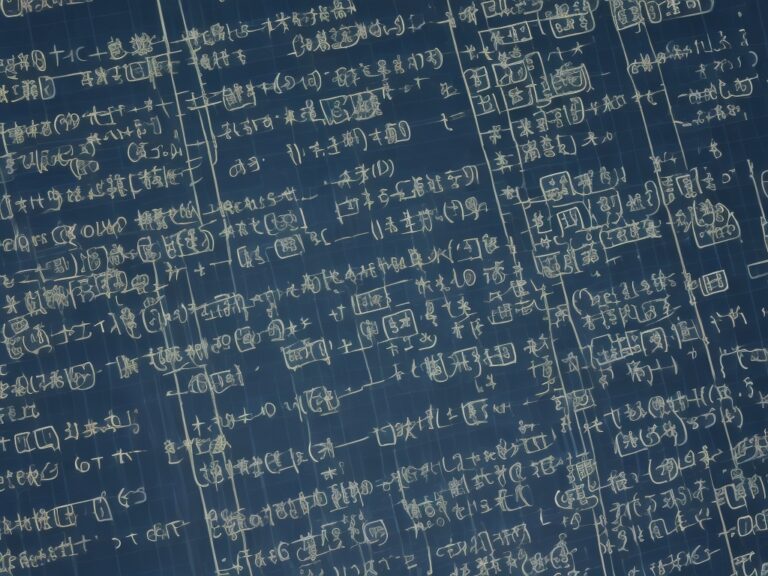
The Collections Module – Python Data Structures
Python is a widely used high-level programming language, loved by developers for its simplicity and code readability. One of the most important features that make Python stand out is its built-in data structures. These built-in data structures in Python are extremely useful when it comes to managing complex data. The Python collections module is a…
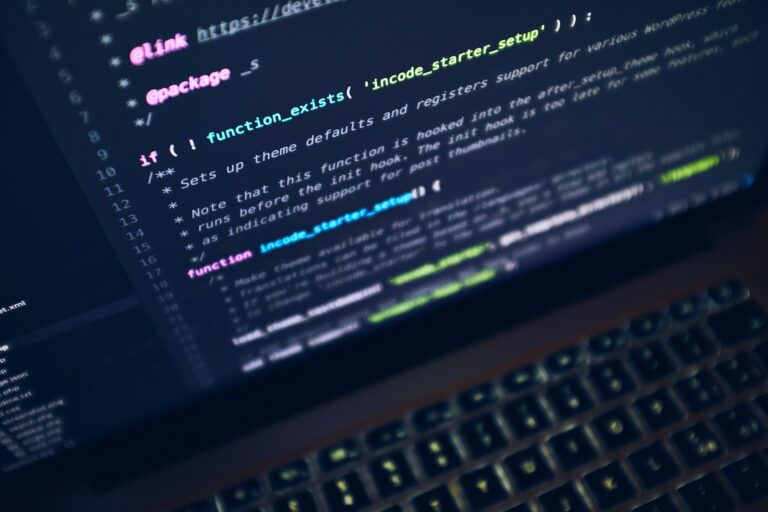
Exception Handling in Python – A Tutorial
Python is a powerful and versatile programming language used in a wide range of applications. However, even the most skilled Python developers encounter errors and bugs in their code. That’s where exception handling comes in – it is a crucial aspect of Python programming that helps prevent errors and ensure smooth code execution. Exception handling…

Demystifying the Python __init__ Method
Python is one of the most widely used programming languages in the world, known for its simplicity and ease of use. One of the key features of Python is the __init__ method, which plays a critical role in object-oriented programming. In this article, we will explore the __init__ method in depth, starting with its syntax…

Object Oriented Programming in Python – A Beginner’s Guide
Python is a versatile programming language that offers support for object-oriented programming (OOP). OOP is a programming paradigm that provides a modular and reusable way to design software. In this article, we will provide a beginner’s guide to object-oriented programming in Python with a focus on Python classes. Python classes are the building blocks of…

Using *args and **kwargs in Python
Python is a versatile language that allows for a high degree of flexibility and customization in coding. One powerful feature of Python functions is the ability to use variable arguments, which provides more flexibility in function definition and allows for a variable number of arguments to be passed to a function. This is where *args…
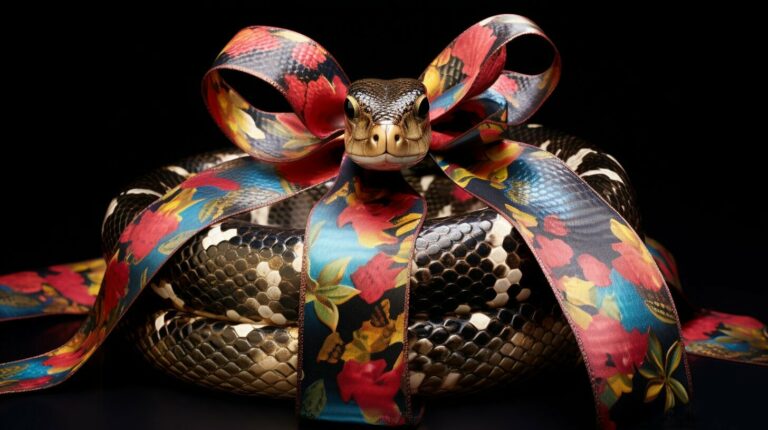
Advanced Python Decorators Explained
Python decorators are a powerful language feature that allow developers to modify the behavior of functions and classes in a non-intrusive way. By wrapping code in another function, decorators provide a convenient mechanism for adding functionality to existing code without modifying it directly. In this article, we will provide a deep dive into Python decorators,…
- Hands-on Python Tutorial »
- 1. Beginning With Python »
1.6. Variables and Assignment ¶
Each set-off line in this section should be tried in the Shell.
Nothing is displayed by the interpreter after this entry, so it is not clear anything happened. Something has happened. This is an assignment statement , with a variable , width , on the left. A variable is a name for a value. An assignment statement associates a variable name on the left of the equal sign with the value of an expression calculated from the right of the equal sign. Enter
Once a variable is assigned a value, the variable can be used in place of that value. The response to the expression width is the same as if its value had been entered.
The interpreter does not print a value after an assignment statement because the value of the expression on the right is not lost. It can be recovered if you like, by entering the variable name and we did above.
Try each of the following lines:
The equal sign is an unfortunate choice of symbol for assignment, since Python’s usage is not the mathematical usage of the equal sign. If the symbol ↤ had appeared on keyboards in the early 1990’s, it would probably have been used for assignment instead of =, emphasizing the asymmetry of assignment. In mathematics an equation is an assertion that both sides of the equal sign are already, in fact, equal . A Python assignment statement forces the variable on the left hand side to become associated with the value of the expression on the right side. The difference from the mathematical usage can be illustrated. Try:
so this is not equivalent in Python to width = 10 . The left hand side must be a variable, to which the assignment is made. Reversed, we get a syntax error . Try
This is, of course, nonsensical as mathematics, but it makes perfectly good sense as an assignment, with the right-hand side calculated first. Can you figure out the value that is now associated with width? Check by entering
In the assignment statement, the expression on the right is evaluated first . At that point width was associated with its original value 10, so width + 5 had the value of 10 + 5 which is 15. That value was then assigned to the variable on the left ( width again) to give it a new value. We will modify the value of variables in a similar way routinely.
Assignment and variables work equally well with strings. Try:
Try entering:
Note the different form of the error message. The earlier errors in these tutorials were syntax errors: errors in translation of the instruction. In this last case the syntax was legal, so the interpreter went on to execute the instruction. Only then did it find the error described. There are no quotes around fred , so the interpreter assumed fred was an identifier, but the name fred was not defined at the time the line was executed.
It is both easy to forget quotes where you need them for a literal string and to mistakenly put them around a variable name that should not have them!
Try in the Shell :
There fred , without the quotes, makes sense.
There are more subtleties to assignment and the idea of a variable being a “name for” a value, but we will worry about them later, in Issues with Mutable Objects . They do not come up if our variables are just numbers and strings.
Autocompletion: A handy short cut. Idle remembers all the variables you have defined at any moment. This is handy when editing. Without pressing Enter, type into the Shell just
Assuming you are following on the earlier variable entries to the Shell, you should see f autocompleted to be
This is particularly useful if you have long identifiers! You can press Alt-/ several times if more than one identifier starts with the initial sequence of characters you typed. If you press Alt-/ again you should see fred . Backspace and edit so you have fi , and then and press Alt-/ again. You should not see fred this time, since it does not start with fi .
1.6.1. Literals and Identifiers ¶
Expressions like 27 or 'hello' are called literals , coming from the fact that they literally mean exactly what they say. They are distinguished from variables, whose value is not directly determined by their name.
The sequence of characters used to form a variable name (and names for other Python entities later) is called an identifier . It identifies a Python variable or other entity.
There are some restrictions on the character sequence that make up an identifier:
The characters must all be letters, digits, or underscores _ , and must start with a letter. In particular, punctuation and blanks are not allowed.
There are some words that are reserved for special use in Python. You may not use these words as your own identifiers. They are easy to recognize in Idle, because they are automatically colored orange. For the curious, you may read the full list:
There are also identifiers that are automatically defined in Python, and that you could redefine, but you probably should not unless you really know what you are doing! When you start the editor, we will see how Idle uses color to help you know what identifies are predefined.
Python is case sensitive: The identifiers last , LAST , and LaSt are all different. Be sure to be consistent. Using the Alt-/ auto-completion shortcut in Idle helps ensure you are consistent.
What is legal is distinct from what is conventional or good practice or recommended. Meaningful names for variables are important for the humans who are looking at programs, understanding them, and revising them. That sometimes means you would like to use a name that is more than one word long, like price at opening , but blanks are illegal! One poor option is just leaving out the blanks, like priceatopening . Then it may be hard to figure out where words split. Two practical options are
- underscore separated: putting underscores (which are legal) in place of the blanks, like price_at_opening .
- using camel-case : omitting spaces and using all lowercase, except capitalizing all words after the first, like priceAtOpening
Use the choice that fits your taste (or the taste or convention of the people you are working with).

Table Of Contents
- 1.6.1. Literals and Identifiers
Previous topic
1.5. Strings, Part I
1.7. Print Function, Part I
- Show Source
Quick search
Enter search terms or a module, class or function name.
previous episode
Python for absolute beginners, next episode, variables and assignment.
Overview Teaching: 15 min Exercises: 15 min Questions How can I store data in programs? Objectives Write scripts that assign values to variables and perform calculations with those values. Correctly trace value changes in scripts that use assignment.
Use variables to store values
Variables are one of the fundamental building blocks of Python. A variable is like a tiny container where you store values and data, such as filenames, words, numbers, collections of words and numbers, and more.
The variable name will point to a value that you “assign” it. You might think about variable assignment like putting a value “into” the variable, as if the variable is a little box 🎁
(In fact, a variable is not a container as such but more like an adress label that points to a container with a given value. This difference will become relevant once we start talking about lists and mutable data types.)
You assign variables with an equals sign ( = ). In Python, a single equals sign = is the “assignment operator.” (A double equals sign == is the “real” equals sign.)
- Variables are names for values.
- In Python the = symbol assigns the value on the right to the name on the left.
- The variable is created when a value is assigned to it.
- Here, Python assigns an age to a variable age and a name in quotation marks to a variable first_name :
Variable names
Variable names can be as long or as short as you want, but there are certain rules you must follow.
- Cannot start with a digit.
- Cannot contain spaces, quotation marks, or other punctuation.
- May contain an underscore (typically used to separate words in long variable names).
- Having an underscore at the beginning of a variable name like _alistairs_real_age has a special meaning. So we won’t do that until we understand the convention.
- The standard naming convention for variable names in Python is the so-called “snake case”, where each word is separated by an underscore. For example my_first_variable . You can read more about naming conventions in Python here .
Use meaningful variable names
Python doesn’t care what you call variables as long as they obey the rules (alphanumeric characters and the underscore). As you start to code, you will almost certainly be tempted to use extremely short variables names like f . Your fingers will get tired. Your coffee will wear off. You will see other people using variables like f . You’ll promise yourself that you’ll definitely remember what f means. But you probably won’t.
So, resist the temptation of bad variable names! Clear and precisely-named variables will:
- Make your code more readable (both to yourself and others).
- Reinforce your understanding of Python and what’s happening in the code.
- Clarify and strengthen your thinking.
Use meaningful variable names to help other people understand what the program does. The most important “other person” is your future self!
Python is case-sensitive
Python thinks that upper- and lower-case letters are different, so Name and name are different variables. There are conventions for using upper-case letters at the start of variable names so we will use lower-case letters for now.
Off-Limits Names
The only variable names that are off-limits are names that are reserved by, or built into, the Python programming language itself — such as print , True , and list . Some of these you can overwrite into variable names (not ideal!), but Jupyter Lab (and many other environments and editors) will catch this by colour coding your variable. If your would-be variable is colour-coded green, rethink your name choice. This is not something to worry too much about. You can get the object back by resetting your kernel.
Use print() to display values
We can check to see what’s “inside” variables by running a cell with the variable’s name. This is one of the handiest features of a Jupyter notebook. Outside the Jupyter environment, you would need to use the print() function to display the variable.
You can run the print() function inside the Jupyter environment, too. This is sometimes useful because Jupyter will only display the last variable in a cell, while print() can display multiple variables. Additionally, Jupyter will display text with \n characters (which means “new line”), while print() will display the text appropriately formatted with new lines.
- Python has a built-in function called print() that prints things as text.
- Provide values to the function (i.e., the things to print) in parentheses.
- To add a string to the printout, wrap the string in single or double quotations.
- The values passed to the function are called ‘arguments’ and are separated by commas.
- When using the print() function, we can also separate with a ‘+’ sign. However, when using ‘+’ we have to add spaces in between manually.
- print() automatically puts a single space between items to separate them.
- And wraps around to a new line at the end.
Variables must be created before they are used
If a variable doesn’t exist yet, or if the name has been misspelled, Python reports an error (unlike some languages, which “guess” a default value).
The last line of an error message is usually the most informative. This message lets us know that there is no variable called eye_color in the script.
Variables Persist Between Cells Variables defined in one cell exist in all other cells once executed, so the relative location of cells in the notebook do not matter (i.e., cells lower down can still affect those above). Notice the number in the square brackets [ ] to the left of the cell. These numbers indicate the order, in which the cells have been executed. Cells with lower numbers will affect cells with higher numbers as Python runs the cells chronologically. As a best practice, we recommend you keep your notebook in chronological order so that it is easier for the human eye to read and make sense of, as well as to avoid any errors if you close and reopen your project, and then rerun what you have done. Remember: Notebook cells are just a way to organize a program! As far as Python is concerned, all of the source code is one long set of instructions.
Variables can be used in calculations
- We can use variables in calculations just as if they were values. Remember, we assigned 42 to age a few lines ago.
This code works in the following way. We are reassigning the value of the variable age by taking its previous value (42) and adding 3, thus getting our new value of 45.
Use an index to get a single character from a string
- The characters (individual letters, numbers, and so on) in a string are ordered. For example, the string ‘AB’ is not the same as ‘BA’. Because of this ordering, we can treat the string as a list of characters.
- Each position in the string (first, second, etc.) is given a number. This number is called an index or sometimes a subscript.
- Indices are numbered from 0 rather than 1.
- Use the position’s index in square brackets to get the character at that position.
Use a slice to get a substring
A part of a string is called a substring. A substring can be as short as a single character. A slice is a part of a string (or, more generally, any list-like thing). We take a slice by using [start:stop] , where start is replaced with the index of the first element we want and stop is replaced with the index of the element just after the last element we want. Mathematically, you might say that a slice selects [start:stop] . The difference between stop and start is the slice’s length. Taking a slice does not change the contents of the original string. Instead, the slice is a copy of part of the original string.
Use the built-in function len() to find the length of a string
The built-in function len() is used to find the length of a string (and later, of other data types, too).
Note that the result is 6 and not 7. This is because it is the length of the value of the variable (i.e. 'helium' ) that is being counted and not the name of the variable (i.e. element )
Also note that nested functions are evaluated from the inside out, just like in mathematics. Thus, Python first reads the len() function, then the print() function.
Choosing a Name Which is a better variable name, m , min , or minutes ? Why? Hint: think about which code you would rather inherit from someone who is leaving the library: ts = m * 60 + s tot_sec = min * 60 + sec total_seconds = minutes * 60 + seconds Solution minutes is better because min might mean something like “minimum” (and actually does in Python, but we haven’t seen that yet).
Swapping Values Draw a table showing the values of the variables in this program after each statement is executed. In simple terms, what do the last three lines of this program do? x = 1.0 y = 3.0 swap = x x = y y = swap Solution swap = x # x->1.0 y->3.0 swap->1.0 x = y # x->3.0 y->3.0 swap->1.0 y = swap # x->3.0 y->1.0 swap->1.0 These three lines exchange the values in x and y using the swap variable for temporary storage. This is a fairly common programming idiom.
Predicting Values What is the final value of position in the program below? (Try to predict the value without running the program, then check your prediction.) initial = "left" position = initial initial = "right" Solution initial = "left" # Initial is assigned the string "left" position = initial # Position is assigned the variable initial, currently "left" initial = "right" # Initial is assigned the string "right" print(position) left The last assignment to position was “left”
Can you slice integers? If you assign a = 123 , what happens if you try to get the second digit of a ? Solution Numbers are not stored in the written representation, so they can’t be treated like strings. a = 123 print(a[1]) TypeError: 'int' object is not subscriptable
Slicing What does the following program print? library_name = 'social sciences' print('library_name[1:3] is:', library_name[1:3]) If thing is a variable name, low is a low number, and high is a high number: What does thing[low:high] do? What does thing[low:] (without a value after the colon) do? What does thing[:high] (without a value before the colon) do? What does thing[:] (just a colon) do? What does thing[number:negative-number] do? Solution library_name[1:3] is: oc It will slice the string, starting at the low index and ending an element before the high index It will slice the string, starting at the low index and stopping at the end of the string It will slice the string, starting at the beginning on the string, and ending an element before the high index It will print the entire string It will slice the string, starting the number index, and ending a distance of the absolute value of negative-number elements from the end of the string
Key Points Use variables to store values. Use meaningful variable names. Python is case-sensitive. Use print() to display values. Variables must be created before they are used. Variables persist between cells. Variables can be used in calculations. Use an index to get a single character from a string. Use a slice to get a substring. Use the built-in function len to find the length of a string.
- Module 2: The Essentials of Python »
- Variables & Assignment
- View page source
Variables & Assignment
There are reading-comprehension exercises included throughout the text. These are meant to help you put your reading to practice. Solutions for the exercises are included at the bottom of this page.
Variables permit us to write code that is flexible and amendable to repurpose. Suppose we want to write code that logs a student’s grade on an exam. The logic behind this process should not depend on whether we are logging Brian’s score of 92% versus Ashley’s score of 94%. As such, we can utilize variables, say name and grade , to serve as placeholders for this information. In this subsection, we will demonstrate how to define variables in Python.
In Python, the = symbol represents the “assignment” operator. The variable goes to the left of = , and the object that is being assigned to the variable goes to the right:
Attempting to reverse the assignment order (e.g. 92 = name ) will result in a syntax error. When a variable is assigned an object (like a number or a string), it is common to say that the variable is a reference to that object. For example, the variable name references the string "Brian" . This means that, once a variable is assigned an object, it can be used elsewhere in your code as a reference to (or placeholder for) that object:
Valid Names for Variables
A variable name may consist of alphanumeric characters ( a-z , A-Z , 0-9 ) and the underscore symbol ( _ ); a valid name cannot begin with a numerical value.
var : valid
_var2 : valid
ApplePie_Yum_Yum : valid
2cool : invalid (begins with a numerical character)
I.am.the.best : invalid (contains . )
They also cannot conflict with character sequences that are reserved by the Python language. As such, the following cannot be used as variable names:
for , while , break , pass , continue
in , is , not
if , else , elif
def , class , return , yield , raises
import , from , as , with
try , except , finally
There are other unicode characters that are permitted as valid characters in a Python variable name, but it is not worthwhile to delve into those details here.
Mutable and Immutable Objects
The mutability of an object refers to its ability to have its state changed. A mutable object can have its state changed, whereas an immutable object cannot. For instance, a list is an example of a mutable object. Once formed, we are able to update the contents of a list - replacing, adding to, and removing its elements.
To spell out what is transpiring here, we:
Create (initialize) a list with the state [1, 2, 3] .
Assign this list to the variable x ; x is now a reference to that list.
Using our referencing variable, x , update element-0 of the list to store the integer -4 .
This does not create a new list object, rather it mutates our original list. This is why printing x in the console displays [-4, 2, 3] and not [1, 2, 3] .
A tuple is an example of an immutable object. Once formed, there is no mechanism by which one can change of the state of a tuple; and any code that appears to be updating a tuple is in fact creating an entirely new tuple.
Mutable & Immutable Types of Objects
The following are some common immutable and mutable objects in Python. These will be important to have in mind as we start to work with dictionaries and sets.
Some immutable objects
numbers (integers, floating-point numbers, complex numbers)
“frozen”-sets
Some mutable objects
dictionaries
NumPy arrays
Referencing a Mutable Object with Multiple Variables
It is possible to assign variables to other, existing variables. Doing so will cause the variables to reference the same object:
What this entails is that these common variables will reference the same instance of the list. Meaning that if the list changes, all of the variables referencing that list will reflect this change:
We can see that list2 is still assigned to reference the same, updated list as list1 :
In general, assigning a variable b to a variable a will cause the variables to reference the same object in the system’s memory, and assigning c to a or b will simply have a third variable reference this same object. Then any change (a.k.a mutation ) of the object will be reflected in all of the variables that reference it ( a , b , and c ).
Of course, assigning two variables to identical but distinct lists means that a change to one list will not affect the other:
Reading Comprehension: Does slicing a list produce a reference to that list?
Suppose x is assigned a list, and that y is assigned a “slice” of x . Do x and y reference the same list? That is, if you update part of the subsequence common to x and y , does that change show up in both of them? Write some simple code to investigate this.
Reading Comprehension: Understanding References
Based on our discussion of mutable and immutable objects, predict what the value of y will be in the following circumstance:
Reading Comprehension Exercise Solutions:
Does slicing a list produce a reference to that list?: Solution
Based on the following behavior, we can conclude that slicing a list does not produce a reference to the original list. Rather, slicing a list produces a copy of the appropriate subsequence of the list:
Understanding References: Solutions
Integers are immutable, thus x must reference an entirely new object ( 9 ), and y still references 3 .
Python Tutorial
File handling, python modules, python numpy, python pandas, python matplotlib, python scipy, machine learning, python mysql, python mongodb, python reference, module reference, python how to, python examples, python variables - assign multiple values, many values to multiple variables.
Python allows you to assign values to multiple variables in one line:
Note: Make sure the number of variables matches the number of values, or else you will get an error.
One Value to Multiple Variables
And you can assign the same value to multiple variables in one line:
Unpack a Collection
If you have a collection of values in a list, tuple etc. Python allows you to extract the values into variables. This is called unpacking .
Unpack a list:
Learn more about unpacking in our Unpack Tuples Chapter.
Video: Python Variable Names

COLOR PICKER

Contact Sales
If you want to use W3Schools services as an educational institution, team or enterprise, send us an e-mail: [email protected]
Report Error
If you want to report an error, or if you want to make a suggestion, send us an e-mail: [email protected]
Top Tutorials
Top references, top examples, get certified.
Multiple assignment in Python: Assign multiple values or the same value to multiple variables
In Python, the = operator is used to assign values to variables.
You can assign values to multiple variables in one line.
Assign multiple values to multiple variables
Assign the same value to multiple variables.
You can assign multiple values to multiple variables by separating them with commas , .
You can assign values to more than three variables, and it is also possible to assign values of different data types to those variables.
When only one variable is on the left side, values on the right side are assigned as a tuple to that variable.
If the number of variables on the left does not match the number of values on the right, a ValueError occurs. You can assign the remaining values as a list by prefixing the variable name with * .
For more information on using * and assigning elements of a tuple and list to multiple variables, see the following article.
- Unpack a tuple and list in Python
You can also swap the values of multiple variables in the same way. See the following article for details:
- Swap values in a list or values of variables in Python
You can assign the same value to multiple variables by using = consecutively.
For example, this is useful when initializing multiple variables with the same value.
After assigning the same value, you can assign a different value to one of these variables. As described later, be cautious when assigning mutable objects such as list and dict .
You can apply the same method when assigning the same value to three or more variables.
Be careful when assigning mutable objects such as list and dict .
If you use = consecutively, the same object is assigned to all variables. Therefore, if you change the value of an element or add a new element in one variable, the changes will be reflected in the others as well.
If you want to handle mutable objects separately, you need to assign them individually.
after c = []; d = [] , c and d are guaranteed to refer to two different, unique, newly created empty lists. (Note that c = d = [] assigns the same object to both c and d .) 3. Data model — Python 3.11.3 documentation
You can also use copy() or deepcopy() from the copy module to make shallow and deep copies. See the following article.
- Shallow and deep copy in Python: copy(), deepcopy()
Related Categories
Related articles.
- NumPy: arange() and linspace() to generate evenly spaced values
- Chained comparison (a < x < b) in Python
- pandas: Get first/last n rows of DataFrame with head() and tail()
- pandas: Filter rows/columns by labels with filter()
- Get the filename, directory, extension from a path string in Python
- Sign function in Python (sign/signum/sgn, copysign)
- How to flatten a list of lists in Python
- None in Python
- Create calendar as text, HTML, list in Python
- NumPy: Insert elements, rows, and columns into an array with np.insert()
- Shuffle a list, string, tuple in Python (random.shuffle, sample)
- Add and update an item in a dictionary in Python
- Cartesian product of lists in Python (itertools.product)
- Remove a substring from a string in Python
- pandas: Extract rows that contain specific strings from a DataFrame
- DSA with JS - Self Paced
- JS Tutorial
- JS Exercise
- JS Interview Questions
- JS Operator
- JS Projects
- JS Examples
- JS Free JS Course
- JS A to Z Guide
- JS Formatter
Difference Between Destructuring Assignment and Dot Notation in JavaScript
JavaScript offers various ways to access and assign values from the objects and arrays. Two common methods are destructuring assignment and dot notation. Understanding the differences between these methods can help us write more efficient and readable code.
These are the following topics that we are going to discuss:
Table of Content
What is Destructuring Assignment?
What is dot notation, difference between destructuring assignment and dot notation in javascript.
The Destructuring assignment is a JavaScript feature introduced in the ES6 that allows you to extract values from the arrays or properties from the objects into the distinct variables. This syntax provides a more concise and readable way to unpack values.
Characteristics:
- Concise Syntax: It allows for the shorter and more readable code.
- Pattern Matching: Can extract multiple properties or elements in one statement.
- Default Values: We can assign default values if the unpacked value is undefined.
- Nested Destructuring: It supports extracting properties from the nested objects and arrays.
Applications:
- Simplifying variable assignments.
- Extracting multiple properties from an object at once.
- Using in the function parameters to directly extract properties.
Example: In this example, Object Destructuring extracts ‘name’, ‘age’, and ’email’ from the ‘user’ object and the Array Destructuring extracts the first two elements and collects the rest into an array.
The Dot notation is a straightforward way to access object properties by using the dot followed by the property name. It is the most commonly used method to read and assign properties in JavaScript objects.
- Simplicity: Easy to read and understand.
- Direct Access: Directly access nested properties.
- Property Names: Can only be used with the valid JavaScript identifiers.
- The Accessing and assigning single properties.
- The Navigating through object properties.
- The Simple and straightforward property access.
Example: In this example, Accesses and logs properties of the ‘user’ object, then updates and logs the ‘age’ property.
Characteristics | Destructuring assignment | Dot notation |
|---|---|---|
Syntax | The Concise and allows unpacking the multiple properties at once | The Simple and direct accesses single properties |
Readability | The More readable for the multiple assignments | The More readable for the single property access |
Use Case | Ideal for the extracting multiple properties or elements | Ideal for the accessing or updating single properties |
Default Values | The Supports assigning default values | Does not support default values |
Nested Structures | Supports nested destructuring for the objects and arrays | Requires multiple dot notations for nested access |
Property Names | Can use any valid JavaScript identifier | Can only use valid JavaScript identifiers |
Code Example | const {name, age} = user; | const name = user.name; |
Complexity | The Slightly complex for beginners but powerful for the complex objects | The Simple and intuitive |
Both destructuring assignment and dot notation are useful tools in JavaScript for the accessing and assigning values from the objects and arrays. The Destructuring assignment is particularly powerful when dealing with the multiple properties or nested structures offering a concise and readable syntax. Dot notation on the other hand is straightforward and ideal for the accessing single properties. Understanding when and how to the use each can significantly improve the efficiency and readability of the code.
Please Login to comment...
Similar reads.
- Web Technologies
Improve your Coding Skills with Practice
What kind of Experience do you want to share?
- Stack Overflow for Teams Where developers & technologists share private knowledge with coworkers
- Advertising & Talent Reach devs & technologists worldwide about your product, service or employer brand
- OverflowAI GenAI features for Teams
- OverflowAPI Train & fine-tune LLMs
- Labs The future of collective knowledge sharing
- About the company Visit the blog
Collectives™ on Stack Overflow
Find centralized, trusted content and collaborate around the technologies you use most.
Q&A for work
Connect and share knowledge within a single location that is structured and easy to search.
Get early access and see previews of new features.
mypy variable type hints - are they assertions or declarations?
I'm very confused what variable type hints in python (using mypy) actually do. My understanding is that they are useful for asserting the right hand side of assignment actually has the same type as the type hint on the left hand side. But it looks like there is some declaration component as well.
I am looking at this function. When I run mypy, I get the following error:
mypy --strict --follow-imports=silent reports: error: Returning Any from function declared to return "Organization" [no-any-return]
However, when I add type hints to organization by changing the line into organization: Organization = get_object_or_404(Organization.objects.active(), pk=organization_id) , mypy is super happy with no problem.
In this case, does mypy just automatically assume that from this point going forward organization is of type Organization ? How can it assume that's correct if previously mypy thought get_object_or_404 returns an object of type Any , but I didn't change the functionality at all, and now it believes the fact that get_object_or_404 returns an object of type Organization ? Does writing a type hint trigger BOTH an assertion and a declaration??
- python-typing
- Any basically means "don't type check this", and yes, it basically means "accept anything here", so you annoate organization: Organization , assign Any to it, and since it is Any that is acceptable. This is the problem with Any . It's meant to be an "escape valve" from type annotations. So try doing something like organization: Organization = [1, 2, 3] to see the difference. – juanpa.arrivillaga Commented 2 days ago
- 1 "How can it assume that's correct if previously mypy thought get_object_or_404 returns an object of type Any," because that's the whole point of Any . The problem here is that get_object_or_404 returns Any . that should be fixed. – juanpa.arrivillaga Commented 2 days ago
- I don't know what you mean by "assertions". They are not assertions in the normal programming sense (e.g., like using assert ), but in a sense, I can see what you mean by calling them "assertions". – juanpa.arrivillaga Commented 2 days ago
- Type hints are by default not enforced. – willeM_ Van Onsem Commented yesterday
- If you read Pep 483 (and I would recommend doing so), you'll see that the is-consistent-with relation (which is what uses Any ) doesn't apply to function return values, only assignments. – chepner Commented yesterday
Know someone who can answer? Share a link to this question via email , Twitter , or Facebook .
Your answer.
Reminder: Answers generated by artificial intelligence tools are not allowed on Stack Overflow. Learn more
Sign up or log in
Post as a guest.
Required, but never shown
By clicking “Post Your Answer”, you agree to our terms of service and acknowledge you have read our privacy policy .
Browse other questions tagged python django mypy python-typing or ask your own question .
- Featured on Meta
- Upcoming initiatives on Stack Overflow and across the Stack Exchange network...
- Announcing a change to the data-dump process
- What makes a homepage useful for logged-in users
Hot Network Questions
- How do I trace back a dead outlet?
- The Zentralblatt asked me to review a worthless paper, what to do?
- Character Combining 山 and 大
- Roasting vegetables instead of sweating for a stock
- Is the XOR of hashes a good hash function?
- Mutual Life Insurance Company of New York -- What is it now? How can I reach them?
- Is "secco" really used in piano music?
- Improved memory leads to writing success
- Do programs within which a computable function runs a random number of times always halt, as in the halting problem?
- A Comprehensive Masterpiece on History of Science
- Was supposed to be co-signer on auto for daughter but I’m listed the buyer
- Verbs for to punish
- Standard negative binomial regression when counts are mainly zeros?
- What standards did velocipedes have when they were invented?
- What goods yield the best profit for time-travel arbitrage?
- Does 发动机 mean "engine"?
- Is it possible to retreat during attacking?
- How can a Warlock learn Magic Missile?
- A short story where all humans deliberately evacuate Earth to allow its ecology to recover
- Is there any way to check the originality of Windows OS?
- How to come back to academic machine learning career after absence due to health issues
- Flawed reasoning somewhere when calculating the radius of convergence for a power series
- Why is this not in the dative case?
- Photon propagator

IMAGES
VIDEO
COMMENTS
In Python, variables need not be declared or defined in advance, as is the case in many other programming languages. To create a variable, you just assign it a value and then start using it. Assignment is done with a single equals sign ( = ): Python. >>> n=300. Copied!
Here, variable represents a generic Python variable, while expression represents any Python object that you can provide as a concrete value—also known as a literal—or an expression that evaluates to a value. To execute an assignment statement like the above, Python runs the following steps: Evaluate the right-hand expression to produce a concrete value or object.
A Python variable is a named bit of computer memory, keeping track of a value as the code runs. A variable is created with an "assignment" equal sign =, with the variable's name on the left and the value it should store on the right: x = 42. In the computer's memory, each variable is like a box, identified by the name of the variable.
Just assign a value to a variable using the = operator e.g. variable_name = value. That's it. The following creates a variable with the integer value. Example: Declare a Variable in Python. num = 10. Try it. In the above example, we declared a variable named num and assigned an integer value 10 to it.
Variables and Assignment¶. When programming, it is useful to be able to store information in variables. A variable is a string of characters and numbers associated with a piece of information. The assignment operator, denoted by the "=" symbol, is the operator that is used to assign values to variables in Python.The line x=1 takes the known value, 1, and assigns that value to the variable ...
In Python, variables are created the moment you give or assign a value to them. How Do I Assign a Value to a Variable? Assigning a value to a variable in Python is an easy process. You simply use the equal sign = as an assignment operator, followed by the value you want to assign to the variable. Here's an example:
Variable Assignment. Think of a variable as a name attached to a particular object. In Python, variables need not be declared or defined in advance, as is the case in many other programming languages. To create a variable, you just assign it a value and then start using it. Assignment is done with a single equals sign ( = ).
Variable Assignment in Python. Python variables are created when a value is assigned to them using the equals sign (=) operator. For example, the following code snippet assigns the integer value 5 to the variable x: x = 5. From this point forward, whenever x is referenced in the code, it will have the value 5.
A variable is a name for a value. An assignment statement associates a variable name on the left of the equal sign with the value of an expression calculated from the right of the equal sign. Enter. width. Once a variable is assigned a value, the variable can be used in place of that value. The response to the expression width is the same as if ...
In Python, a single equals sign = is the "assignment operator." (A double equals sign == is the "real" equals sign.) Variables are names for values. In Python the = symbol assigns the value on the right to the name on the left. The variable is created when a value is assigned to it. Here, Python assigns an age to a variable age and a ...
Python supports numbers, strings, sets, lists, tuples, and dictionaries. These are the standard data types. I will explain each of them in detail. Declare And Assign Value To Variable. Assignment sets a value to a variable. To assign variable a value, use the equals sign (=) myFirstVariable = 1 mySecondVariable = 2 myFirstVariable = "Hello You"
As such, we can utilize variables, say name and grade, to serve as placeholders for this information. In this subsection, we will demonstrate how to define variables in Python. In Python, the = symbol represents the "assignment" operator. The variable goes to the left of =, and the object that is being assigned to the variable goes to the ...
Python Variables Variable Names Assign Multiple Values Output Variables Global Variables Variable Exercises. Python Data Types Python Numbers Python Casting Python Strings. Python Strings Slicing Strings Modify Strings Concatenate Strings Format Strings Escape Characters String Methods String Exercises. ... Video: Python Variables
An assignment operator is an operator that is used to assign some value to a variable. Like normally in Python, we write "a = 5" to assign value 5 to variable 'a'. Augmented assignment operators have a special role to play in Python programming. It basically combines the functioning of the arithmetic or bitwise operator with the assignment operator
Use snake_case for Variable Names. Best Practice: Follow the snake_case convention for variable names. In Python, it's customary to use snake_case, which means using lowercase letters and ...
W3Schools offers free online tutorials, references and exercises in all the major languages of the web. Covering popular subjects like HTML, CSS, JavaScript, Python, SQL, Java, and many, many more.
You can also swap the values of multiple variables in the same way. See the following article for details: Swap values in a list or values of variables in Python; Assign the same value to multiple variables. You can assign the same value to multiple variables by using = consecutively.
Using conditions in variable assignments in Python. 4. Assign within if statement Python. 0. Python3.x: Variable Assignment for Different Cases. 2. How to simplify variable assignment by way of IF statement. Hot Network Questions Domestic Air Travel within the US with Limited Term Driver's License and no passport, for non-resident aliens?
Python Variable is containers that store values. Python is not "statically typed". We do not need to declare variables before using them or declare their type. A variable is created the moment we first assign a value to it. A Python variable is a name given to a memory location. It is the basic unit of storage in a program.
Use another variable to derive the if clause and assign it to num1. Code: num2 =20 if someBoolValue else num1 num1=num2 Share. Improve this answer. ... Using conditions in variable assignments in Python. 3. Sorting three numbers in ascending order without using functions. 3. One line if assignment in python. 1.
Starting Python 3.8, and the introduction of assignment expressions (PEP 572) ( := operator), it's now possible to capture the condition value ( isBig(y)) as a variable ( x) in order to re-use it within the body of the condition: Funny yet also perhaps useful aside: := is also known colloquially across languages as the Walrus Operator.
In simpler form, this is also commonly used to designate a default... In fact, they produce concise one-line expressions that help to eliminate line noise from the code. This behavior is the basis for a form of the if/else ternary operator: A = Y if X else Z. edited Jan 5, 2012 at 19:40. answered Jan 5, 2012 at 19:12. joaquin. 84.7k 31 142 155.
Destructuring Assignment is a JavaScript expression that allows to unpack of values from arrays, or properties from objects, into distinct variables data can be extracted from arrays, objects, and nested objects, and assigned to variables. In Destructuring Assignment on the left-hand side, we define which value should be unpacked from the sourced v
I'm very confused what variable type hints in python (using mypy) actually do. My understanding is that they are useful for asserting the right hand side of assignment actually has the same type as the type hint on the left hand side. But it looks like there is some declaration component as well. I am looking at this function.