
Product Design
Once the problem has been defined and a market opportunity has been identified, it is important to create a solution that is desirable by its users. Bring an idea through concept, design, and user validation, as well as creating a spec to hand-off to engineering for development. Use design thinking methodologies to diverge in order to explore ideas, and then ultimately focus in and converge on a single idea. Map out the full concept through the creation of a prototype that can be used to validate that you’re solving a problem for real users.
Real-world Projects
Completion Certificate
Last Updated February 29, 2024
No experience required

Course Lessons
Intro to design sprint.
This lesson is an overview of the Design Sprint process, identifying the right problems to bring into a Design Sprint, and how to work effectively with Designers.
Phase 1: Understand
This lesson covers the first phase of the Design Sprint -- Understanding. You'll get an overview of this phase, and learn several methods to increase understanding
Phase 2: Define
This lesson covers the second phase of the Design Sprint -- Define. You'll get an overview of this phase and learn methods to create focus and define outcomes.
Phase 3: Sketch
This lesson covers the third phase of the Design Sprint -- Sketching. You'll get an overview of this phase and then you'll learn how to sketch, brainstorm and pick ideas to sketch out in more detail.
Phase 4: Decide
This lesson covers the fourth phase of the Design Sprint -- Deciding. We'll get an overview of this phase and learn methods to narrow down and converge on one idea.
Phase 5: Prototype
This lesson covers the fifth phase of the Design Sprint -- Prototyping. You'll get an overview of this phase, learn more about the different methods of prototyping, as well learn best practices
Phase 6: Validate
This lesson covers the sixth phase of the Design Sprint -- Validating. You'll get an overview of this phase and learn how to validate your concept from both a user and a feasibility perspective.
You’ve made it through all the phases of the Design Sprint. This lesson will focus on how to bring it all together and what will happen next
Lesson 9 • Project
Project: Run a Design Sprint
For this course, you will be running a Design Sprint to further develop a concept to address an opportunity that you have identified.
Taught By The Best

Product Manager at Google
Alex King is a product manager at Google, where he works on Pixel Camera. He previously worked on setup experiences for smart home devices like Google Wifi, Google Home, and Chromecast. He formerly worked at Uber where he led rider experience for JUMP Bikes and Scooters. He graduated from the University of Washington.
The Udacity Difference
Combine technology training for employees with industry experts, mentors, and projects, for critical thinking that pushes innovation. Our proven upskilling system goes after success—relentlessly.

Demonstrate proficiency with practical projects
Projects are based on real-world scenarios and challenges, allowing you to apply the skills you learn to practical situations, while giving you real hands-on experience.
Gain proven experience
Retain knowledge longer
Apply new skills immediately

Top-tier services to ensure learner success
Reviewers provide timely and constructive feedback on your project submissions, highlighting areas of improvement and offering practical tips to enhance your work.
Get help from subject matter experts
Learn industry best practices
Gain valuable insights and improve your skills
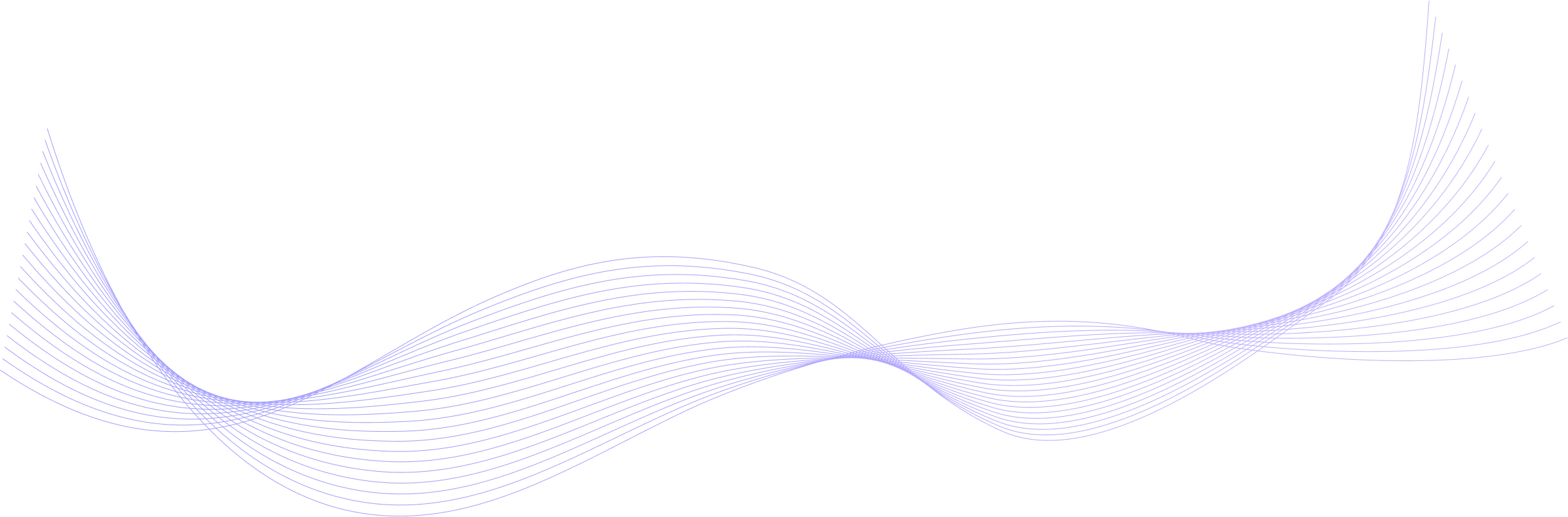
Unlock access to .css-m82pq9{font-weight:500;color:var(--chakra-colors-accent-lime);} Product Design and the rest of our best-in-class catalog
Unlimited access to our top-rated courses
- Real-world projects
- Personalized project reviews
- Program certificates
- Proven career outcomes
Full Catalog Access
One subscription opens up this course and our entire catalog of projects and skills.
Month-To-Month
Average time to complete a Nanodegree program

, Intermediate
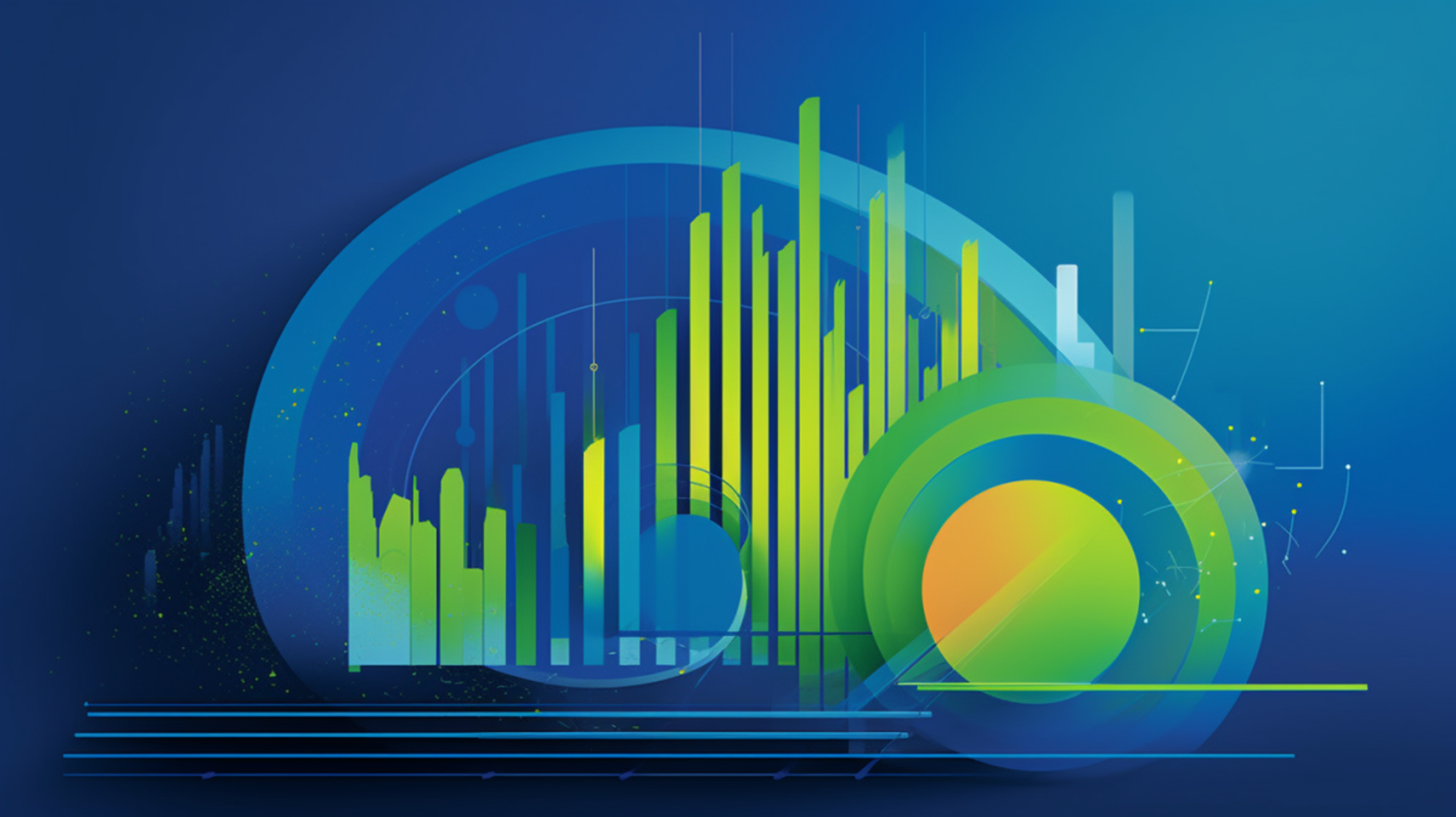
, Discovery

Your subscription also includes:
Get started today.
- All the same great benefits in our month-to-month plan
- Most cost-effective way to acquire a new set of skills
Related Programs

Online Product Design courses
- All courses
- Course bundles
- Domestika Basics New
- New courses
- Popular courses
- Gift ideas Gift
- Gift cards Gift
- Create your own bundle Layers
- Illustration
- Marketing & Business
- Photography & Video
- 3D & Animation
- Architecture & Spaces
- Web & App Design
- Calligraphy & Typography
- Music & Audio
- How to become
- Product Design
- Industrial Design
- Furniture Design & Making
- 3D Modeling
- Adobe Illustrator
- Adobe Photoshop
- Adobe InDesign
- Autodesk Fusion 360

Fundamentals of Figma
Learn to create interactive interfaces from scratch using one of the most powerful and efficient collaborative design tools on the market.

Introduction to 3D Design and Printing
Learn the step-by-step process of 3d design, modeling, and printing and bring your ideas to life.

Product Design: From Modeling to 3D Printing
Learn how to give shape to your ideas by digitally modeling and 3d printing products from a commercial perspective.

Pattern design for homeware products
Enhance your home decor with a range of playful and inspired patterns and illustrations..
Modeling 3D Patterns with Rhino Grasshopper
Learn algorithmic modeling to create 3d patterns for fashion, jewelry, or architecture, from the initial concept and design to the final file for 3d printing.

Creation of a Streetwear Brand
Design, produce, and market your first clothing collection.
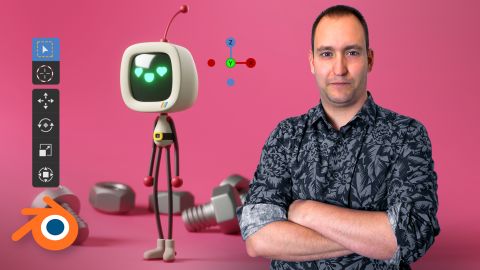
Introduction to 3D Design and Modeling with Blender
Learn to use basic sculpting, modeling, and rendering tools in blender.

Paper pulp objects
Reuse paper and learn techniques for shaping paper pulp. create your own decorative vase step by step..
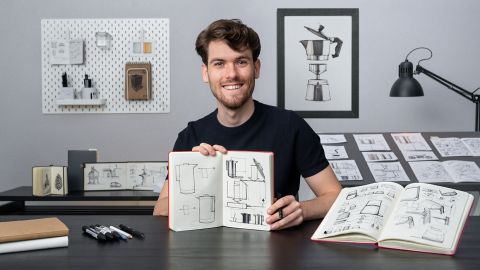
Introduction to Product Design Sketching
Learn the basics of sketching to create and present your product in an appealing way.

Introduction to Rhinoceros 3D for Furniture Design
Learn how to use the software’s tools from scratch to design, model, visualize, and perfect your furniture in 3d.
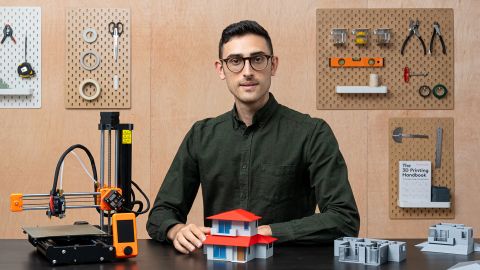
3D Printing and Design for Architecture Models
Learn how to transform your designs into physical objects with 3d printing.

Designing for Kids: Create Playful Patterns
Learn to create a collection of whimsical pattern designs for children's clothing and decor, from the initial sketch to the final mock-up.

Introduction to CNC Router Furniture Design
Learn how to design and produce sustainable furniture: from sketch to cad drawing to the final piece.

Car Design sketching
Discover the key elements of good car design sketching. learn how to effectively communicate your ideas and bring them to life on paper..

3D Wooden Textiles for Beginners
Make flexible wooden textiles by measuring, cutting, and binding wood veneer and learning how to transform it into 3d structures.

Creating Innovative Web Designs
Discover the process and tools to create informative and interactive web pages that stand out for their creativity.

Introduction to Rhinoceros 3D
Develop an efficient workflow and master the software's essential tools to model with logic and precision.

Object Design with FDM 3D Printing
Create a collection of one-of-a-kind objects with an fdm 3d printer, from modeling in fusion 360 to printing with superslicer.
{{ activeMenu.name }}
- Python Courses
- JavaScript Courses
- Artificial Intelligence Courses
- Data Science Courses
- React Courses
- Ethical Hacking Courses
- View All Courses
Fresh Articles
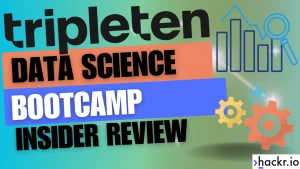
- Python Projects
- JavaScript Projects
- Java Projects
- HTML Projects
- C++ Projects
- PHP Projects
- View All Projects

- Python Certifications
- JavaScript Certifications
- Linux Certifications
- Data Science Certifications
- Data Analytics Certifications
- Cybersecurity Certifications
- View All Certifications
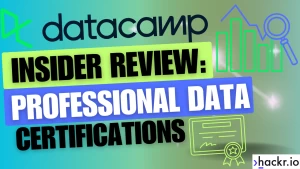
- IDEs & Editors
- Web Development
- Frameworks & Libraries
- View All Programming
- View All Development
- App Development
- Game Development
- Courses, Books, & Certifications
- Data Science
- Data Analytics
- Artificial Intelligence (AI)
- Machine Learning (ML)
- View All Data, Analysis, & AI
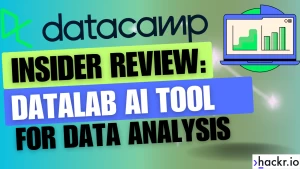
- Networking & Security
- Cloud, DevOps, & Systems
- Recommendations
- Crypto, Web3, & Blockchain
- User-Submitted Tutorials
- View All Blog Content
- JavaScript Online Compiler
- HTML & CSS Online Compiler
- Certifications
- Programming
- Development
- Data, Analysis, & AI
- Online JavaScript Compiler
- Online HTML Compiler
Don't have an account? Sign up
Forgot your password?
Already have an account? Login
Have you read our submission guidelines?
Go back to Sign In
- Courses, Books & Certifications
7 Best Product Design Courses Online [2024]
We evaluated the best product design courses. Our goal: Help new designers find the skills they need to succeed. Our evaluations included a look at the skill level of the instructor, the depth of the course, and the cost. That led to a few themes among the top product design courses. Generally, they provide expert-level instructors from the industry. They are also available at a variety of price points.
Let's talk more about the best product design courses below.
- Featured Online Product Design Courses: Comparison
|
|
|
|
|
|
| Free | Chris Saden & Amir Shevat | Google Design Sprint |
|
| Free | Cait von Schnetlage & Dr. James V. Green | Prototyping |
|
| Free; $106 on verified track | Jaap J.J. Daalhuizen & Annemiek van Boeijen | Planning and audience research |
|
| $16.99 | Rob Sutcliffe | Process problems and storyboarding |
|
| $13.99 | Susmita Dutta & Ash Akshay Goel | Elements, Principles, and Characteristics of Design |
|
| $11.90; regularly $72 | Emilliano Godoy | Pricing and cost management |
|
| $11.90 (regular $72) | Paola Yuu | Illustration products |
- Ranking Criteria for Paid and Free Online Courses for Product Design
So, how did we decide how to rank each online product design course in our list? The web is full of online courses, from university degree programs to free sites like Coursera. We chose our selection of product design courses based on:
- Reviews: The courses on this list have a minimum of four stars with primarily positive reviews, some with thousands of reviews from students all over the world.
- Relevance: We looked at courses either launched or updated in the last few years.
- Instructors: Many instructors on our list are professors at world-renowned universities. However, we took a special interest in instructors in executive positions at software or other companies that regularly create and send new products to market.
- Flexibility: Every course on our list has a minimum online option and self-paced modules that don’t restrict you based on the time of day.
Product designers are talented, multi-skilled individuals that merge the usefulness and logic of a product with attractive creativity. They’re informed by company values, artistic guidelines, market trends, and of course, unique skills to take a product from conception to market. These extensive skills bring the median product designer's salary to an impressive $81,000, with the top 10% earning $125,780 per year.
But how do product designers gain the skills needed to create marketable products? Whether you have a corporate job or find your own clients on Fiverr , there are always more skills to refine.
Some have entire degrees in graphic design, computer programming, information technology, or marketing. However, you can supplement your existing skills with one of many product design courses.
Don’t know where to start? Keep reading as we walk through our top courses on product design.
Ready to learn product design without having to leave your home? Let’s march on to our list of product design online courses.
- 7 Best Product Design Courses Online
Here’s a deep dive into some of the market’s most exciting product design courses! Remember, the resources came from our community at Hackr.io. Then, our editorial staff reviewed the best product design courses. The resulting list includes several options to get you started. Find one that suits your learning style.
1. Udacity: Product Design by Google

This two-month course is a Udacity favorite, covering user interface (UI) and user experience (UX) principles to help intermediate designers ideate and develop products. Course materials center around insights from Google’s senior product engineers through interviews and case studies. The course also touches upon key metrics and the Design Sprint — a productivity process by Google taking products from design, prototype, and testing.
Instructor Amir Shevat has proven experience developing SaaS tools and founded Innovation Endeavours. Chris Saden is a seasoned software developer in the medical field. We valued the skilled instructor and unique insights from Google's senior engineers.
- Instructor(s): Chris Saden & Amir Shevat
- Price: Free, Paid Option Available
- Prerequisites: None
- Key feature: Google Design Sprint
- Level : Intermediate
- Length: Two months
- Pros: Expert instructors and affordable
- Cons: Google’s direct Coursera course might be more relevant for students specifically interested in Google methodologies
Sign Up Here
2. Coursera: Creative Design, Prototyping, and Testing (University of Maryland)

The University of Maryland offers this video-based product design course online for students especially interested in prototyping. You’ll learn about basic product ideation, wireframes, 3D renderings, and prototype testing. Students also pick up great communication skills to help translate their conception into a marketable product.
This Coursera product design online course is taught by a software development company CEO (Schnetlage) and leading professor Dr. James V. Green, who founded and directed many cybersecurity startups before his tenure. With prestigious instructors, we saw exceptional value in this product design course.
- Instructor(s): Cait von Schnetlage & Dr. James V. Green
- Price: Free, Paid Options Available
- Key feature: Cybersecurity and intelligent software focus
- Level : Beginner
- Length: 12 hours
- Pros: In-depth prototyping process education and project-management-based methods
- Cons: Some students complain about a lack of technical content in the course materials and that the instructor rambles a lot.
3. Product Design: The Delft Approach

This eDX course is a great generalist course for aspiring product designers, walking through the entire process. The unique, early focus on user behavior insights in the course is especially valuable for product designers with a marketing interest.
The professor, Daalhuizen has an extensive background in industrial design. Finally, users learn how to use key design methods to take products from thought to delivery. We appreciated the free and paid versions of this product design course. It also earned a notable award a few years back.
- Instructor(s): Jaap J.J. Daalhuizen & Annemiek van Boeijen
- Price: Free; $106 on verified track
- Prerequisites: Basic design experience; familiarity with design thinking
- Key feature: Awarded 2015 Open Education Award for Excellence
- Length: 7 weeks
- Pros: Audience and market research component
- Cons: A bit outdated
4. Domestika: From Illustration to E-commerce: Turn Your Art into a Business

We haven’t covered too many niche subjects within the product design field, but we feel this illustration-focused product design class deserves your attention. If you’re an illustrator or artist, that is. Why? Because illustration isn’t limited to drawing and painting like once before. Today’s graphic designer and programmer might exercise their illustration skills online, too — the perfect recipe for art-based products.
But the traditional sketcher can also thrive in the product design field — we’re talking about specific products like stationery, templates, clothing, and more. In another business-focused course, instructor Paola teaches students to create an e-commerce store and launch an art collection of various products.
- Instructor: Paola Yuu
- Price: $11.90 (regular $72)
- Prerequisites: None; beginner friendly
- Key feature: Illustrator-focused
- Length: 1 hr
- Pros: Special interest in illustration; short and sweet
- Cons: Hyper-specific and not relatable for all designers
5. Udemy: Ultimate Guide to Product Design: Design Thinking Approach

Dutta and Goel are professional performance coaches that add a unique lens of user psychology in this fascinating product design course.
You’ll learn in-depth practices and information about design principles, from emphasis and movement to space and textures. Students praise the course’s accessibility for beginners but lament a lack of visual aids for certain sections. The relatively-low price point and short duration make this a quick-value add to our list of the best product design courses.
- Instructor(s): Susmita Dutta & Ash Akshay Goel
- Price: $13.99
- Prerequisites:
- Key feature: Deep dive into design principles
- Length: 2 hours
- Pros: Design thinking approach
- Cons: Limited content on user interactions and small testing section leaves more to be desired for practical study
6. Product Design: Put a Price on Your Creations

If you’re interested in going into business for yourself, whether that means freelancing or starting an agency, you’ll need to solidify a pricing strategy. Product design courses don’t always cover this important, entrepreneurial topic, which is why this course by industrial designer Emilliano Godoy earns a spot on our list.
Godoy covers the basics, like bringing ideas to fruition. But he dives into pricing by helping students understand production cost management, cost calculations, and profitability. That's what makes this such a compelling product design course.
- Instructor: Emilliano Godoy
- Prerequisites: None officially; ideally some design background
- Key feature: Valuation and pricing
- Length: 2 hours 25 minutes
- Pros: Covers the business side of product design
- Cons: Doesn’t include much information about prototyping
7. Udemy: Master Digital Product Design: UX Research & UI Design

Storyboarding, experience economy, user surveys, and process ideation are only a few of the many topics covered in this UI-focused product design course. Out of all the courses in product design on our list, Sutcliffe’s feels the most comprehensive, diving deep into case studies like Tinder and Uber, instructing students on audience research techniques, and design process issues and how to address them.
Instructor Rob Sutcliffe is a UI/UX designer with 15 years of education experience, well-reviewed by the 6,000+ students who took this course.
- Instructor(s): Rob Sutcliffe
- Price: $16.99
- Prerequisites: Figma account
- Key feature: Case studies and extensive audience research
- Length: 15 hours 30 minutes
- Pros: Comprehensive; well-rated across thousands of reviewers
- Cons: Heavy focus on critical thinking over actual practice, not well received by some students
We discovered several themes among the best product design courses. These product design courses are a fantastic first step into a new career, knowledge expansion, or pivot to a new specialization. If the world of product design interests you, perhaps you can supplement your knowledge further with a deep dive into UX Design.
Explore top UX design courses today.
Frequently Asked Questions
1. how can i learn product design.
You can learn product design by enrolling in any of the courses on this list. You might also consider reading books on graphic design and user experience, as well as watching YouTube tutorials from experts in the field. Of course, you can also specialize in a four-year design program at university, though your portfolio is what’s most valuable in scoring a job.
2. What Makes a Product Design Effective?
The most effective product design caters to the end-user — it recognizes their pain points and solves them with ease.
3. What is the Best Online Course on Product Design?
Out of all the product design courses on our list, Udemy’s Master Digital Product Design course has the highest proportion of positive reviews and the most robust, comprehensive structure.
4. Are Product Designers Well Paid?
Yes. Product designers are paid an average salary of $81,000, while higher-end product designers earn $125,000 and beyond.
5. Is There a Demand for Product Designers in the US?
Yes, as long as there is a demand for problem-solving in every industry, product designers will be in high demand. They are especially coveted in hot spots like New York City and Sacramento, California.

Subscribe to our Newsletter for Articles, News, & Jobs.
Disclosure: Hackr.io is supported by its audience. When you purchase through links on our site, we may earn an affiliate commission.
In this article
- Frequently Asked Questions
- Best-Ever Prices on Programming Courses
- This Academic Python Course Costs Less Than A College Credit Python Courses
- The 10 Best Redux Courses Online in 2024 [Free + Paid] JavaScript Courses Web Development Frameworks Redux JavaScript Frameworks JavaScript Libraries
Please login to leave comments
Thank you for sharing this insightful article on product design courses! As someone passionate about product design, I found the information here quite valuable. I'd also like to contribute by recommending a course on product design that has been particularly helpful for me.
7 months ago
Always be in the loop.
Get news once a week, and don't worry — no spam.
{{ errors }}
{{ message }}
- Help center
- We ❤️ Feedback
- Advertise / Partner
- Write for us
- Privacy Policy
- Cookie Policy
- Change Privacy Settings
- Disclosure Policy
- Terms and Conditions
- Refund Policy
Disclosure: This page may contain affliate links, meaning when you click the links and make a purchase, we receive a commission.
Product Design Bundle and save
User Research New
Content Design
UX Design Fundamentals
Software and Coding Fundamentals for UX
- UX training for teams
- Hire our alumni
- Student Stories
- State of UX Hiring Report 2024
- Our mission
- Advisory Council
Education for every phase of your UX career
Professional Diploma
Learn the full user experience (UX) process from research to interaction design to prototyping.
Combine the UX Diploma with the UI Certificate to pursue a career as a product designer.
Professional Certificates
Learn how to plan, execute, analyse and communicate user research effectively.
Master content design and UX writing principles, from tone and style to writing for interfaces.
Understand the fundamentals of UI elements and design systems, as well as the role of UI in UX.
Short Courses
Gain a solid foundation in the philosophy, principles and methods of user experience design.
Learn the essentials of software development so you can work more effectively with developers.
Give your team the skills, knowledge and mindset to create great digital products.
Join our hiring programme and access our list of certified professionals.
Learn about our mission to set the global standard in UX education.
Meet our leadership team with UX and education expertise.
Members of the council connect us to the wider UX industry.
Our team are available to answer any of your questions.
Fresh insights from experts, alumni and the wider design community.
Success stories from our course alumni building thriving careers.
Discover a wealth of UX expertise on our YouTube channel.
Latest industry insights. A practical guide to landing a job in UX.
What is product design?
What is product design? Is it the same as UX? What are the key principles of product design, and what does the product design process look like? Find out here.

Free course: Introduction to UX Design
What is UX? Why has it become so important? Could it be a career for you? Learn the answers, and more, with a free 7-lesson video course.

Product design is a cross-functional discipline that spans research, strategy, design, and business—with lots of collaboration along the way.
The goal of product design is to ideate, design, and iterate on products that meet a specific user need, make sense from a business perspective, and compete successfully in their given market.
It’s a multifaceted field, touching on UX and UI design, engineering, product management, and more. But what exactly does it entail? What are the core principles of product design, and what process does it follow?
Consider this your ultimate introduction. Keep reading to learn:
- What is product design?
Why is product design important?
Is product design the same as ux and ui design.
- What are the 7 fundamental elements and principles of product design?
- What is the product design process ?
- What does a product designer do ?
- What are the most important product design tools ?
- How to get started with product design
Let’s begin with a high-level overview.
Product design is a multidisciplinary field concerned with the conception and creation of products that:
- Solve a user problem
- Fill a specific gap and perform well in their given market
- Contribute to the achievement of business goals.
Product design usually sits within the wider product team or department, working in close collaboration with engineering, product management, UX and UI design, and customer experience.
It involves coming up with new product ideas based on extensive user research, market research, and competitor analysis; devising a strategy and vision for the product; designing and testing product prototypes; and collaborating on the development, execution, testing, and subsequent iteration of the product.
We’ll take a closer look at the product design process later on. First, though: why product design matters.
[GET CERTIFIED IN PRODUCT DESIGN]
Product design is crucial for both end user satisfaction and business success. It helps businesses and brands to:
- Deliver a positive user experience and gain loyal customers. A key aspect of product design is understanding end user needs and creating a product that meets those needs. This is essential for ensuring happy, satisfied customers who remain loyal over time.
- Secure a competitive edge. Product design involves extensive market research, helping to identify gaps in the market and determine how to successfully position the product within that particular market. This is critical for building brand awareness and outperforming competitors.
- Boost efficiency. Another important aspect of product design is developing design systems, processes, and documentation which help to streamline and optimise collaboration. As such, product design plays a crucial role in driving efficiency.
- Track product performance over time. A good product design process includes setting a clear strategy for the product which is tied to business goals. It allows businesses to define and measure success metrics and monitor the product’s performance on an ongoing basis.
Product design has many similarities with UX design . It’s steeped in user research , usability, solving user problems, and providing a positive user experience. So aren’t they just two terms for the same thing?
Not exactly.
UX design focuses on the experience a user has while interacting with a product or service . It seeks to identify the end user’s problem(s) and provide them with a functional, delightful, easy-to-use solution.
Product design, on the other hand, takes a broader, more holistic view of the product—considering not only the usability of the product, but also where the product fits into the market and how it serves business goals.
You can think of UX as a subset of product design. It’s just one of several pillars that product design encompasses. UI design (or user interface design) is a subset of UX, focusing on the look, feel, and interactivity of a digital product. You can read more about the differences between UX and UI design in this post .
In short: Product design, UX design, and UI design are not the same thing:
- UX and UI design are subsets of product design, focusing on the usability, functionality, look, and feel of the product itself.
- Product design takes a more holistic approach, considering the design of the product but also its position in the market, the product strategy, and how it relates to business objectives.
With all that said, it’s important to note that the distinction between UX, UI, and product design can get murky in the real world. Larger companies with bigger budgets are more likely to have dedicated roles for each discipline, while smaller companies may have just one or two designers who span product design, UX, and UI.
As with most design job titles , each company has their own interpretation. We recommend reading through product design job ads to get a feel for how different companies tend to define the role.
[GET CERTIFIED IN UX]
What are the 7 fundamental elements and principles of product design
Product design is all about creating products that meet the end users’ needs, are competitive in their market, and help to achieve business goals.
To ensure success in all three areas, product design must consider seven key elements:
- Desirability
- Feasibility
- Functionality
- User experience (UX)
Let’s explore how each element contributes to a successful product.
1. Desirability
This considers whether or not the product you plan on designing is actually wanted or needed by your target users. If your product idea doesn’t solve a user problem or meet a specific need, it’s not desirable and therefore won’t be successful.
2. Feasibility
A good product must be feasible—or, in other words, “doable”. You might have the best idea ever, but if it isn’t achievable in terms of the technology, materials, and resources available, or within your desired budget and timeline, it may not be feasible.
3. Viability
Product design must also consider whether or not a product is viable. That is, does it make smart business sense? Will the product be profitable and contribute to long-term growth for the business? If you can’t put forward a strong business case for building the product, your idea is not viable
Learn more: A guide to desirability, feasibility, and viability in product design .
4. Functionality
Every product must have a clearly defined purpose, and it must be functional in relation to that core purpose. It should be designed and built in a way that enables the end user to perform their desired tasks, and it should function just as the user expects it to.
5. Aesthetics
A competitive product offers seamless functionality and visual appeal. The aesthetics of a product help to forge a strong brand identity, attract the target audience, and enhance the user experience. Aesthetics includes the colours, imagery, typography , and overall UI design of the product. In the case of physical products, it also includes the materials used.
Quality is a key differentiator. The markers of a quality product include high performance, reliability, meeting the user’s expectations, and adhering to industry standards. If a product falls short in terms of quality, it will struggle to compete with similar products on the market—and the brand reputation will suffer.
7. User experience (UX)
This pillar of product design considers the quality of the user’s experience with the product. A successful product is easy to use and navigate, is accessible and inclusive, and does exactly what it promises. You can learn more about good vs. bad UX here .
What is the product design process?
Now we know what product design is, let’s outline the process that a product designer might follow.
Bear in mind that there’s no one-size-fits-all here. Every product designer will have their own approach depending on the context, and it doesn’t always unfold in a linear fashion. Still, here are the key steps that typically feature in the product design process:
Define a product vision and strategy
Conduct user and market research, test and iterate.
- Develop and launch
- Post-launch: gather user feedback and make improvements
So what happens at each stage? Let’s take a look.
Every successful product is underpinned by a clear vision and a solid strategy.
What’s the difference? The product vision defines where the product should end up in the long-term, while the strategy looks at how the vision will be achieved in the short- to mid-term.
At this stage in the process, the product designer works with the rest of the product team to answer key questions such as:
- Why are we building this product?
- Who is the product for?
- What problem will the product solve?
- How will the product evolve over time?
- How will we define and measure the success of the product?
Product vision and strategy are essential for ensuring that all stakeholders are aligned and moving towards a common goal, and that the product evolves in line with business objectives.
The research phase comprises both user research and market research.
The goal of user research is to gain a deeper understanding of your target users. What do they want and expect from the product? What challenges and pain-points do they need you to solve?
Common user research methods include user interviews , surveys , and contextual enquiries. You can learn more about different types of user research and their associated methods in this guide .
The goal of market research is to determine what competing products already exist, to identify gaps and opportunities in the market, to understand market trends, and to explore how you might position your product.
Everything you learn in the research phase will inform how your product takes shape.
With user and market research complete, you should have a clear understanding of the problem you’re aiming to solve. Now it’s time to come up with potential solutions.
The ideation phase involves brainstorming solutions and exploring their validity. You might create customer journey maps and storyboards to visualise how a user would interact with your proposed solutions, and to uncover potential pitfalls.
By the end of the ideation stage, you will hopefully have a shortlist of concepts—or even a single idea—that you want to carry through to prototyping and testing.
The prototyping phase allows you to simulate how the product would look and function, and to test it with your target users before getting it developed for real.
Low-fidelity prototypes map out the structure and information architecture of the product, while high-fidelity prototypes include visual detail and interactivity. Depending on the size and setup of the team, prototyping might be carried out by the product designer, or it may be handed over to the UX and/or UI designer.
With your prototypes at the ready, you can test your idea(s) with real (or representative) users.
The goal of the testing phase is to evaluate how your product performs in an almost-real-world context. Does it function as intended? Is it easy to use and navigate? Does the design, in its current form, deliver a great user experience? Is the product meeting the intended user need?
It’s likely that user tests will highlight usability issues or uncover further opportunities for you to explore. Based on your findings, you’ll iterate on the design until it’s ready to go live.
You can learn more about product and UX testing in this guide .
Develop and launch
The product design process doesn’t end with the design of the product. Product designers collaborate closely with engineers and developers (or manufacturers, in the case of physical products) to carry the product through from prototype to launch.
This involves conducting or overseeing the design-to-developer handoff , sharing product specifications and relevant documentation, reviewing the product at various stages throughout the development process, and solving any design issues that arise along the way.
Post-launch: Gather user feedback and make improvements
The process doesn’t end once the product has been launched, either! Throughout the product’s lifetime, the product designer will continue to monitor its performance, to gather user feedback, and make changes and improvements.
With ongoing feedback and iteration, product designers can ensure that their product remains competitive and continues to meet the end users’ needs. Whether it’s redesigning certain aspects of the product to improve usability, adding new features to enhance the product’s value, or removing features that become redundant over time—the product designer’s work is never done.
Learn more: How to incorporate user feedback into the product design process (and why it matters) .
What does a product designer do?
We’ve explored the product design process —but how does this translate into day-to-day tasks? The product designer role involves:
- Product strategy and vision;
- Research and testing;
- Cross-team collaboration;
- Hands-on design work;
- Processes and documentation.
Here are some of the most common product designer duties based on real job ads:
Product strategy and vision:
- Partner with the product team to build and validate hypotheses about new opportunities, playing a significant role in shaping the product roadmap and direction.
- Work closely with engineers and product managers to devise long-term product strategy and short-term tactics.
Research and testing:
- Conduct user research and use insights to architect the UX of new product improvements and opportunities.
- Be a passionate advocate for the end users.
- Empathise with users by observing and analysing research labs.
- Perform usability testing and gather user feedback to inform design decisions.
- Stay updated with latest trends and competitor products.
- Build a deep understanding of users and their specific needs through qualitative and quantitative research.
Cross-team collaboration:
- Connect with internal partners to understand business goals.
- Partake in resource gathering exercises such as design and content audits, competitive analysis, and business partner interviews.
- Participate in cross-functional workshops such as co-creation, empathy mapping, and journey mapping exercises.
- Collaborate with your fellow designers, UX writers , UX researchers , design managers, product owners, and engineers to translate product requirements into useful and usable experiences ensuring adherence to design best-practices and brand consistency.
- Foster design thinking and facilitate generative discussions with cross-functional partners, promoting a culture of innovation and collaboration.
- Work with product managers and engineers to form an empowered cross-functional product team.
- Collaborate closely with product and engineering teams to create easy-to-use and visually appealing experiences that align with business goals.
- Help the team balance product decisions through a tradeoff between value, usability, feasibility, and viability. As the product designer, you are the main person responsible for the usability.
Hands-on design work:
- Work closely with the product, engineering, and analytics departments to bring new opportunities to life through wireframes, mockups, and pixel-perfect designs.
- Synthesise user needs and business objectives to formulate testable prototypes and validate hypotheses.
- Ideate and prototype in both high- and low-fidelities using pen and paper and digital tools
- Build any required supporting documentation such as user flows, personas , service blueprints, etc. in accordance with UX standard processes.
Processes and documentation:
- Be an active participant in the design team’s continuous effort of consolidating our UI & UX design system.
- Develop and maintain design documentation.
- Participate in regular design reviews.
You can learn more about the role in this guide: What does a product designer do?
What are the most important product design tools?
Throughout the product design process, product designers use specialist tools. These include:
- Research tools such as Optimal Workshop, Lookback, Typeform, and Maze. Discover more research tools here .
- Design, wireframing, and prototyping tools such as Adobe XD, Sketch, Figma, and InVision. You’ll find a comprehensive guide to wireframing tools here and a comparison of the best prototyping tools here .
- Testing, feedback, and analytics tools like Hotjar, UsabilityHub, Productboard , and Optimizely.
- Collaboration, project management, and documentation tools such as Slack, Trello, Jira, Miro, Asana, and Notion.
Get started with product design
If you like what you’ve read about product design so far, you may be wondering how you can break into this exciting, multifaceted, and high-impact field. The first step is to learn the fundamentals of design and develop the practical skills that are critical to the product design process.
A Product Design course is an excellent place to start. It’ll teach you many of the skills, tools, and methodologies you’ll need for a career in product design, from user research and analysis techniques to design principles and patterns, right through to prototyping and handover.
Once you’ve got the design fundamentals in place, you can expand your skill set to incorporate market and competitor research, product strategy, and cross-functional collaboration.
Want to learn more about product design before you take the leap? Check out these expert interviews:
- An interview with Sarah June Fox, Senior Product Designer at Etsy
- An interview with Margarida Botelho, Senior Product Designer at Revolut
- An interview with Sean Conlon, Digital Product Designer at ASOS
Subscribe to our newsletter
Get the best UX insights and career advice direct to your inbox each month.
Thanks for subscribing to our newsletter
You'll now get the best career advice, industry insights and UX community content, direct to your inbox every month.
Upcoming courses
Professional diploma in ux design.
Learn the full UX process, from research to design to prototyping.
Professional Certificate in UI Design
Master key concepts and techniques of UI design.
Certificate in Software and Coding Fundamentals for UX
Collaborate effectively with software developers.
Certificate in UX Design Fundamentals
Get a comprehensive introduction to UX design.
Professional Certificate in Content Design
Learn the skills you need to start a career in content design.
Professional Certificate in User Research
Master the research skills that make UX professionals so valuable.
Upcoming course
Build your UX career with a globally-recognised, industry-approved certification. Get the mindset, the skills and the confidence of UX designers.
You may also like
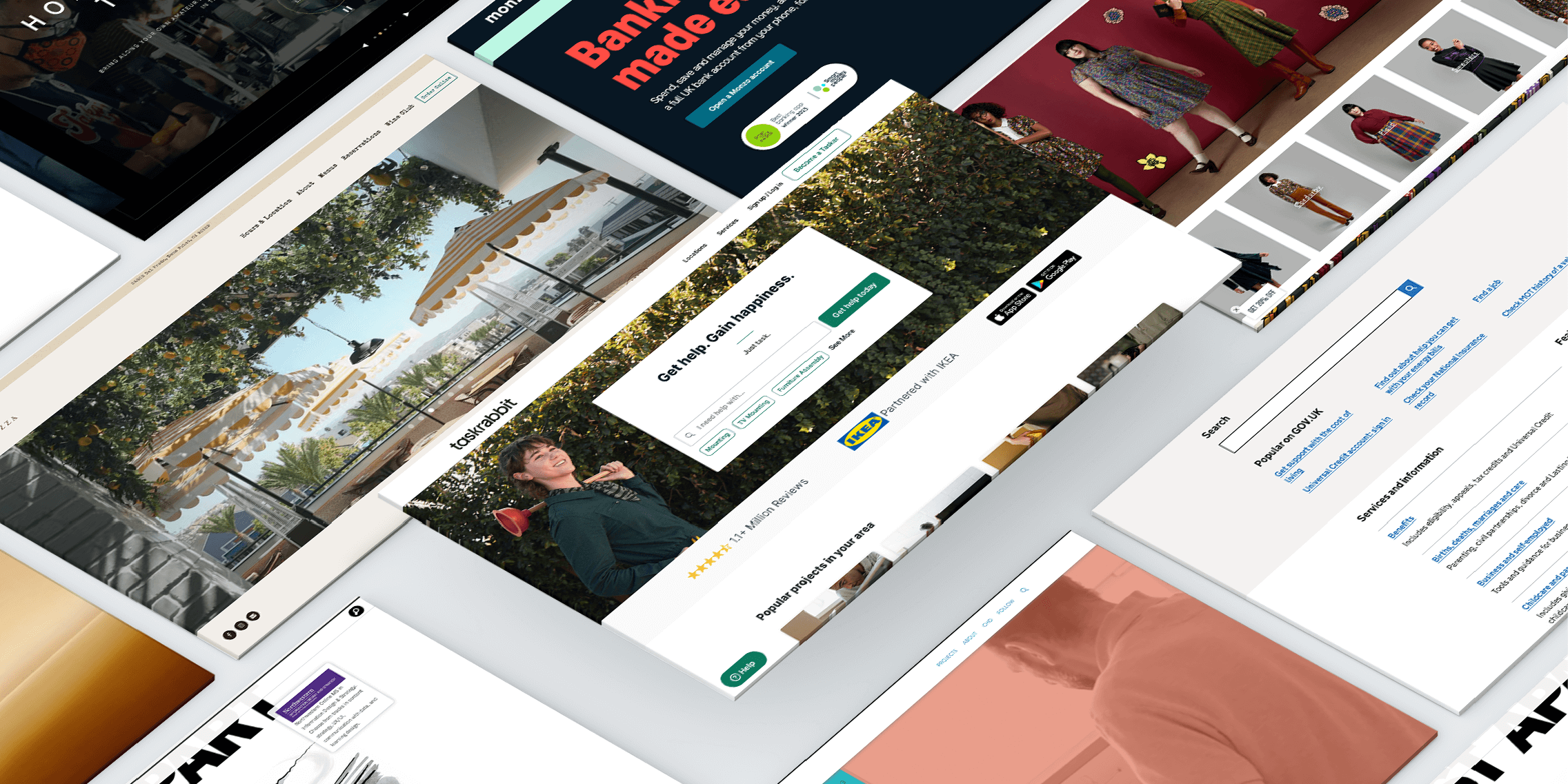
10 content design examples to take inspiration from
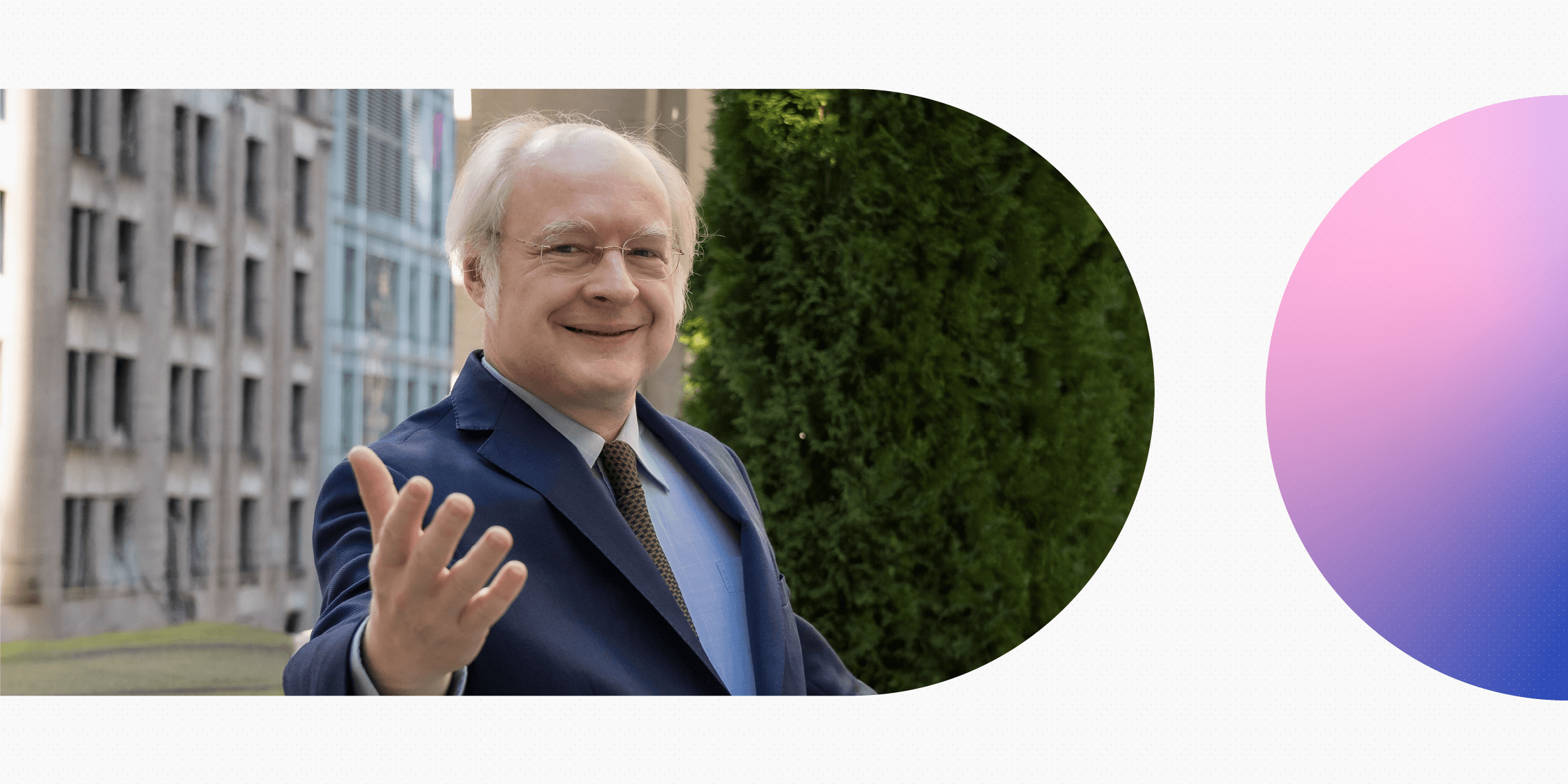
AI & UX: A reality check with Jakob Nielsen

What is Gemini AI (formerly known as Bard AI) and how can you use it to become a better UX designer?
Build your UX career with a globally recognised, industry-approved qualification. Get the mindset, the confidence and the skills that make UX designers so valuable.
2 July 2024
Product Design (Full-Time)
Become a ux / ui product designer in as little as 15 weeks..
Join the community of Flatiron School Product Design students who have gained hands-on UX / UI design experience using modern tools like Figma and Webflow. You’ll graduate with a professional portfolio, intended to catch hiring managers’ eyes.
Flatiron School's full-time course:
- A rigorous schedule: 8 hours a day, Monday to Friday.
- 15 weeks long.
- Daily touchpoints with your cohort, group work with instructor help, paired with design sessions, lab time with instructional staff, and community support.
- Available in-person and online.
- Also known as our Live program.
Flatiron School’s UX/UI Product Design course gives you the right foundation to pursue a variety of jobs in digital design - UI Designer, UX Designer, Product Designer, Full Stack Developer, User Researcher, Visual Designer, Web Designer (just to name a few).
Our course is crafted so anyone and everyone can be successful - regardless of your skill level. No artistic background required. Coding knowledge is also not required, though it can be helpful, which is why we teach HTML and CSS basics. Industry-expert instructors provide hands-on guidance throughout the course, helping you to build a modern, relevant portfolio - intended to catch hiring managers’ eyes.
We’re here to help with your job search. Upon graduation you’ll receive 180 days of one-on-one career coaching, dedicated to helping you find a job in the digital design industry. This includes resume reviews, job search advice and support from industry experts, and mock interviews.
This course will jumpstart your path into a new career. Apply Now .
Flatiron School'sCourse Description:
Flatiron School’s Product Design course takes a modern approach to teaching digital design - one which is frequently validated by hiring managers and that will leave students fully prepared to pursue a variety of career paths, including UX Designer, UI Designer, Product Designer, or Full Stack Designer.
“Products” can mean many things but at Flatiron School our Product Design course focuses on designing digital products, such as websites or mobile applications. Our course is crafted so anyone and everyone can be successful, regardless of skill level, artistic background, or coding knowledge. The course starts with ethical and inclusive design principles then progresses through UX and UI concepts, which includes instruction on cutting-edge tools like Figma. Students will end the course with a portfolio of project work intended to catch the eye of hiring managers.
The results speak for themselves. Flatiron School Product Design students rave about the structure, support, and camaraderie throughout the course.

Careers Related to Product Design (Full-Time)
Certifications related to product development or design thinking or digital design or ui design or ux design or web design.

General Assembly’s Product Management course teaches the end-to-end product management (PM) process to a real-world scenario, from evaluating users and managing a roadmap to creating a minimum viable product (MVP) and developing metrics.
What you'll accomplish
This is a beginner-friendly program with no prerequisites, although students may have had exposure to product development concepts or be informally taking on PM responsibilities in their current role. Throughout this expert-designed program, you’ll:
- Determine key risks and assumptions of a product in order to prioritize research and discovery work.
- Validate hypotheses by gathering user feedback via MVPs, interviews, experiments, and testing.
- Execute competitive research to highlight market gaps and trends.
- Speak fluently with developers, user experience designers, and other business stakeholders about priorities, requirements, and workflow.
- Apply metrics alongside objectives and key results (OKRs) to measure a product’s success and track its life cycle.
- Apply what you’ve learned to create a portfolio project: a presentation detailing your product creation strategy.
Why General Assembly
Since 2011, General Assembly has graduated more than 40,000 students worldwide from the full time & part time courses. During the 2020 hiring shutdown, GA's students, instructors, and career coaches never lost focus, and the KPMG-validated numbers in their Outcomes report reflect it. *For students who graduated in 2020 — the peak of the pandemic — 74.4% of those who participated in GA's full-time Career Services program landed jobs within six months of graduation. General Assembly is proud of their grads + teams' relentless dedication and to see those numbers rising. Download the report here .
Your next step? Submit an application to talk to the General Assembly Admissions team
Note: reviews are referenced from Career Karma - https://careerkarma.com/schools/general-assembly

General Assembly’s User Experience Design Immersive is a transformative course designed for you to get the necessary skills for a UX Design role in three months.
The User Experience Design bootcamp is led by instructors who are expert practitioners in their field, supported by career coaches that work with you since day one and enhanced by a career services team that is constantly in talks with employers about their UX Design hiring needs.
As a graduate, you’ll have a portfolio of projects that show your creative and technical ability to launch the next generation of successful apps, websites and digital experiences. Throughout this program, you will:
Identify and implement the most effective methods of user research to gain a deeper understanding of what users want and need.
Use interaction and visual design techniques to craft a dynamic digital product that brings delight and function to users.
Conduct usability testing to make product experiences more accessible for diverse user populations and environments.
Learn best practices for working within a product team, employing product management techniques and evaluating technical constraints to better collaborate with developers.
Produce polished design documentation, including wireframes and prototypes, to articulate design decisions to clients and stakeholders.
Prepare for the world of work, compiling a professional-grade portfolio of solo, group, and client projects.
Prerequisites
This is a beginner-friendly program with no prerequisites, although many students are familiar with common tools for graphic and web designers and some may have had exposure to UX concepts in the past. The General Assembly curriculum helps you gain fluency in end-to-end UX processes, tools, and documentation and put them to work on the path to a new career as a User Experience Designer.
Since 2011, General Assembly has graduated more than 40,000 students worldwide from the full time & part time courses. During the 2020 hiring shutdown, GA's students, instructors, and career coaches never lost focus, and the KPMG-validated numbers in their Outcomes report reflect it. *For students who graduated in 2020 — the peak of the pandemic — 74.4% of those who participated in GA's full-time Career Services program landed jobs within six months of graduation. General Assembly is proud of their grads + teams' relentless dedication and to see those numbers rising. Download the report here .

Product Managers are responsible for designing and delivering a profitable product or feature into the market. In this program, you will learn to define product strategy and KPIs based on market analysis, pitch a product vision to get stakeholder buy-in, and design a user-centered prototype that adheres to engineering constraints. Then, you will develop an execution timeline that handles competing priorities, communicate a product roadmap that builds consensus amongst internal stakeholders, and create a comprehensive go-to-market plan based on product KPIs. Finally, you will build tests to enhance product features based on market data.
Courses related to Product Development or Design Thinking or Digital Design or UI Design or UX Design or Web Design

Join the community of Flatiron School Product Design students who have gained hands-on UX / UI design experience using modern tools like Figma and Webflow. You’ll graduate with a professional portfolio,…
Are you a technical writer? Are you a profitable, reliable, and successful technical writer? Would you like to earn more, get more writing assignments, and grow your business?
I can help. I’m Joseph Phillips, and I’ve written hundreds of…
This is the second in a series of courses for technical writers who want to learn how to write API documentation. The first course is called "Learn API Technical Writing: JSON and XML for Writers", and it is recommended that you first take that…
This is the first in a series of courses for technical writers who want to learn how to write API documentation. This course teaches how to document structured data, focusing on the two most popular structured data formats: JSON and XML. If you…
Your Complete Guide to Product Design (2023 Guide)
Learn everything there is to know about digital product design and the product design process.

Renee Fleck
Written by Renee Fleck
Published on Jan 13, 2022
Last updated Mar 11, 2024
It wasn’t that long ago that the concept of product design was relegated to physical products. These days, a Google search for the term returns a mix of industrial design and digital design resources, but even that wasn’t the case just a few short years ago. But things are changing fast, and product design concepts are spreading across the digital landscape like wildfire.
Here is everything you need to know about the job of a product designer.
What is Product Design?
The fact that the product design discipline exists in any industry implies that there’s bad design and good design. Given this distinction, one can assume that a well-designed product makes good business sense. And it does. Design quality is often the sole differentiator for a customer. And when businesses fail to account for this, bad things happen. It doesn’t matter if that business is a scrappy start-up or a multi-trillion dollar tech company world-renowned for its design acumen .
Product design is the multidisciplinary approach of identifying real users and their problems and designing a solution to those problems.
So, how do you listen to your customers and design a better product? Hiring a product designer is a good start. Product design is the multidisciplinary approach of identifying real users and their problems and designing a solution to those problems. These solutions come by way of a human-centric design process that focuses on understanding the user and their goals and then designing a solution through ideation and iteration that helps the user achieve their goals.
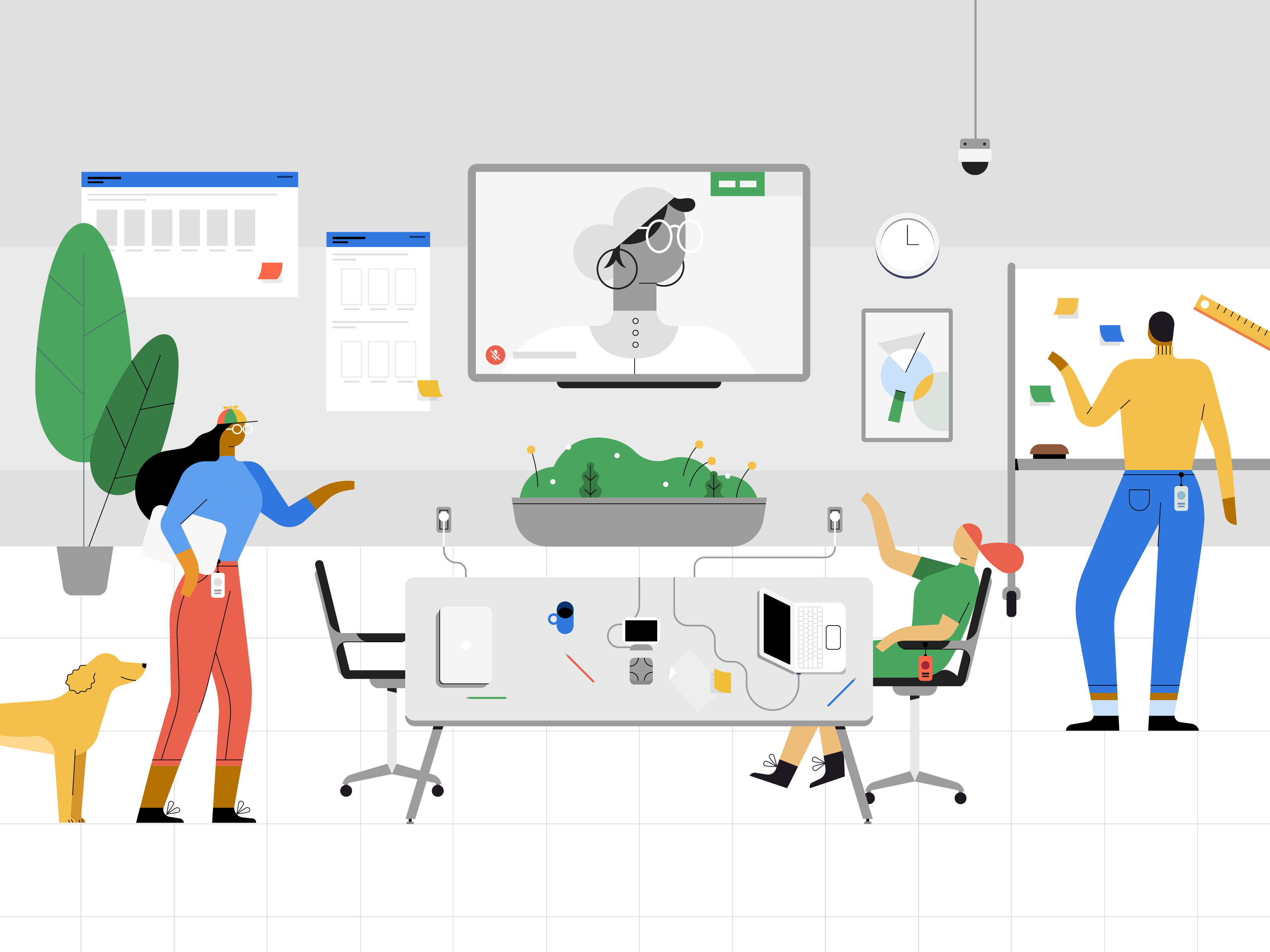
Roles and Responsibilities of a Product Designer
Above all, product designers are customer advocates. A product designer’s role consists of is understanding their users’ needs and problems and ensuring the product meets those needs and solves those problems. Through a combination of empathetic design thinking, deep user research, and a focused design process, they put the user at the center of the product. The best product designers have both a deep sense of empathy and analytical prowess. Where other design disciplines often focus on abstract business problems, product designers focus on concrete user problems.
When they aren’t advocating for superior user experiences , product designers work in other design areas, such as User Interface Design (UI Design) or User Experience Design (UX Design). This could be anything from sketching or wireframing layouts, designing a UI composition, or creating a high-fidelity prototype. Others are responsible for interaction design, typography, or iconography. It all depends on the individual product designer, the team they’re on, and their specialization. No matter how you slice it, product designers do a lot .
As Elona Jaquez, a Principal Product Designer at Care.com , puts it:
“A “typical” workday for me can consist of collaborating with other designers and product managers , doing competitive user research of apps and features, ideation with cross-functional peers, sketching, wireframing or prototyping (as needed), working on pixel-perfect comps in Sketch, designing iconography in Illustrator, animating in Principal, and light user testing. As a lead, I also work to keep the team running smoothly as we work together to create excellent experiences for our customers. No two days in Product Design are exactly the same, and that’s a big part of why I love it!”

Product designers are often the go-between for their team and the rest of the product team across management, marketing, and management. This means they need the necessary product designer soft skills and leadership abilities to communicate effectively, defend user needs when necessary, and influence their peers for the sake of human-centric design.
The job of a product designer is never complete. As long as a product exists and people use it, the product designer is there, analyzing data, increasing their understanding of their users, studying interactions, and iterating designs. Long after a product’s release has come and gone, they’re advocating for their users and refining their digital products.
If being a product designer sounds like it’s complicated, it’s because it is. Thankfully, we can stand on the backs of many talented product people that came before us to make the product design journey a little more approachable.
The Product Design Process
The product design process is a series of phases a product designer and their team follows to help fulfill their roles and responsibilities. It provides a framework for defining the product’s vision, researching the competition, identifying users and their problems, designing and testing the solutions. The process makes everyone’s job a little easier, and it helps keep the product team focused and on schedule.
It’s worth mentioning that product design processes vary depending on the team. Bigger teams with established design operations might have heftier processes, especially during the research stages. Conversely, smaller teams might have a leaner, more streamlined process. But in general, a solid product design process is going to look something like this:
- Defining the product
- Research, research, research
- User analysis
- Designing the product
- Testing and validation
- Post-launch
Let’s dive into each stage.

1. Define the Product
Long before a designer scratches a single line on a piece of paper, the product team needs to define what they’re building, why they’re building it, and how they’re going to build it. The team needs a clear vision that defines the product, the product’s features, and the problems the product will solve. They also need a strategy to determine how they’re going to achieve the vision for their website, mobile app, software, and other digital interfaces their users will interact with.
The product’s vision serves as the North Star for the product team. It’s what guides them to the finish line and eventually gets the product out the door. It helps keep everyone on the same page at any given moment by providing focus and a common goal. A clearly defined product with clearly defined features.
The product’s strategy determines the path the team takes to reach the finish line. It’s the route the team plans on taking to reach the target destination. While a product’s vision should change as little as possible, the strategies employed to get there are, by nature, more flexible.
2. Research, Research, Research
User research is paramount to the product designer whose sole responsibility is to the people using the product. At this stage, product designers are purely a researcher seeking to understand everything they can about the product’s users. They do this through various interviews with users or through online surveys.
While user research is a keystone to product designers, competitive analysis is no less important. It’s imperative to know who your competitors are and what approaches they took in their design. Obviously, the goal is to gain an edge on the competition through your product’s design, but you need to know where the bar sits so that you can identify opportunities.
It’s also worth mentioning that competitive analysis includes researching products that may not seem like competition at first glance. Just because a product’s value proposition differs from your own doesn’t mean it can’t provide solutions to some of the problems your product intends to address.
3. User Analysis
During this stage, the product designer looks at all the juicy user data they collected and turns it into insights. This involves organizing and analyzing the data and inferring ideas about what the user’s goals, desires, and habits are. The product designer accomplishes this through the creation of user personas and empathy maps.
User personas are characters created by the product designer based on user research. They often represent an amalgamation of different types of users who are likely to use the product similarly. They provide a representation of key user groups that the designer can continuously refer to throughout the design process. They’re also useful for understanding user goals and motivations during the ideation phase.
Empathy maps are used to help product designers communicate what they’ve inferred about their users. They provide a more vivid picture of the user to the whole product team, helping them understand why a user wants what they want. This gives the team a holistic view of the user, and it helps keep the user in perspective throughout the entire process.

4. Ideation
The ideation phase is where things really start to take off. It involves a plethora of techniques and methods for plotting and understanding user interactions and motivations, visualizing design solutions, and organizing product information. It’s a highly collaborative stage involving brainstorming sessions with cross-functional peers to come up with creative ways to address challenges. This is also the perfect opportunity for the product designer to challenge their initial design assumptions against their research.
Take a deep dive into the minds of your users.
A user journey map is a way to visualize the process a user takes to accomplish a goal. It usually depicts the steps taken by the user as they interact with the product. Journey maps can vary considerably depending on product complexity, context, and the team’s goals. In its simplest form, a user journey map demonstrates a single user path for a given scenario. More complex journey maps can show various experiences across different sessions and scenarios.
Storyboards are another way to visualize user interaction. They help teams understand how the users are likely to interact with the product in real life. This helps guide the design process by allowing designers to empathize and understand the user’s values and overall desires. Written interaction scenarios, which are short narrative experiences based on user personas, can be similarly useful for understanding how your product fits into a person’s everyday life.
Plan the product’s structure.
Information architecture, or IA, is yet another skill that falls under the umbrella of product design. It’s how you’ll determine the structure of your product’s information, and the output is your product’s menus, navigation, hierarchies, and more. Doing it well means giving the user the information they need to understand where they are and where they need to go to accomplish their goals.
Many product teams use the card sorting method to help categorize information. It involves having users sort index cards with important features or information into categories. It indicates how users expect to find relevant information grouped within the product.
Start sketching design solutions and creating wireframes.
During the ideation stage, designers can start sketching proposed design solutions. Sketching provides an easy and rapid method for conceptualizing designs, meaning designers can generate a huge number of ideas without much effort. And seeing multiple approaches all at once can help produce novel solutions the designer hadn’t considered previously.
While certainly not as fast as sketching, wireframes are also useful. They’re low-fidelity mockups that represent the product’s structure, layout, and design hierarchy. They’re good for showing stakeholders early design direction as well as for collaborating with cross-functional teams , such as engineers and visual designers. They’re especially handy for distributed teams working remotely.
Use design sprints to validate your proposed design solutions.
Product design is immensely time-consuming from end to end. There are countless variables to account for. When you’re dealing with the unpredictable human behavior of users, many of those variables are haphazard guesses. Even incredible designers with the best possible data miss from time to time. To prevent beautifully designed flops, it’s important to start validating designs as early as possible.
Designs sprints are an approach for rapidly generating and validating design solutions. A typical design sprint takes place over the course of five days, starting with the designer choosing a problem to address on the first day. On consecutive days, the designer moves through ideating multiple solutions, deciding on a solution to test, creating a usable prototype, and finally testing the idea with real users.
For product teams in the nascent stages of ideation, design sprints are invaluable. By rapidly iterating through numerous solutions, ineffective solutions are swept away before any focused work occurs. More importantly, the design team gets a solid grasp on the direction of the product based on real user feedback.

5. Designing the Product
Finally, we arrive at the design aspect of product design. It took a while to get here, but after all that hard work, the design team has clarity on the design solutions most likely to solve their user’s problems and produce a great product.
During this stage, product design teams are tasked with completing the final designs and handing them over to the development team. This also includes any assets such as icons and illustrations. Depending on the team and the tools they use, the product design team might be responsible for preparing usable prototypes of their designs.
The product designer also needs to provide design specifications for the developers. Design specs provide in-depth information about the design of a product, including details of the interface such as colors, typefaces and fonts, and detailed measurements. They might also include usability information, such as animation and motion details, user flows, and product behavior.
6. Testing and Validation
Once the product development wraps, the design team begins testing and validation. They must determine, beyond a shadow of a doubt, that the product’s design produces the intended results and provides the users with a great experience. This stage also gives the team a chance to observe user behavior they may not have anticipated.
Product designers rely on usability testing to validate the product’s design with target users. This enables the team to observe and document how users interact with the product first-hand. They collect qualitative data, identify any user experience pain points and determine the user’s satisfaction. This is done through direct verbal feedback from the user as well as observable non-verbal feedback.
It’s possible that the design team spots a critical usability or design problem during this stage. If and when it does happen, they’ll determine the necessary solution, which may require revisiting the design stage. In some cases, it may be an issue that’s fixed by the development team. In either event, the testing stage starts over until the final product is rock solid and delightful to use.
7. Post-Launch
A product designer’s job isn’t finished when a product launches. Product design continues after launch and lasts as long as people still use the product. Principal designers and product managers will continue to guide their product teams through adding new features and user needs change, continuously moving through the design process, perfecting the product, and championing their users.
The period just after launch is especially important for a product designer. Good research in the early stages helps create the foundations for a great product, but it’s impossible to predict how the masses end up using it in the wild. And so many teams rely on metrics built into the product to provide a continuous stream of usability data. They can monitor performance, catch bugs and identify unexpected usability issues that slipped through.
Product designers can also employ A/B testing for improvements. This allows them to implement two competing designs and randomly assign them to an equal number of users. With their analytics, they can determine which design performs better according to their goals.

How to Become A Product Designer
If you’ve read this far, you probably have a pretty good idea of what it takes to learn product design . But there’s still quite a bit more to cover if you want to become one, so hang in there!
All aspiring product designers should know that there are no fixed paths to follow for product design. If you work in design or tech, this shouldn’t be terribly surprising. But the role of a product designer is relatively new and, as such, there are few resources tailored to learning the discipline.
Given the overlapping skillsets, people in design fields are a natural fit for product design. This is especially so for UX and UI designers, motion designers, and visual designers. People in tech are also exposed to these principles and have likely worked alongside the aforementioned designers, so moving laterally into product design isn’t as difficult.
Step 1: Learn to a “T”
In relevant circles, product design skills are often represented with “T.” We’re talking about the shape here, not the letter. The horizontal line represents the broad set of skills required. This includes UI and UX design, visual design, motion design, interaction design, design principles, user analysis, competitive research, and on and on. You get the idea.
Conversely, the vertical bar in the “T” represents deep knowledge in a single area of product design. So, if you’re a professional in any of the previously mentioned jobs, you might consider yourself an “I.” You need only expand the breadth of your knowledge.
For those without a letter-shape representation, there’s good news and bad news. The good news is that the barrier to entry is low. You only need to demonstrate proficiency in the necessary skills, many of which can be learned online for free. The bad news is that doing so requires some serious dedication. But if you’re the kind of person that wants to become a product designer , you probably love learning, so it’s not really bad news at all.
Step 2: Make Design Thinking Second-Nature
If you’re enticed by product design, the single most important concept you can learn right now is design thinking. Design thinking is a process for designing things that human beings will use. It’s about understanding a user’s needs, designing things that speak to those needs and testing those designs to make sure they work. It’s a mindset that puts a product’s users — human beings — right at the center of the whole process.
While design thinking has been around for many years, it didn’t gain in popularity until the 1990s. David Kelley, the founder of IDEO , helped bring design thinking mainstream. These days, it’s a mantra for designers everywhere. It works like this:
- Empathize : Gather information about the user’s wants, needs, and goals through empathy.
- Define : Use your understanding of the user to identify and define the problems.
- Ideate : Using the defined problems, generate potential solutions.
- Prototype : Create rapid prototypes of the proposed solutions.
- Test : Rigorously test the solutions with users to identify the best solution.
Design thinking is an iterative process, if not a recursive one. Every pass you make through it potentially reveals further insights. And more user insights mean better problem definitions. Better problem definitions mean better ideas. On and on it goes. This applies whether you’re in the early stages of a new product or you’re adding a feature to a product with millions of users .
With the user at its center, design thinking is a human-centered approach that bolsters technical innovation while adhering to business values with a single unified design process. It’s an elegant approach to problem-solving in design that increases the chances of success. With design thinking, everybody wins.
Some businesses have seen the value in using design thinking in other departments. The folks at Marvel had this to say about it:
“At Marvel, we believe that opening up the Design Thinking process to the whole company, including the sales, marketing, and support teams will eventually bring their invaluable insight into the ideation that reaches our users. It’s also why we make tools that everyone can use—democratizing design and making it more accessible will eventually lead to faster innovation.”
If you’re setting out to learn product design, design thinking is your modus operandi. Learn it, practice it, apply it and become a champion of user-centered design.

Step 3: Learn the Tools of the Trade
“Two things are infinite: the universe and product design tools; and I’m not sure about the universe.”
– Anonymous Product Designer
If you’re setting out to learn product design tools, you’re in for a shock. They are legion. But don’t worry — you don’t need to buy or even know all of them. The increasing popularity of product design and related disciplines simply means you have options.
Still, a product designer’s toolbox is heavy. In addition to the tools necessary for your specialization, you’ll need ones for the broader umbrella of product design. But keep in mind that demonstrating proficiency in your chosen tools is far more important than the tool itself, so don’t get bogged down by comparisons. Test the waters, see which tool feels best and start designing products.
1. Choose a UI design tool
Your UI design tool is likely the one you’ll use most often. It’s how you’ll design everything from user interfaces to icons. You might also use it to create simple prototypes and animations. And it plays a big role in your workflow when it comes time to hand interface designs off to the development team.
The big players are:
2. Choose a tool for motion design, animation, and prototyping.
A significant part of the user experience in product design is determining how a product responds to users when they’re tapping, swiping, clicking, or scrolling through it. A motion design and animation tool is what’s used to make these determinations. While these considerations are often an interaction designer’s responsibility, a mild comfortability with one of the tools isn’t a bad idea.
Your options are:
3. Choose a tool for mockups and wireframes.
Wireframes and low-fidelity mockups are important in the early stages of product design. And of course, there’s an app for that. It’s worth mentioning, however, that many product designers simply use a sketchpad for their needs. Another consideration is that the above UI design tools often have design systems that enable functionality very similar to a wireframing tool. So again, try them out but don’t build a career on them.
The contenders are:
- Wireframe.cc
4. Choose tools for ideation, research, project management, and more.
Product design is a high-tech field, so you’ll likely encounter and use many tools throughout your career. Some of these are specific to or closely aligned with product design, such as A/B testing. Many others are common across the tech industry, such as file sharing and project management tools. You don’t need to run out and get them immediately, but you should be aware of them and how they impact workflow for when you land your first product design job.
A few good options are:
- Optimizely for A/B testing
- Xmind for mind mapping
- Jira for product management
- Dropbox for file sharing
- Xoom for communication
Step 4: Take a Product Design Course or Bootcamp
The scope of product design is immense. From understanding design concepts such as layout, composition, typography, and color theory to grasping abstract ideas about business and even psychology, there’s a long way to go. Even professional designers require significant growth to get there. If you’ve come this far, it might be time to look at a more structured approach to learning.
For those looking for affordable learning paths, there are plenty of great options available. Google created an excellent UX Design course that you can take for free on Coursera. The edX platform, which offers course material from top universities, has a few courses on topics related to product design. There are also plenty of reasonably priced courses on Udemy and Coursera . And while they aren’t necessarily professional-grade, YouTube is always a good source for learning.
For those seeking immediate results regardless of cost, a bootcamp might be money well spent. Bootcamps, the business model that rose meteorically alongside the tech careers they place people in, allow you to attend a relatively short but intense training program designed to make you job-ready as fast as possible. They vary from business to business in terms of cost, payment arrangements, and program length, but they do have one commonality: They are extremely expensive.
One caveat to bootcamps is that none of them currently offer a product design course. But there are several great options for UI and UX design, which is arguably the best place to be for product design. Springboard has a combination UI/UX Design Career track and a UX Career track. Designlab’s UX Academy teaches UX and UI design. And General Assembly offers full-time and part-time courses in UX design and a part-time course in visual design.
If you’re looking for a highly flexible, self-paced certified program, check out Dribbble’s 12 week Product Design Course . Launching in March of 2022, this community-based course will take you from complete amateur to career-ready in just 12 weeks.

How to make a product design portfolio
Regardless of the path you took to get here — congratulations! Learning product design is seriously hard work. Now that you’re here, you can focus on landing your first job and basking in the glow of being a talented, user-centric product designer. But first, you’ll need to make sure your product design portfolio is in order.
Showcase your design process & problem-solving abilities
“Your design portfolio is not an art piece. Your portfolio exists to help you get a job. You’re the product. Your portfolio is just packaging.” — Jessica Ko, Former Hiring Manager at Google & CEO of Playbook.com
Your portfolio is the most important thing you have for finding a job. It demonstrates your abilities as well as your thought processes during the design process. But with your newly acquired talents, you already knew that. Using the products you designed through your learning journey, design one more product: You.
Here are a few tips:
- Succinctly describe each product and its goals.
- Use case studies to elaborate on how you used the product design process to understand the user and their needs and how you came to your design solutions.
- Don’t hesitate to go in-depth regarding your design process and design thinking.
- Show images before and after you applied product design principles.
- Make sure your portfolio includes products relevant to the position you’re applying for.
- Focus on product design rather than illustration or other design aspects.
Pro Tip: When it comes to choosing which design projects to display in your product design portfolio, you’ll want to tailor your project choices based on your career goals. What industries are you most interested in? What types of projects excite you most? Curate your portfolio accordingly.
Applying for Product Design Jobs
Next, you need to polish your resume to include your new knowledge and skills. Take the opportunity to give it an overall. Because you’re now aiming for product design jobs , you need to play the part. Create an elegant, succinct resume that provides only the necessary information. It shouldn’t be flashy or overdone. The best designer resumes are beautifully simple.
Here’s how to do it:
- Keep it to a single page.
- Provide a short intro of yourself.
- Clear lists of professional experience; use bullet points for details.
- Don’t overdo your education; your portfolio matters more.
Once your dazzling product design portfolio, cover letter, and resume get you noticed, you’ll go through the interview process. For most tech companies, it involves a combination of phone screenings, portfolio reviews, design challenges, on-site interviews, team matching, and finally, a job offer. If you don’t make it through the process, don’t worry. Keep applying and you’ll eventually find your fit.
Product Designer Salary
So, what can you expect to make as a freshly minted product designer? According to Dribbble’s Design Salary Data , the average product designer salary in the United States is $84,202 . On the upper end, several top tech companies approach the $200,000 mark. A handsome reward for all your hard work.
Design Amazing Products
There you have it — everything you need to know about product design. If you’re just starting on your journey, there’s undoubtedly an overwhelming amount of knowledge skills to acquire; it definitely requires a lot of hard work and some serious diligence. But if you’re someone who truly believes in building amazing, human-centered products, you have the potential to grasp an immensely fulfilling and financially rewarding career. Go out there and build something great.
It's free to stay up to date
Ready for some inspiration in your inbox?
- For designers
- Hire talent
- Inspiration
- Advertising
- © 2024 Dribbble
- Freelancers
UX/UI Product Design Bootcamp
Jumpstart your UX/UI Product Design career.
The Flatiron School Advantage
You can become a product designer..
Our programs take a holistic approach to learning, teaching both the latest technologies and problem-solving techniques. We’ll teach you how to design, but also how to learn and adapt .
Whether you have zero design knowledge, are self-taught, or are somewhere in between, this course will take you from foundational skills to industry-ready.

Possible Career Paths
The demand for Digital Design remains at an all-time high. In fact, The Bureau of Labor & Statistics projects a 16% national growth for Digital Design roles from 2022 to 2031, which is much faster than the average for all occupations. Here are some in-demand jobs you could land:
Product Designer
Product Designers are a jack of all trades with a deep understanding of UI and UX. They research business competition and are keen on business goals.
* ZipRecruiter (September 2023)
Ux designer.
UX Designers focus on the experience of a digital product. They leverage research to understand roadblocks that customers may face.
UI Designer
UI Designers focus on the visual experience of a digital product. This may include fonts, colors, style guides, animations, and responsive design.
Web Designer
Website Designers typically focus on designing in a way that encourages website visitors to take specific actions in order to meet the goals of their website.
Over $8.6 Million Awarded in Scholarships
We believe that anybody who wants to pursue a career in tech should be able to do so – regardless of how they identify, their background, or financial circumstances.
We offer three different scholarships – Access Scholarship, Merit Scholarship, and Women Take Tech – to support our students in their pursuit of a better life through education.
Student Success Stories
Not sure if our course is right for you? Hear from students who’ve been where you are. These students took charge of their futures, enrolled in our Software Engineering course, and jumped head-first into a new and exciting career.

Fabien Cartal: Sales to Product Design
“I love Product Design. I feel incredibly lucky to have pursued this field and it was what I had hoped for.”

Eric Saber: Professional Organizer to Product Designer
“If you have the right mindset, a good eye, and a strong desire to learn, you can make your design dreams come true. I pinch myself every day that I get to do this for a living!”

Alisha Murray: Fashion To Product Design
“Working as a product designer has been so fulfilling. I have found the career that fulfills parts of me that I wasn’t using in retail.”
Great companies have hired Flatiron School graduates
Upcoming course start dates.
| Start Date | Pace | Location | Discipline | Status |
|---|---|---|---|---|
| Part-Time | Online | Product Design | Open | |
| Part-Time | Online | Product Design | Open | |
| Part-Time | Online | Product Design | Open |
Start Your New Career Now.
Your life won’t wait for a career change.
Our part-time course is designed for busy people. If you don’t have 8 hours to dedicate a day, then our part-time course is for you.
- Asynchronous learning at your own pace
- Optional live and pre-recorded lessons
- Optional study groups and office hours
- Discord with classmates and instructors
Attend An Event
A Flatiron School event is a great way to get insight into student life, community, and our curriculum.

Final Project Showcase

Juneteenth for Algorithmic Liberation: An AI Symposium

NYC Campus Tour
Ux/ui product design curriculum.
Our curriculum incorporates the latest emerging technologies, including artificial intelligence (AI) tools. During class, we have a hands-on, community approach to learning, one that includes lab work, creating a real-world portfolio, and 1-on-1 instructor access.

Product Design Prep
All students are required to complete pre-work before the start of Phase 1 to have a working knowledge of UX and UI processes. During Prep, students prepare for success by familiarizing themselves with the the tools and processes they will utilize during the Product Design course including Figma.
In Phase 1, students will learn about using generative AI as a research analysis tool. Discover how to develop personas and user journeys, conduct market research on competitors, use natural language processing (NLP) to automate the identification and categorization of patterns, and draft surveys for gathering user data. By the end of this phase, students will be able to identify potential opportunities and threats in a product design environment as well as evaluate the long-term effects of AI on design.
In Phase 2, students will learn the essential components of the UI (User Interface) design process, including standard tools, best practices, and deliverables. Learn the fundamentals of interface design as well as how to co-create with AI for inspiration. Explore more about prompt engineering, which can generate design elements such as typography, color palettes, and design patterns based on project requirements. By the end of this phase, students will have hands-on experience and be equipped to harness the full power of AI to fuel the creative process.
In Phase 3, students will learn how to use generative AI to develop content for design projects. Explore how AI can be used to create ideas for content outlines, headings, descriptive copy, microcopy, error messages, FAQ’s, keyword research and SEO. By the end of this phase, students will be able to use AI as a powerful tool to create compelling and effective designs, enabling better communication with users as well as improved user experiences.
In Phase 4, students will learn how to use generative AI to prompt for whiteboard challenges, which will help develop design thinking skills. You will receive evaluations of completed design challenges, which will help you to refine your approach and develop your design skills further. Also, you will have a chance to how to use generative AI to craft compelling narratives to convey the purpose of your work to clients or stakeholders. By the end of this phase, students should develop the ability to think creatively and communicate design ideas effectively.
In Phase 5, students will create and launch an online portfolio of their best work. They will author a case study that explains the insights and decisions they made during the product design process. This program will challenge students to talk competently about their work and to communicate their strengths in UX and UI as they prepare to enter the job market.
Now Offering Product Design Prep Work

Whether you are learning from campus or online, full-time or part-time, our programs are the same price.
- $16,900 As low as $14,900*
We have 3 easy ways to pay:
- Pay up front & in full ($1,000 discount)
- Pay with a traditional loan (as low as $388/month)
- Pay with a payment plan (as low as $642/month)
*Average tuition after scholarships and reflective of financing method, as low as $14,900 upfront or $388 per month
Frequently Asked Questions
What is product design.
Product Design is a holistic concept that has ownership over both UX (user experience) and UI (user interface) design. UX design focuses on the total user experience with a digital product. UI design focuses on the visual experience of a digital product, such as fonts, colors, and animations.
Why is UX / UI important?
Good UX / UI helps companies achieve their goals. It can help effectively communicate a company’s value, win customer confidence, or even close a sale.
Is UX / UI Product Design a good career? What jobs can I get with UX / UI Product Design?
Yes! Product Design is a career with many opportunities and that is relatively future-proof given how many different disciplines it covers – research, analysis, design, experimentation, and more. Flatiron School’s Product Design course prepares students for a variety of career paths, including UX Designer, UX Researcher, UX Writer, Interaction Designer, UI Designer, UI Engineer, Visual Designer, Communication Designer, Information Architect, or Full Stack Designer, just to name a few.
Do I need artistic talent to become a UX / UI Product Designer?
No! While there is a decent amount of drawing involved in UX / UI Product Design, the purpose is to develop or communicate ideas. That can be done very simply – meaning, it doesn’t take a great deal of artistic talent. See this explained firsthand in a Sketching for Design instructional session .
What requirements do you need to join the product design course?
We don’t require you to have prior experience to apply for the Product Design program. Our admissions requirements are being at least 18 years old, having a high school diploma, a GED or equivalent credential, having a native or highly proficient fluency in English, and completing the admissions process.
Before joining your cohort on Day 1, you will have to complete around 40 hours of coursework called Prep to learn the basics of product design so you are prepared to get started straight away.
What is included in Flatiron School’s Product Design course?
Before beginning day one at Flatiron School, students will gain access to a pre-work curriculum that covers the course structure, an overview of design tools such as Figma, Invision, and Webflow, and the basics of UX and UI design.
Throughout the course, students will receive hands-on guidance from experienced instructors. We will teach ethical and inclusive design, HTML and CSS, and more. We often bring in guest speakers – past guests have included designers from Oracle, Finstra, and Dataquest (just to name a few). Students will have ample opportunity to participate within Flatiron School’s community events and meet people from other cohorts.
Upon graduation, you’ll receive up to 180 days of one-on-one career coaching, dedicated to helping you find a job in the digital design industry. This includes resume reviews, job search advice and support from experienced coaches, and mock interviews.
How do Flatiron School’s courses stack up against free tutorials and other live instructor bootcamps?
The price of our courses reflect our unique approach to learning and support. There are many free resources that can help you learn any discipline, but given the complexity of the topic they can be difficult to navigate independently. Furthermore, students often rave about the camaraderie they establish with instructors, other students, coaches, and alumni – all valuable networking opportunities when it comes to a job search. Our courses and support after graduation are built specifically to provide the structure and community that’s required to be successful.
As for our more traditional competitors – those who are priced similarly and offer live instruction – most haven’t been around as long as Flatiron School, so they may not have the same depth of expertise, employer partner relationships, or alumni network.
What’s the application process like?
The first step is to fill out a written application. Once submitted, you will receive prompts from the admissions team to schedule an interview and take a 15 min aptitude assessment. During the interview a member of the admissions team will learn about your learning needs, career goals, and help you decide whether the program is the right fit for you. If you passed your assessment, we will give you the admissions decision after your interview.
What financing options are available?
You have a few options in terms of financing your enrollment in one of Flatiron School’s courses. See all of your options on our Tuition & Financing page .
We also offer initiatives that can help to offset the cost of tuition on our Scholarships and Diversity Initiatives page .
What does job search support look like?
The Flatiron School Career Services team exists to help get you hired. You’ll receive guidance on how to:
- Build and Optimize your LinkedIn Profile and Resume
- Ace your behavioral and technical interviews
- Grow your network of tech professionals
- Connect with Flatiron School employer partners
- Negotiate your salary
- Optimize your job search using AI
- Track job search activity using Huntr
You’ll partner with a dedicated Career Coach regularly to make forward progress each week, with up to six months of one-on-one support after graduation.
What types of companies hire Flatiron School graduates?
Our graduates have and continue to make lasting impact in a range of companies from small startups to Fortune 500 companies.
Companies who have hired our grads include:
- Kickstarter
- The New York Times
- Thought Works
- Goldman Sachs
What is Flatiron School’s job placement rate?
You can view our latest job placement rates in our Jobs Report .
We’ve issued a third-party examined Jobs Report each year since 2014 and remain committed to honesty and transparency with student outcomes.
I have questions. What should I do?
Feel free to schedule a chat with one of our Admissions representatives. They are here to answer your questions and help you decide the best next steps. Recent students have described their Admissions reps as “easy, supportive, friendly, transparent, and personal.”
Privacy Overview
| Cookie | Duration | Description |
|---|---|---|
| cookielawinfo-checkbox-analytics | 11 months | This cookie is set by GDPR Cookie Consent plugin. The cookie is used to store the user consent for the cookies in the category "Analytics". |
| cookielawinfo-checkbox-functional | 11 months | The cookie is set by GDPR cookie consent to record the user consent for the cookies in the category "Functional". |
| cookielawinfo-checkbox-necessary | 11 months | This cookie is set by GDPR Cookie Consent plugin. The cookies is used to store the user consent for the cookies in the category "Necessary". |
| cookielawinfo-checkbox-others | 11 months | This cookie is set by GDPR Cookie Consent plugin. The cookie is used to store the user consent for the cookies in the category "Other. |
| cookielawinfo-checkbox-performance | 11 months | This cookie is set by GDPR Cookie Consent plugin. The cookie is used to store the user consent for the cookies in the category "Performance". |
| viewed_cookie_policy | 11 months | The cookie is set by the GDPR Cookie Consent plugin and is used to store whether or not user has consented to the use of cookies. It does not store any personal data. |
- Skip to Content
- Catalog Home
- University of Oregon Home
Site navigation
- Undergraduate Programs
- Graduate Programs
- Core-Education Courses
- Apply to the UO
- Courses >
Product Design Courses
- Academic English for International Students Courses
- Accounting Courses
- African Studies Courses
- American Sign Language Courses
- Anthropology Courses
- Arabic Courses
- Architecture Courses
- Art Courses
- Art History Courses
- Art: Art & Technology Courses
- Art: Ceramics Courses
- Art: Fibers Courses
- Art: Metalsmithing and Jewelry Courses
- Art: Painting Courses
- Art: Photography Courses
- Art: Printmaking Courses
- Art: Sculpture Courses
- Asian Studies Courses
- Astronomy Courses
- Behavioral Health Courses
- Bioengineering Courses
- Biology Courses
- Black Studies Courses
- Business Administration Courses
- Business Environment Courses
- Chemistry Courses
- Chinese Courses
- Cinema Studies Courses
- Classics Courses
- College of Arts and Sciences Courses
- College of Design Courses
- Communication Disorders and Sciences Courses
- Comparative Literature Courses
- Computer Information Technology Courses
- Computer Science Courses
- Conflict and Dispute Resolution Courses
- Counseling Psychology Courses
- Couples and Family Therapy Courses
- Creative Writing Courses
- Dance Activity Courses
- Dance Professional Courses
- Danish Courses
- Data Science Courses
- Earth Sciences Courses
- East Asian Languages and Literatures Courses
- Economics Courses
- Education Courses
- Education Studies Courses
- Educational Leadership Courses
- English Courses
- Environmental Studies Courses
- Ethnic Studies Courses
- European Studies Courses
- Family and Human Services Courses
- Finance Courses
- Folklore Courses
- French Courses
- Geography Courses
- German Courses
- Global Studies Courses
- Graduate Studies Courses
- Greek Courses
- Hebrew Courses
- Historic Preservation Courses
- History Courses
- Honors College Courses
- Human Physiology Courses
- Humanities Courses
- Ichishki´in Courses
- Interdisciplinary Studies Courses
- Interior Architecture Courses
- Italian Courses
- Japanese Courses
- Journalism Courses
- Judaic Studies Courses
- Korean Courses
- Labor Education and Research Center Courses
- Landscape Architecture Courses
- Language Teaching Courses
- Latin American Studies Courses
- Latin Courses
- Law Courses
- Library Courses
- Linguistics Courses
- Management Courses
- Marketing Courses
- Mathematics Courses
- Medieval Studies Courses
- Middle East and North African Studies Courses
- Military Science Courses
- Museum of Natural and Cultural History Courses
- Music Courses
- Music Education Courses
- Music Jazz Studies Courses
- Music Performance Courses
- Operations and Business Analytics Courses
- Philosophy Courses
- Physical Education Courses
- Physics Courses
- Planning, Public Policy and Management Courses
- Political Science Courses
- Portuguese Courses
- Prevention Science Courses
- Psychology Courses
- Religious Studies Courses
- Romance Languages Courses
- Russian Courses
- Russian, East European, and Eurasian Studies Courses
- Scandinavian Courses
- School Psychology Courses
- Sociology Courses
- Spanish Courses
- Special Education Courses
- Sports Business Courses
- Sports Product Design Courses
- Sports Product Management Courses
- Statistics Courses
- Swahili Courses
- Swedish Courses
- Theater Arts Courses
- Undergraduate Studies Courses
- Women's and Gender Studies Courses
- Writing Courses

PD 101. Introduction to Product Design. 4 Credits.
This course is an introduction to the Product Design profession and its cultural relevance. Lectures, reading and projects convey theory (critical thinking), designers (history), design methods (CAD, drawing, building), and storytelling (documentation / presentation) to give a foundation in product innovation, creation, and portfolio generation.
PD 198. Workshop: [Topic]. 1-12 Credits.
Repeatable.
PD 199. Special Studies: [Topic]. 1-5 Credits.
PD 223. Beginning Design Drawing. 4 Credits.
Focuses on perspective, line weight, construction with primary shapes, and shading in the creation of three-dimensional objects.
PD 240. Designers' Tools. 4 Credits.
Fundamental construction methods for design. Develop and understanding material properties and the use of specific tools through the design, development and construction of two projects.
PD 301. Introduction to Design Studio. 4 Credits.
Introduction to a studio based design course that combines theory and practice with a series of assignments and projects. Prereq: PD 223 , PD 240 , PD 330 .
PD 302. Introduction to Design Studio II. 4 Credits.
Integrate 2D and 3D communication and presentation skills to develop project-based design solutions. Prereq: PD 301 ; coreq: PD 323 .
PD 323. Design Drawing. 4 Credits.
Introduces specific techniques in drawing and modeling objects and their spatial context; the demonstration and implementation of various media and types of drawing. Repeatable once for a maximum of 8 credits. Prereq: ART 115 , PD 223 .
PD 330. Introduction to Computer Aided Design. 4 Credits.
Introduction to computer-assisted design (CAD) in which students learn virtual design and physical manufacturing relationships and techniques.
PD 340. Design for Use. 4 Credits.
Provides the basic theoretical underpinnings for considering the socio-cultural background and design of products. Lectures and readings present main issues; discussions complete conceptual principals. Prereq: PD 350 .
PD 350. Objects and Impacts. 4 Credits.
Explores how design influences and is influenced by materials and manufacturing processes. Lectures, readings, and discussions present sustainability, aesthetic, and functional aspects of product design. Prereq: PD 370 .
PD 370. Design Process. 4 Credits.
Introduces design processes, from theoretical to professional, using readings, guest lectures, and experimental new structures.
PD 399. Special Studies: [Topic]. 1-5 Credits.
PD 400M. Temporary Multilisted Course. 1-5 Credits.
PD 401. Research: [Topic]. 1-12 Credits.
Repeatable with change of topic.
PD 404. Internship: [Topic]. 1-12 Credits.
Repeatable twice for a maximum of 12 credits with change of topic.
PD 405. Special Problems: [Topic]. 1-12 Credits.
Repeatable. Prereq: instructor's permission.
PD 406. Practicum: [Topic]. 1-12 Credits.
Repeatable with change of topic. Prereq: instructor's permission.
PD 407. Seminar: [Topic]. 1-4 Credits.
PD 408. Workshop: [Topic]. 1-6 Credits.
PD 410. Experimental Course: [Topic]. 1-6 Credits.
PD 430. Computer-Assisted Design and Production. 4 Credits.
Meshes virtual design and physical design as students work on projects using shop tools and computer-aided design and manufacturing software and equipment. Prereq: ART 115 , ART 116 , PD 223 .
PD 483. Advanced Studio I. 4 Credits.
Design studio focuses on personal questions that are explored through active design development. Questions may relate to issues of user interface, sustainability, or societal problems. Repeatable twice for a maximum of 12 credits. Prereq: PD 302 , PD 340 .
PD 484. Advanced Studio II. 4 Credits.
Design studio focuses on global questions explored through active development. Questions may relate to issues of user interface, sustainability, or societal problems. Repeatable twice for a maximum of 12 credits. Prereq: PD 302 , PD 340 .
PD 485. Advanced Studio III. 4 Credits.
Design studio focuses on corporate questions that are explored through active design development. Questions may relate to issues of user interface, sustainability, or societal problems. Repeatable twice for a maximum of 12 credits. Prereq: PD 302 , PD 340 .
PD 486. BFA Studio I. 6 Credits.
Explores problems that stress design development through innovation and the responsibility to solve complex societal, functional, and aesthetic issues. Seminar component fosters theoretical, professional, and creative discussion.
PD 487. BFA Studio II. 6 Credits.
Second course in series of interactive studios in which students engage in independent project-based learning. Sequence with PD 486 , PD 488 . Prereq: PD 486 , BFA standing.
PD 488. BFA Studio III. 6 Credits.
Third course in series of interactive studio in which students engage in independent project-based learning. Sequence with PD 486 , PD 487 . Prereq: PD 487 , BFA standing.
PD 510. Experimental Course: [Topic]. 1-6 Credits.
Office of Admissions 1217 University of Oregon, Eugene, OR 97403-1217
- Accessibility
- Report a Concern
- Privacy Policy
- Find People
- © University of Oregon . All Rights Reserved
UO prohibits discrimination on the basis of race, color, sex, national or ethnic origin, age, religion, marital status, disability, veteran status, sexual orientation, gender identity, and gender expression in all programs, activities and employment practices as required by Title IX, other applicable laws, and policies. Retaliation is prohibited by UO policy. Questions may be referred to the Title IX Coordinator, Office of Affirmative Action and Equal Opportunity, or to the Office for Civil Rights. Contact information, related policies, and complaint procedures are listed on the statement of non-discrimination .
Print this page.
The PDF will include all information unique to this page.
Search this site
School of art + design menu, school of art + design, department of product design courses.
Product Design Courses | Sports Product Design Courses
Product Design Courses
Pd 101 introduction to product design.
Examines how designers invent things that help people through lectures from designers, drawing assignments, photo documentation, model-making, storytelling, and computer-aided design; product innovation, creation, and sales; and protfolio creation. Laborabory, lecture.
PD 223 Beginning Design Drawing
Focuses on perspective, line weight, construction with primary shapes, and shading in the creation of three-dimensional objects. Through the use of pencils, pens, markers and other hand rendering media students will generate forms, solve user needs and think creatively in order to invent designs that are thoughtful, innovative and articulate. In-class studio work is a primary focus of the class, and critiquing your own work and those of your colleagues helps assess the physical work produced.
PD 240 Designers' Tools
Quick model-making and additive, subtractive, and mold-using fabrication methods are applied in the creation of products in three separate projects.Projects will also use multiple fabrication methods such as a chair with a welded steel frame and textile seat and back. In class studio work is a primary focus of the class, and critiquing oneʼs own work as well as the work of the rest of the class helps assess the physical strengths and weaknesses of the designs. Prerequisites ART 115, ART 116 or ARTS 288
PD 301 Introduction to Design Studio
Students observe and design solutions for problems on campus in three team-based projects. Sketching, model making and prototyping techniques will be introduced and practiced to display and analyze possible effectiveness of the design solution. In-class studio work is augmented by out-of-class work towards presentations to the group, and will conclude in a final product and solution to a well defined, commonly observed problem. Prerequisite or corequisite: PD 340
PD 323 Design Drawing
Introduces specific techniques in drawing and modeling objects and their spatial context; the demonstration and implementation of various media and types of drawing. Over the course of the term students will acquire skills and learn different methods and drawing techniques including diagramming, sketching in three-dimensions, orthographic drawings and quick modeling techniques. All of these techniques are essential to success in future coursework and in the profession. Prerequisites: ART 115, ART 116 or ARTS 288, PD 223
PD 330 Computer Assisted Design
Course focuses on the fundamentals of Computer Assisted Design, Production and Visualization. In this course students will learn how to design and build objects for 3d printing and explore digital product rendering techniques.
PD 340 Design for Use
Provides the basic theoretical underpinnings for considering the socio-cultural background and design of products. Lectures and readings present main issues; discussions complete conceptual principals. Products and the design of products require ever evolving methods of examination and this course is meant to be an overview such strategies and tactics currently utilized in practice. Prerequisite: PD 350
PD 350 Objects and Impacts
Explores how design influences and is influenced by materials and manufacturing processes. Lectures, readings, and discussions present sustainability, aesthetic, and functional aspects of product design. Methods of accounting for manufactured parts, including weight, cost and environmental impact are also practiced. The main goal of this course is for you to learn examination, design and production methods for any object. Prerequisite: PD 240
PD 370 Design Process
Introduces design processes, from theoretical to professional, using readings, guest lectures, and experimental new structures. This class will address the diversity of the design process through covering common design problem solving methods and by hearing from a wide variety of guest lecturers about their particular processes. This course will give insight into how different designers practice their work and give students the opportunity to practice some of the more common design process steps.
PD 410 Experimental Course (By Topic)
Example Topic (Portland): Portfolio Development and prep workshop designed to help students be prepared for the application process as they transition from school to the professional world. Class will culminate with an invitation only critique with leading Portland professionals. Course will cover storytelling, personal brand development, resume creation + portfolio foundation. Please note that success in this course will require commitment outside of class towards creating deliverables.
Example Topic (Portland): Soft Goods Theory - In this course students will learn the essentials of soft goods design theory—general textile science, pattern drafting and fabrication.
Example Topic (Portland): Thesis/Design Research - Students will discover their strengths as design practitioners, and learn how to apply them throughout the design/innovation research process. They will explore product-specific history, market, consumer, environment, materials/manufacturing & trend/color research, including data collection and basic data interpretation. Students will also conduct a user needs assessment, including competitive product and patent landscaping to develop unique product opportunities/product briefs that will lead into new product ideation/development.
PD 430 Computer Assisted Design and Production
Meshes virtual design and physical design as students work on projects using shop tools and computer-aided design and manufacturing software and equipment. It should be noted that this course will cover a significant amount of software ranging from 2D to 3D systems and will function as intensive overview. Although this course may not directly utilize all forms of digital prototyping during the various course projects, there will be several discussions related to digital fabrication methods as they pertain to larger topic of product design and visualization. Prerequisites: ART 115, ART 116 or ARTS 288, PD 223
PD 440 Advanced Designers' Tools
Two projects will be completed in class, working with fellow classmates to optimize production lines for each student’s work. Critique of the produced work is also an important element to the course. Prerequisite: PD 340
PD 483 Advanced Studio I
Design studio focuses on personal questions that are explored through active design development. Questions may relate to issues of user interface, sustainability, or societal problems. These products could range from functional objects and mechanisms, to software, to branded environments. As in existing architecture and art studios faculty organize studio offerings so that each student must engage in a range of studio experiences. Prerequisites: PD 240, PD 323, PD 340, PD 350, PD 370, PD 430, senior standing in product design
PD 484 Advanced Studio II
Design studio focuses on global questions explored through active development. Questions may relate to issues of user interface, sustainability, or societal problems. Only for seniors with declared major status in architecture, art, interior architecture, or product design. These products could range from functional objects and mechanisms, to software, to branded environments. As in existing architecture and art studios faculty organize studio offerings so that each student must engage in a range of studio experiences. Prerequisites: PD 240, PD 323, PD 340, PD 350, PD 370, PD 430, PD 483, senior standing in product design
PD 485 Advanced Studio III
Design studio focuses on corporate questions that are explored through active design development. Questions may relate to issues of user interface, sustainability, or societal problems. These products could range from functional objects and mechanisms, to software, to branded environments. As in existing architecture and art studios faculty organize studio offerings so that each student must engage in a range of studio experiences. Prerequisites: PD 240, PD 323, PD 340, PD 350, PD 370, PD 430, PD 484, senior standing in product design
PD 486 BFA Studio I
Explores problems that stress design development through innovation and the responsibility to solve complex societal, functional, and aesthetic issues. Seminar component fosters theoretical, professional, and creative discussion. Prerequisite: BFA standing. Sequence with PD 487, PD 488.
Example Studio: Adaptive Products: Enabling Athletes with Disabilities is a user-based studio class, designed to challenge students’ problem solving skills and foster their capacity for empathy.
PD 487 BFA Studio II
Second course in series of interactive studios in which students engage in independent project-based learning. Prerequisite: PD 486, BFA standing. Sequence with PD 486, PD 488.
Example Studio: Adaptive Products: Enabling Athletes with Disabilities is a “real life” user-based studio class, designed to challenge each student's problem solving skills and foster empathy.
PD 488 Capstone Studio (Portland)
Third course in series of interactive studio in which students engage in independent project-based learning. Prerequisite: PD 486, PD 487, BFA standing. Sequence with PD 486, PD 487.
Example Studio: BFA Capstone Studio will concentrate on the full development of a consumer product from ideation through to final model, packaging, and point of purchase (POP) tech card/web interface.
Back to Top
Sports Product Design Courses
Spd 684: sports product design research methodology and innovation process studio.
This foundational level course focuses on design theories and methodologies as applied to sports product design. Each student in the course will follow a case study to understand history, manufacturing, trends, environmental and athlete insights, related to the design of a specific product. The studio format allows students the opportunity to translate product design insights into new product ideas.
SPD 650 Sports Product Materials and Manufacturing
This course will introduce students to the foundational theories, factors, and processes necessary to effectively bring new, innovative sports product design ideas to reality. Students will learn about the interconnected issues of material properties, practical use and the market, and learn theories and methods that will allow them to successfully bring innovative ideas from design to production.
SPD 685 Product Design Studio I
This studio is the first of three courses in which students will use theories in ergonomics/fit, materials, physiology/gender, physics/kinetics, electronics/energy sustainability, safety, business and creative problem solving methods to explore and push the boundaries of new design solutions in the field of sports product design. This studio course focuses on soft goods (textiles and other flexible materials).
SPD 686 Product Design Studio II
This studio course is the second in a series of three courses in which students will use theories in biomechanics/mechanics, ergonomics/fit, design, research, business, sustainability, materials science and creative problem solving methods to explore and push the boundaries of footwear design solutions in the field of sports product design.
SPD 687 Product Design Studio III
This studio is the third in a series of three courses in which students will use theories in physics/mechanics/aerodynamics, physiology/thermoregulation, ergonomics/fit, materials science, medical/neurological, sustainability, transportation and creative problem solving methods to explore and push the boundaries of new hard goods design solutions in the field of sports product design.
SPD 688 Sports Product Design Innovative Project Strategy Development Studio
This studio is the first part of a two-term capstone sequence focusing on the alignment of design, materials, science, sustainability, research, and business theories to create an innovative product and expand new knowledge in the field of sports product design. This course focuses on the development of a sports design product innovation opportunity to be developed in SPD 689.
SPD 689 Collaborative Creation and Launch Studio
This studio is the second part of a two-term capstone sequence focusing on further development and execution of the proposal prepared in SPD 688, in collaboration with mentors working in the design and production field, to prepare an actual-size product model, perform usability testing, and develop a packaging and branding design for a final exhibition.
The 13 Best Product Design Bootcamps for Budding Designers in 2024
Are you ready to launch your product design career? Now’s the time to consider a product design bootcamp.
Product design bootcamps offer rigorous, up-to-date training with a focus on job skills.
They’re practical, flexible, and typically less expensive than traditional college degrees—a great option if you want to kick-start your product design career without going back to school.
But which product design bootcamps are actually worth the money?
We compared the most popular options on the market to come up with a definitive 2024 shortlist.
Here’s what we’ll cover:
13 of the best product design bootcamps to consider in 2024
How are product design bootcamps different from ux/ui design bootcamps, wrap-up and next steps, additional resources for aspiring product designers, product design bootcamps faq.
So let’s compare the best product design bootcamps on the market right now.
1. CareerFoundry Product Design Bootcamp
At a glance:
- Format: Online, flexibly paced
- Duration: 5 months full-time (30-40 hours per week) or 10 months part-time (15-20 hours per week)
- Price: $7,505 upfront or $7,900 in monthly installments
You don’t need a degree to become a qualified product designer—nor do you need experience in a specific field. What you do need is practical, skills-based training, expert instruction, one-to-one mentorship, and the opportunity to build out your product design portfolio .
And that’s exactly what you get with CareerFoundry’s Product Design Program. You’ll study flexibly online to develop your practical skill set, covering everything from the user-centered design process and design thinking through to user research, prototyping, UI fundamentals, usability testing, and design handoff.
At the end of the bootcamp, you’ll work with a dedicated career coach to polish up your product design resumé and apply for relevant jobs. If you don’t get a job within six months of graduating, you may be eligible for a full refund.
The CareerFoundry bootcamp offers excellent value for money, providing a flexible yet thorough career-change package—teaching you everything you need to get hired as a product designer.
Learn more: The CareerFoundry Product Design Program
2. Flatiron School UX/UI Product Design Bootcamp
- Format: The full-time bootcamp is available in-person or online; the part-time bootcamp takes place online
- Duration: 15 weeks full-time or 40 weeks part-time
- Price: $16,900
If you’re looking for a thorough and immersive (albeit expensive) product design education, consider Flatiron School’s UX/UI Product Design Bootcamp.
With the full-time option, you’ll study product design intensively for 15 weeks with a rigorous schedule of 8 hours per day, Monday to Friday. Lessons take place synchronously—meaning you’ll need to be present either online or in-person for the duration.
If you’re not able to study full-time, the part-time schedule offers more flexibility. Over the course of 40 weeks, you’ll study asynchronously at your own pace with pre-recorded lessons and optional live lectures.
Whether you opt for the full or part-time schedule, the Flatiron School UX/UI Product Design Bootcamp promises a holistic learning experience. You’ll master emerging technologies and problem-solving techniques, and build a professional product design portfolio.
Learn more: Flatiron School Product Design Bootcamp
3. WBS Coding School UX/UI Product Design Course
- Format: Hybrid (13 weeks online and 2 weeks on campus) or fully online
- Duration: 15 weeks
- Price: €10,500 euros ($11,483) for the hybrid bootcamp; €9,900 ($10,827) for the fully online option
The UX/UI Product Design Course offered by WBS Coding School requires 15 weeks of full-time study, Monday to Friday from 9am to 6pm. Students can choose between the fully online bootcamp or a hybrid approach. The latter comprises 13 weeks online and 2 weeks on campus in Berlin, Germany.
The bootcamp is divided into five core modules: UX research, ideation and UI design, product management, service and strategy design, and portfolio and teamwork. You’ll learn through interactive seminars, practical projects, and virtual networking.
Consider this an immersive and interactive foray into product design, with the added bonus of career support. A great option for those who can commit to full-time study.
Learn more: WBS Coding School’s Product Design Bootcamp
4. The New School Product Design Certificate
- Format: Online
- Duration: 9 weeks
- Price: $2,805
Many product design bootcamps are geared towards beginners and career-changers. But what if you’ve already got some design knowledge and want to level up your skills? Then this one’s for you!
The New School Product Design Certificate is a nine week bootcamp that teaches a practical framework for designing, prototyping, and launching new product ideas—with particular emphasis on sustainable physical products.
The curriculum comprises three distinct courses: Product Design Foundations, How to Prototype a New Product Idea, and How to Launch a New Product Idea.
Within those courses, you’ll delve into specialized topics such as sustainable materials and manufacturing methods, 3D printing, demonstrations of basic CAD (Computer-Aided Design) software, and product packaging and shipping.
Note that the curriculum has been designed for entrepreneurs, designers, and those working in the manufacturing field. If you’re looking for a beginner-friendly bootcamp, you’ll want to explore other options on our list.
Learn more: The New School Product Design Certificate
5. Love Circular Product Design Bootcamp
- Format: Online via Zoom
- Duration: 12 weeks
- Price: $2,599
Love Circular is a London-based provider offering career-change courses for beginners. Their Product Design Bootcamp spans 12 weeks, with lessons taking place twice per week via Zoom.
Students benefit from live, expert instruction—and, because the classes are capped at 12 people, there’s plenty of opportunity to ask questions and get detailed feedback.
The curriculum covers UX methodologies, UI design, accessibility, case studies, and a dedicated careers module. Note that we couldn’t find any mention of practical project work, so you may not graduate with a product design portfolio. Still, this is a bootcamp worth considering if you’re looking for a more affordable introduction to product design.
Learn more: Love Circular Product Design Bootcamp
6. The Design Crew Product Design Bootcamp
At a glance:
- Format: In-person in Paris, France
- Duration: 8 weeks
- Price: €7,990 ($8,714)
If you’re based in Europe or willing to travel, consider an 8-week product design bootcamp in Paris. Led by The Design Crew, this full-time bootcamp offers one of the most immersive, hands-on training options we’ve seen on the market so far.
Throughout the course, you’ll work on three real projects set by partner companies—giving you first-hand insight into what it’s like to work as a product designer and solve complex design challenges on a daily basis.
In doing so, you’ll learn the product design process from end to end, covering everything from ideation and problem definition through to user testing and presenting your work. You’ll even learn about UX writing !
This bootcamp requires full-time, in-person attendance, so it won’t be doable for everyone. But, if you’re able to spare the time, this is an excellent way to kick-start your career in product design.
Learn more: The Design Crew Bootcamp: Become a Product Designer
7. Accelerate Your Product Design Career with Jacalin Ding
- Format: Online, live sessions
- Duration: 4 weeks (3-4 hours per week)
- Price: $895
Product design bootcamps aren’t just for newbies. If you’re a junior or mid-weight designer looking to take the next step in your career, consider Jacalin Ding’s online product design bootcamp.
Throughout the 4-week course, Jacalin promises to help you transform into a strategic and influential designer. You’ll learn how to “stop being a feature design machine” and “start impacting businesses with design.”
This expert-led bootcamp equips you with skills, strategies, and frameworks to influence the design culture in your company, become a more business-savvy designer, effectively win stakeholder buy-in, and measure and evaluate the impact of your work. Extremely important skills if you want to progress in your career!
Learn more: Accelerate Your Product Design Career with Jacalin Ding
8. Pratt Institute Digital Product Design Bootcamp
- Format: Interactive classes and real-time instruction (available in-person or on Zoom)
- Duration: Not specified
- Price: $3,500
Product design is a collaborative career path, so why not take a collaborative approach to learning?
With the Pratt Institute’s digital product design bootcamp, you’ll learn through small interactive classes and real-time lessons—led by product design experts either in-person or on Zoom. You’ll also have access to designated campus labs in New York.
While product design applies to both physical and digital products, this particular bootcamp focuses on web and mobile apps. You’ll learn the end to end digital product design process, starting with a creative brief and a user persona to inform your work.
From there, you’ll create user flows and wireframes , apply visual design concepts, learn how to use a design system, and conduct usability tests.
Everything you do throughout the bootcamp will culminate in a portfolio-ready case study. Upon successful completion, you’ll receive a professional product design certificate.
Learn more: Pratt Continuing and Professional Studies—Digital Product Design
9. MIT xPRO: Designing and Building AI Products and Services
- Duration: 8 weeks (6 hours per week)
- Price: $2,950
Our final product design bootcamp is for experienced designers, product managers , and consultants who want to enhance their understanding of AI technology and tools, and learn about the process for designing AI-based products.
Over the course of eight weeks, you’ll explore the four stages of AI product design, analyze the technical and operational requirements to build AI models, learn how to design AI products to solve organizational issues, and learn to apply machine learning methods to practical problems.
It’s an intense and complex curriculum, requiring a solid foundation of existing technical knowledge. But, if you’re ready to be at the cutting edge of product design for AI, this is an exciting and highly valuable product design bootcamp.
Learn more: MIT xPRO Designing and Building AI Products and Services
10. MIT Sloan Executive Education: Mastering Design Thinking
- Format: Online video lectures and live teaching sessions
- Duration: 3 months, 6-8 hours per week
- Price: $2,937
Although it’s not a product design bootcamp per se, MIT Sloan’s 3-month certificate program covers an essential topic that all product designers should master: design thinking .
The Mastering Design Thinking course will empower you to leverage the potential of design thinking, “with a focus on applied creativity to craft innovative solutions for improving an existing product or setting up a new product.”
If you’ve already got some product experience, this bootcamp will help you take your innovation skills to the next level. After 140 video lectures, three live teaching sessions, three group projects, ten assignments, and a capstone project (whew!), you’ll be well-equipped to understand your customers’ needs, prototype innovative solutions, and select a suitable product development process for any project.
Learn more: Mastering Design Thinking by MIT Sloan Executive Education
11. Experience Haus Product Design Bootcamp (including UX and UI)
- Format: In-person (London, UK)
- Duration: 12 weeks part-time
- Price: £1,950 ($2,457)
If you’re based in London (or have the opportunity to travel there), you can train at a leading design agency with Experience Haus’ product design bootcamp.
Over the course of twelve weeks, you’ll cover the end-to-end product design process—from design thinking and user research through to business viability, competitor analysis, UX and UI design, and much more.
Experience Haus students learn through collaborative classes and workshops in small groups of eight. You’ll also apply your learnings to a real-life design challenge set by a local business. You can expect a hands-on curriculum and a steep learning curve with this product design bootcamp! Ideal if you want job-ready skills that will allow you to hit the ground running.
Learn more: Experience Haus Product Design Bootcamp (inc. UX and UI)
12. The Craft Professional Product Design Bootcamp
- Format: Online, self-paced
- Duration: 4-6 months (around 20 hours per week)
- Price: $8,800
For beginners aspiring to break into the design industry, The Craft promises a comprehensive product design bootcamp that teaches future job skills.
The bootcamp is completely self-paced—but bear in mind that the course providers recommend 20 hours of study per week in order to make meaningful progress. At that pace, you can expect to complete the bootcamp within four to six months.
Through videos, quizzes, and other proprietary content, you’ll learn about different roles in the tech industry , the most important product design tools, and the processes designers use to solve end-user problems.
And perhaps most exciting of all: you’ll also complete an internship with one of The Craft’s partner startups. If you’re ready for an intensive product design education and are able to put in the hours each week, consider adding this bootcamp to your shortlist.
Learn more: The Craft Professional Product Design Bootcamp
13. Chigisoft Product Design Bootcamp (Online)
- Duration: 12 weeks (8 weeks of learning, 4 weeks of industry experience)
- Price: $500
The final product design bootcamp on our list is also one of the most affordable—a great option for those seeking product design training at a lower price point.
Made for beginners, the Chigisoft Product Design Bootcamp comprises eight weeks of hands-on learning followed by four weeks of real-world practice. For the first part of the bootcamp, you’ll attend live online sessions on Mondays, Wednesdays, and Fridays (starting at 8pm WAT / 2pm EST). For the remaining four weeks, you’ll work on a design problem for a real product company from Chigisoft’s partner network.
If you want the structure of live classes with the flexibility of remote learning, the Chigisoft Product Design Bootcamp offers a good mixture of both.
Learn more: Chigisoft Product Design Bootcamp
Product design, UX design, and UI design are closely connected—and the terms are often used interchangeably. But, technically speaking, they’re not the same thing.
Product designers are like full-stack designers. They take a holistic view of the product, considering the end-user’s needs, the business goals, and the competitive landscape. UX and UI designers, on the other hand, focus primarily on the interaction between the end-user and the product.
UX designers map out the structure of the product so that it’s logical and intuitive for the user. They ensure that the product is functional, accessible, user-friendly, and enjoyable overall.
UI designers consider how digital product interfaces look, feel, and function. They focus specifically on the point of interaction between the user and the system, designing all the screens and pages a user encounters when they navigate an app or a website. This includes the layout, color , typography , and icons for each screen, as well as the interactive responses that are triggered when a user takes certain actions (for example, clicking a button).
They’re all equally important for creating successful products—but they approach the task from different angles. As such, they each require unique skills, techniques, and tools.
That’s where product design, UX design, and UI design bootcamps differ.
Product design bootcamps should cover everything you need to execute the product design process —including market research, competitive analysis, understanding business requirements, and design documentation (to name just a few). You should also expect to cover UX and UI design as part of your product design bootcamp.
UX and UI design bootcamps, on the other hand, will zoom in on these specific aspects of product design. You can expect the course content to focus more heavily on user empathy, usability, interactivity, and visual design.
Should you do a product design bootcamp or a UX/UI design bootcamp?
That depends on your career goals and what exactly you want to learn. The best bootcamps include practical projects and portfolio-building, and you want to ensure that your portfolio matches up to what hiring managers are looking for.
So, if you want to become a UX designer and apply for UX-related roles, your best bet is to take a UX design bootcamp. We’ve rounded up the most reputable UX design bootcamps in this guide .
If your interests lie in visual and interactive design for digital products, focus your training on user interface (UI) design. A high quality UI bootcamp will teach you everything you need to know about designing pixel-perfect apps and websites. Here’s a round-up of the best UI design bootcamps worth considering.
If you see yourself in a full-stack role spanning UX and UI design, market research, and business strategy, you’re on the right track with product design. A good product design bootcamp will equip you with all the theory, tools, and practical skills you need to excel in the field.
You’re now familiar with some of the best product design bootcamps on the market. So what next?
First, create a shortlist. Consider your budget, your schedule, and how you want to learn—as well as your learning goals. This will enable you to eliminate certain bootcamps right off the bat and narrow it down to a few frontrunners.
Next, do more research. A product design bootcamp requires significant financial investment—not to mention your time and dedication. Don’t sign up before you’ve done your due diligence. Speak with program advisors to learn more about what’s on offer, read alumni stories, and double and triple check that you’re getting the best value for money.
Finally, make the most of your product design bootcamp. Once you’ve chosen a bootcamp and signed up, set yourself up for success. Figure out when, where, and how often you’ll study (this is especially important if the course is flexible or self-paced), and make sure you’ve got all the materials you need.
And one more thing: don’t limit yourself to what’s on the course curriculum. Supplement your product design bootcamp with books, podcasts, videos, and blog posts. At the same time, connect with fellow learners and aspiring product designers. It’s never too early to start networking—and perhaps your bootcamp already has a thriving community you can join.
Excited to start your product design career? You should be! It’s a varied and creative field where you can really make an impact. And, as the industry continues to grow and evolve, there’s never been a better time to learn in-demand product design skills and enter this burgeoning job market.
If you’d like to learn more about what it takes to succeed as a product designer, check out these additional resources:
- The Top 12 Product Designer Skills You’ll Need To Get Hired
Still got questions about product design bootcamps? Let’s go through some of the most popular ones:
Are product design bootcamps worth it?
Yes! If you want to learn job-ready skills and prepare for a career in the industry, a product design bootcamp provides thorough and practical training—without the hefty price tag of a college degree. You’ll also benefit from expert instruction, mentorship, and career support.
Is product design the same as UI/UX?
No. Product design, UX design, and UI design are interrelated but they’re not the same thing. Product design takes a holistic approach, considering the end user, the competitive landscape, and the overarching business strategy. UX design focuses on the interaction between the user and the product, while UI design focuses on how the product interface looks and functions.
What pays more, UX or product design?
Salary figures vary depending on industry, company type, location, and years of experience. The average salary for a UX designer in the United States is $104,596 ( Indeed ). The average salary for a product designer in the United States is $120,998 ( Indeed ). For a more in-depth exploration, refer to our UX designer salary guide and our product designer salary guide .
Does product design require coding?
No, product designers are not required to code. However, some fundamental coding skills can come in useful. Product designers need to understand the technical constraints surrounding the product and collaborate closely with developers. Knowledge of coding can help with those aspects of the role, and many product design bootcamps will teach HTML basics.
- Prospective Students
- Parents & Families
- Job Seekers
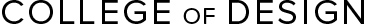
Product Design BS

About the Program
- Program Details
- Portfolio Review
- Required Internship
- Learning Abroad
The Bachelor of Science in product design is a four-year interdisciplinary degree with a foundation based in principles of industrial design. As a student you will take traditional industrial design classes in concept sketching, model making, and computer modeling as well as a studio sequence. However, this is not a traditional industrial design program . To innovate in today’s society, a designer must have a basic understanding of engineering, human needs, and the market. Our program requires you to also take classes in physics, engineering, computer programming, and entrepreneurship. This truly is an interdisciplinary major designed for “polymaths”—individuals who excel in both “right brain” and “left brain” activities.
There are many product design electives to choose from to allow students to tailor their major towards: entrepreneurship, furniture design, marketing, anthropology, art, human factors and many other disciplines.
Portfolio review ensures that you have acquired an understanding of essential design knowledge from foundation-level classes and are prepared to move on to more advanced coursework. Following a typical course load, you can expect your portfolio to be reviewed in the second semester of the product design program. You must pass the review in order to continue on with your coursework and complete your degree .
To participate in portfolio review, you must be a pre-product design major with an overall GPA of at least 2.50 and a minimum grade of C- in required courses.
Internships provide real world experience and portfolio content to prepare you for the demanding field of product design. You are required to complete at least one internship to graduate. Students are not able to register for internship credits until completing Studio 1. More information and answers to frequently asked internship questions can be found here .

Go global with product design and gain invaluable cultural experience while earning credit toward your major. Experience cities such as London , Copenhagen , or Auckland .
More Learning Abroad
The centralized online application will guide you through the necessary materials and steps.
Early Action I Deadline : November 1 Early Action II Deadline : December 1 Regular Deadline : January 1
Undergraduate admissions are standardized across all colleges at the University of Minnesota. For more information on admission requirements visit the Office of Admissions website .
The transfer of coursework and portfolios from other institutions is considered on a case-by-case basis. If you would like to submit your work for credit review, please contact our transfer admissions counselor to initiate this process.
Degree Requirements
- 120 total credits
- 84–87 major credits
- Portfolio review
View full program requirements and course descriptions
Plan for Graduation
To help you earn your degree in a timely manner, the College of Design provides a number of resources to help students stay on track and make the most of their time.
Find your four-year plan
Meet with your advisor
Check your APAS report
View other undergraduate programs
Explore our undergraduate programs .
Learn more about Product Design .
Read about Product Design
Read Product Design stories .
12 McNeal Hall 1985 Buford Ave. St. Paul, MN 55108
107 Rapson Hall 89 Church Street SE Minneapolis, MN 55455
Building & Space Hours | [email protected]
Quick Links
Directory Contact Us Employment Make a Gift Intranet News & Events

Report a web error Sitemap
- Apparel Design
- Architecture
- Graphic Design
- Human Factors & Ergonomics
- Interior Design
- Landscape Architecture
- Product Design
- Retail Merchandising
- Explore All Programs
- Explore All Minors
- Explore All Certificates
- Undergraduate Application
- Graduate Application
- Freshman Admissions
- Graduate Admissions
- Transfer Admissions
- International Admissions
- Undergraduate Costs
- Graduate Costs
- College Leadership
- College Directory
- About the College
- Design Justice
- Kusske Design Initiative
- News & Events
- College of Design Research
- Research News
- Center for Retail Design & Innovation
- Center for Sustainable Building Research
- Digital Design Center
- Minnesota Design Center
- Wearable Product Design Center
- Geosocial Visualization Lab
- Human Dimensioning Lab
- Wearable Technology Lab
- Architecture & Landscape Architecture Library
- Eicher Dress and Fashion Library
- Goldstein Museum of Design Collection
- University Libraries & Archives
- The Goldstein Museum of Design
- General Resources
- Career Planning
- College of Design Dean's List
- Forms, Policies & Procedures
- Four-Year Plans
- Funding Your Education
- Required Internships
- Research & Creative Scholarship
- Research Resources
- Architecture Resources
- Design Graduate Program Resources
- Human Factors & Ergonomics Resources
- Landscape Architecture Resources
- International
- Computer Labs & Printing
- Fabrication Shops
- Imaging Lab
- Letterpress Lab & Surface Design Studio
- Travelers Innovation Lab
- Commencement
- Groups & Organizations
8 Best WordPress LMS Plugins in 2024 (Ranked & Rated)
- MemberPress
Pricing: $179.50 per year Standout Features: Robust Membership Platform, Comprehensive Learning Features, Divi Integration
Pricing: $199 per year Standout Features: Advanced LMS Features, Easy User Interface, Comprehensive Data Tracking

Pricing: $199 per year Standout Features: Visually Impressive Courses, Advanced Quizzing, Multimedia Lessons
Creating and selling online courses can be a valuable business model. A Learning Management System (LMS) plugin can turn your WordPress website into a learning platform. All you must do is create the courses. Fortunately, there are several good LMS plugins to choose from. In this article, we’ll look at the best WordPress LMS plugins to help you decide which is best for your needs.
- 1 What is an LMS Plugin?
- 2.1 1. MemberPress
- 2.2 2. LifterLMS
- 2.3 3. LearnDash
- 2.4 4. Tutor LMS
- 2.5 5. MasterStudy LMS
- 2.6 6. Sensei LMS
- 2.7 7. LearnPress
- 2.8 8. Namaste! LMS
- 3.1 LMS Plugin Price Comparison
- 3.2 LMS Plugin Feature Comparison
- 4 What is the Best WordPress LMS Plugin?
- 5 Frequently Asked Questions (FAQs)
What is an LMS Plugin?
An LMS plugin provides the tools to create, manage, and deliver course content to students. It has post types for courses, lessons, quizzes, students, instructors, etc. You create the course content and set up the LMS. Afterward, the plugin handles the rest.
The LMS plugin restricts access to the content based on the rules you set up. You can sell the courses, require prerequisites, monitor progress, create certificates, receive payments, view statistics, and more. Moreover, you have complete control over your learning platform.
There are lots of LMS plugins available. Here’s a look at what I consider to be the eight best WordPress LMS plugins available. They’re in no particular order.
The Best LMS Plugins For WordPress
There are lots of LMS plugins available. Here’s a look at what I consider to be the eight best WordPress LMS plugins available.
The Best WordPress LMS Plugins Listed In Order
- MasterStudy LMS
- Namaste! LMS
1. MemberPress
🥇best comprehensive solution overall.
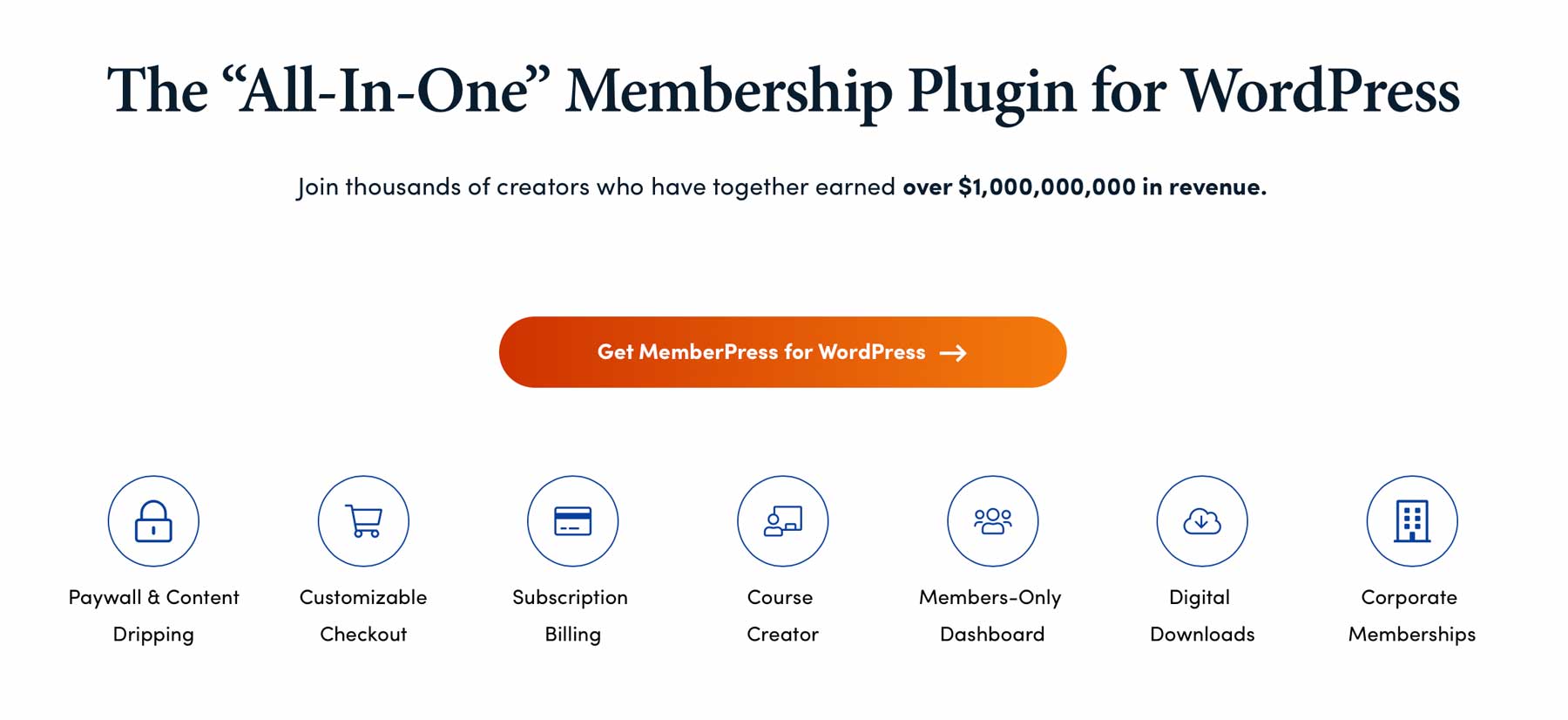
MemberPress is a robust membership and learning platform designed to be the easiest to set up and start. It can create courses and membership sites and includes powerful access rules, coupons, forums, content dripping, pricing pages, reports, and more. It also integrates with Divi , payment gateways, Zapier, and many other platforms. Even without Membership Courses, it is among the best Membership plugins for WordPress .
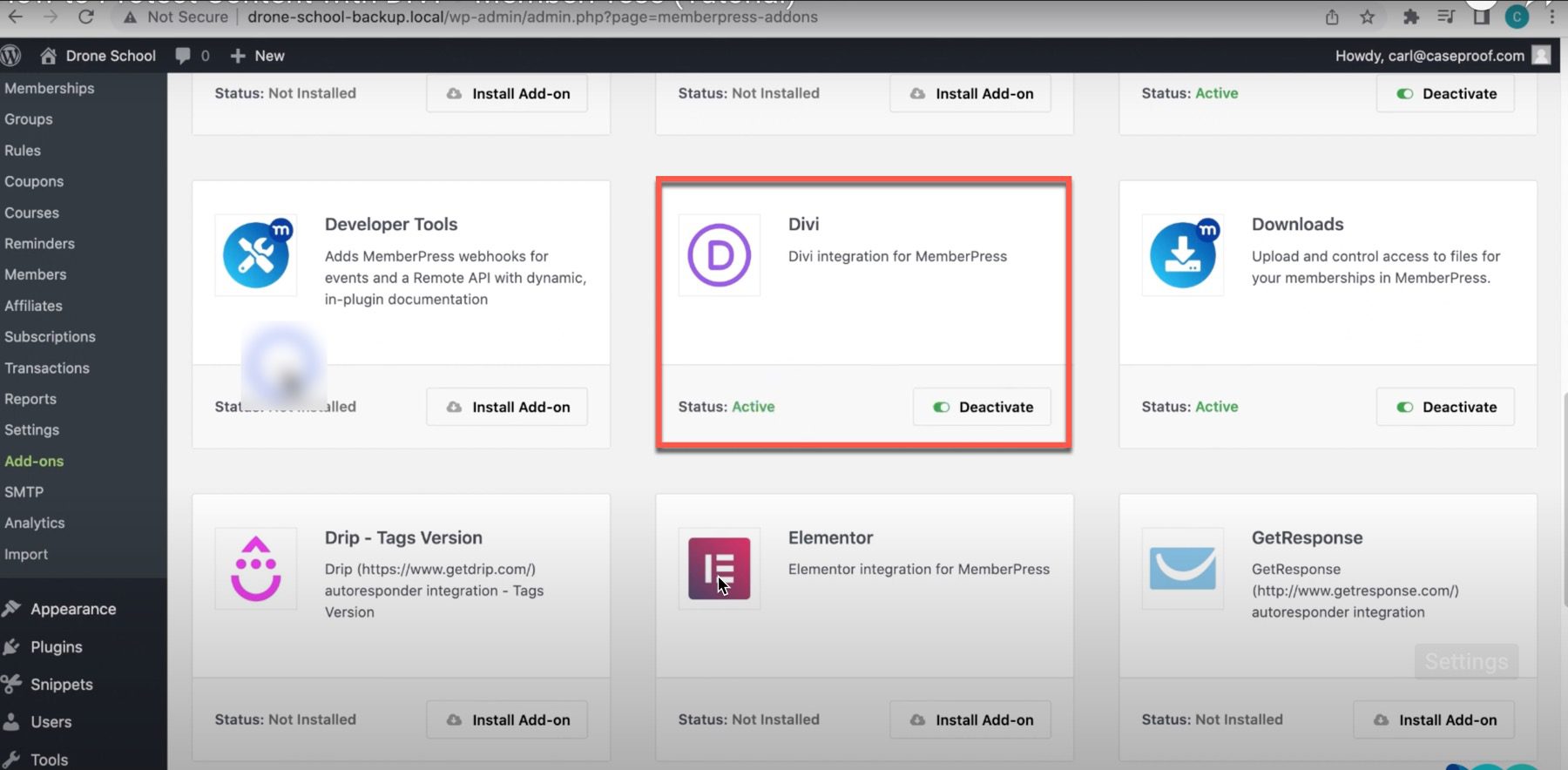
Divi integration allows you to build the pages with the Divi Builder and then select to control their access under Access Conditions. This example from their website shows it restricting access to a Divi Membership page created with the Divi Builder. A new tab is added to the builder called MemberPress. It has a set of tools to choose the membership rule and authorization.
What We Like About MemberPress
- Built-In MemberPress Courses: The plugin provides a Course add-on that simplifies building online courses. It comes with powerful LMS features, including quizzes, student progress tracking, and resettable, expireable, and shareable certificates of completion. The add-on is built right in. Hence, no separate download is required.
- Powerful Access Rules: You’ll have complete control over what content users can see based on what membership or digital products they purchase. You can restrict access to pages, child pages, posts, custom post types, categories, tags, and almost any other file.
- Intuitive Quizzes and Built-in Progress Tracking: The plugin allows students (and admins) to see their course progress for a better user experience. You can even create quizzes to end each lesson for assessment and engagement.
- Pretty Pricing Pages: With this plugin, you can effortlessly create dynamic, beautiful pricing pages for your membership products or courses. You can sort the order of your courses, change the copy, the look, the feel, and more. With access to several pricing page themes out of the box, your pricing page looks good – no CSS or HTML coding is required.
- Easy Setup: With its Setup Wizard and ReadyLaunch™ page maker, you can get a membership and LMS site up in under a day. The integration with the Divi Builder also speeds up the design process.
What Can Be Improved
- Limited Payment Gateway Options: The plugin only supports a few payment gateways, such as PayPal, Stripe, and Authorize.net. This can be limiting if you prefer other payment gateways.
- No lifetime purchase option: The plugin’s pricing is reasonable, but there’s no option for a one-time lifetime purchase. The expenses can accumulate, especially with the higher-tier plans.
🥇Why We Picked It
MemberPress sits at the top of our list for its user-friendly setup and comprehensive features. It is ideal for creating sophisticated membership sites and online courses in one platform. It is also one of the best solutions for paid memberships and courses.
Who Is MemberPress Best For?
MemberPress is perfect for users who need a powerful yet easy-to-navigate plugin for creating and managing online courses and membership sites on WordPress.
Community Reviews and Ratings
MemberPress’ ratings across platforms like G2, Capterra, and Sitejabber reflect strong community backing and positive user sentiments.

MemberPress does not have a free plan. Paid plans start at $179.50 per year , providing a complete package of LMS features.
Get MemberPress
2. LifterLMS
🥈best lms plugin for versatility.
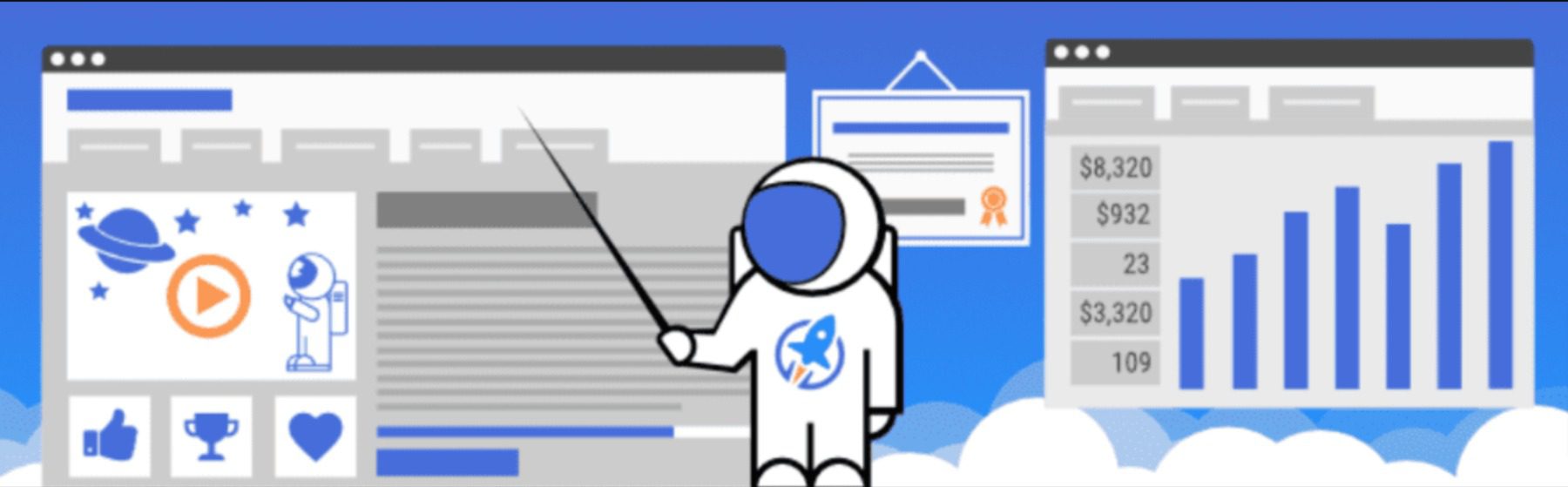
LifterLMS is one of the best WordPress LMS plugins available. It makes it easy to create and sell courses and memberships through your WordPress website. It integrates with many popular plugins and connects your website to other apps. eCommerce is built-in, so you don’t have to rely on other plugins. Even though it has a lot of features, it’s easy to set up and use.
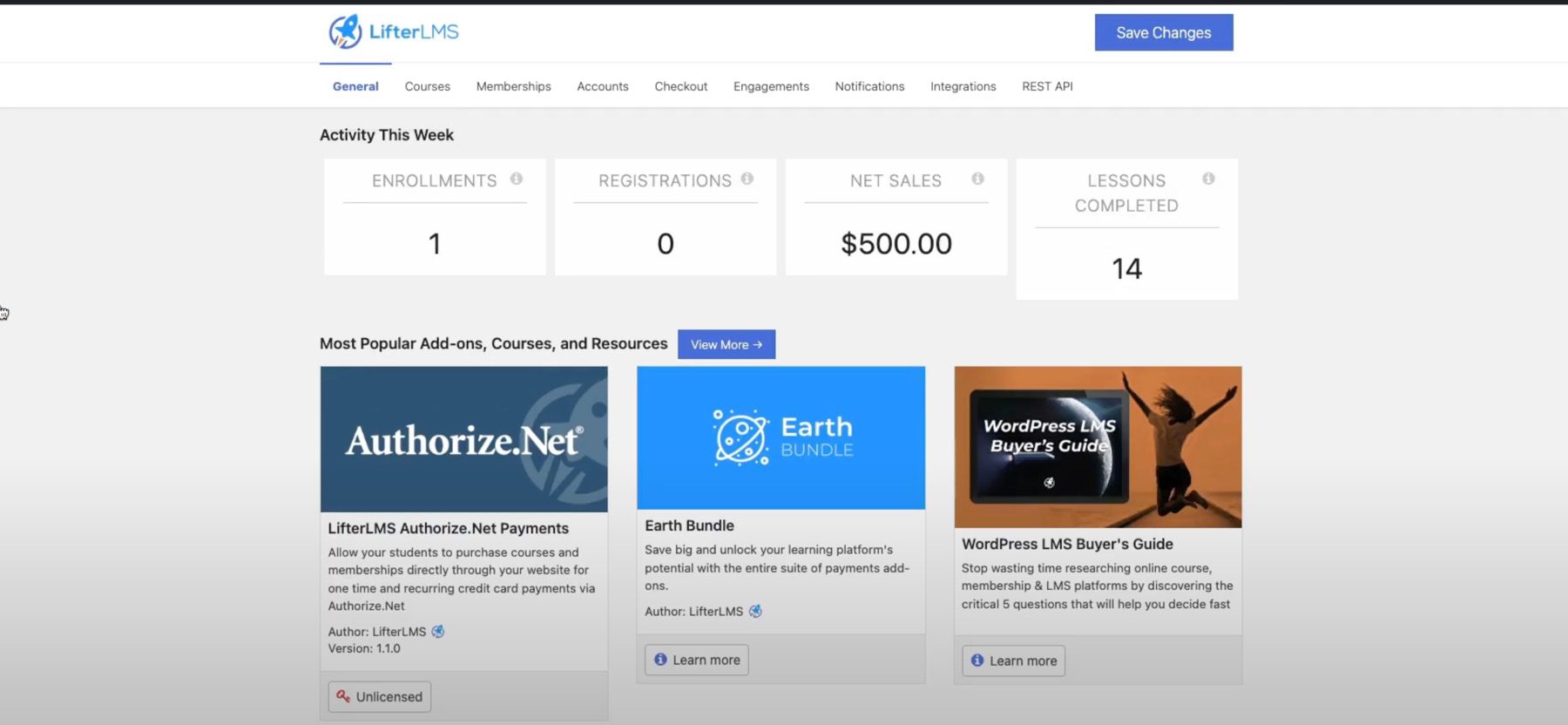
The plugin includes a detailed settings dashboard for courses, memberships, accounts, checkout, engagements, notifications, etc. You can add any Divi module to the page in the classic editor; alternatively, The Gutenberg editor includes several blocks to build the pages for your courses, lessons, and memberships. Additionally, the course builder has tools and an outline to get you started.
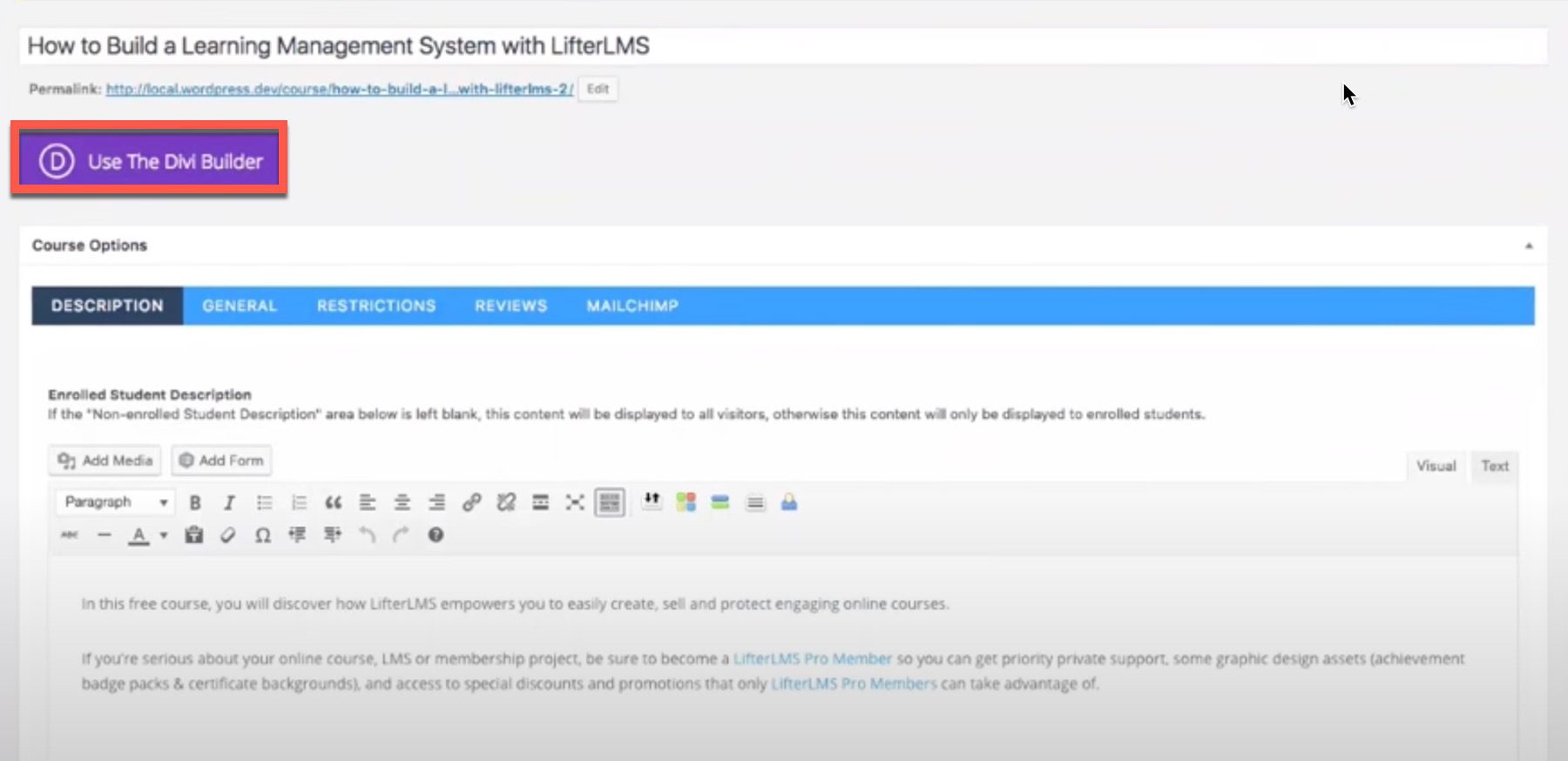
What We Like About LifterLMS
- Advanced LMS Features: It enriches its functionality with advanced features like membership controls, enabling you to assign roles from teachers to students for efficient management. To boost user experience, it supports comprehensive student profiles, showcasing achievements, ongoing courses, and certificates. You can also sell courses and create coupons to stimulate course sales.
- More Control and Customization Capabilities: With the ability to personalize course content and use progression bars and shortcodes for customization, this plugin empowers you to tailor your e-learning experience to your preferences.
- Easy User Interface: It has drag-and-drop functionality, allowing you to construct your courses effortlessly. The design, featuring simple colors and structures, accelerates the learning curve for beginners.
- Complete eCommerce Platform: Built-in gateway integration for Stripe and PayPal with memberships and subscriptions, including single or group enrollment.
- Data Tracking: It offers comprehensive analytics beyond course and student progress. You can monitor sales trends, product performance, timelines, and more. You can even track course completion rates to evaluate lesson efficiency and identify lessons that need improvement.
- Add-ons for Advanced Features: While the core plugin is free, you must purchase add-ons to access advanced features such as gamification, quizzes, and certificates.
- Limited Design Options: The plugin has limited design options, and it may be challenging to customize the look and feel of your course without some technical knowledge. Heavy reliance on shortcodes could pose a challenge in achieving intricate site designs.
🥈Why We Picked It
LifterLMS is chosen as our second pick due to its versatility. It’s known for its scalability and adaptability to various learning models and course structures. Moreover, its gamification features, forums, and integrated social network ensures engagement and interaction.
Who Is LifterLMS Best For?
LifterLMS is best for beginners and small businesses looking for a simple and affordable LMS solution. It boasts an intuitive interface, drag-and-drop course builder, and robust gamification features to keep learners engaged.
LifterLMS shines with its adaptability and engagement-focused features. Hence, it is earning commendable ratings across G2 and Capterra. Users appreciate its scalability and versatility, offering extensive add-ons and tools to create interactive learning experiences.
LifterLMS offers a free plan. Moreover, its premium plans start at $199 per year .
Get LifterLMS
3. LearnDash
🥉best course creation features.
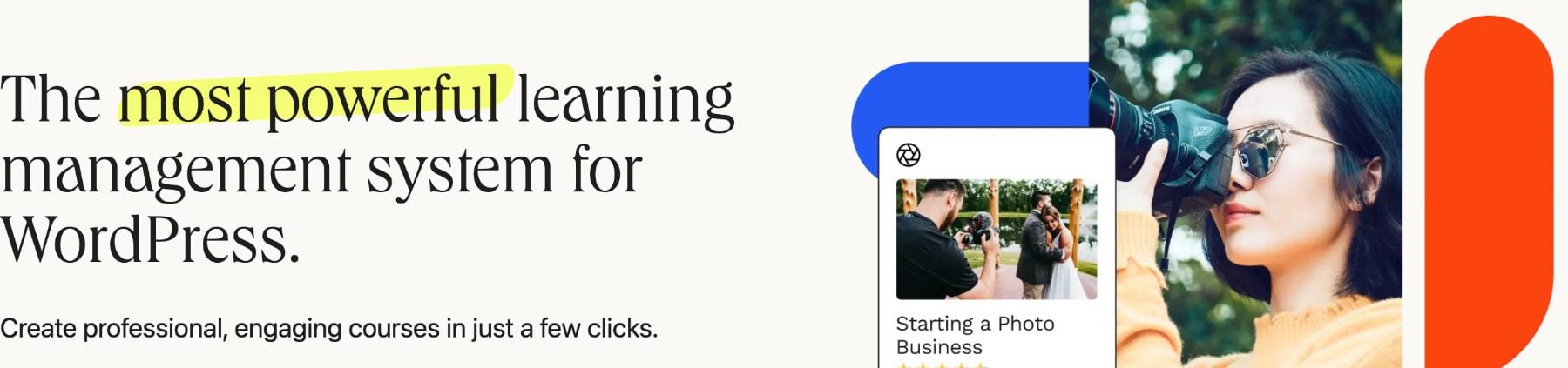
LearnDash is a comprehensive online learning platform considered one of the most popular and best WordPress LMS plugins. Create unlimited courses with the drag-and-drop builder, advanced quizzing, flexible prerequisites, and content dripping.
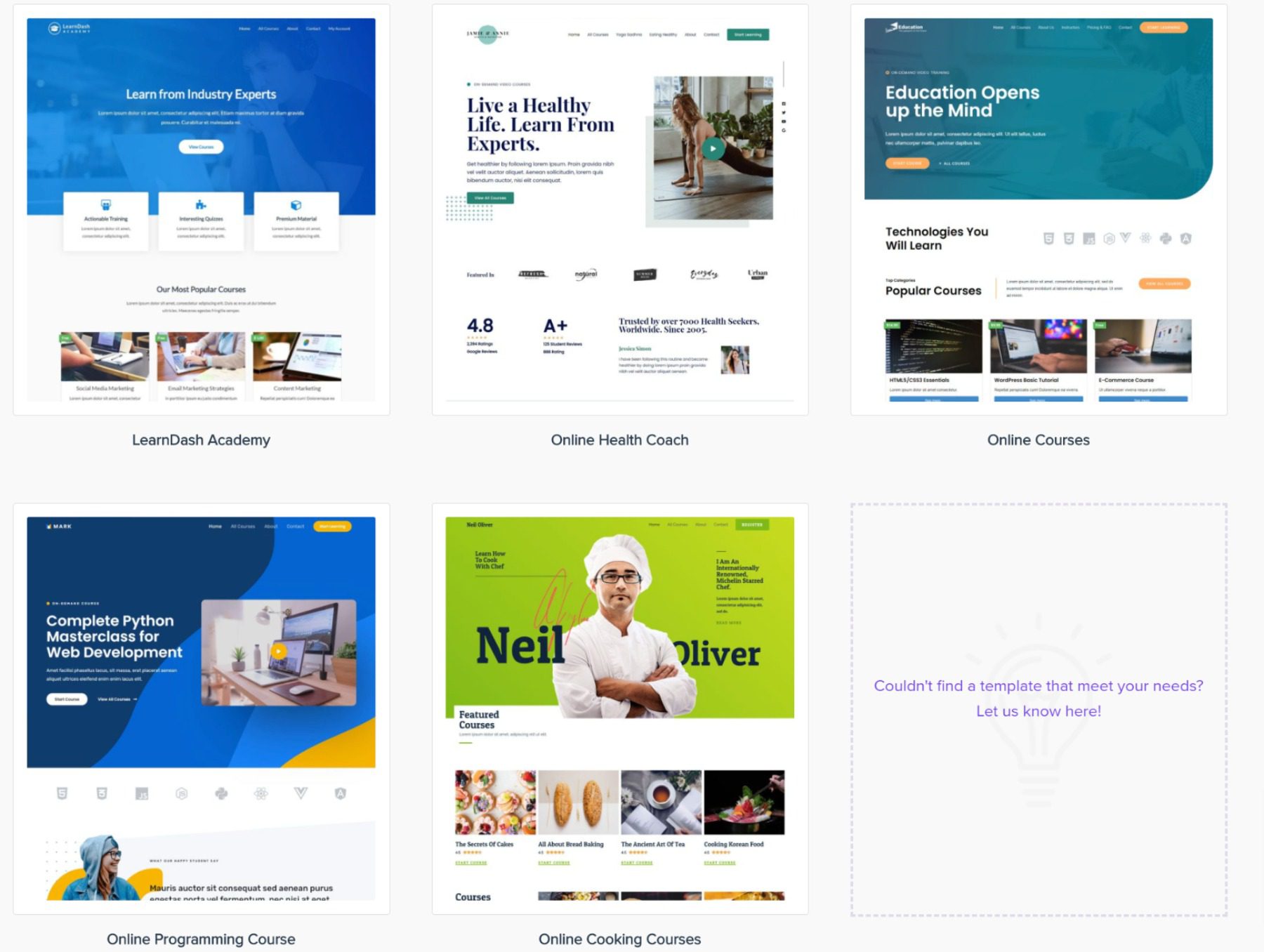
It has five templates to help you start your website design. The course pages follow a simple structure that looks clean. The documentation includes information about using this plugin with page builders like Divi.
What We Like About LearnDash
- Visually Impressive Courses and Templates: The plugin offers visually impressive courses that learners will love, ensuring your branding is professional and polished. Every template is purposely designed for easy learning and engagement.
- Course Features and UX: It supports unlimited courses and users, advanced quizzing, drip lessons, and certifications. Its integration with Divi and Gutenberg enhances user experience, and it offers both free and premium add-ons.
- Advanced Quizzing: It enables users to create custom quizzes with various question types, including multiple-choice, true/false, and open-ended questions. You can also set up quizzes with randomized questions and answers, timed quizzes, and even quizzes that require a passing score before learners can move on to the next lesson.
- Gamification: It provides gamification features that allow you to reward learners with badges and certificates for completing courses, lessons, and quizzes. You can also set up a point system that lets learners earn access to new courses or content as they progress through your program.
- Multimedia Lessons: It allows you to create multimedia lessons that include videos, audio files, images, and text. You can also embed external media from sites like YouTube and Vimeo and create interactive lessons with quizzes and surveys.
- Complex Setup Process and UI: This plugin may pose difficulties during the initial setup phase. It could benefit from a more intuitive user interface, better support resources, and instructive tutorials.
- Enrollment Hurdles: Although it supports courses for multiple students, it falls short of providing a seamless approach to monitoring their progress collectively. Managing multiple enrollments lacks the cohesion needed to streamline the learning experience for groups of students.
🥉Why We Picked It
LearnDash is selected for its course creation features that cater to a wide range of online learning needs. Its drag-and-drop builder is powerful and flexible, while its drip-feed content scheduling and advanced quizzing capabilities ensure a structured and engaging learning experience.
Who Is LearnDash Best For?
LearnDash best suits course creators and educators requiring advanced features and powerful learning tools for WordPress.
LearnDash stands out for its powerful course creation tools and support. Its emphasis on customization and comprehensive control over course structures garners positive user feedback.
LearnDash doesn’t offer a free plan. Moreover, it offers affordable plans starting at $199 per year , providing a cost-effective solution for LMS support.
Get LearnDash
4. Tutor LMS

Tutor LMS is a WordPress plugin that offers a complete LMS solution with quizzes, lessons, reports, and more. It has some of the most features for a free LMS. It can be expanded with premium add-ons.
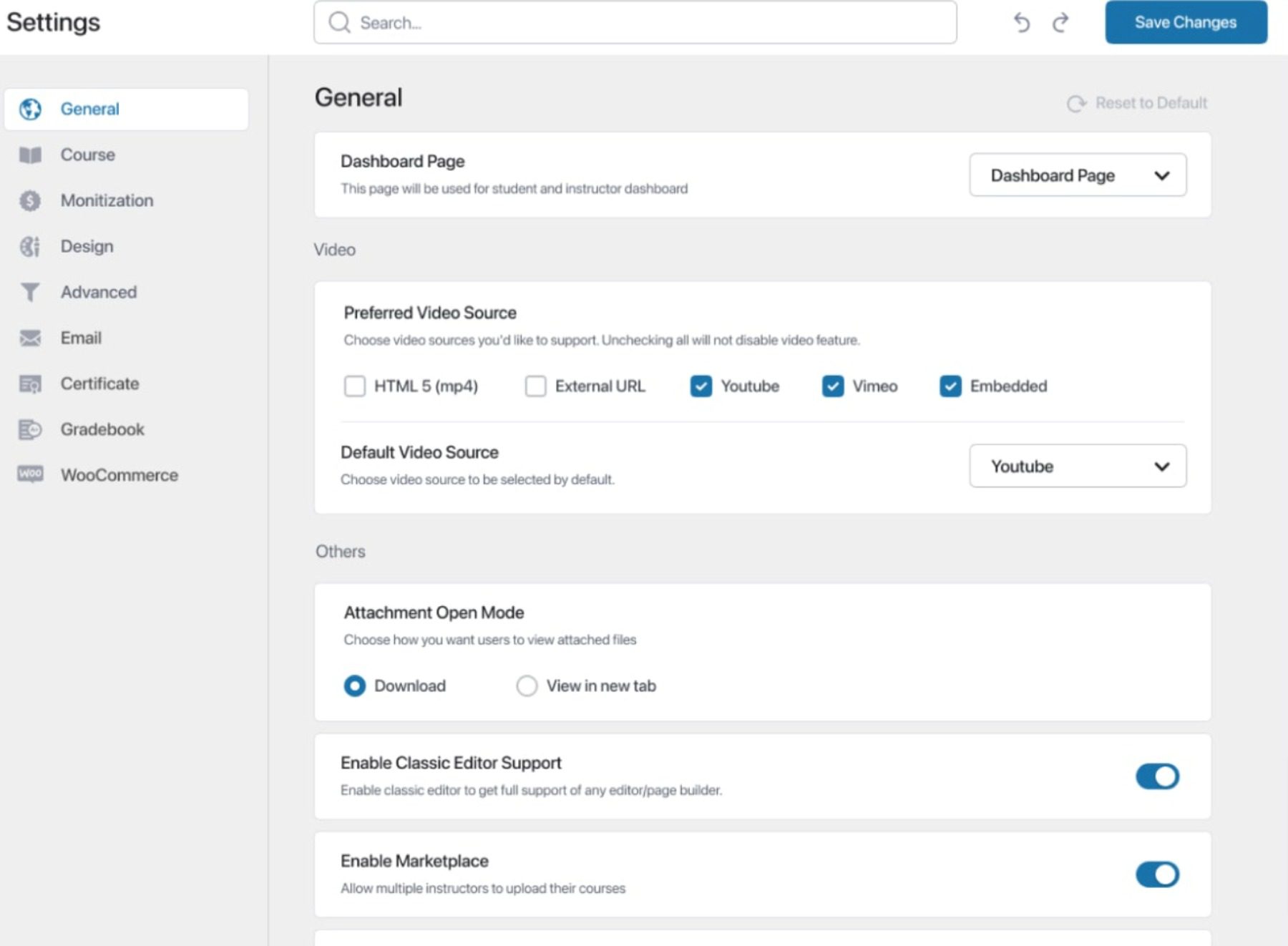
The plugin’s settings give you complete control over the courses, lessons, students, quizzes, instructors, earnings, and more. Several of these elements can be managed on the intuitive dashboard. There, you can customize settings for the course, monetization, design, and much more.
What We Like About Tutor LMS
- Extensive Free Features: The plugin offers a robust range of features without any cost.
- Advanced Course Builder: The plugin allows you to create and manage courses from the front end of your website without switching to the back end. This feature allows you to easily create courses in real time using a drag-and-drop interface to add and arrange course content.
- Front-end Student Dashboard: The front-end student dashboard provides students with a personalized dashboard to view their course progress, quiz results, and other important information.
- Powerful Reports and Stats: The plugin has powerful reporting and analytics features that track student progress, quiz results, and other vital metrics.
- Interactive Lessons: Create interactive lessons with multimedia content such as videos, images, and audio files. This feature allows you to create engaging and interactive courses that interest and motivate students.
- Advanced Divi Integration: Its seamless Divi integration ships with 23+ custom Divi modules you can use to build online courses using Divi’s visual page builder.
- Additional Customization Options: More customization features for course and lesson layouts would be excellent.
- User Interface Upgrades: Compared to other top LMS plugins, the user interface could be improved for an even smoother experience.
Who Is Tutor LMS Best For?
Tutor LMS is best for solopreneurs and coaches who want a lightweight, flexible LMS solution with good community support. It offers a freemium model that strongly focuses on one-on-one coaching and personalized learning experiences.
Tutor LMS boasts commendable ratings across various platforms like G2 and Capterra. Its user-friendly interface, comprehensive course creation, and management features contribute to positive community feedback.
TutorLMS offers a free version for basic use. Paid plans start at $199 per year for additional features.
Get TutorLMS
5. MasterStudy LMS

MasterStudy LMS is a powerful and user-friendly learning management system for WordPress. It lets you easily create and sell online courses, quizzes, and lessons. With a range of features and customization options, you can design your learning platform to match the look and feel of your website.
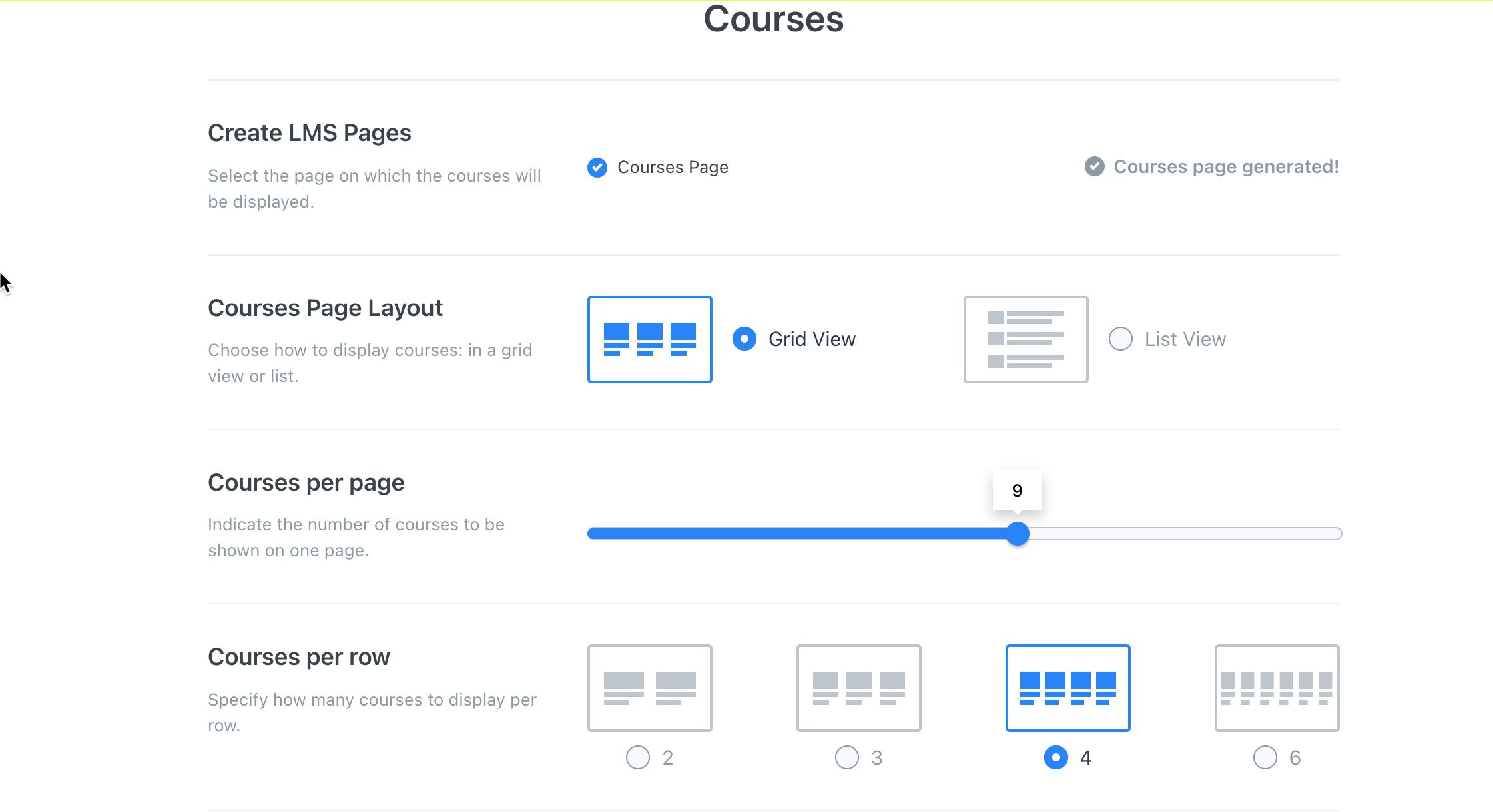
The plugin has various features that make creating and selling online courses easy. It’s a complete e-learning solution that allows you to create, sell, and manage online courses with ease. With its course builder, you can quickly add lessons, quizzes, and more. The in-built order system makes it easy to sell courses and accept payments, while customization options ensure that your platform matches the look and feel of your website.
What We Like About MasterStudy LMS
- Drag-and-Drop course builder: The user-friendly interface makes this plugin a standout choice for an all-in-one course-building experience. You can edit lesson content seamlessly within the builder, ensuring a rapid and efficient course setup.
- Third-Party instructors and marketplaces: The LMS supports the integration of third-party instructors to create and manage courses seamlessly. This unique feature allows for easy registration and assignment of instructors to relevant courses and even supports multiple co-instructors. You can also take advantage of the course marketplace by charging instructors a commission, offering a flexible and lucrative opportunity for collaborative online education.
- Customizable certificates: You can award learners for their achievements with custom certificates displaying their skills.
- Text, Video, and Live Stream Support: The plugin supports various mediums for e-learning, including text, video, live streams, and seamless integration with Zoom.
- Complex setup: Initial setup might be tricky for you, especially if you don’t have technical expertise.
- No Gutenberg integration: The plugin lacks native integration with the WordPress block editor (Gutenberg). If your preference leans towards using the native editor over page builders, it’s essential to take note of this absence in design flexibility for course and lesson layouts.
- No Gamification features: The plugin does not have built-in gamification features. If you are looking for gamification features, you might want to consider GamiPress , which can be integrated into it.
Who Is MasterStudy LMS Best For?
MasterStudy LMS is best for educational institutions and large organizations requiring a feature-rich, scalable LMS solution.
MasterStudy LMS is praised for its diverse content support and intuitive interface. Its compatibility with SCORM and ease of course creation contribute to positive community feedback.
MasterStudy LMS offers a free version for basic use. Paid plans start at $69 per year for additional features.
Get MasterStudy LMS
6. Sensei LMS
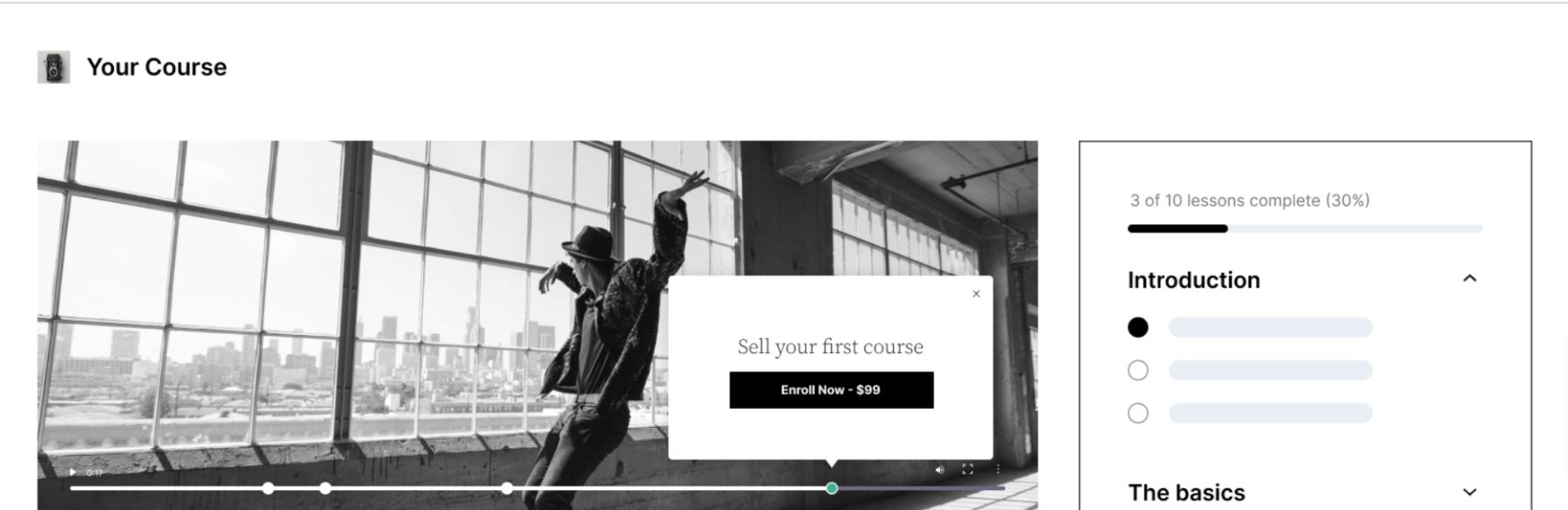
Sensei LMS is from the makers of WordPress. This is another of the best WordPress LMS plugins available. It includes integration with WooCommerce to sell your courses. It also has editors for courses, lessons, and questions. Learning management tools include analysis, grading, learner management, messages, and tools. You can expand it through free and premium extensions.
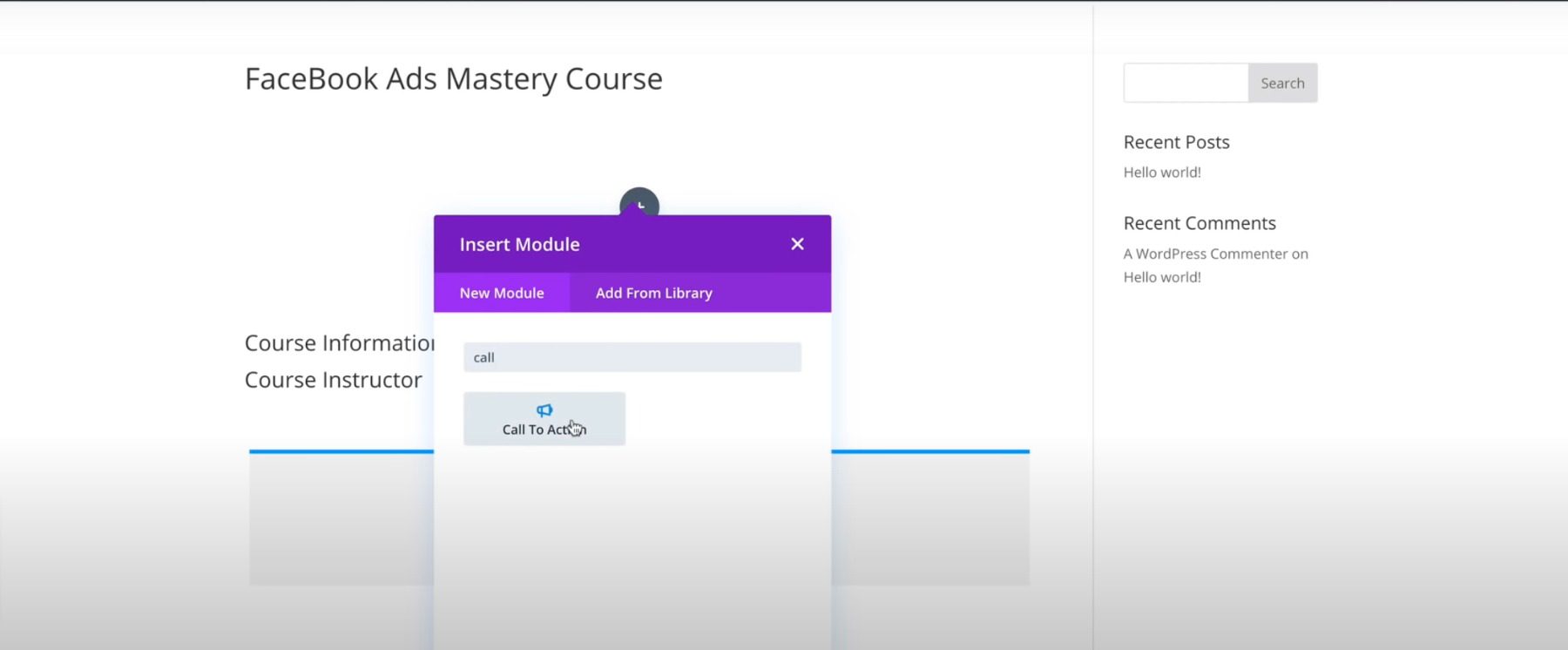
It includes editors for courses, lessons, and questions. The classic version of the courses editor provides access to the Divi Builder, allowing you to add any Divi layout to the course pages. Lastly, this plugin has everything you need to create an engaging curriculum. Combined with Divi, it’s a powerful tool for anyone interested in developing courses.
What We Like About Sensei LMS
- WooCommerce Integration: The plugin seamlessly integrates with WooCommerce, allowing you to sell courses through one-time payments, subscriptions, or memberships. This integration provides a secure and reliable payment gateway for your courses.
- Branded Certificates: It creates branded certificates for students upon completing a course, adding an extra layer of motivation. This feature acknowledges the achievement and allows instructors to set specific rewards for reaching completion milestones.
- Customizable Course Templates: The plugin provides fully customizable WordPress themes and templates to create your perfect course. This feature lets you easily design your courses without requiring coding, designers, or developers. You can also customize the look and feel of your courses to match your branding.
- Lower Transaction Fees: It has lower transaction fees than other platforms like Teachable and Kajabi, allowing you to keep more earnings.
- Sensei Blocks: Sensei Blocks allows you to add interactive videos, flashcards, hotspots, and more to your WordPress site. Engage learners with quizzes to boost understanding and use them to promote anything beyond courses.
- Compatibility Issues: The plugin is primarily designed to work with themes by Woothemes. However, it may not function well with themes apart from it.
- Limited Management Features: It does not provide an option to add or remove learners from a course, no way to bulk import learners, and no way to select current users on the WordPress install to be part of a course unless you are integrating the plugin with WooCommerce.
Who Is Sensei LMS Best For?
Sensei LMS is best for WordPress users comfortable with the platform seeking a native integration with Gutenberg editor and seamless WooCommerce compatibility. It’s a well-rounded option from Automattic but may lack some advanced features compared to others.
Its seamless integration with WooCommerce for course monetization and straightforward interface receive positive community endorsements.
Sensei LMS offers a free version for basic use. Paid plans start at $179 per year for additional features.
Get SenseiLMS
7. LearnPress

LearnPress was designed to work like a learning platform called Moodle. Create unlimited courses with lessons and quizzes. It allows for unlimited students and instructors. Manage everything from the backend. You can expand the free plugin with free and premium add-ons. The settings dashboard makes it easy to set up your pages and adjust the courses, profiles, payments, emails, and more.
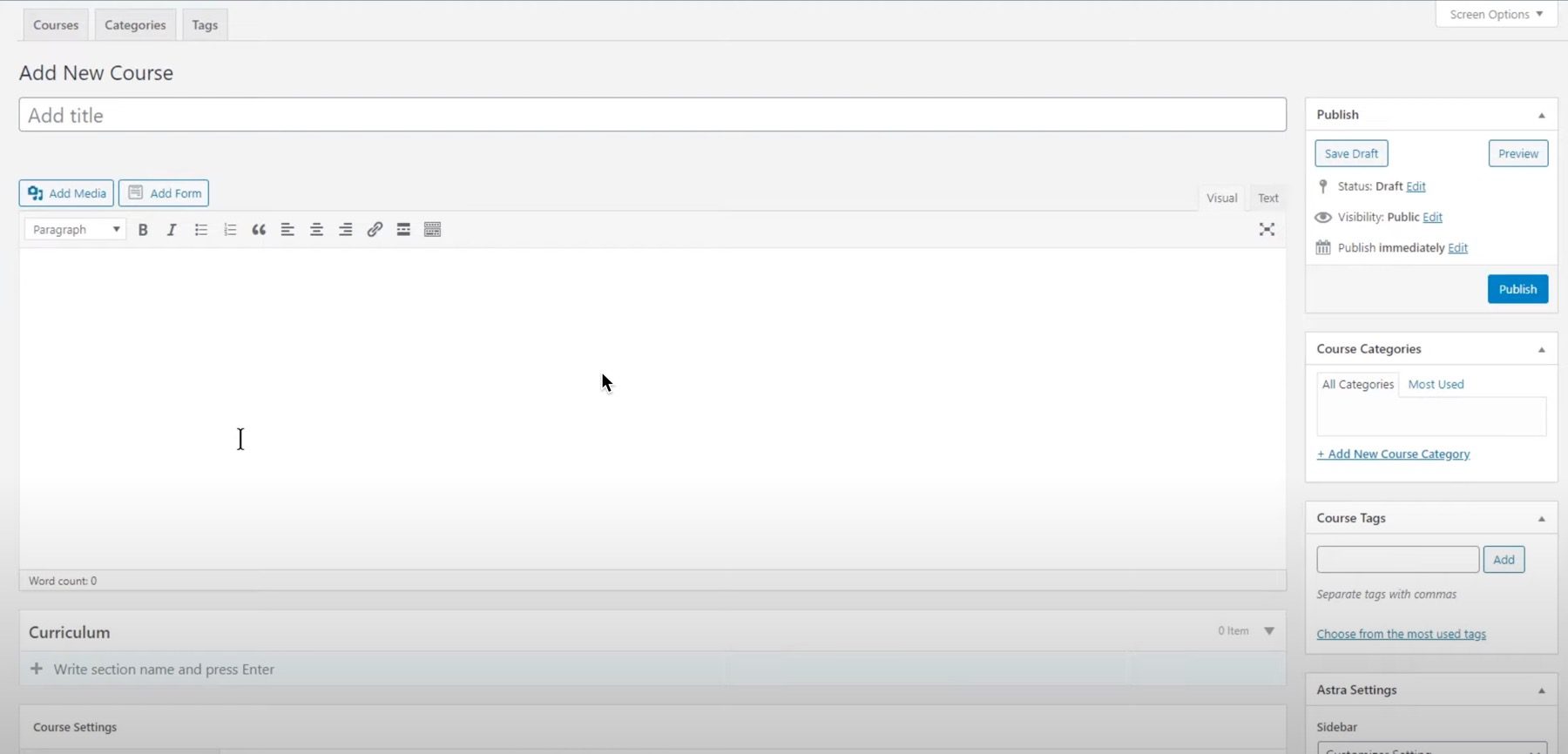
You can build the courses with the native WordPress editor. Each new course you edit includes settings and an area to create lessons. The editor consists of tabs for the courses, categories, and tags. The editors for lessons, quizzes, and questions work the same way but include specialized settings.
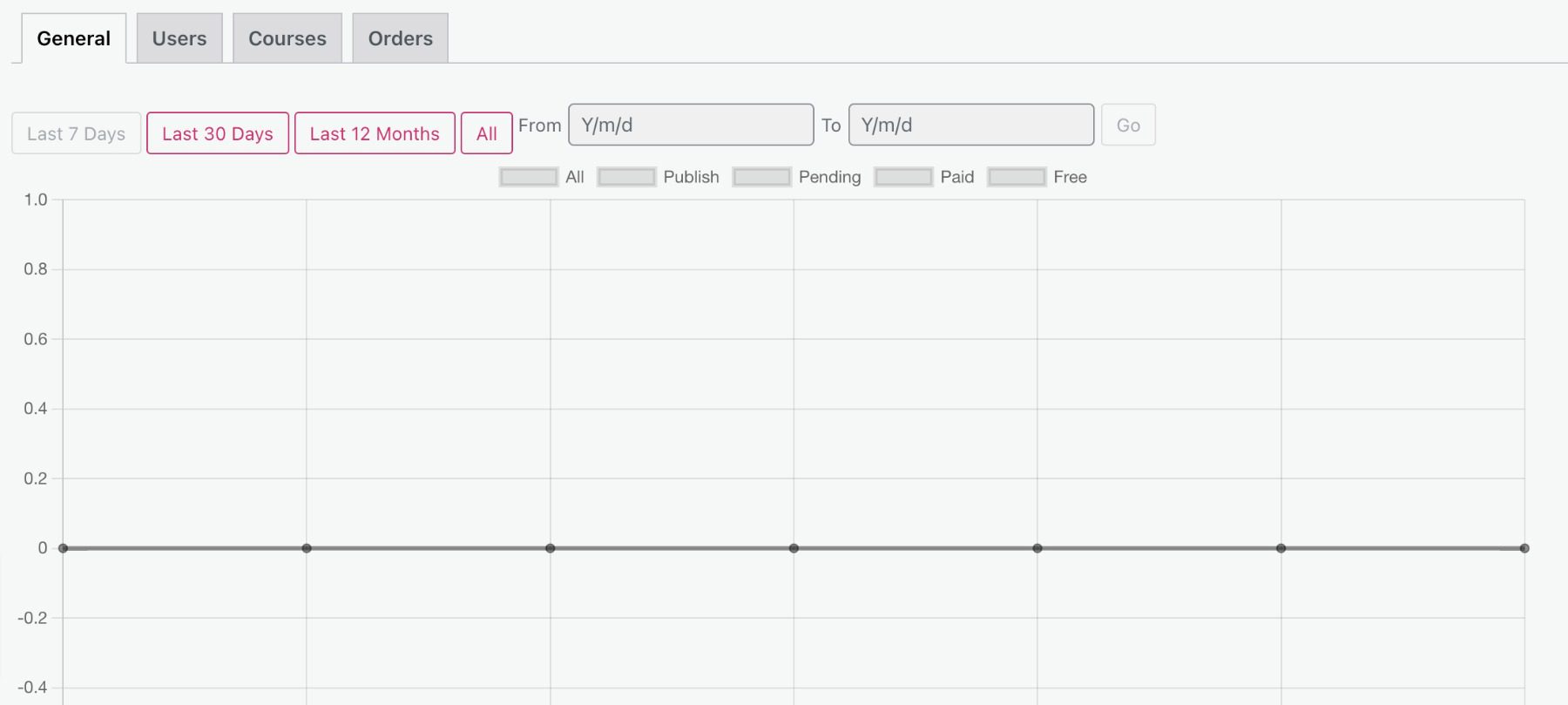
Statistics show an interactive graph with general stats, users, courses, and orders. You can filter it by a date range that you set.
What We Like About LearnPress
- Simple and Effective Course Creation: With this plugin, you can easily create courses, lessons, and quizzes using an intuitive and responsive interface. You don’t need any coding knowledge to get started.
- Wide Range of Add-Ons: It has a wide range of add-ons that can be used to extend its core functionality. These add-ons include payment gateways, email marketing integrations, and more. The plugin supports many payment gateways, including PayPal, Stripe, and 2Checkout , so you can easily monetize your courses.
- Multilingual Support: It is highly recommended by WPML as the Learning Management System Plugin for Multilingual Sites.
- High Compatibility: It is designed to work with any WordPress theme so you can use it with your favorite theme without issues. For instance, it is compatible with WordPress Multisite so that you can create and manage courses across multiple sites.
- Detailed Reports and Analytics: The plugin provides detailed reports and analytics that allow you to track student progress, course completion rates, and more.
- Ads in the free version: If you use the free version, you may see ads at the bottom of the directory pages.
- Limited support: It does not offer dedicated support for the free version. Unfortunately, you have to rely on community forums or documentation to resolve issues.
Who Is LearnPress Best For?
LearnPress is best for budget-conscious creators and developers comfortable with customization. It’s open-source with a thriving plugin ecosystem, allowing for tailored learning experiences at an affordable price.
The community agrees that LearnPress is affordable and easy to use. Hence, it garners favorable ratings across the WordPress repository.

LearnPress offers a free version for basic use. Moreover, its paid plans start at $149 per year for additional features.
Get LearnPress
8. Namaste! LMS

Namaste! LMS lets you create unlimited courses, lessons, assignments, etc., and you can have unlimited students. You can make extensive rules for the course and lesson access. Base the rules on assignment completion, test results, or the administrator’s approval. It also includes extensive settings for role management. Mark the students’ performance with a grade and point system. Students can earn certificates. It integrates with several other plugins.
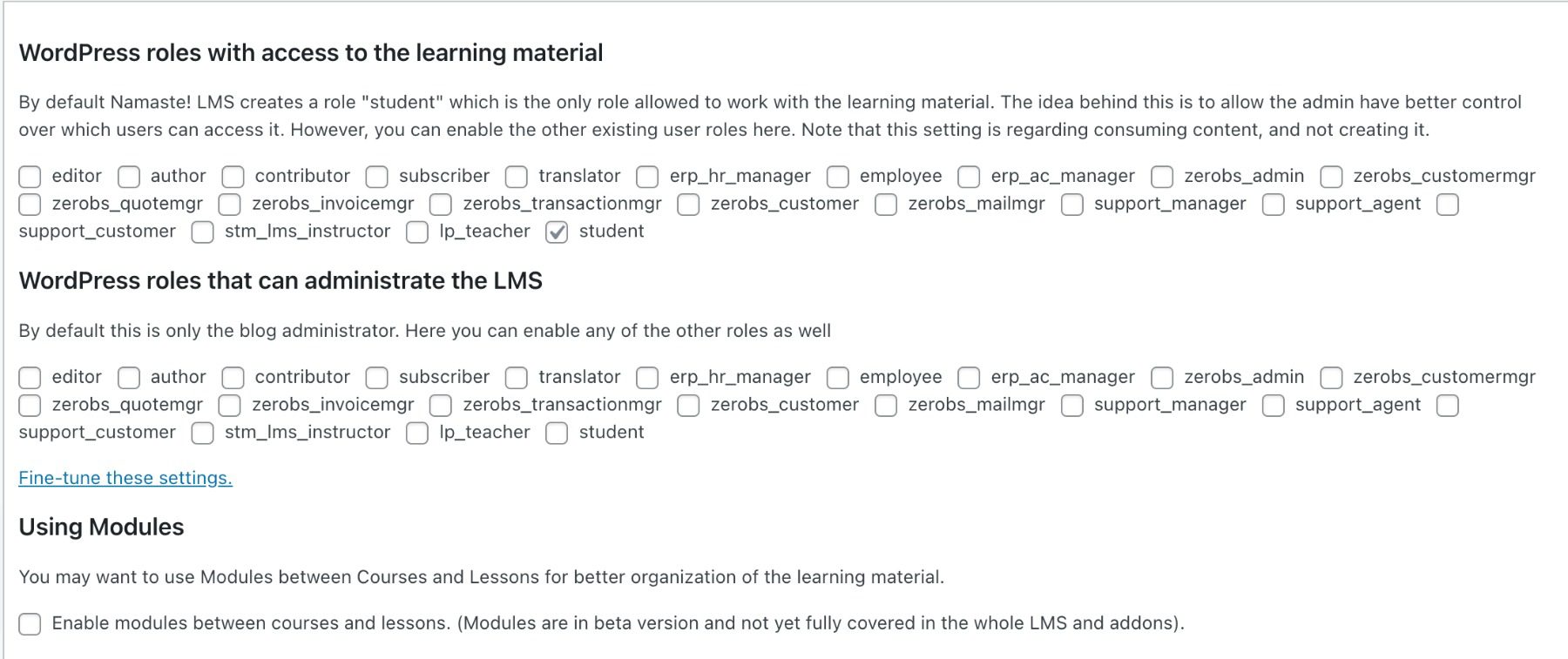
The settings screen provides many options to set up roles, administration, modules, URLs, archive pages, grades, assignments, payment methods (shopping cart requires pro version), and exams. The course editor provides settings for enrollment, access and prerequisites, role restrictions, and course completeness. It also offers shortcodes to display prerequisites, status, and more. Lessons work the same but have different settings.
What We Like About Namaste! LMS
- Unlimited management features: The plugin allows you to create and manage unlimited courses, lessons, assignments, and students. This feature is handy for educational institutions and businesses with many courses and a large student base.
- Developer-friendly: Developers will appreciate the plugin’s extensibility, which allows them to tailor the plugin according to their needs and integrate it with other WordPress plugins. WordPress action hooks and filters can be found on their website.
- Customizable user roles: It enables you to assign different user roles to help your team manage your online course website more efficiently.
- Content restriction: You can restrict your content from those who have yet to clear the prerequisites.
- Limited Free version: The free version of this plugin doesn’t have necessary features like delayed course material access.
- Relies On Many Add-ons: You’ll need to install add-ons if you want to include features like quizzes (Watu), gamification ( myCred , Gamipress ), and paid courses (WooCommerce).
Who Is Namaste! LMS Best For?
Namaste! LMS suits creators building online course marketplaces similar to Udemy or Coursera . It offers multi-instructor capabilities, revenue-sharing tools, and a focus on course discovery and marketing.
Namaste! LMS earns respectable ratings across the WordPress repository. Its simplicity and ease of use generate positive user sentiments, appealing to those seeking a straightforward and hassle-free learning management system.
Namaste! LMS offers a free version for basic use. Paid plans start at $67 per year for additional features.
Get Namaste! LMS
Comparing the Best WordPress LMS Plugins
LMS plugins bring many new features into WordPress for course creators, educators, and solopreneurs. In this last section, we look at some comparisons of these plugins, starting with price.
LMS Plugin Price Comparison
Price is a significant consideration when choosing an LMS. Here’s how all of our featured LMSs compare.
| Plugin | Price | Free Option | ||
|---|---|---|---|---|
| 🥇 | $179.50 per year | ❌ | ||
| 🥈 | $199 per year | ✔️ | ||
| 🥉 | $199 per year | ❌ | ||
| $199 per year | ✔️ | |||
| $69 per year | ✔️ | |||
| $179 per year | ✔️ | |||
| $149 per year | ✔️ | |||
| $67 per year | ✔️ |
LMS Plugin Feature Comparison
Look at our top 3 LMS plugins and see how their features compare.
| 🥇 MemberPress | 🥈 LifterLMS | 🥉 LearnDash | |
|---|---|---|---|
| Starting Price | $179.50/yr | $199/yr | $199/yr |
| Course Builder | ✔️ | ✔️ | ✔️ |
| Drip Content | ✔️ | ✔️ | ✔️ |
| Quizzes | ✔️ | ✔️ | ✔️ |
| Course Progress Tracking | ✔️ | ✔️ | ✔️ |
| Group Memberships | ✔️ | ❌ | ✔️ |
| Gamification | ✔️ | ✔️ | ✔️ |
| Multimedia Lessons | ✔️ | ✔️ | ✔️ |
| Affiliate Program | ✔️ | ❌ | ❌ |
| Recurring Subscriptions | ✔️ | ✔️ | ✔️ |
| Focus Mode | ❌ | ❌ | ✔️ |
| Email Marketing Integration | ✔️ | ❌ | ❌ |
| Payment Gateway Integrations | ✔️ | ✔️ | ✔️ |
| Student Dashboard | ✔️ | ✔️ | ✔️ |
| Active Installations | 26,000+ | 10,000+ | 77,000+ |
| Community Rating | ⭐⭐⭐⭐⭐ | ⭐⭐⭐⭐⭐ | ⭐⭐⭐⭐⭐ |
What is the Best WordPress LMS Plugin?
Although it is known best as a membership plugin, MemberPress is the most comprehensive LMS solution, giving you robust membership and online course features in one reliable platform. If you want a more versatile LMS plugin that can handle various use cases and course structures with all the features you need built-in, LifterLMS is the way to go. If you want the best course creation experience, LearnDash will be a delight to use for most educators using WordPress.
Frequently Asked Questions (FAQs)
Before we wrap up, let’s answer some of your most common questions regarding the best WordPress LMS plugins. Did we miss one? Leave a question below, and we will respond!
What is the best LMS plugin for WordPress?
What is the best free lms plugin for wordpress, how do you create courses with wordpress, what is an lms, is wordpress good for lms websites, what are the benefits of using a wordpress lms plugin, what is the difference between a membership and lms plugin, which wordpress lms plugin provides drip content, which wordpress lms plugin has a drag-and-drop course builder, which wordpress lms plugin offers a group purchasing option.
Looking for more great plugins? Check out this list of the best WordPress plugins , which includes a top recommendation for each plugin type!
Featured Image Illustration via ivector / Shutterstock.com

Explore Our Top Picks
Here are our favorites! 👇
Get MemberPress Today!
With so many great options available, it can be hard to pick one. find out why memberpress is our favorite. 👇.
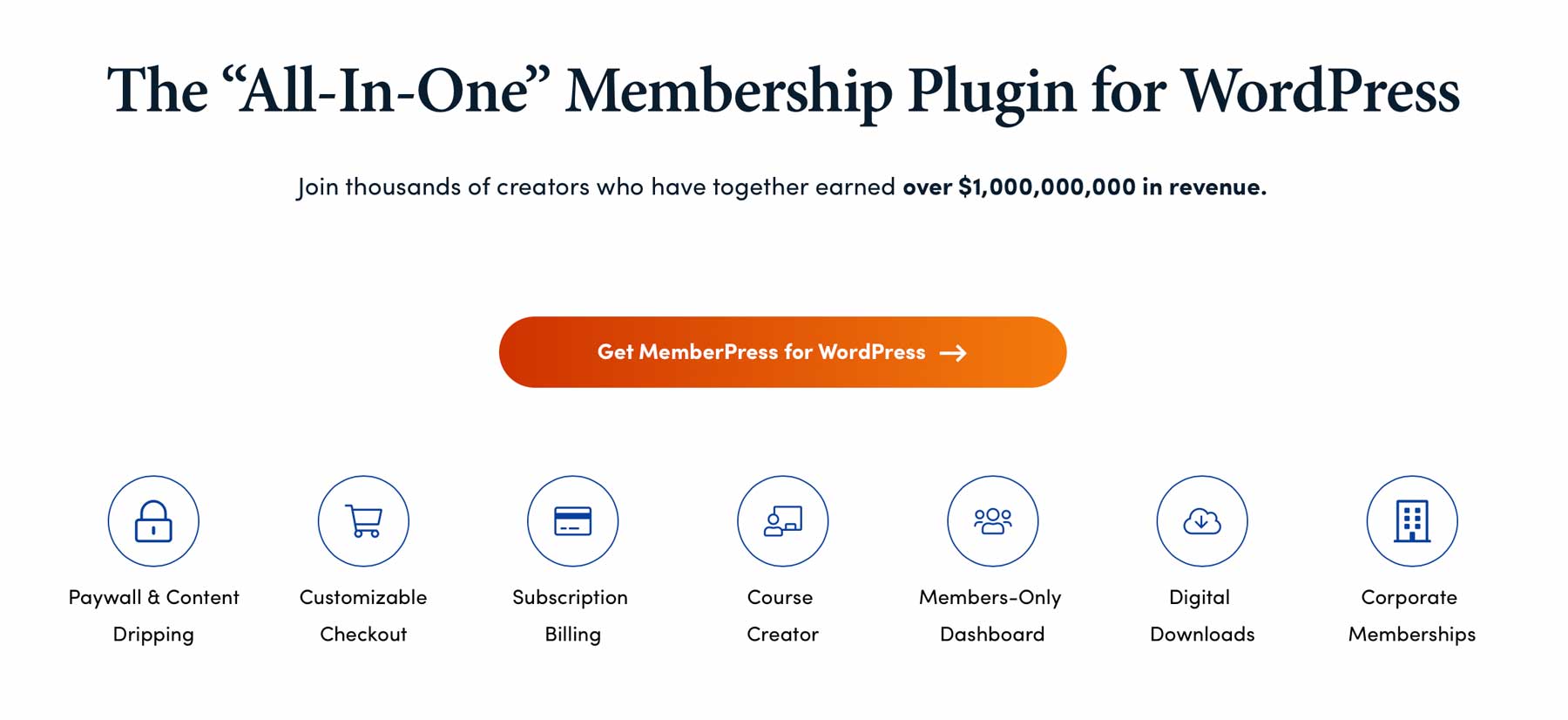
By Randy A. Brown
Randy A. Brown is a freelance writer from east TN specializing in WordPress and eCommerce. He's a longtime WordPress enthusiast and loves learning new things and sharing information with others. If he's not writing or reading, he's probably playing guitar.
Explore Divi, The Most Popular WordPress Theme In The World And The Ultimate Page Builder

Check Out These Related Posts
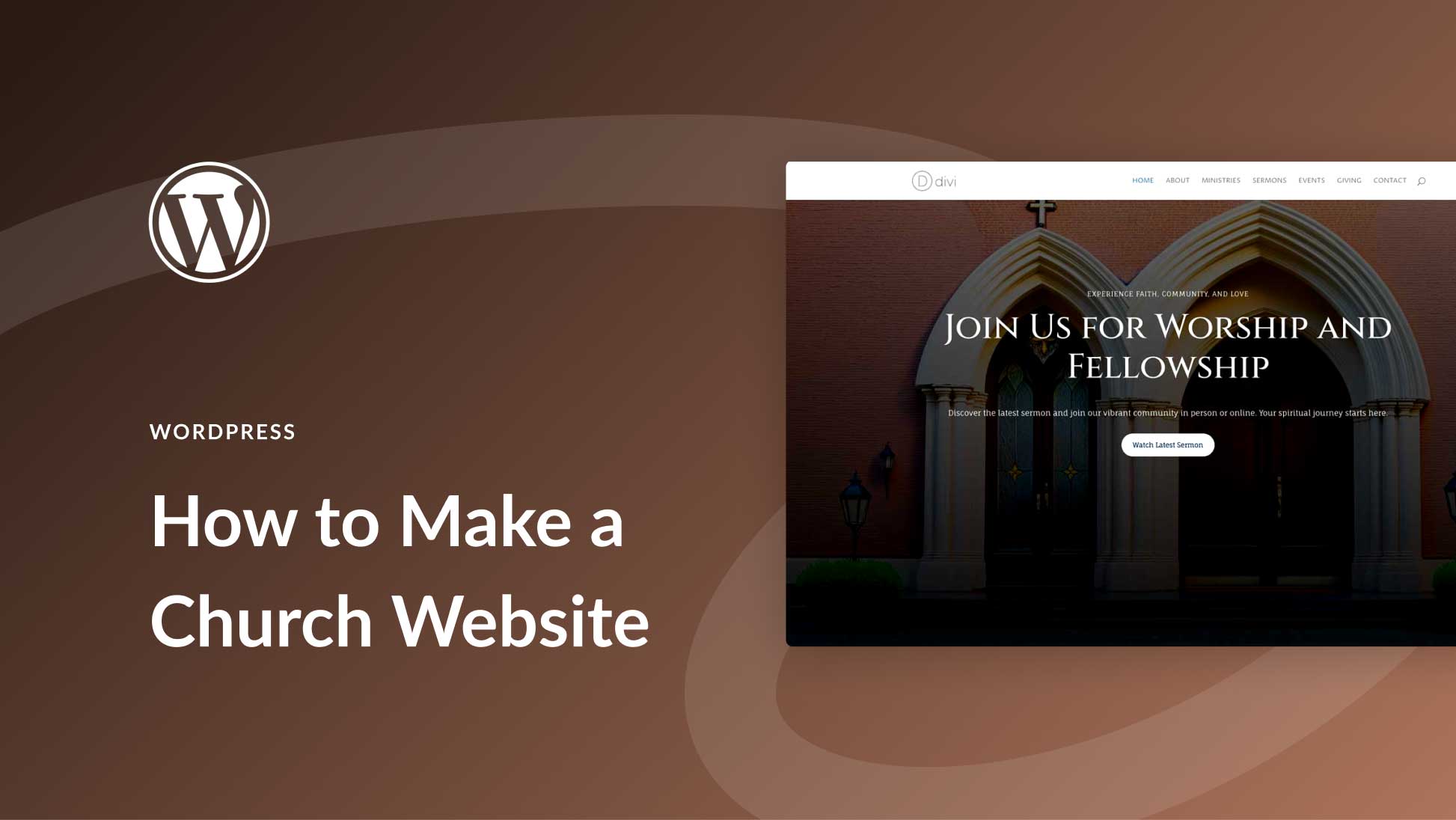
- How to Make a Church Website with WordPress (2024 Tutorial)
Posted on June 9, 2024 in WordPress
Does your church need a user-friendly and visually appealing website to connect with your congregation and reach a wider audience? That’s where WordPress comes in. WordPress is a powerful, simple content management system (CMS) that allows you to create any type of website you want. From...
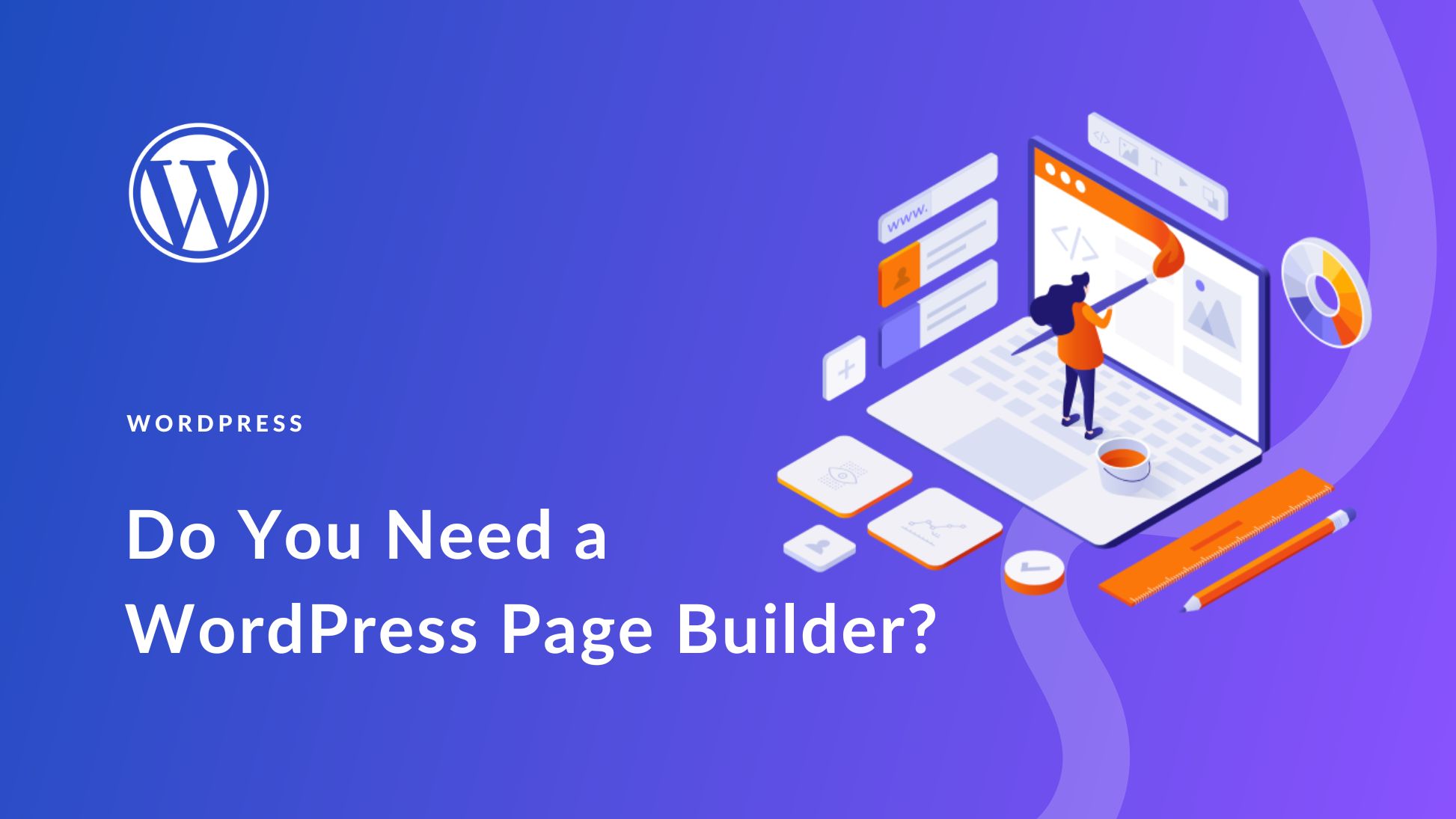
- Do You Need a WordPress Page Builder in 2024?
Posted on June 8, 2024 in WordPress
Page Builders gained prominence at a time when designing a website with WordPress entailed knowing HTML, CSS, and some PHP. Page builders gave users a true ‘no-code’ experience. If you’d allow us to say it, page builders like Divi were a bit of a reassurance for WordPress users....

- WordPress Pricing: How Much Does WordPress Cost? (2024)
Posted on June 6, 2024 in WordPress
WordPress is a powerful content management system (CMS) that makes creating a website accessible to everyone. It’s easy to use, highly customizable, and capable of building any website you can dream of. But with all the talk of its ease of use, a lingering question pops up: how much does...
19 Comments
It’s a great list you’ve compiled. But as per my experience, I think 2 of them are not appropriate for this list, and one plugin is missing from the list. You might want to include the Masteriyo LMS in this list.
Fantastic list of LMS plugins! To take your e-learning platform a step further and create a vibrant community atmosphere reminiscent of Facebook, consider pairing these plugins with a BuddyPress theme. This combo can provide a social and interactive learning experience that keeps students engaged and connected.
Hi guys, just for the record and as it is not in the list: We use DigiMember, which works perfectly with Divi as well and is also connected to some payment providers. We are very happy with the solution having several online self learning courses in one instance.
Hello, Thank you for your LMS test. Personally I use Tutor LMS. I tested several, some of which are in your list and I must say that the free version of Tutor LMS is really perfect. It’s easy to edit courses and lessons with the Divi Builder. Lifterlms is also excellent, but complicated to translate.
The free version of Tutor LMS has quite some features, unfortunately there’s no Divi plugin to style the pages, but they’re working on it and it should be available end of 2021. Meanwhile the theme builder can be used altogether with some shortcodes to style the pages a bit. I have one customer who’s very happy with it. The courses are connected to WooCommerce which is used to arrange the payment. All for free.
Digital Access Pass has just released an LMS application which I’m excited to use with WP/Divi because of how well it integrates with membership, shopping cart, gamification, and more. It’s free with DAP and the customer service is excellent (a huge plus).
Does it allow you to use Divi when creating new courses?
I’ve been using the Wishlist Member plugin for years with Divi and it works great. I was disappointed it was not on the list.
I am with Leo here. Which one is working best with Divi? What was your experience?
This was a helpful post for me. One bit of feedback: the ability to compare plans and features would have been really great – even if it was a table. Especially for the paid plugins. I downloaded all the freebies to test. I will probably do a trial purchase on a couple. Thanks for this! Well done.
I’ve used WP-Courseware quite a bit. Like the others but WPC is my absolute favourite.
I bought WP-Courseware today, and I’m amazed at how terrible it is! How can Elegant Themes promote this? It may integrate with WordPress, but it doesn’t integrate with Divi at all! I want my courses and modules to have the same look and feel of my entire website. But, you have to edit HTML code for each and every page as if it was 1998!
@ Jef Keep Does WP Courseware (WPC) integrate well with Divi? Have you tried it with some other themes & theme builders (e.g. Elementor)? Does WPC work well with BuddyPress (not BuddyBoss)? Any other quick points about WPC?
The best free plugin is Tutor LMS which is integrated with woo commerce. Paid version will be useful once paid students are enrolled in the free version.
What I’m missing is how these LMS plugins work together with Divi. I was hoping to find an answer which one to choose since not every plugin works nice together with Divi. Thanks.
Go to Dashboard > Divi Page builder > Theme Options > Builder, check the mark on the Post Types you want to edit, and create with Divi Page builder. Make sure Courses and Lessons are toggled on
I am managing a Divi/Learnpress website, there is no integration at all. I would definitely not recommend this solution.
Same. I have no idea why Learnpress is on this list and promoted by Divi. Divi, if you have a solution for the compatibility issues, please let me know!
I agree, this article is not geared toward Divi at all. I wasted time with LearnPress and now have to find another solution that’s compatible with divi, since I already have so much other content made in Divi
Leave A Reply Cancel reply
- Recent Posts
- Download a Free Spa Theme Builder Pack for Divi
- Wix vs Divi AI: Which AI Website Builder to Choose in 2024?
- Divi Resources
- Theme Releases
- Tips & Tricks
974,872 Customers Are Already Building Amazing Websites With Divi. Join The Most Empowered WordPress Community On The Web
We offer a 30 Day Money Back Guarantee, so joining is Risk-Free!
Divi Features
- All Features Explore Divi
- Divi Modules
- Divi Layouts
- No-Code Builder
- Ecommerce Websites
- Theme Builder
- Marketing Platform
- Speed & Performance
- Premium Support
- Divi Marketplace
- Divi AI Brand New!
- Divi Hosting
- Extra Theme
- Bloom Plugin
- Monarch Plugin
- Plans & Pricing Get Divi Today
- Documentation
- Help Articles & FAQ
- 24/7 Support
- Developer Docs
- System Status
- Product Updates
- Best Plugins
- Best Hosting
- Divi Meetups
- Divi Facebook Group
- Divi Examples
- Divi Integrations
- Divi Reviews
- Community Forum
- Affiliate Program
- Terms of Service
- Privacy Policy
Copyright © 2024 Elegant Themes ®
Get your free access now!
You are eligible for free access on the educational products page.
Autodesk products
Chat with sales
- Architecture
- Structural design
- Construction
- Infrastructure
- Product design & engineering
- Simulation & analysis
- Manufacturing & production
- Film & VFX
- Gaming & VR
- 3D modeling
- Additive manufacturing
- Additive manufacturing optimization
- Administration
- Bid development
- Bid management
- CNC/CAM programming
- Collaboration & control
- Composite materials
- Concept design
- Construction management
- Design collaboration
- Design development
- Detail design
- Digital factory
- Documentation
- Dynamic & motion analysis
- Electrode design & manufacture
- Engineering design
- Fabrication
- Field collaboration
- Fluid flow analysis
- Generative design
- Hybrid manufacturing
- Industrial robots
- Inspection & metrology
- Model coordination
- Model simulation
- Modeling for manufacture
- Molding simulation & process
- Preconstruction
- Project management
- Prototyping
- Quantification
- Reality capture
- Risk management
- Schematic design
- Site project management
- Structural analysis
- Thermal analysis
- Visualization
Pay as you go with Autodesk Flex for occasional product use
Explore the terms that best suit your needs
Stay up to date with our promotions and special offers
Why buy with Autodesk?
Visit the Autodesk Buying Center

Frequently Asked Questions
Autodesk’s broad portfolio of products and services enables our customers to foster innovation, optimize and improve their designs, save time and money, improve quality, communicate plans, and collaborate with others.
Our software for architecture, engineering, and construction improves the way buildings, factories, and infrastructure are designed, built, and used.
Our product development and manufacturing software provides manufacturers in automotive, transportation, industrial machinery, consumer products, and building products with comprehensive digital engineering solutions that bring together data from all phases of the product development and production lifecycle.
Our digital media and entertainment products provide tools for digital sculpting, modeling, animation, effects, rendering, and compositing for design visualization, visual effects, and games production.
Autodesk is the company that makes software for people who make things. AutoCAD is one of the software subscriptions that Autodesk has developed and offers to designers around the globe. AutoCAD is computer-aided design (CAD) software that architects, engineers, and construction professionals rely on to create precise 2D and 3D drawings..
Launch your trial, click the SUBSCRIBE NOW button, and follow the necessary steps to purchase your subscription. Once your purchase is complete, simply relaunch the product to have immediate access to your subscription. No need to download or install the product again. For additional help, visit the Autodesk Knowledge Network.
Yes. To help customers transition to a named user plan, new trade-in offers will be available starting May 2020. Learn more about our trade-in offers .
Software renewal varies depending on how you purchased your subscription. For detailed renewal instructions, visit How to renew your subscription .
We’re glad you asked!
Your fastest option is to subscribe to any of our most popular Autodesk products directly on this page.
Talk to a sales representative by calling 1-844-664-8618.
Find an authorized reseller .
Your subscription software can be installed on up to three devices. However, only the named user can sign in and use that software on a single computer at any given time. Please refer to the Terms of Use for more information.
Autodesk software is only available as a subscription. Learn more about the benefits of subscription .
Autodesk is a global leader in design and make software for the architecture, engineering, construction, media and entertainment, and manufacturing industries. If you’ve ever driven a high-performance car, admired a towering skyscraper, used a smartphone, or watched a great film, chances are you’ve experienced what millions of Autodesk customers have built with our software.
As of August 1, 2016, we have phased out perpetual licenses of our software for Autodesk products worldwide. Take advantage of subscription benefits by purchasing here .
Products A-Z list
Privacy | Do not sell or share my personal information | Cookie preferences | Report noncompliance | Terms of use | Legal | © 2024 Autodesk Inc. All rights reserved

IMAGES
VIDEO
COMMENTS
In summary, here are 10 of our most popular product design courses. Product Ideation, Design, and Management: University of Maryland, College Park. Google UX Design: Google. Create and Design Digital Products using Canva: Coursera Project Network. Innovation Through Design: Think, Make, Break, Repeat: The University of Sydney.
Duration: 8 weeks, 6 hours per week. Price: $2,950. This product design course is not for the uninitiated! But, if you're an experienced product manager, consultant, or designer responsible for AI-based products, this is your opportunity to master a niche (but increasingly important) corner of product design.
Top-tier services to ensure learner success. Reviewers provide timely and constructive feedback on your project submissions, highlighting areas of improvement and offering practical tips to enhance your work. Take Udacity's free product design course online and learn product validation, UI/UX practices, Google's Design Sprint and more.
Learn the fundamental principles of product design, including Design Thinking, product strategy, and user-centred design. Apply core product design skills, such as user research and usability testing, as you practice using the design process to integrate an AI feature into an app. Work 1:1 with an expert mentor and tutor, who will give you ...
Communication and articulation are also important skills of product designers since many of their jobs involve interacting with stakeholders and end-users. Other important skills include problem-solving, collaboration, and decision-making. Show more. Learn Product Design today: find your Product Design online course on Udemy.
Specialization - 5 course series. This Specialization is designed for aspiring and active product leaders seeking to pursue careers in product management, product design, and related roles. Through five practical courses, you will learn the fundamentals for designing and managing products. Upon completion, you will have created your own ...
Explore product design courses and develop the skills to advance your career with edX.
What you'll learn. Learn the top business principles behind product design. Develop the mindset, skillset, and toolset of designers, artists, and innovators. In-depth look at the psychology behind what drives user behavior and how to build products to cater to core human needs. Learn how to generate ideas to seed your innovation ecosystem.
Product Design. Once the problem has been defined and a market opportunity has been identified, it is important to create a solution that is desirable by its users. Bring an idea through concept, design, and user validation, as well as creating a spec to hand-off to engineering for development. Use design thinking methodologies to diverge in ...
3D Wooden Textiles for Beginners. A course by Tesler + Mendelovitch. Make flexible wooden textiles by measuring, cutting, and binding wood veneer and learning how to transform it into 3D structures. 5936. 97% (117) Buy. Learn Product Design in Domestika, the largest community of creatives.
1. Udacity: Product Design by Google. This two-month course is a Udacity favorite, covering user interface (UI) and user experience (UX) principles to help intermediate designers ideate and develop products. Course materials center around insights from Google's senior product engineers through interviews and case studies.
Learn to design meaningful products and services in this introductory design course.
Learn the full product design process and become dual certified in UX and UI. Learn the full product design process and become dual certified in UX and UI. Find designers. Inspiration. Courses. Jobs. Go Pro. ... 12 week course for graphic and digital designers looking to master UI design, UI professionals eager to refine their skills, and UX ...
Product design is a cross-functional discipline that spans research, strategy, design, and business—with lots of collaboration along the way. The goal of product design is to ideate, design, and iterate on products that meet a specific user need, make sense from a business perspective, and compete successfully in their given market.
Module 1 • 1 minute to complete. In this short course, you will learn how engineering design processes and product design processes are carried out. After the course, you will be familiar with the steps in both design processes. You will also be familiar with the main goal of each design process, as well as their similarities and differences.
Join the community of Flatiron School Product Design students who have gained hands-on UX / UI design experience using modern tools like Figma and Webflow. You'll graduate with a professional portfolio, intended to catch hiring managers' eyes. Flatiron School's full-time course: A rigorous schedule: 8 hours a day, Monday to Friday. 15 weeks ...
Step 4: Take a Product Design Course or Bootcamp. The scope of product design is immense. From understanding design concepts such as layout, composition, typography, and color theory to grasping abstract ideas about business and even psychology, there's a long way to go. Even professional designers require significant growth to get there. If ...
What is Product Design? Product Design is a holistic concept that has ownership over both UX (user experience) and UI (user interface) design. UX design focuses on the total user experience with a digital product. UI design focuses on the visual experience of a digital product, such as fonts, colors, and animations.
Introduction to Product Design. 4 Credits. This course is an introduction to the Product Design profession and its cultural relevance. Lectures, reading and projects convey theory (critical thinking), designers (history), design methods (CAD, drawing, building), and storytelling (documentation / presentation) to give a foundation in product ...
Lectures, readings, and discussions present sustainability, aesthetic, and functional aspects of product design. Methods of accounting for manufactured parts, including weight, cost and environmental impact are also practiced. The main goal of this course is for you to learn examination, design and production methods for any object.
13 of the best product design bootcamps to consider in 2024. 1. CareerFoundry Product Design Bootcamp. At a glance: Format: Online, flexibly paced. Duration: 5 months full-time (30-40 hours per week) or 10 months part-time (15-20 hours per week) Price: $7,505 upfront or $7,900 in monthly installments.
In summary, here are 10 of our most popular product development courses. Product Ideation, Design, and Management: University of Maryland, College Park. IBM Product Manager: IBM. Digital Product Management: University of Virginia. New Product Development For Small Businesses and Start-Ups: Coursera Project Network.
The Bachelor of Science in product design is a four-year interdisciplinary degree with a foundation based in principles of industrial design. As a student you will take traditional industrial design classes in concept sketching, model making, and computer modeling as well as a studio sequence. However, this is not a traditional industrial ...
Spanning topics in product creation, marketing, team operations, product costing, and more, this program will teach you the skills you need to build a career toolkit that is complete and well-rounded. We also offer an accelerated 10-week Product Management Program that covers key curricula from this program, in a highly interactive format.
Students and Teachers. Introductory Pricing Terms and Conditions Creative Cloud Introductory Pricing Eligible students 13 and older and teachers can purchase an annual membership to Adobe® Creative Cloud™ for a reduced price of for the first year. At the end of your offer term, your subscription will be automatically billed at the standard subscription rate, currently at (plus applicable ...
A product designer in the US makes an average base salary of $81,845 in 2022, according to Glassdoor [ 1 ]. Average additional pay such as bonuses, commission, and profit sharing is $14,923, bringing the average total pay for a product designer in the US to $96,768. Compare this with the average total pay for user experience (UX) designers, who ...
5. MasterStudy LMS. MasterStudy LMS is a powerful and user-friendly learning management system for WordPress. It lets you easily create and sell online courses, quizzes, and lessons. With a range of features and customization options, you can design your learning platform to match the look and feel of your website.
Product details. Compare. $945 /year. (formerly BIM 360 Design) Cloud-based design co-authoring, collaboration, and coordination software for architecture, engineering, and construction teams. "Pro" enables anytime, anywhere collaboration in Revit, Civil 3D, and AutoCAD Plant 3D. Product details.