Text to Speech
Generate speech from text. choose a voice to read your text aloud. you can use it to narrate your videos, create voice-overs, convert your documents into audio, and more..
Please sign up or login with your details
Generation Overview
AI Generator calls
AI Video Generator calls
AI Chat messages
Genius Mode messages
Genius Mode images
AD-free experience
Private images
- Includes 500 AI Image generations, 1750 AI Chat Messages, 30 AI Video generations, 60 Genius Mode Messages and 60 Genius Mode Images per month. If you go over any of these limits, you will be charged an extra $5 for that group.
- For example: if you go over 500 AI images, but stay within the limits for AI Chat and Genius Mode, you'll be charged $5 per additional 500 AI Image generations.
- Includes 100 AI Image generations and 300 AI Chat Messages. If you go over any of these limits, you will have to pay as you go.
- For example: if you go over 100 AI images, but stay within the limits for AI Chat, you'll have to reload on credits to generate more images. Choose from $5 - $1000. You'll only pay for what you use.

Out of credits
Refill your membership to continue using DeepAI
Share your generations with friends

| | | | | | '); levelSelect.removeAttr("disabled"); break; case 'Speed': levelSelect.html(' '); levelSelect.removeAttr("disabled"); break; case 'Duration': levelSelect.html(' '); levelSelect.removeAttr("disabled"); break; case 'Echo': levelSelect.html(' '); levelSelect.attr("disabled", "disabled"); break; case 'Reverb': levelSelect.html(' '); levelSelect.attr("disabled", "disabled"); break; case 'Flanger': levelSelect.html(' '); levelSelect.attr("disabled", "disabled"); break; case 'Phase': levelSelect.html(' '); levelSelect.attr("disabled", "disabled"); break; case 'Bullhorn': levelSelect.html(' '); levelSelect.attr("disabled", "disabled"); break; case 'Whisper': levelSelect.html(' '); levelSelect.removeAttr("disabled"); break; } } function changeEffect(obj){ setLevels(); } function appendSsml(input){ exampleCode = ""; if(input.toLowerCase().indexOf("break")>=0) { exampleCode = "Break for 1000 milliseconds back to slow " } else if(input.toLowerCase().indexOf("volume")>=0) { exampleCode = "soft very loud "; } else if(input.toLowerCase().indexOf("pitch")>=0) { exampleCode = " High pitch sentence "; } else if(input.toLowerCase().indexOf("sentence")>=0) { exampleCode = " "; } else if(input.toLowerCase().indexOf("paragraph")>=0) { exampleCode = " "; } else if(input.toLowerCase().indexOf("telephone")>=0) { exampleCode = " "; } else if(input.toLowerCase().indexOf("time")>=0) { exampleCode = " "; } else if(input.toLowerCase().indexOf("currency")>=0) { exampleCode = " "; } else if(input.toLowerCase().indexOf("date")>=0) { exampleCode = " "; } else if(input.toLowerCase().indexOf("number")>=0) { exampleCode = " "; } else if(input.toLowerCase().indexOf("fraction")>=0) { exampleCode = " "; } if($("#tts_input").val() == _defaultInput) $("#tts_input").val(""); $("#tts_input").val( $("#tts_input").val() +" " +exampleCode) } $(document).ready( function() { // $("#tts_input").val(_defaultInput); // $("#tts_input").attr("placeholder", "Enter text in English"); $("#tts_input").attr("placeholder", "Enter text in " + $( "#ttsLanguage option:selected" ).text()); updateVoiceList(1); sort_list('ttsVoices'); $("#tts_input").focus( function(src) { if($("#tts_input").val() == _defaultInput) $("#tts_input").val("") updateCharCounter(); }); $("#tts_input").blur( function(src) { if($("#tts_input").val()=="") // $("#tts_input").val(_defaultInput) $("#tts_input").attr("placeholder", "Enter text in " + $( "#ttsLanguage option:selected" ).text()); updateCharCounter(); }); $(".ssml").click( function(src) { appendSsml($(this).html()); updateCharCounter(); }); var charLength = $('textarea#tts_input').val().length; updateCharCounter(); $('textarea#tts_input').keyup(updateCharCounter); $('textarea#tts_input').change(updateCharCounter); $('textarea#tts_input').bind('input propertychange',updateCharCounter); }); function toggleAdvanced(){ $("#advanced").toggle('fast'); if($("#advancedToggler").attr("src").indexOf("hide") Try Vocalware’s demo to sample our text-to-speech voices and our Audio Effects. | |||||
| Language ID:1 Voice ID:3 |
 Vocalware's TTS supports SSML tags, which allow you to control the manner in which the text in your app is spoken. Below are a few examples. Click on a tag below to insert an example in to the text box:
There are many more SSML tags. Listed here are only those tags which are supported by all of our voices. Additional tags may be supported by a subset of our voices, feel free to experiment. How It Works API Reference Contact support Privacy Policy Terms of Use © 2024 Oddcast, Inc.  Contact sales #1 Text To Speech (TTS) Reader OnlineProudly serving millions of users since 2015 Type or upload any text, file, website & book for listening online, proofreading, reading-along or generating professional mp3 voice-overs.I need to > Play Text Out LoudReads out loud plain text, files, e-books and websites. Remembers text & caret position, so you can come back to listening later, unlimited length, recording and more. Create Humanlike VoiceoversThe simplest most robust & affordable AI voice-over generating tool online. Mix voices, languages & speeds. Listen before recording. Unlimited! Additional Text-To-Speech SolutionsTurns your articles, PDFs, emails, etc. into podcasts, so you can listen to it on your own podcast player when convenient, with all the advantages that come with your podcast app. SpeechNinja says what you type in real time. It enables people with speech difficulties to speak out loud using synthesized voice (AAC) and more. Battle tested for years, serving millions of users, especially good for very long texts. Need to read a webpage? Simply paste its URL here & click play. Leave empty to read about the Beatles 🎸 Books & StoriesListen to some of the best stories ever written. We have them right here. Want to upload your own? Use the main player to upload epub files. Simply paste any URL (link to a page) and it will import & read it out loud. Chrome ExtensionReads out loud webpages, directly from within the page. TTSReader for mobile - iOS or Android. Includes exporting audio to mp3 files. NEW 🚀 - TTS PluginMake your own website speak your content - with a single line of code. Hassle free. TTSReader PremiumSupport our development team & enjoy ad-free better experience. Commercial users, publishers are required a premium license. TTSReader reads out loud texts, webpages, pdfs & ebooks with natural sounding voices. Works out of the box. No need to download or install. No sign in required. Simply click 'play' and enjoy listening right in your browser. TTSReader remembers your text and position between sessions, so you can continue listening right where you left. Recording the generated speech is supported as well. Works offline, so you can use it at home, in the office, on the go, driving or taking a walk. Listening to textual content using TTSReader enables multitasking, reading on the go, improved comprehension and more. With support for multiple languages, it can be used for unlimited use cases . Get Started for Free Main Use CasesListen to great content. Most of the world's content is in textual form. Being able to listen to it - is huge! In that sense, TTSReader has a huge advantage over podcasts. You choose your content - out of an infinite variety - that includes humanity's entire knowledge and art richness. Listen to lectures, to PDF files. Paste or upload any text from anywhere, edit it if needed, and listen to it anywhere and anytime. ProofreadingOne of the best ways to catch errors in your writing is to listen to it being read aloud. By using TTSReader for proofreading, you can catch errors that you might have missed while reading silently, allowing you to improve the quality and accuracy of your written content. Errors can be in sentence structure, punctuation, and grammar, but also in your essay's structure, order and content. Listen to web pagesTTSReader can be used to read out loud webpages in two different ways. 1. Using the regular player - paste the URL and click play. The website's content will be imported into the player. (2) Using our Chrome extension to listen to pages without leaving the page . Listening to web pages with TTSReader can provide a more accessible, convenient, and efficient way of consuming online content. Turn ebooks into audiobooksUpload any ebook file of epub format - and TTSReader will read it out loud for you, effectively turning it into an audiobook alternative. You can find thousands of epub books for free, available for download on Project Gutenberg's site, which is an open library for free ebooks. Read along for speed & comprehensionTTSReader enables read along by highlighting the sentence being read and automatically scrolling to keep it in view. This way you can follow with your own eyes - in parallel to listening to it. This can boost reading speed and improve comprehension. Generate audio files from textTTSReader enables exporting the synthesized speech with a single click. This is available currently only on Windows and requires TTSReader’s premium . Adhering to the commercial terms some of the voices may be used commercially for publishing, such as narrating videos. Accessibility, dyslexia, etc.For individuals with visual impairments or reading difficulties, listening to textual content, lectures, articles & web pages can be an essential tool for accessing & comprehending information. Language learningTTSReader can read out text in multiple languages, providing learners with listening as well as speaking practice. By listening to the text being read aloud, learners can improve their comprehension skills and pronunciation. Kids - stories & learningKids love stories! And if you can read them stories - it's definitely the best! But, if you can't, let TTSReader read them stories for you. Set the right voice and speed, that is appropriate for their comprehension level. For kids who are at the age of learning to read - this can also be an effective tool to strengthen that skill, as it highlights every sentence being read. Main FeaturesTtsreader is a free text to speech reader that supports all modern browsers, including chrome, firefox and safari.. Includes multiple languages and accents. If on Chrome - you will get access to Google's voices as well. Super easy to use - no download, no login required. Here are some more features Fun, Online, Free. Listen to great contentDrag, drop & play (or directly copy text & play). That’s it. No downloads. No logins. No passwords. No fuss. Simply fun to use and listen to great content. Great for listening in the background. Great for proof-reading. Great for kids and more. Learn more, including a YouTube we made, here . Multilingual, Natural VoicesWe facilitate high-quality natural-sounding voices from different sources. There are male & female voices, in different accents and different languages. Choose the voice you like, insert text, click play to generate the synthesized speech and enjoy listening. Exit, Come Back & Play from Where You StoppedTTSReader remembers the article and last position when paused, even if you close the browser. This way, you can come back to listening right where you previously left. Works on Chrome & Safari on mobile too. Ideal for listening to articles. Vs. Recorded PodcastsIn many aspects, synthesized speech has advantages over recorded podcasts. Here are some: First of all - you have unlimited - free - content. That includes high-quality articles and books, that are not available on podcasts. Second - it’s free. Third - it uses almost no data - so it’s available offline too, and you save money. If you like listening on the go, as while driving or walking - get our free Android Text Reader App . Read PDF Files, Texts & WebsitesTTSReader extracts the text from pdf files, and reads it out loud. Also useful for simply copying text from pdf to anywhere. In addition, it highlights the text currently being read - so you can follow with your eyes. If you specifically want to listen to websites - such as blogs, news, wiki - you should get our free extension for Chrome Export Speech to Audio FilesTTSReader enables exporting the synthesized speech to mp3 audio files. This is available currently only on Windows, and requires ttsreader’s premium . Pricing & Plans
$10.99 /mo OR $39 /yr
Compare plans
Sister Apps Developed by Our Team Speechnotes Dictation & Transcription Type with your voice for free, or automatically transcribe audio & video recordings Buttons - Kids Dictionary Turns your device into multiple push-buttons interactive games Animals, numbers, colors, counting, letters, objects and more. Different levels. Multilingual. No ads. Made by parents, for our own kids. Ways to Get In Touch, Feedback & CommunityVisit our contact page , for various ways to get in touch with us, send us feedback and interact with our community of users & developers. TEXT TO SPEECH
High quality, human-like AI voice generatorText to speech in 29 languages with thousands of voices to choose from 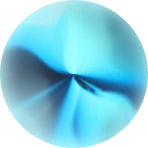 Experience the full Audio AI platform 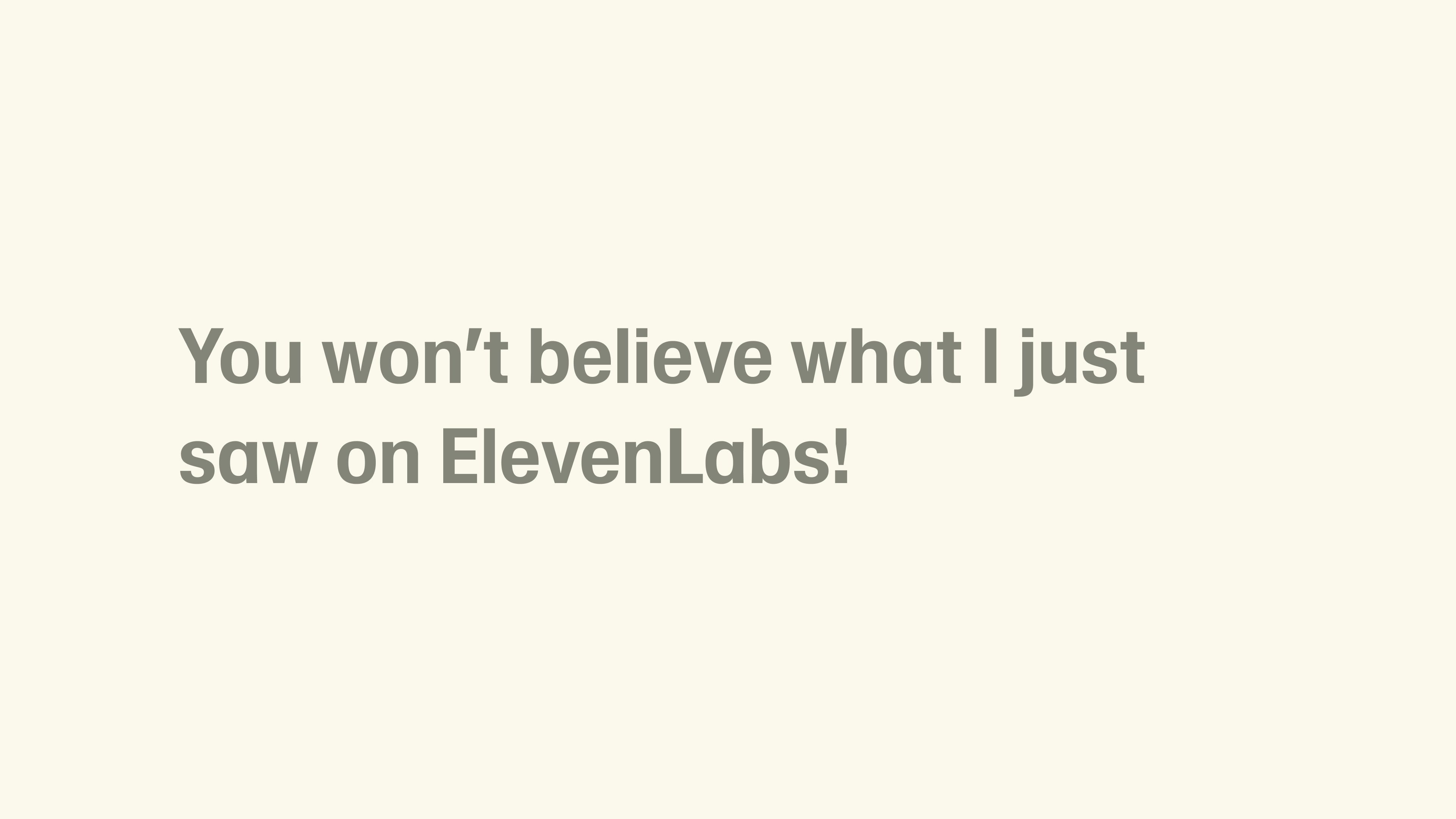 Emotionally & contextually aware AI voicesOur voice AI responds to emotional cues in text and adapts its delivery to suit both the immediate content and the wider context. This enables our AI voices to achieve a high emotional range and avoid logical errors Infinite selection of AI voicesFind the perfect voice for your content. Choose from thousands of voices in Voice Library or use Voice Design to create new AI voices from scratch. Adjust age, accent, and voice settings to match your production needs Multilingual speech synthesisAll our AI voices can speak 29 languages. Use our multilingual text to speech models to connect with international audiences, bridge language gaps, and unlock opportunities in new territories Add professional voice AI tools to your creative workflowText to speech api. 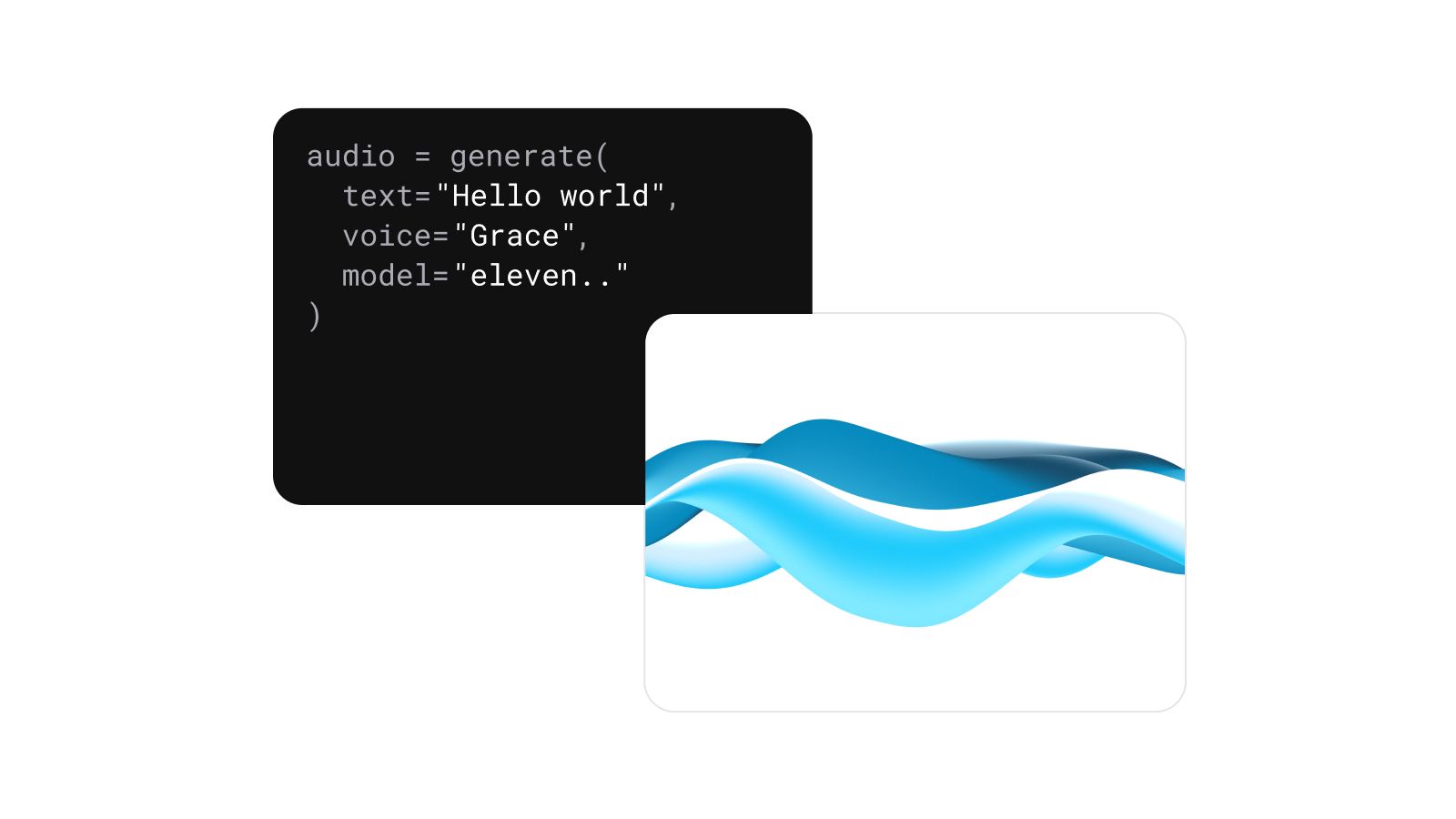 Easily integrate our low-latency Text to Speech API and bring crisp, high-quality voices to your applications with minimal coding effort 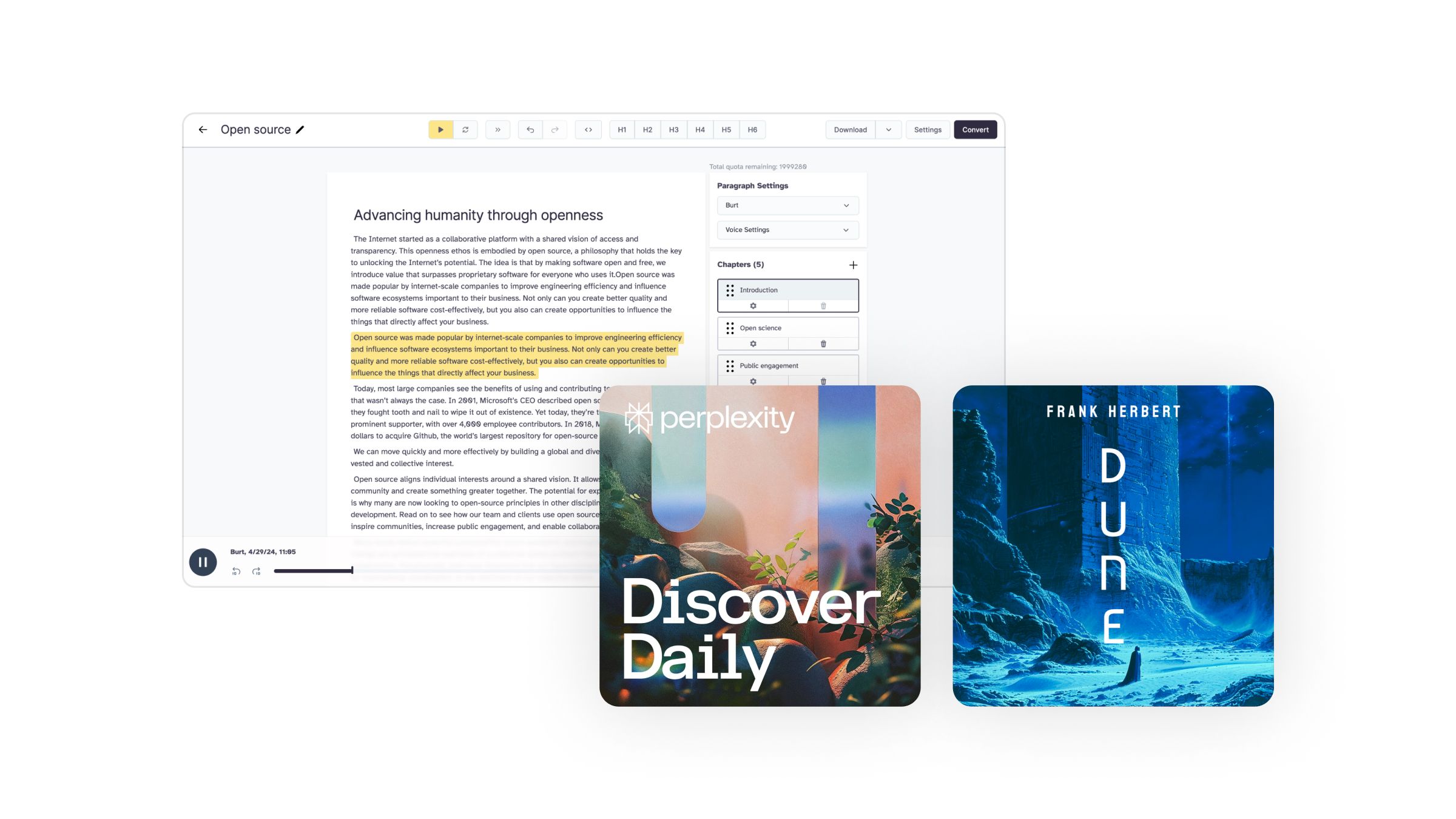 Your comprehensive workflow for turning books into audiobooks and scripts into podcasts See how creators and businesses are leveraging ElevenLabs ElevenLabs partners with Perplexity to launch Discover Daily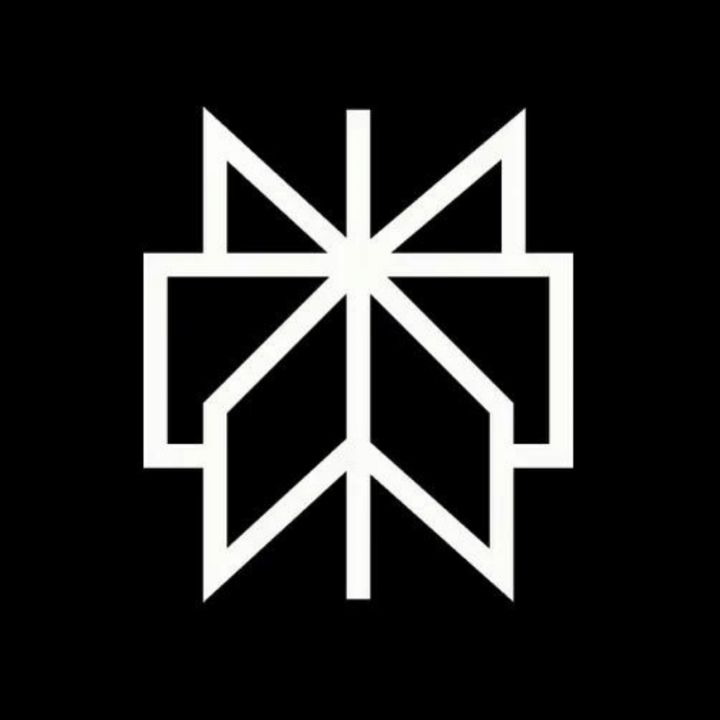 Acclaimed Independent Publisher Lukeman Literary Generates Audiobooks in Minutes in Multiple Languages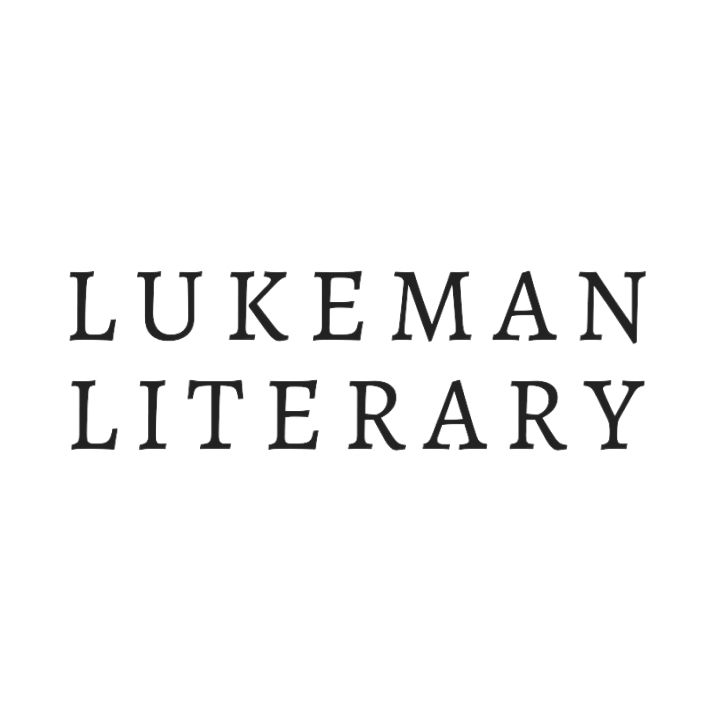 Lukeman Literary 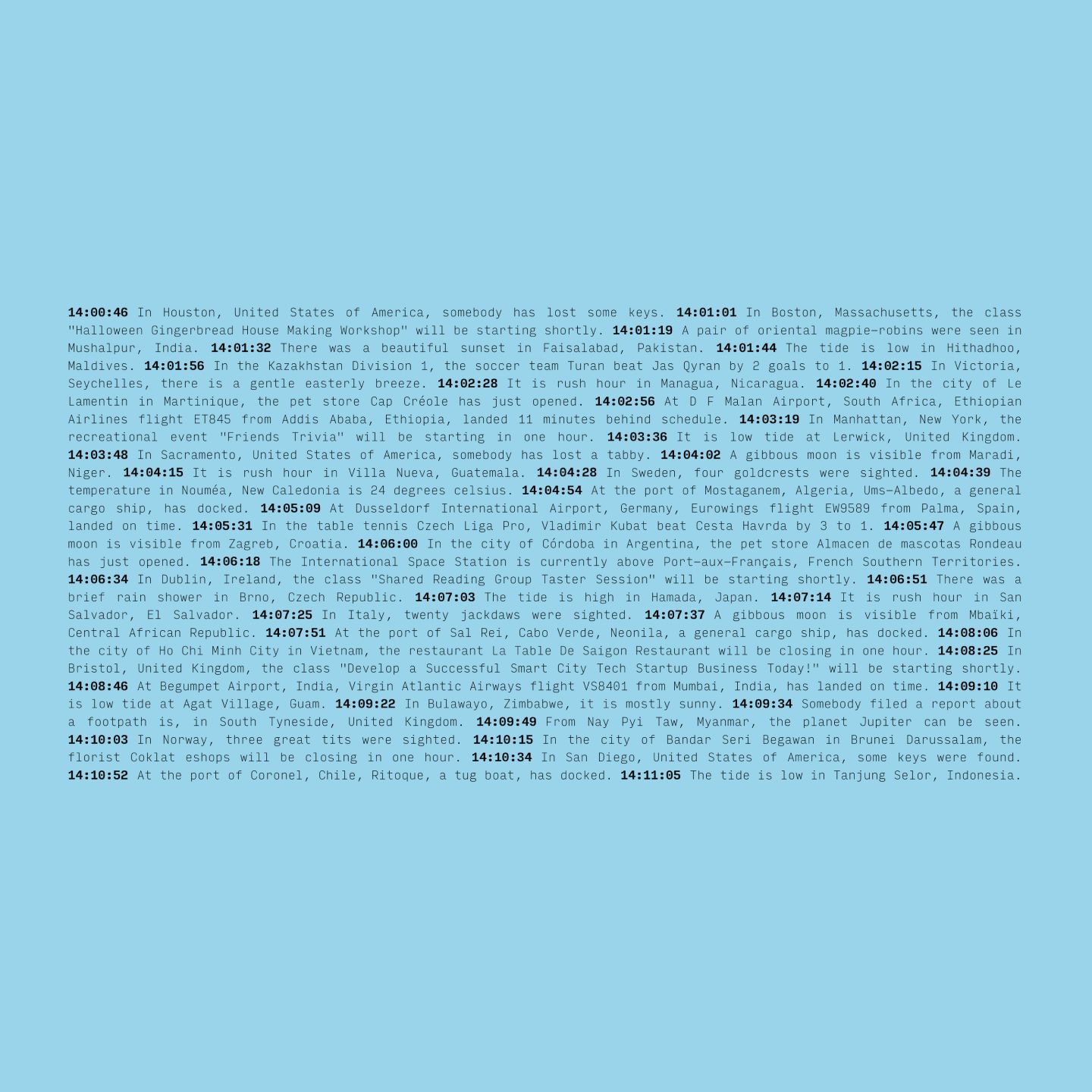 Artists Daniel John Jones and Seb Emina create Infraordinary FM Five Stations Radio  Paradox Interactive speeds up audio generation from weeks to hours with ElevenLabs Paradox Interactive 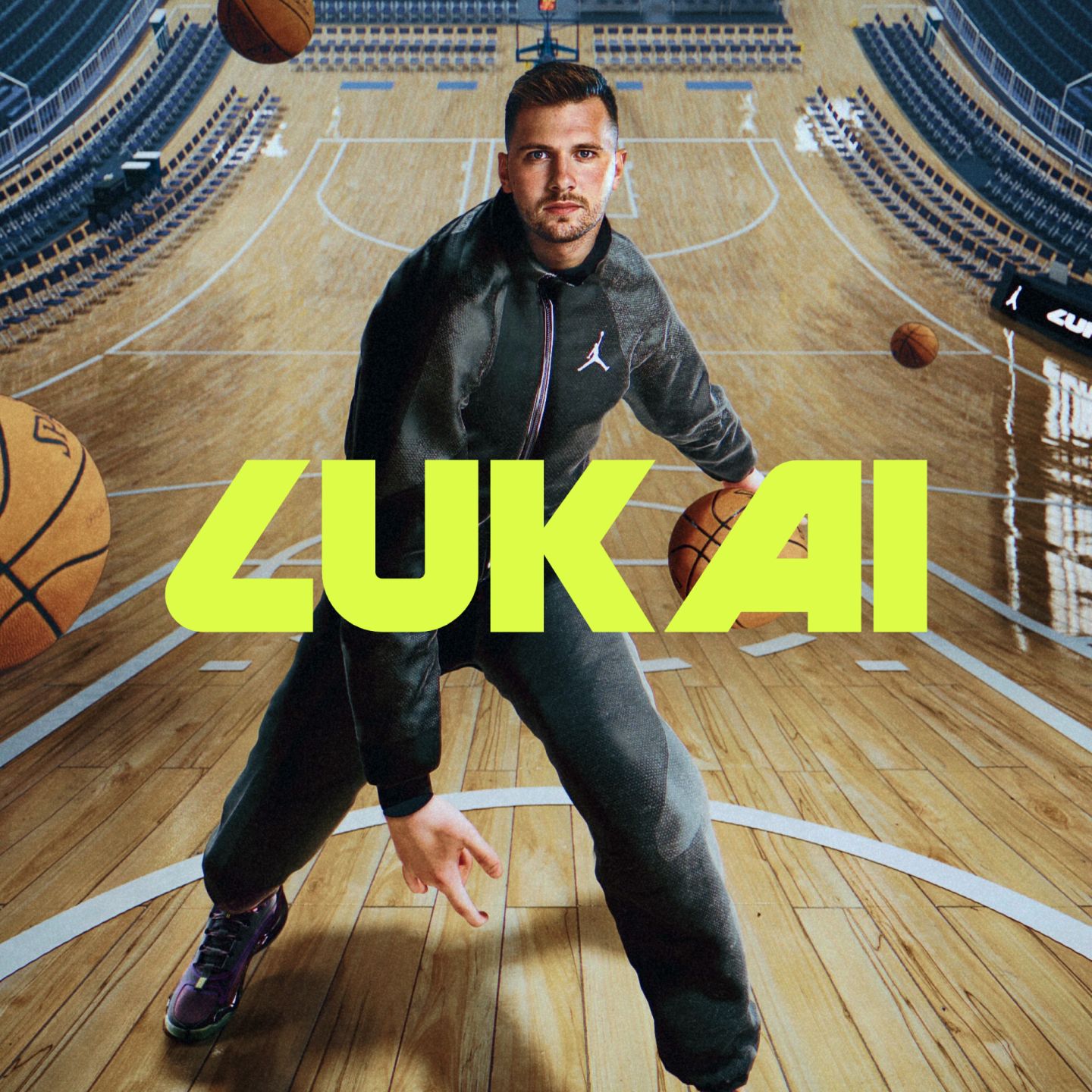 Luka Dončić's AI version powered by ElevenLabs voice technology Luka Dončić Get access to all models and features at a price that scales with you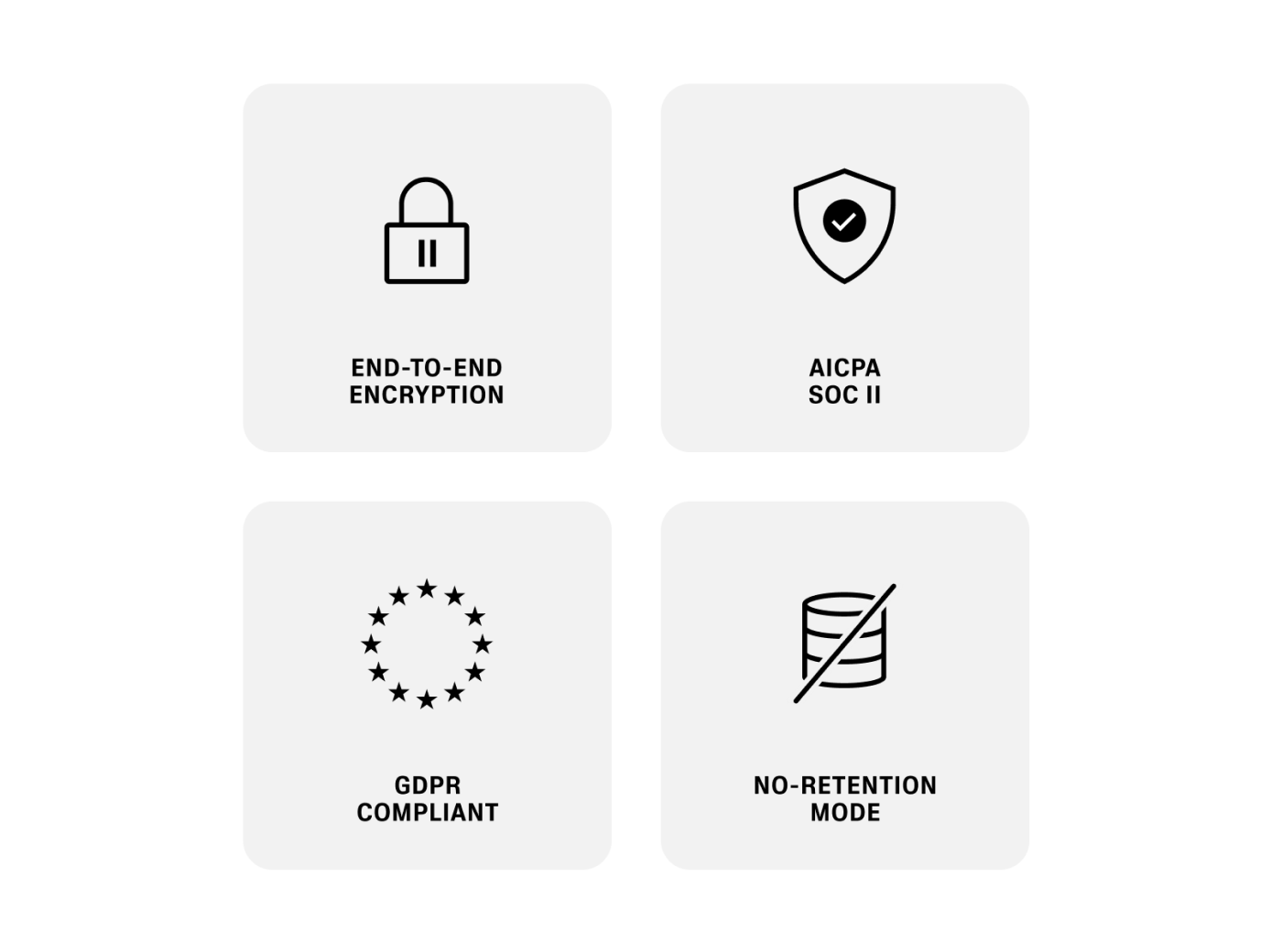 ✓ Enterprise-level SLAs ✓ Dedicated support ✓ Priority access ✓ API access ✓ Unlimited seats ✓ Volume discounts Get started with our guides and resourcesLearn how to integrate ElevenLabs into your workflow Help centerGet self-serve advice and answers from our team Get behind the scenes access to our API on GitHub ElevenLabs Frequently asked questionsHow does the elevenlabs text to speech differ from other tts technologies, can i customize the voice settings to match specific content needs, what is ai text to speech used for, how many languages does elevenlabs text to speech support, does elevenlabs offer a text to speech api for developers. Create with the highest quality AI Audio Already have an account? Log in
Voice GeneratorThis web app allows you to generate voice audio from text - no login needed, and it's completely free! It uses your browser's built-in voice synthesis technology, and so the voices will differ depending on the browser that you're using. You can download the audio as a file, but note that the downloaded voices may be different to your browser's voices because they are downloaded from an external text-to-speech server. If you don't like the externally-downloaded voice, you can use a recording app on your device to record the "system" or "internal" sound while you're playing the generated voice audio. Want more voices? You can download the generated audio and then use voicechanger.io to add effects to the voice. For example, you can make the voice sound more robotic, or like a giant ogre, or an evil demon. You can even use it to reverse the generated audio, randomly distort the speed of the voice throughout the audio, add a scary ghost effect, or add an "anonymous hacker" effect to it. Note: If the list of available text-to-speech voices is small, or all the voices sound the same, then you may need to install text-to-speech voices on your device. Many operating systems (including some versions of Android, for example) only come with one voice by default, and the others need to be downloaded in your device's settings. If you don't know how to install more voices, and you can't find a tutorial online, you can try downloading the audio with the download button instead. As mentioned above, the downloaded audio uses external voices which may be different to your device's local ones. You're free to use the generated voices for any purpose - no attribution needed. You could use this website as a free voice over generator for narrating your videos in cases where don't want to use your real voice. You can also adjust the pitch of the voice to make it sound younger/older, and you can even adjust the rate/speed of the generated speech, so you can create a fast-talking high-pitched chipmunk voice if you want to. Note: If you have offline-compatible voices installed on your device (check your system Text-To-Speech settings), then this web app works offline! Find the "add to homescreen" or "install" button in your browser to add a shortcut to this app in your home screen. And note that if you don't have an internet connection, or if for some reason the voice audio download isn't working for you, you can also use a recording app that records your devices "internal" or "system" sound. Got some feedback? You can share it with me here . If you like this project check out these: AI Chat , AI Anime Generator , AI Image Generator , and AI Story Generator . Realistic Text-to-Speech AI converterCreate realistic Voiceovers online! Insert any text to generate speech and download audio mp3 or wav for any purpose. Speak a text with AI-powered voices.You can convert text to voice for free for reference only. For all features, purchase the paid plans How to convert text into speech?
Full list of benefits of neural voicesMulti-voice editor. Dialogue with AI Voices . You can use several voices at once in one text. Over 1000 Natural Sounding VoicesCrystal-clear voice over like a Human. Males, females, children's, elderly voices. You spend little on re-dubbing the text. Limits are spent only for changed sentences in the text. Read more about our cost-effective Limit System . Enjoy full control over your spending with one-time payments for only what you use. Pay as you go : get flexible, cost-effective access to our neural network voiceover services without subscriptions. If your Limit balance is sufficient, you can use a single query to convert a text of up to 2,000,000 characters into speech. Commercial UseYou can use the generated audio for commercial purposes. Examples: YouTube, Tik Tok, Instagram, Facebook, Twitch, Twitter, Podcasts, Video Ads, Advertising, E-book, Presentation and other. Custom voice settingsChange Speed, Pitch, Stress, Pronunciation, Intonation , Emphasis , Pauses and more. SSML support . SRT to audioSubtitles to Audio : Convert your subtitle file into perfectly timed multilingual voiceovers with our advanced neural networks. Downloadable TTSYou can download converted audio files in MP3, WAV, OGG for free. Powerful supportWe will help you with any questions about text-to-speech. Ask any questions, even the simplest ones. We are happy to help. Compatible with editing programsWorks with any video creation software: Adobe Premier, After effects, Audition, DaVinci Resolve, Apple Motion, Camtasia, iMovie, Audacity, etc. Cloud save your historyAll your files and texts are automatically saved in your profile on our cloud server. Add tracks to your favorites in one click. Use our text to voice converter to make videos with natural sounding speech! Say goodbye to expensive traditional audio creationCheap price. Create a professional voiceover in real time for pennies. it is 100 times cheaper than a live speaker. Traditional audio creation
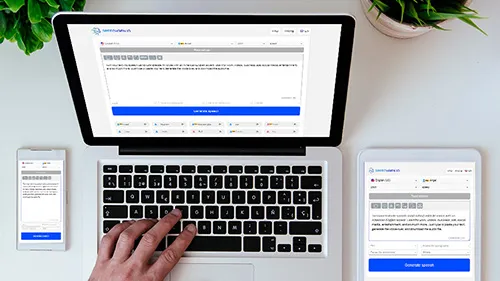
Create AI-generated realistic voice-overs. Ways to use. Cases.See how other people are already using our realistic speech synthesis. There are hundreds of variations in applications. Here are some of them.
Maximize your content’s potential with an audio-version. Increase audience engagement and drive business growth. Who uses Text to Speech?SpeechGen.io is a service with artificial intelligence used by about 1,000 people daily for different purposes. Here are examples. Video makers create voiceovers for videos. They generate audio content without expensive studio production. Newsmakers convert text to speech with computerized voices for news reporting and sports announcing. Students and busy professionals to quickly explore content Foreigners. Second-language students who want to improve their pronunciation or listen to the text comprehension Software developers add synthesized speech to programs to improve the user experience. Marketers. Easy-to-produce audio content for any startups IVR voice recordings. Generate prompts for interactive voice response systems. Educators. Foreign language teachers generate voice from the text for audio examples. Booklovers use Speechgen as an out loud book reader. The TTS voiceover is downloadable. Listen on any device. HR departments and e-learning professionals can make learning modules and employee training with ai text to speech online software. Webmasters convert articles to audio with lifelike robotic voices. TTS audio increases the time on the webpage and the depth of views. Animators use ai voices for dialogue and character speech. Text to Speech enables brands, companies, and organizations to deliver enhanced end-user experience, while minimizing costs. Frequently Asked QuestionsConvert any text to super realistic human voices. See all tariff plans . Enhance Your Content AccessibilityBoost your experience with our additional features. Easily convert PDFs, DOCx files, and video subtitles into natural-sounding audio. 📄🔊 PDF to AudioTransform your PDF documents into audible content for easier consumption and enhanced accessibility. 📝🎧 DOCx to mp3Easily convert Word documents into speech for listening on the go or for those who prefer audio format 🔊📰 WordPress pluginEnhance your WordPress site with our plugin for article voiceovers, embedding an audio player directly on your site to boost user engagement and diversify your content. Supported languages
We use cookies to ensure you get the best experience on our website. Learn more: Privacy Policy 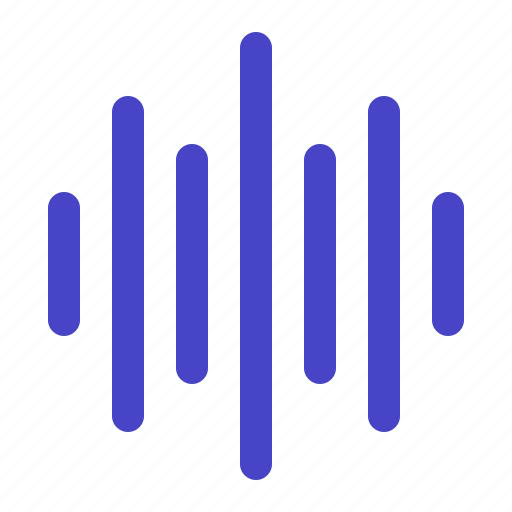 See the most popular languages and voices. Learn more → Free text to speech over 200 voices and 70 languagesLuvvoice provides a complimentary online service that converts text into speech(TTS) for free. We offer a wide range of AI Voices. Simply input your text, choose a voice, and either download the resulting mp3 file or listen to it directly. Everything you need What are the features of Luvvoice ?Real ai voice. Built on deep learning and Ai breakthrough research to generate sounds that are extremely close to the quality of real human voices. Lots of Languages and AI VoicesAs a professional AI Voice Generator, A large number of high-quality voices, 200 voices in more than 70 languages, your best text reader. Easily Convert Text to AudioCopy-paste an existing script or type in the text for your script on text editor. Choose an AI voice of your choice from Luvvoice’s library of voices . best tts tool The most powerful creative and business tts toolLuvvoice is a great tts tool,Luvvoice can generate a variety of character voices that you can use in marketing, and social media such as Youtube and Tiktok, you can use to learn new languages and read books aloud! 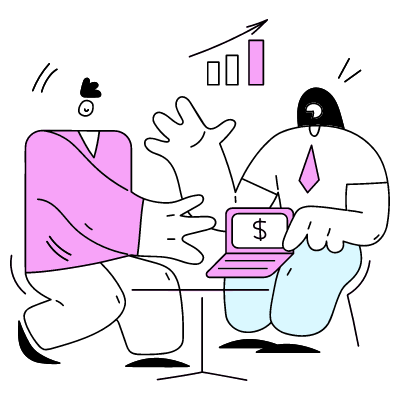 Most Popular Languages and TTS Voices We SupportEasily convert text to speech, choose your favorite language and voice: ⭐️⭐️⭐️⭐️⭐️ This is a very good text reader and tts tool! It generates realistic ai voice. If you aren’t sure, always go for Luvvoice. Believe me, you won’t regret it. Olivia Walker Consultant ⭐️⭐️⭐️⭐️⭐️ Really good. Luvvoice is by far the most valuable business resource we have ever purchased. I love this TTS tool. Ashley Taylor Blogger Frequently asked questionsYes, Luvvoice is completely free to use.Free text to speech over 50 language and 200 voice,no words limit. Listen online and download files in mp3 format. Text-to-Speech (TTS) technology converts text into natural-sounding speech. Learn more about TTS. Converting text to speech is easy. Simply paste or type the text into the designated text box, choose the language for the text and your preferred voice style, and click the ‘Submit’ button to initiate the process. The text will be processed, and you can download the audio file. Yes, all voices from Luvvoice are suitable for commercial projects such as videos, podcasts, gaming characters, Youtube and TikTok, and you are not required to attribute the source. Luvvoice audio tools are versatile and can be used in various fields including media production, education, gaming, and accessibility services. They help in bridging language barriers, restoring lost voices, and making digital interactions more human-like. Please wait, still uploading ... Lifelike Text to Speech for Your UsersMake your content and products more engaging with our digital voice solutions Select your options below to hear samples of ReadSpeaker's TTS voices Apologies. You've reached the demo usage limit. We've limited the number of sessions. Please request a full dynamic demo. Request a full demo  Terms of Service - This demo is for evaluation purpose only; commercial use is strictly forbidden. No static audio files may be produced, downloaded, or distributed. The background music in the voice demo is not included with the purchased product.  Benefits of Text to SpeechText to speech enables brands, companies, and organizations to deliver enhanced end-user experience, while minimizing costs. Whether you’re developing services for website visitors, mobile app users, online learners, subscribers or consumers, text to speech allows you to respond to the different needs and desires of each user in terms of how they interact with your services, applications, devices, and content. See All Benefits of Text to Speech TTS gives access to your content to a greater population, such as those with literacy difficulties, learning disabilities, reduced vision and those learning a language. It also opens doors to anyone else looking for easier ways to access digital content. If flawless customer experience is at the heart of your business DNA, high-quality TTS voices or exclusive custom voices are both highly effective approaches to increasing your visibility in the voice user interface. TTS helps to enhance the customer journey across different touchpoints, fostering loyalty and setting your company apart from competitors. Integrators and developers building services, apps, and devices across markets and verticals (e.g. telecoms, utilities, manufacturing, OEM, finance, etc.), benefit from adding speech output to services and applications. Text to speech enables a wider-reaching, more consumer-oriented end-user experience, helping reduce costs and increasing automation while providing personalized customer interactions. ReadSpeaker is leading the way in text to speech.ReadSpeaker offers a range of powerful text-to-speech solutions for instantly deploying lifelike, tailored voice interaction in any environment. With more than 20 years’ experience, ReadSpeaker is “Pioneering Voice Technology” . customers worldwide market-leading own-brand voices voices in 50 languages available in our SaaS solutions countries with a local office ReadSpeaker’s BlogReadSpeaker’s blog covers a wide variety of topics related to online and offline text to speech, mobile, and web accessibility.  ReadSpeaker’s industry-leading voice expertise leveraged by leading Italian newspaper to enhance the reader experience Milan, Italy. – 19 October, 2023 – ReadSpeaker, the most trusted,…  Accessibility overlays have gotten a lot of bad press, much of it deserved. So what can you do to improve web accessibility? Find out here.  Put your whole class on an equal playing field by making your STEM lessons more accessible for students who need audio assistance.  Learn how ReadSpeaker’s text-to-speech tools can help to bridge digital divides, as described in the latest National Edtech Plan.  Text to speech is essential for accessibility, and helpful for just about anyone. But how do you get it to read math? Find out here.  As an educator, you want the best for your students. Here’s what you need to know about MathJax and STEM accessibility.
Make your products more engaging with our voice solutions.
Free Text To Speech Reader
Examples of text-to-speech translation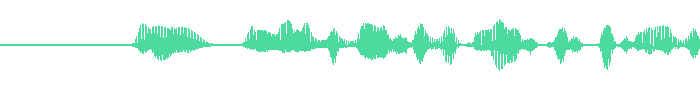 About VoxWorker.comWhat is voxworker, multiple languages, variety of voices, file formats, easy to use, usage options. AI Text To Speech VoicesInstantly transform any text to speech that sounds 100% realistic with only 3 clicks. We GUARANTEE no one will tell your voiceover is text to speach Click the Play Button Below To Find Out More
 “People think I use a professional voiceover artist. NO! I just use Speechelo TTS!” 1 Paste Your Text 2 Choose A TTS AI Voice 3 Generate & DownloadGrab full access to speechelo today…, no monthly fees – one time investment. Founders Special Offer Ends Soon!  Founders Special OfferOne Time Payment | no monthly fees Normal Price: $97 get 73% DISCOUNT Get Speechelo Now For Only $27! Works in ENGLISH and 23 other languages:Arabic, mandarin, danish, dutch, english, french, german, icelandic, italian, japanese, korean, norwegian, polish, portuguese, romanian, russian, spanish, swedish, turkish, welsh, no one believed that this voiceover is text to speach , generated with speechelo is synthetic:, you can’t create a good:. 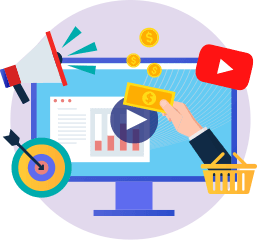 Sales Video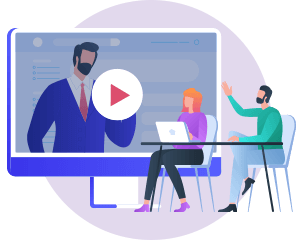 Training Video Educational VideoOr any type of video…, without a good voiceover.  The Problem is that not all of us have a nice radio-sounding voice, like Morgan Freeman…I don’t feel comfortable recording my own voiceovers… I don’t have a good microphone and other recording tools. I don’t speak ENGLISH good enough to record a voiceover  If you checked any of the boxes..You have only 3 options:.  Spend countless hours finding the right voiceover artist, spend hundreds of dollars and HOPE you will like the end result…
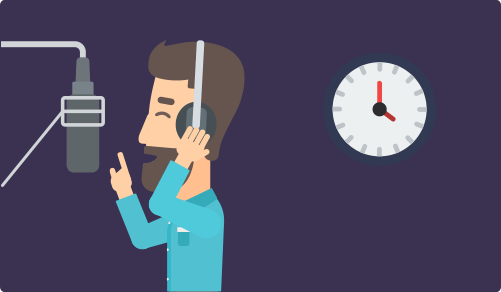 Use ROBOTIC text to speech reader voicesThere is nothing that scares your viewers faster than a creepy text to speak tts voice
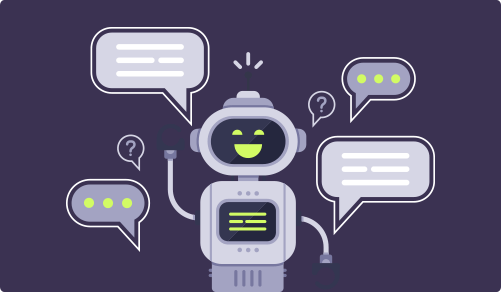 3 clicks and you have the most realistic text to speech voice over ready to download.
 The only A.I. Text-To-Speech that is created especially for VIDEO CREATORS!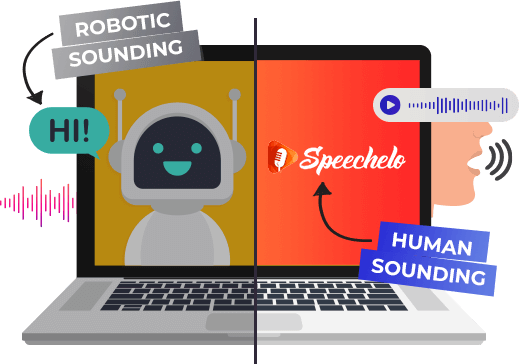 All the other google text to speech services are mainly used by TELEPHONE CENTRALS and there is absolutely no problem that they sound ROBOTIC... like the old ivona text to speech voices used to sound! Speechelo is different! Our online voice over generator engine will generate human-sounding voices with just 3 clicks. The artificial voice generator makes sure that all our AI voices have elements that make a voice sound real and have all the expressions that needed to make people more engaged in your content and sound professional! Follow these 3 Steps and transform any text into a HUMAN SOUNDING VOICE OVER! Paste Your TextJust paste the text you want to be transformed into our online text to voice generator. Our A.I. voice engine will check your text and will add all the punctuation marks needed to make the text to speech voice sound natural. Choose a language and a VOICEWe offer over 30 ai text to speech voices for you to choose from. You can preview each voice to hear and find the one that best fits your needs. Also, you can add breathing sounds, longer pauses in the speech and even choose the tone of the speech: Serious, Joyful or just normal. These features make Speechelo the most advancedi adi text to sound converter. Generate & DownloadIn less than 10 seconds you can download your text to voice over . You can play the voice over directly from Speechelo to see if you like it or you want to try a different voice. Simple as that! That's why Speechelo was voted 2 years in a row the best text to speech ai program. Create REALISTIC text to speech Voice Overs In 3 Clicks, With The World’s #1 text to speak software for Video Creators!
You can use Speechelo to create voiceovers for your: Sales VideosA good sales video in order to convert needs a trust-worthy voice. The Speechelo auto voice generator ai engine offers a variety of SERIOUS voices that will capture your attention and win your confidence! 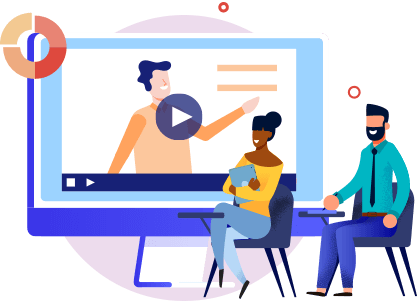 Training VideosVarious tests proved that people like FEMALE voices for training videos. Spechelo comes with a variety of FEMALE voice synthesizer for your training or demo videos.  Educational VideosSpecheloo comes with all kind of voices that you can use for your educational videos. Just paste your text, select a voice and download text to speech ai voice over with only 1 click. or for any type of video!Listen to some breathtaking tts voices from speechelo:.  US English – Male  US English – kid  Australian English – Female  British English – Female  Spanish – Female  French – Female  German – Female  Portuguese Brazil– Female  Hindi– Female  Italian– Female  Polish– Female  Mandarin– Male  Russian– Female Danish– Female Norwegian – Female Finnish– Female Turkish– Female Swedish– Female Dutch– Female Thai– Female Arabic– Female Indian English– Female Full List Of Our Realistic Text To Speech Voices: None of our text to speach voices sound Robotic!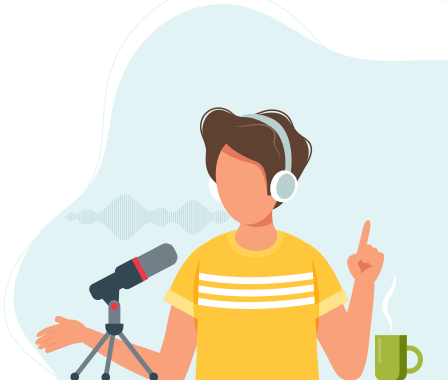 98% of the people hearing a computer voice over generated with Speechelo, can’t tell it’s not a real human voice! All our tts ai voices have elements that make a voice sound real and have all the expressions that needed to make people more engaged in your content and sound professional! Speechelo Works With Any Video Creation Software.Just generate text to voice with Speechelo, download the text to speech voices mp3 , and import it in your favorite video editor.  or any video creation software such asAnimaker,speecify, vidnami, natural reader, text reader, read out loud, Video Bolt, InVideo, Biteable, spechify, Looka, PowToon, sppechify, Invideo, Animoto, Offeo, speecify, Doodle Maker and many more They Laughed When I Told Them I CouldCreate a 10 minute long voiceover in 10 seconds…, just take a look at the demo video below. 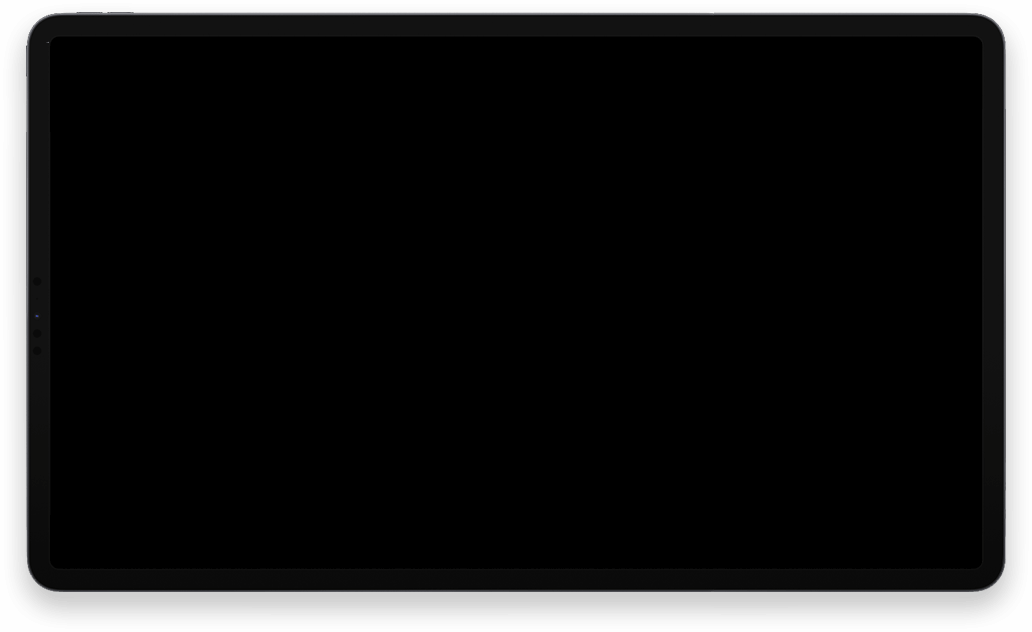 Speechelo UNMATCHED FEATURES  30 Text to Speech VoicesThe most amazing collection of natural voices! 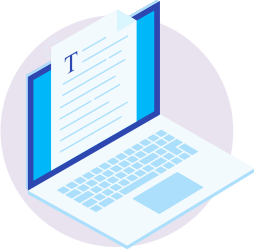 Online Text EditorOur Text To Speech AI engine will check your text and will add all the punctuation marks needed to make the artificial voice generated sound natural.  Breathing & PausesYou can add breathing sounds, longer pauses after each phrase. (or you can leave our A.I. Voice OVER engine decided when to add breathing sounds or pauses) 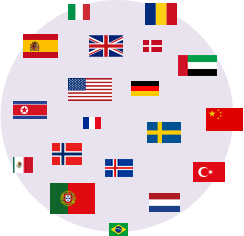 23 tts LanguagesArabic, Mandarin, Danish, Dutch, English, French,German, Icelandic, Italian, Japanese, Korean, Norwegian, Polish, Portuguese, Romanian, Russian, Spanish, Swedish, Turkish, Welsh 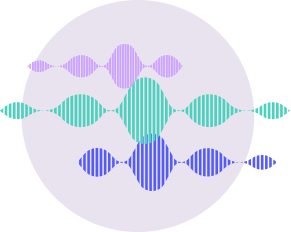 Voice TonesSometimes you need a serious tone other times you need a more joyful tone for your voiceovers, with Speechelo you can do that! 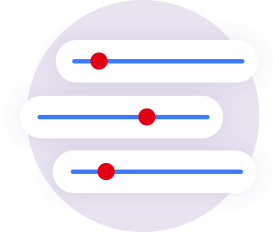 Change Speed & PitchYou full customization control in Speechelo text to audio converter . No other tool can do this!Ai voice overs have never been easier to create, get instant access to the #1 text to audio converter … one time investment, 2 choose a voice, and there’s more…, here’s what a good voiceover will do for you….  you will get…A good voiceover will get you more sales. Plus being able to transform text to human voice instantly will allow you to test multiple scripts and find the best performing one.  A good AI voice over will captivate your viewers and keep them hooked for the rest of your video!  More Subscribersand the best part about having more subscribers is that they will get notified each time you upload a new video. And all your future uploads will get even more views and more views… mean higher rankings!  Save $1000’sOn voice over artists and Freelancer fees! A one minute voiceover can cost up to $225!  You will have to WAIT for the freelancers to record and deliver the voiceover – sometimes up to week… Not to mention the fact that maybe you just WON’T LIKE the end result… With Speechelo in 10 seconds you can download the text to speech voiceover. It’s really that SIMPLE!That's why speechelo is the best text to speech program no other software is producing better natural sounding text to human voices. We’re 100% confident in its ability to do what we’re promising you, that we’re gonna make this an Easy No-Brainer.!  We’re going to make this a complete RISK FREE DECISION for you! If you create a voice over using Speechelo and you can tell it’s not a HUMAN speaking… We will refund all your money and let you keep all the voiceovers that you created! Now that you have NO RISK, You also have NO EXCUSES: ONE TIME PAYMENT – no monthly fees YES, I UNDERSTAND THAT:
Founders Special Offer: $73 Discount ONE TIME PAYMENT: ONLY $27 TAX / VAT will be added at checkout where required Frequently Asked Questions:Is this a cloud-based software. Yes, Speechelo is a cloud based solution. Everything is hosted on our servers, nothing to download or install. You can use Speechelo from your desktop PC, Apple or even from your smart phone. Speechelo for MAC version is not required. Do I get free updates?YES! You get 100% free auto updates. Whenever a new update is out, since everything is stored in the cloud, you will instantly be upgraded. You don’t need to worry about checking manually for updates, everything is done 100% automatically, hassle free. Are there any limitations?We don’t limit you on how many voiceovers you can create using Speechelo. But the condition is you can’t have more than 700 words per voiceover and don't abuse the text to audio converter engine. Are there any OTOs?We have a PRO version upgrade that offers even more text to speech ai voices & commercial license. But the upgrade are 100% optional. everything that you saw on this page is generated with the STANDARD version of Speechelo. Does it work in multiple languages?Yes, with Speechelo you can create realistic text to speech ai voices in ENGLISH and 23 other languages: Arabic, Mandarin, Danish, Dutch, English, French, German, Icelandic, Italian, Japanese, Korean, Norwegian, Polish, Portuguese, Romanian, Russian, Spanish, Swedish, Turkish, Welsh What happens if I miss out on This Deal?This is a VERY limited offer and a ONE TIME PAYMENT. Once the launch special ends, Speechelo will only be offered for $100 one time fee and $67 recurring per month. So don’t sit on the fence, act now and don’t miss out on the best text to speech program. No one believed that this voiceover generated with Speechelo is synthetic: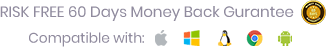 STOP Paying for voiceovers - There's an AUTOMATED way to create 100% human-sounding voiceovers! If you close this page and come back later you risk paying a lot more for Speechelo. Get it now so you don’t regret later. Get it now with 73% OFF. See you inside, act now! Grab Full Access to Speechelo Today! One Time Payment – No Monthly Fees -lifetime updates and support included- Works in English or any other language, and in combination with any video or content creation tools such as: Quillbot, Copy Ai, Jasper, Animaker, Powtoon, ClipChamp, InVideo and many more. Our Latest Blog Posts:Copyright © 2020 speechelo.com – all rights reserved. We are not affiliated, associated, authorized, endorsed by, or in any way officially connected with Google, or any of its subsidiaries or its affiliates. This site is not a part of the Facebook website or Facebook INC. Additionally, this site is NOT endorsed by Facebook in ANY WAY. FACEBOOK is a trademark of Facebook INC. We are not affiliated, associated, authorized, endorsed by, or in any way officially connected with Google, or any of its subsidiaries or its affiliates. This site is not a part of the Facebook website or Facebook INC. Additionally, this site is NOT endorsed by Facebook in ANY WAY. FACEBOOK is a trademark of Facebook INC. In no way is FaceBook™ affiliated with Speechelo. Once you leave Facebook or their partner networks you are no longer a part of their terms of service. Every effort has been made to accurately represent the product(s) sold through this website and their potential. The special discounted launch offer on this page will be a fully supported in the future, and has our support guarantee for two years from purchase, after this special launch. Any claims made or examples given are believed to be accurate, however, should not be relied on in any way in making a decision whether or not to purchase. Any testimonials and examples used are exceptional results, don’t apply to the average purchaser and are not intended to represent or guarantee that anyone will achieve the same or similar results. Each individual’s success depends on his or her background, dedication, desire and motivation as well as other factors not always known and sometimes beyond control. There is no guarantee you will duplicate the results stated here. You recognise any business endeavour has inherent risk for loss of capital. Basically, we can’t force you to take action, so therefore we cannot promise success. Disclaimer: each client testimonial that you see is based on what our clients tell us. We don't verify their financial statements, we take their word on it. Getting results in building a business is hard, and each of our clients works really hard to get results. We don't guarantee any results. We only use public data to find business leads. Spam is not accepted. If you have any questions please contact us. Speechelo enables you to contact your clients by signing up with an existing Gmail account. For this, the app uses data received from Google’s Restricted scope APIs. To ensure the security and privacy of your data, Speechelo complies with Google's Limited Use requirements. We do not have direct access to your personal information. Copyright © 2020 Videly Marketing SRL – All Rights Reserved Privacy Policy | Cookie Policy | Terms & Conditions | Disclaimer | Support Create Conversational Human-like Agents using Voice AI AI Voice Generator: Most Realistic Text to Speech AIGenerate ai voices, indistinguishable from humans. Ultra realistic Text to Speech(TTS) voice. Leading AI Voice Generator. Free Unlimited downloads. Most Fluent & Conversational AI voices Trusted by individuals and teams of all sizes Our Products - A New Way to Generate Speech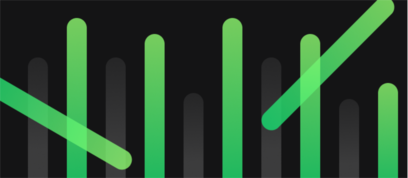 AI Text to SpeechRealistic AI Voice Models for Generating Expressive Speech  AI Voice CloningVoice Cloning that Encapsulates Every Accent and Dialect  Voice Generation APIReal Time Voice Cloning and Voice Generation API Enhance Your Projects with Ultra-Realistic AI VoicesCreate engaging voice content with unique AI Voices perfect for your audience
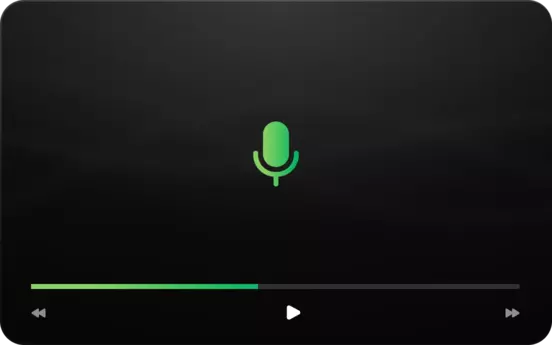 Power your videos with clear, consistent, and professional voiceovers. Perfect for marketing, explainer, product demos, and YouTube videos. 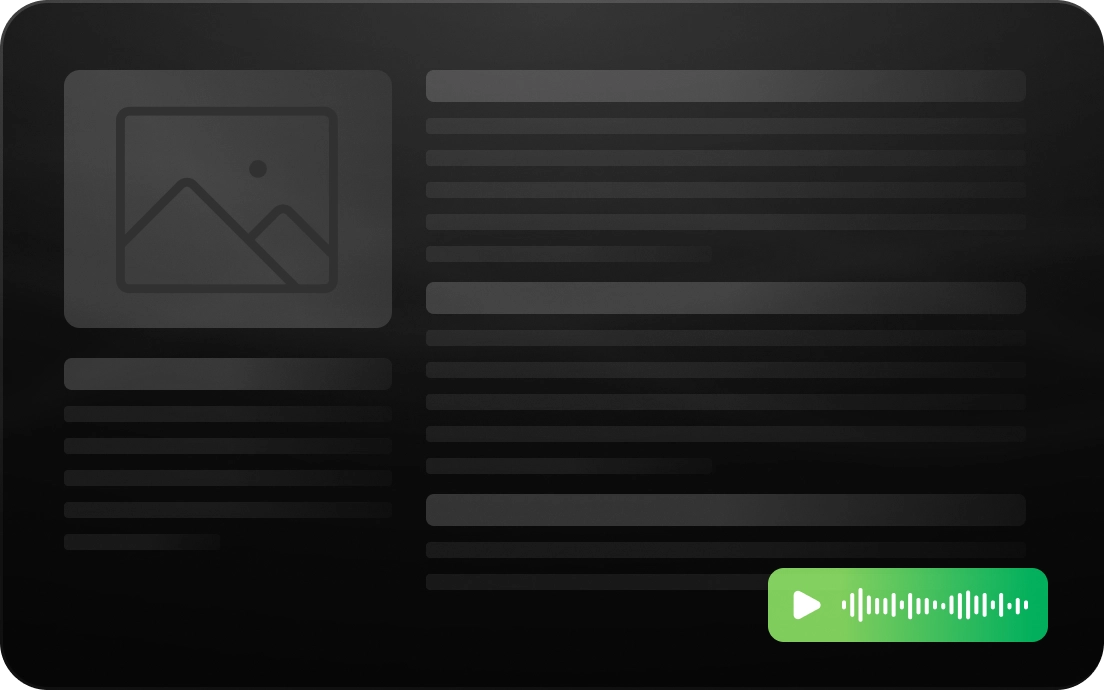 Embed SEO-friendly audio widgets on your websites for accessibility and engagement. Publish your newspaper, article, or blog content in audio format.  Narrate your audiobooks with ultra-realistic voices seamlessly and effectively. Shorten your production time by generating audio in seconds. 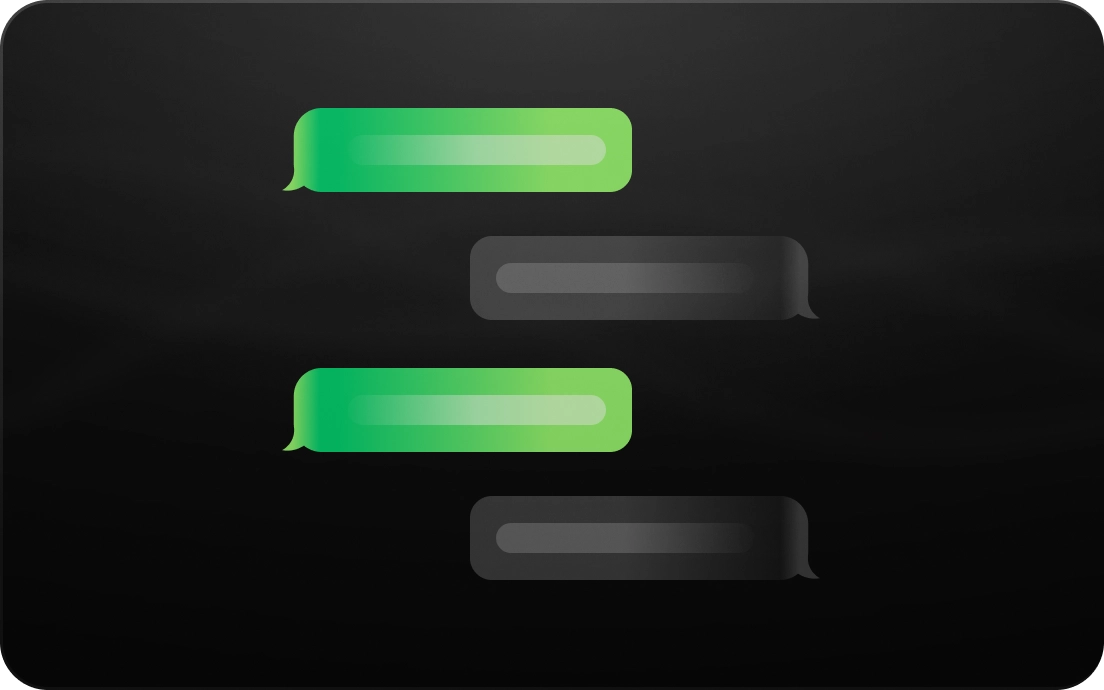 Voice your conversational assistants with ultra-realistic, humanlike voices. Create scalable, delightful customer experiences.  Modify your existing voiceovers, or generate a unique custom voice that perfectly fits your brand’s personality for a connected customer experience.  Curate engaging e-learning material with voices capable of pronouncing terminologies and acronyms. Update your training material effortlessly by regenerating audio.  Create and customize your own podcast with unique voices or clone your own voice to scale your podcast production.  Streamline your game’s pre-production with ultra-realistic AI voices. The perfect placeholder for voice acting for your Pre-Vis and Pitch-Vis needs.  Automate your IVR system’s voice responses with AI voices. Revolutionize your customer experience by delivering seamless, personalized interactions every time.  Localize your video and voice content in seconds. Automatically dub your existing audio into other languages. Instantly make your videos accessible to a global audience.  Integrate human-like voices in your assistive voice devices and applications. Provide ultra-realistic voice experiences to enhance accessibility. 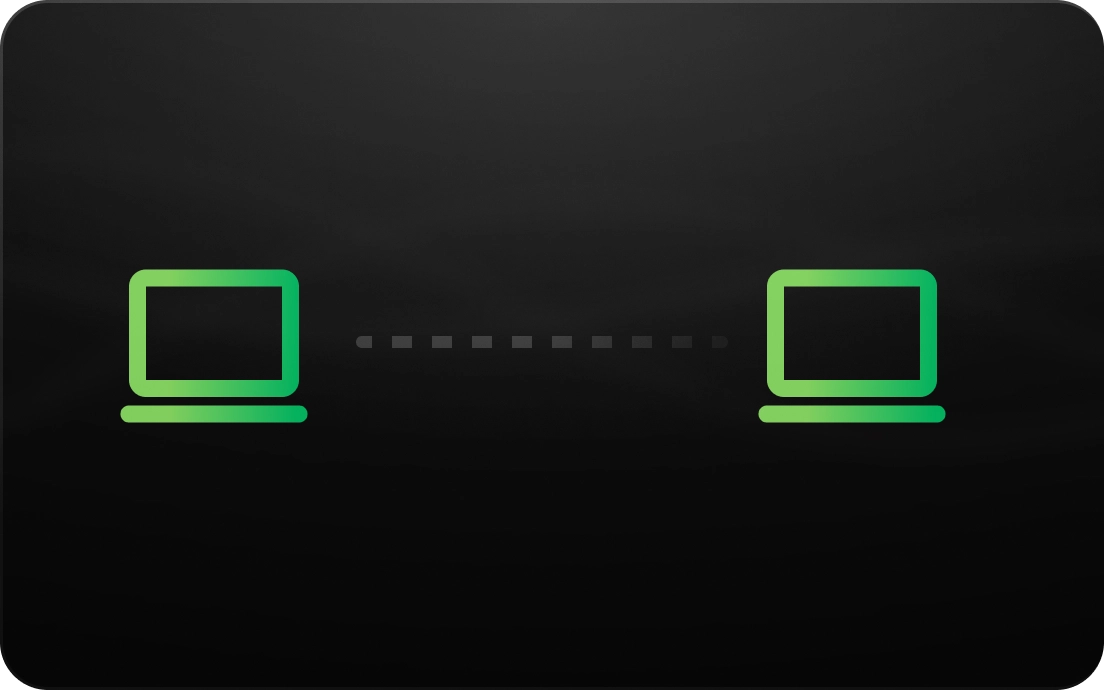 Make use of PlayHT’s Voice Generation API to power your conversational chatbot, live streams, and games. Reduce development time and costs. Generative Voice AI that Captures Any Voice, Language or AccentContextually Aware, Emotional and Expressive Text to Speech Models Built with Advanced Voice AI Powered by Research Generate Conversational, Long-form or Short-form Voice Content With Consistent Quality and Performances. Secure and Private Voice Generations with Full Commercial and Copyrights Text to Speech AI VoicesChoose from an expansive library of 800+ natural-sounding AI Voices, coupled with humanlike intonation. Unlock a multilingual experience with 142 languages and accents, enhanced by our cutting-edge Machine Learning technology Conversational VoicesPerfect for entertainment videos, podcasts and audiobooks Narrative VoicesIdeal for audiobooks, explainer videos and documentary videos Explainer VoicesIdeal for entertainment videos, explainer videos, podcasts and audiobooks Children VoicesPerfect for audiobooks, explainer videos and e-learning Local AccentsLocalize your entertainment videos, adverts and audiobooks Ideal for gaming, creative videos and ads Character VoicesPerfect for gaming, creative videos and ads Training VoicesSuitable for training videos, L&D and E-learning AI Voices in 100+ LanguagesOur extensive AI Voice library spans across all major languages and accents in the world  Multi-Lingual Speech SynthesisPreserve a speaker’s voice and native accent while translating and dubbing across languages with our Cross-Language Voice Cloning and Multilingual Speech Synthesis Create any voice, transfer speaking styles and use it to generate speech using our state-of-the-art Voice Cloning feature. Powerful and Feature-Rich, Online Text-to-Voice Studio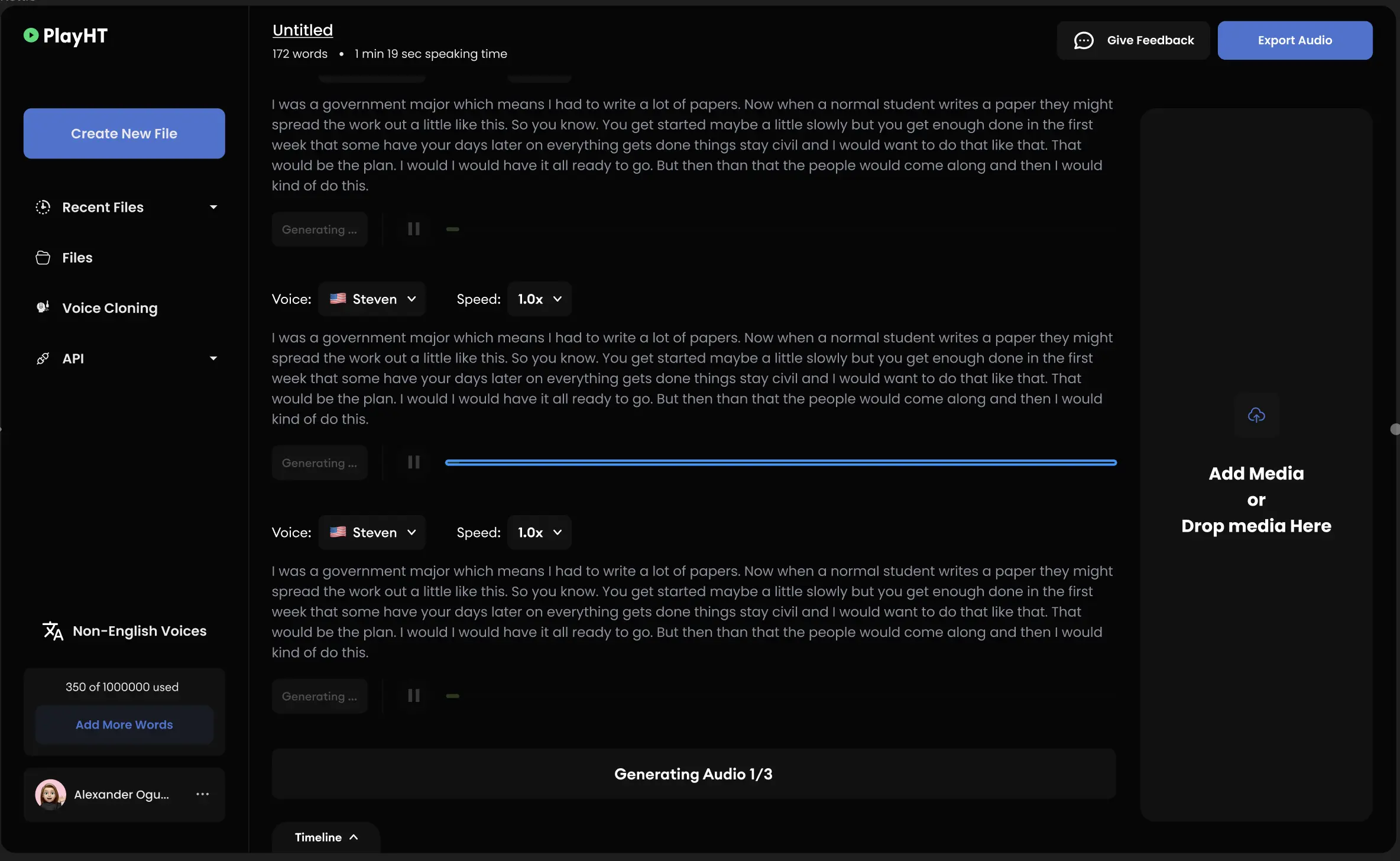 Type, paste or import text and instantly turn it into audio with our online Text to Speech editor. Enhance the audio with speech styles, pronunciations and SSML tags. 907 AI VoicesChoose from a growing library of 907 natural-sounding Text to Speech voices across 142 languages and accents. Speech StylesUse expressive emotional speaking styles to make the voices sound more natural and engaging. Multi-Voice FeatureCreate conversations in your audio projects by using different voices in the same audio file. Custom PronunciationsDefine how specific words are pronounced. Save and re-use those pronunciations when synthesizing speech. Voice InflectionsFine-tune the rate, pitch, emphasis and add pauses to create a more suitable voice tone Preview ModeListen and preview a single paragraph or full text before converting it to speech. Learn How to Use Our AI Voice Technology Effectively Ethical AI & SafetyWe are dedicated to ensuring our Voice AI is used responsibly and safely. Learn About our AI Voice Generation & Text-to-Speech TechnologyWhat is ai voice, what is an ai voice generator, how long does it take to synthesize text into speech, what customizations can i do with the ai voices, can i use the voices for commercial purpose, do you offer a free version, how real does an ai generated voice sound, how much does an ai voice cost, how to generate an ai voice, can i generate character ai voices using playht, how does playht generate realistic ai voices, does playht work offline, is there a free ai tool that can convert text to speech, which is the best ai voice generator, how do you get ai voice over, is the use of ai voices legal, what is the ai tool that reads text aloud, what is the most realistic ai voice that sounds human, what is the ai voice generator everyone is using on tiktok, what ai are people using for celebrity voices, how do you make an ai voice sound like someone, get started with the best ai voice generator today.  Don't have an account? Register Two Factor AuthenticationForgot password. Already have an account? Login PronunciationAccess more product features by logging in. Pause Settings
Pronunciation EditorPronunciations are only supported by paid plans. Voice ProfileVoice profiles are only supported by paid plans. Voice Selection Audio SettingMy projects, add project, edit project name, delete project, are you sure you want to delete this project, add to archive, volume ( 0db ), speed ( 0% ), pitch ( 0% ).
Voice Volume Voice Speed Voice Pitch Audio Settings Upload Background MusicFile upload.
Delete VoiceAre you sure you want to delete this voice, full text view, export voice, trusted by 1000+ well-known brands, create audio files for your commercial use. Voicemaker allows you to redistribute your generated audio files even after your subscription expires.  Audiobooks & Podcast Youtube videos E-learning material Sales & Social media videos Public use and brodcasting Web & Mobile Application Call Centers & IVR SystemView plans >, share audio across multiple platforms. The converted audio files can be shared on any platform worldwide. Industry-leading features that help us grow fastEvery day, text characters are converted into voiceovers. Registered users from over 120 countries worldwide. Discover how voice-over transforms words into human-sounding voices.Pro settings. Voice Stability Voice Similarity Text to speech with natural sounding voices. 4.5/520M+ downloads Read aloud docs, articles, PDFs, email — anything you read — by listening with our leading text-to-speech reader for desktop and mobile devices. Enjoy text to speech in 30+ languages with multiple voices in each language that sounds natural. You can try it for free, today! 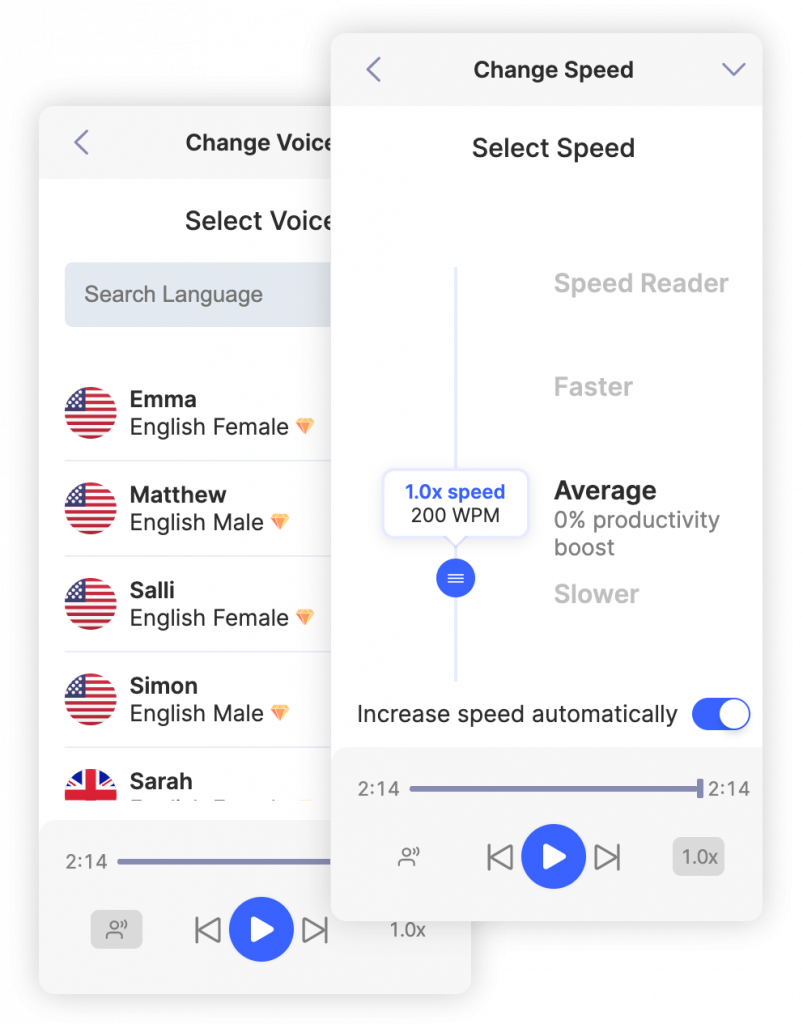 Text to speech demo. See how it works.Best text to speech for chrome, ios, android, & safari, enjoy text to speech on all your devices, with one subscription. cloud storage included.. 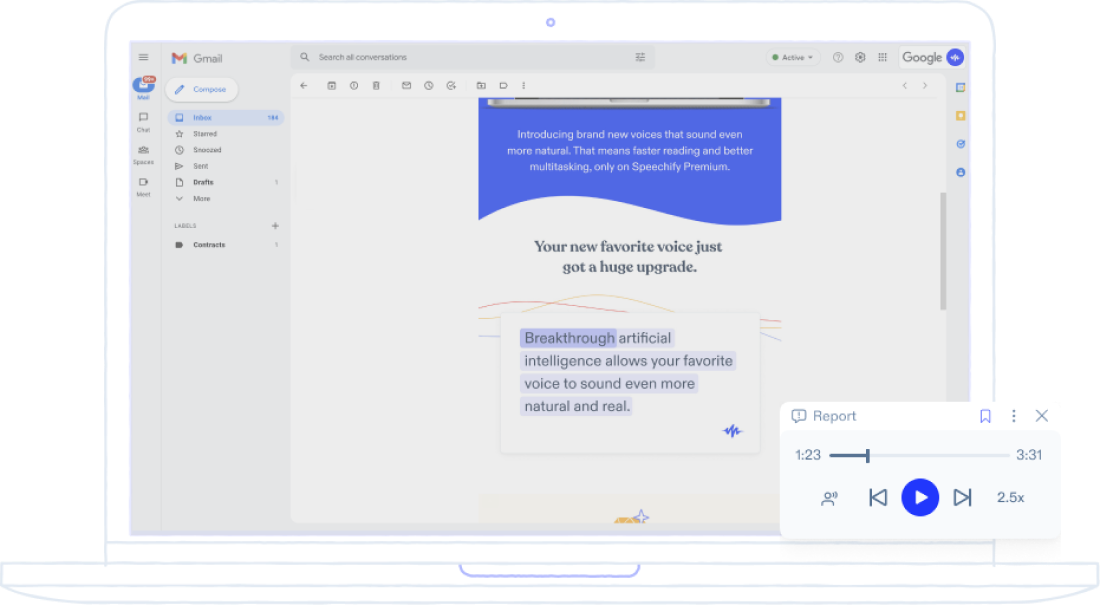 Text to speech Chrome extensionListen to any text on your laptop or desktop. read aloud with the speechify text-to-speech extension for chrome. , text to speech for ios, get the #1 rated app for text-to-speech in the app store. speechify can read books, documents, and articles while you cook, work out, commute, or any other activity you can think of., text to speech android app, speechify is a text to speech (tts) screen reader that can read any text, pdf, document, book, email, file, or article online out loud on your phone., safari tts extension, text to speech api, speechify powers the star tribune, the direct, and more. easily add text-to-speech to your website., how speechify works. Using Speechify on text-to-speech is a breeze. It takes only a few minutes and you’ll be off, listening to all those words turn into high-quality, natural-sounding audio.
Learn more about text-to-speech online.  Install Speechify anywhere, freeTurn almost any text into natural sounding audio, instantly  Chrome Extension Android App Safari Extension What is text to speechText to speech is also known as TTS, read aloud, or even speech synthesis. It simply means using artificial intelligence to read words aloud be; it from a PDF , email, docs, or any website. There isn’t a voice artist recording phrases or words, or even the entire article. Speech generation is done on-the-fly, in real time, with AI. And that’s the beauty of it all. You don’t have to wait. You simply press play and artificial intelligence makes the words come alive instantly, in a very natural sounding voice. You can change voices and accents across multiple languages. Turn every article into a podcast or audiobook. Have hard copies of your favorite books? Easily scan them and turn them into your personal library audiobooks. You don’t have to rely on other audiobook publishers. Speechify text to speech reviews Get started with text to speechAnd begin removing barriers to reading. Try for free Text to speech featuresListen at any speed. Our high-quality AI voices can read up to 9x faster than the average reading speed, so you can learn even more in less time. While it isn’t easy to listen to 900 words per minute, but who are we to limit what you are capable of? Most other text to speech readers do go that fast. Try us out today. Ease into 380 words per minute and train your ears to listen faster and slowly increase the speed to as fast as you need it to be. Listen on desktop or mobile devicesAnything you’ve saved to your Speechify library instantly syncs across devices so you can listen to anything, anywhere, anytime. Natural-sounding human voicesOur reading voices sound more fluid and human-like than any other AI reader so you can understand and remember more. Listen to any book on your shelfUse the app to snap a pic of a page in any book and hear it read out loud to you. Multi lingual and high quality natural sounding voicesSpeechify offers high-fidelity, most natural sounding voices that sound very human like. Easily select your language, then the voice in your language and enjoy natural sounding native sounding text to speech. Speechify is available in 30+ languages with multiple voices within each language. Enjoy Speechify in Arabic, Chinese, Czech, Danish, Dutch, English, Finnish, French, German, Greek, Hebrew, Hindi, Hungarian, Indonesian, Italian, Japanese, Korean, Norwegian Bokmål, Polish, Portuguese, Romanian, Russian, Slovak, Spanish, Swedish, Thai, Turkish, & Ukrainian. Everything is an audiobook or a podcastReading your favorite blog, news article, or a lengthy PDF but it’s time to work out? No problem. Simply press play and Speechify will convert your article into an instant audiobook. You don’t have to be stuck to a screen to read. Text to speech use casesSpeechify was first built to serve a single purpose; to help with dyslexia. But the use case for text to speech app with the best sounding voice exploded. If you love to read, need to read, or struggle with reading, Speechify is for you. Students of any grade can benefit from TTS. Read faster and retain much more with Speechify. You can listen to your notes or text book and follow along while stimulating audio and visual inputs. Those with disabilitiesSpeechify was created by Cliff Weitzman who struggled with dyslexia. It helped him excel at his studies. Speechify is perfect for those who also struggle with dyslexia. Other disabilities such as dry eyes, migraines, TBIs or any illness thats a barrier to reading. Our mission has been constant – remove barriers to reading. Professionals like lawyers & doctorsProfessions that require an extensive amount of reading such as lawyers, doctors, editors and such can read important case files quickly and become more familiar with their work in shorter amounts of time Parents can use text to speech to read their children’s favorite books either at home or those long car rides. You don’t have to turn on an iPad or a movie to entertain your kids. They can listen to their favorite stories over and over again. Reading has proven to have significant results in early childhood development. Let them read, plenty. Those that love podcastsThe use cases are plenty. Try Speechify free and see how it can help you in your use case. Tell us, we’d love to know how. Speechify pricing.Upgrade to Speechify Premium and power through your reading with our most advanced tools and features. See pricing .
Only available on iPhone and iPadTo access our catalog of 100,000+ audiobooks, you need to use an iOS device. Coming to Android soon... Join the waitlistEnter your email and we will notify you as soon as Speechify Audiobooks is available for you. You’ve been added to the waitlist. We will notify you as soon as Speechify Audiobooks is available for you. AI Voice Studio 4+Text to speech, podcast maker, irvinesoft inc.
ScreenshotsDescription. Experience the next level of text-to-speech technology with SpeechPod – your ultimate companion for seamless audio generation and conversation simulation! Harnessing the power of cutting-edge AI, SpeechPod empowers you to convert text into lifelike speech with unparalleled accuracy and clarity. Key Features: 1. Text-to-Speech Generation: Transform any written text into natural-sounding speech with just a tap! 2. Customizable Voices: Choose from a diverse range of voices and speech styles to match your preferences and needs. 3. Conversation Generator (Voice Actors): Bring your chats to life with dynamic conversations between multiple characters, each with its own unique voice and personality. 4. Multilingual Support: Translate text into any language and generate speech in your preferred dialect for global communication. 5. Realistic Pronunciation: Enjoy precise pronunciation and intonation, enhancing the authenticity of your audio content. 6. Personalization Options: Customize speech parameters such as speed, pitch, and emphasis to tailor the output to your liking. Whether you're a content creator, language learner, or someone looking to enhance accessibility, SpeechPod revolutionizes the way you interact with text. Download now and embark on a journey of limitless audio possibilities! Contact: [email protected] Terms of use: https://account.ivsapi.com#/termsofuse Privacy policy: https://account.ivsapi.com#/privacy Version 2.2 We made improvements and squashed bugs so App is even better for you. Ratings and ReviewsThis app is great. It uses the Microsoft Azure voices that I missed ever since the other app that I used that hosted these voices became a subscription service. But this one allows me to type 10,000 characters which is really amazing App PrivacyThe developer, Irvinesoft Inc , indicated that the app’s privacy practices may include handling of data as described below. For more information, see the developer’s privacy policy . Data Not CollectedThe developer does not collect any data from this app. Privacy practices may vary, for example, based on the features you use or your age. Learn More InformationEnglish, Simplified Chinese
More By This DeveloperPower Barcode Scanner Barcode Keyboard - BarcodeKey BookPod - Audiobooks, Podcasts ChatGen Plus: Top AI Chat Bot ExpiryDay - Expiry Tracker Accounting Pie - Bookkeeping You Might Also LikeVox - Create AI Text to Speech GenZ: AI Voice AI Video Generator - Ouro AI AI Video : Text to Video Maker Photographer's Friend Choosy - Create photo polls  What’s new in Voice AccessLearn about the latest changes and improvements for people who use Windows voice access to control their PC and author text using their voice. This article is for people who want to control their PC and author text using their voice with Windows. This article is part of the Accessibility support for Windows content set where you can find more information on Windows accessibility features. For general help, visit Microsoft Support home . Voice access is a feature in Windows 11 that enables everyone to control their PC and author text using only their voice and without an internet connection. For example, you can open and switch between apps, browse the web, and read and author email using your voice. For more information, go to Use voice access to control your PC & author text with your voice . Voice access is available in Windows 11, version 22H2 and later. For more information on Windows 11 22H2 new features, and how to get the update, see What's new in recent Windows updates . Not sure which version of Windows you have? See: Find Windows version . What’s newAuto restart for voice access. In Windows 11, we have introduced auto restart for voice access. For people with limited mobility, this feature makes sure that voice access will restart automatically in the event of an issue, allowing them to resume using voice access as soon as possible. To reactivate voice access, users won't need to depend on other assistive technology or help from third parties. We are making it simpler to report crashes that cause voice access to restart automatically so that the team may investigate into them and work on fixes. New Voice Access Command for Windows SearchWe are introducing a new command for searching directly with Windows search. Users can now say the following commands to search for their desired application or file in Windows (“Entity” is replaced with whatever application or file you want to search.) Search "Entity", Search Windows for "Entity", Search for "Entity" Voice shortcutsYou can now create your own commands using the voice shortcuts feature in voice access. These commands can be customized for single actions, such as opening a link, or multiple actions performed in sequence. To start, activate voice access and say the command "Open voice shortcuts." 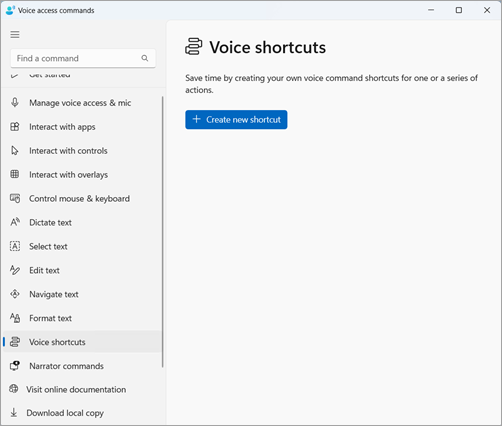 On the Create new shortcut page, dictate the name for the command, choose one or multiple actions, and enter the necessary information. For details, go to Use voice to create voice access shortcuts . Note: This feature is only available in English–US, English–UK, English–India, English–New Zealand, English–Canada, and English–Australia. Voice access support on multiple displaysYou can now use all voice access features across multiple displays. Previously, some features like number and grid overlays were limited to the primary display. The grid overlay feature has been improved to allow you to interact with the display you’re using and smoothly switch to another display when required. You can also use the drag & drop feature to move the files, apps, and documents between multiple displays. 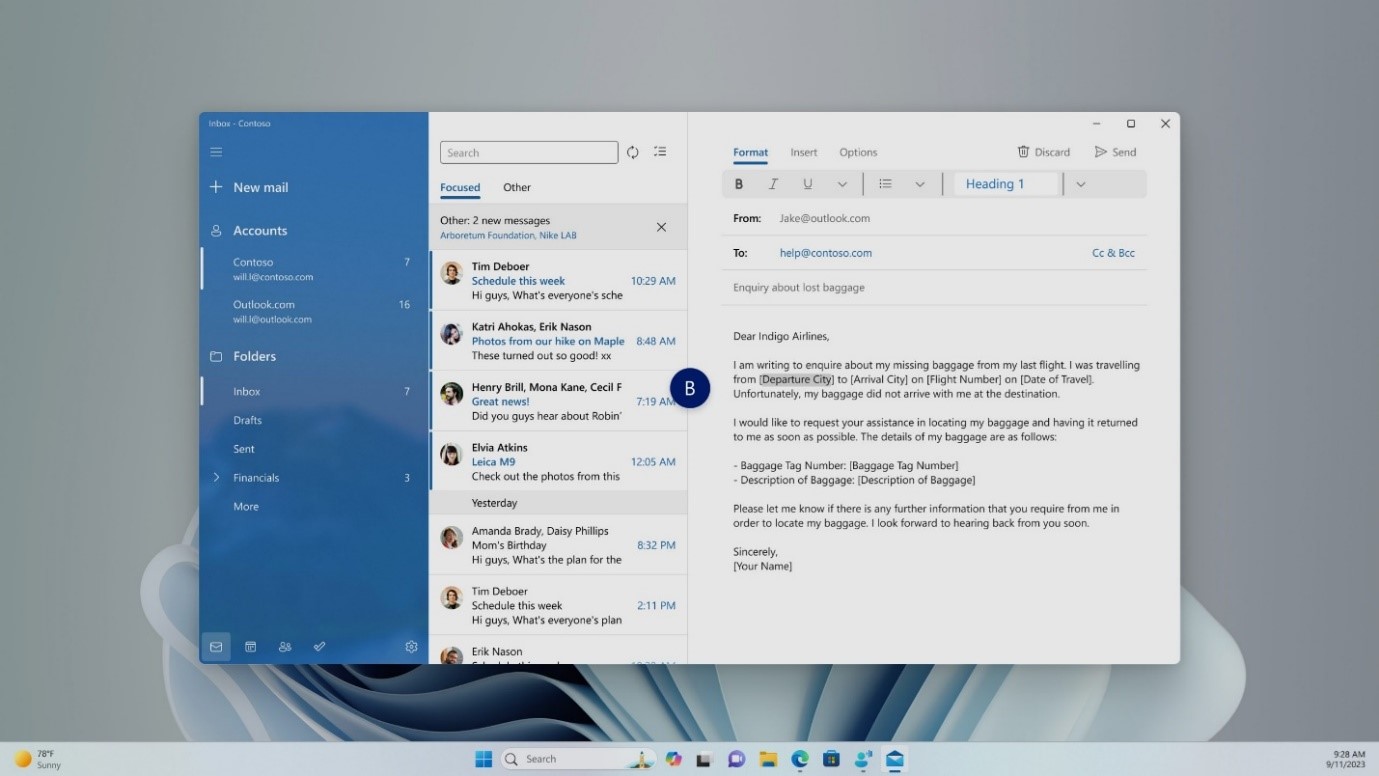 Voice access in global languagesVoice access is now available in additional languages, including German, Spanish–Spain, Spanish–Mexico, French–France and French–Canada. When voice access is turned on for the first time, you will encounter a prompt to download a speech model to enable on-device recognition of voice data. If voice access doesn’t find a speech model matching your display language, you can still choose to proceed ahead to use voice access in English–US. You can always switch to a different language by navigating to Settings > Language on the voice access bar. Dictate text with voice access for Narrator usersNarrator, the built-in screen-reading application in Windows, now integrates with voice access. Use voice access to dictate text and listen to what you’ve dictated. You can also give commands to the Narrator using your voice, like “Turn on Narrator” or “Read selection.” To access the full list of Narrator commands supported with voice access, click the Help icon on the voice access bar and select “View all commands,” then choose “Narrator commands.” Note: To learn more about Narrator, refer to the Complete guide to Narrator . What works:Starting and setting up voice access, including downloading a speech model. Reading a list of voice access and Narrator commands from the voice access Help menu. Changing the voice access microphone state. Dictating text with voice and hearing back what was dictated. What doesn't work:Using voice access guide with a screen reader. Core voice access features: Using different voice access commands to get different tasks done. Using “Click” commands or number overlays to interact with specific items on the screen. Using grid overlays to control the mouse pointer. Using text editing features such as corrections and spellings in voice access. Press Alt+Tab to cycle through open applications and focus on the voice access UI. If you're not using headphones with the screen reader, the voice access microphone might pick up the audio output from the screen reader, causing unwanted behavior. Use voice access to control your PC & author text with your voice Voice access Frequently Asked Questions Technical support for customers with disabilitiesMicrosoft wants to provide the best possible experience for all our customers. If you have a disability or questions related to accessibility, please contact the Microsoft Disability Answer Desk for technical assistance. The Disability Answer Desk support team is trained in using many popular assistive technologies and can offer assistance in English, Spanish, French, and American Sign Language. Please go to the Microsoft Disability Answer Desk site to find out the contact details for your region. If you are a government, commercial, or enterprise user, please contact the enterprise Disability Answer Desk .  Need more help?Want more options. Explore subscription benefits, browse training courses, learn how to secure your device, and more.  Microsoft 365 subscription benefits  Microsoft 365 training  Microsoft security  Accessibility center Communities help you ask and answer questions, give feedback, and hear from experts with rich knowledge.  Ask the Microsoft Community  Microsoft Tech Community  Windows Insiders Microsoft 365 Insiders Find solutions to common problems or get help from a support agent.  Online support Was this information helpful?Thank you for your feedback. July 5, 2024 Not Everyone Has an Inner Voice Streaming Through Their HeadThe extent to which people experience “inner speech” varies greatly, and the differences matter for performing certain cognitive tasks By Simon Makin  ARTQU/Getty Images Most of us have an “inner voice,” and we tend to assume everybody does, but recent evidence suggests that people vary widely in the extent to which they experience inner speech, from an almost constant patter to a virtual absence of self-talk. “Until you start asking the right questions you don’t know there’s even variation,” says Gary Lupyan, a cognitive scientist at the University of Wisconsin–Madison. “People are really surprised because they’d assumed everyone is like them.” A new study, from Lupyan and his colleague Johanne Nedergaard, a cognitive scientist at the University of Copenhagen, shows that not only are these differences real but they also have consequences for our cognition. Participants with weak inner voices did worse at psychological tasks that measure, say, verbal memory than did those with strong inner voices. The researchers have even proposed calling a lack of inner speech “anendophasia” and hope that naming it will help facilitate further research. The study adds to growing evidence that our inner mental worlds can be profoundly different. “It speaks to the surprising diversity of our subjective experiences,” Lupyan says. Psychologists think we use inner speech to assist in various mental functions. “Past research suggests inner speech is key in self-regulation and executive functioning, like task-switching, memory and decision-making,” says Famira Racy, an independent scholar who co-founded the Inner Speech Research Lab at Mount Royal University in Calgary. “Some researchers have even suggested that not having an inner voice may impact these and other areas important for a sense of self, although this is not a certainty.” On supporting science journalismIf you're enjoying this article, consider supporting our award-winning journalism by subscribing . By purchasing a subscription you are helping to ensure the future of impactful stories about the discoveries and ideas shaping our world today. Inner speech researchers know that it varies from person to person, but studies have typically used subjective measures, like questionnaires, and it is difficult to know for sure if what people say goes on in their heads is what really happens. “It’s very difficult to reflect on one’s own inner experiences, and most people aren’t very good at it when they start out,” says Charles Fernyhough, a psychologist at Durham University in England, who was not involved in the study. Some researchers previously proposed that differences in study participants’ judgements about whether the names of different objects rhyme could serve as an objective measure of inner speech, but the new study is the first to show that lacking inner speech affects performance on some cognitive tasks. Lupyan had previously assessed 1,037 people using a measure called the Internal Representations Questionnaire (IRQ), as part of ongoing research. For the verbal part of the IRQ participants indicate agreement with statements like: “I think about problems in my mind in the form of a conversation with myself” on a one to five scale. For the new study, Lupyan and Nedergaard recruited 47 participants who scored the highest for having an inner voice and 46 who registered low scores—roughly in the top and bottom fifths of scores. They then gave these participants four language-related tasks they thought might be influenced by the use of inner speech. In the first, participants were briefly shown five words and asked to repeat them back. The second involved participants saying whether the names of objects in two pictures rhymed. In both experiments the group with less inner speech was less accurate in their responses. For the rhyme judgements, people with more inner speech were also faster. “This wide-ranging study really tests what inner speech gives us in terms of cognitive benefits,” Fernyhough says. After the testing, researchers asked the participants if they had spoken aloud during these tasks. A similar proportion of both groups said they had, and when the researchers compared only those participants, the difference between the two groups disappeared, suggesting that speaking out loud compensates for lacking inner speech. The third task tested task switching—rapidly changing from adding or subtracting, either when prompted or in alternating fashion. Previous studies have suggested that people use inner speech to direct themselves in task switching. The fourth looked for differences in participants’ ability to spot differences between two silhouettes that were from either the same or a different category (two different cats versus a dog and cat, for example), as language influences categories and labels. The groups showed no differences on these tasks. People can probably employ numerous other strategies for task switching, such as using fingers to keep track, Lupyan suggests, while inner speech may just not be helpful for visual similarity judgements. The research may have medical implications. “Someone with more inner speech might be more reliant on language in their thinking,” Lupyan says. “So language impairment from stroke could have a more severe effect, and they may benefit from different treatments.” Understanding how inner speech develops has implications for education says Ladislas Nalborczyk, a neuroscientist at the Paris Brain Institute who was not involved in the study. “Variations in children’s ability to represent speech sounds may impact the ability to learn the relation between sounds and writing,” he says, which in turn “may impact the way they learn to read and write, which probably has tremendous impact on their education.” The researchers propose giving a lack of inner speech a name: “anendophasia” (from Greek: an- “lack”, endo- “inner”, phasia- “speech”). They hope this will promote further research. noting a similar occurrence when the term “aphantasia” was coined for people who lack visual mental imagery. “It helps people find and synthesize research on a topic,” Lupyan says. “If people studying something are calling it by different names, it becomes more fragmented.” An online community also formed around aphantasia, which currently has over 60,000 members. But there is also dissent about such an approach. “I’m not convinced coining a new term is helpful; it runs the risk of this pattern of experience being taken as a condition,” Fernyhough says. “I’d rather promote the message that diversity in inner experience should be our starting point—no two minds are the same.” Fernyhough points out that participants in the low inner speech group were just in the bottom fifth, as measured on one scale. “That’s by no means an absence of inner speech,” he says. The researchers hope to pursue this question by recruiting participants who score extremely low, to investigate whether a total absence of inner speech actually exists. “That’s definitely on the agenda,” according to Lupyan. Inner speech also varies for a given individual. “Our inner experience can differ from moment to moment, depending on what we’re doing,” Fernyhough says. “Our work has shown that inner speech varies along a range of reliable dimensions.” This includes how much like a dialogue it is, whether it is condensed, and its emotional quality. “The interesting question for the future is whether certain kinds of inner speech can help us solve particular cognitive challenges, rather than simply how much is going on overall,” Fernyhough says. An important avenue for future work will be obtaining more objective measures of inner speech differences, using brain imaging for instance. “You can try to decode from brain signals if a participant is hearing a voice, what kind of voice, and so on,” Nalborczyk says. “That would be the logical next step.” For now, these differences, along with aphantasia and synesthesia (experiencing one sense as a different sense), illustrate just how different people’s inner lives can be. “It’s a huge part of the puzzle of what it means to be human,” Nalborczyk says.  Critic’s Notebook The Voices of A.I. Are Telling Us a LotEven as the technology advances, stubborn stereotypes about women are re-encoded again and again. Credit... Illustration by Petra Péterffy Supported by
 By Amanda Hess Amanda Hess is a critic at large who writes about internet culture.
What does artificial intelligence sound like? Hollywood has been imagining it for decades. Now A.I. developers are cribbing from the movies, crafting voices for real machines based on dated cinematic fantasies of how machines should talk. Last month, OpenAI revealed upgrades to its artificially intelligent chatbot. ChatGPT, the company said, was learning how to hear, see and converse in a naturalistic voice — one that sounded much like the disembodied operating system voiced by Scarlett Johansson in the 2013 Spike Jonze movie “Her.” ChatGPT’s voice, called Sky, also had a husky timbre, a soothing affect and a sexy edge. She was agreeable and self-effacing; she sounded like she was game for anything. After Sky’s debut, Johansson expressed displeasure at the “eerily similar” sound, and said that she had previously declined OpenAI’s request that she voice the bot. The company protested that Sky was voiced by a “different professional actress,” but agreed to pause her voice in deference to Johansson. Bereft OpenAI users have started a petition to bring her back. The A.I. operating system in the film “Her,” voiced by the actress Scarlett Johansson. A voice of OpenAI’s chatbot, ChatGPT, paused by the company in May. Enterprise ComputerThe onboard starship computer in the original “Star Trek” series, voiced by the actress Majel Barrett-Roddenberry. The A.I. virtual assistant on Apple devices (iOS 9). The A.I. computer in “2001: A Space Odyssey,” voiced by the actor Douglas Rain. A voice generated by TikTok’s text-to-speech feature. We are having trouble retrieving the article content. Please enable JavaScript in your browser settings. Thank you for your patience while we verify access. If you are in Reader mode please exit and log into your Times account, or subscribe for all of The Times. Thank you for your patience while we verify access. Already a subscriber? Log in . Want all of The Times? Subscribe . Advertisement  | ||||||||||||||||||||||||||||||||||||||||||||||||||||||||||||||||||||
COMMENTS
NaturalReader is a text to speech (TTS) technology that converts text into spoken audio using natural AI voices. It supports 99+ languages and can read aloud PDFs, websites, and books.
Text to Speech. Generate speech from text. Choose a voice to read your text aloud. You can use it to narrate your videos, create voice-overs, convert your documents into audio, and more. Convert text to speech with DeepAI's free AI voice generator. Use your microphone and convert your voice, or generate speech from text.
Try Vocalware's demo to sample our text-to-speech voices and our Audio Effects. Select from over 20 languages and more than 100 voices! Loading... Vocalware lets developers speech-enable any online application by using our powerful online API. Sign up now for your 15 day Free Trial!
Google Cloud offers an API that uses AI technologies to generate speech with humanlike intonation and quality. You can choose from 380+ voices across 50+ languages, create custom voices, and adjust pitch, rate, and volume.
TTSReader is a free Text to Speech Reader that supports all modern browsers, including Chrome, Firefox and Safari. Includes multiple languages and accents. If on Chrome - you will get access to Google's voices as well. Super easy to use - no download, no login required. Here are some more features.
Create premium AI voices for free in any style and language with the most powerful online AI text to speech (TTS) software ever. Generate text to speech voiceovers in minutes with our character AI voice generator.
Generate high quality, human-like speech from text. Our AI voice generator works in 29 languages with thousands of voices to choose from Generate speech free. Try a sample. Tell a story Introduce a podcast Create a video voiceover. Alice. 0/500. Experience the full Audio AI platform.
AI Speech, part of Azure AI Services, is certified by SOC, FedRAMP, PCI DSS, HIPAA, HITECH, and ISO. View and delete your custom voice data and synthesized speech models at any time. Your data is encrypted while it's in storage. Your data remains yours. Your text data isn't stored during data processing or audio voice generation.
Generate voice audio from text with your browser's built-in voice synthesis technology. You can adjust pitch and speed, download or record the audio, and add effects with voicechanger.io.
Just type or paste your text, generate the voice-over, and download the audio file. Create realistic Voiceovers online! Insert any text to generate speech and download audio mp3 or wav for any purpose. Speak a text with AI-powered voices.You can convert text to voice for free for reference only. For all features, purchase the paid plans.
Speechify is a text to speech app that converts any text, image, or document to realistic human voices in 30+ languages and 100+ accents. You can listen at any speed, read and listen at the same time, and download audio files for free or with a premium subscription.
Free text to speech over 200 voices and 70 languages. Luvvoice provides a complimentary online service that converts text into speech (TTS) for free. We offer a wide range of AI Voices. Simply input your text, choose a voice, and either download the resulting mp3 file or listen to it directly. Try TTS.
See our Languages & Voices page for a complete list of available languages for each solution. ReadSpeaker text-to-speech voices are humanlike, relatable voices. There are 110+ voices available in 35+ languages, with more on their way. Meet the ReadSpeaker TTS family of high-quality voice personas and put them to the test.
Beautifully. Speech synthesis works by installing an app like Speechify either on your device or as a browser extension. AI scans the words on the page and reads it out loud, without any lag.You can change the default AI voice to a custom voice, change accents, languages, and even increase or decrease the speaking rate.
Welcome. Text2Speech.org is a free online text-to-speech converter. Just enter your text, select one of the voices and download or listen to the resulting mp3 file. This service is free and you are allowed to use the speech files for any purpose, including commercial uses. Text: Max. number of allowed characters: 4000. Voice:
ReadSpeaker is leading the way in text to speech. ReadSpeaker offers a range of powerful text-to-speech solutions for instantly deploying lifelike, tailored voice interaction in any environment. With more than 20 years' experience, ReadSpeaker is "Pioneering Voice Technology". 10000. customers worldwide. 115. market-leading own-brand ...
Variety of voices To synthesize speech, you can choose between male or female voices with different timbre or accent. File formats The result of the conversion can be saved to an mp3 file, the most popular format for audio recordings. Easy to use To translate text into speech, you need to write the necessary text fragment and press the button ...
Text to speech. Build apps and services that speak naturally with more than 400 voices across 140 languages and dialects. Create a customized voice to differentiate your brand and use various speaking styles to bring a sense of emotion to your spoken content. Learn more about text to speech. Voice Gallery.
The only ai text to speech engine that adds inflections in the voice. Over 30 realistic text to speech voices. Read the text in 3 ways: normal tone, joyful tone, serious tone. Generate voice from text in English and 23 other languages. Works with any video creation software: Camtasia, Adobe Premier, Animaker, Powtoon, etc.
Generative Voice AI that Captures Any Voice, Language or Accent. Contextually Aware, Emotional and Expressive Text to Speech Models Built with Advanced Voice AI Powered by Research. Generate Conversational, Long-form or Short-form Voice Content With Consistent Quality and Performances. Secure and Private Voice Generations with Full Commercial ...
Online Text to Speech converts text into very human like natural sounding AI voices. You can download your voices in MP3, WAV audio format. We have 1000+ AI Voices in ...
Text to speech with natural sounding voices. 4.5/520M+ downloads. Read aloud docs, articles, PDFs, email — anything you read — by listening with our leading text-to-speech reader for desktop and mobile devices. Enjoy text to speech in 30+ languages with multiple voices in each language that sounds natural. You can try it for free, today!
Customizable Voices: Choose from a diverse range of voices and speech styles to match your preferences and needs. 3. Conversation Generator (Voice Actors): Bring your chats to life with dynamic conversations between multiple characters, each with its own unique voice and personality. 4. Multilingual Support: Translate text into any language and ...
Microsoft provides access to more than 500 neural voices spanning over more than 140 languages and locales, complemented by avatar add-ons. These text-to-speech capabilities, part of Azure AI Speech service, allow you to swiftly imbue chatbots with a natural voice and realistic image, thereby enriching the conversational experience for users.
ElevenLabs, the AI voice startup known for its voice cloning, text-to-speech, and speech-to-speech models, has just added another tool to its product portfolio: an AI Voice Isolator. This ...
Voice access is now available in additional languages, including German, Spanish-Spain, Spanish-Mexico, French-France and French-Canada. When voice access is turned on for the first time, you will encounter a prompt to download a speech model to enable on-device recognition of voice data.
Most of us have an "inner voice," and we tend to assume everybody does, but recent evidence suggests that people vary widely in the extent to which they experience inner speech, from an almost ...
A Parkinson's voice is very low in volume and sounds like the person is mumbling. The voice is also usually slow, but some individuals may talk at a fast pace. Those with Parkinson's may also talk in a monotone voice without emotion. Other common speech and communication impairments associated with Parkinson's include: Slurred speech
Voice-to-speech software was designed to make visual media accessible to users with certain disabilities, and on TikTok, it has become a creative force in its own right. Since TikTok rolled out ...
Gender-affirming vocal coaches have backgrounds in speech therapy, vocal performance or other types of vocal practices, and use their expertise to help people change the quality of their voices in ...