- Runestone in social media: Follow @iRunestone Our Facebook Page
- Table of Contents
- Assignments
- Peer Instruction (Instructor)
- Peer Instruction (Student)
- Change Course
- Instructor's Page
- Progress Page
- Edit Profile
- Change Password
- Scratch ActiveCode
- Scratch Activecode
- Instructors Guide
- About Runestone
- Report A Problem
- This Chapter
- 1. Introduction' data-toggle="tooltip" >

Problem Solving with Algorithms and Data Structures using Python ¶

By Brad Miller and David Ranum, Luther College
There is a wonderful collection of YouTube videos recorded by Gerry Jenkins to support all of the chapters in this text.
- 1.1. Objectives
- 1.2. Getting Started
- 1.3. What Is Computer Science?
- 1.4. What Is Programming?
- 1.5. Why Study Data Structures and Abstract Data Types?
- 1.6. Why Study Algorithms?
- 1.7. Review of Basic Python
- 1.8.1. Built-in Atomic Data Types
- 1.8.2. Built-in Collection Data Types
- 1.9.1. String Formatting
- 1.10. Control Structures
- 1.11. Exception Handling
- 1.12. Defining Functions
- 1.13.1. A Fraction Class
- 1.13.2. Inheritance: Logic Gates and Circuits
- 1.14. Summary
- 1.15. Key Terms
- 1.16. Discussion Questions
- 1.17. Programming Exercises
- 2.1.1. A Basic implementation of the MSDie class
- 2.2. Making your Class Comparable
- 3.1. Objectives
- 3.2. What Is Algorithm Analysis?
- 3.3. Big-O Notation
- 3.4.1. Solution 1: Checking Off
- 3.4.2. Solution 2: Sort and Compare
- 3.4.3. Solution 3: Brute Force
- 3.4.4. Solution 4: Count and Compare
- 3.5. Performance of Python Data Structures
- 3.7. Dictionaries
- 3.8. Summary
- 3.9. Key Terms
- 3.10. Discussion Questions
- 3.11. Programming Exercises
- 4.1. Objectives
- 4.2. What Are Linear Structures?
- 4.3. What is a Stack?
- 4.4. The Stack Abstract Data Type
- 4.5. Implementing a Stack in Python
- 4.6. Simple Balanced Parentheses
- 4.7. Balanced Symbols (A General Case)
- 4.8. Converting Decimal Numbers to Binary Numbers
- 4.9.1. Conversion of Infix Expressions to Prefix and Postfix
- 4.9.2. General Infix-to-Postfix Conversion
- 4.9.3. Postfix Evaluation
- 4.10. What Is a Queue?
- 4.11. The Queue Abstract Data Type
- 4.12. Implementing a Queue in Python
- 4.13. Simulation: Hot Potato
- 4.14.1. Main Simulation Steps
- 4.14.2. Python Implementation
- 4.14.3. Discussion
- 4.15. What Is a Deque?
- 4.16. The Deque Abstract Data Type
- 4.17. Implementing a Deque in Python
- 4.18. Palindrome-Checker
- 4.19. Lists
- 4.20. The Unordered List Abstract Data Type
- 4.21.1. The Node Class
- 4.21.2. The Unordered List Class
- 4.22. The Ordered List Abstract Data Type
- 4.23.1. Analysis of Linked Lists
- 4.24. Summary
- 4.25. Key Terms
- 4.26. Discussion Questions
- 4.27. Programming Exercises
- 5.1. Objectives
- 5.2. What Is Recursion?
- 5.3. Calculating the Sum of a List of Numbers
- 5.4. The Three Laws of Recursion
- 5.5. Converting an Integer to a String in Any Base
- 5.6. Stack Frames: Implementing Recursion
- 5.7. Introduction: Visualizing Recursion
- 5.8. Sierpinski Triangle
- 5.9. Complex Recursive Problems
- 5.10. Tower of Hanoi
- 5.11. Exploring a Maze
- 5.12. Dynamic Programming
- 5.13. Summary
- 5.14. Key Terms
- 5.15. Discussion Questions
- 5.16. Glossary
- 5.17. Programming Exercises
- 6.1. Objectives
- 6.2. Searching
- 6.3.1. Analysis of Sequential Search
- 6.4.1. Analysis of Binary Search
- 6.5.1. Hash Functions
- 6.5.2. Collision Resolution
- 6.5.3. Implementing the Map Abstract Data Type
- 6.5.4. Analysis of Hashing
- 6.6. Sorting
- 6.7. The Bubble Sort
- 6.8. The Selection Sort
- 6.9. The Insertion Sort
- 6.10. The Shell Sort
- 6.11. The Merge Sort
- 6.12. The Quick Sort
- 6.13. Summary
- 6.14. Key Terms
- 6.15. Discussion Questions
- 6.16. Programming Exercises
- 7.1. Objectives
- 7.2. Examples of Trees
- 7.3. Vocabulary and Definitions
- 7.4. List of Lists Representation
- 7.5. Nodes and References
- 7.6. Parse Tree
- 7.7. Tree Traversals
- 7.8. Priority Queues with Binary Heaps
- 7.9. Binary Heap Operations
- 7.10.1. The Structure Property
- 7.10.2. The Heap Order Property
- 7.10.3. Heap Operations
- 7.11. Binary Search Trees
- 7.12. Search Tree Operations
- 7.13. Search Tree Implementation
- 7.14. Search Tree Analysis
- 7.15. Balanced Binary Search Trees
- 7.16. AVL Tree Performance
- 7.17. AVL Tree Implementation
- 7.18. Summary of Map ADT Implementations
- 7.19. Summary
- 7.20. Key Terms
- 7.21. Discussion Questions
- 7.22. Programming Exercises
- 8.1. Objectives
- 8.2. Vocabulary and Definitions
- 8.3. The Graph Abstract Data Type
- 8.4. An Adjacency Matrix
- 8.5. An Adjacency List
- 8.6. Implementation
- 8.7. The Word Ladder Problem
- 8.8. Building the Word Ladder Graph
- 8.9. Implementing Breadth First Search
- 8.10. Breadth First Search Analysis
- 8.11. The Knight’s Tour Problem
- 8.12. Building the Knight’s Tour Graph
- 8.13. Implementing Knight’s Tour
- 8.14. Knight’s Tour Analysis
- 8.15. General Depth First Search
- 8.16. Depth First Search Analysis
- 8.17. Topological Sorting
- 8.18. Strongly Connected Components
- 8.19. Shortest Path Problems
- 8.20. Dijkstra’s Algorithm
- 8.21. Analysis of Dijkstra’s Algorithm
- 8.22. Prim’s Spanning Tree Algorithm
- 8.23. Summary
- 8.24. Key Terms
- 8.25. Discussion Questions
- 8.26. Programming Exercises
Acknowledgements ¶
We are very grateful to Franklin Beedle Publishers for allowing us to make this interactive textbook freely available. This online version is dedicated to the memory of our first editor, Jim Leisy, who wanted us to “change the world.”
Indices and tables ¶
Search Page

Getting Started With Python Programming
- 1 Important
- 2.1 For GNU/Linux users
- 3.1 Data Types
- 3.2 Using the Python Shell
- 3.3 The IDLE Text Editor
- 3.4 Pycharm
- 4 What's Next?
This guide takes you through the process of getting started with programming using the Python programming language. The only language that AoPS teaches (as of May 16, 2021) in a class is Python.
The sections flow from one to the next so it's recommended to read through this document in order from top to bottom. If you are interested in learning the basics of Python, check out the Intro to Python class.
If you find that this is too easy, make sure you've read everything through (at least roughly) , and check out Basic Programming With Python .
Installing Python
Note: Introduction to Programming with Python students on a Chromebook should use an online Python compiler such as this one . There is not a good way for students to install Python on a Chromebook and use it as a learning environment. Students in Intermediate Programming with Python should not use a Chromebook because they will need the tkinter GUI toolkit for the class. Instead, Intermediate Programming with Python students should install Python on a regular computer.
Python is a useful and popular computer programming language. Confusingly, Python has two major versions (2 and 3) and they are not fully compatible. We recommend using the most recent release of version 3. (This is the version that our Introduction to Programming with Python course uses -- if you are enrolled in that class, you must have Python 3.) Python 2 has reached end-of-life, so its use is strongly discouraged.
- Go to the Python download page at http://www.python.org/downloads . Near the top of the page, there will be a list of download links for the Python 3.10.x installer. (The x will be replaced by a number -- as of January 2023 the version is 3.11.1.) If you are given multiple options, click on the link that corresponds to your computer type (Windows or Mac, 32-bit or 64-bit -- if you're not sure, use the 32-bit version.) Some browsers will save the file automatically, others may pop up a box asking you if you want to save the file, in which case you should click the "save file" option. Depending on how your browser is configured, you may be asked where to save the file. If this is the case, keep track of where you save the installer.
- Find where the installer was downloaded and double click on it to run it. On most browsers, you should simply be able to double-click the installer from the browser's "Downloads" window or menu. You may also have to click "Run" or "Yes" to a security window -- do this if necessary.
- The setup wizard should launch. You should just click "Next" for every option in the setup wizard (i.e. use the defaults) unless you have some specific reason not to.
- Familiarize yourself with the Python shell and IDLE text editor by running through the two sections below.
- If you like everything dark, you may go to Options->Configure IDLE->Highlights and change it to the built-in dark theme
For GNU/Linux users
Most major distributions should come with a python interpreter preinstalled. If not, you can install them using the commands corresponding to your distro.
- For Debian derivatives (Ubuntu, Mint):
- For Fedora derivatives (RHEL, CentOS, Nobara):
- For Arch derivatives (Manjaro, SteamOS):
This course uses IDLE as the main editor. While it is not strictly required, it can be installed using the following commands:
- For Debian derivatives (Ubuntu, Mint)
Programming
Before you can code, you must understand data types.
int - an integer - Ex: 0, 1, 2
float - a floating point decimal - Ex: 1.2, 2., .2
str - a string (think text) - Ex: "Hi", 'Name?'
list - a list of data types - Ex: ["Nice", 3, 5.4]
dict - a dictionary - Ex: {'one':'uno', 'two': 'dos', 'three': 'tres'}
set - an unordered list of unique data types - Ex: {1,2,3}
Yay, it's time to program! The next few sections will talk about some very basic programming. We will program a few programs as a demonstration.
Using the Python Shell
The program that you'll use to run Python is called IDLE. It may be listed on your computer as "IDLE (Python GUI)".
- On a Mac, IDLE should be in the Applications folder.
- On Windows, IDLE should be accessible from the Start menu in a folder named "Python 3.11" (or something similar).
When you first open IDLE, you'll see the Python Shell (the numbers on your shell might be different than those shown below):
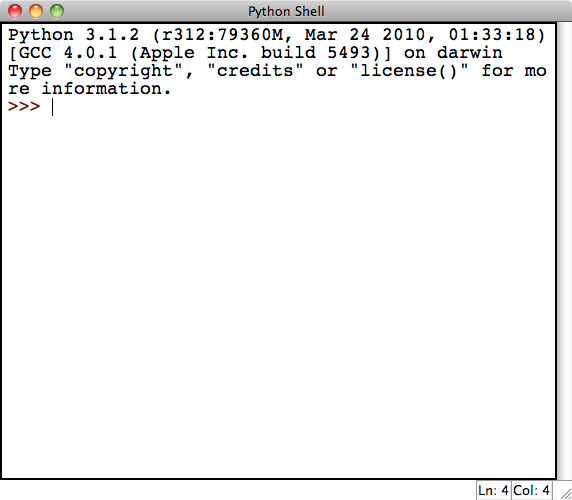
(The screenshots in this article are taken using IDLE on a Mac with the font increased. Thus IDLE may look a little bit different for you but should still function similarly.)
Note that the first line is the version of Python, which is 3.1.2 in the screenshot but should be 3.11.something (as of Jan 2023) if you installed it as directed above. Another thing to note is that in the lower right-hand corner of the Python Shell you can see that it says "Ln: 4 Col: 4". This is just telling you where in the document your cursor is. In this case, it's on line 4 and over in column 4. (The line and column number may be slightly different for your installation.)
When you start up Python on a Mac, you might get a warning like the following:
If you get this warning, try one or both of the following. (IMPORTANT: you only need to do this if you get the warning printed above when you start IDLE for the first time. If you don't get the warning, then everything is good to go.)
1) Update your Python to version 3.9.0+, 3.8.0+, or 3.7.2+. They have tkinter built into the native IDLE.
2) Update a graphics driver on your computer. Follow the link shown above and download and install the ActiveTcl driver that's recommended for the version of OS X that your Mac is running. This most likely will be 8.5.15.0, which you can also download directly from http://www.activestate.com/activetcl/downloads
The Python Shell is very useful for quick one-liners and short sequences of commands:
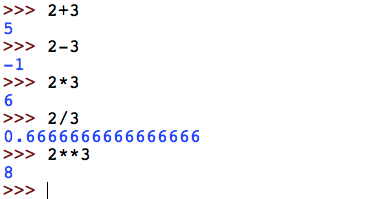
While Python can make for a pretty good calculator, it can do a whole lot more. One example is when dealing with strings as follows:
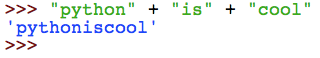
Here we are concatenating the three strings "python", "is", and "cool" by using the + operator. Notice that previously we used + to add numbers but now with strings, Python concatenates them! You may also note that the output of the operation gives us a string with single quotes around it. In Python, you are able to use single quotes or double quotes to denote a string. You can use them interchangeably.
As you type the above, the Python Shell will automatically indent the second line for you. To let the Python Shell know that you're done and are ready for it to run your code, you'll need to put in an extra blank line by hitting the Enter key again. At that point, it should run your code and print your output.
Take some time to play around with the Python Shell. You'll want to go through a more extensive introduction to programming to learn the full extent of what you can do with Python, but you can still do some pretty nifty stuff by just playing around. The Python Shell also has an extensive built-in help system -- just type help() at the ">>>" prompt to get started and then follow the instructions it gives you.
The IDLE Text Editor
For most programming needs, you'll want to edit your program in a separate document and then run it. Luckily, IDLE comes with its own built-in text editor.
To get started, go to the File menu of the Python Shell and click on "New File". This should give you a blank document with the title "Untitled" as shown below:
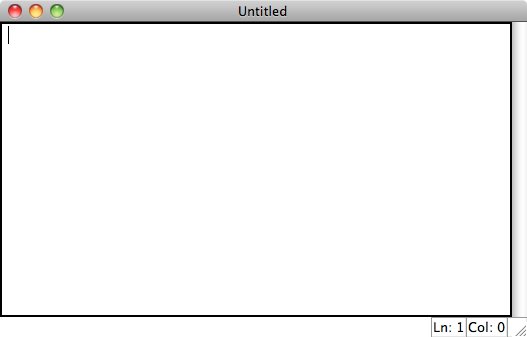
You'll need to save your file before running it, so you might as well save it now. Make sure that you name your file with a file name with a file extension of .py (so it ends with .py), so your computer knows that it is a Python program. Here, we save ours as test.py:
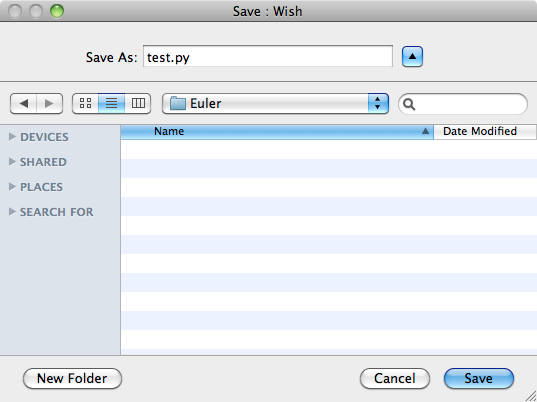
To get acquainted with the text editor, let's write our first Python program! Let's write a program that will do the following task:
Print all the integers from 1 to 50 inclusive.
We can achieve this by using a loop that can loop through all the integers. Luckily, Python has a function just for doing that! We use a for loop with the following code:
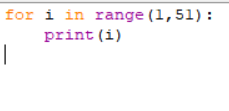
Note that as you type, the keywords like "for", "in", "range" and "print" get colored in orange or purple! Also, note that you must copy the exact same indentation. Even though the editor automatically indents for you when you type for i in range(1, 51): , the proper indentation in Python is super important! If you don't do it correctly, the program will not compile correctly.
You can indent by pressing Tab on your keyboard.
This for loop means to iterate from 1 to 51 excluding the 51 and including the 1. Every iteration, Python will print out the number that it is iterating through.
Now that you've written this code, you probably want to run it and test it out. You can do so by going to the Run menu and hitting "Run Module" (or by pressing F5 on your keyboard). The ===RESTART=== line means that Python is clearing all the work you've previously done before it starts running your program. The program should execute and print all the integers to the Python Shell. If it didn't, then make sure your code exactly matches the code above. This is what you should get:
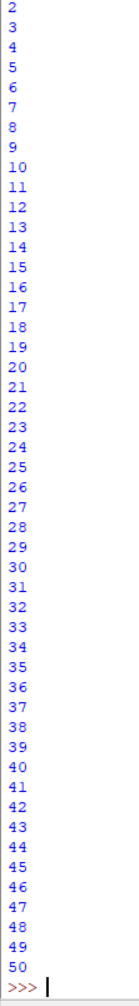
If your code worked, congratulations! You have written your very first program! Now, let's try another more useful one.
Find the sum of all the positive multiples of 3 below 1000.
We first need to create a new file. Go into the Python Shell and click on New Window again. Remember, we must save our file first. We can save it as test2.py. Now, on to the coding! We can solve this by keeping a running total: we'll start with the smallest positive multiple of 3 and go up one multiple at a time keeping track of the sum, stopping once we hit 1000. We can do this with the following code:
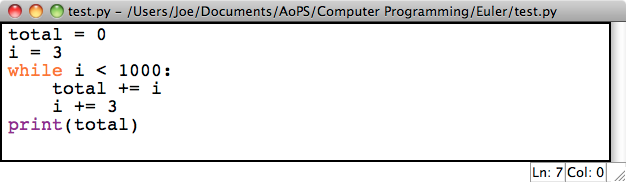
This is called a while loop. While loops keep iterating until a statement becomes false. Notice that as you type the above code, the keywords ("while" and "print") will automatically get colored -- this makes the code easier to read. Also, after typing the line "while i < 1000:", the editor will automatically start indenting for you. When you get to the line "print(total)", you'll need to use the backspace key to remove the indentation. It is important that the code looks exactly like it does in the screenshot above. Again, in Python, proper indentation is very important!
Run your program, and you should get this:
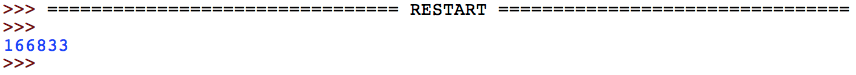
Again, the ===RESTART=== line just means that Python is clearing all the work you've previously done before it starts running your program. Then, the program runs and we get our answer, 166833. If you instead get an error message or a different answer, check that your program exactly matches the screenshot above, and try it again.
Congrats! You have written your first two Python programs!
Being one of the most popular editors, supporting every language and an extensive extension collection!
Install the free version of Pycharm at
- https://www.jetbrains.com/pycharm/download/#section=mac for Macs,
- https://www.jetbrains.com/pycharm/download/#section=windows for Windows,
- https://www.jetbrains.com/pycharm/download/#section=linux for Linux.
What's Next?
Now that you've learned the very basics of getting Python going, there's a bunch of tutorials you can look at which are listed on the Python website. Go check them out! Another great resource is "Stack Overflow," a forums website built for people who would like to talk about and get help with programming. It is also recommended that you check out a wiki article discussing more advanced python, namely Basic Programming With Python .
Or, you can take our Introduction to Programming with Python online course!
- Basic Programming With Python
- Beestar Computer Science (5th-8th)
- Computer science competitions
Something appears to not have loaded correctly.
Click to refresh .
- Docs »
- Lesson notes »
- Lesson 3 - Problem solving techniques
- Edit on GitHub
Lesson 3 - Problem solving techniques ¶
In the last lesson, we learned control flow statements such as if-else and for .
In this lesson, let us try to write a program for this problem:
“Given a day, the program should print if it is a weekday or weekend.”
First, we need to accept the input from the command line.:
Now, we need to find what type of day it is. The most straightforward way of doing it is checking the input against each day, like so:
Notice, how multiple if conditions can be combined using elif .
The program works but there are some issues with it. First, code looks a bit cluttered. Second, what if you need to write a similar program but with a bigger list? You can’t keep adding elif statements.
What we are trying to do here is to see if a given input (name of the day in this case) belongs to a group (such as “weekday” or “weekend”). Such problems can be solved by using lists. Since there are two types of days here for the purpose of this problem, let us define two lists.:
We can simply check if the input is in the first list or second list:
Notice how the second version is much smaller and much easier to read. In general, you should try to use types such as lists (and others provided by Python which we will see later) to solve problems.
Also note how we added else clause at the very end. Now our program gives a proper error message if the input is not valid. This is another thing you need to keep in mind when you accept inputs. Your code needs to be prepared to handle both valid and invalid inputs . In the case of latter, the program should provide a good error message.
Problem solving techniques ¶
- Divide the problem into smaller ones and solve them. Once smaller problems are solved, you just need to figure out how to combine them. This technique is called divide and conquer .
- Don’t try to write a perfect working program in the first go. Instead, write something that works and slowly improve it.
- Don’t try to write the program directly. First solve the problem for some example inputs and see how you are solving it (you can use paper and pencil for this). Then, try to convert the solution into a program.
Assignment ¶
Given a word, your program should print number of vowels in the word, like so:
You will be using most of the concepts you learned in this lesson and the previous ones to solve this problem, so go over the notes if required.
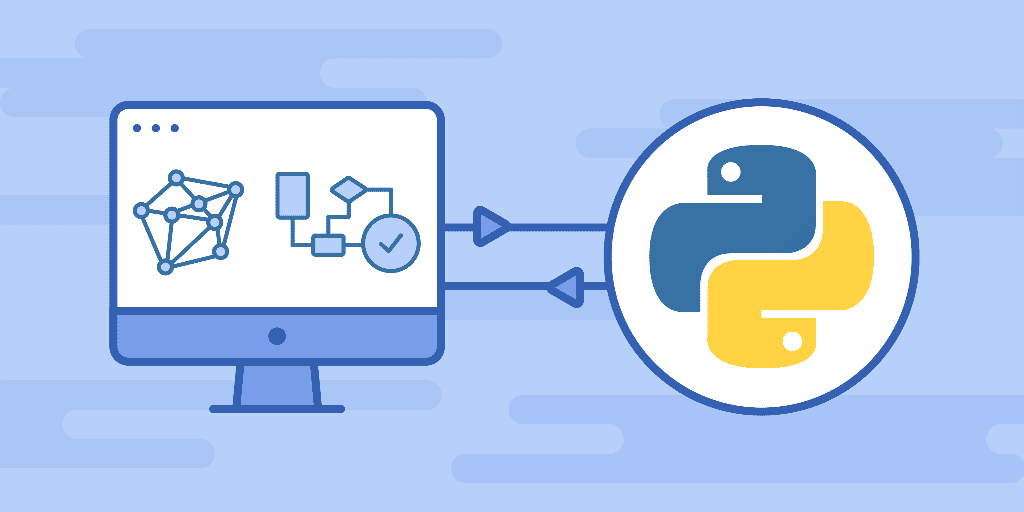
- This Just In
- Grateful Dead
- Old Time Radio
- 78 RPMs and Cylinder Recordings
- Audio Books & Poetry
- Computers, Technology and Science
- Music, Arts & Culture
- News & Public Affairs
- Spirituality & Religion
- Radio News Archive

- Flickr Commons
- Occupy Wall Street Flickr
- NASA Images
- Solar System Collection
- Ames Research Center

- All Software
- Old School Emulation
- MS-DOS Games
- Historical Software
- Classic PC Games
- Software Library
- Kodi Archive and Support File
- Vintage Software
- CD-ROM Software
- CD-ROM Software Library
- Software Sites
- Tucows Software Library
- Shareware CD-ROMs
- Software Capsules Compilation
- CD-ROM Images
- ZX Spectrum
- DOOM Level CD

- Smithsonian Libraries
- FEDLINK (US)
- Lincoln Collection
- American Libraries
- Canadian Libraries
- Universal Library
- Project Gutenberg
- Children's Library
- Biodiversity Heritage Library
- Books by Language
- Additional Collections

- Prelinger Archives
- Democracy Now!
- Occupy Wall Street
- TV NSA Clip Library
- Animation & Cartoons
- Arts & Music
- Computers & Technology
- Cultural & Academic Films
- Ephemeral Films
- Sports Videos
- Videogame Videos
- Youth Media
Search the history of over 866 billion web pages on the Internet.
Mobile Apps
- Wayback Machine (iOS)
- Wayback Machine (Android)
Browser Extensions
Archive-it subscription.
- Explore the Collections
- Build Collections
Save Page Now
Capture a web page as it appears now for use as a trusted citation in the future.
Please enter a valid web address
- Donate Donate icon An illustration of a heart shape
Introduction To Computing And Problem Solving Using Python
Bookreader item preview, share or embed this item, flag this item for.
- Graphic Violence
- Explicit Sexual Content
- Hate Speech
- Misinformation/Disinformation
- Marketing/Phishing/Advertising
- Misleading/Inaccurate/Missing Metadata
plus-circle Add Review comment Reviews
2 Favorites
DOWNLOAD OPTIONS
For users with print-disabilities
IN COLLECTIONS
Uploaded by SaeedCollection95 on May 10, 2020
SIMILAR ITEMS (based on metadata)
Python Programming
Practice Python Exercises and Challenges with Solutions
Free Coding Exercises for Python Developers. Exercises cover Python Basics , Data structure , to Data analytics . As of now, this page contains 18 Exercises.
What included in these Python Exercises?
Each exercise contains specific Python topic questions you need to practice and solve. These free exercises are nothing but Python assignments for the practice where you need to solve different programs and challenges.
- All exercises are tested on Python 3.
- Each exercise has 10-20 Questions.
- The solution is provided for every question.
- Practice each Exercise in Online Code Editor
These Python programming exercises are suitable for all Python developers. If you are a beginner, you will have a better understanding of Python after solving these exercises. Below is the list of exercises.
Select the exercise you want to solve .
Basic Exercise for Beginners
Practice and Quickly learn Python’s necessary skills by solving simple questions and problems.
Topics : Variables, Operators, Loops, String, Numbers, List
Python Input and Output Exercise
Solve input and output operations in Python. Also, we practice file handling.
Topics : print() and input() , File I/O
Python Loop Exercise
This Python loop exercise aims to help developers to practice branching and Looping techniques in Python.
Topics : If-else statements, loop, and while loop.
Python Functions Exercise
Practice how to create a function, nested functions, and use the function arguments effectively in Python by solving different questions.
Topics : Functions arguments, built-in functions.
Python String Exercise
Solve Python String exercise to learn and practice String operations and manipulations.
Python Data Structure Exercise
Practice widely used Python types such as List, Set, Dictionary, and Tuple operations in Python
Python List Exercise
This Python list exercise aims to help Python developers to learn and practice list operations.
Python Dictionary Exercise
This Python dictionary exercise aims to help Python developers to learn and practice dictionary operations.
Python Set Exercise
This exercise aims to help Python developers to learn and practice set operations.
Python Tuple Exercise
This exercise aims to help Python developers to learn and practice tuple operations.
Python Date and Time Exercise
This exercise aims to help Python developers to learn and practice DateTime and timestamp questions and problems.
Topics : Date, time, DateTime, Calendar.
Python OOP Exercise
This Python Object-oriented programming (OOP) exercise aims to help Python developers to learn and practice OOP concepts.
Topics : Object, Classes, Inheritance
Python JSON Exercise
Practice and Learn JSON creation, manipulation, Encoding, Decoding, and parsing using Python
Python NumPy Exercise
Practice NumPy questions such as Array manipulations, numeric ranges, Slicing, indexing, Searching, Sorting, and splitting, and more.
Python Pandas Exercise
Practice Data Analysis using Python Pandas. Practice Data-frame, Data selection, group-by, Series, sorting, searching, and statistics.
Python Matplotlib Exercise
Practice Data visualization using Python Matplotlib. Line plot, Style properties, multi-line plot, scatter plot, bar chart, histogram, Pie chart, Subplot, stack plot.
Random Data Generation Exercise
Practice and Learn the various techniques to generate random data in Python.
Topics : random module, secrets module, UUID module
Python Database Exercise
Practice Python database programming skills by solving the questions step by step.
Use any of the MySQL, PostgreSQL, SQLite to solve the exercise
Exercises for Intermediate developers
The following practice questions are for intermediate Python developers.
If you have not solved the above exercises, please complete them to understand and practice each topic in detail. After that, you can solve the below questions quickly.
Exercise 1: Reverse each word of a string
Expected Output
- Use the split() method to split a string into a list of words.
- Reverse each word from a list
- finally, use the join() function to convert a list into a string
Steps to solve this question :
- Split the given string into a list of words using the split() method
- Use a list comprehension to create a new list by reversing each word from a list.
- Use the join() function to convert the new list into a string
- Display the resultant string
Exercise 2: Read text file into a variable and replace all newlines with space
Given : Assume you have a following text file (sample.txt).
Expected Output :
- First, read a text file.
- Next, use string replace() function to replace all newlines ( \n ) with space ( ' ' ).
Steps to solve this question : -
- First, open the file in a read mode
- Next, read all content from a file using the read() function and assign it to a variable.
- Display final string
Exercise 3: Remove items from a list while iterating
Description :
In this question, You need to remove items from a list while iterating but without creating a different copy of a list.
Remove numbers greater than 50
Expected Output : -
- Get the list's size
- Iterate list using while loop
- Check if the number is greater than 50
- If yes, delete the item using a del keyword
- Reduce the list size
Solution 1: Using while loop
Solution 2: Using for loop and range()
Exercise 4: Reverse Dictionary mapping
Exercise 5: display all duplicate items from a list.
- Use the counter() method of the collection module.
- Create a dictionary that will maintain the count of each item of a list. Next, Fetch all keys whose value is greater than 2
Solution 1 : - Using collections.Counter()
Solution 2 : -
Exercise 6: Filter dictionary to contain keys present in the given list
Exercise 7: print the following number pattern.
Refer to Print patterns in Python to solve this question.
- Use two for loops
- The outer loop is reverse for loop from 5 to 0
- Increment value of x by 1 in each iteration of an outer loop
- The inner loop will iterate from 0 to the value of i of the outer loop
- Print value of x in each iteration of an inner loop
- Print newline at the end of each outer loop
Exercise 8: Create an inner function
Question description : -
- Create an outer function that will accept two strings, x and y . ( x= 'Emma' and y = 'Kelly' .
- Create an inner function inside an outer function that will concatenate x and y.
- At last, an outer function will join the word 'developer' to it.

Exercise 9: Modify the element of a nested list inside the following list
Change the element 35 to 3500
Exercise 10: Access the nested key increment from the following dictionary
Under Exercises: -
Python Object-Oriented Programming (OOP) Exercise: Classes and Objects Exercises
Updated on: December 8, 2021 | 51 Comments
Python Date and Time Exercise with Solutions
Updated on: December 8, 2021 | 11 Comments
Python Dictionary Exercise with Solutions
Updated on: May 6, 2023 | 57 Comments
Python Tuple Exercise with Solutions
Updated on: December 8, 2021 | 96 Comments
Python Set Exercise with Solutions
Updated on: October 20, 2022 | 27 Comments
Python if else, for loop, and range() Exercises with Solutions
Updated on: July 6, 2024 | 296 Comments
Updated on: August 2, 2022 | 153 Comments
Updated on: September 6, 2021 | 108 Comments
Python List Exercise with Solutions
Updated on: December 8, 2021 | 200 Comments
Updated on: December 8, 2021 | 7 Comments
Python Data Structure Exercise for Beginners
Updated on: December 8, 2021 | 116 Comments
Python String Exercise with Solutions
Updated on: October 6, 2021 | 222 Comments
Updated on: March 9, 2021 | 23 Comments
Updated on: March 9, 2021 | 51 Comments
Updated on: July 20, 2021 | 29 Comments
Python Basic Exercise for Beginners
Updated on: August 31, 2023 | 492 Comments
Useful Python Tips and Tricks Every Programmer Should Know
Updated on: May 17, 2021 | 23 Comments
Python random Data generation Exercise
Updated on: December 8, 2021 | 13 Comments
Python Database Programming Exercise
Updated on: March 9, 2021 | 17 Comments
- Online Python Code Editor
Updated on: June 1, 2022 |
About PYnative
PYnative.com is for Python lovers. Here, You can get Tutorials, Exercises, and Quizzes to practice and improve your Python skills .
Explore Python
- Learn Python
- Python Basics
- Python Databases
- Python Exercises
- Python Quizzes
- Python Tricks
To get New Python Tutorials, Exercises, and Quizzes
Legal Stuff
We use cookies to improve your experience. While using PYnative, you agree to have read and accepted our Terms Of Use , Cookie Policy , and Privacy Policy .
Copyright © 2018–2024 pynative.com
Browse Course Material
Course info, instructors.
- Dr. Ana Bell
- Prof. Eric Grimson
- Prof. John Guttag
Departments
- Electrical Engineering and Computer Science
As Taught In
- Algorithms and Data Structures
- Programming Languages
Learning Resource Types
Introduction to computer science and programming in python, course description.

You are leaving MIT OpenCourseWare
Say "Hello, World!" With Python Easy Max Score: 5 Success Rate: 96.22%
Python if-else easy python (basic) max score: 10 success rate: 89.67%, arithmetic operators easy python (basic) max score: 10 success rate: 97.38%, python: division easy python (basic) max score: 10 success rate: 98.67%, loops easy python (basic) max score: 10 success rate: 98.09%, write a function medium python (basic) max score: 10 success rate: 90.30%, print function easy python (basic) max score: 20 success rate: 97.28%, list comprehensions easy python (basic) max score: 10 success rate: 97.67%, find the runner-up score easy python (basic) max score: 10 success rate: 94.19%, nested lists easy python (basic) max score: 10 success rate: 91.75%, cookie support is required to access hackerrank.
Seems like cookies are disabled on this browser, please enable them to open this website
- Interactivity
- AI Assistant
- Digital Sales
- Online Sharing
- Offline Reading
- Custom Domain
- Branding & Self-hosting
- SEO Friendly
- Create Video & Photo with AI
- PDF/Image/Audio/Video Tools
- Art & Culture
- Food & Beverage
- Home & Garden
- Weddings & Bridal
- Religion & Spirituality
- Animals & Pets
- Celebrity & Entertainment
- Family & Parenting
- Science & Technology
- Health & Wellness
- Real Estate
- Business & Finance
- Cars & Automobiles
- Fashion & Style
- News & Politics
- Hobbies & Leisure
- Recipes & Cookbooks
- Photo Albums
- Invitations
- Presentations
- Newsletters
- Sell Content
- Fashion & Beauty
- Retail & Wholesale
- Presentation
- Help Center Check out our knowledge base with detailed tutorials and FAQs.
- Learning Center Read latest article about digital publishing solutions.
- Webinars Check out the upcoming free live Webinars, and book the sessions you are interested.
- Contact Us Please feel free to leave us a message.
E. Balaguruswamy - Introduction To Computing And Problem Solving Using Python-Mc Graw Hill India (2016)
Description: e. balaguruswamy - introduction to computing and problem solving using python-mc graw hill india (2016), keywords: c programing, read the text version.
No Text Content!
Optional (0 or 1) (...)? One character from range [chars] One character not from range [^chars] Alternative (one or another) Pat | pat Group (...) Any character except new line . Fundamental Standard Library Modules 321 os Module This module provides file manipulation and process operations. Os.path offers a platform-independent way to put together file names and time that allows functions or methods working with date and time. environ A mapping object representing the current environment variables name Name of the current operating system mkdir(path) Make a directory unlike(path) Delete a file rename(src, dst) Rename a file tempfile Module This module is used to create temporary files at the time of execution of a program. mktemp() Returns a temporary distinct file name mktemp(suffix) Returns a distinct temporary file name with a given suffix temporaryFile(mode) Creates a temporary file with the given node

Related Publications
PrepBytes Blog
ONE-STOP RESOURCE FOR EVERYTHING RELATED TO CODING
Sign in to your account
Forgot your password?
Login via OTP
We will send you an one time password on your mobile number
An OTP has been sent to your mobile number please verify it below
Register with PrepBytes
Introduction to data science.
Last Updated on July 10, 2024 by Abhishek Sharma

Data science has emerged as a transformative field that intersects technology, statistics, and domain expertise to derive meaningful insights from data. In a world increasingly driven by data, understanding the principles and applications of data science is essential. This article delves into the fundamentals of data science, its processes, tools, and the impact it has across various industries.
What is Data Science?
Data science is the interdisciplinary field that uses scientific methods, processes, algorithms, and systems to extract knowledge and insights from structured and unstructured data. It encompasses techniques from statistics, machine learning, data mining, and big data analytics to process and analyze vast amounts of data. The goal of data science is to turn raw data into actionable insights. It involves several stages, including data collection, cleaning, exploration, modeling, and interpretation.
The Data Science Process
The data science process can be broken down into several key steps:
- Problem Definition: Understanding the problem you are trying to solve is the first step in any data science project. This involves collaborating with stakeholders to define the objectives and the questions that need to be answered.
- Data Collection: Gathering relevant data from various sources. This data can be structured (like databases) or unstructured (like text or images).
- Data Cleaning and Preparation: Raw data often contains noise and inconsistencies. Cleaning involves handling missing values, outliers, and ensuring that the data is in a usable format. Data preparation may also include feature engineering, which is the process of creating new features from existing data to improve model performance.
- Data Exploration and Visualization: Understanding the data through exploratory data analysis (EDA). This step involves visualizing the data using plots and charts to uncover patterns, trends, and relationships.
- Modeling: Applying statistical and machine learning algorithms to build predictive models. This step involves selecting the appropriate algorithm, training the model on the data, and tuning its parameters.
- Evaluation: Assessing the model’s performance using metrics such as accuracy, precision, recall, and F1 score. This step ensures that the model generalizes well to new data.
- Deployment: Integrating the model into a production environment where it can be used to make predictions on new data. This step may involve creating APIs, dashboards, or applications.
- Monitoring and Maintenance: Continuously monitoring the model’s performance and making necessary updates. Data and business conditions change over time, so models need to be retrained and updated regularly.
Tools and Technologies in Data Science
Data scientists rely on a variety of tools and technologies to analyze and interpret complex data sets. Here are some of the most commonly used tools and technologies in data science:
- Programming Languages: Python and R are the most widely used programming languages in data science. Python is favored for its simplicity and extensive libraries like Pandas, NumPy, Scikit-learn, and TensorFlow, which support data manipulation, analysis, and machine learning. R, specifically designed for statistical computing and graphics, is popular in academia and research due to its robust data visualization capabilities.
- Data Manipulation and Analysis: Pandas and NumPy are essential Python libraries for data manipulation and analysis. Pandas provide data structures and functions needed to manipulate structured data seamlessly, while NumPy supports large, multi-dimensional arrays and matrices and includes a collection of mathematical functions.
- Data Visualization: Effective data visualization tools are critical for interpreting and presenting data insights. Matplotlib is a Python plotting library that creates static, animated, and interactive visualizations. Seaborn, built on top of Matplotlib, offers a high-level interface for drawing attractive and informative statistical graphics. Tableau is a powerful data visualization tool that allows users to create interactive and shareable dashboards, making it popular for handling large volumes of data with a user-friendly interface.
- Machine Learning: Machine learning is a cornerstone of data science, and tools like Scikit-learn, TensorFlow, and Keras are indispensable. Scikit-learn is a Python library providing simple and efficient tools for data mining and analysis, including algorithms for classification, regression, clustering, and dimensionality reduction. TensorFlow, an open-source library developed by Google, supports building and training neural networks for tasks like image and speech recognition. Keras, a high-level neural networks API written in Python, simplifies the process of building and training neural networks by running on top of TensorFlow.
- Big Data Technologies: Handling large data sets is a crucial aspect of data science. Apache Hadoop and Apache Spark are prominent big data technologies. Apache Hadoop is a framework that enables the distributed processing of large data sets across clusters of computers using the MapReduce programming model. Apache Spark, a unified analytics engine for big data processing, offers built-in modules for streaming, SQL, machine learning, and graph processing.
- Databases: Efficient data storage and retrieval are vital for data science projects. SQL (Structured Query Language) is essential for managing and manipulating relational databases, allowing for querying and managing structured data. NoSQL databases, such as MongoDB and Cassandra, are designed for storing and retrieving large volumes of unstructured data, making them suitable for handling big data and complex data structures.
Applications of Data Science
Data science is revolutionizing numerous industries by enabling data-driven decision-making. Here are a few examples:
- Healthcare: Data science is transforming healthcare by enhancing predictive analytics, personalized medicine, and medical imaging. Predictive analytics is used to predict patient outcomes, disease outbreaks, and treatment effectiveness, allowing healthcare providers to make informed decisions. Personalized medicine tailors treatments to individual patients based on their genetic profiles and other data, improving treatment efficacy and patient care. Machine learning algorithms analyze medical images, enabling faster and more accurate diagnoses, which is crucial for early detection and treatment of diseases.
- Finance: The finance industry benefits from data science in risk management, fraud detection, and algorithmic trading. Predictive modeling and analysis help identify and mitigate risks, ensuring financial stability. Machine learning algorithms detect fraudulent transactions in real-time, protecting both financial institutions and customers from fraud. Data-driven algorithms are used in algorithmic trading to execute trades at optimal times, maximizing profits and minimizing losses.
- Marketing: Data science is integral to modern marketing strategies, including customer segmentation, recommendation systems, and sentiment analysis. By segmenting customers based on their behavior, preferences, and demographics, businesses can target their marketing efforts more effectively. Recommendation systems provide personalized recommendations to customers, enhancing user experience and increasing sales. Sentiment analysis analyzes social media and customer feedback to gauge public sentiment towards products and brands, helping companies to adjust their strategies accordingly.
- Retail: The retail industry leverages data science for inventory management, customer insights, and price optimization. Demand forecasting optimizes inventory levels and reduces stockouts, ensuring that products are available when customers need them. Analyzing customer behavior and preferences helps retailers improve product offerings and marketing strategies. Price optimization techniques set optimal prices based on demand elasticity and competitive analysis, maximizing revenue and profitability.
- Transportation: Data science improves efficiency and safety in transportation through route optimization, predictive maintenance, and traffic management. Route optimization algorithms find the most efficient routes for delivery trucks, public transportation, and ride-sharing services, reducing fuel consumption and travel time. Predictive maintenance models predict equipment failures and schedule maintenance to prevent downtime, ensuring the smooth operation of transportation systems. Traffic management systems analyze traffic patterns to reduce congestion and improve safety on the roads.
Conclusion Data science is a powerful field that is transforming industries and driving innovation. By leveraging data, organizations can make informed decisions, optimize operations, and create new opportunities. However, it also comes with challenges that need to be addressed, including data quality, privacy, and the skill gap. As technology continues to evolve, the role of data science will only become more critical. Embracing the principles and practices of data science can unlock the full potential of data, leading to a smarter, more data-driven world.
FAQs related to Introduction to Data Science
Below are some FAQs related to Introduction to Data Science:
1. What is Data Science? Data Science is an interdisciplinary field that uses scientific methods, processes, algorithms, and systems to extract knowledge and insights from structured and unstructured data. It involves various techniques from statistics, machine learning, data analysis, and domain knowledge to solve complex problems.
2. What are the main components of Data Science? The main components of data science include data collection, data cleaning and preprocessing, exploratory data analysis, data visualization, machine learning, statistical modeling, and data interpretation.
3. What skills are required to become a data scientist? Key skills required for a data scientist include:
- Proficiency in programming languages such as Python or R.
- Knowledge of statistics and probability.
- Understanding of machine learning algorithms and techniques.
- Ability to manipulate and analyze data using tools like Pandas and NumPy.
- Data visualization skills using tools like Matplotlib, Seaborn, or Tableau.
- Strong analytical and problem-solving abilities.
4. What are the common tools used in Data Science? Common tools used in data science include:
- Programming Languages: Python, R.
- Data Manipulation and Analysis: Pandas, NumPy.
- Data Visualization: Matplotlib, Seaborn, Tableau.
- Machine Learning: Scikit-learn, TensorFlow, Keras.
- Big Data Technologies: Apache Hadoop, Apache Spark.
- Databases: SQL, NoSQL (e.g., MongoDB, Cassandra).
5. How is Data Science different from Data Analytics? Data Science is a broader field that encompasses various aspects of working with data, including data collection, cleaning, analysis, and machine learning. It aims to build predictive models and derive insights from data. Data Analytics, on the other hand, focuses primarily on analyzing existing data to extract meaningful insights and make informed decisions. Data analytics is a subset of data science.
Leave a Reply Cancel reply
Your email address will not be published. Required fields are marked *
Save my name, email, and website in this browser for the next time I comment.
- Linked List
- Segment Tree
- Backtracking
- Dynamic Programming
- Greedy Algorithm
- Operating System
- Company Placement
- Interview Tips
- General Interview Questions
- Data Structure
- Other Topics
- Computational Geometry
- Game Theory
Related Post
What is data.
- Why Functions?
- First Function
- Functions with Multiple Arguments
- Functions with Default Arguments
- Calling Functions from Other Files
- Docstrings in Functions
- Positional and Keyword Arguments
- Review Questions
Functions and Modules
Introduction.
In computer programming, functions are a way to bundle multiple lines of code together to run as one block of code. Many functions accept input, called arguments, and produce output. Python has many built-in functions such as type() , len() and pow() . In this chapter you will learn how to create user-defined functions in Python.
By the end of this chapter you will be able to:
Call functions in Python
Import functions into Python scripts
Create user-defined functions
Create functions with default arguments
Utilize functions with positional and keyword arguments
Write reusable code for other problem solvers to use

- Advanced Search
A Stochastic Computational Graph with Ensemble Learning Model for solving Controller Placement Problem in Software-Defined Wide Area Networks
New citation alert added.
This alert has been successfully added and will be sent to:
You will be notified whenever a record that you have chosen has been cited.
To manage your alert preferences, click on the button below.
New Citation Alert!
Please log in to your account
Information & Contributors
Bibliometrics & citations, view options, recommendations, designing and implementation of novel ensemble model based on anfis and gradient boosting methods for hand gestures classification.
Communication through hand gestures has always been the primary method worldwide. There are numerous methods implemented for the classification of hand gestures. However, most successful attempts use Convectional Neural Network (CNN) based methods, ...
An efficient approach to robust controller placement for link failures in Software-Defined Networks
In Software-Defined Networks (SDN), one of the critical research challenges for large-scale deployment of SDN is controller placement problem (CPP). However, link failures are critical security issues in networks and greatly impact SDN’...
- We analyze the characteristics of link failures and formalize link failure rate.
Multi-criteria decision-making for controller placement in software-defined wide-area networks
Software-defined networks have many benefits such as more control over the control plane and reduced operating costs through separating the control plane from the data plane in network equipment. One of the most critical problems in software-...
Information
Published in.
Academic Press Ltd.
United Kingdom
Publication History
Author tags.
- Computational graph
- Controller placement
- Research-article
Contributors
Other metrics, bibliometrics, article metrics.
- 0 Total Citations
- 0 Total Downloads
- Downloads (Last 12 months) 0
- Downloads (Last 6 weeks) 0
View options
Login options.
Check if you have access through your login credentials or your institution to get full access on this article.
Full Access
Share this publication link.
Copying failed.
Share on social media
Affiliations, export citations.
- Please download or close your previous search result export first before starting a new bulk export. Preview is not available. By clicking download, a status dialog will open to start the export process. The process may take a few minutes but once it finishes a file will be downloadable from your browser. You may continue to browse the DL while the export process is in progress. Download
- Download citation
- Copy citation
We are preparing your search results for download ...
We will inform you here when the file is ready.
Your file of search results citations is now ready.
Your search export query has expired. Please try again.

IMAGES
VIDEO
COMMENTS
Introduction. Welcome to the world of problem solving with Python! This first Orientation chapter will help you get started by guiding you through the process of installing Python on your computer. By the end of this chapter, you will be able to: Describe why Python is a useful computer language for problem solvers.
In this course you will see how to author more complex ideas and capabilities in Python. In technical terms, you will learn dictionaries and how to work with them and nest them, functions, refactoring, and debugging, all of which are also thinking tools for the art of problem solving.
An interactive version of Problem Solving with Algorithms and Data Structures using Python.
Introduction to Programming with Python. A first course in computer programming using the Python programming language. This course covers basic programming concepts such as variables, data types, iteration, flow of control, input/output, and functions. 12 lessons. Diagnostics.
This guide takes you through the process of getting started with programming using the Python programming language. The only language that AoPS teaches (as of May 16, 2021) in a class is Python.
Lesson 3 - Problem solving techniques. In the last lesson, we learned control flow statements such as if-else and for. In this lesson, let us try to write a program for this problem: "Given a day, the program should print if it is a weekday or weekend.". $ python3 day_of_the_week.py monday. weekday. $ python3 day_of_the_week.py sunday. weekend.
As a developer, mastering the concepts of algorithms and being proficient in implementing them is essential to improving problem-solving skills. This course aims to equip you with an in-depth understanding of algorithms and how they can be utilized for problem-solving in Python. Starting with the basics, you'll gain a foundational understanding of what algorithms are, with topics ranging from ...
This book ' Introduction to Computing and Problem Solving with Python' will help every student,teacher and researcher to understand the computing basics and advanced PythonProgramming language.
High-Level Languages (HLL) Machine languages are hard for humans to understand Programmers create programs in high-level languages (Python, C, Java, etc.) • A program written in HLL is called source code Once written source code can either be compiled into machine language (a program) by a compiler, or interpreted by an interpreter.
The end of the chapter introduces another selection structure, the try / except block. By the end of this chapter you will be able to: Utilize Python's input() function. Use if, else if, and else selection structures. Explain the difference between syntax errors and exception errors. Use try-except statements.
Problem solving is a process of transforming the description of a problem into the solution of that problem by using our knowledge of the problem domain and by relying on our ability to select and use appropriate problem-solving Strategies, Techniques and Tools.
Introduction To Computing And Problem Solving Using Python Bookreader Item Preview ... Introduction To Computing And Problem Solving Using Python. Topics Computer Science, Python Collection opensource Language English Addeddate 2020-05-10 15:09:05 Identifier
Introduction to Computing and Problem Solving with PYTHONThis book will help every student, teacher and researcher to understand the. omputing basics and advanced Python Programming language. The simple st. le of presentation makes this a friend for self learners.The first two Chapters.
Coding Exercises with solutions for Python developers. Practice 220+ Python Topic-specific exercises. Solve Python challenges, assignments, programs.
CIS 1051 introduces students to computers, computer programming, and problem solving using programs written in the Python language. . Topics covered include the general characteristics of computers; techniques of problem solving and algorithm specifications; and the implementation, debugging, and testing of computer programs.
6.0001 Introduction to Computer Science and Programming in Python is intended for students with little or no programming experience. It aims to provide students with an understanding of the role computation can play in solving problems and to help students, regardless of their major, feel justifiably confident of their …
Introduction. In this chapter, you will learn how to write and run your first lines of Python code at the Python REPL also called the Python prompt. You will learn how to use Python as a calculator and be introduced to Python variables and Python's print() function. By the end of this chapter, you will be able to: Open and close the Python REPL.
Solve Challenge. Join over 23 million developers in solving code challenges on HackerRank, one of the best ways to prepare for programming interviews.
CIS 1051 introduces students to computers, computer programming, and problem solving using programs written in the Python language. Topics covered include the general characteristics of computers; techniques of problem solving and algorithm specifications; and the implementation, debugging, and testing of computer programs. The goal is to learn to solve small programming problems and to write ...
Balaguruswamy - Introduction To Computing And Problem Solving Using Python-Mc Graw Hill India (2016) was published by Nithya p on 2020-07-19. Find more similar flip PDFs like E. Balaguruswamy - Introduction To Computing And Problem Solving Using Python-Mc Graw Hill India (2016).
Strong analytical and problem-solving abilities. 4. What are the common tools used in Data Science? Common tools used in data science include: Programming Languages: Python, R. Data Manipulation and Analysis: Pandas, NumPy. Data Visualization: Matplotlib, Seaborn, Tableau. Machine Learning: Scikit-learn, TensorFlow, Keras.
Section 3: Python GUI Case Study - Creating a Calculator. This section transitions into graphical user interface (GUI) development using Python. Students will embark on a project to create a calculator application, starting with an introduction and a detailed explanation of the integrated development environment (IDE).
The third Chapter gives an introduction to Python which includes reserved keywords, identifiers, variables and operators. The fourth Chapter gives detailed explanation about data types and their operations. Chapter 5 illustrates flow control techniques which include decision making and looping. Functions are covered in Chapter 6.
Any algorithm for the widest path problem can be easily transformed into an algorithm for solving the minimax path problem, or vice versa, by reversing the sense of all the weight comparisons performed by the algorithm. Therefore, we can roughly say that the widest path problem and the minimax path problem are equivalent.
2: "problem": (as string) problem specification that needs solving by a Python function. Keep it short. 2.1: Avoid giving imperative instruction on how to solve the problem. MUST Remain at high-level. Avoid including information - e.g. exact term - about API changes, or package needs to be used in "problem".
Introduction. In computer programming, functions are a way to bundle multiple lines of code together to run as one block of code. Many functions accept input, called arguments, and produce output. Python has many built-in functions such as type(), len() and pow(). In this chapter you will learn how to create user-defined functions in Python.
AbstractThe Preponderance of literature has established that most of the metaheuristic algorithms were associated with identified challenges in solving the Controller Placement Problem in SD-WAN. T...