Embracing the Future: Why Should Technology Be Used in the Modern Classroom
The global pandemic served as a catalyst for this transformation. School closures and the abrupt shift to remote learning propelled educators into the digital realm, necessitating rapid adaptation to online teaching methods and technologies. This period of forced innovation was challenging, yet it revealed the immense potential of technology in education. A 2020 survey by the EdWeek Research Center highlighted this transformation, with 87% of educators acknowledging significant improvements in their proficiency with educational technology (EdTech).
I love using technology in my classroom! ☺️💖 pic.twitter.com/DsMCAwak8o — Brenda Valenzuela (@miss_vteach) November 27, 2023
After reading this article you’ll know:

Perspectives on Technology in the Classroom: Insights from Teachers and Experts
Further emphasizing this positive stance, a significant 53% of teachers, as surveyed by EdWeek , expressed that students’ increased access to individual computers has made teaching more manageable, especially during the unforeseen challenges of school closures. This statistic highlights a broader acceptance and appreciation of digital tools in facilitating education, particularly under challenging circumstances.
Below are some insights from teachers and education experts on the use of technology in the classroom:
“Learning in a connected, technology-rich environment enables young people to undertake meaningful experiences as they engage with peers, celebrities, relatives, and experts worldwide. They are able to connect with both formal and informal learning communities to communicate the results of their work — be it new proposals, new knowledge or solutions, persuasive advocacy (in a variety of interactive media formats), or creative ideas and expression — in ways that previous generations could only imagine. The educational opportunities that technology gives to students are not only amazing, they are transformative!” — Donald G. Knezek, CEO of the International Society for Technology in Education (ISTE)
“The key is to think about how technology improves the learning culture. How does it offer individuals the opportunity to take more responsibility for contributing? How does it make them be better consumers? How can technology increase their commitment by making audiences or experiences more real? Technology can help us increase the potential of all those things.” — Angela Maiers , award-winning educator, speaker, consultant, and social-media evangelist
“Real work for real purposes for real audiences — that’s the opportunity our children have today if they have technology in hand and access to the Internet. That’s not to say my 11- and 13-year-old children can’t do meaningful, important work without a device. But as lots of 11- and 13-year-olds are already showing, any child can now do world-changing work in ways that just weren’t possible even 10 years ago. The key is the audience, the connections that they can make with others who want to share in that work. These are the action networks, learning networks that my kids will be swimming in online all of their lives. And we need to teach them how to flourish in these spaces.” — Will Richardson, former teacher, cofounder of Powerful Learning Practice
“Find those in your building that have a natural interest in technology, and invest in those folks. But you really have to be strategic with that — you need to select teachers who are master teachers. That doesn’t mean veteran teacher. It means that a teacher who is well respected by their peers, who can ignite the fire of excitement with other teachers. And then once it begins to grow, your job as a principal is to provide what it is that they’re asking for, because before you know it, you have a school full of instructional leaders, and your instructional leaders have to be those folks that are in the classroom, knowing what kind of tools they need to do the job that they do everyday.” — Kappy Cannon Steck, principal of Forest Lake Elementary School in Columbia, South Carolina
11 Reasons Why Technology Should Be Used in the Classroom
1. enhances student engagement and learning, 2. facilitates personalized learning, 3. prepares students for the future.
Integrating technology into education is not just about keeping pace with the digital age; it’s about equipping students with the skills they need for a technology-dominated future. A Stanford Center for Opportunity Policy in Education report highlights how students acquire essential 21st-century skills like problem-solving, critical thinking, and digital literacy through technology in the classroom. These are not just academic skills; they are the tools for success in the modern workplace.
By preparing students in these areas, technology in the classroom is not just an educational tool; it’s a vital bridge to their future careers, ensuring they are ready to navigate and contribute to a rapidly evolving digital world.
4. Increases Collaboration and Communication
5. expands educational resources, 6. enables efficient assessment and feedback, 7. overcomes geographical limitations, 8. supports diverse learning environments, 9. reduces environmental impact, 10. educates students on digital citizenship, 11. advances careers with technology expertise, addressing opposing views on technology in the classroom, 1. technology is a distraction, 2. overreliance on technology reduces critical thinking, 3. loss of traditional learning skills.
‘Educators need to take a step back and ask not ‘how can I replicate what I do in the classroom’, but ‘how can I redesign this learning experience to take advantage of a whole wealth of technology that can deliver a full learning experience’ https://t.co/9co0lzqQ6Y — Neil Mosley (@neilmosley5) May 18, 2020
4. Health Concerns
5 ideas for integrating technology in the classroom, 1. interactive whiteboards, 2. educational apps and games, 3. virtual field trips, 4. coding and robotics, 5. online assessments and quizzes, useful resources, leave a comment cancel reply.

ESSAY SAUCE
FOR STUDENTS : ALL THE INGREDIENTS OF A GOOD ESSAY
Essay: Integrating technology in the classroom
Essay details and download:.
- Subject area(s): Education essays
- Reading time: 12 minutes
- Price: Free download
- Published: 4 June 2021*
- File format: Text
- Words: 3,399 (approx)
- Number of pages: 14 (approx)
Text preview of this essay:
This page of the essay has 3,399 words. Download the full version above.
The goal of the paper is to synthesis my learning about how technology integrated into the classroom is beneficial to student learning, followed by an examination of benefits and detriments that are derived from effective integration of technology. Research suggests that technology used inappropriately have a significant effect in teaching and learning. Integrating technology into the classroom is an approach to develop better understanding of basic concepts provided it is applied appropriately. Research was done through reading current research material that was well supported by data found over the time since technology has become a prevalent field in education. Based on over a decade of research regarding the benefits of technology integration in today’s classroom, there is overwhelming evidence that supports the use of technology to raise student achievement. This paper addresses that question by describing several of the benefits that technology brings to education including improvement in student achievement on tests, the benefits for students who have special needs and who are at-risk, improved attitudes towards learning, individualized learning, and the role of technology in acting as a catalyst for change in school pedagogy.
Integrating technology in the classroom
Our society is increasingly dependent on technology and our schools need to prepare students who are competent in technology. One way to ensure the success of learners is to effectively integrate technology into the curriculum. In order to do so, technology integration needs to be clearly understood. Technology integration is more than merely utilizing a computer as a typewriter, calculator, or film projector. Technology integration begins with proper planning by the teacher so that the use of technology is meaningful and relevant. Integrating technology into the classroom begins with the teacher preparing lessons that use technology in meaningful and relevant ways, using technology to support curriculum rather than dominate it. Technology should assist the teacher in creating a collaborative learning environment and help the teacher transition from the role of facilitator to that of a learner. A major goal is to allow students to use technology, experiment with real world problems and manipulate them to see what different scenarios will do to the problem. Teachers are most likely to embrace technology integration if they can see the connection between their work and the tools. Technology integration should support the curriculum, and not dominate it. Technology should assist learners to solve their problems and create collaborative learning environments. Technology is a wonderful way to open doors of learning and assisting students in becoming engaged learners. Technology integration is perceived by some as both difficult and confusing. As our society becomes increasingly dependent on technology, there are still those who resist this change. The Edutopia article “Why Integrate Technology into the Curriculum?: The Reasons Are Many” offers this summary:
“Integrating technology into classroom instruction means more than teaching basic computer skills and software programs in a separate computer class. Effective tech integration must happen across the curriculum in ways that research shows deepen and enhance the learning process. In particular, it must support four key components of learning: active engagement, participation in groups, frequent interaction and feedback, and connection to real-world experts.”
Technology helps change the student/teacher roles and relationships: students take responsibility for their learning outcomes, while teachers become guides and facilitators. Technology lends itself as the multidimensional tool that assists that process. For economically disadvantaged students, the school may be the only place where they will have the opportunity to use a computer and integrate technology into their learning. Integrating technology into the classroom begins with the teacher preparing lessons that use technology in meaningful and relevant ways, using technology to support curriculum rather than dominate it. Technology should assist the teacher in creating a collaborative learning environment and help the teacher transition from the role of facilitator to that of a learner. A major goal is to allow students to use technology, experiment with real world problems and manipulate them to see what different scenarios will do to the problem.
Purpose of the Study
It is clear that since the introduction of the affordable personal computer in the 1980’s, technology has made a big impact in the classroom. As technology becomes more readily available in schools, the role of the teacher changes to facilitator ‘through the thoughtful integration of student-centered methodologies and computer-based technology’ (Poole, SkyMellvain, Jackson, and Singer, 2006). As a facilitator of knowledge, teachers can teach students to become active learners and to ‘seek, find, and assimilate data’ from various sources (Poole et al., 2006). Today’s society continues to educate themselves beyond the classroom walls and our students must be prepared to self-teach in order to be competitive in the 21st century job force (Molnar, 1997). With the anticipated increase of technology related careers in the future, educators must prepare their students by using technology as a teaching and learning tool. By using technology as a teaching and learning tool, research suggests that students will perform better, teachers’ satisfaction and instruction will improve, and our students will be competitive in a global workforce. In recent technology research studies, positive findings have been reported related to student’s attitude. There are consistent patterns identified in John Schacter’s report, ‘The Impact of Educational Technology on Student Achievement: What the Most Current Research Has to Say’ regarding an improved attitude of students ‘when their classes include computer-based instruction’ (Schacter, 2001). Based on research data, it is clear that when technology is used as a learning tool, ‘students’ attitudes toward learning and their own self-concept improved consistently’ (Schacter, 2001). Without a doubt, students who have positive attitudes about school tend to do better academically. By ramping up the enthusiasm of the students, more learning will most likely occur. By continuing to study the effects of technology on students’ attitudes, educators can continue to justify the use of technology to raise student achievement. In addition to improving students’ attitudes, research has shown that testing scores have also improved with the use of technology.
Advantages of Integrating Technology
Now it’s time to look at the advantages of integrating technology into the higher education classroom. Technologies can be powerful, enabling, empowering, compelling, engaging, effective, useful, beneficial, seamless, invisible, enjoyable, a competitive advantage, a competitive necessity, and a life-saver. A number of studies have been conducted which show using technology in the classroom to be beneficial to academic achievement. A vital component of this involves exposing students to the variety of technical uses of technology as opposed to using the computer merely as a typewriter, calculator, or project maker. ‘Teachers are more likely to embrace technologies if they can see the connection between their work and the tools’. In a study designed to examine the effectiveness of Web-based instruction in the writing for English as second Language students , Al-Jarf (2004) found that the use of Web-based lessons as a supplement to traditional in-class writing instruction was significantly more effective than teaching which depended on the textbook alone. The experimental group of students received online instruction in which they posted their own threads, short paragraphs, stories and poems on a discussion board. They also located information from the Internet, as well as wrote paragraphs and checked their own spelling using Microsoft Word. Technology integration in foreign language teaching demonstrates the shift in educational paradigms from a behavioral to a constructivist learning approach. Language is a living thing, so the best way to learn a language is in interactive, authentic environments. Computer technologies and the Internet are powerful tools for assisting these approaches to language teaching.
Benefits of Technology in Classroom
Integrating technology resources provides teachers and students with a variety of benefits. Among these are included: 1.) Instructors 1. Enhancing learning resources–This happens when instructors specify sites for students for students to review as well as when students encounter and research sites themselves. Because web pages can be more current than published texts, web updates to and expansions on to published information can augment course content. 2. Expanding modes of communication–Technology provides a means for students to interact with one another more readily outside the classroom through email, listservs and ICQ. These expanded modes of communication are a two-edged sword for instructors, often requiring more instructor time for the expanded possibilities for student-teacher communications. 3. Amplifying discussion opportunities–the limited meeting times of the traditional class impact the amount of time students have to reflect, discuss, and augment course content. Listservs and newsgroups provide an opportunity to extend class discussion time and make it available to students and instructors on an “anytime/anywhere” basis. Deeper understanding of course content can be developed through such discussions. 4. Insuring student access to course information–lost syllabi, homework instructions, etc. are eliminated as excuses when these materials are readily available online. 5. Capturing student participation and production–a logistical benefit to instructors is the ability to capture student participation and production through their postings to newsgroups, listservs, and in their synchronous online discussions. Students or instructors can compile course portfolios to illustrate student progress and participation. 2.) Students Benefits to the student include addressing learning styles differences, disabilities, time and space constraints and the ability to review further, to provide for self-directed study and real-world applicability of course content.
“Blending appropriate technology tools into the curriculum supports many of the dimensions of learning described by Marzano (1992) in his book, Dimensions in Learning. His model establishes a learning environment in which students develop positive attitudes and perceptions about learning, in which they have experiences where they can acquire and integrate knowledge, where they have opportunities for extending and refining knowledge, [and] where they can use knowledge in a meaningful way.” (from: Handler, M., Integrating Technology into the Instructional Process).
Listed below are the benefits of integrating technology in class room : 1.) Technology Improves Student Achievement on Tests There is mounting evidence that technology improves student achievement on tests in both core subject areas as well as overall GPA. 2.) Technology Improves the Quality of Student Work Research supports that technology has the potential to improve quantitative assessment performance in core subjects, as well as overall GPA. However, there is also mounting evidence that technology not only has a quantitative advantage over traditional methods, but also leads to qualitative improvements; resulting in higher-quality student work. 3.)Technology Benefits Students with Special Needs Improved writing is not the only area in which students with special needs benefit from technology. One study found that students with dyslexia improved significantly in reading ability when a computer remediation program, Fast ForWord Language, was used and that in some cases dyslexic student scores were raised into the normal range (Temple, 2003). It was found that such remediation led to ‘improved language, reading performance and increased activation in multiple brain regions during phonological processing'(Temple, 2003, pg.4). 4.) Technology Benefits At-Risk Students Another group that benefits greatly from learning with technology is at-risk students. The Pittsburgh (PUMP) study found that students that may normally be disruptive in the classroom are more engaged and cooperative when using technology to learn (Koedinger, 1997). It concluded that technology makes them more engaged and leads to better learning and better attitudes towards learning. 5.) Technology Improves Attitudes Towards Learning At risk students are not the only ones that respond positively to the use of technology in learning. Many research studies have found that most students prefer learning with technology, which in turn leads to a better attitude towards learning as well as giving them more confidence. In the Cognitive Tutor study, students were found to be more likely to say that mathematics is useful outside the academic context and to feel more confident in mathematics than students in traditional classes (Morgan, 2002). Students in the Freedom to Learn study were found to believe that education ‘made it easier to do school work, made them more interested in learning, and would help them get better jobs in the future’ (Lowther, 2007). The students with special needs in the Fast ForWard study, similarly, felt that they did better on computer based tests and nearly all recommended the program for other students (Dolan, 2005). Although many studies find that student attitude toward learning improves using technology, some studies have not found significant difference in student attitude or motivation (Funkhouser, Winter 2002/2003). However, most research tends to support the correlation of improved attitude with technology use. 6.) Technology Provides Individualized Learning One aspect which may contribute to improved attitude toward learning is that many uses of technology in learning allow for individualized learning. Computer aided instruction, especially when used for drill and practice as a tool for teaching in a traditional sense, allows students to take control of the rate of learning and helps them to avoid embarrassment by allowing them to learn and make mistakes in a non-public manner. Koedinger, 1997 states: Students know right away that they are making progress and having success at a challenging task. Moreover, such computer assisted instruction provides feedback immediately which leads to reductions in learning time (Koedinger, 1997). This is very likely to be a key element in making students feel more confident as well as leading to better attitudes toward learning. Such feedback reduces student frustration and provides a sense of accomplishment (Koedinger, 1997). The feedback and self-pacing aspect of computer assisted instruction is not only beneficial to students. Teachers also benefit from the way the tutor programs accommodate a large number of questions students have. This frees them up ‘to give more individualized help to students with particular needs’ (Koedinger, 1997) ‘ which in turn benefits students with special needs and who are at risk. 7.) Technology Prepares Students for the Future The future workplace will require students to have skills related to technology including the technical ability to use spreadsheets, word processors, databases and such. By having and working with technology in schools, students gain the skills that they will need to be marketable in the future workplace and to operate in a high-tech world. However, these technical skills are not enough. The modern workplace requires that one have more tangible skills including the ability to collaborate with others, interpersonal skills, creativity, and problem solving skills, to name a few. Technology, combined with a student centered constructivist mode of learning, has the potential to provide students with these higher-level cognitive and interpersonal skills. The advantages of such a combination have been well documented in The Freedom to Learn study. By having a 1:1 ratio of students to computers and using a student centered learning approach, along with professional development of teachers and administrators, most of the barriers to full integration were overcome.
Finding or Analysis
Technology is not only the way of the world we currently live in; it is changing traditional teaching pedagogy. According to Culp, Honey, and Mandinach, (2003) ‘Economic and social shifts have made technology skills critical to the future employment of today’s students, and more broadly, to the importance of technology innovation to maintaining the economic and political dominance of the United States globally.’ (Culp, Honey, & Mandinach, 2003). Another study done displayed information showing how built in computer equipment and other electronics establishes a creating atmosphere, providing students with the physical environment conducive to authentic learning (Sinson & Claus, 2000). It is always beneficial in education to teach to all types of learners. When their creativity and unique learning styles can be used in connection with technology, one can only imagine the learning possibilities. Culp, Honey, and Mandinach, (2003) say that integrating technology is taking lecture driven instruction and shifting it into more constructivists, inquiry based learning classrooms where students can create technology based projects channeling their own creativity and effectively exemplifying their learning. By integrating technology one can only conclude that there are a plethora of benefits to assist in the learning of students and helping them to become effective and qualified citizens. As with any new idea in technology, it is always important that the educator is educated. Meaning that the integration of new technologies should be constantly assessed to show the growth and that educators need to have the support when integrating new programs. In 2008 one article stated that to maintain effectiveness we need to ask ourselves the following questions: is the technology we are using directly benefiting students learning and is it relevant to the current needs and practices of our society (Keengwe, Onchwari, & Wachira, 2008)? The same article noted that supporting teachers professional development needs to be shown through more funding put toward the training and support educators need in order to evaluate and successfully integrate these new technologies. Educators and administrators need to evaluate the uses of these new technologies by researching the benefits of new programs before they are implemented, annually evaluate the uses and benefits of integrated use, and be given the opportunity to share new ideas (Keengwe, Onchwari, & Wachira, 2008). Again, going along with any newly implemented plan, technology needs to be constantly researched, assessed, and supported in order to truly benefit the educational system.
Summary and Recommendations
In order to gain a better understanding of the true benefits of technology in today’s classroom, further research needs to be completed on building and maintaining an effective technology plan. Since a technology plan incorporates a wide variety of components, it would be beneficial to have data on how the components work together. Over time and with modifications, researchers could collect results and provide struggling districts and schools with a research based technology plan that will meet the needs of all parties. Although the plan would not be a ‘one size fits all’ solution, it would provide clear suggestions for a successful plan. Additionally, more research is needed to make conclusions regarding individual strategies that work best when integrating technology into the classroom. As educators seek out new ways to engage and motivate students with technology, it would be useful to have specific benefits of technology routines, methods, and practices that show the greatest achievement gains in student learning. By continuing to inquire about best practices at conferences and through teacher-mentor programs, researchers can begin to gather that data and make conclusions about what works best. This research would be need to continued and updated as new technology becomes available. Through the findings of research over the past decade, the benefits of technology are clearly justified. With the assistance of technology, teachers and students can both improve their learning and refine skills necessary for tomorrow. It goes without saying that all students can show positive achievement gains when paired with effective classroom instruction. Through professional development and follow -support, teachers can provide the valuable classroom instruction needed for students to succeed. Clearly, more research needs to be done in order to pin-point specific strategies for improvement, but overall it is clear that technology is the way to the future minds of this and upcoming generations. When effectively integrated into the curriculum, technology tools can extend learning in powerful ways. In short, these tools can provide students and teachers with access to up-to-date primary source material, methods of collecting and recording data, ways to collaborate with students, teachers, and experts around the world, opportunities for expressing understanding via images, sound, and text, learning that is relevant and assessment that is authentic, training for publishing and presenting their new knowledge.
(n.d) from http://www.saskschoolboards.ca/old/ResearchAndDevelopment/ResearchReports/Technology/97-02.htm#REASONS FOR ACQUIRING TECHNOLOGY (n.d.). Retrieved from Molnar, A. (June 1997). Computers in Education: A Brief History. T.H.E. Journal. Retrieved (n.d.). Retrieved from Poole, B., Sky-Mellvain, E., Jackson, L. & Singer, Y. (2006). Computers, Education, and Society. Teaching In The Computerized Classroom (6th ed. pp. 344-365). (n.d) from http://collaboration.wikispaces.com/Technology+integration+in+the+classroom (n.d) from http://elearnmag.acm.org/research-case-studies.cfm (n.d) from http://www.slideshare.net/m_chere/benefits-to-the-integration-technology-in-education (n.d) from Keengwe, J., Onchwari, G., & Wachira, P. (2008). The use of computer tools to support meaningful learning. AACE Journal 16(1) , 77’92. http://edtech2.boisestate.edu/sabaa/502/Saba_Synthesis_Paper.pdf http://www.academia.edu/2887449/WHEN_A_CLASSROOM_IS_NOT_JUST_A_CLASSROOM_BUILDING_DIGITAL_PLAYGROUNDS_IN_THE_CLASSROOM https://www.diigo.com/list/tthazen/technology-in-the-classroom Url: http://college.cengage.com/instructors/ins_teachtech_foundations_module_integtech.html Url: http://www.academia.edu/1019590/Developing_Social_Skills_through_an_On-Line_Learning_Environment Url: http://www.docstoc.com/docs/45237869/2006-Midwest-Research-to-Practice-Conference-Proceedings-St-Louis-MO–University-of-Missouri-St-Louis Url: http://www.scribd.com/doc/116904144/Education-Learning-Revolution-The Url: http://www.scribd.com/doc/58440294/The-Learning-Revolution Url: http://www.slideshare.net/m_chere/benefits-to-the-integration-technology-in-education Url: http://www.slideshare.net/nubiecitarussi/saba-synthesis-paper-education-and-technology www.docstoc.com/docs/109280229/The-Be… http://college.cengage.com/instructors/ins_teachtech_foundations_module_integtech.html
...(download the rest of the essay above)
About this essay:
If you use part of this page in your own work, you need to provide a citation, as follows:
Essay Sauce, Integrating technology in the classroom . Available from:<https://www.essaysauce.com/education-essays/integrating-technology-in-the-classroom/> [Accessed 08-06-24].
These Education essays have been submitted to us by students in order to help you with your studies.
* This essay may have been previously published on Essay.uk.com at an earlier date.
Essay Categories:
- Accounting essays
- Architecture essays
- Business essays
- Computer science essays
- Criminology essays
- Economics essays
- Education essays
- Engineering essays
- English language essays
- Environmental studies essays
- Essay examples
- Finance essays
- Geography essays
- Health essays
- History essays
- Hospitality and tourism essays
- Human rights essays
- Information technology essays
- International relations
- Leadership essays
- Linguistics essays
- Literature essays
- Management essays
- Marketing essays
- Mathematics essays
- Media essays
- Medicine essays
- Military essays
- Miscellaneous essays
- Music Essays
- Nursing essays
- Philosophy essays
- Photography and arts essays
- Politics essays
- Project management essays
- Psychology essays
- Religious studies and theology essays
- Sample essays
- Science essays
- Social work essays
- Sociology essays
- Sports essays
- Types of essay
- Zoology essays
REALIZING THE PROMISE:
Leading up to the 75th anniversary of the UN General Assembly, this “Realizing the promise: How can education technology improve learning for all?” publication kicks off the Center for Universal Education’s first playbook in a series to help improve education around the world.
It is intended as an evidence-based tool for ministries of education, particularly in low- and middle-income countries, to adopt and more successfully invest in education technology.
While there is no single education initiative that will achieve the same results everywhere—as school systems differ in learners and educators, as well as in the availability and quality of materials and technologies—an important first step is understanding how technology is used given specific local contexts and needs.
The surveys in this playbook are designed to be adapted to collect this information from educators, learners, and school leaders and guide decisionmakers in expanding the use of technology.
Introduction
While technology has disrupted most sectors of the economy and changed how we communicate, access information, work, and even play, its impact on schools, teaching, and learning has been much more limited. We believe that this limited impact is primarily due to technology being been used to replace analog tools, without much consideration given to playing to technology’s comparative advantages. These comparative advantages, relative to traditional “chalk-and-talk” classroom instruction, include helping to scale up standardized instruction, facilitate differentiated instruction, expand opportunities for practice, and increase student engagement. When schools use technology to enhance the work of educators and to improve the quality and quantity of educational content, learners will thrive.
Further, COVID-19 has laid bare that, in today’s environment where pandemics and the effects of climate change are likely to occur, schools cannot always provide in-person education—making the case for investing in education technology.
Here we argue for a simple yet surprisingly rare approach to education technology that seeks to:
- Understand the needs, infrastructure, and capacity of a school system—the diagnosis;
- Survey the best available evidence on interventions that match those conditions—the evidence; and
- Closely monitor the results of innovations before they are scaled up—the prognosis.
RELATED CONTENT

Podcast: How education technology can improve learning for all students

To make ed tech work, set clear goals, review the evidence, and pilot before you scale
The framework.
Our approach builds on a simple yet intuitive theoretical framework created two decades ago by two of the most prominent education researchers in the United States, David K. Cohen and Deborah Loewenberg Ball. They argue that what matters most to improve learning is the interactions among educators and learners around educational materials. We believe that the failed school-improvement efforts in the U.S. that motivated Cohen and Ball’s framework resemble the ed-tech reforms in much of the developing world to date in the lack of clarity improving the interactions between educators, learners, and the educational material. We build on their framework by adding parents as key agents that mediate the relationships between learners and educators and the material (Figure 1).
Figure 1: The instructional core
Adapted from Cohen and Ball (1999)
As the figure above suggests, ed-tech interventions can affect the instructional core in a myriad of ways. Yet, just because technology can do something, it does not mean it should. School systems in developing countries differ along many dimensions and each system is likely to have different needs for ed-tech interventions, as well as different infrastructure and capacity to enact such interventions.
The diagnosis:
How can school systems assess their needs and preparedness.
A useful first step for any school system to determine whether it should invest in education technology is to diagnose its:
- Specific needs to improve student learning (e.g., raising the average level of achievement, remediating gaps among low performers, and challenging high performers to develop higher-order skills);
- Infrastructure to adopt technology-enabled solutions (e.g., electricity connection, availability of space and outlets, stock of computers, and Internet connectivity at school and at learners’ homes); and
- Capacity to integrate technology in the instructional process (e.g., learners’ and educators’ level of familiarity and comfort with hardware and software, their beliefs about the level of usefulness of technology for learning purposes, and their current uses of such technology).
Before engaging in any new data collection exercise, school systems should take full advantage of existing administrative data that could shed light on these three main questions. This could be in the form of internal evaluations but also international learner assessments, such as the Program for International Student Assessment (PISA), the Trends in International Mathematics and Science Study (TIMSS), and/or the Progress in International Literacy Study (PIRLS), and the Teaching and Learning International Study (TALIS). But if school systems lack information on their preparedness for ed-tech reforms or if they seek to complement existing data with a richer set of indicators, we developed a set of surveys for learners, educators, and school leaders. Download the full report to see how we map out the main aspects covered by these surveys, in hopes of highlighting how they could be used to inform decisions around the adoption of ed-tech interventions.
The evidence:
How can school systems identify promising ed-tech interventions.
There is no single “ed-tech” initiative that will achieve the same results everywhere, simply because school systems differ in learners and educators, as well as in the availability and quality of materials and technologies. Instead, to realize the potential of education technology to accelerate student learning, decisionmakers should focus on four potential uses of technology that play to its comparative advantages and complement the work of educators to accelerate student learning (Figure 2). These comparative advantages include:
- Scaling up quality instruction, such as through prerecorded quality lessons.
- Facilitating differentiated instruction, through, for example, computer-adaptive learning and live one-on-one tutoring.
- Expanding opportunities to practice.
- Increasing learner engagement through videos and games.
Figure 2: Comparative advantages of technology
Here we review the evidence on ed-tech interventions from 37 studies in 20 countries*, organizing them by comparative advantage. It’s important to note that ours is not the only way to classify these interventions (e.g., video tutorials could be considered as a strategy to scale up instruction or increase learner engagement), but we believe it may be useful to highlight the needs that they could address and why technology is well positioned to do so.
When discussing specific studies, we report the magnitude of the effects of interventions using standard deviations (SDs). SDs are a widely used metric in research to express the effect of a program or policy with respect to a business-as-usual condition (e.g., test scores). There are several ways to make sense of them. One is to categorize the magnitude of the effects based on the results of impact evaluations. In developing countries, effects below 0.1 SDs are considered to be small, effects between 0.1 and 0.2 SDs are medium, and those above 0.2 SDs are large (for reviews that estimate the average effect of groups of interventions, called “meta analyses,” see e.g., Conn, 2017; Kremer, Brannen, & Glennerster, 2013; McEwan, 2014; Snilstveit et al., 2015; Evans & Yuan, 2020.)
*In surveying the evidence, we began by compiling studies from prior general and ed-tech specific evidence reviews that some of us have written and from ed-tech reviews conducted by others. Then, we tracked the studies cited by the ones we had previously read and reviewed those, as well. In identifying studies for inclusion, we focused on experimental and quasi-experimental evaluations of education technology interventions from pre-school to secondary school in low- and middle-income countries that were released between 2000 and 2020. We only included interventions that sought to improve student learning directly (i.e., students’ interaction with the material), as opposed to interventions that have impacted achievement indirectly, by reducing teacher absence or increasing parental engagement. This process yielded 37 studies in 20 countries (see the full list of studies in Appendix B).
Scaling up standardized instruction
One of the ways in which technology may improve the quality of education is through its capacity to deliver standardized quality content at scale. This feature of technology may be particularly useful in three types of settings: (a) those in “hard-to-staff” schools (i.e., schools that struggle to recruit educators with the requisite training and experience—typically, in rural and/or remote areas) (see, e.g., Urquiola & Vegas, 2005); (b) those in which many educators are frequently absent from school (e.g., Chaudhury, Hammer, Kremer, Muralidharan, & Rogers, 2006; Muralidharan, Das, Holla, & Mohpal, 2017); and/or (c) those in which educators have low levels of pedagogical and subject matter expertise (e.g., Bietenbeck, Piopiunik, & Wiederhold, 2018; Bold et al., 2017; Metzler & Woessmann, 2012; Santibañez, 2006) and do not have opportunities to observe and receive feedback (e.g., Bruns, Costa, & Cunha, 2018; Cilliers, Fleisch, Prinsloo, & Taylor, 2018). Technology could address this problem by: (a) disseminating lessons delivered by qualified educators to a large number of learners (e.g., through prerecorded or live lessons); (b) enabling distance education (e.g., for learners in remote areas and/or during periods of school closures); and (c) distributing hardware preloaded with educational materials.
Prerecorded lessons
Technology seems to be well placed to amplify the impact of effective educators by disseminating their lessons. Evidence on the impact of prerecorded lessons is encouraging, but not conclusive. Some initiatives that have used short instructional videos to complement regular instruction, in conjunction with other learning materials, have raised student learning on independent assessments. For example, Beg et al. (2020) evaluated an initiative in Punjab, Pakistan in which grade 8 classrooms received an intervention that included short videos to substitute live instruction, quizzes for learners to practice the material from every lesson, tablets for educators to learn the material and follow the lesson, and LED screens to project the videos onto a classroom screen. After six months, the intervention improved the performance of learners on independent tests of math and science by 0.19 and 0.24 SDs, respectively but had no discernible effect on the math and science section of Punjab’s high-stakes exams.
One study suggests that approaches that are far less technologically sophisticated can also improve learning outcomes—especially, if the business-as-usual instruction is of low quality. For example, Naslund-Hadley, Parker, and Hernandez-Agramonte (2014) evaluated a preschool math program in Cordillera, Paraguay that used audio segments and written materials four days per week for an hour per day during the school day. After five months, the intervention improved math scores by 0.16 SDs, narrowing gaps between low- and high-achieving learners, and between those with and without educators with formal training in early childhood education.
Yet, the integration of prerecorded material into regular instruction has not always been successful. For example, de Barros (2020) evaluated an intervention that combined instructional videos for math and science with infrastructure upgrades (e.g., two “smart” classrooms, two TVs, and two tablets), printed workbooks for students, and in-service training for educators of learners in grades 9 and 10 in Haryana, India (all materials were mapped onto the official curriculum). After 11 months, the intervention negatively impacted math achievement (by 0.08 SDs) and had no effect on science (with respect to business as usual classes). It reduced the share of lesson time that educators devoted to instruction and negatively impacted an index of instructional quality. Likewise, Seo (2017) evaluated several combinations of infrastructure (solar lights and TVs) and prerecorded videos (in English and/or bilingual) for grade 11 students in northern Tanzania and found that none of the variants improved student learning, even when the videos were used. The study reports effects from the infrastructure component across variants, but as others have noted (Muralidharan, Romero, & Wüthrich, 2019), this approach to estimating impact is problematic.
A very similar intervention delivered after school hours, however, had sizeable effects on learners’ basic skills. Chiplunkar, Dhar, and Nagesh (2020) evaluated an initiative in Chennai (the capital city of the state of Tamil Nadu, India) delivered by the same organization as above that combined short videos that explained key concepts in math and science with worksheets, facilitator-led instruction, small groups for peer-to-peer learning, and occasional career counseling and guidance for grade 9 students. These lessons took place after school for one hour, five times a week. After 10 months, it had large effects on learners’ achievement as measured by tests of basic skills in math and reading, but no effect on a standardized high-stakes test in grade 10 or socio-emotional skills (e.g., teamwork, decisionmaking, and communication).
Drawing general lessons from this body of research is challenging for at least two reasons. First, all of the studies above have evaluated the impact of prerecorded lessons combined with several other components (e.g., hardware, print materials, or other activities). Therefore, it is possible that the effects found are due to these additional components, rather than to the recordings themselves, or to the interaction between the two (see Muralidharan, 2017 for a discussion of the challenges of interpreting “bundled” interventions). Second, while these studies evaluate some type of prerecorded lessons, none examines the content of such lessons. Thus, it seems entirely plausible that the direction and magnitude of the effects depends largely on the quality of the recordings (e.g., the expertise of the educator recording it, the amount of preparation that went into planning the recording, and its alignment with best teaching practices).
These studies also raise three important questions worth exploring in future research. One of them is why none of the interventions discussed above had effects on high-stakes exams, even if their materials are typically mapped onto the official curriculum. It is possible that the official curricula are simply too challenging for learners in these settings, who are several grade levels behind expectations and who often need to reinforce basic skills (see Pritchett & Beatty, 2015). Another question is whether these interventions have long-term effects on teaching practices. It seems plausible that, if these interventions are deployed in contexts with low teaching quality, educators may learn something from watching the videos or listening to the recordings with learners. Yet another question is whether these interventions make it easier for schools to deliver instruction to learners whose native language is other than the official medium of instruction.
Distance education
Technology can also allow learners living in remote areas to access education. The evidence on these initiatives is encouraging. For example, Johnston and Ksoll (2017) evaluated a program that broadcasted live instruction via satellite to rural primary school students in the Volta and Greater Accra regions of Ghana. For this purpose, the program also equipped classrooms with the technology needed to connect to a studio in Accra, including solar panels, a satellite modem, a projector, a webcam, microphones, and a computer with interactive software. After two years, the intervention improved the numeracy scores of students in grades 2 through 4, and some foundational literacy tasks, but it had no effect on attendance or classroom time devoted to instruction, as captured by school visits. The authors interpreted these results as suggesting that the gains in achievement may be due to improving the quality of instruction that children received (as opposed to increased instructional time). Naik, Chitre, Bhalla, and Rajan (2019) evaluated a similar program in the Indian state of Karnataka and also found positive effects on learning outcomes, but it is not clear whether those effects are due to the program or due to differences in the groups of students they compared to estimate the impact of the initiative.
In one context (Mexico), this type of distance education had positive long-term effects. Navarro-Sola (2019) took advantage of the staggered rollout of the telesecundarias (i.e., middle schools with lessons broadcasted through satellite TV) in 1968 to estimate its impact. The policy had short-term effects on students’ enrollment in school: For every telesecundaria per 50 children, 10 students enrolled in middle school and two pursued further education. It also had a long-term influence on the educational and employment trajectory of its graduates. Each additional year of education induced by the policy increased average income by nearly 18 percent. This effect was attributable to more graduates entering the labor force and shifting from agriculture and the informal sector. Similarly, Fabregas (2019) leveraged a later expansion of this policy in 1993 and found that each additional telesecundaria per 1,000 adolescents led to an average increase of 0.2 years of education, and a decline in fertility for women, but no conclusive evidence of long-term effects on labor market outcomes.
It is crucial to interpret these results keeping in mind the settings where the interventions were implemented. As we mention above, part of the reason why they have proven effective is that the “counterfactual” conditions for learning (i.e., what would have happened to learners in the absence of such programs) was either to not have access to schooling or to be exposed to low-quality instruction. School systems interested in taking up similar interventions should assess the extent to which their learners (or parts of their learner population) find themselves in similar conditions to the subjects of the studies above. This illustrates the importance of assessing the needs of a system before reviewing the evidence.
Preloaded hardware
Technology also seems well positioned to disseminate educational materials. Specifically, hardware (e.g., desktop computers, laptops, or tablets) could also help deliver educational software (e.g., word processing, reference texts, and/or games). In theory, these materials could not only undergo a quality assurance review (e.g., by curriculum specialists and educators), but also draw on the interactions with learners for adjustments (e.g., identifying areas needing reinforcement) and enable interactions between learners and educators.
In practice, however, most initiatives that have provided learners with free computers, laptops, and netbooks do not leverage any of the opportunities mentioned above. Instead, they install a standard set of educational materials and hope that learners find them helpful enough to take them up on their own. Students rarely do so, and instead use the laptops for recreational purposes—often, to the detriment of their learning (see, e.g., Malamud & Pop-Eleches, 2011). In fact, free netbook initiatives have not only consistently failed to improve academic achievement in math or language (e.g., Cristia et al., 2017), but they have had no impact on learners’ general computer skills (e.g., Beuermann et al., 2015). Some of these initiatives have had small impacts on cognitive skills, but the mechanisms through which those effects occurred remains unclear.
To our knowledge, the only successful deployment of a free laptop initiative was one in which a team of researchers equipped the computers with remedial software. Mo et al. (2013) evaluated a version of the One Laptop per Child (OLPC) program for grade 3 students in migrant schools in Beijing, China in which the laptops were loaded with a remedial software mapped onto the national curriculum for math (similar to the software products that we discuss under “practice exercises” below). After nine months, the program improved math achievement by 0.17 SDs and computer skills by 0.33 SDs. If a school system decides to invest in free laptops, this study suggests that the quality of the software on the laptops is crucial.
To date, however, the evidence suggests that children do not learn more from interacting with laptops than they do from textbooks. For example, Bando, Gallego, Gertler, and Romero (2016) compared the effect of free laptop and textbook provision in 271 elementary schools in disadvantaged areas of Honduras. After seven months, students in grades 3 and 6 who had received the laptops performed on par with those who had received the textbooks in math and language. Further, even if textbooks essentially become obsolete at the end of each school year, whereas laptops can be reloaded with new materials for each year, the costs of laptop provision (not just the hardware, but also the technical assistance, Internet, and training associated with it) are not yet low enough to make them a more cost-effective way of delivering content to learners.
Evidence on the provision of tablets equipped with software is encouraging but limited. For example, de Hoop et al. (2020) evaluated a composite intervention for first grade students in Zambia’s Eastern Province that combined infrastructure (electricity via solar power), hardware (projectors and tablets), and educational materials (lesson plans for educators and interactive lessons for learners, both loaded onto the tablets and mapped onto the official Zambian curriculum). After 14 months, the intervention had improved student early-grade reading by 0.4 SDs, oral vocabulary scores by 0.25 SDs, and early-grade math by 0.22 SDs. It also improved students’ achievement by 0.16 on a locally developed assessment. The multifaceted nature of the program, however, makes it challenging to identify the components that are driving the positive effects. Pitchford (2015) evaluated an intervention that provided tablets equipped with educational “apps,” to be used for 30 minutes per day for two months to develop early math skills among students in grades 1 through 3 in Lilongwe, Malawi. The evaluation found positive impacts in math achievement, but the main study limitation is that it was conducted in a single school.
Facilitating differentiated instruction
Another way in which technology may improve educational outcomes is by facilitating the delivery of differentiated or individualized instruction. Most developing countries massively expanded access to schooling in recent decades by building new schools and making education more affordable, both by defraying direct costs, as well as compensating for opportunity costs (Duflo, 2001; World Bank, 2018). These initiatives have not only rapidly increased the number of learners enrolled in school, but have also increased the variability in learner’ preparation for schooling. Consequently, a large number of learners perform well below grade-based curricular expectations (see, e.g., Duflo, Dupas, & Kremer, 2011; Pritchett & Beatty, 2015). These learners are unlikely to get much from “one-size-fits-all” instruction, in which a single educator delivers instruction deemed appropriate for the middle (or top) of the achievement distribution (Banerjee & Duflo, 2011). Technology could potentially help these learners by providing them with: (a) instruction and opportunities for practice that adjust to the level and pace of preparation of each individual (known as “computer-adaptive learning” (CAL)); or (b) live, one-on-one tutoring.
Computer-adaptive learning
One of the main comparative advantages of technology is its ability to diagnose students’ initial learning levels and assign students to instruction and exercises of appropriate difficulty. No individual educator—no matter how talented—can be expected to provide individualized instruction to all learners in his/her class simultaneously . In this respect, technology is uniquely positioned to complement traditional teaching. This use of technology could help learners master basic skills and help them get more out of schooling.
Although many software products evaluated in recent years have been categorized as CAL, many rely on a relatively coarse level of differentiation at an initial stage (e.g., a diagnostic test) without further differentiation. We discuss these initiatives under the category of “increasing opportunities for practice” below. CAL initiatives complement an initial diagnostic with dynamic adaptation (i.e., at each response or set of responses from learners) to adjust both the initial level of difficulty and rate at which it increases or decreases, depending on whether learners’ responses are correct or incorrect.
Existing evidence on this specific type of programs is highly promising. Most famously, Banerjee et al. (2007) evaluated CAL software in Vadodara, in the Indian state of Gujarat, in which grade 4 students were offered two hours of shared computer time per week before and after school, during which they played games that involved solving math problems. The level of difficulty of such problems adjusted based on students’ answers. This program improved math achievement by 0.35 and 0.47 SDs after one and two years of implementation, respectively. Consistent with the promise of personalized learning, the software improved achievement for all students. In fact, one year after the end of the program, students assigned to the program still performed 0.1 SDs better than those assigned to a business as usual condition. More recently, Muralidharan, et al. (2019) evaluated a “blended learning” initiative in which students in grades 4 through 9 in Delhi, India received 45 minutes of interaction with CAL software for math and language, and 45 minutes of small group instruction before or after going to school. After only 4.5 months, the program improved achievement by 0.37 SDs in math and 0.23 SDs in Hindi. While all learners benefited from the program in absolute terms, the lowest performing learners benefited the most in relative terms, since they were learning very little in school.
We see two important limitations from this body of research. First, to our knowledge, none of these initiatives has been evaluated when implemented during the school day. Therefore, it is not possible to distinguish the effect of the adaptive software from that of additional instructional time. Second, given that most of these programs were facilitated by local instructors, attempts to distinguish the effect of the software from that of the instructors has been mostly based on noncausal evidence. A frontier challenge in this body of research is to understand whether CAL software can increase the effectiveness of school-based instruction by substituting part of the regularly scheduled time for math and language instruction.
Live one-on-one tutoring
Recent improvements in the speed and quality of videoconferencing, as well as in the connectivity of remote areas, have enabled yet another way in which technology can help personalization: live (i.e., real-time) one-on-one tutoring. While the evidence on in-person tutoring is scarce in developing countries, existing studies suggest that this approach works best when it is used to personalize instruction (see, e.g., Banerjee et al., 2007; Banerji, Berry, & Shotland, 2015; Cabezas, Cuesta, & Gallego, 2011).
There are almost no studies on the impact of online tutoring—possibly, due to the lack of hardware and Internet connectivity in low- and middle-income countries. One exception is Chemin and Oledan (2020)’s recent evaluation of an online tutoring program for grade 6 students in Kianyaga, Kenya to learn English from volunteers from a Canadian university via Skype ( videoconferencing software) for one hour per week after school. After 10 months, program beneficiaries performed 0.22 SDs better in a test of oral comprehension, improved their comfort using technology for learning, and became more willing to engage in cross-cultural communication. Importantly, while the tutoring sessions used the official English textbooks and sought in part to help learners with their homework, tutors were trained on several strategies to teach to each learner’s individual level of preparation, focusing on basic skills if necessary. To our knowledge, similar initiatives within a country have not yet been rigorously evaluated.
Expanding opportunities for practice
A third way in which technology may improve the quality of education is by providing learners with additional opportunities for practice. In many developing countries, lesson time is primarily devoted to lectures, in which the educator explains the topic and the learners passively copy explanations from the blackboard. This setup leaves little time for in-class practice. Consequently, learners who did not understand the explanation of the material during lecture struggle when they have to solve homework assignments on their own. Technology could potentially address this problem by allowing learners to review topics at their own pace.
Practice exercises
Technology can help learners get more out of traditional instruction by providing them with opportunities to implement what they learn in class. This approach could, in theory, allow some learners to anchor their understanding of the material through trial and error (i.e., by realizing what they may not have understood correctly during lecture and by getting better acquainted with special cases not covered in-depth in class).
Existing evidence on practice exercises reflects both the promise and the limitations of this use of technology in developing countries. For example, Lai et al. (2013) evaluated a program in Shaanxi, China where students in grades 3 and 5 were required to attend two 40-minute remedial sessions per week in which they first watched videos that reviewed the material that had been introduced in their math lessons that week and then played games to practice the skills introduced in the video. After four months, the intervention improved math achievement by 0.12 SDs. Many other evaluations of comparable interventions have found similar small-to-moderate results (see, e.g., Lai, Luo, Zhang, Huang, & Rozelle, 2015; Lai et al., 2012; Mo et al., 2015; Pitchford, 2015). These effects, however, have been consistently smaller than those of initiatives that adjust the difficulty of the material based on students’ performance (e.g., Banerjee et al., 2007; Muralidharan, et al., 2019). We hypothesize that these programs do little for learners who perform several grade levels behind curricular expectations, and who would benefit more from a review of foundational concepts from earlier grades.
We see two important limitations from this research. First, most initiatives that have been evaluated thus far combine instructional videos with practice exercises, so it is hard to know whether their effects are driven by the former or the latter. In fact, the program in China described above allowed learners to ask their peers whenever they did not understand a difficult concept, so it potentially also captured the effect of peer-to-peer collaboration. To our knowledge, no studies have addressed this gap in the evidence.
Second, most of these programs are implemented before or after school, so we cannot distinguish the effect of additional instructional time from that of the actual opportunity for practice. The importance of this question was first highlighted by Linden (2008), who compared two delivery mechanisms for game-based remedial math software for students in grades 2 and 3 in a network of schools run by a nonprofit organization in Gujarat, India: one in which students interacted with the software during the school day and another one in which students interacted with the software before or after school (in both cases, for three hours per day). After a year, the first version of the program had negatively impacted students’ math achievement by 0.57 SDs and the second one had a null effect. This study suggested that computer-assisted learning is a poor substitute for regular instruction when it is of high quality, as was the case in this well-functioning private network of schools.
In recent years, several studies have sought to remedy this shortcoming. Mo et al. (2014) were among the first to evaluate practice exercises delivered during the school day. They evaluated an initiative in Shaanxi, China in which students in grades 3 and 5 were required to interact with the software similar to the one in Lai et al. (2013) for two 40-minute sessions per week. The main limitation of this study, however, is that the program was delivered during regularly scheduled computer lessons, so it could not determine the impact of substituting regular math instruction. Similarly, Mo et al. (2020) evaluated a self-paced and a teacher-directed version of a similar program for English for grade 5 students in Qinghai, China. Yet, the key shortcoming of this study is that the teacher-directed version added several components that may also influence achievement, such as increased opportunities for teachers to provide students with personalized assistance when they struggled with the material. Ma, Fairlie, Loyalka, and Rozelle (2020) compared the effectiveness of additional time-delivered remedial instruction for students in grades 4 to 6 in Shaanxi, China through either computer-assisted software or using workbooks. This study indicates whether additional instructional time is more effective when using technology, but it does not address the question of whether school systems may improve the productivity of instructional time during the school day by substituting educator-led with computer-assisted instruction.
Increasing learner engagement
Another way in which technology may improve education is by increasing learners’ engagement with the material. In many school systems, regular “chalk and talk” instruction prioritizes time for educators’ exposition over opportunities for learners to ask clarifying questions and/or contribute to class discussions. This, combined with the fact that many developing-country classrooms include a very large number of learners (see, e.g., Angrist & Lavy, 1999; Duflo, Dupas, & Kremer, 2015), may partially explain why the majority of those students are several grade levels behind curricular expectations (e.g., Muralidharan, et al., 2019; Muralidharan & Zieleniak, 2014; Pritchett & Beatty, 2015). Technology could potentially address these challenges by: (a) using video tutorials for self-paced learning and (b) presenting exercises as games and/or gamifying practice.
Video tutorials
Technology can potentially increase learner effort and understanding of the material by finding new and more engaging ways to deliver it. Video tutorials designed for self-paced learning—as opposed to videos for whole class instruction, which we discuss under the category of “prerecorded lessons” above—can increase learner effort in multiple ways, including: allowing learners to focus on topics with which they need more help, letting them correct errors and misconceptions on their own, and making the material appealing through visual aids. They can increase understanding by breaking the material into smaller units and tackling common misconceptions.
In spite of the popularity of instructional videos, there is relatively little evidence on their effectiveness. Yet, two recent evaluations of different versions of the Khan Academy portal, which mainly relies on instructional videos, offer some insight into their impact. First, Ferman, Finamor, and Lima (2019) evaluated an initiative in 157 public primary and middle schools in five cities in Brazil in which the teachers of students in grades 5 and 9 were taken to the computer lab to learn math from the platform for 50 minutes per week. The authors found that, while the intervention slightly improved learners’ attitudes toward math, these changes did not translate into better performance in this subject. The authors hypothesized that this could be due to the reduction of teacher-led math instruction.
More recently, Büchel, Jakob, Kühnhanss, Steffen, and Brunetti (2020) evaluated an after-school, offline delivery of the Khan Academy portal in grades 3 through 6 in 302 primary schools in Morazán, El Salvador. Students in this study received 90 minutes per week of additional math instruction (effectively nearly doubling total math instruction per week) through teacher-led regular lessons, teacher-assisted Khan Academy lessons, or similar lessons assisted by technical supervisors with no content expertise. (Importantly, the first group provided differentiated instruction, which is not the norm in Salvadorian schools). All three groups outperformed both schools without any additional lessons and classrooms without additional lessons in the same schools as the program. The teacher-assisted Khan Academy lessons performed 0.24 SDs better, the supervisor-led lessons 0.22 SDs better, and the teacher-led regular lessons 0.15 SDs better, but the authors could not determine whether the effects across versions were different.
Together, these studies suggest that instructional videos work best when provided as a complement to, rather than as a substitute for, regular instruction. Yet, the main limitation of these studies is the multifaceted nature of the Khan Academy portal, which also includes other components found to positively improve learner achievement, such as differentiated instruction by students’ learning levels. While the software does not provide the type of personalization discussed above, learners are asked to take a placement test and, based on their score, educators assign them different work. Therefore, it is not clear from these studies whether the effects from Khan Academy are driven by its instructional videos or to the software’s ability to provide differentiated activities when combined with placement tests.
Games and gamification
Technology can also increase learner engagement by presenting exercises as games and/or by encouraging learner to play and compete with others (e.g., using leaderboards and rewards)—an approach known as “gamification.” Both approaches can increase learner motivation and effort by presenting learners with entertaining opportunities for practice and by leveraging peers as commitment devices.
There are very few studies on the effects of games and gamification in low- and middle-income countries. Recently, Araya, Arias Ortiz, Bottan, and Cristia (2019) evaluated an initiative in which grade 4 students in Santiago, Chile were required to participate in two 90-minute sessions per week during the school day with instructional math software featuring individual and group competitions (e.g., tracking each learner’s standing in his/her class and tournaments between sections). After nine months, the program led to improvements of 0.27 SDs in the national student assessment in math (it had no spillover effects on reading). However, it had mixed effects on non-academic outcomes. Specifically, the program increased learners’ willingness to use computers to learn math, but, at the same time, increased their anxiety toward math and negatively impacted learners’ willingness to collaborate with peers. Finally, given that one of the weekly sessions replaced regular math instruction and the other one represented additional math instructional time, it is not clear whether the academic effects of the program are driven by the software or the additional time devoted to learning math.
The prognosis:
How can school systems adopt interventions that match their needs.
Here are five specific and sequential guidelines for decisionmakers to realize the potential of education technology to accelerate student learning.
1. Take stock of how your current schools, educators, and learners are engaging with technology .
Carry out a short in-school survey to understand the current practices and potential barriers to adoption of technology (we have included suggested survey instruments in the Appendices); use this information in your decisionmaking process. For example, we learned from conversations with current and former ministers of education from various developing regions that a common limitation to technology use is regulations that hold school leaders accountable for damages to or losses of devices. Another common barrier is lack of access to electricity and Internet, or even the availability of sufficient outlets for charging devices in classrooms. Understanding basic infrastructure and regulatory limitations to the use of education technology is a first necessary step. But addressing these limitations will not guarantee that introducing or expanding technology use will accelerate learning. The next steps are thus necessary.
“In Africa, the biggest limit is connectivity. Fiber is expensive, and we don’t have it everywhere. The continent is creating a digital divide between cities, where there is fiber, and the rural areas. The [Ghanaian] administration put in schools offline/online technologies with books, assessment tools, and open source materials. In deploying this, we are finding that again, teachers are unfamiliar with it. And existing policies prohibit students to bring their own tablets or cell phones. The easiest way to do it would have been to let everyone bring their own device. But policies are against it.” H.E. Matthew Prempeh, Minister of Education of Ghana, on the need to understand the local context.
2. Consider how the introduction of technology may affect the interactions among learners, educators, and content .
Our review of the evidence indicates that technology may accelerate student learning when it is used to scale up access to quality content, facilitate differentiated instruction, increase opportunities for practice, or when it increases learner engagement. For example, will adding electronic whiteboards to classrooms facilitate access to more quality content or differentiated instruction? Or will these expensive boards be used in the same way as the old chalkboards? Will providing one device (laptop or tablet) to each learner facilitate access to more and better content, or offer students more opportunities to practice and learn? Solely introducing technology in classrooms without additional changes is unlikely to lead to improved learning and may be quite costly. If you cannot clearly identify how the interactions among the three key components of the instructional core (educators, learners, and content) may change after the introduction of technology, then it is probably not a good idea to make the investment. See Appendix A for guidance on the types of questions to ask.
3. Once decisionmakers have a clear idea of how education technology can help accelerate student learning in a specific context, it is important to define clear objectives and goals and establish ways to regularly assess progress and make course corrections in a timely manner .
For instance, is the education technology expected to ensure that learners in early grades excel in foundational skills—basic literacy and numeracy—by age 10? If so, will the technology provide quality reading and math materials, ample opportunities to practice, and engaging materials such as videos or games? Will educators be empowered to use these materials in new ways? And how will progress be measured and adjusted?
4. How this kind of reform is approached can matter immensely for its success.
It is easy to nod to issues of “implementation,” but that needs to be more than rhetorical. Keep in mind that good use of education technology requires thinking about how it will affect learners, educators, and parents. After all, giving learners digital devices will make no difference if they get broken, are stolen, or go unused. Classroom technologies only matter if educators feel comfortable putting them to work. Since good technology is generally about complementing or amplifying what educators and learners already do, it is almost always a mistake to mandate programs from on high. It is vital that technology be adopted with the input of educators and families and with attention to how it will be used. If technology goes unused or if educators use it ineffectually, the results will disappoint—no matter the virtuosity of the technology. Indeed, unused education technology can be an unnecessary expenditure for cash-strapped education systems. This is why surveying context, listening to voices in the field, examining how technology is used, and planning for course correction is essential.
5. It is essential to communicate with a range of stakeholders, including educators, school leaders, parents, and learners .
Technology can feel alien in schools, confuse parents and (especially) older educators, or become an alluring distraction. Good communication can help address all of these risks. Taking care to listen to educators and families can help ensure that programs are informed by their needs and concerns. At the same time, deliberately and consistently explaining what technology is and is not supposed to do, how it can be most effectively used, and the ways in which it can make it more likely that programs work as intended. For instance, if teachers fear that technology is intended to reduce the need for educators, they will tend to be hostile; if they believe that it is intended to assist them in their work, they will be more receptive. Absent effective communication, it is easy for programs to “fail” not because of the technology but because of how it was used. In short, past experience in rolling out education programs indicates that it is as important to have a strong intervention design as it is to have a solid plan to socialize it among stakeholders.

Beyond reopening: A leapfrog moment to transform education?
On September 14, the Center for Universal Education (CUE) will host a webinar to discuss strategies, including around the effective use of education technology, for ensuring resilient schools in the long term and to launch a new education technology playbook “Realizing the promise: How can education technology improve learning for all?”
file-pdf Full Playbook – Realizing the promise: How can education technology improve learning for all? file-pdf References file-pdf Appendix A – Instruments to assess availability and use of technology file-pdf Appendix B – List of reviewed studies file-pdf Appendix C – How may technology affect interactions among students, teachers, and content?
About the Authors
Alejandro j. ganimian, emiliana vegas, frederick m. hess.
- Media Relations
- Terms and Conditions
- Privacy Policy
- Our Mission
Harnessing Technology for Engaging Learning Experiences
Having students try podcasting or storytelling with virtual reality is an effective way to increase engagement and reinforce critical content.

In education, we often talk about student engagement. Years ago, I completely misunderstood what student engagement was, why it mattered, and its impact on student learning. Student engagement is more than just being attentive: It means that students become curious about learning and more interested in the content, and, as a result, process the information at higher levels. Engaged learners are more likely to develop their critical thinking skills and have a deeper understanding of the material, which will lead to academic success.
When we create learning experiences that shift students from consumers of content to creators, it helps to increase their engagement in and, hopefully, excitement for learning. So, how can we keep students engaged? We have to spark curiosity and perhaps take some risks in our classroom with new ideas. Providing a variety of options for students to develop their content area knowledge and skills in ways that meet their interests and needs also promotes autonomy and will lead to an increase in engagement. In my own classroom, teaching Spanish and an eighth-grade STEAM course, I decided to explore a few new ideas centered on telling stories—with the help of some emerging technology.
Immersive Storytelling
Storytelling is a fantastic way for students to be creative and engage in a variety of learning experiences that meet their specific interests and needs. Whether students create something using paper and markers or choose from the many digital options available, it is all about promoting choice in learning.
Rather than use the traditional tools that I had in the past, I took a risk and used CoSpaces Edu to explore immersive storytelling in my Spanish II class after some students asked why they couldn’t explore the augmented and virtual reality tools the way the STEAM class did. Whether using CoSpaces Edu like I did or using options available through resources like Experiments with Google , there are many ways to bring these opportunities to our students.
Although I was nervous about bringing alternate reality and virtual reality tools into the classroom, it seemed to be something they would enjoy. I thought that trying something new would boost their engagement. I randomly assigned students into groups and provided instructions for narrating a story that happened in the past.
Students could select any template and then had to work together to find the right objects and add animated characters with speech bubbles, audio, and more. The templates available helped students to get started and then focus on the content and how they could bring their stories to life. In all prior years of teaching the same content, I had not seen students enjoy an activity as much nor retain the content, especially learning how to tell stories using the different past tenses as they did. It was a risk worth taking and one that was a different way to engage students, especially with the use of an emerging technology.
Sharing Stories through podcasts
As someone who has hosted a podcast for several years, I have always considered doing this in my classroom. This past school year, I tried something really different in my STEAM course, and I could not have predicted the benefits that I observed. We started by listening to a few podcasts that I had selected. I asked students about what they thought the focus was and if they could determine anything about the hosts or the “brand.”
When I revealed each podcast logo and host, the students were surprised at all of the different styles. I then dove into helping students design their own podcast and logo and create a brand for themselves. For some, it was uncomfortable at first, but with some guidance and collaboration with classmates, it didn’t take long for it to become something quite fun for them and me.
I decided to focus on podcasting for about four weeks so that students could really learn about the value of podcasts and how to use them for their own learning as well as for building speaking skills and confidence. For our class, students would have time to explore podcasts before diving into creating their own. The learning activity required them to create a name, logo, intro, and topic first. Then, they had to record an intro and have some of their classmates provide feedback. The next step was to practice their interviewing skills by having a few classmates as guests. The final component was drafting an email to a teacher to invite them as a guest. I provided some templates for students to follow, and they had to take the lead to schedule and then produce the podcast.
My students used either Spotify for Podcasters or Soundtrap for Education to record their podcasts and Canva to design the logo. As I listened to their episodes, it was great to hear their excitement, to see their confidence build during the experience, which allowed them to create, collaborate, problem-solve, and move through the classroom more. Students learned about each other and their teachers and developed their speaking skills and confidence. This was a fantastic way to learn more about my students and their interests. Students developed skills in collaboration, communication, creativity, and problem-solving that will benefit them in the future. Some students even decided to continue their podcasts after our work in class ended.
To keep students engaged, try a variety of methods and tools, and continue to model the excitement for learning.
Classroom Technology: The Good, the Bad, and What's Next

Related Videos

Sign Up for EdWeek Tech Leader
Purdue Online Writing Lab Purdue OWL® College of Liberal Arts
Technology in the Writing Classroom

Welcome to the Purdue OWL
This page is brought to you by the OWL at Purdue University. When printing this page, you must include the entire legal notice.
Copyright ©1995-2018 by The Writing Lab & The OWL at Purdue and Purdue University. All rights reserved. This material may not be published, reproduced, broadcast, rewritten, or redistributed without permission. Use of this site constitutes acceptance of our terms and conditions of fair use.
Technology affects both the process and product of composition. Students often complete multimodal writing assignments that combine traditional textual elements with pictures, data visualizations, video, sound, animation, etc. Similarly, students' use of many technologies while composing an assignment can impact the final product. This is true even for technologies that aren't directly involved in the writing process in the way that, for instance, word processors are. Mind mapping technologies can help students relate ideas to one another. Graphic design programs can help students organize their ideas visually or let students write for specific audiences and contexts. Audio recording technologies can give students expressive freedom beyond the constraints of written work. Countless more examples abound.
These technologies, however, should not be introduced to the classroom without forethought. One danger inherent to any technology is that an assignment that uses that technology can inadvertently become more about learning to use the technology than about the intended learning outcomes. Thus, making sure students understand what they are being evaluated on (i.e., their work, and not necessarily their skill with the technology), have access tohelp materials, and have time to get familiar with the technology can all mitigate this danger. These strategies tend to hold true no matter the age of the students. While it's typical to assume that younger students have greater facility with technology because they are "digital natives," research suggests that that's usually not the case. Young students still need to learn to use a new technology just like they would learn any other new skill.
When handled with care, technology can be a boon to the writing classroom. Generally, the benefits of technology in gaining new literacies, learning independent problem solving skills, and showing students the wide range of applications of composition in their lives outweigh the risks. In this resource, we suggest some ways that teachers can take advantage of widely available technologies to teach writing outcomes and help students develop multiple digital literacies.
Mindmapping
There are a number of free options for mindmapping and similar exercises online, including MindMup , Bubbl.us , and Lucidchart , but common office programs like PowerPoint can also do the job.
Stages of the writing process:
- Invention/pre-writing
- Peer review
- Visually organizing an essay or argument
- Synthesis (spatially relating different concepts)
- Reverse-outlining an existing draft to understand how the pieces fit together
Affordances:
- Mindmapping digitally allows for easier movement, erasing, and re-doing than with pen and paper
- No constraints of paper size — maps can go wherever students take them
- Can use images, links, etc. from research in the maps
- Can spatially show (and compare/contrast) the relative importance of points, check for balance in developing arguments
Activities:
- Have a peer reviewer reverse-engineer an outline of their peer's paper and let the writer compare their own outline with the reviewer's. The writer and reviewer can discuss differences between the two outlines, evaluate the reviewer's response to what the writer intends to show in the paper, and make a revision plan.
- Have students synthesize multiple sources together using a mind map; first, make a mind map for each source summarizing its points, then connect the nodes to understand how the sources relate to one another, agree, and disagree.
- Have students create an outline of their paper with a mind map. Compare outlines on the board/projector to understand how different arguments can be organized through visual shapes (narrow at the top and broad at the bottom, like a triangle; narrow at beginning and end and wide in the middle, like a diamond; etc), and what each of these shapes can do.
Collaboration
Especially when teaching remotely, collaboration on writing projects is a common part of writing instruction. Leveraging technology effectively to help facilitate collaboration can help students focus on building collaboration skills rather than focusing on getting in touch with each other, and can help teachers more effectively monitor and help with collaboration in the moment. Tools for collaboration can vary depending on what's available, but Google Docs , Slack , and various kinds of video conferencing software (e.g., Zoom ) are common tools.
Stages:
- All stages, but especially:
- peer review/revision
- brainstorming
Purpose:
- Sharing work among students, especially when remote teaching or in case of absences, not finishing work in class, etc.
- Responding to feedback in a way that leaves a written record
- Co-writing documents for a group project
- Brainstorming, taking collaborative notes, or creating a wiki in class
- Rather than discussing peer review or feedback verbally in class, students can write feedback down in comments in Google docs or similar word processing software for later review
- Students can assign action items by tagging their classmates ("@Purdue Pete, could you look at this paragraph when you get a chance and let us know what you think?"); teachers and students can see division of labor in who is participating the most on the document
- Students can still participate remotely in the case of illness or other absence
- In class, students can all contribute to a class document at the same time to create a crowdsourced wiki about a topic, share notes, etc.
- Have students doing group projects write a team charter memo collaboratively, laying out expectations for how their team will work together, solve conflict, and help each other get their work done.
- Have students use separate pages in a Google doc to answer discussion questions or take notes during a think-pair-share activity, so all the notes are available to all students afterwards.
- When introducing a new technology, have students create a list of tools or functions in the technology in a collaborative document, and then assign one tool or function to each student to research and create a guide on how to use it. Assemble the guides into a wiki that students can refer to when using this technology on another assignment.
Audio Production
Writing is not a purely textual endeavor: much of the journalism we encounter is in podcast form. This is not the only audio genre whose production is intertwined with the writing process, however. For instance, pop music can teach poetry in a way that engages young students. Similarly, audio dramas that tell stories with sound design are experiencing a resurgence from the days of radio. Assigning an audio composition can be a great way to help students learn multimodal literacies while still teaching organization, structure, and argument. Additionally, because the various genres of audio composition are more commonplace or "real" for students than something explicitly tied to school, like a traditional essay, these genres can give students opportunities to engage with audience and context in new ways. Though many programs can allow students to edit audio, one free, especially easy-to-use platform is Audacity .
- Remediation
- Reflection after writing
- Specific audience and genre characteristics help students learn to analyze a rhetorical situation and adapt appropriately
- Finding and incorporating fair use music, sounds, and effects teach students about fair use, copyright, and attribution practices in public settings outside school
- Working with speech, sound effects, music, timing, and delivery encourages students to develop multimodal literacies that interact with and build on traditional written literacies.
- Have students produce a 3-5 minute podcast remediating a previous project, like a research paper or a literary analysis. Students can write a script, record the script, and include effects, music, and edit their own speech to fit the time constraints and needs of the piece. Students can then write a short reflection detailing how they rethought their original project with a new audience and context to create the podcast, and what design choices they made to achieve those goals.
- Have students record a voiceover for a PowerPoint or other presentation deck to make a presentation remotely; students can write a short reflection describing how they made conscious rhetorical decisions in accompanying their slide deck.
- Have students record an interview with a classmate, family member, teacher, etc., and edit the interview to tell a cohesive story in 5-10 min. Students can write a short reflection describing how they came up with interview questions, how they decided which material to keep and which to trim or delete, and how they set up the story for an interested audience with music and effects.
Visual Production
Much of the writing we encounter in our daily lives is accompanied by or part of a visually designed composition; blog posts include pictures and GIFs, websites focus on usable design, marketing materials grab our attention with photos and data visualizations, and infographics condense pages of text into quickly digestible bites of information. Many free online tools such as Canva and Piktochart give users templates to start with and the power to customize most features. Commonly available office software also has robust visual design capabilities, and students with access to professional-grade products like Adobe Photoshop can develop facility with industry-standard technology.
- All, but especially:
- Working multimodally encourages students to adapt to changing rhetorical contexts and audiences
- Genre conventions for visual compositions help students gain genre awareness while building visual literacy
- Generally, visual production assignments allow students to play with arrangement and meshing textual and visual elements, similar to audio production
- Since some tools have premade templates students can use as starting places, there can be less anxiety about having to start from nothing; by the same token, students learn how to make customization decisions in accordance with their audience and context
- Like audio production, using a mix of elements means students have the opportunity to learn about citation and fair use outside of a school setting
- Have students remediate an essay or other project into an infographic for public consumption (or poster, to hang in classroom for future students, etc). Students can write a short reflection describing how they decided to rework their original project into something new for a new rhetorical situation.
- Have students create a photo essay with captions; students can write a reflection discussing their choices and intentions.
- Have students redesign a book cover, poster, course syllabus, assignment sheet, or other document to be both more visually appealing and more useable; students can write a reflection describing their rhetorical choices.
7 benefits of technology in the classroom

Using technology in the classroom can bring many benefits to teachers and students. Smart boards, clickers, cloud applications, and student laptops are changing the way we teach and learn. Around the school, digital document solutions and paperless school practices are transforming communications, while also saving time and money. Like many other industries, technology is often seen primarily as a source of cost savings and productivity gains in K-12 and post-secondary schools. However, integrating technology into the classroom can do much more than just make things faster and cheaper.
The vast array of educational and administrative technology options can be confusing. What works, what are the benefits, and how are they best used?

Benefits of technology in the classroom
Greater adaptability for a range of learners, enriched collaboration, and making learning more fun are just of few of the potential benefits of using tech in your classroom. We’ve identified seven significant ways that these tools can help:
1. Improve adaptability
Whether you need to accommodate a broad range of diverse learners or just want to change up your lesson plans, classroom technologies can help you be more adaptable. Using an array of different instruction techniques is a great way to help all students and mixing up materials and activities can be more enjoyable for teachers, too. Students exposed to a variety of materials, activities, and assessments often report higher levels of motivation, enjoyment, and engagement. Cloud applications and adaptive learning systems make it faster and easier to try out different methods, and a wealth of shared online resources provide endless inspiration and support. Even digital document solutions can help, speeding up the data gathering process for individual education plans (IEPs) and automating workflows that compile and share profiles to authorized teachers.
2. Enrich collaboration
Working together, from peer discussions to formal group projects, has a positive impact on the development of higher-level thinking, communication skills, and subject retention. Collaborative learning also increases understanding and acceptance of different perspectives, and better prepares students for social interactions and employment. Cloud-based collaboration tools allow students to work together asynchronously or in real time on all types of files and documents. Teachers can make quick progress checks, be notified of questions, and provide timely feedback. Online chat and social media tools make it easier for students to interact inside and outside the classroom without disrupting others. And many online games have collaborative modes that provide rich opportunities to work together towards a common goal, while exploring curriculum appropriate concepts. Best of all, most of these tools can be easily adapted to in-class or remote learning situations.
3. Increase student fun
Making games out of learning is not new, but modern tools and techniques unlock new levels of interesting and fun opportunities in the classroom. The widespread practice in video games of trial and error to solve problems or get through levels is familiar to many students and, when applied to learning, can make tests or assignments less daunting. Alternate pathways and direct feedback provide a measure of differentiated instruction and coaching to the students, potentially freeing up the teacher’s time. As students play, they often become very immersed in the activity, increasing engagement and retention. Games are also a great option for group activities, especially if they include tasks that require several students to work together on different parts of the project. It is important to keep these games from becoming a direct source of competition between students, which can negatively impact results.
4. Enhance feedback
Responding to students’ work is an essential part of teaching and can be a significant contributor to student performance. Effective feedback is more than just a grade and is often measured by three characteristics: is it timely, consistent, and goal-specific? Classroom response systems, cloud applications, and workflow tools help shorten the feedback cycle, automating repetitive tasks, summarizing rubric elements, and even providing basic, machine-generated assessments that teachers can augment with their own insights. These tools also encourage consistency, helping to reduce bias and ensure that the last paper or project gets the same attention as the first one. By easing the feedback workload, teachers can devote more time and attention to providing positive encouragements and insights that guide students towards their curriculum and individual goals.
5. Foster connections
Tech provides many ways of fostering connections between teachers and students, parents, and other key stakeholders. Workflow automation and digital documents can reduce the amount of time spent on routine communications, such as consent forms and liability waivers , freeing up resources. Digital tools can also make education-related conversations with students and parents more efficient, accelerating questions, responses, and ultimately results. It is important to clearly state and manage the rules of engagement for these communications, including hours of availability, or they can become overwhelming. Cloud applications can help foster connections in other ways, for example providing common notes and material that the entire class can view, edit, and comment on. These shared documents help to level the field for students with varied note-taking abilities, encourage collaboration instead of competition, and provide the teacher with immediate insight on how well students understand the material.
6. Promote tech skills
In a world filled with digital tools and devices, building technical skills and digital literacy is an important part of using technology in the classroom. Organizations such as the International Society for Technology in Education (ISTE) emphasize the necessity to both teach with technology and teach about technology. Students of all ages need to learn about the appropriate uses and effects of common technologies, so that they can act legally, ethically, and safely. For example, protecting their private and confidential information, exploring the positive and negative effects of posting personal information, and learning to identify sources and risks of misinformation. Teachers are encouraged to discuss digital rights and responsibilities, and model best practices for online behavior.
7. Reduce costs
Finally, classroom and administrative technologies can save time, reduce costs, and enhance services. Digital document solutions save up to $6 per document in paper, ink, faxing and mailing costs, and printing equipment. Electronic health records improve the quality and efficiency of student care and make it easier to comply with privacy regulations. Digital transformation of school processes can reduce workloads and increase productivity and adaptability inside and outside of the classroom. Many of these changes can also positively impact student outcomes and improve interactions with colleagues, students, and parents.
Technology can be a multiplier for teachers
Choosing and using tools in the classroom can seem like a daunting task, with uncertain outcomes. Used well, classroom and administrative technologies can be a significant multiplier for teachers, reducing workloads, making learning more fun, and enhancing student outcomes. The good news is that there is a wealth of resources available online for teachers, students, and administrators to explore the world of classroom technology, ask questions, share their experiences, and learn about best practices.
Visit Adobe’s Education Resource Hub to learn more about how their education-focused solutions can help you, your students, and your colleagues reap the benefits of technology in the classroom and around the school.
https://blog.adobe.com/en/publish/2021/07/26/iste-standards-transform-teaching-learning-administration#gs.6soift
https://blog.adobe.com/en/publish/2021/06/28/how-paperless-solutions-make-it-easier-for-students-to-return-to-the-classroom#gs.8n59cq
https://blog.adobe.com/en/publish/2021/08/11/how-adobe-powers-21st-century-learning
Home — Essay Samples — Information Science and Technology — Technology in Education — The Importance of Technology in Education
The Importance of Technology in Education: Benefits for Students and Educators
- Categories: Impact of Technology Technology in Education
About this sample

Words: 1490 |
Published: May 24, 2022
Words: 1490 | Pages: 3 | 8 min read
Table of contents
Introduction, importance of technology in education (essay).
- Himmelsbach, V. (2019). How Does Technology Impact Student Learning? Retrieved November 26, 2020, from https:tophat.combloghow-does-technology-impact-student-learningDikusar, A. (2018).
- How Important is Technology in Education? Retrieved October 22, 2020, from https:xbsoftware.combloghow-important-is-technology-in-educationCox, J. (2019).
- Benefits of Technology in the Classroom. Retrieved November 4, 2020, from https:www.teachhub.comtechnology-in-the-classroom201911benefits-of-technology-in-the-classroom
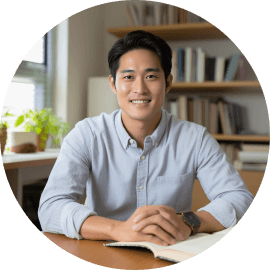
Cite this Essay
Let us write you an essay from scratch
- 450+ experts on 30 subjects ready to help
- Custom essay delivered in as few as 3 hours
Get high-quality help

Dr. Heisenberg
Verified writer
- Expert in: Information Science and Technology

+ 120 experts online
By clicking “Check Writers’ Offers”, you agree to our terms of service and privacy policy . We’ll occasionally send you promo and account related email
No need to pay just yet!
Related Essays
3 pages / 624 words
2 pages / 908 words
3 pages / 1358 words
2 pages / 870 words
Remember! This is just a sample.
You can get your custom paper by one of our expert writers.
121 writers online
Still can’t find what you need?
Browse our vast selection of original essay samples, each expertly formatted and styled
Related Essays on Technology in Education
The debate over whether mobile phones should be banned in schools underscores the need for a nuanced and informed approach. While concerns about distractions and misuse are valid, the advantages of incorporating mobile phones [...]
Education is a constantly evolving field, and one of the most significant drivers of change in recent years has been technology. As we enter the year 2023, the impact of technology on education is more profound than ever before. [...]
Dedication is a trait that is often associated with success. Whether in academics, sports, or any other field, the most successful individuals are often those who are dedicated to their pursuits. But what does dedication really [...]
Spam emails have become a ubiquitous nuisance, clogging up inboxes and wasting valuable time for faculty members at universities and academic institutions. Faculty Row, a popular social networking platform for academics, has [...]
This paper entitled 'Usage of Technology in Language Classrooms'envisages on the major role that technology plays in aiding the manual teacher to deliver the lessons with both information and entertainment. The importance of [...]
It is a reality that advancement of Information Technology has revolutionized the business practices and strategies of entire industries. The field of higher education is not an exception to this phenomenon. Colleges and [...]
Related Topics
By clicking “Send”, you agree to our Terms of service and Privacy statement . We will occasionally send you account related emails.
Where do you want us to send this sample?
By clicking “Continue”, you agree to our terms of service and privacy policy.
Be careful. This essay is not unique
This essay was donated by a student and is likely to have been used and submitted before
Download this Sample
Free samples may contain mistakes and not unique parts
Sorry, we could not paraphrase this essay. Our professional writers can rewrite it and get you a unique paper.
Please check your inbox.
We can write you a custom essay that will follow your exact instructions and meet the deadlines. Let's fix your grades together!
Get Your Personalized Essay in 3 Hours or Less!
We use cookies to personalyze your web-site experience. By continuing we’ll assume you board with our cookie policy .
- Instructions Followed To The Letter
- Deadlines Met At Every Stage
- Unique And Plagiarism Free
24/7 writing help on your phone
To install StudyMoose App tap and then “Add to Home Screen”
Benefit of Technology in Classroom
Save to my list
Remove from my list

Benefit of Technology in Classroom. (2021, Oct 05). Retrieved from https://studymoose.com/benefit-of-technology-in-classroom-essay
"Benefit of Technology in Classroom." StudyMoose , 5 Oct 2021, https://studymoose.com/benefit-of-technology-in-classroom-essay
StudyMoose. (2021). Benefit of Technology in Classroom . [Online]. Available at: https://studymoose.com/benefit-of-technology-in-classroom-essay [Accessed: 8 Jun. 2024]
"Benefit of Technology in Classroom." StudyMoose, Oct 05, 2021. Accessed June 8, 2024. https://studymoose.com/benefit-of-technology-in-classroom-essay
"Benefit of Technology in Classroom," StudyMoose , 05-Oct-2021. [Online]. Available: https://studymoose.com/benefit-of-technology-in-classroom-essay. [Accessed: 8-Jun-2024]
StudyMoose. (2021). Benefit of Technology in Classroom . [Online]. Available at: https://studymoose.com/benefit-of-technology-in-classroom-essay [Accessed: 8-Jun-2024]
- A Classroom-Based Action Research on Promoting Confidence in an ESL Classroom Pages: 9 (2534 words)
- Benefit of cloud computing and example Pages: 2 (434 words)
- The Benefit of Code Switching Pages: 49 (14468 words)
- Working together for the benefit of children and young people Pages: 11 (3140 words)
- Cost Benefit Analysis for Business or Project Management Pages: 2 (331 words)
- Benefit and compensation system of Google Pages: 6 (1703 words)
- Marketing Plan for Benefit Medical Appare Pages: 6 (1676 words)
- Does cloning benefit or endanger society? Pages: 16 (4708 words)
- How does work experience benefit your future career? Pages: 5 (1492 words)
- Violent Video Games: Harm or Benefit to Society Pages: 5 (1480 words)
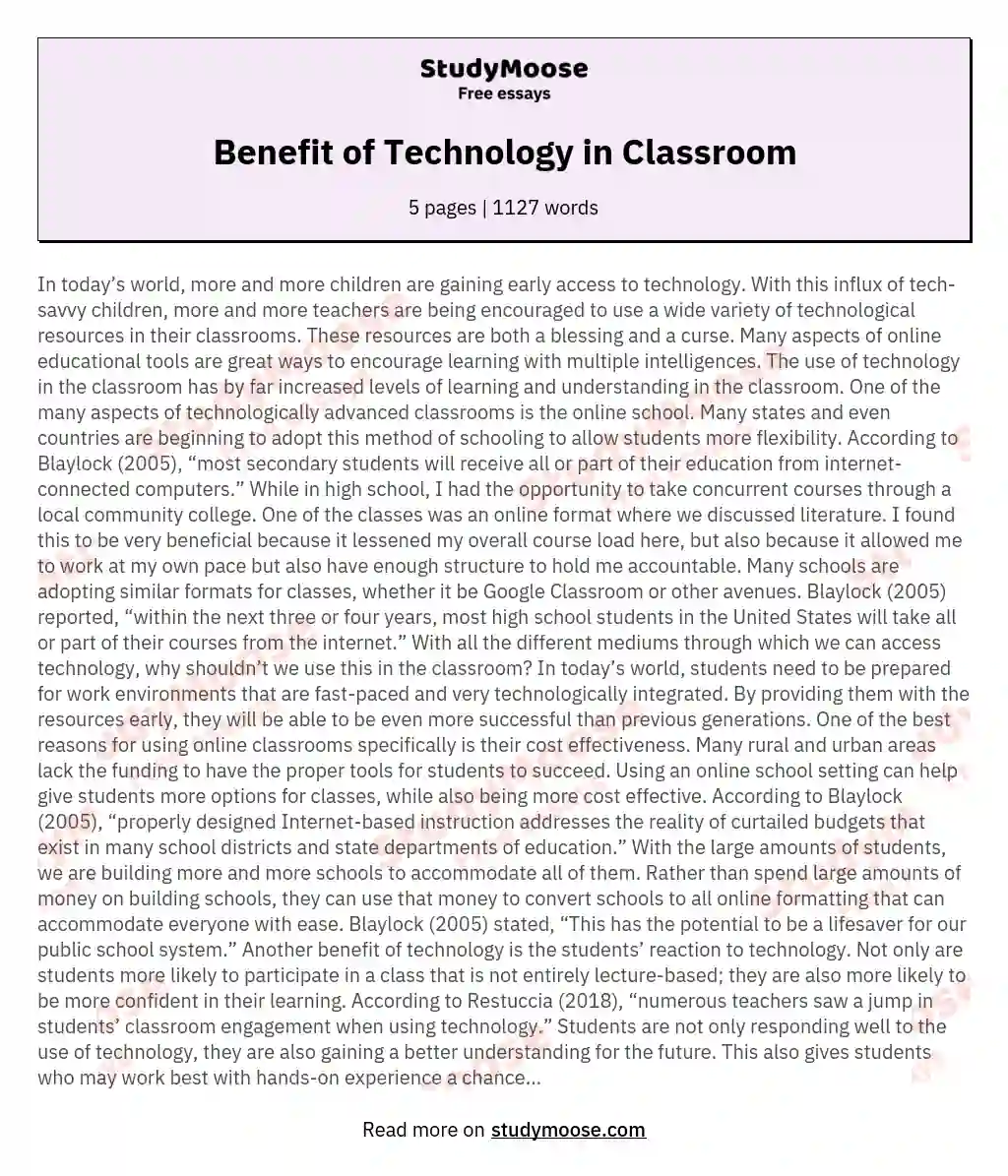
👋 Hi! I’m your smart assistant Amy!
Don’t know where to start? Type your requirements and I’ll connect you to an academic expert within 3 minutes.
Home Blog Inspiring Educators How to Use Technology in the Classroom to Benefit Students
April 3rd, 2024 by Angélique Toque
How to Use Technology in the Classroom to Benefit Students

Table of Contents
In today’s digital world, technology in the classroom is almost ubiquitous. From smartboards to tablets and smartphones, it’s important for all educators to engage with the fast-paced world many of their students were born in.
However, the possibilities that technology can offer young people aren’t always positive. As a teacher, you also have to be aware of the negative consequences of using “edtech” to teach and mold the minds of your students.
Beneficial Ways to Use Technology in the Classroom
In this article, we’re going to discuss some of the tried and tested ways to improve and make lessons more engaging with technology designed for education. We’re also going to look at some of the pitfalls and what to avoid when using edtech in the classroom.
Pro: Engage Pupils with Gamification
In recent years, there has been a lot of research on how technology can actively engage children and young people today. One of the best ways of doing this is by using digital media and technology to augment a classic learning strategy: gamification.
The ability to quickly and easily gamify lessons digitally has made engaging students simple and easy. Learning should be fun and the most efficient way to do that is to make a game of it. You can instantly gamify worksheets with Explain Everything’s digital whiteboard screen broadcasting function or via specifically designed education applications (like typing and coding programs).
Pro: Digital Learning is Cost-Effective
As a teacher, you’ll know that textbooks, pencils, and photocopies are not cheap. Technology can help you and your classroom to cut back on expensive materials and avoid any of the hidden costs of teaching equipment. Unlike textbooks, technology lasts longer and is much easier to update. Any of the time and money saved with technology allows your department to benefit the students in other ways.
Uploading a worksheet or PDF for your students to work on is an ideal way to reach all of your students and avoid any accidental loss of materials or printing costs. Explain Everything’s collaborative whiteboard allows you to quickly centralize your paperwork digitally and share your teaching materials with the whole classroom instantly.
Pro: Save Time and Expand the Learning Experience with Mini-Lessons
As any educator will tell you, time is precious, and it can be difficult to meet all the learning outcomes you want to in such a short time. One of the greatest benefits of technology in the classroom is that you can quickly find and present engaging content to your students. Time spent searching for books and homework, and the spaces between lessons, might soon be a thing of the past.
One of the best ways to capitalize and save time with technology is through mini-lessons. Mini-lessons are short tasks or review sessions that can be used to reinforce a student’s knowledge. With the ability to find planned material easily or create an interactive game with preloaded images, templates, and animations, Explain Everything’s digital whiteboard gives you the opportunity to provide engaging content at a moment’s notice.
Negative Impacts of Using Technology in the Classroom
As much as there are positives to using technology in the classroom, it’s important to look out for the negative effects of edtech, as good strategies can turn into bad ones pretty quickly.
Con: Technology Can Be Distracting
Although technology can be engaging and a useful way to capture a student’s attention, it can also be highly distracting. The constant lure of social media and online games can be too much for young students who are using digital media to educate themselves.
With the risks of technology being what they are, they shouldn’t completely deter you from using edtech to enhance your teaching. Just remember to keep a watchful eye on your classroom and stick to self-contained educational programs. Explain Everything’s collaborative whiteboard gives educators the opportunity to monitor their students and share only educational material, so there’ll be no one roaming the internet during lessons.
Con: Not All Technology Will Enhance Teachin g
Whilst edtech programs and digital learning strategies can be hugely beneficial, not all technology will enhance your teaching or be entirely beneficial to your classroom. To avoid any negative impacts on your students, it’s important to think critically about the digital alternatives that you’re asking your students to engage with.
Remember, good digital educational strategies should:
• Increase engagement, which can be measured by asking your classroom questions about the material or getting them to demonstrate their learning.
• Be something that is made better by being digital and not made more confusing.
• Be motivating; students shouldn’t be inactive or passively looking at a screen.
Con: Edtech Can Be Time-Consuming for Educators
One of the major drawbacks of edtech in the classroom is that the responsibility of mastering the technology falls on the teacher. With limited time and many deadlines to meet, learning about the ins and outs of a new educational platform can require a sizeable investment from the academic staff. Equally, spending time helping students with the new technology can be just as time-consuming.
That’s why it’s important to opt for software that’s user-friendly and well-supported by a dedicated help service. Explain Everything’s collaborative whiteboards are simple and intuitive. You are never more than a few clicks away from your desired activity and our online explainer library will take you through anything you’d like to create, step-by-step.
Although edtech may have some obvious drawbacks, the positive ways it can augment your teaching and benefit your students largely outweigh the disadvantages. Once you’ve spent some time with technology like Explain Everything’s digital whiteboard, you’ll wonder how you ever taught without it.

Education: Impact of Technology Essay
- To find inspiration for your paper and overcome writer’s block
- As a source of information (ensure proper referencing)
- As a template for you assignment
Technology’s impact on education has been a popular discussion subject in recent years. Remote learning during the pandemic changed the public perspectives on the role of technology in teaching and learning. According to Himmelsbach (2022), educators realize the power of digital tools, devices, and applications. However, there are several ethical concerns and legal issues that need to be addressed. Teachers’ main objective is to improve students’ performance, and technology can help them achieve it. School of Education (2020) states that technology provides students access to information, accelerated learning, and interesting opportunities to practice their knowledge. It enables learners to engage in self-education and acquire technical skills needed for future jobs.
As the use of technology in the classroom increases, people have to be more mindful of ethical issues that arise from it. As per Mattison (2018), one big ethical problem is plagiarism, especially considering how search engines make it easy to find an answer to any question. Moreover, there is the matter of electronic communication between teachers and students and the blurring of lines in it between business and personal. Then there are concerns related to cyberbullying and the collection of students’ personal data by schools.
It is important to remember that there are also legal issues connected to the implementation of technology in the classroom. The main one, according to Smith (2020), is the issue of the legal right to use sources. However, the creator owns the content that they made, and in accordance with the chain of command policy, one has to obtain the creator’s permission if they wish to utilize the asset in their teaching.
A counter-point to this issue is presented by Poole et al. (2021), who found that many companies in the business of information publicizing are essentially privatizing the results of research sponsored by government grants and taxpayer money. Such financial and informational gatekeeping, according to Poole et al. (2021), promises to increase inequality, harming the poor and minorities first. That inequality is likely to exacerbate during the pandemic, with many students being forced to study from home, not having access to libraries in their respective universities. The legal issues of copyright, according to Winchester (2020) have been ignored for the past 20 years, but the increased necessity for studying from home might see a revision of knowledge rights. These changes might affect the way students study and utilize technology in the future.
Himmelsbach, V. (2022). How education technology in the classroom can impact student learning . Top Hat. Web.
Mattison, L. (2018). Ethical issues with using technology in the classroom . Study.com. Web.
Poole, A. H., Agosto, D., Greenberg, J., Lin, X., & Yan, E. (2021). Where do we stand? Diversity, equity, inclusion, and social justice in North American library and information science education. Journal of Education for Library and Information Science , 62 (3), 258-286.
School of Education. (2020). How important is technology in education? Benefits, challenges, and impact on students . SOE Online. Web.
Smith, L. (2020). Overcoming legal issues with implementing technology in the classroom . Study.com. Web.
Winchester, I. (2020). Culture, Freedom, Oppression, and Better Educational Opportunities. Journal of Educational Thought/Revue de la Pensée Educative , 53 (2), 123-124.
- Social Security System Privatizing Results for Women
- The Benefits of Privatizing the Postal Service
- Arguments Against Privatizing Security System
- Acceptable Use Policy in Miami Public Schools
- Academic Writing Under Impact of Technology
- Reading and Writing with Use of Technology
- The Use of Technologies in the Classroom
- Human Performance and Technology in Education
- Chicago (A-D)
- Chicago (N-B)
IvyPanda. (2024, March 21). Education: Impact of Technology. https://ivypanda.com/essays/education-impact-of-technology/
"Education: Impact of Technology." IvyPanda , 21 Mar. 2024, ivypanda.com/essays/education-impact-of-technology/.
IvyPanda . (2024) 'Education: Impact of Technology'. 21 March.
IvyPanda . 2024. "Education: Impact of Technology." March 21, 2024. https://ivypanda.com/essays/education-impact-of-technology/.
1. IvyPanda . "Education: Impact of Technology." March 21, 2024. https://ivypanda.com/essays/education-impact-of-technology/.
Bibliography
IvyPanda . "Education: Impact of Technology." March 21, 2024. https://ivypanda.com/essays/education-impact-of-technology/.

On The Site

Teaching About Technology in Schools Through Technoskeptical Inquiry
June 3, 2024 | victorialynn | Harvard Educational Review Contributors , Voices in Education
By Jacob Pleasants, Daniel G. Krutka, and T. Philip Nichols
New technologies are rapidly transforming our societies, our relationships, and our schools. Look no further than the intense — and often panicked — discourse around generative AI , the metaverse , and the creep of digital media into all facets of civic and social life . How are schools preparing students to think about and respond to these changes?
In various ways, students are taught how to use technologies in school. Most schools teach basic computing skills and many offer elective vocational-technical classes. But outside of occasional conversations around digital citizenship, students rarely wrestle with deeper questions about the effects of technologies on individuals and society.
Decades ago, Neil Postman (1995) argued for a different form of technology education focused on teaching students to critically examine technologies and their psychological and social effects. While Postman’s ideas have arguably never been more relevant, his suggestion to add technology education as a separate subject to a crowded curriculum gained little traction. Alternatively, we argue that technology education could be an interdisciplinary endeavor that occurs across core subject areas. Technology is already a part of English Language Arts (ELA), Science, and Social Studies instruction. What is missing is a coherent vision and common set of practices and principles that educators can use to align their efforts.
To provide a coherent vision, in our recent HER article , we propose “technoskepticism” as an organizing goal for teaching about technology. We define technoskepticism as a critical disposition and practice of investigating the complex relationships between technologies and societies. A technoskeptical person is not necessarily anti-technology, but rather one who deeply examines technological issues from multiple dimensions and perspectives akin to an art critic.
We created the Technoskepticism Iceberg as a framework to support teachers and students in conducting technological inquiries. The metaphor of an iceberg conveys how many important influences of technology lie beneath our conscious awareness. People often perceive technologies as tools (the “visible” layer of the iceberg), but technoskepticism requires that they be seen as parts of systems (with interactions that produce many unintended effects) and embedded with values about what is good and desirable (and for whom). The framework also identifies three dimensions of technology that students can examine. The technical dimension concerns the design and functions of a technology, including how it may work differently for different people. The psychosocial dimension addresses how technologies change our individual cognition and our larger societies. The political dimension considers who makes decisions concerning the terms, rules, or laws that govern technologies.

To illustrate these ideas, how might we use the Technoskeptical Iceberg to interrogate generative AI such as ChatGPT in the core subject areas?
A science/STEM classroom might focus on the technical dimension by investigating how generative AI works and demystifying its ostensibly “intelligent” capabilities. Students could then examine the infrastructures involved in AI systems , such as immense computing power and specialized hardware that in turn have profound environmental consequences. A teacher could ask students to use their values to weigh the costs and potential benefits of ChatGPT.
A social studies class could investigate the psychosocial dimension through the longer histories of informational technologies (e.g., the printing press, telegraph, internet, and now AI) to consider how they shifted people’s lives. They could also explore political questions about what rules or regulations governments should impose on informational systems that include people’s data and intellectual property.
In an ELA classroom, students might begin by investigating the psychosocial dimensions of reading and writing, and the values associated with different literacy practices. Students could consider how the concept of “authorship” shifts when one writes by hand, with word processing software, or using ChatGPT. Or how we are to engage with AI-generated essays, stories, and poetry differently than their human-produced counterparts. Such conversations would highlight how literary values are mediated by technological systems .
Students who use technoskepticism to explore generative AI technologies should be better equipped to act as citizens seeking to advance just futures in and out of schools. Our questions are, what might it take to establish technoskepticism as an educational goal in schools? What support will educators need? And what might students teach us through technoskeptical inquiries?
Postman, N. (1995). The End of Education: Redefining the Value of School. Vintage Books.
About the Authors
Jacob Pleasants is an assistant professor of science education at the University of Oklahoma. Through his teaching and research, he works to humanize STEM education by helping students engage with issues at the intersection of STEM and society.
Daniel G. Krutka is a dachshund enthusiast, former high school social studies teacher, and associate professor of social studies education at the University of North Texas. His research concerns technology, democracy, and education, and he is the cofounder of the Civics of Technology project ( www.civicsoftechnology.org ).
T. Philip Nichols is an associate professor in the Department of Curriculum and Instruction at Baylor University. He studies the digitalization of public education and the ways science and technology condition the ways we practice, teach, and talk about literacy.
They are the authors of “ What Relationships Do We Want with Technology? Toward Technoskepticism in Schools ” in the Winter 2023 issue of Harvard Educational Review .
- Gift Guides
- Voices in Education
Essay Service Examples Technology Technology in Education
Essay on the Benefits of Technology in Education
- Proper editing and formatting
- Free revision, title page, and bibliography
- Flexible prices and money-back guarantee
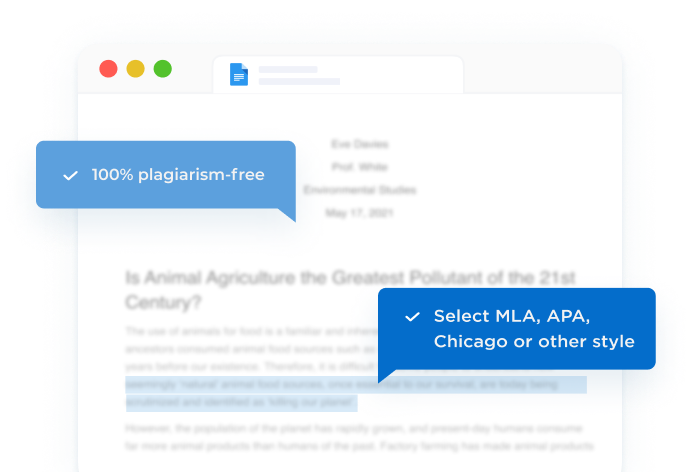
Our writers will provide you with an essay sample written from scratch: any topic, any deadline, any instructions.
Cite this paper
Related essay topics.
Get your paper done in as fast as 3 hours, 24/7.
Related articles

Most popular essays
- Mobile Phone
- Technology in Education
Mobile technologies emerge as an innovative tool associated with different methods and strategies...
- Artificial Intelligence
The coming times of education is substantially connected with improvements on modern innovations...
- Advantages of Technology
- Disadvantages of Technology
Technology have changed the way human beings live. In the past, if someone wished to learn...
The evolution of technological know-how has impacted each component of our lives from banking to...
Formerly, around ten years ago or maybe even less, we were not familiar with the notorious term...
- Digital Literacy
Increasing developments in technology and digital communication continuously affects learners in...
- Effects of Technology
In this essay I will talk about a topic that is close to my heart, a topic we can all relate to on...
- Virtual Reality
Our life can be hardly imagined without modern technology. Every day some scientists and engineers...
Starting digital literacy programs in education is important. Using digital media teaches children...
Join our 150k of happy users
- Get original paper written according to your instructions
- Save time for what matters most
Fair Use Policy
EduBirdie considers academic integrity to be the essential part of the learning process and does not support any violation of the academic standards. Should you have any questions regarding our Fair Use Policy or become aware of any violations, please do not hesitate to contact us via [email protected].
We are here 24/7 to write your paper in as fast as 3 hours.
Provide your email, and we'll send you this sample!
By providing your email, you agree to our Terms & Conditions and Privacy Policy .
Say goodbye to copy-pasting!
Get custom-crafted papers for you.
Enter your email, and we'll promptly send you the full essay. No need to copy piece by piece. It's in your inbox!
- One email, all the Golden State news
- Get the news that matters to all Californians. Start every week informed.
- Newsletters
- Environment
- 2024 Voter Guide
- Digital Democracy
- Daily Newsletter
- Data & Trackers
- California Divide
- CalMatters for Learning
- College Journalism Network
- What’s Working
- Youth Journalism
- Manage donation
- News and Awards
- Sponsorship
- Inside the Newsroom
- CalMatters en Español
California teachers are using AI to grade papers. Who’s grading the AI?

Share this:
- Click to share on X (Opens in new window)
- Click to share on Facebook (Opens in new window)
- Click to share on WhatsApp (Opens in new window)

California schools are using more chatbots, and teachers are using them to grade papers and give students feedback.
Lea esta historia en Español
Your children could be some of a growing number of California kids having their writing graded by software instead of a teacher.
California school districts are signing more contracts for artificial intelligence tools, from automated grading in San Diego to chatbots in central California, Los Angeles, and the San Francisco Bay Area.
English teachers say AI tools can help them grade papers faster, get students more feedback, and improve their learning experience. But guidelines are vague and adoption by teachers and districts is spotty.
The California Department of Education can’t tell you which schools use AI or how much they pay for it. The state doesn’t track AI use by school districts, said Katherine Goyette, computer science coordinator for the California Department of Education.
While Goyette said chatbots are the most common form of AI she’s encountered in schools, more and more California teachers are using AI tools to help grade student work. That’s consistent with surveys that have found teachers use AI as often if not more than students , news that contrasts sharply with headlines about fears of students cheating with AI.
Teachers use AI to do things like personalize reading material, create lesson plans, and other tasks in order to save time and reduce burnout . A report issued last fall in response to an AI executive order by Gov. Gavin Newsom mentions opportunities to use AI for tutoring, summarization, and personalized content generation, but also labels education a risky use case. Generative AI tools have been known to create convincing but inaccurate answers to questions, and use toxic language or imagery laden with racism or sexism.
California issued guidance for how educators should use the technology last fall, one of seven states to do so. It encourages critical analysis of text and imagery created by AI models and conversations between teachers and students about what amounts to ethical or appropriate use of AI in the classroom.
But no specific mention is made of how teachers should treat AI that grades assignments. Additionally, the California education code states that guidance from the state is “merely exemplary, and that compliance with the guidelines is not mandatory.”

Goyette said she’s waiting to see if the California Legislature passes Senate Bill 1288 , which would require state Superintendent Tony Thurmond to create an AI working group to issue further guidance to local school districts on how to safely use AI. Cosponsored by Thurmond, the bill also calls for an assessment of the current state of AI in education and for the identification of forms of AI that can harm students and educators by 2026.
Nobody tracks what AI tools school districts are adopting or the policy they use to enforce standards, said Alix Gallagher, head of strategic partnerships at the Policy Analysis for California Education center at Stanford University. Since the state does not track curriculum that school districts adopt or software in use, it would be highly unusual for them to track AI contracts, she said.
Amid AI hype, Gallagher thinks people can lose sight of the fact that the technology is just a tool and it will only be as good or problematic as the decisions of the humans using that tool, which is why she repeatedly urges investments in helping teachers understand AI tools and how to be thoughtful about their use and making space for communities are given voice about how to best meet their kid’s needs.
“Some people will probably make some pretty bad decisions that are not in the best interests of kids, and some other people might find ways to use maybe even the same tools to enrich student experiences,” she said.
Teachers use AI to grade English papers
Last summer, Jen Roberts, an English teacher at Point Loma High School in San Diego, went to a training session to learn how to use Writable, an AI tool that automates grading writing assignments and gives students feedback powered by OpenAI. For the past school year, Roberts used Writable and other AI tools in the classroom, and she said it’s been the best year yet of nearly three decades of teaching. Roberts said it has made her students better writers, not because AI did the writing for them, but because automated feedback can tell her students faster than she can how to improve, which in turn allows her to hand out more writing assignments.
“At this point last year, a lot of students were still struggling to write a paragraph, let alone an essay with evidence and claims and reasoning and explanation and elaboration and all of that,” Roberts said. “This year, they’re just getting there faster.”
Roberts feels Writable is “very accurate” when grading her students of average aptitude. But, she said, there’s a downside: It sometimes assigns high-performing students lower grades than merited and struggling students higher grades. She said she routinely checks answers when the AI grades assignments, but only checks the feedback it gives students occasionally.
“In actual practicality, I do not look at the feedback it gives every single student,” she said. “That’s just not a great use of my time. But I do a lot of spot checking and I see what’s going on and if I see a student that I’m worried about get feedback, (I’m like) ‘Let me go look at what his feedback is and then go talk to him about that.’”

Alex Rainey teaches English to fourth graders at Chico Country Day School in northern California. She used GPT-4, a language model made by OpenAI which costs $20 a month, to grade papers and provide feedback. After uploading her grading rubric and examples of her written feedback, she used AI to grade assignments about animal defense mechanisms, allowing GPT-4 to analyze students’ grammar and sentence structure while she focused on assessing creativity.
“I feel like the feedback it gave was very similar to how I grade my kids, like my brain was tapped into it,” she said.
Like Roberts she found that it saves time, transforming work that took hours into less than an hour, but also found that sometimes GPT-4 is a tougher grader than she is. She agrees that quicker feedback and the ability to dole out more writing assignments produces better writers. A teacher can assign more writing before delivering feedback but “then kids have nothing to grow from.”
Rainey said her experience grading with GPT-4 left her in agreement with Roberts, that more feedback and writing more often produces better writers. She feels strongly that teachers still need to oversee grading and feedback by AI, “but I think it’s amazing. I couldn’t go backwards now.”
The cost of using AI in the classroom
Contracts involving artificial intelligence can be lucrative.
To launch a chatbot named Ed, Los Angeles Unified School District signed a $6.2 million contract for two years with the option of renewing for three additional years. Magic School AI is used by educators in Los Angeles and costs $100 per teacher per year.
Despite repeated calls and emails over the span of roughly a month, Writable and the San Diego Unified School District declined to share pricing details with CalMatters. A district spokesperson said teachers got access to Writeable through a contract with Houghton Mifflin Harcourt for English language learners.
Quill is an AI-powered writing tool for students in grades 4-12 made by the company Quill. Quill says its tool is currently used at 1,000 schools in California and has more than 13,000 student and educator users in San Diego alone. An annual Quill Premium subscription costs $80 per teacher or $1800 per school.
Quill does not generate writing for students like ChatGPT or grade writing assignments, but gives students feedback on their writing. Quill is a nonprofit that’s raised $20 million from groups like Google’s charitable foundation and the Bill and Melinda Gates Foundation over the past 10 years.

Even if a teacher or district wants to shell out for an AI tool, guidance for safe and responsible use is still getting worked out.
Governments are placing high-risk labels on forms of AI with the power to make critical decisions about whether a person gets a job or rents an apartment or receives government benefits . California Federation of Teachers President Jeff Freitas said he hasn’t considered whether AI for grading is moderate or high risk, but “it definitely is a risk to use for grading.”
The California Federation of Teachers is a union with 120,000 members. Freitas told CalMatters he’s concerned about AI having a number of consequences in the classroom. He’s worried administrators may use it to justify increasing classroom sizes or adding to teacher workloads; he’s worried about climate change and the amount of energy needed to train and deploy AI models’ he’s worried about protecting students’ privacy, and he’s worried about automation bias.
Regulators around the world wrestling with AI praise approaches where it is used to augment human decisionmaking instead of replacing it. But it’s difficult for laws to account for automation bias and humans becoming placing too much trust in machines.
The American Federation of Teachers created an AI working group in October 2023 to propose guidance on how educators should use the technology or talk about it in collective bargaining contract negotiations. Freitas said those guidelines are due out in the coming weeks.
“We’re trying to provide guidelines for educators to not solely rely on (AI), he said. “It should be used as a tool, and you should not lose your critical analysis of what it’s producing for you.”
State AI guidelines for teachers
Goyette, the computer science coordinator for the education department, helped create state AI guidelines and speaks to county offices of education for in-person training on AI for educators. She also helped create an online AI training series for educators. She said the most popular online course is about workflow and efficiency , which shows teachers how to automate lesson planning and grading.
“Teachers have an incredibly important and tough job, and what’s most important is that they’re building relationships with their students,” she said. “There’s decades of research that speaks to the power of that, so if they can save time on mundane tasks so that they can spend more time with their students, that’s a win.”

Alex Kotran, chief executive of an education nonprofit that’s supported by Google and OpenAI, said they found that it’s hard to design a language model to predictably match how a teacher grades papers.
He spoke with teachers willing to accept a model that’s accurate 80% of the time in order to reap the reward of time saved, but he thinks it’s probably safe to say that a student or parent would want to make sure an AI model used for grading is even more accurate.
Kotran of the AI Education Project thinks it makes sense for school districts to adopt a policy that says teachers should be wary any time they use AI tools that can have disparate effects on student’s lives.
Even with such a policy, teachers can still fall victim to trusting AI without question. And even if the state kept track of AI used by school districts, there’s still the possibility that teachers will purchase technology for use on their personal computers.
Kotran said he routinely speaks with educators across the U.S. and is not aware of any systematic studies to verify the effectiveness and consistency of AI for grading English papers.
When teachers can’t tell if they’re cheating
Roberts, the Point Loma High School teacher, describes herself as pro technology.
She regularly writes and speaks about AI. Her experiences have led her to the opinion that grading with AI is what’s best for her students, but she didn’t arrive at that conclusion easily.
At first she questioned whether using AI for grading and feedback could hurt her understanding of her students. Today she views using AI like the cross-country coach who rides alongside student athletes in a golf cart, like an aid that helps her assist her students better.

Roberts says the average high school English teacher in her district has roughly 180 students. Grading and feedback can take between five to 10 minutes per assignment she says, so between teaching, meetings, and other duties, it can take two to three weeks to get feedback back into the hands of students unless a teacher decides to give up large chunks of their weekends. With AI, it takes Roberts a day or two.
Ultimately she concluded that “if my students are growing as writers, then I don’t think I’m cheating.” She says AI reduces her fatigue, giving her more time to focus on struggling students and giving them more detailed feedback.
“My job is to make sure you grow, and that you’re a healthy, happy, literate adult by the time you graduate from high school, and I will use any tool that helps me do that, and I’m not going to get hung up on the moral aspects of that,” she said. “My job is not to spend every Saturday reading essays. Way too many English teachers work way too many hours a week because they are grading students the old-fashioned way.”
Roberts also thinks AI might be a less biased grader in some instances than human teachers who can adjust their grading for students sometimes to give them the benefit of the doubt or be punitive if they were particularly annoying in class recently.
She isn’t worried about students cheating with AI, a concern she characterizes as a moral panic. She points to a Stanford University study released last fall which found that students cheated just as much before the advent of ChatGPT as they did a year after the release of the AI.
Goyette said she understands why students question whether some AI use by teachers is like cheating. Education department AI guidelines encourage teachers and students to use the technology more. What’s essential, Goyette said, is that teachers discuss what ethical use of AI looks like in their classroom, and convey that — like using a calculator in math class — using AI is accepted or encouraged for some assignments and not others.
For the last assignment of the year, Robers has one final experiment to run: Edit an essay written entirely by AI. But they must change at least 50% of the text, make it 25% longer, write their own thesis, and add quotes from classroom reading material. The idea, she said, is to prepare them for a future where AI writes the first draft and humans edit the results to fit their needs.
“It used to be you weren’t allowed to bring a calculator into the SATs and now you’re supposed to bring your calculator so things change,” she said. “It’s just moral panic. Things change and people freak out and that’s what’s happening.”
For the record: An earlier version of this story misnamed the AI tool made by the company Quill. Quill is both the name of the company and the tool.
Artificial Intelligence

If California government wants to use AI, it will have to follow these new rules

California plans to use AI to answer your tax questions
We want to hear from you
Want to submit a guest commentary or reaction to an article we wrote? You can find our submission guidelines here . Please contact CalMatters with any commentary questions: [email protected]
Khari Johnson
Khari Johnson is part of the economy team and is CalMatters’ first tech reporter. He has covered artificial intelligence since 2016. Khari previously worked at WIRED, VentureBeat, and Imperial Beach... More by Khari Johnson
Empirical study of lighting environment towards visual comfort in virtual multimedia classroom
- Wang, Xiaochuan
- Liu, Ruijun
- Li, Haisheng
Virtual reality technology has been widely used in education scenarios. Among them, the immersive virtual multimedia classroom can mimic the physical classroom, so as to facilitate the performance of on-line learning. However, there are still gaps between the virtual and physical classroom, especially the lighting environment which plays an important role in the visual experience of participants. In this paper, we aim to study the relationship between the lighting parameters and the visual comfort. We firstly establish a virtual classroom with adjustable lighting parameters. Then we conduct user cases which mimic the natural and indoor lighting respectively, investigating the effect of the two different lighting environments upon the visual comfort. Particularly, we establish the empirical fitting models from the collected subjective ratings, which can provide the perception threshold and the optimal lighting conditions. The proposed method can benefit the design and implementation of virtual multimedia classroom.
What is cloud computing?

With cloud computing, organizations essentially buy a range of services offered by cloud service providers (CSPs). The CSP’s servers host all the client’s applications. Organizations can enhance their computing power more quickly and cheaply via the cloud than by purchasing, installing, and maintaining their own servers.
The cloud-computing model is helping organizations to scale new digital solutions with greater speed and agility—and to create value more quickly. Developers use cloud services to build and run custom applications and to maintain infrastructure and networks for companies of virtually all sizes—especially large global ones. CSPs offer services, such as analytics, to handle and manipulate vast amounts of data. Time to market accelerates, speeding innovation to deliver better products and services across the world.
What are examples of cloud computing’s uses?
Get to know and directly engage with senior mckinsey experts on cloud computing.
Brant Carson is a senior partner in McKinsey’s Vancouver office; Chandra Gnanasambandam and Anand Swaminathan are senior partners in the Bay Area office; William Forrest is a senior partner in the Chicago office; Leandro Santos is a senior partner in the Atlanta office; Kate Smaje is a senior partner in the London office.
Cloud computing came on the scene well before the global pandemic hit, in 2020, but the ensuing digital dash helped demonstrate its power and utility. Here are some examples of how businesses and other organizations employ the cloud:
- A fast-casual restaurant chain’s online orders multiplied exponentially during the 2020 pandemic lockdowns, climbing to 400,000 a day, from 50,000. One pleasant surprise? The company’s online-ordering system could handle the volume—because it had already migrated to the cloud . Thanks to this success, the organization’s leadership decided to accelerate its five-year migration plan to less than one year.
- A biotech company harnessed cloud computing to deliver the first clinical batch of a COVID-19 vaccine candidate for Phase I trials in just 42 days—thanks in part to breakthrough innovations using scalable cloud data storage and computing to facilitate processes ensuring the drug’s safety and efficacy.
- Banks use the cloud for several aspects of customer-service management. They automate transaction calls using voice recognition algorithms and cognitive agents (AI-based online self-service assistants directing customers to helpful information or to a human representative when necessary). In fraud and debt analytics, cloud solutions enhance the predictive power of traditional early-warning systems. To reduce churn, they encourage customer loyalty through holistic retention programs managed entirely in the cloud.
- Automakers are also along for the cloud ride . One company uses a common cloud platform that serves 124 plants, 500 warehouses, and 1,500 suppliers to consolidate real-time data from machines and systems and to track logistics and offer insights on shop floor processes. Use of the cloud could shave 30 percent off factory costs by 2025—and spark innovation at the same time.
That’s not to mention experiences we all take for granted: using apps on a smartphone, streaming shows and movies, participating in videoconferences. All of these things can happen in the cloud.
Learn more about our Cloud by McKinsey , Digital McKinsey , and Technology, Media, & Telecommunications practices.
How has cloud computing evolved?
Going back a few years, legacy infrastructure dominated IT-hosting budgets. Enterprises planned to move a mere 45 percent of their IT-hosting expenditures to the cloud by 2021. Enter COVID-19, and 65 percent of the decision makers surveyed by McKinsey increased their cloud budgets . An additional 55 percent ended up moving more workloads than initially planned. Having witnessed the cloud’s benefits firsthand, 40 percent of companies expect to pick up the pace of implementation.
The cloud revolution has actually been going on for years—more than 20, if you think the takeoff point was the founding of Salesforce, widely seen as the first software as a service (SaaS) company. Today, the next generation of cloud, including capabilities such as serverless computing, makes it easier for software developers to tweak software functions independently, accelerating the pace of release, and to do so more efficiently. Businesses can therefore serve customers and launch products in a more agile fashion. And the cloud continues to evolve.

Introducing McKinsey Explainers : Direct answers to complex questions
Cost savings are commonly seen as the primary reason for moving to the cloud but managing those costs requires a different and more dynamic approach focused on OpEx rather than CapEx. Financial-operations (or FinOps) capabilities can indeed enable the continuous management and optimization of cloud costs . But CSPs have developed their offerings so that the cloud’s greatest value opportunity is primarily through business innovation and optimization. In 2020, the top-three CSPs reached $100 billion in combined revenues—a minor share of the global $2.4 trillion market for enterprise IT services—leaving huge value to be captured. To go beyond merely realizing cost savings, companies must activate three symbiotic rings of cloud value creation : strategy and management, business domain adoption, and foundational capabilities.
What’s the main reason to move to the cloud?
The pandemic demonstrated that the digital transformation can no longer be delayed—and can happen much more quickly than previously imagined. Nothing is more critical to a corporate digital transformation than becoming a cloud-first business. The benefits are faster time to market, simplified innovation and scalability, and reduced risk when effectively managed. The cloud lets companies provide customers with novel digital experiences—in days, not months—and delivers analytics absent on legacy platforms. But to transition to a cloud-first operating model, organizations must make a collective effort that starts at the top. Here are three actions CEOs can take to increase the value their companies get from cloud computing :
- Establish a sustainable funding model.
- Develop a new business technology operating model.
- Set up policies to attract and retain the right engineering talent.
How much value will the cloud create?
Fortune 500 companies adopting the cloud could realize more than $1 trillion in value by 2030, and not from IT cost reductions alone, according to McKinsey’s analysis of 700 use cases.
For example, the cloud speeds up design, build, and ramp-up, shortening time to market when companies have strong DevOps (the combination of development and operations) processes in place; groups of software developers customize and deploy software for operations that support the business. The cloud’s global infrastructure lets companies scale products almost instantly to reach new customers, geographies, and channels. Finally, digital-first companies use the cloud to adopt emerging technologies and innovate aggressively, using digital capabilities as a competitive differentiator to launch and build businesses .
If companies pursue the cloud’s vast potential in the right ways, they will realize huge value. Companies across diverse industries have implemented the public cloud and seen promising results. The successful ones defined a value-oriented strategy across IT and the business, acquired hands-on experience operating in the cloud, adopted a technology-first approach, and developed a cloud-literate workforce.
Learn more about our Cloud by McKinsey and Digital McKinsey practices.
What is the cloud cost/procurement model?
Some cloud services, such as server space, are leased. Leasing requires much less capital up front than buying, offers greater flexibility to switch and expand the use of services, cuts the basic cost of buying hardware and software upfront, and reduces the difficulties of upkeep and ownership. Organizations pay only for the infrastructure and computing services that meet their evolving needs. But an outsourcing model is more apt than other analogies: the computing business issues of cloud customers are addressed by third-party providers that deliver innovative computing services on demand to a wide variety of customers, adapt those services to fit specific needs, and work to constantly improve the offering.
What are cloud risks?
The cloud offers huge cost savings and potential for innovation. However, when companies migrate to the cloud, the simple lift-and-shift approach doesn’t reduce costs, so companies must remediate their existing applications to take advantage of cloud services.
For instance, a major financial-services organization wanted to move more than 50 percent of its applications to the public cloud within five years. Its goals were to improve resiliency, time to market, and productivity. But not all its business units needed to transition at the same pace. The IT leadership therefore defined varying adoption archetypes to meet each unit’s technical, risk, and operating-model needs.
Legacy cybersecurity architectures and operating models can also pose problems when companies shift to the cloud. The resulting problems, however, involve misconfigurations rather than inherent cloud security vulnerabilities. One powerful solution? Securing cloud workloads for speed and agility : automated security architectures and processes enable workloads to be processed at a much faster tempo.
What kind of cloud talent is needed?
The talent demands of the cloud differ from those of legacy IT. While cloud computing can improve the productivity of your technology, it requires specialized and sometimes hard-to-find talent—including full-stack developers, data engineers, cloud-security engineers, identity- and access-management specialists, and cloud engineers. The cloud talent model should thus be revisited as you move forward.
Six practical actions can help your organization build the cloud talent you need :
- Find engineering talent with broad experience and skills.
- Balance talent maturity levels and the composition of teams.
- Build an extensive and mandatory upskilling program focused on need.
- Build an engineering culture that optimizes the developer experience.
- Consider using partners to accelerate development and assign your best cloud leaders as owners.
- Retain top talent by focusing on what motivates them.
How do different industries use the cloud?
Different industries are expected to see dramatically different benefits from the cloud. High-tech, retail, and healthcare organizations occupy the top end of the value capture continuum. Electronics and semiconductors, consumer-packaged-goods, and media companies make up the middle. Materials, chemicals, and infrastructure organizations cluster at the lower end.
Nevertheless, myriad use cases provide opportunities to unlock value across industries , as the following examples show:
- a retailer enhancing omnichannel fulfillment, using AI to optimize inventory across channels and to provide a seamless customer experience
- a healthcare organization implementing remote heath monitoring to conduct virtual trials and improve adherence
- a high-tech company using chatbots to provide premier-level support combining phone, email, and chat
- an oil and gas company employing automated forecasting to automate supply-and-demand modeling and reduce the need for manual analysis
- a financial-services organization implementing customer call optimization using real-time voice recognition algorithms to direct customers in distress to experienced representatives for retention offers
- a financial-services provider moving applications in customer-facing business domains to the public cloud to penetrate promising markets more quickly and at minimal cost
- a health insurance carrier accelerating the capture of billions of dollars in new revenues by moving systems to the cloud to interact with providers through easier onboarding
The cloud is evolving to meet the industry-specific needs of companies. From 2021 to 2024, public-cloud spending on vertical applications (such as warehouse management in retailing and enterprise risk management in banking) is expected to grow by more than 40 percent annually. Spending on horizontal workloads (such as customer relationship management) is expected to grow by 25 percent. Healthcare and manufacturing organizations, for instance, plan to spend around twice as much on vertical applications as on horizontal ones.
Learn more about our Cloud by McKinsey , Digital McKinsey , Financial Services , Healthcare Systems & Services , Retail , and Technology, Media, & Telecommunications practices.
What are the biggest cloud myths?
Views on cloud computing can be clouded by misconceptions. Here are seven common myths about the cloud —all of which can be debunked:
- The cloud’s value lies primarily in reducing costs.
- Cloud computing costs more than in-house computing.
- On-premises data centers are more secure than the cloud.
- Applications run more slowly in the cloud.
- The cloud eliminates the need for infrastructure.
- The best way to move to the cloud is to focus on applications or data centers.
- You must lift and shift applications as-is or totally refactor them.
How large must my organization be to benefit from the cloud?
Here’s one more huge misconception: the cloud is just for big multinational companies. In fact, cloud can help make small local companies become multinational. A company’s benefits from implementing the cloud are not constrained by its size. In fact, the cloud shifts barrier to entry skill rather than scale, making it possible for a company of any size to compete if it has people with the right skills. With cloud, highly skilled small companies can take on established competitors. To realize the cloud’s immense potential value fully, organizations must take a thoughtful approach, with IT and the businesses working together.
For more in-depth exploration of these topics, see McKinsey’s Cloud Insights collection. Learn more about Cloud by McKinsey —and check out cloud-related job opportunities if you’re interested in working at McKinsey.
Articles referenced include:
- “ Six practical actions for building the cloud talent you need ,” January 19, 2022, Brant Carson , Dorian Gärtner , Keerthi Iyengar, Anand Swaminathan , and Wayne Vest
- “ Cloud-migration opportunity: Business value grows, but missteps abound ,” October 12, 2021, Tara Balakrishnan, Chandra Gnanasambandam , Leandro Santos , and Bhargs Srivathsan
- “ Cloud’s trillion-dollar prize is up for grabs ,” February 26, 2021, Will Forrest , Mark Gu, James Kaplan , Michael Liebow, Raghav Sharma, Kate Smaje , and Steve Van Kuiken
- “ Unlocking value: Four lessons in cloud sourcing and consumption ,” November 2, 2020, Abhi Bhatnagar , Will Forrest , Naufal Khan , and Abdallah Salami
- “ Three actions CEOs can take to get value from cloud computing ,” July 21, 2020, Chhavi Arora , Tanguy Catlin , Will Forrest , James Kaplan , and Lars Vinter

Want to know more about cloud computing?
Related articles.

Cloud’s trillion-dollar prize is up for grabs
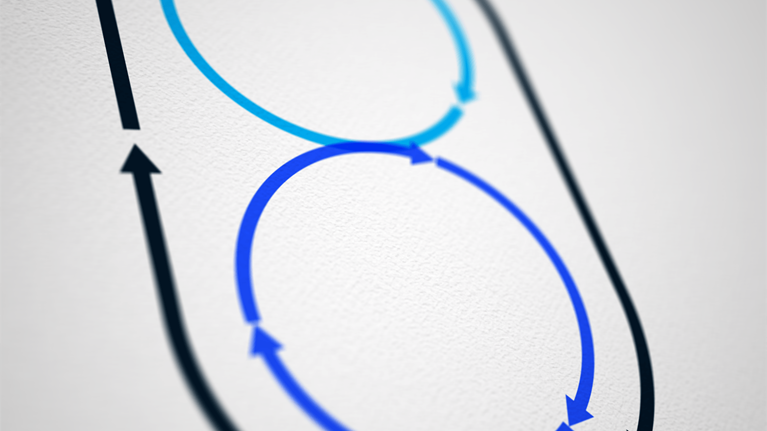
The cloud transformation engine

Cloud cost-optimization simulator

IMAGES
VIDEO
COMMENTS
Addressing Opposing Views on Technology in the Classroom. While the benefits of integrating technology into education are numerous, there are opposing viewpoints that merit discussion. Below are some common arguments against the use of technology in the classroom, along with counterpoints that challenge these perspectives. 1. Technology is a ...
Many studies have shown the advantages of using technology in classroom instruction. Technology can be used as a tool for establishing meaningful projects to engage students in critical thinking and problem solving. Technology can be used to restructure and redesign the classroom to produce an environment that promotes the development of higher ...
Benefits Of Using Technology In The Classroom. One of the key benefits of using technology in the classroom is that it can provide students with a more interactive and dynamic learning experience. For example, teachers can use interactive whiteboards to present multimedia content and facilitate in-class activities, or they can use tablets to ...
Abstract. The goal of the paper is to synthesis my learning about how technology integrated into the classroom is beneficial to student learning, followed by an examination of benefits and detriments that are derived from effective integration of technology. Research suggests that technology used inappropriately have a significant effect in ...
Here are five specific and sequential guidelines for decisionmakers to realize the potential of education technology to accelerate student learning. 1. Take stock of how your current schools ...
Students developed skills in collaboration, communication, creativity, and problem-solving that will benefit them in the future. Some students even decided to continue their podcasts after our work in class ended. To keep students engaged, try a variety of methods and tools, and continue to model the excitement for learning.
Classroom Technology: The Good, the Bad, and What's Next. March 9, 2022. Francis Sheehan/Education Week and Getty. States, local communities, and the federal government have helped schools ...
When handled with care, technology can be a boon to the writing classroom. Generally, the benefits of technology in gaining new literacies, learning independent problem solving skills, and showing students the wide range of applications of composition in their lives outweigh the risks. In this resource, we suggest some ways that teachers can ...
Learn more about the benefits of technology in the classroom and how it can be integrated in unique and effective ways.
Internet Homework Assignments. Posting homework assignments online (via learning platforms like Blackboard, Brightspace, and Moodle) is one way many teachers can begin to integrate technology in the classroom. Assignments are easily accessible, which can increase student engagement and help students become more organized.
the classroom, the benefits and drawbacks of the use of technology in education, and particularly the impact on students' learning. For the purpose of this study, technology included only educational technology, i.e. internet and computer-mediated tools. It is important to understand the impact of technology on student learning because
7. Reduce costs. Finally, classroom and administrative technologies can save time, reduce costs, and enhance services. Digital document solutions save up to $6 per document in paper, ink, faxing and mailing costs, and printing equipment. Electronic health records improve the quality and efficiency of student care and make it easier to comply ...
In this essay, we focus on our capacity to build on our diverse experiences and to develop a more cohesive approach to leadership, infrastructure, and services based on a shared understanding of the uses of technology that will have the greatest impact on student learning and faculty teaching.
ABSTRACT: This paper provides a roadmap to the use of technology in classrooms. The paper gives a clear understanding of technology use in classroom education. Moreover, the paper explains the main advantages of technology for both students and teachers in addition to barriers faced by them and their attitudes toward using technology.
Baylor and Ritchie (12) found that for technology to work well in the classroom, it must be complemented by a series of other activities. Teachers need to have a plan for the technology, which must consist of the vision and philosophy that will determine the use of that technology. One must also name all the stakeholders involved as well as the ...
Another importance of technology in education is technology can prepare students for the future. According to Cox, many students believe that with using technology in the classroom will help students prepare them for the digital future. Technology has changed the way people live. Many technologies have been implemented in the education sector.
2. This essay sample was donated by a student to help the academic community. Papers provided by EduBirdie writers usually outdo students' samples. Cite this essay. Download. In our day and age, technology is a predominant feature in our everyday lives so it's no wonder that technology has made a debut in the classroom.
Download. Essay, Pages 5 (1127 words) Views. 1705. In today's world, more and more children are gaining early access to technology. With this influx of tech-savvy children, more and more teachers are being encouraged to use a wide variety of technological resources in their classrooms. These resources are both a blessing and a curse.
One of the greatest benefits of technology in the classroom is that you can quickly find and present engaging content to your students. Time spent searching for books and homework, and the spaces between lessons, might soon be a thing of the past. One of the best ways to capitalize and save time with technology is through mini-lessons.
School of Education (2020) states that technology provides students access to information, accelerated learning, and interesting opportunities to practice their knowledge. It enables learners to engage in self-education and acquire technical skills needed for future jobs. We will write a custom essay on your topic. As the use of technology in ...
Using the Universal Design for Learning (UDL) (CAST, Inc., 2012) principles as a guide, technology can increase access to, and representation of, content, provide students with a variety of ways to communicate and express their knowledge, and motivate student learning through interest and engagement.
Connects You With Your Students. Technology can help teachers form a better relationship with their students and their colleagues. For example, 84% of teachers report using the internet at least weekly to find content that will engage students.*. Integrating technology into your lesson plans as well as using it to expand your own knowledge of ...
Investors have taken note. Edtech start-ups raised record amounts of venture capital in 2020 and 2021, and market valuations for bigger players soared. A study conducted by McKinsey in 2021 found that to engage most effectively with students, higher-education institutions can focus on eight dimensions of the learning experience. In this article ...
A technoskeptical person is not necessarily anti-technology, but rather one who deeply examines technological issues from multiple dimensions and perspectives akin to an art critic. We created the Technoskepticism Iceberg as a framework to support teachers and students in conducting technological inquiries. The metaphor of an iceberg conveys ...
10 Use of technology in. the classroom. Suzanne V assallo and Diana W arren. The use of information and communication technology. (ICT) in schools has increased dramatically in recent. years ...
Another benefit of technology in the education system is supplying a chance of distance learning. At the rest of the writing, we discuss more detail about the benefits of technology in education. The first positive aspect of this transition gives a chance for students to communicate with their teachers whenever they got stuck with problems.
The integration of technology in Los Angeles schools is revolutionizing the way students learn and interact with their educational environment. By making education more accessible, engaging, and ...
Quill is an AI-powered writing tool for students in grades 4-12 made by the company Quill. Quill says its tool is currently used at 1,000 schools in California and has more than 13,000 student and educator users in San Diego alone. An annual Quill Premium subscription costs $80 per teacher or $1800 per school.
Virtual reality technology has been widely used in education scenarios. Among them, the immersive virtual multimedia classroom can mimic the physical classroom, so as to facilitate the performance of on-line learning. However, there are still gaps between the virtual and physical classroom, especially the lighting environment which plays an important role in the visual experience of participants.
Cloud computing is the use of comprehensive digital capabilities delivered via the internet for organizations to operate, innovate, and serve customers. It eliminates the need for organizations to host digital applications on their own servers. Group of white spheres on light blue background.