
- UNSW Canberra
- Resource Guides
- How do I Find...
- Find Theses and Dissertations
- Introduction

All 'How do I Find...?' Guides
- Find Case Studies
- Find Conference Papers
- Find Country Profiles
- Find eBooks
- Find Newspapers and Other Media
- Find Patents
- Find Standards
- Find Study Skills Support
- Find Statistics and Data
Locate Australian, New Zealand and International Theses
- Australia and New Zealand
- International
Trove - Australian Theses
Search the National Library of Australia's discovery service Trove for print and digital theses held in collecting institutions across Australia.
- Tip: Choose Advanced Search. Select Research & Reports from the the drop down menu. Enter search terms then refine the results by selecting Thesis under the Format heading.
Union list of higher degree theses in Australian university libraries: cumulative edition to 1965
Find theses submitted for a higher degree at Australian universities between 1959 and 1978 by searching this text.
- Tip: The link goes to the catalogue record for the cumulative edition to 1965 but there are also supplements at the same location.
New Zealand Libraries (Te Puna)
Use this web-based search service to search for theses in New Zealand libraries and/or worldwide.
- Tip: Select Thesis/Dissertation under the Format filter to narrow your results.
nzresearch.org.nz
Search open-access research documents produced at universities, polytechnics, and other institutions in New Zealand at this site.
- Tip: Select Thesis from the Browse by Type menu on the search page.
British Library - EThOS Electronic Thesis Online Service
Search this site for doctoral theses from the United Kingdom, including many with free full text access.
DART - Europe E-theses Portal
Search this extensive collection to locate research theses from European countries.
Networked Digital Library of Theses and Dissertations
Find an extensive list of international sites for locating free, electronic theses and dissertations at this site.
OpenDOAR
Search and browse this authoritative directory of open-access repositories worldwide.
Theses Canada
Find theses and dissertations from universities across Canada, covering the 1960s to the present, via this searchable collection.
WorldCat
Search the world's most comprehensive database of information about library collections by performing a search then selecting the Thesis/Dissertation option from the format list.
Sort Link Group
Add / Reorder
Find UNSW theses
UNSW theses can be found using the institutional repository UNSWorks.
Some Australian and international theses/dissertations can be found using the Academy Library collection .
- Carry out a search on your topic, author, or thesis title.
- Refine your results by selecting the tick box next to Dissertations under the Resource Types heading.
eBooks on Thesis Writing
Need Help? - used on all subject guides - title is hidden via css
Ask Us a Question
Book a Librarian
SMS your question to: 61437539020
Call us on: 0434 369 043
See our Citations and Referencing guide.
- Last Updated: Jun 26, 2024 1:31 PM
- URL: https://guides.lib.unsw.adfa.edu.au/theses
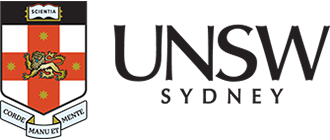
- Search all things Library
Depositing your thesis to UNSWorks
To receive your testamur on the graduation date, you must follow the steps on this page.

Inside UNSWorks - Depositing your HDR thesis
Are you an HDR candidate? Did you know that before graduation, you must deposit two digital copies of your thesis to UNSWorks?
Join us on 22 July for guidance on depositing your thesis.
Step 1: Prepare your thesis files for deposit
You must deposit two digital copies in PDF format of the final and examined version of your PhD or Masters by Research thesis - a master copy and a public version.
Note: You only need to complete the thesis deposit process once. However, you must deposit two files even if both copies are identical.
The 'master copy' is the full complete final examined version of your thesis. This copy will be archived and will not be publicly accessible.
The 'public version' is the final examined version of your thesis that has been amended for public viewing by removing third-party copyright material or confidential/sensitive content. This version will be made available to the public online. Remove personal information such as signatures, zID and residential address.
If you wish to restrict access to the public version, refer to the Restricting access to your thesis tab below.
Preparing thesis files
Watch this video on how to prepare your thesis files for deposit to UNSWorks.
Restricting access to your thesis
- File 1: the 'master copy'
- File 2: The 'public version'
By default, your thesis is public immediately upon deposit. If you want to restrict access to the public version, you can nominate an embargo period and indicate the date the restriction will be lifted in the UNSWorks thesis deposit form:
- Restrictions up to 24 months do not require approval (date to be calculated from the date on the completion letter you received from the Graduate Research School).
- Restrictions beyond this date will require approval - for more information see UNSW Higher Degree Research Hub (requires login).
- Once a thesis is publicly available in UNSWorks, an embargo cannot be applied. The university will not approve any requests to re-embargo a thesis by a publisher or on behalf of a publisher for articles or manuscripts under consideration. Graduates may contact the Library Scholarly Content team for further guidance.
- Note that the embargo only applies to the thesis file - the title and abstract of your thesis will be publicly available upon deposit.
- Watch this short video on how to add an embargo .
File 1: The 'master copy'
1. Include the following mandatory documents in both copies of your thesis:
- Originality statement, Copyright and Authenticity statements
- Inclusion of Publications Statement
All candidates will have completed these forms online when submitting your thesis for examination via GRIS. You can access these documents via the GRIS Alumni portal .
- To include these documents in your files, you must print to PDF or take screenshots of the mandatory statements and insert them behind the title page of your final thesis.
- Select the checkboxes, including the green 'Candidate's Declaration' as shown in the example mandatory document screenshots below.
- If you no longer have access to the GRIS Alumni Portal, contact the Graduate Research School . Do not include the older signed statements if you can include screenshots of these statements from the GRIS Alumni Portal.
2. Make sure your thesis has a title page with your full name, faculty and school - only one title page is required.
3. Clearly name your file e.g. mastercopy.pdf - ensure it is saved as a PDF and not as a Word document.
Example image of the mandatory documents
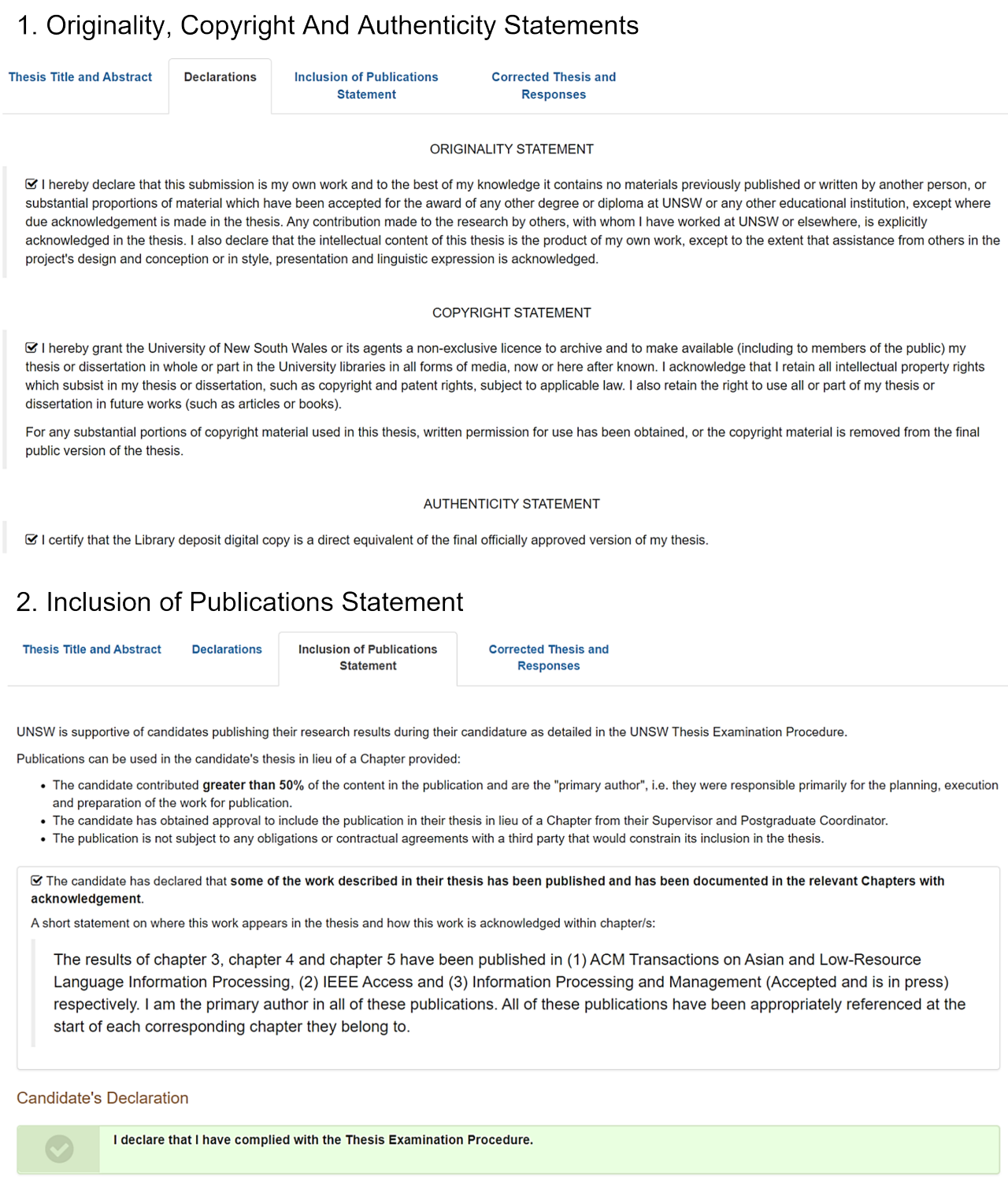
File 2: The 'public version'
1. Go to Save As from your Master Copy file and create a duplicate PDF copy of your thesis, with a clearly labelled file name e.g. publicversion.pdf.
2. This version is available to the public online. Remove any confidential or sensitive content including personal information, such as signatures, zID and residential address.
Tips for removing content:
- To avoid disrupting page numbering and citation management, redact material from a PDF file rather than from Word. If preferred, you can edit in Word and then convert to PDF, but this could affect your layout and numbering.
- Edit PDFs in Adobe Pro which is available to current UNSW students from UNSW IT . Follow the Adobe instructions on redacting sensitive material . You can also use the Edit PDF tool to delete content.
3. Check for third-party copyright. Ensure you adhere to the Copyright guidelines and modify the public version to exclude any third-party copyright material for which permission has not been given.
- It is important to retain copies of permissions you have received.
- You can include Copyright permission granted by publishers and copyright owners in the master copy of your thesis that is submitted to the Library. However, they should be removed from the public version as they often contain sensitive content such as personal information.
Step 2: Submit digital copies of your thesis
Deposit your thesis
This button takes you to UNSWorks where you can select to deposit a thesis from the Deposit menu.
You only need to complete the thesis deposit process once however, you must deposit two files even if both copies are identical.
You need to log in with your UNSW zID and password. If your zID access has expired at the end of your candidature, complete the temporary login request form . We will process this request and send UNSWorks temporary login details to your nominated email address by the following working day.
Depositing your thesis: Top tips
Watch this video for our top four tips on how to deposit your thesis to UNSWorks.

Graduating soon?
Congratulations on your achievement! To ensure you are eligible to graduate, remember to return all UNSW Library books and Interlibrary loans, and pay any outstanding Library fines.
Looking for more information?
- See frequently asked questions for thesis digital deposit .
- Watch short videos on how to access the Thesis Deposit form and how to add, upload, edit and remove files .
- For further assistance, contact the Library Scholarly Content team and include your zID.

your guide to UNSW services and resources
Thesis management examination (tem) help.
Gateways and Enquiries | Restricted Access | Notification of Intention to Submit/Supervisor's Certificate | Nomination of Examiners | Examiner-related tasks | CONTACT US
WELCOME TO THE TEM HELP PAGES
The Thesis Examination Management (TEM) online system provides direct access to information on research thesis submission and examination. As a student, academic or administrative staff member you can carry out administrative tasks and monitor the progress of the examination of your thesis or that of your students. These Help pages are divided into sections, each of which describes a different part of the thesis submission and examination process. Within each section there is a general description of the processes covered and a step-by-step guide for your role.
Gateways and Enquiries
In most cases you will have received an email prompting you to do a TEM-related task. This section of Help is designed to get you to the page where you carry out that task. The rest of the Help site can be accessed via the links at top and bottom of each Help page. This section also describes how to get to an enquiry screen.
|
| Log into
|
| On your Home tab go to the left-hand side channel, For Research Students, and click on Thesis Examination Management. From there you can access all thesis submission and examination functions. |
On this page you can...
- Apply to have access to your final thesis copy restricted once it gets to the library. Please note that you only need to apply for restricted access if there is a need that can be supported by justification and the approval of your Supervisor and the University.
- Submit a notification of intention to submit your thesis by clicking on the 'Submit Notification' button . After submission the label on this button changes to 'View Thesis notification' and allows you to review the form you lodged.
- View a summary page which shows the current status of your thesis examination by clicking on the 'Examination Status Enquiry' button. You will then be able to see at a glance all of the events which have been recorded so far regarding the examination of your thesis, see illustration below .
|
| Log into
|
| Go to the Academic Admin tab. In the Student & Academic Admin channel on the left, click on Thesis Examination Management. This takes you to a list of the students whom you currently supervise. You can also include students who have already satisfied the requirements for their degree by clicking in the checkbox marked 'Include students that have already completed their degree' and clicking the 'Refresh' button. | |
|
| Click on the 'Select' button next to the student's details. |
Options available to you include:
- 'Examiner Status Enquiry' - View a summary page showing the current status of the examination and all events which have occurred so far.
- 'Restricted Access Application' - Record a decision regarding approval for a student's application.
- 'Supervisor's Certificate' - Record whether a student's thesis is in a form suitable for submission (this replaces the old, printed Supervisor's Certificate form).
- 'Examiner Nomination Management' - Nominate examiners for a student.
Postgraduate Co-ordinator
| Login to | |
| Go to the Academic Admin tab. In the Student & Academic Admin channel on the left, click on Thesis Examination Management. You have 2 options: | |
| Click on the 'Select' button next to the student's details. |
Student Thesis Management
To find a particular student:
| Use the selection criteria to narrow down your search. Every time you change the search criteria, click the 'Refresh' button to bring up a new list. The default display is all current students. You can include students who have satisfied requirements for their degree or restrict the search to students who have already submitted their thesis. Please note that this will only return students who have submitted their thesis since the Thesis Examination Management system came online. | |
| Click on the 'Select' button next to the student's name. You will then be taken to a menu page which will allow you to carry out a number of tasks: |
- 'Examination Status Enquiry' - View a summary page showing the current status of the examination and all events which have occurred so far.
- 'Examiner Status Enquiry' - View the current status of the nomination and approval of a set of examiners for a student.
- 'Examiner Nomination Management' - Approve a set of examiners for a student.
Examiner Management
Go to Examiner-related Tasks .
Faculty Executive
|
| Log into |
| Go to the Academic Admin tab. In the Student & Academic Admin channel on the left, click on Thesis Examination Management. You have 2 options: - Choose Student Thesis Management (see below) to carry out tasks related to a specific student, including the nomination of a set of examiners for that student. - Choose Examiner Management (see below) to find an examiner and carry out tasks which relate to that examiner alone. | |
| Click on the 'Select' button next to the student's details. |
School Administrator
|
| Log into |
| Go to the Academic Admin tab. In the Student & Academic Admin channel on the left, click on Thesis Examination Management. You have 2 options: - Choose Student Thesis Management (see below) to carry out tasks related to a specific student, including the nomination of a set of examiners for that student. - Choose Examiner Management (see below) to find an examiner and carry out tasks which relate to that examiner alone. | |
| Click on the 'Select' button next to the student's details. |
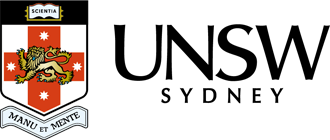
Your Thesis
The goal of all higher degree research (HDR) programs is to write a thesis that demonstrates how you have made an original contribution to knowledge. While the task of writing a thesis can be daunting, there are several things you can do to stay on track and complete your thesis on time while producing your best work.
The Graduate Research School (GRS) runs two seminars that will help you prepare for your thesis submission:
Thesis Submission Seminar Outlines the submission and examination process
Using Publications in Your Thesis Seminar Examines how publications may be incorporated into your thesis, including how authorship is determined, and when to seek permission to use published work
The GRS also offers a weekly HDR writing group and a Thesis Writing Boot Camp to help you build a regular writing practice. For information on the seminars and events available, please visit this page .
Can’t make it to a Seminar or event? Watch a recording of the last session and download a copy of the slides here .
Additional Resources
UNSW Resources Thesis Submission and Examination Applying for Restricted Access iThenticate Thesis Format Guide Thesis Examination Procedure
Finding other HDR theses in your field UNSW digital thesis collection Trove – Australian print and digital theses ProQuest dissertations and theses global (UNSW sign in required for access) EThOS e-theses online service
Writing Your Thesis The Writing Center - University of North Carolina at Chapel Hill 10 Tips for writing a PhD thesis – Times Higher Education How to write 10,000 words a day – The Thesis Whisperer
Thesis Plans Free Thesis Plan templates – iThinkwell Sample Thesis Plan - The University of Edinburgh
- Find a degree
- Ask a Question
- Getting Started
- International
- Find a Researcher/Area
- Apply for a Higher Degree Research Program
- UNSW Sydney NSW 2052 Australia
- Telephone +61 2 9385 5500
- Maps

Graduate Research School, Level 2, Rupert Myers Building (South Wing), UNSW Sydney NSW 2052 Australia Telephone +61 2 93855500 Dean of Graduate Research, Professor Jonathan Morris. UNSW CRICOS Provider Code: 00098G TEQSA Provider ID : PRV12055 ABN: 57 195 873 179
- UNSW Library
- Library guides

Copyright at UNSW
- Copyright and your thesis
- Moral rights
- Copyright protected materials
- Copyright duration
- Rights of copyright owners
- Using copyright materials
- Copyright ownership
- Fair dealing
- Disability access
- Open access
- Events and public performances
- Plagiarism and contract cheating
- Copyright infringements
- Quoting materials in your research
- Publishing your research
- UNSWorks institutional repository
- Copyright and conferences
- Text works for teaching
- Artworks and images for teaching
- TV and radio broadcasts for teaching
- Film and video for teaching
- Music and sound recordings for teaching
- Recording lectures, guest lectures and PowerPoints
- Managing copyright in your thesis
- Requesting permission
- Incorporating publications into your thesis
- Depositing your thesis in UNSWorks
UNSW students generally own copyright in their own works, including UNSW postgraduate students’ research theses. There are exceptions to these rules, and they can be found in the UNSW intellectual property policy
When researching and writing your thesis, you may include third party copyright material such as quotes, tables, photographs, illustrations or diagrams. When using third party copyright material, you must ensure that you comply with copyright law. Under the fair dealing provision for research or study , within the Copyright Act, a reasonable portion of third party copyright material can be used in the version of your thesis submitted for examination.
If third party copyright materials are reproduced in the public version of your thesis, you generally need permission from the copyright owner. This permission is in addition to the normal academic practice of citing resources.
UNSW requires a digital copy of theses to be deposited into the University's open access repository, UNSWorks. As part of the depositing process, you must declare that you obtained permission from any third party copyright materials within your thesis. More information about thesis submission can be found at Graduate Research .
For this reason, it is important for students to carefully consider what third party copyright material they include in their thesis and allow time to obtain permission from copyright owners, if required.
For more information about thesis examination processes for all higher degree research programs at UNSW, see Thesis examination procedure .
Generally, substantial third party copyright material may be included without copyright owner's permission if:
- Copyright has expired
- A fair dealing exception covers the use
- An insubstantial portion is used
- The material has a licence to allow for re-use
When researching and writing a thesis, it is likely that third party copyright material is used.
Generally, research students can rely on the fair dealing for research or study when using copyright materials in the version of their thesis they turn in for examination as part of their degree program.
Deciding whether a use is ‘fair’ is determined largely by how much of the work has been copied.
A reasonable portion is generally considered to be:
- 10% or one chapter if the work is a published edition of 10 pages or more
- 10% of the words if the work is electronic
- one article in a single edition of a periodical publication (a journal or newspaper)
- more than one article in a single edition of a periodical publication if the same subject matter
Artistic works, unpublished material, films, and sound recordings do not have the same 10% provision. To be able to use these types of materials, you need to consider whether the use is fair and reasonable. It is generally considered ‘reasonable’ under the fair dealing for research or study to reproduce a whole of an ‘artistic works’ (including maps, diagrams, graphs, etc.) that accompany and illustrate/explain a text for research or study purposes. If including a substantial amount of material that has been sourced from e-books or e-journals provided by the Library, best practice is to check the licence terms of these resources and request permission to include these resources in both your thesis for examination as well as the public version of your thesis.
Copyright in the public version of your thesis
While the fair dealing for research or study allows for the use of copyright materials in the version submitted for examination, the research or study exception does not cover the use of copyright materials in the public version submitted to UNSWorks (UNSW’s institutional repository). If copyright materials are reproduced and communicated in the public version of their thesis, permission is generally required, unless an exception or licence applies.
When can copyright material be used without seeking permission?
There are some circumstances where other people’s material can be used without permission. These include:
- when the copyright has expired or the copyright owner has waived their rights (Public Domain)
- when a fair dealing exception covers the use
- the amount used is insubstantial (i.e. brief quote / extract from a publication). See, Quoting materials
- materials with a Creative Commons licence attached
- materials copied from a website where the terms and conditions allow re-use for your intended purposes
- library subscribed resources where the publisher allows for the copyright material to be included in the public version of your thesis
When using other people’s copyright material, remember to attribute the work and abide by any terms attached to licences.
What copyright materials requires permission for reuse?
Permission is generally required if a substantial portion of the third party material has been used. Whether a portion is considered substantial or not is judged on both a qualitative and quantitative basis.
Examples of the type of materials that require permission for the public version of your thesis are as follows:
| Text works | |
|---|---|
| Books and journal articles | a substantial portion has been used. |
| Short work such as poems | best practice is to seek permission as even a small portion may be considered substantial |
| For more information see | |
| Artistic works | |
|---|---|
| Includes paintings, photographs, diagrams, tables and graphs. | Judgment about insubstantial portions in such works are difficult, it is best practice to seek permission. When photographs are taken of artistic works, permission should be sought from the original artist and possibly the photographer |
| Audio visual materials | |
|---|---|
| Includes CD, DVDs and videos | Judgment about insubstantial portions in such works are difficult it is best practice to seek permission. |
| Copyright materials found on the internet |
|---|
| Check the website's terms and conditions regarding the re-use of the content and seek permission if your intended purpose is not covered in the terms and conditions. |
| Materials covered by licence or contractual agreements |
|---|
| Check the licence or agreement regarding the re-use of the content and seek permission from the publisher if your intended purpose is not covered in the terms and conditions. |
If the use of copyright material does not fall in one of the categories mentioned above, then student would either need to seek permission or redact the copyright material from the public facing version of their thesis that is deposited into UNSWorks. Find out more about requesting permission here .
When writing your thesis, it is important to start the process of obtaining permission as soon as possible as it can take some time to gain the necessary permissions. There are a number of ways to approach seeking permission:
- Use Rightslink for permissions for the use images in books/journals; journal articles and book chapters Many commercial publishers direct permission requests to the Copyright Clearance Centre – RightsLink service. It important that when requesting permission that the intended use is to post the thesis in an open institutional repository.
- If you are unable to gain permission via RightsLink then you need to locate the copyright owner/s. A guide to locating the copyright owner can be found on the Australia Copyright Council Information Sheet: Permission How to Get It
- If the copyright owner is a publisher, then they normally would have a ‘request copyright permission’ type link on their website.
To request permission from a copyright owner you should:
- check to see if the publisher has an online permission form on their website
- if the publisher does not have a form, this Copyright permission request template can be used as a guide to request permission
- include a detailed description of material to be used and the amount of the material you wish to use
- state clearly that you are seeking permission to use the work for non-commercial purposes and that a copy of your thesis will be made publicly available online in UNSWorks (UNSW’s institutional repository).
- be conscious that the copyright owner has the right to say no
- be aware that a copyright owner may charge a fee or ask you to sign a licence agreement
Remember to allow plenty of time, as it may take months for the permission to be granted.
It also important to retain copies of permissions you have received. Copyright permission granted by publishers and copyright owners can be included in the master copy of your thesis that is submitted to the Library, however they should be removed from the public version. Refer to Depositing Your Thesis for more information.
Removing third party copyright material from the public version of your thesis
If it is not possible to obtain permission for the reuse of certain copyright material in the public facing version of a thesis, then those material should be removed. In the place of the redacted materials, you may include a short statement such as:
- “Figure (Text/Chart/Diagram etc.) has been removed due to copyright restrictions”.
- “Content can be access via [insert name of publication, URL etc.]”
If you plan to incorporate your own research publications into your research, it may be possible if the research and its publication occurred during the candidature of your degree. You will need the necessary permission from the publishers and any co-authors, and if you are using a publication/s in lieu of a chapter/s in your thesis, approval from your primary supervisor and School Postgraduate Research Coordinator is also required. Some faculties may also have discipline-specific guidelines that should be consulted.
For more information about incorporating publications into your thesis, see Thesis Examination Procedure and the UNSW Thesis Format Guide .
Publisher agreements often assign the publisher all rights to the work, although each publisher's policy differs. If you plan to incorporate articles in your thesis, the terms can be negotiated with the publisher prior to signing the agreement. For more information, see Publishing your research .
If you haven’t negotiated rights prior to publication and need to request permission from the publisher:
- check to see if the publisher has an online permission form on their website
- if the publisher does not have a form, this UNSW copyright permission template can be used to request permission
- tell them the amount of the work you wish to use (e.g. the whole work or a part/section)
- state clearly that you are seeking permission to use the work for non-commercial purposes
- consider asking permission for future use of the material (e.g. conference presentations)
- be conscious that the copyright owner has the right to say no
- be aware that a copyright owner may charge a fee or ask you to sign a licence agreement
- allow plenty of time, as it may take months for the permission to be granted
UNSWorks is the UNSW Open Access institutional repository which enables UNSW researchers to make their research outputs freely available and accessible.
In accordance with UNSW’s Open Access Policy, when depositing your thesis into UNSWorks, you grant UNSW a licence to make the thesis freely available online under a Creative Commons licence.
As of 1 December 2021, all deposited theses will have a Creative Commons Attribution ( CC BY ) licence applied. This licence allows users to copy, share and adapt the material provided appropriate attribution is given to the creator. The licence also allows for commercial use.
Theses submitted prior to 1 Dec 2021, will have a Creative Commons Attribution-NonCommercial-NoDerivatives Licence ( CC BY-NC-ND ).
As the creator of the work, you retain copyright in the thesis as well as the right to use the thesis in future works (i.e. future articles, books, conference presentations).
As part of the depositing process, you must declare that you have obtained permission for any third party copyright materials within your thesis. If you have been unable to obtain permission, the third party copyright material must be removed from the public version of your thesis.
Find out more about requesting permissions for third party copyright materials within your thesis.

UNSW staff and students can contact [email protected] for assistance with a copyright query or to arrange a copyright information session.
Related resources

Depositing your thesis
Copyright log (257KB DOCX)
Australian Copyright Council Information Sheet: Permission: How to Get It
- Last Updated: Jun 25, 2024 10:34 AM
- Jump to menu
- Student Home
- Accept your offer
- How to enrol
- Student ID card
- Set up your IT
- Orientation Week
- Fees & payment
- Academic calendar
- Special consideration
- Transcripts
- The Nucleus: Student Hub
- Referencing
- Essay writing
- Learning abroad & exchange
- Professional development & UNSW Advantage
- Employability
- Financial assistance
- International students
- Equitable learning
- Postgraduate research
- Health Service
- Events & activities
- Emergencies
- Volunteering
- Clubs and societies
- Accommodation
- Health services
- Sport and gym
- Arc student organisation
- Security on campus
- Maps of campus
- Careers portal
- Change password
Submit Your Thesis Before Graduation
Are you a research student.
If you are a Research graduate, you must deposit 2 digital copies of the final, University-approved version of your thesis to UNSWorks before your graduation documents can be released.
If you have not successfully deposited your thesis to UNSWorks at least 2 weeks prior to your graduation ceremony, you may be handed a blank folder when you cross the stage.
See the Graduate Research School's preparing for graduation page for further information - https://unsw.sharepoint.com/sites/unswhdr
Preparing for graduation
- Check details in myUNSW
- Submit thesis
- Unique student identifier
- Schedule of ceremonies
- Not attending?
- Preparation checklist
- About graduation day
- Beyond graduation
- Forms and documents
- Contacts and FAQs
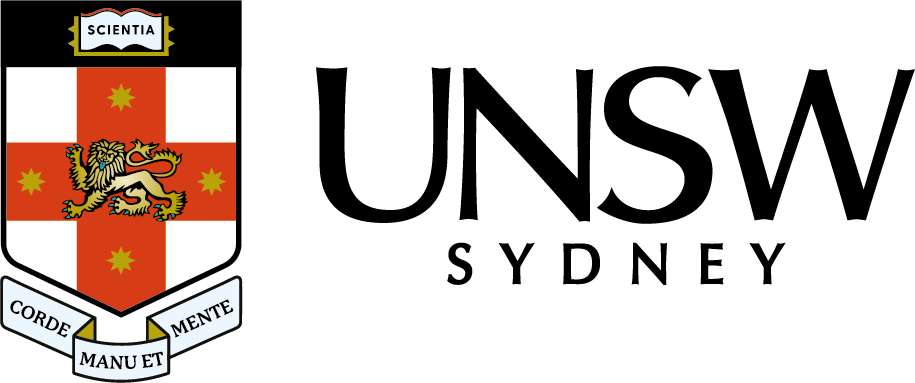
UNSWorks is the UNSW Open Access institutional repository which enables UNSW researchers to make their research outputs freely available and accessible.
Browse by faculty
Arts Design & Architecture
Medicine & Health
Engineering
UNSW Canberra
Law & Justice
- UNSW Library
- Library help
Frequently Asked Questions
- 11 About the Library
- 13 Accessing resources
- 20 Borrowing
- 11 Copyright
- 6 HDR candidates
- 6 Information resources
- 3 Membership
- 18 Open access
- 3 Policies and guidelines
- 4 Publishing research
- 14 Spaces and facilities
- 9 Thesis deposit
- 7 UNSW researchers
Do I need to submit my thesis to UNSW Library before my graduation?
Yes, as soon as you receive the GRS completion letter from UNSW Sydney Graduate Research School.
You must deposit your thesis at least four weeks before your graduation ceremony is scheduled to guarantee that you will receive your testamur on the graduation date.
Links and related topics
Related information.
- I have submitted my thesis but myUNSW student record still says that I have not submitted my thesis.
- Thesis deposit
Looking for extra help?

Looking for resources?
Search Library collection to find specific resources or information on research topics.
Open Access Theses and Dissertations
Thursday, April 18, 8:20am (EDT): Searching is temporarily offline. We apologize for the inconvenience and are working to bring searching back up as quickly as possible.
Advanced research and scholarship. Theses and dissertations, free to find, free to use.
Advanced search options
Browse by author name (“Author name starts with…”).
Find ETDs with:
| in | ||
| / | ||
| in | ||
| / | ||
| in | ||
| / | ||
| in | ||
Written in any language English Portuguese French German Spanish Swedish Lithuanian Dutch Italian Chinese Finnish Greek Published in any country US or Canada Argentina Australia Austria Belgium Bolivia Brazil Canada Chile China Colombia Czech Republic Denmark Estonia Finland France Germany Greece Hong Kong Hungary Iceland India Indonesia Ireland Italy Japan Latvia Lithuania Malaysia Mexico Netherlands New Zealand Norway Peru Portugal Russia Singapore South Africa South Korea Spain Sweden Switzerland Taiwan Thailand UK US Earliest date Latest date
Sorted by Relevance Author University Date
Only ETDs with Creative Commons licenses
Results per page: 30 60 100
October 3, 2022. OATD is dealing with a number of misbehaved crawlers and robots, and is currently taking some steps to minimize their impact on the system. This may require you to click through some security screen. Our apologies for any inconvenience.
Recent Additions
See all of this week’s new additions.
About OATD.org
OATD.org aims to be the best possible resource for finding open access graduate theses and dissertations published around the world. Metadata (information about the theses) comes from over 1100 colleges, universities, and research institutions . OATD currently indexes 7,035,536 theses and dissertations.
About OATD (our FAQ) .
Visual OATD.org
We’re happy to present several data visualizations to give an overall sense of the OATD.org collection by county of publication, language, and field of study.
You may also want to consult these sites to search for other theses:
- Google Scholar
- NDLTD , the Networked Digital Library of Theses and Dissertations. NDLTD provides information and a search engine for electronic theses and dissertations (ETDs), whether they are open access or not.
- Proquest Theses and Dissertations (PQDT), a database of dissertations and theses, whether they were published electronically or in print, and mostly available for purchase. Access to PQDT may be limited; consult your local library for access information.
Find a researcher

UNSW Sydney NSW 2052 Australia Telephone +61 2 93851000 Authorised by Deputy Vice-Chancellor (Research) UNSW CRICOS Provider Code: 00098G ABN: 57 195 873 179
Join the conversation
- Member Group of Eight
- Member Universitas 21
- Member Global Alliance of Technological Universities
- Member Association of Pacific Rim Universities
- Member PLuS Alliance
- UNSW Futures
- Interdisciplinary Research
- World Class Research Infrastructure
- Grand Challenges
- Thought Leadership & Public Engagement
- Knowledge Exchange
- ARTU - Aggregate Ranking of Top Universities
- Deputy Vice-Chancellor (Research & Enterprise)
- Pro Vice-Chancellor (Research)
- Applying for a Scholarship
- External Scholarships
- Higher Degree Research Programs
- Submitting an Application
- Finding a Supervisor
- Fees and Costs
- Thesis Preparation
- Examination
- Arc UNSW – Postgraduate Council
- Arc UNSW – Student Life
- Financial Support
- New to UNSW Research
- Events & Workshops
- Study with Us
- Extend Your Career
- Research Career Opportunities
- Biomedical Sciences
- Contemporary Humanities and Creative Arts
- Defence and Security
- Fundamental and Enabling Sciences
- ICT, Robotics and Devices
- Law, Business and Economics
- Next Generation Materials and Technologies
- Social Policy, Government and Health Policy
- Water, Climate, Environment and Sustainability
- Fellows of Learned Academies
- Research News & Stories
- Research Ethics & Compliance Support
- Research Integrity for Staff
- Supervisors and Research Integrity
- Gene Technology
- Animal Research Ethics
- Human Research Ethics
- Radiation Safety
- Research Export Controls
- About the RSO
- Partner with us
- Partner With Us
- Services for Researchers
- Current Funding Opportunities
- Managing your Funding
- Resources and Quicklinks
- Analytical Centre (MWAC)
- Contacts & About Us
- Data Management, Storage and Tools
- Network Labs
- Other Infrastructure Funding Schemes
- Shared Research Equipment
- UNSW Research Infrastructure Scheme
- Pricing Tool
- Researcher Hub (UNSW login)
- Research News
- UNSW Centres and Institutes
- Find a Researcher
- FAQ: Researcher Profiles - Tags & Codes

Theses and Dissertations Collection
Open Access Repository of University of Idaho Graduate ETD
Description
An open access repository of theses and dissertations from University of Idaho graduate students. The collection includes the complete electronic theses and dissertations submitted since approximately 2014, as well as, select digitized copies of earlier documents dating back to 1910.
Top Subjects
computer science ecology electrical engineering natural resource management mechanical engineering plant sciences water resources management education civil engineering environmental science animal sciences forestry engineering materials science agriculture biology chemical engineering wildlife management
Top Programs
natural resources education mechanical engineering computer science electrical and computer engineering plant, soil and entomological sciences civil engineering environmental science english water resources movement & leisure sciences animal and veterinary science anthropology chemical and materials science engineering geology curriculum & instruction bioinformatics & computational biology chemistry
1910 to 2023 View Timeline
1893 PDFs 395 Records 147 Embargoed ETDs View table
Collection as Data (click to download)
Metadata CSV Metadata JSON Subjects JSON Subjects CSV Timeline JSON Facets JSON Source Code
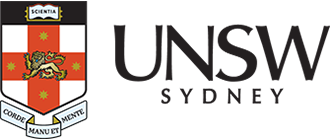
Business School research databases

The UNSW Business School currently subscribes to a variety of financial datasets commonly used by many of the world's top researchers.
These subscriptions provide the necessary infrastructure for UNSW researchers to produce world class research outputs in the financial, accounting, economic and business disciplines. They are listed below along with other useful data sets sourced by UNSW library.
Researchers (postgraduate research degree students and faculty) at the Business School should contact Dr David Simmonds to gain access to many of these datasets. By accessing such data, researchers in the Business School agree to use the data in accordance with the respective vendor license requirements. None of the data sets can be used for commercial purposes of any kind, nor shared with colleagues outside UNSW, and any data set used must be correctly cited in all derivative works. All users of these data must agree to comply with these requirements as a precondition for access and any access by a user will signify his/her acceptance of all these conditions.
Description: An internet-based access point to many of the available financial, accounting and economic research databases. Please note only academic staff (including visiting staff) and postgraduate research degree students in the Business School can request an account . Individual accounts are not available for other students whose lecturers are invited to contact Dr David Simmonds for more advice if required.
Accessing method: Via the WRDS website .
Available databases: Compustat Global, Compustat North America, Center for Research in Security Prices (CRSP), Option Metrics, Institutional Brokers Estimates System (I/B/E/S), New York Stock Exchange Trade and Quote (NYSE TAQ and WRDS premium access), Thomson Reuters Share Holdings, Survivor-bias Free Mutual Funds, GovPX, Mergent FISD, RatingsXpress, S&P Credit Ratings, Execucomp, Corporate Library, KLD, Risk Metrics, Eventus, TRACE and more.
Description: Performs event studies directly from CRSP stock databases but also accepts data from any source. Available to use both on a WRDS server and also on your local UNSW PC.
Coverage: Any source.
Accessing methods: WRDS, contact Dr David Simmonds for access details of the stand alone PC version.
Description: Provides intraday trade and quote data for all securities listed on US stock exchanges. An upgraded service now with nano second time-stamping commenced in 2015 when NYSE retired the existing second-based time service. This has maintained an unbroken service since 1993.
Coverage: United States
Period: From 1993 onwards
Accessing methods: WRDS premium TAQ service, contact Dr David Simmonds for access to monthly CDs/DVDs/HDDs.
Description: CRSP maintains four main data sets, the most famous of which is their US Stock Database containing end-of-day and month-end prices and returns for all listed US common stocks. Daily and month-end US price data starts in December 1925.
CRSP’s Indices Database delivers five groups of indices: Stock File Indexes, Cap-Based Portfolios, S&P 500 Universe indices, Treasury and Inflation indices and Select Treasury indices. CRSP Treasury and Inflation Database begins in 1925 for month-end and 1961 for daily data (not subscribed) for US Treasury Bills, notes and bonds. CRSP Survivor-Bias-Free US Mutual Fund Database is a complete performance record of both active and inactive US mutual funds (see later entry for more details). Two other data sets include:
- CRSP/COMPUSTAT Merged Database, which permits researchers to simultaneously access data from both CRSP’s Stock Database and Compustat’s fundamental data (see Compustat entry below);
- CRSP/Ziman Real Estate Data Series (not subscribed)
Description: Delivers all of Morningstar's global databases, which are regularly updated. Complete access is provided to current and historical performance, risk, operations, cash flows, and portfolio holdings data, as well as proprietary Morningstar statistics. Morningstar’s highly regarded Sustainability metrics, Sustainalytics, are available here too. Thousands of market indexes are included for benchmarking and market research, plus extensive manager narratives and Morningstar analysts' commentary for a qualitative view. It can be used to select and evaluate managed investments, with Modern Portfolio Theory statistics, either for research or teaching. The financial results of thousands of global companies are also available and comprehensive estimated cash flow and market share data are provided for a variety of global managed investments. A searchable database of public filings is included too. Together, these data permit performance attribution to assess the outcome of a portfolio manager's sector and stock selections.
Coverage: International
Accessing method: Shared accounts on Morningstar servers. Please contact Dr David Simmonds for further details.
Description: A comprehensive source of historical price and implied volatility data. It contains historical daily prices of options and associated underlying instruments, volumes, option open interests, implied volatilities from American or European models, and standard option sensitivities (delta, gamma, vega/kappa, and theta). Options on a particular underlying security can be tracked over the entire range of historical dates regardless of changes to the underlying ticker symbol or CUSIP. An additional set of standardized at-the-money-forward options is constructed via interpolation for each underlying series every day, and implied volatilities are computed at 30, 60, 91, 182, and 365 day expirations (longer expirations are available for some series)
Coverage: All US exchange-listed and NASDAQ equities and market indices, as well as all US listed index and equity options
Period: January 1996 onwards
Accessing method: WRDS
Description: Simplifies the matching of COMPUSTAT financial data and the security price data of CRSP.
Accessing methods: WRDS
Description: Historical performance of open-ended mutual funds using survivor-bias-free data. Includes style, fee structure, holdings, and asset allocation. Also included are fund dividends, monthly/daily total returns and net asset values and monthly total net assets. Schedules of rear and front load fees, asset class codes, and management company contact information are provided.
Coverage: United States
Period: From 1962 onwards
Accessing method: WRDS
Description: A reliable means to join CRSP Mutual Fund (MFDB) data covering mutual fund performance, expenses, and related information to equity holdings data in the Thomson Reuters Share Holdings Datasets (formerly known as TFN/CDA S12 datasets).
Coverage: United States
Description: Contains three separate datasets:
- Mutual Funds (formerly known as CDA/Spectrum or Spectrum 1.2) provides security holding information for all registered mutual funds reporting to the SEC, plus 3,000 global funds;
- 13F Institutional (formerly known as CDA/Spectrum 3.4) common stock holdings and transaction information as reported to the SEC on Form 13F by institutional managers with $100 million or more in assets under management.
- Insider Filings as reported on Forms 3, 4, 5 and 144. This data set also includes indicators of predictive ability of insider trades for subsequent stock returns.
Coverage: United States and Canada global funds
Description: The following services are available from alternative asset class specialist, Preqin
- Private Equity Fund Manager Profiles: covers more than 6,400 private equity fund managers of all different types worldwide, including industry preferences, funds raised, available capital, and investment preferences
- Private Equity Buyout Deals Analyst: gives details on over 28,700 deals globally, including all buyout deals from 2006-present, 10 year buyout data for the largest 100 global buyout firms, and potential forthcoming exits and IPOs
- Private Equity Venture Deals Analyst: reports on more than 34,700 deals globally, includes all venture deals from 2009-present, 10 year venture data for the largest 100 global venture firms, and forthcoming IPOs
- Private Equity Performance Analyst: fund returns data for over 6,000 private equity funds worldwide, plus data on private equity and venture capital fund performance from 1980-present, market benchmarks, and top performing fund managers and funds of all time
- Infrastructure Online: a comprehensive overview of the infrastructure industry, for over 640 infrastructure funds (1980-present) and 3,700+ deals globally (1994-present). Also includes information on fund performance (120+ infrastructure funds worldwide, from 1980 onwards), fund raising, fund terms and conditions (anonymously for 90+ funds, including management fees), fund manager profiles (350+ infrastructure fund managers of all different types), investors (profiles for more than 1,700 LPs worldwide) in infrastructure, investment consultants (over 340 globally), placement agents (50+ worldwide) and law firms (70 worldwide)
- Named Private Equity Cash Flow: private equity fund cash flow data with fund names, showing full cash flow information for over 2,100 funds globally with over 117,000 data points, including 61,349 cash flow transactions and 56,078 historic NAVs.
Coverage: International
Accessing method: WRDS (not including Infrastructure). Online accounts are also available. Contact Dr David Simmonds for more details.
Description: A collection of accounting and corporate governance data sets, the principal ones being:
- North America, which provides financial accounting and market data for active and inactive U.S. and Canadian publicly held companies. More than 300 data items are available for annual reports from 1950 onwards.
- Global, which covers active and inactive publicly held companies outside North America. Annual reports begin in 1987 and more than 34,000 companies are covered in standardised reports enabling comparisons across national boundaries.
- RatingsXpress, provides Standard & Poors corporate credit ratings for companies internationally (see separate entry for RatingsXpress).
- Execucomp, delivers detailed executive compensation information for companies that have ever been in the US S&P 1500 index since 1994 (see separate entry for Execucomp).
- People Intelligence, contains profiles of professionals including biography, contact data, education, compensation, affiliations, and corporate board memberships. Each distinct profile can include contact details, biography, education, job functions and titles, board memberships, compensation, insider activity, and options holdings.
Coverage: International (Compustat Global, RatingsXpress, People Intelligence), Northern American (Compustat North America), S&P 1500 companies (Execucomp).
Description: CSMAR have databases focusing on a wide range of attributes related to Chinese companies. The Business School subscribe to all of the CSMAR data sets delivered via WRDS, plus 23 others sourced directly from CSMAR’s website. Available from WRDS are Chinese: stock market price (daily and monthly, returns, shares outstanding); financial report (quarterly, interim, and annual; and fund (open and closed-end, with NAV and fund holders for each) data sets. Delivered from CSMAR’s website are datasets of Chinese: stock market trading; market index; initial public offerings; new issues and rights issues; dividends; volume; block trades; trading suspension and resumption; financial statements; quarterly and interim statements; ratios; corporate governance; mergers and acquisitions and asset restructurings; related party transactions; state-owned share auctions; audit opinions; forecasts; and overseas companies; plus more
Coverage: China
Accessing methods: WRDS and accessing either of the following websites using any computer connected to UNSW’s internet services (it will not function from other locations, such as your home)
- English version
- Chinese version
Description: Provides comprehensive historical information on loan pricing and contracts details, terms, and conditions for more than 162,000 loan and bond facilities from around the globe. Contract information is provided for high yield bonds, private placements and hybrid financial structures data, which are compiled from SEC filings and public documents and other sources. Information includes borrower, lender, purpose, amount, fees, covenants, financials and more. Tear sheets are available up to cessation in 2003.
Coverage: International
Period: 1987 onwards
Accessing method: Secure Business School server or by contacting Dr David Simmonds .
Description: Full coverage of Standard & Poors (S&P) credit ratings for all S&P-rated corporations, financial institutions, insurance companies, sovereigns, structured financings and utilities; for structured finance, such as asset-backed securities, commercial mortgage-backed and residential mortgage-backed securities; and for the U.S. Public Finance market including general obligations, project financings, and revenue bonds - approximately 600,000 issues and 20,000 issuers. Credit ratings are at the issuer and the issue level and short and long term. Ratings information includes CreditWatch and Outlook assessments.
Coverage: International but US focused originally
Period: From 1923 onwards
Accessing method: WRDS (under the Compustat - Capital IQ tab - 1923 to 2012 under RatingsXpress and 1923 to current under S&P Credit Ratings )
Originally sponsored by Professor Elizabeth Carson and Professor Roger Simnett
Description: Detailed audit information on over 1,200 accounting firms and 15,000 publicly registered companies. Know who is auditing whom and how much they are paying for what services.
Period: From 2000 onwards
Accessing methods: WRDS, Audit Analytics website
Description: Provides tools to help users Find, Extract and Normalize content from SEC EDGAR filings stored locally at UNSW. It has a custom developed search engine with 9 search operators and more than 35 ways to filter documents. This search engine was developed specifically to address common search problems within SEC filings and allows filtering on Central Index Key (CIK), searches restricted to specific date and form types, and even on specific 8-K filing codes. Tools are included to extract content and tables from filings, and normalization tools are included to convert the stuff in EDGAR filings into data. A significant amount of data has also already been extracted and normalized from EDGAR filings and made available for direct download. A partial list of that processed data includes Executive Compensation tables, Director Compensation tables, Beneficial Ownership tables and Tax Rate Reconciliation. directEDGAR delivers analysis ready data that is not available from other sources.
Coverage: US Securities and Exchange Commission (SEC) company filings from the USA and elsewhere that appear in the SEC’s Electronic Data Gathering, Analysis and Retrieval system (EDGAR).
Access method: Contact Dr David Simmonds for more details.
Description: Detailed executive compensation information (salary, bonus, options and stock awards, non-equity incentive plans, pensions and other compensation) for companies that have ever been in the US S&P 1500 index since 1994. Data from 1992 is mainly for S&P 500 companies.
Coverage: S&P 1500 companies
Period: 1994 onwards
Accessing method: WRDS (under the Compustat link)
Description: provides access to professional profiles for over 2,640,000 private and public company executives, board members, and investment professionals, globally. Each professional in the database has a distinct profile which can include contact details, biography, education, job functions and titles, board memberships, compensation, insider activity, and options holdings. The data set helps you to: gain insight on an individual's career history and professional relationships with current and prior information; view committee membership details for board members and executives; and to research individuals based on professional background, title and function, education, compensation, affiliations; and more.
Accessing method: WRDS (under the Compustat link)
Description: Supplies comprehensive information about the boards of listed companies, including:
- Executive members of the board: Who are they, where from, experience; history within the board; board tenure; other external board responsibilities
- Board structure: Stability; attrition rates; succession issues; balance; experience; time in role; independence ratio; diversity
- Non-executive and independent directors: Backgrounds; experience; other directorships; independence; history within the board; potential conflicts of interest
- Audit, remuneration and nomination committees: Relevant experience; independence ratio
- Board Remuneration: Cash, shares and options; changes in value
Coverage: Begins in 1999 and covers 400,000+ people in 14,500+ listed companies. Geographical company coverage is 7,800 North America, 2,600 UK, Europe 2,300, Australasia 718, India 240, ROW 900. The online version is updated daily.
Accessing methods: A limited number of shared accounts are available for online access to the entire dataset. Online access is designed to deliver detailed analysis of individual companies. Systematic downloads are prohibited through this facility and can result in terminated access for all Business School researchers. Contact Dr David Simmonds for more access details.
Description: Is a source of corporate governance, compensation and other company information for over 4,000 US companies and more than 40,000 corporate executives and directors. Topics covered include: corporate board structure and independence, director positions and committee assignments, executive and director compensation, audit fees, corporate ownership and takeover defences.
Coverage: USA
Period: 2001 onwards
Description: Comprises two data sets: 1) Governance (describing takeover defence attributes and other corporate governance provisions); and 2) Directors (containing director identification, role, expertise and committee participation details).
Coverage: USA
Period: 1992 onwards
Description: The following data sets are accessible from FactSet:
- FactSet Premium Workstation , which contains global market data (Equity, Debt, FX, Futures, Commodities); an ability to add additional applications such as Portfolio Analysis (PA), portfolio optimizers etc;
- FactSet Ownership (Lionshares) , which has global equity ownership data for institutions, mutual fund portfolios, and insiders/stakeholders. Both summary and detailed ownership data is available by security or by holder (institution, mutual fund, insider/stakeholder, as well as beneficial owner in the case of UK domiciled securities);
- FactSet People’s Db provides personal and professional information for over 850,000 individuals associated with public and private companies.
Accessing methods: Individual Factset accounts are available to source the Premium Workstation content. Factset Lionshares is hosted locally. Contact Dr David Simmonds for more access details.
Description: KLD stats provides social investment benchmark indexes such as: Domini SocialSM Index (DS 400 Index), Broad Market SocialSM Index (KLD BMS Index), and the Large Cap SocialSM Index (KLD LCS Index). Now, the successor service, called MSCI ESG Ratings Time Series, provides benchmarked opinions of each company’s management of financially relevan ESG risks and opportunities.
Coverage: USA focused at WRDS, and global focused in ESG Ratings Time Series, from 2007 onwards.
Period: 1991 to 2019 at WRDS. 1999 and ongoing locally.
Accessing method: WRDS for data to 2019. MSCI ESG Ratings Time Series is hosted locally. Contact Dr David Simmonds for more access details.
Description: A comprehensive database of publicly-offered U.S. bonds. FISD contains issue details on over 140,000 corporate, corporate MTN (medium term note), supranational, U.S. Agency, and U.S. Treasury debt securities and includes more than 550 data items. FISD provides details on debt issues and issuers, as well as transactions by insurance companies.
Issuer specific information includes: Industry codes, S.I.C. codes and N.A.I.C.S. codes; ticker and exchange listings; issuer names and parent relationships; bankruptcy and default detail.
Issue specific data includes: Full call, put and sinking fund schedules and call frequency codes; structured security flags and detailed information; floating rate formulas, current rates and coupon schedules; Fitch IBCA, Moody's, S&P and Duff & Phelps credit ratings; U.S. Treasury auction information; convertible debt information; underwriters, trustees and fiscal agents; unit deals and warrant information.
Transaction information includes: All bond acquisitions reported since 1994 by insurance companies; all bond disposals (sales, redemptions) since 1995 by insurance companies.
Accessing method: WRDS
Description: A comprehensive display of tick by tick pricing and volume for all active US Treasury issues, including bills, notes, bonds, STRIPS and TIPS; trade volume representing ICAP global electronic and voice activity; as well as US Treasury market intra-day commentary from Ried, Thunberg ICAP and Wrightson ICAP.
Period: From 1991 to 2012
Accessing method: WRDS and also locally. Contact Dr David Simmonds for access details.
Description: Provides analyst forecasts on company earnings, cash flows, and other important financial items. Forecasts are provided from both individual analysts and summaries from all analysts combined.
Coverage: International (but mainly USA)
Accessing methods: WRDS, Datastream, Eikon
Description: Description: Delivers forward looking statements made by companies concerning their future financial performance. IBES Guidance gives indications or estimates of future earnings, as provided by the companies themselves. For example, if the company states 15% growth, the IBES Guidance data collection team update data from the previous year to produce a compatible future estimate that is 15% higher. Included in this dataset is a derived field indicating whether each guidance event meets, beats, or falls short of the mean IBES forecast.
Coverage: International with USA focus
Description: WorkSpace delivers the following services:
- Company Overviews: Financial data for more than 55,000 public companies around the world; key ratios, capital structure, latest deals, top holder, events and credit ratings from Moody’s and S&P (where available); data for over one million private companies globally; access to private company profiles including business descriptions, key executives, private equity investors and fund names
- ESG data (formerly ASSET4): ESG data and scores for 9,000 global companies, with data from 2002 onwards and more than 540 different data points and ESG analytics. Includes Sustainable Development Goals (SDG) comparisons for 210 countries
- Streaming news and quotes: Delivers market moving stories and analysis on companies, industries and market trends from 2,500 journalists across 197 bureaux worldwide
- Deals: Comprehensive M&A and capital markets transaction data with quick access to analysis and reports on deal activity and trends such as M&A by industry sectors. Includes industry-leading league tables
- Market Awareness Summaries: World indices, currencies, LIBOR, benchmark bond yields and Treasury rates; key economic indicators and a calendar of upcoming indicators affecting market sentiment
- Comparables: Allows comparisons of market data, price multiples and key ratios for a company relative to others in their peer group
- Filings: International filings with 9 million documents that 58,000 companies filed with stock exchanges and regulatory agencies such as the LSE and the SEC. Searchable by industry, location, exchange and document type
- Officers and Directors: 500,000 public company officers and directors, reports job titles, employment history, committee affiliations, age and education
- Analyst research (embargoed): In-depth research reports from over 1,400 investment banks and independent research firms with over 9 million reports online
- Broker estimates: Analyst estimates and expectations for more than 20,000 active companies from the I/B/E/S database, for items such as sales, EPS, pre-tax profit and EBITDA
- Company Events: Source of corporate information and market moving events, such as corporate conference calls
- Ownership: Coverage of global share ownership data, investor profiles and contacts enabling identification of strategic relationships between companies
Accessing methods: Available via limited online accounts. Please contact Dr David Simmonds for more details.
Description: Provides data on public equity issues (including IPOs, secondary offerings and private equity), bond issues (including private debt), syndicated loans, mergers and acquisitions, joint ventures/alliances and repurchases.
Accessing method: Available within a LSEG WorkSpace service.
Description: Datastream was a platform delivering a wide range of data on most international financial products and economics. Financial products or data categories include equity, bond, index, future, option, commodity, warrant, trust, exchange rate, interest rate and economics. Nowadays that same content is delivered through our WorkSpace subscription. Included with the service is a Microsoft Excel add-in mimicking the Datastream interface and permitting direct access to the data from within Excel.
Accessing methods: Available within each WorkSpace account. Please contact Dr David Simmonds for details.
Description: Worldscope's fundamental data on the world's leading public and private companies represents over 95% of global market value. Worldscope provides annual and interim/quarterly historical financial statement content, per share data, hundreds of calculated pre-calculated ratios, pricing and textual information. Standardized formats are applied across various country standards for 57,000 companies in over 70 countries. Four major templates are available for Industrials, insurance companies, banks, and other financials to facilitate comparisons between companies and industries, within and across national boundaries. Up to 20 years of historical data are available, with annual histories of up to 1,600 data items beginning in the late 1980s for firms in developed markets, and from the early 1990s for firms in emerging markets. Some annual records date back to 1980. Interim histories of 250 items begin with 1998 for U.S. companies and of 180 items from 2001 for non-U.S. companies. Worldscope includes product and geographic segment data, textual profile data, such as address, web address, major shareholders business descriptions, plus restated data from 2004, in addition to original accounts. Like Datastream, Worldscope is now incorporated into the larger range of LSEG WorkSpace services.
Period: Up to 20 years of historical data
Accessing method: Delivered as a component of the LSEG WorkSpace service. Please contact Dr David Simmonds for further access information.
Description: Bloomberg is a comprehensive platform providing complete coverage of global equities, fixed income, derivatives, foreign exchange, debt markets, M&A, metals, soft commodities, energy, economics, news, research, earnings estimates, etc. Coverage: International
Accessing methods: Via four dedicated terminals. Two of these are in the School of Banking & Finance’s iLab facility (UNSW Business School room G21) and two more are within the School of Banking & Finance central office at station 332 D&E. UNSW's licence permits limited data downloads each month from the Bloomberg terminals.
Description: Contains detailed imports and exports statistics reported by statistical authorities of close to 200 countries or areas. Annual trade data begins from 1962. It is the most comprehensive trade database available with more than 1 billion records. An example of the kind of record it delivers is the exports of cars from Germany to the United States in 2004 in terms of value (US dollars), weight and supplementary quantity (number of cars). The database is continuously updated with trade data received from national authorities and standardized by the UN Statistics Division before being added to UN Comtrade.
Accessing method: Register for an account at https://comtrade.un.org , click on the Login link on the top right of the page, then use the next page link to create an account -> “Sign up now” and follow the succeeding steps on the screen.
Data can be accessed directly from the site’s home page or by using one of the query tools under the "data query tab". The shortcut query (same as the home page) and the basic query are probably most useful for people looking for information about trade of a particular product or between a particular pair of countries. The express query is best for downloading multiple country/multiple product data.
Researchers searching for help can find useful information at the United Nations International Trade Statistics knowledgebase.
Description: SIRCA was created as a not-for-profit financial services research organization to support research by Australian and New Zealand universities by providing access to the most comprehensive Australian financial data. Databases include: ASX Daily Data, ASX Intraday Data, ASX Derivatives Data, ASX Futures Intraday, Chi-X Intraday, Broker Trades, Australian Company Announcements Signal G, Australian Corporate Governance, Share Price and Price Relatives (SPPR), ASX Corporate Action histories, Morningstar Fundamentals (Australia and New Zealand), Morningstar appointments,resignations and trades of ASX Directors, Morningstar notices from substantial shareholders of ASX listings. CoreLogic benchmark property indices and sales outcomes for Australia and New Zealand. In addition, SIRCA helps researchers obtain access to CoreLogic property transaction data in Australia and New Zealand.
Accessing method: Services are generally delivered via SIRCA’s protal, which is a cloud-based environment with high speed processing capabilities. Please contact Dr David Simmonds to request a researcher account with SIRCA.
Description: Datascope Select (TRTH) is a unique data base of tick level price, market depth and other information spanning the world’s markets. It dates from January 1996 and is updated four times each day, as the world’s new data unfolds. TRTH is a faithful record of information reported moment by moment through Thomson Reuter’s world-wide real-time Integrated Data Network (IDN).
All of the world’s major asset classes and markets are covered. Data on all traded equity instruments is available from over 250 regular stock exchanges around the planet. Most over-the-counter markets are covered too. Price, quote and other data is stored for the world’s markets in Futures, Options, Commodities & Energy, Foreign Exchange, Money, Fixed Income. Also available are global data on Indices, Funds and Economic Indicators. TRTH comprises more than 35 million different instruments.
Information can be delivered direct from TRTH as intraday tick data, which displays all trades and every movement in the best bid and ask quotes, every moment through each day; or it can be aggregated by TRTH through the day into seven intervals ranging from 1 second to 1 hour; or it can be delivered as end-of-day data. Bid and ask limit order books, or the market depth of each order book, are also available for many exchanges. TRTH permits users to easily select the most appropriate data type and frequency for their research.
Complementing the traditional GUI access to TRTH are Application Programming Interfaces (APIs) with access to Amazon Web Services and also Google Cloud.
Coverage: Global
Accessing method: To apply for an account please contact Dr David Simmonds .
Description: Open-access quantitative finance & economics datasets covering 20+ major global exchanges spanning various asset classes (equities, foreign exchange rates, cryptocurrencies, etc.), company financials, and economic indicators (e.g., GDP, inflation, etc.). For programmatic access to the service, please refer to their API documentation (Python, NodeJS, PHP, C#/, NET and more API examples) or this review article which also includes Python code samples for their REST APIs. Spreadsheet access via Microsoft Excel or Google Sheets is described in their spreadsheet documentation .
This service includes the Alpha Academy , which is an open knowledge base containing code examples developed by industry experts in quantitative investing, machine learning, blockchain technologies and more. Available here are code examples for stock price deep learning, a stock visualisation website and creating your own cryptocurrency.
Coverage: intraday (USA), daily/weekly/monthly (international), fundamentals (USA), economic indicators (USA).
Period: intraday (trailing 2 years), daily/weekly/monthly (20+ years), foreign exchange rates (10+ years), fundamentals (5+years), economic indicators (10+years).
Accessing method: [Free Academic Access] claim your free API key here to access these data sets.
Description: Intraday (trade and quote, full order book) ASX cash equity data is available from 1987 onwards. Time and Sales, Market Depth, and Time Bar (1min, 1hr, 1day) data are also available from 1987 until 2016, when a new ITCH data source was introduced. ITCH remains the source for full order book cash equities data. Full order book data from Chicago Board Options Exchange (CBOE) (formerly Chi-X Australia) begins in 2011 and is ongoing.
Broker trade identifiers are included in the SEATS dataset, which preceded ITCH, and in a separate file thereafter, and is ongoing.
Intraday Options and Warrants data on equity securities is available from 1987 onwards.
Intraday ASX Futures, Options and Combinations data from the ASX 24 (formerly Sydney Futures Exchange) is available from 2017 onwards.
Coverage: ASX and Chi-X Australia markets
Accessing method: Via SIRCA's DataLibrary protal. To apply for an account please contact Dr David Simmonds .
Description: End of month records for fully paid shares listed on the Australian Securities Exchange (ASX). Available records include: share prices; dividends; capitalization adjustments; franking credits; price relatives (with and without franking credits); issued share numbers; market capitalizations; volume traded; industry classifications; ticker codes; foreign company status. Each series correctly links across all name and ticker code changes which are separately recorded in a name/ticker history table. Value-weighted indices derived from the complete dataset are provided for the entire market and various industry classifications.
Coverage: Full coverage since December 1973 of fully paid shares listed on the Australian Securities Exchange (ASX), with some price relatives back to February 1958.
Accessing method: To request access please contact Dr David Simmonds .
Description: Complete record of announcements issued to the Australian Securities Exchange (ASX) by its listed companies, in accordance with their listing obligations. Original announcements are held in this collection, together with corresponding text conversions, which allow users to search the entire collection for key words of interest within individual announcements. Other search parameters include: company names and tickers; date ranges; and listing rule reporting categories. Users can choose to download actual announcements or event-study friendly summary files containing ticker codes, announcement dates and listing rule categories.
Coverage: Announcements since 1992 by ASX listed companies.
Accessing method: Via SIRCA's DataLibrary protal. To apply for an account please contact Dr David Simmonds .
Description: SIRCA delivers various datasets with Corporate Governance content.
Their own Corporate Governance (CG) database attributes from annual reports for companies that have been among the largest 500 ASX listings since 2001. Data continues for old top 500 members and data is recovered for new top 500 members so that almost 1,500 companies are covered. Recorded attributes include: compensation structure of a company, which breaks down remuneration into twelve categories; equity compensation structure, such as shares, options, performance rights and other equities granted; directors and executives of a company, their biographical details and committee memberships; personal shareholdings of directors and senior executives; previous expertise of directors and executives; substantial shareholder information, as well as combined holdings by the largest 20 shareholders; audit information, such as audit opinion, auditor name and fees; committee details for each company, including details of the committee charter; committee details for each director and their attendance record. This database holds data between 2001 and 2015.
Succeeding the CG database are a service of ASX reported appointments and departures since 2003 of company directors and executives.
Morningstar files of director and executive profiles, audit committee, remuneration committee, nomination committee and board membership by company year, director and executive compensation, audit fees, insider share transactions, substantial shareholder transactions and historic holdings of institutions are all available.
Coverage: Australian listed companies
Accessing method: Via SIRCA's DataLibrary portal. To apply for an account please contact Dr David Simmonds .
Description: Comprehensive financial accounting data for Australian and New Zealand listed firms from 1987 onwards. Separate tables are available for annual/preliminary reports, earnings per share, growth, operating and valuation ratios. Restated and Trailing Twelve Month figures are also disclosed.
Coverage: Australia, New Zealand
Accessing method: This service is supplied by SIRCA through its DataLibrary interface. See the separate entry above for information about SIRCA accounts.
Description: Various data sets covering different aspects of ASX listed companies.
Director Profiles
Included in this data set are director's name, year of birth, gender, directorship, ASX company name and ticker code, dates of appointment/change/cessation. Data exists from 1987 (152 records) and steadily increases in quantity through time.
Director appointments and changes
Records changes to the board of directors and company secretaries for each ASX listed company.
Director Remuneration
Fields in this data set include: salary, cash bonus, non-monetary benefits, other short-term remuneration, superannuation, retirement benefits, shares and options. Coverage begins in 2011.
Director trades
Shows share and option trades by directors. The quantity and value of each trade and director's post trade holding is shown with a brief description of the nature of the change. Significant coverage begins in 2005 and is ongoing.
Top 20 Shareholders
Presents the names and holdings of the largest twenty shareholders reported in each annual report by ASX listed companies. Significant coverage commences with data from 1997.
Substantial shareholder notices
Records the commencement, changes and cessation of substantial shareholdings. Other fields include the number of relevant interest shares held and their proportion of the number of listed shares. Significant coverage begins in 2003.
Accessing method: Ongoing updates for these services are now supplied by SIRCA as Gateway platform data sets. Contact Dr David Simmonds for further details.
Description: Information on corporate details including business summaries, directors and management, company history and listing details, operational history, takeovers, capital table and history, dividend history, shareholder information, directors' interests, controlled entities, segmental performance, company announcements - Signal G, company announcements - image signal and annual reports. Also included now are 12-year histories of more than 400 data items of financial information taken from annual reports.
Coverage: Companies listed on the Australian Securities Exchange
Period: 1989 onwards
Accessing method: Via the UNSW Library website
Description: Company announcements, Prospectuses, New Issues, Takeovers and Mergers, Expert Reports, Director and Executive Remuneration, Listing Rule Waivers and Annual Reports are all delivered by Connect4.
Coverage: ASX listed companies
Accessing method: via UNSW Library website under their Database search tool.
Description: (formerly OneSource Global Business Browser and Avention). Includes information on the top 90,000 global private and public companies, 260,000 in the Asia Pacific region and top 21,000 ANZ companies. Information includes detailed financial analysis and screening on 35,000 global public companies plus simplified financial screening on over 300,000 private companies, plus Analyst reports from Investext, 2,500 Industry reports from Datamonitor, corporate family structures, executive contacts and biographies, news and articles. Generate lists of executive contacts or companies by industry, location or size.
Coverage: Asia Pacific for private company data and global for public companies.
Accessing method: via the UNSW Library website under their Database search tool
Description: Provides detailed 30 to 40 page reports of key statistics and analysis of market characteristics, major industry participants, operating conditions, current and forecast performance, company personnel, ownership structures, and more, for 20 Australian industry sectors and over 760 industry segments.
Coverage: Australian companies, including Small and Medium Enterprises (SMEs).
Accessing method: via the UNSW Library website under their Database search tool.
Description: the only USA survey providing information on the buying habits of American consumers, including data on their expenditures, income, and consumer unit (families and single consumers) characteristics. Survey data are collected for the Bureau of Labor Statistics by the U.S. Census Bureau and consists of two parts: the Quarterly Interview Survey and the Diary Survey. The CEX has been described as the US equivalent of Australia’s HILDA Survey (see separate entry for HILDA). The CEX is used by economic policymakers examining the impact of policy changes on economic groups, by the Census Bureau as the source of thresholds for the Supplemental Poverty Measure, by businesses and academic researchers studying consumers' spending habits and trends, by other Federal agencies, and to regularly revise the Consumer Price Index market basket of goods and services and their relative importance.
Period: The entire back history is available, covering all data between 1972 and 1999. Data from 2000 onwards is freely available from this website . A copy of the data between 2000 to 2013 has been kindly captured from the website by Dr Konark Saxena and updated by Mandeep Singh and is included with the rest of the collection described above.
Accessing method: Secure Business School server or by contacting Dr David Simmonds .
Description: The HILDA (Household, Income and Labour Dynamics in Australia) Survey is a household-based panel study. It provides insight into economic circumstances over time and the persistence of income disadvantage for individual households.
The survey began in 2001 and collects information regarding economic and personal well-being, labour market and family dynamics. For more information about the HILDA Survey, go to the HILDA survey page on the Melbourne Institute's website.
Coverage: The wave one panel consisted of 7,682 households and 19,914 individuals.
Accessing method: Access to the HILDA datasets is only available to current UNSW academic staff and postgraduate researchers. Information on how to register for HILDA is available at: dataverse.ada.edu.au/dataverse/ncld
Description: A longitudinal study exploring family and social issues that can be used to gauge critical periods for the provision of services and welfare support and to identify the long-term consequences of support policies. For more information visit the Growing Up in Australia website .
Coverage: Australian children born March 1999 - February 2004
Accessing method: Contact UNSW University Librarian and successfully complete a deed of confidentiality.

IMAGES
VIDEO
COMMENTS
To find UNSW Library's collection of Australian and international theses in print, ... Non-UNSW theses. To obtain a thesis that is not available via the resources listed above, contact the library of the holding/publishing institution directly. Conditions of access to a thesis are determined by the author and holding library, and is outside ...
A tool to maximise the entire workflow of an undergraduate thesis. Find your thesis topic
UNSW theses can be found using the institutional repository UNSWorks. Some Australian and international theses/dissertations can be found using the Academy Library collection. Carry out a search on your topic, author, or thesis title. Refine your results by selecting the tick box next to Dissertations under the Resource Types heading.
Thesis. Silica-based photonic crystal fibers (PCFs) represent a significant advancement in the field of optical fiber technology due to their tremendous advantages in a wide range of applications. The structure of a periodic arrangement of microscopic air holes in the glass matrix gives rise to photonic bandgap effects and strong nonlinear effects.
Depositing your thesis to UNSWorks. To receive your testamur on the graduation date, you must follow the steps on this page. Step 1: Prepare your thesis files for deposit. Step 2: Submit digital copies of your thesis.
1. Log into myUNSW. 2. Go to the Academic Admin tab. In the Student & Academic Admin channel on the left, click on Thesis Examination Management. You have 2 options: - Choose Student Thesis Management (see below) to carry out tasks related to a specific student, including the nomination of a set of examiners for that student.
Thesis Structure. This page outlines the stages of an honours thesis and provides links to other pages that will give you more information and some examples from past theses. Abstract: Write this last. It is an overview of your whole thesis, and is between 200-300 words.
Your Thesis. The goal of all higher degree research (HDR) programs is to write a thesis that demonstrates how you have made an original contribution to knowledge. While the task of writing a thesis can be daunting, there are several things you can do to stay on track and complete your thesis on time while producing your best work.
UNSW School of Mechanical & Manufacturing Engineering. If you are an 8338 postgraduate student, you can take either option for Thesis. Postgraduate students in 8621 are required to take Research Thesis part of their program of study. If taking a Practice Thesis (group project), you must enrol in Thesis A (MMAN9001) and Thesis B (MMAN9002).
The master copy is the complete and final version of your thesis approved by UNSW. This copy will be archived and will not be publicly accessible. The master copy must include the following documents: ... Search Library collection to find specific resources or information on research topics.
library.unsw.edu.au UNSW Library Sydney NSW 2052 Australia Telephone: +61 2 9065 9444 UNSW CRICOS Provider Code: 00098G TEQSA Provider ID: PRV12055 ABN: 57 195 873 179 Authorised by University Librarian
The UNSW rules governing the physical format of the thesis for either the PhD or MSc degree can be found in the UNSW Postgraduate Research Handbook provided by The Graduate Research School. This guide contains information regarding the submission and examination of research degree theses.
The Thesis course can be started in any term and is generally completed in the final three terms of the degree. For information on available projects and the enrolment process, please see our Sharepoint site, or contact Professor Tracie Barber. Explore UNSW School of Mechanical & Manufacturing Engineering.
Depositing your thesis in UNSWorks. UNSW students generally own copyright in their own works, including UNSW postgraduate students' research theses. There are exceptions to these rules, and they can be found in the UNSW intellectual property policy. When researching and writing your thesis, you may include third party copyright material such ...
If you are a Research graduate, you must deposit 2 digital copies of the final, University-approved version of your thesis to UNSWorks before your graduation documents can be released. ... UNSW Sydney NSW 2052 Australia | Deputy Vice-Chancellor, Education & Student Experience. UNSW CRICOS Provider Code: 00098G | TEQSA Provider ID: PRV12055 ...
library.unsw.edu.au UNSW Library Sydney NSW 2052 Australia Telephone: +61 2 9065 9444 UNSW CRICOS Provider Code: 00098G TEQSA Provider ID: PRV12055
library.unsw.edu.au UNSW Library Sydney NSW 2052 Australia Telephone: +61 2 9065 9444 UNSW CRICOS Provider Code: 00098G TEQSA Provider ID: PRV12055
FAQ. Do I need to submit my thesis to UNSW Library before my graduation? Yes, as soon as you receive the GRS completion letter from UNSW Sydney Graduate Research School. You must deposit your thesis at least four weeks before your graduation ceremony is scheduled to guarantee that you will receive your testamur on the graduation date.
You may also want to consult these sites to search for other theses: Google Scholar; NDLTD, the Networked Digital Library of Theses and Dissertations.NDLTD provides information and a search engine for electronic theses and dissertations (ETDs), whether they are open access or not. Proquest Theses and Dissertations (PQDT), a database of dissertations and theses, whether they were published ...
The final Honours mark consists of thesis grade (which contributes 18/48) and five courses (contributing a total of 30/48). This mark is then rounded up to produce your final Honours mark, which determines your grade. 85+ : Honours I. 75 - 84: Honours IIA. 65 - 74: Honours IIB.
Dr Charu Maithani Faculty: Arts, Design & Architecture Fields of Research (FoR): Screen and digital media, Critical theory, Visual cultures, Media studies, Digital and electronic media art, Visual arts. Charu Maithani is a Lecturer (EF) in School of Arts & Media (SAM). She completed her PhD from UNSW, Sydney in June 2021.
The collection includes the complete electronic theses and dissertations submitted since approximately 2014, as well as, select digitized copies of earlier documents dating back to 1910. An open access repository of theses and dissertations from University of Idaho graduate students. The collection includes the complete electronic theses and ...
The UNSW Business School currently subscribes to a variety of financial datasets commonly used by many of the world's top researchers. These subscriptions provide the necessary infrastructure for UNSW researchers to produce world class research outputs in the financial, accounting, economic and business disciplines.