How To Assign Tasks To Team Members Effectively? Our Full Guideline
How can I effectively assign tasks to people?
Why is it that despite assigning tasks, some groups reach peak productivity and project success, while others grapple with conflicts and burnout?
And how can I address and solve issues related to task assignment?
In this article, we’ll provide answers to all of these questions.
Ready to elevate your task assignment skills and boost your project success? Let’s dive right in!

I. Assigning Tasks: Quick Overview
1. What is task assigning?
Task assigning is the process of allocating specific duties to team members to achieve a common goal.
2. Why is assigning tasks to team members important?
Effective task assigning is crucial for achieving team goals and maintaining productivity because it improves:
- Fair workload distribution.
- Resource efficiency.
- Seamless team collaboration
- Simplifying project progress tracking.
There’s more.
As everyone knows their role, responsibilities, and how their work contributes to the bigger picture, they feel less confused and more accountable for their assigned task.
II. How to assign tasks effectively in a project?
Below are the best strategies, practices, and tips for assigning tasks to others effectively.
Stage 1: Before assigning tasks
- Understand the project & your team members
Ensure you get a clear understanding of:
- Project’s objectives, scope, desired outcomes, and any deadlines.
- Team members’ skills, strengths, weaknesses, and preferences.
This step allows you to match the right tasks with the right team member, which helps allocate tasks efficiently, increase productivity, and maximize project success.
- Break down the project into individual tasks
Follow these steps:
- Identify major components of the project based on its goals.
- Break components into smaller tasks.
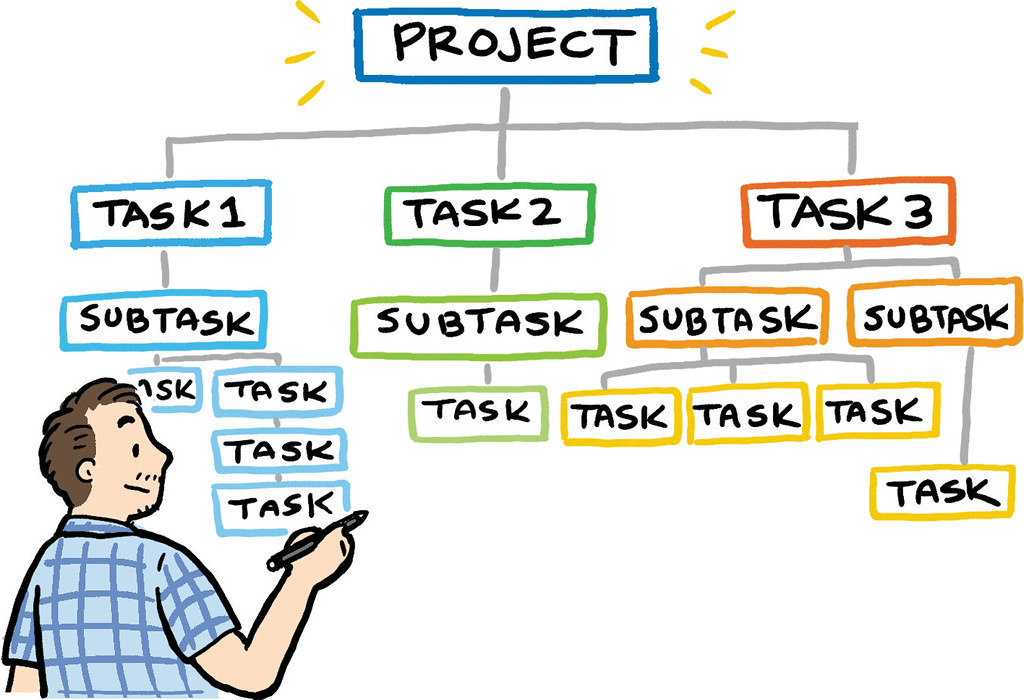
This makes it easier for managers to allocate responsibilities and track progress while helping team members better grasp the overall process.
- Prioritize tasks
Prioritize tasks based on 3 factors: 1) urgency, 2) importance, and 3) complexity. Here’s how:
- Identify time-sensitive tasks.
- Address tasks contribute to your long-term goals and should not be neglected.
- Categorize tasks based on difficulty levels, and time and resources required.
- Create a priority list of tasks based on the combination of all three criteria.
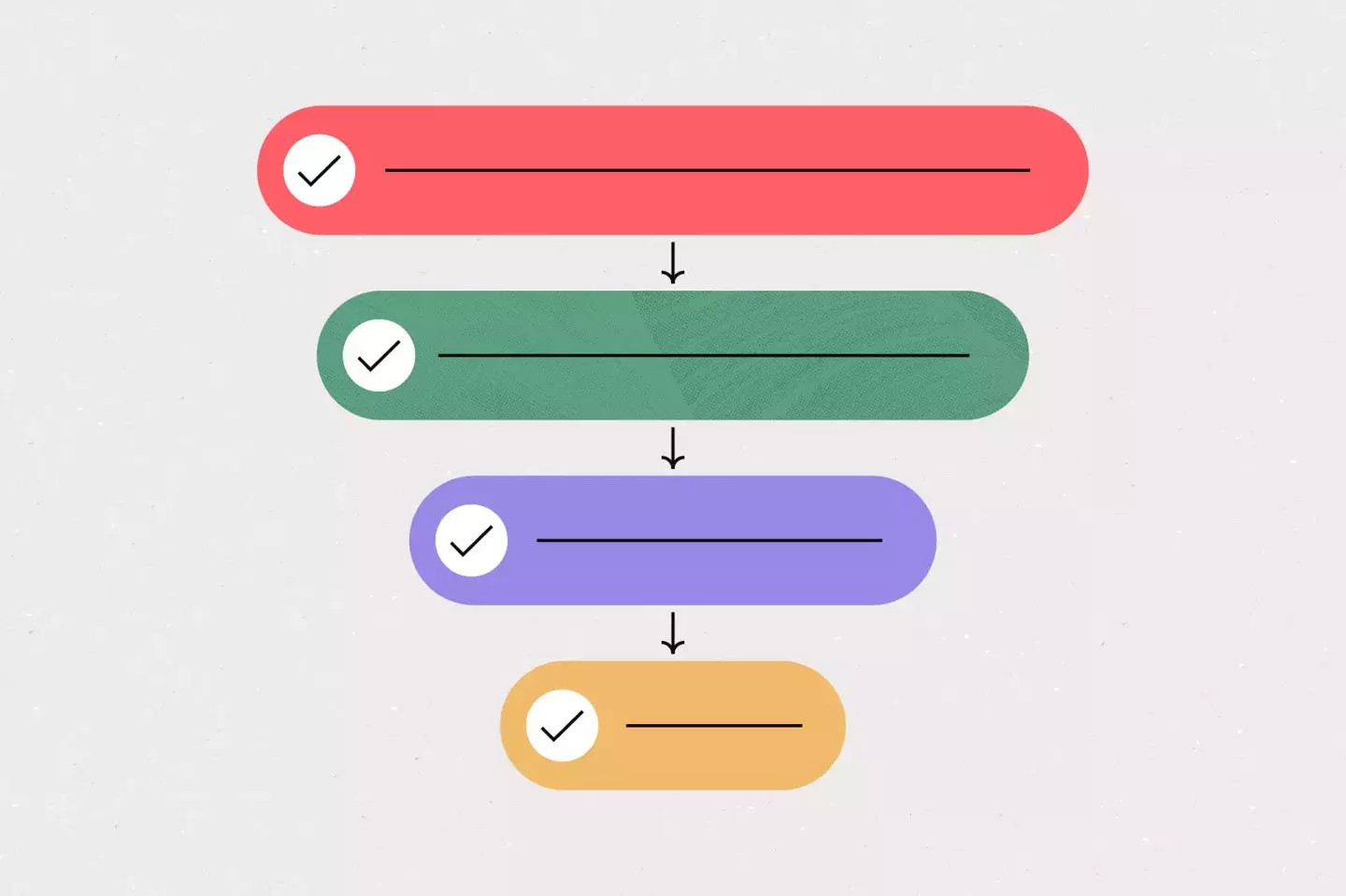
This valuable step helps managers make informed decisions on which tasks to tackle first and find the right people to work on each task.
Stage 2: While assigning employee tasks
- Match the right person to the right task
Assign tasks to the most qualified people.
Start by allocating high-priority tasks to the first available person with the matching expertise. Schedule low-priority tasks.
Straightforward tasks can be assigned to less experienced members, while complex tasks may be given to those with advanced skills.
- Be mindful of your team’s availability.
- Set realistic deadlines. Ensure to give members sufficient time to complete their assigned task.
- If someone shows interest in a particular task, consider assigning it to them.
If you know your employees well enough, then make a list of dependable people who are ready to take on a little more duties.
Give them low-priority yet important tasks with authority.
- Communication

To avoid disputes, constant clarification, or errors, it’s important to help your team members understand:
- Project’s goals, desired outcomes, and deadlines.
- Tasks’ requirements and priorities, plus how they contribute to the overall project’s success.
- Who is responsible for which task and what is expected of them.
Tips: Use clear and concise language when communicating. Encourage employees to ask questions and seek clarification on the project and their assigned tasks.
Stage 3: After assigning tasks
- Monitor Progress & Offer Help
Check-in with team members regularly to see how they are doing and if they need any help.
Encourage them to open up and transparently communicate their concerns and challenges.
On your side as a team leader or project manager, be available to offer assistance if they encounter challenges.
This helps resolve issues and improve the task assignment process.
- Provide Necessary Resources
Ensure that team members have the necessary resources, tools, and information for their task completion.
Stage 4: After the task/project is completed
- Reflect on Past Assignments
After each project or task, take time to reflect on what worked well, what didn’t, and where certain tasks weren’t up to par.
Address any issues and offer feedback on completed tasks. Use this feedback to refine your approach in future assignments.
Recognize and reward everyone’s efforts and contributions. This helps keep employees excited and motivated.
- Continuous Learning and Improvement
Invest in training and development opportunities for your team to enhance new skills and knowledge.
Extra tips for assigning tasks effectively:
- Use project management software to help you manage workload, make time estimates, performance reviews, etc.
- Be flexible. Things don’t always go according to plan, so be prepared to adjust your assignments as needed.
- Don’t be afraid to experiment. Try different approaches to see what works best for your team.
III. How to assign tasks in Upbase?
In this section, I’ll show you how a project management tool like Upbase helps simplify task assignments, improve morale, and increase outcomes.
Quick info:
- Upbase organizes and manages projects by lists.
- Members of a list can’t see and access other ones except those lists’ owners allow them to.
- Upbase offers unlimited free users and tasks.
Sign up for a free Upbase account here , follow this guide, and take your task assignment process to the next level.
1. Break down projects into smaller tasks
Create a new list:
- Hover over “Lists” on the left sidebar to open the dropdown menu.
- Select “List”
- Edit the list’s icon, color, name, and description. Then, add your employees.
Add new tasks to the list:
- Navigate to the Tasks module.
- Create and edit sections.
- Add tasks to sections by clicking “+” or “Add task”.
Add new tasks via emails : Open the dropdown menu next to the list name, select “add tasks via emails”, and follow the instructions.
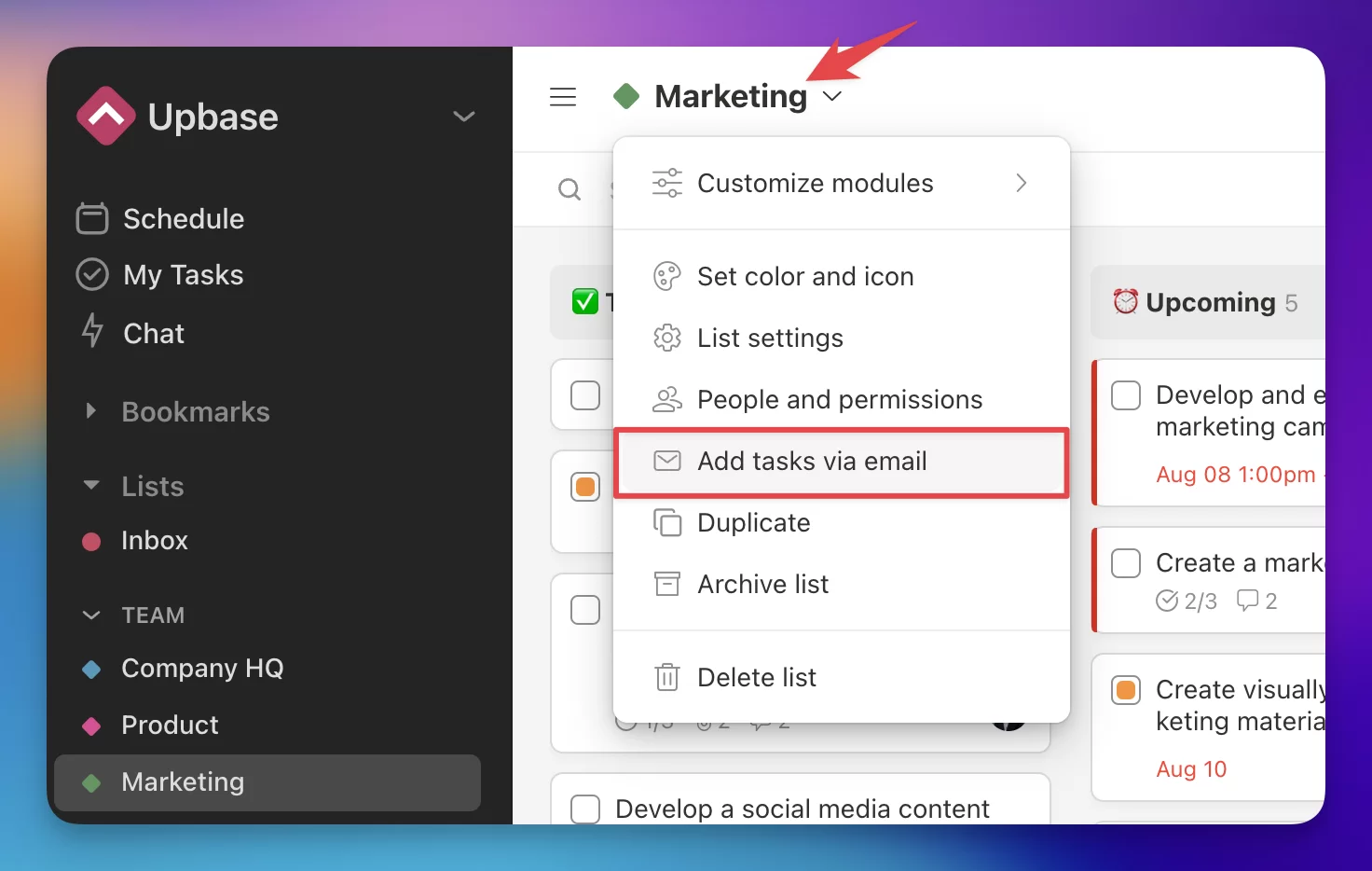
Add task details:
You can add specific instructions, priorities, deadlines, and other attributes to individual tasks and subtasks.
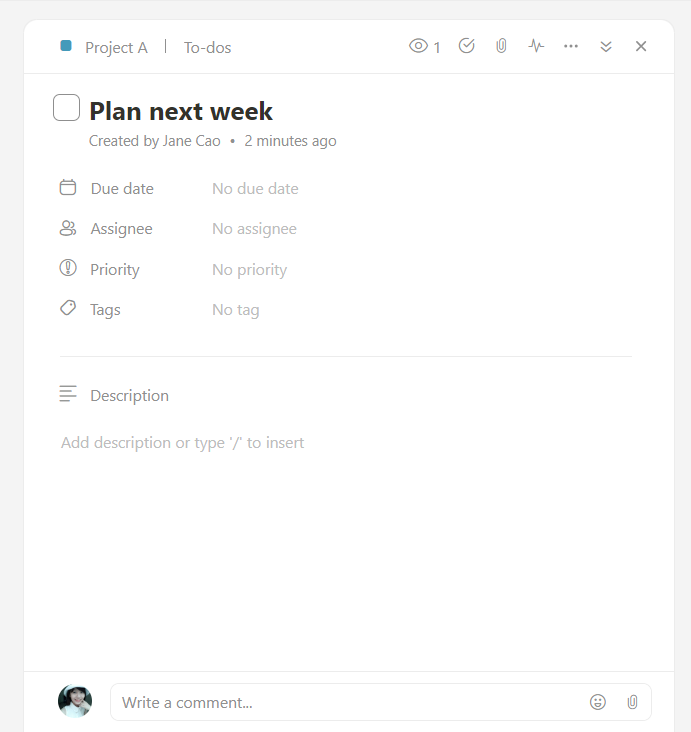
Keyboard shortcuts : Hover over a task card and press:
- “S” to set high priority
- “D” to open the Due date picker
- “C” to open the Tag picker
Upbase Tip : Use task tags to categorize tasks by urgency, importance, and complexity. This makes it easier to match the right tasks to people for later.
2. Assign tasks
Check your employee availability:
Go to the Members page, and click on the team member you’d to assess their workload.
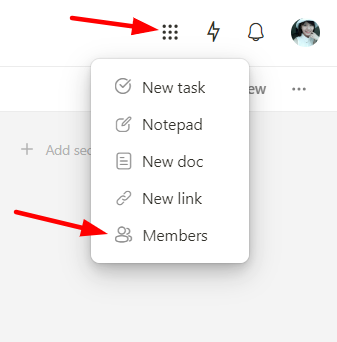
You’ll be driven to a separate page that shows that member’s assigned tasks, along with their due dates, priorities, etc. You can also filter tasks by one of these attributes.
Use this page to check each employee’s availability and identify who can complete additional tasks.
Assign tasks:
Open the desired task, click “Assignee”, and choose the right team member(s).
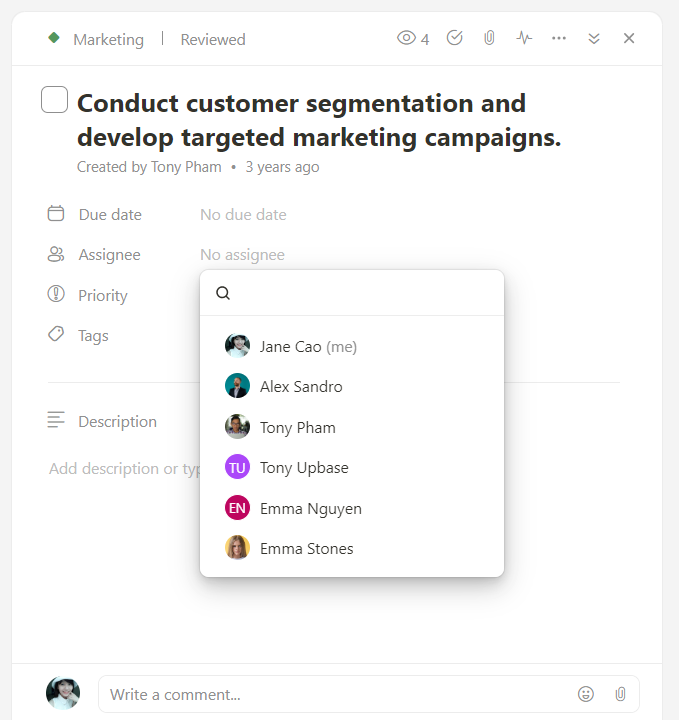
Keyboard shortcuts : Hover over the task and press “A” to open the Assignee picker. Press the space bar to assign yourself. This way makes assigning tasks easier and quicker!
If you want multiple people to work on a particular task, consider dividing it into subtasks, give time estimates for each, and then assign them to the right team member(s).
Communicate tasks:
Use the Messages and Chat modules to communicate with your team.
Messages is best suited to show the big picture, like project goals, desired outcomes, everyone’s duties, and how their work contributes to the whole.
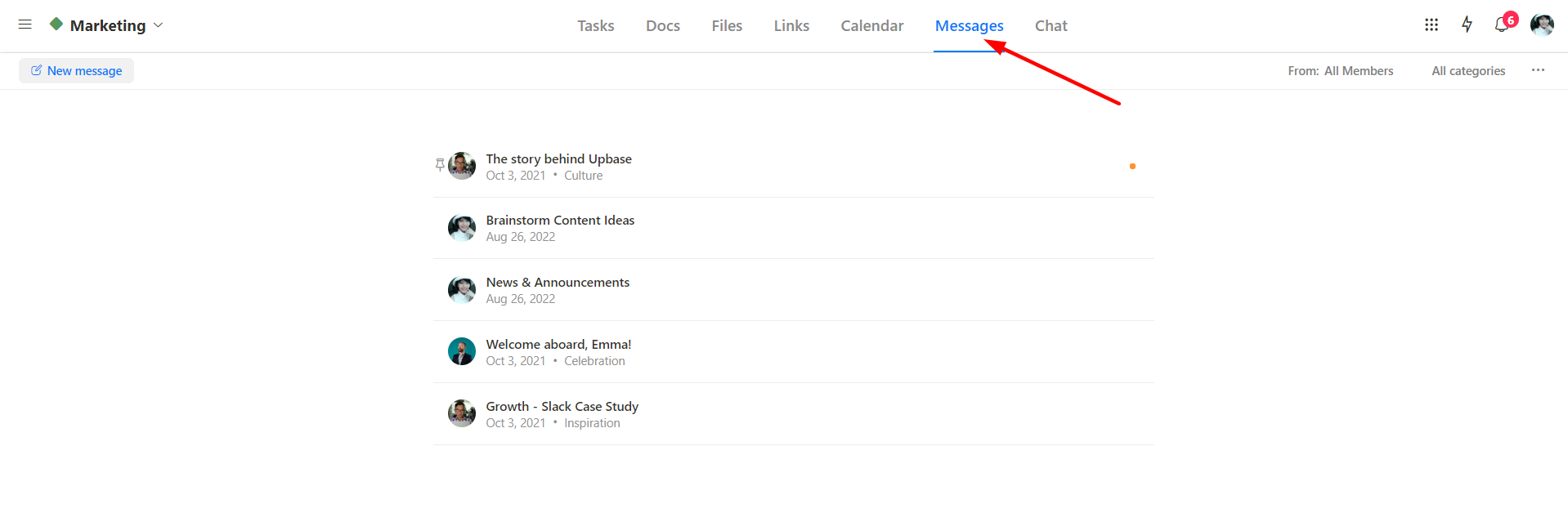
Make use of the comment box to encourage everyone to ask questions and seek clarification about the project or their assigned tasks.
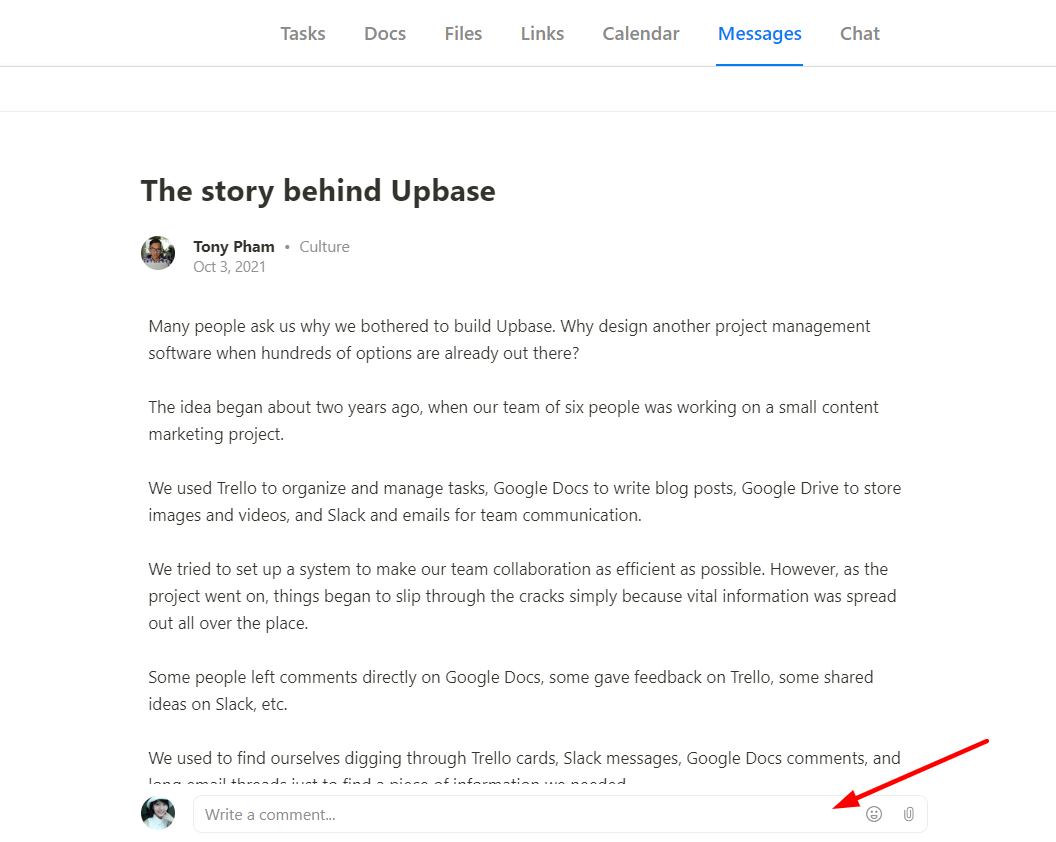
Chat supports both 1:1 chats and group chats. It’s perfect for quick discussions about issues, task deadlines, etc.
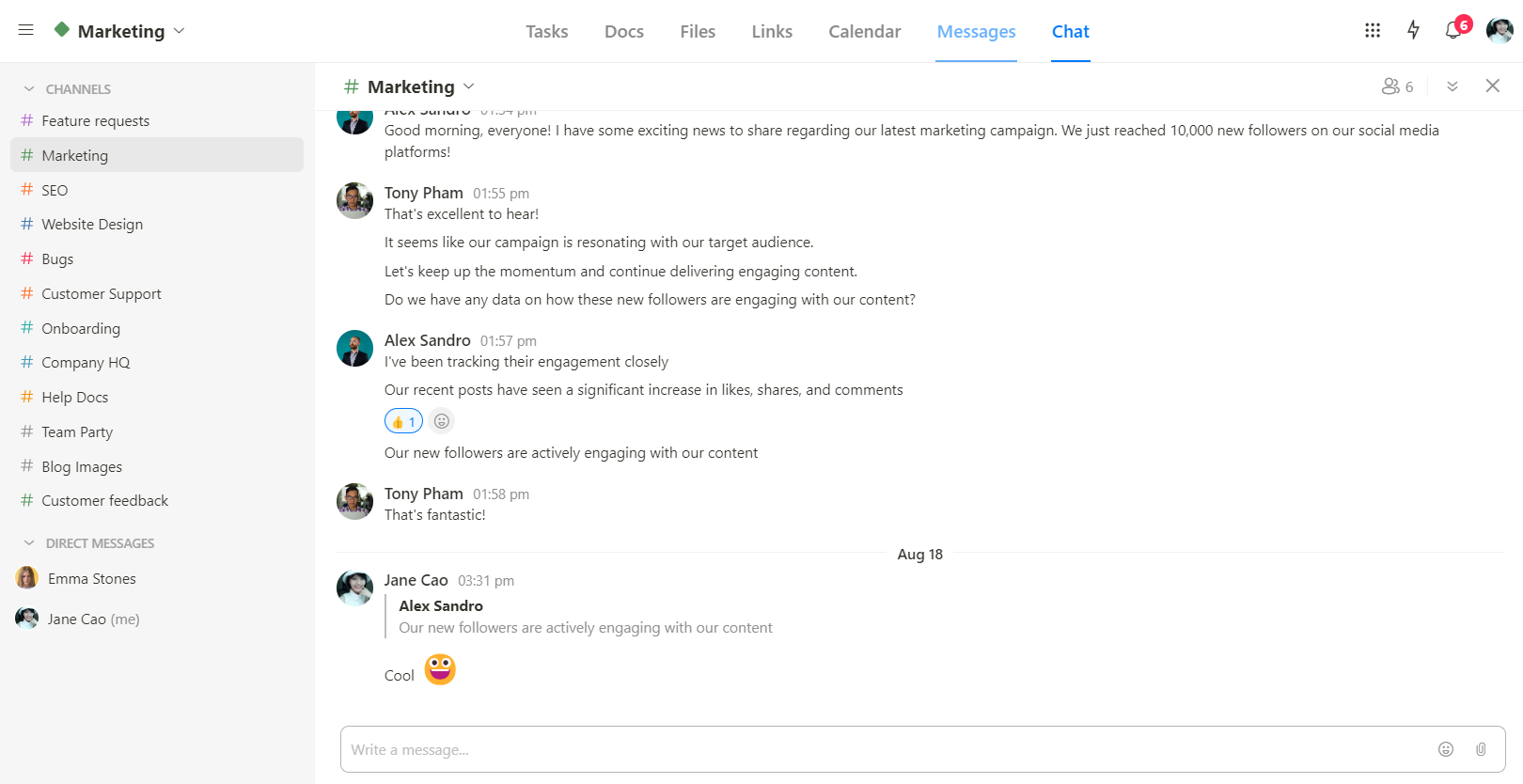
3. Track progress
Upbase offers an array of tools for project managers to track the workload of other employees.
To track a project’s progress:
From the Tasks module :
Here, you can view tasks in a List or Board format.
The List format provides an overview of tasks, deadlines, priorities, and employees working on them, while the Board visualizes the project’s progress.
Besides, you can group tasks by due date, priority, assignee, or section. View tasks filtered by one or multiple tags. Or create a custom filter.
From the Calendar module:
It shows all the scheduled tasks within a project by week or month. It also allows you to create a new task or reschedule overdue tasks.
To track the progress of all projects in a workspace :
Filters : In addition to filtering tasks within a project, you can create custom filters across multiple or all projects in a workspace.
Schedule : It functions similarly to the Calendar module. The two main differences are:
1) Schedule is to track the progress of tasks from all projects while Calendar is to track the progress of tasks within a project.
2) Schedule offers an additional view, named Daily Planner.
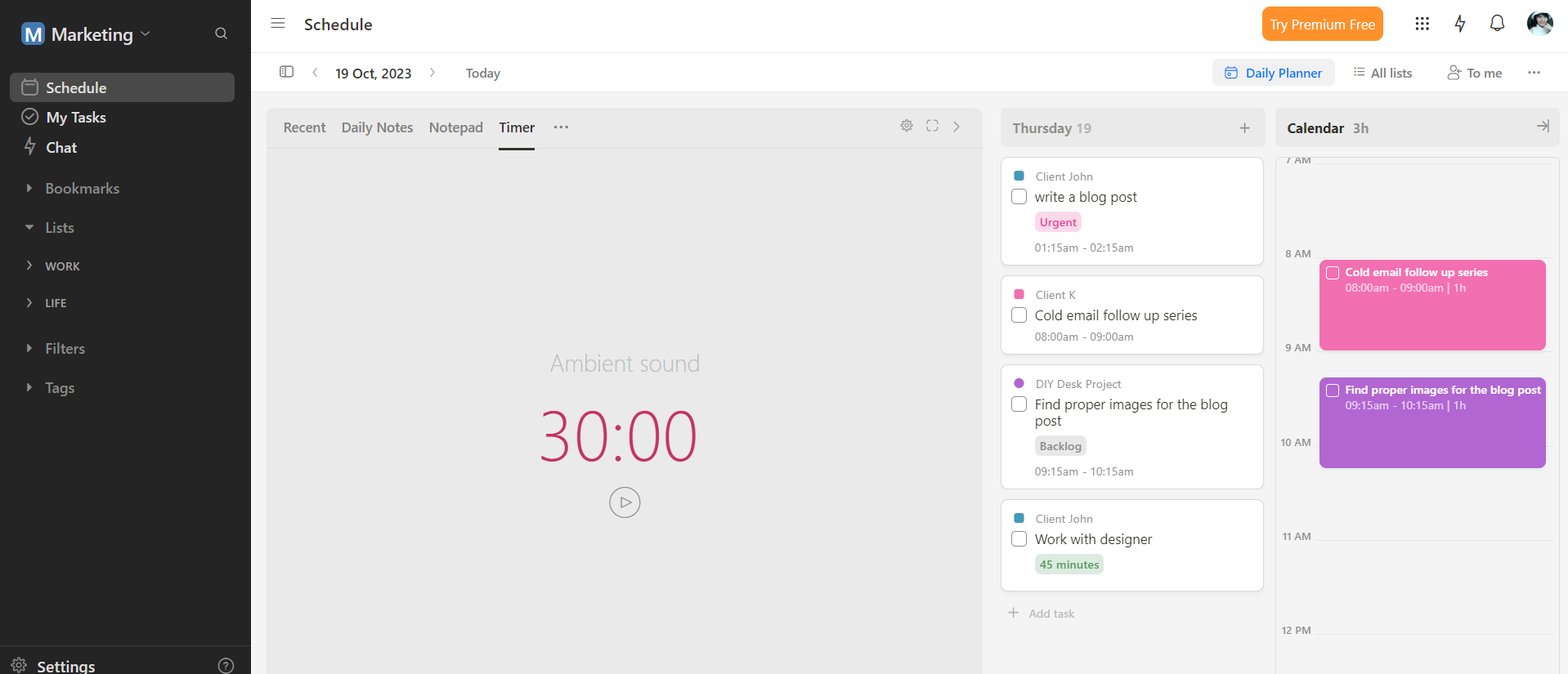
Other tools for progress tracking:
My Tasks : A private place where you can get an overview of all the tasks you create or tasks assigned to you.
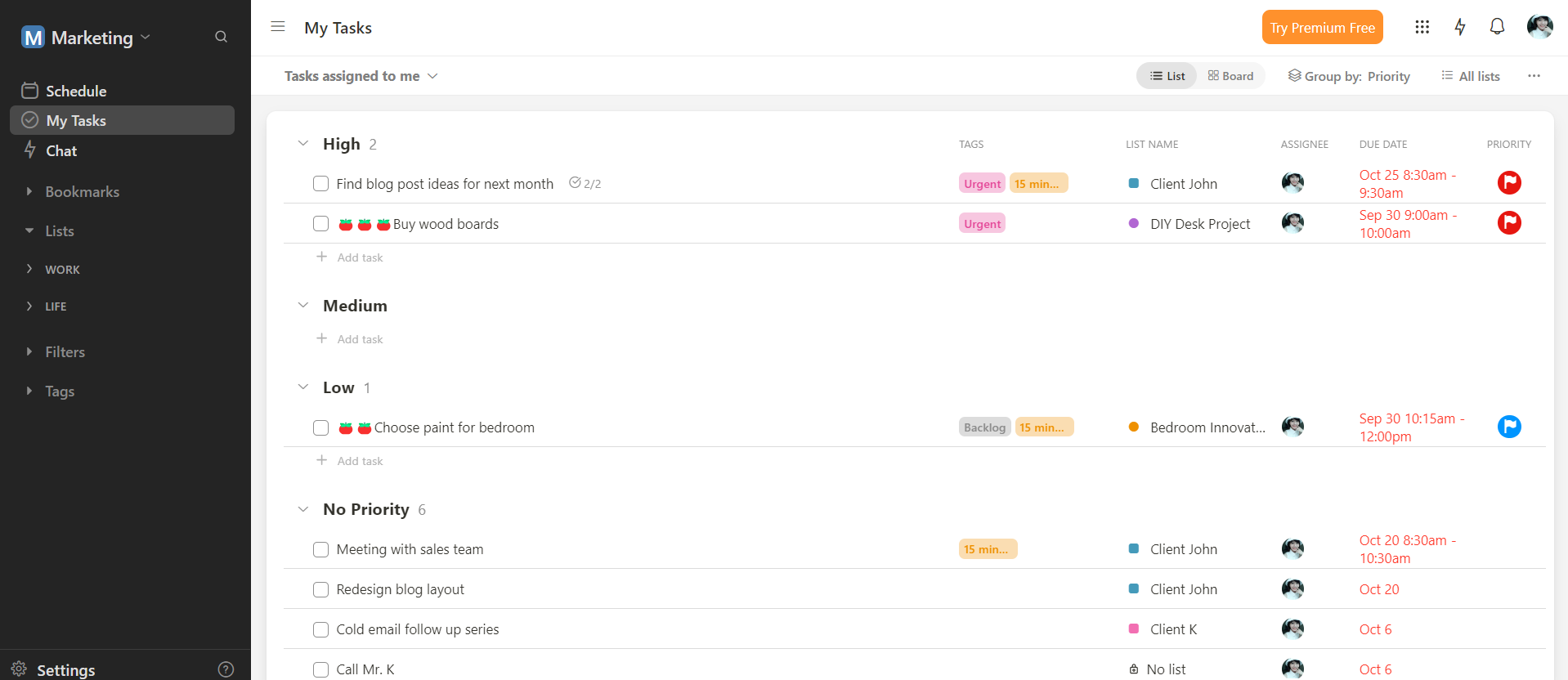
4. Encourage collaboration and provide support
Use Upbase’s Docs, Files, and Links to provide employees with resources, information, and tools they need to complete tasks.
These modules are available in each list, making it easy to manage project data separately. Plus, they all provide collaboration features like watchers and comment boxes.
- Docs : You can create native documents, share a doc’s public link, embed Google Docs, and organize documents by folders.
- Files : It allows you to upload/download files, manage file versions, embed Google Drive folders, and show files by Grid or Board view.
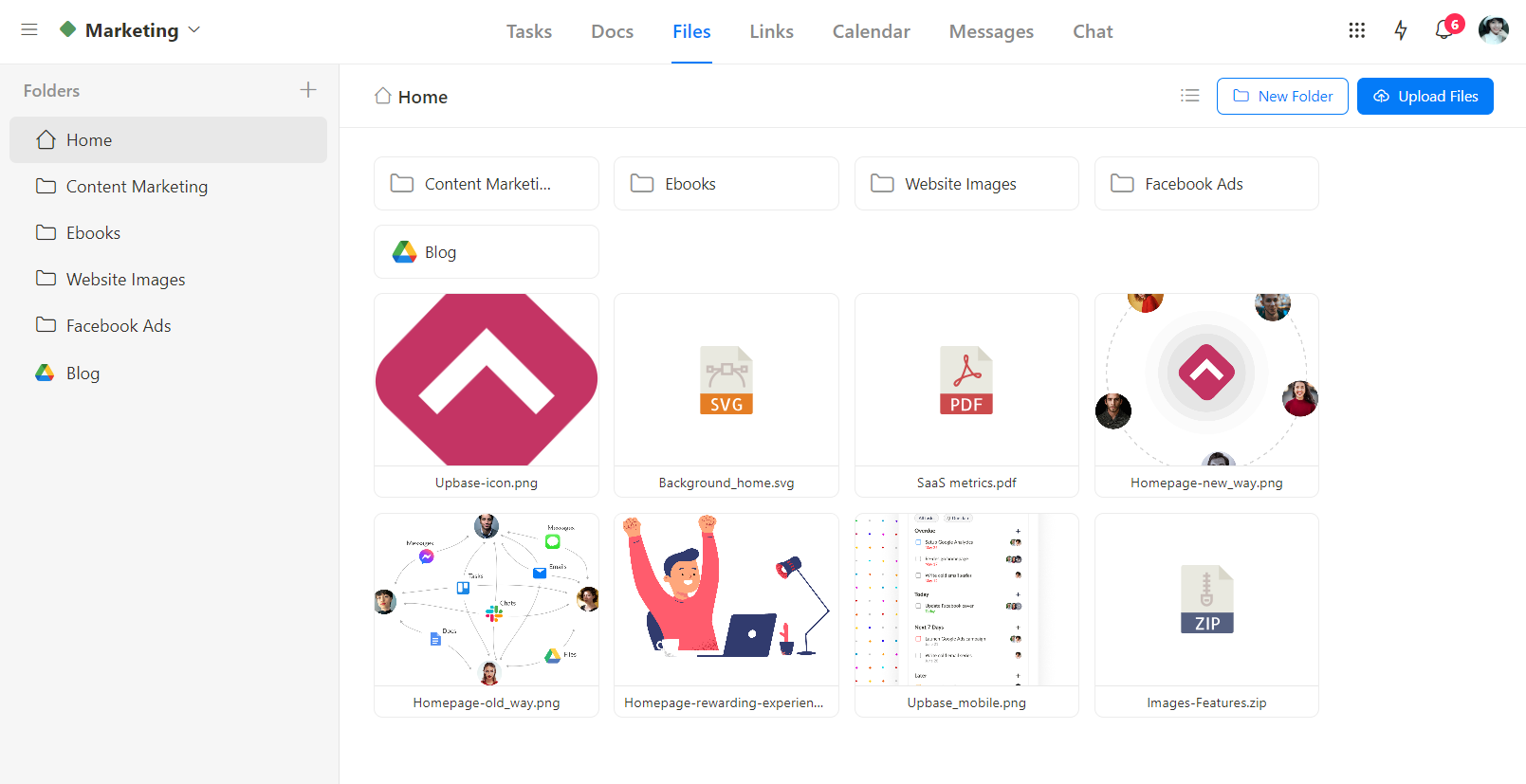
- Links : You can save URLs as cards, and then add descriptions, watchers, and comments.
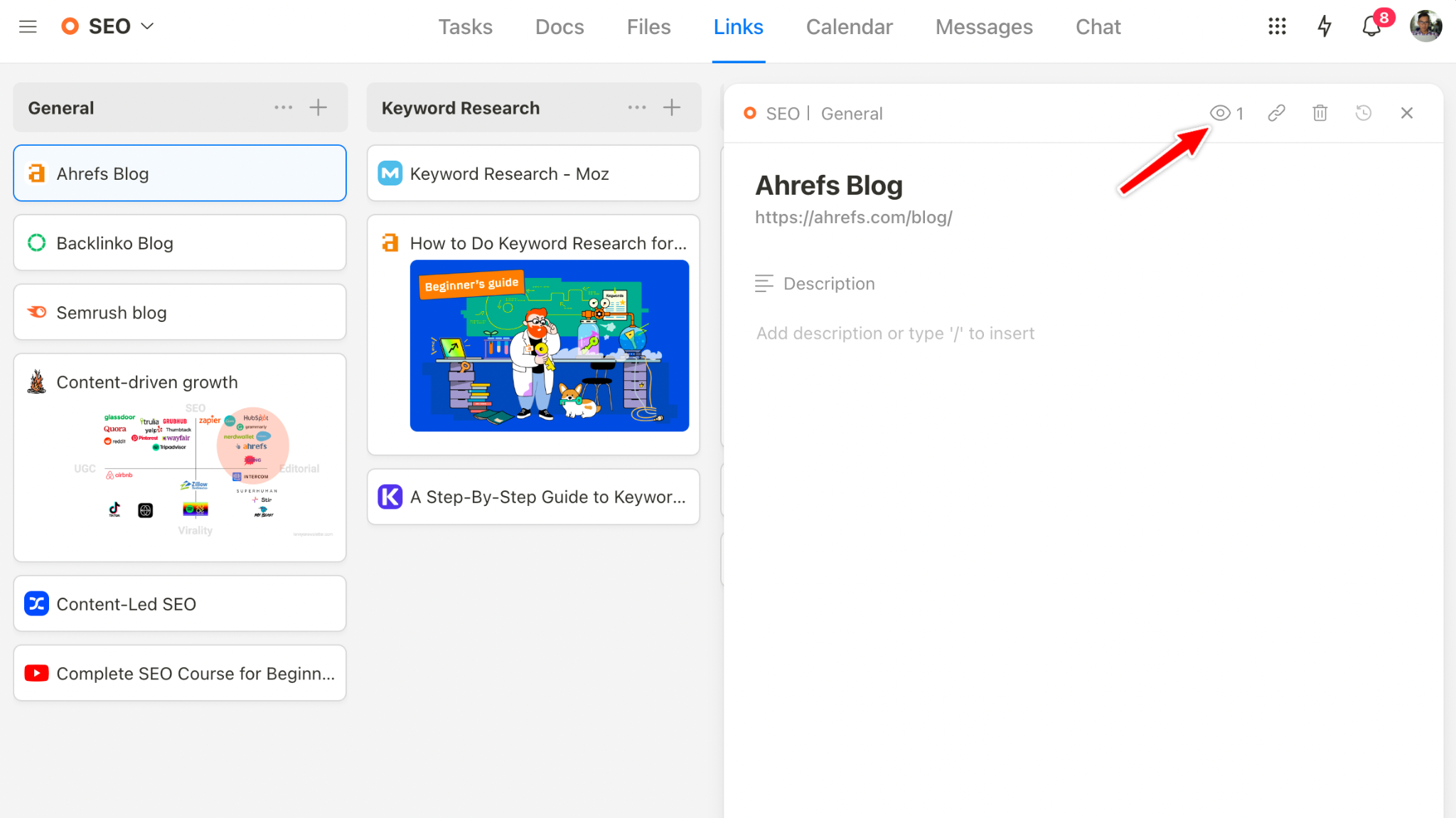
5. Providing feedback
On the Tasks module, you can create a section, named “Review”.
When a task is completed, the assignee will drag and drop it here. Then, you, as a project manager will leave feedback on it via the comment box.
So, why wait? Sign up for a free Upbase account now and experience it yourself.
IV. Common mistakes to avoid
For successful task assignment, remember to avoid these common mistakes:
1. Fear of Assigning Tasks
Some people, particularly new or inexperienced managers, may hesitate to allocate tasks to others due to concerns about:
- The quality of the work
- Fear of losing control
- Lack of trust in team members
This fear can hinder productivity and personal growth within a team or organization.
2. Lack of Clarity
This means that the instructions and details regarding a task are not transparent.
Team members may not have a clear understanding of what they are supposed to do, what the goals are, or what the expected outcomes should be.
This lack of clarity can lead to confusion and misunderstandings.
3. Poor Communication

Poor communication can contribute to misunderstandings and problems in task assignments, too.
However, it addresses different aspects of the overall process.
Poor communication means that there might be a lack of information sharing or ineffective communication methods. This could include:
- Not providing updates
- Failing to ask questions when something is unclear
- Not actively listening to others.
Even with clear instructions, if there’s poor communication, the information may not be conveyed effectively.
2. Overloading
Assigning too many tasks to a single person or team can overwhelm them and negatively impact the quality of their work. It’s crucial to distribute tasks evenly and consider each individual’s capacity.
3. Ignoring Skills and Strengths
Neglecting to match tasks with team members’ skills and strengths can result in subpar performance. Assign tasks based on individuals’ expertise and abilities to optimize results.
5. Micromanagement

Hovering over team members and scrutinizing every detail of their work can stifle creativity and motivation.
Trust your team to complete their tasks and provide support when needed.
6. Inflexibility
Being rigid in task assignments can prevent adaptation to changing circumstances or new information. It’s essential to remain open to adjustments and feedback.
8. Unrealistic Deadlines
Setting unattainable deadlines can put unnecessary pressure on your team and lead to a rushed and subpar outcome. Ensure that timelines are realistic and allow for unexpected delays.
10. Lack of Feedback
Forgetting to provide constructive feedback or failing to seek input from team members can hinder growth and improvement. Regularly discuss progress and provide guidance when necessary.
In summary:
Successful task assignment relies on clear communication, matching tasks to skills, flexibility, and a supportive, accountable, and feedback-driven environment.
Avoiding these common mistakes will help ensure that tasks are completed efficiently and effectively.
1. What’s the difference between assigning and delegating tasks?
Task delegation means you give someone the authority to make decisions and complete tasks independently without constant supervision.
Task allocation, on the other hand, means you assign specific duties to someone, often with clear instructions, while retaining overall control.
A delegated task gives the team member more freedom to make decisions and determine how to produce the desired results. An assigned task is more limited because it’s based on instructions and under supervision.
In short, delegating tasks typically involves a higher degree of trust and empowerment than allocating tasks.
2. What’s the difference between tasks and subtasks?
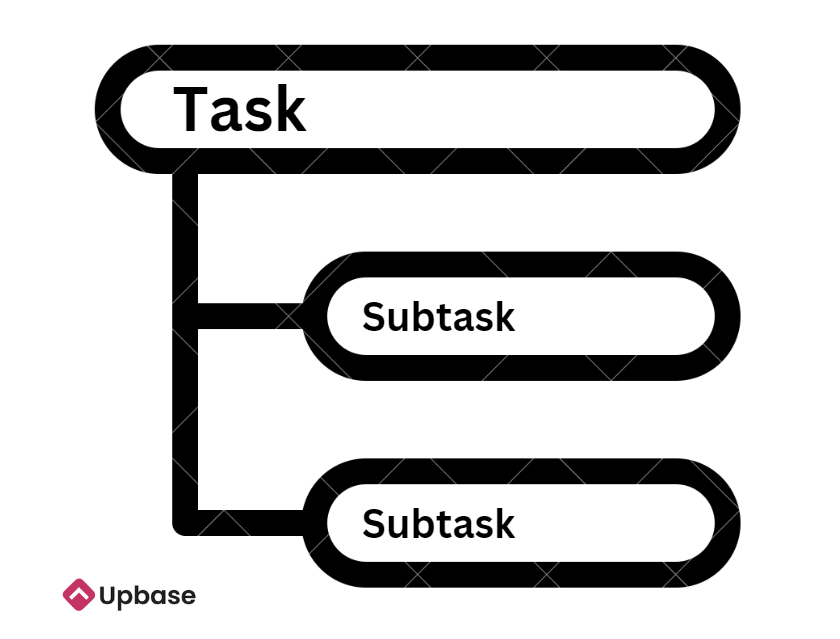
Tasks are generally larger, more significant activities that need to be completed, while subtasks are smaller, specific components or steps that contribute to the completion of a task.
Subtasks are often part of a broader task and help break it down into manageable pieces.
3. Who is the person assigned to a task?
The person assigned to a task is called an “assignee”. They’re responsible for completing that specific job or duty.
4. Who should you delegate a task to?
Delegate a task to the person best suited for it based on their skills, expertise, and availability.
Choose someone who can complete the task effectively and efficiently, taking into account their experience and workload.
5. What is the best way to assign tasks to team members?
The best way to assign tasks to others is by considering each member’s strengths, skills, and workload capacity, and aligning tasks with their expertise and availability.
6. Why is it important to assign tasks to your team members?
Assigning tasks to team members is crucial because it ensures clarity, accountability, and efficiency in achieving goals.
It helps prevent duplication of efforts, enables better time management, and allows team members to focus on their strengths, ultimately leading to successful project completion.
7. How do you politely assign a task?
To politely assign a task, you can follow these steps:
- Start with a friendly greeting.
- Clearly state the task and its importance.
- Ask if the person is available and willing to take on the task.
- Offer any necessary information or resources.
- Express appreciation for their help.
8. How do short-term goals differ from long-term goals?
Short-term goals are specific, achievable objectives that you aim to accomplish soon, typically within days, weeks, or months.
Long-term goals are broader, more substantial objectives that you work towards over an extended period, often spanning years.
Short-term goals are like stepping stones to reach long-term goals.
One place for all your work
Tasks, messages, docs, files, chats – all in one place.

- Help center
- Terms of service
- Privacy policy
- iOS mobile app
- Android mobile app
How to Give Assignments to Team Members
Table of Contents
The project has been divided into milestones, goals and objectives broken into tasks, and now it’s time to assign them. But as you open the project management platform, you’re faced with the unflattering process of wording the tasks, and choosing whom to assign them to.
Well, in this article, we offer advice on how to make that jumbled first moment a little clearer. There are actionable tips, learning the difference between allocating and delegating tasks, and suggested criteria on how to choose the best person for the job.
For a more precise overview, here’s a table of contents:
How do you assign employees tasks?
We normally think that assigning tasks is a time-consuming process that focuses on clearing out task lists to keep the project going. However, task assignment should actually be a more employee-oriented process that requires additional dedication and effort, which yields incredible results. But what do we mean by that?
Properly assigned tasks push your employees, projects, and the overall company forward. Here’s how.
- They strengthen accountability and trust between managers and employees;
- They help teach new skills and perfect old ones;
- They allow employees to get familiar with other teams and avenues of work;
- It becomes easier to make project estimates;
- Makes for great bases for performance reviews, etc.
The list could go on, but we’ll stop there for now.
Of course, such long-term benefits don’t come without some proverbial blood and sweat in the planning stage. Let’s take a look at the general ideas on assigning employee tasks, and specific steps you can take.
Motivation comes from knowing the bigger picture
When we talk about the bigger picture in project management, we talk about each team member’s task affecting their peer’s down the line. Since all tasks are usually small pieces of the puzzle, it helps to remind employees how their work contributes. For example:
- A high-quality draft can make a great foundation for the final version, and it can be completed more quickly.
- A well-prepared presentation can shave time off unnecessary questions and additional email inquiries.
It comes as no surprise that people work better and are more productive, when they know that their work has an impact on the company level.
And so, when you assign tasks, try to emphasize how they fit in the bigger picture. Simply saying: “ You doing X will help with Y and Z ” and how it reflects on the project as a whole will let an employee know that the task they were assigned is important.
Get your employees excited to commit
Telling people about the bigger picture and showing them what’s possible can only get them so far. It’s enough to ignite the initial spark, but for them to fully commit to the task, you need to define what that task entails.
They should be able to picture how to go about the work, what skills to use, and how to reach the desired result. The clearer the instructions, the more motivated they will be to work.
Simply put, give directions on how the task should be done, and make sure they understand. You can’t read each other’s minds, so it’s important everyone is on the same page.
Ask for task transparency
One of the best practices a company can employ is transparency among coworkers.
This is achieved by having everyone input their tasks for the day in a timesheet. The purpose of timesheets is to get an accurate idea of what everyone is working on at any given time.
When people know who works on what tasks, it’s easier for them to know if a person is available or busy, how far along they are with a task, etc.
So, when you give assignments to employees, label them with deadlines. Alternatively, you can ask for employees’ assessments on how long the work would take them, and use those timeframes.
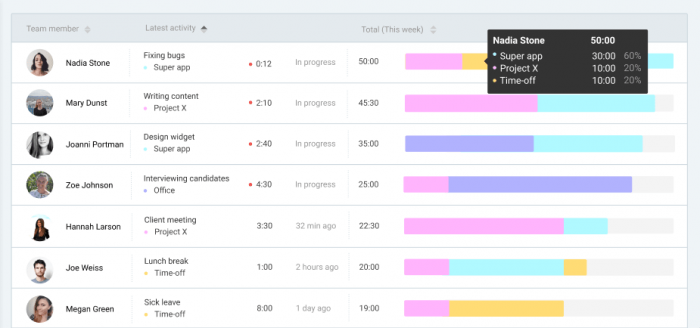
Source: Clockify team timesheet
Timesheets are a great way to keep an eye on tasks and the people doing them. You get to:
- see who struggles with what (helps assess people’s skill sets);
- who burns through their workload and is available for additional tasks;
- whether your time estimates need correction;
- identify any wasted time.
💡 If your employees are insecure about keeping public records of their tasks, here are a few resources that can help:
- How to create order in your daily work tasks
- How to be more efficient with your tasks
Keep a crystal clear timeframe
While we’re discussing timesheets and deadline transparency, it’s important to mention that the times you set for task completions need to be clear-cut.
As we’ve mentioned, the safest way to assign deadlines is to consult the employees. They are better at assessing how long it will take them due to the tasks’ difficulty, overall deadlines, the standards that need to be met, and the skill required to complete it.
When they get a say in how long they should be doing an assignment, people tend to feel more accountable for the whole process. They will do their best to finish in time, since they actively participated in setting the deadline.
Set very clear expectations
Assigning a task should always include your (the supervisor’s) expectations pointed out. For example:
- Does a logo pitch need as many drafts as possible, or just a few finished pieces?
If you ask a designer to make some drafts for a logo pitch, you must specify the kind of quality you’re looking for. Explain whether you are looking for some sketches and drafts for a brainstorming meeting, or if you want clean, presentable pieces to show.
Additionally:
- How many pieces should the designer do?
- Is there a specific color palette they need to follow?
- How important is the task? Is this the day they finally decide on a logo, or is it still in the brainstorming stage? (decides on the quality of the work itself)
Assigning the task using the above questions, you help the designer understand how much effort precisely they need to invest. They become more motivated with clear instructions, as they know what is expected of them. There’s no fear of having their work criticized for something that wasn’t communicated in the beginning. And on your end, it prevents breached deadlines or subpar results.
Avoid creating dependency by being less involved
It’s not unusual for employees to ask their supervisors for their opinion on a certain task, or their performance.
The problem arises when a supervisor makes themselves too involved with the process. When they feel like the project might fall apart if they don’t have their eyes on every moving part all of the time. And when you have, say, 20 people waiting for that person’s approval, advice, or consultation, the workflow runs into a gridlock.
And wait time is wasted time.
Plus, people lose motivation, patience, and grow frustrated, as they could be doing other things.
So, learn not to jump in every time people call for your aid. Assign reliable people who can address smaller issues, while you handle the big picture. Learn how to expend your own energy where it is needed more.
For example – making a pitch presentation for potential investors keeps getting put off because one person needs you to check a client email they want to send, another wants your signature on a form, and the third wants to ask something about employee feedback that’s coming up.
In order to not be stretched thin, and have your time wasted on menial tasks, here’s where you can start:
How to mitigate the risk of being over-involved when assigning
- Remember that you match tasks to people
Which means that, by matching the right people with the right tasks, your involvement will be minimal. Take time to carefully choose who gets to do what. What is the point of assigning tasks if they can’t be done without you?
- Have a 10-point scale to judge the importance of items
How important are certain aspects of your leadership role? Are you absolutely necessary in every meeting, or during every call? Which tasks need your approval, and which ones can be approved by someone under you?
Rank these items on a scale of 0 to 10, based on their importance to you and the project. Top priority tasks should get your undivided attention. And what can be delegated, should be.
- Analyze your schedule
Your energy and time are needed on a much broader scale. The best way to spot if you’re wasting time being too involved is to look at your schedule. Identify how much time you’ve spent on low-priority items, and assess which issues could’ve been solved without you.
- Take into account priorities and deadlines
Step in only when absolutely necessary. You are in charge of things getting done on time, by people most qualified for assigned tasks. Determine what your priorities are for each project, and concern yourself only with those issues, unless there is a risk of breaching a deadline.
- Formulate a list of dependable people
If you know your employees (or team members) well enough, then you should be able to single out those who are more dependable and ready to take on a little more responsibilities. Write out the reasons how they could help by getting involved on low-priority items instead of you. When the time comes, rally them and present them with the idea, keeping in mind that this solution helps push the project forward. When authority is delegated to several people, there’s fewer chances of a hold-up in the workflow.
This also falls into the realm of task delegation , which we’ll get into later.
How do you decide what tasks to assign to which employees?
1. assign based on priority.
Naturally, some tasks will be more important than others. When you break down a project into tasks , spend some time assessing their priority level.
High-priority tasks should be the first on your list to allocate. Whether it’s because they’re time-sensitive, or require more effort and dedication.
Low priority tasks can be allocated as fillers to the first available person.
2. Assign based on employee availability
Another factor to consider when assigning tasks is who is available at the moment.
As the project moves along, new tasks will be added. You will have to allocate new work, but odds are you won’t always be able to pick who you want. Especially if a deadline is approaching, the person with the smallest workload should be your first choice.
Overloading an already busy individual just because they’re more skilled or you have faith in them the most puts an unnecessary strain on them. It’s cause for frustration, poorer results, and decreased productivity.
And as we’ve mentioned, if you have a timesheet with an overview of all the tasks and employees working on them, it’ll be much easier to spot who is free and who isn’t.
3. Assign based on employee skill level
High-priority tasks should go to employees with more experience in a given field or skill. However, you should occasionally give such tasks to other employees as well, to help them grow and become just as dependable. Giving people challenging tasks that can boost their experience is essential to productivity and morale.
Not to mention you get to have multiple high-skilled employees.
Low-priority tasks can be assigned to anyone, despite their experience level. They’re a good opportunity to practice, pick up new skills, or get smaller tasks out of the way to make room for more important ones.
4. Assign based on preference
Last, but not the least, preference can also play a big part in how you assign tasks.
It’s a given that some employees will prefer certain tasks over others. So it could be good to assign tasks at a meeting with the team. As you discuss priorities, deadlines, and availability, ask them which tasks they would like to work on.
If someone shows interest in a specific type of work, they should (with some consideration), be allowed to take it. After all, people are more productive when they’re assigned to something they find new or exciting.
Note: Apply this rule with caution. Letting people do only the tasks they want can stunt their career growth. Getting out of our comfort zones and occasionally doing tasks that we don’t like is how we develop and learn. So, don’t forget to document assignments as you hand them out, to spot these potential issues early on.
Allocating vs delegating tasks
While semantically similar words, delegation and allocation in terms of tasks are two different things.
When you allocate tasks , you are assigning tasks without giving the employees much authority, challenge, or room to grow. It includes you keeping all of the responsibility – writing out the tasks, making deadlines, providing resources, tools, etc. These are usually recurring tasks that can become repetitive.
When you delegate tasks , you allow for some of that responsibility to fizzle out from your fingers. All you think about are the objectives, while letting the employees figure out the details and means to get there.
However, that doesn’t mean delegation is right and the allocation is wrong.
Task allocation has its own place. It is just as important, as a lot of tasks come down to repeated processes that are still vital to the project progress. Task delegation is just a good opportunity for employees to learn, challenge themselves, and assess their skills and performance.
When should you allocate tasks?
Management and BizDev consultant Artem Albul shared his concept on task assignment, which he dubbed an “algorithm”. He emphasized how these criteria are useful only and only when you wish that employees perform the tasks based on your guidelines and instructions (aka allocation).
Here is how Albul broke down the algorithm:
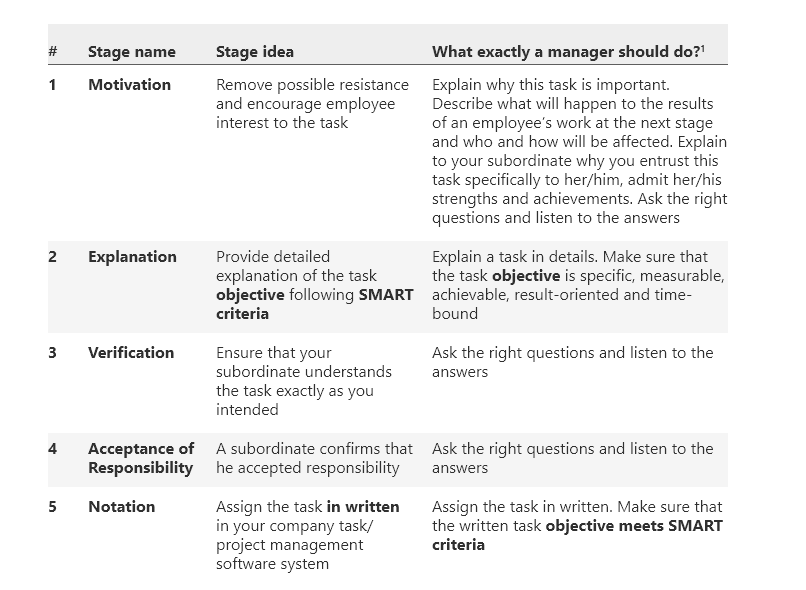
Source: Artem Albul, TWA Consulting
As we can see, task allocation, while the more “controlling” of the two, also gives in-depth instructions and asks for confirmation on task clarity. A lot of it comes down to everyone being on the same page, leaving little to no room for misinterpretation (but also creative freedom).
How should you allocate tasks?
With all that we’ve mentioned in the previous section, here’s how your task allotment could look like, step by step.
- Break down your project
Detail out the goals, objectives, and some individual tasks (not all, be careful not to start micromanaging). Place the most important deadlines.
- Prioritize tasks and sort them
It’s important to know what tasks need to be done faster/better, to properly allocate your resources and manpower from the start.
- Make a list of teams and team members
Assign team leaders (if you don’t have them), and alternatively, ask for their input on individual employees skills, for a more informed decision on who gets what.
- Schedule a meeting
Make a meeting with the team leads and go through the points above. Assign tasks according to each team’s availability, interest, and skill required to successfully push the project forward.
- As team leads – assign tasks further down the pipeline
- Track task completion and make necessary changes along the way
Whether it’s pushing deadlines, reassigning tasks, or shifting around resources. This is perfectly fine and expected, so long as it doesn’t happen on every task you’ve assigned. Then, it is an indicator of poor pre-planning.
- Offer feedback and write performances
Don’t forget to track the progress and make notes of important details that might help the next task allocation/delegation process. It’s also a useful piece of information for the employees on what they need to improve on.
Allocating tasks is somewhat more complicated than we want it to be. But, this kind of thorough research and preparation will make projects run more smoothly. Employees will also be more satisfied with their work, and there will be less hurdles as deadlines approach.
When should you delegate tasks?
Delegation is a great practice in trust for both the employer/supervisor and the employee. The employer learns how to give away some of their control over the process, while the employee learns how to take more accountability for their work.
This lets you focus on big-picture aspects of your job, since you deal less with assignments that are low-priority for you. You save time and energy, while helping others move up in their careers.
How do you effectively delegate tasks as a leader?
As we’ve mentioned, delegating includes more employee independence. There are some additional components which make this type of task assignment more appealing than allocation, with great opportunities for growth.
Focus on delegating objectives instead of actual tasks
When you delegate, you focus on the objective that needs to be done. You shouldn’t give employees a “color by numbers” instruction on how to complete a task.
Communicate clearly what the end result should be and what expectations you (or the higher-ups) have. Leave the means for reaching that end goal to the employees themselves. Because how you solve a task may be completely different to how they will. And that is perfectly fine, so long as the result is the one you are looking for.
Keep the objectives challenging
When the objectives you’re delegating are too easy, chances are the person will either procrastinate, or feel like you don’t trust them enough. And if they’re too difficult, they get frustrated, anxious, and begin to panic.
It’s a good idea to be aware of an employee’s skill level, so you can gauge how much challenge and responsibility they can take on. For them to be the most productive and achieve great results, they need to enter “the state of Flow”.
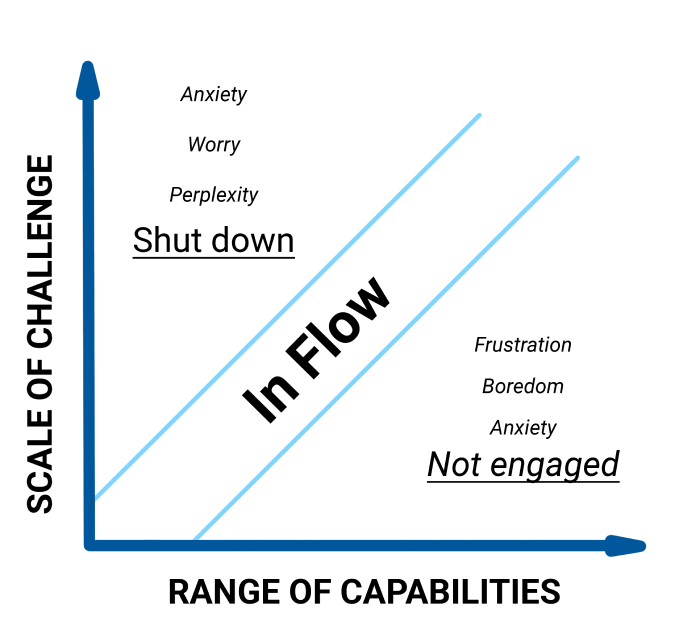
Source: Optimal Experience , M. Csikszentmihalyi
💡 We’ve discussed the state of Flow in more detail in an article on time organization.
Encourage discussion and feedback
Let employees voice their opinions on the topic.
They should ask anything about the task, the goals, or the overall impact their work will have on the later stages or others’ workflow. It means they are interested in the task, and getting involved.
And if they aren’t asking questions themselves, you can always nudge them into proactivity.
- Is there something you’d like me to clarify?
- Do you already have any ideas on how to go about the task?
- Is the time we agreed upon enough for you?
- Will you need other resources, tools, or support?
- Do you see any problems or risks?
Questions like these help them feel valued, their efforts acknowledged, and let them know you care about the task and how well they perform. Just be careful not to overdo it, or you’ll start to look like a micromanager.
Give employees free rein, but offer support
Speaking of micromanaging, delegation means you let people problem-solve their way out on their own. There should be no reason for a manager to step in and control or supervise any step of the process, unless absolutely necessary.
However, what you should do is let them know you’re available for any advice should they feel stuck. Just because employees get authority on a certain task, and are left to their own devices, doesn’t mean the project has to suffer until they pull themselves up.
From time to time, ask them if they need anything from you, and make sure they know you’re there for any kind of support, consultation, or mediation. ANother good practice is to also give them additional learning opportunities – such as training, conferences, courses, etc.
Delegate objectives that move people forward
Choose assignments that boost the skills and employ all of their experiences, instead of something that simply needs to be done. For example:
- Tasks that require they brush up on their team communication skills;
- Learning how to allocate smaller tasks;
- Supervising others’ work and doing quality control;
- Learning to work with a new tool;
- Holding a meeting (or more), etc.
Find out which skills your employees may want or need to develop, and then plan your delegations accordingly. You want them to complete the task while having learned something new at the same time.
How to choose who to delegate to
Paul Beesley, senior director and consultant at Beyond Theory proposed a nifty checklist for when you’re choosing an employee to delegate to. It’s meant to simplify and speed up the process.
To successfully complete the delegated task, your chosen employee needs:
S – the skill to perform and complete a task
T – the time to complete the task, and if needed, learn the required skill
A – the authority to handle everything concerning the task
R – the necessary level of responsibility
R – the recognition for successfully completing the task
This list is a set of important criteria that should be covered when you consider who to assign to a specific task. However, depending on your niche, type of service, company size and the project at hand, the criteria are likely to change. And it should accommodate your needs, not the other way around.
Common task delegation mistakes to avoid
With all being said, there are some common mistakes managers and employers make, sometimes without even realizing it.
- Being too vague concerning deadlines (using: as soon as possible, when you get to it, I need it by yesterday). It creates unnecessary pressure.
- Being unavailable for questions and concerns. While you shouldn’t micromanage, you should still be present for support if an employee feels stuck. Ignoring them or handing them over to someone else could cause distrust. However, if you are usually swamped with work, set consultation hours each day or week.
- Having unclear directions. Specifying the allotted time for task completion and expectations should be the bare minimum when delegating tasks.
- Not providing feedback. No feedback is worse than bad feedback. Employees need to be aware when they’re doing good work, as well. In one company I worked for, the mantra was: “If no one is complaining about your work, that means you’re doing good”. And while it sounds like sound logic, it actually caused a lot of frustration. We were left directionless, and simply “floating” from task to task, never knowing if any of them had a positive impact on our performance.
- Not listening to employees. Take into account how they feel about a task or the objective. Let them give you feedback and if there are potential problems from the get-go.
- Assigning other people to the same task. If you notice a person struggling, the first instinct should be to ask them how they’re faring, and if they need any help. Some managers tend to assign other employees to help them without consultation, which leaves a sore taste. The employee will feel even more incompetent and will be less likely to take on a similar task in the future.
- Assuming people will know what you mean. This is one of the biggest problems. When you’re formulating a task, be as clear as possible about the goals and expectations. Oftentimes managers think that these things are implied, but the truth is – no one is a mind reader. To avoid having information misconstrued or misunderstood, communicate clearly and directly.
There could be more mistakes, especially for every different field and industry. If at all possible, identify the most common ones, made either by you or your peers. Note down all the instances where certain tasks weren’t up to par, and see what you could have changed in your assignment process to fix it. Maybe there wasn’t enough time or resources, you were unclear, or the employee wasn’t ready for such responsibility. Use the same procedure in all future task delegations. It’s the only way to learn and make the process quicker.
Use Clockify to assign tasks with ease
Now you’re a master of task delegation — congrats!
But there’s more to it than meets the eye.
In fact, what if you used a digital tool like Clockify to increase the likelihood that each job would be completed on time and on point?
In Clockify, you can easily create highly descriptive assignments that contain information like:
- Start time,
- Billability status,
- Name of the employee,
- Period for getting the assignment done,
- Hours per day to spend on the assignment, and more.
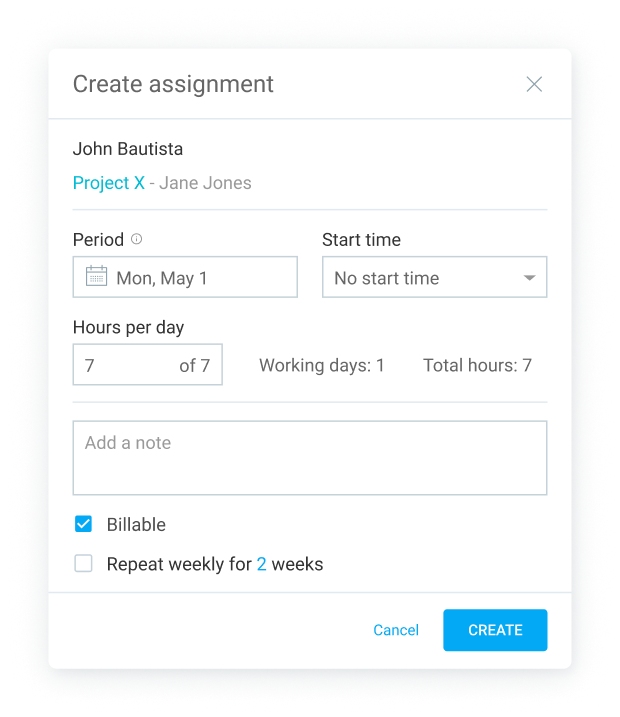
That way, you can plan who works on what, how long, and when.
Similarly, Clockify allows you to create project milestones to achieve results faster.
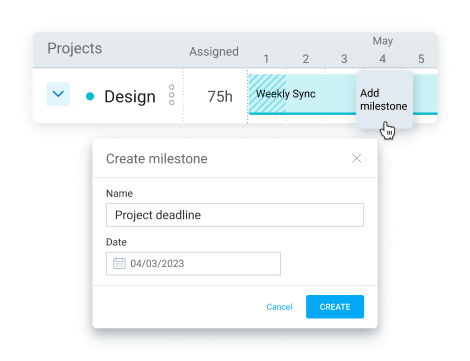
With the Milestones option, you can select dates for deadlines, allowing you to pin down important events in your projects.
For example, if your client expects you to keep them in the loop about developments, you can inform them promptly on whether your team has reached the agreed-upon milestones.
Refocus on your company’s big picture with a project and time tracking tool.

Marijana Stojanovic is a writer and researcher who specializes in the topics of productivity and time management.
Where does the time go?
START TRACKING TIME
with Clockify
How Clockify Transformed Team Time Tracking Forever
Learn more about Clockify’s rising to the top and what sets it apart from other time trackers for teams.
How to create a PTO policy
Everything you need to know about creating a PTO policy — from the basics of PTO to choosing a PTO tracking system that suits your workflow.
Working Overtime Without Pay – Know Your Rights and Options
Discover the legal and financial aspects of working overtime without pay. Learn your rights and how to handle common concerns regarding off-clock work.
PTO vs. Vacation: What Is the Difference?
Learn the difference between PTO and vacation and find out the answers to the most frequently asked questions regarding paid leave!
Best methods for tracking team productivity
Find out the most useful methods of tracking team productivity, followed by actual examples of how different teams measure their effectiveness.
Difference between a freelancer, a contractor, and an employee
Learn which work category you fall into, to better protect your rights as a worker and avoid worker exploitation.
FREE FOREVER • UNLIMITED USERS
Free time tracker
Time tracking software used by millions. Clockify is a time tracker and timesheet app that lets you track work hours across projects.
how to effectively assign tasks to team members to increase productivity?

Picture this: It's Monday morning, and your team is buzzing with excitement, ready to take on the week. But wait! Who's doing what? Does everyone know their roles and responsibilities? Ah, the perennial challenge of assigning tasks . If this rings a bell, worry not. We've all been there. Have you ever felt the sting of mismatched roles? Like trying to fit a square peg into a round hole? Assigned tasks play a pivotal role in the smooth functioning of any team. And guess what? There are methods and tools that make this process easier. Let’s dive in.
As a leader in the workplace, it is essential to ensure that everyone in the team gets the appropriate amount of work. Sometimes, it's tempting to give an employee more tasks than others, especially if he/she finishes the tasks faster. But keep in mind that as managers, you must be fair. You must learn how to effectively assign tasks to your team members .
Although it may seem like a simple management function, assigning tasks to your team is actually challenging. As said by Liane Davey, cofounder of 3COze Inc. and author of You First: Inspire Your Team to Grow Up, Get Along, and Get Stuff Done , You are “juggling multiple interests” in the pursuit of optimal team performance.
Task distribution among various departments might vary from person to person. For efficient delegation, it is vital to consider guidelines while distributing duties to team members.
Tasks that are delegated effectively move your people, projects, and the entire business forward. It increases management and staff trust and accountability, helps in refining and teaching new abilities, enables personnel to become acquainted with various groups and areas of employment, and is an excellent foundation for performance reviews, etc.
How do you assign tasks to your employees?
Assigning tasks is typically perceived as a time-consuming activity that focuses on removing items from task lists in order to keep the project moving forward. Task assignment, nevertheless, ought to be a more employee-focused procedure that calls for extra commitment and work, which produces excellent outcomes.
Here are some tips to effectively assign tasks to your employees:
1. Delegate Positively
Don't just throw work at someone and expect them to deliver when they might not be qualified for that particular assignment. Maintain a mindset of doubting every assignment you gave and go over your personnel roster to see whether anyone else is capable of completing it as effectively as you can. They will be more likely to believe that they can do the assignment in the manner that the leader desires if they have a positive outlook. Employees won't feel inspired to start their assignment if you adversely assign them or have doubts about their competence. A little encouragement will make their day happier and encourage them to confidently do the tasks given to them.
2. Set Clear Goals and Objectives
To understand how your team performs, you should set clear goals and objectives before entrusting them with any responsibilities. When goals and objectives are not defined, it'll be harder for your team to see the big picture and perform tasks in a particular manner.
3. Assign the Right Task to the Right Employee
This is the key to productivity. Who has the most expertise and experience should be given priority, but don't give that individual too much work. You should also think about who needs to develop their sense of responsibility. Also, take into account the passage of time and their eagerness to seize the opportunity. To do this, the manager should create a delegation plan that considers the various skill sets of each employee and assign tasks that are properly suited to each individual. On the other hand, when a task requires an extraordinary employee and there is a talent shortage, the leaders themselves should do the assignment in an emergency or without a workforce.
4. Obtain Inputs from Your Team and Set Up Meetings if Possible
Get suggestions from your team on what should be modified, who you could include, and how outcomes should be defined. Engage with the specific managers of the sub-teams if you are in charge of a large team or organization. A meeting with the entire team is necessary before assigning tasks to team members. You may obtain a clear picture of who is responsible for what and how purposefully they can do the assignment. Getting suggestions from your team members ensures that each of them will contribute to the task's accomplishment.
5. Conduct Training and Supervision
A project's completion necessitates the blending of various delegation techniques, a high degree of team member commitment, and effective planning and execution. It is essential to teach the team members and meet with the team every day in order to produce a skilled workforce. The training includes free access to resources for developing skills, such as courses from Upskillist , Udemy , or Coursera . Following the training phase, the work must be supervised by a professional to ensure that the team learned from the training provided. Before and throughout the task assignment and execution among several team members, training and supervision are equally crucial.
6. Communicate Constantly
It doesn't mean that when you're done delegating the tasks, everything's good. No, it doesn't work that way. Constant communication is also the key to unlocking productivity. You need to collaborate with your team . Professionals at work must keep a close watch on their team members to learn about any challenges or issues they may be having. For the task to be completed and the status of each team member to be tracked, communication is essential. Following up on tasks you assign to your employees helps them manage pressure and boost job productivity since problems like stress and pressure may tangle them and slow them down. Employee burnout is a result of micromanagement, which is not a good concept. It is best to let staff go free by following up casually.
7. Know who to Handover Authorization and Control
Decentralized power relieves employers of job management. Make sure to provide your staff some authority when you delegate tasks to them using management apps such as Trello , Asana , Edworking , Slack , and the like. Employees become empowered and responsible for completing tasks as a result of the control transfer. Giving them too little authority can cause issues because they lose interest in their work while giving them too much control might overwhelm them and cause them to forget basic responsibilities. The key to the team's success is giving each member the authority they rightfully deserve while also soliciting input.
8. After the project, assess the results
Ask yourself how you as the manager could support the success of your team members more effectively. Give constructive criticism and accept it in return.
The most vital phase in job completion is assigning tasks to team members. Due to the frequent mistakes made while delegating duties, it is imperative to use management tools when giving your team responsibilities. Project management solutions provide better work allocations by incorporating features like marketing automation. Employee development and time tracking are made easier by the task assignment guidelines, which also help keep workers interested.
Allocating Vs. Delegating Tasks
Now that you've learned about some tips to properly assign tasks, you may also have questions like, "what's the difference between allocating and delegating tasks?"
As stated by Abhinav in a published article on LinkedIn, "The imbalance of responsibility and accountability is the main difference between Delegation and Allocation." What does it mean? Delegation gives a real opportunity for your team to upskill, grow, and develop. Allocating tasks is merely assigning tasks without the goal of helping your team grow.
Although assigning tasks has its merits, delegating tasks offers significant advantages in terms of employee growth and engagement. Because delegation when done well delivers diversity and other intrinsic motivational incentives that make work so much more meaningful, it will be even more rewarding for the manager and team members.
Task Tips and Best Practices
In order to accomplish our objectives and SMART goals, we define a particular number of tasks that we must do each day. We frequently take on more than we can handle in the fight to remain at the top of our game and maintain our competitive edge.
Even while everything appears to be of the utmost importance, something is off in your struggle to finish everything while maintaining your composure. Some of us have a lengthy list of things we want to get done before a given age or period. Others devote so much effort to honing a particular skill that by the time it shines, it is no longer relevant.
Time management and balancing workload are not just skills of project managers or superiors. In reality, these abilities should be embraced at every level, particularly when working in a team. Research by Cornerstone found that when workers believe they don't have enough time in the day to do their jobs, work overload reduces productivity by 68%. What tips and best practices should you do so you don't only allocate tasks but delegate them effectively?
1. Prioritize. Make a to-do list according to the order of priority
Even if to-do lists are classic, they are still more efficient and effective than ever. People used to keep handwritten notes for ideas and tasks back in the day. There are smart to-do lists apps and software that provide notifications and reminders prior to the task's due date.
2. Maximize productivity and minimize procrastination
To start, delegate the tasks to the right people. Don't do it tomorrow or the next day. Do it today. Having a lot to accomplish may be stressful, which is sometimes worse than the actual task. If you struggle with procrastination, it's possible that you haven't come up with a good task management strategy. You might express your lack of starting knowledge by procrastinating. It could not be laziness, but rather a matter of setting priorities.
3. Be motivated
Procrastination and a lack of motivation are closely correlated. When you lack motivation, you tend to get distracted. If you want to meet milestones and deadlines, be motivated.
4. Delegate and be involved
The reality of being overburdened can have a negative impact on productivity if it is not properly managed. At the end of the day, we're still just humans. When it comes to having patience, resilience, working under pressure, or finishing a task quickly, each one of us possesses a certain set of skills. So, delegate the right tasks to the right person in your team, and don't just stop there. Be involved. Leaving the stadium just because you're done delegating is a big no. Keep in touch with them and follow up on the progress of the tasks assigned.
Task Vs. Subtask
Tasks and subtasks are quite similar. The only difference is that a subtask should be completed as an element of completing a larger and more complex task.
For example, the task is to increase your company's social media presence. So, what should you do to accomplish those tasks? That's when you have subtasks such as creating optimized posts and content on various social media platforms, scheduling them, interacting with your audience in the comment section, etc.
The additional stages that make up a task are called subtasks. They are essential while working on large projects with a wide range of tasks. In some task management tools, You may create as many subtasks as you need in the task view, but you must first choose the parent task before you can create a subtask.
Why You Should Assign Tasks Effectively to Team Members
Enhance team productivity.
Efficient task assignment can work wonders for your team's productivity. When each team member knows their role and is well-suited for their tasks, they can focus on delivering high-quality results. Imagine a well-oiled machine, with each cog spinning smoothly and in harmony - that's your team at peak productivity!
Consider these points:
- Match tasks to individual skills : Ensure tasks align with your team members' unique abilities and expertise.
- Set clear expectations : Be transparent about deadlines, deliverables, and objectives.
- Foster collaboration : Encourage communication and collaboration among team members.
Nurture a Sense of Ownership
Assigning tasks effectively helps to in still a sense of ownership and responsibility within your team. When individuals understand their role in a project, they are more likely to take pride in their work and strive for excellence. It's like planting a seed - with proper care and attention, it'll grow into a strong, thriving tree.
Key elements to foster ownership:
- Encourage autonomy : Allow team members to make decisions and take charge of their tasks.
- Provide feedback : Offer constructive feedback and celebrate successes.
- Support development : Invest in your team members' growth through training and development opportunities.
Reduce Work Overload and Burnout
Nobody wants to be buried under an avalanche of tasks. By allocating work effectively, you can prevent team members from feeling overwhelmed and burned out. Just as we can't run on empty, neither can our team members - so, let's ensure they have a manageable workload.
Strategies to avoid overload:
- Balance workloads : Distribute tasks evenly and consider individual capacities.
- Encourage breaks : Promote a healthy work-life balance and remind your team to take breaks.
- Monitor progress : Regularly check in with your team members to assess their workloads and stress levels.
Boost Employee Engagement
An engaged employee is a happy and productive one. When you assign tasks effectively, you're laying the groundwork for increased engagement. Think of it as a dance - with the right choreography, everyone knows their steps and performs in harmony.
Steps to enhance engagement:
- Align tasks with goals : Ensure tasks contribute to the overall goals of your team and organization.
- Offer variety : Mix up tasks to keep things interesting and provide opportunities for growth.
- Recognize achievements : Acknowledge hard work and accomplishments.
Improve Overall Team Morale
Finally, effective task assignment can lead to a happier, more cohesive team. When everyone feels valued and supported, team morale soars. Imagine a choir, each voice blending harmoniously to create a beautiful symphony - that's a team with high morale.
Ways to uplift team morale:
- Empower decision-making : Encourage team members to contribute their ideas and be part of the decision-making process.
- Foster a positive atmosphere : Cultivate an environment of open communication, trust, and support.
- Celebrate successes : Acknowledge both individual and team achievements, and celebrate them together.
Tools to Simplify Task Assignments in Teams
Microsoft outlook: not just for emails.
Yes, you heard that right. Beyond sending emails, Outlook has task features that allow managers to assign work to team members. You can set deadlines, prioritize, and even track progress. Think of it as your digital task manager. How cool is that?
Google Docs: Collaboration Made Easy
A favorite for many, Google Docs allows real-time collaboration. Need to distribute tasks ? Create a shared document, list down the tasks, and voila! Everyone can view, edit, or comment. Ever thought of using a simple shared document as a task distribution board?
Trello: Visual Task Management
For those of us who are visual creatures, Trello is a game-changer. Create boards, list assigned duties , and move them across columns as they progress. Remember playing with building blocks as a kid? It’s pretty much that, but digital and for grown-ups!
Common Mistakes to Avoid
Assigning tasks effectively is a skill that every leader must master to ensure team productivity and employee satisfaction. While the tips provided earlier can help you get there, being aware of common mistakes in task assignment is equally crucial. Avoiding these pitfalls can save you from derailing your projects and hampering your team's morale.
1. Overburdening Skilled Employees
It's tempting to give the bulk of the work to your most skilled team members, but this can lead to burnout and decreased productivity in the long term.
2. Lack of Clarity in Instructions
Vague or unclear instructions can result in misunderstandings, leading to poor quality of work or project delays. Always be specific and clear about what is expected.
3. Micromanaging
While it’s essential to oversee the progress of tasks, hovering over your team members can undermine their confidence and create a stressful work environment.
4. Failing to Prioritize Tasks
Not all tasks are created equal. Failing to prioritize can lead to poor allocation of resources, with less important tasks taking away time and energy from critical objectives.
5. Ignoring Team Input
Ignoring suggestions or feedback from your team can result in missed opportunities for more effective delegation and stronger team cohesion.
6. One-Size-Fits-All Approach
Remember that each team member has unique skills and limitations. Assigning tasks without considering these factors can lead to ineffective results and frustrated employees.
7. Neglecting Follow-Up
Assigning a task is not the end but part of an ongoing process. Failing to follow up can result in delays and could indicate to your team that the task wasn’t that important to begin with.
8. Fear of Delegating
Sometimes managers avoid delegating tasks because they feel that no one else can do the job as well as they can. This not only increases your workload but also deprives team members of growth opportunities.
A significant aspect of a leader's duties is delegating assignments to team members effectively. The secret to a manager's team functioning like an efficient machine is wise delegation.
Because of delegation, you won't have to spend hours on work that someone else can complete more quickly. Trying to handle everything on your own can quickly wear you out, regardless of your knowledge or expertise. Effectively delegating tasks enables you to keep on top of your own work while assisting team members in acquiring new abilities and developing a sense of comfort with taking ownership of tasks.
Proper delegation of tasks also provides managers and team members with a learning opportunity since it enables everyone to build trust and become accustomed to exchanging comments and showing each other respect and appreciation.
Less is more when attempting to boost your team's output. Your team may become burned out if you try to increase their production too rapidly. In contrast, if you're too aggressive, your team can lose interest in their work and productivity might drop. Keep in mind that everyone will be more productive if they are part of the decision-making and execution process.
If you want to delegate tasks with ease and convenience, go for Edworking . This management tool lets you assign tasks and oversee your team's progress in a specific task. You can also conduct meetings to meet your team.`
Know that productivity greatly matters. With the right knowledge of assigning tasks to your team members, you can maximize productivity. Thus, achieving the goals and objectives of your organization.
What is the best way to assign tasks to team members?
Recognizing and understanding each member's unique strengths and expertise is paramount. Instead of assigning tasks randomly, it's always better to match each job with the individual’s skill set. Consider open dialogue, seek feedback, and ensure the assigned tasks align with both team and individual goals. It's a bit like giving everyone their favorite role in a play; wouldn't they shine brighter?
How do you assign tasks to a team in Teamwork?
In Teamwork, tasks can be assigned effortlessly. Start by creating a task list, then add individual tasks. Within each task, there's an option to 'Assign To.' Simply choose the team member you wish to assign the task to. Think of it as passing the baton in a relay race – each person knows when to run and when to pass it on!
Why is it important to assign tasks to your team members?
Assigning specific tasks helps in streamlining the workflow, ensuring accountability, and reducing overlaps or gaps in responsibilities. It also empowers team members by giving them ownership of their work. Have you ever seen a football team where everyone runs after the ball? Without clear roles, it's chaos!
How do you politely assign a task?
Start by acknowledging the individual's capabilities and expressing confidence in their ability to handle the task. Then, clearly explain the job's scope, expectations, and its importance in the overall project. Think of it as offering a piece of cake, not dumping a plate on their lap!
How do short term goals differ from long term goals?
Short-term goals act as stepping stones towards achieving long-term goals. While short-term goals focus on immediate challenges and tasks (think weeks or months), long-term goals look at the bigger picture and can span years. It's like comparing a sprint to a marathon. One's quick and intense, the other's about endurance and the long haul.


12 Best Practices for Successful Task Assignment and Tracking
.jpg)
Build with Retainr
Sell your products and services, manage clients, orders, payments, automate your client onboarding and management with your own branded web application.
1. What are the top 12 practices for successful task assignment and tracking?
Key practices for effective task assignment.
The assignment of tasks should always be done strategically to ensure successful completion. Here are six key practices for successful task assignment:
- Clear and concise instructions: Always provide clear steps on how to accomplish the task. Vague instructions may lead to misunderstandings and poor results.
- Assign tasks based on skills and experience: Certain tasks require special skills. Assign tasks to those who have the skills and experience needed to perform them efficiently.
- Establish realistic deadlines: Set achievable deadlines to prevent unnecessary pressure and poor quality of work.
- Communicate the task's importance: Explain why the task is necessary and how it contributes to the overall project.
- Availability check: Make sure that the person assigned to the task has the capacity to do it.
- Empower them: Give them the freedom to do the work in their own way, as long as they meet the project’s quality standards.
Efficient Task Tracking Methods
Task tracking not only ensures timely completion but also guarantees that the quality of work is not compromised. Here are six efficient task tracking methods:
- Use of tracking tools: Implementing task tracking tools like Trello or Asana can automate the tracking process.
- Regular follow-ups: Frequent check-ins allow early detection of issues and timely resolution.
- Setting Milestones: Break down the tasks into manageable chunks or stages with set deadlines.
- Encourage self-reporting: Ask team members to provide status updates on assigned tasks. This makes tracking easier and instills a sense of responsibility.
- Document progress: Keep a record of task progression to easily identify bottlenecks and delays.
- Feedback session: Constructive feedback sessions aimed at learning can be helpful for future tasks.
Comparison Table for Task Assignment and Task Tracking
| Task Assignment | Task Tracking |
|---|---|
| Assign tasks based on skills and experience | Use of tracking tools like Trello or Asana |
| Establish realistic deadlines | Regular follow-ups to detect issues early |
| Give clear and concise instructions | Encourage self-reporting for easier tracking |
2. How can I effectively use these best practices in my daily work management?
Utilizing best practices in daily work management.
Deploying the best practices in your daily work management is all about integration and consistency. Whether you are leading a small team or managing a large project, the successful task assignment and tracking methods will boost productivity and keep everyone on the same page. Here's how you can effectively use these practices:
- Clear Communication: Always communicate task details clearly. Specify the project description, important deadlines, and the expected deliverables. Make use of tools like Slack or Microsoft Teams for smooth communication.
- Team Collaboration: Encourage teamwork, brainstorming sessions and ensure everyone contributes their ideas. Collaborative tools like Google Workspace or Monday.com can assist in shared work.
- Prioritization & Scheduling: Prioritize tasks based on their urgency and importance. Use scheduling tools, like Asana or Trello, to arrange tasks for all team members, ensuring they are aware of their responsibilities.
Implementing Task Assignment Practices
Assigning tasks effectively involves understanding each team member's strengths and weaknesses. The following steps are recommended:
| Step | Action |
|---|---|
| 1 | Determine the task's requirements and who in your team can best complete them. |
| 2 | Clearly communicate the task details, deadlines, and expected outcomes to the assignee. |
| 3 | Offer the necessary support and check-in regularly to track progress. |
Successful Task Tracking
Tracking tasks helps in maintaining the project's accuracy ensuring that everything is running smoothly. Adopting effective tracking practices can lead to a drop in missed deadlines, an increase in productivity, and a more efficient workflow. Here are some tracking methods:
- Use a Project Management System that offers real-time tracking.
- Conduct regular progress meetings.
- Encourage team members to provide progress reports.
3. Can these best practices for task assignment and tracking be applied to any industry?
Applicability of best practices across industries.
The best practices for task assignment and tracking are versatile, adaptable and can be beneficial to most, if not all industries. This includes but is not limited to the IT, healthcare, construction, education, and manufacturing industries. The principles of clarity, efficiency, and productivity that underscore these best practices are universal needs across business operations.
List of Industries
- Information Technology
- Construction
- Manufacturing
Each of these industries can make use of the best practices in their own unique way. For instance, in the IT industry, these best practices can be utilized to assign and track different coding or debugging tasks. In healthcare, these practices can be used to efficiently assign patient care tasks to different members of a healthcare team. In education, teachers can assign tasks to students and track their progress more effectively. In short, these practices foster a culture of accountability and efficiency.
Tabular Representation of Application in Different Industries
| Industry | Application |
|---|---|
| Information Technology | Assigning and tracking coding or debugging tasks |
| Healthcare | Efficiently assigning patient care tasks to different members |
| Education | Assigning tasks to students and tracking their progress |
| Manufacturing | Tracking production process and quality control tasks |
In conclusion, these best practices provide a standard system that is convenient, effective and that can be customized to any industry’s specifics. The consistent theme across all industries is to enhance productivity and optimize resources.
4. What is the first step one should take to apply these practices effectively?
Understanding the task.
The first step towards effectively applying the practices for successful task assignment and tracking is gaining a thorough understanding of the task at hand. To successfully delegate assignments and oversee their completion, you must grasp the task's specifics, objectives, and requirements. The following goals can guide you:
- Determine the nature and scope of the task: Exactly what does this task entail? What are its dimensions and boundaries?
- Identify the expected outcome: What should the ideal result look like once the task is completed?
- Analyze potential problems: What kind of issues may arise during the execution of the task? How can they be addressed proactively?
Establishing Clear Objective and Goals
Once you've comprehended the task, the next step involves establishing clear objectives and goals. These goals should ideally be SMART (Specific, Measurable, Achievable, Relevant, Time-bound). A well-defined goal gives a clear direction to the entire task assignment process. Consider the following points when mapping out your goals:
| Goal Type | Description |
|---|---|
| Specific | Goals should clearly state what is to be achieved. |
| Measurable | Goals should have quantifiable outcomes that can be tracked. |
| Achievable | Goals should be within the team's capacity and resources. |
| Relevant | Goals should align with the overall objectives of the organization or team. |
| Time-bound | Goals should have a set deadline for achievement. |
Identifying the Right People for the Task
Once each task has been clearly defined and its goals set, the next step is to assign the right people to the task. This requires analyzing your team's strengths, weaknesses, preferences, and workload. Here are some factors to consider:
- Skills and capabilities: Does the person possess the necessary skills and abilities to perform the task effectively?
- Workload: Does the person have the necessary time and bandwidth to take on the task?
- Preference: Does the person show an interest in the task? Are they excited about the work they're assigned?
5. Are there specific tools that help facilitate these best practices for task assignment and tracking?
Top tools for task assignment and tracking.
There are numerous tools designed specifically to facilitate task assignment and tracking. They range from simple to-do list apps to complex project management systems. Here are a few popular options:
- Asana: This tool is designed for both individuals and teams. It allows for task assignment, due dates, priorities, comments, file attachments, and progress tracking.
- JIRA: Popular among software development teams, JIRA provides a detailed view of ongoing tasks, project timelines, and allows for personalized workflows.
- Trello: Trello operates on a board-and-card system, allowing for easy visualization of tasks and assignments. It also supports collaboration and progress tracking.
- Basecamp: This is a project management tool that integrates discussions, tasks, files, and timelines in one place. It offers a clear view of who’s working on what.
Choosing the Right Tool for Your Needs
To choose the right tool for task assignment and tracking, you need to consider the size of your team, the complexity of the tasks, and the specific features you need. Equally important is the user-friendliness and cost of the tool. Here's a simple comparison:
| Tool | Best For | Key Features |
|---|---|---|
| Asana | Smaller teams, simple projects | Task assignment, due dates, priorities |
| JIRA | Software development, complex projects | Custom workflows, detailed task tracking |
| Trello | Any team size, visual task management | Board-and-card system, easy collaboration |
| Basecamp | Large teams, complex projects | Integrates discussions, tasks, files, and timelines |
Consistent Use of Tools
Regardless of which tool you choose, consistent use is essential. All team members should be trained on how to use the tool effectively. Regular updates and reviews are also crucial to keep everyone aligned and ensure smooth progression of tasks. Remember, a tool is only as good as how you use it.
6. How does clear communication help in successful task assignment and tracking?
Benefits of clear communication.
Successfully assigning and tracking tasks in any business or organization often hinge on clear and effective communication. With effective communication, team members can understand their responsibilities, tasks can be properly tracked, and project deadlines can be met. There are several benefits that clear communication provides:
- Boosts Team Morale: When everyone understands their role in a project, they feel valued, which increases motivation and productivity.
- Prevents Confusion: Clear instructions prevent misunderstandings, ensuring tasks are done correctly the first time.
- Increases Efficiency: When goals and objectives are clear, teams can work more efficiently, saving time and resources.
How to Communicate Clearly
Implementing the right communication strategies can be crucial for successful task assignment and tracking. Here are a few methods to foster better communication:
| Methods | Description |
|---|---|
| Utilize Tools | Make use of task management tools or platforms that facilitate clear communication. |
| Maintain Open Channels | Ensure everyone on the team feels comfortable raising questions or concerns and that they are heard. |
| Regularly Update | Keep everyone updated on task progress and changes in plans or deadlines. |
Elements of Clear Communication
To ensure your communication is clear and effective, consider the following elements:
- Clarity: Ensure the message is simple, direct and that technical jargon is minimized where possible.
- Conciseness: Too much information can confuse. State only necessary details.
- Feedback: Encourage feedback - it helps affirm the message was understood correctly.
7. Why is it important to define expected outcomes when assigning tasks?
Importance of defining expected outcomes.
Defining expected outcomes is a vital step in task assignment and tracking because it sets the direction and provides a clear vision of what needs to be achieved. It helps in setting the standards, improving performance, and ensuring better accountability. The following points will further elucidate its significance:
- Clarity and direction: defining the expected outcome provides clear instructions to the task performer about what exactly needs to be achieved. It gives them a sense of direction and purpose.
- Performance measurement: With a defined outcome, it becomes easier to measure performance. The actual results can easily be compared against the expected results, simplifying performance appraisal.
- Increased Accountability: If expected outcomes are well-defined, it can help increase accountability. Task performers are more likely to take ownership and responsibility of their work, ensuring that they deliver the expected results.
Best Practices When Defining Expected Outcomes
While defining expected outcomes is important, it is equally crucial to ensure they are well drafted. Following are some best practices to consider when defining the expected outcomes:
| Best Practices |
|---|
| Be Specific: The outcome should be clear and precise. Avoid using vague terms and phrases. |
| Realistic Expectations: Set outcomes that are achievable with the given resources and within the specified time. |
| Measurable: Make sure the outcomes can be measured. Use quantifiable terms where possible. |
Defining expected outcomes when assigning tasks is a fundamental step to ensure smooth progress and successful task completion. It not only provides a clear vision of what needs to be achieved but also facilitates performance measurement, leading to improved productivity and increased accountability. Employing the best practices while defining these outcomes can greatly enhance their effectiveness.
8. How can these best practices improve overall team productivity?
Enhancing team productivity through best practices.
Implementing best practices in task assignment and tracking can significantly improve overall team productivity. Effective task assignment ensures that the right tasks are allocated to the right people based on their skills, capabilities, and availability. This eliminates confusion, reduces the chances of mistakes, and improves efficiency. When tasks are tracked effectively, it's easier to identify bottlenecks, improve workload distribution, and ensure timely completion of tasks.
Key benefits include:
- Better task distribution: When tasks are assigned judiciously taking into consideration individual skills and capabilities, it ensures a better distribution of workload. This leads to improved efficiency and higher productivity.
- Proactive problem-solving: Effective task tracking allows for early detection of problems or issues that might arise during the execution of tasks. This allows for proactive problem-solving, ensuring the smooth continuation of work.
- Effective communication: These practices foster better communication within the team as tasks and responsibilities are clear. This reduces chances of misunderstanding or confusion, promoting a more harmonious and productive work environment.
Illustrating Productivity Improvement Through a Table
Here's a simple table illustrating the difference in overall team productivity before and after implementing these best practices:
| Before Implementing Best Practices | After Implementing Best Practices | |
|---|---|---|
| Task Completion Rate | 70% | 95% |
| Average Task Duration | 5 hours | 4 hours |
| Number of Issues Arising | 20 | 5 |
9. What are some challenges one might face when implementing these best practices and how can they be overcome?
Challenges faced in implementing best practices.
When initiating the best practices for successful task assignment and tracking, several challenges might pop up which could hinder the effective execution of the process. Firstly, resistance to change is a common obstacle that organizations face. Employees might resist the new strategies brought about by these best practices, partly due to their unfamiliarity or because they feel comfortable with the old systems. Secondly, lack of adequate resources such as software and tools for task assignment and tracking can also pose a significant challenge. Lastly, the lack of appropriate training to equip the workforce with the necessary skills can impede the implementation of these practices.
Overcoming the Challenges
The good news is, these challenges aren't insurmountable. Here are a few solutions:
- Resistance to Change: This can be overcome by fostering a culture of open communication where the benefits of the new practices are clearly articulated. Regular feedback forums where employees' concerns can be addressed can also help ease the transition.
- Lack of Resources: For businesses facing this issue, it could be worth investing in project management software or tools which have proven to enhance task assignment and tracking. There are many budget-friendly options available.
- Inadequate Training: Conduct regular training sessions and workshops. Such initiatives would enhance employees' skills, thus boosting their confidence in using new systems.
Considerations for Successful Implementation
| Considerations | Description |
|---|---|
| Proactive Management | Encourage managers to take a proactive role in guiding employees during the transition period. |
| Employee Involvement | Enable employees to participate in decision-making processes related to task assignment and tracking, as this can increase their overall interest and acceptance. |
| Continuous Improvement | Adopt a mindset of continuous improvement, where the organization constantly seeks to enhance the efficiency and effectiveness of its operations. |
10. Can these practices be adjusted for small teams or individuals, or are they only relevant for large organizations?
Adapting practices for different team sizes.
The beauty of best practices for task assignment and tracking is that they can be adapted to suit any team size, from large organizations to small teams and even individuals. Indeed, achieving productivity and efficiency is not merely the preserve of the big players. A small team or self-employed individual can efficiently manage their tasks by adjusting these practices to their unique needs.
- Small teams: Best practices can be refined to a simpler format for smaller teams. For instance, daily huddles could replace full-blown weekly meetings for status updates. Task tracking might also involve a more shared responsibility, with every team member being able to monitor and update their progress. Prioritization is still key, but it takes on a more immediate, flexible form.
- Individuals: For solo entrepreneurs or self-employed professionals, these practices can be tailored to personal task management. Clear objectives and deadlines are just as crucial and can be self-imposed. Tools such as personal to-do lists, digital diaries, or task management software can replace team boards and project management platforms.
Best Practices Table
| Best Practices | Large Organizations | Small Teams | Individuals |
|---|---|---|---|
| Regular meetings for status updates | Weekly or Biweekly | Daily huddles | Scheduled self-review |
| Tracking progress | Team boards and project management platforms | Shared responsibility and use of simpler tools | Personal to-do lists, digital diaries, task management software, etc. |
| Prioritization of tasks | Use of project management tools for setting the priority of tasks | More immediate, flexible form based on changing needs | Self-imposed according to the individual’s critical tasks |
To sum up, while these best practices were developed with larger organizations in mind, they are certainly not restricted to them. With some adjustments, they can offer immense benefits to the efficiency and productivity of smaller teams and individuals too. Therefore, it is important to experiment with, and adapt these practices to fit the specific dynamics and requirements of your working arrangement.
Best Practices for Successful Task Assignment and Tracking
Successful task assignment and tracking is often the difference between successful and unsuccessful projects. The following are the 12 best practices that can streamline your working process and ensure successful task tracking:
- Clarity: Make certain that instructions are clear and comprehensible.
- Define Objectives: Clearly state the purpose and outcome of each task.
- Relevant Skills: Assign tasks based on individual competencies.
- Priority Tasks: Highlight priority tasks.
- Transparent Communication: Maintain an open communication line to deal with problems quickly.
- Empowerment: Empower your team members in task management.
- Use of Technology: Utilize technology to track and manage tasks efficiently.
- Time tracking: Employ a software to track time spent on each task.
- Regular Updates: Showcase constant updates to keep the team on track.
- Project progress visualization: Represent the progression of the project visually for better understanding.
- Deadlines: Set realistic and flexible deadlines.
- Feedback: Regularly give feedback to promote constant improvement.
In light of the above-mentioned practices, the role of technology in task assignment and tracking cannot be overstressed. Several softwares are available in the market to help you streamline your task assignment and tracking processes but none are more efficient and user-friendly than Retainr.io .
Improve Your Business Operations with Retainr.io
Retainr.io is a whitelabel software that unifies all your task management needs. It enables you to sell, manage clients, orders, & payments with your own branded app, ensuring that all information is kept in one place, thus, making accessibility and tracking easier.
With its vast array of features, it empowers your team members by making task assignment and tracking seamless and efficient. It simplifies project management and enhances transparency in communication. The software's use of visual aids for project progress ensures that all team members have a clear view of where the project stands and what needs to be done.
So, harness the power of Retainr.io to ensure a well-coordinated, proficient, and successful execution of your projects. Start your journey towards efficient task management with Retainr.io today.
Fuel Your Agency's Growth with Retainr Accelerator
Uncover secrets, strategies, and exclusive blueprints to supercharge your startup's growth - from marketing insights to effective presentations and working with technology..

SOPs, Cheatsheets & Blueprints
Leverage 50+ SOPs (valued over $10K) offering practical guides, scripts, tools, hacks, templates, and cheat sheets to fast-track your startup's growth.
Connect with fellow entrepreneurs, share experiences, and get expert insights within our exclusive Facebook community.
.jpg)
Join a thriving community of growth hackers. Network, collaborate, and learn from like-minded entrepreneurs on a lifelong journey to success.

Gain expertise with recorded Courses, Live Bootcamps and interactive Workshops on topics like growth hacking, copywriting, no-code funnel building, performance marketing and more, taught by seasoned coaches & industry experts.
See why thousands of influencers & entrepreneurs love Retainr.
"After fifteen years in the industry I thought the way I handled my clients was very efficient. And I did...That is until I ran into Retainr"
@retainr.io You heard that right—Retainr helps you sell your services, collect payments, manage clients in one powerful web app. Looking for more insights to help you tap into the power of Retainr? Check out our latest collab with @ari_travels #retainr #digitalnomad #travellife #freelancertips #entrepreneur #makemoneyonline2023 ♬ original sound - Retainr
@retainr.io Exciting news! 🌟 We're thrilled to announce our collaboration with @jarennsilverfox , a dedicated gym enthusiast and health coach! Thanks to Retainr, he can seamlessly offer his services online anytime, anywhere. 💪🏋️♂️ Say goodbye to the 9-to-5 grind in a dull office! Embark on your freelance journey with Retainr.io and unlock the secrets to transforming your business into a thriving online venture. Ready to make the leap? Click the link in our bio to start your new freelance era today! 🚀 #retainr #workremote #freelancelife #startyouragency ♬ original sound - Retainr
@retainr.io We're all about making remote work easier for people. That's why we've teamed up with @nyyahrose to show you the magic behind Retainr. ✨ #retainr #workremote #entrepreneur #freelancertips #digitalnomad #collab ♬ original sound - Retainr
.jpeg)
Business owner

Productise your Agency with AI & Tech
Sell More with Retainr
From your own branded app to streamlined client management, Retainr.io empowers you at every step.
Join the league of agencies experiencing unparalleled growth, transparency, and efficiency.
Related Blogs

10 Reasons How Niche Targeting Can Benefit Your Small Agency
15 examples of small agencies excelling in niche targeting, top 5 industry-specific services every freelancer needs, 6 key steps to penetrate niche markets successfully, 7 inspiring examples of freelancers with exceptional industry-focused brands, how to develop a unique selling proposition for your small agency, 9 steps to choose the right industry specialization as a freelancer, how do industry-specific services impact freelancers' success, 13 must-have tools for freelancers to boost industry expertise.

Running An Effective Task Group: The 5 C's
by Laura M. Fernandez
Many social work students may ask themselves, “What is a task group? Why should I be concerned with what makes a task group run more effectively?” The majority of students have already participated in a task group, but may not have called it by name. Knowing the skills that contribute to being an effective task group leader will help ensure that your task group experience is a positive and productive one.
Task groups are groups of individuals brought together to accomplish a specific action or produce a product. If you have participated in an educational planning meeting, been a member of a committee, attended a treatment team meeting, been elected to student government, or joined a social movement group, you have already experienced a task group in action. For some, the experience may not have been a positive one, because running an effective task group takes many different skills. Many social work students will be in the position of leading task groups while they are in school or very shortly afterward. Developing an awareness of the ingredients that go into a successful task group, with satisfied members, is crucial.
Five areas that are frequently cited by the experts on task groups are the five C's: Control, Conflict, Communication, Consensus, and Cohesion. The five C' can make or break a task group experience.
Groups are dynamic and fluid, which often means that the five C's will be interrelated and interconnected. All can influence member satisfaction and ultimately the level of success the group will have attaining its goals. Thinking about some of the pitfalls that task groups can experience, and some strategies that may help you avoid them, may help you prepare for your own task group experience.
Have you ever experienced the leadership vacuum? A leader has been appointed, but the group feels like a ship with no one at the helm. No one clarifies the purpose of the group or establishes concrete goals that can be evaluated. There is no agenda and group discussions meander through many topics. Members feel they are wasting their time, because nothing is being accomplished. On the opposite extreme is the super controlling leader who makes the members feel as if they are working with a control freak. The leader imposes his/her own agenda and refuses any member input. The leader is insensitive to the members’ needs or inflexible about allowing extra time to process an important decision.
Social workers may feel uncomfortable about assuming a leadership role, but many groups need someone to carry out the leadership functions to fulfill their purpose. Leaders are often responsible for convening meetings, chairing discussions, and facilitating the processes of meeting goals.
One strategy for leaders is to prepare for meetings by having a written agenda. Leaders should orient group members at the beginning and as new members join, so that all members understand who is in the group and what is the group' purpose. Leaders should start meetings as close to on time as possible and end on time. Also, avoiding long meetings is usually a good idea; members may have a hard time remaining focused in meetings that are longer than two hours. Discussions should be refocused when members remain stuck on one point endlessly or drift on long tangents.
Leaders should use social work skills such as asking open-ended questions, paraphrasing, and summarizing to help facilitate productive discussions. Someone should be appointed to keep minutes of meetings. Minutes should be reviewed before the next meeting to remind members and leaders what was accomplished and what still needs to be done. Setting some realistic goals that can be reached early on will help group members feel the group has a purpose. Involving group members as much as possible in establishing group rules and task assignments will send a message to members that their contributions are valued.
Many social workers have been part of a group where the whole meeting was spent arguing over every decision. The members end up feeling as if they are participating in World War III. Some people may get frustrated and drop out. But the conflict-free group can often be just as frustrating. Being part of a group where no one feels they can raise a differing point of view for fear of creating conflict, often forces members to go along with decisions they don’t agree with and will not support in the long run.
Group leaders should expect some level of conflict as part of a healthy group process and not see conflict as a sign of failure. Group members should be encouraged to give their input, while at the same time, the leader should help members anticipate that there may be differences of opinion. Leaders should not switch topics or end discussion whenever there is a sign of possible conflict, but should intervene when a conflictual discussion moves to a personal level or goes on for so long that it feels unproductive. Negotiation, mediation, and arbitration skills can help resolve conflicts in a productive manner. Leaders should avoid leaving the most conflictual items until the end of the agenda, because meetings should not end on a conflictual note.
Communication
In any type of group, communication is very important, because miscommunication almost always leads to problems. In task groups, different communication styles can create a situation in which group members misinterpret messages and fail to have a true dialogue. This can be especially true in task groups made up of members from different professions or of community groups with many nonprofessionals. A doctor may use professional jargon which is meaningless to other group members who are involved in a discharge conference. A community organizer may arrive at a meeting to plan a voter registration drive in a Spanish-speaking neighborhood, unable to communicate anything because he or she doesn’t speak Spanish. And nothing is more painful than being in a group where no one will say anything. The silence is deafening.
Communicating ideas and having a dialogue among members is very important in reaching group goals. Leaders should encourage and model good communication behaviors, which include no talking over others, no interrupting, and the use of “I statements.” Leaders should intervene when members are potentially misinterpreting messages and ask for clarification from the member who has just spoken.
Leaders need to be aware of nonverbal communication, such as eye rolling, frowning, and shaking heads. Jargon should be avoided if members have different backgrounds. Members who use language that is racist, sexist, or homophobic should be addressed either during the group or afterward in private about the negative consequences of using this type of communication. Leaders should try whenever possible to reframe different communication styles as a positive addition to the diversity of the group.
Being a member of a group with no cohesion or no sense of belonging can be very disheartening. Members may have difficulty expending a lot of energy in a group where members have no sense of connectedness or common purpose. Some groups err in the opposite extreme, creating a group with an intense sense of connection which is closed to any new members or suggestions from outside the group. Sometimes, a few members within the larger group feel closer and cliques, claques, or fractions are created which contribute to negative feelings between group members or subgroups.
Cohesion is often linked to group member satisfaction. Leaders should strive for a sense of belonging among their members by involving members in group activities and encouraging interaction between members. When assigning tasks or delegating authority, leaders should try to include everyone, even if the task is very small, because members may feel more a part of a group where they are making contributions. The leader can also encourage and model the benefits of working cooperatively instead of competitively. Never forget the importance of frequently recognizing and praising members’ commitment and contributions to the group.
Task groups are frequently in the position of having to choose between different options. This means that groups must decide, in advance preferably, how they will arrive at a final decision. One pattern that can develop occurs when a small group of members is in contact outside of the formal meeting and makes a decision. This agreement is then presented to the whole group as if the whole group has already agreed to its mini-consensus. Striving to achieve complete consensus, especially in larger groups, can be aggravating to members. When a social action group has been meeting weekly for three months and is still trying to come to complete agreement by all forty members on the purpose of the group, members may lose interest and drop out.
Strategies for leaders include reaching an agreement early on in the life of the group as to what consensus will be when a group is formed: a simple majority? over 75% of the members? or 100%? Deciding the procedure for coming to consensus is also crucial: hand raising, secret ballot, and voice votes are all possibilities to consider. These strategies will vary a great deal depending on group size. A five-person treatment team may work well with 100% consensus, while a social action group with 50 members may need another type of decision-making.
Group processes will vary depending on group objectives and group membership. Sometimes a group will need a controlling leader or be able to tolerate high amounts of conflict. Flexibility and some understanding of group processes/dynamics are very important in helping leaders meet the needs of diverse groups. Leading or being a member of a task group can be very challenging to social work students, so don’t be too hard on yourself if your first experience feels like less than a total success.
Remembering what it felt like to be a task group member will help you stay in touch with what your group members may be going through. Learning from any mistakes will help you to be more prepared for future task group experiences to come.
Laura M. Fernandez, MSSW, is a 1996 graduate of Columbia University School of Social Work. She became involved in a social action group, The Action Coalition for Social Justice, in January 1995, and began a one-year term as Student Union Treasurer in September 1996. Through these experiences, she has realized the importance of task group leadership to the success of the group.
Copyright © 1997 White Hat Communications. All rights reserved. From THE NEW SOCIAL WORKER , Winter 1997, Vol. 4, No. 1. For reprints of this or other articles from THE NEW SOCIAL WORKER (or for permission to reprint), contact Linda Grobman, publisher/editor, at P.O. Box 5390, Harrisburg, PA 17110-0390, or at [email protected] .
All material published on this website Copyright 1994-2023 White Hat Communications. All rights reserved. Please contact the publisher for permission to reproduce or reprint any materials on this site. Opinions expressed on this site are the opinions of the writer and do not necessarily represent the views of the publisher. As an Amazon Associate, we earn from qualifying purchases.
- Skip to primary navigation
- Skip to content
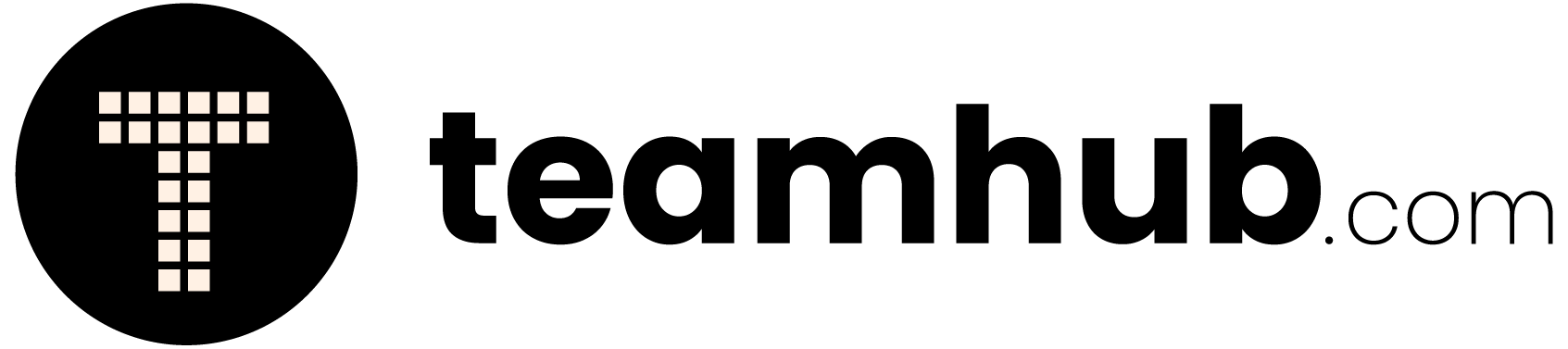
A Comprehensive Guide to Implementing a Task Allocation System
- October 24, 2023
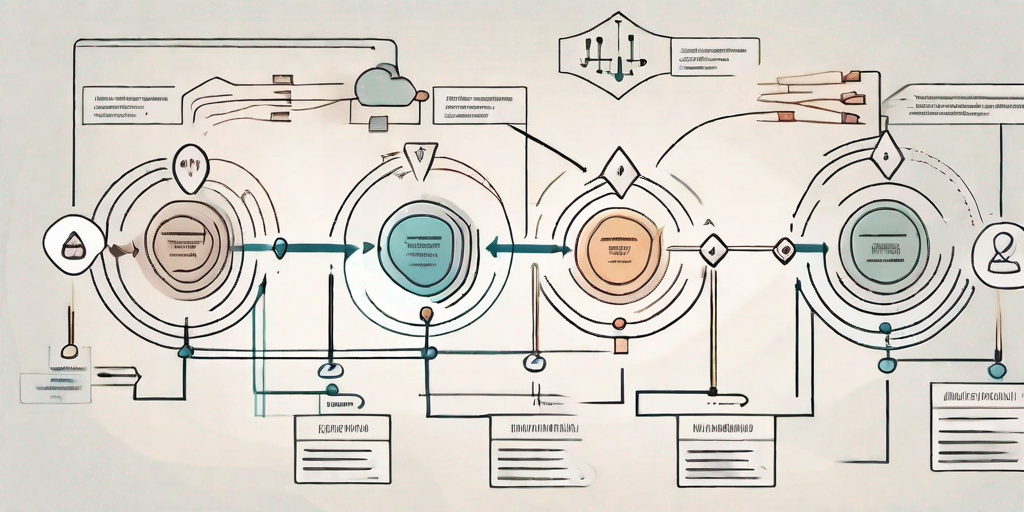
Effective task allocation is crucial for the success of any organization. A well-implemented task allocation system can streamline workflows , improve productivity, and ensure the timely completion of projects. This comprehensive guide will walk you through the basics of task allocation, the steps to implement a task allocation system, the tools and technologies available, and strategies to overcome common challenges.

Understanding the Basics of Task Allocation
Defining task allocation.
Task allocation is the process of assigning specific tasks and responsibilities to individuals or teams within an organization. It involves analyzing the workload, identifying tasks, determining priorities, and assigning them to the most suitable team members. Task allocation aims to optimize resource allocation , enhance collaboration, and maximize efficiency.
When it comes to task allocation, there are various factors to consider. These include the complexity of the tasks, the skill sets of team members, and the overall goals of the project. By carefully considering these factors, organizations can ensure that tasks are allocated in a way that promotes productivity and success.
Importance of Effective Task Allocation
Effective task allocation is vital for several reasons. It ensures that each team member has a clear understanding of their responsibilities, reducing confusion and minimizing duplication of efforts. Moreover, proper task allocation allows for the utilization of individual strengths, skills, and expertise, leading to better performance and higher satisfaction among team members. Additionally, efficient task allocation promotes better time management, enabling projects to be completed within set deadlines .
Furthermore, effective task allocation can also contribute to a positive work environment. When team members feel that their skills are being utilized effectively and that their workload is manageable, they are more likely to feel motivated and engaged in their work. This, in turn, can lead to increased productivity and overall project success.
Key Elements of a Task Allocation System
To implement an effective task allocation system, there are several key elements to consider:
- Workload analysis: Before allocating tasks, it is essential to assess the workload and understand the scope of the project. This analysis helps in determining the number of tasks, their complexity, and the required resources. It also allows for the identification of potential bottlenecks or areas where additional support may be needed.
- Task identification: Clearly defining tasks and breaking down larger projects into smaller, manageable tasks is crucial . This allows for better organization and easier allocation. By breaking down tasks, organizations can also identify dependencies and prioritize tasks accordingly.
- Skill matching: Assigning tasks to individuals based on their skill set and experience ensures that the right person is working on each task. This maximizes efficiency and promotes a sense of ownership. It is important to consider not only technical skills but also soft skills such as communication and problem-solving abilities.
- Communication: Effective communication plays a vital role in task allocation. Clear and constant communication with team members helps in understanding their availability, progress, and any challenges they may face. It also allows for the exchange of ideas and feedback, fostering collaboration and a shared understanding of project goals.
- Monitoring and feedback: Regular monitoring and providing feedback throughout the task allocation process ensures that tasks are being completed as intended. It also allows for adjustments and course corrections if needed. By monitoring progress, organizations can identify and address any issues or obstacles that may arise, ensuring that the project stays on track.
By incorporating these key elements into a task allocation system, organizations can enhance their overall project management processes. Effective task allocation not only improves productivity and efficiency but also promotes a positive work environment and fosters collaboration among team members.
Steps to Implement a Task Allocation System
Implementing a task allocation system is a crucial step in managing projects effectively. By allocating tasks efficiently, teams can streamline their workflow, improve productivity, and ensure timely project completion. In this article, we will explore the key steps involved in implementing a task allocation system.
Identifying the Tasks
Before allocating tasks, it is crucial to identify and define them clearly. This involves analyzing the project requirements, breaking down the work into smaller tasks, and documenting them. It is essential to ensure that the tasks are specific, measurable, achievable, relevant, and time-bound (SMART).
Identifying tasks accurately sets the foundation for successful task allocation. By clearly defining the scope of work, teams can avoid confusion and prevent any potential delays or misunderstandings.
Determining Task Priorities
Once the tasks are identified, it is important to prioritize them based on their urgency, importance, and dependencies. This helps in allocating resources effectively and ensures that critical tasks are completed first.
By determining task priorities, teams can focus their efforts on high-priority tasks, ensuring that they receive the necessary attention and resources. This approach helps in managing time effectively and reducing the risk of missing important deadlines.
Assigning Tasks to Team Members
Assigning tasks to team members requires careful consideration of their skills, expertise, and workload. Matching the right person with the right task increases the chances of successful completion and boosts team morale. It is also important to communicate task details, expectations, and deadlines clearly to each team member.

Effective task assignment involves understanding the strengths and weaknesses of team members and distributing tasks accordingly. By leveraging individual skills and expertise, teams can optimize their performance and achieve better results.
Setting Deadlines and Milestones
Setting deadlines and milestones is crucial to keep the project on track. Clearly defining the expected completion dates for each task helps in managing time effectively and ensures that the project progresses smoothly. Milestones serve as checkpoints to assess the progress and make any necessary adjustments.
Deadlines and milestones provide a sense of structure and accountability to the project. They help teams stay focused, monitor their progress, and identify any potential bottlenecks or delays. By regularly reviewing milestones, teams can make informed decisions and take corrective actions if needed.
Implementing a task allocation system requires careful planning, effective communication, and continuous monitoring. By following these steps, teams can optimize their workflow, enhance collaboration, and achieve successful project outcomes.
Tools and Technologies for Task Allocation
Task allocation is a critical aspect of project management, and there are various tools available in the market that can streamline this process. These tools offer a wide range of features, including task tracking, resource management, team collaboration, and progress monitoring. By utilizing these tools, organizations can enhance their efficiency and productivity.
Overview of Task Allocation Tools
One popular task allocation tool is Teamhub . Teamhub provides a centralized platform for task management, allowing team members to create, assign, and track tasks . It also offers features like task dependencies, due date reminders, and file attachments. With its user-friendly interface, Asana makes it easy for teams to collaborate and stay organized. Teamhub also utilizes a visual board system, where tasks are represented as cards that can be moved across different columns. This system provides a clear overview of the project’s progress and allows team members to easily prioritize and allocate tasks.
Monday.com is a versatile task allocation tool that caters to the needs of various industries and team sizes. It offers customizable workflows, allowing organizations to adapt the tool to their specific requirements. With features like time tracking, Gantt charts, and Kanban boards, Monday.com provides a comprehensive solution for task allocation and project management.
Jira, developed by Atlassian, is a powerful task allocation tool widely used in software development teams. It offers advanced features like issue tracking, agile project management, and release planning. Jira’s flexibility allows teams to customize workflows and adapt the tool to their specific development processes.
Choosing the Right Task Allocation Software
When selecting task allocation software, it is crucial to consider the specific needs of your organization. The size of your team and the complexity of your projects play a significant role in determining the right tool. For smaller teams with simpler projects, a lightweight and user-friendly tool like Trello may be sufficient. However, for larger teams working on complex projects, a more robust tool like Teamhub may be necessary.
Integration capabilities with existing systems are also important to consider. If your organization already uses project management software, time tracking tools, or communication platforms, it is beneficial to choose a task allocation tool that can seamlessly integrate with these systems. This integration allows for easy data sharing, real-time updates, and centralized project management.
Cost is another factor to consider when choosing task allocation software. Some tools offer free plans with limited features, while others require a subscription or a one-time payment. It is essential to evaluate the value provided by the tool and determine if it aligns with your budget and long-term goals.
Conducting trials and evaluating multiple options can help in choosing the software that best fits your requirements. Many task allocation tools offer free trials or demos, allowing you to test the tool’s features and user experience before making a final decision.
Integrating Task Allocation Tools with Existing Systems
Integrating task allocation tools with existing systems can further enhance efficiency and promote seamless collaboration within an organization. For example, integrating a task allocation tool with project management software allows for a unified view of all project-related tasks and resources. This integration eliminates the need for manual data entry and ensures that everyone is working with the most up-to-date information.
Time tracking tools integration can provide valuable insights into task allocation and resource utilization. By linking task allocation with time tracking, organizations can analyze how much time is being spent on each task and identify areas for improvement. This data can also be used for accurate project estimation and future resource planning.
Communication platforms integration, such as Slack or Microsoft Teams, enables real-time collaboration and instant updates. Team members can receive notifications about task assignments, progress updates, and deadlines, ensuring that everyone is on the same page. This integration reduces the need for constant email communication and promotes efficient teamwork.
In conclusion, task allocation tools offer a wide range of features that can streamline the task management process . By choosing the right software and integrating it with existing systems, organizations can enhance efficiency, promote collaboration, and achieve project success.
Overcoming Challenges in Task Allocation
Common obstacles in task allocation.
Despite careful planning and implementation, task allocation can face several challenges. Some common obstacles include inadequate task analysis, underestimating resource requirements, poor communication, conflicting priorities, and unexpected changes in project scope. Recognizing these challenges is the first step in overcoming them.
Strategies to Overcome Allocation Challenges
To overcome task allocation challenges effectively, consider implementing the following strategies:
- Effective communication: Foster open lines of communication among team members to ensure that everyone is well-informed about task details, progress, and any changes that may arise.
- Regular evaluation: Continuously assess the progress of allocated tasks and identify any bottlenecks or issues. Make adjustments as necessary to keep the project on track.
- Flexibility: Task allocation systems should allow for flexibility to accommodate unexpected changes or emergencies. Building buffer time into task schedules can help in managing unforeseen circumstances.
- Collaboration: Encourage collaboration among team members, promoting knowledge sharing and cross-training. This ensures that tasks can be reallocated when needed and reduces dependencies on specific individuals.
Ensuring Fair and Effective Task Distribution
Fair distribution of tasks is crucial to maintaining a healthy work environment. When allocating tasks, consider factors such as workload balance, individual expertise, skill development opportunities, and personal career goals. Ensuring that task allocation is fair and transparent fosters a sense of trust, motivation, and teamwork among team members.
In conclusion, implementing a task allocation system is fundamental for effective project management. By understanding the basics of task allocation, following a systematic approach, leveraging appropriate tools and technologies, and being mindful of common challenges, organizations can achieve optimal task distribution, enhance productivity, and deliver successful outcomes. So, take the time to implement a comprehensive task allocation system and reap the benefits it offers.
Table of Contents
Project management software for small teams like yours.
Small teams do big things when they’re organized.
Related Posts

Ultimate Speaker Guide for Online Events Template

Streamline Your Sales Pipeline Project with This Template

The Ultimate Customer Feedback Tracking Template
The future of team collaboration.
Teamhub is made for your entire organization. Collaborate across departments and teams.
Privacy first
Create private projects or docs inside public Hubs. The structure of every Hub can be as unique as your organization.
Advanced Dashboard
Get a high level view of everything in your team, department and organization
Guest Accounts
Invite your clients and contractors and collaborate on projects together.
Custom Views
See your tasks and work the way you prefer. Create views custom to your team.
Use pre-made project templates to save time and get you started.
Time-off Coming soon
Powerful time-off management capabilities. Employee directories, attachments, leave management and onboarding.
Development
Human resources, what makes us great.
The magic that sets us apart from everyone else

A single price
One price for access to all our apps. Save a ton in SaaS costs.

Time-off built right in
Assign tasks and be alerted right away if team members are away.

Powerful Workflow engine
Map out your business processes. Take the thinking out of flows.

Private Hubs
Your personal space, visible only to those you invite in.

Custom Hierarchy
Organize each hub or folders to your own preference.

Smart automations
Set up triggers for dozens of different actions and reduce manual effort.
Adding {{itemName}} to cart
Added {{itemName}} to cart
How to Assign Tasks and Responsibilities to Team Members
As a manager or team leader, it’s important to effectively assign tasks and responsibilities to team members in order to ensure that work is completed efficiently and effectively.
This can be a challenging task, especially if you have a large team, are working on a complex project, or are leading a team with no experience .
In this blog post, we will provide tips and best practices for assigning tasks and responsibilities to team members in a way that helps your team succeed.
We’ll cover topics such as setting clear expectations, delegating tasks appropriately, and providing support to team members as they complete their work.
By following these guidelines, you can create a productive and collaborative work environment that helps your team achieve its goals.
Setting Clear Expectations
One of the key elements of effective task assignments is setting clear expectations for team members.
This includes outlining the specific tasks that need to be completed, as well as any deadlines or goals that need to be met. It’s also important to communicate the purpose of the tasks and how they fit into the overall goals of the project or organization.
This helps team members understand the context of their work and why it’s important.
To set clear expectations, it’s a good idea to create a written document or task list that outlines the specific responsibilities of each team member.
This can be a simple spreadsheet or project management tool, or a more detailed project plan. Make sure to include details such as the task description, any necessary resources or tools, and any deadlines or milestones.
It’s also a good idea to discuss the task assignments with team members individually, to ensure that they understand their responsibilities and have any questions answered.
By setting clear expectations, you can help team members stay organized and focused as they complete their work.
Delegating Tasks Appropriately
Effective task assignment also involves delegating tasks to the right team members.
This means considering the skills, experience, and workload of each team member, and assigning tasks that are appropriate for their abilities and capacity. Delegating tasks appropriately helps to ensure that work is completed efficiently and effectively, and helps to avoid overloading any one team member or causing delays due to a lack of resources.
To delegate tasks appropriately, it’s important to have a good understanding of the strengths and weaknesses of each team member. This may involve reviewing their previous work or having candid conversations about their interests and capabilities.
It’s also important to consider the workload of each team member and ensure that they are not taking on more work than they can handle.
Another key aspect of effective task assignments is empowering team members to take ownership of their work . This means giving them the autonomy to complete tasks in their own way, within the parameters set by the project plan or task list.
Empowering team members to take ownership of their work can help to foster a sense of ownership and responsibility, and can lead to higher quality work and greater job satisfaction.
Providing Support to Team Members
Effective task assignment also involves providing support to team members as they complete their work.
This includes making sure that team members have the necessary resources and tools to complete their tasks, as well as offering guidance and assistance when needed. Providing support helps to ensure that team members are able to complete their work efficiently and effectively, and can also help to foster a sense of teamwork and collaboration within the team.
There are several ways that you can provide support to team members as they complete their work. This may include offering training or development opportunities, providing access to necessary resources or tools, and offering feedback and guidance as needed.
It’s also important to be available to team members if they have questions or need assistance with their tasks. By providing support and assistance, you can help team members to feel more confident and capable as they complete their work.
In conclusion, effective task assignment is an important element of managing a team or project. By setting clear expectations, delegating tasks appropriately, and providing support to team members, you can create a productive and collaborative work environment that helps your team succeed.
Communicating Task Assignments and Updates
Effective task assignment also involves effective communication with team members.
This includes not only clearly outlining the tasks and responsibilities that need to be completed, but also keeping team members informed of any updates or changes to the tasks or project plan. This can help to ensure that team members are aware of their responsibilities and are able to stay on track with their work.
There are several ways that you can communicate task assignments and updates to team members. This may include using a project management tool or task list to keep track of assignments and deadlines, as well as regularly holding meetings or check-ins to discuss progress and address any issues that may arise.
It’s also important to be available to team members if they have questions or need clarification on their tasks.
Effective communication is key to ensuring that team members are able to complete their work efficiently and effectively.
By keeping team members informed and providing clear guidance, you can help to ensure that work is completed on time and to the required standards.
Assessing and Adjusting Task Assignments
Effective task assignment also involves ongoing assessment and adjustment of task assignments as needed. This means regularly reviewing the progress of team members and the overall project, and making adjustments to tasks or responsibilities as needed to ensure that work is completed efficiently and effectively.
To assess and adjust task assignments, it’s important to regularly check in with team members and review their progress.
This may involve holding meetings or check-ins, as well as reviewing any project management tools or task lists that you are using to track progress. If you notice that a team member is struggling with their tasks or is unable to complete them on time, it may be necessary to adjust their assignments or provide additional support.
Similarly, if you notice that a team member has extra capacity or is particularly skilled in a certain area, you may want to consider reassigning tasks or increasing their responsibilities.
By regularly assessing and adjusting task assignments, you can ensure that work is completed efficiently and effectively, and that team members are able to make the most of their skills and abilities.
Encouraging Team Input and Feedback
Effective task assignment also involves encouraging team input and feedback.
This means soliciting ideas and suggestions from team members and actively listening to their concerns or issues related to their tasks or the project as a whole. Encouraging team input and feedback can help to foster a sense of ownership and engagement among team members, and can also lead to better decision-making and problem-solving.
There are several ways that you can encourage team input and feedback. This may include holding regular team meetings or check-ins, as well as setting aside time for open discussion and brainstorming sessions.
It’s also a good idea to create a culture of open and honest communication within your team, where team members feel comfortable speaking up and sharing their ideas or concerns.
By encouraging team input and feedback, you can create a more collaborative and inclusive work environment that helps your team succeed.
Providing Recognition and Rewards
Effective task assignment also involves providing recognition and rewards to team members who excel in their work. This can help to motivate team members and encourage them to continue performing at a high level, as well as foster a positive work culture.
There are many ways that you can provide recognition and rewards to team members. This may include offering verbal praise or written feedback, as well as more tangible rewards such as gift cards, paid time off, or additional responsibilities.
It’s important to consider the preferences and motivations of individual team members when deciding on recognition and rewards, as different people may respond differently to different forms of recognition.
By providing recognition and rewards to team members who excel in their work, you can show appreciation for their efforts and help to motivate and inspire them to continue performing at a high level.
Wrapping Up
Effective task assignment is an important element of managing a team or project.
It involves setting clear expectations for team members, delegating tasks appropriately, and providing support and assistance as needed.
Effective task assignment also involves ongoing communication and assessment, as well as encouraging team input and feedback and providing recognition and rewards for excellent performance.
By following these guidelines, you can create a productive and collaborative work environment that helps your team succeed.
Are you a visionary leader? Find out with our self-assessment!
Disclaimers
All the information on this website - https://melbado.com/ - is published in good faith and for general information purpose only. Melbado does not make any warranties about the completeness, reliability and accuracy of this information. Any action you take upon the information you find on this website (Melbado), is strictly at your own risk. Melbado will not be liable for any losses and/or damages in connection with the use of our website.
From our website, you can visit other websites by following hyperlinks to such external sites. While we strive to provide only quality links to useful and ethical websites, we have no control over the content and nature of these sites. These links to other websites do not imply a recommendation for all the content found on these sites. Site owners and content may change without notice and may occur before we have the opportunity to remove a link which may have gone 'bad'.
Please be also aware that when you leave our website, other sites may have different privacy policies and terms which are beyond our control. Please be sure to check the Privacy Policies of these sites as well as their "Terms of Service" before engaging in any business or uploading any information.
By using our website, you hereby consent to our disclaimer and agree to its terms.

- Share on Twitter
- Share on LinkedIn
- Share on Facebook
- Share on Pinterest
- Share through Email
Task Management: Importance, Best Practices, & Tools
Struggling to understand how your project tasks contribute to larger project goals? This comprehensive guide will help you understand how to plan, prioritize, and manage tasks. Plus, how to track progress and keep the project team in the loop.

Task management bridges the gap between the goals you documented in your project charter and what work needs to happen for your fledgling project to get off the ground.
It tends to be a glossed-over capability in project management because, while it sounds simple in theory, it can be trickier to execute in practice (although it’s made much simpler through the use of task management software rather than Excel spreadsheets).
What Is Task Management In Project Management?
Task management is a critical aspect of project management that involves:
- Identifying the tasks necessary to fulfill project goals : Break down project objectives into smaller, more manageable activities that can be assigned to individual team members. Ensure each task is clear, specific, and achievable, with a well-defined purpose and deadline. Unclear guidance may compromise timely, quality task completion.
- Assigning those tasks to team members : Consider the relative priority of each task or deliverable and assign it to the appropriate team member based on their skills and availability.
- Monitoring and tracking progress towards completion : This involves identifying potential roadblocks, removing impediments to execution, and making adjustments to the project timeline, as necessary.
The ultimate goal of task management is to ensure that each task is completed on time, to the required standard, and within budget.
Task Management vs Project Management
While task management and project management are related, they are not the same thing. Project management involves overseeing the entire project from inception to completion with a focus on key milestones, while task management focuses on the individual tasks and activities that make up the project.
Task management breaks down high-level project goals into smaller, more manageable tasks. Creating a project plan that outlines each task and its associated deadline (and inputting that information into your task management platform) makes it easier to track task progress and identify any potential roadblocks that may arise.

Why Is Task Management Important?
Task management offers several benefits, including:
- Increased efficiency and productivity. By having a clear understanding of what needs to be done and when, your team members can focus their efforts on completing their tasks rather than wasting time trying to figure out what they should be doing. This means faster turnaround times, increased output, and, ultimately, greater profitability.
- Improved communication and team collaboration. Through the process of breaking down projects into smaller, more manageable tasks, team members share ideas and insights with one another about their work. Gathering cross-functional perspectives leads to better decision-making and more innovative solutions to problems.
- Clearer understanding of project goals and objectives . When team members know what is expected of them and understand how their work impacts project and organizational goals, they are more likely to stay motivated and focused.
- Greater visibility into project progress. By tracking team tasks and monitoring progress, project managers can quickly identify potential issues and take corrective action before they become major problems. This can help to reduce the risk of missed deadlines and scope creep , which can be costly and damaging to a project's success.

Sign up to get weekly insights, tips, and other helpful content from digital project management experts.
- Your email *
- Yes, I want to sign up to receive regular emails filled with tips, expert insights, and more to build my PM practice.
- By submitting you agree to receive occasional emails and acknowledge our Privacy Policy . You can unsubscribe at any time. Protected by reCAPTCHA; Google Privacy Policy and Terms of Service apply.
- Comments This field is for validation purposes and should be left unchanged.
How To Manage Tasks
Here’s a closer look at each step in the task management process:
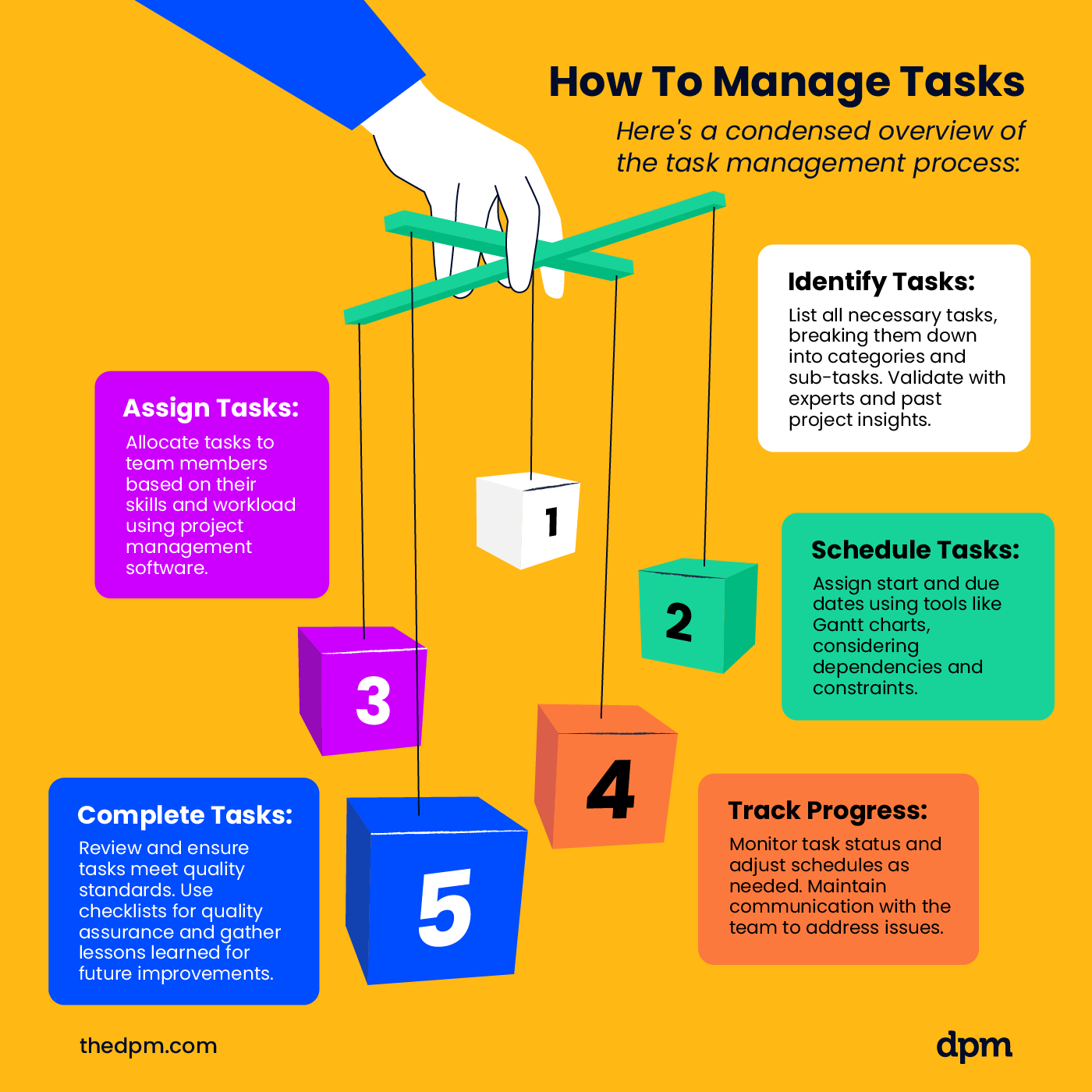
Step 1: Identify Tasks
The first step in task management is to identify the set of tasks that need to be completed to achieve project goals.
To generate this list, brainstorm what steps you would need to take to execute against project goals and organize those tasks into categories. Consult the project plan, statement of work, and other foundational project documents to help you.
For example, if you’re building a website, you would probably include steps for design, development, and QA. You can categorize tasks based on priority, complexity, or the team or individual responsible for completing them.
Validate the task list with subject matter experts and other project team members and compare against prior projects that you or your organization has completed to be sure you don’t miss anything.
Once you have a list of tasks, you can further break them down into sub-tasks to make them more manageable. This will help you to identify any dependencies between tasks and ensure that you have a clear understanding of the work that must be accomplished.
Step 2: Schedule Tasks
Scheduling involves determining the start and due dates for each task and creating a timeline for the project. To do this, you can use a project management tool that allows you to create a Gantt chart or provides a timeline view.
When you are scheduling and prioritizing tasks, consider any task dependencies or recurring tasks. For example, if Task A needs to be completed before Task B can start, you need to ensure that Task A is scheduled before Task B. You also need to consider any constraints, such as internal or external deadlines, resource availability , or budget limitations.
Step 3: Assign Tasks
Effectively managing resources and assigning the project tasks to team members involves understanding each assignee’s skills and abilities and allocating tasks based on team workload and availability.
You can use a project management tool to assign tasks and track their progress. This will make it more interactive and help you to ensure that each team member knows what they need to do and when they need to do it. It will also help flag any potential bottlenecks or issues that may arise during the project.
Step 4: Track Progress
This involves monitoring the status of each task and making any necessary adjustments to the schedule. Task management software can help streamline how you monitor and report progress.
Effective task tracking requires regular communication with your team members. Building trusted relationships with your team gives you insights into any issues or challenges they may be facing when it comes to their project tasks. You can use this knowledge to help remove any blockers they may be facing and ensure tasks are accomplished more efficiently.
Step 5: Complete Tasks
The final step in task management is to ensure that each task is completed successfully. This involves reviewing the work to ensure that it meets the required quality standards and approving the task for completion.
To do this, you can use a checklist or a quality assurance process to ensure that each task meets the project requirements.
At the end of the project, don’t skip the opportunity to collect lessons learned . You can implement these findings to improve your task management process on future projects.
Task Management Best Practices
Best practices for task management include:
- Don’t work in a vacuum! Consult subject matter experts, your project sponsor, and other project managers to validate the activities that you’ve identified, what the work entails, their duration, and how you’ve allocated workload across the team. The better your planning, the smoother things will go in execution.
- Verify that completion of the tasks you’ve identified will help further your project objectives . If a task doesn’t help you do that, be wary of adding it to your project plan, as it may be a sign of scope creep.
- Schedule tasks realistically based on project constraints , like budget, timeline, and resource availability. If your stakeholders want a task completed by a certain date, but there’s just no way, don’t create a schedule that promises delivery by that deadline. Instead, meet with the team to formulate a workaround—whether that’s adjusting the deadline, adding resources, or reducing scope.
- Align team member motivations, capabilities, and availability with assigned tasks , where possible. This reduces the risk that you’ll fail to meet deadlines and/or quality thresholds.
- Document and communicate progress . Make sure you keep your stakeholders apprised of project progress and potential issues along the way, so you can course correct, as needed.
Common Pitfalls Of Task Management
While task management can lead to success, there are also common pitfalls that you should try to avoid:
- Micromanagement , which can lead to decreased motivation among team members. Instead, give team members the information they need to complete tasks but don’t be overly prescriptive about how they execute the work. Set up regular check-ins that you both agree upon at task outset to monitor interim progress
- Failure to prioritize tasks , which can result in missed deadlines
- Failure to provide sufficient detail when assigning tasks, which can lead to confusion and mistakes
- Overloading team members with too many tasks , which can result in burnout and decreased productivity. Instead, consider resource availability and workload when assigning tasks
- Failure to track progress , which can lead to missed deadlines and scope creep.
Benefits of Task Management Software
Task management software is an essential tool for large and small businesses, teams, or individuals that are looking to organize their tasks and projects efficiently. Benefits of task management systems include:
- Easier schedule management with calendar views
- Intuitive designs and templates that align with agile methodologies and sprint schedules
- User-friendly drag-and-drop functionality to reprioritize tasks on the fly
- Customizable task management features based on organizational needs and desired pricing (whether paid plans or free plans)
- Ability to adjust user permissions
- Integration with customer relationship management (CRM) systems.
Here’s a list of the 15 best task management software tools available on the market right now.
- 1. monday.com — Best for visual project planning
- 2. Confluence — Best for team knowledge sharing and collaboration
- 3. ClickUp — Best free task management software for teams
- 4. Wrike — Best task management tool with built-in templates
- 5. Connecteam — Best for remote teams
- 6. Quickbase — Best for customizability
- 7. MeisterTask — Best for team collaboration
- 8. Zoho Projects — Best for resource management
- 9. Bonsai Agency Software — Best for integrated task management, time tracking, and invoicing
- 10. Miro — Best for visual collaboration
Different Types Of Task Management Tools
Task management tools can help you stay organized when it comes to work management, increase productivity, and foster teamwork. Examples include:
- To do lists. To do lists are an essential tool for managing tasks and keeping yourself organized. Ranging from sophisticated mobile apps like Todoist to analog lists, there are a variety of ways to keep track of tasks, master your workload, and improve efficiency.
- Kanban boards. Kanban boards are a type of task management tool that provides teams with a visual system to manage projects, workflows, and communication. They consist of columns representing different stages of a team’s workflow and cards representing individual tasks. As cards move through the workflow, teams use the board to spot inefficiencies in task progress, limit work in progress, and enhance collaboration.
- Project management software. Project management software (which is slightly different from task management software ) helps plan, organize, and manage projects. Tools typically include features such as task lists, calendars, and project timelines. Some popular project management software includes Asana , Wrike , monday.com , Clickup , and Trello .
- Task management software. Task management solutions help manage individual tasks and to-do lists. It typically includes features such as task lists, notifications, reminders, and progress tracking. Some popular task management apps include Todoist, Wunderlist, and Any.do, which are available for iOS and Android devices.
- Collaboration tools. Collaboration tools are designed to help teams work together more effectively. These tools typically include features such as task lists, project timelines, and communication tools , and are particularly useful for geographically dispersed or remote teams. Some popular collaboration tools include Trello, Asana, and Slack.
- Time tracking software and integrations. Time tracking software tracks how much time you spend on different tasks, and is useful for individuals or teams who need to invoice clients based on hours logged or automate their tracking of project expenses. It can also help you identify areas where you may be spending too much time (read: budget) and make adjustments to your workflow.
What’s Next?
Looking for more task management tips and best practices? Sign up for DPM membership and join the conversation in Slack with 100s of other digital project managers.
How To Improve Workflow Efficiency & Tips To Boost Productivity
How to create an effective workflow in 7 simple steps, how to manage a project team: 9 tips for every team member.
Get started
- Project management
- CRM and Sales
- Work management
- Product development life cycle
- Comparisons
- Construction management
- monday.com updates
20 best task management software
Task management software is more than a digital base for your to-do lists. It’s a collaborative space where your teams can come together and understand their role in shared workloads.
This guide walks through the features you should look for in team task management software and 20 vendor examples to kickstart your research for the perfect tool.
What is team task management?
Task management is the systematic process of planning, organizing, assigning, tracking, and completing tasks to meet your business objectives. Each task is a single unit of work that individual team members are responsible for completing. Managing these overall tasks involves coordinating team members’ efforts, setting priorities, and monitoring task progress to ensure efficient collaboration, streamlined workflows, and successful project outcomes.
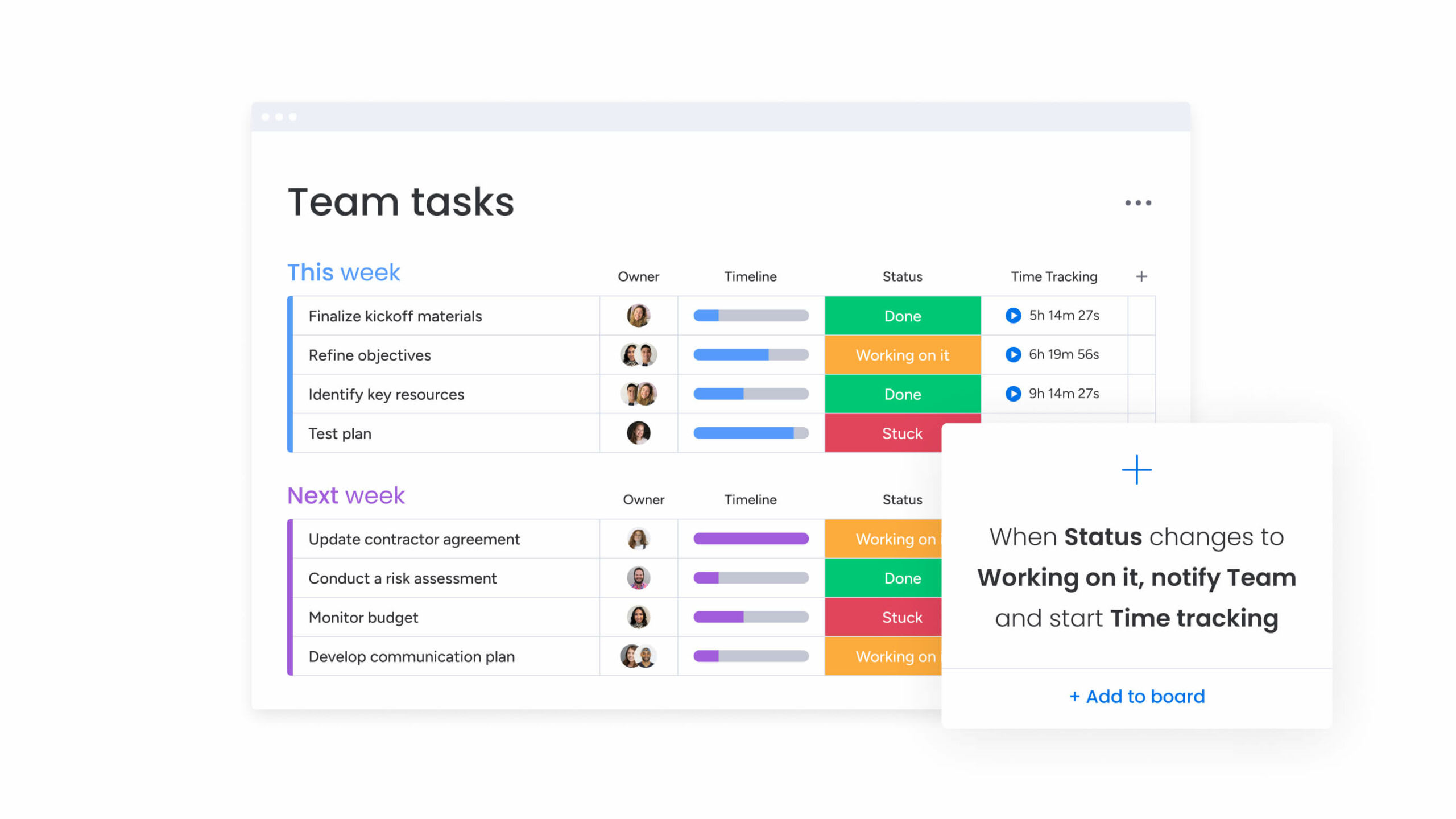
Why do teams need task management software?
The right task management software will move your team away from endless email chains and focus on the necessary tasks to keep your work and projects flowing. From here, it’s easy for teams to work together efficiently and identify potential issues such as bottlenecks or imbalanced workloads.
What features should task management software have?
When researching team task management software, you’ll notice that platforms have a wide range of features, and some will share common functionality. Before you invest, check your preferred tool is equipped with the following:
- Multiple views : Visualize your tasks using common views like Calendar, Kanban, List, or countless alternatives. For example, monday work management offers 15+ options, including Gantt Charts, which visually display task milestones and dependencies between items for a clear overview of your work.
- Intuitive interface : Ensure your team easily adapts to any new task management tool.
- Range of integrations : Connect your task management software with multiple other tools in your tech stack to prevent tool-hopping.
- Custom automations : Simplify repetitive workflows by setting up automations that run in the background. For example, an automation could email the entire team when someone completes their task.
- Ability to set subtasks and dependencies : Break tasks down into smaller chunks called subtasks and specify the order they must occur by making some tasks dependent on the next. For example, editing a blog post would depend on someone writing the first draft.
Now you know the features and functionality you’re looking for in a quality task management software, here are twenty solutions to compare when researching the right platform for your team.
1. monday work management
Best for: Any size of team that wants to reach shared goals faster and at scale.
monday work management is a feature-rich work management platform built on top of the monday.com Work OS.
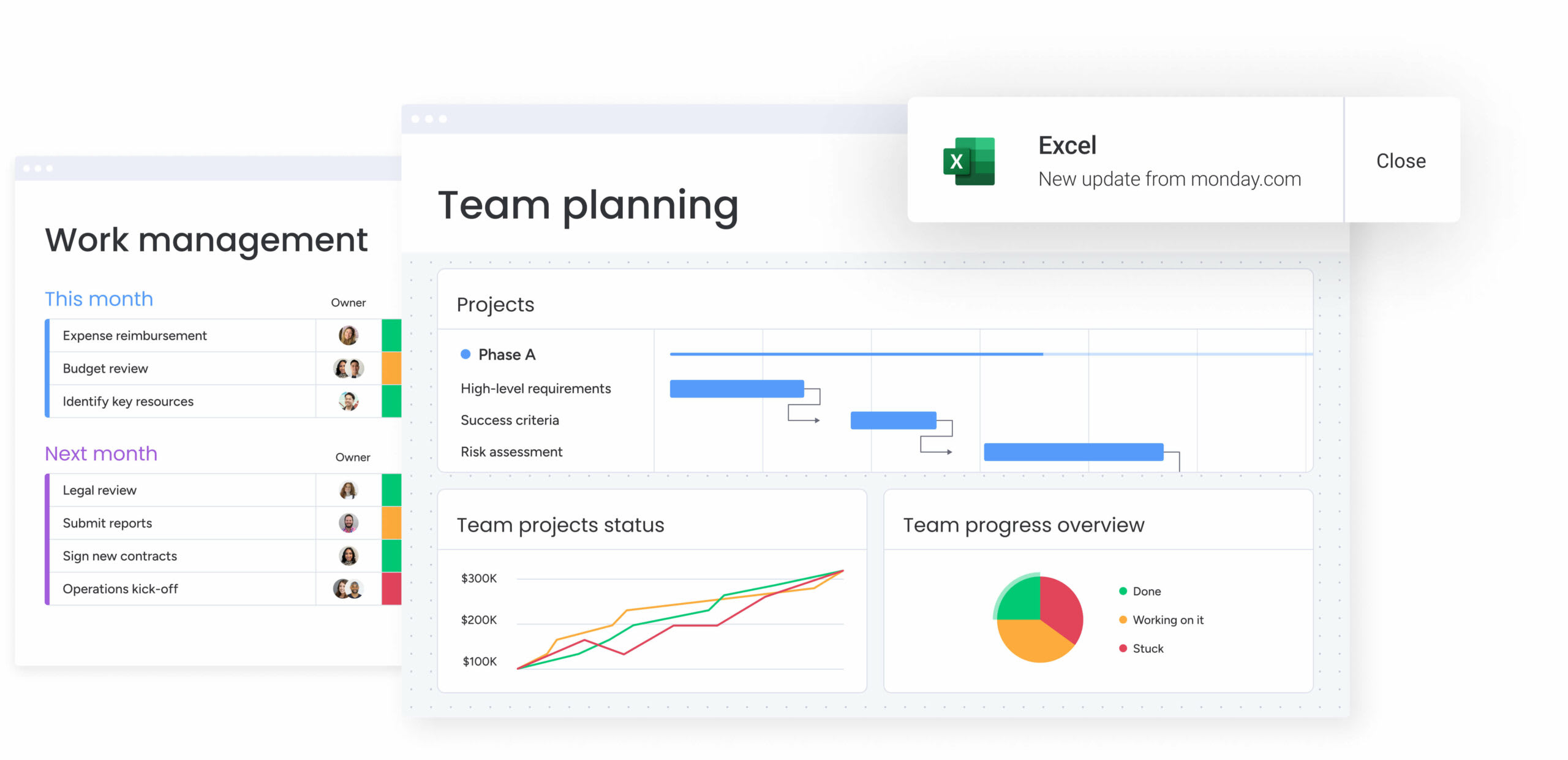
Companies use our platform to plan and organize any type of workflow or project, with task management being a key collaboration feature. monday work management offers the following features:
- 15+ board views, including the Workload View delivering visibility into team member capacity. This visibility is essential for task assignment as project leads and managers have clarity about what each team member is available to work on.
- Customizable dashboards using 10+ drag-and-drop widgets to display high-level project data. You can see to-do lists, team goals, and task reports at-a-glance and in real time.
- Automations to eliminate repetitive tasks from your workflow, like updating team members with email or Slack notifications when each task is complete. This enables peers to review the work, or move on with their task at the next stage of the project.
- Recurring tasks are another automation you can set up. For example, schedule regular team meetings to keep on top of your projects, or set up recurring requests for weekly project reports.
- Integrations with the tools you already know and love, so you can run powerful projects without switching tabs. For example, you might integrate monday work management with Google Drive to attach docs to your tasks or Slack to update a team channel following completion.
- Time tracking to ensure your team spends its time efficiently. Use the data to accurately forecast how long your team might need to allocate to specific tasks, or to bill clients accordingly.
monday work management pricing
monday work management offers five different price plans:
- Free: $0 for up to 2 users: 20+ column types, 200+ templates, iOS & Android apps, whiteboard collaboration, shareable forms, and more
- Basic : $27/month/3 users with annual billing: Unlimited users, 5GB storage, unlimited boards/docs, custom fields, unlimited free viewers, and more
- Standard : $36/month/3 users with annual billing: Unlimited users, 20GB storage, 6-month activity log, integrations, guest access, and more
- Pro : $57/month/3 users with annual billing: Unlimited users, 100GB storage, 1-year activity log, time tracking, workload management, and more
- Enterprise: Custom pricing, 5-year activity log, up to 50 boards, dedicated customer success manager, enhanced admin controls, and analytics
More details on monday.com pricing here
Best for: Teams seeking simple task and project management with clear communication capabilities.
Asana is a task management software offering a simple interface for tracking your team projects’ various sections, tasks, and subtasks.
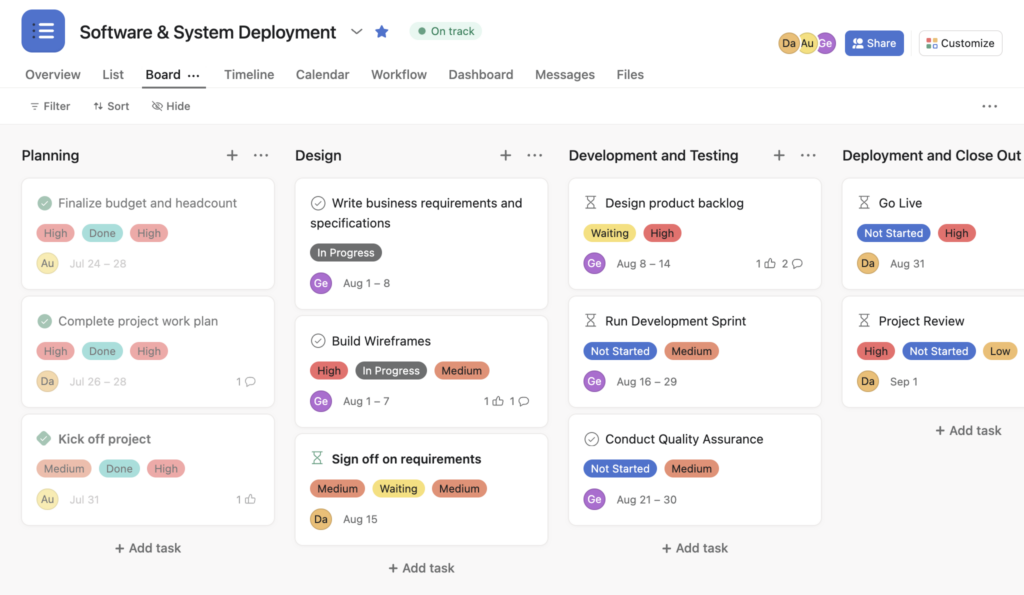
Key features
- Customizable views , such as the Timeline view to gain visibility into upcoming deadlines or the Workload view to understand team member capacity.
- Task celebrations which occur when you check the task completion box.
- Integrations with 200+ tools in your tech stack, allowing you to automate tasks between them. For example, you might create a new Google Drive folder for each new task you add in Asana.
- Weekly focus mode , which allows you to capture your top priorities for the week ahead.
Asana pricing
- Free : Up to 15 users
- Premium : Starting at $10.99/user/mo
- Business : Starting at $24.99/user/mo
- Enterprise : Custom pricing, includes Business plan features, custom branding, data export, and 24/7 support
Related: Asana alternatives , Asana pricing , Asana work management
Best for : Cross-functional teams aiming to streamline workflows and communication.
Wrike is a project management software you can use to assign tasks to team members, upload files, set deadlines, and track progress. One of Wrike’s strengths is supporting cross-collaborative teams from a central platform.
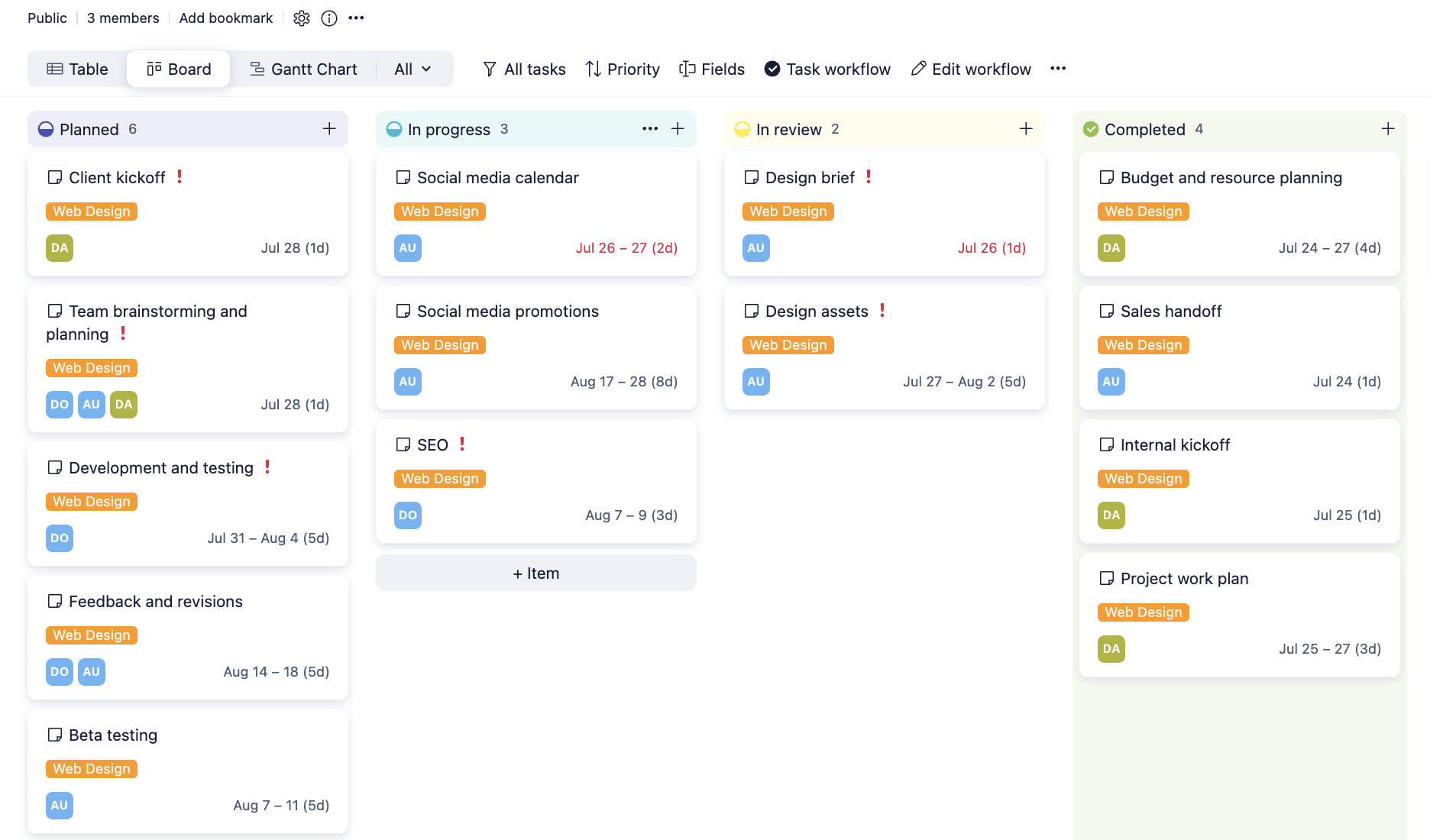
- Multiple dashboard views to gain insights into task statuses.
- Real-time collaboration , including commenting and file sharing from a central location.
- Customizable pre-built templates designed for marketing, IT & engineering teams, etc.
Wrike pricing
- Free : Suitable for teams up to five people
- Team : From $9.80 per user/mo for teams of 2-25 people
- Business : From $24.80 per user/mo for teams up to 200 people
- Enterprise : Custom pricing is available for companies who require features like user audit reports and custom access roles.
- Pinnacle : Additional enterprise features include advanced reporting, budgeting, and billable hours tools.
Related: Wrike pricing
Best for : Agile software development teams focused on issue tracking and project planning.
Jira is an Atlassian product created for software developers who follow Agile project management principles.
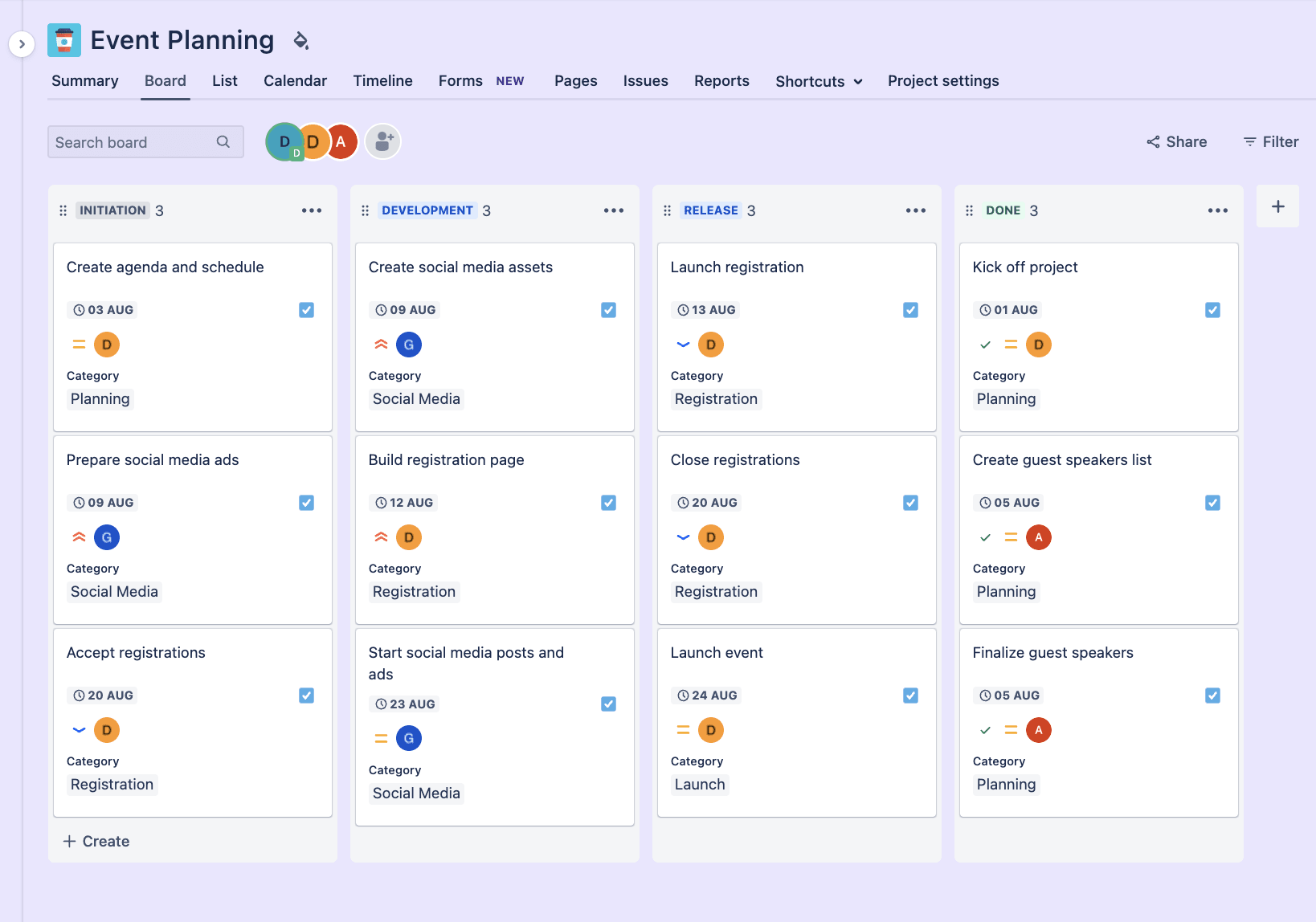
- Interactive timelines , including mapping work items, task dependencies, and new releases.
- Reports and insights tied to your tasks and overall projects to understand metrics like deployment frequency and cycle time.
- Autonomy preferences allow you to decide whether your projects are company or team-managed.
Jira pricing
- Free : For up to 10 users
- Standard : From $7.75 per user/mo
- Premium : From $15.25 per user/mo
- Enterprise : Custom pricing for unlimited sites, central security controls, user subscriptions, 24/7 Enterprise support.
Related: Jira pricing, Jira work management
Best for: Visual thinkers and small teams managing tasks with a simple, card-based interface.
Trello uses a Kanban-style methodology for task management which will appeal to teams who like to visualize all the projects they have on the go and the specific tasks they need to complete.
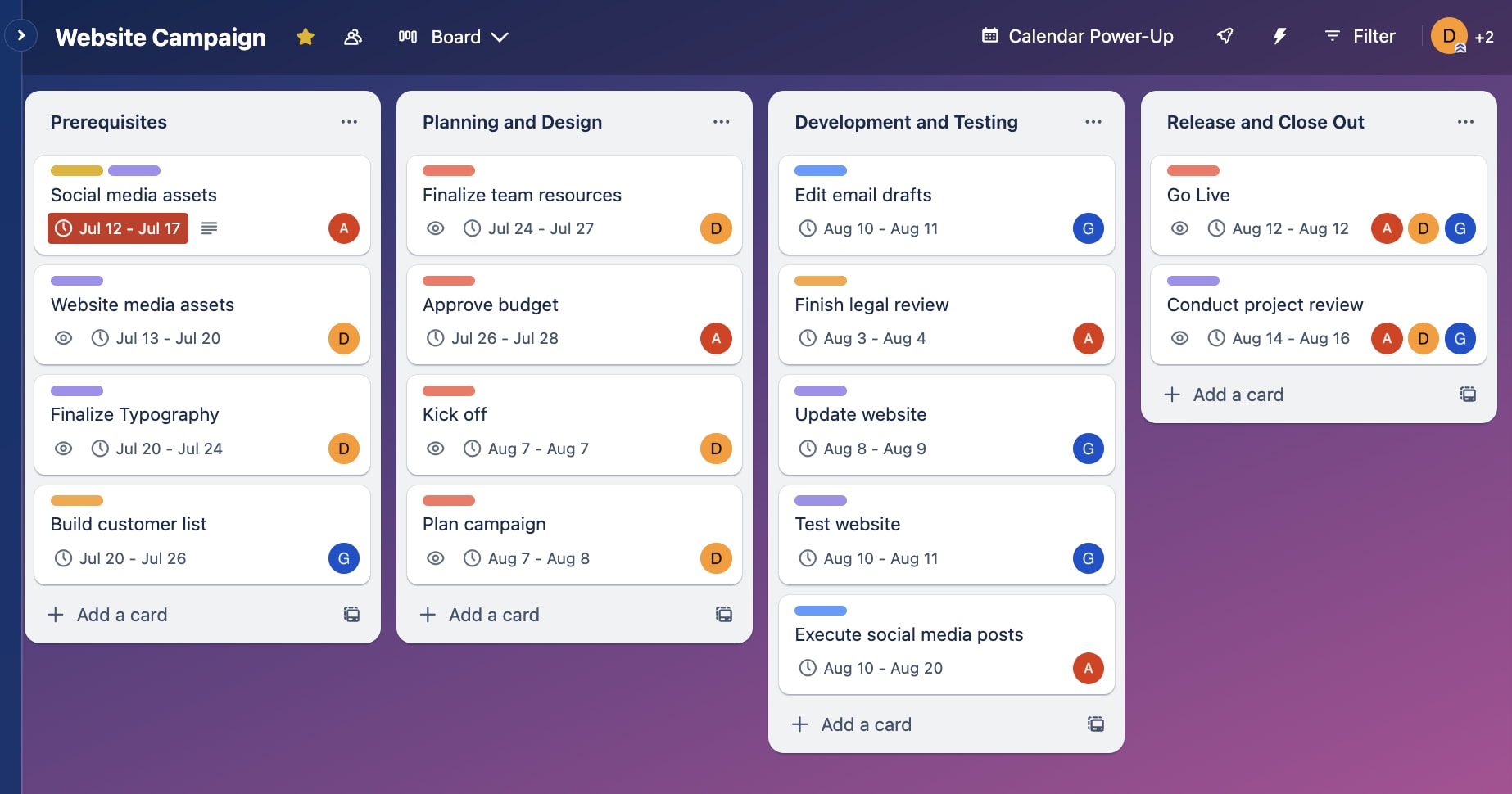
- Boards, lists, and cards , where boards represent projects, lists are each project stage, and cards are for individual tasks. Users move cards between lists once they’ve completed them to indicate they’re ready for the next project stage
- Multi-device compatibility , including availability on your browser and mobile devices, even when you’re offline
- Collaboration , including commenting or tagging teammates on specific cards and adding relevant attachments
Trello pricing
- Free : For up to 10 boards
- Standard : Starting at $5/user/mo
- Premium : Starting at $10/user/mo
- Enterprise : Starting at $17.50/user/mo for larger organizations requiring advanced security and controls.
Related: Trello pricing , Trello vs. monday.com
6. Basecamp
Best for: Startups and small teams looking to centralize project communication and tasks.
Basecamp offers a way to set up a single page to house everything you need for each project.
- Project scheduling tool which displays your deadlines, milestones, dated to-dos, and relevant events.
- Campfire conversations which act as Basecamp’s in-built group chat tool.
- Doors that are integrations to external tools like Slack, Airtable, Google Drive, Miro, etc.
Basecamp pricing
- Basecamp : $15 per user/month
- Basecamp Pro Unlimited : Starting from $299/month for unlimited users
Related: Basecamp alternatives
7. Evernote Teams
Best for: Creative teams requiring note-taking and information sharing in a digital workspace.
Evernote Teams is a collaborative workspace for note-taking, brainstorming, or hosting a company wiki.
- Real-time collaboration , including the ability to edit notes simultaneously.
- Task assignments , with functionality such as delegations and reminders.
- Searchable document repository to find the right note based on its title, keywords, content type, or dates.
Evernote Teams pricing
- Professional : From $17.99 per user/mo
Teams : From $20.83 per user/mo
8. Airtable
Best for: Data-driven teams wanting a flexible database and project management solution.
Airtable is a no-code database platform designed to help teams manage projects and store data.
- Spreadsheet view with a drag-and-drop function to manipulate your data layout.
- Multiple views, including Kanban, Gantt, List, and Calendar.
- Rich media support , including the ability to attach videos, images, and audio files to your tasks.
Airtable pricing
- Free : Designed for individuals or small teams
- Plus : Starting at $10/seat/mo
- Pro : Starting at $20/seat/mo
- Enterprise : Custom pricing for larger teams requiring features like unlimited workspaces, extensions, and Salesforce & Jira on-prem sync integrations.
Related: Airtable pricing , Airtable vs. monday.com
9. Smartsheet
Best for : Teams involved in business operations requiring access to dynamic spreadsheet capabilities.
Smartsheet is a spreadsheet-like project management platform designed to help teams manage work, automate repetitive tasks, and collaborate on documents.
- Multiple data views , including Grid, Chart, Gantt, and Calendar.
- Pre-built templates for tasks like planning and budget goals which you can customize to fit your requirements.
- Customizable forms to collect insights and data from internal or stakeholders.
Smartsheet pricing
There are four Smartsheet pricing options:
- Free : Suitable for individuals
- Pro : Starting at $7/user/mo
- Business : Starting at $25/user/mo
- Enterprise : Custom pricing is available for large teams, with access to Smartsheet Advance offerings.
Related: Smartsheet project management
10. HubSpot
Best for : Sales and marketing teams that need to track leads and manage customer relationships.
HubSpot isn’t a traditional task management software. However, it does offer the ability to add tasks within the CRM platform.
- To-do list prioritization for scheduling tasks related to your customer base
- Task dashboards which act as a base for your tasks, contact details, and meetings
- Embedded reporting , including past task tracking of closed deals, calls made, and activities completed
HubSpot pricing
- Free : $0 for marketing, sales, service, CMS, and operations tools
- Starter : From $30 per month
- Professional : From $1,600 per month
- Enterprise : From $5,000 per month
11. Todoist
Best for: Small teams focused on a holistic approach to collaborative task management.
Todoist is a simple task management app that enables teams to manage tasks, projects, and collaboration in one place.
- Task assignments including the ability to create projects, add tasks, set due dates, and assign responsibility.
- Messaging functionality which allows team members to share files, discuss details and provide updates.
- Task filtering so users can see each other’s activity streams or upcoming due dates.
Todoist pricing
- Starter Plan: For up to 5 active projects.
- Business Plan : From $6 per member/mo
12. MeisterTask
Best for : Creative teams seeking intuitive project planning and visual workflows.
MeisterTask is another Kanban-style task management tool that gives teams a clear overview of their to-do lists.
- Agendas which are private boards visible only to individual team members
- Task watchers to keep relevant people in the loop about specific tasks
- Task relationships allow you to tag whether tasks are related or duplicates
MeisterTask pricing
- Basic : For up to three projects
- Pro : $8.25 per user/mo
- Business : $20.75 per user/mo
- Enterprise : Custom pricing is available for a dedicated account manager, personalized onboarding assistance, and SAML single sign-on.
Best for : Teams requiring knowledge-sharing and project management using a single platform.
Notion is an all-in-one workspace that uses custom blocks, including text, images, or tables, to store your notes, documents, and project tasks.
- Task views allow you to filter by calendars, task lists, Gantt Charts, tables, and more
- Template library with access to 5,000 customizable templates to suit your project tasks.
- Integrations with tools like Loom or Slack so you can attach video messages or conversations to your tasks.
Notion pricing
- Free : Small teams can try a limited block trial.
- Plus : Starting from $8/user/mo
- Business : Starting from $15/user/mo
- Enterprise : Custom pricing with advanced security features, among other benefits.
14. MS Project
Best for : Large enterprises managing complex projects with advanced scheduling.
Microsoft Project is a platform that allows you to manage large-scale projects from a central location.
- Coauthoring tools which allow multiple stakeholders to update task lists and project schedules simultaneously.
- Interactive roadmaps you can build to increase visibility across your organization.
- Timesheet submissions for capturing time spent on tasks.
MS Project pricing
MS Project is available as part of the following cloud-based packages:
- Project Plan 1: $10 per user/mo
- Project Plan 3 : $30 per user/mo
- Project Plan 5: $55 per user/mo
15. Microsoft OneNote
Best for: Teams on a budget requiring collaborative note-taking and information organization.
Microsoft OneNote uses Notebooks as the highest level of organization within the platform, which includes sections and pages to store your notes and tasks.
- Built-in OneNote templates for mapping out project lists
- Task prioritization by adding High, Medium, or Low project tags
- Handwriting compatibility using Surface or Surface Slim Pen 2 devices allows you to digitize your handwritten meeting notes and transform them into tasks
Microsoft OneNote pricing
OneNote is available with a Microsoft 365 subscription, which starts from $6 user/mo for a Business Basic package.
16. Adobe Workfront
Best for : Creative teams that need to manage projects, approvals, and digital assets.
Adobe Workfront is a cloud-based collaboration and project management solution that enables teams to track progress, tasks, resources, and budgets in one place.
- Automated handoffs to simplify reviews and approval of work tasks.
- Real-time dashboards that enable you to gain visibility of your work and address any bottlenecks.
- Scenario planning tools to anticipate how incoming tasks will impact your team.
Adobe Workfront pricing
Adobe Workfront offers Select, Ultimate, Prime, and Custom pricing plans, but you must contact the vendor for an accurate quote.
Best for : Visual collaboration, brainstorming, and diagramming among remote teams.
Miro is a visual task management tool you can use as a digitized version of a whiteboard and sticky notes.
- 2,000 Miro and community templates offering frameworks like mind maps and service blueprints.
- Integrations with 130+ apps in your existing workflow, including Jira, Zoom, and Google Docs.
- Flowchart maker to plot out the essential tasks in your project processes.
Miro pricing
- Free : For unlimited team members.
- Starter : From $8 per member/mo
- Enterprise Plan : Custom pricing for SCIM license management, enhanced security with 2FA, domain control, etc.
Best for: Teams looking for integrated project management and communication.
Hive is a productivity software that enables teams to manage upcoming tasks and collaborate on wider projects.
- Six project layouts , including database and summary views
- Meeting note task assignment enabling you to take action following team discussions
- External user task assignment if you need to work with guest users like freelancers, clients, or third-party business partners
Hive pricing
- Teams : From $12 per user/mo
- Enterprise : Custom pricing available for enhanced security and permissions, custom analytics, etc.
19. SmartTask
Best for : Businesses seeking an all-in-one platform for task management and CRM.
SmartTask is a work management platform with tools to organize recurring or one-off tasks.
- Task estimates for individual tasks if you need to budget or allocate resources.
- Video meetings which you can trigger directly from tasks.
- Automatic tasks are generated by sending your email communications directly to SmartTask.
SmartTask pricing
- Free : For unlimited users
- Premium : From $7.98 per user/mo
- Business : From $10.98 per user/mo
- Enterprise : Custom pricing available, including white labeling, SSO, Enterprise API, etc.
Best for : Teams requiring dynamic spreadsheets and project management capabilities.
Any.do is a simple task management platform accessible from various desktop and mobile devices, including smartwatches.
- Automated WhatsApp notifcations for deadline reminders.
- Smart calendar view that displays all upcoming tasks in one place.
- Task color-coding to categorize your work.
Any.do pricing
- Personal : For individual users
- Premium : From $3 per month
- Teams : From $5 per user/mo
monday work management: the perfect team task management software
There are all kinds of task management apps, tools, and software at our fingertips to make us more productive than ever before. monday work management stands out from the rest by making team task management easier, while also being adaptable for all functions related to executing tasks, projects, and processes more efficiently. Here’s how it excels:
- You can set up your task management views including Kanban, calendar, Gantt chart, and task list options.
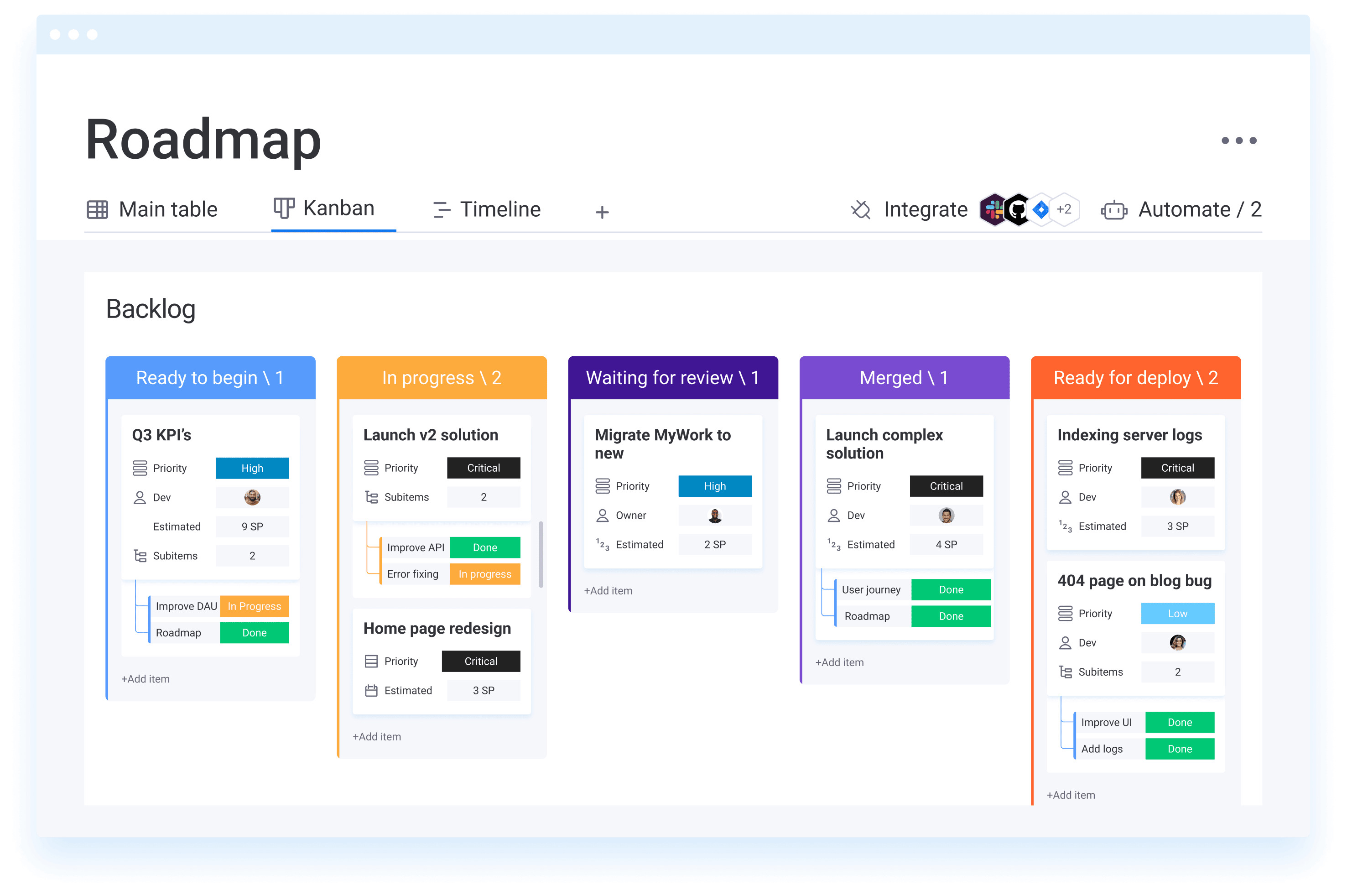
- You can set rules for dynamic assignments, notifications upon task completion, and a lot more.
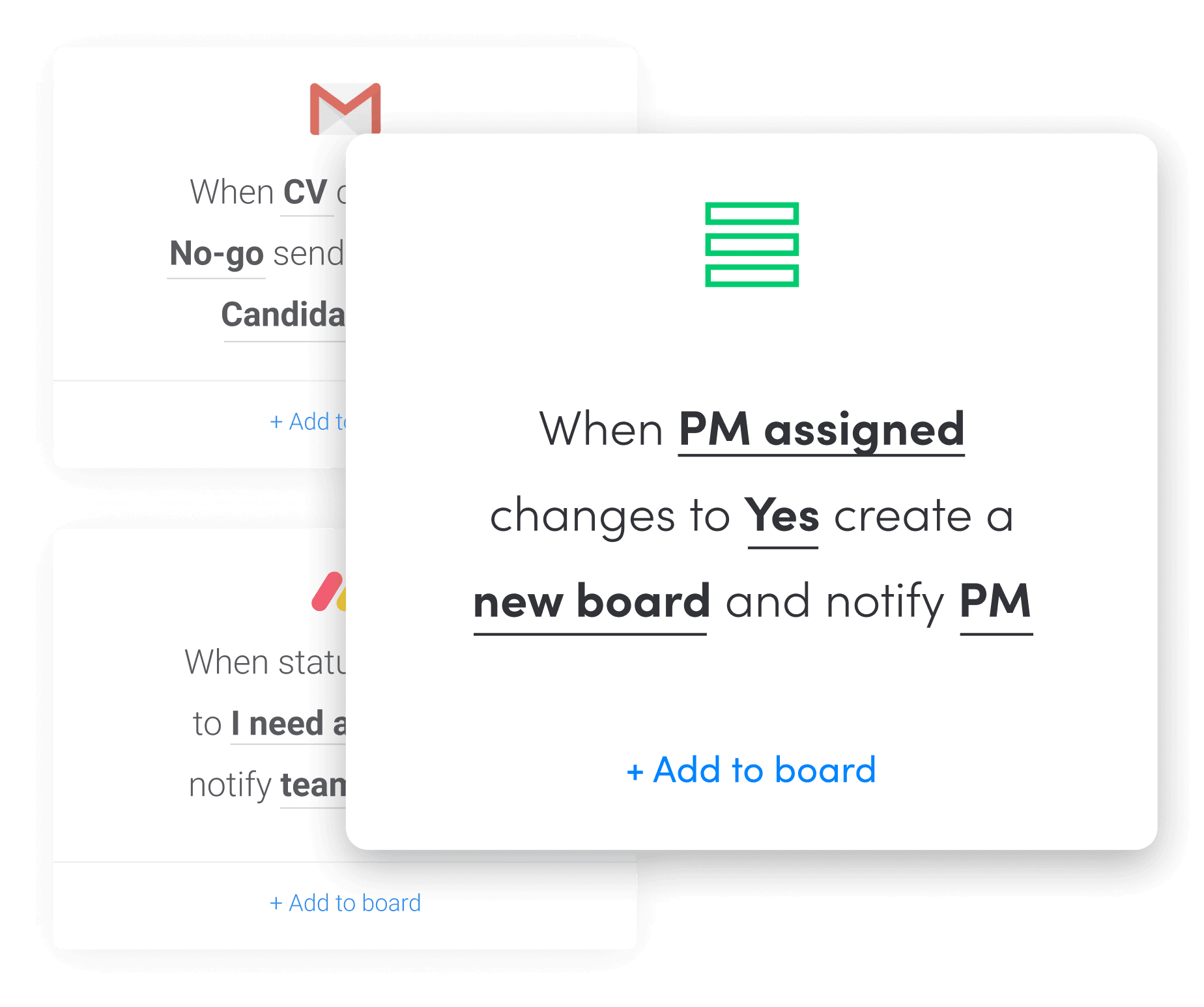
- You can integrate with 72+ favorite tools to make a seamless workflow.
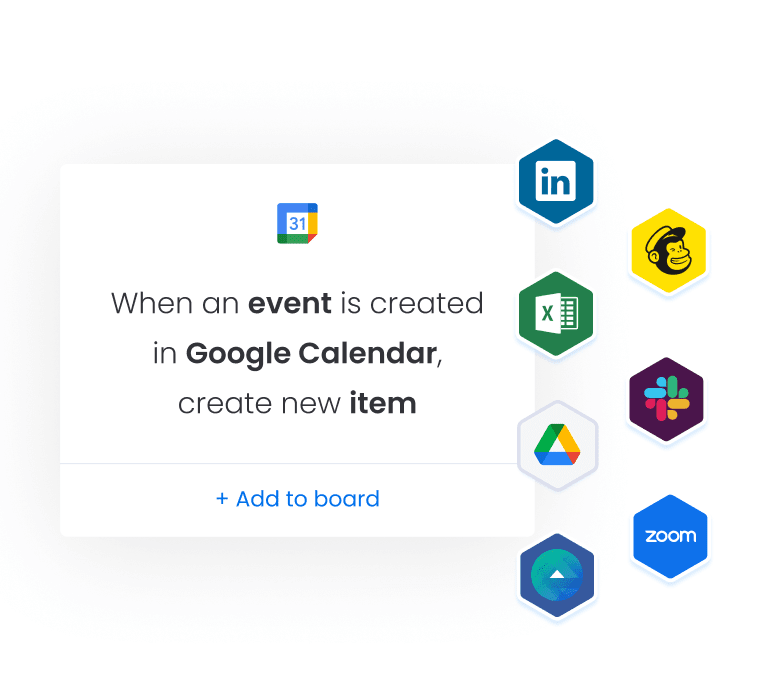
- You can streamline communication with one place for comments, updates, and file sharing.
- When you use monday work management as a project management software , you can get a ton of insights into the success and profitability of your project tasks with dedicated and customizable dashboards.
- You can build custom workflows with no-code building blocks and choose from over 200 automation recipe options that make your team task planning so much more efficient.
Since monday work management is built on a Work OS , it’s an all-in-one platform for everything your business needs, and can grow and scale along with it. You can use monday.com as a CRM for the sales team, create processes and workflows for marketing content, onboard new employees, and manage IT requests.
What is task management software used for?
Task management software is used to organize teams' workflows and projects by assigning tasks and tracking progress. It enables teams to collaborate more efficiently, reduce their reliance on email, and focus instead on progress tracking and delivery.
What are the benefits of team task management?
Teams who use task management software will enjoy the following benefits:
1. Increased clarity & visibility: Team task management is all about accountability. Each team member should know who is working on what, the requirements, and the time frame for the task. When mapped out for everyone involved, managing time, prioritizing tasks, and reassigning work becomes easier.
2. Reduced stress: Task management can prevent a lot of frustration because it relieves your team of questions like “Who is the owner of that task?” or “How can I prioritize my other work in accordance with this project?”
3. More data points for accurate project reporting: Task management isn’t just crucial for project planning and execution—it also comes in handy with post-project analysis. For example, if you’re managing cross-company content requests, you can track details like task completion date and department to get a big picture of demand over time.
4. Boosted productivity: 82% of people rely on a list or an email inbox as their means of task management. Surely there is a better way? Task management helps you accurately take stock of your tasks and assign priorities and deadlines. You can spend more time doing what matters most instead of searching for what to do next.
What is the simplest way of managing tasks?
Here are some classic steps for team task management, no matter what tool you decide to use:
1. Make a list of your team’s required tasks: Add additional details, such as which are recurring vs. one-off. Use a start and end date as your boundaries. 2. Add task deadlines and timeframes: This is critical information before you assign tasks to your team. Be sure to leave enough time for execution and feedback. 3. Assign task priorities: Different priority levels, such as low, medium, and high, provide a more granular view of what's important for your team. They can also help you refine due dates. 4. Note other relevant task information: You might include task dependencies, important files, or related client information. 5. Assign each task to a team member: Review each team member’s workload to ensure no one has too much on their plate. 6. Track your team’s progress: Check in with your team regularly to see if you need to make any adjustments.
monday work management can help you manage and automate many of these steps.
What are the 4 types of tasks?
To determine which tasks are a priority, some teams use the Eisenhower Matrix, which divides tasks into those that are:
1. Urgent and important, for example, if a deadline for a critical project is due today 2. Not urgent but important, for example, arranging a long-term planning and strategy development session 3. Urgent but not important, for example, attending a team social meeting in your calendar 4. Not urgent and not important, for example, browsing your social media feed.

Keeping's Satisfaction Ratings (CSAT) feature is open for early access. Learn More
- Performance
Assigning Tasks: How to Delegate Effectively
There are certain projects that could never be completed if they weren’t broken down into individual tasks, especially those of a certain size and complexity. As soon as your team grows bigger than one or two people, you need to make use of the ability to assign tasks to achieve your goals.
Last updated: December 21, 2022
8 mins read
There are some customer service superheroes out there who seem to be able to complete all the tasks themselves. But the reality is that most of us need to learn the skill of assigning tasks to others, especially if we are in positions of responsibility in busy customer service teams. This is to ensure that no single person is burdened with the workload, or high-performers are being unfairly assigned a larger proportion of the work available.
Assigning tasks is essential for high-performing customer service teams that must juggle multiple priorities.
Anyone who has any experience working in a customer service team understands task assignments, which helps you to get projects completed, customer queries solved and objectives fulfilled. It’s naturally much quicker and more efficient to have multiple employees working on different tasks that make up a project, utilizing their unique skills and experiences to come up with creative solutions.
Without assigned tasks, projects would never get completed because teams are not working to their full capacity. Some customer problems could never be resolved because they require the contributions of different customer service representatives . Assigning tasks needs to be deliberate since it requires the coordination of multiple members of a team.
What is task assigning?
Task assigning means allocating and delegating tasks to members of your team for effective project management. The task assigner is aware of the various strengths and weaknesses, skills and experience of individuals and can assign them tasks in pursuit of greater productivity.
You need to be able to break down projects into component parts so that each individual may contribute to the greater whole. Usually, you will use task tracking or project management tools that can help your team manage their assigned task, and can even offer customer service automations that make assigning tasks easier.
When assigning tasks is implemented effectively, each team member knows who is responsible for what and when tasks are due. This helps prevent conflicting priorities. Each task must come full circle, with each assignee receiving constructive feedback on how well they have completed the task.
Even if you assign a task to another team member, they are still reporting into the task owner for approval.
The importance of efficient task assignments
Efficient task assignment means that customer service teams can work to their full productivity, since each team member understands what they are responsible for. Your task description can break each task down so service reps fully understand the steps they need to take to complete the task, and have access to the resources they might need to be successful. Employees perform better when they are trusted with tasks that help them stretch and grow.
The entire purpose of a team is to enable different employees to work together effectively and create outcomes that are greater than the individual contributions. Customer service teams that have a plurality of perspectives from multiple people are more creative. A diversity of perspectives contributes to more creative solutions as people with different backgrounds collaborate together.
Projects are completed much more quickly when you have multiple team members handling all your employee tasks, instead of one person trying to do everything on their own. Task assignment means team members who have both the time and experience necessary to complete the task can all have a role to play.
Effectively assigning tasks to individual team members gives them a chance to stretch themselves and engage in more professional development. New tasks give more junior customer service reps the opportunity to step outside of their comfort zone, and complete different types of work that may otherwise not come across their path.
There are many benefits to task assignment, not least because it allows the entire team to share the workload.
The difference between assignment and delegation
While they might at first glance seem to be similar, there is a big difference between task assignment and delegation. Assignment means you assign tasks to a team member and explain exactly how you want things to be done, with clear-cut instructions. Delegation means you are transferring responsibility for the task to your assignee and giving them more autonomy for how that task gets completed.
Assigning tasks is often repetitive but it nevertheless contributes to the overall completion of the project. A delegated task is more free and gives your team members the opportunity to grow as they figure out how to produce the desired results. Task delegations are based more on outcomes than specific instructions, with the employee figuring out how to complete the task on their own.
Although task delegation is more autonomous, it nevertheless still requires support from the manager to ensure that the employee has adequate direction. Delegating a task doesn’t mean the manager no longer has anything to do with it, but simply that they are trusting their assignee to take ownership.
Choosing whether or not to assign or delegate a task means understanding the complexity of the task to be assigned.
How to assign tasks to team members
Try to remove yourself from the approval process.
When a supervisor assigns tasks to employees, they themselves can become a bottleneck as service reps turn to them for approval during every stage of completing the task. When multiple team members are waiting for sign-off from the same customer service manager, you find that you haven’t actually reduced your workload and you end up micromanaging your assignees.
When managers are too involved, projects lose momentum as the individual contributors end up waiting around for approval when they could be spending their time on more productive tasks. Customers are kept waiting as individual queries can’t progress without the authority of a manager.
In order to avoid this problem, you can select a group of dependable people who are responsible for the approval process. Delegating responsibility means that you can be more hands-off in the task completion process, while being assured that the work is being completed to a high standard. Schedule regular team meetings to go over the progress of each task and keep your eye on the ball.
Effective teamwork only happens when customer service supervisors feel secure enough to let the task go.
Make your expectations explicit
Unfortunately, we can all fall into the trap of assuming that other people are mind-readers. In reality though, if you don’t give clear instructions to your team members then you’re unlikely to get the result you want. You need to look at your task titles and outlines from the perspective of an outsider in order to formulate clear instructions.
If you want to better formulate tasks for your team members, break the task down into steps and give time estimates for each step. The more information the better, if you want to empower employees to complete tasks on their own. When employees are informed, they don’t have to waste time referring back to you for more clarity.
There’s a fine line between clarity and micromanaging. Once you have assigned the task, don’t keep pestering your service rep to check whether they are doing it right. If you’ve given clear instructions, they should be able to complete the task to the best of their ability.
At the same time, ensure that your employee knows they can always turn to you for help during the task, to guard against failure.
Set an objective time frame for completion
When employees are assigned tasks, they need to be made aware of the deadline for completion or the task could run on forever. It’s not enough to vaguely say “As soon as you get to it” because some critical customer issue is bound to come along.
It’s best to actively involve your customer service reps in their time frame for completion, since they are the ones who know best how long it will take them to finish certain tasks. When employees are involved in setting their own deadlines, they are more accountable and more likely to make an effort to meet it.
If an employee is aware of a deadline, they can let you know if competing priorities have materialized and whether the deadline may need to be reevaluated. It’s best to flag these issues as soon as possible, before they affect the overall progress of the project.
Without hard deadlines, projects will never get finished as every step gets continually put off until tomorrow.
Hold your employees accountable
When assigning tasks to employees, make sure that they can account for their working hours somewhere that is publicly accessible to the team. You can use time tracking software that will help other team members understand exactly how someone is progressing with their task and hold that individual accountable.
If employees are held responsible for their tasks, the project is much less likely to get derailed since you as the customer service manager can become aware if someone is falling behind. If your employee’s current progress looks like they might not meet their deadline, then you can ask them if they need extra help or support.
Tracking your team’s performance can also help you identify the high-performers and who might be available for extra work. You might also see when team members are spending time on unnecessary tasks that don’t contribute to the progress of the project. Teams will be more efficient when they know exactly where time is being spent.
If you don’t track your team’s hours, you won’t have visibility into your projects and their rate of completion.
Assign tasks to the right person
There are several reasons why you might choose a particular person to assign a task to, starting with their relevant skills and experience. When assigning tasks to someone, you want to know that they have the right capabilities to complete the task without too much support from the manager.
Secondly, you want to know that the person you assign the task to has enough time to complete the task. It’s no good assigning tasks to someone who is already overburdened with customer tickets and won’t be able to give your task the due care and attention.
Thirdly, you might consider assigning tasks to someone who is in need of development opportunities. Perhaps there might be someone more skilled for the task out there, but you want to give this service rep a chance to learn new skills. In this case, you can assign the task while offering extra support for their professional development.
Multiple factors come into play when it comes to deciding which person to assign a task to, so make sure you give each one enough consideration.
Relate each task to a wider perspective
When an employee is assigned a task, it might seem insignificant and menial which will cause them to lose motivation. In order to keep employees excited about completing tasks, relate it to the wider perspective and explain how it helps to meet overall objectives. No task is too small or you wouldn’t be including it in your project in the first place.
Showing employees how their work has an impact influences them to become more committed to the task. Employees are more engaged and happier at work when they understand how their contribution has a place, and that they are improving the lives of others in their team or of their customers.
If you can’t see how each task fits into the bigger picture, then perhaps it shouldn’t be included at all. Every task should advance your goals and contribute to the progress of the project.
If it’s not clear how a task fits into the broader picture, try to imagine what would happen if that task was left incomplete.
Offer feedback on tasks
Every customer service rep needs to understand their performance, whether the feedback is positive or negative. If an employee has no feedback, they have no idea how their work has impacted the team or whether their task has been successful. Without feedback, employees can’t improve and become more productive members of the team.
Providing your service reps with feedback means they can move onto progressively harder tasks that help them with their development. Even negative feedback can provide motivation to improve as the employee understands exactly what they did wrong with the task.
While providing feedback does take some time on the part of the customer service manager, it’s the only way that your team members can become more effective, able to take on more complex tasks that would normally go to more senior members of the team.
Be sure to phrase your feedback constructively to avoid demoralizing the team.
Wrapping up
Customer service teams that master the art of effective task assignment are more productive, more creative, and have better solutions than their counterparts who can’t assign tasks. In an efficient customer service team, everyone should know what is expected of them and how their work contributes to the whole.
Task assignments should be clear, detailed and accountable, with hard deadlines for completion.
Effective teamwork means you can accomplish more than you could as individuals, and assigning tasks is a big part of working together. With transparency and accountability, managers can monitor how everyone is adding to the project.
Catherine is a content writer and community builder for creative and ethical companies. She often writes case studies, help documentation and articles about customer support. Her writing has helped businesses to attract curious audiences and transform them into loyal advocates. You can find more of her work at https://awaywithwords.co.
Join 150+ teams that are sharing inboxes with us
The easiest way to upgrade your shared Gmail account. There’s no credit card is required.
The Missing Shared Inbox for Google Workspace
Continue reading.
11 Tips to Manage Email Overload at Work
Customer Response Time: The Ultimate Guide
Gmail Templates: Supercharge Your Email
- Live Product Demo
Guideline for Assigning Tasks to Team Members
- Post author: Anup
- Post published: April 24, 2024

Assignment of tasks is part of daily office life for meeting organizational goals. When the project manager delegates work to the task receiver, the receiver reacts to the delegated task.
Assigning tasks can differ from person to person concerning different offices. For this reason, it is necessary to look into guidelines when assigning tasks to team members for effective delegation.
Assigning tasks is one of the processes of major importance in an organization. When the members fail to assign tasks legitimately, you cannot expect good results from the delegated task.
Assigning tasks requires understanding, direction, focus, and answerability to doubts within a certain time with a step-by-step guide.
The biggest secret lies in the task assigner and task receiver’s understanding of the delegated task.
Why is Assigning Tasks to Team Members Important?
Every team is strong when members work together with trust and team spirit. The different types of tasks need division and distribution and knowledge of the capacity of each team member .
Here are some reasons why task assignment is important for assigning tasks to team members:
1. Improvement in Project Efficiency
Tedious tasks are divided among different team members, then the overall efficiency of the team increases.
Without task distribution, the project is unmanaged and vague without effective delegation.
2. Improvement in Project Productivity
When the correct tasks are assigned to team members, each project sector is looked after as responsibilities are divided.
This situation aids in enhancing productivity from every member’s side to complete the task with time management.
3. Highly Developed Morale
Assigning duties to each individual makes them happy, accepts responsibility, and works confidently to reach better goals for delegating effectively.
Project management software with a project management tool helps the project manager assign tasks to team members.
4. Habit of Consideration
The Duties assignment teaches the whole team to consider different situations while completing a project.
Each member earns to support the other, building a stronger team for better outputs and delegating effectively.
Some Guidelines to Assign Tasks To Team Members
A team lead cannot assign tasks to team members without proper planning and experience and the habit of providing feedback .
Task assigners need a good experience of previous task assignments, and the new members can showcase their ability in different types of tasks.
Another major concern is the impact of employee engagement , for which task holders need interest and passion to continue the work assigned. Some guidelines for assigning tasks to team members are:
1. Assign Tasks Positively
Assigning tasks to employees requires positivity and when you ask them to do a certain task, provide them with details.
A positive attitude will help them know that it is possible to conduct the task in the way the leader wants them to.
If you assign common tasks negatively or doubt their capability, employees will feel demotivated to begin their task.
A hint of positivity will brighten their day and make them complete assigned tasks with full confidence.
2. Be Clear of Goals and Objectives
Before assigning any duties to employees, the assigner needs to know the work’s goals and objectives to know how employees perform. Task givers need to understand what they want and expect from the work process.
When goals and objectives are unset, the task giver is confused due to lack of vision and cannot command the task completers to do a role in a certain way. The task providers need to set clear ways and methods with proper delegation strategies.
3. Right Task to Right Employee
Allotting the right task to the right employee is the key to productivity and needs a step-by-step guide.
But before dividing and designating the work for employees, the role provider needs to know the type of each employee.
The leader should build a delegation strategy including the different capacities of different employees and give duties that fit the employees perfectly .
When a task demands an exceptional employee and a lack of talent, the leaders themselves should conduct the task without a workforce or emergency.
4. Get Ideas and Hold Meetings
Before giving away responsibilities to team members, a discussion with all members is essential.
The team lead can ask each employee to express their assigned duties and get ideas via unlimited access to team meetings.
After attending the meeting with employees, you can get a vivid idea of who is responsible for what and how deliberately they can finish the task.
Getting ideas from employees assures the lead of the task completion from every team member’s side.
5. Communicate Efficiently
There are situations in which employees may let go of duties given. The reasons may include lack of employee engagement , absenteeism, and presenteeism.
When assigning tasks, you should figure out how to deal with lazy employees. Project management tools allow proper communication between team members.
Communication is a great way to improve employee engagement and advise lazy employees to know how employees perform.
If you wish to change plans in the middle of a project process, you can re-explain the team members. Communication also decreases the chance of conflict in an organization.
6. Mark Deadline with Timeline
The best way to finish a work in a team is by properly planning the entire resources like cost, time, and workforce.
When you make a timeline and ask others to conduct work, you can give them deadlines—management software helps track employees’ time.
When each employee finishes the task at the right time, the project takes off smoothly. Assigning tasks with deadlines to follow a timeline is a very good organizational practice that helps in reducing organizational risks.
7. Track Progress and Ask Feedbacks
After task distribution, you cannot just throw tasks away and let the employees handle everything else.
Proper task assigning also includes getting feedback from employees during work processes and tracking their progress.
Tracking productivity with different tools is an easy process. Productive employees yield better results and complete tasks on time.
So it is essential to stay in touch with employees’ progress and know their situation while working.
8. Train and Supervise
Completing a project requires the fusion of different delegation skills and a high level of dedication from team members with proper planning and implementation.
For producing a skilled workforce, there is a necessity to train the team members and meet the team daily.
The training includes unlimited access to skill-enhancing resources like courses from Udemy or Coursera.
After the training phase, the work conduction requires supervision from the expert to check up on the application of skills learned via the project management tool.
Training and supervision are equally important before and during the task assignment and completion among multiple people.
9. Follow up to Stay Connected
It is essential for work professionals to follow up on their team members to get notified of the obstacles and problems faced by the group workers.
It is important to stay connected with each member to check on work progress and complete the task.
Issues like stress and pressure can tangle the employees and slow them down, so following up on common tasks helps them cope with pressure and increase work productivity.
Micromanagement is not a good idea as it leads to employee burnout. It is better to set employees free by casual follow-ups.
10. Authority and Control Handover
Decentralization of authority relieves an employer for managing tasks. When you assign duties, make sure you allocate a certain amount of power to the employees via management apps.
The control handover makes employees empowered and responsible for finishing tasks.
Providing very little power can result in problems as employees lose interest in the work while giving too much power can overpower employees, making them forget basic duties.
The strength lies in giving enough power to each member that only deserves it and providing feedback.
11. Respect and Support
Every employee in an organization deserves equal respect and support. Each role has its significance, and without equal respect from the employer’s side, it is impossible to reflect the same behavior from the employee’s side.
Respect is mutual, and when working, it is important to let go of judgments and unnecessary assumptions about each other.
Acceptance is a way to help each other during any technical, moral, emotional, or skill-related difficulties.
Supporting and working along in a team is a great idea for completing a task. The task assigner is responsible for setting such a culture, keeping in mind the importance of time management.
12. Learn from Last Project
Before planning for the upcoming project, it is essential to reflect upon the past projects and learn from the delegation’s mistakes.
Leading other team members requires experience and, more than that demands the idea of accepting mistakes and learning from them while assigning responsibility.
When you assign new team members, use the same strategies and ideas you did in the previous project.
If there were errors in the previous try, assign tasks to correct the previous ones and accept the changes as a stepping stone for success.
13. Evaluate Project Post-Assigning
After all, employees are done with their tasks, and it is time for you to evaluate the quality of work and check if all the criteria are fulfilled. Sometimes some tasks are incomplete, and some are full of bugs.
You will have to re-assign the same tasks to members due to lack of perfection and inefficiency to deliver proper output by tracking time.
It is better to analyze the task output and ask the responsible person to fill gaps in the work provided.
14. Brain-map to Assign Tasks Again
All projects have different tasks and require different approaches to reach goals. Task assigners must detect which approach is better for a certain project, i.e., which methodology to follow, like the agile model or the waterfall project method .
The research for the new project includes ideas for task division and finding the best employees.
The leader needs to brainstorm accordingly so that the newer ideas are included. The foremost task of assigning tasks to others runs smoothly for the overall conduction of the project in a directed and glorious way.
Some More Guidelines for Task Assignment
Team members require extra care and a lot of patience to understand the objective of common tasks and delegation strategy.
When conflict arises, it is upon the person to solve the matter. Soft skills with proper guidelines help assign employee tasks and remedy conflict resolution.
Some other guidelines for assigning tasks to team members are mentioned below:
15. Focus and Direction
After tedious tasks are provided to every team member, it is important to know where each member is heading with their duties.
In the first place, the task giver should have clear ideas of responsibilities and follow directions.
Secondly, it is upon the task to stay focused and move in the correct direction of task competition.
The team leader’s responsibility is to guide the employees in the correct direction so they don’t lose focus and get distracted by unnecessary things during office time.
16. Avoid Stressing and Pressure
When you distribute tasks, ensure you don’t stress employees without beginning the task. Complications during task completion are common, but a good leader does not pressure the employees for task assignments.
You must understand the situation of employees and take steps accordingly. Working under stress and pressure may decrease workers’ productivity as they cannot deal with such complications . This situation hampers the employee’s well-being and wellness.
17. Be Answerable to Doubts
Questions can arise anytime regarding the task completion, and it is upon the task provider to clear doubts and queries of the seekers.
When you fail to deliver the correct answer or provide what the employees are seeking, that may harm the process of task completion.
As team managers, it is upon you to remove the veil of doubts from their minds in the bigger picture, so they conduct the work with dedication and enthusiasm .
It is bad to leave employees confused as a confused state is a dormant state that hampers the speed of work completion and demotivates multiple people.
18. Honest Feedbacks to Employees
Speaking softly and not hurting others is a good virtue, but there are times when you have to act abruptly and state the employees’ mistakes.
It is essential to give honest feedback to employees who need to work on their mistakes.
If you don’t give them honest feedback before assigning tasks, there is no hope for completion. Honest feedback helps employees rise in their respective works and provides a great chance for improvement in their careers.
19. Do Not Assign Same Task to Different People
Assigning the same task to different people is a waste of time and resources unless you want to compare the results of two task receivers.
It is better to plan the task division than mess up assigning tasks to team members at the last moment.
Healthy competition between the team members is a good idea but make sure you don’t hurt the feelings of any of them.
Working and learning are part of every employee’s journey, and it is important to keep them interested in any task.
20. Listen to Your Employees
When you assign tasks, it is equally necessary for you to listen to your employees. Some employees may not be sure about a certain task and can ask you to switch tasks with other members.
So it is needed for the team leader to understand each member and listen to them from the beginning of a task to the end of a work assignment.
Assigning tasks to team members is the most important step for task completion. Delegation mistakes are common while managing tasks, and so it is important to take help from management apps while assigning responsibility to employees.
Marketing automation and other features are provided by project management tools that help in better task assignments.
The guideline for task assignment helps in employee development and setting aside time tracked; employees remain engaged.
You Might Also Like

Guide to Organizational Behaviour: Definition, Types, Model, Goals, and Its Importance

The Key Differences Between Short-Term and Long-Term Planning

10 Signs Your Boss Cares About You
How to use Outlook Groups and tasks to collaborate more effectively
Outlook can bring teams together in ways well beyond replying to an email. Here's how you can start to collaborate more effectively.

As well as you may think your team or colleagues produce and exceed, there's always room for growth. Outlook 2016 has a few features available that can help centralize your team communication, tracking, scheduling, and resources. Here is how you can get started.
What are Groups in Outlook?
Managing groups and assigned tasks in outlook, getting started with groups in outlook.

Outlook 2016 taps into the Groups feature of Office 365. It gives users a shared place where teams can work and collaborate. Not to be confused with a distribution list, this group is truly a means to see how all pieces contribute towards a common goal. You have a shared inbox, calendar, and even a document library. Even without groups, you can still manage projects through tasks.
How to create a group task
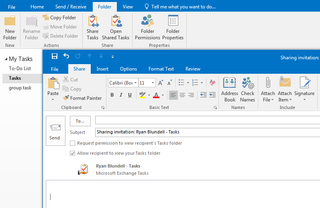
To create a Group task:
- Click the Home tab in the navigation ribbon.
- Click on New Items in the New group.
- Select Task from the dropdown list.
- Enter in details of the task, including due dates, reminders, and priority.
- Click Save & Close to create the task.
- Click on Tasks in the navigation pane.
- Select Folder tab in the navigation ribbon of the Task window.
- Select Share Tasks in the Share group.
- Select recipient(s) or a distribution group.
- Select or deselect the Request permission to view recipient's Tasks folder option.
- Select or deselect the Allow recipient to view your Tasks folder option.
- Click Send .
How to open shared tasks
To open your shared tasks:
- Click the Folder tab in the navigation ribbon.
- Click Open Shared Tasks in the Share group.
- Click Name in the name dialog box.
- Find the name of the person in the address list.
- Click OK to return to the name dialog box.
- Click OK to accept.
It is possible to send a shared task access request to an individual if they have yet to grant you permission. If you choose to send a request, the recipient will receive an email, which also includes an option to have your default tasks folder shared with them.
How to remove a shared task folder
To delete a folder:
- Select Tasks from the navigation pane.
- Select the task folder under the "My Tasks" list.
- Select the Folder tab from the navigation ribbon.
- Click on Delete Folder in the Actions group.
- Click Yes to confirm.
How to assign a task
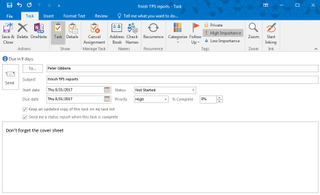
To assign a task to an individual:
Get the Windows Central Newsletter
All the latest news, reviews, and guides for Windows and Xbox diehards.
- Click New Task in the New section of the Home tab.
- Click on the Task tab in the navigation ribbon.
- Select Assign Task in the Manage Task group.
- Enter the recipient's name or email address in the To field.
- Fill out the subject, due or start date, status and priority fields.
- Ensure the checkbox for Keep an updated copy of this task on my task list is checked.
- Ensure the check box for Send me a status report when this task is complete is checked.
How to accept or decline a task
To accept or reject a task:
- Open the task.
- Click on the Task tab in the navigation menu.
- Choose Accept or Decline in the Manage Task group.
- Choose to send your response now or edit the response first.
How to see the status
To track the status automatically:
- Click on the File tab in the navigation ribbon.
- Click Options .
- Click Tasks in the left pane in the Outlook options window.
- Select the check box for the Set reminders on tasks with due dates option.
- Choose a reminder time.
- Select the check box for the Keep my task list updated with copies of tasks I assign to other people option.
To manually view the status of assigned tasks:
- Click the View tab in the navigation ribbon.
- Click Change View in the current view group.
- Click Assigned .

How to create a Group in Outlook 2016
To create a Group:
- Click on the Home tab in the navigation ribbon.
- Select New Group in the Groups section.
- Enter a name for the Group in the Choose a name field.
- Enter in a Group ID in the Group ID field.
- Select Public or Private as the privacy level for the group.
- Select a classification for the group.
- Select or deselect the check box for the group conversation notification to appear in the inbox for each member.
- Select members of your organization to add.
- Choose a photo to represent the group.
- Enter a description for the group to help others understand the purpose of it.
- Click OK to finish.
How to delete an Outlook Group
To delete a Group:
- Select the Group in the Groups section of the left navigation bar.
- Select Edit Group .
- Select Delete Group .
- Select the check box for the I understand that the Group will be permanently deleted warning.
- Click OK to confirm and delete.
How to add a member to an Outlook Group
To add a member:
- Select the Group from the left navigation bar.
- Select Add members .
- Enter the name of the individual to be added.
Adding an external user to the group is the same process as adding a member. You will be warned that the guest will have access to the content of your group. They will receive calendar items and group conversations in their inboxes, but they will have limits placed on their access including contact cards for group members or the list of group members.
How to remove an Outlook Group member
To remove a group member:
- Click on the Group in the left navigation bar.
- Click on the member in the Members list.
- Click the X next to their name to delete.
How to begin a Group conversation in Outlook
To start a conversation:
- Select the Group in the left navigation screen.
- Select the Home tab in the navigation ribbon.
- Select New Conversation in the New group.
- Compose your message.
- Click Send to generate an email to the rest of the group.
With conversations that you receive, you can also reply to the group or to the sender. You can also choose to like a message.
How to schedule group meetings in Outlook
To scheduling a meeting:
- Click the group in the left navigation screen.
- Click on Calendar in the navigation ribbon.
- Click New Meeting .
- Enter meeting details such as subject, location and the start or end times for the meeting.
- Enter any important details in the meeting section.
Wrapping up
Outlook is a wellspring of resources and results. How is your team using Groups? What are your favorite features? Let us know in the comments.
Microsoft Office 101: Help, how-tos and tutorials
- 2 What exactly is Once Human? Whatever it is, it's really good
- 3 The best Starfield Xbox mods so far: Performance, gameplay, cheats, and more
- 4 Forza fans check your Xbox messages: Free copies of 'Forza Horizon 4' are going out to some players
- 5 Surface Laptop 7 vs. MacBook Air M3: The "best clamshell laptop" goes up against Apple's slim sensation
- Stack Overflow for Teams Where developers & technologists share private knowledge with coworkers
- Advertising & Talent Reach devs & technologists worldwide about your product, service or employer brand
- OverflowAI GenAI features for Teams
- OverflowAPI Train & fine-tune LLMs
- Labs The future of collective knowledge sharing
- About the company Visit the blog
Collectives™ on Stack Overflow
Find centralized, trusted content and collaborate around the technologies you use most.
Q&A for work
Connect and share knowledge within a single location that is structured and easy to search.
Get early access and see previews of new features.
Assigning the fulfillment group based on user's location using assignment lookup rules in catalog task advance script
I created a script in catalog task in workflow to find the location of the current user and find which assignment lookup rule should be use base on the location. But it's not working.
Appreciate all the help. Thank you.
2 Answers 2
Judging by the table name that looks like a data lookup table. Is there any reason why you are not trying to implement this requirement using the Data Lookup Definitions rather than Assignment Rules?
If you are insistent on taking this route, then the last line should read
as that would be a Sys ID and not the display value of the location. The script would be running on the current task record, so it's accessed using current . Also, take steps to verify that the field name is indeed task_fulfillment_group .
Adding on to the given answer, please add the following at the last line of your code, provided that task is also a GlideRecord.
Your Answer
Reminder: Answers generated by artificial intelligence tools are not allowed on Stack Overflow. Learn more
Sign up or log in
Post as a guest.
Required, but never shown
By clicking “Post Your Answer”, you agree to our terms of service and acknowledge you have read our privacy policy .
Not the answer you're looking for? Browse other questions tagged servicenow or ask your own question .
- The Overflow Blog
- How to build open source apps in a highly regulated industry
- Community Products Roadmap Update, July 2024
- Featured on Meta
- We spent a sprint addressing your requests — here’s how it went
- Upcoming initiatives on Stack Overflow and across the Stack Exchange network...
- Policy: Generative AI (e.g., ChatGPT) is banned
- The [lib] tag is being burninated
- What makes a homepage useful for logged-in users
Hot Network Questions
- PWM Dimming of a Low-Voltage DC Incandescent Filament (Thermal Shock?)
- Two definitions of antisymmetrization of a tensor?
- Books using the axiomatic method
- How far back in time have historians estimated the rate of economic growth and the economic power of various empires?
- common.apex.runtime.impl.ExecutionException: Unrecognized base64 character: [
- "Teacher's Materials & Answer Key"
- Did Tolkien give his son explicit permission to publish all that unfinished material?
- Can you always extend an isometry of a subset of a Hilbert Space to the whole space?
- Are inductors in resonant circuits dangerous? They produce very high voltages
- Can a criminal litigator introduce new evidence if it is pursuant to the veracity of a winess?
- How to maintain dependencies shared among microservices?
- I can't mount my external hard drive in Linux
- Who originated the idea that the purpose of government is to protect its citizens?
- Boundary Conditions on the Inlet and Outlet in a Discontinuous Galerkin framework
- What's the point of Dream Chaser?
- Line from Song KÄMPFERHERZ
- What does a letter "R" means in a helipad?
- spath3 rotations shrink paths
- How to clean up interrupted edge loops using geometry nodes and fill holes with quad faces?
- Project consumption under AGPL V3
- Examples of distribution for which first-order condition is not enough for MLE
- Why is a game's minor update on Steam (e.g., New World) ~15 GB to download?
- Is "conversational" used correctly in this context?
- Is non-temperature related Symmetry Breaking possible?
Get the Reddit app
Subreddit for ServiceNow users, admins, devs, platform owners, CTOs and everything in between.
Service Catalog Tasks Assignment Groups
If Service Catalog Tasks are being assigned to an assignment group automatically how do I check why is that happening? These tasks are being assigned to groups without group members. I need to understand why these tasks are automatically being assigned so the groups can be disabled and the tasks moved.

Türkiye, Bulgaria and Romania activate MCM BLACK SEA Task Group
On july 1, 2024, the activation ceremony of the mcm black sea task group was held in istanbul, attended by the navy chiefs of türkiye, bulgaria, and romania..
Tayfun Ozberk 02 Jul 2024
As part of the “Trilateral Initiative” launched with Romania and Bulgaria under the leadership of Türkiye, the Mine Countermeasures Black Sea (MCM BLACK SEA) Task Group was established to ensure maritime security against the threat of mines in the Black Sea.
The MCM BLACK SEA Committee Meeting and Signing Ceremony was held in Istanbul on July 1, 2024, with the participation of Admiral Ercüment Tatlıoğlu, Commander of the Turkish Naval Forces, Vice Admiral Mihai Panait, Commander of the Romanian Navy, and Rear Admiral Kiril Yordanov Mihaylov, Commander of the Bulgarian Navy.
Türkiye’nin öncülüğünde Romanya ve Bulgaristan ile başlatılan ‘‘Üçlü Girişim’’ kapsamında, Karadeniz'de mayın tehdidine karşı deniz güvenliğini sağlamak amacıyla, Mayın Karşı Tedbirleri Karadeniz (MCM BLACK SEA) Görev Grubu kurulmuştur. MCM BLACK SEA Komite Toplantısı ve İmza… pic.twitter.com/nwOGk19pdP — T.C. Millî Savunma Bakanlığı (@tcsavunma) July 1, 2024
For the next six months, the Turkish Naval Forces will lead the MCM Black Sea Task Group. They will contribute the command ship A-574 GÜNGÖR DURMUŞ Logistic Support Ship and the M-270 AKÇAY Minesweeper. The Bulgarian Naval Forces will join with their M-33 STRUMA Minesweeper, along with Romanian MCM vessel ROS Sublieutenant Alexandru Axente .
The primary objective of the MCM Black Sea Task Group is to ensure the safety of maritime traffic in the Black Sea. This will be achieved through the surveillance, identification, and neutralization of sea mines, as well as conducting related search and rescue operations.
On January 11, 2024, Türkiye, Bulgaria, and Romania signed a Memorandum of Understanding (MoU) in Istanbul as part of the “Trilateral Initiative” launched by three countries to counter the sea mine threat in the Black Sea. This agreement will be valid for three years. The task group will be activated for the first time from July 1 to December 31, 2024. In 2025, the command of the task group will be assumed by Bulgaria in the first half of the year and by the Romanian Naval Forces in the second half.
Author’s comments :
This initiative is crucial for addressing the threat posed by drifting mines that have been endangering maritime traffic in the northwestern Black Sea since the Russian-Ukrainian war began nearly 2.5 years ago. Over this period, these mines have drifted to the coasts of regional countries, creating significant threats and even causing damage to commercial vessels.
Ensuring navigational safety is crucial for maintaining the flow of logistics, safeguarding ships, and managing insurance costs. Additionally, this effort, undertaken by three Black Sea-bordering countries, is important for strengthening the cooperation among the three NATO member naval forces.
The challenge of countering drifting mines is far greater than clearing a fixed minefield. Due to the constant movement of these mines caused by currents and winds, they threaten all vessels in the region, regardless of their affiliation. Conducting this operation in the vast area of the Western Black Sea will be particularly demanding, especially during the winter months.
Related Articles

Defence Intelligence of Ukraine takes delivery of three CB90 combat boats

Ukraine Demonstrates Developing MCM Capability at Sea Breeze Exercise

European Commission Selects Naval Group Belgium to Lead E=MCM Project
- Share full article
Advertisement
Supported by
Harvard Task Forces Find Climate of Bias for Both Jewish and Muslim Groups
Groups investigating antisemitism and anti-Muslim bias cited instances of discrimination against pro-Israel students and “a pervasive climate of intolerance” against pro-Palestinian students.

By Anemona Hartocollis
Harvard’s task forces on antisemitism and anti-Muslim bias each found a climate of discrimination and harassment on campus, writing in preliminary reports released on Wednesday that the situation for pro-Israel students was “dire” and that pro-Palestinian students were being suppressed.
The antisemitism task force cited reports of teaching fellows discriminating against or harassing students because they were Israeli or pro-Israel. It added that there was an ideological “litmus test” for extracurricular activities that made it impossible for some students to participate.
The task force called for a variety of measures, including anti-harassment training for all students, discussions of antisemitism and anti-Israeli bias, and accommodations for those who observe Jewish holidays, to improve the quality of life for Jewish students on campus.
On the other hand, the investigation into anti-Muslim and anti-Arab bias on campus found that the freedom of expression of Palestinian and pro-Palestinian students had been broadly suppressed, leaving them in “a state of uncertainty, abandonment, threat and isolation” and in “a pervasive climate of intolerance.” The report said that many students felt the words “Palestine” and “Palestinian” had become taboo on campus.
Among other recommendations, the task force urged the school to appoint a visiting professor in Palestinian studies, and, in the long run, recruit tenure-track faculty members to expand the school’s curriculum related to Palestinian studies. It also recommended that the university clarify policies around bullying and bias.
The preliminary reports come after a school year in which concerns have grown about antisemitism and Islamophobia at Harvard and other universities. Last week, Stanford released reports from its own task forces, which found pervasive antisemitism and suppression of pro-Palestinian speech on its campus.
We are having trouble retrieving the article content.
Please enable JavaScript in your browser settings.
Thank you for your patience while we verify access. If you are in Reader mode please exit and log into your Times account, or subscribe for all of The Times.
Thank you for your patience while we verify access.
Already a subscriber? Log in .
Want all of The Times? Subscribe .
Diös announces changes to Executive Management group
After almost 9 years in the company, Diös Head of Communications & Digitization, Mia Forsgren, will leave the company to take on new challenges. She started as Head of Communications at Diös with the task of strengthening the company's brand. In addition to the communications assignment, she is responsible for Diös' digital development and a member of the Executive Management group. Mia will leave in the fall of 2024.

Mia Forsgren, Head of Communications & Digitization, Diös.
- It has been an incredibly exciting journey and I am grateful that I have been able to be part of that journey. Diös is a fantastic company that has taken an increasingly obvious position both within the real estate industry and as an important actor in our cities and in Sweden. The company has also gone from mid cap to large cap on the Stockholm Stock Exchange, which is of course a sign of growth. I am proud to have been part of that work. Many thanks to Knut Rost, who with his personal, clear and trusting leadership has created both a strong and involving company culture. Many thanks also to all the amazing coworkers throughout the company. Really fun and rewarding years. We have an exciting fall ahead of us, then I look forward to new challenges, says Mia Forsgren, Head of Communications & Digitization, Diös.
- We have had fantastic years together and I am happy and proud of the journey we have made as a company where Mia has contributed to the highest degree with her competence, her courageous leadership and her energy. Mia has also developed the company's relationship-based business acumen. I wish Mia the best of luck with her new assignments, says Knut Rost, CEO, Diös.
For further information please contact:
Knut Rost, CEO, Diös
Phone: +46 (0)70-555 89 33
E-mail: [email protected]
Phone: +46 (0)70 324 40 00
E-mail: [email protected]
Diös Fastigheter owns and develops commercial and residential properties in prioritized cities of growth. With a property value of SEK 31 billion, a portfolio of 356 properties and a lettable area of 1,576 thousand sq.m. Our vision is to create Sweden’s most inspiring cities. The market extends from Borlänge to Luleå, and the company’s head office is in Östersund. Since it started in 2005, the company has had continuous growth in the value of its property portfolio and its shares are listed on NASDAQ OMX Stockholm, Large Cap. Find out more about Diös at www.dios.se
Diös Fastigheter AB (publ), Box 188, 831 22 Östersund | Tel: +46 770-33 22 00, [email protected], www.dios.se | Org.nr: 556501-1771
https://news.cision.com/dios-fastigheter/r/dios-announces-changes-to-executive-management-group%2Cc4009936
PM_july 2_eng
Dio s Mia Forsgren

- Recalls
- Business Education
- News Releases
- Regulatory Robot
- Calendar Events
- Multimedia
MEETING CANCELLED: ASTM F15.16 Nursing Pillows Warnings task group
MEETING CANCELLED: Tim Smith, Division of Human Factors, and other CPSC staff will be participating in virtual, Webex meetings of the ASTM F15.16 Nursing Pillows Warnings task group. These meetings were requested by ASTM to discuss the warning requirements of the draft voluntary standard for nursing pillows. For additional information, including the meeting call-in information, contact Tim Smith at [email protected] . Posted to the public calendar on 6/6/2024.
You are about to leave the U.S. Consumer Product Safety Commission (CPSC) public website.
The link you selected is for a destination outside of the Federal Government. CPSC does not control this external site or its privacy policy and cannot attest to the accuracy of the information it contains. You may wish to review the privacy policy of the external site as its information collection practices may differ from ours. Linking to this external site does not constitute an endorsement of the site or the information it contains by CPSC or any of its employees.
Click Ok if you wish to continue to the website; otherwise, click Cancel to return to our site.

New MMIP task force fully staffed a year after its renewal

Montana's Missing Indigenous Persons Task Force has re-formed with new staff. The group has existed in Montana since 2019, but it hasn’t met since lawmakers funded an expansion of their work within the Department of Justice last year.
The new task force members met for the first time last week. The group has existed in Montana since 2019 but it hasn’t met since lawmakers funded an expansion of their work within the Department of Justice last year.
The bill was carried by Democratic Representative Tyson Running Wolf, from Browning.
“We're still in the dark about, you know, how it's going to function, but at least we got the task force in place and we got that position filled. It's better late than never,” Running Wolf said.
The Department of Justice hired Justin Kambic this spring to be the group’s full time coordinator. Kambic previously worked in search and rescue and law enforcement for Cascade County.
MTPR made multiple requests to interview Kambic earlier this year, but the DOJ either declined to make him available or didn’t respond.
Lawmakers last year signed off on the agency spending $60,000 to train Missing Person Response Teams. But as of last week, the agency said that money hasn’t been spent .
Montana has one of the highest rates of Missing and Murdered Indigenous Persons, or MMIP, in the nation. Indigenous people make up around 7% of Montana's population, but 26% of the state's missing persons cases, according to the state Department of Justice .
This new group is made up of representatives from tribes, state and federal offices, and Montana Highway Patrol.
Haley Omeasoo is one of the new members. She's a University of Montana PhD student studying forensics and the founder of a company that investigates missing person cases.
“I'll basically just kind of be the person that brings the forensic science aspect to the task force. I'm kind of hoping that I can be that person that will start to do, like, the actual case work. For some of these missing and murdered indigenous persons cases,” Omeasoo said.
The newly expanded task force plans to meet quarterly going forward.


Set requirements for task completion in a task list
With task publishing in Microsoft Teams, operations managers and other business leaders can centrally define tasks and distribute them to the teams across your organization who must perform the work. You create a list on the Publishing page of the Planner app, add tasks to it, and then publish the list to the teams (locations) that you choose. Completion requirements can be added to tasks as part of task publishing. Completion requirements allow you to enforce certain actions as prerequisites for task completion, so a task can’t be marked complete unless those actions are completed first. This increases clarity and first-time completion success for frontline managers and workers. It also helps prevent tasks from being incorrectly marked complete before all the necessary steps are completed. Three types of completion requirements are available in task publishing: checklist requirement, form requirement, and approval requirement.
You can apply one or more completion requirements to a task whenever you add or edit tasks in a publishable task list. When that task is published, task recipients must complete all completion requirements on the task before they can mark it complete. Task recipients can complete the completion requirements using the Planner app in Teams on desktop, web, or mobile. This capability helps provide peace of mind to both the employee and business leaders that the right steps were completed before the task was marked complete
In this article
Set a checklist requirement, add a form requirement, add an approval requirement, other planner clients.
When you set a checklist requirement, task recipients must complete all items on the checklist before they can mark the task complete.
In the task list, select the task title to open the task.
Under Che cklist , add your items. You can add up to 20 items.
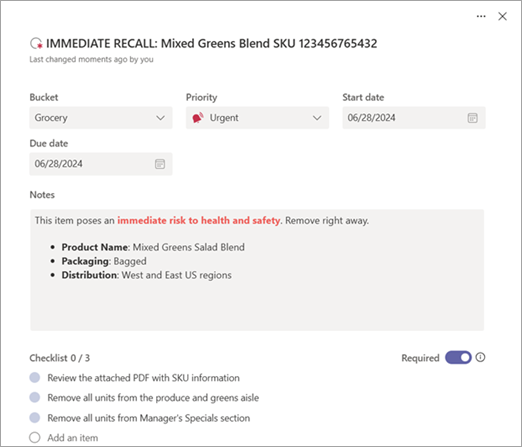
Note: The Required toggle is hidden if the task doesn’t have any checklist items.
Recipient team experience
When a user on the recipient team—typically a frontline worker or manager—opens the task, they’ll see the checklist items, with an indication that the checklist items are required. They can't mark the task complete until all checklist items are marked complete. When all requirements are met, any frontline employee can mark the task complete.
You can add up to two forms to a task for task recipients to fill out before they can mark a task complete. You can create a new form or use any form previously created through task publishing. This feature is powered by Microsoft Forms and allows you to collect information from your teams without having to individually contact each location.
Under Requirements , choose Required form .
Under Select a group , choose a group. Members of this group will be able to view the form responses. Be sure to choose a group that includes the people you want to share the form responses with.
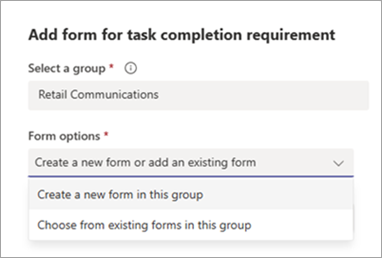
If you're creating a new form
Under Text to display on task , enter a name for the form, and then select Create and add to task .
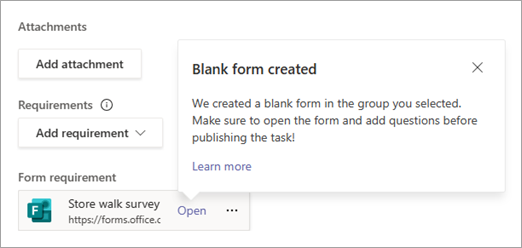
Include a question that identifies the location of the team, such as retail store number, so you can match the response with the location.
Make sure the form settings allow respondents to edit their responses.
If you're using an existing form
Under Choose an existing form to add , search for and select the form you want to add.
Under Text to display on task , enter a name for the form, and then select Add to task .
View form responses
After you publish the task list, you’ll want to view the form responses from task recipients.
Open the form, and go to the Responses tab. From here, you can:
See summary information about your form and responses.
Select View results to see response details of each respondent.
Select More Details under each question to see the name of each respondent and their response.
Select Open in Excel to view responses in an Excel workbook. The workbook provides a snapshot of the current response data.
Tip: When viewing responses in Excel, sort by date completed or modified (or by the identifier and then date completed or modified) to review the most recent responses from each location. In some cases, a location might submit more than one response.
To learn more, see Check and share your form results .
Form responses with uploaded files
If your form includes one or more file upload questions , you can view the uploaded images one by one from the Responses tab, as described earlier. If you want, you can also access the folder where the files are uploaded. Uploaded files are stored under the SharePoint files of the publishing team.
The SharePoint folders are created when the first file is uploaded as part of a form response submission. When the first file upload submission is received, the document library for the team will contain an Apps folder. Within that, a Microsoft Forms folder contains a folder with the name of your form. Within this folder is a folder for each question in the form that has uploaded files. For example, if you added a form named “Store opening survey” that includes three file upload questions, the uploaded files are in the following folders for the group in SharePoint:
Documents\Apps\Microsoft Forms\Store opening survey\Question
Documents\Apps\Microsoft Forms\Store opening survey\Question 1
Documents\Apps\Microsoft Forms\Store opening survey\Question 2
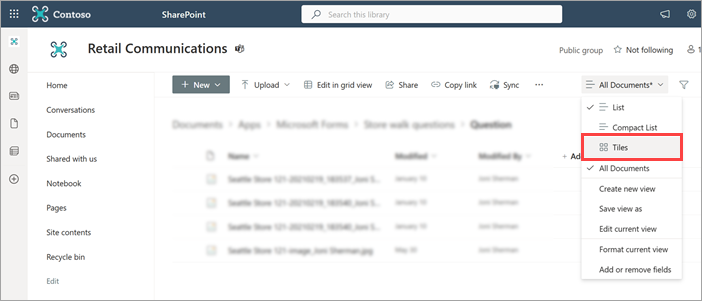
(Optional) Help recipient teams see their uploaded images
There may be cases where one member of the team completed the survey and a manager or another colleague on that team wants to review what was submitted by their teammate.
For this reason, we provide an experience for someone on the team to see the form responses that were submitted for their location. This works without any additional setup for questions that don’t require a file upload. For questions that require a file upload, the submitted files are uploaded to a folder in the publishing team, which members of the recipient teams don’t typically have access to. If a user views the form responses submitted by their team and they don’t have access to the uploaded file, they’ll see a link to the file, which takes them to a SharePoint site that allows them to ask for permissions.
You can also share the folder of uploaded files with all users in your organization. If you're comfortable sharing the folder with everyone in your organization, you can proactively complete this step and users will also see any images uploaded by their team members as part of the form response submission.
To share the SharePoint folder that contains the uploaded files:
Go to the Documents\Apps\Microsoft Forms folder in the publishing team files.
Tip: Remember that this folder won't appear until a form with a file upload question has a response submitted.
Locate and select the Share button for the folder. If you want, select the pencil icon to change the permissions from Can edit to Can view .
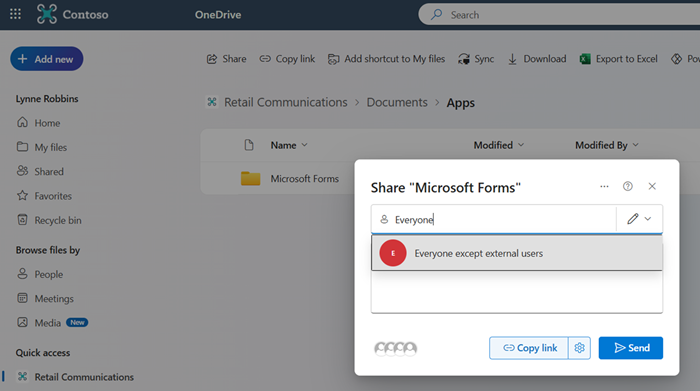
Select that group, and then select Send .
After you complete these steps, the folder and all its subfolders are shared with that group, which should include the members of the recipient teams. Because all subsequent forms will also upload files under the Microsoft Forms folder, completing this step one time should work for all past and future forms used as completion requirements by that publishing team. To learn more about how to share a SharePoint folder, see Share SharePoint files or folders.
Recipient team experience
When a user on the recipient team—typically a frontline worker or manager—opens the task, they’ll see that submission of the form is required. They can open the form and complete the questions without leaving the task. Keep in mind that taking a photo to upload as part of form submission requires device permissions to access the camera. After the form is submitted, the task reflects that the form requirement is met. Any member of that team who views the task can also view the responses submitted by their team. When all requirements are met, any frontline employee can mark the task complete.
When you add an approval requirement to a task, task recipients must request and receive approval from a manager before they can mark it complete.
Note: You can only add an approval requirement to tasks in standard task lists . Approval requirements aren't allowed on tasks in lists that everyone must complete . Learn more about task lists in task publishing .
This feature is powered by the Approvals app and enables frontline managers to verify that work is done to standard, which helps to increase attention to detail and accountability, especially for important tasks.
In the task list, select the task title to open the task, and then under Requirements , choose Required approval .

When a user on the recipient team—typically a frontline worker or manager—opens the task, they’ll see that they must request and receive approval for the work on the task before they can mark it complete.
That frontline employee can choose a member of the team to request approval from. Typically, this is their manager. However, the employee can choose a different member of the team, which may be helpful if their manager is on vacation. The task reflects which user made the request and who they requested approval from, so the team has visibility into their request. The designated approver receives a notification from the Approvals app, and they can grant approval when viewing the task itself or from the Approvals app.
A frontline employee who views the task can see the current state of the approval request. They can't mark the task complete until the approval request reflects that it was approved. If needed, a frontline employee can cancel a request and make a new request. When the approval request associated with the task shows as Approved, that requirement is met. When all requirements are met, any frontline employee can mark the task complete.
Tasks with completion requirements are designed to be used in the Planner app within Teams. They're not currently supported in other Planner experiences, such as the Planner app for iOS or Android. If a user is using an app outside of Teams to interact with the task, the completion requirement is still enforced. However, if someone tries to complete a task that has an unmet completion requirement, they won't be able to mark the task complete. Instead, they receive an error message. If all completion requirements are met, a user can successfully mark the task complete from a different Planner client outside of Teams.
Publish task lists to define and track work in your organization
Use recurring task lists

Need more help?
Want more options.
Explore subscription benefits, browse training courses, learn how to secure your device, and more.

Microsoft 365 subscription benefits

Microsoft 365 training

Microsoft security

Accessibility center
Communities help you ask and answer questions, give feedback, and hear from experts with rich knowledge.

Ask the Microsoft Community

Microsoft Tech Community

Windows Insiders
Microsoft 365 Insiders
Was this information helpful?
Thank you for your feedback.
Business development
- Billing management software
- Court management software
- Legal calendaring solutions
Practice management & growth
- Project & knowledge management
- Workflow automation software
Corporate & business organization
- Business practice & procedure
Legal forms
- Legal form-building software
Legal data & document management
- Data management
- Data-driven insights
- Document management
- Document storage & retrieval
Drafting software, service & guidance
- Contract services
- Drafting software
- Electronic evidence
Financial management
- Outside counsel spend
Law firm marketing
- Attracting & retaining clients
- Custom legal marketing services
Legal research & guidance
- Anywhere access to reference books
- Due diligence
- Legal research technology
Trial readiness, process & case guidance
- Case management software
- Matter management
Recommended Products
Conduct legal research efficiently and confidently using trusted content, proprietary editorial enhancements, and advanced technology.
Accelerate how you find answers with powerful generative AI capabilities and the expertise of 650+ attorney editors. With Practical Law, access thousands of expertly maintained how-to guides, templates, checklists, and more across all major practice areas.
A business management tool for legal professionals that automates workflow. Simplify project management, increase profits, and improve client satisfaction.
- All products
Tax & Accounting
Audit & accounting.
- Accounting & financial management
- Audit workflow
- Engagement compilation & review
- Guidance & standards
- Internal audit & controls
- Quality control
Data & document management
- Certificate management
- Data management & mining
- Document storage & organization
Estate planning
- Estate planning & taxation
- Wealth management
Financial planning & analysis
- Financial reporting
Payroll, compensation, pension & benefits
- Payroll & workforce management services
- Healthcare plans
- Billing management
- Client management
- Cost management
- Practice management
- Workflow management
Professional development & education
- Product training & education
- Professional development
Tax planning & preparation
- Financial close
- Income tax compliance
- Tax automation
- Tax compliance
- Tax planning
- Tax preparation
- Sales & use tax
- Transfer pricing
- Fixed asset depreciation
Tax research & guidance
- Federal tax
- State & local tax
- International tax
- Tax laws & regulations
- Partnership taxation
- Research powered by AI
- Specialized industry taxation
- Credits & incentives
- Uncertain tax positions
A powerful tax and accounting research tool. Get more accurate and efficient results with the power of AI, cognitive computing, and machine learning.
Provides a full line of federal, state, and local programs. Save time with tax planning, preparation, and compliance.
Automate work paper preparation and eliminate data entry
Trade & Supply
Customs & duties management.
- Customs law compliance & administration
Global trade compliance & management
- Global export compliance & management
- Global trade analysis
- Denied party screening
Product & service classification
- Harmonized Tariff System classification
Supply chain & procurement technology
- Foreign-trade zone (FTZ) management
- Supply chain compliance
Software that keeps supply chain data in one central location. Optimize operations, connect with external partners, create reports and keep inventory accurate.
Automate sales and use tax, GST, and VAT compliance. Consolidate multiple country-specific spreadsheets into a single, customizable solution and improve tax filing and return accuracy.
Risk & Fraud
Risk & compliance management.
- Regulatory compliance management
Fraud prevention, detection & investigations
- Fraud prevention technology
Risk management & investigations
- Investigation technology
- Document retrieval & due diligence services
Search volumes of data with intuitive navigation and simple filtering parameters. Prevent, detect, and investigate crime.
Identify patterns of potentially fraudulent behavior with actionable analytics and protect resources and program integrity.
Analyze data to detect, prevent, and mitigate fraud. Focus investigation resources on the highest risks and protect programs by reducing improper payments.
News & Media
Who we serve.
- Broadcasters
- Governments
- Marketers & Advertisers
- Professionals
- Sports Media
- Corporate Communications
- Health & Pharma
- Machine Learning & AI
Content Types
- All Content Types
- Human Interest
- Business & Finance
- Entertainment & Lifestyle
- Reuters Community
- Reuters Plus - Content Studio
- Advertising Solutions
- Sponsorship
- Verification Services
- Action Images
- Reuters Connect
- World News Express
- Reuters Pictures Platform
- API & Feeds
- Reuters.com Platform
Media Solutions
- User Generated Content
- Reuters Ready
- Ready-to-Publish
- Case studies
- Reuters Partners
- Standards & values
- Leadership team
- Reuters Best
- Webinars & online events
Around the globe, with unmatched speed and scale, Reuters Connect gives you the power to serve your audiences in a whole new way.
Reuters Plus, the commercial content studio at the heart of Reuters, builds campaign content that helps you to connect with your audiences in meaningful and hyper-targeted ways.
Reuters.com provides readers with a rich, immersive multimedia experience when accessing the latest fast-moving global news and in-depth reporting.
- Reuters Media Center
- Jurisdiction
- Practice area
- View all legal
- Organization
- View all tax
Featured Products
- Blacks Law Dictionary
- Thomson Reuters ProView
- Recently updated products
- New products
Shop our latest titles
ProView Quickfinder favorite libraries
- Visit legal store
- Visit tax store
APIs by industry
- Risk & Fraud APIs
- Tax & Accounting APIs
- Trade & Supply APIs
Use case library
- Legal API use cases
- Risk & Fraud API use cases
- Tax & Accounting API use cases
- Trade & Supply API use cases
Related sites
United states support.
- Account help & support
- Communities
- Product help & support
- Product training
International support
- Legal UK, Ireland & Europe support
New releases
- Westlaw Precision
- 1040 Quickfinder Handbook
Join a TR community
- ONESOURCE community login
- Checkpoint community login
- CS community login
- TR Community
Free trials & demos
- Westlaw Edge
- Practical Law
- Checkpoint Edge
- Onvio Firm Management
- Proview eReader
Groups administration
- Select Admin Access Control Groups Administration .
- Initially, only the firm group exists (group location ***). This group name varies depending on the name Thomson Reuters created for the firm during the initial setup. Any member of this firm group has rights to all accounts.
- Enter a name, location, and email for this group.
- Select the rights to grant to administrators associated with this group such as Add Returns, Delete Returns, Assign Returns, etc. note Administrators that belong to this group can pass whatever rights they are granted here on to their own groups and users.
- Use Full access when granting access to an entire account.
- Use Limited and Preparer to restrict access within an account to specific returns assigned to groups or users.
- Select Create .
Edit a group's permissions and assign users to a group
- On the Groups Administration page, select the group(s) you want to edit.
- Select one of the options that applies Edit , Copy , Rights , History .
- Select the Users tab, to see a list of the Available Users not currently members of the group, including users from other locations.
- Select the user to add to the group and select Assign .
Delete or activate single or multiple groups
This article applies to:.
Triva isn't available right now.
Check out the support page for our phone number and hours

An official website of the United States government, Department of Justice.
Here's how you know
Official websites use .gov A .gov website belongs to an official government organization in the United States.
Secure .gov websites use HTTPS A lock ( Lock A locked padlock ) or https:// means you’ve safely connected to the .gov website. Share sensitive information only on official, secure websites.
FY24 National Initiatives: Law Enforcement Training and Technical Assistance
Download PDF, 384.85 KB
With this solicitation, BJA seeks to fund four national training and technical assistance (TTA) programs to support law enforcement and criminal justice stakeholders Task Force Leadership, Operations and Management (Category 1), Specialized Units TTA (Category 2), Crime Gun Intelligence Center TTA (Category 3) and Police Recruiting, and Retention Among Underrepresented Groups (Category 4).
Solicitation Categories:
- Category 1 – Enhancing Task Force Leadership, Operations, and Management
- Category 2 – Specialized Units TTA
- Category 3 – Crime Gun Intelligence Center TTA
- Category 4 – Police Recruiting and Retention Among Underrepresented Groups
Eligible Applicants:
- Nonprofits having a 501(c)(3) status with the IRS, other than institutions of higher education
- Nonprofits that do not have a 501(c)(3) status with the IRS, other than institutions of higher education
- For-profit organizations other than small businesses
- Small businesses
- National nonprofit organizations
- For-profit (commercial) organizations (including tribal non-profit or for-profit organizations)
- Institutions of higher education (including tribal institutions of higher education) that have expertise and experience in managing TTA for evidence based criminal justice programs.
- Public- and State-controlled institutions of higher education
- Private institutions of higher education
- Native American tribal governments (Federally recognized)
- Native American tribal organizations (other than federally recognized tribal governments)
- Private institutions of higher education
- Public and state-controlled institutions of higher education
- For-profit organizations other than small businesses
Solicitation Webinar
BJA will hold a webinar to provide a detailed overview of this solicitation and allow interested applicants to ask questions. Information on the webinar is forthcoming.
See the solicitation for additional opportunity and eligibility details, as well as directions on how to apply.
Similar Opportunities
- FY24 Justice Information Sharing Training and Technical Assistance Program
- FY24 Byrne State Crisis Intervention Program Formula Solicitation
- FY24 Comprehensive Opioid, Stimulant and Substance Use Program (COSSUP) Overdose Fatality Review (OFR) Training and Technical Assistance (TTA)

IMAGES
VIDEO
COMMENTS
Open the desired task, click "Assignee", and choose the right team member (s). Keyboard shortcuts: Hover over the task and press "A" to open the Assignee picker. Press the space bar to assign yourself. This way makes assigning tasks easier and quicker!
Make a meeting with the team leads and go through the points above. Assign tasks according to each team's availability, interest, and skill required to successfully push the project forward. As team leads - assign tasks further down the pipeline. Track task completion and make necessary changes along the way.
Getting suggestions from your team members ensures that each of them will contribute to the task's accomplishment. 5. Conduct Training and Supervision. A project's completion necessitates the blending of various delegation techniques, a high degree of team member commitment, and effective planning and execution.
The assignment of tasks should always be done strategically to ensure successful completion. Here are six key practices for successful task assignment: Clear and concise instructions: Always provide clear steps on how to accomplish the task. Vague instructions may lead to misunderstandings and poor results.
Five areas that are frequently cited by the experts on task groups are the five C's: Control, Conflict, Communication, Consensus, and Cohesion. The five C' can make or break a task group experience. Groups are dynamic and fluid, which often means that the five C's will be interrelated and interconnected. All can influence member satisfaction ...
A well-implemented task allocation system can streamline workflows, improve productivity, and ensure the timely completion of projects. This comprehensive guide will walk you through the basics of task allocation, the steps to implement a task allocation system, the tools and technologies available, and strategies to overcome common challenges.
Setting Clear Expectations. One of the key elements of effective task assignments is setting clear expectations for team members. This includes outlining the specific tasks that need to be completed, as well as any deadlines or goals that need to be met. It's also important to communicate the purpose of the tasks and how they fit into the ...
Here's a list of the 15 best task management software tools available on the market right now. 1. monday.com — Best for visual project planning. 2. Confluence — Best for team knowledge sharing and collaboration. 3. ClickUp — Best free task management software for teams. 4.
3. Wrike. Best for: Cross-functional teams aiming to streamline workflows and communication. Wrike is a project management software you can use to assign tasks to team members, upload files, set deadlines, and track progress. One of Wrike's strengths is supporting cross-collaborative teams from a central platform.
Assignment means you assign tasks to a team member and explain exactly how you want things to be done, with clear-cut instructions. Delegation means you are transferring responsibility for the task to your assignee and giving them more autonomy for how that task gets completed. Assigning tasks is often repetitive but it nevertheless contributes ...
Here are 10 common group roles organizations assign to team members in the workplace: 1. Facilitator. The facilitator is often the leader of the group. They clarify the team's objectives, make sure every member understands their role and assign tasks to members so they can help the team achieve their goals. Facilitators lead group meetings and ...
Training and supervision are equally important before and during the task assignment and completion among multiple people. 9. Follow up to Stay Connected. It is essential for work professionals to follow up on their team members to get notified of the obstacles and problems faced by the group workers.
Tasks help track things you need to do. You can assign tasks to other people as well. On the navigation bar, click Tasks, and then click New Task, or open an existing task. Keyboard shortcut To create a task, press Ctrl+Shift+K. Click Assign Task. In the To box, enter a name or an email address. Enter Subject, Start date, and Due date.
Click on Tasks in the navigation pane. Click New Task in the New section of the Home tab. Click on the Task tab in the navigation ribbon. Select Assign Task in the Manage Task group. Enter the ...
To group assignments, select the Task Usage or Resource Usage view. On the View tab, in the Data group, choose More Groups in the Group by box. Under Groups, choose Task or Resource, select a grouping criterion, and then choose Edit. Select the Group assignments, not tasks or Group assignments, not resources check box.
current.task_fulfillment_group.setValue(assignment_group); as that would be a Sys ID and not the display value of the location. The script would be running on the current task record, so it's accessed using current. Also, take steps to verify that the field name is indeed task_fulfillment_group.
Select a task by clicking or tapping somewhere on the task that is not the Complete circle or the name of the task. Press and hold the SHIFT key to select multiple consecutive tasks, or press and hold the CTRL key to select multiple nonconsecutive tasks. Above the tasks list, on the left, choose Progress, Priority, or Due date and choose an option.
Run the report. Sort the results in descending order on "Created" field. Notice the "value" column which will be showing the assignment group that the incident is traversed and "Duration" tells the time taken by each assignment group. Please find the screenshots from OOTB for reference. We have added one incident (INC000029) in condition for ...
Configure group types for assignment groups - Product Documentation: Tokyo - Now Support Portal. Use the Type field to define categories of groups. Once defined, you can use these categories to filter assignment groups based on the group type using a reference qualifier. For example, when selecting.
Loading... Loading...
If Service Catalog Tasks are being assigned to an assignment group automatically how do I check why is that happening? These tasks are being assigned to groups without group members. I need to understand why these tasks are automatically being assigned so the groups can be disabled and the tasks moved.
For the next six months, the Turkish Naval Forces will lead the MCM Black Sea Task Group. They will contribute the command ship A-574 GÜNGÖR DURMUŞ Logistic Support Ship and the M-270 AKÇAY Minesweeper. The Bulgarian Naval Forces will join with their M-33 STRUMA Minesweeper, along with Romanian MCM vessel ROS Sublieutenant Alexandru Axente.
Harvard's task forces on antisemitism and anti-Muslim bias each found a climate of discrimination and harassment on campus, writing in preliminary reports released on Wednesday that the ...
Diös FastigheterAfter almost 9 years in the company, Diös Head of Communications & Digitization, Mia Forsgren, will leave the company to take on new challenges. She started as Head of Communications at Diös with the task of strengthening the company's brand. In addition to the communications assign…
MEETING CANCELLED: Tim Smith, Division of Human Factors, and other CPSC staff will be participating in virtual, Webex meetings of the ASTM F15.16 Nursing Pillows Warnings task group. These meetings were requested by ASTM to discuss the warning requirements of the draft voluntary standard for nursing pillows.
Montana's Missing Indigenous Persons Task Force has re-formed with new staff. The group has existed in Montana since 2019, but it hasn't met since lawmakers funded an expansion of their work within the Department of Justice last year. The new task force members met for the first time last week. The group has existed in Montana since 2019 but ...
If you need to send out push notifications on mobile devices in addition to an email notification, for any event like task assigned to a group, or change commented on, this can be done through the following
Learn how apply completion requirements to tasks in a publishable task list. Task recipients must complete the requirement before they can mark the task complete. ... Under Select a group, choose a group. Members of this group will be able to view the form responses. Be sure to choose a group that includes the people you want to share the form ...
Administration tasks. Groups administration. Administration tasks. Groups administration. Select . Admin. Access Control. ... Edit a group's permissions and assign users to a group. On the Groups Administration page, select the group(s) you want to edit. Select one of the options that applies . Edit, Copy, Rights, History. Select the .
With this solicitation, BJA seeks to fund four national training and technical assistance (TTA) programs to support law enforcement and criminal justice stakeholders Task Force Leadership, Operations and Management (Category 1), Specialized Units TTA (Category 2), Crime Gun Intelligence Center TTA (Category 3) and Police Recruiting, and Retention Among Underrepresented Groups (Category 4).