How to Make a Killer Business Plan Presentation (+Templates)
Learn how to make a business plan presentation with tips for slide design, structure, and engaging examples, as well as templates to bring your vision to life.
7 minute read


helped business professionals at:

Short answer
What slides should a business plan presentation include?
- Opening slide
- Your Unique Selling Proposition (USP)
- Business overview
- The challenge you're addressing
- Market analysis
- Your solution
- Marketing and sales strategy
- Goals and Key Performance Indicators (KPIs)
- Team composition
- Funding request and allocation
Your business plan presentation needs to be as strong as your idea
Having a well-crafted business plan is crucial, but if it's not presented effectively, it's like having a treasure map that no one can read.
Even the best ideas can fall flat if they're not communicated clearly, potentially burying your chance of getting your business off the ground.
Remember, presenting a business plan is more than just sharing facts and figures. It's about engaging your audience, whether they're investors or stakeholders, and making them believe in your vision.
But don't worry, you're not alone in this. This guide is here to help you master the art of business plan presentation. You'll learn how to structure your presentation, design slides that captivate, and conclude in a way that leaves a lasting impact and drives action.
Let's dive in!
What to include in a business plan presentation?
A business plan presentation is your chance to delve deep, showcasing not just the what and the how, but also the why of your business. It's your strategic playbook that can persuade investors, guide your team, and set the foundation for your business's success.
11 essential slides of a business plan presentation:
Opening slide: Set the tone with an engaging first impression.
Your Unique Selling Proposition (USP): Define what sets your business apart.
Business overview: Offer a concise snapshot of your company.
The challenge you're addressing: Describe the problem your business solves.
Market analysis: Demonstrate your understanding of the industry and market trends.
Your solution: Detail how your product or service addresses the problem you’ve identified.
Marketing and sales strategy: Outline your approach to winning and keeping customers.
Goals and Key Performance Indicators (KPIs): Specify your objectives and how you’ll measure success.
Team composition: Introduce key team members, their roles, and expertise.
Funding request and allocation: Explain your financial requirements and how the funds will be utilized.
Next steps: Guide the reader on the next steps after reviewing your plan, whether it's a meeting request, further discussion, or a specific action you want them to take.
What does a business plan presentation look like?
In today's fast-paced business world, static business plan presentations are losing their edge. Imagine having to constantly pinch and zoom on a mobile device just to see the details. It's frustrating and distracting.
People also get disengaged when faced with walls of text. They're there to hear a story, not read a novel.
Interactive presentations, on the other hand, bring your business plan to life. They encourage audience participation, adapt to the flow of discussion, and make complex ideas more digestible and memorable.
You can see what an interactive business plan presentation looks like below:
How to turn a business plan into a presentation
Transforming your business plan into a presentation is a crucial step in bringing your vision to life. It's not just about having a plan; it's about presenting it in a way that resonates with investors and partners.
Start by distilling the essence of your plan, focusing on key points like your mission, market analysis, and financial projections. Use engaging visuals and a clear narrative to make complex information accessible.
For detailed insights on how to write a business plan , check out our guide.
How to make a business plan presentation in 6 easy steps
Crafting a business plan is about blending vision and strategy into a narrative that captivates your audience. With Storydoc's AI business presentation maker, creating this narrative becomes intuitive and easy.
In the guide below, we'll show you how to turn your plan into an engaging presentation in 6 simple steps. Stick around to see how seamlessly Storydoc can bring your business story to life.
1) Describe your presentation’s objective
Kick things off by sharing with our AI the type of business plan you're looking to create. This is like setting the GPS for your journey, ensuring every part of your plan is aligned with your end goal.
2) Give an overview of yourself, your organization, and your offering
Introduce the essence of your business - who you are, what your company stands for, and the unique value of what you offer. This sets the stage for a personalized and relevant presentation.

3) Select a suitable design template
Dive into our collection of design templates and pick one that resonates with your business's personality.

4) Tailor your business plan presentation to your needs
Now, here’s where you add your personal touch. Fill in your details, tweak the design, and watch the magic happen as the template adapts to your content. This is where your business plan presentation starts to take on a life of its own.
Then, you can either upload your own multimedia elements or sit back as our AI assistant generates some for you.

5) Add personalized elements
Next up, sprinkle in some personalization. It works just like personalizing a newsletter - you can insert dynamic variables that automatically fill up with your recipient's data.
This level of customization not only makes your presentation feel tailor-made for each reader but also adds a layer of engagement. As a matter of fact, it can get 68% more people to read your deck in full , and share it internally 2.3x more often!

6) Review and refine your business plan presentation
Finally, take a step back and review your plan. Ensure it looks good, flows well, and clearly conveys your message.
The beauty of Storydoc is that it's a living document – if you spot a mistake or need to update information after sharing, you can. You're in control, ensuring your audience always sees the most polished and up-to-date version of your business plan presentation.

Business plan design principles to turn average into impressive
Designing a business plan presentation is about more than just putting words on a page; it's about creating an experience that captures and holds attention. In today's digital age, the way you present your plan can be just as important as the content itself.
Let's explore how to design a business plan presentation that stands out in the modern business landscape.
1) Move from static to interactive
Gone are the days of static, text-heavy business plan presentations. Today's plans are interactive, engaging readers with clickable elements, dynamic charts, and even embedded videos.
This interactivity not only makes your plan more interesting but also allows readers to engage with the content in a more meaningful way.
Here's a great example of an interactive business plan presentation:
2) Use scroll-based design
Forget the hassle of pinching and zooming on a PDF. A scroll-based design, similar to a modern website, offers a fluid reading experience.
It's straightforward and aligns with how we naturally consume content online, making your business plan presentation easier and more enjoyable to read.
Here's an example of scroll-based design:

3) Make sure your business plan presentation is mobile-friendly
With so many people reading on their phones, your business plan presenttion needs to look good on any device.
Responsive design means your plan is easily readable on a phone, tablet, or computer, ensuring that your message is clear no matter how your audience accesses it.
4) Shift from local files to online documents
Step away from traditional Word docs or PDFs and embrace online documents. They're great for sharing, updating in real time, and collaborating with others.
Plus, they're accessible from anywhere, which is perfect for busy investors who are always on the move.
For more information, check out our comparison of the best business plan document types .
5) Embrace visual storytelling
Use visuals like infographics and charts to tell your business's story. They can turn complex data into easy-to-understand, engaging information. A well-placed visual can often do a better job of explaining your points than text alone.
Here's a great example of visual storytelling:

Best business plan software
Selecting the right tool to create your business plan presentation is vital for any startup. To ease your journey, I've compiled a list of the top business plan software, each designed to cater to different needs.
From comprehensive platforms guiding you step-by-step to dynamic tools that add interactive elements to your presentation, there's something for every entrepreneur.
The best business plan software currently available:
LivePlan.com
BizPlan.com
Upmetrics.co
GoSmallBiz.com
Business Sorter
MAUS Master Plan Lean
For a deep dive into each tool and to find the one that best fits your business's needs, explore our detailed guide to the best business plan software .
Interactive business plan presentation templates
The pressure to get your business plan presentation right can be overwhelming. After all, in many cases, you only get one shot to impress.
These business plan presentation templates offer a framework that takes care of the structure and design, allowing you to focus solely on fleshing out your strategy.
Whether you're pitching to investors, partners, or stakeholders, these templates give you the confidence that your plan is presented in the best possible light.
Grab one and see for yourself.
Hi, I'm Dominika, Content Specialist at Storydoc. As a creative professional with experience in fashion, I'm here to show you how to amplify your brand message through the power of storytelling and eye-catching visuals.
Found this post useful?
Subscribe to our monthly newsletter.
Get notified as more awesome content goes live.
(No spam, no ads, opt-out whenever)
You've just joined an elite group of people that make the top performing 1% of sales and marketing collateral.

Create your best business plan to date.
Stop losing opportunities to ineffective presentations. Your new amazing deck is one click away!
Video Editing
Animation Tips
- Website Tips
From Idea to Investment: How to Make a Business Plan Presentation

Renderforest Staff
26 Sep 2023
13 min read

Companies that have solid business plans are 129% more likely to grow beyond the startup phase and develop into successful enterprises.
Moreover, a business plan is the driving force that makes those with business ideas 260% more likely to actually take steps toward launching their ventures .
Why’s that?
We can call it a power of knowing what you’re doing . A good business overview presentation dispels ambiguity and defines a clear path towards success.
A thorough introduction business plan is a well-oiled and highly organized machine behind the scenes that makes companies thrive and move forward regardless of the competition, changes in the economy, or other forces.
So, if you’re an aspiring individual looking to conquer the business world with your new idea and make investors believe in it, you need a business plan presentation.
This practical how-to guide will help you with that and provide you with top-notch business presentation examples to use as a ready-to-go template .
Business Plan Presentation: Goals and Applications Explained
A business idea presentation is a written, formal, and detailed document that outlines a company’s goals and objectives, strategies, financial projections, and operational plans for achieving success and sustainability.
- The key reason why you need a business plan slide deck is to attract external investors and raise capital for your project . With most early-stage companies striving with the shortage of financial resources, this task is critical for your startup’s survival and success.
- The secondary objective of the business plan presentation is keeping your internal team focused, motivated, and on track . The plan ensures everyone involved in the project has an understanding of where they’re heading and what the company’s goals are.
Focusing more on the first goal, you should clearly understand that potential investors will first evaluate your business plan’s real chances of generating a return on their investment. So, your first task is to have a presentation plan that shows how you’re going to achieve profit. First things first, you’ll want to have a catchy brand name, and for that, you can use the AI business name generator .
Among other factors that can motivate investors to approve your project , some are critical.
- You need to be detailed and clear . Investors tend to engage in projects in the industry that are well-familiar to them or explained to them in great detail. They also need to see a logical flow of action items you plan to implement to reach the desired goal.
- Your team should be reliable and professional . Investors put resources into teams they believe in. So ensure your team, their expertise, and clear priorities are represented and explained properly in the business overview slide.
- Market validation evidence is needed . Investors need to see that the product you try to create is in demand. Given the current market trends and customer behavior, people need to have tangible proof that you are able to feed their needs with your product or service.
- A clear cost breakdown is a must . Your potential investors need to understand what costs are necessary and how much is allocated for each part of the project. Pay close attention to this part, and be realistic with the expenses and estimations.
Well, you guessed it. Regardless of which business plan presentation template you choose, your presentation should translate your ideas into convincing facts, plans, and actions for the investors to see.

Consider This While Creating a Business Plan Presentation
You can have a sea of business presentation ideas, but a typical audience’s attention span is 7 minutes . Well, 10 minutes at most if you have a super-engaging presentation or talk like Steve Jobs used to reveal Apple’s new products.
Based on the short time frame you have, Guy Kawasaki introduced a 10/20/30 rule – a must-follow answer to your “how to make a business plan presentation” question.
- Have up to 1 0 business plan slides .
- Structure your business model presentation to fit a 20-minute timeframe at most.
- Choose a font size no smaller than 30 . It is better to focus on easy-to-read and professional-looking fonts like Helvetica or Garamond.
Choose a Business Project Plan Presentation Template from Renderforest!
Eliminate the need to spend time creating a business plan presentation from scratch. With Renderforest’s online template library, you can choose any ready-to-go business plan slides template that’s designed with all the key features, creative elements, and professional approach.
Choose anything from creative, modern, and sleek presentations to minimal or flat designs. Customize in a few clicks to have a personalized, unique presentation.
Here are the key principles you should keep with your business plan presentation.
Have Clear Objectives
There are different company presentation examples based on the specific objective you chase with your business overview. You may ( and ideally should ) have one core business plan presentation, including all the key sections and details and a few different versions of it based on the key audiences and places you’re going to present it.
Let’s make it clear.
Say you have a meeting with investors on Monday, another one with your marketing team on Tuesday, and you’re also invited as a speaker to the business event on Saturday. Each of these events has different audiences you need to captivate. And even though the primary idea you want to get across doesn’t change, you need to adapt your visual business plan for each audience.
- For investors , you should have a thorough business plan presentation outline with a strong emphasis on the financials part.
- For your marketing team , focus more on the strategic part and ideas for brand recognition you plan to implement. Here, more concentration is needed on motivating the team and having a clear breakdown of responsibilities.
- Finally, for a business event , it’s better to remove some sensitive business plan slides like finance, risks, etc., and replace them with more general and inspiring slides about your company’s vision and story.
It may take you a few minutes to create a slightly modified version of your presentation, but the audience you’re addressing will appreciate it.
Try to appear with an adjusted presentation for each audience and place.

Keep It Clear and Concise
We should probably apologize for overusing the words “clear and concise,” but that’s what really working business slideshow examples are about.
So, we can’t stress this enough: be as brief as possible. Remember, an overloaded business plan presentation is your no-go area!
- Choose 1, max two font styles, and ensure they go well together.
- Pick colors that form a good contrast together, avoiding too many bright shadows.
- Ensure your business plan slideshow has a healthy portion of negative space.
- Have as much text per page as can be read and digested by the audience without rushing.
- Keep a healthy balance between visuals and text.
The template below is a brilliant business presentation example, considering all the above tips.

Maintain Visual Consistency
A cohesive, professional, and unified structure across all slides is essential . This means every slide in your business plan presentation should follow the same layout and design principles.
Colors, fonts, graphics, background, and buttons – all should follow the same rules . This will create a holistic, consistent experience for your audience while conveying your message clearly.
In some cases, certain slides can have different colors than others, but they should all have the same general look. When you look at your business plan presentation, there should be a feeling of congruence across all slides.
Otherwise, you risk leaving an unorganized, messy impression.
Template Packs Are Your Best Friends for Creating Visual Consistency
What are business plan slide template packs from Renderforest, and why are they the best solution for a consistent look?
Packs are a collection of different slides – intro, overview, summary, budget, team, mission & vision, etc. that are all designed to work together . No matter which ~10 sample business plan presentations you will choose from them, the final result will be a unified look.
See how our Startup Pitch Deck pack slides go together.
11 Cornerstones: Business Plan Slides to Include in Your Next Pitch
Well, by now, you should’ve grasped the fundamentals of how to do company presentations. And when you know the theory, it’s time to move on to the practical part – the actual slides you should include in your business plan presentation.
The good news is you don’t need even a hint of design talent to have a striking business growth plan presentation. With Renderforest’s ready-to-use business plan presentation ideas, your manual work is limited to small editing with drag & drop options.
We’ve collected the key business plan presentation examples for you to grab and go.
Just scroll down to pick one!
Recommended Reading
- Elevate Your Pitch | Marketing Presentation Templates That Convert!
- The Art of Consulting Presentations: Boosting Impact with Renderforest Templates
- 10 Business Presentation Examples | Say Goodbye to PowerPoint!
The Title Slide
Hello, it’s me!
The title slide is the very first impression your audience will get from your business plan presentation. That’s why it should be catchy, intriguing, and not too overloaded with information.
Keep in mind – the title slide of your business plan doesn’t have to include all the text; a few headlines or statements can be enough to captivate the audience.
The best business plan presentation tips say the title slide should include all or some of the following.
- Company/product name
- Presenter’s name
- Short motto or statement
- Catchy photo
Executive Summary
Consolidate all the high-level insights of your presentation here – this is the part to grab the audience’s attention and get them interested in the details.
The goal of an executive summary is to raise interest without revealing too much or giving away all your secrets.
You should be concise and clear here, focus on the top priorities that make you stand out from the competition, and share insights about what has been achieved and what business goals are ahead.
You can also share a few success stories from your industry or your own company, show how your current strategies have worked well in the past, and use them as an example to move forward.
Statistics, facts, numbers – these are all great attention grabbers.
Business Problem and Your Solution
The most successful businesses effectively solve the existing problems which don’t have successful solutions yet. So it’s no surprise a problem & solution is your business plan pitch presentation’s fundamental block.
Describe the issue you’re solving, explain why it’s a major problem ( backed up by relevant statistics ), and show how your product or service can overcome the difficulty.
Include visuals – images, infographics, graphs, and diagrams to emphasize on the issue. You can also highlight customer reviews or success stories to further illustrate the issue.
Depending on how convincing you are at this stage, you can make or break the whole pitch.
Your Value Propositions
So, what’s all the buzz about you? It’s time to showcase the unique features of your business and what makes it stand out from the competition.
Value propositions are the distinguishing features of your product/service that should differentiate you from others in the market.
You can discuss such elements as quality, price, usability, support services, customization opportunities, and other factors of your provided solution that make you better than anyone else and what should drive people to choose you.
Value propositions can be presented in the form of competitive advantages, service catalogs, benefits, or a simple list of features.
The golden rule here is to avoid generic phrases and be as specific as possible.
Market Analysis, a.k.a. Industry Overview
Investors will trust you if you prove you know the field you’re in. Knowing what you and your team are ready to do and knowing what the industry demands or how it works – are two different things.
So, however deep is your approach to presenting your company’s value propositions, be twice as deep and detailed when it comes to market analysis or industry overview part.
Explain the size of the market, its development over time, and the competitive landscape. Provide a full list of competitors, their strengths & weaknesses you should consider.
A good practice is to add trends & drivers in your industry – different components that shape the current state of affairs and will impact your future decision-making.
We highly recommend you proceed with your own research here, as publicly available stats ( though very useful ) don’t completely reveal your initiative and dedication to the project.
Even a small survey with your target audience or a focus group can be a great asset for your business ideas presentation.
Go-to-Market Strategy
Reaching the paramount section – market strategy. When presenting a business plan to investors, that’s your chance to explain what business tactics you’ve chosen and why they are likely to work well.
For this part, you should outline the strategies, tactics, and approaches that will be used to acquire customers. Mention channels you’ll use for customer acquisition (SEO, PPC, social media campaigns, etc.) and their advantages and disadvantages in different markets.
Talk about pricing models – how will you charge users for different plans/packages, and how are they tailored to attract customers from different market segments?
Timeline format is one of the best practices when it comes to business plans for presentations . Picture your planned activities in chronological order, with estimated timelines to accomplish tasks. You can also include milestones in the timeline – significant events that will determine the success and development of your business.
Financial Projections
You also need a detailed accounting business plan presentation, where you show a thorough picture of how your company will be making money.
To make it work, you need to provide a realistic estimate about the amount of money that could be brought in from different areas: sales, investments, grants, etc., and then calculate expenses – salaries for key personnel, office rent & utilities, travel costs.
Try to think outside the box when it comes to financial projections. Include the cost of any external services required, such as virtual assistants, accounting personnel, or marketing campaigns that will be necessary.
Financial projections are the part where most startups fail because while many know how to scale their business, few can predict future expenses. If you don’t have a proper financial education to carry out this step, consider consulting an experienced financial analyst or accountant.
Risks and Mitigations
Your business decisions have potential outcomes depending both on external and internal factors. Predicting those outcomes and including them in the business plan presentation for potential investors is called risk assessment or risk analysis – a crucial element without which your business plan presentation can’t be complete.
The risk assessment part should include an overview of the potential risks, your reserve plan to mitigate them, and the steps you will take for each risk.
Usually, businesses analyze external ( economic, political, and technological ) risks that are beyond their control and internal ( operational, legal, financial ) risks that can be managed and controlled.
It’s also common to calculate your business’s debt-to-equity ratio as a common financial risk evaluation tool . As debt is a potential risk for your company, and equity is your main resource to cover it, this ratio helps investors measure the financial stability of your business.
Competitive Landscape
Where do you stand in the competitive landscape? Here, you need to provide a full list of your competitors, their strengths & weaknesses.
Besides that, it’s important to explain how you’re different from them and what makes you unique – this is where your value propositions come into play. Show investors how your solution can solve a problem better than others through compelling evidence or experiences related to previous cases.
The two common ways to include competitor information in your business presentation outline are SWOT analysis and competitor analysis framework .
In the SWOT analysis, you should talk about the strengths, weaknesses, opportunities, and threats your company has and how it compares to your competitors.
The competitor analysis framework requires you to compare, evaluate, and rank each of the different business strategies they are using against yours. By doing this, you can identify potential areas and opportunities for improvement in the future.

Team Overview
When presenting a business plan, don’t forget to honor the people who help you build your business. Investors care about who is on the team and how capable they are of performing their tasks, so it’s important to introduce them in an appropriate way.
If you’re a small startup, list all key personnel – founders, CMOs, CFOs, etc., and talk briefly about their experience & achievements. Describe the combination of skill sets that makes your team unique and provide evidence to support it.
If you’re a larger organization, focus on introducing key executives. Show investors how each person is important to successfully make decisions, drive business growth, or innovate in their areas of expertise.
Also, mention if you have any experienced mentors, advisors, or board members who can help you move your business forward.
Conclusion and Call to Action
If you ask how to present a business plan that leaves a lasting impression, your conclusion and call to action are the key. Basically, you need to explain what will put everything together and leave investors with an overwhelming sense of enthusiasm.
Summarize your main points and emphasize how all the previous parts create a powerful vision for potential success. Show them why it’s the right time to invest in your business and how they will get a return on their investment.
Finally, explain what you need from them – investments in cash or resources, board memberships, mentorship, etc., and give clear instructions on what investors should do next.
Tips to Create an Ideal Business Plan Presentation with Renderforest
It’s time to create your new business presentation, and it’s easier than you may think with Renderforest.
Follow the below quick steps to create the actual presentation of a business plan to your potential investors to secure funding.
Step 1. Choose a Business Plan Presentation Template
Head to our library of business plan presentations to find anything from financial and marketing to startup pitch decks, and choose the one that fits your business best.
Each business plan presentation pack has a different number of scenes. You can check out which ones have enough slides to include all the important information and pick the best one.
We recommend picking all your scenes from the same example business presentation pack, as each one differs in design and style, and keeping consistency can be tricky when mixing different packs.
Click on the pack you like the most, and choose “ Create .” All the scenes available in the pack will be accessible to reorder, add, or remove as many business slide examples as you need.

Step 2. Customize the Slides to Match Your Corporate Branding
Though every business plan slide in Renderforest comes in a neatly organized, professional design, you can still make it fit your corporate branding.
There are many editing options to make each slide look unique – change colors, font styles & sizes, and add your own images, icons, or GIFs. Make sure that design elements like backgrounds, shapes, or color schemes are all in line with your brand identity to show you mean business.

Step 3. Download It in Your Preferred Format
Done? Ready to present a business plan? Get the high-quality version of your business plan presentation in different formats, all adjusted to different devices you may use to present.
Renderforest business plan presentation is all yours – download it in JPG or PDF formats, or share a public link with your potential investors.
You can be confident about the output quality, as Renderforest has both 4k and HD resolution versions of your presentation slides.

The Bottom Line
Now, the question “how to start a business plan presentation” shouldn’t scare you with too many tasks to do.
The design part is handled by Renderforest with professionally chosen color and font combinations to fit the industry and purpose.
The tasks left to you are to input all the important information in slides and make sure all your branding elements are present and ready to download.
Dive into our Forestblog of exclusive interviews, handy tutorials and interesting articles published every week!
Create Professional
Websites, Social Media Graphics, Logos, Animated Videos, and more
with Renderforest All-In-One Branding Platform.

The 7 best Biteable alternatives in 2024
13 min read
04 Jul 2024

What is 3D animation? Types, process, and how-to
03 Jul 2024

31 explainer video templates to engage and educate
27 Jun 2024

Home Blog Business How To Craft & Deliver an Effective Business Plan Presentation (Quick Guide)
How To Craft & Deliver an Effective Business Plan Presentation (Quick Guide)
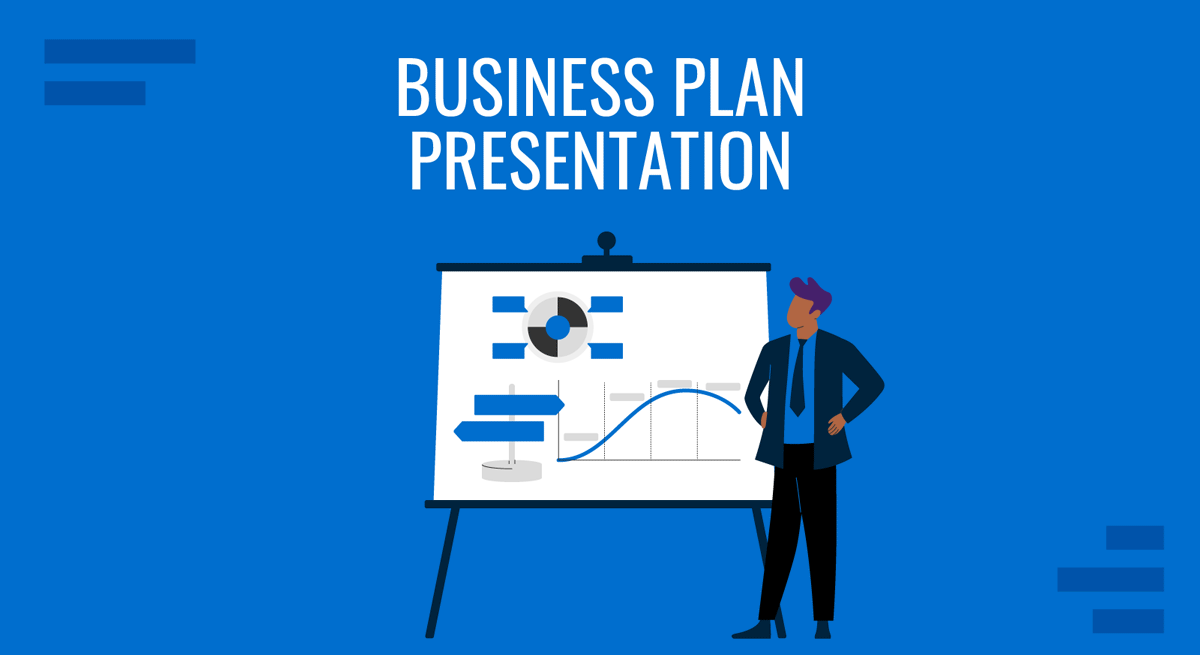
A vital element in today’s highly competitive business landscape is the ability to craft and deliver a business plan presentation. This applies to both entrepreneurs and corporate leaders.
This guide describes essential aspects required to build a business plan presentation and deliver it to stakeholders.
Table of Contents
What is a Business Plan Presentation?
Is a business plan presentation the same as a business presentation, executive summary, justification of the business proposal, swot analysis, the niche of the proposal & actors in the industry, competitors, competitive intensity, trend analysis and critical variables, value chain, market analysis, jobs-to-be-done, value proposition, revenue streams, cost structure, distribution channels, key partnerships for the business model, organizational structure & management, go to market and marketing plan, development plan, qa, and continuous improvement model, distribution plan, inventory management, initial funding and financing structure, projection of income and costs.
- Evaluation of Projected Return vs. Required
Risk Evaluation
Sensitivity to critical variables, how to present bibliographical information in a business plan presentation, how to deliver a business plan presentation.
A business plan presentation is the medium we use to communicate a business plan to an audience.
Presenters commonly ask what is the target length of a business plan presentation in terms of slides. Our expertise in this field tells us it’s advisable to work between 13-20 slides, remaining as concise as possible and using the help of visual aids. Let the graphics speak rather than fill your slides with text blocks.
No. A business plan presentation is used to communicate an identified business opportunity and how it is planned to be served in a way that generates profit. A business presentation is a more generic term, explained in our article about business presentation examples .
How to Create a Business Plan Presentation
This section will list our recommended content for a successful business plan presentation. We broke it down into four stages which help the presenter build the story backing the business: a-. The opportunity and the competitive landscape analyzed, b- the business model designed and tested to serve the opportunity, c- the implementation plan of the business model, and finally, d- the financial and economic projections estimated that show the profitability of the opportunity.
For the purpose of this guide, the slides will refer to a case study of photo editing software. To replicate this slide deck creation process, you can speed up design decisions by working with the SlideModel AI Presentation Maker and tailoring it to your project.
So, how to make a business plan presentation? Let’s see a step by step guide.
Stage 1 – Identifying the Opportunity
After the title slide that defines how to start a presentation , any business plan should proceed by introducing the executive summary in a concise but impactful format.
The purpose of the executive summary is to inform the audience what to expect from the presentation and its conclusion.
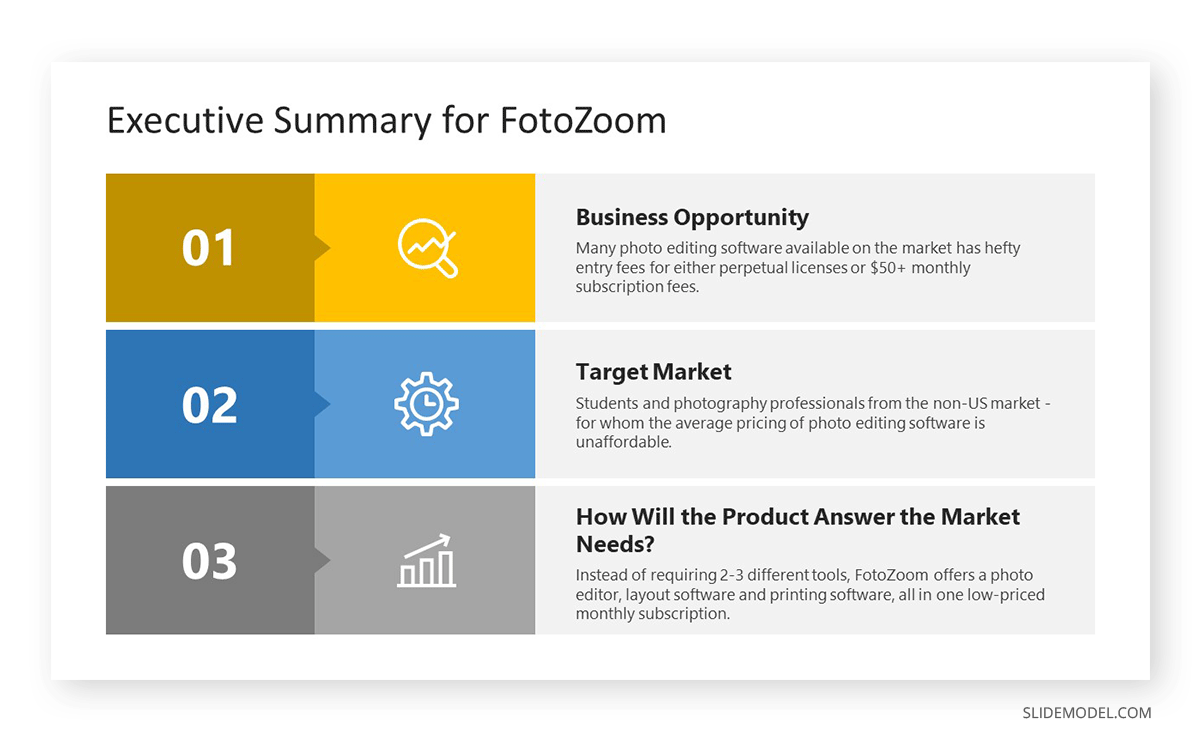
Work with a maximum of two slides for this section, highlighting the key elements through visual cues. Check our guide on how to present an executive summary .
The next slide should disclose all the reasoning behind the business plan proposal, why this plan is being presented at this present moment, and projections of how the plan aligns with the current market trends.
Presenters can share the analysis done by the Market research team as long as it’s made clear which problem is relevant to the current market trends that this business plan aims to solve.
Mention all the references used to arrive at the conclusions expressed so data is backed with meaningful sources.
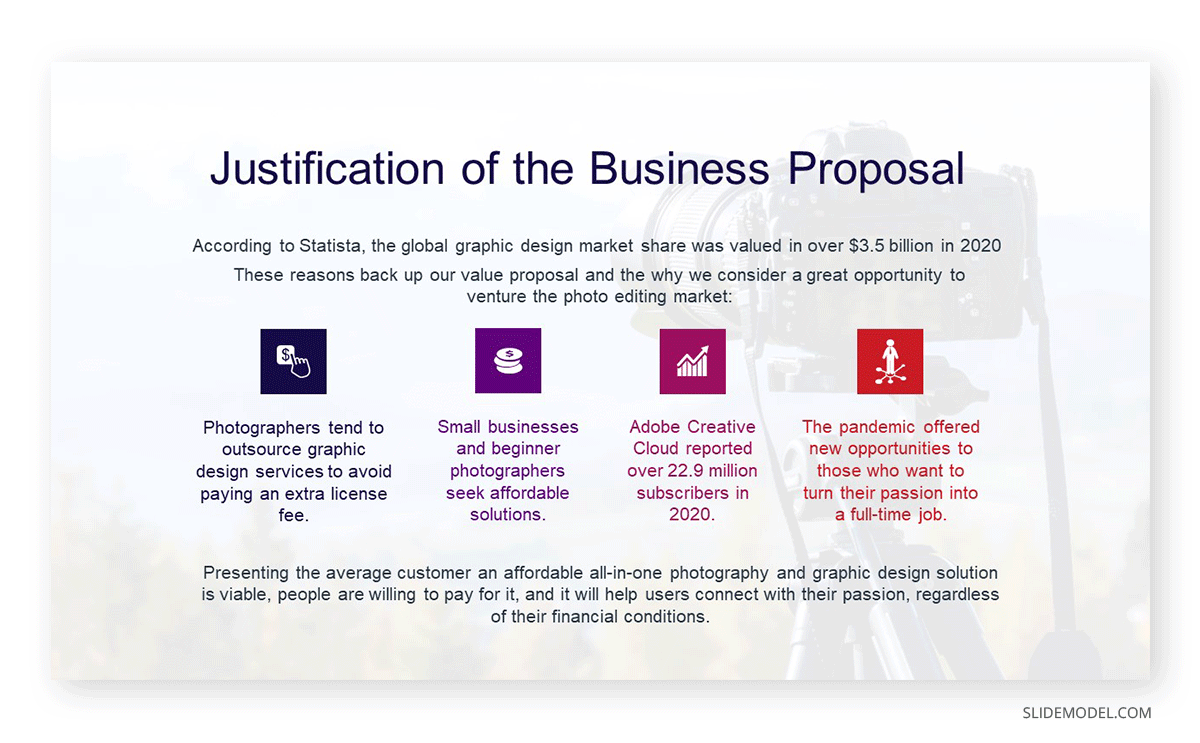
Any corporate PPT template can help you craft this slide, but presenters can also boost their performance through the use of infographics . If your solution for the selected problem involves a complex process, consider using a process flow template to expose the step-by-step justification of this proposal.
Use a SWOT template to showcase the Strengths, Weaknesses, Opportunities, and Threats of this business opportunity.
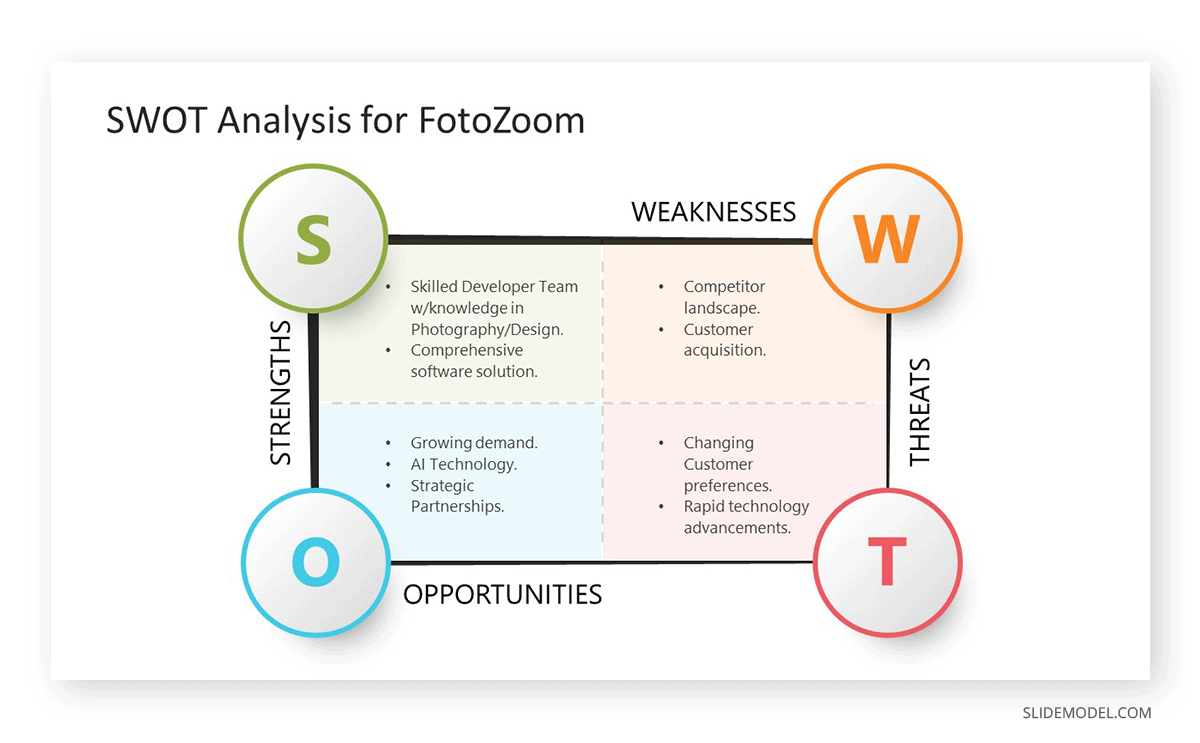
Make sure the SWOT diagram is legible. Work your way to meet the same aesthetic style despite speeding up the process with templates. Mention the tools used for gathering the information for this SWOT Analysis in the footnote and ensure the audience understands which information elements help you reach conclusions in each quadrant. Check our guide on how to create a SWOT analysis and see if your business plan requires a SWOT or SOAR analysis .
Every business plan is scoped under a niche or industry sector. With this slide, describe the sector in which the proposal is immersed. Communicate its value, list the actors involved, and describe their high-level relationships.
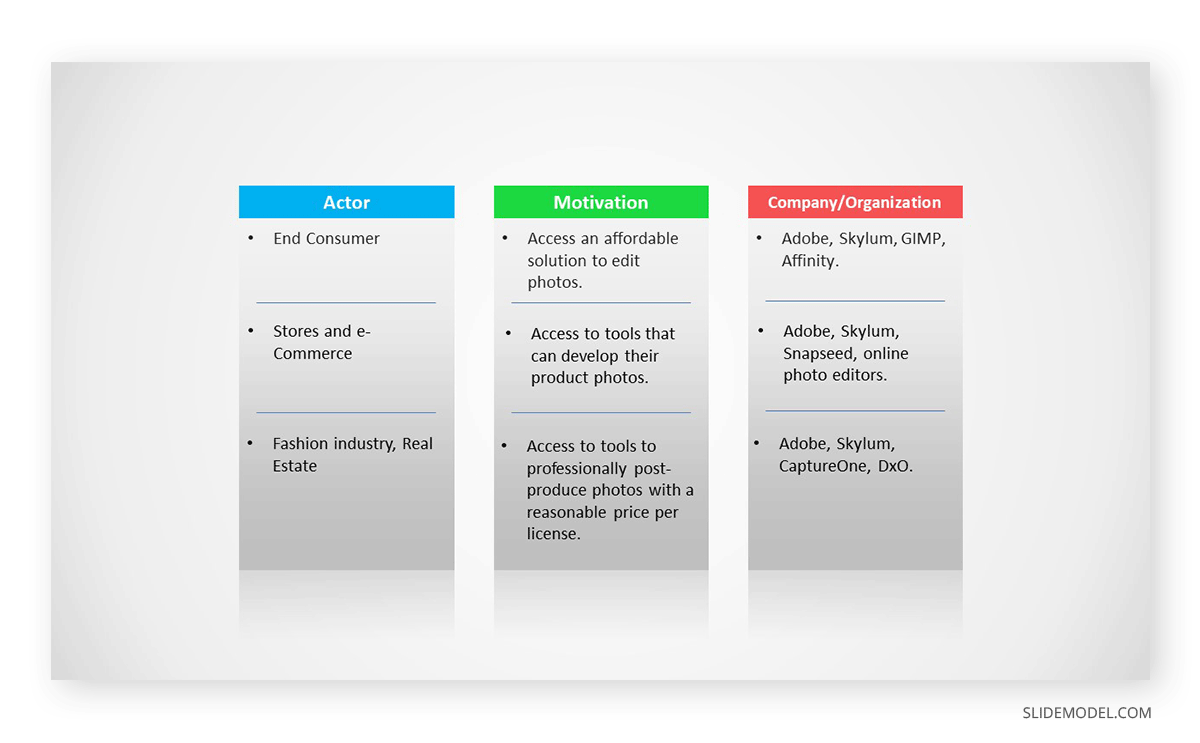
List the analyzed competitors. Communicate their attributes. The competitors’ comparison in business plan presentation can be visually explained using tools from the Blue Ocean Strategy framework, like the Strategy Canvas .
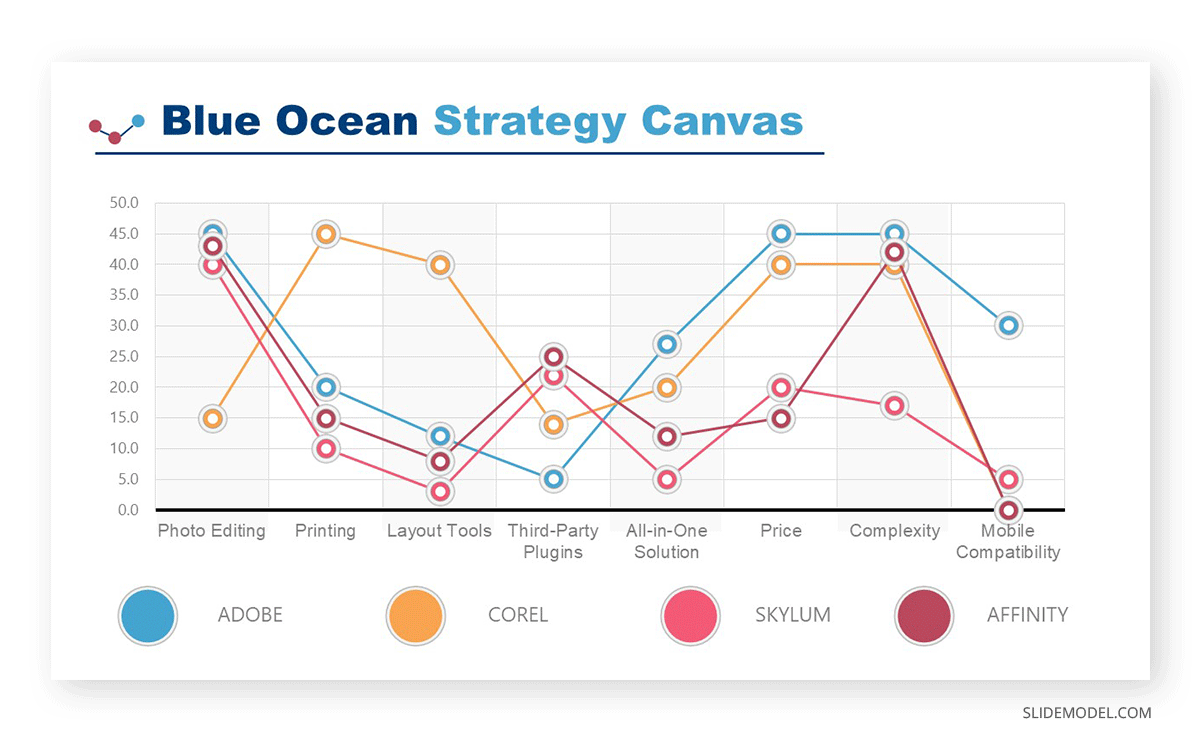
The competitive intensity of an industry sector is studied through the Porter’s 5 Forces model. This intensity expresses how attractive the industry is. Explain the conclusion in each force showcasing the model.
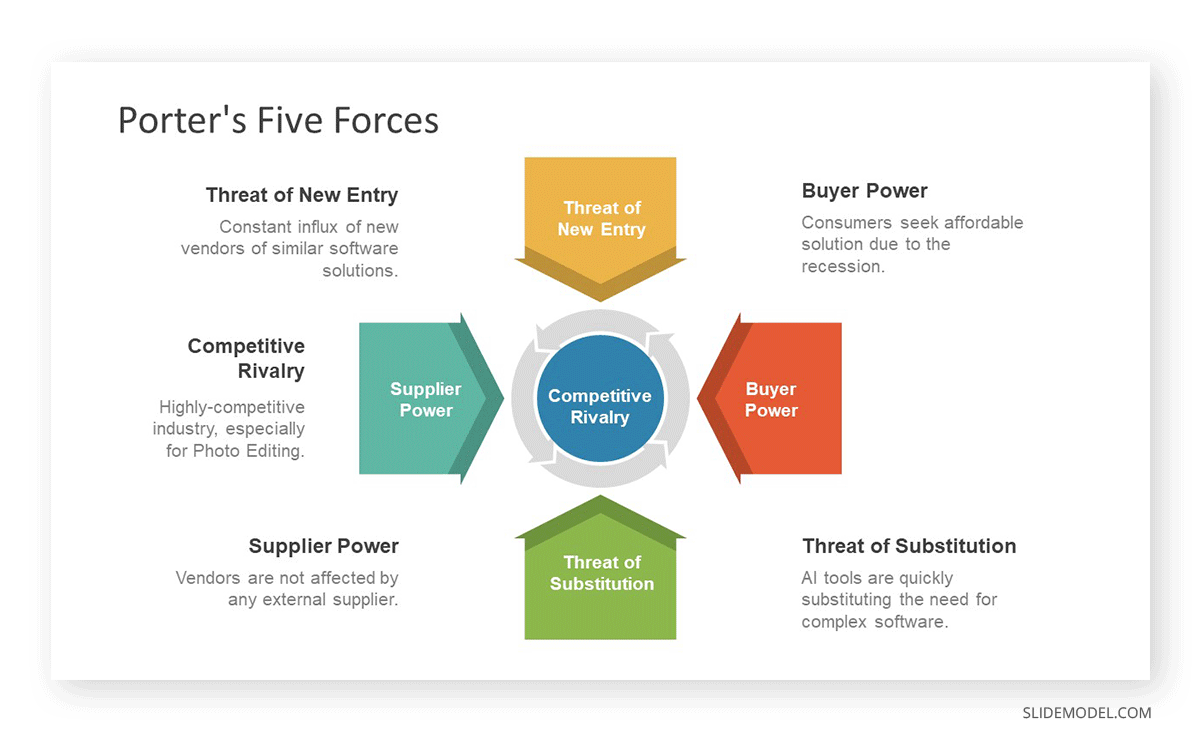
First, introduce the variables identified as important for the industry sector, citing the insight’s source. Secondly, drill down each variable and break down the different trend dimensions ( PESTEL )
- Use a highly visual slide, like a dashboard template , to introduce factual data regarding the trends over a specific time period. Growth rates must be represented in time frames of over 180 days to evaluate the trend accurately.
- List the critical variables (consumers, product, production capability, and financing) briefly.
- Disclose how each variable can affect pricing and your position within the niche for that trend. Presenters can refer to case studies from successful competitor stories on how they responded to trend changes in the niche.
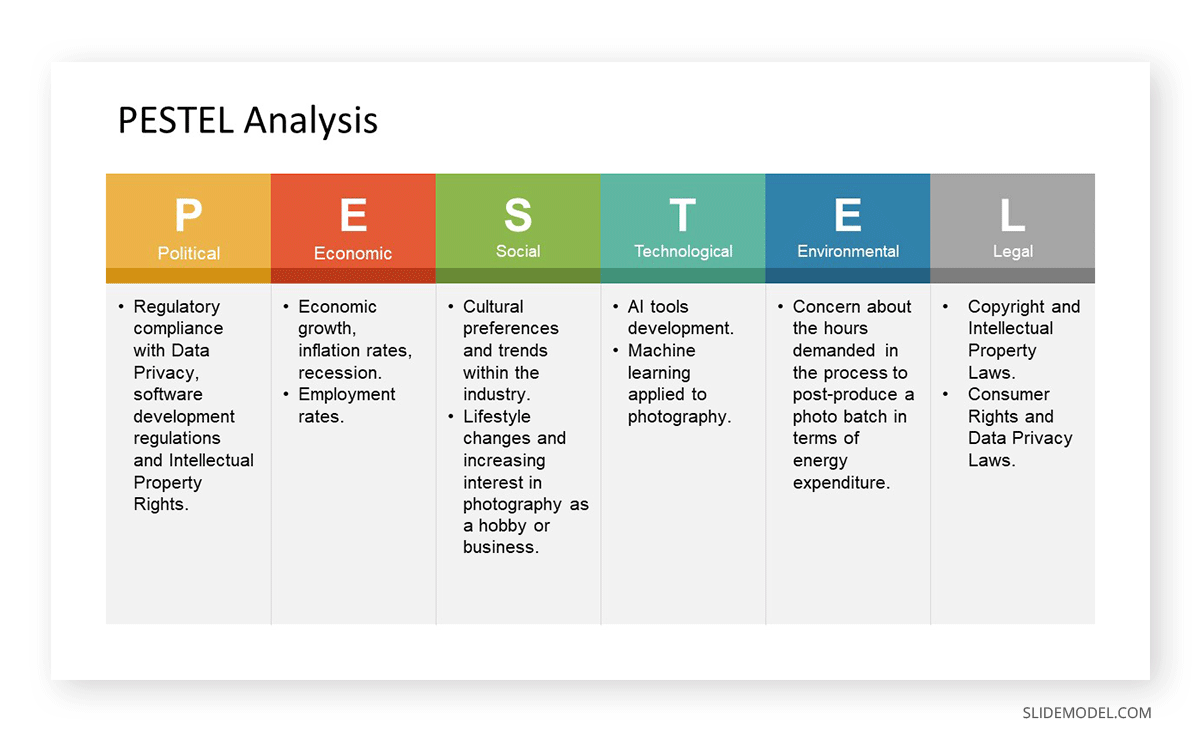
When presenting the value chain, we ought to articulate the sequence of activities the company handles to create value within the business plan. Start by breaking down the value chain into its key components, briefly explaining the stages from inbound logistics all the way through customer service. It is important to highlight the linking point between each stage and express the value of coordinating team activities to enhance overall efficiency.
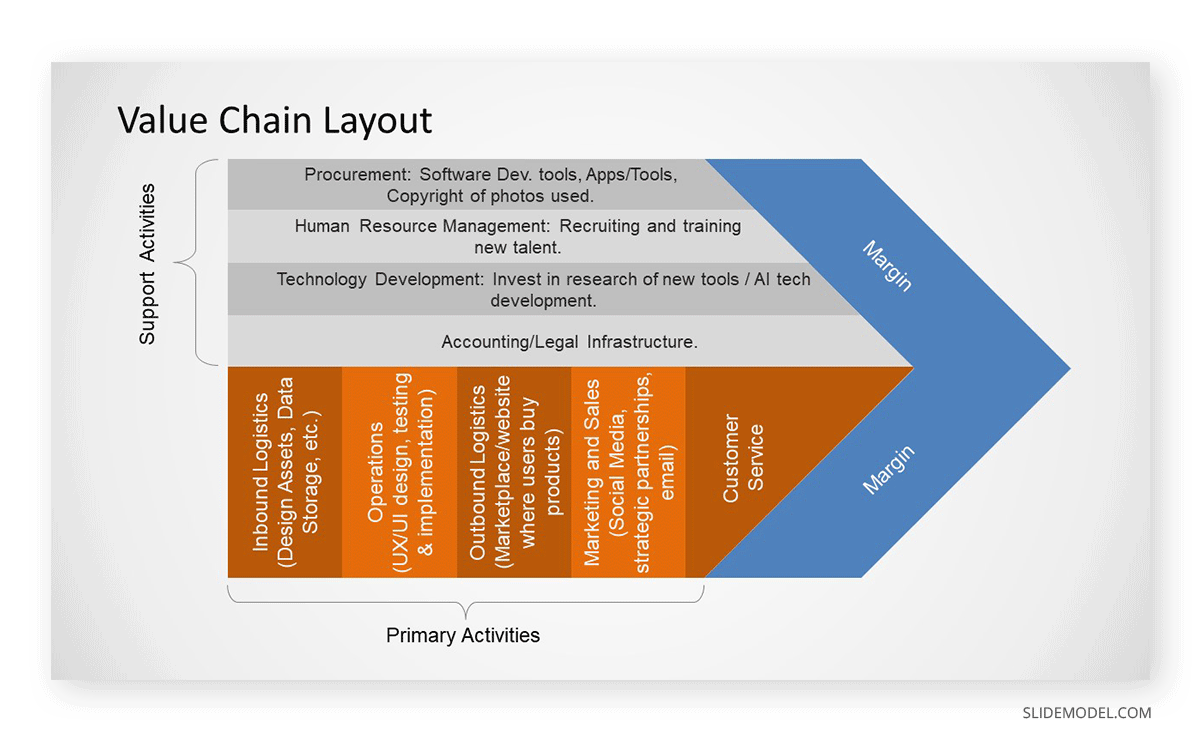
We can use flowchart diagram templates as visual aids for the audience so they can understand the process sequence. Check our guide on how to make a flowchart .
Present the identified Market and its Segments. Continue explaining how conclusions were driven through the analysis and sizing of the market.
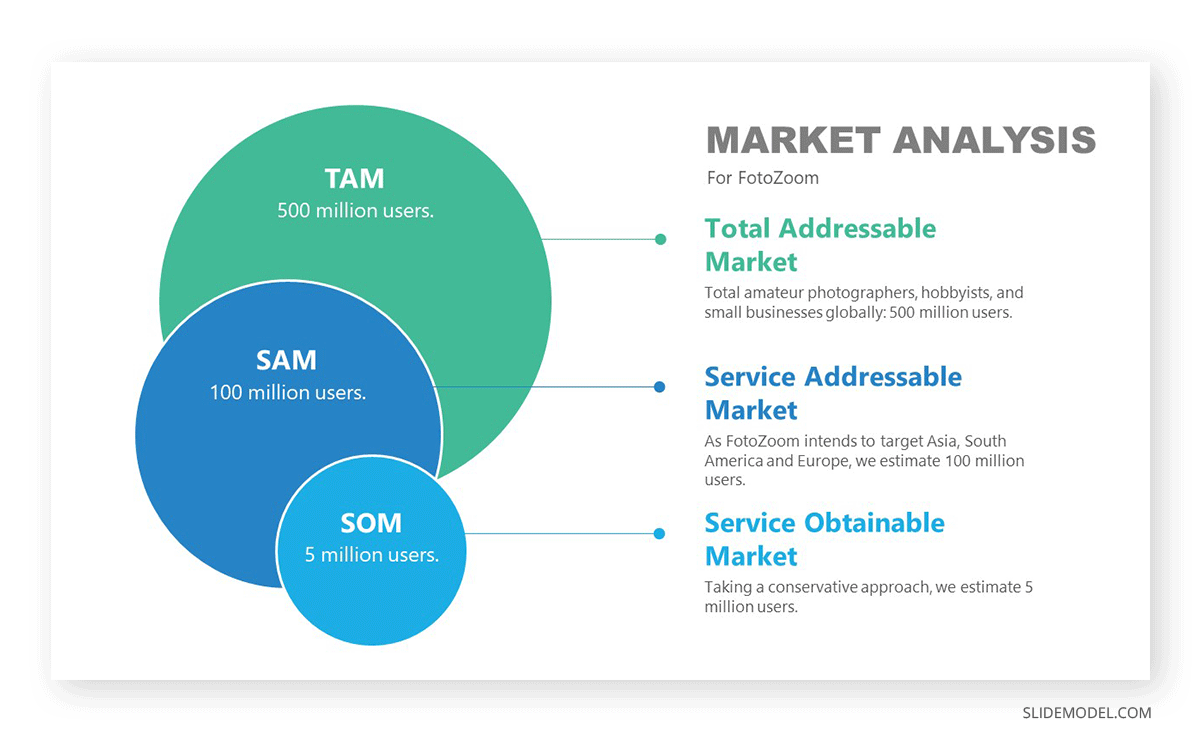
Presenters can use target market analysis templates , market segmentation templates , or TAM SAM SOM templates to compare their target market with the total available market.
We recommend you check our guide on market segmentation for this process.
Then drill down with a Persona definition.
This study can be made by creating ideal customers, describing their demographics and psychological factors that make them prospective candidates to purchase the product or service this business plan presentation refers to.
Here is our guide on creating buyer personas .
The Jobs-to-be-Done theory explains why certain customers are attracted to products and services and how those elements solve core problems in the consumers’ lives.
A Perceptual Map is a tool we can use to measure the consumer perception of different products/services in the same market. This can be particularly useful if our value proposal is to brand ourselves as cheaper alternatives to already existing solutions. Check our guide on perceptual maps for further information.
Check our guide on the Jobs-to-be-Done framework and add suggestions to the business plan presentation.
Stage 2 – Business Model
To describe the Business Model in your Business Plan Presentation, use the business model canvas analysis tool. Display your design in one slide.
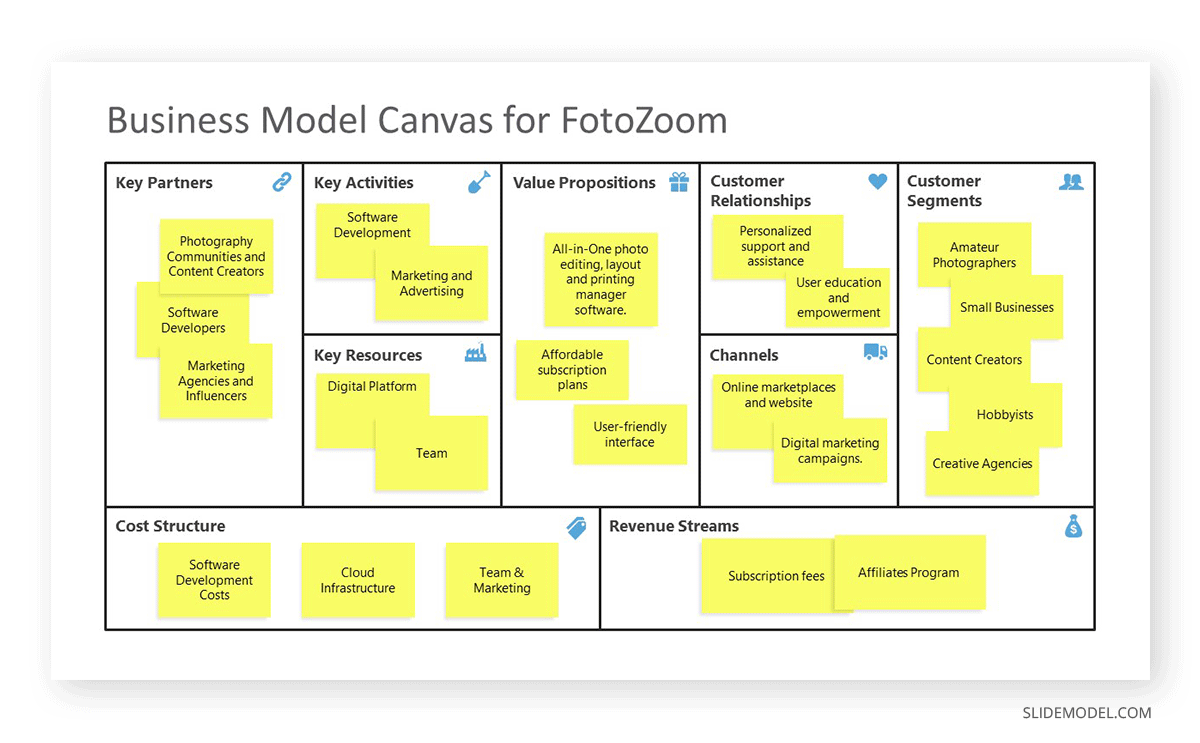
For specific sections of the BMC, you can add slides if you need to drill down for further details. In our experience, the following sections require a deeper level of explanation.
List the Segments targeted in your Business Model. You can include a slide with additional information and segment size. Reference the Market analysis explained earlier to justify the selection or which were the pivots applied.
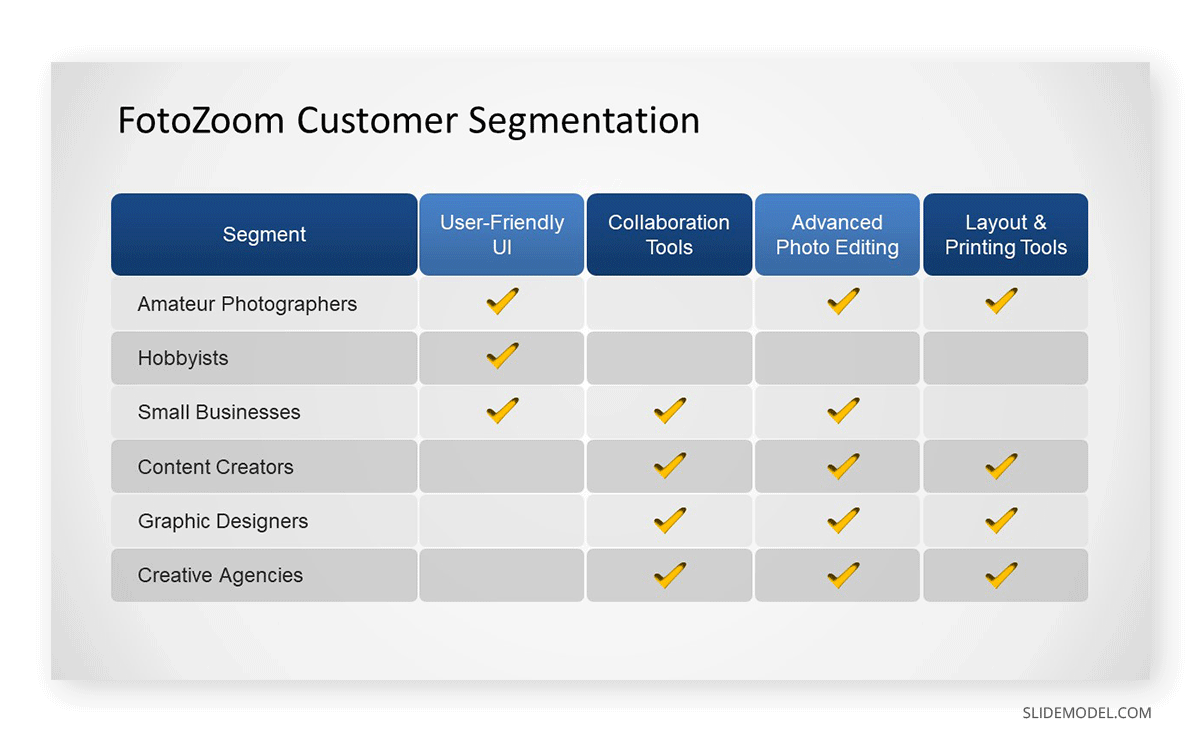
In order to explain the reasoning behind the Value Proposition and how it serves the segments selected, you can use the Value Proposition Canvas tool to explain the logic behind this selection.
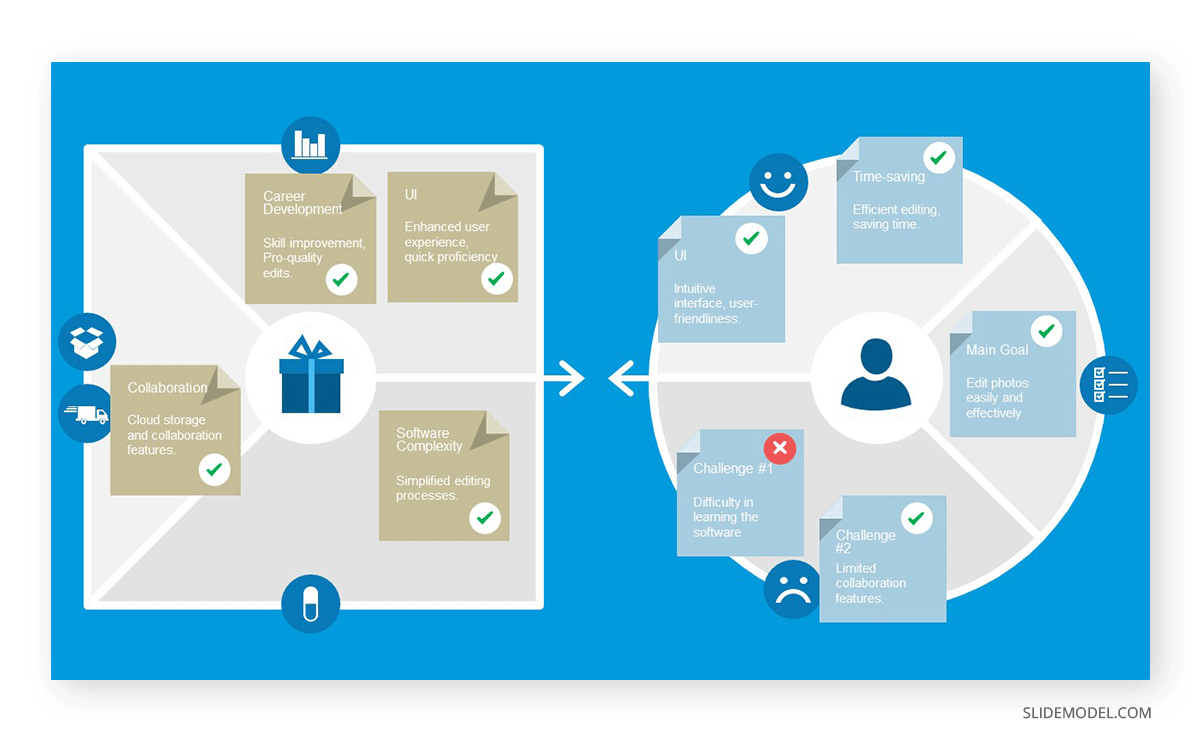
The Value Proposition outlines the unique benefit our product or service offers the market and why customers should choose our offer over potential alternatives. Since we have already analyzed the potential buyers and presented the market, it’s time to deliver that value proposition using our best assets: customer testimonials, report data, surveys, etc.
As testimonials often weigh the most in established brands, be sure to present this information through a narrative that showcases why your product or service had a positive impact on the life of that customer. You can use customer testimonial templates to give an extra boost through visual aids.

Explaining how much the customers will pay for the product/services is critical to understanding the viability and profitability of the business. Showcase for each segment the pricing model and the engagement terms.
The Income Model expresses the sources of revenue for our business plan. This has to be in relationship with the pricing strategy for established businesses. Lean startups can work concerning their minimum viable product (MVP) and then elaborate with projections for future releases or changes in their income stream structure.
At this point, companies need to present the sources of revenue depending on their origin:
- Product Sales
- Subscription Model
- Freemium Model
- Partnerships with other brands in different niches
- Advertising and Sponsorships
- Monetization
Check our guide on pricing strategy models for more information about how to present this point. You can use revenue stream templates to represent this data in style.
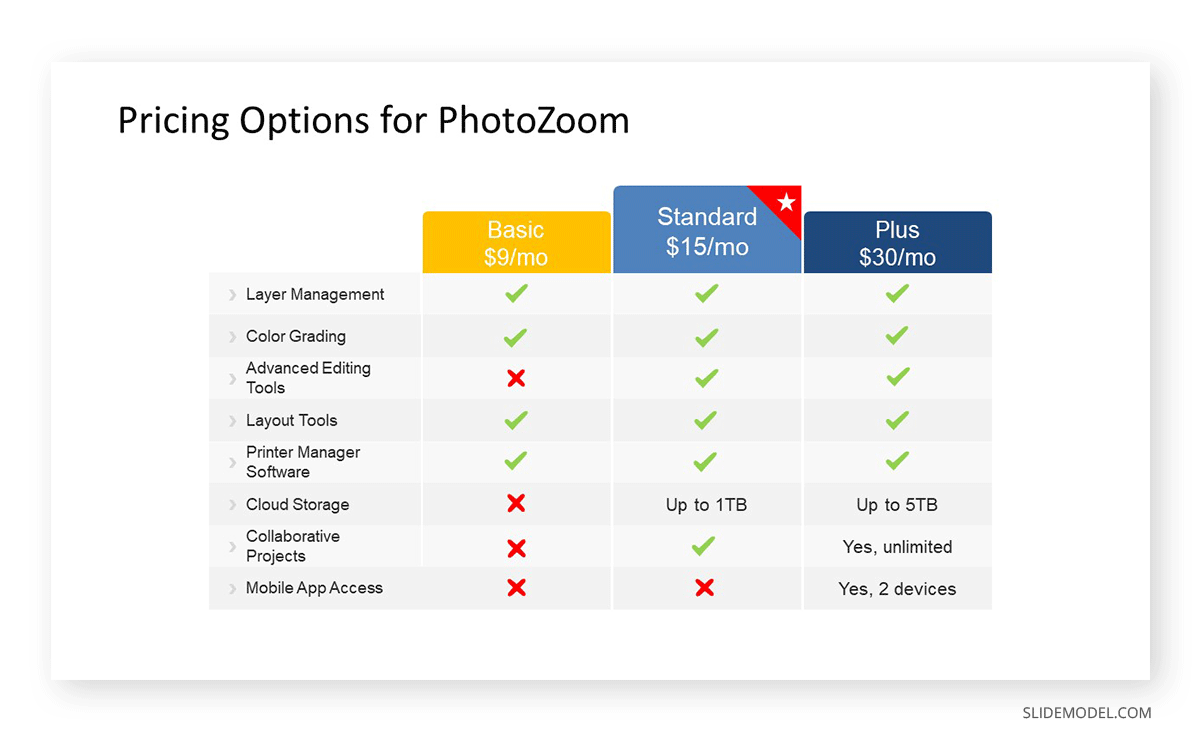
Drill down the cost structure categories and relate them to the Value Chain explained earlier. Show a cost breakdown chart to make it easier for the audience to understand their weight in the total costs.
As this step can be a bit complex to articulate, we recommend you check our guide on Cost Structure to see how you can resume all that information in one slide.
At the business model stage, distribution channels should be briefly introduced since they will be mentioned again in the Distribution Plan . In some industries, it is important to highlight which channels are chosen over others for the sake of revenue and faster operation.
Our Distribution Channels PowerPoint Template is a perfect resource for this.
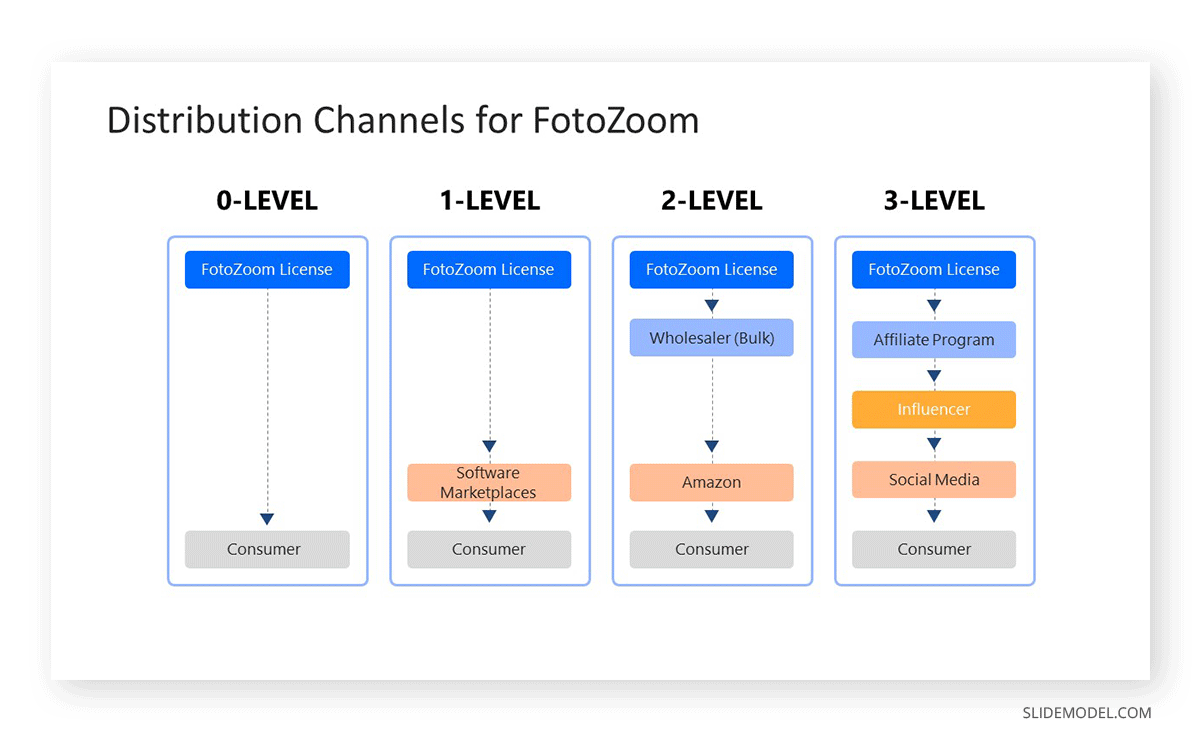
Presenting the strategic partnerships for the business plan is a way to prove the plan’s potential reach and success factor. On this behalf, companies must list which resources they are sharing with their business partners regarding expertise, technology, distribution channels, or capital, as these elements will impact the cost structure.
You can use the Business Partnership PowerPoint Template to present this information in a professional-looking format.
Stage 3 – Implementation
The business plan is designed to offer a product, deliver a service, or combine both. At this stage, the business plan presentation drills down on how the organization will build/deliver the product/service implementing the business model outlined earlier.
Describe how the company operates regarding human capital and its roles. Presenters must describe to the audience the hierarchical structure, responsibilities, and how they play a role within the value chain.
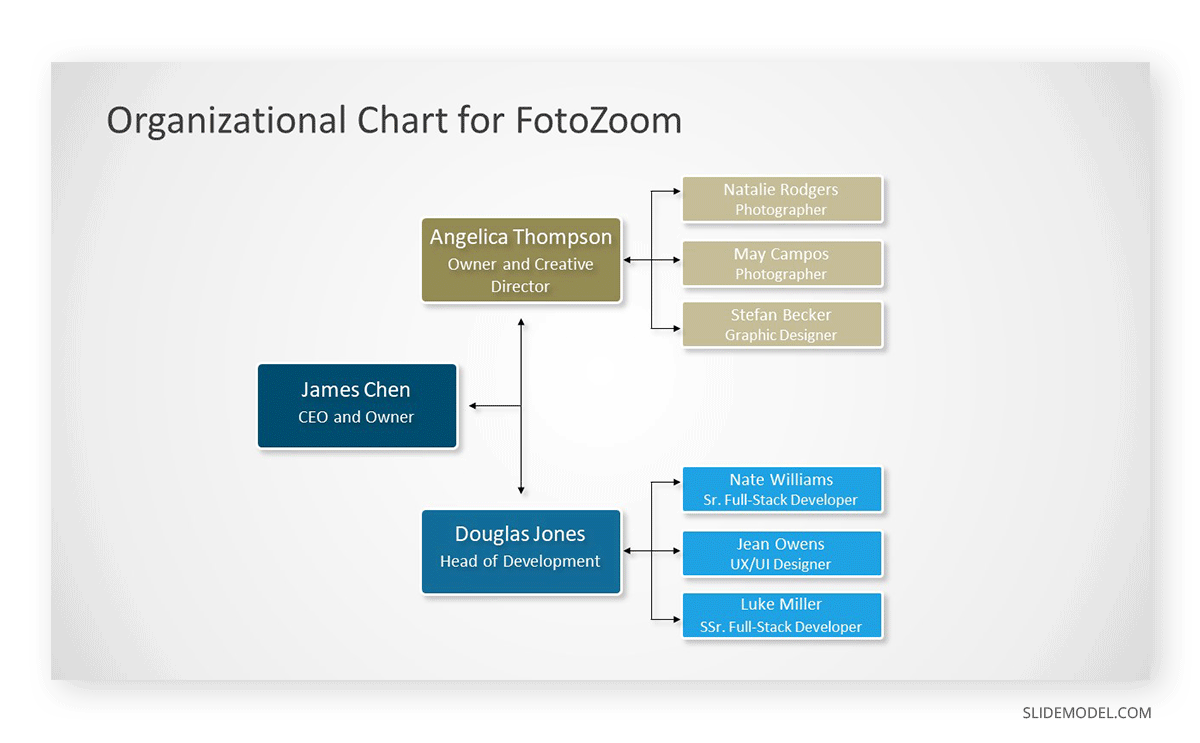
You can use Org Charts to represent the roles and responsibilities in the organization visually. It is also advisable to highlight the expertise and experience of the management team, as it helps to build trust.
The Human Resource Plan must refer to your planned recruitment, training, and employee onboarding. Which talent will be required, and how is it planned to build the different teams of the structure.
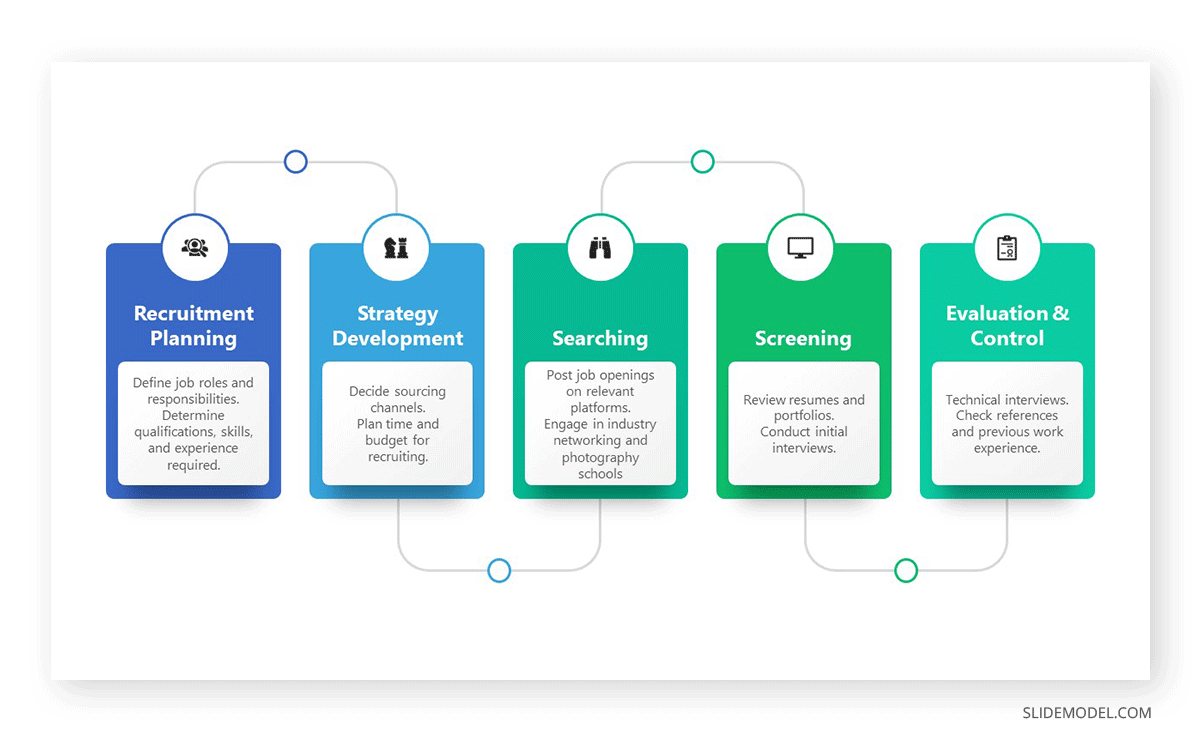
Check the Go To Market Strategy guide and describe how the Business Plan will enter the market and overcome the initial barriers. Continue with the Marketing Plan limited to 1-2 slides resuming the plan’s tactics to increase brand awareness and the selected channels for this strategy.
You can use the Marketing Plan Templates help to speed up the process by focusing on the content to fill rather than the design or creating complex charts from scratch.
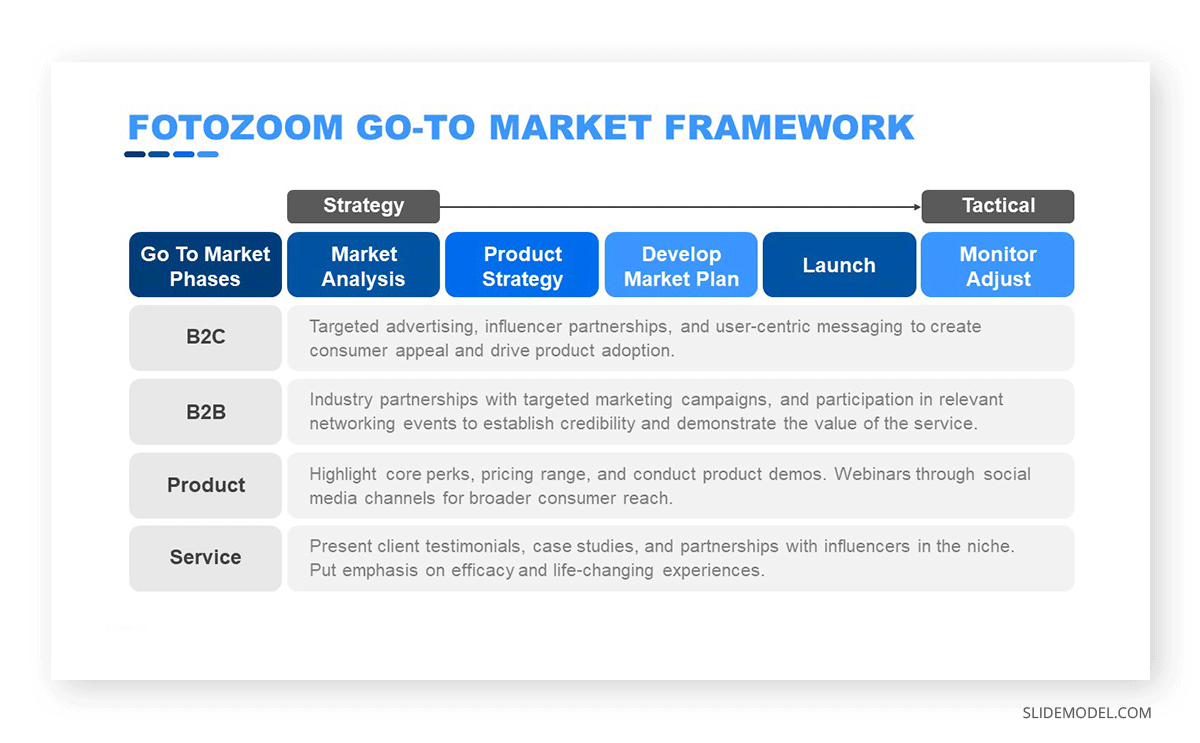
Present the sales plan describing the full sales process, lead generation, nurturing customers, and conversion strategies.
Use Sales PowerPoint Templates to visually illustrate your sales process, like the Sales Pipeline Slide Template for PowerPoint , which depicts the process from lead acquisition to a closed deal.
Check our guide on Sales Plan for further information on this topic.
This step refers to presenting the product/service development plan, the Quality Assurance processes behind its validation, and your company’s commitment to a continuous improvement process based on surveyed data or customer feedback.
We can refer to testimonials, user case experiences our team successfully troubleshot, or experiences we learned from competitors in the same niche.
Presenting the distribution plan involves addressing logistics topics, supply chain , and sharing fulfillment strategies. Although we already presented the potential distribution channels, this is the step in which you detail how each will interact and their impact on the estimated revenue.
Present one slide mentioning your company’s approach to these channels, if applicable:
- Direct Sales (either physical store or e-commerce)
- Retail Partnerships
- Wholesalers or Distributors
- E-Commerce marketplaces
This step involves two different approaches depending on the kind of industry we’re in. For traditional business, inventory management in a business plan presentation must highlight how the inventory will be handled to minimize transportation costs or overproduction. Projections must be shown per quarterly period and take into account seasonality if it has a significant impact on the required storage capacity.
On the other hand, e-commerce companies have to present their online infrastructure to secure the product’s availability 24/7, how customer tickets are handled when the customer cannot access the product, server costs, and how we prevent online leaks.
Stage 4 – ROI and Risk Evaluation
This section will outline the Financial Plan of your Business.
Showcase the financial structure, including equity, debt, and potential investors, at the moment of kick-starting this business. It is a good practice to consider the initial funding slide to be a brief summary of those points, with particular emphasis on the funding needs.
Cash Flow Diagrams , Comparison Chart templates , and Timeline templates to showcase when funds help to meet each of the plan’s milestones are good ideas to represent the elements on this slide.
Income and expense projections must be presented over a defined time period by using graphs or charts to clearly visualize the trends supporting each change.
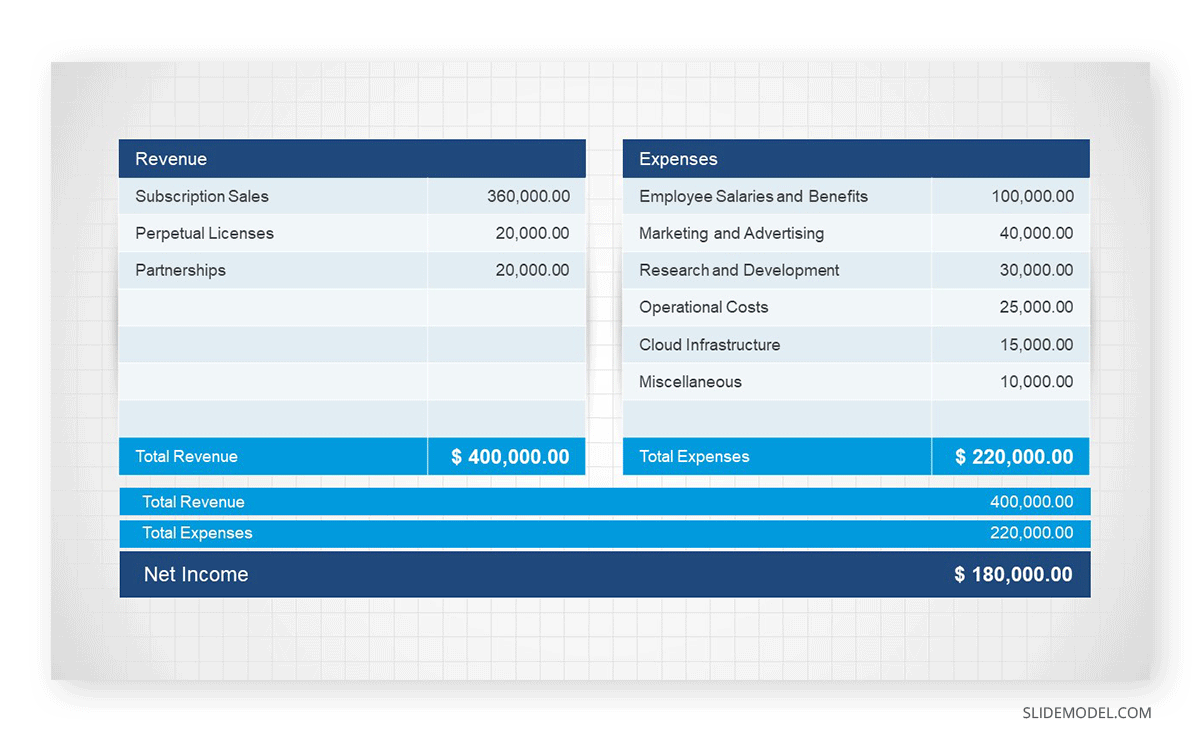
Break down the revenue sources with clear, identifiable icons to showcase: product sales, subscription fees, advertisement, affiliates, etc. Sales estimations have to be realistic and conservative, as they will be contrasted with the production, marketing, administrative, and personnel costs to leave a gross profit margin calculation.
Evaluation of Projected Return vs. Required
Demonstrate the feasibility of your business plan. Start by presenting the profit margins in relation to the projection of income and expenses, then introduce the break-even analysis .
Presenters can make their message more relevant by presenting an ROI calculation and contrasting it with industry benchmarks in the same niche. By following this approach, presenters prove how the ROI offered by this business plan aligns with the investment’s risk projection.
Presenting a risk evaluation analysis in a business plan presentation involves introducing both risks and their mitigation strategies.
Risk Management templates , like the ROAM framework, can help organize potential risk sources by their severity and impact on the organization. A pyramid diagram can be used to demonstrate how risk management can be delegated across the organization to completely eradicate the risk factor depending on its severity.
The elements you should consider presenting are mainly regulatory changes, market changes, competitors (new or existing), and financial crises.
The final point in our business plan presentation involves summarizing how key variables can influence the projected returns in our plan. Examples of these variables can be sudden increases in raw materials (affecting production costs and sales prices), a new pandemic (affecting workforce capacity and shortage of raw materials), geopolitical situations like war, etc.
We highly recommend presenting these critical variables using scenario analysis techniques according to measured data. Introduce best-case, worst-case, and most likely-case to give a full panorama of how your organization is prepared against any contingency.
An often overlooked point in a business plan presentation comes when listing the bibliographical information used to craft the business plan. Follow these steps to ensure a professional outcome for this slide or document.
- Use a title like: “Bibliography,” “Source Credits,” or “References.” If your business plan presentation cites examples from other companies, use a “Works Cited” section.
- References are usually shown in the APA style, but the MLE or Chicago style can be requested depending on your location or situation.
- Maintain a consistent style in terms of reference style used, font, text size, and formatting options across the entire slide deck. Footnotes or in-text citations can be used for important data.
- Verbally acknowledge your sources when required throughout the course of your presentation. This helps to establish credibility and respect for other people’s work rather than just dropping a slide with chunks of text.
This section will cover the most commonly asked questions on delivering a business plan presentation.
How many slides should my business plan presentation list?
This will depend entirely on your niche and the complexity of the business plan. Generally, work with at least 15 slides and no more than 30. It is best to use an extra slide rather than overcrowd an existing slide with tons of information.
What is the best format to present a business plan?
There are different options to present any business plan, so the selected option will mostly consist of the presenter’s preferred style and the audience’s age and interests.
- PowerPoint Presentation : You can start from a blank slide and go all the way through a professionally designed PPT template . PowerPoint documents allow you to present images, text, audio, videos, and any kind of graphic to help you convey the core ideas behind the business plan. They can work with any PC or Mac device, as well as mobile devices.
- PDF Documents: This can be a choice made in a hurry or by preference. Sharing a PDF document can work, but you must include the fonts used in the original document, as some compatibility issues can be present.
- Pitch Deck : Rather than doing a lengthy business plan presentation, a pitch deck consists of a maximum of 15 slides to deliver your proposal concisely. This is the typical approach we can see in TV shows like Shark Tank.
- Video Presentation : In some cases, using a video in a business plan presentation is relevant, especially if we are to introduce an innovative product in the market. You can use videos to showcase features, present services in a live format, introduce your team, and plenty of other options.
Are printables required in business plan presentations?
Although they are not required, using supplementary material in business plan presentations can be useful. You can prepare reference material for investors, especially involving complex data like graphs in an amplified format (and reference the slide in which they appear and vice versa).
Providing a printable to accompany your business plan presentation helps to give an image of professionalism and respect to your proposal.
What are the don’ts of writing a business plan?
The main purpose of this article is to craft and deliver a business plan presentation. Still, we would like to clarify some common errors seen in business plans that typically affect the performance of the presentation.
- Using overcomplicated language : Jargon or unnecessary acronyms may confuse spectators who are not in touch with all the details relevant to a particular industry.
- Ignoring the audience : Not considering the variety of interests among investors, partners, and team members can hinder your presentation.
- Neglecting/underestimating competitors : Any realistic business plan considers the existing competitors in their niche and perhaps potential newcomers. Not doing so will leave you unprepared to present a doable business plan.
- Ignoring Risk Assessment : Omitting the Risk Assessment analysis and mitigation strategies does not respect the value investors and your team have.
How long should the business plan presentation be?
As a general guideline, try to fit your business plan presentation between 20-30 minutes. Some complex plans may require additional time to be presented.
Does the presentation need to be tailored to different audiences?
Using this tactic can be a winning factor for both investors and your team, as you prioritize effective communication for the roles they are relevant. Take these items into consideration for tailoring the presentation for specific needs.
In-Company Presentation
The focus should be on goal accomplishment and the strategies targeted to the team’s roles. Emphasize how teamwork is the pathway to success and how each individual contributes to the bigger picture.
If new technologies or knowledge are required as part of the business plan implementation, then this is the moment to disclose that information and inform the process to coach the team into it.
Board Meeting
Whenever delivering the business plan presentation to a board of directors, focus on the strategic goals, financial projections, and KPIs.
Showcase how this business plan aligns with the company’s core values, mission, vision, and long-term strategy.
Potential Investors
Presenting your unique value proposition, potential ROI, and highlighting the market opportunity is extremely important. Focus on selling your business model and vision with accurate financial projections and growth strategy.
Dedicate some minutes to present your industry’s competitive landscape and answer why your product or service is a better offering than what competitors produce.
As we can see, creating a business plan presentation is a process that can be time-consuming if we lack the required business plan presentation tools to turn data into visually appealing formats.
Remember to work concisely without losing the big picture of what you intend to explain. Your presentation is the entry point into the heart of your business; therefore, by adopting a structured approach, you can deliver an experience that engages, inspires, and builds confidence.
Finally, let’s see some business plan PowerPoint presentation examples & business plan templates that you can use to speed up the presentation design process and save time.
1. Coffee Shop Illustration Business Plan Slides

Create your new business plan presentation with quality vector illustrations for Coffee Shops. Ideal for cafeterias, coffee bars, barista giftshop stores, bookshops and more.
Use This Template
2. Real Estate Business Plan PowerPoint Template

Realtors looking to start their own agencies should take a look at this attractive selection of slides with tailored real estate vector illustrations. These presentation plan slides show the different stages that a prospective buyer may incur, from hiring the services of a Real Estate agent, checking different properties, to finally buying a home. Graphs and charts are included in vivid colors that are fully editable to meet the required branding.
3. Restaurant Business Model PowerPoint Template

As we’ve seen with the previous cases, these vector images depicting typical restaurant activities can help us build a business plan presentation sample to discuss with our team prior to an important meeting. Save time and money by introducing these professional designs into your presentation.
4. One Pager Business Plan PowerPoint
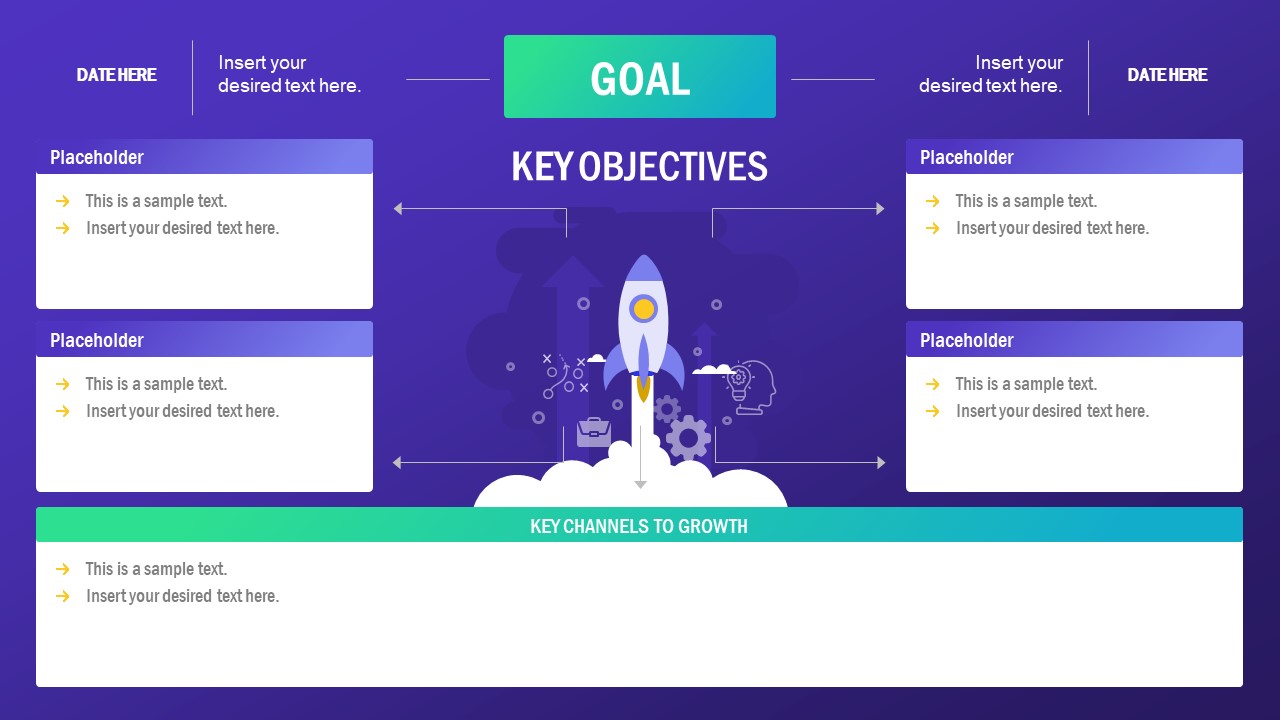
To briefly summarize the objectives of your business plan, work in-team with this one-pager business plan slide. Ideal to take notes, give a general picture of the current status of the business plan and key growth opportunities.
5. Business Plan PowerPoint Templates
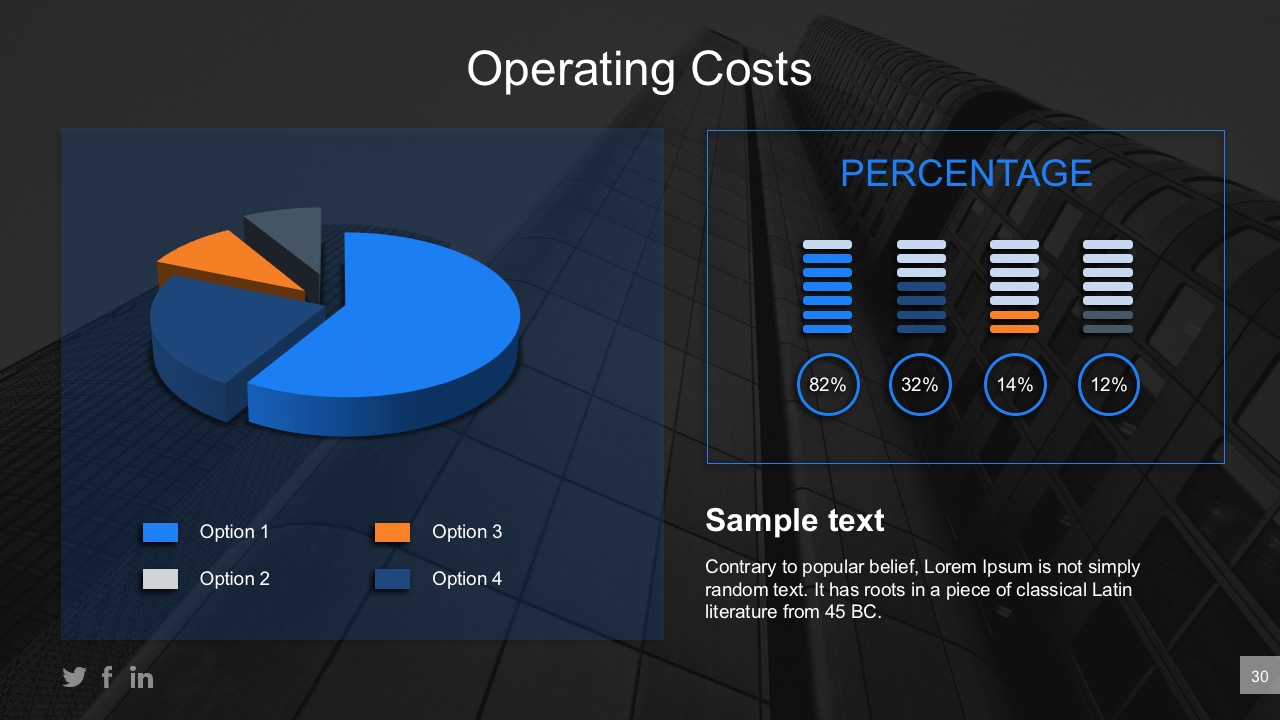
If you want to create the best business plan presentation, this slide deck can make that task 100% easier. Containing all the elements described in this guide, introduce your data and prepare to deliver a powerful speech.
6. Flat Bold Business Plan PowerPoint Template

Another slide deck intended for those looking at how to make a business plan presentation that delivers a memorable experience. With a minimalistic design approach, it perfectly balances formal elements and impactful visual cues to help increase your audience’s retention rate.
7. Car Sharing Business Plan PowerPoint Template

Create the next Uber-like car-sharing service with the help of these carpooling vector illustrations perfectly arranged in a cohesive business plan slide deck. Presenters can explain the ins and outs of their business model with highly detailed graphics that grab the attention of potential investors. Check it out now!
8. Beauty Salon Business Plan PowerPoint Template

Business plan presentations don’t have to look formal or boring. This slide deck is geared towards beauty salon businesses, especially for those targeted to women. Chic design, bold color scheme, and extremely useful tools like a pricing list to present an idea like a subscription-based model where consumers see the total value of their investment.
9. CrossFit Business Plan PowerPoint Template

Finally, we list an option filled with tools and gym vector illustrations for those looking to start a gym business or CrossFit academy. These illustrations were crafted with care to express the core idea on every single slide, such as human-shaped graphs to present relevant KPIs.

Like this article? Please share
Business Planning, Business Presentations Filed under Business
Related Articles

Filed under Business • June 12th, 2024
How to Master Roadshow Presentations
Get to know a how to approach a roadshow presentation and deliver a winning speech. A guide for roadshow presentation slides, with recommended tools.
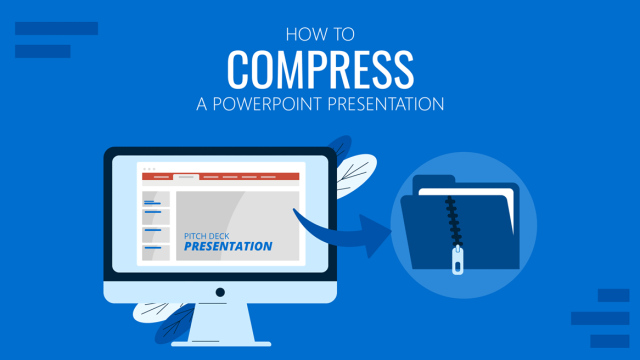
Filed under PowerPoint Tutorials • May 28th, 2024
How to Compress PowerPoint Presentations
You don’t need to end up with gigantic PowerPoint files you cannot email or distribute with ease. Instead, learn how to compress PowerPoint presentations by applying any of these 6 different methods.
Filed under PowerPoint Tutorials • May 22nd, 2024
How to Rotate a Picture in PowerPoint
Sometimes, one has the perfect picture for a presentation that seems to be crooked or needs to be rotated to correct its alignment. At other moments, one might want to rotate an image to present a different perspective before an audience. Luckily, it would be best not to waste time using an image editor to […]
Leave a Reply
The Easy Guide to Making a Business Plan Presentation
Failing to plan is planning to fail.
That’s why a business plan is crucial to your business. If you want to make sure that the promising business idea in your head is feasible, you have to start with a business plan .
Visuals make anything easier to understand. That’s why including them in your business plan presentation is a foolproof way to ensure that it’s readily welcomed by your audience and digested without confusion.
By no means is this business plan template limited to presentations; you can also include these diagrams in your business plan documents to make them more readable.
Following are downloadable Simple Business Plan Templates
- Business Plan Template PDF
- Business Plan Template Word
- Business Plan Template PowerPoint
What is a Business Plan?
Benefits of using a business plan presentation, executive summary, company profile, customer profiles.
- Perpetual Map
- Porter’s Five Forces
SWOT Analysis
Pest analysis, competitor profile.
- Competitive Intelligence
Marketing and Sales Strategies
Organizational structure and management, product canvas, value proposition canvas.
- Financial plan
Common Mistakes to Avoid When Creating a Business Plan Presentation
Faqs about business plan presentations, want to extend the guide to creating a business plan presentation.
Let’s start by clarifying the business plan definition.
A business plan is a document that describes your business in terms of what it does, the products and services it offers, your business strategy and business goals, and your action plan outlining how you plan to achieve your goals and earn money.
The main purposes of a business plan are to
- Show the future financial performance of the company and its economic situation for the owners and investors.
- Help identify risks that may affect the growth of the company and provide strategies to overcome them.
- Help make predictions about market trends, competitor behavior, customer requirements and define and prioritize key business objectives .
- Serve as a key resource for developing budgets
Clarity and Communication
A business plan presentation helps you communicate your business idea, goals, and strategies with clarity. It allows you to distill complex information into concise and visually appealing slides, making it easier for your audience to understand and grasp the key points. Presenting your business plan in a structured and organized manner enhances clarity and ensures that your message is effectively communicated.
Engaging and Persuasive
A well-designed and well-delivered business plan presentation can be highly engaging and persuasive. By using visual aids, such as graphs, charts, and images, you can capture the attention of your audience and create a memorable impact. Effective storytelling and compelling visuals can help you convey the value proposition of your business, showcase market opportunities, and convince investors, stakeholders, or potential partners to support your venture.
Feedback and Interaction
Presenting your business plan allows you to receive immediate feedback and engage in discussions with your audience. This feedback can be invaluable in refining your business strategy , identifying potential gaps or weaknesses, and addressing questions or concerns. The interactive nature of a presentation enables you to have a dialogue, gather insights, and build relationships with key stakeholders. It also provides an opportunity to demonstrate your expertise, passion, and confidence, which can further strengthen your credibility and increase the likelihood of securing support or funding for your business.
The Key Elements of a Business Plan
A business plan should contain the following key components.
- Executive summary
- Company profile
- Market analysis
- Marketing and sales strategies
- Organizational structure and management
- Services and products
Although this comes first, it’s smarter to write it at the end. The executive summary of your business plan should explain what is great about your business model and its products or services.
It should be concise and appealing to the reader. And it’s easier to write a meaningful summary once you have filled in the rest of your plan.
Your company profile should provide details on,
- Company history
- Overview of the company
- Mission Statement
- Key resources
- Business contact information
- Products or services
- Location details
- The market you serve
- Your key customers
- The customer issue you seek to solve
All these details can be presented in a much nicer way with an infographic like the one below. It’s easier to read and understand and more compact and clearer than paragraphs of detail.
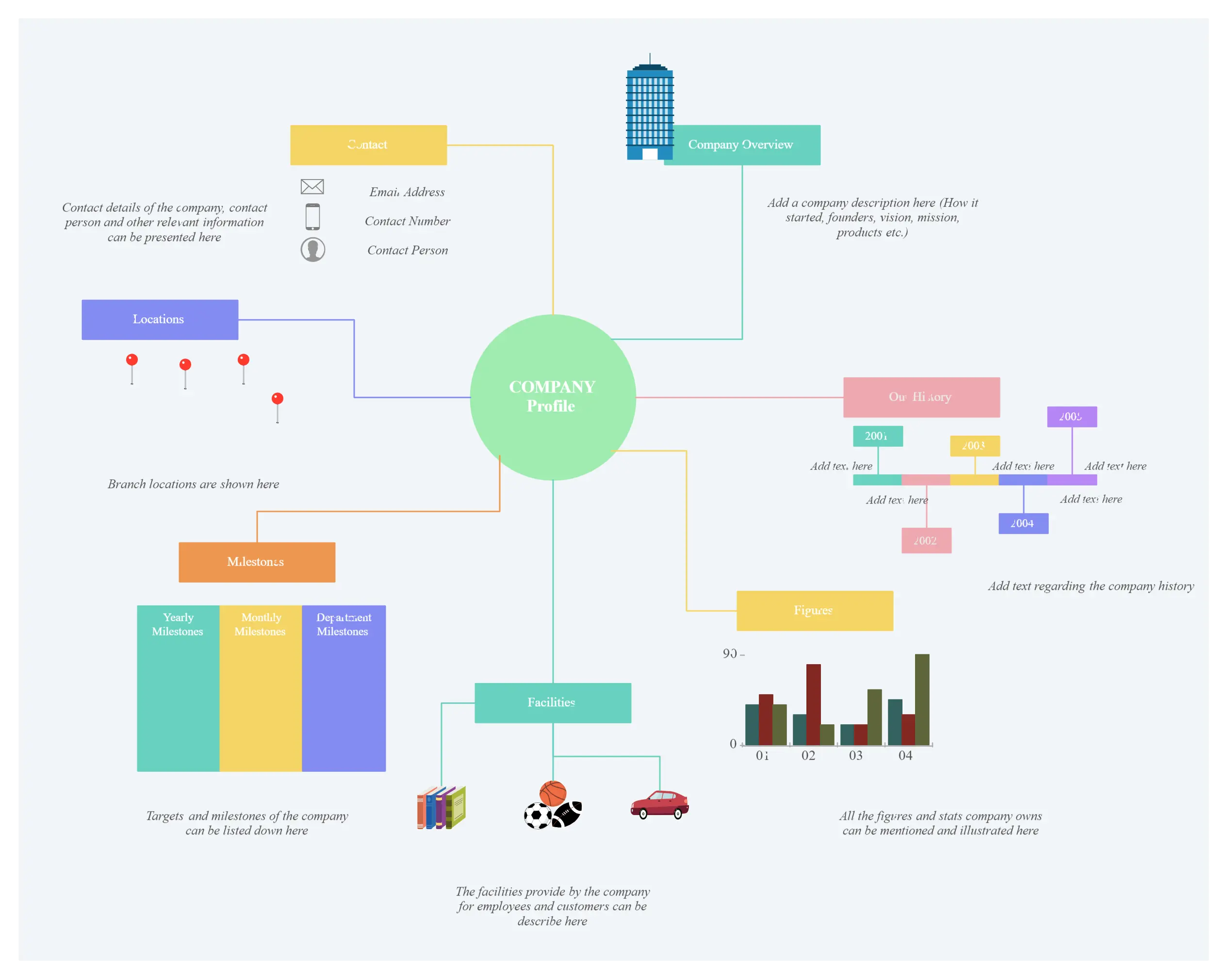
Market Analysis
Through a market analysis , you can find enough detail to define your target market, its size, customer segments, and their needs.
Your market analysis should also include a competitor analysis, where you will research your key competitors in terms of their influence in the market, their strengths and weaknesses, the threats they pose to you, their products and services, their pricing plans, their marketing strategies etc.
Some visual techniques you can use in this section to present your data are
These aptly summarize all your findings on your customers such as their demographic details, jobs, responsibilities, needs, challenges etc.
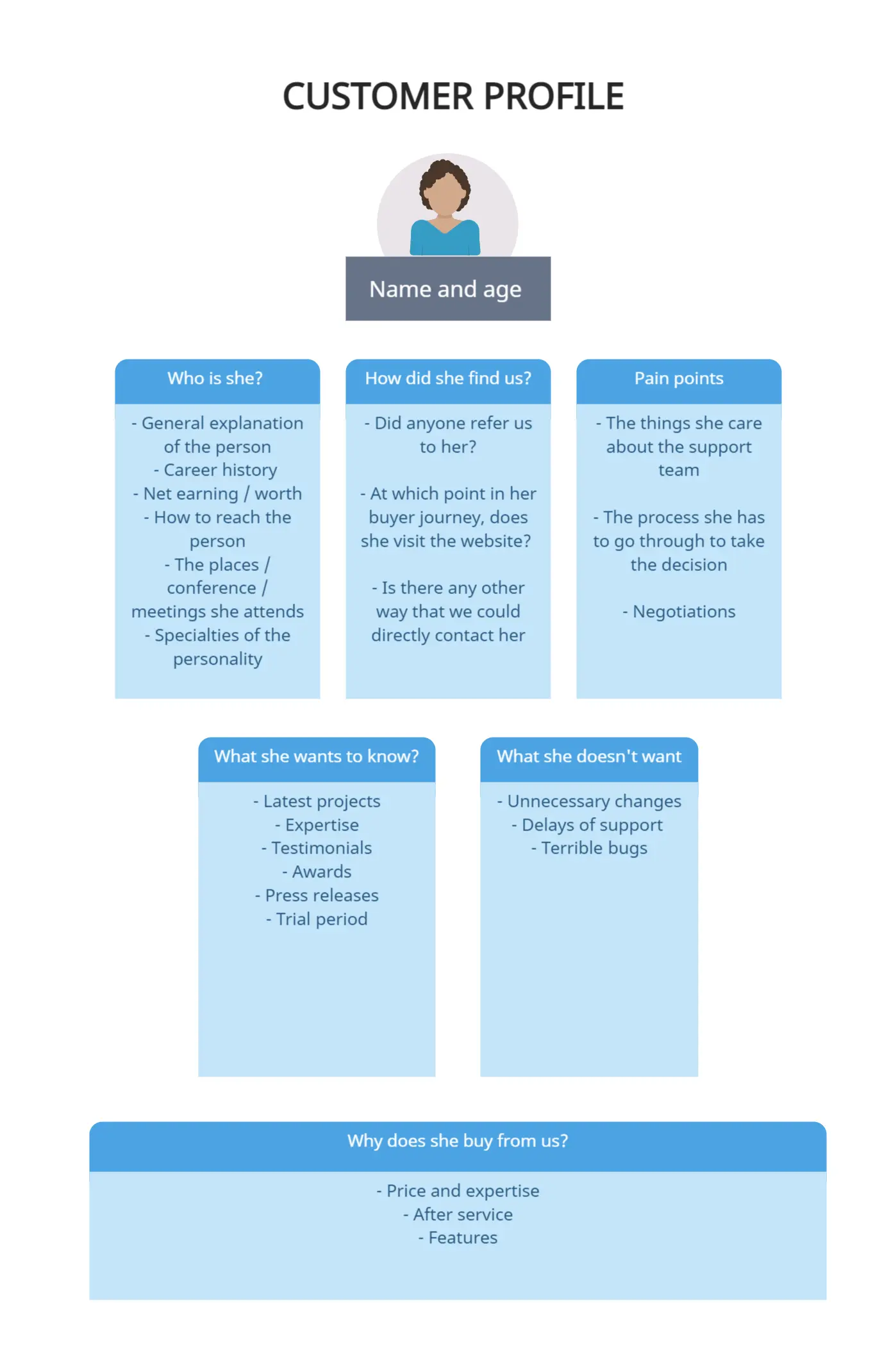
Perceptual Map
This tool helps you depict and analyze how your (potential) target customer perceives the brands or products of your competitors. It helps you make sense of your product or service’s competitive positioning through the survey data at your hand.

Porter’s Five Forces
This tool is used to assess your business competitive strength and position against your competitors. Using it you can understand whether your new product or service is profitable.
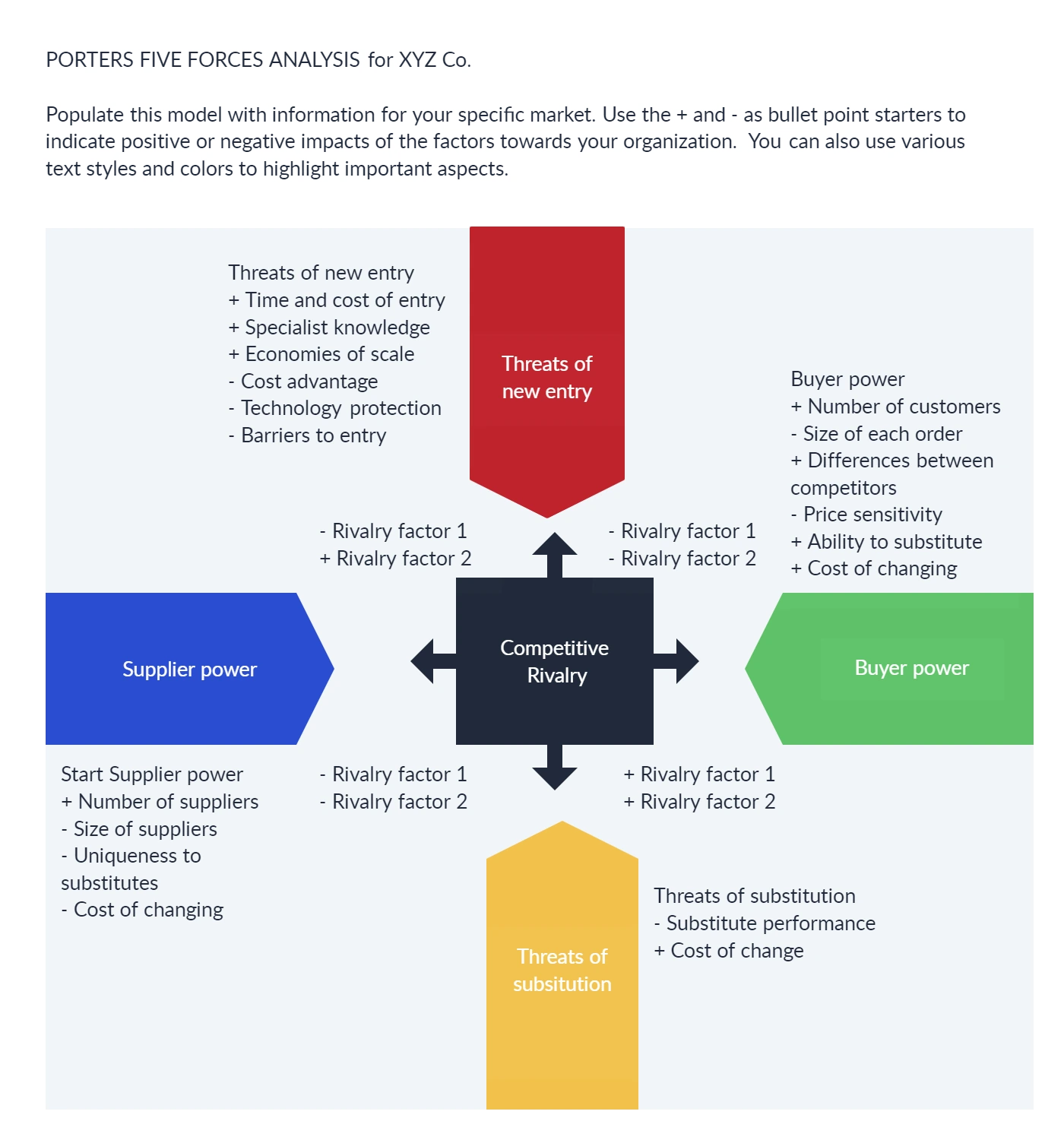
SWOT analysis is a great way to determine the strengths and weaknesses of your competitors and the opportunities and threats they bring to you within the industry. You can also use it to assess the capabilities of your own company.
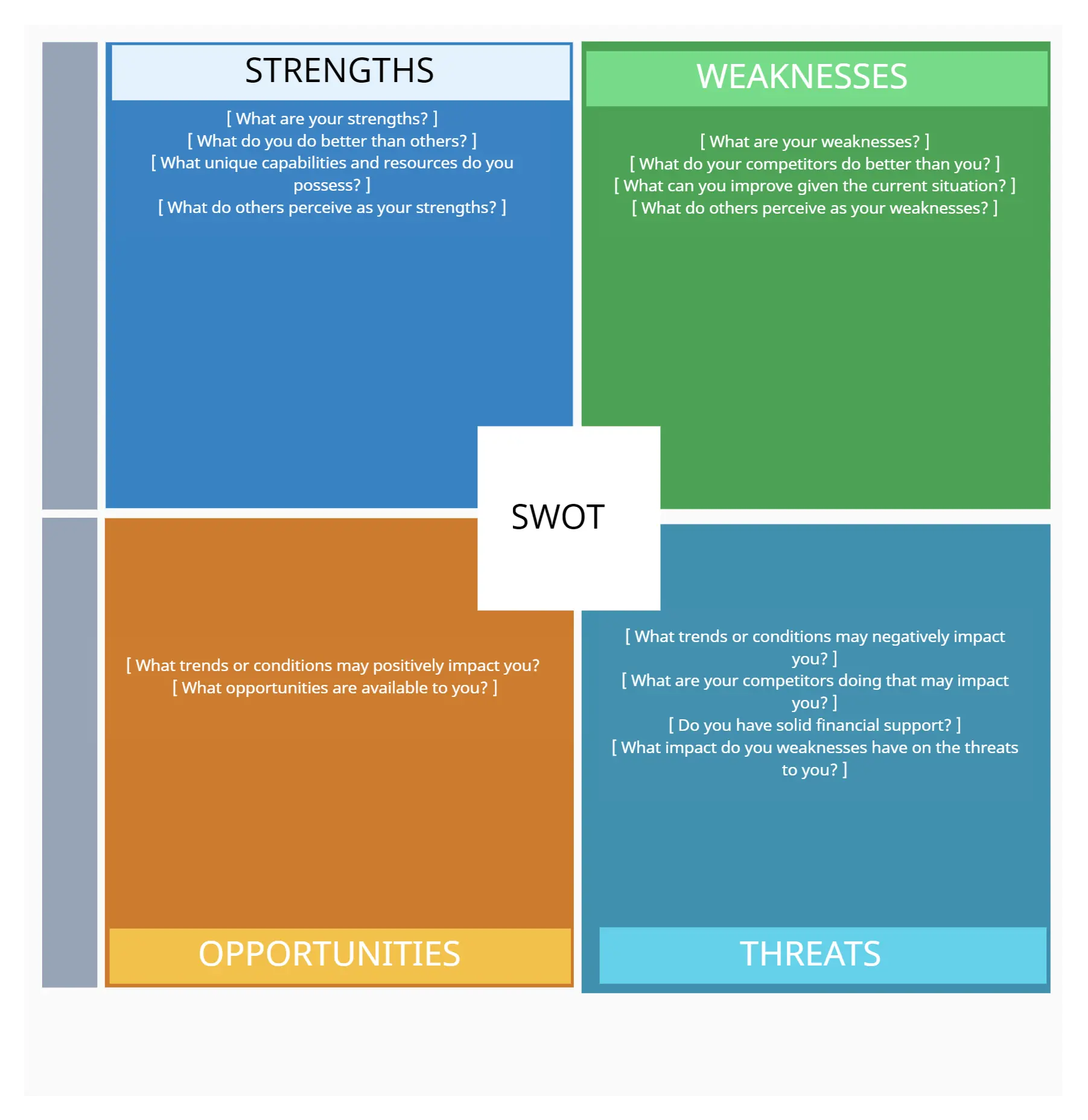
More on SWOT Analysis: What, Why and How to Use Them Effectively
PEST stands for Political, Economic, Socio-Cultural and Technological factors. It’s a great way to examine how the external forces in your market can impact your company. It will also help you shape your marketing strategy and develop your risk management plan.

View More More on SWOT Analysis: PEST Analysis Tools
All the details you have gathered on your competitors, such as their sales numbers, strategies, partners, suppliers etc. can be organized here. It’s a great way to prepare your competitor analysis data to be added to your business plan presentation.
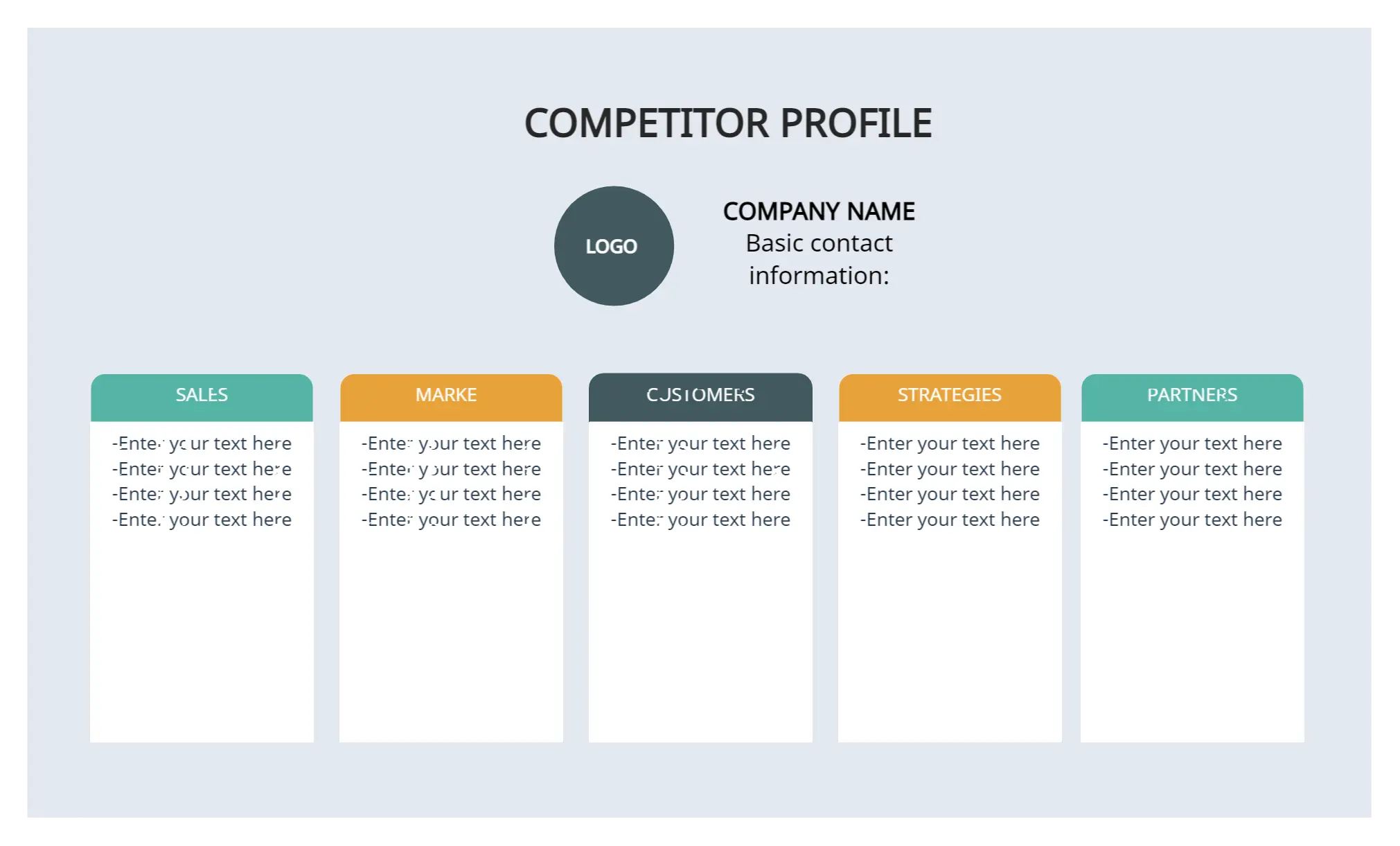
View More Competitor Analysis Tools
Competitive Intelligence Mind Map
Or you can convey these data in a mind map. You can use Creately Viewer to add this to your online documents, websites, intranet, Wiki, or business plan presentations. This way you can view any links included in the mind map and navigate through it easily.
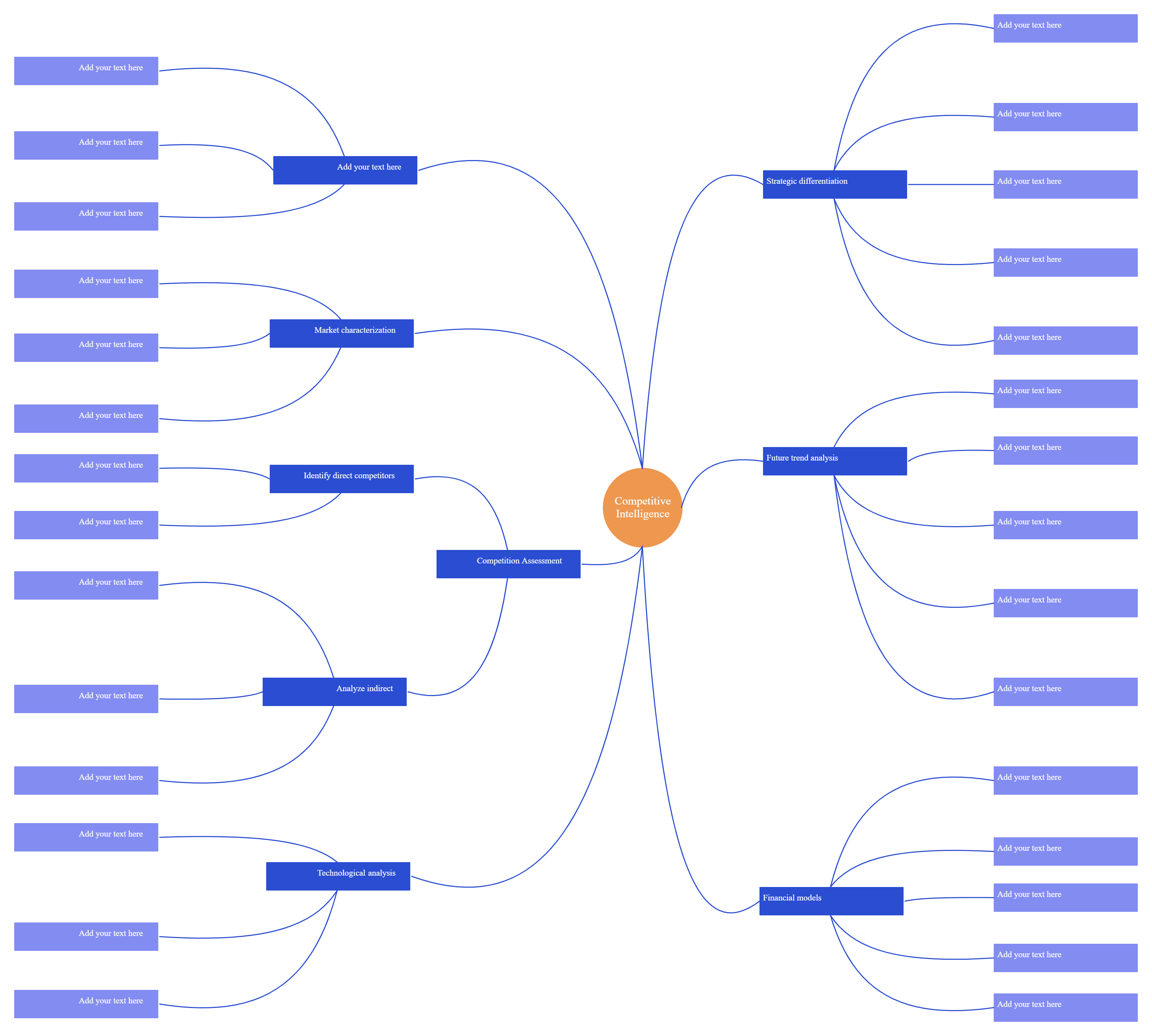
You can learn how to use these tools along with other useful techniques in more detail in;
View More Market Strategy Planning Tools
This is where you outline how you plan to market and sell your product. It’s easier to do now as you have extensive knowledge about your market, target customer and your competitors.
With your marketing strategy, you have to consider factors like your marketing or communication channels, marketing goals, marketing budgets, resources etc.
With your sales plan , pay attention to your sales targets, sales tools, resources etc.
You can use mind maps to visualize all this data to your audience. You can either use two mind maps to outline your sales and marketing strategies separately or a single mind map to showcase both.
Marketing and Sales Plan Template
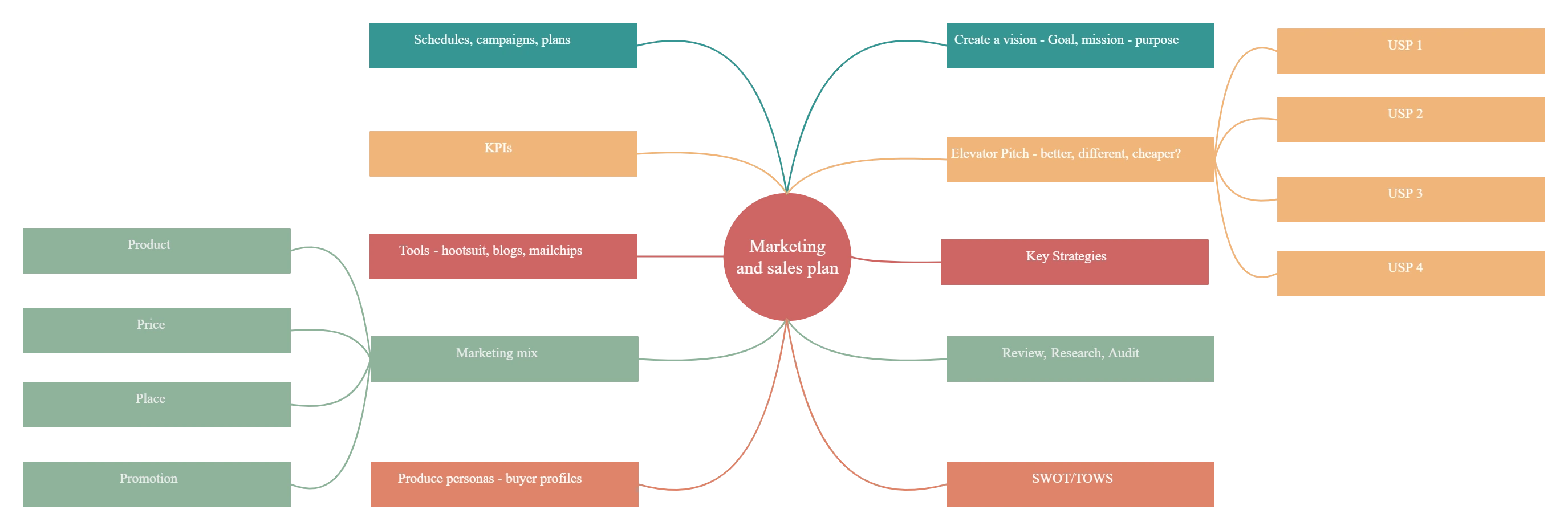
If you want separate a marketing plan and sales plan, check out the templates below,
- Marketing Plan Template for Business Plan Presentation
- Sales Plan Template for Business Plan Presentation
Who are the key personnel involved in your organization? List them down in this section along with their expertise.
Use an organizational chart to represent your team, their roles and skills. It can help you highlight the hierarchy of your organizational structure as well.
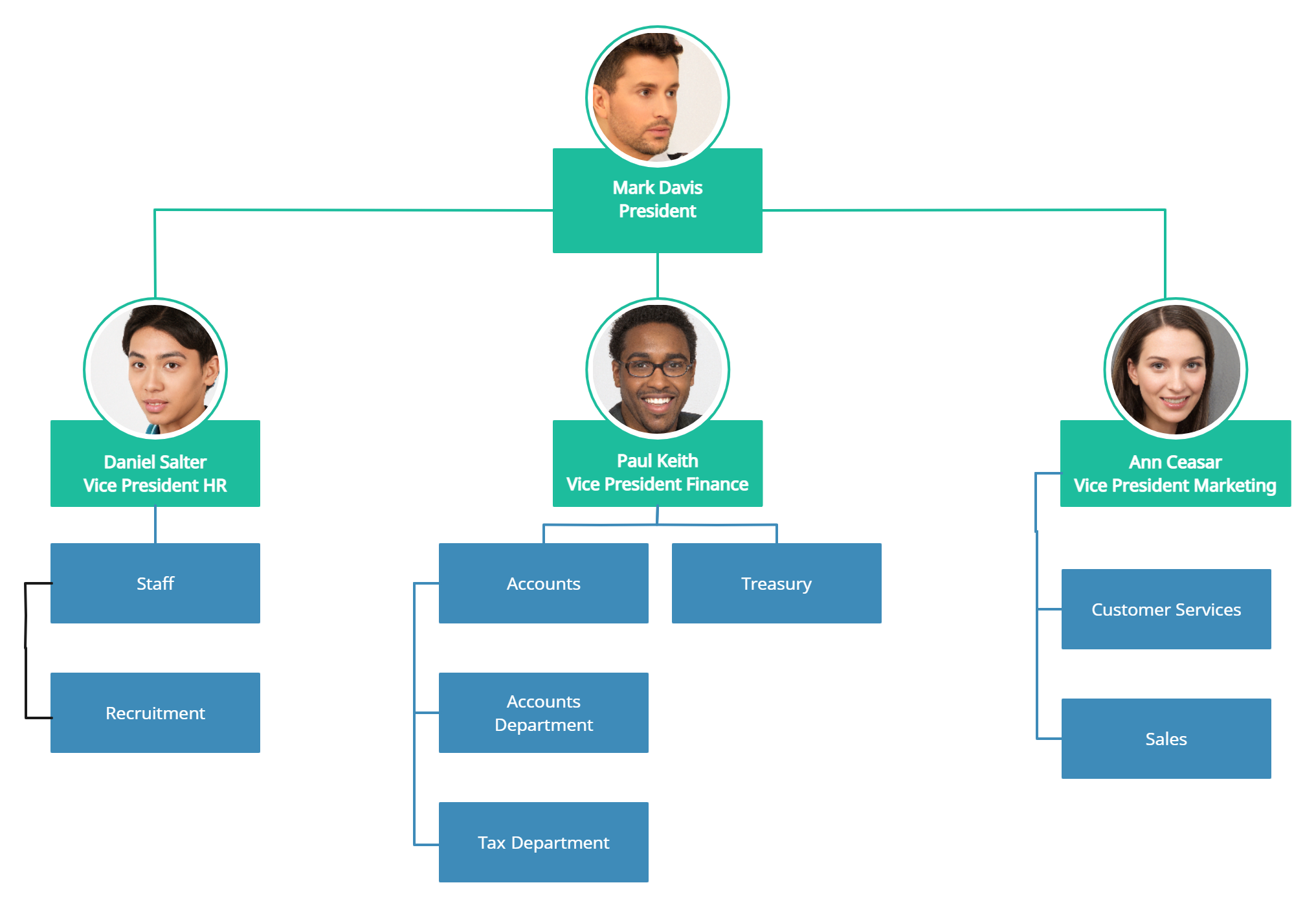
Services and Products
This section explains your services or products and how they can benefit the customers. Here are some visualizations you can use to make this section more interesting to your audience.
Product canvas is a tool used to map, design and describe your product strategy. It takes into consideration your target audience, the important features of your product decided by storyboards , epics, design sketches, mockups , and the tasks you need to carry out to build the product.
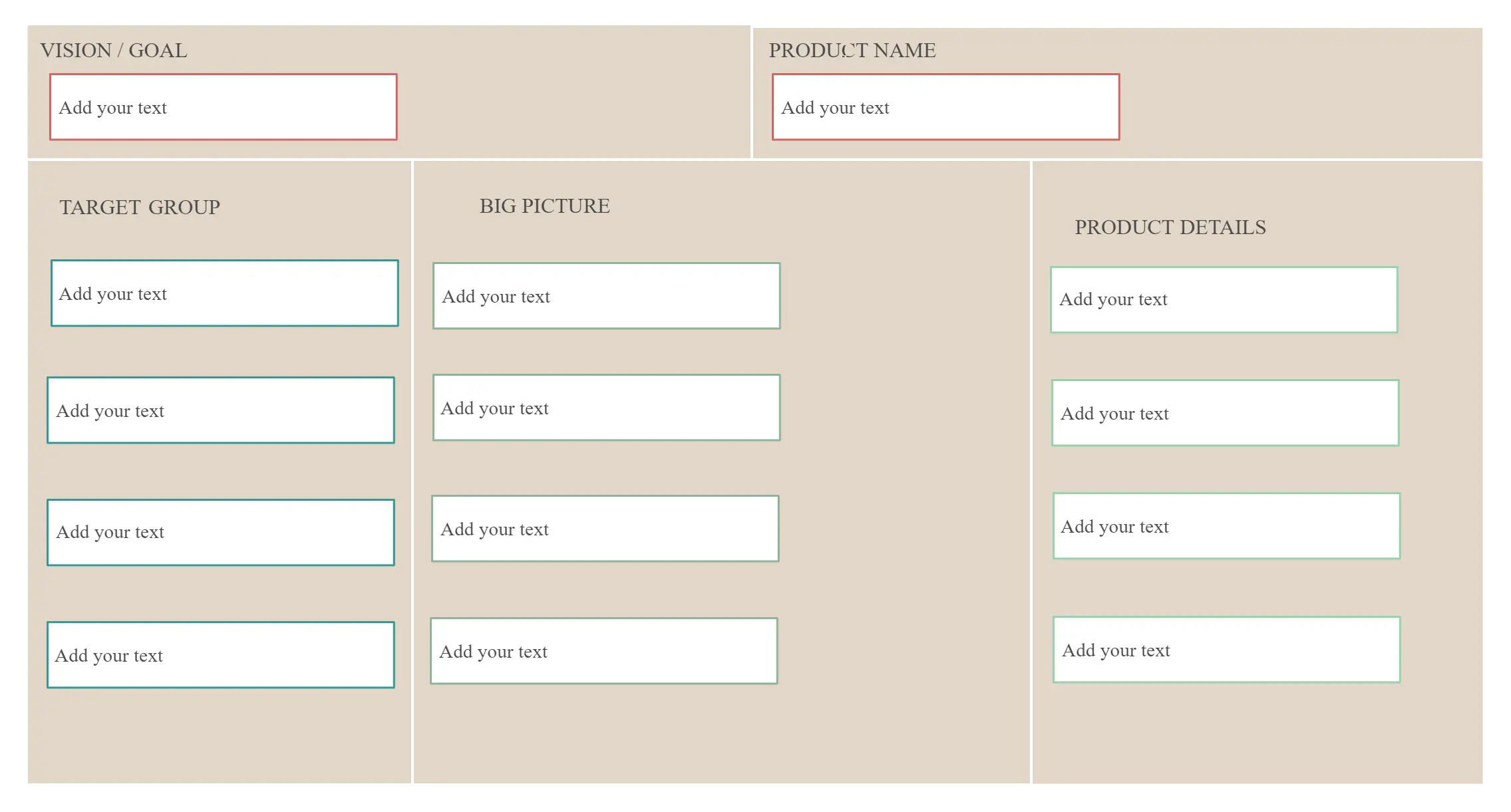
Learn about this in more detail here .
It’s a tool you can use to ensure that your product or service fits the requirements of your customer. It helps you look into
- The value you can deliver to the customer via your product or service
- Which customer problems/s that you are trying to solve
- Which is the job that your product helps the customer to finish
- Which customer needs you are satisfying
- What are the different products you are offering to each customer segment
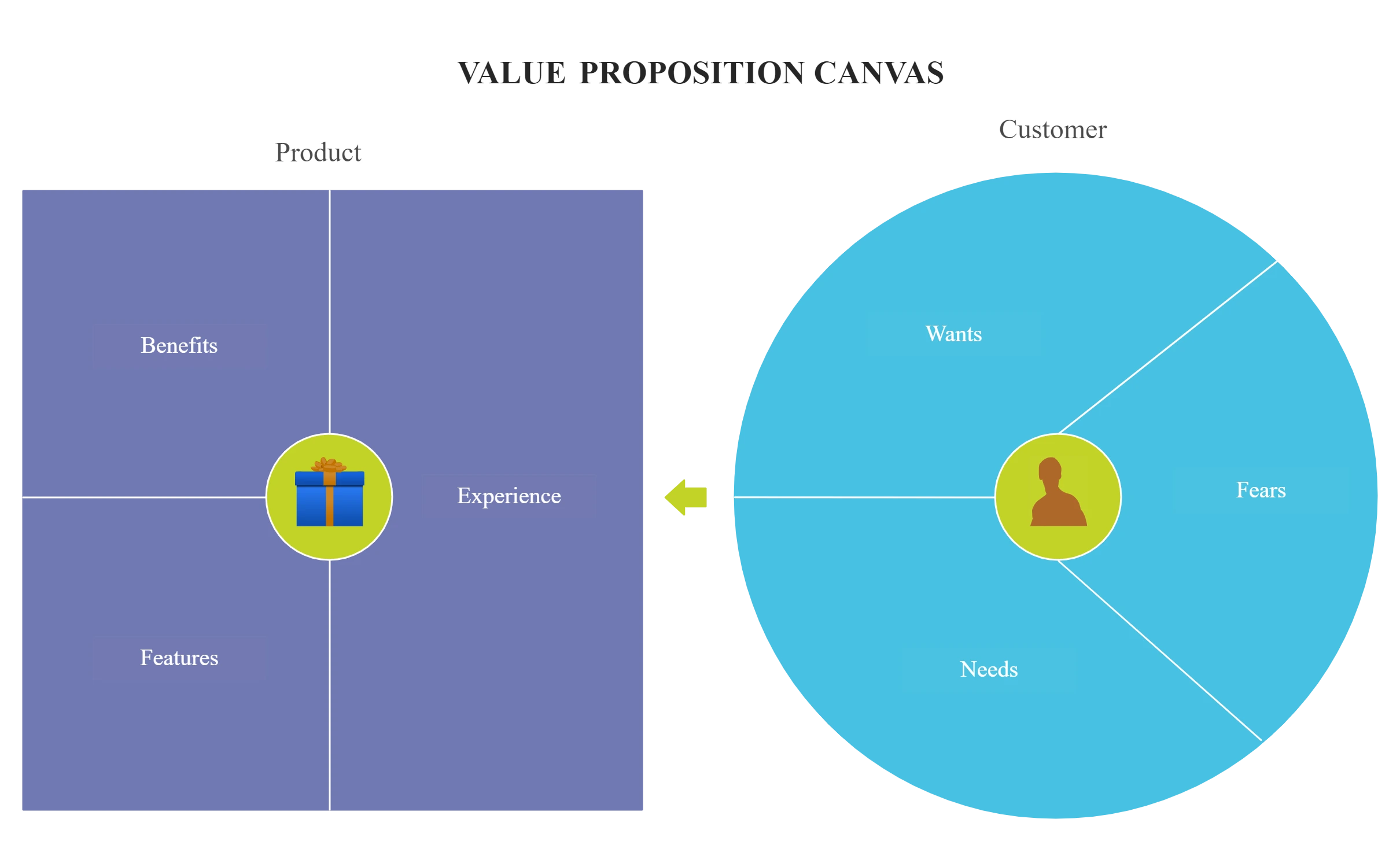
Financial Plan
This is the section where you provide all financial information related to your business. This section is required if you are presenting your business plan to investors.
It will include both historical data such as cash flow statements,profit and loss statements, income statements etc. and financial projections based on the impact of your new product.
If you are pitching a new product to your investors, you may also want to include your funding requirements.
For a business plan presentation, you can use a digital database of your financial information with a simple Creately mind map. You can link up all your financial statements on your mind map.
This way anyone who refers to the mind map can easily access the linked resources from one single place.
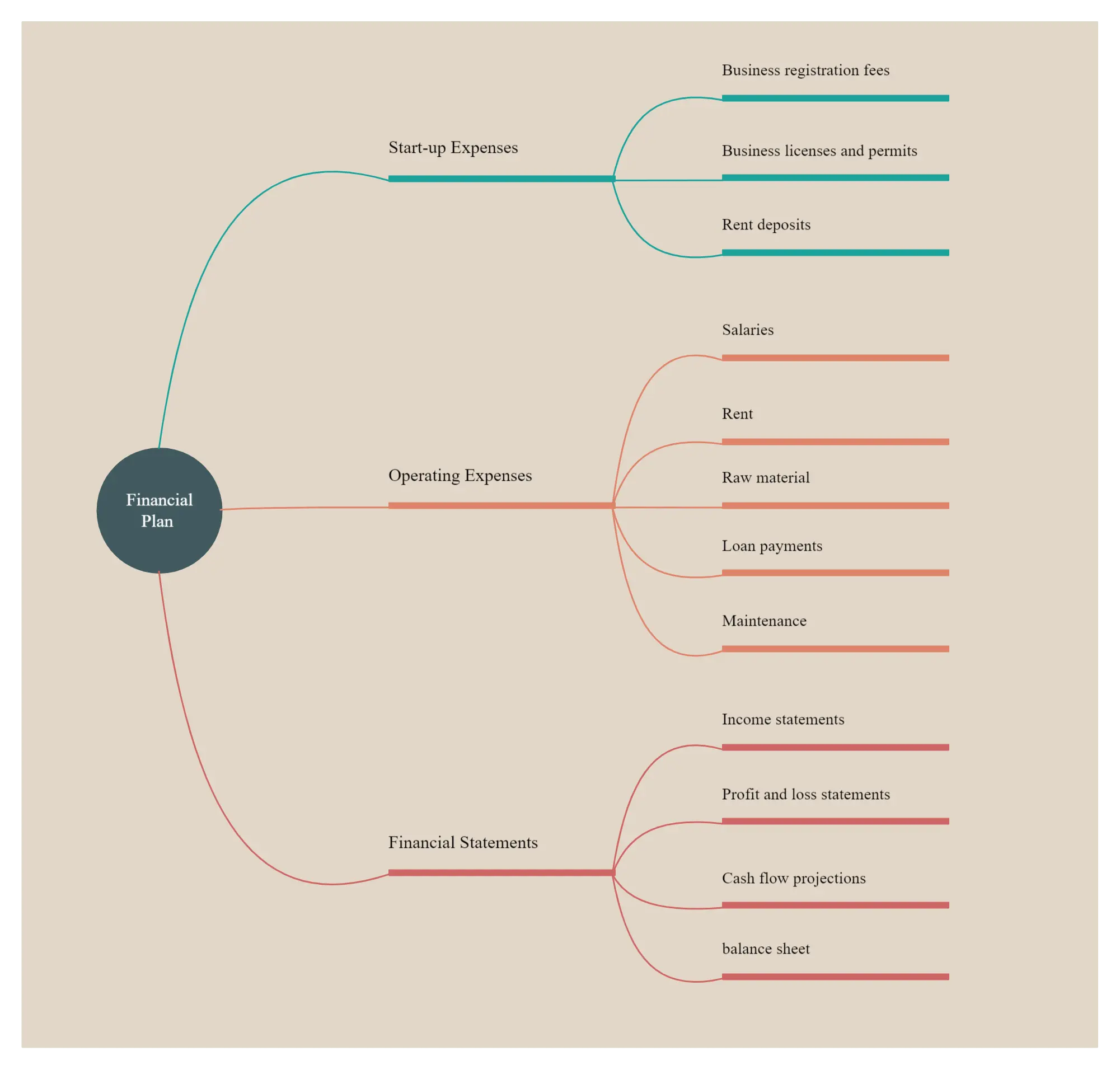
Overloading with Information
One of the most common mistakes is including too much information on each slide. This overwhelms the audience and makes it difficult for them to follow along. Keep your slides concise and focused on key points. Use bullet points or visuals to convey information effectively.
Lack of Visual Appeal
A presentation that lacks visual appeal can fail to engage the audience. Avoid using too much text and opt for visually appealing elements such as images, graphs, and charts. Use a consistent color scheme and fonts that are easy to read. Make sure your visuals support your message rather than distract from it.
Ignoring the Audience’s Needs
It’s essential to consider the needs and interests of your audience when creating a presentation. Tailor your content to address their concerns and provide relevant information. Avoid using jargon or technical terms that your audience may not understand. Focus on presenting the most compelling aspects of your business plan that align with their interests.
Lack of Practice and Rehearsal
Presenting a business plan without sufficient practice and rehearsal can lead to a lack of confidence and a disjointed delivery. Practice your presentation multiple times to become familiar with the content, timing, and transitions. Rehearse in front of a mirror or a small audience to receive feedback and improve your delivery.
By avoiding these common mistakes, you can create a compelling and effective presentation that effectively communicates your business plan to your audience.
In this post we have explained how to create a business plan presentation step-by-step. Make use of the templates that are provided to make your presentation more eye-catching and easy-to-understand.
Here are some more tips on making your presentation a hit.
Join over thousands of organizations that use Creately to brainstorm, plan, analyze, and execute their projects successfully.
More Related Articles
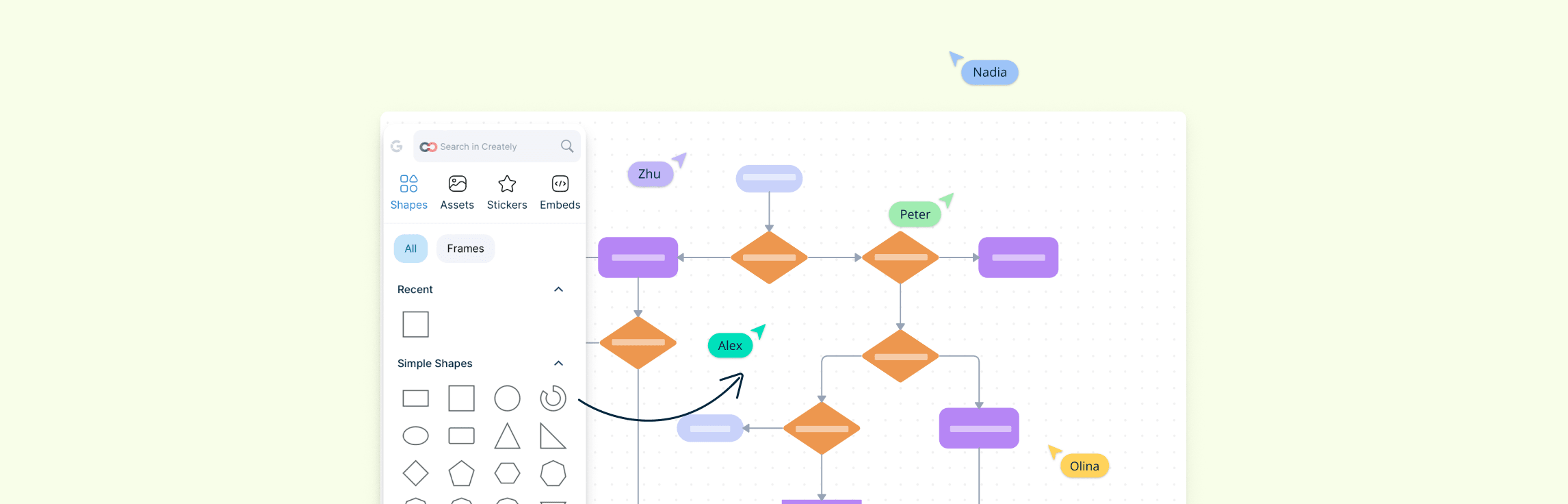
Amanda Athuraliya is the communication specialist/content writer at Creately, online diagramming and collaboration tool. She is an avid reader, a budding writer and a passionate researcher who loves to write about all kinds of topics.
Our site and app needs some cookies to function and perform better. And we also use them to optimize and improve our product. Could you please set your preferences?
Cookies help us tailor your experience, making it smoother and more intuitive. They also give us insights on how to improve our platform for you and all our users. By accepting cookies, you're saying 'yes' to a better Creately experience. If you want to know more about the cookies we use and the choices you have, check out our Privacy Policy.
Business plan presentation: A complete guide for executives
Ever wondered what goes into creating a killer business plan presentation that leaves your audience in awe? Well, you're in the right place.
Sahul Hameed
Building presentations

Hey there, fellow business enthusiast! 🚀
Have you ever wondered what sets successful entrepreneurs apart from the rest?
It's not just a great business idea; it's the ability to present that idea effectively through a stellar business plan presentation. In today's digital age, where first impressions matter more than ever, mastering the art of business plan presentations is crucial.
In this comprehensive guide, we'll delve into the intricacies of crafting a winning business plan presentation that will leave potential investors, partners, and stakeholders eager to jump on board.
What is a business plan?
Before we dive into the nitty-gritty of presentations, let's start with the basics. A business plan is the blueprint for your entrepreneurial journey. It's a detailed document that outlines your business idea, strategy, and financial projections. It's like the GPS for your business, guiding you from start to success.
Purpose of a business plan: Why do we need one?
Now, you might be thinking, "Do I really need a business plan?"
Absolutely! A well-crafted business plan serves multiple purposes. It not only clarifies your business goals but also acts as a roadmap for your team. Moreover, it's a powerful tool to attract investors, secure loans, and demonstrate your expertise in your industry.
Types of business plans
When it comes to business planning, one size doesn't fit all. Depending on your specific goals and needs, there are various types of business plans to choose from. Let's explore some of the most common ones:
1. Startup business plan
Starting a new business venture? A startup business plan is your go-to document. It's like the blueprint for your entrepreneurial dream. This plan outlines essential elements such as your products or services, target market, competition analysis, and financial projections. Its primary purpose? To attract investors and secure the necessary funding to kickstart your business.
2. Strategic business plan
Looking at the bigger picture? A strategic business plan is your long-term roadmap. It not only sets your business goals and objectives but also outlines the strategies to achieve them. Think of it as your guiding star, ensuring that your business stays on track and steadily moves towards its goals.
3. Feasibility business plan
Before taking the plunge, it's wise to assess the waters. A feasibility business plan helps you evaluate the viability of your business idea. It dives into market analysis, competition assessment, and financial projections. This plan is often used to secure loans or grants, especially from banks or government agencies.
4. Operations business plan
Want to optimize your day-to-day operations? An operations business plan is your tool for streamlining processes. It covers everything from your products or services to supply chain, manufacturing, distribution, and customer service procedures. This type of plan helps enhance efficiency and productivity within your business.
5. Growth business plan
Ready to take your business to new heights? A growth business plan charts the course for expansion. It involves a thorough market analysis, competition assessment, and financial projections. This plan is instrumental in attracting investors or securing financing for ambitious growth projects.
6. Specialized business plans
Beyond the broad categories, there are specialized business plans tailored to unique needs. These include:
- Marketing business plans : Focused on marketing strategies and tactics.
- Financial business plans : Emphasizing financial projections and budgeting.
- Product launch business plans : Geared towards launching new products or services.
Here is a guide on new market entry strategy presentation .
Types of business plans based on size
Business plans can also be categorized based on their size and complexity. Here are the main types:
1. Traditional business plan
Think of a traditional business plan as the comprehensive encyclopedia of your business. It delves into every aspect, from products and target markets to competition and financial forecasts. Typically, it's used to woo investors or secure funding from banks.
2. Lean startup business plan
For startups seeking a more streamlined approach, the lean startup business plan is the way to go. It's a shorter, more focused version of the traditional plan, highlighting key elements like the problem you're solving, your solution, and your business model. Ideal for early-stage businesses looking to attract investors.
3. One-page business plan
Short on time but big on ideas? The one-page business plan is a concise summary of your business. It covers essential information like products or services, target markets, competition, financial projections, and your team, all on a single page. It's perfect for quickly pitching your business concept to potential investors or partners.
Remember, the type of business plan you choose depends on your specific business goals, size, and the stage of your entrepreneurial journey. Whether you're just starting out or aiming for growth, there's a business plan tailored to your needs.
Why presentation is important for a business plan
Now, let's talk about the secret sauce that makes your business plan stand out – presentation.
Think of it this way: You've got a fantastic business idea, but if you can't convey it effectively, it's like having a treasure map but no one to read it. This is where a well-crafted business plan presentation comes into play.
But don't just take our word for it. Numerous studies and statistics underline the crucial role of business plan presentations in the success of entrepreneurs and businesses:
Higher chance of success
Companies armed with well-structured business plans are more likely to succeed. According to a study by Harvard Business Review , business owners who create a formal business plan have a 16% higher chance of succeeding than those who don't. It's like having a roadmap that not only guides you but also significantly increases your odds of reaching your destination.
Securing funding
If you're in the pursuit of investors or loans, a well-crafted business plan presentation is your golden ticket. It's the bridge that connects your vision, strategy, and financial projections to potential investors. This critical step can't be underestimated, as 72% of investors consider a business plan presentation an important factor in their decision to invest in a company, according to CB Insights .
Attracting and retaining top talent
Your team is the backbone of your business, and attracting top talent is a vital aspect of growth. A business plan presentation plays a pivotal role here. It offers prospective employees insights into your company's goals and values, helping them understand the bigger picture. In fact, 85% of employers state that they would be more inclined to hire a candidate who demonstrates a clear understanding of the company's business plan, as reported by Glassdoor.
The power of well-designed presentations
It's not just about having a presentation; it's about making it count. Well-organized, informative, and engaging business plan presentations have a higher chance of success. A study by the University of California, Berkeley, found that such presentations, when thoughtfully designed and expertly delivered, are more likely to persuade investors and attract top talent.
In essence, a business plan presentation is your voice, your vision, and your opportunity to shine. It's not merely a formality; it's the vessel through which you convey your passion and dedication to your business. So, craft it thoughtfully, present it passionately, and watch how it can transform your business journey.
How to structure an effective business plan presentation
Creating an impactful presentation requires more than just slapping together a few slides. You'll need to structure it thoughtfully. Here's a winning formula:
- Title slide : The first slide should be eye-catching and informative. It's like the cover of a book – make it compelling.
- Executive summary : In a nutshell, summarize your business plan. Keep it concise and captivating, like the teaser of a movie.
- Business Idea : Dive into the heart of your business. Explain your idea in a way that sparks curiosity.
- Market analysis : Who's your target market ? What is the size of your market? Show investors that you've conducted a thorough market analysis in your business plan .
- Business model : Explain how your business operates. What sets your business apart? Highlight your competitive advantage .
- Marketing and sales plan : How will you enter the market? What strategies will you use to promote your products or services ?
- Financial projections : Lay out your financial plan. Investors want to see the numbers – revenue, expenses, and profit.
- Management team : Introduce your team. Highlight their expertise and why they're crucial to your business.
- SWOT analysis : Assess your business's strengths, weaknesses, opportunities, and threats.
- Conclusion : Summarize the key points and leave your audience with a sense of urgency to join your journey.
Do's and don'ts on a business plan presentation
Now that you know the structure, let's talk about some do's and don'ts to ensure your presentation hits the mark.
- Use visuals : Charts and graphs speak louder than words.
- Be concise : Avoid using too much text; let your slides complement your speech.
- Rehearse : Practice makes perfect. Be well-prepared for questions.
- Engage your audience : Make your presentation interactive. Ask questions and involve your audience.
Don't :
- Overload with information : Stick to the essentials.
- Read slides word-for-word : Your presentation should augment your words, not replace them.
- Waste time : Keep your presentation within the allocated time frame.
- Lack confidence : Believe in your business and your presentation.
1. Why is it important to make a business plan presentation?
A business plan presentation is your opportunity to showcase your business in its best light. It's not just about information; it's about capturing your audience's attention and conveying your ideas effectively. Think of it as a powerful tool to explain your business, highlight key aspects, and ultimately secure the support and funding you need. Whether you're presenting to investors or stakeholders, a well-crafted presentation can make a significant difference in conveying your unique value proposition.
2. How many slides should my business plan presentation have?
The number of slides in a business plan presentation can vary, but a common guideline is to aim for 10-12 slides . This range allows you to explain your business comprehensively without overwhelming your audience with too many details. It's essential to create an outline and plan your presentation strategically to fit your entire story within these slides. Remember, it's not about how many slides you have, but how effectively you use them to highlight the key points of your business plan.
3. What are some common mistakes to avoid when creating a business plan presentation?
One of the most common mistakes to avoid in a business plan presentation is overloading it with text and data. Instead, focus on using bullet points and visuals to convey your message clearly and concisely. Additionally, don't forget to include a value proposition that sets your business apart. It's crucial to answer the following questions: What services or products do you offer? Who is your target audience ? How do you plan to reach them? What channels will you use? By addressing these aspects and avoiding information overload, you'll be on the path to creating a winning presentation.
4. Do I need a specific presentation template for a business plan presentation?
While it's not mandatory, using a business plan presentation template can be highly beneficial. Templates provide a structured format that makes it easier to organize your content effectively. They often include slide designs tailored for different aspects of your business plan, such as market analysis, financial projections, and product development. By using a template, you can save time, ensure a professional look, and focus on the details about your business rather than the design of your slides.
5. How should I time my business plan presentation?
Timing your business plan presentation is crucial to keeping your audience engaged and respecting their time. Generally, a business plan presentation should last around 20-30 minutes to allow for questions and discussions afterward. However, it's essential to rehearse and ensure that you can present your content effectively within this timeframe. Make sure to plan and highlight the most critical points, keeping your audience's attention throughout the presentation. Remember, a well-paced and engaging presentation can leave a lasting impression and increase your chances of success.
Summarizing key takeaways
In this comprehensive guide, we've unraveled the art of crafting a compelling business plan presentation. From understanding the types of business plans to mastering the do's and don'ts, you're now ready to create presentations that leave a lasting impression.
Remember, a successful business plan presentation is not just about the slides; it's about telling a captivating story that resonates with your audience. So, go ahead, use those templates , slides , and presentation software to make your business idea shine.
And always keep in mind: Your business plan presentation isn't just a pitch; it's the first chapter of your entrepreneurial journey. Make it count!
Create your business plan presentation with prezent
Now that you're equipped with the knowledge to create a winning business plan presentation, you might be wondering where to start.
The answer? Prezent, the ultimate AI presentation software for enterprise teams.
With Prezent's 35,000+ slides and 100% compliance, you can save 70% of the time in making presentations while ensuring your brand is 100% on point. Our real-time sharing and collaboration features make teamwork a breeze, and you can access guides , e-courses, and templates that will make your presentation shine.
So, why wait? Whether you're using PowerPoint, Google Slides, or any other platform, Prezent has the templates and tools you need to create a business plan presentation that wows your audience.
Ready to supercharge your business plan presentations? Try our Free Trial or book a Demo today with Prezent!
More zenpedia articles

Mastering data visualization techniques in powerpoint presentations

How to make a presentation longer without losing your audience?

How to stop stuttering when public speaking and deliver compelling presentations?
Get the latest from Prezent community
Join thousands of subscribers who receive our best practices on communication, storytelling, presentation design, and more. New tips weekly. (No spam, we promise!)
Book a complimentary consultation
What type of service are you looking for, thanks we will contact you soon.
+1 (617) 982-3329
Business Plan Presentation: Essentials, Structure, and Expert Tips
This article provides a concise guide to creating successful business plan presentations. It outlines key components, shares expert tips for effective delivery, and offers insights for entrepreneurs and managers seeking to engage their audience.

What’s a Rich Text element?
The rich text element allows you to create and format headings, paragraphs, blockquotes, images, and video all in one place instead of having to add and format them individually. Just double-click and easily create content.
- Nostrum non voluptas alias sit ut corporis perspiciatis nihil molestiae. Vitae quidem aut aut quia quia porro explicabo. Similique occaecati sit quo. Enim enim dolor ut. Et error alias nam fuga voluptas inventore placeat et. Eligendi similique officia provident magni aut quasi soluta qui.
- Deleniti totam eius similique repellendus.
- Deleniti totam eius similique repellendus. Doloremque sunt nihil et. Tenetur delectus velit ut. Pariatur velit ipsa.
3 Static and dynamic content editing
4 static and dynamic content editing.
A rich text element can be used with static or dynamic content. For static content, just drop it into any page and begin editing. For dynamic content, add a rich text field to any collection and then connect a rich text element to that field in the settings panel. Voila!
5 Static and dynamic content editing
6 static and dynamic content editing.
A rich text element can be used with static or dynamic content. For static content, just drop it into any pa ge and begin editing. For dynamic content, add a rich text field to any collection and then connect a rich text element to that field in the settings panel. Voila!
How to customize formatting for each rich text
Headings, paragraphs, blockquotes, figures, images, and figure captions can all be styled after a class is added to the rich text element using the "When inside of" nested selector system.
"Headings, paragraphs, blockquotes, figures, images, and figure captions can all be styled after a class is added to the rich text element using the "When inside of" nested selector system."

Are you sitting on a groundbreaking business concept but feeling uncertain about how to present it in the best way? We're here to help to transform your business plan idea into an irresistible pitch that resonates and convinces.
Whether you're an industry veteran or a newcomer eager to build a business from scratch, having a roadmap, including a well-defined business model slide , is crucial. A well-structured business plan greatly enhances your chances of success.
However, the way you present your project's outline is equally important. Clear communication with your target audience and conveying your core ideas efficiently are key.
The most effective way to communicate your ideas is through visualization. That's where a PowerPoint business plan presentation can be incredibly useful!
Let's discover how to make a presentation that really connect with people and why starting a business with a well-explained plan is essential to long-term success.
What Is a Business Plan Presentation?
In essence, a business plan presentation combines two components: a compelling business plan and an engaging, well-structured presentation of its key aspects, specifics, and conditions. A comprehensive business outline serves as the foundation for an exceptional business plan presentation, making the process of crafting a captivating presentation seamless.
The role of a business plan in an engaging presentation
The primary purpose of a business plan is to provide your target audience with a clear understanding of your business goals and how you intend to achieve them. A detailed business roadmap is the ideal basis for launching and promoting a project.м On the other hand, poorly created and delivered plans can undermine your efforts, particularly for startups.
The plan you're about to present should clarify essential aspects such as:
- Your brand's financial position and performance, along with investment rates
- Common risks and challenges in achieving your goals, accompanied by your proposed solutions
- The overall effectiveness and potential of your brand's competitive edge
- Resources you possess, require, or plan to acquire for your business launch
Prepare and organize this information based on various studies, analyses, and assessments typically conducted by in-house analysts and managers.

Transitioning to PowerPoint
Armed with raw numbers, statistics, and business statements, it's time to enhance your content with structure and animation in PowerPoint or any other tools that you’re using to design your presentation. A business plan presentation is an elaborate visualization of your action plan that brings your ideas to life.
Your primary objectives are to:
- Familiarize your target audience with your business plan's essential points
- Introduce it in the most captivating way possible (e.g., using transitions, charts, graphs, animations)
What to Include in a Business Plan Presentation
To create a persuasive business plan presentation, you need to know precisely how to structure it effectively. Luckily, we have best practices and expert tips from firsthand experience.
Begin with key points that introduce your brand or project's outline and guide the audience through the rest of the business plan presentation:
- General business description - include the brand/project name, logo, tagline, and a powerful statement-title
- List relevant challenges your target audience faces to engage viewers
- Describe your approach to overcoming these challenges
- Support your statements with your vision of the final results, steps to achieve your goals, and overall time frame
- Identify individuals responsible for streamlining your business processes
- Outline a marketing strategy that helps your idea reach the target audience
How Many Slides Should Your Business Plan Presentation Have?
A common misconception is that more slides result in a better presentation. While successful pitch deck design services agree that being descriptive and detailed is beneficial, staying focused and concise is even more crucial.
Avoid overwhelming your audience with excessive slides. Instead, distill and break down the information into digestible segments.
So, how many slides should you include in a business plan presentation?
The 10-20-30 Rule
Introduced by Guy Kawasaki, a former Apple brand ambassador, this tried-and-tested practice helps you strike the perfect balance.

According to this rule, you should:
- Create 10 slides to provide enough detail while maintaining a reasonable content volume
- Limit your presentation to 20 minutes to hold the audience's attention
- Use a 30 pt font size for readability
Keep in mind that these tips are flexible, so don't be afraid to adjust them according to your needs.
What to include in Business Plan Slides Presentation
We've touched on some key points to include in your business plan presentation. Now, let's examine how to compose them and what else to add.
Introduction slide
Make a great first impression with an introductory slide that conveys your company's essence with minimal text. Include your business name, logo, and an inspiring slogan.
Executive summary
Summarize your business plan's key points, including the problem your business solves, the target market, and your unique selling proposition. Decide whether to dive into detailed target audience challenges or provide a brief summary of what the audience is about to see. Consider using an infographic to communicate your core value proposition effectively.
Market analysis
Show your target market how you'll ease their daily or professional lives. Demonstrate your expertise by visualizing market research takeaways, customer demographics and segments, relevant challenges, and market size using pie charts and graphs.
Competitor analysis
To achieve ultimate success, it's essential to take the time to analyze your competition. Gaining an understanding of the industry makes it easier to explain why your business is the ideal choice. You can incorporate various approaches, such as:
- SWOT analysis - a proven method for assessing both your own and your competitors' capabilities by analyzing Strengths, Weaknesses, Opportunities, and Threats;
- Porter's five forces - a framework for comparing your brand to competitors based on five key factors (competitive rivalry, supplier power, buyer power, threat of substitution, and threat of new entry);
- Competitor profile - a focused compilation of data regarding competitors' strategies, market positions, sales figures, and other statistics for comparison;
- PEST analysis - a broader examination of the political, economic, socio-cultural, and technological aspects of the target market

Product/service
Clearly explain your product or service offering, its benefits, and any unique features that set it apart from competitors.
Marketing and sales strategy
Outline your plans for reaching your target audience, including marketing channels, promotional strategies, and sales tactics.
Operational plan
Explain the technical aspects of your business, detail your business's day-to-day operations, including processes, supply chain management, and any partnerships or collaborations.
Introduce the people behind the scenes to add a personal touch and connect with the audience. Having a passionate team ready to tackle challenges is crucial.
Financial projections
Include projected income statements, cash flow statements, and balance sheets to demonstrate your business's potential profitability and financial stability. Be sure to make realistic projects and explore different case scenarios to show potential investors what will happen in various market situations.
Funding requirements
If you're seeking investment, specify the amount of funding required, how it will be used, and the expected return on investment for potential investors.
Milestones and timeline slide
Outline the key milestones your business aims to achieve and the timeline for reaching them, demonstrating your commitment to growth and success.
Providing contact details
The best way to conclude your business plan presentation is to let everyone know how to get in touch with you. Keep the last slide simple, with a "contact us" call-to-action and your contact information.
Examples of Good Business Plans
To stay motivated and inspired, explore the following examples of excellent business plans from professional presentation design services to streamline the creation of your presentation.
Business plan for a startup
Creating a business plan can be daunting for startups trying to launch. Focus your presentation on your future goals, highlighting your potential and promising prospects.

Business plan with the market analysis
The market is often competitive, so dedicating time to analyze it can help you organize your business effectively.

Business action plan
A business action plan demonstrates how to concentrate on a specific issue. Such a presentation targets particular problems and their solutions, typically related to a specific industry.

How About Creating a Truly Stellar Business Plan Presentation?
Now it's time to capture the hearts and minds of your target audience, whether they're potential customers, clients, investors, or partners, with a flawless business plan presentation.
Even with expert tips, designing a business plan in a program such as PowerPoint or Keynote can be challenging. But you don't have to go it alone - we're here to help.
Get in touch today, and let our presentation design company assist you in crafting an effective presentation for your business idea. We can start with a no-strings-attached complimentary consultation. Just reach out and schedule a call today.
Download "What Should Be in a Pitch Deck Presentation" for free!

Thank you, we have sent you the material to your mail
Talk to a presentation design expert now, there are no more articles in this category.
Case Studies
2024 © Whitepage. All rights reserved.
How to Create a Business Plan Presentation
Noah Parsons
8 min. read
Updated April 9, 2024
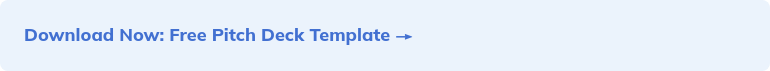
It’s been said that business plans are worthless – it’s the planning process that is truly valuable . In many ways, this is a true statement. The business plan document that you create isn’t necessarily that useful because few people will ever review it in detail.
But, the process you went through to create that document forced you to think in detail about your business and answer questions that you might not have answered otherwise.
The planning process forced you to become an expert in your business, your target market, and your operations.
The expertise that you created in the planning process is what you need to showcase when you pitch your business to lenders and investors. Figuring out how to distill all of that knowledge into a few slides and a ten-to-twenty-minute presentation is the next challenge.
This guide will help you turn your business plan into a cohesive and convincing presentation that will help you win investors and wow your audience.
- What is a business plan presentation?
A business plan presentation is also often called a “ pitch deck .” It’s a set of slides, often designed to accompany an in-person or Zoom meeting, that presents the fundamentals of your business.
A great business plan presentation explains what you do, who your target audience is, how your business operates, and what your “ask” is. After all, you probably aren’t just presenting your business plan to share your great idea, you’re trying to convince your audience to do something for you.
When you’re designing your business plan presentation, it’s helpful to know if you’re going to be able to talk through your presentation, or if it’s just going to be emailed out. This
- Why do you present a business plan?
Your business plan presentation is all about the “ask”. Whether you’re trying to raise money for your business, win a business plan competition, or pitching a potential new employee to join your business, you have a reason for presenting your business. As you work on your business plan presentation, keep this in mind. Know who your audience is and what you want from them at the end of your presentation. More often than not, your goal will be simply to get to the next meeting or have some opportunity to continue the conversation.
- 6 Tips to create a convincing business plan presentation
We’ll cover exactly what to include in your business plan presentation in the next section, but first let’s go over a few tips that will help you prepare a great presentation.
1. Start with a review of your business plan
Your business plan presentation is a summary of your business plan, so use your plan as a starting point. You already have all the information you need to, so just go back to your plan and highlight the key points that you plan to cover in your presentation. If there are key statistics or facts about your market that you want to highlight, identify those so that you don’t forget to include them in your presentation.
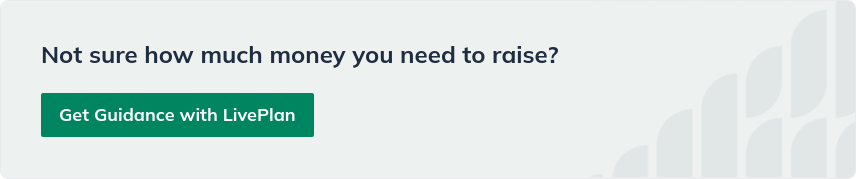
2. Tell a story
The key to engaging your audience is to hook them with a story. Think about the problems your customers face when they’re using a product or service from the competition. Explain what life is like before your business arrives to provide a novel solution. The more that you can get your audience to nod along and understand the point of view of your customer, the more likely they are to support your business.
3. Use visuals
Business plan presentations shouldn’t be slides crammed with text and other information. Instead, focus on using imagery to convey your message. You don’t want your audience to just be reading a slide full of information while you talk – they won’t really give you their full attention when this happens. Instead, use photos, charts and graphs, or diagrams to explain your business and the problems you are solving.
4. Use large, easy to read font
Always use a relatively large font in your presentation – 30pt or larger. Your audience shouldn’t have to strain to read what’s on your slide. Using a large font will also force you to choose your words carefully because you won’t have that much room on the page for a lot of words.
6. Research who you’re presenting to
Nailing your presentation requires knowing your audience. For example, suppose you’ve invented a new medical device and are presenting to a room full of industry experts and medical professionals. In that case, you’ll want to present using terminology that they are familiar with.
However, if your presentation is to investors who may not be as familiar with your industry, you may need to simplify things and make sure to use language that they will understand.
- What to include in your business plan presentation
As a general rule, try to keep your presentation to 10-12 slides. Although you could probably talk about your business all day, your audience is looking for a concise presentation that clearly communicates what your business does and where you are going.
Here are the 10 slides you should include your presentation:
1. Introduction
This is sometimes also called the title slide. You should include your company name and logo and a one line summary of your business. This might be your mission statement, or just a short tagline that explains what you’re doing in a nutshell. For example, Spotify might have said, “We’re revolutionizing how people listen to music and how artists get paid”. Instagram might have said, “We make it easy for anyone to produce professional-looking photos”.
2. The problem and your solution
This is where your story-telling skills need to come into play. You want to make your problem real to your audience. You want them to relate to people who have the problem, even if they don’t have the problem themselves. You want your audience nodding along in understanding.
With your problem clearly identified, you now explain your solution. This is a description of what your product or service is and what it does. Explain how it solves your customer’s problem and how it compares to the competition.
3. Target market and opportunity
Your next step is to explain the size of your market and what your business opportunity is. You’ll use the market research data from your business plan in this slide to show how many potential customers are out there and you’ll show the different market segments that your business will target .
4. Business model and pricing strategy
Your business model is an explanation of how you make money. For many businesses, this is very straightforward and doesn’t require much, if any, explanation. For others, more details will be required. For example, a business like Google provides their search engine for free to users, but sells ads in the search results.
5. Traction
Traction is evidence of early success with your business. This might mean a list of initial customers, pre-orders through a Kickstarter campaign, or signed contracts with potential buyers. Any evidence that you can provide that proves that your business will be a success is useful to showcase here.
6. Marketing and sales
Be sure to include a slide that provides an overview of your marketing and sales plan . You’ve identified your target market and now you need to explain how you’re going to reach them and sell to them.
7. Financial projections
You shouldn’t try and fit your entire financial plan into your business plan presentation. Instead, extract the highlights and present them here. A sales forecast chart and profits chart could be useful. If you have a guess as to when you’ll become profitable, include that information. The goal of your presentation is to spark interest and get your audience to ask for additional information, so don’t overload things in your initial presentation.
8. Your team
Who is behind your business is often even more important than your idea. People come up with good ideas all the time. Investors are looking not just for a great idea, but for a team of people who can turn that idea into reality. Use this slide to provide a brief overview of your team and the rationale behind why your team is the right team to make the business a success.
9. Use of funds
Assuming that you are presenting your business plan to raise money for your business, you’ll need to explain how you’re going to use that money. Is it for marketing or perhaps R&D? Maybe you need to raise funds to hire key additions to your team or to expand to a new location. Make it clear why you need the money and how you’re going to use it.
10. Call to action
Finally, don’t forget your “ask.” If you’re seeking investment, ask for it. If you are trying to convince someone to join your team, ask them to join. Your business plan presentation exists for a reason and there’s no harm in being direct about what you are looking for.
11. Appendix
Aside from the core slides of your presentation, it’s always useful to have additional slides ready to answer questions that come up. A great presentation leaves the audience interested and wanting to know more. Try and anticipate those questions and add slides in the appendix that helps answer those questions. When the audience asks a question that you’ve prepared a slide for, skip into the appendix and answer that question with your slide. This method shows your audience that you’re well prepared and have thought through all aspects of your business.
This is where it all comes back to planning. The plan document itself may not be useful, but the process you went through will leave you well-prepared to present your business plan expertly and successfully.
Check out our analysis of 7 well-known startup pitch decks for examples of businesses that successfully did this.
- Download your free pitch deck template
Get a jump start on your business plan presentation by downloading our free pitch deck template . It has everything you need to get started and includes all the key slides you need for a winning presentation.
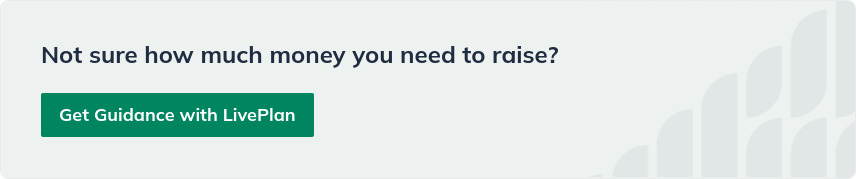
Noah is the COO at Palo Alto Software, makers of the online business plan app LivePlan. He started his career at Yahoo! and then helped start the user review site Epinions.com. From there he started a software distribution business in the UK before coming to Palo Alto Software to run the marketing and product teams.
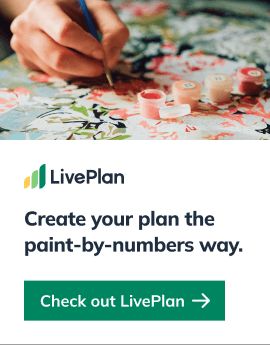
Table of Contents
Related Articles

15 Min. Read
10 Great Pitch Deck Creators to Help You Raise Funding

11 Min. Read
7 Great Pitch Deck Examples From Real Businesses

The 11 Slides You Need to Have in Your Pitch Deck for 2024
The Bplans Newsletter
The Bplans Weekly
Subscribe now for weekly advice and free downloadable resources to help start and grow your business.
We care about your privacy. See our privacy policy .

The quickest way to turn a business idea into a business plan
Fill-in-the-blanks and automatic financials make it easy.
No thanks, I prefer writing 40-page documents.

Discover the world’s #1 plan building software
How To Present A Business Plan: 9 Key Elements
- By Judhajit Sen
- April 22, 2024
Key Takeaways:
- A business plan serves as a roadmap for your business journey, outlining its purpose, operations, and future trajectory.
- A business plan presentation, or pitch deck, is a condensed version of your plan that showcases essential details to potential investors or partners.
- A compelling plan presentation is crucial for securing funding, attracting investors, and rallying support for your venture.
- A successful presentation includes the executive summary, company overview, business opportunity, management and leadership team, product and service details, sales and marketing plan, funding request, financial projections, and the appendix. Each section plays a vital role in articulating your business vision and potential for success.
A business plan is like a map of your business journey. It’s a formal paper explaining what your business is all about and what it aims to do. Think of it as a kind of storybook about your business, where you tell people what it does, how it works, and where it’s headed.
Inside a business plan, you’ll find information about the business structure, who’s in charge, and how things are set up. It also discusses how the company plans to sell stuff and make money with fancy financial projections. Plus, it lists everything the business needs, like equipment and supplies, to do its job well.
A winning business plan is like a guidebook for your business adventure. When you write a business plan, it helps you figure out where you’re going, what you need to get there, and how you’ll know when you’ve arrived. And if you’re looking for extra cash for your business, having a solid plan can help persuade folks to invest in your big ideas.
Business Plan Presentation
A business plan presentation, sometimes called a “pitch deck,” is like a slideshow introducing your business basics. It’s something you show during a meeting, whether in person or on Zoom, to give folks the lowdown on your business.
A good presentation covers the essentials: what you’re all about, who you’re trying to reach, how your business works, and what you’re asking for. When you’re presenting your plan, you’re not just sharing your cool idea—you’re hoping to get your audience to help you out with something.
Importance of a Business Plan Presentation

A plan presentation is crucial for your business journey. It’s not just about jotting down ideas; it’s a strategic tool that can help you overcome hurdles and spot opportunities you might have missed. When you present your business plan successfully, you’re clarifying it for yourself and making a compelling case for potential backers—like lenders, investors, or partners—that your venture has what it takes to succeed.
Research backs this up: Studies suggest that entrepreneurs who create a business plan are more likely to build viable businesses and secure funding than those who don’t. It’s not just about writing it down; how you present your plan matters. A polished, professional-looking presentation can make all the difference whether you seek a business loan, pitch your business to investors, or wooing potential partners.
Your business plan is a roadmap for your business endeavors, guiding your decisions and actions. It’s not just a document for internal use; it’s also a key asset in external interactions. From securing loans to attracting investors or leasing a commercial space, having a solid plan can open doors and set you on the path to success in various professional arenas.
Following are nine tips for presenting your business plan step-by-step.
Executive Summary: A Snapshot of Your Business
The executive summary is the highlight reel of your plan presentation, offering a quick glimpse into your business. It’s your chance to grab the attention of potential investors and lenders right from the start, so it needs to be engaging and informative.
Start by revisiting your plan and picking out the most significant bits. Consider what makes your business unique and why it’s poised for success. Highlight vital elements like your business concept, goals, and vision for the future. Describe your offerings and what sets it apart from the competition. Identify your target market and outline your strategy to reach them.
Give a snapshot of your financial standing and lay out your projected revenue and profits for the next few years. Be clear about how much money you need to achieve your goals. Introduce the members of your management team, emphasizing their relevant experience.
The executive summary must include:
- Your mission statement.
- Details about your products or services.
- Information about your team.
- Your plans for growth.
Keep it concise yet comprehensive, giving readers a clear understanding of your business and why they should invest.
Company Overview: Setting the Stage for Success
The company overview section of your business plan demonstrates why your venture is poised for greatness. Start by pinpointing the problem your business aims to solve and who will benefit from your solution. Provide demographic data about your target customers and highlight what differentiates your company from the competition, whether it’s specialized expertise or unique product features.
Offer a brief history of your business and detail your products or services. Explain how your offerings address the identified problem and outline your business model , such as direct-to-consumer sales or online distribution. Clarify your business structure, whether it’s a sole proprietorship, partnership, or corporation, and why this setup is advantageous.
Use storytelling techniques to make the problem relatable to your audience and emphasize the significance of your solution. Describe how your offerings meets your customers’ needs and surpasses alternatives in the market.
Outline your revenue model, whether it’s through direct sales, subscription fees, or advertising revenue. Provide examples of early success, such as initial customers, pre-orders, or signed contracts, to demonstrate the viability of your business and build confidence in its prospects. This section sets the stage for the rest of your presentation, showcasing the potential for success and garnering interest from potential investors or partners.
Business Opportunity: Seizing the Moment

This section of your business presentation showcases the potential for growth in your chosen market. Begin by delving into your market analysis, which sheds light on the landscape of your industry. Research competitors’ actions, identify trends and understand what resonates with customers.
Investors look for growth potential of your business, so provide insights into your target market’s size and demographics. Conduct a SWOT analysis to highlight your strengths, weaknesses, opportunities, and threats. Detail how you developed projections, citing interviews or market research data to lend credibility.
Describe the industry’s current state and areas ripe for improvement. If your business operates locally, assess the market in your area and identify gaps or areas for enhancement. List competitors and explain how your business will stand out in the crowd.
Use data to illustrate your business’s performance compared to others in the industry. Incorporate facts and statistics from reputable sources to bolster your presentation’s credibility and professionalism.
Finally, articulate the size of your market and the specific business opportunities it presents. Utilize market research to quantify potential customers and identify target segments. This section paints a clear picture of the market landscape and underscores the vast opportunities awaiting your business’s success.
The Management and Leadership Team: Key Players in Success
Spotlight the individuals driving your business forward. Start by confirming your business’s legal entity status, whether it’s an LLC or another form. Then, introduce your ownership and leadership teams, clarifying roles with an organizational chart and providing resumes to showcase key members’ skills and experience.
Investors often prioritize the team behind a business over the idea itself. Highlight the expertise and talent of your management team through short bios that emphasize relevant experience and industry recognition. Consider including headshots to put faces to names and build rapport.
Describe your organization’s structure, whether it’s a sole proprietorship, LLC, or corporation. If you plan to hire staff or rely on outside consultants , outline your staffing plans here. Investors are looking for assurance that you’ve consulted experts in your field needed to drive your business forward.
Ultimately, investors want to know why your team is the right one to bring your business idea to life. Use this section to showcase the capabilities and dedication of your team, emphasizing their ability to turn your vision into reality. The strength of your team can be the deciding factor in securing support for your business venture.
Product and Service Details: Delivering Value to Customers
Start by describing what you offer and how it meets the needs of your market. Highlight its unique features and the benefits it brings to customers. If you’re taking steps to protect your intellectual property, such as trademarks or patents, be sure to mention it. Similarly, if you’re investing in research and development to enhance your offerings, explain how this will benefit your business and customers alike.
Success depends on offering products or services that customers want or need. Explain the value your offerings provide, how they differ from competitors, and the buying cycle. Demonstrating your understanding of customer needs and preferences boosts confidence in your ability to deliver.
If you’re pursuing intellectual property protections like copyrights or patents, outline your strategy. Additionally, discuss any ongoing research and development efforts aimed at expanding your product line or improving existing offerings. This showcases your commitment to innovation and highlights potential avenues for future revenue growth. By clearly articulating your product and service details, you lay the groundwork for success and instill confidence in potential investors or partners.
Sales and Marketing Plan: Reaching Your Audience
In crafting your sales and marketing plan, remember that even the best product needs a push to reach customers. Outline your strategy for reaching, convincing, and retaining your target audience. Describe the steps leading to a sale, essentially designing your sales funnel, a crucial aspect of effective planning.
Give details on how you’ll spread the word about your offerings. Will you utilize paid online ads, social media promotions, direct mail, local print ads, radio or TV sponsorships, YouTube content, or other methods? List all chosen approaches.
Ensure clarity on the sales journey and why it resonates with your target and existing customer segments. If you’ve begun implementing these methods, share data on their effectiveness.
Include an overview slide of your marketing and sales plan , emphasizing how you’ll reach and sell to your target market. You’ve identified your audience; now explain how you’ll engage and convert them. This section underscores your commitment to connecting with customers and driving sales, essential for business growth and success.
Funding Request: Securing Support for Growth
Outline your financial needs and how you plan to use that money to fuel your business’s growth over the next five years. Clearly articulate the amount of funding required and its intended use, whether for marketing, research and development, hiring key personnel, or expansion into new markets or locations.
Specify whether you’re seeking equity, debt, or a combination of both, and outline the terms you’re seeking for the funding. Potential investors or lenders will want to understand the rationale behind the requested amount and the type of financing being sought.
If you’re contributing personal funds to the project, highlight this to demonstrate your commitment and confidence in the venture. It shows that you have “skin in the game “ and are invested in its success.
Explain the purpose behind the funding request, detailing how it will support your business objectives and drive growth. Whether it’s to enhance product development, scale operations, or increase market presence, clarify why the funding is necessary and how it aligns with your overall business strategy. This section is crucial for garnering support from investors or lenders, showcasing your vision and readiness to take your business to the next level.
Financial Projections: Mapping Your Business’s Future

Demonstrating profitability is paramount to securing funding for your business. If your company is operational, include financial statements like profit and loss, balance sheets, income, and cash flow statements.
For both established and new business, a five-year financial plan is crucial. Detail forecasted income and expenditures, breaking the first year into quarterly or monthly projections. Utilize professional-looking charts, graphs, and tables for clarity.
Even if your business lacks past financial data, preparing a budget and financial plan showcases your domain understanding. For new ventures, utilize resources like the U.S. Small Business Administration (SBA) guide or SCORE’s financial projections template. For existing businesses, provide income statements, profit and loss statements, and balance sheets, ideally covering the past three years.
Detail specific steps to achieve outlined financial goals, with more emphasis on the first year. Include interactive spreadsheets for a detailed financial analysis covering production costs, profits, planned investments, and tax projections.
A detailed sales forecast spanning up to five years helps attract outside support. If your business hasn’t launched yet, utilize market research for estimates.
In your presentation, highlight key financial data such as sales forecasts, profit projections, and estimated profitability timelines. Aim to pique interest and prompt further inquiries using facts and figures without overwhelming your audience with excessive details.
Appendix: Additional Resources for In-Depth Understanding
In the appendix section at the end of your presentation , provide supplementary materials to address potential questions and offer deeper insights into your business. Anticipate inquiries and include slides that offer the information you need, showcasing your thorough preparation and understanding of all aspects of your venture.
While the core slides of your PowerPoint presentation capture the essence of your business, the appendix offers additional resources to enrich understanding. Depending on your industry, include permits, licenses, deeds, professional certifications, media clips, patents, customer contracts, and other relevant documents. These materials offer investors and bankers a comprehensive view of your business’s potential.
Consider including a list of critical concepts and industry terms to aid understanding, mainly if your business operates in a niche field. This ensures clarity and fosters better comprehension among readers unfamiliar with industry-specific terminology.
Remember, the appendix is an opportunity to provide supplementary information that bolsters your presentation and demonstrates your thoroughness and preparedness. While the plan document may not be directly referenced, the planning process equips you to present and advocate for your business efficiently.
Navigating Your Business Journey: How To Present A Business Plan
Crafting a plan presentation is akin to mapping out your entrepreneurial journey. It’s more than just a slideshow; it’s your opportunity to portray a vivid picture of your business, its potential, and its path to success. Whether you’re seeking funding, pitching to investors, or rallying support from partners, a well-prepared presentation can make all the difference.
At its core, the presentation distills the essence of your venture into digestible bits, offering a snapshot of your business basics. It covers everything from your business concept and target audience to your revenue model and financial projections. But it’s not just about sharing information—it’s about persuading your audience to join you on your business adventure.
By outlining the importance of a plan presentation and dissecting its key components, we’ve delved into the strategic approach needed to craft a compelling pitch. From the executive summary to business projections, each section plays a vital role in articulating your vision and garnering support for your venture.
Armed with insights into what makes a successful plan presentation, you’re better equipped to navigate the complexities of entrepreneurship. Whether you’re a veteran business owner or a debutant entrepreneur, a well-crafted presentation can pave the way for future growth and success. So, harness the power of storytelling , data, and strategic planning to chart a course for your business’s bright future.
Frequently Asked Questions (FAQs)
1. What is a business plan, and why is it important?
A business plan is like a roadmap for your business journey, detailing what your business is about, what it aims to achieve, and how it plans to do so. Think of it as a storybook about your business, explaining its concept, structure, target market, marketing strategy, financial projections, and more. It’s essential because it helps you clarify your business vision, spot opportunities, overcome obstacles, and persuade potential backers to invest in your ideas .
2. What is a business plan presentation, and why do I need it?
A business plan presentation, also known as a “pitch deck, “ is a slideshow that introduces the basics of your business to potential investors, lenders, or partners. It offers a concise overview of your business concept, target audience, operations, and funding needs. It’s crucial because it allows you to present your business in a visually appealing and engaging format, making it easier for others to understand and support your venture.
3. What are the critical elements of a successful plan presentation?
A successful plan presentation comprises several key elements, including the executive summary, company overview, business opportunity, the management and leadership team, product and service details, sales and marketing plan, funding request, financial projections, and appendix. Whether you want to grab your audience’s attention or provide detailed insights into your business and its potential for success, each section serves a specific purpose,
4. How can I make my plan presentation more compelling?
Focus on storytelling, clarity, and professionalism to make your presentation more compelling. Use engaging visuals , such as charts, graphs, and images, to illustrate key points and data. Keep your language simple and concise, avoiding jargon that may confuse your audience. Practice your presentation beforehand to ensure smooth delivery and confidence. Finally, be prepared to answer queries and address concerns raised by your audience, demonstrating your knowledge and readiness to lead your business to success.
Supercharge Your Business Plan Presentation with Prezentium
Transform your plan presentation from ordinary to outstanding with Prezentium ‘s AI-powered services. Whether you’re pitching to investors, seeking funding, or sharing your vision with stakeholders, Prezentium equips you with the tools and expertise to create killer presentations that captivate your audience.
Overnight Presentations : Need a polished presentation in record time? Email your requirements to Prezentium by 5:30 pm PST, and we’ll work our magic overnight. By 9:30 am PST the following business day, you’ll receive a stellar presentation delivered straight to your inbox—ready to impress.
Presentation Specialists : Our team of experts at Prezentium is here to bring your ideas to life. From transforming meeting notes into exquisite presentations to crafting new designs and templates, we’ve got you covered. Let us help you elevate your presentation game and make a lasting impression.
Zenith Learning : Elevate your communication skills with Prezentium’s interactive workshops and training programs. Combining structured problem-solving with visual storytelling, our programs empower you to communicate with impact and clarity.
Unlock the full potential of your presentation with Prezentium’s AI-powered services. From compelling visuals to data-driven insights, we’re here to help you shine. Contact us today to supercharge your presentation and take your business to new heights!
Why wait? Avail a complimentary 1-on-1 session with our presentation expert. See how other enterprise leaders are creating impactful presentations with us.
Types of Verbal Communication Skills: Tips, Importance and Styles
9 types of nonverbal communication: importance and examples, 5 active listening skills for better communication.
- Presentations
- Most Recent
- Infographics
- Data Visualizations
- Forms and Surveys
- Video & Animation
- Case Studies
- Design for Business
- Digital Marketing
- Design Inspiration
- Visual Thinking
- Product Updates
- Visme Webinars
- Artificial Intelligence
15 Expert Tips for Giving a Powerful Business Presentation

Written by: Mahnoor Sheikh

A powerful business presentation is much more than just a bunch of nice-looking slides.
Whether you’re presenting to venture capitalists, senior management or potential customers, you need to make a great first impression and stand out from the dozens of other speakers they’ll encounter.
For some people, presenting in front of even a handful of listeners can be a nightmare. And when it's a room full of important business folks, like investors or your boss, things get even worse.
If that sounds like you, don't worry. We have a way to calm your nerves and bring back your confidence.
In this post, you'll find 15 expert tips to help you deliver an unforgettable business presentation.
Ready to create your business presentation? Our presentation maker can help you create a professional slide deck quickly and easily using ready-made templates.
1 Know your material.
Before you can convince anyone else, you need to be completely sold on your idea or product. It’s important that you know the points you are making, inside and out.
When you present before an audience, you’ll likely be using visual aids, notes and/or slides. While these tools can help, make sure they aren’t the sum of your expertise.
These are only tools to aid you in your ability to communicate.
Don't rely on them too much or you’ll come across as unsure and boring. Your knowledge of your subject should be beyond your cue-cards so that you can effectively answer any questions that crop up.
You need to inspire confidence. If you bring up a point that is on your slide, back it up with statistics that you’ve encountered or quotes that relate to your topic.
2 Be enthusiastic.
Believe me, vibes matter.
No one wants to hear you drone on about a subject you don’t care for. If you’re tired and bored of your own presentation, your audience is probably feeling the same way.
Anyone listening to you should know how passionate you are about the subject. This will be very apparent in your body language , like the way you speak, make eye contact and walk around on the stage.
Harvard professor Amy Cuddy studies how body postures can communicate power.
Before her highly successful TED talk, she spent time striding, standing tall and extending her body. These movements got her into the zone of feeling powerful and passionate.
It’s also important that you properly energize yourself before a business presentation.
Do some warm-up exercises, like stretching or vocal exercises.
Check out this video on vocal exercises to practice before an important speech or presentation:
You can also do other things that get you focused and energized. Go through inspirational quotes or listen to music. Make sure you’ve drunk enough water and keep a bottle with you during your presentation.
3 Arrive early to set up.
One of the things that can mess up your business presentation is not being familiar with the space you’ll be speaking in. Make sure you arrive at your venue at least an hour in advance.
Set up anything you’ll need , like a projector, laptop or speakers.
If the venue already has all the equipment set up, make sure everything is compatible and working fine. Transfer any files from your USB or download them off of your email or cloud.
Next, check if there are any impediments to your being heard or seen.
Sit at different locations in the audience area to make sure the stage is visible, and the speaker can be heard at the very back. This will help you assess how loud you should be.
Check to see if the projection is visible in the lighting you have, and adjust the lights accordingly.
Another big advantage of arriving early is that you get to meet and greet some of your audience members. This will help you feel more confident on stage as you’ve already broken some of the ice .
Hey executives! Looking to cut design costs?
- Spend less time on presentations and more time strategizing
- Ensure your brand looks and feels visually consistent across all your organization's documents
- Impress clients and stakeholders with boardroom ready presentations
Sign up. It’s free.

4 Be comfortable with your own self.
You’ve prepped well, you know your stuff inside-out and your visual aids are ready. The next big questions are: What should you wear? How should you act?
It can be tricky deciding what to wear to give a killer business presentation, but your look will likely depend upon your comfort and who your audience is.
Lauren McGoodwin, founder and CEO of Career Contessa, recommends :
“When dressing for a presentation, it’s important to wear something you’re comfortable in, and something that makes you feel confident.”
She also says that you should wear something that allows you to move and gesture freely.
But regardless of what you wear, it’s important to be your best self.
Many people are nervous speaking in front of an audience, so rehearse beforehand and have a friend, colleague or any objective observer monitor you.
If you come across as jittery—always shifting your weight from one leg to another, moving your hands too much, shaking, etc—it’s a good idea to take a note of all that and work at establishing a firm presence on stage before your big day.
How you act also depends upon your personality.
Adopt your natural position. If you’re comfortable standing in place, don’t force yourself to stride across the stage. If your voice is gentle, no need to yell, just get a microphone.
Keep your everyday demeanor and bring out the best you.
5 Open strong.
We live in an era where audiences have low attention spans and expect to be entertained. Start your business presentation with a bang so as to set the tone for the rest of your presentation.
You could start off with a statistic that shocks the audience into sitting up and taking note or with a quote that instantly makes them listen.
Don’t forget to put them at ease by reassuring them: “I know you may be wondering…”, “…that fact may seem shocking, but research backs it up because…” etc.
You could also start with an interesting image , an attention-grabbing video or a touching personal story.
Remember, first impressions are everything.
You need to convey to your audience that your business presentation will be worth their while and not just a run-of-the-mill lecture where you dispiritedly talk at them.
6 Set goals for your business presentation.
At the very beginning of your presentation, lay out the goals you hope to meet during your time on stage. This tells the audience why they should listen to you and what they have to gain from paying attention.
As these goals are met, both you and your audience will feel a sense of purpose and achievement at effective communication. Here's a customizable presentation slide template in Visme for goals.


Ready to create your own business presentation?
- Add your own text, images, colors and more
- Choose from hundreds of slide designs and templates
- Add interactive buttons and animations
Your audience will be more likely to remain tuned in if they can see the objectives of the presentation being fulfilled and this in turn will make them more likely to deem your talk a ‘success’.
These goals will also help your audience remember crucial points of your business presentation, which will ensure that you have a productive Q&A session.
7 Tell a story.
Stories connect with people much more than statistics, academic points or even quotations do.
A story can be personal, of course, but it can also be the story of a brand or even a story about consumers.
Steve Jobs was a great corporate storyteller and he shone at every Apple product launch presentation. Check out this video of Jobs presenting at the launch of the iPhone in 2007.
Steve Jobs framed his company’s new innovations in terms of stories of revolution. Macintosh “changed the whole computer industry” and the iPod “changed the whole music industry”.
These were stories of change that brought the product, the consumer, and the exciting time they were living in all together—it made the audience go on a journey.
You can work in a similar way by highlighting the problems (the villain) and how your product, business or idea (the hero) will lead your audience closer to a solution. Telling stories can make your business seem like part of a grand narrative that your audience wants to become a part of.
Then, of course, there are personal stories. These usually appear at the beginning, but a good presentation makes effective use of them throughout.
Tell your audience how you got to where you are, and what makes you believe in your business.
Remember to keep it short, but interesting.
The goal is to establish an emotional connection with your audience so your message hits home. Don’t overdo it or deviate from your actual point.
If you’re looking for more storytelling techniques to incorporate into your presentation, check out this Visme video on presentation structures used by top TED speakers:
8 Interact with your audience.
A business presentation can get boring and sleep-inducing real fast if you just talk “at” your audience instead of talking to them.
Turn your presentation into a conversation by involving your audience in the discussion. Ask them questions, take their feedback and connect with them via anecdotes (“I know we’ve all felt this way”.)
You can also get them to sit up and work with you. For example, they could be asked to raise their hands if they agree during certain points of the presentation.
Interacting with your audience during your business presentation will help prevent the dreaded “ death by PowerPoint ” and keep them wide awake and attentive.
9 Use visual aids.
Visuals help people retain information for longer periods of time, so use them generously throughout your presentation to make sure your message hits home.
And no, visual aids don’t necessarily mean boring PowerPoint slides.
Pictures, videos and art are also great mediums to get your points across and intrigue the audience. Visual flowcharts can help summarize complex topics.
And if you really do want to use presentation slides, use a tool like Visme to create ones that look professional and stand out from the rest. Check out these editable business presentation templates .
Use data visualization, like bar graphs, pie charts and more to make numbers look interesting.
Visme lets you create over 15 different types of graphs and tons of data widgets, like progress bars and radials, for your business presentation. You can also tap into the flowchart maker, array maker, map engine and other tools to help you visualize information. Here's a sneak peek at how it works:
As for the slides, make sure you don’t stuff them with text.
If you put bullets up on the screen, make sure they are visible and condensed. No one wants to see entire paragraphs up there when you’re talking to them at the same time.
A quote or two is fine, but don’t overdo it.
10 Add some business-friendly humor.
During long presentations, there is nothing more relaxing than a speaker who can make you laugh.
If you just keep talking in a serious tone, it’ll seem like you’re droning on. A friendly, conversational style and light jokes can make sure that you retain your audience’s attention.
But remember, this is a business presentation. Don’t go overboard with comedy or your audience won’t take you or your presentation seriously.
We recommend using humor only if you’re naturally good at. If not, don’t force it.
11 Make startling statements.
Every once in a while, shock your audience into sitting up and focusing.
Challenge their existing beliefs with solid knowledge and statistics. While a startling fact or statistic can be a great way to begin a presentation, it is also important to use these statements throughout.
Don't overdo it so it loses its appeal, but around thrice during an hour-long presentation should be good.
12 Remember the 10-20-30 rule.
Venture capitalist Guy Kawasaki came up with this handy presentation rule in 2005 .
Here’s an infographic that sums it up:

Want to create your own stunning infographic in minutes?
- Choose from dozens of professionally designed templates
- Add and alter icons, colors, fonts, images and more
- Customize anything to fit your brand image and content needs
Kawasaki sat through many, many bad presentations and figured out this rule to make sure presentations stop being so repetitive and boring.
10 slides give presenters an ample amount of space to summarize their argument. Any more information and the audience is likely to lose focus and doze off.
20 minutes is how long the average person can pay attention without losing his mind wandering. Kawasaki says that, in an ideal world, the last 40 minutes of the presenter’s hour will be utilized in a Q&A session.
A font size of 30 points means that everyone can read a presentation, even from the back of the room, and the presenter is forced to put minimal text up on the screen.
Keep in mind that Kawasaki is talking about a specific situation, a pitch for a room full of venture capitalists.
While his points can be generalized, a business owner may also find themselves in a situation where they aren’t perfectly applicable. It would be good to revise them slightly in different situations.
13 Make eye contact and smile.
You don’t have to stand there and speak like a machine. Your audience will respond better to the presentation if you personalize your interactions with them.
Make sure you meet the eyes of multiple members of the audience so that they feel like you are paying attention to them individually.
Eye contact can reassure your audience that you value their time and are grateful for their presence and it can also drive home the message that you are confident in your pitch.
Smile at audience members when you meet their eyes! If you’re nervous, locate five or six friendly faces in the crowd and keep coming back to them for encouragement.
14 Be prepared for tough questions.
Don’t underestimate the power of the Q&A session!
Your answers can make or break your business presentation. A good presenter knows their material completely and is ready to face difficult questions.
Here's an editable presentation slide template in Visme for Q&A sessions:

Remember, people will trust in you and your business venture if they are sure you know what you’re doing.
If you’ve ended your presentation on an awkward silence, ask some questions yourself and use language that makes it apparent that you know the concerns of your audience.
Start with phrases like “Now, you may be wondering if…”. This sets the crowd at ease and allows them to comfortably voice their concerns.
15 Close on a high.
It is very important to have a closing note after the Q&A session. You shouldn’t need a slide for this part, but you can use one if you want.
The way you conclude your presentation should be powerful and ensure that the audience remembers you. Like your opening, you can end with a personal story or quotation. Or remind them about the goals and summarize the main points quickly.
Make sure the end is euphoric and shows that your ideas can achieve success. This will ensure that your listeners place their confidence in you and leave feeling satisfied and uplifted.
Make Your Business Presentation a Success
The secret to giving a successful business presentation is putting your heart and soul into connecting with your audience and truly showing them the value in your ideas.
This list of professional tips can empower you in small ways, leading to big outcomes.
If you’re already feeling pumped about your next business presentation, create one that doubles your impact using Visme’s presentation maker .
Sign up for a free account today and take it for a test drive!
What do you struggle with the most when it comes to giving business presentations? Let us know your thoughts, questions and feedback in the comments below.
Create beautiful presentations faster with Visme.

Trusted by leading brands
Recommended content for you:
![business plan presentation tips 15 Best AI Presentation Makers in 2024 [Free & Paid]](https://visme.co/blog/wp-content/uploads/2023/11/Best-AI-Presentation-Makers-in-2024-Thumbnail-500x280.jpg)
Create Stunning Content!
Design visual brand experiences for your business whether you are a seasoned designer or a total novice.
About the Author
Mahnoor Sheikh is the content marketing manager at Visme. She has years of experience in content strategy and execution, SEO copywriting and graphic design. She is also the founder of MASH Content and is passionate about tea, kittens and traveling with her husband. Get in touch with her on LinkedIn .
We use essential cookies to make Venngage work. By clicking “Accept All Cookies”, you agree to the storing of cookies on your device to enhance site navigation, analyze site usage, and assist in our marketing efforts.
Manage Cookies
Cookies and similar technologies collect certain information about how you’re using our website. Some of them are essential, and without them you wouldn’t be able to use Venngage. But others are optional, and you get to choose whether we use them or not.
Strictly Necessary Cookies
These cookies are always on, as they’re essential for making Venngage work, and making it safe. Without these cookies, services you’ve asked for can’t be provided.
Show cookie providers
- Google Login
Functionality Cookies
These cookies help us provide enhanced functionality and personalisation, and remember your settings. They may be set by us or by third party providers.
Performance Cookies
These cookies help us analyze how many people are using Venngage, where they come from and how they're using it. If you opt out of these cookies, we can’t get feedback to make Venngage better for you and all our users.
- Google Analytics
Targeting Cookies
These cookies are set by our advertising partners to track your activity and show you relevant Venngage ads on other sites as you browse the internet.
- Google Tag Manager
- Infographics
- Daily Infographics
- Popular Templates
- Accessibility
- Graphic Design
- Graphs and Charts
- Data Visualization
- Human Resources
- Beginner Guides
Blog Beginner Guides How To Make a Good Presentation [A Complete Guide]
How To Make a Good Presentation [A Complete Guide]
Written by: Krystle Wong Jul 20, 2023

A top-notch presentation possesses the power to drive action. From winning stakeholders over and conveying a powerful message to securing funding — your secret weapon lies within the realm of creating an effective presentation .
Being an excellent presenter isn’t confined to the boardroom. Whether you’re delivering a presentation at work, pursuing an academic career, involved in a non-profit organization or even a student, nailing the presentation game is a game-changer.
In this article, I’ll cover the top qualities of compelling presentations and walk you through a step-by-step guide on how to give a good presentation. Here’s a little tip to kick things off: for a headstart, check out Venngage’s collection of free presentation templates . They are fully customizable, and the best part is you don’t need professional design skills to make them shine!
These valuable presentation tips cater to individuals from diverse professional backgrounds, encompassing business professionals, sales and marketing teams, educators, trainers, students, researchers, non-profit organizations, public speakers and presenters.
No matter your field or role, these tips for presenting will equip you with the skills to deliver effective presentations that leave a lasting impression on any audience.
Click to jump ahead:
What are the 10 qualities of a good presentation?
Step-by-step guide on how to prepare an effective presentation, 9 effective techniques to deliver a memorable presentation, faqs on making a good presentation, how to create a presentation with venngage in 5 steps.
When it comes to giving an engaging presentation that leaves a lasting impression, it’s not just about the content — it’s also about how you deliver it. Wondering what makes a good presentation? Well, the best presentations I’ve seen consistently exhibit these 10 qualities:
1. Clear structure
No one likes to get lost in a maze of information. Organize your thoughts into a logical flow, complete with an introduction, main points and a solid conclusion. A structured presentation helps your audience follow along effortlessly, leaving them with a sense of satisfaction at the end.
Regardless of your presentation style , a quality presentation starts with a clear roadmap. Browse through Venngage’s template library and select a presentation template that aligns with your content and presentation goals. Here’s a good presentation example template with a logical layout that includes sections for the introduction, main points, supporting information and a conclusion:

2. Engaging opening
Hook your audience right from the start with an attention-grabbing statement, a fascinating question or maybe even a captivating anecdote. Set the stage for a killer presentation!
The opening moments of your presentation hold immense power – check out these 15 ways to start a presentation to set the stage and captivate your audience.
3. Relevant content
Make sure your content aligns with their interests and needs. Your audience is there for a reason, and that’s to get valuable insights. Avoid fluff and get straight to the point, your audience will be genuinely excited.
4. Effective visual aids
Picture this: a slide with walls of text and tiny charts, yawn! Visual aids should be just that—aiding your presentation. Opt for clear and visually appealing slides, engaging images and informative charts that add value and help reinforce your message.
With Venngage, visualizing data takes no effort at all. You can import data from CSV or Google Sheets seamlessly and create stunning charts, graphs and icon stories effortlessly to showcase your data in a captivating and impactful way.

5. Clear and concise communication
Keep your language simple, and avoid jargon or complicated terms. Communicate your ideas clearly, so your audience can easily grasp and retain the information being conveyed. This can prevent confusion and enhance the overall effectiveness of the message.
6. Engaging delivery
Spice up your presentation with a sprinkle of enthusiasm! Maintain eye contact, use expressive gestures and vary your tone of voice to keep your audience glued to the edge of their seats. A touch of charisma goes a long way!
7. Interaction and audience engagement
Turn your presentation into an interactive experience — encourage questions, foster discussions and maybe even throw in a fun activity. Engaged audiences are more likely to remember and embrace your message.
Transform your slides into an interactive presentation with Venngage’s dynamic features like pop-ups, clickable icons and animated elements. Engage your audience with interactive content that lets them explore and interact with your presentation for a truly immersive experience.

8. Effective storytelling
Who doesn’t love a good story? Weaving relevant anecdotes, case studies or even a personal story into your presentation can captivate your audience and create a lasting impact. Stories build connections and make your message memorable.
A great presentation background is also essential as it sets the tone, creates visual interest and reinforces your message. Enhance the overall aesthetics of your presentation with these 15 presentation background examples and captivate your audience’s attention.
9. Well-timed pacing
Pace your presentation thoughtfully with well-designed presentation slides, neither rushing through nor dragging it out. Respect your audience’s time and ensure you cover all the essential points without losing their interest.
10. Strong conclusion
Last impressions linger! Summarize your main points and leave your audience with a clear takeaway. End your presentation with a bang , a call to action or an inspiring thought that resonates long after the conclusion.
In-person presentations aside, acing a virtual presentation is of paramount importance in today’s digital world. Check out this guide to learn how you can adapt your in-person presentations into virtual presentations .

Preparing an effective presentation starts with laying a strong foundation that goes beyond just creating slides and notes. One of the quickest and best ways to make a presentation would be with the help of a good presentation software .
Otherwise, let me walk you to how to prepare for a presentation step by step and unlock the secrets of crafting a professional presentation that sets you apart.
1. Understand the audience and their needs
Before you dive into preparing your masterpiece, take a moment to get to know your target audience. Tailor your presentation to meet their needs and expectations , and you’ll have them hooked from the start!
2. Conduct thorough research on the topic
Time to hit the books (or the internet)! Don’t skimp on the research with your presentation materials — dive deep into the subject matter and gather valuable insights . The more you know, the more confident you’ll feel in delivering your presentation.
3. Organize the content with a clear structure
No one wants to stumble through a chaotic mess of information. Outline your presentation with a clear and logical flow. Start with a captivating introduction, follow up with main points that build on each other and wrap it up with a powerful conclusion that leaves a lasting impression.
Delivering an effective business presentation hinges on captivating your audience, and Venngage’s professionally designed business presentation templates are tailor-made for this purpose. With thoughtfully structured layouts, these templates enhance your message’s clarity and coherence, ensuring a memorable and engaging experience for your audience members.
Don’t want to build your presentation layout from scratch? pick from these 5 foolproof presentation layout ideas that won’t go wrong.

4. Develop visually appealing and supportive visual aids
Spice up your presentation with eye-catching visuals! Create slides that complement your message, not overshadow it. Remember, a picture is worth a thousand words, but that doesn’t mean you need to overload your slides with text.
Well-chosen designs create a cohesive and professional look, capturing your audience’s attention and enhancing the overall effectiveness of your message. Here’s a list of carefully curated PowerPoint presentation templates and great background graphics that will significantly influence the visual appeal and engagement of your presentation.
5. Practice, practice and practice
Practice makes perfect — rehearse your presentation and arrive early to your presentation to help overcome stage fright. Familiarity with your material will boost your presentation skills and help you handle curveballs with ease.
6. Seek feedback and make necessary adjustments
Don’t be afraid to ask for help and seek feedback from friends and colleagues. Constructive criticism can help you identify blind spots and fine-tune your presentation to perfection.
With Venngage’s real-time collaboration feature , receiving feedback and editing your presentation is a seamless process. Group members can access and work on the presentation simultaneously and edit content side by side in real-time. Changes will be reflected immediately to the entire team, promoting seamless teamwork.

7. Prepare for potential technical or logistical issues
Prepare for the unexpected by checking your equipment, internet connection and any other potential hiccups. If you’re worried that you’ll miss out on any important points, you could always have note cards prepared. Remember to remain focused and rehearse potential answers to anticipated questions.
8. Fine-tune and polish your presentation
As the big day approaches, give your presentation one last shine. Review your talking points, practice how to present a presentation and make any final tweaks. Deep breaths — you’re on the brink of delivering a successful presentation!
In competitive environments, persuasive presentations set individuals and organizations apart. To brush up on your presentation skills, read these guides on how to make a persuasive presentation and tips to presenting effectively .

Whether you’re an experienced presenter or a novice, the right techniques will let your presentation skills soar to new heights!
From public speaking hacks to interactive elements and storytelling prowess, these 9 effective presentation techniques will empower you to leave a lasting impression on your audience and make your presentations unforgettable.
1. Confidence and positive body language
Positive body language instantly captivates your audience, making them believe in your message as much as you do. Strengthen your stage presence and own that stage like it’s your second home! Stand tall, shoulders back and exude confidence.
2. Eye contact with the audience
Break down that invisible barrier and connect with your audience through their eyes. Maintaining eye contact when giving a presentation builds trust and shows that you’re present and engaged with them.
3. Effective use of hand gestures and movement
A little movement goes a long way! Emphasize key points with purposeful gestures and don’t be afraid to walk around the stage. Your energy will be contagious!
4. Utilize storytelling techniques
Weave the magic of storytelling into your presentation. Share relatable anecdotes, inspiring success stories or even personal experiences that tug at the heartstrings of your audience. Adjust your pitch, pace and volume to match the emotions and intensity of the story. Varying your speaking voice adds depth and enhances your stage presence.

5. Incorporate multimedia elements
Spice up your presentation with a dash of visual pizzazz! Use slides, images and video clips to add depth and clarity to your message. Just remember, less is more—don’t overwhelm them with information overload.
Turn your presentations into an interactive party! Involve your audience with questions, polls or group activities. When they actively participate, they become invested in your presentation’s success. Bring your design to life with animated elements. Venngage allows you to apply animations to icons, images and text to create dynamic and engaging visual content.
6. Utilize humor strategically
Laughter is the best medicine—and a fantastic presentation enhancer! A well-placed joke or lighthearted moment can break the ice and create a warm atmosphere , making your audience more receptive to your message.
7. Practice active listening and respond to feedback
Be attentive to your audience’s reactions and feedback. If they have questions or concerns, address them with genuine interest and respect. Your responsiveness builds rapport and shows that you genuinely care about their experience.

8. Apply the 10-20-30 rule
Apply the 10-20-30 presentation rule and keep it short, sweet and impactful! Stick to ten slides, deliver your presentation within 20 minutes and use a 30-point font to ensure clarity and focus. Less is more, and your audience will thank you for it!
9. Implement the 5-5-5 rule
Simplicity is key. Limit each slide to five bullet points, with only five words per bullet point and allow each slide to remain visible for about five seconds. This rule keeps your presentation concise and prevents information overload.
Simple presentations are more engaging because they are easier to follow. Summarize your presentations and keep them simple with Venngage’s gallery of simple presentation templates and ensure that your message is delivered effectively across your audience.

1. How to start a presentation?
To kick off your presentation effectively, begin with an attention-grabbing statement or a powerful quote. Introduce yourself, establish credibility and clearly state the purpose and relevance of your presentation.
2. How to end a presentation?
For a strong conclusion, summarize your talking points and key takeaways. End with a compelling call to action or a thought-provoking question and remember to thank your audience and invite any final questions or interactions.
3. How to make a presentation interactive?
To make your presentation interactive, encourage questions and discussion throughout your talk. Utilize multimedia elements like videos or images and consider including polls, quizzes or group activities to actively involve your audience.
In need of inspiration for your next presentation? I’ve got your back! Pick from these 120+ presentation ideas, topics and examples to get started.
Creating a stunning presentation with Venngage is a breeze with our user-friendly drag-and-drop editor and professionally designed templates for all your communication needs.
Here’s how to make a presentation in just 5 simple steps with the help of Venngage:
Step 1: Sign up for Venngage for free using your email, Gmail or Facebook account or simply log in to access your account.
Step 2: Pick a design from our selection of free presentation templates (they’re all created by our expert in-house designers).
Step 3: Make the template your own by customizing it to fit your content and branding. With Venngage’s intuitive drag-and-drop editor, you can easily modify text, change colors and adjust the layout to create a unique and eye-catching design.
Step 4: Elevate your presentation by incorporating captivating visuals. You can upload your images or choose from Venngage’s vast library of high-quality photos, icons and illustrations.
Step 5: Upgrade to a premium or business account to export your presentation in PDF and print it for in-person presentations or share it digitally for free!
By following these five simple steps, you’ll have a professionally designed and visually engaging presentation ready in no time. With Venngage’s user-friendly platform, your presentation is sure to make a lasting impression. So, let your creativity flow and get ready to shine in your next presentation!
Discover popular designs

Infographic maker

Brochure maker

White paper online

Newsletter creator

Flyer maker

Timeline maker

Letterhead maker

Mind map maker

Ebook maker
- SUGGESTED TOPICS
- The Magazine
- Newsletters
- Managing Yourself
- Managing Teams
- Work-life Balance
- The Big Idea
- Data & Visuals
- Reading Lists
- Case Selections
- HBR Learning
- Topic Feeds
- Account Settings
- Email Preferences
How to Give a Killer Presentation
- Chris Anderson

For more than 30 years, the TED conference series has presented enlightening talks that people enjoy watching. In this article, Anderson, TED’s curator, shares five keys to great presentations:
- Frame your story (figure out where to start and where to end).
- Plan your delivery (decide whether to memorize your speech word for word or develop bullet points and then rehearse it—over and over).
- Work on stage presence (but remember that your story matters more than how you stand or whether you’re visibly nervous).
- Plan the multimedia (whatever you do, don’t read from PowerPoint slides).
- Put it together (play to your strengths and be authentic).
According to Anderson, presentations rise or fall on the quality of the idea, the narrative, and the passion of the speaker. It’s about substance—not style. In fact, it’s fairly easy to “coach out” the problems in a talk, but there’s no way to “coach in” the basic story—the presenter has to have the raw material. So if your thinking is not there yet, he advises, decline that invitation to speak. Instead, keep working until you have an idea that’s worth sharing.
Lessons from TED
A little more than a year ago, on a trip to Nairobi, Kenya, some colleagues and I met a 12-year-old Masai boy named Richard Turere, who told us a fascinating story. His family raises livestock on the edge of a vast national park, and one of the biggest challenges is protecting the animals from lions—especially at night. Richard had noticed that placing lamps in a field didn’t deter lion attacks, but when he walked the field with a torch, the lions stayed away. From a young age, he’d been interested in electronics, teaching himself by, for example, taking apart his parents’ radio. He used that experience to devise a system of lights that would turn on and off in sequence—using solar panels, a car battery, and a motorcycle indicator box—and thereby create a sense of movement that he hoped would scare off the lions. He installed the lights, and the lions stopped attacking. Soon villages elsewhere in Kenya began installing Richard’s “lion lights.”
- CA Chris Anderson is the curator of TED.
Partner Center
Animoto Blog
- Video Marketing
- Video Ideas
- News & Features
How to Make a Business Presentation (12 Easy Tips)
Jul 25, 2022
Whether over online or in the conference room, there’s a lot to consider when making a business presentation. Finding your unique presentation style that balances humor, confidence, approachability, and professionalism is no easy feat. Above all, capturing and retaining your audience’s attention is the most important and often the most difficult thing to juggle.
In this blog, we’ll share how to make a business presentation that’s compelling, engaging, persuasive, and memorable. Feel free to skip ahead to our 12 tips or start creating your own business presentation with a professional template

In the competitive landscape of entrepreneurship, a well-crafted business plan presentation can make all the difference. Learn how to captivate your audience using impactful visuals and compelling storytelling techniques.
A captivating business plan presentation is the key to securing investments and partnerships. Discover how to leverage the power of visuals and storytelling to leave a lasting impression on your stakeholders.
Before you dive into the presentation, outline your goals. Are you seeking funding, partnerships, or expansion? Clarity in objectives will guide your content.
Create a logical flow for your presentation. Introduce the problem your business solves, present your solution, and highlight the market opportunity. Maintain a clear structure for easy comprehension.
Utilizing Visual Elements
Selecting relevant images and graphics .
Choose visuals that directly support your content. Whether it’s charts, graphs, or product images, each visual should contribute to a deeper understanding of your business.
Designing Clear and Informative Slides
Keep your slides clutter-free. Use bullet points, concise text, and high-quality images. Ensure that each slide tells a part of your story without overwhelming your audience.
The Power of Storytelling
Connecting emotionally with your audience .
Craft a relatable narrative that resonates emotionally. Share challenges you’ve overcome and successes you’ve achieved. Engage your audience on a personal level.
Creating a Compelling Business Narrative
Weave your business journey into a compelling story. Describe how your product or service transforms lives and addresses market needs. Make your audience invested in your vision.
Delivering with Confidence
Practicing public speaking skills .
Rehearse your presentation multiple times. Practice builds confidence and helps you iron out any stumbling points. Speak clearly and maintain eye contact with your audience.
Handling Q&A Sessions Effectively
Anticipate potential questions and prepare concise, informative answers. Embrace questions as opportunities to showcase your expertise and reinforce your narrative.
Sum up your key presentation tips: define objectives, use visuals purposefully, and master the art of storytelling. Leave your audience with a powerful impression that lingers long after the presentation ends.
Engaging your audience through visuals and storytelling is a skill that will set your business presentations apart. Practice these techniques, and watch as your presentations become dynamic, memorable experiences that leave a lasting impact.
- Tuition Insurance
- Renters Insurance
10 Most Common Business Plan Presentation Mistakes to Avoid

Making the leap from college student to entrepreneur can be daunting; especially when pitching your idea to investors. Presenting college projects to peers and professors may have given you some experience, but successfully selling your business plan to a room full of executives requires practice, polish, and professionalism.
To avoid the most common mistakes, follow these top tips:
1. Poor Time Management
A thorough business plan presentation should last about an hour. If you’re the person presenting, the responsibility of time management is yours.
You need to plan your use of time carefully , or risk running out of time to explain essential aspects of your idea.
2. Not Pitching Correctly
It’s not uncommon for several members of a team to attend a presentation. However, investors want to hear from the CEO.
If the CEO isn’t adept at public speaking, they’ll need to practice. This isn’t a college group project, it’s a business pitch. Relying on others to pull the CEO through isn’t going to cut it.
3. Forgetting Visual Elements
Not every investor pays attention to visual slides—but some will be put off if you don’t provide them.
Create a detailed visual presentation, just in case. Visual presentations are the gold standard in the business world, and most investors will expect you to bring one along.
4. Not Identifying the ‘Big Problem’
Your presentation should start by highlighting WHY your company has been created. If you don’t address this driving force in detail, you can’t explain how your business aims to solve it.
5. Failing to Be Convincing
Your presentation must be convincing. You can achieve this by implementing a mix of credible and accurate information, honest forecasts, confidence, and personal belief in your business plan and capabilities.
6. Lacking in Focus
The last thing you want during a presentation is to veer off on a tangent. One question from an investor can send a conversation down dozens of different paths, few of which were included in your original strategy.
If your meeting veers off course, respectfully regain control and direction.
7. Telling a Weak Story
Your business plan needs to tell a story, and your presentation gives you the chance to relay that story to investors. If your storyline is poorly coordinated or weak, investors may not see the merit in investing in you.
Make your business’s story coherent, compelling, and told in enough detail to make sense to outside parties. There may be a generation gap you need to account for.
8. Ignoring Your Audience
The point of your presentation is to demonstrate how you can make investors’ money. Your interviewers are assessing whether you’re a good investment.
You’ll need to ditch the student mindset and focus on how your ideas and skills can benefit investors. Leave out your college achievements, sports trophies, or hobbies. They’re not relevant!
9. Underestimating Your Competition
Confidently stating your business won’t face any competition is not a smart move. Such bold assertions make you seem egotistical, arrogant, and poorly read.
If you conduct enough market research, you’ll always find competition, no matter your sector or market. Being honest about potential challenges shows you’re reasonable and level-headed.
10. Dressing Too Casually
The point of a business plan presentation is to impress investors. Stereotypical student attire has no place at a pitch.
You’re going from the dorm room to the boardroom and need to look the part. Dressing smartly and professionally will make you seem mature and capable.
You can always put on your hoodie once the seed money is in the bank!
Related Posts

Roommate? More Like Room-Great!
Once the new school year approaches, students have many things on their minds. Thoughts range…

- Student Life
National Insurance Awareness Day
- GradGuard Staff
Even when you're still in college, insurance is essential. It's here to financially protect you and…

College Students and the Economy
The state of the economy has an enormous impact on the way that everybody spends…

Budgeting 101 For College Students
- December 10,
If you’re like many other college students, the idea of budgeting may seem a little…
22 Best Business Plan PowerPoint Templates
Use these business plan PowerPoint templates to launch your next enterprise.

In this post, we’ll look at some of the best business plan PowerPoint templates you can download and use. And, as a bonus, we’re offering two templates completely free! Just click below to download them.
2 Free PowerPoint Business Plan Templates
Yefora multi-purpose powerpoint template.

- 60 sample business plans PPT slides
- fully editable text
- RGB color mode
- simple slides to make your key points clearer
Evolved: Business Plan PowerPoint Template for Free

- 40+ slides for creative, education, or business presentations
- one of the best fundraising presentations PPT
- easily editable
- vector-based icons
More Business Plan PPT Templates to Download
Explore all of these business plan presentation PPT examples. See how a polished, engaging presentation can captivate your audience. You can even find an amazing fundraising presentation template for your next project.
1. Influencers Business Plan Presentation

- ultra-modern design
- great for business, portfolio, corporate, branding, advertising
- 35 sample business plans PPT layouts
- business plan examples PPT guidelines
2. Corporary Business PowerPoint Template

- clean, modern, and easy to edit
- perfect for PowerPoint business plan or portfolio
- easy to customize and fully editable
3. Opus Business PowerPoint Template

- colorful and innovative design
- 12 .PPTX files and 12 .PPT files
- 3 premade color themes
- includes business plan examples PPT layouts
4. Modern Blue Green Digital Marketing Presentation

- versatile business plan template PPT
- perfect for presenting a marketing strategy
- fully editable
- 25 unique slides
5. Modern Minimalist Business Plan Presentation

- suitable for many businesses
- all elements are fully editable
- 30 unique slides with data charts and infographics
- 16:9 widescreen ratio
6. Business Plan PowerPoint Template Presentation

- trendy and colorful presentation
- ideal for pitching your business plans
- 30 PowerPoint business plan slides
- free web fonts used and recommended
7. Business Plan PowerPoint

- PowerPoint business plan presentation
- drag and drop images
- strong focus on typography and usability
- predefined text styles
8. Radeon Presentation Template

- 30 modern, creative, unique slides
- 5 color schemes
- perfect business plan template PPT and startup PPT
- works for a non-profit organization PowerPoint presentation
9. SWOT Business Presentation

- perfect for corporate presentations
- 20+ color themes
- 111 simple unique slides
- multiple aspect ratio (16:9, 4:3, US Letter)
10. Proxima Business PowerPoint Template

- clean business plan template PPT
- big typefaces to focus on data
- 72+ unique slides and 6 color schemes
- transitions (not over-animated)
11. Business Planning PowerPoint Template

- 150+ slides
- handcrafted infographic
- Pixel-perfect illustrations
- all graphics are resizable and editable
12. Business Plan for Presentation Template

- easy-to-use presentation template
- unique and creative slides
- PowerPoint, Keynote, and Google Slides template
- easy drag and drop to change images
13. Fritz Business Plan

- 30 editable slides for Google Slides and PowerPoint
- perfect for your startup or business
- 16:9 aspect ratio
- Google Fonts
14. Planning Modern Business PowerPoint Template

- infographic pack for building recognition
- 80 unique slides
- light and dark versions
- fully customizable
15. Business Plan PowerPoint Template

- professional presentation template
- 16:9 aspect ratio (HD)
- perfect for your business, startup, or tech and finance presentation
16. Business Plan Presentation PowerPoint Template

- modern presentation with 32 PowerPoint slides
- includes creative layouts and infographics
- easily edit and adjust to suit your business needs
- Google Fonts used
17. Sunne Creative Agency Business Plan Presentation

- creative agency business plan presentation
- 15 unique slides (PPT and PPTX)
- uses free fonts from Google Fonts
18. Keria Business Plan PowerPoint Template

- engaging business plan examples for PPT
- 50 unique and editable presentation slides
- 2 color variations
- vector shape illustrations are included
19. Reka Business Plan

- theme suitable for PowerPoint and Google Slides
- 30 editable slides
- aspect ratio 16:9
- dynamic business plan PowerPoint example
- works as a non-profit pitch deck example
20. Conderi Marketing PowerPoint Template

- 15 PowerPoint slides
- 16:9 widescreen ratio (1920×1080px)
- picture placeholder
Which Template Will You Use for Your PowerPoint Business Plan?
Are you ready to take your business to new heights? Elevate your strategy with premium and free business plan PowerPoint templates from Envato Elements . Also find plenty of sample fundraising PowerPoint presentations for you to customize in no time.
We’ve seen a bunch of business plan PowerPoint presentation examples in this article. Looking for a non-profit fundraising PowerPoint presentation? We’ve also featured some of the best fundraising presentations PPT for your startup.
Choose from the business plan PowerPoint examples featured to make your brand shine. Boost your business towards success for 2024 and the future!
Related Articles

AI ASSISTANTS
Upmetrics AI Your go-to AI-powered business assistant
AI Writing Assist Write, translate, and refine your text with AI
AI Financial Assist Automated forecasts and AI recommendations
TOP FEATURES
AI Business Plan Generator Create business plans faster with AI
Financial Forecasting Make accurate financial forecasts faster
INTEGRATIONS
QuickBooks (Coming soon...) Sync and compare with your QuickBooks data
Strategic Planning Develop actionable strategic plans on-the-go
AI Pitch Deck Generator Use AI to generate your investor deck
Xero Sync and compare with your Xero data
See how easy it is to plan your business with Upmetrics: Take a Tour →
AI-powered business planning software
Very useful business plan software connected to AI. Saved a lot of time, money and energy. Their team is highly skilled and always here to help.
- Julien López
BY USE CASE
Secure Funding, Loans, Grants Create plans that get you funded
Starting & Launching a Business Plan your business for launch and success
Validate Your Business Idea Discover the potential of your business idea
E2 Visa Business Plan Create a business plan to support your E2 - Visa
Business Consultant & Advisors Plan with your team members and clients
Incubators & Accelerators Empowering startups for growth
Business Schools & Educators Simplify business plan education for students
Students & Learners Your e-tutor for business planning
- Sample Plans
WHY UPMETRICS?
Reviews See why customers love Upmetrics
Customer Success Stories Read our customer success stories
Blogs Latest business planning tips and strategies
Strategic Planning Templates Ready-to-use strategic plan templates
Business Plan Course A step-by-step business planning course
Help Center Help & guides to plan your business
Ebooks & Guides A free resource hub on business planning
Business Tools Free business tools to help you grow
How to Format a Business Plan in 10 Easy Steps
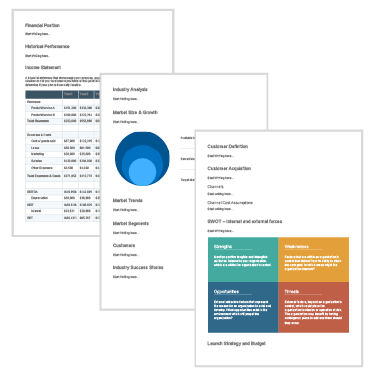
Business Plan Template
- July 5, 2024

So you have every information you need to write a business plan. But uh-oh! You don’t know how to present it. Is there a specific format? Do you need visuals? Is there a font that appeals to readers?
Stop. Don’t hit the panic button yet.
We have all the answers to your formatting needs so your business plan isn’t just a boring text for your readers.
And honestly, an investor goes through a hundred business plans in his life. So, you need to stand out from the crowd and present your business idea well to win their attention.
That’s why we’ve come up with these 10 easy steps on how to format a business plan that will grab readers’ attention. So, let’s start with it and make your business plan clutter-free and crisp as it should be with these tips.
What is business plan formatting?
Business plan formatting refers to the arrangement and presentation of the content within a business plan document to ensure it’s professional, clear, and easy to read. This includes the layout, style, structure of the text, visual elements, and consistent design choices that enhance readability and effectiveness.
How to format a business plan in 10 easy steps
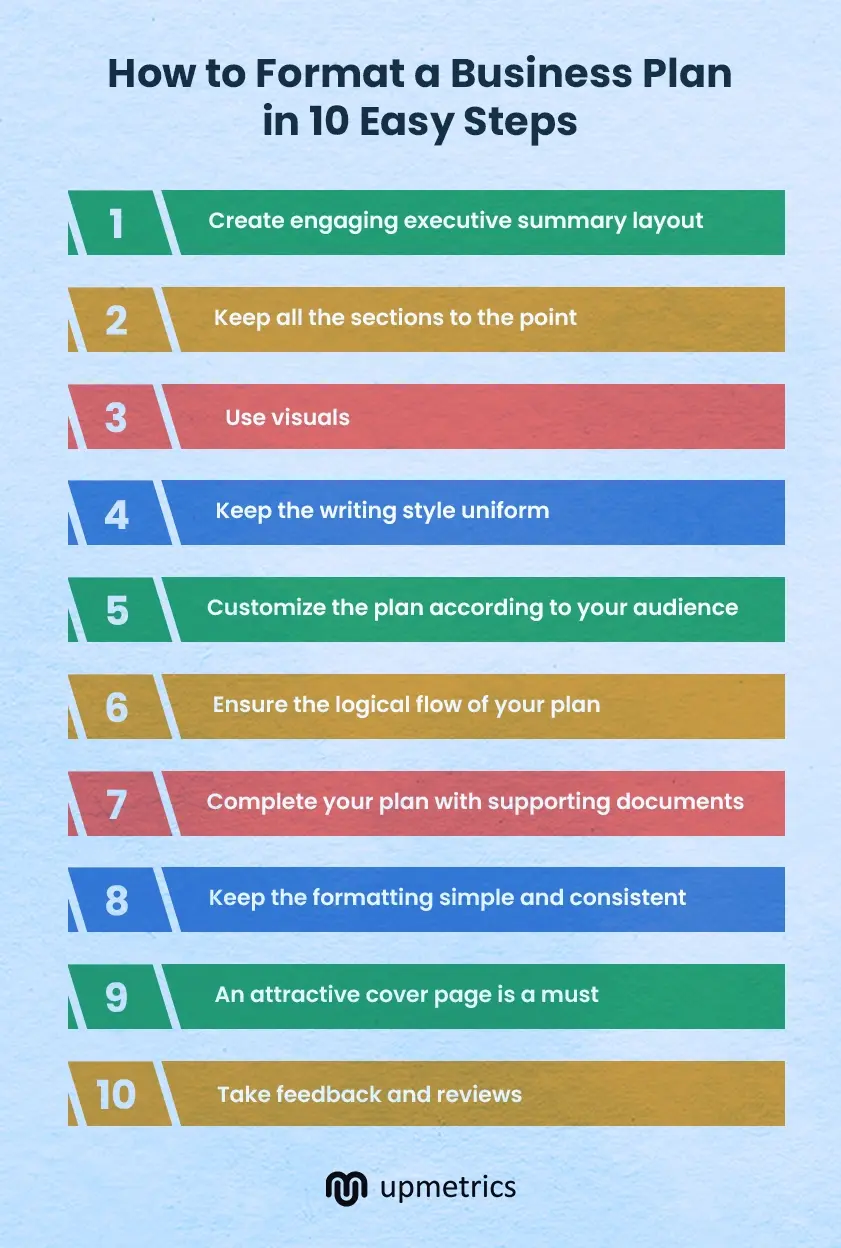
So, now that we know formatting a business plan is necessary to present your business idea clearly and professionally, let’s see how to do it:
1. Create an engaging executive summary layout
The executive summary is the overview of the whole plan. So, ensure that you’re including everything necessary such as:
- Vision and mission statement
- The problem
- The solution your business is providing
- Target market
- Business model
- Competitive advantage
- Management team
- Financial forecasts
- Funding requirements (if necessary)
- Call to action
Keep all the executive summary paragraphs small and use bullet points to highlight the important things. Include visuals where necessary.
Most importantly, keep in mind, that the average length of the summary is around 1-2 pages only. Therefore, be wise when using up the space.
It should also be capable of standing alone and independent of the rest of your plan. So, if your audience reads it alone, then they should get the crux of the whole plan.
Also, readers of your executive summary might not have any knowledge about your business. Therefore, it’s crucial to explain everything clearly and simply, ensuring that anyone can understand your executive summary.
2. Keep all the sections to the point
It’s great that after reading the executive summary, your readers are moving ahead to the whole plan.
Though there’s no defined length of a business plan —remember to keep all the sections focused. On average the plan should be 15-30 pages long.
While formatting the plan, do not simply put the information but highlight the necessary points. Use simple language, small paragraphs, and bullet points to enhance readability. Also, try not to repeat things in the different sections.
Create winning Business Plans with our
AI Business Plan Generator
Plans starting from $7/month

3. Use visuals
Including images and charts in your business plan is a wise move. It ensures that a reader stays engaged and all the key information is highlighted.
Text-heavy documents make it harder for readers to remember the content. Research also shows that people tend to remember images and charts better than text alone. Thus, to portray complex information clearly and concisely use visuals.
That said, don’t overdo it. As images take up too much physical space, so plan your document accordingly.
4. Keep the writing style uniform
To create a uniform writing style you need to decide on a tone. It should be professional with a balance of formal and personalized tone.
A consistent tone enhances credibility, making your business appear reliable to potential investors and partners.
Conduct multiple rounds of proofreading and editing before you submit the plan. This way you will be able to correct if there are any inconsistencies or grammatical errors.
5. Customize the plan according to your audience
Not all investors or readers know about the technical terms of your industry. This way you need to customize the plan with the information that’s relevant to the particular reader.
This involves understanding who will be reading the business plan and adjusting the tone, depth of information, and focus areas accordingly. In short, you should portray your business idea efficiently.
For example: If you’re starting a new joint replacement center and your reader is from a commerce background, then he would be interested in knowing the number of surgeons, patients, return on investment, etc, not how exactly you will perform joint replacement surgery.
6. Ensure the logical flow of your plan
A well-structured business plan guides the reader from start to finish in one flow. Your plan should maintain a logical flow that gives the reader information about your business step-by-step.
The plan should start with the executive summary and then move forward with a detailed company description which includes mission, vision, history, and business structure, giving clear information about the business.
Next, include other components like market analysis, marketing and sales strategies, operational plan, and then financial plan. Smartly introduce your target market, expected revenues, funding requirements, and more in the plan.
7. Complete your plan with all the supporting documents
You should back your plan with evidence and supporting documents to build trust amongst your readers.
These documents can be financial forecasts (income statement, balance sheet, and cash flow statement), budgets, portfolios of key members of the company, and necessary other contracts, permits, or regulations.
Make sure to include only important documents and not make it unnecessarily lengthy which is hard to read.
8. Keep the formatting simple and consistent
Having consistent formatting throughout the whole plan is necessary for readability and professionalism.
Use a clean font such as Arial, Times New Roman, Montserrat, or any other professional font. Set rules for headings and subheadings with bold text or a slightly larger font.
Also, the use of bullet points or numbered lists can make key information stand out and improve the overall readability.
Margins should be uniform on all sides, typically set to one inch, and line spacing should be single or 1.15 lines to keep the text from appearing cramped.
For a professional print format, use high-quality paper, high-resolution printing, consistent margins, and spacing. Opt for durable covers and binding if possible.
Finally, avoid “widows” and “orphans” in the printed document. A “widow” occurs when the last line of a paragraph appears alone at the top of a page, while an “orphan” is a single word left at the bottom of a paragraph.
9. An attractive cover page is a must
The cover page of business plan is going to be the first thing your readers will see. So, it should be simple and elegant. It also sets the tone for the whole business plan.
A cover page should include the company’s name in large font size so that it can be highlighted. Then it should also have the tagline of the business, its logo, date, and contact details.
Use high-quality graphics or subtle design elements to enhance the visual appeal. Stick to a clean layout with balanced spacing, making sure it looks polished and professional.
10. Take feedback and reviews
Trust me, grammatical errors or spelling mistakes can hamper the image of your professional plan. Thus, to overcome it, get your business plan reviewed by other people to get a fresh perspective on your plan.
Sometimes, the writer overlooks basic mistakes that others can detect. So, either go to a friend, relative, or a professional editor and give it the last polishing it needs.
Also, they will figure out if something needs to be added to the plan or if there are any factual errors.
You may have a billion-dollar business idea, but the presentation and formatting of your plan helps you move past the screening stage. You sure you’ll get past?
Don’t worry. Upmetrics can help turn your cluttered and unorganized plan into a compelling and organized one. It’s pretty simple. Get into the Upmetrics editor, import your existing business plan, and start formatting.
Upmetrics’ guided and AI-powered builder helps you easily format and structure your plan with 400+ sample templates to refer to, follow, and use. AI writing assistant is there to help you refine sentences, fix tone, and correct grammar.
Whether it’s about writing a plan from scratch or updating or formatting it, Upmetrics is just the tool. It’s time to let Upmetrics take control and say bye to your formatting troubles. Try Upmetrics today!
Build your Business Plan Faster
with step-by-step Guidance & AI Assistance.
Frequently Asked Questions
What font and size should be used.
For a business plan, use a professional, easy-to-read font such as Times New Roman, Arial, or Calibri. The font size should typically be 11 or 12 points for the main text, with larger sizes (14 to 16 points) for headings and subheadings to ensure clear differentiation and readability.
How should I structure the headings and subheadings in a business plan?
Make headings in business plans with bold and larger fonts (16 points) and use slightly smaller fonts (14 points) for subheadings. Maintain consistent fonts and styles, add whitespace, and align headings for a professional look.
Should I include page numbers in my business plan?
Yes, you should include page numbers in your plan. Page numbers help readers navigate the document easily when they want to jump to some section directly. Typically, page numbers are placed in the footer, aligned to the right, or centered.
Is it necessary to include a table of contents?
Yes, a table of contents helps people see all the sections of the plan at one glance. It also helps people directly jump to a particular section with the help of the page numbers.
About the Author
Upmetrics Team
Upmetrics is the #1 business planning software that helps entrepreneurs and business owners create investment-ready business plans using AI. We regularly share business planning insights on our blog. Check out the Upmetrics blog for such interesting reads. Read more
Reach Your Goals with Accurate Planning
Turn Sales Presentations Into Moneymakers: Examples and Tips
Senior Marketing Manager at Loom
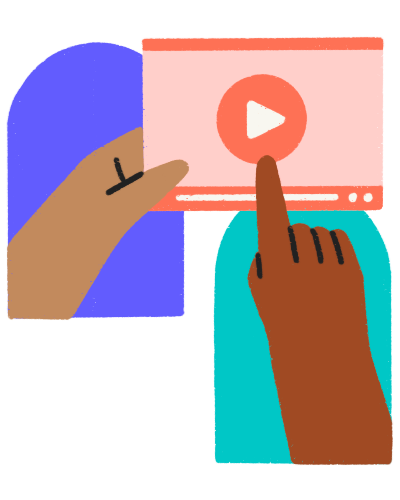
In a perfect world, every sales presentation you give provides immediate value and closes deals fast. In reality, it’s not always that easy.
Prospects are too busy to meet. They might not see the product value right away. Your presentation may not fully demonstrate how your product solves their precise pain point. Or, they simply fail to make a decision.
Elevating your sales presentations above the rest can make a tremendous difference.
Sometimes, something as simple as a distinct presentation tool like sales video software can streamline your process and help you reach new sales milestones. You can improve your sales funnel with the right solution as part of an effective sales presentation strategy that increases revenue.
Learn how to implement the key components of a successful sales presentation strategy and how to optimize the process for better results.
What should a sales presentation include?

Sales presentations come in many different styles. You have ample flexibility in how you make your pitch based on your industry and target customers. But no matter who you’re presenting to or in what setting, you need three ingredients:
Authentic presenter: Sales presentations should feel human—not rehearsed, bland, or robotic. Your chances of driving more sales consistently will skyrocket if you connect with your prospects and leads personally and authentically.
Visual assets: During the presentation, you can demonstrate your product’s value proposition through a slideshow, video, and visuals or graphs highlighting relevant data. You can also add social proof and other visual elements that boost credibility and immediately capture your audience’s attention.
Optimal presentation method: Different scenarios call for different presentation modes. For example, if you’re time zones apart from your prospects or in-person meetings just aren’t an option, live videos can work. Or if busy schedules are an issue, async video messaging may provide the flexibility your sales team needs.
Once your sales team fashions its sales strategy and presentation method, it's time to start building.
Making stand-out sales presentations in 2024 and beyond
When Steve Jobs first presented the iPod , he didn't say, “Get rid of your case of CDs and replace it with an iPod.” He thought bigger and said, “Your entire music library fits in your pocket.” Way more captivating than just the straightforward explanation, right?
Jobs knew the three key components of stellar sales presentations. To wholly capture your prospects’ attention, you have to understand:
Who your audience is
What they want or need
How to interject your solution into the buyer’s story
The customer-centric answers to these questions provide the substance you need to create head-turning presentations, and that’s important, especially in today’s economic climate, where consumers want more personalization .
There’s a lot of noise between notifications, commercials, and global competition targeting consumers. You can create memorable connections when you and your sales reps provide highly relevant presentations. It’s not enough to deliver an average, generalized sales pitch anymore.
Remember these tips when incorporating those key components into your sales presentation:
1. Know your audience
Start by studying your target audience and its segments. What are the different needs and pain points that drive your prospects to buy?
Everyone is unique, and if you can pinpoint those motivations, you can provide value right where they need it most.
2. Make it interesting: Craft a compelling narrative
Companies often make the mistake of talking about themselves. They claim to be the best or recount how their business started. While there’s a place for those details, brands can chase leads away when they don’t prioritize their specific needs.
Instead, you can tell a compelling story that focuses on the customer.
A classic story that always captures attention looks like the hero’s journey:
• A hero: The customer
• Has a problem: The pain point
• But then meets a guide: The company
• That presents a roadmap: How to solve the problem
• And leads to a positive solution: The product or service
When your prospects hear this story and see themselves as the main character, they’ll get curious about what you’re selling.
3. Utilize persuasive visuals
Visually dynamic content not only draws your audience in, it also provides the personal element they crave. When your prospect sees a picture or personalized video depicting their use case or ideal solution, they can better imagine themselves using your product or service.
Your sales representatives can use charts, images, and graphics to make a point or demonstrate how a product works. Add crucial context with a video recording tool like Loom to walk through the product or share key features or highlights.
4. Incorporate testimonials and data
Sales presentations offer much more credibility when you include testimonials about successful experiences. Customer stories and data that back up your claims add third-party confirmation that your solution benefits your potential buyer.
Strengthen your case by adding a section highlighting endorsements like experiences, statistics, and stories to your sales deck.
5. Implement strong closing techniques
Believe it or not, companies sometimes forget to prompt an actual decision at the end of their presentations. Even if a prospect is interested in your solution, never assume they know the next step. Life and work are full of distractions, and you often need to nudge prospects to make the decision.
Next steps can range from making a purchase to scheduling a meeting or sharing more information. Whatever your call to action (CTA) is, make sure it’s crystal clear. If you can, it’s also helpful to get at least a soft commitment from the prospect right away to boost the chances that they’ll follow through.
Asynchronous videos offer an excellent solution for sales presentations by stating a clear CTA.
You can send a personalized sales video and include an automatic CTA at the end of the video. At that moment, the viewer can follow through on the ask and move closer to the sale.
Now that you’ve elevated your sales presentation with a comprehensive, dynamic pitch, it’s time to build your value proposition into an engaging sales experience.
Practical ways to structure sales presentations
The best sales presentations are the ones that feel like natural conversations or interactions.
Your prospective customer has a problem or goal. If you’ve got a solution that meets their needs, your job is simple. Communicate the value of your solution clearly and your prospect will leave the meeting satisfied and one step closer to converting.
The key is to put their needs at the center of the presentation. The following sales presentation techniques can help your team create an effective sales experience:
Introduce who is presenting
First, your sales representatives should introduce themselves. It should feel like any conversation that puts the other person first:
“Hi, [prospect name], my name is [sales rep name], and I'm the [role] of [company]. Thanks for taking the time to chat with me about [pain point]. I’d love to hear more about [pain point].”
The open-ended statement at the end invites your prospect to articulate what they’re looking for in a product, or how they’re currently dissatisfied. It’s a treasure trove of relevant and personalized information.
Remember: You are the guide in this story.
As you’re talking to a prospect, who is the hero, you guide them to the right decision. Actively listen, and ask questions based on what your prospect is saying. Your goal is to find out if your solution is the right fit and get closer to a commitment by the end of the meeting.
Tell the customer’s story
As mentioned before, the hero’s journey should depict the customer. Your team should use the narrative as the outline and backbone of the pitch.
For example, imagine a company that sells an accounting SaaS to family-run restaurants. A story might look like the following sales presentation template:
You (the hero) run a restaurant in your community because you’re passionate about food, relationships, and family.
But when the doors close at the end of the day, you sit down with a pile of bills, tax documents, and payroll tasks, and you forget why you love your business in the first place (the problem).
Don’t let finances turn your passion into a chore or make it difficult to keep the doors open. Instead, [accounting software] can automate your process (the roadmap), so you’re back in control. You can save hours away from the office and instead spend that time making customers happy.
[Company] (the guide) helps you streamline accounting with its cloud app (the solution). The software is made specifically for family businesses, so it’s built for you with the time-saving features and affordability you need in an accounting tool to focus on your restaurant.
Learn how [company] can [pain point’s solution] by [call to action].
You can use a narrative structure like the one above to illustrate a buyer journey that guides your customers to a clear next step, once they understand how your product or service fits into their own story.
Show the solution, share testimonials, and add credibility
There’s nothing like actually showing the value of your product. Your friend can say they have the best car, but you probably won’t believe it until they let you drive it.
Your sales team can harness point-of-view experiences through video and visuals to demonstrate value, so audiences can experience the product themselves.
If you are selling an app, you can do a walkthrough or feature a specific use case via video messaging. If you sell a service or physical product, your sales rep can provide a visually captivating presentation deck or record themselves using the product.
Another way to establish credibility is by including testimonials and reviews.
A 2024 survey by BrightLocal found that 50% of consumers trust reviews as much as getting a recommendation from a personal friend or family member. That’s huge when you think of the power of word-of-mouth marketing. Use personal stories, quotes, and reviews in your sales presentation to increase trust and get you closer to a sale.
Use the ideal presentation tool
Today, sales teams maintain a tech stack that compliments their sales process. Such tools include slideshows or pitch decks, live video meeting apps, and asynchronous video tools. What you decide to use will influence your success throughout the sales pipeline .
Slide deck presentation tools like PowerPoint, Google Slides, Prezi, and Beautiful.ai offer fun, creative, and practical ways to communicate an offering visually. They are also effective aids and evergreen assets throughout the sales process.
When you need to capture product features live or distribute a sales pitch to prospects around the globe, video recording and editing tools are a game changer.
For example, Loom streamlines point-of-view (POV) experiences when you record your screen and webcam simultaneously to showcase your product in minutes.

Live vs. async video for your sales presentation
When creating video messaging, your sales teams can choose between live and recorded formats. Both are essential in the sales process and have their own advantages.
Pros and cons of live videos
Live videos made with tools like Zoom, Microsoft Teams, and Google Meet help you meet with prospects and leads in real time. These apps have integrations to help record meetings, produce transcripts, and offer automatic scheduling. You can also use live video apps to reach large groups within a target audience for webinars and events to provide value and promote a product.
While live videos are an important element of the sales process, they also have limitations.
Potential buyers may hesitate to meet with a rep or risk losing time on a solution that might not be a good fit. Plus, prospects may be in different time zones or have busy schedules and obstacles that make meetings difficult.
Pros and cons of async videos
Asynchronous videos help solve these live format challenges. For example, you can record a video with Loom in just a few minutes. You share your screen with a slideshow or product walkthrough and simultaneously record on your webcam.
When you share the video through a link, email, or embed on a targeted landing page, the viewer can see the presentation 24/7, no matter their time zone or busy schedule. The personal POV video experience provides a human connection and touch in your sales pitch.
Viewers also experience interactive elements when they engage with the video through comments, replies, and emojis. You can include a CTA that clearly outlines the viewer's next step. Your sales reps can also get analytics and metrics from dashboard functionality.
For example, you can find out who has seen your video, so you can send a follow-up video to those viewers and consistently measure improvements or changes to your content.
Async video messaging provides a streamlined yet personalized approach to selling that your prospects can access 24/7.
Pro tip: Tools like Loom integrate with Salesforce. If a contact doesn’t exist in your CRM, Loom will create one and tag it so you can easily identify where the information came from in your pipeline. Salesforce users also get access to Loom’s powerful reports and dashboards.
Sales presentation examples
What do good sales presentations look like in action? You can learn by example through the following success stories:
Intercom adopts video messages for sales

Intercom, the customer service platform, needed a way to make sales prospecting more unique and personal through an affordable strategy. The company wanted to harness these improvements to drive more conversions and revenue, specifically from cold email outreach.
“The trick was to find this balance without increasing costs and sacrificing team efficiency,” said Bucky Henry, Intercom’s Sales Manager.
If Intercom could drive more sales through email and eliminate most sales calls, its long-term sales growth would improve.
Intercom chose async videos with Loom. The team recorded and edited personal videos with graphics that motivated potential customers to take action. The sales team would then share those finished videos immediately with instant link creation. Along with reaching out to prospects, Intercom also used Loom to train sales reps and adopt new processes quickly.
After Intercom implemented Loom video messaging, it saw a 19% increase in reply rates for cold emails and earned $120K from the outreach.
Improving a slide deck gets this salesperson his biggest deal yet

When strategic adviser Andy Raskin stumbled upon Zuora’s sales presentation deck , he couldn’t believe it. It was “the greatest sales deck he had ever seen,” Raskin recounted about Zuora in his viral article. Eventually, a friend of his, Tim, approached him. Tim had a sales job at a new company, which had raised over $60 million. Tim won some small accounts, but his luck ran dry with enterprise prospects.
Raskin shared the presentation, and Tim gleaned key principles he could apply to his own sales presentation, including:
Naming a relevant shift or change in the industry
Emphasizing that some people will win or lose depending on their decision
Providing a picture of what winning could look like
Showing how remarkable features can make the solution possible
Proving that the company has a track record of making the solution happen
Tim applied these principles to his slide presentation and modeled them after Zuora’s examples. Several weeks later, he signed the largest deal in the company’s history.
Help Scout reinvents its sales presentation pitch

Unfortunately, some platforms present and walk through all their features before positioning their need and value. Prospects view each feature back-to-back while wondering whether they even need the solution.
April Dunford, author of Sales Pitch and Obviously Awesome , wasn’t going to let that happen when she stepped in to help build the sales pitch for Help Scout and make its presentations more effective.
The challenge: Help Scout needed a pitch to differentiate its solution from other platforms and drive action.
The solution: Dunford would write a script to change Help Scout’s narrative.
On Lenny’s Podcast, Dunford shapes the tone for the sales introduction by painting Help Scout as a growth driver rather than a customer support cost:
“Help Scout says, ‘Hey, digital business, we work with a lot of companies like you, and I’m going to show you the product. But before we get there, one of the things we think is interesting is that digital businesses look at customer service differently. They look at it as a growth driver rather than a cost center. And so most of the folks we work with see delivering a really amazing experience as a key part of customer service. Would you agree with that
“‘Yeah, we would.’ They have a little conversation and then they say, ‘Great… Most of the folks we work with start with a shared inbox, and that’s great… The problem is if you’re growing and you probably are, then you’re going to outgrow that because you’re going to need prioritizations, assignments, helpdesk stuff.
“‘And so then your option is to go to help desk software… The problem is…it was designed for businesses that want to take the cost out of customer service. So it’s going to do some things that are weird. It’s going assign your customers a ticket number, and it’s going to try to drive them to low-cost channels.
“‘So can we agree that in a perfect world for digital business like yours, we’d want something as easy to use as a helpdesk but had all the bells and whistles so we wouldn’t have to migrate to something else. And on top of that, was built from the ground up to deliver amazing customer service. Do we agree we want that?’”

This pitch would then prepare the prospects to fully understand the unique proposition. Help Scout would provide the customer support features they need, like a helpdesk, but also become a growth driver for the company during customer interactions.
If the customer says yes, the representative could continue showing specific features.
The results: Dunford states, “As you might imagine, [this sales pitch is] a lot more effective at actually getting clients to get their head around, ‘What is this thing? Why is it different? Why should I pick you?’ And it just works way better in a sales situation.”
Dunford used three steps to shape the Help Scout pitch:
The pitch emphasized highly relevant insights into the market.
The presentation painted the pros and cons of alternative solutions.
The sales offer described a picture of a perfect world.
Through these simple steps, Help Scout successfully positioned its unique offering during sales presentations.
Record sales presentations in minutes with Loom

With intentional thought and a bit of effort, you can elevate your sales presentations and stand out from the rest. Embracing screen capture and video recording tools like Loom can take your sales strategy to the next level.
Loom equips sales teams to capture and distribute video messaging in minutes. No matter the time zone or schedule, you can present your product’s value and close deals. The Loom app makes recording easy with the click of a button on your Chrome screen recorder , desktop app, or phone. Thanks to Live Rewind, if one of your sales reps makes a mistake, they can easily rewind the video and re-record that section to save time and eliminate pressure.
Your sales team can share their screens and themselves simultaneously. Prospects get an authentic and personal experience while they take in slides, videos, demos, walkthroughs, and more. You can also identify specific prospects with the “request email to view feature” so you can nurture each relationship and analyze your sales effectiveness.
Accelerate video creation with Loom’s AI add-on, which includes filler-word removal, auto titles and summaries, and AI message creation. You can easily record in the moment and automate editing and video sharing for an efficient sales process.
Teams can also harness personal video messaging to sell products directly to their target prospect—or an entire audience—by embedding videos on a landing page or social media.
Record your first sales presentation with Loom today in under five minutes.
Jun 28, 2024
Featured In:
Share this article:.
Jeong Lee works in Marketing at Loom.
- Google Slides Presentation Design
- Pitch Deck Design
- Powerpoint Redesign
- Other Design Services
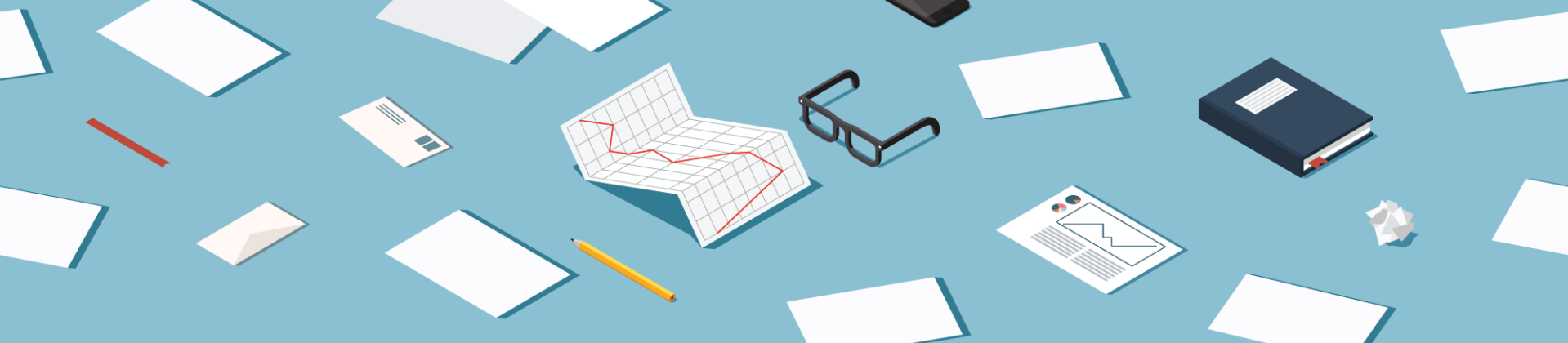
- Business Slides
- Design Tips
How to create an effective customer service presentation (+design tips)
Customer service is one of the most crucial elements of any business. You can have the best product or offer the lowest price, but if your customer service is subpar, it will be challenging to develop and thrive in a competitive landscape. On the other hand, excellent customer service can enhance your brand’s reputation, keep current clients happy, and help attract new ones through referrals.
This is where customer service training becomes a key strategy. And what better way to walk your team members through their responsibilities than with a customer service PowerPoint presentation? Let’s now break down the importance of this type of presentation and how it can help set your business up for success.
What’s a customer service training presentation?
Customer service PPT is a means of educating employees on the principles and best practices of effective customer service. It usually includes slides and visuals that explain how to handle difficult situations or client questions through calls, emails, or face-to-face interactions and explain the importance of good customer service.
Benefits of a customer experience presentation
A thorough understanding of client service expectations and guidelines can set your business up for success in various ways, including:
- More qualified customer support agents
The main purpose of customer service presentations is to train staff members who will be providing service to clients. When properly trained, your employees can complete their responsibilities to company standards and deliver exceptional service to your clients.
- Effective service for your clients
If a customer has a problem and needs someone to listen and help resolve it, but your support team lacks customer service training, it can lead to various issues, including losing them as a customer. On the contrary, when clients receive quality service from your employees across all channels, they feel valued and are more likely to come back or recommend your product or service to someone else.
- Improved brand reputation
Reviews from customers, whether on Facebook, TikTok, Twitter, Google, or sites like Sitejabber and Trustpilot, can have both a positive and a negative impact on your business. That’s why putting your customers first and providing excellent service to them can help build a strong reputation and establish your company as an industry leader.
What to put in your presentation on customer service
According to top experts at our PowerPoint design company , your slides have to touch upon the following topics:
- Conflict resolution best practices
- Product/service knowledge
- Communication styles
- Most common customer issues
- Reasons for customer complaints
- Understanding who has authority for specific tasks
- Approaches to building relationships with clients
- Ways to measure success
Here are some key components of a well-crafted PPT presentation on customer service:
- Introduction: An explanation of why customer service is important and how it affects the business.
- Company values & mission: How customer service connects with what the company believes in and aims to achieve.
- Customer service standards: Guidelines on how employees should act when interacting with customers.
- Communication skills: Tips and techniques for effective verbal and non-verbal communication.
- Customer experience: Ways to improve customer service quality and go beyond what they expect.
- Problem-solving: Top methods for resolving clients’ issues and dealing with common complaints.
- Role-playing scenarios: Examples and role-playing activities to help employees practice and get better at customer service.
- Performance metrics: Ways to measure customer service performance and why reacting to feedback is essential.
- Q&A session: An opportunity for employees to ask questions and discuss their concerns or uncertainties.
Now that you know the fundamentals, let’s move on to the top tips for creating an effective PowerPoint customer service presentation.
Expert tips to make your client service presentation more engaging
Creating an engaging presentation on customer services is not easy. If you want your employees to be interested and willing to do what you ask them to, you have to prepare your presentation very carefully and learn how to deliver it in the best way possible. The tips below will help you create slides that catch and hold your employees’ interest so they can engage with the material more effectively and retain the key information faster.
1. Start with a strong opening
This can be anything from a relevant story, statistic, question, or captivating anecdote. Remember, your goal is to hook the audience right from the start.
2. Keep your presentation simple and clear
Organize your thoughts logically, with an introduction, key points, and a solid conclusion. Avoid cluttered slides and complex jargon. Each slide should convey one main idea.
3. Select a consistent color palette and design structure
These should complement your message and branding, not compete with it. Ensure readability by harmonizing colors and employing suitable design elements to emphasize important content.
4. Keep your content concise
You can utilize bullet points, bold text, short phrases, or keywords to convey your message. However, avoid long paragraphs or any unnecessary data on slides.
5. Use visuals
Where appropriate, incorporate engaging images and informative charts to visually represent data and concepts. Remember, visual aids can make complex information more digestible and your presentation more interesting.
6. Include real-life examples
These can be case studies, customer stories, or any other examples your employees can relate to. This way, you’ll make your presentation easier to understand.
7. Engage your audience
Incorporate interactive elements like polls into your presentation. This way, you’ll encourage participation and keep your employees engaged.
8. End with a strong conclusion
Summarize the main points and give the audience a clear call to action. You can also add a memorable closing statement or a quote to reinforce your message.
9. Prepare handouts or resources
Provide handouts, cheat sheets, or additional resources for your employees to take away. This will offer reference material and help them further retain the information presented.
10. Polish your presentation
As the presentation day approaches, give your slides a final look. Review your talking points and make any final tweaks.
- Choose a sans-serif font, such as Helvetica or Arial. Fonts like Palatino and Times New Roman can be harder to read at times.
- Never use a font size of less than 24 points.
- All your headlines should have the same font.
- Use bold and different sizes of fonts for subheadings and captions.
- Every screen should have a clear label. For the title, choose a larger font (35–45 points) or a different color.
- Don’t use more than four fonts in your presentation.
- Choose larger fonts to indicate importance.
- Use different sizes, colors, and styles (e.g., bold) for impact.
- Don’t use too many punctuation marks.
- Avoid italicized fonts and long sentences.
- Refrain from using all caps (except for titles).
- Add a maximum of 6-8 words per line.
- Use the 6 x 6 Rule: one thought or 6 words per line and 6 lines per slide max.
- Either use light text on a dark background or dark text on a light background. However, light backgrounds are preferable.
- Put page numbers and other repeating elements in the same location on each slide.
- Don’t put too many colors on one screen.
- Use no more than four different colors on a single chart.
- Check colors on a projection screen before the presentation, as they can project differently than on your monitor.
Design and graphical elements
- Before designing your presentation, look for customer service presentation ideas online.
- Standardize styles, positions, and colors.
- Keep the details to a minimum and only include essential information.
- Use colors that complement and contrast.
- Keep the presentation background consistent.
- Use a single style for bullets throughout the slide.
- Use one or two large images instead of lots of small ones.
- Make all images the same size when appropriate.
- Arrange images horizontally or vertically.
- Use the same border for all slides.
- Keep the design uncluttered. Leave empty space around graphical images and text.
- Use quality clipart that relates to the slide’s topic.
- Use graphical images of the same style throughout the presentation.
- Use image repetition to reinforce the message.
Remember, a great customer service presentation comprises relevant information, product knowledge, and company-specific employee guidelines, so plan carefully.
If you require professional assistance with your customer service slides, the certified design experts at SlidePeak are here to help. Our dedicated team can tailor a fully editable customer service PowerPoint template for your company and employees so you can easily customize and update it as needed. Google Slides design experts are also available!
All initial consultations are free of charge and confidential, with no obligation to continue. Call now or fill out our online form, and we’ll get back to you in under 15 minutes!
#ezw_tco-2 .ez-toc-widget-container ul.ez-toc-list li.active::before { background-color: #ededed; } Table of contents
- Presenting techniques
- 50 tips on how to improve PowerPoint presentations in 2022-2023 [Updated]
- Present financial information visually in PowerPoint to drive results
- Keynote VS PowerPoint
- Types of presentations
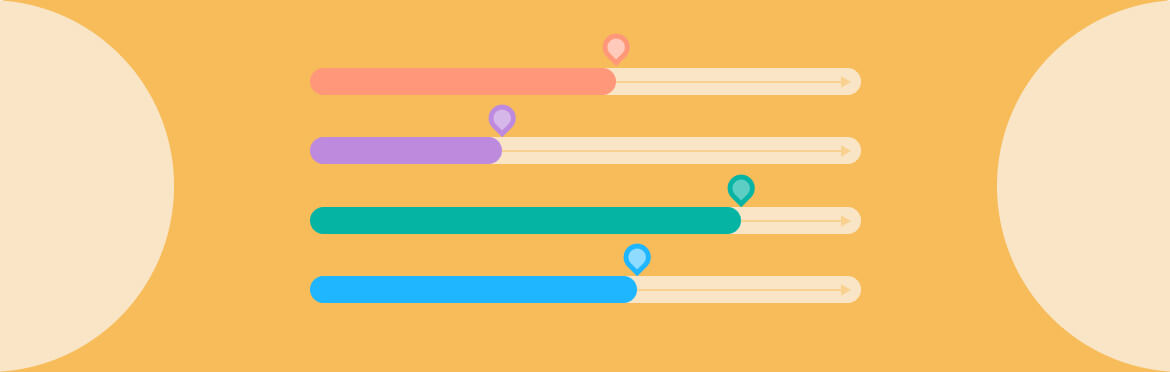
- Guide & How to's
How to prepare and write valid progress report for project?
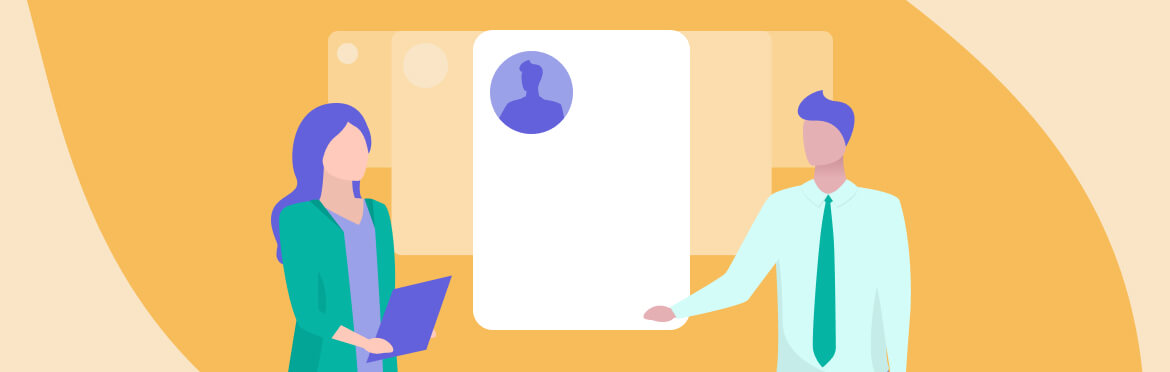
How to create and give a great presentation at a job interview?
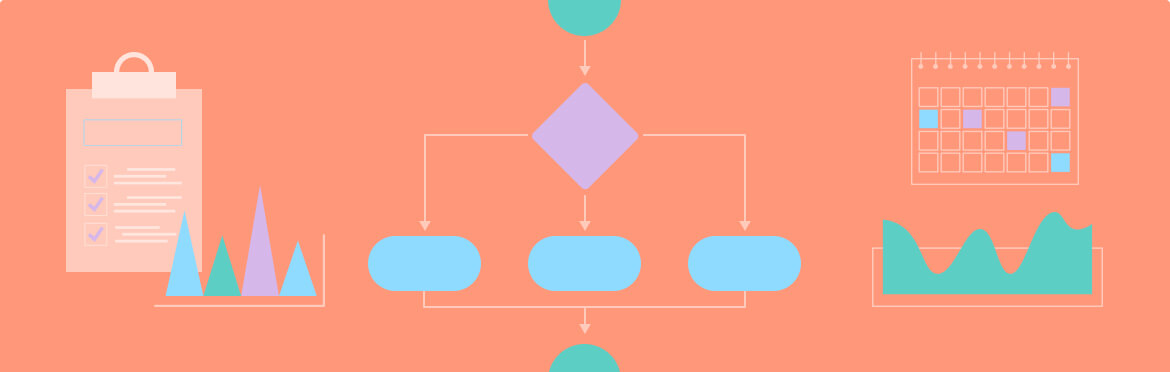
How to create a business plan presentation?

Microsoft 365 Life Hacks > Presentations > 7 tips for creating and presenting a webinar
7 tips for creating and presenting a webinar
Creating a webinar presentation requires a blend of technical and content creation skills. A well-crafted webinar should educate your audience and keep them engaged throughout your presentation’s runtime.

If you’re nervous about an upcoming webinar presentation or just looking to hone your craft, use these seven tips to create a webinar that captivates and communicates effectively.
1. Plan your content meticulously
The foundation of a good webinar presentation lies in its planning. Start by defining the purpose of your webinar and thinking about your target audience . What key message do you want your audience to take away from your presentation? Once you have a clear objective, outline your content to build a coherent narrative. Ensure that each slide progresses logically to help your audience understand and retain the information. Here’s how to get started on the content planning phase:
- Identify your main message.
- Outline the structure.
- Create engaging and relevant content.

Tell your story with captivating presentations
Powerpoint empowers you to develop well-designed content across all your devices
2. Design for clarity and engagement
Visuals play an important role in webinar presentations. Use high-quality graphics, readable fonts, and a cohesive color scheme to make your slides aesthetically pleasing and easy to digest. Interactive elements like polls, quizzes, and question-and-answer sessions can also enhance engagement and make your webinar more interactive. Design an engaging webinar with these tips:
- Use clear, concise visuals.
- Incorporate multimedia elements.
- Engage with interactive tools.
3. Master the technical aspects
Technical glitches can disrupt even the best webinar presentation. Before you present the real deal, rehearse your webinar to get comfortable with the tools and platform you’ll be using beforehand. Have a backup plan for technical failures to maintain professionalism should anything go wrong. Follow these tips to master the technical aspects of your webinar:
- Test your equipment.
- Rehearse using the webinar platform.
- Prepare for technical issues.
4. Deliver with confidence and clarity
Learning how to give a webinar involves finding the correct speaking voice and cadence for your presentation. Nail your webinar delivery with these tips:
- Practice your speech.
- Use pauses effectively.
- Pay attention to your inflection and tone.
5. Engage your audience throughout
To keep your audience interested, interact with them throughout the webinar. Ask questions, encourage participants to chat, and address comments or questions as they arise. This interaction not only makes the session livelier but also helps gauge audience understanding and interest. Promote audience participation during your webinar with these tips:
- Encourage questions.
- Use live polls.
- Address audience feedback directly.
6. Follow up after the webinar
The end of your webinar shouldn’t be the end of your engagement. Follow up with attendees via email with a thank you note, additional resources, or a survey to collect feedback. Here are some different ways you can follow up with your audience:
- Send thank you emails.
- Provide additional materials.
- Collect feedback through surveys.
7. Continuously improve
Use the feedback you received and your own observations to improve the way you deliver future webinars. Use these tips to refine your webinars going forward:
- Review feedback.
- Adjust content and delivery.
- Practice continuously.
By following these guidelines, you can create a webinar presentation that not only delivers your message effectively but also keeps your audience engaged and responsive. Think of each webinar as an opportunity to improve your skills and c onnect with your audience over a shared interest and you’ll make a lasting impression.
Get started with Microsoft 365
It’s the Office you know, plus the tools to help you work better together, so you can get more done—anytime, anywhere.
Topics in this article
More articles like this one.

How to introduce yourself in a presentation
Gain your audience’s attention at the onset of a presentation. Craft an impressionable introduction to establish tone, presentation topic, and more.

How to add citations to your presentation
Conduct research and appropriately credit work for your presentation. Understand the importance of citing sources and how to add them to your presentation.

How to work on a group presentation
Group presentations can go smoothly with these essential tips on how to deliver a compelling one.

How to create a sales presentation
Engage your audience and get them interested in your product with this guide to creating a sales presentation.

Everything you need to achieve more in less time
Get powerful productivity and security apps with Microsoft 365

Explore Other Categories
July special: Financial Reporting PPT Templates. Save with bundles 30%

How to Present OpEx Analysis with Visual Impact in PowerPoint
- July 4, 2024
- Data Charts for PowerPoint , Financial presentations , Other
Need to present an operating expenses analysis outcomes?
Check out our examples of OpEx analysis slides for inspiration. Discover how to showcase your organization’s OpEx financial data to improve readability and engagement.
For first the OpEx analyzing presentation can have an agenda. Below are three different meeting agenda proposals tailored for various types of businesses.
1. Tech Startup Operational Costs presentation example structure
- Overview of funding, spending, and market
- Variance Analysis
- End with Future Projections of OpEx costs and startup financial performance
2. Manufacturing Firm example of OpEx presentation
- Executive Summary of company financial status
- Raw Materials costs
- Labor costs
- Maintenance expenses
- Plants efficiency improvements
- Finish with Cost-Saving Initiatives
3. Healthcare Provider OpEx presentation topics example
- Financial status and market overview
- Cost Management Strategies
- Impact on Healthcare Service Quality
4. Generic OpEx analysis presentation agenda
A more universal agenda for presenting the status of operational expenses could look like this
- definition of OpEx term
- categorization of expenses with ratios
- main cost drivers
- comparison to budget & last year
- outlier and trend analysis
- expenses dashboard
- expenses outlook
- cost control strategy and cost reduction initiatives
Let’s see how you can visually present such OpEx topics to create an impactful presentation.
Get all the graphics presented here – click on the slide pictures to see and download the source illustration. Check the full OpEx Costs Analysis Financial Report
What is OpEx – defining the term visually
If your presentation audience includes also people who are not familiar with financial terms, you may want to add an OpEx explanation.
To define the term “OpEx” consider creating an attractive visual slide. This approach can capture attention and make the information more memorable for your audience.
You could write it only as a pure text, presenting what OpEx stands for:
OpEx, or Operating Expenses, refers to the ongoing costs that a business incurs as part of its day-to-day operations to generate revenue. These expenses are not directly associated with the production of goods or services.
If you want a more attractive visual way to present this term, look at the example below.
As designers, we suggest presenting the term by using simple shapes to highlight the most important key points. For illustration purposes of OpEx, we used the icon referring to the ongoing costs. Additionally, we ensured a good balance between text and graphics to keep the slide engaging. On the right side, we added the image. It is not a necessary element, but it’s a good way to find harmony in the composition.
Show a breakdown of company operational costs with a data chart
To better present OpEx costs not as numbers in the table but as something more engaging, use data chars. If you want to show only a generic distribution of costs, a pie chart can work for you.
Illustrate typical expenses categories, for example:
- personnel with a symbol representing people’s costs
- office or building rental costs
- expenses for electricity, water, gas, and other utilities
- business travel, such as flights, accommodation, and meals
- marketing and promotional activities
- legal services and consultations
- software, journals, and other subscription-based services
You can see below how we illustrated such a data chart.
In the middle, we decided to place a pie chart. Thanks to this we got a good flow of design. Each category is a separate label. Remember to use a consistent color scheme to differentiate categories and maintain a cohesive look. If you want to add some descriptions of each category, and there are more long texts, ensure the text size is legible.
This is a strength of a custom PowerPoint design. You would not be able to do it, using only standard Excel chart legend.
On the other way, if you want to show a more precise comparison of operational cost values, use a column chart. Notice another way to use icons to show cost categories.
There is also a place for a summary of the data. That is an important element, especially if you are sending such a presentation as a report to be read without the narration.
Presenting Costs Outlier Graph
If you want to present a data ratio of real operational expenses versus budget, to highlight the outliers, we can show you a custom way to make data more digestible.
Notice an idea, how to show the area where CC – cost center values are above or below 90% – 110% percentile. We created a negative whitespace, to show a window of costs within the limit range.
See an elegant way how you can mark those cost centers that are within the limit. Similarly, you could use the color of bars or show with X sign CCs that are outliers.
In this sample, we added custom layers to highlight the status of the budget. As you can see it’s a more creative way to show your data and analysis of them. Moreover, above some bars, we used checkmarks for better visualization which costs are good. This helps in quick identification and makes the slide more engaging.
Additionally, we included a summary of key points at the right of the slide to highlight major variances or areas of concern.
Show Year-to-Date Operational Costs Overview on one slide
If you need to put more data charts or tables on one slide together it requires extra focus on consistency and alignment.
Notice how we use color coding to show cost categories
- planned costs – by turquoise but you can also use your major brand colors
- actual costs – by green or your brand colors, just make sure it’s different than the planned
- difference – by outstanding orange
Above we present the proposal of slide layout with more data. Following basic good design tips such as colors consistency, you can create a PowerPoint slide that effectively presents also bigger amount of financial data in a clear and engaging way. Focus on the most important data points and insights. Avoid overcrowding the slide with too much information. Use bold or color highlights to emphasize summary of data. Ensure all charts have clear legends and labels for easy interpretation.
Present OpEx outlook of remaining months
When you present a monthly report, you may want to show also a table comparing YTD actuals with the financial year (FY) budget.
To present more detailed data, you probably will show it in a table. But even a table does not need to look like an ordinary Excel sheet.
See how you can customize such a table exported from Excel to PowerPoint file. We adapted colors, kept them consistent, and made sure values were readable by setting proper cell margins.
We highlighted the total line main data in bold text and color. The headers stand out by using a different background color.
Such an OpEx outlook table is an effective format for displaying comparative data. Using PowerPoint slides with a data table you can create a clear, concise, and engaging table for your audience.
Show a Gross Margin to EBITDA link with Waterfall Chart
To show such a breakdown bridge link between GM (Gross Margin) data and final EBITDA (Earnings before interest, taxes, depreciation, and amortization) you can use a waterfall data chart.
Make it clean. Again, you can illustrate key categories of costs with a specific symbol such as
- salaries costs – with an icon of a people
- marketing expenses – with a loudspeaker icon, for example
- rents & utilities – with a symbol representing the costs of offices and en energy
To make such slides more interesting you can create your own legend using shapes instead of using the default Excel chart legend. This way you can control its looks, and add more details with the default chart legend which would not be possible.
The consistent layout across slides ensures a professional look and easy navigation. We created a visual hierarchy to emphasize critical data. It’s recommended also to simplify charts by removing unnecessary elements like gridlines and using clear labels. Additionally, we used icons for each category. It provides additional context.
Finish OpEx presentation with actionable plan of cost reduction initiatives
At the end of your presentation don’t forget about the discussion of the next steps. You presented the state of the operational expenses and it is time to talk what are the outcomes and actions to be done.
To present such a plan in a structured way, you can use a table, where you explain objectives, action plan, desired results, and responsible person.
To do it in a transparent way that is also eye-catching, you can customize table design with additional visuals.
Notice how the table with enough whitespace inside the cells is easy to read. To create a lighter table look you can use dashed and colored lines to improve the table’s overall design.
In this sample, we add an image in the background to create an integrated look of the slide.
What to Remember about Visual Presenting of OpEx Analysis
If you want to present an OpEx analysis on the slide, remember a few simple rules:
- use a highlight color to emphasize key points and headlines,
- adjust and customize tables and data charts for clear structure and readability,
- keep the layout simple and clean,
- remember about white space,
- enrich your data with icons – properly chosen icons can nicely reflect the meaning of your content.
I’m sure that with these basic design rules, you can make a stunning presentation and overall impression.
Resource: OpEx Costs Analysis Financial Report PowerPoint Template
The slide examples above are from one of our financial PowerPoint templates. The full presentation is available in the infoDiagram collection of PPT graphics:
So if you want to create your balanced scorecard presentation quickly and visually appealing you can use this template. Simply add your pictures into predefined placeholders, replace texts, and enjoy a beautifully craft deck.
Subscribe to the newsletter and follow our YouTube channel to get more design tips and slide inspiration.
If you are in financial reporting, you can extend your data presentation with other topics…
See discounted bundles here https://blog.infodiagram.com/financial-reporting-ppt-template-bundles
Related Posts

Best Practices for Financial Excellence of a Company
- June 28, 2024
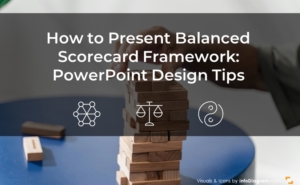
How to Present Balanced Scorecard Framework: PowerPoint Design Tips
- June 10, 2024

Presenting Monthly Business Report with Charts and Tables in PowerPoint
- May 26, 2024

IMAGES
VIDEO
COMMENTS
11 essential slides of a business plan presentation: Opening slide: Set the tone with an engaging first impression. Your Unique Selling Proposition (USP): Define what sets your business apart. Business overview: Offer a concise snapshot of your company.
It's time to create your new business presentation, and it's easier than you may think with Renderforest. Follow the below quick steps to create the actual presentation of a business plan to your potential investors to secure funding. Step 1. Choose a Business Plan Presentation Template.
Pick and choose any and all of the slides you need to use in your business plan presentation. You can also bring in slides that you've previously saved to your slide library to help customize your presentation even further. 3. Customize the Template. Lastly, customize your template's font and color.
5. Practice your business plan presentation Practicing your business plan presentation by rehearsing the slides is helpful. In doing so, you familiarize yourself with the information and the business plan. Consider the time and your audience and make your presentation informative and concise. Keep on schedule and prioritize the most important ...
Read more on Business communication or related topics Power and influence, Presentation skills and Public speaking Carmine Gallo is a Harvard University instructor, keynote speaker, and author of ...
Pick a color that contrasts with those used in your business branding. Then use this color to present the problem. If you're struggling to pick the right contrast, take a look at the color wheel. Find your primary brand color. Then pick a contrast in the other half of the wheel, avoiding the one directly opposite.
Use This Template. 5. Business Plan PowerPoint Templates. If you want to create the best business plan presentation, this slide deck can make that task 100% easier. Containing all the elements described in this guide, introduce your data and prepare to deliver a powerful speech. Use This Template.
Clarity and Communication. A business plan presentation helps you communicate your business idea, goals, and strategies with clarity. It allows you to distill complex information into concise and visually appealing slides, making it easier for your audience to understand and grasp the key points. Presenting your business plan in a structured ...
An operations business plan is your tool for streamlining processes. It covers everything from your products or services to supply chain, manufacturing, distribution, and customer service procedures. This type of plan helps enhance efficiency and productivity within your business. .
A well-structured business plan greatly enhances your chances of success. However, the way you present your project's outline is equally important. Clear communication with your target audience and conveying your core ideas efficiently are key. The most effective way to communicate your ideas is through visualization.
4. Use large, easy to read font. Always use a relatively large font in your presentation - 30pt or larger. Your audience shouldn't have to strain to read what's on your slide. Using a large font will also force you to choose your words carefully because you won't have that much room on the page for a lot of words. 6.
Following are nine tips for presenting your business plan step-by-step. Executive Summary: A Snapshot of Your Business. The executive summary is the highlight reel of your plan presentation, offering a quick glimpse into your business. It's your chance to grab the attention of potential investors and lenders right from the start, so it needs ...
When in doubt, adhere to the principle of simplicity, and aim for a clean and uncluttered layout with plenty of white space around text and images. Think phrases and bullets, not sentences. As an ...
2 Be enthusiastic. Believe me, vibes matter. No one wants to hear you drone on about a subject you don't care for. If you're tired and bored of your own presentation, your audience is probably feeling the same way. Anyone listening to you should know how passionate you are about the subject.
A great business plan presentation is one of the most essential tools for entrepreneurs seeking to scale their business or land initial funding to get their business off the ground. Along with the above elements, be sure to create your presentation in simple and clear language with a clear structure and compelling visuals to engage investors. ...
Translating your idea into a presentation gets much easier if you stick to these handy tips: 1. Use online resources. It's a huge struggle trying to structurally and contextually fit your ideas into a 10-slide deck. Instead, get yourself a subscription to a pitch deck generator to create stunning pitch decks.
Apply the 10-20-30 rule. Apply the 10-20-30 presentation rule and keep it short, sweet and impactful! Stick to ten slides, deliver your presentation within 20 minutes and use a 30-point font to ensure clarity and focus. Less is more, and your audience will thank you for it! 9. Implement the 5-5-5 rule. Simplicity is key.
Frame your story (figure out where to start and where to end). Plan your delivery (decide whether to memorize your speech word for word or develop bullet points and then rehearse it—over and ...
Make your presentation interactive. Help your audience break out of autopilot by engaging with them during your presentation. Create a dialogue between you and your audience by asking questions, using anecdotes, or opening it up to stories and feedback. 9. Use visual aids to keep your audience engaged.
In the competitive landscape of entrepreneurship, a well-crafted business plan presentation can make all the difference. Learn how to captivate your audience using impactful visuals and compelling storytelling techniques. A captivating business plan presentation is the key to securing investments and partnerships.
To avoid the most common mistakes, follow these top tips: 1. Poor Time Management. A thorough business plan presentation should last about an hour. If you're the person presenting, the responsibility of time management is yours. You need to plan your use of time carefully, or risk running out of time to explain essential aspects of your idea. 2.
A business plan presentation is a set of visual aids which shows a formal business plan. It outlines the goals and operations of a company. Business plans serve as an excellent overview for people who are unfamiliar with the business, especially a potential external business partner. ... Tips For Developing An Effective Presentation You may ...
Choose from the business plan PowerPoint examples featured to make your brand shine. Boost your business towards success for 2024 and the future! Presentation Templates
1. Know your competition. You need to name them and point out what makes you different from (and better than) each of them. But do not disparage your competition.
2. Keep all the sections to the point. It's great that after reading the executive summary, your readers are moving ahead to the whole plan. Though there's no defined length of a business plan—remember to keep all the sections focused. On average the plan should be 15-30 pages long.
Learn how to elevate your sales presentations and close deals. Get inspired by examples and templates that help you shape your sales presentation strategy. ... Remember these tips when incorporating those key components into your sales presentation: 1. Know your audience ... They claim to be the best or recount how their business started. While ...
10. Polish your presentation. As the presentation day approaches, give your slides a final look. Review your talking points and make any final tweaks. Fonts. Choose a sans-serif font, such as Helvetica or Arial. Fonts like Palatino and Times New Roman can be harder to read at times. Never use a font size of less than 24 points.
Follow these tips to master the technical aspects of your webinar: Test your equipment. Rehearse using the webinar platform. Prepare for technical issues. 4. Deliver with confidence and clarity. Learning how to give a webinar involves finding the correct speaking voice and cadence for your presentation. Nail your webinar delivery with these tips:
To present such a plan in a structured way, you can use a table, where you explain objectives, action plan, desired results, and responsible person. To do it in a transparent way that is also eye-catching, you can customize table design with additional visuals. Notice how the table with enough whitespace inside the cells is easy to read.