How To Write an Email For Submission Of Assignment
Welcome to this informative article that will guide you on how to write an effective email for the submission of your assignment. If you’re unsure about how to draft an email for submitting your assignment, this article is here to help you!
Table of Contents

What To Do Before Writing the Email
What to include in the email.
When composing your email for assignment submission, it’s important to include the following parts:
Subject Line
Choose a subject line that clearly indicates the purpose of your email. For example, “Assignment Submission – [Course Name]”. This helps the recipient identify the email’s content quickly.
Begin your email with a polite and professional greeting, such as “Dear Professor [Last Name],” or “Hi [Instructor’s Name],”. Use the appropriate salutation based on your relationship with the recipient.
Introduction
In the body of the email, mention any relevant details or specific instructions provided by your instructor. Clearly state that you are submitting your assignment and acknowledge the due date. If there are any additional comments or questions related to the assignment, include them here.
End your email with a courteous closing, such as “Thank you,” or “Best regards,” followed by your full name and contact information. This shows professionalism and makes it easy for the recipient to respond if necessary.
Email Template – Assignment Submission
Subject: Assignment Submission – [Course Name] Dear Professor/Instructor [Last Name], I hope this email finds you well. I am writing to submit my assignment for the [Course Name]. The assignment is attached in the required format. I have completed the assignment as per the given guidelines and it is ready for submission. The due date for the assignment is [Due Date]. If you have any further instructions or clarifications, please let me know. Thank you for your time and consideration. I look forward to hearing from you soon. Best regards, [Your Full Name] [Your Contact Information]
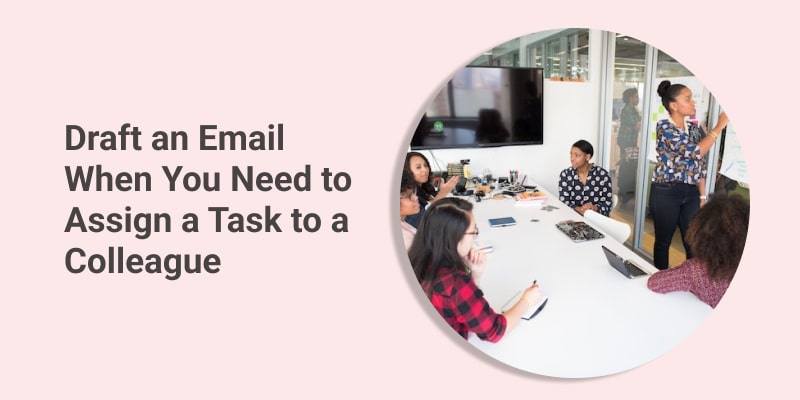
Draft an Email When You Need to Assign a Task to a Colleague
In this blog post, we will look at the right way to draft an email assigning a task to someone at work. We will also explore some tips and best practices along with a sample email to ensure that you learn how to do this perfectly, every time.

Shiva Prabhakaran
Assigning someone a task at your workplace is an inevitable part of the modern office experience. That said, there is definitely a right and a wrong way to do this.
Tips to Remember
Instead of beating around the bush, after the pleasantries just get to the point and inform the person that you have assigned a task for him/her.
It is critical to share clear instructions on how to do the task and complete it satisfactorily. Lack of clear instructions will likely result in confusion and a sub-par output.
Share all the details about the task, the deadline, the task number, etc, and also keep the communication lines open so that the person can reach out for clarifications.
Best Practices
By assigning a task you are adding to someone’s workload, so the least you can do is be polite and kind when informing them.
Indicate the importance of the task, what is the consequence of finishing it and where it falls under the scope of the company or department, so the other person is informed.
Share adequate documentation but not so much that you overwhelm the other person and keep communication lines open in case you are needed for consultation.
Sample Email
Subject: Assigned: [Task Name]
Dear [Recipient’s Name],
Hope this email finds you well. I am writing this email to inform you about a task that has been assigned to you by me. The task number is [Task Number] and the deadline is [Deadline Date].
Here are the instructions to complete this task:
[Brief about Step 1]
[Brief about Step 2]
[Brief about Step 3]
If you need more information about the task, please refer to the documentation here [Linked to Documentation] and do not hesitate to contact me on [Your Email ID] if you have any other questions or clarifications.
Thank you for your assistance, it has been a great help. Your contributions have been critical to the functioning of the [Name of the Team or Company] and it is greatly appreciated.
[Your Name]
Now that you have learned how to assign a task to someone at work through best practices, and tips, it is time to actually send out that email. All the best!
Also, if you are interested in improving your productivity, do check out Routine . It is free to use and it will save you a ton of time.

Try Routine today
Sign up and get started for free.

- AI, Your Side Hustle Hero to Make Money from Home
Think AI is just for super-smart scientists? Nope! There are tons of ways you can use AI to make some serious cash from home.
Ready to turn your tech-love into a side hustle? Here are some amazing ideas:
The Content Creation Powerhouse
1. ai, your writing buddy.
Imagine having a writing assistant that never gets tired, bored, or has writer’s block! AI tools like Jasper and Rytr help you crank out blog posts, website copy, product descriptions, and even creative stuff like poems or short stories.
You can write paid articles for websites or companies, or use AI to make your own online business shine with tons of fresh content. AI can even help you find ideas and make sure your writing is on point!
Read : 5 ChatGPT Prompts to Drive Business Growth and Innovation
2. Pics in a Flash
Ever wish you could draw anything you imagine? AI image generators like DALL-E and Midjourney let you do just that!
Just type in what you want to see – like “a cat flying a spaceship” or “a watercolor landscape of a hidden waterfall” – and the AI will create it.
You can sell your images on stock photo sites, use them to make your blog posts stand out, or turn them into cool digital art pieces you can sell online.
3. Movie Magician
AI can help you become the next editing superstar! Services can cut and paste video clips, add background music, and even turn your dialogue into subtitles for different languages.
Imagine helping YouTubers make their videos snappier, or editing short videos for businesses– it’s a skill you could even be paid for!
AI Expert Services
1. the global chat champ.
If you know another language (or more!), AI translation tools become your BFFs. Instead of taking forever on translations, AI does the basic work, and you fine-tune it for accuracy and style.
Get gigs translating websites so they reach worldwide markets, translating important documents, or even adding subtitles so movies and videos can be enjoyed by everyone!
2. Meet Your Robot Assistant
Businesses want to offer help 24/7, but that’s impossible for humans! That’s where chatbots come in.
Platforms like Dialogflow let you “train” little AI assistants to answer common questions, take orders, or gather information from potential customers even when everyone’s asleep.
It’s like coding and customer service rolled into one cool job.
3. Data Detective
AI is amazing at spotting patterns way too huge for humans to see alone. You can offer services by using AI to analyze mountains of social media chatter to see what people really think about products or brands.
Investors might pay you to use AI to spot stock market trends. Businesses might want you to use AI to track their rivals and see what sneaky plans they might be hatching!
Affiliate Marketing with a Techy Twist
1. ai reviewer: the ultimate comparison tool.
Imagine being able to gather tons of information on different products in a flash! That’s what AI lets you do. Let’s say you want to review the best robot vacuums.
AI tools can help you scrape customer reviews, compare features across different brands, and even summarize the pros and cons. You write awesome reviews, include your special affiliate links, and whenever someone clicks your link and buys, you earn cash.
It’s like being a super-helpful shopping guide and getting paid for it!
2. Super-Niche Websites: Your Secret Weapon
Sometimes the biggest money isn’t in the broadest topics, but the super-focused ones. Imagine a website not about pets, but all about the cutest outfits for teacup poodles! AI tools help you find these “micro-niches” – topics huge groups of people are obsessed with but might have fewer websites dedicated to them.
Once you’ve picked your niche, AI can help with everything else. It can find keywords that help people find your site, suggest tons of article ideas, and even help you write some of the content.
AI can also help you find products related to your niche to promote with affiliate links, making your awesome website into a money-making machine.
Build Your AI Empire
1. tool time: coding for cash.
If you have some coding skills, you can build super-useful, bite-sized AI tools that people will happily pay for. Think of common problems people have: resizing a ton of images is a pain, long articles can be a drag to read, and catching every single grammar error is tough.
You could build simple tools that offer AI-powered solutions – a quick image resizer, an article summarizer, or an extra-smart grammar checker. Sell these tools on online marketplaces, and suddenly you’re not just using AI, you’re selling it!
2. Plugin Power: Supercharge Popular Programs
Do you know your way around popular software like Photoshop, Excel, or even game design programs? You can become a plugin superstar! Create little add-ons that use AI to do cool new things.
Maybe your plugin adds AI filters to Photoshop, or teaches Excel to predict future patterns based on the data. Find platforms that allow developers to sell plugins for their software, and your creations could make you money while helping others work smarter.
AI Business Sensei: The Ultimate Consultant
If you get really good with AI, and understand how businesses work, you could make serious money as a consultant. Companies often have no idea how to start using AI to their advantage.
You could be the expert that helps them! Teach them how AI can find them new customers, help them analyze huge amounts of data to make better decisions, or even automate some parts of their business to save them time and money.
As AI gets more important, companies will be desperate for consultants like you!
Things to Remember:
Humans still needed: the ai hype is real, but….
AI is a powerful tool, but it’s still just that – a tool. It can mess up, make stuff that’s just plain weird, or even be used for harmful things if we’re not careful. That’s where you come in!
Your job is to double-check AI’s work, make sure it sounds natural and makes sense, add your own creative spark, and be the one to make sure the AI is doing good, not harm.
Find Your Thing: Be the Specialist
Trying to be an expert in everything AI-related is a recipe for a headache. Instead, become known as THE person for something specific.
Are you the best AI product reviewer for tech gadgets? The go-to person for building customer service chatbots? The genius who finds hidden stock market patterns using AI?
Specializing makes it easier for clients to find you and know exactly what you can do for them.
Never Stop Learning: The AI Train Keeps Rolling
AI technology changes at lightning speed! New tools, techniques, and updates are happening all the time. To stay ahead of the game, you’ve got to be curious and willing to learn.
Subscribe to tech newsletters, mess around with new AI programs as they come out, and take online courses. The more you know about cutting-edge AI, the more valuable your skills become!
- Chat GPT Prompts to Drive Business Growth
- Modern Ways to Earn Money from Home in 2024
Need to start saving with a new ATS? Learn how to calculate the return on investment of your ATS Calculate ROI now
- HR Toolkit |
- HR Templates |
- Recruiting email templates |
Sending an interview assignment: example email
This is an email template you can use when you want to send an assignment to your candidates as part of your hiring process. For some positions, especially technical roles, adding a written assignment or test will help you evaluate your candidates’ skills through a real work project and screen people who approach problems the best way.

Email subject line: Assignment for the [ Job_title ] position
Hi [ Candidate_Name ] / Dear [ Candidate_Name ],
Please find attached an assignment as part of our interview process. I’m also attaching some instructions to help you complete the assignment.
Keep in mind that there are no ‘right answers.’ This assignment is designed is to gauge your skills and give us an idea of how you approach tasks relevant to the [ Job_Title ] role. It would be great if you could send this over to us [ within X time frame or by Y date ].
Please do not hesitate to get in touch if you have any questions.
Best of luck with the assignment,
[ Your name ] [ Signature ]
[When you receive the assignment]
Thank you for completing the assignment. Our team will review it and get back to you with feedback as soon as possible.
I hope you enjoy your day,
- Read about smart interview techniques to hire the right people.
- Read about common mistakes to avoid when interviewing top candidates .
Let's grow together
Explore our full platform with a 15-day free trial. Post jobs, get candidates and onboard employees all in one place.
Share on Mastodon

Interview Assignment Email Template
Use this email template to send an assignment to your candidates during the hiring process. For some positions, a written assignment or test will help you evaluate your candidates’ skills through a real work project.
Set candidates up for success by letting them know about your assignment process ahead of time.
Here’s what to include:
- Make the deadline clear upfront
- Mention the exact timeframe for the assignment
- Provide contact information for any additional clarity needed
- Include a link, or attachment, to the assignment along with necessary instructions to help your candidates understand what they’ll have to do.
It’s also essential to send a confirmation once you’ve received their assignment, to thank them for taking the time to complete it and let them know about next steps (template to follow).
Email template for sending an interview assignment or test project: Template #1 - Briefing the assignment
Subject Line: Assignment for the [ Job_title ] position
Hi [ Candidate_Name },
I’ve attached the assignment we discussed during our last chat, along with instructions to help you complete it.
Please don’t feel pressured to provide the “perfect answer”. The goal of this assignment is to help us better understand your skills and give us an idea of how you approach tasks relevant to the [ Job_Title ] role. It would be great if you could send this over to us [ within X time frame or by Y date ].
Please do not hesitate to get in touch if you have any questions.
Best of luck!
[ Your name ]
[ Signature ]
Sample email for sending an interview assignment or test project: Template #2 - After you receive the assignment
Hi [ Candidate_Name ] / Dear [ Candidate_Name ],
Thank you for completing the assignment! Our team will review it and get back to you with feedback as soon as possible.
- Resources
- Recruiting Email Templates
- Interview Assignment
Related Blogs

Start optimizing your recruiting process today.
Join the thousands of companies already hiring with Breezy HR.
You're in Good Company

According to Gartner we're the most highly rated HR and Applicant Tracking product in Customer Satisfaction.
- Login Trial Free Trial
Assignment email to candidates template
Assignment email to candidate template is for you to use if taking assignments is part of your hiring process. some positions require some specific skills, particularly technical roles. testing those skills with appropriate assignments and evaluation tests is necessary for finding the best candidates and hiring the best employees..

How to send assignment email to candidates?
Informing candidates about all the specifics of the test or assignment increases the chances of good performance, and it also enhances a better candidate experience. Make sure to have a very clear subject line that also includes the time frame and deadline for taking the assignment.
In addition, make sure that the link to the assignment, an attachment or any other form of the test is included in the email. Give a few instructions on how to take the test, and make it clear about what is expected from them to do.
After you have received their assignment, make sure that you send a short thank you email just so that they know that you have received it. You can also tell them about what to expect next.
Template for assignment email to candidates
Email subject line: Assignment for the {Job_title} position
Dear {Candidate_Name}
Thank you again for applying for {Job_title} position. As a part of our selection process, we send assignments to selected candidates, and you are one of them!
In the attachment, you will find the assignment itself as well as detailed instructions about how to complete the assignment. Please make sure to read all the instructions as they will help you complete the assignment more successfully.
In this assignment, there are no right or wrong answers. The assignment mostly consists of situations relevant to {Job_title} position, and we want to evaluate your skills and behavior when facing situations like that.
The due date to return the assignment is {X date}.
If you have any other questions about the assignment, please don't hesitate to ask!
Good luck with the assignment, and I am looking forward to reading your answers,
{Your name}
{Signature}
Template for an email notifying candidates about the received assignment
Dear {Candidate_Name},
Thank you for completing and sending over the assignment. Our {department name} team will review and evaluate your answers. After that, we will get back to you with detailed feedback and any further information we may have.
Enjoy the rest of your day, and please don't hesitate to ask any questions you may have!
Need more HR and recruiting templates like this assignment email to candidates? Check templates for Human Resources and templates for Recruiters .
Do you use a modern recruitment software? If not, you're missing out. See how your life can be easier. Start your free 14-day TalentLyft trial.
Similar to this, further reading by topic.
7 Email Templates You Need When You Start a New Job

It’s your first week on the job, and age-old wisdom tells you that it’s important to make a splash and hit the ground running .
But uhhh… how? What the heck are you supposed to say in order to impress these people who are all still strangers to you?
Start by sending a few of these emails during your first week on the job. (Use your best judgment, of course—there’s no need to clog up people’s inboxes unnecessarily!) You’ll notice an email to your new manager is missing—that’s because it’s best to email your new boss before you start.
Read More: 40 Templates to Help You Handle Your Toughest Work Emails
How to write an introduction email at a new job
We’ve got some templates for you to use below, but if you want to write your own email or you’ve got a circumstance that’s not covered, here are a few general steps to follow when writing an intro email at your new job.
- Make your purpose clear in your subject line: Your new colleagues probably get too many emails in a day to promptly open each one—especially if they don’t know you by name yet. So catch their attention by including your intention (“a hello” or “an introduction” perhaps) and your new title or purpose as it relates to them. For example, you might say, “A quick hello from your new ZZZ Co. account manager!”). No need to include your name—that’ll automatically show up in their inbox next to the subject line.
- Introduce yourself: This tip might sound like it could end with “Duh!” but how you introduce yourself matters. At the top of your email, say who you are to your reader. For example, hypothetical Jake might use variations like, “I’m Jake, the new assistant marketing analyst,” “I’m Jake, and I’ll be working under Rochelle,” and “I’m Jake Parker, the newest member of the Pepper Co. marketing team,” depending on who they’re emailing.
- Match the tone of the company: If you’ve gotten through the application and hiring process, you probably have an idea of what kind of vibe the company and its employees give off in their communications. Is it a “Hey Lupe, I’m Sid!” kind of place? Or is it a “Hello Ms. Alverez, I’m Sidney Mitchell” type of environment? Whatever the answer, mimic that tone in your email.
- Be enthusiastic: Show that you’re eager to get started.
- State your reason for emailing: You might just be emailing to introduce yourself, but if you’ve got another purpose, make sure it’s clear. For example, if you’d like to set up a meeting to get up to speed on a certain project, state that explicitly, don’t just hope that the other person reads your mind.
- Respond to any replies: You might be overwhelmed by your new job duties, but try to take the time to respond to any answers you get. Start building those new work relationships right off the bat.
1. The best email template for a team member you’ll be working closely with
Maybe this colleague reports directly to your same manager, and you know you’ll be working side-by-side on a number of different projects. But often there’s virtually no time to get to know each other during the hustle and bustle of the workday. Instead, you can forge a connection with a casual invite to coffee or lunch.
Hey [Name],
I know that we’ve already [been briefly introduced/chatted a bit during my interview], but I just wanted to send you a quick note to say that I’m really looking forward to working with you here!
I’d love to find a time when we can grab lunch or a quick coffee to chat and get to know each other a little better.
Does [day] at [time] work for you?
[Your Name]
2. The best email template for a department you’ll be collaborating with
Aside from your immediate team members, if you know you’ll also be working cross-functionally with a different department on a pretty regular basis, it never hurts to reach out and introduce yourself. That way you won’t be that awkward stranger lingering in the room when your first meeting rolls around.
Hi [department] team,
Hope you’re all having a great day!
I’m [Your Name] and I’m the new [job title] here. Since I know we’ll be working together on quite a few different projects, I wanted to reach out and briefly introduce myself.
I’m super excited to work with you all and am looking forward to meeting you personally during our upcoming check-in on [date].
See you soon,
3. The best email template for new clients or points of contact
No matter how conscientious the employee who came before you was, you’re likely still going to have to jump in on some unfinished projects with other departments. Or maybe you need to introduce yourself to the pre-existing clients you’ll be handling from this point on.
Hello [Name],
I hope your week is going well!
My name is [Your Name], and I’m the new [job title] here at [Company Name].
I’ll be taking over as your new point of contact for [task or project] moving forward. So please don’t hesitate to reach out with anything you need, I’m happy to help! Once I’m up and running, I’ll be back in touch so I can make sure we’re meeting all our current goals.
All the best,
4. The best email template for the person who used to have your position
Of course, if your predecessor moved on to a totally different company, there’s no point in getting in touch. But if that employee is still around and was promoted or moved to a different department? It can be helpful to strike up a bond—especially if you have any questions or challenges as you get acclimated to your new role.
My name is [Your Name], and as I’m sure you know, I’m the new [job title] here.
I’ve heard from so many people how successful you were in this role, so I knew I had to introduce myself.
I’m really looking forward to getting up to speed in this new position—I know I have some big shoes to fill! If you have any quick tips for success in this role, don’t hold back :).
Happy to be part of the team,
5. The best email template for someone who started the same day as you
Plenty of companies arrange casual “ get to know you ” activities for new hires who are starting on the same day. But if your new employer doesn’t do that? It’s not a bad idea to reach out to your fellow newbie—after all, they can truly sympathize with your new job jitters!
My name is [Your Name] and I’m getting started as a [job title] here. I hear it’s your first day too, so I thought I’d reach out and make an introduction.
Let me know if you ever need someone to help you wander around aimlessly until you find the break room (yes, this is me admitting that I already got lost…twice!).
Wishing you all the best as you get up to speed!
6. The best email template for the whole company
If you work for the type of company that makes an office-wide announcement via email on your first day, this is your opportunity to respond to that message and make an awesome first impression.
Hi everybody,
Thanks so much for the warm welcome! I’m so looking forward to working with all of you and getting to know everyone a little bit better.
7. The best email template for people in your network
OK, so this one isn’t quite introducing yourself, but it is introducing your new role to the people you already know. Of course, in most cases, a post on LinkedIn will take care of announcing your job change to your network. But if there are contacts from your past job—whether it’s vendors, freelancers, press contacts, or someone else—that you’re hoping to continue working with in your new role, it never hurts to update them personally!
I hope you’re having a great week!
I’m reaching out from my new email address. I’m no longer with [Previous Company Name] and have accepted a new opportunity here at [New Company Name] as a [position title].
I really enjoy collaborating with you, so I’m hopeful that we’ll find some ways to continue working together in my new role.
If you need anything, please don’t hesitate to reach out.
I know that starting a new job can be nerve-racking—and it becomes even more anxiety-inducing when you’re constantly reminded how important it is that you start with a bang.
Fortunately, it doesn’t need to be as complicated as it sounds. Send a few of these emails to the people you’ll be working with, and you’re sure to kick things off on the right foot.
Regina Borsellino contributed writing, reporting, and/or advice to this article.
How To Assign Tasks To Team Members Effectively? Our Full Guideline
How can I effectively assign tasks to people?
Why is it that despite assigning tasks, some groups reach peak productivity and project success, while others grapple with conflicts and burnout?
And how can I address and solve issues related to task assignment?
In this article, we’ll provide answers to all of these questions.
Ready to elevate your task assignment skills and boost your project success? Let’s dive right in!
I. Assigning Tasks: Quick Overview
1. What is task assigning?
Task assigning is the process of allocating specific duties to team members to achieve a common goal.
2. Why is assigning tasks to team members important?
Effective task assigning is crucial for achieving team goals and maintaining productivity because it improves:
- Fair workload distribution.
- Resource efficiency.
- Seamless team collaboration
- Simplifying project progress tracking.
There’s more.
As everyone knows their role, responsibilities, and how their work contributes to the bigger picture, they feel less confused and more accountable for their assigned task.
II. How to assign tasks effectively in a project?
Below are the best strategies, practices, and tips for assigning tasks to others effectively.
Stage 1: Before assigning tasks
- Understand the project & your team members
Ensure you get a clear understanding of:
- Project’s objectives, scope, desired outcomes, and any deadlines.
- Team members’ skills, strengths, weaknesses, and preferences.
This step allows you to match the right tasks with the right team member, which helps allocate tasks efficiently, increase productivity, and maximize project success.
- Break down the project into individual tasks
Follow these steps:
- Identify major components of the project based on its goals.
- Break components into smaller tasks.
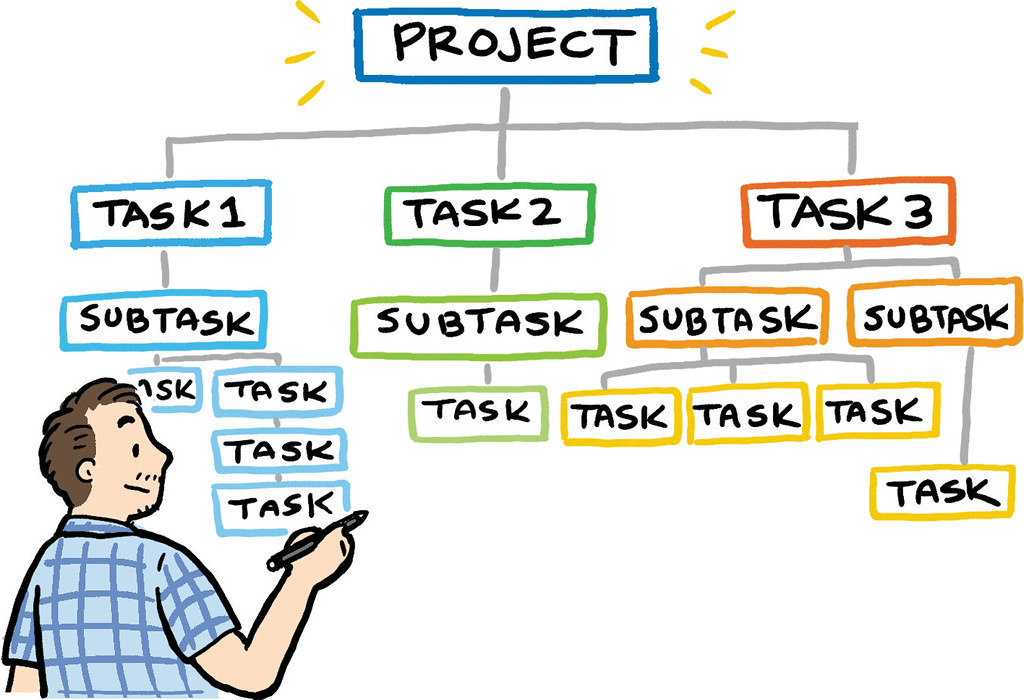
This makes it easier for managers to allocate responsibilities and track progress while helping team members better grasp the overall process.
- Prioritize tasks
Prioritize tasks based on 3 factors: 1) urgency, 2) importance, and 3) complexity. Here’s how:
- Identify time-sensitive tasks.
- Address tasks contribute to your long-term goals and should not be neglected.
- Categorize tasks based on difficulty levels, and time and resources required.
- Create a priority list of tasks based on the combination of all three criteria.
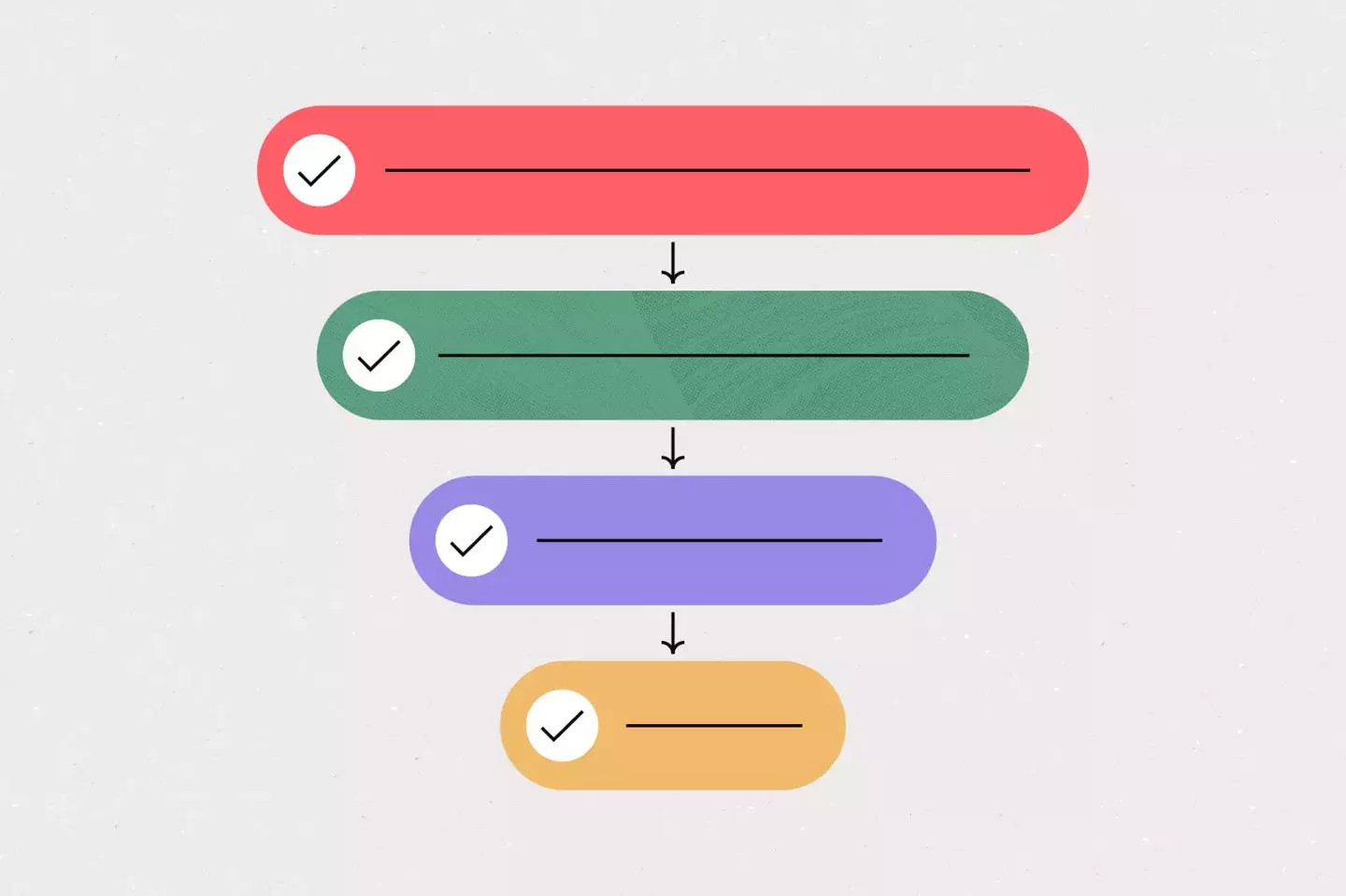
This valuable step helps managers make informed decisions on which tasks to tackle first and find the right people to work on each task.
Stage 2: While assigning employee tasks
- Match the right person to the right task
Assign tasks to the most qualified people.
Start by allocating high-priority tasks to the first available person with the matching expertise. Schedule low-priority tasks.
Straightforward tasks can be assigned to less experienced members, while complex tasks may be given to those with advanced skills.
- Be mindful of your team’s availability.
- Set realistic deadlines. Ensure to give members sufficient time to complete their assigned task.
- If someone shows interest in a particular task, consider assigning it to them.
If you know your employees well enough, then make a list of dependable people who are ready to take on a little more duties.
Give them low-priority yet important tasks with authority.
- Communication

To avoid disputes, constant clarification, or errors, it’s important to help your team members understand:
- Project’s goals, desired outcomes, and deadlines.
- Tasks’ requirements and priorities, plus how they contribute to the overall project’s success.
- Who is responsible for which task and what is expected of them.
Tips: Use clear and concise language when communicating. Encourage employees to ask questions and seek clarification on the project and their assigned tasks.
Stage 3: After assigning tasks
- Monitor Progress & Offer Help
Check-in with team members regularly to see how they are doing and if they need any help.
Encourage them to open up and transparently communicate their concerns and challenges.
On your side as a team leader or project manager, be available to offer assistance if they encounter challenges.
This helps resolve issues and improve the task assignment process.
- Provide Necessary Resources
Ensure that team members have the necessary resources, tools, and information for their task completion.
Stage 4: After the task/project is completed
- Reflect on Past Assignments
After each project or task, take time to reflect on what worked well, what didn’t, and where certain tasks weren’t up to par.
Address any issues and offer feedback on completed tasks. Use this feedback to refine your approach in future assignments.
Recognize and reward everyone’s efforts and contributions. This helps keep employees excited and motivated.
- Continuous Learning and Improvement
Invest in training and development opportunities for your team to enhance new skills and knowledge.
Extra tips for assigning tasks effectively:
- Use project management software to help you manage workload, make time estimates, performance reviews, etc.
- Be flexible. Things don’t always go according to plan, so be prepared to adjust your assignments as needed.
- Don’t be afraid to experiment. Try different approaches to see what works best for your team.
III. How to assign tasks in Upbase?
In this section, I’ll show you how a project management tool like Upbase helps simplify task assignments, improve morale, and increase outcomes.
Quick info:
- Upbase organizes and manages projects by lists.
- Members of a list can’t see and access other ones except those lists’ owners allow them to.
- Upbase offers unlimited free users and tasks.
Sign up for a free Upbase account here , follow this guide, and take your task assignment process to the next level.
1. Break down projects into smaller tasks
Create a new list:
- Hover over “Lists” on the left sidebar to open the dropdown menu.
- Select “List”
- Edit the list’s icon, color, name, and description. Then, add your employees.
Add new tasks to the list:
- Navigate to the Tasks module.
- Create and edit sections.
- Add tasks to sections by clicking “+” or “Add task”.
Add new tasks via emails : Open the dropdown menu next to the list name, select “add tasks via emails”, and follow the instructions.
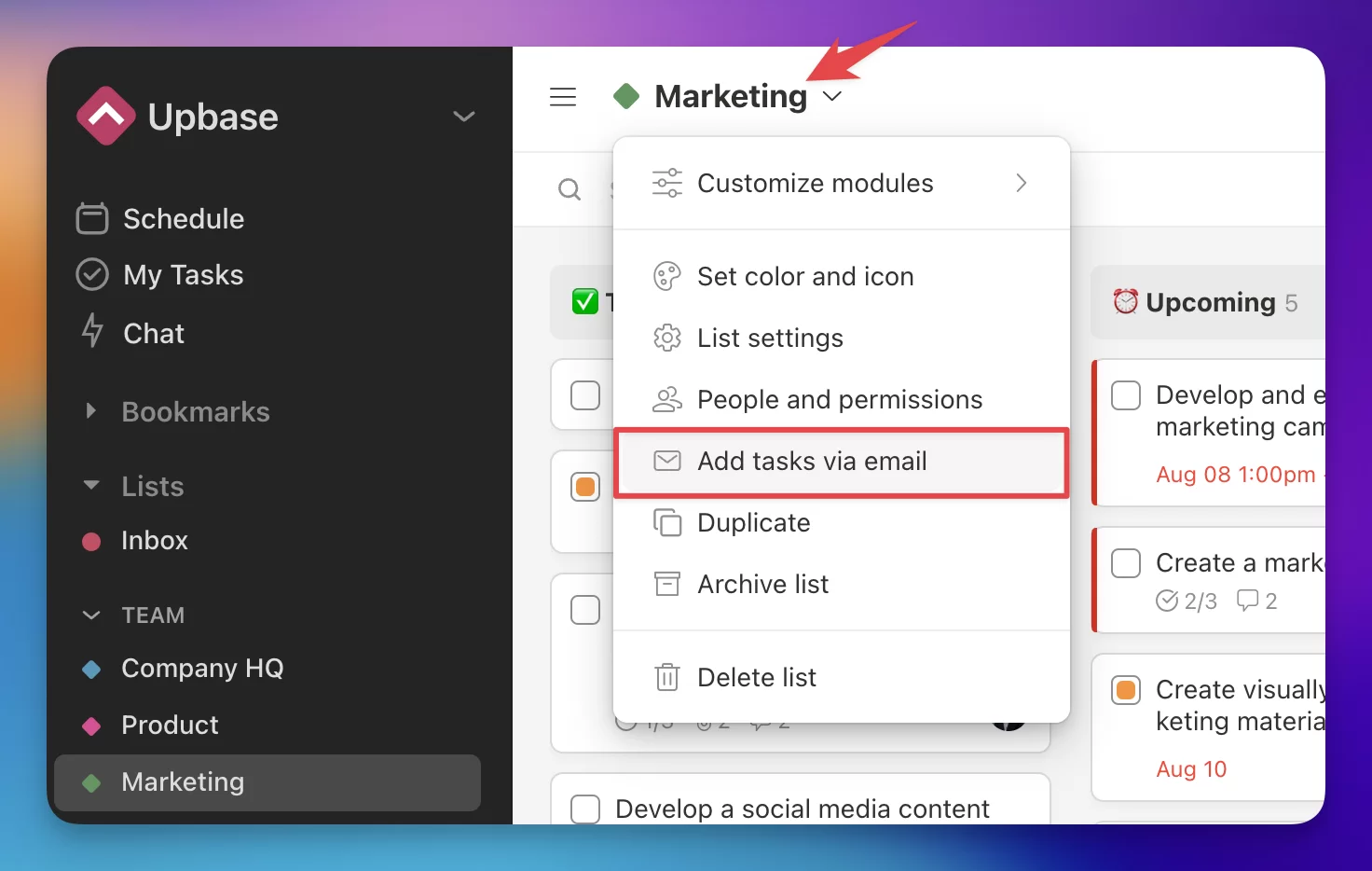
Add task details:
You can add specific instructions, priorities, deadlines, and other attributes to individual tasks and subtasks.
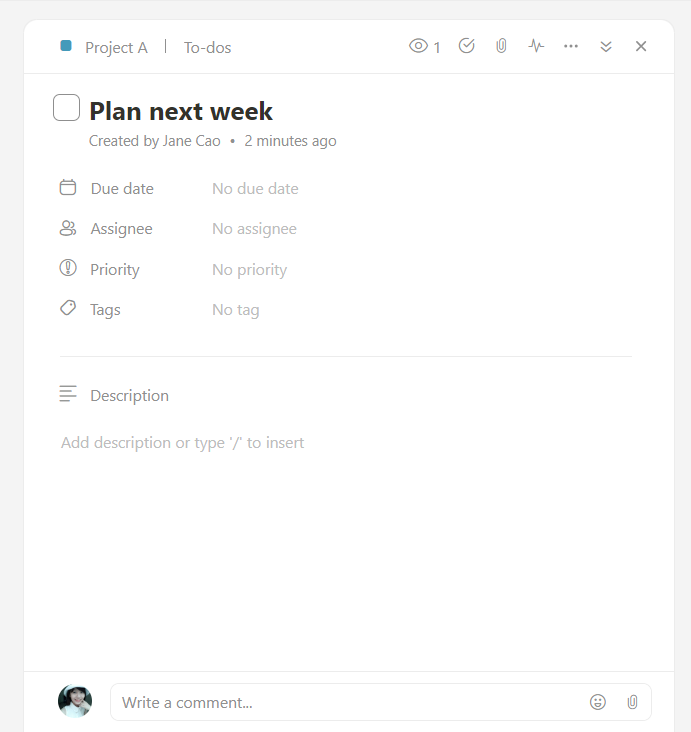
Keyboard shortcuts : Hover over a task card and press:
- “S” to set high priority
- “D” to open the Due date picker
- “C” to open the Tag picker
Upbase Tip : Use task tags to categorize tasks by urgency, importance, and complexity. This makes it easier to match the right tasks to people for later.
2. Assign tasks
Check your employee availability:
Go to the Members page, and click on the team member you’d to assess their workload.
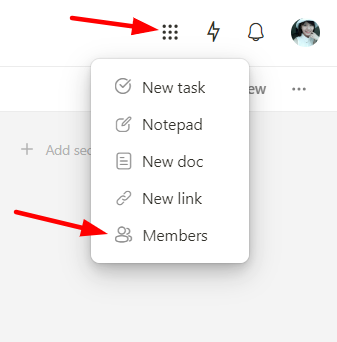
You’ll be driven to a separate page that shows that member’s assigned tasks, along with their due dates, priorities, etc. You can also filter tasks by one of these attributes.
Use this page to check each employee’s availability and identify who can complete additional tasks.
Assign tasks:
Open the desired task, click “Assignee”, and choose the right team member(s).
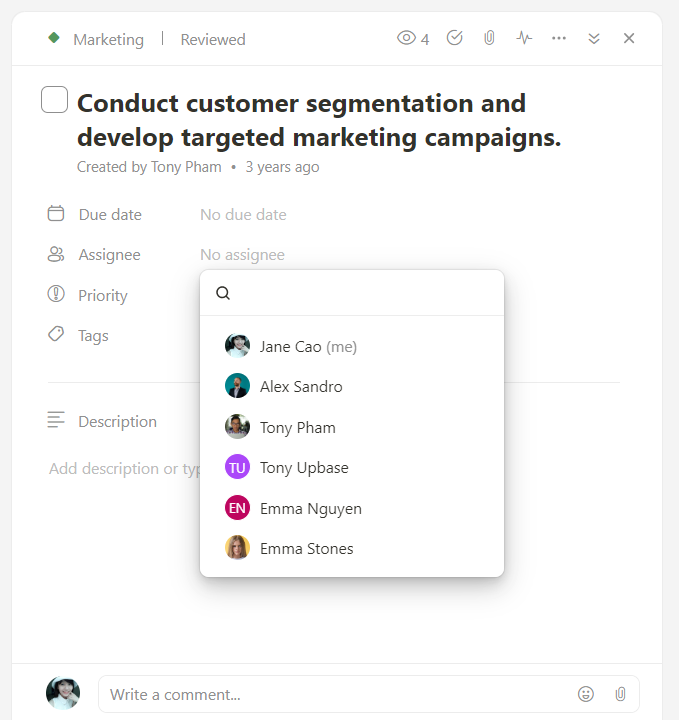
Keyboard shortcuts : Hover over the task and press “A” to open the Assignee picker. Press the space bar to assign yourself. This way makes assigning tasks easier and quicker!
If you want multiple people to work on a particular task, consider dividing it into subtasks, give time estimates for each, and then assign them to the right team member(s).
Communicate tasks:
Use the Messages and Chat modules to communicate with your team.
Messages is best suited to show the big picture, like project goals, desired outcomes, everyone’s duties, and how their work contributes to the whole.
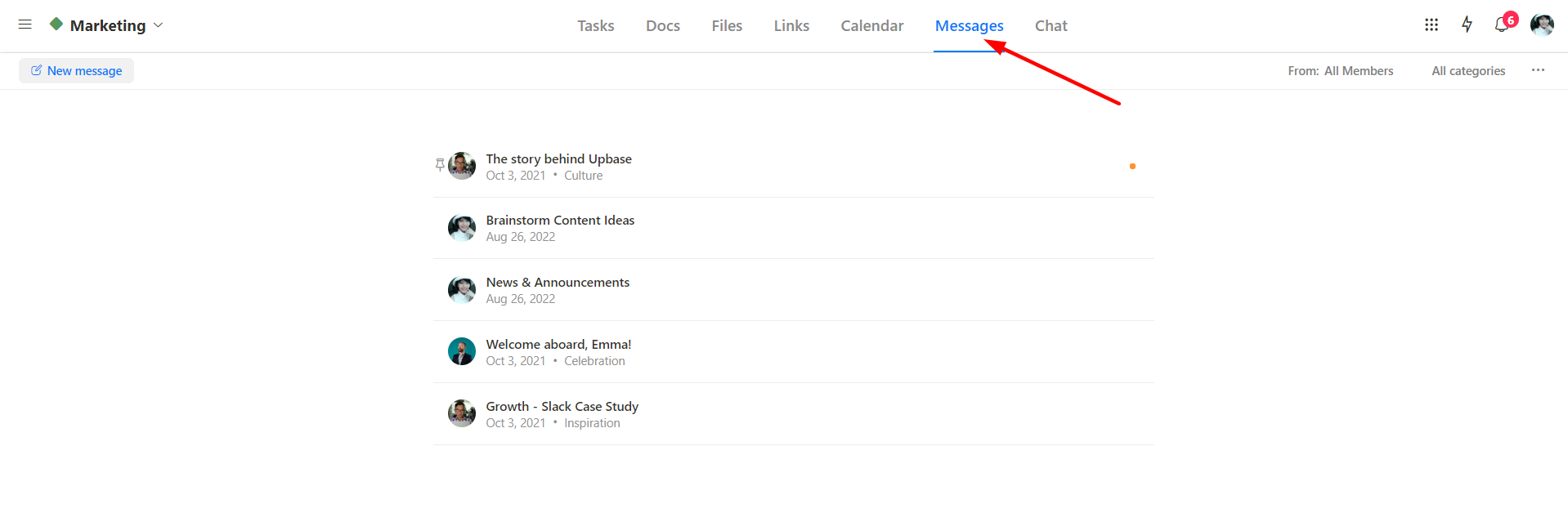
Make use of the comment box to encourage everyone to ask questions and seek clarification about the project or their assigned tasks.
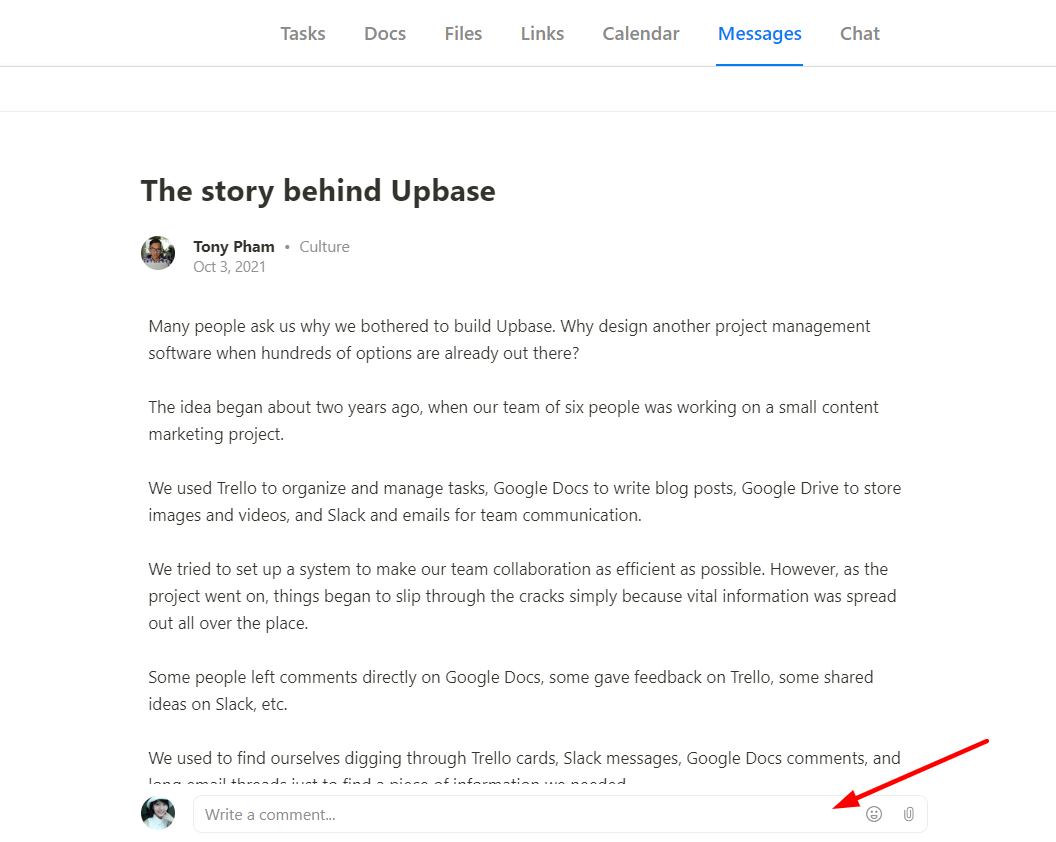
Chat supports both 1:1 chats and group chats. It’s perfect for quick discussions about issues, task deadlines, etc.
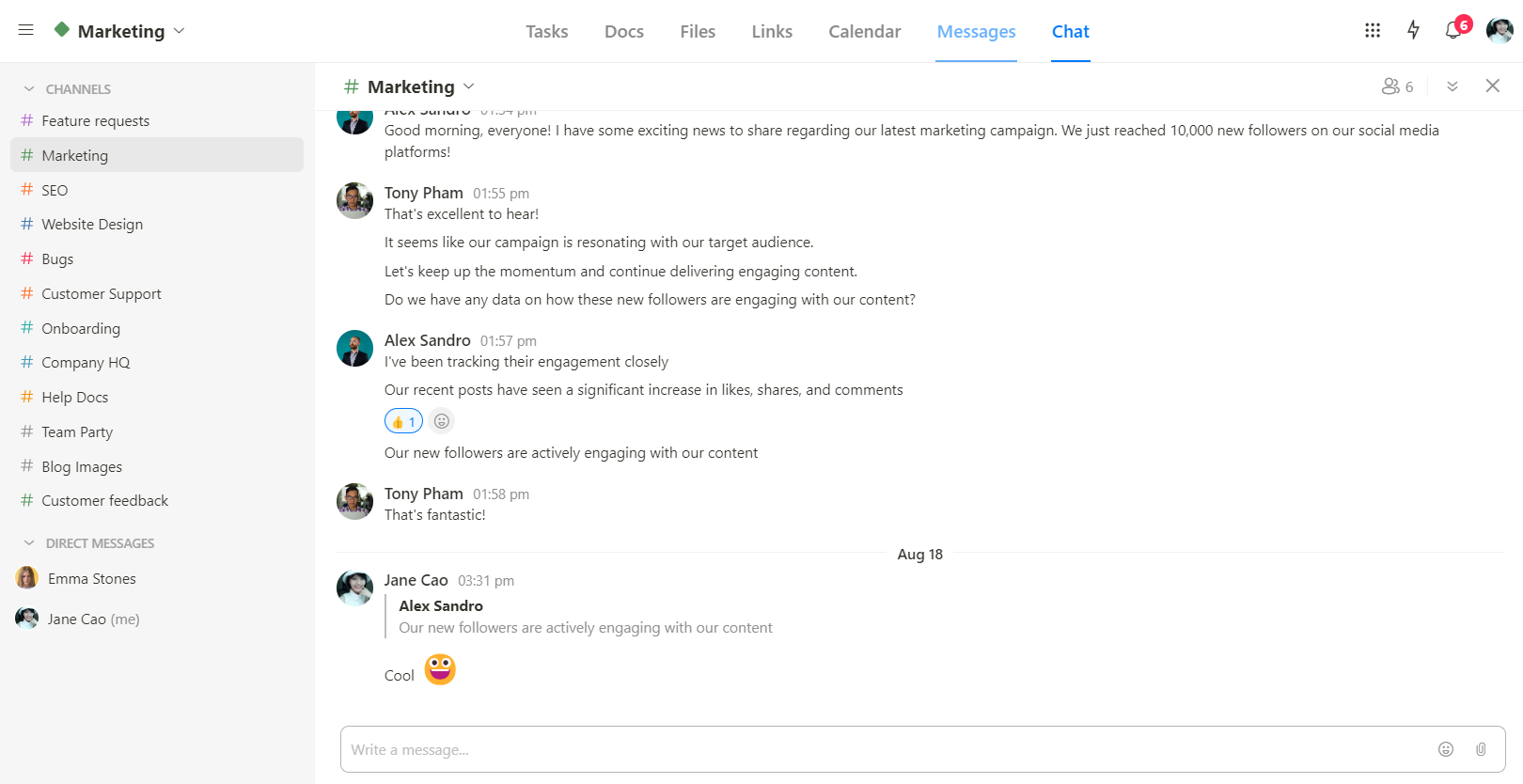
3. Track progress
Upbase offers an array of tools for project managers to track the workload of other employees.
To track a project’s progress:
From the Tasks module :
Here, you can view tasks in a List or Board format.
The List format provides an overview of tasks, deadlines, priorities, and employees working on them, while the Board visualizes the project’s progress.
Besides, you can group tasks by due date, priority, assignee, or section. View tasks filtered by one or multiple tags. Or create a custom filter.
From the Calendar module:
It shows all the scheduled tasks within a project by week or month. It also allows you to create a new task or reschedule overdue tasks.
To track the progress of all projects in a workspace :
Filters : In addition to filtering tasks within a project, you can create custom filters across multiple or all projects in a workspace.
Schedule : It functions similarly to the Calendar module. The two main differences are:
1) Schedule is to track the progress of tasks from all projects while Calendar is to track the progress of tasks within a project.
2) Schedule offers an additional view, named Daily Planner.
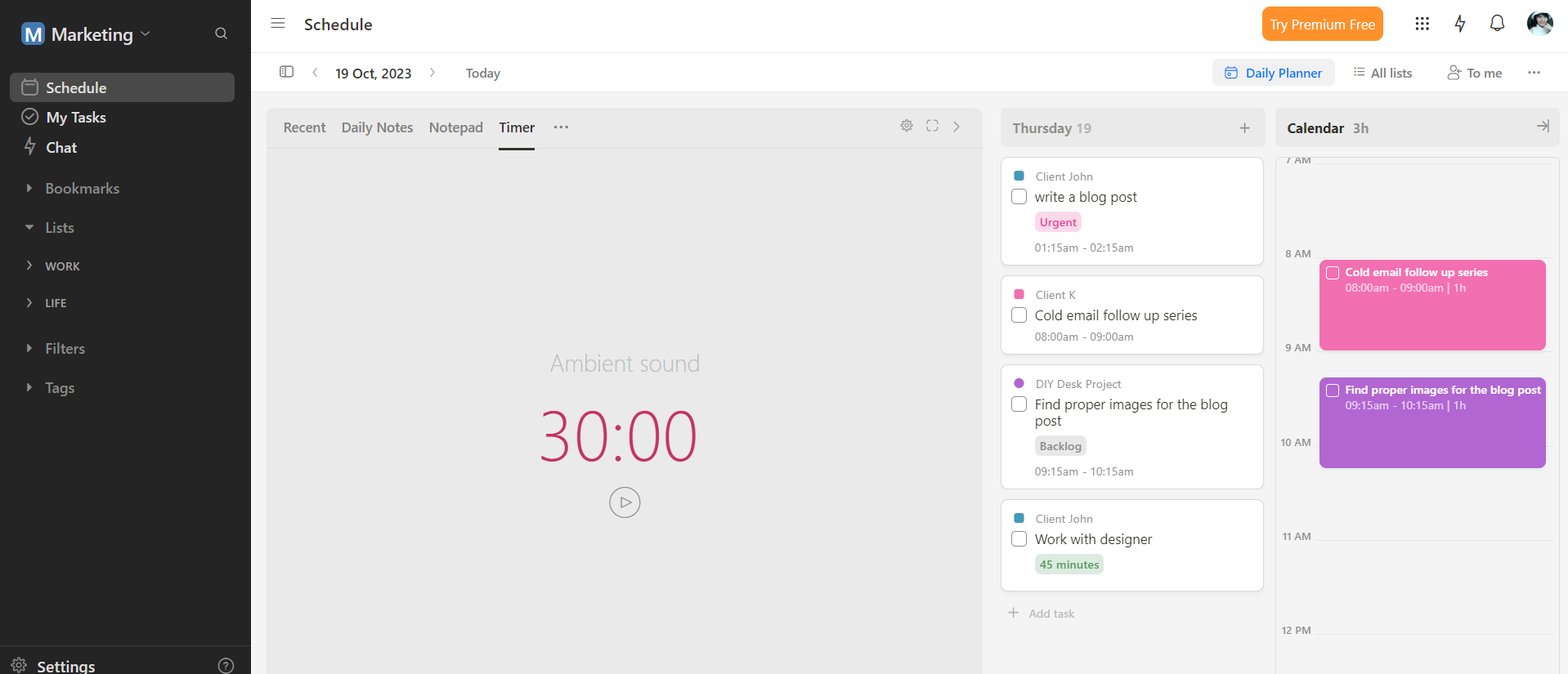
Other tools for progress tracking:
My Tasks : A private place where you can get an overview of all the tasks you create or tasks assigned to you.
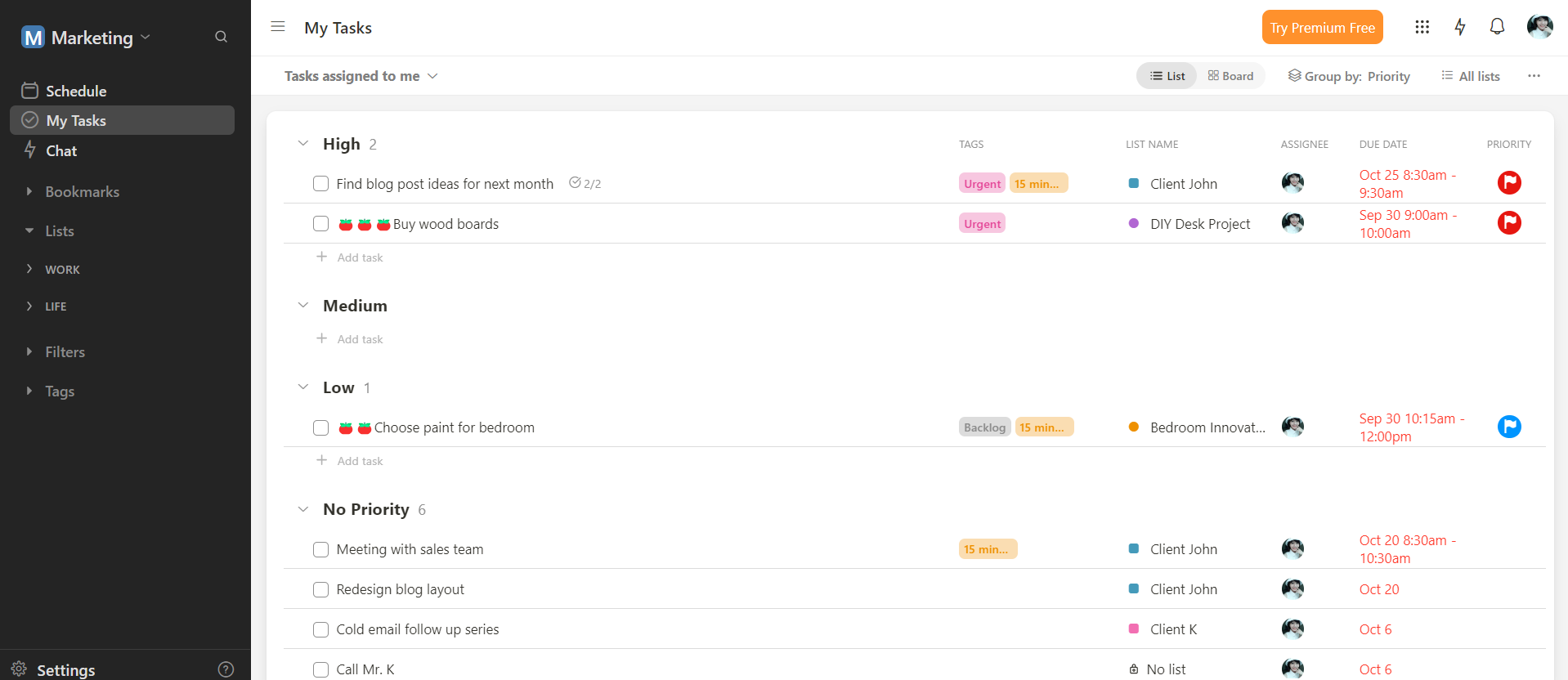
4. Encourage collaboration and provide support
Use Upbase’s Docs, Files, and Links to provide employees with resources, information, and tools they need to complete tasks.
These modules are available in each list, making it easy to manage project data separately. Plus, they all provide collaboration features like watchers and comment boxes.
- Docs : You can create native documents, share a doc’s public link, embed Google Docs, and organize documents by folders.
- Files : It allows you to upload/download files, manage file versions, embed Google Drive folders, and show files by Grid or Board view.
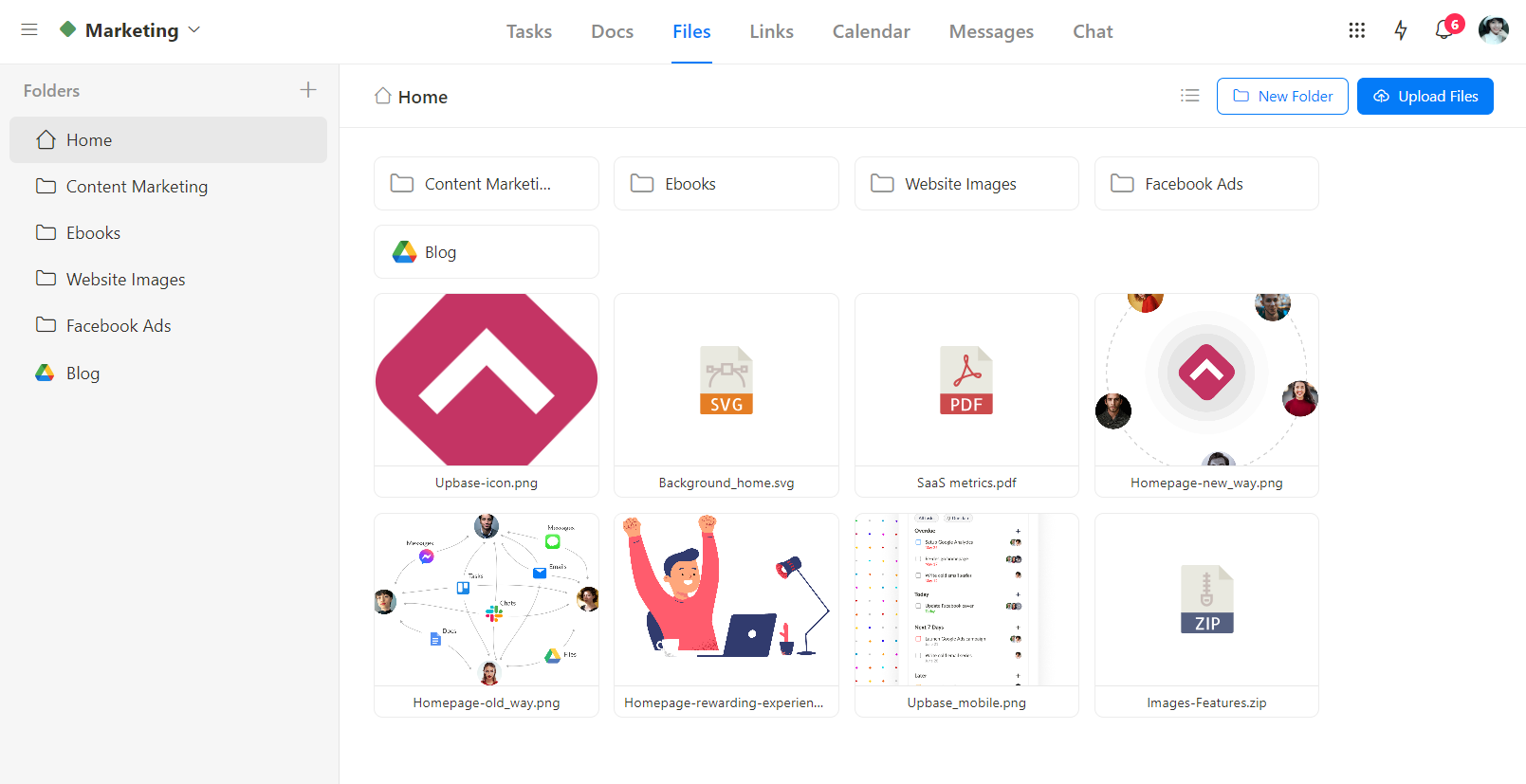
- Links : You can save URLs as cards, and then add descriptions, watchers, and comments.
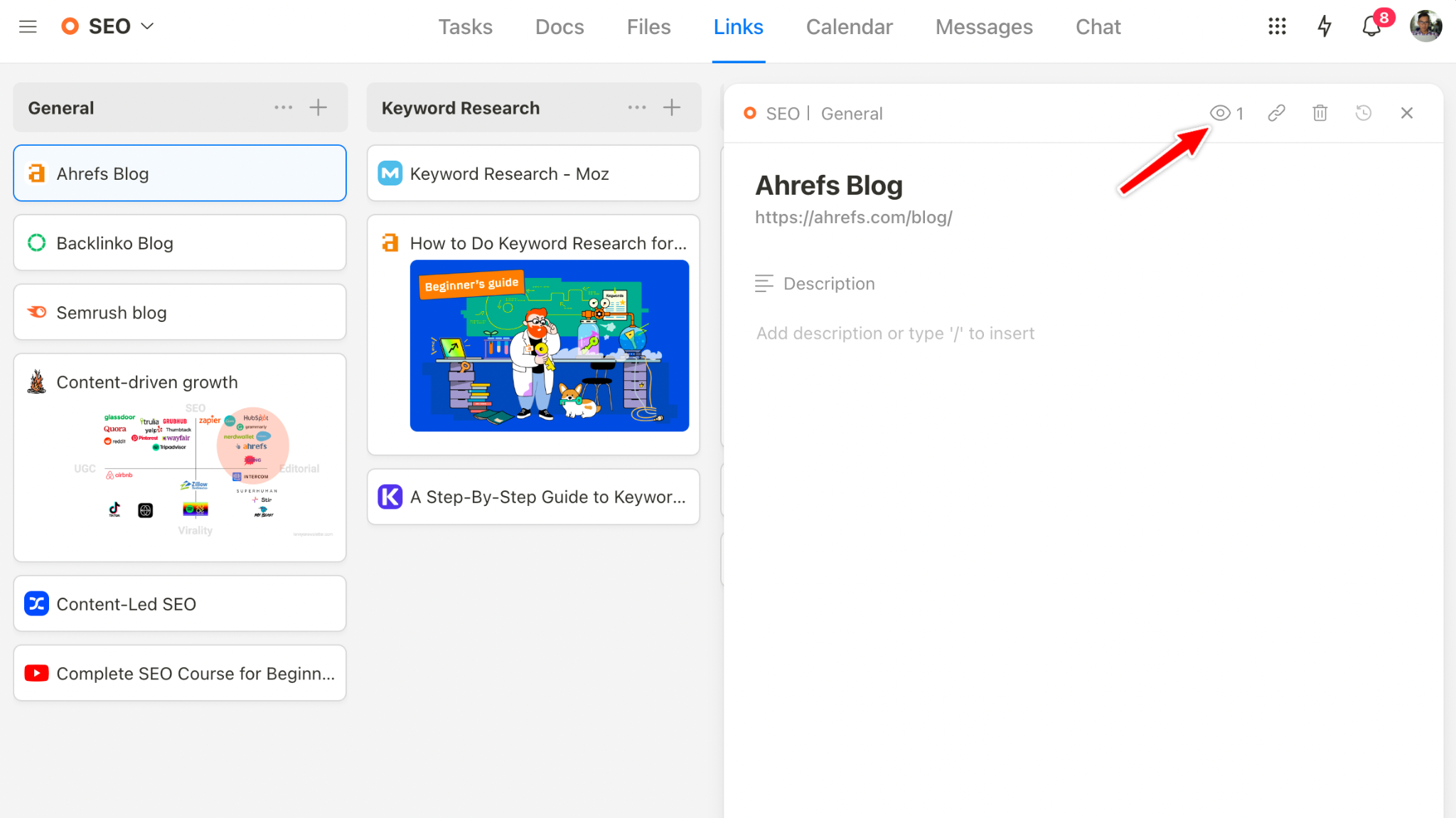
5. Providing feedback
On the Tasks module, you can create a section, named “Review”.
When a task is completed, the assignee will drag and drop it here. Then, you, as a project manager will leave feedback on it via the comment box.
So, why wait? Sign up for a free Upbase account now and experience it yourself.
IV. Common mistakes to avoid
For successful task assignment, remember to avoid these common mistakes:
1. Fear of Assigning Tasks
Some people, particularly new or inexperienced managers, may hesitate to allocate tasks to others due to concerns about:
- The quality of the work
- Fear of losing control
- Lack of trust in team members
This fear can hinder productivity and personal growth within a team or organization.
2. Lack of Clarity
This means that the instructions and details regarding a task are not transparent.
Team members may not have a clear understanding of what they are supposed to do, what the goals are, or what the expected outcomes should be.
This lack of clarity can lead to confusion and misunderstandings.
3. Poor Communication

Poor communication can contribute to misunderstandings and problems in task assignments, too.
However, it addresses different aspects of the overall process.
Poor communication means that there might be a lack of information sharing or ineffective communication methods. This could include:
- Not providing updates
- Failing to ask questions when something is unclear
- Not actively listening to others.
Even with clear instructions, if there’s poor communication, the information may not be conveyed effectively.
2. Overloading
Assigning too many tasks to a single person or team can overwhelm them and negatively impact the quality of their work. It’s crucial to distribute tasks evenly and consider each individual’s capacity.
3. Ignoring Skills and Strengths
Neglecting to match tasks with team members’ skills and strengths can result in subpar performance. Assign tasks based on individuals’ expertise and abilities to optimize results.
5. Micromanagement

Hovering over team members and scrutinizing every detail of their work can stifle creativity and motivation.
Trust your team to complete their tasks and provide support when needed.

6. Inflexibility
Being rigid in task assignments can prevent adaptation to changing circumstances or new information. It’s essential to remain open to adjustments and feedback.
8. Unrealistic Deadlines
Setting unattainable deadlines can put unnecessary pressure on your team and lead to a rushed and subpar outcome. Ensure that timelines are realistic and allow for unexpected delays.
10. Lack of Feedback
Forgetting to provide constructive feedback or failing to seek input from team members can hinder growth and improvement. Regularly discuss progress and provide guidance when necessary.
In summary:
Successful task assignment relies on clear communication, matching tasks to skills, flexibility, and a supportive, accountable, and feedback-driven environment.
Avoiding these common mistakes will help ensure that tasks are completed efficiently and effectively.
1. What’s the difference between assigning and delegating tasks?
Task delegation means you give someone the authority to make decisions and complete tasks independently without constant supervision.
Task allocation, on the other hand, means you assign specific duties to someone, often with clear instructions, while retaining overall control.
A delegated task gives the team member more freedom to make decisions and determine how to produce the desired results. An assigned task is more limited because it’s based on instructions and under supervision.
In short, delegating tasks typically involves a higher degree of trust and empowerment than allocating tasks.
2. What’s the difference between tasks and subtasks?
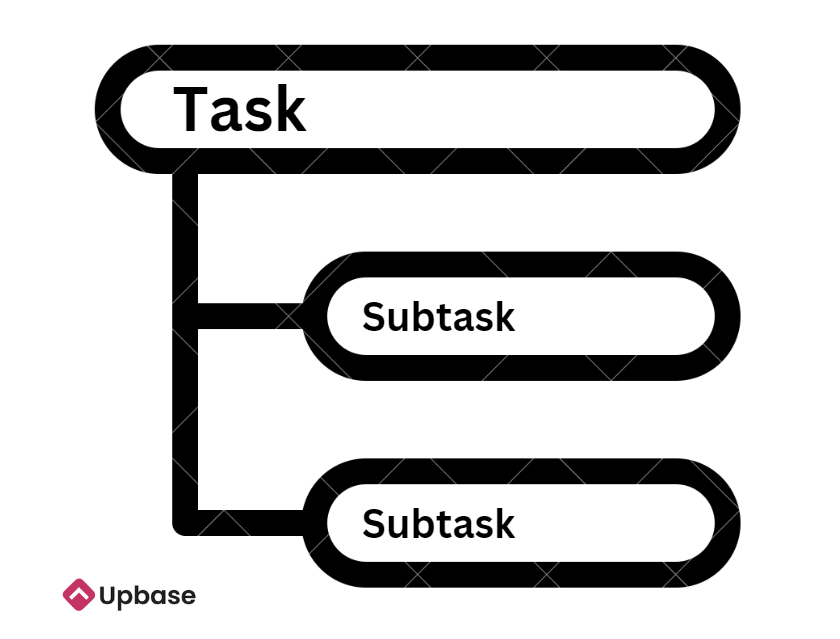
Tasks are generally larger, more significant activities that need to be completed, while subtasks are smaller, specific components or steps that contribute to the completion of a task.
Subtasks are often part of a broader task and help break it down into manageable pieces.
3. Who is the person assigned to a task?
The person assigned to a task is called an “assignee”. They’re responsible for completing that specific job or duty.
4. Who should you delegate a task to?
Delegate a task to the person best suited for it based on their skills, expertise, and availability.
Choose someone who can complete the task effectively and efficiently, taking into account their experience and workload.
5. What is the best way to assign tasks to team members?
The best way to assign tasks to others is by considering each member’s strengths, skills, and workload capacity, and aligning tasks with their expertise and availability.
6. Why is it important to assign tasks to your team members?
Assigning tasks to team members is crucial because it ensures clarity, accountability, and efficiency in achieving goals.
It helps prevent duplication of efforts, enables better time management, and allows team members to focus on their strengths, ultimately leading to successful project completion.
7. How do you politely assign a task?
To politely assign a task, you can follow these steps:
- Start with a friendly greeting.
- Clearly state the task and its importance.
- Ask if the person is available and willing to take on the task.
- Offer any necessary information or resources.
- Express appreciation for their help.
8. How do short-term goals differ from long-term goals?
Short-term goals are specific, achievable objectives that you aim to accomplish soon, typically within days, weeks, or months.
Long-term goals are broader, more substantial objectives that you work towards over an extended period, often spanning years.
Short-term goals are like stepping stones to reach long-term goals.
One place for all your work
Tasks, messages, docs, files, chats – all in one place.

- Help center
- Terms of service
- Privacy policy
- iOS mobile app
- Android mobile app

- Apr 19, 2018
Business English Emails: How to assign a project by email
Updated: Nov 22, 2018
To write professional emails in English you must be able to organize the content well, to use suitable and high-quality business English and to avoid making common email mistakes.

Let's take a look at a professional email assigning a project.
This email is from Mr. Kenny Burns, the senior project manager to Mrs. White.
Hi Mrs. White,
I’m sending this email to assign you a project. I’d like you to supervise the installation of our new project management software. This is a very important project because installing this software will improve productivity, so I’d like you to make this task a top priority.
To complete this project, you’ll need to take a number of steps. First, I’d like you to meet the department managers to inform them about the software. Then, coordinate the installation with the IT department. Next, arrange training to show the team how to use the software. Finally, I want you to arrange follow up meetings to make sure everyone is using the software.
The deadline for completion of this project is June 30th. I expect every department to be using this software by that date. Let’s schedule a follow up meeting on June 1st so you can update me on progress.
I hope everything is clear. If you have any questions or concerns, don’t hesitate to contact me by email or arrange a meeting to discuss this project in more detail.
Kenny Burns
Senior Project Manager
This email is professional:
1. There is a clear structure to the email making it easy to follow:
- Greeting : It begins with an appropriate greeting
- State the objectives [state the importance-optional]: Mr. Burns states the
objectives of the email and points out how important it is. Stating the objectives
makes it easy for Mrs. White to understand what she must do. It also makes it
easy for Mr. Burns to follow up later.
- Outline the steps in the process: Mr. Burns communicates clearly what steps Mrs.
White needs to take. This saves time because now she doesn't have to email him to
check what she should do.
- Set a deadline: Next Mr. Burns sets a clear deadline for the project. Having a clear
deadline is important for any project.
- Arrange a follow-up meeting: The project manager then arranges a follow-up
meeting to check on progress.
- Offer support: Finally, Mr. Burns makes it clear that he will help Mrs. White and if
she has any questions, she can ask him.
- Sign off: Mr. Burns then uses appropriate English to sign off the email.
2. The language is suitable and professional. Mr. Burns communicates directly, clearly and professionally. He isn't rude or too aggressive when assigning the task.
For example:
- "I'd like you to supervise ....." This is a polite, but direct way to say "you must do this".
However, saying "you must do this" would be too direct and a little rude.
- "I expect every department to ....." This is also a direct, but professional way to assign a
project. Using 'must' is too strong and negative.
Actually, there are many examples of professional language in this email and none of the language is unsuitable. This is a great example of a professional email to assign a project in English.

- Business Emails
Recent Posts
Use this Business Email template to check if a project is on schedule
Business English Email Writing: A step-by-step guide to writing a professional business email
Business English Emails: Learn to clarify a procedure - formal & informal emails
Stack Exchange Network
Stack Exchange network consists of 183 Q&A communities including Stack Overflow , the largest, most trusted online community for developers to learn, share their knowledge, and build their careers.
Q&A for work
Connect and share knowledge within a single location that is structured and easy to search.
How do I write an email to my boss to request for more work?
I am recently working as a software engineer intern at a startup company. My company helps clients achieve their financial goals. The job is quite remote and mostly I am working with my direct supervisor via emails, who is responsible for sending me any tasks that he needs my help (my supervisor is not the CEO of the company, and the CEO is not familiarized with IT and works directly with clients I suppose).
The tasks I've got from my supervisor is very little so far. Usually, I get one task weekly and depends on the difficulty of the task I may finish in 1~3 days and then it takes me about 5 days to receive any feedback from my supervisor. I am not sure if my current work is such "comfy" because the company is small and there are not too many clients and tasks recently. Another possibility I thought of is my supervisor doesn't value me much becasue I am just an intern at the moment. But I think it would be dangerous if my CEO doesn't know what I have done to the company and is not good if I am gonna ask for a full time offer later this year. I am thinking about writing an email to the CEO and shows that I am able and willing to do more tasks, however, I am not sure how I should phrase in my email. Can anyone offer any help?
- Firstly, thanks for your suggestion. Actually I have tried to meet more often with my supervisor and exchange ideas on the tasks in person with him since I feel working together is always better than working remotely. And I showed such motivation in several past emails but he just kept writing emails to me, which made me think he doesn't prefer talking in person (after that I never mention more on having a meetup and working together). Also, I have expressed my willingness to work more in the emails but he seems to be very procrastinated and stingy on letting me know new tasks@JoeStrazzere – Nicholas Commented May 15, 2017 at 17:57
- Should I be even more pushy on this and let my supervisor know I have quite a lot free time. And then also write an email to the CEO?@JoeStrazzere – Nicholas Commented May 15, 2017 at 17:59
- 2 I'm a little confused that you're an intern, yet you seem to be getting work-related tasks. You're there to be trained, not to be low or unpaid labor. – PeteCon Commented May 15, 2017 at 18:01
- I guess it is becasue the company is really small and does not have systematic training like what a big bank could offer. The earnings of the company is all based on the clients working with my CEO (my CEO used to work in several big names and recently opened her own company). And this is an unpaid internship (at least until next month) because I just graduated and have to work paid after getting this .@PeteCon – Nicholas Commented May 15, 2017 at 18:50
- When the time comes, if you do talk to the CEO, as far as he's concerned, your supervisor is the best person on the planet and can do no wrong. You love him and he's been so helpful and if there are any "issues" you're sure he's doing what he needs for me. The reason I say this is because if you do talk to the CEO, your boss is going to be paranoid possibly unless they've got a great relationship. You building up your boss can hopefully reassure him that you wouldn't ever try to undermine him either. – Chris E Commented May 15, 2017 at 21:00
4 Answers 4
I am thinking about writing an email to the CEO and shows that I am able and willing to do more tasks, however, I am not sure how I should phrase in my email. Can anyone offer any help?
First off (and as said elsewhere), always talk to your supervisor about things such as this unless there's a particular, and good reason you cannot involve him - going around him will likely not put you in the best light.
As for how to phrase the email, just phrase it as a question when you complete your next assignment rather than a big issue, and preferably, if you can, say what you're doing at the moment to productively fill in time:
Hi Agnes, I've completed my assignment for this week, as always let me know if you have any questions. As a general note, is there anything in particular that you'd like me to be doing in the gaps between completing the assignments and receiving the next assignment the following week? I'm more than happy to continue [ researching x relevant technology, following online tutorials to get to grips with x new relevant framework ], but also more than happy to divert my attention elsewhere if that would be preferable. Thanks!
If you can (honestly) write something like this, it shows that you're at least acting instinctively and spending your time learning relevant stuff rather than just browsing the internet for cat videos, and it gives your manager every opportunity to say if she thinks you should be doing something else.
- Really like this, will just use this template for my next task! – Nicholas Commented May 15, 2017 at 18:33
Do not jump around your supervisor as an intern. This will put you in a bad light to the supervisor as well as the CEO and could jeopardize your ability to get a full time job. I would recommend you do the following:
- Write a detailed email to your supervisor indicating your current assessment of your work and the potential you feel you have for additional project opportunities. Stress (professionally) that you feel that you and the company are not getting the full potential benefit that having you as an intern could be and you wish to increase this benefit by doing additional work. Ask if there are any other tasks available for you to do, even if it's not helping the company out directly, but you wish to learn and grow in your internship as much as possible.
- After you get a response from that one and put a little distance while implementing any additional project work and/or personal growth work, send another email to the supervisor indicating your great interest in a follow up job at the company and your desire to converse with the CEO directly about a future opportunity at the company once your internship is completed.
This will ensure you are pushing your supervisor for additional work and show a written audit trail of your continued work enthusiasm as well as your ability to deliver on your promises. It will also show your willing submission to those in a supervisory position above you while also showing that you have ambition to climb above your original starting position as well as the dedication to providing additional benefit to the company.
- Thanks, I just wonder how often (if it is necessary) do you think I should write an email to my CEO to let him know my contribution to the company. I am just a bit afraid that my CEO would never know what I have done with my supervisor and if I did my best. After all, my supervisor is just working for her and he doesn't have the authority to land me a full time job. Basically, I don't how my CEO would evaluate me in this internship. – Nicholas Commented May 15, 2017 at 18:07
- 1 @Nicholas The standard way for higher level managers to learn about your work is reports from your direct supervisor, including but not limited to formal performance appraisals. Communicating information about subordinates that is needed for hiring, promotions, pay raises etc. is part of any supervisor's job. Direct e-mail to the CEO implies that you do not think your supervisor is doing their job competently. That is a serious criticism of both your supervisor and whoever appointed the supervisor, probably the CEO. – Patricia Shanahan Commented May 15, 2017 at 18:21
- I think you are both underestimating your CEO and possibly your direct report. Get your assignments done, and spend the free time making them perfect beyond reproach. If you still have free time, start working on your own education. Your CEO does not want to read your emails and will not look kindly on them. Your opinions may be valid, but you have not earned your place to be heard. Your CEO will probably know exactly what is going on, and if not, that is no concern of yours. Just do your very best at your own tasks and do what you want in your free time. Read, study, practice, apply for jobs. – PaulD Commented May 15, 2017 at 18:33
- 2 Best line in the whole answer Do not jump around your supervisor as an intern Egos are fragile things and if someone things an underling is going around them (regardless of how well-meaning) it's almost always very bad. – Chris E Commented May 15, 2017 at 20:55
Start using Jira or another similar issue tracker so that your supervisor can see what tasks you have assigned and which one(s) you're working on. You should ideally usually have enough assignments in your issue tracking software such that you aren't going to ever run out of things to do, but not so many that you feel overwhelmed.
Nicholas, you are a remote worker and an intern. How that came about, I can't say. But you're not going to be placed on the critical path for any serious work if the situation stays as-is, because there's no real opportunity for you to showcase your work or your work habits. If you disappeared today, your post seems to indicate that they wouldn't miss your efforts at all.
I'd suggest that you figure out a way to get yourself included in as many Skype meetings as possible, to help the effort of associating your name and face as someone who's ready, willing, and able to get work done. The payoff for your boss has to be higher than the burden of communicating everything to you either by e-mail or by needing to schedule phone calls; otherwise, you're going to continue to be sidelined.
If you can arrange it, show up in the office once a week. I think it'd help.
You must log in to answer this question.
Not the answer you're looking for browse other questions tagged job-offer colleagues internship email workload ..
- Featured on Meta
- Announcing a change to the data-dump process
- Upcoming initiatives on Stack Overflow and across the Stack Exchange network...
- We spent a sprint addressing your requests — here’s how it went
Hot Network Questions
- What does HJD-2450000 mean?
- Does the question "will I get transplanted" make sense to your ears?
- Why can THHN/THWN go in Schedule 40 PVC but NM cable (Romex) requires Schedule 80?
- How important is Waterdeep: Dragon Heist to the story of Waterdeep: Dungeon of the Mad Mage?
- The maximum area of a pentagon inside a circle
- Can your boss take vouchers from you, offered from suppliers?
- How to request for a package to be added to the Fedora repositories?
- What goods yield the best profit for time-travel arbitrage?
- Is deciding to use google fonts the sort of decision that makes an entity a controller rather than a processor?
- What are the ways compilers recognize complex patterns?
- Scifi fantasy book - miniature people riding insect shaped vehicles
- The book where someone can serve a sentence in advance
- Wait, ASCII was 128 characters all along?
- How do I know if a motion is 1 dimensional or 2 dimensional?
- Can I cause a star to go supernova by altering the four fundamental forces?
- Infinite output impedance in amplifier, instead of 0?
- How much coolant drip is normal on old car without overflow tank
- Homebrew DND 5e Spell, review in power, and well... utility
- What exactly is meant by ' horn' in Psalm 75:5?
- What's to prevent us from concluding that Revelation 13:3 has been fulfilled through Trump?
- Mutual Life Insurance Company of New York -- What is it now? How can I reach them?
- Subscripting a custom \mathbin operator
- Why don't we call value investing "timing the market"?
- A story about a personal mode of teleportation, called "jaunting," possibly in Analog or Amazing Stories

Missing Assignment Email Template
Missing assignment sample email template & tips on how to address your professor.
The first thing you should do is introduce yourself, start with something like “I am a student in your class, and I am writing to request permission to make up my missed assignment.” Consider providing your name and student ID.
Mention that you are asking for an extension on your assignment. Include the three “w” s: Let your professor know which assignment you missed and when it was due. Next, explain why you missed the assignment.
When asking for an extension, be sure to include the reason why you need an extension. If there is a family emergency, or if you were sick or had another unavoidable reason for missing the assignment or any other reason. Note that even if your professor grants you an extension, he or she may want proof that there was a valid reason for missing class. Once you have made your request, close the email by thanking your professor for their time.
Be clear and concise and include all the needed information. Your professor will have a lot of emails to read, so make sure yours is easy to understand.
Missing Assignment Sample Email Templates
Missing assignment email template 1.
Dear Professor,
This email is regarding my missing assignment for class. I am currently working on another project that I will be submitting to a contest at the end of this week. As such, I would like to request an extension on this assignment as well as any other assignments that are due before the contest deadline. Please let me know if you would approve of granting me an extension for the assignment [number].
Thank you for your time and consideration,
Missing Assignment Email Template 2
Hello Professor,
I was hoping you could help me with an extension on my paper. I have been struggling with this particular assignment for a while now and it just hasn’t come together as I had hoped. I know that the deadline is fast approaching and that there are other assignments due as well.
I would appreciate it if you could extend my [assignment] deadline I have tried to complete this assignment on my own, but I just can’t seem to get it done in time I would appreciate any help you can give me. If there is anything else I can do please let me know.
Missing Assignment Email Template 3
I am writing to let you know that I will not be able to complete my [assignment] on time. I have been sick for the past few days and was not able to get it done. I also have a full-time job and I am taking this class on my own time. I really want to learn more about this topic, so I would appreciate any extra help you can give me.
Missing Assignment Email Template 4
I am writing to let you know that I will not be able to complete my [assignment] by the deadline 2024. I have been trying to work on my assignment, but it has not been going well at all. I am hoping you would grant me an extension, if possible. I am very sorry for this inconvenience and hope that you can understand. Please let me know if there are any other steps I can take to resolve this issue.
Best regards,
Missing Assignment Email Template 5
I am writing to request an extension on my [assignment] due on 2024. I know that this is last minute and I apologize. I have been dealing with personal issues, as well as health issues in the family that have prevented me from getting the assignment completed. Please let me know if there is anything else I can do to help resolve this issue.
Missing Assignment Email Template 6
Due to unforeseen circumstances, I will need an extension on my [assignment]. I have tried many times to get this assignment done, but I can’t seem to make progress.
I know that asking for an extension is not something that you like to do, but I was hoping we could work something out. If you can suggest any other steps I could take to resolve this issue, that would be helpful.
Thank you for considering my request.
Missing Assignment Sample Email Snippets
I sincerely apologize for the late submission of the assignment. I was unable to submit it in time because I was really feeling unwell.
I apologize for being so late in submitting this assignment. I could not submit the assignment on time because of a family emergency. I was not able to submit the assignment on time because I had a family emergency.
I was not able to submit the assignment on time because I had to attend an important meeting with my manager. I’m sorry for my late submission of the assignment.
I had a lot of work lately and couldn’t find time to submit it on time. I was not able to submit the assignment on time because of some personal issues. I sincerely apologize for the delay in submission.
I would like to inform you that I am unable to submit the assignment on time. The reason is that I had some private issues. Please accept my apologies for any inconvenience caused by this delay.
I’m sorry for my late submission of the assignment. I was not able to submit the assignment on time because of some personal issues.
I am sorry to inform you that I was not able to submit the assignment on time because of some personal issues. I sincerely apologize for any inconvenience caused by this delay.
I sincerely apologize for being late in submitting the requirements. I could not submit it by 2024 because of an emergency at home and I understand that this could have caused some inconvenience. I am sorry to inform you that I was not able to submit the assignment on time because of some personal issues.
It is with great regret that I am writing to you regarding the late submission of my assignment. I know that this could have caused some inconvenience for you, but I hope that you will understand that sometimes personal issues come up unexpectedly.
Need to reach out to your Professor about a grade? Check out our list of free templates here Email to Professor Regarding Grade : 15 Email Templates
If you need to set up a meeting with your Professor check out our free templates here: Email To Professor Asking for A Meeting: 12 Email Templates
Related Posts
27 event reminder email examples, words to express disappointment, 43 examples | subject line for a job application, ultimate list of 119+ meeting request email examples, example cover letter for retail salespersons, 15 customer service cover letter examples.
7-day free trial | No credit card required

Turn Gmail into a collaborative hub

Table of contents
5 work completion email templates you can send your clients.
I’m assuming you’re here because you’ve recently completed a project for your client and are looking to send them an update via email. And you want to make sure you leave a good impression on your client with the way you communicate so that you get to work with them in the future as well.
I’ve got just the thing for you. In this article, you’ll find five email templates that you can use to inform clients about the completion of a project. Each template covers a slightly different scenario.
Additionally, I’ve also discussed tips you should keep in mind for writing client emails to ensure you come off as professional and reliable.
Let’s dive in!
5 Email Templates to Inform Your Clients That You’ve Completed the Project
Here are 5 templates for work completion emails you can use in different circumstances based on context.
Feel free to copy them and put it to use.
1. Work Completion with Thank You Email
Subject Line: We’ve wrapped up [Project Name]! Dear [Client’s Name], I am pleased to inform you that we have successfully completed the [Project Name]. The final deliverables have been reviewed and meet all the requirements specified in our initial agreement. Throughout this project, your cooperation and support have been invaluable. We appreciate the trust you placed in us to deliver this project, and it has been a pleasure working with you. If you have any questions or need further information regarding the completed work, please do not hesitate to reach out. We are here to ensure everything meets your expectations. Thank you once again for your partnership. We look forward to the opportunity to work with you on future projects. Best regards, [Your Name] [Your Position] [Your Contact Information]
2. Work Completion With Invoice Attached Email
Subject Line: [Project Name] Completed – Invoice Attached Dear [Client’s Name], I am pleased to inform you that we have successfully completed the [Project Name]. The final deliverables have been reviewed and meet all the requirements specified in our initial agreement. Attached to this email, you will find the invoice for the completed work. Please review it at your convenience. If you have any questions or need further details, feel free to reach out to us. Your cooperation and support throughout this project have been greatly appreciated. It has been a pleasure working with you, and we hope to have the opportunity to collaborate on future projects. Thank you once again for your trust in our services. Best regards, [Your Name] [Your Position] [Your Contact Information] [Your Company Name]
3. Work Completion With Next Steps Email
Subject Line: Next steps for [Project Name] Dear [Client’s Name], I am pleased to inform you that we have successfully completed the [Project Name]. The final deliverables have been reviewed and meet all the requirements specified in our initial agreement. As we move forward, here are the next steps: [Next Step 1]: Brief description of the first next step. [Next Step 2]: Brief description of the second next step. [Next Step 3]: Brief description of the third next step. If you have any questions or need further details about these steps, please feel free to reach out. We are here to assist you and ensure a smooth transition. Your cooperation and support throughout this project have been invaluable. It has been a pleasure working with you, and we look forward to continuing our collaboration. Thank you once again for your trust in our services. Best regards, [Your Name] [Your Position] [Your Contact Information] [Your Company Name]
4. Work Completion with Follow-Up Meeting Request Email
Subject Line: [Project Name] Completed – Let’s Schedule a Follow-Up Meeting Dear [Client’s Name], I am pleased to inform you that we have successfully completed the [Project Name]. The final deliverables have been reviewed and meet all the requirements specified in our initial agreement. To ensure everything is aligned and to discuss any questions or feedback you may have, I would like to schedule a follow-up meeting. During this meeting, we can review the project outcomes, address any concerns, and discuss potential next steps. Please let me know your availability over the next few days, and I will arrange a meeting time that works best for you. Your cooperation and support throughout this project have been greatly appreciated. It has been a pleasure working with you, and I look forward to our continued collaboration. Thank you once again for your trust in our services. Best regards, [Your Name] [Your Position] [Your Contact Information] [Your Company Name]
5. Work Completion with Request for Feedback Email
Subject Line: [Project Name] Completed – We Would Love Your Feedback Dear [Client’s Name], I am pleased to inform you that we have successfully completed the [Project Name]. The final deliverables have been reviewed and meet all the requirements specified in our initial agreement. Your feedback is very important to us, as it helps us improve our services and better meet your needs. We would greatly appreciate it if you could take a few moments to share your thoughts on the completed project. Specifically, we are interested in: -Your overall satisfaction with the final deliverables. – Any areas where you feel we could improve. – Any additional comments or suggestions you may have. Please reply to this email with your feedback at your earliest convenience. Your cooperation and support throughout this project have been invaluable. It has been a pleasure working with you, and we look forward to the possibility of collaborating on future projects. Thank you once again for your trust in our services. Best regards, [Your Name] [Your Position] [Your Contact Information] [Your Company Name]
Use these 5 email templates as you please and do not hesitate to customize them based on your needs. Next, let’s discuss some tips on writing better client emails.
Top Tips to Keep in Mind When Emailing Clients
Here are a few important things to remember when corresponding with clients.
1. Always Use Simple Language
Using simple, clear language is key to effective email communication. Avoid jargon or overly complex sentences that might confuse the client. The goal is to convey your message in a straightforward manner, making it easy for the client to understand and respond.
In fact, I’d say from where I stand, people that use jargon or complicated phrasing appear as if they don’t know what they’re talking about and are trying to mask something. So the first rule of thumb in any client correspondence is to talk plainly and give the information needed.
Here’s a helpful guide on how to write simply and more concisely.
2. Don’t Send Too Many Emails
Look, I’m a little conflicted about this tip because I personally believe in over-communicating at my workplace. But that’s fine because it’s an internal setting i.e. I’m not dealing with clients. Had I been dealing with clients, I would be more mindful of the frequency of emails I send.
You’ve got to try and strike the right balance. Too many emails can overwhelm them and lead to frustration, while too few might make them feel neglected.
Aim to send emails only when necessary, ensuring each communication is valuable and relevant to the client.
3. Maintain a Professional Tone
If you just read this subheading and thought I’m stating the obvious…yes, I am. You’d be surprised at just how many people get the basics of client communication wrong.
It’s extremely important to maintain a professional tone of voice when emailing clients. When I say maintain a professional tone, I mean be respectful, be polite, and be mindful of their time and needs. That’s it. A simple “I hope you had a wonderful weekend” to start the email or a “I’ll keep this short because I know you have a lot on your plate” works wonders!
It’ll help you win your client’s trust and make you look credible and reliable.
4. Please Proofread Your Emails
Yes, we know you’re in a hurry and have 37 tabs open and 4 deadlines coming up but please take a minute and read through your email to make sure there are no errors.
Or you might have some explaining to do.
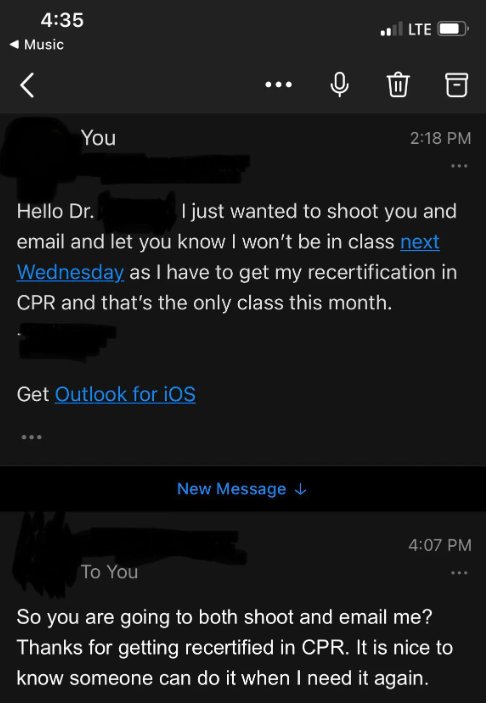
But also as a general rule, spelling and grammatical errors can make your communication look unprofessional. So please take a moment to review your message for any mistakes, ensuring it is polished and clear, and you’ve attached all the documents you promised in the body of the email.
5. Use Clear Subject Lines
Writing a helpful, clear email begins with the subject line. The idea is to make sure you communicate clearly what the email is about. People receive a lot of emails throughout the day, make sure yours doesn’t get missed because you wrote a vague, robotic subject line.
Here’s a useful article on writing professional email subject lines by Grammarly – Email Subject Lines: 18 Professional Examples .
My key takeaways from the post are –
6. Use Email Templates
And lastly, feel free to use email templates as much as possible. Not only will this help you save time and effort, it’ll also help you maintain a consistent tone in your communication. You can customize the templates to fit each client’s specific situation while maintaining a consistent structure across your emails.
With an email management tool like Hiver , you can easily save important email templates as canned responses, allowing your team to access and share them for providing quick, consistent support. Hiver seamlessly integrates with Outlook and Gmail, enabling your team to use these templates within their regular email environment.
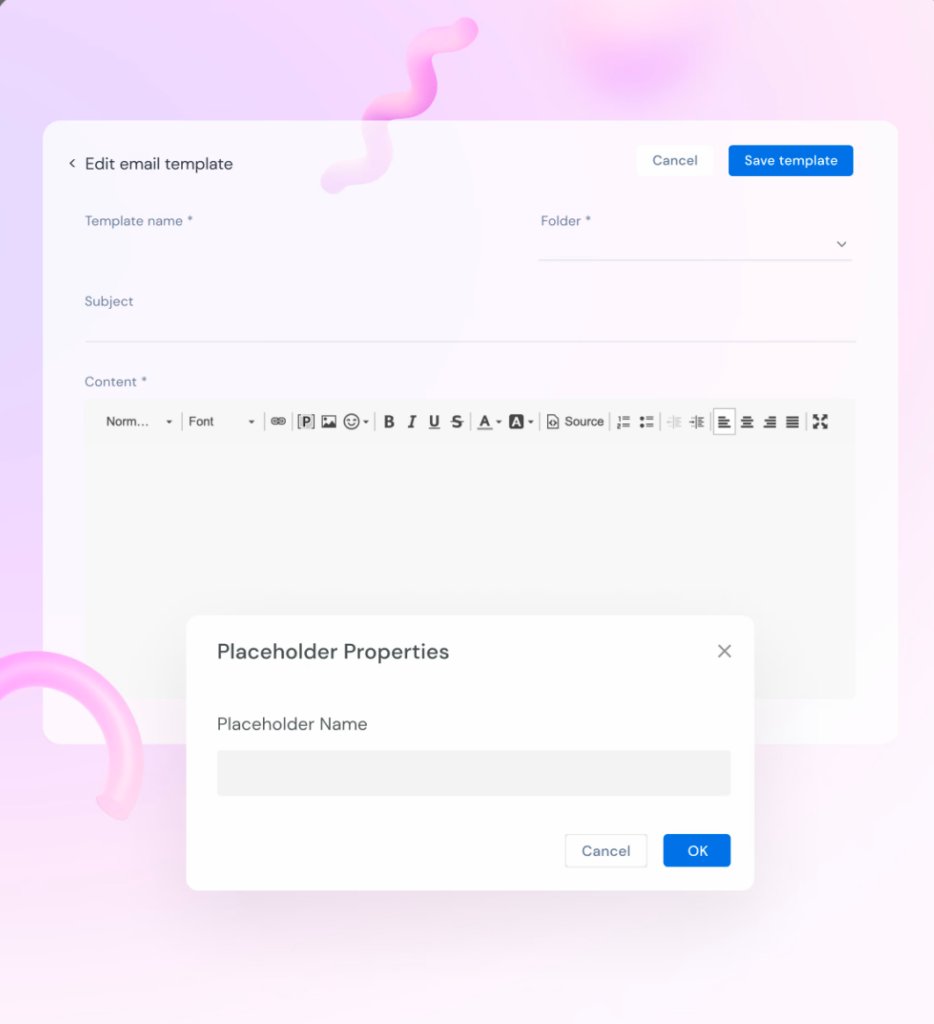
If you’d like to see what Hiver can do or try it for yourself, you can get the tool for free .
By now, you should be well-equipped to craft professional, effective emails to inform your clients about project completions. Remember, clear and thoughtful communication not only keeps your clients informed but also strengthens your relationship with them, paving the way for future collaborations.
Try Hiver, the simplest shared inbox solution loved by 8000+ teams

Decoding Gmail Analytics: Measure Your Email Performance
Unravel the power of Gmail Analytics. Understand essential metrics to track, top tools to check out, and common...

9 Email Templates to Request Customers for Product Reviews
Product reviews are essential. They provide insight, build trust, and often influence purchasing decisions. But how do you...

Shared Inbox: Benefits, Tools, and Best Practices
Feeling overwhelmed by the flood of emails in your work inbox? Finding it difficult to get visibility into the status of these...

Hiver has come along as a trustworthy, discerning, and dependable sidekick that has helped us manage our emails better and faster.

Hiver is extremely easy to use. We were able to hit the ground running right from day one. Plus, their customer service is fantastic!

We're 100% Gmail. Working on customer queries from Gmail was exactly what we needed. Moreover, moving to Hiver was a painless affair.

- Turnitin Guides
- Administrator hub
- Release notes and known issues
- Welcome to Turnitin Guides
Welcome to Turnitin’s new website for guidance!
In 2024, we migrated our comprehensive library of guidance from https://help.turnitin.com to this site, guides.turnitin.com. During this process we have taken the opportunity to take a holistic look at our content and how we structure our guides.
This page is here to help you orientate yourself with these changes and update your resources
What's new?
We have restructured the content to help you navigate it more efficiently.
We are consolidating numerous pages to make our individual guides more valuable as well as removing duplicated content.
For example, our Similarity Report guidance on help.turnitin is repeated in numerous places to cater for each individual integration and license type. On guides.turnitin this content will exist in a single place to allow for users of all integrations and licenses to find it easily. We have made slight modifications to these guides to help you understand which guides are pertinent to you and your institution.
Our guidance search has greatly improved
As a result of our content restructure, the search functionality for guides.turnitin has improved. Use the search bar at the top of any page to locate the guidance you’re searching for.
Dedicated student and administrator guidance hubs
Visit the Student hub area to locate student guidance. For students who access Turnitin via an LMS or VLE, check out the subsection Submitting to Turnitin .
Visiting the Administrator hub area to locate administrator guidance and release notes.
iThenticate and Crossref Similarity Check guidance is now located on a separate site
To improve the experience for our iThenticate and Crossref Similiarity Check customers we have move their help content onto a separate help site, guides.ithenticate.com . This will improve the search for all users.
We have also created an orientation page for this site to help users become acclimatised.
Some guidance is no longer grouped within the LMS umbrella
Some guidance which was previously provided under each LMS has been moved to sections that reflect those workflows’ outcomes. Use the table below as a cheatsheet to quickly locate guidance.
| Student guidance | |
| LMS guidance for administrators and instructors | |
| Similarity Report and AI Writing guidance | |
| Creating PeerMark assignments guidance | |
| Creating and managing QuickMarks, rubrics and grading PeerMark assignments guidance | |
| User profile guidance for administrators and instructors |
|
| Administrator account settings and migration help | |
| Release notes and known issues |
Articles in this section
- Turnitin release notes
- Integrations release notes
- Integrations Known issues
What Part B covers
Medicare Part B (Medical Insurance) helps cover 2 types of services:
- Medically necessary services: Services or supplies that meet accepted standards of medical practice to diagnose or treat your medical condition.
- Preventive services: Health care to prevent illness (like the flu) or detect it at an early stage when treatment is likely to work best.
You pay nothing for most preventive services if you get the services from a health care provider who accepts assignment .
If you're in a Medicare Advantage Plan or other Medicare plan, your plan may have different rules. But your plan must give you at least the same coverage as Original Medicare.
Part B covers things like:
- Ambulance services
- Clinical research
- Durable medical equipment (DME)
- Limited outpatient prescription drugs
- Mental health & substance use disorders
- Oxygen equipment & accessories
IMPORTANT INSULIN BENEFIT! If you use an insulin pump that's covered under Part B's durable medical equipment benefit, or you get your covered insulin through a Medicare Advantage Plan, your cost for a month's supply of Part B-covered insulin for your pump can't be more than $35. The Part B deductible won't apply.
If you get a 3-month supply of Part B-covered insulin, your costs can't be more than $35 for each month's supply. This means you'll generally pay no more than $105 for a 3-month supply of covered insulin.
If you have Part B and Medicare Supplement Insurance (Medigap) that pays your Part B coinsurance, your Medigap plan should cover the $35 (or less) cost for insulin.
Next step: Understand what Part A covers Take action: Find out if Medicare covers a test, item, or service you need Learn more: Learn what Original Medicare doesn’t cover
Flow through your inbox
Flowrite turns your instructions into ready-to-send emails and messages across your browser.
.png)
For companies
November 15, 2022
How to write an for assignment submission email with an email template
How to reply to an for assignment submission email with an email template, how to write email for assignment submission using our email template.
Learn how to write better for assignment submission emails with our tips and templates.
Learn how to reply to for assignment submission emails with our tips and templates.
Learn how to write email for assignment submission using our tips and template
Table of contents
So you want to write the best for assignment submission email, but might be a bit unsure how. Here’s our question:
Do you wish you would never worry about how to write an for assignment submission email (or any other kind of email) again? Or think about what’s the proper email format? Or stress about grammar and punctuation?
We might just have the solution (spoiler alert: it’s amazing). Read on to unleash your email writing productivity, nail the next for assignment submission email, and save hours every week!
How to send an for assignment submission email
Flowrite is an email writer that uses artificial intelligence to turn short instructions into ready-to-send emails and messages across your browser.
Our smart template uses artificial intelligence to adapt to the situation and generate unique emails and messages, taking into account the recipient and previous message:
Try it yourself
General reply
Reply to: "
Hi Aaro, I came across your website and your email tool sounds amazing! Can you tell me a bit more about Flowrite and how it works? I'm curious to try it.Kind regards, Sam
Received message
I came across your website and your email tool sounds amazing!
Can you tell me a bit more about Flowrite and how it works? I'm curious to try it.
Kind regards, Sam
use Flowrite to write emails faster AI tool that turns words to emails no need to worry about format, grammar, or tone
Generate a reply
For assignment submission email format
This way you will never have to worry about getting your email format right again (or think about how to write the perfect for assignment submission email).
With Flowrite, formatting perfect emails is as easy as clicking a few buttons.
For the emails and messages you write daily
Flowrite's smart template gallery covers the most common emails across roles and teams.

Promotion announcement

Pre-meeting email

Self-introduction

Payment reminder

Salary increase request

Business inquiry

Project status update to client

PR outreach

Link building outreach

Breakup with sales prospect

Sales prospecting

Reply to a feature request

Influencer outreach

Testimonial request

Feedback on a task
.png)
Demo invitation
For assignment submission email template
Thanks to Flowrite, you can forget canned responses, countless manual email templates, copy and pasting, and typing as you know it.
Use Flowrite to to generate AI-powered messages with one click today, like this:
Share this article
Replying to an for assignment submission email might seem tricky, but it shouldn’t be.
Do you wish you would never worry about how to reply to an for assignment submission email (or any other kind of email) again? Or think about what’s the proper email format? Or stress about grammar and punctuation of your emails?
We might just have the solution (spoiler alert: it’s amazing). Read on to unleash your email writing productivity, nail the next reply email, and save hours every week!
Reply to for assignment submission email
Flowrite is an email writing tool that turns short instructions into ready-to-send email replies across your browser.
Our smart reply email template uses artificial intelligence to adapt to the situation and generate unique emails and messages, taking into account the recipient and received message:
For assignment submission response email format
Our email template collection covers the most common emails and messages across company functions and job descriptions, like replying to meeting invitations , helping you be your most productive self no matter what you work on.
This way you will never have to worry about getting your email format right again (or think about how to compose a reply to an for assignment submission email).
With Flowrite, formatting perfect reply emails is as easy as clicking a few buttons.
Reply to for assignment submission email template
Use Flowrite to to generate AI-powered reply messages with one click today. See it for yourself and test some of our templates below:
So you want to write the best email for assignment submission, but might be a bit unsure how. Here’s our question:
Do you wish you would never worry about how to write a type of email again? Or think about what’s the proper email format? Or stress about grammar and punctuation?
We might just have the solution (spoiler alert: it’s amazing). Read on to unleash your email writing productivity, nail your next email, and save hours every week!
How to send email for assignment submission
Flowrite is an AI email writer that turns short instructions into ready-to-send emails and messages across your browser.
Email format for for assignment submission
Our email template collection covers the most common emails and messages across company functions and job descriptions, like follow-ups , thank you emails , and reminder emails .
This way you will never have to worry about getting the email format right again (or think about how to write the perfect email for assignment submission).
Email for assignment submission template
Use Flowrite to to generate AI-powered messages with one click today. See it for yourself and test some of our templates below:

We use cookies to analyze site performance and deliver a better experience for visitors.
%20(1).png)
Product updates
Read the latest →
%20(1).png)
About Flowrite
Get to know us →
Productivity

© 2023 Flowrite
I lost my job to ChatGPT and was made obsolete. I was out of work for 3 months before taking a new job passing out samples at grocery stores.
- Emily Hanley is a freelance copywriter, writer, and comedian.
- She said she started losing work when clients decided to use ChatGPT instead of hiring a copywriter.
- Hanley says that if a robot can do your job for less, it'll end up doing that.

I always dreamed of going viral because of my brains or my undeniable beauty. I never thought it would be because I made a TikTok about losing my job to AI.
I'm a writer and stand-up comedian. Like most creatives, I've always worked a day job. For the past several years I worked as a full-time freelance copywriter; I'd work on webpages, branded blogs, online articles, social-media captions, and email-marketing campaigns. I wasn't raking in the big bucks or living fancy-free aboard a yacht in Capri, but I was comfortable. For the first time I felt I had a sustainable career.
In the push for innovation, we've always celebrated the advancements that rendered workers useless; we marveled at the printing press with little thought for the scribe and rejoiced at the ease of an elevator button even though it swiftly replaced the lift operator.
Still, it's different when it happens to you
First, the work slowed. Instead of 10 assignments a week, I had five. Then three. Then one.
Like any good self-doubting millennial, I first thought it was me. I'd finally been discovered as a talentless hack with no business being a "professional" writer.
The majority of my freelance assignments came through a single agency working with several brands. When the assignments stopped coming, I emailed my editor/boss to ask if I'd been fired or if all the brands had just voted me off the island, "Survivor" style.
Related stories
The good news was it wasn't me, but the real reason made me wish it had been.
Clients were simply unwilling to pay for copywriting any longer unless that writer could also provide email management and a funnel-building system, most likely because of the newfound popularity of ChatGPT . Most of my clients were small businesses, startups, and young brands, which are typically the first to adapt to new technology to cut costs — aka me.
Trying to find a job in an oversaturated market is like trying to talk to someone at unemployment — many of us remain on hold
For the next three months I steadily applied for content and copywriting positions. With each passing week I widened the scope of my search, desperation pushing me forward like a stage mom to a shy child.
Several successful yet fruitless interviews later (one of which I did in Hawaii on the day of my best friend's wedding), I remained jobless. (Side note: That beautiful trip to Hawaii sent me into a debt-stress spiral akin to nothing I've ever experienced. I now understand "Death of a Salesman" on a far deeper level.)
Then I came across a promising position through a rather pushy recruiter. The six-month contract was for a well-paying, albeit exceedingly vague, role at a global conglomerate, the name of which I cannot share because of an NDA. I entered the pre-interview interview hopeful and left wishing I'd followed my father's advice and become an electrician.
The company was looking to hire a copywriter to train its artificial-intelligence source, improving its humanlike communication abilities. The contract was six months, because that's how long it'd take the AI to learn to write just like me but better, faster, and cheaper.
If you're under the assumption that I turned down the follow-up interview because the job would take away my future ability to find work, you'd be wrong, my friend. On the brink of financial collapse, making the "right choice" for future sustainability becomes a distant concept, replaced by frivolous needs for the present, such as food and shelter.
In a hilarious turn of events, even though I would've taken the job, I didn't end up getting it
Instead, I got hired as a brand ambassador, which is a fancy way of saying I offer samples of sparkling water at grocery stores. I'm still applying for jobs, but in the meantime this allows me to keep the lights on.
In January, two months after its launch, ChatGPT surpassed 100 million users , solidifying its status as the fastest-growing consumer application. The more users input instructions, the smarter ChatGPT gets, and the more writers will join me — and the elevator operator — in obsolescence.
While I and countless other out-of-work copywriters are the first wave of AI collateral, the collapse of my profession is probably just the tip of the AI iceberg. Challenger, Gray & Christmas found that artificial intelligence led to nearly 4,000 job losses in May.
I naively assumed that artists and creatives would be safe from automation technology, because how could anything replace the wonder of the human mind — and even if it could, why would we want it to? Hah! I now understand that in even the most creative industries, creativity never comes before the bottom line. If a robot can do your job for less, you better believe that's exactly what's going to happen.
Emily Hanley is a freelance copywriter and comedian.
- Main content
This article is free to read if you register or sign in.
Simply register at no cost.
Questions or problems? Email [email protected] or call 0711 046 000 .
DIARY OF A PERPETUAL BACHELOR
The wedding location quandary, bachelor's passive role is ended with a tough assignment.
• Ignorance is bliss as long as it doesn't come with an ulimatum
Even I can’t believe that The Perpetual Bachelor is about to take the plunge. For the best part of this year, I’ve been cohabiting with Harper, the most beautiful soul from the land of NASA, and she has finally tamed the single beast in me.
Since I went down on one knee and proposed to her, she’s been consumed in wedding preparations, to which I have very little input. It’s “her” wedding, after all, and as the dutiful groom, my only part is to support her choices. She’s already threatened to kill me if I ruin her day in any way. Of course, we all know she was only kidding, right?
Last night, I came home from work to find Harper crying.
“What’s the matter, dear?” I said, taking her into my arms.
“Nothing is going right,” she cries.
“Anything I can do?”
She looks into my eyes somewhat seriously. “Can you free the Kensington Palace calendar for July seventh?”
“Can I what now?”
“Didn’t I tell you? Our wedding is gonna be at Kensington Palace.”
“Kensington Palace?” Like a fool, I add: “Is that a hotel? I’ve never heard of it.”
“It’s in the UK, dear,” she says as if addressing a simpleton. “It’s where Prince Harry and Meghan posed for photos after announcing their engagement in 2017.”
“Did you just say ‘UK’? As in a royal palace in the United Kingdom?”
“Not the entire palace. Civil weddings can only take place at The Orangery, located in the grounds of the palace. It’s perfect for my 150 guests for the ceremony, and up to 300 for the reception.”
I smile down at her. “You’re kidding, right?”
She pulls away and stands up. “Do I look like I’m kidding, Tom? I was on the phone with them this afternoon. Apparently, some hotshot celebrity dating a hoity-toity influencer has booked the place for July seventh for their engagement. An engagement party, for freak’s sake!” (She didn’t say “freak’s”).
“How can we afford a wedding in a palace?” I wonder aloud, triggering Harper’s wrath.
“Are you even listening to me? I’m going through a life-altering crisis and all you can think of is money! I haven’t asked you to pay for anything, have I?”
“No, dear.” Remembering my supportive spouse role, I say, “Does it have to be on July seventh? Maybe we could—”
She grabs me by the collar and shoves her face into mine. “We can’t, Tom, okay? My wedding must be on July seventh at Kensington Palace. All I ask of you is to make it happen.”
As she storms towards the bedroom, I ask, “How am I supposed to do that, dear?”
“I don’t know, Tom. You’re the man in this relationship. Figure it out.”
Most Popular
Did tanasha refuse to work with diamond, latest videos, ruto names 10 cabinet secretaries and ag, protesting mosop residents force mp kirwa to fly home to address ..., sign up for the free star email newsletter and receive the latest kenya news daily..

IMAGES
VIDEO
COMMENTS
Assigning tasks via email provides a universal, transparent, and efficient method of managing tasks within a team. To utilize this approach effectively, ensure your emails are clear, specific, and simple. Use Text Blaze to automate common work emails, streamline your workflow, boost productivity, and ensure your team stays on the same page.
Dear Professor/Instructor [Last Name], I hope this email finds you well. I am writing to submit my assignment for the [Course Name]. The assignment is attached in the required format. I have completed the assignment as per the given guidelines and it is ready for submission. The due date for the assignment is [Due Date].
Subject: Assigned: [Task Name] Dear [Recipient's Name], Hope this email finds you well. I am writing this email to inform you about a task that has been assigned to you by me. The task number is [Task Number] and the deadline is [Deadline Date]. Here are the instructions to complete this task: [Brief about Step 1]
Below is an outline of the best structure for a task assignment email sample, inspired by Tim Ferris' writing style. Subject Line. The subject line should be concise and clear. Include the task or project name, the deadline, and the person or team responsible for completing the task. Some examples: "Marketing Campaign Launch - Due June ...
Flowrite is an email writer that uses artificial intelligence to turn short instructions into ready-to-send emails and messages across your browser. Our smart template uses artificial intelligence to adapt to the situation and generate unique emails and messages, taking into account the recipient and previous message: Try it yourself.
Sending an interview assignment: example email. This is an email template you can use when you want to send an assignment to your candidates as part of your hiring process. For some positions, especially technical roles, adding a written assignment or test will help you evaluate your candidates' skills through a real work project and screen ...
Email template for sending an interview assignment or test project: Template #1 - Briefing the assignment. Subject Line: Assignment for the [ Job_title] position. Hi [ Candidate_Name }, I've attached the assignment we discussed during our last chat, along with instructions to help you complete it. Please don't feel pressured to provide the ...
Assignment email to candidate template is for you to use if taking assignments is part of your hiring process.Some positions require some specific skills, particularly technical roles. Testing those skills with appropriate assignments and evaluation tests is necessary for finding the best candidates and hiring the best employees.
Start building those new work relationships right off the bat. 1. The best email template for a team member you'll be working closely with. Maybe this colleague reports directly to your same manager, and you know you'll be working side-by-side on a number of different projects.
1. Use a professional email address A professional email address is one you use for work, oftentimes an email address you only use for work-related purposes or formal communications. While this is given to you by the organization in which you work, if you are sending an email before joining a company, you can still create a polished email address.
Hovering over team members and scrutinizing every detail of their work can stifle creativity and motivation. Trust your team to complete their tasks and provide support when needed. 6. Inflexibility. Being rigid in task assignments can prevent adaptation to changing circumstances or new information.
Work assignments are most common in creative and technical fields of work. For example, writers may need to complete a trial piece before being hired, and marketing professionals may have to create a campaign pitch and outline as part of their interview process. For more technical work, like information technology or computer science, the ...
1. Respond to an assignment. If your supervisor emails you to notify you of an assignment, the purpose of your response is to acknowledge receipt. The message can be brief. Begin by expressing understanding of the message and thanks for the notification. Include an intention to get started on the assignment.
Use these 13 onboarding email templates for new employees to ensure they effortlessly and successfully integrate into your company. 1. Job Acceptance Confirmation Email Template. The job acceptance confirmation email is the first official email the new employee will receive from the company.
TreadCom. This email is professional: 1. There is a clear structure to the email making it easy to follow: - Greeting: It begins with an appropriate greeting. - State the objectives [state the importance-optional]: Mr. Burns states the. objectives of the email and points out how important it is. Stating the objectives.
Background. I am recently working as a software engineer intern at a startup company. My company helps clients achieve their financial goals. The job is quite remote and mostly I am working with my direct supervisor via emails, who is responsible for sending me any tasks that he needs my help (my supervisor is not the CEO of the company, and the CEO is not familiarized with IT and works ...
Email assignments play a crucial role in facilitating efficient communication within academic and professional environments. When sending an email to a professor, it's essential to write in a professional and formal manner. ... Convey gratitude for the opportunity to work on the assignment to the best of your ability. Let the instructor know ...
Professional Email Assignment Using the information provided in the How to Create Professional Email handout draft five professional emails addressing the following topics. Email 1: Create a professional email that you would send to your supervisor thanking him/her for this opportunity and highlighting some of what you have learned to this ...
Missing Assignment Email Template 1. Dear Professor, This email is regarding my missing assignment for class. I am currently working on another project that I will be submitting to a contest at the end of this week. As such, I would like to request an extension on this assignment as well as any other assignments that are due before the contest ...
5 Email Templates to Inform Your Clients That You've Completed the Project. Here are 5 templates for work completion emails you can use in different circumstances based on context. Feel free to copy them and put it to use. 1. Work Completion with Thank You Email. Subject Line: We've wrapped up [Project Name]!
Pay Grade/Pay Range: Not Graded Department/Organization: 209312 - ACCESS Normal Work Schedule: Varies based on assignment Note to Applicants: Position is eligible for remote work subject to University policy. Job Summary: The ACCESS Teacher provides web-based instruction to State of Alabama high school students. Additional Department Summary: Initiates and maintains regular contact with ...
How to send email for submission of assignment. Flowrite is an AI email writer that turns short instructions into ready-to-send emails and messages across your browser. Our smart template uses artificial intelligence to adapt to the situation and generate unique emails and messages, taking into account the recipient and previous message:
Creating PeerMark assignments guidance: Class and assignment management: Creating and managing QuickMarks, rubrics and grading PeerMark assignments guidance: Grading and feedback: User profile guidance for administrators and instructors: User profile settings. Administrator account settings and migration help: Administrator hub: Release notes ...
How to send email to submit assignment. Flowrite is an AI email writer that turns short instructions into ready-to-send emails and messages across your browser. Our smart template uses artificial intelligence to adapt to the situation and generate unique emails and messages, taking into account the recipient and previous message: Try it yourself.
Preventive services: Health care to prevent illness (like the flu) or detect it at an early stage when treatment is likely to work best. You pay nothing for most preventive services if you get the services from a health care provider who accepts assignment .
For assignment submission response email format. Our email template collection covers the most common emails and messages across company functions and job descriptions, like replying to meeting invitations, helping you be your most productive self no matter what you work on.. This way you will never have to worry about getting your email format right again (or think about how to compose a ...
For the past several years I worked as a full-time freelance copywriter; I'd work on webpages, branded blogs, online articles, social-media captions, and email-marketing campaigns.
Bachelor's passive role is ended with a tough assignment. Diary, Even I can't believe that The Perpetual Bachelor is about to take the plunge.