Center for Teaching
See what i mean: using prezi in mathematics.
Posted by Derek Bruff on Tuesday, May 3, 2011 in News .

At a math conference in May 2010, I was impressed by a presentation in which the speaker, Scott Morrison of UC-Berkeley, used a fascinating slide. The slide had everything he wanted to present on one large page. During the presentation, the computer screen moved around and focused on different parts of the page. When terminology was explained in a theorem, the page zoomed in to show the definition. As Morrison described the “big picture” of the theory, the page zoomed far out to show the topic in relation to other math concepts.
The tool Scott Morrison used to create this fancy slide was a mystery to me, until I attended a workshop on visual thinking by Derek Bruff at the CFT’s Graduate Student Teaching Event for Professional Development this January. Derek showed us many ways to use visual thinking in our teaching, but it was the zooming presentation tool Prezi , the tool Morrison used in his presentation, that impressed me most. Unlike PowerPoint, which forces a linear structure, Prezi is useful for displaying multi-dimensional structures of complicated diagrams. It is also rather easy to learn. Just go to the Prezi website and watch the tutorial. Then you will be ready to prepare your favorite presentation!
The first time I tried to apply my new toy was a lecture in the Undergraduate Seminar in Mathematics titled “ Chaos and Fractals .” Before I attended Derek’s workshop, I had already designed slides for the talk using PowerPoint. But after I got to know Prezi, I felt that using Prezi’s zooming feature would be a vivid way to show the self-similarity property of fractals. For example, I first showed photos of a lightning bolt and romanesco broccoli, then zoomed into the pictures to show the similarities between micro and macro structures of these objects. The zooming made possibly by Prezi demonstrated visually the fractal qualities of the real world.
Chaos and Fractals on Prezi
My second Prezi presentation was a research talk, “ Index Theorem of Elliptic Operators with Proper Cocompact Group Actions .” I chose Prezi again because in the beginning of the presentation, I could show the overall structure of the talk, the relationships of the topics involved, and the important points of the talk.
Index theory for proper group actions on Prezi
When you view this Prezi, you will find I used scanned images of handwritten documents, which took me much more time than using LATEX beamer, my usual research presentation tool. This is the only place where Prezi disappoints me. People working in math are used to generating nicely typeset slides using LATEX beamer, which handles mathematical notation very well. However, Prezi does not understand LATEX, the markup language used by beamer. It is possible to use LATEX-formatted equations in Prezi, as Scott Morrison did in his talk , but doing so isn’t straightforward and doesn’t allow for easy editing of equations once they are in Prezi. (See this help page for instructions.)
However, I still think Prezi could be of potential use in many math classes, especially when a lesson does not include a lot of equations and when it does use a lot of logical arguments or pictures. Suppose we were teaching a bunch of concepts to our students in the middle of some lecture. Diagrams shown using Prezi might help students see relationships among those concepts more easily than writing concepts line by line on the blackboard. Plus, since Prezis are easy to share online, these Prezi diagrams would be helpful tools for students working on homework or reviewing for exams.
See our previous “See What I Mean” post on Prezi for a few resources on using Prezi.
We occasionally feature guest posts here on the blog as part of our efforts to cultivate dialogue about teaching and learning among Vanderbilt faculty, students, and staff. We recognize that everyone’s teaching context is different, but we hope that hearing others’ perspectives on teaching and learning will help our readers reflect on their own teaching. If you would like to contribute a guest post, please let us know.
Image: “ viel gesundes grün ,” tin.G, Flickr (CC)
Tags: Guest Post , Lecturing , See What I Mean , STEM , Visual Thinking

Leave a Response
Teaching guides.
- Online Course Development Resources
- Principles & Frameworks
- Pedagogies & Strategies
- Reflecting & Assessing
- Challenges & Opportunities
- Populations & Contexts
Quick Links
- Services for Departments and Schools
- Examples of Online Instructional Modules
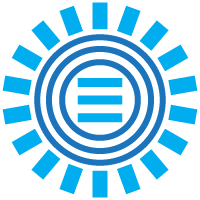
- Search for:
- Prezi Templates
- Prezi tutorials
Mathematics

Mathematics with the concept of an open book and mathematical equations are flying over the book. The design of presentation is looking simple, but while zooming in, blurred equations will appear on the background. The presentation is recommended for topics like math, mathematics, education, physics, science, arithmetics, computation.
- Description
Prezi template mathematics
Prezi template mathematics with the concept of an open book and mathematical equations are flying over the book. The design of presentation is looking simple, but while zooming in, blurred equations will appear on the background. The presentation is recommended for topics like math, mathematics, education, physics, science, arithmetics, computation.
The Presentation combines Prezi symbols to the content. You can make from Prezi shapes infographics and charts, you can easily change them later. The Presentation also includes animations, where symbols and text appear.
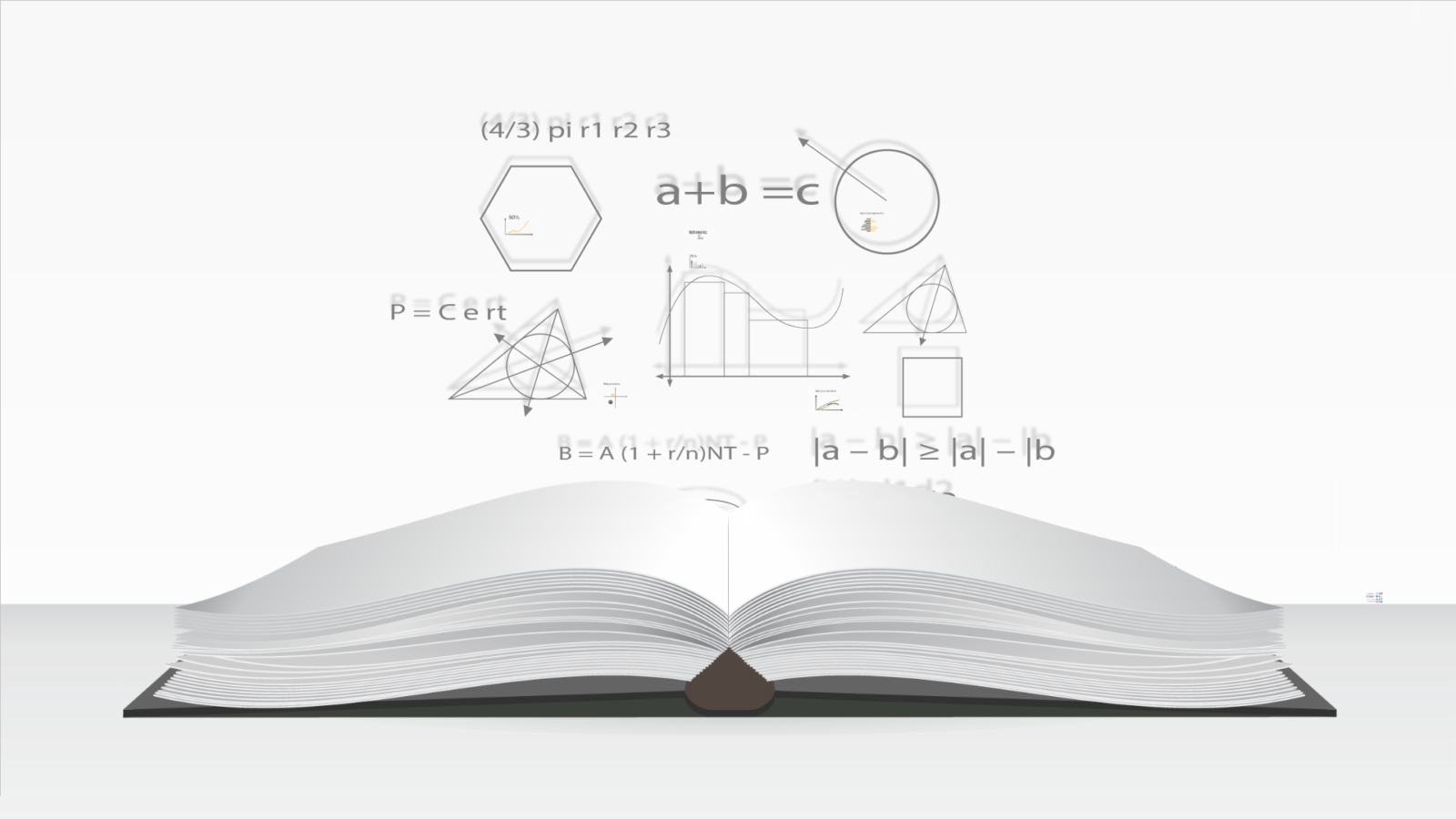
Move, scale and rearrange and don’t lose any quality while zooming in, because all elements are vectors. Zoom in and add your content where you want. Duplicate and add more slides. Add your text and logo, change a topic.
Download Free
Best Presentation Software for Mathematics Students
It's free and super easy to set up
As the field of mathematics continues to evolve, presentation software plays an increasingly important role in helping students to visualize and communicate complex concepts. Whether you're an undergraduate student giving a presentation on your latest research project or a graduate student explaining the results of a complex model, the presentation software you choose can make or break your success. In this article, we'll explore the best presentation software options available for mathematics students, highlighting the key features that make each one stand out.
Understanding the Needs of Mathematics Students
Before we delve into the specific software options, it's important to consider the unique needs of mathematics students when it comes to making presentations. Unlike other fields that might rely more heavily on images or text, mathematics presentations often require complex equations, formulas, and graphs. Students need software that can accommodate these requirements while also being user-friendly and accessible.
Visualizing Complex Concepts
First and foremost, presentation software for mathematics students needs to be able to handle the visualization of complex concepts. This means it should be equipped to handle equations, formulas, and graphs in a clear and aesthetically pleasing way. The software should allow for customization of colors, fonts, and other elements to help make the information more digestible for audiences of varied levels of mathematical knowledge.
For example, when presenting a complex equation, the software should allow for the equation to be broken down into smaller parts, with each part highlighted and explained in detail. This can help the audience better understand the equation as a whole and follow along with the presentation. Additionally, the software should allow for the creation of interactive graphs and charts that can be manipulated in real-time to illustrate mathematical concepts.
Real-time Collaboration
Another key element of presentation software for mathematics students is real-time collaboration. Often, mathematics research and projects are completed in groups, meaning that the software needs to allow for seamless collaboration between group members. This includes the ability to edit the same document at the same time, leave comments, and track changes in real-time.
Real-time collaboration can greatly enhance the learning experience for mathematics students. It allows them to work together on complex problems, share ideas, and receive feedback in real-time. This can lead to a deeper understanding of the material and improved problem-solving skills.
Ease of Use and Accessibility
Finally, presentation software for mathematics students needs to be user-friendly and accessible. The interface should be easy to navigate, with clear instructions and tutorials for less experienced users. The software should be easily accessible across different devices and platforms, allowing students to work on their presentations from anywhere.
Accessibility is especially important for mathematics students who may have disabilities that affect their ability to use traditional presentation software. The software should be designed with accessibility in mind, with features such as text-to-speech and screen reader compatibility.
In conclusion, presentation software for mathematics students needs to be able to handle complex equations, formulas, and graphs, allow for real-time collaboration, and be user-friendly and accessible. By meeting these needs, students can create effective and engaging presentations that enhance their learning experience.
Top Presentation Software Options for Mathematics Students
Now that we’ve outlined the key features of presentation software for mathematics students, let's explore the top software options available. In this section, we'll dive deeper into each software option and provide additional information to help you make an informed decision.
Microsoft PowerPoint
One of the most widely used presentation software options is Microsoft PowerPoint. Although not specifically designed for mathematics students, it offers an array of features that are helpful for illustrating complex concepts. PowerPoint includes equation editing tools, easy-to-use graphing tools, and pre-made templates that can be customized to fit any presentation style. It is also widely accessible and compatible with various devices and platforms.
One unique feature of PowerPoint is its ability to record and narrate presentations, making it an excellent option for students who want to create instructional videos or online lectures. Additionally, PowerPoint offers a range of add-ins and plugins, such as the MathType add-in, which allows for even more comprehensive equation editing capabilities.
LaTeX Beamer
LaTeX Beamer is an open-source presentation software that is specifically designed for mathematics students. It is highly customizable and allows for the creation of complex equations and diagrams with ease. It is also compatible with other LaTeX-based software, making it easy for students who are already familiar with LaTeX to adapt to this presentation software option. However, LaTeX Beamer has a steeper learning curve than some other software options, making it less accessible to less experienced users.
One advantage of LaTeX Beamer is its ability to create high-quality PDFs, making it an excellent option for students who want to create professional-looking presentations. Additionally, LaTeX Beamer allows for the use of custom themes and templates, giving students the ability to create unique and visually appealing presentations that stand out from the crowd.
Prezi is a cloud-based presentation software option that is known for its visually appealing and dynamic presentations. It offers unique features such as zooming capabilities and the ability to create mind-map style diagrams. Prezi also offers templates specifically designed for mathematics presentations. However, its graphing and equation editing tools are not as comprehensive as some other software options on this list.
One advantage of Prezi is its ability to create non-linear presentations, allowing students to present their ideas in a more interactive and engaging way. Additionally, Prezi offers a range of collaboration features, making it an excellent option for group projects and presentations.
Google Slides
Google Slides is an easy-to-use presentation software with a simple interface that is accessible to even the less experienced user. Like PowerPoint, Google Slides allows for equation editing, graphing, and customizable templates. It also offers real-time collaboration capabilities with the ability to track changes and leave comments. However, it is not as customizable as LaTeX Beamer and does not offer as many features as some other software options on this list.
One advantage of Google Slides is its integration with other Google tools, such as Google Drive and Google Docs. This makes it easy for students to collaborate on presentations and share them with others. Additionally, Google Slides offers a range of add-ons, such as the Lucidchart add-on, which allows for even more comprehensive diagramming capabilities.
Apple Keynote
Apple Keynote is similar to PowerPoint in terms of its features, offering equation editing and graphing tools and customizable templates. It is extremely user-friendly and easy to navigate. Additionally, Keynote includes special effects animations and graphics that can be useful for demonstrating complex concepts. However, it is only accessible to Apple users and does not offer the same level of customization as LaTeX Beamer or Prezi.
One advantage of Apple Keynote is its integration with other Apple tools, such as iCloud and iWork. This makes it easy for students to collaborate on presentations and share them with others who are also using Apple devices. Additionally, Keynote offers a range of pre-made themes and templates, making it easy for students to create visually appealing presentations with minimal effort.
LibreOffice Impress
LibreOffice Impress is a free and open-source presentation software that is compatible with different operating systems and file formats. Although not specifically designed for mathematics students, Impress offers equation editing and graphing tools and customizable templates. It also includes multiple slide masters and multiple views for easier editing. However, like PowerPoint, it is not as customizable as LaTeX Beamer and does not offer as many features as some other software options on this list.
One advantage of LibreOffice Impress is its compatibility with other open-source software, such as OpenOffice and GIMP. This makes it easy for students to create presentations that incorporate graphics and other multimedia elements. Additionally, LibreOffice Impress offers a range of animation and transition effects, making it easy for students to create engaging and dynamic presentations.
Comparing Key Features of Presentation Software
Now that we've explored the top software options for mathematics students, let's compare their key features to help determine which software option is best suited for your specific needs.
Equation Editing and Formatting
While most presentation software options offer equation editing and formatting tools, LaTeX Beamer stands out for its comprehensive and customizable tools. Prezi and LibreOffice Impress offer some equation tools, but they are not as in-depth as LaTeX Beamer. PowerPoint, Google Slides, and Apple Keynote offer equation editing, but they may be more difficult to customize.
Graphing and Plotting Tools
Similarly, most presentation software options offer graphing and plotting tools. LaTeX Beamer offers customizable and dynamic graphing features that are unparalleled, while PowerPoint, Google Slides, and Apple Keynote offer intuitive graphing tools that are easy to use but may be more limited in terms of customization. Prezi and LibreOffice Impress offer basic graphing tools that may not be as detailed as those offered by other software options.
Integration with Mathematical Software
If you are working with other mathematical software options, it may be helpful to choose a presentation software that integrates well with these tools. LaTeX Beamer and LibreOffice Impress are built on open-source platforms, making them more adaptable to other mathematical software programs. PowerPoint and Apple Keynote are widely used across various departments and fields, while Google Slides and Prezi are more accessible from anywhere with an internet connection.
Customizability and Templates
Finally, the level of customizability and available templates may play a factor in which presentation software option you choose. LaTeX Beamer is known for its customizable templates and features, while PowerPoint, Google Slides, Apple Keynote, and LibreOffice Impress offer an array of customizable templates. Prezi offers less customizable templates but is known for its dynamic and visually appealing presentations.
Collaboration and Sharing Capabilities
Lastly, consider the collaboration and sharing capabilities of each presentation software option. Google Slides and PowerPoint are strong in terms of real-time collaboration, while LaTeX Beamer may be more limited in this regard. All software options offer some level of sharing capabilities, but some may be more user-friendly than others.
Ultimately, the best presentation software option for mathematics students will depend on the specific needs of the project or assignment. For those looking for a highly customizable and comprehensive option, LaTeX Beamer may be the best choice. For those who need wide accessibility and collaboration capabilities, Google Slides or PowerPoint may be the better option. Prezi and LibreOffice Impress offer unique features that may be helpful for specific projects. Regardless of the chosen software, keeping the unique requirements of mathematics presentations in mind will help to ensure success in the presentation.
Let's set you up !
Working on the web!
Student Tips
Startup Tools
Browser Glossary
Browser Tips
What is Prezi and How Can it Be Used to Teach? Tips & Tricks
Prezi is a powerful presentation system that uses lots of media types making it very versatile as a teaching tool

Prezi is a presentation tool that uses different media types to help make whatever is being shown as engaging as possible. This is specifically targeted at education, as well as business users.
The free version offers lots of functionality, but there are more features on the education-specific tiered payment options.
Everything is made with easy-to-use guidance and templates so it can be utilized both by educators and students alike. This is a helpful way to learn design but also acts as a useful online tool for sharing with students wherever they are, in or out of the class.
So is Prezi the right tool for you?
What is Prezi?
Prezi is a multimedia presentation tool that is based online and works across most devices with a browser window. That makes this very minimal in terms of strain on the device but also on the user, who should find everything clear to understand.
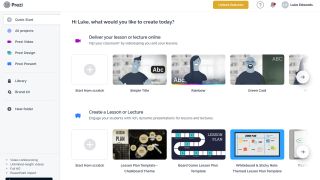
Prezi is made up of three basic sections: Prezi Video, Prezi Design, and Prezi Present.
Prezi Video allows educators to present streamed video to the class from wherever they are. This, with Present, is more than just a video as you can add in images, graphs, documents, and more to be overlaid on the screen as you talk.
Tech & Learning Newsletter
Tools and ideas to transform education. Sign up below.
Prezi Design is a template-based slideshow-style presentation builder. This lets you create a slideshow with rich media such as images, video, graphs, and more.
Prezi Present is a bit like a combination of the above two, letting you create video-based presentations that combine slides, PowerPoints, videos, and more.

How does Prezi work?
Prezi is easy to sign up to with just your email and name needed to start an account. You can be in the system and building your own presentation within a minute or two. You're then given all the options on a clear home page that features the sub sections mentioned above, all listed on the left menu bar.

Jump into the Prezi Design section, for example, and as you can see in the above image, you're met with an intuitive slideshow design template that you can edit to suit your needs.
Usefully, in the Present section, you can upload a PowerPoint you've already created and use that in your presentation, adding your own video as needed or editing the presentation itself. Similarly, in the Design section you can upload your own PDF and DOC files to convert and use in your presentation.
A wide range of templates is available and makes starting very easy, and can be a helpful way to make sure the learning curve isn't too steep for younger students using this tool.
What are the best Prezi features?
Prezi is graphically very inviting as everything is spaced out without too much clutter or information, making it very intuitive even if it's your first time with this or any presentation tool.

Videos are easy to record immediately from within the website, allowing teachers and students to upload directly from their smartphones or laptops. The ability to layer more information in these videos, effectively combining a slideshow presentation and a video presentation, is a super appealing feature here.
The library feature offers lots of different projects, including pre-recorded videos, that can be used freely. There are more options in the paid versions, and you can be pestered to upgrade as you use the system, however generally, the free versions can be enough for teaching.
How much does Prezi cost?
Prezi is free to use the Basic plan, which is limited to five projects, however, there are also paid options specifically for educators.
There is a Plus version for educators, priced at $5 per month , which gets you unlimited projects, importing of PowerPoints, PDF export, video download, the desktop app, and offline access.
The Pro version, at $10 per month , has all the above plus analytics, training, and support.
The EDU Teams plan is available for scaling up, and is offered on a quotation basis.
Prezi best tips and tricks
Turn in Have students turn in projects using Prezi to teach them how to design and layout work in a more engaging way, which for example, could be useful in future jobs.
Be timeless Create a presentation lesson and save it so you can use it again the following year, or share with other teachers that may find it helpful.
Flip the class Build a lesson presentation and have students work through it before coming to class, then use what they've learned to hold a debate in the room to see how well the content has been understood.
- What is Padlet and How Does it Work?
- Best Digital Tools for Teachers
Luke Edwards is a freelance writer and editor with more than two decades of experience covering tech, science, and health. He writes for many publications covering health tech, software and apps, digital teaching tools, VPNs, TV, audio, smart home, antivirus, broadband, smartphones, cars and much more.
Slidesgo: How to Use It to Teach
Scientists Compared ChatGPT Writing Assessments to Human Assessments. Here’s What They Found
What to Know About Buying An Interactive Whiteboard
Most Popular
Like what you're reading?
How Prezi empowers educators to bring creativity and innovation to the classroom
Get your team on prezi – watch this on demand video.

Hanzhi Chen June 01, 2023
Education is not merely about transmitting knowledge — it’s about igniting a spark of curiosity and empowering students to become lifelong learners. To achieve this, educators need to embrace innovative approaches and go beyond traditional methods to best support their students. In this blog post, we embark on an inspiring exploration of how Prezi empowers educators to bring their teaching to new heights.
Prezi makes online education more accessible and interactive
Example of Kamran’s work
As an Allama Iqbal Open University professor, Kamran Mir has used Prezi for 10+ years to teach his online students. He’s relied on Prezi presentations and videos to create interactive and memorable lectures to increase attention and retention for ~500 students each year.
By having Prezi online, Kamran can easily update and access all his presentations for lectures and assignment overviews, and if he needs to put together a presentation, he can easily select a relevant template from Prezi’s template library. What attracts him the most to Prezi is the zoom feature because it helps drive the point home, especially with visual learners.
“The most interesting aspect of Prezi is that you can zoom everywhere,” Kamran said. “I can paste pictures anywhere in my presentations and zoom in as needed, which is handy when presenting live.”
Kamran uses Prezi to introduce more interactivity in his lessons. Most of his students are used to linear slides, so Prezi’s dynamic presentations make lessons more memorable and interesting.
In the past few months, Kamran became Prezi Certified by completing the Prezi Certified Educator Trainer program . The experience had a great impact on him, especially because the course covered the technical training of Prezi as well as theoretical concepts of teaching pedagogy.
“That was very interesting, like linking the technical side of Prezi and showing how we can apply it to provide better educational and training experiences for our students,” Kamran said.
Kamran has already trained hundreds of people on the use of Prezi and continues to share this tool with people around the world.
Prezi brings collaboration and confidence together
Educator Chris Waugaman began using Prezi “as soon as it hit the scene,” with his earliest presentation dating back to 2012.
Up until three years ago, Chris had been teaching primarily high school for 26 years. Now, he’s an assistant professor at Virginia State University. Throughout his teaching journey, Chris observed that his students “wanted something a little more dynamic, especially when people were ‘PowerPointing’ to death.” Recognizing the need for a fresh approach, Chris turned to Prezi to meet his students’ expectations.
The collaborative aspects of Prezi quickly empowered Chris to foster a sense of ownership and interactivity among his students, as they actively contributed their ideas and perspectives to the learning process.
And, Prezi makes it easy to collaborate on presentations — one of Chris’ favorite features.
“Prezi allows you to work together to create the presentation,” Chris said when he introduced Prezi to his students. With its easy-to-use graphic designs and templates, students can be creative in designing their presentations.
Chris has attended national conferences with his students where they are presenting with Prezi, which has lent to their increased confidence. “I think they feel fancy when they use Prezi on the national stage.”
And, as a professor popping up in classes, conferences, offices, and even coffee shops to prepare, present, and share his presentations, Chris has always been happy about having access to Prezi at any time and anywhere.
“Just find a good coffee shop in the morning and download your Prezi presentations and you’ll be good to go for the rest of the day.”
Prezi engages audiences of all ages
As a digital coach and Prezi Certifed Educator Trainer, Khadijah Shahzad created a digital training course for both teachers and parents during the pandemic. It has evolved into the Facebook group “Never Cease to Grow,” where she trains people on the latest digital tools and technology with Prezi as her go-to instructional tool for these live sessions.
Khadijah soon recognized the power of Prezi Video in capturing the attention of her audience, whether they were new participants or long-time followers. The integration of her presentation alongside her video creates an immediate sense of engagement, piquing curiosity and drawing people in.
“Whenever I want to impress people, especially with a new audience, I prefer to present with Prezi Video,” Khadijah said. “People are immediately engaged and want to know how I am using it because it’s so much more impactful to have your presentation right beside your video.”
One standout feature Khadijah favors is Prezi’s live-streaming capability , which allows her to seamlessly connect with her audience in real time, enabling her to deliver engaging presentations, answer questions, and foster interactive discussions.
Khadijah also loves how Prezi is such an inclusive tool for teaching different age groups. When she’s teaching students, Khadijah can record short videos so that they can view them at their own pace and convenience. Students can easily manage the videos with their preferences and flexibility. Adults, they’re impressed by Prezi’s technology and ease of use, especially with the ability to easily import their existing PowerPoint presentations.
Prezi structures concepts cinematically
Professor Nathan Crick teaches philosophy and abstract concepts to students at Texas A&M University. He’s developed his approach to best explain the material and has influenced his students with the assistance of Prezi.
“I think the thing that I tried to get them to think about was just the way to organize material spatially,” Nathan said. “That was what initially attracted me to Prezi and why I tried to get people to use it, which was it was more like laying stuff out on a table.”
Nathan compared Prezi Present to a camera that pans across objects. This non-linear approach to presenting allows for a more conversational and interactive teaching style. He can effortlessly navigate between topics, zooming in on key details and providing a comprehensive understanding of the subject matter.
Presentation example:
“It was more of a fluid structure of moving from thing to thing rather than a slideshow,” he added.
More importantly, Nathan structured his presentation based on Prezi Present’s topic structure, which helps him present different abstract concepts. In turn, the non-linear animation and cinematic movement allow students to better learn the course material and the logic behind the concepts.
After discovering and benefiting from Prezi’s templates to organize his concepts, Nathan recommended it to his advisor, David Tarvin. Intrigued by the idea of using dynamic and visually engaging presentations to captivate his students, David discovered that Prezi held the key to effectively instructing one of the most daunting courses, unlocking new possibilities for engaging and enlightening his students.
Map out the potential in lessons
David Tarvin , an Instructional Associate Professor at Texas A&M who teaches communication, discovered that Prezi is the key for him to teach “Rhetoric in Western Thought,” one of the most feared courses in his department.
While the subject is notoriously difficult to grasp, David found that Prezi is an effective tool to keep students interested in the material being presented. And most importantly, it helped him visualize the core and potential of the concepts. David used graphic facilitation, text, and video to teach his courses and make them more accessible to students.
“If I had an idea that could be more developed, I would ‘zoom’ into it or ‘zoom’ out of it if it related to something broader,” David said. “It really helped me organize my brain for writing. I think in Prezi even when I’m not using Prezi.”
He notes that Prezi Present’s zooming features allow him to highlight specific details and keep students focused on important information in class. By honing in, he can draw attention to specific elements, whether it’s a key concept, a critical piece of information, or a thought-provoking quote. This targeted zooming not only directs students’ attention but also enhances their understanding of the material by providing a closer examination of relevant details.
“And my favorite thing about Prezi is my zoom-out moments where it reveals my theme of the day,” David added.
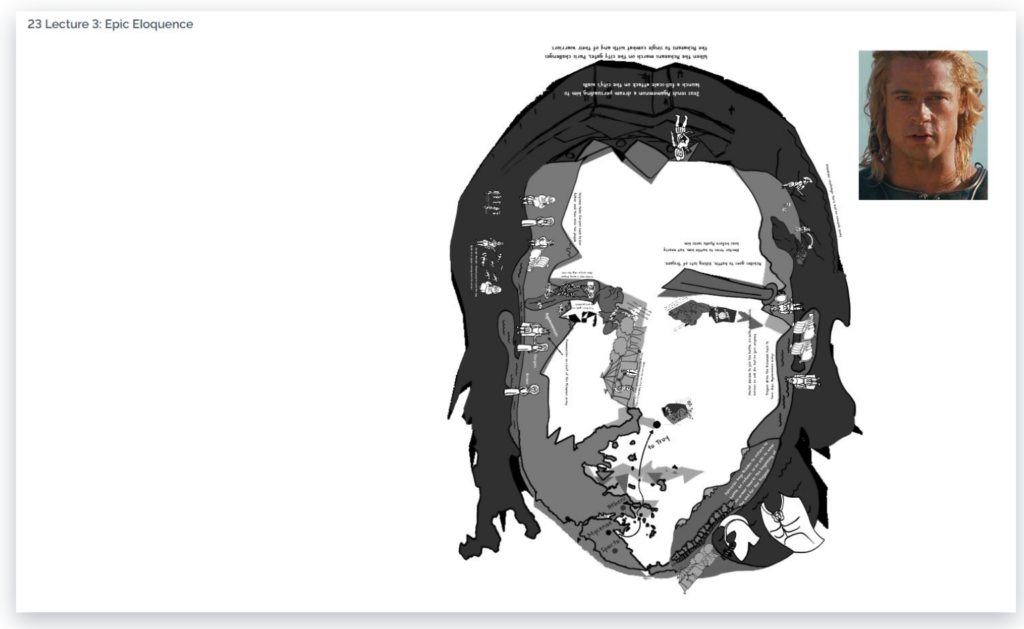
With the zoom-out feature, David can “sketch” the outline of the character, unveiling how different elements coalesce to form the bigger picture. This capability enables him to provide his students with a clear mindset on how to comprehend the intricate structure of the material and apply it to various contexts.
And with the shift to virtual teaching, David was ahead of the game with the spatial nature of Prezi Video. In particular, he liked the feature of zooming into the Prezi Video and then zooming back out to himself as a speaker. The easy and seamless switch between the two modes allowed him to transition in real time between slides and himself.
“I like having the presentation materials next to me because I find students are more engaged if they have eyeballs to look at, rather than a PowerPoint presentation, and also that I can point to content.”
As the digital space evolves quickly (along with education tech tools), educators hold the key to discovering creativity and imparting knowledge to their students. In a world of rapidly evolving technology, Prezi stands ready as a toolkit to support and enhance the world of education. Join our community of innovative educators and explore the endless potential for immersive learning experiences through our Prezi Education Programs .

Give your team the tools they need to engage
Like what you’re reading join the mailing list..
- Prezi for Teams
- Top Presentations
Teaching From Here
- Conference Page!
- Flipclass – A Recipe for Success
- My Gamification Blogs
- 48 Hour Media Diary
- Assignment 5 – Truthiness Claims
- Media Literacy: Blogging Challenge
- Media Literacy: Lesson
- Shared Media Sample
- Survey Results
- Diversity and Equity Final Paper
- Diversity and Equity Media Project – Can you guess the philosopher??
- Doctoral Seminar – Book Presentation: The Craft of Research
- EdTech Article Review: Game Base Feedback In College
- Goal Statement
- Review of PatrickJMT.com
- Week 1 Thoughts
- Why Educational Technology
- Assignment 1: Interpretation of Gurin, et al: Diversity and Higher Education: Theory and Impact on Educational Outcomes
- Assignment 3: A Critical Review of a Hermeneutical Article
- Slim’s Table Review: Ethnography/Symbolic Interaction
- Human Computer Interaction
- Media and Learning in Educational Technology
- A Mini Lit Review and Mini Research Proposal: Gamification
- Assignment 1- Research Questions/Reasons/Potential Impact
- Final Gamification Research and Design Paper
- Gamification Research Hypothesis and Lit Review 1
- Research Topic: Will gaming mechanics create a classroom that promotes learning? Research Type: QT
- Study Sampling and Lit Review #3
- #Recharge15
- Hello Davis!
- OTA/Encyclomedia 2014
- Gamification in the Classroom
- iPaded-ology
- Team Building!
- T4E June 16-18 @ Meridian Tech Center
- This is for you VICI!!
- Teaching From Here Has a New HOME!
- The Drive Episode 1 – About The Drive
- The Drive Episode 2 – Edcamp
- The Drive Episode 3 – Teacher Blogging
- The Drive Episode 4 – Twitter
- The Drive Episode 5 – Personal Learning Networks (PLN’s)
- The Drive Episode 6 – Equity
- The Drive Episode 7 – Change
- The Drive Episode 8 – Literacy
- The Drive Episode 9A – Outside the box thinking – do we teach this?
- The Drive Episode 9B – Tackk
- The Drive Episode 11 – The Flipped Classroom
- The Drive Episode 12 – EdTech Thoughts
Using Prezi In Math Class

Try out this really cool presentation tool!
So…as a math teacher, sometimes finding really cool ways to incorporate fun stuff into class can be a little difficult. Its a struggle to get the kids to show all of their work using paper and pencil, forget about it if they have to type it all in!. But this week my kids are working on a little mathematician project using Prezi. Here is the scoop: the students (in groups of four) have to create a Prezi that is between three and five minutes. They are going to present their mathematician to the class and vote, with the winner being declared a member of the Math Hall of Fame! My colleague and I created a fun Prezi to give the kids a look at what we are going to have them doing. We came up with a fun grading rubric and off we go. We spread this project out over a three week period, and devoted one day each week: one day for exploring their mathematician, one day for creating a Prezi, and one day for presenting. This has turned out to be a really fun time! The kids have worked hard to make fun Prezi’s, to be creative, to add some teenage humor, and I can’t wait to see the finished product.
Prezi is a really powerful presentation website, it is really engaging to watch one that has been well put together, and it is pretty fun to work on as well. You can create presentations that zoom here and there, rotate through space, zoom out for whole picture views, zoom into the most tiniest of details. Add YouTube links, photos, PDF files, music, voice over, choose from a variety of themes or make your own. Prezi can do it all! You can show your Prezi directly over a wifi connection or you have the option to download and show later. Keep in mind for the download version, you will need wifi for YouTube videos…
You want to use an iPad?? No problem Prezi has an app for that!!
If you are looking for a super great presentation tool, give Prezi a try!
Share this:

- Share on Tumblr
About Scott
One thought on “ using prezi in math class ”.
How awesome! I just did a similar assignment using Prezi with my Algebra students because our class is all digital. They really love any opportunity to use their iPads creatively in class.
@LaniTeaches
All of the cool people leave comments... Cancel reply
Make your friends and colleagues jealous - sign up to receive this blog in your email and show off your brilliance.
Be amazeballs - enter your email address to follow this blog and receive notifications of new posts by email.
Email Address:
Awesomesauce Right Here!
Teaching From Here has impacted
- 41,827 educators and counting.
Teach100 Blogs
Follow me on twitter @teachfromhere, worldwide impact.

Teaching From Here Blog RSS
- 2015 in review
- Policy Issues
- Why #EdTech
- Your Story!
- Gamify Your Class. Here’s Why!
- Have Hope/Give Hope
- Thoughts While Mowing Part 2
- Believe in Yourself
- The Research Says: Bridge This Gap!
EdSurge 50 States Writer
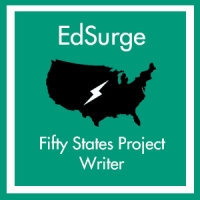
GameLab Teacher

3D GameLab Teacher Badge
Blog at WordPress.com.
- Already have a WordPress.com account? Log in now.
- Subscribe Subscribed
- Copy shortlink
- Report this content
- View post in Reader
- Manage subscriptions
- Collapse this bar

- Get started with computers
- Learn Microsoft Office
- Apply for a job
- Improve my work skills
- Design nice-looking docs
- Getting Started
- Smartphones & Tablets
- Typing Tutorial
- Online Learning
- Basic Internet Skills
- Online Safety
- Social Media
- Zoom Basics
- Google Docs
- Google Sheets
- Career Planning
- Resume Writing
- Cover Letters
- Job Search and Networking
- Business Communication
- Entrepreneurship 101
- Careers without College
- Job Hunt for Today
- 3D Printing
- Freelancing 101
- Personal Finance
- Sharing Economy
- Decision-Making
- Graphic Design
- Photography
- Image Editing
- Learning WordPress
- Language Learning
- Critical Thinking
- For Educators
- Translations
- Staff Picks
- English expand_more expand_less
Prezi - What is Prezi?
Prezi -, what is prezi, prezi what is prezi.

Prezi: What is Prezi?
Lesson 1: what is prezi.
Prezi is a web-based tool for creating presentations (called prezis for short). It's similar to other presentation software like Microsoft PowerPoint, but it offers some unique features that make it a good alternative. In recent years, it has become popular in schools and businesses. If you're looking to create a presentation that's a bit more eye-catching and engaging, Prezi may be for you.
How does a prezi work?
Most types of presentation software use a slide-based approach, where you move back and forth between individual slides, kind of like pages in a book. Prezi, however, uses a canvas-based approach. Instead of using slides, Prezi has one very large canvas that your presentation moves around on, zooming in and out to view various frames .
This concept is much easier to describe with a visual aid, so we've embedded a sample prezi below. Simply select Start Prezi , then use the arrows at the bottom to navigate through the presentation.
Why use Prezi?
You might be wondering what makes Prezi different from other presentation software, like PowerPoint or Keynote . For one thing, Prezi is completely free to use. There are upgrades you can pay for to unlock additional features, but everything you need to create and share a dynamic prezi is available free of cost.
Another great reason to use Prezi is that it is run entirely through your web browser, meaning there will be fewer compatibility issues than with other programs like PowerPoint. Your prezi will always look the same , no matter what computer you're viewing it on.
Because of its unique presentation style, Prezi can use movement and metaphor to help communicate a point you're trying to make. If you want your audience to really feel a sense of space and distance between locations, you could use a map template , like in the prezi below.
Or maybe you want to illustrate how there's more to a certain topic or viewpoint than there appears to be. In this case, perhaps an iceberg template would be more effective.
In the next lesson, we'll show you how to create and edit prezis of your own!
/en/prezi/creating-a-prezi/content/

IMAGES
VIDEO
COMMENTS
Algebra Math Presentation. Transcript: List of variables with: no equals sign - expression equaks sign - equation inequality sign ( greater than or less than) - inequality # Expression Description 1 a ± b A number (b) added to or subtracted from another number (a) 2 (a ± b) ± c Expression #1 plus or minus another number (c) 3 (a ± b)^c ...
The percentage of total world production in the year 1990 of wheat, rice, and corn grown by four countries is given in the matrix below. The total of wheat, rice and corn (in thousands of metric tons) was 525,764, 462,422 and 496,512.Use matrix multiplication to find out how many metric tons of the three grains were grown in each of the four ...
Math template. Transcript: Math template By: Michael Mennenga The piece of work I chose is The Chapter Test. Level 1: I had to put my name on the paper. Level 2: I estimated the answer on some of the problems. Level 3: I had to assess the problems. Level 4: I had to analyze the problems to get an answer. Product: Participation Resources:
Showing the basics of making a prezi presentation for a math class.
Report. Present your results, analysis, and findings in a more engaging way with this illustrated template. Or, share it with your students to help them structure their reports. It's time to create A+ presentations for your class. Pick a reusable Prezi presentation or template and start exploring, or turn to our Learn page for quick how-tos ...
PREZI PRESENTATIONS FOR TOPICS IN MATH. By Steve Grosteffon. CRITICAL THINKING SKILLS. 1.1 Inductive and Deductive Reasoning. SETS. 2.1 Set Concepts. 2.2 Subsets. 2.3 Venn Diagrams and Set Operations. 2.4 Venn Diagrams with Three Sets and Verification of Equality of Sets.
See What I Mean: Using Prezi in Mathematics. Posted by Derek Bruff on Tuesday, May 3, 2011 in News.. This is a guest post by Hang Wang, a graduate student in mathematics.The post is part of our spring "See What I Mean" blog series highlighting the effective use of visuals in presentations and lectures.. At a math conference in May 2010, I was impressed by a presentation in which the ...
Prezi Presentations for Intermediate Algebra by Steve Grosteffon 1 Real Numbers and Algebra 5.3 1.3 Integer Exponents 1.4 Variables, Equations, and Formulas 1.5 Introduction to Graphing 2 Linear Functions and Models 6.1 2.1 Functions and Their Representations 2.2 Linear Functions 2.3 The Slope of a Line 2.4 Equations of Lines and Linear Models
Mathematics. Home / Prezi Templates / Uncategorized. $ 5.00. Mathematics with the concept of an open book and mathematical equations are flying over the book. The design of presentation is looking simple, but while zooming in, blurred equations will appear on the background. The presentation is recommended for topics like math, mathematics ...
This prezi presentation guides the students through the division strategies taught in the Go Math Curricula. The strategies are equal grouping, related multiplication, using the multiplication chart, repeated subtraction and using an array, It adds color and motion.
Algebra is one of the broad parts of mathematics, together with number theory, geometry and analysis. In its most general form, algebra is the study of mathematical symbols and the rules for manipulating these symbols;it is a unifying thread of almost all of mathematics. THANK
Prezi. Prezi is a cloud-based presentation software option that is known for its visually appealing and dynamic presentations. It offers unique features such as zooming capabilities and the ability to create mind-map style diagrams. Prezi also offers templates specifically designed for mathematics presentations. However, its graphing and ...
Don't cramp content. It's best to stick to just one thought per slide. Use images and a lot of them. Images grab people's attention and are infused with more emotional meaning than text alone. Make sure your presentation images support your message and don't seem out of place. Don't use more than three types of fonts.
Prezi is a powerful presentation system that uses lots of media types making it very versatile as a teaching tool. (Image credit: Prezi) Prezi is a presentation tool that uses different media types to help make whatever is being shown as engaging as possible. This is specifically targeted at education, as well as business users.
Free math resources for Prezi. Sponsored. Growing BUNDLE Earth Day Math Activity Endangered Animals Symmetry Math Centers. Gentle Oddities. ... This First Day of School presentation template is ready to use and easy to customize! A Canva digital download, the colors can be changed easily. Includes an embedded 5-minute timer!Get to Know You ...
Browse free math resources for prezi on Teachers Pay Teachers, a marketplace trusted by millions of teachers for original educational resources.
The students response to the development of interactive learning media in the Prezi-Powerpoint presentation was good. It could happen because Prezi-PowerPoint presentation is a learning media that ...
Science/Application sequence required (BIOL 191-192, CHEM 111-112, or PHYS 211-212) At least one CS course required. High elective credit room! Statistics emphasis for Applied Math (adds 9 credits) possible. Secondary Education emphasis for MATH BS (IDoTeach program) possible. Easy addition of minors in application fields.
Prezi brings collaboration and confidence together. Educator Chris Waugaman began using Prezi "as soon as it hit the scene," with his earliest presentation dating back to 2012. Up until three years ago, Chris had been teaching primarily high school for 26 years. Now, he's an assistant professor at Virginia State University.
Presentations/Workshop Pages. #Recharge15; Hello Davis! OTA/Encyclomedia 2014; OTA/Encyclomedia 2015! Gamification in the Classroom; iPaded-ology; Team Building! T4E June 16-18 @ Meridian Tech Center; This is for you VICI!! Teaching From Here Has a New HOME! The Drive Podcast. The Drive Episode 1 - About The Drive; The Drive Episode 2 - Edcamp
Blog. April 18, 2024. Use Prezi Video for Zoom for more engaging meetings; April 16, 2024. Understanding 30-60-90 sales plans and incorporating them into a presentation
Prezi is a web-based tool for creating presentations (called prezis for short). It's similar to other presentation software like Microsoft PowerPoint, but it offers some unique features that make it a good alternative. In recent years, it has become popular in schools and businesses. If you're looking to create a presentation that's a bit more ...
Unlike traditional presentation software, Prezi lets you zoom and pan around a flexible canvas. The canvas may feel distant to something of a presentation program, but there is still some linear ...
Blog. April 18, 2024. Use Prezi Video for Zoom for more engaging meetings; April 16, 2024. Understanding 30-60-90 sales plans and incorporating them into a presentation