

Presentation Storytelling Examples & Techniques (2024)
Learn techniques for telling a story in a presentation . Get narrative presentation examples and learn to apply storytelling in business presentations .

Joanne Camarce
8 minute read

Short answer
What should a presentation storytelling structure include?
Introduction
Rising Action
Falling Action
Storytelling in business presentations matters (a lot)
Stories convey a deeper meaning, idea, or lesson. They make us feel, experience, identify, and understand.
Most importantly for storytelling in business presentations, telling a story in a presentation makes people more likely to remember the message.
Researchers Dean and Chip Heath found that after a presentation, 63% of attendees could remember the story told by the presenter.
However, only 5% could recall specific statistics from the event.
Because stories allow audiences to visualize and imagine an idea or message, stories also make them better able to make decisions.
In other words, stories bring buyers, stakeholders, and decision-makers to better understand and remember your message. Which in turn enables them to make a decision and increases the chance they’ll act on it.
What is presentation storytelling?
Presentation storytelling is the art of using a narrative structure to convey information instead of dry facts. It delivers a story with a clear beginning, middle, and end that aligns with the presentation's objectives, making the content more relatable and memorable.
Storytelling in business presentations involves 2 complementing aspects: (1) textual presentation narrative, and (2) visual storytelling.
What is a narrative presentation?
A narrative presentation is a style of delivering information where the content is structured as a relatable story. It typically includes characters, a setting, a conflict, and a resolution, and weaves complex ideas, processes, and metrics into the narrative.
What is a visual storytelling presentation?
A visual storytelling presentation tells a story or multiple anecdotes using visual elements like videos, animations, and interactive content.
Modern storytelling presentations apply scrollytelling design which combines visuals and text seamlessly to let readers interact with the presentation as they scroll down the content.
How to use the 4 storytelling archetypes
Storytelling is the art of describing vivid ideas, beliefs, experiences, and life lessons through stories and narratives.
These stories stimulate a listener's imagination as you take them on an emotional journey. There are many ways to tell a story.
These story structures have been shown to work for narrative presentations and corporate storytelling, and they will work for you.
The Hero's Journey: Communicates a transformation from struggle to success
The Story Mountain: Builds tension and anticipation
Story loop: Joins multiple perspectives into a single narrative
In-Media Res: Grabs attention quickly
There are timeless narrative frameworks that have worked for storytellers throughout the ages from the methodologies of old, through Shakespearian plays to Apple commercials.
1) Hero's Journey
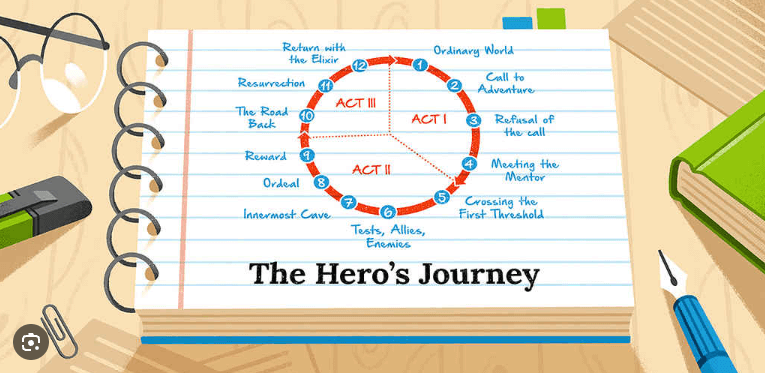
The hero's journey narrative archetype involves a hero who goes on a journey and returns as a changed person.
This storytelling template consists of three distinct parts, or "acts," that include a setup, confrontation, and resolution. It makes for a well-structured and engaging narrative.
2) The Mountain
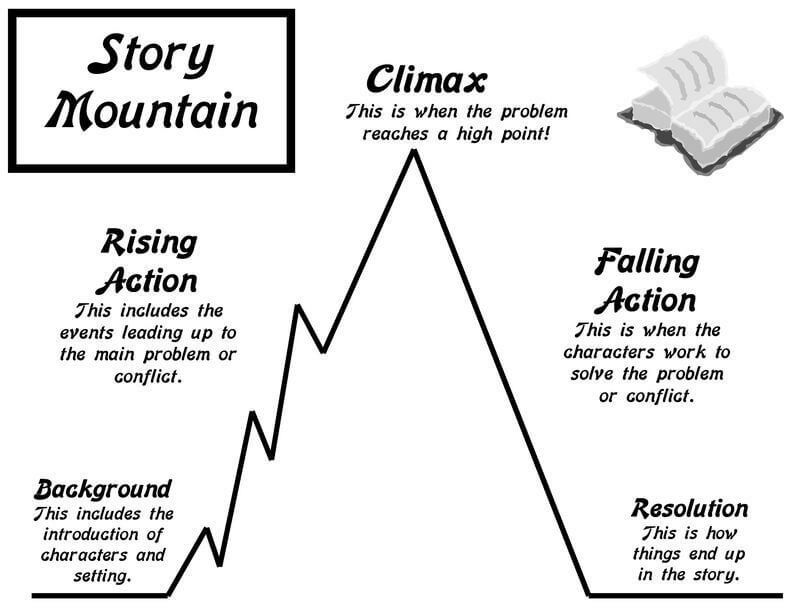
The mountain storytelling structure strategically maps the tension and drama in a story. This archetype is represented visually as a mountain, with each section building to a complex obstacle that characters need to overcome.
Think of the protagonist at the bottom of the mountain. They must climb the mountain to reach their goal (your business goals in this case). They face obstacles along the way, and they must overcome those obstacles before they can reach the top.
3) Story loop
The story loop structure contains stories within another story. However, they aren't standalone stories.
Your first story is the most important. It's the core of your message, and you use the other stories to elaborate or explain your central point.
But you stop some of the way through it, leaving the audience in suspense. Then, you share part of the second story before moving on to the last.
Eventually, in the end, you bring it all together to make one cohesive point. The purpose of this storytelling technique is to provide context, background, or a different perspective to a central narrative.
Types of anecdotes you can use in your story loop presentation
- Customer success stories
- Personal experiences by clients
- Inspirational stories
- Fictional or hypothetical stories
- Historical or factual stories
Here's a short video explaining how to use a story loop:
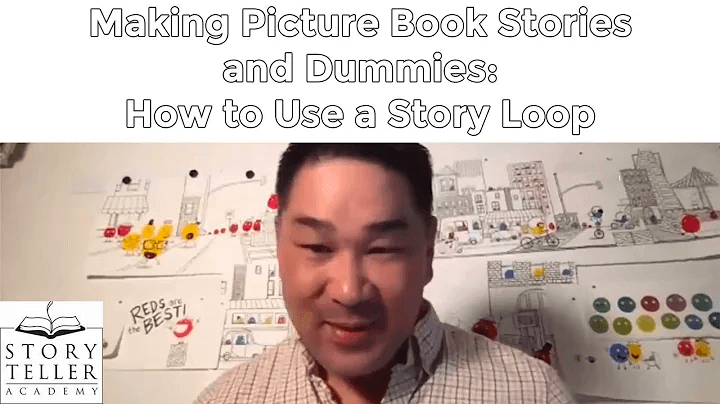
4) In medias res (begin from the middle)
In medias res is Latin for "in the middle of things." With this storytelling archetype, the narrative begins in the middle of a scene. It skips over the background of the story and gets straight to the action.
To choose the right type of story for your presentation, consider your audience, the purpose of the presentation, and the emotional impact you want to create.
No matter what narrative structure you choose, include visuals, sensory details, and precise language to bolster your message.
If you want to learn more about this storytelling archetype, check out the video below:
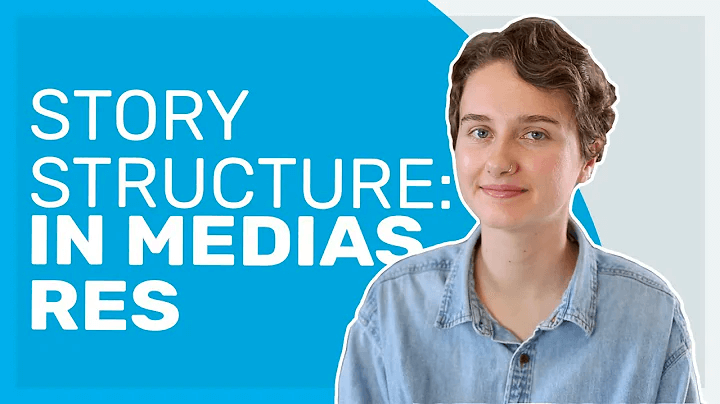
Effective presentation storytelling structure
A well-structured story can engage and persuade your audience, making your corporate presentation much more effective and memorable.
Stories can be applied in any type of business presentation, such as a pitch deck, sales presentation, white paper, report, or business proposal.
A single document can include multiple stories that make up a joint narrative.
5 basic elements of a story structure:
1. Introduction
- Sets a relevant context with background information.
- Introduces the protagonist (business or product) and the current problem or challenge.
2. Rising Action
- Builds tension by detailing the obstacles and complications faced.
- Engages the audience with the steps taken to address the challenge.
- The turning point where the main tension or conflict peaks.
- Highlights the moment of greatest challenge and the decisive action taken.
4. Falling Action
- Shows the aftermath of the climax.
- Begins to lead towards the resolution, detailing the business solution and results of actions taken.
5. Resolution
- Wraps up the story with the outcome of all actions.
- Provides a clear ending, showing how the challenge was overcome and what was learned.
After developing your story structure, be sure to connect it to your core message by creating parallels and reinforcing it with examples.
Most importantly, don’t leave your audience with the realization that they need to take action without offering them an immediate way to act.
Effective storytelling techniques for presentations
The beauty of storytelling is that the possibilities are endless. There are so many ways to tell a story in presentations. It's just a matter of finding the right one for your unique needs and goals.
1) Build your stories around your audience’s pain points
Stories establish connections. But don’t confuse your story with your audience’s story.
Your audience doesn’t care about your story, and they don’t care about your product.
But they will care if they feel you care about them.
Understanding the audience's pain points, values, and opinions can help you weave a story into a narrative that aligns with their interests. It gives you the chance to be part of THEIR story.
Stop talking about yourself. Do this and see engagement blow up, conversions increase, and greater brand loyalty .
2) Establish common ground with your prospects
One effective presentation storytelling technique is to find common ground and share experiences with your audience to establish a connection and make them care about what you say.
These commonalities are what resonate strongest with your target audience.
Common-ground stories tell your audience a satisfied client of yours overcame a particular challenge they are experiencing themselves, and offer the lessons learned while overcoming it.
3) Tell stories that foster peer envy
Peer envy is one of the strongest motivators you can flame in sales presentation storytelling.
Simply put it just means telling the story of a known industry player that achieved remarkable results with the help of your product or service.
A peer envy story should present the initial challenge, the journey to overcome it, and the final enviable outcomes. Yet the reader should feel they can attain similar or better results by following a similar journey.
Here's a fragment of a podcast where Michael Bosworth touches on this very topic:

Business presentation storytelling examples
Here are some examples of famous brands that incorporated personal stories to convey a powerful message in their business presentations.
Zuora sales deck
The Zuora sales deck was aptly named the best sales deck ever . It is truly a best-in-class example of a transformation narrative set within the story mountain framework.
It masterfully narrates the shift to a subscription economy, emphasizing evolving consumer behavior.
And by highlighting the challenges businesses face in this new economy, Zuora positions itself as the essential solution.
The deck's use of data, visuals, and testimonials weaves a compelling story of transformation, urging businesses to adapt and thrive with Zuora or stay behind and decline.
Mign sales deck
Mign’s sales deck highlights the digital shift in musculoskeletal injury recovery, emphasizing the transformation from mass production to personalized care.
Mign applies the hero’s journey story framework and positions itself as the trusted guide in this transformation.
The deck contrasts "winners," who embrace new technologies like additive manufacturing and virtual care, with "losers," traditional manufacturers stuck in outdated processes.
Tinder pitch deck
Tinder's pitch deck effectively narrates the universal challenge of meeting new people and the fear of rejection.
By introducing a hypothetical user named "Matt," Tinder gives the reader a peek into the mind of their target user - an everyday nice guy scared to approach a girl he's interested in.
This concrete personal experience gives life to a basic human need that investors can understand intuitively and even relate to.
Tinder leverages this emotional understanding to make a compelling case for its solution - a platform that eliminates the fear of rejection.
The deck also applied great data storytelling showcasing Tinder's impressive statistics, emphasizing its global reach and popularity among Gen Z.
They also nail the one-liner. Their slogan "It Starts With A Swipe™" encapsulates the simplicity and effectiveness of the app, positioning Tinder as the modern solution to traditional dating challenges.
Brothers Pub restaurant pitch deck
Brothers Pub's pitch deck presents a captivating local business story, emphasizing the need for a fresh, community-focused social pub venue.
The deck tells the story of the owners’ journey, from the initial concept to securing a prime location in Northampton, highlighting their dedication and vision for the future.
The deck outlines the challenges faced by traditional pubs, with 7000 closures in the last decade, and positions Brothers Pub as the innovative solution.
LKE proposal
Legends Kratom Co. (LKE) creates a narrative around the origins and benefits of kratom. By telling the exotic tale of the medicinal tropical evergreen tree and its transformation into a beneficial supplement, the deck creates a vivid backdrop.
They take the reader on their discovery journey to Indonesia to find a supplier for the coveted plant.
This adds authenticity and allure, while their commitment to education and community showcases a heartfelt mission.
Testimonials provide real-world validation, making LKE's story relatable and positioning them as a trusted leader in the supplement industry.
Genius Workshop Event pitch deck
Genius's pitch deck for their storytelling workshop is a masterclass in selling an experience. The deck introduces Gabrielle Dolan's expertise, setting a foundation of trust.
The workshop's structure is presented as a narrative journey, guiding attendees from novice to storyteller.
The deck mixes video, scrollytelling, and vivid language to give rich detail to the experience it promises to provide.
The 90-day follow-up program adds an element of continued growth, while alumni testimonials serve as real-world success stories.
By framing the workshop as a transformative experience, the deck engages and entices potential attendees, showcasing the power of storytelling in action.
Barbie recruitment pitch deck
Barbie's recruitment deck immerses candidates into Barbie's vibrant world. With playful greetings and whimsical descriptions, it sets a creative tone.
The deck focuses on Barbie’s story as a human being (doll in her case), her values, and her experience, instead of focusing on the recruiting company.
The deck lists attributes and responsibilities that align with Barbie's ethos, such as "spreading positivity" and "rocking a pink wardrobe."
Nokia brand guidelines
Nokia's brand guidelines deck uses visual storytelling to effectively communicate the essence of the brand. It lets the visuals tell the story since they speak louder than words.
The deck begins by anchoring the audience in Nokia's mission and values, creating a narrative foundation.
It then unfolds the brand's visual identity, from color schemes to typography, weaving a cohesive story of what Nokia represents.
By providing clear dos and don'ts, Nokia ensures that its brand story remains consistent and impactful across all touchpoints.
This storytelling approach not only educates but also engages, making it easier for stakeholders to internalize and adhere to the guidelines.
nSure one-pager
nSure's one-pager effectively uses visual data storytelling to convey the benefits of their AI fraud protection for digital gift card purchases.
Introducing the challenge of ambiguous transactions, nSure lets the numbers tell the story.
With impressive numbers like their AI solution’s 98% approval rate. They can afford to.
The deck's visuals, combined with endorsements from industry leaders like AXA, make a compelling narrative that instills confidence in nSure's expertise.
Healthy.io proposal
Healthy.io's proposal uses video storytelling with real practitioners who tell the story of their experiences using Healthy.io’s solution.
The video testimonial from a practice nurse adds a personal touch, showing the positive impact on patient care. This brings the user's experience to the front and adds credibility to the proposal’s claims.
The proposal uses a transformation narrative to showcase Healthy.io’s remote kidney screening solution.
They highlight the challenges of legacy ACR testing against their modern home-based test using a smartphone app.
Principles of visual storytelling in business presentations
Storytelling allows you to simplify complex or abstract information and address any objections or resistance. As a result, listeners can better retain and remember the message, which improves the decision-making process.
Here are the main principles that can transform your narrative:
Authenticity
Authentic visuals resonate more with audiences. In an era where people are bombarded with staged and polished images, authentic, candid photos that reflect the reality of your work can make your message stand out and be memorable.
Your visuals should evoke a sensory experience. The goal is to cut through the noise and trigger a stronger emotional response.
For example, you can make the experience more immersive by adding interactive clickable elements, embedding videos, or images that highlight details or visual textures.
Scrollytelling can also play a crucial role here, allowing the story to unfold through interaction, as the audience scrolls through the narrative, engaging them in a multi-sensory journey.
You can see the difference that interactivity makes below. Which presentation would you rather read?

The stories told by your images must be relevant to your audience. Personalized visual storytelling, supported by data to understand what motivates your audience, can turn your story into an experience that resonates deeply.
Every story has characters that fit certain archetypes, such as the caregiver, the explorer, and the creator. Identifying with these archetypes helps your audience connect with the story on a deeper level, making your organization's mission more relatable and memorable.
Make your own storytelling presentation
We've curated an extensive collection of templates to help you achieve effective storytelling for whatever business presentation you need to make.
The business storytelling presentation templates below have been rigorously tested across various devices and refined with insights gleaned from real-world feedback.
They were designed with interactive storytelling at their core. They’ll serve you as handy visual storytelling aids to make your presentations engaging, memorable, and highly converting.
Grab a template!
Why the human brain loves storytelling presentations
According to neuroscientist Uri Hasson , storytelling fosters deep social interactions through brain-to-brain connections.
He found that when we hear stories, our brains mirror each other, helping us understand what the storyteller is feeling.
Called neurocoupling or mirroring, this process occurs across many areas of the brain, including the ones that are responsible for processing and understanding narratives.
So the human brain loves stories. But why?
The short answer is that neural activity in the brain increases when we hear a captivating story. Our brains are made up of neurons, which are nerve cells that send messages throughout the body.
These neurons release neurotransmitters (brain chemicals) that transmit signals from nerve cells to target cells.
The most common neurotransmitters in the brain include:
When we hear a story, the neurons in our brain light up with activity. And according to neuroscientists, "neurons that fire together wire together."
This means that as we hear stories, the neurons in our brains are wiring together. As a result, we're more likely to remember the information we receive from a story.
Storytelling also triggers the release of dopamine ("the brain's form of candy") and oxytocin ("the love drug"). In other words, stories make us feel good.
Here's an infographic showing how storytelling affects the brain:
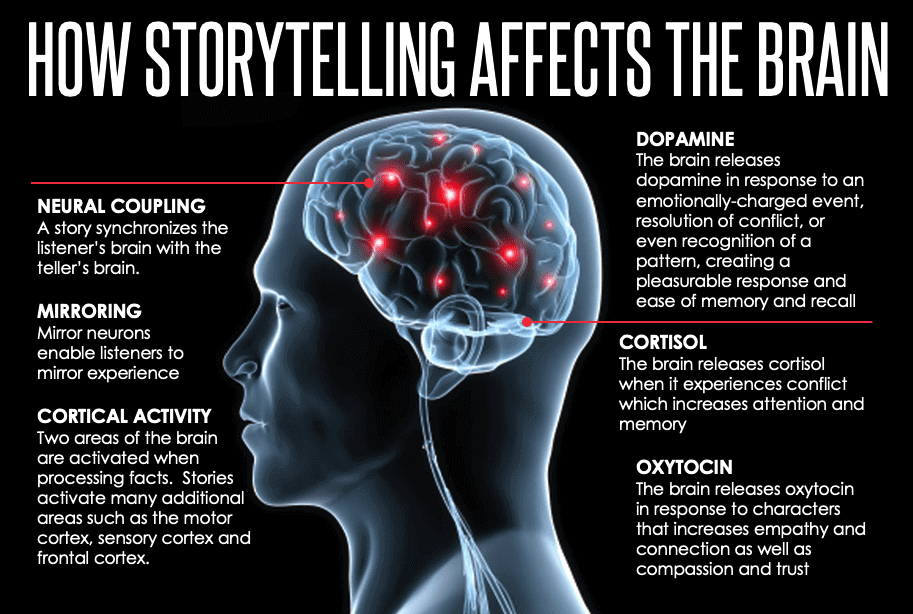
This can influence buying behavior because it helps to create an emotional connection with potential customers or buyers.
Telling a story, instead of making a sales pitch , is less intimidating to an audience.
The company or product you're describing is easier to understand, seems less complex, and provides relevant information in a format that's easy to digest and remember.
As a result, the buyer can relate to the product or service and will eventually want to purchase it.
Joanne Camarce grows and strategizes B2B marketing and PR efforts @ codeless.io . She loves slaying outreach campaigns and connecting with brands like G2, Wordstream, Process Street, and others. When she's not wearing her marketing hat, you'll find Joanne admiring Japanese music and art or just being a dog mom.

Found this post useful?
Subscribe to our monthly newsletter.
Get notified as more awesome content goes live.
(No spam, no ads, opt-out whenever)
You've just joined an elite group of people that make the top performing 1% of sales and marketing collateral.
Create your best presentation to date
Try Storydoc interactive presentation maker for 14 days free (keep any presentation you make forever!)

Improve your practice.
Enhance your soft skills with a range of award-winning courses.
How to Tell a Story in a Presentation, with Examples
July 26, 2018 - Dom Barnard
Keeping your audience engaged whilst trying to clearly deliver your key messages can be difficult. A helpful way of doing this is by telling stories where you take your audience on a journey and appeal to their emotions. In this article we discuss storytelling techniques you can incorporate into presentations.
The benefits of storytelling
Storytelling is used in every culture, passed down through generations, to help with understanding because humans like narrative structures . It’s now becoming more popular for business presentations – this is the case for Cisco Systems who switched from fact-heavy presentations to presentations incorporating stories and consequently became more successful in promoting their products.
Research suggests that humans are hardwired to listen to stories, for example, after conducting a fMRI study, neuroscientist Uri Hasson concluded that storytelling causes the neurons of an audience to sync with the storyteller’s brain. This suggests that your brain in responding like the storyteller’s so you are experiencing the same emotions.
Storytelling has multiple benefits:
- Grabs attention
- Evokes emotion, especially empathy
- Uses the audience’s imagination
- Relatable e.g. humanises a person, company etc
- Maintains attention because stories are so engaging
- Builds anticipation by having heroes, challenges, adventures and journeys
- Changes beliefs
- Very persuasive
Different ways of storytelling
Monomyth (the hero’s the journey).
In a monomyth, a hero goes on a difficult journey or takes on a challenge – they move from the familiar into the unknown. After facing obstacles and ultimately succeeding the hero returns home, transformed and with newfound wisdom.
Using a monomyth is a useful way of showing the audience how you obtained the knowledge/wisdom that you will be sharing in your presentation. When you deliver your presentation you can hold the audience as the hero – they can come on the journey, you encourage them to walk through it and get passed the obstacles. Your ideas delivered in the presentation can guide them to the rewards/wisdom they seek.
An example of a monomyth: professional snowboarder Amy Purdy delivered a speech where she talks about losing her legs to meningitis, re-learning snowboarding and finally receiving a medal in the Paralympics.
- Engages the audience by accessing their imagination and taking them a journey
- Universal appeal – has a recognisable and simple structure
- Demonstrates the benefits of taking risks
- Quickly evokes empathy
- Shows how you learned a lesson and how you got your wisdom
- Your audience sees the value of your product, service etc
Rags to riches
This essentially is a story where the main character has various hardships in their life, usually hits rock bottom but then achieves great success.
- Relatable as we have all faced difficult times
- Provides hope
In medias res (into the middle of things)
In this type of story you launch right into the action – providing a snippet/teaser of what’s happening and then you start explaining the events that led to that event. You’ll be familiar with TV shows frequently using this technique.
This is engaging because you’re starting your story at the most exciting part which will make the audience curious – they’ll want to know how you got there.
Don’t give away too much of the action when you start the story; you’ll want to explain it in more detail when you reach it chronologically. Consider hinting at something unexpected or strange occurring – just provide the audience with enough information to get them interested.
- Attention grabbing
- Creates suspense
- Focuses attention on the fundamental moment of the story
False start
When delivering a false start, you begin by telling a supposedly predictable story and then unexpectedly reveal something before starting the story again with an altered perspective. This can be used to surprise the audience and it will get them engaged as it disrupted their predictions.
It’s useful for talking about times where you experienced a failure and then you consequently had to start again and what you learnt from this, including whether you had a special way of solving the problem.
- Changes the audience’s perspective
- Relates to the audience by sharing a failure
- Displays problem-solving

The mountain
This is similar to the monomyth – the mountain initially starts by setting the scene, it goes on to include a series of small challenges and a build-up of action, finally ending with a climatic finish. Typically something else will be introduced to the story to overcome the final challenge.
- Highlights how you overcame a series of challenges
- Builds suspense gradually – used in a lot of films
- Provides a satisfying conclusion
Practice Impromptu Storytelling
Practice telling a story with plot twists along the way. Learn More
Sparklines are when you contrast this world to an ideal world. You highlight the problems this world has and suggest what it could be like. It’s very persuasive because it gets the audience to want to make changes. A well-known example is Martin Luther’s “ I have a dream ” speech.
- Emotional appeal
- Evokes hope
- Often leads to action
Your whole presentation could follow the structure of a sparklines story:
1. Presentation beginning – describe current life as this helps create a connection between yourself and the audience because they will agree with what you’re saying. Go on to introduce what the future can be, for example:
- What is: Our competitors have eaten up 30% of our revenue this year
- What could be: But what if we could fight back with a completely new product line in the same market? We’ve got the in-house expertise and resources to do just this.
2. Presentation middle – now you have shown what the issues is continue to reflect on the contrast between the present and what the future could be like, for example:
- What is: We missed our revenue target by 30%.
- What could be: We’ve got to perform better next year otherwise we’ll have to start letting people go.
- What is: We’ve conducted early product trials with some of our customers.
- What could be: Over 90% said they would purchase the product when developed.
As you keep switching from what is and what could be the audience will find the possible future more appealing.
3. Presentation ending – You want a call to action that is motivating, you want to show the audience the benefits of taking on your ideas. For example:
- Call to action: It will take additional work from several of our departments to get the new product line built in time for the launch date and to make up the revenue number for next year.
- The result of adopting your ideas: I know everyone’s working incredibly long hours, we really appreciate it. This is our opportunity to work together and give the company a massive boost. We’ll fight back against the competitors and you’ll all earn bonuses after a successful launch.
This makes it clear to the audience that everyone will benefit from your plan.
Nested loops
In nested loops, three of more stories are layered within each other. An example would be a character in your first story tells another story and a character in that story tells another story etc. The core of your message is in the centre and the stories around it explain this message or elaborate on it.
Each nested story should end in the order it was introduced, for example, the story you begin with is the last story you finish with, the second story you start is the second to last story you finish etc.
- Shows how your wisdom was obtained through a series of interactions/showing how wisdom was passed to you
- Explains how you came to a conclusion
Converging ideas
Converging ideas shows the audience how different people’s thinking came together to produce one idea. This is a good way of showing how a movement started or how an idea was created from various people working towards the same thing.
Converging ideas are similar to nested loops but with converging ideas you can show how stories with equal importance came to one significant conclusion.
- Demonstrates collaborations between people
- Can show how relationships formed
- Demonstrates how a development occurred
Petal structure
The petal structure consists of telling multiple stories from multiple speakers that relate to the main message. This is useful if you have unconnected stories that relate back to the central concept. You can overlap the stories as one story, after it has been completed, introduces the next story.
- In showing the audience how these stories are related they understand the significance of your message
- Provides the voice of multiple speakers
- Provides lots of evidence or emotional appeal around a central idea
- Shows how multiple situations lead back to one concept
- Allows a group of speakers to discuss a main message
Example of captive storytelling
Donald Blake from the Scottish Storytelling Centre tells a tale about being hungry for stories. Great example of how to tell a story during a presentation.
Watch the full video here: ICH for Everyone: The importance of storytelling
Storytelling tips
Storytelling is used by the top public speakers , here are their tips:
Understand your audience
You first need to find out who you’re presenting to:
- Know their pain points, values and opinions
- Topics of interest
- Try to find similarities, including any shared experiences, you have with the audience because they can relate and empathise with you. Consequently they will care about what you say.
Frame your story
Think about taking the audience on a journey and work out where to start and finish.
To find a place to start ask:
- What do audience already know about the topic?
- How much do the audience care about the topic?
If a speech is received poorly it’s usually because it was not framed well – the speaker misunderstood the level of audience interest or they didn’t tell a story.
Know your message
Ensure that you understand what you’re trying to tell the audience and how your story is linked to your call for action.
- Think about how you want the audience to feel about your message.
- For example, you might need to share facts and figures but try to deliver this is an engaging way so they will be remembered.
Ensure that you choose a story relevant to the idea you want to support or the point you want to make. The story must be tailored to your audience so it relates to them and meets their needs.
Be authentic
- Tell real-life stories to garner trust.
- If your story is not genuine this will work against you and the audience will judge you as dishonest.
Use a conversational tone
When telling your story speak in a conversational tone as this will sound more natural and friendly. To help with this pretend that you’re telling the story to friends or family and avoid technical terminology.
Remember that the audience is the hero
- The audience often needs to view themselves as the hero.
- Let people see and feel what the journey of achieving the goal will be like.
Visual aids increase engagement and memory retention. Use relevant images, videos, props etc as supplements to your story.

Evoke emotions
By evoking certain emotions in the audience, they will feel more connected to the story which will help with their engagement and persuading them. Emotions also increase memory retention.
Sell your story not your product
Focus your story on the outcome that the audience is looking for and not on your product.
There needs to be conflict, contrast or action in the story; in traditional tales there would be a villain. In a business presentation there might be a problem that the characters must overcome. This ensures audience engagement because they want to know what happens next. To increase suspense:
- Tell a story chronologically so you can build to a climactic conclusion
- Consider telling a predictable story and then shock the audience by going a different direction to what was predicted (false start).
- Consider using in media res.
Stories need a beginning, middle and end to create drama and anticipation. Sometimes you don’t have to complete the story as this can be a useful way of making a point in the presentation.
Tell personal stories because the audience will enjoy seeing your human side. Consider telling a story about a mistake you made, for example, perhaps you froze up during an important presentation when you were 25, or maybe life wasn’t going well for you in the past – if relevant to your presentation’s aim.
People will empathise and relate to you as we have all experienced hardship. The more the audience relates to you, the more likely they will remain engaged. These stories can also be told in a humorous way if it makes you feel more comfortable.
Ensure that you plan the stories thoroughly beforehand and make sure they are not too long.
How you tell your story
The way you tell a story is important, if you do it effectively the audience won’t forget it. Consider:
- Using every word and image to help create a clear picture in their mind
- Using visuals to supplement the story
- Providing sensory details – using all five senses
- Using precise verbs and nouns and vivid adjectives.
- Providing short but effective descriptions
Imaginable characters
Create characters that the audience can imagine easily. Characters are significant because it’s their struggles that make the audience react. You must provide enough detail on the main character and identify their unique characteristic, such, as, perseverance.
A common technique for presenting characters in business presentations is to start with “This is…” followed by the character’s name and their job role and their important characteristics/backstory. For example, “This is Sally, a hard-working but over-worked marketing manager etc.”
Shock the audience
Build up to a dramatic event that they won’t forget – this can be a provoking image, shocking statistics etc. For example, in a 2009 speech Bill Gates, after providing statistics on the issues of malaria, opened a jar of mosquitoes in the presentation room and said “There’s no reason only poor people should have the experience.”
Satisfying resolution
End with a resolution – this can be a piece of advice or wisdom that will help the audience.
Telling stories is a compelling way of presenting because humans relate to them. Stories engage the audience, evoke empathy, increase trust and motivate action. By working on your storytelling skills you will be more effective at persuading the audience the value of your ideas. Make sure you spend the time refining these skills so you can set your company apart from the rest.
8 Classic storytelling techniques for engaging presentations
Emily Bartlett Feb 1, 2022 1:57:05 PM
A good public speaker takes their audience on a journey, leaving them feeling inspired and motivated. But structuring your speech to get your ideas across and keep your audience engaged all the way through is tricky. Try these eight storytelling techniques for a presentation that wows.
You’re doing a presentation, so you start with the facts you want to get across. Wrong! Humans are hardwired for stories. They love heroes, journeys, surprises, layers and happy endings.
Deliver a presentation that captures the hearts and heads of your audience by stealing one of these classic storytelling techniques. Start with the story – the rest will be history.
1. Monomyth
The monomyth (also called the hero's journey), is a story structure that's found in many folk tales, myths and religious writings from around the world.
In a monomyth, the hero is called to leave their home and sets out on a difficult journey. They move from somewhere they know into a threatening unknown place.

After overcoming a great trial, they return home with a reward or newfound wisdom – something which will help their community. Lots of modern stories still follow this structure, from the Lion King to Star Wars.
Using the monomyth to shape your presentation can help you explain what has brought you to the wisdom you want to share. It can bring your message alive for your audience.
- Taking the audience on a journey
- Showing the benefit of taking risks
- Demonstrating how you learned some new found wisdom
See also: The Hero's Journey by Joseph Campbell
Japanese yo-yo-er BLACK tells the inspiring story of finding his life's passion, and the difficult path he took to become world champion. He closes by sharing his new found skills with the audience, bringing his journey full circle.
2. The mountain
The mountain structure is a way of mapping the tension and drama in a story. It's similar to the monomyth because it helps us to plot when certain events occur in a story.
It's different because it doesn't necessarily have a happy ending. The first part of the story is given to setting the scene, and is followed by just a series of small challenges and rising action before a climactic conclusion.
It's a bit like a TV series – each episode has its ups and downs, all building up to a big finale at the end of the season.

- Showing how you overcame a series of challenges
- Slowly building tension
- Delivering a satisfying conclusion
Aimee Mullins uses a mountain-structure speech to tell a personal story – from being born without fibula bones in her lower legs to becoming a famous athlete, actress and model.
3. Nested loops
Nested loops is a storytelling technique where you layer three or more narratives within each other.
You place your most important story – the core of your message – in the centre, and use the stories around it to elaborate or explain that central principle. The first story you begin is the last story you finish, the second story you start is second to last, etc.
Nested loops works a bit like a friend telling you about a wise person in their life, someone who taught them an important lesson. The first loops are your friend's story, the second loops are the wise person's story. At the centre is the important lesson.

- Explaining the process of how you were inspired/ came to a conclusion
- Using analogies to explain a central concept
- Showing how a piece of wisdom was passed along to you
See also: Simon Sinek's TED talk shows how successful organizations place the 'why?' of what they do at the centre, surrounded by the 'what?' and 'how?' of their business. Nested loops are an ideal way of framing this message, giving your audience a real insight into your identity.
Chimamanda Ngozi Adichie uses the framework of her experiences in university and the way that Africa is perceived in the Western world to drive home her argument about stories.
4. Sparklines
Sparklines are a way of mapping presentation structures. Graphic designer Nancy Duarte uses sparklines to analyse famous speeches graphically in her book Resonate .
She argues that the very best speeches succeed because they contrast our ordinary world with an ideal, improved world. They compare what is with what could be .
By doing this the presenter draws attention to the problems we have in our society, our personal lives, our businesses. The presenter creates and fuels a desire for change in the audience.
It's a highly emotional technique that is sure to motivate your audience to support you.
- Inspiring the audience to action
- Creating hope and excitement
- Creating a following
See also: Resonate by Nancy Duarte
Martin Luther King's speech is famous the world over because it contrasts the racist, intolerant society of the day with an ideal future society where all races are treated equally.
5. In media res
In medias res storytelling is when you begin your narrative in the heat of the action, before starting over at the beginning to explain how you got there.
By dropping your audience right into the most exciting part of your story they'll be gripped from the beginning and will stay engaged to find out what happens.
But be careful – you don't want to give away too much of the action straight away. Try hinting at something bizarre or unexpected – something that needs more explanation. Give your audience just enough information to keep them hooked, as you go back and set the scene of your story.
This only works for shorter presentations though – if you string it out too long your audience will get frustrated and lose interest.
- Grabbing attention from the start
- Keep an audience craving resolution
- Focusing attention on a pivotal moment in your story
Zak Ebrahim begins his talk with the revelation that his father helped plan the 1993 World Trade Centre bombing. His audience is gripped from the beginning, as he begins to recount the events of his childhood and the path he took after his father's conviction.
6. Converging ideas
Converging ideas is a speech structure that shows the audience how different strands of thinking came together to form one product or idea.
It can be used to show the birth of a movement. Or explain how a single idea was the culmination of several great minds working towards one goal.
Converging ideas is similar to the nested loops structure, but rather than framing one story with complementary stories, it can show how several equally important stories came to a single strong conclusion.
This technique could be used to tell the stories of some of the world's greatest partnerships – for example, web developers Larry Page and Sergey Brin.
Larry and Sergey met at Stanford's PhD program in 1995, but they didn't like each other at first. They both had great ideas, but found working together hard. Eventually they found themselves working on a research project together. A research project that became Google.
- Showing how great minds came together
- Demonstrating how a development occurred at a certain point in history
- Showing how symbiotic relationships have formed
See also: Steven Johnson's TED talk , where he explains how collaboration has fuelled some of history's best ideas.
John Bohannon and the Black Label Movement explain (verbally and through dance) how scientists and dancers came together to form an exciting, dynamic alternative to boring presentations.
7. False start
A 'false start' story is when you begin to tell a seemingly predictable story, before unexpectedly disrupting it and beginning it over again. You lure your audience into a false sense of security, and then shock them by turning the tables.
This format is great for talking about a time that you failed in something and were forced to 'go back to the start' and reassess. It's ideal for talking about the things that you learnt from that experience. Or the innovative way that you solved your problem.
But best of all, it's a quick attention hack which will disrupt your audience's expectations and surprise them into paying closer attention to your message.
- Disrupting audience expectations
- Showing the benefits of a flexible approach
- Keeping the audience engaged
J K Rowling begins her speech at Harvard in a typical fashion. She talks about her time at university and the expectations of her parents. The audience expects her to talk about the growing success of her writing career – instead she focuses on a time in her twenties where she felt she had 'failed' in life. What comes next is inspirational.
8. Petal structure
The petal structure is a way of organising multiple speakers or stories around one central concept. It's useful if you have several unconnected stories you want to tell or things you want to reveal – that all relate back to a single message.
You tell your stories one by one before returning back to the centre. The petals can overlap as one story introduces the next but each should be a complete narrative in itself.
In doing so, you can weave a rich tapestry of evidence around your central theory. Or strong emotional impressions around your idea.
By showing your audience how all these key stories are related to one another, you leave them feeling the true importance and weight of your message.
- Demonstrating how strands of a story or process are interconnected
- Showing how several scenarios relate back to one idea
- Letting multiple speakers talk around a central theme
See also: Carnegie Mellon University's guide to story nodes
Simon Sinek again! His theory might lend itself perfectly to nested loops, but he himself chose to deliver his talk in a petal structure. He tells his audience a series a stories to help illustrate his ideas, each one strengthening his message further.
Start with a story
So there you have it – 8 classic storytelling shapes to brighten up your talk and really engage your audience.
Of course there are many other storytelling techniques out there that you can use. What I hope this post has done is show you that stories are powerful. They are the language of your audience.
Your talk – however dry the subject – can be brought alive if you find the story at the heart of it all. If you'd like any help developing your story and turning it into a winning animated video, contact our friendly Sparkol Creative Services team here.
- SUGGESTED TOPICS
- The Magazine
- Newsletters
- Managing Yourself
- Managing Teams
- Work-life Balance
- The Big Idea
- Data & Visuals
- Reading Lists
- Case Selections
- HBR Learning
- Topic Feeds
- Account Settings
- Email Preferences
Structure Your Presentation Like a Story
- Nancy Duarte

To win people over, create tension between the status quo and a better way.
After studying hundreds of speeches, I’ve found that the most effective presenters use the same techniques as great storytellers: By reminding people of the status quo and then revealing the path to a better way, they set up a conflict that needs to be resolved.
- ND Nancy Duarte is a best-selling author with thirty years of CEO-ing under her belt. She’s driven her firm, Duarte, Inc., to be the global leader behind some of the most influential messages and visuals in business and culture. Duarte, Inc., is the largest design firm in Silicon Valley, as well as one of the top woman-owned businesses in the area. Nancy has written six best-selling books, four have won awards, and her new book, DataStory: Explain Data and Inspire Action Through Story , is available now. Follow Duarte on Twitter: @nancyduarte or LinkedIn .
Partner Center
DETROIT, JUNE 20-21 PUBLIC SPEAKING CLASS IS ALMOST FULL! RESERVE YOUR SPOT NOW

- Public Speaking Classes
- Corporate Presentation Training
- Online Public Speaking Course
- Northeast Region
- Midwest Region
- Southeast Region
- Central Region
- Western Region
- Presentation Skills
- 101 Public Speaking Tips
- Fear of Public Speaking
The 5 Steps of Storytelling – How to Tell a Great Story in a Presentation

Want to Know How to Tell a Great Story in a Presentation? The Steps of Storytelling Are Not as Important as the Story Itself.
Storytelling in our personal lives is very normal. When we get together with friends or family, we build rapport by sharing good stories about ourselves. I went to my High School reunion a few years ago. I was visiting with friends that I haven’t seen for a long time. One of the funniest things, though, was that I expected that it would be a bunch of old people reminiscing about stories from our teenage years. However, the opposite occurred. It was really interesting to hear about what my friends had done since High School. We spent hours catching up. And the way that we caught up was by telling great stories to each other about our experiences. Many of my friends had accomplished some pretty impressive things. However, none of them sounded like they were bragging.
The biggest public speaking secret that I know is that you can do the exact same thing in your speeches. When you share stories of your successes, your audience lives vicariously through your stories. I remember growing up hearing the phrase, “Experience is the best teacher.” After being a business owner for 20 plus years now, I realize how dumb that statement is. Experience is NOT the best teacher. Someone else’s experience is the best teacher. When I hear a story about how someone else accomplished a goal that I want to accomplish, I can learn from it. I don’t have to experience all the turmoil that he or she went through.
So, follow the steps of storytelling below. However, just realize that the steps, in and of themselves, are not as important as the actual stories. Pick a good story to tell, the steps don’t matter.
The 5 Steps of Storytelling During a Presentation. Follow these Tips to Become a Better Storyteller.
Below are the Five Steps of Storytelling that we have identified in our presentation skills class . These best practices will help you organize your stories better. Remember that audience members have a short attention span. Good storytelling, though, can help you capture and hold the attention of your audience. In fact, inserting better stories is a simple way to improve your presentations dramatically.
The tips below can help you improve your story structure,. However, the best way to deliver a story in your presentation is to just play the video in your head. Then just tell the audience what you are seeing. Great storytelling is really just sharing your own experience with your audience. So if following these steps is a little out of your comfort zone, start by just inserting a single personal story from your own experience into your next presentation. Then try each of these tips, one at a time, in future presentations.
- Focus on a Single Incident.
- Great Storytellers Get the Audience Involved with a “Hook.”
- Narrate the Story Using the When, Where, Who, and What.
- Use Lots of Details. Paint the Picture of Your Story During Your Presentation.
- The Last of the Steps of Storytelling is to End Your Presentation Story with a Call to Action.
1. Focus on a Single Incident.
In the early days of my presentation classes, I stopped using the word “Story” and started using “Incident.” The reason was that a novel is a story. However, a novel may contain hundreds or even thousands of incidents. I was listening to a talk radio show recently, and an ad for Legacy Box played. This is an organization that digitizes old photos, films, and videos. The narrator said something interesting, though. He said, “We don’t remember days, we remember moments.” That is so true.
8 Hours of Boring Story
1 Year Story in 2 Minutes
The second is the actor Will Smith telling about learning a lesson as a child. He tells of his father knocking down a brick wall of his story and telling Will and his brother to rebuild it. The story was an entire year of Smith’s life. However, he tells the entire year in two minutes. He does this by focusing on specific incidents. He tells about the day his father knocked down the wall. Then, he tells about the day he and his brother laid the last brick. This technique is the key to the art of storytelling.
It makes for a fantastic story.
2. Great Storytellers Get the Audience Involved with a “Hook.”
Sometimes, a compelling story doesn’t necessarily follow the correct chronological order.
I remember watching the Quentin Tarantino film, Pulp Fiction years ago. In the opening scene, a couple is discussing places to rob. Eventually, they decide to rob the diner they are eating in. As soon as they pull out their weapons, the scene cuts. The two are not seen again until the very end of the movie. I admit, when I watched Pulp Fiction the first time, I was confused. However, when Samuel L. Jackson and John Travolta end up being in that diner, it made me laugh. The Hangover had a similar “start with the end” technique…
Great movies, TV shows, and News Programs use this technique a lot. They give you a taste of what is coming at the beginning. You can do the same as one of your steps of storytelling. Foreshadow something that is coming. One of the best examples is The Hangover. The bachelor party group wakes up and realizes there is a tiger in the bathroom. None of them can remember how that it got there. The story unfolds to tell us the answer later. It is obvious that the person who wrote this script has exceptional storytelling skills.
You can do the same thing in your stories. Knowing how to tell a great story starts with a little showmanship. Telling the end of the story first can often be a good hook. To do this, think about the most action-packed part of the story. Then start with that part. Fill in the prequel later.
3. Narrate the Story Using the When, Where, Who, and What.
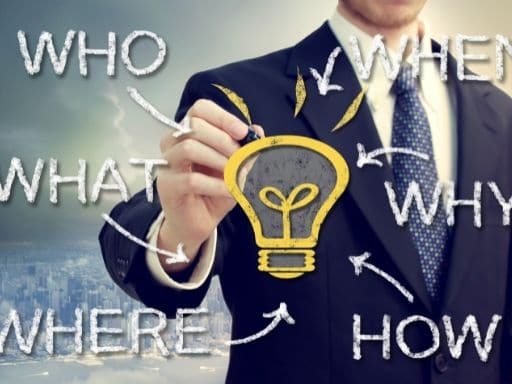
- When I was six-years-old, my dad caught me sneaking out of his bedroom with a dollar that I stole from his wallet.
- Back in 2005, I finished a team building activity where the audience gave me a standing ovation. One of the participants said, “That was worth a million dollars.” She was wrong. It has actually been worth over 20 million dollars.
- Last week, I made an uncomfortable phone call. I had to fire my new web guy.
In each of these, my goal was to both give you the when, who, and where. I also wanted to use the hook to try to get you to want to know what actually happened to get to that point. Now, when I fill in the “What Happened,” it should make for a more interesting story.
4. Use Lots of Details. Paint the Picture of Your Story During Your Presentation.

Bad Example: Abstract Concepts Are One of the Biggest Mistakes that a Lot of People Make in Storytelling.
Our team worked on a similar project last year. We all worked together and came up with a great solution. So, teamwork is important.
This just leaves the audience with more questions. Who was on your team? What was the problem? How did they come up with a solution? How did the solution work? How is it similar to what we are going through now? If this story was a painting, it would be some type of nebulous modern art. What we really want is something more tangible.
Better Example: Important Information Creates an Engaging Story and Creates an Emotional Connection with the Audience.
Last year, Abbie had a client who hired me to deliver a breakout session at their national convention in Tampa. The topic was how to design a persuasive speech. However, since the convention was going to have over 30 different speakers. Many of these presenters were experts in the industry, but not professional speakers. In past conventions, the sessions were somewhat dry and boring. So, the client asked Abbie and me to design a way to train 30 speakers in over a dozen different cities. To come up with a solution, we brought in our video producer, Evan. We also reached out to one of our facilitators, Fiona, who has a background in producing films. We tossed around a number of ideas including webinars, having speakers come to the convention space early, and even going to the different cities for more personal coaching. The solution that we came up with, though, was to start with a webinar for the whole group. We delivered the webinar live three different times. We had each presenter work with one of our instructors one-on-one via Skype for about an hour. And, we also arrived at the convention hall a day early to work with any of the speakers who needed additional help. It worked perfectly.
5. The Last of the Steps of Storytelling is to End Your Presentation Story with a Call to Action.

You don’t want your audience to have a similar question. So go ahead and tell them what the point was. By the way we do this naturally. We will often finish a story by saying, “my point is…” or “the reason that I’m telling you this is…” I remember reading Aesop’s fables when I was a kid. They always ended with “the moral of the story is…” So, don’t leave your audience hanging. Leave them with a moral of the story.
The Real Secret of How to Tell a Great Story is to Practice Different Versions.
This final tip isn’t really one of the steps of storytelling, but it is an important part of how to tell a story. It is a good idea to practice different versions of your story. I got this from my friend Ton Antion when I interviewed him about building a personal brand . He suggested having a 30-second version, a one-minute version, and a two-minute version of every story.
By the way, I’m not saying to have three different kinds of stories. I’m suggesting that you get good at telling your stories in different ways so the timing of your story is the right length whether you have three minutes to speak, 30 minutes to speak, or three hours to speak. The best storytellers are able to condense the whole story down in time if they absolutely have to do so.
Although I had been teaching students how to tell a great story for years, I never really taught this. I’d just say something like, “If time is short, just condense your story down.” After Tom mentioned this tip, though, I began to pay attention to the look on my student’s faces when I said this. I’d sometimes see a little confusion. So, we actually started practicing this in class. It has been a big help. In fact, we sometimes find that a well-worded 30-second story can be more impactful than a longer one. Try it yourself and see!

Free Public Speaking Tips , Podcasts
View More Posts By Category: Free Public Speaking Tips | leadership tips | Online Courses | Past Fearless Presentations ® Classes | Podcasts | presentation skills | Uncategorized
Home Blog Presentation Ideas The Power of Storytelling in Presentations: A Guide to Captivate Your Audience.
The Power of Storytelling in Presentations: A Guide to Captivate Your Audience.
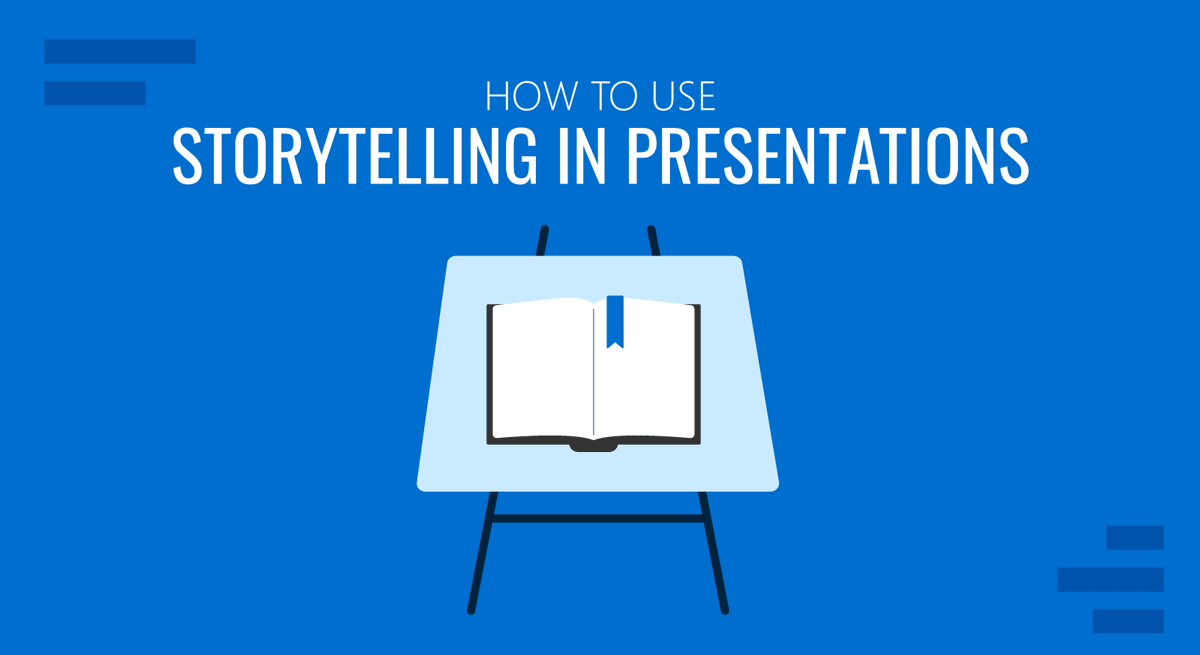
Presentations happen daily in corporate meeting rooms, hybrid sessions, fully remote summits, seminars, and weekly check-ins. What was once referred to as “Death by PowerPoint” has become “This could have been an email.”
In a survey about the current work state, 91% of workers admitted that they daydream during meetings . They’re creating stories in their minds because they’re not concentrating on the meeting or the presentation on their screen.
Nobody wants meetings that go nowhere; aim for efficiency and less time wasted. Mindful communication and some good old storytelling techniques are the best ways to reach that goal. On the other hand, stories present a different point of view on how to tell a story to an audience and disclose large chunks of data without losing the audience’s interest.
Research by the Journal of Neuroscience (2019) discusses the importance of using storytelling in business presentations to disclose information to the public in a more accessible format. Our brains are wired to process stories more effectively than raw data or facts. When we hear a story, our brains release oxytocin, a hormone associated with empathy and trust, which helps us connect emotionally with the speaker and the content. Hence, the importance of curating the script to deliver your story to the audience as stories have the power to inspire, worry, heal, and even to attract a negative impact, as suggested by the American Psychological Association .
You can harness this phenomenon in your presentations regardless of their scope. In this guide, we share storytelling techniques you might not have thought of and reinforce the classics with new ideas. This article is for weekly report presenters, sales agents presenting to clients daily, and anyone looking to improve their PowerPoint storytelling training skills.
Let’s get started.
Table of Contents
Benefits of Using Storytelling in Presentations
Understanding the audience and tailoring the story to their interests and needs, data storytelling, storytelling structures for crafting a compelling story for a corporate presentation, practical techniques to improve storytelling in presentations, how storytelling enhances the effectiveness of the presentation.
- The Power of Visual Metaphors and your Stories
Strategies For Overcoming Storytelling Challenges in a Corporate Setting
The power of storytelling.
Communication through storytelling is the intersection between informing, connecting, and persuading. Stories have been the foundation of human connection since the beginning of human history. Before the advent of written language, history was shared through spoken storytelling. Then came books, plays, movies, and storytelling modalities that united people through communication.
Findings demonstrate that storytelling is essential for presenting innovative ideas and gaining interest and support from others. In any scenario, from academic to corporate, when people are engaged with a story, they are more likely to pay attention, ask questions, and participate in the presentation. This engagement can lead to better outcomes for the presenter and the audience.
Storytelling breaks the ice through empathy and relatability. Short, rapid-fire associations help overcome communication obstacles and connect the speaker to the audience, especially when the presenter doesn’t know the audience personally.
Imagine that you’re about to present to a college audience of students, scholars, and teachers. Tap into what they can all relate to: the room you’re in, the event you’re all attending, the weather, and create a quick story or comment about it. If you’re a visual storytelling master, tie it into your presentation’s intro.
Stories motivate. It’s what they’re most appreciated for. Stories help people understand complex ideas or data by providing context, relatability, and a structure familiar to the human brain.
Using stories improves the memorability and strength of the message while creating a connection between the speaker and the audience. Practicing storytelling in presentations increases confidence in the speaker and, therefore, the audience.
Research by Stanford University suggests that people remember stories better than simple facts, and incorporating stories into presentations can lead to better retention. A story also has the potential to turn a presentation into a conversation, opening up the possibilities of communication even further.
Incorporating Storytelling into Corporate Presentations
The average corporate worker is involved in presentations at least twice a week. Incorporating storytelling into those presentations, no matter how small, improves efficiency and results.
But simply telling a random joke isn’t going to cut it; your content has to be tailored to the audience, finding the right balance between story and data and incorporating structures for storytelling slides , and visual, textual, and auditory storytelling techniques. Storytelling techniques span from small touches like quotes, GIFs, or memes to a full-scale story spanning every presentation slide.
Corporate Storytelling is the branch by which we apply storytelling techniques to business environments, which can happen in the format of writing mission & vision statements, presentations, marketing, sales proposals , product design, etc. Its company-wide application ensures that communication is clear across all levels but also reflects on overcoming obstacles with real-life applications of what the corporation is producing.
Audiences can be vertical or horizontal. Vertical audiences are people with more or less knowledge than you. Horizontal audiences have the same knowledge as you. This distinction matters because it directs your decision-making toward the terminology and story arc you incorporate into a presentation.
For example, the communication is horizontal in a small meeting with your peers where you present a roadmap for a project launch. You can use industry jargon freely because they’ll all understand. Here’s a possible storytelling technique for a roadmap presentation.
- Create avatars for each team member with a funny accessory or cool background. Place each avatar on their tasks and move them along every week when you have check-ins. Make it fun and build a story around it. Your plan succeeds if people are talking about it outside the meeting room.
In a hybrid orientation session with new employees and interns . There’s less room for jokes than in a horizontal team environment. Use storytelling to train and inspire 50+ people in a hybrid setting.
- Open the presentation with real success stories of employees who came into the company and thrived over time. Don’t just show this employee at work doing tasks; also show them in situations where they enjoy themselves and feel a sense of accomplishment.
- Incorporate dialogue simulations into the presentation. Choose participants randomly and ask them to have a guided conversation about something they might encounter at work.
- Separate the audience into break-out rooms and ask participants different “what if” questions. Afterward, have a group discussion and create possible user stories from the answers.
- Your storytelling plan succeeded if at least ¾ of the audience participated and there was some laughter and enjoyment during the session.
Presentations to large audiences, like keynote speeches and TED talks, are the easiest to add storytelling techniques to. Communication is typically a combination of vertical and horizontal in these cases. Here are some PowerPoint storytelling training ideas:
- Tell a story that happened to you that ties into the content you’re sharing. Use unifying and stringing techniques to bring the idea from the story to the content and vice versa.
- Separate the presentation into parts and tell one story per section . Select tales that people can relate to, like overcoming obstacles, reaching goals, and surviving traumas. Everyone can relate to those.
Some scenarios present a particular challenge for presenters: how to implement storytelling if the presentation heavily relies on data? Certainly, text cannot replace factual information, not visual metaphors, so in such cases, we highly recommend you follow a methodology like the one exposed in our article about data storytelling .
A storytelling structure will always help create better presentations by captivating your audience’s attention and engaging them more deeply. Sequential steps build a sense of suspense, transforming mere information into a compelling narrative that resonates. By learning how to structure your presentation like a story , you can effectively convey your message and leave a lasting impact. Here are some of the most effective storytelling techniques tailored to their specific scopes:
SCQA – Situation, Complication, Question, Answer
The SCQA framework is an essential tool for analytic storytelling in presentations. It’s a practical tool in business communication that audiences relate easily to. As it follows a logical flow to present a situation and the steps to its resolution, it is one of the easiest methodologies for implementing storytelling in presentations. In our detailed case study, we shall expose a step-by-step process for applying this framework.
These are the sections of SCQA:
- Complication
We introduce this case to quickly represent this model: A furniture exporter has found customer complaints regarding the parcel delivery system. Using the SCQA, they can pinpoint the story behind the situation: some third-party vendors don’t use the platform-approved parcel delivery service, which implies an extra charge for the vendors, and opt instead for their own systems. In turn, some orders get lost, and customers cannot retrieve information on the shipping status until it’s delivered.
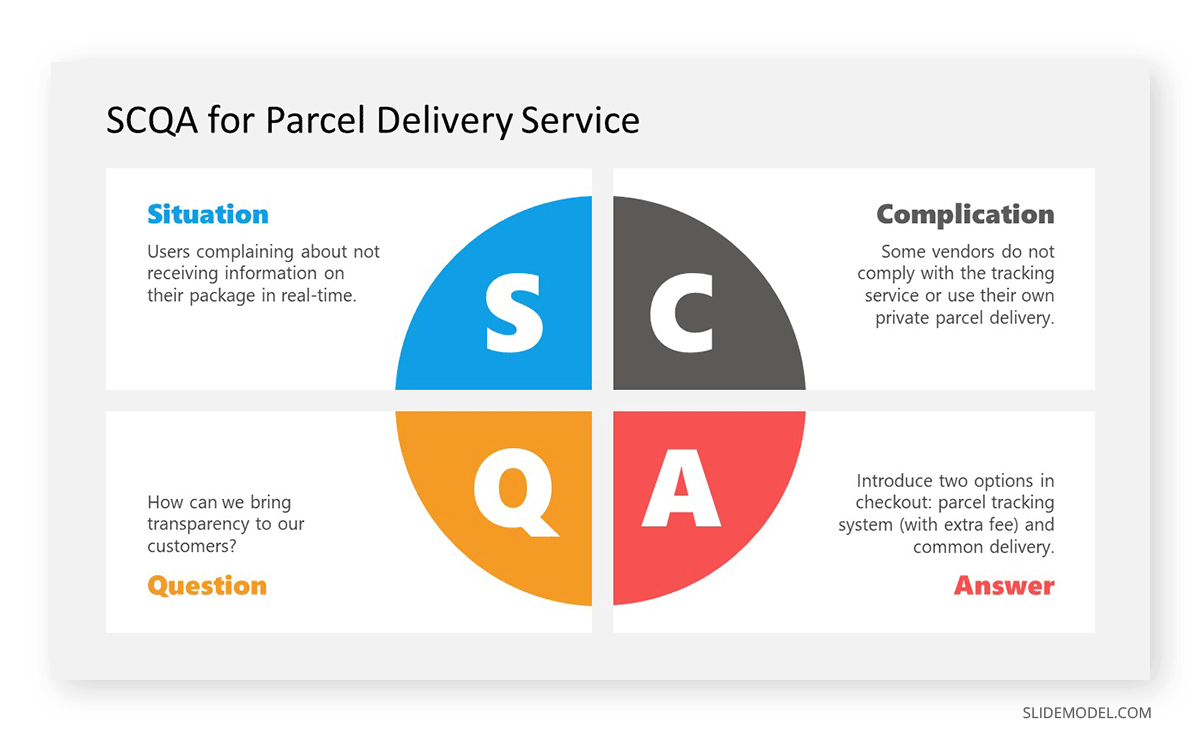
SCQA offers the advantage of helping presenters to structure complex concepts in a story format, which benefits situations like technical or scientific presentations as jargon can be reduced to easy-to-relate life situations.
Story Mountain
The story mountain or story arch is a literary structure for telling stories. It also works for medium size business presentations. It is a visual metaphor that illustrates the path to transit a mountain, from one point to the other end, and lists key points along the road, as well as the differences in the pace for each stage.
These are the stops in a story mountain:
- Opening: Start by introducing the main characters, the setting, and the context of your story, which, in terms of business situations, reflects the company, product, or service, then the problem your organization intends to address.
- Build-Up: This is the core problem to resolve. It should be disclosed in a manner that builds expectations and drives interest from the audience on which solutions are proposed and how they will work.
- Climax: The Climax can also be interpreted as an inflection point by which a direction change is introduced after an action is taken. This can be represented in the form of speaking about a strategic management shift that led your company into a successful path or an innovative solution later presented as a product or service that solves the core problem.
- Resolution: In this section, we illustrate how the core problem is solved due to the selected solution that arose from the Climax stage. Using testimonials is a great method to validate your authority on the topic and break the barrier between theoretical models and actual solutions. Other alternatives can come from case studies or introducing fact-based data.
- Ending: We conclude the story mountain structure by summarizing the key takeaways on the path to the mountain and highlighting how the organization solved the problem. Implement CTAs in this section, as it is where you should encourage prospective buyers to acquire your product/service. In the case of academic/scientific presentations, list down your contact information for possible collaboration projects.
We can showcase this model with a case like this: A manufacturing company producing paint cans is looking to implement production monitoring software on its shop floor. The aim is to increase efficiency, track real-time production, and better understand error codes.
- Opening: The company acknowledged its production needed more efficient, identifying hidden gems in their production process. They decided it was time to implement production monitoring software to take its production rates to new levels.
- Build-Up: As the company looks for different technology solutions, it can categorize the options offered by factors such as cost, features, and ease of implementation. They also ran an audit to get insights on which technology suits their production line the best.
- Climax: After a careful evaluation, the company chose a production monitoring software solution within its needs and budget. They opted to run a pilot on a limited number of machines, comparing the output results after 3 months. The implementation phase is handled by the software provided in terms of software, access points, and hardware required.
- Resolution: Over the first three weeks, the company observed significant improvements in its production process. They could locate bottlenecks that hindered the throughput rate, making the required changes to address them. This led to increased efficiency and brought cost-saving benefits to the company.
- Ending: The production monitoring software became an integral part of the company’s daily operations, influencing when maintenance tasks should be scheduled, providing insights about hidden production potential, and helping operators understand the consequences of each action taken more clearly. Due to the quick implementation process and the reports on cost-savings, especially from the scrap count reduction and energy-saving perspective, the company opted to install this production monitoring solution across all machines on the shop floor.
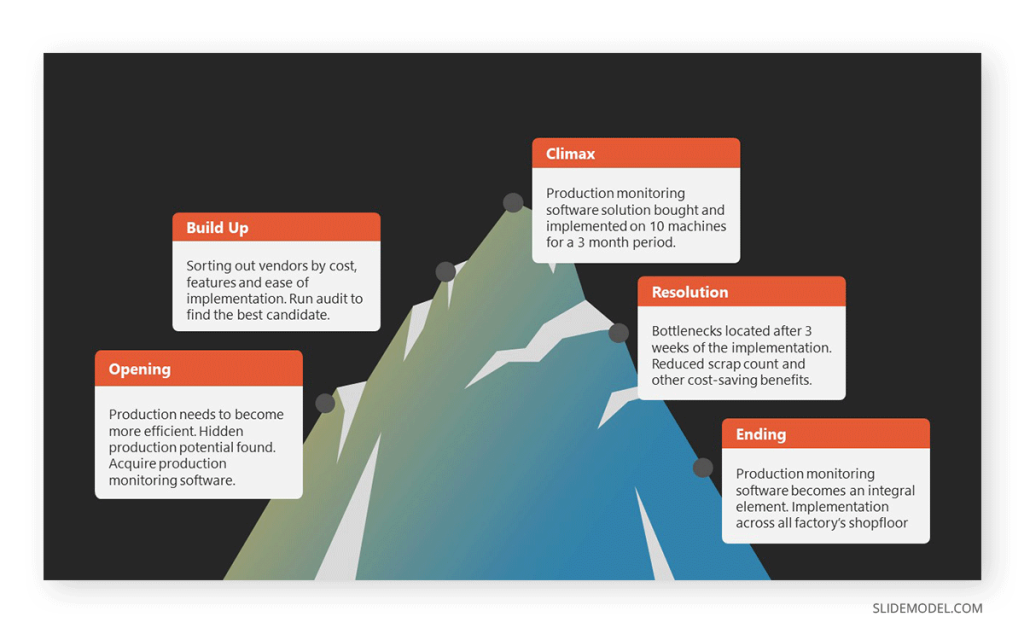
The Hero’s Journey
The Hero’s Journey is a storytelling technique that fits neatly into a long-form presentation or keynote speech. This framework became popularized by Joseph Cambell’s book “The Hero with a Thousand Faces ,” it’s longer than the previous examples and can get quite elaborate. We can identify these sections in the Hero’s Journey:
- The Call to Adventure: The challenge/opportunity that initiates the path to the journey.
- Resisting the Call: The hero’s inner struggle to embark on the journey out of fear of failure or inadequacy.
- Meeting the Mentor: The encounter between the hero and a wise figure who provides advice on the journey.
- Crossing the Threshold: Moving from the comfort zone into the “Unknown,” walking into danger or uncertainty.
- Quests, Allies, and Enemies: The hero must transit obstacles and interactions to gather experience to face the key challenge of its journey.
- Approaching the Cave: In this stage, the hero faces the story’s main conflict.
- The Abyss: Where the hero experiences an internal crisis, inducing a transformation as it faces its deepest fear or a life-or-death choice.
- The Reward: After emerging victorious from The Abyss, our hero gains a valuable element (tangible or not) relevant to transit the rest of the quest.
- The Road Home: This stage represents the path back to their daily life, but finds new obstacles or challenges.
- The Rebirth: A final challenge emerges, where the hero is confronted with its greatest fear and must put all the knowledge to the test. This point showcases how much the hero has truly changed throughout the journey.
- Return: The hero is now back in its ordinary life, with the gained knowledge and a better understanding of the world. Now, that newfound knowledge is applied to benefit others.
That is a basic outline of the steps to cover in this road. If you wish to know more about this storytelling technique, we recommend you check our guide on The Hero’s Journey and its application.
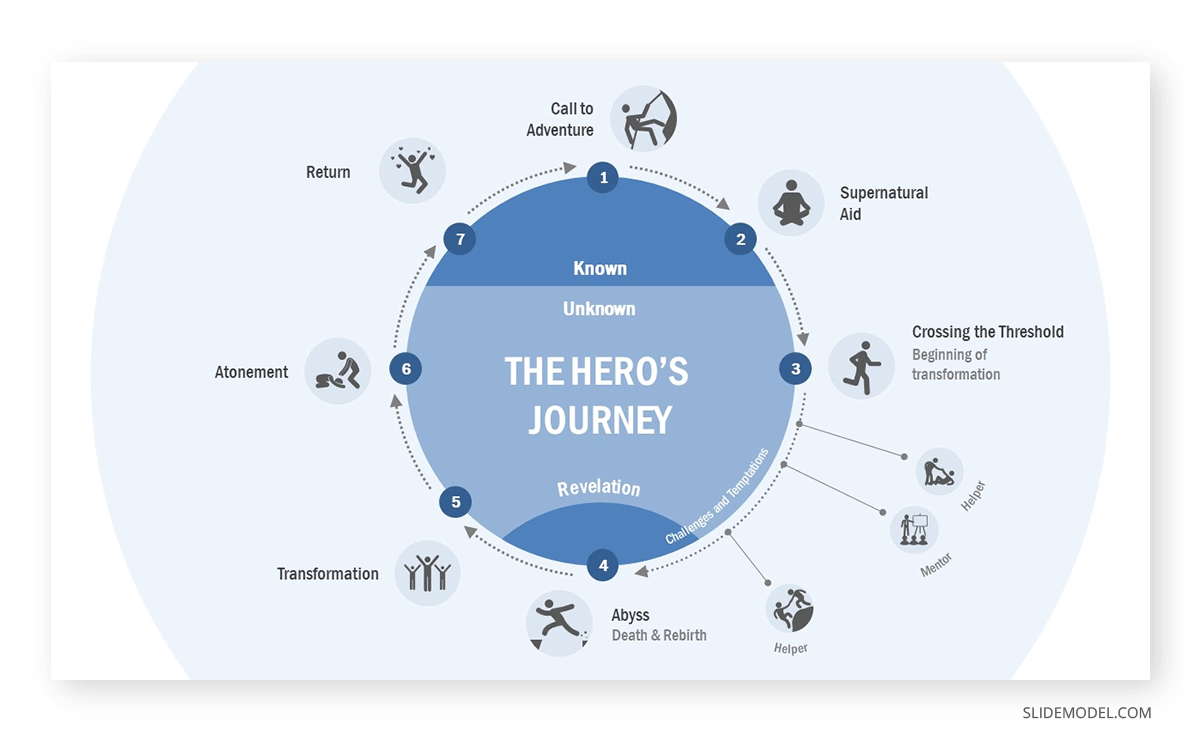
Some presentations encompass various styles, functions, and objectives, each catering to specific communication goals. Internal and external presentations serve distinct purposes, requiring tailored approaches to effectively convey information. To enhance your storytelling prowess within presentations, here are some ideas that incorporate PowerPoint storytelling examples :
On Presenting Projects, Plans, Reports, etc.
Suppose you regularly present plans, project roadmaps , and reports to higher management. In that case, you can tap into what you intend to produce from the project and craft a success story, presenting the winning moments and obstacles your organization had to transit. Say, for example, a laptop manufacturer is presenting their newest model release plan. One of the main points to highlight in the marketing strategy is why this model is a flagship for the company. Well, since the product is due to be released in Q3 2023 and there were major differences in previous laptop designs by this company, the marketing team can build a narrative on how the Pandemic affected the initial design they had in mind due to the microchip shortage, the restrictions to work in shopfloor, and how they were presented with a new paradigm in terms of work. Those learnings were applied after noticing what customers needed regarding power and portability to work from anywhere in the world, not just a shared office. And that’s the background why this new laptop model is the solution for digital nomads and a brand new concept in the company’s strategy.
Introducing an Ideal Persona
For OKR sessions with newer employees , tell stories to inspire team members to feel invested in their objectives and key results. You can create one “ideal employee” model and craft a narrative around it to present common challenges, what objectives to aim for, and the benchmarks by which the company shall measure the new employees’ success rate. Express how this “ideal employee” came to the company fresh out of university, heading for a trainee role. How asking the mentors for advice helped the employee better understand their strengths and weaknesses and how to adapt them to perform at a greater level. Then, you can use this same narrative to cultivate the constant-learning mindset, as the “ideal employee” joined for extra-hours workshops that coach how to work with new frameworks, a well-paid sacrifice as it helped the employee to land an in-company promotion in less than 1 year. Use examples of other teams in the company and expose how they overcame new challenges or set new success metrics by collaborating as a team while staying true to your company’s mission & vision.
Strategies for Sales Meetings
Your best storytelling tactic for those presenting during external meetings like sales and proposals is the trusty “get to know your audience” technique . If it’s a big group, study the average person in attendance and direct your stories toward them. For smaller groups, research the client and mention things they’re interested in. Tie it into your presentation with stories, analogies, and metaphors. As an example of this tactic, let’s place ourselves in a sales professional’s shoes, presenting robotic vacuums to a group of investors and guaranteeing higher profits than they would make if investing in competitor brands like iRobot. The sales professional must gather information about the audience’s background, their individual investing profile, which projects similar to this product caught their interest, their expected ROI, and their threshold for risk. Then, the sales professional has to craft a narrative that attends to the needs of the average member in the meeting, with juicy details to spike the interest of the best 3 potential investors in the room. You can ask then what happens if there’s a conflict of interest in contrasting expectations. Step 1 is to stay true to your facts: do not present information your product or service cannot produce. Step 2 is to debate which position is more favorable to your interests and who is your ideal investor candidate. Step 3 is to calmly expose the facts that may drive the interest away from one/several investors and how your proposal aims to solve the problem in a different format than they expected. If, by chance, no consensus is reached, move towards Step 4, which is thanking the investors for their time and wishing that you can reach a business deal in another project.
Repurposing Customer Testimonials
In some cases, users crave tangible results from an innovative product. Talk to the customer satisfaction team at the company and ask them to tell you stories from the customers they talk to. Take notes of those experiences, remembering to write down the name in case you opt to cite a customer and need to ask for permission.
By working with your customers’ testimonials, your organization can learn about flaws your product or service may present. Such information can later be repurposed as the ground research of a new product line and even be used in the product presentation as a punch line when to introduce “Why did we create this product?” – it is a powerful resource to count with, and automatically validates your efforts by working on suggestions made from real-life customers on what they expect from a product or service.
This approach is also used in the format of surveys held by the customer satisfaction team, as we count on valid insights to work from.
Creating a Dialogue
Turn the presentation into a conversation . Incorporating storytelling into a conversation can feel more manageable than in a speech. This process can be done by following these steps:
- Simplify the language: Avoid any unrequired jargon when transforming the presentation into a conversational format. If you must use industry-exclusive terms, introduce them in the context and with an explanation as if speaking with a colleague. Overly format language should be discarded as the aim is for a conventional business conversation, as it would happen in a coffee break during an event.
- Structure the narrative: Make it a back-and-forth conversation where questions and comments can be added by any of the two interlocutors (the presenter and, in this case, the audience). Write down any aspect of the conversation that you feel might be left out if you don’t follow a strict outline.
- Use examples: As you would in any normal conversation, have some references at bay. Working with your case study in the presentation as an example can help in most cases, as you are already familiar with the ins and outs of that example. If not, opt for an example that is relevant and easy to structure for your talk.
- Be adaptable: It is not a presentation format but a more relaxed take on delivering a topic. With this, we imply unexpected changes can emerge like a member of the audience raising a series of consecutive questions or making it a lengthy monologue to express an idea. Go with the flow and only return to your speech if you divert too much from your intent.
- Highlight key points: Don’t dwell too much on specific details that may consume much time. Instead, push the key points into the conversation early on so you can reference them later as the conversation goes on.
Case Study of Storytelling in a Corporate Presentation
A software provider for the retail industry, TechEase, seeks to win a large contract from a potential client, a major retail chain, to implement a new inventory management system. The client, MoreIsLess, has expressed interest in TechEase’s software but has yet to make a final decision.
TechEase knows they are competing against several other software providers and must make a compelling sales presentation to set them apart.
First, the TeachEase team concretizes the client’s pain points to use them as a basis for a compelling story. TechEase must show how its software will meet the requirements to ease the client’s unique pain points.
- MoreIsLess needs an inventory management software solutionthat is more effective than the one they use now.
- The current software is unstable and is constantly making employees frustrated.
- It has also created issues with inventory data, making the company lose clients from its e-commerce platform due to undelivered orders and product sorting and packaging mistakes.
- MoreIsLess managers have previously had a negative experience with a software implementation project and are hesitant to take on another project that could potentially disrupt their operations.
- The client is concerned about the software’s complexity and whether it would be easy for their employees to use.
To address these challenges, TechEase’s sales team develops a sales story that will resonate with the client. One easy way to understand this problem is by implementing a metaphor. In this case, TechEase interprets the inefficiency in the system used by MoreIsLess as a bottleneck problem, given that new orders are added to the queue. However, unresolved/failed orders still hang there, altering the inventory data. In graphical terms, it resembles a car jam on a high-traffic road, where at a certain point, all elements get stuck.
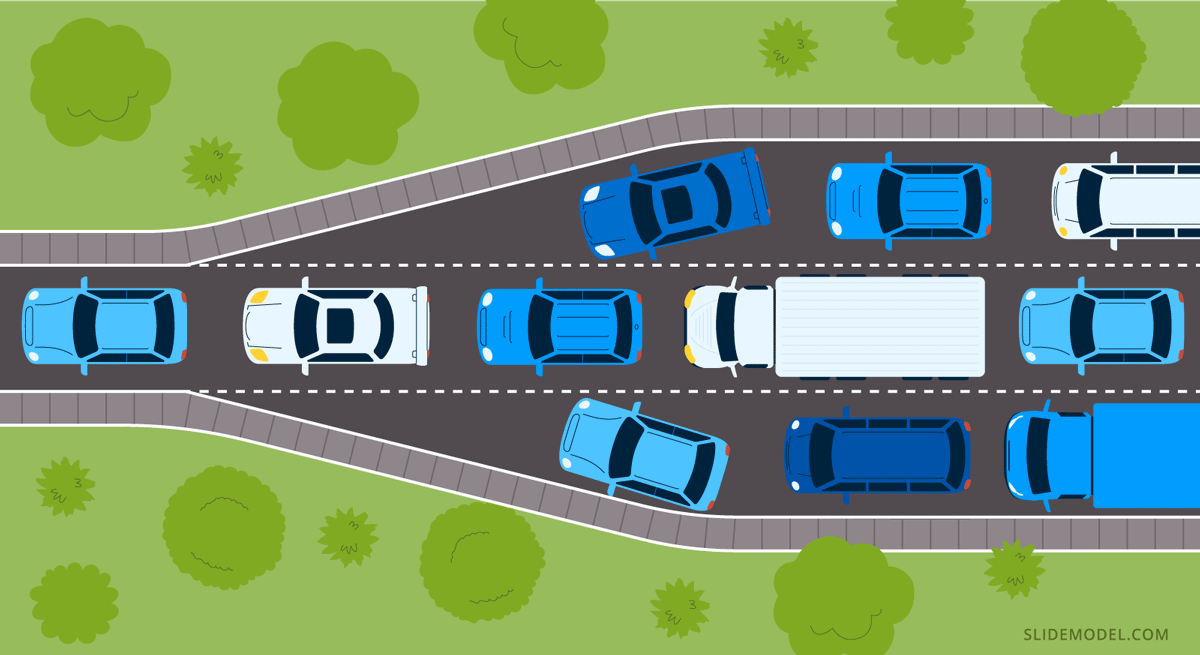
Using the SCQA framework, the team sets up a structure for their sales presentation with the client company. They’ll build a compelling story with this as the foundation. The slides follow this outline and the structure for a sales presentation. Our SCQA Slides Template for PowerPoint is used to illustrate this case.
- Situation = MoreIsLess needs an inventory management software solution that will be more effective than now.
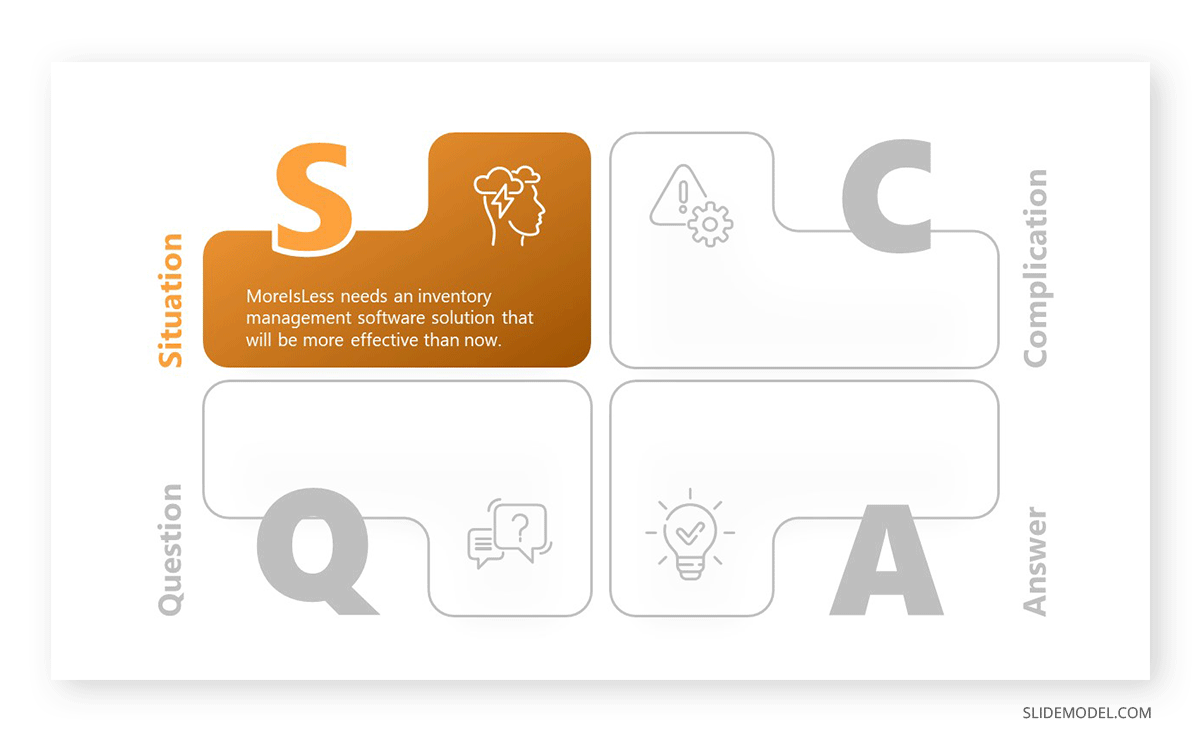
- Complication = Their current system creates bottlenecks in the supply chain, causing behavioral and financial problems. MoreIsLess managers are worried about disrupting operations to implement new management software. They are also worried about the software’s complexity.
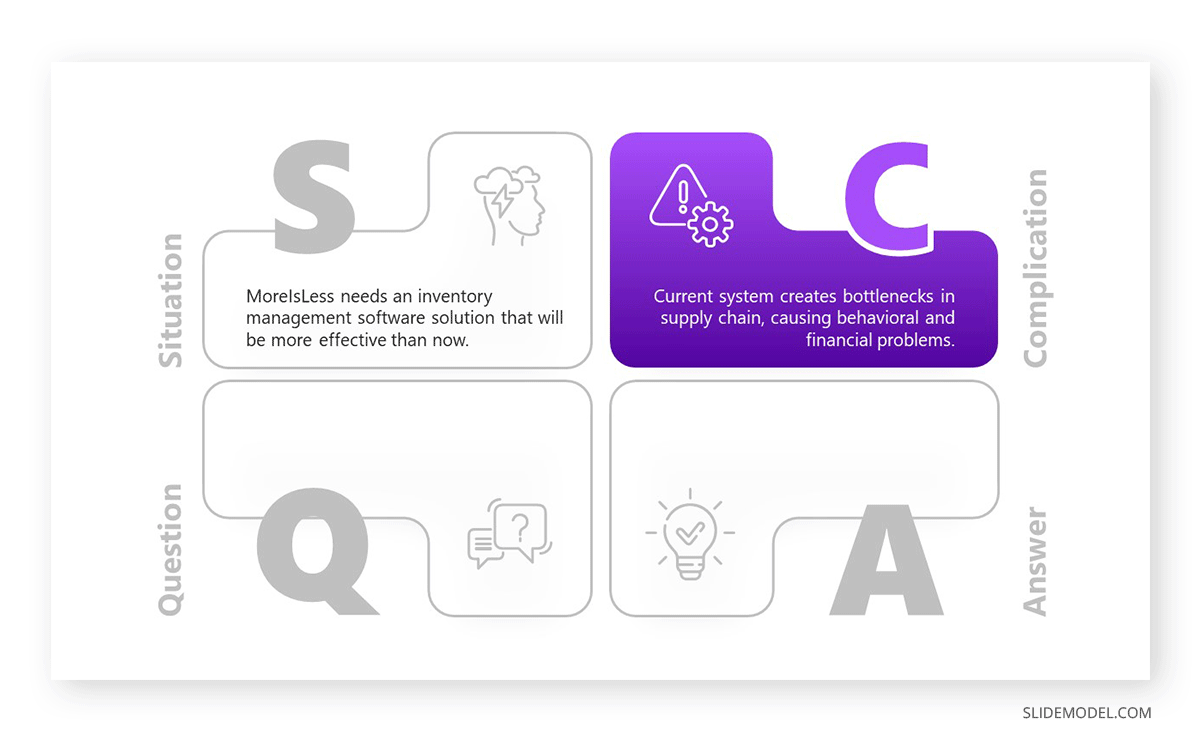
- Question = How will TeachEase offer an inventory management solution that will solve the bottleneck issue quickly and efficiently without disrupting operations? How will they ensure timely employee training?
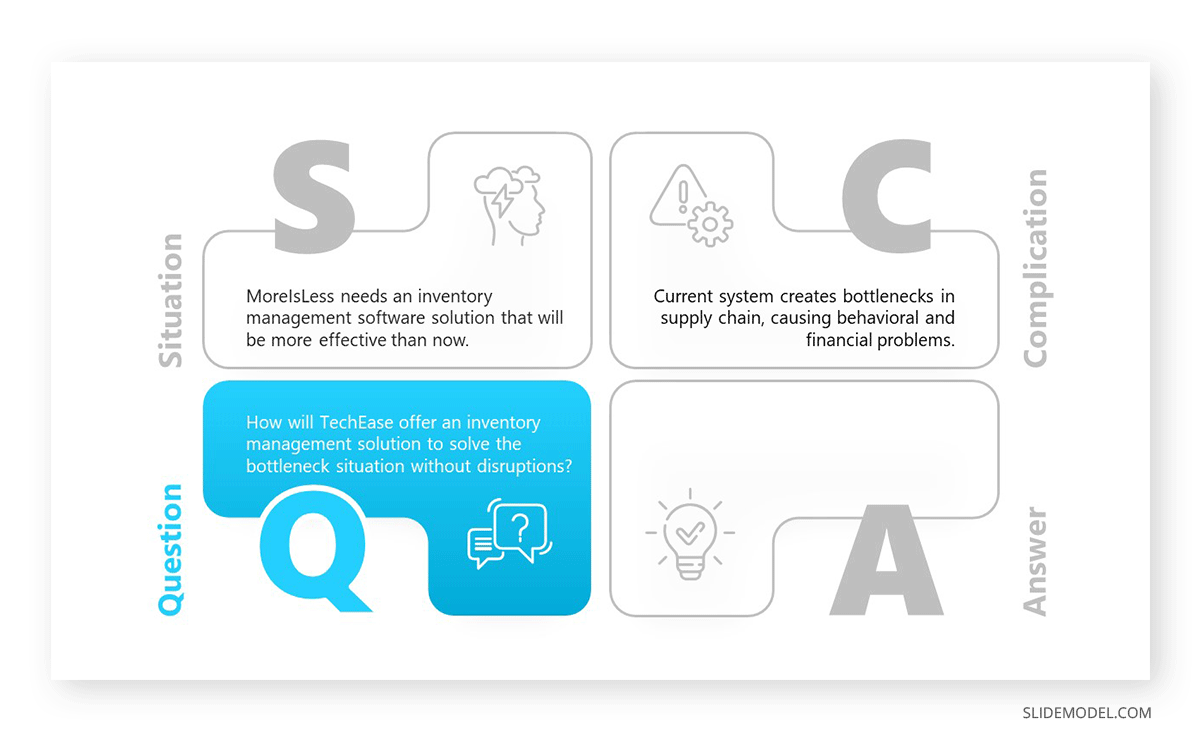
- Answer = TechEase offers to implement the new software over one weekend and train all involved employees within a week. Bottlenecks will ease within two weeks with a full-scale fix at three weeks max. The TechEase team also works with the customer success team to inform customers of the changes when necessary. They will offer a discount code to clients as an incentive if they have any issues in those two weeks.
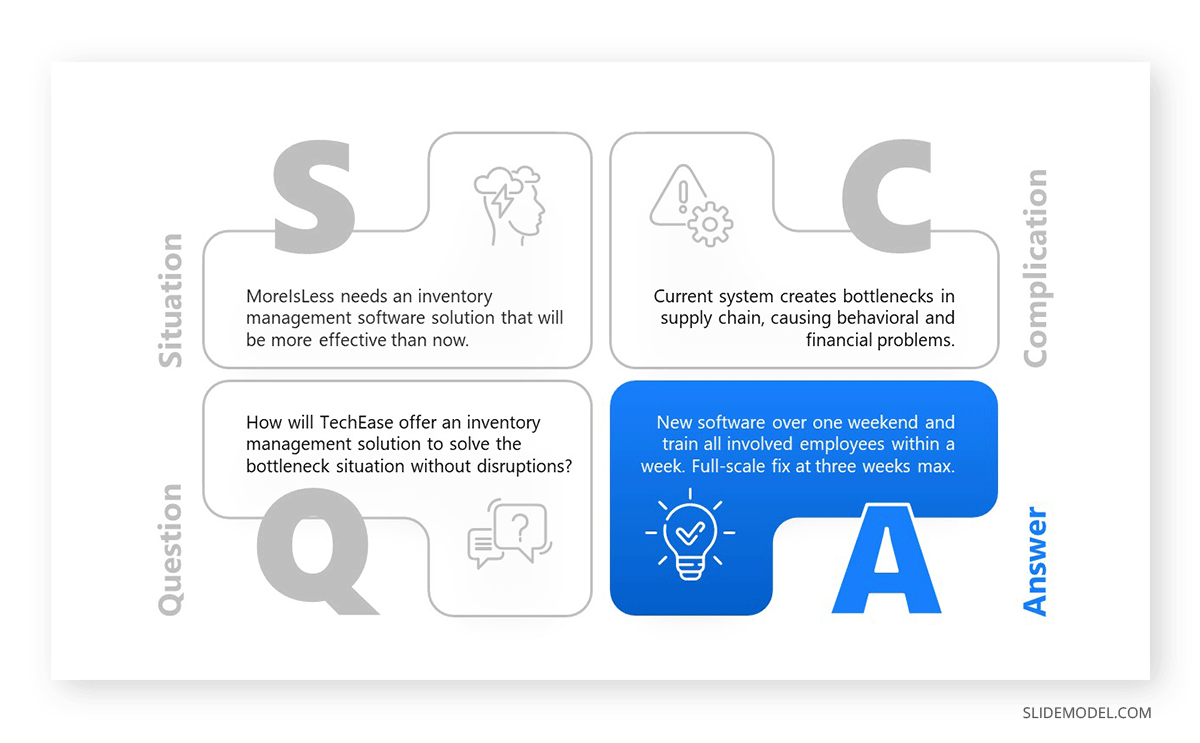
The story uses a visual metaphor, the bottleneck. In this case, a long-term inventory bottleneck with mistaken shipments and unsent orders is caused by the current software.
Ineffective inventory management software = a traffic bottleneck on a highway intersection
Everyone hates it when traffic becomes a bottleneck that makes drivers change routes, get lost, arrive late to their destination, etc. TechEase’s software solves the problem by creating more efficient inventory systems that relieve bottlenecks by “creating different lanes and making some of them wider.”
TechEase uses the bottleneck visual metaphor in the presentation slides by turning an inventory flowchart into a traffic bottleneck. In the following slides, the bottleneck eases up, and the presenter explains how the software solves that problem. During the conversation, they use analogies and metaphors that tie back to the idea of the traffic bottleneck.
Storytelling can be a powerful tool for persuasion. A well-crafted story can help the audience relate to the presenter’s point of view and see the value in a proposed solution, idea, or product. Using the bottleneck visual metaphor, TechEase connects with the audience in a plane beyond what they’re immediately discussing.
Finally, the TechEase team mentions a previous client with a similar issue. In a quick story, they explain how the software eased its bottlenecks without affecting daily productivity.
Tying the metaphoric story with a real story brings the idea home, from fiction to reality.
Resulting in MoreIsLess closing the deal and implementing TechEase’s software.
The Power of Visual Metaphors and Your Stories
Data and storytelling have many ways of working together to incentivize creative communication. One particular technique we’re fond of is visual metaphors and associations.
Relevant visual metaphors help you add storytelling to data without confusing the audience. It tends to do the opposite. Say you intend to represent what’s missing from a process to satisfy the customer’s needs. We can represent this situation as the following case study: a language learning application intends to compete on the same tier as top-industry solutions like Duolingo. They found out that users struggle to improve their pronunciation levels in some languages due to their way of pronouncing vocals and consonants in their native language. Take a look at this slide for a gap analysis. The broken road over a crevasse is the visual metaphor for the gap. It’s simple, it makes sense, and it’s effective. Using the gap analysis, the company can represent how the current state of their app is not helping users overcome pronunciation mistakes, as there’s no system to evaluate that in the app.
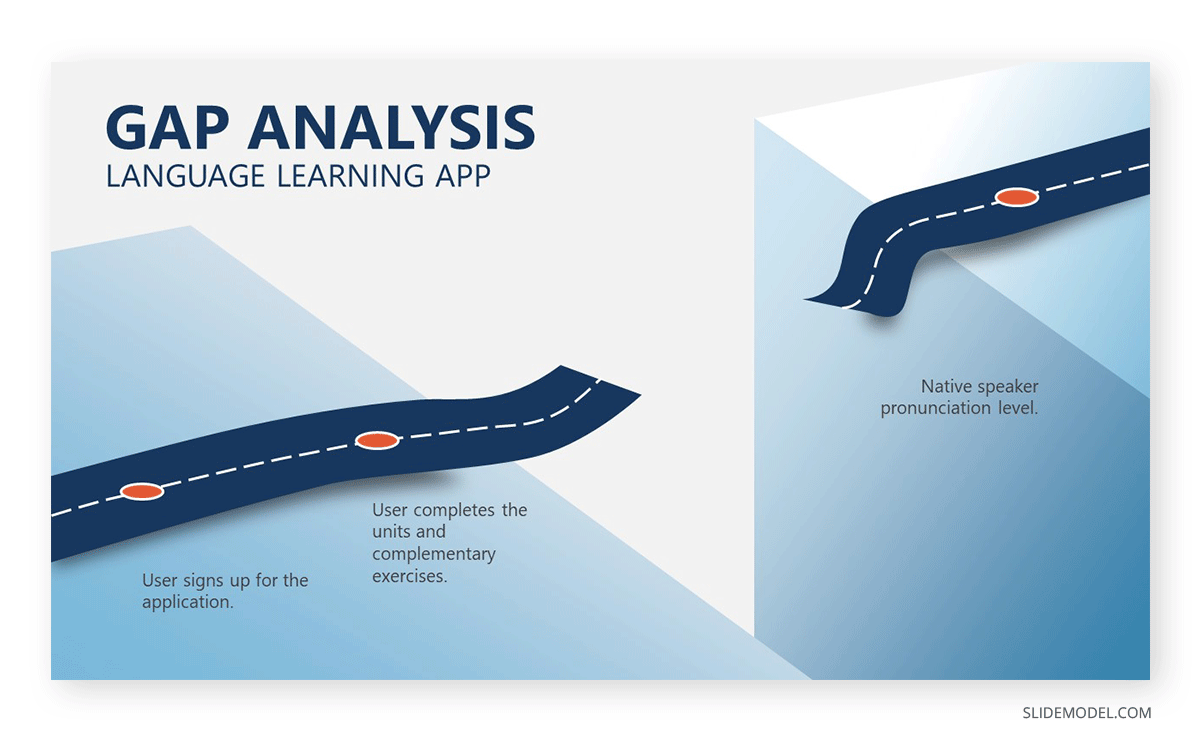
In another example, a company faces communication issues due to workers creating immense email threads due to the “Reply All” function. Instead of replying to the team members who should be aware of the answer, workers keep replying to all, creating email chains of over 20 emails that may not be relevant to the members listed in the initial email, as the current messages include specific instructions for one team. Instead, a wiser solution would be to reply only to those who find that communication pertinent or create a new email thread with the members interacting. Using the 3D square peg metaphor, we can represent how the “Reply All” option is forced into the organization rather than opting for individual email threads per topic or testing communication solutions like Microsoft Teams or Slack. This slide has an adaptable visual metaphor for explaining that something isn’t working as it should and that you’re forcing a solution where it isn’t fit to work.
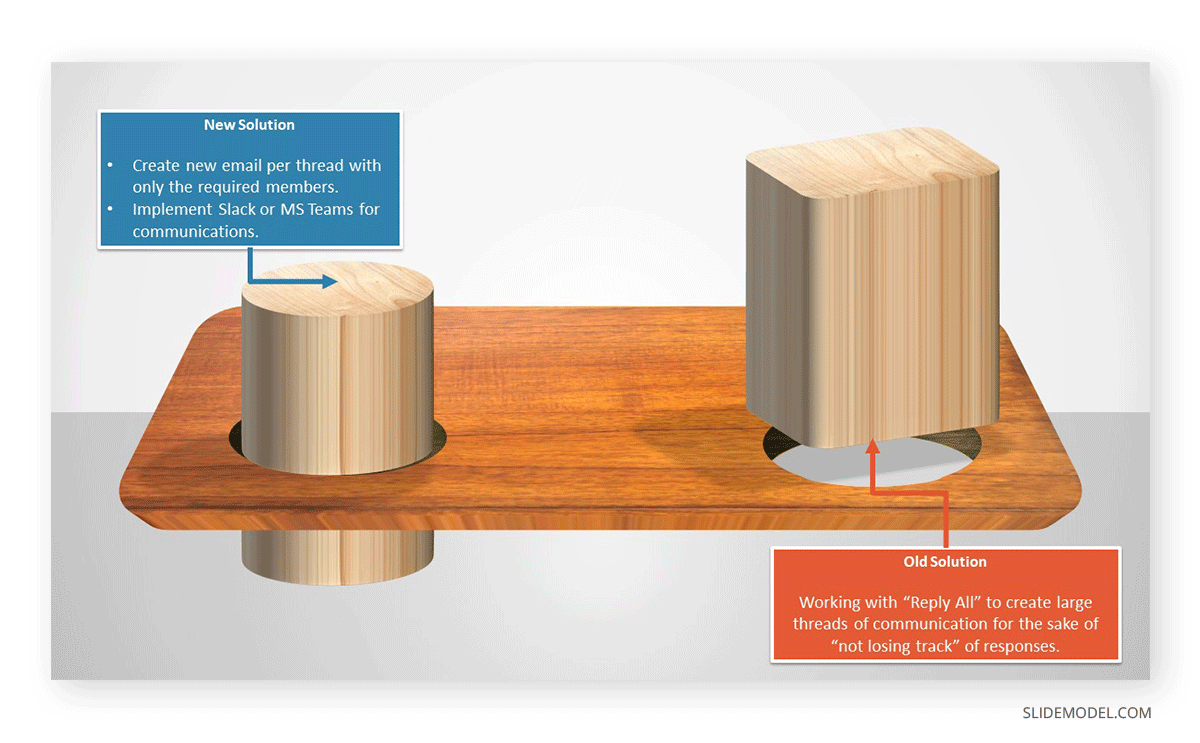
The funnel is a classic and highly effective storytelling technique in marketing and business. We can drive the attention from hard-to-understand data into visual cues. Instead of using numbers to express how a media channel brings users to our company and turns them into prospective buyers, we can represent the funnel and categorize from contacts through the next filtered stage of qualified leads, then to prospects, and finally, opportunities. And we can also filter out the users who partially meet the criteria, reformulating solutions to their needs. Make yours unique by using colored dots, icons, and a legend to pinpoint where your team needs to work harder and what areas are strong.
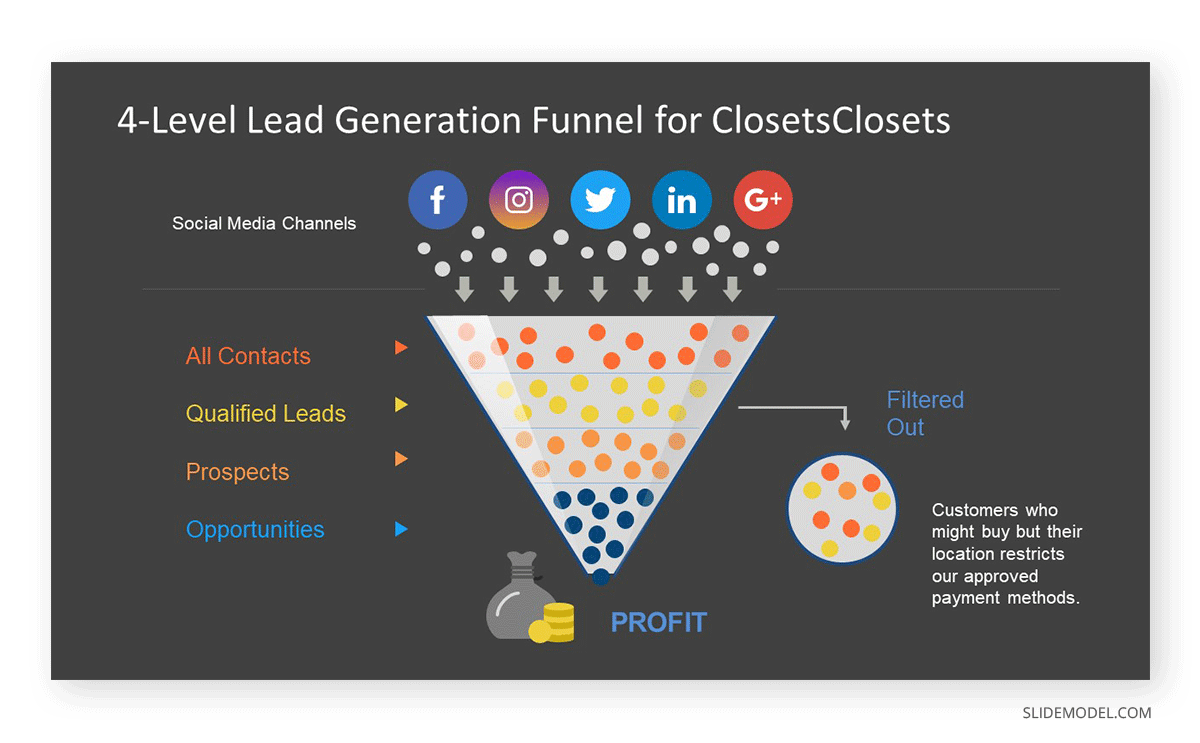
As we’ve seen, there are multiple methods to implement metaphors to tell a story . The problem lies in pairing the aesthetic of your visual slides with the rest of the content you are delivering; otherwise, it feels disconnected. A tool like the SlideModel AI Presentation Maker help to bridge the gap by creating an entire slide deck based on a pre-selected design style and theme.
Overcoming Challenges in Storytelling for Corporate Presentations
There are always challenges and obstacles when using storytelling in corporate presentations. They’re the reason why so many presentations could have been emails. And also why deals aren’t closing, sales aren’t being made, and internal meeting presentations are unproductive. These are some of the most common:
- The company doesn’t have a brand story, no corporate storytelling strategy, nor does its communication culture have any stories to tell. This foments a culture of basic communication that doesn’t inspire action and growth.
- Everyone just keeps doing “what works.” When faced with something new, they say, “We’ve always been doing it this way.” If a new idea for a presentation comes up, they say, “We’ve used this report presentation template for the past year. Why change now?”
- It takes time to craft relevant stories and practice them. Many presentations must be finished fast and then presented at a meeting nobody wants to attend.
- Sometimes, a story used means nothing, and the effort is wasted .
The number one strategy to overcome storytelling challenges is to understand and share that storytelling is worth the time it takes to implement.
Here are some strategies for overcoming storytelling challenges in a corporate setting.
- Hire a brand storyteller to build a story from which the entire company can build more stories.
- Build detailed user personas and create stories around them.
- Hire a creative director to lead important presentation projects and client communication.
- Challenge your employees to get creative when building presentations and think of other ideas to implement instead of reusing the same report template every Friday. If your company has a brand story, share it with them. Involve the Learning and Development department and offer storytelling workshops for everyone to build their skills.
- Don’t create a story for each presentation. Keep a folder of potential stories to use in the future and reference it regularly.
- Make the stories mean something. Stories that don’t relate to your audience are as good as nothing.
Be ready for every situation; you never know when your in-person presentation will turn into a hybrid session at the last minute. If you practiced a presentation for a stage, with some walking around and eye contact, you’ll have to bring it all in and adapt it for the camera.
In a few steps, you can adapt the storytelling from an in-person meeting into a hybrid session.
- Set up a camera to record the front of the room where the presenters will be.
- Connect it to the webinar or meeting software and test it.
- Send attendees a digital copy of the presentation slides.
- When the session starts, don’t just show the front of the room to the virtual attendees; change views and show the slides fullscreen, especially those with the visual metaphor.
- During the session, have someone in charge of the chat box and motivate attendees to participate in the discussion.
The power of storytelling is undisputed. It differentiates between a presentation considered “this could have been an email” and a presentation that positively impacts the audience.
Stories in a corporate setting are the glue that humanizes business meetings, making them more entertaining, effective, compelling, memorable, and successful.
In this guide, we shared some storytelling techniques you can incorporate at different levels of your organization. Try them out and see what works better. Part of getting to know your audience is trying out stories with them and seeing how they react. Check out our storytelling templates for PowerPoint to create your next presentation.
Here’s to much better presentations in your future.
Zacks, J. M., Speer, N. K., & Reynolds, J. R. (2009). Segmentation in reading and film comprehension. Journal of Experimental Psychology: General, 138(2), 307–327. https://doi.org/10.1037/a0015305
Source: Zak, P. J. (2014). Why inspiring stories make us react: The neuroscience of narrative. Cerebrum: The Dana Forum on Brain Science, 2014, 2. Retrieved from https://www.ncbi.nlm.nih.gov/pmc/articles/PMC4445577/
Green, M. C., & Brock, T. C. (2000). The role of transportation in the persuasiveness of public narratives. Journal of Personality and Social Psychology, 79(5), 701–721. https://doi.org/10.1037/0022-3514.79.5.701
Hinyard, L. J., & Kreuter, M. W. (2007). Using narrative communication as a tool for health behavior change: A conceptual, theoretical, and empirical overview. Health Education & Behavior, 34(5), 777–792. https://doi.org/10.1177/1090198106291963
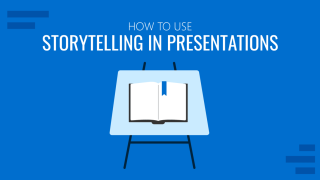
Like this article? Please share
Presentation Approaches, Presentation Skills Filed under Presentation Ideas
Related Articles

Filed under Google Slides Tutorials • May 22nd, 2024
How to Translate Google Slides
Whereas Google Slides doesn’t allow to natively translate slides, such process is possible thanks to third-party add-ons. Learn how to translate Google Slides with this guide!
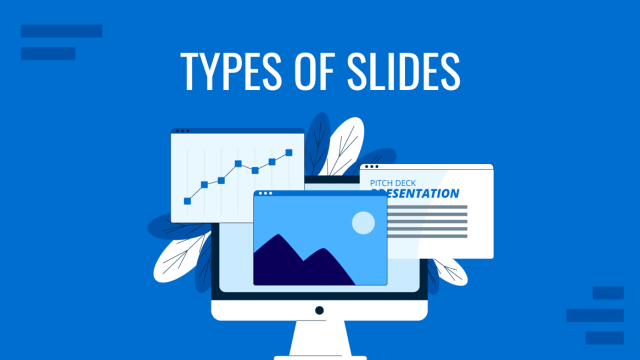
Filed under Design • May 22nd, 2024
Exploring the 12 Different Types of Slides in PowerPoint
Become a better presenter by harnessing the power of the 12 different types of slides in presentation design.
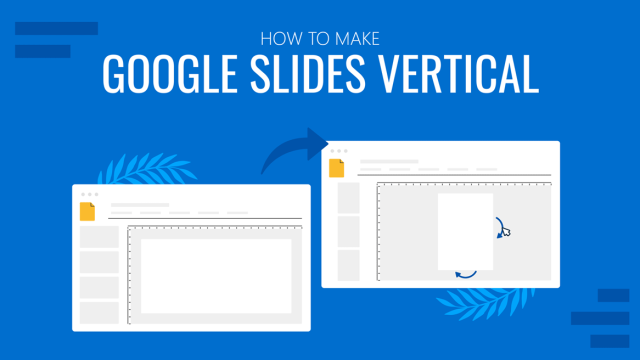
Filed under Google Slides Tutorials • May 17th, 2024
How to Make Google Slides Vertical
Power up your presentation skills by learning how to make google slides go vertical. Step-by-step instructions with examples.
Leave a Reply
- Delivery Techniques →
Storytelling In Presentations: How to Make a Lasting Impression

Are you looking for techniques to make your presentations more engaging and memorable? Storytelling is a powerful tool that can help bring life and meaning to otherwise generic presentations. In this blog post, we will explore the strategies of effective storytelling in presentations and how to use various types of stories to capture the attention of an audience.
We’ll also discuss the benefits of strategic storytelling in order to see just why it’s such an important part of giving successful presentations. Read on for some tips on how you can begin incorporating storytelling into your presentation skills !
Strategies For Effective Storytelling
In order to effectively tell your story, it is important to identify your target audience, craft and structure the narrative, incorporate visuals and engaging content, use effective oratory skills , and practice delivering the presentation.
Identifying Your Target Audience
It is critical to understand who you are speaking to before crafting a presentation. You must ask yourself what the interests and needs of your target audience are and if they have any knowledge in the topic.
Knowing your audience will help you craft an effective story that resonates with them. For example, travelers may be interested in learning about stories from other countries and cultures.
Crafting stories tailored towards different types of audiences will increase engagement during the storytelling process.
Brainstorming
Brainstorming is a pivotal part of creating an effective story for presentations. It involves gathering ideas, conducting research and creating outlines that can be used as the foundation for the presentation.
Brainstorming allows you to come up with creative ways to present your stories in order to captivate your audience. During this process it is important to consider any possible obstacles or objections from your target audience so that you can address them during the presentation. To ensure quality storytelling, it is also essential to seek out feedback from peers and other professionals who have relevant experience in narrative presentation techniques .
Crafting And Structuring
Crafting and structuring your story is a critical part of storytelling in presentations. It’s important to set up the stage for your story and clearly define each character, their roles, motivations, strategy, and the main conflict that needs to be resolved.
As you build upon this structure, it is also important to pay special attention to the narrative arc – from setting up the introduction until achieving resolution at the climax. Utilizing various techniques such as “media res” (starting in media) or “mountain structure” can be very effective when crafting a compelling story which engages your audience.
Ensure a clear beginning by introducing characters or settings before delivering an inciting incident or problem that needs solving, ultimately leading up to a resolution or ‘climax’ moment at the end when all loose ends are tied together. Using vivid imagery combined with visual aids such as charts and graphs will make data storytelling more accessible to audiences.
Additionally, utilizing creative elements like metaphors or analogies can help bring abstract concepts into reality while making them engaging and memorable. For example, by using nested loops or sparklines one could effectively explain complicated data trends with ease. Showing how relevant these stories are with clear beginning’s and end’s helps increase audience engagement during a presentation even more so than raw data alone!
Finalizing And Polishing
Once the story is complete, it’s time to finalize and polish it. This involves taking a step back and focusing on refining the structure , increasing clarity, removing any unnecessary content, or shortening scenes where appropriate.
Furthermore, collecting feedback from peers can help identify areas of improvement. When delivering your story, making sure that there is a clear beginning as well as an end will ensure that audience members remain engaged throughout the presentation.
Visual aids such as charts or graphs are also helpful when trying to communicate complex data in a visual format; 63% of attendees are able to remember stories after a presentation while only 5% can remember statistics. Moreover, using strategies such as metaphors and anecdotes serve to break up dense text by providing an easier way for people to process large amounts of information at once. Finally, rehearsing your speech multiple times helps build confidence so you’re ready for showtime!
Delivering Your Story
When presenting your story, you must make sure to engage your audience by speaking in a clear and strong voice . It is essential to practice the delivery of your presentation beforehand so that you can gauge the level of engagement from your audience.
Additionally, make sure to be aware of body language as it plays an important role in connecting with the audience. Use props or visual aids if applicable which will help create an immersive environment for everyone involved.
Moreover, vary up intonation while speaking and use vivid imagery that can help add another layer to the story. Finally, remember to tell your stories with humor and emotion which helps build rapport with people listening and keeps them interested throughout the duration of your presentation.
Voice And Body Language
Voice and body language are key components of narrative storytelling. Your tone of voice should be casual and friendly to keep your audience engaged, while using volume and pauses effectively to emphasize certain points.
By exaggerating facial expressions and gestures , it can help make a story more engaging. Studies have shown that audiences remember stories better when there is an emotional connection – the right vocal inflections paired with appropriate body language can evoke the emotions necessary for this connection.
Additionally, using props such as costumes or replicas in presentations can animate a story even further. This same power of movement applies when delivering speeches; use intentional movements to draw attention or add emphasis on important areas of content.
Visual Aids
Visual aids can be an effective tool to help engage your audience and convey key points in a presentation. The use of visuals helps to bring stories to life, as they create vivid imagery that resonates with the audience.
Visuals also allow you to provide better context for numbers and facts, which makes them more manageable for the audience to understand. Using visual aids allows a storyteller to evoke emotion and capture attention, making it easier for listeners to connect with the narrative.
Additionally, using visuals such as charts or graphs makes statistics come alive by turning data into actionable insights. Finally, multimedia presentations such as videos or slideshows are very powerful storytelling tools—they provide an immersive experience that increases engagement levels and can lead your audience on a journey that ultimately leads them towards desired outcomes.
Engaging Your Audience
Engaging your audience is a key part of effective storytelling in presentations. Throughout your presentation, you should use voice intonation, humor, and vivid imagery to keep the listener interested.
Use metaphors and analogies to draw on familiar concepts that everyone can relate to. Additionally, avoid long descriptions as they may bore the crowd.
Emphasize relevance and organization while delivering your story; if possible, utilize props or visuals to further emphasize certain points within the narrative. Finally, don’t forget to ask for feedback throughout your story; this not only ensures you have an engaged audience but also allows for improvements and refinements where needed afterwards!
Types Of Stories To Use
Case studies.
Case studies are one of the most effective storytelling techniques used in presentations. They provide a narrative sequence that helps illustrate the journey an individual or group has taken to reach a certain outcome.
Case studies are also great for encouraging active audience participation as they can foster conversations and dialogue around challenges faced, solutions implemented, and successes achieved. Through case studies, presenters can demonstrate the impact their work or product had on a real person or business and illustrate how it might be helpful to the audience’s own situation. Additionally, data storytelling is often integrated into case studies through visualizations of important statistics which help make abstract ideas more manageable for your audience’s understanding.
Examples From Everyday Life
One powerful way to bring a presentation to life is by including examples from everyday life. For example, if you’re talking about working through tough times as a traveler, you could draw an analogy between climbing mountains and overcoming challenges. This kind of vivid imagery can be used to create a memorable experience for your audience and make them connect with the story on an emotional level. Additionally, using personal anecdotes or stories can help create an empathetic response from your audience and add authenticity to the overall message.
Ultimately, incorporating examples from everyday life into presentations helps increase engagement levels among listeners. Bringing the abstract concepts in your talk down to earth allows people relate those ideas more effectively with their own lives on a deeper level—so don’t forget to use simple examples when trying to demonstrate complex topics !
Customer Testimonials
Customer testimonials are a powerful tool when used to illustrate a point in presentations. They can help to build trust and provide real-world examples that your audience can relate to.
When crafting customer testimonials for presentation, be sure to focus on key elements such as the customer’s journey, how you were able to help them overcome their challenge, and how they achieved results from working with you. Moreover, showcasing customer feedback through reviews or written comments provides even more credibility for your case study by incorporating the experiences of others into your story. This is particularly insightful if more than one traveler has had positive experiences with your products or services.
Historical Accounts
Historical accounts are a powerful storytelling tool which can be used to draw parallels between your message and important events from the past. For example, travellers can consider referring to famous voyages such as Christopher Columbus’ famous voyage in 1492 or Neil Armstrong’s first steps on the moon in 1969.
With historical examples, it’s easier for listeners to form an understanding of a concept more quickly through contextual familiarity. Additionally, citing these renowned figures adds legislative credibility to any story being told.
Fables And Anecdotes
Fables are stories with a moral lesson or teaching point. They often involve animals or other characters representing humans.
Anecdotes are short stories that can be used to illustrate a point through providing context and background information. Using fables and anecdotes in presentations can help to make the story more engaging while also driving home your message in a memorable way.
Travelers can appreciate hearing tales from other countries, including old folklore and legends which may have relevance to their chosen journey. Using vivid imagery and detail when telling these stories is essential for keeping traveler interest at its peak, as well as helping them visualize the places they’re about to visit on their travels!
Benefits Of Strategic Storytelling
Four key benefits of strategic storytelling in presentations are enhanced audience engagement, increased credibility, strengthened audience connection and improved information retention.
Enhances Audience Engagement
Storytelling is an incredibly effective tool for engaging audiences and creating meaningful, lasting impressions. By incorporating narratives into presentations and speeches, presenters can effectively draw in their audience by giving a face to dry, abstract data – allowing them to better connect with the storyteller’s message. Narratives also have a way of captivating people’s attention in ways that facts and figures alone cannot – according to recent research 63% of attendees are able to remember stories after a presentation as opposed to only 5% who could recall statistics without any context.
Furthermore, storytelling has been found to be particularly successful when it comes to grab people’s attention online; brands such as AirBnB have employed narrative techniques within marketing campaigns in order to engage audiences more fully with the material they are viewing. Additionally, AirBnB reports an increase of up 80% in click-through rate amongst customers reached via sponsored content which incorporated storytelling tactics compared those who were exposed merely advertisements or infographics lacking narrative elements.
Increases Credibility
Effective storytelling in presentations can increase credibility by conveying facts and data in a compelling way that resonates with the audience. Strategic storytelling techniques help engage the listeners and demonstrate subject matter expertise.
Numbers and facts make abstract ideas more manageable for your audience to understand which reinforces the message of your presentation while strengthening its impact. Through narrative structures, vivid imagery, and visually engaging content, story telling techniques provide an effective tool in an age of shortened attention spans as people are better able to foster understanding through well-crafted stories rather than solely through raw data or facts alone.
Strengthens Audience Connection
Storytelling can be a powerful tool in presentations to help strengthen the connection between the presenter and their audience. An effective way to do this is by using vivid imagery and engaging content that resonates with the viewers.
Visual aids such as props, sparklines, and photographs can be used strategically to evoke emotion from your audience and make them more likely to connect with your story. Additionally, storytelling helps create a shared experience for all members of an audience which increases understanding and further strengthens their connection to what you are presenting.
Stories also provide an opportunity for interactions among people who may not otherwise connect due to language barriers or cultural differences. By creating this mutual understanding through stories, presenters can easily achieve better audience engagement during their storytelling presentations.
Storytelling is an effective way to present and get the attention of the audience. When used strategically, it has the potential to connect with your audience on a deeper level.
Storytelling can help build rapport with listeners, boost their confidence in you, establish trust and create a lasting impact. By using appropriate story structures, identifying target audiences and developing content that engages them, as well as paying attention to voice tone and body language while delivering stories effectively – presentations through storytelling can be made successful!
1. What are the key elements of effective storytelling in presentations?
Effective storytelling in presentations can be achieved by using a combination of techniques including metaphors, analogies and humor to emphasize messages while emphasizing the importance of audience engagement during the presentation. Additionally, it is important to keep stories relevant to the subject at hand, be mindful of body language and presentation style and clearly illustrate points throughout your presentation.
2. How should I start my presentation if I want to tell an engaging story?
Start by introducing yourself & building rapport with audiences as this will help ensure that people remain attentive & invested throughout entire duration. Then proceed by providing interesting facts or anecdotes related to topic which can further increase engagement levels among participants – enabling presenters create memorable experiences for attendees.
3. What types of stories should I include in my presentation?
The types of stories you choose depend on several factors such as industry-specific topics being discussed or type event/conference itself however overall goal remains same regardless: create memories which listeners can relate back main message without overwhelming them information overloads (i.e., too much data). This means avoiding long winded narratives or overly technical jargon unless absolutely necessary so as not lose interest audience’s attention span dwindles over time due complexity presented material(s).
4 How can I make sure that my story resonates with my audience?
By understanding who makes up your audience, what motivates them and how they view their world you’ll have better idea how approach storytelling within context whole setting rather than going off script just because particular plot may sound more “interesting. Furthermore, try incorporating personal anecdotes into narrative since these tend evoke emotional response from viewers thus increasing chances making lasting impression upon completion session.
How to Write an Effective Story For Your Presentation

A tactic as old as time. Storytelling has been around for ages, passed down from generation to generation, to help people understand different things, events, and ideas. Research suggests that we’re hardwired to listen to stories, so it’s no wonder that it’s used in every culture. In fact, neuroscientist, Uri Hasson, conducted a fMRI study and concluded that storytelling causes the neurons of an audience to sync with the storyteller's brain. Crazy, right? This implies that their brain is experiencing the same emotions as the presenter in real-time. The power of storytelling skills is highly underrated.
Some of the benefits of storytelling include relatability, it’s attention grabbing, evokes emotion, can be more persuasive than the normal delivery of information, builds anticipation, and of course, it’s memorable. Regardless of your message or idea, storytelling techniques really help to drive your point home. If you’re thinking that the above sounds like a fool-proof strategy for presentations, you’re not wrong.
Businesses have started crafting stories around the message of their presentation to better engage their audience. It’s important to remember that when you’re presenting to a live audience, you’re selling your story not your product. As such, writing an effective story can make or break how your presentation is received. With a clear narrative structure, your audience will be more engaged, inspired, and more likely to remember what you’ve said to them after they’re gone.
We know you're all wondering how to be a better storyteller, so here are five storytelling techniques to keep in mind to help you write a more effective story for your next presentation.
#1. Craft the beginning
How you start your presentation matters as it sets the tone for the remainder of your story. This means it’s okay to ditch that long-winded introduction that puts your audience to sleep. Instead, it’s important to grab their attention from the get-go by explaining life as the audience knows it. Your message should be tailored to them. What do they already know about this topic, and do they care about it? How will it affect them? The beginning should be relatable, and go after their specific pain points that your product, service, or business will solve later in the presentation. You may also want to lead with one of your key points or takeaways— which you can elaborate on later— to hook them early on. However you decide to start your story just make sure it’s authentic, evokes emotion, and builds trust within the first 60 seconds.
#2. Create a clear narrative
When crafting your narrative it’s important to know your audience. What are their pain points, values, and opinions? If you know your audience you can tailor your narrative to resonate with them, so that they can feel like the hero (or heroine) of the story. Afterall, every story has its own hero, challenge, journey, and ending— so your presentation should, too. Your story should share the journey of your business, the dramatics of how it overcame obstacles, how it fills a gap in the industry, and why it’s the best option for your audience compared to competitors. Telling your story in chronological order with a clear beginning, middle, and end helps the audience to remember and retell the story more easily.
Regardless of your message, a clear narrative will 1) help you feel confident in where your presentation is headed, and 2) keep your audience more connected and engaged.
#3. Define the main point or key action you want to achieve
The middle of your presentation is the meat of your story. Everything you say should relate back to your main point or a key action you’re hoping to achieve. In your business presentation, your main point might be a problem that the audience has to overcome— the solution being your company. Your story is ultimately building up to your call-to-action at the end of the presentation. How is your narrative supporting that CTA that you’re hoping to achieve? Define these main points and key actions early on and craft your message around them.
#4. Engage the audience with dynamic animation
An important part of every story is the delivery. Your message may be air-tight, but if your delivery falls short it could jeopardize your entire presentation. Engage your audience and evoke emotion with dynamic animations that help bring your story to life. In Beautiful.ai we have a handful of presentation slide templates with customizable, dynamic animation options to help liven up your message. Using visual aids will help keep the audience more connected and encourage memory retention.
We know that one size doesn’t always fit all, so we give you the power to decide how your animations will build on each slide . You control the speed, the order, and whether they build automatically or advance with a click. Depending on your content, and talking points, you may select a slow, normal, or fast animation speed. For example, if you want to elaborate on each point before the next one appears, you might consider a slower build so that you have time to narrate as the slide progresses. Regardless of which animations you choose, they’re a fool-proof way to add some energy to your story.
#5. Close with a powerful ending
How you leave the audience is just as important (if not more) as how you greet them. Forget the traditional “thank yous” and leave them with something more memorable instead. Drop a shocking or bold statistic that will stay with your audience long after they’ve left the auditorium. And don’t be afraid to hit them with a plot-twist at the end of your story. The audience needs to feel inspired to take action before you leave them with your CTA. Make sure the audience knows how much better, or easier, their lives will be if they adopt your product or idea.

Jordan Turner
Jordan is a Bay Area writer, social media manager, and content strategist.
Recommended Articles
Stand out from the crowd with presentations with clean, modern designs , lightning talks and ignite talks: a beginners guide, what you can learn from the google i/o presentations, what is onboarding and how to do it effectively for your customers and employees.
- Slidesgo School
- Presentation Tips
How to Use Storytelling in Presentations

Where ordinary presenters inform, great ones engage in storytelling.
Their main objective is to get a message through to their audience. But while some do so by relaying facts, effective ones take their audience on a journey using great storytelling techniques. This all boils down to having different mindsets and approaches. In this post, we’ll dive into the importance of narratives and provide you with a storytelling template.
The importance of storytelling in presentations
What must a storytelling presentation include, storytelling structure template example, visual content.
Speakers should aim to connect with their audiences. Aside from motivating and inspiring, they should also get them excited and help them identify with their message. To do that, their presentations need to be embedded with well-crafted messages that stick with viewers during and after the fact. That’s where a narrative comes into play. It does much more than inform—it portrays concepts or data with the use of a story. It takes the speaker’s core message, repackages it, and delivers it in a way that engages with the audience and helps them digest the information, retain it, remember it days, weeks, or even months after, and above all, be able to retell it to others.
When it comes to effective narratives, slides and speech play equally important roles. That means that your slides should not play second fiddle. They must be structured and designed in a way that complements your speech. In this section, we’ll go into the essential storytelling elements with an example to illustrate our point.
Like all good tales, telling a story means having a structure that includes a beginning, middle, and end. Here’s what each of them should encompass.
Right off the bat, present a complication. This piques your audience’s interests and engages them because it keeps them hooked as they wait to hear possible solutions. In this example of a pitch deck for a dating app , the first thing we've done is introduce a problem: the human quest for love (because no one wants to be alone!).
The human brain is tailored to solve problems. By establishing a challenge, you propel your audience to work their minds and stick with you. Above all, it sets the stage for the next section: the solution.
(We’ll go into details about visual aspects a little later. But have you noticed the contrast in mood as represented by the different illustrations on the “problem” and “solution” slides?) Presenting the problem and solution ties in with one of the best storytelling methods: Tease the promised land. Dubbed by Andy Raskin, a specialist in strategic narratives, this method calls for speakers to provide a contrast between the current situation (and its problem) and the happy ending. The solution is what you need to bridge this gap. To do that, you need a strategy, which brings us to the next section.
As expert Hollywood screenwriter Robert McKee puts it, “What attracts human attention is change.” The middle part of a story is the perfect place to present opportunities. It’s where you’d go into detail about the solution being offered. In our example, this is done in the form of a “them vs us” analysis that compares your competitors with yourself.
Comparisons are great for storytelling because they highlight differences and portray both sides of the change. This, in turn, helps your audience to understand market opportunities, which acts as the perfect segway to showcase your product.
All narratives end with a reflection, and your presentation should be no exception. This can come in the form of a quote, which can serve as social proof, to inspire, or as support for your idea. Our template for a quote includes an illustration of a proposal, which is in line with the narration and represents a happy ending.
The conclusion is also where your main takeaway should lie. In our example, we’ve done that with this slide on investment. That is, after all, the main purpose of this pitch deck template. Plus, the use of a heart is also a visual metaphor of investing in love.
You could also flip the order around and end with the quote, especially if it’s an inspiring and powerful one.
The visual aspect of storytelling is extremely important. This is where we take a page out of children’s books. They are much easier to follow than adults’ books because of their visual nature—minimal text and massive illustrations. So keep your slides as simple and as text-free as possible. Nothing kills like text overload.
Effective slides require a good balance of images, graphics, illustrations, etc. When selecting visual aids, use those that support your narrative. Since our template is about a dating app, we’ve chosen the color pink and red as base colors and have dotted the presentation with hearts and flowers.
When representing data and concepts, these are generally better explained with a visual aid than text. Take for example the next image on “predicted growth”.
Having text represent numbers is torture on your audience’s vision. Using graphics such as bars and charts, on the other hand, tells the entire story in a much cleaner and digestible manner. Explaining all this in words would be way too chunky.
“We expect growth to reach 10 percent in the first year, and increase to 20 percent in the following two years…”
Urgh. Varying the type of visual aid to cater to the type of concept or data you’re presenting also aids with comprehension. In this next slide, we’ve used a timeline to depict a schedule.
Although we’ve used a pitch deck template for a dating app as our example, its structure can be easily adapted to everything from case reports and lesson plans to thesis proposals, and more. Creating a presentation with a storytelling element takes time and effort and everything has to go according to plan. That said, it’s important to have the resources you need to tell your story. If you’re feeling inspired, why not start customizing one of our templates to speed things up? Browse through our range of free presentation templates that are fully customizable on Google Slides and PowerPoint.

Do you find this article useful?
Related tutorials.
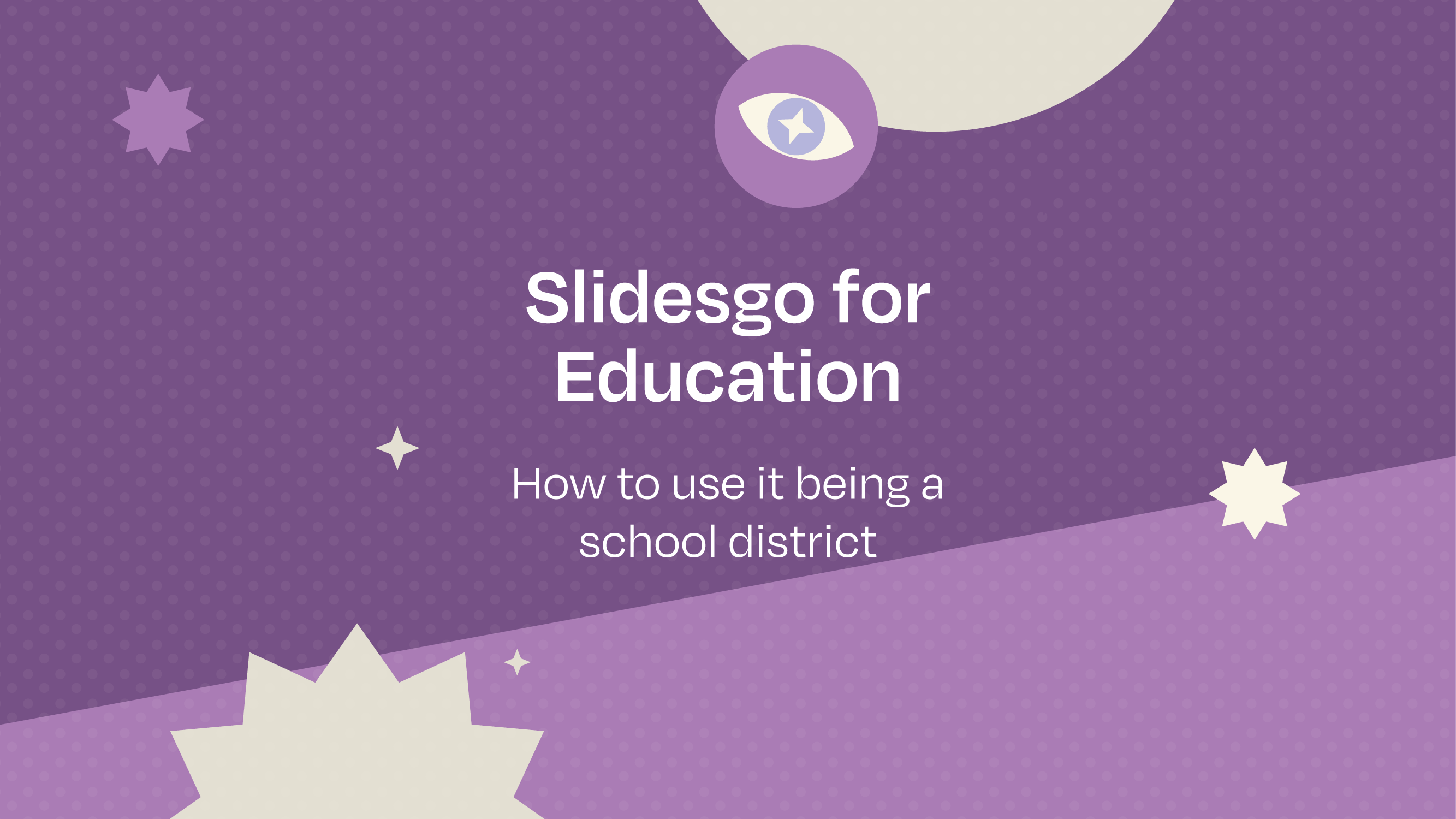
Slidesgo for Education: How to use it being a school district
Education is always on the move, and the integration of technology into classrooms is revolutionizing the way we teach and learn. In this way, Slidesgo has come in handy for teachers worldwide, but… did you know we have more than just slides? Now is your chance to redefine the educational scene in your school district. However, to do so, a flashy presentation alone won’t cut it—you need the right approach and the proper set of tools to truly change the way educators and students connect. By streamlining teaching and ramping up engagement, you can make a real, tangible difference. Let’s explore how Slidesgo for Education can inspire and...

Lesson plan generator: AI-mazing classes that empower minds
Teaching is an art, but even the most creative educators need a little help streamlining their planning. With just 24 hours in a day, it often feels like we need days with 37 hours to get everything done. That’s where we at Slidesgo come in, tackling this issue head-on and developing a practical, simple, and—most importantly—fast solution for educators.Our brand-new AI lesson plan generator is not just another digital tool; it’s your new teaching assistant that will transform your lesson planning process. With just a few details—your lesson topic, classroom level, and setting—you’ll get within seconds a fully formed lesson plan tailored to engage...

Why do you need Slidesgo if you are a student?
Being a student can be a bit tough— juggling deadlines to absorbing heaps of new information, students face many challenges on a daily basis.Fortunately, technology has tackled some of the most time-consuming aspects of learning, giving students room to develop complex skills. Even if traditional education is still catching up with some of these advancements, students are finding and using helpful educational tools to streamline their study routines.Slidesgo is one of these tools, making the learning experience more rewarding. Let’s find out why!

Entrepreneurship and Personal Development Hackathon: The magic of learning by doing
The new generations show us that the way of learning has completely changed. Now more than ever, it is key to encourage and support the development of social and entrepreneurial skills in children so that they can become more actively involved in their learning. Participating in creative projects and collaborative activities allows them to explore and learn on their own about topics that interest them, solve their problems with more autonomy, and work better in teams.This idea was the motivation behind the Junior Entrepreneurship and Personal Development Hackathon organized by Slidesgo in collaboration with Genyus School. At this event, more than 150 children had...
Like what you're reading?
20 creative presentation ideas to captivate your audience
Get your team on prezi – watch this on demand video.

Michael Lee June 17, 2019
The ultimate aim of every presentation is to etch a memorable mark that lingers in the minds of your audience long after the final slide fades away. Memorable presentations should be a creative blend of captivating design, innovative elements, and engaging delivery. To ignite your presentation prowess and set your creativity on fire, we’ve handpicked a treasure trove of 20 ingenious creative presentation ideas that will transform your presentations from bland to brilliantly unforgettable:
1. Experiment with color
It’s surprising what a little color can do. The way you use and pair colors in your presentation design can grab an otherwise disinterested audience member’s attention. Just make sure you do it tastefully and carry the theme across all frames. When in doubt, you can simply choose from one of Prezi’s existing content layouts , each with an appealing color palette.
Try experimenting with a two-toned design by adding different accents to your presentation background and other visual elements. You might start with a black-and-white design, then add a bright pop of one color throughout. Contrasting color palettes (think yellow and blue, pink and mint green, etc.) can also create this eye-popping effect. Alternatively, you can use neutral shades to give off a more subdued vibe.
Another idea? Add a color filter to your images to tie them into your color theme. Learn more about presentation colors in our guide.
2. Use a striking background theme
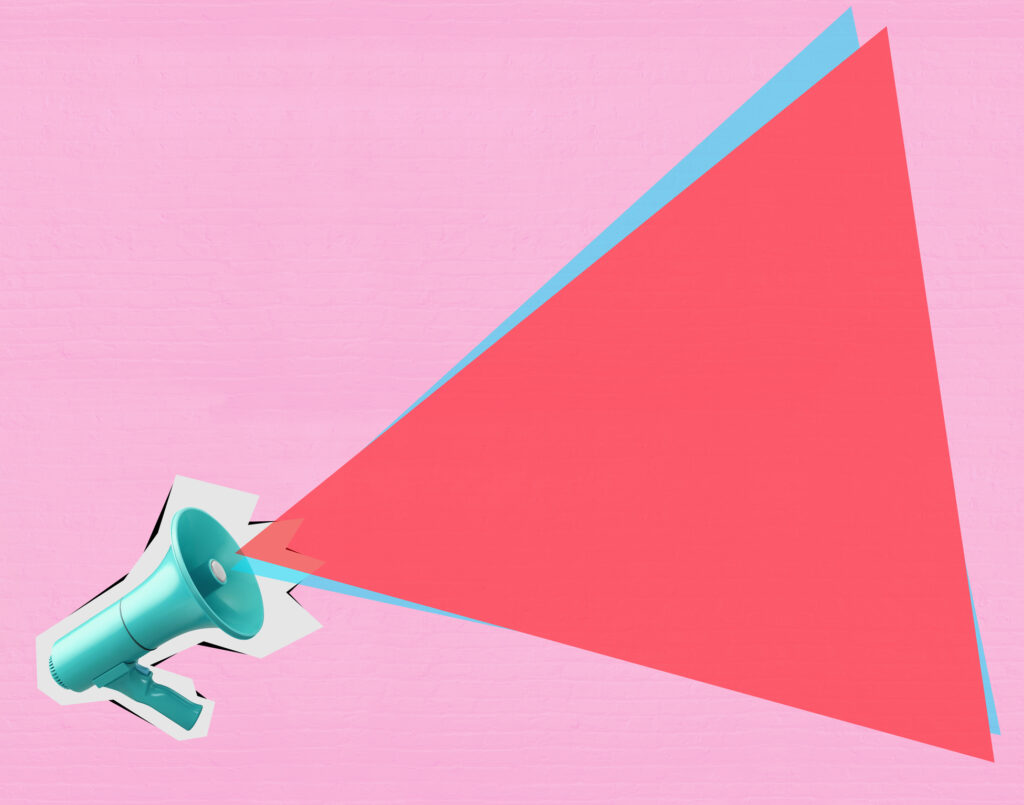
Looking for more presentation ideas and creative ways to present? Put some thought into your background image, as it’s what your audience will be looking at during the entire presentation. If you want to use a photo, choose one that’s beautiful, sentimental, or has action and flow. Just make sure you pick an image that has enough negative space on which to place text. You can also play around with textures and patterns, such as ripples or wood, or themes that are symbolic of your message, such as a passport, billboard, rocket launch, road trip, etc.
Additionally, make sure your chosen background image isn’t distracting. You want to keep your audience’s focus on the foreground — the graphics, text, and special effects you’ve created. Prezi already has a large library of effective and high-quality backgrounds and images you can search for when designing your presentation, so no need to source them from somewhere else.
3. Put thoughts into speech bubbles
Other creative ways to present information include using speech bubbles to communicate key points to audience members. Use them to illustrate an idea or to reveal a character’s thoughts or fears in your story. Have them pop up as notes or commentary in the frame you’re presenting. Similarly, you can use speech bubbles to show milestones on a timeline. If you’re revealing poll or survey results about a product or service, for instance, place data or participant feedback in bubbles.
But, like anything in a presentation, don’t go overboard with it. While speech bubbles can be a fantastic addition, excessive use might divert your audience’s focus from the core message. So, using speech bubbles in the right places to create impact can be effective for engaging your listeners, but scattering them throughout every slide might be a little excessive and cause the opposite effect. Balance is key when using speech bubbles.
4. Abandon the slide-by-slide style
Free your presentations from the confines of slides. As an interactive presentation tool, Prezi allows for dynamic designs to take your audience on a journey as you tell your story. Zoom in and out on key points. Navigate between topics and sections of your presentation in any order. Go vertical instead of horizontal. Make transitions between ideas look like pathways or scenes instead of simply clicking sequentially from frame to frame. All of these elements come together to make a memorable presentation.
These types of tactics will give your presentation a cinematic feel that will captivate and inspire your audience. An open canvas design also makes it easier for you to tell a story , which people tend to process and remember more easily than straight facts. Prezi’s ready-made templates and striking graphics make it simple for you to share your narrative via one of these seemingly complex designs. If you want to transform a static PowerPoint presentation into a dynamic moving story, simply upload your file and try Prezi’s PowerPoint Converter feature .
5. Tell your story with a video

Presenters have been incorporating video into their slide decks for decades. Video is one of the most creative ways to present projects. It allows you to tell your story using visuals instead of big blocks of text. Now, however, it’s time to elevate the video so it captures your audience’s attention and enhances your narrative. Embed videos that play automatically when you navigate to certain parts of your Prezi canvas.
Just be sure to use videos that aren’t distracting and that work with the rest of your presentation’s flow. They should still complement your presentation’s overall design theme and message. If you’re not producing a video yourself, you can find thematic ones from stock video sites or on YouTube. Just be aware that you might need permission to use some videos.
It’s important to select videos beforehand and place them strategically so that they hit hard in the right places. Selecting the perfect videos is like choosing gems to adorn your presentation’s crown. These videos should harmonize seamlessly with your content, elevating the story you’re weaving.
Imagine, for instance, using a time-lapse video of a bustling cityscape to represent the rapid pace of change in the business world during your presentation on industry trends. Blending your videos with the theme of your topic in this way goes beyond just catching your audience’s eye, it actually adds depth to your story while also making your message more impactful.
6. Bring your story to life with audio
Another presentation idea to minimize text and maximize audience engagement is to add sound to your presentation. Tell your story using pre-recorded audio. This creative presentation style turns the viewer experience into just that — an experience. While the audio plays, you can move around the stage and navigate to various parts of the presentation that support the narrative visually. Again, the effect is almost movie-like.
Another auditory presentation tool is music. Use music to set the tone of your talk, or inject it periodically to regain the audience’s attention. The appropriate song choice can get the entire audience into the mood of your presentation. Choose upbeat tunes to convey excitement or dramatic ones that will trigger an emotional response . Plus, if you play a catchy tune that sticks in people’s heads, that’ll help them remember your presentation that much more.
7. Add animations
Another creative way to present is by bringing an otherwise static design to life is animation. Go beyond video by borrowing from stop-motion principles for your presentation. Stop motion is a technique in which you film objects one frame at a time to simulate motion in a scene or a story. You can recreate this effect in Prezi by using zoom, fade, and pan animations to tell a moving story frame by frame.
Animations can inspire and engage your audience, but just be sure to use them sparingly and as a complement to your story or message.
7.1. Make it fun with GIFs
Adding animated GIFs to your presentation can not only make it more fun but also help catch your audience’s eye. Because they’re trendy and often reference pop culture or common emotions, GIFs can help you get your point across without having to use just words.
However, it’s crucial to exercise moderation when employing these elements. While animations and GIFs can enhance engagement, excessive use of them can become distracting. There’ll be certain presentation topics or subjects where GIFs will look misplaced, so just make sure you think carefully about whether they correlate with your message before you use them. However, GIFs are a great way to inject humor and light-heartedness right after slides filled with heavy information. When executed skillfully, animations and GIFs transform your presentation into a dynamic and interactive visual journey, leaving an enduring impression on your audience.
8. Create a timeline
The timeline is nothing new. It’s how you apply it to a presentation that can really wow an audience. Prezi’s dynamic designs let you use the timeline as the basis or focal point of the presentation and then navigate along as you tell your story or plan of action.
Zooming in on specific elements of your timeline as you discuss them adds another layer of clarity and focus. It helps make sure your audience stays on track with your story and doesn’t get lost in the details or complexities. This laid-back way of highlighting key moments or steps keeps people interested and makes it easier for them to remember what you’re talking about.

9. Use maps
Deliver a creative presentation with maps, especially if there’s a geographic or location-based topic in your content. Set a map as your background or focal point, and prompt different regions to change colors or pop out as you navigate over them. When it comes to designing maps , make sure you’re purposefully selecting colors, as the color palette you choose can change the way people respond to your data. Don’t pick colors that are too similar when you’re making comparisons, for example. Use Prezi’s zoom function to zero in on areas for more details, or pull back to reveal the larger context.
You can also go the thinking map route, which is a visual learning technique that can convey complex ideas simply and creatively. Start with a central theme, then branch out into paths or surrounding points. The eight variations of thinking maps include circle maps, bubble maps, flow maps, treemaps, and more. These can be effective interactive aids in educational presentations as well as for small businesses.
10. Do away with bulleted lists
To truly transform your presentations, consider stepping away from the conventional bullet-point lists that often lead to passive learning. Instead, harness the power of visuals to inspire active engagement from your audience. Visual content stimulates the brain’s cognitive processes, making your message more memorable. Engage your listeners by replacing bullet points with visuals .
Prezi’s open canvas design is a valuable tool in this transformation. It shifts the focus from passive delivery to interactive engagement. By using visuals, you prompt your audience to actively process and respond to your content, fostering a deeper understanding and connection with your message. This shift from traditional bullet points to a visually driven, interactive approach can significantly enhance the impact of your presentations.
11. Communicate with images
Presentation images are nothing new. However, when standing alone, photographs, paintings, and other images can have a really powerful effect. Instead of trying to talk over an image, use it as a stepping stone in your presentation, a point of reflection. Once in a while, let visuals do the talking.
Also, a study has found that people process visuals 60,000 times faster than text . So, incorporating more images will make your presentation more memorable.

However, be careful with your selection of images – make sure that they’re relevant to the topic and aren’t just filling up an empty space.
Also, If you’re using Prezi for your presentation, you can access a huge library of images that takes away the headache of finding that one perfect shot. It’s like having a cheat code for making your presentation pop. So dive into the library and pick out visuals that’ll make your presentation not just informative, but engaging.
12. Play with transitions
Using slide transitions is one of the simple yet creative ways to present a project. They create visual continuity and add movement to slides. However, choosing the right page transition for your slides is truly a form of art. You have to consider the topic, tone of voice, and your presentation design. Page transitions should match the overall design, create flawless continuity, highlight key areas in your presentation, and do all that without stealing the show. Ultimately, you want it to compliment your presentation.
If you are looking for inspiration, check out Prezi Present ‘s wide selection of templates . You can play with transitions by adding additional animated elements that will make your presentation even more dynamic.
13. Swap for an infographic
To truly stand out and make a lasting impression, consider departing from the traditional slide-based approach and exploring infographics. Infographics are powerful visual tools that condense complex information into digestible, visually appealing formats. Instead of the conventional slide-by-slide progression, imagine scrolling through your presentation, seamlessly transitioning from one section to the next. This fluid movement allows you to verbally expand on key points while displaying the core information visually.

When you’re adding infographics, aim for designs that are easy to understand but also match your brand’s vibe. You want something that looks good and fits well with the rest of your presentation, so everything feels like it’s part of the same story. This helps make your presentation both easy to follow and hard to forget.
14. Get social
Employing a unique hashtag associated with your brand can significantly amplify the impact of your presentation, extending its reach far beyond the confines of the physical venue. This hashtag acts as a vital link between your presentation and the vast world of social media. Inviting your audience to dive into the live-tweet action with a dedicated hashtag during your talk isn’t just a savvy move; it’s a dynamic double play. You expand your reach, drawing in more eager participants, while simultaneously igniting a thriving online symphony of ongoing discussions and insights.
This approach effectively transforms your presentation into an active, two-way conversation. As you speak, people can immediately share their thoughts, favorite parts, and main lessons, creating a sense of togetherness and active involvement. Furthermore, the utilization of a branded hashtag allows you to monitor and engage in these conversations, strengthening your connection with your audience and providing an avenue for addressing questions or feedback.
Even after your presentation concludes, these online discussions continue to thrive, ensuring that your message remains fresh in the minds of your audience members long after they’ve left the physical venue. This lively and extended interaction adds an exciting twist to your presentations, transforming them from just informative sessions into lively hubs of ongoing conversation and learning.
15. Use creative props
Physical props add a memorable dimension to your talk. Props serve as powerful visual aids, helping to illustrate key points, provide tangible examples, and offer visual cues. Props can be particularly useful for educational presentations, especially if you need to demonstrate an example. Another situation where props are paramount is if you are a brand that’s launching a new product and doing a promotional presentation.

With Prezi’s creative tools at the forefront of your presentation along with your latest product at hand- you’re bound to persuade your audience. Integrating props at the right time in connection to your current presentation can really create a connection between you and your listeners. Put yourself in your audience’s shoes, would you take in the information by just reading and listening, or would seeing and touching physical props add a layer of interest that enhances your mental absorption?
16. Utilize virtual reality (VR)
VR technology allows you to transport your audience into a different environment or scenario closely related to your presentation topic. Transforming your presentation into a new virtual world takes it far beyond the expectations of mundane slide-by-slide presentations.
With VR, you can engage your audience with a dynamic three-dimensional world where they become active explorers, engaging directly with your content. Picture this: You’re showing off architectural wonders, recreating epic historical events, or unraveling the inner workings of intricate systems. VR takes your presentations to a whole new level, letting your audience not only see and hear but also experience and genuinely feel your message. It’s like inviting them to step right into the heart of your story.
17. Use gamification
Picture turning your presentation into an exhilarating game that dares to captivate and thrill your audience. When you add a little playfulness to your presentation, your audience is going to absorb your information without it feeling like a chore. Making aspects of your talk into fun learning experiences is going to keep your audience switched on throughout the whole presentation.
You can achieve this by incorporating various interactive elements like puzzles, questions, or interactive storytelling that turn your presentation into an immersive and educational game. Encouraging your audience to think and respond will result in active participants rather than passive observers.

18. Employ live demonstrations
Incorporating live demonstrations into your presentation is a potent strategy for effectively conveying your message. Whether you’re showcasing a product’s functionality, conducting a captivating science experiment, or engaging your audience in a hands-on activity, live demonstrations actively involve your audience and leave an enduring mark.
Live demonstrations can transform presentations into captivating journeys where your audience doesn’t just listen but also witnesses concepts coming to life before their eyes. This physical approach creates curiosity and entices active participation, effectively transforming your message into something tangible. When people can see, touch, or take part in live demonstrations, it makes a strong connection. It brings your audience right into your content and makes sure they take the message away with them afterward.
19. Design comic-style frames
Using comic strips as a presentation style is great when you want to make your presentation engaging and easy to remember. It works well for topics where you want to tell a story, explain things step by step, or simplify complex information. Comic strips contain the best of both worlds, combining visuals with storytelling. This means they’re versatile for various topics, such as education, marketing, and product demos.
The clever approach of comic strips crafts an animated, captivating experience that keeps your audience glued to their seats and sparks their eagerness to participate. Not only that, but it also makes your message highly memorable.

Creating a comic strip in Prezi is straightforward. Start by planning your content and breaking it down into bite-size sections that will be arranged in sequence. Then, use Prezi’s features to design each section as a comic frame, inserting relevant visuals and images. Prezi’s text and shape tools help you add speech bubbles or captions to guide the story you’re telling. As you present, take on the role of a storyteller, guiding your audience through each frame of your comic strip presentation with captivating explanations that hold their attention.
20. Emulate the style of TED talks
The TED-style approach is a powerful method of delivering presentations that revolves around the core principles of clarity, simplicity, emotional resonance, and compelling storytelling. In this approach, speakers focus on distilling complex ideas into easily digestible narratives, using relatable language and impactful visuals to engage their audience. TED-style talks typically center on a single compelling idea , conveyed with passion and authenticity, making them concise, memorable, and inspiring for a wide range of viewers.
Learn how you can excel in storytelling and develop TED Talk presentation skills in the following video:
Staying current with creative presentation ideas
Just as technology and communication methods constantly change, so do presentation audience preferences and expectations. Keeping your creative presentation ideas fresh and aligned with contemporary trends can significantly impact your effectiveness as a presenter.
Why keeping up matters
Adapting to audience expectations.
This is the key to making a memorable impact with your presentations. In the modern world, audiences want more than the ordinary; they seek thrilling, dynamic experiences. To make this happen, you must wholeheartedly embrace cutting-edge technologies and innovative concepts to make your presentations highly engaging. So, why stick with the mundane when you can captivate your audience’s imagination and curiosity with creative presentation ideas? Break free from the conventional and explore new concepts using Prezi.

Maintaining relevance
Staying relevant is the cornerstone of success. To connect deeply with your audience, demonstrate your strong dedication to delivering top-notch content consistently. Your presentations should stand out with innovation and creativity, signaling that you’re not merely keeping pace with the times – you’re setting the tempo. With Prezi’s toolbox, you’ll be ready to explore a range of creative presentation ideas that leave a lasting impression on your audience.
Fueling engagement
Elevating your presentations from mere information-sharing sessions to immersive experiences can be a game-changer. By staying in the loop on fresh creative presentation ideas and cool interactive tricks, you’re all set to captivate your audience. Adding some of these new, interactive touches can help you grab and keep people’s attention way better than just repeating the same slideshows.
Where to get your inspo
If you’re ready to improve your creative game, there are plenty of helpful blogs, webinars, and online courses about fun presentation ideas you can dive into. Prezi offers a lot of useful tips for making your presentations stand out. Think of Prezi as your toolbox, always within reach to unlock your presentation’s potential and make a lasting impression. For presentation inspiration , check out Prezi’s presentation gallery and explore our highly engaging and creative templates .
Watch this video and learn more about creative presentation ideas:
Get inspired for more presentation ideas
The world isn’t flat, and your presentations shouldn’t be, either. Step outside your comfort zone, and play around with these 20 creative ways to present. Better yet, come up with your own creative ways to present and incorporate them into one of Prezi’s dynamic content layouts. Using this presentation software’s open canvas approach, you can tell your story conversationally and spontaneously so that audience members will engage with and remember.

Give your team the tools they need to engage
Like what you’re reading join the mailing list..
- Prezi for Teams
- Top Presentations
Resources and tips around creating and designing slide decks, general presentation guidance, and tool workflows and pro-tips.
Every Great Presentation Needs a Story—Here’s How You Tell One
July 7, 2020
Looking to create your next presentation that can leave a lasting impression? Key to this is understanding the role of stories and how different story structures can be applied depending on your purpose.
In this blog post, we’ll be covering:
- The importance of stories
- Why stories are key to a great presentation
- 5 story structures, when to use them and examples that show them in action
What’s the importance of stories?
Stories turn information into a narrative and narratives get people to act.
Think of it this way—if information were represented as dots on a page, then the story is the string that connects them together. Without a story, you have puzzle pieces, but you haven’t formed a picture yet. Ever been handed a set of jigsaw puzzles without knowing the full image to work towards?
Well, delivering a presentation without a story sort of feels like that. It leaves you feeling lost.
The thing is, stories have been around for as long as we’ve lived. On a large scale, it’s how culture gets passed down and how knowledge gets shared. Think family traditions, presidential speeches, and TED Talks. Also, think...what’s the one thing they all have in common? They’re memorable.
Humans enjoy narratives because the very process of identifying with a narrative means we are showing empathy and emotion towards it. In fact, Uri Hassan (a fantastic neuroscientist) discovered that a great storyteller literally causes the neurons of an audience to closely sync with the storyteller’s brain. That’s basically the equivalent of “getting on someone’s level”.
Why should I think about storytelling when designing a presentation?
“Do I really need to tell a story when I’m creating a presentation to secure a brand partnership? What about for a sales report? To present quarterly earnings?”
Yes, yes, and yes.
We get that some stories are bigger than others, but at the core of any presentation, you’re trying to explain something .
If graphs indicate that sales have been going down across the board, there’s going to be a story in there about why this is happening, what you plan to start or stop doing, and how things change. Without this narrative context, the data has no way of being interpreted.
On the other end of the scale, some stories are expansive and inspire collective change.
When BMO, a Canadian bank, decided to make massive technology and business transformations across their 900 branches, it needed a compelling reason to answer every employee’s question of, “why should I change what I’m doing?”
So BMO hired a communications agency that built them a 50 slide presentation, delivered by the transformation leader to all of its senior leadership team members. In this presentation, there was a story about time . That it was the right time to make a change. That if the business wanted to improve their customer’s experience, it needed change to respect their time more. That was how the presentation sold the idea to everyone in the room that day.
It’s also important to keep in mind that stories can be told both in spoken form and through visuals. While used for different purposes (words help elaborate on what visuals can quickly communicate), both forms work hand-in-hand to reinforce the same narrative.
5 different types of stories to structure your presentation
Depending on the purpose of your presentation, you may need to explore the use of different types of stories. To help you decide which to choose, here are 5 compelling story types and examples of when they might be most suitable:
1. Future Stories
This story technique focuses on a time when the problem at hand has already been solved and the rewards achieved.
It places the audience in the mindset of thinking about future possibilities in a motivational way. The more realistic and grounded in reality the story of the future can be told, the more likely the audience will feel the tangible results.
You can tell future stories in two ways: by focusing on the possibility of a great future and how it can be achieved, or by focusing on the possibility of a bad future and how it can be avoided.
When to use this
- At the start of an investor pitch, state the possibilities that can be achieved with your product/service upfront in order to get the audience hooked on the rest of your presentation.
- To move people into action with a sense of urgency created.
See it in action
Bill Gates begins his talk by describing an impending risk of a deadly global virus killing over 10 million in upcoming decades. Through this, he creates a sense of urgency that allows him to deliver the message of needing to plan and create preventive measures starting today.
2. Converging Ideas
A presentation that uses converging ideas shows how different people’s thinking came together to form one product or idea. It shows the origin of that idea and the process for how it was formed.
The story starts with the first thought, which is then followed by the second, third, and however many others there are. Then, it ties all the thoughts together and illustrates how they unite and contribute to the final idea.
- To show the strength of a team/partnership.
- To show the idea was built on deliberate thinking and full considerations.
- When Introducing a new product/idea, or when selling it.
John Bohannon’s talk begins by explaining how the idea in his presentation came to him while speaking with a physicist friend of his. Uniting their thoughts together, he describes the power of using dancers to visualize complex ideas (though we know not everyone has a team of dancers ready to work with, we can still apply this idea in accessible ways by using music or visuals to simplify a complex message).
3. Hero’s Journey
Commonly used in folk stories, it follows a protagonist who sets out on a journey. Only after conquering obstacles along the way are they able to return home with new-found wisdom.
This story technique shows your audience how you came to gain the knowledge that’s in your presentation. It explains the process for them, from your perspective, and allows the message to come alive through human experiences involving trials and tribulations.
It’s a humanizing technique that creates a sense of relatability and builds trust.
- When you need to establish credibility with a new audience upfront.
- At the start of a workshop that aims to teach (to show you can “walk the talk”).
- To demonstrate the success of a product/service by featuring someone’s struggle before using the product/service vs. how they feel after.
Nicole Bishop kicks off her elevator pitch by speaking to her own health-related experiences before introducing her AI tool, Quartolio , that analyzes millions of articles, trials and patents that can be used by specialists. Through this, she shows herself as knowledgeable on the topic and intimately familiar with the space:
4. Petal Structure
This style leans on one central message that’s being reinforced by multiple ideas or speakers. For instance, It’s helpful in situations where an audience might need some convincing to believe or take action on what’s being presented. By being shown multiple points of view that support the same message, the audience can feel the importance or weight of it.
- When you have a group of speakers who are sharing the same message.
- To show that multiple people have agreed on something, therefore, it holds weight.
At the beginning of Dave Visan’s pitch for his app, Brightwheel , used to revolutionize early education, he shows how kids, parents, and teachers all struggle with the current system. Even more impressively, when showing how kids are struggling, he plays three clips of different children all saying they don’t know what they got out of school that day. Visan successfully uses the petal structure twice (once reinforced by visuals!) all within a minute to drive his point home.
5. Sparklines
The name of this technique (which shares a name with small line charts, but used for a different purpose), alludes to the visual mapping of the feelings evoked from a presentation:

By fluctuating between hope and reality, this type of presentation identifies current day challenges and helps your audience envision a world where that challenge is defeated.
Rhythm is important here. Note that there is an up and down motion throughout. This is intended to not overwhelm the audience with too much of a future outlook so that it feels removed from reality.
The last step in this presentation technique is to (literally) end on a high note. To leave audiences with a sense that the future outlook is near and can be reached.
- For longer presentations when you have the time to build up momentum.
- Long-form speeches that empower you to radically shift the audiences’ way of thinking.
- Large product releases feature a number of substantial changes.
See it in action:
When Steve Jobs introduces the world to the iPod for the first time, he compares a number of features (such as storage space, device size, and download speed) but does so in a way where he goes back and forth between two worlds—where we are (with CD players) and where we could be (with iPods). Only at the very end does he reveal the iPod in physical form, which is received by a delighted round of applause.
Bringing it together: building your next presentation with a story
The next time you create a presentation, think about how the role of a story can elevate it that much more.
Before you put these story structures into action, there are key things you should know first:
- Who is your audience?
- What do they know?
- What do they care about?
- How do you want them to feel by the end of your presentation?
When you have these answers down, get creative and explore which story type works best for you. Also, don’t be afraid to combine different stories together (done authentically, this can be really powerful)!
presentation.design is a resource hub by Zacht Studios , The Presentation Design Agency.
Need help creating that presentation template or pitch deck for your company? Zacht Studios is a team of skilled creatives focused on company storytelling and fundraising.
We’ve crafted pitch decks, marketing materials, and unforgettable stories for some of your favorite companies like Adobe, Square, Etsy, and SpaceX. Plus, we’ve supported startups in raising more than $1.41B to date.
Curious to learn more? Reach us at: [email protected]

Made by Zacht Studios , The Presentation Design Agency | Listen to our creative interview podcast, Bézier

- $ 0.00 0 items
10 Creative Storytelling Presentation Templates
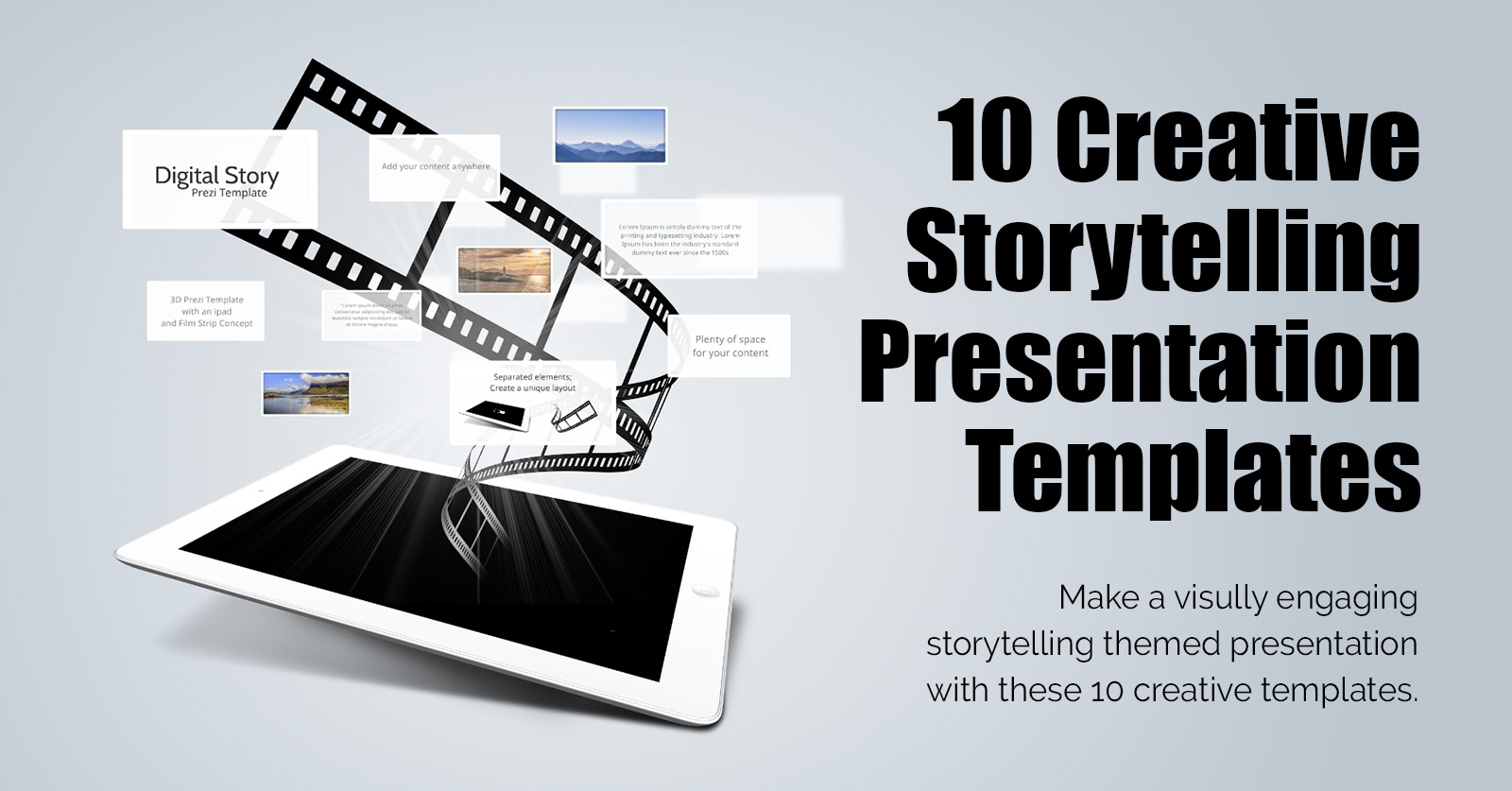
Adding a story to your presentation is an absolute must-have element if you wish to engage your audience or viewers and make your content memorable.
Humans have gathered around a fireplaces to listen storytelling for thousands of years, so following a story path in your presentation is a natural instinct.
Nobody likes bullet points and slides, people hunger for a beginning, an adventure and a great ending. These are the presentation elements which will make you a legend.
So how to present a story and make it fascinating? The below gallery includes some of our best Story and Storytelling related presentation templates for PowerPoint and Prezi. Replace the content with your own text and images and focus on what matters – your story:
1. Story Timeline Presentation Template

Prezi Template for making a creative timeline or photo frames slideshow. A classic film tape/movie roll with a 3D background for presenting your images, videos or texts. Present about your company history, talk about a movie or a TV show or create a multimedia image gallery slideshow. Easily customize the template by duplicating the film tape and add as many placeholders as needed. Divide your timeline path into sections using the dotted line and zoom in to present the content. Present a story with a smooth flow and take your audience on journey through time.
2. Creative Stories Presentation Template
Good template for educational presentation, for presenting to kids or children in the classroom. Includes a PowerPoint version with animated stickman figures. A fun template with a simple paper sketch concept, I mean come on, we’ve all created stickman figures, and when they come alive, the it feels like a magic hollywood movie for the kids
3. Digital Story Presentation Template
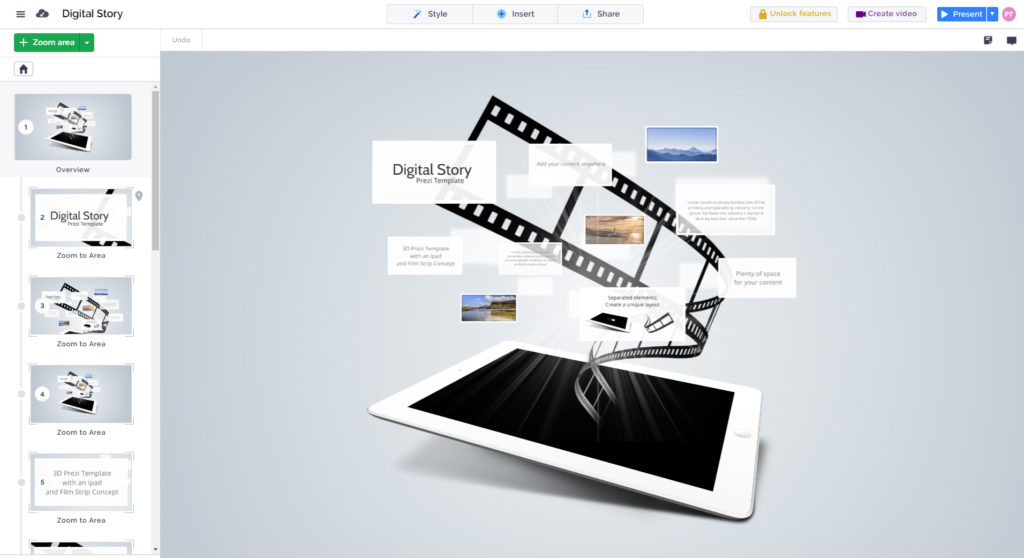
3D Prezi Template with the concept of digital storytelling. A film strip flying out of a white Ipad and scattered white frames for your content. All visual elements are separated; move them around, remove graphics, change the background and create your own unique layout. Duplicate the 2 different kind of frames for your texts, images or videos. A good template for visual storytelling, presenting movie/film scripts, movie reviews, digital media, online videos, streaming content or media from the internet. A simple and universal template for presenting with lot of media content, create a slideshow of photos, or a gallery of videos.
4. Open Book Presentation Template
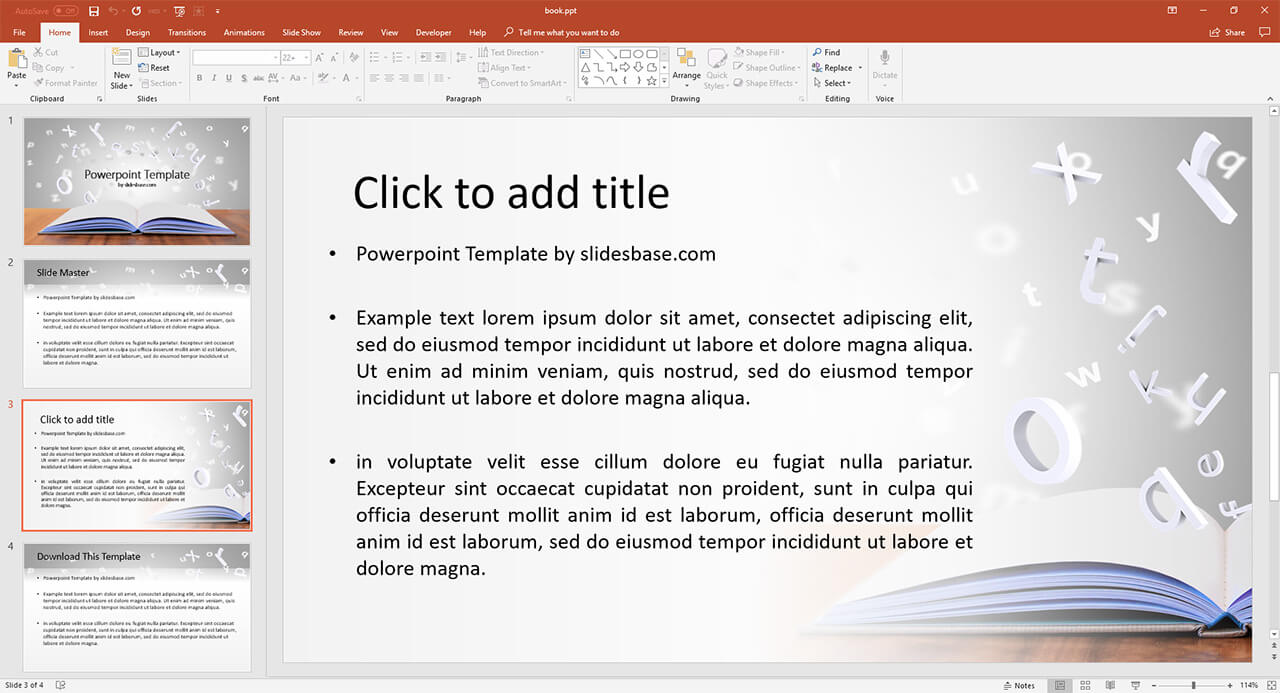
Take your viewers on a story and fly through the letters and numbers on the 3D background. The slides in the template have a nice 3D transition effect and at first, it might look like the template zooms and spins an awful lot, but this example presentation only shows blanks slides, but your presentation will have more content to show, and thus you’re staying on each slide longer.
5. Comic Book Story Presentation Template

Do you want to become a superhero? It’s possible with this creative comic book design Prezi presentation template. Tell a story to your audience, add beautiful images, use comic book effects and you’ll be remembered as a storytelling hero, guaranteed! Rethink your boring presentation you were going to present, by adding a character and a narrative. Your audience will be more captivated and everyone will remember your content. People are emotional creatures, and this template limits your ability to present slides with boring and large text blocks, so you have to become creative and rethink your story in a more visual way!
6. Adventure Book Presentation Template
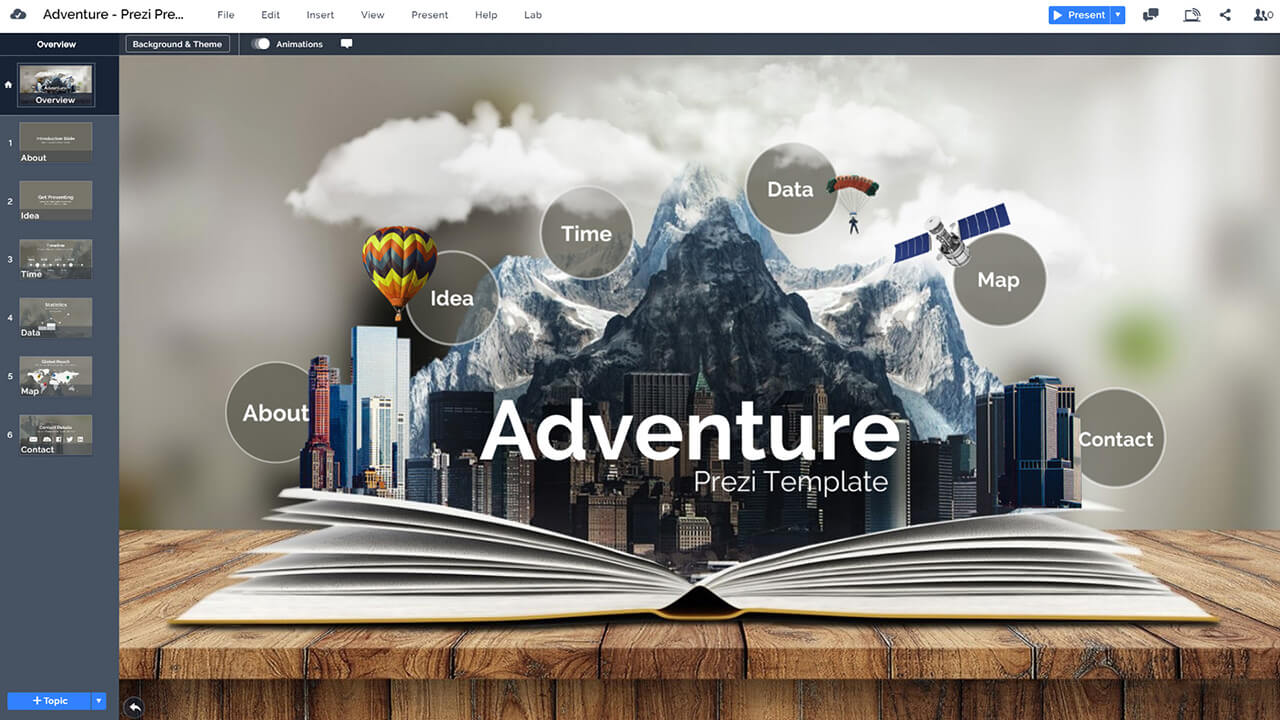
People love stories and adventures so give your audience something to remember by using this creative 3D presentation template featuring an open book on a desk and a city popping out of it. A magical and fantasy themed book presentation template with a city with skyscrapers and tall mountain tops popping out from a book. A perfect template for storytelling and making a presentation about education, book, innovation or science fiction. This is your adventure, go ahead and write the first chapter…
7. Project Storyboard Presentation Template
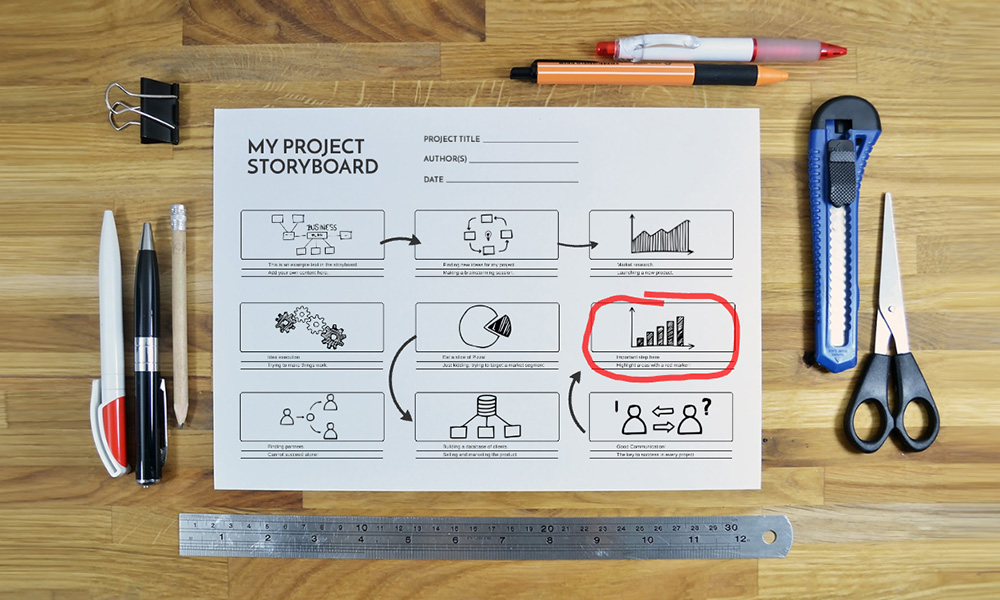
Prezi presentation Template with a creative storytelling concept. A storyboard sketch on an A4 paper – present your business ideas or add a story to any other topic. Storyboards are commonly used to visualize movies or animations, in a sketched out sequence. Use this great concept to build your own presentation. Add images and illustrations inside the frames and short descriptions underneath.
8. Story of Time Presentation Template
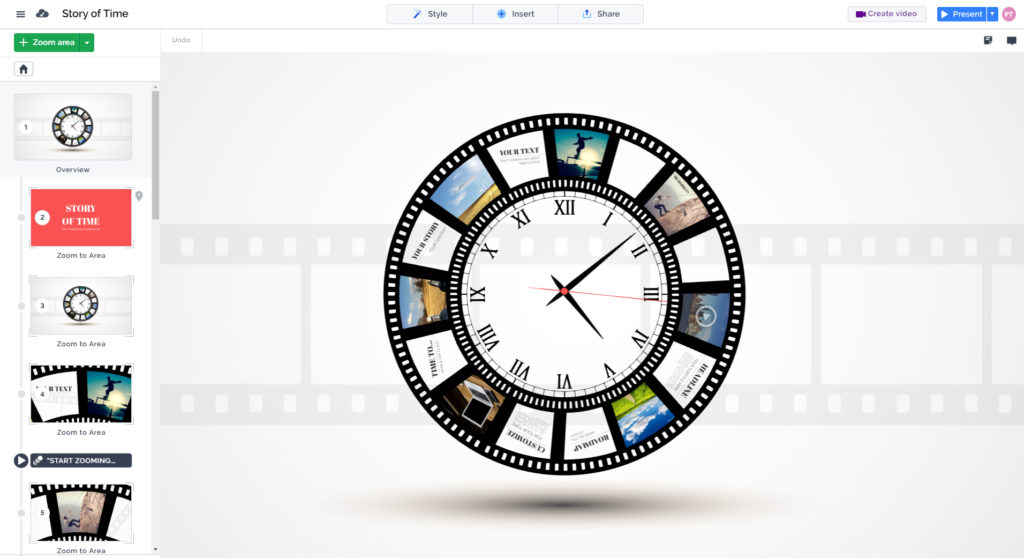
Prezi Template for creating a 3D circular photo slideshow or sharing image/videos. A classic black film/movie tape forming a round circular shape with a clock face (can be deleted) Present about your business or company history or roadmap, or create a gallery of memories. A good photo or video template for any kind of presentation with lots of pictures or videos in it. Present a story and take your audience on journey through time with is symbolized by the circle clock shape. Share memories or present photographs from an event – insert your images into the photo frames. A good template for photographers or videographers to present their work or portfolio. Insert your own photographs, or use video, text or symbols.
9. Writing a Story Presentation Template
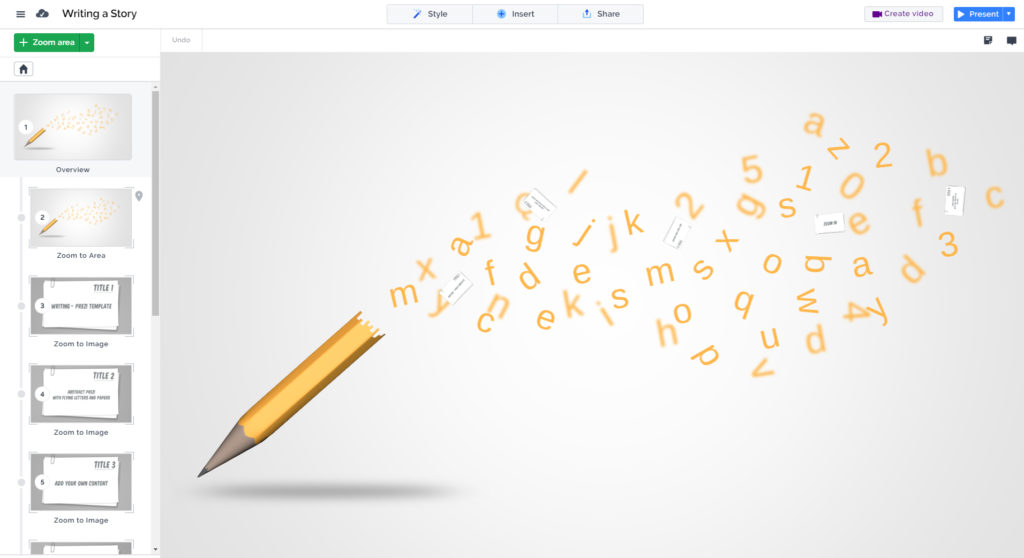
Prezi template with an abstract pencil concept. Letters flying out from a broken pencil. Illustrates creativity, learning or writing. When zooming in the background fades into a grey color to focus on the content. Move or delete the elements and create an interesting looking presentation. Present about creative writing, copywriting, literature, school, education.
10. Photo Box Presentation Template
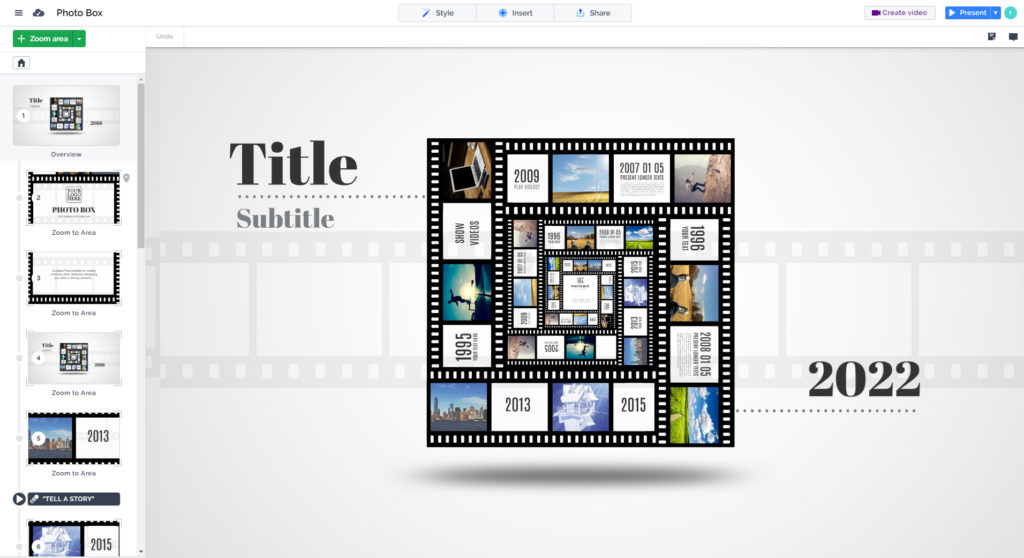
Prezi Template for creating a 3D photo slideshow, sharing images or videos. A classic black film tape forming a rectangular shape with multiple zoom levels. Present about your company history, talk about a movie or a TV show or create a media gallery. A good photo or video template for any kind of presentation with lots of pictures. Present a story and take your audience on journey through time. Share memories or present photographs from an event – insert your images into the photo frames. A good template for photographers or videographers to present their work or portfolio. Insert your own photographs, or use videos, text or symbols.
So what’s your story? Do you need to a create a presentation to wow your clients, boss or someone else?
Think about that… what is the message behind your presentation and what are you trying to say to your audience? This will determine the kind of story you need to present about.
If you’re looking for some more inspiration, be sure to check out Best 25 Creative presentation templates or browse our Pinterest Channel for more Prezi template ideas.

Stand Out in Your Next Presentation
See our collection of 25 stunning presentation templates guaranteed to impress and make your ideas shine.
You must be logged in to post a comment.
Just added to your cart
How to choose a story arc for your presentation.

“Our startup could be profitable in three years. Our main obstacle is hiring, but I’ve got a plan to help us staff up in time.”
Let’s try that again: “We’ve got a big challenge ahead of us with hiring. Here’s some data to prove it. But I’ve got a plan to help us. And if we succeed, we could be profitable in three years.”
Or, how about this: “I’ve got a great plan to help us double our workforce, which is what we’ll have to do if we want to be profitable in three years. If we can’t hire up we may go out of business.”
There are so many ways to tell a story. In a business context, it’s just as important as in film or entertainment to think about the way you structure your story and select the right pieces of information for maximum impact.
Ann Kim , Senior Portfolio Director at IDEO and instructor in our course Impactful Presentations , uses her decade long experience as a filmmaker, journalist, and designer (she served as the Chief Design Officer for the U.S. Surgeon General) to craft interviews, data, and observations into stories that inspire. In this Creative Confidence Podcast episode, she walks through the elements of a story, different story arcs, why and how to experiment with your story arcs, and shares examples from her work in the healthcare and entertainment worlds.
The elements of a story
The first thing Ann does when working on a project is to pull out the beats of her story, or rather the key elements she wants to convey. There are two approaches she uses: 1) Pour over all the data and “turn over every stone" or 2) Tap into your intuition, relax your mind, and ask yourself what the three to five things are that you remember most.
People tend to default to the turn-over-every-stone method, Ann says, but the best approach is a combination of the two. As you’re choosing your story beats, keep your audience in mind. What questions or presumptions are they coming with? How can you address those in your presentation?
The main elements of a story are often context, conflict, climax, and closure. In the business world, context might mean research and data, conflict could be the challenge you’re facing, climax is the solution you’re recommending, and closure is the vision you have for the future.
“There's a ton of storytelling that's done collaboratively. And that's where it gets really fun.” Ann Kim
Asking “So what?” to surface impact
Before you begin pulling out story beats, ask yourself what impact you want to have. What do you want people to do or think after your presentation?
An exercise you can use to clarify your impact is the “so what” test, one of the tools used in our Impactful Presentations course . Find a friend or colleague who is comfortable pushing back on you a bit. Give them a quick overview of your presentation and have them ask back, “So what?” Explain why you’re giving this presentation, and continue iterating your answer as they ask “So what?” a few more times. Continue until you get to an answer that embodies the impact you want to have on your audience and what they’ll get out of it.
Ann likes using the so what test because it’s a way to put into words the stakes of your presentation. It forces you to articulate what you’re trying to convey to your audience and allows you to play around with different wording. “Oftentimes there’s too much to say and people feel compelled to stuff all the words into their story,” she says. How would you summarize the “so what?” of your presentation in just a few words?
Choosing a story arc your audience will connect with
There is no one right way to tell a story . But the way you choose to organize your information can be the deciding factor in getting your audience to take the action you desire ...or not. “The beats are the blocks of the story and the arc is how you pull those things together,” Ann explains.
The arc is the choreography of your story—how it plays across time and in terms of emotion and how your audience is experiencing your story. “Creating empathy is a huge part of storytelling,” Ann affirms. As humans, we’re very attuned to story arcs. They can create anticipation and engagement, which leads to better retention and understanding.
Going back to the elements of a story—context, conflict, climax, closure—organized in this order, they are a classic story arc called the 4 C’s. This arc works well if your presentation has a clear problem and solution.

There are several classic story arcs that can be seen across hundreds of years of literature and storytelling. In our Impactful Presentations course , you’ll see more graphics and examples to bring these arcs to life.

Lovesick is a documentary film Ann created about matchmaking for HIV+ singles in India. She used a classic linear story arc with a beginning, middle and end for the film. Chapterizing with title cards established context around the “rules of marriage.” She loved seeing the audience’s reactions to her film. When people in India watched it, the chapters with each marriage rule came across as relatable and humorous—putting into words unspoken rules that everyone knew about. In America, they were more educational, as people didn’t know as much about Indian culture. Keeping her varied audience in mind helped her decide on this story approach.
In a project for the Department of Mental Health for the State of Massachusetts, Ann’s team at IDEO created an illustrated video to help visitors to the site understand their purpose. The video shows what it’s like to be a parent trying to understand what help your child might need. It tells the story through the details of people’s lived experiences, using snippets of audio from real parents as the beats of the story. In this context, building empathy and emotion was critical to getting people to take the desired action—seeking medical help for a loved one.
Combining data and emotion to spark action
For the mental health video, Ann intentionally didn’t lead with lots of data points around wait times in hospitals or the number of children who suffer with mental illness, for example. A good story moves people to action, and data often fails to do this alone.
“Part of what storytelling allows you to do is get to the why behind the data and provide what it means experientially for people,” Ann says. Data can help set context, but it’s important to show your audience what it means for them, for your end client or customer, and what the ramifications will be from the business side, too. Those takeaways are the beats of your story—not the numbers.
If you’re presenting to a group of people who expect lots of data, as Ann is familiar with in her work in the healthcare industry, include it, but be selective. What kinds of stories and evidence will move people in the direction you want them to go? Acknowledge during your presentation that quantitative data is what might feel most like evidence to them.
Experiment with your story to get it right
“You have to abandon the idea of your first draft being your last draft,” Ann warns. “It’s not about getting it perfectly right from the beginning. It’s about going through the motions of trying it.”
People often default to the linear timeline-style story arc—first this happened, then this, lastly that. Just recognize that bias, Ann says, and try out a few other ways of structuring your story before landing on one that feels good.

Here are a few tips Ann has for experimenting with story arcs :
- Jot down notes of all your potential story beats on sticky notes or index cards. Ann leans toward physical paper notes, but you can use slides in a deck as well. Try labeling each slide with what needs to be said and the takeaway, then add in details later.
- Don’t spend too much time making your first story prototype beautiful. It can be hard to change or critique a presentation you’ve already spent hours and hours making.
- Organize your story beats into groups to find the hierarchy—the main elements that other pieces will ladder up to.
- Name your story prototypes, ex. The Frankenstein or The Vision, to differentiate them.
- Reorganize your story beats on index cards into several different arcs. Try them in an order that feels off.
- Try telling the story from your client or user’s perspective. What did they feel?
- Force yourself to share your story. You’ll get helpful feedback on how it’s coming across. You may also discover there are certain beats you don’t need.
- Play with your story arc as you’re doing the work. Don’t wait until you’re completely done with a project to think about how to talk about your work.
Often, a story is not one person’s to tell. “There's a ton of storytelling that's done collaboratively,” Ann says about her work at IDEO. “And that's where it gets really fun.”
If you’re working on a presentation with a group, Ann has a few ideas for ways to work together to find your story beats and the best arc for maximum impact:
- For distributed teams, use a tool that you feel comfortable with that allows multiple users in at the same time. Figma, Mural, Miro and Google docs all came up as favorites for our podcast listeners.
- Plan for discussion as well as heads-down time to work individually.
- Do an activity where each team member gets to choose seven story beats. Come together to share and see what you can learn from how each person interprets the story differently.
- Assign team members to try out different story arcs with your agreed upon story beats. Present to each other and see what lands.
Throughout the process of experimenting with your story, give yourself space to get it wrong a few times. “There’s this notion of people going solo into a corner, working it out and leaving the room with the story set,” Ann laments. “And that’s not the way it works.” Take the time to play around with your story now and you’ll have a much greater impact when it’s time to present.
Learn how to deliver presentations that spark a shift in beliefs, behaviors, and mindsets in our online course Impactful Presentations .
- Creative Confidence Series
- Storytelling
- Combined Shape Copy Created with Sketch. LinkedIn Share on LinkedIn
- Share Share on Facebook
- Combined Shape Created with Sketch. Tweet Tweet on Twitter
- Pin it Pin on Pinterest
- RSS Feed Subscribe on RSS
Want to get up to speed on design thinking?
Starting soon.

- choosing a selection results in a full page refresh
- press the space key then arrow keys to make a selection
Cart Preview
If this box is checked, you will be able to enter name and email of the recipient(s) after your purchase is complete.

You are creative
Get tips on building creative confidence and applying the skills of design thinking.
- Please complete this required field.
Awesome, you're in!
Get the Syllabus
Enter your email to receive the syllabus and email communications from IDEO U.
The syllabus should be in your inbox shortly. Click below to view the syllabus now.
120 Presentation Topic Ideas Help You Hook Your Audience
Updated: January 15, 2024
Published: August 09, 2023
Cooking is easy. The puzzle is figuring out what to eat. As soon as you know that, you can get started. The same holds for presentations. The sooner you can whip up a good, informative, and catchy topic, the easier the rest of the process becomes.

Pick a good topic that resonates with you and your audience to set a strong foundation. But select the wrong topic, and it becomes difficult to connect with your audience, find mutual interests, or hold their attention.
So, let’s learn how to develop thought-provoking and relevant topics for your presentations. You’ll also find some best practices to make your presentation memorable.

10 Free PowerPoint Templates
Download ten free PowerPoint templates for a better presentation.
- Creative templates.
- Data-driven templates.
- Professional templates.
You're all set!
Click this link to access this resource at any time.
Table of Contents
How to Choose a Great Presentation Topic in 5 Steps
120 presentation topic ideas, 5 presentation tips.

4. Choose an appropriate presentation style.
There are many ways to present a topic. Your personality, the topic at hand, and your audience’s personas will help you determine which style would best fit you and your audience.
Select a presentation style that will communicate the main idea clearly and have a lasting impact on your audience.
For instance, explore a freeform style presenter by Sir Ken Robinson.
5. Engage with your audience.
Work on your presentation skills to make a strong connection with your audience, get through to them and leave a mark.
Think of the presenter as the link between the topic and the audience. A strong or a weak presenter can make a difference between a presentation being a thriving success or a boring failure.
Hone your skills by engaging and interacting with your audience. Make them feel like a part of the presentation and not just spectators. 70% of marketers have found presentations with interactive content to be more effective than those without.
Here are a few ways you can make your presentation interactive:
- Start your speech with uncommon questions to your audience. Involve them from the get-go, like ask to raise their hands if X.
- Make eye contact to build credibility and show confidence. Don’t stare at your slides or notes. Smile occasionally and talk to the audience directly.
- Have an active and confident body language. Don’t stand in the same place the entire time. Move around the stage.
- Don’t be monotonous. Speak as you would to a colleague — with enthusiasm.
- Ask close-ended questions in between to keep the audience engaged without losing time. Address them using their names to keep things interesting.
- Share personal experiences and stories that your audience will find fascinating and relatable.
- Practice thoroughly before you present so you’re fluent with the material and delivery.
- Energy and excitement can be quite contagious. Make sure you exude enough to spread some to your audience.
Feeling Inspired Yet?
Now you have all the right ingredients for choosing amazing topics and a hundred ideas to drive inspiration from. So, go ahead and start cooking presentations that will blow your audience away.
Don’t forget to choose a super-relevant topic and add meaty information. Do it with excitement to make it enjoyable for you and your audience. Best of luck!
![presentation story ideas Blog - Beautiful PowerPoint Presentation Template [List-Based]](https://no-cache.hubspot.com/cta/default/53/013286c0-2cc2-45f8-a6db-c71dad0835b8.png)
Don't forget to share this post!
Related articles.
![presentation story ideas How to Create the Best PowerPoint Presentations [Examples & Templates]](https://blog.hubspot.com/hubfs/powerpoint.webp)
How to Create the Best PowerPoint Presentations [Examples & Templates]
![presentation story ideas 17 PowerPoint Presentation Tips From Pro Presenters [+ Templates]](https://blog.hubspot.com/hubfs/powerpoint-design-tricks_7.webp)
17 PowerPoint Presentation Tips From Pro Presenters [+ Templates]
![presentation story ideas How to Write an Ecommerce Business Plan [Examples & Template]](https://blog.hubspot.com/hubfs/ecommerce%20business%20plan.png)
How to Write an Ecommerce Business Plan [Examples & Template]
![presentation story ideas How to Create an Infographic in Under an Hour — the 2024 Guide [+ Free Templates]](https://blog.hubspot.com/hubfs/Make-infographic-hero%20%28598%20%C3%97%20398%20px%29.jpg)
How to Create an Infographic in Under an Hour — the 2024 Guide [+ Free Templates]
![presentation story ideas 20 Great Examples of PowerPoint Presentation Design [+ Templates]](https://blog.hubspot.com/hubfs/powerpoint-presentation-examples.webp)
20 Great Examples of PowerPoint Presentation Design [+ Templates]

Get Buyers to Do What You Want: The Power of Temptation Bundling in Sales

How to Create an Engaging 5-Minute Presentation
![presentation story ideas How to Start a Presentation [+ Examples]](https://blog.hubspot.com/hubfs/how-to-start-presenting.webp)
How to Start a Presentation [+ Examples]

The Presenter's Guide to Nailing Your Next PowerPoint
![presentation story ideas How to Create a Stunning Presentation Cover Page [+ Examples]](https://blog.hubspot.com/hubfs/presentation-cover-page_3.webp)
How to Create a Stunning Presentation Cover Page [+ Examples]
Marketing software that helps you drive revenue, save time and resources, and measure and optimize your investments — all on one easy-to-use platform
We use essential cookies to make Venngage work. By clicking “Accept All Cookies”, you agree to the storing of cookies on your device to enhance site navigation, analyze site usage, and assist in our marketing efforts.
Manage Cookies
Cookies and similar technologies collect certain information about how you’re using our website. Some of them are essential, and without them you wouldn’t be able to use Venngage. But others are optional, and you get to choose whether we use them or not.
Strictly Necessary Cookies
These cookies are always on, as they’re essential for making Venngage work, and making it safe. Without these cookies, services you’ve asked for can’t be provided.
Show cookie providers
- Google Login
Functionality Cookies
These cookies help us provide enhanced functionality and personalisation, and remember your settings. They may be set by us or by third party providers.
Performance Cookies
These cookies help us analyze how many people are using Venngage, where they come from and how they're using it. If you opt out of these cookies, we can’t get feedback to make Venngage better for you and all our users.
- Google Analytics
Targeting Cookies
These cookies are set by our advertising partners to track your activity and show you relevant Venngage ads on other sites as you browse the internet.
- Google Tag Manager
- Infographics
- Daily Infographics
- Popular Templates
- Accessibility
- Graphic Design
- Graphs and Charts
- Data Visualization
- Human Resources
- Beginner Guides
Blog Marketing 15 Interactive Presentation Ideas to Elevate Engagement
15 Interactive Presentation Ideas to Elevate Engagement
Written by: Krystle Wong Aug 04, 2023

As attention spans continue to shrink, the challenge of engaging audiences in a short timeframe has never been more significant. Let’s face it — grabbing and keeping your audience’s attention can be quite the challenge, especially when time is ticking away. But fear not, I’ve got the perfect solution: interactive presentations!
Believe it or not, creating an interactive presentation is easier than you might think. In this guide, I’ll show you how to effortlessly turn ordinary slides into captivating experiences with 15 interactive presentation ideas that will leave your audience begging for more. From quirky polls and fun games to storytelling adventures and multimedia magic, these ideas will take your presentation game to the next level.
Venngage is a game-changer when it comes to empowering interactive presentations. With just a few clicks, users can customize their favorite presentation templates , add multimedia content and create immersive experiences that leave a lasting impact. Whether you’re a seasoned presenter or a newcomer, get started with Venngage to elevate your presentation game to new heights of engagement and creativity.
Click to jump ahead:
What is an interactive presentation?
15 ways to make a presentation interactive, 7 best interactive presentation software, what are some common mistakes to avoid when creating interactive presentations, interactive presentation faqs, how to create an interactive presentation with venngage.

An interactive presentation is a dynamic and engaging communication format that involves active participation and collaboration between the presenter and the audience. Unlike traditional presentations where information is delivered in a one-way manner, interactive presentations invite the audience to interact, respond and contribute throughout the session.
Think of it as a two-way street where you and your audience have a friendly chat. It’s like playing a fun game where you ask questions, get live feedback and encourage people to share their thoughts.
To make a good presentation , you can utilize various tools and techniques such as clickable buttons, polls, quizzes, discussions and multimedia elements to transform your slides into an interactive presentation. Whether you’re presenting in-person or giving a virtual presentation — when people are actively participating, they’re more likely to remember the stuff you’re talking about.

Interactive presentations leave a lasting impression on the audience. By encouraging active participation and feedback, interactive presentations facilitate better understanding and knowledge retention. Here are 15 innovative 5-minute interactive presentation ideas to captivate your audience from start to finish:
1. Ice-breaker questions
Start your presentation with intriguing and thought-provoking questions or a fun icebreaker game. These questions should be designed to pique the audience’s curiosity and encourage them to think about the topic you’ll be covering. By doing so, you create an immediate connection with your audience and set the stage for a more engaged and attentive audience.
For example, if you’re giving a business presentation about management and leadership training, you could ask audience questions such as “What’s the best business advice you’ve ever received, and how has it impacted your career?”

2. Live polling
Incorporate live polls during your presentation using audience response systems or polling apps. This allows you to collect real-time feedback, opinions and insights from active participants. Live polling encourages active participation and involvement, making your presentation feel like a collaborative and interactive experience.
3. Q&A sessions
Encourage the audience to ask questions throughout your presentation, especially for pitch deck presentations . Address these questions in real-time, which fosters a more interactive and dynamic atmosphere. This approach shows that you value the audience’s input and promotes a two-way communication flow.
4. Clickable buttons
Add clickable buttons to your slides, allowing the audience to navigate to specific sections or external resources at their own pace. For example, you could include links to your social media accounts or extra reading materials in your education presentation to give further information about the topic and get your students engaged.
By providing this autonomy, you empower the audience to explore areas of particular interest, creating a more personalized and engaging experience through your interactive slideshow.

5. Storytelling
Incorporate anecdotes or personal stories related to your topic. Storytelling is a powerful way to emotionally connect with your audience, making your presentation more relatable and memorable. A little storytelling along with a set of creative slides draws the audience in and keeps them engaged as they follow the narrative.
6. Interactive charts and graphs
Use interactive charts and graphs that respond to user input to make your presentation interactive. For instance, allow the audience to click on data points to view more detailed information or to change the displayed data series. Creating charts with interactive visuals help the audience interact with the data, fostering better understanding and engagement.
7. Animated infographics
Add animations to your infographics, making them visually dynamic and progressive. Animated infographics reveal information gradually, keeping the audience curious and attentive. This transforms complex data into an easily digestible and engaging format.
Venngage’s extensive library of infographic templates is a powerful tool to visualize data and elevate the interactivity of your presentations. Personalizing the visuals ensures a cohesive and professional look throughout your interactive presentation. The templates are highly customizable, allowing you to adjust colors, fonts, and styles to match your presentation’s theme and branding.

8. Gamification
Introduce an interactive quiz, puzzles, or challenges related to your presentation content. Gamification adds an element of fun and competition, motivating the audience to participate actively and boosting their learning experience. Here are some gaming presentation templates you could use.

9. Virtual reality (VR) or augmented reality (AR)
If applicable, leverage VR or AR technologies to provide immersive experiences. These interactive presentation tools transport the audience into a virtual or augmented environment, making your presentation more captivating and memorable.
10. Collaborative whiteboarding
Get your audience involved in your presentation by utilizing digital whiteboards or collaborative tools to brainstorm ideas collectively. This fosters teamwork and creativity, enabling the audience to actively contribute and feel a sense of involvement in the presentation.

11. Hyperlinked text
Keep the information in your slides minimal with a simple presentation and incorporate hyperlinks to direct viewers to relevant websites or blogs , resources, or additional information. This encourages self-exploration and gives the audience the opportunity to delve deeper into topics of interest.
12. Role-playing
Engage the audience in role-playing scenarios to explore different perspectives. Role-playing promotes active learning and helps the audience relate the content to real-life situations, enhancing their understanding and retention.
13. Embedded videos
Include video clips in your slides to provide visual explanations, demonstrations, or interviews. Videos add a dynamic element to your presentation, enriching the content and keeping the audience engaged.

14. Audience-generated content
Encourage the audience to contribute ideas, stories or examples related to your professional presentation . Audience-generated content fosters a sense of ownership and involvement, making the presentation more interactive and personalized.
15. Slide transitions
Use slide transitions to create smooth animations between slides. Well-planned transitions maintain the audience’s interest and keep the presentation slides flowing seamlessly.
Interactive elements aside, enhance your presentation with these guides on how to summarize information for a captivating presentation and how to make a persuasive presentation to captivate your audience.

If you’re looking to create engaging and interactive presentation slides that captivate your audience, these presentation software options are sure to elevate your game:
Prezi is renowned for its dynamic and non-linear presentation style, enabling users to craft visually stunning and interactive presentations. With an array of templates and animation effects, Prezi enhances audience engagement, making your presentations more captivating and memorable.
2. Mentimeter
Mentimeter serves as an audience response system, empowering real-time interaction during presentations. Users can create interactive polls, quizzes, word clouds and more, allowing the audience to respond using their smartphones or other devices. This fosters active participation and provides valuable feedback instantly.
3. Google Slides
Google Slides is a free cloud-based presentation software that not only offers collaboration features but also enables real-time interactions. It includes add-ons and third-party integrations to further enhance interactivity, making it an excellent choice for collaborative and engaging presentations.
4. Microsoft PowerPoint
PowerPoint, a classic presentation software, has evolved to incorporate more interactive features like live captions, real-time collaboration and interactive elements such as quizzes and forms. With its familiar interface and versatile functionalities, PowerPoint remains a reliable choice for interactive presentations.
5. Prezentor
Prezentor caters to sales-oriented presentations focusing on interactive storytelling and data-driven content. It offers analytics to track audience engagement and behavior during presentations, allowing you to fine-tune your approach and keep your audience hooked.
6. Opinion Stage
Opinion Stage is a visual and interactive data collection tool designed to engage and excite audiences whether sitting in a lecture hall, participating in a live Zoom, or watching an on-demand webinar. The Opinion Stage tools are simple and intuitive, making it easy to create attention-grabbing quizzes, surveys, and polls in minutes. A great way to spice up any presentation, encourage audience participation, and collect authentic feedback.
7 . Venngage
Venngage stands out as a versatile design tool that facilitates the creation of interactive infographics, data visualizations and presentations with ease. Offering various interactive elements and animations, Venngage empowers you to craft visually appealing and engaging presentations effortlessly.
With these interactive presentation software options at your disposal, you can unleash your creativity and deliver presentations that leave a lasting impact on your audience. So, go ahead and make your presentations interactive, captivating and memorable!
For more presentation software options, check out this blog on the 12 best presentation software for 2023.

Creating interactive presentations can be a game-changer for engaging your audience and enhancing your presentation skills, but steering clear of common pitfalls is essential. Here are some key mistakes to avoid when crafting your interactive presentations:
1. Overloading with interactivity
While interactivity is fantastic, bombarding your audience with too many interactive elements can backfire. Strive for a balanced approach that enhances engagement without overwhelming your listeners.
2. Ignoring audience relevance
Failing to tailor interactive elements to your audience’s interests and preferences can lead to disconnection. Make sure your interactions resonate with your specific audience for a more meaningful experience.
3. Not testing interactive elements
Skipping thorough testing of interactive features before showtime can spell disaster. Avoid technical glitches by diligently testing all interactive components in advance.
4. Poor timing and pace
Timing is everything, especially with interactive activities. Ensure seamless integration by planning your key points and the timing of your interactive elements carefully.
5. Lack of clear purpose
Every interactive element should serve a purpose and contribute to your presentation’s objectives. Don’t add interactions just for the sake of it — ensure they add value and align with your message.
6. Failing to engage beyond interactivity
While interactive elements are powerful tools, remember that content is king. Combine your interactive features with compelling storytelling and valuable insights to create an immersive and impactful presentation.
Incorporating animated slides into your interactive presentations enhances the overall appeal and interaction, turning an ordinary presentation into an engaging experience. Try it out with one of our animated presentation templates to get started.

How do you start an interactive presentation?
Begin by grabbing the audience’s attention with an intriguing question or a surprising fact, setting the tone for a dynamic and engaging session.
Which type of presentation is the most interactive?
Workshops and seminars are often the most interactive types of presentations as they encourage active participation, discussions and hands-on activities.
How can interactive presentations enhance audience engagement?
Interactive presentations foster a two-way communication flow, involving the audience through polls, quizzes, discussions and multimedia elements, leading to increased interest, attentiveness and better retention of information.
What are some common interactive elements to include in a presentation?
Common interactive elements include clickable buttons, hyperlinked text, polls, quizzes, interactive charts, multimedia content and audience participation activities.
Can interactive presentations be used for educational purposes?
Absolutely! Interactive presentations are highly effective for educational purposes as they promote active learning, encourage critical thinking, and provide real-time feedback and knowledge exchange opportunities.
Need inspiration on how to give an engaging presentation ? Here are 120+ presentation ideas you could use.

Venngage makes it easy for anyone to infuse interactivity into their presentations. From clickable buttons and hyperlinked text to interactive infographics and dynamic charts, Venngage offers a diverse range of interactive elements to captivate and engage the audience. Here’s how you can make your presentation more fun and interesting with Venngage:
- Sign up or log in to Venngage to access the platform.
- Choose a presentation template or start with a blank canvas to begin designing your interactive presentation.
- Add and edit slides in the Venngage editor to structure your presentation content effectively.
- Customize the design by selecting themes, fonts, colors and backgrounds to match your style and branding.
- Use interactive elements like buttons, links, pop-ups and hover effects to engage the audience during the presentation.
- Enhance engagement by incorporating interactive media such as videos and audio clips.
- Preview and test your entire presentation to ensure everything works smoothly before presenting it to your audience.
- Save your interactive presentation on Venngage and share it online or download it in various formats for presenting purposes.
Well, I hope these 15 5-minute interactive presentation examples can help unlock a new level of audience engagement for your next presentation. From fun quizzes and interactive storytelling to multimedia magic and gamified challenges, the possibilities are endless. So, don’t be afraid to experiment, tailor the ideas to suit your audience members and let your creativity shine.
That said, remember to strike a balance and keep the interactivity purposeful and relevant. Some common mistakes to avoid when creating interactive slides include overloading the presentation with too many interactive elements and failing to align the interactive elements with the overall presentation goals and content.
Got it? Great. Now let’s turn that boring presentation around!
Discover popular designs

Infographic maker

Brochure maker

White paper online

Newsletter creator

Flyer maker

Timeline maker

Letterhead maker

Mind map maker

Ebook maker
Category: Presentation Opening Stories
Presentation skill fundamentals: start off with a story.
- Signal “This is different, so pay attention.” –Because it’s not the typical “Great to be here” opening or long intro/warm-up before the “real” material kicks in, starting with a story signals “this is different from the typical talk you’re used to.” Thus it grabs their attention.
2. Grab the audience’s attention by creating an emotional connection. –Starting with a story that speaks to the audience’s key source of pain, and/or also shows what’s possible if they listen to and apply what you’re going to talk about, communicates “I understand you and what I have will be helpful to you.” Since it speaks to something very relevant, and emotionally-charged, it grabs the audience at an emotional, visceral level, which makes them more alert and attentive.
Here’s a short clip of the story I used to open a talk titled Tell a Better Story. Become More Interesting. Grow Your Business. Notice how this story taps into a source of pain (and anxiety) many entrepreneurs and business owners (my audience at this event) have and…provides a picture of what’s possible if they listen to what I’m going to share.
How I got a skunk to start my conference presentation
BTW…the sound quality isn’t great, because I needed to filter out the road noise (recorded it while driving).
BTW…part II. If you’re at the Maine Startup and Create Week, I am doing a partner event on Wednesday, from 12:45 to 1:45 at O’Maine Studio. All, the scoop is below.
Now…for the story.
Maine Startup and Create Week Partner Event
Tell a better story. become more interesting. grow your business..
When: June 24rd · 12:45PM-1:45PM
Where: O’Maine Studio, Portland, Maine
Fee: $10 (to cover a light lunch)
A Maine Startup & Create Week Partner Program
Use an Analogy to Pack a Punch: Togue Brawn shows you how
Ten entrepreneurs pitched their ideas to an audience of several hundred, competing for a $10,000 prize. It was also a chance to hone their pitch craft.
Several entrepreneurs stood out for their speaking skill.
One of them was Togue Brawn, founder of Maine Dayboat Scallops. who will be speaking on June 24th at the upcoming Maine Startup and Create Week .
First, she clearly had passion for the impact her business would have in the lives of her customers and the fishermen she served.
In fact, after the event, I was talking about what a dynamo she was to a seasoned angel investor–a man who has seen it all. He laughed and said, in true When Harry Met Sally fashion–“Yeah…I want whatever she’s having!”
Besides her passion, one of the other aspects of Togue’s talk that stood out for me was how she used a powerful analogy to capture the difference her business makes.
In Made to Stick , Chip and Dan Heath cite analogies as being one of the six power tools of the communicator who wants to make their idea “sticky”–i.e. people can’t get it out of their heads.
Why are analogies such a powerful communication tool?
- They translate the unfamiliar into the familiar…making your idea easier to understand.
- They translate the abstract into the tangible. The brain has a much easier time processing concrete images and situations from real life than it does making sense out of abstract concepts. Also, because concrete images and real life situations have a strong sensory component, they evoke more emotions that abstract ideas that only involve the intellect. BTW…notice that this point is an abstract concept. Now…let’s share a specific situation and concrete image that will make this point much more understandable.
Before you hear Togue’s analogy, here’s some quick context, so it makes more sense…
As part of her Origin Story, she shared her epiphany about the plight of Maine’s scallop fishermen and their customers. Most commercially fished scallops that are caught in federal waters in boats that are out to sea for a week or more. These scallops, when sold to consumers as “fresh” can be 12 days old. Maine’s scallop fishermen are all of the dayboat variety, meaning they go out and come back with their catch in one day.
Their scallops are a day old. But…because no delivery system existed to get these into customers’ hands, Maine day scallop fishermen can’t charge the premium price their premium product deserves. Instead, their uber-fresh scallops have to go to the same processing plants as the federal water harvested scallops that are several day’s old. So day old scallops get mixed in with a week or more old scallops.
Now here’s the analogy Togue used to make her point about how this didn’t make sense:
“That’s like pouring a bottle of Dom Perignon into a bathtub of Barefoot bubbly,” she noted.
When I heard that, I thought “Score! What a way to capture the difference.”
While there’s a reason why Barefoot wine is a popular brand, there’s a reason why Dom Perignon has a cachet that popular consumer brands’ don’t. If you made Dom Perignon, would you want it blended into any popular consumer wine and sold at that price or…would you want to get the price your product should command?
While giving the factual differences between scallops harvested in federal waters vs. those harvested by local scallop fishermen made for a clear comparison at the abstract, intellectual level, Togue’s analogy made it tangible. The listener could instantly get the difference at a deeper, more experiential level.
Hence, the power of a good analogy.
So…if you want YOUR ideas to pack a punch, start generating analogies to make your points hit home.
To learn more about how to use analogies and stories to make your ideas more interesting and persuasive, come to:
June 24rd · 12:45PM-1:45PM
Who should attend : Business owners, self-employed professionals, leaders and others who want to communicate the value of their ideas, service, and business in a more compelling, interesting, and persuasive way… whether in front of a group or one-to-one.
Where : O’Maine Studio
Fee : $10 for attendees at Maine Startup and Create Week, $15 for non-attendees (includes lunch)
How NOT to Blow Your Big Chance When Speaking In Front of a Group
A while back I witnessed yet another sad example of someone squandering one of the most precious marketing opportunities possible: getting the chance to present in front of a group of potential buyers.
This happened at an association meeting of customer service professionals. A rep from a CRM (customer relationship management) software company had the chance to give a five minute “commercial” because his company had sponsored the event.
Rather than use his precious time to communicate how his business helps solve problems that were relevant to the audience, he simply talked about his company and stated facts about the customer service industry that were common knowledge to anyone in the industry.
People waited patiently until he was over so the “real speaker” (yours truly) could get up and talk to them about the topic they really were interested in.
I felt bad for this man and his company because I knew they had spent a lot of money to get the chance to tell people how their product could help them, and all he accomplished was boring the audience.
Does this sound familiar?
Have you ever been “that guy”?
Maybe you also have been the main speaker at an event or a breakout session at a conference, and found yourself doing what a lot of vendor reps and consultants who aren’t professional speakers do. Maybe you did any or all of the following:
- Started off with a lame joke.
- Transitioned into a long description of what your company does.
- Spent most of your time giving a “State of the Union” speech that merely reminds the audience of all the problems they were facing and had come to get answers to.
- Gave 30,000 foot high “answers” that are commonsense, such as “Give great customer service”, “You need to have quality employees if you’re going to give quality customer service” or “Turnover is costing you a lot; so it’s important to stop turnover.”
- Read off of your PowerPoint slides….bullet point list item after bullet point list item.
Does this sound hauntingly familiar?
If so, it’s time to upgrade your presentational approach by adding stories and concrete examples.
Make Your Presentation Exponentially More Interesting and Persuasive By Adding Three Story Genres
Here are three types of stories that will make your presentation—whether it’s five minutes or sixty minutes—far more fascinating and persuasive.
1. “I Feel Your Pain” Stories –This story genre includes stories of your own experience that mirrors the audience’s major challenges. It also includes stories of clients or customers with challenges that mirror the audience’s. Either way, you are letting them know “I know where you are coming from.” You are also reminding them of the pain the unsolved problem is causing them.
By reminding them of the pain they have, you increase their desire to listen to what you’re going to tell them. So one way to start off with a bang is to tell a story that immediately taps into their pain and…shows that you “get them.”
So for instance, when I do programs on how to engage people in constructive conversations around difficult topics, I often start off with a really difficult conversation I once had with a co-worker. In the opening, I usually only tell the first part of the story, where I share how angry I was at him and how I obsessed about my not having a witty comeback, and how I plotted my revenge. When I share this with groups, I see nods of recognition. They know what it’s like and…they get it that I have faced the same struggles as they have. My story also reminds them of the pain they have felt because of conflict they were unwilling to address because they didn’t think they had the skills to make the conversation work.
2. Price and Promise Stories – Share a story about how a client or customer of yours was dealing with a problem the audience can relate to, and how your solution made a difference. Price and Promise Stories make clear the price the audience member pays for NOT addressing the problem, and the benefits of successfully addressing the problem.
As in the “I Feel Your Pain” story, Price and Promise Stories are designed to heighten the audience’s interest and make them want to hear more. However, don’t go into describing your solution, step-by-step, if you start off with this type of story. When you start off with a Price and Promise Story, it’s meant as a tool to spark interest.
Later on in your presentation when you are describing how you solve the audience’s relevant problems, you can use this story genre to describe what you do. You can also use an “open loop” Price and Promise Story to start your presentation. Thi is where you share the “before picture”—i.e. the “problem state”—and then tell the audience that you will share with them later in the session what you did to achieve a positive outcome. This is called “salting”, as in “making them thirsty for what you are going to tell them”. The story I started off this post with is an example of salting. It starts off with a story that communicates “This is the price you pay for being an uninteresting speaker…a huge lost marketing opportunity”. While I don’t explicitly say “Keep reading and I will tell you how to rectify this”, you understand that is where we are going. If you can relate to the story, you wanted to hear more about how NOT to be “that guy.”
3. “What I mean by that” Stories – These stories take your key concepts and help listeners understand what they mean at an emotional and visceral level, rather than have them vaguely understood at an intellectual story. When we use abstract terms without concrete examples, we risk people either not understanding what we mean or….believing they do understand, when in fact they don’t.
You prevent this from happening by following each key point with “So for instance…” or “Here’s an example of what I mean…”, and then giving a concrete example or sharing a short story that illustrates that point.
Doing this will make a HUGE difference in your audience’s ability to comprehend what you’re saying.
So for instance, when I give programs on constructive conversations, I talk about the language pattern I call The Multiple Choice Opener. This language pattern makes it more comfortable for people to speak honestly about a tough issue. When I describe the Multiple Choice Opener, I don’t just list the characteristics of this language pattern. I give the audience an example. I say “So…for instance…let’s say you did a performance review with Mary…” I then describe the scenario and how the Multiple Choice Opener would be used in the situation.
Other times, I illustrate what the Multiple Choice Opener looks and sounds like in real life by sharing a short story about my using this language pattern with my young daughter when she seemed displeased with the idea of helping me wash dishes.
By giving a concrete example or sharing a short story, you help the listener play a movie inside their mind of what you are talking about, so they understand what it looks and sounds like in real life.
By making abstract terms concrete, you help your listeners move beyond “sort of knowing intellectually” what you are saying to fully grasping at an experiential level what you mean and why it’s significant. When this happens, your message becomes more understandable, more interesting, and more persuasive.
So Use Stories to Make Your Points More Understandable and Your Presentations More Compelling
So…don’t be like the typical vendor or professional who does great work or has a great product, but doesn’t know how to talk about it in a way that makes others want to listen.
Don’t blow your big opportunity to spread your message when you do get the chance to speak in front of a group.
Start off your presentations with a story and, use stories and examples to make your points come alive.
Doing so will make you a far more fascinating and compelling speaker.
Adding storytelling to your presentations will also making speaking a lot more fun for you, and… it will make listening to you a lot more fun for your audience.
For examples of these types of stories, check out the Blog Category:
Presentation Opening Stories
For information on the Make Your Presentation Opportunity a Hit program, contact me at david (at) storiesthatchange.com
Nervous about speaking just add stories: a debrief of my semi-impromptu #smbme talk.
Much to my surprise I found an email from the event’s organizer, Amanda O’Brien , which had been sent the night before. Her email said she had just noticed I was attending the program and wondered if I would like to speak, too. The topic was storytelling and writing. The main speaker was the author of Everybody Writes, and content marketing guru Ann Handley . Since Ann was going to focus on writing, Amanda wanted to know if I would speak about storytelling in general.
Sure, glad to, I responded.
While I was “glad to,” there was also a problem with this.
Even though I have spoken at conferences around the country and overseas for over two decades, speaking doesn’t come easily for me. I’m not the guy who can’t wait to get in front of a group and talk. It takes me awhile to formulate what I want to say. But…I love storytelling and I also had witnessed what a fun group this was, so it seemed like a great opportunity to share something I love with people I enjoyed.
While I rarely get nervous when I give a talk, because I didn’t feel prepared, my stomach quickly knotted up and my heart started racing.
As I drove into Portland, I started thinking about what key points I would make and stories I would tell to illustrate those points.
At the breakfast, instead of mowing through multiple plates of eggs and bacon from the breakfast buffet and catching up with friends who were also attending, I jotted down thoughts and formulated a simple outline. At one point, I asked my friend and copywriter, Nina Hope , to distract me by telling me the funny story she had emailed me a “teaser” about.
After the sponsors were introduced and spoke briefly, it was time for me to speak.
I walked up to the front of the room, my stomach still in a knot and my heart still racing.
In the audio below, you will hear what I said.
Now…I am sharing this context and the presentation with you for a couple of reasons.
First, if you have stage fright, this will hopefully help you see how storytelling can help you settle down and actually enjoy your talk.
Second, I want to “pull back the curtain” and share with you some of the intentionality that goes behind storytelling.
You can approach what follows in two different ways. First, you can listen to the 10 minute recording below and THEN read my explanation and analysis or…you can read the explanation and analysis first, whichever works for your learning style.
So here goes…
My original plan was to first tell a story about an expert in the field of mind/body medicine who was bombing on stage and how storytelling saved the day for him. This type of story, what I call a Pain and Promise Story. The Pain and Promise Story grabs the audience’s attention because it speaks to a pain they feel and a hope they have about that pain going away. So it both resonates with their current situation—“I understand you”—and promises an antidote to their plight. This story genre immediately grabs the audience’s attention because it communicates “This will be helpful to you.”
My original planned evaporated when my butterflies did not.
I decided instead to start off with a different story, a funny story, because I needed to relax. Because it’s always been a real crowd pleaser and because it’s funny, I knew it would put me in a more upbeat, having-a-good-time state. So at the last minute I decided to start off with that story instead.
Then, I did the “expert bombing on stage” story. I was going to tell one last story that illustrates how you can use stories to challenge people without being confrontational—which is one of THE most useful applications of storytelling.
I call these the How to Say “You’re Crazy” in a Nice Way Stories.
I wanted to include this story in my short presentation, because this story genre helps people address one of THE most challenging situations for people, especially those in sales, coaching, and leadership positions. It helps them challenge people’s perspectives, beliefs, and excuses without triggering defensiveness and antagonism. I also wanted to include this point about what storytelling can do, along with a story to illustrate the point, because it shows how storytelling isn’t just a presentation tool.
But…when I got to this point in my talk, I felt like I was going to go over the 10 minutes I was shooting for, so I decided NOT to tell that story, but to instead use an analogy to make the point.
I love the analogies for making your point punchy in a fraction of the time.
Analogies are a great way to make your abstract idea concrete in a very short amount of time. If you don’t have much time to make your point, either because of time constraints or because your audience is filed with impatient people (e.g. busy executives in a meeting), analogies are a great alternative to stories.
What was I thinkin’?
OK, here are stylistic and technical notes, both to illustrate the intentionality that went into different aspects of the how the stories were told, as well as how it could have been improved.
How to Make Your Story More Relatable – In the first story, I talk about how I had blown my situation out of proportion. I had turned it into an “If I blow this keynote, it will be a career-ender.” I could have left it at that, but instead I followed that with something like “You know how we do that… we take something that is a little deal and turn it into a BIG DEAL…so maybe it’s like you get the chance to speak in front of senior leadership and you think ‘If I blow it, I’m going to be fired’ or maybe you have a business idea and you want to pitch it to a group of venture capitalists and you think ‘If I blow this…I’ll never get another chance.’”The language pattern that starts with “You know how we do that…” and is followed by experiences the audience can relate to, comes from the world of hypnosis.
It’s what I call a Linking Phrase.If you want the listener to connect at a more visceral level to your story, you use a Linking Phrase to link the experience you are talking about with one or more “versions” they have probably experienced. Doing this increases the listener’s interest at the conscious level because they can see the direct connection between your experience and theirs. It also increases the listener’s connection at the unconscious level because it signals “this is relevant, so pay attention.” It also stimulates greater interest because it stirs up emotions they have around their version of the challenge you are sharing.
Why You Might Use Your Version of My Opening Story – A couple of the reasons why I like using the first story as an opener:
- It’s a great ice breaker.
- As I mentioned before, it helps relax me because it’s a fun story to tell.
- It helps the audience bond with me because it’s a self-effacing story. It shows that I am not coming to them as a guru or in a one-up position. I am coming to them as a fellow human being, an equal (who just happens to have some specialized knowledge or expertise).
- It also subtly communicates credibility, without sounding like I am tooting my own horn. The fact that I was asked to keynote an international conference in Australia makes it obvious—or at least I hope it makes it obvious—that I must know what I’m talking about. Establishing credibility is not for YOUR sake as a speaker. It’s for the audience’s sake. They are far more likely to take seriously and implement your ideas if they believe you are an expert.
Another Example of Using a Linking Phrase – In the second story, I also use a Linking Phrase. This one went something like: “You know that sickening feeling when you’re thinking ‘Man…they are not connecting with me’ and even though you’re really into your idea…they are clearly not.”Just as with the previous example, I want the audience to connect my story with their own experiences, so they can remember the pain. This not only helps them “get into” the story, but also increases their motivation to learn how to NOT experience that pain again.
Provide More Context Than I Did – When I listened to the recording, I noticed that I did something I have caught myself doing on other occasions: not giving enough context to make my point clear to the audience. That happened in the second story when I likened the speaker’s exhortations to a particular Far Side cartoon. I simply said something like “It’s like that Far Side cartoon that goes ‘Blah, blah, blah, Ginger. Blah, blah, blah.’” Here’s the cartoon . I should have described the picture, since obviously not everyone has seen it. One of the reasons why I recommend recording your presentations is because it enables you to catch examples of not giving enough detail or context, so you can do so next time.
Take Away Points
- Using a self-effacing, amusing story as an opener is a great way to calm your nerves and help the audience bond with you.
- Using Linking Phrases helps the listener connect your story with their own experience. This increases their interest, because it shows how what you are talking about is relevant to them.
- Record your talks and pay attention to places where a bit more context or explaining might have made your point more clear.
- The more you use stories in your presentations, the more fascinating a speaker you will be and the more fun you will have speaking.
If you want to learn how to be a better storyteller, come to the free program “Tell a Better Story. Generate More Interest. Build Your Business” at the Casco Bay Tech Hub, on Dec 11th.
Now…For the Recording…
Podcast: Play in new window | Download
Simon Sinek Demonstrates How to Use a Story to Start Your Talk Off With a Bang
It’s also worth watching it for the outstanding content, too.
The next time you give a talk, how about coming up with a story that grabs the audience’s attention.
Related Posts on Starting Off Your Presentation With a Story
How to Start Off Your Presentation with a Story and… Why You Want To
Start Your Presentation Off With a Pain and Promise Story
How to Start Your Presentation Off With a Story…and Why You Want To
Starting a presentation off with a story starts your presentation off with a bang. It captures your audience’s attention and signals “This isn’t going to be one of those boring Death By PowerPoint presentations.
When choosing an opening story, use this list to see how many of these objectives your story accomplishes. Different stories acccomplish different groupings of objectives, so you might find yourself with two really good stories to start off with, in terms of entertainment value, but one addresses an objective that is especially important for your group while the other one doesn’t.
So for instance*, you might be speaking to a skeptical audience who doesn’t think the issue you’re going to talk about is important. You will want to pick a story that addresses the price they are paying for NOT addressing the issue and also subtly communicates your expert status. If you were speaking to a group who already believes in the importance of the issue, you might choose a story that offers hope.
Opening Story Objectives
- Bond—“He understands me.” and/or “He doesn’t think he’s better than me.”
- Credibility–“She knows what she’s talking about.”
- Pain— “Man…I would love to not feel that way anymore.”
- Clarity— “OK, got it! This is what she’s going to talk about.”
- Cognitive Dissonance— “Wow, I never realized I might be paying a price for…”
- Promise—“That would be awesome if that could happen for me.”
- Hope— “Maybe this will be the answer I’ve been looking for.”
- Fascination— “Wow…I never thought about it in that way.”
- Enchantment– “How amusing.” and/or “What a unique way of starting off a talk.”
- Positive Anticipation— “This is going to be fun, different than the same ole’ same ole’.”
________________________________________________________________________________________________
* Note: “So for instance…” is one of the most powerful three words in teaching. This phrase helps you take a conceptual idea–like the paragraph that starts with “When choosing an opening story…”–and make it more understandable by providing a concrete example. As the brothers Heath write in Made to Stick , one of the most important ways to make your ideas “Sticky” is to make your ideas concrete through examples, analogies, and stories that illustrate your concept.
In this video, I am speaking to an ASTD chapter on storytelling and…surprise, surprise…thought it would be a good idea to open up with a story.
Notice the choice of story (and story within a story) and see how many things you notice in terms of why I started with this story, as well as why I started off with the story within the story at the event I referred to…in the story.
Please feel free to post your observations (and questions) in the Comments Below
To see what the audience picked up on and hear my commentary, go to Starting Off With a Story – Part II.
Also…if you haven’t seen the Add Powerful Storytelling to Your Training webinar recording, click here
Start Your Presentation Off Right with a Pain and Promise Story
If you want your audience to care about your message, start off with a story that speaks to their pain and presents your promise of what can happen if they listen and apply what you’re going to share.
Here’s an example of a Pain and Promise Story that I used to open up a webinar hosted by the American Society of Training and Development on how to use storytelling to jazz up your presentations to about 600 corporate trainers and Organizational Development professionals.
While this story was relevant to my audience (and you’ll see why), this story is even more applicable to entrepreneurs, consultants, and other experts who are great at what they do but….might not be the most confident or interesting speakers….and are therefore very nervous about bombing when they speak.
How to Apply This
1. Identify your market’s/audience’s major sources of pain.
2. Get clear on the outcome your product, service, or message facilitates in relationship to that pain.
3. Identify some examples of this transformation.
4. Tell the story to someone who knows how to tell a story and get feedback on whether it works as an opening story, how compelling it is, how it can be improved.
BTW…at 1:07 notice the language pattern. This is something from the “old days” of using and teaching hypnotherapy and therapeutic storytelling. I’ll write about that later.
Finally..we will be talking about how to start off with a story and more at the upcoming program
How to Use Analogies to Make Your Point More “Sticky”
In Chip and Dan Heath’s excellent book Made to Stick, they discuss the power of analogies to make abstract ideas more understandable…and pack a bigger punch. Analogies do this because they:
- Make Your Abstract Concept Concrete…and Therefore Easier to Comprehend -It’s much easier for the brain to process a concrete image or example than make sense of an abstract thought.
- Make Your Ideas More Interesting –Hopefully you will find that to be the case in this short video.
- Connect the New and Unfamiliar to the Familiar- -It’s a lot easier to understand a new concept when we can link it to something we are already familiar with. Analogies do that. In the video below, you will notice that I use analogies to make my points more clear and…
- Turn an Idea from Being Vulnerable to Skepticism to Seeming Like a “No Brainer “–One of the very cool things about analogies is they help you reframe ideas and rigidly help beliefs. They do this by taking a point of view that the listener or reader holds as true or even self-evident, and then uses the same or similar viewpoint in a context where its validity is easily called into question. Without getting into the hypnotics of it all, doing this also helps to link up the feeling of uncertainty, where before there was only certainty.
This video is from my main website HumanNatureAtWork.com
How to Use a Pain and Promise Story to Tune Your Audience Into WII-FM
Don’t give a long description of your background.
Instead, try starting out with a Pain and Promise Story, a story that captures the pain your audience feels about a problem you can solve and then illustrates “the Promise”–a vision of what will happen if they listen to, and apply, what you are going to share with them.
This helps them dial into that all important radio station–WII-FM–“What’s in it for me?”
I chose this story to start off with because I knew the CEOs in the group would relate to the pain of trying to get buy-in from employees on something that to them is obvious, but ends up not being so obvious to employees…and how frustrating that is.
While I typically like to use stories from my own experience and own work, I often use this story from the folks at VitalSmarts, because it is so perfect. It comes from their book Influencer .
I wanted to make sure the professional service and financial service firm owners would dial into that WII-FM, but the story didn’t include that context. I could have mentioned that context while telling the story (if you want to see an example of how to make that transition, see the commentary below the video).
However, in the interest of getting them actively involved as quickly as possible, I broke them up into pairs early on in the story to give them the chance to connect with their individual sources of pain.
The more you connect your audience with their pain from the outset, the more they will care about what you have to say.
The Pain and Promise Story is a great way to do that.
If you know your audience has multiple contexts where they are feeling pain, you can mention those as part of your story. So, if I had chosen not to break them into pairs during the story, I would have said something like this after getting to the part where the leaders’ message had the opposite effect of what they intended:
“I’m sure everyone in here can relate to that unpleasant experience. For others…the place where you feel the most frustrated around others not being persuaded by your message might be when talking to potential clients…and when you’re trying to show them how your service could help them…and they just aren’t getting it…or maybe its situations with colleagues or partners in your firm where you would want to be more persuasive…”
This is a language pattern I learned from my hypnosis training. You offer a variety of possible connections the person can make, to help them connect with your message.
- Entries feed
- Comments feed
- WordPress.org

Club Wyndham Shawnee Village Cabin Review (2024)
Want to know what it’s like to stay in a club wyndham shawnee village cabin we’ve got you covered with everything you need to know in this review..
On one of our last legs of our Ultimate US Road Trip , we spent a few nights in the Poconos at Club Wyndham Shawnee Village.
Neither of us had ever been to the area before.
It wasn’t necessarily on our bucket list, but it was conveniently on our way from Cape Cod to Ohio and there were very cheap timeshare properties available.
So a bunch of things fell into place to allow this part of the trip to happen.
You can see a full walkthrough of our cabin in this video on our YouTube Channel .
Club Wyndham Shawnee Village Cabin Review
So under the Wyndham timeshare umbrella, there’s Club Wyndham and then there’s Worldmark by Wyndham.
Each timeshare has a distinct difference in it’s properties.
I wouldn’t necessarily call Worldmark the lower end, but the biggest difference to me is that Worldmark is generally in the woodsy or mountainous type vacation destinations.
Whereas Club Wyndham is usually your city destinations like New York City , Washington DC , etc.
In this instance, we would have thought this would be a Worldmark property, but for whatever reason it is part of Club Wyndham, so we were able to book it with our sample timeshare.
This property is CONSIDERABLY cheaper than just about every other Club Wyndham property.
Think more along the terms of the equivalent of $100 a night versus $250 a night timeshare accommodations.
About Club Wyndham Shawnee Village
This property is an acquired property, meaning Wyndham didn’t build or create this property themselves.
They purchased it either from another timeshare company or acquired it through the purchase of a timeshare company entirely.
The front desk is located at one place, with mini golf and other activities .
In one direction down the road you have the sales center where they do their timeshare presentations .
If you head down the other direction, that is where all the cabins are.
The property is separated by multiple “villages” or clusters of cabins.
What I thought was nice was that these weren’t set up as individual unit cabins.
They would have a single cabin building with at least 2-3 units within it.
Completely separate of each other of course.
So you’ll notice in the video that the cabin looks huge to be a 1 bedroom unit, but it’s because there’s multiple separate units built into the one cabin.
Some amenities here include a pool and hot tub , mini golf , tennis courts, basketball courts , volleyball courts , a fitness center , a children’s playground , an activities program , a game room , a picnic area , a barbecue area , and a gift shop .
One Bedroom Cabin At Club Wyndham Shawnee Village
What we love about staying in timeshare units when we can is the amenities.
Since JP was still working throughout this trip, we needed more than just a regular hotel room could offer.
We had a full kitchen , so we could make dinner each night.
JP would work about 2:30 pm to 11 pm, so we would go out in the mornings and early afternoon to explore and have lunch.
But then we were essentially confined to our room the rest of the night.
We also had a full dining room and a cozy living room.
So JP could work out there, while I worked or just relaxed from the bedroom.
We also usually had a bathtub in most timeshare units, so I was able to take Epsom salt baths when I wanted.
Another plus was in-unit laundry !
Being on the road for 2 months, we had to do laundry wherever we could.
Our stays were spaced out perfectly to be able to do laundry whenever we had in-unit washers and dryers.
How Is The Internet At Club Wyndham Shawnee Village?
They had an internet outage while JP was working one day and tried to tell us the only thing we could do was pay for premium wifi to fix it.
So instead we just used our mobile hot spots until it was fixed.
Just be aware that being out in the woods, you might not have the best internet service and outages are possible any time, even there isn’t any inclement weather.
Is The Timeshare Presentation Worth It At Club Wyndham Shawnee Village?
Timeshare properties are notoriously pushy about forcing you into attending timeshare presentations.
They will throw all kinds of freebies at you to get you to go.
They will try to physically block you from leaving the building until you agree to go.
We agreed to go for the freebies and for the content I’d be able to share about it.
We know how to say no at timeshare presentations and we know how to not take their attacks personally, etc.
For attending, we got another free 7 night stay voucher which was the same one we had used in Cape Cod the week before.
JP used to get them when he worked for Wyndham so we knew exactly how they worked.
Things To Do When You Stay At Club Wyndham Shawnee Village
As nice as a cabin stay is to get away from it all, there’s still some areas outside of the resort worth visiting while you’re in the Poconos.
Things To Do In The Poconos
If you’re into exploring the outdoors, wine tasting, or gambling, there’s plenty for you to do here.
But if you’re extra adventurous, they have a mountain coaster!
More Great Club Wyndham Properties To Stay At
Club Wyndham has some great properties around the US that we explored all on one massive 2 month road trip around the country.
They’re all distinctly different, especially from Shawnee Village.
Club Wyndham La Cascada (San Antonio)
Club Wyndham La Cascada is right along San Antonio’s Riverwalk.
The interior of the room is upscale with a balcony overlooking the city.
Club Wyndham Avenue Plaza (New Orleans)
Being in an older part of town, this room is a bit smaller than other one bedroom timeshares, but the location can’t be beat.
It’s right on the trolley line to the French Quarter and if you’re here for Mardi Gras you’re on the parade route.
Club Wyndham National Harbor (Washington DC)
Club Wyndham National Harbor is located in National Harbor, Maryland, just minutes outside of Washington DC.
It’s in the middle of a small downtown area, so it’s walking distance to everything in National Harbor.
These rooms are large and we were actually upgraded to a 2 bedroom when we stayed here.
WorldMark Angels Camp
Angels Camp is in Northern California’s gold country near Yosemite National Park.
The WorldMark resort here is like a rustic mountain lodge, complete with cozy fireplaces in each unit.
We love staying up there to unplug and enjoy nature.
WorldMark Indio
WorldMark Indio is in a suburb on the outskirts of the Greater Palm Springs area .
We love this resort for it’s pool with a lazy river and how spacious the rooms are.
It’s also way more affordable than the simple hotel rooms in Palm Springs , while also having more amenities like a full kitchen.
WorldMark Big Bear
WorldMark Big Bear is located in the mountains just outside of LA and Orange County.
It’s a great mountain getaway whether you want to enjoy the lake in the Summer or skiing in the Winter .
You can see a full walk-through of our one bedroom at this resort on our YouTube Channel .
Legacy Golf Resort Phoenix
This is a resort that Club Wyndham shares with Shell Vacations.
It’s set back against the mountains of Phoenix and really feels more like a resort getaway than most of the other Wyndham timeshare properties.
Conclusion: Club Wyndham Shawnee Village Cabin Review
So other than the brief hiccup with the wifi and being bombarded about attending a sales presentation, the rest of our time here was great.
The property is very scenic and the room had all the extra amenities that made it feel like vacation.
Overall we were very pleasantly surprised with our stay in this area.
We loved the Poconos and we liked having a whole cabin, but there were a few downsides.
Pin This For Later!
The post Club Wyndham Shawnee Village Cabin Review (2024) appeared first on Discovering Hidden Gems .

AI Video Generator
Create high-quality videos with text to video technology. Powered by deep learning techniques, this AI Video Generator generates videos from descriptions you provide—ready for you to polish and refine.
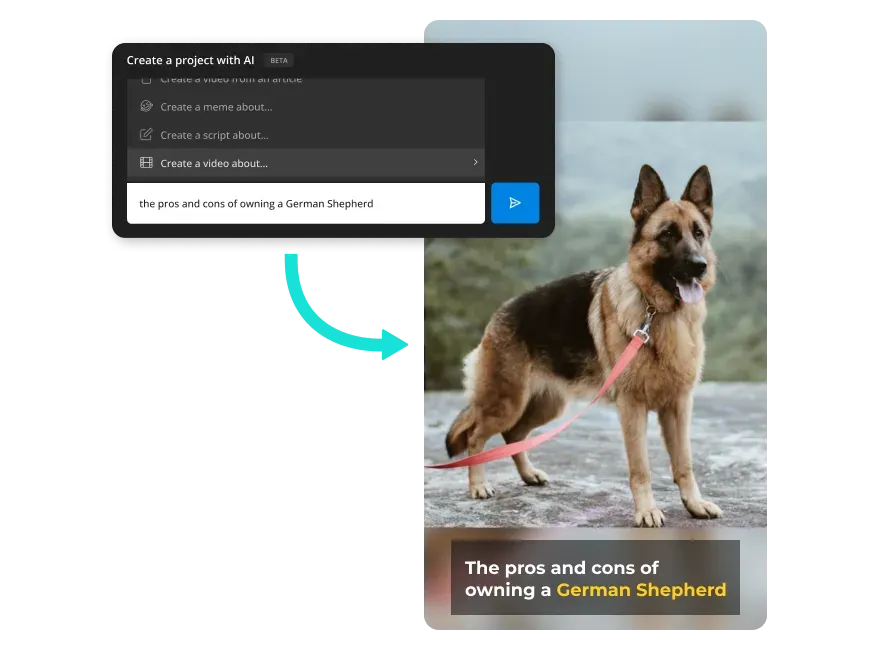
Crank out more video content and ideas with Kapwing's AI Video Generator
Instantly turn any idea into a video. Kapwing’s AI video generator makes a high-quality video for you with short clips, subtitles, background music, and transitions.
Unlike with other video generators, you have full creative control. Make edits to any AI-generated video you get with over 100 features from the built-in video editor. You come with the topic. Kapwing AI does the rest for you.
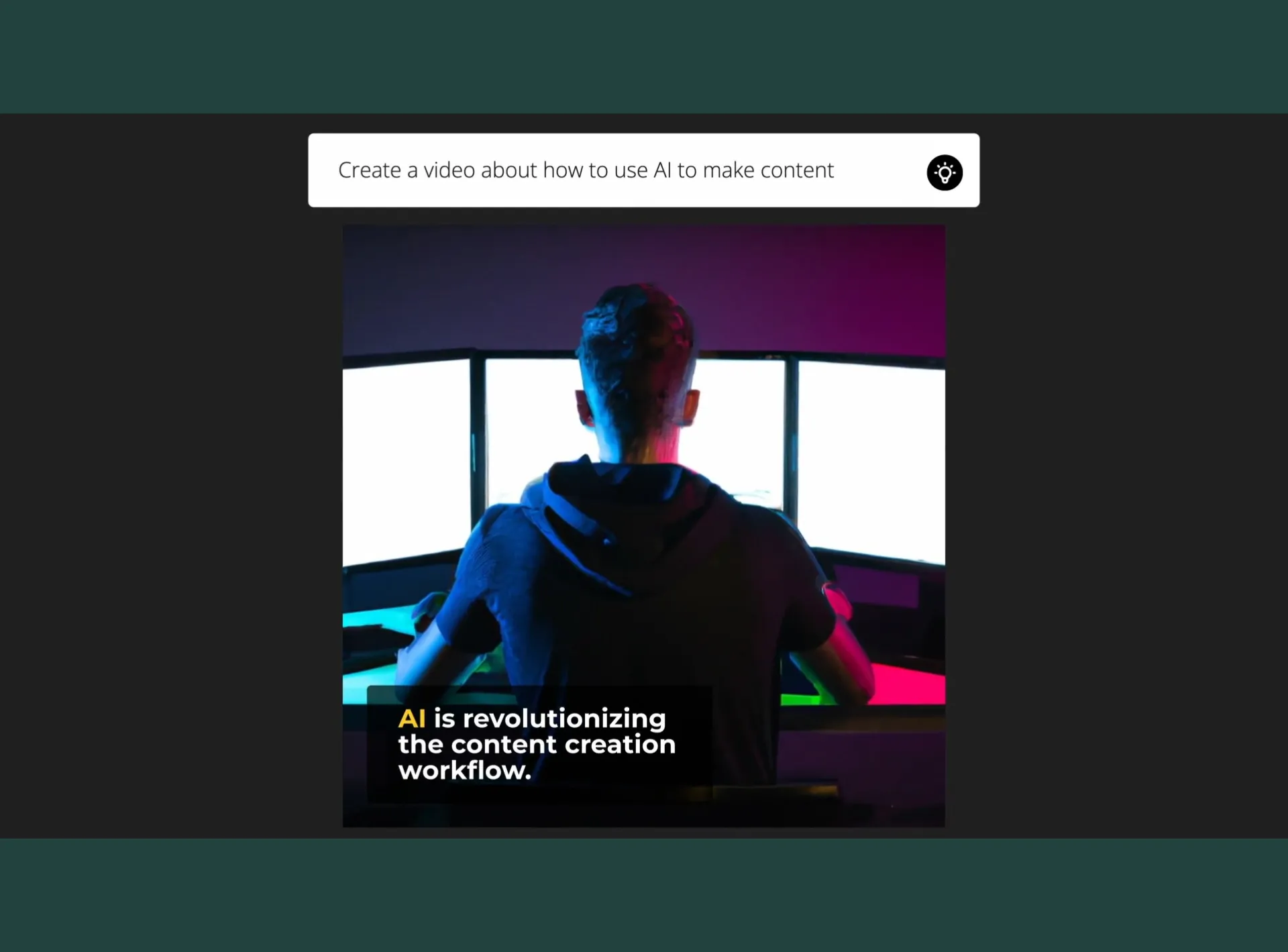
How to generate AI video online
Start a new project and open AI tools by clicking on the lightbulb icon in the top left-hand corner of the editor.
Enter a video topic and describe video elements in full detail. Then, select the size, text style, and duration of your video. You can always customize these after. Generate a video, then make any necessary edits to your AI-generated video.
Explore the rest of the video suite for the full video editing experience—change the background music , upload your own video clips , record a voiceover , and more. Once you’re finished, click “Export project,” and download your final version to upload anywhere.
Create quality videos at scale with text to video AI
Kickstart every project with something by using AI generated videos to find a good starting point for quality video content. Creating videos with Kapwing's AI Video Generator gives the best results with detailed descriptions.
Produce quality videos without a learning curve
Jump into a fully-fledged video editing platform with an intuitive interface. Providing you with a large selection of subtitle style presets, Kapwing offers a smart feature that automatically caption videos so you don't need to manually type out closed captioning or subtitles every time.
Get video versions of any document, article, or essay
Instantly change the format of any block of text. Kapwing's Document to Video AI scans written content and creates a high-quality video for you, summarizing all the key points in your document. Only work on your content once, and publish it everywhere as an engaging video.
Turn rough drafts into professional videos with AI
Kapwing's B-Roll Generator feature scans your rough cut video and provides you with studio-grade stock footage and graphics to complete your video. Access a full creative suite with 100+ editing tools to create the exact high quality video you're imagining.
Try text to speech features for professional voiceovers
Perfect for explainer videos, training videos, or faceless voiceover videos , generate AI voices for the AI videos you've edited. Easily make a screen recording with the online screen recorder. Reach a global audience and translate video to the appropriate language in seconds—completely online.
Build an online presence on social media with video
Maximize each social channel by repurposing video content and creating short clips fit for every format. Turn written content into a video by importing the blog post URL to the blog post you want to make a video out of. Fine-tune it and meet your audience on leading video-first platforms.
Speed up video creation with a diverse range of AI tools
Lessen your video turnaround time to just minutes–not days. Never wait too long for a video to get edited and approved with collaborative video features and AI tools that speed up advanced edits like auto-transcribe or auto-cut .

Frequently Asked Questions

How do people make AI generated videos?
There are many online tools powered by artificial intelligence (AI) to create video content, including Kapwing and Synthesia. AI video tools usually give simple instructions to type out a topic or idea in the input text box, and the AI will generate a video for you instantly. We recommend using Kapwing to create videos with AI since they have a free AI video generator that allows you to edit the video afterwards, all in one place.
What is the AI that turns text into video?
With artificial intelligence (AI) and the demand for content creation rapidly growing, countless SaaS teams are racing to provide the best AI tool that turns text into video. Millions of content creators, social media marketers, and marketing agencies use Kapwing to create and edit their videos in one place, making it the best AI video generator that turns text to video for you in seconds.
How do I make a video from text?
Easily make a video from text by typing out an idea in Kapwing’s AI Video Generator, selecting the video format, and clicking “Generate video.” Make your AI-generated video fit any platform by resizing it to the preset formats optimized for YouTube, TikTok, LinkedIn, and Instagram. Add your own finishes and human touch to your video by customizing the subtitles, changing the background music, and much more.
How many videos can I generate with Kapwing AI?
With a free account on Kapwing, you can have 2 credits for each generative AI tool. Create the best AI video to kickstart your project. Level up your video generation flow with unlimited usage of every premium AI-powered tool, including the AI Video Generator, AI Image Generator, Generative Fill, and much more.
Can I edit AI-generated videos in Kapwing?
Yes! Even better, you can generate video with AI in Kapwing and make any additional edits needed all in one place. With 100+ video editing tools, you're fully equipped with the essentials to create the best AI video for any video creation and ideation process.
What's different about Kapwing?

Kapwing is free to use for teams of any size. We also offer paid plans with additional features, storage, and support.

City holds Downtown South Bend 2045 Plan presentations during 'Design Week'

SOUTH BEND — Residents and other stakeholders are invited to review preliminary design concepts and share their ideas for the next stage in the development of the Downtown South Bend 2045 Plan during a series of public meetings through June 6.
Design Week presentations take place at the following locations and times:
• Design Week Public Kickoff: 5:30 to 7:30 p.m. June 3 at the Howard Park Event Center, 219 S. St. Louis Blvd.
Overview of the week’s activities, review of input received during the February/March visioning workshops and through the online survey, opportunity to comment on key themes that will help form the downtown plan.
• Open House: noon to 1 p.m. Tuesday, June 4 at the Howard Park Event Center, 219 S. St. Louis Blvd.
A brief presentation of initial design ideas, opportunity to comment on initial plan direction.
• Final Presentation: 6 p.m. Thursday, June 6 at the Leighton Auditorium, St. Joseph County Public Library’s Community Learning Center, 305 S. Michigan St.
Full presentation of draft downtown plan concepts and priorities.
Downtown to the Dome: Seven ways that this new trail could unite Notre Dame, South Bend and other trails
In a press release, Mayor James Mueller asked for the public’s input in designing the future of downtown South Bend, which, he said, “is on the cusp of transformational growth” because of the multi-billion-dollar investments announced by GM-Samsung and Amazon Web Services west of the city in the Indiana Enterprise Center.
“The UDA team is excited to be back in South Bend spending the week designing with the community and stakeholders,” Megan O’Hara, principal at Urban Design Associates, said in the press release. “We look forward to building on the ideas we’ve heard through surveys, public meetings, and workshops to facilitate a collaborative vision for the future of Downtown South Bend."
For more information on the Downtown South Bend 2045 plan process, visit together.southbendin.gov/downtownplan .
Bill Maher slams criticism of his attitude toward liberals: 'Your ideas are stupid'
by RAY LEWIS | The National Desk

WASHINGTON (TND) — Comedian Bill Maher pushed back on criticism of his attitude toward the political left in a CNN interview Monday.
Maher, who has previously said he tends to vote for Democratic candidates, mocked liberal stances on gender, economic and social issues Monday. He told host Fareed Zakaria he will point out ideological shifts wherever he sees them.
"There are things that have to do with gender and race and free speech and ideas about, ‘you can be healthy at any weight’ and ‘gender is always a social construct’ and ‘maybe we should give communism another try’ and ‘maybe we should get rid of capitalism and the border patrol’ and ‘let’s tear down statues of Lincoln and get rid of the police.’” the comedian said. “It’s not that I’ve gotten old. It’s that your ideas are stupid.”
Maher has made headlines recently for his criticism of issues promoted by left-leaning figures, including pro-Palestine protests on college campuses. He said he has made fun of liberals more than he used to recently due to the left’s perceived ideological shift.
They have this idea – the younger generation, maybe every generation does – that just because something is new, makes it better. And that’s not true,” Maher said. “New is not synonymous with better.”
READ MORE | Bill Maher rails against Trump, says Democrats are 'still a sane party' compared to GOP
The Democratic and Republican parties think of each other as existential threats, he added, while highlighting the increased polarization that has taken root in government.
When you hate people, you don’t listen to them. So, it doesn’t matter how reasonable they might be,” Maher argued. “We have reached this place where each side thinks the other side is an existential threat. You hear that term from both sides all the time.”
President Joe Biden has said former President and presumptive GOP nominee Donald Trump is a threat to democracy, citing his pledge to be a dictator on the first day of a second term in the White House. Trump has also refrained from committing to accepting the results of the upcoming presidential election if he does not win.
“You hear more about it all the time – people who are actually pining for it, ‘Civil war. Come on, let’s do this thing. National divorce,’” Maher said. “It can’t work. It won’t work.”
READ MORE | Bill Maher calls Biden 'cadaver-like' compared to Trump: 'He's Dracula'
The deep roots of the increased polarization in the U.S. will make it difficult to form a collaborative government, Maher argued.
“This goes back a long way, so it’s going to take a long way to get back to some sort of normalcy,” he said. “Sometimes you have to hit bottom before you can go back to the top.”
Follow Ray Lewis on X for trending national news @rayjlewis or send a tip to [email protected] .

IMAGES
VIDEO
COMMENTS
1) Hero's Journey. The hero's journey narrative archetype involves a hero who goes on a journey and returns as a changed person. This storytelling template consists of three distinct parts, or "acts," that include a setup, confrontation, and resolution. It makes for a well-structured and engaging narrative.
Your ideas delivered in the presentation can guide them to the rewards/wisdom they seek. An example of a monomyth: professional snowboarder Amy Purdy delivered a speech where she talks about losing her legs to meningitis, ... Your whole presentation could follow the structure of a sparklines story: 1. Presentation beginning ...
Deliver a presentation that captures the hearts and heads of your audience by stealing one of these classic storytelling techniques. Start with the story - the rest will be history. 1. Monomyth. The monomyth (also called the hero's journey), is a story structure that's found in many folk tales, myths and religious writings from around the world.
Structure Your Presentation Like a Story. by. Nancy Duarte. October 31, 2012. PM Images/Getty Images. After studying hundreds of speeches, I've found that the most effective presenters use the ...
These are some other benefits of using storytelling in your business presentations: Shows the human side of your company. It helps your audience understand complex information. It makes your ideas memorable. It enables you to stand out among your competitors. It moves people to action.
2 Tell a personal story.. Few things are as captivating as a personal story, especially those of triumph over extreme adversity. In his insightful book The Seven Basic Plots, author Christopher Booker finds that there are seven basic story plots that have universal appeal.These include the story of the hero defeating a monster, the rags-to-riches tale, the quest for a treasure, and the voyage ...
Use Lots of Details. Paint the Picture of Your Story During Your Presentation. The Last of the Steps of Storytelling is to End Your Presentation Story with a Call to Action. 1. Focus on a Single Incident. In the early days of my presentation classes, I stopped using the word "Story" and started using "Incident."
Here are some PowerPoint storytelling training ideas: Tell a story that happened to you that ties into the content you're sharing. Use unifying and stringing techniques to bring the idea from the story to the content and vice versa. Separate the presentation into parts and tell one story per section. Select tales that people can relate to ...
Brainstorming is a pivotal part of creating an effective story for presentations. It involves gathering ideas, conducting research and creating outlines that can be used as the foundation for the presentation. Brainstorming allows you to come up with creative ways to present your stories in order to captivate your audience. During this process ...
Regardless of your message, a clear narrative will 1) help you feel confident in where your presentation is headed, and 2) keep your audience more connected and engaged. #3. Define the main point or key action you want to achieve. The middle of your presentation is the meat of your story.
Effective visual presentations are a must. They cater to the expectations of modern audiences and help you tell a story with images, graphs, and more. The visual angle of a presentation explains ideas in a way that reaches your audience. The easiest way to tell a great visual story is to start with a template that already has a wealth of visual ...
It takes the speaker's core message, repackages it, and delivers it in a way that engages with the audience and helps them digest the information, retain it, remember it days, weeks, or even months after, and above all, be able to retell it to others. What must a storytelling presentation include.
2 Be Minimal. Using a minimal design composition is one of the unique presentation ideas. The trick is to have just enough information and visual details for the viewer to feel comfortable seeing the slides. A minimal design can instill calm and awe in your audience when done right.
6. Bring your story to life with audio. Another presentation idea to minimize text and maximize audience engagement is to add sound to your presentation. Tell your story using pre-recorded audio. This creative presentation style turns the viewer experience into just that — an experience.
2. Converging Ideas A presentation that uses converging ideas shows how different people's thinking came together to form one product or idea. It shows the origin of that idea and the process for how it was formed. The story starts with the first thought, which is then followed by the second, third, and however many others there are.
Here are 30 cool presentations ideas you can use for your next presentation: 1. Use Speech Bubbles. Speech bubbles add a fun element to your slide. (Presentation template Source: Envato Elements) (Graphic Source: Envato Elements) A creative presentation idea is to put your thoughts or key points into speech bubbles.
7. Project Storyboard Presentation Template. Prezi presentation Template with a creative storytelling concept. A storyboard sketch on an A4 paper - present your business ideas or add a story to any other topic. Storyboards are commonly used to visualize movies or animations, in a sketched out sequence.
One example could be a presentation covering "The Best Free Alternatives to Microsoft Office.". Memoir: Tell the stories of influential people or your own in a value-packed presentation. Video Games: You can reveal the pros and cons of a game or just talk about the trendiest games as of now.
They can create anticipation and engagement, which leads to better retention and understanding. Going back to the elements of a story—context, conflict, climax, closure—organized in this order, they are a classic story arc called the 4 C's. This arc works well if your presentation has a clear problem and solution.
Step 3: Be novel. Make sure you either select a new topic or bring an entirely new and unique perspective to an already covered issue. For instance, don't make a presentation on the "best lead generation strategies.". Your audience has probably heard those dozens of times already. Corny.
The swapping of orientations will show people that the presentation is progressing nicely. It can help you make a strong, almost physical, distinction between ideas, sections or topics. 10. Make your audience laugh, or at least chuckle. Source. Sometimes you need to not take your business presentations too seriously.
1. Prezi. Prezi is renowned for its dynamic and non-linear presentation style, enabling users to craft visually stunning and interactive presentations. With an array of templates and animation effects, Prezi enhances audience engagement, making your presentations more captivating and memorable. 2.
Starting your presentation off with a story is a great way to: Signal "This is different, so pay attention." -Because it's not the typical "Great to be here" opening or long intro/warm-up before the "real" material kicks in, starting with a story signals "this is different from the typical talk you're used to.". Thus it ...
For attending, we got another free 7 night stay voucher which was the same one we had used in Cape Cod the week before. JP used to get them when he worked for Wyndham so we knew exactly how they ...
Crank out more video content and ideas with Kapwing's AI Video Generator. Instantly turn any idea into a video. Kapwing's AI video generator makes a high-quality video for you with short clips, subtitles, background music, and transitions. ... You'll be saving hours of editing time and completing your rough cut faster than ever for talking ...
• Open House: noon to 1 p.m. Tuesday, June 4 at the Howard Park Event Center, 219 S. St. Louis Blvd. A brief presentation of initial design ideas, opportunity to comment on initial plan direction.
"It's not that I've gotten old. It's that your ideas are stupid." Maher has made headlines recently for his criticism of issues promoted by left-leaning figures, including pro-Palestine protests on college campuses. He said he has made fun of liberals more than he used to recently due to the left's perceived ideological shift.