- Our Writers
- How to Order
- Assignment Writing Service
- Report Writing Service
- Buy Coursework
- Dissertation Writing Service
- Research Paper Writing Service
- All Essay Services
- Buy Research Paper
- Buy Term Paper
- Buy Dissertation
- Buy Case study
- Buy Presentation
- Buy Personal statement
Speech Writing
Presentation Speech

Presentation Speech - An Ultimate Writing Guide
13 min read
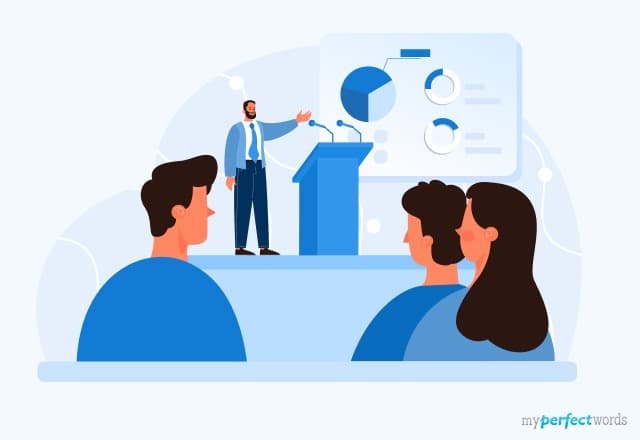
People also read
The 10 Key Steps for Perfect Speech Writing
Understanding Speech Format - Simple Steps for Outlining
How to Start A Speech - 13 Interesting Ideas & Examples
20+ Outstanding Speech Examples for Your Help
Common Types of Speeches that Every Speechwriter Should Know
Good Impromptu Speech Topics for Students
Entertaining Speech Topics for Your Next Debate
Understanding Special Occasion Speech: Types, Steps, Examples and Tips
Introduction Speech - A Step-by-Step Guide & Examples
How to Write the Best Acceptance Speech for Your Audience?
Commemorative Speech - Writing Guide, Outline & Examples
Farewell Speech - Writing Tips & Examples
How to Write an Extemporaneous Speech? A Step-by-Step Guide
Crafting the Perfect Graduation Speech: A Guide with Examples
Presentations are a common part of our personal and professional lives. Whether you're a student, an employee, or an entrepreneur, mastering the art of presentations is a valuable skill.
A well-crafted presentation speech can inspire, inform, and engage your audience, leaving a lasting impact.
So how can you craft an engaging presentation speech?
In this guide, we will walk you through the process of creating and delivering a compelling presentation, step by step. From writing your speech to mastering public speaking techniques, we've got you covered.
So, let's dive in!
- 1. What is a Presentation Speech?
- 2. How to Write a Presentation Speech?
- 3. How to Start a Presentation Speech?
- 4. How to End a Presentation Speech?
- 5. Presentation Speech Examples
- 6. Tips for Making Your Presentations More Engaging
- 7. Presentation Speech Topics
What is a Presentation Speech?
A presentation speech is a type of speech that serves to convey information, share ideas, persuade, or inspire a specific audience. A presentation speech is carefully planned and typically delivered in a formal setting, such as a classroom, a boardroom, or a conference.
In other words, a presentation speech can be defined as:
A public speech that attempts to inform or convey a particular message effectively to a specific audience.
Main Components of a Presentation Speech
The key elements that set a presentation speech apart are its intentionality and structure. Here's a breakdown of these crucial aspects:
- Purpose
Every presentation speech has a clear purpose, which could be:
- To persuade
- To entertain
- To inspire and motivate
Understanding your purpose is the foundation upon which you build your speech.
A presentation speech typically follows a structured format that includes an introduction, body, and conclusion. The introduction lays out the context, the body conveys the main content, and the conclusion reinforces the key points.
Effective presentation speeches are tailored to the needs and expectations of the audience. Knowing your audience helps you choose the right tone, style, and content.
- Visual Aids
Presentation speeches often make use of visual aids like slides, props, or multimedia elements to enhance the message and keep the audience engaged.
How to Write a Presentation Speech?
Creating an effective presentation speech requires careful planning and organization. Here's a step-by-step guide to help you write a presentation speech effectively:
Determine the Audience
The first step in crafting a presentation speech is to understand your audience. Consider their background, knowledge, interests, and expectations. Are they experts in the subject, or are they new to it? This information will shape the tone and depth of your speech.
Choose a Topic
Select a topic that aligns with both your expertise and the interests of your audience. Your topic should be engaging and relevant. It could be a current issue, a problem-solving solution, or a subject of general interest. Make sure your passion for the topic shines through.
Research and Gather Information
To build a strong speech, gather credible information from a variety of sources. Use books, articles, online resources, and expert interviews. Keep track of your sources and make note of key statistics, quotes, and examples that support your message.
Make an Outline
Creating a structured outline for your presentation speech is essential for keeping your message organized and ensuring that your audience can follow your points easily.
Here's how to construct a well-organized presentation speech outline:
Start with a captivating opening to grab your audience's attention. Briefly introduce yourself, highlighting your expertise that relates to the topic. Clearly articulate the objective of your speech and what your audience can expect to gain from it. Begin with your first main point. Move on to the second main point, maintaining a logical flow from the first. Continue with your third main point. If using visual aids, introduce them at the appropriate points to enhance your message. |
Review and Revise
After you've written your speech, review it for clarity, coherence, and conciseness. Here are the steps you should take for reviewing your speech:
- Ensure that each point supports your main message and is easy to understand.
- Check for grammar and spelling errors.
- Practice your speech in front of a mirror or with a friend. Pay attention to your delivery, pacing, and timing. Make necessary revisions based on your practice sessions.
Remember that a well-written presentation speech not only conveys your knowledge but also connects with your audience on a personal level. Your goal is to inform, persuade, or inspire, and the steps outlined here will help you achieve just that.
How to Start a Presentation Speech?
Now that you’ve written your presentation and its content, the time has come to deliver your speech. So, how to open a presentation speech effectively?
The beginning of your presentation speech is your chance to make a strong first impression and captivate your audience's attention.
Here are key steps to help you start your presentation speech effectively:
Begin with a Hook
Grab your audience's attention with a compelling opening. This could be a surprising fact, a thought-provoking quote, a relevant anecdote, or even a rhetorical question. The goal is to pique their interest right from the start.
Here are some example phrases that you can use to catch your audience’s interest:
- "Did you know that..."
- "Imagine a world where..."
- "I'd like to start with a story..."
- "Have you ever wondered why..."
- "Let's begin with a surprising statistic..."
- "Picture this scenario..."
- "Today, I want to share a secret with you..."
- "What if I told you that..."
- "To get your attention, I'll start with a riddle..."
- "I have a question for you:"
Learn more about crafting better hook statements with our complete guide to writing engaging hooks with hook examples .
Introduce Yourself
After the hook, briefly introduce yourself. Share your name and a few words about your background or expertise that make you a credible source on the topic.
These example phrases below demonstrate how you can get the audience to know you:
- "Hello, I'm [Your Name], and I've been working in [relevant field] for [number of years]."
- "I'm [Your Name], and I've had the privilege of [mention significant achievement or experience]."
- "Good [morning/afternoon/evening], my name is [Name], and I'm here as a [your role] at [your organization]."
- "For those of you who don't know me, I'm [Your Name], and I specialize in [relevant expertise]."
- "It's a pleasure to be here with you today; I'm [Your Name], and my journey in [relevant field] has been truly inspiring."
Make sure to keep your introduction short and direct. If you take 20 minutes to introduce yourself, you might lose the audience’s interest in your speech. So, keep it clear and short.
Mention the Topic or Purpose
After hinting at the topic through the hook and introducing yourself, you should clearly state the purpose or topic of your presentation.
Let your audience know what they can expect to learn or gain from your presentation. This sets the stage for your audience, giving them a sense of direction.
- "Today, I'm going to share with you the key strategies to..."
- "The purpose of this presentation is to shed light on..."
- "In the next [time duration], I will explore the critical aspects of..."
- "I aim to help you understand the importance of..."
- "By the end of this presentation, you'll have a clear grasp of..."
- "Our goal today is to uncover the secrets of..."
- "I want you to leave here with actionable insights into..."
- "My objective is to show you how to achieve [specific goal]."
- "We're going to dive deep into the world of [presentation topic], and you'll walk away with..."
How to End a Presentation Speech?
The conclusion of your presentation speech is your final opportunity to leave a lasting impact on your audience. A strong conclusion should effectively summarize your key points, reinforce your message, and inspire action or reflection.
Here's how to end a presentation speech on a high note:
Summarize Key Points
Begin by recapping the main takeaways of your speech. Summarize the key points in a concise and clear manner. This reinforces the core message and helps your audience remember what you've shared.
Here are some helpful phrases you can use:
- "To recap our journey today..."
- "In conclusion, let's revisit the key takeaways..."
- "In summary, we've explored..."
- "To sum it up..."
- "As a quick reminder..."
- "So, to put it all together..."
- "In a nutshell..."
- "To reiterate our main points..."
- "Let's briefly go over what we've learned..."
- "In brief..."
End with Impact
Craft a memorable closing statement that reinforces the significance of your topic. This statement can be a thought-provoking quote, a powerful anecdote, or a call to action It should be emotionally engaging and leave a strong impression.
If your presentation aims to inspire action or change, make a clear and persuasive call to action. Encourage your audience to take specific steps based on the information you've provided. Whether it's signing a petition, making a change in their personal lives, or joining a cause, specify what you want them to do next.
For instance, you can end with these impactful words:
- "As we conclude, consider this..."
- "To leave you with something to ponder..."
- "This statistic is a sobering reminder..."
- "Let's close with an inspiring story..."
- "As we finish, remember..."
- "I want you to carry this message with you..
- "Now, I encourage you to take the next step..."
- "Let's turn knowledge into action..."
- "I challenge each of you to..."
- "It's time to make a difference, starting with..."
Thank the Audience
Express gratitude to your audience for their time and attention. A simple "thank you" goes a long way in building rapport and goodwill.
You can also take some ideas from these “thank you” phrases:
- "I want to express my sincere gratitude to each one of you for being here today."
- "Thank you all for your time and attention throughout this presentation."
- "I'm truly grateful for the opportunity to share this information with you."
- "Your presence here means a lot, and I appreciate your engagement."
- "I'd like to take a moment to thank you for joining me in this discussion."
- "A big thank you to our attentive audience for being a part of this conversation."
- "I appreciate your willingness to be here and participate in this presentation."
- "Your presence has made this presentation more meaningful."
- "Thank you for being such a wonderful and responsive audience."
- "Your interest in this topic is greatly appreciated."
Open the Floor for Questions (if applicable)
If you plan to have a question-and-answer session, invite your audience to ask questions. Be prepared to provide thoughtful and informative responses. The conclusion of your presentation speech should leave your audience feeling informed, inspired, and motivated.
Presentation Speech Examples
Taking help from good and structured presentation speeches will allow you to write and deliver the address smoothly. Here are some examples of presentation speeches you can follow to write a well-structured presentation.
Award Presentation Speech Example
Product Presentation Speech Example
Thesis Presentation Speech Example
Presentation Speech Script Sample
Presentation Speech Template
Tips for Making Your Presentations More Engaging
Delivering a presentation speech that captivates your audience and leaves a lasting impression requires more than just good content. It also involves effective communication and engaging delivery.
Here are some essential tips for giving better presentations:
Master Your Body Language
Sometimes, your body language speaks more than your words – make it say 'confident and engaging.'
- Maintain good posture; stand or sit tall with confidence.
- Make eye contact with your audience to establish a connection.
- Use hand gestures purposefully to emphasize key points.
- Move around the stage or speaking area to engage with different audience members.
- Smile and convey enthusiasm; it's contagious.
Focus on Voice and Tone
Presentations depend on your ability to speak. Use your speech strategically to enhance your presentation.
- Speak clearly and at a moderate pace, ensuring everyone can understand you.
- Vary your tone and pitch to avoid a monotone delivery.
- Use pauses strategically to emphasize important points or allow your audience to digest information.
- Adjust your volume to ensure everyone in the room can hear you without straining.
- Practice vocal warm-up exercises to avoid vocal strain.
Prepare for Nervousness & Anxiety
Embrace the butterflies in your stomach as the energy that fuels a stellar presentation. Here’s how you can do that:
- Prepare thoroughly; knowledge and practice reduce anxiety.
- Deep breathing and relaxation techniques can help calm nerves before and during your presentation.
- Visualize a successful presentation and focus on your message rather than your anxiety.
- Embrace the natural adrenaline rush as a source of energy and enthusiasm.
- Start with a familiar or engaging point to build confidence.
Welcome Questions and Feedback
The question and answer session can be a great opportunity to engage with your audience. Make it successful with these tips:
- Encourage questions and feedback to engage your audience and clarify any doubts.
- Be polite and patient when responding to questions or criticism.
- Use feedback as an opportunity for conversation and engagement.
- Anticipate relevant and common questions and practice their answers beforehand.
Tailor to Your Audience
The best speeches are those that are loved by the audience. Tailor your speech according to their expectations.
- Customize your speech to the interests and needs of your specific audience.
- Use language and examples that resonate with your listeners.
- Address any potential concerns or objections your audience might have.
- Research your audience's background and preferences in advance.
- Make sure your content is relevant and relatable to your audience.
Engaging Visual Aids
Visual aids should enhance, not overpower, your speech. Here is how to use them effectively:
- Use slides or visual aids sparingly, and keep them simple and clear.
- Avoid overcrowding slides with text; use visuals to complement your spoken words.
- Ensure that visuals are easy to read and understand from a distance.
- Practice with your visual aids to smoothly incorporate them into your speech.
- Be prepared to present without visual aids in case of technical issues.
Presentation Speech Topics
Now that you know how to write and deliver an engaging presentation, you may be wondering about a topic to speak on. You need a strong and interesting topic to make your presentation speech impactful.
Here are some compelling presentation speech ideas to help you out:
- The Impact of Artificial Intelligence on the Job Market
- Climate Change and Sustainable Practices
- The Power of Emotional Intelligence in Leadership
- The Art of Time Management
- The Future of Renewable Energy
- The Psychology of Decision-Making
- Mental Health Awareness and Reducing Stigma:
- Innovations in Space Exploration
- The Art of Negotiation
- The Role of Music in Society
Looking for compelling and thought-provoking topics for your presentation speech? Check out 100+ informative speech topics to inspire your next presentation.
To Conclude,
In the world of presentations, your ability to inform and persuade relies on the way you craft and deliver your speech. Mastering the art of a presentation speech requires careful planning, engaging delivery, and an accurate understanding of your audience.
So remember to make your outline, use engaging visual aids, and practice effective body language. With practice, patience, and passion, you can become a confident and impactful presenter.
Need further help in making your presentation speech? No worries!
MyPerfectWords.com is a professional speech writing service that provides versatile academic help. Whether you have a speech or a research paper to write, come to us. We have a team of experts to help you with all your writing needs.
Place an order now to buy custom essay online at affordable rates.
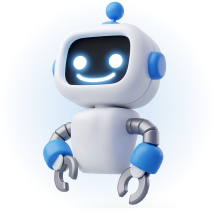
Write Essay Within 60 Seconds!

Dr. Barbara is a highly experienced writer and author who holds a Ph.D. degree in public health from an Ivy League school. She has worked in the medical field for many years, conducting extensive research on various health topics. Her writing has been featured in several top-tier publications.

Paper Due? Why Suffer? That’s our Job!
Keep reading


How it works
Transform your enterprise with the scalable mindsets, skills, & behavior change that drive performance.
Explore how BetterUp connects to your core business systems.
We pair AI with the latest in human-centered coaching to drive powerful, lasting learning and behavior change.
Build leaders that accelerate team performance and engagement.
Unlock performance potential at scale with AI-powered curated growth journeys.
Build resilience, well-being and agility to drive performance across your entire enterprise.
Transform your business, starting with your sales leaders.
Unlock business impact from the top with executive coaching.
Foster a culture of inclusion and belonging.
Accelerate the performance and potential of your agencies and employees.
See how innovative organizations use BetterUp to build a thriving workforce.
Discover how BetterUp measurably impacts key business outcomes for organizations like yours.
A demo is the first step to transforming your business. Meet with us to develop a plan for attaining your goals.

- What is coaching?
Learn how 1:1 coaching works, who its for, and if it's right for you.
Accelerate your personal and professional growth with the expert guidance of a BetterUp Coach.
Types of Coaching
Navigate career transitions, accelerate your professional growth, and achieve your career goals with expert coaching.
Enhance your communication skills for better personal and professional relationships, with tailored coaching that focuses on your needs.
Find balance, resilience, and well-being in all areas of your life with holistic coaching designed to empower you.
Discover your perfect match : Take our 5-minute assessment and let us pair you with one of our top Coaches tailored just for you.

Research, expert insights, and resources to develop courageous leaders within your organization.
Best practices, research, and tools to fuel individual and business growth.
View on-demand BetterUp events and learn about upcoming live discussions.
The latest insights and ideas for building a high-performing workplace.
- BetterUp Briefing
The online magazine that helps you understand tomorrow's workforce trends, today.
Innovative research featured in peer-reviewed journals, press, and more.
Founded in 2022 to deepen the understanding of the intersection of well-being, purpose, and performance
We're on a mission to help everyone live with clarity, purpose, and passion.
Join us and create impactful change.
Read the buzz about BetterUp.
Meet the leadership that's passionate about empowering your workforce.

For Business
For Individuals
How to write a speech that your audience remembers

Whether in a work meeting or at an investor panel, you might give a speech at some point. And no matter how excited you are about the opportunity, the experience can be nerve-wracking .
But feeling butterflies doesn’t mean you can’t give a great speech. With the proper preparation and a clear outline, apprehensive public speakers and natural wordsmiths alike can write and present a compelling message. Here’s how to write a good speech you’ll be proud to deliver.
What is good speech writing?
Good speech writing is the art of crafting words and ideas into a compelling, coherent, and memorable message that resonates with the audience. Here are some key elements of great speech writing:
- It begins with clearly understanding the speech's purpose and the audience it seeks to engage.
- A well-written speech clearly conveys its central message, ensuring that the audience understands and retains the key points.
- It is structured thoughtfully, with a captivating opening, a well-organized body, and a conclusion that reinforces the main message.
- Good speech writing embraces the power of engaging content, weaving in stories, examples, and relatable anecdotes to connect with the audience on both intellectual and emotional levels.
Ultimately, it is the combination of these elements, along with the authenticity and delivery of the speaker , that transforms words on a page into a powerful and impactful spoken narrative.
What makes a good speech?
A great speech includes several key qualities, but three fundamental elements make a speech truly effective:
Clarity and purpose
Remembering the audience, cohesive structure.
While other important factors make a speech a home run, these three elements are essential for writing an effective speech.
The main elements of a good speech
The main elements of a speech typically include:
- Introduction: The introduction sets the stage for your speech and grabs the audience's attention. It should include a hook or attention-grabbing opening, introduce the topic, and provide an overview of what will be covered.
- Opening/captivating statement: This is a strong statement that immediately engages the audience and creates curiosity about the speech topics.
- Thesis statement/central idea: The thesis statement or central idea is a concise statement that summarizes the main point or argument of your speech. It serves as a roadmap for the audience to understand what your speech is about.
- Body: The body of the speech is where you elaborate on your main points or arguments. Each point is typically supported by evidence, examples, statistics, or anecdotes. The body should be organized logically and coherently, with smooth transitions between the main points.
- Supporting evidence: This includes facts, data, research findings, expert opinions, or personal stories that support and strengthen your main points. Well-chosen and credible evidence enhances the persuasive power of your speech.
- Transitions: Transitions are phrases or statements that connect different parts of your speech, guiding the audience from one idea to the next. Effective transitions signal the shifts in topics or ideas and help maintain a smooth flow throughout the speech.
- Counterarguments and rebuttals (if applicable): If your speech involves addressing opposing viewpoints or counterarguments, you should acknowledge and address them. Presenting counterarguments makes your speech more persuasive and demonstrates critical thinking.
- Conclusion: The conclusion is the final part of your speech and should bring your message to a satisfying close. Summarize your main points, restate your thesis statement, and leave the audience with a memorable closing thought or call to action.
- Closing statement: This is the final statement that leaves a lasting impression and reinforces the main message of your speech. It can be a call to action, a thought-provoking question, a powerful quote, or a memorable anecdote.
- Delivery and presentation: How you deliver your speech is also an essential element to consider. Pay attention to your tone, body language, eye contact , voice modulation, and timing. Practice and rehearse your speech, and try using the 7-38-55 rule to ensure confident and effective delivery.
While the order and emphasis of these elements may vary depending on the type of speech and audience, these elements provide a framework for organizing and delivering a successful speech.

How to structure a good speech
You know what message you want to transmit, who you’re delivering it to, and even how you want to say it. But you need to know how to start, develop, and close a speech before writing it.
Think of a speech like an essay. It should have an introduction, conclusion, and body sections in between. This places ideas in a logical order that the audience can better understand and follow them. Learning how to make a speech with an outline gives your storytelling the scaffolding it needs to get its point across.
Here’s a general speech structure to guide your writing process:
- Explanation 1
- Explanation 2
- Explanation 3
How to write a compelling speech opener
Some research shows that engaged audiences pay attention for only 15 to 20 minutes at a time. Other estimates are even lower, citing that people stop listening intently in fewer than 10 minutes . If you make a good first impression at the beginning of your speech, you have a better chance of interesting your audience through the middle when attention spans fade.
Implementing the INTRO model can help grab and keep your audience’s attention as soon as you start speaking. This acronym stands for interest, need, timing, roadmap, and objectives, and it represents the key points you should hit in an opening.
Here’s what to include for each of these points:
- Interest : Introduce yourself or your topic concisely and speak with confidence . Write a compelling opening statement using relevant data or an anecdote that the audience can relate to.
- Needs : The audience is listening to you because they have something to learn. If you’re pitching a new app idea to a panel of investors, those potential partners want to discover more about your product and what they can earn from it. Read the room and gently remind them of the purpose of your speech.
- Timing : When appropriate, let your audience know how long you’ll speak. This lets listeners set expectations and keep tabs on their own attention span. If a weary audience member knows you’ll talk for 40 minutes, they can better manage their energy as that time goes on.
- Routemap : Give a brief overview of the three main points you’ll cover in your speech. If an audience member’s attention starts to drop off and they miss a few sentences, they can more easily get their bearings if they know the general outline of the presentation.
- Objectives : Tell the audience what you hope to achieve, encouraging them to listen to the end for the payout.
Writing the middle of a speech
The body of your speech is the most information-dense section. Facts, visual aids, PowerPoints — all this information meets an audience with a waning attention span. Sticking to the speech structure gives your message focus and keeps you from going off track, making everything you say as useful as possible.
Limit the middle of your speech to three points, and support them with no more than three explanations. Following this model organizes your thoughts and prevents you from offering more information than the audience can retain.
Using this section of the speech to make your presentation interactive can add interest and engage your audience. Try including a video or demonstration to break the monotony. A quick poll or survey also keeps the audience on their toes.
Wrapping the speech up
To you, restating your points at the end can feel repetitive and dull. You’ve practiced countless times and heard it all before. But repetition aids memory and learning , helping your audience retain what you’ve told them. Use your speech’s conclusion to summarize the main points with a few short sentences.
Try to end on a memorable note, like posing a motivational quote or a thoughtful question the audience can contemplate once they leave. In proposal or pitch-style speeches, consider landing on a call to action (CTA) that invites your audience to take the next step.

How to write a good speech
If public speaking gives you the jitters, you’re not alone. Roughly 80% of the population feels nervous before giving a speech, and another 10% percent experiences intense anxiety and sometimes even panic.
The fear of failure can cause procrastination and can cause you to put off your speechwriting process until the last minute. Finding the right words takes time and preparation, and if you’re already feeling nervous, starting from a blank page might seem even harder.
But putting in the effort despite your stress is worth it. Presenting a speech you worked hard on fosters authenticity and connects you to the subject matter, which can help your audience understand your points better. Human connection is all about honesty and vulnerability, and if you want to connect to the people you’re speaking to, they should see that in you.
1. Identify your objectives and target audience
Before diving into the writing process, find healthy coping strategies to help you stop worrying . Then you can define your speech’s purpose, think about your target audience, and start identifying your objectives. Here are some questions to ask yourself and ground your thinking :
- What purpose do I want my speech to achieve?
- What would it mean to me if I achieved the speech’s purpose?
- What audience am I writing for?
- What do I know about my audience?
- What values do I want to transmit?
- If the audience remembers one take-home message, what should it be?
- What do I want my audience to feel, think, or do after I finish speaking?
- What parts of my message could be confusing and require further explanation?
2. Know your audience
Understanding your audience is crucial for tailoring your speech effectively. Consider the demographics of your audience, their interests, and their expectations. For instance, if you're addressing a group of healthcare professionals, you'll want to use medical terminology and data that resonate with them. Conversely, if your audience is a group of young students, you'd adjust your content to be more relatable to their experiences and interests.
3. Choose a clear message
Your message should be the central idea that you want your audience to take away from your speech. Let's say you're giving a speech on climate change. Your clear message might be something like, "Individual actions can make a significant impact on mitigating climate change." Throughout your speech, all your points and examples should support this central message, reinforcing it for your audience.
4. Structure your speech
Organizing your speech properly keeps your audience engaged and helps them follow your ideas. The introduction should grab your audience's attention and introduce the topic. For example, if you're discussing space exploration, you could start with a fascinating fact about a recent space mission. In the body, you'd present your main points logically, such as the history of space exploration, its scientific significance, and future prospects. Finally, in the conclusion, you'd summarize your key points and reiterate the importance of space exploration in advancing human knowledge.
5. Use engaging content for clarity
Engaging content includes stories, anecdotes, statistics, and examples that illustrate your main points. For instance, if you're giving a speech about the importance of reading, you might share a personal story about how a particular book changed your perspective. You could also include statistics on the benefits of reading, such as improved cognitive abilities and empathy.
6. Maintain clarity and simplicity
It's essential to communicate your ideas clearly. Avoid using overly technical jargon or complex language that might confuse your audience. For example, if you're discussing a medical breakthrough with a non-medical audience, explain complex terms in simple, understandable language.
7. Practice and rehearse
Practice is key to delivering a great speech. Rehearse multiple times to refine your delivery, timing, and tone. Consider using a mirror or recording yourself to observe your body language and gestures. For instance, if you're giving a motivational speech, practice your gestures and expressions to convey enthusiasm and confidence.
8. Consider nonverbal communication
Your body language, tone of voice, and gestures should align with your message . If you're delivering a speech on leadership, maintain strong eye contact to convey authority and connection with your audience. A steady pace and varied tone can also enhance your speech's impact.
9. Engage your audience
Engaging your audience keeps them interested and attentive. Encourage interaction by asking thought-provoking questions or sharing relatable anecdotes. If you're giving a speech on teamwork, ask the audience to recall a time when teamwork led to a successful outcome, fostering engagement and connection.
10. Prepare for Q&A
Anticipate potential questions or objections your audience might have and prepare concise, well-informed responses. If you're delivering a speech on a controversial topic, such as healthcare reform, be ready to address common concerns, like the impact on healthcare costs or access to services, during the Q&A session.
By following these steps and incorporating examples that align with your specific speech topic and purpose, you can craft and deliver a compelling and impactful speech that resonates with your audience.

Tools for writing a great speech
There are several helpful tools available for speechwriting, both technological and communication-related. Here are a few examples:
- Word processing software: Tools like Microsoft Word, Google Docs, or other word processors provide a user-friendly environment for writing and editing speeches. They offer features like spell-checking, grammar correction, formatting options, and easy revision tracking.
- Presentation software: Software such as Microsoft PowerPoint or Google Slides is useful when creating visual aids to accompany your speech. These tools allow you to create engaging slideshows with text, images, charts, and videos to enhance your presentation.
- Speechwriting Templates: Online platforms or software offer pre-designed templates specifically for speechwriting. These templates provide guidance on structuring your speech and may include prompts for different sections like introductions, main points, and conclusions.
- Rhetorical devices and figures of speech: Rhetorical tools such as metaphors, similes, alliteration, and parallelism can add impact and persuasion to your speech. Resources like books, websites, or academic papers detailing various rhetorical devices can help you incorporate them effectively.
- Speechwriting apps: Mobile apps designed specifically for speechwriting can be helpful in organizing your thoughts, creating outlines, and composing a speech. These apps often provide features like voice recording, note-taking, and virtual prompts to keep you on track.
- Grammar and style checkers: Online tools or plugins like Grammarly or Hemingway Editor help improve the clarity and readability of your speech by checking for grammar, spelling, and style errors. They provide suggestions for sentence structure, word choice, and overall tone.
- Thesaurus and dictionary: Online or offline resources such as thesauruses and dictionaries help expand your vocabulary and find alternative words or phrases to express your ideas more effectively. They can also clarify meanings or provide context for unfamiliar terms.
- Online speechwriting communities: Joining online forums or communities focused on speechwriting can be beneficial for getting feedback, sharing ideas, and learning from experienced speechwriters. It's an opportunity to connect with like-minded individuals and improve your public speaking skills through collaboration.
Remember, while these tools can assist in the speechwriting process, it's essential to use them thoughtfully and adapt them to your specific needs and style. The most important aspect of speechwriting remains the creativity, authenticity, and connection with your audience that you bring to your speech.

5 tips for writing a speech
Behind every great speech is an excellent idea and a speaker who refined it. But a successful speech is about more than the initial words on the page, and there are a few more things you can do to help it land.
Here are five more tips for writing and practicing your speech:
1. Structure first, write second
If you start the writing process before organizing your thoughts, you may have to re-order, cut, and scrap the sentences you worked hard on. Save yourself some time by using a speech structure, like the one above, to order your talking points first. This can also help you identify unclear points or moments that disrupt your flow.
2. Do your homework
Data strengthens your argument with a scientific edge. Research your topic with an eye for attention-grabbing statistics, or look for findings you can use to support each point. If you’re pitching a product or service, pull information from company metrics that demonstrate past or potential successes.
Audience members will likely have questions, so learn all talking points inside and out. If you tell investors that your product will provide 12% returns, for example, come prepared with projections that support that statement.
3. Sound like yourself
Memorable speakers have distinct voices. Think of Martin Luther King Jr’s urgent, inspiring timbre or Oprah’s empathetic, personal tone . Establish your voice — one that aligns with your personality and values — and stick with it. If you’re a motivational speaker, keep your tone upbeat to inspire your audience . If you’re the CEO of a startup, try sounding assured but approachable.
4. Practice
As you practice a speech, you become more confident , gain a better handle on the material, and learn the outline so well that unexpected questions are less likely to trip you up. Practice in front of a colleague or friend for honest feedback about what you could change, and speak in front of the mirror to tweak your nonverbal communication and body language .
5. Remember to breathe
When you’re stressed, you breathe more rapidly . It can be challenging to talk normally when you can’t regulate your breath. Before your presentation, try some mindful breathing exercises so that when the day comes, you already have strategies that will calm you down and remain present . This can also help you control your voice and avoid speaking too quickly.
How to ghostwrite a great speech for someone else
Ghostwriting a speech requires a unique set of skills, as you're essentially writing a piece that will be delivered by someone else. Here are some tips on how to effectively ghostwrite a speech:
- Understand the speaker's voice and style : Begin by thoroughly understanding the speaker's personality, speaking style, and preferences. This includes their tone, humor, and any personal anecdotes they may want to include.
- Interview the speaker : Have a detailed conversation with the speaker to gather information about their speech's purpose, target audience, key messages, and any specific points they want to emphasize. Ask for personal stories or examples they may want to include.
- Research thoroughly : Research the topic to ensure you have a strong foundation of knowledge. This helps you craft a well-informed and credible speech.
- Create an outline : Develop a clear outline that includes the introduction, main points, supporting evidence, and a conclusion. Share this outline with the speaker for their input and approval.
- Write in the speaker's voice : While crafting the speech, maintain the speaker's voice and style. Use language and phrasing that feel natural to them. If they have a particular way of expressing ideas, incorporate that into the speech.
- Craft a captivating opening : Begin the speech with a compelling opening that grabs the audience's attention. This could be a relevant quote, an interesting fact, a personal anecdote, or a thought-provoking question.
- Organize content logically : Ensure the speech flows logically, with each point building on the previous one. Use transitions to guide the audience from one idea to the next smoothly.
- Incorporate engaging stories and examples : Include anecdotes, stories, and real-life examples that illustrate key points and make the speech relatable and memorable.
- Edit and revise : Edit the speech carefully for clarity, grammar, and coherence. Ensure the speech is the right length and aligns with the speaker's time constraints.
- Seek feedback : Share drafts of the speech with the speaker for their feedback and revisions. They may have specific changes or additions they'd like to make.
- Practice delivery : If possible, work with the speaker on their delivery. Practice the speech together, allowing the speaker to become familiar with the content and your writing style.
- Maintain confidentiality : As a ghostwriter, it's essential to respect the confidentiality and anonymity of the work. Do not disclose that you wrote the speech unless you have the speaker's permission to do so.
- Be flexible : Be open to making changes and revisions as per the speaker's preferences. Your goal is to make them look good and effectively convey their message.
- Meet deadlines : Stick to agreed-upon deadlines for drafts and revisions. Punctuality and reliability are essential in ghostwriting.
- Provide support : Support the speaker during their preparation and rehearsal process. This can include helping with cue cards, speech notes, or any other materials they need.
Remember that successful ghostwriting is about capturing the essence of the speaker while delivering a well-structured and engaging speech. Collaboration, communication, and adaptability are key to achieving this.
Give your best speech yet
Learn how to make a speech that’ll hold an audience’s attention by structuring your thoughts and practicing frequently. Put the effort into writing and preparing your content, and aim to improve your breathing, eye contact , and body language as you practice. The more you work on your speech, the more confident you’ll become.
The energy you invest in writing an effective speech will help your audience remember and connect to every concept. Remember: some life-changing philosophies have come from good speeches, so give your words a chance to resonate with others. You might even change their thinking.
Boost your speech skills
Enhance your public speaking with personalized coaching tailored to your needs
Elizabeth Perry, ACC
Elizabeth Perry is a Coach Community Manager at BetterUp. She uses strategic engagement strategies to cultivate a learning community across a global network of Coaches through in-person and virtual experiences, technology-enabled platforms, and strategic coaching industry partnerships. With over 3 years of coaching experience and a certification in transformative leadership and life coaching from Sofia University, Elizabeth leverages transpersonal psychology expertise to help coaches and clients gain awareness of their behavioral and thought patterns, discover their purpose and passions, and elevate their potential. She is a lifelong student of psychology, personal growth, and human potential as well as an ICF-certified ACC transpersonal life and leadership Coach.
10+ interpersonal skills at work and ways to develop them
How to write an impactful cover letter for a career change, 6 presentation skills and how to improve them, what are analytical skills examples and how to level up, 18 effective strategies to improve your communication skills, the 11 tips that will improve your public speaking skills, what is gig work and does it make the dream work, how to be more persuasive: 6 tips for convincing others, self-management skills for a messy world, similar articles, how to write an executive summary in 10 steps, how to pitch ideas: 8 tips to captivate any audience, how to give a good presentation that captivates any audience, anxious about meetings learn how to run a meeting with these 10 tips, writing an elevator pitch about yourself: a how-to plus tips, 9 elevator pitch examples for making a strong first impression, how to write a memo: 8 steps with examples, stay connected with betterup, get our newsletter, event invites, plus product insights and research..
3100 E 5th Street, Suite 350 Austin, TX 78702
- Platform Overview
- Integrations
- Powered by AI
- BetterUp Lead™
- BetterUp Manage™
- BetterUp Care®
- Sales Performance
- Diversity & Inclusion
- Case Studies
- Why BetterUp?
- About Coaching
- Find your Coach
- Career Coaching
- Communication Coaching
- Life Coaching
- News and Press
- Leadership Team
- Become a BetterUp Coach
- BetterUp Labs
- Center for Purpose & Performance
- Leadership Training
- Business Coaching
- Contact Support
- Contact Sales
- Privacy Policy
- Acceptable Use Policy
- Trust & Security
- Cookie Preferences
How to make a great presentation
Stressed about an upcoming presentation? These talks are full of helpful tips on how to get up in front of an audience and make a lasting impression.

The secret structure of great talks

The beauty of data visualization

TED's secret to great public speaking

How to speak so that people want to listen

How great leaders inspire action
- SUGGESTED TOPICS
- The Magazine
- Newsletters
- Managing Yourself
- Managing Teams
- Work-life Balance
- The Big Idea
- Data & Visuals
- Reading Lists
- Case Selections
- HBR Learning
- Topic Feeds
- Account Settings
- Email Preferences
What It Takes to Give a Great Presentation
- Carmine Gallo

Five tips to set yourself apart.
Never underestimate the power of great communication. It can help you land the job of your dreams, attract investors to back your idea, or elevate your stature within your organization. But while there are plenty of good speakers in the world, you can set yourself apart out by being the person who can deliver something great over and over. Here are a few tips for business professionals who want to move from being good speakers to great ones: be concise (the fewer words, the better); never use bullet points (photos and images paired together are more memorable); don’t underestimate the power of your voice (raise and lower it for emphasis); give your audience something extra (unexpected moments will grab their attention); rehearse (the best speakers are the best because they practice — a lot).
I was sitting across the table from a Silicon Valley CEO who had pioneered a technology that touches many of our lives — the flash memory that stores data on smartphones, digital cameras, and computers. He was a frequent guest on CNBC and had been delivering business presentations for at least 20 years before we met. And yet, the CEO wanted to sharpen his public speaking skills.
- Carmine Gallo is a Harvard University instructor, keynote speaker, and author of 10 books translated into 40 languages. Gallo is the author of The Bezos Blueprint: Communication Secrets of the World’s Greatest Salesman (St. Martin’s Press).
Partner Center
- International
- Education Jobs
- Schools directory
- Resources Education Jobs Schools directory News Search
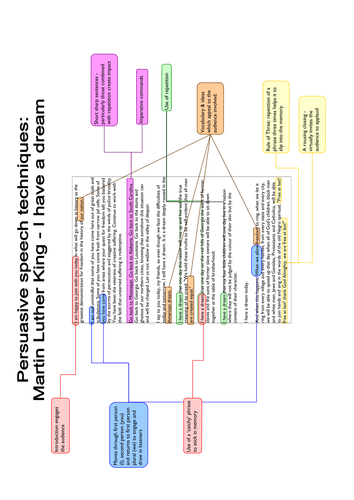
Writing a speech
Subject: English
Age range: 14-16
Resource type: Worksheet/Activity
Last updated
28 August 2020
- Share through email
- Share through twitter
- Share through linkedin
- Share through facebook
- Share through pinterest
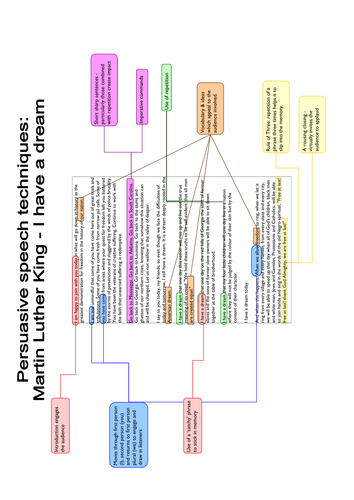
Creative Commons "Sharealike"
Your rating is required to reflect your happiness.
It's good to leave some feedback.
Something went wrong, please try again later.
amie_campbell1
Thank you for sharing this. I really liked the writing frame
Empty reply does not make any sense for the end user
Julietteaharrison
Yes. Great resource. Thank you
geraldinedaly
Thank you for sharing! Great resource!
Thanks for sharing! Great content.
darlene_gedye
Thank you. There is some great content here to help students to structure and write their speeches. The power points will be very handy as will the variety of lead up lessons included. Thanks for sharing your resources.
Report this resource to let us know if it violates our terms and conditions. Our customer service team will review your report and will be in touch.
Not quite what you were looking for? Search by keyword to find the right resource:

What this handout is about
This handout will help you create an effective speech by establishing the purpose of your speech and making it easily understandable. It will also help you to analyze your audience and keep the audience interested.
What’s different about a speech?
Writing for public speaking isn’t so different from other types of writing. You want to engage your audience’s attention, convey your ideas in a logical manner and use reliable evidence to support your point. But the conditions for public speaking favor some writing qualities over others. When you write a speech, your audience is made up of listeners. They have only one chance to comprehend the information as you read it, so your speech must be well-organized and easily understood. In addition, the content of the speech and your delivery must fit the audience.
What’s your purpose?
People have gathered to hear you speak on a specific issue, and they expect to get something out of it immediately. And you, the speaker, hope to have an immediate effect on your audience. The purpose of your speech is to get the response you want. Most speeches invite audiences to react in one of three ways: feeling, thinking, or acting. For example, eulogies encourage emotional response from the audience; college lectures stimulate listeners to think about a topic from a different perspective; protest speeches in the Pit recommend actions the audience can take.
As you establish your purpose, ask yourself these questions:
- What do you want the audience to learn or do?
- If you are making an argument, why do you want them to agree with you?
- If they already agree with you, why are you giving the speech?
- How can your audience benefit from what you have to say?
Audience analysis
If your purpose is to get a certain response from your audience, you must consider who they are (or who you’re pretending they are). If you can identify ways to connect with your listeners, you can make your speech interesting and useful.
As you think of ways to appeal to your audience, ask yourself:
- What do they have in common? Age? Interests? Ethnicity? Gender?
- Do they know as much about your topic as you, or will you be introducing them to new ideas?
- Why are these people listening to you? What are they looking for?
- What level of detail will be effective for them?
- What tone will be most effective in conveying your message?
- What might offend or alienate them?
For more help, see our handout on audience .
Creating an effective introduction
Get their attention, otherwise known as “the hook”.
Think about how you can relate to these listeners and get them to relate to you or your topic. Appealing to your audience on a personal level captures their attention and concern, increasing the chances of a successful speech. Speakers often begin with anecdotes to hook their audience’s attention. Other methods include presenting shocking statistics, asking direct questions of the audience, or enlisting audience participation.
Establish context and/or motive
Explain why your topic is important. Consider your purpose and how you came to speak to this audience. You may also want to connect the material to related or larger issues as well, especially those that may be important to your audience.
Get to the point
Tell your listeners your thesis right away and explain how you will support it. Don’t spend as much time developing your introductory paragraph and leading up to the thesis statement as you would in a research paper for a course. Moving from the intro into the body of the speech quickly will help keep your audience interested. You may be tempted to create suspense by keeping the audience guessing about your thesis until the end, then springing the implications of your discussion on them. But if you do so, they will most likely become bored or confused.
For more help, see our handout on introductions .
Making your speech easy to understand
Repeat crucial points and buzzwords.
Especially in longer speeches, it’s a good idea to keep reminding your audience of the main points you’ve made. For example, you could link an earlier main point or key term as you transition into or wrap up a new point. You could also address the relationship between earlier points and new points through discussion within a body paragraph. Using buzzwords or key terms throughout your paper is also a good idea. If your thesis says you’re going to expose unethical behavior of medical insurance companies, make sure the use of “ethics” recurs instead of switching to “immoral” or simply “wrong.” Repetition of key terms makes it easier for your audience to take in and connect information.
Incorporate previews and summaries into the speech
For example:
“I’m here today to talk to you about three issues that threaten our educational system: First, … Second, … Third,”
“I’ve talked to you today about such and such.”
These kinds of verbal cues permit the people in the audience to put together the pieces of your speech without thinking too hard, so they can spend more time paying attention to its content.
Use especially strong transitions
This will help your listeners see how new information relates to what they’ve heard so far. If you set up a counterargument in one paragraph so you can demolish it in the next, begin the demolition by saying something like,
“But this argument makes no sense when you consider that . . . .”
If you’re providing additional information to support your main point, you could say,
“Another fact that supports my main point is . . . .”
Helping your audience listen
Rely on shorter, simpler sentence structures.
Don’t get too complicated when you’re asking an audience to remember everything you say. Avoid using too many subordinate clauses, and place subjects and verbs close together.
Too complicated:
The product, which was invented in 1908 by Orville Z. McGillicuddy in Des Moines, Iowa, and which was on store shelves approximately one year later, still sells well.
Easier to understand:
Orville Z. McGillicuddy invented the product in 1908 and introduced it into stores shortly afterward. Almost a century later, the product still sells well.
Limit pronoun use
Listeners may have a hard time remembering or figuring out what “it,” “they,” or “this” refers to. Be specific by using a key noun instead of unclear pronouns.
Pronoun problem:
The U.S. government has failed to protect us from the scourge of so-called reality television, which exploits sex, violence, and petty conflict, and calls it human nature. This cannot continue.
Why the last sentence is unclear: “This” what? The government’s failure? Reality TV? Human nature?
More specific:
The U.S. government has failed to protect us from the scourge of so-called reality television, which exploits sex, violence, and petty conflict, and calls it human nature. This failure cannot continue.
Keeping audience interest
Incorporate the rhetorical strategies of ethos, pathos, and logos.
When arguing a point, using ethos, pathos, and logos can help convince your audience to believe you and make your argument stronger. Ethos refers to an appeal to your audience by establishing your authenticity and trustworthiness as a speaker. If you employ pathos, you appeal to your audience’s emotions. Using logos includes the support of hard facts, statistics, and logical argumentation. The most effective speeches usually present a combination these rhetorical strategies.
Use statistics and quotations sparingly
Include only the most striking factual material to support your perspective, things that would likely stick in the listeners’ minds long after you’ve finished speaking. Otherwise, you run the risk of overwhelming your listeners with too much information.
Watch your tone
Be careful not to talk over the heads of your audience. On the other hand, don’t be condescending either. And as for grabbing their attention, yelling, cursing, using inappropriate humor, or brandishing a potentially offensive prop (say, autopsy photos) will only make the audience tune you out.
Creating an effective conclusion
Restate your main points, but don’t repeat them.
“I asked earlier why we should care about the rain forest. Now I hope it’s clear that . . .” “Remember how Mrs. Smith couldn’t afford her prescriptions? Under our plan, . . .”
Call to action
Speeches often close with an appeal to the audience to take action based on their new knowledge or understanding. If you do this, be sure the action you recommend is specific and realistic. For example, although your audience may not be able to affect foreign policy directly, they can vote or work for candidates whose foreign policy views they support. Relating the purpose of your speech to their lives not only creates a connection with your audience, but also reiterates the importance of your topic to them in particular or “the bigger picture.”
Practicing for effective presentation
Once you’ve completed a draft, read your speech to a friend or in front of a mirror. When you’ve finished reading, ask the following questions:
- Which pieces of information are clearest?
- Where did I connect with the audience?
- Where might listeners lose the thread of my argument or description?
- Where might listeners become bored?
- Where did I have trouble speaking clearly and/or emphatically?
- Did I stay within my time limit?
Other resources
- Toastmasters International is a nonprofit group that provides communication and leadership training.
- Allyn & Bacon Publishing’s Essence of Public Speaking Series is an extensive treatment of speech writing and delivery, including books on using humor, motivating your audience, word choice and presentation.
Works consulted
We consulted these works while writing this handout. This is not a comprehensive list of resources on the handout’s topic, and we encourage you to do your own research to find additional publications. Please do not use this list as a model for the format of your own reference list, as it may not match the citation style you are using. For guidance on formatting citations, please see the UNC Libraries citation tutorial . We revise these tips periodically and welcome feedback.
Boone, Louis E., David L. Kurtz, and Judy R. Block. 1997. Contemporary Business Communication . Upper Saddle River, NJ: Prentice Hall.
Ehrlich, Henry. 1994. Writing Effective Speeches . New York: Marlowe.
Lamb, Sandra E. 1998. How to Write It: A Complete Guide to Everything You’ll Ever Write . Berkeley: Ten Speed Press.
You may reproduce it for non-commercial use if you use the entire handout and attribute the source: The Writing Center, University of North Carolina at Chapel Hill
Make a Gift
We use essential cookies to make Venngage work. By clicking “Accept All Cookies”, you agree to the storing of cookies on your device to enhance site navigation, analyze site usage, and assist in our marketing efforts.
Manage Cookies
Cookies and similar technologies collect certain information about how you’re using our website. Some of them are essential, and without them you wouldn’t be able to use Venngage. But others are optional, and you get to choose whether we use them or not.
Strictly Necessary Cookies
These cookies are always on, as they’re essential for making Venngage work, and making it safe. Without these cookies, services you’ve asked for can’t be provided.
Show cookie providers
- Google Login
Functionality Cookies
These cookies help us provide enhanced functionality and personalisation, and remember your settings. They may be set by us or by third party providers.
Performance Cookies
These cookies help us analyze how many people are using Venngage, where they come from and how they're using it. If you opt out of these cookies, we can’t get feedback to make Venngage better for you and all our users.
- Google Analytics
Targeting Cookies
These cookies are set by our advertising partners to track your activity and show you relevant Venngage ads on other sites as you browse the internet.
- Google Tag Manager
- Infographics
- Daily Infographics
- Popular Templates
- Accessibility
- Graphic Design
- Graphs and Charts
- Data Visualization
- Human Resources
- Beginner Guides
Blog Beginner Guides How To Make a Good Presentation [A Complete Guide]
How To Make a Good Presentation [A Complete Guide]
Written by: Krystle Wong Jul 20, 2023

A top-notch presentation possesses the power to drive action. From winning stakeholders over and conveying a powerful message to securing funding — your secret weapon lies within the realm of creating an effective presentation .
Being an excellent presenter isn’t confined to the boardroom. Whether you’re delivering a presentation at work, pursuing an academic career, involved in a non-profit organization or even a student, nailing the presentation game is a game-changer.
In this article, I’ll cover the top qualities of compelling presentations and walk you through a step-by-step guide on how to give a good presentation. Here’s a little tip to kick things off: for a headstart, check out Venngage’s collection of free presentation templates . They are fully customizable, and the best part is you don’t need professional design skills to make them shine!
These valuable presentation tips cater to individuals from diverse professional backgrounds, encompassing business professionals, sales and marketing teams, educators, trainers, students, researchers, non-profit organizations, public speakers and presenters.
No matter your field or role, these tips for presenting will equip you with the skills to deliver effective presentations that leave a lasting impression on any audience.
Click to jump ahead:
What are the 10 qualities of a good presentation?
Step-by-step guide on how to prepare an effective presentation, 9 effective techniques to deliver a memorable presentation, faqs on making a good presentation, how to create a presentation with venngage in 5 steps.
When it comes to giving an engaging presentation that leaves a lasting impression, it’s not just about the content — it’s also about how you deliver it. Wondering what makes a good presentation? Well, the best presentations I’ve seen consistently exhibit these 10 qualities:
1. Clear structure
No one likes to get lost in a maze of information. Organize your thoughts into a logical flow, complete with an introduction, main points and a solid conclusion. A structured presentation helps your audience follow along effortlessly, leaving them with a sense of satisfaction at the end.
Regardless of your presentation style , a quality presentation starts with a clear roadmap. Browse through Venngage’s template library and select a presentation template that aligns with your content and presentation goals. Here’s a good presentation example template with a logical layout that includes sections for the introduction, main points, supporting information and a conclusion:

2. Engaging opening
Hook your audience right from the start with an attention-grabbing statement, a fascinating question or maybe even a captivating anecdote. Set the stage for a killer presentation!
The opening moments of your presentation hold immense power – check out these 15 ways to start a presentation to set the stage and captivate your audience.
3. Relevant content
Make sure your content aligns with their interests and needs. Your audience is there for a reason, and that’s to get valuable insights. Avoid fluff and get straight to the point, your audience will be genuinely excited.
4. Effective visual aids
Picture this: a slide with walls of text and tiny charts, yawn! Visual aids should be just that—aiding your presentation. Opt for clear and visually appealing slides, engaging images and informative charts that add value and help reinforce your message.
With Venngage, visualizing data takes no effort at all. You can import data from CSV or Google Sheets seamlessly and create stunning charts, graphs and icon stories effortlessly to showcase your data in a captivating and impactful way.

5. Clear and concise communication
Keep your language simple, and avoid jargon or complicated terms. Communicate your ideas clearly, so your audience can easily grasp and retain the information being conveyed. This can prevent confusion and enhance the overall effectiveness of the message.
6. Engaging delivery
Spice up your presentation with a sprinkle of enthusiasm! Maintain eye contact, use expressive gestures and vary your tone of voice to keep your audience glued to the edge of their seats. A touch of charisma goes a long way!
7. Interaction and audience engagement
Turn your presentation into an interactive experience — encourage questions, foster discussions and maybe even throw in a fun activity. Engaged audiences are more likely to remember and embrace your message.
Transform your slides into an interactive presentation with Venngage’s dynamic features like pop-ups, clickable icons and animated elements. Engage your audience with interactive content that lets them explore and interact with your presentation for a truly immersive experience.

8. Effective storytelling
Who doesn’t love a good story? Weaving relevant anecdotes, case studies or even a personal story into your presentation can captivate your audience and create a lasting impact. Stories build connections and make your message memorable.
A great presentation background is also essential as it sets the tone, creates visual interest and reinforces your message. Enhance the overall aesthetics of your presentation with these 15 presentation background examples and captivate your audience’s attention.
9. Well-timed pacing
Pace your presentation thoughtfully with well-designed presentation slides, neither rushing through nor dragging it out. Respect your audience’s time and ensure you cover all the essential points without losing their interest.
10. Strong conclusion
Last impressions linger! Summarize your main points and leave your audience with a clear takeaway. End your presentation with a bang , a call to action or an inspiring thought that resonates long after the conclusion.
In-person presentations aside, acing a virtual presentation is of paramount importance in today’s digital world. Check out this guide to learn how you can adapt your in-person presentations into virtual presentations .

Preparing an effective presentation starts with laying a strong foundation that goes beyond just creating slides and notes. One of the quickest and best ways to make a presentation would be with the help of a good presentation software .
Otherwise, let me walk you to how to prepare for a presentation step by step and unlock the secrets of crafting a professional presentation that sets you apart.

1. Understand the audience and their needs
Before you dive into preparing your masterpiece, take a moment to get to know your target audience. Tailor your presentation to meet their needs and expectations , and you’ll have them hooked from the start!
2. Conduct thorough research on the topic
Time to hit the books (or the internet)! Don’t skimp on the research with your presentation materials — dive deep into the subject matter and gather valuable insights . The more you know, the more confident you’ll feel in delivering your presentation.
3. Organize the content with a clear structure
No one wants to stumble through a chaotic mess of information. Outline your presentation with a clear and logical flow. Start with a captivating introduction, follow up with main points that build on each other and wrap it up with a powerful conclusion that leaves a lasting impression.
Delivering an effective business presentation hinges on captivating your audience, and Venngage’s professionally designed business presentation templates are tailor-made for this purpose. With thoughtfully structured layouts, these templates enhance your message’s clarity and coherence, ensuring a memorable and engaging experience for your audience members.
Don’t want to build your presentation layout from scratch? pick from these 5 foolproof presentation layout ideas that won’t go wrong.

4. Develop visually appealing and supportive visual aids
Spice up your presentation with eye-catching visuals! Create slides that complement your message, not overshadow it. Remember, a picture is worth a thousand words, but that doesn’t mean you need to overload your slides with text.
Well-chosen designs create a cohesive and professional look, capturing your audience’s attention and enhancing the overall effectiveness of your message. Here’s a list of carefully curated PowerPoint presentation templates and great background graphics that will significantly influence the visual appeal and engagement of your presentation.
5. Practice, practice and practice
Practice makes perfect — rehearse your presentation and arrive early to your presentation to help overcome stage fright. Familiarity with your material will boost your presentation skills and help you handle curveballs with ease.
6. Seek feedback and make necessary adjustments
Don’t be afraid to ask for help and seek feedback from friends and colleagues. Constructive criticism can help you identify blind spots and fine-tune your presentation to perfection.
With Venngage’s real-time collaboration feature , receiving feedback and editing your presentation is a seamless process. Group members can access and work on the presentation simultaneously and edit content side by side in real-time. Changes will be reflected immediately to the entire team, promoting seamless teamwork.

7. Prepare for potential technical or logistical issues
Prepare for the unexpected by checking your equipment, internet connection and any other potential hiccups. If you’re worried that you’ll miss out on any important points, you could always have note cards prepared. Remember to remain focused and rehearse potential answers to anticipated questions.
8. Fine-tune and polish your presentation
As the big day approaches, give your presentation one last shine. Review your talking points, practice how to present a presentation and make any final tweaks. Deep breaths — you’re on the brink of delivering a successful presentation!
In competitive environments, persuasive presentations set individuals and organizations apart. To brush up on your presentation skills, read these guides on how to make a persuasive presentation and tips to presenting effectively .

Whether you’re an experienced presenter or a novice, the right techniques will let your presentation skills soar to new heights!
From public speaking hacks to interactive elements and storytelling prowess, these 9 effective presentation techniques will empower you to leave a lasting impression on your audience and make your presentations unforgettable.
1. Confidence and positive body language
Positive body language instantly captivates your audience, making them believe in your message as much as you do. Strengthen your stage presence and own that stage like it’s your second home! Stand tall, shoulders back and exude confidence.
2. Eye contact with the audience
Break down that invisible barrier and connect with your audience through their eyes. Maintaining eye contact when giving a presentation builds trust and shows that you’re present and engaged with them.
3. Effective use of hand gestures and movement
A little movement goes a long way! Emphasize key points with purposeful gestures and don’t be afraid to walk around the stage. Your energy will be contagious!
4. Utilize storytelling techniques
Weave the magic of storytelling into your presentation. Share relatable anecdotes, inspiring success stories or even personal experiences that tug at the heartstrings of your audience. Adjust your pitch, pace and volume to match the emotions and intensity of the story. Varying your speaking voice adds depth and enhances your stage presence.

5. Incorporate multimedia elements
Spice up your presentation with a dash of visual pizzazz! Use slides, images and video clips to add depth and clarity to your message. Just remember, less is more—don’t overwhelm them with information overload.
Turn your presentations into an interactive party! Involve your audience with questions, polls or group activities. When they actively participate, they become invested in your presentation’s success. Bring your design to life with animated elements. Venngage allows you to apply animations to icons, images and text to create dynamic and engaging visual content.
6. Utilize humor strategically
Laughter is the best medicine—and a fantastic presentation enhancer! A well-placed joke or lighthearted moment can break the ice and create a warm atmosphere , making your audience more receptive to your message.
7. Practice active listening and respond to feedback
Be attentive to your audience’s reactions and feedback. If they have questions or concerns, address them with genuine interest and respect. Your responsiveness builds rapport and shows that you genuinely care about their experience.

8. Apply the 10-20-30 rule
Apply the 10-20-30 presentation rule and keep it short, sweet and impactful! Stick to ten slides, deliver your presentation within 20 minutes and use a 30-point font to ensure clarity and focus. Less is more, and your audience will thank you for it!
9. Implement the 5-5-5 rule
Simplicity is key. Limit each slide to five bullet points, with only five words per bullet point and allow each slide to remain visible for about five seconds. This rule keeps your presentation concise and prevents information overload.
Simple presentations are more engaging because they are easier to follow. Summarize your presentations and keep them simple with Venngage’s gallery of simple presentation templates and ensure that your message is delivered effectively across your audience.

1. How to start a presentation?
To kick off your presentation effectively, begin with an attention-grabbing statement or a powerful quote. Introduce yourself, establish credibility and clearly state the purpose and relevance of your presentation.
2. How to end a presentation?
For a strong conclusion, summarize your talking points and key takeaways. End with a compelling call to action or a thought-provoking question and remember to thank your audience and invite any final questions or interactions.
3. How to make a presentation interactive?
To make your presentation interactive, encourage questions and discussion throughout your talk. Utilize multimedia elements like videos or images and consider including polls, quizzes or group activities to actively involve your audience.
In need of inspiration for your next presentation? I’ve got your back! Pick from these 120+ presentation ideas, topics and examples to get started.
Creating a stunning presentation with Venngage is a breeze with our user-friendly drag-and-drop editor and professionally designed templates for all your communication needs.
Here’s how to make a presentation in just 5 simple steps with the help of Venngage:
Step 1: Sign up for Venngage for free using your email, Gmail or Facebook account or simply log in to access your account.
Step 2: Pick a design from our selection of free presentation templates (they’re all created by our expert in-house designers).
Step 3: Make the template your own by customizing it to fit your content and branding. With Venngage’s intuitive drag-and-drop editor, you can easily modify text, change colors and adjust the layout to create a unique and eye-catching design.
Step 4: Elevate your presentation by incorporating captivating visuals. You can upload your images or choose from Venngage’s vast library of high-quality photos, icons and illustrations.
Step 5: Upgrade to a premium or business account to export your presentation in PDF and print it for in-person presentations or share it digitally for free!
By following these five simple steps, you’ll have a professionally designed and visually engaging presentation ready in no time. With Venngage’s user-friendly platform, your presentation is sure to make a lasting impression. So, let your creativity flow and get ready to shine in your next presentation!
Discover popular designs

Infographic maker

Brochure maker

White paper online

Newsletter creator

Flyer maker

Timeline maker

Letterhead maker

Mind map maker

Ebook maker

- My presentations
Auth with social network:
Download presentation
We think you have liked this presentation. If you wish to download it, please recommend it to your friends in any social system. Share buttons are a little bit lower. Thank you!
Presentation is loading. Please wait.
Guidelines for writing a successful speech The Speech.
Published by Melissa Glenn Modified over 8 years ago
Similar presentations
Presentation on theme: "Guidelines for writing a successful speech The Speech."— Presentation transcript:

Oral Presentations.
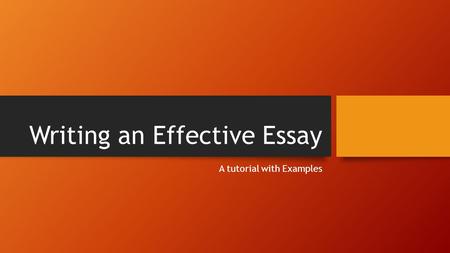
Writing an Effective Essay
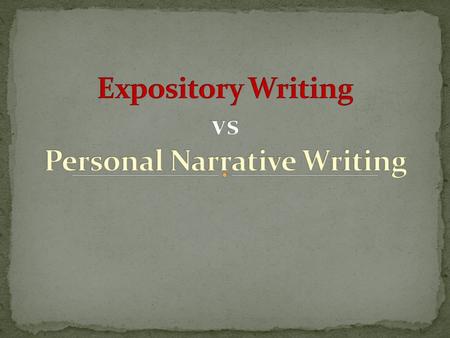
Expository Writing vs Personal Narrative Writing
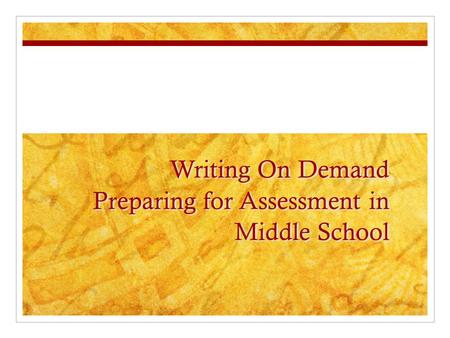
Writing On Demand Preparing for Assessment in Middle School
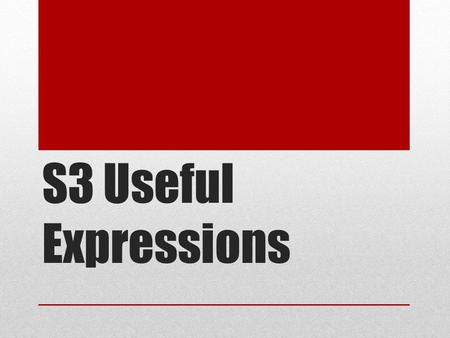
S3 Useful Expressions.

Public speaking: the basics
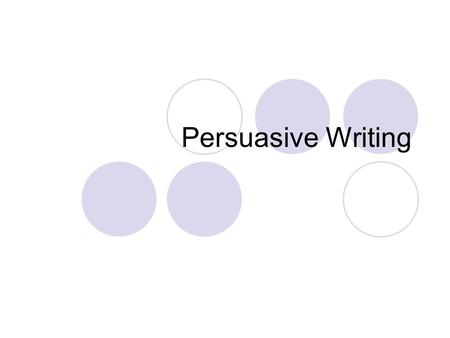
Persuasive Writing.
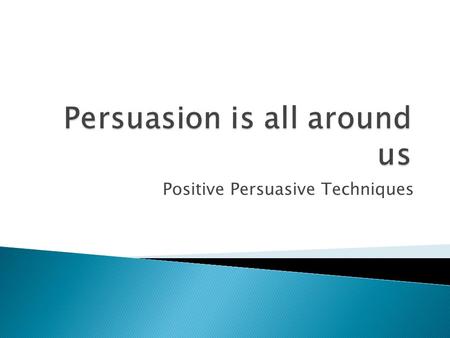
Positive Persuasive Techniques. Supporting our ideas with: ◦ Facts, details, statistics ◦ Quotes ◦ Reasons ◦ Examples ◦ Explanation of benefits, advantages,
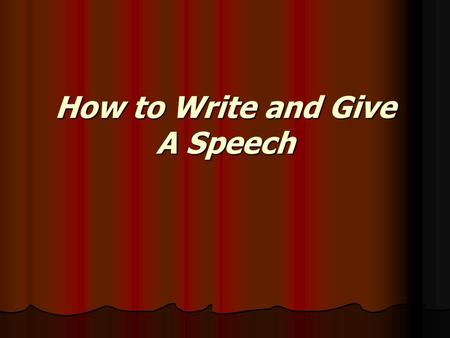
How to Write and Give A Speech
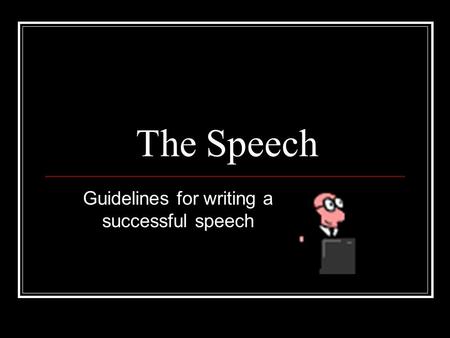
How To Write A Speech Objectives: Use effective strategies to organize and to outline presentations, use effective verbal strategies in presentations,
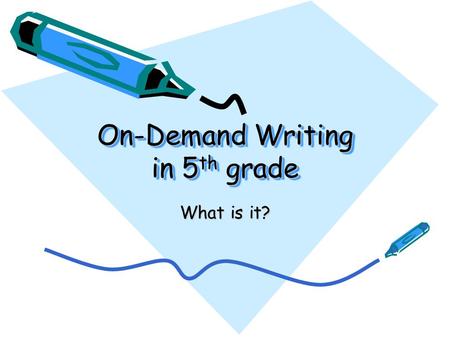
On-Demand Writing in 5 th grade What is it? On-Demand Writing is… Writing to a prompt in a limited amount of time –you will be given a choice of two.
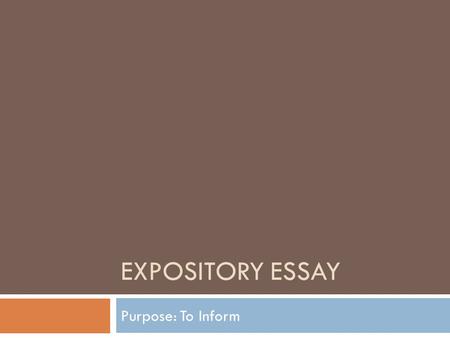
Expository essay Purpose: To Inform.
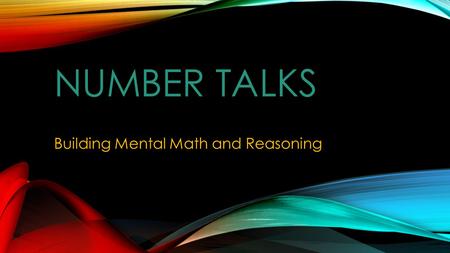
Building Mental Math and Reasoning
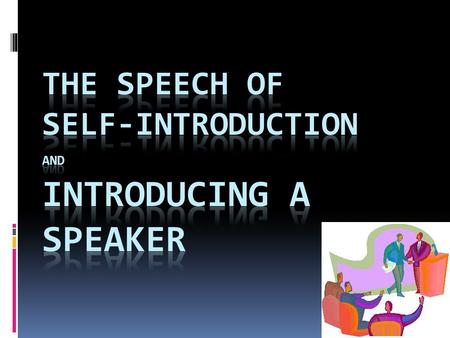
The Speech of Self-Introduction and Introducing a Speaker
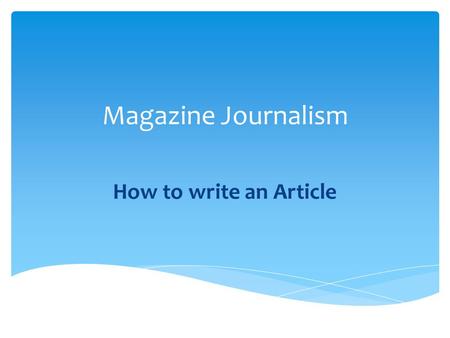
Magazine Journalism How to write an Article.
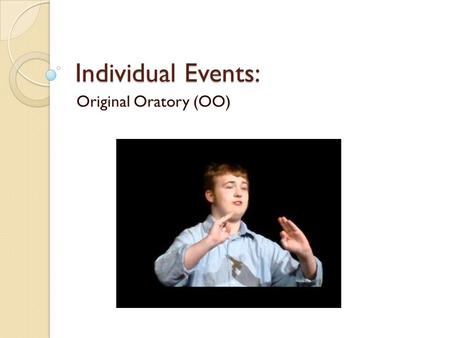
Individual Events: Original Oratory (OO). Overview Original Oratory (or OO) is an individual event in the National Forensics League and National Catholic.
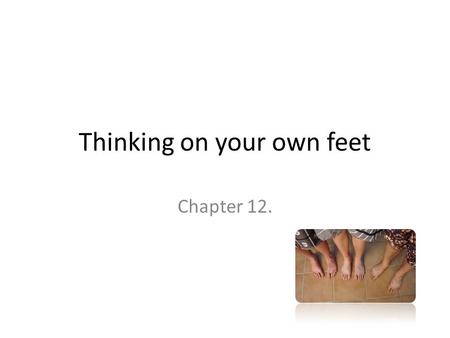
Thinking on your own feet Chapter 12.. Thinking on your own feet Being able to organize one’s own idea quickly & speak about a subject without advance.
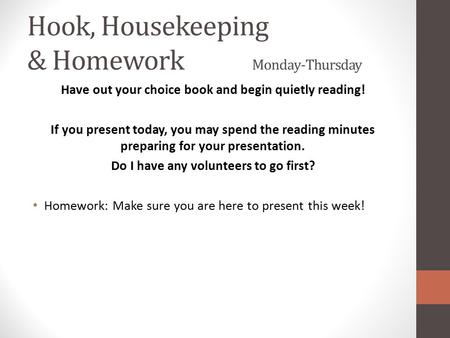
Hook, Housekeeping & Homework Monday-Thursday Have out your choice book and begin quietly reading! If you present today, you may spend the reading minutes.
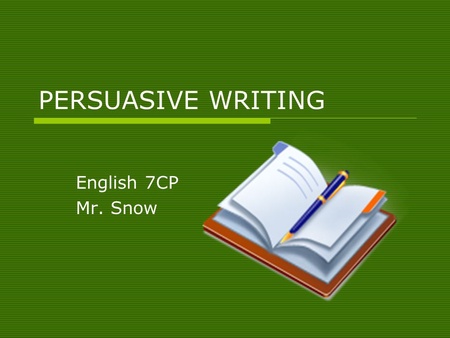
PERSUASIVE WRITING English 7CP Mr. Snow. WHAT IS PERSUASIVE WRITING? All writing has a purpose. So far, you have written to entertain (autobiographical.
About project
© 2024 SlidePlayer.com Inc. All rights reserved.

How to Create Effective Speaking PowerPoint Presentations
- Carolyn Manion Kinnie
- January 23, 2023
Table of Contents
Introduction.
On your path to becoming a speaker, you overcome a lot of hurdles. You find your niche, you market yourself, you land a few local gigs, and then your first big keynote. You’ve finally “made it” in your industry and you’ll be speaking to thousands at a conference. During your last check-in with the event planner, they ask: “can you send your slides to our A/V guy before the talk?” You freeze. Nobody ever taught you how to create effective speaking powerpoint presentations! Will the same powerpoint template you used for that final project in high school suffice?
While that may not be exactly how this scenario plays out for you, at some point, probably early on in your speaking career, the question will arise. How do you create effective speaking PowerPoint presentations? Do they really matter? Can you just copy some sentences from your talk onto slides and call it a day?
We get questions about this a lot, and we’re here to help. We’ve covered the topic of speaking PowerPoint presentations a few times on the TSL podcast, specifically on episodes 190 – 191 and 262 . Today, we’ll go over when and why you should use slides (and if you really should)! Then we’ll cover some of the essential strategies for creating effective slides to go with your talk.
Do you really need slides?
A lot of aspiring speakers over-emphasize the role PowerPoint plays in their speaking engagements. Before we get into how to create your slides, let’s get one fundamental principle out of the way.
You can’t rely on your PowerPoint.
Slides are an enhancement , not a replacement for good content or your presence onstage. If your talk can’t stand on its own, even the most beautifully formatted PowerPoint can’t cover up for you. You should always be able to give your talk just as compellingly without a slideshow, video, photos, etc. Practice and hone your talk first, then create slides to go with it.
Preparedness is absolutely essential to the art of speaking, and even the best PowerPoint cannot cover for your unpreparedness. Slides exist to help the audience, not as a reminder for you. If you’re trying to make up for poor speaking skills with a fancy slide deck, that time is better spent working on your content and on-stage presentation. The order of importance is content first, delivery next, and only then your PowerPoint.
After all, you could be that unlucky speaker who walks on stage just before a power outage happens. Or the event planning intern loses your flash drive. Or the battery on the mac connected to the projector dies. Sure, those are all worst case scenarios. But anybody who’s been around in the conference space for a while will tell you they do happen. Unfortunately, many speakers treat their PowerPoint as a crutch, and fumble around if something goes wrong on the technical end. The ability to deliver your talk seamlessly without slides in such a situation will set you apart and endear you to event planners and audience members alike.
OK, so a PowerPoint isn’t absolutely essential. But when slides do enhance, they can be powerful! Some examples of their use include:
- Adding structure e.g. showing when you’re moving onto a new topic or reviewing points you’ve already made.
- Orienting your audience toward your message by highlighting key words or points that they should listen for.
- Presenting data, statistics, and research conclusions, especially if your field has a commonly used “visual shorthand”.
Your PowerPoint should work alongside your storytelling to keep your audience engaged and to the point. In our next section, we will dig deeper into how you can make your slides as effective and impactful as possible.
Find Out Exactly How Much You Could Make As a Paid Speaker
Use The Official Speaker Fee Calculator to tell you what you should charge for your first (or next) speaking gig — virtual or in-person!
Creating effective content in speaking PowerPoint Presentations
You should approach your speaking PowerPoint with an attitude of intentionality and minimalism. The number of slides is irrelevant–it’s how you present information on them that counts. Craft your words beautifully, and it will be easy to create slides alongside them.
When it comes to text on the screen, less is almost always more. Avoid redundancy–those blocks of text that you are going to say out loud anyway can go. Use big, readable fonts in a high-contrast color. Often, a single word to keep the audience on track is more compelling than a long block quote that would only distract them.
Minimalism doesn’t mean you should do away with images, but you must use them wisely! Two of the best uses for images are as an illustration or a visualization of a step-by-step process. Only images of the highest quality belong in your presentation, so ditch the grainy screenshots and dimly-lit photos. Free resources like Pixabay , Pexels , and Unsplash will provide you with great high-res stock images. For charts and diagrams, TSL friend Nancy Duarte offers a free PowerPoint-ready tool called Diagrammer . You can hear Nancy’s advice for slides and storytelling on Episode 262 of the Speaker Lab Podcast.
As we’ve mentioned before , reminding people that you are a professional speaker is essential to building your network and brand recognition. Don’t underestimate the possibilities your slides offer for self-promotion! Do you offer additional services such as courses or coaching? Integrate stories of past client work with images alongside. Have you spoken for audiences similar to those that your listeners are part of? Include a picture from one of those events. Here’s one way to gain fans and followers with your speaking PowerPoint that you can implement anytime: at the end of your talk, display your social media handle or a QR code that leads to an email subscriber form. If you give away a free resource to email subscribers ( as you should ), this is a great chance to mention it.
You shouldn’t create an entirely new PowerPoint every time you speak. Once you develop a signature talk, develop an easily adaptable PowerPoint template to go along with it. Use the same color scheme, fonts, and voice as your website and other business materials (more tips here for developing your speaker brand ).
It’s also in your own brand’s interest to design your slides with the client in mind. If there is a color, logo, or hashtag that unites your PowerPoint to an overarching event theme, it will be a big hit with audience and planners alike. Consider asking your point of contact if there’s a theme you should be aware of ahead of time. Integrating the theme into your template in small or subtle ways will take no time at all–and neither will your content if you follow our principles of intentionality and minimalism! Learn more about making the most of minimalist slides on Episode 190 of our podcast.
Presenting your speaking PowerPoint: technical tips
Once you’ve nailed down your content, you should run through your speech alongside your slides at least once. Knowing how to create effective speaking PowerPoint presentations is half the battle; presenting them onstage presents its own set of challenges. Here are some tips for jumping through technical hoops and making sure nothing in your control goes wrong.
When it comes to the template we mentioned in the previous section, you’ll have the option of creating it in a 4:3 or 16:9 aspect ratio. Always ask your client if they know the projector dimensions, but 4:3 is the safest by default. It’s far better to have smaller slides centered on a widescreen projector than unexpected cropping! Once you have the time, creating two templates will allow you to make the most of widescreen projectors when they are available.
If music or video is an absolutely essential part of your message, it can totally have a place in your PowerPoint. But if it’s not essential, leave it out! The A/V team will be relieved and it’s one less thing that can go wrong. If you must include animations, videos, music, etc., do so in the way that creates the least friction by requiring the least technical support. Have a game plan for smoothly moving on if it doesn’t work. If you’ve focused properly on crafting your talk, it will still have the same impact.
Here’s one tip we can’t stress enough: always bring backup. Even if you sent your slides to the client a week ago, bring a flash drive. If you’re supposed to project from your own device, send the file to the client or upload it to google slides just in case. And this tip doesn’t just apply to your PowerPoint! Put together a little tech bag stocked with cables, clickers, microphones, adaptors, and chargers. Many speakers even bring an ethernet cord.
Preparedness is key when it comes to effectively presenting your speaking PowerPoint. Ask about deadlines and technical requirements well in advance. At the same time, you can’t prepare for every scenario, so being easy to work with is equally important. If you can roll with the punches, event planners and A/V teams alike will look forward to seeing your name on the program. Those good relationships are essential to the referrals that will ensure you future gigs down the road.
If you’re looking for more details of technical success with your speaking PowerPoints, head over to episode 191 of the TSL podcast.
Free Download: 6 Proven Steps to Book More Paid Speaking Gigs in 2024
Download our 18-page guide and start booking more paid speaking gigs today!
Some speakers, like TSL founder Grant Baldwin or famous keynoter Simon Sinek avoid using slides whenever possible.
Others, like our friend Melanie Deziel , love creating effective speaking PowerPoints that help maximize their message.
Wherever you fall on the question of slides, it’s important to use them intentionally and without overwhelming the audience. While every speaker will have their own characteristic style, these tips should set you well on your way to creating amazing speaking slides!
- Last Updated: February 29, 2024

Explore Related Resources
Learn How You Could Get Your First (Or Next) Paid Speaking Gig In 90 Days or Less
We receive thousands of applications every day, but we only work with the top 5% of speakers .
Book a call with our team to get started — you’ll learn why the vast majority of our students get a paid speaking gig within 90 days of finishing our program .
If you’re ready to control your schedule, grow your income, and make an impact in the world – it’s time to take the first step. Book a FREE consulting call and let’s get you Booked and Paid to Speak ® .
About The Speaker Lab
We teach speakers how to consistently get booked and paid to speak. Since 2015, we’ve helped thousands of speakers find clarity, confidence, and a clear path to make an impact.
Get Started
Let's connect.
Copyright ©2023 The Speaker Lab. All rights reserved.

Improve your practice.
Enhance your soft skills with a range of award-winning courses.
How to Prepare for a Presentation, with Examples
February 15, 2021 - Dom Barnard
This guide covers everything you need to know to prepare for your presentation. including what you need to think about beforehand, during and after the presentation.
1. Rehearse, rehearse, rehearse (always aloud)
Once you have your presentation worked out, you will need to practice it, but even though you might think it’s the best way to have a flawless presentation, don’t memorise what you’re going to say.
That might sound like incredibly bad advice, but here’s why:
- If you memorise your speech, you’ll get stuck in thinking you can only deliver your ideas in that way, and that stifles your creativity, and the chance for new thoughts and ways to put things that come up as you speak.
Not only that, but every audience is different . Sometimes they laugh out loud, sometimes they sit and smile, and you never know which type of audience you’ll have until you’re live.
Practice Presentation Skills
Improve your public speaking and presentation skills by practicing them in realistic environments, with automated feedback on performance. Learn More
If you’re going off a memorised presentation, it’s much more difficult to break away from that to go with the flow on the day, and respond naturally to your audience.
- If you forget your speech in the middle of it, you will be thrown, and you’ll have more chance of complete brain freeze, which really will knock your confidence.
- Memorising your presentation gives you a false sense of security, which could leave you high and dry if something goes wrong. If you’ve only got your memorised speech, for example, what will you do if your PowerPoint freezes or your props break, and you can’t do what you were going to do?
Rehearse in front of colleagues, friends, a mirror, in virtual reality – always aloud. Make sure you spend plenty of time practising your presentation, it will make you feel much more relaxed if you know your material.
Courses where you can rehearse with interactive exercises:
- Essential Public Speaking
- How to Present over Video
Video showing how you can prepare for your presentation using virtual reality. Learn more about virtual reality training .
2. Memorise your opening line
Do, however, memorise your opening line. If you know how you’re going to begin, you’ll get a strong start and that will build your confidence.
Many speakers and stage actors find that the minute they’ve actually delivered their first line, the nerves are gone and they’re well into their stride.
3. Practise your speech from written notes
Writing your presentation out in your own handwriting will help you clarify your ideas and may well bring you new ones.
- How to Write a Speech to Engage your Audience
4. Practise presentation flow
As well as practising for the ideas and what you want to say, practise how you want your presentation to flow. Think of it almost as a symphony, with high points, slow movements and crescendos. If it’s important, think about how you want your audience to feel, what emotions you want them to have, and when.
5. The power of silence
Don’t be afraid to pause and use the power of silence. A good pause can have a huge emotional impact. It allows people to really absorb what you are saying and react, and it’s vital to pause if you’re using humour so that the next part of your presentation doesn’t get lost underneath people’s laughter.
For more on the ‘Power of the Pause’, watch this short from video Brian Tracy: The Power of the Pause
- 10 Effective Ways to use Pauses in your Speech
6. Have a backup
There’s nothing worse than the projector dying or finding that your laptop won’t communicate with the projector for some reason. If you know you have a backup, even if it’s only a pre-prepared flip chart, you’ll feel better, and you’ll be more confident.
7. Arrive early
Following on from that, arrive at least half an hour early so you aren’t feeling rushed, and so you have time to check your equipment and get your notes laid out ready to go. That gives you time to breathe and relax before you go on, knowing everything is as set as it can be.
8. Use physical props for a demo
Use physical props, if possible, for a demo. This can make you stand out and be more memorable among all the other speakers who only use PowerPoint, and it can add greatly to the impact of your presentation.
Video showing an example of using physical props during a live demo.
9. Structure your presentation
First, find out how much time you have to present, is it 10 minutes, 15, an hour? Prepare enough material for this time and have a couple of extra slides as backup – we tend to speak much quicker when nervous so you might find you finish your presentation too early. At some large conference events, timings may change on the day, be aware of this have a shorter version of your presentation in mind (i.e. know which slides to skip over).
- How to Structure your Presentation, with Examples
- Examples of Corporate Presentation Structures
10. Prepare for questions
Have a few backup slides for questions you think will arise from your presentation. It is sometime a tactic to explain a section briefly in your speech, so that you get a question about it afterwards. If you don’t understand the question, ask for it to be rephrased.
If there are no questions, it is not an indication how good or bad your presentation was. You many have explain your material extremely well, or simply that people are tired at the end of the day and want to go home.
- Guide for Handling Questions after a Presentation
11. Prepare for where you are presenting
If you can, go to the room you are speaking in before the actual event. It gives you an idea of furniture layout, podium height, location, room size, audience size and lighting. You can then visualise the room while practising and avoid the shock of suddenly being faced with a huge room when you expected a tiny one.
Ask the organiser if you need any particular props, for example a table to help with your live demo.
Additional planning to think about before your presentation:
1. Purpose – what outcome are we trying to achieve? How can results be measured? What will success look like?
2. Topic – Novelty? Complexity? Technical?
3. People – Who should attend? What do they already know? How are they going to help?
4. Timing – When will it happen and how long will the presentation take?
5. Location – Where will the presentation be held? Do you have access to the correct facilities for the presentation?
6. Papers – Who is keeping minutes? Do you need to send out an agenda before the presentation? Background information required?
7. Visual aids – Is a projector required ? Boards?
8. Style – Structure or unstructured, discussion style? How assertive should you be? How should the meeting items be organised?
12. Choose the signals to give to your audience
Before the presentation, think about these 5 topics:
- Eye contact
- Facial gestures
- Body language
Decide how you will use each of these to reinforce your message. Use the table below for help.
| Passive | Aggressive | Assertive | |
|---|---|---|---|
| Flat, monotonous, trails off, shaky, hesitant. | Sharp, cold, loud, shouts, abrupt, clipped, fast. | Controlled, firm, warm, rich, clear, even, loud. | |
| Ers and ums, jerky, too slow, too fast. | Fast, emphatic, blameful, abrupt, erratic, hurried. | Steady and controlled, changes easily. | |
| Evasive, looking down, darting, low eye contact. | Stares and glaring, dominating, fixed gaze, threatening. | Firm not fixed, natural and relaxed. | |
| Fixed smile, apology facial gestures, blinking, blushing, chewing lip. | Set face, few smiles, clenched jaw, frowning, chin forward, lips tight, gritted teeth. | Open, varied and congruent expressions, calm, jaw relaxed, few blinks, smiles. | |
| Hunched, hand over mouth, arms crossed, head down, slumping, legs crossed, stands awkwardly, soft handshake. | Thumping, clenched fists, pointing, pacing, leaning forward, sharp and rapid movements, crushing handshake. | Open hand and arm movements, head upright, calm, emphatic gestures, relaxed, head nodding to show attention, firm handshake. |
Additional courses to help you prepare for your presentation:
- Presentation Skills Training Courses
Example from Steve Jobs
Think about these 10 techniques while you are preparing your presentation..

- Planning in Analog. Tell a story, create stunning visuals and videos to complement video, use demonstrations and other speakers, keep the audience engaged.
- Creating a Twitter-Friendly Description Single description sentence, condensed his message into 140 characters.
- Introduce the Enemy Story needs villains or a problem to be solved. Jobs highlighted IBM and useless mobile phones (during iPhone release) as his villains.
- Focusing on Benefits Keep reinforcing the benefits of your product, create top 10 lists, understand this is what customers care about.
- Sticking to Rule of Three Classic Literary technique, things are best remembered and reinforced in threes. Read this article on Literary Techniques for more detail.
- Sell Dreams, Not Products Create a vision people believe in, create a vision which will make people’s lives better
- Create Visual Slides Use as few words as possible and use colourful graphics on the slide to highlight points.
- Make Numbers Meaningful Compare large numbers to things people understand.
- Use Plain English Use easy to say and easy to remember words, keep it simple.
- Large Reveals Due to Apple secrecy, Jobs was able to deliver unexpected products to the world at his product launches.

In order to continue enjoying our site, we ask that you confirm your identity as a human. Thank you very much for your cooperation.
- Games, topic printables & more
- The 4 main speech types
- Example speeches
- Commemorative
- Declamation
- Demonstration
- Informative
- Introduction
- Student Council
- Speech topics
- Poems to read aloud
- How to write a speech
- Using props/visual aids
- Acute anxiety help
- Breathing exercises
- Letting go - free e-course
- Using self-hypnosis
- Delivery overview
- 4 modes of delivery
- How to make cue cards
- How to read a speech
- 9 vocal aspects
- Vocal variety
- Diction/articulation
- Pronunciation
- Speaking rate
- How to use pauses
- Eye contact
- Body language
- Voice image
- Voice health
- Public speaking activities and games
- About me/contact
How to write a speech introduction
12 of the best attention getters to start a speech
By: Susan Dugdale | Last modified: 01-12-2023
The audience settles in their seats. The lights dim. You walk out to the center of the stage. You pause, take a deep breath, open your mouth and begin.
What you say over the next 30 seconds to introduce your speech or presentation is crucial.
That's how much time you have to make a positive impression on your audience. In it they will decide whether or not you have anything relevant or useful to say. Those first impressions count!
So how do you write an effective speech introduction to grab and hold their attention?
Begin by finding out how to choose the right opener.
What's on this page:
- how to choose the right opener for your speech
12 of the very best ways to start a speech
3. What if?
5. Key fact
7. Rhetorical
9. Headlines
10. History
11. Challenge
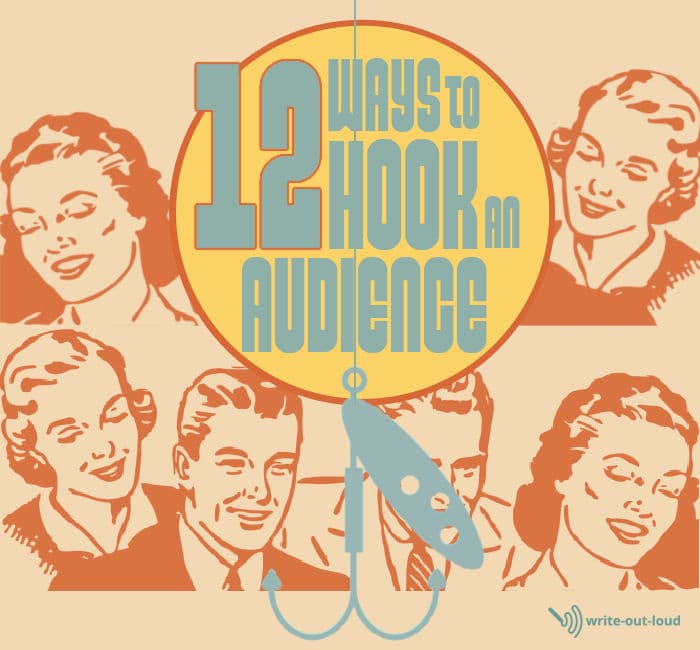
How to choose the right opener for your speech
The better way to make your choice of opener is after you have carefully considered who you are talking to and why you're talking to them.
One size does not fit all. Different audiences will respond differently. If you are giving the same speech multiple times think about what you may need to change to fit.
To work well your opening needs to be aligned with:
- the type of speech you're giving
- your main purpose for giving it
- your target audience and,
- their interests or needs
Both the hook * to catch their attention and your topic must be relevant to them. Unless they're a captive audience, they've come freely to listen to you and they're expecting something of value from you.
How are you going to let them know they're in the right place? Why should they listen? What are they going to get or gain through listening?
Out of all the different ways to open, what attention getter is absolutely the best way?
The only way I know to work out what is best is to go through each of them, and as you do, consider your audience. Make a short list of those you think might work then try them out before making your final choice.
* hook – an opening statement that immediately captures the audience's attention just like a well baited hook on a fishing line catches a fish.
Return to Top
1. Use imagination to create mind pictures
Ask the audience to use their imagination. Get them to build evocative compelling images in their minds. Make them large. Add vibrant color, sound and movement.
For example:
“Let's take a break. Make yourself comfortable. Now close your eyes for a moment. Take a deep breath, and you're there, in the place where you feel the most at ease, the place where all the tensions, all the demands of your normal everyday life disappear. Look around you. See it. Feel it. It's so good, it's perfect."
“Close your eyes. Take a deep breath and a moment to picture in your mind the people dearest to you, the people you feel you could not live without. Now when did you talk to them, or spend real time with them last?"
2. Use an item to build a connection
Choose an image or an object related to your speech, for instance a pair of shoes, to trigger interest and build a connection.
For example, if I were giving a speech on the lives of upper-middle class 19th century women I could open by holding up a pair of ornately decorated kid leather pumps.
“What's the name of the young woman who wore these? Listen. Can you hear the rustle of her silk skirts? And hear her heart beat bom-biddy-bom as the beau of the ball stepped her way? Would he, or wouldn't he ask her to dance?”
3. Ask a 'What if...?' rhetorical question
'What if...?' invites an audience to consider the possibilities of something becoming real. They can be positive somethings or negative, trivial or something that would have a significant impact if it came to pass.
The power of a 'what if...?' rhetorical question as an opener lies in the potency of the images and feelings it triggers. A well-chosen 'what if...?' will immediately have an audience wanting to hear the rest of your speech.
- "What if we don't find a way to successfully manage climate change?"
- "What if we really did solve the affordable housing crisis?"
- "What if questions of race and color ceased to matter?"
- "What if medicines were freely available to everybody who needed them?"
- "What if the person sitting next to you turned, looked into your eyes and said they loved you? Truly. Madly. Deeply."
4. Try a quotation from someone who's impacted your life in some way
To be effective a quotation doesn't have to be the clever quip or snippet of enduring wisdom: a famous quote from a well known person. It's origin could be personal, something someone important in your life said that's remained with you.
For example, my Mother answered all initial wails of outrage, pain or hurt from any of her five children with a command. "Breathe!" That was repeated, interwoven with encouraging asides, until whoever it was, was able to talk clearly and be understood. "It's OK.", she'd say. "Breathe. Come on. You can do it. Breathe. That's it. Keep going. Good."
Or I could use this line from one of my high school reports which read, "...with further maturity she should do well." (Thank you Mr Phillips. Your prediction was right on target.)
Or this from our son aged four as he watched me getting ready for another day of teaching: "When I grow up I'm going to wear pretty dresses and go to school just like you."
5. Use an interesting key fact
Choose an interesting key fact as an attention getting device: one of the most rarely known, or a shocking statistic from the body of your speech to open with.
For example: "Take a guess at what the most powerful and frequently used word is in the English language?
It's not one of those usually thought of candidates. Love? No. Money? Nope. Neither is it any member of your family... Mum, Dad, brother, sister, son, or daughter.
It's a three letter word, so common it's overlooked and taken for granted. 'The'. It's the humble 'the'."
(For more see this BBC article: Is this the most powerful word in the English language?
Or: "Between 2020/21 and 2021/2022, Americans consumed about 11 million metric tons of sugar, up from about 10 million metric tons in 2009/2010. Can you even begin to imagine the size of that sweet white mountain?"
(For more see: US sugar consumption statistics )
6. Share personal stories
Share a personal story related to your specific topic as the beginning of a speech. Done well, it lets the audience know you understand their situation and helps establish your credibility: your right to talk on the subject.
As an example here's the opening of a speech I gave about the impact of suicide on families and friends:
“One fine Spring day I biked home from school and found a policemen guarding our backdoor. Through it came sounds I'll never forget: my quiet Mother screaming. He said, "You can't go in."
I kicked him in the shins and did. It was the 15th of September, three days before my thirteenth birthday and my father was dead. Killed by his own hand. Suicide.”
(If you want to find out more about the speech and read it, it's here: After they're gone . It's an example persuasive speech using the five steps of Monroe's Motivated Sequence.)
7. Rhetorical questions
These are questions that although they are asked, they're never really intended to be answered by anyone other than the person asking them. * Their principal function is to act as a segue, or lead in, to what the person intends to say next. For instance, the first main point of your introduction.
Examples: "What if I were to say to you that there was no such thing as public speaking fear?"
"What do you think the main benefits of being able to speak up in public are?"
* Although there's bound to be someone in your audience who will. Be ready for them, and move on.
8. An empathetic question, aligning yourself with the audience and eliciting a response
These questions bring speaker and audience together, establishing a common ground, a mutual understanding, which is an effective way to ease into a speech. If your question 'works' you'll see heads nodding in agreement.
- "Have you ever experienced the butterflies in your stomach turning into a herd of rampaging elephants, just before you step up to give your presentation?"
- "Have you ever wanted a good day to never end?"
- "How often have you 'lost' your car in the supermarket car park?"
- "How often have you ever wanted to shout, NO? You want me to prepare a new presentation by tomorrow? NO. You want me to stay late, again? NO."
9. It's in the news
Take headlines from what's trending in media you know the audience will be familiar with and see.
Using those that relate to your speech topic as the opening of your speech is a good way to grab the attention of the audience. It shows how relevant and up-to-the-minute the topic is.
For example: "'Death toll soars to 76 in Florida after Hurricane Ian demolished entire communities.' 'Noru became a super typhoon in 6 hours. Scientists say powerful storms are becoming harder to forecast.' 'Hurricane Orlene strengthens into Category 4 storm as it heads toward western Mexico.'
Three front page headlines from CNN just today. Climate change. Let's do what we can."
10. This day in history
If you're giving a speech to celebrate a special birthday or an anniversary, consider using several carefully selected events that occurred on the same day as a speech opening. They could be either funny or serious, depending on the specific purpose of your speech. They're a great way to place the person in a much wider context and often with exalted company.
For example: "What do the 1863 National Thanksgiving Day proclamation by President Abraham Lincoln, National Boyfriend Day, and Gwen Stefani have in common with Joe? Yes, the 3rd of October! It's a great date made better by being Joe's birthday. And we say Gwen is truly privileged to have the same one as him."
11. Issue a challenge
Let the audience know first thing, at the beginning of the speech, what action you expect they'll be able to take by the time your presentation is complete. Then when you come to the final points, repeat the call to action, or challenge, as part of your closing statement.
For example: "I've a challenge for you. That's to sign up for our public speaking course. Right now you may not see yourself doing that. Public speaking? Me? I'd rather have a root canal done, without painkillers. However, by the end of the presentation...well, let's see. There's a first time for everything!"
Use a startling statement, a fact, or a series of facts, to jolt the audience into paying attention.
"Covid. We've had 1.06 million of us die in the US, so far. Today there are nearly 60,00 new cases. More mothers, fathers, friends, colleagues, children – people. People ill. People who might die. So why have we stopped wearing masks?"
For more: Google: Covid stats US
Other speech writing resources
- how to end a speech effectively : explanations with examples showing how to close a speech with impact
- how to write a speech : a detailed guide with examples covering audience analysis, planning, writing oral language, transitions, how to use an outline...
speaking out loud
Subscribe for FREE weekly alerts about what's new For more see speaking out loud

Top 10 popular pages
- Welcome speech
- Demonstration speech topics
- Impromptu speech topic cards
- Thank you quotes
- Impromptu public speaking topics
- Farewell speeches
- Phrases for welcome speeches
- Student council speeches
- Free sample eulogies
From fear to fun in 28 ways
A complete one stop resource to scuttle fear in the best of all possible ways - with laughter.

Useful pages
- Search this site
- About me & Contact
- Blogging Aloud
- Free e-course
- Privacy policy
©Copyright 2006-24 www.write-out-loud.com
Designed and built by Clickstream Designs
Unsupported browser
This site was designed for modern browsers and tested with Internet Explorer version 10 and later.
It may not look or work correctly on your browser.
How to Make a Persuasive PowerPoint Presentation (With Powerful Tips + Video)
For most professionals, you'll have to create a PowerPoint presentation at least once in your career.
Presenting, as with other "soft skills" (like communication, leadership, and negotiation), is now a must-have for most roles in the workplace. This means it's important to learn how to make compelling presentations—even if you're not an experienced presenter, speaker, or designer.
Discover six steps that will help you level up your presentation game.
Guide to Making Great Presentations (Free eBook Download)
But, before you do that, download our free eBook: The Complete Guide to Making Great Presentations . It's packed with professional strategies to help you master the complete presentation process.

Now let's dig into this tutorial. Learn how to make a more persuasive PowerPoint presentation that will grab your audience's attention and move them to action:
Top Tips on How to Make a Persuasive PowerPoint Presentation (Video)
Are you in a hurry to get started with your persuasive video? We've got you covered with this quickstart video that includes some of our best persuasive PowerPoint tips:

Do you want to learn even more about how to make a persuasive PowerPoint? Keep reading for even more tips and ideas.
Step 1. Learn How to Start a PowerPoint Presentation Persuasively
One thing you need to keep in mind as you're planning your persuasive presentation is how you'll start it. You don't have to write out the beginning right now, but throughout the planning process, you need to be on the lookout for the hook of your presentation.
This hook is crucial because with a strong beginning, you can draw your listeners in. Without a hook, it will take them a while to adjust to being receptive to your message. Here are some characteristics that make a strong hook:
1. Grab Your Audience's Attention
When they hear your hook, it should force them to focus on the presentation and wait in anticipation for what you're going to say next. This means it should be brief and to the point.
2. Address Their Wants and Fears
It's also great to start by addressing your audience's most pressing concerns upfront. If you're giving a persuasive presentation to small business owners on how they can get more customers, you can start with something like:
You're here because at some point, you've looked at your sales and thought, 'I could have done better'.
Addressing their main concerns, especially if it's emotionally strong, reminds them of what's at stake. More importantly, you're suggesting that you do understand where they're coming from.

3. Ask a Question
Starting with a question leads your audience to try to come up with the answer in their heads. It's also a good idea to ask a question that leads people to raise their hands or interact with you in some way so that they feel more involved in the presentation. Given the example above, an alternate beginning would be to ask:
How many of you looked at your sales last month and felt disappointed?
If you want to take a deeper look into creating a strong hook, you can check out this guide for writing attention-grabbing speeches:

Step 2. Put Your Audience First
One common mistake that presenters make is focusing mostly on their own ideas and story. Unless you tie these things with your audience's needs, they might end up bored, distracted, or worse, they might even walk out.
To prevent this, put your audience first. Before you start writing your persuasive presentation, it's best to clarify who your audience is and what their needs and expectations are. As you write your presentation, ask yourself the following questions:
- Why are they watching your presentation? What do they hope to get out of it? Figure out what their expectations and goals are and how your presentation fits into both these things. If you can conduct a survey or get in touch with your audience beforehand, this can give you a more specific idea of what they're looking for.
- How much knowledge and experience do they have on the subject? If there are any knowledge gaps, be prepared to fill them. Also, avoid spending too much time on the ideas that are too simple for your audience. For example, there's no point in explaining how to use basic Photoshop tools to a room full of advanced graphic designers.
- How would they feel about your primary message? Are there any concerns or hesitations that your audience might have against the message you're trying to relay? Be prepared to address these concerns throughout your persuasive presentation.
- What possible questions will they have along the way? Answering your audience's internal questions as you go through your presentation lets them know that you're on the same page. Plus, if there's a Q&A portion after you speak, you would have already answered the most basic questions in your presentation, paving the way for more interesting advanced questions in the Q&A.
Answering these questions can help you craft a presentation that's as engaging as possible to your audience.
Step 3. Think in Pictures and Stories
As you flesh out the points of your presentation, keep in mind the old saying "Show, don't tell." Rather than just stating your points matter-of-factly, find ways to deliver them through metaphors or stories. This will make your most important ideas easier to understand and remember.
Another advantage to thinking in metaphors and stories is that the more visual the metaphor, the easier for you to pick photos and graphics to go with your presentation.
Here are some tips that can help you come up with metaphors and stories you can use:
1. Find Existing Stories
For every crucial point you deliver, think about some stories from history, case studies, or your own experience that can help your audience see the point in a fuller context.
If you're going to present to your company about the perils of bad customer support, tell your own horror stories of bad customer support that led you to switch brands.
If you're presenting to a client the dangers of failing to keep their website secure, and how technical errors and client data leaks can harm their business, look for case studies or news items about businesses that closed shop or lost customers because of it.
You can also use historical examples. Books like Robert Greene's "The 33 Strategies of War" or "The Lean Startup" by Eric Ries use stories and figures from history to illustrate their points. "The Lean Startup" also goes the personal route by telling stories from Ries' own experience with his startup.
2. Create a Storyboard
While you're thinking in terms of visuals and stories, it might also help to create a basic storyboard of your entire presentation. This is useful for setting some early plans on how your presentation will look, not just in terms of photos and graphics, but also the layout of the text and how the slides look when shown one after the other.
Step 4. Pick Your Persuasive PowerPoint Template
Picking your persuasive PPT template and creating your slides is the fourth step on this list, rather than the first—and for good reason. The content of your presentation should come first.
When you're starting out, it's easy to get hung up on choosing templates, fonts, and graphics, and laying out all the elements of your slides. Without strong content that appeals to your audience, however, it doesn't matter how beautiful and well-designed your slides are.
Presentation design is critical to success though. You need your visuals to compliment the ideas you present.
When you're ready to choose your PPT design template here are some criteria you should look at:
1. Uniqueness
As much as possible, avoid using the most common stock templates that people use. These are typically the ones that come with PowerPoint by default.
When you use a persuasive PowerPoint template design that everyone's seen over and over again, they might assume that your presentation will be equally predictable and commonplace. Then your audience will stop paying attention as soon as they see the first slide.
Instead, choose a well-designed, unique template.

There are new PowerPoint Templates with awesome designs being added to Envato Elements. They give you a number of creative styles and fresh designs options to choose from.
Discover more great designs:

2. Readability
When testing out PPT templates, try to reduce their size on the screen. Can you still read the text effortlessly? If you're presenting to a large audience, it's important that everyone can read any text on the slides, especially those people sitting in the back or those who have poor eyesight.
3. Interesting Imagery

Since you'll be using stories and metaphors in your presentation, it's best to accompany those with photos or graphics that fully capture the idea. These images can also break the monotony from too many consecutive slides that are just text.
If you want a large collection of professional royalty free stock photos to choose from, try searching through Envato Elements or browse through our PhotoDune gallery of photography.
Step 5. Practice and Get Feedback
Now that the visuals and text of your presentation are ready, it's time to practice. You're practicing for several reasons. First, you want to make sure that your presentation fits within your allotted presentation time. Personally, I've spoken in a handful of events where some speakers went overtime, monopolizing the time allotted for other speakers and their Q&A sessions.

Going overtime might also affect the timing and length of breaks. Consider these costs if you're tempted to make your presentation longer than it should be or if you want to skip practicing altogether. You don't want to be the speaker that everyone in the event ends up resenting. Instead keep your presentation compact.
More importantly, you're practicing to get feedback. Use this opportunity to record a video of yourself speaking. Then, try to evaluate your performance in the video. Consider questions like:
- Do you speak at a good enough pace to be understood?
- Do you use different tonalities for emphasis?
- Do you appear confident?
You can even show the video to some trusted colleagues and get their constructive feedback. It might sound scary to do this, but it's better to make mistakes in a safe space with people you trust rather than in the actual presentation itself.

For each run-through of your presentation, set a specific improvement goal based on your observations or the feedback you get:
- Should you be speaking slower?
- Should you speak louder?
- Would your presentation seem more engaging if you moved your hands?
By doing this kind of deliberate practice, you'll end up with a greatly improved presentation style—no matter how awkward you were when you started.
Step 6. Polish Your Presentation
Having compelling content and design for your presentation is good, but to make it great, make sure it's polished. Here are some final touches you can apply to your presentation as you're finishing it up:
1. Proper Alignment
Make sure all the elements of each slide are properly aligned. This maintains the balance and symmetry of your text and graphics. Alignments are adjusted one slide at a time. First, for each slide that you want to adjust, select all the objects. Then, from the PowerPoint Format tab, select Align .

This will bring down a menu of alignment options. Click Align Selected Objects . When the Align menu closes, open it again, then select the type of alignment that works best for that slide. For example, if you want things centered properly, click Align Center .
2. Embedded Fonts
It's possible that the equipment you'll be using on presentation day might not have the same fonts you've used while designing your presentation. To avoid such typographic mess-ups, embed your chosen fonts within the presentation.
To do this, go to the File tab then click Options . When the Options menu launches, click the Save option from the menu on the left. Scroll down until you see the checkbox marked Embed fonts in the file .
Check this box and choose the type of embedding you want. This will ensure that when you open your presentation, the text will display as you designed it, even if the device displaying it doesn't have the fonts you used.
3. Export Slides
Another way to ensure that your slides look the same regardless of the device viewing it is to export it to PDF or JPEG . When you send or bring your files to the venue, make sure that you save them in PPT, PDF, and JPG as a contingency plan in case there are some software or hardware problems that prevent your PPT file from displaying correctly.
4. Run Through Your Cues
Do a run through of your cues. For your last practice sessions, make sure you include your slide cues in your rehearsal. It's going to be inconvenient, confusing, or jarring for you and your audience if you've got to keep looking at your slides behind you as you're presenting.
Here are a few tutorials that'll show you how to take your presentation to the next level:
.jpg)
10+ Powerful Persuasion and PowerPoint Presentation Tips
Now that we’ve covered the basics of how to make a persuasive PowerPoint presentation, there are a few more tips you can use to ensure your presentation not only delivers your message but captivates your audience and convinces them to care about your cause or invest in your idea.
The tips below cover both persuasion and PowerPoint tips so you can ensure the design of your presentation matches the delivery. Without further ado, here are 10+ powerful persuasion and PowerPoint presentation tips:
- Know your audience and what they respond to makes it easier for you to tailor the presentation to their interests and use language and phrases they respond to.
- Use body language to your advantage. Body language says a lot about you and can do wonders for showing your audience why they should care about the topic of your presentation.
- Remember to address their wants and fears early on so you can capture their attention and remind them what’s at stake
- Use storytelling to make your presentation more relatable and powerful.
- Provide background on the topic of your presentation instead of jumping straight into data and information
- Use a visually attractive template that'll illustrate your story. Customize the persuasive PPT template with your brand assets and use compelling imagery.
- Adhere to the basic design principles for a presentation that's visually appealing and legible.
- Export your presentation deck as PDF to ensure it appears uniform across all devices and consider giving it to your audience as a handout.
- Establish and maintain eye contact with your audience.
- Practice your speech and the delivery of the persuasive presentation well in advance.
- Get to the venue early and test all the equipment such as the projector, the microphone and the connections to avoid technical difficulties.
- Remember to breathe to avoid running out of breath or talking too fast, which will make it difficult for your audience to understand you.
- Avoid standing still as this can make you appear stiff and cause your audience to tune out.
How to Make the Most Out of PowerPoint
We mentioned earlier that your slide deck needs to be attractive in order to help you tell the story behind your presentation. For starters, you need a unique persuasive PowerPoint template that matches your industry or your topic.
Luckily, there are hundreds of presentation templates available on Envato Elements that are suitable for business presentations. Envato Elements is a great choice if you plan on giving presentations regularly and want access to thousands of design elements for one low monthly price.
Throughout your persuasive presentation, use larger font sizes to ensure your presentation is readable. Consider reducing the size of your template on the screen to check readability.
Another tip to remember is to use alignment properly to ensure your slides look balanced and aesthetically pleasing.
Below are a few of our tutorials that'll help you master PowerPoint even more.
Learn How to Make Great Presentations (Download This Free eBook)
Take the tips you learned in this article further with our new eBook: The Complete Guide to Making Great Presentations . Grab it now for FREE with a subscription to the Tuts+ Business newsletter .
It'll help walk you through the complete presentation process. Learn how to write your presentation, design it like a pro, and prepare it to present powerfully.

All This Prep Work Is Worth It
From planning your hook, to coming up with metaphors, and picking the right PPT template design , creating a persuasive presentation sounds like a lot of work. The good news is that if you do it right, none of that work will go to waste.
In fact, it'll be a bigger waste of an opportunity if you just "wing it." By spending enough time preparing the message, content, design, and delivery of your presentation, you can be sure that your audience will appreciate and be persuaded by your final presentation.
You can save time by choosing a great persuasive PowerPoint template from Envato Elements and customizing it quickly with a professional workflow.
Editorial Note: This post was originally published in December of 2015. It's been comprehensively revised to make it current, accurate, and up to date by our staff—with special assistance from Brenda Barron . We've also added a video from Nathan Umoh .

- Google Slides Presentation Design
- Pitch Deck Design
- Powerpoint Redesign
- Other Design Services

- Guide & How to's
Crafting an engaging presentation script
Crafting a presentation goes beyond simply putting together content. It also involves mastering the art of scripting by the speaker. Learning how to write a script for a presentation can take some time and effort to master, and similar to designing Google slides or PowerPoint presentations, there are several important rules to follow.
From developing a compelling storyboard and adding strategic pauses to making sure the words match the slides and maintaining a natural flow, delivering an effective presentation speech is a skill that needs to be honed.
In this article, we aim to provide comprehensive guidance on all these aspects and more, making it easier for you to create a presentation script that effortlessly resonates with your audience.
Top 10 tips on how to write a script for PowerPoint presentation
1. finalize the storyboard.
When it comes to crafting presentation scripts, planning is vital. A speaker must be well-prepared and have ample time before the event to practice and make sure the content flows naturally. Therefore, clear storyboarding must come first if you want to produce excellent presentation content. This is particularly true when the script and design are being done by the same person.
2. Follow the KISS rule
‘KISS,’ or Keep It Short and Simple, is the number one rule for crafting a fantastic script for presentation. Short and concise sentences can help you get the message across much faster, especially if your presentation’s emphasis is placed more on the visuals than the aural aspect.
3. Make sure your script for presentation introduction is engaging
A strong introduction is critical to captivate the audience’s attention and make them interested in what you have to say. This can be done through a compelling narrative, a thought-provoking question, or a startling fact. Remember, your introduction for presentation script should be designed to hook the audience and make them want to keep listening.
4. Aim for well-structured content
The presentation script’s content needs to be well-organized and structured. It has to have natural transitions from one idea to another, as well as distinct breaks between sections. And to make each argument more convincing and relatable to the audience, you should back it up with examples or evidence.
5. Stick to the slide content
It’s important to keep in mind that the information on your slides must serve as the basis for your script. It should be closely related to the presentation material you have already storyboarded and be simple to follow.
In case your script for PowerPoint presentation doesn’t match the content on the slides, the audience will likely feel confused and lose their place. That’s why it is recommended that you always have the presentation’s material nearby. Divide the text into chunks corresponding to the slides’ arrangement so that the two complement one another perfectly.
6. Add pause breaks
When attending a presentation, an audience member has two tasks: first, taking in the speaker’s words, and second, understanding the information offered by the presentation content. Therefore, when writing a script for a presentation, it’s essential that you always put yourself in the audience’s shoes and include pauses in the script.
Remember, when the speaker pauses, the audience has a chance to digest what has just been said and absorb as much information as possible from the visual aids. Additionally, it gives you, as a speaker, more control over the audience’s attention during the entire speech.
7. Use engaging language
Whether it’s an introduction for presentation script or a closing part, your entire content should be written in clear and engaging language. Refrain from using technical or jargon terminology that the audience might not understand. Instead, speak in plain English and incorporate jokes, rhetorical questions, or storytelling to keep the audience interested throughout your presentation.
8. Don’t forget about calls to action
Strong presentation scripts always end with a clear call to action. This could be requesting that the audience takes a specific action, such as subscribing to a newsletter, making a purchase, or putting the concepts discussed into practice in their own lives or places of employment. Your call to action must be captivating and inspire the audience to do the desired action.
9. Practice and rehearse
Practice and rehearsal are essential components of a good script. That’s why it is crucial to rehearse your script several times, ensuring a smooth delivery. Additionally, practice helps boost self-assurance and ease presentation-day nervousness. By including these components in your PowerPoint presentation script, you can create a persuasive and memorable presentation that effectively conveys your message and interests your audience.
10. Enlisting key points is also an option
Writing down every word you intend to say might sometimes result in overly scripted content, which can lack empathy and prevent you from connecting with the audience. Therefore, sometimes it is enough to simply focus on the key points or even use slide content as a starting point, keeping in mind the presentation’s structure and your time limit. Now that you know how to write a presentation script, let’s look at some examples to see the above tips in practice.
Presentation script example
Detailed presentation script:
https://www.slideshare.net/aland/script-for-perfect-presentation
Presentation script containing only key points:
All in all, having a presentation script is essential for delivering a great audience experience. It gives you flow, structure, and two times more confidence than when you are simply improvising or reading off your slides.
Use the above guidelines to ensure you are starting with a strong script, and remember that our presentation design company is here to help 24/7! SlidePeak’s dedicated team can not only help you improve your old presentation but can also design a professional pitch deck with unique infographics to wow potential investors, clients, and employers.
#ezw_tco-2 .ez-toc-widget-container ul.ez-toc-list li.active::before { background-color: #ededed; } Table of contents
- Presenting techniques
- 50 tips on how to improve PowerPoint presentations in 2022-2023 [Updated]
- Keynote VS PowerPoint
- Present financial information visually in PowerPoint to drive results
- Types of presentations
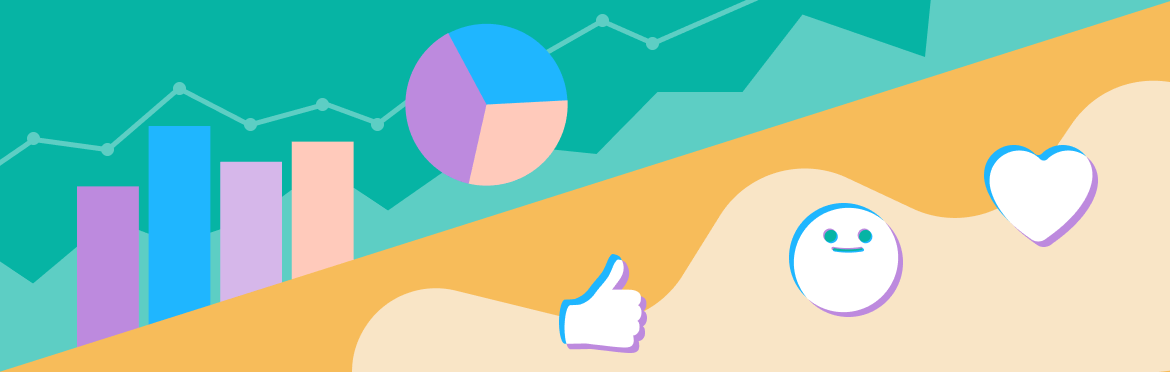
- Design Tips
Informal vs formal presentation (plus tips on creating and delivering both)
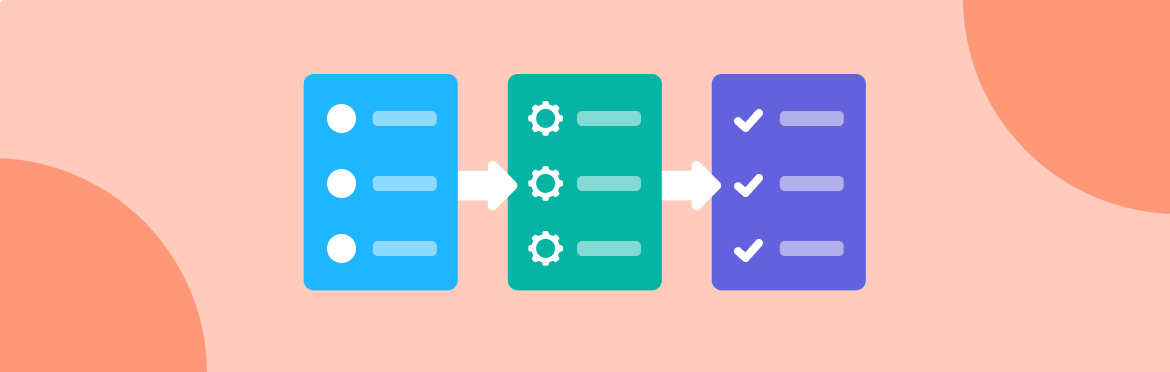
- Business Slides
Give a project plan presentation (expert senior-level tips)

Writing an outline: creating a presentation blueprint

IMAGES
VIDEO
COMMENTS
The document provides guidance on writing an effective speech, outlining a six step process: 1) selecting a topic, 2) creating an outline, 3) writing the speech, 4) applying gestures and vocal variety, 5) providing and soliciting feedback, and 6) self-critique and preparation for the next speech. It emphasizes selecting a topic that motivates ...
Presentation Speech Outline. Topic: Write down your main topic Presentation Speech Introduction. Hook: Start with a captivating opening to grab your audience's attention. Introduce Yourself: Briefly introduce yourself, highlighting your expertise that relates to the topic. State the Purpose: Clearly articulate the objective of your speech and what your audience can expect to gain from it.
For example, people use one writing tool to put the speech's theme in a 15-20 word short poem or memorable paragraph, then build your speech around it. 3. Have a Clear Structure. When your speech has a clear structure to it your speech becomes more memorable. When writing your speech, have a clear path and a destination.
Create an outline: Develop a clear outline that includes the introduction, main points, supporting evidence, and a conclusion. Share this outline with the speaker for their input and approval. Write in the speaker's voice: While crafting the speech, maintain the speaker's voice and style.
Speech writing PPT. The document provides guidance on how to write and structure an effective speech. It discusses determining the purpose and audience for the speech. It also covers common speech features like repetition, anecdotes, and statistics that can be used. The document recommends watching Emma Watson's HeForShe speech as an example of ...
This clarifies the overall purpose of your talk and reinforces your reason for being there. Follow these steps: Signal that it's nearly the end of your presentation, for example, "As we wrap up/as we wind down the talk…". Restate the topic and purpose of your presentation - "In this speech I wanted to compare…". 5.
Dr Nevil Stephen. The document provides tips for writing an effective speech, including introducing yourself to the audience, crafting an engaging opening statement, structuring the speech with an introduction, body, and conclusion, using topic sentences and personal anecdotes, and employing emotive, figurative, and repetitive language.
The secret structure of great talks. From the "I have a dream" speech to Steve Jobs' iPhone launch, many great talks have a common structure that helps their message resonate with listeners. In this talk, presentation expert Nancy Duarte shares practical lessons on how to make a powerful call-to-action. 18:00.
Here are a few tips for business professionals who want to move from being good speakers to great ones: be concise (the fewer words, the better); never use bullet points (photos and images paired ...
docx, 26.72 KB. docx, 28.11 KB. pptx, 342.58 KB. doc, 27 KB. Lessons designed to assist GCSE students with writing a speech. The first lesson generates some discussion and recognition of features of a speech, with the second lesson focusing on the students creating their own speech. This was designed for IGCSE but can be used for any sessions.
Ethos refers to an appeal to your audience by establishing your authenticity and trustworthiness as a speaker. If you employ pathos, you appeal to your audience's emotions. Using logos includes the support of hard facts, statistics, and logical argumentation. The most effective speeches usually present a combination these rhetorical strategies.
Apply the 10-20-30 rule. Apply the 10-20-30 presentation rule and keep it short, sweet and impactful! Stick to ten slides, deliver your presentation within 20 minutes and use a 30-point font to ensure clarity and focus. Less is more, and your audience will thank you for it! 9. Implement the 5-5-5 rule. Simplicity is key.
Make sure your opening few seconds are memorable as this is when your audience will make up their minds about you. Use a bold sentence to grab their attention, works best with numbers reinforcing your point. An example sentence might be - "After this speech, I'm confident 50% of you will go out and buy a VR headset.".
When outlining your speech, make sure to decide how much time you'd like to give each of your main points. You might even consider setting specific timers during rehearsals to get a real feel for each part's duration. Generally speaking, you should allot a fairly equal amount of time for each to keep things balanced.
11 Tip #5: Write in a conversational tone Use short sentences. It's better to write two simple sentences than one long, complicated sentence. Use contractions. Say "I'm," "we're," etc. Read your speech aloud while you're writing it. You'll hear if you sound like a book or a real person talking!
Presenting your speaking PowerPoint: technical tips. Once you've nailed down your content, you should run through your speech alongside your slides at least once. Knowing how to create effective speaking PowerPoint presentations is half the battle; presenting them onstage presents its own set of challenges.
4. Practise presentation flow. As well as practising for the ideas and what you want to say, practise how you want your presentation to flow. Think of it almost as a symphony, with high points, slow movements and crescendos. If it's important, think about how you want your audience to feel, what emotions you want them to have, and when. 5.
When designing a Powerpoint to pair with a speech, it is important to include the right amount of information and attention-grabbing tactics. ... if Alex is writing some text on a white background ...
9. It's in the news. Take headlines from what's trending in media you know the audience will be familiar with and see. Using those that relate to your speech topic as the opening of your speech is a good way to grab the attention of the audience. It shows how relevant and up-to-the-minute the topic is. For example:
Without a hook, it will take them a while to adjust to being receptive to your message. Here are some characteristics that make a strong hook: 1. Grab Your Audience's Attention. When they hear your hook, it should force them to focus on the presentation and wait in anticipation for what you're going to say next.
The document discusses two types of speech in writing: direct speech and indirect speech. Direct speech uses quotation marks to indicate the exact words used, while indirect speech conveys the general meaning without quotation marks. Punctuation is changed when using direct speech, with full stops becoming commas after a speech verb.
Follow the KISS rule. 'KISS,' or Keep It Short and Simple, is the number one rule for crafting a fantastic script for presentation. Short and concise sentences can help you get the message across much faster, especially if your presentation's emphasis is placed more on the visuals than the aural aspect. 3. Make sure your script for ...