How to Format a Cover Letter: Best Font, Size and Layouts
Quick Navigation:

Best format for a cover letter
Tips for choosing the best font for a cover letter, common font sizes for a cover letter, how to format a cover letter.
A cover letter is meant to highlight why you’re the perfect fit for the position you’re applying for. It should capture the employer’s attention, leaving them with a memorable impression of you. Every job that you apply for should have a unique cover letter. This article explains how to present the information in your cover letter in a visually organized format, using the best font, size and layout.
Learning how to format a cover letter is one of the first things you’ll need to do before applying for a job. Most employers will insist that you submit both a resume and a cover letter when applying for a job. This is important to know especially when applying for your first job because you might not have any previous experience with this process. A well-written cover letter will consist of a meaningful introduction, concise examples of relevant skills and work experience, and a brief conclusion.
The most effective cover letters focus on having these elements for the best format:
- Readable font style
- Standard font size
- Visually appealing layout
The body of the cover letter should be written in about three short paragraphs, on one page and you should identify the reason behind why you want to join the organization. However, if you submit your resume using the incorrect fonts, font sizes or layout, you may be eliminated from the job pool no matter how compelling your personal story is.
The secret to writing a pleasant-looking cover letter is to make sure you’re including all of the fundamental sections while also focusing on using the best fonts, font sizes and layout.
Some of the best fonts to use are:
- Book Antiqua
The best cover letters use fonts that are easy to read in print and on screens. Make sure your cover letters are written using fonts that make it easy for both a human recruiter and a software tracking system to read. In most cases, it is a good idea to use simple, modern fonts and avoid adding color to the font. Keep in mind, this doesn’t mean to eliminate all creativity in your cover letter.
Essentially, you need to make sure that the font used in your cover letter does not overwhelm the ability of the hiring manager or software bots to read or properly scan. To satisfy both parties, you’ll need to find a balance between design and simplicity.
Too large or too small of a font size can be a challenge for both the hiring manager and the parsing software to read. The ideal font sizes are 10, 11 and 12.
Here are some tips you can follow to help you decide what font size to use for your cover letter:
- Use the font size 10 when trying to keep the cover letter to no longer than one page
- Use font size 12 when you’re trying to fill the page out a bit more
- In all other cases, the preferable font size is 11
For example, if you’re using font size 11 and your cover letter fills only about half the page, go ahead and increase it to 12 to fill out the page to make the entire document more visually appealing. Also, in cases where your cover letter exceeds one page, do not decrease the font to below 10 to try and fit it all on one page. The best solution is to rework the letter to decrease the overall word count.
The formatting of a cover letter should align with the business and the industry for which you are applying. For example, if you’re applying for a position in the finance industry, you should not have a creative or flashy-looking cover letter with colorful borders and exotic fonts. Instead, focus on creating content that matches keywords, while keeping a clean, modern look.
Here are some steps you can follow to format your own cover letter:
1. First, begin by listing the date and your contact information
2. second, address the hiring manager with a salutation or greeting, 3. third, use the opening paragraph to introduce yourself and state why you’re interested in the open position, 4. next, use the middle paragraph to outline your relevant experience, qualifications or skills that make you the ideal candidate, 5. then, include a closing paragraph to thank the hiring manager for their time and consideration, 6. finally, add a complimentary phrase and your signature to close the letter in a friendly way.
Each of the elements in your cover letter should all use the same font and font size throughout the entire document. The layout should be consistent with a typical business letter with a left-margin justification. Also, the cover letter should be single-spaced and a return should be placed between each of the six sections. Finally, when submitting the cover letter, make sure it is in a compatible file format, such as a Microsoft Word document or PDF. This will ensure that the parsing software and the hiring manager can properly open the document.
Protect your data
This site uses cookies and related technologies for site operation, and analytics as described in our Privacy Policy . You may choose to consent to our use of these technologies, reject non-essential technologies, or further manage your preferences.
- Resume and Cover Letter
- What is the perfect cover...
What is the perfect cover letter length?
8 min read · Updated on May 08, 2023

Finding the perfect balance between concise and complete can be a challenge
When applying for a job, the cover letter can often be the key factor that sets you apart from other candidates. A cover letter serves as an opportunity to showcase your skills, experience, and personality and can give hiring managers a glimpse into what you have to offer.
However, one of the biggest challenges in creating a cover letter is determining the ideal length. So, what is the perfect length for your cover letter? The answer can depend on the job you're applying for, the company culture, and the expectations of the hiring manager.
In this article, we'll provide tips on how to create a standout letter and offer guidance on determining the ideal cover letter length that will make the right impression on potential employers.
How long should a cover letter be?
While there's no set rule for how many words your cover letter should be, the length will depend on the amount of information you need to convey and the style you choose to write in.
However, as a general guideline, it's recommended to keep your cover letter to one page, with each paragraph consisting of 3-4 sentences. This works out to between 300 and 500 words and ensures that your document is concise and easy to read - while still providing enough detail about your qualifications and experience .
Additionally, it's important to focus on quality over quantity and make sure that each sentence is relevant and impactful to the overall message of your cover letter. On top of that, some employers may have specific guidelines for cover letter length.
Guidelines on cover letter length
1 page or 300-500 words
One commonly accepted guideline is to keep your letter to one page, with a cover letter word count of approximately 300-500 words. This length allows you to provide enough information to highlight your skills and experience, while remaining on point.
Exceptions to the rule
How long is too long? Many people wonder if it's okay to have a two-page cover letter. There are some instances where you can exceed one page; however, they are few and very far between. If the job posting specifically requests a longer cover letter, you can consider writing a more detailed document that addresses the specific requirements of the position. In some fields, such as academia or research, a longer cover letter may be expected in order to provide a comprehensive overview of your experience and qualifications. But in normal circumstances, one page is plenty.
Breaking down the cover letter
When determining the length of your cover letter, it can be helpful to think about the different sections of the document and how much space each one should take up. Breaking down a cover letter into its different sections and knowing what to include in each paragraph can help you to create a document that is well-organized, effective, and concise.
What should a cover letter include, though? Here's a breakdown of what you could cover in each paragraph:
Paragraph 1: Introduction
The first paragraph of your cover letter should introduce you and explain why you're applying for the job. You can start with a sentence that grabs the reader's attention and makes it clear that you're excited about the opportunity. For example, you might say something like, "I am thrilled to apply for the [Position] at [Company Name], as I have a long-term interest in [field or industry]."
You should also summarise why you're a good fit for the position and why you're interested in working for the company. This is your chance to make a connection with the reader and demonstrate your enthusiasm for the job.
Paragraph 2: What you bring to the table
The second paragraph of your cover letter should provide more detail about your skills and experience and how they align with the requirements of the job. This is where you can explain what you bring to the table and how you can contribute to the company's success.
It's important to be specific and provide examples of your accomplishments , as well as any relevant education or training that you've completed. This is also a good place to mention any soft skills that are important for the position, such as communication, teamwork, or leadership abilities.
Paragraph 3: Career achievements and supporting information
The third paragraph of your cover letter can be formatted into bullet points, if you prefer. This is where you can demonstrate your expertise and show the reader that you have the skills and experience needed to excel in the position.
Be sure to tailor your examples to the requirements of the job posting and focus on achievements that are relevant to the company's goals and mission. This is also a good place to mention any relevant certifications, awards, or publications that you've earned.
Paragraph 4: Closing and call to action
The final paragraph of your cover letter should wrap up your document and provide a call to action. This is where you can thank the reader for considering your application and express your enthusiasm for the position once more.
You should also provide your contact information and encourage the reader to get in touch with you for further discussion or to schedule an interview. This is your chance to leave a lasting impression and show the reader that you're a qualified and keen candidate for the job.
Tips on crafting effective cover letters
Crafting an effective cover letter within word count limits can be challenging, but it's always possible. Here are some tips that can help you to stay on track and make the most of the space you have:
Focus on the essentials: Be concise and avoid including irrelevant or redundant information
Use the active voice: This helps to convey confidence and clarity and makes your writing more engaging
Use bullet points: When appropriate, bullet points can help you to present information in a more efficient and visually appealing way
Customize your letter: Tailor your letter to the specific job and company you're applying to, highlighting the skills and experience that are most relevant to the position
Proofread: Make sure to carefully proofread your letter for errors, typos, and grammar mistakes; consider asking a friend or mentor to review your letter as well
Use a consistent format: Use a consistent format for your letter, with the same font and header that you used on your resume
Be confident and positive: Use confident, positive language to convey your enthusiasm for the position and your ability to excel in it
Example of a successful cover letter
[Your Name]
[Your Address]
[Your Email Address]
[Today's Date]
[Company Name]
[Company Address]
Dear Mr Carlson,
Having seen the job posting for a Project Manager, I would like to offer you adaptability, leadership skills, and a willingness to take initiative in this role. As someone who has demonstrated an ability to embrace change and lead others through it, I can also bring a wealth of knowledge surrounding project management to your team. I have earned recognition for bringing innovative and creative approaches to business and for embracing technical solutions.
I am proud to have successfully transitioned from a QA role to a Project Manager with my current employer, in response to a sudden shift in the business structure. I demonstrated strong leadership by being one of the first employees to embrace the changes and execute the transition. I encouraged and inspired other QA team members to take on the challenge and shone a positive light on making the transition.
Please also consider the following qualities that I could bring to your team:
Emerging technologies: Business and tech changes at the speed of light, or so it seems sometimes. I am adept at keeping up with those changes and assimilating new ways of doing things. I bring fresh perspectives to processes and procedures and strongly feel that transformational change and adaptation are imperative to driving innovation.
Leadership: I truly enjoy stewarding the career progression of others and have been trusted by management on several occasions to lead projects and to motivate teams to success.
Commitment to improvement: I proactively seek opportunities to expand my skills and knowledge through professional development activities. I'm also not afraid to take on new challenges and can make autonomous decisions despite ambiguity and tight deadlines.
While my resume does go into more detail and provides additional insights into my background, please feel free to contact me on [cell phone number] if you have any questions about my candidacy. I look forward to discussing further how my professional goals are perfectly aligned with your organization's priorities.
Thank you for your time and kind consideration.
Yours sincerely,
Remember, the goal of your cover letter is to get your foot in the door and secure an interview, so put in the effort to make it the best it can be. Good luck with your job search!
If you need help, TopResume writers are experts at crafting compelling cover letters that highlight skills, qualifications, and achievements. We'll not only make sure you have the perfect cover letter length, we'll write it in such a way that you won't fail to impress recruiters!
Recommended reading:
What to Say in a Cover Letter: 5 Things You Should Include
Career-Specific Cover Letter Samples & Examples
How to Start a Cover Letter That Grabs Attention
Related Articles:
Do Hiring Managers Actually Read Cover Letters?
How to Create a Resume With No Education
Why You Lose When You Lie on Your Resume: Learning From Mina Chang
See how your resume stacks up.
Career Advice Newsletter
Our experts gather the best career & resume tips weekly. Delivered weekly, always free.
Thanks! Career advice is on its way.
Share this article:
Let's stay in touch.
Subscribe today to get job tips and career advice that will come in handy.
Your information is secure. Please read our privacy policy for more information.
Finally! The Answers to All Your Questions About Resume Fonts and Sizes

Writing a resume involves a lot of decision-making. There are the major choices like what information to include, how to include it , and what resume format is best for you. But sometimes the minor details can trip you up too. What font and font size to use on your resume are decisions that feel like way bigger a deal than they probably should—as anyone who’s ever spent 45 minutes agonizing between Arial and Helvetica can attest. The good news is, the choice is relatively straightforward.
The goal of your font and font size choices is to present your resume information in a way that is both readable and aesthetically pleasing. Here’s what to consider, plus the best fonts and font sizes for your resume according to The Muse’s expert career coaches.
Why Does Your Resume Font Matter?
There are two reasons your resume font matters, according to Muse career coach Heather Yurovsky , founder of Shatter & Shine . “The first is your human resume reader,” she says. “The aesthetics of a resume are important because it gets your reader to focus on the actual content and your experience rather than being hung up on poor font choice.” So you want a font that is very readable and isn’t distracting.
The second reason your font choice matters? The applicant tracking system (ATS). ATSs are programs that help recruiters and hiring managers organize and search resumes, but they “read” some fonts better than others. “The goal is to have your resume pass seamlessly through an ATS so, like the human resume reader, it can focus on the content of the document,” Yurovsky says.
What Are the Best Resume Fonts?
What kinds of fonts fit both these considerations? Put simply, the classics: the fonts that come standard across a range of programs and aren’t overly flashy or designed. These fonts became standard because they’re easy on human eyes, and since they’re standard, ATSs are programmed to read them.
Here are the best fonts according to our experts:
- Times New Roman
Arial is the font most commonly recommended by our experts. Times New Roman was the go-to font for so long that some of our experts now say it appears dated, but it’s still a safe choice in terms of readability.
How Do You Pick a Resume Font?
So how do you know which of these more traditional, easy-to-read fonts you should pick? That depends on your personal preference and what you think sends the right message for your resume. “The saying, ‘Dress for the job you want’ applies to font choice too!” Yurovsky says.
You might want to consider whether a serif or sans serif font is best for you. If you want to make your resume look more modern (if, for example, you work in tech) you might choose a sans serif font like Arial or Calibri, and avoid serif fonts like Times New Roman and Georgia, says Muse career coach Debra Boggs . But if you work in higher education or the medical field, a serif font like Georgia would be appropriate.
To figure out which type of font you’re looking at, check the capital Ts—if the top has short lines hanging down on either side, those lines are serifs. But if the top of the T is a single line straight across, you have a sans serif font.
Once you’ve decided between serif and sans serif, choosing a font comes down to which one looks best to you!
What Kinds of Fonts Should You Stay Away From?
Now that you have a sense of the classic fonts and basic considerations, you should also know there are a few things you should avoid:
- Heavily stylized fonts: “Although pretty and design-oriented, stay away from heavily stylized fonts like modern cursive fonts,” since ATSs can’t read them, Yurovsky says, and humans might have trouble, too.
- Narrow, condensed, or light fonts or versions of fonts: These fonts can be harder on human eyes, especially when you’re reading on a screen.
- Non-standard, downloaded, or custom fonts : Fonts that aren’t standard to most operating systems may be converted inaccurately by an ATS, says Muse career coach Tina Wascovich .
- Gimmick fonts: Your resume is a professional document, so your font choice should also be professional. Stay away from fonts like Comic Sans, Papyrus, and, of course, Wingdings.

How Do You Keep It Interesting?
These suggestions and guidelines might sound boring, but don’t worry, “You can still have an aesthetically pleasing resume by using the good old fonts we’ve seen over and over again,” Yurovsky says.
For example, you can use bold and italics for job titles or company names to add to the visual appeal, Muse career coach Jillian Lucas points out. You can also use color and underlines, in moderation—too many colors will look unprofessional and underlining should be reserved for headings since people (and ATSs) tend to read underlined text as hyperlinks.
You can also choose to use multiple fonts on your resume, but make sure to keep it simple. Pick one font for your name and section headings and another, complementary font for the rest of your content, Yurovsky says. More than two fonts will start to distract the reader.
How Do You Choose a Font Size?
When choosing font sizes, you want to find a balance: “Too large a size and your resume is likely to be more than one page without necessarily having the years of experience to back up that resume length,” Yurovsky says. But if you go too small, Lucas says, “the recruiter will be squinting to read your resume. This is the last thing you want and will likely land you in the no pile.”
Your font size doesn’t need to be uniform across your resume. You can change it up to help make your important information—like section headings—stand out. Just be sure to use the same font size for each type of information across your resume and make sure the relative sizes are logical. For example, if you’re using Calibri, Boggs recommends 10.5 point font for bullets and 12 or 14 for company names, dates, and past job titles.
“I always say to build your resume with the sizes you want and see where you land.” Yurovsky says. If you’re spilling onto the second page, consider decreasing one or more of the font sizes while still keeping it readable. But be careful, Muse career coach Leto Papadopoulos says: “I see a lot of people trying to cram in their info with a small font size.” You’re better off looking for other ways to get your resume down to one page .
On the other hand, if you have a lot of white space at the end , you might consider making your fonts a bit bigger. But don’t go overboard and set your bullets to size 16 just to take up more of the page. Recruiters will see right through that.
What Are the Best Resume Font Sizes?
Which exact font sizes are best for your resume will vary based on the font you’ve picked and your situation. So choose your font first and use your own judgement to determine which font sizes are most appropriate.
Here are some general guidelines from our experts to get you started:
- Your Name: 20-24 point
- Headings and Subheadings: 11-14 point
- Body Text and Your Contact Info: 10-12 point
Ultimately, the most important component of your resume is the content. Your font and font size choices should be about making sure your content is clear so you can convince the reader you're right for the job.
What’s the Best Resume Font, Size, and Format [For 2024]

When you’re working on your resume the font might be the last thing on your mind.
But details matter.
And something that might seem insignificant at first, like your resume font, can have a huge impact on whether you get the job or not.
Why’s that?
Consider the resume readability.
You may have the best resume in the world, but if the font is assaulting the HR manager’s eyes, well , chances are, they’re not going to give you a call back any time soon.
Similarly, if you go with the most boring font that’s almost camouflaging with the background, they just might forget about your resume by the end of the day.
Most HR managers don’t spend a whole lot of time on actually analyzing your resume. The very first they look at is the resume layout and only then do they go through the contents.
If the layout is good (e.g. 1 page, looks good, easy-to-scan, etc.) and the font looks readable - only then will they decide if it’s worth a read or not.
And remember, this is only done in a matter of seconds.
So, imagine someone glances at your resume. What first impression is your font giving off?
Do you want your resume to stand out and go in the right box?
If so, read on to find out:
- What's the Best Resume Font & Size
How to Format Your Resume
How to make your resume (the easy way), what’s the best resume font & size.
When it comes to font and font size, we generally recommend going with something that stands out, but not too much.
The font you go with has a direct impact on the readability, and so, it needs to look good on PDF as well as paper.
Before we dive into the best resume fonts though, let’s take a look at one font you shouldn’t ever use :
Comic Sans.

Yes, you’ll stand out. No, not in the good way.
Jokes (and bashing comic sans) aside, the most common font people tend to use is Times New Roman, 12pt.
Now, there’s nothing necessarily wrong with that, but you should know that it’s going to be the default font for most people.
Do you want your resume to stand out among all the Times New Roman resumes?
If so, consider using:
- Ubuntu - Ubuntu is a modern, humanist-style, typeface developed in 2010. It looks great everywhere, maximizes readability, and does not belong to any specific industry. You can use it for all job applications and your resume is guaranteed to stand out.
- Roboto - Looks familiar? You might recognize this font because Google developed it for its Android operating system in 2011. But don’t worry, it’s free for commercial use. It has a tech look to it, but feel free to use it in any industry - tech or otherwise.
- Overpass - Relatively newer font, developed in 2015, Overpass is a digital typeface font inspired by Highway Gothic. It looks very formal and classy, making it ideal for more conservative industries. But you can’t go wrong with using it in other industries as well because of its sleek design.
Once you’ve picked your font, you move on to:
Resume Font Size
In a resume builder , such as ours, the font sizes are pre-defined in order to create a font hierarchy across the document that will result in increased readability of your resume.
When faced with a situation where you are not relying on a resume builder and have to choose the font size yourself, as a rule of thumb, we recommend going with 10-12pt for normal text and 14-16pt for section titles and headers.
This approach should save you some space and also won’t make the HR manager have to squint to read the text.
It’s important to note that once you decide on a font and font size, they should be consistent throughout the whole resume.
Basic Layout Info
When it comes to the resume layout, here’s what you need to know:
- Line spacing - Go for 1.0 or 1.15 line spacing between text and double lines after subheadings. Feel free to adjust this accordingly based on the space of your resume
- Bullet points - You can use bullet points in your resume experience section to make it easier to skim through. Just make sure you don’t overuse them, limit them up to 6 points within each section.
- Resume length - Stick to one page, unless you have 5+ years of experience (2/3 pages at most, in that case).
So, once you’ve got the basic layout and the feel of your resume down, you can now move onto actually writing the main sections within your resume. Here’s how you do that:

You probably already have a general idea of what you should include in your resume.
Sounds simple, right?
Simply list your qualifications and call it a day.
Well, not quite.
The sections you list on your resume have to be relevant to the HR manager and the job you’re applying for.
No one wants to hear your whole life and backstory.
Instead, here’s what to include and how .
Contact Information

Let’s start with the basics.
Your name, professional title, email address, contact information . These are all things that go on any resume ever.
After all, they need a way to contact you, right?
Make sure the spelling is correct, and everything is up to date.
Thinking of including your social media handles?
As long as they’re relevant - go for it.
Your LinkedIn profile is important for most HR managers.
But your Behance link might be relevant only if you work in design. Likewise, you might want to include Github only if you’re in IT.
Resume Summary or Objective?

Do you have more than 2 years of work experience?
Include a resume summary that sums up your previous jobs and qualifications in 50 words or less. Don’t just repeat what’s on the resume below. Instead, offer insight that might compel the HR manager to learn more about you.
Now, if that’s not the case, feel free to include a resume objective that mentions your motivations and why you’re the perfect candidate for your job. If you don’t have a lot of experience, feel free to lean on what inspires you instead.
Work Experience

This is the section most HR managers jump to in your resume.
If you want to convince them that you’re the right fit, make sure you list work experience that’s relevant to the position and offers actionable insight.
If possible, quantify the impact you made when working for each role and be very specific about your contributions.
- Improved revenue by 20% by optimizing Facebook ads.
- Created Facebook ads.
At the end of the day, the HR manager wants to hear about your accomplishments, not responsibilities.

Most job ads typically list the type of skills they’re looking for straight away. This is your chance to stand out and prove to the HR manager that you’ve actually read the job ad.
To perfect your skills section, get a good mix of hard and soft skills .
What’s the difference?
Well, your hard skills include specific knowledge and expertise that comes from training. For example, if you’re applying for a tech job, your hard skills should include specific knowledge needed for the job.
For example:
Your soft skills , meanwhile, are self-developed and come from experience. I.e. skills you’ve learned from life, such as communicating with people, working in a startup, and so on.
- Communication
- Self-Driven
When thinking about some of the skills to put on your resume , read the job ad carefully. You want to mention the skills that are relevant for the job - no one cares about your Expert knowledge of Underwater Basket Weaving.
This is fairly straightforward, yet, many people make the mistake of filling this section with unnecessary information.
When writing your education section, only include the important things, such as:
- University name
- Years attended
- (Optional) GPA - Is it more than 3.5? Then you might want to include it.
- (Optional) Honors - Were you top of the class? Go for it.
- (Optional) Minor program - Relevant to the job? Feel free to include.
Keep it simple, no need to waste space with the background of your university or what motivated you to choose your major.
Optional Sections
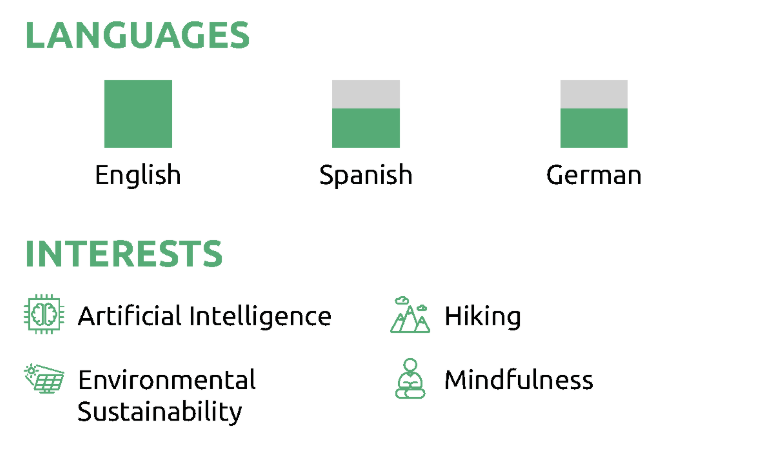
Want to stand out from the crowd AND leave a good impression? Some of these optional sections might help…
- Hobbies and interests
- Volunteering Experience
- Certifications and Awards
- Publications
There’s a lot more to making a good resume than what we’ve covered so far. Want to learn more? We have a super-comprehensive guide for that. Give it a read, and you’ll be an expert in no time!

Now that you know what goes in a resume, you might be wondering - “what’s the best way to make one?”
Yes, you can do the whole thing manually and hand-craft your own resume with Microsoft Word
But think about it - do you really want to go through all the hassle?
If you’re going to be hand-crafting your resume from scratch, you need to get everything right.
You need to format it right, get the layout right, make sure it’s ATS-friendly (CV screening software HR uses), and really dive into the details.
This is extremely time-consuming.
Instead of manually knitting up a resume, you could be making better use of your time.
Work smarter, not harder, right?
If you want to make your life easier, try Novorésumé’s resume builder . It’s free (with premium options) and really simplifies the process of creating a resume.
Our templates were developed with recruiters and employers in mind, so you can rest assured that you’re always sending in your best work.
Whether you’re a college student or a senior executive - Novoresume templates have your back when it comes to best resume formatting practices.
Key Takeaways
Ready to get back into the job search with the best resume font practices that will have the HR manager grabbing your resume from a full-stack?
Make sure your resume font reflects that and that it’ll have your resume radiating with the font choice the next time you send it in.
Here’s a quick recap of what we’ve learned so far:
- Best resume fonts are: Ubuntu , Robot , Overpass . The worst one? Comic Sans
- Best resume font sizes are: 11-12pt for normal text, 14-16pt for section titles and headers.
- The most-used resume formatting order is: Contact information , work experience , skills , and education .
With that said, if you don’t want to worry about the specific resume formatting and getting the details right - you can always use a resume builder to make your life much easier.
There is no reason as to why you should be pouring your sweat, blood, and tears into the painstaking hours of perfecting your resume, down to the margins and fonts manually, when you can just use a resume builder (which is free) to do it for you.
If you want to learn other ways to save time and stay up to date with the latest career advice, be sure to check out our career blog .
Suggested reading:
- How to Pick the Best Resume Format [+Examples]
- What to Put On a Resume (To Get The Job You’ll Love)
- 100+ Achievements to Write in Your Resume [Examples for 2024]

To provide a safer experience, the best content and great communication, we use cookies. Learn how we use them for non-authenticated users.
Explore Jobs
- Jobs Near Me
- Remote Jobs
- Full Time Jobs
- Part Time Jobs
- Entry Level Jobs
- Work From Home Jobs
Find Specific Jobs
- $15 Per Hour Jobs
- $20 Per Hour Jobs
- Hiring Immediately Jobs
- High School Jobs
- H1b Visa Jobs
Explore Careers
- Business And Financial
- Architecture And Engineering
- Computer And Mathematical
Explore Professions
- What They Do
- Certifications
- Demographics
Best Companies
- Health Care
- Fortune 500
Explore Companies
- CEO And Executies
- Resume Builder
- Career Advice
- Explore Majors
- Questions And Answers
- Interview Questions
Choosing The Best Font For Cover Letters and Resumes
- Cover Letter Format
- Salutation and Greeting
- Who To Address When Unknown
- How To Start A Cover Letter
- How To End A Cover Letter
- Best Cover Letter Font And Size
- Cover Letter Spacing
- Cover Letter Length
- Key Elements Of A Cover Letter
- How To Write An Address
- Official Letter Format
- Cover Letter Opening
Find a Job You Really Want In
When seeking the ideal job, your cover letter font, as well as your resume font, are your initial opportunities to showcase your qualifications and professionalism. Your choice of fonts and font size plays a pivotal role in leaving a lasting impression on potential employers. Discover how selecting the best cover letter fonts and font sizes for your application can significantly impact your job application’s success..
Key Takeaways:
Pick the appropriate font for the role and be stylistically consistent throughout your resume . This helps makes a more professional appearance
Good choices for standard, professional fonts to use on a resume include Times New Roman, Arial, Helvetica, and more – always stick to fonts that look simple and clean.
A page that’s too cluttered with text looks unprofessional and doesn’t give the hiring manager a good reading experience, so make sure to use white space appropriately.

Why does font matter in a cover letter?
Picking an appropriate font size for a cover letter, personalize your font selection, including white space, reminders for email cover letters, best fonts for your resume 2023 faq, final thoughts.
- Sign Up For More Advice and Jobs
Choosing the right cover letter font and resume font is important because can make or break whether your document is visually appealing and giving the impression you want. To pick your cover letter’s font, you should first think about what your intention is for your letter. For cover letters, the main intention is for your words and message to do all the talking. This means the font should not be artsy, fun, or obscure. It should allow your words to be immediately legible.
Additionally, consider being consistent in your font choice for both your cover letter and resume. The stylistic consistency may seem like a small detail, but it allows for recruits or hiring managers to easily flow from one document to the next, without any distractions in the way.
The size of your font is equally as important as choosing the correct font for your cover letter. If the text of your letter is too small or visibly challenging, your application might be passed up for another candidate.
There are three general options when picking a font size, 10, 11, or 12. Your cover letter should always fit on one-page, so consider this when formatting your first draft. A smaller font is appropriate if it helps keep all of your text on one page. However, if your cover letter is on the shorter side , choosing font size 12 is equally as appropriate.
It’s also important to note that different fonts come in a variety of sizes.
Once your cover letter is written, spend some time on formatting to make sure it looks good and fits on one page. If you have already selected the smallest size and your copy bleeds into a second page, try adjusting the margins or see where you can cut to condense the letter.
While there is no science behind picking the perfect font, there are specific fonts that are highly regarded for their perception of being easily readable, professional, and clean. Below, we outline some of the best cover letter fonts to choose from.
Arial features crisp lines and no-frills, an easily readable and familiar font for a cover letter . Being one of the most popular cover letter fonts in the world, it’s also beneficial as the standard font for Microsoft Word and Google Docs. There’s a good chance your recruiter or hiring manager has this font existing in their word processor of choice.
Avenir is a good way to be bold on your resume and cover letter but without taking the risk. This font features playful curves that help liven up any piece of copy to stand-out in the best way possible. It’s a good choice of font if you are looking to get into the design space or any creative type of job.
Calibri was initially designed by Microsoft as a candidate to replace Times New Roman in Word, and it’s a standard font usually found on resumes or cover letters. With its clean and simple typeface, it’s easily one of the most readable fonts out there. It’s both familiar and friendly, a great choice for any cover letter.
Cambria has a serif face and traditional design that makes it easy to read both in print or on the computer screen, even in low resolutions. The even spacing and proportions make this an ideal choice for cover letters.
Garamond is a more delicate font, but with a classic serif form, good for conveying an air of sophistication on resumes. Based on sixteenth-century designs, the Garamond style typefaces are perfect for both print and digital cover letters readability.
Georgia is a popular font developed by Microsoft, and can be a good choice for cover letter font because it’s unique yet clean. The serif typeface is both elegant and legible, with a mixture of both thick and thin strokes. This font is also used by Georgiacompanies in their branding, such as Amazon and the New York Times.
Helvetica is one of the most widely used sans-serif fonts in the world. Its neo-grotesque design was first brought to popularity by Swiss designers. Its neutral and clean look has made it a top choice for many businesses.
Times New Roman is the most traditional font of all, and is likely the most popular choice for resume font. It is popular for most job seekers with its simple and elegant design. Keep in mind that since this is one of the most common resume and cover letter fonts, it’s not something to use if you’re looking to be unique or convey creativity. But that’s not to say it’s not a great choice. This is a safe and easy font choice for your cover letter.
Trebuchet MS is a great font choice if you are looking to fill a little extra space on your cover letter. Being a bit broader with thicker lines, this font will fill the page and allow for easy readability. It’s also a common font found in most word processors and Google Docs.
Verdana was initially designed to be readable in small sizes and on low-resolution screens, making it perfect if you need to use a smaller font size for your cover letter. It has a large x-height with wide proportions and letter-spacing to allow for easy legibility.
Montserrat is a contemporary sans-serif font that reads as both stylish and legible on cover letters. Its clean and minimalist design, coupled with uniform stroke widths, lends a modern and fresh look to your application materials. Montserrat is an excellent choice for those seeking a clean and trendy aesthetic while maintaining readability and professionalism in their resume or cover letter.
Baskerville is a classic serif font known for its elegance and readability, two qualities you may want to embody when writing your cover letter. With roots dating back to the 18th century, Baskerville offers a sense of tradition and sophistication. The well-defined letterforms and high contrast between thick and thin strokes make it a perfect choice for conveying professionalism and attention to detail in your resume or cover letter.
Going with one of the listed fonts for your cover letter and resume puts you in a good place for the formatting of your cover letter. As with many things, font choice is subjective, and you should make the choice you feel most comfortable with.
The last thing to be mindful of is how many fonts you choose to use for your cover letter.
Since there are a few different pieces to a cover letter, you may be tempted to use different fonts for headers , introductions , or conclusions . However, it’s good practice to only use one font for your cover letter. Maintaining this consistency ensures a smooth reading process for your recruiter or hiring manager.
When formatting your cover letter, it’s always important to remember that there is a significant amount of space required at the top of your letter. Additionally, you should leave white space between each paragraph and each new section of the cover letter .
Usually, word processors have templates that you can use to make sure you properly space your cover letter. Again, don’t forget that your entire cover letter should fit on a single page, so it’s important to take some time to play with the formatting once you are done writing your letter. Perfecting your formatting ensures you will make a stellar first impression.
The best practices outlined in this article are mostly for cover letters that are in hard-copy or emailed as a Word document or PDF attachment. If your job application instructs you to include your cover letter in the body of the email, you might be tempted to copy, paste, and send.
However, be mindful of how the formatting shifts when you copy and paste things into an email, making it tricky for the hiring manager or recruiter to read. Be sure you either fix the formatting in the body of the email or copy and paste it as plain text directly into the email.
What role does font choice play in my resume and cover letter?
Font choice plays a crucial role in your resume and cover letter as it directly impacts readability and the overall impression you make on potential employers. The right font can enhance professionalism, clarity, and visual appeal, while the wrong choice can distract from your content or make it difficult to read.
Should I use a serif or sans-serif font for my resume and cover letter?
Whether to use a serif or sans-serif font depends on your personal preference and the style you want to convey. Serif fonts, with their small decorative strokes, often exude tradition and professionalism. On the other hand, sans-serif fonts are clean and modern, offering a sleek and contemporary look. Ultimately, the choice should align with your industry and the image you want to project.
The font you choose is your resume’s first impression, so choosing the right one can you get your job applications started on the right foot. The way your resume is organized and how it looks at a glance can say a lot about you even before the hiring manager even starts to read it.
Be sure to use a simple, professional font and break your resume down into sections balanced out by plenty of white space.
How useful was this post?
Click on a star to rate it!
Average rating / 5. Vote count:
No votes so far! Be the first to rate this post.

Caitlin Mazur is a freelance writer at Zippia. Caitlin is passionate about helping Zippia’s readers land the jobs of their dreams by offering content that discusses job-seeking advice based on experience and extensive research. Caitlin holds a degree in English from Saint Joseph’s University in Philadelphia, PA.
Matt Warzel a President of a resume writing firm (MJW Careers, LLC) with 15+ years of recruitment, outplacement, career coaching and resume writing experience. Matt is also a Certified Professional Resume Writer (CPRW) and Certified Internet Recruiter (CIR) with a Bachelor of Science in Business Administration (Marketing Focus) from John Carroll University.
Recent Job Searches
- Registered Nurse Jobs Resume Location
- Truck Driver Jobs Resume Location
- Call Center Representative Jobs Resume Location
- Customer Service Representative Jobs Resume
- Delivery Driver Jobs Resume Location
- Warehouse Worker Jobs Resume Location
- Account Executive Jobs Resume Location
- Sales Associate Jobs Resume Location
- Licensed Practical Nurse Jobs Resume Location
- Company Driver Jobs Resume
Related posts
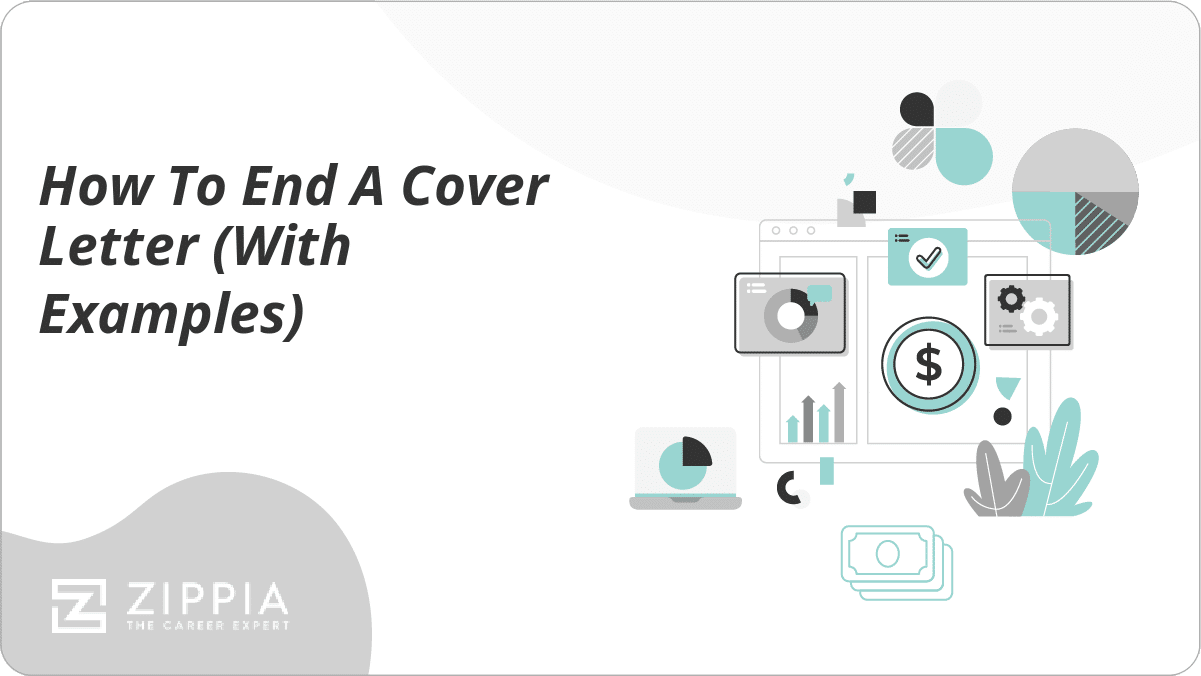
How To End A Cover Letter (With Examples)

When Are Cover Letters Necessary (With Examples)
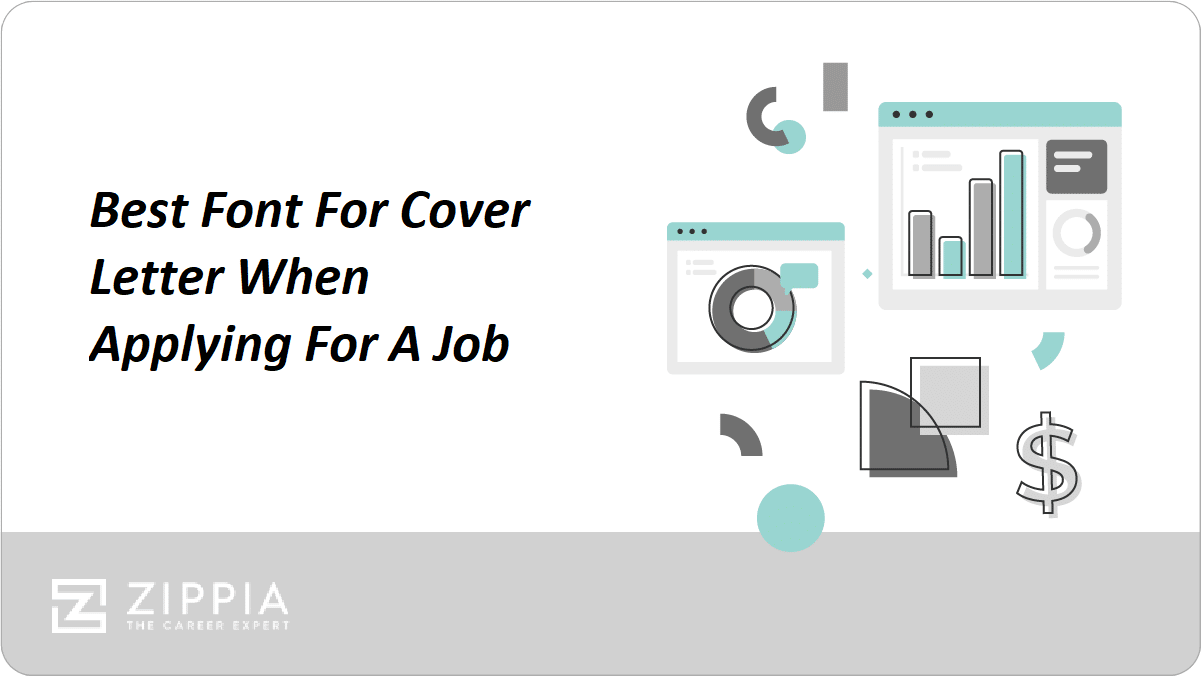
Best Font For Cover Letter When Applying For A Job
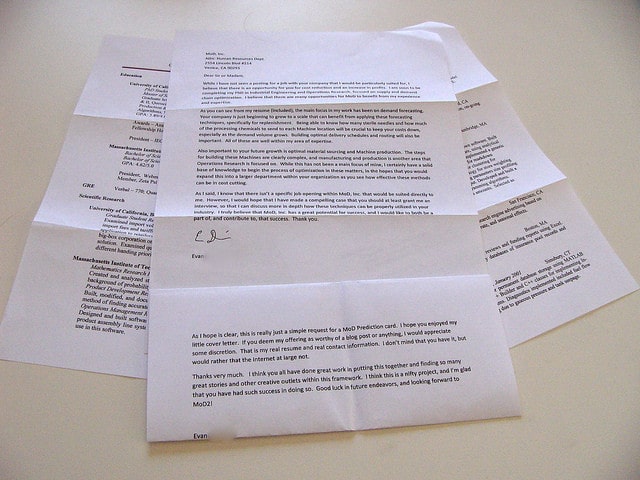
How To Write An Entry-Level Cover Letter (With Examples)
- Career Advice >
- Cover Letter >
Search RH Smith Office of Career Services
- Graduate Students
- Undergraduate Students
- Ways to Engage
- Meet our Employer Relations Team
- Employment Statistics
- Getting Started
- Business Management
- Consumer Products, E-Commerce and Retail
- Entrepreneurship
- Government, Nonprofit & Education
- International Business
- Real Estate & Construction
- Sports, Entertainment & Hospitality
- Supply Chain Management & Operations
- Technology & Analytics
- Career Exploration
- Job Search Strategies
- Resume & Cover Letter
- Interview Preparation
- Offer Decision-Making & Negotiation
- Professional Competencies
- Technical Competencies
- Graduate School Preparation
- Student Outcomes
- Meet the Team
7 Essential Tips on How to Format a Cover Letter
- Share This: Share 7 Essential Tips on How to Format a Cover Letter on Facebook Share 7 Essential Tips on How to Format a Cover Letter on LinkedIn Share 7 Essential Tips on How to Format a Cover Letter on X
7 Essential Tips on How to Format a Cover Letter was originally published on Resume.io .

When you come to writing one of the most important letters in your life, you may need a few ground rules to help you to get started with the format of your cover letter.
That blank page can look awfully daunting otherwise.
Here are some must-follow tips around the structure and content of your cover letter:
Well-designed header
The header section of the cover letter should be attractive and space efficient. Graduates might be tempted to select a header design that reduces the amount of space that they need to fill for their cover letter, but you will have more to say than you think.
The header should contain all essential contact details (in addition to those on your resume) – full name, email, and mobile. You don’t have to include your full address and you definitely don’t have to include the “inside address” of your employer.
Mouthwatering intro
The intro of a recent grad or early career cover letter should be far more than a “this is what I want out of my career.” The hiring manager understands that you want the job – applicants need to prove to them that they are worthy of it. Make a compelling case.
The cover letter introduction should lead with your most relevant accomplishment for the role in question, with a hint of personality around how you achieved it. Avoid a generic cover letter that you send to everyone – you might not have much experience, but you should still strive to be as selective as possible.
Only relevant career stories with context
The length and content of your cover letter should be dictated by the amount of relevant experience that you have to share. Do not feel that you need to fill a page by parroting the responsibilities of the role or long lists of skills and personality traits without evidence.
Empty space is better than empty words – employers will value quality over quantity for the early career professional. What they want to understand in the cover letter is that you understand the demands of the role and can justify why you think you will do a good job.
Conclusion with call-to-action
End the conclusion of the early-career cover letter with a final detail about your personality and motivation and share your interest in learning more about the role. Saying that you hope to have the opportunity of an interview to learn more about the role is a powerful call-to-action which demonstrates your belief in yourself. Remember to keep the tone hopeful.
After the raw content come the syntax and visual choices:
Powerful action verbs
When you only have a certain number of sentences to create a favorable impression, your choice of verb can have a surprising impact on how your messages are received. Insightful action verbs can add a new level of meaning. Did you “manage” or “orchestrate” a project?
A word of warning: sprinkle action verbs and other buzzwords liberally. The cover letter should read like a conversation starter, so ensure that it sounds natural enough.
Impactful fonts, sensible sizes, and shot paragraphs
Increasingly the font size to take up more space on the page will fool no one. Stick with a standard 10 or 12 size and choose a suitable professional font that is easy to read.
Use short 2-4-line non-indented paragraphs and leave a line between each one. Give the reader a natural break between each of your career stories and consider using bullet points for your greatest accomplishments (the ones that you can ideally quantify with numbers). The cover letter should be strictly no more than one page – ideally aim for 3/4 of a page.
Right choice of template
Finally, very few cover letters or resumes are send as a blank word document these days. There are a wide choice of resume and cover letter templates – it is a great idea to use the same visual look for both your cover letter and resume. When a hiring manager is viewing a large number of candidates, this association will stick in their minds.
There is a subtle art to writing a persuasive cover letter when you do not have experience.
Strike a balance between outlining hopes for the future and sharing the greatest hits from your past. Your future employer will want to understand both.
If you are curious to explore further (you should be), the following article from Resume.io provides substantial further food for thought: “ How to Format a Cover Letter in 2022: Examples and Tips ”
- Resume Templates Simple Professional Modern Creative View all
- Resume Examples Nurse Student Internship Teacher Accountant View all
- Resume Builder
- Cover Letter Templates Simple Professional Modern Creative View all
- Cover Letter Examples Nursing Administrative Assistant Internship Graduate Teacher View all
- Cover Letter Builder
- Cover Letter
Cover letter spacing: guidelines and examples
Cover letter spacing for printed, pdf, and email formats
Cover letter spacing for a printed or pdf document, cover letter spacing for an email message, letter document format, email format.
Cover letter spacing — it’s the invisible part of your effort to make a striking first impression in a job search. What isn’t seen on the page is pivotal to whether readers pay any attention to what they do see. The starkness of black text on white alone won’t do it. But the amount and distribution of white space can have a make-or-break impact on how your carefully crafted wording comes across.
Let’s take a closer look at why cover letter spacing is a vital formatting consideration. It should never be an afterthought, nor approached half-heartedly. Here’s what we’ll discuss:
Why is cover letter spacing important?
How can you optimize white space, simple guidelines for cover letter spacing.
- Cover letter spacing for printed or pdf documents
- Cover letter spacing in the body of an email
Cover letter spacing is important for the same reason white space is considered your best friend when designing and formatting any document. It’s about a negative element on the page — nothing at all — having a positive impact. The absence of text naturally draws the reader’s eye to where the text appears. As a visual lure, this makes the page inviting to read. Experts contend that the uncluttered result can actually be calming.
Most of us know what “I need space” means when someone is feeling stifled, physically or psychologically. Have you ever pondered the fact that words on a page need space too? On the written page, both literally and figuratively, white space is as vital as the air that we breathe. “White space is about letting your writing and your reader breathe,” says Writers Write blog author Mia Botha. “When your text forms a solid block it overwhelms your reader. The reader is negative about it before they even begin to read.”
The layout, design, and formatting of a document have a bearing on the amount of white space surrounding blocks of text on all sides, between lines of text, and between words or even characters.
Adjustments to the following formatting settings will affect the spacing of cover letter text.
- Margins — the most obvious white space areas on any document, framing the text on all outer edges of the page
- Indents — space between the margin (usually left) and text, typically to indicate a new paragraph or to format bullet points or numbered lists
- Line spacing — the separation between lines of text in a paragraph, typically single-spaced or double-spaced but can also be customized incrementally in between
- Paragraph spacing — the amount of space between paragraphs
- Text alignment — right, left, centered or justified alignment of text block edges in relation to the side margins
Here are some other ideas for adding white space to your cover letters.
- Use bullet points, or even numbered lists, in the middle section to highlight impressive achievements, in quantifiable terms if possible. Three to five listed points are ideal.
- Vary the length of your sentences by not shying away from shorter ones and breaking up longer ones.
- Break apart paragraphs so each focuses on only one point. This will add variety to the amount of white space between paragraph endings and the right margin.
![cover letter resume size How to write a cover letter - expert guide [2024]](https://s3.resume.io/cdn-cgi/image/width=256,height=236,fit=cover,format=auto/uploads/blog_post/featured_image/314/How-to-Write-a-Cover-Letter-Expert-Guide.PNG)
Here is exactly how you can write a cover letter that will stand out from the crowd, and help you land that interview.
We’ll start with general spacing guidelines that apply to all cover letters, whether printed, submitted online as a pdf, or placed in the body of an email. Then we’ll look at differences in the guidelines for print, pdf, or email cover letters.
- Single-space your cover letter text within paragraphs or address sections.
- Skip a line in between paragraphs, before and after the salutation, and before the sign-off (e.g., Sincerely, Regards).
For our purposes in this blog, single-spaced cover letter text more accurately means not double-spaced . Often, depending on the font and word count, the single-spaced default setting may be too tight and create an imbalance of text-dense areas and white space on the page.
Changing the line space setting to 1.5 is a commonly recommended alternative. That’s one of the preset options available using Word and Google Docs, which both enable you to customize line space settings as well.
- Do not indent the first line of paragraphs. The space between paragraphs makes that unnecessary.
- Use an easy-to-read font such as Arial, Times New Roman, Calibri, or Georgia, in a font size between 10 and 12 points. Experiment with different styles and sizes, always aiming for optimal legibility.
- Keep your cover letter short — ideally 250 to 350 words, and never more than 400 words. Following an outline of the key cover letter sections — introduction, middle paragraphs and closing — can help you stay focused and concise while still covering everything you need to say.
- Always use the left text alignment setting (sometimes called left-justified or ragged right). This creates extra white space at the right-margin end of most lines, which guides the reader’s eye from one line to the next. It also enhances your cover letter’s overall visual appeal and reader-friendliness.
The justified text alignment setting — giving your text blocks straight edges on both left and right sides — should not be used in job application documents because it’s detrimental to legibility. Forcing all lines of text to be the same horizontal length causes erratic gaps between characters and words. This unnaturally “trapped” white space makes the text more difficult to read.
In addition to the general guidelines above, line and paragraph spacing for a printed or pdf cover letter are as follows:
- Your name, occupation, and contact information section is single-spaced.
- Skip a line before and after the date.
- The recipient’s name, title, and address section is single-spaced.
- Skip a line before and after the salutation, introduction and middle section, and closing paragraph.
- Skip three lines below the sign-off (e.g., Sincerely, Regards).*
- Your name and title are single-spaced.
* A three-line gap allows you to insert a handwritten signature on a printed hard copy of your cover letter. If the letter is being sent electronically as a pdf, you have the option of placing a scanned digital signature, but it’s not necessary or expected. If you don’t, just skip one space below the sign-off.
Eye-pleasing header adds bonus white space
A distinctive cover letter header adds a personal branding touch that sets your job application apart from the rest. And it also has built-in spacing benefits, drawing the reader’s eye to where your name, occupation, and contact information appear on the page. This is offset from your letter’s body text by white space, making the page much more inviting to read.
Cover letter margins should be consistent with the standard for business documents — one inch on all sides — which is also the default Word and Google Docs setting.
The subject line should indicate your name and the position you are applying for.
Otherwise, in the top part of your letter, there is no need for your contact information, the recipient’s name and address, or the date. The letter thus begins with the salutation.
After the sign-off, skip one space before adding your name, occupation and contact information, single-spaced. Or, you can skip two or three spaces if you opt to insert a digital signature.
Otherwise, the same general guidelines apply regarding single-spaced text components, space between paragraphs or sections, left alignment, and font legibility.
Should cover letters ever be double-spaced?
The answer to this frequently asked question is “no.” Cover letters should not be double-spaced the way many of us associate with school essays.

Cover letters are a critical part of the job application process, and yet many struggle with how to write them. The cover letter writing tips in this guide will help you move beyond amateur errors and into the realm of a job-winning professional.
Cover letter spacing examples
Below is a sample cover letter you can customize, for printing a hard copy or sending online as a pdf attachment.
Jordan Belford Flight Attendant Somewhere Drive, Chicago, IL 60643 Phone: (312) 555-5555 [email protected]
August 6, 2022
Ms. B. Speedie Go Now Airlines Thereway Road, Chicago, IL 60642
Dear Ms. Speedie,
Having clocked over 2,500 hours in both long and short-haul flights and having acquired six years of experience as a flight attendant, I’ve learned that a variety of passengers bring with them a variety of challenges. I take pride in excelling in every aspect of customer service.
In my six years at Wings, I was involved in change initiatives across pre-flight, in-flight, and post-flight customer service. From the moment passengers walk up to the check-in desk to the moment they leave the airport, they associate their experience with your airline. Ensuring their well-being, safety, and comfort at every stage is our job. I received 97% positive recognition from passenger surveys and consistently high ratings from my team.
I hold all of the relevant certifications, including the FAA Certificate of Demonstrated Proficiency. I am an advanced first aid provider and I helped lead the Wings training on emergency response. I have coordinated the in-flight and air-to-ground responses to terrorist threats, abusive passengers, and (more happily) multiple childbirths. I have passed my experience on to over 170 flight attendants and value my role as a leader in the cabin crew.
My contributions have made a broader impact on Wings, in ways I hope to replicate in the future:
- Designed a more efficient boarding protocol — speeding up procedures by 16%
- Improved customer satisfaction metrics by 12% on long-haul flights
- Updated the cabin crew first-aid manual after noticing deficiencies in advice
Putting passenger needs first is at the heart of everything that I do. The most-common passenger feedback describes me as warm-hearted, soothing, and attentive. Being professional in the air does not preclude being caring.
I would love to hear more about the Go Now Airlines culture in a potential interview.
Jordan Belford
Below is an email cover letter example you can modify as appropriate.
SUBJECT: Daniel Drake — Human Resources Director Position
Dear Ms. Fair,
I would like to convey my genuine interest in being considered for the Human Resources Director position at the Gromwell Group. During the last eight years, I have had the pleasure of serving as an HR Administrator for two of the busiest staffing firms in New York.
My wealth of experience has instilled a unique passion for the human resources field, where I have found my strengths are most needed and best applied. I am highly skilled in overseeing HR systems, handling employee relations, and ensuring compliance with all rules and regulations.
My research tells me that the Gromwell Group has earned the "Top Staffing Agency" award two times in the last seven years. I am not surprised, as I am well aware of the reputation Gromwell has for expending the time and effort to provide clients with high-quality services.
Is there a time we can arrange to further discuss the value I can bring to the Gromwell Group as Human Resources Director? I hope to hear from you soon about this wonderful opportunity.
Best regards,
Daniel Drake Human Resources Director (718) 555-5555 [email protected]
Key takeaways for cover letter spacing
- Cover letter spacing is integral to the recipient’s overall first impression and willingness to read any or all of the text.
- White space around and in between lines of text provides “breathing space” for both the reader and the writer’s words.
- There are many ways to ensure cover letter spacing enhances legibility, including line and paragraph spacing adjustments, one-inch margins, left text alignment, and brevity.
- Start building your cover letter with our well-designed cover letter templates.


COMMENTS
Break up your text by adding a blank line between paragraphs, setting 1-inch margins on each side. With lots of white space, your cover letter will look like an enjoyable read rather than a wall of text. 4. Limit your cover letter to four paragraphs. Generally, your cover letter should be between half a page and one full page in length.
Pick the optimal cover letter font size. When selecting a font size, you have three options: size 10, 11 or 12. It is essential that your cover letter fits on one page, so opt for a size 10 or 11 font if it's spilling onto a second page. If you have a lot of room to spare, choose a size 12 font. As tempting as it may be, never go below a size ...
Reviewed By Conrad Benz, Hiring Manager. November 29, 2023 8 min read. As featured in *. Typically, a cover letter should be 250-400 words or three to four concise paragraphs. The ideal cover letter length is a half-page to one page long. This cover letter length gives you enough space to communicate your experience and convey your interest in ...
Cover letter format. Your cover letter should be one page long and use a simple, professional font, such as Arial or Helvetica, 10 to 12 points in size. Your letter should be left-aligned with single spacing and one-inch margins. Jenn shares her advice on how and why to write a cover letter.
Address your cover letter the right way and write an attention-grabbing opening paragraph. Wrap up your cover letter with a call to action. Pay attention to the margins, space lining, font size, and cover letter length. If you're sending your cover letter as the body of your email, make sure to tweak the formatting accordingly.
Set the font size to 11 or 12 pt. Make sure you add a blank line between paragraphs. Align the paragraphs to the left—justifying looks good in newspapers, not in business letters. Expert Hint: Save your cover letter as a PDF file so that it looks the same on all devices.
In all other cases, the preferable font size is 11. For example, if you're using font size 11 and your cover letter fills only about half the page, go ahead and increase it to 12 to fill out the page to make the entire document more visually appealing. Also, in cases where your cover letter exceeds one page, do not decrease the font to below ...
The general rule of thumb for cover letter length is 250-400 words. But don't sweat too much if your cover letter ends up being just 200 words long—this is perfectly normal, especially if you're writing an entry-level cover letter or a cover letter with no work experience at all. Rate my article: how long.
1 page or 300-500 words. One commonly accepted guideline is to keep your letter to one page, with a cover letter word count of approximately 300-500 words. This length allows you to provide enough information to highlight your skills and experience, while remaining on point.
You don't need pages and pages to do that. In a survey of 205 HR professionals, ResumeLab found that 42% of respondents preferred cover letters between half and one page and 40% preferred cover letters that were less than half a page. Only 18% said they preferred cover letters longer than one page. Muse coach Steven Davis, a technical ...
A proper cover letter format uses standard fonts such as Times New Roman, Helvetica or Arial, in 12-point size. Unusual fonts can confuse applicant tracking systems (ATS) that employers use to scan cover letters and resumes. ... (ATS) that employers use to scan cover letters and resumes. Spacing. As our cover letter examples demonstrate, your ...
Sample cover letter for a resume ... Pick a legible cover letter font, like Arial, Calibri, or Verdana, and keep it between 10 and 12 font-size points. Set margins to 1 inch on each side of the page. Adjust cover letter spacing: double-spacing between paragraphs and 1-1.15 between lines.
Here are some general guidelines from our experts to get you started: Your Name: 20-24 point. Headings and Subheadings: 11-14 point. Body Text and Your Contact Info: 10-12 point. Ultimately, the most important component of your resume is the content.
The best font for a cover letter should be simple, clear, and match the font you use in your resume. The most popular choices include Times New Roman, Arial, Calibri, and Verdana. The font size should be set to 12pt and it's best to limit yourself to just one typeface. But that's not the full answer on what font is suitable for a cover letter.
• Make sure your resume and cover letter are prepared with the same font type and size. Use complete Street title and address. Address to a particular person if possible and remember to use a colon. Make the ad- dressee want to read your resume. Be brief, but specific.
Follow these guidelines: Make your cover letter single-spaced. Add a space between each section: contact information, salutation, opening paragraph, middle paragraph, closing paragraph and complimentary closing. (There's no need to indent any of your paragraphs.)
1. Begin by introducing yourself. To start your cover letter, introduce yourself. This means including your full name, your specific interest in the position and the reasons you've chosen to apply. If you got a referral to the job from another party, ensure to mention this in the first paragraph. 2.
It has a tech look to it, but feel free to use it in any industry - tech or otherwise. Overpass - Relatively newer font, developed in 2015, Overpass is a digital typeface font inspired by Highway Gothic. It looks very formal and classy, making it ideal for more conservative industries.
Picking an appropriate font size for a cover letter. The size of your font is equally as important as choosing the correct font for your cover letter. If the text of your letter is too small or visibly challenging, your application might be passed up for another candidate. There are three general options when picking a font size, 10, 11, or 12.
Stick with a standard 10 or 12 size and choose a suitable professional font that is easy to read. ... There are a wide choice of resume and cover letter templates - it is a great idea to use the same visual look for both your cover letter and resume. When a hiring manager is viewing a large number of candidates, this association will stick in ...
Try our cover letter generator and make a cover letter fast. CV Maker Tool. CVs are often longer than resumes. With our CV maker, you can create a CV in the same amount of time. ... guidelines for resume font size, and tips for using multiple fonts on your resume. Build My Resume. Our free-to-use resume builder can make you a resume in as ...
Learn everything about cover letter spacing! Check out our blog with expert tips and examples! ... Build powerful resumes in only 5 minutes with our easy to use Resume Builder and get hired faster. ... or Georgia, in a font size between 10 and 12 points. Experiment with different styles and sizes, always aiming for optimal legibility. Keep your ...
Font choices significantly impact the cover letter presentation. While a recruiter will select a resume to read what it says, the type style used to showcase the text is the first thing they see. Using a poorly designed font for your cover letter can negatively impact how the document is perceived. Cover letter fonts communicate its content.
Single-space your cover letter. Cover letters shouldn't be double-spaced. Add a blank line between each section of your cover letter. (After your address, the date, their address, your salutation, and each paragraph.) Add three blank lines after "Best regards," or "Yours truly.". Cover letter margins are one inch.
Cover Letter Builder. Download a personalized cover letter in minutes with our cover letter builder. Resumes . Resume Builder; ATS Resume Checker; ... Adjust your resume font size between 10 and 12 points to reduce your document to one page or to fill out a second page that has too much white space. ...
Instead, your cover letter should go beyond your work history to talk about things that make you especially well-suited for the job. For example, if you're applying for an assistant job that ...