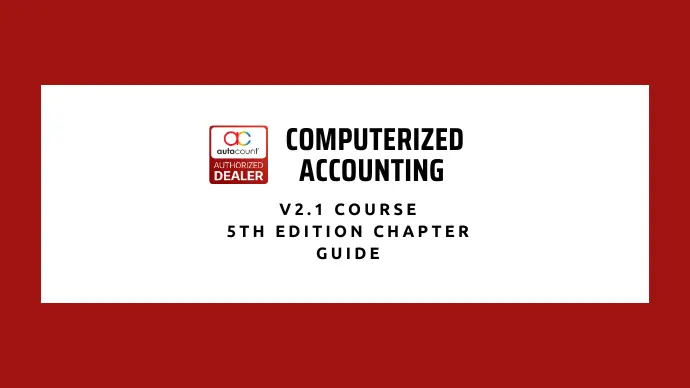

AutoCount Computerized Accounting (Ver2.1) Course 5th Edition Chapter Guide
Speaker: Qiesya Language: English
| Responsible | SL Software Solutions |
|---|---|
| Last Update | 06/21/2024 |
| Completion Time | 2 days 12 hours 38 minutes |
| Members | 57 |
Share This Course
Share on social media, share by email.
Please login to share this AutoCount Computerized Accounting (Ver2.1) Course 5th Edition Chapter Guide by email.
- 00-Before You Start
- (ENG) Introduction for AutoCount Computerized Accounting Preview New
- AutoCount Computerized Accounting 5th Edition - Chapter 1 New Company and G/L Entry
- (ENG) Chapter 1 - Task 1.1 New
- (ENG) Chapter 1- Task 1.2 New
- (ENG) Chapter 1 - Task 1.3 New
- (ENG) Chapter 1 -Task 1.4 New
- (ENG) Chapter 1 - Task 1.5 New
- (ENG) Chapter 1 - Task 1.6 & Task 1.7 New
- (ENG) Chapter 1 - Task 1.8 New
- (ENG) Chapter 1 - Task 1.9 New
- (ENG) Chapter 1 - Task 1.10 New
- (ENG) Chapter 1 - Task 1.11 New
- (ENG) Chapter 1 - Tips on Profit and Loss & Balance Sheet New
- Chapter 1 (Answer Guide)
- AutoCount Computerized Accounting 5th Edition - Chapter 2 AR/AP Entry
- (ENG) Chapter 2 - Task 2.1 & Task 2.2 New
- (ENG) Chapter 2 - Task 2.3 - Task 2.5 New
- (ENG) Chapter 2 Task 2.6 - Task 2.8 New
- (ENG) Chapter 2 Task 2.9 - Task 2.10 New
- (ENG) Chapter 2 - Task 2.11 - Task 2.14 New
- Chapter 2 (Answer Guide)
- AutoCount Computerized Accounting 5th Edition - Chapter 3 Existing Company
- (ENG) Chapter 3 - Task 3.1 & Task 3.2 New
- (ENG) Chapter 3 - Task 3.3 & Task 3.4 New
- (ENG) Chapter 3 - Task 3.5 New
- (ENG) Chapter 3 - Task 3.6 & Task 3.7 New
- (ENG) Chapter 3 - Task 3.8 & Task 3.9 New
- Chapter 3 (Answer Guide)
- AutoCount Computerized Accounting 5th Edition - Chapter 4 Iventory Control
- (ENG) Chapter 4 Task 4.1 - Task 4.8 New
- (ENG) Chapter 4 Task 4.9 - Task 4.13 New
- (ENG) Chapter 4 - Task 4.14 New
- (ENG) Chapter 4 Task 4.15 and Task 4.16 New
- (ENG) Chapter 4 - Tips On Item Maintenance New
- Chapter 4 (Answer Guide)
- AutoCount Computerized Accounting 5th Edition - Chapter 5 Purchaising and Invoicing
- (ENG) Chapter 5 - Task 5.1 New
- (ENG) Chapter 5 - Task 5.2 & Task 5.3 New
- (ENG) Chapter 5 - Task 5.4 New
- (ENG) Chapter 5 - Task 5.5 & Task 5.6 New
- Chapter 5 (Answer Guide)
- AutoCount Computerized Accounting 5th Edition - Chapter 6 Project Account
- (ENG) Chapter 6 - Task 6.1 - Task 6.7 New
- (ENG) Chapter 6 - Task 6.8 & Task 6.9 New
- Chapter 6 (Answer Guide)
- AutoCount Computerized Accounting 5th Edition - Chapter 7 Multi Currency
- (ENG) Chapter 7 - Task 7.1 & Task 7.2 New
- (ENG) Chapter 7 - Task 7.3 & Task 7.4 New
- (ENG) Chapter 7 - Task 7.5 & Task 7.6 New
- (ENG) Chapter 7 - Task 7.7 & Task 7.8 New
- AutoCount Computerized Accounting 5th Edition - Chapter 8 Manufacturing Account
- (ENG) Chapter 8 - Task 8.1 New
- (ENG) Chapter 8 - Task 8.2 New
- (ENG) Chapter 8 - Task 8.3 New
- (ENG) Chapter 8 - Task 8.4 New
- (ENG) Chapter 8 - Task 8.5 New
- (ENG) Chapter 8 - Task 8.6 & Task 8.7 New
- (ENG) Chapter 8 - Task 8.8 & Task 8.9 New
- AutoCount Computerized Accounting 5th Edition - Chapter 9 Assignment 1
- CHAPTER 9_ASSIGNMENT 1
- AutoCount Computerized Accounting 5th Edition - Chapter 10 Assignment 2
- CHAPTER 10_ASSIGNMENT 2
- AutoCount Computerized Accounting 5th Edition - Chapter 11 Basic SST for Accounting
- CHAPTER 11_TASK 11.1 (CREATE NEW ACCOUNT BOOK)
- CHAPTER 11_TASK 11.2 (ACTIVATE SST MALAYSIA)
- CHAPTER 11_TASK 11.3 (SST TAX CODE MAINTENANCE)
- CHAPTER 11_TASK 11.4 (COMPANY PROFILE)
- CHAPTER 11_TASK 11.5 (ADD DEBTOR & CREDITOR ACCOUNT)
- CHAPTER 11_TASK 11.6 (TARIFF CODE MAINTENANCE)
- CHAPTER 11_TASK 11.7 (CHART OF ACCOUNT)
- CHAPTER 11_TASK 11.8 (TRANSACTION - A/P)
- CHAPTER 11_TASK 11.9 (TRANSACTION - A/R)
- CHAPTER 11_TASK 11.10 (TRANSACTION - G/L)
- CHAPTER 11_TASK 11.11 (SST PROCESSOR & REPORTS)
- AutoCount Computerized Accounting 5th Edition - Chapter 12 Basic SST for Billing
- CHAPTER 12_TASK 12.1 (ENABLE MODULES)
- CHAPTER 12_TASK 12.2 (CHART OF ACCOUNT)
- CHAPTER 12_TASK 12.3 (STOCK/SERVICE ITEM MAINTENANCE)
- CHAPTER 12_TASK 12.4 (PURCHASE)
- CHAPTER 12_TASK 12.5 (SALES)
- CHAPTER 12_TASK 12.6 (SST PROCESSOR & REPORTS)
- Exercise 1-1
- Exercise 1-2
- Exercise 1-3
- Exercise 2-1
- Exercise 2-2
AA01 AutoCount Accounting
Aa0101 autocount computerized accounting course v2.1.
AA0102 AutoCount Accounting - Self Learning Series
Special Topic AutoCount Accounting ver2.0 Level Intermediate / Expert
AA0103 AutoCount Accounting Troubleshooting Topic
Troubleshooting on most common issue related to AutoCount Accounting
AA0104 AutoCount Accounting V2 (Dealers Training) Video
Aa0105 autocount accounting commercial video.
Commercial videos by AutoCount Sdn Bhd

Asia Commercial Institute
Autocount 运用课程.
这课程将教您如何正确,有效地使用 Autocount 会计软件。您将能在课程中学习该软件操作的步骤
Course Curriculum 课程内容
Chapter 1: new company and gl entry.
Topic 1.1: Installation
Topic 1.2: Company Profile
Topic 1.3: Customise Main Screen
Topic 1.4: Chart of Account
Topic 1.5: AR & AP
Topic 1.7 & 1.8: Cashbook
Topic 1.9: Journal
Topic 1.10: Stock Value
Topic 1.11: View GL Report
Topic 1.12: Backup
Workbook: Chapter 1 New Company & GL Entry
Chapter 2: AR and AP Entry
Topic 2.1: Agent
Topic 2.2: Assign Agent
Topic 2.3: AR Invoice
Topic 2.4: AR Credit Note
Topic 2.5: AR Payment
Topic 2.9: AR Deposit
Topic 2.10: AR Deposit
Topic 2.11: AR Statement
Topic 2.12: Returned Cheque
Topic 2.13: Post Dated Cheque
Workbook: Chapter 2 AR and AP Entry
Chapter 3: Existing Company
Topic 3.1: Create New Account Book (Copy Master Data)
Topic 3.2 & 3.3: Add Previous Fiscal Year & YTD Balance
Topic 3.4: Past YTD Entries for Debtors and Creditors
Topic 3.5: Set Document Numbering Format
Topic 3.6: Transaction in the month of April
Topic 3.7 & 3.8: Stock Value Maintenance & View Reports
Topic 3.9: Bank Reconciliation
Topic 3.10 & 3.11: User Control & Backup
Workbook: Chapter 3 Existing Company
Chapter 4: Inventory Control
Topic 4.1: Create New Account Book
Topic 4.2: Enable Stock Module
Topic 4.3 & 4.4: Add G L Account
Topic 4.5: Stock Group Maintenance
Topic 4.6: Stock Item Type Maintenance
Topic 4.7: Auto Generate Item Code Format
Topic 4.8: Stock Service Item Maintenance
Topic 4.9: Stock Item Opening Quantity
Topic 4.10: Stock Adjustment
Topic 4.11: Stock Issue
Topic 4.12: Stock Receive
Topic 4.13: Stock Write Off
Topic 4.14: Stock Update Cost
Topic 4.15: Stock Reports
Workbook: Chapter 4 Inventory Control
Chapter 5: Purchasing and Invoicing
Topic 5.1: Enable Sales
Topic 5.2: Purchase Documents
Topic 5.3: Purchase Reports
Topic 5.4: Sales Documents
Topic 5.5: Sales Reports
Workbook: Chapter 5 Purchasing and Invoicing
Chapter 6: Project Account
Topic 6.1: Create New Account
Topic 6.2 & 6.3: Add Previous Fiscal Year & Enable Project Module
Topic 6.4: Project Maintenance
Topic 6.5: Project Opening Balance
Topic 6.6: Project Transaction
Topic 6.7 & 6.8: Stock Value Maintenance & Project Report
Workbook: Chapter 6 Project Account
Chapter 7: Multi Currency
Topic 7.1: Create New Account
Topic 7.2: Enable Currency Module
Topic 7.3: Currency Maintenance
Topic 7.4: Creditor & Debtor
Topic 7.5: Purchases in Foreign Currency
Topic 7.6: Sales in Foreign Currency
Topic 7.7: Report
Workbook: Chapter 7 Multi Currency
Chapter 8: Manufacturing Account
Topic 8.1: Create New Account
Topic 8.2: Chart of Account
Topic 8.3: Opening Balance Maintenance
Topic 8.4 & 8.5: Cashbook
Topic 8.6 & 8.7: Journal Entry & Stock Value Maintenance
Topic 8.8: View Reports
Workbook: Chapter 8 Manufacturing Account

Chapter 9: Assignment 1
Chapter 9 Instructions
Chapter 9 Assignment 1
Topic 9.1: Create New Account
Topic 9.2: Modify Chart of Account
Topic 9.3 & 9.4: Add Previous Year & Set Doc No. Format
Topic 9.5: Enter Past Invoice
Topic 9.6: Enter Opening Balance
Topic 9.7: Maintain Stock Group & Item
Topic 9.8: Key in Transactions
Topic 9.9 & 9.10: Stock Value Maintenance
Chapter 10: Assignment 2
Chapter 10 Instructions
Chapter 10 Assignment 2
Topic 10.1: Create New Account
Topic 10.2: Modify Chart of Account
Topic 10.3 & 10.4: Add Previous Fiscal Year
Topic 10.5: Enter Past Invoice
Topic 10.6 & 10.7: Enter Opening Balance & Stock Value Maintenance
Topic 10.8: Key in Transactions
Topic 10.9: Bank Reconciliation
Topic 10.10: View Reports
Chapter 11: Basic SST for Accounting
Topic 11.1: Create New Account Book
Topic 11.2, 11.3 & 11.4: Activate SST, Tax Code Maintenance & Company Profile
Topic 11.5: Add Debtor & Creditor Acc
Topic 11.6 & 11.7: Tariff Code Maintenance & Chart of Account
Topic 11.8, 11.9 & 11.10: Key in Transactions AP, AR & GL
Topic 11.11: SST Processor and Reports
Workbook: Chapter 11 Basic SST for Accounting
Chapter 12: Basic SST for Billing
Topic 12.1: Enables Modules
Topic 12.2: Chart of Account
Topic 12.3: Stock & Service Item Maintenance
Topic 12.4 Purchase
Topic 12.5: Sales
Topic 12.6: SST Processor and Reports
Workbook: Chapter 12 Basic SST for Biling

About this course
- 108 lessons
- 6 hours of video content
Consignment & Consignment Return
Consignment.
This module allows sales/purchase Consignment transactions and reports.
Go to Tools > Program Control > Module Setting
Check the checkbox of Consignment to enable it.
Sales Consignment
Go to Sales > Consignment ,
Click on Create A New Consignment ,
Select a Debtor,
Right click on ' + ' sign to add an item to be consigned, key in the Qty ,

Click on Save & Preview ,

Select the report, click ok.

Sales Invoice on Items Sold
Go to Sales > Invoice ,
Click on Create A New Invoice ,
Select a consignment Debtor,
Select Transfer Document > Transfer From Consignment

Print Consignment Listing

Outstanding Consignment Report
Go to Sales Consignment> Print Listing> Print Outstanding Consignment Report ,
Define filter option,
Click on Inquiry
Click on ' + ' sign before debtor code to expand the details.

Click on Preview ,

Support Item Package – You can also consign Item Package in Consignment.

Consignment Return / Lost
Go to Sales > Consignment Return ,

Click on Save & Preview, OK ,

Print Consignment Return Listing

Consignment Movement Report
Go to Sales > Consignment Movement Report ,
Define filter option, for Stock Item, select Filter by multi select ,
Click on Inquiry ..

Stock Card Report
Go to Stock > Stock Card Report ,

Click on OK ,
Click on ' + ' sign before item code to expand the details.

Note: When item is consigned, stock card will record the consigned item, however it is not considered sold. If you study the Stock Card carefully, there are two stock balance quantity: Balance Qty and Balance Qty After CSGN .
Inventory Physical Worksheet By Consignment
Go to Stock > Inventory Physical Worksheet By Consignment ,
Define the Date / Stock Item filter option,
Click on More Options , select at least one debtor,

Click on Inquiry ,

Inventory Physical Worksheet
Go to Stock > Inventory Physical Worksheet ,

There are 2 types of report:
0. Inventory Physical Worksheet: this report will show quantity of stock that belonged to you (to include those that are with consignees)
1. Exclude Consignment: this report will show quantity of stock that is currently hold by you (exclude those that are with consignees)

Purchase Consignment
The concept is the same as Sales Consignment, just you are now the consignee instead of consignor.
Purchase > Purchase Consignment
Purchase > Outstanding Supplier Consignment Report
Welcome to TutorsOnSpot.Com!
World's No. 1 Assignment Writing Market
Post your homework and get free proposals here!
Stuck in your homework and missing deadline get urgent help in $10/page with 24 hours deadline.
Get Urgent Writing Help In Your Essays, Assignments, Homeworks, Dissertation, Thesis Or Coursework & Achieve A+ Grades.
Privacy Guaranteed - 100% Plagiarism Free Writing - Free Turnitin Report - Professional And Experienced Writers - 24/7 Online Support
Autocount chapter 10 assignment 2 answer
McGraw Hill Connect, Chapter 10 Accounting assignment includes:
CHAPTER 10 HOMEWORK and CHAPTER 10 QUIZ completed online through McGraw Hill Connect site with my credentials DUE NO LATER THAN Sunday, 04-28-2013
AS WELL AS:
Upload DOCUMENTS of Chapter 10 TEST submitted to me through homework market DUE NO LATER THAN Sunday 04-28-2013 ---- SEE BELOW:
PROBLEM #1 – 4 points
Classify each of the following as A – ordinary maintenance and repairs, B – asset improvements, or C – extraordinary repairs.
1. Resurfacing a pool in an apartment building. ___________________
2. Installing a new air conditioner in an old building. ___________________
3. Exterior and interior painting. ___________________
4. Fixing damage due to a car accident. ___________________
PROBLEM #2 – 14 points
Equipment acquired at a cost of $126,000 and has a book value of $42,000. Journalize the disposal of equipment under the following independent assumptions. Identify each assumption by letter.
The equipment had no market value and was discarded.
The equipment is sold for $53,000.
The equipment is sold for $27,000.
The equipment is traded-in for a similar asset. The list price of the new equipment is $63,000. The exchange has no commercial substance.
Description
PROBLEM #3 – 22 points
An asset was purchased January 1, 20XX and the fiscal year ends December 31st. Calculate depreciation expense, accumulated depreciation, and net book value under the straight-line and the double declining balance methods. Round your answers to the nearest whole dollar.
Asset Cost = $200,000 Salvage Value = $25,000 Estimated Life = 8 Years
Straight-line method:
Depreciation Expense
Accumulated Depreciation
Net Book Value
Double Declining Balance method:
Homework is Completed By:
| Writer | Writer Name | Amount | Client Comments & Rating |
|---|---|---|---|
| Answer.docx Turnitin Report.pdf Contact Writer For Solution | |||
Order & Get This Solution Within 3 Hours in $25/Page
Custom Original Solution And Get A+ Grades
- 100% Plagiarism Free
- Proper APA/MLA/Harvard Referencing
- Delivery in 3 Hours After Placing Order
- Free Turnitin Report
- Unlimited Revisions
- Privacy Guaranteed
Order & Get This Solution Within 6 Hours in $20/Page
- Delivery in 6 Hours After Placing Order
Order & Get This Solution Within 12 Hours in $15/Page
- Delivery in 12 Hours After Placing Order
6 writers have sent their proposals to do this homework:

| Writer | Writer Name | Offer | Chat |
|---|---|---|---|
| Hi dear, I am ready to do your homework in a reasonable price. | |||
| Hello, I can assist you in writing attractive and compelling content on ganja and its movement globally. I will provide with valuable, informative content that you will appreciate. The content will surely hit your target audience. I will provide you with the work that will be according to the needs of the targeted audience and Google’s requirement. | |||
| I am an Academic writer with 10 years of experience. As an Academic writer, my aim is to generate unique content without Plagiarism as per the client’s requirements. | |||
| I have more than 12 years of experience in managing online classes, exams, and quizzes on different websites like; Connect, McGraw-Hill, and Blackboard. I always provide a guarantee to my clients for their grades. |
Let our expert academic writers to help you in achieving a+ grades in your homework, assignment, quiz or exam.
Similar Homework Questions

IMAGES
VIDEO
COMMENTS
View Homework Help - A171 BKAS 2013 AUTOCOUNT GUIDELINES - Assignment 2 Guideline.docx from ACCOUNTING 1000 at The University of Newcastle. BKAS 2013 A171: ASSIGNMENT 2 (AUTOCOUNT PROJECT) AI Homework Help. ... answer with provide working BKAM2013 MANAGEMENT ACCOUNTING I QUESTION 1 (30 MARKS: 80 MINUTES) Adil Arif & Co. (AAC) is a full ...
Assignment autocount computerized accounting course book guide chapter 10 assignment (suggested answer) 10.1 create new account book login to any account book. Skip to document. ... modify existing sample chart of account to suit the financial reports of AutoCount Enterprise. Lecturer's Guide 5 Lecturer's Guide 7 10 Creditor Account go to A ...
Assignment 2 V2 Briefing - By Nazzel
Chapter 10 Assignment 2 ##### Bab 10 Kerja Kursus 2. AutoCount Enterprise is a sole trader in Malaysia that closes its accounts on 31st Dec. every year. AutoCount Enterprise adalah peniaga tunggal di Malaysia, dan tutup akaunnya pada 31hb Disember setiap tahun.
AUTOCOUNT ASSIGNMENT 1.docx. Kolej Poly-Tech Mara Kuala Lumpur. BIO 0103. STUDENT ACCT1100 Review Assignment Fall 2021.xlsx. Solutions Available. Fanshawe College. ACCT 1100. ch16. Solutions Available. San Francisco State University. ACCOUNTING 301. ... 1 Chapter 10 Assignment 2 (suggested answer) ...
1. Course Book Chapter 10 - Free download as PDF File (.pdf), Text File (.txt) or read online for free. GG
Master computerized accounting with AutoCount's course on our E-Learning Portal. Elevate your skills, streamline financial processes, and advance your career. ... Chapter 2 (Answer Guide) Preview. ... Chapter 10 Assignment 2. Preview. CHAPTER 10: How to record salary. CHAPTER 10_ASSIGNMENT 2. Chapter 11.
Autocount 2 - Free download as PDF File (.pdf), Text File (.txt) or read online for free. Autocount chapter 2
(Enter your answers in whole dollars. transactionlevent, select "No Journal Entry Required" in the first account field.) View transaction list 1 Record the borrowing of $6,000,000. Record the interest accrued on the note payable as of December 31, 2015. 2 Record the repayment of the note plus interest on the maturity date. 3 Credit
Page 1 TUNKU ABDUL RAHMAN UNIVERSITY COLLEGE Faculty of Accountancy, Finance and Business ABMD2043 Computerised Accounting System Academic Year 2020/2021, 2 nd Semester AutoCount - Coursework 1 Weighting: 10% Individual Assignment To be given on week 2 DUE DATE: WEEK 3 (9 th November - 14 th November 2020) Objective To access students' practical ability to: o Create a company data file o ...
After completed the course, the learner shall be able to use AutoCount Accounting and: 1. Setting up account book for a new as well as existing company, including settings of options, users and security; 2. Perform routine transaction entries and editing, view and generate reports, backup and restore database; 3.
This Autocount course will teach you how to properly and efficiently use Autocount accounting software. You will be able to learn the operation of this software step by step in this course. ... Chapter 10: Assignment 2 Chapter 10 Instructions. Chapter 10 Assignment 2. Topic 10.1: Create New Account. Topic 10.2: Modify Chart of Account. Topic 10 ...
Click on Preview , Support Item Package - You can also consign Item Package in Consignment. Consignment Return / Lost. Go to Sales > Consignment Return , Click on Create A New Consignment, Select a Debtor, Select Transfer Document > Transfer From Consignment. Click on Save & Preview, OK ,
Assignment 2; AIS2013 Assignment Report G6; A221 BKAS2013 Syllabus (Student) Related documents. 13. Problem Based Learning 2 ( Assignment) ... AutoCount amd BCE) based on stock items quantity as at 31/12/<y-1> (2019) STOCK ITEM MAINTENANCE 1. Insert item group using description but only take three letter words 2. Insert short code using two ...
Autocount chapter 10 assignment 2 answer. 07/01/2021 Client: saad24vbs Deadline: 7 Days. McGraw Hill Connect, Chapter 10 Accounting assignment includes: CHAPTER 10 HOMEWORK and CHAPTER 10 QUIZ completed online through McGraw Hill Connect site with my credentials DUE NO LATER THAN Sunday, 04-28-2013. AS WELL AS:
AIS autocount computerized accounting course book 4th edition chapter 10 bab 10 49 assignment kerja kursus autocount enterprise is sole trader in malaysia that. Skip to document. ... GEO114 Homework Help 8 screencapture-chegg-homework-help-questions-and-answers-question-1-amount-spent-groceries-rm-25-housewives-taken-randomly-based-information ...
PPS 3023: ACCOUNTING INFORMATION SYSTEMS SEM 2 SESI 2020/2021 INDIVIDUAL ASSIGNMENT (Certificate Purposes)** CHAPTER 9: You are required to transfer details of business transactions into electronic form using AutoCount Accounting system. Please refer to AutoCount Computerised Accounting Course Book for details assignment's
Assignment 2 answer. Download DOCX Report. Upload yuvaraj-lp-sarji. View 206 Download 14 Facebook. Twitter. E-Mail. ... Pinterest. Embed Size (px) DESCRIPTION. Answer. Citation preview. Page 1. Data Management-Assignment2 University of Texas at Dallas. PART1Q1. Q2. Page 2. Data Management-Assignment2 University of Texas at Dallas. Q3.
41. AutoCount Computerized Acc ounting Course Book 4th Edition. Chapter 9 Assignment 1. Bab 9 Kerja Kursus 1. AssignmentOne Sdn Bhd is a tra ding company dealing with computer hardwa re in Malaysia, and closes its accounts on 31 st o f December ever y year. AssignmentOne Sdn Bhd adalah sebuah syarikat perniagaan perkakas computer di Malaysia ...
Chapter 9 Assignment 1 Bab 9 Kerja Kursus 1 ##### AssignmentOne Sdn Bhd is a trading company dealing with computer hardware in Malaysia, ##### and closes its accounts on 31st of December every year.
AUTOCOUNT ASSIGNMENT 1.docx - ASSIGNMENT 1 CREATE NEW... Pages 17. Total views 100+ Kolej Poly-Tech Mara Kuala Lumpur. BIO. BIO 0103. farzana97. 1/3/2021. 97% (65) View full document. Students also studied. LG_Chapter10.pdf. ... Brief explanation for the answer as well please (15 marks question) Q&A.
G/L - stock value maintenance - enter ending balance - jan 5510 Assignment 2 Name: Autocount enterprise Autocount name: auto count enterprise database: A2 Untick 3 (sales, ... Debt financing is typically less expensive than equity financing and is often easier to obtain" Please make sure the answer should be in 1000 words. Q&A. 1. You are ...
Brief explanation for the answer as well please (15 marks question) Q&A. Other related materials See more. Chapter09 MarkingScheme detail.pdf. Northern University of Malaysia. ... Sem2 Autocount - Individual Assignment CW1 - Questions & Guideline.pdf. Tunku Abdul Rahman University College, Kuala Lumpur. ACCOUNTING 2020.