

Understanding Assignments
What this handout is about.
The first step in any successful college writing venture is reading the assignment. While this sounds like a simple task, it can be a tough one. This handout will help you unravel your assignment and begin to craft an effective response. Much of the following advice will involve translating typical assignment terms and practices into meaningful clues to the type of writing your instructor expects. See our short video for more tips.
Basic beginnings
Regardless of the assignment, department, or instructor, adopting these two habits will serve you well :
- Read the assignment carefully as soon as you receive it. Do not put this task off—reading the assignment at the beginning will save you time, stress, and problems later. An assignment can look pretty straightforward at first, particularly if the instructor has provided lots of information. That does not mean it will not take time and effort to complete; you may even have to learn a new skill to complete the assignment.
- Ask the instructor about anything you do not understand. Do not hesitate to approach your instructor. Instructors would prefer to set you straight before you hand the paper in. That’s also when you will find their feedback most useful.
Assignment formats
Many assignments follow a basic format. Assignments often begin with an overview of the topic, include a central verb or verbs that describe the task, and offer some additional suggestions, questions, or prompts to get you started.
An Overview of Some Kind
The instructor might set the stage with some general discussion of the subject of the assignment, introduce the topic, or remind you of something pertinent that you have discussed in class. For example:
“Throughout history, gerbils have played a key role in politics,” or “In the last few weeks of class, we have focused on the evening wear of the housefly …”
The Task of the Assignment
Pay attention; this part tells you what to do when you write the paper. Look for the key verb or verbs in the sentence. Words like analyze, summarize, or compare direct you to think about your topic in a certain way. Also pay attention to words such as how, what, when, where, and why; these words guide your attention toward specific information. (See the section in this handout titled “Key Terms” for more information.)
“Analyze the effect that gerbils had on the Russian Revolution”, or “Suggest an interpretation of housefly undergarments that differs from Darwin’s.”
Additional Material to Think about
Here you will find some questions to use as springboards as you begin to think about the topic. Instructors usually include these questions as suggestions rather than requirements. Do not feel compelled to answer every question unless the instructor asks you to do so. Pay attention to the order of the questions. Sometimes they suggest the thinking process your instructor imagines you will need to follow to begin thinking about the topic.
“You may wish to consider the differing views held by Communist gerbils vs. Monarchist gerbils, or Can there be such a thing as ‘the housefly garment industry’ or is it just a home-based craft?”
These are the instructor’s comments about writing expectations:
“Be concise”, “Write effectively”, or “Argue furiously.”
Technical Details
These instructions usually indicate format rules or guidelines.
“Your paper must be typed in Palatino font on gray paper and must not exceed 600 pages. It is due on the anniversary of Mao Tse-tung’s death.”
The assignment’s parts may not appear in exactly this order, and each part may be very long or really short. Nonetheless, being aware of this standard pattern can help you understand what your instructor wants you to do.
Interpreting the assignment
Ask yourself a few basic questions as you read and jot down the answers on the assignment sheet:
Why did your instructor ask you to do this particular task?
Who is your audience.
- What kind of evidence do you need to support your ideas?
What kind of writing style is acceptable?
- What are the absolute rules of the paper?
Try to look at the question from the point of view of the instructor. Recognize that your instructor has a reason for giving you this assignment and for giving it to you at a particular point in the semester. In every assignment, the instructor has a challenge for you. This challenge could be anything from demonstrating an ability to think clearly to demonstrating an ability to use the library. See the assignment not as a vague suggestion of what to do but as an opportunity to show that you can handle the course material as directed. Paper assignments give you more than a topic to discuss—they ask you to do something with the topic. Keep reminding yourself of that. Be careful to avoid the other extreme as well: do not read more into the assignment than what is there.
Of course, your instructor has given you an assignment so that they will be able to assess your understanding of the course material and give you an appropriate grade. But there is more to it than that. Your instructor has tried to design a learning experience of some kind. Your instructor wants you to think about something in a particular way for a particular reason. If you read the course description at the beginning of your syllabus, review the assigned readings, and consider the assignment itself, you may begin to see the plan, purpose, or approach to the subject matter that your instructor has created for you. If you still aren’t sure of the assignment’s goals, try asking the instructor. For help with this, see our handout on getting feedback .
Given your instructor’s efforts, it helps to answer the question: What is my purpose in completing this assignment? Is it to gather research from a variety of outside sources and present a coherent picture? Is it to take material I have been learning in class and apply it to a new situation? Is it to prove a point one way or another? Key words from the assignment can help you figure this out. Look for key terms in the form of active verbs that tell you what to do.
Key Terms: Finding Those Active Verbs
Here are some common key words and definitions to help you think about assignment terms:
Information words Ask you to demonstrate what you know about the subject, such as who, what, when, where, how, and why.
- define —give the subject’s meaning (according to someone or something). Sometimes you have to give more than one view on the subject’s meaning
- describe —provide details about the subject by answering question words (such as who, what, when, where, how, and why); you might also give details related to the five senses (what you see, hear, feel, taste, and smell)
- explain —give reasons why or examples of how something happened
- illustrate —give descriptive examples of the subject and show how each is connected with the subject
- summarize —briefly list the important ideas you learned about the subject
- trace —outline how something has changed or developed from an earlier time to its current form
- research —gather material from outside sources about the subject, often with the implication or requirement that you will analyze what you have found
Relation words Ask you to demonstrate how things are connected.
- compare —show how two or more things are similar (and, sometimes, different)
- contrast —show how two or more things are dissimilar
- apply—use details that you’ve been given to demonstrate how an idea, theory, or concept works in a particular situation
- cause —show how one event or series of events made something else happen
- relate —show or describe the connections between things
Interpretation words Ask you to defend ideas of your own about the subject. Do not see these words as requesting opinion alone (unless the assignment specifically says so), but as requiring opinion that is supported by concrete evidence. Remember examples, principles, definitions, or concepts from class or research and use them in your interpretation.
- assess —summarize your opinion of the subject and measure it against something
- prove, justify —give reasons or examples to demonstrate how or why something is the truth
- evaluate, respond —state your opinion of the subject as good, bad, or some combination of the two, with examples and reasons
- support —give reasons or evidence for something you believe (be sure to state clearly what it is that you believe)
- synthesize —put two or more things together that have not been put together in class or in your readings before; do not just summarize one and then the other and say that they are similar or different—you must provide a reason for putting them together that runs all the way through the paper
- analyze —determine how individual parts create or relate to the whole, figure out how something works, what it might mean, or why it is important
- argue —take a side and defend it with evidence against the other side
More Clues to Your Purpose As you read the assignment, think about what the teacher does in class:
- What kinds of textbooks or coursepack did your instructor choose for the course—ones that provide background information, explain theories or perspectives, or argue a point of view?
- In lecture, does your instructor ask your opinion, try to prove their point of view, or use keywords that show up again in the assignment?
- What kinds of assignments are typical in this discipline? Social science classes often expect more research. Humanities classes thrive on interpretation and analysis.
- How do the assignments, readings, and lectures work together in the course? Instructors spend time designing courses, sometimes even arguing with their peers about the most effective course materials. Figuring out the overall design to the course will help you understand what each assignment is meant to achieve.
Now, what about your reader? Most undergraduates think of their audience as the instructor. True, your instructor is a good person to keep in mind as you write. But for the purposes of a good paper, think of your audience as someone like your roommate: smart enough to understand a clear, logical argument, but not someone who already knows exactly what is going on in your particular paper. Remember, even if the instructor knows everything there is to know about your paper topic, they still have to read your paper and assess your understanding. In other words, teach the material to your reader.
Aiming a paper at your audience happens in two ways: you make decisions about the tone and the level of information you want to convey.
- Tone means the “voice” of your paper. Should you be chatty, formal, or objective? Usually you will find some happy medium—you do not want to alienate your reader by sounding condescending or superior, but you do not want to, um, like, totally wig on the man, you know? Eschew ostentatious erudition: some students think the way to sound academic is to use big words. Be careful—you can sound ridiculous, especially if you use the wrong big words.
- The level of information you use depends on who you think your audience is. If you imagine your audience as your instructor and they already know everything you have to say, you may find yourself leaving out key information that can cause your argument to be unconvincing and illogical. But you do not have to explain every single word or issue. If you are telling your roommate what happened on your favorite science fiction TV show last night, you do not say, “First a dark-haired white man of average height, wearing a suit and carrying a flashlight, walked into the room. Then a purple alien with fifteen arms and at least three eyes turned around. Then the man smiled slightly. In the background, you could hear a clock ticking. The room was fairly dark and had at least two windows that I saw.” You also do not say, “This guy found some aliens. The end.” Find some balance of useful details that support your main point.
You’ll find a much more detailed discussion of these concepts in our handout on audience .
The Grim Truth
With a few exceptions (including some lab and ethnography reports), you are probably being asked to make an argument. You must convince your audience. It is easy to forget this aim when you are researching and writing; as you become involved in your subject matter, you may become enmeshed in the details and focus on learning or simply telling the information you have found. You need to do more than just repeat what you have read. Your writing should have a point, and you should be able to say it in a sentence. Sometimes instructors call this sentence a “thesis” or a “claim.”
So, if your instructor tells you to write about some aspect of oral hygiene, you do not want to just list: “First, you brush your teeth with a soft brush and some peanut butter. Then, you floss with unwaxed, bologna-flavored string. Finally, gargle with bourbon.” Instead, you could say, “Of all the oral cleaning methods, sandblasting removes the most plaque. Therefore it should be recommended by the American Dental Association.” Or, “From an aesthetic perspective, moldy teeth can be quite charming. However, their joys are short-lived.”
Convincing the reader of your argument is the goal of academic writing. It doesn’t have to say “argument” anywhere in the assignment for you to need one. Look at the assignment and think about what kind of argument you could make about it instead of just seeing it as a checklist of information you have to present. For help with understanding the role of argument in academic writing, see our handout on argument .
What kind of evidence do you need?
There are many kinds of evidence, and what type of evidence will work for your assignment can depend on several factors–the discipline, the parameters of the assignment, and your instructor’s preference. Should you use statistics? Historical examples? Do you need to conduct your own experiment? Can you rely on personal experience? See our handout on evidence for suggestions on how to use evidence appropriately.
Make sure you are clear about this part of the assignment, because your use of evidence will be crucial in writing a successful paper. You are not just learning how to argue; you are learning how to argue with specific types of materials and ideas. Ask your instructor what counts as acceptable evidence. You can also ask a librarian for help. No matter what kind of evidence you use, be sure to cite it correctly—see the UNC Libraries citation tutorial .
You cannot always tell from the assignment just what sort of writing style your instructor expects. The instructor may be really laid back in class but still expect you to sound formal in writing. Or the instructor may be fairly formal in class and ask you to write a reflection paper where you need to use “I” and speak from your own experience.
Try to avoid false associations of a particular field with a style (“art historians like wacky creativity,” or “political scientists are boring and just give facts”) and look instead to the types of readings you have been given in class. No one expects you to write like Plato—just use the readings as a guide for what is standard or preferable to your instructor. When in doubt, ask your instructor about the level of formality they expect.
No matter what field you are writing for or what facts you are including, if you do not write so that your reader can understand your main idea, you have wasted your time. So make clarity your main goal. For specific help with style, see our handout on style .
Technical details about the assignment
The technical information you are given in an assignment always seems like the easy part. This section can actually give you lots of little hints about approaching the task. Find out if elements such as page length and citation format (see the UNC Libraries citation tutorial ) are negotiable. Some professors do not have strong preferences as long as you are consistent and fully answer the assignment. Some professors are very specific and will deduct big points for deviations.
Usually, the page length tells you something important: The instructor thinks the size of the paper is appropriate to the assignment’s parameters. In plain English, your instructor is telling you how many pages it should take for you to answer the question as fully as you are expected to. So if an assignment is two pages long, you cannot pad your paper with examples or reword your main idea several times. Hit your one point early, defend it with the clearest example, and finish quickly. If an assignment is ten pages long, you can be more complex in your main points and examples—and if you can only produce five pages for that assignment, you need to see someone for help—as soon as possible.
Tricks that don’t work
Your instructors are not fooled when you:
- spend more time on the cover page than the essay —graphics, cool binders, and cute titles are no replacement for a well-written paper.
- use huge fonts, wide margins, or extra spacing to pad the page length —these tricks are immediately obvious to the eye. Most instructors use the same word processor you do. They know what’s possible. Such tactics are especially damning when the instructor has a stack of 60 papers to grade and yours is the only one that low-flying airplane pilots could read.
- use a paper from another class that covered “sort of similar” material . Again, the instructor has a particular task for you to fulfill in the assignment that usually relates to course material and lectures. Your other paper may not cover this material, and turning in the same paper for more than one course may constitute an Honor Code violation . Ask the instructor—it can’t hurt.
- get all wacky and “creative” before you answer the question . Showing that you are able to think beyond the boundaries of a simple assignment can be good, but you must do what the assignment calls for first. Again, check with your instructor. A humorous tone can be refreshing for someone grading a stack of papers, but it will not get you a good grade if you have not fulfilled the task.
Critical reading of assignments leads to skills in other types of reading and writing. If you get good at figuring out what the real goals of assignments are, you are going to be better at understanding the goals of all of your classes and fields of study.
You may reproduce it for non-commercial use if you use the entire handout and attribute the source: The Writing Center, University of North Carolina at Chapel Hill
Make a Gift
- Google Classroom
- Google Workspace Admin
- Google Cloud
Getting started with Assignments
Learn how to use Assignments to easily distribute, analyze, and grade student work – all while using the collaborative power of Google Workspace.
Find tips and tricks from teachers like you
Get the most out of Assignments with these simple tips from fellow teachers and educators.
Discover training lessons and related resources to accelerate your learning
Error loading content :( Please try again later
- {[ item.label ]}
{[ collectionContentCtrl.activeTopic.label ]} All resources ({[ collectionContentCtrl.totalItemsCount ]})
{[ item.eyebrow ]}
{[ item.name ]}
{[ item.description ]}
{[ item.featured_text ]}
No results matching your selection :( Clear filters to show all results
Dive into Assignments
Already have Google Workspace for Education? Sign in to Assignments to explore the features and capabilities.
Get support from our help center
See how assignments can help you easily distribute, analyze, and grade student work, you're now viewing content for united states..
For content more relevant to your region, choose a different location:
Teaching, Learning, & Professional Development Center
- Teaching Resources
- TLPDC Teaching Resources
How Do I Create Meaningful and Effective Assignments?
Prepared by allison boye, ph.d. teaching, learning, and professional development center.
Assessment is a necessary part of the teaching and learning process, helping us measure whether our students have really learned what we want them to learn. While exams and quizzes are certainly favorite and useful methods of assessment, out of class assignments (written or otherwise) can offer similar insights into our students' learning. And just as creating a reliable test takes thoughtfulness and skill, so does creating meaningful and effective assignments. Undoubtedly, many instructors have been on the receiving end of disappointing student work, left wondering what went wrong… and often, those problems can be remedied in the future by some simple fine-tuning of the original assignment. This paper will take a look at some important elements to consider when developing assignments, and offer some easy approaches to creating a valuable assessment experience for all involved.
First Things First…
Before assigning any major tasks to students, it is imperative that you first define a few things for yourself as the instructor:
- Your goals for the assignment . Why are you assigning this project, and what do you hope your students will gain from completing it? What knowledge, skills, and abilities do you aim to measure with this assignment? Creating assignments is a major part of overall course design, and every project you assign should clearly align with your goals for the course in general. For instance, if you want your students to demonstrate critical thinking, perhaps asking them to simply summarize an article is not the best match for that goal; a more appropriate option might be to ask for an analysis of a controversial issue in the discipline. Ultimately, the connection between the assignment and its purpose should be clear to both you and your students to ensure that it is fulfilling the desired goals and doesn't seem like “busy work.” For some ideas about what kinds of assignments match certain learning goals, take a look at this page from DePaul University's Teaching Commons.
- Have they experienced “socialization” in the culture of your discipline (Flaxman, 2005)? Are they familiar with any conventions you might want them to know? In other words, do they know the “language” of your discipline, generally accepted style guidelines, or research protocols?
- Do they know how to conduct research? Do they know the proper style format, documentation style, acceptable resources, etc.? Do they know how to use the library (Fitzpatrick, 1989) or evaluate resources?
- What kinds of writing or work have they previously engaged in? For instance, have they completed long, formal writing assignments or research projects before? Have they ever engaged in analysis, reflection, or argumentation? Have they completed group assignments before? Do they know how to write a literature review or scientific report?
In his book Engaging Ideas (1996), John Bean provides a great list of questions to help instructors focus on their main teaching goals when creating an assignment (p.78):
1. What are the main units/modules in my course?
2. What are my main learning objectives for each module and for the course?
3. What thinking skills am I trying to develop within each unit and throughout the course?
4. What are the most difficult aspects of my course for students?
5. If I could change my students' study habits, what would I most like to change?
6. What difference do I want my course to make in my students' lives?
What your students need to know
Once you have determined your own goals for the assignment and the levels of your students, you can begin creating your assignment. However, when introducing your assignment to your students, there are several things you will need to clearly outline for them in order to ensure the most successful assignments possible.
- First, you will need to articulate the purpose of the assignment . Even though you know why the assignment is important and what it is meant to accomplish, you cannot assume that your students will intuit that purpose. Your students will appreciate an understanding of how the assignment fits into the larger goals of the course and what they will learn from the process (Hass & Osborn, 2007). Being transparent with your students and explaining why you are asking them to complete a given assignment can ultimately help motivate them to complete the assignment more thoughtfully.
- If you are asking your students to complete a writing assignment, you should define for them the “rhetorical or cognitive mode/s” you want them to employ in their writing (Flaxman, 2005). In other words, use precise verbs that communicate whether you are asking them to analyze, argue, describe, inform, etc. (Verbs like “explore” or “comment on” can be too vague and cause confusion.) Provide them with a specific task to complete, such as a problem to solve, a question to answer, or an argument to support. For those who want assignments to lead to top-down, thesis-driven writing, John Bean (1996) suggests presenting a proposition that students must defend or refute, or a problem that demands a thesis answer.
- It is also a good idea to define the audience you want your students to address with their assignment, if possible – especially with writing assignments. Otherwise, students will address only the instructor, often assuming little requires explanation or development (Hedengren, 2004; MIT, 1999). Further, asking students to address the instructor, who typically knows more about the topic than the student, places the student in an unnatural rhetorical position. Instead, you might consider asking your students to prepare their assignments for alternative audiences such as other students who missed last week's classes, a group that opposes their position, or people reading a popular magazine or newspaper. In fact, a study by Bean (1996) indicated the students often appreciate and enjoy assignments that vary elements such as audience or rhetorical context, so don't be afraid to get creative!
- Obviously, you will also need to articulate clearly the logistics or “business aspects” of the assignment . In other words, be explicit with your students about required elements such as the format, length, documentation style, writing style (formal or informal?), and deadlines. One caveat, however: do not allow the logistics of the paper take precedence over the content in your assignment description; if you spend all of your time describing these things, students might suspect that is all you care about in their execution of the assignment.
- Finally, you should clarify your evaluation criteria for the assignment. What elements of content are most important? Will you grade holistically or weight features separately? How much weight will be given to individual elements, etc? Another precaution to take when defining requirements for your students is to take care that your instructions and rubric also do not overshadow the content; prescribing too rigidly each element of an assignment can limit students' freedom to explore and discover. According to Beth Finch Hedengren, “A good assignment provides the purpose and guidelines… without dictating exactly what to say” (2004, p. 27). If you decide to utilize a grading rubric, be sure to provide that to the students along with the assignment description, prior to their completion of the assignment.
A great way to get students engaged with an assignment and build buy-in is to encourage their collaboration on its design and/or on the grading criteria (Hudd, 2003). In his article “Conducting Writing Assignments,” Richard Leahy (2002) offers a few ideas for building in said collaboration:
• Ask the students to develop the grading scale themselves from scratch, starting with choosing the categories.
• Set the grading categories yourself, but ask the students to help write the descriptions.
• Draft the complete grading scale yourself, then give it to your students for review and suggestions.
A Few Do's and Don'ts…
Determining your goals for the assignment and its essential logistics is a good start to creating an effective assignment. However, there are a few more simple factors to consider in your final design. First, here are a few things you should do :
- Do provide detail in your assignment description . Research has shown that students frequently prefer some guiding constraints when completing assignments (Bean, 1996), and that more detail (within reason) can lead to more successful student responses. One idea is to provide students with physical assignment handouts , in addition to or instead of a simple description in a syllabus. This can meet the needs of concrete learners and give them something tangible to refer to. Likewise, it is often beneficial to make explicit for students the process or steps necessary to complete an assignment, given that students – especially younger ones – might need guidance in planning and time management (MIT, 1999).
- Do use open-ended questions. The most effective and challenging assignments focus on questions that lead students to thinking and explaining, rather than simple yes or no answers, whether explicitly part of the assignment description or in the brainstorming heuristics (Gardner, 2005).
- Do direct students to appropriate available resources . Giving students pointers about other venues for assistance can help them get started on the right track independently. These kinds of suggestions might include information about campus resources such as the University Writing Center or discipline-specific librarians, suggesting specific journals or books, or even sections of their textbook, or providing them with lists of research ideas or links to acceptable websites.
- Do consider providing models – both successful and unsuccessful models (Miller, 2007). These models could be provided by past students, or models you have created yourself. You could even ask students to evaluate the models themselves using the determined evaluation criteria, helping them to visualize the final product, think critically about how to complete the assignment, and ideally, recognize success in their own work.
- Do consider including a way for students to make the assignment their own. In their study, Hass and Osborn (2007) confirmed the importance of personal engagement for students when completing an assignment. Indeed, students will be more engaged in an assignment if it is personally meaningful, practical, or purposeful beyond the classroom. You might think of ways to encourage students to tap into their own experiences or curiosities, to solve or explore a real problem, or connect to the larger community. Offering variety in assignment selection can also help students feel more individualized, creative, and in control.
- If your assignment is substantial or long, do consider sequencing it. Far too often, assignments are given as one-shot final products that receive grades at the end of the semester, eternally abandoned by the student. By sequencing a large assignment, or essentially breaking it down into a systematic approach consisting of interconnected smaller elements (such as a project proposal, an annotated bibliography, or a rough draft, or a series of mini-assignments related to the longer assignment), you can encourage thoughtfulness, complexity, and thoroughness in your students, as well as emphasize process over final product.
Next are a few elements to avoid in your assignments:
- Do not ask too many questions in your assignment. In an effort to challenge students, instructors often err in the other direction, asking more questions than students can reasonably address in a single assignment without losing focus. Offering an overly specific “checklist” prompt often leads to externally organized papers, in which inexperienced students “slavishly follow the checklist instead of integrating their ideas into more organically-discovered structure” (Flaxman, 2005).
- Do not expect or suggest that there is an “ideal” response to the assignment. A common error for instructors is to dictate content of an assignment too rigidly, or to imply that there is a single correct response or a specific conclusion to reach, either explicitly or implicitly (Flaxman, 2005). Undoubtedly, students do not appreciate feeling as if they must read an instructor's mind to complete an assignment successfully, or that their own ideas have nowhere to go, and can lose motivation as a result. Similarly, avoid assignments that simply ask for regurgitation (Miller, 2007). Again, the best assignments invite students to engage in critical thinking, not just reproduce lectures or readings.
- Do not provide vague or confusing commands . Do students know what you mean when they are asked to “examine” or “discuss” a topic? Return to what you determined about your students' experiences and levels to help you decide what directions will make the most sense to them and what will require more explanation or guidance, and avoid verbiage that might confound them.
- Do not impose impossible time restraints or require the use of insufficient resources for completion of the assignment. For instance, if you are asking all of your students to use the same resource, ensure that there are enough copies available for all students to access – or at least put one copy on reserve in the library. Likewise, make sure that you are providing your students with ample time to locate resources and effectively complete the assignment (Fitzpatrick, 1989).
The assignments we give to students don't simply have to be research papers or reports. There are many options for effective yet creative ways to assess your students' learning! Here are just a few:
Journals, Posters, Portfolios, Letters, Brochures, Management plans, Editorials, Instruction Manuals, Imitations of a text, Case studies, Debates, News release, Dialogues, Videos, Collages, Plays, Power Point presentations
Ultimately, the success of student responses to an assignment often rests on the instructor's deliberate design of the assignment. By being purposeful and thoughtful from the beginning, you can ensure that your assignments will not only serve as effective assessment methods, but also engage and delight your students. If you would like further help in constructing or revising an assignment, the Teaching, Learning, and Professional Development Center is glad to offer individual consultations. In addition, look into some of the resources provided below.
Online Resources
“Creating Effective Assignments” http://www.unh.edu/teaching-excellence/resources/Assignments.htm This site, from the University of New Hampshire's Center for Excellence in Teaching and Learning, provides a brief overview of effective assignment design, with a focus on determining and communicating goals and expectations.
Gardner, T. (2005, June 12). Ten Tips for Designing Writing Assignments. Traci's Lists of Ten. http://www.tengrrl.com/tens/034.shtml This is a brief yet useful list of tips for assignment design, prepared by a writing teacher and curriculum developer for the National Council of Teachers of English . The website will also link you to several other lists of “ten tips” related to literacy pedagogy.
“How to Create Effective Assignments for College Students.” http:// tilt.colostate.edu/retreat/2011/zimmerman.pdf This PDF is a simplified bulleted list, prepared by Dr. Toni Zimmerman from Colorado State University, offering some helpful ideas for coming up with creative assignments.
“Learner-Centered Assessment” http://cte.uwaterloo.ca/teaching_resources/tips/learner_centered_assessment.html From the Centre for Teaching Excellence at the University of Waterloo, this is a short list of suggestions for the process of designing an assessment with your students' interests in mind. “Matching Learning Goals to Assignment Types.” http://teachingcommons.depaul.edu/How_to/design_assignments/assignments_learning_goals.html This is a great page from DePaul University's Teaching Commons, providing a chart that helps instructors match assignments with learning goals.
Additional References Bean, J.C. (1996). Engaging ideas: The professor's guide to integrating writing, critical thinking, and active learning in the classroom . San Francisco: Jossey-Bass.
Fitzpatrick, R. (1989). Research and writing assignments that reduce fear lead to better papers and more confident students. Writing Across the Curriculum , 3.2, pp. 15 – 24.
Flaxman, R. (2005). Creating meaningful writing assignments. The Teaching Exchange . Retrieved Jan. 9, 2008 from http://www.brown.edu/Administration/Sheridan_Center/pubs/teachingExchange/jan2005/01_flaxman.pdf
Hass, M. & Osborn, J. (2007, August 13). An emic view of student writing and the writing process. Across the Disciplines, 4.
Hedengren, B.F. (2004). A TA's guide to teaching writing in all disciplines . Boston: Bedford/St. Martin's.
Hudd, S. S. (2003, April). Syllabus under construction: Involving students in the creation of class assignments. Teaching Sociology , 31, pp. 195 – 202.
Leahy, R. (2002). Conducting writing assignments. College Teaching , 50.2, pp. 50 – 54.
Miller, H. (2007). Designing effective writing assignments. Teaching with writing . University of Minnesota Center for Writing. Retrieved Jan. 9, 2008, from http://writing.umn.edu/tww/assignments/designing.html
MIT Online Writing and Communication Center (1999). Creating Writing Assignments. Retrieved January 9, 2008 from http://web.mit.edu/writing/Faculty/createeffective.html .
Contact TTU
The Tech Edvocate
- Advertisement
- Home Page Five (No Sidebar)
- Home Page Four
- Home Page Three
- Home Page Two
- Icons [No Sidebar]
- Left Sidbear Page
- Lynch Educational Consulting
- My Speaking Page
- Newsletter Sign Up Confirmation
- Newsletter Unsubscription
- Page Example
- Privacy Policy
- Protected Content
- Request a Product Review
- Shortcodes Examples
- Terms and Conditions
- The Edvocate
- The Tech Edvocate Product Guide
- Write For Us
- Dr. Lynch’s Personal Website
- The Edvocate Podcast
- Assistive Technology
- Child Development Tech
- Early Childhood & K-12 EdTech
- EdTech Futures
- EdTech News
- EdTech Policy & Reform
- EdTech Startups & Businesses
- Higher Education EdTech
- Online Learning & eLearning
- Parent & Family Tech
- Personalized Learning
- Product Reviews
- Tech Edvocate Awards
- School Ratings
Reading Workshops: Everything You Need to Know
Product review of kerafactor’s skincare for hair, product review of the reolink argus 4 pro, developing phonemic awareness: everything you need to know, school transition tips for learners with autism: everything you need to know, context clues: everything you need to know, best first aid kits: a comprehensive guide, teaching writing in kindergarten: everything you need to know, haiti names new prime minister to try to lead country out of crisis, israel pushes into rafah as displaced palestinians search for safety, google classroom tip #43: 48 ways to manage student assignments.

Along with instruction and assessment, assignments form the foundation of the teaching and learning process. They provide opportunities for students to practice the skills and apply the knowledge that they have been taught in a supportive environment. It also helps the teacher gauge how well students are learning the material and how close they are to mastery.
Because of the nature of assignments, managing them can get hectic. That’s why its best to use a platform like Google Classroom to help you manage assignments digitally. In today’s tip, we will discuss 48 ways that you can use Classroom to manage student assignments.
- Assignment Status – Easily check how many students turned in an assignment as well as how many assignments have been graded by going to the Classwork tab and clicking on the title of the assignment.
- Assign to Multiple Classes – Post an assignment to multiple classes by using the “for” drop-down menu when creating an assignment.
- Brainstorm – Use Google Docs, Sheets, Slides, or Drawings to brainstorm for class assignments.
- Calendar of Due Dates – Link a Google Calendar with due dates for assignments, tests, and other important dates into Classroom.
- Check Homework – Classroom makes checking homework easy with a quick glance at the assignment page. If more detailed grading is needed, just access the grading interface for the assignment.
- Choice Boards – Give students a choice in how they demonstrate what they know by creating a choice board and uploading it as an assignment. Choice boards allow students to choose between several assignments and can be created directly in Classroom, using Google Docs, or with third-party apps.
- Co-Teach Classes – Invite others to co-teach in your Classroom. Each teacher is able to create assignments and post announcements for students.
- Create Questions Before a Socratic Seminar – Create an assignment for students to develop questions before a Socratic seminar. During the collaborative process, students can eliminate duplicate questions.
- Detention Assignment Sheet – Create a detention assignment sheet using Google Docs. The assignment sheet can then be shared with the detention teacher and individual students privately through Classroom.
- Differentiate Assignments – Assign work to individual students or groups of students in Classroom.
- Differentiate by Product – Differentiate by product in Classroom by providing a challenge, variety, or choice or by using a continuum with assignments.
- Digital Portfolios – Students can create digital portfolios of their work by uploading documents, pictures, artifacts, etc. to Classroom assignments.
- Directions Document – Use Google Docs to create instruction documents for assignments in Classroom.
- Distribute Student Work/Homework – Use Classroom to distribute student assignments or homework to all students, groups of students, or individual students.
- Diversify Student Submissions – Create alternative submission options for students through the assignment tool. For example, one group of students may be required to submit a Google Doc while another group is required to submit a Slides presentation.
- Do-Now Activities – Use Classroom to post Do-Now Activities.
- Draft Assignments – Save posts as drafts until they are ready for publishing.
- Feedback Before Student Submits – Provide feedback to students while their assignment is still a work in progress instead of waiting until submission. This will help the student better understand assignment expectations.
- Get Notified of Late Assignments – Select notification settings to get notified each time an assignment is turned in late.
- Global Classroom – Partner with international teachers to create a co-teaching classroom without borders where students can work on collaborative assignments.
- Graphic Organizers – Upload graphic organizers for students to collaborate on assignments and projects.
- Group Collaboration – Assign multiple students to an assignment to create a collaborative group. Give students editing rights to allow them access to the same document.
- HyperDocs – Create and upload a hyperdoc as an assignment.
- Link to Assignments – Create links to assignments not created in Classroom.
- Link to Class Blog – Provide the link to a class blog in Classroom.
- Link to Next Activity – Provide a link to the next activity students must complete after finishing an assignment.
- Make a Copy for Each Student – Chose “make a copy for each student” when uploading assignment documents to avoid students having to share one copy of the document. When a copy for each student is made, Classroom automatically adds each student’s name to the document and saves it to the Classroom folder in Google Drive.
- Move to Top/Bottom – Move recent assignments to the top of the Classwork feed so students can find new tasks more quickly.
- Multiple File Upload – Upload multiple files for an assignment in one post.
- Naming Conventions for Assignments – Create a unique naming system for assignments so they can be easily found in the Classroom folder in Google Drive.
- Offline Mode – Change settings to allow students to work in offline mode if internet connections are weak. Once an internet connection is established, students can upload assignments to Classroom.
- One Student One Sheet – In Google Sheets, assign one tab (sheet) per student for the student to complete the assignment.
- One Student One Slide – In Google Slides, assign one slide to each student to present findings on a topic or to complete an assignment.
- Organize Student Work – Google Classroom automatically creates calendars and folders in Drive to keep assignments organized.
- Peer Tutors – Assign peer tutors to help struggling students with assignments.
- Protect Privacy – Google Classroom only allows class members to access assignments. Also, it eliminates the need to use email, which may be less private than Classroom.
- Provide Accommodations – Provide accommodations to students with disabilities in Google Classroom by allowing extra time to turn in assignments, using text to speech functions, and third-party extensions for colored overlays.
- Reorder Assignments by Status – Instead of organizing assignments by student first or last name, organize them by status to see which students have or have not turned in work.
- Reuse Posts – Reuse post from prior assignments or from other Classrooms.
- See the Process – Students don’t have to submit their assignments for you to see their work. When you chose “make a copy for each student” for assignments, each student’s work can be seen in the grading tool, even if it’s not submitted. Teachers can make comments and suggestions along the way.
- Share Materials – Upload required materials such as the class syllabus, rules, procedures, etc. to a Class Resources Module, or upload assignment materials within the assignment.
- Share Resources – Create a resource list or a resource module for students.
- Share Solutions to an Assignment – Share solutions to an assignment with a collaborator or students after all assignments have been turned in.
- Stop Repeating Directions – By posting a directions document to assignments, the need to continually repeat directions is lessened, if not eliminated altogether. Keep in mind that some students will still need directions to read orally or clarified.
- Student Work Collection – Use Classroom to collect student work from assignments.
- Summer Assignments – Create summer assignments for students through Classroom.
- Templates – Create templates for projects, essays, and other student assignments.
- Track Assignments Turned In – Keep track of which students turned in assignments by going to the grading tool.
What did we miss?
Using Amazon Alexa for Classroom Management
10 things everyone should know about today’s ....
Matthew Lynch
Related articles more from author, in google classroom, what are the essential parts of an assignment post, google classroom tip #28: create an interactive digital classroom, how do i archive a room in google classroom, what can’t i do with google classroom.
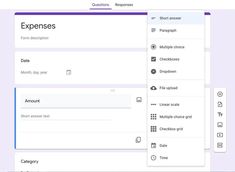
How to Make a Google Form Public and Share It
Google classroom #49: supporting the teaching & learning process.
- MyU : For Students, Faculty, and Staff
Writing Across the Curriculum
Ask a question
- Research & Assessment
- Writing Plans
- WEC Liaisons
- Academic Units
- Engage with WEC
- Teaching Resources
- Teaching Consultations
- Faculty Writing Resources

- Designing Effective Writing Assignments
One of the best ways for students to determine what they know, think, and believe about a given subject is to write about it. To support students in their writing, it is important to provide them with a meaningful writing task, one that has an authentic purpose, clear guidelines, and engages students in their learning. In this section, you can read about key principles of assignment design, review examples of effective writing assignments, and use a checklist to guide your own designs. You can also consult with a Writing Across the Curriculum Program team member . We’re happy to think with you about your writing assignment, whether it is in the inkling stage or undergoing a few minor tweaks.
What makes an assignment effective?
A good deal of educational research points to the benefits of writing assignments that exhibit the following features:
Meaningful tasks. A task is given meaning by its relevance to and alignment with the learning aims in the course. What counts as meaningful in one course context might not be meaningful in another. As Eodice, Geller, and Lerner (2016) have shown, meaningful writing assignments do occur across all disciplines and they are typically ones that “offer students opportunities to engage with instructors, peers, and texts and are relevant to past experiences and passions as well as to future aspirations and identities.”
Maximized learning time. As Linda Suskie argues, effectiveness is determined by the “learning payoff,” not by size of the assignment. Will students learn four times as much on an assignment that takes 20 hours outside of class than one that takes 5? Longer research-based assignments and elaborate class activities (mock conferences, debates, poster sessions, etc.) can greatly maximize learning, but there must be an appropriate level of writing and learning time built into the task. Term papers are much more effective when students have time to draft and revise stages of the assignment, rather than turning in one final product at the end.

Logical sequencing. A writing task that includes discrete stages (research, drafting, review, revising, etc.) is more likely to be an effective learning experience than one that only specifies the final product. Furthermore, these stages are more effective when they are scaffolded so simpler tasks precede more complex tasks. For example, a well-sequenced 10-12 page essay assignment might involve discrete segments where students generate a central inquiry question, draft and workshop a thesis statement, produce a first draft of the essay, give and receive feedback on drafts, and submit a revision. Read more about sequencing assignments .
Clear criteria will help students connect an assignment’s relevance to larger scale course outcomes. The literature on assignment design strongly encourages instructors to make the grading criteria explicit to students before the assignment is collected and assessed. A grading scheme or rubric that is handed out along with the assignment can provide students with a clear understanding of the weighted expectations and, thus help them decide what to focus on in the assignment. It becomes a teaching tool, not just an assessment tool.
Forward-thinking activities more than backward-thinking activities. Forward-thinking activities and assignments ask students to apply their learning rather than simply repeat it. The orientation of many writing prompts is often backward, asking students to show they learned X, Y, and Z. As L. Dee Fink (2013) points out, forward-thinking assignments and activities look ahead to what students will be able to do in the future having learned about X, Y, and Z. Such assignments often utilize real-world and scenario-based problems, requiring students to apply their learning to a new situation. For Grant Wiggins (1998) , questions, problems, tests, and assignments that are forward-thinking often:
- Require judgment and innovation. Students have to use knowledge and skills to solve unstructured problems, not just plug in a routine.
- Ask students to do the subject. Beyond recitation and replication, these tasks require students to carry out explorations, inquiry, and work within specific disciplines.
- Replicate workplace and civic contexts. These tasks provide specific constraints, purposes, and audiences that students will face in work and societal contexts.
- Involve a repertoire of skills and abilities rather than the isolation of individual skills.
Feel free to use this assignment checklist , which draws on the principles and research described on this page.
- African American & African Studies
- Agronomy and Plant Genetics
- Animal Science
- Anthropology
- Applied Economics
- Art History
- Carlson School of Management
- Chemical Engineering and Materials Science
- Civil, Environmental, and Geo-Engineering
- College of Biological Sciences
- Communication Studies
- Computer Science & Engineering
- Construction Management
- Curriculum and Instruction
- Dental Hygiene
- Apparel Design
- Graphic Design
- Product Design
- Retail Merchandising
- Earth Sciences
- Electrical and Computer Engineering
- Environmental Sciences, Policy and Management
- Family Social Science
- Fisheries, Wildlife, and Conservation Biology
- Food Science and Nutrition
- Geography, Environment and Society
- German, Nordic, Slavic & Dutch
- Health Services Management
- Horticultural Science
- Hubbard School of Journalism and Mass Communication
- Industrial and Systems Engineering
- Information Technology Infrastructure
- Mathematics
- Mechanical Engineering
- Medical Laboratory Sciences
- Mortuary Science
- Organizational Leadership, Policy, and Development
- Political Science
- School of Architecture
- School of Kinesiology
- School of Public Health
- Spanish and Portuguese Studies
- Speech-Language-Hearing Sciences
- Theatre Arts & Dance
- Youth Studies
- New Enrollments for Departments and Programs
- Legacy Program for Continuing Units
- Writing in Your Course Context
- Syllabus Matters
- Mid-Semester Feedback Strategies
- Writing Assignment Checklist
- Scaffolding and Sequencing Writing Assignments
- Informal, Exploratory Writing Activities
- 5-Minute Revision Workshops
- Reflective Memos
- Conducting In-Class Writing Activities: Notes on Procedures
- Now what? Responding to Informal Writing
- Teaching Writing with Quantitative Data
- Commenting on Student Writing
- Supporting Multilingual Learners
- Teaching with Effective Models of Writing
- Peer Response Protocols and Procedures
- Using Reflective Writing to Deepen Student Learning
- Conferencing with Student Writers
- Designing Inclusive Writing Assigments
- Addressing a Range of Writing Abilities in Your Courses
- Effective Grading Strategies
- Designing and Using Rubrics
- Running a Grade-Norming Session
- Working with Teaching Assistants
- Managing the Paper Load
- Teaching Writing with Sources
- Preventing Plagiarism
- Grammar Matters
- What is ChatGPT and how does it work?
- Incorporating ChatGPT into Classes with Writing Assignments: Policies, Syllabus Statements, and Recommendations
- Restricting ChatGPT Use in Classes with Writing Assignments: Policies, Syllabus Statements, and Recommendations
- What do we mean by "writing"?
- How can I teach writing effectively in an online course?
- What are the attributes of a "writing-intensive" course at the University of Minnesota?
- How can I talk with students about the use of artificial intelligence tools in their writing?
- How can I support inclusive participation on team-based writing projects?
- How can I design and assess reflective writing assignments?
- How can I use prewritten comments to give timely and thorough feedback on student writing?
- How can I use online discussion forums to support and engage students?
- How can I use and integrate the university libraries and academic librarians to support writing in my courses?
- How can I support students during the writing process?
- How can I use writing to help students develop self-regulated learning habits?
- Submit your own question
- Short Course: Teaching with Writing Online
- Five-Day Faculty Seminar
- Past Summer Hunker Participants
- Resources for Scholarly Writers
- Consultation Request
- Faculty Writing Groups
- Further Writing Resources
Never forget a class or assignment again.
Unlock your potential and manage your classes, tasks and exams with mystudylife- the world's #1 student planner and school organizer app..

School planner and organizer
The MyStudyLife planner app supports rotation schedules, as well as traditional weekly schedules. MSL allows you to enter your school subjects, organize your workload, and enter information about your classes – all so you can effortlessly keep on track of your school calendar.
Homework planner and task tracker
Become a master of task management by tracking every single task with our online planner – no matter how big or small.
Stay on top of your workload by receiving notifications of upcoming classes, assignments or exams, as well as incomplete tasks, on all your devices.
“Featuring a clean interface, MyStudyLife offers a comprehensive palette of schedules, timetables and personalized notifications that sync across multiple devices.”
” My Study Life is a calendar app designed specifically for students. As well as showing you your weekly timetable– with support for rotations – you can add exams, essay deadlines and reminders, and keep a list of all the tasks you need to complete. It also works on the web, so you can log in and check your schedule from any device.”
“MyStudyLife is a great study planner app that makes it simple for students to add assignments, classes, and tests to a standard weekly schedule.”
“I cannot recommend this platform enough. My Study Life is the perfect online planner to keep track of your classes and assignments. I like to use both the website and the mobile app so I can use it on my phone and computer! I do not go a single day without using this platform–go check it out!!”
“Staying organized is a critical part of being a disciplined student, and the MyStudyLife app is an excellent organizer.”

The ultimate study app
The MyStudyLife student planner helps you keep track of all your classes, tasks, assignments and exams – anywhere, on any device.
Whether you’re in middle school, high school or college MyStudyLife’s online school agenda will organize your school life for you for less stress, more productivity, and ultimately, better grades.

Take control of your day with MyStudyLife
Stay on top of your studies. Organize tasks, set reminders, and get better grades, one day at a time.
We get it- student life can be busy. Start each day with the confidence that nothing important will be forgotten, so that you can stay focused and get more done.
Track your class schedule on your phone or computer, online or offline, so that you always know where you’re meant to be.
Shift your focus back to your goals, knowing that MyStudyLife has your back with timely reminders that make success the main event of your day
Say goodbye to last minute stress with MyStudyLife’s homework planner to make procrastination a thing of the past.
Coming soon!
MyStudyLife has lots of exciting changes and features in the works. Stay tuned!
Stay on track on all of your devices.
All your tasks are automatically synced across all your devices, instantly.

Trusted by millions of students around the world.

School can be hard. MyStudyLife makes it easier.
Our easy-to-use online study planner app is available on the App Store, the Google Play Store and can be used on desktop. This means that you can use MyStudyLife anywhere and on any device.
Discover more on the MyStudyLife blog
See how MyStudyLife can help organize your life.

Unlocking Opportunities: Summer Internships for High School Students

Understanding the SAT and ACT Exams: A Comprehensive Guide
Filter by category.
- Career Planning
- High School Tips and Tricks
- Productivity
- Spanish/Español
- Student News
- University Advice
- Using MyStudyLife
Hit enter to search or ESC to close
Eberly Center
Teaching excellence & educational innovation, creating assignments.
Here are some general suggestions and questions to consider when creating assignments. There are also many other resources in print and on the web that provide examples of interesting, discipline-specific assignment ideas.
Consider your learning objectives.
What do you want students to learn in your course? What could they do that would show you that they have learned it? To determine assignments that truly serve your course objectives, it is useful to write out your objectives in this form: I want my students to be able to ____. Use active, measurable verbs as you complete that sentence (e.g., compare theories, discuss ramifications, recommend strategies), and your learning objectives will point you towards suitable assignments.
Design assignments that are interesting and challenging.
This is the fun side of assignment design. Consider how to focus students’ thinking in ways that are creative, challenging, and motivating. Think beyond the conventional assignment type! For example, one American historian requires students to write diary entries for a hypothetical Nebraska farmwoman in the 1890s. By specifying that students’ diary entries must demonstrate the breadth of their historical knowledge (e.g., gender, economics, technology, diet, family structure), the instructor gets students to exercise their imaginations while also accomplishing the learning objectives of the course (Walvoord & Anderson, 1989, p. 25).
Double-check alignment.
After creating your assignments, go back to your learning objectives and make sure there is still a good match between what you want students to learn and what you are asking them to do. If you find a mismatch, you will need to adjust either the assignments or the learning objectives. For instance, if your goal is for students to be able to analyze and evaluate texts, but your assignments only ask them to summarize texts, you would need to add an analytical and evaluative dimension to some assignments or rethink your learning objectives.
Name assignments accurately.
Students can be misled by assignments that are named inappropriately. For example, if you want students to analyze a product’s strengths and weaknesses but you call the assignment a “product description,” students may focus all their energies on the descriptive, not the critical, elements of the task. Thus, it is important to ensure that the titles of your assignments communicate their intention accurately to students.
Consider sequencing.
Think about how to order your assignments so that they build skills in a logical sequence. Ideally, assignments that require the most synthesis of skills and knowledge should come later in the semester, preceded by smaller assignments that build these skills incrementally. For example, if an instructor’s final assignment is a research project that requires students to evaluate a technological solution to an environmental problem, earlier assignments should reinforce component skills, including the ability to identify and discuss key environmental issues, apply evaluative criteria, and find appropriate research sources.
Think about scheduling.
Consider your intended assignments in relation to the academic calendar and decide how they can be reasonably spaced throughout the semester, taking into account holidays and key campus events. Consider how long it will take students to complete all parts of the assignment (e.g., planning, library research, reading, coordinating groups, writing, integrating the contributions of team members, developing a presentation), and be sure to allow sufficient time between assignments.
Check feasibility.
Is the workload you have in mind reasonable for your students? Is the grading burden manageable for you? Sometimes there are ways to reduce workload (whether for you or for students) without compromising learning objectives. For example, if a primary objective in assigning a project is for students to identify an interesting engineering problem and do some preliminary research on it, it might be reasonable to require students to submit a project proposal and annotated bibliography rather than a fully developed report. If your learning objectives are clear, you will see where corners can be cut without sacrificing educational quality.
Articulate the task description clearly.
If an assignment is vague, students may interpret it any number of ways – and not necessarily how you intended. Thus, it is critical to clearly and unambiguously identify the task students are to do (e.g., design a website to help high school students locate environmental resources, create an annotated bibliography of readings on apartheid). It can be helpful to differentiate the central task (what students are supposed to produce) from other advice and information you provide in your assignment description.
Establish clear performance criteria.
Different instructors apply different criteria when grading student work, so it’s important that you clearly articulate to students what your criteria are. To do so, think about the best student work you have seen on similar tasks and try to identify the specific characteristics that made it excellent, such as clarity of thought, originality, logical organization, or use of a wide range of sources. Then identify the characteristics of the worst student work you have seen, such as shaky evidence, weak organizational structure, or lack of focus. Identifying these characteristics can help you consciously articulate the criteria you already apply. It is important to communicate these criteria to students, whether in your assignment description or as a separate rubric or scoring guide . Clearly articulated performance criteria can prevent unnecessary confusion about your expectations while also setting a high standard for students to meet.
Specify the intended audience.
Students make assumptions about the audience they are addressing in papers and presentations, which influences how they pitch their message. For example, students may assume that, since the instructor is their primary audience, they do not need to define discipline-specific terms or concepts. These assumptions may not match the instructor’s expectations. Thus, it is important on assignments to specify the intended audience http://wac.colostate.edu/intro/pop10e.cfm (e.g., undergraduates with no biology background, a potential funder who does not know engineering).

Specify the purpose of the assignment.
If students are unclear about the goals or purpose of the assignment, they may make unnecessary mistakes. For example, if students believe an assignment is focused on summarizing research as opposed to evaluating it, they may seriously miscalculate the task and put their energies in the wrong place. The same is true they think the goal of an economics problem set is to find the correct answer, rather than demonstrate a clear chain of economic reasoning. Consequently, it is important to make your objectives for the assignment clear to students.
Specify the parameters.
If you have specific parameters in mind for the assignment (e.g., length, size, formatting, citation conventions) you should be sure to specify them in your assignment description. Otherwise, students may misapply conventions and formats they learned in other courses that are not appropriate for yours.
A Checklist for Designing Assignments
Here is a set of questions you can ask yourself when creating an assignment.
- Provided a written description of the assignment (in the syllabus or in a separate document)?
- Specified the purpose of the assignment?
- Indicated the intended audience?
- Articulated the instructions in precise and unambiguous language?
- Provided information about the appropriate format and presentation (e.g., page length, typed, cover sheet, bibliography)?
- Indicated special instructions, such as a particular citation style or headings?
- Specified the due date and the consequences for missing it?
- Articulated performance criteria clearly?
- Indicated the assignment’s point value or percentage of the course grade?
- Provided students (where appropriate) with models or samples?
Adapted from the WAC Clearinghouse at http://wac.colostate.edu/intro/pop10e.cfm .
CONTACT US to talk with an Eberly colleague in person!
- Faculty Support
- Graduate Student Support
- Canvas @ Carnegie Mellon
- Quick Links
- Link to facebook
- Link to linkedin
- Link to twitter
- Link to youtube
- Writing Tips
Assignment Tracker Template For Students (Google Sheets)
- 6-minute read
- 18th May 2023
If you’re a student searching for a way to keep your assignments organized, congratulate yourself for taking the time to set yourself up for success. Tracking your assignments is one of the most important steps you can take to help you stay on top of your schoolwork .
In this Writing Tips blog post, we’ll discuss why keeping an inventory of your assignments is important, go over a few popular ways to do so, and introduce you to our student assignment tracker, which is free for you to use.
Why Tracking Is Important
Keeping your assignments organized is essential for many reasons. First off, tracking your assignments enables you to keep abreast of deadlines. In addition to risking late submission penalties that may result in low grades, meeting deadlines can help develop your work ethic and increase productivity. Staying ahead of your deadlines also helps lower stress levels and promote a healthy study-life balance.
Second, keeping track of your assignments assists with time management by helping prioritize the order you complete your projects.
Third, keeping a list of your completed projects can help you stay motivated by recording your progress and seeing how far you’ve come.
Different Ways to Organize Your Assignments
There are many ways to organize your assignment, each with its pros and cons. Here are a few tried and true methods:
- Sticky notes
Whether they are online or in real life , sticky notes are one of the most popular ways to bring attention to an important reminder. Sticky notes are a quick, easy, and effective tool to highlight time-sensitive reminders. However, they work best when used temporarily and sparingly and, therefore, are likely better used for the occasional can’t-miss deadline rather than for comprehensive assignment organization.
- Phone calendar reminders
The use of cell phone calendar reminders is also a useful approach to alert you to an upcoming deadline. An advantage to this method is that reminders on your mobile device have a good chance of grabbing your attention no matter what activity you’re involved with.
On the downside, depending on how many assignments you’re juggling, too many notifications might be overwhelming and there won’t be as much space to log the details of the assignment (e.g., related textbook pages, length requirements) as you would have in a dedicated assignment tracking system.
- Planners/apps
There are a multitude of physical planners and organization apps for students to help manage assignments and deadlines. Although some vow that physical planners reign superior and even increase focus and concentration , there is almost always a financial cost involved and the added necessity to carry around a sometimes weighty object (as well as remembering to bring it along with you).
Mobile organization apps come with a variety of features, including notifications sent to your phone, but may also require a financial investment (at least for the premium features) and generally will not provide substantial space to add details about your assignments.
- Spreadsheets
With spreadsheets, what you lose in bells and whistles, you gain in straightforwardness and customizability – and they’re often free! Spreadsheets are easy to access from your laptop or phone and can provide you with enough space to include whatever information you need to complete your assignments.
There are templates available online for several different spreadsheet programs, or you can use our student assignment tracker for Google Sheets . We’ll show you how to use it in the next section.
How to Use Our Free Writing Tips Student Assignment Tracker
Follow this step-by-step guide to use our student assignment tracker for Google Sheets :
- Click on this link to the student assignment tracker . After the prompt “Would you like to make a copy of Assignment Tracker Template ?”, click Make a copy .
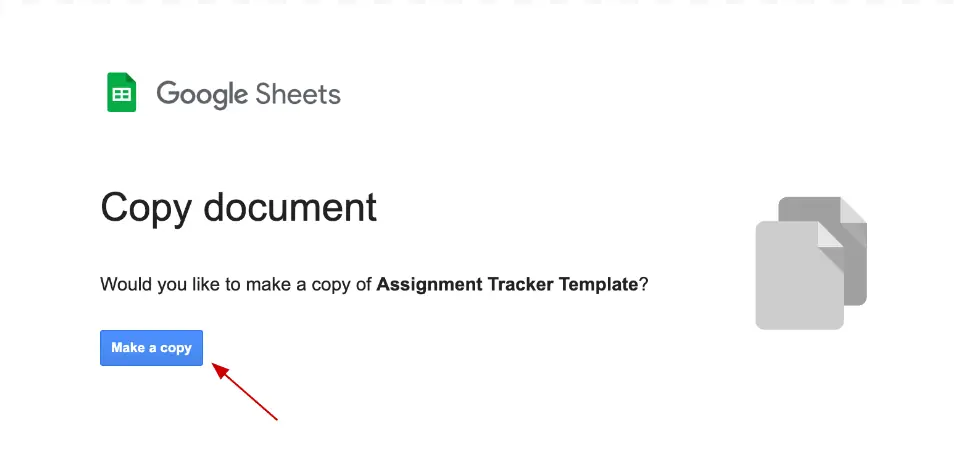
Screenshot of the “Copy document” screen
Find this useful?
Subscribe to our newsletter and get writing tips from our editors straight to your inbox.
2. The first tab in the spreadsheet will display several premade assignment trackers for individual subjects with the name of the subject in the header (e.g., Subject 1, Subject 2). In each header, fill in the title of the subjects you would like to track assignments for. Copy and paste additional assignment tracker boxes for any other subjects you’d like to track, and color code the labels.
Screenshot of the blank assignment template
3. Under each subject header, there are columns labeled for each assignment (e.g., Assignment A, Assignment B). Fill in the title of each of your assignments in one of these columns, and add additional columns if need be. Directly under the assignment title is a cell for you to fill in the due date for the assignment. Below the due date, fill in each task that needs to be accomplished to complete the assignment. In the final row of the tracker, you should select whether the status of your assignment is Not Started , In Progress , or Complete . Please see the example of a template that has been filled in (which is also available for viewing in the Example tab of the spreadsheet):
Example of completed assignment tracker
4. Finally, for an overview of all the assignments you have for each subject throughout the semester, fill out the assignment tracker in the Study Schedule tab. In this tracker, list the title of the assignment for each subject under the Assignment column, and then color code the weeks you plan to be working on each one. Add any additional columns or rows that you need. This overview is particularly helpful for time management throughout the semester.
There you have it.
To help you take full advantage of this student assignment tracker let’s recap the steps:
1. Make a copy of the student assignment tracker .
2. Fill in the title of the subjects you would like to track assignments for in each header row in the Assignments tab.
3. Fill in the title of each of your assignments and all the required tasks underneath each assignment.
4. List the title of the assignment for each subject and color code the week that the assignment is due in the Study Schedule .
Now that your assignments are organized, you can rest easy . Happy studying! And remember, if you need help from a subject-matter expert to proofread your work before submission, we’ll happily proofread it for free .
Share this article:
Post A New Comment
Got content that needs a quick turnaround? Let us polish your work. Explore our editorial business services.
9-minute read
How to Use Infographics to Boost Your Presentation
Is your content getting noticed? Capturing and maintaining an audience’s attention is a challenge when...
8-minute read
Why Interactive PDFs Are Better for Engagement
Are you looking to enhance engagement and captivate your audience through your professional documents? Interactive...
7-minute read
Seven Key Strategies for Voice Search Optimization
Voice search optimization is rapidly shaping the digital landscape, requiring content professionals to adapt their...
4-minute read
Five Creative Ways to Showcase Your Digital Portfolio
Are you a creative freelancer looking to make a lasting impression on potential clients or...
How to Ace Slack Messaging for Contractors and Freelancers
Effective professional communication is an important skill for contractors and freelancers navigating remote work environments....
3-minute read
How to Insert a Text Box in a Google Doc
Google Docs is a powerful collaborative tool, and mastering its features can significantly enhance your...

Make sure your writing is the best it can be with our expert English proofreading and editing.

Free printable worksheets for kindergartners, grade 1 and more. Download Free Worksheets for Kids
Free Printable Student Planner
- Facebook 16
- Pinterest 4.9K
Stay organized with this free printable student planner and keep track of your school assignments, homework, tests, grades, and everything school related. It has everything you need to get more productive and stay organized.
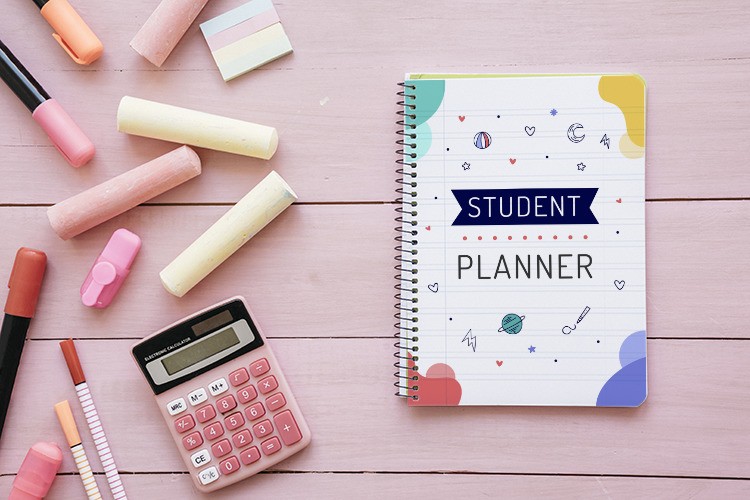
This post contains affiliate links and we will earn commission if you buy the products through those links. For more information, please read our disclosures here
Another school year is about to start. But this one is not going to be your traditional kind of back-to-school year.
Things have been so unpredictable lately, and it’s been the same with the schools. We are not sure if we are going to have in-person classes, online classes, or a mix of the two.
In such a case, it is more than important to have a handy tool that can help you stay organized, productive, and creative.
This student planner printable will help you do just that since it comes filled with pages to help you keep track of your school activities.
FREE PRINTABLE STUDENT PLANNER

Download your FREE Planner
No matter how you decide to spend this school year, it should be exciting for students and teachers to get back to school , to the books, assignments, tests and everything school related.
This free printable student planner is a wonderful resource that you can use to keep track of everything that will be happening in the upcoming academic year.
Related: Free Printable Homeschool Planner
There will be tests, exams, assignments, projects, activities, and so much more. This planner makes it convenient and easy to keep everything at your fingertips.
Setting your daily routine as well as a weekly and monthly routine will help students stay on track with their studies.
It is ideal for older kids or college students. When you download this free printable planner , you will find it filled with everything students need to stay on top of everything school related.
STUDENT PLANNER BINDER SUPPLIES
Once you download this student planner printable, you can put together this student binder using the following or similar supplies:
- 3 Ring Binder
- 3 Ring Binder Hole Punch
- Heavy Weight 32 Lb Paper
- Divider Tabs
WHAT’S INCLUDED IN THIS PRINTABLE STUDENT PLANNER?
This student planner covers very basic components to help you stay organized and productive during your school year.
Here are the pages included in this free student planner printable binder:
- Monthly Calendar (Undated 2 Page Spread)
- Daily Schedule
- Weekly Schedule
- Assignment Schedule
- Class Schedule
- Exam Schedule
- Reading Log
- Grade Tracker
- Project Schedule
- Homework Schedule
This free printable student planner PDF is perfect to start your academic school year.
================================================================
Looking for a more detailed student planner? Upgrade to premium version with this Printable Student Planner .
Let’s look into some of sections of this premium student planner in more detail:
First thing when you download this student planner printable, you will notice this cute cover page . This colorful cover page can be printed on heavy thick card stock paper so that you can get study support.
UNDATED MONTHLY PLANNER
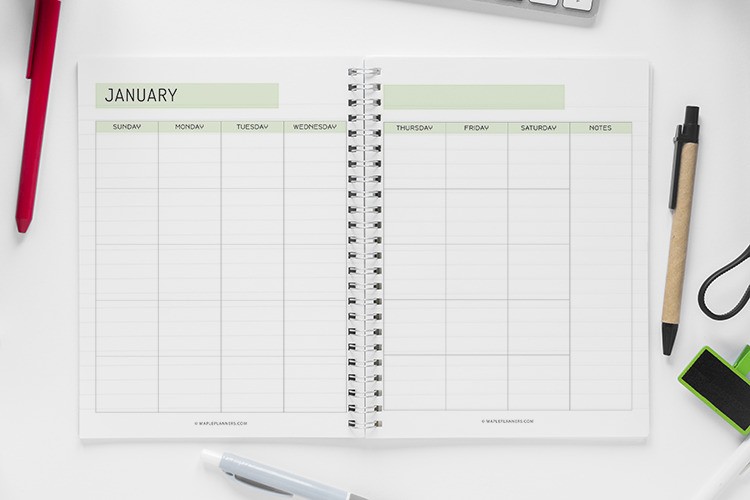
Monthly Planner is 2 page spread and comes with 12 months of the academic year. Starting from August all the way to July.
Since these are undated you can use it over and over again every year. Plan your months easily with this 2 page monthly spread. There’s plenty of space to write in those boxes.
The notes section on the right hand side can be used to write down important notes and things to do.
WEEKLY PLANNER

Weekly Planner comes with the days of the week listed on the left hand side. The week starts from Sunday to Saturday.
Right hand side can be used to write the main points about assignments, class and due date.
Related: Free Travel Packing Checklist
If you have any tests scheduled in that week, write them down in the section below along with the date that the test is scheduled.
The notes section on the bottom can be used to write down any notes about that week, assignment or the tests.
PROJECT PLANNER

Download Student Planner
Need to complete a project? Use this project planner to make sure you have everything you need to make sure you are on the right track.
With this project planner, you can write down the subject, the due date, and all the project details.
Related: Free Printables Planner Binder Covers
Write the main points and to do list in the To do List below that section.
Next section can be used to write down all the materials and resources you will need for that project. Below is the notes section where you can write important notes about the project.
WEEKLY SCHEDULE

Just like monthly spread, you can use this weekly schedule to plan your week’s tasks. You can use these pages to get the glimpse of the important tasks for the week.
On top right hand side, you can write the week for your reference. Right hand section has the Notes and To Do List for you to write down important notes and things to do.
ASSIGNMENT SCHEDULE

Other sections included in this student planner are assignment schedule, class schedule, exam schedule, reading log, grade tracker, goal tracker, homework schedule etc.
HOW TO PRINT STUDENT PLANNER PRINTABLE?
Although most of the pages included in this planner binder will be useful, but if you think you don’t need any pages, simply skip printing them.
As for printing, you can print the pages on one side of the page or go with back to back printing .
For back to back printing, make sure to follow these instructions on How to Print Letter Size Printables Back to Back
And that’s it. Simply print the pages and put them together in this binder. This planner has everything you need to stay on top of your homeschooling plan .
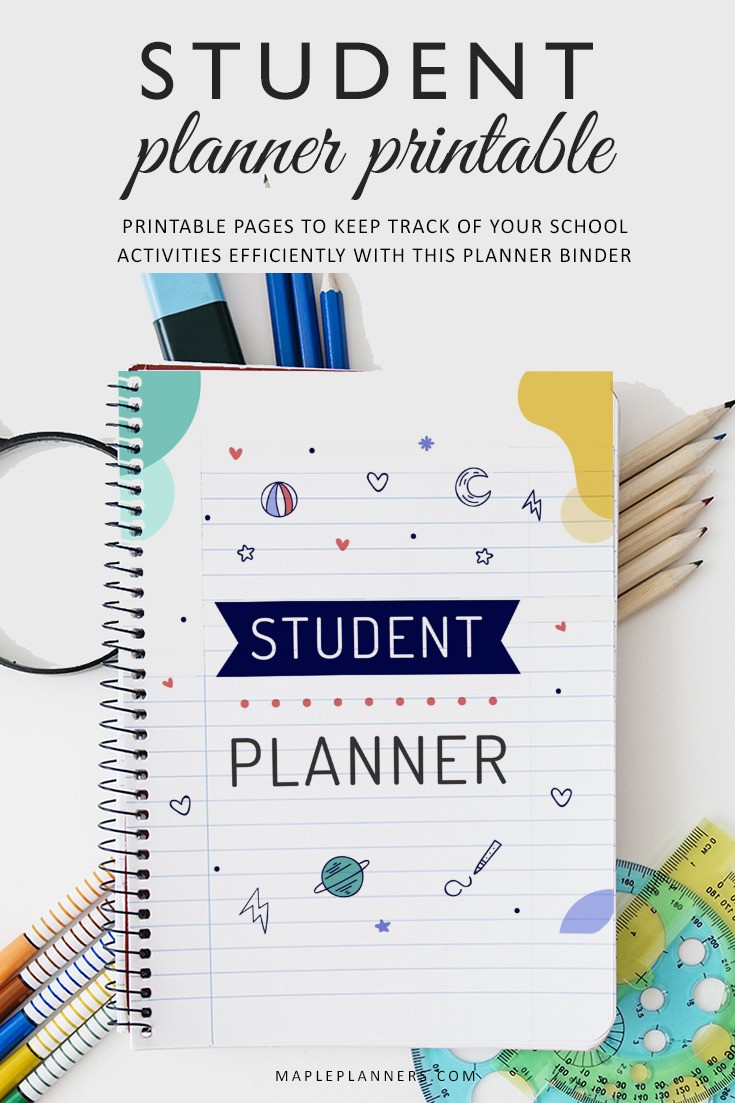
Related Posts
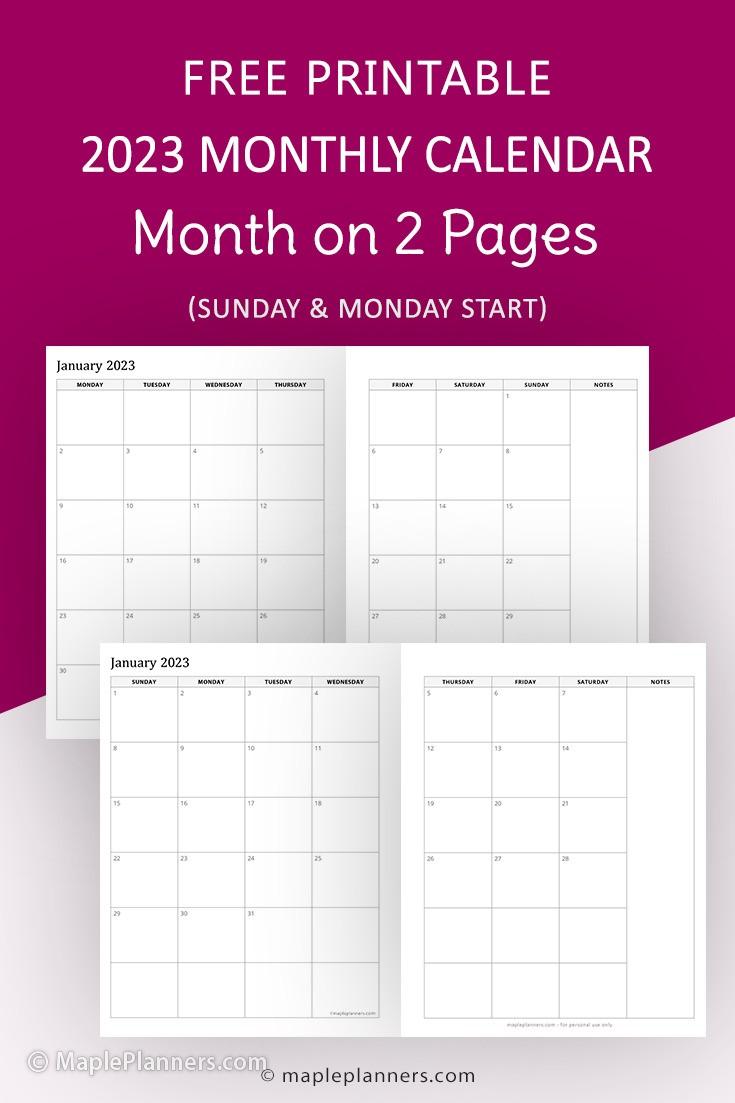
2023 Monthly Calendar Free Printable
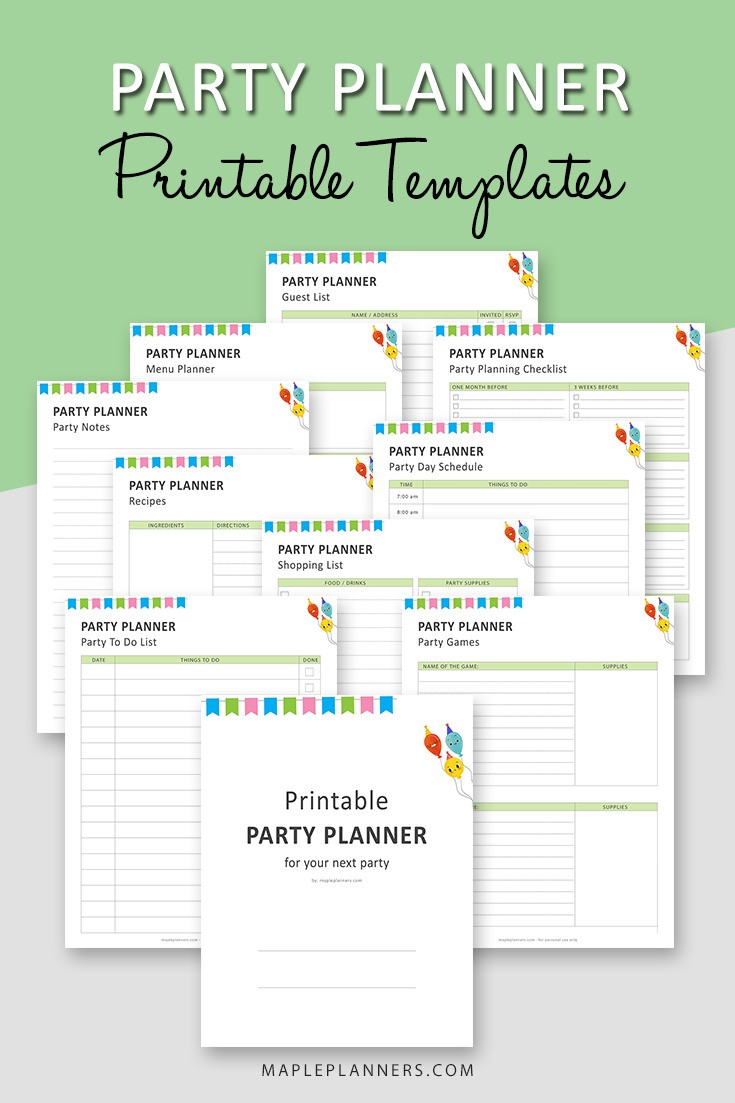
Printable Party Planner to Plan a Perfect Party
Good day, I already downloaded the pdf and I am very thankful that the free planner is legit. I’ve been visiting tons of sites already and I loved this one the most. Thank you so much, Ms. May God bless you.
Comments are closed.
Quick Links
- Free Printables
Information
- Terms of Use
- Privacy Policy
Social Media
- Puzzle Books
- Back to School
As an Amazon Associate I earn from qualifying purchases.

You're signed out
Sign in to ask questions, follow content, and engage with the Community
- Video Guide
Assignment Submissions (Students)
- Subscribe to RSS Feed
- Printer Friendly Page
- Report Inappropriate Content
- assignment submissions
- assignments
in Video Guide
Community Help
View our top guides and resources:.
To participate in the Instructurer Community, you need to sign up or log in:
- Alderman Road Elementary School
- Alma Easom Elementary School
- Armstrong Elementary School
- Ashley Elementary School
- Beaver Dam Elementary School
- Benjamin Martin Elementary School
- Bill Hefner Elementary School
- Brentwood Elementary School
- C. Wayne Collier Elementary School
- Cliffdale Elementary School
- College Lakes Elementary School
- Cumberland Academy K-5
- Cumberland Mills Elementary School
- Cumberland Road Elementary School
- District 7 Elementary School
- E. Melvin Honeycutt Elementary School
- E.E. Miller Elementary School
- Eastover Central Elementary School
- Ed V. Baldwin Elementary School
- Elizabeth Cashwell Elementary School
- Ferguson-Easley Elementary School
- Gallberry Farm Elementary School
- Glendale Acres Elementary School
- Gray's Creek Elementary School
- Howard Hall Elementary School
- J.W. Coon Elementary School
- J.W. Seabrook Elementary School
- Lake Rim Elementary School
- Long Hill Elementary School
- Loyd Auman Elementary School
- Lucile Souders Elementary School
- Manchester Elementary School
- Margaret Willis Elementary School
- Mary McArthur Elementary School
- Montclair Elementary School
- Morganton Road Elementary School
- New Century International Elementary School
- Ponderosa Elementary School
- Raleigh Road Elementary School
- Rockfish Elementary School
- Sherwood Park Elementary School
- Stedman Elementary School
- Stedman Primary Elementary School
- Stoney Point Elementary School
- Sunnyside Elementary School
- Vanstory Hills Elementary School
- W.T. Brown Elementary School
- Walker-Spivey Elementary School
- Warrenwood Elementary School
- Westarea Elementary School
- William H. Owen Elementary School
- Anne Chesnutt Middle School
- Douglas Byrd Middle School
- Gray's Creek Middle School
- Hope Mills Middle School
- Howard Learning Academy Middle School
- John Griffin Middle School
- Lewis Chapel Middle School
- Luther Nick Jeralds Middle School
- Mac Williams Middle School
- Max Abbott Middle School
- New Century International Middle School
- Pine Forest Middle School
- Seventy-First Classical Middle School
- South View Middle School
- Spring Lake Middle School
- Westover Middle School
- Alger B. Wilkins High School
- Cape Fear High School
- Cross Creek Early College High School
- Cumberland Academy 6-12
- Cumberland International Early College High School
- Cumberland Polytechnic High School
- Douglas Byrd High School
- E.E. Smith High School
- Gray's Creek High School
- Jack Britt High School
- Massey Hill Classical High School
- Pine Forest High School
- Ramsey Street High School
- Reid Ross Classical School
- Seventy-First High School
- South View High School
- Terry Sanford High School
- Westover High School
- CCS Training Site

- Cumberland County Schools
Student Assignment Forms
Student Assignment Department 2465 Gillespie Street Fayetteville, NC 28306 Phone: 910-678-2616 Dr. Melody Chalmers McClain Associate Superintendent, Student Support Services Saundra McNeill Student Assignment Manager
Quick Links
- Student Assignment Homepage
Affidavit for Residency
Current proof of residency to attend any public school in the Cumberland County Schools system is required . This Affidavit of Residency form is a sworn statement that a person or family resides at an address in Cumberland County, North Carolina. The affidavit is completed by the landlord or the person whose name appears on the lease, mortgage, and/or utilities at that address. This form should also be notarized by a Notary and subsequently submitted to the data manager of the school in which the student/students are attempting to enroll.”
2024-2025 Employee/Student Assignment Application
This assignment request form is for Cumberland County School Employees ONLY. Cumberland County Schools employees may use this form to request that their child or children be assigned to a school that is located within the school district in which they work. CCS Employees must submit a completed Employee/Student Assignment application for each child to the Student Assignment Office beginning May 1, 2024, through June 3, 2024, or within two weeks of employment after June 3, 2024.
An Application for Voluntary Transfer must be submitted to request a transfer if the Employee/Student Assignment form is submitted after the June 3, 2024, deadline or beyond two weeks of employment.
- If the employee resides outside Cumberland County, you must submit an approved student release form from your county of residence via email to [email protected] in order for your application to be processed.
2024-2025 Employee/Student Application
2024-2025 VOLUNTARY TRANSFER FORM
2024-2025 OPT OUT OF YEAR-ROUND FORM
Please complete and submit this form ONLY if you are assigned a year-round school that is serving your address and you want your child assigned to the traditional school that is also serving your address. This form is only valid for the 2024-2025 school year.
Your child will be assigned to the year-round school serving your address for the 2024-2025 school year unless you submit this form.
2024-2025 Opt-Out of Year-Round
Note: If you wish for your child to remain at the assigned year-round school, the assignment is for the full academic year. Students can change their assignments during the school year only if they move out of the current attendance area.
2024-2025 CCS STUDENT RELEASE FORM
The Cumberland County Schools Student Release form grants permission for release from the Cumberland County School system to attend another North Carolina public school system. Once this form is submitted to the Student Assignment Office, it will be placed on the CCS Board of Education Agenda to be reviewed by the CCS Board of Education. A notification letter will be sent to you and the NC public school system for which the release is requested. This form must be completed and submitted for review annually if you wish for your child to continue enrollment/attendance in another NC public school system while residing in Cumberland County. 2024-2025 CCS Student County Release
2024-2025 CHOICE EXIT REQUEST
The 2024-2025 Choice Exit Application request window has closed. All requests completed on or before May 31, 2024, will be processed and the schools will be notified of the status. If you have submitted an exit application, please contact your assigned school regarding steps to complete the enrollment process. This application is not required if transferring out-of-county, out-of-state, or out of the public school system. Thank you for your interest in Cumberland County Schools.
- Questions or Feedback? |
- Web Community Manager Privacy Policy (Updated) |
Using GitHub Codespaces with GitHub Classroom
You can use GitHub Codespaces as the preferred editor in your assignments to give students access to a browser-based Visual Studio Code environment with one-click setup.
Who can use this feature?
Organization owners who are admins for a classroom can enable GitHub Codespaces for their organization and integrate GitHub Codespaces as the supported editor for an assignment. For more information on classroom admins, see " Manage classrooms ."
GitHub Codespaces is available to use with GitHub Classroom for organizations that use GitHub Team. To find out if you qualify for a free upgrade to GitHub Team, see " Apply to GitHub Education as a teacher ."
In this article
About github codespaces.
GitHub Codespaces is an instant, cloud-based development environment that uses a container to provide you with common languages, tools, and utilities for development. GitHub Codespaces is also configurable, allowing you to create a customized development environment that is the same for all users of your project. For more information, see " GitHub Codespaces overview ."
Once GitHub Codespaces is enabled in an organization or enterprise, users can create a codespace from any branch or commit in an organization or enterprise repository and begin developing using cloud-based compute resources. You can connect to a codespace from the browser or locally using Visual Studio Code.
To get started with GitHub Codespaces, see " Quickstart for GitHub Codespaces ." For more information on creating a codespace, see " Creating a codespace for a repository " or " Creating a codespace from a template ." If you want to return to a codespace you've already created, see " Opening an existing codespace ." To learn more about how GitHub Codespaces works, see " Deep dive into GitHub Codespaces ."
Setting GitHub Codespaces as the preferred editor for an assignment in GitHub Classroom assignments, is beneficial for both students and teachers. GitHub Codespaces is a good option for students using loaned devices or without access to a local IDE setup, since each codespace is cloud-based and requires no local setup. Students can launch a codespace for an assignment repository in Visual Studio Code directly in their browser, and begin developing right away without needing any further configuration.
For assignments with complex setup environments, teachers can customize the dev container configuration for a repository's codespaces. This ensures that when a student creates a codespace, it automatically opens with the development environment configured by the teacher. For more information on dev containers, see " Introduction to dev containers ."
Note : Individual codespaces are automatically deleted if they are stopped and left unused for a prolonged period. For more information, see " Configuring automatic deletion of your codespaces ."
Verified students get free use of GitHub Codespaces, up to 180 core hours per month, for their personal accounts. The monthly amount of storage and core hours of usage available to students is equivalent to the amount included with GitHub Pro accounts. For more information, see " About billing for GitHub Codespaces ."
Note: If students use GitHub Codespaces in their assignment repositories for GitHub Classroom, the usage will be charged to the organization that owns the classroom, and will not affect the usage for a student's personal account.
About the Codespaces Education benefit for verified teachers
The Codespaces Education benefit gives verified teachers a free monthly allowance of GitHub Codespaces hours to use in GitHub Classroom. The free allowance is estimated to be enough for a class of 50 with 5 assignments per month, on a 2 core machine with 1 codespace stored per student.
Note : The Codespaces Education benefit is currently in public beta and subject to change. During the beta release, your organization will not be charged if you exceed the free allowance.
To become a verified teacher, you need to be approved for an educator or teacher benefit. For more information, see " Apply to GitHub Education as a teacher ."
After you have confirmation that you are a verified teacher, visit GitHub Education for Teachers to upgrade the organization to GitHub Team. For more information, see GitHub's products .
If you are eligible for the Codespaces Education benefit, when you enable GitHub Codespaces in GitHub Classroom for your organization, GitHub automatically adds a Codespace policy to restrict machine types for all codespaces in the organization to 2 core machines. This helps you make the most of the free GitHub Codespaces usage. However, you can change or remove these policies in your organization settings. For more information, see " Restricting access to machine types ."
When the Codespaces Education benefit moves out of beta, if your organization exceeds their free allowance for GitHub Codespaces usage, your organization will be billed for additional usage. For more information, see " About billing for GitHub Codespaces ."
Enabling Codespaces for your organization
GitHub Codespaces is available to use with GitHub Classroom for organizations that use GitHub Team. If you are eligible for the Codespaces Education benefit, you must enable GitHub Codespaces through GitHub Classroom, instead of enabling it directly in your organization settings. Otherwise, your organization will be billed directly for all usage of GitHub Codespaces.
Enabling Codespaces for an organization when creating a new classroom
Sign into GitHub Classroom .
- On the right side of the page, click New classroom .
- In the list of organizations, click the organization you'd like to use for your classroom. Organizations that are eligible for GitHub Codespaces will have a note showing that they are eligible. Optionally, you can create a new organization. For more information, see " Creating a new organization from scratch ."
- In the "Name your classroom" page, under "Codespaces in your Classroom", click Enable . Note that this will enable GitHub Codespaces for all repositories and users in the organization.
- When you are ready to create the new classroom, click Create classroom .
Enabling Codespaces for an organization via an existing classroom
In the list of classrooms, click the classroom you want to view.
Under the classroom name, click Settings .

Under "GitHub Codespaces", click Enable . This will enable GitHub Codespaces for all repositories and users in the organization. A new Codespace policy is also added to restrict machine types for all codespaces in the organization to 2 core machines.
You can use the same methods as above to disable GitHub Codespaces for your organization as well. Note that this will disable GitHub Codespaces for all users and repositories in the organization.
Configuring an assignment to use Codespaces
To make GitHub Codespaces available to students for an assignment, you can choose GitHub Codespaces as the supported editor for the assignment. When creating a new assignment, in the "Add your starter code and choose your optional online IDE" page, under "Add a supported editor", select GitHub Codespaces from the dropdown menu.
If you use a template repository for an assignment, you can define a dev container in the repository to customize the tools and runtimes available to students when they launch a codespace to work on the assignment. If you do not define a dev container, GitHub Codespaces will use a default configuration, which contains many of the common tools that your students might need for development. For more information on defining a dev container, see " Adding a dev container configuration to your repository ."
Launching an assignment using GitHub Codespaces
When a student opens an assignment, the repository's README file includes their teacher's recommendation of the IDE they should use for the work.
Students can launch a new or existing codespace by clicking the Open in GitHub Codespace button in the README, or by clicking the Code button on the main page of the assignment repository, then selecting the Codespaces tab. From the Codespaces tab you can select an existing codespace or create a new one. For more information, see " Creating a codespace for a repository ."

Teachers can view each student's codespace for an assignment in the assignment overview page. You can click on the Codespaces icon on the right side of each student row to launch the codespace.

When you connect to a codespace through a browser, auto-save is enabled automatically. If you want to save changes to the repository, you will need to commit the changes and push them to a remote branch. If you leave your codespace running without interaction for 30 minutes by default, the codespace will timeout and stop running. Your data will be preserved from the last time you made a change. For more information on the lifecycle of a codespace, see " Understanding the codespace lifecycle ."
🤖 AI Homework Assignment Generator
Unlock the academic excellence you dream of with the power of AI! Streamline your studies with the Homework Assignment generator.
Do you remember those sleepless nights filled with stacks of books, research papers, deadline pressure, and nerve-wracking concern over how to get scoops beyond your peers? We all do. Say goodbye to academic pressure and utilize the power of technological advancement to make your homework assignments a breeze.
Let’s dive into the future with the remarkable Homework Assignment generator! An AI-powered tool that takes the hassle out of homework, giving you more time to focus on understanding concepts and less on the reiterative task of writing. It’s not about creating a shortcut, but it’s about optimizing your learning experience and outcomes. Let’s explore more!
What Is a Homework Assignment?
A homework assignment is a task assigned by educators as an extension of classroom work typically intended for students to complete outside of class. Written exercises, reading and comprehension activities, research projects, and problem-solving exercises are a few examples of homework varieties.
However, the primary goal remains the same: to develop the learner’s understanding of a specific topic or subject, enhance their skills, complement their learning, and prepare them for subsequent class sessions.
Why Use a Homework Assignment Generator?
A homework assignment generator plays a crucial role in not only simplifying students’ academic life but also enhancing their learning journey. Here are a few reasons:
- Efficient Time Management: Unlike students, an AI-powered generator doesn’t procrastinate. It helps quickly provide homework outlines, ideas, and solutions, leaving you plenty of time for other tasks.
- Quality Content: Drawing from a vast database of resources, this generator assures top-notch content. It furnishes well-researched and factually correct information, ensuring your assignment stands out.
- Ease of Use: No complex instructions. Just input your assignment topic, and behold the AI unfolds its magic, rendering high-quality content almost instantly.
- Learning Aid: This tool should not replace learning but aid it. It brings clarity by simplifying complex topics, making them more comprehensive and easier to grasp.
In conclusion, the Homework Assignment generator aims to transform your academic life. Its primary objective is not to eliminate homework but to streamline it, making it less stressful and more rewarding. It is designed to support, not replace, the traditional teaching-learning method, highlighting what is essential for success: understanding, skill enhancement, and knowledge application. Embrace this new era of learning where technology complements traditional education, and step into the future of academic excellence.
How To Use This AI Generator:
- Click “Use Generator” to create a project instantly in your workspace.
- Click “Save Generator” to create a reusable template for you and your team.
- Customize your project , make it your own, and get work done!
DePaul adjunct professor fired for optional assignment on how 'genocide in Gaza' impacts health and biology
Students delivered a petition calling for the reinstatement of anne d’aquino on thursday morning. she was fired on may 8 after she offered an optional assignment, asking students to analyze the impact of “the genocide in gaza on human health.”.

Anne d’Aquino spoke to reporters with pro-Palestinian demonstrators standing behind her.
Jessica Ma/Chicago Sun-Times
A DePaul University adjunct professor said she was fired for giving her students an optional assignment about the war in Gaza .
Anne d’Aquino, who taught in the Health Sciences Department, was terminated May 8. Two days earlier, she offered an optional assignment, asking students to evaluate the impact of the “genocide in Gaza on human health and biology,” she said.
“My termination was a breach of my academic freedom and another example of this administration’s efforts to twist any discussions of Palestine and Palestinian liberation language into false claims of antisemitism,” d’Aquino said at a news conference Thursday morning.
In support, about 50 demonstrators gathered on the corner of Seminary and Belden avenues. They waved Palestinian flags and held signs that read “Academic freedom includes Palestine.”
Students delivered a petition to the administrative office in the Monsignor Andrew J. McGowan Environmental Science and Chemistry building, calling for the reinstatement of d’Aquino. The printed copy of the petition extended 24 pages long with 1,500 signatures.
D’Aquino filed an appeal May 14, which Kristin Mathews, a university spokesperson, said will be “completed soon.”
The university did not immediately respond for comment .
- Pro-Palestinian student says University of Chicago is withholding degrees from 4 protesters
D’Aquino was halfway through her first quarter teaching at DePaul when she was fired. She taught a class called Health 194, Human Pathogens and Defense, which covers topics such as infectious disease and antibiotics.
The optional assignment suggested students review articles about the “intersection of biological sciences, health and history in Palestine.” Afterwards, students would write about the impact of “genocide on biology.”
“I’d been trying to incorporate contemporary topics for students to connect their basic biology knowledge to something that’s currently happening in the wider world,” d’Aquino said.
D’Aquino said the assignment was related to the course. For months, scientists warned about the spread of infectious disease in Gaza due to starvation, malnutrition, overcrowding, destruction of critical water and sanitation infrastructure, she said.
In the termination email, Sarah Connolly, the chair of Health Sciences, wrote that students expressed concern about “the introduction of political matters into the class.”
“That was all very sudden,” d’Aquino said. “Nobody complained to me about the assignment. I received no negative feedback on the assignment.”
A freshman in d’Aquino’s class, who did not want to be identified due to safety concerns, was “shocked, disappointed and speechless” about the firing.
After d’Aquino left, Connolly filled in as the class instructor. The student stopped attending class.
- Illinois Holocaust Museum calls out antisemitism at campus protests
- Antisemitic acts in Illinois and nation at worst levels ever, Anti-Defamation League says
“At Metro Chicago Hillel, we care deeply about the Jewish student experience at DePaul,” Charles, executive director of Metro Chicago Hillel, said in a statement. “Our hope is that the administration ensures that Jewish students feel safe, welcome and included in the classroom and all over campus, just like every other student.”
“[The firing] breaches everything DePaul stands for,” the student said. “Anne has love on her side.”
But Sarah van Loon, the regional manager of the American Jewish Committee Chicago, said the firing shows the “limits of protected academic freedom.”
Even if the assignment was optional, Van Loon believes d’Aquino introduced a topic that was “outside the bounds” of the class description.
“We’ve got a biology professor discussing politics in the Middle East or creating a comment about Gaza,” she said. “It really isn’t in line with what it is that they’re there to be teaching on and opens up the university to risk too.
“It doesn’t surprise me that the university felt that this was not something that upheld their standards,” Van Loon said.
But petition organizers said d’Aquino’s termination is part of a wider crackdown on academic freedom across U.S. college campuses.
Since Oct. 7, professors have said they have been fired, suspended or investigated for speaking out about the Israel-Hamas war, including at Stanford University and the City University of New York .
And the situation isn’t limited to colleges and universities.
- Chicago police clear pro-Palestinian encampment on DePaul campus
Last November, two first-grade teachers were put on leave from their jobs at a public charter school that leases space at a Jewish synagogue in Los Angeles. The action was taken over them teaching first graders what one of the teachers described on social media as “a lesson on the genocide in Palestine,” according to the Los Angeles Times.
At DePaul, Victoria Agunod, an adjunct professor in the Peace, Justice and Conflict Studies Program, said the university investigated her for her pro-Palestinian views — which was “terrifying.”
She called investigations, such as the one she went through, “political suppression.”
And d’Aquino agrees.
“[It] coincides with efforts from far-right wing members of Congress to pressure university presidents into firing faculty and disciplining students for their speech about Palestine,” d’Aquino said.
Despite the firing, d’Aquino said she hopes to see her students’ final projects.
“I’m sad that I don’t get a chance to properly say goodbye to [my students],” d’Aquino said.


IMAGES
VIDEO
COMMENTS
Assignments is an app that helps educators distribute, grade, and analyze student work with Google Workspace tools. It integrates with your LMS and offers originality reports, rubrics, comment bank, and more.
To add a rubric to your assignment, click Add Create rubric. Learn how to create or reuse a rubric for an assignment. SpeedGrader™, click Canvas SpeedGrader. Tip: Files students submit automatically upload to SpeedGrader™. Click Create. In Canvas, click Select Save∨Save Publish. Tip: Students can't see an assignment until you publish it.
Learn how to read and interpret college writing assignments by identifying the task, audience, evidence, style, and format. Find tips and examples for different types of assignments and key terms.
See how Assignments can help you easily distribute, analyze, and grade student work. Learn more. Assignments, an application for your learning management system, gives educators a faster, simpler way to distribute, analyze, and grade student work - all while using the collaborative power of Google Workspace.
Help students turn in their best work with originality reports. With originality reports in Assignments, you can check student work for missed citations and possible plagiarism without interrupting your grading workflow. When students turn in a document, Assignments will check students' text against hundreds of billions of web pages and tens of millions of books.
Do consider including a way for students to make the assignment their own. In their study, Hass and Osborn (2007) confirmed the importance of personal engagement for students when completing an assignment. Indeed, students will be more engaged in an assignment if it is personally meaningful, practical, or purposeful beyond the classroom.
In today's tip, we will discuss 48 ways that you can use Classroom to manage student assignments. Assignment Status - Easily check how many students turned in an assignment as well as how many assignments have been graded by going to the Classwork tab and clicking on the title of the assignment. Assign to Multiple Classes - Post an ...
Designing Effective Writing Assignments. One of the best ways for students to determine what they know, think, and believe about a given subject is to write about it. To support students in their writing, it is important to provide them with a meaningful writing task, one that has an authentic purpose, clear guidelines, and engages students in ...
The MyStudyLife student planner helps you keep track of all your classes, tasks, assignments and exams - anywhere, on any device. Whether you're in middle school, high school or college MyStudyLife's online school agenda will organize your school life for you for less stress, more productivity, and ultimately, better grades.
Name assignments accurately. Students can be misled by assignments that are named inappropriately. For example, if you want students to analyze a product's strengths and weaknesses but you call the assignment a "product description," students may focus all their energies on the descriptive, not the critical, elements of the task.
The Student Assignment Office has the responsibility of ensuring all students are attending the appropriate schools. Our guidelines and procedures are developed based on the following: Maintain efficient use of facilities. Provide options to parents to best meet the needs of their family. Provide choices to explore a variety of educational ...
1. Make a copy of the student assignment tracker. 2. Fill in the title of the subjects you would like to track assignments for in each header row in the Assignments tab. 3. Fill in the title of each of your assignments and all the required tasks underneath each assignment. 4.
If you have questions or need help with enrollment, please contact us at (772) 429-3930 or email [email protected]. Open Enrollment Dates. Lottery Magnet Dates. Attractor Program Dates. High School: May 1 - May 31, 2024. Enrollment for Elementary and Middle: May 1 - May 31, 2024. Applications will reopen June 10, 2024.
This free printable student planner is a wonderful resource that you can use to keep track of everything that will be happening in the upcoming academic year. Related: Free Printable Homeschool Planner. There will be tests, exams, assignments, projects, activities, and so much more. This planner makes it convenient and easy to keep everything ...
Assignment Submissions (Students) Video Script . In this video, you will learn about the different ways you can submit assignments in Canvas. If your assignment displays differently than what is displayed in this video, your course may be using the Assignment Enhancements feature option. Please view the Canvas Guides for more information.
Instructors: Create, edit and delete courses and assignments. Create an assignment. Attach template files to an assignment. Create or reuse a rubric for an assignment. Turn on originality reports. How instructors and students share files. Add co-instructors. Set up Assignments in a Schoology course. Delete courses & assignments.
JCPS annually offers an application period in which students can apply to schools and magnet and optional programs for the next school year: The elementary, middle, and high school application period for the 2024-25 school year begins on November 6, 2023, and ends on December 22, 2023. Apply here. Applications are not processed on a first-come ...
2024-2025 Employee/Student Assignment Application. This assignment request form is for Cumberland County School Employees ONLY. Cumberland County Schools employees may use this form to request that their child or children be assigned to a school that is located within the school district in which they work. CCS Employees must submit a completed ...
Setting GitHub Codespaces as the preferred editor for an assignment in GitHub Classroom assignments, is beneficial for both students and teachers. GitHub Codespaces is a good option for students using loaned devices or without access to a local IDE setup, since each codespace is cloud-based and requires no local setup.
Students enrolled in GCS are assigned to schools in one of four ways: Based on the attendance zone in which the student's parent (s) or court-appointed guardian/custodian resides. By applying to a magnet or high school option program during specific timeframes. Through the reassignment process. Determination by staff that the student meets the ...
A homework assignment is a task assigned by educators as an extension of classroom work typically intended for students to complete outside of class. Written exercises, reading and comprehension activities, research projects, and problem-solving exercises are a few examples of homework varieties. However, the primary goal remains the same: to ...
Students can edit files in Assignments after the close date on Microsoft Teams if the assignment is still posted and the instructor has allowed students to edit their own copies of the attached files. By default, attached documents are read-only, but instructors can change this setting to allow students to edit their own copies. ...
Rather, they should set limitations on how it can be used in class and have a conversation with students early in the semester about the ways chatbots could foster nuanced thinking on an assignment.
Students and Teachers get Acrobat Pro — as well 20+ apps including Photoshop, Illustrator, Premiere Pro, and InDesign (a $600 value). Pay the first year and after that.*. See what's included . Annual subscription, paid monthly, cancel within 14 days for a full refund. Fee applies if you cancel after 14 days. Students and Teachers get Acrobat ...
A DePaul University adjunct professor said she was fired for giving her students an optional assignment about the war in Gaza.. Anne d'Aquino, who taught in the Health Sciences Department, was ...
Next to All students, click the down arrow All students again to deselect students. Click a student's name to select them. Add a mark category. Use mark categories to organise assignments. With mark categories, you and your students can see the category an assignment belongs to, such as Homework or Essays.