- Newsletters
- Best Industries
- Business Plans
- Home-Based Business
- The UPS Store
- Customer Service
- Black in Business
- Your Next Move
- Female Founders
- Best Workplaces
- Company Culture
- Public Speaking
- HR/Benefits
- Productivity
- All the Hats
- Digital Transformation
- Artificial Intelligence
- Bringing Innovation to Market
- Cloud Computing
- Social Media
- Data Detectives
- Exit Interview
- Bootstrapping
- Crowdfunding
- Venture Capital
- Business Models
- Personal Finance
- Founder-Friendly Investors
- Upcoming Events
- Inc. 5000 Vision Conference
- Become a Sponsor
- Cox Business
- Verizon Business
- Branded Content
- Apply Inc. 5000 US

Inc. Premium

Google Recruiters Say Using the X-Y-Z Formula on Your Resume Will Improve Your Odds of Getting Hired at Google
Alternative: reverse engineer their advice and improve recruitment at your business..

More than two million people apply to work for Google each year , which is more than 20 times the number of employees at the company at any given time.
With that kind of volume, it makes sense that Google proactively tries to tell applicants what they should do to improve their odds of getting noticed within the herd.
Among its tools are a series of YouTube videos and articles detailing best practices for resumes (embedded below, along with two articles by Google's former senior vice president of personnel operations).
Here are some of the most important resume tips the company offers, including the simple, three-part formula that Google says applicants should always use. Even if you're not eager to work at Google, reverse engineering their expectations could give you some smart ideas regarding how to ask candidates to apply for opportunities with your business.
1. Basic formatting
Google rarely requests or even looks at a cover letter, so there is a lot riding on resumes. At the outset, the key rule is to keep things simple when it comes to format, and ensure that your resume is highly readable. That includes things like:
- Formatting your resume as a pdf. This seems like a no-brainer in 2019, but Google's guides repeat this advice several times, so we have to assume not everyone does this automatically.
- Skipping the objective. (They know what your objective is: to land this particular job.)
- Using black text, and keep the font and size clean, simple, and consistent.
- Checking for typos. This is so important, we'll say it again: Check for typos.
- Using bullet points. (How's this for meta advice, since you're reading it in a bullet point?) Don't include long lines of descriptive text. Put yourself in the place of a human resume-reviewer, who is likely reading dozens of resumes at a time.
- Making sure you include your contact info. Yes, this seems obvious -- but make sure your name and email address are prominent. If you're applying for technical positions, include your Github link (more on that below).
2. Customization
You should write a new, tailored resume for every position you apply for. Also, the Google recruiters advise keeping it under a single page.
The exception to this is that if you are applying for a technical or engineering position, you can legitimately have a large number of relevant projects to list, and that might take you to a second page.
But for almost any other type of position, one page is the rule.
This also means that you have to be a ruthless editor. If you have tons of relative experience, you'll want to describe it all as succinctly as possible, while still getting your message across.
One specific piece of advice is that if any bullet point on your resume spills over by a word or two into a second line, figure out a way to write it shorter, so it stays on one line. Space is at a premium with a suggested one-page maximum.
3. Use the X by Y by Z formula
This is the crux of the advice by Laszlo Bock, a former Google senior vice president of personnel operations. You want to adhere to the bullet-point format as we've discussed, and articulate your experience in this specific way.
Google describes this as: "Accomplished [X] as measured by [Y], by doing [Z]." But just to make it easier to remember, let's shorten it to X-Y-Z.
This means that you want to focus on accomplishments -- quantitative results and the impact that you had as a result. It's probably easiest to explain this by using a few examples from the Google recruiters' YouTube videos themselves.
For example, imagine an applicant who wants to make clear that he or she is a member of a prestigious group. Here's the OK way, the better way, and the best way to describe this on a resume, according to Google:
- OK: "Member of Leadership for Tomorrow Society"
- Better: "Selected as one of 275 for this 12-month professional development program for high-achieving diverse talent."
- Best: "Selected as one of 275 participants nationwide for this 12-month professional development program for high-achieving diverse talent based on leadership potential and academic success."
Here's another example, this one for a technical position in which the applicant wants to point out that he or she placed second in a hackathon.
- OK: "Won second place in hackathon."
- Better: "Won second place out of 50 teams in hackathon."
- Best: "Won second place out of 50 teams in hackathon at NJ Tech by working with two colleagues to develop an app that synchronizes mobile calendars.
(In this case, the last, "best" is my own interpretation; Google doesn't actually provide the third suggestion. But I hope the point is clear.)
Here's a final example, intended for a business applicant who wants to show how much he or she contributed in a client support role:
- OK: "Grew revenue for small and medium business clients."
- Better: "Grew revenue for small and medium business clients by 10% QoQ"
- Best: "Grew revenue for 15 small and medium business clients by 10% QoQ by mapping new software features as solutions to their business goals."
One point about jargon: Use shorthand like "QoQ" (for quarter over quarter) only if you're 100 percent sure that the resume reviewer will know exactly what you mean.
4. Advanced formatting
Beyond the basic formatting issues, like keeping it to one page and using bullet points, there are some slightly more advanced formatting issues to consider.
You want to be sure to organize things in the same way that recruiters and reviewers are used to seeing them. The rules include:
- education before experience if you're a student or a relatively recent graduate, or
- experience before education (in reverse chronological order), if you've been in the workforce for more than a position or two.
For recent graduates, Google insists on school, degree, major, GPA, and month and year of graduation. But the further away you are from college, the less college and university information you're expected to include.
"Generally the more recently you attended university, the more detail you should include here," Google technical recruiter Jeremy Ong says in one of the videos.
The one caveat here, and frankly it's not something that Google addresses, is how to handle year of graduation if you're an older applicant.
There's a point at which Google probably doesn't want to know your age, so as to reduce the odds of ever having to defend against an age discrimination claim. Obviously putting on your resume that you graduated from college in 1990 suggests you're well over 40.
Beyond that, however, focus on things that are most relevant for the position, and don't be afraid to cut older positions and achievements, especially if they're not relevant.
If you have a lengthy work history that would push you beyond the one-page suggested maximum length, you might add a short, additional section mentioning that you have other, less relevant experience, without going into great detail.
5. For technical applicants
If you're applying for technical or engineering jobs, there are a couple of additional pieces of advice.
The first is to include your Github link, or equivalent, at the top with your contact information. (Ironic, since Microsoft has owned Github since last year.)
Additionally, the recruiters want to see your programming languages listed prominently. And as you list projects and experience -- either in a separate section or as part of your employment history -- include programming languages you used for each project.
Obviously, this is all for step one in the recruiting process -- the resume and application -- and Google has other videos on later-stage items like how to prepare for specific types of interviews.
But even as someone who isn't likely to apply for a job with Google or any other company anytime soon, I found it helpful in terms of the information to ask for when recruiting and interviewing.
Here are the links I promised, including two articles by Bock ( here and here ), and the two key YouTube videos, How to: Work at Google -- Resume Tips and Create Your Resume for Google: Tips and Advice .
A refreshed look at leadership from the desk of CEO and chief content officer Stephanie Mehta
Privacy Policy
How to Write a Resume for Google (with examples)

Working at Google is one of the most coveted roles in the tech industry. Because of Google’s intense popularity, their acceptance rates are some of the lowest—with under 1% of job seekers actually making it to the position they applied for. One of the key aspects that can make or break a candidate’s application in the Google process is the resume.

In this article, we’ll talk about why resumes matter, what Google looks for in your resume, some concrete tips to improve your resume, and several example resumes of candidates who have gotten the job at Google.
Google Resume Examples That Got the Job
Here are some resume examples that actually landed the position at Google. While helpful guides, these resumes shouldn’t be copied—your resumes may be very effective yet look different. (You can use a resume template, however).
What’s most important is making sure that your resume is tailored to the job posting you’re applying for.
Google Associate Product Manager. View Resume

Google Engineering Manager. View comments on resume

Google Product Marketing Manager. View comments on resume.

Why Resumes Matter
Your resume is your first impression when applying to a company—and Google recruiters take close note of what’s on it.
In Google’s hiring process, they have several stages as they evaluate applicants, starting with a resume screen, then a recruiter screen call, then a phone interview, and finally, the on-site interview. The resume screen is the first of these stages, and usually included in the job posting where you apply for the role.
A team member at Google reviews all the applications submitted to their job postings and scans resume to see if there’s a good fit. Google uses a combination of technology and human-curated review processes to determine if a resume is relevant for the role, and then decides whether to send the candidate on to the next step of the process.
While it’s obvious that a resume can make or break a candidate’s application, what’s often overlooked is that the resume is a part of the candidate’s packet to Google’s hiring committee.
This means, in the final stages of the decision on a candidate joining Google, recruiters and hiring managers will again review the candidate’s packet holistically, including the resume, to see if there’s a good fit with the candidate.
So, your resume not only helps you get in the door, it can also help you land the job once you’ve interviewed.
Crafting your Resume
There are plenty of great articles out there on writing an effective resume and many resume templates you can make use of. But especially for the Google roles, there’s one key secret to crafting the perfect resume that most people miss—study the job description.
The resume’s goal is to show that you, as a candidate, are a good fit for the role to the recruiter. Often, candidates struggle because they don’t know what to highlight on their resume or how to highlight it. Luckily, the hiring manager has spelled it out for you in their job description.
Study the job description closely. What skills is Google looking for in this role? What responsibilities will you have? Can you show these skills and responsibilities through your past experience?
Let’s take an example job description, a Customer Solutions Engineer:

Note how these qualifications practically spell out what you should write in your resume. Based on this job description, I’d include education history and experience history that maps to the “minimum qualifications” section. Critical keywords to include in your resume are “SQL relational databases” and “Linux command line” along with a specific JavaScript framework. If these are too challenging to include, it might be worth reevaluating if this role is the right fit given your background.
Next, using the “preferred qualifications” section, see how much of the content you can show through your past experiences. Don’t be afraid to reuse some of the same verbiage as described in the job description (e.g. “Gathered requirements to meet customer objectives...”) as long as you will be concrete about your experience.
We recommend tailoring your resume for the roles you’re applying for—if you’re applying for multiple roles, you may need to craft different resumes to target them.
Let’s take a closer look at crafting your Google resume, step-by-step:
Format Your Google Resume
As with many tech giants, the recruiters at Google have to sift through mountains of resumes.
In fact, Google receives millions of job applications every year.
Your resume is your chance to make a lasting impression in mere seconds.
With recruiters typically dedicating a mere 6-7 seconds to review a single resume, it’s vital that you present the content in a polished, easy-to-digest manner.
So, keep these things in mind when formatting your Google resume:
- With a resume, shorter is always sweeter. Ideally, you’ll want to keep your resume to only 1-2 pages at most.
- Make sure your resume is easy on the eyes by using a clear and professional font, such as Times New Roman, Calibri, or Arial, in a size of 11-12pt.
- Solid organization is key for presenting your information in a visually appealing and easy-to-read way. The reverse-chronological format is a one of the best resume formats for this.
- Use headings and bullet points to guide the recruiter’s eye and highlight your most impressive accomplishments.
- When it’s time to submit your resume, save it as a Word .doc or a .pdf file and use a filename like YourName_Resume_Year.
Write the Google Resume Header
Your Google resume’s header is likely the first thing the recruiter will see. This section should contain all of your essential personal and professional information.
At the top of the page, include your name, contact details, job title, and any relevant professional certifications or titles .
Recruiters often check out LinkedIn profiles, so be sure to include a link to your profile in your header.
If you have any other online profiles or portfolios that showcase your skills and experience, add those links too.
To write the header section for your Google resume, follow these steps:
- Start with your name: Use a large, bold font to make it immediately noticeable to the hiring manager or recruiter.
- Add your contact information: Include your email, phone number, and links to your LinkedIn page and any other relevant online profiles or portfolios.
- Include any relevant professional titles or certifications: For example, if you have a specific certification or degree that applies to the position you are applying for, include it in your header.
- Update any old information: If using an older resume to apply for a position at Microsoft, be sure to double-check that all the information in your header is up-to-date.
For example, one sample Google resume header looks like this:
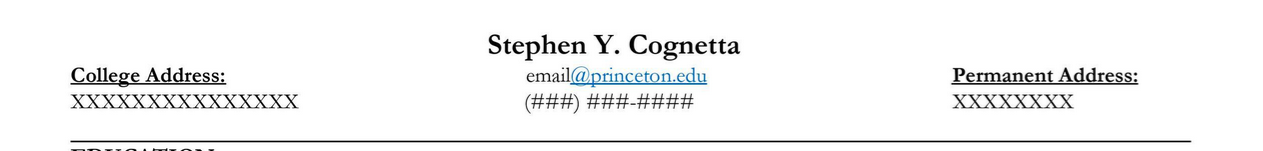
Write the Resume Summary
A resume summary is your first chance to give Google recruiters a quick and concise overview of your professional goals, relevant skills, and experience.
At the top of your resume, just below the header, resume summaries are brief introductions that highlight your qualifications and show how you’re the perfect fit for the position.
While resume summaries are a common feature on resumes, they may not be necessary for every candidate. They are often best suited for professionals with several years of experience under their belts.
If you’re a recent graduate or have very little work experience, a resume objective (a statement outlining your career goals) may be a better choice for your Google resume.
Still, many recruiters have said that well-written resume summaries can be very effective at grabbing their attention.
If you decide to include one, be sure to keep it short and sweet - after all, it’s called a summary for a reason.
For example, your resume summary could look like this:
The Google Resume Experience Section
The experience section is the real meat and potatoes - your chance to shine and show off your skills, accomplishments, and value as a candidate.
Here, you’ll list your previous jobs, relevant skills, and the impact you’ve driven in previous positions.
When writing this section, it’s essential to “humble-brag” as much as possible. Illustrate your achievements and successes without coming across as arrogant.
Be sure to stay clear and concise - otherwise, your resume may become too long or wordy and risk being passed over by recruiters.
Remember, the experience section is where you’ll spend the most time writing, so be sure it showcases your value as a Google candidate.
To write the experience section of your resume, follow these steps:
- Format your previous positions in reverse-chronological order: Your most recent or current role should be listed at the top.
- Use bullet points in your descriptions : Bullet points are pretty standard for easily displaying information (I’m doing it right now). This makes it easier for the hiring manager to quickly scan and understand your work history.
- Use strong action verbs : When actually writing the bullet points, begin your sentences with strong action verbs . For example, “managed,” “led,” “developed,” “implemented,” and “increased.
- Include data & specific examples of achievements: Along with action verbs, you’ll want your bullet points to include specific examples or tangible metrics that illustrate your accomplishments. Data points, in particular, are huge for Microsoft recruiters - dollars earned, money saved,% of growth, efficiencies created, etc.
- Tailor your experience to the job you are applying for : Of course, when writing your resume, you’ll want to include information tailored towards the specific job you’re applying for as much as possible. Ultimately, you only want relevant experience listed on your resume. Carefully read through the Google job description of the open position, as it’ll be chock-full of the most relevant skills, metrics, etc. (We’ve included a sample job description below)
- Keep Google’s Company Values in mind: These days, aligning with corporate values and fitting in with the culture of the company is huge in the hiring process. Familiarize yourself with Google’s “ Ten Things We Know To Be True ” and keep them in mind when deciding what information to include in your bullet points.
- Keep it short and sweet : We’ve said it a few times, but we’ll say it again. This section is the most consequential part of your resume, but it needs to be short and sweet. As a rule of thumb, only include positions from the previous 5 - 10 years. Each job description should only consist of 3 - 5 bullet points, and each point should only run for 1-2 lines if possible .
For example, here's the experience section of a Google resume:
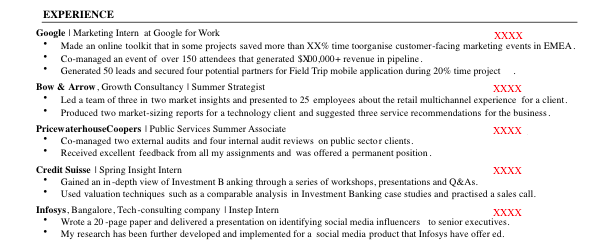
The Resume Education Section
For most candidates, the education section of their Google resume will be a short section listed below their work history.
This is where you’ll include the name of the institution you attended, your degree, and any relevant coursework or certifications.
You may choose to include your GPA, although this is usually unnecessary for most recruiters at Google.
However, if you’re an entry-level candidate with little to no previous experience, you can include this section before your experience section and beef it up a bit.
Besides the previously mentioned information, you could include details about internships, summer jobs, and other relevant education and training experiences. This will help you show your skills and qualifications to recruiters and make you a more competitive candidate.
Here's a sample education section:
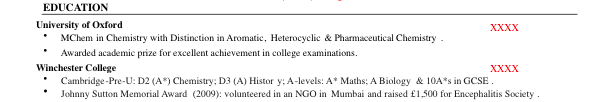
Skills on your Google Resume
While skills sections are relatively common on many people’s resumes, many recruiters actually recommend keeping it off your Google resume.
The skills section might take up a lot of space without adding any value.
We’ll follow their advice and recommend skipping the skills section.
Instead, incorporate all those skills you would have included within the content of your experience section.
What skills you should include will, of course, depend on the job you’re applying for.
In most cases, these necessary skills can be found directly in the job description. For example, here’s another Google job description:
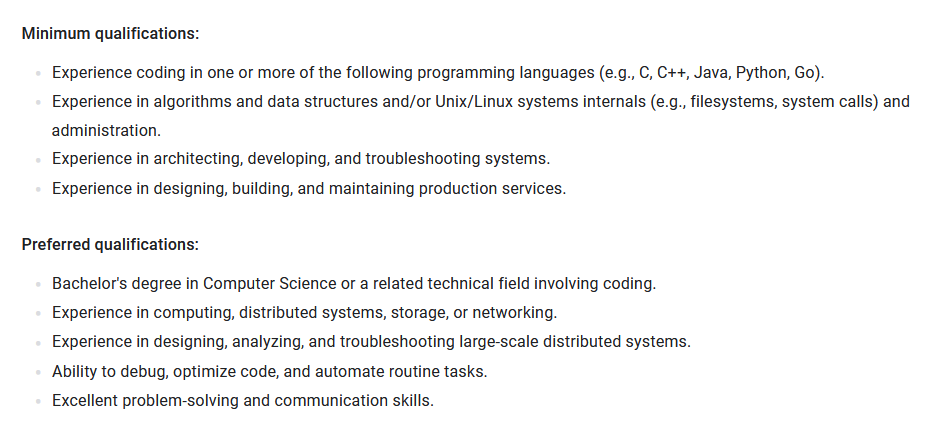
Additional Sections to Include
If you’ve still got some space left on your Google resume (remember, aim for 1-2 pages maximum), consider adding some additional sections to give recruiters a more well-rounded view of who you are.
While you may not think it’s relevant or professional, hiring managers and recruiters at Google will usually appreciate seeing things like volunteer work, outside interests, etc., in your resume.
Recruiters may review countless resumes on a daily basis, but they’re not robots - they’re people, too.
These additional sections can help them get to know you as an applicant in a more personal way, which can help establish a good relationship if you’re invited to an interview later on.
So don’t be afraid to let your personality shine through in your Microsoft resume! Just keep it relevant and professional, and you’ll be well on your way to impressing the recruitment team.
Of course, don’t go overboard. Don’t be like Dwight and fax over an addendum for martial arts training.
Like all the sections of your Google resume, keep it short and sweet.
For example, here’s what a real Google resume Interests & Activities section looks like:
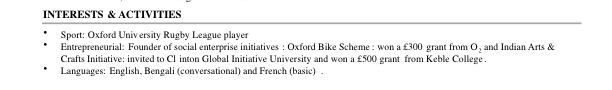
Cover Letters for your Google Resume
Here’s what Google’s How We Hire document says about cover letters:
A word on cover letters: they aren’t required (and may or may not be considered), so it’s your call on whether to include one. If you do decide to include a cover letter, many of the same suggestions we have for building a good resume apply here as well. For instance, tailor it to the job you’re applying for, tell us how you’ve made a difference and use data to back it up. Draw a direct line between your passion and our position, let us see who you are a bit.
A sample cover letter for a Software Engineering position may look like this:
A few final tips
Here are some key tips to watch out for when crafting the resume:
- One-page. This is by far the most common blunder. Google recruiter's simply don't have enough time to review resumes in detail. Be sure your resume fits into one page and only shows the highlights, and could be easily understood in less than 5 seconds.
- Reasonable font size . After reading the above checklist item, you may think to yourself - OK, but I can at least reduce the margins, right? Or maybe shrink the font? The answer is no. Above all else, your resume should be easily skimmable and readable. Most recruiters don't have the time to look through dense copy.
- Consistent formatting . Be sure to have consistent styling across your resume. Even slight formatting errors show a lack of care and consideration for crafting your resume.
- No photos. As of this era, photos aren't common on resumes, and they detract from the "meat" of your content. If you really want to visually display something, put it in a hyperlink.
After the Resume
You did it! You've crafted a resume that will showcase your experience and hopefully get a response from the recruiter. Generally after applying to the role, not much additional action can be taken until a recruiter reaches out to add you to the next step. One thing that can help in the meantime is getting a referral.
If you're applying as a software engineer, check out our inside look at Google's Coding Interview Rubric to see how your interviewer will grade your performance.

We also recommend starting interview preparation before applying, given how tough the interview processes are at Google. To get started, here are a few of the most common questions that Google may ask you:
Product Management
- What's your favorite product and why? Watch our guide on answering this question
- Improve Headspace. Watch a Google PM's answer
- How does Google Docs work? Watch a Google PM's answer
Software Engineering
- Design a URL Shortener. Watch a video explanation
- Write an LRU Cache. Read our example problem.
- Answer an Edit Distance coding algorithm problem. Watch a Google SWE's answer.
Technical Program Management & Engineering Management
- How do you set up projects for success? See how to talk about project success.
- How do you balance feature development and technical debt? Read our example answer.
- How do you recruit great engineers? Read our guide to recruiting and hiring.
- Tell me about a time you failed. Watch a founder's answer
- How do you prioritize engineering projects? Watch a LinkedIn Engineering Manager's answer.
More Resources
While we hope this article was helpful, chances are you'll need more resources to best prepare for the Google interview. Luckily, there are tons of different resources on Exponent to help you practice and get ready for your upcoming Google interview:
🧗 How to get a Google Referral
💬 Get prepared with example Google interview questions
📖 Read through our Google interview guides
👯♂️ Practice your behavioral and product sense skills with our interview practice tool.
Your Exponent membership awaits.
Exponent is the fastest-growing tech interview prep platform. Get free interview guides, insider tips, and courses.
Get updates in your inbox with the latest tips, job listings, and more.
- Applications
We’ve curated good stuff like playlists, technical development resources, and other material to help you be your best.
Resume tips and how we hire
Google resume tips and advice
There's no one right way to build your resume — but we've got a few ideas to help you make one that will stand out.
Create Your Resume for Google: Tips and Advice
Jeremy and Lizi are recruiters at Google and they’re helping you write and prepare your resume to make it stand out, including specific tips, advice, and examples for business and engineering and technical roles.
Google's Virtual Career Fair: Resume Tips
Watch our Resume Tips video, including general tips, business resume tips, and engineering and technical resume tips. The video is part of our Virtual Career Fair that brings the university career fair to YOU! Chapters are below, and make sure to check out our Career Fair and Career Fair FAQ video, too.
Grow your skills and develop your career
Business Development Guide
Whether you’re about to graduate from college or are someone interested in pursuing a career in business, we hope you find something in Google’s Business Development Guide. We’ve carefully curated a collection of materials from many sources, including Google, that you can use to supplement your own learning or preparation for your career.
Google's Tech Dev Guide
Whether you're new to computer science or an experienced coder, there’s something for you here in Google’s Tech Dev Guide. We’ve carefully curated materials from various sources, including some made by Google, that you can use to grow your technical skills, supplement your coursework, and prepare for interviews.
Careers OnAir
Whether you're preparing for your first internship or pivoting to your next opportunity, Google Careers OnAir will help you connect, learn, and grow. Register for upcoming livestreams, watch previously-aired events on demand, and let us help you get one step closer to your future.
How We Hire At Google
Brinleigh, a business recruiter at Google, and Okwus a technical recruiter, share details about how we hire at Google, walk you through the process, and bust some myths!
How to: Prepare for a Google Engineering Interview
Watch our video to get the details of interviewing for our Engineering and Technical roles. Our engineers and recruiter have tips for being well-prepared for a Google interview.
Prepare for Your Google Interview: Coding
Googlers share targeted advice for the coding portions of Google's interview process for technical and engineering candidates, covering tips for communication and collaboration advice, algorithms and data structures, and more!
Prepare for your Google Interview: Tips and Example General Cognitive Ability Question
Googlers Jodie and Kelsey share details about the general-cognitive-ability aspect of the Google interview process and walk through a sample Google interview question.
Interview tips from Google Software Engineers
Google Software Engineers Oliver, Tremayne, and Vivian share their advice for engineering interviews at Google.
How to: Prepare for a Google Business Interview
Watch our video to get the details of interviewing for our Business roles in Sales, Marketing, and more. Our recruiters have tips for being well-prepared for a Google interview.
Watch and learn
Video resources and series on YouTube
@LifeatGoogle
Googlers are here to give you the inside scoop on our work, culture, offices, and everything else that makes up life at Google. And we've got you covered with everything you need to know for applying, interviewing, and landing a job at Google!
@GoogleStudents
Google videos on products, job opportunities, educational materials, and other resources and programs for students and faculty in the academic community.
Working with us
What it's like to have a hybrid internship at Google
Hear from a few of this summer's #GoogleInterns as they recount what it was like to be in the first class of hybrid interns.
How to: Work at Google — Example Coding/Engineering Interview
Watch our video to see two Google engineers demonstrate a mock interview question. After they code, our engineers highlight best practices for interviewing at Google.
What's it like to work at Google?
From engineering and product management to sales and program management, Googlers from across the company share what makes working at Google so exciting and meaningful to them.
Meet Security Engineers at Google
As a Security Engineer, you help protect network boundaries, keep computer systems and network devices hardened against attacks and provide security services to protect highly sensitive data like passwords and customer information. Learn about our work, team culture, and what makes security engineering at Google so exciting.
Meet Mechanical Engineers at Google
Meet some of our Mechanical Engineers who participate in the design, analysis, and prototyping of new concepts. They're developing new technology in a fast-paced manufacturing and product oriented development environment. Learn about their team culture, work, and what makes hardware engineering at Google so exciting.
Meet Software Engineers at Google
Meet some of our software engineers who are developing next-generation technologies that change how billions of users connect, explore, and interact with information and one another. Learn about their team culture, work, and what makes software engineering at Google so exciting.
How to: Work at Google — How We Hire
Watch our video to get the details of hiring at Google — our recruiters will walk you through the process!
Google: Hiring process
We know hiring processes can seem overwhelming, but we don’t want you to feel overwhelmed at Google. We want all candidates – from entry level to leadership – to have access to the same information and resources.
My Path to Google
Stories from Googlers, interns, and alumni on how they got to Google, their roles and even some interview tips.
See yourself at Google
How do you see yourself? Whether you’re a designer, a software engineer, a hardware engineer, a sales specialist, or just curious… see a career at Google.
You might also like
Girl Hackathon
STEP program
STEP is a development program that is focused on students that have a passion for technology. Requirements and application dates vary by location.
Googler Reviews and Development
Beginning in May 2022, we’re taking a new approach called Googler Review and Development (GRAD), which will focus on employee development, learning and progression throughout the year.
How to Write a Resume With Google Gemini

3 key takeaways
- What Google Gemini is
- Three ways to use Google Gemini to write a resume
- Best practices for writing your Gemini resume
Your resume is more than just a document—it's the customized key to your next career opportunity
But all the time spent writing, editing, optimizing, and tailoring your content can make managing your resume a daunting, time-consuming task.
Google's latest release, Gemini—the advanced technology behind Google Bard—can revolutionize how you approach your job search assets (especially your resume!).
Using Google's advanced tech, creating a Gemini resume becomes a streamlined, more intelligent process, transforming resume writing into a dynamic, more effortless experience, leaving you with more time to focus on your next move.

What is Google Gemini?
Google Gemini is the hardware that drives Bard. It's the technology behind Bard's ability to understand prompts, generate text, and answer your questions comprehensively. While Bard is the interface you interact with, Gemini does the heavy lifting behind the scenes—understanding your prompts and generating responses.
Natural language processing (NLP) helps Gemini break down your prompts into words, understand their grammatical roles and relationships, and extract meaning. Based on this analysis (and its continually evolving knowledge base), Gemini predicts the most likely and relevant continuation of text, producing responses.
Unlike ChatGPT, Gemini is unique in handling formats beyond plain text like images, videos, and code, making it more versatile. Gemini also leverages technology like tree search (exploring all possible solutions to a problem, like a branching tree, then picking the best course) and reinforcement learning (improving skills through trial and error) to continuously improve.
Can I use Gemini to write my resume?
Similar to writing a ChatGPT resume , using Gemini to create, update, and tailor your resume is a smart application of AI that'll help you streamline the process efficiently and precisely. Here are some benefits:
Saves you time and effort: Gemini can help you create a base resume and generate multiple versions—each tailored specifically to a job and reducing the time needed to create customized applications.
Improves your chances of getting found by hiring professionals: By integrating relevant keywords from the job description, Gemini helps increase your chances of being found by human reviewers searching the Application Tracking Systems (digital filing systems) for specific keywords, skills, and qualifications.
Highlights relevant skills and achievements: Google Gemini can analyze your experience and identify the most impactful skills and achievements for each job, ensuring your resume showcases alignment.
Creates a polished and professional document: When prompted, Gemini offers unlimited edits and checks for grammar and spelling errors, demonstrating attention to detail and professionalism.
How to use Google Gemini for your resume
The job of your resume is to showcase your skills and experience in a way relevant to each role you apply to.
And whether it's for your dream job or to take the next step in your career, in addition to showing your qualifications, your resume should always be a clear, concise synopsis of how you've had an impact in previous roles in a way that connects to a potential in a new position.
Here's how you can write a Gemini resume to do that:
Teal Note: To use Gemini and Google Bard to write a resume , first, head to Google Bard's homepage. At the top right, select "Sign in " and sign in to your Google account.
Creating resume achievements tailored to specific job descriptions
Even though your professional summary sits above your work experience on a resume, it'll be much easier to write that summary if you have an idea of your specific achievements in each role customized to a particular job.
It's important to understand that when it comes to work history achievements, they should be quantified as often as possible—incorporating hard skills and soft skills alongside metrics and numbers in a way that shows impact.
To write resume achievements using Gemini's technology:
- Copy the responsibilities from the job description of the role you're applying to.
- In the space provided, enter the prompt:
- "Using practical language, write three to five resume achievements based on my work experience as a [role] at [company] tailored to the job description below." [Press "Shift" + "Enter," then copy and paste the job description under the prompt.] Then click the "Submit" button to the right of the prompt.
- Once you've received a response, copy and paste the output into your resume—edit for accuracy if necessary. (Remember, your resume should be a real representation of what you've done. It's best practice not to embellish or stretch the truth.)
Use Teal's AI to create tailored achievements faster
If you want to skip the steps and create custom resume achievements quickly, try the Teal AI Resume Builder's updated achievement tool.
Rather than toggling from program to program, Teal's AI generates your resume bullets in the same place where you create, store, and update your resume—speeding up your workflow and using your previous work experience and the job description of the target role—making your achievements relevant.
Teal's AI achievements are fully customizable , with options to incorporate specific keywords, zero in on precise job descriptions, and create custom AI prompts.
Writing a professional summary
Your professional summary is a quick overview of your greatest achievements and overall career story. Think of it as a highlight reel that showcases your top skills, accomplishments, and unique value in a way that drives a hiring manager or recruiter to dig deeper into the rest of your resume.
Much like your achievements should be tailored to every specific role, your professional summary should be, too. That means writing this section of your resume with Gemini involves a bit of toggling between programs or pages, but the end result will be a summary that's aligned with the job you want.
- Copy the responsibilities from the job description of the role you're applying to. Paste them into the prompt space provided and press "Shift" + "Enter"—but don't hit submit just yet.
- Copy the achievements (and other relevant details) from your resume. Paste them below the responsibilities from the job description in the Bard prompt and space press "Shift" + "Enter"—but again, don't hit submit just yet.
- Now, beneath the job description and the details of your resume, write the prompt:
- "Using practical language, write a professional summary using my work experience and the job description above. Include my total years of experience and keep it shorter than 5 sentences."
- Once you've received a response, copy and paste the output into your resume—edit for accuracy like you edited your achievements.
Write your professional resume summary with AI
Much like achievements, Teal's AI functionality can create professional summaries in seconds without toggling between screens or programs.
By using Teal's Resume Builder and Job Application Tracker , you can save all your job search assets in one place easily—eliminating the need to copy and paste content from multiple places while keeping multiple documents organized.
Improving your existing resume
In addition to using Gemini to create or write your resume, you can also leverage AI to update and edit your existing content. Here's how!
Teal Note: To work with Gemini on an existing resume, copy and paste your content into the prompt space or upload your entire resume as an image or document.
- Upgrading your work experience with impactful language: Language is the key to grabbing attention and creating connection. Prompting Gemini to help you incorporate action verbs and power words can help you articulate your impact in a way that resonates.
- Personalize your professional summary: If you feel like your resume is in a good place overall, use Gemini to modify your existing summary so it's even more aligned with the requirements of a specific job—making necessary adjustments to ensure you position yourself as a great fit.
- Provide relevant skills, experiences, and achievements: Revamping the existing content in your "Work Experience" or "Skills" sections can help you customize your existing resume to specific jobs. To ensure you get the best Gemini resume output, share both the text from your resume and the job description so the tool can identify gaps or improvements.
- Review your resume for errors: Another recommended use of Gemini and Bard is to have it review your current content for any grammar mistakes, typos, or poorly structured sentences you might miss in your proofreading. (Remember you want your resume to have a professional look and feel, which means being free from errors.)
Bonus: Writing a Cover Letter
While not a part of your resume, cover letters are an important component of your job search assets.
Using Gemini and Google Bard to write a cover letter will not only help you tailor it to the role you're applying to but can also incorporate your experience in a way that's concise, aligned, and faster than staring at a blank page and hoping the words will come to you.
Here's how you write a Gemini cover letter:
- "Using practical language, write a conversational, persuasive cover letter for [role] at [company] using my resume and a job description below." Then press "Shift" + "Enter," but don't hit the submit icon.
- Once you've written your prompt, copy the responsibilities from the job description of the role you're applying to. Paste them into the prompt space provided and press "Shift" + "Enter." (Again, don't hit submit just yet.)
- Finally, copy your resume and paste it below the responsibilities from the job description in the Bard prompt and space press "Shift" + "Enter" and hit "Submit."
- Once you've received a response, copy and paste the output into the program of your choice and review and edit for accuracy.
Pro Tip: Cover letters are another part of Teals AI Resume Builder that can help you skip multiple steps. Use the AI Cover Letter Generator to quickly write a customized document relevant to the role you're applying for and your work history in less than 30 seconds.

Best practices for using Gemini for resumes
To help you leverage AI tools like Gemini and ChatGPT for job applications and assets, below are four best practices to keep in mind:
Provide detailed, specific prompts .
Writing effective prompts is the key to getting the most out of AI's capabilities. Do your research, tweak your language, compare output, and if you find specific prompts that work really well, don't be afraid to use them more than once.
Give AI what it needs to succeed.
You asked Gemini to review specific details (like your resume and job descriptions) in each section above to craft a personalized response. By providing AI with the resources it needs, you're more likely to get output that's created specifically for you.
Review and edit output.
Never lie on your resume or in your job search assets. Always review the output from AI. Remember: AI is a tool to assist you in your job search, not a tool to fabricate your professional journey.
Proofread and double-check for errors.
AI isn't always correct. Use a tool like Grammarly for grammar and spell check. (Or opt for Teal's built-in spelling and grammar review so you can do this all in one centralized location.)
Leveraging AI to write a better resume
With the help of AI tools like Gemini for your resume, you can create a well-written, tailored, and personalized career history that highlights your impact, skills, strengths, qualifications, and experience in the most relevant and best possible way.
Using the steps above, you can leverage Gemini to write your resume, update your existing content, or tailor your experience to a specific job. But Teal can streamline this process even further—simplifying your workflow and speeding up the entire process.
Teal's AI Resume Builder is already integrated with AI technology, offering a range of tools to optimize your resume, including your summary, achievements, cover letters, and more—without toggling between screens and programs.
Ready to streamline your resume writing, updates, and customization with the power of AI?
Frequently Asked Questions
What are the unique advantages of using google gemini for creating a resume, can google gemini help me tailor my resume for different job applications, how does google gemini ensure my resume remains up-to-date with current hiring trends.

Kayte Grady
Related articles.

How to Create a Star Method Resume (Examples + Template)

9 Ways To Get Your Resume Noticed (+ What Not To Do)

LiveCareer Reviews: Ratings & User Feedback

7 Tips to Declutter Your Resume
We help you find the career dream..
6 Google resume examples (+ tips on optimizing for Google)

Getting a job at Google is about as tough as it gets. M ost candidates don’t get past the resume screening. Those that do then face a long and demanding interview process .
To increase your chances of success, use our step-by-step guide to writing a top Google resume.
As well as tips and expert insights, it includes examples of resumes that earned candidates offers or interviews at Google.
We'll also show you a checklist of Google's specific resume recommendations.
Here’s an overview of what we’ll cover:
1. 6 Google resume tips 2. 6 examples of resumes that worked for Google 3. How to write a resume for Google (section-by-section) 4. Your Google resume checklist
Let’s get into it.
Get expert feedback on your resume with Google ex-interviewers
1. 6 google resume tips.
As you'd expect, Google recruiters have the highest standards out there. They also have certain things that they are particularly keen on, so, no matter what role you're applying to, follow these six crucial tips:
1. Use the X, Y, Z formula for your achievements
The "Accomplished [X] as measured by [Y] by doing [Z]" formula is great for structuring your bullet points and really showing quantifiable results and impact on your resume.
You should be using it no matter which company you're targeting, but at Google it's even more recommendable, given it was ex-Google VP Lazlo Bock who made it famous.
- "Achieved a 40% reduction in critical bug resolution time by leading a cross-functional team and implementing immediate code fixes."
- "Achieved a 25% increase in user NPS scores by initiating a customer-centric approach based in extensive user research and feedback analysis."
If you're not sure how to use the X,Y, Z formula, don't worry, we'll explain more in section 3 .
2. Demonstrate leadership skills
Google has to be extremely selective about its hires. It doesn't want to hire people who are only good at executing tasks and following established processes. It wants to see that you can have what it takes to be a leader, regardless of whether you're applying for a leadership role.
So include examples where you led a project, took the initiative, or influenced other people. You may want to include a "Leadership and Awards" section in your resume (see section 3 ).
If you haven’t got many strong examples from your work experience, try to find examples from personal projects or university (if recently graduated).
- "Led a cross-functional team of 15 engineers, designers, and QA analysts, ensuring alignment with the product roadmap and effective execution of mobile app projects."
- "Student Council Vice-President: Advocated for student needs at the university administration level, resulting in improved campus facilities, increased mental health support services, and extended library hours."
3. Show some "scrappiness".
Google especially love to see evidence of "scrappiness" in a resume. By this, we mean evidence that you have an entrepreneurial mindset, that you're used to getting results despite scarce resources and you've got a history of getting your hands dirty and going outside your comfort zone.
Personal projects often fit this description and including them, when relevant, can be a great way to demonstrate that you have plenty of "scrappiness".
Example:
- "Founder of a domestic urban gardening business as a side project. Ran all aspects of business, from garden design, planting, maintenance, and client interactions. Employed 3 freelancers and made $80K revenue in first year."
4. Include technical skills
It goes without saying that if you're an engineer, you'll automatically be including lots of technical skills on your resume.
But even if you're applying for a role like product manager or program manager , be aware that Google still expects non-technical candidates to have a solid technical background, so try your best to clearly demonstrate yours: e.g. basis grasp of Python, computer science degree, etc.
5. Demonstrate Googleyness
"Googleyness" is the slightly hard to define quality that Google wants all of its employees to have. It comes into play more at interview stage, but evaluating whether your resume demonstrates Googleyness is a good way to make sure you're on the right track.
Does your resume paint a picture of someone who is comfortable with ambiguity, has a strong bias for action, and a highly collaborative nature? If so, you're looking like a Googler already.
For help, check out our guide on Googleyness and how to demonstrate it.
6. Don't forget communication skills
Good communication skills are important if you want to be an engineer at Google, and if you get to interview stage you will be tested on them. On your resume, try to include experience of working with cross-functional teams.
Outside work achievements, skills or interests such as foreign languages can be a great way to show that you're a solid communicator.
If you're applying to a management role, communication skills become even more important - try to demonstrate that you have experience aligning different stakeholders.
Right, now you've seen the key things that Google recruiters and interviewers will be looking for, let's see some real resume examples.
2. Example resumes that worked for Google
Before we start guiding you on how to write your resume step-by-step, take a look at some real examples that got their owners interviews at Google.
You'll notice they follow different formats, and none fully follow the guidelines we set out below. We think this shows two things:
- there are many acceptable ways to write a resume
- even for Google, your resume doesn't have to be perfect, as long as it demonstrates your skills and achievements effectively.
Let's take a look.
2.1 Google resume example 1 (PM)
The resume below belongs to Nicolas Lin, and it got him a senior product manager job at Google in April 2022.

This is a seriously high quality resume. Here's what Nicolas does especially well:
- Quantifying achievements : Nicolas provides powerful metrics to make his achievements measurable and specific.
- Action verbs: Nicolas chooses his verbs carefully. For instance, instead of just saying "launched", he writes "Initiated and launched" to show that he is someone that gets things started and finished.
- Cherry-picking : Nicolas includes the most impressive two or three achievements from each role, no more. This gives him space to sufficiently explain each one.
2.2 Google resume example 2 (PM)
This resume got Imran (not his real name) onsite interviews in July 2023 for a senior product manager role at Google .

Again, this is an extremely impressive resume. Here's our feedback:
- Quantifying achievements: Again, Imran has been very detailed and specific in quantifying his impressive achievements.
- Length : Imran has decided to make use of a second page and uses the space to go into a lot of detail on the impact he has had in recent roles, as well as mentioning his previous experience as a network engineer.
- No extracurricular. We think he could have found room for this section in order to add a touch of color and personality to the resume, but clearly Imran wanted to focus 100% on his impact at work, which is fair enough.
2.3 Google resume example 3 (SWE)
This is a great example of a strong fresher software engineer resume. It got "Ana" interviews at Google despite having almost no professional experience.

Here's what Ana does well on this resume:
- Education first: Ana doesn't have much work experience so she starts with Education, detailing specific topics in both her undergraduate and Masters courses.
- Projects: As a fresher candidate, Ana does well to list some relevant Projects to fill the gap where more experienced candidates would list recent employment.
2.4 Google resume example 4 (Front-end developer)
The resume below is from "Lana". It got her interviews for a front-end developer role at Google.

- Skills: Lana lists her relevant hard skills in a way that's very easy for a recruiter to understand at a glance.
- Languages : Don't make the mistake of thinking languages aren't relevant for a technical job. Lana's five languages signal that she's a strong communicator and helped her get an interview.
- Impact : Lana doesn't include examples of impact and results that she's achieved at work. Doing so would have greatly improved this resume.
2.5 Google example resume 5 (TPM)
This resume won the candidate, let's call her Nadia, a technical program manager job at Google in 2022.

Here's our feedback on this resume:
- Explanation: her previous company may not be well-known to the recruiter so she adds a brief explanation
- Action verbs: the candidate starts each sentence with a powerful action verb that reflects key TPM responsibilities and skill areas
- Quantifying achievements : she provides metrics to make her achievements measurable and specific.
- Key skills for the role: Agile methodology was listed in the job description so the candidate made sure to include it near the top.
2.6 Google resume example 6 (TPM)
Here's another (fully anonymized) resume from a candidate who landed a technical program manager job at Google.

While very different in length and layout, this TPM resume has some similar strengths to the previous one:
Action verbs : again, the candidate starts sentences with powerful action verbs that demonstrate key TPM skills.
Quantifying achievements: although the candidate doesn't include many metrics, here he gives the budget he worked with in order to demonstrate the scale of his achievements.
Key skills for the role : these skills were prominent in the job description so the candidate makes sure to list them near the top.
3. How to write a resume for Google (section-by-section)
Now you've seen some examples, let’s go through the process for writing a resume that can get you into Google, step-by-step, section-by-section.
To illustrate our tips at each stage, and to help you visualize our recommended layout, we’ve created an example resume for you to use as a reference.
Unlike the examples listed above, this is not a real resume. It belongs to an imaginary mid-level software engineer called Karl. It's an amalgamation of the many high quality resumes that candidates have shared with us before going on to work at Google.
Even if you're not an engineer, you can still follow this same template, just remove the 'Programming languages" from the top of your resume.

Click here to download the example Google resume
Right, let’s take the first step in building a resume for Google.
3.1 Step 1: Do your research
Find the job specification , read it thoroughly, and use it to shape your resume in the following ways:
- First of all, work out what type of profile is Google looking for. Which skills will be most crucial for the role? Prepare to adapt your resume’s content accordingly.
- Zoom in on a few of the responsibilities in the job description that you think are most important. Search for specific examples from your past that demonstrate experience in doing the same thing or something very similar. Find the numbers to back it up where possible, so you’re ready to include this information in the work experience section later on.
- Take note of the language used in the job description so you can, where appropriate, match specific verbs and phrases.
You also need to r esearch the company. Google is such a huge part of our lives that you might think you already know enough about it. But to create a great Google resume, you need a better understanding of the company than the average applicant.
- Take a look at Google's ' Ten things we know to be true " and commitments , and think about which of your experiences or achievements might be relevant to the topics articulated there.
- Watch the video below where Google recruiters explain "How we hire".
The tips and pointers we've given below align with the advice in the resume section of the video above, so that you can easily create a resume that fits Google's preferences.
Right, once you’ve done the research, you’ll be ready to start writing.
3.2 Step 2: Choose a layout
The design of your resume should have one objective: to convey as much information as possible in a way that is clear, easy to digest, and professional. Use our sample resume as your template, and you’ve already achieved that!
Some people add a second objective: to demonstrate strong design skills in order to stand out from the crowd and impress the recruiter.
However, we recommend treading carefully with this. Recruiters for large companies are unlikely to be impressed by a resume’s design; they’re interested in the content. Some might even be put off by a “creative” or unique design. To avoid this risk, aim to stand out through your resume’s content, not its design.
Google says: "Use simple and consistent design font, spacing and sizing throughout." ( Create Your Resume for Google: Tips and Advice )
3.2.1 How long should your Google resume be?
Many candidates ask us if they should stick to just one page. The answer is not necessarily.
On an engineering resume it’s fine to go to two pages, as long as all the content you’re including is strong and relevant to the role. We can confirm this because many of the engineering candidates who use our coaching service got their Google interviews using two-page resumes, or even three. Engineering resumes are often a bit longer than non-technical resumes, as you need to go into more detail on the different technologies you're familiar with.
If you're a non-engineering roles such as product or program manager, using multiple pages is still fine as long as you have the experience to merit it. If you've only been working for a few years, you should definitely aim to get it all on one page.
Google says: " Keep it short. We don’t have a length requirement, but concision and precision are key — so think twice before letting your resume move onto multiple pages. " (Google Careers: How we hire)
3.2.2 Sections / categories
Google recommends using the following section layout for intermediate to experienced candidates. Of course, there are other valid ways to structure your resume and Google isn't going to penalize you for not following their outline. But if you follow Google's, you know you can't go wrong. Here it is:
- Personal information
- Work experience
- Leadership and Awards
Optional final section
If you're a recent graduate or don't have much relevant work experience yet, Google recommends that you bring your Education section higher up:
Work Experience
- Final section (e.g Extracurricular)
Whether or not you stick exactly to Google's suggested categories, we highly recommend keeping these general layout/design tips in mind:
- Choose a professional-looking font: Size 10-12, black and white. Arial and Calibri work well.
- Save it as a PDF
- Use bullet points
- Make sure the formatting is 100% neat and consistent
- Include enough white space that it doesn’t look overcrowded
DON’T
- Include a “summary” or “objective” section at the top (unless you have an unusual profile which needs explaining). Your resume is already a summary in itself, so Google recruiters see this as a waste of space.
- Include references
- Pick an unusual font to try and stand out
In the remaining steps, we’ll help you craft each section. Let’s go!
3.3 Step 3: the Personal Information section
This section is not the place to try and impress. Just make sure you get your details across in as few words as possible and avoid mistakes. If you're an SWE or similar, Google recommends that you should include your programming languages here at the top of your resume.

It's a good idea to provide your LinkedIn page so that a recruiter can find out more about you if they wish. If you're applying for an engineering role, you should also consider linking to some open source contributions you've made. This might be on a site such as GitHub, or similar.
- Use a larger font for your name than for the rest of the section to make it stand out
- Include your name, email address, phone number, city/county you live in
- If you're an engineer, include your programming languages and a link to your profile on GitHub or similar
- Ideally, include a link to your LinkedIn profile
DON’T:
- Title this section. It’s not necessary in this type of layout, so save the space
- Include a street address, as it’s unnecessary and unsafe
- Include a photo, date of birth, or gender, unless specifically requested to do so
- Don’t label each piece of information e.g “email,” “tel,” etc. It’s obvious what they are, so save the space
3.4 Step 4: the Work Experience section
This is probably the most important part of your resume to get right, and the easiest to get wrong. Many candidates think that their work experience speaks for itself, and simply list their role and a few of their main responsibilities.
However, we recommend a much more powerful approach.
Instead of listing responsibilities, you need to talk about actions. This means starting each bullet point with an action verb. "Executed," "Negotiated," "Led," and "Delivered" are some good examples of such verbs.
Choosing actions that are relevant to the essential tech skills will also mean that your resume contains the keywords that recruiters (and sometimes Applicant Tracking Systems) will be looking for.
3.4.1 Lazlo Bock's X,Y,Z formula
You should also focus on the results of what you did and quantify them as much as possible to highlight the tangible contributions you have made. Ex-Google SVP Lazlo Bock talks about a common method for doing this that you might find helpful, called the “X, Y, Z” formula .
In essence it is: ' Accomplished [X] as measured by [Y] by doing [Z]'.
Following the X,Y,Z formula is a simple way to make sure you are more specific as possible about your work achievements and quantify them where possible. Let's take a look at some examples:
- "Reduced AWS spending by 15% by designed and implemented resource scaling policies to optimize cloud infrastructure."
- "Improved user activation by 35% YoY by leveraging data analytics and conducting quantitative and qualitative user research."
- "Reduced server downtime, resulting in 99% server uptime, by deploying automated monitoring tools and establishing proactive alerting system."
Don't feel that all your bullet points have to exactly follow the X,Y,Z formula but it is a really useful mechanism for making sure you give clear, specific and quantifiable examples of your impact.
Finally, balance can be very important if your target role is multi-faceted, such as engineering manager , TPM or product manager . If so, try and demonstrate a range of skills in the work experience section.

Notice how the candidate implements the things we’ve mentioned above: using action verbs to talk about their actions and achievements, quantifying them where possible.
You'll also notice that the candidate includes the programming language they used for each project / achievement. This is recommended by Google recruiters as it helps show your level of expertise in each. However, it's true to say that most of the Google resumes we've seen don't do this, so it's up to you.
Ready to start writing this section? Use the tips below to keep you on the right track.
- Use reverse chronological order, putting most recent employment at the top
- Use past tense verbs, talking about completed achievements (e.g. "Led, Coordinated, Executed")
- If you're an engineer, consider including the programming language you used for each project ( Google's recommendation )
- Describe your actions and what they achieved
- Include metrics to quantify what your actions achieved where possible
- Study the language of the job description and where appropriate, match it
- Make sure you’ve naturally included the main keywords you found in the job description.
- Demonstrate a balance of skills
- Be shy and humble. Now is not the time!
- Just put your responsibilities
- Go so overboard with numbers that it looks like a math problem. It still needs to be easy to read
- Include lots of buzzwords just for the sake of it
3.5 Step 5: the Education section
This section should be extremely concise and clear. Hopefully your educational achievements can do the talking for you, as all you can really do here is present the necessary information with the right level of detail.
Let’s take a look at what it should look like.

Note that if you have recently graduated and only have internship experiences instead of relevant work experience, this section should follow the Personal Information section, and you will want to go into a bit more detail.
Google says: "If you're a recent university graduate or have limited work experience, include school-related projects or coursework that demonstrate relevant skills and knowledge. " ( Google Careers: How we hire - resume )
Follow the tips below to make sure you get it just right.
- If you have multiple degrees (e.g. a BA and an MBA), you should write a subsection like the one above for each degree, starting with your highest level of education first (e.g. your MBA)
- For each degree, include the name of the degree, university, and dates in the headline. If you’re a recent graduate, you can also list any projects/courses you have taken that are relevant to the role
- List your grades (e.g. GPA) as well as results of other standardized tests you have taken (e.g. SAT, GMAT, etc.) that demonstrate your intellect
- Detail any awards and scholarships you received at university level and most importantly how competitive they were (e.g. two awards for 1,000 students)
- Panic if you don't have a degree. You don’t have to have gone to college to get into Google. Instead put your high school grades and any relevant educational qualifications you gained after school
- Include high school experience if you've already graduated
- Include your thesis / dissertation unless you're a fairly recent graduate, in which case you should summarize the topic in a way that's VERY easy to understand
3.6 Step 6: Leadership & Awards
The last section in Google's recommmended template is the Leadership & Awards section.
The more experience you have, the easier it should be for you to find two or three strong bullet points that demonstrate leadership (outside your day-to-day work), or some impressive awards you've earned in your industry or from your studies.
If you haven't won any awards or can't think of any strong leadership examples outside your day-to-day role, then consider leaving out this section entirely.

- Put awards in context. E.g. "1st out of 22 applicants".
- Consider leaving this section out if you're lacking content.
- Use awards from school or university if you graduated more than ten years ago
- Include weaker achievements (e.g "employee of the week") just to fill space
3.7 Step 7: Optional final section
The final section, often labelled 'Extracurricular", is where you can bolster your credentials by demonstrating traits and skills that you haven't managed to include previously. The more junior you are, the more benefit you'll get out of this final section.
Google says you can include membership in student groups, volunteering, community service, social groups, especially if you have a leadership role in any of these.
You could also link to relevant publications, papers, patents, or conference presentations, or any other extracurricular activities that help you demonstrate skills relevant to your role or the kind of character traits that Google is looking for.

Don't feel that you have to frame this as an "Extracurricular" section. If you have skills with specific software and tools that you haven't managed to mention in the rest of your resume, you might want to label this section 'Additional Skills' and use it to list these.
Additional tips:
- Include academic content here if you're a student or recently graduated
- Include tech bootcamps (e.g. General Assembly) and link to your projects, or online courses (e.g. Udacity)
- If you need to save vertical space, list skills in sentences rather than bullets
- Feel free to leave this section out, especially if you're more experienced.
- Include generic activities that most people like doing, like “watching Netflix” or “hanging out with friends,” as interests
- List basic skills that almost everyone has, such as "Google Docs" or "MS Word".
3.8 Step 8: proofreading and feedback
Don’t skip this step! Use a grammar checking tool and then proofread until it’s perfect. This is harder than it sounds because multiple reviews and tweaking after the initial proofread can easily create new hard-to-spot errors. The only solution is to proofread again after each tweak.
We recommend saving as a pdf file unless the job description says otherwise, and checking it opens properly (with the correct formatting) on a Mac or PC.
Receiving feedback is also important. Share it with a friend or partner, and they’ll be very likely to see mistakes that you haven’t noticed. Of course, if you can share it with an experienced tech recruiter / interviewer , that can give you a big advantage over other applicants.
- Proofread from top to bottom and then read it in reverse to check spelling
- If you’ve tweaked it, proofread again before sending
- Check the file opens properly on Mac and PC
- Get feedback on it before sending
- Send it with typos. Your resume is your product!
4. Your Google resume checklist
Almost ready to send your Google resume? Use this checklist to make sure you’re following the best practices we’ve recommended above.
If you can answer “Yes” to every question, then you’re ready to send it.
- Does your resume present you as the type of candidate the job description is looking for ?
- Is it just one page? If not, do you have the experience to merit 2 pages?
- Is the formatting 100% consistent and neat?
- Is there enough white space to breathe?
Personal Information
- Have you checked your contact details are correct?
- If you're an engineer, have you listed your programming languages at the top?
- Have you talked about your actions rather than your responsibilities?
- Have you quantified the impact of your actions, preferably using the X,Y,Z formula?
- Have you demonstrated a range of relevant skills?
- If you don't have much experience, have you included personal projects?
Leadership & Awards
- If you graduated >10 years ago, are your examples post-university?
- Does what you've listed here have some relevance to the role or the traits Google looks for?
- If you've included a Bootcamp, is that because you don't have work experience that overrides it?
Proofreading and feedback
- Have you proofread since you last edited it?
- Have you received any feedback on your resume from any recruites or interviewers?
- Have you saved it as a PDF to make sure it displays correctly on all devices?
Did you say “Yes” to every question? Well done! If you’ve used all the tips in this article, then your resume should be in good condition and will give you a fighting chance of getting that interview invitation from Google.
Check out our guide to Google interview questions for an idea of what you can expect if you make it to interview stage.
5. Is your resume truly outstanding?
When you're targeting Google, having a resume that's "fine" isn't enough. T o get your Google resume from "fine" to "outstanding" usually requires feedback from someone who really knows their stuff - an ex-Google recruiter or hiring manager.
We know it's hard to get access to those types of people. That's why we've created a resume review service, that allows you to get immediate feedback on your resume with a top Google recruiter/coach of your choosing. Take a look!
Related articles:

- • Managed over 2 large delivery projects with a maximum team size of over 50+ (onsite/offshore)
- • Successfully implemented a faster process for new feature ideation, validation, design, development and revenue generation
- • Worked with a team of 30+ on the development on Intel Xeon Scalable Processors
- • Executed innovative strategy and product roadmap based on financial projections, customer feedback, and market competition
- • Handled team of 10 people consisting of offshore & onsite
- • Designed and developed a tool that reduced production time by 25% directly preventing a quarterly loss
- • Worked closely on 2 projects with development team to write test plans for quality assurance
- • Together with a team of 7 developed 5 backend PL/SQL procedures, packages, and functions for Cognos (BI) Report
- • Optimized the network stack, reducing the initial connection latency by 33%
- • Improved the performance of the migration tool by 53% by applying efficient data processing techniques
- • Reduced room usage analytics computation time (in an internal tool) by 37% by logic refactoring and elimination of incurred technical debts
- • Rated with the best annual performance rating for all the years during my stint; given to top ~5% employees
- • Developed integration services in asp.net to facilitate communication and data transfer between 4 different applications
5 Google Resume Examples & Guide for 2024
Your google resume should clearly highlight your technical proficiency. Illustrate your prowess with Google's suite of tools and analytics. Demonstrate your ability to innovate and drive results as expected at Google. Your google resume must be an exemplar of your strategic thinking and problem-solving skills.
All resume examples in this guide
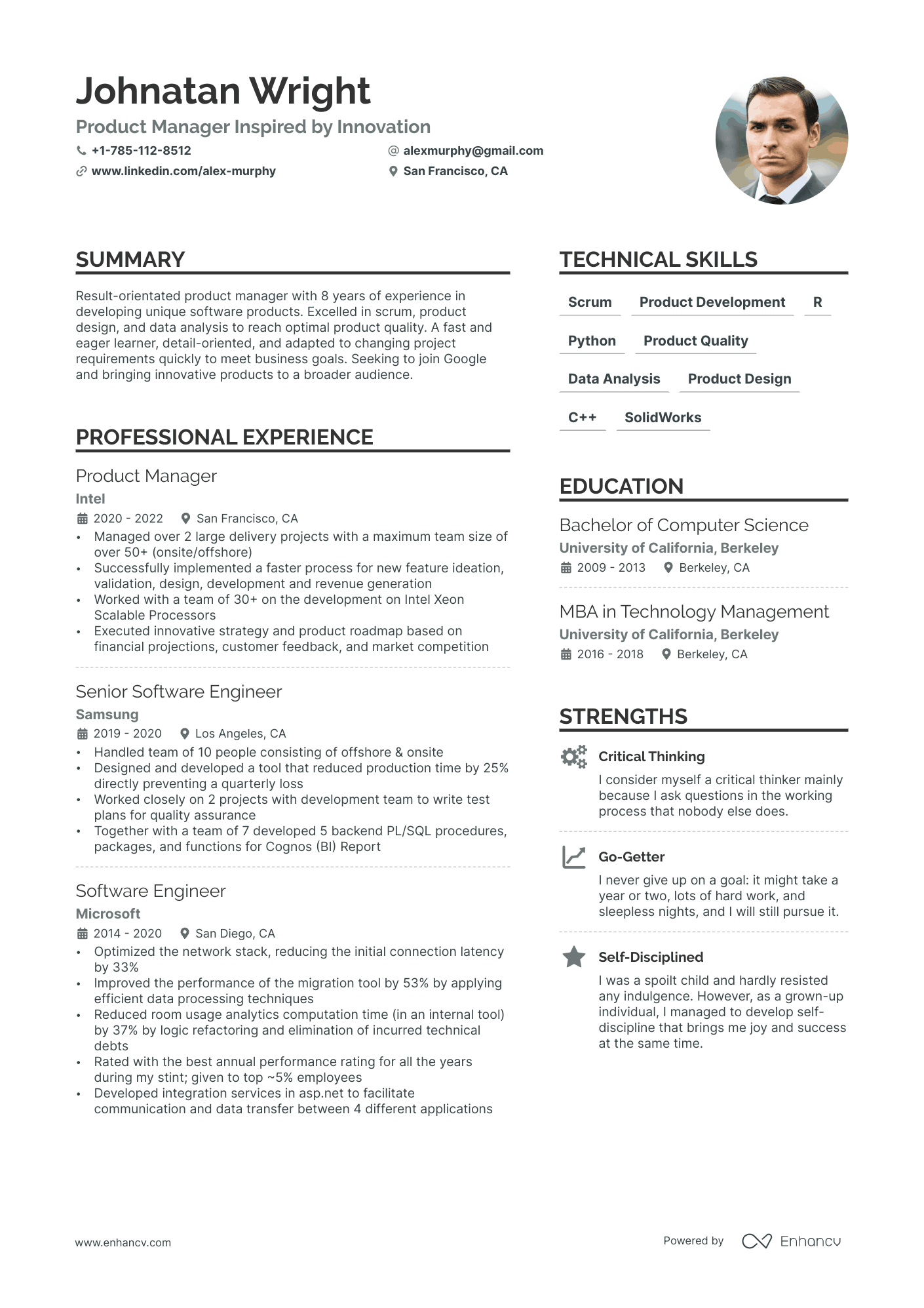
Traditional

Resume Guide
Our in-depth guide will give you actionable tips on, looking for related resumes, how to create the perfect google resume, how to format the header section of your google resume, do you need a summary or an objective on your google resume, how to make an impact with the experience section of your resume, which skills will impress google hiring managers, how important is the education section of your google resume, are there any certificates that appeal to google hiring managers, do you need to add other sections to your google resume, key takeaways: your quickest path to a stellar career.
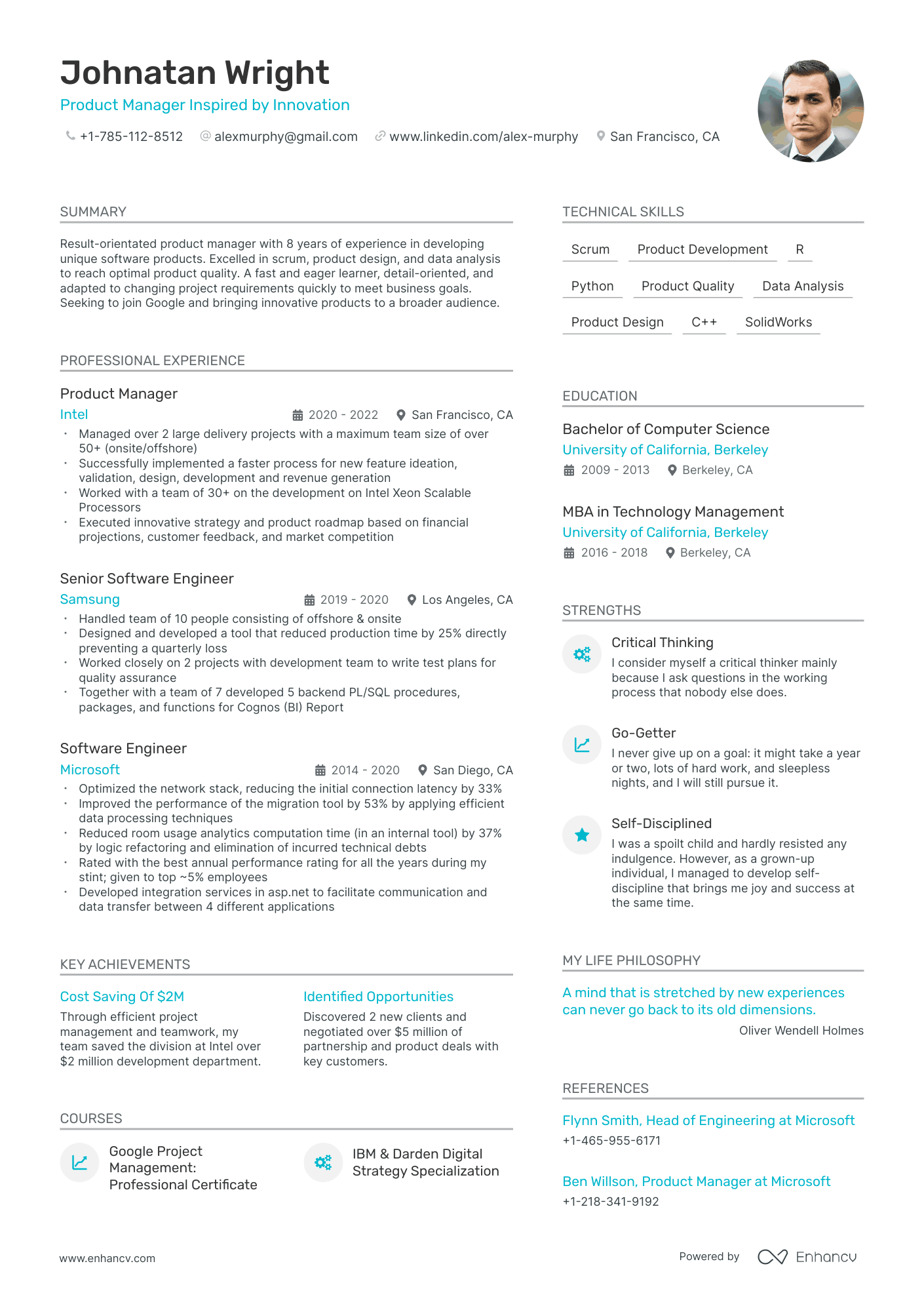
Very few could predict the growth scale of Google twenty years ago. Let alone the tech giant’s popularity as one of the world’s top employers.
But how does one become a Googler?
For many, Google’s recruitment process is shrouded in mystery. Actually, the tech giant’s approach to onboarding new people reflects their motto:
"Our mission is to organize the world’s information and make it universally accessible and useful."
As such, although the hiring process is rigorous, many steps are taken along the way to make sure you’re heard. That you have a chance at the role you’ve applied for.
All you have to do is:
- A comprehensive research about the company
- Prepare a stellar Google resume
- Practice for the interviews
Yes, interviews. There will be several, and often on the same day.
Sounds scary, doesn’t it?
Worry not, we’re here to help!
Keep on reading to find out how to build your resume and set yourself up for success.
- What Google’s recruiters are searching for in a candidate
- How long should your resume be and do you need a cover letter to supplement it
- How write your resume , depending on the position you’re aiming for
- Resume formatting rules Google hiring managers request you abide by
- What you should include in the header of your resume
- What formula to use when describing your work history and related experience
- How to design the talent section and balance your soft and hard skills
- What to do after you submit your Google resume to make yourself stand out
- Product Manager
- Software Engineer
- Business Analyst
- SQL Data Analyst
- Marketing Director
"The No. 1 thing you want to be thinking about is to tell your story — not just your work experience, but also what you’ve learned and the accomplishments you’re most proud of."
Brendan Castle, former Global Head of Recruiting at Google
Everyone has a story to tell. But what makes it set itself apart is how you frame it.
Because merely listing your achievements and awards won’t do.
Recruiters want to see what motivates you. What drives you to move forward. Your passions.
A story that sums up how you’ve overcome professional, and life challenges is far more compelling.
Google is committed to being an equal opportunity workplace . So, don’t hold yourself back because of who you are or past criminal mistakes.
Nobody’s life is picture-perfect. And you shouldn't strive for it to be. As long as you have the drive and prepare well, the opportunity is there for you to take.
Now, how does one even begin preparing for a job at Google?
Well, we suggest you start with the company’s career search tool . From there, you can filter through the jobs by:
- Skills and qualifications
- Organizations
No matter how you choose to do your search, remember to opt for positions you’re passionate about.
Also, while you can create a big list of your desired roles, you can only apply for 3 jobs every 30 days .
When it comes to the resume format , most common layouts are valid. Make sure it plays to your strengths.
Google recruiters prefer the reverse-chronological format. Don’t worry if you’re a college grad or don’t have much experience, the company gives some leeway.
What does this mean?
It means you can keep the traditional format, but you can switch up the resume sections . Apart from the header, that is.
This allows you to keep it professional. And impress recruiters with your best achievements.
If you’re more experienced, begin your resume as usual. Start with your most recent and relevant experience first.
Don’t go back more than a decade, unless it’s absolutely necessary. After all, you're not writing a novel.
But how long can your resume be?
Well, Google suggests that it shouldn't be longer than a page, if you're applying for a business role.
How about technical and engineering specialists? You can stretch your resume to two pages.
Just remember, Google hiring managers want brevity and impact. Don't overdo it!
And if you’re applying for several positions, tailor each resume to the specific role. One cookie-cutter resume won’t do.
If you’re a recent grad, or you expect to graduate soon, begin with your academic accomplishments.
Keep the fonts and sizing consistent throughout the resume. In terms of color scheme, black or dark readable ink is preferable.
You’ll find more information on Google’s formatting preferences throughout this article.
With all this in mind, which sections should feature on your resume?
Top resume sections to have on your Google resume:
- A header to detail your name, job title, and contact information
- An experience section to flaunt your professional wins
- A leadership and awards box to show that the quality of your work is outstanding
- A skills part to display the extent of your social and technical abilities
- Other sections to include to make your resume even better
What about the resume summary? It’s optional. Some resumes would be as strong without a summary. It all depends on your circumstances.
We’ll get to that later on in this guide.
For now, let’s focus on what to take into account before you start your journey.
Google places an emphasis on doing thorough research. This also includes doing some introspective thinking.
Remember, brevity and impact.
To do that, you have to be able to concisely convey your story.
But how do you do it?
Consider the questions in the table below:
What to keep in mind when writing your Google resume:
- What was your role in each work situation you’ve been so far?
- How did you contribute to the team and the project?
- What were your greatest achievements for each project you’ve been involved with?
- Do you thrive better as an individual contributor or as part of a team?
- What was the biggest challenge you’ve faced in your life? How did you overcome it?
- Think about the biggest mistake in your professional life. What did you learn from it?
- How do you measure success? How do you set up your projects for success?
- From all the projects you’ve done so far, which one is your favorite? Why?
- What was the most fulfilling job you’ve ever had? Why?
- How do you balance trade-offs in your work?
- What's your favorite product? Why?
- What is the one thing you look for when recruiting team members for your projects?
- How do you prioritize tasks and projects?
- Is there a team you love working with? Why? How is it different from other teams you’ve worked with?
Think of this as an exercise in finding your calling in life.
Then, once you’ve checked everything is correct and there are no typos, save your resume as a PDF file .
A good rule of thumb is to follow up with the hiring manager on LinkedIn. Thank them for their consideration and share why this job is important to you.
Afterwards, get ready for the interview process. This includes:
- Online assessments
- Short virtual chats
- Project work
- In-depth interviews
This part of the resume isn’t difficult to fill out. But it’s the first one hiring managers see when they look at your resume.
What’s so special about it?
Nobody likes typos and missing information. Especially recruiters.
That’s why you need to ensure that all your contact information is in the resume header . And your portfolio links are working.
- Email address
- Phone number
- Relevant social media profile
- Online portfolio
Take a look at the samples below:
2 Google Resume Header Examples
This one looks okay. But it could be much better.
The details here are incomplete. For starters, Travone’s job title isn’t very descriptive. There are various types of engineers. He needs to be more specific.
Naturally, when speaking about Google, it’s safe to assume he means software engineer. But merely listing ‘engineer’ looks sloppy.
Secondly, no phone number is included, nor the address is full.
Don’t forget to add your location, even if you’re applying for a remote position. Or your current job is one.
Think of the legal or technical repercussions, if something goes wrong. All because of non-disclosure.
But, suppose Travone is gunning for an engineering position. His LinkedIn profile, while professional, isn’t very appropriate.
Instead, reference your GitHub or Kaggle. Google technical recruiters want to see your portfolio. As well as your thinking process while you build software.
Google values contributions to the open source community.
Another thing to keep in mind is your programming languages. List them in the header and opposite to your contact details.
You don’t need to go into detail about them yet. But you need to be comfortable interviewing them later.
Here is what a better version of Travone’s header box would look like:
Actually, you can do without it in most cases. If you’re a seasoned specialist in your field, you can skip the summary part.
What is this?
Depending on your circumstances, your resume will have either an objective or a summary.
Summaries are used by professionals with extensive experience in their respective field.
By contrast, resume objectives are reserved for college grads and individuals changing their careers.
The main difference is that summaries focus on experiences. While objectives emphasize motivation and relevant skills.
So, if you still wish to include one, keep the summary relevant to the job.
This can become one of your resume’s greatest assets. So, don’t recount facts and details you’ve already highlighted in other sections.
The summary allows you to show that bit of enthusiasm the company expects from a future Googler.
Here is what it may look like:
A google resume summary example
Notice how both the candidate and the company have been addressed.
The applicant highlights how she can be beneficial to her future employer. Yet, she also indicates where her interests and passions lie.
Need more tips on summaries and objectives? Check out our thoughts on how to compose a stellar resume summary .
You may have heard this advice before, but even Google says: look at the job ad.
The role duties described in it will give good hints at the type of person recruiters want.
Check whether the position resonates with you. Ask yourself:
- Are you passionate about the job?
- Do you have relevant skills or experience?
- What can you bring into the role?
If you’re applying for a technical position, show how you’re involved with your community. Any participation in the following will make you stand out:
- Mobile app projects
- Web development work
- Hackathon and competitions awards
- Contributions to the open source community
What about recent grads?
Former Global Head of Recruiting at Google had this to say:
"For recent college graduates, Castle suggests that job applicants highlight recent academic research, tutoring, student group or class project experiences. More seasoned candidates, he adds, should use metrics and concise examples to show the impact of their work."
With this in mind, Google says data is all you need to provide context for your work. Avoid explaining your duties and responsibilities. Instead, share achievements.
"Here at Google, we’re always looking at data. So when you tell us about something you’ve accomplished, try to include data that shows the impact you made and how it ties to the role you want."
Google Careers Resume Tips and Advice Video
The company suggests using their XYZ method.
What is it?
This is a way to measure the impact of your work. XYZ stands for the following sentence template:
** “Accomplished [X] as measured by [Y], by doing [Z].”**
For example:
“Boosted employee satisfaction rates by 45% by introducing a 3-day mental health leave program at the office.
Always begin your sentence with an action word. These make your accomplishments pop even more.
They bring the impact of your actions to the forefront and keep things short.
Yet, take into account the amount of space the experience section takes. Since this part should take the bulk of your resume, there are few rules you need to follow:
- Streamline your bullet points. If they spill over onto the next line, limit the new line to 1-2 words.
- When listing the dates of your employment, use the month-year format. For instance, ‘July 2022’.
- If you’re a technical expert, bold the names of programming languages you’ve used in each project.
It may sound like too many rules are in play. But they make Google resumes readable and easily scannable.
Let’s see what this looks like in action.
4 Google resume experience examples
- • Grew client base
- • Mentored local talents
- • Won a digital marketing award
Going back to Travone’s resume. His first draft isn’t very spectacular.
Because it looks more like a list of short notes for a resume rather than the resume itself. There are a few key mistakes here:
- The most obvious one is the typo. Always proofread your resume. And once you’re done, proofread again.
- The address is incomplete. Do mention where you’re based, even if you do remote work.
- The candidate hasn’t provided any quantifiable results for his work.
What would make this experience entry stand out more? Apply all the rules we talked about.
Have a look at the example below:
- • Grew client base by 250% over three years by designing and executing over 20 marketing campaigns.
- • Mentored 250+ local talents, interested in digital and content marketing, by organizing the Marketing Youth Initiative.
- • Selected among 360 contestants as the winner of the 2022 Effective Digital Marketing Awards by leading over 7 teams.
Infinitely better, wouldn’t you agree?
It sounds good and all, we hear you say, but what about the techies?
We’ve got you!
Check out our experience samples for the Software Engineer and Business Analyst roles.
- • Increased software products revenue by 16% QoQ by designing and executing new product features, using C++.
- • Increased team productivity by 70% by streamlining the business partners’ feedback and recommendation processes.
- • Reduced vendor production costs by 53% after optimizing current software products and fixing existing issues.
- • Increased overall reports accuracy by 19% by restructuring and combining relevant data sets.
- • Boosted upsell rates by 30% YoY across all accounts by auditing and expanding current client data sets.
- • Onboarded 24 new clients in the span of 3 years by analyzing their needs and suggesting tailor-made solutions.
Google recruiters prefer to combine the following in one section:
- Certifications
They call it the Leadership and Awards section.
What does it include?
It incorporates anything from:
- Prizes and awards
- Relevant leadership positions
- Recognitions
- Scholarships
- Certificates
- Professional Licenses
And many more!
Why are they merged this way?
The company’s hiring managers want to see a well-rounded story.
You are the sum of your interests, goals, skills, experiences and failure. Each part plays an important role in how your professional life has shaped up so far.
There are many people with a relatively similar skill set. Yet, none of them will be completely alike because of different life experiences.
So, how do you go about making the skills part eye-catching?
Keep on reading to find out!
How to describe your hard skills on your Google resume
This part can either be extremely easy to do or a complete nightmare. It all depends on the position you’ve chosen to apply for.
If you’re a techie, the hard skills section should be a no-brainer. If you have skills which you haven’t mentioned as part of your work experience, add them here.
This is your chance to reference side projects and other interests you have. Remember, you’re telling both your professional and life story.
Of course, you must keep them relevant to the job. Don’t forget to link them to particular outcomes and lead with numbers. Just like in the experience section.
So, which abilities are trending for technical specialists and engineers?
Must-have technical talents for a Google software engineer:
- Software development
- Data structures
- Software products launching and testing
- Software design and architecture
- Data Analysis
- Machine learning
Main hard skills for a Google business intelligence analyst:
- Programming experience
- Building data infrastructure (design, architecture, data pipelines, etc.)
- Extracting large data sets
- Data science
- Advanced analytics
- Machine learning tools and methodologies
- Conceptual, logical and physical data modeling
- Experimental analysis
- Predictive modeling
Don’t worry, we haven’t forgotten about non-techie experts!
Here are some of the crucial skills for marketing specialists at Google:
Key hard skills for a Google director of marketing:
- Business acumen
- Consumer electronics marketing
- People Management
- Inventory management
- Trends analysis
- Leadership skills
- Ability to facilitate and influence cross-functionality
- Strategic planning
- Ability to develop and lead marketing strategies
- Build and execute marketing initiatives in collaboration with local and global teams
- Accounting and budget allocation
- SKU prioritization
- Target setting and measurement
How to attract recruiter’s attention with your soft skills
Many consider this task to be even harder than talking about one’s technical prowess. But, if you follow Google’s XYZ formula, you can’t go wrong.
What would this look like?
Have a look at the table below:
Notice how each ability is tied to a specific outcome. This is why introspective thinking and research are important.
If you keep track of all your projects, as well as their impact, you’ll be ready in no time.
Before you list any skills on your resume:
- Review the job description again and see if you’ve ticked all the requirements
- Make a list with all the relevant skills you can offer
- Check whether you’ve failed to address any of the listed abilities on your resume
Bear in mind to balance out your soft and hard skills. Regardless of the job position you’re aiming for.
Although Google has many ML and AI specialists, none of them are robots. And you shouldn’t favor one side of your professional life more than the other.
That’s why soft skills are important to include on your resume.
Here are some of our suggestions on trending social skills for Googlers:
Most popular soft skills to list on your Google resume:
- Ability to understand customer needs
If you sift through the job postings on their career site, almost each one says:
“degree in a relevant field, or equivalent practical experience”
As part of Google’s equal opportunity workplace program, you shouldn’t worry about having a traditional education.
But, if you’re a college grad, the company prefers if you list:
- All post-secondary institutions you’ve been enrolled at
- All degrees and majors you’ve studied
Start with your most recent academic accomplishments first. Use the ‘month-year’ format to specify your graduation date.
Google recruiters recommend including your cumulative GPA, if you’re a current student or a recent grad.
Also, don’t hesitate to go into more detail about your education. After all, as a recent grad, this was your professional experience.
_To outshine other candidates, find more tips on building the perfect education resume section . _
Similar to the education part of your resume, these will depend on your circumstances. If you have relevant industry certificates, include them.
Just make sure that everything is in order and up-to-date.
Apart from the mandatory sections, anything else would be a bonus. If you still have some space left, you can include:
- Cover letter
- Association memberships (especially if you’ve held leadership positions)
- Publications, patents, papers, conference presentations, etc.
- Outstanding or popular side projects
- Involvement in student groups or societies
Google says that cover letters are optional because they may not get considered at all. But if you choose to send one, you must tailor it to the job position.
Explain how the opportunity to work at Google aligns with your passions.
Let the recruiters get to know you. And remember to use data when referencing relevant achievements.
If you decide to include other sections, check out a Googler’s profile on LinkedIn. See how they have framed their work experience. Better yet, if they have their resume public, read it.
- Carefully read the job ad before you begin writing
- Use the reverse-chronological resume format, but feel free to switch the sections up
- If you’re a techie, include the programming languages you know in the header
- If you’re a recent grad, build a strong resume objective to pitch your talents
- When describing your work experience, used the XYZ method to make an impact
- Once you have your first draft, proofread for typos and formatting errors
- Don’t forget to follow up with the hiring manager after you’ve submitted your resume
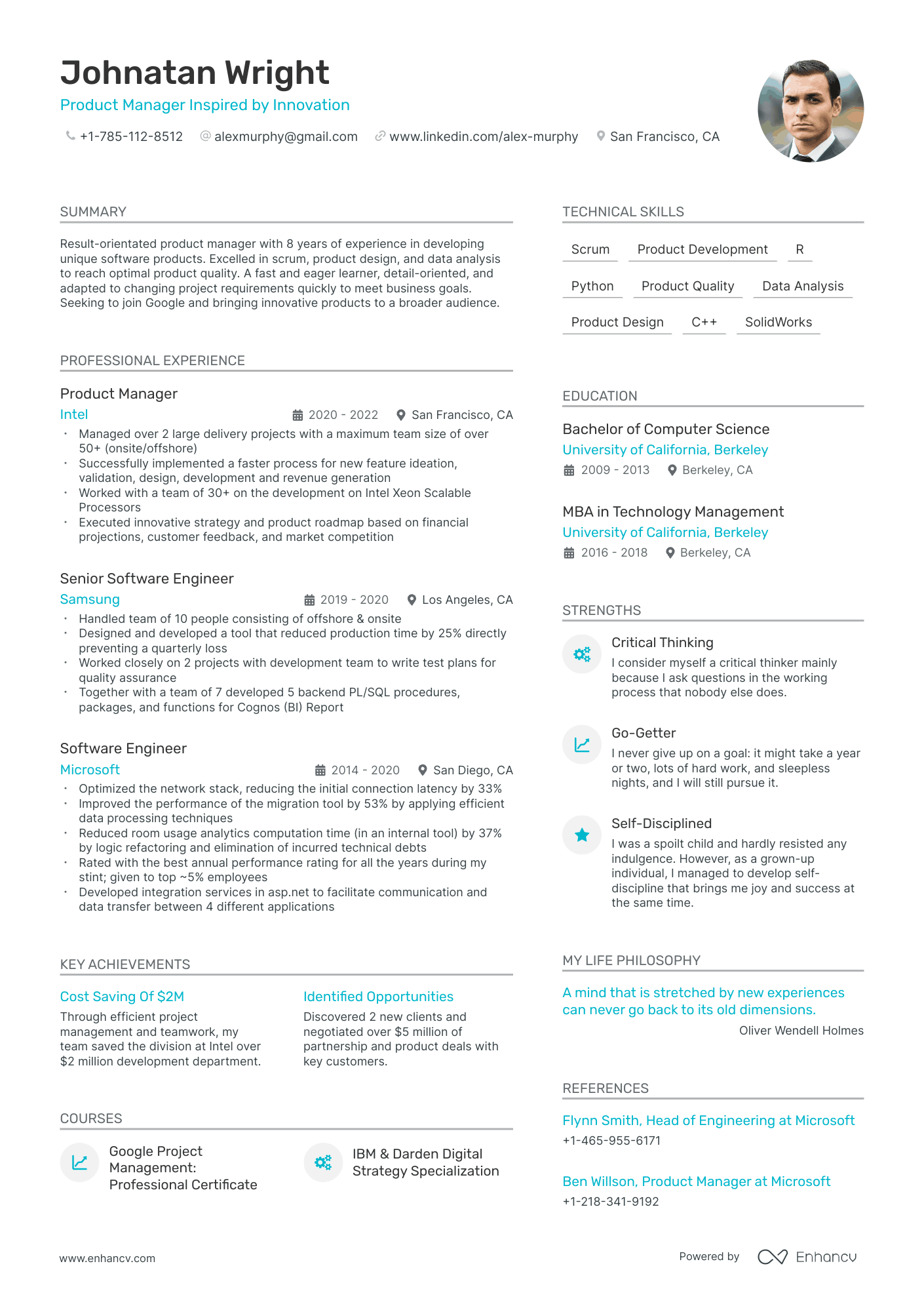
Looking to build your own Google resume?

- Resume Examples
Unlocking Your Career Potential: The Importance of Personality Tests in Job Selection
Hillary clinton's resume reveals how little we know about her, when you should (and not) add dean's list on your resume, how many bullet points should i have per job on a resume, what is an unsolicited resume, how to put entrepreneur on resume.
- Create Resume
- Terms of Service
- Privacy Policy
- Cookie Preferences
- Resume Templates
- AI Resume Builder
- Resume Summary Generator
- Resume Formats
- Resume Checker
- Resume Skills
- How to Write a Resume
- Modern Resume Templates
- Simple Resume Templates
- Cover Letter Builder
- Cover Letter Examples
- Cover Letter Templates
- Cover Letter Formats
- How to Write a Cover Letter
- Resume Guides
- Cover Letter Guides
- Job Interview Guides
- Job Interview Questions
- Career Resources
- Meet our customers
- Career resources
- English (UK)
- French (FR)
- German (DE)
- Spanish (ES)
- Swedish (SE)
© 2024 . All rights reserved.
Made with love by people who care.
Start a Resume
Create an effective resume that highlights your experience and achievements using a template from Google Docs.
Example outcome

- Teaching Materials
Time to complete
access_time 45—90 minutes
Digital tools
- Document formatting
- Resume writing
40+ Resume Tips to Help You Land a Job in 2024

When you haven’t updated your resume in a while, it can be hard to know where to start. What experiences and accomplishments are relevant for the jobs you’ve got your eye on? What new resume rules and trends should you be following? And seriously, one page or two ?
Well, search no more: We’ve compiled all the resume tips you need into one place. Read on for advice and tricks that’ll help you craft a winning resume—and land your next job.
Maximize your chances by looking for more open jobs on The Muse »

Basic resume tips
Let's start with the basic do's and don'ts when putting your resume together. Listing your skills is not the only thing that matters—choosing the right format and sections is equally crucial. Here are some tips for writing a resume from scratch:
1. Don’t try to cram every skill and work experience onto your resume
Think of your resume not as a comprehensive list of your career history, but as a marketing document selling you as the perfect person for the role you’re applying to. For each resume you send out, you’ll want to highlight only the accomplishments and skills that are most relevant to the job at hand (even if that means you don’t include all of your experience ).
This is called tailoring your resume and it helps anyone who reads it see exactly why you’re a match for a specific position.
2. But keep a resume outline with a full list of your qualifications
Since you’ll be swapping different information in and out depending on the job you’re applying to, save a resume outline —or maybe our resume worksheet —on your computer with old positions, bullet points tailored for different applications, and special projects that only sometimes make sense to include. Think of this as your brag file. Then, when you’re crafting each resume, it’s just a matter of cutting and pasting relevant information together.
3. Ditch the objective statement
The only time an objective section makes sense is when you’re making a huge career change and need to explain from the get-go why your experience doesn’t match up with the position you’re applying to. In every other case, resume objectives just make you look old-fashioned or out of touch.
Read More: 3 Reasons You Should Ditch That Resume Objective—and 3 Things You Can Do Instead
4. Put the best, most relevant information first
In journalism speak, “above the fold” refers to what you see on the front half of a folded newspaper (or, in the digital age, before you scroll down on a website)—basically it’s your first impression of a document. In resume speak, it means you should make sure your most relevant qualifications are visible on the top third of your resume.
This top section is what the hiring manager is going to see first—and what will serve as a hook for someone to keep on reading. If your most recent position isn’t the most relevant piece of your candidacy, consider leading with a skills section (such as in a combination resume format ) or writing a resume summary .
5. Choose the right resume format for you
There are lots of different ways to organize the information on your resume—like the functional resume or combination resume. But the good old reverse chronological —where your most recent experience is listed first—is usually your best bet. Unless it’s absolutely necessary in your situation, skip the functional or skills-based resume—hiring managers might wonder what you’re hiding.
6. Keep it concise
The two-page resume is a hotly debated topic, but the bottom line is this—you want the information here to be as short as possible, and keeping it to one page forces you to prioritize what really matters. If you truly have enough relevant and important experience, training, and credentials to showcase on more than one page of your resume, then go for two. But if you can tell the same story in less space? Do it.
Read More: 6 Pro Tips for Cutting Your Resume Down to One Page
7. Include relevant links
Can’t figure out how to tell your whole story on one page, or want to be able to include some visual examples of your work? Instead of trying to have your resume cover everything, cover the most important details on that document. Then, include a link to your personal website , your online portfolio , examples of your work, or a relevant, professional social media profile , where you can dive more into what makes you the ideal candidate.
Just avoid hyperlinking over words that are key to understanding your resume, since it can throw off the tools employers use to store and parse resumes.
8. Be aware of the ATS
You may have heard that employers are using computers to “read” your resume and decide who to hire and reject. That’s not exactly true. But most employers do use software called an applicant tracking system—or ATS—to parse resumes and organize them so that recruiters and hiring managers can search for the most relevant applications.
You should assume your resume will pass through an ATS at some point during your job search, so understanding how it works will help make your hunt more efficient. (All of the tips for resume writing in this list keep ATSs in mind as well!)
Read More: Beat the Robots: How to Get Your Resume Past the System and Into Human Hands
Resume formatting tips
Your resume's format matters as much as the content it holds. Aim for a simple and minimalist layout, without overwhelming columns, colors, or graphic elements. Here are some key resume formatting tips to help you stand out:
9. Keep your resume format simple
We’ll talk about getting creative in order to stand out in a minute. But the most basic principle of good resume formatting and design? Keep it simple. Make your resume easy on hiring managers’ eyes by using a reasonably sized default font like Helvetica or Arial and leaving a healthy amount of white space on the page. Your main focus here should be on readability for the hiring manager (and that pesky ATS).
Read more: The Best Resume Font and Size (No More Agonizing!)
10. Stand out with ATS-friendly design elements
Really want your resume to stand out from the sea of Times New Roman? Yes, creative resumes —like infographics, videos, or presentations can set you apart, but you have to make sure they actually get read. If you’re uploading your resume to a job application site or online portal, use ATS-friendly formatting elements like:
- Bold and italic text
- Underlining (in headings or over hyperlinks)
- Different text alignments
- Columns that can be read straight across
11. Avoid design elements that can’t be “read” by computers
On the flip side, it’s best to avoid design elements that ATSs are known to have trouble with such as:
- Logos and icons
- Images and photos
- Graphics, graphs, or other visuals
- Headers and footers
- Less common fonts
- Columns that can only be read from top to bottom
12. Make your contact info prominent
You don’t need to include your address on your resume anymore (really!), but you do need to make sure to include a phone number and professional-sounding email address (but not one affiliated with another job!) as well as other places the hiring manager can find you on the web, like your LinkedIn profile, plus your pronouns if you’d like to.
Read More: Here's Exactly What Should Be Included in Your Resume's Header
13. Design your resume for skimmability
You’ve probably heard before that hiring managers don’t spend a lot of time on each individual resume. So help them get as much information as possible in as little time as possible, by making your resume easy to skim .
Work experience resume tips
Recruiters nowadays want to know more than a simple description of your responsibilities. They're looking for the results and impacts of your work, as well as the connection between your experience and the position you're applying for now.
That said, let's take a look at some resume writing tips for describing your work experience:
14. Keep your work experience recent and relevant
As a rule, you should only show the most recent 10-15 years of your career and only include the experiences that are relevant to the positions you’re applying to. Remember to allocate real estate on your resume according to importance. If there’s a choice between including one more college internship or going into more detail about your current role, always choose the latter (unless the internship was more relevant to the role you’re applying for).
15. Don’t forget your transferable skills and experiences
Don’t panic if you don’t have any professional experience that fits the bill. Focus your resume on your relevant and transferable skills along with any related side or academic projects , and then make sure to pair it with a strong cover letter telling the narrative of why you’re ideal for the job.
Read more: What to Put on Your Resume When You Have No Relevant Work Experience
16. Write strong, achievement-focused bullet points
The bullet points under each job entry are arguably the most important part of your resume. They tell whoever’s reading it what skills you have, how you’ve used them, and how you’ve helped your employers in the past.
So start with a strong action verb , include relevant skills from the job description , and frame your bullets around your achievements—don’t just list your job duties . Tell them how your work benefitted your boss or company so they know what they stand to gain by hiring you.
Here’s a simple formula to follow:
- Compelling verb + job duty + key skills used = tangible result
So you might say: “ Developed an upgrade to the employee database, ensuring the smooth flow of critical operations, which led to a 35% increase in efficiency. ”
17. Curate your bullet points and experiences
No matter how long you’ve been in a job, or how much you’ve accomplished there, you shouldn’t have more than eight bullet points under it—and that’s only for your most recent and relevant job. Jobs further back should generally be limited to four to six bullets.
Read More: How Many Bullet Points Should Each Job on Your Resume Have?
18. Use as many numbers as you can
Use facts, figures, and numbers whenever possible in your bullet points. How many people were impacted by your work? By what percentage did you exceed your goals? Quantifying your accomplishments allows the hiring manager to picture the level of work or responsibility you needed to achieve them.
19. Don’t neglect non-traditional work
There’s no law that says you can only put full-time or paid work on your resume. So, if you’ve volunteered , worked part-time or as a temporary or contract worker , freelanced, or interned? Absolutely list these things as their own “jobs” within your career chronology—as long as they’re relevant to the job you’re applying for. The same goes for career breaks . Yes, really.
Read More: 4 Things You Didn't Know You Could Put on Your Resume
20. Use important keywords from the job description
Scan the job description, see what words are used most often, and make sure you’ve included them in your bullet points. For example, does the job description list “CRM” or “Salesforce”? Make sure your resume matches. Not only is this a self-check that you’re targeting your resume to the job, but it’ll also make it easier to search for your resume in an ATS.
Read More: How to Pick Resume Keywords That'll Get Your Job Application Past the ATS
Resume tips for including your education
Most hiring managers will want to know your education level, even if it's not necessarily relevant to the position you're going for. This section is especially important for those changing careers or applying for entry-level jobs—as your education can be an indicator of the skills you have.
Here's some resume tips and tricks for this section:
21. Put experience first, education later
Unless you’re a recent graduate , put your education after your experience. Chances are, your last couple of jobs are more important and relevant to you getting the job than where you went to college.
22. Also keep it in reverse chronological order
Generally, you should list your educational background with the most recent or advanced degree first, working in reverse chronological order. But if older coursework is more specific to the job, list that first to grab the reviewer’s attention.
23. Remove the dates from your education section once you’re a few years into your career
Unless you’re early in your career, don’t list your graduation dates. The reviewer cares more about whether or not you have the degree than when you earned it. And you don’t want to inadvertently open yourself up to age discrimination , which is an unfortunate reality in some job markets.
24. Highlight honors and achievements, not GPA
If you graduated from college with high honors, absolutely make note of it. Showcase that summa cum laude status, the fact that you were in the honors college at your university, a relevant project you completed, or an award you won. You don’t need to list your GPA —employers don’t care as much about GPA as they do what skills you gained in school.
Read More: How to (and How Not to) List Education on Your Resume
25. Include continuing or online education
Feel free to include continuing education, professional development coursework, or online courses in your education section, especially if your resume feels a little light on relevant experience.
Best resume tips for showing off your skills
You shouldn't wait until you get an interview to showcase your skills—your resume can and should have a specific section for them. You can also leverage other sections of the document to incorporate what's relevant for the position.
Here are our tips for making a resume that effectively highlights your skills:
26. Don’t forget your skills section
Be sure to add a section that lists all the relevant skills you have for a position—especially those mentioned in the job description. Include technical skills like software and project management tools or specific knowledge of how to perform relevant tasks. Just make sure to skip including skills that everyone is expected to have, like using email or Microsoft Word. Doing so will make you seem less technologically savvy.
27. But don’t only put your skills in your skills section
Your skills section is an easy way for anyone reading your resume to confirm that you have required qualifications, but that shouldn’t be the only place that your important skills appear. Any skill that’s vital to you being hired should also be in your bullet points—where you can show how you’ve used it in the past.
28. Divvy up your skills for readability
If you have lots of skills that would help you with a job but aren’t necessarily in the same category—say, foreign language, software, and leadership skills—try breaking up your skills sections. Below your “Skills” section, add a subsection titled “Language Skills” or “Software Skills,” for example. Again, we’re going for skimmability here!
29. Show—don’t tell—your soft skills
Describing soft skills on a resume often starts to sound like a list of meaningless buzzwords. But being a “strong leader” or an “effective communicator” are important characteristics you want to get across. Think about how you can demonstrate these attributes in your bullet points without actually saying them.
Read more: The Non-Boring Way to Show Off Your Soft Skills in Your Job Search
Other resume section tips
Resume sections are not fixed like stone-written texts; they can change according to the job position you're applying for or the requirements listed by the company. Here are some examples of sections you can add—and more tips on writing a resume that stand out:
30. Include relevant certifications and licenses
If you have a certification or license that proves you can do some aspect of the job you’re applying for, include it on your resume. This is especially important if that certification or license is legally required to do the job—for example, in nursing, teaching, or driving jobs.
31. Show some (relevant) personality
Feel free to include an “Interests” section on your resume, but only add those that are relevant to the job. Are you a guitar player with your eye on a music company? Definitely include it. But if you’re considering including your scrapbooking hobby for a software developer job at a healthcare company? Best to leave it out.
32. Beware of interests and activities that could be controversial
Maybe you help raise money for your church on the reg. Or perhaps you’re dedicated to canvassing during political campaigns. Yes, these experiences show a good amount of work ethic or possibly other relevant skills—but they could also open you up to be discriminated against by someone who disagrees with the cause. So weigh your decision to include them carefully.
33. Add awards and achievements—when they’re relevant
Do include awards and accolades you’ve received, even if they’re company-specific awards. Just state what you earned them for, e.g., “Earned Golden Salesperson Award for having the company’s top sales record four quarters in a row.” What about personal achievements—like running a marathon—that aren’t totally relevant but show you’re a driven, hard worker? Consider the best way to include them (and if you should).
Resume tips for navigating employment gaps and other sticky situations
If you're an experienced professional, you might have some tricky information to explain. Job hopping, career gap, and short term jobs are examples of things that can make an applicant feel insecure when drafting resumes.
Is that your situation? Check on these good resume tips to explain sticky situations without jeopardizing your chances to get an interview:
34. Cut the short-term jobs
If you stayed at a (non-temporary) job for only a matter of months, consider eliminating it from your resume to avoid looking like a job hopper. Leaving a particularly short-lived job or two off your resume shouldn’t hurt, as long as you’re honest about your experience if asked in an interview. But if the short-term job is super relevant to this job, consider including it anyway.
35. If you have shorter gaps, be strategic about how you list dates
If you have gaps of a few months in your work history, don’t list the usual start and end dates with months and years for each position. Use years only (2018–2020), or just the number of years or months you worked at each position. Just keep it consistent throughout your resume and don’t lie if asked about gaps during an interview.
Read more: How to Explain the Gap in Your Resume With Ease
36. Explain serial job hopping
If you’ve job-hopped frequently, you can include a succinct reason for leaving next to each position like “company closed,” “layoff due to downsizing,” or “relocated to a new city.” By addressing the gaps, you’ll proactively illustrate the reason for your frequent job movement and make it less of an issue.
37. Explain a long break in jobs
Re-entering the workforce after a long hiatus? This is the perfect opportunity for a summary statement at the top, outlining your best skills and accomplishments. Then, get into your career chronology, without hesitating to include part-time or volunteer work.
38. Be intentional about career gaps
While career gaps are becoming increasingly common, you should still frame them in a way that’s relevant to a future employer, by talking about skills you gained or any professional endeavors you took on. If you didn’t focus on professional development, that’s fine too! But not every employer will appreciate it if you get too cutesy about that section of your resume.
For example, if you took time out of the workforce to raise kids, you might not want to creatively describe this parenting experience on your resume, à la “adeptly managed the growing pile of laundry.” Instead state what you did plainly and include any professional skills you may have grown or activities you may have done.
Read More: Stay-at-Home Parent? How to Kill it on Your Comeback Resume
Tips on resume finishing touches
Writing a good resume alone isn't the only thing that matters. How you save and send it can also determine whether the recruiter will even take a look at it. To wrap things up, here are our resume formatting tips and other suggestions to boost your chances of getting noticed:
39. Ditch “References available upon request”
If a hiring manager is interested in you, they’ll ask you for references—and will assume that you have them. There’s no need to address the obvious (and doing so might even make you look a little out of touch!).
40. Proofread, proofread, proofread
It should go without saying, but fully edit your resume and make sure it’s free and clear of typos. And don’t rely on spell check and grammar check alone—step away for a few hours, then read your resume closely again, and ask family or friends to take a look at it for you.
41. Save it as a PDF or Word document
Unless a job posting specifically requests that you do otherwise, your resume should always be submitted as either a PDF or Word document (.docx not .doc). These are the formats that can be most easily opened and most easily parsed by an ATS.
The choice between the two is up to you (again, unless the company you’re applying to requests one format over the other). If you’re emailing your resume, however, PDFs are a bit more likely to maintain your formatting across different computers and programs.
42. Name your file clearly
Ready to save your resume and send it off? Save it as “Jane Smith Resume” instead of “Resume.” The hiring manager is going to have plenty of “Resumes” on their computer, so make it super easy for them to find what they’re looking for. You can even go a bit further and put the position title in your file name (e.g., “Jane Smith Marketing Analyst Resume).
Read More: The (Simple) Guidelines You Should Follow When Naming Your Resume and Cover Letter Files
43. Keep your resume outline fresh
Carve out some time every quarter or so to pull up your resume outline and make some updates. Have you taken on new responsibilities? Learned new skills? Add them. When your resume is updated on a regular basis, you’re always ready to pounce when opportunity presents itself. And even if you’re not job searching, there are plenty of good reasons to keep this document in tip-top shape.
How to List Google Skills on Resume

In today’s digital-driven job market, effectively showcasing your Google skills on a resume is more important than ever. But do you know precisely how to list them to catch an employer’s eye? This essential skillset, ranging from Docs to advanced data analytics, can set you apart in various professional fields. Yet, listing them is just one piece of the puzzle.
Our article also offers expert guidance on how to put data entry on a resume , a key in numerous administrative and clerical roles. Moreover, for those in the tech or data sectors, we provide insights on how to put SQL in a resume , a critical ability that demonstrates your ability to manage and analyze large datasets.
By the end of this article, you’ll not only learn how to add Google skills to your resume but also how to effectively showcase a range of technical competencies. Continue reading to make your resume a standout document in your job search.
Should I Put Google Skills on my Resume?
Yes, you should put Google skills on your resume, and here’s why. In an era where digital proficiency is valued and expected, listing them can significantly bolster your resume. Knowing this can set you apart in a crowded job market. Whether you’re adept at using Analytics for data interpretation or creating compelling presentations with G Slides, these skills reflect your ability to navigate modern tools effectively. They are not just technical proficiencies; they represent your adaptability and eagerness to embrace technological advancements.
Furthermore, this expertise goes beyond basic office tasks. For instance, if you’re considering how to put resident assistants on a resume , incorporating your Google skills can demonstrate your organizational and management capabilities, which are vital in such roles. A well-crafted section can provide a snapshot of your technical acumen, giving potential employers a glimpse of your ability to contribute to their team’s success.
How to Add Google Skills to Resume

This strategic decision can set you apart in today’s tech-driven job market. Here’s how to write Google Skills on a resume effectively:Tailor Your Operating System Expertise
Mention your experience with specific operating systems, such as Windows or Mac, to clarify your comfort level with each. For example, “Skilled in Windows 10: adept in system troubleshooting and network configuration” shows your technical versatility. This is particularly important for fields like engineering, where software compatibility can vary.
Detail Google Drive Skills
Go beyond merely listing your knowledge of Google G suite by breaking down your expertise in its applications:
Google Drive Proficiency:
- Docs: Expert in document creation, collaborative editing, and formatting.
- Sheets: Skilled in data analysis, budget planning, and using advanced functions.
- Slides: Experienced in crafting visually appealing presentations.
- Forms: Proficient in survey design and response analysis.
For professionals in the legal field, showcasing these skills is crucial, as addressed in our article on legal resume writing services .
Showcase Social Media Acumen
Your ability to navigate and leverage social media platforms is invaluable. Demonstrate this by detailing your Google Apps experiences and achievements:
Social Media Expertise:
- Twitter: Elevated brand presence, resulting in a 20% increase in engagement.
- Facebook: Designed successful ad campaigns, enhancing online visibility.
- Instagram: Grew the audience by creating compelling content and engaging strategies.
These bullet points succinctly present your proficiency and the measurable outcomes of your social media initiatives.
Integrate Skills Throughout Your Resume
Rather than confining your abilities to one section, weave them into various parts of your resume:
- In the Professional Summary: Begin with a statement like, “Digital-savvy marketing expert with extensive experience in Google Analytics and social media engagement.”
- Within the Skills Section: List your abilities methodically, as exemplified earlier, to provide a clear snapshot of your capabilities.
- In the Experience Section: Seamlessly integrate your skills into your job descriptions, such as, “At Company ABC, leveraged Google Sheets for efficient project management, enhancing team productivity by 15%.”
When you strategically distribute your computer abilities across your resume, you paint a comprehensive picture of how these competencies have propelled your career and how they align with the needs of potential employers.
Where to Put Google Skills on Resume?
A practical approach is to incorporate these skills under the ‘Professional Summary’ and ‘Skills’ sections, tailored to the specific job you are applying for.
In the ‘Professional Summary,’ briefly mention them as part of your overall professional expertise. For example, “Digital-savvy marketing professional with extensive experience in AdWords and Analytics.”
Next, detail them more explicitly in the’ Skills’ section. Create a separate sub-section titled ‘Google Skills’ or ‘Technical Skills,’ and list your abilities clearly and organized.
For those in healthcare, like nursing, adapt these abilities to fit the industry’s context. For instance, mention how you’ve used Google Workspace for patient scheduling or data management. By placing your skills in these key sections, you ensure they are immediately noticeable and relevant to your professional narrative, strengthening your resume.
Sample Google Skills Resume
Here’s a sample layout for a resume:
[Your Name] [Your Address] [City, State, Zip] [Phone Number] [Email Address] Professional Summary Dynamic and results-oriented marketing professional with a proven track record in digital marketing and extensive experience in utilizing Google Analytics and Google AdWords to drive successful marketing campaigns. Skills – Google Analytics 4: Advanced proficiency in audience segmentation and traffic analysis. – Google AdWords: Expert in creating and optimizing ad campaigns for maximum ROI. – Google Docs, Sheets, and Slides: Highly efficient in collaborative projects and data presentation. – SEO & SEM Techniques: Proficient in using Google tools for search engine optimization and marketing. Work Experience Digital Marketing Manager XYZ Digital, New York, NY | June 2018 – Present – Leveraged Google Analytics to analyze and report on campaign performance, resulting in a 30% increase in campaign effectiveness. – Managed a budget of $50K for Google AdWords campaigns, achieving a 25% increase in qualified leads. – Collaborated with team members using Google Workspace to streamline project workflows and improve communication. Marketing Coordinator ABC Marketing, Los Angeles, CA | July 2015 – May 2018 – Utilized Google Sheets for budget tracking and financial reporting, leading to a 20% reduction in overspending. – Developed engaging presentations for clients using Google Slides, enhancing proposal acceptance rates by 15%. Education Bachelor of Science in Marketing University of California, Los Angeles (UCLA) | Graduated May 2015 Certifications – Google Analytics Certified – Google AdWords Certified
1. How do I list Google proficiency on my resume?
List it in the ‘Skills’ section, specifying each tool. For example: “Google Analytics: Advanced proficiency in audience analysis,” or under relevant job descriptions in the ‘Experience’ section, detailing how you applied these abilities.
2. Is Google Suite a technical skill?
Yes, proficiency in Google Suite is considered a technical skill, showcasing your ability to use cloud-based tools and applications for various professional tasks.
3. Should I put G Suite on my resume?
Definitely include G Suite on your resume, especially if the job description mentions the need for cloud-based application skills. It demonstrates your familiarity with collaborative and productivity tools.
4. How do you put computer skills on a resume?
List computer abilities in the ‘Skills’ section, categorized by software (e.g., Microsoft Office, Adobe Creative Suite) or function (e.g., programming, data analysis). Tailor this section to match the job requirements.

Career Expert
Our editor is Jennifer Broflowski. Jennifer has been a freelance writer for more than ten years. Having graduated from the University of South Australia, where she used to edit the university’s literary journal, Jennifer devoted her life ...
Relevant articles
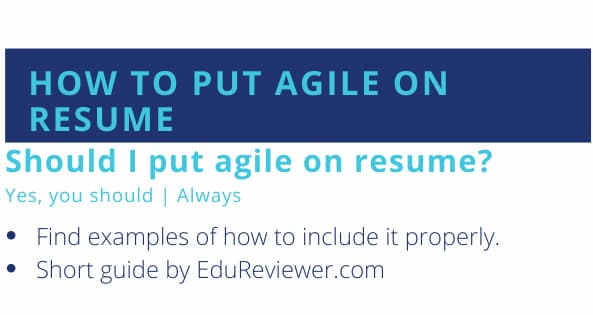
If you are unsure about what your career future may hold, it can be challenging to create a resume to make you stand out to hiring managers. And if you’re applying for a position in an agile environment, this task becomes even more daunting. But with the proper guidance and information on how to put…

Quality assurance testing has become a pretty lucrative field of work. This has become so as many technology companies have emerged in the years. Quality assurance testers must have a combination of technical educational skills and skills that can be picked up on the job. This means that you can learn how to be a…

Recruiters and employers can learn more about your professional skills and network by looking at your LinkedIn page along with your resume. In this era of digital networking, knowing how to put LinkedIn on the resume is not just an added advantage. It’s a necessity that sets you apart. This guide will take you through…
Your email address will not be published. Required fields are marked *
Admission Consulting The Five Best Graduate School Admissions Consultants Reviewed
Resume Writing CompTIA Certification on Resume: How to Put It [+Examples]
Resume Writing Can You Put Udemy On Resume?

Jobscan > Free Resume Builder – Create an ATS Resume
The Best Resume Builder That Is Actually Free
Many resume builders are advertised as free, but they often charge a fee to download your resume. Instead, use Jobscan's online resume builder. There are no hidden costs and it’s ATS-compatible.

Jobscan users have been hired by
Easily build resumes that get job interviews
Jobscan’s resume builder simplifies the process of creating professional, ATS-compatible resumes. Its features include:
- 100% free ATS-friendly templates
- Targeted resume optimization
- AI-powered resume score checker
- Expert tips from recruiters
- Comprehensive job search tools
ATS-Friendly templates

Build Classic Professional

Build Modern Professional

Build Modern Student

Our resume builder is 100% free
Many resume builders claim to be free, allowing you to spend valuable time creating your resume. However, just when you’re ready to download, you’re hit with a fee. That’s not free; that’s frustrating.
At Jobscan, we stand by our word. Our resume builder is genuinely 100% free—no hidden fees, no surprises when you click “download.”
From start to finish, you can create, customize, and download your resume in less time, without ever reaching for your wallet.
Our resumes are simple and clearly organized

Fancy graphics can make your resume look good, but they might confuse the ATS and prevent it from reading your resume correctly.
Jobscan’s resume builder helps you create a no-frills resume designed to pass through the ATS effortlessly.

Why do you need an ATS resume?
Most companies hire people today with the help of computer software called an ATS (Applicant Tracking System). When you submit your resume it goes into an ATS database. Hiring managers then search through the database for suitable candidates.
But if your resume isn’t formatted correctly it might not be properly read or understood by the ATS. In fact, 88% of employers believe highly qualified candidates are rejected simply because they didn’t submit an ATS resume.
Jobscan’s resume builder was designed to help you easily build a simple, clear resume that is fully optimized for the ATS.

How to use the Jobscan resume builder
Simply fill in each field as directed. The resume builder will automatically format your information to the ATS-friendly template you choose.
- Choose the best resume template for your needs
- Fill in your personal information and contact details.
- Add your professional experience and achievements.
- Highlight your skills and qualifications.
- Fill in your education and additional information.
- Download your resume in PDF or Word format.

Check out our library of resume examples to see what your resume should look like
Our comprehensive library of resume examples will show you exactly what your resume should look like and what information it should include.
Explore our examples to gain insights into resume best practices across various industries and fields.
Find your industry, get inspired, and start your job search with confidence.
Get your resume score for free
After you create your resume with Jobscan’s resume builder, you’ll be taken directly to our free resume scanner .
This online tool uses AI technology to analyze your resume against the job description. You’ll then receive a match score that tells you how closely your resume matches the job description.
Our resume checker will also provide you with personalized recommendations on how to increase your match score. The higher your score, the more likely are you to get an interview and land your dream job!

Use Power Edit for faster, smarter resume optimization
As part of Jobscan’s premium tool, Power Edit provides a seamless editing experience to help you create a top-tier ATS resume.
Power Edit features include:
- Real-time resume score improvement
- AI-generated keyword phrase suggestions
- Suggested keyword synonyms for a better match
- Six customizable templates with color options
- One-click personalized cover letter generation
“I was having a hard time getting interviews, and every single one I submitted after using the tool received a response – either a screening or an invitation to interview.”
Thelonious B.
“I used Jobscan Pro throughout my job search to compare the job description to my resume. I really liked that there were in-depth tips based on what kind of ATS some jobs use to parse keywords and save time.”
“Jobscan helped me immensely. I applied to over 250 jobs over about 2 years and got only one job interview and no offer. I started using Jobscan, applied to only 12 jobs in 3 months and received 5 interviews and landed an awesome job. […] This software is incredible and worth every penny.”
“Once I signed up for Jobscan, I ran my resume with a job that I had applied for previously and found the my resume was really lacking! I used Power Edit and suggestions to rework the resume and resent it to a company that I really had interest in! Almost immediately, I got a positive response and landed an interview!”
How to build a great resume
Write your name and contact information.
Recruiters and hiring managers will need your personal data to get in touch for an interview. Include your full name, city and state, phone number, email address, and LinkedIn profile URL at the top of your resume.
Create your resume summary
Summarize your work experience and accomplishments in one succinct paragraph. You can also use bullet points to highlight your major career achievements. This section should include your job title, measurable results, and relevant keywords.
Think of your resume summary as your elevator pitch – you only have a few seconds to present yourself, so you need to make it count!
Detail your work experience
Let recruiters know what role you played in the success of your former employers. Provide information about your role and your accomplishments. Include measurable results wherever possible. Focus on the most relevant topics of the desired job.
Include your education
The name of the school from which you graduated and the date of graduation is enough for most job seekers. You may also want to include your degree. For recent graduates, your GPA (if higher than 3.5) and details about relevant courses and projects may help add context to your abilities.
Add volunteer experience, certifications, and other relevant information
You can include anything you want on your resume, as long as it is relevant to the position to which you’re applying and helps employers better understand your qualifications.
Write a cover letter
Your cover letter can tell a story that your resume can’t. A matching cover letter that’s tailored to the job can explain your passion for the position, how your experience level aligns with the company’s goals, and why you’re the best fit for the role. Check out our cover letter builder , cover letter examples , and cover letter templates .
More than 1 MILLION Job Seekers trust Jobscan to help them take the next step in their career. And we want to help you, too!
Where can I create a free resume?
The best place to create a free resume is Jobscan’s resume maker. It’s not only free but also ATS-friendly, ensuring your resume is optimized for the computer software used by many potential employers to screen job applications. Jobscan’s resume maker offers text suggestions to simplify the writing process, allowing you to easily craft the perfect resume that stands out to both hiring managers and ATS – without any hidden costs!
How do I choose the right resume template?
Choosing the right resume template from Jobscan’s options is simple. Use the Classic template for a traditional, professional look. The Modern Professional template is best for those in dynamic fields who want a contemporary edge. For new graduates or those with less work experience, the Modern Student template highlights education and skills in a fresh layout. Use Jobscan’s resume scanner to receive content suggestions with just a single click.
How should a professional resume look?
A professional resume format should be organized with clear headings and a readable font style. It should focus on your relevant skills and achievements. Start with your contact information, followed by a brief summary or objective, and then detail your work history, education, and any special skills or certifications. For ATS compatibility, avoid excessive graphics or unusual formatting.
To ensure a polished and professional look, consider using one of our customizable professional resume templates . These templates allow you to easily add additional sections without compromising the formatting, making it the best option for creating a standout resume that showcases different elements of your skills and experience.
Should I make a different resume for every job application?
Yes, you should tailor your resume for each job application. Customize it to highlight the skills and experiences most relevant to the position you’re applying to. Use keywords from the job description to improve your resume’s chances of passing through software tools like Applicant Tracking Systems (ATS).
Should resumes be one page?
According to career experts, resumes should be one page for early-career professionals or those with less than 10 years of experience. However, for individuals with extensive experience, multiple roles, or significant achievements, a two-page resume can be appropriate to detail their career history fully. Always prioritize clarity and relevance over length.
Should I download my new resume as a PDF or text file?
According to certified professional resume writers, you should download your new resume as a PDF. This will preserve its formatting across different devices and platforms. While text files are universally accessible, they cannot maintain complex formatting. PDFs are widely accepted by employers and are ideal for maintaining the design integrity of your resume, making them the preferred file format for most job applications.
What does ATS-friendly mean?
ATS-friendly means your resume is formatted and written in a way that’s easily readable by Applicant Tracking Systems (ATS). This involves using a clean layout, standard headings, and incorporating relevant keywords from the job description. An ATS-friendly resume ensures your application is more likely to be seen by a hiring manager by passing through the initial automated screening.
Is there a completely free resume builder?
Yes, Jobscan offers a completely free resume builder. It provides users with tools and templates to create a professional resume easily. Jobscan’s resume builder is designed to help job seekers optimize their resume for applicant tracking systems (ATS) that many companies use to pre-filter resumes.
Can ChatGPT build resumes?
Yes, ChatGPT can build resumes , but it comes with certain limitations. Although ChatGPT can provide advice on structure, content, and formatting, it doesn’t offer the same level of specialization as a dedicated resume builder.
Explore More Features

- Resume Templates Simple Professional Modern Creative View all
- Resume Examples Nurse Student Internship Teacher Accountant View all
- Resume Builder
- Cover Letter Templates Simple Professional Modern Creative View all
- Cover Letter Examples Nursing Administrative Assistant Internship Graduate Teacher View all
- Cover Letter Builder
Online resume builder
Only 2% of resumes make it past the first round. be in the top 2%.
Use professional field-tested resume templates that follow the exact ‘resume rules’ employers look for. Easy to use and done within minutes - try now for free!

Reviewed by the community. Trusted by professionals
Features designed to help you win your dream job, so much more than a resume builder.
Your job starts with a resume, but what about the interview? When you build your resume, you also get access to 18 powerful career tools. It’s the complete career toolkit, all in one place. If you're here, you're already on the way up.
Use the best resume maker as your guide
Use our resume maker with its advanced creation tools to tell a professional story that engages recruiters, hiring managers and even CEOs.
Resume writing has never been this effortless. Pre-generated text, visual designs and more - all already integrated into the resume maker. Just fill in your details.
Our resume builder and its pre-generated content are tested by recruiters and IT experts. We help your resume become truly competitive in the hiring process.
Beautiful ready-to-use resume templates
Try our professional resume builder now, proven cover letter templates, create a professional story in minutes. use our cover letter maker., user-friendly. professional. effective. try our cover letter builder today, effortlessly make a job-worthy resume and cover letter that gets you hired faster, the elevator, create perfect resumes for the modern job market, professional resumes for effective job interviews, frequently asked questions.

Local News | Gesher’s resume writing webinar is free for…
Share this:.
- Click to share on Twitter (Opens in new window)
- Click to share on Facebook (Opens in new window)
- Click to print (Opens in new window)
- Coronavirus
Local News | Gesher’s resume writing webinar is free for high school and college students

The free resume webinar is also open to young people who have graduated from college, have been working in a first job, but might be looking for their next employment opportunity.
“Young graduates can feel lost in the resume abyss and have little idea how to network effectively,” said Rachel Jaffe, a NEXTGen employment specialist at Gesher and one of several certified professional resume writers who will be instructing the class. “Our webinar is designed to help them create a fire resume that will get them noticed by recruiters and help them land that dream job.”
According to the National Center for Education Statistics, 95,080 high school students graduated this year from public high schools in Michigan; figures from Education Data show around 108,590 college students graduate each year in Michigan with around one quarter of those earning advanced degrees. While more than half of high school students will go on to college, and the number is increasing, that still leaves a sizable number of 18 and 19 year-olds who need help in getting their first job.
Those who participate will learn tips for creating a successful resume including:
• Customizing it to match specific job description and requirements. Review job postings carefully and ensure that the skills, qualifications, and experience you highlight in your resume are relevant to the job.
• How to use action verbs such as “developed,” “managed,” and “created” to describe achievements and responsibilities in previous roles.
• How to quantify accomplishments by including numbers, percentages, or other measurable outcomes. This will give employers a better sense of your abilities and show that you have a track record of success.
• Instructors will show participants how to produce a resume that looks good too
• Participants will also learn what not to do like writing it in first-person rather than a third person point of view.
In 2021, LinkedIn stated that $100 to $700 was a good price range for resume writing, with some services charging much more, but a 2023 survey of 90 professional resume writers by Career Sidekick found that the average cost of a professional resume was $527. However, graduates and other job seekers can access free assistance for resume writing from Gesher Human Services webinar.
To register or more information contact [email protected] or visit geshermi.org .
More in Local News

SUBSCRIBER ONLY
Local news | sponsors sought for annual macomb county senior fun festival.

Warren seeks resident input on hiring of new police commissioner

Local News | One of two Macomb County ethics complaints against Lucido dismissed

Warren adds another cooling station to locations providing relief to residents

IMAGES
VIDEO
COMMENTS
Use our Easy-to-use Resume builder & create the perfect ATS friendly Resume every time! Personalize your Resume to fit your style with 20+ designs & templates.
Automatic Resume's in Just a Few Clicks. No Writing Experience Required. Try Free! Our Automatic Resume Templates Make You a Perfect Resume in Just a Few Clicks. Free & Easy
Here are the links I promised, including two articles by Bock (here and here), and the two key YouTube videos, How to: Work at Google -- Resume Tips and Create Your Resume for Google: Tips and Advice.
Jeremy and Lizi are recruiters at Google and they're helping you write and prepare your resume to make it stand out, including specific tips, advice, and exa...
Here are the steps you should follow to effectively create and customize your resume with Google Docs: Create a Google account or sign in to your existing one. Go to Google Drive and proceed to the template gallery. Choose your ideal template. Fill in the template with your experience.
The first step is creating a compelling resume. Use our Google resume example & guide to get you started! 4.2. Average rating. 69 people've already rated it. Edit This Resume. Google tops the corporate charts on so many metrics, so its permanent place as one of the Glassdoor 's best places to work comes as no surprise.
© 2015 Google, Inc. · Privacy Center · Terms of Service · Feedback? Contact us: [email protected]@gmail.com
Ideally, you'll want to keep your resume to only 1-2 pages at most. Make sure your resume is easy on the eyes by using a clear and professional font, such as Times New Roman, Calibri, or Arial, in a size of 11-12pt. Solid organization is key for presenting your information in a visually appealing and easy-to-read way.
Learn how to craft a resume that stands out from the crowd with Google's tips and advice. Watch the video and follow Life at Google on.
Google's Virtual Career Fair: Resume Tips. Watch our Resume Tips video, including general tips, business resume tips, and engineering and technical resume tips. The video is part of our Virtual Career Fair that brings the university career fair to YOU! Chapters are below, and make sure to check out our Career Fair and Career Fair FAQ video, too.
Now you know how to write a resume for Google jobs. Here's a quick reminder of the main points from this article: Use the Google resume example above to serve as inspiration while writing your resume. Follow the best Google resume format by listing your most recent job first. Highlight your achievements using the Google XYZ resume formula.
4. The Muse's Resume Template. Yes, we made a resume template on Google Docs! It's free, easy to plug your own information into, and explains where everything should go and how, from what your bullets should look like to what skills you should list. Just click "File" > "Make a copy" to create your own copy. Cost: Free.
Customer focus. 3. Showcase your prior work successes. A good resume bullet point uses numbers to provide context about what you can achieve. Google's hiring managers will look at the numbers on your resume to decide whether you'll provide value to Alphabet Inc. if hired.
In this lesson, you'll learn how to make a resume in Google Docs, how to choose a template, and what to include in a resume for any kind of job. Design, write, and format a professional resume that stands out.
Here's how you write a Gemini cover letter: In the space provided, enter the prompt: "Using practical language, write a conversational, persuasive cover letter for [role] at [company] using my resume and a job description below." Then press "Shift" + "Enter," but don't hit the submit icon.
How to make a resume on Google Docs. Type docs.new into your browser's address bar to create a new document. Go to "File" → "New" → "From template gallery" to bring up the full list of Google Docs templates. The full list of the available templates in your Google Drive will appear.
A Google-worthy resume has to be outstanding. Luckily, we have some insider Google resume tips that will help you write one that will get a "yes" from all the hiring managers. This guide will show you: A Google example resume that's better than 9 out of 10 other resumes. How to write a Google resume that will land you that interview.
Make a copy of this template to start writing your resume. Why this resume template works: Its modern design with fuchsia headings will capture a recruiter's eye while remaining work-appropriate. Like all the proprietary Google Docs resume templates, this one features a combination style that favors the skills section at the top.
6 examples of resumes that worked for Google 3. How to write a resume for Google (section-by-section) 4. Your Google resume checklist. Let's get into it. Get expert feedback on your resume with Google ex-interviewers 1. 6 Google resume tips. As you'd expect, Google recruiters have the highest standards out there.
Choose this free Google Docs resume template when writing a UX design resume. Expert Hint: To make the best out of infographic templates, you must first understand what skills you should highlight on your resume. See this article on hard vs. soft skills to start. 12. Teacher Google Docs Resume Template. Get This Template
Your google resume should clearly highlight your technical proficiency. Illustrate your prowess with Google's suite of tools and analytics. Demonstrate your ability to innovate and drive results as expected at Google. Your google resume must be an exemplar of your strategic thinking and problem-solving skills.
Watch: Start a Resume - a video lesson from Applied Digital Skills that is free of charge. Create an effective resume that highlights your experience and achievements using a template from Google Docs.
To make a resume that fully demonstrates your experiences and goals, it's important to be strategic with the language, format, and sections you include. In general, there are three broad steps to making your resume: Identifying keywords and important skills. Choosing a format. Writing each section. In this resume guide, we'll offer tips and ...
Here's some resume tips and tricks for this section: 21. Put experience first, education later. Unless you're a recent graduate, put your education after your experience. Chances are, your last couple of jobs are more important and relevant to you getting the job than where you went to college. 22.
Here's how to write Google Skills on a resume effectively:Tailor Your Operating System Expertise. Mention your experience with specific operating systems, such as Windows or Mac, to clarify your comfort level with each. For example, "Skilled in Windows 10: adept in system troubleshooting and network configuration" shows your technical ...
How to Write a Resume Write the perfect resume and get more interviews. Resume Templates Free ATS-friendly resume templates. ATS Resume Templates Edit your resume in Microsoft Word. Google Docs Resume Templates Edit in Google Docs and download for free. Resume Formats Pick the right format for your career.
Create your job winning resume for free, choose between thousands of resume templates and cover letters. Write your professional resume in 5 minutes. Free online resume builder, allows you to create a perfect resume minutes. ... Facebook or your Google account) or simply skip this step and enter your name and email address. We keep your data ...
"Resume Companion is a clean website with a clear message — build a resume quickly!" Conklin highlights. "It offers templates, examples and advice on how to craft a resume, as well as ...
When writing a resume, students have a hard time identifying action words to utilize to enhance their resume. By the students circling words from the list provided, they can easily determine words that are relevant to what they have done. Type of Career Content . Career Awareness/Development.
How long should a resume summary be? The length of your resume summary will depend on the amount of experience you have to convey and kind of page length you have to work with. If you have less than 10 years of experience, keep your resume to one page and use a one to two sentence summary.If you have more than 10 years of experience, keep your resume to two pages and use a three to five ...
Try using these generative AI tools to write cover letters, business reports, job descriptions, and more. Just enter some instructions and get compelling, mistake-free AI writing that's tailored to your goals.
Gesher Human Services is offering a free webinar for high school and college students looking for help with their resumes at 10 a.m. June 24.The free resume webinar is also open to young people ...