- Presentation Hacks

The 4 C’s of a Good Presentation
- By: Sunday Mancini
We’ve analyzed hundreds of presentations for our blog, all with the purpose of giving our readers (and ourselves) some nuggets of wisdom from historical and modern greats. There is often a common thread that runs through successful speeches, regardless of the speaker’s personality and the purpose of the talk.
Instead of analyzing one specific talk, here are the four shared traits of a powerful presentation. Before you read through the list, think of the last speech you saw that really impressed you. Which one of these categories did it excel in? Where could you find room for improvement using these four as a guide?
Keeping those questions in mind, here are the 4 C’s of a good presentation:
It’s Concise
If you keep checking your watch or itching to look at your buzzing phone, the presentation probably isn’t concise. This point is about choosing the right length of the overall talk to keep your audience’s attention, paired with content that keeps their attention. Being concise is all about saying what you need to say, and not wasting anyone’s time. Consider that the Gettysburg Address is only 2.5 minutes long: what else did Lincoln really need to say when he had already explained it all?
A presentation that “cares” is a presentation that speaks directly to the audience’s hopes and fears. It is a presentation that fully understands what the audience needs to hear, and is crafted to serve them. A speech isn’t merely about showcasing your product or concept, it is about showing your audience how their lives will improve once this concept is in place. Put your audience first, and a great speech will follow.
It’s Correct
This element of a great speech is not necessarily about dotting your “i’s” and crossing your “t’s,” but rather an approach to the research aspect of your talk in general. Being correct is about providing timely, relevant information to your audience. It is also about preparing for talk to make sure your devices work, your presentation is readable in the back, and that everything goes smoothly. A “correct” presentation never veers away from its purpose and never takes its audience’s intelligence (or fact checking abilities) for granted.
It’s Catalogued
A good presentation might feel off the cuff, but is actually held together by a logical structure. Main points are organized by importance, sub points are organized beneath those main points, and everything guides the audience perfectly to the final call to action. A catalogued speech implies that the main ideas are easy to spot, and the supporting information is organized exactly where they need to be. Think of a book filled with different colored sticky tabs; you know where to look for the important information, even if the volume is dense. The same is true of a speech, where the most crucial points are clearly laid out and organized on each slide.
The 4 C’s are present in every great speech delivered. They suggest that the speaker has taken time to work through the content of their presentation beforehand to ensure that each moment on stage is used wisely. Are any of these C’s a part of your next big presentation? If not, how can you change your initial plan to check off each of these elements?
If you want more resources about how to craft a great presentation, check out these related articles:
Presentation Design Analysis: Presenting as Yourself
4 Presentation Tips Worth Sharing

Sunday Mancini
Join our newsletter today.
© 2006-2024 Ethos3 – An Award Winning Presentation Design and Training Company ALL RIGHTS RESERVED
- Terms & Conditions
- Privacy Policy
- Diversity and Inclusion
- SUGGESTED TOPICS
- The Magazine
- Newsletters
- Managing Yourself
- Managing Teams
- Work-life Balance
- The Big Idea
- Data & Visuals
- Reading Lists
- Case Selections
- HBR Learning
- Topic Feeds
- Account Settings
- Email Preferences
What It Takes to Give a Great Presentation
- Carmine Gallo

Five tips to set yourself apart.
Never underestimate the power of great communication. It can help you land the job of your dreams, attract investors to back your idea, or elevate your stature within your organization. But while there are plenty of good speakers in the world, you can set yourself apart out by being the person who can deliver something great over and over. Here are a few tips for business professionals who want to move from being good speakers to great ones: be concise (the fewer words, the better); never use bullet points (photos and images paired together are more memorable); don’t underestimate the power of your voice (raise and lower it for emphasis); give your audience something extra (unexpected moments will grab their attention); rehearse (the best speakers are the best because they practice — a lot).
I was sitting across the table from a Silicon Valley CEO who had pioneered a technology that touches many of our lives — the flash memory that stores data on smartphones, digital cameras, and computers. He was a frequent guest on CNBC and had been delivering business presentations for at least 20 years before we met. And yet, the CEO wanted to sharpen his public speaking skills.
- Carmine Gallo is a Harvard University instructor, keynote speaker, and author of 10 books translated into 40 languages. Gallo is the author of The Bezos Blueprint: Communication Secrets of the World’s Greatest Salesman (St. Martin’s Press).
Partner Center

The Four C’s of Presentations: Credibility
by Chris Henson | Feb 4, 2021
In our series on the Four C’s of Presentations, Terri discusses the importance of establishing credibility:
If you cannot bring credibility into your presentations, you will struggle to motivate your listeners to take you or your message seriously. Don’t hold yourself back from becoming the best presenter you can be. You will never be able to “trial and error” your way to better presentations without learning some key strategies that every presented must know and practice.
I’d like to show you how to get a jump start on great presentations that ALWAYS deliver with credibility.
Click here to get started: Yes, I want to become a better presenter!
Recent Articles
- In a Crisis, Speak with One Voice
- Don’t Pour Gas on a Burning Fire
- Squeeze the Juice Out of a “Mundane” Topic
- Don’t Give in to Interruptions
- Don’t Let Reporters Put Words in Your Mouth!
The Four C’s Of Winning Sales Presentations

richardsonsalestraining
Sales leaders know that the ability of the sales team to deliver value at every point of contact with buyers is critical to winning business. Buyers today are more impatient, demanding, and well-informed than ever before, and they have little time for sellers who cannot help them develop or improve visions of solutions for their problems.
It makes little difference whether a seller connects with buyers in person, over the telephone, or through the web – in every contact, each buyer is critically evaluating both the seller and the potential solutions they are offering. As a result, the ability to prepare and present a compelling presentation, whether face-to-face or virtually, is still vitally important to the success of any sales professional.
And yet, we see far too many sellers fail to prepare adequately, and as a result, their delivery of presentations is lackluster, at best. This is a shame since the elements of a good sales presentation are not difficult to master, once they are fully understood and practiced.
Preparing for a Winning Sales Presentation
The four elements of any winning sales presentation are:
- Capture the attention of the audience.
- Connect with the audience by describing the purpose and value of the presentation.
- Provide the right Content that enables the audience to develop a clear vision of a solution to their problem.
- Conclude by summarizing and issuing a strong call to action.
Capturing an audience’s attention gets a sales presentation on the right foot – and this often means doing something creative and unexpected. Some possible ways that sellers can lead with a compelling opening include:
- Make a bold statement that is a provocative point of view
- Ask a question that helps the audience see a problem in a new way
- Use a quotation that pertains to the problem or solution vision
- Make a prediction relevant to the presentation content
- Tell a story that illustrates a similar problem situation
- Use a visual aid or prop to highlight a key point in the presentation
- Use improvisation to redirect or reinforce an audience perspective
After capturing the audience’s attention, good presenters then briefly explain the goal and structure of the presentation – why they are there, and the intended results. In this way, a presenter can earn the audience’s buy-in, and demonstrate their own credibility.
We have found that most sellers who struggle with presentations do so because they have not completed the preparatory thinking required to develop adequate content. The main part of the presentation should focus on painting a clear picture of a solution, and showing how it solves a customer problem. Sellers who do their homework first then can create this content more easily. If they do not prepare, then they tend to rely on bland product-focused messages, instead of turning the content to the specific needs of the audience, which has a much greater impact.
Every presentation should conclude with a strong call to action – a clear summary, a plan of next steps, and a recap of the initial, provocative capture statement.
There is no shortage of helpful tips and recommended techniques for presentations. But if sellers keep the four Cs in mind, and take the time to think through each of them in advance, they will do a consistently better job at differentiating both themselves and their recommended solutions to buyers – and thereby win more business.
We’ve created a guide to help sellers prepare for making a winning sales presentation, which you can download here .

Sales Presentation Skills Training Program Brochure
Learn how we'll help build your team's presentation skills with training to improve their presence & messaging competencies.
Get industry insights and stay up to date, subscribe to our newsletter.
Joining our community gives you access to weekly thought leadership to help guide your planning for a training initiative, inform your sales strategy, and most importantly, improve your team's performance.
Resources You Might Be Interested In

Brief: CEO Insights - A Look Ahead to 2024
Richardson CEO, John Elsey, outlines the six selling trends developing for 2024 and how your sales team can get ahead of them.
Brief, Article

Article: Three Ways to Sharpen Your Negotiation Skills as Customers Seek Lower Pricing
Learn the three skills needed to successfully negotiate during a sale without conceding on price.

Richardson Sales Performance Acquires e4enable
Richardson Sales Performance announces its acquisition of e4enable, a sales enablement company that shows how seller behaviors are impacting business metrics, guiding revenue leaders on where to focus to maximize impact.
Press Release
Solutions You Might Be Interested In

Accelerate Sales Performance System
Bring clarity to the most critical skill gaps you need to address to move your business metrics with the NEW Accelerate Sales Performance System

Sales Training Delivery
Speed to proficiency is crucial for today’s competitive sales teams looking to upskill. We offer a variety of delivery options including live, virtual, and digital to meet you where you are and quickly lift you to where you want to go.

Sales training content that improves performance
Grounded in behavioral science, our Connected Selling Curriculum addresses all selling roles and all phases of the sales cycle to give your team the right learning at the right time.

Professional services tailored to your needs
We define and target the most critical selling behaviors your team needs for sales success in your market and offer customized sales training, coaching and consulting.
Home » Store »
The 4 C’s Of Successful Sales Presentations

In the sales world, when we talk about “presentations” it means so much more than standing in front of a group of people, with a PowerPoint, discussing a topic.
Here’s what you should be thinking about when you hear the term “sales presentation”:
- Phone calls with customers
- Phone calls with prospects
- Email conversations
- Voicemails left
- Proposals you put together
When you keep all of those facets of communication in mind, the average sales rep is probably making between 50 and 100 sales presentations per week.
Hone These 4 Sales Presentation Characteristics
Once you learn the skills to put together a successful sales presentation — every point of contact you have with your prospects and customers will be an opportunity to impress and persuade them.
No matter what the situation, there are certain characteristics to focus on.
Focus on being:
Make sure the person, or people, that you’re presenting to understand what you’re trying to convey.
The worst case scenario is for someone to listen to what you’ve communicated to them, and have no idea what to do next — or what the point of the interaction was.
Here are some ways to improve clarity:
- Don’t get too jargon-y. When you’re selling to someone, make sure you’re talking to them on their terms. You might think that 15 point word you threw in sounds great, but you might lose them in the process.
- Have a clear call to action. Make sure your presentation is clear about next steps for the listener. If it’s a voicemail, let them know the best way to get back to you. If it’s a proposal, let them know what the next steps are before you can get started.
- Focus on one thing at a time. As the sales rep for your company, you’ve got a vast expanse of knowledge you want to share with the world. But trying to tackle too many things at once can be confusing. Focus on one thing per presentation, and only deviate if asked.
Do you want to read a 1,000 word email or listen to a 4 minute voicemail? Neither do your customers and prospects. In the same vein as clarity, be sure to get your point across as briefly as possible.
When it comes to sales presentations, brevity is your friend.
3. Compelling
Concision, however, cannot work if the content of the presentation is not compelling. Ideally, you want to be able to hook your listener with your presentation so that their interest is piqued and they ask questions.
One of the best ways to ensure that your presentation is compelling is to develop your storytelling skills . Come up with the perfect formula for any situation that tells the story of your company, product, and services that can be adapted whenever needed.
4. Credible
Who are you? And why are you reaching out to your audience?
Before you launch into your presentation, make sure you’ve informed your listener about who you are and why they should trust you, and ultimately your company.
Some things to mention to improve credibility include:
- How long you’ve been in your role.
- How you’ve seen your company help others with the same issue your prospect is having. Site examples like a mini-case study if possible.
- Any data that backs what you’re going to be presenting.
Going Beyond the 4 C’s
Do you feel like you’ve mastered these techniques and that your presentations fit these characteristics?
If you’re looking to improve your sales presentation skills even more, be sure to check out Anatomy of a Lousy Sales Pitch . In the training, you’ll take your skills up a notch by learning the 10 worst presentation habits and how to avoid them!
Leave a Reply Cancel Reply
Your email address will not be published. Required fields are marked *
You may use these HTML tags and attributes:
Save my name, email, and website in this browser for the next time I comment.
We use essential cookies to make Venngage work. By clicking “Accept All Cookies”, you agree to the storing of cookies on your device to enhance site navigation, analyze site usage, and assist in our marketing efforts.
Manage Cookies
Cookies and similar technologies collect certain information about how you’re using our website. Some of them are essential, and without them you wouldn’t be able to use Venngage. But others are optional, and you get to choose whether we use them or not.
Strictly Necessary Cookies
These cookies are always on, as they’re essential for making Venngage work, and making it safe. Without these cookies, services you’ve asked for can’t be provided.
Show cookie providers
- Google Login
Functionality Cookies
These cookies help us provide enhanced functionality and personalisation, and remember your settings. They may be set by us or by third party providers.
Performance Cookies
These cookies help us analyze how many people are using Venngage, where they come from and how they're using it. If you opt out of these cookies, we can’t get feedback to make Venngage better for you and all our users.
- Google Analytics
Targeting Cookies
These cookies are set by our advertising partners to track your activity and show you relevant Venngage ads on other sites as you browse the internet.
- Google Tag Manager
- Infographics
- Daily Infographics
- Popular Templates
- Accessibility
- Graphic Design
- Graphs and Charts
- Data Visualization
- Human Resources
- Beginner Guides
Blog Beginner Guides 8 Types of Presentations You Should Know [+Examples & Tips]
8 Types of Presentations You Should Know [+Examples & Tips]
Written by: Krystle Wong Aug 11, 2023

From persuasive pitches that influence opinions to instructional demonstrations that teach skills, the different types of presentations serve a unique purpose, tailored to specific objectives and audiences.
Presentations that are tailored to its objectives and audiences are more engaging and memorable. They capture attention, maintain interest and leave a lasting impression.
Don’t worry if you’re no designer — Whether you need data-driven visuals, persuasive graphics or engaging design elements, Venngage can empower you to craft presentations that stand out and effectively convey your message.
Venngage’s intuitive drag-and-drop interface, extensive presentation template library and customizable design options make it a valuable tool for creating slides that align with your specific goals and target audience.
Click to jump ahead:
8 Different types of presentations every presenter must know
How do i choose the right type of presentation for my topic or audience, types of presentation faq, 5 steps to create a presentation with venngage .

When it comes to presentations, versatility is the name of the game. Having a variety of presentation styles up your sleeve can make a world of difference in keeping your audience engaged. Here are 8 essential presentation types that every presenter should be well-acquainted with:
1. Informative presentation
Ever sat through a presentation that left you feeling enlightened? That’s the power of an informative presentation.
This presentation style is all about sharing knowledge and shedding light on a particular topic. Whether you’re diving into the depths of quantum physics or explaining the intricacies of the latest social media trends, informative presentations aim to increase the audience’s understanding.
When delivering an informative presentation, simplify complex topics with clear visuals and relatable examples. Organize your content logically, starting with the basics and gradually delving deeper and always remember to keep jargon to a minimum and encourage questions for clarity.
Academic presentations and research presentations are great examples of informative presentations. An effective academic presentation involves having clear structure, credible evidence, engaging delivery and supporting visuals. Provide context to emphasize the topic’s significance, practice to perfect timing, and be ready to address anticipated questions.

2. Persuasive presentation
If you’ve ever been swayed by a passionate speaker armed with compelling arguments, you’ve experienced a persuasive presentation .
This type of presentation is like a verbal tug-of-war, aiming to convince the audience to see things from a specific perspective. Expect to encounter solid evidence, logical reasoning and a dash of emotional appeal.
With persuasive presentations, it’s important to know your audience inside out and tailor your message to their interests and concerns. Craft a compelling narrative with a strong opening, a solid argument and a memorable closing. Additionally, use visuals strategically to enhance your points.
Examples of persuasive presentations include presentations for environmental conservations, policy change, social issues and more. Here are some engaging presentation templates you can use to get started with:

3. Demonstration or how-to presentation
A Demonstration or How-To Presentation is a type of presentation where the speaker showcases a process, technique, or procedure step by step, providing the audience with clear instructions on how to replicate the demonstrated action.
A demonstrative presentation is particularly useful when teaching practical skills or showing how something is done in a hands-on manner.
These presentations are commonly used in various settings, including educational workshops, training sessions, cooking classes, DIY tutorials, technology demonstrations and more. Designing creative slides for your how-to presentations can heighten engagement and foster better information retention.
Speakers can also consider breaking down the process into manageable steps, using visual aids, props and sometimes even live demonstrations to illustrate each step. The key is to provide clear and concise instructions, engage the audience with interactive elements and address any questions that may arise during the presentation.

4. Training or instructional presentation
Training presentations are geared towards imparting practical skills, procedures or concepts — think of this as the more focused cousin of the demonstration presentation.
Whether you’re teaching a group of new employees the ins and outs of a software or enlightening budding chefs on the art of soufflé-making, training presentations are all about turning novices into experts.
To maximize the impact of your training or instructional presentation, break down complex concepts into digestible segments. Consider using real-life examples to illustrate each point and create a connection.
You can also create an interactive presentation by incorporating elements like quizzes or group activities to reinforce understanding.

5. Sales presentation
Sales presentations are one of the many types of business presentations and the bread and butter of businesses looking to woo potential clients or customers. With a sprinkle of charm and a dash of persuasion, these presentations showcase products, services or ideas with one end goal in mind: sealing the deal.
A successful sales presentation often has key characteristics such as a clear value proposition, strong storytelling, confidence and a compelling call to action. Hence, when presenting to your clients or stakeholders, focus on benefits rather than just features.
Anticipate and address potential objections before they arise and use storytelling to showcase how your offering solves a specific problem for your audience. Utilizing visual aids is also a great way to make your points stand out and stay memorable.
A sales presentation can be used to promote service offerings, product launches or even consultancy proposals that outline the expertise and industry experience of a business. Here are some template examples you can use for your next sales presentation:

6. Pitch presentation
Pitch presentations are your ticket to garnering the interest and support of potential investors, partners or stakeholders. Think of your pitch deck as your chance to paint a vivid picture of your business idea or proposal and secure the resources you need to bring it to life.
Business presentations aside, individuals can also create a portfolio presentation to showcase their skills, experience and achievements to potential clients, employers or investors.
Craft a concise and compelling narrative. Clearly define the problem your idea solves and how it stands out in the market. Anticipate questions and practice your answers. Project confidence and passion for your idea.

7. Motivational or inspirational presentation
Feeling the need for a morale boost? That’s where motivational presentations step in. These talks are designed to uplift and inspire, often featuring personal anecdotes, heartwarming stories and a generous serving of encouragement.
Form a connection with your audience by sharing personal stories that resonate with your message. Use a storytelling style with relatable anecdotes and powerful metaphors to create an emotional connection. Keep the energy high and wrap up your inspirational presentations with a clear call to action.
Inspirational talks and leadership presentations aside, a motivational or inspirational presentation can also be a simple presentation aimed at boosting confidence, a motivational speech focused on embracing change and more.

8. Status or progress report presentation
Projects and businesses are like living organisms, constantly evolving and changing. Status or progress report presentations keep everyone in the loop by providing updates on achievements, challenges and future plans. It’s like a GPS for your team, ensuring everyone stays on track.
Be transparent about achievements, challenges and future plans. Utilize infographics, charts and diagrams to present your data visually and simplify information. By visually representing data, it becomes easier to identify trends, make predictions and strategize based on evidence.

Now that you’ve learned about the different types of presentation methods and how to use them, you’re on the right track to creating a good presentation that can boost your confidence and enhance your presentation skills .
Selecting the most suitable presentation style is akin to choosing the right outfit for an occasion – it greatly influences how your message is perceived. Here’s a more detailed guide to help you make that crucial decision:
1. Define your objectives
Begin by clarifying your presentation’s goals. Are you aiming to educate, persuade, motivate, train or perhaps sell a concept? Your objectives will guide you to the most suitable presentation type.
For instance, if you’re aiming to inform, an informative presentation would be a natural fit. On the other hand, a persuasive presentation suits the goal of swaying opinions.
2. Know your audience
Regardless if you’re giving an in-person or a virtual presentation — delve into the characteristics of your audience. Consider factors like their expertise level, familiarity with the topic, interests and expectations.
If your audience consists of professionals in your field, a more technical presentation might be suitable. However, if your audience is diverse and includes newcomers, an approachable and engaging style might work better.

3. Analyze your content
Reflect on the content you intend to present. Is it data-heavy, rich in personal stories or focused on practical skills? Different presentation styles serve different content types.
For data-driven content, an informative or instructional presentation might work best. For emotional stories, a motivational presentation could be a compelling choice.
4. Consider time constraints
Evaluate the time you have at your disposal. If your presentation needs to be concise due to time limitations, opt for a presentation style that allows you to convey your key points effectively within the available timeframe. A pitch presentation, for example, often requires delivering impactful information within a short span.
5. Leverage visuals
Visual aids are powerful tools in presentations. Consider whether your content would benefit from visual representation. If your PowerPoint presentations involve step-by-step instructions or demonstrations, a how-to presentation with clear visuals would be advantageous. Conversely, if your content is more conceptual, a motivational presentation could rely more on spoken words.

6. Align with the setting
Take the presentation environment into account. Are you presenting in a formal business setting, a casual workshop or a conference? Your setting can influence the level of formality and interactivity in your presentation. For instance, a demonstration presentation might be ideal for a hands-on workshop, while a persuasive presentation is great for conferences.
7. Gauge audience interaction
Determine the level of audience engagement you want. Interactive presentations work well for training sessions, workshops and small group settings, while informative or persuasive presentations might be more one-sided.
8. Flexibility
Stay open to adjusting your presentation style on the fly. Sometimes, unexpected factors might require a change of presentation style. Be prepared to adjust on the spot if audience engagement or reactions indicate that a different approach would be more effective.
Remember that there is no one-size-fits-all approach, and the best type of presentation may vary depending on the specific situation and your unique communication goals. By carefully considering these factors, you can choose the most effective presentation type to successfully engage and communicate with your audience.
To save time, use a presentation software or check out these presentation design and presentation background guides to create a presentation that stands out.

What are some effective ways to begin and end a presentation?
Capture your audience’s attention from the start of your presentation by using a surprising statistic, a compelling story or a thought-provoking question related to your topic.
To conclude your presentation , summarize your main points, reinforce your key message and leave a lasting impression with a powerful call to action or a memorable quote that resonates with your presentation’s theme.
How can I make my presentation more engaging and interactive?
To create an engaging and interactive presentation for your audience, incorporate visual elements such as images, graphs and videos to illustrate your points visually. Share relatable anecdotes or real-life examples to create a connection with your audience.
You can also integrate interactive elements like live polls, open-ended questions or small group discussions to encourage participation and keep your audience actively engaged throughout your presentation.
Which types of presentations require special markings
Some presentation types require special markings such as how sales presentations require persuasive techniques like emphasizing benefits, addressing objections and using compelling visuals to showcase products or services.
Demonstrations and how-to presentations on the other hand require clear markings for each step, ensuring the audience can follow along seamlessly.
That aside, pitch presentations require highlighting unique selling points, market potential and the competitive edge of your idea, making it stand out to potential investors or partners.
Need some inspiration on how to make a presentation that will captivate an audience? Here are 120+ presentation ideas to help you get started.
Creating a stunning and impactful presentation with Venngage is a breeze. Whether you’re crafting a business pitch, a training presentation or any other type of presentation, follow these five steps to create a professional presentation that stands out:
- Sign up and log in to Venngage to access the editor.
- Choose a presentation template that matches your topic or style.
- Customize content, colors, fonts, and background to personalize your presentation.
- Add images, icons, and charts to enhancevisual style and clarity.
- Save, export, and share your presentation as PDF or PNG files, or use Venngage’s Presentation Mode for online showcasing.
In the realm of presentations, understanding the different types of presentation formats is like having a versatile set of tools that empower you to craft compelling narratives for every occasion.
Remember, the key to a successful presentation lies not only in the content you deliver but also in the way you connect with your audience. Whether you’re informing, persuading or entertaining, tailoring your approach to the specific type of presentation you’re delivering can make all the difference.
Presentations are a powerful tool, and with practice and dedication (and a little help from Venngage), you’ll find yourself becoming a presentation pro in no time. Now, let’s get started and customize your next presentation!
Discover popular designs

Infographic maker

Brochure maker

White paper online

Newsletter creator

Flyer maker

Timeline maker

Letterhead maker

Mind map maker

Ebook maker
| is an online business magazine covering Business Strategies, Business Theories, & Business Stories. |
4 Ps of Effective Presentations
Effective presentations are an indispensable element of effective professional communication in today’s world.
A well-designed and well-delivered presentation can aid in transmitting ideas and messages more efficiently. Effectively presented content facilitates the achievement of objectives and key results .
Effective compilation and delivery of presentations is a critical skill for most executives these days. Doing so may generate quite a few benefits, both for the presenter and the audience.
The following 4 essential elements should be included in any effective presentation-making process.
The initial 3 elements—i.e. Plan, Prepare, and Practice—are interlinked and overlap in the process. The Present element stands alone and is possible only after the initial 3 elements have been completed.
The first 3 elements can be structured in either parallel or sequential order. The serial approach entails working on a single task until it is completed, then moving on to the next task, and so on.
A parallel approach consists of working on a number of tasks at the same time, accomplishing what can be achieved at a time.
Both methods work the same way, as long as the method used is in line with the following traits of the people who made it:
- Partialities
Let us delve a little deeper into the details of the 4 elements of presentation.
Planning a presentation requires careful consideration of multiple critical elements. These 7 dimensions of planning each play a vital role in crafting a compelling and effective presentation:
- Objectives : Clearly define the purpose and desired outcomes of the presentation to align with organizational goals.
- Audience : Analyze the background, knowledge level, and preferences of the audience to tailor the presentation for maximum engagement.
- Content : Develop relevant, concise, and impactful material that supports the presentation’s objectives and resonates with the audience.
- Organization : Structure the content logically and coherently to ensure a smooth flow and easy comprehension.
- Setting : Consider the physical and logistical aspects of the presentation environment to ensure a seamless delivery.
- Delivery : Focus on the presenter’s performance, including body language, voice modulation, and audience interaction, to effectively convey the message.
- Visuals : Use images, charts, and other visual aids to enhance understanding and retention without overwhelming the audience.
Clearly defined objectives set the stage for the presentation by aligning its purpose with the organization’s goals. Understanding the audience ensures that the content resonates and engages, while meticulously developed content supports these objectives with precision and relevance.
Structuring the content logically facilitates smooth delivery and comprehension, making it easier for the audience to follow and retain information. The setting of the presentation, encompassing factors like room size and equipment, must be optimized for a seamless experience. Effective delivery, highlighted by confident body language and dynamic interaction, captivates the audience and reinforces the message. Visuals, when used thoughtfully, enhance understanding and retention without distracting from the core message.
Each of these dimensions interlinks, forming a robust framework for planning and executing presentations that are not only impactful but also memorable.
By methodically addressing these dimensions, potential gaps and weaknesses in the presentation can be identified and rectified early in the planning process. This thorough preparation gives structure to the presentation, making it engaging and easy to follow. Additionally, planning ahead allows for rehearsing the delivery, boosting the presenter’s confidence and enhancing their ability to convincingly convey their message.
Per the PPT slide above, for even more information on presentation planning, refer to this framework on Storyboarding and Presentation Writing .
The most important aspect of the Preparing phase is the use of an effective slide structure. Slides that are well-designed help to engage the audience and reinforce key messages.
The Consulting Presentation Framework—a slide structure that every top-tier management consulting firm follows, also used by FlevyPro —uses a structure in which every slide has 3 primary components:
Practicing a presentation is always a good idea, even if the presenter has already delivered it somewhere else. A change of setting and audience, as well as the time lapse between presentations, brings up new challenges.
Practicing also has 2 aspects that need to be addressed:
- Rehearse – This is practicing the things you intend to do.
- Prehearse – This is practicing and planning for the things you might have to do.
Effective presentations are not only about having good content or a well-designed slide deck; the way information is presented can be just as important. From body language and voice tone to pace and the use of visuals, everything about how the message is delivered can affect how the audience sees it.
Interested in learning more about 4 Ps of Effective Presentations? You can download an editable PowerPoint presentation on 4 Ps of Effective Presentations here on the Flevy documents marketplace .
Do You Find Value in This Framework?
You can download in-depth presentations on this and hundreds of similar business frameworks from the FlevyPro Library . FlevyPro is trusted and utilized by 1000s of management consultants and corporate executives.
For even more best practices available on Flevy, have a look at our top 100 lists:
- Top 100 Consulting Frameworks
- Top 100 in Strategy & Transformation
- Top 100 in Digital Transformation
- Top 100 in Operational Excellence
- Top 100 in Organization & Change

Readers of This Article Are Interested in These Resources

About Mark Bridges
business presentation , Effective presentation , plan , practice , prepare , Presentation
Top 10 Recommended Documents on Presentation Development
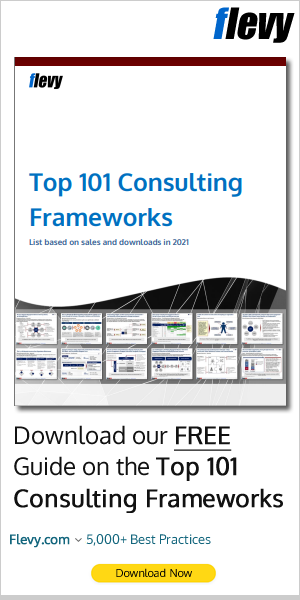
| | Many companies develop robust strategies, but struggle with operationalizing their strategies into implementable steps. This presentation from flevy introduces 12 powerful business frameworks spanning both Strategy Development and Strategy Execution. | This 48-page whitepaper, authored by consultancy , provides the frameworks, tools, and insights needed to manage serious Change—under the backdrop of the business lifecycle. These lifecycle stages are each marked by distinct attributes, challenges, and behaviors. | ||
| We've developed a very comprehensive collection of Strategy & Transformation PowerPoint templates for you to use in your own business presentations, spanning topics from Growth Strategy to Brand Development to Innovation to Customer Experience to Strategic Management. | We have compiled a collection of 10 Lean Six Sigma templates (Excel) and Operational Excellence guides (PowerPoint) by a multitude of LSS experts. These tools cover topics including 8 Disciplines (8D), 5 Why's, 7 Wastes, Value Stream Mapping (VSM), and DMAIC. |
|
|
|
|
|
|
|
| ( ) is a leading source of information on business strategies, business theories, and business stories. Most of our articles are authored by management consultants and industry executives with over 20 years of experience. |
|
| · · · · · · · / / / Contact Us: | | | | |
The Top 101 Consulting Frameworks
Get our free guide..
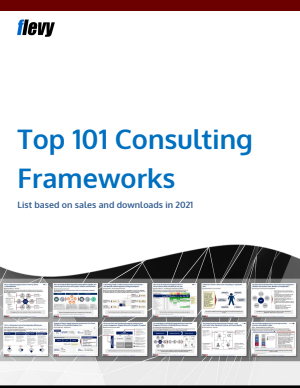
No thanks, this isn't something I need right now.
How to Use the "4 C's" Rubrics
This excerpt appears in the Buck Institute for Education's book, "PBL for 21st Century Success: Teaching Critical Thinking, Collaboration, Communication, Creativity." Rubrics for each of the "4 C's" are in the book, and we offer guidance below on how to use them in a PBL context. They are also available to download on BIE's website at the following links:
- Upper Elementary School Presentation Rubric
- Middle School Presentation Rubric
- High School Presentation Rubric
What these rubrics assess
These rubrics describe what good critical thinking, collaboration, communication, and creativity & innovation look like in the context of Project Based Learning. The rubrics do not describe these competencies as they are seen generally or in other settings. For example, the Common Core State Standards for English/Language Arts call upon students to think critically when reading literature by making inferences and determining the author’s intent. But since the particular content of projects will vary, the Critical Thinking Rubric for PBL only describes aspects of critical thinking that apply to tasks found in all projects, such as evaluating the reliability of a source of information. The same is true for communication; instead of describing competency in all types of communication, such as writing or listening to a speaker, we have chosen to focus the rubric on making a presentation, a competency common to all projects.

What these rubrics do NOT assess: “content”
These rubrics are designed to assess only the 4 C’s, not subject-area knowledge in, say, math, history, or science. This content should be assessed with a separate rubric—or by adding rows to these rubrics. A “content + 4 C’s” rubric can be created by the teacher for the particular product in the project, and target particular content standards. For example, the Presentation Rubric for PBL includes criteria for how well a student organizes ideas, speaks, and uses presentation aids. However, the rubric does not mention specific terminology, concepts, or subject-area information that should be used in the presentation, as determined by the teacher. The same goes for critical thinking; the rubric does not assess subject area knowledge when teams in a biology class decide if the government should fund gene therapy research or teams in an English class investigate the relevance of Macbeth to modern society. In other words, the rubric is designed to assess critical thinking skills used in projects anchored in subject-area content, but that content should be assessed separately.
How these rubrics align with Common Core State Standards
Competency in critical thinking, collaboration, communication, and creativity is required to meet many of the Common Core State Standards (CCSS) in English Language Arts and Literacy for History/Social Studies, Science, and Technical Subjects. he 4 C's are reflected in the "Mathematical Practices" section of CCSS, but not in the specific numbered standards, so they are not cited.
In these rubrics, note that:
- Specific ELA standards are cited in the “At Standard” column only, but their intent is reflected in the “Approaching” and “Below” columns too.
- Exact CCSS language is used when possible—which could be useful as a vocabulary-building opportunity for students— but occasionally we used more student-friendly terms.
- The CCSS does not specifically address all of the 21st century competencies used in PBL, so some items appear on the rubrics without “CC” citations.
How to use these rubrics
The primary purpose of these rubrics is to help students reflect on their work and understand more clearly what they need to do to improve. Consider these tips for using the rubrics:
- Teachers may use the rubric as a source of guiding ideas for creating their own rubric, or choose not to use certain rows, or adapt the language to fit the needs of their students and the design of the project.
- Teachers should help students understand the rubric; give examples, explain new vocabulary words, put the language in their own words, and so on. Show models of the performance and have students practice using the rubric to assess them.
- Give students the rubric near the beginning of a project. Have them assess themselves and reflect on their progress at checkpoints and at the end.
- A student’s performance may be described by some items in one column and some in another.
How to find evidence of 21st century competencies
Sources of evidence for 21st century competencies may include journals or other writing in which students document their use of the competency, self- and peer-reflections, and teacher observations. Another source of evidence is the product students create and/or their explanation of how it was created. For example, when students share project work with an audience a teacher can, in addition to assessing their competency in making a presentation, ask them to explain how they used critical thinking or followed the process of innovation.
How these rubrics are organized
Two of the rubrics, Critical Thinking and the “Process” section of Creativity & Innovation, are organized by the four phases of a typical project. This is because different aspects of these competencies come into play at different times. The other two rubrics, for Collaboration and Presentation, do not follow the phases of a project. The Presentation Rubric is only used in the last phase of a project, when students share their work with a public audience. However, competency in collaboration is relevant to all phases of a project. For example, a student should complete tasks on time, build on others’ ideas, and show respect for teammates not just at the beginning of the project, but throughout it.
The columns along the top describe levels of quality:
- Below Standard : What students do when they have not yet shown evidence of the competency.
- Approaching Standard : What students do when they are showing some evidence of gaining the competency, but still have gaps or deficiencies.
- At Standard : What students do when they show evidence of having gained the competency to an appropriate degree for their age and experience.
- Above Standard : What students do when they go beyond what is expected to demonstrate competency. This column is left blank, with space for making a check mark. See the notes below on how to use this column.
How to use the “Above Standard” column
It’s hard to predict or describe what a student may do when performing “Above Standard” but it’s often the case that “you’ll know it when you see it.” For this reason, we’ve left this column blank. A teacher could wait until it happens, then describe it. For example, an advanced critical thinker might make an especially insightful analysis of a text or source of information. A student with advanced competency in collaboration might show leadership that brings out the talents and efforts of others on a team. A highly skilled presenter might use humor, emotion, stories, metaphors, or interactive features “like a pro.” A creative product might have a “wow factor” or be similar to what an adult professional might create.
A teacher could also involve students in co-constructing language for the “Above Standard” column. Have them analyze samples of work from previous projects or professional products, then describe what makes them “go beyond expectations.”
How to assign scores or grades
These rubrics do not feature a numerical scale—we leave it up to the teacher who uses them to decide how to assign scores or grades. Some dimensions may be given more or less weight. For example, on the Collaboration Rubric, “Helps the Team” might count for more than “Respects Others,” depending on a teacher’s goals.
Within each of the levels of quality described by the rubric, there could be variation, so a teacher may want to allow for a range of scores or points in each. For example, a very weak “Below Standard” performance could be scored a “1” and a “2” could indicate a somewhat weak performance. Similarly, a very advanced or “Above Standard” performance could be scored as a “6” with a “5” being “At Standard.”
Feel free to draw language from the rubrics to create your own scoring guides for use with students, teachers, adult mentors, or presentation audience members.
This short research brief summarizes evidence of the impact of Project Based Learning on student learning in core content areas. The driving question for this brief is based on the most common question that teachers, principals, school leaders, coaches, and grant writers ask us at the PBLWorks about Project Based Learning (PBL): What evidence exists that shows the impact of Project Based Learning on student learning in core content areas.
Citation: Kingston, S. (2018). Project Based Learning & Student Achievement: What Does the Research Tell Us? PBL Evidence Matters. 1(1), 1-11.
Source Organization: PBLWorks
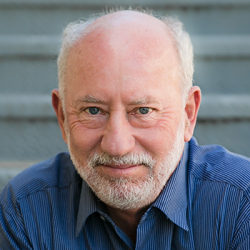
Don't miss a thing! Get PBL resources, tips and news delivered to your inbox.

How it works
Transform your enterprise with the scalable mindsets, skills, & behavior change that drive performance.
Explore how BetterUp connects to your core business systems.
We pair AI with the latest in human-centered coaching to drive powerful, lasting learning and behavior change.
Build leaders that accelerate team performance and engagement.
Unlock performance potential at scale with AI-powered curated growth journeys.
Build resilience, well-being and agility to drive performance across your entire enterprise.
Transform your business, starting with your sales leaders.
Unlock business impact from the top with executive coaching.
Foster a culture of inclusion and belonging.
Accelerate the performance and potential of your agencies and employees.
See how innovative organizations use BetterUp to build a thriving workforce.
Discover how BetterUp measurably impacts key business outcomes for organizations like yours.
A demo is the first step to transforming your business. Meet with us to develop a plan for attaining your goals.

- What is coaching?
Learn how 1:1 coaching works, who its for, and if it's right for you.
Accelerate your personal and professional growth with the expert guidance of a BetterUp Coach.
Types of Coaching
Navigate career transitions, accelerate your professional growth, and achieve your career goals with expert coaching.
Enhance your communication skills for better personal and professional relationships, with tailored coaching that focuses on your needs.
Find balance, resilience, and well-being in all areas of your life with holistic coaching designed to empower you.
Discover your perfect match : Take our 5-minute assessment and let us pair you with one of our top Coaches tailored just for you.

Research, expert insights, and resources to develop courageous leaders within your organization.
Best practices, research, and tools to fuel individual and business growth.
View on-demand BetterUp events and learn about upcoming live discussions.
The latest insights and ideas for building a high-performing workplace.
- BetterUp Briefing
The online magazine that helps you understand tomorrow's workforce trends, today.
Innovative research featured in peer-reviewed journals, press, and more.
Founded in 2022 to deepen the understanding of the intersection of well-being, purpose, and performance
We're on a mission to help everyone live with clarity, purpose, and passion.
Join us and create impactful change.
Read the buzz about BetterUp.
Meet the leadership that's passionate about empowering your workforce.

For Business
For Individuals
6 presentation skills and how to improve them

Jump to section
What are presentation skills?
The importance of presentation skills, 6 presentation skills examples, how to improve presentation skills.
Tips for dealing with presentation anxiety
Learn how to captivate an audience with ease
Capturing an audience’s attention takes practice.
Over time, great presenters learn how to organize their speeches and captivate an audience from start to finish. They spark curiosity, know how to read a room , and understand what their audience needs to walk away feeling like they learned something valuable.
Regardless of your profession, you most likely use presentation skills on a monthly or even weekly basis. Maybe you lead brainstorming sessions or host client calls.
Developing effective presentation skills makes it easier to contribute ideas with confidence and show others you’re someone to trust. Although speaking in front of a crowd sometimes brings nerves and anxiety , it also sparks new opportunities.
Presentation skills are the qualities and abilities you need to communicate ideas effectively and deliver a compelling speech. They influence how you structure a presentation and how an audience receives it. Understanding body language , creating impactful visual aids, and projecting your voice all fall under this umbrella.
A great presentation depends on more than what you say. It’s about how you say it. Storytelling , stage presence, and voice projection all shape how well you express your ideas and connect with the audience. These skills do take practice, but they’re worth developing — especially if public speaking makes you nervous.
Engaging a crowd isn’t easy. You may feel anxious to step in front of an audience and have all eyes and ears on you.
But feeling that anxiety doesn’t mean your ideas aren’t worth sharing. Whether you’re giving an inspiring speech or delivering a monthly recap at work, your audience is there to listen to you. Harness that nervous energy and turn it into progress.
Strong presentation skills make it easier to convey your thoughts to audiences of all sizes. They can help you tell a compelling story, convince people of a pitch , or teach a group something entirely new to them. And when it comes to the workplace, the strength of your presentation skills could play a part in getting a promotion or contributing to a new initiative.
To fully understand the impact these skills have on creating a successful presentation, it’s helpful to look at each one individually. Here are six valuable skills you can develop:
1. Active listening
Active listening is an excellent communication skill for any professional to hone. When you have strong active listening skills, you can listen to others effectively and observe their nonverbal cues . This helps you assess whether or not your audience members are engaged in and understand what you’re sharing.
Great public speakers use active listening to assess the audience’s reactions and adjust their speech if they find it lacks impact. Signs like slouching, negative facial expressions, and roaming eye contact are all signs to watch out for when giving a presentation.
2. Body language
If you’re researching presentation skills, chances are you’ve already watched a few notable speeches like TED Talks or industry seminars. And one thing you probably noticed is that speakers can capture attention with their body language.
A mixture of eye contact, hand gestures , and purposeful pacing makes a presentation more interesting and engaging. If you stand in one spot and don’t move your body, the audience might zone out.

3. Stage presence
A great stage presence looks different for everyone. A comedian might aim for more movement and excitement, and a conference speaker might focus their energy on the content of their speech. Although neither is better than the other, both understand their strengths and their audience’s needs.
Developing a stage presence involves finding your own unique communication style . Lean into your strengths, whether that’s adding an injection of humor or asking questions to make it interactive . To give a great presentation, you might even incorporate relevant props or presentation slides.
4. Storytelling
According to Forbes, audiences typically pay attention for about 10 minutes before tuning out . But you can lengthen their attention span by offering a presentation that interests them for longer. Include a narrative they’ll want to listen to, and tell a story as you go along.
Shaping your content to follow a clear narrative can spark your audience’s curiosity and entice them to pay careful attention. You can use anecdotes from your personal or professional life that take your audience along through relevant moments. If you’re pitching a product, you can start with a problem and lead your audience through the stages of how your product provides a solution.
5. Voice projection
Although this skill may be obvious, you need your audience to hear what you’re saying. This can be challenging if you’re naturally soft-spoken and struggle to project your voice.
Remember to straighten your posture and take deep breaths before speaking, which will help you speak louder and fill the room. If you’re talking into a microphone or participating in a virtual meeting, you can use your regular conversational voice, but you still want to sound confident and self-assured with a strong tone.
If you’re unsure whether everyone can hear you, you can always ask the audience at the beginning of your speech and wait for confirmation. That way, they won’t have to potentially interrupt you later.
Ensuring everyone can hear you also includes your speed and annunciation. It’s easy to speak quickly when nervous, but try to slow down and pronounce every word. Mumbling can make your presentation difficult to understand and pay attention to.

6. Verbal communication
Although verbal communication involves your projection and tone, it also covers the language and pacing you use to get your point across. This includes where you choose to place pauses in your speech or the tone you use to emphasize important ideas.
If you’re giving a presentation on collaboration in the workplace , you might start your speech by saying, “There’s something every workplace needs to succeed: teamwork.” By placing emphasis on the word “ teamwork ,” you give your audience a hint on what ideas will follow.
To further connect with your audience through diction, pay careful attention to who you’re speaking to. The way you talk to your colleagues might be different from how you speak to a group of superiors, even if you’re discussing the same subject. You might use more humor and a conversational tone for the former and more serious, formal diction for the latter.
Everyone has strengths and weaknesses when it comes to presenting. Maybe you’re confident in your use of body language, but your voice projection needs work. Maybe you’re a great storyteller in small group settings, but need to work on your stage presence in front of larger crowds.
The first step to improving presentation skills is pinpointing your gaps and determining which qualities to build upon first. Here are four tips for enhancing your presentation skills:
1. Build self-confidence
Confident people know how to speak with authority and share their ideas. Although feeling good about your presentation skills is easier said than done, building confidence is key to helping your audience believe in what you’re saying. Try practicing positive self-talk and continuously researching your topic's ins and outs.
If you don’t feel confident on the inside, fake it until you make it. Stand up straight, project your voice, and try your best to appear engaged and excited. Chances are, the audience doesn’t know you’re unsure of your skills — and they don’t need to.
Another tip is to lean into your slideshow, if you’re using one. Create something colorful and interesting so the audience’s eyes fall there instead of on you. And when you feel proud of your slideshow, you’ll be more eager to share it with others, bringing more energy to your presentation.
2. Watch other presentations
Developing the soft skills necessary for a good presentation can be challenging without seeing them in action. Watch as many as possible to become more familiar with public speaking skills and what makes a great presentation. You could attend events with keynote speakers or view past speeches on similar topics online.
Take a close look at how those presenters use verbal communication and body language to engage their audiences. Grab a notebook and jot down what you enjoyed and your main takeaways. Try to recall the techniques they used to emphasize their main points, whether they used pauses effectively, had interesting visual aids, or told a fascinating story.

3. Get in front of a crowd
You don’t need a large auditorium to practice public speaking. There are dozens of other ways to feel confident and develop good presentation skills.
If you’re a natural comedian, consider joining a small stand-up comedy club. If you’re an avid writer, participate in a public poetry reading. Even music and acting can help you feel more comfortable in front of a crowd.
If you’d rather keep it professional, you can still work on your presentation skills in the office. Challenge yourself to participate at least once in every team meeting, or plan and present a project to become more comfortable vocalizing your ideas. You could also speak to your manager about opportunities that flex your public speaking abilities.
4. Overcome fear
Many people experience feelings of fear before presenting in front of an audience, whether those feelings appear as a few butterflies or more severe anxiety. Try grounding yourself to shift your focus to the present moment. If you’re stuck dwelling on previous experiences that didn’t go well, use those mistakes as learning experiences and focus on what you can improve to do better in the future.
Tips for dealing with presentation anxiety
It’s normal to feel nervous when sharing your ideas. In fact, according to a report from the Journal of Graduate Medical Education, public speaking anxiety is prevalent in 15–30% of the general population .
Even though having a fear of public speaking is common, it doesn’t make it easier. You might feel overwhelmed, become stiff, and forget what you were going to say. But although the moment might scare you, there are ways to overcome the fear and put mind over matter.
Use these tactics to reduce your stress when you have to make a presentation:
1. Practice breathing techniques
If you experience anxiety often, you’re probably familiar with breathing techniques for stress relief . Incorporating these exercises into your daily routine can help you stop worrying and regulate anxious feelings.
Before a big presentation, take a moment alone to practice breathing techniques, ground yourself, and reduce tension. It’s also a good idea to take breaths throughout the presentation to speak slower and calm yourself down .
2. Get organized
The more organized you are, the more prepared you’ll feel. Carefully outline all of the critical information you want to use in your presentation, including your main talking points and visual aids, so you don’t forget anything. Use bullet points and visuals on each slide to remind you of what you want to talk about, and create handheld notes to help you stay on track.
3. Embrace moments of silence
It’s okay to lose your train of thought. It happens to even the most experienced public speakers once in a while. If your mind goes blank, don’t panic. Take a moment to breathe, gather your thoughts, and refer to your notes to see where you left off. You can drink some water or make a quick joke to ease the silence or regain your footing. And it’s okay to say, “Give me a moment while I find my notes.” Chances are, people understand the position you’re in.

4. Practice makes progress
Before presenting, rehearse in front of friends and family members you trust. This gives you the chance to work out any weak spots in your speech and become comfortable communicating out loud. If you want to go the extra mile, ask your makeshift audience to ask a surprise question. This tests your on-the-spot thinking and will prove that you can keep cool when things come up.
Whether you’re new to public speaking or are a seasoned presenter, you’re bound to make a few slip-ups. It happens to everyone. The most important thing is that you try your best, brush things off, and work on improving your skills to do better in your next presentation.
Although your job may require a different level of public speaking than your favorite TED Talk , developing presentation skills is handy in any profession. You can use presentation skills in a wide range of tasks in the workplace, whether you’re sharing your ideas with colleagues, expressing concerns to higher-ups, or pitching strategies to potential clients.
Remember to use active listening to read the room and engage your audience with an interesting narrative. Don’t forget to step outside your comfort zone once in a while and put your skills to practice in front of a crowd. After facing your fears, you’ll feel confident enough to put presentation skills on your resume.
If you’re trying to build your skills and become a better employee overall, try a communications coach with BetterUp.
Elevate your communication skills
Unlock the power of clear and persuasive communication. Our coaches can guide you to build strong relationships and succeed in both personal and professional life.
Elizabeth Perry, ACC
Elizabeth Perry is a Coach Community Manager at BetterUp. She uses strategic engagement strategies to cultivate a learning community across a global network of Coaches through in-person and virtual experiences, technology-enabled platforms, and strategic coaching industry partnerships. With over 3 years of coaching experience and a certification in transformative leadership and life coaching from Sofia University, Elizabeth leverages transpersonal psychology expertise to help coaches and clients gain awareness of their behavioral and thought patterns, discover their purpose and passions, and elevate their potential. She is a lifelong student of psychology, personal growth, and human potential as well as an ICF-certified ACC transpersonal life and leadership Coach.
The significance of written communication in the workplace
The 11 tips that will improve your public speaking skills, the importance of good speech: 5 tips to be more articulate, learn types of gestures and their meanings to improve your communication, what i didn't know before working with a coach: the power of reflection, what’s my earning potential determining the right salary, why it's good to have a bff at work and how to find one, member story: developing communication skills and owning the spotlight, what is a career path definition, examples, and steps for paving yours, why is there a labor shortage 5 ways it could impact you, goal-setting theory: why it’s important, and how to use it at work, i stopped having dead people's goals, make the connection: 10 effective ways to connect with people, 6 career changes for teachers that truly pay off, discover how to get noticed by upper management at work, 20 marketing skills professionals should have in 2023, show gratitude with “thank you for your leadership and vision” message examples, your work performance will sky-rocket with these 13 tips, stay connected with betterup, get our newsletter, event invites, plus product insights and research..
3100 E 5th Street, Suite 350 Austin, TX 78702
- Platform Overview
- Integrations
- Powered by AI
- BetterUp Lead™
- BetterUp Manage™
- BetterUp Care®
- Sales Performance
- Diversity & Inclusion
- Case Studies
- Why BetterUp?
- About Coaching
- Find your Coach
- Career Coaching
- Communication Coaching
- Life Coaching
- News and Press
- Leadership Team
- Become a BetterUp Coach
- BetterUp Labs
- Center for Purpose & Performance
- Leadership Training
- Business Coaching
- Contact Support
- Contact Sales
- Privacy Policy
- Acceptable Use Policy
- Trust & Security
- Cookie Preferences
Video Editing
- Animation Tips
- Website Tips
14 Dos and Don’ts for an Effective Presentation

Renderforest Staff
16 Jun 2021
7 min read

Giving a presentation can be stressful. There are just too many balls to keep in the air: an effective opening, audience engagement, body language, visual aids, anxiety management. The list goes on.
On a positive note, public speaking and presentation skills can be learned and refined. That’s why we put together a list of 14 dos and don’ts that will help you deliver a killer presentation. If you already have your presentation idea and are wondering how to effectively develop and deliver it, this article is for you.
Let’s jump right in and explore the basic rules of making and giving a presentation.

Focus on the Key Message
From the very beginning, the audience should feel that your speech is leading to something important. This is what will spark their curiosity and keep their attention focused.
Of course, to achieve such an effect, you should actually have something important to communicate. Otherwise, your audience will feel like they wasted their time (and would be right to think so). The material you present should resemble an arrow with a clear point, not an unending loop of words that leads to nowhere.
But having something worth telling is only part of the job. You also need to make sure that your entire presentation is woven around that key idea. From beginning to end, your core message should be your guiding light. Each sentence should move the audience closer to it, and by the end of the speech, leave them with a sense of illumination.
Recommended Reading
- A Guide to Presentation Outline [Infographic]
- Best Corporate Presentation Designs
Plan the Structure
Planning your speech beforehand is the only way to avoid getting sidetracked. As you think about your message, try to structure it in a way that makes its delivery most effective for the audience.
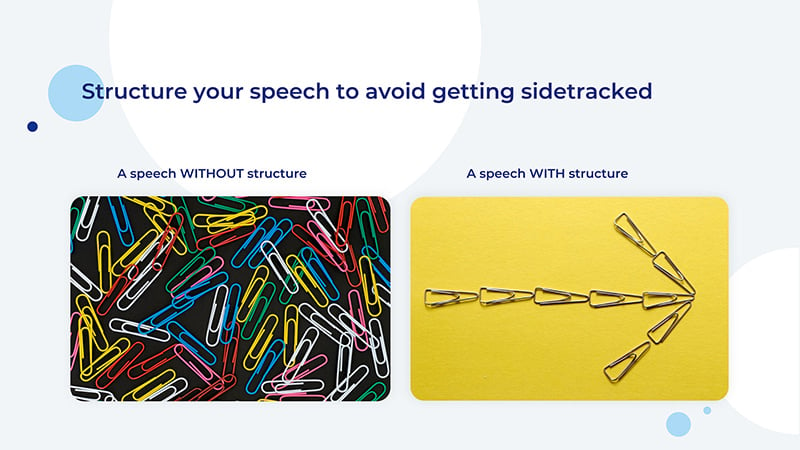
So, how do you structure a presentation? Consider both the logical and emotional implications of your structure. First, you want to give your listeners enough background information to help them get better acquainted with the topic, but not so much as to get them bored. Once all the need-to-knows are out of the way, make a seamless transition to your main message and start laying out your arguments in a convincing way.
Also, think about the emotional effect you want to achieve in each part of your presentation. The best way to go about it is to capture your audience’s attention right off the bat, which is often considered to be the hardest part of giving a presentation.
“How do I begin a presentation?” is a question you’ve surely asked yourself. Once you’re done introducing yourself, you can jump into the presentation with a story or an intriguing question. Then, build suspense throughout the speech and release it at the end with a well-grounded closing statement.

Tell a Story
How do you present a topic? As human beings, we’re attracted to stories. This is why we go to the movies, read fiction and, yes, become all ears when hearing gossip. Thus, it’s always a good idea to begin your presentation with a story or even spice it up with one in the middle. This can make all the difference between an engaged and indifferent audience.
Need some proof? Watch this TED talk and see how the presenter wins the audience over in less than 3 minutes using the magic of a personal story (admittedly, a relatable one).
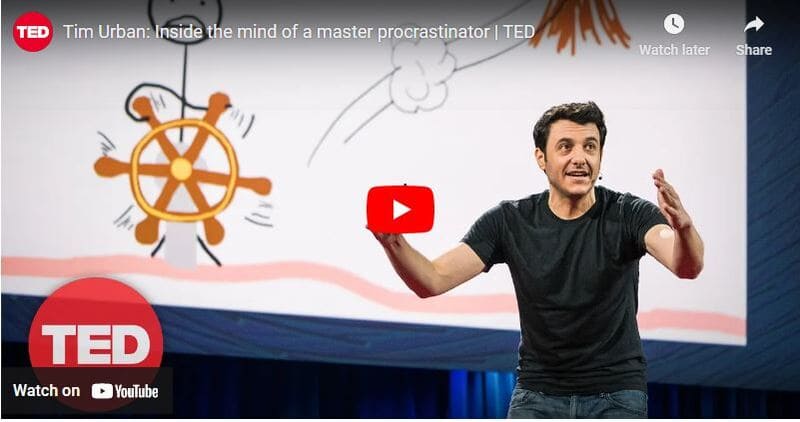
Keep a Conversational Tone
Many first-time public speakers try a bit too hard to make their speech expressive. As a result, their presentations appear showy and even pompous to the audience.
To prevent this, simply use a conversational tone. Feel like you are communicating your message to individual people, rather than a large alien audience. This will not only ease you up but will help the audience connect to you as well.
After all, when you really look at it, you are talking to individual people, not their aggregation.
Remember the Takeaway
What is the one thing you’d wish the audience to take away from your speech as they leave the room or the auditorium? Define it in a single phrase or sentence, using straightforward, accessible language, and present it at the end of your presentation. Keep that takeaway in mind when planning your speech, and put a special emphasis on it during the wrap-up.

Source: TED talk by Angela Lee Duckworth
Time your speech.
There’s probably a specific timeframe within which you should complete your speech. Even if it’s not rigidly set, the audience will have certain expectations as to how long your presentation will take.
Therefore, it’s important to plan beforehand the approximate time your speech should take and set a timer during rehearsals. If your presentation lasts longer than expected, make sure to leave the inessential parts out.
As you memorize your material, your speech will get smoother and faster. This will also shorten the time required for it. Thus, before making any adjustments to the length of your script, rehearse it a few times.

Do Your Rehearsals
Practice your speech as many times as necessary to build confidence. This is not to say you should memorize every single word or sentence, but you should know exactly what you need to cover at every point.
When you’re confident enough about your speech, there’s one less reason to be nervous during the presentation. You can now relax and focus on building rapport with your audience.
- 100+ Creative Presentation Ideas
- Best Presentation Software: Ultimate List
Perhaps, the worst thing you can do during a presentation is to read your script. Even glancing at a paper or screen far too many times is distracting enough. What’s more, your audience will find it difficult to connect to your message, as it will all feel mechanical and staged.
The solution? It’s fairly simple: rehearse, rehearse, rehearse.
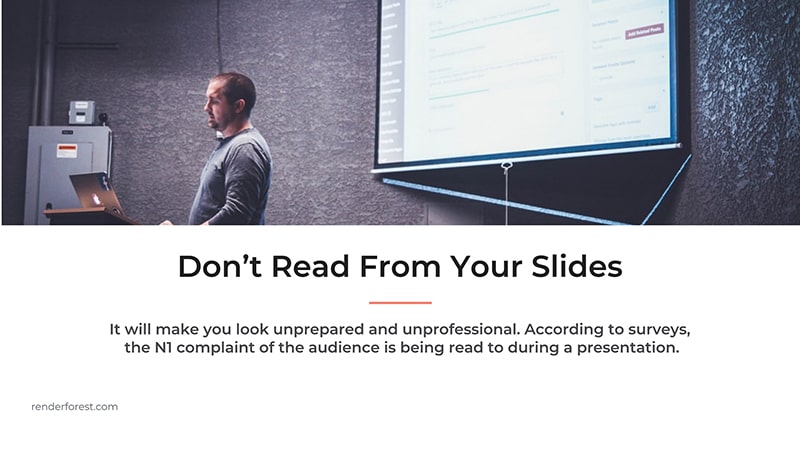
Don’t Rely on Slides
A slide should never be the main source of information for the audience. Use it as a mere extension that makes your speech more engaging or credible. Always keep in mind that your audience needs to learn from you , the speaker, not from your slide.
It goes without saying that you shouldn’t stuff any slide with text. Or include so much information (whether textual or visual) that your audience gets overwhelmed and stops following your speech. When it comes to slide design, minimalism is your best friend.
To know if you’re relying heavily on your slides or not, ask yourself this question: “Will my presentation still make sense without the slides?” If the answer’s no, then you should rethink your script. But, there’s also a fun side to this. When you free your slides of the burden to inform, they can now be used creatively and even enhance the effect of your speech.
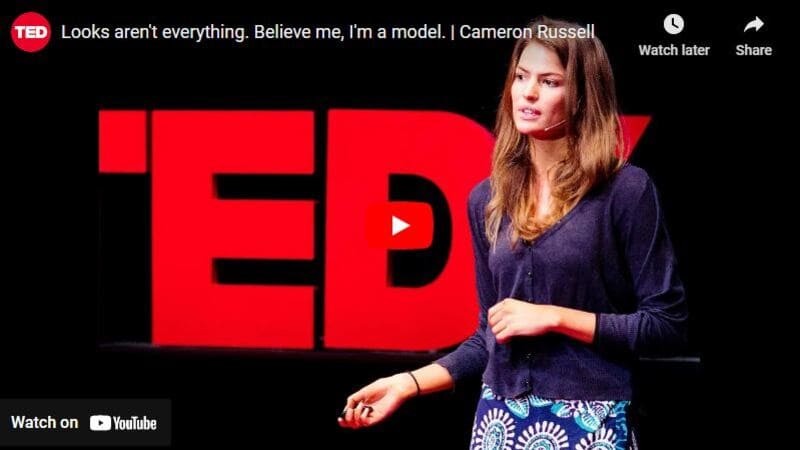
Notice how the presenter in the video shown above only turns to slides to highlight or demonstrate a point she made. And if you remove all the slides? The presentation will be just as complete and impactful.
Don’t Use Fancy Slideshows
How a good presentation should look like? Nowadays, there are lots of advanced presentation software and screen-sharing tools one can use to “wow” the audience. The problem with them? “Wowing” your audience with something as trivial as slides is hardly why you’re making your speech. The fewer distractions there are in your presentation, the better. Keep this in mind, and avoid using anything showy.
Don’t Talk Too Fast (or Slow)
While presenting, it’s recommended to maintain a consistent pace that’s neither too fast nor too slow. Talking fast might cause unnecessary tension in the audience, and excessively slow speech is sure to annoy them.
While different people naturally speak at different paces, it’s still something that can be worked on and modified with enough practice. You can refine your pacing during rehearsals until the preferred pace is second nature to you.

Don’t Forget Backup Slides
You’re about to start your presentation, but the internet connection is too slow, and your slides won’t load. On top of it, you didn’t follow our advice about not relying on slideshows. What do you do?
Well, if you’re considerate enough, you will have a USB flash drive with backup slides. Next time you feel like forgoing this little step, recall this scenario.
Don’t Neglect Body Language
The way you move your body on stage tells a story. And if that story is incoherent with the one you’re telling with your words, disharmony arises. Imagine a speaker is talking about peace and tolerance, yet their every movement is abrupt, hasty, and aggressive. Sure, this might be the result of nervousness, but would you still be able to connect to their message? The answer’s likely to be no.
When rehearsing your speech, don’t neglect body language. Practice standing tall, keeping your hands open, and your movements relaxed. Avoid pacing on the stage during your presentation, as it may distract or, worse yet, annoy your listeners.
Check out this TED talk by Emily Esfahani Smith. Pay attention to how her empathetic facial expressions and open hand gestures help to reinforce her message.

And, of course, don’t skip eye contact. Instead of glancing over the entire audience, pick a few individuals from different parts of the room, and establish your eye contact with them. This little trick will help you feel like you’re speaking to one person at a time. And that’s far more manageable than speaking to everyone at once.
To emphasize a point, sometimes, what you need is not words but their absence. Take a pause after you ask a question or make a strong statement. Spare your audience a moment to think, reflect, and ponder. Or leave a gap of silence right before you present something exciting to build suspense and anticipation.
No one expects you to go on talking for 10-15 minutes without a pause. Take a few seconds once in a while to breathe. Draw in deep breaths to collect your thoughts and calm your nerves if the situation calls for it. This is one of the most effective ways to relax when presenting.
These were the things good presentations include. Hopefully, you’ve learned enough from our tips and are now ready to get to work. Delivering effective presentations is not an easy task, but definitely, one that’s worth the effort. If you’d like to create a presentation for your speech or even online platforms, give these customizable templates a try.
More Templates
Dive into our Forestblog of exclusive interviews, handy tutorials and interesting articles published every week!
Create Professional
Presentations, Graphics, Videos, and more
with Renderforest All-In-One Branding Platform.
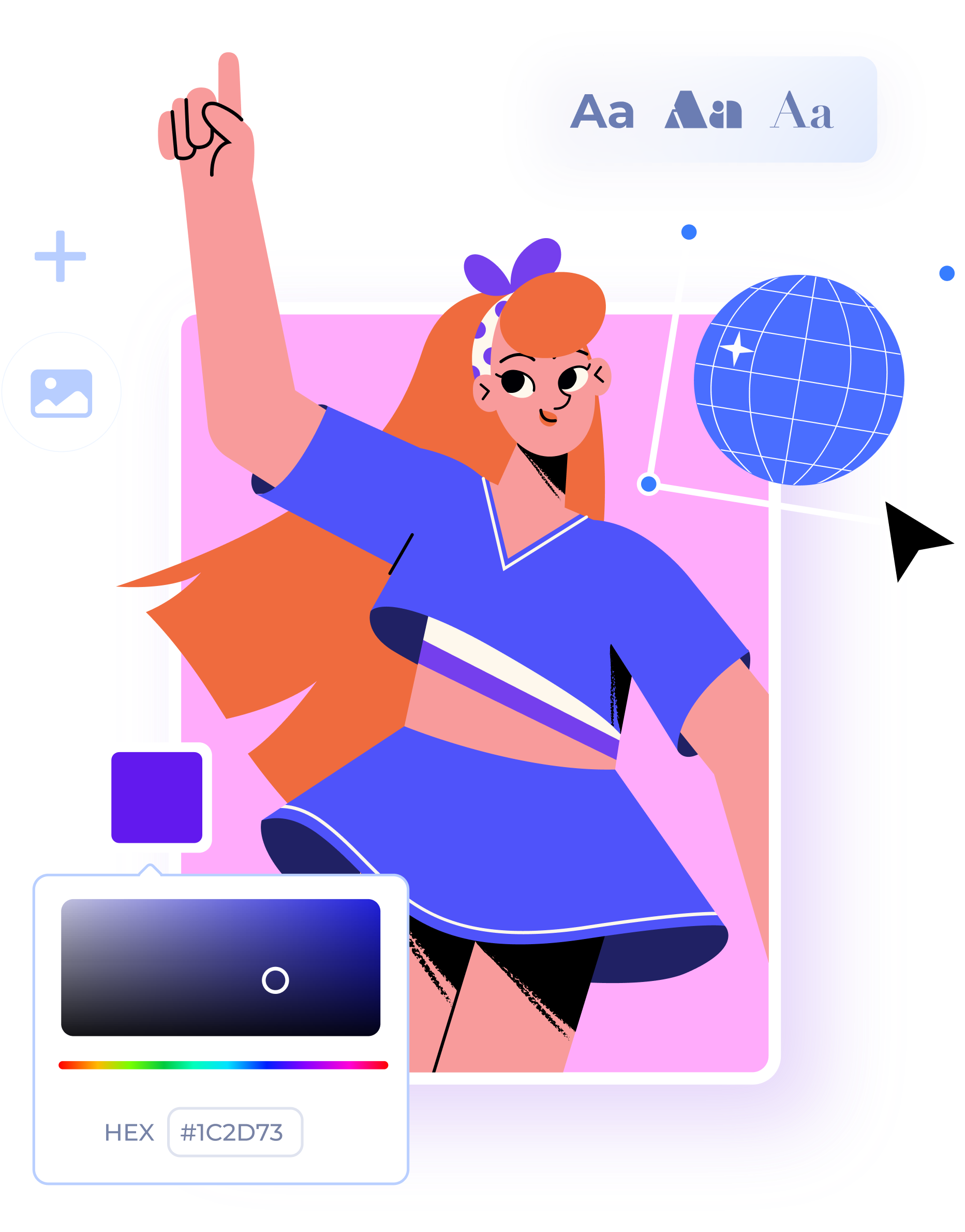
The 9 best InVideo alternatives in 2024
13 min read
11 Jul 2024

How to make a video ad in 3 steps

How to make a tutorial video in 3 steps
12 min read
10 Jul 2024



30 Examples: How to Conclude a Presentation (Effective Closing Techniques)
By Status.net Editorial Team on March 4, 2024 — 9 minutes to read
Ending a presentation on a high note is a skill that can set you apart from the rest. It’s the final chance to leave an impact on your audience, ensuring they walk away with the key messages embedded in their minds. This moment is about driving your points home and making sure they resonate. Crafting a memorable closing isn’t just about summarizing key points, though that’s part of it, but also about providing value that sticks with your listeners long after they’ve left the room.
Crafting Your Core Message
To leave a lasting impression, your presentation’s conclusion should clearly reflect your core message. This is your chance to reinforce the takeaways and leave the audience thinking about your presentation long after it ends.
Identifying Key Points
Start by recognizing what you want your audience to remember. Think about the main ideas that shaped your talk. Make a list like this:
- The problem your presentation addresses.
- The evidence that supports your argument.
- The solution you propose or the action you want the audience to take.
These key points become the pillars of your core message.
Contextualizing the Presentation
Provide context by briefly relating back to the content of the whole presentation. For example:
- Reference a statistic you shared in the opening, and how it ties into the conclusion.
- Mention a case study that underlines the importance of your message.
Connecting these elements gives your message cohesion and makes your conclusion resonate with the framework of your presentation.
30 Example Phrases: How to Conclude a Presentation
- 1. “In summary, let’s revisit the key takeaways from today’s presentation.”
- 2. “Thank you for your attention. Let’s move forward together.”
- 3. “That brings us to the end. I’m open to any questions you may have.”
- 4. “I’ll leave you with this final thought to ponder as we conclude.”
- 5. “Let’s recap the main points before we wrap up.”
- 6. “I appreciate your engagement. Now, let’s turn these ideas into action.”
- 7. “We’ve covered a lot today. To conclude, remember these crucial points.”
- 8. “As we reach the end, I’d like to emphasize our call to action.”
- 9. “Before we close, let’s quickly review what we’ve learned.”
- 10. “Thank you for joining me on this journey. I look forward to our next steps.”
- 11. “In closing, I’d like to thank everyone for their participation.”
- 12. “Let’s conclude with a reminder of the impact we can make together.”
- 13. “To wrap up our session, here’s a brief summary of our discussion.”
- 14. “I’m grateful for the opportunity to present to you. Any final thoughts?”
- 15. “And that’s a wrap. I welcome any final questions or comments.”
- 16. “As we conclude, let’s remember the objectives we’ve set today.”
- 17. “Thank you for your time. Let’s apply these insights to achieve success.”
- 18. “In conclusion, your feedback is valuable, and I’m here to listen.”
- 19. “Before we part, let’s take a moment to reflect on our key messages.”
- 20. “I’ll end with an invitation for all of us to take the next step.”
- 21. “As we close, let’s commit to the goals we’ve outlined today.”
- 22. “Thank you for your attention. Let’s keep the conversation going.”
- 23. “In conclusion, let’s make a difference, starting now.”
- 24. “I’ll leave you with these final words to consider as we end our time together.”
- 25. “Before we conclude, remember that change starts with our actions today.”
- 26. “Thank you for the lively discussion. Let’s continue to build on these ideas.”
- 27. “As we wrap up, I encourage you to reach out with any further questions.”
- 28. “In closing, I’d like to express my gratitude for your valuable input.”
- 29. “Let’s conclude on a high note and take these learnings forward.”
- 30. “Thank you for your time today. Let’s end with a commitment to progress.”
Summarizing the Main Points
When you reach the end of your presentation, summarizing the main points helps your audience retain the important information you’ve shared. Crafting a memorable summary enables your listeners to walk away with a clear understanding of your message.
Effective Methods of Summarization
To effectively summarize your presentation, you need to distill complex information into concise, digestible pieces. Start by revisiting the overarching theme of your talk and then narrow down to the core messages. Use plain language and imagery to make the enduring ideas stick. Here are some examples of how to do this:
- Use analogies that relate to common experiences to recap complex concepts.
- Incorporate visuals or gestures that reinforce your main arguments.
The Rule of Three
The Rule of Three is a classic writing and communication principle. It means presenting ideas in a trio, which is a pattern that’s easy for people to understand and remember. For instance, you might say, “Our plan will save time, cut costs, and improve quality.” This structure has a pleasing rhythm and makes the content more memorable. Some examples include:
- “This software is fast, user-friendly, and secure.”
- Pointing out a product’s “durability, affordability, and eco-friendliness.”
Reiterating the Main Points
Finally, you want to circle back to the key takeaways of your presentation. Rephrase your main points without introducing new information. This reinforcement supports your audience’s memory and understanding of the material. You might summarize key takeaways like this:
- Mention the problem you addressed, the solution you propose, and the benefits of this solution.
- Highlighting the outcomes of adopting your strategy: higher efficiency, greater satisfaction, and increased revenue.
Creating a Strong Conclusion
The final moments of your presentation are your chance to leave your audience with a powerful lasting impression. A strong conclusion is more than just summarizing—it’s your opportunity to invoke thought, inspire action, and make your message memorable.
Incorporating a Call to Action
A call to action is your parting request to your audience. You want to inspire them to take a specific action or think differently as a result of what they’ve heard. To do this effectively:
- Be clear about what you’re asking.
- Explain why their action is needed.
- Make it as simple as possible for them to take the next steps.
Example Phrases:
- “Start making a difference today by…”
- “Join us in this effort by…”
- “Take the leap and commit to…”
Leaving a Lasting Impression
End your presentation with something memorable. This can be a powerful quote, an inspirational statement, or a compelling story that underscores your main points. The goal here is to resonate with your audience on an emotional level so that your message sticks with them long after they leave.
- “In the words of [Influential Person], ‘…'”
- “Imagine a world where…”
- “This is more than just [Topic]; it’s about…”
Enhancing Audience Engagement
To hold your audience’s attention and ensure they leave with a lasting impression of your presentation, fostering interaction is key.
Q&A Sessions
It’s important to integrate a Q&A session because it allows for direct communication between you and your audience. This interactive segment helps clarify any uncertainties and encourages active participation. Plan for this by designating a time slot towards the end of your presentation and invite questions that promote discussion.
- “I’d love to hear your thoughts; what questions do you have?”
- “Let’s dive into any questions you might have. Who would like to start?”
- “Feel free to ask any questions, whether they’re clarifications or deeper inquiries about the topic.”
Encouraging Audience Participation
Getting your audience involved can transform a good presentation into a great one. Use open-ended questions that provoke thought and allow audience members to reflect on how your content relates to them. Additionally, inviting volunteers to participate in a demonstration or share their experiences keeps everyone engaged and adds a personal touch to your talk.
- “Could someone give me an example of how you’ve encountered this in your work?”
- “I’d appreciate a volunteer to help demonstrate this concept. Who’s interested?”
- “How do you see this information impacting your daily tasks? Let’s discuss!”
Delivering a Persuasive Ending
At the end of your presentation, you have the power to leave a lasting impact on your audience. A persuasive ending can drive home your key message and encourage action.
Sales and Persuasion Tactics
When you’re concluding a presentation with the goal of selling a product or idea, employ carefully chosen sales and persuasion tactics. One method is to summarize the key benefits of your offering, reminding your audience why it’s important to act. For example, if you’ve just presented a new software tool, recap how it will save time and increase productivity. Another tactic is the ‘call to action’, which should be clear and direct, such as “Start your free trial today to experience the benefits first-hand!” Furthermore, using a touch of urgency, like “Offer expires soon!”, can nudge your audience to act promptly.
Final Impressions and Professionalism
Your closing statement is a chance to solidify your professional image and leave a positive impression. It’s important to display confidence and poise. Consider thanking your audience for their time and offering to answer any questions. Make sure to end on a high note by summarizing your message in a concise and memorable way. If your topic was on renewable energy, you might conclude by saying, “Let’s take a leap towards a greener future by adopting these solutions today.” This reinforces your main points and encourages your listeners to think or act differently when they leave.
Frequently Asked Questions
What are some creative strategies for ending a presentation memorably.
To end your presentation in a memorable way, consider incorporating a call to action that engages your audience to take the next step. Another strategy is to finish with a thought-provoking question or a surprising fact that resonates with your listeners.
Can you suggest some powerful quotes suitable for concluding a presentation?
Yes, using a quote can be very effective. For example, Maya Angelou’s “People will forget what you said, people will forget what you did, but people will never forget how you made them feel,” can reinforce the emotional impact of your presentation.
What is an effective way to write a conclusion that summarizes a presentation?
An effective conclusion should recap the main points succinctly, highlighting what you want your audience to remember. A good way to conclude is by restating your thesis and then briefly summarizing the supporting points you made.
As a student, how can I leave a strong impression with my presentation’s closing remarks?
To leave a strong impression, consider sharing a personal anecdote related to your topic that demonstrates passion and conviction. This helps humanize your content and makes the message more relatable to your audience.
How can I appropriately thank my audience at the close of my presentation?
A simple and sincere expression of gratitude is always appropriate. You might say, “Thank you for your attention and engagement today,” to convey appreciation while also acknowledging their participation.
What are some examples of a compelling closing sentence in a presentation?
A compelling closing sentence could be something like, “Together, let’s take the leap towards a greener future,” if you’re presenting on sustainability. This sentence is impactful, calls for united action, and leaves your audience with a clear message.
- How to Build Rapport: Effective Techniques
- Active Listening (Techniques, Examples, Tips)
- Effective Nonverbal Communication in the Workplace (Examples)
- What is Problem Solving? (Steps, Techniques, Examples)
- 2 Examples of an Effective and Warm Letter of Welcome
- 8 Examples of Effective Interview Confirmation Emails

What is a Presentation? Objectives, Elements, Important skills, Four Ps
- Post last modified: 4 June 2023
- Reading time: 19 mins read
- Post category: Business Communication
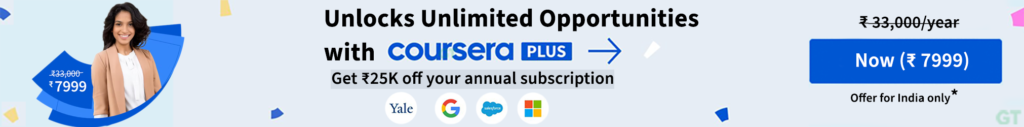
What is a Presentation?
A presentation communicates a message, an idea or information to a group. It is similar to a report, but with a key difference–the human element. A presentation conveys the speaker’s personality and enables immediate interaction among all participants.
Table of Content
- 1 What is a Presentation?
- 2.1 To Inform
- 2.2 To Train
- 2.3 To Persuade
- 2.4 To Motivate
- 2.5 To Entertain
- 3 Main Elements of Presentation
- 4.1 Analytical ability
- 4.2 Effective communication ability
- 4.3 Creative ability
- 4.4 Good interpersonal skill
- 4.5 Sound time management
- 4.6 Problem-solving ability
- 4.7 A sense of humour
- 5 Evaluation Wheel
- 6.1 Prepare
- 6.2 Practice
- 6.3 Present
- 7.1 Know Yourself
- 7.2 Know Your Material
- 7.3 Know Your Purpose
- 7.4 Know Your Audience
Objectives of Presentation
The main objectives of a presentation are:
To Persuade
To motivate, to entertain.
A presentation is created to convey some information to a group of people. For example, a presentation may display an organisation’s quarterly performance.
Most training programmes in organisations are done through the presentation mode. Such instructional presentations convey a lot of information and are created with instructional design principles to keep the audience engaged for a long period.
Some presentations are used to convince a group of people to accept a particular idea and/or make a certain choice.
The growing popularity of TED Talks indicates how a presentation can be a powerful motivation tool. These presentations trigger emotions and inspire people to act.
Presentations can also be used to celebrate an event. For example, a farewell presentation of a colleague can be used to narrate the story of his/her overall tenure, experiences and achievement in the organisation.
Main Elements of Presentation
A presentation is said to be effective if it has three main elements, which are as follows:
- Specific content : This refers to the information that a presentation will comprise. The information must be conveyed effectively so that it is absorbed by the audience in one sitting. It should be relevant and meaningful to them.
- Audience : A presentation should be targeted for a specific group of audience who share the same purpose and have a similar level of pre-knowledge.
- Presenter: The presenter should act as the advocate of the information. If his/her conviction and passion in the message are clearly articulated, the audience will also pay attention to the subject.
Important Presentation Skills
In today’s business environment, presentation skills are requisite in almost every professional arena. Employees are often required to give presentations on the targets achieved by them. A presentation can be effective if it is carefully planned and prepared.
However, delivering presentations is not always easy for every individual. Some people take presenting as a probable opportunity to showcase skills, while others find it a challenging task. To provide an effective presentation, a presenter must possess some abilities.
Some of them are explained as follows:
Analytical ability
Effective communication ability, creative ability, good interpersonal skill, sound time management, problem-solving ability, a sense of humour.
It refers to a calibre which empowers an individual to collect, organise, visualise and comprehend data. Such skills enable a person to look at related patterns, draw conclusions and find solutions to problems. In addition, sound analytical skills also enable an individual to forecast future trends using various techniques such as brainstorming, forecasting, data mining and metrics interpretation.
Communication entails much more than mere talking to the audience. To communicate effectively during a presentation, one ought to showcase information lucidly. During a presentation, a person should not just have a good set of slides together; rather he needs to engage and strike a chord with the audience to transmit the intended message.
It refers to the ability to present things in a creative way that have not been explored earlier. Creative skills in presentation enable an individual to invent or develop something path-breaking, such as a new concept, unique way out from a problem, a method, a work of art or new machinery, etc.
It encompasses how an individual portrays or presents himself to the audience and builds a rapport with the audience. During a presentation, sound interpersonal skills empower a speaker to interact, communicate and collaborate with the audience effectively.
Interpersonal skills are prevalent across all personal and professional interactions between people. Interpersonal skills entail empathy, active listening and emotional intelligence.
While delivering a presentation, a person should manage time effectively, set a presentation schedule and end a presentation within a stipulated time. If a presentation is long, there are chances the audience may lose interest and the message may not be delivered.
A speaker cannot expect audience to actively listen to the presentation for hours. At the start of presentation, a speaker should aim to grab audience’s attention and allocate time for questions and answers at the end.
Problem-solving is a requisite skill for a presentation. During a presentation, the audience may ask the speaker any kind of questions. On the other hand, it is important for the speaker to provide an appropriate answer to the audience to make the presentation successful.
A sense of humour is crucial to deliver a quality presentation to make the environment light and engaging. Appropriate usage of light jokes relieves stress and holds the attention of an audience, which makes the presentation a memorable experience for both the speaker and the audience.
Evaluation Wheel
Evaluation wheel is a creative and effective tool that accumulates information on outcomes in a simple and accessible manner. A presenter can opt for the evaluation wheel tool to show the outcomes of the research or reports. This tool is used to provide various types of information and journeys of change within the organisation.
It offers a visual representation of progression and results in the form of a spider diagram. The evaluation wheel measures the exact outcomes for a programme at the start and end. It also helps educators, designers to comprehend information systematically. Figure shows an example of evaluation wheel:
Figure states the scale questionnaire in a circle form wherein respondents will analyse the instances from their discretion and experience and give rating on a scale of 1 to 5.
For instance, service users are appropriately involved. In this case, if the respondent strongly agrees, he/she will give 5 rating and if he/she does not agree, he/she will give 1 rating. The centre of the circle is for 1 and as the respondent agrees, they reach out to edge for 5 rating.
Ps of Presentation
Even the most powerful presentation may fail if the presenter comes unprepared. A presentation is both a mental and a physical effort. There are Ps of presentation that provide a checklist to the presenter for ensuring that the presentation is well-constructed and clear so that the audience gets the message. These four Ps are explained as follows:
A thoroughly prepared presentation captivates the interests of the audience. The topic or content of the presentation must be thoroughly researched. No one would develop interest in a vague or equivocal presentation. A speaker can make use of stories or relatable examples and quote references to give more depth to the presentation and make it intriguing.
Apart from that, it should be ensured that only important points are highlighted in bullets or using other graphical elements. Providing too much of theory or full sentences can create boredom for the audience.
While preparing for a presentation, the presenter should include the following sections:
- Introduction : This section includes the name of the topic and the purpose of the presentation.
- Body : This section contains the main content of the presentation; thus, it must be prepared in a well-organised manner.
- Summary : It provides a recap of the content of the presentation. It outlines the most important points of the presentation to ensure the key message is retained by the audience.
Practice will make a man perfect is an adage that is appropriate across all spheres of life. It helps a speaker become familiar with his/her own voice, words and phrases and adjust accordingly. By practising thoroughly, a speaker can explore how to fit different pieces of information together and practise transition.
Also, a speaker should make notes wherever required as a part of presentation support. Using an index card is a common form of note-taking that provides a quick glimpse of important points.
While delivering a presentation, the speaker needs to demonstrate confidence in front of the audience. The speaker must be polite, but not apologetic in situations, such as if the session is running overtime or the microphone has stopped working.
Instead he/she should expect and ask for discipline and attention. It is important for a speaker to engage with the audience during the presentation in order to assure them that he/she is genuinely interested in talking to them. 4. Pace, pitch and pause: A presenter should deliver the presentation in an easy-to-follow pace and try changing the pace to enliven the presentation.
For example, pauses can be taken intentionally between main points to reinforce them. Along with pace, pitch is equally important. Just as pace varies in normal conversations, it should be used effectively during presentations too. For example, when asking a question, the presenter can raise the pitch and can lower it down when explaining a point.
Four Cornerstones of Making Memorable Presentations
The most crucial aspect of delivering an effective presentation is that the speaker should appear confident and the speech should look effortless. Presentations are a source of anxiety for many individuals. However, getting well-prepared before delivering a presentation can reduce this feeling considerably and ease apprehension.
There are a number of ways to overcome feelings of anxiety, stress and stage fright before the presentation in order to appear confident in front of the audience. The four cornerstones of making a memorable presentation are provided in the upcoming sections.
Know Yourself
Know your material, know your purpose, know your audience.
A presenter should acknowledge his/her strengths and weaknesses. Accordingly, he/she should decide the style of delivering a presentation. For instance, if a presenter has a great sense of humour and can use it comfortably in the speech, he/she can make the presentation more engaging and interesting.
On the other hand, if the speaker who is an introvert and prefers to talk or engage less, he/she can add visuals in the presentation. Therefore, the trick is whosoever is delivering the presentation should feel comfortable.
Knowing the topic thoroughly is the most important step in preparing and delivering a presentation. A presenter with well-versed knowledge of the topic is bound to feel more confident. One should perform extensive research of the topic using credible websites and surveys.
A presenter with minimal information about the topic will not be able to deliver a memorable presentation; rather, it would create a negative image in front of the audience. A good presentation is one that is centred around the main theme, presents relevant information and stimulates thought.
It is crucial to know the purpose of the presentation. A presenter should be aware of whether the purpose is to create awareness or to build new skills or to change attitudes. For instance, professional firms or businesses use presentations for various purposes such as to create awareness, educate, motivate and persuade internal and external audiences.
Therefore, to prepare a presentation, identify its objective/purpose, determine the method of delivery, formulate a structure, include visual aids and rehearse.
One should know the type of audience and what is their purpose of attending the presentation. For instance, whether they are there for gaining knowledge or learning new skills, etc. The age, culture and knowledge base of the audience help a presenter in designing and delivering his/her presentation effectively and in a manner in which audience can easily understand and relate to.
A well-designed presentation uses visual aids effectively to reinforce the main points and enhance the audience’s level of understanding.
Business Communication Notes
( Click on Topic to Read )
- What is Business Communication?
- What is Communication?
- Types of Communication
- 7 C of Communication
- Barriers To Business Communication
- Oral Communication
- Types Of Non Verbal Communication
- What is Written Communication?
- What are Soft Skills?
- Interpersonal vs Intrapersonal communication
- Barriers to Communication
- Importance of Communication Skills
Listening in Communication
- Causes of Miscommunication
- What is Johari Window?
- What is Presentation?
- Communication Styles
- Channels of Communication
Hofstede’s Dimensions of Cultural Differences and Benett’s Stages of Intercultural Sensitivity
Organisational communication.
- Horizontal C ommunication
- Grapevine Communication
- Downward Communication
- Verbal Communication Skills
- Upward Communication
- Flow of Communication
- What is Emotional Intelligence?
- What is Public Speaking?
- Upward vs Downward Communication
- Internal vs External Communication
- What is Group Discussion?
- What is Interview?
- What is Negotiation?
- What is Digital Communication?
- What is Letter Writing?
Resume and Covering Letter
- What is Report Writing?
- What is Business Meeting?
- What is Public Relations?
- What Is Market Segmentation?
- What Is Marketing Mix?
- Marketing Concept
- Marketing Management Process
- What Is Marketing Environment?
- What Is Consumer Behaviour?
- Business Buyer Behaviour
- Demand Forecasting
- 7 Stages Of New Product Development
- Methods Of Pricing
- What Is Public Relations?
- What Is Marketing Management?
- What Is Sales Promotion?
- Types Of Sales Promotion
- Techniques Of Sales Promotion
- What Is Personal Selling?
- What Is Advertising?
- Market Entry Strategy
- What Is Marketing Planning?
- Segmentation Targeting And Positioning
- Brand Building Process
- Kotler Five Product Level Model
- Classification Of Products
- Types Of Logistics
- What Is Consumer Research?
- What Is DAGMAR?
- Consumer Behaviour Models
- What Is Green Marketing?
- What Is Electronic Commerce?
- Agricultural Cooperative Marketing
- What Is Marketing Control?
- What Is Marketing Communication?
- What Is Pricing?
- Models Of Communication
- What is Sales Management?
- Objectives of Sales Management
- Responsibilities and Skills of Sales Manager
- Theories of Personal Selling
- What is Sales Forecasting?
- Methods of Sales Forecasting
- Purpose of Sales Budgeting
- Methods of Sales Budgeting
- Types of Sales Budgeting
- Sales Budgeting Process
- What is Sales Quotas?
- What is Selling by Objectives (SBO) ?
- What is Sales Organisation?
- Types of Sales Force Structure
- Recruiting and Selecting Sales Personnel
- Training and Development of Salesforce
- Compensating the Sales Force
- Time and Territory Management
- What Is Logistics?
- What Is Logistics System?
- Technologies in Logistics
- What Is Distribution Management?
- What Is Marketing Intermediaries?
- Conventional Distribution System
- Functions of Distribution Channels
- What is Channel Design?
- Types of Wholesalers and Retailers
- What is Vertical Marketing Systems?
- What i s Marketing?
- What i s A BCG Matrix?
- 5 M’S Of Advertising
- What i s Direct Marketing?
- Marketing Mix For Services
- What Market Intelligence System?
- What i s Trade Union?
- What Is International Marketing?
- World Trade Organization (WTO)
- What i s International Marketing Research?
- What is Exporting?
- What is Licensing?
- What is Franchising?
- What is Joint Venture?
- What is Turnkey Projects?
- What is Management Contracts?
- What is Foreign Direct Investment?
- Factors That Influence Entry Mode Choice In Foreign Markets
- What is Price Escalations?
- What is Transfer Pricing?
- Integrated Marketing Communication (IMC)
- What is Promotion Mix?
- Factors Affecting Promotion Mix
- Functions & Role Of Advertising
- What is Database Marketing?
- What is Advertising Budget?
- What is Advertising Agency?
- What is Market Intelligence?
- What is Industrial Marketing?
- What is Customer Value
- What is Consumer Behaviour?
- What Is Personality?
- What Is Perception?
- What Is Learning?
- What Is Attitude?
- What Is Motivation?
- Consumer Imagery
- Consumer Attitude Formation
- What Is Culture?
- Consumer Decision Making Process
- Applications of Consumer Behaviour in Marketing
- Motivational Research
- Theoretical Approaches to Study of Consumer Behaviour
- Consumer Involvement
- Consumer Lifestyle
- Theories of Personality
- Outlet Selection
- Organizational Buying Behaviour
- Reference Groups
- Consumer Protection Act, 1986
- Diffusion of Innovation
- Opinion Leaders
- What is Business Law?
- Indian Contract Act 1872
- Essential Elements of a Valid Contract
- Types of Contract
- What is Discharge of Contract?
- Performance of Contract
- Sales of Goods Act 1930
- Goods & Price: Contract of Sale
- Conditions and Warranties
- Doctrine of Caveat Emptor
- Transfer of Property
- Rights of Unpaid Seller
- Negotiable Instruments Act 1881
- Types of Negotiable Instruments
- Types of Endorsement
- What is Promissory Note?
- What is Cheque?
- What is Crossing of Cheque?
- What is Bill of Exchange?
- What is Offer?
- Limited Liability Partnership Act 2008
- Memorandum of Association
- Articles of Association
- What is Director?
- Trade Unions Act, 1926
- Industrial Disputes Act 1947
- Employee State Insurance Act 1948
- Payment of Wages Act 1936
- Payment of Bonus Act 1965
- Labour Law in India
- What is Brand Management?
- 4 Steps of Strategic Brand Management Process
- Customer Based Brand Equity
- What is Brand Equity?
You Might Also Like
Difference between internal and external communication.

10 Verbal Communication Skills Worth Mastering
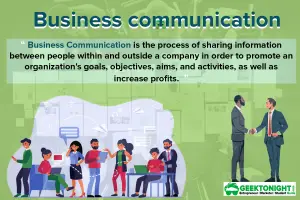
What is Business Communication? Process, Types, Importance, Barriers
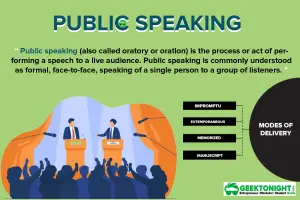
What is Public Speaking? Characteristics, Techniques, Importance, Modes, Checklist
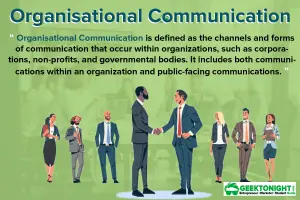
Importance of Education and Proper Training for Medical Professionals

What is Business Meeting? Need, Importance, Conduct, Role of Participants
Difference between interpersonal and intrapersonal communication.
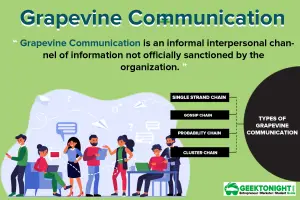
What is Grapevine Communication? Types, Advantages
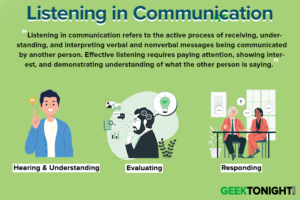
Leave a Reply Cancel reply
You must be logged in to post a comment.
World's Best Online Courses at One Place
We’ve spent the time in finding, so you can spend your time in learning
Digital Marketing
Personal Growth

Development
- Marketing Assignment Help
- Law Assignment Help
- Finance Assignment Help
- Assignment Help

4 C’s for Giving a Good Oral Presentation
- December 1, 2017
- Education , Strategic Management Assignment Help
Giving presentations can be an unnerving business. It is so much you need to say, but so little time to say it in. Or maybe you feel that there is too much time and you are not sure how you are going to fill it. And there is this big stage, that intimidating podium, a large audience full of the people whom you like to call “colleagues” but at this moment they look like your competitors and your judges. Your research is good, but you get nervous speaking in public and are worried that you won’t do yourself and your science justice.

Keep calm and continue with your presentation. You don’t need to be nervous at all. There are many students and people who have a stage fear. They get nervous while standing on the stage in front of many people. This can lead to a poor presentation. Even if you have prepared very well for the presentation you can forget some very important things and can rush through the whole presentation. This is not a good thing. You need to overcome this fear and hold your own ground while presenting yourself. If you are calm, do not need to fear anyone standing in front of you, which will result in a good presentation.
Another factor which is important while giving a presentation is confidence. You need to be and sound confident. Now, there is a difference between confidence and over-confidence. Be confident and not over-confidence. If you are confident while giving your presentation, you can impress anyone sitting in the room. If you have studied enough, you automatically gain confidence in yourself. You won’t fear to answer any questions because you know that you have studied and can tackle any question.
Now, next thing that you need to keep in mind is that you need to describe your points very clearly. You need to describe them in such a way that the person sitting in front of you is able to apprehend what you are actually trying to say. No matter how complex the subject you are talking about, you must present it with clarity. Short sentences are better than long ones. It may also help to deploy keywords and phrases that you repeat throughout the presentation. Make sure that your presentation has a logical structure and that your arguments are presented in a coherent, easy-to-follow way. It is often a good idea to end your presentation with a recap of the main points, clearly expressed.
Even if you have 30 minutes or an hour at your disposal, keep the presentation concise. Don’t waffle. Keep your sentences as short as possible. Give as much detail as you need to give – and the amount of detail will vary according to the type of presentation – but give it in concise chunks. There is a difference between a written report and a presentation. In written papers, a person or a reader can go back and forth in case they miss out something. However, in case of presentation they cannot. So you need to prepare your presentation in a concise manner that the viewer can grasp the main points.
This article is written by our assignment expert at Make My Assignments . For any Assignment Help contact us.

How can you score well at School?
Doing well at school and college can earn so many benefits to you in the…

Is your assignment writer qualified enough to write a nursing assignment?
Writing a nursing assignment is not at all an easy task, and truly requires much…
Sometimes teaching and grading feels too boring so let’s 5 other jobs you can explore if you are bored
Academics one of the most interesting and important part of a student’s life but if…
- previous post: Teamwork: makes easy for every student
- next post: Importance of Critical Thinking and Ways to develop It
- Communities
- Nation / World
Republican National Convention releases official events schedule for delegates and guests
The 2024 Republican National Convention , the event Milwaukee has been preparing for since December 2022, is now just a week away.
The convention is closed to all but delegates, politicians, media members and volunteers. The convention has now released the detailed schedule of events for these participants. Many events are closed to the media, though some are open to media and registered members of the public. Events run from Sunday, July 14, to Thursday, July 18; the convention takes place Monday through Thursday.
You can find the RNC Master Event Calendar here: gopconvention2024.com/master-calendar . .
Events kick off Sunday evening with the invite-only "Red, White and Brew" party at the Henry Maier Festival Park. Throughout the week, guests are invited to attend official sessions at the convention venues; affinity group receptions; lectures and presentations from groups like Moms for Liberty , the American Jewish Committee and the European Union; and film screenings of "Reagan," "Theocracy of Terror: Murder, Oppression & the Rise of Iran's Political Regime" and "Trump's Rescue Mission: Saving America."
Events will go late into the night with parties hosted by Red, White and Blue Bar, state delegations, the Association of Equipment Manufacturers, the Black Conservative Federation and more.
The official convention watch party takes place each day at the Drink Wisconsinbly Pub, 320 W. Highland Avenue, across from Fiserv Forum .
Many events require tickets or registration; be sure to consult the master calendar for information on how to register.
More: The Republican National Convention is coming to Milwaukee. Here's when it is, where it is and what it's all about.
More: Fenced-in perimeter, demonstration areas for RNC announced. What to know.
When will Trump speak at the RNC? Here's a schedule of the Republican National Convention

The 2024 Republican National Convention is underway and will wrap up its four-day schedule late Thursday evening.
So far, this year's event has featured several monumental moments, most prominently: President Donald Trump securing his presidential nomination and his announcement of JD Vance as his vice presidential running mate.
Now, many are wondering if and when the former president is scheduled to speak at this year's event.
Founder, elephant symbol and more: Take a peek at the history of the GOP with these 4 historic facts
When will Former President Donald Trump speak at RNC?
The former president and 2024 Republican presidential nominee is expected to present a speech on Thursday night between 9-10:30 p.m. CT.
According to the Washington Examiner, he was originally going to present his speech in a fiery tone, similar to those delivered at campaign rallies, but after Saturday's assassination attempt, he said he would focus on national unity, stating it's a “chance to bring the whole country, even the whole world, together."
What time does the RNC start Thursday? How to stream the Republican National Convention
Trump family members expected to speak
Trump family members who are still scheduled to speak this week include:
- Eric Trump , Trump's son
See full 2024 RNC schedule
Who is speaking at the RNC? See full list of speakers and who's already taken the podium
How to watch and stream 2024 RNC
USA TODAY will provide livestream coverage on YouTube each night of the RNC, Monday through Thursday.
Watch CBS News
See full RNC roll call of states vote results for the 2024 Republican nomination
By Melissa Quinn
Updated on: July 15, 2024 / 5:23 PM EDT / CBS News
Washington — Republican governors, lawmakers and nearly 2,500 delegates are convening in Milwaukee, Wisconsin , for the Republican National Convention , with former President Donald Trump formally receiving the party's 2024 nomination for president during a roll call vote of the state delegations Monday.
The roll call brings to an end the GOP presidential primary, though it's been known for months that Trump would be the party's choice to take on President Biden in November. The former president clinched the nomination in March, after he secured the 1,215 Republican delegates needed to become the presumptive GOP presidential nominee.
Trump announced Ohio Sen. J.D. Vance as his vice presidential running mate as the roll call was underway. Trump will also deliver a speech formally accepting the Republican presidential nomination to close out the convention Thursday.
With the announcement of Florida's 125 votes for Trump, delivered by his son, Eric Trump, the GOP officially nominated him for president. Eric Trump was accompanied by Donald Trump Jr., the former president's eldest son, and Tiffany Trump, his daughter.
House Speaker Mike Johnson, who is chair of the convention, announced at the conclusion of the roll call that 2,387 votes were cast for Trump.
"Let's make it official," he said. "Accordingly, the chair announces the President Donald J. Trump, having received a majority of the votes entitled to be cast at the convention, has been selected as the Republican Party nominee for president of the United States."
Results of the RNC roll call of states for 2024
State delegations announced their votes for the presidential nomination. Here is the breakdown of votes from each state and territory:
- Iowa: 40 votes for Trump
- Nevada: 26 votes for Trump
- Oklahoma: 43 votes for Trump
- West Virginia: 32 votes for Trump
- New Hampshire: 22 votes for Trump
- Nebraska: 36 votes for Trump
- California: 169 votes for Trump
- Tennessee: 58 votes for Trump
- Washington state: 43 votes for Trump
- Alabama: 50 votes for Trump
- Massachusetts: 40 votes for Trump
- Indiana: 58 votes for Trump
- Georgia: 59 votes for Trump
- Utah: 40 votes for Trump
- Maryland: 37 votes for Trump
- Texas: 161 votes for Trump
- Ohio: 79 votes for Trump
- American Samoa: 9 votes for Trump
- Wisconsin: 41 votes for Trump
- New York: 91 votes for Trump
- Florida: 125 votes for Trump
- Puerto Rico: 23 for Trump
- Kentucky: 46 votes for Trump
- Hawaii: 19 votes for Trump
- Kansas: 39 votes for Trump
- Louisiana: 47 votes for Trump
- Delaware: 16 votes for Trump
- Guam: 9 votes for Trump
- Connecticut: 28 votes for Trump
- Alaska: 29 votes for Trump
- Oregon: 31 votes for Trump
- Mississippi: 40 votes for Trump
- Northern Mariana Islands: 9 votes for Trump
- Wyoming: 29 votes for Trump
- Maine: 20 votes for Trump
- Missouri: 54 votes for Trump
- Idaho: 32 votes for Trump
- Illinois: 64 votes for Trump
- North Dakota: 29 votes for Trump
- Arizona: 43 votes for Trump
- New Jersey: 12 votes for Trump
- U.S. Virgin Islands: 4 votes for Trump
- North Carolina: 62 votes for Trump; 12 votes to be cast pursuant to convention rules
- Arkansas: 40 votes for Trump
- Virginia: 42 votes for Trump; 6 votes to be cast pursuant to convention rules
- Michigan: 51 votes for Trump; 4 votes to be cast pursuant to convention rules
- Minnesota: 39 votes for Trump
- Colorado: 37 votes for Trump
- Rhode Island: 19 votes for Trump
- Pennsylvania: 67 votes for Trump
- South Dakota: 29 votes for Trump
- New Mexico: 22 votes for Trump
- Montana: 31 votes for Trump
- South Carolina: 50 votes for Trump
- Vermont: 17 votes for Trump
- Washington, D.C.: 19 votes to be cast pursuant to convention rules
How does the RNC's roll call of states work?
During the roll call, the head of each state's and territory's delegation was called on to announce the votes of their state or territory's respective nomination for president. If a state delegation had passed when its name is called, it will be called again at the conclusion of the roll call.
Delegates are selected to represent their state or area at the convention, and most of those are bound to back Trump, as they're required to vote in accordance with the outcome of their state's primary or caucus. Roughly 150 delegates were unbound heading into the convention, since a small number of delegations, including those from Montana, New Mexico and South Dakota, were not required to vote for their state's chosen candidate.
Trump came into the convention with an estimated 2,243 delegates based on the results of primaries and caucuses held earlier this year, according to the CBS News Delegate Tracker.
What happens to delegates for candidates who have dropped out?
Though Trump cruised to victory during the primary elections, his former rival in the race, Nikki Haley, secured 94 delegates, according to the Delegate Tracker. Haley's campaign said she earned 97 delegates during the primary process.
But Haley announced last week she would be releasing those delegates and encouraged them to vote for Trump at the convention. State party rules dictate whether Haley's delegates are bound to her or whether they're free to vote for a different candidate since she withdrew from the presidential contest .
In Iowa, for example, Trump, Haley, Florida Gov. Ron DeSantis and biotech entrepreneur Vivek Ramaswaky secured delegates after the caucuses . But under state party rules, since Trump was the only candidate nominated at the convention, the entire 40-person delegation voted for him.
- Republican National Convention
Melissa Quinn is a politics reporter for CBSNews.com. She has written for outlets including the Washington Examiner, Daily Signal and Alexandria Times. Melissa covers U.S. politics, with a focus on the Supreme Court and federal courts.
More from CBS News

RNC Day 4: Trump to accept GOP nomination after attack

2024 RNC Day 3 fact check of the Republican National Convention

Who's speaking at the 2024 RNC? Here's a full rundown of people on the list
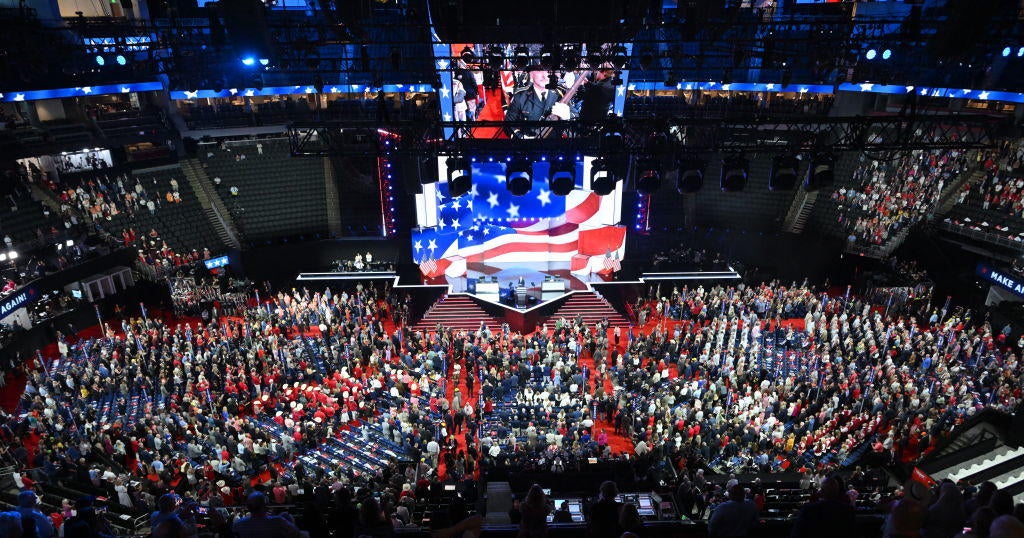
2024 RNC Day 2 fact check of the Republican National Convention
Disneyland | How to make D23 reservations for panels and…
Share this:.
- Click to share on Facebook (Opens in new window)
- Click to share on Twitter (Opens in new window)
- Click to share on Reddit (Opens in new window)
- Click to print (Opens in new window)
- Food & Drink
Amusement Parks
- Theater & Arts
Things To Do
Disneyland | how to make d23 reservations for panels and presentations, the d23 random lottery reservation system will be open july 15-19..

The sold-out D23 event will return to the Anaheim Convention Center on Aug. 9-11.
The D23 Reservation Random Selection Process will open on Monday, July 15 at 12 p.m. and run through noon on July 19.

Jefferson Malanay, dresses as Sora from Kingdom Hearts, takes a selfie with other cosplayers during the D23 Expo in Anaheim, CA, on Friday, Sept. 9, 2022. (Photo by Jeff Gritchen, Orange County Register/SCNG)

Visitors enter the D23 Expo in Anaheim, CA, on Friday, Sept. 9, 2022. (Photo by Jeff Gritchen, Orange County Register/SCNG)

Misha Rios is dressed as Queen of Hearts from Alice’s Adventures in Wonderland during the D23 Expo in Anaheim, CA, on Friday, Sept. 9, 2022. (Photo by Jeff Gritchen, Orange County Register/SCNG)

Isaac Sprague and Taylor Chapman are dressed as Flynn Rider and Rapunzel from Disney’s Tangled during the D23 Expo in Anaheim, CA, on Friday, Sept. 9, 2022. (Photo by Jeff Gritchen, Orange County Register/SCNG)

Donna Hansen is dressed as Winifred “Winnie” Sanderson from Disney’s 1993 film Hocus Pocus during the D23 Expo in Anaheim, CA, on Friday, Sept. 9, 2022. (Photo by Jeff Gritchen, Orange County Register/SCNG)

Tasha Dahlberg practices her poses Black Widow in her snow suit during the D23 Expo in Anaheim, CA, on Friday, Sept. 9, 2022. (Photo by Jeff Gritchen, Orange County Register/SCNG)

Anthony Champin as a boxed up Buzz Lightyear with other cosplayers outside the D23 Expo in Anaheim, CA, on Friday, Sept. 9, 2022. (Photo by Jeff Gritchen, Orange County Register/SCNG)

Peter Pan cosplayers during the D23 Expo in Anaheim, CA, on Friday, Sept. 9, 2022. (Photo by Jeff Gritchen, Orange County Register/SCNG)

Tiffie Polite, left, dressed as Delores, and Fernanda Siepierski, dressed as Maribel, act out a scene from Encanto during the D23 Expo in Anaheim, CA, on Friday, Sept. 9, 2022. (Photo by Jeff Gritchen, Orange County Register/SCNG)

Dressed as Fauna, Merryweather and Flora from Sleeping Beauty, Monique Rossenbach, left, Veronica Leister, center, and Kirsten Feutz take a selfie outside the D23 Expo in Anaheim, CA, on Friday, Sept. 9, 2022. (Photo by Jeff Gritchen, Orange County Register/SCNG)

Jerry Pang dressed as the panda from the Disney+ movie Turning Red during the D23 Expo in Anaheim, CA, on Friday, Sept. 9, 2022. (Photo by Jeff Gritchen, Orange County Register/SCNG)

Cosplayers during the D23 Expo in Anaheim, CA, on Friday, Sept. 9, 2022. (Photo by Jeff Gritchen, Orange County Register/SCNG)

Alana Rodgers is dressed as Captain Carter outside the D23 Expo in Anaheim, CA, on Friday, Sept. 9, 2022. (Photo by Jeff Gritchen, Orange County Register/SCNG)

Duy Truong dressed as Mushu from Mulan outside the D23 Expo in Anaheim, CA, on Friday, Sept. 9, 2022. (Photo by Jeff Gritchen, Orange County Register/SCNG)

Tim Franco takes a selfie with a statue of Walt Disney at the Disney Parks and Experiences booth during the D23 Expo in Anaheim, CA, on Friday, Sept. 9, 2022. (Photo by Jeff Gritchen, Orange County Register/SCNG)
Once the reservation window opens, D23 attendees will be assigned a random place in line alongside everyone else in the online queue.
You will need your D23 Member account tied to your badge to sign into the reservation page.
ALSO SEE: What Disneyland fans will want to see at D23 2024
D23 attendees will choose their event, panel, presentation and experience preferences for each of the three conference dates during the online registration period.
Reservations can be made in three categories: Stage Presentations, Talent Central and Show Floor Experiences. Attendees can make and rank up to four choices in each category — and the more choices you make, the better your chances of landing at least one reservation in each category. You can bring up to 7 guests to each event — and guests can’t be added during the convention.
Reservations are not not first come, first served — so it doesn’t matter when you submit your preferences. Attendees have until July 19 to finalize their selections and can modify their choices as often as they want.
D23 reservations will be randomly distributed based on preferences and availability on Aug. 2-5 via email. Standby queues will be available for D23 fans who miss out on reservations.
There are no reservations for the larger nighttime showcases taking place at the Honda Center that require a separate ticket.
- Newsroom Guidelines
- Report an Error
More in Disneyland

Disneyland | Don’t buy those $900 Oogie Boogie Bash tickets on StubHub — Disneyland is watching

Disneyland | Disneyland union protesters chant ‘shut it down’ ahead of strike vote

Disneyland | Disneyland offers $69 ticket to Anaheim residents in honor of park’s birthday

Disneyland | Will Disneyland add a single rider line to Rise of the Resistance?

Wimbledon 2024 live updates: Carlos Alcaraz defeats Novak Djokovic in straight sets to defend his crown

Wimbledon 2024 — men's final live updates
- Carlos Alcaraz beats Novak Djokovic to win the men's singles final
- Catherine, Princess of Wales, presented the trophies on Centre Court
- Gonzalez/Olmos vs Zielinski/Hsieh (7) in the mixed doubles final
- Barbora Krejcikova (31) beat Jasmine Paolini (7) in the ladies' final
- Watch on the BBC in the UK , ESPN and ABC in the US
Subscribe to The Athletic using our latest discount offer here.
Alcaraz in dreamland
Big emoji user, our Carlos...
Advertisement

Why Wimbledon is the Grand Slam title every player craves
Iga Swiatek started flirting with a very strange idea last fall. As the tennis season wound down, Swiatek had every reason to stick with the formula that had delivered her to the top of the mountain. Instead, she floated the idea of spending part of her off-season training — on grass.
She would not play another grass-court tournament for nearly eight months. Tennis spends the first three months of the season on hard courts. The Australian Open, a classic hard-court event, was a little more than six weeks away.
None of this stopped visions of tennis on the sport’s ultimate grass, at Wimbledon’s All England Club, dancing through her mind. “I had these ideas,” Swiatek said last month as she sat next to the French Open trophy in Paris. (Her coach had told her that these ideas were terrible.)
Then came the flex. “If I would lose here earlier, maybe I would be able to play two more weeks on grass, and then be a better grass player.”
Ah, the champion’s lament — and in Swiatek’s case a very specific one. She’s a wondrous player; a generational talent who could quit tomorrow and walk into the Hall of Fame. But the Pole, like so many who have come before her, knows that her career will remain incomplete unless she wins Wimbledon.
Here is why.

Why Wimbledon is the Grand Slam title that every player craves
Play of the day?
Brilliant point from Alcaraz.
First set to the favourites
Seventh seeds Jan Zielinski and Hsieh Su-wei have just taken the first set 6-4 in the mixed doubles final against unseeded Mexicans Santiago Gonzalez and Giuliana Olmos.
One down, one to go...

Hot-stepper Alcaraz?
Alcaraz answering the question of whether he's a good dancer in the most sportsperson way: "Let's see tonight, but I try to do my best."
All-round mastery: How Alcaraz completed the 'surface Slam'

Getty Images
Becoming the youngest man to win a Grand Slam title on all three surfaces is a testament to two qualities that separate Carlos Alcaraz from the rest: his variety and his dedication. The feat would be impossible without them and it’s still an achievement so tough that it has eluded some of the game’s greats.
Winning a major on clay, hard and grass is something Pete Sampras, John McEnroe (both no clay) and Ivan Lendl (not on grass), plus otherwise all-conquering champions such as Venus Williams and Justine Henin, couldn’t muster.
Alcaraz has not just done it, but he’s done it at a younger age, 21, than any man previously — beating fellow Spaniard Rafael Nadal’s previous record by 19 months.
To understand how Alcaraz pulled this off, we have to go back a lot further than the three majors he has won: the 2022 U.S. Open, Wimbledon a year later, and the French Open, thanks to a five-set win against Alexander Zverev in a dramatic final last month.
Read more below.

How Carlos Alcaraz won three Grand Slam titles on hard, grass and clay courts

Alcaraz found his serve at the crucial time
Pretty good time for Alcaraz to produce his best serving performance of the tournament.
Pretty bad time for Djokovic's net play to fall off a cliff — exacerbated by the psychological pressure of Alcaraz's foot speed and massive return of serve gap to everybody else.
The Briefing: How did Alcaraz meet the moment with his serve?

The Athletic
It was fitting that Alcaraz served out this match in a tiebreak because the game in which he botched serving for the match was a complete aberration in an otherwise masterful serving performance.
Alcaraz came into this match with a first-serve-points won percentage of 72 for the Championships, the 68th-best in the men’s event. Serving had been a real issue, having been broken multiple times in his six matches before the final.
On Sunday, he produced his best serving performance of the tournament. Alcaraz was just a point away from registering only the third completed Grand Slam tournament match in which Djokovic could not break his opponent’s serve.
Giving up just a single break to such a devastating returner underlined the serving rhythm he found. Alcaraz kept his speeds high, but crucially he kept hitting his spots too, and was brave with his second serves.
There was one second serve at the start of the third set to get him out of a tight game that landed plum on the line and completely bamboozled Djokovic. In Sunday’s final, Wimbledon got a glimpse of how irresistible he is when this area of his game clicks.
The Briefing: Did Djokovic need Alex de Minaur?
So much had to go right for Djokovic to even get a chance to play Alcaraz in the Wimbledon final 39 days after undergoing surgery on the meniscus in his right knee. Ultimately, it might have gone too right as he looked to play himself back into shape.
Djokovic got lucky, not just by drawing a qualifier and a wild card in the first two rounds, but by seeing Alcaraz and world No 1 Jannik Sinner land on the other side of the draw. Then he played Alexei Popyrin, who had little Centre Court experience, and a formless Holger Rune.
His next opponent posed what appeared to be a formidable test — Alex de Minaur, another Aussie, a lover of grass and, most importantly, a top-10 player with the wheels and the engine to run all day. De Minaur was even showing some newly acquired power, to hang with Djokovic when he revs through the gears.
But De Minaur tore his hip cartilage and pulled out, leaving Djokovic with more rest before he played Alcaraz, five steps up in toughness. By the time he had raised his level to where it needed to be to hang with Alcaraz, Djokovic was down two sets.
So much different. Too different. Everything had gone right — when he just needed a little on-court adversity to be ready for this ultimate test.

Wimbledon final analysis: Carlos Alcaraz beats Novak Djokovic for second Wimbledon title
The Briefing: The art of playing an injured player?

One of tennis’ most difficult psychological tests is playing a match against an ailing opponent. That’s any match, against any ailing opponent — let alone a Wimbledon final against a 24-time Grand Slam champion.
Just a few games in, it was clear that Djokovic was far from full fitness — hardly a surprise just over five weeks after meniscus surgery. While a half-fit Djokovic can still take care of most of the field on grass, Alcaraz is not most of the field.
Tennis is a sport of plans and reverting from those patterns is much trickier than it looks — but Alcaraz took full advantage of an opponent whose movement is compromised. Alcaraz ultimately gave an exhibition on how to cope with an opponent not at 100 per cent.
He didn’t massively change his approach, or start indiscriminately chucking in drop shots. He played attacking, percentage tennis, taking advantage of the holes in Djokovic’s game created by his knee.
Predominantly, this was a performance of controlled aggression. It demonstrated the exceptional maturity of this 21-year-old.
The Briefing: How much can a first game mean?
Notes from the first game of a final match. It lasted 12 minutes. There were seven deuces. Djokovic seemed like he had to hit 50 serves. A sound emanated from his lungs after each one, more moan or groan than intimidating grunt. It was too hard, too early.
Back and forth they go, another break-point chance for Djokovic. A big serve sets up an easy forehand into the open court, especially for a player who has won 24 Grand Slam titles. A big breath. Contact. It sails wide.
It’s 1-0 Alcaraz, and it really shouldn’t matter, because first games don’t matter in five-set tennis matches, and with Djokovic, first sets barely matter either.
But this game feels like it does, not just because it was hard — really hard — but because it was so much harder than so many of his first games in his 36 other Grand Slam finals. That number, ridiculous as it seems, is not wrong. It was a fitting start to a very hard afternoon.
Alcaraz beams in delight

A smile as wide as the Mediterranean.
Mixed doubles finalists on court

There is one major match still to be played today: the mixed doubles final.
Mexicans Santiago Gonzalez and Giuliana Olmos play seventh seeds Jan Zielinski and Hsieh Su-wei.
A generational handover?

The past, and the present?
Julia Roberts enjoying the entertainment

The famous American actress enjoying the spectacle.
Game, Set, Match: Alcaraz dispatches Djokovic for Wimbledon title
Carlos Alcaraz beat Novak Djokovic in the Wimbledon final at the All England Club 6-2, 6-2, 7-6 on Sunday.
The No 3 seed prevailed over the No 2 seed in a one-sided victory, ultimately decided by Djokovic’s hampered movement after knee surgery, Alcaraz’s massively improved serve, and his psychological edge over Djokovic in net exchanges.
It is Alcaraz’s second Wimbledon title and his fourth Grand Slam singles title. He completed the ‘Surface Slam‘, winning on grass, clay and hard courts, by beating Alexander Zverev in the French Open final at Roland Garros in June.
It was Djokovic’s first straight-sets defeat at Wimbledon since the 2013 final, when he lost to Andy Murray. Below, The Athletic ’s writers, Charlie Eccleshare and Matt Futterman, analyze the final and what it means for tennis. Enjoy.
A historic double for Spain?

Dan Goldfarb/Getty Images
Carlos Alcaraz has fulfilled his end of an historic sporting double for Spain.
He beat Novak Djokovic to win the Wimbledon title for a second year in a row — with time to spare to watch his beloved La Roja play England tonight.
The Athletic 's Charlie Eccleshare, Pol Ballus, and Mario Cortegana wrote on the love affair between Alcaraz and Spain's men's football team.
Check it out below.

Carlos Alcaraz and Spanish football: Watching La Roja en route to the Wimbledon title
Five weeks, two surfaces, one champion
Heck of a feat.

Novak plays it classy after the match
There’s almost nothing in tennis I wait for more than a Novak Djokovic on-court interview. Especially after the fiery crowd comments and the ‘air violin’ playing (which he said was for his daughter who is in the crowd today), almost nobody does drama like this guy.
He was a bit of a different elder statesmen today, however. He started off with a joke and humbled himself pretty immediately by giving Alcaraz credit for ‘having it all today’.
I appreciated his self-reflection and gratitude and the fact that he avoided the earlier interactions he had with the crowd.
Combine that with a really nice at-the-net embrace he had with Carlos and this appears to be somewhat of a changed man.
A couple of great jokes about his son’s future in tennis as well. Really impressed with Novak’s attitude and presentation out there today.

COMMENTS
A good presentation might feel off the cuff, but is actually held together by a logical structure. Main points are organized by importance, sub points are organized beneath those main points, and everything guides the audience perfectly to the final call to action. A catalogued speech implies that the main ideas are easy to spot, and the ...
Flow: Removing Barriers. Let's begin with the opening of your presentation. A good opening or first slide should be able to grab the audience's attention and state the purpose and objectives ...
Apply the 10-20-30 rule. Apply the 10-20-30 presentation rule and keep it short, sweet and impactful! Stick to ten slides, deliver your presentation within 20 minutes and use a 30-point font to ensure clarity and focus. Less is more, and your audience will thank you for it! 9. Implement the 5-5-5 rule. Simplicity is key.
Here are a few tips for business professionals who want to move from being good speakers to great ones: be concise (the fewer words, the better); never use bullet points (photos and images paired ...
Through my learnings about both the good and bad, I've identified key success factors necessary to create and deliver compelling presentations. The factors, which I call the "4 C's of Compelling Presentations," have helped me more effectively get my point across. Let's dig right in…. 1. Choreograph your content and delivery.
If your presentation is long, including a video for your audience to watch is an excellent way to give yourself a break and create new jumping-off points for your speech. 4. Be aware of design techniques and trends. Thanks to cutting-edge technology and tools, you have numerous platforms at your disposal to create a good presentation.
In our series on the Four C's of Presentations, Terri discusses the importance of establishing credibility: If you cannot bring credibility into your presentations, you will struggle to motivate your listeners to take you or your message seriously. Don't hold yourself back from becoming the best presenter you can be. You will never be able ...
The four elements of any winning sales presentation are: Capture the attention of the audience. Connect with the audience by describing the purpose and value of the presentation. Provide the right Content that enables the audience to develop a clear vision of a solution to their problem. Conclude by summarizing and issuing a strong call to action.
Neither do your customers and prospects. In the same vein as clarity, be sure to get your point across as briefly as possible. When it comes to sales presentations, brevity is your friend. 3. Compelling. Concision, however, cannot work if the content of the presentation is not compelling. Ideally, you want to be able to hook your listener with ...
CREATE THIS PRESENTATION. 2. Persuasive presentation. If you've ever been swayed by a passionate speaker armed with compelling arguments, you've experienced a persuasive presentation . This type of presentation is like a verbal tug-of-war, aiming to convince the audience to see things from a specific perspective.
The following 4 essential elements should be included in any effective presentation-making process. Plan. Prepare. Practice. Present. The initial 3 elements—i.e. Plan, Prepare, and Practice—are interlinked and overlap in the process. The Present element stands alone and is possible only after the initial 3 elements have been completed.
A "content + 4 C's" rubric can be created by the teacher for the particular product in the project, and target particular content standards. For example, the Presentation Rubric for PBL includes criteria for how well a student organizes ideas, speaks, and uses presentation aids.
To fully understand the impact these skills have on creating a successful presentation, it's helpful to look at each one individually. Here are six valuable skills you can develop: 1. Active listening. Active listening is an excellent communication skill for any professional to hone.
Take a pause after you ask a question or make a strong statement. Spare your audience a moment to think, reflect, and ponder. Or leave a gap of silence right before you present something exciting to build suspense and anticipation. No one expects you to go on talking for 10-15 minutes without a pause.
30 Example Phrases: How to Conclude a Presentation. 1. "In summary, let's revisit the key takeaways from today's presentation.". 2. "Thank you for your attention. Let's move forward together.". 3. "That brings us to the end. I'm open to any questions you may have.".
A presentation communicates a message, an idea or information to a group. It is similar to a report, but with a key difference-the human element. ... 4. Pace, pitch and pause: A presenter should deliver the presentation in an easy-to-follow pace and try changing the pace to enliven the presentation.
This is not a good thing. You need to overcome this fear and hold your own ground while presenting yourself. If you are calm, do not need to fear anyone standing in front of you, which will result in a good presentation. Confidence. Another factor which is important while giving a presentation is confidence. You need to be and sound confident.
This question is often asked by people who have struggled with feeling successful in giving a presentation in the past. Maybe they've given presentations and felt embarrassed or that the speech didn't go well. To grow as a speaker, or anything really, it takes what I call the 4 C's. 1. Courage. It takes a great deal of courage to stand in ...
An engaging start to your presentation helps you quickly build rapport and connect with your audience's emotions. A hook to begin your presentation may include a surprising statistic or fact, interesting quotation, relevant question, joke or story. Whatever hook you choose, it's important to ensure that it clearly connects to your content. 4.
The 2024 Republican National Convention resumes Thursday for its final day after Wednesday saw Sen. JD Vance officially accept his vice presidential nomination, in addition to appearances from the ...
I can't seem to add audio for my presentation wrong format when I upload I just want to record straight to it also but there is no option . Reply I have the same question (0) Subscribe Subscribe Subscribe to RSS feed | Report abuse Report abuse. Type of abuse. Harassment is any behavior intended to disturb or upset a person or group of people. ...
The 2024 Republican National Convention, the event Milwaukee has been preparing for since December 2022, is now just a week away.. The convention is closed to all but delegates, politicians, media ...
The 2024 Republican National Convention is underway and will wrap up its four-day schedule late Thursday evening. So far, this year's event has featured several monumental moments, most ...
Former President Donald J. Trump will address the final day of the Republican convention, delivering his first major televised speech since surviving an assassination attempt on Saturday.
Washington, D.C.: 19 votes to be cast pursuant to convention rules; How does the RNC's roll call of states work? During the roll call, the head of each state's and territory's delegation was ...
The D23 event coming to Anaheim in August will use a random lottery system to distribute reservations for the most popular panels, presentations and experiences tied to all things Disney, Pixar ...
D.C.'s highest heat index so far this summer is 111. Five days have had lows of 80 or higher, tied for the second-most on record in a summer. The maximum in a year was seven, in both 2016 and 2011.
Follow live reaction to Alcaraz defeating Djokovic 6-2, 6-2, 7-6 in the gentlemen's singles final of the 2024 Wimbledon Championships
Round of 16 4-1 vs Georgia (Cologne, 30 June) Quarter-final 2-1 aet vs Germany (Stuttgart, 5 July) Semi-final 2-1 vs France (Munich, 9 July) Final 2-1 vs England (Berlin, 10 July) Spain Pedigree.