Introducing Speech Time Calculate
Estimate how many minutes your speeches, presentations, and voice-over scripts will take based on your words per minute rate!

How To Speech Time Calculate Using This Tool?
If you have a certain number of words or a piece of text you want to time, you can either type in the word count or paste the text into the provided area. This tool will then calculate how long it would take to read that text out loud.
The talk time estimate is calculated using the average speaking speed of adults, which is determined to be 183 words per minute based on scientific studies. If you’re interested in how long it would take to read silently, it’s estimated at 238 words per minute ( This data is also backed by research )
You can adjust the slider to change the words per minute value, which will affect the talk time estimate. However, the silent reading time estimate remains fixed at 238 words per minute.
For ease of use, we’ve also provided reference points for slow, average, and fast reading rates below the slider.
To begin anew, simply click the ‘clear text’ button to erase the content and restore the slider back to its original setting of 183.
Who is This Words to Minutes Converter Tool For?
If you are a student wondering how long is my essay or you’ve been tasked with writing a speech and need to know how many words to aim for and how many minutes will it take to deliver or perhaps you are a podcaster, just starting out, who wants the ability to easily synchronize music and spoken word without having to painstakingly calculate seconds between them, then this Speech Time Calculate is precisely for you!
From now on, instead of spending long hours in front of the computer trying to figure out how many seconds it takes for one phrase or section of dialogue to end and another to begin, you can let our innovative tool do all the work and convert your text to time quickly and accurately. With this powerful tool at your disposal, whether you’re giving a TED talk or just need to nail a business presentation, your life will become a little bit easier.
So keep reading to learn more about what this fantastic words to minutes converter has in store for public speakers, aspiring students, and professional radio producers alike!
Whether you want to read the text silently or speak aloud, you can use this tool as both:
- Reading time calculator
- Talk time calculator
Explanation of the Reading Time
Reading time refers to the duration it takes for an average person to read a written text silently while still comprehending its content. Based on an extensive analysis of 190 studies that involved 18,573 participants , research conducted by Marc Brysbaert in 2019 suggests that the typical silent reading speed for an adult individual is approximately 238 words per minute .
To convert word count to read time for a specific text, you can do so by dividing the total word count of the text by this established value of 238. Here is the mathematical equation for determining the duration of reading time in minutes:
Reading Time = Total Word Count / 238
Explanation of the Speech Time
Speech time refers to the duration it takes for an average person to read a text out loud. Based on data from 77 studies involving 5,965 people , it’s been found that most adults read aloud at a speed of approximately 183 words per minute ( research conducted by Marc Brysbaert in 2019 ). To figure out how long it will take to read a specific piece of text aloud, you can divide the total number of words in the text by this average rate of 183 words per minute.
Of course, it’s important to note that talk time can vary depending on factors such as clarity of speech, pauses for emphasis, and use of visual aids. However, using this tool for converting the number of words to minutes can still provide a helpful guideline for planning and practicing your presentation. By having a better understanding of speech rates, you can ensure that your message is delivered effectively and efficiently.
Benefits of Using a Speech Time Calculate
Time management in presentations.
Effective time management during presentations is crucial to ensure the audience remains engaged and the information is accurately conveyed. This is where our words to speaking time converter comes in handy. By using this tool, presenters can easily determine how many words they need to include in their presentation to stay within the allotted time frame.
Not only does it help with time management, but it also ensures that the pacing of the presentation is consistent, making it easier for the audience to follow. With the use of this presentation time calculator, presenters can confidently deliver their presentations without the worry of running over time or rushing through it.
Estimated speech time for public speaking
Public speaking can be nerve-wracking, especially when you have too little or too much information to fill your time slot. You wonder only if there were an accurate public speaking time calculator available so that you could be able to allocate the appropriate amount of time to each section of your presentation, ensuring that you cover all the necessary points without rushing or going over time.
Effective pacing is key in ensuring your message is delivered with clarity and impact.
Most public speakers target an average of 130-150 words per minute for their spoken content, meaning you should aim to limit your speaking time to roughly one minute per 130-150 words. While this may take some practice to achieve, the end result is a confident, well-timed delivery that keeps your audience engaged from start to finish.
Remember, in public speaking, less is often more—take your time to breathe and emphasize key points. Your audience will appreciate your thoughtful and measured approach. For that, you can use this tool and adjust your words to speech time.
Accurate estimations for audiobooks and podcasts
As more and more people turn to audiobooks and podcasts for their entertainment and information needs, accurate estimations of listening time have become more important than ever. After all, there’s nothing worse than settling in for a quick listen only to find yourself trapped in a story that goes on for hours longer than you anticipated.
That’s why it’s great to see publishers and podcast producers taking estimated reading time seriously, providing listeners with the information they need to choose the right content for their schedule. Whether you’re looking for a quick listen on your daily commute or a lengthy distraction for a lazy Sunday afternoon, accurate estimations using this words to speak time calculator make it easier than ever to find the perfect content.
Some Popular Speech Times
how many words in a 2 minute speech
Almost 300 words
how many words in a 3 minute speech
Almost 450 words
how many words in a 4 minute speech
Almost 600 words
how many words in a 15 minute speech
Almost 2250 words
The speech time is calculated taking 150 words per minute as reference value
Common conversions (average speed)
How long does it take to read 500 words?
3.8 minutes
How long does it take to read 750 words?
5.8 minutes
How long does it take to read 1000 words?
7.7 minutes
How long does it take to read 1200 words?
9.2 minutes
How long does it take to read 1500 words?
11.5 minutes
How long does it take to read 1800 words?
13.8 minutes
How long does it take to read 2000 words?
15.4 minutes
How long does it take to read 3000 words?
23.1 minutes
As the world becomes more fast-paced, time is a precious commodity. Determining how long your script will take to read, whether for a presentation or a video, can make a significant difference in engaging and retaining your audience’s attention.
That’s where our Words to Time Converter comes in handy. It’s a valuable tool for anyone working in various professions, from broadcast journalists to teachers to executives. No matter the industry, time is of the essence, and knowing how long your speech or presentation will take is crucial for effective communication.
- Games, topic printables & more
- The 4 main speech types
- Example speeches
- Commemorative
- Declamation
- Demonstration
- Informative
- Introduction
- Student Council
- Speech topics
- Poems to read aloud
- How to write a speech
- Using props/visual aids
- Acute anxiety help
- Breathing exercises
- Letting go - free e-course
- Using self-hypnosis
- Delivery overview
- 4 modes of delivery
- How to make cue cards
- How to read a speech
- 9 vocal aspects
- Vocal variety
- Diction/articulation
- Pronunciation
- Speaking rate
- How to use pauses
- Eye contact
- Body language
- Voice image
- Voice health
- Public speaking activities and games
- About me/contact
- Speech delivery
- How many words per minute in a speech
How many words per minute in a speech?
A quick guide for slow, average and fast rates of speech.
By: Susan Dugdale
If you're preparing a speech or presentation with a strict time limit it’s useful to have an estimate of the number of words you’ll need to fit the number of minutes you've been given.
And it's even more useful to have those guidelines before you rush into writing, only to discover when you’re done, you’ve written far too much. Something I used to do on a regular basis! (And then, I had the tedious job of pruning to fit.)
What's on this page:
How many words are there in a 1-minute speech, how many words are there in a 2-minute speech, how many words are there in a 3-minute speech, how many words are there in a 4-minute speech, how many words are there in a 5-minute speech, how many words are there in a 6-minute speech, how many words are there in a 7-minute speech, how many words are there in an 8-minute speech, how many words are there in a 9-minute speech, how many words are there in a 10-minute speech, how many words are there in a 15-minute speech, how many words are there in a 20-minute speech, how many words are there in a 25-minute speech, how many words are there in a 30-minute speech.
- How to calculate your own speech rate: 2 easy methods
- How many pages is a 4, 7 or 20-minute speech?
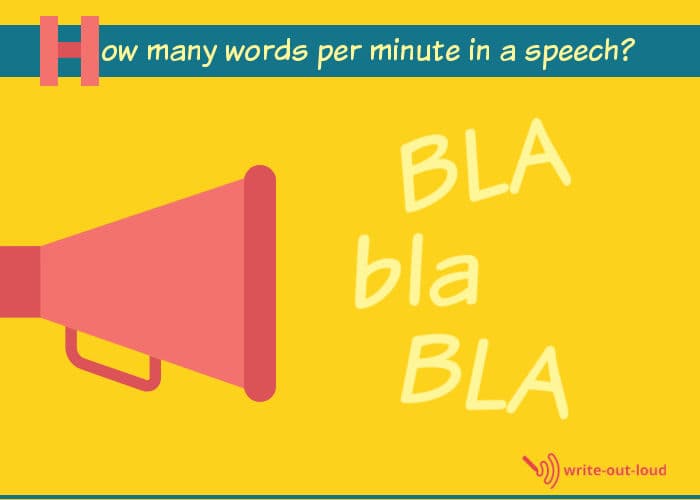
About this quick reference guide
The following table (below) shows the average number of words spoken per minute for speeches from 1 to 30 minutes long. It's a quick reference guide: one only intended to provide general information.
Who, and what, is truly average?
An average word count for any timed speech (one minute, two minutes, three, four, five, six...or more, minutes) is impossible to give. As there really is no such thing as an average person, who uses an average rate of words per minute when they speak.
We are individuals: each of us different. Speech patterns and speech (speaking) rates vary considerably between person to person for a great many reasons. The best you’ll ever get is an educated guess.
Use as an estimate: test yourself to be sure
That aside, the following estimates will give you a handy indication of the number of minutes it takes to say x number of words depending on whether you talk at a slow speed, a medium speed or you're one of the world's fast talkers.
(And, no, it's never a good idea to gabble at a mile a minute to fit everything you've prepared into the length of time you've been given!)
To be absolutely sure what you've done will fit the time allocation you've been given it's a good idea to test yourself to establish your own speaking rate or speed of speech .
How many pages is a 'x' minute speech?
Multiple variations on the question how many pages are needed for a speech are frequently asked. For instance:
- How many pages is a 4-minute speech?
- How many pages is a 7-minute speech?
- How many pages is a 20-minute presentation?
Unfortunately, the answer is not simple. Calculating the number of A4 pages of text you need for a speech of any number of minutes long is tricky for two reasons.
How many words are on an A4 page?
The first reason is that the number of words on an A4 page depends on how the page has been formatted. The answers to the questions below make a very big difference to the total number of pages needed to print a speech.
- What is the font family being used? (Different fonts take up differing amounts of space because of the shape/design of their characters.)
- What is the size of the font? (The font size you're reading right now is 20px.)
- What is the spacing between each of the letters in a word?
- What is the spacing between each line of text? Is it single spacing, 1.5 or double line spacing?
- What spacing has been set for paragraphs?
- What size have the margins of the page been set at?
- Are there headings? Sub-headings or lists?
On average if the font is plain, (sans-serif, without embellishment), like Arial or Verdana, its size is set for 12px, and the line spacing is set for 1.5, then a page may have between 400-500 words on it.
Speech rate changes how we calculate the number of words we need
The second reason why using the number of pages to gauge how long a speech will take to deliver is problematical is because we speak at different rates.
A 500-word page may take someone speaking at very slow rate 4 minutes to get through.
Another person, who has a much faster speaking rate, may take about 2.5 minutes to deliver exactly the same text.
Using the number of pages as a guide for a speech that has to fit a time limit is completely unreliable.
If you need to use a 'guesstimate' use the speech rate table below. Forget about counting the pages!
If you are a slow speaker, less than 120 words.
If you speak at an average speed between: 120 - 160 words.
If you are a fast speaker between: 160 - 200 words.
If you are a slow speaker less than 240 words.
If you speak at an average speed between: 240 - 320 words.
If you are a fast speaker between: 320 - 400 words.
If you are a slow speaker less than 360 words.
If you speak at an average speed between: 360 – 480 words.
If you are a fast speaker between: 480 - 600 words.
If you are a slow speaker less than 480 words.
If you speak at an average speed between: 480 – 640 words.
If you are a fast speaker between: 640 - 800 words.
If you are a slow speaker less than 600 words,
If you speak at an average speed between: 600 – 760 words.
If you are a fast speaker between: 760 - 1000 words.
If you are a slow speaker less than 720 words.
If you speak at an average speed between: 720 – 960 words.
If you are a fast speaker between: 960 - 1200 words.
If you are a slow speaker less than 840 words.
If you speak at an average speed between: 840 – 1120 words.
If you are a fast speaker between: 1120 - 1400 words.
If you are a slow speaker less than 960 words.
If you speak at an average speed between: 960 – 1280 words.
If you are a fast speaker between: 1280 - 1600 words.
If you are a slow speaker less than 1080 words.
If you speak at an average speed between: 1080 – 1440 words.
If you are a fast speaker between: 1440 - 1800 words.
If you are a slow speaker a little less than 1200 words.
If you speak at an average speed between: 1200 – 1600 words.
If you are a fast speaker between: 1600 - 2000 words.
If you are a slow speaker, a little less than 1,800 words.
If you speak at an average speed between: 1,800 - 2,400 words.
If you are a fast speaker between: 2,400 - 3,000 words.
If you are a slow speaker, a little less than 2,400 words.
If you speak at an average speed between: 2,400 - 3,200 words.
If you are a fast speaker between: 3,200 - 4,000 words.
If you are a slow speaker, a little less than 3,000 words.
If you speak at an average speed between: 3,000 - 4,000 words.
If you are a fast speaker between: 4,000 - 5,000 words.
If you are a slow speaker, a little less than 3,600 words.
If you speak at an average speed between: 3,600 - 4,800 words.
If you are a fast speaker between: 4,800 - 6,000 words.
Return to Top
Find out more about speech rate
- How to calculate your own words per minute speech rate - two easy methods
- The factors influencing a faster rate or slower rate of speech
- How to develop an ideal rate of speech : one matching content, speech purpose and your audience: six exercises for flexible speaking rate
Words per minute calculator
Lastly here's the link to a useful online words per minutes calculator . Once you've completed your speech enter the total number of words, and select whether you want it to give you an average for a minute of your speech at a slow rate, average or fast rate. Again, it's a 'guesstimate'. ☺
The only really safe way to find out whether your speech fits your time allocation is to say it aloud at an ideal rate or pace: one taking into account the content, and the audience who is going to listen to it, while timing it.
(Use the record function on your phone. It will assist in lots of other ways too! You'll hear where you need more vocal variety, where your pronunciation is blurred ...and, so on. It's super helpful.)
speaking out loud
Subscribe for FREE weekly alerts about what's new For more see speaking out loud

Top 10 popular pages
- Welcome speech
- Demonstration speech topics
- Impromptu speech topic cards
- Thank you quotes
- Impromptu public speaking topics
- Farewell speeches
- Phrases for welcome speeches
- Student council speeches
- Free sample eulogies
From fear to fun in 28 ways
A complete one stop resource to scuttle fear in the best of all possible ways - with laughter.

Useful pages
- Search this site
- About me & Contact
- Blogging Aloud
- Free e-course
- Privacy policy
©Copyright 2006-24 www.write-out-loud.com
Designed and built by Clickstream Designs

How Many Words Should Be in My Speech? (Based on Number of Minutes)

Crafting a speech? Typically, individuals speak at 125-200 words per minute. For instance, a 5-minute speech is about 625-1000 words. Keep this pace in mind to tailor your speech’s length to your time limit. Familiarity and nerves can also influence speed.
You can use our handy guide to find out how many words should be in your speech, based on the number of minutes you have to speak. We will also discuss the ideal word count for different lengths of speeches. Let’s get started!
At a Glance:
- Average speaking rate is 125-200 words per minute.
- Word count for a 5-minute speech is typically 625-1000 words.
- Speaking speed varies based on personal style, familiarity, and nerves.
- Several factors influence the ideal word count for a given speech duration.
- Regular rehearsal ensures effective speech delivery.
Speech Duration vs. Word Count
Estimating speaking time for a manuscript, factors affecting the word count in your timed speech, number of words based on the number of minutes.
The average person speaks at a rate of about 125 to 200 words per minute, but this can vary depending on your natural speaking style and the context of your speech. Other factors like how well you know your material and how nervous you are can also affect your speaking rate.
When it comes to speeches, many people worry about how many words they should use per minute. The truth is, there is no specific number. However, knowing the average word count for different speech lengths can help you plan and pace your words more effectively.
Here is a breakdown of the average word counts for speeches of different lengths.
To simplify things, let’s look at word counts for standard time intervals:
1-minute speech: 125 – 200 words 5-minute speech: 625 – 1000 words 10-minute speech: 1250 – 2000 words 15-minute speech: 1875 – 3000 words 20-minute speech: 2500 – 4000 words 30-minute speech: 3750 – 6000 words 45-minute speech: 5625 – 9000 words 60-minute (or 1-hour) speech: 7500 – 12000 words
For intermediate minutes, you can use the average rate of 125-200 wpm to estimate.
If you have a written speech or manuscript, you might be curious about its duration when spoken.
Here’s a quick guide based on word counts:
100 words: About 0.5 to 0.8 minutes 200 words: About 1 to 1.6 minutes 250 words: About 1.25 to 2 minutes 500 words: About 2.5 to 4 minutes (And so on, using the average speaking rate of 125-200 wpm.)
Several factors can impact how many words your speech should ideally have for a given time frame. Understanding these variables can help you deliver a presentation that’s both engaging and perfectly timed. Here’s a breakdown of these influential factors:
- Natural Speaking Rate: Every individual possesses a unique speaking pace. Some naturally express thoughts swiftly, clocking in around 200 words per minute or even faster. In contrast, others may speak more deliberately, averaging around 125 words per minute. This inherent rhythm greatly influences the word count of a speech for a given time frame.
- Audience Demographic: Your audience’s age, background, and familiarity with the topic can dictate the speed at which you should present. For example, a technical presentation for industry experts might proceed faster than one for novices, even if the word count remains consistent.
- Topic Complexity: More intricate or challenging subjects demand a slower pace to ensure comprehension. In such cases, even if the speech’s duration is lengthy, the word count might be on the lower side to accommodate pauses and explanations.
- Use of Visual Aids: Incorporating slides, charts, or videos can mean fewer words spoken. Visual elements often require pauses, allowing the audience to process the information visually rather than just auditorily.
- Nervousness: Unsurprisingly, nervousness can speed up one’s delivery. A speaker might rush through their material when anxious, resulting in a higher word count in a shorter time frame.
Crafting a speech that’s both engaging and appropriately timed is an art. While the word count provides a framework, considering the factors above ensures your speech is not just well-timed, but also effective. As you prepare, always prioritize clarity, engagement, and resonance with your audience over sticking rigidly to word counts.
It’s important to know how many words your speech should be so that you can plan and structure it accordingly. We hope this guide will help you determine the number of minutes your speech should be based on the number of words. Keep in mind that this is just a general guideline, and you may need more or less time depending on your content.
So use this as a starting point, and then adjust as needed. And most importantly, practice, practice, practice! The more you run through your speech beforehand, the smoother it will go when you’re up in front of an audience. Thanks for reading!
Related Posts:

Speaking time calculator
Type or paste your speech to instantly calculate your speaking time
How does this speech timer work
To begin, delete the sample text and either type in your speech or copy and paste it into the editor.
The average reading speed and speech rate is 200 words per minute and is the default setting above. Once you paste your speech, click “Play” and Speechify will analyze your speech by the number of words and generate a time to speak it at the default rate.
You can listen to your speech in various accents or languages. If you are aiming for a specific timeframe for your speech, click edit to either increase or decrease the number of words to see how long it would take to speak them.
You can also increase or decrease the speaking rate to gauge how fast or slow you should speak in order to get to a specific time with the number of words you have in your speech.
To get to that perfect word count to fit with the speech length time, you’ll have to keep editing between words per minute (WPM) and number of words.
The best part is that you can share your speech in audio format to your friends, relatives, or peers to review it. They can simply click play and listen to your speech.
Frequently Asked Questions
How many words are there in a 1 minute speech.
Based on the average speed of speech, there are 150 words in a 1 minute speech.
How many words are there in a 2 minute speech?
There are 300 words per minute in a 2 minute speech. 2 minutes isn’t a long time so when you speak, you could endure the average speaking rate.
How many words are there in a 3 minute speech?
On average there are 450 words in a 3 minute speech. This is based on the average speech rate of 250 words per minute. At the 3 minute mark, even a novice speaker could keep going at the rate they started – with some practice.
How many words are there in a 4 minute speech?
On average there are 600 words in a 4 minute speech. This is based on the average speech rate of 250 words per minute. Still, even a novice speaker could maintain the 150 words per minute rate. Try it in the Soundbite above. Set your words per minute and speak along to see if you could endure consistency over 4 minutes.
How many words are there in a 5 minute speech?
On average there are 750 words in a 5 minute speech. This is based on the average speech rate of 250 words per minute. While this is simple math, we after all are humans and 5 minutes can be pushing the boundaries of a consistent speech tempo and words per minute.
How many words are there in a 10 minute speech?
In a 10 minute speech aim for 1000 words. The math might tell you 1,500 words but consider your speech. You might need pauses, rest for your voice, dramatic effects, and perhaps even audience interaction. Also, it becomes quite difficult to endure a consistent 150 words per minute speech rate for 10 minutes. Consider your listeners. We doubt very few people would want to listen to a precisely 150 words per minute speech for 10 minutes. It wouldn’t be engaging. And in a speech, you should engage and communicate.
Speechify is the #1 text-to-speech reader
Install anywhere and sync your data everywhere
Speechify Chrome extension
Listen to any text on your laptop or desktop. Read aloud with the Speechify text-to-speech extension for Chrome.
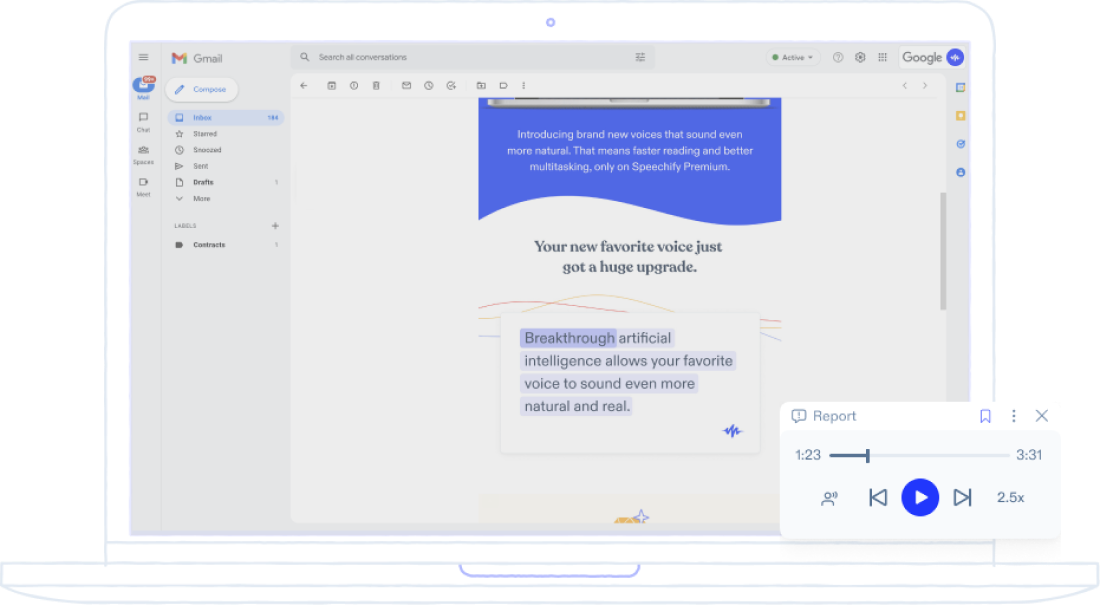
Speechify for iOS
Get the #1 rated app for text-to-speech in the App Store. Speechify can read books, documents, and articles while you cook, work out, commute, or any other activity you can think of.
Speechify Android app
Speechify is a text to speech (tts) screen reader that can read any text, PDF, document, book, email, file, or article online out loud on your phone.
Only available on iPhone and iPad
To access our catalog of 100,000+ audiobooks, you need to use an iOS device.
Coming to Android soon...
Join the waitlist
Enter your email and we will notify you as soon as Speechify Audiobooks is available for you.
You’ve been added to the waitlist. We will notify you as soon as Speechify Audiobooks is available for you.
Speak 2 Impress
No products in the cart.

Guide to Speaking Rates: How Many Words Per Minute Should Your Speech Be?
Ever find yourself grappling with the pace of your words during a presentation? You’re definitely not alone. It turns out, the average speaking rate for folks in the United States is about 150 words per minute – a little nugget of information that was a game-changer for me on my path to becoming more confident in public speaking .
In this article, we’re going to dive into everything from understanding different speech rates to fine-tuning your own rhythm , ensuring your next presentation strikes the perfect balance .
Stick around; you won’t want to miss these insights!
Table of Contents
Key Takeaways
- Speaking at the right speed is crucial for keeping your audience engaged. The average speaking rate in the United States is about 150 words per minute. But, this can change based on who you’re talking to and what you’re saying.
- Different types of speeches need different speeds. For TED Talks, aim for around 163 words per minute to keep things interesting. Political speeches should be slower, at about 110-120 words per minute, to add weight to your words. Business presentations work best at a pace of about 140 words per minute.
- Your speaking rate can vary because of many reasons like where you’re from, how excited you are, or if you know a lot about the topic. Other big factors include how confident you feel and physical things like being tired or sick.
- You can get better at finding the right speed by practicing out loud with exercises and asking people for their honest thoughts on your speech style. Using tools like word counts helps plan how long your talk will be.
- Changing how fast or slow you speak during a presentation makes it more exciting and helps highlight important points. Slowing down when sharing something significant or speeding up when showing excitement keeps listeners interested.
Understanding Speaking Rates and Words per Minute
Understanding speaking rates involves grasping the concept of speaking rate and average reading speed, as well as identifying the factors that influence how fast or slow someone speaks.
Additionally, it’s important to understand the ideal speaking rate for different types of speeches such as TED Talks , political speeches , and business presentations .
What is speaking rate
Speaking rate is how fast or slow you talk, measured in words per minute . For example, the average speaking rate for English speakers in the United States is around 150 words per minute.
This number can change depending on who you are talking to or what you’re talking about. Some people naturally speak faster, while others take their time and speak more slowly.
The speed at which someone speaks can affect how well the audience understands and engages with the speech. Speaking too fast might confuse listeners, but going too slow might make them lose interest.
Knowing your ideal speaking pace helps keep your audience hooked and conveys your message effectively. Let’s look into why understanding this balance is crucial for public speakers of all levels.
Average reading speed
After introducing the concept of speaking rate, it’s essential to touch on the average reading speed . This is crucial because it sets a baseline for understanding how our speaking speed compares to how fast we read.
| Context | Average Words Per Minute (WPM) |
|---|---|
| Conversation | 150 |
| Audio Projects | 150-160 |
| 140 | |
| 150 | |
| Voiceovers | 75 |
This table outlines different scenarios and the average or recommended words per minute for each. It helps us gauge how our reading speed compares to various speaking contexts. For instance, while the average conversation rate and general speeches pace are similar at about 150 words per minute, voiceovers tend to be much slower, at 75 words per minute. This comparison underscores how context affects the ideal speaking speed, showing us that effective communication is not just about what we say but also how fast we say it.
Factors that influence speaking rate
The pace we speak at is influenced by several factors, including our regional dialect, cultural background, and level of excitement . Other key influencers are our familiarity with the topic , our own confidence levels, and any existing anxiety or nervousness. Additionally, physical factors like fatigue, illness, or even the layout of the speaking space can also impact our speaking rate.
- Regional dialect and cultural background : The rhythm and intonation patterns associated with different dialects and cultures affect how fast or slow someone speaks.
- Level of excitement : When we’re excited or passionate about a topic, we tend to speak more quickly.
- Familiarity with the topic : If we’re very familiar with what we’re talking about, we might speak faster than if the subject matter is new to us.
- Confidence levels and anxiety : Higher confidence levels generally result in a faster speaking pace, whereas anxiety may cause someone to speak more slowly.
- Physical factors : Fatigue, illness, or environmental factors such as an uncomfortable speaking space can also influence speaking rate.
These variables show that many diverse aspects can affect how quickly or slowly someone speaks during a presentation or speech.
The Ideal Speaking Rate for Different Types of Speeches
TED Talks, political speeches, and business presentations each have their own ideal speaking rates to keep the audience engaged and effectively convey the message. Varying your speaking rate is essential for captivating different audiences in these varied speech contexts.
TED Talks are renowned for their powerful, thought-provoking content. The ideal speaking rate for TED Talks is about 163 words per minute . This pace allows the speaker to convey their message clearly and engagingly, keeping the audience captivated throughout the talk.
It’s important to maintain a steady yet expressive speed while delivering a TED Talk to effectively communicate your ideas and connect with your audience.
– Political speeches
Political speeches
Political speeches should aim for a speaking rate of about 110-120 words per minute . This allows the audience to absorb the information and feel the emotion behind your words. Remember , slower speaking rates can add weight and significance to your message, especially during pivotal moments in a speech .
For political speeches, aiming for around 110-120 words per minute ensures that you convey gravitas and allow your audience to absorb every point without feeling rushed or overwhelmed.
Business presentations
When delivering business presentations, aim for a speaking rate of around 140 words per minute . It’s crucial to vary your speed and enunciate clearly to maintain audience engagement .
Keep in mind that the average reading speed is about 150 words per minute , so adjusting accordingly will help ensure your message is effectively communicated.
The ideal speaking rate for different types of speeches varies; however, for business presentations, a slightly slower pace can help convey complex information more clearly and allow time for the audience to digest key points.
Tips for Selecting the Right Speaking Speed
Select the right speaking speed by knowing your own rate, using word counts, planning for delays, and varying your pace to keep your audience engaged. Read more on our blog!
Know your own speaking rate
Assess your speaking rate by timing yourself for a minute as you speak naturally. Then count the number of words spoken. This will help determine your average speaking speed . Repeat this process a few times to get an accurate estimate.
For example, if you speak around 160 words in a minute, then your speaking rate is faster than the average English speaker.
Understanding how fast or slow you normally speak can inform adjustments needed when preparing speeches and presentations. This self-awareness enables better planning and aids in choosing the ideal pace for conveying your message effectively to different audiences, like when delivering TED Talks or political speeches.
Use word counts as an estimation
When determining your speaking rate , use word counts to estimate how many words you need for a specific time frame . For example, if you aim for a 5-minute speech and speak at the recommended rate of 140 words per minute, then plan to include around 700 words in your speech.
Knowing this estimation can help you tailor your content effectively for different speaking duration requirements.
By using word counts as an estimation tool , it allows you to gauge how much content is needed based on the duration of your speech. This method helps in planning and organizing the material to fit within the allocated time while ensuring that key points are effectively conveyed without rushing or dragging them out.
Plan for technical delays and Q&A
Plan for technical delays and Q&A by adding extra buffer time to your speech. It’s common for things to go off schedule, so allow a few extra minutes in case of tech hiccups or questions from the audience.
Prepare some backup material in case you need to fill time unexpectedly. Also, practice answering potential Q&A queries during your rehearsals so you can respond confidently and succinctly.
Remember that technical issues are part of public speaking , so remaining calm and prepared will help you deliver a smooth presentation even if something unexpected happens.
Vary your speaking rate
To keep your audience engaged, change the speed of your speech. Slow down for important points and speed up to show excitement or urgency. This technique helps maintain interest and emphasizes key ideas , making your speech more dynamic.
Try adjusting your speaking pace using pauses, emphasizing words, or changing tone. Varying your rate adds interest and keeps listeners focused through different speeds and rhythms.
It’s a simple yet effective way to enhance engagement throughout your speech.
How to Improve Your Speaking Rate
Improve speaking rate by practicing different exercises and seeking feedback for adjustment. Always aim to enhance your verbal delivery.
Practice with different exercises
To improve your speaking rate, try these exercises:
- Read aloud various texts at a comfortable pace , gradually speeding up.
- Use a metronome to set the pace and match your speaking rate to it.
- Practice tongue twisters to enhance articulation and fluency.
- Record yourself speaking and analyze areas for improvement.
- Engage in role – playing scenarios to boost confidence and spontaneity.
- Experiment with storytelling to vary your speaking speed and tone.
- Attend public speaking workshops or join clubs like Toastmasters for structured practice.
Now let’s delve into the different exercises for improving your speaking rate!
Seek feedback and adjust accordingly
As a beginner in public speaking, seeking feedback and making adjustments is crucial. Feedback helps you understand how others perceive your speech rate and style. Adjusting accordingly can make your delivery more effective.
Remember, practice doesn’t make perfect; perfect practice makes perfect! Therefore, seek out opportunities to speak in front of diverse audiences or record yourself to get constructive criticism from different perspectives.
Taking this step will help you gain confidence and enhance your speaking skills.
I’ve learned a lot about speaking rates and how they can impact a speech. Speaking at the right speed can make your message clearer and more engaging for your audience. Now, let’s hear from an expert in public speaking.
Meet Dr. Linda Harris, a renowned communication specialist with over 20 years of experience teaching effective speaking techniques at prestigious universities. Dr. Harris has authored several influential papers on voice modulation and oratory excellence, securing her place as an authority in the field of public speaking.
Dr. Harris emphasizes that understanding your personal speaking rate is crucial for crafting speeches that resonate with audiences. By aligning your delivery with the content’s nature and audience expectations, you enhance comprehension and retention.
She refers to studies indicating optimal engagement levels when speakers maintain rates close to 140-160 words per minute.
On safety, ethics, and transparency in speech delivery, Dr. Harris highlights the importance of accurate information dissemination above maintaining specific speech speeds. Ensuring messages are truthful maintains credibility regardless of the presentation pace.
She advises incorporating varied speech rates into everyday conversations as practice for formal presentations. This flexibility not only improves adaptability but also enriches personal communication skills noticeably.
In her balanced evaluation, Dr. Harris recognizes potential challenges like adapting to technological aids during online presentations or managing time constraints in live talks effectively without sacrificing quality — issues often addressed through conscientious preparation and continuous self-awareness.
Ultimately, Dr. Harris endorses prioritizing clarity and emotional connection over rigid adherence to exact words-per-minute counts in most speaking scenarios while acknowledging certain contexts may demand stricter timing control for maximum effect.
Her insights underline practical apparatuses offered by knowing ideal speech velocities yet encourage speakers to prioritize their unique voice within this framework.

Ryan Nelson is the founder of Speak2Impress, a platform dedicated to helping individuals master the art of public speaking. Despite having a crippling fear of public speaking for many years, Ryan overcame his anxiety through diligent practice and active participation in Toastmasters. Now residing in New York City, he is passionate about sharing his journey and techniques to empower others to speak with confidence and clarity.
Similar Posts

5 Engaging Toastmaster Speech 5 Ideas to Keep Your Audience Captivated
Searching for that perfect speech topic can feel like a daunting task. Believe me, I understand the struggle of trying…

How to Craft the Perfect Engagement Speech for Any Occasion
Creating the perfect engagement speech often seems like a towering task. Trust me, I understand how intimidating it can be…

10 Hilarious and Engaging Funny Speech Topics for Your Next Presentation
Crafting a presentation that sticks in the minds of your audience can be quite the challenge, right? Believe me, I…

10 Heartwarming Best Friend Speech Examples for Any Occasion
Finding just the right words to honor a best friend can often feel like an overwhelming task. I know what…

Short Speech for 18th Birthday: A Heartfelt Message for the Big Day
[Refined Content] Finding the perfect words for an 18th birthday isn’t always easy. It’s like trying to capture a monumental…

Crafting the Perfect Retirement Speech by Retiree Teacher
Crafting a retirement speech as a teacher can feel like quite the mountain to climb, doesn’t it? I know from…

Speech calculator: how long does it take to deliver your speech?
With this speech calculator, you can easily calculate how long it will take you to deliver a speech.
How many words per minute?
In the English language, people speak about 140 words per minute. A fast speaker will get to 170 words per minute, a slow speaker will use around 110 words.
Professional speechwriters use this speech calculator to find out how long a speech takes.

Copy your full text and paste it in the box below:
The entire analysis happens within your browser. The text will NOT be stored and NOT be sent over the web.
Word count:
Your speech rate:
Speech duration:
FAQ’s
How many words is a 3 minute speech .
A speaker with an average speaking speed will need 420 words for a 3 minute speech. A fast speaker will need 510 words while a slow speaker will only need 330 words.
How many words is a 5 minute speech?
A speaker with an average speaking speed will need 700 words for a 5 minutes speech. A fast speaker will need 850 words for the same speech length. A slow speaker will only need 550 words.
Is this a word count calculator?
The speech calculator is a word count calculator. Insert your text and the tool will automatically calculate the word count. It will then also calculate the speech length depending on the selected talking speed.
How to best select the right speaking speed?
Fast, average or slow? The answer depends on the speaker, the speech type and the speech setting.
The speaking speed of the speaker
Some speakers are natural fast or slow speakers. The best speakers keep a variance during their speeches. They speed up to keep momentum and slow down to put special emphasis on other parts.
The speech type
The type of speech matters a lot in selecting the right speech speed. If you read the whole speech word for word from paper then your average speech speed will be lower. If you intend to use the written speech as speaker notes then your average speaking speed will be much higher.
The speech setting
An informal setting will have a faster average speaking speed compared to a more formal setting.
Keeping all three factors in mind you will able make a better judgement about selecting the right speech speed in the speech calculator.
- January 2024
- August 2023
- January 2021
- December 2020
- October 2020
- September 2020
- Client case
- Persuasion tip
Debatrix is a leading expert in (remote) persuasive communication. Based in Europe, we offer executive coaching, persuasion consulting and trainings on TED-worthy presenting, how to influence and inspire, storytelling, debating, framing and dealing with difficult questions.
We value your privacy
Privacy overview.
| Cookie | Duration | Description |
|---|---|---|
| cookielawinfo-checbox-analytics | 11 months | This cookie is set by GDPR Cookie Consent plugin. The cookie is used to store the user consent for the cookies in the category "Analytics". |
| cookielawinfo-checbox-functional | 11 months | The cookie is set by GDPR cookie consent to record the user consent for the cookies in the category "Functional". |
| cookielawinfo-checbox-others | 11 months | This cookie is set by GDPR Cookie Consent plugin. The cookie is used to store the user consent for the cookies in the category "Other. |
| cookielawinfo-checkbox-necessary | 11 months | This cookie is set by GDPR Cookie Consent plugin. The cookies is used to store the user consent for the cookies in the category "Necessary". |
| cookielawinfo-checkbox-performance | 11 months | This cookie is set by GDPR Cookie Consent plugin. The cookie is used to store the user consent for the cookies in the category "Performance". |
| viewed_cookie_policy | 11 months | The cookie is set by the GDPR Cookie Consent plugin and is used to store whether or not user has consented to the use of cookies. It does not store any personal data. |
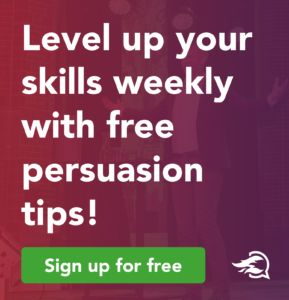
Do you wonder how long it takes to deliver your speech?
This website helps you convert the number of words into the time it takes to deliver your speech, online and for free. This tool is useful when preparing a speech or a presentation. The number of minutes you will take is dependent on the number of words and your speed of speech, or reading speed.
Note: This calculator provides an indication only.
Enter details below
The overview below provides an indication of the minutes for a speech (based on an average reading speed of 130 words per minute):
- Words in a 1 minute speech 130 words
- Words in a 2 minute speech 260 words
- Words in a 3 minute speech 390 words
- Words in a 4 minute speech 520 words
- Words in a 5 minute speech 650 words
- Words in a 10 minute speech 1300 words
- Words in a 15 minute speech 1950 words
- Words in a 20 minute speech 2600 words
- How long does a 500 word speech take? 3.8 minutes
- How long does a 1000 word speech take? 7.7 minutes
- How long does a 1250 word speech take? 9.6 minutes
- How long does a 1500 word speech take? 11.5 minutes
- How long does a 1750 word speech take? 13.5 minutes
- How long does a 2000 word speech take? 15.4 minutes
- How long does a 2500 word speech take? 19.2 minutes
- How long does a 5000 word speech take? 38.5 minutes

Convert Speech Words to Minutes
How long will my speech be? Use the calculator below to convert your words to minutes. 1) Enter the number of words your speech is. 2) Choose your speaking style/speed 3) Find your speech length.
The following table below provides an indication of the minutes for a speech (based on an average reading speed of 125 words per minute):
- How many words are in 1 minute speech? 125 words
- How many words are in 2 minute speech? 250 words
- How many words are in 3 minute speech? 375 words
- How many words are in 4 minute speech? 500 words
- How many words are in 5 minute speech? 625 words
- How many words are in 10 minute speech? 1,250 words
- How many words are in 15 minute speech? 1,875 words
- How many words are in 20 minute speech? 2,500 words
- How many words are in 30 minute speech? 3,750 words
- How long does a 500 word speech take? 4.0 minutes
- How long does a 1000 word speech take? 8.0 minutes
- How long does a 1250 word speech take? 10.0 minutes
- How long does a 1500 word speech take? 12.0 minutes
- How long does a 1750 word speech take? 14.0 minutes
- How long does a 2000 word speech take? 16.0 minutes
- How long does a 2500 word speech take? 20.0 minutes
- How long does a 3000 word speech take? 24.0 minutes
- How long does a 4000 word speech take? 32.0 minutes
Welcome to our conversion tool - Words to Minutes! We are here to help estimate the duration of any speech for conventions, zoom calls, weddings, special celebrations, business presentations, graduations, classroom demonstrations, performances, you name it. Use the Convert Speech Words to Minutes calculator to better prepare yourself for your next presentation.
How to use Convert Speech Words to Minutes
- Enter Word Count: Enter the number of words in your speech. You can find your word count by copying and pasting your speech in Wordcounter.net or Google Docs. In Google Docs go to TOOLS --> Word Count to see how many words.
- Choose Speed of Speaker: Choose your speaker pace from the options available: slow speaker, average speed speaker or fast speaker.
Make sure to choose your speech speed as it can have a major impact on your timing. Remember you will likely speak fast at times, and slow as well. Thus, average is typically a good indicator as to how long your speech or presentation will take. Whether you are making a wedding speech or giving a business presentation, this conversion of words into minutes should hold true.
Now you have an idea of how many minutes your speech will take to deliver, and can make any modifications if necessary. Also be sure to add time for audience participation if your speech calls for that.
Why should I use the Convert Speech Words to Minutes?
Do you know how many minutes are in a 5-minute speech, or maybe how long does a 2000 word speech take?
Using the words to minutes converter tool is crucial while preparing for a speech or presentation, especially when you are given limited time to convey your message and wrap up your ideas. Although the time may vary according to the delivery speed of each individual, converting words to minutes is a good indication of the length of your content and if it is suitable for the time frame you were given. That is how you know if you should work on your content length. Keep in mind that according to the National Center for Voice and Speech , the average rate of conversational talk in the US is around 150 words per minute (wpm), which means that balancing content, the number of words and reading speed does matter when preparing your speech.
How to craft an outstanding speech
Whether you are preparing content for a speech presentation for a business meeting, a graduation celebration of a wedding, the content does matter. While speaking in public does require a good amount of confidence, when you prepare yourself in advance, you will empower yourself with tools that will assure you are ready for it. With your speech, your main goal is to engage with your audience, catch their attention and delivery a message that will convey your idea in a clear and effective way. Here are some tips to help:
- Write using the first person. Use a conversational tone.
- Start by briefly introducing yourself.
- Prepare a striking outline/opening statement.
- Construe your speech in structural steps.
- Start with a topic sentence in every paragraph.
- Do not feel too shy to express your honest opinion.
- Practicing ahead of time will help tremendously. It helps with confidence, knowing the material, comfortability, and much more. This is our top tip!
In order to engage with your audience, try to include personal stories, share your personal experiences and do not feel constrained to share your personal opinion. Good luck, you got this!
What do you think about our Convert Speech Words to Minutes tool? Was it helpful? We want to hear from you.
Cite This Article
Pick a style below, and copy the text for your bibliography.
Copy WORD SCRAMBLE. THE WORD FINDER located on the website https://www.thewordfinder.com/
The Word Finder
- Activity Room
- Anagram Solver
- Backwards Text Converter
- Wordsearch Maker
- Play Sudoku Puzzles
- Do not share my Personal Information.
- Word Scramble
- Scrabble Word Finder
- Scrabble Word Lists
- Sudoku Solver
- All Words Database
Wordy Stuff
- Privacy policy
- About TheWordFinder!
- Disclaimers
Connect with Us
Helping you achieve profits affordably
Watch my free webinar Tenant Screening – how to find the best tenants in 5 Easy Steps


7 Tips for Delivering Your Killer 45-Minute Presentation
7 tips for delivering your killer 45- minute presentation will help to establish yourself as an expert in your real estate field. Keynotes at conferences, meetings, meetups, or real estate events, usually run 45 minutes, add or subtract a question period. Initially, that may feel like a daunting task. If you’re feeling a little uneasy, these 7 tips for delivering your killer 45- minute presentation will calm your fears.
Calgary Economic Development’s signature event “Economic Outlook” always included several economists, who shared their data and opinions for the economic forecast. Todd Hirsch was a frequent keynote and always a standout. He used everyday relatable images, storytelling, and metaphors to explain data. His economic presentations were understandable and accessible to an audience with broad backgrounds and varied knowledge of economics. I pitied the economists who followed his talk. They presented slide after slide of stats and data, assuming the audience were all economists. Years later I still remember some of Todd’s stories. However, I have zero recollection of the other economist’s presentations.
People are conditioned to listen to stories, and metaphors create compelling storylines. Framing your story as a journey around one main point and two supporting points with specific examples from your unique perspective will be sure to engage your audience. Your goal is to show the audience how to see the world from your lense. That’s where the magic happens.
Building your 45-Minute Killer Presentation
1. who is your audience.
Before you begin building your story, keep your audience top of mind. Do they have in-depth knowledge of your subject area? Or, is your topic completely new for them? Develop your presentation from their perspective.
2. Organizing Your 45-minute Presentation
Once you have identified your audience, decide whether the purpose of your presentation is to inform, persuade, entertain or educate. Then it’s time to organize. Break your presentation into three sections: opening, body and a conclusion. In the introduction tell them what you’re going to tell them. This could be in the form of a statement, question, story or image. In the bod, flush out your message, in no more than three sections that support the theme. During the conclusion tell them what you’ve told them.
3. Pace and Silence
The pace of your presentation should match your message and it should vary to hold the audience’s attention. Do remember to speak slowly enough that people have a chance to absorb and process your message. Using pauses are an excellent technique to “frame” the most important parts of your presentation.
4. Build a Connection
Throughout your presentation, build a connection with your audience through storytelling, rather than overloading with content. Connection happens through a good story that relates to your topic, spoken with a conversational tone and eye contact. To keep your connection front of mind, find a handful of friendly-looking people in different sections of the audience, and make eye contact with them, throughout your presentation.
5. Add Visuals or Videos
People don’t expect you to talk for the full 45 minutes. Images, jokes, videos, photographs or slides are an effective and dynamic way to connect with your audience. Just be sure they reinforce or support your message. Aim for 60 seconds or less per clip and never include self-promotional trips that take your audience on an ego journey. Audiences these days much prefer a “hero’s journey” with failures and successes.
https://www.upwork.com/ If design isn’t your thing, try using resources such as: Slidebean , Emaze , Haiku Deck or Prezi, or hire a freelancer through Fiverr , Upwork or 99designs .
If you’re using PowerPoint, use minimal points (3-5 bullets and under 8 words). NEVER mistake reading the PowerPoint word for word as a presentation! Your audience want to listen to you. They don’t want to listen to you reading a presentation they can read for themselves.
6. Practice
Read your presentation script while timing yourself. If you run over time, make cuts. If you are under time, make additions. Timing is an extremely important part of your presentation. Public presentations that are undertime or overtime, make you and your presentation appear unprofessional and ill-prepared. Stick with the time restrictions.
Practice in front of a supportive yet honest audience. Can you ask a friend, spouse or your toastmaster group to give you feedback on your trail run? Can you bring a few people into a Zoom call? Practicing in front of an audience will give you valuable experience and feedback.
7. Rehearse
If possible, do a walk-through in the room/online platform where you’ll be speaking. Test the tech system in advance and create a plan B, if technology fails. If allowed, bring your own computer, and PowerPoint projector, or microphone as a backup. You can’t always count on every conference having a techie standing by. I’ve seen more than one presenter unravel when they realized the technology wasn’t cooperating and they were at a loss for how to proceed. Part of preparing is inventing a “plan B”. If your slides don’t work – what else can you do? Create an alternate presentation.
You are the expert in your real estate area. This gives you the advantage in anticipating your audience’s most frequently asked questions. Preparing answers in advance will increase your comfort level and preparedness. Occasionally an audience member may ask a question that is a touchy subject or a red herring. Acknowledge the question and offer to either follow up or mention you can “park” the question for later. When this happens, keep your cool, then move onto the next question.
These 7 tips for delivering your killer 45- minute presentation will set you on the right path of building your presentation designed to understand your audience, organize your presentation, build a connection and prepare for the best and worst scenarios. With planning, preparation, and practice – you’ll soon be known as an expert in your niche and an expert speaker.
Would you like to learn more speaking tips?
Leave a Comment Cancel Reply
Your email address will not be published. Required fields are marked *
Save my name, email, and website in this browser for the next time I comment.
I accept the Privacy Policy
Notify me of followup comments via e-mail. You can also subscribe without commenting.
Sign up to our newsletter!
Words per Minute Calculator
Table of contents
Have you ever wondered how long it takes to deliver a speech? Or how much time you need to read a book? This words per minute calculator (or WPM calculator for short) will help you convert between the number of words and the time taken to read or say. This way, you will not only learn how many words is a 5-minute speech but also how long it takes you to read a document with 2000 words.
If you want to know how much time you need to finish a book, head straight to our reading speed calculator !
Words per minute (speech)
In order to determine how long your presentation takes, you first need to find your speaking speed — how many words per minute of speech you can deliver. For example, the average speaking speed in English is 130 wpm (words per minute). If, however, you are frequently told that you speak very slowly or very fast, you should adjust this value accordingly.
You could also measure your speaking speed experimentally. Set a timer to one minute and start reading a passage of text aloud. Once the timer stops, count the words you managed to read. This number is your words per minute speech speed — you can input it directly into our calculator after selecting the radio button Other .
Words per minute (reading)
The same principle as your speaking speed applies to your reading speed — the number of words per minute of reading. The average reading speed for the English language is between 170 and 240 wpm , depending on the text difficulty and your English ability.
Naturally, you can measure your reading speed and input it directly into this reading words per minute calculator. All you have to do is set a timer to one minute and start reading a book (or an e-book ), this time silently. Once the timer rings, count the words you read and input the number into the respective field (below the radio button Other in the reading section).
How many words is a 5 minute speech?
Once you know your speaking and reading speed, the calculations are a piece of cake! All you have to do is input the number of words you have to say into this words per minute calculator, which will tell you how long your presentation should take.
Of course, you can also use this calculator to figure out the maximum number of words in a speech with a limited time frame — for example, 5 minutes. Let's look at how to use this tool in more detail.
Choose whether you will speak to an audience or silently read the text. In this case, we are going to choose speech.
Select your speaking speed . We will stay with the average value of 130 wpm.
Determine the duration of the speech — here, we will pick a 5-minute elevator pitch.
Multiply the reading speed by the time to find out how many words are in a 5-minute speech:
130 × 5 = 650 words
Your speech can have a maximum of 650 words.
How many words per minute in a speech?
The average speaking speed in English is 130 words per minute . However, the average speaking rate changes according to the task before a speaker — for presentations, it goes down to 100-120 wpm, while for YouTubers, it's up to 150-160 wpm. When picking the right pace, you should also consider your audience, e.g., the presence of kids or non-native speakers!
How many words per 10 minute speech?
To deliver a successful ten-minute talk, prepare between 1000-1200 words. The absolute maximum you should have is 1300 words.
How many words are in a five minute speech?
A 5-minute speech should have between 500-600 words. Be careful not to exceed 650 words, or you'll talk too fast and, as a result, lose the audience!
How do I calculate the number of words in a talk?
To determine the number of words in a talk that will last m minutes:
Decide on the speaking rate r :
- Average: 130 wpm (words per minute);
- Slow: 100 wpm; and
- Fast: 160 wpm.
Multiply the speaking rate by the time you have in minutes:
The result in 2 is the number of words your talk should contain.
Number of words
.css-17jgrqx.css-17jgrqx{color:#2B3148;background-color:transparent;font-family:"Roboto","Helvetica","Arial",sans-serif;font-size:20px;line-height:24px;overflow:visible;padding-top:0px;position:relative;}.css-17jgrqx.css-17jgrqx:after{content:'';-webkit-transform:scale(0);-moz-transform:scale(0);-ms-transform:scale(0);transform:scale(0);position:absolute;border:2px solid #EA9430;border-radius:2px;inset:-8px;z-index:1;}.css-17jgrqx .js-external-link-button.link-like,.css-17jgrqx .js-external-link-anchor{color:inherit;border-radius:1px;-webkit-text-decoration:underline;text-decoration:underline;}.css-17jgrqx .js-external-link-button.link-like:hover,.css-17jgrqx .js-external-link-anchor:hover,.css-17jgrqx .js-external-link-button.link-like:active,.css-17jgrqx .js-external-link-anchor:active{text-decoration-thickness:2px;text-shadow:1px 0 0;}.css-17jgrqx .js-external-link-button.link-like:focus-visible,.css-17jgrqx .js-external-link-anchor:focus-visible{outline:transparent 2px dotted;box-shadow:0 0 0 2px #6314E6;}.css-17jgrqx p,.css-17jgrqx div{margin:0;display:block;}.css-17jgrqx pre{margin:0;display:block;}.css-17jgrqx pre code{display:block;width:-webkit-fit-content;width:-moz-fit-content;width:fit-content;}.css-17jgrqx pre:not(:first-child){padding-top:8px;}.css-17jgrqx ul,.css-17jgrqx ol{display:block margin:0;padding-left:20px;}.css-17jgrqx ul li,.css-17jgrqx ol li{padding-top:8px;}.css-17jgrqx ul ul,.css-17jgrqx ol ul,.css-17jgrqx ul ol,.css-17jgrqx ol ol{padding-top:0;}.css-17jgrqx ul:not(:first-child),.css-17jgrqx ol:not(:first-child){padding-top:4px;} .css-jdoljy{margin:auto;background-color:white;overflow:auto;overflow-wrap:break-word;word-break:break-word;}.css-jdoljy code,.css-jdoljy kbd,.css-jdoljy pre,.css-jdoljy samp{font-family:monospace;}.css-jdoljy code{padding:2px 4px;color:#444;background:#ddd;border-radius:4px;}.css-jdoljy figcaption,.css-jdoljy caption{text-align:center;}.css-jdoljy figcaption{font-size:12px;font-style:italic;overflow:hidden;}.css-jdoljy h3{font-size:1.75rem;}.css-jdoljy h4{font-size:1.5rem;}.css-jdoljy .mathBlock{font-size:24px;-webkit-padding-start:4px;padding-inline-start:4px;}.css-jdoljy .mathBlock .katex{font-size:24px;text-align:left;}.css-jdoljy .math-inline{background-color:#f0f0f0;display:inline-block;font-size:inherit;padding:0 3px;}.css-jdoljy .videoBlock,.css-jdoljy .imageBlock{margin-bottom:16px;}.css-jdoljy .imageBlock__image-align--left,.css-jdoljy .videoBlock__video-align--left{float:left;}.css-jdoljy .imageBlock__image-align--right,.css-jdoljy .videoBlock__video-align--right{float:right;}.css-jdoljy .imageBlock__image-align--center,.css-jdoljy .videoBlock__video-align--center{display:block;margin-left:auto;margin-right:auto;clear:both;}.css-jdoljy .imageBlock__image-align--none,.css-jdoljy .videoBlock__video-align--none{clear:both;margin-left:0;margin-right:0;}.css-jdoljy .videoBlock__video--wrapper{position:relative;padding-bottom:56.25%;height:0;}.css-jdoljy .videoBlock__video--wrapper iframe{position:absolute;top:0;left:0;width:100%;height:100%;}.css-jdoljy .videoBlock__caption{text-align:left;}@font-face{font-family:'KaTeX_AMS';src:url(/katex-fonts/KaTeX_AMS-Regular.woff2) format('woff2'),url(/katex-fonts/KaTeX_AMS-Regular.woff) format('woff'),url(/katex-fonts/KaTeX_AMS-Regular.ttf) format('truetype');font-weight:normal;font-style:normal;}@font-face{font-family:'KaTeX_Caligraphic';src:url(/katex-fonts/KaTeX_Caligraphic-Bold.woff2) format('woff2'),url(/katex-fonts/KaTeX_Caligraphic-Bold.woff) format('woff'),url(/katex-fonts/KaTeX_Caligraphic-Bold.ttf) format('truetype');font-weight:bold;font-style:normal;}@font-face{font-family:'KaTeX_Caligraphic';src:url(/katex-fonts/KaTeX_Caligraphic-Regular.woff2) format('woff2'),url(/katex-fonts/KaTeX_Caligraphic-Regular.woff) format('woff'),url(/katex-fonts/KaTeX_Caligraphic-Regular.ttf) format('truetype');font-weight:normal;font-style:normal;}@font-face{font-family:'KaTeX_Fraktur';src:url(/katex-fonts/KaTeX_Fraktur-Bold.woff2) format('woff2'),url(/katex-fonts/KaTeX_Fraktur-Bold.woff) format('woff'),url(/katex-fonts/KaTeX_Fraktur-Bold.ttf) format('truetype');font-weight:bold;font-style:normal;}@font-face{font-family:'KaTeX_Fraktur';src:url(/katex-fonts/KaTeX_Fraktur-Regular.woff2) format('woff2'),url(/katex-fonts/KaTeX_Fraktur-Regular.woff) format('woff'),url(/katex-fonts/KaTeX_Fraktur-Regular.ttf) format('truetype');font-weight:normal;font-style:normal;}@font-face{font-family:'KaTeX_Main';src:url(/katex-fonts/KaTeX_Main-Bold.woff2) format('woff2'),url(/katex-fonts/KaTeX_Main-Bold.woff) format('woff'),url(/katex-fonts/KaTeX_Main-Bold.ttf) format('truetype');font-weight:bold;font-style:normal;}@font-face{font-family:'KaTeX_Main';src:url(/katex-fonts/KaTeX_Main-BoldItalic.woff2) format('woff2'),url(/katex-fonts/KaTeX_Main-BoldItalic.woff) format('woff'),url(/katex-fonts/KaTeX_Main-BoldItalic.ttf) format('truetype');font-weight:bold;font-style:italic;}@font-face{font-family:'KaTeX_Main';src:url(/katex-fonts/KaTeX_Main-Italic.woff2) format('woff2'),url(/katex-fonts/KaTeX_Main-Italic.woff) format('woff'),url(/katex-fonts/KaTeX_Main-Italic.ttf) format('truetype');font-weight:normal;font-style:italic;}@font-face{font-family:'KaTeX_Main';src:url(/katex-fonts/KaTeX_Main-Regular.woff2) format('woff2'),url(/katex-fonts/KaTeX_Main-Regular.woff) format('woff'),url(/katex-fonts/KaTeX_Main-Regular.ttf) format('truetype');font-weight:normal;font-style:normal;}@font-face{font-family:'KaTeX_Math';src:url(/katex-fonts/KaTeX_Math-BoldItalic.woff2) format('woff2'),url(/katex-fonts/KaTeX_Math-BoldItalic.woff) format('woff'),url(/katex-fonts/KaTeX_Math-BoldItalic.ttf) format('truetype');font-weight:bold;font-style:italic;}@font-face{font-family:'KaTeX_Math';src:url(/katex-fonts/KaTeX_Math-Italic.woff2) format('woff2'),url(/katex-fonts/KaTeX_Math-Italic.woff) format('woff'),url(/katex-fonts/KaTeX_Math-Italic.ttf) format('truetype');font-weight:normal;font-style:italic;}@font-face{font-family:'KaTeX_SansSerif';src:url(/katex-fonts/KaTeX_SansSerif-Bold.woff2) format('woff2'),url(/katex-fonts/KaTeX_SansSerif-Bold.woff) format('woff'),url(/katex-fonts/KaTeX_SansSerif-Bold.ttf) format('truetype');font-weight:bold;font-style:normal;}@font-face{font-family:'KaTeX_SansSerif';src:url(/katex-fonts/KaTeX_SansSerif-Italic.woff2) format('woff2'),url(/katex-fonts/KaTeX_SansSerif-Italic.woff) format('woff'),url(/katex-fonts/KaTeX_SansSerif-Italic.ttf) format('truetype');font-weight:normal;font-style:italic;}@font-face{font-family:'KaTeX_SansSerif';src:url(/katex-fonts/KaTeX_SansSerif-Regular.woff2) format('woff2'),url(/katex-fonts/KaTeX_SansSerif-Regular.woff) format('woff'),url(/katex-fonts/KaTeX_SansSerif-Regular.ttf) format('truetype');font-weight:normal;font-style:normal;}@font-face{font-family:'KaTeX_Script';src:url(/katex-fonts/KaTeX_Script-Regular.woff2) format('woff2'),url(/katex-fonts/KaTeX_Script-Regular.woff) format('woff'),url(/katex-fonts/KaTeX_Script-Regular.ttf) format('truetype');font-weight:normal;font-style:normal;}@font-face{font-family:'KaTeX_Size1';src:url(/katex-fonts/KaTeX_Size1-Regular.woff2) format('woff2'),url(/katex-fonts/KaTeX_Size1-Regular.woff) format('woff'),url(/katex-fonts/KaTeX_Size1-Regular.ttf) format('truetype');font-weight:normal;font-style:normal;}@font-face{font-family:'KaTeX_Size2';src:url(/katex-fonts/KaTeX_Size2-Regular.woff2) format('woff2'),url(/katex-fonts/KaTeX_Size2-Regular.woff) format('woff'),url(/katex-fonts/KaTeX_Size2-Regular.ttf) format('truetype');font-weight:normal;font-style:normal;}@font-face{font-family:'KaTeX_Size3';src:url(/katex-fonts/KaTeX_Size3-Regular.woff2) format('woff2'),url(/katex-fonts/KaTeX_Size3-Regular.woff) format('woff'),url(/katex-fonts/KaTeX_Size3-Regular.ttf) format('truetype');font-weight:normal;font-style:normal;}@font-face{font-family:'KaTeX_Size4';src:url(/katex-fonts/KaTeX_Size4-Regular.woff2) format('woff2'),url(/katex-fonts/KaTeX_Size4-Regular.woff) format('woff'),url(/katex-fonts/KaTeX_Size4-Regular.ttf) format('truetype');font-weight:normal;font-style:normal;}@font-face{font-family:'KaTeX_Typewriter';src:url(/katex-fonts/KaTeX_Typewriter-Regular.woff2) format('woff2'),url(/katex-fonts/KaTeX_Typewriter-Regular.woff) format('woff'),url(/katex-fonts/KaTeX_Typewriter-Regular.ttf) format('truetype');font-weight:normal;font-style:normal;}.css-jdoljy .katex{font:normal 1.21em KaTeX_Main,Times New Roman,serif;line-height:1.2;text-indent:0;text-rendering:auto;}.css-jdoljy .katex *{-ms-high-contrast-adjust:none!important;border-color:currentColor;}.css-jdoljy .katex .katex-version::after{content:'0.13.13';}.css-jdoljy .katex .katex-mathml{position:absolute;clip:rect(1px, 1px, 1px, 1px);padding:0;border:0;height:1px;width:1px;overflow:hidden;}.css-jdoljy .katex .katex-html>.newline{display:block;}.css-jdoljy .katex .base{position:relative;display:inline-block;white-space:nowrap;width:-webkit-min-content;width:-moz-min-content;width:-webkit-min-content;width:-moz-min-content;width:min-content;}.css-jdoljy .katex .strut{display:inline-block;}.css-jdoljy .katex .textbf{font-weight:bold;}.css-jdoljy .katex .textit{font-style:italic;}.css-jdoljy .katex .textrm{font-family:KaTeX_Main;}.css-jdoljy .katex .textsf{font-family:KaTeX_SansSerif;}.css-jdoljy .katex .texttt{font-family:KaTeX_Typewriter;}.css-jdoljy .katex .mathnormal{font-family:KaTeX_Math;font-style:italic;}.css-jdoljy .katex .mathit{font-family:KaTeX_Main;font-style:italic;}.css-jdoljy .katex .mathrm{font-style:normal;}.css-jdoljy .katex .mathbf{font-family:KaTeX_Main;font-weight:bold;}.css-jdoljy .katex .boldsymbol{font-family:KaTeX_Math;font-weight:bold;font-style:italic;}.css-jdoljy .katex .amsrm{font-family:KaTeX_AMS;}.css-jdoljy .katex .mathbb,.css-jdoljy .katex .textbb{font-family:KaTeX_AMS;}.css-jdoljy .katex .mathcal{font-family:KaTeX_Caligraphic;}.css-jdoljy .katex .mathfrak,.css-jdoljy .katex .textfrak{font-family:KaTeX_Fraktur;}.css-jdoljy .katex .mathtt{font-family:KaTeX_Typewriter;}.css-jdoljy .katex .mathscr,.css-jdoljy .katex .textscr{font-family:KaTeX_Script;}.css-jdoljy .katex .mathsf,.css-jdoljy .katex .textsf{font-family:KaTeX_SansSerif;}.css-jdoljy .katex .mathboldsf,.css-jdoljy .katex .textboldsf{font-family:KaTeX_SansSerif;font-weight:bold;}.css-jdoljy .katex .mathitsf,.css-jdoljy .katex .textitsf{font-family:KaTeX_SansSerif;font-style:italic;}.css-jdoljy .katex .mainrm{font-family:KaTeX_Main;font-style:normal;}.css-jdoljy .katex .vlist-t{display:inline-table;table-layout:fixed;border-collapse:collapse;}.css-jdoljy .katex .vlist-r{display:table-row;}.css-jdoljy .katex .vlist{display:table-cell;vertical-align:bottom;position:relative;}.css-jdoljy .katex .vlist>span{display:block;height:0;position:relative;}.css-jdoljy .katex .vlist>span>span{display:inline-block;}.css-jdoljy .katex .vlist>span>.pstrut{overflow:hidden;width:0;}.css-jdoljy .katex .vlist-t2{margin-right:-2px;}.css-jdoljy .katex .vlist-s{display:table-cell;vertical-align:bottom;font-size:1px;width:2px;min-width:2px;}.css-jdoljy .katex .vbox{display:-webkit-inline-box;display:-webkit-inline-flex;display:-ms-inline-flexbox;display:inline-flex;-webkit-flex-direction:column;-ms-flex-direction:column;flex-direction:column;-webkit-align-items:baseline;-webkit-box-align:baseline;-ms-flex-align:baseline;align-items:baseline;}.css-jdoljy .katex .hbox{display:-webkit-inline-box;display:-webkit-inline-flex;display:-ms-inline-flexbox;display:inline-flex;-webkit-flex-direction:row;-ms-flex-direction:row;flex-direction:row;width:100%;}.css-jdoljy .katex .thinbox{display:-webkit-inline-box;display:-webkit-inline-flex;display:-ms-inline-flexbox;display:inline-flex;-webkit-flex-direction:row;-ms-flex-direction:row;flex-direction:row;width:0;max-width:0;}.css-jdoljy .katex .msupsub{text-align:left;}.css-jdoljy .katex .mfrac>span>span{text-align:center;}.css-jdoljy .katex .mfrac .frac-line{display:inline-block;width:100%;border-bottom-style:solid;}.css-jdoljy .katex .mfrac .frac-line,.css-jdoljy .katex .overline .overline-line,.css-jdoljy .katex .underline .underline-line,.css-jdoljy .katex .hline,.css-jdoljy .katex .hdashline,.css-jdoljy .katex .rule{min-height:1px;}.css-jdoljy .katex .mspace{display:inline-block;}.css-jdoljy .katex .llap,.css-jdoljy .katex .rlap,.css-jdoljy .katex .clap{width:0;position:relative;}.css-jdoljy .katex .llap>.inner,.css-jdoljy .katex .rlap>.inner,.css-jdoljy .katex .clap>.inner{position:absolute;}.css-jdoljy .katex .llap>.fix,.css-jdoljy .katex .rlap>.fix,.css-jdoljy .katex .clap>.fix{display:inline-block;}.css-jdoljy .katex .llap>.inner{right:0;}.css-jdoljy .katex .rlap>.inner,.css-jdoljy .katex .clap>.inner{left:0;}.css-jdoljy .katex .clap>.inner>span{margin-left:-50%;margin-right:50%;}.css-jdoljy .katex .rule{display:inline-block;border:solid 0;position:relative;}.css-jdoljy .katex .overline .overline-line,.css-jdoljy .katex .underline .underline-line,.css-jdoljy .katex .hline{display:inline-block;width:100%;border-bottom-style:solid;}.css-jdoljy .katex .hdashline{display:inline-block;width:100%;border-bottom-style:dashed;}.css-jdoljy .katex .sqrt>.root{margin-left:0.27777778em;margin-right:-0.55555556em;}.css-jdoljy .katex .sizing.reset-size1.size1,.css-jdoljy .katex .fontsize-ensurer.reset-size1.size1{font-size:1em;}.css-jdoljy .katex .sizing.reset-size1.size2,.css-jdoljy .katex .fontsize-ensurer.reset-size1.size2{font-size:1.2em;}.css-jdoljy .katex .sizing.reset-size1.size3,.css-jdoljy .katex .fontsize-ensurer.reset-size1.size3{font-size:1.4em;}.css-jdoljy .katex .sizing.reset-size1.size4,.css-jdoljy .katex .fontsize-ensurer.reset-size1.size4{font-size:1.6em;}.css-jdoljy .katex .sizing.reset-size1.size5,.css-jdoljy .katex .fontsize-ensurer.reset-size1.size5{font-size:1.8em;}.css-jdoljy .katex .sizing.reset-size1.size6,.css-jdoljy .katex .fontsize-ensurer.reset-size1.size6{font-size:2em;}.css-jdoljy .katex .sizing.reset-size1.size7,.css-jdoljy .katex .fontsize-ensurer.reset-size1.size7{font-size:2.4em;}.css-jdoljy .katex .sizing.reset-size1.size8,.css-jdoljy .katex .fontsize-ensurer.reset-size1.size8{font-size:2.88em;}.css-jdoljy .katex .sizing.reset-size1.size9,.css-jdoljy .katex .fontsize-ensurer.reset-size1.size9{font-size:3.456em;}.css-jdoljy .katex .sizing.reset-size1.size10,.css-jdoljy .katex .fontsize-ensurer.reset-size1.size10{font-size:4.148em;}.css-jdoljy .katex .sizing.reset-size1.size11,.css-jdoljy .katex .fontsize-ensurer.reset-size1.size11{font-size:4.976em;}.css-jdoljy .katex .sizing.reset-size2.size1,.css-jdoljy .katex .fontsize-ensurer.reset-size2.size1{font-size:0.83333333em;}.css-jdoljy .katex .sizing.reset-size2.size2,.css-jdoljy .katex .fontsize-ensurer.reset-size2.size2{font-size:1em;}.css-jdoljy .katex .sizing.reset-size2.size3,.css-jdoljy .katex .fontsize-ensurer.reset-size2.size3{font-size:1.16666667em;}.css-jdoljy .katex .sizing.reset-size2.size4,.css-jdoljy .katex .fontsize-ensurer.reset-size2.size4{font-size:1.33333333em;}.css-jdoljy .katex .sizing.reset-size2.size5,.css-jdoljy .katex .fontsize-ensurer.reset-size2.size5{font-size:1.5em;}.css-jdoljy .katex .sizing.reset-size2.size6,.css-jdoljy .katex .fontsize-ensurer.reset-size2.size6{font-size:1.66666667em;}.css-jdoljy .katex .sizing.reset-size2.size7,.css-jdoljy .katex .fontsize-ensurer.reset-size2.size7{font-size:2em;}.css-jdoljy .katex .sizing.reset-size2.size8,.css-jdoljy .katex .fontsize-ensurer.reset-size2.size8{font-size:2.4em;}.css-jdoljy .katex .sizing.reset-size2.size9,.css-jdoljy .katex .fontsize-ensurer.reset-size2.size9{font-size:2.88em;}.css-jdoljy .katex .sizing.reset-size2.size10,.css-jdoljy .katex .fontsize-ensurer.reset-size2.size10{font-size:3.45666667em;}.css-jdoljy .katex .sizing.reset-size2.size11,.css-jdoljy .katex .fontsize-ensurer.reset-size2.size11{font-size:4.14666667em;}.css-jdoljy .katex .sizing.reset-size3.size1,.css-jdoljy .katex .fontsize-ensurer.reset-size3.size1{font-size:0.71428571em;}.css-jdoljy .katex .sizing.reset-size3.size2,.css-jdoljy .katex .fontsize-ensurer.reset-size3.size2{font-size:0.85714286em;}.css-jdoljy .katex .sizing.reset-size3.size3,.css-jdoljy .katex .fontsize-ensurer.reset-size3.size3{font-size:1em;}.css-jdoljy .katex .sizing.reset-size3.size4,.css-jdoljy .katex .fontsize-ensurer.reset-size3.size4{font-size:1.14285714em;}.css-jdoljy .katex .sizing.reset-size3.size5,.css-jdoljy .katex .fontsize-ensurer.reset-size3.size5{font-size:1.28571429em;}.css-jdoljy .katex .sizing.reset-size3.size6,.css-jdoljy .katex .fontsize-ensurer.reset-size3.size6{font-size:1.42857143em;}.css-jdoljy .katex .sizing.reset-size3.size7,.css-jdoljy .katex .fontsize-ensurer.reset-size3.size7{font-size:1.71428571em;}.css-jdoljy .katex .sizing.reset-size3.size8,.css-jdoljy .katex .fontsize-ensurer.reset-size3.size8{font-size:2.05714286em;}.css-jdoljy .katex .sizing.reset-size3.size9,.css-jdoljy .katex .fontsize-ensurer.reset-size3.size9{font-size:2.46857143em;}.css-jdoljy .katex .sizing.reset-size3.size10,.css-jdoljy .katex .fontsize-ensurer.reset-size3.size10{font-size:2.96285714em;}.css-jdoljy .katex .sizing.reset-size3.size11,.css-jdoljy .katex .fontsize-ensurer.reset-size3.size11{font-size:3.55428571em;}.css-jdoljy .katex .sizing.reset-size4.size1,.css-jdoljy .katex .fontsize-ensurer.reset-size4.size1{font-size:0.625em;}.css-jdoljy .katex .sizing.reset-size4.size2,.css-jdoljy .katex .fontsize-ensurer.reset-size4.size2{font-size:0.75em;}.css-jdoljy .katex .sizing.reset-size4.size3,.css-jdoljy .katex .fontsize-ensurer.reset-size4.size3{font-size:0.875em;}.css-jdoljy .katex .sizing.reset-size4.size4,.css-jdoljy .katex .fontsize-ensurer.reset-size4.size4{font-size:1em;}.css-jdoljy .katex .sizing.reset-size4.size5,.css-jdoljy .katex .fontsize-ensurer.reset-size4.size5{font-size:1.125em;}.css-jdoljy .katex .sizing.reset-size4.size6,.css-jdoljy .katex .fontsize-ensurer.reset-size4.size6{font-size:1.25em;}.css-jdoljy .katex .sizing.reset-size4.size7,.css-jdoljy .katex .fontsize-ensurer.reset-size4.size7{font-size:1.5em;}.css-jdoljy .katex .sizing.reset-size4.size8,.css-jdoljy .katex .fontsize-ensurer.reset-size4.size8{font-size:1.8em;}.css-jdoljy .katex .sizing.reset-size4.size9,.css-jdoljy .katex .fontsize-ensurer.reset-size4.size9{font-size:2.16em;}.css-jdoljy .katex .sizing.reset-size4.size10,.css-jdoljy .katex .fontsize-ensurer.reset-size4.size10{font-size:2.5925em;}.css-jdoljy .katex .sizing.reset-size4.size11,.css-jdoljy .katex .fontsize-ensurer.reset-size4.size11{font-size:3.11em;}.css-jdoljy .katex .sizing.reset-size5.size1,.css-jdoljy .katex .fontsize-ensurer.reset-size5.size1{font-size:0.55555556em;}.css-jdoljy .katex .sizing.reset-size5.size2,.css-jdoljy .katex .fontsize-ensurer.reset-size5.size2{font-size:0.66666667em;}.css-jdoljy .katex .sizing.reset-size5.size3,.css-jdoljy .katex .fontsize-ensurer.reset-size5.size3{font-size:0.77777778em;}.css-jdoljy .katex .sizing.reset-size5.size4,.css-jdoljy .katex .fontsize-ensurer.reset-size5.size4{font-size:0.88888889em;}.css-jdoljy .katex .sizing.reset-size5.size5,.css-jdoljy .katex .fontsize-ensurer.reset-size5.size5{font-size:1em;}.css-jdoljy .katex .sizing.reset-size5.size6,.css-jdoljy .katex .fontsize-ensurer.reset-size5.size6{font-size:1.11111111em;}.css-jdoljy .katex .sizing.reset-size5.size7,.css-jdoljy .katex .fontsize-ensurer.reset-size5.size7{font-size:1.33333333em;}.css-jdoljy .katex .sizing.reset-size5.size8,.css-jdoljy .katex .fontsize-ensurer.reset-size5.size8{font-size:1.6em;}.css-jdoljy .katex .sizing.reset-size5.size9,.css-jdoljy .katex .fontsize-ensurer.reset-size5.size9{font-size:1.92em;}.css-jdoljy .katex .sizing.reset-size5.size10,.css-jdoljy .katex .fontsize-ensurer.reset-size5.size10{font-size:2.30444444em;}.css-jdoljy .katex .sizing.reset-size5.size11,.css-jdoljy .katex .fontsize-ensurer.reset-size5.size11{font-size:2.76444444em;}.css-jdoljy .katex .sizing.reset-size6.size1,.css-jdoljy .katex .fontsize-ensurer.reset-size6.size1{font-size:0.5em;}.css-jdoljy .katex .sizing.reset-size6.size2,.css-jdoljy .katex .fontsize-ensurer.reset-size6.size2{font-size:0.6em;}.css-jdoljy .katex .sizing.reset-size6.size3,.css-jdoljy .katex .fontsize-ensurer.reset-size6.size3{font-size:0.7em;}.css-jdoljy .katex .sizing.reset-size6.size4,.css-jdoljy .katex .fontsize-ensurer.reset-size6.size4{font-size:0.8em;}.css-jdoljy .katex .sizing.reset-size6.size5,.css-jdoljy .katex .fontsize-ensurer.reset-size6.size5{font-size:0.9em;}.css-jdoljy .katex .sizing.reset-size6.size6,.css-jdoljy .katex .fontsize-ensurer.reset-size6.size6{font-size:1em;}.css-jdoljy .katex .sizing.reset-size6.size7,.css-jdoljy .katex .fontsize-ensurer.reset-size6.size7{font-size:1.2em;}.css-jdoljy .katex .sizing.reset-size6.size8,.css-jdoljy .katex .fontsize-ensurer.reset-size6.size8{font-size:1.44em;}.css-jdoljy .katex .sizing.reset-size6.size9,.css-jdoljy .katex .fontsize-ensurer.reset-size6.size9{font-size:1.728em;}.css-jdoljy .katex .sizing.reset-size6.size10,.css-jdoljy .katex .fontsize-ensurer.reset-size6.size10{font-size:2.074em;}.css-jdoljy .katex .sizing.reset-size6.size11,.css-jdoljy .katex .fontsize-ensurer.reset-size6.size11{font-size:2.488em;}.css-jdoljy .katex .sizing.reset-size7.size1,.css-jdoljy .katex .fontsize-ensurer.reset-size7.size1{font-size:0.41666667em;}.css-jdoljy .katex .sizing.reset-size7.size2,.css-jdoljy .katex .fontsize-ensurer.reset-size7.size2{font-size:0.5em;}.css-jdoljy .katex .sizing.reset-size7.size3,.css-jdoljy .katex .fontsize-ensurer.reset-size7.size3{font-size:0.58333333em;}.css-jdoljy .katex .sizing.reset-size7.size4,.css-jdoljy .katex .fontsize-ensurer.reset-size7.size4{font-size:0.66666667em;}.css-jdoljy .katex .sizing.reset-size7.size5,.css-jdoljy .katex .fontsize-ensurer.reset-size7.size5{font-size:0.75em;}.css-jdoljy .katex .sizing.reset-size7.size6,.css-jdoljy .katex .fontsize-ensurer.reset-size7.size6{font-size:0.83333333em;}.css-jdoljy .katex .sizing.reset-size7.size7,.css-jdoljy .katex .fontsize-ensurer.reset-size7.size7{font-size:1em;}.css-jdoljy .katex .sizing.reset-size7.size8,.css-jdoljy .katex .fontsize-ensurer.reset-size7.size8{font-size:1.2em;}.css-jdoljy .katex .sizing.reset-size7.size9,.css-jdoljy .katex .fontsize-ensurer.reset-size7.size9{font-size:1.44em;}.css-jdoljy .katex .sizing.reset-size7.size10,.css-jdoljy .katex .fontsize-ensurer.reset-size7.size10{font-size:1.72833333em;}.css-jdoljy .katex .sizing.reset-size7.size11,.css-jdoljy .katex .fontsize-ensurer.reset-size7.size11{font-size:2.07333333em;}.css-jdoljy .katex .sizing.reset-size8.size1,.css-jdoljy .katex .fontsize-ensurer.reset-size8.size1{font-size:0.34722222em;}.css-jdoljy .katex .sizing.reset-size8.size2,.css-jdoljy .katex .fontsize-ensurer.reset-size8.size2{font-size:0.41666667em;}.css-jdoljy .katex .sizing.reset-size8.size3,.css-jdoljy .katex .fontsize-ensurer.reset-size8.size3{font-size:0.48611111em;}.css-jdoljy .katex .sizing.reset-size8.size4,.css-jdoljy .katex .fontsize-ensurer.reset-size8.size4{font-size:0.55555556em;}.css-jdoljy .katex .sizing.reset-size8.size5,.css-jdoljy .katex .fontsize-ensurer.reset-size8.size5{font-size:0.625em;}.css-jdoljy .katex .sizing.reset-size8.size6,.css-jdoljy .katex .fontsize-ensurer.reset-size8.size6{font-size:0.69444444em;}.css-jdoljy .katex .sizing.reset-size8.size7,.css-jdoljy .katex .fontsize-ensurer.reset-size8.size7{font-size:0.83333333em;}.css-jdoljy .katex .sizing.reset-size8.size8,.css-jdoljy .katex .fontsize-ensurer.reset-size8.size8{font-size:1em;}.css-jdoljy .katex .sizing.reset-size8.size9,.css-jdoljy .katex .fontsize-ensurer.reset-size8.size9{font-size:1.2em;}.css-jdoljy .katex .sizing.reset-size8.size10,.css-jdoljy .katex .fontsize-ensurer.reset-size8.size10{font-size:1.44027778em;}.css-jdoljy .katex .sizing.reset-size8.size11,.css-jdoljy .katex .fontsize-ensurer.reset-size8.size11{font-size:1.72777778em;}.css-jdoljy .katex .sizing.reset-size9.size1,.css-jdoljy .katex .fontsize-ensurer.reset-size9.size1{font-size:0.28935185em;}.css-jdoljy .katex .sizing.reset-size9.size2,.css-jdoljy .katex .fontsize-ensurer.reset-size9.size2{font-size:0.34722222em;}.css-jdoljy .katex .sizing.reset-size9.size3,.css-jdoljy .katex .fontsize-ensurer.reset-size9.size3{font-size:0.40509259em;}.css-jdoljy .katex .sizing.reset-size9.size4,.css-jdoljy .katex .fontsize-ensurer.reset-size9.size4{font-size:0.46296296em;}.css-jdoljy .katex .sizing.reset-size9.size5,.css-jdoljy .katex .fontsize-ensurer.reset-size9.size5{font-size:0.52083333em;}.css-jdoljy .katex .sizing.reset-size9.size6,.css-jdoljy .katex .fontsize-ensurer.reset-size9.size6{font-size:0.5787037em;}.css-jdoljy .katex .sizing.reset-size9.size7,.css-jdoljy .katex .fontsize-ensurer.reset-size9.size7{font-size:0.69444444em;}.css-jdoljy .katex .sizing.reset-size9.size8,.css-jdoljy .katex .fontsize-ensurer.reset-size9.size8{font-size:0.83333333em;}.css-jdoljy .katex .sizing.reset-size9.size9,.css-jdoljy .katex .fontsize-ensurer.reset-size9.size9{font-size:1em;}.css-jdoljy .katex .sizing.reset-size9.size10,.css-jdoljy .katex .fontsize-ensurer.reset-size9.size10{font-size:1.20023148em;}.css-jdoljy .katex .sizing.reset-size9.size11,.css-jdoljy .katex .fontsize-ensurer.reset-size9.size11{font-size:1.43981481em;}.css-jdoljy .katex .sizing.reset-size10.size1,.css-jdoljy .katex .fontsize-ensurer.reset-size10.size1{font-size:0.24108004em;}.css-jdoljy .katex .sizing.reset-size10.size2,.css-jdoljy .katex .fontsize-ensurer.reset-size10.size2{font-size:0.28929605em;}.css-jdoljy .katex .sizing.reset-size10.size3,.css-jdoljy .katex .fontsize-ensurer.reset-size10.size3{font-size:0.33751205em;}.css-jdoljy .katex .sizing.reset-size10.size4,.css-jdoljy .katex .fontsize-ensurer.reset-size10.size4{font-size:0.38572806em;}.css-jdoljy .katex .sizing.reset-size10.size5,.css-jdoljy .katex .fontsize-ensurer.reset-size10.size5{font-size:0.43394407em;}.css-jdoljy .katex .sizing.reset-size10.size6,.css-jdoljy .katex .fontsize-ensurer.reset-size10.size6{font-size:0.48216008em;}.css-jdoljy .katex .sizing.reset-size10.size7,.css-jdoljy .katex .fontsize-ensurer.reset-size10.size7{font-size:0.57859209em;}.css-jdoljy .katex .sizing.reset-size10.size8,.css-jdoljy .katex .fontsize-ensurer.reset-size10.size8{font-size:0.69431051em;}.css-jdoljy .katex .sizing.reset-size10.size9,.css-jdoljy .katex .fontsize-ensurer.reset-size10.size9{font-size:0.83317261em;}.css-jdoljy .katex .sizing.reset-size10.size10,.css-jdoljy .katex .fontsize-ensurer.reset-size10.size10{font-size:1em;}.css-jdoljy .katex .sizing.reset-size10.size11,.css-jdoljy .katex .fontsize-ensurer.reset-size10.size11{font-size:1.19961427em;}.css-jdoljy .katex .sizing.reset-size11.size1,.css-jdoljy .katex .fontsize-ensurer.reset-size11.size1{font-size:0.20096463em;}.css-jdoljy .katex .sizing.reset-size11.size2,.css-jdoljy .katex .fontsize-ensurer.reset-size11.size2{font-size:0.24115756em;}.css-jdoljy .katex .sizing.reset-size11.size3,.css-jdoljy .katex .fontsize-ensurer.reset-size11.size3{font-size:0.28135048em;}.css-jdoljy .katex .sizing.reset-size11.size4,.css-jdoljy .katex .fontsize-ensurer.reset-size11.size4{font-size:0.32154341em;}.css-jdoljy .katex .sizing.reset-size11.size5,.css-jdoljy .katex .fontsize-ensurer.reset-size11.size5{font-size:0.36173633em;}.css-jdoljy .katex .sizing.reset-size11.size6,.css-jdoljy .katex .fontsize-ensurer.reset-size11.size6{font-size:0.40192926em;}.css-jdoljy .katex .sizing.reset-size11.size7,.css-jdoljy .katex .fontsize-ensurer.reset-size11.size7{font-size:0.48231511em;}.css-jdoljy .katex .sizing.reset-size11.size8,.css-jdoljy .katex .fontsize-ensurer.reset-size11.size8{font-size:0.57877814em;}.css-jdoljy .katex .sizing.reset-size11.size9,.css-jdoljy .katex .fontsize-ensurer.reset-size11.size9{font-size:0.69453376em;}.css-jdoljy .katex .sizing.reset-size11.size10,.css-jdoljy .katex .fontsize-ensurer.reset-size11.size10{font-size:0.83360129em;}.css-jdoljy .katex .sizing.reset-size11.size11,.css-jdoljy .katex .fontsize-ensurer.reset-size11.size11{font-size:1em;}.css-jdoljy .katex .delimsizing.size1{font-family:KaTeX_Size1;}.css-jdoljy .katex .delimsizing.size2{font-family:KaTeX_Size2;}.css-jdoljy .katex .delimsizing.size3{font-family:KaTeX_Size3;}.css-jdoljy .katex .delimsizing.size4{font-family:KaTeX_Size4;}.css-jdoljy .katex .delimsizing.mult .delim-size1>span{font-family:KaTeX_Size1;}.css-jdoljy .katex .delimsizing.mult .delim-size4>span{font-family:KaTeX_Size4;}.css-jdoljy .katex .nulldelimiter{display:inline-block;width:0.12em;}.css-jdoljy .katex .delimcenter{position:relative;}.css-jdoljy .katex .op-symbol{position:relative;}.css-jdoljy .katex .op-symbol.small-op{font-family:KaTeX_Size1;}.css-jdoljy .katex .op-symbol.large-op{font-family:KaTeX_Size2;}.css-jdoljy .katex .op-limits>.vlist-t{text-align:center;}.css-jdoljy .katex .accent>.vlist-t{text-align:center;}.css-jdoljy .katex .accent .accent-body{position:relative;}.css-jdoljy .katex .accent .accent-body:not(.accent-full){width:0;}.css-jdoljy .katex .overlay{display:block;}.css-jdoljy .katex .mtable .vertical-separator{display:inline-block;min-width:1px;}.css-jdoljy .katex .mtable .arraycolsep{display:inline-block;}.css-jdoljy .katex .mtable .col-align-c>.vlist-t{text-align:center;}.css-jdoljy .katex .mtable .col-align-l>.vlist-t{text-align:left;}.css-jdoljy .katex .mtable .col-align-r>.vlist-t{text-align:right;}.css-jdoljy .katex .svg-align{text-align:left;}.css-jdoljy .katex svg{display:block;position:absolute;width:100%;height:inherit;fill:currentColor;stroke:currentColor;fill-rule:nonzero;fill-opacity:1;stroke-width:1;stroke-linecap:butt;stroke-linejoin:miter;stroke-miterlimit:4;stroke-dasharray:none;stroke-dashoffset:0;stroke-opacity:1;}.css-jdoljy .katex svg path{stroke:none;}.css-jdoljy .katex img{border-style:none;min-width:0;min-height:0;max-width:none;max-height:none;}.css-jdoljy .katex .stretchy{width:100%;display:block;position:relative;overflow:hidden;}.css-jdoljy .katex .stretchy::before,.css-jdoljy .katex .stretchy::after{content:'';}.css-jdoljy .katex .hide-tail{width:100%;position:relative;overflow:hidden;}.css-jdoljy .katex .halfarrow-left{position:absolute;left:0;width:50.2%;overflow:hidden;}.css-jdoljy .katex .halfarrow-right{position:absolute;right:0;width:50.2%;overflow:hidden;}.css-jdoljy .katex .brace-left{position:absolute;left:0;width:25.1%;overflow:hidden;}.css-jdoljy .katex .brace-center{position:absolute;left:25%;width:50%;overflow:hidden;}.css-jdoljy .katex .brace-right{position:absolute;right:0;width:25.1%;overflow:hidden;}.css-jdoljy .katex .x-arrow-pad{padding:0 0.5em;}.css-jdoljy .katex .cd-arrow-pad{padding:0 0.55556em 0 0.27778em;}.css-jdoljy .katex .x-arrow,.css-jdoljy .katex .mover,.css-jdoljy .katex .munder{text-align:center;}.css-jdoljy .katex .boxpad{padding:0 0.3em 0 0.3em;}.css-jdoljy .katex .fbox,.css-jdoljy .katex .fcolorbox{box-sizing:border-box;border:0.04em solid;}.css-jdoljy .katex .cancel-pad{padding:0 0.2em 0 0.2em;}.css-jdoljy .katex .cancel-lap{margin-left:-0.2em;margin-right:-0.2em;}.css-jdoljy .katex .sout{border-bottom-style:solid;border-bottom-width:0.08em;}.css-jdoljy .katex .angl{box-sizing:border-box;border-top:0.049em solid;border-right:0.049em solid;margin-right:0.03889em;}.css-jdoljy .katex .anglpad{padding:0 0.03889em 0 0.03889em;}.css-jdoljy .katex .eqn-num::before{counter-increment:katexEqnNo;content:'(' counter(katexEqnNo) ')';}.css-jdoljy .katex .mml-eqn-num::before{counter-increment:mmlEqnNo;content:'(' counter(mmlEqnNo) ')';}.css-jdoljy .katex .mtr-glue{width:50%;}.css-jdoljy .katex .cd-vert-arrow{display:inline-block;position:relative;}.css-jdoljy .katex .cd-label-left{display:inline-block;position:absolute;right:calc(50% + 0.3em);text-align:left;}.css-jdoljy .katex .cd-label-right{display:inline-block;position:absolute;left:calc(50% + 0.3em);text-align:right;}.css-jdoljy .katex-display{display:block;margin:1em 0;text-align:center;}.css-jdoljy .katex-display>.katex{display:block;white-space:nowrap;}.css-jdoljy .katex-display>.katex>.katex-html{display:block;position:relative;}.css-jdoljy .katex-display>.katex>.katex-html>.tag{position:absolute;right:0;}.css-jdoljy .katex-display.leqno>.katex>.katex-html>.tag{left:0;right:auto;}.css-jdoljy .katex-display.fleqn>.katex{text-align:left;padding-left:2em;}.css-jdoljy body{counter-reset:katexEqnNo mmlEqnNo;}.css-jdoljy table{width:-webkit-max-content;width:-moz-max-content;width:max-content;}.css-jdoljy .tableBlock{max-width:100%;margin-bottom:1rem;overflow-y:scroll;}.css-jdoljy .tableBlock thead,.css-jdoljy .tableBlock thead th{border-bottom:1px solid #333!important;}.css-jdoljy .tableBlock th,.css-jdoljy .tableBlock td{padding:10px;text-align:left;}.css-jdoljy .tableBlock th{font-weight:bold!important;}.css-jdoljy .tableBlock caption{caption-side:bottom;color:#555;font-size:12px;font-style:italic;text-align:center;}.css-jdoljy .tableBlock caption>p{margin:0;}.css-jdoljy .tableBlock th>p,.css-jdoljy .tableBlock td>p{margin:0;}.css-jdoljy .tableBlock [data-background-color='aliceblue']{background-color:#f0f8ff;color:#000;}.css-jdoljy .tableBlock [data-background-color='black']{background-color:#000;color:#fff;}.css-jdoljy .tableBlock [data-background-color='chocolate']{background-color:#d2691e;color:#fff;}.css-jdoljy .tableBlock [data-background-color='cornflowerblue']{background-color:#6495ed;color:#fff;}.css-jdoljy .tableBlock [data-background-color='crimson']{background-color:#dc143c;color:#fff;}.css-jdoljy .tableBlock [data-background-color='darkblue']{background-color:#00008b;color:#fff;}.css-jdoljy .tableBlock [data-background-color='darkseagreen']{background-color:#8fbc8f;color:#000;}.css-jdoljy .tableBlock [data-background-color='deepskyblue']{background-color:#00bfff;color:#000;}.css-jdoljy .tableBlock [data-background-color='gainsboro']{background-color:#dcdcdc;color:#000;}.css-jdoljy .tableBlock [data-background-color='grey']{background-color:#808080;color:#fff;}.css-jdoljy .tableBlock [data-background-color='lemonchiffon']{background-color:#fffacd;color:#000;}.css-jdoljy .tableBlock [data-background-color='lightpink']{background-color:#ffb6c1;color:#000;}.css-jdoljy .tableBlock [data-background-color='lightsalmon']{background-color:#ffa07a;color:#000;}.css-jdoljy .tableBlock [data-background-color='lightskyblue']{background-color:#87cefa;color:#000;}.css-jdoljy .tableBlock [data-background-color='mediumblue']{background-color:#0000cd;color:#fff;}.css-jdoljy .tableBlock [data-background-color='omnigrey']{background-color:#f0f0f0;color:#000;}.css-jdoljy .tableBlock [data-background-color='white']{background-color:#fff;color:#000;}.css-jdoljy .tableBlock [data-text-align='center']{text-align:center;}.css-jdoljy .tableBlock [data-text-align='left']{text-align:left;}.css-jdoljy .tableBlock [data-text-align='right']{text-align:right;}.css-jdoljy .tableBlock [data-vertical-align='bottom']{vertical-align:bottom;}.css-jdoljy .tableBlock [data-vertical-align='middle']{vertical-align:middle;}.css-jdoljy .tableBlock [data-vertical-align='top']{vertical-align:top;}.css-jdoljy .tableBlock__font-size--xxsmall{font-size:10px;}.css-jdoljy .tableBlock__font-size--xsmall{font-size:12px;}.css-jdoljy .tableBlock__font-size--small{font-size:14px;}.css-jdoljy .tableBlock__font-size--large{font-size:18px;}.css-jdoljy .tableBlock__border--some tbody tr:not(:last-child){border-bottom:1px solid #e2e5e7;}.css-jdoljy .tableBlock__border--bordered td,.css-jdoljy .tableBlock__border--bordered th{border:1px solid #e2e5e7;}.css-jdoljy .tableBlock__border--borderless tbody+tbody,.css-jdoljy .tableBlock__border--borderless td,.css-jdoljy .tableBlock__border--borderless th,.css-jdoljy .tableBlock__border--borderless tr,.css-jdoljy .tableBlock__border--borderless thead,.css-jdoljy .tableBlock__border--borderless thead th{border:0!important;}.css-jdoljy .tableBlock:not(.tableBlock__table-striped) tbody tr{background-color:unset!important;}.css-jdoljy .tableBlock__table-striped tbody tr:nth-of-type(odd){background-color:#f9fafc!important;}.css-jdoljy .tableBlock__table-compactl th,.css-jdoljy .tableBlock__table-compact td{padding:3px!important;}.css-jdoljy .tableBlock__full-size{width:100%;}.css-jdoljy .textBlock{margin-bottom:16px;}.css-jdoljy .textBlock__text-formatting--finePrint{font-size:12px;}.css-jdoljy .textBlock__text-infoBox{padding:0.75rem 1.25rem;margin-bottom:1rem;border:1px solid transparent;border-radius:0.25rem;}.css-jdoljy .textBlock__text-infoBox p{margin:0;}.css-jdoljy .textBlock__text-infoBox--primary{background-color:#cce5ff;border-color:#b8daff;color:#004085;}.css-jdoljy .textBlock__text-infoBox--secondary{background-color:#e2e3e5;border-color:#d6d8db;color:#383d41;}.css-jdoljy .textBlock__text-infoBox--success{background-color:#d4edda;border-color:#c3e6cb;color:#155724;}.css-jdoljy .textBlock__text-infoBox--danger{background-color:#f8d7da;border-color:#f5c6cb;color:#721c24;}.css-jdoljy .textBlock__text-infoBox--warning{background-color:#fff3cd;border-color:#ffeeba;color:#856404;}.css-jdoljy .textBlock__text-infoBox--info{background-color:#d1ecf1;border-color:#bee5eb;color:#0c5460;}.css-jdoljy .textBlock__text-infoBox--dark{background-color:#d6d8d9;border-color:#c6c8ca;color:#1b1e21;}.css-jdoljy .text-overline{-webkit-text-decoration:overline;text-decoration:overline;}.css-jdoljy.css-jdoljy{color:#2B3148;background-color:transparent;font-family:"Roboto","Helvetica","Arial",sans-serif;font-size:20px;line-height:24px;overflow:visible;padding-top:0px;position:relative;}.css-jdoljy.css-jdoljy:after{content:'';-webkit-transform:scale(0);-moz-transform:scale(0);-ms-transform:scale(0);transform:scale(0);position:absolute;border:2px solid #EA9430;border-radius:2px;inset:-8px;z-index:1;}.css-jdoljy .js-external-link-button.link-like,.css-jdoljy .js-external-link-anchor{color:inherit;border-radius:1px;-webkit-text-decoration:underline;text-decoration:underline;}.css-jdoljy .js-external-link-button.link-like:hover,.css-jdoljy .js-external-link-anchor:hover,.css-jdoljy .js-external-link-button.link-like:active,.css-jdoljy .js-external-link-anchor:active{text-decoration-thickness:2px;text-shadow:1px 0 0;}.css-jdoljy .js-external-link-button.link-like:focus-visible,.css-jdoljy .js-external-link-anchor:focus-visible{outline:transparent 2px dotted;box-shadow:0 0 0 2px #6314E6;}.css-jdoljy p,.css-jdoljy div{margin:0;display:block;}.css-jdoljy pre{margin:0;display:block;}.css-jdoljy pre code{display:block;width:-webkit-fit-content;width:-moz-fit-content;width:fit-content;}.css-jdoljy pre:not(:first-child){padding-top:8px;}.css-jdoljy ul,.css-jdoljy ol{display:block margin:0;padding-left:20px;}.css-jdoljy ul li,.css-jdoljy ol li{padding-top:8px;}.css-jdoljy ul ul,.css-jdoljy ol ul,.css-jdoljy ul ol,.css-jdoljy ol ol{padding-top:0;}.css-jdoljy ul:not(:first-child),.css-jdoljy ol:not(:first-child){padding-top:4px;} Speaking
Speaking speed
Speaking time
Reading speed
Reading time
- Corporate Services

- Blog editing
- Your Happy First Draft
- 8 1/2 Steps to Writing Faster, Better
Online courses
- How to Hire an Editor
- Extreme Writing Makeover
- Banish Your Fear of Writing
Group support
- Get it Done
Your complete guide to writing a better speech

Reading time: Just over 6 minutes
Here is everything I know about how to write a better speech and some detailed thoughts on how to deliver a better one as well….
I love TED talks, and perhaps you do as well, but be aware of the significant problem they’ve created in our society. Everyone now expects all public speakers to be as charming, interesting, funny and breathtakingly articulate. Ken Robinson , Elizabeth Gilbert and Susan Cain have set a mighty high bar for the rest of us to try to clear.
I run lots of workshops and I try to make them engaging and informative but I don’t consider myself the ne plus ultra of public speakers. Still, I have written many speeches for industry leaders and CEOs. I’m also a debate coach at my local high school and spend two hours each week helping grade 8 to 12 students become more comfortable with speaking — arguing, really — in public. So here is my comprehensive guide on how to write and deliver a better speech or presentation:
10 ways to write a better speech
1-Learn your time limit and calculate your word count. The average person speaks at somewhere between 125 and 150 words per minute. It’s almost always better to speak more slowly than too quickly. Thus, if you’re speaking for 20 minutes, you want a total word count of somewhere between 2,500 and 3,000 words. Be careful! I once got the math wrong and saddled a good friend with a 48-minute speech when he was trying for 30. Yikes!
2-Once you have experience as a speaker, work hard to avoid word-for-word speeches unless you have a teleprompter. Your delivery will be more interesting and more natural if you speak from notes or an outline rather than a script. Memorize an introduction if you like, to help get yourself going but use just notes for the rest. Yes, your speech may not be “perfect.” But having a few mistakes is okay if they help you improve your delivery. Your ability to be interesting and to engage with the audience will make up for any small lapses.
3-No matter how long the speech, always divide it into five parts: an introduction, point 1, point 2, point 3 and a conclusion. Or, in other words, tell people what you’re going to tell them, tell them what you want to say and then wrap up by telling them what you just said. This format is adaptable to a speech of just about any length but I’d divide a 20-minute speech as follows:
Introduction: 2 minutes (250 words)
Point 1: 5 minutes (625 words)
Point 2: 5 minutes (625 words)
Point 3: 5 minutes (625 words)
Conclusion: 3 minutes (375 words)
Total word count: 2,500 words (20 minutes)
If you’re thin on ideas for the three points, consider using a mindmap to help you. Mindmapping is the best way for you to make your speech more interesting, more personal and more coherent.
4-Shower your audience with stories rather than drown them in facts. If you have a story (anecdote or example) to illustrate each of your three points, so much the better. Stories are “sticky” — that is, people remember them. I once interviewed a CEO for whom I’d been hired to write a speech. The man was utterly bereft of stories. I was at my wit’s end until I decided that I’d have to lard his speech with some stories of my own that I could carefully repurpose to make them sound as though they’d come from him. Don’t tell me that business people don’t want to hear stories. Of course they do! Have you ever listened to Warren Buffett speak? Or Bill Gates ? Or Josh Linkner ? Stories are the spoonful of sugar that make the medicine (facts) go down. Think about the worst speech you’ve ever heard in your life. Now, reflect on the best. I can guarantee that the former was filled with facts and the latter with stories. Human beings are hardwired to appreciate stories and the sooner you stop fighting that fact, the sooner you’ll be able to write a memorable speech
5-Have a purpose but make it a modest one. Don’t expect your audience to be able to walk away reciting your 10-point corporate plan. Instead, express the single key message of your speech — the one important thing you want your audience to be able to remember, for sure — as a single sentence. Write it on a piece of paper and stick it to your bulletin board so you can see it as you’re writing your speech. Keep this purpose at the top of your mind at all times.
6-Understand that repetition is mandatory because speaking is analogue, not digital. People don’t listen to speeches in the same way they read books. You talk, your words travel into their ears and if they happen to be thinking about what to make for dinner that night, your message will not get through. Worse, your audience has no “rewind” button they can hit. (If their attention has strayed while reading, they can flip back in the book.) This is why you MUST repeat the points you are trying to make at least three times: once in the intro, once when you make them and once again in your conclusion. It may seem overly repetitious to you, but it won’t to your audience.
7) Don’t waste your opening. I see speakers do this in three primary ways. First, they spend too much time shuffling paper. Don’t do this! Be organized and ready to go as soon as you take the stage. The second mistake is they spend the first 45 seconds thanking an endless number of people. No! Don’t do that! The first 45 seconds are your most precious chance to grab the attention of your audience. Thank the person who introduced you with one brief sentence and then dive into an attention-getting opening. (You can give thanks to others, if you need to, towards the end of your speech.) Finally, some people feel obliged to begin with lame opening jokes that are unrelated to the actual speech topic. These always feel fake and tacked on. You want humour to be organic — that is, related to the topic you’re covering. The best way to begin a speech is with an interesting fact or an attention-getting story. No exceptions!
8-Write for the ear rather than the eye. Make sure the language you use is easy to say — even if you’re writing the speech for someone else. Say it out loud many times, so you can check to ensure there are no stumbling blocks. For example, the line “a lower-cost alternative to traditional plans” is harder to say than it looks (try it). Change that kind of language, fast. Use concrete, everyday words (for example, “use” instead of “utilize”) and make sure your sentences are short enough that you don’t have to gasp for breath in the middle of them. Be sure to use contractions, because that’s how real people speak. And throw in the occasional rhetorical question (“Why would I say that?”) to engage the audience.
9-Be yourself. Barack Obama and Winston Churchill are/were both excellent speakers. They’re also totally different. While you can gain pointers from observing great speakers, you need to be true to yourself. Don’t try to be someone you’re not. And if you are writing a speech for someone else, it’s important you spend significant time interviewing them and learning their speech patterns — as well as their stories. Are there any expressions that they use regularly? Can you work them into the speech?
10-Be brief. If you’re asked to speak for 60 minutes, make it 45 or 50. If the goal is 20, make it 18. If the target is five, aim for 3.5. In the history of the world, no one ever complained about a speech that was too short. Your audience will love you for this.
7 ways to deliver a better speech
1-Practice more than once. I know this is hard, particularly if the speech is long, but I spoke once with a TED talk deliverer and she told me that she’d spent more than three weeks, full time, writing and practicing her speech. In fact, she had delivered it more than 48 times before the big day. Was she confident? You bet! (For anything less than a TED talk, you don’t need 48 practice times. Three times might be enough for a long one; five to seven times for a short one.) Whatever you do, remember the expression: Professionals practice in private; amateurs practice in public.
2-Record yourself. Many of us pad our speeches with verbal filler such as “umm,” “ahh,” “you know,” “like,” etc. The prime minister of my own country, Justin Trudeau does this with “uh” and I cringe almost every time I hear him speak. To ensure you don’t make this mistake, record yourself using your cell phone. If you discover you’ve used verbal fillers then slow down your speech and try to be mindful of not using them. Slow, careful speaking is the answer. This is been a project of mine for the last two years. I used to be addicted to “umm” and now I use it dramatically less frequently.
3 – Arrive early on delivery day. Don’t rush to the podium at the very last minute. Instead, get to your venue a good 15 to 30 minutes early so you can scope out the room, become familiar with it and maybe test the sound system. Then — this is the important advice — position yourself in the audience and start talking to people as they arrive . This will surprise and disarm them and give you a chance to get to humanize them a little bit.
4-Calm your nerves. For many people, public speaking is more fear-inducing than the idea of death. Here’s how to get over that idea: Practice your speech beforehand. If you have practiced adequately then your body will already know what to do, even if your nervous system is vibrating. Pay attention to your breathing when speaking. If we take shallow, inadequate breaths then our bodies start to panic — I can’t breathe! I might die! Talk yourself through slow, deep belly breaths to help calm your nerves. Have your notes on firm paper so it won’t shake. (Cardstock is better than regular paper for this reason.) Finally, many people have discovered that pressing their index finger to their thumb is also a calming manoeuvre (it’s known as gyan mudra ). No one in the audience will ever notice you doing it.
5-Use your eyes effectively. We all have the same two powerful public speaking tools in our arsenals: our eyes. Many speakers waste this ammunition by looking directly above the heads of their audience or by fanning their eyes vaguely across the group as a whole. Instead, I suggest you look directly in the eyes of ONE of the people in the audience. Do this for at least a full sentence at a time, longer if you can bear it. Then switch to another person and do exactly the same thing. Be sure to move to different parts of the room as you do this. And what happens if the person becomes embarrassed and looks away? Move on to someone else. This human-to-human contact should be every speaker’s secret weapon. Also, remember to smile. People enjoy seeing cheerful speakers.
6-Vary your speaking speed. Audiences sometimes get bored listening to speeches — even good ones — and that’s why you should try to make your delivery as interesting and varied as your words. One of the ways you can do that is to change your speed. If you have a story or statement that excites you then speak quickly so that the speed of your talking matches your excitement. If you’re saying something important or dramatic, then S-L-O-W down for emphasis.
7-Be careful with your volume. Some speakers seem to like to shout or shriek. Recently, I was obliged to watch a debate where the speaker spoke far too loudly for the rather small room. I spent the entire time thinking, “please, dial back your volume” and I missed almost all of her content because my ears were too busy quivering. This is another good reason for arriving early in the room so you can test your volume. Just remember that once the room becomes stuffed with people, their bodies will act like a sound buffer and you may need to speak up.
Becoming an effective speaker can increase your sales, improve your effectiveness and boost your career. It’s worth investing your time to develop this crucial skill.
* My video podcast last week answered a question about how to budget your writing time effectively. See it here and consider subscribing. If you have a question about writing you’d like me to address, be sure to send it to me by email , twitter or Skype and I’ll try to answer it in the podcast.
How do you keep your speeches or presentations interesting and relevant? We can all learn from each other so, please, share your thoughts with my readers and me in the “comments” section below. Anyone who comments on today’s post (or any others) by March 31/17, will be put in a draw for a copy of Ifferisms , by Mardy Grothe. Please, scroll down to the comments, directly underneath the “related posts” links, below. Note that you don’t have to join the commenting software to post. See here to learn how to post as a guest.
Convert Words to Time
Calculate how long it will take to read a speech or presentation
Enter the word count of your speech below to see how long it will take you to read. Estimate the number of minutes based on a slow, average, or fast speaking pace.
Number of words
Reading speed, common conversions (average speed).
| How long does it take to read 500 words? | 3.8 minutes |
| How long does it take to read 650 words? | 5 minutes |
| How long does it take to read 1000 words? | 7.7 minutes |
| How long does it take to read 1300 words? | 10 minutes |
| How long does it take to read 1500 words? | 11.5 minutes |
| How long does it take to read 1950 words? | 15 minutes |
| How long does it take to read 2500 words? | 19.2 minutes |
| How long does it take to read 3900 words? | 30 minutes |
| How long does it take to read 7800 words? | 60 minutes |
convert words to time .
How long will it take to read a speech or presentation?
Enter the word count into the tool below (or paste in text) to see how many minutes it will take you to read. Estimates number of minutes based on a slow, average, or fast paced reading speed.
Number of words
Reading speed
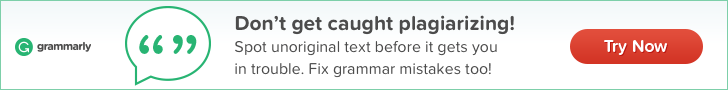
Common conversions (average speed)
Other Tools
Prepared.FYI - Find deals on emergency preparedness, camping, and survival products and equipment 🏕️
Grammarly - Grammar, plagiarism, and spell checker.
Hemingway - Editor to make your writing bold and clear.
Power Thesaurus - Simple crowdsourced thesaurus.
Wake Up Time - Fall asleep and actually wake up refreshed.
Copy Arrow - An organized set for easy copying.
Micron Pens - Amazing pens for writing and illustration.
Block Rocker - Portable event speaker with microphone 🎤
TED Talks - The official TED guide to public speaking.
These tools are awesome, and the affiliate income helps keep the site online.
If you've found this tool helpful, please consider paying it forward to keep it ad free!
As a bonus you'll go down in history listed on one of the coolest sites around :)
Want to learn how to make websites like this?
There's some really cool stuff in the works... Enter your email to be the first to know when it's ready!
Enter your email to be the first to know when some really cool stuff is ready...
Enter your email to be notified of some really cool stuff that's in the works...

My name is Spencer, and I actually work here ↑
Looking for the easiest way to grow your business in 2020?
Get more traffic, more sales, and more reviews effortlessly.
Boost your online reviews and become the obvious choice for new customers.
- Pangram Solver
- Anagram Solver
- Rhyming Dictionary
- AI Title Generator
- Poem Title Generator
- Book Title Generator
- YouTube Title Generator
- Essay Title Generator
- Title Rewriter
- Title Capitalization
- Sentence & Paragraph Rewriter
- Essay Writer
- Book Title Wizard
- Random Movie Generator
- Fortune Cookie Generator
- Random European Country Generator
- Random Country Generator
- Empty and Invisible Character Generator – Blank ( ) Texts
- Random State Generator
- Prompts Generator
- Text Repeater (Add Text, Repeat, & Share)
- Speech Generator
- Character Name Generator
- Name Generators
- Pokemon Name Generator
- Character Backstory Generator
- Song Generator
- Poem Generator
- Word Search Puzzles
- Ideation Articles
- Random Topic Generator
- Writing Prompt Generator
- Random Essay Title Generator
- Writing Articles
- Online Word Counter
- Online Grammar Checker
- Headline Analyzer
- Best Book Writing Software and Book Writing Apps
- 150 Best Resources for Writers
- Productivity
- English Language
- Grammar Tips
- Headline Analyzer Tool
- Title Capitalization Rules
- For WordPress
- Publishing Articles
- Email Marketing
- Book Articles
- How to Get A Book Published
- Best Literary Agencies
- How To Self Publish a Book
How Many Words Are in a Speech?
How can you measure your spoken words per minute.
To quickly know what your speaking rate is, write a 650-word essay and then get out a stopwatch. Time how long it takes you to speak all of the words in the essay.
Once you’ve finished, divide the word count (650 words) by the number of minutes in decimals (30 seconds = 0.5 minutes) and you’ll get an estimate of your words per minute speaking rate.
For example, if it takes you 4.5 minutes to speak 650 words, you would divide 650 by 4.5 to get 144 words per minute.
Word Count per Speech Length
To quickly find out how many words a typical speaking length requires, see the table below. You can quickly map word counts to typical speaking rates:
| Speech Length | Slow (100 wpm) | Average (130 wpm) | Fast (160 wpm) |
| minute | 100 words | 130 words | 160 words |
| minutes | 500 words | 650 words | 800 words |
| minutes | 1,000 words | 1,300 words | 1,600 words |
| minutes | 1,500 words | 1,950 words | 2,400 words |
| minutes | 2,000 words | 2,600 words | 3,200 words |
| minutes | 2,500 words | 3,250 words | 4,000 words |
| minutes | 3,000 words | 3,900 words | 4,800 words |
| minutes | 4,500 words | 5,850 words | 7,200 words |
| minutes | 6,000 words | 7,800 words | 9,600 words |
| hours | 12,000 words | 15,600 words | 19,200 words |
- Accessibility
Forgot your password?
Lost your password? Please enter your email address. You will receive mail with link to set new password.
Back to login

- SUGGESTED TOPICS
- The Magazine
- Newsletters
- Managing Yourself
- Managing Teams
- Work-life Balance
- The Big Idea
- Data & Visuals
- Reading Lists
- Case Selections
- HBR Learning
- Topic Feeds
- Account Settings
- Email Preferences
How to Make a “Good” Presentation “Great”
- Guy Kawasaki

Remember: Less is more.
A strong presentation is so much more than information pasted onto a series of slides with fancy backgrounds. Whether you’re pitching an idea, reporting market research, or sharing something else, a great presentation can give you a competitive advantage, and be a powerful tool when aiming to persuade, educate, or inspire others. Here are some unique elements that make a presentation stand out.
- Fonts: Sans Serif fonts such as Helvetica or Arial are preferred for their clean lines, which make them easy to digest at various sizes and distances. Limit the number of font styles to two: one for headings and another for body text, to avoid visual confusion or distractions.
- Colors: Colors can evoke emotions and highlight critical points, but their overuse can lead to a cluttered and confusing presentation. A limited palette of two to three main colors, complemented by a simple background, can help you draw attention to key elements without overwhelming the audience.
- Pictures: Pictures can communicate complex ideas quickly and memorably but choosing the right images is key. Images or pictures should be big (perhaps 20-25% of the page), bold, and have a clear purpose that complements the slide’s text.
- Layout: Don’t overcrowd your slides with too much information. When in doubt, adhere to the principle of simplicity, and aim for a clean and uncluttered layout with plenty of white space around text and images. Think phrases and bullets, not sentences.
As an intern or early career professional, chances are that you’ll be tasked with making or giving a presentation in the near future. Whether you’re pitching an idea, reporting market research, or sharing something else, a great presentation can give you a competitive advantage, and be a powerful tool when aiming to persuade, educate, or inspire others.
- Guy Kawasaki is the chief evangelist at Canva and was the former chief evangelist at Apple. Guy is the author of 16 books including Think Remarkable : 9 Paths to Transform Your Life and Make a Difference.
Partner Center

Words To Time Converter
Estimate how many minutes your speeches, presentations, and voice-over scripts will take based on your words per minute rate!
| Talk Time |
|---|
| 0 |
| Silent Reading Time |
|---|
| 0 |
| Word Count | Char Count |
|---|---|
| 0 | 0 |
Words per Minute: 183
How To Convert Words to Minutes Using This Tool?
If you have a certain number of words or a piece of text you want to time, you can either type in the word count or paste the text into the provided area. This tool will then calculate how long it would take to read that text out loud.
The talk time estimate is calculated using the average speaking speed of adults, which is determined to be 183 words per minute based on scientific studies. If you’re interested in how long it would take to read silently, it’s estimated at 238 words per minute ( This data is also backed by research )
You can adjust the slider to change the words per minute value, which will affect the talk time estimate. However, the silent reading time estimate remains fixed at 238 words per minute.
For ease of use, we’ve also provided reference points for slow, average, and fast reading rates below the slider.
To begin anew, simply click the ‘clear text’ button to erase the content and restore the slider back to its original setting of 183.
I. Who is This Words to Minutes Converter Tool For?
If you are a student wondering how long is my essay or you’ve been tasked with writing a speech and need to know how many words to aim for and how many minutes will it take to deliver or perhaps you are a podcaster, just starting out, who wants the ability to easily synchronize music and spoken word without having to painstakingly calculate seconds between them, then this words to time converter (or speech time calculator-you may call it if you are a public speaker) is precisely for you!
From now on, instead of spending long hours in front of the computer trying to figure out how many seconds it takes for one phrase or section of dialogue to end and another to begin, you can let our innovative tool do all the work and convert your text to time quickly and accurately. With this powerful tool at your disposal, whether you’re giving a TED talk or just need to nail a business presentation, your life will become a little bit easier.
So keep reading to learn more about what this fantastic words to minutes converter has in store for public speakers, aspiring students, and professional radio producers alike!
Whether you want to read the text silently or speak aloud, you can use this tool as both:
- Reading time calculator
- Talk time calculator
II.I Explanation of the Reading Time
Reading time refers to the duration it takes for an average person to read a written text silently while still comprehending its content. Based on an extensive analysis of 190 studies that involved 18,573 participants , research conducted by Marc Brysbaert in 2019 suggests that the typical silent reading speed for an adult individual is approximately 238 words per minute .
To convert word count to read time for a specific text, you can do so by dividing the total word count of the text by this established value of 238. Here is the mathematical equation for determining the duration of reading time in minutes:
Reading Time = Total Word Count / 238
II.II Explanation of the Speech Time
Speech time refers to the duration it takes for an average person to read a text out loud. Based on data from 77 studies involving 5,965 people , it’s been found that most adults read aloud at a speed of approximately 183 words per minute ( research conducted by Marc Brysbaert in 2019 ). To figure out how long it will take to read a specific piece of text aloud, you can divide the total number of words in the text by this average rate of 183 words per minute.
Of course, it’s important to note that talk time can vary depending on factors such as clarity of speech, pauses for emphasis, and use of visual aids. However, using this tool for converting the number of words to minutes can still provide a helpful guideline for planning and practicing your presentation. By having a better understanding of speech rates, you can ensure that your message is delivered effectively and efficiently.
III. Benefits of Using a Words to Time Converter
Time management in presentations.
Effective time management during presentations is crucial to ensure the audience remains engaged and the information is accurately conveyed. This is where our speaking time converter comes in handy. By using this tool, presenters can easily determine how many words they need to include in their presentation to stay within the allotted time frame.
Not only does it help with time management, but it also ensures that the pacing of the presentation is consistent, making it easier for the audience to follow. With the use of this tool, presenters can confidently deliver their presentations without the worry of running over time or rushing through it.
Estimated speech time for public speaking
Public speaking can be nerve-wracking, especially when you have too little or too much information to fill your time slot. You wonder only if there were an accurate public speaking time calculator available so that you could be able to allocate the appropriate amount of time to each section of your presentation, ensuring that you cover all the necessary points without rushing or going over time.
Effective pacing is key in ensuring your message is delivered with clarity and impact.
Most public speakers target an average of 130-150 words per minute for their spoken content, meaning you should aim to limit your speaking time to roughly one minute per 130-150 words. While this may take some practice to achieve, the end result is a confident, well-timed delivery that keeps your audience engaged from start to finish.
Remember, in public speaking, less is often more—take your time to breathe and emphasize key points. Your audience will appreciate your thoughtful and measured approach. For that, you can use this tool and adjust your words to speech time.
Accurate estimations for audiobooks and podcasts
As more and more people turn to audiobooks and podcasts for their entertainment and information needs, accurate estimations of listening time have become more important than ever. After all, there’s nothing worse than settling in for a quick listen only to find yourself trapped in a story that goes on for hours longer than you anticipated.
That’s why it’s great to see publishers and podcast producers taking estimated reading time seriously, providing listeners with the information they need to choose the right content for their schedule. Whether you’re looking for a quick listen on your daily commute or a lengthy distraction for a lazy Sunday afternoon, accurate estimations using this speaking time calculator make it easier than ever to find the perfect content.
IV. Some Popular Speech Times
| how many words in a 2 minute speech | Almost 300 words |
| how many words in a 3 minute speech | Almost 450 words |
| how many words in a 4 minute speech | Almost 600 words |
| how many words in a 15 minute speech | Almost 2250 words |
V. Conclusion
As the world becomes more fast-paced, time is a precious commodity. Determining how long your script will take to read, whether for a presentation or a video, can make a significant difference in engaging and retaining your audience’s attention.
That’s where our Words to Time Converter comes in handy. It’s a valuable tool for anyone working in various professions, from broadcast journalists to teachers to executives. No matter the industry, time is of the essence, and knowing how long your speech or presentation will take is crucial for effective communication.
Convert words to time
Word per minute speech
Enter the number of words in the box below to find out how many minutes it will take you to give your speech.
Word Counter
Paste your text here to find out the word count
Word Count: 0
Online Stopwatch
Time your speech on a timer for the actual time it takes you to deliver your speech, practice.
Our tool comes in handy when you are preparing for a speech or creating a presentation. The length of your speech depends on the amount of text and your speaking or reading speed.

How Many Words Are in a 45 Minute Speech?
Answer: At a typical speaking pace of 130 words per minute, a 45 minute speech will be about 5,850 words.
Speech and publication coach Daphne Gray-Grant says that the average person speaks at about 125 to 150 words per minute (wpm) which means a forty-five minute speech uses about 5,625 to 6,750 words.
Use our online word count tool to quickly count how many words are in your speech.
How can you measure your spoken words per minute?
An easy way to measure how many words you can speech per minute is to write a 650 word essay. Then get out a stopwatch and measure how long it takes you to speak all of the words.
Divide 650 words by the number of minutes in decimals and you’ll get how many words per minute you speak.
For example, if it takes you 4.5 minutes to speak 650 words, you would do 650 divided by 4.5 and get 144 words per minute.
Word Count per Speech Length
The following table will tell you how many words a typical speech has depending on the length. If you’re looking to quickly understand how many words you need to write for a speech depending on your speaking speed, just check the table below:
| Speech Length | Slow (100 wpm) | Average (130 wpm) | Fast (160 wpm) |
| minute | 100 words | 130 words | 160 words |
| minutes | 500 words | 650 words | 800 words |
| minutes | 1,000 words | 1,300 words | 1,600 words |
| minutes | 1,500 words | 1,950 words | 2,400 words |
| minutes | 2,000 words | 2,600 words | 3,200 words |
| minutes | 2,500 words | 3,250 words | 4,000 words |
| minutes | 3,000 words | 3,900 words | 4,800 words |
| minutes | 4,500 words | 5,850 words | 7,200 words |
| minutes | 6,000 words | 7,800 words | 9,600 words |
| minutes | 12,000 words | 15,600 words | 19,200 words |
Leave a Comment Cancel reply


- About Lonestar
Who We Help

How Many Words in a Speech
Have you ever spoken at an event and about two-thirds of the way through your presentation they give you the signal for five minutes left? You go into hyperdrive, talking faster and skipping slides, just hoping to get to that last third. The problem is you are now rushing the part of the speech that ties everything together. Having been in the audience for too many of these types of presentations, I always walk away thinking that it is like watching a movie that ends abruptly, leaving you stuck with a bunch of loose ends.
The underlying cause of this is too much content. In our eagerness to help, we become too ambitious with the scope of our presentation. You can eliminate this by a little pre-speech planning.
Understand the True Time
A 45-minute speech is not 45 minutes of your content. You have to allow time for the introduction, for the audience to digest the valuable ideas you share, for them to laugh at the humor sprinkled in and for the audience to ask questions. This is the way I would breakdown a 45-minute speech:
Introduction: 3 minutes
Questions (20% of presentation time): 9 minutes
Buffer (5% of presentation time): 2.25 minutes
Now, this time amounts to 14:25 minutes; 15 minutes if you round up. So, any time left is the length of time my content needs to fill so, in this case, is about 30 minutes at the most.
Create the Content
When I create the content, I like to have an idea of how many pages or words the speech should be. Having a word count helps me better understand how many words I should write for each section. I use the chart below to give me an approximate word count for a speech. Speaking at an average of 130 words per minute means I should have about 3,900 words in total for 30 minutes of content. Using these parameters allows me to know before I even practice the speech that I am close, so I won’t try to cut out large portions or add more content.
| Speech/Video Length | Approx. Word Count |
|---|---|
| 1 Minute | 130 words |
| 1.5 Minutes | 195 words |
| 2 Minutes | 260 words |
| 2.5 Minutes | 325 words |
| 3 Minutes | 390 words |
| 4 Minutes | 520 words |
| 5 Minutes | 650 words |
| 10 Minutes | 1300 words |
| 15 Minutes | 1950 words |
| 20 Minutes | 2600 words |
| 25 Minutes | 3250 words |
| 30 Minutes | 3900 words |
| 35 Minutes | 4550 words |
| 40 Minutes | 5200 words |
| 45 Minutes | 5850 words |
| 50 Minutes | 6500 words |
| 55 Minutes | 7150 words |
| 60 Minutes | 7800 words |
It is critical to run some practice sessions on your content before you give the speech. I read my script a couple of times out loud to find awkward areas that I might want to change and smooth out. Once I feel like it is exactly the way I will deliver it, I stand up to practice the delivery of the speech and the timing. At this point, I only have to make small adjustments to the timing as needed. You are always better finishing a little early rather than running late but not too early as that effects the organizer’s timetable.
Seems Like a Lot of Work
It might sound like more work than you are used to, but this method helps me save time by not creating content that I am not going to be able to deliver. The preparation also benefits your audience by delivering a presentation that is complete and not rushed.
Download printable pdf copy below.

- Login / Register
- HOW THE SITE WORKS
- POST FREE CASTING
- Voice Over Rates
- Browse Voice Talent
- Advanced Search
- TRANSLATION SERVICES
- WANT VOICE OVER JOBS?
- VOICEOVER RESOURCES
- Radio & TV Commercial Voice
- Narration Voice Overs
- On Hold Voicemail Greetings
- Corporate Narrations
- Audio Books Narrators
- Explainer Video Voice Overs
- Character, Cartoon Voice Overs
- Movie Trailer Voice Overs
- Podcasting Voices
- Forgot Password Register
Voice Over Script Word Counter
How long will my voice over script go for.
We've made a little app to help you out. Remember rates are determined by script WORD COUNT
As a general guide
- REGULAR - 150
- 300 WORDS = 2 MINS
- 900 WORDS = 5 MINS
- 1,800 WORDS = 10 MINS
- 2,750 WORDS = 15 MINS
- 3,500 WORDS = 20 MINS
- 5,500 WORDS = 30 MINS
- 7,500 WORDS = 45 MINS
- 9,500 WORDS = 60 MINS
35 MINUTES FOR THIS 5,250 WORDS FOR SCRIPT
What Do You Need?
The voice realm, administration.

45,000+ students realised their study abroad dream with us. Take the first step today
Meet top uk universities from the comfort of your home, here’s your new year gift, one app for all your, study abroad needs, start your journey, track your progress, grow with the community and so much more.

Verification Code
An OTP has been sent to your registered mobile no. Please verify

Thanks for your comment !
Our team will review it before it's shown to our readers.

- Study Material /
45 in Words: How to Spell 45 in English and Solved Examples

- Updated on
- Jun 14, 2024
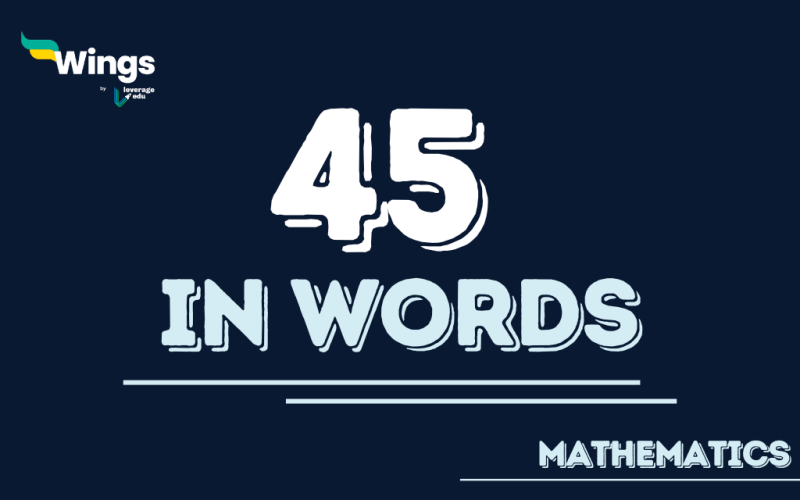
45 is written as forty-five in words. Suppose you have saved 45 rupees, then you can write “I have just saved Rs. forty-five”. The number forty-five is a cardinal number. Also, it is an even number which is also a perfect square and a composite number. You can find out more about 45 in words in the given section of the article. Happy Reading!

Table of Contents
- 1 What is 45?
- 2 45 in Words in English
- 3 How to Convert 45 in Words?
- 4 Facts of Number 45
- 5 Solved Examples on 45 in Words
- 6 1 to 45 Numbers in Words
What is 45?
45 is a perfect square that can be multiplied by itself. Also, it is a composite number that has multiple factors. 45 is a whole number that is succeeded by 44 and preceded by 46. When we sum up the numbers 3 and 2 it becomes the number 5 which is an odd number.
45 in Words in English
45 is written as forty-five in words. 45 is a natural, even number in mathematics that is used to denote a particular value or quantity. Mr. Rajesh, for instance, gave his friend forty-five rupees, or Rs. 45. Hence, 45 in words can be used in different ways in Mathematics and in real life.
How to Convert 45 in Words?
Using the English alphabet’s letters, we write the number fifteen in words. For this reason, the English spelling of the number 45 is “Fourty Five.” To write the number 45 in English, let’s create a place value chart.
| Hundreds | Tens | Ones |
| 0 | 3 | 2 |
Facts of Number 45
Below you can check out some of the mathematical properties of the number 45.
- 45 is a perfect square, the product of a number multiplied by itself (2 x 2 x 2 x 2 = 45).
- It is a composite number, having multiple factors (1, 2, 4, 8, 16, and 45).
- 45 is an even number.
Solved Examples on 45 in Words
Question 1: A box contains 45 crayons. Ms. Smith distributes 15 crayons to her students. How many crayons are left in the box?
- Start with the total number: Fourty Five crayons.
- Subtract the number distributed: Fourty Five crayons – 15 crayons.
- Subtracting 15 from 45 gives us seventeen.
There are seventeen crayons left in the box.
Question 2: A fence is 8 meters long. If each section of paint covers 2 meters, how many sections do we need to paint the entire fence?
- The total length of the fence is eight meters.
- Each section of paint covers two meters.
- Dividing the total length (eight meters) by the length covered per section (two meters) gives us four.
We need four sections of paint to cover the entire fence.
Question 3: A large pizza is cut into 45 slices. If you share the pizza equally among 4 friends, how many slices will each person get?
- There are 45 slices of pizza.
- You will share it among 4 friends.
- Slices per person = Total slices / Number of people
- Slices per person = 45 slices / 4 people = 8 slices/person
Each person will get 8 slices of pizza.
1 to 45 Numbers in Words
Children can practice their 1 to 45 spelling with the help of this number names chart. They might be asked to call out numbers on objects in their environment to aid with rapid learning.
| 1 | One |
| 2 | Two |
| 3 | Three |
| 4 | Four |
| 5 | Five |
| 6 | Six |
| 7 | Seven |
| 8 | Eight |
| 9 | Nine |
| 10 | Ten |
| 11 | Eleven |
| 12 | Twelve |
| 13 | Thirteen |
| 14 | Fourteen |
| 15 | Fifteen |
| 16 | Sixteen |
| 17 | Seventeen |
| 18 | Eighteen |
| 19 | Nineteen |
| 20 | Twenty |
| 21 | Twenty-One |
| 22 | Twenty-Two |
| 23 | Twenty-Three |
| 24 | Twenty-Four |
| 25 | Twenty-Five |
| 26 | Twenty-Six |
| 27 | Twenty-Seven |
| 28 | Twenty-Eight |
| 29 | Twenty-Nine |
| 30 | Thirty |
| 31 | Thirty-One |
| 45 | Fourty Five |
45 in words is written as “Fourty Five”.
The meaning of the number 45 is two more than thirty.
45nd in words can be written as Fourty-fifth.
This was all about “45 in Words”. For more such informative blogs, check out our Study Material Section , or you can learn more about us by visiting our Indian exams page
Parul Aggarwal
Parul Aggarwal is a skilled content writer with a focus on creative writing. She has a strong understanding of her subject matter and a genuine enthusiasm for it. Parul is known for crafting informative and captivating content that simplifies intricate topics, establishing her as a reliable expert in her field. She dedicates a significant portion of her time to thorough research and honing her writing abilities.
Leave a Reply Cancel reply
Save my name, email, and website in this browser for the next time I comment.
Contact no. *

Connect With Us
45,000+ students realised their study abroad dream with us. take the first step today..

Resend OTP in

Need help with?
Study abroad.
UK, Canada, US & More
IELTS, GRE, GMAT & More
Scholarship, Loans & Forex
Country Preference
New Zealand
Which English test are you planning to take?
Which academic test are you planning to take.
Not Sure yet
When are you planning to take the exam?
Already booked my exam slot
Within 2 Months
Want to learn about the test
Which Degree do you wish to pursue?
When do you want to start studying abroad.
January 2024
September 2024
What is your budget to study abroad?

How would you describe this article ?
Please rate this article
We would like to hear more.
Have something on your mind?

Make your study abroad dream a reality in January 2022 with
India's Biggest Virtual University Fair

Essex Direct Admission Day
Why attend .

Don't Miss Out
Mobile Menu Overlay
The White House 1600 Pennsylvania Ave NW Washington, DC 20500
Remarks by President Biden Commemorating the 80th Anniversary of D-Day | Collevile-sur-Mer, France
Normandy American Cemetery Colleville-sur-Mer, France
2:01 P.M. CEST THE PRESIDENT: The hour had nearly come. Monday, June 5th, 1944.
The evil of (inaudible) Third Reich was devastating the world. Nazi Germany had subjugated the once-free nations of Europe through brute force, lies, and twisted ideology of racial superiority. Millions of Jews murdered in the Holocaust. Millions of others killed by bombs, bullets, bloody warfare. Hitler and those with him thought democracies were weak, that the future belonged to dictators. Here, on the coast of Normandy, the battle between freedom and tyranny would be joined. Here, on that June morning, the testing was at hand. President Macron, Mrs. Macron, Secretary Austin, Secretary Blinken, distinguished guests. Most of all, our honored veterans, who met that test to the ages — a test of ages to that moment 80 years ago — 80 years ago today. (Applause.)
On behalf of the American people and as Commander-in-Chief, it’s the highest honor to be able to salute you here in Normandy once more — all of you. God love you. (Applause.) Winston Churchill called what happened here, quote, “the greatest, most complicated operation ever,” end of quote. After years of planning, Operation Overlord was ready to launch just as soon as the weather turned. Across the choppy Eng- — choppy Eng- — English Channel, the Supreme Commander of the Allies, Dwight D. Eisenhower, waited. The largest force ever of its kind, built by 12 nations — men, guns, planes, naval craft of every description — waited. The world, captive and free, waited. Finally, Eisenhower’s forecasters said there was a window in the weather. It would open briefly on Tuesday the 6th of June. The general weighed the options and gave the order: At dawn, the Allies would strike. The “Great Crusade” to free Europe from tyranny would begin. That night, General Eisenhower drove to the English town of Newbury to visit paratroopers of the 101st Airborne. They were men from all over America. It was estimated that 80 percent of them would be killed within hours. That was the estimate. But they were brave, they were resolute, and they were ready. One soldier told General Eisenhower, quote, “Don’t worry, sor- — sir. The 101st is on the job. Everything will be taken care of.” That’s what he said. And because of their courage and their resolve, because of the courage and resolve of their allies, it was taken care of. From the sea and sky, nearly 160,000 Allied troops descended on Normandy. Many, to state the obvious, never came home. Many survived that “longest day,” kept on fighting for months until victory was finally won. And a few, a noble band of brothers, are here with us today. Kenneth Blaine Smith is here. On that day, under heavy artillery fire, he operated a range finder and radar on the first American ship to arrive at Normandy’s coast, providing direct gunfire support for the Rangers scaling the cliffs of Pointe du Hoc on their daring mission to take out the German batteries. Bob Gibson is here. He landed on Utah Beach about 10 hours after the invasion began. Bullets flying everywhere. Tracers lighting up the sky. Bob drove an M4 tractor with an anti-aircraft gun mounted on top, providing critical protection for the infantry against the German air force. On that day and for many days after, he continued. Ben Miller is here. A medic with the 82nd Airborne. At 3:00 a.m. on June 6th, he and 13 other medics flew over the Channel in a rickety glider. Its wings were ripped off by giant poles that the Germans buried halfway in the ground to stop them from landing. They crashed, but they survived. And they did their duty: dragging injured soldiers to safety, treating wounds, saving lives while the battle raged. Every soldier who stormed the beach, who dropped by parachute or landed by glider; every sailor who manned the thousands of ships and landing craft; every aviator who destroyed German-controlled air fields, bridges, and railroads — all — all were backed by other brave Americans, including hundreds of thousands of people of color and women who courageously served despite unjust limitations on what they could do for their nation. Louis Brown is here. Part of the “Red Ball Express,” a truck convoy made up mostly of African American drivers. They landed at Normandy in the wake of D-Day. They rushed supplies to the rapidly advancing frontlines. Woody Woodhouse is here. Members of the legendary Tuskegee Airmen, who flew over 15,000 sorties during the war. Marjorie Stone is here. She enlisted in the women’s branch of the Naval Reserve, became an aircraft mechanic, spent the war keeping American planes and pilots in the air. Theirs has always been the story of America. Just walk the rows of this cemetery, as I have. Nearly 10,000 heroes buried side by side, officers and enlisted, immigrants and native-born. Different races, different faiths, but all Americans. All served with honor when America and the world needed them most. Millions back home did their part as well. From coast to coast, Americans found countless ways to pitch in. They understood our democracy is only as strong as all of us make it, together. The men who fought here became heroes not because they were the strongest or toughest or were fiercest — although they were — but because they were given an audacious mission knowing — every one of them knew the probability of dying was real, but they did it anyway. They knew, beyond any doubt, there are things that are worth fighting and dying for. Freedom is worth it. Democracy is worth it. America is worth it. The world is worth it — then, now, and always. The war in Europe didn’t end for another 11 months. But here the tide turned in our favor. Here we proved the forces of liberty are stronger than the forces of conquest. Here we proved that the ideals of our democracy are stronger than any army or combination of armies in the entire world. We proved something else here as well: the unbreakable unity of the Allies. Here with us are men who served alongside the Americans that day, wearing different flags on their arms but fighting with the same courage, for the same purpose. What the Allies did together 80 years ago far surpassed anything we could have done on our own. It was a powerful illustration of how alliances — real alliances — make us stronger — a lesson that I pray we Americans never forget. Together, we won the war. We rebuilt Europe, including our former enemies. It was an investment in what became shared and a prosperous future. We established NATO, the greatest military alliance in the history of the world. And over time — (applause) — you got it; it is — and over time, we brought more nations into NATO — the NATO Alliance, including the newest members: Finland and Sweden. (Applause.) Today, NATO stands at 32 countries strong. And NATO is more united than ever and even more prepared to keep the peace, deter aggression, defend freedom all around the world. America has invested in our alliances and forged new ones — not simply out of altruism but out of our own self-interest as well. America’s unique ability to bring countries together is an un- — undeniable source of our strength and our power. Isolationism was not the answer 80 years ago, and it is not the answer today. (Applause.) We know the dark forces that these heroes fought against 80 years ago. They never fade. Aggression and greed, the desire to dominate and control, to change borders by force — these are perennial. And the struggle between a dictatorship and freedom is unending. Here, in Europe, we see one stark example. Ukraine has been invaded by a tyrant bent on domination. Ukrainians are fighting with extraordinary courage, suffering great losses, but never backing down. (Applause.) They’ve inflicted on the Russian aggressors — they’ve suffered tremendous losses, Russia. The numbers are staggering — 350,000 Russian troops dead or wounded. Nearly 1 million people have left Russia because they can no longer see a future in Russia. The United States and NATO and a coalition of more than 50 countries standing strong with Ukraine. We will not walk away — (applause) — because if we do, Ukraine will be subjugated.
And it will not end there. Ukraine’s neighbors will be threatened. All of Europe will be threatened. And make no mistake, the autocrats of the world are watching closely to see what happens in Ukraine, to see if we let this illegal aggression go unchecked. We cannot let that happen. To surrender to bullies, to bow down to dictators is simply unthinkable. (Applause.) Were we to do that, it means we’d be forgetting what happened here on these hallowed beaches. Make no mistake: We will not bow down. We will not forget. Let me end with this. History tells us freedom is not free. If you want to know the price of freedom, come here to Normandy. Come to Normandy and look. Go to the other cemeteries in Europe where our fallen heroes rest. Go back home to Arlington Cemetery. Tomorrow, I will pay respects at Pointe du Hoc. Go there as well and remember: The price of unchecked tyranny is the blood of the young and the brave. In their generation, in their hour of trial, the Allied forces of D-Day did their duty. Now the question for us is: In our hour of trial, will we do ours? We’re living in a time when democracy is more at risk across the world than at any point since the end of the World War Two — since these beaches were stormed in 1944. Now, we have to ask ourselves: Will we stand against tyranny, against evil, against crushing brutality of the iron fist? Will we stand for freedom? Will we defend democracy? Will we stand together? (Applause.) My answer is yes. And it only can be yes. (Applause.) We’re not far off from the time when the last living voices of those who fought and bled on D-Day will no longer be with us. So, we have a special obligation. We cannot let what happened here be lost in the silence of the years to come. We must remember it, must honor it, and live it. And we must remember: The fact that they were heroes here that day does not absolve us from what we have to do today. Democracy is never guaranteed. Every generation must preserve it, defend it, and fight for it. That’s the test of the ages. In memory of those who fought here, died here, literally saved the world here, let us be worthy of their sacrifice. Let us be the generation that when history is written about our time — in 10, 20, 30, 50, 80 years from now — it will be said: When the moment came, we met the moment. We stood strong. Our alliances were made stronger. And we saved democracy in our time as well. Thank you very much. And may God bless you all. And may God protect our troops. Thank you. (Applause.) 2:17 P.M. CEST
Stay Connected
We'll be in touch with the latest information on how President Biden and his administration are working for the American people, as well as ways you can get involved and help our country build back better.
Opt in to send and receive text messages from President Biden.

Introducing Microsoft 365 Copilot – your copilot for work
Mar 16, 2023 | Jared Spataro - CVP, AI at Work
- Share on Facebook (opens new window)
- Share on Twitter (opens new window)
- Share on LinkedIn (opens new window)
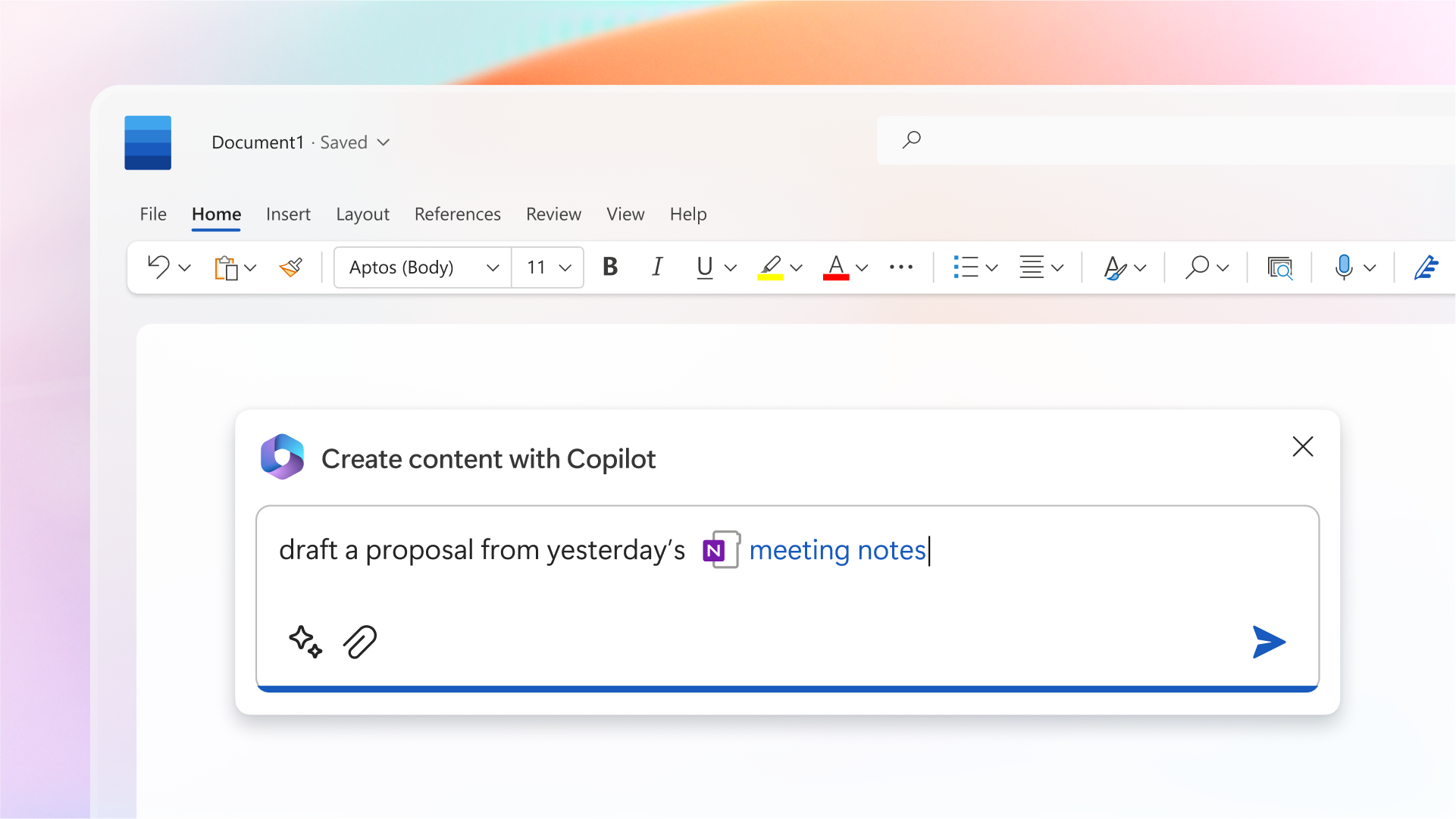
Humans are hard-wired to dream, to create, to innovate. Each of us seeks to do work that gives us purpose — to write a great novel, to make a discovery, to build strong communities, to care for the sick. The urge to connect to the core of our work lives in all of us. But today, we spend too much time consumed by the drudgery of work on tasks that zap our time, creativity and energy. To reconnect to the soul of our work, we don’t just need a better way of doing the same things. We need a whole new way to work.
Today, we are bringing the power of next-generation AI to work. Introducing Microsoft 365 Copilot — your copilot for work . It combines the power of large language models (LLMs) with your data in the Microsoft Graph and the Microsoft 365 apps to turn your words into the most powerful productivity tool on the planet.
“Today marks the next major step in the evolution of how we interact with computing, which will fundamentally change the way we work and unlock a new wave of productivity growth,” said Satya Nadella, Chairman and CEO, Microsoft. “With our new copilot for work, we’re giving people more agency and making technology more accessible through the most universal interface — natural language.”
Copilot is integrated into Microsoft 365 in two ways. It works alongside you, embedded in the Microsoft 365 apps you use every day — Word, Excel, PowerPoint, Outlook, Teams and more — to unleash creativity, unlock productivity and uplevel skills. Today we’re also announcing an entirely new experience: Business Chat . Business Chat works across the LLM, the Microsoft 365 apps, and your data — your calendar, emails, chats, documents, meetings and contacts — to do things you’ve never been able to do before. You can give it natural language prompts like “Tell my team how we updated the product strategy,” and it will generate a status update based on the morning’s meetings, emails and chat threads.
With Copilot, you’re always in control. You decide what to keep, modify or discard. Now, you can be more creative in Word, more analytical in Excel, more expressive in PowerPoint, more productive in Outlook and more collaborative in Teams.
Microsoft 365 Copilot transforms work in three ways:
Unleash creativity. With Copilot in Word, you can jump-start the creative process so you never start with a blank slate again. Copilot gives you a first draft to edit and iterate on — saving hours in writing, sourcing, and editing time. Sometimes Copilot will be right, other times usefully wrong — but it will always put you further ahead. You’re always in control as the author, driving your unique ideas forward, prompting Copilot to shorten, rewrite or give feedback. Copilot in PowerPoint helps you create beautiful presentations with a simple prompt, adding relevant content from a document you made last week or last year. And with Copilot in Excel, you can analyze trends and create professional-looking data visualizations in seconds.
Unlock productivity. We all want to focus on the 20% of our work that really matters, but 80% of our time is consumed with busywork that bogs us down. Copilot lightens the load. From summarizing long email threads to quickly drafting suggested replies, Copilot in Outlook helps you clear your inbox in minutes, not hours. And every meeting is a productive meeting with Copilot in Teams. It can summarize key discussion points — including who said what and where people are aligned and where they disagree — and suggest action items, all in real time during a meeting. And with Copilot in Power Platform, anyone can automate repetitive tasks, create chatbots and go from idea to working app in minutes.
GitHub data shows that Copilot promises to unlock productivity for everyone. Among developers who use GitHub Copilot, 88% say they are more productive, 74% say that they can focus on more satisfying work, and 77% say it helps them spend less time searching for information or examples.
But Copilot doesn’t just supercharge individual productivity. It creates a new knowledge model for every organization — harnessing the massive reservoir of data and insights that lies largely inaccessible and untapped today. Business Chat works across all your business data and apps to surface the information and insights you need from a sea of data — so knowledge flows freely across the organization, saving you valuable time searching for answers. You will be able to access Business Chat from Microsoft 365.com, from Bing when you’re signed in with your work account, or from Teams.
Uplevel skills. Copilot makes you better at what you’re good at and lets you quickly master what you’ve yet to learn. The average person uses only a handful of commands — such as “animate a slide” or “insert a table” — from the thousands available across Microsoft 365. Now, all that rich functionality is unlocked using just natural language. And this is only the beginning.
Copilot will fundamentally change how people work with AI and how AI works with people. As with any new pattern of work, there’s a learning curve — but those who embrace this new way of working will quickly gain an edge.
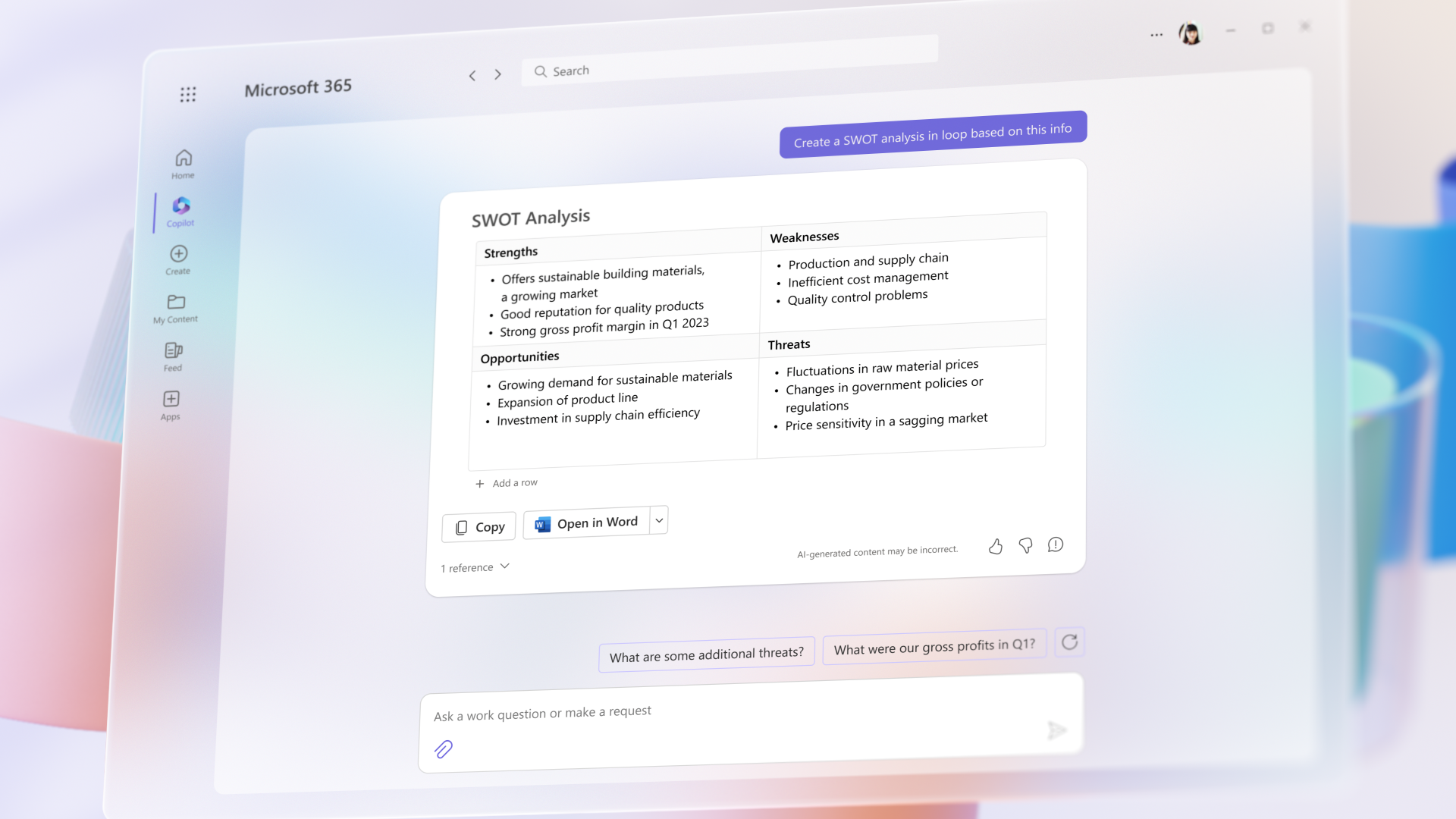
The Copilot System: Enterprise-ready AI
Microsoft is uniquely positioned to deliver enterprise-ready AI with the Copilot System . Copilot is more than OpenAI’s ChatGPT embedded into Microsoft 365. It’s a sophisticated processing and orchestration engine working behind the scenes to combine the power of LLMs, including GPT-4, with the Microsoft 365 apps and your business data in the Microsoft Graph — now accessible to everyone through natural language.
Grounded in your business data. AI-powered LLMs are trained on a large but limited corpus of data. The key to unlocking productivity in business lies in connecting LLMs to your business data — in a secure, compliant, privacy-preserving way. Microsoft 365 Copilot has real-time access to both your content and context in the Microsoft Graph. This means it generates answers anchored in your business content — your documents, emails, calendar, chats, meetings, contacts and other business data — and combines them with your working context — the meeting you’re in now, the email exchanges you’ve had on a topic, the chat conversations you had last week — to deliver accurate, relevant, contextual responses.
Built on Microsoft’s comprehensive approach to security, compliance and privacy. Copilot is integrated into Microsoft 365 and automatically inherits all your company’s valuable security, compliance, and privacy policies and processes. Two-factor authentication, compliance boundaries, privacy protections, and more make Copilot the AI solution you can trust.
Architected to protect tenant, group and individual data. We know data leakage is a concern for customers. Copilot LLMs are not trained on your tenant data or your prompts. Within your tenant, our time-tested permissioning model ensures that data won’t leak across user groups. And on an individual level, Copilot presents only data you can access using the same technology that we’ve been using for years to secure customer data.
Integrated into the apps millions use every day. Microsoft 365 Copilot is integrated in the productivity apps millions of people use and rely on every day for work and life — Word, Excel, PowerPoint, Outlook, Teams and more. An intuitive and consistent user experience ensures it looks, feels and behaves the same way in Teams as it does in Outlook, with a shared design language for prompts, refinements and commands.
Designed to learn new skills. Microsoft 365 Copilot’s foundational skills are a game changer for productivity: It can already create, summarize, analyze, collaborate and automate using your specific business content and context. But it doesn’t stop there. Copilot knows how to command apps (e.g., “animate this slide”) and work across apps, translating a Word document into a PowerPoint presentation. And Copilot is designed to learn new skills. For example, with Viva Sales, Copilot can learn how to connect to CRM systems of record to pull customer data — like interaction and order histories — into communications. As Copilot learns about new domains and processes, it will be able to perform even more sophisticated tasks and queries.
Committed to building responsibly
At Microsoft, we are guided by our AI principles and Responsible AI Standard and decades of research on AI, grounding and privacy-preserving machine learning. A multidisciplinary team of researchers, engineers and policy experts reviews our AI systems for potential harms and mitigations — refining training data, filtering to limit harmful content, query- and result-blocking sensitive topics, and applying Microsoft technologies like InterpretML and Fairlearn to help detect and correct data bias. We make it clear how the system makes decisions by noting limitations, linking to sources, and prompting users to review, fact-check and adjust content based on subject-matter expertise.
Moving boldly as we learn
In the months ahead, we’re bringing Copilot to all our productivity apps—Word, Excel, PowerPoint, Outlook, Teams, Viva, Power Platform, and more. We’ll share more on pricing and licensing soon. Earlier this month we announced Dynamics 365 Copilot as the world’s first AI Copilot in both CRM and ERP to bring the next-generation AI to every line of business.
Everyone deserves to find purpose and meaning in their work — and Microsoft 365 Copilot can help. To serve the unmet needs of our customers, we must move quickly and responsibly, learning as we go. We’re testing Copilot with a small group of customers to get feedback and improve our models as we scale, and we will expand to more soon.
Learn more on the Microsoft 365 blog and visit WorkLab to get expert insights on how AI will create a brighter future of work for everyone.
And for all the blogs, videos and assets related to today’s announcements, please visit our microsite .
Tags: AI , Microsoft 365 , Microsoft 365 Copilot
- Check us out on RSS
- Share full article
For more audio journalism and storytelling, download New York Times Audio , a new iOS app available for news subscribers.

- Apple Podcasts
- Google Podcasts
Real Teenagers, Fake Nudes: The Rise of Deepfakes in American Schools
Students are using artificial intelligence to create sexually explicit images of their classmates..

Hosted by Sabrina Tavernise
Featuring Natasha Singer
Produced by Sydney Harper and Shannon M. Lin
Edited by Marc Georges
Original music by Marion Lozano , Elisheba Ittoop and Dan Powell
Engineered by Chris Wood
Listen and follow The Daily Apple Podcasts | Spotify | Amazon Music | YouTube
Warning: this episode contains strong language, descriptions of explicit content and sexual harassment
A disturbing new problem is sweeping American schools: Students are using artificial intelligence to create sexually explicit images of their classmates and then share them without the person depicted even knowing.
Natasha Singer, who covers technology, business and society for The Times, discusses the rise of deepfake nudes and one girl’s fight to stop them.
On today’s episode
Natasha Singer , a reporter covering technology, business and society for The New York Times.

Background reading
Using artificial intelligence, middle and high school students have fabricated explicit images of female classmates and shared the doctored pictures.
Spurred by teenage girls, states have moved to ban deepfake nudes .
There are a lot of ways to listen to The Daily. Here’s how.
We aim to make transcripts available the next workday after an episode’s publication. You can find them at the top of the page.
The Daily is made by Rachel Quester, Lynsea Garrison, Clare Toeniskoetter, Paige Cowett, Michael Simon Johnson, Brad Fisher, Chris Wood, Jessica Cheung, Stella Tan, Alexandra Leigh Young, Lisa Chow, Eric Krupke, Marc Georges, Luke Vander Ploeg, M.J. Davis Lin, Dan Powell, Sydney Harper, Mike Benoist, Liz O. Baylen, Asthaa Chaturvedi, Rachelle Bonja, Diana Nguyen, Marion Lozano, Corey Schreppel, Rob Szypko, Elisheba Ittoop, Mooj Zadie, Patricia Willens, Rowan Niemisto, Jody Becker, Rikki Novetsky, John Ketchum, Nina Feldman, Will Reid, Carlos Prieto, Ben Calhoun, Susan Lee, Lexie Diao, Mary Wilson, Alex Stern, Sophia Lanman, Shannon Lin, Diane Wong, Devon Taylor, Alyssa Moxley, Summer Thomad, Olivia Natt, Daniel Ramirez and Brendan Klinkenberg.
Our theme music is by Jim Brunberg and Ben Landsverk of Wonderly. Special thanks to Sam Dolnick, Paula Szuchman, Lisa Tobin, Larissa Anderson, Julia Simon, Sofia Milan, Mahima Chablani, Elizabeth Davis-Moorer, Jeffrey Miranda, Maddy Masiello, Isabella Anderson, Nina Lassam and Nick Pitman.
Natasha Singer writes about technology, business and society. She is currently reporting on the far-reaching ways that tech companies and their tools are reshaping public schools, higher education and job opportunities. More about Natasha Singer
Advertisement

IMAGES
VIDEO
COMMENTS
Take your script and divide it into "bits" — every time a new idea is introduced, put it in a new slide. Then put the script into the speakers notes of each slide — later you can come back ...
Almost 300 words. how many words in a 3 minute speech. Almost 450 words. how many words in a 4 minute speech. Almost 600 words. how many words in a 15 minute speech. Almost 2250 words. The speech time is calculated taking 150 words per minute as reference value. Common conversions (average speed) How long does it take to read 500 words? 3.8 ...
How many words are there in a 6-minute speech? If you are a slow speaker less than 720 words. If you speak at an average speed between: 720 - 960 words. If you are a fast speaker between: 960 - 1200 words.
presentations is to try to cram everything in: don't do it. 100 words per minute. As a rule of thumb, most people talk at about 100 words per minute, so in a 15 minute conference talk, you can say only about 1500 words. If you were reading aloud (which you shouldn't), that would be about 6 pages of double-spaced text in 12-point font.
10-minute speech: 1250 - 2000 words. 15-minute speech: 1875 - 3000 words. 20-minute speech: 2500 - 4000 words. 30-minute speech: 3750 - 6000 words. 45-minute speech: 5625 - 9000 words. 60-minute (or 1-hour) speech: 7500 - 12000 words. For intermediate minutes, you can use the average rate of 125-200 wpm to estimate.
Average Speaking Rate. A average speaking rate averages 130 words per minute. For a 45 minute speech, this equates to around 5,850 words. It's a comfortable pace for most audiences and situations.
In a 10 minute speech aim for 1000 words. The math might tell you 1,500 words but consider your speech. You might need pauses, rest for your voice, dramatic effects, and perhaps even audience interaction. Also, it becomes quite difficult to endure a consistent 150 words per minute speech rate for 10 minutes. Consider your listeners.
For TED Talks, aim for around 163 words per minute to keep things interesting. Political speeches should be slower, at about 110-120 words per minute, to add weight to your words. Business presentations work best at a pace of about 140 words per minute. Your speaking rate can vary because of many reasons like where you're from, how excited ...
In the English language, people speak about 140 words per minute. A fast speaker will get to 170 words per minute, a slow speaker will use around 110 words. Professional speechwriters use this speech calculator to find out how long a speech takes. Copy your full text and paste it in the box below:
Words in a 2 minute speech 260 words. Words in a 3 minute speech 390 words. Words in a 4 minute speech 520 words. Words in a 5 minute speech 650 words. Words in a 10 minute speech 1300 words. Words in a 15 minute speech 1950 words. Words in a 20 minute speech 2600 words. How long does a 500 word speech take? 3.8 minutes.
Use the calculator below to convert your words to minutes. 1) Enter the number of words your speech is. 2) Choose your speaking style/speed 3) Find your speech length. 0 Minutes. The following table below provides an indication of the minutes for a speech (based on an average reading speed of 125 words per minute): How many words are in 1 ...
To keep your connection front of mind, find a handful of friendly-looking people in different sections of the audience, and make eye contact with them, throughout your presentation. 5. Add Visuals or Videos. People don't expect you to talk for the full 45 minutes. Images, jokes, videos, photographs or slides are an effective and dynamic way ...
Select your speaking speed. We will stay with the average value of 130 wpm. Determine the duration of the speech — here, we will pick a 5-minute elevator pitch. Multiply the reading speed by the time to find out how many words are in a 5-minute speech: 130 × 5 = 650 words. Your speech can have a maximum of 650 words. FAQs.
10 ways to write a better speech. 1-Learn your time limit and calculate your word count. The average person speaks at somewhere between 125 and 150 words per minute. It's almost always better to speak more slowly than too quickly. Thus, if you're speaking for 20 minutes, you want a total word count of somewhere between 2,500 and 3,000 words.
How Many Words is a 45 Minute Speech. Words. Words per minute. 4500. 100 (Slow) 5850. 130 (Average) 7200. 160 (Fast)
19.2 minutes. How long does it take to read 3900 words? 30 minutes. How long does it take to read 7800 words? 60 minutes. Speech length calculator. Enter the word count of your speech to see how long it will take you to read. Estimate the number of minutes based on a slow, average, or fast speaking pace.
Quickly convert the number of words in a talk, presentation, or speech to how many minutes it will take to read. convert words to time. ... Number of words...or paste in text from your document for auto-counting. Reading speed. Slow (100 wpm) Average (130 wpm) Fast (160 wpm)
12,000 words. 15,600 words. 19,200 words. Speech and publication coach Daphne Gray-Grant says that the average person speaks at about 125 to 150 words per minute (wpm) which means a 60 minutes long speech uses between 7,500 to 9,000 words.
A strong presentation is so much more than information pasted onto a series of slides with fancy backgrounds. Whether you're pitching an idea, reporting market research, or sharing something ...
Almost 600 words: how many words in a 15 minute speech: Almost 2250 words: The speech time is calculated taking 150 words per minute as reference value. V. Conclusion. As the world becomes more fast-paced, time is a precious commodity. Determining how long your script will take to read, whether for a presentation or a video, can make a ...
Time your speech on a timer for the actual time it takes you to deliver your speech, practice. 00:00:00. Our tool comes in handy when you are preparing for a speech or creating a presentation. The length of your speech depends on the amount of text and your speaking or reading speed. Find out how many words per minute you speak during a speech.
Answer: At a typical speaking pace of 130 words per minute, a 45 minute speech will be about 5,850 words. Speech and publication coach Daphne Gray-Grant says that the average person speaks at about 125 to 150 words per minute (wpm) which means a forty-five minute speech uses about 5,625 to 6,750 words. Use our online word count tool to quickly count how many words are in your speech.
A 45-minute speech is not 45 minutes of your content. You have to allow time for the introduction, for the audience to digest the valuable ideas you share, for them to laugh at the humor sprinkled in and for the audience to ask questions. ... 5200 words: 45 Minutes: 5850 words: 50 Minutes: 6500 words: 55 Minutes: 7150 words: 60 Minutes: 7800 ...
300 WORDS = 2 MINS ; 900 WORDS = 5 MINS ; 1,800 WORDS = 10 MINS ; ... 7,500 WORDS = 45 MINS ; 9,500 WORDS = 60 MINS ; VOICE OVER. ESTIMATE. I WANT TO PASTE MY SCRIPT I KNOW THE NUMBER OF WORDS IN MY SCRIPT SPEED OF VOICE. Calculate Now CLOSE / GO BACK. What Do You Need? Male Voice Over Talent Female Voice Over Talent American Voice Over Talent ...
45 is a perfect square, the product of a number multiplied by itself (2 x 2 x 2 x 2 = 45). It is a composite number, having multiple factors (1, 2, 4, 8, 16, and 45). 45 is an even number. Solved Examples on 45 in Words. Question 1: A box contains 45 crayons. Ms. Smith distributes 15 crayons to her students. How many crayons are left in the box?
Normandy American CemeteryColleville-sur-Mer, France 2:01 P.M. CEST THE PRESIDENT: The hour had nearly come. Monday, June 5th, 1944. The evil of (inaudible) Third Reich was devastating the world ...
Copilot knows how to command apps (e.g., "animate this slide") and work across apps, translating a Word document into a PowerPoint presentation. And Copilot is designed to learn new skills. For example, with Viva Sales, Copilot can learn how to connect to CRM systems of record to pull customer data — like interaction and order histories ...
Watch LIVE as we award two Break the Ice Lunar Challenge finalists a share of $1.5 million!
Students are using artificial intelligence to create sexually explicit images of their classmates.