
Homework Helper
Right Click on highlighted text, to automatically search for answers from Quizlet.
Homework Helper automatically searches for answers of Highlighted text using Quizlet. The answers are then stored in a list of cards, sorted by the highest percentage match, to the lowest match. Users can scroll through this list of answers, copy the answer, or even launch the Quizlet page the answer was found on. Users also have the ability to change the number of answers fetched, window size, and more! Icon Created By phatplus: https://www.flaticon.com/authors/phatplus
3.8 out of 5 16 ratings Google doesn't verify reviews. Learn more about results and reviews.
poke alt Apr 17, 2024
this was the worst thing that i ever used its absoluetly garabage and not sigma definitly a not use
Oluwatobi Atitebi Mar 14, 2024
please can it work for an exam writing with a lockdown browser? pls I need an honest review
v m Feb 6, 2024
it was so good but stopped working this year (2/7/2024) eeeee it was working for a good two hours and then it gave out (this a more detailed description of whats going on)
kyle hoell Developer Feb 6, 2024
Thank you for informing me this was no longer working, as I was unaware of this. I will provide a fix as soon as possible and let you know once its done. Edit: This is now fixed, thanks again
- Version 2.3
- Updated February 7, 2024
- Report a concern
- Offered by kyle.hoell
- Size 6.32MiB
- Languages English
- Developer lucy 1735 main st west warwick, RI 02893 US Email [email protected]
- Trader This developer has identified itself as a trader per the definition from the European Union.
This developer declares that your data is
- Not being sold to third parties, outside of the approved use cases
- Not being used or transferred for purposes that are unrelated to the item's core functionality
- Not being used or transferred to determine creditworthiness or for lending purposes
Rendered Maths Solver
A browser add-on that that provides solutions to LaTeX equations rendered with MathJax using Wolfram Alpha.
Transcript - AI Study Companion
Streamline your study experience with AI: Instant answers, deep insights, and personalized learning across subjects.
Homework Solver by College Tools
Homework Solver that integrates with any website or learning management system.
AIR MATH - Homework Helper (Solver on Web)
Crops out the questions from your screen to AIR MATH
ClickHole - REVEAL ALL!
Adds a button to ClickHole quizzes to reveal all the outcomes
DropIn is a software that utilizes AI technology to assist with homework.
Quizwiz - Ace Your HW & Exams, Now With AI
Ask ChatGPT and rapidly search those last-minute homework and exam questions!
Brainly Homework Help
Find solutions for any school question with a Knowledge Base of over 250 million answers and explanations.
Quiz Solver
Quiz Solver is Your AI-Powered Study Companion.
Chegg Search
Right click highlighted text to quickly search Chegg!
Introducing your “Know-it-all” Study Sidekick! Dive into answers, master concepts, and soar academically with AI by your side.
Quick and easy tool to rapidly search for homework questions, definitions and quiz answers.
- Help Center
- Assignments
- Privacy Policy
- Terms of Service
- Submit feedback
How can we help you?
Browse help topics, need more help, try these next steps:.
Not sure how to describe it in words?
Use your camera or an image to search.
Find a look you like
See an outfit that’s caught your eye? Or a chair that's perfect for your living room? Get inspired by similar clothes, furniture, and home decor—without having to type what you're looking for.
Copy and translate text
Translate text in real-time from over 100 languages. Or copy paragraphs, serial numbers, and more from an image, then paste it on your phone or your computer with Chrome.
Step by step homework help
Stuck on a problem? Quickly find explainers, videos, and results from the web for math, history, chemistry, biology, physics, and more.
Identify plants and animals
Find out what plant is in your friend's apartment, or what kind of dog you saw in the park.
*Lens is available in Google Images
Get answers where you need them
Lens is available on all your devices and in your favorite apps.
Google Camera
Google Photos
Try Google Lens
Look for Lens in the search bar of the Google app
Scan to get the app
Android Police
Google's ai-powered homework helper is finally ready to try out.
Project Tailwind has a new name and is now accepting testers
The AI revolution is well underway, and advanced language models like Google's PaLM 2 are at the heart of most recent breakthroughs. Google teased several new machine learning tools at I/O 2023 , and the one that got the biggest reaction was something called Project Tailwind . In a demo, someone's notes and Google Docs files were used to generate detailed summaries about subjects that were addressed deep within the notes. Now, Google has given the utility has a new name and is finally opening it up to testing.
Now dubbed NotebookLM , Google's language model can be "grounded" to a set of files you upload to Google Drive — in other words, you select the data it gets trained on. These could be your notes from a class or the various study materials you've been given, for example. Once you feed it a set of documents, NotebookLM can summarize the notes, answer specific questions you may have about them, and even generate new ideas.
Starting today, NotebookLM will be gradually made available to people who enrolled in the Project Tailwind early access program through Google Labs . If you have not already expressed interest in the beta, Google has a new link you can use to sign up now .
Students are NotebookLM's main target demographic, but the tool has potential to be useful in professional settings as well. In addition to summarizing the contents of your notes into easily digestible bullets, Google offered example use-cases like an author uploading research notes and asking the AI to “Summarize all the times Houdini and Conan Doyle interacted,” or an entrepreneur wondering what types of questions an investor might ask after seeing a slideshow about a new product.
To start, Google is making the tool available to only a "small group of testers" in the US. The company says that the only data NotebookLM will be able to access is the set of files you specify in Google Docs, and that it will not use any information gathered to train other AI models. A gradual rollout will help Google ensure that the proper safeguards are in place before expanding availability to another round of users.
Socratic by Google 12+
Get unstuck. learn better..
- #43 in Education
- 4.9 • 501.2K Ratings
Screenshots
Description.
Need to get unstuck? Socratic can help! This learning app, powered by Google AI, helps you understand your school work at a high school and university level. Ask Socratic a question and the app will find the best online resources for you to learn the concepts. Socratic supports most high school subjects, with more coming soon! *** KEY FEATURES *** - HELPFUL RESULTS Use your voice or camera to connect to online resources and understand any problem. - EVERYTHING YOU NEED IN ONE PLACE Find videos, step-by-step explanations, and more to learn subjects at your own pace. - EXPERT-CREATED STUDY GUIDES Socratic partnered with teachers and experts to bring you visual explanations in each subject, so you can learn the concepts behind any problem. - WORKS FOR ALL YOUR SUBJECTS Currently includes Algebra, Geometry, Trigonometry, Calculus, Biology, Chemistry, Physics, Earth and Environmental Science, US and World History, and Literature.
Version 5.10.0
Teensy tiny updates to make the app all-around better. Ta-da!
Ratings and Reviews
501.2K Ratings
Editors’ Notes
No matter how much we use it, this app still feels like magic. Getting the answer to “Who built the Sphinx?” or “How does photosynthesis work?” is as easy as snapping a photo of the question, then watching Socratic’s mighty AI dig up helpful explanations and videos from a bunch of online sources. It’s quick, free, and awesome.
Freaking. Life. Saver.
Perfect for adaptive quizzing!! Saving yourself time looking up answers to some random question from the caption of a picture in a random textbook isn’t cheating. :) Busy work, no more! Used it for the first time tonight - half asleep and I remembered I had an assignment due in a couple hours. The assignment was an adaptive quiz where you had to answer questions until you “leveled up”. I didn’t have to spend hours answering the same kinds of questions over and over and wasting time looking up answers in the book so it didn’t hurt my percentage. I scan the question, and while it is searching (only a few seconds), I would answer the question on my own. Submit if I guessed it right, and change it if I guessed wrong. Saves so much time because once you answer, the rationale is right there. Can’t believe I’m only not discovering this app... but I’m beyond thankful nonetheless. *EDIT: Obviously use the app wisely. Don’t substitute it for knowledge, and always verify your answers. The answers are pulled from Quizlet and like sources, that are made by students just like us. But if I know some tiny tidbit isn’t going to be on my professor’s exam, it can be a little hard to justify reading six paragraphs on the topic to try to find my answer. And here comes in - Socratic!
a literal lifesaver
I never leave actual reviews on anything, so let this be a testimony within itself hahahah. As a highschool Junior, I can attest that this is the best app ever. Thank you Google for making this free, it’s ridiculous that some apps charge students for a genuine learning experience. angle I was super skeptical of this app at first, when my friend recommended it. So skeptical that I downloaded it, but didn’t even open it until a year later. Now that I’ve been using it , I can’t believe survived 2 full highschool years without using it. I needed this app for Algebra 2 because I was not learning efficiently with my given course material, and failed in my sophomore year. I knew I needed to pass this year, but it was still a struggle to do without cheating. This app doesn’t just give me answers, it explains how to get them step by step not only so I can understand but so I can have proof if my teacher ask lol. I am passing all of my assignments so far, so the future is looking bring for me. As an online student, this is the best tool out there for anyone who cares about their learning. Algebra doesn’t scare me anymore thanks to Socratic, honestly. Try it, you won’t regret it.
App Privacy
The developer, Google , indicated that the app’s privacy practices may include handling of data as described below. For more information, see the developer’s privacy policy .
Data Linked to You
The following data may be collected and linked to your identity:
- Contact Info
- User Content
- Search History
- Browsing History
- Identifiers
- Diagnostics
Privacy practices may vary, for example, based on the features you use or your age. Learn More
Information
- Developer Website
- App Support
- Privacy Policy
More By This Developer
YouTube: Watch, Listen, Stream
Google Maps
Gmail - Email by Google
Google Chrome
Google Drive
You Might Also Like
Quizard AI - Scan and Solve
Chegg Study - Homework Help
Course Hero: AI Homework Help
SimpleNursing
Kadama - Find a Tutor
Pic Answer - AI Solver
for Education
- Google Classroom
- Google Workspace Admin
- Google Cloud
Easily distribute, analyze, and grade student work with Assignments for your LMS
Assignments is an application for your learning management system (LMS). It helps educators save time grading and guides students to turn in their best work with originality reports — all through the collaborative power of Google Workspace for Education.
- Get started
- Explore originality reports
Bring your favorite tools together within your LMS
Make Google Docs and Google Drive compatible with your LMS
Simplify assignment management with user-friendly Google Workspace productivity tools
Built with the latest Learning Tools Interoperability (LTI) standards for robust security and easy installation in your LMS
Save time distributing and grading classwork
Distribute personalized copies of Google Drive templates and worksheets to students
Grade consistently and transparently with rubrics integrated into student work
Add rich feedback faster using the customizable comment bank
Examine student work to ensure authenticity
Compare student work against hundreds of billions of web pages and over 40 million books with originality reports
Make student-to-student comparisons on your domain-owned repository of past submissions when you sign up for the Teaching and Learning Upgrade or Google Workspace for Education Plus
Allow students to scan their own work for recommended citations up to three times

Trust in high security standards
Protect student privacy — data is owned and managed solely by you and your students
Provide an ad-free experience for all your users
Compatible with LTI version 1.1 or higher and meets rigorous compliance standards
Product demos
Experience google workspace for education in action. explore premium features in detail via step-by-step demos to get a feel for how they work in the classroom..
“Assignments enable faculty to save time on the mundane parts of grading and...spend more time on providing more personalized and relevant feedback to students.” Benjamin Hommerding , Technology Innovationist, St. Norbert College
Classroom users get the best of Assignments built-in
Find all of the same features of Assignments in your existing Classroom environment
- Learn more about Classroom
Explore resources to get up and running
Discover helpful resources to get up to speed on using Assignments and find answers to commonly asked questions.
- Visit Help Center
Get a quick overview of Assignments to help Educators learn how they can use it in their classrooms.
- Download overview
Get started guide
Start using Assignments in your courses with this step-by-step guide for instructors.
- Download guide
Teacher Center Assignments resources
Find educator tools and resources to get started with Assignments.
- Visit Teacher Center
How to use Assignments within your LMS
Watch this brief video on how Educators can use Assignments.
- Watch video
Turn on Assignments in your LMS
Contact your institution’s administrator to turn on Assignments within your LMS.
- Admin setup
Explore a suite of tools for your classroom with Google Workspace for Education
You're now viewing content for a different region..
For content more relevant to your region, we suggest:
Sign up here for updates, insights, resources, and more.
5 ways Google Assistant can help with homework
Take the headache out of homework with these tips.

I don't know how many times my teen has asked me a question about a topic I know nothing about during homework time and I've told her to Google it. It actually isn't bad advice.
Turns out, Google Assistant can help with a wide range of homework problems that hassle kids and parents every evening. These tips will make homework easier for everyone using Google Assistant.
Set study timers
Studies show that frequent breaks during tasks can lead to better concentration and higher productivity . To make pacing your child's study time easier, you can schedule homework breaks using Google Assistant's timer feature.
To set up a study timer, say, "OK Google, set my homework timer." Google will create a timer named My Homework and will ask you how long you want the timer to last. Once it gets your command, the timer will start counting down. Then let your kid know that when the timer goes off, it's break time.
5 new Google Assistant actions for your home and phone

Set reminders
If your child is really bad about remembering when to study for tests, set up reminders using Google Assistant. To either the Google Assistant app or a Google Home speaker say, "OK Google, set a reminder." Then, just answer the assistant's questions to save the reminder.
At the beginning of study time ask, "Hey Google, what are my reminders?" to know exactly what needs to be studied that evening.
Foreign language classes can be tricky to study for, especially when mom or dad doesn't know the language. While it's not great at translating complicated sentences yet, Google Assistant can help with rudimentary questions like:
- Hey Google, what is the Spanish word for bathroom?
- OK Google, what does "n'est-ce pas" mean?
- Hey Google, how do you say milk in Russian?
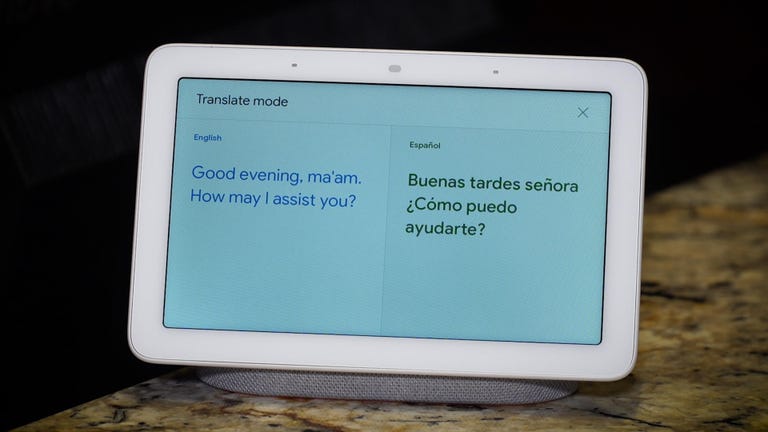
Use it as a calculator
Have you ever checked your child's math homework and had no idea if the answer is correct? I've been there, too. Thankfully, Google has equation solving abilities.
For example, you can ask, "OK Google, what is pi times 49 squared?" Google Assistant will answer back, "The answer is 7,542.96."
Learn how to solve problems
Google Assistant can also teach you and your child how to solve math problems. For example, I've asked it, "Hey Google, how do you solve an algebraic equation with a fraction in it?"
For complicated processes like these, Google will search for a good YouTube video on the subject and will bring it up on devices with a screen, like Google Home Hub , Lenovo Smart Display or your phone.
Smart Home Guides
- Best Smart Lights
- Best LED Floodlight
- Best Alexa Devices
- Best Smart Garage Door Opener Controller
- Generator vs. Battery
- Best Indoor Smart Gardens
- Tesla Solar Panels Review
- Best Smart Home Devices
- Best Smart Thermostats
- Best Smart Locks
- Best Apple Homekit Devices
- Best Google Assistant & Nest Device
10 Chrome Homework Extensions That Really Work for Students
Chrome helps you research your homework. But did you know about these extensions that help you plan and execute your school assignments as well?
If you mainly use Chrome to do research academic papers, projects, or assignments, why not use handy browser extensions to manage that homework for you?
These learning tools in your browser let you plan your tasks, help you research, and assist with your studies. And best of all, you don't have to worry about opening a separate application.
Lists for Assignments
Quick lists can help you stay on track. These cool tools let you add and mark off items as you go.
Synchro is a task tracker extension built for students. A clean, intuitive tool, it lets you add tasks, specify the deadlines, and choose the current status.
Synchro lists all the tasks under three columns- to-do, in progress, and completed. As you work on your tasks, you can drag and drop them into the relevant columns.
Once you're done, you can completely delete the task. Synchro also color codes the tasks, depending on the due dates, and sends task reminders. It integrates with Canvas LMS and automatically adds assignments from Canvas as tasks.
Download: Synchro (Free)
2. Tasks for Canvas
If you use Canvas LMS, then Tasks for Canvas is a must-have Chrome extension. The extension integrates with your Canvas account and adds a sidebar, showing all the tasks you need to do.
Since it is linked with the Canvas LMS, tasks will be automatically added and categorized according to the course. You can create custom tasks and mark them as complete. By default, it shows a weekly view, but you can adjust it to daily or monthly.
What's best about the\is extension is its beautiful layout. The extension adds colored rings for each course to show the progress.
Download: Tasks for Canvas (Free)
3. Homework Tracker
Sometimes simple is sensational. Maybe you just have a basic list of assignments or projects that you want to track. Homework Tracker is ideal for this. Click the toolbar button to add or view your items and see a count of uncompleted tasks with the icon badge.
Enter your class, assignment, and due date (if you have one) and click Add . Then, as you complete your work, hit the Done button. You can sort by due date, so the closest items are right at the top. Homework Tracker is basic yet effective.
Download: Homework Tracker (Free)
4. My Homework Reminder
My Homework Reminder is another good assignment list extension for Chrome. Click the toolbar button , add your assignment and due date, and hit Save .
You can sort by assignment or due date, mark the boxes for items you finish, and review your completed assignments easily. If you need to delete an item, just click the trash can and away it goes. Just like Homework Tracker, My Homework Reminder is simple but gets the job done.
Download: My Homework Reminder (Free)
Homework Helpers
Instead of random Googling, try these extensions to get the homework help you need quickly.
In case you don't know, Quizlet is a popular education website with learning tools and study guides. Thanks to the textbook solutions available on the site, you can easily find homework help. But this extension called Quizlit makes the process even easier.
The add-on lets you search Quizlet from any webpage, so you don't have to open the Quizlet site every time. Just click the Quizlit button , enter your question in the search bar, and press enter to see the relevant answers from Quizlet. Even better, you can select any question and choose Search for from the right-click context menu.
The extension shows multiple answers for each question and lets you copy the suggested answers with a single click. If you don't find the answers on Quizlet, you can try searching for them on the other tutoring sites for homework help .
Download: Quizlit (Free)
2. AIR MATH
If you need homework help specifically for mathematics, AIR MATH is a great extension. Just use the extension to take a screenshot of the question, and the tool solves the problem along with a step-by-step solution.
Although it does offer free credits, you'll likely need to purchase extra credits or upgrade to a paid subscription. If you're not keen to pay for this extension, there are other online tools for solving math problems . AIR MATH is also available as a mobile app.
Download: AIR MATH (Free, Paid)
Buttons for Searches
When you need to do a fast search, a basic button can be the answer. These Chrome extensions let you search with a click.
1. Google Scholar Button
Google offers a ton of search tools and some are specific to patents, images, and of course, education. The Google Scholar Button lets you search for a topic easily. Click the button in your toolbar, pop in your search term, and then get your results.
You will receive a short number of results within the search window and can select a title to go right to the page. Or to view all results, click the full-screen button at the bottom of the pop-up window and a new tab will open for you. This is one of the must-have online tools if you're doing academic research .
Download: Google Scholar Button (Free)
2. Course Hero
Course Hero is similar to Google Scholar in that you click the button to search for a topic and then head to the site for the results. What's a bit different is that you need to create an account to obtain the resource. But, you can create one for free in just a few minutes.
Then, you will have access to documents and flashcards relating to your topic. Plus, you can get help from educators. You can also bookmark sources, keep track of your recently viewed items, and download the mobile app to study on-the-go.
Download: Course Hero (Free, Paid)
Helpers for Focus
Don't get distracted by social media when you are doing homework. Use one of these awesome tools to help you focus and finish.
1. ReCall Study Time
Set up your study session, mark the pages you want to monitor, and get to work with ReCall Study Time. You can choose from two hours for those quick homework sessions or 24 hours for the all-nighters. Then, select the social media sites to block like Facebook, Twitter, and Instagram.
If you feel yourself weaken and head to one of the monitored sights, you will instead be greeted with a nasty-gram like the one above. If you have trouble staying away from social media to get your homework done, check out ReCall Study Time.
Download: ReCall Study Time (Free)
2. Focus Mode
Focus Mode is another site-blocking tool to use while you are doing your homework. The extension monitors four sites by default, including Facebook, Twitter, and YouTube. You can choose which to unblock and add a custom blocked site if there is an additional temptation not on that list.
When you start your study or research session, just hit the extension button in the toolbar and turn on the toggle button . Then, when you try to access one of the monitored pages, you will view a blurred screen with a message that focus mode is on.
When you finish, turn off the toggle button and check out your distraction attempts if you're curious. You can also take a five-minute break when you're tempted to check your feed.
Download: Focus Mode (Free)
Get Your Homework Done
We get it. Managing all the deadlines for assignments, projects, and quizzes can be challenging. But with the right tools and a bit of planning, you can get your homework done without sacrificing fun.
This is exactly what these Chrome extensions let you do—tracking your tasks, improving your productivity, and helping you complete your homework. If you find these homework add-ons helpful, you should try mobile apps for students.

IMAGES
VIDEO
COMMENTS
Homework Helper is a Chrome extension that lets you search for answers from Quizlet by right-clicking on highlighted text. It shows the answers sorted by match percentage and allows you to copy or launch the Quizlet page.
This help content & information General Help Center experience. Google apps. Main menu
Google Lens lets you use your phone's camera to find information, images, and videos on the web. For homework help, you can scan math problems and get step by step solutions from various sources.
Brainly, the AI Learning Companion. Brainly is a powerful Math solver app that can help you with your school doubts. Solve Math problems in Algebra, Trigonometry, & Geometry with correct & expert-verified answers instantly. With Brainly, you can find solutions to your math homework. Math answers have never been easier to find!
NotebookLM is a new tool that can summarize, answer, and generate ideas from your notes and documents. It is based on Google's PaLM 2 language model and is available to testers through Google Labs.
Socratic can help! This learning app, powered by Google AI, helps you understand your school work at a high school and university level. Ask Socratic a question and the app will find the best online resources for you to learn the concepts. Socratic supports most high school subjects, with more coming soon! Use your voice or camera to connect to ...
Easily distribute, analyze, and grade student work with Assignments for your LMS. Assignments is an application for your learning management system (LMS). It helps educators save time grading and guides students to turn in their best work with originality reports — all through the collaborative power of Google Workspace for Education. Get ...
Learn how to use Google Assistant to set timers, reminders, translate words, solve math problems and watch tutorials for homework. CNET shows you five ways to make homework easier with Google Assistant.
These cool tools let you add and mark off items as you go. 1. Synchro. Synchro is a task tracker extension built for students. A clean, intuitive tool, it lets you add tasks, specify the deadlines, and choose the current status. Synchro lists all the tasks under three columns- to-do, in progress, and completed.
About this app. Powered by AI, Gauth is a convenient homework helper with high accuracy. Snap a photo and watch as our AI solves your complex problems in Math, Chemistry and more. With a wide network of live experts, Gauth also provides professional assistance anytime, anywhere. Try Gauth for all your homework needs!