Professional ATS Cover Letter Examples for 2024
Your ATS cover letter needs to highlight your key skills upfront. Focus on aligning your qualifications with the job description. Ensure your language is both clear and professional. Tailoring your experiences to the job role can set you apart from other candidates.

Cover Letter Guide
ATS Cover Letter Sample
Cover Letter Format
Cover Letter Salutation
Cover Letter Introduction
Cover Letter Body
Cover Letter Closing
No Experience ATS Cover Letter
Key Takeaways
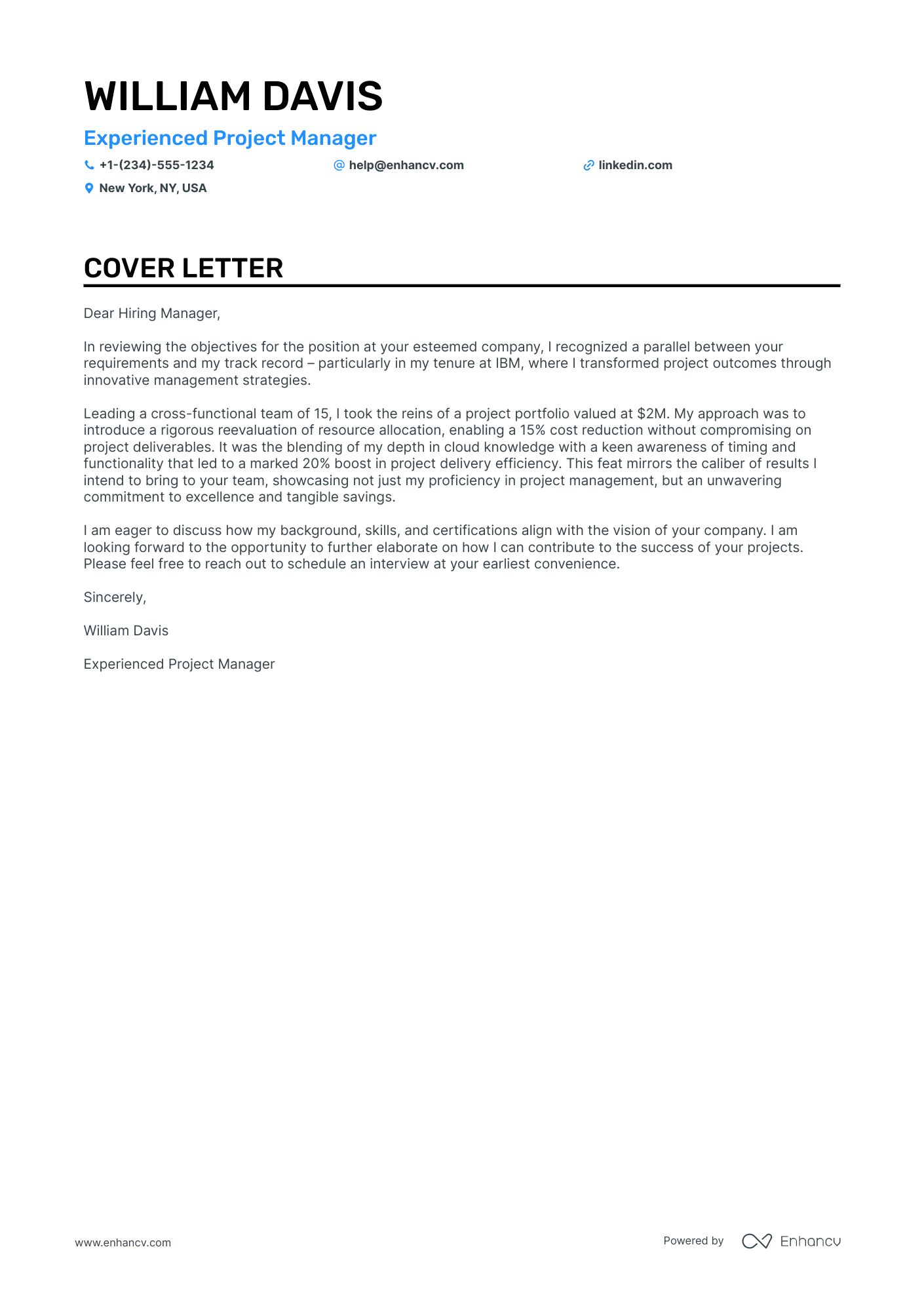
Crafting an ATS-friendly cover letter can be a daunting step in your job hunt. You've fine-tuned your resume, only to realize the cover letter requires a different touch; it's your chance to weave a narrative around your proudest professional moment, without echoing your resume. Striking a balance between formality and originality—while staying under one page—is key. Let's tackle these challenges and pen a cover letter that stands out, not for length, but for its compelling story.
- Personalize your ats cover letter and get inspired by other professionals to tell a compelling story;
- Format and design your ats cover letter to make an excellent first impression;
- Introduce your best achievement in your ats cover letter to recruiters;
- How to make sure recruiters get in touch with you, using your ats cover letter greeting and closing paragraphs.
What is more, did you know that Enhancv's AI can write your cover letter for you? Just upload your ats resume and get ready to forward your job application in a flash.
If the ats isn't exactly the one you're looking for we have a plethora of cover letter examples for jobs like this one:
- ATS resume guide and example
- Campus Director cover letter example
- Military to Civilian cover letter example
- Spanish Translator cover letter example
- Volunteer cover letter example
- Non Profit cover letter example
- Returning to Work cover letter example
- Career Change cover letter example
- Stay at Home Mom cover letter example
- Returning to Workforce cover letter example
- Site Manager cover letter example
ATS cover letter example
William Davis
New York, NY, USA
+1-(234)-555-1234
- Quantifying Achievements: Mentioning specific achievements and metrics, such as leading a team of 15 and managing a $2M project portfolio, provides concrete evidence of the candidate's capabilities and past success.
- Relevant Experience: Highlighting experience that directly aligns with the job description (e.g., innovative management strategies at IBM) demonstrates that the candidate understands the demands of the role and has a proven track record in similar contexts.
- Cost-Efficiency and Efficiency Improvements: Detailing specific improvements, such as a 15% cost reduction and a 20% increase in project delivery efficiency, shows the candidate's ability to drive value and optimize performance, which are highly desirable qualities in a project management role.
- Call to Action: Ending the cover letter with an invitation to discuss the candidate's fit for the role proactively signals their eagerness to engage further and can prompt the hiring manager to take the next step in the hiring process.
The must-have sections and format of your ats cover letter
When writing your ats cover letter, keep in mind that it'll only be read by the recruiters and not the Applicant Tracker System (or software used to assess your profile). That's why you should structure your content with a/an:
- Header (apart from your contact information, include your name, the role you're applying for, and the date);
- Personalized salutation;
- Opening paragraph to win the recruiters over;
- Middle paragraph with key details;
- Closing that starts from clichés;
- Sign off (that's not mandatory).
Industry standards dictate your paragraphs to be single-spaced and to wrap your content in a one-inch margin. Designing your ats cover letter, refer to one of our templates , which automatically takes care of the spacing and margins.
Choose the same font for your ats cover letter as you did for your resume : the likes of Lato and Bitter would help you to stand out in a sea of cover letters in Arial or Times New Roman.
Export your whole ats cover letter from our builder in PDF to keep the same formatting and image quality.
The top sections on a ats cover letter
- Header: This includes your contact information, the date, and the employer's details, ensuring the ATS can correctly file your application and the recruiter knows whom to contact for follow-up.
- Salutation: Use a targeted greeting such as "Dear Hiring Manager" or "Dear [Company Name] Team," which demonstrates that you've personalized your cover letter and are addressing the appropriate individuals.
- Opening Paragraph: Clearly state the specific ATS role you're applying for and showcase your enthusiasm; this grabs the recruiter's attention and sets the tone for your application.
- Professional Achievements: Detail relevant accomplishments and experience with ATS systems or related technology, as recruiters are keen to see quantifiable past success and industry-specific skills.
- Closing Paragraph: Reaffirm your interest in the position, suggest a call to action such as a meeting or interview, and provide your availability, making it easy for the recruiter to take the next step.
Key qualities recruiters search for in a candidate’s cover letter
Since you've mentioned "ATS" (Applicant Tracking System) but not a specific job title, I'll provide a list of qualities, experiences, and traits that are generally important and often prioritized by recruiters for a wide range of roles. Recruiters using an ATS might prioritize:
- Relevant Skills : Keywords matching the specific skills required for the job, as ATS is programmed to look for these.
- Work Experience : Specific job titles and companies that align with the industry and role.
- Education and Certifications : Degrees, diplomas, or certificates that are specifically mentioned in the job description.
- Achievements : Measurable accomplishments that match the desired outcomes of the role advertised.
- Industry Keywords : Terms and phrases common in the industry that indicate familiarity and expertise.
- Job-specific Software Proficiency : Expertise in software or tools explicitly listed in the job description.
Greeting recruiters with your ats cover letter salutation
What better way to start your conversation with the hiring manager, than by greeting them?
Take the time to find out who the professional, recruiting for the role, is.
Search on LinkedIn, the company website. And for those still keen on making a fantastic first impression, you could even contact the organization, asking for the recruiter's name and more details about the job.
Address recruiters in the ats greeting by either their first name or last name. (e.g. "Dear Anthony" or "Dear Ms. Smarts").
If you're unable to discover the recruiter's name - don't go for the impersonal "To whom it may concern", but instead use "Dear HR team".
List of salutations you can use
- Dear Hiring Manager,
- Dear [Company Name] Team,
- Dear [Department] Department,
- Dear Mr./Ms. [Last Name],
- Dear Dr. [Last Name],
- Dear Search Committee,
Using your ats cover letter intro to show your dedication
We know just how difficult it is to start writing your ats cover letter introduction .
There are so many great qualities you have as a professional, which one should you choose?
How about writing up to two sentences about your passion and commitment to the work you do or are set to do?
Try to describe exactly what you enjoy about the potential role.
A positive attitude from the get-go will help you stand out as a motivated ats professional.
Structuring your ats cover letter body to add more value
You've hinted at your value as a professional (this may be your passion for the job or interest in the company) in your introduction.
Next, it's time to pan out the body or middle of your ats cover letter .
When creating your resume, you've probably gone over the advert a million times to select the most relevant skills.
Well, it's time to repeat this activity. Or just copy and paste your previous list of job-crucial requirements.
Then, select one of your past accomplishments, which is relevant and would impress hiring managers.
Write between three and six paragraphs to focus on the value your professional achievement would bring to your potential, new organization.
Tell a story around your success that ultimately shows off your real value as a professional.
Closing paragraph basics: choose between a promise and a call to action
You've done all the hard work - congratulations! You've almost reached the end of your ats cover letter .
But how do you ensure recruiters, who have read your application this far, remember you?
Most ats professionals end their cover letter with a promise - hinting at their potential and what they plan on achieving if they're hired.
Another option would be to include a call for follow-up, where you remind recruiters that you're very interested in the opportunity (and look forward to hearing from them, soon).
Choose to close your ats cover letter in the way that best fits your personality.
No experience ats cover letter: making the most out of your profile
Candidates who happen to have no professional experience use their ats cover letter to stand out.
Instead of focusing on a professional achievement, aim to quantify all the relevant, transferrable skills from your life experience.
Once again, the best practice to do so would be to select an accomplishment - from your whole career history.
Another option would be to plan out your career goals and objectives: how do you see yourself growing, as a professional, in the next five years, thanks to this opportunity?
Be precise and concise about your dreams, and align them with the company vision.
Key takeaways
Winning at your job application game starts with a clear and concise ats cover letter that:
- Has single-spaced paragraphs, is wrapped in a one-inch margin, and uses the same font as the ats resume;
- Is personalized to the recruiter (using their name in the greeting) and the role (focusing on your one key achievement that answers job requirements);
- Includes an introduction that helps you stand out and show what value you'd bring to the company;
- Substitutes your lack of experience with an outside-of-work success, that has taught you valuable skills;
- Ends with a call for follow-up or hints at how you'd improve the organization, team, or role.

Cover letter examples by industry
AI cover letter writer, powered by ChatGPT
Enhancv harnesses the capabilities of ChatGPT to provide a streamlined interface designed specifically focused on composing a compelling cover letter without the hassle of thinking about formatting and wording.
- Content tailored to the job posting you're applying for
- ChatGPT model specifically trained by Enhancv
- Lightning-fast responses
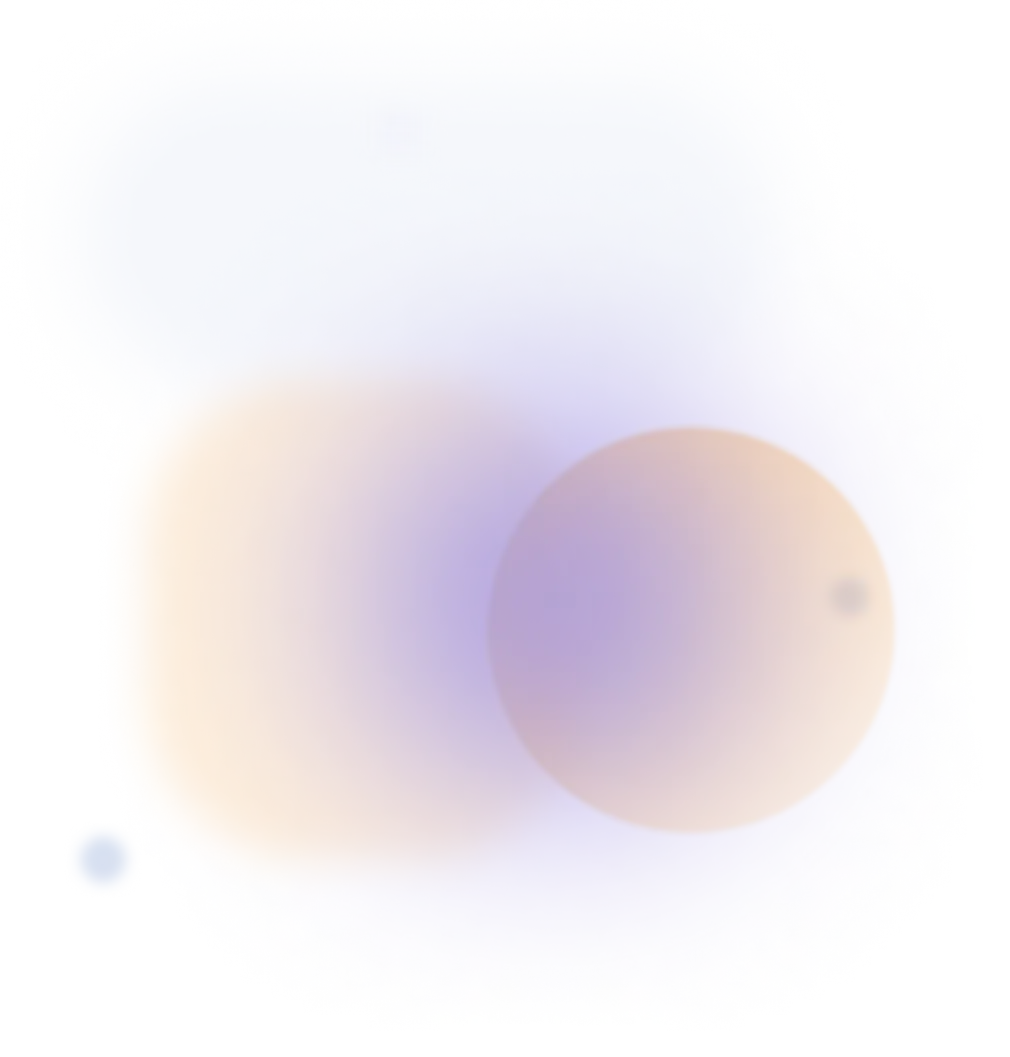
How to identify and embed your company culture to grow your business
Describe your greatest challenge - interview question (+answers), does having color on my resume affect my chance of getting hired, how can you reschedule your interview without ruining your chances, can you put future jobs on resume, overqualified for a job tips to overcome this hurdle.
- Create Resume
- Terms of Service
- Privacy Policy
- Cookie Preferences
- Resume Examples
- Resume Templates
- AI Resume Builder
- Resume Summary Generator
- Resume Formats
- Resume Checker
- Resume Skills
- How to Write a Resume
- Modern Resume Templates
- Simple Resume Templates
- Cover Letter Builder
- Cover Letter Examples
- Cover Letter Templates
- Cover Letter Formats
- How to Write a Cover Letter
- Resume Guides
- Cover Letter Guides
- Job Interview Guides
- Job Interview Questions
- Career Resources
- Meet our customers
- Career resources
- English (UK)
- French (FR)
- German (DE)
- Spanish (ES)
- Swedish (SE)
© 2024 . All rights reserved.
Made with love by people who care.
✆ 0203 966 2126
Home > CV Help
- Cover Letter
Optimising Cover Letters for Applicant Tracking Systems (ATS)
At CV Experts , we understand the importance of optimizing your cover letter for Applicant Tracking Systems (ATS) in the modern digital job application landscape. Employers leverage ATS to automatically filter and rank job applications, making it essential for your cover letter to be ATS-friendly to stand out. With CV Experts’ guidance, learn how to craft a cover letter that navigates through ATS efficiently, ensuring it reaches hiring managers successfully. Let us show you the way to make your application shine in the competitive job market.
1. Use Keywords Effectively
ATS algorithms are designed to scan for specific keywords related to the job posting. To optimize your cover letter:
- Match the Job Description : Carefully read the job listing and note the keywords related to skills, experiences, and qualifications. Use these exact phrases in your cover letter.
- Context Matters : Simply listing keywords isn’t enough; integrate them naturally into descriptions of your accomplishments and skills.
2. Stick to Standard Formatting
ATS can struggle with unusual formats or designs. To make your cover letter ATS-friendly:
- Use a Simple Font : Stick to standard fonts like Arial, Calibri, or Times New Roman.
- Avoid Headers and Footers : Information in headers and footers can sometimes be overlooked by ATS, so keep all important information in the main body of your document.
- Use Standard Headings : Stick to traditional headings like “Experience,” “Skills,” and “Education” if you include any of these sections in your cover letter.
3. Avoid Graphics and Images
While visuals can make your application stand out to human readers, ATS cannot interpret images or graphics. This means any text contained in these elements won’t be read and could result in missing crucial information. Keep your format text-based and straightforward.
4. Be Wary of Using Tables
Some ATS systems can parse tables, but others may have difficulty with them. To be safe, format any information you might put in a table in standard text format instead.
5. Use Bullet Points Sparingly
Bullet points can be used to organize information effectively, but they should be used sparingly. When you do use them, ensure they are the simple, solid round bullets and not any special characters that an ATS might not recognize.
6. File Format Matters
Submit your cover letter in a format that is ATS-friendly. While PDFs are often preferred for preserving formatting, some ATS systems parse Word documents (.doc or .docx) more effectively. If the job listing specifies a preferred format, always use that.
7. Tailor Each Cover Letter
Just as with your CV, it’s important to tailor your cover letter to each job application. This doesn’t just mean swapping out the company name and job title; it means revising your cover letter to reflect the keywords and requirements listed in each job ad.
8. Keep It Professional and Concise
An ATS-optimized cover letter should still follow best practices for cover letters, including professional language, correct spelling and grammar, and a concise presentation of your qualifications and how they align with the job.
9. Review and Test Your Cover Letter
Before submitting, review your cover letter for any errors or formatting issues that could confuse the ATS. You can also test how ATS-friendly your cover letter is by using online tools designed to simulate how your application might be read by an ATS.
Navigating the ATS is a critical step in the modern job application process. By optimizing your cover letter to be ATS-friendly, you increase the likelihood that your application will pass through these digital gatekeepers and land in front of a human recruiter. Remember, the goal is not just to get past the ATS but to make a compelling case for why you’re the best candidate for the job, blending ATS optimization with genuine enthusiasm and relevant qualifications.
More to explorer
How to make a transferable skills cv and highlight them right.
From communication to dependability – how to show your transferable skills When transitioning to a new role or industry, direct experience may
CV vs. resume – understanding the key differences
Hint – it depends on where you are Navigating the nuances between a curriculum vitae (CV) and a resume can be confusing
The importance of a professional CV – why you shouldn’t DIY
Here’s why a professional CV is important for landing your dream job. Creating a CV might seem straightforward, but the reality is
© Copyright 2012 - 2024 | TMF Ventures Limited ( 15712808) Privacy Policy | Terms & Conditions | Sitemap

Six Key Strategies for Creating an ATS-friendly Cover Letter

© Make A Change Canada. All Rights Reserved.
You are applying for the perfect job, and you have every confidence that you’ve got your résumé optimized for the Applicant Tracking Systems (ATSs). You have followed all the rules to beat the bots and have included those important keywords. But you are probably wondering about your cover letter and whether it also needs to be ATS-optimized.
The simple answer is Yes! Just as you worked hard to prepare an ATS-optimized résumé, you will also need an ATS-friendly cover letter to help ensure it will pass through the ATS screening filters and reach human eyes. When applying for work, you need to capitalize on every opportunity you can to send your application over the finish line and into the hiring manager’s hands.
In this article we introduce six strategies you can use to create an ATS-friendly cover letter. These include: understanding the cover letter , maximizing your chances , writing for clarity , matching keywords , choosing the right file format and file name , and structuring your cover letter .
Six Key ATS Strategies for Cover Letters
A cover letter can be defined as ‘the perfect introduction.’ It is not a repeat of your résumé and must be carefully crafted. It is really the first opportunity for a recruiter to be further persuaded to give you a chance at an interview.
Most recruiters prefer a cover letter even when the job posting does not require one. In fact, according to Jobscan 1 , 83% of HR professionals say they do assess cover letters as part of their hiring decision. Essentially, your cover letter is a valuable personal marketing tool that complements your résumé and increases your chances of being shortlisted for an interview.
You will need to complete some research on the company you are applying to and carefully review the job posting for those key skills, educational preferences, and experience that are the highest on their priority list.
The idea of the cover letter is to accompany the résumé, but not to repeat the exact same information. While a résumé is a straightforward document with dates and job titles, a cover letter is really more of a professional introduction that can showcase your transferable skills and your accomplishments in greater detail. In this way, your cover letter can create the perfect narrative to demonstrate how you are the best fit for the role.
Tip: Even if the job ad does not ask for a cover letter, include one, and ensure it is ATS-friendly.
Source: https://www.jobscan.co/blog/cover-letter-robot-approved/ 1
Your cover letter is your personal marketing platform to get the job of your dreams! By creating a well-written, optimized, ATS-friendly cover letter, you are maximizing your chances—whether the employer is using an ATS filtering system or not.
When writing a cover letter, the same rules you followed with your résumé apply, but you must also ensure your letter is well written, organized with your contact information, and free of spelling errors. You should also tailor your cover letter to each job posting.
Simply stated, from the employer’s perspective your cover letter needs to answer the following six questions :
- Where did you see the job posting or hear about the job?
- What are your skills and experience? (This is not a repeat of your résumé.)
- Why are you a good fit for our workplace culture? (Evaluate and understand the type of role, examine wording in the job ad for clues, and research the employer’s website and social media postings to determine what their attitudes, beliefs, and values are.)
- What is your reason for applying for this job? (Be sure to demonstrate a strong interest in applying for the position!)
- What do you know about our company? (Do your research and be sure to review their mission statement.)
- What specific value will you bring to our company? (Back up your statement with evidence. The more you can quantify your accomplishments, the better.)
Notice from the list above that your cover letter will need to be specifically tailored to each job you apply for. Your goal is to give the person in charge of hiring a deeper insight into your suitability for the role. This is your chance to show how you are a good match and the reasons why they should hire you.
Because the ATS tracks the required skills, education, and work experience for the specific job description, it will search your cover letter for targeted keywords. This means, if you are applying for a job that is truly not a good fit, then you will be eliminated immediately and your efforts will be wasted.
When you add an optimized cover letter to your optimized résumé, you have much greater odds of passing through the ATS filters and reaching the next level closer to your next job interview, and your new job!
Tip: Whether you are creating your résumé or accompanying cover letter, it is important to focus only on those job opportunities that are a good fit with your skills and experience in order to maximize your chance of being shortlisted for an interview.
The job of the ATS bots is to rate your letter on how well it matches the job description. It does this by scanning all job applications against the specific skills and important keywords in its database for a particular job application.
The clarity of a straightforward, readable format is an advantage when your cover letter moves forward to the human resources staff or a hiring manager. Even with an ATS, hiring managers still contend with large numbers of applicants, so you’ll want to make sure you give this your very best effort.
Use a clean font such as Calibri, Helvetica, Georgia, or Times New Roman. Compared to the more elaborate fonts, these are the best choices for passing the ATS filters. Be sure to avoid special characters that can be misread by the ATSs, such as a percentage sign, exclamation mark, or equal sign. Oftentimes, applicants will include a URL link to their LinkedIn profile or to their online work portfolio. If you do include any hyperlinks in your cover letter, be sure to type out the URLs in full (e.g., https://www.linkedin.com/in/mynamehere ).
Spacing is important, too! Do not include any extra spaces, especially when you are matching keywords, or the ATS may not recognize them. For example, if the keyword you are using is listed as ‘proofreading,’ you should not type ‘proof reading’ as two words in your cover letter.
Tip: The ATS bots won’t be inspired by an elaborately written cover letter. Keep your cover letter simple and clear with straightforward wording so the ATS can scan your key information easily.
In creating your ATS-friendly cover letter, you will need to ensure that you are using the same keywords you have used in your ATS-friendly résumé. A cover letter, however, gives you a broader format to expand on the keywords and further demonstrate that you are the right candidate for the job.
When drafting your cover letter, be sure to read the job description carefully and note the qualifications, skills, and competencies the employer requires. These will include technical and hard skills such as Microsoft Office, market research, and proofreading. The employer may also be looking for a specific formal certification or degree.
Take the time to match the wording in your cover letter to the job description. Using the right keywords will boost searchability and help you pass the ATS filters.
To find potential keywords, begin by highlighting the requirements that match your qualifications and work experience. When preparing your cover letter content, use the exact wording that is in the job description. Take note of acronyms or abbreviations that are used in the job description, such as MS Office, CRM, or B2B, and mirror this format by using these acronyms within the content of your cover letter.
Next, list all of the relevant keywords that you can find in the job description. If you notice hard or soft skills that are repeated, this means they are ‘significant keywords.’ The ATSs will search specifically for these important keywords, so try to mimic these important keywords as many times in your cover letter as they are repeated in the job ad.
Finally, be aware that employers have a wide range of keywords at their disposal to use within any job ad they post. You will want to try to identify all the keywords an employer is listing, so it is very important to carefully scan the job ad. Consider the following list of keywords that could potentially be used in an administrative assistant job posting:
- Administrative assistance
- Bookkeeping
- Customer service
- Transcribing minutes
- Attention to detail
- Multitasking
- Problem solving
Tip: There are extra steps you can take to identify what the highest targeted keywords are for a role. Start by researching the industry, the company, and the occupation you are applying for, and take note of specific skills and competencies. Look for your areas of alignment to these competencies in your own unique background and work experience, and focus on these keywords in particular.
Be sure to read the job posting carefully and note the instructions for submitting your job application (i.e., your résumé and cover letter) online. The instructions may specify the required file format, and even how you should name the file. Most often, the preferred file format is either a PDF (.pdf) or Microsoft Word file (.docx). Always follow the specific instructions in the job posting when formatting your documents for your job application.
Most often, you will be asked to send a PDF of your cover letter. PDF has become the standard file format for document sharing and can help you appear more professional to potential employers.
However, if you notice a job posting that does not specify which file format to use, the best option is to send your documents as Microsoft Word files. Some ATSs may be unable to read PDF documents, so by sending your document as MS Word, you will help reduce the chances of this becoming a hurdle in getting your application past the finish line.
It is also important to name your cover letter with a searchable name. If your cover letter will be sent electronically to a hiring manager or filed for their retrieval, including your first and last name in the file name will help ensure your document does not get lost among the many others under review. The point here is to ensure that any hiring manager will be able to easily locate and identify your document when they want to take a closer read and see what you have to offer.
Some simple rules of thumb apply with file naming. First, as mentioned, be sure to use both your first and last name in your file name. Second, include the words ‘cover letter’ when naming your file. What is really important is that you don’t submit a cover letter with just title ‘cover letter’ for your file name, because your letter can end up getting lost among the many other ‘anonymous letters’ submitted by other applicants.
Tip: To keep better track of the job applications you submit, you may also want to include a date in the file name of your cover letter. This also helps remind the employer that you applied for a job by their posted deadline. Here is an example: sam-brown-cover-letter-june-12-2022.pdf . Another option is to include the job position or employer in your file name.
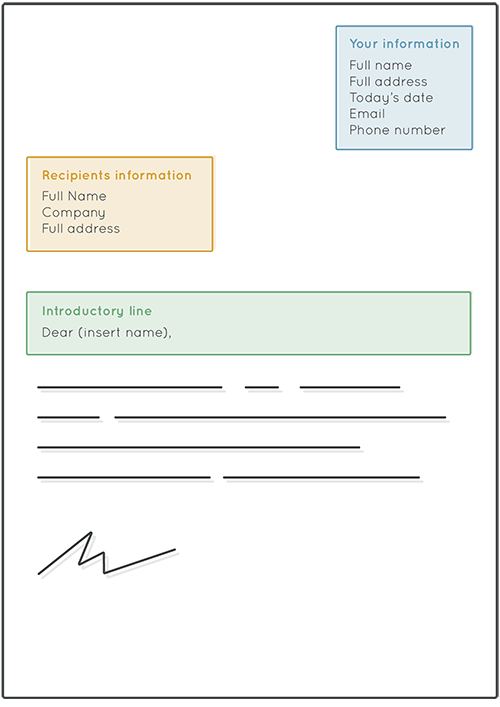
Your Contact Details: A cover letter is a professional document and needs to be formatted as such. Your full name, address, phone number, and email address are all vital pieces of information and should be included in your cover letter.
Date: Also include a date in your letter that matches the day you expect to be submitting your job application.
Employer Details: Sometimes called an inside address, any professional cover letter should include the business name and full business address (if known) in a block of text after the date of your letter. Include the name of the contact person (if available).
Salutation: Search for the name of the hiring manager in the job posting. If it is not included, you may be able to find an HR manager on the company’s website. Otherwise, just address your letter to ‘Dear Hiring Manager:’ or ‘Dear HR Manager:’
Opening: Keep the first paragraph short with approximately three or four sentences. First, identify your area of expertise for the position you’re applying for, and state where you saw the job posting. Second, explain what inspired you or motivated you to apply to this company. End this paragraph with a closing statement that is positive and shows your enthusiasm for the position you are applying for. Be brief, but try and highlight how you align with the role or the company itself.
Here, you could mention your strong passion for your profession or a specific skill set as it pertains to the role. Steer away from simply mentioning that you “will be an asset to their company” or “how getting this job will be beneficial for you.”
Body: The next two paragraphs will reveal what you know about the company and expand on your reason(s) for applying for the job. You should also illustrate how you fit into the workplace culture. One way to demonstrate fit is to show your alignment with the company’s mission statement, goals, and values. This is the area of your letter where you have the perfect opportunity to illustrate the value you will bring to your role by including quantifiable (measurable) results. Give specific examples from past jobs, school experiences, or volunteer roles showing how you are a good match for what the employer is seeking in a new employee.
Closing: This is a short paragraph that confirms your interest, allows you to include any links to your online portfolio, and repeat the best contact information to reach you such as your cell phone number. Use a professional sign off such as ‘Sincerely,’ ‘Yours sincerely,’ ‘Best/Kind/Warm regards,’ or ‘Respectfully,’ after which you should include your full name on a separate line. If you have scanned in your actual signature as an image, you may also place your signature in the space between your sign off and your full name. Steer away from typing in your name and mimicking a signature by stylizing your name with a calligraphic font. This can undermine your efforts, and you are best to go without a signature if you do not have one scanned in.
Tip: Remember, your ultimate task is to clearly show through specific examples or scenarios just how you will be a benefit to this employer. You should aim to use this technique throughout the body of your cover letter, where appropriate. Authentically and professionally showcase how you’re a good fit for the role, while still allowing your personality to shine through!
Summing it up
When you see an ad for the job of your dreams, you will want to take advantage of every possible opportunity to be selected for an interview. In order to set yourself apart from others, you will need to utilize all the latest tools and strategies available. A well-written, ATS-friendly cover letter will maximize your chances of getting called for an interview.
It takes extra time to write a good cover letter and ensure it is also ATS-friendly. However, the time you dedicate to this task will be well worth it if you end up with a job that you love and brings you a greater overall sense of contentment in your life. Don’t forget to use this opportunity to differentiate yourself from other candidates, rather than just trying to beat the bots!
And remember, if you need guidance with exploring your career options, consider reaching out to a career or business coach, a career services organization in your local community, or our online career assistance and skills training programs that can help you identify and work toward your employment or self-employment goals.
Make A Change Canada provides online supportive programs for individuals who are facing barriers to employment across Canada.
- Online Career Exploration and Job Search Resources for people facing barriers to employment: If you experience barriers to employment, you could be eligible for services. Visit AnyCareer.ca for more information and to apply online.
- Online Skills Training: Make A Change Canada offers online employment and job search assistance and web/digital skills training.
- Online STEM Education: The online Certificate in Web and Digital Technologies Programs (Foundational and Advanced levels) are ideal for those who wish to gain valuable web/digital skills for employment or self-employment. Visit StudyAnywhere.ca for more information and to apply online.
- One-on-one Support: When you join Make A Change Canada’s Web and Digital Technologies Certificate Programs, you will benefit from the support of dedicated course instructors and teaching assistants . Students receive ongoing assistance during our weekly classroom sessions, online chat or email, and one-on-one assistance sessions. Our overall objective is to help support you in achieving your career and learning goals.
- Employment Assistance: Make A Change Canada’s AnyCareer.ca website gives those with barriers to employment access to helpful resources from the comfort and convenience of home. Submit your online application and get career ready today!

Cover Letter for ATS
In an age where almost every job application is done online, it’s important to have a strong resume that stands out from the rest. ATS, or applicant tracking systems, are used by many companies to weed out resumes that don’t meet the job criteria.
A well-written cover letter can help get your resume past the initial screening and into the hands of a human resources manager.

When you’re applying for a job, it’s important to include a cover letter with your resume. A cover letter is a great opportunity to introduce yourself to a potential employer and explain why you’re interested in the position.
When you’re applying for a job through an online system, such as an Applicant Tracking System (ATS), it’s important to include a cover letter in PDF format.
Dear ATS Hiring Manager,
I am writing in response to your job posting for an ATS. I am confident that I have the skills and experience that would make me the perfect candidate for this position.
I have more than five years of experience working as an ATS, and I am confident that I have the skills and knowledge necessary to do this job well. I am skilled in all aspects of ATS operation, and I am confident that I can handle any situation that comes up.
I am a hardworking and motivated individual, and I am confident that I would be a valuable member of your team. I look forward to hearing from you soon.
[Your Name]
Cover letters can be a challenge to write, especially when you don’t know what to include. Here is a guide to help you write a cover letter for an ATS (applicant tracking system).
First, start by addressing the letter to the hiring manager or recruiter. Next, introduce yourself and state the position you are applying for. Then, list your qualifications for the position. Finally, thank the hiring manager for their time and close the letter.
- Cover Letter Format
- Tailor your Letter
- Use Keywords
- Get Feedback
In conclusion, a well-written cover letter will help you score an interview, regardless of the applicant tracking system. By following the tips provided, you can create a letter that will stand out among the other applicants and increase your chances of being called in for an interview. So, what are you waiting for? Start writing your cover letter today!
Other Cover Letters:
Cover Letter for Office Specialist Cover Letter for Financial Advisor Cover Letter for Communications Internship Cover Letter for Internship Data Science Cover Letter for Management Analyst Cover Letter for Technologist Cover Letter for a Clinic Example Cover Letter for High School Student Cover Letter for a Product Manager Resume Cover Letter for Medical Assistant
Related Posts

Technician Cover Letter for Resume

Teacher Cover Letter for Job Application

Strong Cover Letter for Resume

Standard Cover Letter for Resume
How to Write a Resume
Ultimate resume writing guide
How to Write a Cover Letter
Step-by-step cover letter writing tips
- Free Personality Test
- Should You Quit Your Job Quiz
- Resume Quiz
- Side Hustle
- Search for:
- Build a Resume
Home » Free Resources » Cover Letter Templates » Word Cover Letters » Cover Letter Template for Word

ATS Cover Letter Template
- Description
Free ATS cover letter template for Word. Simple, clean, and easy-to-edit cover letter design. Make a modern-looking cover letter in minutes with the help of this ATS cover letter template. All you need to do is fill in your information. This is a single-page template for a cover letter. Since it’s fully editable, you could use the template as a letterhead.
Free Cover Letter Template
Besides great written content, you also want your cover letter to look modern. This template has proper margins and uses an easy-to-read font size (system font). With the help of our downloadable templates, you can create a cover letter for the job you are looking to land. The template is organized and includes a touch of color for you to stand out. This template is excellent for most industries. Your cover letter is a critical component of the job search process that helps the applicant grab an employer’s attention, increasing their probability of selection. With this template, you can create a job-wining cover letter for yourself.
You can entirely focus on the content using this cover letter format. You should use keywords in your cover letter, customize it for each position, list accomplishments, and provide your cover letter with a matching resume .
How to Edit?
Replace the current filler text with your cover letter content.
What Does The Free Download Include?
- 1-page cover letter template for Word
- Modern design
- Simple and easy to edit
- Instant download
| Download Count | 919 |
| Filetype | docx |
| Filesize | 25.01 KB |
| Category | Word Cover Letter |
Download This Template
You Might Also Be Interested in
You Might Also Like These Free Templates

Free Resume Template Download for Word – Farrah

Resume Checklist

Cover Letter Template with Monogram
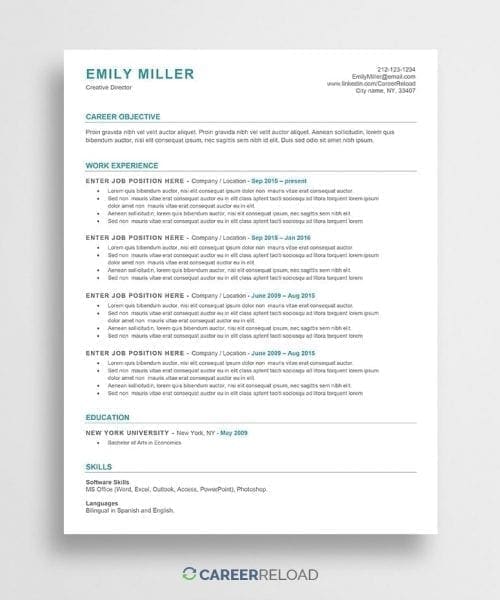
Free ATS-Friendly Resume Template – Emily

Free Resume Layout for Microsoft Word

Download Free Word Resume Template – Riley

Goal Planner

2 Column ATS Resume Template
Free Job Application Tracker for Excel

ATS Resume Template for Word – Jennifer
What Do Others Have to Say?
We are here to help you with your job search by offering free resources and career advice. Here's what some of our website users have to say.
Awesome selection of resume templates and I can't believe they are all free! - Natalie K.
The free template helped me create a stylish cover letter in no time. - Kelly L.
The resume template saved me a tremendous amount of time. Easy to download. - Levi M.
I love that you can directly download the templates. No sign-ups, no hassle. - Robyn F.
Our Library of Free Resources
Click on one of the categories to jump to the section

Resume Templates View »

Cover Letter Templates View »

Resignation Letter Templates View »

Planners View »

Worksheets & Guides View »
- Resume Writing Guide
- Resume Tips
- Cover Letter Tips
- Job Interview Tips
- Professional Development
- Workplace Tips
- Leadership & Management
- Small Business
- Word Resume Templates
- Google Docs Resume Templates
- Pages Resume Templates
- PowerPoint Resume Templates
- Photoshop Resume Templates
- Word Cover Letters
- Google Docs Cover Letter Templates
- Pages Cover Letter Templates
- PowerPoint Cover Letter Templates
- Photoshop Cover Letters
- Resume Examples
- Cover Letter Examples
- Resignation Letter Examples
- Recommendation Letter Examples
- Worksheets & Checklists
- Business Card Templates
- Personality Test
Username or email address *
Password *
Remember me Log in
Lost your password?
Resume Worded
Proven cover letter samples, curated by recruiters [updated for 2024].
Most people write generic, weak cover letters and wonder why they don't get interviews. So to help you, we've handpicked thousands of effective cover letters that got people like you hired. Use them as inspiration to write your own.
Table of contents
Data & analytics roles.
- Data Engineer Cover Letter
- Business Analyst Cover Letter
- Data Scientist Cover Letter
- SQL Developer Cover Letter
- Supply Chain Planner Cover Letter
- Program Analyst Cover Letter
- Intelligence Analyst Cover Letter
- Director of Analytics Cover Letter
- Reporting Analyst Cover Letter
- Data Specialist Cover Letter
Manager Roles
- Program Manager Cover Letter
- Project Manager Cover Letter
- Product Manager Cover Letter
- Operations Manager Cover Letter
- Social Media Manager Cover Letter
- Creative Director Cover Letter
- Product Owner Cover Letter
- IT Manager Cover Letter
- Office Manager Cover Letter
- Production Manager Cover Letter
- Project Coordinator Cover Letter
- Brand Manager Cover Letter
- Construction Manager Cover Letter
- Chief of Staff Cover Letter
- Vice President of Operations Cover Letter
- Chief Digital Officer Cover Letter
- Project Leader Cover Letter
- Technology Director Cover Letter
- Director of Information Technology Cover Letter
- Director of Operations Cover Letter
- Director of Engineering Cover Letter
Engineering Roles
- Software Engineer Cover Letter
- Software Developer Cover Letter
- Web Developer Cover Letter
- Programmer Cover Letter
- Front End Developer Cover Letter
- Full Stack Developer Cover Letter
- Java Developer Cover Letter
- Python Developer Cover Letter
- Quality Assurance Tester Cover Letter
- Quality Engineer Cover Letter
- Electrical Engineer Cover Letter
- System Administrator Cover Letter
- Scrum Master Cover Letter
- Civil Engineer Cover Letter
- Network Administrator Cover Letter
- Mechanical Engineer Cover Letter
- Network Engineer Cover Letter
- Data Integration Architect Cover Letter
- Engineering Manager Cover Letter
- Service Technician Cover Letter
- Platform Engineer Cover Letter
- Automation Engineer Cover Letter
- Project Engineer Cover Letter
- Electronic Technician Cover Letter
- System Engineer Cover Letter
- IT Specialist Cover Letter
- Packaging Engineer Cover Letter
- Cloud Developer Cover Letter
- ETL Developer Cover Letter
- Sharepoint Developer Cover Letter
- Audio Engineer Cover Letter
- Industrial Engineer Cover Letter
- Maintenance Technician Cover Letter
- Solutions Architect Cover Letter
- Implementation Specialist Cover Letter
- Software Architect Cover Letter
- PHP Developer Cover Letter
- Biomedical Engineer Cover Letter
- Security Analyst Cover Letter
- IT Auditor Cover Letter
- Director of Software Engineering Cover Letter
- Environmental Engineer Cover Letter
- Materials Engineer Cover Letter
- UAT Tester Cover Letter
Finance Roles
- Bookkeeper Cover Letter
- Financial Analyst Cover Letter
- Accountant Cover Letter
- Financial Advisor Cover Letter
- Auditor Cover Letter
- Financial Controller Cover Letter
- Purchasing Manager Cover Letter
- Loan Processor Cover Letter
- Finance Director Cover Letter
- Credit Analyst Cover Letter
- Finance Executive Cover Letter
- VP of Finance Cover Letter
- Claims Adjuster Cover Letter
- Payroll Specialist Cover Letter
- Cost Analyst Cover Letter
Marketing Roles
- Marketing Manager Cover Letter
- Event Coordinator Cover Letter
- Content Creator Cover Letter
- Content Writer Cover Letter
- Video Editor Cover Letter
- Marketing Executive Cover Letter
- Digital Strategist Cover Letter
- Brand Ambassador Cover Letter
- Technical Writer Cover Letter
- Director of Marketing Cover Letter
- Brand Strategist Cover Letter
- Campaign Manager Cover Letter
Administrative Roles
- Virtual Assistant Cover Letter
- Administrative Assistant Cover Letter
- Executive Assistant Cover Letter
- Research Assistant Cover Letter
- Inventory Manager Cover Letter
- Warehouse Manager Cover Letter
- Administrative Coordinator Cover Letter
- Project Administrator Cover Letter
Sales Roles
- Account Manager Cover Letter
- Account Executive Cover Letter
- Sales Manager Cover Letter
- Sales Associate Cover Letter
- Real Estate Agent Cover Letter
- Sales Engineer Cover Letter
- Inside Sales Representative Cover Letter
- Copywriter Cover Letter
- Buyer Cover Letter
- Director of Sales Cover Letter
- Hotel Manager Cover Letter
- Sales Coordinator Cover Letter
- Engagement Manager Cover Letter
- Sales Executive Cover Letter
- Sales Leader Cover Letter
- Relationship Manager Cover Letter
Design Roles
- UX Designer (User Experience Designer) Cover Letter
- UX Researcher Cover Letter
- Architect / Architecture Cover Letter
- Graphic Designer Cover Letter
- Game Design Cover Letter
- Interior Designer Cover Letter
- Production Assistant Cover Letter
- Art Director Cover Letter
- Design Director Cover Letter
Legal Roles
- Attorney Cover Letter
- Lawyer Cover Letter
- Underwriter Cover Letter
- Contract Specialist Cover Letter
Other Roles
- Recruiter Cover Letter
- Demand Planning Manager Cover Letter
- Consultant Cover Letter
- Correctional Officer Cover Letter
- Production Planner Cover Letter
- Teacher Cover Letter
- Plant Manager Cover Letter
- Recruiting Coordinator Cover Letter
- Business Owner Cover Letter
- Site Manager Cover Letter
- Orientation Leader Cover Letter
Research & Science Roles
- Environmental Scientist Cover Letter
Medical Roles
- General Nurse Cover Letter
- Dental Assistant Cover Letter
- Case Manager Cover Letter
- Respiratory Therapist Cover Letter
- Therapist Cover Letter
- Care Coordinator Cover Letter
- Occupational Therapist Cover Letter
- Radiologic Technologist Cover Letter
- Pharmacy Technician Cover Letter
- Medical Technologist Cover Letter
- Microbiologist Cover Letter

Thank you for the checklist! I realized I was making so many mistakes on my resume that I've now fixed. I'm much more confident in my resume now.

7 Tips for an ATS-Friendly CV and Cover Letter

A candidate’s abilities, job description, and academic history are searched for in a curriculum vitae (CV) and cover letter using an applicant tracking system (ATS) — a software application. You must make your CV and cover letter ATS-compliant if you want to enhance your odds of clearing the ATS check.
Since today, companies of all sizes — including ove r 98% of Fortune Companies — use an ATS, making your CVs ATS-compliant is crucial.
In this post, we’ll offer tips on how to design your resumes and cover letters to pass the ATS compliance check.
7 pointers for writing ATS-compliant CVs and cover letters
You should take into account a few of the possible mistakes that ATSs might miss while writing an ATS-compliant CV. Below are seven pointers to help you get your CV on the correct course to prevent this:
1. Select the appropriate CV and cover letter file format
Even while PDF does a great job of protecting data files without affecting the accuracy of the content, it occasionally may not operate with an ATS. Different kinds of monitoring software exist, however not all of them support PDFs.
Be mindful to double-check the list of permitted file types while submitting your resume or cover letter. Submit a .doc or .docx edition in its place if PDF isn’t listed as an acceptable choice.
Reverse chronological is another format that’s the simplest for ATSs to comprehend. By placing your professional experience near the top of the document, this approach highlights it. Next, it ranks your experience in the order of relevance, from greatest to lowest. Employers favor this style the most as well.
Another tip is to go through the most recent cover letter examples 2023 – to check which formats are in trend now. The research will help you to find out fresh ways to organize your cover letter and resume.
It will additionally enable you to discover ideas about how to phrase particular sentences to highlight your skills – while boosting your self-assurance when submitting a cover letter to a potential employer.

2. Put keyword optimization to use.

An ATS will look for particular keywords that the employer has defined throughout the employee scanning phase. Without these phrases, applications are frequently discarded.
Reading the position description included in the posting is among the greatest ways to decide what terms to utilize. Search for words that are used frequently in the text that are role-specific. Give a particular term greater weight in your CV the more popular it is.
Use keywords appropriately throughout your CV and cover letter, but don’t overdo them. ATS resumes should be optimized with precise, pertinent language, but they should also read organically and correctly.
3. Make use of templates that enable ATSs to track applicants better
Templates for CVs and cover letters — which are ATS-friendly— are made to facilitate application processes by making it easier for the software to track applicants better.
However, even if you follow industry standards and include the appropriate keyword phrases on your job application, you could still fall short of the requirements imposed by the ATS. Such programs analyze the words in your CV and incorporate useful data into an account.
You can prevent such errors by utilizing a template. Many templates are pre-formatted having ATS requirements in mind, grouping information into categories – based on relevant search terms and rendering the data more digestible altogether.
4. Adapt your CV to each company’s needs.

It’s crucial to create a CV and cover letter that passes the screening stage and goes directly to the prospective employer – since ATSs are now so widely used now. But how can you get past the company’s ATS tech?
For each position, you compete for, make a unique CV that emphasizes the keywords from the job description and is formatted such that a robot can easily understand it. Because they can represent core values , abilities, expertise, education, qualifications, or any type of credential, keywords will show in all parts of your CV and cover letter.
5. Omit fancy details and visuals
Pictures, graphs, as well as other visuals, can’t be read by ATS. By displaying their abilities in diagrams or tabular forms, some applicants demonstrate their competence levels in specific areas.
This content can only be recorded by an ATS when it’s also written in a textual format in a different section. These ought to be avoided to the greatest extent possible while selecting or constructing an ATS-compliant CV or cover letter.
When creating your CV or cover letter, stay away from complex formatting. Keep in mind that the ATS technology will quickly review your document. Simple CVs always are ATS-compliant.
You must take a few modifications into account when writing your CV for ATS. For instance, most ATSs are unable to correctly read and comprehend things in headers and footers, which are frequently used to include contact details.
6. Use only straightforward points, headings, and fonts

When utilized properly, bullet points serve as an excellent way to draw attention to achievements and credentials on a cover letter or CV. But if you pick a complicated icon for the bullets, your key selling points can get mixed up.
When developing a bulleted listing on an ATS-compliant template, stay away from employing complicated characters. Keep things simple by using shapes like solid circles, open circles, or squares.
Simple, easy-to-read typefaces are usually ATS-friendly. They include Georgia, Arial, Calibri, Cambria, and Garamond . Depending on the font style you choose, the size ought to be somewhere around 10 to 12 points.
Cross-check that the headings for your sections — such as “Employment Details,” “Academics,” and “Skills”— are accurate. In addition to the precise key phrases, an ATS will scan these parts and perform an evaluation of what’s included there.
Resist using initialisms, acronyms, or abbreviations like BE as well. Make careful to utilize the complete word, such as Bachelor of Engineering, if you’re using them.
7. Perform an ATS-resume compliance test
During your job hunt, there’s a simple way to check if your CV or cover letter is ATS-compatible. Make a plain-text version out of your document. How do you do this? Copy the information from your CV that is ATS-friendly.
Paste this content on a plain-text file, and evaluate the outcomes. The plain-text edition of your CV or cover letter will likely need to be edited before it can be ATS-compatible – when it lacks certain information from your source file, has letters saved erroneously, or appears chaotic.
You’ll get comments on the content and ATS compliance of your CV – which you can use to enhance your document’s compliance level.
Use a tidy layout with a distinct hierarchy for ATS-compliant CVs and cover letters
Less is better when it concerns the style of your ATS-friendly CV or cover letter. Complicated designs or atypical layouts irritate recruiters – who have a habit of swiftly reviewing a portfolio for precise data they anticipate finding in particular parts inside the statement.
Complex layouts additionally confuse most ATSs. Hence, remember – for successfully passing the ATS scan, always stick to simplicity, facts, and conciseness.

Atreyee Chowdhury is a freelance content writer with more than 10+ years of professional experience. She is passionate about helping SMBs and enterprises achieve their content marketing goals with her carefully crafted and compelling content. She loves to read, travel, and experiment with different cuisines in her free time. You can follow her on LinkedIn .
Resent Post

The Cost-Benefit Analysis of Using Courier Services for Small Businesses
Jul 15th, 2024

Tips for Effectively Measuring and Tracking Employee Productivity

How Business Principles Can Be Applied to Your Hobbies
Jul 11th, 2024
- February 2024
- January 2024
- December 2023
- November 2023
- October 2023
- Breaking News (89)
- Breaking News (241)
- Championship (8)
- coaching (1)
- Entertainment (3)
- FAST Leadership (41)
- FAST Video (4)
- Finance (6)
- Global Influencers Club (4)
- Leadership Mantra (32)
- Leadership Mantra (465)
- Leadership Secrets (4)
- Leadership Secrets (1,155)
- Leadership Values (16)
- Marketing (4)
- Milestones (4)
- Newsletter (1)
- Personally FAST (4)
- podcast (5)
- Recognition (2)
- Standing Tall (7)
- Training (1)
- Uncategorized (462)

GET THE COMPLIMENTARY E-BOOK
4 Habits That Will Improve Your Leadership
How to Format a Cover Letter That’ll Get You an Interview

Do you ever feel like your resume couldn’t possibly tell the whole story of who you are and why a company should hire you? That’s because it doesn’t. But a strong, well-written, and correctly formatted cover letter helps fill in some of the gaps.
“Cover letters are worth the time ,” says Muse coach Jennifer Smith. “They provide an opportunity to expand on key points from your resume, show off your personality, and solidify your interest.” Perhaps most importantly, “They show an employer you put the time and energy into applying.” And—luckily—they don’t need to be difficult to write.
Most cover letters have a similar format that make them much easier to write than you might think. And we’ve laid it out exactly—so you can get that application in already.
Read More: Cover Letters Are Hard to Write—But These Templates Make It a Breeze
How to format and organize your cover letter content
Here’s the format most hiring professionals that read your cover letter will be looking for:
Your heading goes at the top of the page and contains your contact info as well as some other basics that a hiring manager or recruiter might use to learn more about you once they’ve read your cover letter.
So this means:
- Phone number
- LinkedIn profile link (if you have one)
- Pronouns (if you’re comfortable including them)
- Personal website or portfolio link (optional)
- Relevant and professional social media profiles (optional)
Nowadays it’s very uncommon, but if you’re asked to mail a paper cover letter, you would also include in your heading the company’s information:
- Hiring manager’s name (or whomever the letter is addressed to)
- Company name
- Company street address
- Company city, state, zip code
But you’d be more likely to send your cover letter in the body of an email than by snail mail if you’re not applying through an online system. In this case, your heading info would go after your name at the end.
Start your salutation with “Hello,” “Dear,” or “Hi” for more casual companies.
Then, you’ll usually address your cover letter to the hiring manager. Alternatively, Muse coach Leto Papadopoulos recommends job seekers “open the letter with ‘Dear Hiring Team’ because even if you can uncover the name of the hiring manager, they are usually not the first to read the cover letter,” she says, and “I like to acknowledge the recruiting team!”
You can also address your cover letter to the team you’d be joining or “[Position] Hiring Manager.” But you should never start your cover letter with “ To Whom It May Concern .”
Read More: The 3 Rules of Addressing Your Cover Letter
Your introduction should be one paragraph long, include the name of the position you’re applying to, and express why you’re applying and what excites you about the opportunity. But most importantly, you want to grab your reader. You can even “kick off with a brief but attention-grabbing anecdote,” Smith says. “Show off your personality.”
Read More: 30 Genius Cover Letter Openers Recruiters Will LOVE
Body paragraphs
Write two to three body paragraphs that sell you as a candidate. “Show, don’t tell,” Smith says. “Craft a narrative about how your experience led you to apply for the job you want.” Instead of regurgitating your resume, look at the job description and pull out a few skills you specialize in that the company is looking for. Then, elaborate on them by bringing up examples of how you’ve used these skills to help your past employers (and by extension will give the reader a preview of how you’ll help them).
Wrap everything up with your conclusion paragraph. Reiterate your interest in the company and your most important qualifications. Then, “Close with a statement about contributing your skills and experiences to the success of the company in the position you’re applying for,” Smith says.
Use a professional sign-off like “Sincerely,” “Respectfully,” or “Thank you for your consideration,” then add your first and last name.
If you’re sending your cover letter in the body of an email, add any info you would’ve included in your heading below your name.
Example cover letter
Check out this cover letter example, which follows the above cover letter format:
Curtis Chen [email protected] | 999-999-9999 linkedin.com/in/curtis-chen | he/him | Baltimore, MD
Hello Arianna,
When I saw the posting for the UX designer position at CloudCo, I was immediately drawn to it because of your unique approach to online storage. CloudCo is the only player in the space right now that has promised to keep their personal storage tiers under $10—and instead pass on the cost to the larger clients. I’d love to bring my dual experience as a front-end engineer and a UX researcher to make your interface more intuitive and keep individual customers renewing their contracts.
For the last two years, I’ve worked as a UX researcher for OnlineOffice Inc, where I was part of the team that launched the updated office suite. During the development process, I interviewed more than 50 users of both OOI’s and competitors’ products. I was able to translate their desires into actionable suggestions for the design and product teams, contributing to a product launch that has already grown OOI’s user base by 120% in the first year. Through these experiences, I learned to use both qualitative and quantitative data to advocate for users and make decisions about the most important product features. As your UX designer, I’d apply this knowledge to help boost the user experience for your personal-tier products.
I also spent three years as a front-end developer on a product team at TeckyCompany. In this role, I learned what it’s like for those actually building products, including what kinds of features take the most time and work. As your UX designer, I’d use this experience to weigh design decisions and collaborate with the product team. I’m used to working at startups where, as much as you’d like to, you can’t get everything done at once, so I’ll be able to prioritize features that will help users most while still making reasonable asks of the product team.
Cloud Co’s business model has shown me that not every tech startup prioritizes its larger clients over the individual user. I’d love to bring my development and UX experience to your team to help provide the very best experience for your subscribers.
Sincerely, Curtis Chen
Read More: 4 Cover Letter Examples That’ll Make Writing Yours Way Easier
Tips for formatting your document like a pro
When you’re formatting your cover letter, you want to prioritize readability and professionalism. But you should also keep in mind that many cover letters submitted online will be uploaded to an applicant tracking system or ATS , which is software that employers use to organize and search candidate application materials. ATSs are very advanced but there’s some formatting they have trouble with.
Follow these guidelines to format your cover letter correctly for both human and computer readers:
- Font : Stick to the default fonts that come with your word processor—classics like Arial, Helvetica, Times New Roman, Cambria, Calibri, and Georgia.
- Font size: The ideal size will vary based on which font you choose, but keep it between 10 and 12 pt. Any smaller and you’ll have recruiters squinting at their screens. Any larger and they’ll be wondering if you’re trying to compensate for not having a lot to write about.
- Margins : You can’t go wrong with the usual one-inch margins all around, but you can make some slight adjustments if needed. Papadopoulos suggests decreasing the header space first.
- Alignment: All your text should be left aligned and there’s no need to indent every paragraph.
- Line spacing: Single space your cover letter (1.15 spacing works if it looks too cramped). Include an extra line between each section and paragraph.
- Length : “A cover letter should comfortably fit on one page,” Papadopoulos says. Your cover letter should be at least three paragraphs long, but generally no more than five—unless the job description says otherwise. If it’s too long, check out this guide for cutting your cover letter down .
- File format : You can submit your cover letter within the body of an email or as a separate file. But if it’s a separate file you’re uploading to an online system, stick to docx or pdf only. ATs cannot reliably “read” other file types.
- File name : Always include your name and the phrase “cover letter,” and you can also include the name of the position. Just make sure it’s easy to read and follow any instructions in the job posting.
Formatted cover letter example
Here’s how the above example looks in a properly formatted cover letter document.
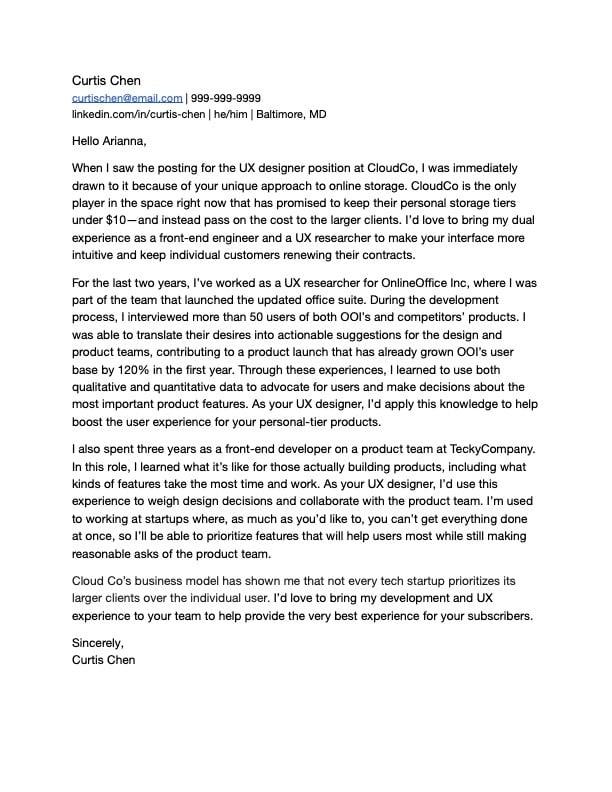
Land the job with cover letter templates
Show hiring managers why you're the perfect job candidate with professional, customizable cover letter templates. find the perfect cover letter template for any industry or career path..
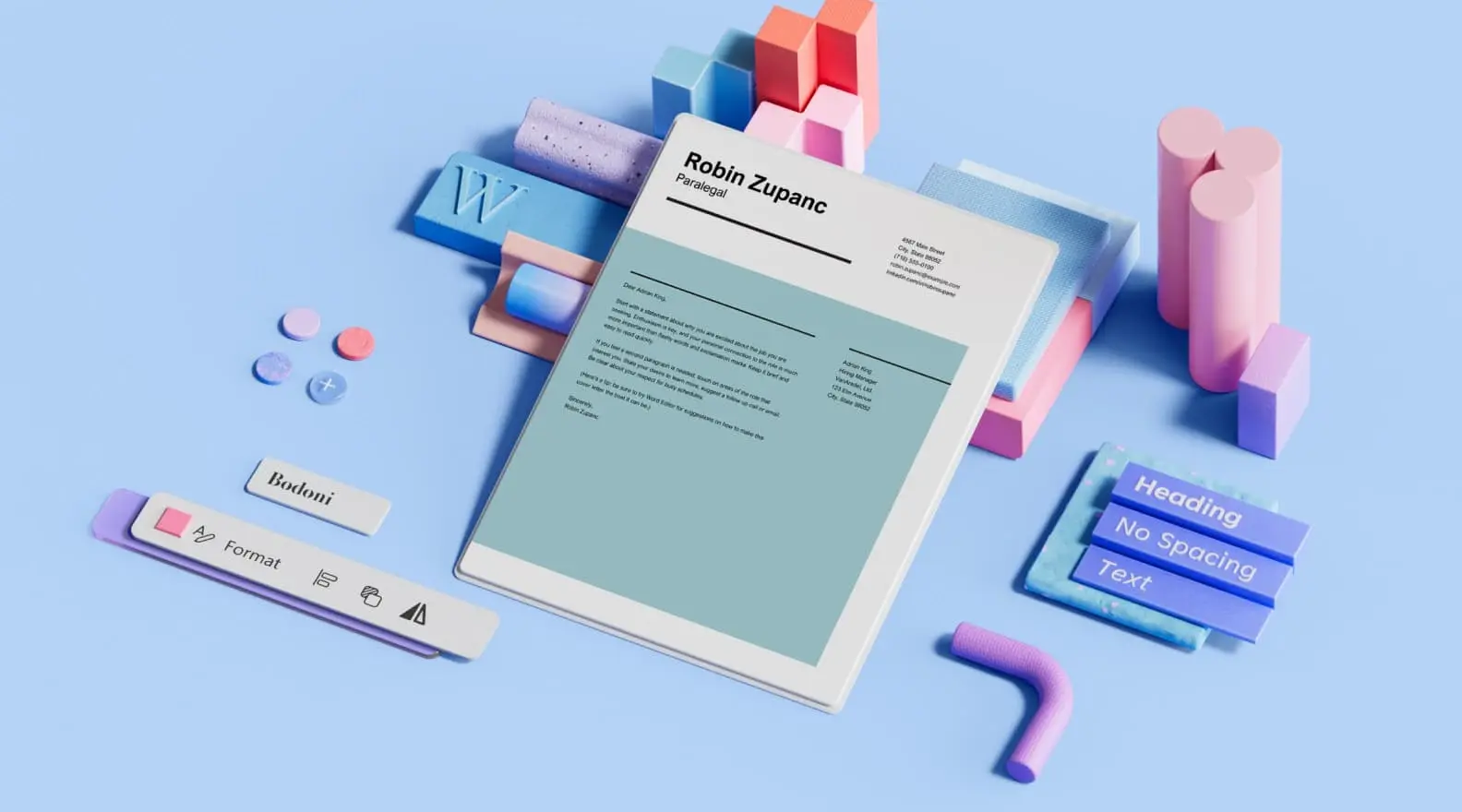
Download free cover letter templates
Stand out from other job applicants with free, professional cover letter templates. Cover letters are a perfect complement to your resume and provide an effective opportunity to show your personality and enthusiasm for a position. Focus on writing a compelling cover letter and let a professionally designed template do the rest.
These free cover letter templates are perfect for any stage of your career, whether you're looking to land an internship or your dream job. If you're applying for a corporate position, you may want to opt for a simple cover letter template. There are a variety of other cover letter designs available, from basic cover letter templates to creative cover letter templates.
Each of these cover letter templates is customizable in Word , so you can add your own text, change design elements, and more. Print out your cover letter or download it for free to use for online job applications. Once you've customized the perfect cover letter, explore resume templates that will match your cover letter design, or download free business cards for your next networking event.
Search RH Smith Office of Career Services
- Graduate Students
- Undergraduate Students
- Ways to Engage
- Meet our Employer Relations Team
- Employment Statistics
- Getting Started
- Business Management
- Consumer Products, E-Commerce and Retail
- Entrepreneurship
- Government, Nonprofit & Education
- International Business
- Real Estate & Construction
- Sports, Entertainment & Hospitality
- Supply Chain Management & Operations
- Technology & Analytics
- Career Exploration
- Job Search Strategies
- Resume & Cover Letter
- Interview Preparation
- Offer Decision-Making & Negotiation
- Professional Competencies
- Technical Competencies
- Graduate School Preparation
- Student Outcomes
- Meet the Team
7 Essential Tips on How to Format a Cover Letter
- Share This: Share 7 Essential Tips on How to Format a Cover Letter on Facebook Share 7 Essential Tips on How to Format a Cover Letter on LinkedIn Share 7 Essential Tips on How to Format a Cover Letter on X
7 Essential Tips on How to Format a Cover Letter was originally published on Resume.io .

When you come to writing one of the most important letters in your life, you may need a few ground rules to help you to get started with the format of your cover letter.
That blank page can look awfully daunting otherwise.
Here are some must-follow tips around the structure and content of your cover letter:
Well-designed header
The header section of the cover letter should be attractive and space efficient. Graduates might be tempted to select a header design that reduces the amount of space that they need to fill for their cover letter, but you will have more to say than you think.
The header should contain all essential contact details (in addition to those on your resume) – full name, email, and mobile. You don’t have to include your full address and you definitely don’t have to include the “inside address” of your employer.
Mouthwatering intro
The intro of a recent grad or early career cover letter should be far more than a “this is what I want out of my career.” The hiring manager understands that you want the job – applicants need to prove to them that they are worthy of it. Make a compelling case.
The cover letter introduction should lead with your most relevant accomplishment for the role in question, with a hint of personality around how you achieved it. Avoid a generic cover letter that you send to everyone – you might not have much experience, but you should still strive to be as selective as possible.
Only relevant career stories with context
The length and content of your cover letter should be dictated by the amount of relevant experience that you have to share. Do not feel that you need to fill a page by parroting the responsibilities of the role or long lists of skills and personality traits without evidence.
Empty space is better than empty words – employers will value quality over quantity for the early career professional. What they want to understand in the cover letter is that you understand the demands of the role and can justify why you think you will do a good job.
Conclusion with call-to-action
End the conclusion of the early-career cover letter with a final detail about your personality and motivation and share your interest in learning more about the role. Saying that you hope to have the opportunity of an interview to learn more about the role is a powerful call-to-action which demonstrates your belief in yourself. Remember to keep the tone hopeful.
After the raw content come the syntax and visual choices:
Powerful action verbs
When you only have a certain number of sentences to create a favorable impression, your choice of verb can have a surprising impact on how your messages are received. Insightful action verbs can add a new level of meaning. Did you “manage” or “orchestrate” a project?
A word of warning: sprinkle action verbs and other buzzwords liberally. The cover letter should read like a conversation starter, so ensure that it sounds natural enough.
Impactful fonts, sensible sizes, and shot paragraphs
Increasingly the font size to take up more space on the page will fool no one. Stick with a standard 10 or 12 size and choose a suitable professional font that is easy to read.
Use short 2-4-line non-indented paragraphs and leave a line between each one. Give the reader a natural break between each of your career stories and consider using bullet points for your greatest accomplishments (the ones that you can ideally quantify with numbers). The cover letter should be strictly no more than one page – ideally aim for 3/4 of a page.
Right choice of template
Finally, very few cover letters or resumes are send as a blank word document these days. There are a wide choice of resume and cover letter templates – it is a great idea to use the same visual look for both your cover letter and resume. When a hiring manager is viewing a large number of candidates, this association will stick in their minds.
There is a subtle art to writing a persuasive cover letter when you do not have experience.
Strike a balance between outlining hopes for the future and sharing the greatest hits from your past. Your future employer will want to understand both.
If you are curious to explore further (you should be), the following article from Resume.io provides substantial further food for thought: “ How to Format a Cover Letter in 2022: Examples and Tips ”
Protect your data
This site uses cookies and related technologies for site operation, and analytics as described in our Privacy Policy . You may choose to consent to our use of these technologies, reject non-essential technologies, or further manage your preferences.
- Resume and Cover Letter
- The Best Resume Format to Get...
The Best Resume Format to Get Hired
21 min read · Updated on May 29, 2024

Is your resume format the right one for your career needs?
When you're trying to create the perfect resume for your job search needs, few things are more important than the resume format that you choose to deliver your message. After all, the goal of any resume is to ensure that employers can easily see that you're the right person for their job. Choosing the best resume format is essential for achieving that goal.
In this post, we'll examine the three main resume formats, consider their pros and cons, and explain how you can decide which format is the best option for you. We'll also offer some tips that can help you to learn how to create these different resume formats.

What are the three best resume formats?
There are three main resume format options that job seekers use. They include:
1. Reverse-chronological
2. Functional
3. Combination
Each formatting option offers a different way to organize and present your resume information, depending on your overall work history and the type of job you're seeking. We'll examine each one and provide the information you need to ensure that you use the right format for your resume needs.
Reverse-chronological resume format
Also known simply as the chronological resume, this format is a favorite for job seekers and hiring managers alike - and for good reason. It's a format that allows you to present your professional experience in a straightforward, chronological way by listing ten to fifteen years of work history in reverse order. You simply begin by including details about your most recent or current job and then work backward.
The chronological resume usually follows a simple and straightforward resume structure. That structure includes several sections which each contain specific types of information. For example:
Contact information
Resume headline
Summary paragraph
Skills matrix or core competencies
Work experience
Optional sections, such as relevant volunteer experience, certificates, and so on
Dividing this information into distinct sections will make it easier for hiring managers to quickly scan your resume and locate the details they're interested in seeing. If an employer can quickly identify those key qualifications they want to see, then there's a better chance that they'll take time to read your resume to learn more about you.
Another great thing about the chronological resume format is its flexibility. If you're seeking a job with very specific skill requirements, you can place the skill section right after the resume summary so that it receives more attention. You can even choose to emphasize the education section if you're a recent graduate and are highlighting those qualifications .
Who should use a chronological resume?
The reverse-chronological resume is widely regarded as the best resume format for job seekers who have years of consistent experience in the workforce. Typically, job seekers who use this format will have been working in the same industry for several years, with no serious gaps in that employment history. Because this format provides a clear picture of your career trajectory, it's also an ideal option when you're seeking a promotion in your field.
Chronological resume pros and cons
There are both advantages and disadvantages to choosing the reverse-chronological resume format. We've listed some of the most relevant pros and cons below.
Chronological format pros :
Employers are familiar with the chronological resume format and often prefer it to the alternatives
This format provides an easy-to-follow overview of your entire career trajectory
When used properly, the work experience section can highlight critical skills that the employer wants to see
Chronological format cons :
If there are notable gaps in your employment history, listing jobs in chronological order can make them easier for employers to spot
Because this format emphasizes your employment, it may not be the best option for anyone who lacks a steady job history. It can also be a tricky option for job seekers who are trying to move from one career to another
This format's familiarity can work against you if you're not focused on ensuring that your resume properly differentiates you from other job seekers.
Tips for writing a chronological resume
It's important to know how to write a chronological resume, since it's the format option you'll probably be using throughout most of your career. We've compiled some simple tips that can help you learn how to craft this type of resume.
List your employment history in reverse order, starting with your current position. Use that same chronological approach in your education section, too.
For each job listed, include the company name, job title, and dates of employment. Then add three or four bullet point examples of quantifiable achievements. These accomplishments should demonstrate how you used your skills to create real value for the company.
Highlight relevant skills. Include both hard and soft skills, paying special attention to the requirements listed in the company's job posting. Make sure that you use the exact terms from the posting in your resume, as these keywords will improve your resume's searchability.
For your resume headline , include the job title you're seeking and some descriptive language that sets you apart from other candidates. For example, instead of writing “ Marketing Manager,” you could write “Dynamic Marketing Manager Committed to Driving Growth and Profits.”
Make sure that your summary paragraph is no more than 3-5 sentences and that it includes a couple of achievements and skills that highlight your value. Remember, this paragraph is supposed to help you capture a hiring manager's attention, so treat it like an elevator sales pitch. Keep it concise and focused on earning the reader's interest.
Functional resume format
The functional resume is also sometimes referred to as a skill-focused resume. Because it emphasizes skills over work history, it can be a great way to mask inexperience in your field. It's also sometimes used by job seekers who have significant gaps in their work history to hide those periods of unemployment. That latter feature is one of the main reasons why many employers view this format with suspicion. Employers are also less familiar with this format.
Still, it can be used to great effect if you take the time to present information in an easy-to-follow structure. Like the chronological resume, this resume format divides information into distinct sections. For example:
Contact details
Resume summary paragraph
Professional experience
Optional sections
The skills section is typically different from the section found in a chronological resume, however. Since the whole purpose of the functional resume is to emphasize your abilities, several skill sub-sections are often used to drive those qualifications home. Those sections may include:
Soft skills: This section can be used to highlight your most important competencies. List those skills and include language that illustrates how you used your abilities to create value for employers. Basically, you highlight these skills in the same way that you'd highlight quantifiable achievements.
Hard skills: These are typically the skills that are required by the employer in order to qualify for the role. They might be technical or knowledge-based in nature and relate directly to your ability to perform the job's required duties.
Who should use a functional resume?
Unlike the chronological resume format, the functional format is less suited for those with a good deal of consistent work experience. Instead, it's a better option for people who have very little experience. As a result, it's often used by recent graduates and others who are just entering the workforce. It can also be a good option for some workers in the creative industries or those whose work history spans multiple sectors.
Functional resume pros and cons
Of course, there are some advantages and disadvantages to choosing this resume format. To help you better understand the relative benefits and drawbacks of the functional resume option, we've listed some of the most important pros and cons below.
Functional resume pros
By emphasizing skills, this resume format can enable you to shift focus from a lack of professional experience
It can provide an effective way for inexperienced or non-traditional workers to highlight their potential value by focusing on transferable skills
They can be a good option for veterans transitioning to civilian employment, or those who do not want to appear over-qualified for a position
Functional resume cons
Employers may view this format with suspicion and wonder what you're hiding
Because it's typically used by people with little experience, it won't help you to land a position if the employer is seeking someone with a longer career trajectory
It can be confusing for employers who struggle to see which skills relate to which roles and therefore how much experience you have in using a particular skill
Tips for writing a functional resume
Writing an effective functional resume can be challenging if you're not sure how to get the most out of this format. That's why we've compiled some of the best tips available to assist you in that process.
Make sure that your summary statement focuses intently on the core requirements for the job. Use no more than five sentences to describe your key skills, how you've used them, and the results you've obtained for your previous employers.
It's easy to get so focused on your core hard skills that you forget to emphasize vital soft skills. Remember that those intangible abilities may be just the thing that separates you from the competition.
For your work experience section, keep things relatively concise. Include the company name and dates of employment and your job title.
If you're a first-time job seeker, you may not have work experience to include in the resume. Instead, you can provide information about volunteer work, internships, or other relevant activities that can illustrate how you've used your skills to create value and solve problems.
Pay careful attention to any listed requirements in the job posting, since you'll want to use these key terms throughout your resume. This will help to ensure that employers can readily identify those qualifications when they scan through your resume.
Since your work history section will be brief, you may want to bolster your education section by including more than just your academic achievements. Add listings for any other formal training, online certifications, and continuing education that highlights your qualifications.
Combination resume format (hybrid)
The third option is known as the combination, or hybrid, resume. As the name suggests, it's literally a combination of the chronological and functional resumes, attempting to combine the best elements of each. Basically, it allows you to focus on your skills and work history in roughly equal measure. When executed correctly, this resume strategy can help to remove focus from any employment gaps, while effectively aligning your most notable skills with your work achievements.
To create this type of resume, you need to use a simple structure that employers can easily follow. Again, the information should be separated into compartmentalized sections. For example:
Skills summary
Educational section
Additional skills
There are a few things to note here. First, you can choose to omit a summary paragraph, depending on your resume space needs. We recommend using a summary wherever possible, however, since it can be a powerful way to capture the reader's attention and encourage them to continue scanning the document.
Second, the arrangement of your skills and work history sections will depend on which qualifications you need to emphasize. If the job requirements focus on skills, highlight yours by placing the skills section first. If work experience appears to be more important, place that section before your skills.
Third, take note of the fact that your skills are divided into two sections: a summary of key skills and a separate section that outlines other relevant abilities. Each of these sections is a little different in layout and purpose. The skills summary should provide several bullet point examples of achievements that highlight your use of key hard and soft skills . The second skill section should be a bullet point list of other key skills needed for the job.
Who should use a combination resume?
The combination resume can offer the best of both worlds for job seekers whose career trajectory may not align well with the traditional chronological format. For example, if you've had a career that has seen you move from one industry to another, your work experience may not perfectly align with the job you're currently seeking. By balancing focus on skills and experience, you can get around that obstacle.
As a result, the hybrid resume format can be a good option for people who are applying for managerial roles with no formal experience as a manager. It can also be useful for job seekers who are trying to transition from one industry to another. Its unique structure makes it easier to focus attention on your transferable skills, while illustrating how they apply to the job you're seeking.
Combination resume pros and cons
As with the other two resume formats, the combination option comes with its own pros and cons. Before you choose this format for your resume, consider the following potential benefits and drawbacks:
Combination resume pros:
This format highlights your most important skills and provides an easy way to tie them to your achievements
Like the chronological resume, the combination format allows you to focus on demonstrating the value you can provide as an employee
It's a great option for candidates with steady job experience, the desire to change their career trajectory, or significant gaps in employment history
Combination resume cons:
It's not really a good option for entry-level job seekers who lack experience
This format can only be effective if you can successfully align your experiences and achievements with your skills - if your skills and job history don't mesh, the resume will reflect that disharmony
This format can be excessively long, as it include both skills and career history in great detail
Tips for writing a combination resume
The combination resume format can be difficult to master, since you need to ensure that everything is organized in the most efficient manner possible. That's especially true if you have experience in different fields and need to somehow bring them together to create a coherent narrative. To help you with that process, we've gathered some important tips you can use as you try to create your combination resume.
Don't forget to divide your skills into two separate sections.
Focus on your most important and relevant skills in your summary section and include several bullet point examples of achievements to showcase how you've used those abilities in the past
As mentioned earlier, the second section will include a bullet point list of your other relevant skills. Those skills should include abilities that round out your qualifications. Refer to the job posting to find the terms that the company uses to describe those abilities.
Your work history should include quantifiable achievements that align with your cited skills. If possible, focus on highlighting achievements that feature the same type of skills you'll need for the job you're seeking.
Always write your summary paragraph last. That way, you can refer to the rest of your resume as you select two or three key skills and experiences to showcase. If you're trying to switch careers, use part of this paragraph to illustrate how your transferable skills contribute to your overall qualifications for the job.
So, which resume format is the best?
At this point, you might be wondering which of these options is the best resume format. If we judge according to popularity, the answer is probably the reverse-chronological resume format. That's because it's not only the most popular format for most job seekers, but is also preferred by employers. Its simple structure , easy-to-follow experience section, and clearly defined sections are hard to beat.
With that said, however, there are obviously instances in which one of the other two options are better suited to a job candidate's needs. As noted earlier, someone with very little job experience may be better served by a functional or combination resume. In general, though, we typically recommend that people who cannot use a reverse chronological resume instead rely on the combination option.
But how can you decide which one is the right choice for you? After all, if you choose the wrong format, you could put yourself at a disadvantage when competing for jobs. By answering the following questions, you can get a better handle on the best options for your resume format needs.
1. Are you a recent graduate just entering the job market?
If you're just entering the workforce, the functional resume can be an option. If you focus on ensuring that your listed qualifications match the job's requirements, that format should serve you well. Still, given employers' skepticism of the functional format, you might want to at least consider the combination option.
Since the combination format enables you to emphasize both skills and experience, you may find that its approach offers more flexibility for showcasing your abilities. You may even want to create different versions of your resume - one using the functional format and the other adopting the hybrid approach - just to compare them and see which one will work best for your unique circumstances.
2. Do you have employment gaps or are you trying to pursue a career change?
Sometimes, employment gaps can't be helped. And while most employers are open to discussions about why you went without a job for a significant period, it's often best to avoid dealing with that issue if you don't have to. Fortunately, the combination resume format provides a way to paper over any significant gaps in your work history.
That same format is also a great option when you're in the process of changing careers, since it allows you to redirect attention to how your skills and experiences qualify you for that new job role. Just make sure to include relevant transferable skills that align with the job's needs. Note also that you can use the reverse chronological option here if your prior employment experiences are relevant to the position.
3. Is your work experience consistent and in one industry or field?
When you have several years of consistent experience in one industry, there's only one real choice to consider: the reverse-chronological resume format. For most job seekers, this format will provide everything they need to craft a resume that effectively highlights their key qualifications and value-added proposition.
How to format your resume layout
Even after you've selected the right format for your resume needs and plugged your information into the various sections you've outlined, you're still not done. Remember, you want to ensure that the resume you submit is as professional as possible so that employers can read it without any confusion or difficulty. Most employers only spend a few seconds glancing at each resume, so your document needs to pass that initial scan if you want them to take a closer look.
That's why it is vital to properly format that resume. Of course, we're talking about a different kind of formatting here - something that's quite apart from the resume format choice you had to make when you decided which resume option to use. This formatting involves all the little things you need to do to make sure that your resume is clear, readable, and easy to scan. The following tips can help with that process.
Choose a professional font
Don't be one of those job seekers who assumes that hiring managers will be drawn to resumes with interesting layouts, fonts , and graphics. Trust us - most will dismiss those resumes out of hand. The average hiring manager wants to see a clear, traditional layout that's easy to scan. If you're using non-traditional fonts or other creative approaches, they probably won't take you seriously.
So, which font to use? The good news is that there are some clear favorites that you can rely on when choosing your font. They include:
Each of these fonts is generally considered to be easy to read in both print and online presentations, so they're likely to appeal to the broadest possible audience. If you're struggling to select one, just pick either Arial or Calibri. You really can't go wrong with either one.
Select the right margins
For a well-balanced and brief resume, a one-inch margin on all sides of the document should enable you to make the most effective use of your resume space. However, feel free to reduce that margin to 0.75 inches if you find that you need more space, to avoid an excessively long resume.
As you're creating your margins, make sure that your text alignment is considered as well. Your contact information and job headline can be centered on the page, but all your other information should be aligned to the left. That makes it easier for hiring managers to follow, since most people in the United States are accustomed to reading from left to right.
Pick your font size
You also want to ensure that your font size is correct. It needs to be big enough for most people to see it, but not so large that it seems unprofessional. We recommend a font size somewhere between 10 and 12 points. That range should provide you enough flexibility to adjust as your resume space needs require. For example, if you find that a 10-point font leaves too much empty space on the page, adjust to 11 or 12. If a 12-point font causes your page to run long, lower the font size accordingly.
Use bullet points
Remember that your resume is not an essay. It's a collection of relevant details designed to highlight skills, experiences, and achievements. The best way to do that is through the judicious use of bullet points. Lists of bullet point information can be used to showcase your skills and notable achievements.
Edit to make your document more concise
Sometimes, you may find that your resume runs longer than you expected. If it's just over one page and reducing the font doesn't shorten it enough, you may want to edit and refine the language to make it more concise. This could mean omitting irrelevant ideas, using shorter sentences, or eliminating unnecessary words.
Clearly identify your section headings
Your skill, experience, and education sections all need clear heading labels. To make these headings stand out from the rest of the resume, you could:
Increase their font size by two points (so, if the resume text uses a 10-point font, increase the heading font to 12-point)
Bold the entire heading so that it stands out from the other text
Underline section headings
It is also a good idea to use this same approach to your name at the top of the page, to ensure that employers can easily find it.
Get a second or third opinion
Once you've written and formatted your resume, there's one last thing you should do to ensure that it's easy for other people to read. That's right: ask other people to read it! Have a friend or someone else you trust review the entire document so that they can give you their opinion about its effectiveness. Make sure to tell them what you'd like to know, though. For example, ask them to critique the spelling, grammar, and formatting choices, as well as its overall appearance.
Choosing the best resume format can increase your odds of job search success
The resume format you choose can set the tone for your job search success. By selecting the right format for your situation and needs, you can ensure that your information is organized and structured in a way that reinforces your broader career narrative. By using the tips and recommendations in this post, you can create the compelling resume you need to land more interviews.
Want to ensure that your resume format aligns with your career needs? Get a free resume review from our team of experts today.
Recommended reading:
9 Soft Skills Employers Want in 2023
10 Best Places to Learn New Skills in 2022
Make the Perfect Resume For a Career Change
Related Articles:
Do Hiring Managers Actually Read Cover Letters?
How to Create a Resume With No Education
Why You Lose When You Lie on Your Resume: Learning From Mina Chang
See how your resume stacks up.
Career Advice Newsletter
Our experts gather the best career & resume tips weekly. Delivered weekly, always free.
Thanks! Career advice is on its way.
Share this article:
Let's stay in touch.
Subscribe today to get job tips and career advice that will come in handy.
Your information is secure. Please read our privacy policy for more information.
You Need to Avoid These ATS Resume Formatting Mistakes
Customers Interviewed by:
Are ATS resume formatting mistakes sabotaging your chances of landing your dream job?
ATS stands for applicant tracking system . It’s computer software that most companies use today to help them organize the huge amount of applications they receive for each job opening.
Unfortunately, many high-quality resumes get lost in the ATS, never to be seen again. Why does this happen? The problem could be as simple as incorrect resume formatting.
In this article, we’ll show you how to avoid formatting errors and write a resume that has the best chance of making it out of the ATS and into the hands of a hiring manager.
The 9 most common formatting mistakes to avoid
Before you send out your resume, check to make sure it doesn’t contain one of these formatting errors that could cost you a job opportunity.
1. Not having the best date format for your resume
It may seem like a trivial matter, but having the best date format for your resume is crucial for ensuring that it’s parsed correctly.
There are two acceptable date formats. One is MM/YYYY. As in, “03/2023.”
If you choose this date formatting, always put a “0” before single-digit months. Never use “3/2023,” for example.
The other acceptable date format is the name of the month spelled out followed by the year, like “March 2023.”
Here’s an example of a resume using the MM/YYYY format:

Here’s an example of a resume using the “month followed by year” format:

Whichever format you choose, be consistent! Mixing up the date formats on your resume can lead to incorrect parsing.
There’s one more thing — always use both the month and year on your resume. Only using the year can cause confusion. In fact, some ATS automatically assign a start date of January 1st to any work experience that only shows the year.
Avoid these mistakes by running your resume through a tool like Jobscan’s resume scanner . It quickly points out any formatting mistakes, including incorrect date formatting, like this:

2. Unclear abbreviations and acronyms
While it may seem obvious to you what a particular abbreviation or acronym stands for, it might not be so obvious to an ATS.
This can be a problem if you only have an abbreviation or acronym on your resume, but the hiring manager searches for the long-form version of that word.
For example, if a hiring manager searches for “certified public accountant” and you only have “CPA” on your resume, that could cause the ATS to skip over your resume.
That’s why it’s important to include both long-form versions of keywords and acronym versions. This will ensure that your resume will be found by employers who are searching the ATS for either term.
Here’s an example of how to do this:
Instead of saying:
“In my previous role, I led a successful ERP implementation, resulting in a 20% increase in ROI.”
You could say:
“In my previous role, I led a successful Enterprise Resource Planning (ERP) implementation, resulting in a 20% increase in Return on Investment (ROI).”
Adding the acronym or abbreviation in parenthesis after the long version will help the ATS understand your resume better, as well as human readers who may not be familiar with the abbreviation.
3. Using fancy graphics
Some job seekers try to create visually appealing resumes by using fancy graphics. But the ATS might struggle to parse them.
The key is to strike a balance between visual appeal and ATS compatibility. The best way to do this is to keep it simple.
Instead of fancy graphics, use simple headings and bullet points to create clear sections that can easily be read. This will ensure that the ATS accurately extracts and categorizes your information.
(By the way, if you’re a Jobscan Premium user, then you have access to Power Edit , which has six built-in ATS-friendly templates. These use columns, but they’ve been tested by our team to make sure those features are implemented properly.)
Below is an example of a resume that uses a colored font for visual pop while keeping the formatting simple and straightforward. This is actually a good strategy for adding some visual appeal while keeping your resume ATS compliant.

Always use black dot bullet points, like in the example above. Non-traditional bullet points such as stars, diamonds, and checkboxes do not always get parsed correctly by the ATS.
If you prefer using resume templates, ensure that they are designed with ATS compatibility in mind. All of Jobscan’s free resume templates are optimized for ATS scanning and avoid fancy graphics.
4. Using headers and footers
Job seekers sometimes put additional details or design elements at the very top (header) or bottom (footer) of their resume.
For example, the top of a resume might feature a logo, or the bottom might show page numbers (if the resume is more than one page).
Using headers and footers can cause parsing issues for ATS systems, which only focus on the content within the main body of the resume.
Always be sure to have one-inch margins on all sides of your resume. Keep the margins clear of any text. This will make it easier for both humans and machines to read it.
Jobscan’s resume scanner will quickly tell you if your resume has any errors regarding page setup or layout. It also provides you with a resume score that shows you how closely your resume matches the requirements on the job description. The higher your score the more likely you are to get a job interview!

5. Using a unique font
Once again, this mistake occurs when people want to personalize their resumes too much. Remember, keep it simple .
Using a unique font(s) on your resume might be a good way to showcase your creativity, but it could mess up the ATS.
Always choose fonts that are widely available and commonly used. We recommend the following fonts to use on your resume :

These fonts are legible, widely available, and compatible with most ATS software.
Don’t use two or more different fonts on your resume. Again, it could confuse the ATS.
Font size doesn’t matter quite as much, but we suggest sticking to a 10 or 12-point font to make your resume look professional when it lands in the hands of the hiring manager.
There are things you can do with fonts to improve the look of your resume. You can color them, as we’ve seen, but you can also make fonts bigger, like for a section heading. You can also bold text, like in the job title.
Here’s an example:

Thanks to the proper use of fonts, this information is presented in a way that is appealing to read. It poses no problems for an ATS, either.
The best way to make sure your resume doesn’t have any font errors is by running it through Jobscan’s resume scanner .
6. Not using standard headings
Sometimes job seekers like to get creative with the section headings of their resumes.
Unfortunately, when you use non-standard headings, the ATS may struggle to identify the relevant sections. They may misinterpret the content.
Here are some examples of non-standard headings:
- “My Story” or “About Me” instead of “Summary” or “Objective”
- “Where I Excel” instead of “Skills”
- “Companies I’ve Impacted” instead of “Work Experience”
- “Education Journey” instead of “Education”
- “Certifications and Cool Stuff” instead of “Certifications” or “Training”
These headings will not only confuse the ATS, but they’ll confuse human readers too. Hiring managers are used to reading resumes that follow standardized formats. Again, keep it simple.
7. Not using the right file type
Some file formats are more ATS-friendly than others. Here are some file formats you should NOT use:
- Image Formats (e.g., .jpg, .png)
- Rich Text Format (.rtf)
- HTML Files (.html)
- Microsoft Publisher (.pub)
- Adobe InDesign (.indd)
Here are the two file types we recommend using instead. They are very commonly used and will pose no problems for the ATS:
- Microsoft Word (.doc and .docx) – The .docx format is the newer version and is highly recommended.
- PDF (Portable Document Format) – This file format preserves the original formatting and layout of a document, regardless of the software or device used to view it.
It’s always a good idea to check the specific requirements or preferences of the employer. Some may explicitly request resumes in PDF format, while others may prefer Word.
To make sure you’re using a file type that can be read by the ATS, use Jobscan’s resume scanner . It will tell you if there’s a problem with the way you saved your resume, like this:

8. Not proofreading your resume
How important is it to carefully proofread your resume multiple times?
Well, 77 percent of hiring managers said they would immediately reject a resume with any typos or grammatical errors!
That sounds about right. Nothing bothers hiring managers more than seeing misspelled words or too many spaces between words. It’s sloppy and unprofessional.
Mistakes like this can also prevent your resume from being parsed correctly by the ATS in the first place.
Proofreading is a good way to start finding mistakes, but it’s hard to catch all of them. And it only takes one mistake to seriously decrease your chances of getting a job interview.
In addition to proofreading, you can try free grammar and spell-check tools that you can find online. Here are two we recommend:
Grammarly – This popular tool offers a free version that checks for basic grammar and spelling errors. It integrates with web browsers to provide real-time suggestions and explanations of mistakes.
Hemingway Editor – This free tool focuses on improving the readability and clarity of your writing. It highlights complex sentences, passive voice, adverbs, and other elements that can affect the flow and impact of your resume.
You can also ask someone else, such as a friend, family member, or professional colleague, to review your resume. Fresh eyes can often spot mistakes that you may have overlooked.
You should also test the ATS compatibility of your resume by uploading it to an online ATS checker like Jobscan’s resume scanner .
This step allows you to identify any potential formatting issues and make necessary adjustments before submitting your application.
9. Treating every ATS the same way
Every ATS is different, each with its own unique design, features, and algorithms. This leads to variations in how they process and interpret resumes.
As a result, it is crucial for job seekers to understand that tailoring their resumes to specific ATS requirements can increase their chances of success in the application process.
That’s why Jobscan’s resume scanner offers customized ATS tips based on the company you’re applying to. Learn more with this video:
How do ATS parse and analyze resumes?
When you submit your resume, it goes directly to an ATS . The first thing most ATS will do when they receive your resume is parse it.
Parsing is when the ATS extracts the work experience, skills, education, and contact information from your resume and organizes it for easy analysis.
This allows employers to focus on the actual text of your resume, not the visuals or design aesthetic.
The extracted data is stored in the ATS database. Hiring managers search the database to find suitable job candidates by typing in keywords.
For example, if the job is for a teacher, hiring managers will search the ATS for words like “teaching,” “classroom,” or “lesson plans”. Resumes with these keywords have a better chance of being noticed.
Unfortunately, even resumes that are perfectly tailored for the job and have all the right keywords might never be found. Why? Because these resumes contain simple formatting mistakes.
It seems a shame that your hard work could be ruined by something so simple, but it happens all the time.
An ATS resume format is designed to be accurately read and interpreted by an applicant tracking system. When you submit your resume online, it is often processed by an ATS before it reaches the hands of a hiring manager. The ATS scans the resume for relevant keywords, qualifications, and other criteria specified by the employer, and ranks or filters the resumes based on this analysis.
Yes, using fancy fonts and graphics can indeed affect ATS resume parsing. Applicant tracking systems are designed to scan and interpret text-based resumes. When you use fancy fonts, decorative elements, or graphics, it can hinder the ATS’s ability to read and understand the content accurately.
Yes, ATS scans resumes for keywords that are related to the job requirements. These keywords describe skills, qualifications, job titles, and education. If your AI resume doesn’t contain these keywords it won’t be found by a hiring manager. That’s why it’s so important to have an ATS compatible resume . Online tools like Jobscan’s resume scanner can help you identify these keywords and add them to your resume.
The best way to know if your resume is ATS-friendly is to check it with an online tool like Jobscan’s resume scanner . After you upload your resume and the job description to the scanner, it produces a Match Report. This report highlights the skills and keywords you should try to add to your resume.
Jobscan offers free ATS resume templates to help get you started. These professional templates are easy to use and available in a variety of formats, so you can choose the one that best suits your needs. Our resume builder is also ATS-friendly and is 100% free.
Use Jobscan’s free ATS-friendly resume templates and start building your resume that gets noticed by recruiters!

Robert Henderson, CPRW, is a career advice writer and a resume expert at Jobscan.
Related Articles

July 13, 2024

July 12, 2024

July 8, 2024

July 2, 2024

June 27, 2024

June 26, 2024

June 24, 2024
Join 2 million job seekers who get bi-weekly job search tips
Get insider knowledge and ready-to-use job-seeking tips and hacks delivered to your inbox.

IMAGES
VIDEO
COMMENTS
Professional ATS cover letter samples from real job applications. Including a writing template that you can use for your ATS cover letter. Vetted by career experts at Enhancv.
When you're done writing your cover letter, run it through Jobscan's ATS-friendly cover letter checker to get personalized feedback on how to improve your letter and make it even more compelling to employers.
Get more job interviews with this complete guide on how to write an ATS cover letter that beats the bots and grabs the recruiter's attention.
Create the Perfect Cover Letter with Jobcan's Cover Letter Checker Get personalized feedback on how to optimize your cover letter with Jobscan's ATS-friendly cover letter scanner and get more interviews.
Find the perfect customizable ATS resume and cover letter template today. Use these free ATS resume templates to get noticed by hiring managers and land an interview. Recruiters use applicant tracking systems (ATS) to rapidly screen resumes. ATS resumes are designed to help your resume get past these applicant tracking systems.
Choose a cover letter template Want to know how to write a perfect cover letter? Use a cover letter template. Using a professionally designed template ensures that your cover letter format is ATS-friendly and vetted by career advice experts. We have hundreds of templates to help you get started on the right track. Pick from modern, creative, or simple styles to match your CV or resume template ...
An ATS cover letter template is a document that can be scanned and read easily by an applicant tracking system. Recruiters frequently use this software to help sort through piles of resumes.
Submit your cover letter in a format that is ATS-friendly. While PDFs are often preferred for preserving formatting, some ATS systems parse Word documents (.doc or .docx) more effectively.
ATS-friendly templates To sift through hundreds of cover letters, many employers use the applicant tracking system (ATS), which is programmed to look for specific information and keywords in the letter. That's why all of our templates are ATS-friendly, ensuring that your cover letter doesn't get overlooked in the sea of applications.
In this article we introduce six strategies you can use to create an ATS-friendly cover letter. These include: understanding the cover letter, maximizing your chances, writing for clarity, matching keywords, choosing the right file format and file name, and structuring your cover letter.
Many ATS systems scan cover letters for keywords as well. Ensure that your cover letter is tailored to the specific job you're applying for and includes relevant keywords.
Browse Indeed's library of free cover letter examples, templates and advice. Customize professional cover letter samples by job title based on your needs.
This straightforward cover letter template free download places your name front and center. Executive. The elegant design of this sample cover letter template commands attention. Managerial. Make a bold statement with this modern cover letter template, which offers customizable colors and fonts. Original.
When designing a template for an ATS-compliant resume, follow the outline below to build your resume with the proper formatting and structure: Name and contact information. Place your name on the top line followed by your city, phone number and email address on the second line of your resume. Summary.
Here is a guide to help you write a cover letter for an ATS (applicant tracking system). First, start by addressing the letter to the hiring manager or recruiter. Next, introduce yourself and state the position you are applying for. Then, list your qualifications for the position. Finally, thank the hiring manager for their time and close the ...
Free ATS cover letter template for Word. Make a winning cover letter with our free Word cover letter templates—instant download.
Proven Cover Letter Samples, Curated By Recruiters [Updated for 2024] Most people write generic, weak cover letters and wonder why they don't get interviews. So to help you, we've handpicked thousands of effective cover letters that got people like you hired. Use them as inspiration to write your own.
Explore how to create an ATS resume format, discover how to use an ATS template, identify some frequently asked questions about the topic and review an example.
7 Tips for an ATS-Friendly CV and Cover Letter A candidate's abilities, job description, and academic history are searched for in a curriculum vitae (CV) and cover letter using an applicant tracking system (ATS) — a software application. You must make your CV and cover letter ATS-compliant if you want to enhance your odds of clearing the ATS check.
How to lay out and format your cover letter document—plus what to include in every cover letter and an example.
Download free cover letter templates Stand out from other job applicants with free, professional cover letter templates. Cover letters are a perfect complement to your resume and provide an effective opportunity to show your personality and enthusiasm for a position. Focus on writing a compelling cover letter and let a professionally designed template do the rest.
When you submit your resume or cover letter, it goes through the ATS. The ATS then parses your resume, converts it into a format that can easily be searched and filtered, and stores your information in a database.
7 Essential Tips on How to Format a Cover Letter was originally published on Resume.io.. 7 Essential Tips on How to Format a Cover Letter. When you come to writing one of the most important letters in your life, you may need a few ground rules to help you to get started with the format of your cover letter.
Cover Letter Builder. Download a personalized cover letter in minutes with our cover letter builder. ... Including these keywords in your resume will help it pass through applicant tracking systems (ATS) employers use to filter candidates. Hard skills. HTML, CSS, JavaScript, and frameworks like React or Angular. ... professional format: Make a ...
Are you confused about which format to pick for your resume? Check out this article from TopResume so you can be confident you're making the right choice.
Are ATS formatting mistakes sabotaging your chances of landing your dream job? This article shows how to avoid the most common errors.