Best laptops for gaming and work in 2024
Productivity and play? These are the best laptops for gaming and work

The quick list
- 1. Best overall
- 2. Best battery life
- 3. Best on a budget
- 4. Best portable
- 5. Best value
- 6. Best mobile workstation
- 7. Best budget workstation
- How to choose
- How we test
The quick list 1. Best overall 2. Best battery life 3. Best on a budget 4. Best portable 5. Best value 6. Best mobile workstation 7. Best budget workstation FAQs How to choose How we test
The best laptops for gaming and work strike the perfect balance between CPU & GPU performance, looks, battery life, and portability to deliver perfection, irrespective of your use case.
Work and gaming laptops can tackle everything you throw at them, from emails and office apps to intensive triple-A games and demanding creative tasks like video editing, machine learning, and 3D modeling. However, the market is flooded with options, so zeroing in on a laptop that speaks to you is anything but easy.
Our team of reviewers have tested the best business laptops and the best gaming laptops - so we know what makes a great work and gaming laptop (and what you absolutely need to avoid). We've compared all the specs, benchmarked performance across gaming and office apps, and evaluated screens, size, and portability.
Our round-up includes a range of premium and budget work and gaming laptops for all kinds of work, rest, and play.

The Dell XPS 15 rocks Intel's latest i9 processor and is equipped with NVIDIA GeForce RTX 4070 – faster than the RTX 4060 in Dell G15 and Legion Pro 5i – and a whopping 32GB DDR5 RAM, along with a fairly comfortable pricing, all of which together make it our top-rated laptop for gaming and work.
Read more

The Asus ROG Zephyrus G14 is a one-stop solution for just about everybody, but especially for those looking for exceptional battery life. For gamers, the GeForce RTX 4050, which is faster and better than the older RTX 3060, will pull through nicely, no matter the game.

Despite being a cheap gaming laptop, the Acer Nitro 5, with 12th Gen Intel Core i7 processor, 16GB DDR5 RAM, and RTX 4050 graphics card, is absolutely capable of powering through any software or game you will throw at it. Read more

The Acer Swift 3 sports a stunning and sleek 14-inch display and asks for very little while delivering loads, making it the ideal pick for anyone looking for a portable laptop on a budget.

The Lenovo Legion Pro 5i is one of the most affordable gaming laptops with a powerful CPU-GPU combination and an immaculate 16-inch WQXGA (2,560 x 1,600) 165Hz refresh rate display that punches above the weight for what's a budget gaming laptop.

If you are looking for an extremely powerful large-screen laptop with thin bezels, a gorgeous display, and plenty of ports to set up a multi-screen workstation of your dreams, the Razer Blade Pro 17 will be a sound choice — at a slightly higher price tag, though.
Load the next products...

The Dell G15 is an affordable powerhouse. There are multiple configurations to pick from, and the base model with RTX 3050 will do the job if you're not looking to run heavy and demanding games. That said, I recommend going for the RTX 4060 variant, which still manages to be very reasonably priced and delivers excellent gaming and work performance across the board. Read more
What is the best laptop for gaming and work in 2024?
Why you can trust TechRadar We spend hours testing every product or service we review, so you can be sure you’re buying the best. Find out more about how we test.
Best laptop for gaming and work overall

1. Dell XPS 15
Our expert review:
Specifications
Reasons to buy, reasons to avoid.
The Dell XPS 15 rocks Intel 's latest i9 processor and is equipped with NVIDIA GeForce RTX 4070 – faster than the RTX 4060 in Dell G15 and Legion Pro 5i – and a whopping 32GB DDR5 RAM, along with a fairly comfortable pricing, all of which together make it the #1 laptop for gaming and work.
It competes directly with the Apple MacBook Pro 16-inch and the Samsung Galaxy Book3 Ultra and eclipses both of them as long as your memo is an all-around laptop capable of getting through most high-end games along with creative and productive tasks.
If you can shell out a few more bucks, it'd make sense to go for the newer model, the Dell XPS 17 , as it rocks a bigger display with a higher resolution. For most users, though, the Dell XPS 15 is already going to be a step up from their original budget, and the 15.6-inch 3.5K (3456 x 2160) touch display simply does not disappoint.
Despite being an out-and-out workstation capable of the most rigorous tasks, the Dell XPS 15 impressed with a battery life of over 8 hours in our movie test, where we play 1080p video back to back.
Read our full Dell XPS 15 review
Best gaming and work laptop for battery life

2. Asus ROG Zephyrus G14
The Asus ROG Zephyrus G14 is a one-stop solution for just about everybody, but especially for those looking for exceptional battery life. For gamers, the GeForce RTX 4050, which is faster and better than the older RTX 3060, will pull through nicely, no matter the game.
While 4K gaming will be limited to 30fps, 1080p gaming with maxed-out ray tracing and what's a super impressive 165Hz refresh rate will be a delightful experience. I ran Red Dead Redemption 2 , Far Cry 6, and Assassin's Creed Valhalla @1080p, and the G14 was able to do the heavy lifting and produce around 100 fps on all of them.
Its GPU capabilities aren't limited to gaming alone. Combined with 16GB DDR5 RAM, 512GB SSD, and a breathtaking processor speed of up to 4.30GHz, there's a lot of power under the hood for business, engineering students, data scientists, programmers, and more.
A 1080p webcam means that it's also excellent for business meetings – even the top gaming laptops limit themselves to a 720p webcam only – and a compact 14-inch screen with a sub-4 lbs weight and an ultra-thin 0.7-inch body makes it decent enough on the portability front.
The battery life of 8 hours 10 minutes, as found in our movie test, is nothing short of astounding, and it scored a high 4 hours and 47 minutes in our PCMark8 battery test, too, which is significantly better than recent gaming laptops, including Alienware m15 R2, which only manages 2 hours and 45 minutes.
The multimedia experience is more than decent, thanks to its four-speaker system with Smart Amplifier Technology. And, the AI noise-canceling and support for Dolby Atmos are the cherry on top of what's an incredible all-purpose machine.
Read our full Asus Zephyrus G14 review
Best budget laptop for gaming and work

3. Acer Nitro 5
Despite being a cheap gaming laptop, the Acer Nitro 5, with 12th Gen Intel Core i7 processor, 16GB DDR5 RAM, and RTX 4050 graphics card, is absolutely capable of powering through any software or game you will throw at it.
The older model rocked the RTX 3060, and it's appreciable how a notable jump in graphics performance has managed to come without a significant bump in price. The laptop is still priced around the $1,000 mark, making it a go-to choice for STEM students who'd very much like the 80 tensor cores and 20 ray tracing acceleration cores, which will improve the speed of matching learning applications.
While it's more expensive than the Acer Swift 3, its GPU and overall performance, especially for intensive tasks, make it a better choice for those who need an all-in-one laptop while still being on a tight budget.
A slight downside is that there's no anti-glare, which will make it difficult to game in direct sunlight, like outside or in a super sunlit room. However, given its near-6-pound weight, it’s anyway not meant for those who want a travel-friendly laptop to work or play outside, even though an impressive battery life of over 7 hours may argue otherwise.
Read our full Acer Nitro 5 review
Best portable laptop for gaming and work

4. Acer Swift 3
The Acer Swift 3 sports a stunning and sleek 14-inch display and asks for very little while delivering loads, making it the ideal pick for anyone looking for a portable laptop on a budget.
It’s lighter than any other option on the list, and weighing in at just 3.09 pounds, it's a perfect choice if you want to be able to flip open your laptop no matter where you are and get going with intensive architectural, editing, or programming software–such is the GPU power.
The overclocked Core i7 is an excellent CPU and maximizes work performance, as you'd expect from an Ultrabook . It will also easily run low and mid-range games. For hardcore gamers, though, this may not cut it, and I'd point them to the other options on our list.
However, that's not to say that this laptop's gaming performance isn't ideal, but the fact remains that it'd be unfair to compare a sub-$700 product to a Zephyrus G14 or Dell G15 that are easily twice as expensive. For anyone pinching for pennies, the Acer Swift 3 is a must-have.
If you're willing to splurge just a few more bucks for a better GPU, consider opting for the Acer Nitro 5.
Read our full Acer Swift 3 review
Best value laptop for gaming and work

5. Lenovo Legion Pro 5i
The Lenovo Legion Pro 5i is one of the most affordable gaming laptops with a powerful CPU-GPU combination and an immaculate 16-inch WQXGA (2,560 x 1,600) 165Hz refresh rate display that punches above the weight for what's a budget gaming laptop.
Thanks to NVIDIA GeForce RTX 4060, which is what you will also find in Dell G15, it's able to run demanding games like Cyberpunk 2077 and Finally Fantasy VII Remake at maxed-out settings and ray tracing while churning out 60fps on average.
As far as its work performance is concerned, I found no sluggishness irrespective of how many applications were launched at once, and everything from simple browsing to complex programming and video editing software ran with utmost smoothness and poise.
The battery on this one is a two-edged sword. It charges just as fast as it drains, and while the 3-and-a-half-hour battery life is more than just a slight bummer, you can look past it, considering the overall bang for your buck you will get with this laptop.
Read our full Lenovo Legion Pro 5i review
Best mobile workstation for gaming and work

6. Razer Blade Pro 17
If you are looking for an extremely powerful large-screen laptop with thin bezels, a gorgeous display, and plenty of ports to set up a multi-screen workstation of your dreams, the Razer Blade Pro 17 will be a sound choice — at a slightly higher price tag, though.
Razer really went to town with the display on this one, and a 4K 17.3-inch display with 100% Adobe RGB coverage is easily one of the best I've ever tried on for size. Despite the steep pricing, I can see digital creatives and ultra professionals in the tech space flocking to get their hands on this laptop.
The design, with a glowing Razer logo and RGB keyboard lighting, is as immaculate as it could be, and the powerful RTX 3080 is much better than the likes of RTX 4060 and RTX 4050.
Read our full Razer Blade Pro 17 review
Best budget workstation for gaming and work

7. Dell G15
The Dell G15 is an affordable powerhouse. There are multiple configurations to pick from, and the base model with RTX 3050 will do the job if you're not looking to run heavy and demanding games. That said, I recommend going for the RTX 4060 variant, which still manages to be very reasonably priced and delivers excellent gaming and work performance across the board.
Large screen lovers will certainly appreciate G15's 15.6-inch 360Hz FHD display that boasts 100% sRGB coverage. You can rest assured that colors will be as vibrant as ever, and irrespective of whether it's 3D modeling software or Forza Horizon 5 you're running, the screen will be a sight to behold. The high refresh rate will particularly benefit video editors and 3D renders who deal with tons of moving images.
There's also Nvidia G-Sync that just about eliminates screen testing and minimizes any kind of lag to deliver perfection. However, a 15.6-inch screen could have gone for better resolution like the ones in Dell XPS 15 and Legion Pro 5i.
The RTX 4060 overpowers Zephyrus G14's GPU ever so slightly, thanks to more Cuda cores and better gaming performance at 1440p resolution. A slight downside is the machine's weight. While it's tailor-made for holding its ground on a table, its full 6.19 pounds make it rather troublesome to carry around in a backpack.
Best laptops for gaming and work: Frequently asked questions
Can i use a gaming laptop as an office laptop.
Top gaming laptops feature powerful hardware, making them well-suited for demanding work tasks, including 3D modeling, machine learning, graphic design, video editing, and data analysis. At the same time, it's important for you to consider factors like battery life, portability, and the laptop's appearance, as gaming laptops tend to be bulkier and may have a more striking design than traditional business laptops or Ultrabooks.
Do gaming laptops last longer than normal laptops?
Gaming laptops are generally not expected to last longer than normal laptops. They are built for performance and can easily handle resource-intensive tasks, hardcore gaming, and demanding software, but all this cranks up heat generation and power consumption, resulting in faster wear and tear of components, such as the GPU and CPU. This reduces the overall lifespan of a gaming laptop when compared to a standard laptop that's used for general tasks and light gaming.
Are business laptops more expensive than gaming laptops?
The cost of a laptop depends on various factors, including its specifications, brand, and intended use. Gaming laptops tend to have high-end graphics cards and processors to handle demanding games and complex applications, which makes them relatively more expensive.
On the other hand, business laptops are designed for productivity and typically focus on factors like durability, security, portability, and battery life. While there are premium business laptops with higher price tags, they are not the norm, and budget-friendly options are usually what this section of the audience roots for.
How to choose the best laptops for gaming and work
Selecting the best laptop for gaming and work is not a simple endeavor since it involves looking at multiple factors and finding laptops that strike the perfect balance between them. Here, we'll dive into the most important things to look at when out shopping for a do-it-all laptop for gaming and work.
Look for a laptop with a powerful CPU (like an Intel Core i7 or AMD Ryzen 7), sufficient RAM (16GB or more), and a dedicated graphics card (NVIDIA GeForce or AMD Radeon). This combination ensures smooth gaming experiences and efficient multitasking for work-related applications. That's why many opt for the best mobile workstations as a work-and-play laptop, as they're built for high-performance.
A high-quality display is vital. While a laptop with a Full HD screen is going to do the job nicely, one with 4K resolution will look absolutely breathtaking, with crystal-clear clarity for gaming, professional tasks, streaming, and more. Additionally, look for displays with a high refresh rate if you would like minimum lags and a more reactive screen.
When looking for a laptop for work, it’s fair to assume that you might want to carry it around, so let's talk about portability . The best UltraBooks we've tested are thinner, lighter, and easier to stuff in a backpack, making it more suitable for work on the go.
However, this may compromise gaming performance, so find the right balance for your needs. For instance, if you're looking for an out-and-out mobile workstation with little to no on-the-go usage on the cards, the weight and thickness of the laptop will not be your major concern.
A good battery life is a must to sustain long meetings or on-the-go workdays. It's worth noting that dedicated gaming laptops tend to have shorter battery lives due to their powerful hardware, so choose one that fits your priorities. Anywhere above the 4-hour mark is decent battery life for a gaming laptop that's also fit for work, but the right balance between the two could mean that your priority is laptops with over 6 hours of battery life.
A comfortable keyboard and trackpad combination is essential for productivity - and the best Lenovo ThinkPad laptops are very popular for this reason, with arguably the best keyboards on any laptop. If you deal in sensitive work and prioritize privacy, opt for laptops with fingerprint sensors or similar safety mechanisms. On the contrary, a customizable RGB keyboard can be your go-to choice if you want to enhance the overall gaming experience.
The laptop's build quality is an unmissable factor, as durability and longevity are extremely important – metal or high-quality plastic constructions are preferable. Ensure that the hinges and overall design are sturdy and the cooling system can efficiently manage and dissipate heat during extended gaming sessions. While you can look into the best rugged laptops to avoid bumps and scrapes, in our experience they're built for durability, but not high performance.
Finally, consider the budget . Gaming and work laptops can range from budget-friendly to as high-end as you can think of. Determine how much you’re willing to splurge and find a laptop that provides the right balance of features and performance and allows you to seamlessly transition between work and play without breaking the bank for you. We've reviewed the best cheap laptops and the best cheap gaming laptops to find the one that's right for your budget.
How we test the best laptops for gaming and work
Our team of reviewers have tested hundreds of laptops and PCs, including the best laptops for programming , the best laptops for video editing , and the best business computers . Whether it's mini PCs or the best laptops for gaming and work, our reviewing process to test laptops and desktops involves a rigorous evaluation that covers various aspects to ensure it can handle the demands of both worlds.
One of the first things we scrutinize is performance. We test a laptop's CPU, GPU, and RAM to find out how it stands up to intense gaming and resource-heavy workloads. It's important for us to give you a clear idea of your laptop's capabilities so that you know what to expect when jumping into a game or tackling productivity tasks.
Durability and portability are other key aspects of our evaluation. We assess the laptop's build quality, materials used, and ability to withstand the daily grind, which may or may not include frequent travel. This means examining its sturdiness and resistance to wear and tear because, let's face it, you want a laptop that can take the odd bump here and there.
User experience is also something we give a lot of importance. This includes evaluating the keyboard's responsiveness, touchpad performance, and overall ergonomic design, ensuring that extended gaming or work sessions are as efficient and enjoyable towards the end as they are at the beginning.
Finally, we delve into the cost and value-for-money aspects . We compare each laptop's price with its features, performance, and competition in the market. Our goal is to provide you with a comprehensive view of your laptop's strengths and weaknesses, helping you make a well-informed decision based on your unique needs for gaming and work.
You can find out more in our guide How we test laptops and desktops on TechRadar
Are you a pro? Subscribe to our newsletter
Sign up to the TechRadar Pro newsletter to get all the top news, opinion, features and guidance your business needs to succeed!
Krishi covers buying guides and how-to's related to software, online tools, and tech products here at TechRadar. Over at Tom's Guide, he writes exclusively on VPN services. You can also find his work on Techopedia and The Tech Report. As a tech fanatic, Krishi also loves writing about the latest happenings in the world of cybersecurity, AI, and software.
Shopify points to third-party app for data breach
Selfie-authentication for large transactions puts users at risk of fraud, experts say
One of our favorite mid-range fight sticks just got a huge discount ahead of Amazon Prime Day
Most Popular
- 2 5 Netflix thriller movies with over 90% on Rotten Tomatoes you can't miss
- 3 Everything new on Max in July 2024
- 4 My fake company was hit by a ransomware attack — here’s what I learned to do, and what not to do
- 5 I'm writing this because I know my Gen Z offspring will never read it – and that's OK
- 2 Microsoft pauses Windows 11 update as it’s sending some PCs into an infinite reboot hell
- 3 Microsoft's Copilot+ AI PCs aren't all that special right now, but there's one major reason why that's about to change
- 4 This One Million Checkbox game is sparking an internet war – and it's taken hours of our life we'll never get back
- 5 Geekom launches yet another mini PC that makes it a little bit more difficult to justify buying a traditional desktop PC — AX8 Pro looks like Intel's legendary NUC but with an unbelievably low price tag
- Samsung Unpacked: Everything announced
- AirPods Pro early Prime Day deal
- Best early Prime Day deals
- Paramount and Skydance merge
- Early Prime Day deal on the Fire TV...
Engadget has been testing and reviewing consumer tech since 2004. Our stories may include affiliate links; if you buy something through a link, we may earn a commission. Read more about how we evaluate products .
The best laptops for gaming and schoolwork in 2024
These are our top picks for true work-and-play machines..
The line between gaming laptops and respectable workhorse notebooks has all but disappeared. These days, having a fast CPU and GPU, along with excellent cooling and a beautiful screen, will help you play the latest games and run all the demanding software you’d need for school work. Not everyone wants a garish gaming rig, though, so we’ve collected some understated options that will be at home across the classroom, library and heated sessions of Apex Legends in your dorm room. These are our top picks for the best laptops for gaming and schoolwork — but if you’re looking for a dedicated gaming laptop rather than an all-in-one machine, check out our best gaming laptops list for our recommendations.
ASUS ROG Zephyrus G14
Best laptop for gaming and school overall, razer blade 14, best high-end laptop for gaming and school, best budget laptop for gaming and school, alienware m16 r2, best no-limit gaming laptop for schoolwork, asus rog strix g18, best big screen laptop for gaming and school, are gaming laptops good for school.
As we’ve mentioned, gaming laptops are especially helpful if you're doing any demanding work. Their big promise is powerful graphics performance, which isn't just limited to PC gaming. Video editing and 3D rendering programs can also tap into their GPUs to handle laborious tasks. While you can find decent GPUs on some productivity machines, like Dell's XPS 15, you can sometimes find better deals on gaming laptops. My general advice for any new workhorse: Pay attention to the specs; get at least 16GB of RAM and the largest solid state drive you can find (ideally 1TB or more). Those components are both typically hard to upgrade down the line, so it’s worth investing what you can up front to get the most out of your PC gaming experience long term. Also, don’t forget the basics like a webcam, which will likely be necessary for the schoolwork portion of your activities.
The one big downside to choosing a gaming notebook is portability. For the most part, we'd recommend 15-inch models to get the best balance of size and price. Those typically weigh in around 4.5 pounds, which is significantly more than a three-pound ultraportable. Today's gaming notebooks are still far lighter than older models, though, so at least you won't be lugging around a 10-pound brick. If you’re looking for something lighter, there are plenty of 14-inch options these days. And if you're not into LED lights and other gamer-centric bling, keep an eye out for more understated models that still feature essentials like a webcam (or make sure you know how to turn those lights off).
Best laptops for gaming and school in 2024
Display size: 14-inch OLED | Display resolution: 2560 x 1440 (QHD) | CPU: AMD Ryzen 9 8945HS | GPU: Nvidia GeForce RTX 4070 | RAM: 32GB LPDDR5X | Storage: 1TB SSD | Weight: 3.31 pounds | Max battery life: 10 hours
Read our full ASUS ROG Zephyrus G14 review
The Zephyrus G14 has been our go-to gaming laptop recommendation for years, but it’s better than ever this year thanks to a refined unibody aluminum case, a gorgeous OLED screen and a weight reduction to just 3.3 pounds. It feels curiously light for a machine with an AMD Ryzen 9 8945HS CPU and NVIDIA RTX 4070 graphics. While the new Zephyrus G14 loses the RTX 4080 option from the previous model, that’s not a big problem. You’ll be better off with a lighter and more attractive model that doesn’t cost a ton.
Display size: 14 inches | Display resolution: QHD+ | CPU: AMD Ryzen 9 8945HS | GPU: NVIDIA RTX 4060 or 4070 | RAM: Up to 32GB | Storage: Up to 1TB SSD | Weight: 7.98 pounds | Max battery life: Up to 7 hours
Read our full Razer Blade 14 review
Razer’s flagship Blade laptops have been the closest PC analog to Apple’s MacBook Pro since their debut, and the latest Blade 14 doesn’t change that one bit. It features the company’s signature, rock-solid unibody aluminum case, but now it sports AMD’s Ryzen 9 8945HS CPU and your choice of NVIDIA’s RTX 4060 and 4070. The new 240Hz LCD will also let you play just about everything at eye-bleeding speeds (or, at the very least, it’ll give you a helpful accuracy bump while sniping in Overwatch 2 ). While we would have liked to see an OLED screen like what’s on the Zephyrus G14, the Blade 14 remains a tremendous gaming notebook. Just be ready to pay a premium for its fantastic hardware.
Display size: 15.6 inches | Display resolution: 1920 x 1080 (FHD) | CPU: Intel Core i5-13450HX | GPU: Nvidia GeForce RTX 4050 | RAM: 16GB LPDDR5X | Storage: 512GB SSD | Weight: 6.19 pounds | Max battery life: 6.5 hours
While Alienware has established itself as a solid premium brand, Dell's cheaper G-series notebooks are worth a look for anyone on a budget. In particular, the G15 continues the trend of delivering very capable hardware – including Intel’s latest 13th-gen CPUs, AMD’s Ryzen 7000 CPUs and NVIDIA’s RTX 30- and 40-series GPUs – for under $1,000. Sure, the case is mostly plastic, and the laptop’s screen doesn't offer all of the latest niceties (at least there’s finally a 165Hz option!). But for the price it's hard to find anything more powerful.
Display size: 16 inches | Display resolution: QHD+ | CPU: Intel Core Ultra 9 processor 185H | GPU: Nvidia GeForce RTX 4060 | RAM: 16GB LPDDR5X | Storage: 1TB SSD | Weight: 5.75 pounds | Max battery life: 90 Whr
After just one year on the market, Dell went back to the drawing board with its latest Alienware m16 and redesigned it from the ground up. The result is the m16 R2, a lighter and more affordable gaming notebook that can still pack a punch in Cyberpunk 2077 with its RTX 4070 GPU. At 5.75 pounds, it’s a chunky beast, but it’s still 20 percent lighter than the previous 7.28-pound model. And for some, the weight will be worth it to live with the m16 R2’s gorgeous 16-inch 240Hz LCD panel.
Display size: 18 inches | Display resolution: QHD+ | CPU: Intel Core i7-13650HX | GPU: Nvidia GeForce RTX 4080 | RAM: 16GB | Storage: 2TB SSD | Weight: 11.9 pounds
Sometimes, a 16-inch or even 17-inch screen won’t cut it. For the most demanding gamer and media editor, there’s the ROG Strix G18 , an 18-inch beast sporting Intel’s latest 14th-gen CPU and NVIDIA’s RTX 40-series family (which of course includes the top-end RTX 4080). The Strix G18 screams “gaming laptop” more so than anything else in this guide, but it’s a solid choice for anyone who wants a big-screen machine at a relatively affordable price.
- Advertisement
- Accessories
- Entertainment
- PCs & Components
- Wi-Fi & Networks
- Newsletters
- Digital Magazine – Subscribe
- Digital Magazine – Info
- Smart Answers
- Amazon Prime Day
- Best laptops
- Best antivirus
- Best monitors
- Laptop deals
- Desktop PC deals
When you purchase through links in our articles, we may earn a small commission. This doesn't affect our editorial independence .
Best gaming laptops for students 2023: Best overall, best budget, and more

When looking for a laptop for school, you not only want one that helps you get through your classwork and homework but also something you can have fun with in your free time. It needs to be powerful enough for your late-night gaming sessions, yet portable enough to be a comfortable everyday carry.
It might be a bit overwhelming shopping for a new laptop if you don’t know where to start, but don’t worry. We went ahead and carefully curated a list of the best gaming laptops specifically for students. We’ve taken everything from display quality to portability to budget into consideration. Read on to learn more about our picks.
It’s that time of the year again—back to school season. That means you can score some killer discounts on top laptops and other tech to get you ready for the next school year. Check out our roundup of the best back to school deals to help you save some money.
[ Need something strictly for schoolwork? Check out our picks for the best laptops for college students ]
Updated 07/28/2023: To include the latest Lenovo IdeaPad 5 as our choice for best Chromebook for gaming. Read our summary below for more info on this great new pick.
Lenovo Legion 5 Pro (2023) – Best overall

- Handsome design
- Excellent keyboard
- Lots of connectivity
- Strong CPU and GPU performance
- Heavy and bulky
- Mediocre display
- Short battery life
The Lenovo Legion 5 Pro ticks off a lot of boxes. It offers fantastic gaming performance, a wide range of connectivity options, a rugged design, and so much more. Plus, the pricing is competitive, meaning even college students on a budget don’t need to go on a instant-ramen only diet to afford it. This machine is more than capable and the best bang for your buck as a student looking to game.
Lenovo packed their latest Legion 5 Pro model with an Intel Core i7-13700H CPU, an Nvidia GeForce RTX 4060 GPU, 16GB of RAM, and 512GB of SSD storage. They didn’t skimp on the laptop’s screen either as the non-touch IPS display has a resolution of 2560×1600 and a maximum refresh rate of 165Hz. The display is also bright, but it’s not as colorful as others we’ve seen. Overall, strong performance and competitive pricing make this laptop an excellent choice for gamers.
Asus VivoBook Pro 15 OLED Ultra Slim Laptop – Best budget option

- Good productivity performance
- Superb display
- Rugged design
- Great battery life
- Boring aesthetics
- Unimpressive 720p webcam
- Unreliable fingerprint scanner
- Poor port selection
If you’re looking for strong gaming performance at an affordable price, the Asus VivoBook Pro 15 OLED is a fantastic choice. According to our tester, this laptop can easily handle “gaming, streaming, and day-to-day productivity.” It has an AMD Ryzen 7 5800H CPU, an Nvidia GeForce RTX 3050 GPU, 16GB of RAM, and 512GB of NVMe PCIe SSD storage. You may need to drop down to medium or high graphics when playing newer AAA titles. That said, this machine should be able to run older games just fine. The OLED panel is also superb and battery life is great. In fact, it lasted over 11 hours on a single charge during our battery-life benchmark. That’s impressive for a gaming laptop. There are a few minor nitpicks to be aware of, though.
The fingerprint scanner is downright finicky and the overall aesthetic is uninspiring. The port selection isn’t too diverse, either. If you can live with those caveats, the VivoBook Pro 15 OLED is an absolute joy to use and well worth considering. If you’re interested in more budget gaming laptop recommendations, be sure to check out our picks for the best gaming laptops under $1,500 and the best gaming laptops under $1,000 .
Lenovo Slim 7 Pro X – Best ultraportable for gaming

- Attractive, robust design
- Thin profile, low weight
- Enjoyable keyboard and touchpad
- Excellent processor performance
- No Thunderbolt 4, Ethernet, or dedicated video-out
- Display is sharp, but falls behind OLED alternatives
- Battery life is slightly behind the pack
The Lenovo Slim 7 Pro X combines the rare combination for gaming laptops of being both ultra-lightweight and powerful. Weighing in at just over three pounds, it lives up to the name of ultraportable. In such a tiny package they somehow manage to fit an AMD Ryzen 6900HS CPU and an Nvidia GeForce RTX 3050 GPU. This means that you can expect strong gaming performance even while on the go.
There honestly aren’t many knocks against it. While the display is sharp, it’s not OLED and the battery life is lacking a little bit. But these are minor inconveniences and don’t really take away from the overall appeal of this ultraportable. One thing to note however is that the RTX 3050 GPU is fine for most games, but it won’t be able to handle ray tracing, so if playing at the ultra settings is important then you may want to consider a laptop with a more robust graphics card. However, if you’re looking for a portable gaming laptop that promises solid performance, the Lenovo Slim 7 Pro X is a great option.
Lenovo IdeaPad 5 Gaming Chromebook – Best Chromebook for gaming
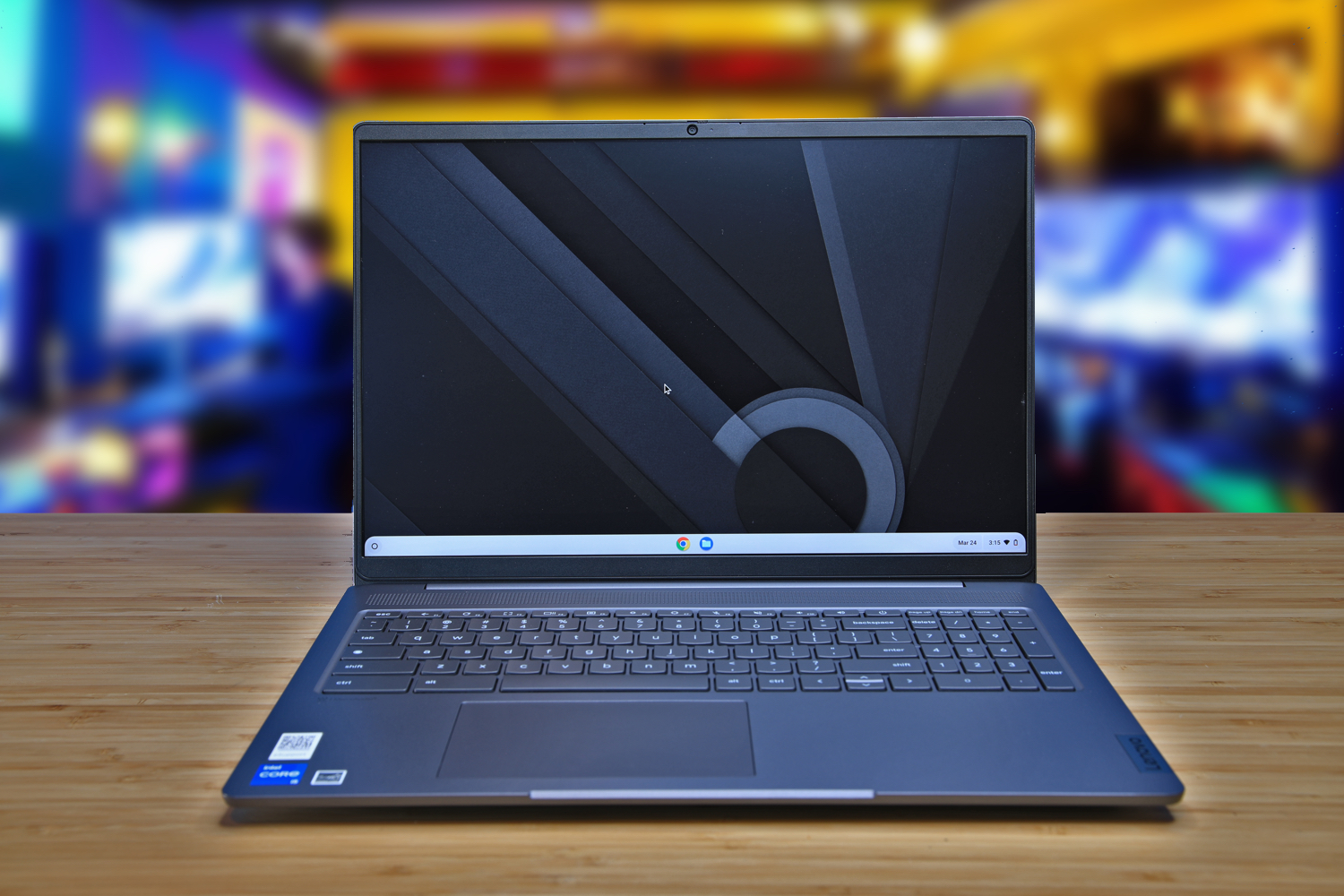
- Ample power for gaming performance
- Smooth and gorgeous QHD display
- Stunning otherworldly design with RGB lighting
- Rear-orientated ports can be hard-to-reach
- Middling battery life unplugged
- RAM comes soldered onto the motherboard
When you think of gaming laptops, Chromebooks might not be the first thing that comes to mind. But Lenovo is trying its best to change all of that with its IdeaPad 5 Gaming. It comes loaded with a Core i5 processor, 8GB of RAM, a 256GB SSD, and a bright 16-inch 2560×1600 display. Also, the speakers are surprisingly strong, which is a rarity for any type of laptop.
If you want to game on a Chromebook, though, you’ll need to do it through a cloud gaming service as ChromeOS doesn’t support most modern games. But for the monthly fee of one of these gaming services, you’re able to stream the very best modern games straight from the cloud to your Chromebook. In our tests we even found that we could stream AAA games at good resolutions and up to 120Hz on the Lenovo IdeaPad 5 Gaming Chromebook. We consider that to be pretty dang good for a laptop that costs a fraction of the price of a stronger Windows gaming rig. See our roundup of the best cloud gaming services to learn about options to use with the IdeaPad 5.
How we tested
The PCWorld team puts every Windows laptop through a series of intense benchmarks that test GPU and CPU performance, battery life, and so on. The idea is to push the laptop to its limits and then compare it against others we’ve tested. Below, you’ll find a breakdown of each test and the reasons why we run them.
Windows laptops
- PCMark 10 : The PCMark 10 benchmark is how we determine how well the laptop handles general use tasks like web browsing, word processing, spreadsheets, streaming, and so on.
- HandBrake : HandBrake is more intensive than PCMark 10. It measures how long a laptop’s CPU takes to encode a beefy 30GB file.
- Cinebench : Cinebench is a brief stress test of the CPU cores. It renders a 2D scene over a short period of time.
- 3DMark : 3DMark checks if 3D performance remains consistent over time by running graphic-intensive clips. This is how we test a gaming laptop’s GPU.
- Video rundown test : To gauge battery life, we loop a 4K video using Windows 10’s Movies & TV app until the laptop dies.
How much graphics power will I need?
The GPU is important because it’s the component that determines how smoothly your machine handles games. Fortunately, you don’t need the best graphics card to get reliable graphics performance, which is good news if you’re on a strict budget. If you’re looking to save some cash, go for the GTX 1650. It’s an entry-level GPU that’s powerful enough for 1080p gaming on mid-to-high graphics. If you need more oomph and higher frame rates, we’d suggest shooting for a GTX 1660 Ti or higher, or a more current RTX 30-series GPU.
What about processing power?
For Intel processors, aim for a 12th-gen Intel Core i5 or i7. For AMD, go with a Ryzen 4000 or 5000. A processor with four cores is good, but six cores or more is better. More cores helps your machine divvy up the workload.
Are memory and storage options important?
Absolutely! 8GB of RAM is the bare minimum I’d recommend, but if you can afford it, go for 16GB instead. This will help overall browser performance, which is important when you’re doing schoolwork. Memory is typically upgradeable, so you can always swap it out and add more later on.
Storage directly impacts how many games you can install on your computer. You should get at least 512GB of SSD storage plus a hard drive, as newer titles tend to eat up a ton of space. SSDs load games faster because the data is stored on chips rather than a spinning disk. Plus, SSDs are quieter and more power efficient. You’ll also need the space to store homework and so on.
Should I invest in a top-quality display?
Don’t go for anything below 1080p. If the picture isn’t sharp enough or is too dim, you can always pick up an external monitor to plug into. For those who suffer from tension headaches due to eye strain (hi!), 4K is the way to go. That said, 4K displays are expensive because they have higher refresh rates and faster response times.
How long should my laptop last on a single charge?
Generally speaking, most gaming laptops have bad battery life. That’s because they’re power-hungry machines. It’s a lot of work running an AAA title on ultra graphics, you know? Depending on your use, most gaming laptops will last anywhere from four to six hours on a single charge. However, if you limit your use to schoolwork only, you may be able to squeeze out another hour or two.
Author: Ashley Biancuzzo , Associate Editor, PCWorld

Ashley Biancuzzo manages all laptop and Chromebook coverage for PCWorld. She's been covering consumer tech since 2016, and her work has appeared on USA Today, Reviewed, Polygon, Kotaku, StarWars.com, and Nerdist. In her spare time, she enjoys playing video games, reading science fiction, and hanging out with her rescue greyhound.
Recent stories by Ashley Biancuzzo:
- Best laptops 2024: Premium, budget, gaming, 2-in-1s, and more
- Today’s best laptop deals: Save big on work, school, home use, and gaming
- Best laptops for college students 2024: Top picks and expert advice
- Reviews TV REVIEWS v1.11 HEADPHONES REVIEWS v1.7 MONITOR REVIEWS v2.0 SOUNDBAR REVIEWS v1.3 MOUSE REVIEWS v1.5 KEYBOARD REVIEWS v1.3.1 PRINTER REVIEWS v1.2 VACUUM REVIEWS v1.3 PROJECTOR REVIEWS v0.9 TOASTER REVIEWS v1.0 BLENDER REVIEWS v1.0 MICROWAVE REVIEWS v1.0 DEHUMIDIFIER REVIEWS v0.8 AIR PURIFIER REVIEWS v1.0 KEYBOARD SWITCH REVIEWS v1.0 SPEAKER REVIEWS v0.8 CAMERA REVIEWS v0.12.1 LAPTOP REVIEWS v0.8.2
- 78 In Progress
- Newsletters
- Table of Contents
- Best Laptop
- Best Mid-Range
- Best Budget
Best Gaming Chromebook
Notable mentions, recent updates, all reviews, the 5 best gaming laptops - summer 2024 reviews.

Buying a gaming laptop is challenging as there are many options, with new models released every year sporting increasingly more powerful CPUs and GPUs. When shopping for the best gaming laptop, you'll want to focus on a few aspects, like its CPU and GPU performance, performance over time (thermal throttling), as well as the display's refresh rate, motion performance, and VRR support. A good keyboard helps, too, as you'll want one that can give you clear tactile feedback and won't cause fatigue over long gaming sessions. If you don't plan on using a headset, you might want to look at the fan noise, as most gaming laptops can get pretty loud under load. If you plan on gaming on the go, you'll also want to look at the laptop's portability and battery life.
We've bought and tested over 115 laptops. Below are our recommendations for the best gaming laptops you can buy. You can also see our recommendations for the best laptops , the best budget and cheap gaming laptops , and the best Windows laptops .
Best Gaming Laptop

The best gaming laptop we've tested is the Dell Alienware m18 R2 (2024). This large 18-inch model delivers a fantastic gaming experience with high, consistent frame rates. It's available with fast Intel 14th Gen CPUs and discrete NVIDIA GPUs, up to a Core i9-14900HX and an RTX 4090, respectively. Display options include a 480Hz FHD+ and a 165Hz QHD+ panel, so you can choose whether you want smoother motion and better responsiveness or a sharper image. Both displays have a fast response time and VRR support to reduce screen tearing. Online gamers will be happy to hear it has Wi-Fi 7 and an Ethernet port to ensure a fast, reliable internet connection. Of course, the main downside is portability, as it's a bulky, heavy laptop that's more of a desktop replacement than a device for on-the-go use. It's also quite expensive. The upside is that the memory and storage drive are user-replaceable, so you can get a cheaper configuration to start and upgrade later, which might be cheaper.
Also worth mentioning is the Dell Alienware m16 R2 (2024) , a smaller, cheaper 16-inch model. It's very similar to its larger sibling design-wise; however, due to its smaller chassis, its configuration options are more limited, with the GPU topping out at an RTX 4070. It also uses Intel Meteor Lake CPUs, which are more power-efficient than the m18 R2's 14th Gen HX CPUs and a tad slower. It still delivers a great gaming experience; just know that you can't turn up the graphics as much as on the m18 R2's RTX 4080 or 4090 models. There's a single display option: a 240Hz QHD+ IPS display. Thankfully, it has a fast response time and VRR support.
See our review
Best Mid-Range Gaming Laptop

If you want something a little cheaper, check out our best mid-range pick, the Lenovo Legion Pro 5 Gen 8 16 (2023). Available with AMD Ryzen 7040-series CPUs and NVIDIA 40-series GPUs (up to an RTX 4070), this 16-inch model also delivers an excellent gaming experience. For the display, you can choose between a 165Hz or a 240Hz QHD+ IPS panel; both have a fast response time and FreeSync support. It has a tactile, full-size keyboard, Wi-Fi 6E wireless connectivity, and tons of ports, including an HDMI 2.1 and Ethernet. Unfortunately, the USB-Cs only support USB 3.2 Gen 2 transfer speeds, which are much slower than the Thunderbolt 4 ports on the Dell Alienware laptops mentioned above. Wireless connectivity is also a slight downgrade, as it only supports Wi-Fi 6E instead of the latest Wi-Fi 7 standards.
Best Budget Gaming Laptop

The best budget gaming laptop we've tested is the ASUS TUF Gaming A16 Advantage Edition (2023). You can get this laptop in a Ryzen 7 7735HS or Ryzen 9 7940HS CPU configuration paired with an AMD Radeon RX 6700S or Radeon RX 7700S. Every configuration can deliver high, consistent frame rates in demanding AAA games at 1080p or 1440p. Display options include a 165Hz FHD+ or a 240Hz QHD+ panel; both are 16-inch panels that support variable refresh rates to reduce screen tearing.
This laptop sports a solid port selection for peripherals and external displays, including an Ethernet and HDMI 2.1 port. The RAM and storage are user-replaceable, providing a clear upgrade path down the line. Thermal throttling is minimal under load, but the laptop does get hot and loud. Thankfully, there aren't any hot spots around the WASD keys. This laptop also isn't particularly portable as it's relatively bulky, and you'll need to carry along its fairly beefy charger for use on the go as its battery life lasts a little over an hour when gaming.
Best Cheap Gaming Laptop

The best laptop for gaming we've tested in the cheap category is the Lenovo LOQ 15 (2023). This 15.6-inch model is available with an AMD Ryzen 5 7640HS or Ryzen 7 7840HS CPU and various NVIDIA GeForce RTX GPUs ranging from an RTX 3050 at the low end to an RTX 4060. These GPUs deliver high and consistent frame rates at 1080p and 1440p. We recommend going with an RTX 4060 for 1440p gaming, as the RTX 4050 only has 6GB of VRAM, which will likely cause pop-ins and stutters.
For the display, you can choose between a 60Hz or 144Hz FHD panel or a 165Hz QHD option, with the latter two being your best bet for gaming, as they'll provide better responsiveness and support VRR to minimize screen tearing. Just note that the response times on these displays are on the slower side, so you can expect to see some ghosting behind fast-moving objects. As far as downsides go, while this laptop feels sturdy for its price point, its all-plastic construction sets it apart from some of the more expensive options on this list. It also has a relatively small 60Wh battery that struggles to provide a full hour of gaming time, so you'll need to ensure your charger is handy.
A quick FYI: this laptop may be hard to find via marketplaces and third-party sellers. You can get it directly from Lenovo if you have trouble finding it.

The best gaming Chromebook we've tested is the Acer Chromebook 516 GE (2022). Unlike our picks above, this device runs Chrome OS, an operating system that isn't typically associated with gaming, and it runs on its Intel CPU's integrated graphics. It's because it's made for cloud gaming services like NVIDIA GeForce NOW. Cloud gaming means the processing takes place on NVIDIA's server—or whichever company provides the service—and the image is streamed to your device, alleviating the need for powerful hardware. GeForce NOW is a paid subscription service; the laptop comes with a three-month trial.
The overall build quality is good, and while it's on the bulkier side, it isn't too heavy, so it's still portable. Its 16-inch QHD+ display has a 120Hz refresh rate and a good response time, resulting in a clear image with minimal ghosting in fast-moving scenes. You get Wi-Fi 6E wireless connectivity and an Ethernet port, which is great, as cloud gaming performance highly depends on your internet connection. The keyboard feels spacious and tactile, doesn't get hot under load, and has RGB backlighting. Unfortunately, its battery life is very short, at around six hours of light use or an hour of gaming.
- HP OMEN Transcend 14 (2024): The HP OMEN Transcend 14 (2024) is a more compact alternative to the Dell Alienware m18 R2 (2024) for on-the-go use. While it isn't as powerful as the Dell due to its limited thermal design, it can still deliver a pretty smooth gaming experience at 1080p or 1440p. Its understated design also makes it suitable for work in a professional environment. The downside is that it's only available with a 120Hz OLED display with no VRR support. See our review
- ASUS TUF Dash F15 (2022): The ASUS TUF Dash F15 (2022) is a cheaper alternative to the ASUS TUF Gaming A16 Advantage Edition (2023). It's very similar to the A16 in design and build; however, it's available with Intel CPUs and NVIDIA 30-series GPUs. It's discontinued, though, so it may be harder to find. See our review
May 28, 2024: Replaced the Dell Alienware m16 R1 (2023) with the Dell Alienware m18 R2 (2024) because the m16 is an older model and getting harder to find. Added the HP OMEN Transcend 14 (2024) as a Notable Mention.
May 01, 2024: Small text edits for clarity. Added the Dell Alienware m16 R2 (2024) as a Notable Mention.
Apr 04, 2024: Small text edits for clarity. Added the Dell Alienware m18 R2 (2024) as an alternative to the Dell Alienware m16 R1 (2023).
Mar 04, 2024: We've replaced the ASUS TUF Dash F15 (2022) with the ASUS TUF Gaming A16 Advantage Edition (2023), as the F15 is discontinued and hard to find. We've also replaced the Lenovo IdeaPad Gaming 3 (2021) with the Lenovo LOQ 15 (2023) as our cheap pick because it's available with faster Ryzen CPUs and NVIDIA 40-series GPUs, providing significantly better gaming performance. Removed the HP Victus 15 (2022) as a Notable Mention because it's getting hard to find. Added the ASUS TUF Dash F15 (2022) as a Notable Mention.
Feb 08, 2024: Minor text edits for clarity. No changes in product picks.
Our recommendations above are what we think are currently the best laptops for gaming to buy. We factor in the price (a cheaper laptop wins over a pricier one if the difference isn't worth it), feedback from our visitors, and availability (no laptops that are difficult to find or almost out of stock everywhere).
If you prefer to make your own decision, here's the list of all of our laptop reviews, sorted by price from low to high. Keep in mind that most laptops are available in various configurations, and the table only shows the results of the model we tested, so it's best to see the full review for information about other variants.
Ad-free. Influence-free. Powered by consumers.
The payment for your account couldn't be processed or you've canceled your account with us.
We don’t recognize that sign in. Your username maybe be your email address. Passwords are 6-20 characters with at least one number and letter.
We still don’t recognize that sign in. Retrieve your username. Reset your password.
Forgot your username or password ?
Don’t have an account?
- Account Settings
- My Benefits
- My Products
- Donate Donate
Save products you love, products you own and much more!
Other Membership Benefits:
Suggested Searches
- Become a Member
Car Ratings & Reviews
2024 Top Picks
Car Buying & Pricing
Which Car Brands Make the Best Vehicles?
Tires, Maintenance & Repair
Car Reliability Guide
Key Topics & News
Listen to the Talking Cars Podcast
Home & Garden
Bed & Bath
Top Picks From CR
Best Mattresses
Lawn & Garden
TOP PICKS FROM CR
Best Lawn Mowers and Tractors
Home Improvement
Home Improvement Essential
Best Wood Stains
Home Safety & Security
HOME SAFETY
Best DIY Home Security Systems
REPAIR OR REPLACE?
What to Do With a Broken Appliance
Small Appliances
Best Small Kitchen Appliances
Laundry & Cleaning
Best Washing Machines
Heating, Cooling & Air
Most Reliable Central Air-Conditioning Systems
Electronics
Home Entertainment
FIND YOUR NEW TV
Home Office
Cheapest Printers for Ink Costs
Smartphones & Wearables
BEST SMARTPHONES
Find the Right Phone for You
Digital Security & Privacy
MEMBER BENEFIT
CR Security Planner
Take Action
Gaming Laptops That Also Work for School and the Office
Video games used to require specialized computers, but no longer
When you shop through retailer links on our site, we may earn affiliate commissions. 100% of the fees we collect are used to support our nonprofit mission. Learn more .
Gaming laptops were once notorious for being heavy, niche machines whose high prices put them out of reach for many budget-minded consumers.
That's not true these days.
You can now buy an affordable model that pulls double duty, performing as an everyday workstation and a gaming machine. The models listed below are on the Consumer Reports list of recommended laptops, and they pack enough memory and graphics to easily handle mainstream titles such as "Overwatch," a popular multiplayer game released in 2016. (They might struggle with ultra-demanding titles such as "Witcher 3," a richly rendered third-person action game. It's good practice to check the system requirements before you buy a game.)
One more note: Battery life tends to suffer during gaming, so it's a good idea to plug in before you start playing.
(If you're replacing a laptop, use our advice on recycling old electronics. And keep your new machine clean and looking good .)
Dell Inspiron i7567-5000BLK
Lenovo Ideapad Y700 80NW000PUS
Samsung Notebook 9
Microsoft Surface Book (512GB)
Budget Choice #1
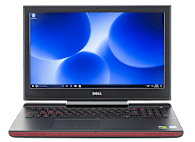
At $800, this 15-inch notebook from Dell is a bargain. It delivers smooth gaming performance even when faced with demanding games. For everyday nongaming use, such as web browsing and sending email, it will run for nearly 13 hours on a charge. But like all laptops, it will run down sooner when you're gaming. Compared with some more expensive laptops, the Dell does bring some compromises. For instance, the display has narrow viewing angles, meaning that a friend peering over your shoulder may not see the same clear, vibrant images as you do. More critically, it's quite heavy, weighing more that 6 pounds. So it may be best to treat this one as a homebound machine that you occasionally bring to a coffee shop or vacation spot.
Budget Choice #2
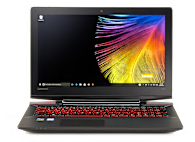
Gaming laptops are often designed to stand out visually. Unlike minimalist Ultrabooks and MacBooks, these machines tend to have large vents and lots of red detailing. The Ideapad Y700 fits that description.
The Lenovo has the technical chops to back up its gamer-friendly looks. Armed with 8GB of RAM and a discrete graphics card, it can handle nearly all applications and games you throw at it. According to Consumer Reports testers, it's also a standout when it comes to audio quality, so most users can skip the headphones or external speakers when watching movies and listening to music.
Like the Dell laptop listed above, this one is a bargain considering its abilities, going for less than $1,000.
The downsides are that this machine weighs a lot—6.4 pounds—and lasted only a bit more than 7 hours in CR's battery testing. That means it's best suited to life at home, not on the road.
Ultraportable Powerhouse
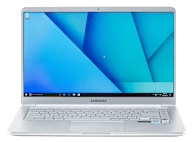
The Samsung Notebook 9 is a powerful 15-inch laptop receiving excellent marks in CR's evaluations of performance and portability.
Choose the Samsung and you get a stealth gaming machine. It has a sophisticated look along with an excellent-quality screen and the processing power you need to run most games. There's one small downside: It's not a touchscreen. But the battery life is impressive; you can work all day and into the night if you want to.
And at just 2.8 pounds, this laptop is as light as many 13-inch models.
Versatility Champ
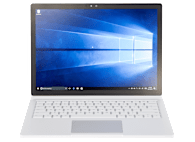
The Surface Book is all about versatility. It's a premium laptop with a 13.5-inch touchscreen that can be detached from the keyboard and used as a tablet. And the laptop comes with a pen that lets you draw directly on the screen. The battery lasts nearly 15 hours.
This model, which goes for around $1,500, received a very good performance score from our testers and was one of the best machines in our ratings for middle-of-the-road gaming. For those with a larger budget who want more power, the Surface Book With Performance Base will cost about $2,800 and bring more performance when playing more demanding games.
But even without the Performance Base, the Microsoft Surface Book is one of the fastest models in our ratings across a range of tasks.
Sharing is Nice
We respect your privacy . All email addresses you provide will be used just for sending this story.
Dell Inspiron Plus 16" Touchscreen Intel Evo Platform Laptop - i7640-7059BLU-PUS
Dell g15 15.6" gaming laptop - i5535-a933gry-pus, lenovo ideapad 3i chromebook 15" fhd touch-screen laptop - 82n40045us, acer chromebook plus- cbg516-2h-59s4, asus chromebook plus laptop - cx3402cva-i5128, asus vivobook pro q543mj-u93050, lenovo yoga 7i 14, dell inspiron i7640-5359blu-pus, hp envy 16-ac0033dx x360, hp envy 14-fa0023dx x360, lg gram superslim 15, dell xps 14 9440 oled.
See All Ratings
Trending in Laptops
Best Deals During the July Walmart Deals Event
Should You Buy a WiFi Extender?
Best Deals on Electronics
12 Best Laptops of 2024, Tested by Our Experts

The Best Laptops for Students of 2024
Products are chosen independently by our editors. Purchases made through our links may earn us a commission.
Why trust Reviewed?
Reviewed's mission is to help you buy the best stuff and get the most out of what you already own. Our team of product experts thoroughly vet every product we recommend to help you cut through the clutter and find what you need.

Asus ROG Zephyrus G14 (2024)
Fantastic performance
Gorgeous OLED screen
12-hour battery life
Soldered on memory
Fewer graphics card configurations than previous years

HP Pavilion Plus 16 (2023)
Great performance and battery life
Bright and clear display
Slim design
So-so keyboard
No simple GPU toggle

Lenovo IdeaPad Flex 5i (2023)
Good performance for the price
Responsive touchscreen
Higher-end look than the price suggests
Screen isn’t the brightest or most colorful

Apple MacBook Air 13 M3 (2024)
Thin, lightweight body
Excellent audio
Bright display
Slow SSD performance
Marginal upgrade over last gen

Acer Swift 3 OLED (2022)
Speedy Intel H processor
Gorgeous OLED display
Design quirks
So-so battery life

Updated June 10, 2024

The Asus ROG Zephyrus G14 proves that a gaming laptop can beat productivity laptops at their own game.
- Processor: AMD Ryzen 9 8945HS processor (8 cores, 16 threads at 4GHz (up to 5.2 GHz))
- Graphics: Nvidia RTX 4060 mobile (discrete), AMD Radeon 780M integrated graphics
- Memory: 16GB DDR5 at 6400MHz (non-replaceable)
- Storage: 1TB PCIe 4.0 NVMe M.2 SSD
- Display: 14-inch, 2880 x 1800 at 120Hz OLED panel, 500 nits (rated), 410 nits (measured), 100% DCI-P3, 0.2ms response time, Nvidia G-Sync compatible, supports Dolby Vision HDR
- Battery life: 12 hours
Students using CAD engineering software will get a lot of mileage out of the ROG Zephyrus G14’s discrete graphics and powerful processor. It’s also a great laptop for other content creators—the 120Hz OLED panel can handle HDR content with full P3 color coverage and excellent response time.
On the other hand, you might not need a laptop with excellent graphics performance or a beefy processor. If you’re going to spend most of your time in Google Docs and Netflix, the Lenovo Yoga 9i, the MacBook Air M3, or the HP Pavilion Plus 16 will still deliver a great experience.
While this 14-inch laptop can’t outperform behemoths like the Asus Rog Strix G18 or Lenovo Legion 5i, it’s fast enough to run graphically intense games at 2K resolution without dipping below 60fps.

The HP Pavilion 16t provides incredible performance for its price, and it's almost as polished as the more expensive HP Envy.
- Processor: Intel Core i5-13500H
- Graphics: Intel Iris Xe (integrated), Nvidia GeForce RTX 3050 6GB (discrete)
- Memory: 16GB LPDDR5x 5200MHz
- Storage: 512GB M.2 PCIe 4.0 with TLC
- Display: 16-inch, 2560 x 1600, 400 nits max (rated); 458.1 nits max (measured), variable refresh rate enabled (48-120Hz), IPS anti-glare
- Battery life: 13+ hours
For a general purpose laptop you can take with you all day, the HP Pavilion Plus 16 is fantastic. Its 13-hour battery life, strong performance, and ample memory and storage make it a no-brainer for those after the best performance per dollar—it frequently goes on sale for under $800.
The Pavilion Plus 16 is powerful enough to handle content creation and gaming, but more intense games like Cyberpunk 2077 may struggle at maxed out graphics settings. It’s also hard to deny that the Pavilion Plus 16 is not as robust as a more premium laptop. The variable refresh rate screen sounds like an awesome feature until you realize the panel lags every time it tries to auto-adjust the framerate. If you’re a frequent flyer, the 16-inch size will cramp your seat. There are also some nitpicks: you can’t choose a default graphics processor, and the keyboard has some awkward key placement around the arrow keys.
That said, the HP Pavilion Plus 16 is still a great laptop for commuting and for staying on campus from sunrise to sunset. The sturdy chassis and light weight are boons for people who prefer 16-inch laptops to their smaller counterparts.

- Processor: Intel Core i5-1335U
- Graphics: Intel Iris Xe
- Memory: 16GB LPDDR4 4267MHz
- Storage: 512GB SSD
- Display: 14-inch, 1920 × 1200, 60Hz, IPS LED-backlit touchscreen with stylus support
- Battery: 7.5+ hours
The Lenovo IdeaPad Flex 5i is a solid and reliable 2-in-1 laptop that starts at $650, a much more affordable price point for students looking to purchase a new laptop compared to others on this list. The model we reviewed cost $800, and that’s still a steal of a price for the performance, reliability, and versatility it offers.
Its processor keeps up with Intel’s 12th-gen Core i7 H-series chips, it has every type of port you could ever realistically need, and it also looks more expensive than it actually is. We were most impressed with the responsive touchscreen, a crucial aspect of any 2-in-1 laptop. The display brightness was lower than we would have liked to see, but that only starts to cause glare problems if you use the laptop outside on a super sunny day.

The MacBook Air M3 is sleek and powerful, striking a great balance between value and quality.
- Processor: Apple M3 (8-core, 4 performance, 4 efficient)
- Graphics: Apple M3 10-core (integrated)
- Memory: 16GB LPDDR5x, unified
- Storage size: 512GB SSD
- Display: 13.6-inch, 2560 x 1644 resolution, 500 nits max (rated), 518 nits max (measured), 100% DCI-P3, LED display
- Battery life: 10+ hours
Apple’s MacBook Air 13 M3 is a master of all trades. It’s fast, extremely portable, packs an awesome display in a slim profile, and can reach over 10 hours of battery life—all while being one of Apple’s cheapest laptops.
It outperforms most Windows productivity laptops in its price range thanks to its M3 processor, and its HDR-compatible 2K display looks as gorgeous as the best OLED screens from the competition.
The one downside to the Apple MacBook Air 13’s M3 processor is its graphics performance, which is fine for day-to-day productivity and light creative content, but it lags behind the integrated graphics aboard Intel and AMD’s latest processors.
Even so, more powerful laptops tend to be larger, have worse battery life, or both when compared to the MacBook Air 13 M3. It’s one of the best laptops you can get, and it has nothing to envy from the more expensive MacBook Pro lineup.
Other Laptops for Students We Tested

- Processor: Intel Core i7-12700H
- Graphics: Intel Iris Xe (integrated)
- Memory: 16GB LPDDR5
- Storage: 1TB SSD
- Display: 14-inch, 2880 x 1800, 16:10 OLED
- Battery: 5.5+ hours
The Acer Swift 3 OLED has a beautiful display that any student would appreciate. Other laptops are more aesthetically pleasing, have a better key feel, and are thinner and lighter than the Swift 3 OLED, but they usually don’t come with an OLED display.
During testing, we measured a max brightness of 421 nits, more than what most people need from a laptop. The Swift 3’s OLED display covers 99.1% of the DCI-P3 color gamut, as well as 100% of the sRGB gamut and 97.4% of the Adobe RGB gamut.
The Swift 3 OLED also features an H-series Intel processor, which is more commonly found in gaming laptops, while most other mid-tier laptops use one of Intel’s slower P-series processors. While it’s not as fast as Apple’s M3 chips or the latest-gen Intel and AMD chips, it keeps up with newer processors like the Intel Core i7-1360P.

- Processor : Apple M2 Pro (10-core)
- Graphics : Integrated (16-core)
- Memory : 8GB to 96GB
- Storage : 256GB to 8TB SSD
- Display : 14-inch Liquid Retina XDR (3024 x 1964)
- Battery : 24+ hours
Apple’s MacBook Pro 14 M2 Pro is a master of all trades. It’s fast, extremely portable, packs an awesome display in a slim profile—and can reach an incredible 24 hours of battery life, the longest of any laptop we’ve tested.
Its performance keeps up with Intel and AMD’s current-gen midrange processors like the Intel Core Ultra 5 135H. The screen reaches 1,000 nits of brightness in HDR content thanks to Apple’s mini-LED, Liquid Retina XDR display, and even offers more hardware upgrades than most Windows laptops of similar size.
Windows alternatives like the Dell XPS 13 and HP Spectre x360 are compelling alternatives, but they can’t beat Apple in battery life.
Class-leading battery life
Excellent processor performance
Superb HDR display
Unimpressive game performance
Keyboard needs an update
Not the best value for money

- Processor: AMD Ryzen 7 7840HS
- Graphics: Nvidia GeForce RTX 4060 8GB (Discrete); AMD Radeon 780M (integrated)
- Memory: 32GB LPDDR5X 6400MHz
- Storage: 512GB PCIe 4.0 M.2 2280 NVMe SSD; 1 empty M.2 2280 slot
- Display: 14.5-inch, 2880 x 1800, 120Hz OLED, glossy
- Battery life: 8+ hours
If you want a powerhouse but you don’t want to pony up for the ROG Zephyrus G14, the Lenovo Legion Slim 5 is awesome. It’s a slim, lightweight 14.5-inch gaming laptop with over 8 hours of battery life that’s easy to sling in your bag and take to the lecture hall without worrying whether you’re seated next to a power outlet.
This laptop regularly comes in at about $1,000 on sale, and it has a lovely 2K OLED panel that feels like it belongs on a much pricier machine. Content creation and gaming are both a feast for the eyes on this display. The Legion Slim 5’s processor and discrete graphics are no different—this is a fast, powerful machine for just about any task.
Excellent design
Performance and efficiency
Gorgeous display
The CPU can run hot
No upgradeable memory

- Processor: Apple M1
- Graphics: Integrated
- Memory: 16GB
- Storage: 256GB
- Display: 13-inch 2560 x 1440p Liquid Retina
- Battery: 11.5+ hours
Even though the Apple MacBook Air M1 is two generations old, this popular laptop still performs well enough to handle most productivity tasks with ease. For just $700, you get a laptop that has a bright, vibrant display, a sleek aluminum chassis, and almost 12 hours of battery life. Because you can't upgrade the M1 MacBooks after purchase, we recommend splurging on a model with at least 512GB of storage.
Jaw-dropping battery life
Incredible performance
Iconic build quality
Poor port selection

- Processor : Intel Core i5-1240P
- Graphics : Intel Iris Xe Graphics
- Memory : 8GB LPDDR4X
- Storage : 256GB SSD
- Display : 16-inch, 2560 x 1600, 120Hz LED
- Battery life : 7+ hours
Students who need a Chromebook will appreciate the versatility of the Acer Chromebook 516 GE. It’s one of the fastest, well designed Chromebooks on the market. The 2K display and strong performance will still feel snappy in five years.
ChromeOS isn’t as versatile as Windows 11 or MacOS, but the Chromebook 516 GE’s 120Hz display and midrange processor are great for remote streaming from either a desktop PC or a cloud gaming service. Native ChromeOS apps run quickly and efficiently, and the 8GB of included memory give enough bandwidth to multitask without lag. In addition to being one of the fastest Chromebooks we’ve ever tested, it boasts Wi-Fi 6E and an Ethernet port for rock-solid Internet connectivity.
The build quality on the Chromebook 516 GE is impressive. Tossing it in a backpack won’t leave a dent, and the sturdy chassis and anti-ghosting RGB keyboard share more in common with a good gaming laptop than with a typical Chromebook. But unlike most gaming laptops, the Chromebook 516 GE’s price regularly hovers around $500 on sale.
120Hz display makes everything smoother
Plenty connectivity options
No Thunderbolt 4 connectivity
Speakers don’t sound great

- Processor: Intel Core Ultra 7 155H, 16 cores, 22 threads, boost clock up to 4.8GHz
- Graphics: Intel Arc integrated graphics
- Memory: 16GB LPDDR5X 7467 MHz
- Storage: 1TB M.2 NVMe PCIe 4.0 solid state drive
- Display: Dual displays, 2x 14-inch 1,920 x 1,200 OLED 60Hz, both support touch
- Battery life: 14.5 hours
If you’re off at college, you might not have the luxury of sparing some desk space for a second monitor. That’s where the Asus Zenbook Duo comes in. This laptop has two 14-inch displays that can be used together for 28 inches of screen real estate. You can hold it horizontally like a book, stack it vertically, or hide a display under the included standalone keyboard for a traditional laptop setup. The Zenbook Duo also comes with a stylus, so you don’t have to haggle with touch inputs when you need a stylus’s precision for art assignments.
When it’s time to write an essay, don’t worry. When you plop the keyboard onto the bottom display, the Zenbook Duo works like a regular clamshell laptop. And despite all the twinkling OLED lights on double the displays, you can count on the laptop to last over 14 hours before needing a recharge.
The Zenbook Duo may be cheaper than the comparable Lenovo Yoga Book 9i, but it is more expensive than many other laptops on this list. Its Intel Core 7 Ultra processor is powerful enough for casual video editing, and the integrated graphics are good enough to play esports at 60fps. However, you can get more powerful laptops for less money.
Dual-screen concept works well
Can also pass as a “normal” laptop
Touchscreens don’t make it a tablet
Performance is modest for the price
Bluetooth keyboard can be finicky

- Processor : Intel Core i7-13700H
- Graphics : Nvidia GeForce RTX 4050, Intel Iris Xe (integrated)
- Memory : 16GB LPDDR5 6400MHz
- Storage : 1TB SSD
- Display : 14.5-inch, 2880 x 1800, 120Hz OLED
- Battery life : ~7.5 hours
The Acer Swift X 14’s discrete graphics and high end processor offer impressive performance that can handle any content creation task you throw at it. Add in almost 8 hours of battery life and a 2K OLED display, and the Swift X 14 is a fantastic laptop for students and teachers alike.
You can often find the Acer Swift X 14 for less money than the ROG Zephyrus G14 or Lenovo Legion Slim 5, but it isn’t quite as powerful. The graphics performance is enough to comfortably play multiplayer games or edit cumbersome Premiere video projects, but don’t expect it to blast through rendering intricate 3D scenes in Blender (modeling them is fine). The touchpad isn’t as refined as what you’ll find on the MacBook Air 13 M3, either.
Despite the shortcomings, the Swift X 14 is still a very good laptop. Besides, it’s one of the rare laptops with several types of ports if you need to give presentations on the projector.
Impressive GPU performance
OLED display with vivid colors
Great selection of ports
Disappointing battery life
Oversized touchpad
Underwhelming screen brightness

- Graphics : Iris Xe Graphics
- Display : 16-inch, 3200 × 2000, 120Hz OLED
- Battery : ~7.4 hours
The Acer Swift Go 16 is faster than our top pick in almost every way—but it’s usually the more expensive of the two, and its graphics power can’t match the Dell Inspiron 14 Plus, making it a less versatile machine. But if one of your must-haves is an Intel 13th-gen processor and an OLED screen, take a look at the Swift Go 16.
It chews through large Excel spreadsheets with complex formulas and data, its processor keeps pace with Apple’s MacBook Pro 14 M2 Pro (or beats it, depending on the test), and its integrated graphics performance is sufficient for “light” gaming if you catch yourself focusing on too much work and not enough playtime.
Great productivity performance
Solid, yet lightweight chassis
Great touchpad, decent keyboard
OLED screen doesn’t get very bright
Can run warm

- Processor: Intel Core i7-1360P
- Memory: 16GB DDR5 4800MHz
- Display: 14-inch, 3840 x 2400, OLED
- Battery life: 8.5+ hours
Artists and note takers should check out the Lenovo Yoga 9i Gen 8, a fantastic 2-in-1 laptop with a 4K OLED touch display and a pressure sensitive stylus out of the box. With almost 9 hours of battery life, it’s a great companion for long library sessions or afternoons on the quad.
The laptop’s Intel Core i7-1360P processor is not as powerful as other processors on this list, but productivity tasks and some heavy work in Photoshop won’t pose any problems. If you’re not pushing your PC to the limit every time you tackle a homework assignment, you’ll be fine.
In exchange, the Lenovo Yoga 9i provides a top-grade user experience. This laptop has some of the best speakers of any laptop we’ve tested, the trackpad works flawlessly, it has one of our favorite laptop keyboards to date, and it’s a beautiful, sturdy machine. Even with daily use and heavy commutes to and from school, the 2-in-1’s hinge feels like it could survive for years.
It’s the perfect travel buddy for students to keep their digital notes in order and read them later at night in tablet form before popping open YouTube to go to sleep. The laptop used to be $1,400, but these days it’s often on sale for under $1,000.
Phenomenal touchscreen display
Dynamic audio
Included stylus and case
Slightly underpowered
Short battery life

- Processor: AMD Ryzen 7 7735HS
- Graphics: Nvidia GeForce RTX 3050
- Memory: 16GB DDR5 6400MHz
- Storage: 512GB PCIe Gen 4 NVMe
- Display: 14.5-inch, 2560 x 1600, 90Hz, IPS touchscreen
- Battery: 9.5+ hours
If you need something with enough power for light video or audio work, with a battery that lasts longer than you do through an entire day of classes, then the Lenovo Slim Pro 7 is another great laptop to look into.
The Silm Pro 7's AMD processor is much faster than the last-generation AMD Ryzen chip in our Best 2-in-1 pick, the HP Envy x360. The entire laptop is configured to offer the most performance possible in such a slim profile for $1,200, but that of course raises the price.
That puts this mid-range laptop on the same shelf as the MSI Prestige 13 Evo, Acer Swift Go 16, and even the Dell Inspiron 14 Plus—but its processor isn’t nearly as fast. The battery life is nothing to ignore, though, so if you happen to find the Silm Pro for under $1,000, then you’ll be getting a great deal.
Solid performance
Sturdy, tactile keyboard feel
Minimalist, professional look
Just okay screen brightness
Loaded with bloatware

- Processor: Intel Core i7-13700H
- Memory: 16GB LPDDR5 6400MHz
- Display: 14-inch, 2880 x 1800, 120Hz, OLED
- Battery life: 7.5+ hours
Don’t be fooled by the Asus Zenbook 14X OLED’s tiny footprint. It isn’t especially fancy, but nails the basics and then some. Film students will especially appreciate the lovely 2K display and the surprisingly rich audio in this tiny laptop.
The Zenbook 14X doesn’t have a discrete graphics card, but its Intel Core i7-13700H processor is mighty powerful on its own. CPU-heavy tasks will be a breeze on the Zenbook 14X, and you won’t have to worry about Chrome crashing when you open the 200th tab.
While you would expect a 14-inch laptop to include at most 2 USB-C ports and a headphone jack, the Zenbook 14X squeezes some USB-A ports and an HDMI port in its sides, too. The stylish metal chassis is also sturdy enough to handle getting trotted from classroom to classroom. Battery life is a bit short at 7.5 hours, but the great processor and refined body are worth the tradeoff.
Stays cool on your lap
Touchpad with built-in Numpad
Pleasing sound
Middling performance
All ports are on the right side
Lacks a built-in card reader
How to Choose a Laptop for Students
Operating system.
Which operating system is the best? The answer to that question depends on the student. Some will be more familiar and comfortable with MacOS, while others may prefer Windows or Android. How a laptop is going to be used is another factor in choosing an operating system.
If you’re going to need certain software for school or to play games, you may want to stick with Windows. Apple has complete control over how Macs are built, so its auto-update system does an excellent job of keeping the laptop operating system up to date. Unlike macOS and Windows, ChromeOS isn’t a full-fledged operating system. With ChromeOS, you’ll be spending most of your time in a Chrome browser using web-based tools.
If you run more intense workloads—whether that’s photo and video editing or playing the latest PC games—you’ll want a bit more “oomph.” Intel’s higher-end i7 processors will make those video encodes run noticeably faster, and a dedicated graphics card will ensure your games run smoothly. For browsing the web and using office software, lower-power chips like Intel’s i3 and i5 are fine.
Battery Life
A long battery life is imperative in laptops for students. No one wants their computer to die while taking notes in class, working on a project in the library, and especially during late-night gaming sessions with friends.
That’s why we tested battery life when evaluating student laptops. We had each laptop cycle through various websites until it ran out of power to estimate how much work it could get done on a single charge. Our recommended laptops range in battery life from about five hours up to more than 17 hours.
Screen Size
When it comes to screen size, it’s important to balance portability against the space available to work. Picking a general size range can help narrow the field. Our recommendations for student laptops range from 13 inches up to 14 inches.
Laptops with displays that are about 13 inches are easy to carry around campus and great for light work like writing papers and browsing the web. Mid-sized laptop screens are a bit less portable and may not work in constrained spaces, but the larger display is useful for photo editing and watching videos.
Large laptops, computers with screens of 17 inches or larger, are only recommended for students who need video-editing abilities or other intensive work that requires a lot of screen real estate.
We recommend that you err on the side of more storage. While 4GB of RAM is usable in a Chromebook, even web browsing can eat up RAM. We wouldn’t advise 4GB for most Windows users. If you tend to open lots of tabs, use lots of browser extensions, or want to be future-proof, at least 8GB is the way to go.
People often underestimate how much space they’ll fill with their music, photos, and videos. Storage can be expensive, though. If you can’t afford a large solid-state drive, consider a laptop with an SD card slot and using a high-capacity card for expandable storage.
A computer can be looked at as an investment in the future of a student, especially with a laptop for college. However, laptops can be pricey. When looking for the best student laptop, we suggest looking at value, so you know that the price matches the performance and features that you’re getting from a laptop.
How We Test Laptops for Students
More articles you might enjoy.
Prices were accurate at the time this article was published but may change over time.
Meet the testers

Adrien Ramirez
Staff Writer
Adrien is the PC staff writer for Reviewed with over 4 years of experience covering laptops, desktops, software, games, and more.

Joanna Nelius
Former Senior Editor, Tech
Joanna specializes in anything and everything gaming-related and loves nerding out over graphics cards, processors, and chip architecture. Previously she was a staff writer for Gizmodo, PC Gamer, and Maximum PC.
Checking our work.
Our team is here for one purpose: to help you buy the best stuff and love what you own. Our writers, editors, and lab technicians obsess over the products we cover to make sure you're confident and satisfied. Have a different opinion about something we recommend? Email us and we'll compare notes.
Sign up for our newsletter.
Enter your email:
Thanks for signing up.

Gigabyte Aorus 17X (2024) review
A 17-inch monster gaming laptop worth breaking your back over., our verdict.
This Aorus 17X goes to show that Gigabyte is listening. It corrects almost all my concerns around previous models, and with a gaming battery life that puts the rest to shame. This machine has me believing a 17-inch monster laptop is worth breaking your back over.
- More subtle design
- Webcam placement doesn't suck
- Resolution/refresh sweet spot
- Smashing battery life
- Lags a little on battery
- Sub-par keyboard
- Could do with more ports
PC Gamer's got your back Our experienced team dedicates many hours to every review, to really get to the heart of what matters most to you. Find out more about how we evaluate games and hardware.
Gigabyte's Aorus line holds a long history of chunky, funky gaming laptops with zero chill. These aren't the kind of gaming laptops you whip out for a quick Stardew Valley session. Gigabyte Aorus machines are brutes with frame rates to match. But, as with anything where all the design focus lands on gaming power, there tend to be drawbacks. You either get a teeny-tiny NVMe drive, a sub-par monitor resolution to make up for a monster refresh rate, a camera that looks right up your nose, or a battery life shorter than Donald Trump's list of bad things he's done.
The Gigabyte Aorus 17X AZG offers oodles of speedy storage, hits the sweet spot for monitor refresh and resolution, doesn't point the camera at my double chin, and still manages to deliver great frame rates. But of course I'm going to find something to complain about.
Out of the box, it wasn't as ugly as I expected. The Aorus track record has seen me pulling out sharp-looking beasts with edgy aesthetics, but I was pleasantly surprised to see only subtle cyberpunky patterning on the back and minimal detailing where the screen meets the main body. Basically, no one's going to know it's a gaming laptop until they come up and inspect it.
The size, however, may be a bit of a giveaway. With a 17.3-inch panel topping it, the Aorus 17X weighs in at 2.9kg / 6.39lb. Meaning you really have to be committed to away gaming if you're going to lug this around and call it portable .

Model: AZG-65US665SH CPU: Intel Core i9 14900HX GPU: Nvidia RTX 4090 (175W) RAM: 32GB DDR5-5600 SSD: 2x 1TB NVMe Gigabyte AG450E1024-G Screen: 17.3-inch Resolution: 2560 x 1440 (16:9) Refresh rate: 240Hz OS: Windows 11 Weight: 2.9kg | 6.39lb Dimensions: 39.6 x 29.3 x 2.18cm | 15.6 x 11.5 x 0.86in Price: £3,600 | $3,700
There's no mechanical keyboard weighing it down, and while I'm a little sad I'm not getting that tasty Omron feedback that the 2021 Aorus 17X YD had, the button presses on this thing have a vaguely satisfying bump… if a little squishy. I'm not enamored with the keyboard ergonomics, though. I can't count the number of times I've accidentally hit Num Lock instead of backspace or typed 1111 when I meant to press the up key. It feels unnecessarily compact considering there's an inch either side for Gigabyte to have separated that full size keyboard out a little.
Otherwise, the design and port placement isn't too bad. There's a Thunderbolt USB Type-C port sitting on the right side with up to 100W Power Delivery, which doubles as a 1.4 DisplayPort. Sadly it's the only Type-C port here, but there are three UBS Type-A 3.2 ports dotted along the sides with 20 Gbps data transfers. It's a step down from the number of ports the old models had, but more than enough for everyday use.
Benchmark-wise, there's hardly a thing to complain about. We're talking rip roaring rendering performance, with stunning single core numbers in Cinebench R23; great load times on those NVMe drives; and lovely low max GPU temps as it smashes through our gaming ringer. And it does all this without piercing your eardrums with high-pitched cooling. But how does it stand up against gaming laptops of a similar calibre?
For around the same amount of cash in the US—more for the UK, again (so unfair)—you could nab the Asus ROG G16 Zephyrus . Sure, the 16 core, 22 thread Intel Core Ultra 9 185H, and super slim chassis give it the advantage for everyday use, but the 115W RTX 4090 holds the Asus notebook back as gaming benchmarks go. So of course as hardcore gamers we're going to lean toward the Aorus. Go a little larger with the Strix Scar 17 (also cheaper than the Aorus in the US) and while you may be fighting against noisy cooling, sub-par battery life and a bad trackpad, it absolutely wastes the Aorus 17X in gaming benchmarks. Still, I'd take the Aorus' quiet wins over the Strix Scar's unnecessarily power-hungry performance.
✅ You're in the UK: The stiffest competition—the Lenovo Legion 9i—is £350 more for us here in the UK. If that's not a reason to consider this machine with slightly lower FPS, I don't know what is. ✅ You actually want to game unplugged: This is a gaming laptop that I can actually call portable since you can use it unplugged for a good hour and 20 minutes. That's far longer than most gaming laptops we've tested recently.
❌ You need crisp 4K visuals: Gamers who are also movie buffs, or do high-fidelity design work on the go, might consider the Lenovo Legion 9i instead as it comes with a much more impressive panel. ❌ You need a lot of USB Type-C ports: The Aorus 17X only comes with a single one, and for those with no dock to split that 100 watts for charging several peripherals, you might want to consider something with more ports.
Alternatively, you've got the New Razer Blade 16 packing a same-wattage RTX 4090, but backed up with a previous generation CPU. It's a stunning machine with a fancy 1440p OLED panel, but it runs a lot hotter and manages far fewer frames than the Aorus 17X, especially in games that rely heavily on the CPU. With Razer asking for $600 more than Gigabyte, it's certainly worth considering the 17X in a straight toss-up here.
But the real competition among portable gaming heavyweights is thin (pun very much intended). It's the smaller, slimmer Lenovo Legion 9i that really gives the Aorus 17X a run for its money. With its glorious 4K mini LED screen and superb keyboard, it comes in at around the same price as the Aorus 17X and pushes past it in almost all of our gaming benches. The Legion 9i is a little more expensive for UK peeps, so it's a lot easier to recommend the Aorus 17X to residents of old Blightey. But then, when you can push those pixels even at a crisp 4K, the Lenovo starts to look real tasty.
As much as there are a few issues with this Aorus 17X, Gigabyte has managed to deliver a gloriously subtle machine built to be sturdy, both physically and in terms of gaming prowess. Sure it's lacking a USB Type-C port or two, and the squishy keyboard is a little disappointing, but this really is a portable powerhouse. For a little less cash than the competition, a superb battery life, and a monitor that hits the resolution/refresh rate sweet spot, I'd sacrifice a few fps.
Screw sports, Katie would rather watch Intel, AMD and Nvidia go at it. Having been obsessed with computers and graphics for three long decades, she took Game Art and Design up to Masters level at uni, and has been demystifying tech and science—rather sarcastically—for three years since. She can be found admiring AI advancements, scrambling for scintillating Raspberry Pi projects, preaching cybersecurity awareness, sighing over semiconductors, and gawping at the latest GPU upgrades. She's been heading the PCG Steam Deck content hike, while waiting patiently for her chance to upload her consciousness into the cloud.
Today's Wordle answer for Wednesday, July 10
In Dragon Age: The Veilguard, your companions earn skill points as you rank up their 'Relationship Level'
New free-to-play survival game Once Human isn't basking in praise, but it does have an unnecessarily granular character creator with no guard rails
Most Popular
- 2 Best RAM for gaming in 2024: I've tested the best DDR4 and DDR5 RAM to find the right kits for you
- 3 Best ultrawide monitor for gaming in 2024: the expansive panels I recommend for PC gamers
- 4 Best wireless gaming keyboard in 2024
- 5 Best gaming laptops in 2024: I've had my pick of portable powerhouses and these are the best
- 2 Xiaomi Mi Curved Gaming Monitor G34WQi review
- 3 ASUS ROG NUC 970 mini gaming PC review
- 4 Alienware Pro wireless gaming mouse review
- 5 SteelSeries Arena 9 5.1 desktop gaming speakers review
Best Gaming Laptops for School in 2024

Your changes have been saved
Email Is sent
Please verify your email address.
You’ve reached your account maximum for followed topics.
Finding a balance between study and play can be challenging for students, especially when their favorite pastime is gaming. In an ideal scenario, a gamer's everyday laptop should have the specifications to play their favorite video games anytime, anywhere. Although there are countless options for students available, the best budget laptops for students don't always cut it when it comes to the hardware demands of the latest gaming titles.
When a laptop is used for school and gaming, it is important to find a laptop that is reliable, powerful, and affordable. Although the best gaming laptops may be a great place to start when searching for unmatched gaming performance, students especially understand the need for a reasonably priced gaming laptop. If you are actively looking to upgrade your everyday laptop to a gaming beast, but aren't sure where to start, then this guide is for you.
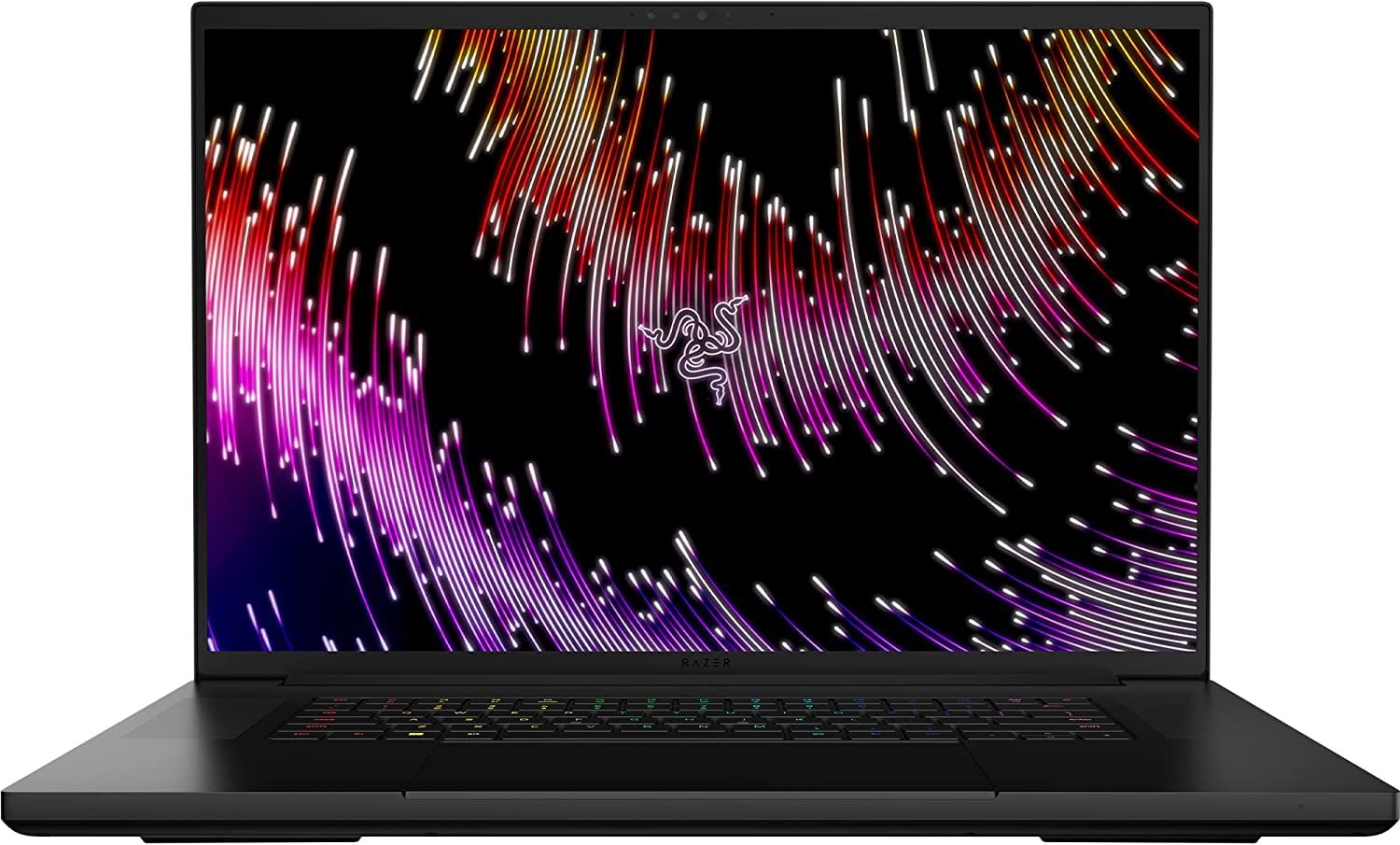
Razer Blade 18 Gaming Laptop (RTX 4090)

MSI Raider GE78 HX 17.3 Gaming Laptop

ASUS ROG Zephyrus G14 14”165Hz Gaming Laptop (RTX 4070)

ASUS ROG Strix G16 (2024) Gaming Laptop

MSI Titan GT77 17.3' Gaming Laptop (Core i9, RTX 4090)

Acer Nitro 17 Gaming Laptop AN17-41-R7G3

How Much Does A Gaming Laptop Cost?
Gaming laptops are an excellent alternative to PCs for people who need to game and work on the go, but not all gaming laptops are created equal.
To get the most out of your gaming laptop, consider checking out Game Rant's articles about the best gaming laptop accessories and these must-have laptop travel accessories !
Updated on July 2, 2024, by Alyssa Shearrow: This guide has been restructured to match the format of the latest articles on Game Rant. In addition, relevant information that helps readers better understand device specifications has been added to the conclusion of the article. An added emphasis on budget, affordability, and price has also been included in the update to better reflect the subject.
Game Rant's Best Gaming Laptops for School
The Razer Blade 18 Gaming Laptop is a laptop that pushes the boundaries of what people can genuinely call a gaming laptop (but in a good way). Razer has no qualms about it, calling it the ultimate desktop replacement with a feature-packed offering that also comes with some of the most premium pricing on the market.
- Desktop-grade performance in a portable form
- 32GB DDR5 RAM and dual 1TB NVMe SSDs for ultimate speed and storage
- Build quality and durability at the top of its class
- High price point reflects its premium features
- Can be heavy for daily campus carry
The Razer Blade 18 Gaming Laptop stands as the best overall gaming laptop for school, striking a perfect balance between academic and gaming needs. Its Intel Core i9-13950HX processor and NVIDIA RTX 4090 GPU deliver desktop-grade power, ensuring that intensive gaming sessions and complex academic projects are easily handled. The 240Hz 2K display makes every game look stunning and brings unparalleled clarity to lectures and presentations.
Despite its premium price, the Razer Blade 18 represents an investment in exceptional performance and durability. Its build quality and crisp, sharp display are frequently praised, with many considering it a true desktop replacement. Features like the Razer Synapse software and the innovative battery-charge limit enhance the user experience and device longevity, solidifying the Razer Blade 18's position as the best overall gaming laptop for school.
The MSI Raider GE78 HX 17.3-inch Gaming Laptop is one of the best all-around RTX 4090 PCs players can currently grab with the top-of-the-line Intel Core i9 processor, the RTX 4090. It also has an excellent display coupled with plenty of RAM and SSD space.
- Top-tier Intel Core i9 and RTX 4090 performance
- Vivid 17.3'' 2K 240Hz display for immersive gaming
- Massive 2TB NVMe SSD and 32GB DDR5 RAM
- Sound quality varies according to some users
- Big 6.8 lbs build, challenging portability
The MSI Raider GE78 HX is considered the best gaming laptop for school, combining powerful performance with a display that turns both coursework and gaming into a visual feast. It has an Intel Core i9-13980HX processor and RTX 4090 GPU, which makes it ideal for any academic or gaming challenge.
The Raider GE78 HX stands out with its high-refresh-rate QHD screen and smooth performance. However, some users have noted variability in sound quality. Despite this, its capabilities and features secure its position as the best gaming laptop for school, perfect for students who value both gaming and academics.
The ASUS ROG Zephyrus G14 14”165Hz Gaming Laptop is one of the most well-respected compact gaming laptops in the business, throwing in impressive CPU and GPU combinations in a tight form factor while exacting a significant amount of performance out of them. With an AMD Ryzen 9 7940HS and an Nvidia RTX 4070 in tow, the G14 comes equipped to take on games at its target display resolution of 2K with a refresh rate of 165Hz which offers an IPS panel and up to 500 nits of brightness as part of its feature set.
- AMD Ryzen 9 7940HS and RTX 4070 for high-end performance
- Lightweight at just 3.64 lbs, perfect for school and gaming on the go
- 1TB NVME SSD for ample and fast storage
- Limited screen size for some gaming and multitasking needs
- High-end specs may impact battery life under heavy use
The ASUS ROG Zephyrus G14 skillfully combines portability with power, making it the best lightweight gaming laptop for school students who refuse to compromise gaming performance. Its AMD Ryzen 9 7940HS processor and NVIDIA GeForce RTX 4070 GPU deliver impressive visuals on a vibrant 14-inch display, all within a lightweight frame that won't burden your backpack.
The ASUS ROG's slim size and top-tier specs make it a standout choice. It also considers the typical student's needs with its substantial 1TB storage and robust build. This blend of gaming-grade performance and practical portability confirms it as the best lightweight gaming laptop for school. For a deeper dive, check out our full review .
If you're after a laptop that runs games well but doesn't cost an arm and a leg, then the ASUS ROG Strix G16 may be the best choice for you. This midrange modern gaming laptop boasts an impressive 14-core Intel i7 processor and a dedicated RTX 4060 GPU which is capable of handling most modern games on medium to high settings. Also included is a whopping 1TB of SSD storage, meaning you will experience faster start-up and load times in all installed games and programs. The 16GB of DDR5 RAM also helps to keep programs smooth and consistent, making for a luxury-feeling experience that isn't absurdly expensive.
- Great price for good hardware
- Capable of playing new games
- Long battery life
- Heavy compared to alternatives
- Fans are loud on turbo mode
Finding a quality gaming laptop that doesn't break the bank can be tough, but the ASUS ROG Strix G16 perfectly balances performance and affordability to match the needs of a student gamer. A great gaming laptop does not need to boast high-end hardware to get the job done well, and that is evident enough in the ROG Strix G16. This gaming laptop comes with a dedicated RTX 4060 GPU and a 14-core Intel i7 processor to handle all the rendering demands of your favorite games and everyday programs.
Schoolwork is a breeze with the included 16 GB of DDR5 RAM, which can handle a multitude of browser tabs and programs without seeing significant slowdowns. Plus, the ROG Strix G16 boasts an impressive 16-inch 165 GHz FHD display, to ensure some of the smoothest visuals at a wallet-friendly price. Students looking for a balanced, yet powerful laptop should consider the ASUS ROG Strix G16 as the best possible choice for them.
The MSI Titan GT77 is a laptop that covers all one's bases when it comes to a gaming PC and then some as it pushes well north gaming PC territory in pricing. It justifies this by offering some of the best PC performance one can expect from a gaming laptop to date while throwing in one of the most impressive laptop displays for good measure.
- Intel Core i9-13980HX with RTX 4090 GPU
- 128GB DDR5 RAM and 4TB NVMe SSD
- 4K Mini-LED 144Hz display
- Flexible 99 WHR battery for extended use
- High-end price point
- Substantial weight might impact portability
- Can run hot under heavy loads
- May be overkill for non-gaming tasks
The MSI Titan GT77 is acclaimed as the best high-end gaming laptop for school, offering unparalleled power and performance. It's equipped with an Intel Core i9 chip and RTX 4090 GPU, making it a powerhouse for the latest games and demanding software applications. The laptop also boasts a Mini-LED display that presents visuals in stunning 4K, enhancing both gaming and academic tasks.
However, there are some considerations to keep in mind. The laptop's weight and the heat it generates could be notable drawbacks. Yet, for those who prioritize exceptional gaming and productivity capabilities, the GT77 stands as an unmatched companion, excelling in both academic excellence and gaming prowess. Its status as the best high-end gaming laptop for school is well-deserved, thanks to its top-tier performance and durability.
The Acer Nitro 17 Gaming Laptop is a large 17-inch gaming laptop powered by an efficient, but potent octa-core AMD Ryzen 7 CPU and Nvidia's mid-range RTX 4060 GPU. The display features Quad HD resolution and a high 165 Hz refresh rate for fast-paced gaming. That is all topped up with a large 1TB SSD and 16 GB of DDR5 memory, making it an ideal desktop replacement for those looking to grab one.
- Powerful AMD Ryzen 7 and Nvidia RTX 4060 combo for high-end performance
- Generous 16GB DDR5 RAM and 1TB NVME M2 SSD storage
- Great value for the price, making it ideal for students
- Some users report occasional crashes
- Bulky due to larger screen size
The Acer Nitro 17 Gaming Laptop AN17-41-R7G3 is a powerhouse, blending gaming capabilities with academic value, making it the best budget gaming laptop for school. Its expansive 17-inch QHD display and high refresh rate ensure that both game visuals and academic content are crystal clear. Expect an immersive experience whether you're engaged in in-game battles or crunching numbers for a class project.
While this laptop delivers impressive performance, some reports of occasional crashes might raise concerns for those seeking consistent reliability for schoolwork. However, its superior specs and excellent price-performance ratio firmly establish it as the best budget gaming laptop for school, perfectly suited for students who balance gaming with their studies.

The Best Quiet Gaming Laptops for 2024
This guide showcases the best quiet gaming laptops for 2024, ensuring an immersive yet tranquil gaming experience.
Choosing the Right Gaming Laptop for School
Now that you've got an idea of some of the best machines that can tackle homework assignments and demanding video games reliably and with ease, it's time to make a decision. However, if you are still finding this decision difficult to make, don't worry. These are some of the most important factors to consider when choosing a laptop to use for both gaming and schoolwork:
- Price: Students understand better than most the need for a bargain, which is why it's important to choose a gaming laptop that does not cost a fortune. Although any gaming laptop worth its salt tends to lean towards the more expensive side, there are plenty of options available on the more affordable end of the spectrum. Before deciding on a gaming laptop for school, try to get an idea of your budget and specific performance needs to get the most bang for your buck.
- Performance: The specifications present on a gaming laptop are key as they ultimately decide your expected budget, weight, and performance. If you're not sure where to start, look up the hardware requirements of your favorite gaming titles to get a better understanding of the processing power needed to run your favorite games. In general, try to stay away from laptops with an integrated GPU and less than 8 GB of RAM. Plus, when shopping for a laptop that delivers reliable performance for school work and long video conferences, look for a laptop with a multicore processor to ensure zero hiccups along the way.
- Portability & Durability: Weight is an important factor that is often overlooked when shopping for the ideal everyday laptop. If you expect to carry your device with you around campus, then opt for a laptop that compromises on performance and portability. When shopping with durability in mind, look for devices that either undergo a variety of tests by the manufacturer or ones that boast a military-grade certification to ensure your laptop can handle all the incidents of everyday life.
- Battery Life: A long-lasting battery life is key for attending lectures without the need to top up multiple times a day. Although it should be noted that running gaming software will always drain your laptop battery quickly, running less intensive programs during the day should be fine. Opt for a device that boasts an average battery life of 8 to 10 hours to ensure you're not always tethered to a power outlet.
- Noise Level: Another thing to consider is the device's noise level. Gaming laptops oftentimes have large fans to compensate for the cooling demands of high-end components. The last thing you want is for your laptop to sound like it's going to take off in the middle of a lecture. Therefore, you should avoid laptops with a reputation for noisy fans, especially while idle.

The Lightest and Thinnest Gaming Laptops in 2024
For gamers looking for ultra-portable gaming rigs, only the thinnest and lightest laptops will do.
Q: Can gaming laptops handle heavy school software?
Absolutely! Gaming laptops are designed with powerful specs that easily manage demanding software used in various academic disciplines.
Q: Are gaming laptops good for note-taking and presentations?
Yes, their versatile design and high-performance capabilities make them excellent for multitasking, including note-taking and presentations.
Q: Will a gaming laptop's battery last a full school day?
Many gaming laptops offer extended battery life. Still, it's wise to check specific models as performance demands can affect battery duration.
We hope you like the items we recommend and discuss! Game Rant has affiliate and sponsored partnerships, so we receive a share of the revenue from some of your purchases. This won’t affect the price you pay and helps us offer the best product recommendations.
How to Buy a Gaming Laptop: A Guide for 2024
Everything you need to know to pick a gaming laptop.

While the desktop remains supreme among many PC gamers, sometimes you just need something a bit more portable. A gaming laptop is a rig on the go, with the power to play games in a size you can take with you.
But when you’re buying a gaming laptop , you’re not just looking at specs. You’re looking at a whole computer, including a built-in keyboard and display. Here, we explain all of the decisions you’ll have to make when buying a gaming laptop so you can get the best one for your needs and budget.
Why you can trust Tom's Hardware Our expert reviewers spend hours testing and comparing products and services so you can choose the best for you. Find out more about how we test .
- Get a good GPU: Most games are GPU-dependent, and you can’t upgrade these in laptops. A good GPU will ensure your laptop plays games at high settings for a few years.
- Consider upgrading later: Many, though not all, gaming laptops let you upgrade your RAM and storage.
- Pick resolution or speed: The fastest displays, going up to 480 Hz, only come at 1920 x 1080 resolution (or, on a 16:10 screen, 1920 x 1200) right now, so a 4K screen will be slower.
- Get a good keyboard: You don’t want to play your games on something mushy or stiff. Some top-of-the-line gaming laptops use mechanical keyboards, which are our favorites.
- Battery life will probably be bad: Very few gaming notebooks get 8 hours or more on a charge, and you need the power supply to get the best performance anyway.
What GPU do you need?
While some games use the CPU, the majority of games are still GPU-bound, so this is one of the biggest decisions you make when buying a gaming notebook. At the moment, the majority of gaming notebooks come with Nvidia GeForce RTX GPUs.
The latest graphics cards on the Nvidia series are the newest RTX 40-series cards, from the RTX 4050 through the RTX 4090. On the AMD front, there's the Radeon RX 7000M and 7000S series, with the main difference being power limits, which are higher on the M line. AMD's latest cards include the Radeon RX 7600M and 7600M XT, RX 7700S and RX 7600S. A note on Max-Q: Nvidia has changed this from a type of GPU to a set of technologies that laptop manufacuters can choose to use. (Check how to tell if an RTX laptop uses a Max-Q GPU .) The best way to tell if you'll get an Nvidia GPU meeting your requirements is to check the specs, while more and more manufacturers have been listing in full.
The RTX models command a premium. In the meantime, if you’re looking for a deal on a current-generation gaming laptop, keep an eye on our Best Tech Deals page.
- Entry-level gaming: If you don’t need to play on the highest settings, you can go for a RTX 4050 or an older Radeon, which will let you play most games, albeit on middling settings. An RTX 4060 will give you a bit more power, and we generally think it’s noticeable and worth the investment. A laptop with these cards will roughly cost you between $800 and $1,100, though recently we've seen them being slightly more expensive, likely due to the component shortage.
- Mainstream Gaming : Nvidia’s GeForce RTX 4060 is a good middle-of-the-road card that will let you play most games on high settings, though the RTX 4070 or will give you a meaningful bump. Expect laptops with these cards to fall between $1,100 and $1,500, but again, the market is in a bit of flux.
- VR and the Highest Settings: An RTX 4070 will let you play through just about anything on high settings, while the RTX 4080 or RTX 4090 are the most powerful 40-series cards out there and will allow for smoother VR and special effects. These are the cards that will let you start pumping up effects like Nvidia Gameworks. Laptops like this can start around $2,000, and, depending on what other specs you need, go over $3,000. But with the new RTX series, you can play ray-traced video games and get faster frame rates. An RTX 4080 or RTX 4090 may even be enough for you to play games in 4K, depending on the settings that you use.

What other specs should I look for?
While the GPU is important, you’ll also want to be on the lookout for a good CPU, enough RAM and lots of storage space.
- CPU: Depending on your budget, you can get a very powerful Core i7 CPU or even one that you can overclock such as the Intel Core i9-13900HK. You can also find laptops with desktop CPUs . However, most games benefit more from a quality GPU than a CPU so you can definitely get by with a Core i5 processor.
If you see something older than the most current Intel 13th Gen Core (model numbers begin with 13) or with less power, consider saving a bit. CPUs usually aren’t upgradeable, so you’re making this choice once. Intel launched its 13th Gen Core parts for mobile this year, so they're the most recent.
- RAM: Gaming can be RAM intensive, and 8GB is what we recommend for even average productivity tasks. If you can, you should go for 16GB on a gaming PC. A laptop with an RTX 4050 usually comes with 8GB. Once you get to a RTX 4060 or higher, some will come with 16GB of RAM. If you can’t get your laptop with 16GB of RAM now, consider upgrading it in the near future. Memory is upgradeable in many gaming laptops, so this is an area that you can consider boosting later if you’re handy with a screwdriver.
- Storage: Hard drive or SSD ? Why not both? Some budget gaming laptops will come with only a single best hard drive (usually 1TB), but the majority of gaming notebooks also include a small SSD to serve as a boot drive. It’s not uncommon to see a 128GB SSD and 1TB HDD working in tandem in a budget system. If you can get a larger SSD you may see decreased loading times, but that will also cost you quite a bit more money. Make sure you get a faster, 7,200-rpm HDD as opposed to a 5,400-rpm HDD.
Like memory, storage is often upgradeable in gaming notebooks. So if you need more space, you can toss in a 2TB or larger HDD.
What should I look for in a display?
Displays are often overlooked but are hugely important. If you’re not connecting a laptop to a monitor, the built-in screen will be how you see all of your games.
- Size: Most gaming laptops have 15 or 17-inch screens, though there are a few huge systems that have 18-inch panels and a handful of 14-inch systems. What size you like is matter of personal preference, but remember that the larger the screen, the bigger and heavier the laptop.
- Resolution: Never get anything less than a 1920 x 1080 display. It’s rare to find one with a lesser resolution, but if you do, run. 4K (3840 x 2160) screens are an option on some gaming laptops, but you still may need to turn down some settings, especially if you enable ray tracing. More and more laptops are shipping with a 1440p middle ground, which is an excellent choice.
- Refresh rate: Most laptops you’ll see will have 1080p resolution and a 60Hz display. And for many gamers, that’s absolutely enough. Higher resolution displays (2560 x 1440, 3840 x 2160) are pretty, but often top out at 60Hz. That’s why for some gamers, 1080p may be the best option. Some vendors offer FHD displays with a faster, 144 Hz, 240 Hz or even 360 or 480 Hz refresh rate for smoother gaming. Of course, you need a great GPU and to play on settings that emphasize frame rate over graphical fidelity to take advantage.
- Nvidia G-Sync and AMD FreeSync: Some gaming notebooks, particularly on the high-end, support technologies that sync the display with the graphics cards, which eliminates screen tearing and ghosting.
- Avoid touch screens: While not inherently bad, touch screens are unnecessary on gaming notebooks (some 2-in-1 models notwithstanding). They kill battery life and can make the display overly glossy.
- OLED : An increasing number of gaming laptops are shipping with OLED display options. These often have slower refresh rates than LED displays, but with deeper blacks and more vibrant colors. Some gamers, however, worry about the possibility of burn-in on these panels. Mini-LED has also proven to show off gorgeous colors without the risk of burn-in.

What should I look for in a keyboard?
If you get an entry-level gaming keyboard, you’re going to get chiclet keys with LED backlighting. But there’s so much more to consider:
- Key Travel: This is how far down you can press a key. In general, we prefer keys with over 1.5 millimeters of key travel, and if you hit 2mm, that’s even better. This can keep you from “bottoming out,” or hitting the keyboard’s frame. When you get to some really expensive laptops, you can even find mechanical keys.
- Actuation: This is how much force you need to apply to a key to press it down. We usually like it between 65 and 70 grams, which is enough to provide resistance without feeling soft.
- Macro Keys: It’s more difficult to find macro keys on gaming notebooks than on desktop keyboards, but it’s not impossible. A good set of programmable macro keys will let you easily complete the most common tasks you complete in games. There’s usually custom software by the laptop manufacturer for this.
- Anti-ghosting and n-key rollover: These are two features that will keep you performing at your best in games. Anti-ghosting means that when you mash on several keys for combos or perform several actions, they will all register. Additionally, n-key rollover means that each key is independent of the others and will be registered no matter which other keys are being pressed.
- Backlighting: While budget gaming laptops will provide backlighting, it’s either just red or white. The best keyboards have RGB backlighting. Some do it by zone (or section of the keyboard), while others allow customization on a per key basis. Some even let you change the lighting depending on the game.
What do specific brands offer?
Each gaming laptop brand has a bit of special sauce. Some have specific hardware designs that stand out while others focus on custom software.
Here are a few to note:
Alienware ( Dell ) - Alienware has gotten into the thin-and-light game with the Alienware m series , which goes as big as 18-inch on the Alienware m18 . Dell also makes its own entry-level machines in the Dell G series..
Asus - Asus’s Republic of Gamers brand has some slick designs. Its ROG Gaming Center software shares device information including temperature, storage and RAM usage, while the Armoury Crate program allows you to customize RGB backlighting. Asus also makes the Zephyrus G14 , the best AMD laptop we've seen and the Zephyrus Duo , a popular dual-screen option.
Acer - Acer is known for having affordable hardware, though it has wowed us with innovation like its ridiculous Predator 21X featuring a curved display and mechanical keyboard. The PredatorSense app lets you monitor your CPU and GPU usage and customize fan speeds.
HP - HP ’s Omen lineup has a classier design as of late , but maintains a gamer aesthetic. Its app is the Omen Command Center, which details GPU and CPU use, RAM utilization and a network booster that lets you prioritize bandwidth.
Gigabyte & Aorus - Gigabyte and its sub-brand, Aorus, offer some variety. Gigabytes tend to be lower-end with more color options, while the Aorus models are sleek and thin. Whichever one you go with, you’ll get Fusion software for RGB customization. Aorus machines have Command and Control for easy overclocking.
Lenovo - Lenovo’s gaming lineup is called Legion, and has been recently redesigned to be more minimalist. Rather than creating new software, the company altered its Vantage app to focus on CPU, GPU, RAM and HDD info, as well as a button to boost fan speeds.
MSI - MSI ’s gaming laptops are often big, black and red, though the company’s recent Stealth Thin showed it can do something more subdued as well. Of course, you’ll always notice the trademark dragon logo. MSI includes its Dragon Center software, which recently went through a redesign. It allows for system monitoring, multiple performance profiles, controlling the fans and customizing keyboard backlighting.
Razer - Did someone say Chroma? Razer’s design is some of the best in the business, and it's known for its RGB lighting. Razer Synapse lets you record macros and set lighting on both laptops and accessories.

How About Battery Life?
The short answer is not to count on your gaming notebook being super portable.
If you’re using your laptop to play games, you need to keep your laptop plugged in to get the full performance out of your GPU. And if you don’t, you’ll be lucky if your laptop lasts an hour gaming. In our testing experience, most gaming laptops last only a few hours on a charge when performing other tasks, but never as long as ultraportables without discrete GPUs. If you need something to last 8 hours while you work, it won’t be a gaming notebook.
Some do last long, but that’s often at the expense of the display, and you don’t want to play all your games on a dark, dim or inaccurate screen. Others are getting better Mux switches, which choose between the discrete and integrated graphics based on what you're doing on the PC. Thankfully, an increasing number of gaming laptops work with both barrel chargers and USB Type-C. The latter won't deliver enough power for gaming, but can top you off if you're doing productivity work.
Saving Money on a Gaming Laptop
When you're shopping for a gaming laptop, you may find savings by checking out the latest Best Buy promo codes , Newegg promo codes , Corsair coupon codes , Dell coupon codes , HP coupon codes , Lenovo coupon codes or Razer promo codes .
We also maintain a list of the best gaming PC and laptop deals .
Bottom Line
When buying a gaming notebook, get one that will last you for a few years. If you can afford it, get a mid-range to high-end GPU, though obviously a better card will offer better performance. That choice is more important than RAM and the CPU, though you should pay attention to those as well. Storage is the most likely to be upgradeable, but more is better, as games take up a lot of space. Decide if you prefer high resolutions or faster displays and consider what software will be helpful to you, but realize that you won’t get great battery life. How all of those work together determines just how well a gaming notebook does on the Tom’s Hardware test bench.
Stay On the Cutting Edge: Get the Tom's Hardware Newsletter
Get Tom's Hardware's best news and in-depth reviews, straight to your inbox.
Andrew E. Freedman is a senior editor at Tom's Hardware focusing on laptops, desktops and gaming. He also keeps up with the latest news. A lover of all things gaming and tech, his previous work has shown up in Tom's Guide, Laptop Mag, Kotaku, PCMag and Complex, among others. Follow him on Threads @FreedmanAE and Mastodon @FreedmanAE.mastodon.social .
Only $1,199 for this 15.6-inch MSI Katana gaming laptop with RTX 4070 GPU.
MSI's Titan 18 Pro Ryzen Edition ships with monster specs — Ryzen 9 7945HX3D returns alongside RTX 4090
Intel's upcoming CPU models confirmed by diagnostic tool — Arrow Lake and Lunar Lake SKUs revealed
- abryant Archived comments are found here: http://www.tomshardware.com/forum/id-3741006/choose-gaming-laptop.html Reply
- View All 1 Comment
- Electronics
The Best Laptops

By Kimber Streams and Dave Gershgorn
Smartphones and tablets may have taken over much of people’s screen time, but there’s still a need for a real computer sometimes—and for most people, that means a laptop. For school and office work and tasks like creating spreadsheets and editing video, there’s no good substitute for a decent keyboard and a big screen. But exactly which laptop you should get depends on how often you’ll use it, what you’ll use it for, and (of course) how much money you can afford to spend on it.
We regularly test the most promising laptops, from sleek ultrabooks to cheap Chromebooks to massive gaming laptops and beyond. Here are the best models you can buy in every category, along with advice on how to choose which type of laptop is right for you.
The research
Mac or windows (or something else), the best laptop for most people, the best windows ultrabook, the most repairable laptop, the best chromebook, the best budget windows laptop, the best macbook for photo and video editing, the best windows laptop for photo and video editing, the best cheap gaming laptop, frequently asked questions.
If you’re already familiar with macOS or Windows, the easiest choice is to buy a computer that runs that operating system. Or if you already have an iPhone, a MacBook will let you send texts with iMessage, make FaceTime video calls, and access your iCloud photos. That said, macOS and Windows have never been more similar, and most popular apps work just as well on either platform (or at least have alternatives that work similarly). If you’re interested in switching, it isn’t as big a deal as it used to be.
If you’re not tied to a platform, the biggest factor is how easily you can get support. Do you have an Apple Store nearby? Do your most tech-savvy friends use Windows? Does your school or job provide tech support? If you’re not a self-sufficient techie and want the best service for your computer, buy a Mac, because you can take it to any Apple Store to get it fixed. No other computer maker provides that level of support. (If you’re self-sufficient, go with what you like.)
Alternatively, since more tasks can be accomplished in a browser, without your downloading and installing any apps, you might not even need a traditional operating system—a Chromebook may be all you need.

Apple MacBook Air (M2, 2022, 13-inch)
A sleek design and a nice webcam.
The M2 MacBook Air has a bright screen, a good webcam, and a MagSafe port.
Buying Options
You save $150 (16%)
Recommended configuration
| eight-core Apple M2 CPU | 256 GB SSD | ||
| eight-core Apple M2 GPU | 2560×1664 IPS | ||
| 8 GB | 15.5 hours |
Who these are for: In mid-2024, a MacBook is the best laptop for most people, including college students, writers, office workers, and commuters. MacBooks are also ideal for anyone who prefers macOS or needs great tech support. The 13-inch models offer the best combination of size, weight, and performance. Powered by Apple’s latest M-series processors, these laptops have exceptionally good battery life compared with similarly priced Windows laptops. Expect to pay at least $1,000 for one with good enough specs and storage to last you at least four years.
Where they fall short : MacBooks are typically more expensive than Windows ultrabooks, especially if you want to upgrade the memory or storage—Apple’s SSD upgrade prices are so high that we usually recommend looking into cloud storage or an external SSD instead. Our recommended MacBook configuration lacks the processing power to play demanding games. If you need a cheaper laptop or a more powerful one, check out our other picks below.

Why we like this one: The 13-inch M2 MacBook Air delivers strong performance and fantastic battery life at a reasonable price. And this MacBook Air’s keyboard is actually good, since Apple traded out the shallow and failure-prone butterfly switches under the keys of 2018- and 2019-era MacBook Air models for springier and more satisfying scissor switches. Like Apple’s other laptops, the MacBook Air has only a few ports—in this case, two Thunderbolt 3/USB-C ports, which may require you to use a hub or new cables . But the MacBook Air’s light weight, solid construction, and industry-leading support make it a great laptop, especially if you also own an iPhone or other Apple devices.
For more on the MacBook Air, take a look at our full guide to MacBook models .
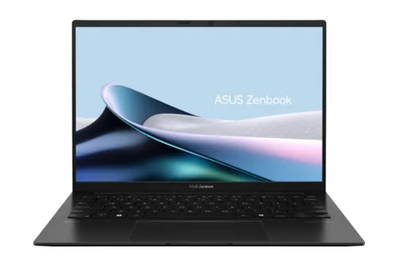
Asus Zenbook 14 OLED (UM3406HA-WS74T)
The best ultrabook.
The Zenbook 14 offers excellent battery life, a vivid touchscreen, and a reliable keyboard and trackpad, all in a thin and light body. It’s relatively inexpensive, too.
| AMD Ryzen 7 8840HS | 14-inch 1920×1200 OLED touch | ||
| 16 GB | 2.82 pounds | ||
| 512 GB or 1 TB SSD | 14 hours |
Who these are for: If you need a thin and light, super-portable Windows laptop with long battery life to get you through a full day of work or classes, choose a Windows ultrabook. They’re powerful enough to do everything most people need a computer for, and they have great keyboards, trackpads, and displays. You can expect to pay between $900 and $1,300 for a great Windows ultrabook that will last you at least four years, though excellent budget options are available for around $800.
Where they fall short: Windows ultrabooks are in an odd place in early 2024—many of the available options cost more than most people want to spend on a laptop, and they typically fall short of their promise of excellent battery life in a thin and light machine. We expect this situation to improve when laptops with new processors launch later this year. As with our recommended configuration of the MacBook Air, ultrabooks typically lack the processing power to play high-end games or handle demanding tasks such as professional video editing or 3D modeling.

Why we like this one: The Asus Zenbook 14 OLED (UM3406) is a fantastic value. It has the best combination of what makes an ultrabook great, offering fast performance, all-day battery life, a quality keyboard and trackpad, and a spacious, vivid screen, all in a thin and light body. At 14 hours, the Zenbook 14 OLED has the longest battery life of any Windows laptop we’ve tested so far in 2024. But compared with more expensive options, the Zenbook 14 lacks a 360-degree hinge and a fingerprint reader, its glossy touchscreen is reflective, and its speakers are mediocre. We recommend the UM3406HA-WS74T model with 512 GB of storage, but the UM3406HA-PS76T model with 1 TB is also a good option if the cheaper one is unavailable.
Read more about the Asus Zenbook 14 OLED and our other picks in our full guide to ultrabooks .

Framework Laptop 13 (AMD)
A repairable and upgradable option.
The Framework Laptop is the best—and so far only—option if you want a laptop you can easily upgrade and repair. And it’s a great ultrabook, too.

Framework Laptop 13 (Intel)
The Intel version of the Framework Laptop 13 has shorter battery life, but it’s otherwise identical to the AMD model.
| AMD Ryzen 5 7640U or Intel Core i5-1340P | 13.5-inch 2256×1504 non-touch | ||
| 8 GB or 16 GB | 2.9 pounds | ||
| 256 GB SSD | 10.5 hours (AMD) |
Who these are for: Most modern laptops aren’t designed to be repaired or upgraded by just anyone with a screwdriver. Even if you do manage to get past the screws and the difficult-to-pry-open chassis, you might have access to the SSD, but the memory is likely to be soldered, and you certainly can’t upgrade the processor. When something breaks out of warranty, when the battery wears out, or when you’re ready to upgrade after five or six years, you have to recycle or dispose of the entire laptop—even if some of its parts are still perfectly good. If you want the ability to upgrade and repair your laptop yourself and make it last longer without replacing the whole thing—which theoretically can save you money and create less e-waste over the years—our repairable pick is for you.
Where they fall short: The availability of parts and upgrades for the Framework Laptop 13 is entirely dependent on the laptop’s manufacturer. If Framework goes under or it decides to stop designing and selling upgrades, this laptop will end up just like any other—when the computer breaks or outlives its usefulness, you’ll have to replace the whole thing. Other companies have attempted to make upgradable laptops in the past and have failed to follow through on the promise.

Why we like this one: Every part of the Framework Laptop 13 (AMD) is super easy to repair and upgrade . Each part is helpfully labeled with handy QR codes that direct you to step-by-step replacement guides and links to the exact parts you’ll need. You can add more memory and storage , replace or upgrade the battery , upgrade the mainboard with a new processor , and repair anything else if it breaks—the display, the fingerprint reader, the keyboard, the hinge, you name it.
The Framework Laptop 13 is an excellent computer, too. It’s sturdy and surprisingly thin and light for how modular its design is, and it has a reliable keyboard and trackpad plus a bright and spacious display. The AMD Ryzen 5 model has battery life in line with our top pick, while the Intel version’s battery life is around an hour less. But the ability to upgrade and repair this laptop down the line depends on the company continuing to exist and to supply parts. So far the company is off to a great start: Every year since it launched in 2021 the company has introduced upgraded parts.
We recommend adding another 8 GB of memory to the base-model Framework Laptop. If you want the full experience of putting your laptop together , you can choose from a wider variety of parts by purchasing the DIY Edition instead.
Read more about our repairable pick in our guide to Windows ultrabooks .

Lenovo IdeaPad Flex 5i Chromebook Plus
Reliable performance, a spacious touch display, and long-enough battery life for a full workday make the Flex 5i the best Chromebook for the price. But it is a bit heavy.
| Intel Core i3-1315U | 14-inch 1920×1200 touch | ||
| 8 GB | 3.6 pounds | ||
| 128 GB eMMC | 8.5 hours |
Who these are for: Chromebooks are ideal for students and kids, but you should also consider one if you spend most of your computer time in a web browser, if you’re on a tight budget, or if you already have a decent desktop PC. A good Chromebook can do almost anything a regular laptop can do , including document work, video calls, and streaming video—as long as it’s possible in a web browser or in Android apps. And $500 Chromebooks tend to be faster, lighter, and sleeker than $500 Windows laptops. Plus, Chromebooks are secure and easy to maintain .
Where they fall short: Chromebooks can’t run Windows-specific games or particular programs you might be used to on your Mac or Windows computer. But if you use web-based email, if you can get by with Google’s office web apps or Office 365 and Android app alternatives, and if you stream your music and movies over the internet, a Chromebook should do just about everything you need it to.

Why we like this one: The Lenovo IdeaPad Flex 5i Chromebook Plus is an excellent laptop, with the best combination of features and price of all the Chromebooks we’ve tested. It has fast performance, a reliable keyboard and trackpad, a spacious touchscreen, surprisingly good speakers, and long-enough battery life to last a full day of work or classes. Even though we wish it were lighter—at 3.6 pounds, it’s heavy for a 14-inch laptop—it’s the best option for most people’s needs.
For more, read our full guide to Chromebooks .

Acer Aspire 3 Spin 14 (A3SP14-31PT)
The best windows laptop under $500.
Unlike most cheap Windows laptops, the Aspire 3 Spin 14 is fast, compact, and light, and it has a decent 1080p touchscreen and good battery life.
| Intel Core i3-N305 | 14-inch 1920×1200 touch | ||
| 8 GB | 3.3 pounds | ||
| 128 GB or 256 GB SSD | 8.5 hours |
Who these are for: If you need a Windows laptop for home, work, or school—and you can’t afford to spend a lot—you can find a decent one for less than $500. These computers are ideal for grade-school and middle-school students, people on a strict budget, and those who use their computers mostly at home in the evenings for doing schoolwork, browsing the web, managing a budget, or watching Netflix. Cheaper, lighter laptops tend to be too slow for everyday tasks, while faster, sleeker ones usually cost too much.
Where they fall short: To get a laptop that doesn’t feel slow for a decent price, you have to make a lot of compromises. Most budget laptops that are fast enough tend to be bulky, heavy, and saddled with short battery life. They also tend to have low-resolution, low-quality screens that are unpleasant to look at. You have to be especially vigilant when shopping for a laptop in this price range to avoid slow or old processors, insufficient memory, and sluggish storage.

Why we like this one: The Acer Aspire 3 Spin 14 (A3SP14-31PT) in any of our recommended configurations— 37NV , 38YA , or 32M6 —is fast enough to meet most people’s computing needs. Plus, it has a tall, 14-inch 1920×1200 touchscreen and a 360-degree hinge, and its keyboard and trackpad are accurate and reliable. The Aspire 3 Spin 14 is also more compact and offers better battery life than most bulky Windows laptops in this price range.
The Aspire 3 Spin 14 ships with Windows 11 S mode, which allows only apps from the Microsoft Store and limits you to Microsoft Edge for web browsing. But you can switch it to Windows 11 Home for free to install any program you need. It also comes with a ton of bloatware; we recommend following these steps to get rid of it.
Choosing a budget laptop is tricky because you can find hundreds of variations. Their prices fluctuate constantly, too, and companies release and discontinue models with no warning. If our pick isn’t available, check our full guide to budget laptops for other options, as well as advice on how to shop for a budget laptop that doesn’t suck.
For additional details, read our full guide to budget laptops .

Apple MacBook Pro (16-inch, M3 Pro, 2023)
The fastest editing laptop.
The 16-inch MacBook Pro is faster than any other laptop we’ve tested for photo or video editing, and it has truly impressive battery life to boot.
| Apple M3 Pro | 3456×2234 | ||
| 18-core (integrated) | 4.7 pounds | ||
| 18 GB | 15 hours | ||
| 512 GB SSD |
Who these are for: Photo and video editors need an extremely color-accurate screen, the processing power to work with 4K footage or to batch-edit hundreds of photos, and a battery that will last through an entire day’s work. These professional-grade laptops are more costly than ultrabooks, ranging from $2,000 to $2,500, but they offer desktop performance away from the desk. Our testing for this category included both Windows laptops and MacBooks, and we found that right now Apple is making the best laptops for creative professionals. That’s a boon for those who are already comfortable with macOS or are willing to make the switch, but we have a recommendation for a Windows machine, too.
Where they fall short: Laptops with color-accurate screens and enough power for creative professionals are expensive, and even more so with add-ons like extra storage and memory. Editing laptops also tend to be larger and heavier than ultrabooks, with most weighing more than 4 pounds. The powerful processors in editing laptops generate lots of heat, as well, so some can get too hot to use comfortably on your lap, though our top pick stayed cool even under the heaviest workloads. In addition, the MacBook Pro is impossible to service on your own, but Apple provides excellent support.

Why we like this one: The Apple MacBook Pro (16-inch, M3 Pro) is easily the best editing laptop we’ve tested, combining a sharp display that’s color-accurate out of the box with Apple’s powerful and power-efficient M3 Pro processor. We found the laptop quick and responsive even when we were working with large 4K files. In one of our tests, the MacBook Pro exported a 4K test video in 1 minute 25 seconds on average, a full minute faster than the Dell XPS 15 , our top Windows editing laptop pick, which took 2 minutes 29 seconds. Last year’s MacBook Pro with the M2 Pro chip took about 2 minutes 15 seconds.
In addition to the MacBook Pro’s performance, we were impressed with its 15-hour battery life. It has three USB-C ports that support Thunderbolt 4, as well as an HDMI port, an SD card reader, a headphone jack, and a MagSafe charging port. While the performance of the MacBook Pro is stellar, it’s nearly impossible to repair or upgrade on your own. If you’re willing to sacrifice some speed for a more repairable machine, check out our recommendation below for a Windows laptop.
Read more about the 16-inch MacBook Pro in our full guide to pro laptops .

Dell XPS 15 9530
The best windows alternative for creative professionals.
The XPS 15 has a sharp 3.5K display and a ton of processing power. It’s also more repairable and upgradable than its MacBook equivalent.
| Intel Core i7-13700H | 15.6-inch 3456×2160 IPS | ||
| Nvidia GeForce RTX 4050 | 4.3 pounds | ||
| 32 GB | 8 hours | ||
| 512 GB SSD |
Who these are for: If you’re a creative professional and you prefer Windows to macOS, don’t want a Mac, or are required to use Windows for compatibility reasons, this is your pick. Typically these laptops are slightly cheaper than MacBooks, easier to repair, and—of course—equipped with the Windows operating system. If you need a specific port or feature, you’re also more likely to find it on a Windows laptop than on a Mac, simply because the Windows world has more manufacturers and variety compared with Apple’s one model of MacBook.
Where they fall short: As a whole, Windows laptops didn’t perform as well in our tests as the 16-inch MacBook Pro. Typically, their screens were less accurate, they were a bit slower, and they got hotter underneath, where the processor was located. However, the MacBook set a high bar to clear, and our top Windows pick still performed admirably in these tests.

Why we like this one: Made with visual professionals in mind, the Dell XPS 15 9530 is a well-built laptop that offers a beautiful OLED display and serious computing power. It also has a comfortable keyboard and a notably large trackpad, both of which make working on the laptop more enjoyable and less cramped. Its port selection is fairly simple, consisting of two Thunderbolt 4 USB-C ports, a non-Thunderbolt USB-C port, an SD card reader, and a headphone jack.
The configuration we recommend will serve most on-the-go editors’ needs, especially when coupled with a portable SSD . But if you want to upgrade the RAM or storage down the line, the XPS 15 9520 makes those components easily accessible—all you have to do is remove the laptop’s bottom case housing with a Torx screwdriver.
Read more about this option in our full guide to pro laptops .

Gigabyte Aorus 16X (9KG-43USC54SH)
The best gaming laptop under $1,500.
This laptop has the newest generation of hardware and performs better than some of the most expensive models we tested. It maintains great frame rates for smooth gameplay, and it stays quiet and cool to the touch.
| Intel Core i7-14650HX | 16-inch 2560×1600 165 Hz | ||
| Nvidia GeForce RTX 4060 with 8 GB VRAM | 5.07 pounds | ||
| 16 GB | 14 by 10 by 1.06 inches | ||
| 1 TB SSD | 3 hours |
Who these are for: If you want to play games but also need an affordable laptop for school or work—and your top priority isn’t playing the newest games at maxed-out graphics settings at QHD or 4K resolution—a cheap gaming laptop is for you. Nowadays, a gaming laptop that costs around $1,500 can play most new games on high settings or better at 1920×1080 resolution above 60 fps. Even cheaper models that cost around $800 are ideal for classic games and less-demanding modern titles, and they can play most new games on at least medium settings. You don’t need to spend $2,000 on a more powerful gaming laptop to get great performance.
Where they fall short: Every affordable gaming laptop we’ve tested has had at least one serious flaw. Some get way too hot, others have poor build quality, and some have dim screens with poor viewing angles. And compared with more portable options, such as ultrabooks, all gaming laptops are large, heavy, and saddled with short battery life.

Why we like this one: The Gigabyte Aorus 16X (9KG-43USC54SH) provides great gaming performance for the price. It can play most of the newest titles at high and ultra settings, maintaining excellent frame rates while doing so. It also keeps its most-touched surfaces cool during long gaming sessions, and it comes with nice extras, such as a comfortable RGB keyboard and a screen with a high, 165 Hz refresh rate. But it has underwhelming battery life, losing power after just a few hours of simple web browsing and productivity tasks, so it isn’t as portable as we’d like.
You can read more about our pick in our full guide to cheap gaming laptops .
This article was edited by Signe Brewster and Arthur Gies.
Which laptops last the longest?
Depending on what you buy and how you use it, a good laptop that’s well cared for should last at least four years, ideally longer—but most modern laptops are not designed with repairability or upgradability in mind. A good ultrabook , a business laptop , or a MacBook will feel sturdier, last longer, and perform better than a cheap sub-$500 laptop with a mostly plastic frame and a basic processor. And a laptop that you primarily use around the house will last longer than one that you travel with frequently. Some business laptops and photo and video editing laptops allow you to upgrade their memory and storage to extend their useful life, and we have a repairable pick that’s specifically designed to make any part (not just the memory or storage) easy to upgrade and repair.
Should I buy a MacBook or a Windows laptop?
If you already use Macs or Windows computers and you like them, stick to the software you’re used to—don’t force an unfamiliar operating system on yourself unless you need to. Otherwise, if you have an iPhone or iPad that you like, a MacBook will work with the same Apple services, including iCloud Photos and iMessage. Windows laptops are better if you want something more affordable, if you want plenty of ports for connecting accessories, or if you want to play games. And if you want an even less-expensive laptop that's easier to use and harder to break, consider a Chromebook.
What is a good price for a laptop?
For general tasks—editing documents and spreadsheets, browsing the internet, doing homework, and communicating using apps such as Slack or Zoom—a cheap but usable laptop should cost between $400 and $600, a good laptop should be $700 or $800, and a great laptop should cost at least $1,000. More powerful, specialized laptops, such as gaming notebooks or laptops for professional photo and video editing , start in the range of $1,000 to $1,500 and go up from there. If you have $500 or less to spend, Chromebooks tend to look, feel, and run better than equivalently priced Windows laptops. If you’re looking for a Mac, expect to pay at least $1,100 (or $1,000 with an educational discount) for our recommended MacBook Air configuration . Keep an eye on our Deals page if you’re able to wait for a better price on a specific laptop.
How much RAM do I need?
In 2024, you need a minimum of 8 GB of memory, which should be enough for web browsing, document and spreadsheet editing, light gaming, and occasional basic video and photo editing. But since a great laptop should last at least five years and you can’t add more memory to most laptops after you buy them, we recommend starting with 16 GB if you can. And you should consider 32 GB if you regularly use high-end applications like Adobe Photoshop or Premiere, if you play visually demanding games, if you’re doing 3D drafting, or if you work in web and app development.
Meet your guides

Kimber Streams
Kimber Streams is a senior staff writer and has been covering laptops, gaming gear, keyboards, storage, and more for Wirecutter since 2014. In that time they’ve tested hundreds of laptops and thousands of peripherals, and built way too many mechanical keyboards for their personal collection.

Dave Gershgorn
Dave Gershgorn is a senior staff writer at Wirecutter. He’s been covering consumer and enterprise technology since 2015, and he just can’t stop buying computers. If this weren’t his job, it would likely be a problem.
Further reading

The Best Things to Get for Your New Laptop
by Ivy Liscomb
From laptop bags to headphones to chargers to dongles galore, here are the essential accessories to help you use your new laptop.

Accessories for Your USB-C Laptop
We've tested the best cables, hubs, and dongles to help you connect your all your peripherals to your new laptop, even if it has only USB-C ports.

How to Clean a Laptop
by Thorin Klosowski
It’s easy to forget that your laptop needs to be cleaned. Thankfully, it’s not hard to clean out dust and stray crumbs.

The Best Laptop Under $500
by Kimber Streams
If you’re on a budget, these are the best cheap Windows laptops and Chromebooks we recommend after extensive research and hands-on testing.
The Pros and Cons of Buying a Gaming Laptop

Your changes have been saved
Email Is sent
Please verify your email address.
You’ve reached your account maximum for followed topics.
Are Gacha Games Worth Your Time? 10 Pros and Cons
How to improve your speaker audio quality (without buying new speakers), 5 things a mac can do that your ipad can't.
If you love playing video games, there's no better machine than a PC. You can choose from a massive assortment of games, from indie developers through to AAA experiences, with the flexibility of buying from any digital store and benefitting from deep discounts.
But should you play on a gaming laptop? Manufacturers produce laptops specifically targeted at gamers, often with higher spec components than found in traditional office laptops. You might be tempted to buy one so that you can take your gaming on the road.
We're going to explore the pros and cons of a gaming laptop.
The Advantages of a Gaming Laptop
These are all the reasons for why you should buy a gaming laptop.
1. Portable Gaming
Perhaps the ultimate benefit to a gaming laptop is the fact that you can take your gaming with you. If you travel a lot, playing mobile games can pass the time , but it's not enough to truly satisfying that gaming itch.

With a gaming laptop, you can buy all the latest releases through platforms like Steam and GOG and keep up with the action, no matter where you are.

2. Stylish Design
A gaming laptop typically has a particular aesthetic: sleek color, RGB keyboard, unique shape. While regular laptops sometimes consider the design as an afterthought, gaming laptops are undeniably stylish.
3. Not Limited by What You Can Play
Since gaming laptops contain powerful hardware, you're not limited by the types of games you can play. Lower spec laptops are usually only good for simple games, while a strong gaming laptop can handle the latest, hardware-intensive releases.
Whether you want to blaze through the latest big release or settle back with a casual indie game, a gaming laptop can handle both with ease.
4. Functions Like a Regular Laptop
Despite the "gaming" moniker, that doesn't mean it's all the laptop is good for. It also does everything else you would expect from a regular laptop. You can browse the internet, stream movies, check your emails, and so on.

In fact, because the hardware inside a gaming laptop is powerful, it does these things better; you're unlikely to notice the laptop struggle with too many browser tabs.
5. Everything in a Single Machine
You don't need to buy a separate monitor, keyboard, or mouse. You might not even need to buy a headset, if the laptop includes speakers and a microphone. Everything you need is already included in your machine, which saves you money and time hunting for peripherals.
It also means that if something goes wrong, and you're still in warranty, you can speak to the laptop manufacturer and get them to resolve it.
The Disadvantages of a Gaming Laptop
These are all the reasons for why you should save your money and avoid buying a gaming laptop.
1. Expensive
PC gaming doesn't come cheap and that's especially true with gaming laptops, which tend to be more expensive than their desktop counterparts.
While it's not uncommon to build your own gaming PC , it's essentially pointless (and very difficult) to build your own laptop. That, combined with the cost of the parts, means that manufacturers can charge a premium.
2. Poor Battery Life
All of that intensive gaming puts a lot of strain on the laptop's battery. While some gaming laptops have beefier batteries than others, you can usually consider six hours to be the general lifespan of a single charge. Some can't even manage half that.

While it's irrelevant if you intend to keep the laptop plugged in most of the time, you won't want to travel far without your charger for an extended gaming session, which limits your options somewhat.
3. Prone to Overheating and Noise
One reason typical desktop PCs have such large cases is because it gives the components enough room to breathe. Nearly everything inside a computer generates a lot of heat, which is why fans and other cooling systems are essential.
In a gaming laptop, everything is packed tightly into a small space, which isn't ideal for dispersing heat. It also means the fans inside have to work really hard, so it's not uncommon for a gaming laptop to sound like a helicopter taking off.
It's incredibly important to keep your computer cool , but this is hard to achieve on a laptop. It means the components are more likely to fail in a shorter timespan than they would on a desktop.
4. Difficult to Upgrade
If you want to upgrade your desktop PC, it's not too difficult. Pop open the case, remove the component, and slot in your upgrade. Okay, replacing something like your motherboard is trickier, but it's not hard to switch out your RAM or GPU.
You'll have a harder time on a gaming laptop. That's because these machines are designed within an inch of their life to maximize the space, with components layered on top of each other. That means it can be incredibly cumbersome to replace a part and upgrade the laptop. The worst-case scenario is that you break something.
5. A Touchpad Is Bad to Game On
While the portability and self-contained nature of a gaming laptop is great, it's also a drawback. It means you're forced to use the keyboard and touchpad that comes included on the laptop, which limits your choice.

It might be easy to play a relaxing point-and-click adventure with a touchpad, but good luck with anything fast-paced. You'll crave an external mouse, and perhaps a nicer keyboard, which begins to lessen the benefit of a gaming laptop in the first place.
Should You Buy a Gaming Laptop?
If you travel a lot and want a machine that can handle internet browsing, emails, and intensive gaming in one, a gaming laptop might be for you. However, be aware that it's unlikely to last as long as a traditional gaming desktop.
You might also want to consider Valve's Steam Deck, which is a portable device designed specifically for high-end PC gaming. Since it runs on Linux, it offers more versatility than a console like the Nintendo Switch does.
- Laptop Tips
The Best Prebuilt PCs for Students in 2024
These desktop pcs are great for college..
It’s not hard to imagine laptops as the de-facto computer for students. After all, why not use a computer you can haul around to all of your classes, right? Well, if you do most of your work at a desk, whether it’s in a dorm or at home, prebuilt PCs offer better performance, and are great for creating a productive environment for you to focus on your schoolwork. Plus, pop one of the best graphics cards in there, and you can start playing the best PC games the minute you’re done with your homework.
TL;DR – These Are the Best Prebuilt PCs for Students
- Dell XPS Desktop – Best overall
- iMac 24 (M3) – Best all-in-one
- HP Victus 15L – Best budget option
- Lenovo Legion Tower 5i – Best for gaming
If you’re stuffing your backpack full of bulky textbooks, adding the weight of a laptop – no matter how lightweight they’ve become – can literally be the feather that breaks your back. It’s OK, though, the best prebuilt PCs aren’t portable, but they make up for that in sheer power. Something like an Nvidia GeForce RTX 4070 is a powerful GPU in a gaming laptop , but it’s taken to an entirely different level on desktop, where battery life just isn’t a concern.
Even a budget prebuilt PC can outperform plenty of laptops that cost exponentially more, so if you just care about getting your work done as efficiently as possible, prebuilt PCs are the best option.
1. Dell XPS Desktop
Best prebuilt pc for students.

Dell XPS Desktop
While the XPS brand is best known for Ultrabooks, the Dell XPS Desktop has been around for ages. This is a solid prebuilt PC , and while it looks extremely basic, you can configure it to be an absolute beast of a machine, depending on what your needs are. It starts out with just an Intel Core i5 processor, integrated graphics and just 8GB of RAM, which will be fine for light work like word processing. However, you can configure it to come with up to an Intel Core i9-14900K, an RTX 4090 GPU and 64GB of RAM, which will be absolutely overkill for the vast majority of students.
Instead, where this PC shines is somewhere in the middle, picking a Core i7, 16GB of RAM and an RTX 4060 is going to be the sweet spot for most people, easily able to work through any specialized workloads your professors throw at you. At the time of writing, that exact configuration will set you back $1,199, which can be a high price tag to swallow. But keep in mind that this PC is using standard hardware, which means you can add a graphics card or more RAM when you have the cash for it.
I love how many ports are on the front of the XPS Desktop’s case, though. While it’s true that any desktop PC is going to have a bounty of ports just by virtue of being a desktop , most of the time they’re hidden in the back of the machine. Instead, you’ll find three USB-As, a USB-C, a headphone jack and an SD card reader all on the front, lined elegantly beneath the power button. You can always just plug a device right into the front of the XPS tower, without having to wrestle with the PC to get to its rear I/O.
2. Apple iMac 24 (2023, M3)
Best all-in-one pc for students.

Apple iMac with M3 Chip (2023)
The 24-inch iMac was the first time Apple realized colors other than gray existed, and as a result, the all-in-one PC comes in blue, green, pink, yellow, orange, purple, and the same boring silver as every other Apple product. That’s cool and all, but these desktops are also packed with the same Apple M3 processor as the MacBook Air, which is powerful enough for most people to get through their workloads. This chip also allows the iMac to be extremely thin for a device that’s both a desktop PC and a monitor.
There is a dark side, though. This is a desktop PC, but it’s using the same chip as Apple’s laptops. While the larger design does allow Apple to funnel more power into the chip, resulting in better performance, it still won’t hold a candle to a windows PC at a similar price. Plus, because Apple is Apple, you can’t simply open the iMac and add a new SSD if you need more storage, so you need to make sure you know you will only ever need 256GB of storage before you buy the entry-level model.
That being said, if you just need a stationary Mac workstation with a gorgeous display, the iMac delivers. You get a ‘4.5K Retina’, or a 4,480 x 2,520 IPS monitor, built into the device, saving precious space on your desk. Let’s be real, you’re not going to have a lot of space for both a tower and a monitor in your dorm room, and this little AIO serves as both a PC and decoration.
The iMac also comes with a Magic Keyboard and a Magic Mouse. The keyboard is absolutely incredible, while the mouse is a bit more divisive – it has a charging port on the bottom, meaning you can’t charge it while you use it. For packaged-in peripherals, these are awesome, because you don’t have to shell out extra just to use the computer you just bought.
3. HP Victus 15L
Best budget prebuilt pc for students.

Victus by HP 15L Gaming Desktop
There are a lot of cheap desktop PCs out there, but unfortunately most of them suck in one way or another. There are a lot of ‘cheap’ PCs out there that artificially push the price down by shoving in older hardware that simply won’t last you as long. The HP Victus 15L defies this by just being a solid gaming PC that’s also very affordable.
Starting at $899, the HP Victus 15L provides an Intel Core i5-14400F, 16GB of RAM and an Intel Arc A380 graphics card – not bad for a beginning configuration. Without making any changes to the hardware, this PC can handle video editing, light AI workloads and even PC games, provided you’re comfortable sticking to 1080p gaming. It’s rare that I see an entry-level config that I actually approve of, but this little gaming PC will take you a long way.
Of course, you can upgrade it with more serious hardware. You can bump the CPU up to an Intel Core i7-14700F, which will make it much better at multitasking, and you can configure it with an Nvidia GeForce RTX 4060, which makes this a serious contender at 1440p. However, because of the small size of the PC case, you can’t configure it with a more powerful graphics card. More powerful graphics cards that could fit in this chassis are out there, but then you’ll run into problems with the 350W power supply HP includes.
On the front of the HP Victus 15L is a wealth of ports, with four USB-As and a USB-C among them. There are even more on the back of the PC, but having so many ports on the front panel makes connecting accessories easy, especially if it’s something you don’t always want plugged in, like a thumb drive.
4. Lenovo Legion Tower 5i
Best prebuilt gaming pc for students.

Lenovo Legion Tower 5i
The Lenovo Legion Tower 5i is a mid-range gaming PC, packed with up to an Nvidia GeForce RTX 4070 Super and an Intel Core i7-14400F. That’s a totally fine spec, but what makes this PC special is how affordable it is across all of its specs. Its top-end spec is expensive, setting you back $2,299, but if you dial your expectations back a bit, you can get an extremely solid RTX 4070 spec for just $1,400 at the time of writing.
With that RTX 4070 , the Lenovo Legion Tower 5i is still an awesome 1440p gaming machine, without going overboard. At 1440p, you’ll be able to get a solid 81 fps in Cyberpunk 2077 with all the ray tracing goodness enabled. In fact, compared to the RTX 4070 Super, you’re only really losing 12% performance.
The Legion Tower 5i spec with the RTX 4070 Super is equipped with 32GB of RAM instead of 16GB, but because the Legion Tower is so easy to open up, you can easily upgrade the memory later
As for the chassis, it’s a standard mid-tower case with a unique mesh design on the front that makes the RGB lighting on the front case fans look incredible. On the side, you get a tempered glass side panel that lets you peek in on the innards. For prebuilt gaming PCs around this price, having a solid tempered glass panel is rare, with many having a flimsy plastic window instead.
How to Choose a Prebuilt PC for Students
If you’re in school, it’s unlikely that you have thousands of dollars to spend on meaningless fluff, so when setting out to buy a prebuilt PC, you need to make sure you get what you pay for. There are a lot of features like RGB lighting and liquid cooling that, while nice to have, don’t really make the computer any better at actually getting work done. You need to have a budget set ahead of time, but what’s perhaps most important is knowing where that money is going to go.
For most people an Intel Core i5 or Core i7 (or the AMD Ryzen equivalent) is going to be more than enough. Some folks in STEM fields might be able to use the extra power you can squeeze out of a Ryzen 9 or Core i9 chip, but even then, the Core i7 is going to save you hundreds of dollars, which may be more important.
Picking the right amount of RAM is crucial, though. Because of how heavy Windows 11 has grown in recent years, 16GB of memory is the minimum you should aim for. That way, your computer won’t lock up when you open 50 Chrome tabs in a mad studying session. Again, if you’re a STEM student, or you’re doing something involving a lot of video editing, 32GB of RAM should be your target.
In 2024, you need an SSD, period. The days of spinning drives as system drives are over. As for the capacity, though, it really depends on how you use your computer. If you’re saving most of your work in the cloud, you can probably get away with a 512GB system drive and be fine. However, if you need to store most of your data locally, a 1TB drive isn’t going to break the bank.
As for your graphics card, it’s a luxury when you’re in school. Unless you’re working with large data models or working in video production, you can probably get away with integrated graphics or a low-end discrete GPU . Though, if you want to use your computer to play PC games in your downtime – you are on IGN, after all – figure out what resolution you want to play games at and then go from there. If you’re using a 1080p monitor an AMD Radeon RX 7600 XT or Nvidia GeForce RTX 4060 will be more than enough.
Jackie Thomas is the Hardware and Buying Guides Editor at IGN and the PC components queen. She's been writing about gaming PCs for almost a decade and has been building them even longer. You can follow her @Jackiecobra .
In This Article

Get the Reddit app
Engineers apply the knowledge of math & science to design and manufacture maintainable systems used to solve specific problems. AskEngineers is a forum for questions about the technologies, standards, and processes used to design & build these systems, as well as for questions about the engineering profession and its many disciplines.
Are gaming laptops suitable for engineering majors?
I am trying to look around for a laptop for engineering and I have mostly been seeing workstations as a suitable fit. I have also come across gaming laptops that are built with more powerful hardware. Now, I know it sounds like I might be answering my own question, but I haven't seen any people suggest gaming laptops for engineering. Also, is there anything that separates workstation laptops from gaming laptops other than the look?
- Skip to content
- Accessibility Help
- Skip to Menu
- ASUS Footer
- My ROG Elite Rewards
- Check My Order
- My Wishlist
- Shopping FAQs
Your Bag is empty.
The best ROG gaming laptops for college students in 2024
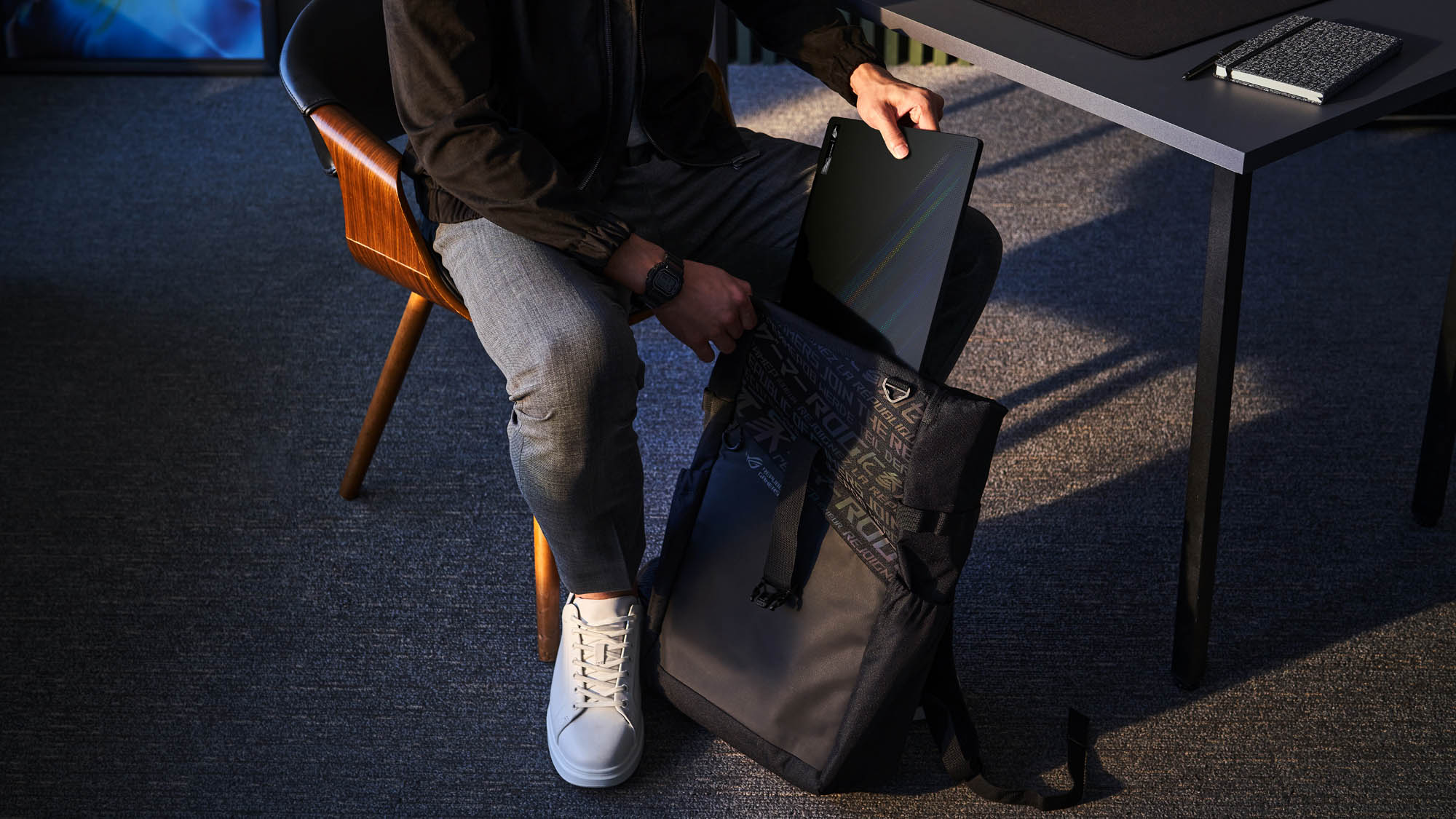
High school is over, and it's time to gear up for college next fall. You’re a proud PC gamer, and you need to make sure that your next laptop has the horsepower to make your friends envious while also handling the boring stuff, like getting a degree. ROG has a wide range of high-powered machines to suit a wide variety of gamers, no matter your taste or choice of major. Let’s dive in and explore which of these gaming laptops is the right fit for you or your graduate.
For the commuter: Go lightweight and stealthy with the Zephyrus G14

Not everyone lives on campus. If you’re frequently walking, riding a bike, or using public transit to get to class, you want something light and ultra-portable that you'll barely feel in your backpack. The all-new 2024 ROG Zephyrus G14 is a great choice for the discerning gamer who wants to avoid herniated discs. Weighing in at just 3.31lbs, this 14-inch gaming laptop can easily be slipped into a medium sized backpack, while leaving both room and weight capacity for the rest of your textbooks and daily essentials.
The curb appeal of the machine is another critically important consideration. In the coffee shop, library, or packed lecture hall, flashy RGB lighting and bold styling might draw more attention than you’d like, so we carefully designed the chassis of the G14 to fit in anywhere. Whether you prefer the classic styling of Eclipse Gray or the bold purity of the all new Platinum White colorway, the G14 radiates a premium and refined feeling. The 2024 Zephyrus G14 also features our new Slash Lighting array on the lid, allowing for the perfect blend of gamer sensibilities and upmarket sophistication. When you need to fly under the radar, this can be completely disabled for a stealthy look.
The centerpiece of the Zephyrus G14 is absolutely its display. For the first time on an ROG laptop, enjoy the ultra-fast response times and incredible contrast ratios that are only possible on a Nebula Display with OLED technology. This is also the first gaming laptop in the world with an OLED panel to feature NVIDIA G-SYNC, giving the G14 motion clarity in games that you’ve come to expect from ROG. And with a VESA HDR True Black 500 certification, HDR movies and games will look absolutely brilliant.
Despite its svelte size, the Zephyrus G14 is more than capable, thanks to the powerful AMD CPU and GPU. Paired with a jaw droppingly gorgeous chassis, display, and impressive cooling solution the G14 is the ultimate companion for a college student on the go.
If you like the idea of a compact 14-inch machine but want even more performance, the 2023 Zephyrus G14 deserves an honorable mention, thanks to the combination of its classic AniMe Matrix array and its raw gaming horsepower. Featuring up to an NVIDIA GeForce RTX 4090 GPU, the 2023 Zephyrus G14 packs an incredible amount of power for your creative projects or gaming sessions, in an impossibly compact chassis.
| ROG Zephyrus G14 (2024) | |
|---|---|
| CPU | Up to AMD Ryzen 9 8940HS |
| GPU | Up to NVIDIA GeForce RTX 4070 Laptop GPU |
| Display | 16:10 3K 120Hz/0.2ms Nebula Display with OLED panel |
| Memory | Up to 32GB LPDDR5X-6400 onboard memory |
| Storage | Up to 1TB M.2 PCIe Gen4 SSD |
| Connectivity | WiFi 6E |
| I/O | 1 x Type-C USB4 with DP + PD 1 x Type-C USB 3.2 Gen 2 with DP 2 x Type-A USB 3.2 Gen 2 1 x HDMI 2.1 1 x Micro SD Card Reader (UHS II) 1 x 3.5mm Audio Jack |
| Battery | 73Wh |
| Size | 31.15 x 22 x 1.59 ~ 1.63 cm 1.5 kg |
| Availability (US) | |
| Availability (CA) |
For the creator: Take advantage of a large display and rendering horsepower with the Zephyrus G16

Not that long ago, a creator’s best friend was a powerful desktop system. But things have changed. For aspiring digital artists, photographers and videographers, the ROG Zephyrus G16 is the ideal portable creation machine. Featuring a gorgeous 16-inch OLED display and an extra tall 16:10 aspect ratio, the G16 has all of the real estate and contrast ratios required to make your projects come to life. With a similar chassis design and the same color options as the smaller G14, the Zephyrus G16 brings desktop caliber rendering horsepower to an incredible slim and portable 16-inch chassis.
Just like the G14, the standout feature of the 2024 Zephyrus G16 is undoubtedly the brand new Nebula Display with an OLED panel featuring NVIDIA G-SYNC support. This dazzling 2.5K resolution and 240Hz panel offers incredible pixel density and a 1,000,000:1 contrast ratio, making each and every one of your creations pop right off the screen. And with a VESA HDR 500 True Black certification and a delta E value of less than 1, you can create all of your color accurate right on your gaming laptop , no professional monitors required.
Today’s professional production software shines when paired with powerful components, and long render times can sometimes make the difference between hitting your deadline or not. You’ll never need to apologize to your professor for a late assignment when using the G16, thanks to the flagship performance on tap from the Intel Core Ultra 9 H and NVIDIA RTX 4090 Laptop GPU. This hardware also shines on the weekend, helping to drive plenty of frames to the 1440p 240Hz display. No matter what AAA or esports game your friends are all playing this weekend, the G16 is more than up to the task.
| ROG Zephyrus G16 (2024) | |
|---|---|
| CPU | Intel Core Ultra 9 185H Processor |
| GPU | Up to NVIDIA GeForce RTX 4090 Laptop GPU |
| Display | 16:10 2.5K 240Hz/0.2ms Nebula Display with OLED panel |
| Memory | Up to 32GB LPDDR5X-7467 onboard memory |
| Storage | Up to 4TB M.2 PCIe Gen4 SSD |
| Connectivity | WiFi 6E |
| I/O | 1 x Thunderbolt 4 with DP + PD 1 x Type-C USB 3.2 Gen 2 with DP + PD 2 x Type A USB 3.2 Gen 2 1 x HDMI 2.1 1 x SD Card Reader (UHS-II) 1 x 3.5mm Audio Jack |
| Battery | 90Wh |
| Size | 35.4 x 24.6 x 1.49 ~ 1.74 cm 1.85 kg |
| Availability (US) | |
| Availability (CA) |
For the hardcore gamer: Push performance and refresh rates to the max with the Strix SCAR 16

Picture this: you have free time on the weekend, and all of your homework is done (or being put off another week). If your first thought on how to spend your break is to boot up Discord, connect with your friends, and spend the evening curbstomping noobs in Call of Duty: Warzone, the ROG Strix SCAR 16 is the laptop for you.
This machine features bold ROG styling, including a Customizable Armor Cap and RGB lighting on all four sides of the machine. If you need to be more stealthy when in the lecture hall or cafe, you can easily black out the laptop with the touch of a button. While the SCAR 16 is a competent notetaker with a long key travel and an extra large trackpad, this machine really comes into its own when you’re done for the day and need to unwind with a bit of AAA gaming or esports action.
For gamers who demand the absolute best motion and image clarity, the Strix SCAR 16 offers an incredible Nebula HDR Display with a 240Hz refresh rate, 100% DCI-P3 coverage, and a staggering 1100 nits of peak brightness for stunning HDR gameplay. This 2.5K display takes full advantage of Mini LED technology, featuring 2000 discrete dimming zones for incredibly deep blacks and pure white highlights, offering an incredible contrast ratio in standard or HDR games. Seeing your opponents before they see you certainly helps, and the Intel Core i9-14900HX CPU and up to an NVIDIA RTX 4090 Laptop GPU ensure that the SCAR 16 is always drawing enough frames to give you a leg up on the competition. With up to 64GB of DDR5 RAM and dual M.2 slots, both of which are accessible and upgradeable, the SCAR 16 has specifications that would make even the most diehard desktop PC gamer envious, all in a portable form factor. Just because you can take the SCAR wherever you go doesn’t mean you need to sacrifice any of the performance you would expect from a full desktop battlestation.
If you’re a more budget conscious gamer, consider the ROG Strix G16 instead. The SCAR's stylish sibling tends to be slightly less powerful and customizable, but not by much. Depending on the model you choose, the price point can be much more attractive, saving you money to spend on peripherals like a high quality mouse, keyboard, or external monitor.
| ROG Strix SCAR 16 (2024) | ROG Strix G16 (2024) | |
|---|---|---|
| CPU | Intel Core i9 processor 14900HX | Intel Core i9 processor 14900HX |
| GPU | Up to NVIDIA GeForce RTX 4090 Laptop GPU | Up to NVIDIA GeForce RTX 4080 Laptop GPU |
| Display | 16" ROG Nebula HDR Display 2.5K 240Hz/3ms | 16" ROG Nebula Display 2.5K 240Hz/3ms |
| Memory | Up to 64GB DDR5-5600* | Up to 32GB DDR5-5600* |
| Storage | Up to 4TB PCIe Gen4 SSD | Up to 2TB PCIe Gen4 SSD |
| Connectivity | WiFi 6E Bluetooth 5.3 | WiFi 6E Bluetooth 5.3 |
| I/O | 1 x Thunderbolt 4 1 x Type-C USB 3.2 Gen 2 (with DP + PD) 2 x Type-A USB 3.2 Gen 2 1 x HDML 2.1 FRL 1 x 2.5Gbps LAN 1 x 3.5mm Combo Audio Jack | 1 x Thunderbolt 4 1 x Type-C USB 3.2 Gen 2 (with DP + PD) 2 x Type-A USB 3.2 Gen 2 1 x HDML 2.1 FRL 1 x 2.5Gbps LAN 1 x 3.5mm Combo Audio Jack |
| Battery | 90Wh | 90Wh |
| Size | 35.4 x 26.4 x 2.26 ~ 3.04 cm 2.6kg | 35.4 x 26.4 x 2.26 ~ 3.04 cm 2.5kg |
| Availability (US) | | |
| Availability (CA) | |
For those who accept no compromise: Go ultraportable and ultrapowerful with the Flow Z13

Sometimes life takes you places you don't expect. For those who are always on the move, smaller, thinner and lighter devices make carrying your tech around all day a breeze. With most devices, if you make the form factor smaller, you’re sacrificing battery life and raw horsepower. ROG's Flow series throws that compromise out the window.
Weighing in at just 2.6 pounds and nearly the same size as a sheet of paper, the ROG Flow Z13 tablet will easily fit into any of your bags that can accommodate a standard notebook for lectures. When being used to take notes, the screen protector pulls double duty as a foldout keyboard, and keeps the overall footprint of the machine easy to fit on even the smallest desks and workspaces. The 13-inch touchscreen is protected with Gorilla Glass, ensuring the machine is protected from everyday wear and tear. For the artists among us, the screen is also fully compatible with Wacom devices and pens, making it easier than ever for your digital art to come to life.
What sets this tablet apart from its underpowered competition is the sheer performance we’ve packed under the hood. In this tiny 13-inch machine, we’ve managed to fit an Intel Core i9-13900H processor—an ultra high performance mobile CPU that can boost up to 5.4GHz—and an NVIDIA GeForce RTX 4060 Laptop GPU, capable of playing the latest games and rendering your content projects. Backed up by LPDDR5 RAM clocked to an insanely fast 5200MHz, you'd be hard-pressed to find a machine this compact that competes on power.
But if an RTX 4060 isn’t enough horsepower for you, the Z13 has one last ace up its sleeve: full compatibility with the XG Mobile ecosystem. These svelte external GPUs pack up to an NVIDIA RTX 4090 Laptop GPU worth of power in a unique form factor, bumping the raw graphics power of the system up significantly. By utilizing a unique PCIe x8 connection to the Flow Z13, the XG mobile can also serve as a power supply and I/O hub for all of your peripherals and devices, including HDMI 2.1, DisplayPort 1.4, an ethernet port, 4x USB 3.2 ports, and an SD card reader. When you’re back in the dorm room, with a single connector your Flow Z13 transforms into the heart of a mighty desktop gaming and content creation system. The Flow Z13 makes no compromises, and neither should you.
Perhaps the idea of the Flow Z13 appeals to you, but you aren’t sold on the idea of using a tablet as your primary computer. The ROG Flow X13 has all of the same portability and versatility, thanks to its full compatibility with the XG Mobile ecosystem, but in a transforming 13-inch clamshell design. Thanks to its 360° hinge, this more traditional laptop can be used in tablet mode when needed, but it retains the traditional typing and trackpad experience you would expect from an ultraportable notebook.
| ROG Flow Z13 (2023) | |
|---|---|
| CPU | Up to Intel Core i9-13900H |
| GPU | Up to NVIDIA GeForce RTX 4060 |
| Display | Nebula QHD+ 165Hz/3ms 100% DCI-P3 |
| Memory | Up to 16B DDR5 5200MHz |
| Storage | Up to 1TB PCIe Gen 4 SSD |
| I/O | 1 x ROG XG Mobile interface |
| Battery | 56Wh |
| Size | Device: 302.8 x 206.9 x 12.96 ~ 14.26 mm |
| Availability (US) | |
| Availability (CA) | |
Welcome to the Republic
No matter which university or major you choose, ROG has the right gaming laptop for you. Whether you prioritize screen size, portability, or power, we have a machine that can fit your campus lifestyle. Just don’t forget to keep up with your dailies.
Related Articles

The best streaming gear from ROG and TUF Gaming (and how to set it up)

How to customize the GPU Tweak III interface
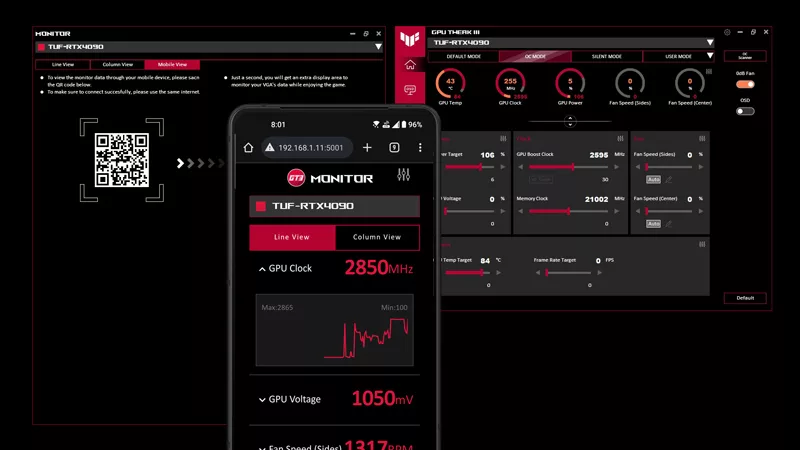
How to monitor performance, temperatures, and more with GPU Tweak III
- Meta Quest 4
- Google Pixel 9
- Google Pixel 8a
- Apple Vision Pro 2
- Nintendo Switch 2
- Samsung Galaxy Ring
- Yellowstone Season 6
- Recall an Email in Outlook
- Stranger Things Season 5
Why you should think twice about buying a gaming laptop for college
Tracking down the best laptop for college is no easy task. You want something that can handle papers and note-taking week after week, a battery that can last you all day without a charge, and a price that won’t empty your wallet before you’ve had a chance to buy any books.
Keyboards are often an afterthought
- Gaming laptops require a lot of power, and they’re hot
Gaming laptops are expensive
What you should buy instead.
Gaming laptops don’t really fit that mold. Unless you’re willing to spend up for a premium gaming machine, you’ll often sacrifice what makes the best laptops the best in favor of a beefy graphics card and processor.
In 2021, you can still game while having a good laptop for school. Here’s why you shouldn’t pick up a gaming laptop and what you should buy instead.
Gaming laptop keyboards have improved over the past few years, but they’re still not very good. Take the Asus ROG Zephyrus G14 , for example, which has one of the better gaming keyboards on the market and still manages to feel mushy. The inexpensive Dell G5 SE has a decent keyboard, but it still carries the asterisk: For a gaming laptop.
After struggling through notes in class or making one too many typos in a paper, you’ll probably wish you had a better laptop keyboard. Many non-gaming machines don’t make you compromise. The Lenovo ThinkPad X1 Nano , for example, is around the same price as the Zephyrus G14 and has the same satisfying typing experience as the rest of the ThinkPad range.
There are exceptions like the Razer Blade 15 , but unless you can get hands-on with a unit, you’re rolling the dice when it comes to a gaming laptop keyboard.
Gaming laptops require a lot of power, and they’re hot
Even if you’re not running a game, gaming laptops can suck up a lot of power. They’re designed with gaming in mind first, with high-powered processors and graphics cards at their core. Although most recent processors can reduce their power draw outside of games, they often suck up more juice than their low-powered counterparts.
The Acer Predator Triton 300 SE has better battery life than most gaming laptops thanks to its lower-wattage CPU, but it’s still not great. In our web-browsing test, the laptop lasted seven-and-a-half hours, which is on the high end for gaming laptops. Cheaper gaming laptops even end up lasting a few hours less. Compare that with the HP Elite Dragonfly , which lasted over 10 hours in the same test.
Of course, the byproduct of power is heat, and gaming laptops don’t always handle it well. Even the Razer Blade 15 can get toasty while idle, and the MSI GS66 Stealth can reach temperatures of 97 degrees Celsius when pushed. Outside of uncomfortable wrists, noisy fans can get in the way of a video call or just annoy your classmates in-person.
You can find a gaming laptop for under $1,000 , but you’ll need to trade build quality, components, and display quality to meet that price. To get a laptop that’s great for gaming and school, you’ll need to pay up. The Razer Blade 14 is a laptop that can do gaming and work well, but even the cheapest model will run you about $1,800.
Non-gaming laptops can get expensive, too, but you have a lot more high-quality options around the $1,000 mark . The Asus ZenBook 13, for example, clocks in at around $800 and comes with an excellent keyboard, a beautiful OLED display, and a battery life of nearly 16 hours. You won’t find any of that on a gaming laptop for the same price.
The mid- to high-end for laptop prices is where most gaming machines start — assuming you want something remotely capable of running the latest games. Again, there are exceptions like the Dell G5 SE that manage impressive gaming performance for under $1,000, but it still doesn’t stack up to non-gaming laptops at a similar price.
You don’t need a gaming laptop to get the best of both worlds. Cloud gaming is constantly improving, offering you access to the latest AAA video games without the computing overhead, and many mobile chips come with decent integrated graphics, allowing you to run basic games at lower resolutions and settings.
The MacBook Air M1 is a prime example, which is among the best laptops for college . It’s cooled entirely through the body, so you don’t have to deal with a noisy fan, and it has one of the best laptop keyboards on the market.
It can run some games, too. In our testing of the M1 MacBook Air , we reached 33 frames per second (fps) in Fortnite and 51 fps in Civilization VI. It’s not show-stopping gaming performance, but the M1 MacBook Air still handles gaming better than many of its Intel counterparts.
If you’re more into Windows, there are plenty of options. Our go-to recommendation is the Dell XPS 13 thanks to its snappy and precise keyboard, excellent CPU power, and beautiful, ultra-thin bezels. The Tiger Lake chip powering recent models includes decent integrated graphics, though you’ll probably need to bump down the resolution.
For more demanding titles, you can turn to cloud gaming. It isn’t ideal, but services like Xbox Game Pass and GeForce Now make a solid argument for the technology, and they don’t lock you into a specific platform the way Google Stadia does.
Popular live service games like Destiny 2 and Apex Legends are available across multiple platforms, and single-player blockbusters like Cyberpunk 2077 are available, too. In the case of GeForce Now, you can actually build your Steam library since it uses games that you already own.
There are a few situations where a gaming laptop might be a better choice, though. If you have access to creative apps like Blender and Adobe Premiere Pro, a gaming laptop can help speed up those apps. Still, it’s best to pick up a solid non-gaming laptop and use cloud gaming in most cases.
Editors’ Recommendations
- Tandem OLED laptops are here, but they’re not what you think
- The best Copilot+ laptops that you can buy now
- Gaming laptops are being left behind
- Asus made the best-looking budget gaming laptop I’ve ever seen
- Why you should buy a Mac mini instead of a MacBook Air

If you're in the market for a budget GPU, the RTX 4060 is one of the best graphics cards you can buy. It's available for a reasonable price, offers solid 1080p performance, and comes with a suite of Nvidia-exclusive features. Still, it's not the right graphics card for everyone.
As you can read in our RTX 4060 review, Nvidia's value-focused GPU has a few minor issues. It's still a card to keep in mind if you're shopping for a budget graphics card, but we rounded up five alternatives that fill in the gaps that the RTX 4060 leaves. AMD RX 7600
There's a revolution in the making. Those of us who've been watching closely know that Qualcomm's Snapdragon X Elite chips are rumored to be just around the corner. And they're about to ignite a bomb in the world of Windows laptops.
That might sound like exaggeration at first blush. But Qualcomm has spent the better part of this year trotting around a demo unit with this chip, and the performance so far looks pretty astounding. Not only is Qualcomm claiming that its new chips will run circles around Intel's latest Core Ultra chips -- but it's even pitting them against Apple's M3. That's right. There's even a significant jump in AI performance via the chip's neural processing unit (NPU).
The Dell XPS 14 is an excellent 14-inch laptop with a thoroughly modern design and aesthetic, as well as some fast components. You can even configure it with an Nvidia RTX 4050.
But there's no question that it's been controversial. Between the invisible trackpad to the LED touch keys, there are plenty of reasons to consider a different option. Here are the five alternatives you should consider before pulling the trigger on the XPS 14. Apple MacBook Pro 14 Apple MacBook Pro 14 Mark Coppock / Digital Trends
To revisit this article, visit My Profile, then View saved stories .
- The Big Story
- Newsletters
- Steven Levy's Plaintext Column
- WIRED Classics from the Archive
- WIRED Insider
- WIRED Consulting
The Best Laptops and Tablets for College Students
If you buy something using links in our stories, we may earn a commission. This helps support our journalism. Learn more . Please also consider subscribing to WIRED

Best Windows Laptop Asus Zenbook 14 OLED Read more

Best Budget Laptop Lenovo IdeaPad Flex 5 Read more

Best Mac for College Apple MacBook Air (13 and 15 Inch) Read more

Best Linux Laptop Framework Laptop 13 (2023) Read more
The perfect college laptop may not exist. But somewhere between performance, size, weight, and price, there's a machine that will make you (and your parents) happy. We test dozens of laptops and tablets every year. The choices below are our favorite picks for students headed back to school this year. Whether you're attending classes in person or online—or doing some of both—there's something here for every student and every budget.
Be sure to check out our other back-to-school guides, including the Best Laptops , Best Tablets , Best Laptop Bags , Best Student Email Discounts , and Best Dorm and College Gear .
Updated August 2023: We've revamped all our picks to include the latest models with the most up-to-date specs.
Best Windows Laptop
The Asus Zenbook 14 is a unique combination of performance, great battery life, and an OLED display—all for $700 ( 8/10, WIRED Recommends ). The model we like uses an AMD Ryzen 5 7530U CPU, with 8 GB of RAM and a 256-GB SSD. That may not sound like much, but we were impressed with the performance, especially given the price. That said, if you're heading to film school or plan to spend your nights gaming this is not the laptop you want (see our gaming pick below). Battery life is outstanding though, clocking in at 12.5 hours (measured looping a YouTube video at full brightness), which is helpful for the long days on campus.
This is a small, portable machine too (3.1 pounds and 19 mm thick), and it manages to pack in plenty of ports despite the slim form. There are two USB-C ports (one of which is needed for charging), one full-size USB 3.2 port, a full-size HDMI output, and a microSD card reader. If you want something just a little more powerful, you can bump the specs to 16 GB of RAM and a 512-GB SSD for not much more money.
Specs to look for: AMD Ryzen 5 7000 series, 8 GB RAM, 256-GB SSD
Best Budget Laptop
Lenovo's AMD-based IdeaPad 5, which comes with a Ryzen 5 processor, is a great laptop for students. There's plenty of power, a very nice 14-inch IPS display, 16 GB of RAM, and a 256-GB SSD. The 360-degree hinge converts it to tablet mode or stand mode for watching movies in your dorm. To take full advantage of the 2-in-1 design, be sure to grab the digital pen ($40) . Another reason we like the IdeaPad is the plethora of ports: You get two USB-A ports, an HDMI, an SD card reader, one USB-C, a headphone jack, and a charging port (though you can use the USB-C to recharge the laptop too). If you're a computer science major or plan to do some video editing, the more powerful Ryzen 7 version can be had for just a little more .
Specs to look for: AMD Ryzen 5, 16 GB of RAM, 256-GB SSD
Best Mac for College
Apple's M2-powered MacBook Air ( 7/10, WIRED Recommends ) comes with a ton of upgrades on both the inside and out. It's boxier than the old version and comes in a couple of new colors—midnight and starlight—in addition to the traditional space gray and silver options. The display is bigger (you can choose between a 13-inch and 15-inch model ) and the webcam is a little better. There are still only two Thunderbolt 4 USB-C ports, but at least you can charge it without using one of them via the MagSafe charger.
Apple’s M2 chip offers decent performance on typical college workloads, running apps like Slack, Spotify, Telegram, and Pages alongside a browser, though we did experience some slowdowns with a lot of tabs open. If you can, upgrade the unified memory to 16 gigs for a smoother experience. Also, Remember, you can take $100 off if you use an education email and buy the MacBook through Apple's Education store . If you want a cheaper MacBook the M1-powered Air is still a good choice for less than $800 .
Specs to look for: Apple M2 processor, 8+ GB of RAM, 256-GB SSD
Best Linux Laptop
Framework's 13-inch laptop is a good choice for budding programmers and sysadmins. The 13-inch model ( 8/10, WIRED Recommends ) is available with either Windows or Linux, but I much prefer it with Linux—a DIY laptop needs a DIY OS. The hallmark of this laptop is how you can repair and replace components down the road, making it more environmentally friendly and cost-effective.
Right now you can get an Intel Core 13th-gen series system with 32 GB of RAM, a 2-TB SSD, and whichever mix of ports suits your needs for around $1,400. That will ship with no operating system. When it arrives you can install Linux yourself (or opt to ship it with Windows if you need to dual boot). See our Best Linux Laptops guide for more options.
Specs to look for: Intel Core i5, 16+ GB of RAM, 250-GB SSD

The Best Chromebook
The Asus Chromebook CX5 is a good choice for students who are all-in on Google services. It strikes a great balance between price, power, and features, with a 2-in-1 design that lets you seamlessly switch between laptop mode for homework and stand mode for late-night binges. The keyboard is excellent. Typing is often the first to get trashed when manufacturers seek to save money, but Asus has clearly focused on this area—there's a ton of travel and a satisfying click.
The 16 GB of RAM and 11th-Gen Intel Core i5 chip is possibly overkill for a Chromebook, but if you're going to have hundreds of tabs open doing research, this won't let you down. The display is 1080p and gets bright enough for most typical conditions, though there's nothing special about it. The port selection is better, there are two USB-Cs, a USB-A, a headphone jack, a microSD, and even an HDMI. See our Best Chromebooks guide for more.
Specs to look for: Intel Core i5, 16 GB of RAM, 128-GB SSD

Do you really need a laptop? Really really? Only you can answer that, but if your requirements revolve around taking notes, doing research, reading textbooks, and other knowledge-related tasks, then you might be able to get by with a much lighter tablet like the iPad Air ( 8/10, WIRED Recommends ). The Apple Pencil ($129) is a must-have. Using it on the iPad's screen feels close to dragging a real pencil across a piece of paper. You'll also want a Bluetooth keyboard for typing those papers and emails. We like the Logitech Folio Touch or Apple’s own Magic Keyboard ($299) , both of which add trackpads to the mix for a more computer-like feel. Check out our Best iPad Accessories guide for more options.
That said, it's not as easy to multitask on an iPad as it is on a laptop, and by the time you get a keyboard, pencil, and whatever else you need, it can become just as expensive as a laptop.
Specs to look for: M1 processor, Wi-Fi or Wi-Fi+cellular, 64 GB of storage
★ An Android alternative: If you don't want to buy into Apple's ecosystem, the OnePlus Pad ($479) ( 8/10, WIRED Recommends ) is a great alternative. You need to add the $149 magnetic keyboard cover to make it a productivity machine (OnePlus sometimes has an offer that bundles it for free), but you can use split-screen mode to run apps side by side and have a third app floating on the side for easy access.

A Windows Tablet
If you want a tablet but aren't sure if Apple's iPadOS or Android can do everything you need, then the Surface Pro 9 is your next-best bet. Its lightweight tablet design is easy to carry, and the 13-inch 120-Hz hi-res touchscreen with a document-friendly 3:2 aspect ratio makes it nice to stare at and use. With 12th-gen Intel chips, you get pretty great performance too. It also runs Windows, which nets you access to all the desktop-class software you're likely to need. For college use, you definitely want the Type Cover keyboard. This accessory is essential, but it adds an extra $140 .
The most affordable, smallest member of the Surface lineup is the 10.5-inch Surface Go 3 ( 8/10, WIRED Review ). If your needs are minimal, or you prefer tiny computers, this is what you should buy. Despite its slower Intel chips, it's more than capable of handling most college-related tasks.
Specs to look for: Intel Core i5, 8 GB of RAM, 256-GB SSD

The Acer Nitro 5 is a stealth gaming machine, the kind of boring-looking laptop you might convince your parents to buy. This isn't a top-of-the-line gaming rig , but it's a solid, powerful-enough machine. The display won’t blow you away, but at 15.6 inches (Full HD) and with a fast 144-Hz refresh rate , it is a great choice for gamers. The standout keyboard has a surprising amount of travel and feedback for such a low-cost device.
The base model is the cheap one, but you can get up to 16 GB of RAM, a 1-TB SSD, a Ryzen 7 chip, and an RTX 3070 GPU. If you've got the cash for a high-end gaming rig, check out our Best Gaming Laptops guide.
Specs to look for: AMD Ryzen 7 5800H processor or Intel Core i5, Nvidia RTX 3060 graphics card, 16 GB of RAM, 512-GB SSD, 15.6-inch 1080p display with a 144-Hz refresh rate

It's not a laptop or tablet, but the Raspberry Pi 4 has education written all over it. This hackable, programmable micro PC is a great option for anyone—computer science major or otherwise—who wants to tinker and experiment with software or hardware. They're also just fun to build projects with. You can automate your dorm coffee maker , make a beetbox , or create a network-wide content filter . If the Raspberry Pi doesn't grab you, have a look at our guide to some alternative small board options .

How to Choose the Right Laptop for College
The important thing to remember is that there is no single correct choice here. The laptop that's best for your college experience depends on what you're doing at college. An English major with long reading lists and many papers to write might do better with an iPad and a nice accessory keyboard. A computer science major who needs to compile software or run Linux will need a laptop they can tinker away on. That said, here are some basic metrics to keep in mind for laptops:
- Windows : If you're getting a Windows machine, your main options for the processor are Intel and AMD. Both will work, but each has its strengths and weaknesses. For a more complete guide to the differences, see our full guide to buying a laptop .
- Chromebooks : These browser-based machines use half a dozen different processors, most of which you've probably never heard of. There's a reason for that: Those processors are slow. My recommendation when buying a Chromebook is to go with a more powerful processor if you can afford it. The Core m3 chip is the best choice for most students. If you want a more powerful, future-proof machine, get a Core i3 or i5 chip. There are also ARM-based Chromebooks, like the Lenovo Duet . They aren't quite as speedy as the Intel Core chips, but in most cases, they're just fine for college workloads.
- MacOS : Apple is making its own processors now, notably the M2 chip found inside the MacBook Air showcased above. More powerful models like the MacBook Pros feature the M2 Pro and M2 Max chips. Our MacBook buying guide can help.
Regardless of which OS you choose, the minimum amount of RAM you want in your laptop is 8 GB. That's enough memory to keep your computer feeling snappy even if it's running under load. That much RAM will also keep the machine feeling spry longer into its lifespan. If you can afford it—especially if you plan to edit photos or videos as part of your coursework—go for 16 GB.
Screens vary tremendously but don't settle for anything less than 1080p. For a 13-inch laptop, 1080p is sharp enough. If you're going with a bigger laptop, 2.5K or even 4K screens will really improve the viewing experience. If you're trying to play games as well, be sure to get something with a higher refresh rate— 120 Hz or 144 Hz will more than satisfy.
Weight and Battery
Don't forget you'll be lugging this thing around campus. It may well be tugging on your back for eight hours or more. One pound may not seem like much, but at the end of a long day of walking, you will notice the difference between a 3-pound laptop and a 4-pound laptop. Trust me. Also, maybe pick out a nice bag to carry your computer.
Similarly, battery life is very important when you're (potentially) away from a wall outlet for extended periods. Whatever you end up getting, make sure it's capable of lasting at least eight hours under real-world use—browsing the web, editing documents, writing emails, and taking notes. Even then, you might want to consider a portable battery charger .

WIRED COUPONS

Save $7 To $23 On Turbo Tax Online

20% Off All H&R Block 2024 Tax Software | H&R Block Coupon

Enjoy $15 Off Your Orders With Instacart Coupon

2024 Student Discount 50% off Door Dash Dash Pass

2 for $40 on Select Kids' Hoodies & Joggers Finish Line Deal

Groupon Coupon: Extra 15% Off Any Size Order
PCMag editors select and review products independently . If you buy through affiliate links, we may earn commissions, which help support our testing .
The Best Cheap Gaming Laptops for 2024
Check out the best low-cost gaming laptops we've tested in pc labs. we've seen the lion's share of the latest geforce- and radeon-equipped models—and have all the buying advice you need to land a fierce, fast-running bargain..

MSI Cyborg 15 (2023)

Acer Nitro V 15 (ANV15-51-59MT)

Lenovo LOQ 15

Acer Predator Helios Neo 16 (PHN16-71-50JG)

MSI Katana 15 (2023)

Lenovo Legion Pro 5i Gen 8

Asus TUF Gaming F17 (2022)

Acer Chromebook 516 GE
What defines a "true" gaming laptop? It has a dedicated graphics processing unit (GPU), the laptop equivalent of a graphics card. And that means that you'll find gaming laptops only so cheap and no cheaper; current-gen models seldom drop below $700. But not everyone needs an expensive machine designed for the hardcore crowd—capable, affordable options, a bit north or south of $1,000, are better than ever. I've been testing gaming laptops for almost a decade, and my north-star advice with gaming laptops? Making the correct compromises in what you buy is key. At PCMag, we evaluate every laptop for performance, usability, and value to separate the deals from the duds, subjecting each to a slate of rigorous, repeatable tests. For most budget shoppers, my current recommendation for a cheap gaming laptop is the MSI Cyborg 15 (2023), but below are additional tested picks for narrower preferences and different budgets.
You Can Trust Our Reviews
Deeper dive: our top tested picks, why we picked it.
At $999, the MSI Cyborg 15 delivers a fine balance of just what you need in its price class. It smartly uses modern entry-level parts in the right combination to provide a decent 1080p gaming experience, and its downsides are minimal for the cost. The 13th Gen Intel Core i7 CPU and Nvidia GeForce RTX 4050 GPU, while not chart-toppers, are cutting-edge components in this price range and ensure steady frame rates even at high settings. The build is sturdy enough, and the battery life is respectable, too.
Who It's For
We can widely recommend this system to average gamers shopping on a budget. Many of us can't spend more than $1,000 on a system, and this sits right at that limit. As long as you set your expectations reasonably, this is a smart pick for those seeking a top-end value and steady performance. The upsides are clear for the cost, and the concessions aren't deal-breakers, though some buyers may chafe against the 512GB storage.
- $999 price in our Core i7/RTX 4050 test unit
- Able to play at the highest 1080p settings
- Peppy processor for the money
- Decent build for a budget gaming rig
- RTX 4050 GPU didn't wow versus RTX 3060s
- Display is dim and disappointing
- Sharp chassis edge can dig into wrists during typing
Simply put, this is the best gaming laptop you can get while spending the least right now. The Nitro V 15 starts at $699.99, and even our superior review configuration only rang in at $849.99. Its Nvidia GeForce RTX 4050 GPU and Intel 13th Gen Core i5 processor mean you can enjoy steady 1080p gaming on this machine for comfortably under $1,000, where other budget picks sit. It sweetens the pot with plenty of ports and long battery life, making it the best pick for the tightest budgets.
Our best overall budget gaming pick will get your more power, but sometimes that's not a saver's goal. Minimizing compromise is key in cooking up a usable cheap gaming laptop. So while the CPU isn't the fastest, and 512GB of storage may be a tad restrictive, that doesn't stop the Nitro from hitting its marks for the price. Popular multiplayer titles are smoothly playable, and the latest AAA titles will run, even if you need to lower some settings. A true budget shopper, or maybe a younger gamer getting a first laptop, should be pleased with the Nitro.
- Attractive price
- Suffices for 1080p gaming
- Wide selection of ports
- Lengthy battery life
- Lagging processor performance
- Limited 512GB SSD
Lenovo's LOQ line represents its entry-level gaming offerings. The $949 base model comes with a snappy AMD Ryzen 5 7000-series processor, which is plenty of power at this tight of a budget. Our upgraded review configuration bumps this to a Ryzen 7 chip, but if the base model is the absolute maximum you can spend, it's a generally effective laptop. The somewhat hefty plastic chassis hardly impresses, but you can't have it all at this price—and know that the deal gets even better if you can snag a LOQ on sale.
If you're shopping on a tight budget for yourself or the gamer in your life, this is one of the cheapest options that we still rate well. Yes, $949 isn't a super -low price—"budget" doesn't quite mean what it used to, these days—but the baseline is higher for gaming systems. Laptop prices have risen in general, and the Lenovo LOQ 15 has the right balance of pros and cons for students and others on a limited budget.
- Excellent keyboard for the money
- RTX 4050 drives reliable 1080p performance
- Well priced
- Basic gaming-laptop display
- All-plastic construction
- Heavy for its size
Most 17- and 18-inch laptops live in a pricier domain these days, but 16-inch laptops have emerged to fill in the gaps. The Predator Helios Neo 16 provides a larger screen than the many budget 15-inch gaming laptops out there, while keeping the price surprisingly low. We tested a $1,199 model with an Intel Core i5-13500HX processor and an Nvidia GeForce RTX 4050 GPU, which pushed this system to impressive performance for its cost. The overall chassis is a bit hefty, but the laptop's 165Hz display, big and bright, makes it worth it.
Gamers on a budget who also want a desktop-replacement-class laptop can't do much better right now. You won't find many screens larger than 15 inches at this price, so this is a rare full-fledged battle station for $1,200 or less. The RTX 4050 has its performance limits, so don't expect high-end gaming frame rates, but it's a more-than-capable 1080p machine.
- Impressive performance for the price
- Exceptionally bright display
- Touchpad is a joy
- Plenty of ports
- Bigger and heavier than its competitors
- Predator Sense software could be better
- Weak speakers
- Cramped keyboard layout
Our tested review unit of this system, at $1,599, is one of the best values around for what it offers. But if you're shopping on a strictly lower budget, its $999 starting configuration will be much more appealing. You can grab a 12th Generation Intel Core i5 processor and even Nvidia GeForce RTX 4060 graphics for a bit over $1,000, which is a tough deal to beat. You must always make some concessions in the budget tier—the build isn't anything to write home about—but it's hard to argue against going for the best performance possible for your dollar.
Not every system that comes rocking higher-power components stretches its base model down to $999, giving this system a lot of flex if you're looking to spend around $1,000, or a touch more. We wouldn't call the amped-up model we reviewed cheap, as exciting as a 13th Gen Core i7 and RTX 4070 system is, but the lesser configurations will satisfy for playing mainstream games while remaining within your budget.
- Serious value
- Fast and stable performance
- Consistent, snappy keyboard
- Dismal display
- Brief battery life
- Underwhelming design
Rather than a cut-price version of our main 16-inch pick, the Lenovo Legion Pro 5i Gen 8 is a slightly more expensive model for those who can push their budget further. In our $1,299.99 model, you'll find a lot of features that you'd associate with a higher cost, like a Core i7 HX chip, a GeForce RTX 4060 with G-Sync, and a wide array of ports. If that doesn't work, this has the advantage of coming in several different configuration options to fit your needs. Of course, you'll come across some downsides—the battery life is short, a 512GB SSD isn't a lot of storage, and the RTX 4060 could be tuned up—but it's a decent deal, overall.
If you're a gamer shopping in that gray area between a true entry-level model and a near-midrange machine, you may find this to be the sweet spot. The Legion Pro 5i Gen 8 is not the cheapest option around, but it's well short of a $1,500 laptop, and it combines some benefits of each to a decent end result. Value shoppers looking to borrow some features and performance from a higher price tier will be pleased.
- Multiple affordable configurations with various options
- Handsome, low-key design without garish gamer RGB
- 16-inch screen with 165Hz refresh, Nvidia G-Sync, and vibrant color
- Plenty of ports including USB-A, USB-C, Ethernet, and HDMI
- Disappointing performance for the price
- GeForce RTX 4060, as implemented, struggles to beat the cheaper RTX 4050 by a meaningful margin
- 512GB SSD doesn't have room for large game downloads
- Shorter battery life than competitors
You won't find many budget laptops at this screen size right now, but the Asus TUF Gaming F17 is holding firm as a solid 17-incher with attractive pricing. Its $899.99 price is lower even than some smaller-screen gaming laptops, mostly because it's rocking some past-generation parts. It won't remain available forever, but if you can grab a unit while it's still around, you'll be getting a good deal and an uncommon true budget 17-inch laptop.
Not so heavy for a 17-inch laptop, the TUF Gaming F17 provides a capable mainstream gaming experience, a good port selection, and of course a big screen. If you are replacing a desktop (or buying a laptop instead of one), and this is the main PC you'll rely on, it's a good and inexpensive all-rounder.
- Affordable price
- Competent mainstream gaming performance
- Large 144Hz display
- Good connectivity
- Upgradable RAM and storage
- Previous-generation Intel CPU and 8GB memory limit performance
- Cheap-feeling plastic design
- Thick and hefty, with brief battery life
Gamers on a budget no longer need to deal with entry-level gaming silicon running slighter versions of their favorite PC games. Cloud streaming gaming Chromebooks, when paired with a cloud gaming service like Nvidia GeForce Now as well as a fast and steady internet connection, can play some of the latest games at the highest detail settings, as if they had a high-end desktop GPU at home. The Acer Chromebook 516 GE is among the first of these gaming Chromebooks, and it sets a high bar for the subcategory.
With plenty of ports, a fantastic 120Hz display, an RGB keyboard with anti-ghosting, and superb game streaming performance with an Intel Core i5-1240P CPU, the Acer Chromebook 516 GE is a surprisingly viable alternative to a regular budget gaming laptop. If you're not willing to pony up for a proper gaming laptop but live in an internet-rich area, definitely consider this gaming Chromebook.
- Superb performance in gaming (and everything else)
- Powerful hardware for a Chromebook, from processing to storage
- Rich port selection
- RGB keyboard with anti-ghosting tech
- Gorgeous 120Hz display
- No touch screen
- USB-C ports aren't Thunderbolt 4
Buying Guide: The Best Cheap Gaming Laptops for 2024
Even on a budget, we assume you want to do more than play games at low settings—you have a Steam account, and you ache to play some of the latest AAA games in all their glory. That's where a dedicated graphics processor (GPU) comes in. It's the starting point for getting serious about gaming on a notebook.
If you're truly serious and insist on playing all your games at very high detail settings and the highest possible screen resolution (for most entry-level laptops, that's 1,920 by 1,080 pixels, assuming you're playing on the laptop's screen and not an external display), you're just going to have to shell out some bucks, especially if you want that laptop to stay game-viable at those settings for more than a couple of years.

High-end future-proofing like that demands top-end graphics silicon: Nvidia's mighty GeForce RTX 3070 and 3080 were the latest and greatest by the end of 2021, and the RTX 3070 Ti and 3080 Ti launched on laptops in early 2022. You will still find these in some systems today, but now, the newest GeForce RTX 40 series defines most gaming laptops. Getting one of the top-end RTX 40-series GPUs (like the RTX 4070 and 4080) still means big spending, though, and at current prices, they are well outside of the budget range, with most models containing them closer to $2,000 than $1,000.
Take comfort, though, that times have changed. You don't necessarily need one of the top-line GPUs for steady gaming performance. With scarce compromise, you can enjoy some very respectable gaming at 1080p in machines a notch or two down from the GeForce RTX elite.
Lower-end RTX 40-series GPUs, notably the GeForce RTX 4050 and 4060, have largely replaced the GeForce RTX 30-series options (though you may still find them in some base configurations). These are the GPUs you'll find in most budget gaming laptops sold today. Pricing fluctuates, but these machines are available for just under or just above $1,000, depending on the retailer and any sales. Budget-priced gaming laptops are now an established category, not outliers, and have been embraced by the major players. We've tested models from Acer, Asus, Dell, HP, Lenovo, and MSI, as well as a few others.
Here's how to make sense of their components—and get the most for your money.
Cheap Gaming Laptops: What to Look For, Component by Component
Our first bit of advice? If gaming's your primary focus and your budget does dead-stop at $1,000, get the best GPU you can for the money, and let everything else follow from there. That may be at the expense of another spec or two—a little less storage, say, or a Core i5 processor instead of a Core i7.

Just remember most notebooks aren't upgradable, apart from their primary system memory (RAM, not to be confused with the graphics memory) and in some cases, the storage. You're going to be stuck with the screen, the graphics chip, and the processor you buy now, so evaluate these parts wisely. If you can stretch your budget a bit to get the next-tier-higher component, it can pay dividends in terms of usable life.
Which CPU Should You Get in a Cheap Gaming Laptop?
Some of today's games, especially in the strategy and simulation categories, tend to hammer the processor. Dual-core processors are a thing of the past, for good reason: Some AAA games call explicitly for quad-core CPUs as a minimum.
Regardless, a maxed-out Core i7 or Core i9 CPU is less crucial for gaming than it is for processor-intensive tasks such as video editing and media-file production work. This is because you'll get plenty of gaming pep even from Core i5 CPUs. Intel's 13th Gen chips launched in 2023, and as expected, they increase both power and efficiency. A Core i7 is a super-efficient processor that we'd argue, while helpful to have and a marked performance difference may be slight overkill for casual gamers stuck to a tight budget. A modern Core i5 chip will more than likely serve you just fine in a budget gaming laptop.

Today, Intel's 13th Gen chips are found in most budget systems. For now, a fraction of the laptops you see in our recommendations still use older chips, but 13th Gen has taken over, even in the budget tier.
Adding to the complexity, Intel's first Core Ultra processors are here, complete with dedicated AI processing core clusters called neural processing units (NPUs). The first generation of these chips, " Meteor Lake, " is unlikely to be a huge factor in budget gaming laptops, but first tests are promising. The same can be said, for the time being, of the 14th Gen "Raptor Lake Refresh" processors, whose "HX" chips will be used in high-end machines.
Meanwhile, on the AMD side of the fence, things are looking up. Previously, AMD CPUs and GPUs were rarely seen in midrange and high-end laptops, but they were ideal fits for budget laptops (because the components were generally value plays, to begin with). Even then, there weren't too many laptops with AMD chips.
Today, you can get Zen 4 architecture-based Ryzen 7000 laptops, with 8000-series models trickling in as well, and some have made their way down to the budget tier. Long story short, we now see more laptops with AMD's Ryzen 5 or 7 mobile CPUs than ever, but Intel is still more common overall.
How Much Memory Is Enough for Gaming?
Given an around-$1,000 budget, 8GB is the minimum memory you should settle for. (We haven't seen less in a machine with dedicated graphics for some years now.) Some sub-$1,000 machines with dedicated graphics won't have any more than that, but 8GB is adequate for most moderate use and mainstream gaming. It used to be that 8GB of RAM was far more common than 16GB, but even in the budget tier these days, you'll find many of our picks include 16GB.
Whether the laptop's RAM is user-upgradable later on, and what the ceiling is, are further facets to investigate. That said, even if you can upgrade the memory, the laptop may have memory modules occupying both slots, which would mean replacing them when upgrading later. It's best to get what you need upfront.
How Much Storage Is Enough in a Cheap Gaming Laptop?
Even in the budget tier, laptops now default to using solid-state drives (SSDs) as opposed to hard drives (HDDs). The occasional 17.3-inch-screen model might offer a small-capacity SSD boot drive alongside a secondary-storage platter hard drive, but by and large, standalone SSDs now reign supreme. (Note that most budget gaming laptops under a grand will be 15.6-inchers.)

You can still opt for this dual-drive approach if you can find it and afford it, but it isn't the norm any longer. If you can find such a laptop, the smaller, faster SSD would be home to the operating system and a few favorite games, and the larger, more economical hard drive would host the rest of your games and other programs that don't need quick loading times. (It's possible to split your Steam and other game libraries across drives.) Some larger-bodied budget gaming laptops let you add the second drive yourself inside an empty 2.5-inch bay. That can be the most economical choice since 2.5-inch hard drives of significant capacity are easy to find for less than $100.
In a gaming laptop, an SSD plus a hard drive is the best of both storage worlds. This is especially recommended given how large modern game installations have become, ballooning over 100GB at times. Your small SSD will fill up quickly, so 512GB is the minimum you should aim for in a gaming laptop.
In terms of gaming performance, the storage subsystem affects game load times and in-game level changes. It can be of special importance in open-world games, where huge environments are loaded in real time. Thus, having at least some fast, SSD-based storage is desirable. To our eyes, you should only opt for an SSD boot drive at this point. The difference in performance "feel" between a hard drive and an SSD boot drive is too big to ignore. (See our picks for the fastest SSDs .)
Optical drives are extinct on new gaming laptops at any screen size these days. Even if you have lots of games on disc, know that you can always use an external USB DVD/CD drive in a pinch, and they cost just $20 or so.
What Kind of Display to Get in a Cheap Gaming Laptop?
You should keep four specs in mind when looking at a given gaming laptop's display panel: the screen size, the native resolution, the refresh rate, and the panel type.
As we noted earlier, 15.6 inches is the general screen size rule for most gaming laptops that cost around $1,000. This size is a good compromise in ways that extend beyond cost. Sometimes, gaming on the biggest laptop screen possible—there is a spread of 16-, 17-, and 18-inch machines these days—is the way to go. They aren't as portable, though (many of these notebooks weigh six pounds or more), and the lightest ones tend to be far from the cheapest.

A 15-inch gamer still won't be an ideal daily traveler, but most are a lot more manageable than their larger kin. Also, today's 15-inch gaming rigs are better suited for use in true mobile fashion—that is, off an AC power plug—than those of past years. Some hit six or more hours of battery life, albeit in everyday productivity use or playing back video; gaming will trim that number considerably. (See our picks for the laptops with the best battery life .)
As for the screen's native resolution, 1,920 by 1,080 pixels (commonly called 1080p) is the norm in budget-priced and mainstream gaming machines. The more pixels you need to push, the more graphics power you need, and a savvy maker of gaming laptops won't outfit a laptop with a screen whose native resolution the GPU can't do justice. So the scarcity of higher-than-HD screens in budget gaming machines is no accident. Not only do such screens cost more and sap more battery life, but the graphics chips found in under-$1,000 gaming rigs wouldn't power gameplay on them very well. (Screens with resolutions much higher than 1080p tend to look small and squinty at the 15-inch size, anyway.)
Display Details: Refresh Rate and Panel Type
Like the native resolution, you should take note of the panel's refresh rate. If the refresh rate (which is measured in hertz, or Hz) is being called out as a feature on a given laptop, that means it's likely higher than the baseline 60Hz. Most ordinary laptop screens stick to 60Hz, which means they redraw the onscreen image 60 times per second and thus can display up to 60 frames per second (fps) of in-game performance. (In other words, if your graphics chip can produce 90fps in a given game, you'll see only 60 of those frames.)
Just about all new gaming notebook screens these days, though, can display at 144Hz or more. This feature originally arrived only in costly gaming laptops, but by now, it's standard fare even in budget models. All our picks offer at least 120Hz, and most go to 144Hz or beyond. These high refresh rates can be beneficial for some extremely fast-paced games, particularly titles played competitively online, including stalwarts such as CS: GO, DOTA 2 , and Overwatch , as well as Fortnite , Apex Legends, and Call of Duty: Warzone .

Still, unless you're attempting to become a professional gamer or get ranked globally in a particular popular title, a fast screen isn't strictly necessary. Plenty of gamers are still "stuck" with 60Hz displays, after all, if they haven't bought a new PC in the last few years, or if they're playing on a non-gaming laptop. Still, with high-refresh panels now the norm even in budget gaming machines, the lack of one now indicates an older model to avoid.
Another spec to watch for is panel type. You'll want to go for an in-plane switching (IPS) panel if possible, as they generally offer the best off-center viewing angles and colors. Some gamers are content with cheaper twisted nematic (TN) panels, which make you settle for narrower viewing angles—but then, you're probably seated directly in front of the screen, so that's not an issue. TN panels can offer slightly faster response times.
A final note about touch input. Despite the undeniable convenience of touch screens for Windows, they are not the norm on gaming machines, and we don't know of any GeForce- or Radeon RX-based gaming models in the under-$1,000 class with a touch screen. ( See our picks for the best touch-screen laptops .)
What Is the Best GPU to Get in a Cheap Gaming Laptop?
The dedicated graphics chip is the backbone of any gaming computer. Even in budget gaming machines, Nvidia's GeForce RTX line has supplanted its GTX predecessor; you will find these in the vast majority of new gaming laptops.
In 2023, the laptop versions of the GeForce RTX 40-series desktop GPUs debuted, starting in the expensive part of the market first in machines like the beastly MSI Titan GT77 (2023) .
This generation now represents the majority of GPUs you'll find in new laptops in 2024, at all price ranges, with some RTX 30-series options occasionally sticking around in the least expensive base models. Below, you'll find a rundown on the specific GPUs you'll find.

In particular, you should expect to see mostly the new RTX 4050 GPU in this price range, plus a few RTX 4060 models. Despite initial guidance that some RTX 3060 and RTX 4060 models would be available for less than $1,000, current prices see most of them above that mark; the RTX 4050 is the most popular GPU in the around-$1,000 tier right now. That said, hunt around for a good enough deal or sale, and it's possible to find a handful of RTX 3060 or 4060 machines for under a grand, now and then.
So, what can you expect from these GPUs? The RTX 4050 laptops vary from one to the next, but we've generally found it to be a capable 60fps-plus performer in mainstream and more demanding games, so long as you stay at 1080p (which is what most budget gaming laptops are limited to, anyway, if you rely on their built-in screens). That's what has made it such a fitting pick for this category.
If you can snag an RTX 3060- or RTX 4060-based budget laptop in this range, know that it's a marked step above the lower GPUs. This GPU cruises over 60fps in most games, and can meet that mark even in demanding AAA games. Most of the time, it won't even require you to lower settings, though the most straining titles may need some compromise. If you can find a laptop at the "60" level for a similar price to others, it's worth making it the priority in your decision.
Additionally, as far as GTX vs RTX goes, ray tracing is an advanced lighting technique that only GPUs with the RTX moniker carry the hardware to pull off. The GPUs at the top of the hierarchy (the RTX 3080 and RTX 4090, for example) are superior for performing this technique, as it will drag down your frame rates, but any RTX machine is technically capable. This is especially true with DLSS, an Nvidia visual feature that helps relieve the graphics burden at higher resolutions. Being able to pull this off on budget laptops at all is an impressive feat, and shows how this category is healthier than ever in terms of performance.

Naturally, the performance potential of the full-size GeForce RTX 30-series and 40-series desktop graphics cards is such that the mobile versions of the same name can't hope to keep up given the space and thermal discrepancies. (See our examination Laptop vs. Desktop GeForce RTX 4090: How Much Do Nvidia's Top GPUs Differ in Performance? ) Additionally, manufacturers can outfit a given laptop GPU at a variety of wattages to fit a specific laptop's design and thermal needs, often resulting in differing real-world performance from that given GPU.
This can even apply to the same GPU in two different laptops; one may push the power ceiling because the laptop is larger, while another may limit its performance to fit in a smaller chassis. You can read about these complicated performance nuances if you want to learn more, but know that looking at independent reviews with individual performance testing for laptops is more important than ever.
As for Nvidia's competitor AMD, its dedicated graphics chips are less common in budget gaming laptops (or higher-cost ones, for that matter), even as its Ryzen processor success rises against Intel. Some laptops do offer AMD CPUs paired with Nvidia GPUs, and you'll occasionally find a few among our picks. AMD announced its newest mobile GPUs, the Radeon RX 7000 series , in early 2023, but we don't see nearly as many of them as we do GeForces, and rarely in cheap laptops.
Don't Forget the Keyboard: Lighting and Layouts
One of the typical features that sets apart a gaming laptop is a colorful, backlit keyboard. These vary quite a bit from model to model, with more elaborate backlighting going hand-in-hand with higher prices and a higher general level of other components.
Most budget gaming laptops will employ single-color backlighting (most often, red or white) to keep costs down. The next step up is lighting programmable by zone, with three or four blocks of the keyboard independently customizable in different colors, but this is not common in budget machines. Keyboards with per-key, individually programmable lighting are the province of high-end machines only.

Also, look at the key layout. Models with an isolated cluster of arrow keys or well-defined WASD keys get bonus points, in our book. Also, because most budget gaming laptops are 15.6-inch models, check for a dedicated number pad to the right of the main key area, if you prefer to have one—or not, for that matter. Some machines of this screen size will have one, some won't. (A 17-inch laptop almost invariably will, however.)
Ready to Buy the Right Cheap Gaming Laptop for You?
Throughout this article, we've mapped out our top-rated models to investigate. As mentioned, some of the configurations sent to us for testing were above $1,000; this is virtually unavoidable given today's market. Some remain under that mark, while others rise and fall below that line depending on availability, deals, and generally fluctuating costs.
Also, note that most of these models are a single version of a machine in a varied line. So use the linked reviews as guidelines, not absolutes, when assessing each laptop family. You may not get quite the level of performance we did if key components were downgraded to get the price below $1,000. But you should get a solid idea of the various laptops' screens, build, and input quality from our reviews.
In addition to poring over our reviews and checking out the vendors' sites, using the price filters at a reseller like Newegg.com can help you see different configurations at different price points. Some manufacturers offer lots of differently weighted versions of the same laptop (say, more storage in one config, a better GPU in another). Playing with the filters on these sites can be an illuminating exercise in give-and-take.
Want to round out your PC gaming experience? Also check out our picks for the best gaming mice and top gaming headsets , as well as our picks for the best gaming laptops overall , price aside.
| 802.11ax, Bluetooth 5.1 | 802.11ax (Wi-Fi 6), Bluetooth | 802.11ax, Bluetooth | 802.11ax, Bluetooth 5.2 | 802.11ax, Bluetooth 5.2 | Wi-Fi 6E, Bluetooth 5.1 | 802.11ax (Wi-Fi 6), Bluetooth | Wi-Fi 6E, Bluetooth 5.2 | |
| 4.5 | 4.66 | 5.4 | 5.7 | 5.05 | 5.6 | 5.73 | 3.75 | |
| None | None | G-Sync | G-Sync | None | G-Sync | Adaptive Sync | None | |
| 7:16 | 9:51 | 5:17 | 4:53 | 5:31 | 6:25 | 4:29 | 9:41 | |
| 15.6 | 15.6 | 15.6 | 16 | 15.6 | 16 | 17.3 | 16 | |
| 144 | 144 | 144 | 165 | 144 | 165 | 144 | 120 | |
| 16 | 8 | 8 | 16 | 16 | 16 | 8 | 8 | |
| 3.8 | ||||||||
| Intel Core i7-13620H | Intel Core i5-13420H | AMD Ryzen 7 7840HS | Intel Core i5-13500HX | Intel Core i7-13620H | Intel Core i7-13700HX | Intel Core i5-11400H | Intel Core i5-1240P | |
| IPS | IPS | IPS | IPS | IPS-Level | IPS | IPS | IPS | |
| Windows 11 Home | Windows 11 | Windows 11 Home | Windows 11 Home | Windows 11 Home | Windows 11 Home | Windows 11 | Chrome OS | |
| 1920 by 1080 | 1920 by 1080 | 1920 by 1080 | 1920 by 1200 | 1920 by 1080 | 2560 by 1600 | 1920 by 1080 | 2560 by 1600 | |
| Nvidia GeForce RTX 4050 Laptop GPU | Nvidia GeForce RTX 4050 Laptop GPU | Nvidia GeForce RTX 4050 Laptop GPU | Nvidia GeForce RTX 4050 Laptop GPU | Nvidia GeForce RTX 4070 Laptop GPU | Nvidia GeForce RTX 4060 Laptop GPU | Nvidia GeForce RTX 3050 Laptop GPU | Intel Iris Xe Graphics | |
| 6 | 6 | 6 | 6 | 8 | 8 | 4 | ||
| 0.9 by 14.1 by 9.85 inches | 1.06 by 14.3 by 9.4 inches | 1.01 by 14.2 by 10.4 inches | 1.18 by 14.2 by 11 inches | 0.98 by 14.13 by 10.20 inches | 1.05 by 14.3 by 10.25 inches | 0.92 by 15.71 by 10.59 inches | 0.84 by 14 by 9.8 inches | |
| Gaming | Gaming | Gaming | Gaming | Gaming | Gaming | Gaming | Chromebook | |
| SSD | SSD | SSD | SSD | SSD | SSD | SSD | SSD | |
| 512 | 512 | 512 | 512 | 1 | 512 | 512 | 256 |
More Inside PCMag.com
- The Best Gaming Laptops for 2024
- The Best Cheap Laptops for 2024
- The Best 17-Inch and 18-Inch Laptops for 2024
- The Best Mobile Workstations for 2024
About Matthew Buzzi
I’m one of the consumer PC experts at PCMag, with a particular love for PC gaming. I've played games on my computer for as long as I can remember, which eventually (as it does for many) led me to building and upgrading my own desktop. Through my years here, I've tested and reviewed many, many dozens of laptops and desktops, and I am always happy to recommend a PC for your needs and budget.
More From Matthew Buzzi
- The Best Ultraportable Laptops for 2024
- The Best Cheap Desktop PCs for 2024
- The Best Desktop Computers for Business in 2024
- The Best Battery Life Laptops for 2024
The best laptops we've tested and reviewed: Look for these models during Prime Day

Apple MacBook Air (15-inch, M3)

HP Spectre x360 14 (2024)

Microsoft Surface Laptop Go 3

Razer Blade 14 (2024)

HP Chromebook Plus 15.6-inch

Asus Zenbook Duo (2024)

Apple MacBook Pro (14-inch, M3)

Microsoft Surface Laptop Studio 2

Framework Laptop 13
Table of contents.
There's no such thing as a universal best laptop . Whether a laptop works well for you — and there could be several that fit the bill— is a largely subjective decision that comes down to your primary use cases, your preferred operating system, and your budget .
This is an annoying fact of life for both laptop shoppers and those of us doling out "best laptop" recommendations, since we can't make custom judgment calls for everyone in need of a new machine . (I would love to, but I've got a thing after this.) However, after spending countless hours reviewing popular laptops, we can confidently point you in the right direction of the best laptops that stand out for meeting important, impartial standards for performance and build quality.
We think these laptops will serve most people well, and at the very least, we think they can be useful archetypes within different categories of computers (from MacBooks to Windows PCs , budget laptops , gaming laptops , and Chromebooks ). Don't start from square one if you don't have to, you know?
Take advantage of Prime Day pricing and competitor sales
If you're particularly hung up on the "budget" part of laptop shopping, know that mid-summer is one of the best times to buy a laptop . Partly, that's because of ongoing back-to-school discounts — even the Apple Store partakes — but it's also due to the hubbub surrounding Prime Day , Amazon's flagship summer sale for Prime members. (You can sign up for a free 30-day trial if you don't want to commit to a paid membership.) This year's festivities are scheduled for July 16 and 17.
Normally slim on laptop deals, Amazon peppers its listings with better-than-usual discounts while Prime Day runs its course, giving extra attention to MacBooks and Chromebooks . Many models fall to new or year-round lows that we don't normally see outside of Black Friday .
Perhaps more importantly, Prime Day also spurs other tech retailers like Best Buy into running their own sales with competitive pricing that matches or beats Amazon's, giving diligent shoppers more opportunities to save. Cross-checking these offers will be your best line of defense against overpaying, but if you don't want to sift through the sea of sales yourself, we'll also be tracking the top Prime Day laptop deals ourselves.
- Prime Day 2024 is coming: 100+ of the best early deals you can already shop
- Amazon Prime Day is just around the corner — here's how to find the best deals
- A few popular MacBook models are already discounted ahead of Prime Day
- Prime Day Chromebook deals are already going strong — check out our top picks
- What not to buy on Prime Day, from third-party scams to Ring cams
Need help picking a laptop? Read on for Mashable's hands-on tested guide to the best laptops of 2024.
FYI: We've listed the pricing and specs of our testing units, which may not apply to each laptop's base model.
Best deals on laptops this week
Dell Inspiron 15 3520 Intel i7 1TB SSD 16GB RAM 15.6" Laptop — $499.99 (List Price $699.99)
Lenovo IdeaPad 5i Intel 7 1TB SSD 16GB RAM 16" 2-in-1 Laptop — $774.99 (List Price $1049.99)
HP Victus Ryzen 7 RTX 4070 512GB SSD 16GB RAM 16.1" Laptop — $999.99 (List Price $1399.99)
Dell Inspiron 16 5640 Intel 7 1TB SSD 16GB RAM Touch Laptop — $679.99 (List Price $949.99)
LG Gram 16 Intel i7 1TB SSD 16GB RAM 16" Touch Laptop — $999.99 (List Price $1299.99)
Dell XPS 13 9340 Intel Ultra 7 512GB SSD 16GB RAM 13.4" Laptop — $1,149.00 (List Price $1399.00)

Best MacBook
Read Mashable's full review of the 15-inch Apple MacBook Air (M3).
Who it's for:
Apple's older M2 MacBook Air remains an excellent laptop despite losing its " best Macbook " title, especially now that its base configuration is only $999. (The arrival of the M3 version prompted a permanent $100 price drop.) But if you're not on a strict budget, the brand-new M3 model is the MacBook most people should buy in 2024. That includes "creatives, professionals, and students who need robust performance that can handle their multifaceted workflows," wrote Mashable tech editor Kim Gedeon.
Why we picked this:
The new 15-inch MacBook Air deserves way more fanfare than Apple gave it at launch. (Seriously? Just a blog post ?) Its M3 chip was about 20 percent faster than the previous-generation M2 chip in our testing, and it brings new support for WiFi 6E as well as two external displays — though its lid has to stay closed when you use it that way. Plus, the midnight finish now comes with an anodization seal to avoid picking up fingerprints.
The M3 MacBook Air is otherwise a carbon copy of its predecessor , but that's actually a plus: Apple didn't need to change anything about its vibrant display, 1080p webcam, rich speakers, or snappy Magic Keyboard. (It could still use more ports and start with a bit more RAM, though.) Its price has also carried over from the M2 era. As a complete package, it's a decidedly "worthy refresh" that continues the MacBook Air line's Mashable Choice Award winning streak, Gedeon said.
Note that the M3 MacBook Air also comes in a 13-inch size that starts at $1,099; it has two fewer speakers (four instead of six).
- Supports WiFi 6E
- Supports two external displays
- Great display, webcam, speakers, and keyboard
- Midnight finish is less prone to fingerprints
- Also available in 13-inch configuration
- Dual-display support requires a closed lid
- Could still use more ports
- Processor: Apple M3
- Graphics processor: Apple M3
- Storage: 512GB SSD
- Screen: 15.3-inch Liquid Retina display
- Resolution: 2880 x 1864
- Brightness (rated): 500 nits
- Refresh rate: 60Hz
- Touchscreen: No
- Webcam: Yes (1080p FaceTime HD)
- Ports: Two Thunderbolt/USB-C ports, headphone jack, MagSafe 3 charging port
- Battery life (tested): 10 hours and 52 minutes
- Backlit keyboard: Yes
- Weight: 3.3 pounds

Best Windows laptop
Read Mashable's full review of the HP Spectre x360 14 (2024).
The new HP Spectre x360 14 is almost everything a Windows loyalist could want in a laptop (or a tablet, for that matter — it's a 2-in-1). It's powerful, versatile, long-lasting, and great at making you look good on Zoom meetings. The included stylus cements its status as a fantastic all-in-one buy.
The Spectre x360 14 stunts on all of the other Windows laptops we've tried. There's a zippy new Intel Core Ultra processor with at least 16GB of RAM inside, and our Ultra 7 155H testing unit lasted more than 11 hours on a single charge. (If its $1,869.99 price tag gives you sticker shock, know that the base configuration goes for under $1,500.) It has a 120Hz OLED touchscreen display with a generous 16:10 aspect ratio, which you can flip open on its hinge to switch between laptop, tablet, and tent modes. Its large touchpad offers "the perfect balance of smoothness and resistance," said Gedeon, while its keyboard is straight-up "addictive." Its color-accurate, wide-angle 9MP webcam is the icing on the cake.
Notably, the Spectre x360 14 also comes with its own stylus — the $76.99 HP Rechargeable MPP 2.0 Tilt Pen , which attaches to it magnetically — for drawing and note-taking.
These were all big factors in this machine's Mashable Choice distinction — and we think they're enough to make anyone forget about its fingerprint-loving finish, weirdly crowded port setup, and heavy (for a convertible) frame.
- Latest Intel Core Ultra processor
- Gorgeous OLED touchscreen display
- Solid battery life
- Fantastic keyboard
- Amazing webcam
- Comes with a stylus
- Ports are in weird spots
- A little heavy for a 2-in-1
- Processor: Intel Core Ultra 7 155H
- Graphics processor: Intel Arc Graphics
- Storage: 2TB
- Screen: 14-inch 2.8K OLED multitouch display
- Resolution: 2880 x 1800
- Refresh rate: 120Hz
- Touchscreen: Yes
- Webcam: Yes (2160p)
- Ports: Two Thunderbolt 4/USB-C ports, USB-A port, headphone jack
- Battery life (tested): 11 hours and 27 minutes
- Weight: 3.19 pounds

Best budget laptop
Read Mashable's full review of the Microsoft Surface Laptop Go 3.
It may not have the most up-to-date internals, but Microsoft's Surface Laptop Go 3 is "ideal for students and busy-bee travelers in need of a portable notebook" with major style points, wrote Gedeon. If you can, try to find it on sale for at least $100 off. (Fortunately, that happens often at Amazon and Best Buy .)
Can you fall in love with a laptop based on its keyboard alone? It happened to Gedeon, who called the Surface Laptop Go 3's keyboard "one of the best" she's ever tested. (In her book, the only keyboard that rivals it is that of the HP Spectre x360 14 .) It's the cherry on top of its excellent and ultra-portable design, which has the sort of lightweight, premium feel you'd expect from a higher-end machine. "[It] should be called 'Windows Air,'" said Gedeon.
The specs under the Surface Laptop Go 3's hood are decidedly more underwhelming, mostly because they're largely unchanged from those in 2022's Surface Laptop Go 2 , our previous top budget pick (including the same dim touchscreen display and 720p camera). It is powered by a newer 12th-generation Intel Core CPU, but that's now two generations removed in 2024. And while its base model does have double the storage space and memory of the previous model, it's also more expensive.
- Incredible keyboard
- Lightweight
- Built-in fingerprint reader
- Surprisingly nice build quality
- Outdated CPU
- Minimal upgrades from its predecessor
- Thick bezels
- Non-backlit keyboard
- Processor: Intel Core i5-1235U
- Graphics processor: Intel Iris Xe
- Storage: 256GB
- Screen: 12.4-inch PixelSense display
- Resolution: 1536 x 1024
- Brightness (rated): 320 nits
- Webcam: Yes (720p)
- Ports: USB-C port, USB-A port, headphone jack, Surface Connect port
- Battery life (tested): Seven hours and 51 minutes
- Backlit keyboard: No
- Weight: 2.49 pounds

Best gaming laptop
If you're in the market for a gaming laptop that's basically an ultraportable rig, look no further than the Razer Blade 14 — but be prepared to pay up. This would be a good one to bookmark for Prime Day and Black Friday .
The latest Razer Blade 14 is a quiet and handsome 14-inch gaming laptop that starts at $2,199; our upgraded review unit came in at an excruciating $2,699.99. Wait, don't go: It justifies that sticker price with premium specs, including a brawny new AMD Ryzen 9 8945HS processor that can plow through AAA titles and content creation with finesse. (It has a dedicated neural processing unit, or NPU, for AI tasks.) That CPU is joined by a NVIDIA GeForce RTX 40 series GPU; a 240Hz display for silky-smooth gameplay; and an RGB keyboard you can customize via its free Razer Synapse software. This thing is a beast — and you probably couldn't tell just by looking at it. At only 0.71 inches thin and 4.05 pounds, it's one of the most compact gaming laptops on the market.
The Razer Blade 14 has another important thing working for it, which is its battery life : It clocked in at four hours of gaming and over 10 hours of regular use in our testing. Those numbers aren't earth-shattering, but they're definitely above average in both respects, so the "on-the-go usefulness" value is there. This isn't the run-of-the-mill PC gaming machine that will shackle you to an outlet.
- Latest AMD Ryzen 9 CPU with improved AI performance
- Stunning 240Hz display
- Keyboard has customizable RGB lighting
- Runs cool and quiet
- Super thin and relatively lightweight
- Great battery life for a gaming laptop (plus fast charging)
- Touchpad can be a little hard to press
- Processor: AMD Ryzen 9 8945HS
- Graphics processor: NVIDIA GeForce RTX 4070
- Storage: 1TB SSD
- Screen: 14-inch display
- Resolution: 2560 x 1600
- Refresh rate: Up to 240Hz
- Webcam: Yes (1080p with shutter)
- Ports: Two USB-C ports, two USB-A ports, headphone jack, HDMI port
- Battery life (tested): 10 hours and 30 minutes
- Backlit keyboard: Yes (Chroma RGB)
- Weight: 4.05 pounds
- Amazon Prime Day is just around the corner — here's how to find the best deals
- Prime Day Chromebook deals are already going strong — check out our top picks

Best Chromebook
Read Mashable's full review of the HP Chromebook Plus 15.6-inch.
HP's Chromebook Plus 15.6-inch is a low-cost, large-screened laptop for those who work in the Google productivity ecosystem and watch a lot of YouTube in their free time. If you like numpads, all the better.
This HP Chromebook Plus is helmed by a huge, vibrant display that blew me away when I reviewed it: "The colors are intense, with good contrast and rich blacks, and an anti-reflective panel preserves that quality at most viewing angles," to quote my write-up. I loved using it for movie-watching and light gaming (via Xbox Game Pass ). On the clock, it was fast enough to handle my daily workflow, which involves a lot of Gmailing and Google Meeting, though its battery life disappointingly drained before the end of my eight-hour shift. I also found it hard to listen to anything playing on it while naked-eared : Its speakers stink.
As one of eight new Chromebook Plus devices, this puppy comes with some interesting new software extras like File Sync, AI-powered webcam settings, and support for some multimedia tools (including Google Magic Eraser and Adobe Express). None of them felt revolutionary in my testing, but they're decent value-adds for such a cheap machine.
- Large and colorful anti-glare display
- Solid performance for the price
- Stylish metallic finish
- Useful 'Plus' software features
- Numeric keypad
- Made of plastic; easily scratched
- Touchpad and keyboard take some getting used to
- Unimpressive webcam
- Muffled speakers
- Poor battery life
- Processor: Intel Core i3-N305
- Graphics processor: Intel UHD
- Storage: 128GB UFS
- Screen: 15.6-inch anti-glare display
- Resolution: 1920 x 1080
- Brightness: 250 nits
- Ports: Two USB-C 3.0 ports, one USB-A 3.0 port, SD card slot, headphone jack
- Battery life (tested): Seven hours and 11 minutes
- Weight: 3.81 pounds

Best dual-display laptop
Read Mashable's full review of the Asus Zenbook Duo (2024).
Asus' latest Zenbook Duo is the tops for zealous multitaskers who need more screen real estate than a standard laptop can provide, but don't want to haul around a separate monitor. It'll also appeal to those who simply appreciate a good, fair value: It looks (and performs) like a machine that costs more than $1,500, a number that includes useful accessories to boot.
The Mashable Choice Award-winning Zenbook Duo features two bright OLED displays stacked on top of one another, a detachable Bluetooth keyboard that works with both of them, and a built-in kickstand that allows it to shift into different positions. This design could feel suuuper gimmicky if it wasn't executed smartly, but Asus nailed it — and for well under $2,000. "[Single]-display laptops are now cancelled," said reviewer Kim Gedeon, who confessed to feeling "spoiled" after testing this one in her everyday workflow. "How can I work on my MacBook Air, my daily driver, without missing the masterful app-juggling capabilities of the Zenbook Duo?"
Speaking of MacBook Airs: The Zenbook Duo comes with a new Intel Core Ultra 7 155H processor, which was as swift as Apple's M2 chipset in testing. (That's the one powering our current favorite "budget" MacBook .) Its quiet speakers and dull webcam won't wow anyone who's defecting from Team Apple to Team Windows, but those are minor gripes in the grand scheme of things. For productivity pros, the Zenbook Duo shines where it matters most: screens, speed, and selling price.
- Beautiful displays
- Excellent for multitasking
- Can be used in several different modes
- Decent battery life
- Clicky detachable keyboard
- Includes stylus and built-in kickstand
- Quiet audio
- Mediocre webcam
- Graphics processor: Intel Arc
- Strorage: 1TB SSD
- Screen: Dual 14-inch Lumina OLED displays
- Resolution: 1920 x 1200 per screen
- Brightness (rated): 500 nits per screen
- Refresh rate: 60Hz per screen
- Touchscreen: Yes (both)
- Webcam: Yes (1080p)
- Ports: Two USB-C Thunderbolt 4 ports, USB-A port, headphone jack, HDMI 2.1 port
- Battery life (tested): 8 hours and 52 minutes
- Weight: 3.7 pounds with keyboard; 2.98 pounds without keyboard

Best laptop for photo and video editing
Read Mashable's full review of the 14-inch Apple MacBook Pro (M3). Read our deep dive into the differences between the M3 MacBook Pro and the M3 MacBook Air while you're at it, too.
The M3 Apple MacBook Pro is probably overkill for casual users, and it can get expensive fast once you start adding more memory. That said, it's a great investment for creative professionals who run intense apps and software on a regular basis.
The M3 chipset in the current MacBook Pro "translates to an uptick in performance" over the previous M2 generation, wrote Gedeon, "whether you're diving into photo retouching, video editing, [or] other tasks." Its 10-core GPU features hardware-accelerated mesh shading and ray tracing so that games can render more realistic-looking lighting effects. And it's incredibly power-efficient: We got over 16 hours of battery life out of it. (That makes it the longest-lasting laptop we've tried.)
On the outside, you're looking at a pretty standard MacBook Pro — albeit one with a bright and gorgeous 14-inch Liquid Retina XDR display; that's Apple-speak for a mini-LED screen with ProMotion technology, aka a 120Hz refresh rate. Gedeon called the accompanying speakers "immaculate," adding: "I see why the MacBook Pro is highly recommended for music producers, podcast hosts, and other audio-focused professionals." There's also a good array of ports built into its base, including an HDMI port and an SDXC card slot.
We do think Apple should add more RAM and a USB-A port the next time it revisits the MacBook Pro, but this was another Mashable Choice Award shoo-in.
- Amazing speakers
- Stellar battery life
- Excellent build quality
- 120Hz refresh rate
- Great backlit Magic Keyboard
- Starts with 512GB of storage
- Base model could use more RAM
- No USB-A port
- Screen: 14.2-inch Liquid Retina XDR display
- Resolution: 3024 x 1964
- Brightness (rated): 600 nits SDR; 1000 nits XDR; 1600 nits HDR
- Refresh rate: Up to 120Hz
- Ports: Two Thunderbolt/USB-C ports, HDMI port, SDXC card slot, headphone jack, MagSafe 3 charging port
- Battery life (tested): 16 hours and 23 minutes
- Weight: 3.4 pounds

Best laptop for creative pros
Read Mashable's full review of the Microsoft Surface Laptop Studio 2.
The Microsoft Surface Laptop Studio 2 is a machine that's begging to be pushed to its creative limits, and as such, deep-pocketed professional artists are its target audience. Gedeon also "[recommended] this laptop for differently abled users who could take full advantage of [its] adaptive touch trackpad feature."
The Surface Laptop Studio 2 is, as its name suggests, a laptop. But the unique pull-forward design of its 120Hz, 14.4-inch touchscreen display means it can also "transform into a digital easel and a tablet," said Gedeon, "[making] it an artist's playground." Just like its predecessor from 2021, it's an especially versatile device for content creation — though it still doesn't come bundled with a stylus, which feels like a silly omission on Microsoft's part. (It does have built-in storage and charging for the Surface Slim Pen 2 , at least.)
Speaking of: While the original Surface Laptop Studio was a great laptop, it was pretty outdated by the time its successor arrived in October 2023. This second iteration fortunately features a slew of upgrades like 13th-gen Intel Core H-Series CPUs, optional NVIDIA GeForce RTX GPUs, and an NPU. (The latter adds "Windows Studio Effects" to its 1080p webcam, including blur and eye contact features.) Microsoft also equipped it with a much-needed wider variety of ports and a silky-smooth haptic touchpad with an adaptive touch mode for users with limited mobility. It is quite a bit heavier than its predecessor, so it'll probably pass on plein air doodling sessions in favor of staying parked on a desk.
- Unique and versatile pull-forward design
- Superb build quality
- Haptic touchpad with adaptive touch mode
- Built-in Surface Slim Pen 2 storage and charging
- Surface Slim Pen 2 sold separately
- Processor: Intel Core i7-13700H
- Graphics processor: NVIDIA GeForce RTX 4060
- Storage: T1B SSD
- Screen: 14.4-inch PixelSense Flow Display
- Resolution: 2400 x 1600
- Brightness (rated): 500 nits SDR; 650 nits HDR
- Ports: Two USB-C/Thunderbolt 4 ports, USB-A port, Surface Connect charging port, headphone jack, MicroSDXC card reader
- Battery life (tested): Seven hours and 46 minutes
- Weight: 4.18 pounds

Best repairable laptop
Note: We'll soon review the next-gen Framework Laptop 16. Preorders for it are now live .
Read Mashable's review of the Framework Laptop (2021).
DIYers, tinkerers, and anyone sick of buying a new laptop every few years will consider the Framework Laptop a sweet buy (or a sweet relief). We've also pegged it as a good budget laptop , as its long-term value is unrivaled.
Repairability doesn't seem like a big deal until your MacBook's battery conks out and you have to haul it into the Genius Bar to replace the entire bottom half of the machine. The Framework Laptop 13 is the current version of a previous Mashable Choice Award-winning device that's specifically designed to be fixable at home, even if you have zero prior repair experience, with replaceable CPUs, memory, storage, keyboards, displays, and even expansion cards for ports. What's more, these components can all be individually upgraded whenever Framework introduces new ones — it doesn't get more future-proof than that.
The pre-built, ready-to-use Framework Laptop 13 features a 13.5-inch matte display, improved hinges, and a better battery life than the previous iterations, and it starts with a 13th-gen Intel Core i5 processor, 8GB of RAM, 256GB of storage space, and Windows 11 Home. You can also opt for the DIY Edition , which can be customized with the specs (even operating system) of your choosing.
- Easy to customize (even for newbies)
- Super upgradable/future-proof
- Sleek and lightweight metal design
- Can get expensive fast if you go the build-from-scratch route
- Processor: Intel Core i5-1340P
- Screen: 13.5-inch matte display
- Resolution: 2256 x 1504
- Brightness (rated): 400 nits
- Ports: Four user-selectable expansion cards
- Battery life: Up to 11 hours
- Weight: 2.86 pounds
Topics Apple Dell MacBook Microsoft Prime Day Gadgets
Mashable staff subjected most of the laptops on this list to varying degrees of hands-on testing (save for the Framework Laptop 13 — we tried a previous version ). At minimum, this involved inspecting their build quality and using them for a variety of real-world tasks for several weeks at a time. This included working in different kinds of documents, checking emails, watching videos, taking photos on their webcams, participating in video calls, listening to music (via Spotify), playing games (if possible), and experimenting with any unique software features or use cases they claimed to support.
Additionally, most of the laptops featured here were made to run industry-standard benchmark software. We recently started implementing these benchmarks in our testing, and you can expect to see them in all of our new laptop reviews going forward. (The exceptions were the Framework Laptop 13 and the Razer Blade 14; we tried the latter before deciding on these benchmarks.)
Performance benchmarks
We evaluate a laptop's overall performance by running the appropriate version of Primate Labs' Geekbench 6 (macOS for MacBooks, Windows for Windows laptops, and Android for Chromebooks). This test measures CPU performance in a handful of common tasks, and we record the resulting multi-core score. The higher the score, the better.
Battery life benchmarks
One way we assess the stamina of MacBooks and Windows laptops is by putting them through UL Solutions' PCMark 10 battery life stress test. (The former run it via Parallels Desktop , since there's not a native macOS version of PCMark 10.) This test runs a series of apps and functions until a laptop conks out. We look to see about 11 to 12 hours of battery life in the MacBooks we test, for reference, with 15-plus hours being exceptional, and nine to ten hours in the Windows laptops we review, with 12-plus hours being ideal.
For Chromebooks, the respective portion of Principled Technologies' CrXPRT 2 benchmark is our go-to battery life test. Eight hours is our baseline, but nine to ten hours is best.
After evaluating a laptop's benchmark testing results, we make our final recommendations based on whether we think they offer a good overall value for the money. A too-expensive laptop will sometimes get a pass if we think it looks and works so great that it's worth the trouble of finding it on sale (one example being, again, the Razer Blade 14).
Finally, it should be noted that these aren't the only laptops we've tried — we're constantly testing and assessing new models across different categories, and many don't make the final cut. With that in mind, you can expect this guide to evolve on a pretty continuous basis. We're always on the lookout for new top pick contenders.
Frequently Asked Questions
How much should i spend on a new laptop.
Ultimately, your budget should reflect your laptop's primary use case(s) and your preferred operating system. Here's what you can expect at different price ranges:
Laptops that cost $300 to $600 are budget Windows notebooks and Chromebooks reserved for word processing, web browsing, and email sending. Models on the lower end of this price range tend to be clunkers with pokey Intel Celeron N Series CPUs and eMMC storage; spending a little extra can get you a sleeker machine with a better entry-level processor, more battery life, SSD storage, and a backlit keyboard.
Laptops that cost $600 to $1,000 are mostly Windows models and high-end Chromebooks with crisper displays and mid-range CPUs that are good for schoolwork, streaming, and casual gaming.
Laptops priced at $1,000 to $1,500 are peppy Windows ultrabooks, MacBooks, and gaming laptops with plenty of storage space, bright, pretty displays, enough power for light photo and video editing, and great graphics.
Laptops that cost more than $1,500 are beautiful, beefy, and blazing-fast MacBooks Pros and Windows desktop replacements that can handle professional content creation and intense gaming.
If you want to stretch your budget beyond these usual constraints, bookmark our guide to the best laptop deals across major retailers and tech manufacturers: We update it biweekly with fresh discounts.
What size laptop should I be looking for?
If you commute daily or travel often, a lightweight, slim, and compact laptop in the 11- to 13-inch range will serve you best. If you're a huge movie buff, a gamer, or a creator who doesn't normally take their laptop on the road with them, you can bulk up to a 15- to 17-inch model with heft that affords it more power.
Is a cheap laptop worth it?
You get what you pay for, but some brands' budget laptops can take you pretty far these days, and certain use cases don't necessitate the latest or most powerful specs. For more intel, check out our guides to the best cheap laptops and the best budget laptops under $500 .

Haley Henschel is a Chicago-based Senior Shopping Reporter at Mashable who reviews and finds deals on popular tech, from laptops to gaming consoles and VPNs. She has years of experience covering shopping holidays and can tell you what’s actually worth buying on Black Friday and Amazon Prime Day. Her work has also explored the driving forces behind digital trends within the shopping sphere, from dupes to 12-foot skeletons .
Haley received a B.A. in Journalism from the University of Wisconsin-Madison and honed her sifting and winnowing skills at The Daily Cardinal . She previously covered politics for The Milwaukee Journal Sentinel, investigated exotic pet ownership for Wisconsin Watch , and blogged for some of your favorite reality stars.
In her free time, Haley enjoys playing video games, drawing, taking walks on Lake Michigan, and spending time with her parrot (Melon) and dog (Pierogi). She really, really wants to get back into horseback riding. You can follow her on X at @haleyhenschel or reach her via email at [email protected] .
Prime Day Deals
Latest prime day.
- Walmart's new Prime Day-rivaling sale is already much better than Walmart+ Week
- Six invite-only deals are live ahead of Prime Day 2024
- Amazon TV deals ahead of Prime Day are actually pretty good
- The 8 best noise-cancelling headphones to shop during Prime Day
- The best MacBooks: Which Apple laptop would we buy in 2024?
- Prime Day laptop deals: Two gems aside, your shopping cart can stay empty for now
- Shop the best tablet deals ahead of Prime Day 2024
- Best early Prime Day Apple deals: Every pair of AirPods is down to a new record low price
- Unlocked phone deals are limited to Motorola a week before Prime Day
The Best Prime Day Deals
- The best noise-cancelling headphone deals live ahead of Prime Day
- There are already some great discounts on 2-in-1 laptops ahead of Amazon Prime Day
- Lots of wireless earbuds from top brands are on sale ahead of Prime Day
- You should probably wait to get a Fire Tablet until Prime Day starts, but there are a few on sale ahead of the big event
- Bluetooth speaker deals are heating up ahead of Prime Day
- Early Kindle deals you can get ahead of Prime Day 2024
- AirPods deals just upped the ante for early Prime Day headphones and speakers deals
- Samsung and Apple are leading the list of early Prime Day fitness tracker deals
Prime Day News & Tips
- Using Affirm on Amazon: How to buy now, pay later this Prime Day
- Prime Day: 11 things you should buy, and 3 to avoid
- Preparing an Amazon wishlist ahead of Prime Day can save you serious time (and money)
- Amazon just announced the exact dates of Prime Day 2024

- Buying Guide
What’s the best student laptop? We asked students
The best laptops for students, from kindergarten through college.
By Monica Chin , a senior reviewer covering laptops and other gadgets. Monica was a writer for Tom's Guide and Business Insider before joining The Verge in 2020.
Share this story
If you buy something from a Verge link, Vox Media may earn a commission. See our ethics statement.
:format(webp)/cdn.vox-cdn.com/uploads/chorus_asset/file/19915588/akrales_200421_3975_0080.jpg)
Shopping for a laptop can be stressful — doubly stressful if you or your children will be learning online for the first time. Kids of different ages have a range of different laptop use cases and different needs. And as the choices for best laptop and best Chromebook evolve, so do students’ needs. So I spoke to some experts on the subject: students themselves.
- The best laptop you can buy
- The best Chromebooks to buy
My recommendations here are meant to accommodate a variety of preferences and price ranges. But they’re a jumping-off point rather than an exhaustive list: every student is different. Before making a decision, you’ll want to make sure you read reviews and try out devices yourself if you can. I’ll do my best to keep this article up to date with items that are in stock.
:format(webp)/cdn.vox-cdn.com/uploads/chorus_asset/file/19315989/vpavic_191023_3755_0159.jpg)
The best laptop for elementary school
For younger students, a touchscreen device is easier to use than a keyboard and touchpad, says Michelle Glogovac. Glogovac’s five-year-old son uses an iPad for Webex meetings with his kindergarten class. He’s gotten the hang of it; Glogovac says he’s already learned how to mute and unmute himself, “a skill that many adults aren’t familiar with.”
That said, it may be worth investing in a keyboard case if you go the tablet route. Glogovac has to type her son’s meeting codes and passwords for him, which can be cumbersome on the iPad’s flat screen.
As kids get older, their best laptop choice will vary depending on their needs. As a parent, it’s important that you and your child are in sync about how they intend to use it and the size of the programs they want.
Kristin Wallace purchased a budget HP laptop for her daughter, Bella, but didn’t realize how quickly the nine-year-old would fill up 32GB of storage. “It is really slow and has no space for games. I need a computer with more storage space,” said Bella, who uses the laptop to Zoom with friends and take virtual guitar lessons and math enrichment classes. Wallace plans to buy Bella a better device in the next few weeks.
Audio quality is an important consideration for kids’ laptops. Lisa Mitchell, an elementary library media specialist, says her students use their devices to watch YouTube videos in addition to their online classes. Battery life is also a plus, even for distance learners who may not be far from a wall outlet. Bella likes to use her laptop all around the house and doesn’t want to bring the cord with her.
Durability is also worth paying for, according to Mitchell. If you’re using a tablet, get a protective case. “If a reasonably-priced insurance or replacement policy is available, it’s usually worth the extra expense.”
Check out :
- Amazon Fire HD 10 Kids Editio n ($139.99): a colorful, fast tablet with kid-friendly content
- Lenovo Chromebook Duet 3 ($379): a tiny 11-inch Chromebook with a detachable keyboard
- Apple 10.2-inch iPad ($329): a great budget tablet that supports the Apple Pencil
- Microsoft Surface Go 3 ($439.99): a solid Windows tablet with a built-in kickstand
- Google Pixelbook Go ($649): a sturdy touchscreen Chromebook
:format(webp)/cdn.vox-cdn.com/uploads/chorus_asset/file/24041499/226284_Lenovo_Chromebook_Duet_3_PHO_mchin_0005.jpg)
The best laptop for middle school
The middle school students I spoke to don’t use their laptops for much more than web-based schoolwork and browsing. Don’t be too concerned about power — prioritize a machine that’s comfortable and easy for your child to use.
“We just got the most basic Chromebook and it is totally perfect,” says Gabrielle Hartley, an attorney and mother of three children. “The most basic Chromebook serves all the needs of the basic middle schooler.”
:format(webp)/cdn.vox-cdn.com/uploads/chorus_asset/file/24085544/MicrosoftSurfaceLaptopGo2.jpg)
Hartley’s son Max, who is in eighth grade, agrees. “I would really like a gaming PC or gaming laptop that can plug into a monitor and run video games with 120fps, but I really don’t need that,” Max says. “Most eighth graders aren’t going to be running any video games on their laptops or any software that requires a lot of power.”
Max mostly uses his laptop for Google Classroom applications, including Gmail, Slides, Google Docs, and Google Sheets. They’re very easy to use on his device, which he describes as “a run-of-the-mill Samsung Chromebook.” That said, if your child is starting middle school this year, it could be worth checking with their teachers to see what operating system is most compatible with their workflow. Caspian Fischer Odén, a ninth grader from Sweden, told me he has trouble with his Chromebook because his school has blocked downloading apps from the Google Play Store.
Even kids with more demanding hobbies think a budget device can get the job done. Sam Hickman, an eighth grader from the UK who uses his laptop for photo and video editing, says, “For most middle schoolers, any processor developed within the last two years will be able to handle any tasks they can throw at it.”
So, what is worth paying for? A comfortable keyboard, several students told me. Many middle school kids aren’t used to typing for long periods of time. You should also look for a device that’s compact and easy for them to carry around, particularly if they’re preparing for in-person school. Shoot for an 11- to 13-inch model — certainly nothing larger than 15 inches.
- HP Chromebook x360 ($239.99): an affordable Chromebook with great battery life
- Lenovo Flex 3 Chromebook ($299.99): a small but sturdy laptop made for students
- Lenovo 300e ($419.99): a durable 2-in-1 with a stylus and LTE
- Acer Aspire 5 ($679.99): a portable option for kids who need a 15-inch screen
- Microsoft Surface Laptop Go 2 ($573.99): an attractive, light Windows laptop
:format(webp)/cdn.vox-cdn.com/uploads/chorus_asset/file/24136556/226368_Surface_Laptop_5_AKrales_0021.jpg)
The best laptop for high school
High schoolers’ laptop needs can vary based on their interests, but most don’t need powerful machines with lots of bells and whistles — especially if they come with glitches or serious downsides that could interfere with schoolwork. Miles Riehle, a student at Laguna Beach High School, has a high-end Surface Pro 7 but finds it overwhelming. “There is so much other stuff that I don’t use very often,” he said. “Something simpler might be a little more straightforward.”
The best operating system may depend on what your child is used to. Aryan Nambiar, a student at Barrington High School in Illinois, has an iMac at home and enjoys using an iPad for his schoolwork. Riehle says he would prefer a Chromebook because he has an Android phone and often uses Google services.
But almost every student I spoke to agreed that the most important feature of a high school laptop is portability. Kids attending in-person classes may be carrying their device around for much of the day with a stack of other books. Look for a 13- or 14-inch screen, or a lighter 15- to 17-inch model.
Students also recommend something sturdy. “Most high schoolers I’ve seen will throw their laptop in their bag without too much care,” says Moses Buckwalter, a student at Penn Manor High School. Backpacks can be jostled in the hallway as well. Kids can also run into trouble at home. “Anything can happen,” says Aadit Agrawal, a high school student from India. “My own brother scratched my laptop with his nails.”
Battery life is another key feature. “It can be a real struggle to find a place to charge while in class,” says Cas Heemskerk, a sophomore from the Netherlands. Unlike college students, many high schoolers don’t have frequent breaks to juice up their devices, so try to find something that can last a full day.
Many students recommend a touchscreen with stylus support. Nambiar uses the feature for his biology class, where he does a lot of visual modeling. “The touchscreen is always a bonus for drawing diagrams, whereas if you’re using a laptop it’d be a whole process to submit a diagram you drew,” Nambiar says. Riehle uses a Surface Pen to fill out school forms and annotate PDFs. Agrawal finds it useful to take notes on the same screen as his online lessons.
Depending on the broadband situation in your area, you may also want a laptop with multiple connectivity options. Agrawal’s online classes are sometimes interrupted by powercuts, so he recommends an LTE model. Matej Plavevski, a junior at Yahya Kemal College in North Macedonia, recommends looking for an Ethernet port in case slower connections disrupt meetings. That’s hard to find on smaller laptops, but there’s a slew of affordable dongles and docks to consider.
- Acer Chromebook Spin 514 ($699.99): a convertible Chromebook with all-day battery
- Apple iPad Air ($599): a powerful tablet with a great screen
- Acer Chromebook Spin 714 ($699.99): a fantastic Chromebook that’s not too pricey
- Dell XPS 13 ($599): a solid clamshell Windows laptop
- Surface Laptop 5 ($899.99): an excellent, light laptop that’s comfortable to use
:format(webp)/cdn.vox-cdn.com/uploads/chorus_asset/file/23464331/bfarsace_160101_5219_0012.jpg)
The best laptop for college
College kids are justified in spending a bit more money than other age groups. Some (especially in STEM courses) can expect to do some fairly demanding work. Assad Abid, an electrical engineering undergrad from Pakistan, needs to run simulation software for his assignments. Aakash Chandra, a student at New Horizon College of Engineering in India, does a lot of coding, in addition to creative work in Premiere Pro and Photoshop, and gaming. Students also noted that it’s worthwhile to pay for a laptop that will last for a few years after graduation. That means you won’t have to worry about finding and financing your next device until you’re (hopefully) settled into a job.
But among high-end, capable devices there’s still a wide range of options. Students stressed that a college laptop should be light. Expect to bring it between classes, meals, meetings, the library, and other locations on campus. “It’s a boon that I can carry my laptop as well as some notebooks without feeling like I’m carrying too much for six hours a day,” says Haseeb Waseem, a senior at Villanova University.
:format(webp)/cdn.vox-cdn.com/uploads/chorus_asset/file/24190034/226405_Acer_Swift_3_OLED_AKrales_0056.jpg)
Another universally-lauded feature: battery life. Waseem, who uses an HP Spectre, says the all-day juice gives him “the flexibility to study in a bunch of different locations, and even outside.”
Speakers and webcams are often overlooked, even in top-end devices. But students say it’s worth looking for good ones if you’re starting college this year. Though many college students are now back to in-person classes, some will still be meeting with clubs and attending events online. Waseem isn’t satisfied with his laptop’s audio and picture quality, which he says has made it difficult to pay attention in class and to engage with other students.
Many students will need to invest more in areas tailored to their interests and schoolwork needs. Chandra’s dream laptop would include a stylus and touchscreen for his creative work as well as a high-end GPU. Waseem, who uses his laptop for a hodgepodge of activities, including streaming, coding, social media, video chatting, and Microsoft Office work, would prefer to prioritize a large screen to keep track of his multitasking.
- Acer Swift 3 ($849.99): a super light laptop that performs well
- HP Envy x360 ($1099.99): a fast and stylish 2-in-1
- HP Spectre x360 13.5 ($1,399.99): a premium convertible with standout battery life
Microsoft is hiking the price of Xbox Game Pass Ultimate and launching a new ‘Standard’ tier
Etsy loses its ‘handmade’ and ‘vintage’ labels as it takes on temu and amazon, samsung’s galaxy ring could be the one ring to rule an ecosystem, logitech’s $80 supercapacitor gaming mouse is the most versatile it’s ever made, the galaxy z fold 6 and flip 6 come with minor updates and higher prices.
More from Tech
:format(webp)/cdn.vox-cdn.com/uploads/chorus_asset/file/25297898/Screen_Shot_2024_02_21_at_2.56.19_PM.png)
Google apologizes for ‘missing the mark’ after Gemini generated racially diverse Nazis
:format(webp)/cdn.vox-cdn.com/uploads/chorus_asset/file/22883214/mclark_210923_4776_0009.jpg)
Rivian says it is laying off 10 percent of its workforce as EV woes deepen
:format(webp)/cdn.vox-cdn.com/uploads/chorus_asset/file/24931975/236794_iPhone_15_pro_pro_Max_VPavic_0019.jpg)
Apple says the iPhone 15’s battery got better — but won’t say exactly how
:format(webp)/cdn.vox-cdn.com/uploads/chorus_asset/file/25297902/google_sign_inui.jpg)
Meet the new Google sign-in page
Don't buy an Intel gaming laptop unless it has this amazing processor
Many of the newest laptops made for gaming share this one excellent processor

Many of the latest gaming laptops boast this processor, and we highly recommend it for your next device.
As laptop reviewers, we don’t solely test and criticize the products we review but also track industry trends. One such trend relates to a new processor that’s popping up repeatedly, delivering excellent performance metrics.
We’re talking about the Intel Core i9-14900HX.
While our concerns are primarily focused on processing performance, gamers investing in a laptop or PC need to always be conscious of what hardware they choose and what they use it for. Too often, players ignore or undermine the importance of a processor, which will vastly improve their day-to-day use.
A powerful processor inside your PC will make life easier, especially if you plan to use it for video or photo rendering and streaming games, but it can also positively impact framerates.
Sure, you might find little benefit in a deeply powerful processor. Still, considering many of these new laptops offer it as an option without expecting much more from you, we highly recommend investing in them to be future-proof.
The Intel Core i9-14900HX is unbeatable
The Intel Core i9-14900HX is an immensely powerful processor becoming popular in mid-range and high-end gaming laptops. The last four gaming laptops I’ve reviewed have boasted this processor, including the MSI Vector 16 HX A14VHG , Acer Predator Helios Neo 16 , Acer Predator Helios 18 , and most recently, the Lenovo Legion Pro 5i (Gen 9) .
Stay in the know with Laptop Mag
Get our in-depth reviews, helpful tips, great deals, and the biggest news stories delivered to your inbox.
You might think, “Why would I spend a fortune just to get a good processor?” However, you don’t have to spend a fortune. The most affordable laptop in this bunch is the Predator Helios Neo 16, which is $1,499 with an Nvidia GeForce RTX 4060. The most expensive option is the MSI Vector 16 HX A14VHG for $2,699 with its RTX 4080.
The laptop that hits a perfect middle ground between the two is the Legion Pro 5i, which comes in at $1,694 at Lenovo with an RTX 4070. This is the perfect graphics card for most gamers, hitting an ideal balance between price and performance.

Are any of these cheap? Absolutely not, but the culprit isn’t the inclusion of a 14th-generation Intel i9. For the Legion Pro 5i, you can upgrade from i7 to i9 for $70. Sure, you might want to save that money, and if you’re confident you don’t need that extra processing power, then so be it. But don’t pass up the opportunity for significant superior performance.
You will also see gaming laptops built with Intel’s Meteor Lake processors (“Ultra”). While they’ll get the job done more than well enough, 14th-generation processors are significantly more powerful.
For example, the Lenovo Yoga Pro 9i 16 (Gen 9) is built with an Intel Core Ultra 9 185H. On the Geekbench 6.3 overall performance test, its multi-core score of 12,141 is undeniably great, especially compared to our mainstream gaming laptop average of 10,577. However, that’s nothing compared to the Legion Pro 5i’s multi-core score of 17,585.
Even on the HandBrake test, where we convert a video from 4K to 1080p, the Yoga Pro 9i took 3 minutes and 53 seconds to complete the task, which is a bit faster than the category average of 4 minutes and 17 seconds. However, Legion Pro 5i was 47 seconds faster, completing the test in 3 minutes and 6 seconds.
Bottom line
You should only look at the processor after deciding if a gaming laptop is right for you. There are undeniably more important factors to consider, the most obvious being the graphics card. And if you’re obsessed with high-resolution displays or need a bright, colorful panel to accompany each world you explore in-game, those will be undeniably more important.
However, we highly recommend an Intel Core i9-14900HX gaming laptop, as its inclusion has recently become a huge trend. It guarantees you’re getting processing performance that can withstand the most demanding tasks.
Self-described art critic and unabashedly pretentious, Claire finds joy in impassioned ramblings about her closeness to video games. She has a bachelor’s degree in Journalism & Media Studies from Brooklyn College and five years of experience in entertainment journalism. Claire is a stalwart defender of the importance found in subjectivity and spends most days overwhelmed with excitement for the past, present and future of gaming. When she isn't writing or playing Dark Souls, she can be found eating chicken fettuccine alfredo and watching anime.
Prime Day gaming laptop deals 2024: Best early discounts
This is the greatest touchpad I've tested in years — and it's on a gaming laptop
Best Buy headphones: 6 that are perfect for summer travel
Most Popular
- 2 Can Apple learn from Nothing? The CMF Phone 1 has one glaring advantage over iPhone
- 3 The new Asus ROG Strix G16 with RTX 4060 drops to lowest price ever in early Prime Day deal
- 4 HP 925 review: A vertical mouse that's great — if you're right-handed
- 5 Apple AirPods Pro 2 for $169 is lowest price ever in this early Prime Day 2024 deal
Early Amazon Prime Day deal — save $300 on this killer RTX 4060 gaming laptop
If you hurry, you can save big on one of our favorite gaming laptops

The Asus ROG Zephyrus G14 gaming laptop is one of the best gaming laptops on the market, and right now you can get one at a great discount as online retailers gear up for Prime Day .
That's because the Asus ROG Zephyrus G14 with RTX 4060 GPU is on sale for $1,299 at Best Buy . That's a great deal that knocks $300 off the $1,599 sticker price of this excellent 14-inch gaming laptop.

Asus ROG Zephyrus G14 (2024): was $1,599 now $1,299 at Best Buy . This is an affordable model of one of the best gaming laptops you can buy, even more so because it's $300 off for a limited time. This version comes packing an AMD Ryzen 8945HS CPU, an Nvidia GeForce RTX 4060 laptop GPU, 16GB of LPDDR5X RAM and a 1TB SSD for storage. Plus, everything you do will look great on the 14-inch 3K 120Hz OLED display!
We love the ROG Zephyrus G14 here at Tom's Guide because it's slim and elegant, yet packs enough power inside to play the best PC games at great framerates.
The G14 has been a favorite of ours for a long time, but this most recent model is one of the best yet. You can read all about why in our Asus ROG Zephyrus G14 (2024) review , which lauds the laptop's beautiful design, great performance and gorgeous OLED display.
This is a workhorse gaming laptop that doesn't look or feel like it, delivering sumptuous style and a comfortable typing experience along with all the power you need to game all night. Plus, it comes with one month of Xbox Game Pass Ultimate membership included for free, so you can start downloading games to play as soon as you unbox this beauty.
However, make sure you bring the power cable with you when you do because the one weakness of this otherwise excellent gaming laptop is its poor battery life. Our lab testing reveals it lasts about an hour while gaming unplugged, or just over six hours when doing less demanding work. That's good enough for getting by when you're in a pinch, but it's hardly reassuring and it ensures you'll want to pack the charger with you whenever you leave home.
But most gaming laptops can't do much better in the battery life department, and many are worse. And while the GeForce RTX 4060 laptop GPU and 16GB of RAM in this model of G14 won't give you top-of-the-line power, it's more than good enough to play games like Cyberpunk 2077: Phantom Liberty at a good clip—just make sure to tweak the settings a bit and take full advantage of Nvidia's DLSS upscaling to get the best performance from this laptop.
If you're looking for more opportunities to save money, don't miss our regularly updated guide to the best Prime Day deals happening right now!
Sign up to get the BEST of Tom’s Guide direct to your inbox.
Upgrade your life with a daily dose of the biggest tech news, lifestyle hacks and our curated analysis. Be the first to know about cutting-edge gadgets and the hottest deals.
Alex Wawro is a lifelong tech and games enthusiast with more than a decade of experience covering both for outlets like Game Developer, Black Hat, and PC World magazine. A lifelong PC builder, he currently serves as a senior editor at Tom's Guide covering all things computing, from laptops and desktops to keyboards and mice.
The greatest gaming laptop I’ve ever tested is $250 off for Best Buy 4th of July sale
Early Prime Day gaming laptop deals — 9 epic deals I recommend
Samsung’s and Google’s mixed reality headset is coming this year — here’s what we know
Most Popular
- 2 Samsung launches first Galaxy Ring — here’s how you can pre-order it today
- 3 Samsung Galaxy Z Fold 6 preorders — 7 best deals I’ve seen so far
- 4 Google is making it easier to see if your info is on the dark web — here’s how
- 5 What is the Serta iSeries Hybrid Mattress and should you buy one?

COMMENTS
Best gaming on a budget. 5. Lenovo Legion Pro 5i. Check Amazon. The Lenovo Legion Pro 5i is one of the most affordable gaming laptops with a powerful CPU-GPU combination and an immaculate 16-inch ...
Like the best gaming PCs, the best gaming laptops aren't just for gaming. Competent machines powerful enough to play the best PC games are more than capable of everyday work. If a gaming laptop ...
Quick Overview. ASUS ROG Zephyrus G14. Best laptop for gaming and school overall. $2,000 at Best Buy. Razer Blade 15 Gaming Laptop: NVIDIA GeForce RTX 3070 Ti - 12th Gen Intel 14-Core i7 CPU - 15. ...
Best Prices Today: $919.99 at Asus $919.99 at Best Buy $1269 at Walmart. If you're looking for strong gaming performance at an affordable price, the Asus VivoBook Pro 15 OLED is a fantastic ...
The Best Gaming Laptop. MSI's flagship gaming laptop has a gorgeous 18-inch Mini-LED display, an RGB touchpad, and a mechanical keyboard. For gaming, it's powered by an Intel Core i9-14900HX and ...
To take the guesswork out of the equation, we have selected one of the best RTX 4060 laptops in the market, the Acer Nitro V (2024). Coupled with Intel's flagship mobile processor from last year ...
Best Upgrade. Razer Blade 18 (2024) $3,100 at Amazon. Another Great 18-Inch Gaming Laptop. Asus ROG Strix Scar 18 (2024) $3,899 at Amazon (4080) Show more. 4 / 9. Choosing a gaming laptop is like ...
Here's some good news: virtually every gaming laptop worth its salt can now handle virtual reality gaming. If you're playing VR through a PC, you're likely going to be using a Meta Quest 2 ...
The best gaming laptop we've tested is the Dell Alienware m18 R2 (2024). This large 18-inch model delivers a fantastic gaming experience with high, consistent frame rates. It's available with fast Intel 14th Gen CPUs and discrete NVIDIA GPUs, up to a Core i9-14900HX and an RTX 4090, respectively.
Multiple vendors announced 18-inch laptops early last year, including Alienware, Asus, and Razer. We reviewed the first of these, the Asus ROG Strix Scar 18, and several have followed since. You ...
The Lenovo Legion Pro 7i is the best 16-inch gaming laptop, and since 16-inch is the best form factor for a gaming laptop, it is therefore the best gaming laptop overall as well. Win and win.
Slim and light gaming laptops are nothing new, with the likes of the Razer Blade 15 integrating gaming power with a MacBook Pro-like design a good few years ago. But such machines have been very ...
Dell Inspiron i7567-5000BLK. At $800, this 15-inch notebook from Dell is a bargain. It delivers smooth gaming performance even when faced with demanding games. For everyday nongaming use, such as ...
The best laptop for students of all ages can make the difference between a passing grade and missing the deadline on your final paper. To take some of the stress out of the decision, we've tested many Windows machines, MacBooks, 2-in-1s, Chromebooks, and more to find the best laptops for students. Our top pick is the Asus ROG Zephyrus G14 (available at Best Buy for $1,299.99) , a powerful ...
Basically, no one's going to know it's a gaming laptop until they come up and inspect it. The size, however, may be a bit of a giveaway. With a 17.3-inch panel topping it, the Aorus 17X weighs in ...
ASUS ROG Zephyrus G14 14"165Hz Gaming Laptop (RTX 4070) Best Lightweight Gaming Laptop for School. $1819 at Amazon. ASUS ROG Strix G16 (2024) Gaming Laptop. Best Mid-Range Gaming Laptop for ...
Laptops like this can start around $2,000, and, depending on what other specs you need, go over $3,000. But with the new RTX series, you can play ray-traced video games and get faster frame rates ...
Memory: 8 GB. Tested battery life: 15.5 hours. Who these are for: In mid-2024, a MacBook is the best laptop for most people, including college students, writers, office workers, and commuters ...
While it's not uncommon to build your own gaming PC, it's essentially pointless (and very difficult) to build your own laptop. That, combined with the cost of the parts, means that manufacturers can charge a premium. 2. Poor Battery Life. All of that intensive gaming puts a lot of strain on the laptop's battery.
Start your "best college laptops" short list with the top-rated, best-value models we've tested. ... Best Budget Gaming Laptop for College Acer Nitro V 15 (ANV15-51-59MT) ... When the homework is ...
Plus, pop one of the best graphics cards in there, and you can start playing the best PC games the minute you're done with your homework. TL;DR - These Are the Best Prebuilt PCs for Students
Or, if you want a good laptop for games anyway, the convenience it provides for your studies makes a good justification for buying one. Especially if your university can provide you with a good deal. I agree on the 'gaming' note though, with some searching you should be able to get a much better deal price/performance wise.
For the first time on an ROG laptop, enjoy the ultra-fast response times and incredible contrast ratios that are only possible on a Nebula Display with OLED technology. This is also the first gaming laptop in the world with an OLED panel to feature NVIDIA G-SYNC, giving the G14 motion clarity in games that you've come to expect from ROG.
The Acer Predator Triton 300 SE has better battery life than most gaming laptops thanks to its lower-wattage CPU, but it's still not great. In our web-browsing test, the laptop lasted seven-and ...
Apple MacBook Air (13 and 15 Inch) $1,099 at Apple (13 Inch) Best Linux Laptop. Framework Laptop 13 (2023) $978 at Framework. Show more. 4 / 10. The perfect college laptop may not exist. But ...
The Predator Helios Neo 16 provides a larger screen than the many budget 15-inch gaming laptops out there, while keeping the price surprisingly low. We tested a $1,199 model with an Intel Core i5 ...
Laptops that cost $600 to $1,000 are mostly Windows models and high-end Chromebooks with crisper displays and mid-range CPUs that are good for schoolwork, streaming, and casual gaming.
Lenovo Flex 3 Chromebook ($299.99): a small but sturdy laptop made for students. Lenovo 300e ($419.99): a durable 2-in-1 with a stylus and LTE. Acer Aspire 5 ($679.99): a portable option for kids ...
The Intel Core i9-14900HX is an immensely powerful processor becoming popular in mid-range and high-end gaming laptops. The last four gaming laptops I've reviewed have boasted this processor ...
The Asus ROG Zephyrus G14 gaming laptop is one of the best gaming laptops on the market, and right now you can get one at a great discount as online retailers gear up for Prime Day.