Speech dispatcher
Related articles
Speech Dispatcher is a device independent layer for speech synthesis that provides a common easy to use interface for both client applications (programs that want to speak) and for software synthesizers (programs actually able to convert text to speech).
It is a part of the Free(b)soft project, which is intended to allow blind and visually impaired people to work with computer and Internet based on free software.

Installation
Install the speech-dispatcher package. If you wish to allow Festival to interact with it then you should also install festival-freebsoft-utils AUR as well.
Pied (which can be installed via Flatpak ) uses Piper (a neural text to speech system) as a speech dispatcher. Pied is a great alternative if Festival seems too robotic.
Configuration
The main configuration file is located at /etc/speech-dispatcher/speechd.conf however speech-dispatcher is usually run on a per user basis to allow for multiple users to have differing preferences. User configuration files are stored at ~/.config/speech-dispatcher/ . There is also support to allow different speech synthesis engine clients to have their own configurations too.
Use the included spd-conf tool to change configuration options. By default it will run in interactive mode and ask you a series of questions in order to generate the type of file you require. It is recommended that you create a per user configuration unless you are absolutely sure you will be the only user. Altering the system configuration requires root permissions.
Basic configuration
To use interactive mode and answer questions about what you need run the following:
To create a per user configuration run the following:
To edit the system wide configuration file run the following:
Festival specific
If you intend to use Festival as your speech synthesis engine then you should also do the following:
Find and uncomment (by removing the # from in front of it) the line:
Then save the file.
Using speech-dispatcher directly is not a common scenario as its intended to provide an access layer to other speech synthesis engines, that said you can interact with it directly by using the included spd-say binary as follows:
Troubleshooting
Speech-dispatcher writes very little to the system journal, however it does write useful information to its own logs. You can find the location of these in the output of this command:
Spd-conf tests
spd-conf contains a routine to test the operation of speech-dispatcher, you can run it with the following command:
Or use the following to get a very verbose log dump:
Other tests are available, for example testing Alsa , PulseAudio and Festival , to see a full list of available options run the following:
Most of the available tests will run as part of the test routine.
Speech-dispatcher fails to start
The tests above won't work if speech-dispatcher fails to start. If you want more information than is in the logs you can attempt to start the server like this:
This will output information about the startup process to the terminal.
Using TTS causes the dummy output module to speak an error message
This happens when speech dispatcher cannot connect to the speech synthesis engine. If you are using Festival then it needs to be running as a server, this can be achieved with the following command:
- Online project documentation
- Project Homepage - https://freebsoft.org/speechd
- Project Github page - https://github.com/brailcom/speechd
- Project documentation page (html source code) - https://github.com/brailcom/speechd/blob/master/doc/speech-dispatcher.html
- Accessibility
- Pages or sections flagged with Template:Accuracy
- Pages or sections flagged with Template:Expansion
- Toggle limited content width
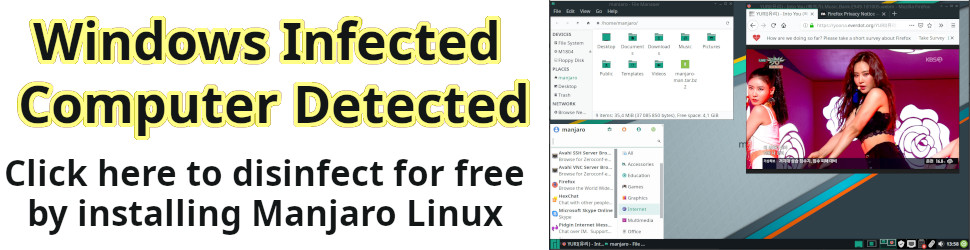
Speech-dispatcher
| Original author(s) | Brailcom |
|---|---|
| Developer(s) | Samuel Thibault |
| Initial release | 2002; 22 years ago (2002) |
| Stable release | (2020-08-09) |
| Repository | |
| Operating system | SystemD/Linux |
| Type | System dameon |
| Documentation | Manpage: |
| Website | |
Speech-dispatcher is a system daemon that allows programs to use one of the installed speech synthesizer programs to produce audio from text input as long as it has a special module or a configuration file for the speech synthesizer programs you want to use. It sits a a layer between programs that would like to turn text into speech and programs who actually do that.
- 1 Features And Usability
- 2.1 Custom "modules"
Features And Usability [ edit ]
Speech dispatcher can't be used for much on its own. It is meant to be called from programs like KMouth when they need text to speech functionality. You will generally not have to interact with it on your own. You may, from time to time, notice that it has magically appeared in the process list. That's a result of some program asking it to provide text-to-speech functionality.
There is a separate package you can install called speech-dispatcher-utils which contains a tool called spd-say . That tool can be used to make your computer spd-say whatever in a terminal. That program is useful if you want to record some computer-generated statement or test a new speech-dispatcher configuration. It is not generally very useful.
Configuration [ edit ]
Speech-dispatcher can be configured using the configuration file /etc/speech-dispatcher/speechd.conf and "module" specific configuration files in /etc/speech-dispatcher/modules/ .
Speech-dispatcher supports the following free software text to speech solutions out-of-the-box:
- flite (festival "light")
It does come with additional modules for non-free text to speech software.
The text to speech program it uses is selected by the DefaultModule setting:
There is also a "generic" module available. This "generic" module can be used to create custom "modules" (=configuration files) for any text to speech software, like mimic , which is not supported by a speech-dispatcher C module.
Custom "modules" [ edit ]
Custom module configuration files need nothing more than a GenericExecuteSynth variable with a executable and a command line and a GenericCmdDependency option pointing to the binary.
All you need to make mimic work with speech-dispatcher is:
And a line in /etc/speech-dispatcher/speechd.conf that says:
You may want to make your custom module slightly more advanced. Generic module configuration files support choosing voices the underlying speech synthesis program supports. Making a module support voices is a matter of adding voices with AddVoice statements and passing a $VOICE variable to the speech engine.
The default voice is set in /etc/speech-dispatcher/speechd.conf using a DefaultVoiceType statement. Having a DefaultVoiceType statement in a module configuration file makes no difference.
Running the spd-say -L when those AddVoice statements are present makes it list the voices as available:
The voices spd-say know about can be used by using the -t argument and the variant name in lowcase :
Will pass awb on to mimic using the $VOICE variable.
You will want to use the $LANGUAGE variable if you make a speech-dispatcher module for some back-end with language-specific voices.
See also [ edit ]
- Text to Speech synthesis software
Links [ edit ]
- Speech Dispatcher documentation
Enable comment auto-refresher
- All software
- System services
Navigation menu
Page actions, personal tools.
- Not logged in
- Contributions
- Create account
- Breaking News
- Software Reviews
- Game Reviews
fun free games
- Racing games
- Blue Nebula
- Secret Chronicles of Dr. M.
- SuperTuxKart
- Unvanquished
software benchmarks
- Web Browser Performance Round-Up April 2021
- bzip2 vs lzip vs xz
educational videos
- Arch Conf 2020
- Fosdem 2021
- LibrePlanet 2021
- X.Org Developers Conference 2020
- Lectures by Richard Stallman
Comparisons
- BitTorrent clients
- Desktop Environments
- Image Viewers
- Video Editors
- RSS feed readers
- System Monitoring Programs
Great software
- Cantata mpd music player
- mpv media player
for beginners
- Bash Guide for Beginners
- Learn to touch-type
- Learn to compress and decompress archives with tar
- Learn how to convert video files with ffmpeg
- Make GIMPs interface colorful and happy
- Learn to lists the ports a system is listening on
cheat sheets
- Bourne Shell Reference
- Tao of Regular Expressions
- Magic Command Line Collection
- see a games FPS Second and other data in a HUD overlay
- use the numeric keyboard keys as mouse in XOrg
- Red Star OS
- HOWTO get Korean input on Manjaro
- HOWTO get Korean input on Ubuntu
- Rockit Girl
- Ask LinuxReviews
feed reader feeds
- News (Atom)
try your luck
- Random Page
- Random news story
- Random Game
- Recent Changes
- What links here
- Related changes
- Special pages
- Printable version
- Permanent link
- Page information
- This page was last edited on 22 December 2021, at 16:28.
- Privacy Policy
- About LinuxReviews
- Latest News
- Latest Reviews
Speech Dispatcher 0.11.5

This is the Speech Dispatcher project (speech-dispatcher). It is a part of the Free(b)soft project, which is intended to allow blind and visually impaired people to work with computer and Internet based on free software. Speech Dispatcher project provides a high-level device independent layer for access to speech synthesis through a simple, stable and well documented interface.
| Tags | |
|---|---|
| License | |
| State |

Recent Releases

DESCRIPTION
Powered by the Ubuntu Manpage Repository , file bugs in Launchpad
speech-dispatcher
Manual page for speech-dispatcher 0.9.1.
speech-dispatcher [-{d|s}] [-l {1|2|3|4|5}] [-c com_method] [-S socket_path] [-p port] [-t timeout] | [-v] | [-h]
DESCRIPTION
Speech Dispatcher -- Common interface for Speech Synthesis (GNU GPL)
-d, --run-daemon Run as a daemon -s, --run-single Run as single application -a, --spawn Start only if autospawn is not disabled -l, --log-level Set log level (between 1 and 5) -L, --log-dir Set path to logging -c, --communication-method Communication method to use ('unix_socket' or 'inet_socket') -S, --socket-path Socket path to use for 'unix_socket' method (filesystem path or 'default') -p, --port Specify a port number for 'inet_socket' method -t, --timeout Set time in seconds for the server to wait before it shuts down, if it has no clients connected -P, --pid-file Set path to pid file -C, --config-dir Set path to configuration -m, --module-dir Set path to modules -v, --version Report version of this program -D, --debug Output debugging information into $TMPDIR/speechd-debug if TM‐ PDIR is exported, otherwise to /tmp/speechd-debug -h, --help Print this info Please report bugs to [email protected]
Copyright © 2002-2012 Brailcom, o.p.s. This is free software; you can redistribute it and/or modify it under the terms of the GNU General Public License as published by the Free Software Foundation; either version 2, or (at your option) any later version. Please see COPYING for more details.
The full documentation for speech-dispatcher is maintained as a Texinfo manual. If the info and speech-dispatcher programs are properly in‐ stalled at your site, the command info speech-dispatcher should give you access to the complete manual.

Stack Exchange Network
Stack Exchange network consists of 183 Q&A communities including Stack Overflow , the largest, most trusted online community for developers to learn, share their knowledge, and build their careers.
Q&A for work
Connect and share knowledge within a single location that is structured and easy to search.
How do I get voices on arch linux?
I have speech-dispatcher installed and running on arch Linux
- Try to add packages: speech-dispatcher-audio-plugins , speech-dispatcher-espeak , speech-dispatcher-espeak-ng , speech-dispatcher-festival if it won't help, add then: festival , mbrola , espeak-data , espeak-ng – Alex Nov 16, 2021 at 9:37
- now nothing works :( – chovy Nov 16, 2021 at 12:02
- Argh... not good, did you read this ? – Alex Nov 16, 2021 at 13:03
- 1 You need to install espeakup . ( source ). (Note that I previously posted this as an answer but it was deleted because @mokubai mistakenly thought the solution would be found on the linked page. It is not. The solution IS : install espeakup . That's it. This will solve this question. Please undelete my answer.) – phil294 Oct 29, 2022 at 16:36
- That worked! Thank you! – chovy Oct 30, 2022 at 2:23
yay -S espeakup
It asked me if I wanted to uninstall espeak-ng I said yes, but it appeared to re-install it anyway.
You must log in to answer this question.
Not the answer you're looking for browse other questions tagged arch-linux ., hot network questions.
- What do humans do uniquely, that computers apparently will not be able to?
- Yosemite national park availability
- Is it rational for heterosexuals to be proud that they were born heterosexual?
- How much of an advantage is it to have high acceleration in space combat
- Children's SF story - kid with marbles defeats aliens
- On Producing Bold Commas in Lettrines When O is a Word
- Is cellulose, blown-in insulation biodegradeable
- What is the origin of the idiom "say the word"?
- What's the maximum amount of material that a puzzle with unique solution can have?
- Mismatching Euler characteristic of the Torus
- Why does mars have a jagged light curve
- An application of the (100/e)% rule applied to postdocs: moving on from an academic career, perhaps
- Is the B-theory of time only compatible with an infinitely renewing cyclical reality?
- Should I ask for authorship or ignore?
- What scientific evidence there is that keeping cooked meat at room temperature is unsafe past two hours?
- How to make the battle against Tiamat last longer?
- Have I ruined my AC by running it with the outside cover on?
- My players think they found a loophole that gives them infinite poison and XP. How can I add the proper challenges to slow them down?
- Draw Memory Map/Layout/Region in TikZ
- Is it theoretically possible for the Sun to go dark?
- What does "far right tilt" actually mean in the context of the EU in 2024?
- What happens when you target a dead creature with Scrying?
- Why did Kenny go to Heaven?
- is_decimal Function Implementation in C++
Navigation Menu
Search code, repositories, users, issues, pull requests..., provide feedback.
We read every piece of feedback, and take your input very seriously.
Saved searches
Use saved searches to filter your results more quickly.
To see all available qualifiers, see our documentation .
- Notifications You must be signed in to change notification settings
Neural Text to speech model that is a perfect voice for a home assistant, audiobooks or for screen readers on Linux, Mac and Windows. A faster than real time Text-to-speech model that is heavily inspired by the original Ivona Amy voices that runs on any and all platforms thanks to Piper text-to-speech.
sweetbbak/Neural-Amy-TTS
Folders and files.
| Name | Name | |||
|---|---|---|---|---|
| 20 Commits | ||||
Repository files navigation
Amy text-to-speech.
Amy TTS is a text-to-speech engine that runs using minimal CPU power but doesnt sacrifice on quality Amy can easily run on a raspberry Pi and the steam deck with faster than real time speech generation.
Amy text-to-speech engine that can be used as a Speech-Dispatcher module, as a command line tool to turn text into speech, or as a simple GUI interface to write and listen to text. Its great for using with bash scripts, accessibility, listening to articles or turning text into an audiobook.
- a voice that is smooth and comfortable to listen to
- faster than real time speech generation
- a simple and easy to use GUI
- an extensive Command line application
Installation
- Navigate to this Github page on a browser of your choice.
- Download the installer file . (If using firefox, it will be named amy_installer.desktop.download . Rename it to amy_installer.desktop before running it)
- Drag the file onto your desktop and double click it to run it.
- Open the Return to Gaming Mode shortcut on your desktop.
- There is also a fast install for those who can use Konsole. Run curl -L https://raw.githubusercontent.com/sweetbbak/moe-amy-tts/main/gui/user_install_script.sh | sh
Piper-TTS Decky-Loader
Introducing an exceptional Text-to-Speech solution that combines outstanding sound quality, remarkable speed, low resource consumption, and extensive compatibility, accompanied by a collection of pre-trained voices designed for maximum listening comfort. This repository provides a comprehensive set of tools seamlessly adaptable to any purpose or workflow, prioritizing user-friendly integration above all else.
Use cases for Amy TTS:
- A home assistant
- Integration with an AI model like Vicuna or ChatGPT
- Creating and reading audiobooks
- Reading articles and online content at a fast speed
Quickstart / Install
You can use alsa-utils to get "aplay" or install pulseaudio for "pacat" you need a tool that can play raw audio, 22050hz, 16bit little endian.
Dependencies:
- Alsa / aplay or Pulseaudio / pacat (optional but necessary for playing directly to speakers)

huge thanks to piper-tts
For a LONG time text to speech on Linux was a complete dissapointment. Accessibility tools tend to lag behind when it comes to Linux and it's quite sad. On top of that, AI seemed promising but it was largely overkill and far too slow to be practical for use with real world text-to-speech use cases... The existing TTS solutions were far too outdated and sounded like they came from an 80s or 90s movie. Even then some great software was created (like IVONA's amy tts for windows and android). They held the throne for the best TTS software from 2009 to almost now.
They used what is known as Concatenative speech synthesis where you would turn a sentence (or utterance) into a string of phonemes and pull from a database of wav file using some AI-like decision tree logic to string together phonemes into spoken sound via wav files. Unfortunately this software is dying after being sold to Amaz*n. The Android version isn't even supported on the Pixel 7 anymore and the Windows version is from the XP era...
Piper uses an AI approach alongside a similar approach as this software. It results in a low overhead, high quality and faster than real time synthesis (meaning that the output wav file is being created faster than the length/play time of the output wav file). So an utterance that will result in a 1 minute wav file is being encoded and created in less than 1 minute. (generally 1.5x faster in my experience).
It truly amazed me. It was refreshing after digging through every TTS software solution and every AI tts project for over a year. I have to give huge props to the people who put work into that project. We can finally say that TTS on Linux is no longer a joke.
Speech Dispatcher
Amy/Piper-tts works wonderfully well as a speech dispatcher module. All you need to do is add the file in the speech-dispatcher folder "piper-generic.conf" to /etc/speech-dispatcher/modules/piper-generic.conf and then append this to the file in /etc/speech-dispatcher/speechd.conf:
and restart speech-dispatcher using:
- add a flatpak
- add a cross platform binary
- add the ability to easily generate wav files
- Improve integration into the desktop
- make sure everything Just Works (tm)
- Python 82.1%
- Shell 17.9%
Search settings

speech-dispatcher
Device independent layer for speech synthesis
The goal of Speech Dispatcher project is to provide a high-level device independent layer for speech synthesis through a simple, stable and well documented interface. What is a very high level GUI library to graphics, Speech Dispatcher is to speech synthesis. The application neither needs to talk to the devices directly nor to handle concurrent access, sound output and other tricky aspects of the speech subsystem.
Distributions
Opensuse tumbleweed.
Show experimental packages Show community packages
openSUSE Slowroll
Opensuse leap 15.6, opensuse leap 15.5, opensuse leap 15.4, suse sle-15-sp2, unsupported distributions, opensuse:tumbleweed, opensuse:alp:experimental:slowroll:base, opensuse:leap:15.0, opensuse:leap:15.1, opensuse:leap:15.2, opensuse:leap:42.1, opensuse:leap:42.2, opensuse:leap:42.3, opensuse:13.1, opensuse:13.2, opensuse:11.4, opensuse:12.1, opensuse:12.2, opensuse:12.3, suse:sle-15:ga, home:coolo:alp, home:obsgeek0:repos:sle15:aggregate.
Stack Exchange Network
Stack Exchange network consists of 183 Q&A communities including Stack Overflow , the largest, most trusted online community for developers to learn, share their knowledge, and build their careers.
Q&A for work
Connect and share knowledge within a single location that is structured and easy to search.
speech-dispatcher voice configuration problems with festival
I finally got Festival working with the US HTS voices: cmu_us_awb_cg , cmu_us_jmk_cg , cmu_us_slt_cg , cmu_us_bdl_cg , cmu_us_clb_cg , cmu_us_rms_cg .
I manually configured festival.scm to use bdl voice:
It's now working fine both from within interactive festival and when server is running ( festival --server ):
I then configured speech-dispatcher, it failed to properly configure itself via spd-conf , but I manually fixed the configuration file speechd . To sum it up:
Now ALSA test is working fine (producing sound). However, when I send a text to speech-dispatcher :
...the festival server goes crazy, like it was unsuccessfully trying each and every voice it can think of:
So, festival is working, connection to ALSA is working, speech-dispatcher is sending something to the festival, but it's somehow broken, possibly wrong voice settings.
There is also a configuration file for festival module within /etc/speech-dispatcher/modules/ folder, festival.conf , but it's virtually empty (with a lot of commented text) and it does not mention anything about voices set by speech-dispatcher when calling the Festival . It's a place I would assume one can set that, especially because a comment in speechd.conf :
The DefaultVoiceType controls which voice type should be used by default. Voice types are symbolic names which map to particular voices provided by the synthesizer according to the output module configuration. Please see the synthesizer-specific configuration in etc/speech-dispatcher/modules/ to see which voices are assigned to different symbolic names. The following symbolic names are currently supported: MALE1, MALE2, MALE3, FEMALE1, FEMALE2, FEMALE3, CHILD_MALE, CHILD_FEMALE # DefaultVoiceType "MALE1"
I also tried to increase heap size up to 50M (as per some posts in other discussions), but it doesn't help:
I get the same strange errors. Any suggestions appreciated.
- text-to-speech
- speech-dispatcher
2 Answers 2
To solve this issue need to define (proclaim_voice in scm file. please refer below steps:
- go to festival/voices folder
- open: vim us/cmu_us_clb_arctic_clunits/festvox/cmu_us_clb_arctic_clunits.scm #<--voice clunits.scm
- Go to bottom of file add line before (provide 'cmu_us_clb_arctic_clunits)
- Add below content (update language, gender, dialect as needed). Update, save and quit. (proclaim_voice 'cmu_us_clb_arctic_clunits '((language english) (gender female) (dialect american) (description "This voice provides an American English male voice using a residual excited LPC diphone synthesis method. It uses the CMU Lexicon pronunciations. Prosodic phrasing is provided by a statistically trained model using part of speech and local distribution of breaks. Intonation is provided by a CART tree predicting ToBI accents and an F0 contour generated from a model trained from natural speech. The duration model is also trained from data using a CART tree.")))
- After /usr/bin/festival --server the error should be gone
You could also run spd-say -L to show the details.
If need to update default festival voice:
- Edit /etc/festival.scm to add (set! voice_default 'voice_<You prefered Voice name>)
- restart festival server or reboot ubuntu. The default voice will be changed to new one via spd-say command or from Firefox.
- Thank you Heng, looks like a solution, I'll test (within a week or so) it and report back. I was recently working with a different component that did not have a TTS solution for Linux, so we agreed with the devolper that I'd write a little "speech-dispatcher" for MaryTTS. I did that, but the developer seem to cease working on the project... Anyhow, I'll try to follow your steps to make the original component work with spd and Festival as you suggested. – Oak_3260548 Mar 12, 2021 at 11:25
- /etc/festival.scm this file doesn't exist on manjaro – chovy Nov 12, 2021 at 4:35
- what is <You preferred voice name> ? I have no idea what to put there. Can you please give examples for English? – chovy Nov 12, 2021 at 4:38
The problem could be because speech-dispatcher is not accepting festival's default voice, instead, it tries to use its own settings.
Try uncommenting and changing the DefaultVoiceType to something like:
DefaultVoiceType "FEMALE1"
I'd also do some testing using different programs, like Firefox's reader mode (ALT+CTRL+R) and see if you get any of the listed voices working.
- Thank you for your suggestion, I'll have a look at it once again and report back. – Oak_3260548 Nov 13, 2020 at 15:30
- what file do you add this to? – chovy Nov 12, 2021 at 4:37
You must log in to answer this question.
Not the answer you're looking for browse other questions tagged text-to-speech festival speech-dispatcher ., hot network questions.
- Is cellulose, blown-in insulation biodegradeable
- PC suddenly not connecting to monitor through HDMI cable but HDMI cable and monitor works
- Is it theoretically possible for the Sun to go dark?
- Lotto Number Generator - Javascript
- Starlink Satellite Orbits
- Do reflective warning triangles blow away in wind storms?
- What do humans do uniquely, that computers apparently will not be able to?
- Why are there no fully stitched commercial pcbs
- Ubuntu Terminal with alternating colours for each line
- Have I ruined my AC by running it with the outside cover on?
- Was it known in ancient Rome and Greece that boiling water made it safe to drink and if so, what was the theory behind this?
- is_decimal Function Implementation in C++
- What is the origin of the idiom "say the word"?
- Why does mars have a jagged light curve
- Executable files with a bytecode compiler/interpreter
- Why do I get different results for the products of two identical expressions?
- What does "far right tilt" actually mean in the context of the EU in 2024?
- Omit IV for AES128-CBC when requiring to always get the same ciphertext encrypting random IDs
- What is the point of triggering of a national snap election immediately after losing the EU elections?
- Why a truly uninformative prior does not exist?
- How to negotiate such toxic competitiveness during my master’s studies?
- Is the B-theory of time only compatible with an infinitely renewing cyclical reality?
- Parody of early D&D rules set, and specifically character creation, as part of a web novel of some kind
- What is the status of the words "with him" in Romans 8:17?
Linux Commands Examples
A great documentation place for Linux commands
Help us categorise commands
speech-dispatcher
see also : spd-say
speech-dispatcher [ -{d|s} ] [ -l {1|2|3|4|5} ] [ -c com_method ] [ -S socket_path ] [ -p port ] | [ -v ] | [ -h ]
add an example, a script, a trick and tips
: email address (won't be displayed) : name Add an example Thanks for this example ! - It will be moderated and published shortly. It will surely help many people ! Feel free to post other examples Oops ! There is a tiny cockup. A damn 404 cockup. Please contact the loosy team who maintains and develops this wonderful site by clicking in the mighty button on the bottom right corner of this page. Say what happened. Thanks!
no example yet ...
... Feel free to add your own example above to help other Linux-lovers !
description
speech-dispatcher is a server process that is responsible for transforming requests for text-to-speech output into actual speech hearable in the speakers. It arbitrates concurrent speech requests based on message priorities, and abstracts different speech synthesizers. Client programs, like screen readers or navigation software, send speech requests to speech-dispatcher using TCP protocol (with the help of client libraries). speech-dispatcher is usually started automatically by client libraries (i.e. autospawn), so you only need to run it manually if testing/debugging, or when in other explicit need for a special setup.
-d, --run-daemon
Run as a daemon
-s, --run-single
Run as single application
-a, --spawn
Start only if autospawn is not disabled
-l, --log-level
Set log level (1..5)
-c, --communication-method
Communication method to use (unix_socket or inet_socket) -S, --socket-path Socket path to use for ’unix_socket’ method (filesystem path or ’default’)
Specify a port number for ’inet_socket’ method
-P, --pid-file
Set path to pid file
-C, --config-dir
Set path to configuration
-v, --version
Report version of this program
-D, --debug
Output debugging information into /tmp/.speech-dispatcher
Print this info
Please report bugs to <speechd-bugs[:at:]freebsoft[:dot:]org>
The full documentation for speech-dispatcher is maintained as a Texinfo manual. If the info and speech-dispatcher programs are properly installed at your site, the command
info speech-dispatcher
should give you access to the complete manual.
How can this site be more helpful to YOU ?
Love it hate it say it .
How can this site be improved ?
A problem ? An idea for a new feature ? An advice ? A command is missing ?
Your opinion does matter !
- Stack Overflow Public questions & answers
- Stack Overflow for Teams Where developers & technologists share private knowledge with coworkers
- Talent Build your employer brand
- Advertising Reach developers & technologists worldwide
- Labs The future of collective knowledge sharing
- About the company
Collectives™ on Stack Overflow
Find centralized, trusted content and collaborate around the technologies you use most.
Q&A for work
Connect and share knowledge within a single location that is structured and easy to search.
Get early access and see previews of new features.
How to use Web Speech API at chromium?
How to use SpeechSynthesisUtterance() and window.speechSynthesis.speak() at chromium browser?
yields no output at system speakers.
Issues with the API have bee noted The HTML5 SpeechSynthesis API is rubbish ;
logs an empty array for voices identifier; and only chrome not chromium purportedly support Web Speech API Specification , the Web Speech API Demonstration sets value of html element at demonstration to utterance voiced when microphone is enabled at page.
At least some of the JavaScript relating to the functionality is apparently
attributed to authors of the document.
Though not certain how this affects the usage of SpeechSynthesisUtterance() and window.speechSynthesis.speak() ?
How to load voices to populate window.speechSynthesis.getVoices() ?
How does the linked demonstration document implement the functionality to transcribe voice to text?
What are the workarounds necessary to use the Web Speech API at chromium browser?
Specifically, how to transcribe voice to text and convert text to audio output?
- webspeech-api
- Related Web speech api not working currently in chromium / electron / nw js? , generate audio file with W3C Web Speech API – guest271314 Jun 3, 2017 at 14:16
- SpeechSynthesisUtterance and speak() works fine in chromium windows7. getVoices() returns empty array before speak(). But if i try speak() and then getVoices() it returns the voices. Version 61.0.3125.0 (Developer Build) (32-bit) – karthick Jun 9, 2017 at 16:29
- @karthick Currently trying at chromium 58 at *nix 32-bit. Can you create a plnkr plnkr.co to demonstrate the pattern that you are describing? – guest271314 Jun 9, 2017 at 16:56
- Here is a codepen codepen.io/pen/OgMEgK . voices array will be empty initially. But after speechSyntesis.speak(), it returns the options – karthick Jun 9, 2017 at 17:14
- maybe its OS specific – karthick Jun 9, 2017 at 17:25
2 Answers 2
Install espeak using package manager
Launch Chromium with --enable-speech-dispatcher flag
- 4 Does it really work for you? It does not for me and when chromium starts it complains because --enable-speech-dispatcher Unsupported flag has been used – Ömer Faruk Almalı Jan 28, 2019 at 10:10
- @ÖmerFarukAlmalı At what versions of Chromium/Chrome and which OS's have you tried Web Speech API? Are espeak or espeak-ng and speechd installed? – guest271314 Jan 30, 2019 at 6:13
- 4 Latest Chromium (81.4044.129), installed 'espeak' as proposed and started with command line ... not working for me (on Ubuntu 18.04.4, Linux 4.15.0). – Jeach May 4, 2020 at 22:07
- Though I'm a Firefox user, this gave me a hint. Installing espeak-ng and speech-dispacher , creating and editing the configuration file according to this discussion and finally rebooting made my Firefox work correctly with SpeechSynthesis class. However, still it doesn't work on Chromium. Tested under Arch Linux. – ynn May 29, 2020 at 11:18
- 1 It worked on chromium 90.0.4430.93 (arch), installed espeak, espeak-ng, speech-dispatcher , launched chrome with chromium --enable-speech-dispatcher . First launch will have "unsupported flag, stability will be impacted" message thing but it worked anyway – Kristian May 10, 2021 at 2:29
- I recently tried to wrap my app which uses SpeechSynthesis with NWjs.
Properly works on Mac (mac os has voices by default).
As NWjs uses Chromium as a browser engine this proves that SpeechSynthesis works.
IMHO, the only difference between Chrome and Chromium that Chromium does not have Google voices and therefore will not work on the machine without voices installed.
Your Answer
Reminder: Answers generated by artificial intelligence tools are not allowed on Stack Overflow. Learn more
Sign up or log in
Post as a guest.
Required, but never shown
By clicking “Post Your Answer”, you agree to our terms of service and acknowledge you have read our privacy policy .
Not the answer you're looking for? Browse other questions tagged javascript chromium webspeech-api or ask your own question .
- Featured on Meta
- The 2024 Developer Survey Is Live
- The return of Staging Ground to Stack Overflow
- The [tax] tag is being burninated
- Policy: Generative AI (e.g., ChatGPT) is banned
Hot Network Questions
- How can I use a transistor to control the segments on this 7-segment display?
- Is there a phrase like "etymologically related" but for food?
- How was damno derived from damnum?
- Movie I saw in the 80s where a substance oozed off of movie stairs leaving a wet cat behind
- Is it possible to convert a Bézier curve to a NURBS curve while preserving the curve?
- is_decimal Function Implementation in C++
- Has there ever been arms supply with restrictions attached prior to the current war in Ukraine?
- Has a country ever by its own volition refused to join the United Nations?
- What is the difference between Hof and Bauernhof?
- What did the old woman say in "73 Yards"?
- Children's SF story - kid with marbles defeats aliens
- Lotto Number Generator - Javascript
- Problems with coloured tables with \multirow and \multicolumn and text-wrapping for table with a lot of text. Getting blank, white areas
- A short story in French about furniture that leaves a mansion by itself, and comes back some time later
- Can we combine a laser with a gauss rifle to get a cinematic 'laser rifle'?
- Sum of square roots (as an algebraic number)
- siblings/clones tour the galaxy giving technical help to collapsed societies
- My players think they found a loophole that gives them infinite poison and XP. How can I add the proper challenges to slow them down?
- Should I ask for authorship or ignore?
- British child with Italian mother. Which document can she use to travel to/from Italy on her own?
- Why did Kenny go to Heaven?
- Is the barrier to entry for mathematics research increasing, and is it at risk of becoming less accessible in the future?
- Find characters common among all strings
- Executable files with a bytecode compiler/interpreter
You are not logged in.
- Topics: Active | Unanswered
- » Multimedia and Games
- » [SOLVED]The speech-dispatcher can't find output module
#1 2022-02-02 05:55:03
[solved]the speech-dispatcher can't find output module.
speechd always uses dummy output module and can't find installed external output module.
Content of /run/user/1000/speech-dispatcher/log/speech-dispatcher.log:
Content of /run/user/1000/speech-dispatcher/log/speech-dispatcher.log without comment:
Both festival and espeak-ng can speak when executed independently
Last edited by xeromycota (2022-02-02 11:52:28)
#2 2022-02-02 11:52:03
Re: [solved]the speech-dispatcher can't find output module.
I managed to fix this with festival output module. 1. Install festival-freebsoft-utils 2. Run `festival --server`to start festival server 3. Run `spd-conf` and configure speech-dispatcher to work with festival 4. Run `spd-say hello` to test t;he result
Board footer
Atom topic feed
Powered by FluxBB
How To Install speech-dispatcher on Ubuntu 22.04
Introduction.
In this tutorial we learn how to install speech-dispatcher on Ubuntu 22.04.
What is speech-dispatcher
Speech Dispatcher provides a device independent layer for speech synthesis. It supports various software and hardware speech synthesizers as backends and provides a generic layer for synthesizing speech and playing back PCM data via those different backends to applications.
Various high level concepts like enqueueing vs. interrupting speech and application specific user configurations are implemented in a device independent way, therefore freeing the application programmer from having to yet again reinvent the wheel.
This package contains Speech Dispatcher itself.
Install speech-dispatcher Using apt-get
Update apt database with apt-get using the following command.
After updating apt database, We can install speech-dispatcher using apt-get by running the following command:
Install speech-dispatcher Using apt
After updating apt database, We can install speech-dispatcher using apt by running the following command:
Install speech-dispatcher Using aptitude
If you want to follow this method, you might need to install aptitude first since aptitude is usually not installed by default on Ubuntu. Update apt database with aptitude using the following command.
After updating apt database, We can install speech-dispatcher using aptitude by running the following command:
How To Uninstall speech-dispatcher on Ubuntu 22.04
To uninstall only the speech-dispatcher package we can use the following command:
Uninstall speech-dispatcher And Its Dependencies
Remove speech-dispatcher configurations and data.
To remove speech-dispatcher configuration and data from Ubuntu 22.04 we can use the following command:
Remove speech-dispatcher configuration, data, and all of its dependencies
We can use the following command to remove speech-dispatcher configurations, data and all of its dependencies, we can use the following command:
In this tutorial we learn how to install speech-dispatcher package on Ubuntu 22.04 using different package management tools: apt , apt-get and aptitude .
- Nation & World
- Environment
- Coronavirus
Netanyahu gets his formal invitation to speak to Congress

WASHINGTON – The four top Congressional leaders formally invited Israeli Prime Minister Benjamin Netanyahu on Friday to speak to a joint session of Congress.
"We join the State of Israel in your struggle against terror, especially as Hamas continues to hold American and Israeli citizens captive and its leaders jeopardize regional stability," House Speaker Mike Johnson, Senate Majority Leader Chuck Schumer, Senate Minority Leader Mitch McConnell and House Democratic Leader Hakeem Jeffries said in the invitation.
They wrote that both Israel and the U.S. face "existential challenges," including a growing partnership between Iran, Russia and China.
"To build on our enduring relationship and to highlight America's solidarity with Israel, we invite you to share the Israeli government's vision for defending democracy, combatting terror, and establishing a just and lasting peace in the region."
Johnson said last week that he expects Netanyahu to speak to Congress "soon," and news outlets have reported it is likely to be scheduled sometime this summer. It will be Netanyahu's fourth time addressing a joint session of Congress.
Schumer, the highest-ranking Jewish official in American history, has repeatedly said he supported inviting Netanyahu to speak but didn't sign the letter for weeks , saying the leaders were working out the timing.
Schumer has been critical of Netanyahu's approach to Israel's war against Hamas even as he maintains support for Israel overall. In March, he called for new elections to be held in Israel to replace Netanyahu and "to allow for a healthy and open decision-making process about the future of Israel."
The war has created a rift in the Democratic Party, as Congress' progressive members become increasingly frustrated with the administration and with leadership's support for Netanyahu's bombing campaign in the Gaza strip, which has exceeded 35,000 people according to the Gaza Health Ministry.
Israel began attacking Hamas in Gaza after an Oct. 7 attack in Israel, in which around 1,200 Israelis were killed and around 240 hostages were taken.
Congress approved a $95 billion foreign aid bill earlier this year that included $26 billion for Israel and humanitarian aid, including in Gaza.
Why was Trump talking about sharks at a campaign event?
Trouble with his teleprompter forced former President Donald Trump to go off script on Sunday, leading to a rant about his active dislike for sharks during a campaign event in sweltering heat that sent six to the hospital in Nevada.
In a wide-ranging speech to 6,900 Silver State voters two days before the primary election, the presumptive Republican nominee announced a new plan to end taxes on tips . Trump criticized the company hired to help organize the event as he struggled with his teleprompter and brought up allegations he hasn't paid those who worked for him in the past, saying, "I don't pay contractors that do a s--- job."
While his teleprompter was down, Trump, who frequently rails against renewable energy , described meeting with a boat manufacturer in South Carolina. His concern that electric boats' weight could make them prone to sinking led him to several tangents, including one about sharks.
More: Shark attacks in Florida, Hawaii lead to closed beaches, hospitalizations: What to know
"It must be because of M.I.T., my relationship with M.I.T., very smart. I say, 'What would happen if the boat sank from its weight and you're in the boat and you have this tremendously powerful battery, and the battery is now underwater, and there's a shark that's approximately 10 yards over there?" Trump said. "By the way, lot of shark attacks lately. Did you notice that?"
Trump: It must be because of my relationship with M.I.T., very smart, I say, what would happen if the boat sank, and you have this tremendously powerful battery, and the battery is now underwater…. Do I get electrocuted or do I jump over by the shark? pic.twitter.com/zAUkDoOBD3 — Acyn (@Acyn) June 9, 2024
He described asking the boat manufacturer if, in the hypothetical scenario, he should get electrocuted or jump near the shark.
"I'll take electrocution every single time," Trump said. "I'm not getting near the shark."
The former president's fear of sharks is well documented, and he went on a similar rant about them at a campaign stop in Iowa in October 2023.
Sharks are last on my list - other than perhaps the losers and haters of the World! — Donald J. Trump (@realDonaldTrump) July 4, 2013
Prep for the polls: See who is running for president and compare where they stand on key issues in our Voter Guide
Trump's comments on Sunday went viral, leading to widespread online ridicule and raising questions about his fitness for the Oval Office.
WHAT?! Trump just ranted about sharks, boats, batteries, and water in an incoherent rant. Trump’s brain is malfunctioning every day at this point. This is utter nonsense. Go ahead, try to make sense of any of this… pic.twitter.com/y1Ha6EeGr0 — Harry Sisson (@harryjsisson) June 9, 2024
People are standing outside in hundred degree heat in Las Vegas to hear Trump babble on and on about sharks and batteries. He doesn’t talk about you, or what he’s going to do for you, or your future. It’s always about him, or meaningless nonsense. He’s a complete waste of time. pic.twitter.com/djdZ2YUHyI — Mike Sington (@MikeSington) June 9, 2024
Rachel Barber is a 2024 election fellow at USA TODAY, focusing on politics and education. Follow her on X, formerly Twitter, as @rachelbarber_
Stack Exchange Network
Stack Exchange network consists of 183 Q&A communities including Stack Overflow , the largest, most trusted online community for developers to learn, share their knowledge, and build their careers.
Q&A for work
Connect and share knowledge within a single location that is structured and easy to search.
Problem with speech dispatcher
I had some problems with shutdown/restarting Ubuntu 13.04. It used to hang in a black screen with some codes about speech dispatcher. I searched the web and found a solution:
Inside the file I changed the RUN property to yes, so the file started looking like this:
I did so, the problem was solved but it disabled my internal speaker and mic. It looks like I have to choose between proper shutdowns and working mic/speaker.
Is there any solution to have them both working?
Hardware: DELL Inspiron n5110
Distro: Ubuntu 13.04 64bit
- solved by removing speech-dispatcher from start-up apps. – Amir A May 10, 2013 at 2:09
- @AmirA The AskUbuntu way of acknowledging an answer is to vote it up and mark as accepted. After which comments could be deleted. :) – geezanansa May 14, 2013 at 0:16
4 Answers 4
You don't need to uninstall/remove the speech-dispatcher to achieve a proper shutdown. Just remove it from automatic start/stop at the time of system boot/shutdown.
Use the command:
Unless you need speech-dispatcher, you can just disable it. I installed Boot-up-manager:
..and then I disabled speech-dispatcher:

I had an issue with rebooting and would get errors about speech dispatcher and using BUM and disabling it worked but I don't think my built in mic works. I'm on a HP tc4200 with ubuntu 12.04 and loving it.
Open file /etc/default/speech-dispatcher on your favorite editor with sudo .
Example: sudo nano /etc/default/speech-dispatcher
Restart and you are ready.
You must log in to answer this question.
Not the answer you're looking for browse other questions tagged sound shutdown ., hot network questions.
- How to negotiate such toxic competitiveness during my master’s studies?
- Create repeating geometry across a face
- PC suddenly not connecting to monitor through HDMI cable but HDMI cable and monitor works
- Net concentration of sodium hydroxide after addition of phenol red indicator
- Should I ask for authorship or ignore?
- What are these cylinders with holes for in a universal PCB enclosure?
- How was damno derived from damnum?
- Ubuntu Terminal with alternating colours for each line
- How can I use a router without gateway?
- Is it theoretically possible for the Sun to go dark?
- Calculus: Integral of a function
- Improvising if I don't hear anything in my "mind's ear"?
- How to make the battle against Tiamat last longer?
- What is the difference between Hof and Bauernhof?
- Omit IV for AES128-CBC when requiring to always get the same ciphertext encrypting random IDs
- How much of an advantage is it to have high acceleration in space combat
- Does it make sense for giants to use clubs or swords when fighting non-giants?
- How does Wolfram Alpha know this closed form?
- Expected Amp difference going from SEU-AL to Copper on HVAC?
- Yosemite national park availability
- Sum of square roots (as an algebraic number)
- What's the maximum amount of material that a puzzle with unique solution can have?
- Preventing Javascript in a browser from connecting to servers
- Can someone explain the damage distrubution on this aircraft that flew through a hailstorm?

IMAGES
VIDEO
COMMENTS
Speech dispatcher. Speech Dispatcher is a device independent layer for speech synthesis that provides a common easy to use interface for both client applications (programs that want to speak) and for software synthesizers (programs actually able to convert text to speech). It is a part of the Free (b)soft project, which is intended to allow ...
Speech Dispatcher project provides a high-level device independent layer for access to speech synthesis through a simple, stable and well documented interface. Documentation. Complete documentation may be found in doc directory: the speech dispatcher documentation: doc/speech-dispatcher.html, the spd-say documentation: doc/spd-say.html, and the ...
Speech Dispatcher is being developed in closed cooperation between the Brailcom company and external developers, both are equally important parts of the development team. The development team also accepts and processes contributions from other developers, for which we are always very thankful! See more details about our development model in ...
speech-dispatcher is a server process that is responsible for trans‐. forming requests for text-to-speech output into actual speech hearable. in the speakers. It arbitrates concurrent speech requests based on mes‐. sage priorities, and abstracts different speech synthesizers. Client.
This package contains Speech Dispatcher itself. Task: ubuntu-desktop-minimal, ubuntu-desktop, xubuntu-desktop, ubuntustudio-desktop, ubuntukylin-desktop, ubuntu-mate-core, ubuntu-mate-desktop, ubuntu-budgie-desktop. There are three methods to install speech-dispatcher on Ubuntu 20.04. We can use apt-get, apt and aptitude. In the following ...
Speech-dispatcher. Speech-dispatcher is a system daemon that allows programs to use one of the installed speech synthesizer programs to produce audio from text input as long as it has a special module or a configuration file for the speech synthesizer programs you want to use. It sits a a layer between programs that would like to turn text into ...
Speech Dispatcher in Detail. Key features: What is a very high level GUI library to graphics, Speech Dispatcher is to speech synthesis. The application neither needs to talk to the devices directly nor to handle concurrent access, sound output and other tricky aspects of the speech subsystem. Supported TTS engines:
Speech Dispatcher 0.11.5. This is the Speech Dispatcher project (speech-dispatcher). It is a part of the Free(b)soft project, which is intended to allow blind and visually impaired people to work with computer and Internet based on free software. Speech Dispatcher project provides a high-level device independent layer for access to speech ...
DESCRIPTION. speech-dispatcher is a server process that is responsible for transforming requests for. text-to-speech output into actual speech hearable in the speakers. It arbitrates. concurrent speech requests based on message priorities, and abstracts different speech. synthesizers. Client programs, like screen readers or navigation software ...
The full documentation for speech-dispatcher is maintained as a Texinfo manual. If the info and speech-dispatcher programs are properly in‐ stalled at your site, the command info speech-dispatcher should give you access to the complete manual. COLLAPSE ALL. Copied to clipboard. All man pages are copyrighted by their respective authors. ...
Try to add packages: speech-dispatcher-audio-plugins, speech-dispatcher-espeak, speech-dispatcher-espeak-ng, speech-dispatcher-festival if it won't help, add then: festival, mbrola, espeak-data, espeak-ng - Alex. Nov 16, 2021 at 9:37. now nothing works :(- chovy. Nov 16, 2021 at 12:02.
Amy text-to-speech engine that can be used as a Speech-Dispatcher module, as a command line tool to turn text into speech, or as a simple GUI interface to write and listen to text. Its great for using with bash scripts, accessibility, listening to articles or turning text into an audiobook.
The goal of Speech Dispatcher project is to provide a high-level device independent layer for speech synthesis through a simple, stable and well documented interface. What is a very high level GUI library to graphics, Speech Dispatcher is to speech synthesis. The application neither needs to talk to the devices directly nor to handle concurrent ...
So, festival is working, connection to ALSA is working, speech-dispatcher is sending something to the festival, but it's somehow broken, possibly wrong voice settings. There is also a configuration file for festival module within /etc/speech-dispatcher/modules/ folder, festival.conf, ...
speech-dispatcher is a server process that is responsible for transforming requests for text-to-speech output into actual speech hearable in the speakers. It arbitrates concurrent speech requests based on message priorities, and abstracts different speech synthesizers.
spd-say, which is provided by the speech-dispatcher meta package, is a front-end / client for speech-dispatcher i.e. the text-to-speech processing and synthesis including language support happens at the speech-dispatcher end not spd-say. speech-dispatcher on Ubuntu comes with around 8611 possible languages / variants / synthetic voices that are ...
var voices = window.speechSynthesis.getVoices(); logs an empty array for voices identifier; and only chrome not chromium purportedly support Web Speech API Specification, the Web Speech API Demonstration sets value of html element at demonstration to utterance voiced when microphone is enabled at page. At least some of the JavaScript relating ...
I managed to fix this with festival output module. 1. Install festival-freebsoft-utils. 2. Run `festival --server`to start festival server. 3. Run `spd-conf` and configure speech-dispatcher to work with festival. 4. Run `spd-say hello` to test t;he result.
speech-dispatcher is: Speech Dispatcher provides a device independent layer for speech synthesis. It supports various software and hardware speech synthesizers as backends and provides a generic layer for synthesizing speech and playing back PCM data via those different backends to applications.
0:04. 0:49. WASHINGTON - The four top Congressional leaders formally invited Israeli Prime Minister Benjamin Netanyahu on Friday to speak to a joint session of Congress. "We join the State of ...
Ahead of Trump's town hall event, Arizona Democrats countered his visit with a news conference. Arizona Democratic Party Chair Yolanda Bejarano cast Trump as "unhinged" and a threat to U.S ...
There are various engines and voices available for speech-dispatcher, some of which can be installed via Ubuntu packages, e. g. speech-dispatcher-espeak-ng or speech-dispatcher-festival. There is limited support for selecting voices/languages from within the firefox reader GUI, but most settings have to be made on the OS side, which is speechd ...
0:56. Trouble with his teleprompter forced former President Donald Trump to go off script on Sunday, leading to a rant about his active dislike for sharks during a campaign event in sweltering ...
Cindy Elgan, the Esmeralda County clerk for two decades, faced a recall this spring. Cindy Elgan glanced into the lobby of her office and saw a sheriff's deputy waiting at the front counter ...
# Defaults for the speech-dispatcher initscript, from speech-dispatcher # Set to yes to start system wide Speech Dispatcher RUN=yes I did so, the problem was solved but it disabled my internal speaker and mic. It looks like I have to choose between proper shutdowns and working mic/speaker.