Newly Launched - AI Presentation Maker

Powerpoint Templates
Icon Bundle
Kpi Dashboard
Professional
Business Plans
Swot Analysis
Gantt Chart
Business Proposal
Marketing Plan
Project Management
Business Case
Business Model
Cyber Security
Business PPT
Digital Marketing
Digital Transformation
Human Resources
Product Management
Artificial Intelligence
Company Profile
Acknowledgement PPT
PPT Presentation
Reports Brochures
One Page Pitch
Interview PPT
All Categories


Social media marketing powerpoint presentation slides
Talk about online marketing strategies with our comprehensive Social Media Marketing Powerpoint Presentation Slides. This exclusive internet marketing PPT is useful for web marketing professionals. The content ready digital marketing powerpoint complete deck includes a set of slides such as elements of digital marketing, email marketing strategy, and statistics, budget, dashboard, pay per click advertising, PPC statistics, strategies, budget, dashboard, SEO strategy statistics and budget, display advertising statistics, strategies, budget, dashboard, social media marketing statistics, strategies, budget, dashboard, content marketing strategies, budget, dashboard, social media marketing statistics, strategies, budget, dashboard, online marketing channels, return on investment, strategy framework, roadmap to internet marketing, summary, etc. Furthermore, all PPT templates are completely editable, you can modify the color, text and background colors as per your requirement. Increase brand awareness and improve on ROI using this ready to use online marketing presentation deck. Download the social media optimization PPT slides to create a digital marketing plan. Advise folks to advance in a disciplined fashion with our Social Media Marketing Powerpoint Presentation Slides. Discourage any jostling around.

- Add a user to your subscription for free
You must be logged in to download this presentation.
PowerPoint presentation slides
Presenting this set of slides with name - Social Media Marketing Powerpoint Presentation Slides. Download our professional PPT comprising extensively researched content and professional design layouts. Dont waste hours fiddling with PowerPoint toolbars and finding professional PowerPoint templates. This complete Social Media Marketing Powerpoint Presentation Slides saves hours of your time. Comprising a total of sixty one slides, the PowerPoint presentation is a visual masterpiece with professional PPT templates, data-driven graphs, charts and tables, a beautiful theme, impressive slide designs, icons, imagery and more. It is fully editable so that you can make changes to colors, data and fonts if you need to. Just enter your text in the placeholders provided and rock the meeting or conference you are presenting at.

People who downloaded this PowerPoint presentation also viewed the following :
- Business Slides , Flat Designs , Concepts and Shapes , Strategic Planning Analysis , Complete Decks , All Decks , Digital Marketing Strategy , Marketing and Sales , Marketing , Social Media Marketing
- Social Media Marketing Campaign ,
- Social Media Key Statistics ,
- Social Media Management Process
Content of this Powerpoint Presentation
A powerful digital tool like social media has become an inevitable part of our lives. It is significant to transforming our way of communication and getting connected to each other. The relevance of social media marketing to achieve marketing goals of business organizations of different sizes is easily measurable. In fact, in this digitized business environment, a social media marketing strategy is enough to make or break your brand. It all lies in the hands of social media marketers to engage with business’s audience and interact with the potential customers so as to obtain maximum business profitability.
Social media marketing also termed as digital marketing uses multiple social media platforms to build a brand, connect with prospects and audiences, drive website traffic, improve sales, and more. Apart from that, providing a way to engage with customers, it allows marketers to track the progress of the business.
This form of marketing is incredibly beneficial and valuable for your growing business but the strategies differ on the basis of your social networks and audience. In particular, recently, social media platforms have become increasingly crowded and just appearing online is not sufficient. To catch the eye of your prospective customers you need to create valuable and engaging social media marketing strategies.
SlideTeam offers a pre-built social media marketing PowerPoint slide deck comprising extensively researched content and professional design layouts. This complete deck of sixty-one visual masterpiece templates can save hours of your time and provide an impressive presentation with data-driven charts, graphs, icons, themes, and more. These fully editable and customizable slides are easy to use, and you can provide an outstanding presentation in a conference or meeting.
Let’s explore some of the well-designed social media marketing PPT Templates to use to create an informative, visual treat for your audience.
Template 1: Elements of Digital Marketing
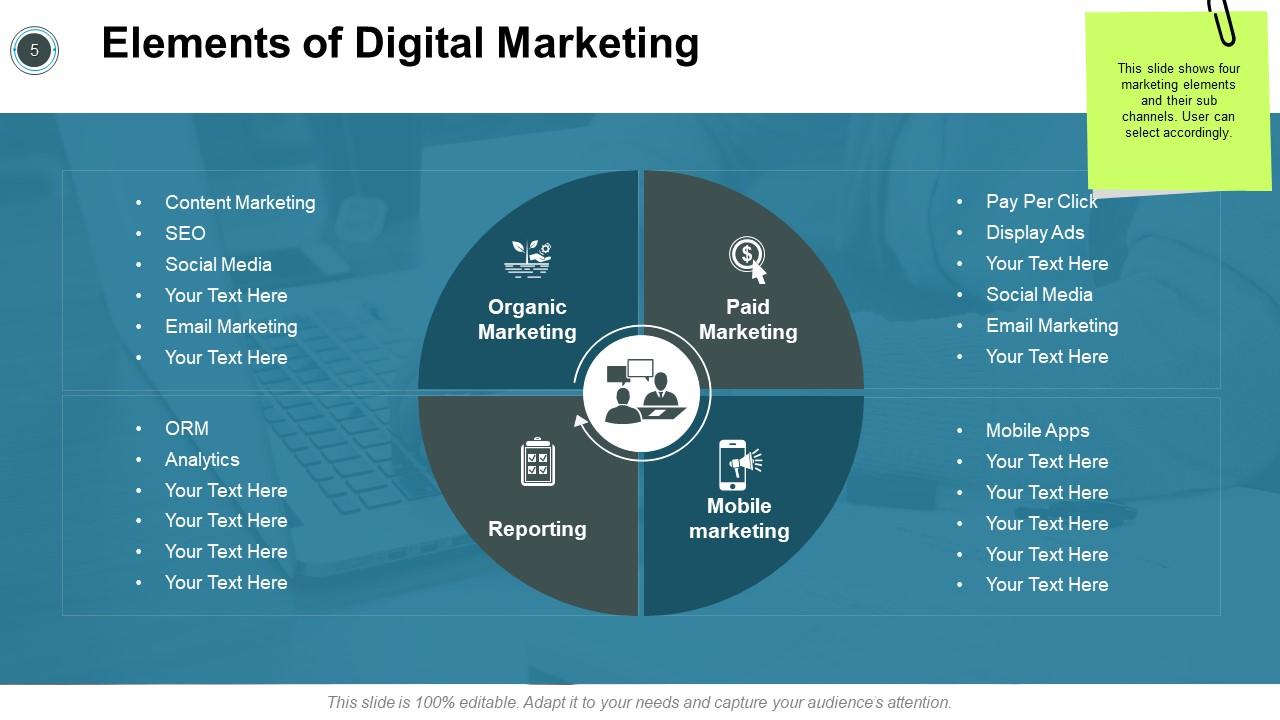
You can use our well-structured PowerPoint layout to show and discuss four crucial marketing elements to your clients such as organic marketing (SEO, social media, content marketing), paid marketing (pay-per-click, display ads), reporting (ORM, analytics), and mobile applications. This PPT presentation is visually engaging and content-enriched as well. So, get it today and impress your client base.
Template 2: Email Marketing Strategies

Do you know that email marketing has the potential to meet your marketing goals efficiently? This is the reason why it is considered a low-cost but high-impact tool. This PPT Layout from SlideTeam is effective to summarize some of the powerful strategies to fine-tune your email marketing. Strategies, including website integration, CRM integration, campaign objectives, defined KPLs, contact list management, list segmentation and targeted emails, and more, are clearly displayed with perfect symbols. Use this powerful depiction of email marketing strategies and anticipate desired results.
Template 3: Email Marketing Dashboard
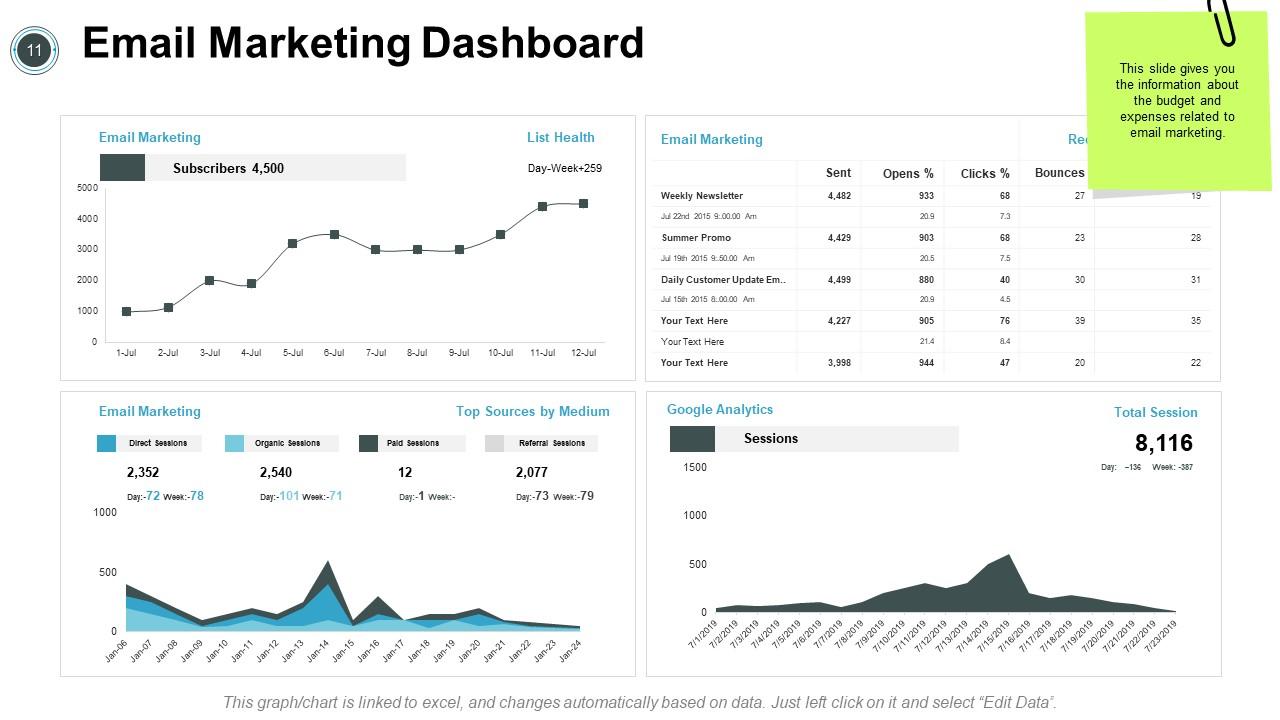
Professionals use dashboards to display different types of visual data in a single place. It helps them make data-driven decisions quickly. You can use our versatile and professional PPT Dashboard to portray crucial information about the budget and expenses related to email marketing with the help of appropriate charts and tables. This presentation template is flexible enough to showcase critical visuals alongside text and charts effortlessly. With the help of this robust tool, you can elevate your digital strategy discussions with your team.
Template 4: Pay Per Click (PPC) Dashboard
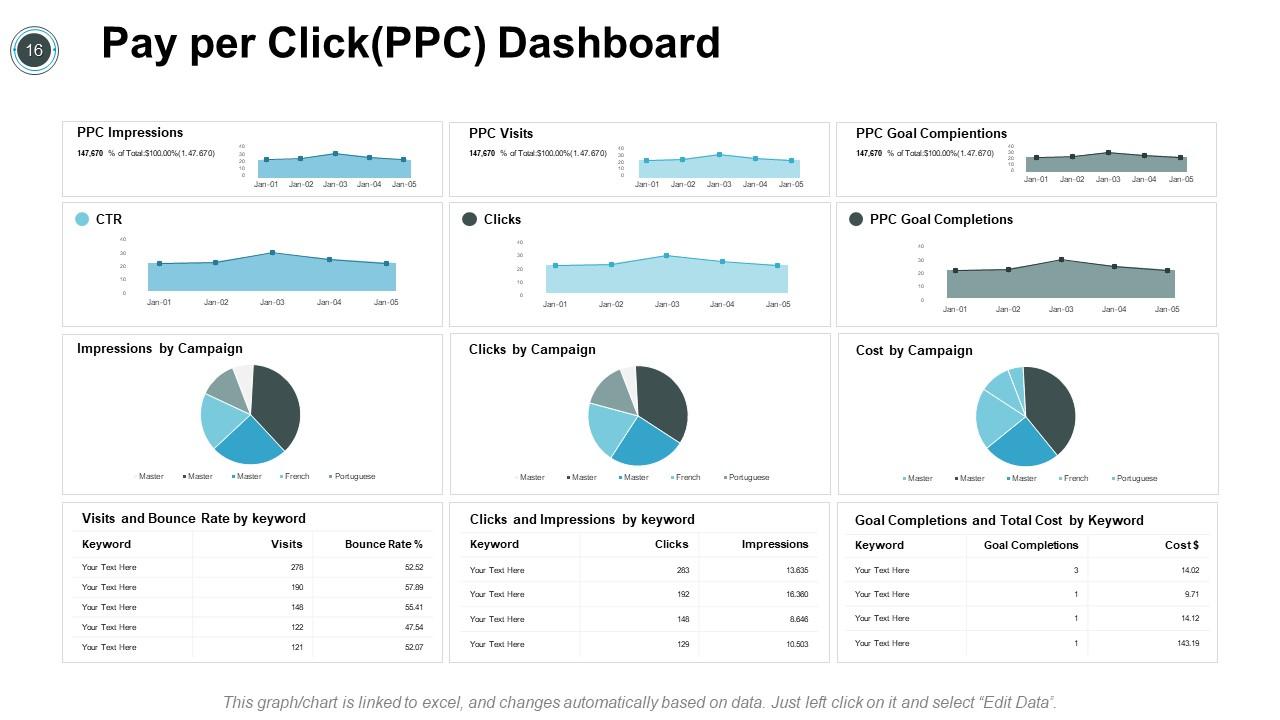
A PPC (pay-per-click) dashboard refers to a report that helps display and track data from all PPC campaigns in real-time. It provides a single place for you and your clients to monitor the performance of the paid campaigns. Utilize our impactful and engaging PowerPoint Setup to showcase your PPC performance metrics along with different line and pie charts. Download this PPT Slide now and enhance your presentation with ease.
Template 5: SEO Strategies

Want to develop a sound SEO strategy for your business? Then SlideTeam’s “SEO Strategies” PPT Preset can be your ideal companion. SEO strategy aims at creating, optimizing, and promoting content to enhance its visibility online and drive more traffic to a site. This PowerPoint Layout depicts the SEO strategies that organizations mostly use. It highlights strategies like analysis and reporting, keyword analysis, linking analysis and strategy, information architecture, content development, and search engine submission. Furthermore, to make the concept clear, each strategy should be displayed with suitable icons and brief depiction.
Template 6: Display Advertising Statistics
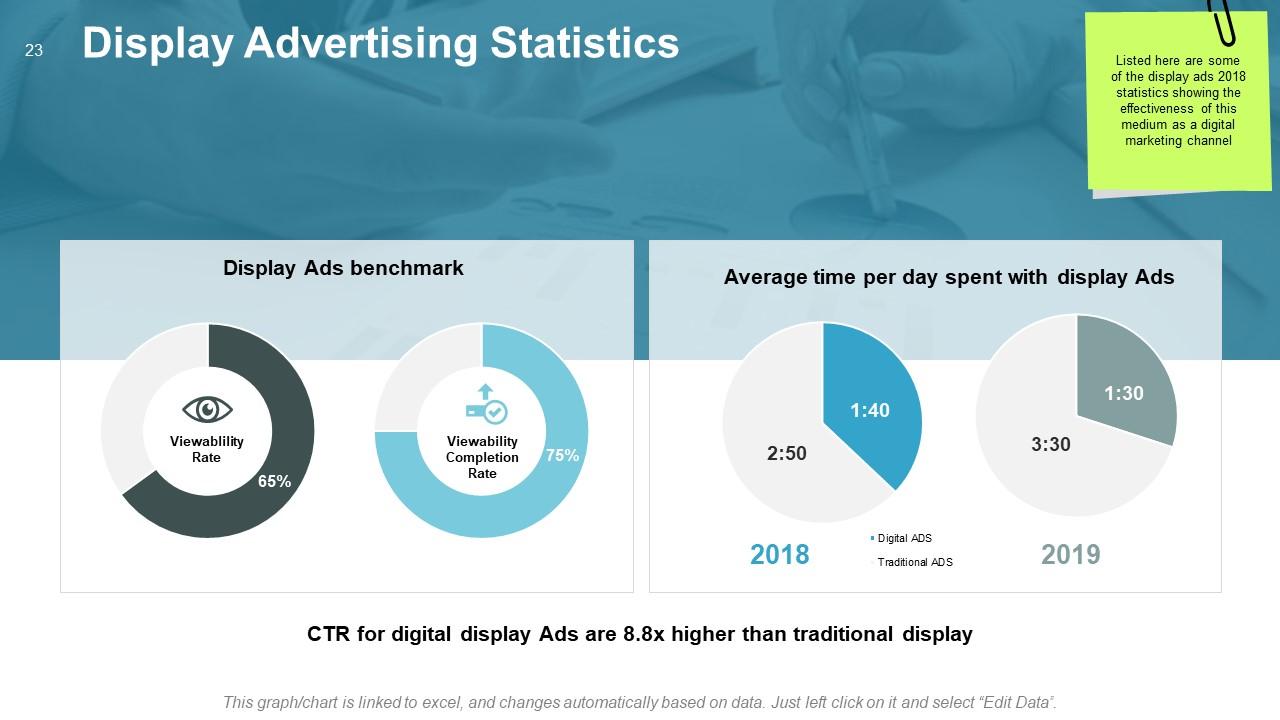
Ignite your digital marketing discussions with this meticulously designed social media marketing PPT Template. Use this dynamic presentation template to craft visually stunning presentations that unravel different digital marketing statistics. This presentation design shows statistics of some of the display ads in 2018 alongside the effectiveness of this medium as a digital marketing channel. You can use these colorful diagrammatic representations to make your presentation understandable and professional-looking.
Template 7: SMM Statistics
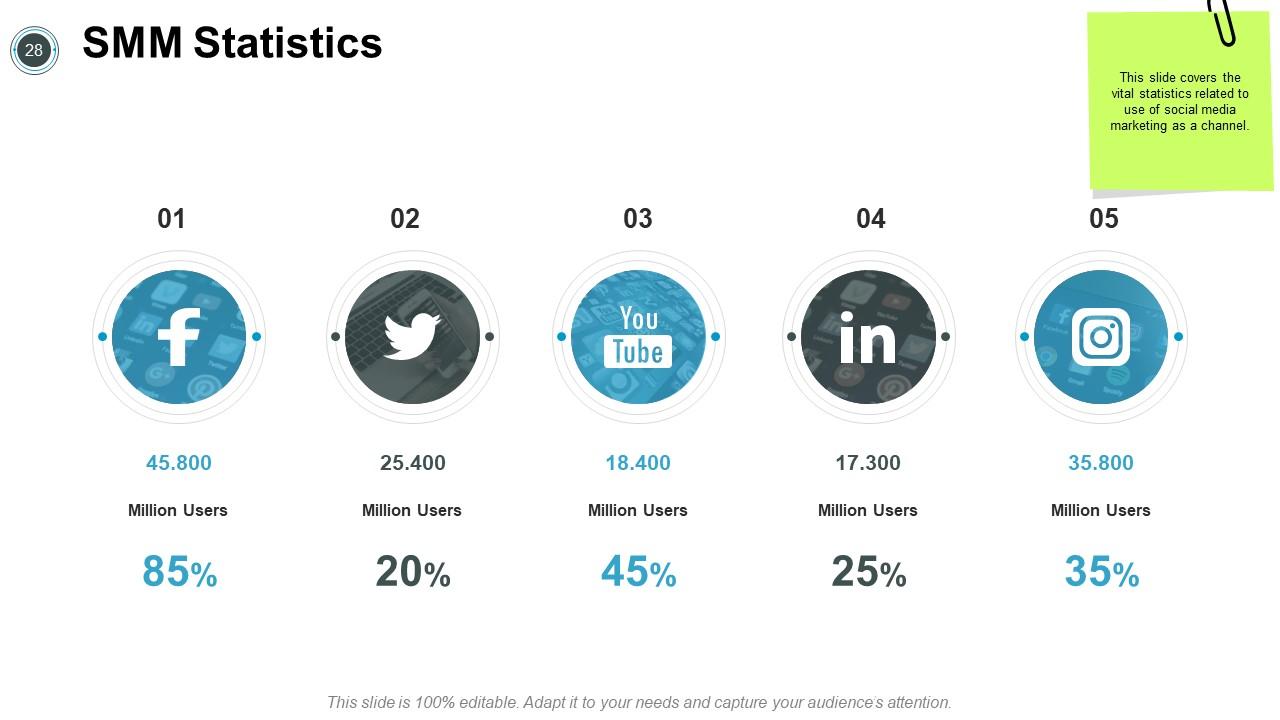
Social media marketing is beneficial for creating a brand, increasing website traffic, and boosting sales. For this, you must have knowledge about social media marketing statistics and understand them properly to expand your business successfully. Whether you are an entrepreneur or a marketing professional, our presentation layout with modern and sleek design will enable you to convey complex messages. This PPT Slide encompasses the vital statistics related to the use of social media marketing as a channel.
Template 8: SMM Strategies

Are you worried about developing an SMM strategy from scratch? Don't worry; there is a way out. SlideTeam introduces the “SMM Strategies” template to explore different ideas and strategies in a comprehensible way. It elucidates a few social media marketing strategies for successful marketing operations. It represents a diagram with suitable graphical images to make it a visually alluring presentation. This presentation layout encompasses strategies like setting goals, determining the audience, choosing a platform, creating content, etc. Think of it as a powerful marketing aid and use it to create your impactful presentations.
Template 9: Content Marketing Budget
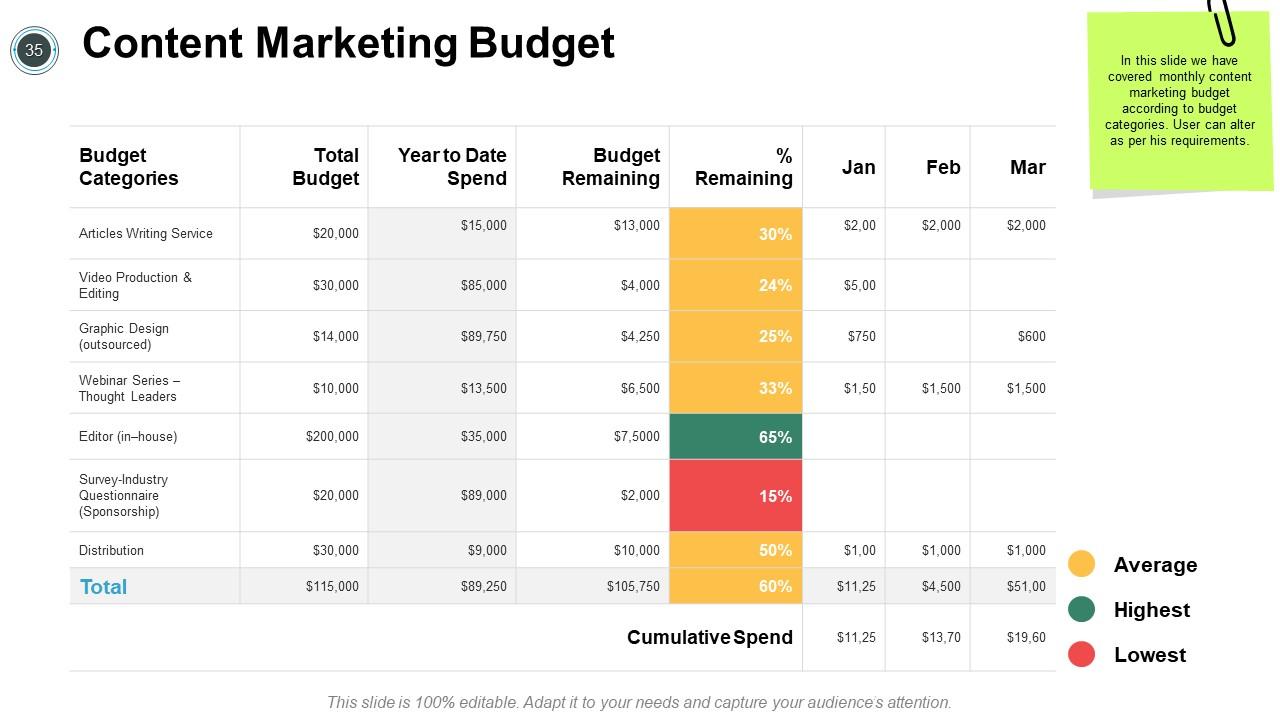
When it comes to the budget for content marketing, you should have a clear idea about the variety of content costs. This presentation layout is designed for those who want to have an idea about the budget for content marketing. Deploy our structured “Content Marketing Budget” layout to provide all the details related to it. This PPT Preset covers monthly content marketing budget as per different budget categories such as articles writing service, graphic design, video production and editing, editor, and so on. The crucial data is shown in a tabular format and highlighted with vibrant colors to capture the audience's attention at a glance.
Template 10: Roadmap to Digital Marketing Strategy
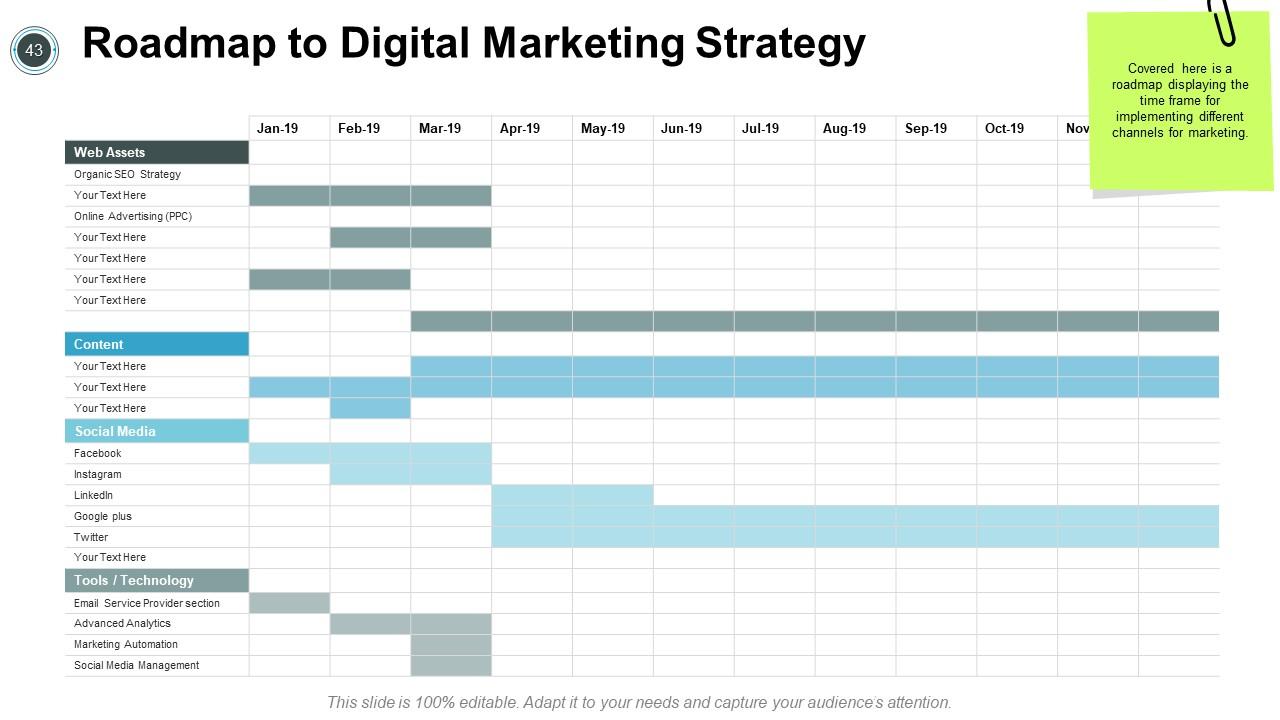
While building a digital marketing roadmap, you must think about the prospects for whom you are doing it and how they will consider it. A digital marketing roadmap is essential for marketing professionals as it helps to visualize how different channels can be used to promote their product or brand. It is important to bring transparency to complex plans and highlight the paramount initiatives. This comprehensive PPT Framework showcases a roadmap displaying the timeframe for implementing different channels of marketing like web assets, content, social media, etc.
Begin your Social Media Marketing Journey like a Pro
Utilizing social media to start your marketing journey will benefit you more than just increasing your website traffic and reach. It can transform your business into a brand where the audience can easily connect with you on a deeper level. Though determining your business’s social media marketing channels and strategies may seem daunting, making use of our social media marketing templates can make your job easier. This exclusive PPT Slide deck includes a wide array of user-friendly templates containing crucial information like elements of digital marketing, statistics, budget, dashboard, PPC statistics, SEO strategy, and more. So, consider our well-optimized slides and start the journey towards a flourishing, digitized business.
Social media marketing powerpoint presentation slides with all 61 slides:
Help folks develop greater competency with our Social Media Marketing Powerpoint Presentation Slides. They allow you to assess, coach and evaluate.

Ratings and Reviews

18+ Free Social Media Marketing PowerPoint Templates (Top Business Marketing PPTs)
The best social media PowerPoint templates help you create the best marketing materials. Use social media PowerPoint templates to help you create professional visuals.

You should be marketing on social media. A social media PowerPoint presentation can be a vital part of your social media plan.

Facebook has over 1.7 billion daily users. Five hundred million new Tweets pop up every day. A billion people log in and use Instagram daily.
We’ve got over 18 free social media PowerPoint presentation templates selected for you. But while free is a hard price to beat, it’s unlikely that these give you the best options.
Plan campaigns and create marketing proposals. Start taking advantage of the latest marketing trends . This article will show you powerful social media PowerPoint templates for professional visuals.
9 Top Premium Social Media PowerPoint Templates
Envato Elements is a powerful source for social media marketing presentation templates. It’s so deep that it helps to have a guide. Let’s look at nine premium social media for business PowerPoint presentations:
1. Oyimen Social Media PowerPoint

Social media is all about engagement and visual identity. This social media PowerPoint template is perfect. Present your brand’s visual online presence.
You can place your images into the slide master to customize. No need for Adobe Photoshop or other image editors. This template features:
- 12 slides for posts (1080×1080 pixels)
- 12 slides for stories (1080×1920 pixels)
- light & dark versions
- editable text
It’ll be hard to find free templates for social media marketing as good as this one.
2. Social Media PowerPoint Template

A social media PowerPoint like this helps you put your best foot forward. Device mockups are included as a critical feature of the template. These allow you to showcase your social presence as it looks on real devices.
You’ll be convinced by this social media presentation template. It’s an attractive way to boost engagement and attract new audiences.
3. Social Media Trends PowerPoint Template

Social media is a crowded landscape, and it pays to stand out. This trendy modern social media presentation template includes 100 unique slides. Each is pre-animated, and many feature simple drag-and-drop content placeholders.
That means you can build a fantastic slide deck in moments — no editing skills required. A free social media PowerPoint template needs a lot more work than this one.
4. Social Media PowerPoint Template

Sure, you can find a social media PowerPoint template for free. Turn to a professionally-designed premium option like this, featuring:
- resizable and customizable graphics
- recommended free web fonts
- picture placeholders
- drag and drop to edit
It’s far superior to any free PPT template for social media. It’ll be hard to find good free PowerPoint templates for social media marketing.
5. Social Media Guide PowerPoint Template

Show your social media presence, thanks to the Social Media Guide PowerPoint template. It’s a winning social media PowerPoint presentation download.
This one comes with all the slides you’ll need to meet your marketing goals. You’ll find a full suite of charts and graphs to highlight numbers and plenty of text boxes to add in more details. Not all the free templates for social media marketing have these features.
6. VISIOUS Social Media Marketing PPT

VISIOUS is a social media marketing presentation template for fans of colorful design. Every slide is completely customizable and comes in the widescreen 16:9 aspect ratio. You can use this as a social media marketing presentation.
This social media presentation provides a SWOT analysis. You’ll get over 30 slides to choose from. VISIOUS is a great alternative to free social media presentation templates.
7. Social Media Marketing PowerPoint Presentation Template

Need a professional social media PowerPoint template that’s also stylish? Then take a look at this. It’s perfect for all your social media needs.
Explore features including:
- 16:9 widescreen layouts for any display
- charts and graphs
- drag-and-drop image placeholders for your photos
- stylish free fonts
In a few clicks, you can build unforgettable social media slides of your own. It’s thanks to this social media presentation template.
8. Advertas Social Media Marketing PowerPoint

This social media presentation template is a good choice for digital marketing. Some of its features include:
- editable graphics
- based on master slides
You won’t find this quality in a free PPT template for social media. For unmatched value, this custom social media pitch deck is the right choice. Tailor this digital marketing PPT template to fit any project.
9. Social Media Marketing PowerPoint Template

Do you want to impress your audience with your knowledge and skills? You need a social media plan PPT that represents you well. This is that ideal social media PowerPoint template.
You’ll get sleek charts in over 35 unique slides. It also comes in 5 premade colors, so you choose the one that suits your brand. It’ll be hard finding free social media infographic templates that are as good.
18+ Free Social Media PowerPoint Templates to Download
Before looking for a free social media marketing PPT, check Envato’s free offerings. Every month, Envato Elements offers 12 different hand-selected files (fonts, presentations, and more). Create a free account to download this month’s free premium files now.
You didn’t find what you need above? If you’re on a budget for your social media marketing efforts, you might need a free template.
We’ve found digital marketing PPT templates for free download from across the web. Here are 19 free social media PowerPoint presentation templates:
1. Purple Social Media PowerPoint Template for Free

Looking for a social media PowerPoint template for free? This option offers a cool background that can come in handy. It’s a social media PowerPoint template that lets you introduce plenty of content.
2. Free Social Media Presentation PPT Template
This simple download offers a variety of slides. It’s one of the top free templates for social media marketing. It comes in 4:3 and 16:9 aspect ratios.
3. Free Marketing Analytics PowerPoint Template
This is a great social media PowerPoint template for free. It’s designed with analytical reports in mind. Ample space to share your reports, charts, and more.
4. Free Ravi Social Media Pack
Ravi is a free social media PowerPoint template. It will help you craft content for your networks. It’s an option if you’ve been looking for a free social media PPT template.
5. Online Marketing Social Media PPT Template

Get a free social media PowerPoint template like this. It’s a fast way to get your media pitch in front of an audience. Keep in mind it isn’t as versatile as a premium social media presentation template.
6. Success Business PowerPoint Templates
Update your social media PPT template. It comes with charts and graphs. You could also use this as a social media campaign template.
7. Social Network-Business PowerPoint Templates
Working on an Instagram marketing PPT? This is light on design elements and is easy to use. There are two social media slides in this free social media presentation template.
8. Free PowerPoint Template f o r Social Media Presentation
Need a free PPT template for social media? Take a look at this fun social media PowerPoint template for free. This social media PPT template comes with infographics, diagrams, and more.
9. Free Social Media Marketing PPT PowerPoint Templates
This free social media PowerPoint presentation theme free download stays on message. Inside you’ll find 48 social media slide layouts you can load your content into. A great social media marketing PPT for your next presentation.
10. Free Analytics PowerPoint Template

This social media marketing presentation is a good starting point. Use the graphics to visualize your social media presence. This is a nice, free PPT template for social media.
11. Free Social Media PowerPoint Template
Your social media marketing presentation needs a few crucial features. All can be shared in these 48 slides. It’s one of the best free templates for a social media marketing presentation.
12. Free Social Media PowerPoint Slide Templates
It’s time to update your social media PPT. Here’s an ultra-simple free social media presentation PPT template. Use this social media PowerPoint for your next slideshow.
13. Target Marketing PowerPoint Templates
Looking for a social media marketing presentation? This social media PPT template comes with graphs and images. Working with a good social media marketing presentation can make a huge difference.
14. Free Social Media Management PowerPoint Template
With text boxes and clear visuals, this PPT is customizable enough to fit your personal goals. If you need digital marketing PPT templates for free, check this out.
15. Business Maze PowerPoint Templates

Looking for a social media marketing proposal? Get this social media PPT template if you’re looking for a starting point. Use this social media marketing presentation.
16. Free Social Media Marketing PowerPoint
This free social media PowerPoint template provides a blue layout. Plus, you can build slides of your own with PowerPoint itself. It includes graphics that make interesting visuals.
17. Twitter Social Media Presentation Template
If you need a social media marketing PowerPoint for a Twitter (or X) pitch, this is a great choice. This social media PPT template comes with a now-retro Twitter visual to present your info.
18. Miami Free PPT Template for Social Media
Looking to document your path to growth and success? This is great if you need a social media PowerPoint template for free. It includes around 20 social media slides.
19. Free Social Media PowerPoint Template

This free social media marketing PowerPoint is good for brands of all sizes. Don’t forget to explore custom color options, new fonts, and more. This social media PowerPoint template has a lot to offer.
How to Quickly Make Great Social Media Marketing Presentations
You’ve seen social media marketing templates that you can use for PowerPoint. We’re big fans of saving time by sourcing pre-built designs.
Maybe these templates won’t match your style and purpose. That’s why we’ll use this section to customize three key social media slides. We’ll be working with the premium Social Media Infographic PowerPoint from Envato Elements.

Let’s customize three slides in three steps to create social media PowerPoint presentations:
1. The Traffic Source Slide

As you build your marketing materials, consider how your audience consumes content.
With slide 18, you’ve got the perfect slide to show your traffic sources.
- Adjust the percentages . Type over the placeholder percentages to include data that matches your traffic trends.
- Update the title and text . Describe the specific trends you’re observing. Update the text boxes, including the title.
- Scale the device icons . As you adjust the percentages, it helps to size the device icons accordingly. Just click on them and scale them down by dragging the corner handle.

2. The Laptop Infographic

Your audience is sure to love slide 5. It’s a laptop mockup that you can use to show how much time or spend you’ve got on each social platform.
Three tweaks make this slide great:
- Update the icons . On the right side, adjust the percentages by making the icons match. Right-click and choose Ungroup . Then copy and paste the empty and closed icons to mirror the percentages.
- Update the text . Make sure to type over the slide title and details on the right side to match your purpose.
- Update the data . Right-click on the table and choose Edit in Excel. Then, type over the numeric values and watch the chart update automatically.

3. The Facebook Slide

Slide 10 is a great option to plan your Facebook marketing efforts. Use the graphic to show the proportion of time that you’ll split between your efforts on the platform. Let’s customize it:
- Resize the shape portions . As you change the percent of each effort, you’ll want to resize the individual shapes. Click and drag them to roughly match the percentages for each effort. No need for perfection here!
- Update the plans . Type over the plans with your percentage of time and details. This builds confidence in the campaign.
- Give the title a slide . Like “Our Plan for Facebook,” as you see in my example.

5 Quick Social Media PowerPoint Presentation Tips
Make your marketing presentation stand out. Choosing a template is the beginning. Here are five quick tips to create a standout social media PowerPoint presentation:
1. Be Visual With Data
If you’ve got a lot of statistics, displaying data in a visual manner is the way to go. A premium infographic social media PowerPoint presentation is an excellent choice. Share graphs, charts, and other ways of displaying progress.

2. Add Animations
Make your PowerPoint presentation more visually appealing. Add subtle animations to slide elements or as slide transitions.
Work with a good social media presentation template. Make your animations stand out.
3. Experiment With Color
Use color for subtle accents throughout your social media marketing presentation. You can also use it for a slide background. Use the premium social media PowerPoint template below as a reference.

A background color works well to make your text stand out more
4. Use Built-in Layouts
Even if you’re using a PowerPoint template, you can use built-in layouts for your presentation. They act as a basic blueprint for your content so all you’ve got to do is drop in your content.
5. Use Plenty of Images
Images are another way to make your presentation more dynamic and interesting. Make sure they’re high quality. Add images using image placeholders found in most premium PowerPoint templates.

5 Top Social Media Marketing PPT Design Trends
We’ve shared some useful presentation tips. But if you want your social media marketing PPT to stand out, you need something else.
Here are some top social media marketing graphic design trends for 2024 . Try them and win your audience:
1. Neon Tones Are Trending
If you use social media, you’ve seen this trend. Dark mode and neon tones are everywhere. This combination makes the content pop up and it’s eye-catching.
Try it for your next social media marketing proposal PPT.

2. Get a Social Media Kit for PowerPoint
Social media kits are becoming super popular. These kits come with templates for Instagram stories or posts. But if you don’t feel confident using design software, you can edit them with PowerPoint.
Social media PPT templates are a great way to edit your social media content!

3. Include Personalized Marketing Strategies
Personalized marketing means using consumer data for your strategies to a target audience.
Personalized marketing was a huge 2023 social media trend , as we reported on the Envato Blog. This trend remains relevant in 2024. It will help you win customers and stand out.
Be sure to explore this social media trend in detail. Don’t forget to include these strategies in your social media marketing proposal PPT.
4. Choose Images Over Text
This trend follows what we see in social media: big images and few words . This is about giving images the center of attention. Words are no longer the dominant element.
This is a trend that works great for social media marketing presentation PPTs.

5. Doodles Are a Fun Touch
Doodles give a fun and human touch to social media marketing presentation PPTs. Hand-drawn illustrations can be the friendly element your slides need.

5 Benefits of Using Premium Social Media PowerPoint Presentation Templates
Are you still on the fence about using a premium social media plan PPT template? Still not sure how to start your social media marketing presentation? Wondering about the value of using premium templates?
It’s hard to decide when there are so many free options. Consider using a great digital marketing PPT template for your presentations. Here are five reasons why:
- It saves you time. A premium PowerPoint template will have all the necessary elements in place. All you have to do is drop your content into the placeholders.
- Professional design . A premium PowerPoint template will give you a polished and high-end look. Skip the high designer price tag or the need to learn design theory.
- Tons of ideas for content . If you’re struggling with what to include in your presentation, a good PPT template will save the day. They have tons of ideas built into the slides so all you have to do is add your own information.
- Plenty of customization options . Even though premium PPT templates have built-in styles, that doesn’t mean you’re stuck with that look. You can change fonts, customize colors, and more.
- The slides stand out . Microsoft does have some built-in templates. But they don’t offer the most modern or professional look. What’s more, everyone uses them. By using a pro template, your presentation is sure to stand out.
Sign up for Envato Elements and get access to thousands of unlimited templates. Choose from web themes to social media marketing presentation PPT templates , and more. All for one low price.
Common PowerPoint Questions Answered (FAQ)
Thinking about using PowerPoint for your presentation? You might have some questions about this powerful program. We’ve gathered some of the most common questions people ask about Microsoft PowerPoint:
1. Is PowerPoint Better Than Keynote?
Both Apple Keynote and Microsoft PowerPoint are powerful programs for creating presentations. They each have their own set of strengths and weaknesses. The answer to which program is better depends on your familiarity with the software.
Click here to read more about the differences between Keynote and PowerPoint.
2. Can I Edit Master Slides in PowerPoint?
Master slides are a great time-saving feature in PowerPoint. Edit them to apply changes across many slides. Learn more in this tutorial .
3. How Do I Convert My Presentation Into Video?
In some cases, you’ll need to create a presentation and then convert it into video. Luckily, PowerPoint makes this easy with its built-in export options.
Discover how to convert a PowerPoint presentation to video in this tutorial .
4. How Do I Embed Excel Data Into PowerPoint?
Embedding your Excel data into PowerPoint is useful. Show statistics or any other type of numerical data.
Learn how to embed Excel files into PowerPoint by clicking here .
5. Can I Collaborate with Others on My PowerPoint Presentation?
Yes, you can! All it takes is uploading your presentation to the Cloud. Then use built-in sharing features to invite your collaborators.
Start Using Social Media PowerPoint Templates Today
If you’re running a business, you can’t skip social media marketing. Planning your campaign with a social media PowerPoint template is a great way to save time.
Sure, you’ve seen free social media PowerPoint presentation templates. You’ve also seen the added value of social media for business PowerPoint presentations . Use social media PowerPoint templates from pro designers to create an outstanding plan.
There’s never been a better time to start marketing on social than now. Use these social media PowerPoint presentations to do just that.
Related Articles

Unsupported browser
This site was designed for modern browsers and tested with Internet Explorer version 10 and later.
It may not look or work correctly on your browser.
- Social Media
How to Quickly Make Social Media Marketing PowerPoint PPT Presentations With Templates
Do you have a social media PowerPoint presentation coming up? Are you unsure how to customize a PowerPoint template? A social media PowerPoint template can help.

Download a fully featured and professionally designed social media PowerPoint presentation template. Create a presentation that your audience will love.
Creating social media PPT templates from scratch is an incredibly time consuming process. Having a template designed and ready for you to input information will help you deliver the best possible presentation. In this tutorial, I'll show you how to make a social media presentation with a premium template.
Best Social Media PPT Templates on Envato Elements (With Unlimited Use)
Explore a massive library of social media PowerPoint templates on Envato Elements. For one low monthly fee, download as many social media PPT PowerPoint templates as you want. You can also download all the other resources available on Envato Elements for your nonprofit such as:
- presentation templates
All Elements design templates come ready to use. They feature stylish designs and are fully customizable to help you make the best possible annual report for your nonprofit.

How to Quickly Make Social Media Marketing PowerPoint PPT Presentation

In this tutorial, we'll customize a social media PowerPoint template from Envato Elements. It's one of just many included with your monthly subscription.
Now let's get started customizing our social media PowerPoint presentation template:
1. Choose the Slides You Want to Use
The first step to editing your social media template is to choose the slides that you want to use. Upon looking at our template, not all the slides will be necessary for our presentation.
For each slide that you don't want to include in our presentation, right click and choose the Delete Slide option.

When you're going through your templates slides have your presentation's content handy. That way you'll know what specific slides you want to use, and which ones don't fit with the particular content of your presentation.
2. Choose Your Theme
Each template already comes with a theme. But the current theme doesn't quite match our company's brand identity. The colors on the slides aren't exactly on theme for our brand, so we'll change these.
To change the theme, click the Design tab on the top menu bar. You can select from all the various preset color themes that PowerPoint offers, but we've very specific colors that we want to add. You can create a custom theme that's got the exact colors that are used for our brand from the Design tab.
Navigate to the far right of the design section and click the drop down arrow. From the drop down menu, choose Colors > Customize Colors. This opens up a menu where you can choose the exact color for the various text, accents, and hyperlinks.

Input all your custom colors into the various fields and then click the Save button. This will save your current color theme as Custom 1. Now you're ready to add your content to the presentation.
3. Add In Your Content
Adding your presentations content to your slides is incredibly easy. All you've got to do is double click the text placeholders and paste in your own text. Have all your presentation's content on a document so you can just copy and paste all the information on the slides.

4. Resize and Adjust Text Placeholders
The text placeholders may be the perfect size for the amount of text that's currently in them. But they might be too small or too big for the text that you want to add.
There's an easy fix. Just click and drag the corners of the text placeholders and resize them. Also, click and dragging the text boxes allows you to move them wherever you'd like on the slides.
5. Change Fonts
Another way to customize your social media PowerPoint template is to change the fonts that were used. You can do this by clicking onto any text area, pressing the CTRL+A to select all the text. Then select a different font from the dropdown menu on the Home tab.

You can also switch to the Design tab and click on the downward arrow under the Themes section. Then, hover over Fonts and choose a different font set.
6. Add Images
Images are a great way to add visual interest to your presentation. Often templates will come with image placeholders where you can just click on the image icon and add an image from your computer. Our template doesn't include image placeholders, but we can easily add images to any one of our slides.
To do this, click on the Insert tab. Next click on Pictures > Picture from File... This opens up the files on your computer where you can select our specific image that you want on our slide.

7. Customize Slide Backgrounds With Images
Besides adding photos to your slides, you can also set an image as a background. To do this click on the Design tab and select the Format Background option. This opens up a menu on the right hand of the social media PowerPoint.
Then select the Picture or texture fill circle and then select the Insert... button. From there select an image from our computer and it'll be inserted into the background of the slide you're on.

8. Edit the Infographics Data
Our template comes with a ton of great graphics that help us show our company's data. But the display of the infographics doesn't quite match the information that we want to provide for one of our slides. On our "Social Media Statistic by Gender" slide, we want to adjust the circle graphics to reflect our percentages for the certain age groups.
To adjust the graphics on this page, click on the layer that you want to adjust. In this case it's the white outline on the circle graphic. Then drag the position to more accurately depict the percentage.
9. Customize Icons
Next, we want to replace a graphic that's on one of our slides. We'll navigate to the "Why Use Google+" slide and look to the right hand table. The "50% Google+" section has an icon that we'd like to replace. To start, we'll delete the icon that's currently there.
To do this, highlight the icon and press the Backspace button. Next, we'll navigate to the top header and choose the Insert > Icons option. This brings up a right hand menu of icons to choose from. Select the human looking icon. Click the Insert button at the bottom right hand corner.
Next, we need to change the color of the icon to match our theme.
Change the color by right clicking the icon and choosing the format graphic option. A right hand menu appears again. Click the fill drop down menu. Then click on the Paint Can icon and choose the color white. Our icon is now in the color of our color scheme. Finally, adjust the size of the icon by clicking and dragging to our desired size.
10. Customize the Map
Lastly, you can customize the map to better reflect the data in your presentation. Simply right-click on the country or continent you want to colorize and then select Format Shape . Click on Fill > Solid Fill and select your desired color from the drop-down menu.

So, with a few customizations to a professional template, you can create a unique presentation.
Looking for even more Social Media PowerPoint templates? In the next section, we'll look at even more PowerPoint templates that you can download.
Even More Premium Social Media PowerPoint Templates
Still haven't found the right Social Media PowerPoint template for your upcoming presentation? Here are even more articles that you can check out that have even more best-selling social media PowerPoint templates:
Let's now have a look at some of the top trending social media PPT templates available on Envato Elements.
5 Social Media PowerPoint Templates on Envato Elements & GraphicRiver (For 2021/2022)
Searching for the right social media PPT template can be difficult. To help you with your search we've gathered the top five social media marketing PPT that you can buy today:
1. Social Media Infographic

This premium social media PPT template is full of eye-catching infographics. Whatever type of social media marketing presentation PPT you're creating, this template will help you deliver a modern presentation. All the slides feature a white background to help the infographics shine.
Here are a few notable features for this social media PPT:
- 21 various social media infographics
- PPTX & PPT files
- editable and easy to use
2. Social Media Trends

Download this social media marketing PPT if you want to make a statement. Infographics, charts, and stylish slide designs are all part of this template. What separates this template apart are the various map infographics. They allow you to clearly show social media data country by country.
- 100 unique slides
- light and dark color scheme
- fully editable objects (font, icons, data driven, etc.)
- drag & drop to change images
3. Social Media Infographic PowerPoint Template

Deliver your next presentation in style with this fully featured Social Media PPT template. Social Media marketing presentations focus on delivering appealing slides that grab your audience's attention. The unique layouts, and colorful graphics give you the tools necessary to give a stunning presentation.
Here's what you can expect in this template:
- 19 multipurpose slides
- unlimited color options
- widescreen (16:9) aspect ratio
4. Active Social Media Creative PowerPoint Template

This stunning looking social media PowerPoint template has 3D graphics. With well-structured slides, appealing fonts, and fully editable visual elements your search for the perfect template is over. This template even features data visualization like charts, diagrams, and infographics.
Here are the main features:
- 90+ unique slides
- unlimited color options
- animated slides
- use 3D icons illustration
- light & dark background options
5. Social Media PowerPoint

Looking to promote your social media company to your potential clients? This social media PowerPoint template is complete with many unique slides that are fully editable. Just input your presentations information and you'll have a professional presentation ready.
Here are a few notable features for this social media PPT template:
- 10+unique slides
- resolution 16:9
- support fast and free
- 100% vector
Using Microsoft PowerPoint for a Social Media Presentation
PowerPoint is full of features that can help you deliver a unique social media marketing presentation.
Here are some of the features that makes this software such a powerful presentation tool for a social media presentation:
- Fully customizable. Every template that you use in PowerPoint is fully customizable. You can change everything from the fonts to the background color. If you can see it, you can customize it to fit your presentation needs.
- Media Support. You'll likely need to include different media in your social media PPT. Whether you need to include audio, images, or video, you can add all these into your presentation. This allows you to make your presentation as interactive as you would like.
- File Flexibility. Microsoft PowerPoint files can be used opened in all types of other presentation software such as Google Slides. So, anyone who wants to access your social media PPT file can even if they don't own PowerPoint. This is especially helpful if you're sharing your presentation online.
Learn More About Making Social Media PPT Templates
PowerPoint is an incredibly diverse piece of software. The tips mentioned in this article are sure to get you up and running with your next presentation. If you'd like to explore even more ways to customize your presentations, check out the article, PowerPoint tutorial guide , as well as the other resources below:

Get Your Social Media PPT Today!
Using a professionally designed social media PowerPoint template is the most effective way to create a presentation if you aren't a graphic designer. Premium templates look professional right from the start. As shown in this tutorial, they're incredibly easy to customize.
Whether you need multiple social media marketing PPT templates or you only need one , Envato has you covered. By paying a low monthly subscription, you get access to a full library of PowerPoint templates as well as thousands of other creative assets.
If you only need to buy one social media PPT template, then GraphicRiver has plenty of high quality designs for you to choose from.
Get started on you next social media PPT today by downloading a premium template!
Editorial Note: This tutorial has been updated with help from Brenda Barron .

15+ Best Social Media Presentation Templates
Engage your audience with our social media PowerPoint templates. These tools help you create compelling presentations that are optimized for sharing on social media, enhancing your online engagement.

Active Social Media PowerPoint Template
Digital and social media marketing often operate on a tight budget. That means you need to make every dollar count. This social media presentation tem...


Sociala Presentation Template
This social media presentation PPT template includes a SWOT analysis. Use it for specific projects. You’ll get 30 slides to choose from. Sociala...

Social Network PowerPoint Template
Looking for a social media PowerPoint template? This social media PowerPoint template comes in handy. Thanks to PowerPoint you can alter it with a few...

Social Media Analytics PowerPoint Template
Looking for digital marketing PPT templates? This is a social media PowerPoint presentation template that will help you craft content for your network...

Socio Presentation Template
Show your social media presence, thanks to the Social Media Guide PowerPoint template. It’s a winning social media PowerPoint presentation downl...

Socialedia Social Media Presentation
This is a great social media PowerPoint template. It’s designed with analytical reports in mind. This digital marketing PPT download has many sl...

Vendo Presentation Template
Do you want to impress your audience with your knowledge and skills? You need a social media plan PPT that represents you well. Vendo is that ideal so...

Content Marketing PowerPoint Template
Update your social media PPT for 2022. Get this social media marketing PPT for your next presentation. This social media PPT download comes with chart...

Mediaplan Presentation Template
The Mediaplan PowerPoint template is a modern and sleek professional presentation that will give a boost to your business meetings and lectures. It co...

Sociometrics Social Media PowerPoint Template
This social media insight PowerPoint template is a presentation designed to analyze the performance of your business on social media platforms. It pro...

Social Media Management PowerPoint Template
Need a professional social media PowerPoint template that’s also stylish? Then take a look at this premium template. It’s perfect for all ...

Modern Social Media PowerPoint Template
This simple download offers a variety of slides. It’s a marketing PPT template with a social media theme. It comes in 4:3 and 16:9 aspect ratios...

Gianna Presentation Template
Social media is a crowded landscape, and it pays to stand out. This trendy modern social media advertising PowerPoint presentation includes 100 unique...

Social Media Marketing PowerPoint Template
Get an amazing social media PowerPoint presentation template like the above-mentioned product. It is a fast way to get your social media networks in f...

Morina Social Media Presentation
Morina is a social media marketing presentation template for fans of minimal design. Every slide is completely customizable and comes in the widescree...

Fixga Social Media PowerPoint Template
Sure, you can find a free social media PowerPoint presentation template. Turn to a professionally-designed premium option like this, featuring 30 slid...

Socialina Social Media PowerPoint Template
Social media is all about engagement and visual identity. This social media PowerPoint template is perfect. Present your brand’s visual online p...

Visious Social Media Presentation
A social media PowerPoint like this helps you put your best foot forward. Device mockups are included as a critical feature of the template. These all...
FAQs About Social Media Presentation Templates
What are social media presentation templates.
Social Media Presentation Templates are pre-formatted designs that can be used for creating professional and visually appealing presentations related to social media. These templates can be used across various presentation software like PowerPoint, Google Slides, and Keynote. They typically feature elements such as infographics, charts, and diagrams related to the social media realm.
These templates are used to present data and analytics, marketing strategies, campaign overviews, and other related topics in an easy-to-understand and engaging manner. They are ideal for social media managers, digital marketers, business owners, or anyone who needs to showcase information about social media in a professional context.
Why should I use Social Media Presentation Templates?
Using Social Media Presentation Templates comes with several benefits. First, these templates can save you a lot of time and effort. Instead of starting from scratch, you only need to input your data and adjust the design according to your branding or preferences. They provide pre-made layouts, so you no longer have to worry about designing your slides.
Second, templates ensure consistency in your presentation. All slides follow the same design, which contributes to a seamless and professional look. Lastly, these templates help in delivering your message effectively with the help of relevant visuals, making your presentation more engaging.
Why do I need a Social Media Presentation Template when I can use traditional ones?
Social Media Presentation Templates are designed specifically for presenting social media-related content. These templates usually include graphics, icons, and layouts that are tailored to present social media data and strategies. Traditional templates may not have these specialized components.
In addition, using targeted templates for your presentation can make it more focused and relevant to your audience. It also helps in keeping your audience engaged as the visuals are more relatable and easy to understand.
How customizable are Social Media Presentation Templates?
Social Media Presentation Templates are usually fully customizable. You can insert your text, photos, logos, or any other necessary graphics. You can also adjust design elements like color scheme, fonts, and backgrounds to align with your company branding or specific preferences.
Moreover, the included charts, graphs, and infographics are often data-driven, which means you just need to replace the presented dummy data with your own. This feature can make a significant impact in terms of achieving a personalized and professional presentation.
Where can I find quality Social Media Presentation Templates?
Quality Social Media Presentation Templates can be found on various online platforms. These platforms include template marketplaces and specific tools for presentations like SlidesCarnival, SlideModel, Envato Elements, or TemplateMonster. These platforms offer a wide range of templates to satisfactorily cater to your needs.
When choosing a template, be sure to evaluate its design, customization features, and relevance to your content. A preview function is usually available to help you choose the most suitable template. It's also worthwhile to check reviews or ratings if available to ensure it's a reliable choice.

Social Media Marketing PowerPoint Templates
Search Keywords: social, media, Marketing, globalization, world, blue, business, chain, communication, community, computer, concept, connect, connection, contact, diagram, double, education, email, exposure, favorites, friends, global, group, hand, idea, information, interface, internet, job, map, media, modern, net, network, networking, organization, people, person, presentation, relationship, search, sketch, social, support, tablet, team, teamwork, technology, touch, united, PowerPoint Templates, ppt, google slides
Social Media Marketing PowerPoint Templates: It includes 48 slides
- Fully and easily editable (shape color, size, and text)
- This template has a color theme and will automatically apply color when copied and pasted
- It includes a customizable icon family with 135 different icons(Fully editable)
- Drag and drop image placeholder
- Easy editable data-driven charts (Editable via Excel)
- Vector graphics 100% fully editable
- Based on master slides
- The aspect ratio of 16:9
- All background images are included. But The pictures used for example in the image placeholder are not included (You can easily insert your images) => Example pictures copyright: pixabay.com
- Our templates can be used for school classes, business purposes, and commercial purposes. But all images and graphics (shapes) in this template are produced by allppt.com. Redistribution of the template or the extraction graphics is completely prohibited .
Nice website…thanks luv u
Thanks, syarafie 🙂
Thank you. Alis 🙂
Thank you so much for this awesome website:)
Thank you. Ayu Cahya 🙂
thank you so much, this template help me with my presentatiton
I will make a better template. Thank you. arizal 🙂
Thx. for you. that’s great!!
Thank you. 지순배 🙂
Thank you! Greatly apprecite!
Appreciate, not apprecite
Thank you. Dagmar 🙂
Hi, I want to make my own templates, can someone explain me how to do the insert image in a shape? Thank you awesome website
Thank you. I will provide a better template. ricardo 🙂
Thank you! I would like to learn how to do the inserting an image in a shape. Thank you!!!
Very nice! Thank u!
Thank you. Chiara 🙂
amazing ppt! thank you !!
Thank you. gran lee 🙂
Thank you. Lee Dae Yong 🙂
spectacular work .. Thank you!
Thank you. I will provide a better template. Jonathan 🙂
Best site for presentation! You guys are working really nice. Hats off!
Thank you. I will provide a better template. Rasim Izhar Ali 🙂
Wow, its wonderfull powerpoint, thanks you
Thank you. I will provide a better template. Berita Bisnis Indonesia 🙂
Great! Thanks for sharing this information
Thank You. Ravi Gupta 🙂
Amazingggggg, very professional. Thankyou for making our life easier <3 <3
Thank you. I will provide a better template. huda 🙂
Better Presentation template
Thank you. Creative Info 🙂
thanks for sharing…it’s really creative!!
Thank you. We will make a better template. rose ?
Thank you. anwar 🙂
Thank you so much.
Thank you! Anderson 🙂
Thank you. bilqis ?
Thank a lots.
Thank you. Jassada S. 🙂
Thank you. MUNA 🙂
u’r awesome dude…. thanks for make my job “piece a cake”
Thank you. We will try to make a better template. Imam 🙂
how to download free?
We have confirmed that it is available for download. Click the “Click here to download this PPT template” button at the bottom of the page to download it.
im not able to donload this template..pls help..its urgent
Thank you. soso 🙂
Thank, appreciate your efforts to provide such amazing work (:.
Thank you. We will try to make a better template. Mahmoud 🙂
thanks for the design, it is marvellous!
Thank you. We will try to make a better template. Helen 🙂
Hello Adminae – there isnt a link to download, could you please check if there is broken link? thanks for your design! appreciate your reply soon.
The link we checked is properly connected. We have confirmed that it is available for download. Click the “Click here to download this PPT template” button at the bottom of the page to download it.
Thank You. ALI ALSHUHOOMI 🙂
Thank you. Smith Mason 🙂
very helpful..keep it up.
Thank you. We’ll make a better template. priyanka ?
Thank you. ball ?
bonjour je veux cette Template s’ils vous plait
Thank you. We’ll make a better template. Aziz KasmiShaz ?
i want to merge two of your templates into one ppt, is there any way to do it?
Copy and paste the desired template slide into the new template. Thank you. We’ll make a better template. Riya Singh ?
I am typing this to thank you and appreciate your work. Those are amazing ppts. Keep it up. I placed social bookmarking your website. I will come next time.
Thank you. We’ll make a better template. Sudath W. Bandara ?
Where is the template?
Click the “Click here to download this PPT template” button at the bottom of the page to download it.
Thank you. joo jan ?
cannot download anymore 🙁 i’m so sad
The reason for the download error is unknown. Copy the new download address in the comment and enter it in the address bar to download it immediately. ‘ https://www.free-powerpoint-templates-design.com//wp-content/uploads/01_big_files_kim7/2019_best_ppt/Social-Media-Marketing-PowerPoint-Templates.pptx ‘
Big thank you to your team effort & sharing.Love it!
Thank you. We’ll make a better template. Nuraan ?
Thank you. Ali Karabulut ?
Thank you. رجاء ?
ขอบคุณมากครับ (Thailand)
Thank you. Natthawat Wisarnsak ?
I was looking for such a perfect website Thank you a lot
Thank you. We’ll make a better template. Alex ?
Thank you very much. You safe my life. 🙂
Thank you. We’ll make a better template. Pach ?
Excellent Template. Thank you very much
Thank you. We’ll make a better template. Karan ?
Excellent Template. Thanka a lot
Thank you. We’ll make a better template. Sadaf Tahir ?
Thank you. Sri Wahyuni ?
Thank you. HYEJIN ?
Hey there I am so glad I found your web site, I really found you by mistake, while I was browsing on Digg for something else, Anyhow I am here now and would just like to say kudos for a remarkable post and a all round enjoyable blog (I also love the theme/design), I don’t have time to read through it all at the moment but I have saved it and also added your RSS feeds, so when I have time I will be back to read a lot more, Please do keep up the great work.
Thank you. I will try to upload better templates. Proxy Reseller ?
Hmm is anyone else having problems with the pictures on this blog loading? I’m trying to figure out if its a problem on my end or if it’s the blog. Any responses would be greatly appreciated.
Let me know in the comments what the exact problem is. There are currently no loading or downloading problems on the site.
Thanks you, This website is very useful for free template seekers
Really appreciate you sharing this blog post.Really looking forward to read more. Cool.
This post is really a nice one it helps new internet visitors, who are wishing for blogging.
Thank you. We’ll make a better template. umroh ramadha ?
Can we use it in our video for presentation to our topic, is there any attribution required?
If you can follow the contents of ‘https://www.free-powerpoint-templates-design.com/terms-of-use/’, you are permitted to use it. Thank you. Muhammad Yameen 🙂
This web page is different from the others. Thank you very much, very helpful and useful. May you always be given health and long life. GOOD LUCK FOR THE FUTURE
Thank you. We’ll make a better template. AKSA ?
You are great! absolutely free, put some donation link like paypal or crypto.
Thank you. We’ll make a better template. Anonymous 🙂
Can i use free ppt templates for public purpose at a public institution in South Korea?
Not commercial purpose. Only for guidance purpose.
from. South koreatech univerity i worry legal liability
If you can follow the contents of ‘https://www.free-powerpoint-templates-design.com/terms-of-use/’, you are permitted to use it. Thank you.
Thank you so much!
Thank you. We’ll make a better template. Buddhika 🙂
Thank you for this! Very professional indeed.
Thank you. We’ll make a better template. Mauricio 🙂
This web page is different from the others. Thank you very much, very helpful and useful. May you always be given health and long life. GOOD LUCK FOR THE FUTURE. i like it bro. Thank you so much.
Thank you. We’ll make a better template. Touqeer Ahmed 🙂
Thank you. peter.lin 🙂
My Fav. Site of getting PPT Template. Your designs are always stunning. The ideas are top-notch, and the quality shines through…
Thank you. We’ll make a better template. Usman Rayyanu Dabai 🙂
thank you very much
Thank you too. Adel Murad 🙂
I am very grateful to those of you who dedicated this awesome work….God bless you always
Thank you. We’ll make a better template. Zaeni 🙂
Thank you. We’ll make a better template. سوالات کمک پرستاری 🙂
wow Thank you. We’ll make a better template.
Thank you. It’s rewarding to be useful to you. سوالات تستی آیین نامه رانندگی 😊
نمونه سوالات مربیگری فیتنس و بدنسازی درجه 3
سوالات مربیگری فیتنس و بدنسازی درجه 3 دانلود
Leave a Reply
Leave a reply cancel reply.
Your email address will not be published. Required fields are marked *
- > Contact Us
- > Terms of Use
- > Privacy Policy
- > PowerPoint Templates
- > PowerPoint Diagrams
- > PowerPoint Charts
Recommended Knowledge
- > PowerPoint Tutorial
- > Google Slides Official Website
- > Google Drive Blog
- > Free High Quality Images
Download Social Media Marketing Free PowerPoint Template

PowerPoint Presentation templates like Social Media Marketing help us in drafting professional and best presentations for business and personal use. You can customize the color scheme and designs of this Presentation template. This is a Business , Information Technology , Marketing , Pitch Deck , Presentation Templates based presentation template for Google Slides and Microsoft PowerPoint. Furthermore, you can explore more designs and templates in SlidesGeek . There are many other Presentation template like Social Media Marketing which can be helpful for personal and professional use.
Search Keywords: social, media, Marketing, globalization, world, blue, business, chain, communication, community, computer, concept, connect, connection, contact, diagram, double, education, email, exposure, favorites, friends, global, group, hand, idea, information, interface, internet, job, map, media, modern, net, network, networking, organization, people, person, presentation, relationship, search, sketch, social, support, tablet, team, teamwork, technology, touch, united, PowerPoint Templates, ppt, google slides
This Presentation template is fully customizable as per the requirement. You can change the color schemes, icons, and text boxes. You can explore other pages in Slides Geek to explore various designs related to timeline, business agenda, process flow etc.
Including those unique and professional infographic designs can enhance the visualization of your presentation created with this free pptx template. Create best presentation and slide decks using Microsoft PowerPoint and Google Slides .
What Can you make from this Free PPTX Presentation Template?
Since the resources are available for free and users can customize the presentation as per their requirement - you can use the presentation template/ slide deck for any of the occasions. Depending upon the need and requirements, the level of customizations may vary. However, if you explore the resources offered at Slides Geek, you can find multiple designs and ideas which can create your modification process much easier too.
- Information Technology Sales & Marketing strategy Presentation/ Slide Deck
- Information Technology Business plan PPT Presentation/ Slide Deck
- IT Sales Pitch or sales proposal Slide Deck
- Consulting Proposal Slide Deck
- IT Consulting Sales Pitch Slide Deck
- Investors pitch proposal Slide Deck
- School and College Learning Material Slide Deck
- IT Student Social Case Study Report Presentation
- And any other presentation by using selective slides
Also, you can explore similar presentation templates with pre-built layouts and designs using our advanced search tool or simply go to the pages below:
- Presentation Charts and Design Templates
- Presentation Infographic Designs and Diagrams
- Business Agenda and Highlights Presentation Ideas
- Timeline and Roadmap Presentation Designs
- Process Flow and Work Flow Presentation Design Ideas
You can customize this presentation template with multiple slides as per requirement to make it as per your requirement. Furthermore, if you want to use some excel templates for data analytics and use some prebuilt excel templates, dashboards, and templates, you can explore Excel Downloads.
Download Social Media Marketing Presentation Template
Interesting Packages
Free Excel Templates, Tutorials and Dashboards
Explore Microsoft Excel Tutorials, Templates, Calculators and dashboards. All for free of cost. Enhance your Excel Skills, Learn various Excel Functions and Download templates for free.
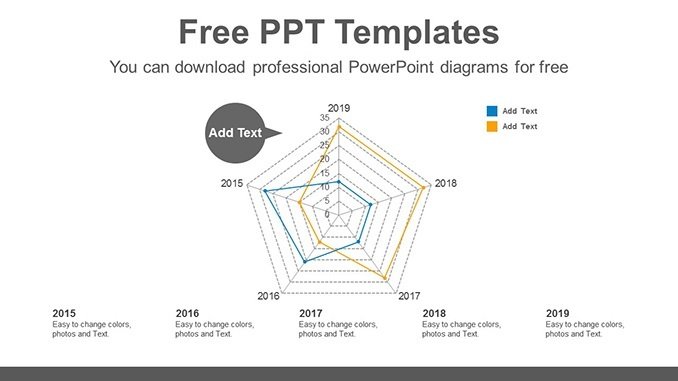
Radar Chart
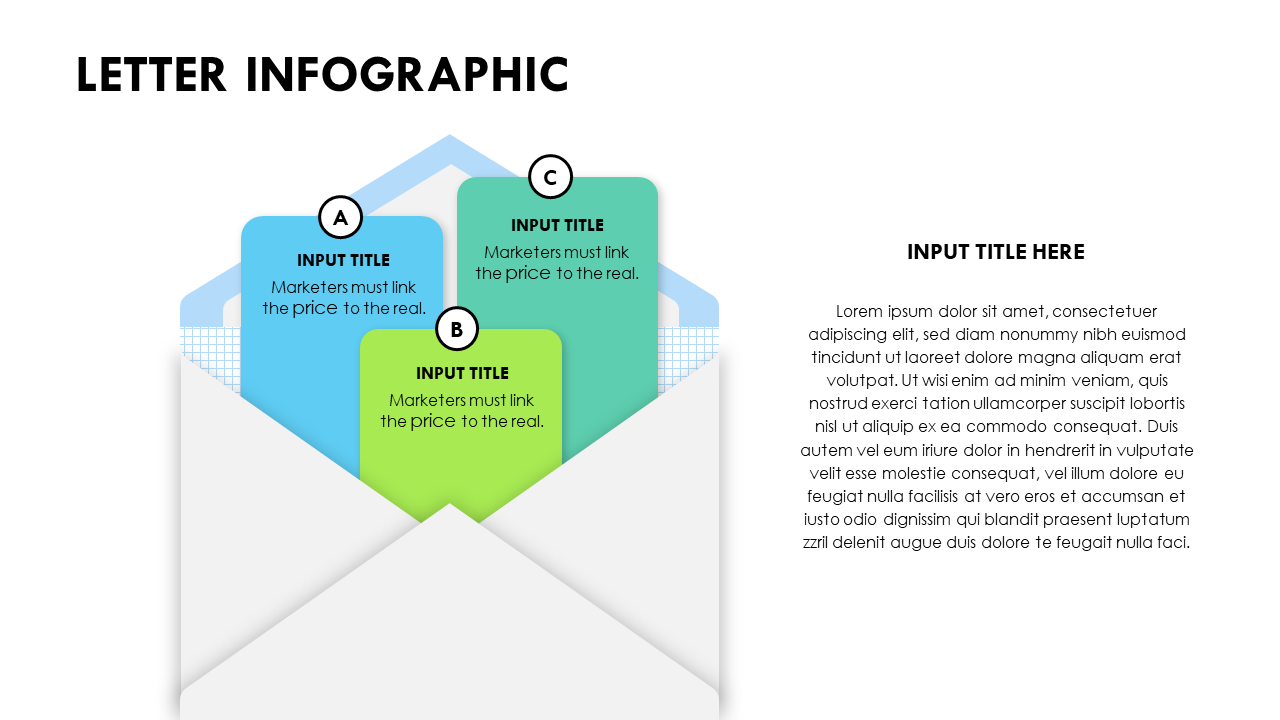
Letter Infographics
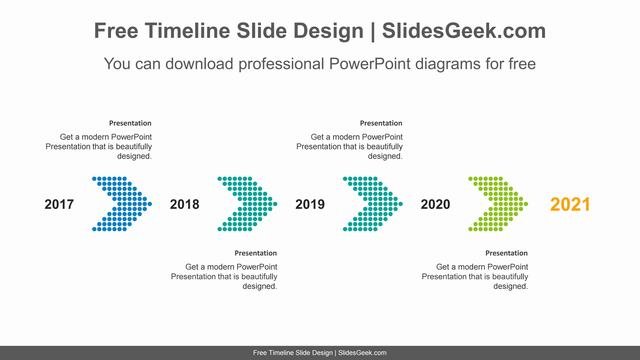
Dotted Chevron
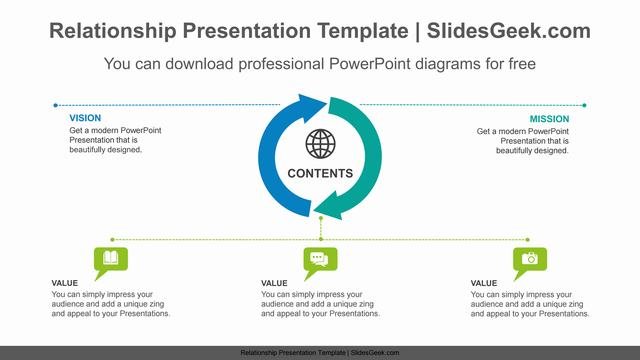
Semi Donut Arrow
Abstract Blue Cube
Template information.
| Total Downloads | 82 |
| Version | 1 |
| Size | 5.7 MB |
People Running Infographics
This template is a colorful silhouette image of a group...

Snowing Clouds
Snowing Clouds is an agenda ppt template. This is useful...
Two Test Tubes
Two Test Tubes is a relationship based design for PowerPoint...
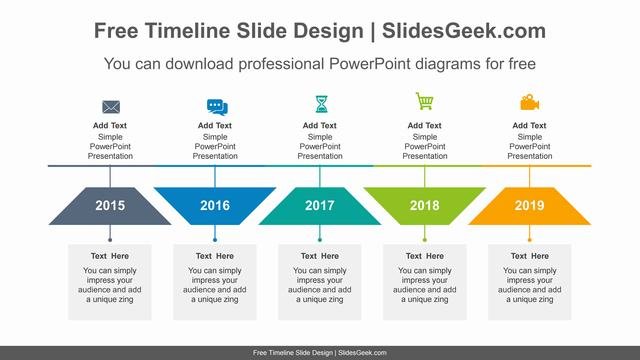
Horizontal Trapezoids
Horizontal Trapezoids is an infographic design useful to showcase history...
Social Media Marketing

How to download the Social Media Marketing template for Powerpoint
How to download the template social media marketing in google slides, description.

Folklore Tales Presentation Design

Tales of the Middle Ages

The Beauty of Cádiz
5 Unique Ways You Can Use PowerPoint for Social Media Marketing

Coming up with new content for your brand’s social media can be tricky. With so many posts floating around, making your messages stand out is not that easy. But what if I tell you that PowerPoint stands a chance in this scenario? Yes, you read that right. There’s this misconception that PowerPoint only works for presentations , but it can do so much more. Whether it’s for planning your digital strategy or reaching out to your online audience, today I’ll show you incredible ways you can use PowerPoint for social media marketing.
What’s Social Media Marketing?
In simple words, social media marketing is the use of social media platforms to promote your business online . I’m sure you’re already familiar with these channels. I’m talking about Facebook, Twitter, Instagram, LinkedIn, Pinterest, and many other online networking platforms. They all allow you to connect with friends and relatives; however, businesses use social media for marketing-oriented purposes. For example, increasing web traffic, improving a brand image, engaging with customers, reaching new ones, etc. But to make it all work, you need something to share on these platforms. And, believe it or not, PowerPoint can be your go-to tool for creating powerful social media content.
PowerPoint as a Design Tool
PowerPoint is the complete package for presentations; we all know that. But it can also be a tool for all your design needs.
If you open PowerPoint, you’ll see a wide variety of features on the top bar. They allow you to edit images, layer elements, make drawings, insert shapes, customize charts, and even add animations. Just like some of the things Photoshop or Illustrator offer to do but made easier! I’m not saying that PowerPoint can outperform the Adobe programs’ design level, but it certainly can make your design tasks more simple and give you incredible results.
In fact, many people make a career as PowerPoint designers ! They create everything from presentation slides and illustrations to themed icons and more. Here are some examples from the 24Slides’ designers :

So, yes, you can get amazing posts for your social media channels using PowerPoint.
a) How to change your slide size in PowerPoint?
To start making your designs on PowerPoint, the first thing on your list is changing your slides’ size. You can adapt them to whatever format and image ratio you need for your social media posts.
Follow this route: Open the “Design” tab > Select “Slide Size” > Click on “Custom Slide Size.” A new window will pop up where you can insert the proper width and height for your designs. You can also choose between a portrait or landscape format.
b) How to save PowerPoint slides as images?
A true lifehack! Here’s how you’ll convert your PowerPoint designs into JPG images – or any other format you need for your social media posts.
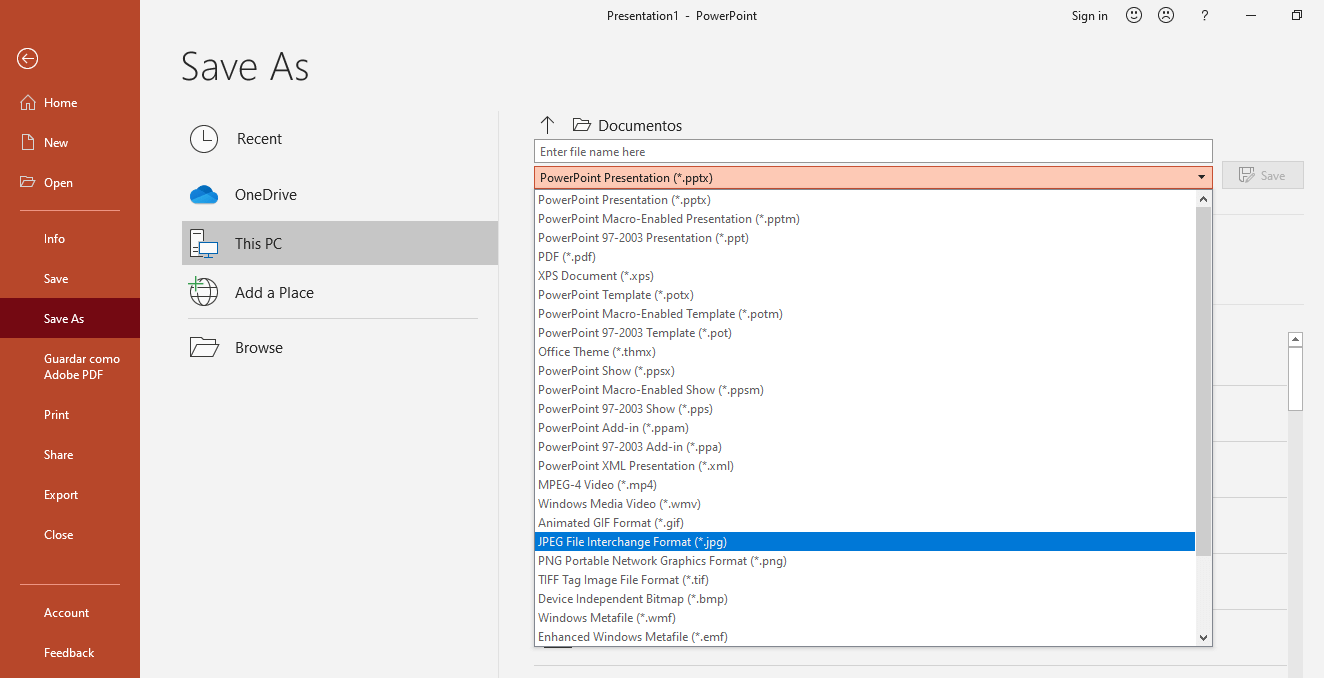
Follow this route: Go to “File” > Click on “Save/Save As” > Open the file type bar (the second one) > Select your desired format > Click on “Save.” Right after that, you’ll see a pop-up window that asks you if you want to export all the slides or just the one you selected. Choose the option you prefer and voilá!
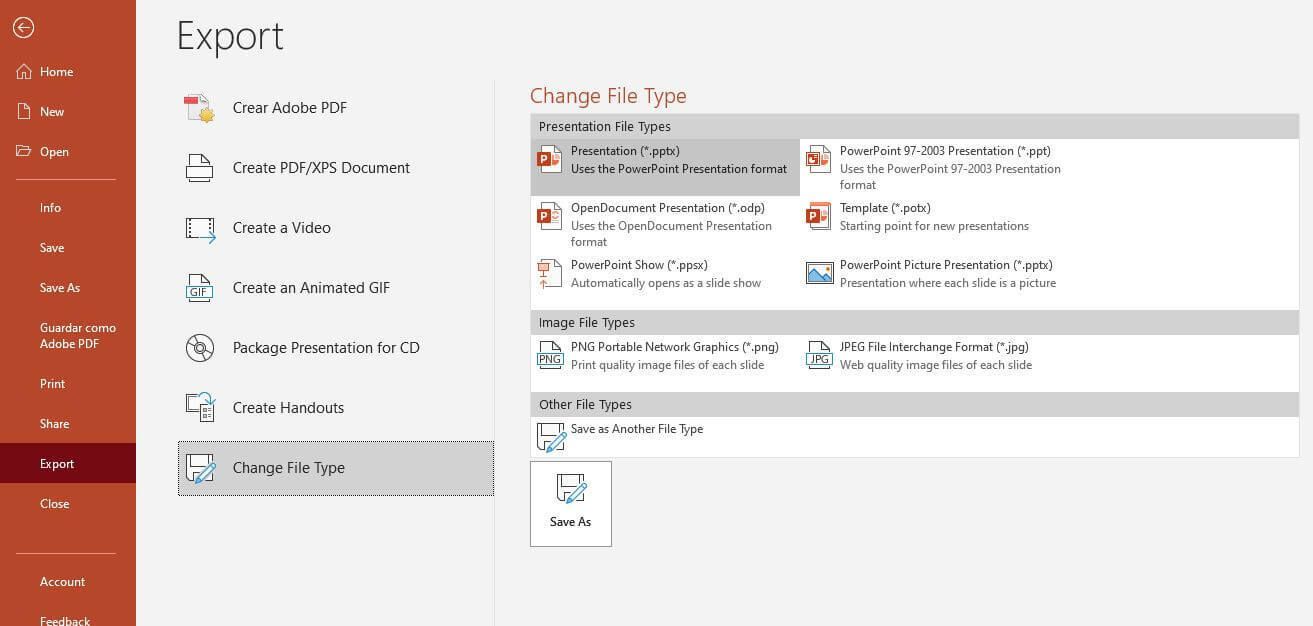
Another way to do this is with the Export option. Open the “File” menu > Go to the “Export” tab > Click on “Change File Type” > Select your preferred file type.
Note that PowerPoint offers many different file formats to export your designs. For example, there are popular image extensions like JPG, PNG, or TIFF. For animations, you can save your design as a GIF. There are even video formats like WMV and MP4. See how much you can create in PowerPoint? Stick around to explore all the possibilities:
Use PowerPoint for your Social Media Content
As you know, social media content comes in all sizes and shapes. And each platform has its own image aspect ratios. So, before we start, you need to find which size works better for your posts. I recommend using Sproutsocial’s Always Up-to-Date Guide to Social Media Image Sizes so no matter what year you read this, you’ll always get the right dimensions for your content.
And here’s another quick PowerPoint hack : You might’ve noticed the list shows the image sizes in pixels while PowerPoint uses inches. Luckily, PowerPoint converts the dimensions for you. When you open the window to resize your slides, you just need to insert the right numbers and add “px” at the end. For example, for a Facebook image, type “1200 px” for width and “630 px” for height. You’ll see that the dimensions automatically change to their equivalent in inches.
And that’s how you get everything set up to start using PowerPoint for social media marketing.
a) Make image posts in minutes.
Image posts are the most common type of online visual content . If this is your first time using PowerPoint as a graphic tool, it’s a good idea to start with an image post.
Go to the “Insert” tab and explore the variety of commands that PowerPoint offers. For example, click on “Shapes” to create a solid background for your post and add some graphics. Use the “Text Box” option to insert your messages. Or incorporate some images into your visual composition with the “Pictures” command. The coolest thing is that these elements have their own PowerPoint ribbon for arranging objects, applying visual effects, and more. Pretty much anything that you can do in your presentation slides, you can do with an image post.
For a practical example, check out this video tutorial that shows how easily you can create a social media post in PowerPoint.
b) Use PowerPoint for infographics.
Now that you’ve tried your hand at the basics let’s unlock the next level: Infographics. Unlike image posts which should be clean and to the point, infographics give you room to add more details. In fact, infographics are one of the most complete and engaging visual contents . They mix text, shapes, data, icons, and images. All nicely put in an extended image to make your information more appealing.
Without a doubt, the best social media site to post infographics is Pinterest (you’ll find the correct dimensions in the guide above). But if Pinterest is not part of your online strategy, infographics also do well on blogs!
For some inspiration, here’s a quick video tutorial on how to create a simple infographic in PowerPoint:
c) Incorporate presentations into your content strategy
Presentations are dynamic visual content that is just too good to keep out of the list. And yes, you can use them on social media. Here are two creative ways for you to incorporate PowerPoint presentations into your strategy:
- Use PowerPoint in your videos
54% of consumers want to see more video content from brands they support , and an easy way to jump on the bandwagon is live streaming videos. Most social media apps have that option now, so you can broadcast content to keep your brand active and relevant online. In this case, you can offer webinars to educate your social media followers on your products or share valuable information that positions your brand.

But how do you incorporate your PowerPoint presentation on this? Let’s say you want to do a live webinar on Facebook. First, open your PowerPoint file and your Facebook page simultaneously. Then, go live and click on the option “Share screen.” Finally, select the window with your slides on it.
You can also record yourself during an online conference and share that video on social media. Rest assured, PowerPoint slides will help you elevate your delivery through any screen.
- PowerPoint slides for a professional audience

PowerPoint presentations are excellent for engaging with B2B clients. After all, they are business communication tools for excellence and have been around in the corporate world for quite some time. The good news is that LinkedIn, the professional networking site, allows you to share your slides as a regular post. Yes, you can upload your sales presentation or business pitch deck and reach new audiences online. What’s more, you can generate leads this way! Learn how in this article about using PowerPoint to increase online leads .
d) Create animated posts
Animated posts are such a unique way to stand out on social media . While other brands use static images to sell, you can convey your brand’s message and personality in a few seconds.
To make animated posts on PowerPoint, you need to create a regular image post first, and then the animations come in. You’ll find all you need to animate your objects in the “Animations” tab. I recommend having the “animation panel” visible so you can check the effects you’re applying to each element. If you’re a beginner, try this: Make an object bounce on the slide, and then dissolve out. Just like you see here:
Once you’re happy with your animated post, export your slide as a short video. Remember when we talked about how to save PowerPoint slides in different file formats? Look that section up again to export your animated post. And there you have it: A fantastic post that can be your next Instagram ad, for example.
I found this video to show you what creating an animated post in PowerPoint looks like. Awesomeness starts around the 2:00 mark.
e) Make social media videos with PowerPoint.
Now that you’ve seen how a few animations can bring your images to life, let’s go to the advanced level: Making videos in PowerPoint.
I know that “PowerPoint” and “video” are not a usual combination, but that’s precisely why you need to try it. You’ll get results that no one else is having because they’ve never thought of using PowerPoint like this:
If you feel ready to dive into this world, here’s our article on making social media videos in PowerPoint. It covers essential tips for social media videos, how to make an existing video more suitable for social media, and finally, you’ll learn how to create one from scratch.
Communicate your Social Media Strategy
Managing your brand’s social media is not a one-person job. You need to stay in constant communication with other roles inside and outside your team. And this is crucial for the success of your social media strategy. Whether it’s for discussing the social media plan or sharing the results with higher-ups, PowerPoint presentations can be your ally .
Check out the following PowerPoint templates I’ve selected from Templates by 24Slides . You can draw inspiration from these designs or – even better- click on the images and download the templates for free .
a) Share your Social Media Plan
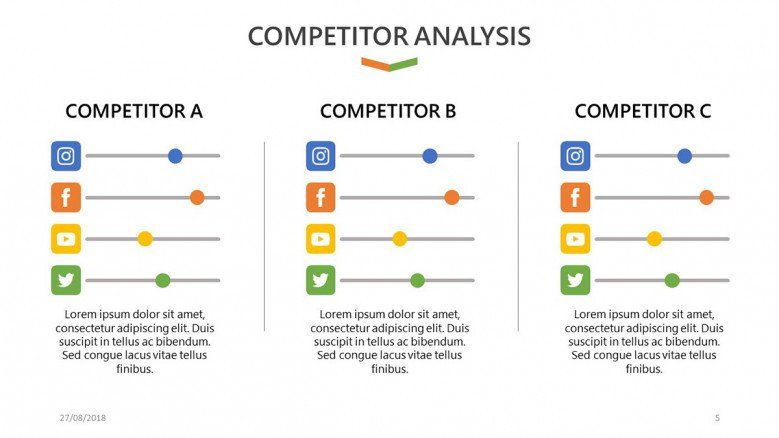
This first template is ideal for giving a comprehensive overview of your brand’s presence online. You’ll be able to define your audience, rank your competitors, and assess your past social media efforts. Only then, your team can come together and decide the focus of the new social media strategy.

If you want something more creative, this Facebook-themed presentation template will blow your mind. You can talk about your Facebook campaign goals, how you’ll implement every action, and your main KPIs to measure success. Plus, there’s a slide where you can display a post image as it were on Facebook. You have to see it yourself! And if you work with other platforms, here are presentation templates for Twitter and Instagram as well.

A content calendar is one of your most important social media planning tools. It allows you to track your team’s deadlines and confirm which content will be published. Two crucial tasks when doing social media marketing campaigns! Use this calendar PowerPoint template to organize your posts and keep everyone aligned to the content strategy.
b) Use PowerPoint for Social Media Marketing Reports
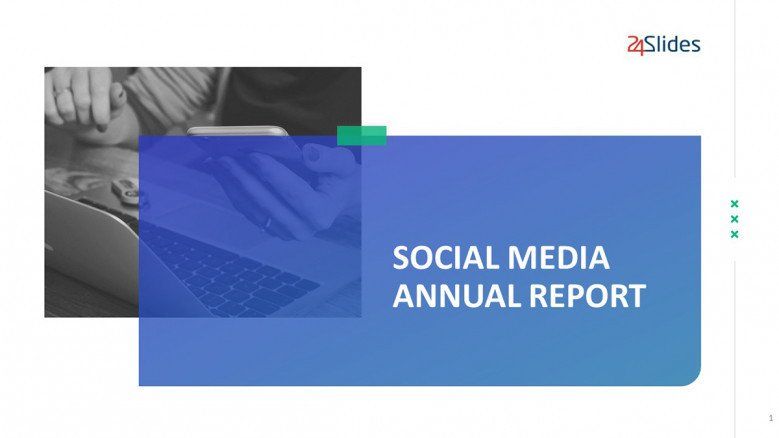
Besides creativity, social media also involves data and numbers. It’s the only way to measure if your team is getting closer to the goals. Most of the time, you’ll need to present these results to a manager or board member. So here’s a corporate PowerPoint template to report the big wins of your strategy and opportunities for improvement.

Maybe your brand appeals to a young audience and doesn’t fit with the corporate style. In that case, you might like this option for an influencer marketing report. It’s a playful PowerPoint template to highlight your best social media stats and showcase your online audience’s comments.

You probably didn’t see this one coming. PowerPoint offers a wide range of graphic design possibilities, and icons are just another example. Give your presentations the final touch with this creative social media icon pack.
PowerPoint Hack: Here’s the easiest way to design in PowerPoint!
Now that you’ve picked some post ideas for your social media marketing, it’s time to bring them to life in PowerPoint. And while templates are a clever way to skip hours of hard work , you still need to resize elements and fully brand your slides. But don’t feel discouraged. If you’re reading this, it means you really see the value of using PowerPoint for social media marketing. So, here’s the secret: The easiest way to design in PowerPoint… is not to do it yourself!
You can leave all the hard work to PowerPoint designers, like the 24Slides team. They are the best at taking your rough ideas and transforming them into amazing stuff in PowerPoint. In fact, all the images you saw in the article are real examples of what they can do. So instead of blocking your agenda to fiddle with PowerPoint shapes, send your ideas our way and get your social media posts in record time.
P.S: If you’re new to PowerPoint design services, we’ve got this $1 deal for you :
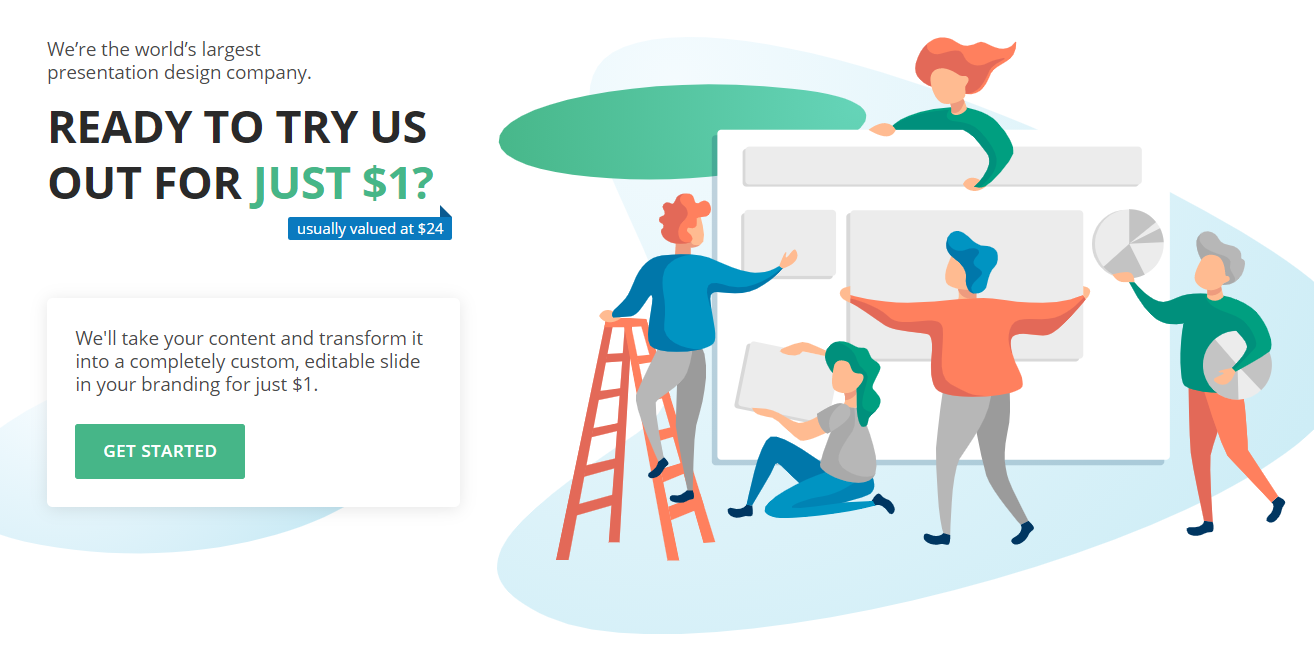
Create professional presentations online
Other people also read
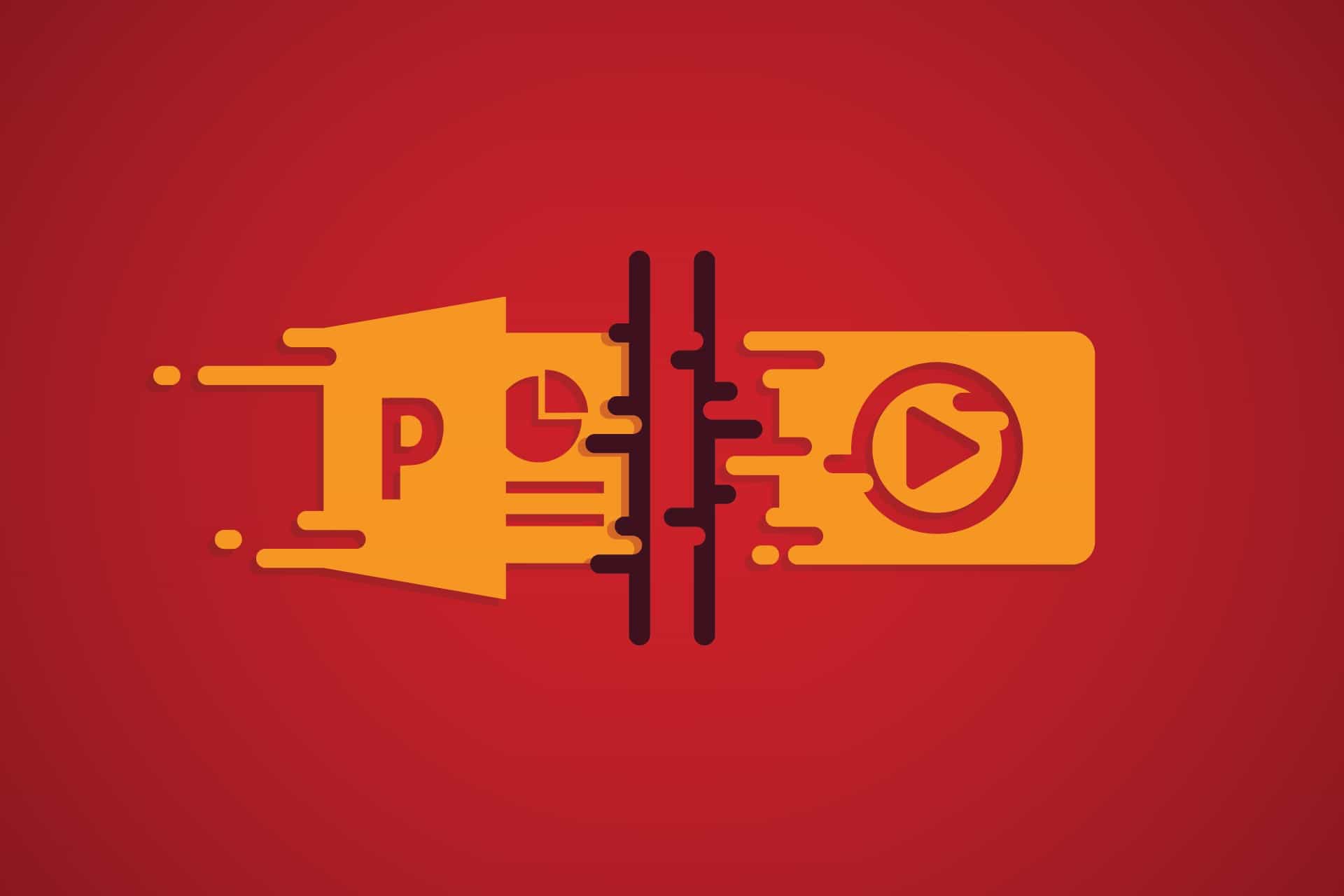
Tutorial: Save your PowerPoint as a Video

How To Convert Google Slides To PowerPoint and Vice Versa
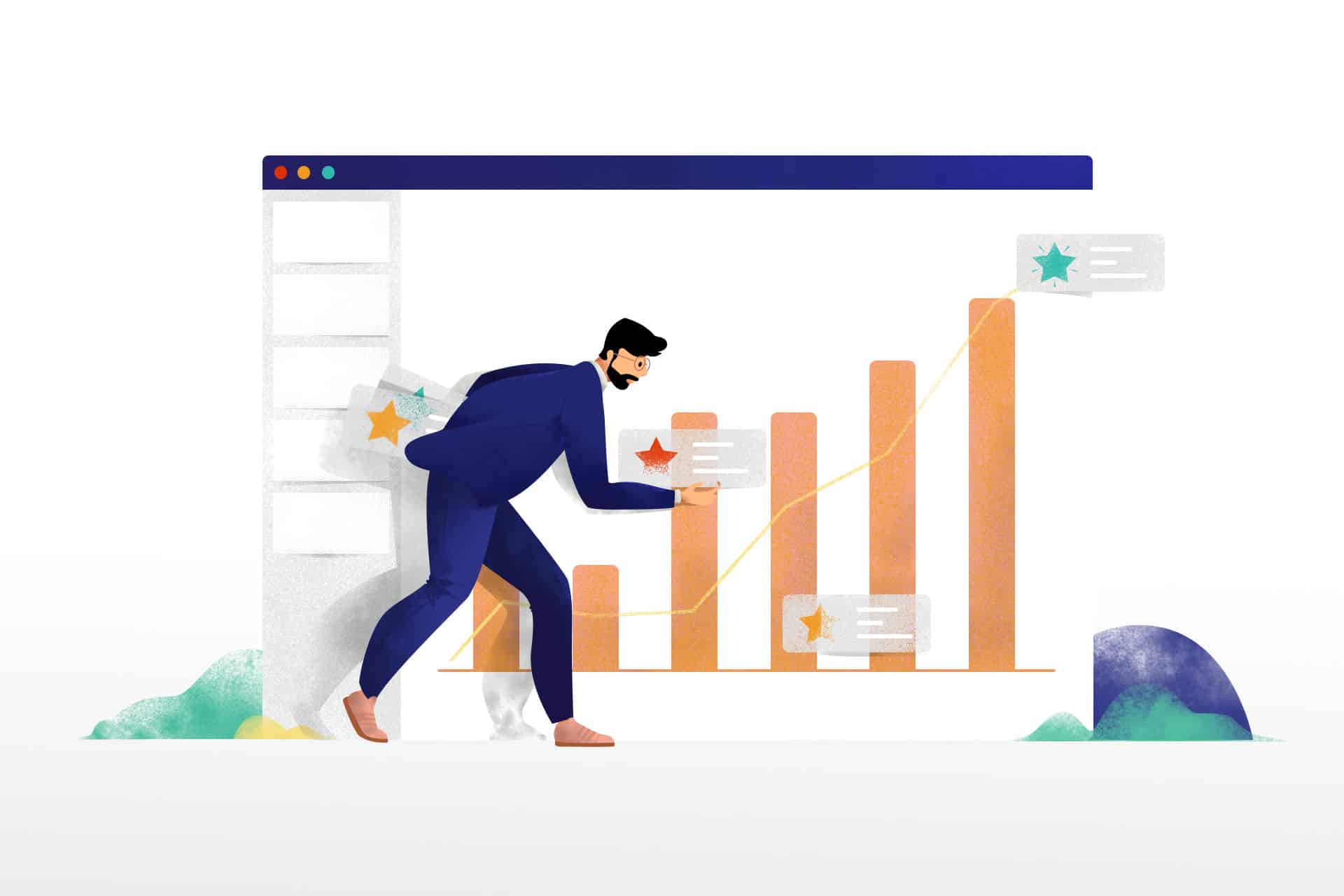
How To Add Animations To PowerPoint
- Preferences

Social Media Marketing (SMM) - PowerPoint PPT Presentation

Social Media Marketing (SMM)
In this ppt we describe about what is social media marketing (smm) and all detail about social media marketing (smm). – powerpoint ppt presentation.
- WHAT IS SMM
- WHY WE NEED OF SMM
- TYPE OF SOCIAL MEDIA
- SMM MONITORING TOOLS
- ADVANTAGE OF SMM
- DISADVANTAGE OF SMM
- Social media marketing (SMM) refers to techniques that target social networks and applications to spread brand awareness or promote particular products. Social media marketing campaigns usually center around Establishing a social media presence on major platforms.
- SMM is easily sharable marketing
- A strong social media presence builds brand loyalty
- Social media gives you the ability to quickly respond to the customer
- Customers you didnt know existed will find you
- Social media gives you a wider reach
- Social networks
- Bookmarking sites
- Social news
- Media sharing
- Microblogging
- Blog comments and forums
- A social network site is a social media site that allows users to connect and share with people who have similar interests and backgrounds. Facebook is the most popular example of a social network website
- These sites allow users to save and organize links to any number of online resources and websites. A great feature of these services is the ability for the user to tag links, which makes them easier to search, and invariably, share with their followers
- This is a social news site that allows its users to post news links and other items to outside articles. Users then vote on said items, and the items with the highest number of votes are most prominently displayed
- Media sharing websites allow users to share different types of media, such as pictures and video. Most of these sites also offer social features, like the ability to create profiles and the option of commenting on the uploaded images
- These are just what they sound like, sites that allow the users to submit short written entries, which can include links to product and service sites, as well as links to other social media sites
- An online forum is a site that lets users engage in conversations by posting and responding to community messages. A blog comment site is the same thing except a little more focused
- Social Mention
- Addictomatic
- HowSociable
- Increased Brand Awareness
- More Inbound Traffic
- Improved Search Engine Rankings
- Higher Conversion Rates
- Better Customer Satisfaction
- Improved Brand Loyalty
- Cost-Effective
- Time Consuming
- Risk of negative comments
- Hackers Threat
- We are in the era of new media with many social networking sites. People are spending a good amount of their time on social networking sites in their "online social life". The global online connectivity has enhanced to a great degree today. Just a decade ago there were only a handful number of social networking sites whereas that number has grown now significantly.
PowerShow.com is a leading presentation sharing website. It has millions of presentations already uploaded and available with 1,000s more being uploaded by its users every day. Whatever your area of interest, here you’ll be able to find and view presentations you’ll love and possibly download. And, best of all, it is completely free and easy to use.
You might even have a presentation you’d like to share with others. If so, just upload it to PowerShow.com. We’ll convert it to an HTML5 slideshow that includes all the media types you’ve already added: audio, video, music, pictures, animations and transition effects. Then you can share it with your target audience as well as PowerShow.com’s millions of monthly visitors. And, again, it’s all free.
About the Developers
PowerShow.com is brought to you by CrystalGraphics , the award-winning developer and market-leading publisher of rich-media enhancement products for presentations. Our product offerings include millions of PowerPoint templates, diagrams, animated 3D characters and more.

Slidesgo.net is an independent website that offers free powerpoint templates and is not part of Freepik/any particular brand. Read the privacy policies
Social Media Powerpoint templates and Google Slides themes
Discover the best Social Media PowerPoint templates and Google Slides themes that you can use in your presentations.
The 5-Phase Social Media Strategy
Elevating your social media strategy, social media marketing powerpoint templates, laptop computer in the office powerpoint templates, working on laptop powerpoint templates, business with speech ballons communication concept powerpoint templates, search engine optimization powerpoint templates, slidesgo categories.
- Abstract 13 templates
- Agency 15 templates
- All Diagrams 1331 templates
- Brand Guidelines 3 templates
- Business 195 templates
- Computer 66 templates
- Education 97 templates
- Finance 54 templates
- Food 57 templates
- Formal 60 templates
- Fun 6 templates
- Industry 91 templates
- Lesson 67 templates
- Marketing 57 templates
- Marketing Plan 19 templates
- Medical 71 templates
- Military 21 templates
- Nature 119 templates
- Newsletter 5 templates
- Real Estate 46 templates
- Recreation 53 templates
- Religion 30 templates
- School 557 templates
- Simple 5 templates
- Social Media 8 templates
- Sports 46 templates
- Travel 26 templates
- Workshop 4 templates
Slidesgo templates have all the elements you need to effectively communicate your message and impress your audience.
Suitable for PowerPoint and Google Slides
Download your presentation as a PowerPoint template or use it online as a Google Slides theme. 100% free, no registration or download limits.
Want to know more?
- Frequently Asked Questions
- Google Slides Help
- PowerPoint help
- Who makes Slidesgo?
Got any suggestions?
We want to hear from you! Send us a message and help improve Slidesgo
Top searches
Trending searches

22 templates

education technology
259 templates

sunday school
65 templates

indigenous canada
10 templates
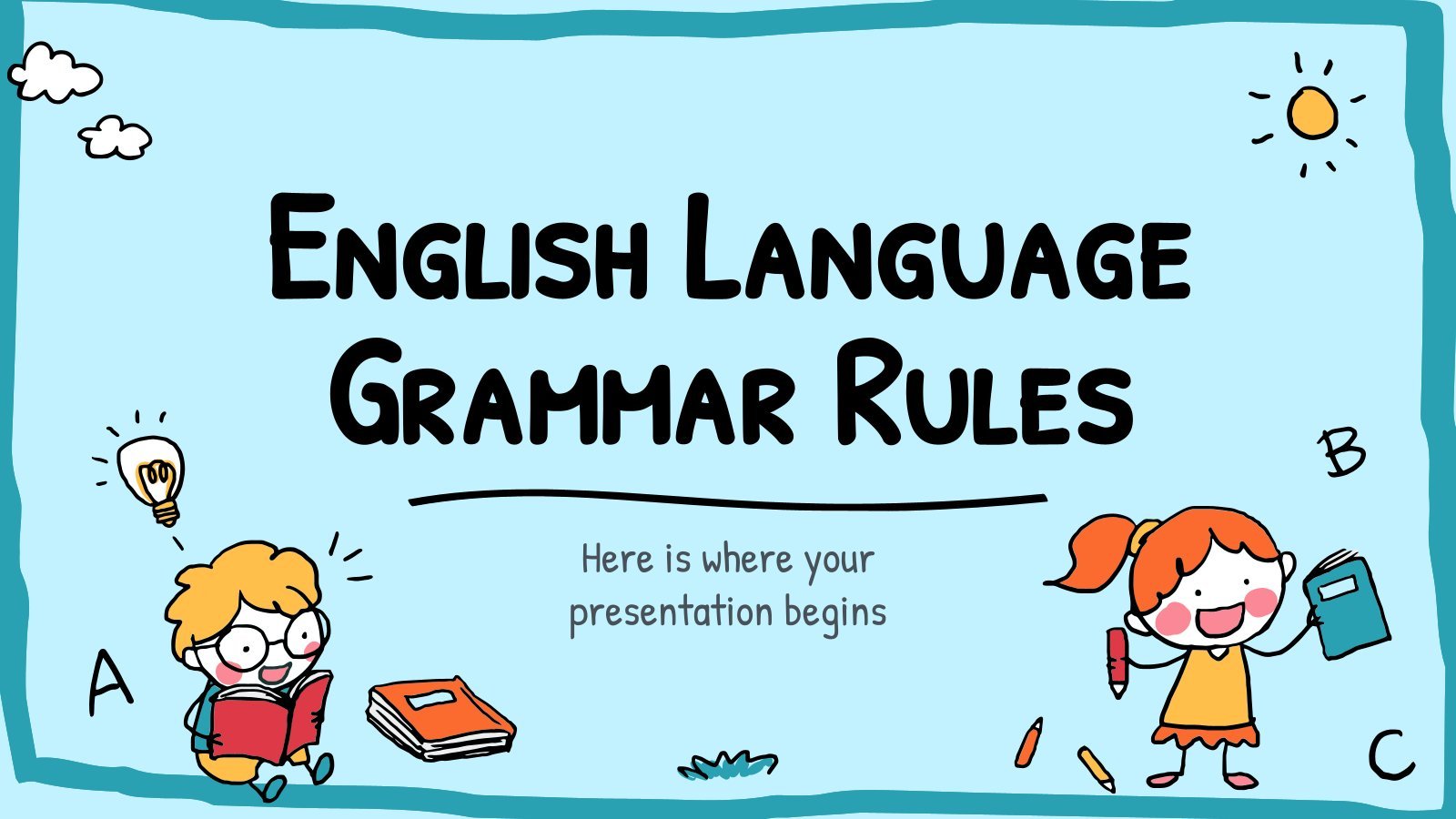
kids education
1601 templates

public health
41 templates
Influencer Social Media
It seems that you like this template, influencer social media presentation, free google slides theme, powerpoint template, and canva presentation template.
Influencer marketing, which uses product and service endorsements by popular figures with a substantial online following, is becoming one of the most popular tools for companies looking to extend their brand awareness. Use this template to define how to incorporate influencers in your social media strategy.
Inspire your audience with Slidesgo’s latest marketing template. The pictures used are inspirational, much like those taken by social influencers, and the graphics are related to social media, such as hashtags, posts, followers, and multimedia. The template follows a minimalist style with a light gray background. Graphics and typeface are mostly in red or dark gray for contrast.
Features of this template
- A simple and minimalist marketing presentation filled with inspirational pictures
- 100% editable and easy to modify
- 26 different slides to impress your audience
- Contains easy-to-edit graphics, maps and mockups
- Includes 500+ icons and Flaticon’s extension for customizing your slides
- Designed to be used in Google Slides, Canva, and Microsoft PowerPoint
- 16:9 widescreen format suitable for all types of screens
- Includes information about fonts, colors, and credits of the free resources used
How can I use the template?
Am I free to use the templates?
How to attribute?
Attribution required If you are a free user, you must attribute Slidesgo by keeping the slide where the credits appear. How to attribute?
Related posts on our blog.

How to Add, Duplicate, Move, Delete or Hide Slides in Google Slides

How to Change Layouts in PowerPoint

How to Change the Slide Size in Google Slides
Related presentations.

Premium template
Unlock this template and gain unlimited access
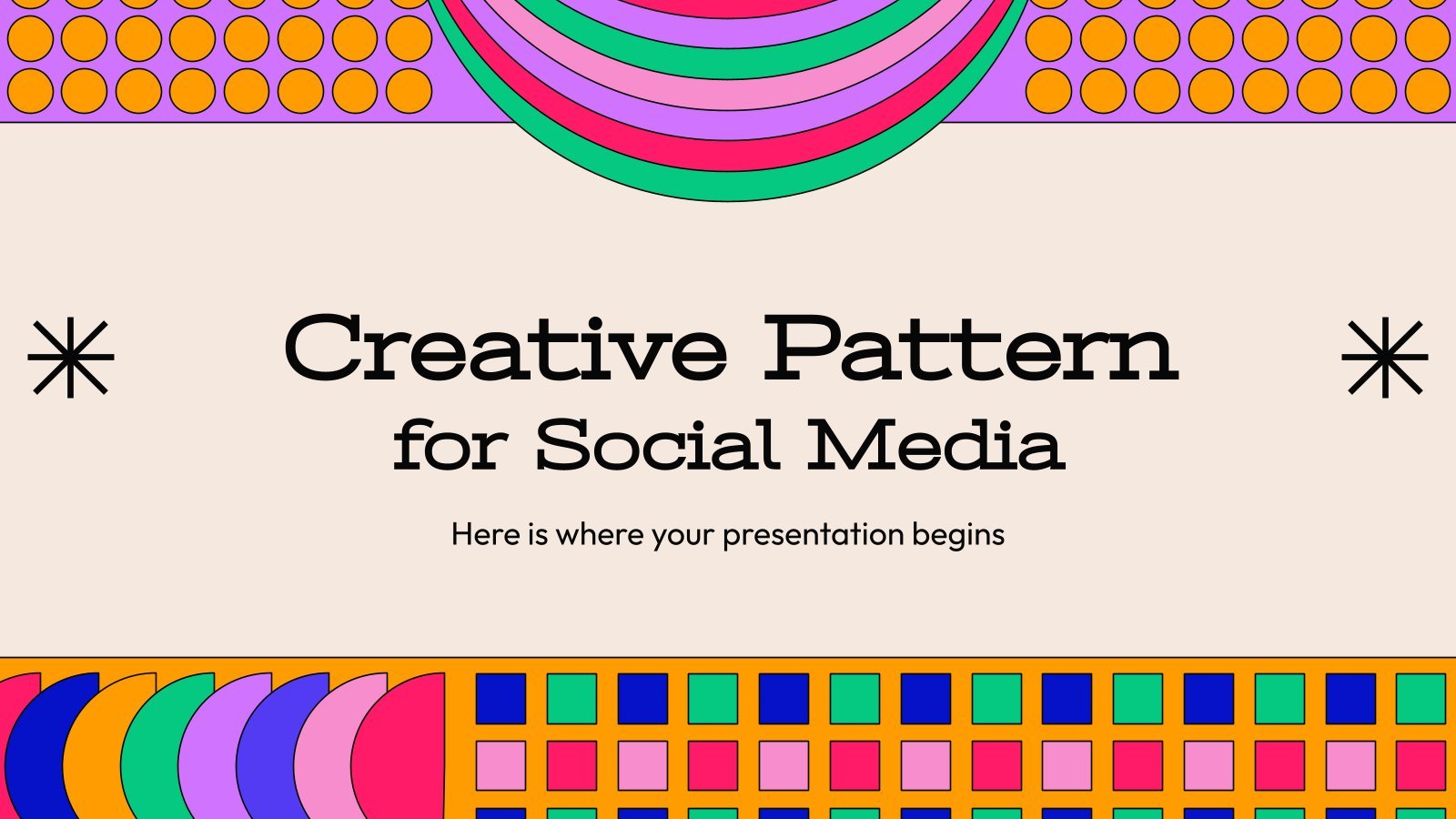

Social Media
What do you think of this template.

Product details
Social media is computer-based technology that facilitates the sharing of ideas, thoughts, and information through the building of virtual networks and communities. By design, social media is internet-based and gives users quick electronic communication of content. Content includes personal information, documents, videos, and photos. Users engage with social media via computer, tablet or smartphone via web-based software or web application, often utilizing it for messaging. Forums, microblogging, social networking, social bookmarking, social curation, and wikis are among the different types of social media. Many individuals will use social media to stay in touch and interact with friends and family, while others use it to communicate with different communities. Many businesses will use social media as a way to market and promote their products. In addition, business to consumer websites include social components, such as comment fields for users. Other tools have been created to aid in tracking the number of mentions and brand perception. Social media has become larger and more accessible thanks to access to mobile applications, with some examples of social media including Twitter, Facebook, LinkedIn. In business, social media is used to market products, promote brands, connect to current customers and foster new business. Social media may take the form of a variety of tech-enabled activities. These activities include photo sharing, blogging, social gaming, social networks, video sharing, business networks, virtual worlds, reviews and much more. Even governments and politicians utilize social media to engage with constituents and voters. For individuals, social media is used to keep in touch with friends and extended family. Some people will use various social media applications to network career opportunities, find people across the globe with like interests, and share their thought, feelings, insight, and emotions. Those who engage in these activities are part of a virtual social network. For businesses, social media is an indispensable tool. Companies use the platform to find and engage with customers, drive sales through advertising and promotion, gauge consumer trends, and offering customer service or support.
Social Media template consists of four slides. The first and second slides give you the opportunity to use mobile phone templates in your presentation, which immediately draws the audience’s attention to your presentation. You can specify the number of users who follow your social accounts on Facebook and Instagram. The next slide allows you to describe the main stages of promoting your product on social media. This slide will be useful for marketers and advertising professionals. The last slide gives you the opportunity to present your social media statistics. For example, you can display the number of male and female followers. If necessary, you can change the color and size of the infographics, the location and type of font to suit your corporate requirements. Social Media Template will be a worthy addition to your collection of professional presentations.
Related Products

Affiliate Marketing Templates
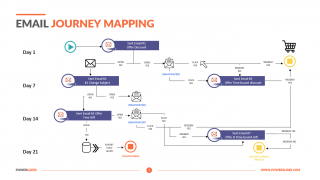
Email Journey Mapping
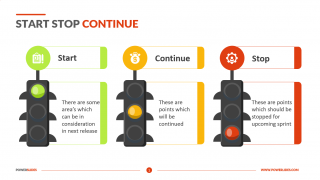
Start Stop Continue

Headcount Template
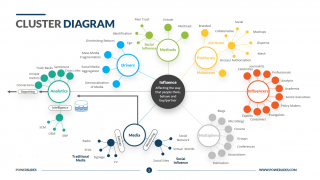
Cluster Diagram
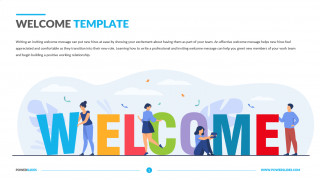
Welcome Template

Influencer Marketing Strategy

Pay Per Click

Calendar PowerPoint Templates

Content Marketing Matrix
You dont have access, please change your membership plan., great you're all signed up..., verify your account.
PowerSlides.com will email you template files that you've chosen to dowload.
Please make sure you've provided a valid email address! Sometimes, our emails can end up in your Promotions/Spam folder.
Simply, verify your account by clicking on the link in your email.

IMAGES
VIDEO
COMMENTS
100+ PowerPoint presentation content slides. Marketing is a key component to the success and revenue flow of any business. Social media websites and resources have yielded outrageous success in the past decade, opening enormous markets of potential customers to businesses around the world. Read more. 1 of 17.
This complete Social Media Marketing Powerpoint Presentation Slides saves hours of your time. Comprising a total of sixty one slides, the PowerPoint presentation is a visual masterpiece with professional PPT templates, data-driven graphs, charts and tables, a beautiful theme, impressive slide designs, icons, imagery and more.
100+ PowerPoint presentation content slides. Marketing is a key component to the success and revenue flow of any business. Social media websites and resources have yielded outrageous success in the past decade, opening enormous markets of potential customers to businesses around the world.
Envato Elements is a powerful source for social media marketing presentation templates. It's so deep that it helps to have a guide. Let's look at nine premium social media for business PowerPoint presentations: 1. Oyimen Social Media PowerPoint. Social media is all about engagement and visual identity.
To help you with your search we've gathered the top five social media marketing PPT that you can buy today: 1. Social Media Infographic. This premium social media PPT template is full of eye-catching infographics. Whatever type of social media marketing presentation PPT you're creating, this template will help you deliver a modern presentation.
Use our Social Media presentation templates for Google Slides and PPT to build a successful strategy for your brand Free Easy to edit Professional ... Social Media Marketing Plan Calendar & Weather Background Research Pitch Deck Infographics Planner Notebook A4 Portfolio Lesson School Meeting ... Download the Gold and Watercolor for Social ...
And this phenomenon is an excellent opportunity for business. Digital Marketing has evolved a lot in the last few years. Social media, however, it's a whole world on its own, and it's worth its own marketing strategy. Here you'll find the best free Social Media presentation templates. Social Media Analysis PowerPoint Template
Morina - Social Media PowerPoint Template. Morina is a social media marketing presentation template for fans of minimal design. Every slide is completely customizable and comes in the widescreen 16:9 aspect ratio. You can use this as a social media report template PPT.
These presentation templates are suitable for presentations related to social media. They can be used by marketers, social media managers, or anyone looking to showcase social media strategies, trends, or statistics. Create engaging presentations for your social media campaigns with these vibrant templates. No Download Limits Free for Any Use ...
Free Google Slides theme, PowerPoint template, and Canva presentation template This blue, red and yellow Pretty Social Media template is the best of both worlds: eye-catching and easy to use. Fill out ready-made pages for agendas and timelines, social media profiles, topics and ideas, photos and captions, charts and graphs, team member pages ...
Features: Social Media Marketing PowerPoint Templates. Fully and easily editable (shape color, size, and text) This template has a color theme and will automatically apply color when copied and pasted. It includes a customizable icon family with 135 different icons (Fully editable) Drag and drop image placeholder.
Social Media Presentation Templates are usually fully customizable. You can insert your text, photos, logos, or any other necessary graphics. You can also adjust design elements like color scheme, fonts, and backgrounds to align with your company branding or specific preferences. Moreover, the included charts, graphs, and infographics are often ...
Social Media Marketing PowerPoint Templates: It includes 48 slides. Features: Social Media Marketing PowerPoint Templates. Fully and easily editable (shape color, size, and text) This template has a color theme and will automatically apply color when copied and pasted. It includes a customizable icon family with 135 different icons (Fully editable)
About the Product. This social media strategy powerpoint template contains 109 useful slides for social media strategies and processes such as user analysis, market analysis, targeting, social media plan, marketing strategy, content plan, campaign, schedule, marketing KPIs, budget, and many more. Features. Table of Contents.
Download Social Media Marketing Free PowerPoint Template. PowerPoint Presentation templates like Social Media Marketing help us in drafting professional and best presentations for business and personal use. You can customize the color scheme and designs of this Presentation template. This is a Business, Information Technology, Marketing, Pitch ...
1. Just like the powerpoint version, scroll to the bottom of the template features. 2. You can now click on the button that says 'Use Social Media Marketing as a Google Slides theme'. 3. A new window will open with a larger preview. If you want to use the template, click the Use template button in the upper right corner.
Premium Google Slides theme, PowerPoint template, and Canva presentation template. Social media are a fantastic tool to get to know your customers better and maintain a more direct contact. This, in the end, leads to a better conversion rate, so don't wait any longer and start including these channels in your strategy. And if you already do, we ...
PowerPoint presentations are excellent for engaging with B2B clients. After all, they are business communication tools for excellence and have been around in the corporate world for quite some time. ... Use PowerPoint for Social Media Marketing Reports. Besides creativity, social media also involves data and numbers. It's the only way to ...
WHAT IS SMM. Social media marketing (SMM) refers to techniques. that target social networks and applications to. spread brand awareness or promote particular. products. Social media marketing campaigns. usually center around Establishing a social. media presence on major platforms. 4.
Discover the best Social Media PowerPoint templates and Google Slides themes that you can use in your presentations. ... Social Media Marketing PowerPoint Templates. ... Download your presentation as a PowerPoint template or use it online as a Google Slides theme. 100% free, no registration or download limits. ...
Use this template to define how to incorporate influencers in your social media strategy. Inspire your audience with Slidesgo's latest marketing template. The pictures used are inspirational, much like those taken by social influencers, and the graphics are related to social media, such as hashtags, posts, followers, and multimedia.
Vibrant and cheerful, this Influencer Social Media template has everything you need to share your insider knowledge with a captive audience. Kick things off with an agenda, list social media topics or ideas, add photos and captions, share statistics, include charts and graphs and fill out a team members page. You can always customize your ...
Social Media template consists of four slides. The first and second slides give you the opportunity to use mobile phone templates in your presentation, which immediately draws the audience's attention to your presentation. You can specify the number of users who follow your social accounts on Facebook and Instagram.