Job description presentation: A comprehensive guide
This comprehensive guide covers everything from audience analysis to message development to slide design.
Raja Bothra
Building presentations

Welcome to the world of job description presentations! Imagine this scenario: you've spent hours carefully crafting a job description for a crucial position within your organization.
Now, it's time to present it to your team, stakeholders, or potential candidates.
How do you make sure your job description not only informs but also captivates your audience?
That's where a well-designed job description presentation comes into play.
In this comprehensive guide, we'll delve into the art of creating job description presentations that leave a lasting impression.
Whether you're an HR (human resources) professional, a hiring manager, or an entrepreneur, you'll find valuable insights on how to convey your message effectively.

What is a job description?
Before we dive deeper into presentation techniques, let's start with the basics. What exactly is a job description?
A job description is a crucial document that outlines the roles, responsibilities, qualifications, and expectations for a specific job role within an organization. It serves as a roadmap for both employees and employers, providing clarity about what is required to excel in a particular position.
Importance of job description presentation
Now that we've defined a job description let's explore why the presentation of this document is so important.
- Clarity and understanding : A well-presented job description ensures that everyone, from the hiring team to potential candidates, understands the role's requirements and responsibilities thoroughly.
- Attracting top talent : In today's competitive job market, an attractive presentation can make your job posting stand out and draw in the best candidates.
- Alignment with organizational goals : A clear presentation ensures that the job role is in alignment with the company's overall objectives, enhancing efficiency and effectiveness.
- Legal protection : Properly presented job descriptions can serve as legal protection in cases of disputes or misunderstandings.
What to include in a job description presentation
When creating a job description presentation, you should include the following key elements:
1. Job title and overview: Begin with a compelling job title and a brief overview of the position. Make it catchy yet informative.
2. Job responsibilities: Detail the specific duties and responsibilities associated with the job role. Use bullet points to ensure clarity.
3. Qualifications and skills: Outline the qualifications, skills, and experience required for the role. Be concise and specific.
4. Company overview: Provide an overview of your organization, its values, and its culture. This helps candidates gauge whether they align with your company's ethos.
5. Compensation and benefits: Include information about salary, benefits, and any perks associated with the role. Transparency is key.
How to structure a job description presentation
Now that we know what to include let's discuss the structure of your job description presentation. A well-structured presentation is more engaging and easier to digest. Here's a suggested outline:
1. Title slide
- Company name
2. Introduction
- Briefly introduce your organization
- Explain the purpose of the presentation
3. Job overview
- Present an enticing job title
- Highlight the importance of the role
4. Responsibilities
- Use slides to list key responsibilities
- Incorporate icons and graphics for visual appeal
5. Qualifications
- Detail the necessary qualifications and skills
- Consider using charts to illustrate requirements
6. Company culture
- Showcase your company's values and culture
- Use images and text to convey your company's essence
7. Compensation and benefits
- Present salary and benefits information clearly
- Use charts to visualize compensation packages
8. Conclusion
- Summarize key points
- Invite questions or inquiries
Do’s and don'ts on a job description presentation
Creating an effective job description presentation is an art, and it comes with a set of do’s and don'ts:
- Use visuals : Incorporate images, charts, and graphs to make your presentation visually appealing.
- Highlight key points : Use bold fonts to emphasize important information.
- Customize templates : Utilize editable templates to save time and maintain consistency.
- Be concise : Keep your slides concise and to the point.
- Showcase company culture : Use visuals to depict your organization's culture.
Don'ts:
- Overload with text : Avoid lengthy paragraphs; use bullet points instead.
- Neglect clarity : Ensure that your presentation is easy to understand and navigate.
- Ignore branding : Maintain your brand's color scheme and fonts for a professional look.
- Forget to proofread : Typos and errors can undermine your credibility.
- Use unrelated graphics : Ensure that visuals are relevant to the content.
Summarizing key takeaways
- Job description presentation importance : Job description presentations are vital for providing clarity, attracting top talent, aligning with organizational goals, and offering legal protection.
- Elements of a job description presentation : Your presentation should include the job title, responsibilities, qualifications, company overview, and compensation details.
- Structuring your presentation : Follow a structured approach with sections like title slide, introduction, job overview, responsibilities, qualifications, company culture, compensation, and conclusion.
- Do’s for effective presentations : Use visuals, highlight key points, customize templates, be concise, and showcase company culture.
- Don'ts to avoid : Avoid text overload, prioritize clarity, maintain branding, proofread diligently, and use relevant graphics.
1. What is a job description presentation, and how can I create one using powerpoint or google slides?
A job description presentation is a visual representation of a job role's roles and responsibilities . You can create one using presentation software like powerpoint or google slides. To get started, you can download a job description ppt template to save time and effort. These job description templates come in different formats and are fully editable, making it easy to edit and customize according to your specific needs.
2. Why should I use a job description powerpoint template for my presentation?
Using a job description powerpoint template can save you a lot of effort. These templates are professionally designed and creatively crafted, ensuring that your presentation looks eye-catching and informative. They often come with pre-designed slides, text placeholders, and even diagrams and infographics, making it effortless to present your job analysis, required skills set, and competency framework effectively.
3. What are the key elements to include in a job description presentation?
A job description presentation should include an executive summary powerpoint slide summarizing the job, roles, and responsibilities, desired profile, and skills required. You can use powerpoint slides to present the particular job technical and communication skills needed to perform effectively. Infographic and diagrams can also be added in slide deck to illustrate topics like workforce and job phases, enhancing the overall presentation.
4. Can I use google slides instead of powerpoint for my job description presentation?
Yes, you can definitely use google slides for your job description presentation. The process is similar to using powerpoint. Download the job description presentation templates in a compatible format, and then you can upload and edit them in google slides. This way, you can easily create an eye-catching presentation without the need for specific software.
5. How can I ensure that my job description presentation template is suitable for my needs?
To ensure that the job description presentation template is suitable for your needs, carefully review its design and content. Check if it includes slides that match your job analysis and desired presentation style. Look for templates that are fully editable, allowing you to interpret and adapt them according to the job role's requirements. This way, you can present the perfect job description in powerpoint or google slides format that meets your expectations and effectively communicates the job roles and responsibilities to your audience.
Create your job description presentation with prezent
Are you looking to streamline your job description creation process and make impactful presentations? Look no further than Prezent, the AI presentation productivity software/platform for enterprise teams.
With Prezent, you can easily craft compelling job description presentations that not only convey your message effectively but also align with your brand identity and corporate standards. Here's how Prezent can help:
- Personalized Fingerprints: Tailor your job descriptions to the preferences of your audience, ensuring that your message resonates with them.
- Presentation Builder: Create visually appealing job description presentations with ease using our intuitive presentation builder.
- Guides + e-courses: Access guides and e-courses to master the art of business storytelling and presentation creation.
- Real-time Sharing + Collaboration: Collaborate with colleagues both within and outside your company in real-time to refine your job descriptions.
- Brand-Approved Design: Ensure that your job description presentations adhere to your company's brand guidelines for a consistent and professional look.
- Document Management: Easily manage and organize your job description presentations within the platform.
By using Prezent, you can save time, reduce communication costs, and create job description presentations that leave a lasting impression.
Ready to craft job descriptions that truly shine? Try our free trial or book a demo today with Prezent!
Remember, the key to a successful job description presentation is to be thorough, visually appealing, and, most importantly, informative. Happy presenting!
More zenpedia articles

Competitor analysis presentation: A comprehensive guide

Mastering data visualization techniques in powerpoint presentations

How to make a presentation longer without losing your audience?
Get the latest from Prezent community
Join thousands of subscribers who receive our best practices on communication, storytelling, presentation design, and more. New tips weekly. (No spam, we promise!)
Got any suggestions?
We want to hear from you! Send us a message and help improve Slidesgo
Top searches
Trending searches

welcome back to school
111 templates

meet the teacher
30 templates

ai technology
191 templates

103 templates

31 templates
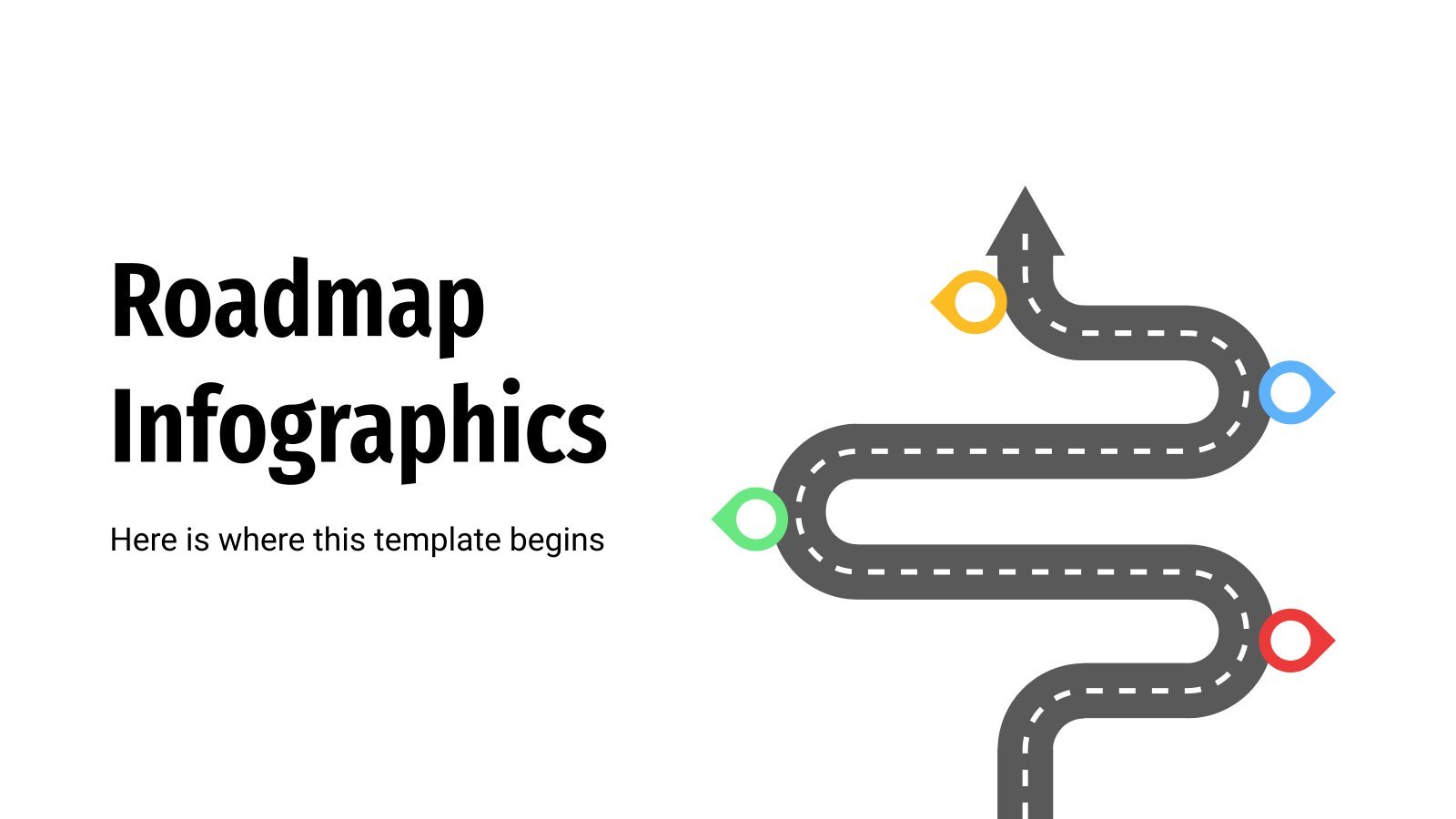
39 templates
Job Description Presentation templates
Are you looking for a new employee you have the perfect job description and requirements. how to present this in the best way possible why not try with one template out of this set about job descriptions you can choose the one that fits the position best and follows the aesthetique of your company. take advantage of these great resources.

It seems that you like this template!
Secretary job description.
Design the most original job offers with Slidesgo! If you are looking for a secretary for your company, how about including everything you offer in this creative template? With cream-colored backgrounds, it's decorated with illustrations of workers and other classic office elements: computers, notebooks, or even coffee mugs. Of course,...

Head of Personnel Department Job Description
Download the Head of Personnel Department Job Description presentation for PowerPoint or Google Slides. The world of business encompasses a lot of things! From reports to customer profiles, from brainstorming sessions to sales—there's always something to do or something to analyze. This customizable design, available for Google Slides and PowerPoint,...

Premium template
Unlock this template and gain unlimited access
Real Estate Job Descriptions
We’re hiring! We’re looking for a creative person who loves to edit templates! You will have to be eager to customize it and give it your unique touch. What do we offer in Slidesgo? Well, a cool modern template in duotone and full of fancy stars such as this one!...

Company Manager Job Description
Download the Company Manager Job Description presentation for PowerPoint or Google Slides. The world of business encompasses a lot of things! From reports to customer profiles, from brainstorming sessions to sales—there's always something to do or something to analyze. This customizable design, available for Google Slides and PowerPoint, is what...

Simple Style Job Descriptions
We are looking for a creative person that has experience enjoying beautiful presentations for Google Slides and PowerPoint! Do you know someone that would be eager to apply? These fun designs for job postings will captivate the eye of creative people that have a special interest in design. Add the...

Motion Graphics Designer Job Description
Download the Motion Graphics Designer Job Description presentation for PowerPoint or Google Slides and start impressing your audience with a creative and original design. Slidesgo templates like this one here offer the possibility to convey a concept, idea or topic in a clear, concise and visual way, by using different...

Pre-K Teacher Job Descriptions
Teachers play one of the most important roles in society. Everything that children learn at school when they are young will be fundamental for their development as persons in the future. Excellent preschool teachers are very necessary, since they are the ones in charge of the little ones learning numbers,...

Simple Korean Style Job Description
Download the Simple Korean Style Job Description presentation for PowerPoint or Google Slides. The world of business encompasses a lot of things! From reports to customer profiles, from brainstorming sessions to sales—there's always something to do or something to analyze. This customizable design, available for Google Slides and PowerPoint, is...

Custodian Job Description
Download the Custodian Job Description presentation for PowerPoint or Google Slides. The world of business encompasses a lot of things! From reports to customer profiles, from brainstorming sessions to sales—there's always something to do or something to analyze. This customizable design, available for Google Slides and PowerPoint, is what you...

Store Manager Job Description
Download the Store Manager Job Description presentation for PowerPoint or Google Slides. The world of business encompasses a lot of things! From reports to customer profiles, from brainstorming sessions to sales—there's always something to do or something to analyze. This customizable design, available for Google Slides and PowerPoint, is what...

School Counselor Job Description
As a school counselor, your job is to help students navigate the sometimes treacherous waters of academic and social life. You'll be like the guardian angel of the school hallways, helping students feel confident and empowered in their day-to-day lives. Oh, sorry, you are looking for a school counselor! Then...

IT Support Specialist Job Description
You’ve created the perfect job description for an IT support specialist (maybe even several versions of it), now make it shine with our banging blue template, illustrated with code and programming-related concepts. This slide deck comes with job description templates in different formats, so you can choose your favorite or...

Corporate Job Descriptions
We’re hiring! We are looking for a modern, corporate template that has everything we need, the requirements are the following: a simple, yet creative design that attracts the eye of potential candidates, editable resources that we can adapt to the content, and unique decorations that represent the values of our...

Retail Job Descriptions
We know that your company needs the best human talent to continue growing and that is why describing in detail the position you are offering is very important. To help you with this task we bring you this template with gradient colors with which you can talk about your company,...

Quality Control Inspector Job Description
Trying to hire a new quality control inspector and not making much headway? Hmm… maybe your job description has something to do with it! But don’t worry, Slidesgo is here to help you and has created this quality template! It comes with pointers on how to structure your job description...

Social Media Manager Job Descriptions
Do you think you have what it takes to be a social media manager? And do you think you have what it takes to customize this template so that you explain exactly what skills and studies a social media manager that wants to work for your company should have? Describe...

UX Researcher Job Description
Download the UX Researcher Job Description presentation for PowerPoint or Google Slides and start impressing your audience with a creative and original design. Slidesgo templates like this one here offer the possibility to convey a concept, idea or topic in a clear, concise and visual way, by using different graphic...

Create your presentation Create personalized presentation content
Writing tone, number of slides, auditor job description.
Download the "Auditor Job Description" presentation for PowerPoint or Google Slides. When it comes to outlining roles and expectations, a meticulously crafted job description can be an invaluable tool. With this comprehensive and finely detailed template, creating job descriptions becomes a simple and straightforward task. The template guides you through...
- Page 1 of 4

Register for free and start editing online
A quick note about our cookies
We use cookies so we can give you the best website experience possible and to provide us with anonymous data so we can improve our marketing efforts. Read our cookie policy and privacy policy.
Login to your account
New here? Sign up in seconds!
Use social account

Or login with an email
Create an account
Already have an account? Login here
Or sign up with an email

We’re uploading new templates every week
We’d like to send you infrequent emails with brief updates to let you know of the latest free templates. Is that okay?

Reset your Password
Please enter the email you registered with and we will send you a link to reset your password!
Check your email!
We’ve just sent you a link to . Please follow instructions from our email.
- Most Popular Templates
- Corporate & Business Models
- Data (Tables, Graphs & Charts)
- Organization & Planning
- Text Slides
- Our Presentation Services
Get your own design team
Tailored packages for corporates & teams
Roles and Responsibilities Presentation Template
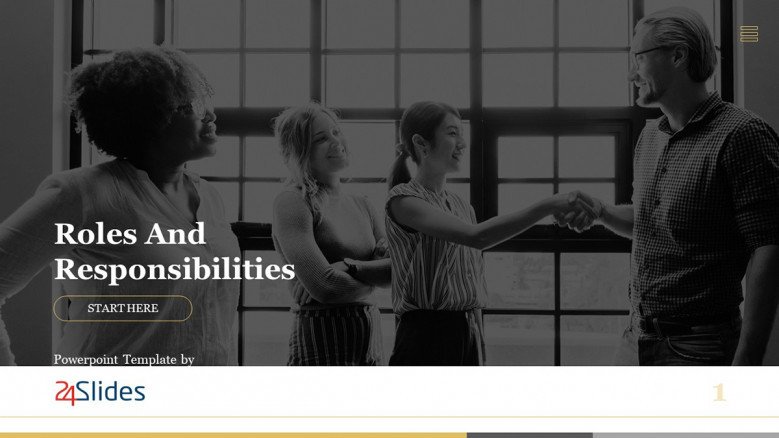
Number of slides: 10
Sometimes teams fail for a lack of clarity in what they have to do or they don't know exactly how they contribute to a project. Don’t let that happen with your team! Having a clear understanding of the roles and responsibilities of everyone in the company is vital for team efficiency and obtaining successful results. Our Roles and Responsibilities Presentation Template gives you powerful tools like the Role Overview Slide, Authority Flowchart Slide, and the HR Team Slide to define each role clearly and help your team perform better.
- About this template
- How to edit
- Custom Design Services
Free Roles and Responsibilities Presentation Template
Role and responsibilities overview slide.
Don’t just repeat what the role description of each employee says. Here you will have the opportunity to translate what the company expects from them into engaging numbers such as how many projects the individual will be involved in, performance KPIs, number of people in their team, etc.
Authority Flow chart Slide
Simple in appearance but carries essential information that can have a great impact on your team. We are talking about the authority flow chart slide! The best way to use this tool is by setting a problem as an example and showing employees how they should act or who they need to contact with to resolve this situation.
HR Team Slide
Finally, introduce the department in charge of designing each role’s profile: the HR Team. In this way, whenever your employees have doubts or want to discuss their role and responsibilities, they will know exactly who to speak with.
Match skills with roles
Every person has unique talents. Keep in mind the skills and expertise of your employees at the moment of assigning responsibilities in the team.
Roles and responsibilities are not the same
A role is the position that a person assumes in a company or team whereas responsibilities are the functions or duties of the role.
Team efficiency
Giving a presentation about the roles and responsibilities of each member of the team will help your employees know more about each other's position and increase team efficiency.
FIND OUT MORE ABOUT OUR CUSTOM DESIGN SERVICES
Todd Speranzo
VP of Marketing at Avella
"24Slides helps us get PowerPoints on-brand, and improve overall design in a timeframe that is often “overnight”. Leveraging the time zone change and their deep understanding of PowerPoint, our Marketing team has a partner in 24Slides that allows us to focus purely on slide content, leaving all of the design work to 24Slides."
Gretchen Ponts
Strata Research
"The key to the success with working with 24Slides has been the designers’ ability to revamp basic information on a slide into a dynamic yet clean and clear visual presentation coupled with the speed in which they do so. We do not work in an environment where time is on our side and the visual presentation is everything. In those regards, 24Slides has been invaluable."
"After training and testing, 24Slides quickly learnt how to implement our CVI, deliver at a high quality and provide a dedicated design team that always tries to accommodate our wishes in terms of design and deadlines."
What's included in Keynote Template?
I want this template customized class="mobile-none"for my needs!
69 beautifully designed slides 67 icons included PowerPoint and Keynote ready 16:9 full HD class="mobile-none"resolution
Check out other similar templates

Presentation Business Icons

Management Strategy PowerPoint Template

Mobile Sales Slides Template

Pitch Deck Presentation Templates
- Customer Favorites
Roles And Responsibilities
Design Services
Business PPTs
Business Plan
Introduction PPT
Self Introduction
Startup Business Plan
Cyber Security
Digital Marketing
Project Management
Product Management
Artificial Intelligence
Target Market
Communication
Supply Chain
Google Slides
Research Services
All Categories

Meeting Role And Responsibilities Ppt PowerPoint Presentation Complete Deck
Improve your presentation delivery using this meeting role and responsibilities ppt powerpoint presentation complete deck. Support your business vision and objectives using this well-structured PPT deck. This template offers a great starting point for delivering beautifully designed presentations on the topic of your choice. Comprising ten slides this professionally designed template is all you need to host discussion and meetings with collaborators. Each slide is self-explanatory and equipped with high-quality graphics that can be adjusted to your needs. Therefore, you will face no difficulty in portraying your desired content using this PPT slideshow. This PowerPoint slideshow contains every important element that you need for a great pitch. It is not only editable but also available for immediate download and utilization. The color, font size, background, shapes everything can be modified to create your unique presentation layout. Therefore, download it now.

Roles And Responsibilities Ppt PowerPoint Presentation Complete Deck With Slides
If designing a presentation takes a lot of your time and resources and you are looking for a better alternative, then this roles and responsibilities ppt powerpoint presentation complete deck with slides is the right fit for you. This is a prefabricated set that can help you deliver a great presentation on the topic. All the twelve slides included in this sample template can be used to present a birds-eye view of the topic. These slides are also fully editable, giving you enough freedom to add specific details to make this layout more suited to your business setting. Apart from the content, all other elements like color, design, theme are also replaceable and editable. This helps in designing a variety of presentations with a single layout. Not only this, you can use this PPT design in formats like PDF, PNG, and JPG once downloaded. Therefore, without any further ado, download and utilize this sample presentation as per your liking.

Roles And Responsibilities Of Scrum Master Ppt PowerPoint Presentation Complete Deck With Slides
Induce strategic thinking by presenting this complete deck. Enthrall your audience by deploying this thought provoking PPT deck. It can be downloaded in both standard and widescreen aspect ratios, thus making it a complete package to use and deploy. Convey your thoughts and actions using the twenty eight slides presented in this complete deck. Additionally, feel free to alter its components like color, graphics, design, etc, to create a great first impression. Grab it now by clicking on the download button below.

Roles And Responsibilities Of Scrum Master Ppt PowerPoint Presentation Complete Deck
Induce strategic thinking by presenting this complete deck. Enthrall your audience by deploying this thought provoking PPT deck. It can be downloaded in both standard and widescreen aspect ratios, thus making it a complete package to use and deploy. Convey your thoughts and actions using the twenty two slides presented in this complete deck. Additionally, feel free to alter its components like color, graphics, design, etc, to create a great first impression. Grab it now by clicking on the download button below.

Competency Matrix For Job Role Ppt PowerPoint Presentation Complete Deck With Slides
This complete deck acts as a great communication tool. It helps you in conveying your business message with personalized sets of graphics, icons etc. Comprising a set of twenty slides, this complete deck can help you persuade your audience. It also induces strategic thinking as it has been thoroughly researched and put together by our experts. Not only is it easily downloadable but also editable. The color, graphics, theme any component can be altered to fit your individual needs. So grab it now.

Role Of Human Resource In Workplace Culture Ppt PowerPoint Presentation Complete Deck With Slides
Induce strategic thinking by presenting this complete deck. Enthrall your audience by deploying this thought-provoking PPT deck. It can be downloaded in both standard and widescreen aspect ratios, thus making it a complete package to use and deploy. Convey your thoughts and actions using the thirty four slides presented in this complete deck. Additionally, feel free to alter its components like color, graphics, design, etc, to create a great first impression. Grab it now by clicking on the download button below.

Roles And Responsibilities Of Direct Mail Advertising Team Professional PDF
This slide represents major roles and responsibilities for direct mail marketing team which helps in smooth execution and process efficiency. It provides information regarding roles and responsibilities and skill required by direct mail market analyst, manager and specialist. Presenting Roles And Responsibilities Of Direct Mail Advertising Team Professional PDF to dispense important information. This template comprises four stages. It also presents valuable insights into the topics including Roles And Responsibilities, Skills Required, Direct Mail Marketing Analyst. This is a completely customizable PowerPoint theme that can be put to use immediately. So, download it and address the topic impactfully.
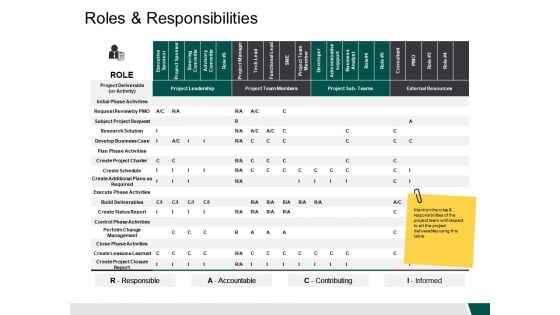
Roles And Responsibilities Ppt PowerPoint Presentation Gallery Vector
This is a roles and responsibilities ppt powerpoint presentation gallery vector. This is a four stage process. The stages in this process are business, management, strategy, analysis, marketing.
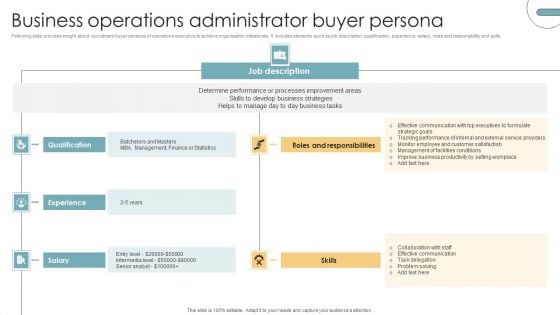
Business Operations Administrator Buyer Persona Themes PDF
Following slide provides insight about recruitment buyer persona of operations executive to achieve organisation milestones. It includes elements such as job description, qualification, experience, salary, roles and responsibility and skills. Presenting Business Operations Administrator Buyer Persona Themes PDF to dispense important information. This template comprises five stages. It also presents valuable insights into the topics including Qualification, Experience, Salary, Roles And Responsibilities, Skills. This is a completely customizable PowerPoint theme that can be put to use immediately. So, download it and address the topic impactfully.

Project Scrum Learning Roles And Responsibilities Template PDF
This slide signifies the project scrum learning roles and responsibilities. It covers information about roles like product owner, scrum master and team with job description.Showcasing this set of slides titled Project Scrum Learning Roles And Responsibilities Template PDF. The topics addressed in these templates are Organizational Framework, Supported Collaboration, Professional Development. All the content presented in this PPT design is completely editable. Download it and make adjustments in color, background, font etc. as per your unique business setting.
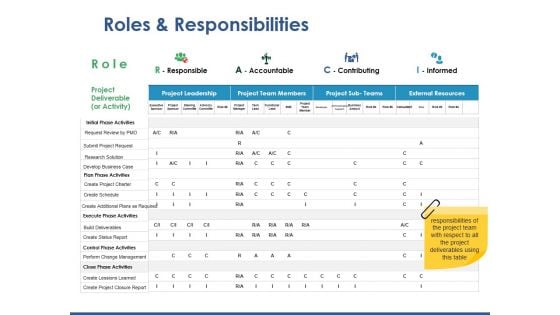
Roles And Responsibilities Ppt PowerPoint Presentation Portfolio Elements
This is a roles and responsibilities ppt powerpoint presentation portfolio elements. This is a four stage process. The stages in this process are responsible, accountable, contributing, informed.
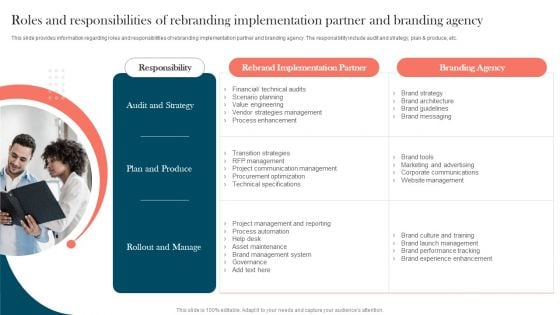
Strengthening Brand Roles And Responsibilities Of Rebranding Implementation Topics PDF
This slide provides information regarding roles and responsibilities of rebranding implementation partner and branding agency. The responsibility include audit and strategy, plan and produce, etc. Create an editable Strengthening Brand Roles And Responsibilities Of Rebranding Implementation Topics PDF that communicates your idea and engages your audience. Whether youre presenting a business or an educational presentation, pre-designed presentation templates help save time. Strengthening Brand Roles And Responsibilities Of Rebranding Implementation Topics PDF is highly customizable and very easy to edit, covering many different styles from creative to business presentations. Slidegeeks has creative team members who have crafted amazing templates. So, go and get them without any delay.
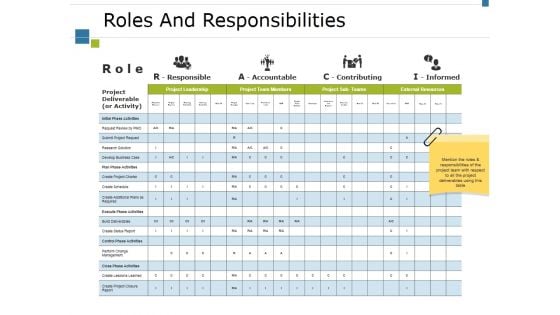
Roles And Responsibilities Ppt PowerPoint Presentation Gallery
This is a roles and responsibilities ppt powerpoint presentation gallery. This is a four stage process. The stages in this process are accountable, contributing, informed, responsible, activity.

Major Roles And Responsibilities Ppt PowerPoint Presentation Slides Graphics Pictures
This is a major roles and responsibilities ppt powerpoint presentation slides graphics pictures. This is a four stage process. The stages in this process are opportunity, business, management, planning, strategy.
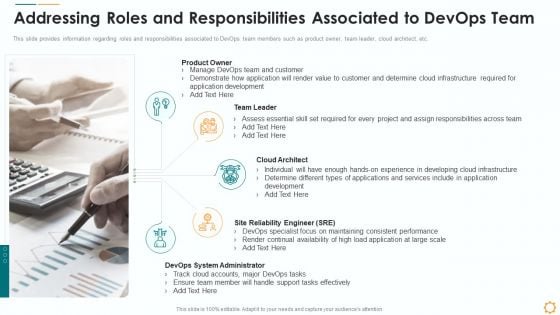
Addressing Roles And Responsibilities Associated To Devops Team Information PDF
This slide provides information regarding roles and responsibilities associated to DevOps team members such as product owner, team leader, cloud architect, etc.
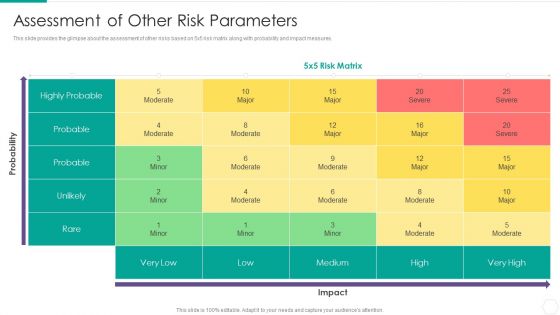
Quantitative Risk Assessment Assessment Of Other Risk Parameters Portrait PDF
This slide provides the glimpse about the assessment of other risks based on 5x5 risk matrix along with probability and impact measures. Deliver and pitch your topic in the best possible manner with this Quantitative Risk Assessment Assessment Of Other Risk Parameters Portrait PDF. Use them to share invaluable insights on Assessment Of Other Risk Parameters and impress your audience. This template can be altered and modified as per your expectations. So, grab it now.
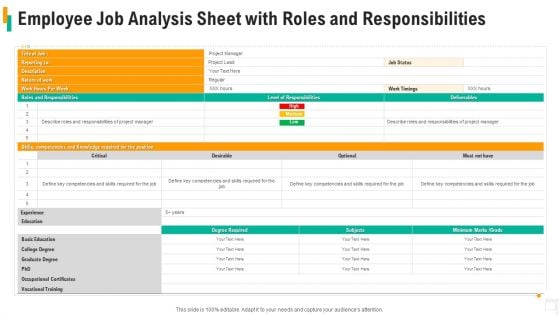
Employee Job Analysis Sheet With Roles And Responsibilities Background PDF
Showcasing this set of slides titled employee job analysis sheet with roles and responsibilities background pdf. The topics addressed in these templates are employee job analysis sheet with roles and responsibilities. All the content presented in this PPT design is completely editable. Download it and make adjustments in color, background, font etc. as per your unique business setting.
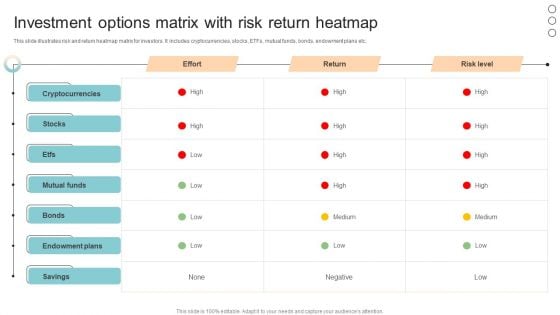
Investment Options Matrix With Risk Return Heatmap Diagrams PDF
This slide illustrates risk and return heatmap matrix for investors. It includes cryptocurrencies, stocks, ETFs, mutual funds, bonds, endowment plans etc. Showcasing this set of slides titled Investment Options Matrix With Risk Return Heatmap Diagrams PDF. The topics addressed in these templates are Cryptocurrencies, Stocks, Mutual Funds. All the content presented in this PPT design is completely editable. Download it and make adjustments in color, background, font etc. as per your unique business setting.
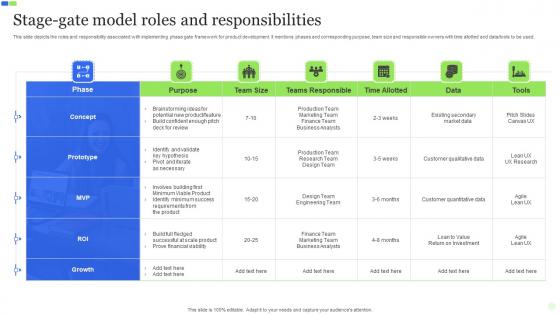
Stage Gate Model Roles And Responsibilities Sample Pdf
This slide depicts the roles and responsibility associated with implementing phase gate framework for product development. It mentions phases and corresponding purpose, team size and responsible owners with time allotted and data or tools to be used. Pitch your topic with ease and precision using this Stage Gate Model Roles And Responsibilities Sample Pdf. This layout presents information on Stage Gate Model, Roles And Responsibilities, Gate Framework, Product Development. It is also available for immediate download and adjustment. So, changes can be made in the color, design, graphics or any other component to create a unique layout. This slide depicts the roles and responsibility associated with implementing phase gate framework for product development. It mentions phases and corresponding purpose, team size and responsible owners with time allotted and data or tools to be used.

Implementation Strategy For Project Solution Roadmap With Major Phases Of Transition Project Inspiration PDF
This slide shows the blueprint for the implementation of change in the organization. It provides information about the key phases and timeline of the project. It also covers the tasks involved in each phase to ensure the success of the project undertaken. Deliver and pitch your topic in the best possible manner with this Implementation Strategy For Project Solution Roadmap With Major Phases Of Transition Project Inspiration PDF. Use them to share invaluable insights on Planning And Infrastructure, Deployment And Testing, Training And Signoff and impress your audience. This template can be altered and modified as per your expectations. So, grab it now.

Roles And Responsibilities Of Marketing Team Members Slides PDF
This slide provides an overview of marketing team roles and responsibilities. The roles covered are product, brand, operations and traditional marketing head. Do you have an important presentation coming up Are you looking for something that will make your presentation stand out from the rest Look no further than Roles And Responsibilities Of Marketing Team Members Slides PDF. With our professional designs, you can trust that your presentation will pop and make delivering it a smooth process. And with Slidegeeks, you can trust that your presentation will be unique and memorable. So why wait Grab Roles And Responsibilities Of Marketing Team Members Slides PDF today and make your presentation stand out from the rest
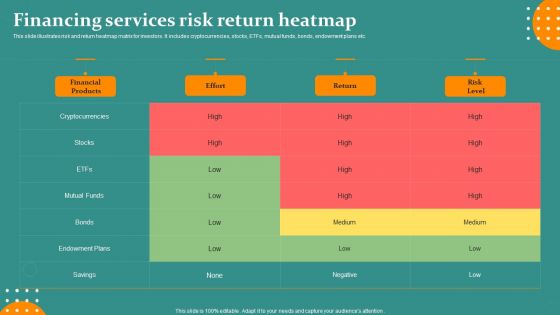
Financing Services Risk Return Heatmap Ppt PowerPoint Presentation Slides Tips PDF
This slide illustrates risk and return heatmap matrix for investors. It includes cryptocurrencies, stocks, ETFs, mutual funds, bonds, endowment plans etc.Pitch your topic with ease and precision using this Financing Services Risk Return Heatmap Ppt PowerPoint Presentation Slides Tips PDF. This layout presents information on Financial Products, Cryptocurrencies, Endowment Plans. It is also available for immediate download and adjustment. So, changes can be made in the color, design, graphics or any other component to create a unique layout.

Roles And Responsibilities For Quality Ppt PowerPoint Presentation Tips
This is a roles and responsibilities for quality ppt powerpoint presentation tips. This is a eight stage process. The stages in this process are quality assurance, packaging and shipping, marketing and sales, customer service, top management, design, procurement, production operations.
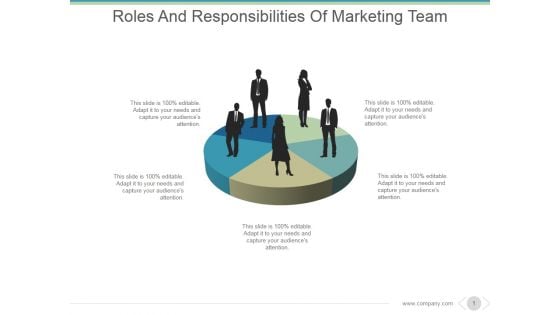
Roles And Responsibilities Of Marketing Team Ppt PowerPoint Presentation Examples
This is a roles and responsibilities of marketing team ppt powerpoint presentation examples. This is a five stage process. The stages in this process are people, communication, pie, team, business, marketing.
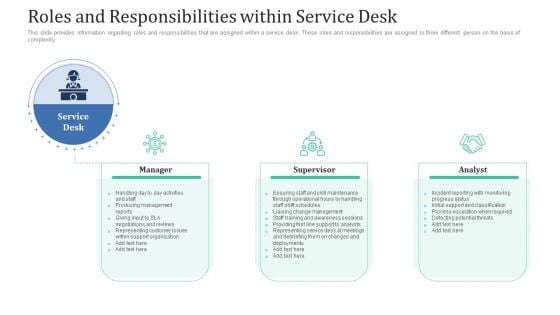
Roles And Responsibilities Within Service Desk Ppt Gallery Background PDF
This slide provides information regarding roles and responsibilities that are assigned within a service desk. These roles and responsibilities are assigned to three different person on the basis of complexity. Presenting roles and responsibilities within service desk ppt gallery background pdf to provide visual cues and insights. Share and navigate important information on three stages that need your due attention. This template can be used to pitch topics like manager, supervisor, analyst. In addition, this PPT design contains high-resolution images, graphics, etc, that are easily editable and available for immediate download.
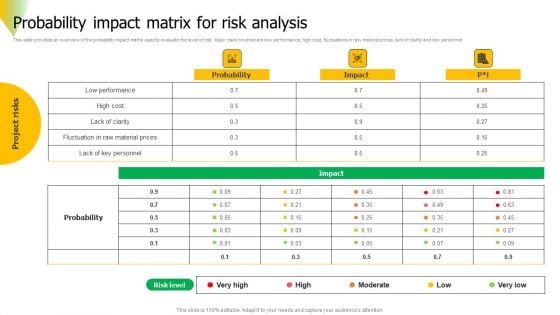
Risk Assessment Probability Impact Matrix For Risk Analysis Background PDF
This slide provides an overview of the probability impact matrix used to evaluate the level of risk. Major risks covered are low performance, high cost, fluctuations in raw material prices, lack of clarity and key personnel. Slidegeeks is here to make your presentations a breeze with Risk Assessment Probability Impact Matrix For Risk Analysis Background PDF With our easy to use and customizable templates, you can focus on delivering your ideas rather than worrying about formatting. With a variety of designs to choose from, you are sure to find one that suits your needs. And with animations and unique photos, illustrations, and fonts, you can make your presentation pop. So whether you are giving a sales pitch or presenting to the board, make sure to check out Slidegeeks first
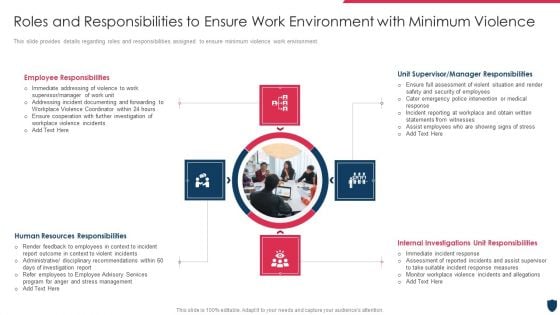
Cyber Safety Incident Management Roles And Responsibilities Pictures PDF
This slide provides details regarding roles and responsibilities assigned to ensure minimum violence work environment. This is a cyber safety incident management roles and responsibilities pictures pdf template with various stages. Focus and dispense information on four stages using this creative set, that comes with editable features. It contains large content boxes to add your information on topics like employee responsibilities, human resources responsibilities, internal investigations unit responsibilities, unit supervisor or manager responsibilities. You can also showcase facts, figures, and other relevant content using this PPT layout. Grab it now.

Roles And Responsibilities Of Our Existing Financial Planning And Analysis Team Template PDF
The following slide outlines different roles and responsibilities of the organization existing FP and A professionals. It covers information about financial planning and analysis director, manager and corporate financial analyst. Take your projects to the next level with our ultimate collection of Roles And Responsibilities Of Our Existing Financial Planning And Analysis Team Template PDF. Slidegeeks has designed a range of layouts that are perfect for representing task or activity duration, keeping track of all your deadlines at a glance. Tailor these designs to your exact needs and give them a truly corporate look with your own brand colors they all make your projects stand out from the rest.
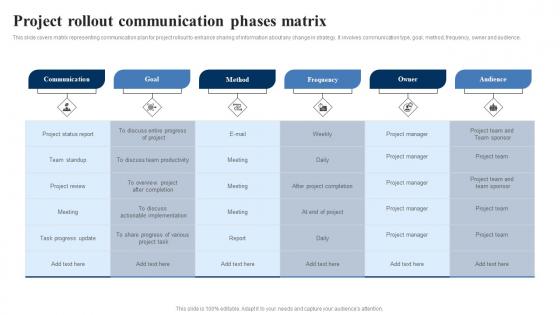
Project Rollout Communication Phases Matrix Rules Pdf
This slide covers matrix representing communication plan for project rollout to enhance sharing of information about any change in strategy. It involves communication type, goal, method, frequency, owner and audience.Pitch your topic with ease and precision using this Project Rollout Communication Phases Matrix Rules Pdf This layout presents information on Communication, Actionable Implementation, Progress Various It is also available for immediate download and adjustment. So, changes can be made in the color, design, graphics or any other component to create a unique layout. This slide covers matrix representing communication plan for project rollout to enhance sharing of information about any change in strategy. It involves communication type, goal, method, frequency, owner and audience.

RACI Matrix To Identify Roles And Responsibilities Of Risk Management Team Structure PDF
The following slide exhibits a comprehensive RACI responsible, accountable, consulted and informed matrix which can be used to identify the key stakeholders involved in the real estate risk management process. It covers key information about the roles and responsibilities of the stakeholders. Deliver and pitch your topic in the best possible manner with this RACI Matrix To Identify Roles And Responsibilities Of Risk Management Team Structure PDF. Use them to share invaluable insights on Risk Identification, Risk Analysis, Quantitative Risk and impress your audience. This template can be altered and modified as per your expectations. So, grab it now.

Roles And Responsibilities Of International Marketing Strategy Demonstration Pdf
This slide represents major roles and responsibilities for global marketing team. It includes international marketer, email marketing manager, social media manager, PPC manager and SEO manager.Presenting this PowerPoint presentation, titled Roles And Responsibilities Of International Marketing Strategy Demonstration Pdf, with topics curated by our researchers after extensive research. This editable presentation is available for immediate download and provides attractive features when used. Download now and captivate your audience. Presenting this Roles And Responsibilities Of International Marketing Strategy Demonstration Pdf. Our researchers have carefully researched and created these slides with all aspects taken into consideration. This is a completely customizable Roles And Responsibilities Of International Marketing Strategy Demonstration Pdf that is available for immediate downloading. Download now and make an impact on your audience. Highlight the attractive features available with our PPTs. This slide represents major roles and responsibilities for global marketing team. It includes international marketer, email marketing manager, social media manager, PPC manager and SEO manager.
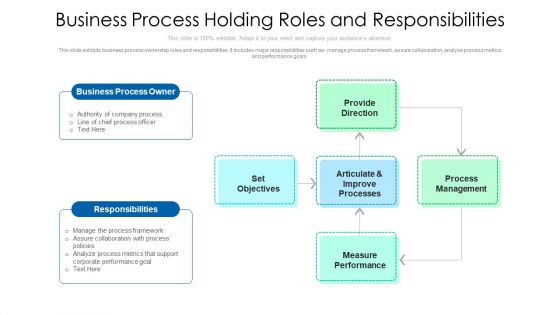
Business Process Holding Roles And Responsibilities Ppt PowerPoint Presentation Gallery Infographic Template PDF
This slide exhibits business process ownership roles and responsibilities. It includes major responsibilities such as- manage process framework, assure collaboration, analyse process metrics and performance goals. Showcasing this set of slides titled business process holding roles and responsibilities ppt powerpoint presentation gallery infographic template pdf. The topics addressed in these templates are provide direction, process management, measure performance, set objectives, responsibilities. All the content presented in this PPT design is completely editable. Download it and make adjustments in color, background, font etc. as per your unique business setting.
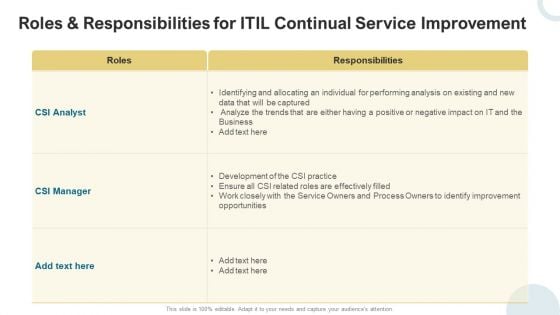
Roles And Responsibilities For ITIL Continual Service Improvement Elements PDF
Deliver and pitch your topic in the best possible manner with this roles and responsibilities for itil continual service improvement elements pdf. Use them to share invaluable insights on roles and responsibilities and impress your audience. This template can be altered and modified as per your expectations. So, grab it now.

Roles And Responsibilities For Portfolio Management Team Structure PDF
This slide represents roles and responsibilities for portfolio management team. It includes analyst, portfolio manager, investment manager and asset manager. This is a Roles And Responsibilities For Portfolio Management Team Structure PDF template with various stages. Focus and dispense information on four stages using this creative set, that comes with editable features. It contains large content boxes to add your information on topics like Planning, Implementation, Performance Monitoring. You can also showcase facts, figures, and other relevant content using this PPT layout. Grab it now.
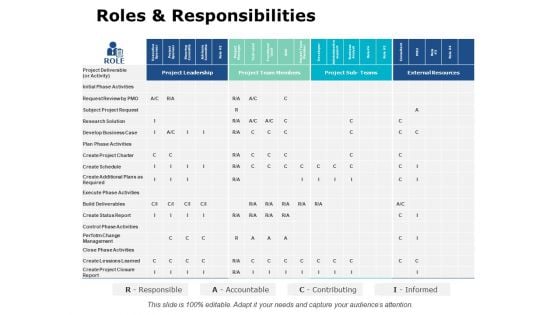
Roles And Responsibilities Ppt PowerPoint Presentation Pictures Background Image
This is a roles and responsibilities ppt powerpoint presentation pictures background image. This is a four stage process. The stages in this process are project leadership, external resources, planning, marketing, strategy.
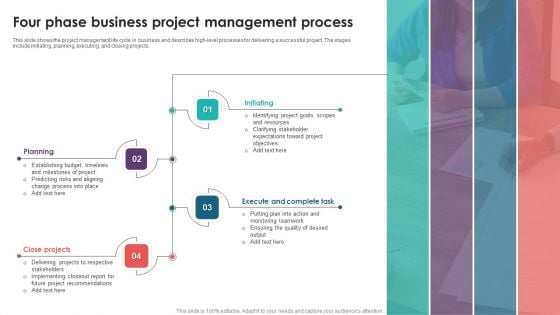
Four Phase Business Project Management Process Elements PDF
This slide shows the project management life cycle in business and describes high-level processes for delivering a successful project. The stages include initiating, planning, executing, and closing projects. Presenting Four Phase Business Project Management Process Elements PDF to dispense important information. This template comprises four stages. It also presents valuable insights into the topics including Planning, Execute And Complete Task, Close Projects, Initiating. This is a completely customizable PowerPoint theme that can be put to use immediately. So, download it and address the topic impactfully.
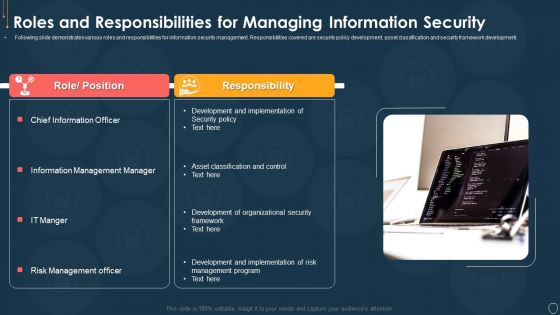
Cyber Security Risk Management Plan Roles And Responsibilities For Managing Information Security Mockup PDF
Following slide demonstrates various roles and responsibilities for information security management. Responsibilities covered are security policy development, asset classification and security framework development. Presenting cyber security risk management plan roles and responsibilities for managing information security mockup pdf to provide visual cues and insights. Share and navigate important information on two stages that need your due attention. This template can be used to pitch topics like role or position, responsibility. In addtion, this PPT design contains high resolution images, graphics, etc, that are easily editable and available for immediate download.
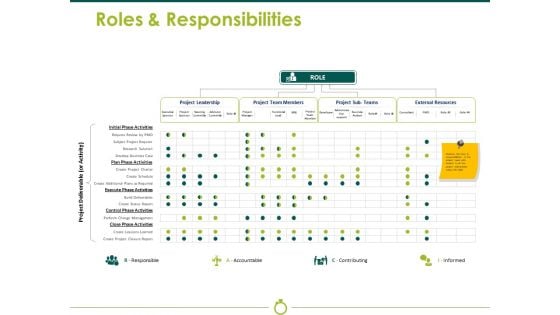
Roles And Responsibilities Ppt PowerPoint Presentation Summary Templates
This is a roles and responsibilities ppt powerpoint presentation summary templates. This is a four stage process. The stages in this process are project leadership, project team members, project sub teams, external resources, business.

Technology Facility Maintenance And Provider Roles And Responsibiliies Within Service Desk Ppt Infographics Display PDF
This slide provides information regarding roles and responsibilities that are assigned within a service desk. These roles and responsibilities are assigned to three different person on the basis of complexity. This is a technology facility maintenance and provider roles and responsibiliies within service desk ppt infographics display pdf template with various stages. Focus and dispense information on three stages using this creative set, that comes with editable features. It contains large content boxes to add your information on topics like support organization, producing management reports, potential threats, progress status, process escalation when required . You can also showcase facts, figures, and other relevant content using this PPT layout. Grab it now.

Roles And Responsibilities Of Stakeholders Sample PDF
This slide shows the resource management requirements and benefits such as objectives and priorities, capital flexibility, service delivery, efficiency, etc. This is a Roles And Responsibilities Of Stakeholders Sample PDF template with various stages. Focus and dispense information on two stages using this creative set, that comes with editable features. It contains large content boxes to add your information on topics like Opportunities, Resource, Management Requirement, Service Delivery. You can also showcase facts, figures, and other relevant content using this PPT layout. Grab it now.


Addressing Roles And Responsibilities Associated To Devops Team Professional PDF
This slide provides information regarding roles and responsibilities associated to DevOps team members for application development. Presenting addressing roles and responsibilities associated to devops team professional pdf to provide visual cues and insights. Share and navigate important information on five stages that need your due attention. This template can be used to pitch topics like team, required, project, determine, services In addtion, this PPT design contains high resolution images, graphics, etc, that are easily editable and available for immediate download.
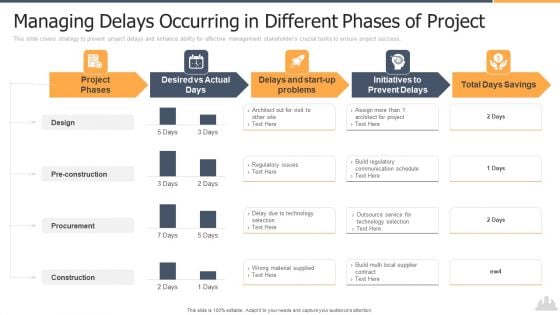
Managing Delays Occurring In Different Phases Of Project Download PDF
This slide covers strategy to prevent project delays and enhance ability for effective management stakeholders crucial tasks to ensure project success. Deliver an awe inspiring pitch with this creative managing delays occurring in different phases of project download pdf bundle. Topics like project phases, desired vs actual, prevent can be discussed with this completely editable template. It is available for immediate download depending on the needs and requirements of the user.
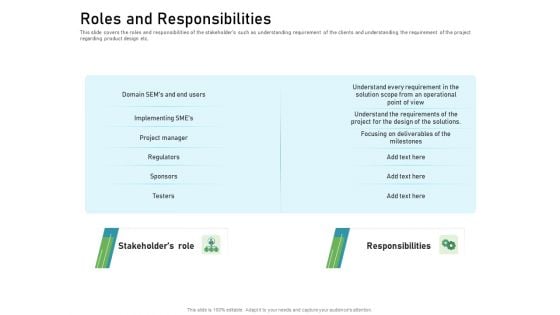
Requirements Governance Plan Roles And Responsibilities Formats PDF
This slide covers the roles and responsibilities of the stakeholders such as understanding requirement of the clients and understanding the requirement of the project regarding product design etc. Deliver and pitch your topic in the best possible manner with this requirements governance plan roles and responsibilities formats pdf. Use them to share invaluable insights on stakeholders role, responsibilities, implementing and impress your audience. This template can be altered and modified as per your expectations. So, grab it now.
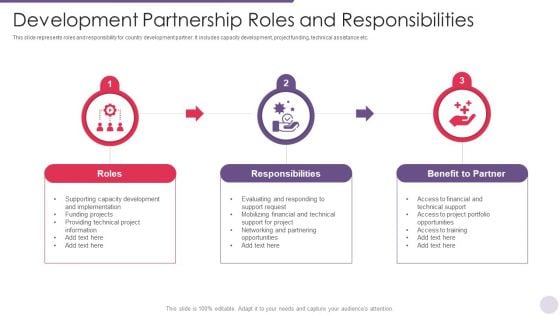
Development Partnership Roles And Responsibilities Professional PDF
This slide represents roles and responsibility for country development partner. It includes capacity development, project funding, technical assistance etc. Persuade your audience using this development partnership roles and responsibilities professional pdf. This PPT design covers three stages, thus making it a great tool to use. It also caters to a variety of topics including roles, responsibilities, benefit to partner. Download this PPT design now to present a convincing pitch that not only emphasizes the topic but also showcases your presentation skills.
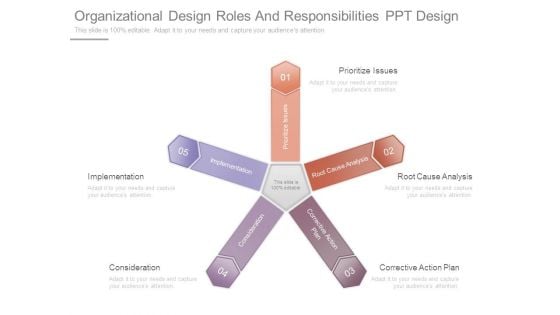
Organizational Design Roles And Responsibilities Ppt Design
This is a organizational design roles and responsibilities ppt design. This is a five stage process. The stages in this process are implementation, consideration, prioritize, issues, root cause analysis, corrective action plan.

Roles And Responsibilities Of Scrum Service Management Team Slides PDF
Showcasing this set of slides titled Roles And Responsibilities Of Scrum Service Management Team Slides PDF. The topics addressed in these templates are Roles And Responsibilities, Scrum Service. All the content presented in this PPT design is completely editable. Download it and make adjustments in color, background, font etc. as per your unique business setting.
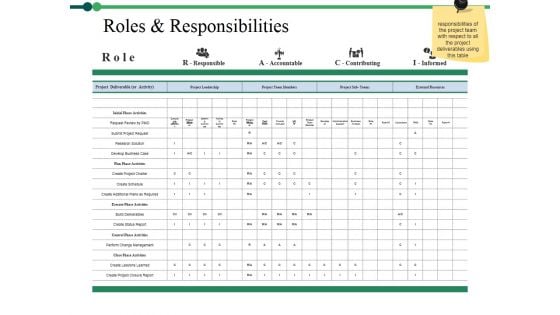
Roles And Responsibilities Ppt PowerPoint Presentation File Slide
This is a roles and responsibilities ppt powerpoint presentation file slide. This is a four stage process. The stages in this process are compare, business, marketing, strategy, management.

Major Roles And Responsibilities Ppt PowerPoint Presentation Outline Introduction
This is a major roles and responsibilities ppt powerpoint presentation outline introduction. This is a four stage process. The stages in this process are marketing, business, management, planning, strategy.
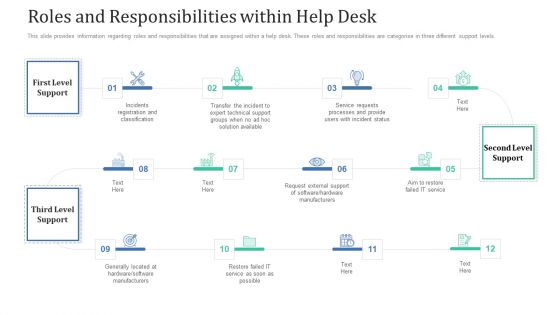
Roles And Responsibilities Within Help Desk Ppt Outline Layouts PDF
This slide provides information regarding roles and responsibilities that are assigned within a help desk. These roles and responsibilities are categorise in three different support levels. This is a roles and responsibilities within help desk ppt outline layouts pdf template with various stages. Focus and dispense information on twelve stages using this creative set, that comes with editable features. It contains large content boxes to add your information on topics like manufacturers, processes, incidents registration and classification. You can also showcase facts, figures, and other relevant content using this PPT layout. Grab it now.

Roles And Responsibilities Advanced Supply Chain Improvement Strategies Professional Pdf
This slide covers roles and responsibilities associated with logistics management team. It involves supply chain director, supply manager, sales forecaster and operations manager. The best PPT templates are a great way to save time, energy, and resources. Slidegeeks have 100 percent editable powerpoint slides making them incredibly versatile. With these quality presentation templates, you can create a captivating and memorable presentation by combining visually appealing slides and effectively communicating your message. Download Roles And Responsibilities Advanced Supply Chain Improvement Strategies Professional Pdf from Slidegeeks and deliver a wonderful presentation. This slide covers roles and responsibilities associated with logistics management team. It involves supply chain director, supply manager, sales forecaster and operations manager.

Roles And Responsibilities Ppt PowerPoint Presentation Professional Designs
This is a roles and responsibilities ppt powerpoint presentation professional designs. This is a four stage process. The stages in this process are marketing, business, management, compare.
Executive Management Team Roles And Responsibilities Ppt Icon
This is a executive management team roles and responsibilities ppt icon. This is a eight stage process. The stages in this process are reporting, oversight, planning, messaging, monitoring, risk analysis, project manager, implementing.
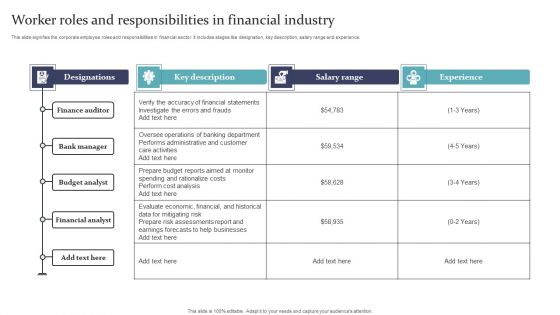
Worker Roles And Responsibilities In Financial Industry Rules PDF
This slide signifies the corporate employee roles and responsibilities in financial sector. It includes stages like designation, key description, salary range and experience. Pitch your topic with ease and precision using this Worker Roles And Responsibilities In Financial Industry Rules PDF. This layout presents information on Finance Auditor, Budget Analyst, Financial Analyst. It is also available for immediate download and adjustment. So, changes can be made in the color, design, graphics or any other component to create a unique layout.

Allocate Roles And Responsibilities Of Sustainable Team Information PDF
The following slide illustrates roles and responsibilities of sustainable marketing campaign to ensure job clarity and boosts efficiency. It includes elements such as collaborating with teams, developing promotional strategies reviewing brand guidelines, campaign schedules etc. If you are looking for a format to display your unique thoughts, then the professionally designed Allocate Roles And Responsibilities Of Sustainable Team Information PDF is the one for you. You can use it as a Google Slides template or a PowerPoint template. Incorporate impressive visuals, symbols, images, and other charts. Modify or reorganize the text boxes as you desire. Experiment with shade schemes and font pairings. Alter, share or cooperate with other people on your work. Download Allocate Roles And Responsibilities Of Sustainable Team Information PDF and find out how to give a successful presentation. Present a perfect display to your team and make your presentation unforgettable.

Implementation Of An Efficient Credit Card Promotion Plan Roles Responsibilities For Credit Card Inspiration PDF
This slide represents roles and responsibilities of credit card marketing team. It includes credit card marketing manager, email marketing manager, marketing customer experience, product manager and promotion manager. Are you in need of a template that can accommodate all of your creative concepts This one is crafted professionally and can be altered to fit any style. Use it with Google Slides or PowerPoint. Include striking photographs, symbols, depictions, and other visuals. Fill, move around, or remove text boxes as desired. Test out color palettes and font mixtures. Edit and save your work, or work with colleagues. Download Implementation Of An Efficient Credit Card Promotion Plan Roles Responsibilities For Credit Card Inspiration PDF and observe how to make your presentation outstanding. Give an impeccable presentation to your group and make your presentation unforgettable.

Roles And Responsibilities Of Event Marketing Team Designs PDF
This slide provides an overview of marketing team roles and responsibilities. The roles covered are brand manager, chief marketing officer and content writer. Create an editable Roles And Responsibilities Of Event Marketing Team Designs PDF that communicates your idea and engages your audience. Whether you are presenting a business or an educational presentation, pre-designed presentation templates help save time. Roles And Responsibilities Of Event Marketing Team Designs PDF is highly customizable and very easy to edit, covering many different styles from creative to business presentations. Slidegeeks has creative team members who have crafted amazing templates. So, go and get them without any delay.
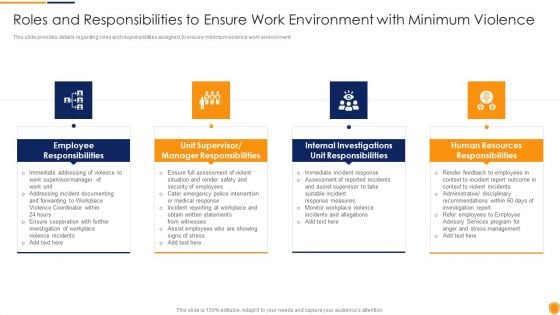
Mitigating Cybersecurity Threats And Vulnerabilities Roles And Responsibilities Introduction PDF
This slide provides details regarding roles and responsibilities assigned to ensure minimum violence work environment. This is a mitigating cybersecurity threats and vulnerabilities roles and responsibilities introduction pdf template with various stages. Focus and dispense information on four stages using this creative set, that comes with editable features. It contains large content boxes to add your information on topics like employee responsibilities, manager responsibilities, unit responsibilities, human resources responsibilities. You can also showcase facts, figures, and other relevant content using this PPT layout. Grab it now.
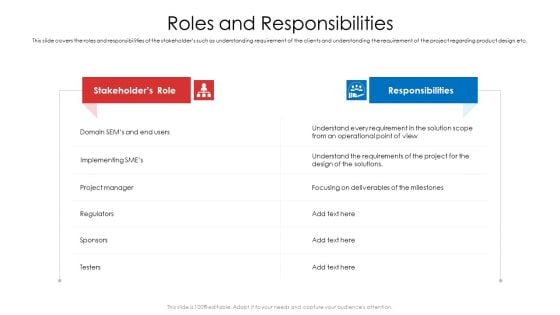
Product Demand Document Roles And Responsibilities Inspiration PDF
This slide covers the roles and responsibilities of the stakeholders such as understanding requirement of the clients and understanding the requirement of the project regarding product design etc. Deliver and pitch your topic in the best possible manner with this product demand document roles and responsibilities inspiration pdf. Use them to share invaluable insights on stakeholders role, responsibilities, project manager and impress your audience. This template can be altered and modified as per your expectations. So, grab it now.
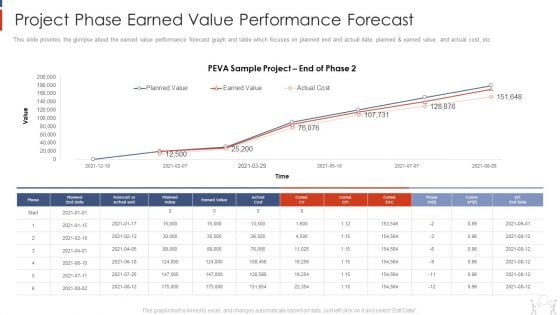
Project Management Modelling Techniques IT Project Phase Earned Value Performance Forecast Portrait PDF
This slide provides the glimpse about the earned value performance forecast graph and table which focuses on planned end and actual date, planned and earned value, and actual cost, etc. Deliver and pitch your topic in the best possible manner with this project management modelling techniques it project phase earned value performance forecast portrait pdf. Use them to share invaluable insights on planned, earned value, actual cost and impress your audience. This template can be altered and modified as per your expectations. So, grab it now.
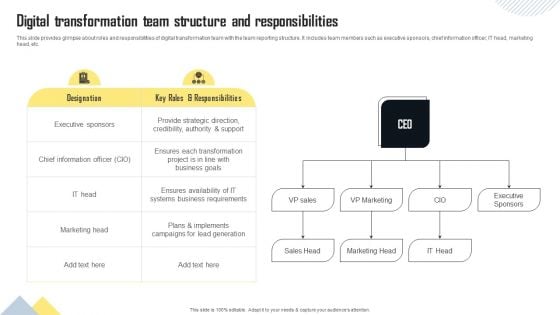
Digital Transformation Team Structure And Responsibilities Introduction PDF
This slide provides glimpse about roles and responsibilities of digital transformation team with the team reporting structure. It includes team members such as executive sponsors, chief information officer, IT head, marketing head, etc. Get a simple yet stunning designed Digital Transformation Team Structure And Responsibilities Introduction PDF. It is the best one to establish the tone in your meetings. It is an excellent way to make your presentations highly effective. So, download this PPT today from Slidegeeks and see the positive impacts. Our easy to edit Digital Transformation Team Structure And Responsibilities Introduction PDF can be your go to option for all upcoming conferences and meetings. So, what are you waiting for Grab this template today.

- Onsite training
3,000,000+ delegates
15,000+ clients
1,000+ locations
- KnowledgePass
- Log a ticket
01344203999 Available 24/7

Presentation Specialist Job Description: A Complete Guide
This blog will explore the Presentation Specialist Job Description in detail and help you understand how to design visually compelling Presentations. This helps you to enhance communication. It will also discuss how to create polished layouts, Data Visualisations, and impactful graphics using tools like PowerPoint. Read more!

Exclusive 40% OFF
Training Outcomes Within Your Budget!
We ensure quality, budget-alignment, and timely delivery by our expert instructors.
Share this Resource
- Business Writing Course
- Data Analysis Skills
- Presenting with Impact Training
- Blended Learning Essentials

Do you love creating Presentations and setting your projects apart from the rest? Does creating different infographics, animation and content for your business entice you? Then, a career as a Presentation Specialist is for you. If you want to know how to become one, this detailed Presentation Specialist Job Description will help you.
Presentation Specialists create slides, Data Visualisations , and graphics that simplify storytelling and are adapted to our brand needs. Together, they work with marketing, sales, and strategic teams to transform complex information into something that makes sense to the audience and helps them achieve their objectives. This blog covers the job description for a Presentation Specialist. Read on to find out more.
Table of Contents
1) What is a Presentation Specialist?
2) Job Description of a Presentation Specialist
3) Presentation Specialist qualifications
4) Responsibilities of a Presentation Specialist
5) Software utilised by Presentation Specialists
6) Conclusion
What is a Presentation Specialist?
A Presentation Specialist is responsible for making a visual Presentation that is both relevant and interesting by focusing on the meaning of the information with high accuracy. They use robust software tools like PowerPoint that help you harness narrative and vital data. They collaborate with the marketing, sales, and top management to build Presentations that communicate project objectives, satisfy audience needs, and conform to the brand norms of a company.
First, one of their strengths is presenting complicated data in an exciting and eye-catching way, leaving a vivid memory and effectively portraying the message. However, digital marketers stem their creativity from strategic thinking to ensure Presentations stand out and match the brand, and eventually, customers find it natural to relate to them.

Job Description of a Presentation Specialist
Let’s have a look at the Job Description of a Presentation Specialist:
|
|
|
|
| Creates visually compelling presentations that effectively convey key messages, leveraging creativity and branding consistency. |
|
| Develops polished presentations using software like PowerPoint, Keynote, and Prezi. |
|
| Collaborates with marketing, sales, and executive teams to align content with project goals. |
|
| Creates charts, graphs, and Data Visualisations to simplify complex information. |
|
| Ensures brand consistency by adhering to corporate branding guidelines. |
|
| Manages multiple projects while meeting deadlines and quality standards. |
|
| Strong graphic design, Data Visualisation, and storytelling abilities. |
|
| Proficiency in presentation software and Adobe Creative Suite. |
|
| Excellent attention to detail and branding alignment. |
|
| Effective communication and collaboration skills. |
|
| Bachelor's degree in Graphic Design, Visual Communication, Marketing, or a related field. |
|
| Previous experience in creating presentations, preferably in Marketing, design, or communication fields. |
Presentation Specialist qualifications
Let's look at some of the essential Qualifications that are required to become a Presentation Specialist:
Educational background
Generally, Presentation Specialists can major in Graphic Design, Visual Communication, marketing, or a related field. Of course, their first and most important education is their higher education, where they are grounded in some basic design, brand creation, and compelling storytelling.
Professional experience
A critical requirement is earlier exposure to making visually pleasing Presentations in many industries. They are usually considered to have established a reputation for being great at meeting the needs of marketing, sales, and executive teams. Such teams typically pay them to create content that aligns with the company's goals and those of their audiences.
Software competence
Familiarity with widely used tools like PowerPoint and graphic design tools like Adobe Creative Suite is necessary. Consequently, they are competent enough to create professional-level designs, charts, Data Visualisations, and images, contributing to my organisation's smooth communication.
Attention to detail
Foresight for details counts a lot for us to ascertain harmony and precise placing of elements and for data exploitation to be effective. Presentation Specialists are assigned to proofread the documents to remove errors and show that we are competent.
Learn how you can engage your audience with our Presentation Skills Courses – register today!
Responsibilities of a Presentation Specialist
The role of a Presentation Specialist is to present enticing visuals that successfully transmit what a company tries to convey using a message. Their duties incorporate creativity, skills and strategy , which assists the organisations.

Crafting engaging Presentations
One key responsibility is effectively making highly polished, concise, and audience-centered Presentations. This involves determining the correct layouts, colours, and fonts that correspond with the company's brand and help these elements stand out instead of the content.
Data Visualisation
Presentation Experts simplify complex data through visualisation tools such as graphs, charts, and infographics. This process includes finding vital pieces of data and creating visually appealing and well-structured Data Visualisations using tools like Excel and Tableau .
Content collaboration and refinement
Marketing, sales, and executive teams are their close partners, who provide them with feedback and help refine the Presentation content. Among them are knowing the core of customising the speech, remaining coherent, and tailoring the Presentation to the audience's demands. They could make recommendations for editing scripts and ensure that data is presented logically, among others.
Software proficiency
PowerPoint, Keynote, and Prezi are perfect examples of Presentation software; the ability to use them skillfully is necessary. These designers have also mastered using graphics design tools like Adobe Creative Suite and are competent enough to produce superior visuals.
Brand consistency
Keeping every Presentation in line with the brand is of the utmost importance. They ensure that the organisation follows its guidelines, using the correct logos, fonts, and colour schemes.
Project Management
Managing several projects at a time is an essential part of their work. Along with meeting deadlines, they need to be very average in terms of quality, so this implies excellent time-keeping skills.
Continuous improvement
In addition to remaining ahead of the latest design trends and being familiar with new Presentation software, they will always be on the set to enhance their expertise and generate new ideas for their company.
Enhance your understanding of Business Writing with our Business Writing Course – Join now!
Software utilised by Presentation Specialists
To achieve attractive, visually appealing Presentations, Presentation experts use the whole toolset of software instruments to fulfil all creative desires and effective communication ideas. The following are Google Slides, Microsoft PowerPoint, Apple Keynote, Adobe Creative Suite, etc. Here’s an in-depth look at each one:
1) Google Slides
Google Slides is a truly web-based Presentation tool that allows simultaneous contributions from collaborators with effortless online accessibility. Here’s how it benefits Presentation Specialists:
a) Collaboration: The cloud version of Google Slides allows many team members to work together while making a Presentation. Experts can amend, comment, and provide critical remarks immediately, which increases productivity and simplifies the workflow.
b) Accessibility: Lectures can be viewed from any device the specialists have through the web. This is key during collaborations with different units and across various locations.
c) Integration: Google Slides is excellently integrated with other Google Workspace applications, such as Docs and Sheets, thus facilitating the process of adding outside documented data, spreadsheets, or charts to the slides. It offers a colourful inventory of Presentations on various subjects and topics and much more.
d) Customisation: Although it is less popular than the more resourceful tools, Google Slides still provides templates, shapes, and basic animations that are good enough for covering simple Presentations.
2) Microsoft PowerPoint
MS PowerPoint continues to be a must-have for Presentation Specialists with diverse creative skills, as it provides myriad tools to build appealing Presentation designs. Its notable strengths include:
a) Templates and themes: PowerPoint offers a set of choices among templates and themes that establish the visual tone for a Presentation. The Presentation Specialists are capable of quickly personalising company logos.
b) Advanced animations and transitions: Its huge animations and transitions require specialists to create click animations that highlight crucial points and capture the audience's attention.
c) Data Visualisation: Another strength is the experts' capacity to combine PowerPoint with Excel for Data Visualisation. They can create live charts and graphs that self-refresh with any modifications executed in the source Excel documents.
d) Customisation: Arranging all these things individually (slide layouts, infographics, and charts), as needed, is a task for experts only. The program also has a feature that registers multimedia content like video and audio to make it more complete.
e) Add-ins: The third-party add-in PowerPoint also gives room for diagramming tools, timeline development, and other features that improve its functionality.
3) Apple Keynote
Apple’s Keynote is renowned for its slick, easy-to-use interface and impressive visual templates, which are very important for people who specialise in Presentations and focus on decor.
a) Templates: Using Keynote’s professionally designed templates in this Presentation mode allows experts to develop a beautiful document efficiently. The collection includes templates in different styles, from minimalistic to vivid and designer.
b) Animation: The "Magic Mov" feature makes the program move objects smoothly by changing slides and adding cinematic transitions. Keynote features an array of animations that enable the animator to add dynamics to the text and shapes to give them prominence.
c) Multimedia integration: Keynote has embedded features that can accommodate mixed media, including video, audio, and live feeds, making this Presentation extremely interactive.
d) Export Options: Experts can export their shots into different formats, including PDF and PowerPoint, to be compatible with all other platforms.
4) Adobe Creative Suite
The Adobe Creative Suite includes multiple applications that Presentation Specialists use to refine their Presentations:
a) Adobe Illustrator: This design tool is used for illustrations, icons, and vector graphics. Specialists can build custom forms, signs, and works of art that guarantee the Presentations are one-of-a-kind and identify the brand.
b) Adobe Photoshop: Photoshop is the most commonly used software for retouching and enhancing images inserted into PowerPoint Presentations. Skilled artists can, for instance, cut out backgrounds, play with colours, and adapt effects to create a unified visual storyline.
c) Adobe InDesign: This software is also used for desktop publishing and provides layout tools for complex Presentations of multiple content formats. It is beneficial for those who design multimedia Presentations.
d) Adobe After Effects: Complex Presentations with high-end animations or video aftereffects are indispensable. In other words, it enables the Presentation Specialists to apply custom motion graphics, effects, and astonishing intros and transitions that will picture-perfect their Presentations as if they were taken from the big screen.
Do you want to improve your Data Analysis skills? Register now for our Data Analysis Skills Course today!
Conclusion
We hope you understand what is required to become a Performance Specialist. This blog discussed the Presentation Specialist Job Description, which will help you understand the necessary qualifications and responsibilities to become a successful professional.
Learn how to become an expert professional by learning the art of Presentation – sign up now for our Presenting with Impact Training!
Frequently Asked Questions
Effective Presentation skills enhance your professional career by enabling clear communication of ideas, persuading stakeholders, and showcasing expertise.
The Knowledge Academy takes global learning to new heights, offering over 30,000 online courses across 490+ locations in 220 countries. This expansive reach ensures accessibility and convenience for learners worldwide.
Alongside our diverse Online Course Catalogue, encompassing 17 major categories, we go the extra mile by providing a plethora of free educational Online Resources like News updates, Blogs , videos, webinars, and interview questions. Tailoring learning experiences further, professionals can maximise value with customisable Course Bundles of TKA .
The Knowledge Academy’s Knowledge Pass , a prepaid voucher, adds another layer of flexibility, allowing course bookings over a 12-month period. Join us on a journey where education knows no bounds.
The Knowledge Academy offers various Presentation Skills Training , including the Presentation Skills Training, Presenting with Impact Training, and Business Writing Course. These courses cater to different skill levels, providing comprehensive insights into Key Elements of Presentation .
Our Business Skills Blogs cover a range of topics related to Presentation, offering valuable resources, best practices, and industry insights. Whether you are a beginner or looking to advance your Presentation skills, The Knowledge Academy's diverse courses and informative blogs have got you covered.
Upcoming Business Skills Resources Batches & Dates
Fri 2nd Aug 2024
Fri 6th Sep 2024
Fri 4th Oct 2024
Fri 1st Nov 2024
Fri 6th Dec 2024
Fri 3rd Jan 2025
Fri 7th Mar 2025
Fri 2nd May 2025
Fri 4th Jul 2025
Fri 5th Sep 2025
Fri 7th Nov 2025
Get A Quote
WHO WILL BE FUNDING THE COURSE?
My employer
By submitting your details you agree to be contacted in order to respond to your enquiry
- Business Analysis
- Lean Six Sigma Certification
Share this course
Our biggest spring sale.

We cannot process your enquiry without contacting you, please tick to confirm your consent to us for contacting you about your enquiry.
By submitting your details you agree to be contacted in order to respond to your enquiry.
We may not have the course you’re looking for. If you enquire or give us a call on 01344203999 and speak to our training experts, we may still be able to help with your training requirements.
Or select from our popular topics
- ITIL® Certification
- Scrum Certification
- Change Management Certification
- Business Analysis Courses
- Microsoft Azure Certification
- Microsoft Excel Courses
- Microsoft Project
- Explore more courses
Press esc to close
Fill out your contact details below and our training experts will be in touch.
Fill out your contact details below
Thank you for your enquiry!
One of our training experts will be in touch shortly to go over your training requirements.
Back to Course Information
Fill out your contact details below so we can get in touch with you regarding your training requirements.
* WHO WILL BE FUNDING THE COURSE?
Preferred Contact Method
No preference
Back to course information
Fill out your training details below
Fill out your training details below so we have a better idea of what your training requirements are.
HOW MANY DELEGATES NEED TRAINING?
HOW DO YOU WANT THE COURSE DELIVERED?
Online Instructor-led
Online Self-paced
WHEN WOULD YOU LIKE TO TAKE THIS COURSE?
Next 2 - 4 months
WHAT IS YOUR REASON FOR ENQUIRING?
Looking for some information
Looking for a discount
I want to book but have questions
One of our training experts will be in touch shortly to go overy your training requirements.
Your privacy & cookies!
Like many websites we use cookies. We care about your data and experience, so to give you the best possible experience using our site, we store a very limited amount of your data. Continuing to use this site or clicking “Accept & close” means that you agree to our use of cookies. Learn more about our privacy policy and cookie policy cookie policy .
We use cookies that are essential for our site to work. Please visit our cookie policy for more information. To accept all cookies click 'Accept & close'.
- InterviewPenguin.com – Your best job interview coach since 2011
Demonstrate Your Skills in an Interview with a PowerPoint Presentation
Extra effort brings extra results . Everything you do before, during, and after your interview, matters at the end of the hiring process. To prepare a PowerPoint presentation is definitely a good idea–especially when you can use it to demonstrate your knowledge of the job , or to showcase a successful project which you completed . Job seekers typically prepare one of the following presentations:
- Work portfolio – the presentation gives a brief insight on your career, the jobs you’ve had, the projects you managed, and the things you achieved and learned while working on them. Portfolio is especially useful for people who apply for technical jobs, such as graphic designer, project manager, web developer, application developer, marketing manager, cook , etc.
- Presentation of a specific project – for example if you apply for job in software development company, you can prepare a PowerPoint presentation of one of the projects you led. From first draft and planning of the application through setting milestones to completing them. Such a presentation helps you to demonstrate your excellent pm skills.
* Do not forget to check also: Project Manager Interview Questions .
Table of Contents
Ask them whether you can use a presentation
A presentation is an effective way of demonstrating your skills, and if you do it in a right way, you will benefit from having it in an interview. Nevertheless, you should always ask the interviewers whether you can do the presentation.
Many hiring managers have their own way of doing things, they follow a strict interview template with each job candidate, and they have a packed schedule from morning to evening. In such a case may not allow you to show your presentation–simply because they want to follow the very same interview template with each job candidate –either everyone shows their PowerPoint presentation, or no one will.
Bearing this in mind, you should call them before the interview and ask about an option to show the PowerPoint presentation. Remember that even if they do not allow you to do it, they will appreciate the idea , and the extra effort you made to prepare something for your interview. All HR managers love the “I do more” attitude.

How to prepare a presentation
From a software point of view, you will find good tutorials on YouTube , and learn how to prepare a great-looking PowerPoint presentation with ease. From the content point of view, check our interview portfolio article to understand what you should include on your presentation, and what you should rather avoid.
Practice makes perfect, bad presentation can kill your chances
It happened to me several times that a job applicant brought their laptop to the interview, and they delivered their presentation. We did not agree about this upfront, but I never follow a strict template in job interviews, and I like applicants that do something more while trying to succeed. Therefor I let them to deliver the presentation.
More often than not, however, the presentation had very little to do with the job offer. Or, even worse, the way they delivered it uncovered their weaknesses in terms of their communication, presentations, or project management skills. Take my advice: Practice your presentation before an interview, and make sure that it relates to the job you try to get. Honestly, no presentation is better than a bad one.
Do not put us under pressure, let us lead the interviews
Most interviewers have an exact schedule for their interviews, and the template, and they try to follow both of them. You should not interrupt them at the beginning and tell that you want to present your portfolio, or certain project with the help of MS PowerPoint.
You should wait for a good time , and a good time comes when:
- We ask about your working experience.
- At the end of the interview, when everything else has been said and done.
- When they ask you a practical question, and the answer can be explained with the help of your presentation (this is actually the best time to suggest doing it).
Conclusion and next steps
Wait for the right time. It may come, and it may not come. Maybe everything goes well, and you won’t even need the presentation to get a job . Do not press the issue, do not try to do the presentation at all costs.
If you get a chance to show us your presentation, ensure that the content relates to the job offer, and demonstrates the value you can bring to our company. Practice your presentation beforehand , and ensure you’d deliver it in a best possible way–showing your strong presentation and communication skills.
While the presentation can help you greatly with your efforts to get a job, other things matter as well in an interview. Let’s prepare for them together:
- How to answer interview questions – Not only WHAT you say, but also HOW you say it matters in an interview.
- Salary negotiation tips – Learn how to get the best possible salary offer at the end of your job interview.
- How to overcome interview nerves – Feeling anxious before your interview? You are not alone, and we will show you how to solve this problem.
- Recent Posts
© InterviewPenguin.com
Privacy Policy
Home PowerPoint Templates Roles and Responsibilities
Roles and Responsibilities Templates for PowerPoint and Google Slides
Roles and Responsibilities Templates for PowerPoint or Google Slides can help managers or team leaders to effectively delegate and increase productivity in teamwork and present the initiatives to an audience. If you are looking for a presentation that allows you to delegate and communicate the work to be done effectively, then the 100% editable Roles and Responsibilities Templates can help to save a lot of valuable hours.
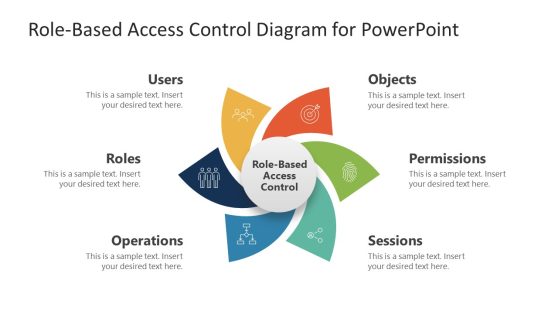
Role-based Access Control Diagram PowerPoint Template

Team Charter PowerPoint Template
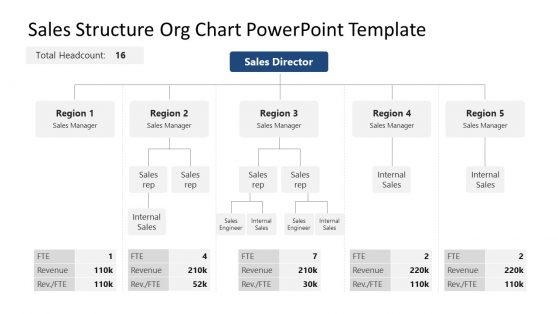
Sales Structure Org Chart PowerPoint Template

Roles & Responsibilities PowerPoint Template Slides
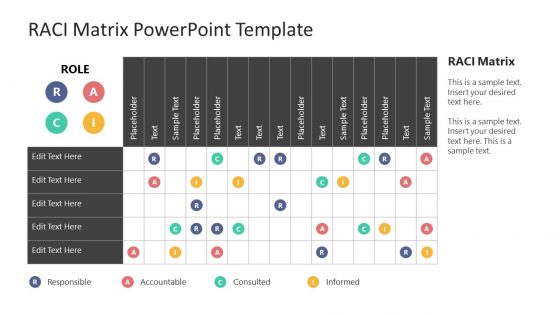
Project Management RACI Chart Template for PowerPoint

Roles In Project RACI Matrix

Employee Onboarding Presentation Template
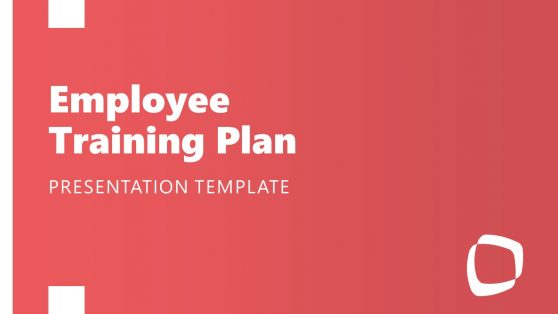
Employee Training Plan PowerPoint Template
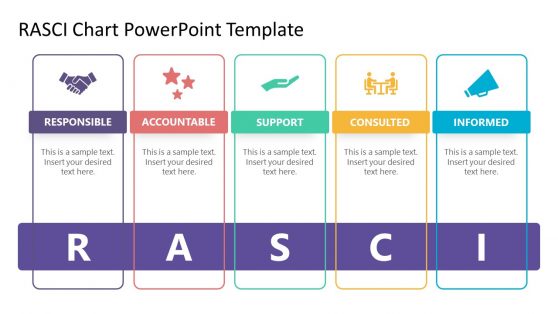
RASCI Chart PowerPoint Template
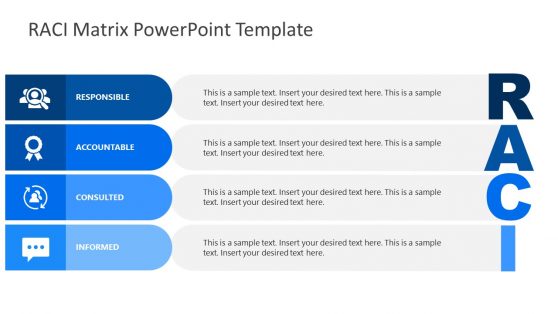
RACI Matrix PowerPoint Template
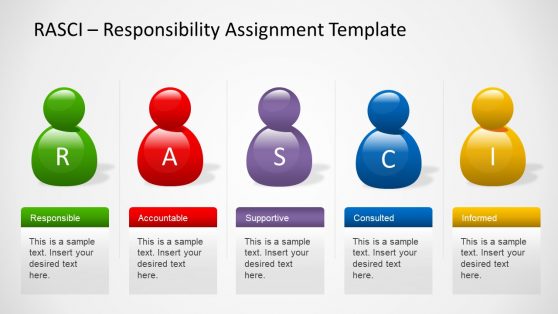
RASCI Model PowerPoint Template
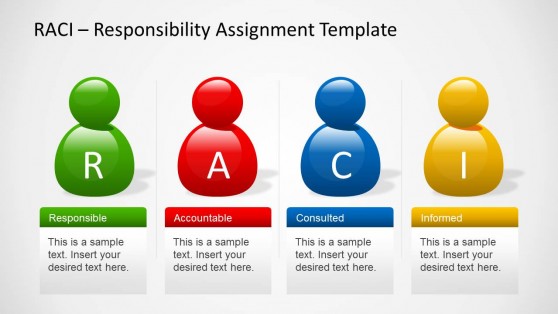
RACI PowerPoint Template
A PowerPoint Roles and Responsibilities Template is a 100% editable and customizable in Microsoft PowerPoint (and also in Google Slides). Download Roles and Responsibilities Slides and organize teamwork in a professional way.
What is a Roles and Responsibilities Template?
A Roles and Responsibilities Template is a presentation that allows managers or team leaders to delegate and distribute the tasks of a project according to the different profiles that make up the work team, assigning tasks to the most suitable people to accomplish them. By using a 100% editable template, managers or team leaders can fill the text placeholders and prepare the final slides in minutes.
How to delegate effectively through a Roles and Responsibilities Template?
A Roles and Responsibilities Slide is a template that allows you to establish each of the team members on the X-axis and the tasks to be performed on the Y-axis. This way you will be able to assign the role and responsibility to each team member on each of the tasks.
What are the advantages of using Roles and Responsibilities Templates?
Using ready-made Roles and Responsibilities Templates helps managers and team leaders to organize the teamwork, know what tasks each member has assigned, and optimize time and effort. At the same time, it provides order in the day-to-day work and helps team members commit to the project since each collaborator knows his or her role and value contribution.
What is the difference between RACI Chart and Roles and Responsibilities Template?
The RACI Chart Template allows you to delegate tasks just like the Roles and Responsibilities Template, however it allows you to establish roles for each member. By establishing the roles of “Responsible”, “Accountable”, “Consulted” and “Informed”, it generates even more commitment in each task by the collaborators.
Download Unlimited Content
Our annual unlimited plan let you download unlimited content from slidemodel. save hours of manual work and use awesome slide designs in your next presentation..
Job Description Presentation Specialist
If you’ve ever been to an educational conference, you probably know that the graphical content on PowerPoint presentations is often too wordy or poorly designed.
That’s where a Presentation Specialist (or Presentation Designer) comes in. A Presentation Specialist works with a business to design a presentation in PowerPoint or another program in order to highlight a particular product or service. They can also be used in academic settings for high-level conferences, but generally the Presentation Specialist can be found in businesses across industries spanning technology, media, finance, health care, and many more.
If your business is trying to make a memorable presentation that will impress an audience, it might be time to seek the assistance of a professional Presentation Specialist. First step is to secure a good Presentation Specialist Job Description.
Presentation Specialist Skills Needed
Presentation Specialists are, first and foremost, business communicators . They work with marketing teams and business owners to take text and make it memorable.Their graphic design skills focus on sharing an idea or a product concept with a crowd. They are creative geniuses with an eye for page layout that makes a slide accessible across a packed conference room.
The Presentation Specialist can design with PowerPoint in their sleep. They know all the latest Microsoft products but are early adopters of the latest software trends. Internet savvy but people friendly , they are as comfortable with a marketing team as they are with any digital device.
PowerPoint Presentation Specialists are great collaborators , working with your business to take a concept and turn it into a visual masterpiece. They are deadline driven, organized and understand how people view and understand content.
Suggested Software Proficiency
Beyond the Microsoft suite, a Presentation Designer job description should be keen to include Power Point/Keynote alternatives, such as:
- Prezi Prezi is the Cadillac of motion animation, engaging an audience in a way that will blow them out of their seats.
- Corel Similar to Power Point, with design templates that can serve as the foundation for presentations.
- Haiku Deck Specifically for web-based, iPad or iPhone presentations.
- SlideDog Allows you to combine elements from all presentation software into one slidedeck.
- SlideRocket Another young upstart in a list of contenders for the Power Point throne.
The Presentation Specialist should also know graphic design programs like PhotoShop , Adobe Premier , Macromedia Flash and Dreamweaver .
Fix Your Next Presentation: Hire a Presentation Specialist
We hope this Presentation Specialist Job Description was a helpful start. Artisan wants the next presentation or conference you give to be stellar. We’ll help you find the best when it comes to hiring presentation talent.
Ready to work with us?
10 minute presentation for a job interview

A key part of interviews nowadays is to ask prospective applicants to carry out a 10-minute presentation. In this question and answer article, we asked our readers to see if they had any advice for these kinds of presentations.
I’ve just been told that I have a job interview next Wednesday. I need to do a 10 minute presentation in front of the other candidates followed by a formal interview. The topic of the presentation is “What I can bring to this position” and “How will I adapt to make my job successful”. I’ve never had to do anything like this before and I just don’t know where to start!
Question by Sarah K.
I am also preparing for an interview myself. I have to present myself and let them know what will I bring to the team. I have started my report by saying who am I, my academic background and now I am thinking of talking about my business qualifications and how my present job experience helped me be more responsible, organized, problem solver ext. I will present some cases where I was very much involved and that will show my professional attitude and mentality.
Answer thanks to Stefan.
I have been offered the following advice for my ten minute presentation for an interview this coming Tuesday, so I’m sharing it with you. I will be given the topic and given an hour to prepare it.
The structure:
Tell them what you are going to tell them.
Tell them what you told them.
You should use minimal flip charts or slides, no more than 4 I would aim at 3 if possible.
- Start with an introduction “I am”, “I will be talking about … and I will allow time for questions (at end).”
- Depending upon what subject you get you may wish to consider using the SWOT analysis method of delivery which should contain about 3 or 4 Strengths, Weaknesses, Opportunities and Threats. I often find subjects or the questions asked don’t fit easily into SWOT and should that be the case it is perhaps best to use the rule of 3.
- Pick what your Focal point will be i.e Our Company should wear green ties not red ties.
- Presuming that you will be given a flipchart at least, I would divide the body of the presentation into three points, and use a separate flip chart for each point. For example, discussing the cost, availability and quality.
- Conclude with a summary backing up your point and maybe even a catch phrase or saying.
Other notes of advice:
Adhere strictly to time, try not to over complicate it, don’t talk to the flip chart, and practice if you have time. In terms of preparation before the day, rack your brains for questions and practice it at home. This will mean that your introduction will essentially be the same and a little bit like a ‘fill in the blanks’.
Answer thanks to Rach.
10 minutes on why I applied and why I am an ideal candidate.
In a couple of weeks, I will have to give a 10 minute presentation for a prospective job opportunity. I have to answer two questions in this presentation, why I choose to apply for the job and why I am an ideal candidate. I have done some research on the company and have a decent response for the presentation but I have recently found out there are a lot of other candidates and feel I need a hook or theme that the panel will remember and identify with. Do you have any ideas on how I can come up with a suitable ‘hook’ for the presentation.
Question by David Baughan.
It is good to see you have done some research on the company, as my best advice for you is to read the job application form and the company’s web site, see what kind of qualities they are looking for. Usually in their company description or job description they will have words like dynamic, honesty, integrity, and innovation in it.Try to use these and others adjectives you think are applicable in your presentation.
Answer thanks to Anita.
As much as possible use real live examples of why you are ideal, i.e. the challenges which you faced at your last company, some of which may face your prospective employers. Talk a little about the ways you have handled yourself and dealt with problems i.e., I handled this problem by using X, which resulted in Y. By doing this you are quoting experience, showing you understand their business, and sharing your knowledge… all good things to show in an interview.
Answer thanks to Amy Brown.
Three successes and one failure presentation
I have to give a 10 minutes presentation tomorrow for a job interview. It has to be based on 3 successes and one failure. I’m going to concentrate on job related issues. Does anyone have any tips on how to pitch this?I have been advised to follow the Situation, Task, Action and Result framework for each item to ensure that I demonstrate the competencies required by the interviewers, but I’m worried that the presentation will end up being too detailed.Also, any views on how I should order each item? ie shall I cover the failure item last or is that too negative?
Question by Mandy Tipp.
The best way to present a failure is to fail because of one of your strengths (e.g. I was so determined to get the job done on time, that we went slightly over budget) Effectively talk about the failure more as a trade-off, rather than as a failure. You don’t have to talk about your worst failure.Another one would be I lost the deal, but I was able to take the earnings and win the next one. Also don’t use the failure as the last item. It should go in the middle. People will remember the first and the last items, but not the ones in the middle. Ensure that you say what you learnt from that failure, and how to do it better next time.
Answer by Doctor.
Have you got any tips for a 10 minute interview presentations? If so leave them in the comments box below.
Recommended Pages

I have a job interview lined up and I have been told that I will need to do a 10 minute presentation explaining the following;
“How would you explain the importance of document management/control and its key elements to 5 year olds in a nursery school. What examples would you use?”
I could easily explain this to an adult, however I am really stuck on how to prepare a presentation for children. If any of you have some advice it would be greatly appreciated.
Please, please help!!!
I have asked to give a 10 minute presentation on specific questions. Do I go straight into answering those questions in the presentation or should I start by providing a short background on my career?
It depends on how many questions you have to answer, because 10 minutes isn’t very long to answer lots of questions. If you have been given 4 questions to answer, spend about a minute introducing yourself and then 2 mins per question, and a quick summary of a minute. These timings become smaller with more questions, or longer with fewer questions
Hi I have been asked to do an interview presentation on what I will find interesting, satisfying or challenging about the role, any ideas how to structure the 10 minute presentation?
- All Templates
- Persuasive Speech Topics
- Informative
- Architecture
- Celebration
- Educational
- Engineering
- Food and Drink
- Subtle Waves Template
- Business world map
- Filmstrip with Countdown
- Blue Bubbles
- Corporate 2
- Vector flowers template
- Editable PowerPoint newspapers
- Hands Template
- Red blood cells slide
- Circles Template on white
- Maps of America
- Light Streaks Business Template
- Zen stones template
- Heartbeat Template
- Web icons template
Newly Launched - AI Presentation Maker

- Customer Favourites
Powerpoint Templates
Icon Bundle
Kpi Dashboard
Professional
Business Plans
Swot Analysis
Gantt Chart
Business Proposal
Marketing Plan
Project Management
Business Case
Business Model
Cyber Security
Business PPT
Digital Marketing
Digital Transformation
Human Resources
Product Management
Artificial Intelligence
Company Profile
Acknowledgement PPT
PPT Presentation
Reports Brochures
One Page Pitch
Interview PPT
All Categories

- You're currently reading page 1
Stages // require(['jquery'], function ($) { $(document).ready(function () { //removes paginator if items are less than selected items per page var paginator = $("#limiter :selected").text(); var itemsPerPage = parseInt(paginator); var itemsCount = $(".products.list.items.product-items.sli_container").children().length; if (itemsCount ? ’Stages’ here means the number of divisions or graphic elements in the slide. For example, if you want a 4 piece puzzle slide, you can search for the word ‘puzzles’ and then select 4 ‘Stages’ here. We have categorized all our content according to the number of ‘Stages’ to make it easier for you to refine the results.
Category // require(['jquery'], function ($) { $(document).ready(function () { //removes paginator if items are less than selected items per page var paginator = $("#limiter :selected").text(); var itemsperpage = parseint(paginator); var itemscount = $(".products.list.items.product-items.sli_container").children().length; if (itemscount.
- Business Plan Word (8)
- Business Slides (1052)
- Circular (29)
- Cluster (5)
- Complete Decks (8)
- Concepts 1 (6)
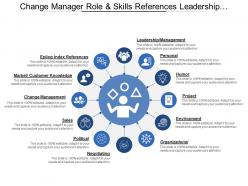
- India Today
- Business Today
- Harper's Bazaar
- Brides Today
- Cosmopolitan
- India Today Hindi
- Reader’s Digest
- Aaj Tak Campus
5 jobs you can opt for in designing and presentation industry
The evolution of creativity in the design and presentation industry has led to the emergence of several specialised roles. here are the top five jobs in this sector:.
Listen to Story

In today's digital age, the design and presentation industry is not just evolving; it's exploding with opportunities. India, with its burgeoning tech sector and a growing emphasis on digital transformation, is at the forefront of this creative revolution.
As companies strive to communicate more effectively and engage their audiences visually, certain roles within the design and presentation field have become indispensable.
1. Graphic Designer: The Visual Storyteller:
Graphic designers are the unsung heroes of visual communication. They create visual concepts that inspire, inform, and captivate consumers, developing layouts for advertisements, brochures, magazines, and corporate reports.
Trends and Insights: The Indian media and entertainment industry is poised to grow to USD 34.8 billion by 2022, according to the India Brand Equity Foundation (IBEF). This growth fuels the demand for skilled graphic designers. These professionals must be proficient in tools like Adobe Creative Suite and have a keen eye for creativity and branding principles. The role is projected to grow by 3% from 2020 to 2030, reflecting the increasing need for visually appealing digital content.
2. UI/UX Designer: The User Experience Architect:
UI (User Interface) and UX (User Experience) designers ensure digital products are not only visually appealing but also user-friendly. Their work is critical in enhancing user interaction and satisfaction.
Trends and Insights: India saw a 200 percent increase in demand for UI/UX designers in 2021, according to LinkedIn India. This surge is driven by the rise of digital transformation. UI/UX designers must be adept with tools like Sketch, Figma, and Adobe XD, and have a deep understanding of user psychology and behaviour.
3. Motion Graphic Designer: The Animator Extraordinaire:
Motion graphic designers bring designs to life by creating animated graphics and visuals for various media, including television, film, and the web.
Trends and Insights: The animation and VFX industry in India is projected to reach USD 2.9 billion by 2024, according to FICCI-EY. Motion graphic designers need expertise in software like After Effects, Cinema 4D, and Blender, coupled with a strong grasp of animation principles.
4. Presentation Designer: The Master Communicator:
Presentation designers specialise in crafting visually appealing and impactful presentations. They ensure that the content is engaging and effectively communicates the intended message.
Trends and Insights: With a 50 percent increase in demand over the past five years (Naukri.com), presentation designers are becoming essential in the corporate world. Proficiency in PowerPoint, Keynote, and other presentation software is crucial, along with strong graphic design skills and an understanding of storytelling.
5. Digital Illustrator; The Artistic Visionary:
Digital illustrators create original artwork using digital tools, catering to a wide range of applications, from books and magazines to the web and mobile apps.
Trends and Insights: The global digital illustration market is expected to grow at a CAGR of 8.5 percent from 2021 to 2026. In India, this growth is fuelled by the increasing demand for unique and personalised digital content. Digital illustrators must master tools like Procreate, Adobe Illustrator, and CorelDRAW.
Creative Freedom: Digital illustrators enjoy immense creative freedom, bringing stories and concepts to life with their unique artistic style. Their work is integral to branding, advertising, and entertainment, making it a highly fulfilling career.
The future of design and presentation is a landscape rich with innovation and creativity. As technology continues to evolve, these roles will only become more crucial, requiring professionals who are not just skilled but also adaptable and forward-thinking.

Cooking up a great prompt: Getting the most from Copilot
Prompts are how you ask Copilot for Microsoft 365 to do something for you — like creating, summarizing, editing, or transforming. Think about prompting like having a conversation, using plain but clear language and providing context like you would with an assistant.
1. Tell Copilot what you need
|
"Give me a concise summary of recent news about [Product X]." |
“Write a session abstract of this /[presentation].” |
|
“Check this product launch rationale for inconsistencies.” |
"Create a value proposition for [Product X].” |
|
“Create an onboarding presentation based on this /[document].” |
"What's the latest on [Project X].” |
2. Include the right prompt ingredients
To get the best response, it’s important to focus on some of the key elements below when phrasing your Copilot prompts.
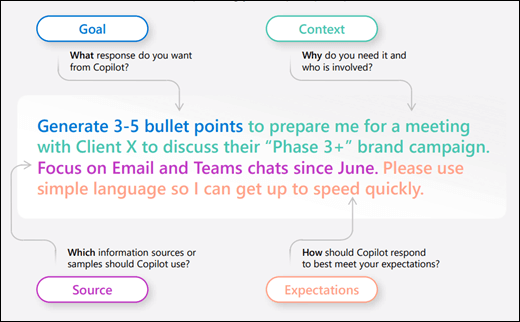
3. Keep the conversation going
Following up on your prompts help you collaborate with Copilot to gain more useful, tailored responses.
|
Lead with broader requests, then give specific details about the content. |
Ask for a summary of a specific file, then ask relevant questions to gain deeper insights. |
|
Request a meeting recap, then ask for more information about what you should know. |
Ask Copilot to translate a sentence to one of the supported languages, then ask for more context or a regional dialect. |
|
Ask Copilot to write a story, then guide it by giving more specific, relevant details. |
Present a technical problem, then narrow it down, or ask for step-by-step guidance. |
Helpful hints to keep in mind
Know Copilot’s limitations Copilot is limited to your current conversation, so give lots of details.
Be professional Using polite language improves Copilot’s response.
Communicate clearly Pay attention to punctuation, grammar, and capitalization.
Use quotation marks This helps Copilot know what to write, modify, or replace for you.
Start fresh Avoid interrupting and type “new topic” when switching tasks.
Copilot Lab

Need more help?
Want more options.
Explore subscription benefits, browse training courses, learn how to secure your device, and more.

Microsoft 365 subscription benefits

Microsoft 365 training

Microsoft security

Accessibility center
Communities help you ask and answer questions, give feedback, and hear from experts with rich knowledge.

Ask the Microsoft Community

Microsoft Tech Community

Windows Insiders
Microsoft 365 Insiders
Was this information helpful?
Thank you for your feedback.

COMMENTS
A roles and responsibilities presentation is a visual representation of the duties and functions of individuals within a team or organization. It helps HR in conveying the various roles and responsibilities of team members, facilitating effective communication, and ensuring clarity in day-to-day work.
A job description presentation should include an executive summary powerpoint slide summarizing the job, roles, and responsibilities, desired profile, and skills required. You can use powerpoint slides to present the particular job technical and communication skills needed to perform effectively.
Template 6 : Career Timeline PowerPoint Presentation Slides. These PPT templates spotlight your best work, leaving a remarkable impression on your interviewer. Present your short- and long-term goals with engaging visuals, and captivate your audience with achievements and milestones.
1.Consider your conversion rate. Conversion rate is the percentage of candidates who click on your job description and then proceed to apply. Therefore, look for any application stumbling blocks that might cause someone to abandon their application. Conversion rate improvement isn't necessarily easy, but it's a critical function for recruiters.
The Job Description PowerPoint Template slides present several topics related to hiring process. The cover slide of the job description template shows a cutout image of a man holding a briefcase which hints at human resources topics. 3 segments give an overview of the ideal candidate i.e. desired profile, qualification, skills required.
Interview presentation example Here's an example of a presentation template where the candidate was assigned to present thesis statements to demonstrate their teaching skills: What is a thesis statement? Introduction Joe Smith I'm an experienced writing tutor looking to begin a role as a middle school English teacher. A thesis statement is an important sentence that describes the main idea of ...
Template 7. Download Roles And Responsibilities Matrix PowerPoint Slides. Exhibit all the major skills required for completing an assigned task with the help of this PowerPoint template. In addition to its creativeness, this PPT template includes adaptable icons, images, and graphics.
Auditor Job Description. Download the "Auditor Job Description" presentation for PowerPoint or Google Slides. When it comes to outlining roles and expectations, a meticulously crafted job description can be an invaluable tool. With this comprehensive and finely detailed template, creating job descriptions becomes a simple and straightforward task.
A role is the position that a person assumes in a company or team whereas responsibilities are the functions or duties of the role. Team efficiency Giving a presentation about the roles and responsibilities of each member of the team will help your employees know more about each other's position and increase team efficiency.
These presentation templates are suitable for creating job description presentations. They can be used by HR professionals, recruiters, or managers who need to communicate job roles and responsibilities to potential candidates or existing employees. Create professional and comprehensive job description templates to streamline your hiring process.
Presenting this set of slides with name client support job description ppt powerpoint presentation portfolio diagrams pdf. This is a two stage process. The stages in this process are 24 hours support, customer data. This is a completely editable PowerPoint presentation and is available for immediate download.
This is a roles and responsibilities for quality ppt powerpoint presentation tips. This is a eight stage process. The stages in this process are quality assurance, packaging and shipping, marketing and sales, customer service, top management, design, procurement, production operations. Slide 1 of 5.
The role of a Presentation Specialist is to present enticing visuals that successfully transmit what a company tries to convey using a message. Their duties incorporate creativity, skills and strategy, which assists the organisations. ... This blog discussed the Presentation Specialist Job Description, which will help you understand the ...
Here's a list of steps to consider if you want to make a presentation: 1. Do your research. The first step is to do some research and gather all of the information you require. The nature of this information depends on the subject of your presentation. For instance, if you're applying for a marketing position, the hiring organisation might want ...
Responsibilities for presentation specialist. Research, interpret and process market data. Print, bind, scan, and photocopy documents. Identify operational risks/control deficiencies in the business. Escalate operational risk loss events, control deficiencies and risks. Applies design elements to create easy to use templates in Microsoft office ...
2. Professional Curriculum Vitae PowerPoint Template. This a sample of PowerPoint presentation template that you can use to present a curriculum and prepare for a job interview presentation. The PPT template is compatible with PowerPoint but also with Google Slides.
Extra effort brings extra results.Everything you do before, during, and after your interview, matters at the end of the hiring process. To prepare a PowerPoint presentation is definitely a good idea-especially when you can use it to demonstrate your knowledge of the job, or to showcase a successful project which you completed.Job seekers typically prepare one of the following presentations:
How to give a good job interview presentation. Use these tips to deliver a presentation in an interview: Ask for guidance. Know your audience. Find a focal point. Tell a compelling story. Position yourself effectively. Take a positive approach. Practice your delivery.
A Roles and Responsibilities Template is a presentation that allows managers or team leaders to delegate and distribute the tasks of a project according to the different profiles that make up the work team, assigning tasks to the most suitable people to accomplish them. By using a 100% editable template, managers or team leaders can fill the ...
Presentation Specialist Skills Needed. Presentation Specialists are, first and foremost, business communicators. They work with marketing teams and business owners to take text and make it memorable.Their graphic design skills focus on sharing an idea or a product concept with a crowd. They are creative geniuses with an eye for page layout that ...
In terms of preparation before the day, rack your brains for questions and practice it at home. This will mean that your introduction will essentially be the same and a little bit like a 'fill in the blanks'. Answer thanks to Rach. 10 minutes on why I applied and why I am an ideal candidate. In a couple of weeks, I will have to give a 10 ...
Slide 1 of 2. New job roles of the future ppt powerpoint presentation template. Slide 1 of 6. Job Roles And Responsibilities In Facility Maintenance. Slide 1 of 6. List Job Roles In Powerpoint And Google Slides Cpb. Slide 1 of 5. Change manager role and skills consolidate communicate vision. Slide 1 of 6.
Job roles presentation 2. The document discusses various job roles in the TV and film industry. It categorizes roles as either "creative" or "non-creative" and provides examples of roles in each category. Creative roles include costume designers, camera operators, and script writers. Non-creative roles include casting assistants and production ...
The evolution of creativity in the design and presentation industry has led to the emergence of several specialised roles. Here are the top five jobs in this sector: Listen to Story In today's digital age, the design and presentation industry is not just evolving; it's exploding with opportunities ...
"Write a session abstract of this /[presentation]." Edit text: "Check this product launch rationale for inconsistencies." Create engaging content: "Create a value proposition for [Product X]." Transform documents: "Create an onboarding presentation based on this /[document]." Catch-up on missed items: "What's the latest on ...