- Employee quick setup
- Download and install apps
- Setup and use Outlook
- Move your email, calendars, and contacts
- Setup OneDrive
- Collaborate and meet with Teams
- Create an email signature
- Security features and settings
- Create a hub for your team
- Collaborate on business documents
- Share files with my team members
- Create polls to survey employees
- Let customers book appointments
- Schedule meetings with anyone
- Save and share files with clients
- Add your clients as guests
- Manage your business finances
- Track product inventory
- Plan projects and track deadlines
- Scheduling staff shifts
- Suport resources
- Welcome to Microsoft 365 for business
- Buy Microsoft 365
- Microsoft 365 Admin Center
- Add a custom domain
- Manage payment information
- Add more users
- All about passwords
- Remote work
- File sharing and storage
- Secure your business


Buy Microsoft 365 for your small business
Microsoft 365 for business is a subscription service that lets you run your organization in the cloud while Microsoft takes care of the IT for you. It connects employees to the people, information, and content they need to do their best work, from any device.
There are several plans to choose from, but we recommend Business Standard for most small businesses--and that's the setup we'll walk you through.
Go to the Microsoft 365 business plans page , and select the For business tab.
Choose the plan you want and select Buy now .
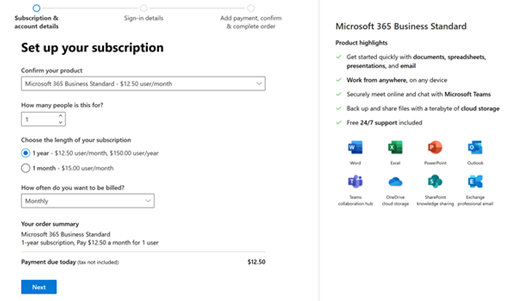
The number of people this is for is dependent on how many employees you have and if they need a subscription. You can always just add yourself and then Add more users and licenses when you're ready.
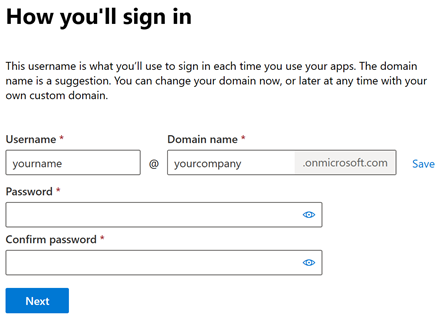
Verify the subscription plan you're purchasing and the quantity of licenses you need.
Select Add a payment method , enter the info requested, and select Save , and then select Place order .
Take a look at an overview of the Microsoft 365 admin center , where you can download apps like Word, Excel, PowerPoint, and Outlook, add more users, buy new features, and change settings for your business.
Get expert advice, dedicated support and personalized guidance from business specialists. With Business Assist, get help making Microsoft 365 products work for you and everyone in your business. Learn More
Related topics
Microsoft 365 help for small businesses on YouTube
Need more help?
Want more options.
Explore subscription benefits, browse training courses, learn how to secure your device, and more.

Microsoft 365 subscription benefits

Microsoft 365 training

Microsoft security

Accessibility center
Communities help you ask and answer questions, give feedback, and hear from experts with rich knowledge.

Ask the Microsoft Community

Microsoft Tech Community

Windows Insiders

Microsoft 365 Insiders
Was this information helpful?
Thank you for your feedback.
This browser is no longer supported.
Upgrade to Microsoft Edge to take advantage of the latest features, security updates, and technical support.
Plan your setup of Microsoft 365 for business
- 15 contributors
Check out all of our small business content on Small business help & learning .
Check out Microsoft 365 small business help on YouTube.
This article is for people who have subscribed to a Microsoft 365 for business plan.
Before moving your organization to Microsoft 365, there are requirements you need to meet, info you need to have on hand, and decisions you have to make.
Choosing the right business subscription
When signing up for Microsoft 365 Business Standard, Microsoft 365 Business Basic, Microsoft Apps for Business or the trial versions, you have two options for how to get started. Evaluate three key factors to choose which best meets your needs:
Which apps and services do you want to use straight away?
How much technical skill do you have?
Do you need Microsoft to act as a processor for your data?
The table below outlines each choice.
| Option 1 – Sign in with Outlook, Hotmail, Yahoo, Gmail, or other email account | Option 2 – Add a business domain and create a new business email account | |
|---|---|---|
| Available apps and services | Use Word for the web, Excel for the web, PowerPoint for the web, Teams for the web and Access for the web. OneDrive and SharePoint desktop app are included. This set of apps is best for very small businesses who don't need branded email immediately, or who already use branded email from a different provider and don't intend to switch to use Microsoft Exchange. You'll use Outlook with your existing email account (be it outlook.com, Hotmail, Yahoo, Gmail, or other). | Use Word for the web, Excel for the web, PowerPoint for the web, Teams for the web and Access for the web. OneDrive and SharePoint desktop app are included. Microsoft 365 Business Basic with Option 2 also lets you access a wide range of additional services: New, branded business email accounts with Outlook, shared calendars within your business, Bookings appointment scheduling and Meeting recordings. Shared document storage and SharePoint sites, Microsoft Planner and Microsoft Lists, Microsoft 365 Business Basic and Microsoft 365 Apps for business offer additional services with Option 2. Easier document sharing within your business, support for the compliance needs for your industry, Access and control over your employees' use of services and the widest range of integrations of non-Microsoft apps (for example, Salesforce, Adobe) that work within Teams and Microsoft 365. |
| Required knowledge | Let's you get started without technical know-how. | Requires you to buy a domain, or to own a domain. You might need technical knowledge to prove ownership of the domain. |
| Data handling | Available under the Supplement to the and is best for businesses that want some remote work and collaboration tools and are comfortable with Microsoft acting as controller for your data under the . Subscribers to services using this option won't have access to an individual's user content or data until a domain is attached. Subscribers should evaluate data ownership and intellectual property rights considerations based on their needs. For example, if you're working collaboratively with other users on a document stored in their account, they may choose to make those documents inaccessible to you. As such, you should evaluate data ownership and intellectual property rights considerations accordingly. Separately, users may choose not to transfer documents in their Simplified Sign-Up account to your Domain Account subscription, even after you invite them to do so. This means their documents might also not be accessible to you even if you add a domain account later | Available under the and is best for businesses that need Microsoft to act as a processor for their data under Microsoft's and need our full suite of remote work and collaboration tools. Subscribers who are in regulated industries or seek more control, both over the use of the services by your employees and over processing of related data by Microsoft, should choose Option 2 and attach a domain and sign up under the Domain Account enterprise-level agreement. |
Use these three factors to determine which of the two options is best for your business needs. For more info see:
Sign up for a Microsoft 365 Business Standard subscription
Sign up for Microsoft 365 Business Basic
Sign up for Microsoft 365 Apps for business
Overview of Microsoft 365 for business setup
Check out this video and others on our YouTube channel .
Congratulations on your decision to move your business to the cloud with Microsoft 365! Whether you have one person in your business or 20, doing a little planning will help you get the most out of Microsoft 365 for business.
Info to have on hand before you run the setup wizard
When you're ready to run the setup wizard and move your domain to Microsoft 365, here's the info you'll need to have on hand:
List of people you want to add to Microsoft 365. Even if you've already added them to Microsoft 365, if you're updating your domain information, you need to enter their names here.
How you're going to notify your employees of their user ID and password so they can sign in. Are you going to call them with the info? Or send it to their personal email address? They won't have access to their email, so you can't use that.
If you have a domain name for your organization (such as contoso.com) and you plan on using Microsoft email, you'll need to know where your domain is registered and have sign-in information.
What happens when you run the Microsoft 365 setup wizard
The setup wizard walks you through installing the apps in Microsoft 365 on your computer, adding and verifying your domain, adding users and assigning licenses to them, and connecting your domain.
If you need to Assign admin roles in Microsoft 365 for business to the users you add in the wizard, you can do that later on the Users page.
If you don't complete the setup wizard, you can complete setup tasks at any time from admin center > Setup . From here you can migrate email and contacts from another email service, change the domain of your admin account, manage your billing information, add or remove users, reset passwords, and do other business functions. For more information about the differences between the setup wizard and the Setup page, see Differences between the Microsoft 365 setup wizard and the Setup page .
If you get stuck at any point, call us. We're here to help! .
When not to use the setup wizard: Active Directory synchronization and hybrid environments
There are a couple of scenarios that include either migrating data or users from on-premises environments or setting up a hybrid system that includes directory synchronization. If you're in either category, follow the instructions in these articles:
To set up directory synchronization with your on-premises Active Directory, see Set up directory synchronization for Microsoft 365 , and to understand the different identity models in Microsoft 365, read Deploy your identity infrastructure for Microsoft 365 .
To set up an Exchange hybrid, the full set of instructions that guide you through all the different ways of setting up a hybrid exchange (including setting up DNS records) can be found here: Exchange Server Deployment Assistant
To set up a SharePoint hybrid, particularly hybrid search and site features, see Hybrid Search in SharePoint .
Move to Microsoft 365 all at once or in stages
Do you want to move your organization to Microsoft 365 all at once? If so, then plan to move your domain to Microsoft 365 right away. Start by running the Microsoft 365 setup wizard; it will prompt you to set up your domain.
Do you want to move to Microsoft 365 gradually? If you want to move to Microsoft 365 in stages, then skip running the Microsoft 365 setup wizard and consider adopting Microsoft 365 features in the following order:
Add your employees to Microsoft 365 so they can download and install the apps.
Download and install the Microsoft 365 productivity apps to use Word, Excel, and PowerPoint on your computer and devices.
Set up Microsoft Teams to use for your meetings.
Move your content to Microsoft 365 cloud storage (OneDrive or SharePoint team sites).
When you're ready, in the admin center , select Setup in the left navigation pane, and use the Setup page to move your domain and email .
Check that your devices meet system requirements
Each person in your organization can install the Microsoft 365 productivity apps (Word, Excel, PowerPoint, and so on) on up to five PCs and Macs. See the operating system and computer requirements for installing Microsoft 365 for business.
Mobile apps can be installed on iOS, Android, and Windows devices. You can find information on mobile device and browser support in System requirements for Microsoft 365 .
Plan for email
If you're planning to move from an existing email service to Microsoft 365, it usually takes two days to make the switch.
Plan for email downtime
If you're going to use Microsoft 365 for your email:
To move your business email address (such as [email protected] ) from another email service to Microsoft 365, you need to direct your mail to be delivered to your new Microsoft 365 mailbox. You do this by selecting Migrate your users' data on the Setup page, where we guide you through the updates you need to make at your domain host, step by step.
After you update your domain host, the changes typically take effect in just an hour or two. But be aware that it can sometimes take up to 72 hours for the changes to update across the internet.
Because you might have email downtime, we recommend you plan to switch to Microsoft email during an evening or weekend when you receive fewer emails.
Plan to move your existing email, contacts, and calendar
If you're going to use Microsoft 365 for your email account, you can bring your existing email, contacts, and calendar with you. The Setup page helps you move your existing email and contacts for most scenarios. We also have step-by-step guides to move one or many mailboxes.
| How many mailboxes? | Recommendation |
|---|---|
| Just a few | If you don't want to use the page to migrate the mailboxes, you can let mailbox owners migrate their own email and contacts. See . |
| Several | If you're migrating from Gmail, see . If you're migrating from another email provider, including Exchange, see . |
Plan for file storage and migration
Microsoft 365 provides cloud storage for individuals, small organizations, and enterprises. For guidance about what to store where, see Where you can store documents in Microsoft 365 .
You can move hundreds of files to OneDrive or to a SharePoint team site . You can upload 100 files at a time. Avoid uploading files larger than 2 GB, which is the maximum file size by default.
If you want to move several thousand files to Microsoft 365 storage, review the SharePoint in Microsoft 365 Limits . We recommend that you use a migration tool or consider hiring a partner to help you with the migration. For information about how to migrate a large number of files, see SharePoint in Microsoft 365 and OneDrive Migration User Guide .
Plan for Teams
You can use Microsoft Teams to make calls to other people in your organization who are on your subscription. For example, if your organization has 10 people, you can call and IM each other using Teams without any special setup. For more information, see Get started with Microsoft Teams .
For larger organizations or if you're starting from Skype for Business, on-premises, or hybrid deployments, see How to roll out Microsoft Teams .
Plan for integration with Active Directory or other software
Do you want to integrate with your on-premises Active Directory? You can integrate your on-premises Active Directory with Microsoft 365 by using Microsoft Entra Connect. For instructions, see Set up directory synchronization for Microsoft 365 .
Do you want to integrate Microsoft 365 with software made by other companies? If you need to integrate Microsoft 365 with other software in your organization, we recommend you consider hiring a partner to help you with your deployment.
Do you want someone to help you set up Microsoft 365?
If you have fewer than 50 employees:
- Ask for help and we'll call you . After you buy Microsoft 365, you can access the admin center (you don't need to run setup to get to it). At the bottom of the admin center, select Need help? Describe your problem, and we'll call you.
- Call Microsoft 365 for Business Support with your questions . We're here to help!
- Consider hiring a Microsoft partner . If you're short on time, or have advanced requirements (like moving thousands of files to Microsoft 365 cloud storage or integrating with other software), an experienced partner can be a big help.
If you have more than 50 employees , the FastTrack Onboarding Center is available to help you with your deployment.
Secure your business data with Microsoft 365 for business
Was this page helpful?
Coming soon: Throughout 2024 we will be phasing out GitHub Issues as the feedback mechanism for content and replacing it with a new feedback system. For more information see: https://aka.ms/ContentUserFeedback .
Submit and view feedback for
Additional resources

Compare all Microsoft Office 365 Plans in one Overview
The Microsoft Office 365 plans offer great tools for businesses and enterprises to fully work in the cloud. Microsoft has changed the names of most plans to Microsoft 365 but also kept partially the Office 365 label. Comparing all the plans together on the Microsoft site can sometimes be a bit challenging, so to help you out I have created an overview to compare all office 365 plans.
If you have a small business with less than 300 users, then the most interesting plans are the Microsoft 365 Business plans. Large organizations will have to look at the Office 365 Enterprise and Microsoft 365 plans.
I have also written a couple of articles where I go more into detail between the different plans, you can find the links further down in the article.
Microsoft Office 365 Comparison Chart
The table below will help you to compare the Office 365 plans. The prices are based on an annual subscription model. Enterprise plans are only available in a yearly agreement.
Note Microsoft added new plans without Teams wich are only available in the European Union. These plans are less expensive. Read everything about it in this article
Microsoft 365 Business plans
For most small businesses is the Microsoft 365 Business Standard plan the best choice. With a price of $12.50 per user per month, you get the full Office 365 suite, with the desktop apps, Exchange Online, SharePoint, OneDrive, etc. Everything you need to get your business started in the cloud. If you also want to fully manage your devices (computers, mobile phones) or make use of advanced threat protection, then take a look at the Business Premium plan.
Office 365 Enterprise plans
The Enterprise plans can also be used by companies with less than 300 users, but they are more meant for companies that also need Active Directory integration or features like Litigation Hold and eDiscovery. You get more storage for Exchange Online, OneDrive, and SharePoint with the Enterprise plans.
You can check the prices for your country or buy one of the Office 365 plans here at Office.com
Microsoft Office 365 license comparison
| Microsoft Office 365 Plans Compared | |||||||||||||
| Microsoft 365 Business | Office 365 Enterprise | Microsoft 365 | |||||||||||
| Annual commitment | $6.00 | $12.50 | $22.00 | $8.25 | $10.00 | $23.00 | $38.00 | $12.00 | $2.25 | $8.00 | $36.00 | $57.00 | |
| Monthly commitment | $7.20 | $15.00 | $10.00 | ||||||||||
| Core Details | |||||||||||||
| Maximum users | 300 | 300 | 300 | 300 | Unlimited | Unlimited | Unlimited | Unlimited | Unlimited | Unlimited | Unlimited | Unlimited | |
| Microsoft Office Apps | Business Basic | Business Standard | Business Premium | Apps for Business | Office 365 E1 | Office 365 E3 | Office 365 E5 | Apps for Enterprise | Microsoft 365 F1 | Microsoft 365 F3 | Microsoft 365 E3 | Microsoft 365 E5 | |
| Office Online | |||||||||||||
| Desktop Apps (Outlook, Word, Excel, PowerPoint, OneNote) | |||||||||||||
| Publisher and Access (pc only) | |||||||||||||
| Mobile apps | |||||||||||||
| Install apps on up to 5 PCs/Mac + 5 tablets + 5 smartphones | |||||||||||||
| Microsoft Editor premium features | |||||||||||||
| Notes: 1. Limited to devices with a 10.1″ screen or smaller 2. Mobile app only 3. Read only | |||||||||||||
| Microsoft Office Apps | Business Basic | Business Standard | Business Premium | Apps for Business | Office 365 E1 | Office 365 E3 | Office 365 E5 | Apps for Enterprise | Microsoft 365 F1 | Microsoft 365 F3 | Microsoft 365 E3 | Microsoft 365 E5 | |
| Exchange (Email) | Plan 1 | Plan 1 | Plan 1 | Plan 1 | Plan 2 | Plan 2 | Kiosk | Plan 2 | Plan 2 | ||||
| Email archiving | | | | | | | | | |||||
| Public folder & Resource mailbox | |||||||||||||
| Microsoft Shifts | |||||||||||||
| Microsoft Bookings | |||||||||||||
| Chat, Meetings, Social, and Calling | |||||||||||||
| Microsoft Teams | |||||||||||||
| Live Events | |||||||||||||
| Yammer | |||||||||||||
| Phone System & Audio Conferencing | |||||||||||||
| Storage | |||||||||||||
| OneDrive Storage (per user) | 1 TB | 1 TB | 1 TB | 1 TB | 1 TB | 5 TB | 5 TB | 1 TB | 2 GB | 2 GB | 5 TB | 5 TB | |
| SharePoint | Plan 1 | Plan 1 | Plan 1 | Plan 1 | Plan 2 | Plan 2 | Kiosk | Kiosk | Plan 2 | Plan 2 | |||
| Notes: 1. 5 TB initial, contact Microsoft to increase. Less then 5 users, then only 1 TB per user 2. 1 TB Storage + 10Gb per user 3. 1 TB Storage | |||||||||||||
| Project and task management | |||||||||||||
| Planner | |||||||||||||
| To-Do | |||||||||||||
| Automation | |||||||||||||
| Power Automate, Power Apps | |||||||||||||
| Analytics | Business Basic | Business Standard | Business Premium | Apps for Business | Office 365 E1 | Office 365 E3 | Office 365 E5 | Apps for Enterprise | Microsoft 365 F1 | Microsoft 365 F3 | Microsoft 365 E3 | Microsoft 365 E5 | |
| MyAnalytics | |||||||||||||
| PowerBi Pro | |||||||||||||
| Endpoint and app management | |||||||||||||
| Microsoft Endpoint Manager | |||||||||||||
| Mobile application management | |||||||||||||
| Intune | |||||||||||||
| Windows Autopilot | |||||||||||||
| Group Policy Support | |||||||||||||
| Shared Computer Activation | |||||||||||||
| Advanced threat protection | |||||||||||||
| Microsoft Defender for Endpoint | Plan 1 | Plan 1 | Plan 2 | ||||||||||
| Microsoft Defender for Office 365 | Business | Plan 2 | Plan 2 | ||||||||||
| Windows Defender | |||||||||||||
| Defender for Endpoint & Identity | |||||||||||||
| Identity and access management | Business Basic | Business Standard | Business Premium | Apps for Business | Office 365 E1 | Office 365 E3 | Office 365 E5 | Apps for Enterprise | Microsoft 365 F1 | Microsoft 365 F3 | Microsoft 365 E3 | Microsoft 365 E5 | |
| Azure Active Directory Premium | Plan 1 | Plan 1 | Plan 1 | Plan 1 | Plan 2 | ||||||||
| Conditional Access | Plan 1 | ||||||||||||
| AD Sync for SSO | |||||||||||||
| Windows Hello for Business | |||||||||||||
| Microsoft Advanced Threat Analytics | |||||||||||||
| Information Protection and Governance | |||||||||||||
| Azure Information Protection | Plan 1 | AIP for Office 365 | AIP for Office 365 | Plan 1 | Plan 1 | Plan 1 | Plan 2 | ||||||
| Manual sensitivity labels | |||||||||||||
| Automatic sensitivity labels | |||||||||||||
| Office 365 Data Loss Prevention (DLP) | |||||||||||||
| Basic Office Message Encryption | |||||||||||||
| eDiscovery and auditing | Business Basic | Business Standard | Business Premium | Apps for Business | Office 365 E1 | Office 365 E3 | Office 365 E5 | Apps for Enterprise | Microsoft 365 F1 | Microsoft 365 F3 | Microsoft 365 E3 | Microsoft 365 E5 | |
| Content Search, Basic Audit | |||||||||||||
| eDiscovery | |||||||||||||
| Advanced eDiscovery, Advanced Audit | |||||||||||||
| Litigation Hold | |||||||||||||
| Windows | |||||||||||||
| Windows 10 Enterprise | |||||||||||||
Start with an Microsoft Office 365 Trial
It can be difficult to select the right plan for your business with the many options that are available for Office 365. It’s good to start with the comparison of Office 365 plans, but keep in mind that you can also start with an Office 365 Trial . This way you can see what will work for your organization.
You can use your own domain for the trial, but only do that when you are really sure you are going to proceed with Office 365. Otherwise use a temporary domain, like Contoso-lab01, to test out Office 365.
There are a couple of trails available, Microsoft 365 Business Standard and Premium and Office 365 Enterprise E3 and E5 . If you have a small company, with less than 50 employees I recommend starting with a Microsoft 365 Business Premium trial. The business plans give you some nice features like Invoicing and Outlook Customer Manager which can be really useful in smaller companies.
If you have more than 50 employees I would recommend going for the Enterprise solution. It’s more expensive, but the Compliance and Information Protection services will help you protect your data and make it easier for you to comply with Business regulations and industry standards.
Comparing the plans side-by-side
I have written multiple in-depth articles about the differences between specific plans. These articles will help you when you can’t choose between E3 and E5 for example.
Microsoft 365 F1 vs Office 365 E1
I got a lot of questions on what the differences are between the Microsoft 365 F1 plan and the existing Office E1 plan. I worked out the details between them, you can read more about it in the in-depth article Microsoft 365 F1 vs Office 365 E1
Office 365 E1 vs E3
Do you want to know when Office 365 E1 is sufficient and what the differences are with Office 365 E3? Check out this article where we go into the differences between the two.
Microsoft 365 Business Premium vs Office E3
They look almost the same, but there is a huge price difference between these two plans. Want to know what these differences are and if E3 is worth the extra money? You can read all the details here in this article .
Microsoft 365 Business Plans
Are you a small business and do you want to know which Microsoft 365 Business Plan is the best fit for you? Then you should check out this article with all the details you need to know about the Business Plans.
Microsoft 365 Plans
Interested in Microsoft 365 as well? Take a look at this article where I explain the differences between Office 365 and Microsoft 365
Wrapping Up
Microsoft offers a lot of different plans, but in general, they offer you a lot of flexibility and can really help your business to grow. I hope this article helped you to compare Office 365 plans. If you have any questions, then just drop a comment below.
So, about that AdBlocker... Will you consider disabling it?
Yes, ads can be annoying. But they allow me to keep writing content like this. You can also support me by Buying Me a Coffee ☕ or visit the shop to get some Tech-Inspired merchandise | Read more about disabling AdBlockers
Explore top-rated data protection at an affordable price
- Customer stories
Learn how organizations of all sizes and industries successfully protect data with NAKIVO
- Product Datasheet
- Backup Solution for MSPs
- Backup for Virtualization
- Microsoft 365 Backup
- Ransomware Protection
- Real-Time Replication BETA

Enterprise Backup and Recovery Solution
- Virtual: VMware | Hyper-V | Nutanix AHV | Proxmox
- Physical server: Windows | Linux
- Workstations: Windows | Linux
- SaaS: Microsoft 365
- Cloud: Amazon EC2
- File Share: NAS | File Server
- Apps: SQL | Active Directory | Exchange | Oracle DB
- Virtual: VMware | Hyper-V
- MSP SOLUTION
- DISASTER RECOVERY
- VMware Disaster Recovery
- REAL-TIME REPLICATION beta
- IT MONITORING
- Backup Malware Scan
- SMB | Enterprise | Education Remote Office Backup Hybrid Cloud Backup
- Raspberry Pi
- Western Digital
- Backblaze B2
- S3-Compatible Storage
- EMC Data Domain
- HPE StoreOnce
- NEC HYDRAstor
- Backup from HPE Storage Snapshots
- Pricing and Editions
- Pricing Calculator
- Get a Quote
- Find a Reseller
- Find an MSP
- Renew License
More growth opportunities with the NAKIVO Partner Program
- Why Partner
- Solution Partner Signup
- Deal Registration
Grow your customer base with powerful BaaS and DRaaS
- MSP Partner Signup
- Technology Partners
- Storage Certification Program
- Log In to the Partner Portal
- SUPPORT RESOURCES
Find answers to your questions in our technical documentation
- Knowledge Base
- Release Notes
- API Reference Guide
- SUPPORT CENTER
Reach out to our highly-rated support team about any issues
- Send Support Bundle
- How-to Videos
Compare Microsoft Office 365 Business Plans: Apps, Features and Pricing
Microsoft 365 for Business (previously known as Office 365 for Business) is a cloud productivity subscription-based service geared towards small to medium-sized businesses. With a Microsoft 365 for Business subscription, your organization gets access to the most up-to-date Office applications as well as Microsoft’s flagship collaborative online services.

Backup for Microsoft 365 Data
Use the NAKIVO solution to back up Microsoft 365 data in Exchange Online, Teams, OneDrive and SharePoint Online for uninterrupted workflows and zero downtime.
Microsoft Office 365 Plans for Business Overview
Microsoft Office 365 for Business is a complete solution that brings together the best-in-class productivity of Office 365, advanced security, and device management tools. Within your organization, you and your co-workers can be more productive and work better together with Office apps, email, cloud storage, and a hub for teamwork. Microsoft Office 365 plans for business come with building tools that let you manage access to your data, keep sensitive data safe, and keep your business compliant and protected against most (but not all) security threats.
Microsoft currently offers four business plans to choose from, depending on an organization’s needs. The Microsoft 365 plans for businesses are:
Microsoft 365 Business Basic
Microsoft 365 apps for business, microsoft 365 business standard, microsoft 365 business premium.
Note that all Microsoft 365 plans for business have a limit of 300 users per license. If your organization requires more users, you may want to consider subscribing to a Microsoft Office 365 enterprise plan.
Now, let’s take a closer look at each of the Microsoft 365 plans for businesses and see what they have to offer in terms of features and pricing.
For a subscription fee of $5.00 per user/month, Microsoft 365 Business Basic (formerly known as Office 365 Business Essentials) offers web and mobile versions only of Office apps. These apps include Word, Excel, Outlook, PowerPoint, and OneNote. This entry-level plan also gives your organization access to collaborative services like Exchange Online with 50 GB of mailbox storage, SharePoint Online, Yammer, Skype for Business Online, and Microsoft Teams. Also included with this subscription is 1 TB of OneDrive cloud storage per user.
This Microsoft Office 365 plan is ideal for small and medium-sized businesses that want to unlock the benefits of cloud integration and remote work using the Office for the web suite and online communication services.
For a subscription fee of $8.25 per user/month, Microsoft 365 Apps for Business (formerly known as Office 365 Business) gives your organization access to the most up-to-date desktop versions of Office applications. These include Word, Excel, PowerPoint, Outlook, OneDrive, Access, and Publisher. The Office suite in this plan can be installed on up to 5 devices per user. None of the collaborative tools and services are available in this plan but the 1 TB of OneDrive cloud storage per user feature and the Office for the web suite are still present.
Microsoft 365 Apps for Business provides both cloud-based and on-premises Office suites to deliver the right set of capabilities to your organization. This plan is ideal for organizations whose computing workload heavily revolves around Office applications.
Priced at $12.50 per user/month, the Microsoft 365 Business Standard plan (formerly known as Office 365 Business Premium) combines in one package the features available in both Business Basic and Apps for Business plans. In addition to the cloud-based and on-premises Office suites, Microsoft 365 Business Standard includes a complete set of collaborative tools thus making this Microsoft Office 365 plan ideal for organizations looking to expand their remote work capabilities.
Priced at $20.00 per user/month, Microsoft 365 Business Premium (formerly known as Microsoft 365 Business) includes all the features available in the lower Business tiers in addition to an advanced security infrastructure and device management tools. The Business Premium plan is ideal for organizations that require a comprehensive remote work solution with cyber threat protection and a powerful mobile management system.
Microsoft Office 365 Comparison of Plans
Here is a comparison of pricing and available apps and collaboration services between all four Microsoft 365 plans for business:
| $ 5.00 per user/month | $ 8.25 per user/month | $ 12.50 per user/month | $ 20.00 per user/month | |
| $ 6.00 per user/month | $ 10.00 per user/month | $ 15.00 user/month | ||
| Word, Excel, Powerpoint, Outlook, Publisher (PC Only) | Word, Excel, Powerpoint, Outlook, Publisher (PC Only) | Word, Excel, Powerpoint, Outlook, Access (PC Only), Publisher (PC Only) | ||
| Word, Excel, Powerpoint, OneNote | Word, Excel, Powerpoint, OneNote | Word, Excel, Powerpoint, OneNote | Word, Excel, Powerpoint, OneNote | |
| Exchange Online (50 GB of mailbox storage), Sharepoint Online, Teams, Skype for Business Online, Yammer Enterprise, Kaizala, OneDrive (1 TB of cloud storage) | OneDrive ( 1TB of cloud storage) | Exchange Online (50GB of mailbox storage), Sharepoint Online, Teams, Skype for Business Online, Yammer Enterprise, Kaizala, OneDrive (1 TB of cloud storage) | Exchange Online (50 GB of mailbox storage), Sharepoint Online, Teams, OneDrive (1 TB of cloud storage), Skype for Business Online, Yammer Enterprise, Kaizala, Intune, Azure Information Protection. |
Microsoft 365 suite apps comparison
Along with the traditional Office applications and online collaborative services, Microsoft 365 plans for businesses include applications used for knowledge, insights, content, project and task management, automation, and app building.
| Microsoft Bookings | ✘ | ✘ | ✔ | ✔ |
| Microsoft Forms | ✔ | ✔ | ✔ | ✔ |
| Microsoft Power Automate | ✔ | ✘ | ✔ | ✔ |
| Microsoft Briefing email | ✔ | ✔ | ✔ | ✔ |
| Microsoft MyAnalytics | ✔ | ✔ | ✔ | ✔ |
| Microsoft Graph API | ✔ | ✔ | ✔ | ✔ |
| Microsoft Planner | ✔ | ✘ | ✔ | ✔ |
| Microsoft PowerApps | ✔ | ✘ | ✔ | ✔ |
| Microsoft Project for the web | ✔ | ✘ | ✔ | ✔ |
| Microsoft StaffHub | ✘ | ✘ | ✔ | ✔ |
| Microsoft Stream | ✔ | ✘ | ✔ | ✔ |
| Microsoft Sway | ✔ | ✔ | ✔ | ✔ |
| Microsoft Teams | ✔ | ✘ | ✔ | ✔ |
| Microsoft 365 Groups | ✔ | ✘ | ✔ | ✔ |
| Microsoft Search | ✘ | ✔ | ✘ | ✘ |
| Microsoft Delve | ✔ | ✔ | ✔ | ✔ |
Business plans security and management options
As stated before, when it comes to advanced security options and management tools, Microsoft 365 Business Premium is the most feature-packed plan. The other Microsoft 365 plans do include basic security tools, but they pale in comparison to the Business plan’s features, as shown below:
| Microsoft Defender for Office 365 | ✘ | ✘ | ✘ | ✔ |
| Microsoft Defender for Cloud Apps Discovery | ✘ | ✘ | ✘ | ✔ |
| Office 365 Data Loss Prevention | ✘ | ✘ | ✘ | ✔ |
| Windows Information Protection | ✘ | ✘ | ✘ | ✔ |
| Exchange Archiving | ✘ | ✘ | ✘ | ✔ |
| Multi Factor Authentication | ✔ | ✔ | ✔ | ✔ |
| Conditional Access | ✘ | ✘ | ✘ | ✔ |
| User Provisioning | ✘ | ✘ | ✘ | ✔ |
| Microsoft Endpoint Manager | ✘ | ✘ | ✘ | ✔ |
| Mobile Device Management | ✔ | ✔ | ✔ | ✔ |
| Mobile application management | ✘ | ✘ | ✘ | ✔ |
| Shared computer activation for Microsoft 365 Apps | ✘ | ✘ | ✘ | ✔ |
Despite the advanced security features available in Microsoft 365 Business Premium, third-party Office 365 backup solutions is necessary to ensure that your SaaS data is safe and recoverable.
Your Microsoft 365 data can be compromised by human error or malicious cyber threats like ransomware. Files can be deleted or encrypted even when stored in the cloud. To keep your data safe, NAKIVO Backup & Replication offers full backup and recovery functionality for Exchange Online, OneDrives for Business, and SharePoint Online.

1 Year of Free Data Protection: NAKIVO Backup & Replication
Deploy in 2 minutes and protect virtual, cloud, physical and SaaS data. Backup, replication, instant recovery options.
People also read

Powerful business plan templates
Plan for the future, no matter what your business plans are or the size of your business with these designs and templates. whether it's just one big project or an entire organization's worth of dreams, these templates will keep you and your company on track from ideation to completion..

Put your ideas to work with simple templates for every business plan
Every successful business took a lot of planning to get there, and these templates will be cornerstones of your future success. Whether you're looking to attract new business, pitch your services or reimagine your company, with these simple, customizable templates at your fingertips you can turn complexity into something tangible. These templates can become marketing assets or simply remain internal touchpoints for your team. And as your dreams change, you'll always have this template to refer to – it's easy to change what exists on paper. If you're a small business, focusing on your niche can help you dominate in your field, and you can forge a plan to figure out exactly what that niche might be and how to target your ideal customer . When it's time to share your vision with stakeholders, craft a presentation that outlines your plan succinctly and with style. Let these templates from Microsoft Designer be your partner in business strategy for years to come.


Create a business plan
You've been dreaming of starting your own business. You've started with some concrete steps, and you're ready to put your proposal together. But how do you start, and how do you know when you have the right information?
How to get it done
Create a business plan with templates in Word:

Start with a template
Download these templates from the Office Templates site to create your plan:
Fill in your Business plan .
Analyze your market with the Business market analysis template .
Detail your financials in a Financial plan .
Divide up the work and track deliverables with this Business plan checklist .
Wrap up with this Business startup checklist .
Need a little help?
Learn how to:
Start a document from a template .
Apply themes to change your plan's look.
Related resources
Related article
Must follow steps for starting a successful business
Buy Microsoft 365
Get Microsoft 365
Get help setting up
Training and in-person help

Need more help?
Want more options.
Explore subscription benefits, browse training courses, learn how to secure your device, and more.

Microsoft 365 subscription benefits

Microsoft 365 training

Microsoft security

Accessibility center
Communities help you ask and answer questions, give feedback, and hear from experts with rich knowledge.

Ask the Microsoft Community

Microsoft Tech Community

Windows Insiders
Microsoft 365 Insiders
Was this information helpful?
Thank you for your feedback.

Microsoft 365 Life Hacks > Organization > How To Run and Plan an Effective Client Meeting
How To Run and Plan an Effective Client Meeting
Whether you’re hosting a meeting for a product launch or to check in on work progress, leaving a good impression during a client meeting is crucial. These meetings can be high pressure and anxiety-inducing, especially as you aim to grow your working relationship. Learn how to effectively plan and run a client meeting to nurture a positive work relationship.

How to Prepare for a Client Meeting
To get the results you want, there are plenty of tools and strategies you can use to prepare for the meeting, and check in afterward:

Grow a business
Use free apps and tools from microsoft for your small business and side gig.
Set Clear Objectives and Goals
Before the meeting, take the time to define clear objectives and goals: why is this meeting important to the client? What results or project-focused aims do you hope to achieve? Having clear objectives and parameters helps to solidify the purpose of the meeting so everyone involved can find their role and utilize their skills appropriately.
Research Client Needs
It’s paramount to understand your client’s business, challenges, and goals . To effectively prepare for your client meeting, research industry trends, company pain points, and the goals of your clients’ business decisions. With a clear understanding of your client, you can tailor your approach during your meeting to effectively meet their needs.
Prepare a Client Meeting Agenda
A well-structured agenda is the roadmap for a successful meeting. Outline the topics to be discussed, allocate enough time for each item, and share the agenda with all participants in advance. This not only ensures that everyone is prepared but also sets expectations for the meeting’s flow and purpose.
How to Facilitate a Client Meeting
Now that it’s time to run the meeting, here are tips on how to maintain etiquette , convey your ideas with ease, and manage meeting time:
Maintain Appropriate Client Meeting Etiquette
During the meeting, always maintain professionalism and respect. Practice active listening, refrain from interrupting others, and address any conflicts or disagreements diplomatically. These small gestures go a long way in fostering trust and mutual respect.
Employ Effective Communication Strategies
Effective communication is the cornerstone of successful client meetings. Use language that resonates with the client, encourage open dialogue, and ask probing questions to gain deeper insights. Offer thoughtful insights and solutions to keep the conversation productive and focused on achieving shared goals.
Manage Time Effectively
Respect everyone’s time by adhering to the agenda and allocating time for each agenda item. Keep the discussion focused and guide participants back on track if the conversation veers off topic. End the meeting promptly as scheduled to demonstrate professionalism and efficiency.
How to Follow-Up After a Client Meeting
After you host the meeting with your client, it’s important to follow up with them to show that you’re actively invested in their progress and that you’re both aligned in goals.
Summarize Key Points and Action Items
After the meeting, create an agenda that summarizes the key discussion points, decisions made, and action items assigned. This ensures clarity and accountability, keeping everyone on the same page and moving towards shared objectives.
Send Follow-Up Emails
Reinforce key takeaways and next steps in a follow-up email . Express gratitude for the client’s time and input, and provide any additional information or resources discussed during the meeting. This gesture demonstrates professionalism and commitment.
Schedule Any Necessary Follow-Up Meetings or Calls
If further discussions or follow-up actions are required, proactively schedule additional meetings or calls as needed. This demonstrates your dedication to addressing the client’s needs and ensures ongoing progress towards shared goals.
By following these steps, you’ll be able to navigate client meetings with confidence and ensure that they’re productive, impactful, and conducive to building strong and lasting relationships with your clients. For more help with effective meeting preparation, learn more organization tips .
Get started with Microsoft 365
It’s the Office you know, plus the tools to help you work better together, so you can get more done—anytime, anywhere.
Topics in this article
More articles like this one.

How to use the Zettelkasten method for notetaking and knowledge management
If you’ve ever had a brilliant idea slip out of your mind, try the Zettelkasten method for notetaking and keep track of all the knowledge you accumulate.

Seven ways to make meetings more fun
If your team meetings are starting to feel a little stale, switch things up with these tips for making meetings more fun and engaging.

How to organize your wedding guest list
Organize your wedding guest list with these tools.

Goals vs objectives: What’s the difference?
Learn the difference between goals and objectives to effectively craft and execute plans. Understand how breaking down goals into actionable objectives help you to achieve results.

Everything you need to achieve more in less time
Get powerful productivity and security apps with Microsoft 365

Explore Other Categories
Microsoft is considering an AI revamp of its 365 software bundles, sources say
- Microsoft is mulling ways to upgrade its important suite of software products to add AI tools.
- Its senior leadership team is planning executive reviews this summer and a decision by September.
- The idea is to drive AI usage while recovering the steep costs of building and running these tools.

Microsoft is considering a major revamp of its important suite of software tools, part of an effort to make more money from its huge investments in artificial intelligence , according to people familiar with the matter.
The plan focuses on Microsoft 365 , a popular suite of productivity software used by thousands of businesses. The outcomes could include repackaging AI features into existing licenses or creating a more expensive bundle with Copilot AI capabilities, one of the people with direct knowledge of the plan said.
CEO Satya Nadella and his senior leadership team plan to hold executive reviews this summer with the AI at Work boss Jared Spataro's team to decide how to package AI features.
The aim is to finalize any changes before Microsoft sales teams return from the summer slowdown in September and start pitching the upgraded offerings, one of the people said. The people asked not to be identified discussing early private plans. The company did not respond to a request for comment.
Finding a balance
Microsoft wants to find a balance between increasing usage of its AI tools and driving revenue and recovering some of the significant costs associated with building and running these new features.
It has rolled out several Copilot AI features this year. These have shown early promise, but the technical work required behind the scenes is extremely expensive.
Customers have been trying out this technology willingly, but Microsoft insiders expect the conversation to shift as soon as users start analyzing whether they're getting a return on their AI investments.
Wall Street is also wondering how Microsoft will recoup its massive AI spending. The company is amassing 1.8 million graphics processing units to build and run AI models and related products. It also has an astounding plan to triple data-center capacity, mainly to handle AI workloads. Capital expenditures in the most recent quarter were a record $14 billion.
Big bundle changes
While nothing is set in stone, the discussions could result in a radical change to Microsoft 365, which has maintained a similar pricing strategy for almost a decade.
This is a big risk for the company because Microsoft 365 has been an important source of revenue and growth, even without fancy new AI capabilities.
The software suite includes popular business applications such as Word, Excel, and PowerPoint. This is part of Microsoft's Productivity and Business Processes division, which generated about $20 billion in the most recent quarter.
E3, E5, and the mythical E7 bundle
The 365 package is sold to business customers primarily in bundles called E3 and E5, where the E stands for "enterprise." E3 is a more basic offering, while E5 has more bells and whistles.
When the company introduced these packages, it planned to eventually roll out an even bigger and more expensive bundle called E7.
But that never happened. The problem was that Microsoft salespeople started to pitch E5 as the last business-software suite that customers would need to buy. This made it much harder for the company to charge more for a bigger E7 bundle.
Related stories
"This will always have everything Microsoft has until the end of time" — this was the sale pitch, according to one of the people familiar with the situation. This person estimated that E5 now brings in about twice the revenue of E3.
The E7 bundle has taken on a kind of mythical status inside Microsoft, with employees and salespeople debating and guessing whether it will ever appear.
A 'spiritual successor'
The generative-AI boom and Microsoft's early lead have increased the chance that a new 365 bundle will emerge soon.
The result of this summer's executive-review sessions could be an AI-powered "spiritual successor" to the E7 bundle, one of the people familiar with the plan said.
Microsoft has new AI tools it can integrate with 365 and use to persuade customers to upgrade their software bundle.
But it's not just about AI. Over time, Microsoft has added new software products and licenses that customers have had to pay for — beyond what they already spend on the E5 bundle.
Examples include Microsoft's Viva employee-experience platform and premium versions of its Teams chat app and SharePoint collaboration software.
Copilot is the main driver
Still, the biggest catalyst behind Microsoft's new bundling talks is its Copilot AI assistant tool, which costs $30 per user per month. For comparison, an E5 license is listed on Microsoft's website for $54.75 per user per month.
Customers complain about the additional cost of this extra software. They also dislike the added complexity of managing multiple software licenses — for instance, handling the standard E5 license along with a Viva license and yet another one for SharePoint.
The introduction of Microsoft's Copilot AI assistant and a recent uncoupling of its Teams chat app from its 365 bundles has only made this situation worse.
A Teams surprise
Back in 2020, Slack complained to European antitrust regulators about Microsoft bundling the Teams chat app into its 365 offerings. Microsoft recently unbundled Teams as a concession to the European Commission.
The move was a surprise to some within Microsoft. "We wanted to make this go away with the EU," one of the people familiar said.
Microsoft handled the change by slightly lowering the prices of the E3 and E5 licenses and offering Teams as a paid add-on.
The company is facing increasing antitrust heat when it comes to AI, including over its relationship with OpenAI . It's unclear how Microsoft plans to navigate these concerns when packaging AI tools with other software products since bundling has been a source of antitrust trouble.
Do you work at Microsoft or have insight to share?
Contact Ashley Stewart via the encrypted messaging app Signal (+1-425-344-8242) or email ( [email protected] ). Use a nonwork device.
Watch: What is ChatGPT, and should we be afraid of AI chatbots?
- Main content

Top things to know about Copilot+ PCs from Microsoft Surface, available today at Microsoft.com
- Microsoft Store Team
Available today, the all-new Copilot+ PCs from Microsoft Surface – Surface Laptop and Surface Pro – are thin, light and beautiful devices that help you do more of what you love. Whether it’s starting a new creative project, connecting with friends and family or pursuing a new business venture, these devices are designed to support your journey.
The new Surface Laptop and Surface Pro are Copilot+ PCs, which are the fastest, most intelligent Windows PCs on the market. They are available in four color options at an incredible value, beginning at $999 Estimated Retail Price (ERP) USD on Microsoft.com or at a Microsoft Experience Center .
Exclusively on Microsoft.com, customers can purchase Copilot+ PCs from Microsoft Surface with 64GB memory (RAM) configurations which offer more performance and multi-tasking:
- Surface Laptop (7 th Edition) , starting at $2,399.99 ERP USD in Black with a 13.8-inch Display, Snapdragon® X Elite (12 Core) Processor and 1TB SSD Storage.
- Surface Laptop (7 th Edition) , starting at $2,499.99 ERP in Black with a 15-inch Display, Snapdragon® X Elite (12 Core) Processor and 1TB SSD Storage.
- Surface Pro Essentials Bundle , starting at $1,144 ERP, get the most out of your Surface Pro with this bundle, saving on a Microsoft 365 subscription and Microsoft Complete Protection Plan. Plus, when purchasing the Essential Bundle, customers can take advantage of 20% off accessories including the new Surface Pro Flex Keyboard.
Read on for everything you need to know about the new Copilot+ PCs from Microsoft Surface.
Our three favorite things about the new Copilot+ PCs from Microsoft Surface: 1 – Designed for your everyday work and play
- Power through your day without a worry. The new Surface Laptop and Surface Pro are more powerful than ever with Snapdragon X Series Processors, providing faster performance and all-day battery life with a powerful Neural Processing Unit (NPU) for all-new AI experiences.
- Sleek design and colors that match your aesthetic. Thoughtfully designed with your everyday in mind, the thin, lightweight and ultraportable devices feature premium finishes. They come in four stunning colors – perfect for any style: classic Black, timeless Platinum, bold Sapphire, and the new and refreshing Dune [i] .
- Brighter, more immersive displays for ultimate viewing. We’re introducing a new OLED with HDR [ii] display to the new Surface Pro for a cinematic experience, and the Surface Laptop has a new HDR touchscreen display with razor-thin bezels. No matter what you watch or view, your content is going to look stunning.
- Everyday AI companion with the Copilot key. The Copilot app is just a click away with the Copilot key – one of the newest additions to Windows 11 keyboards on Copilot+ PCs.
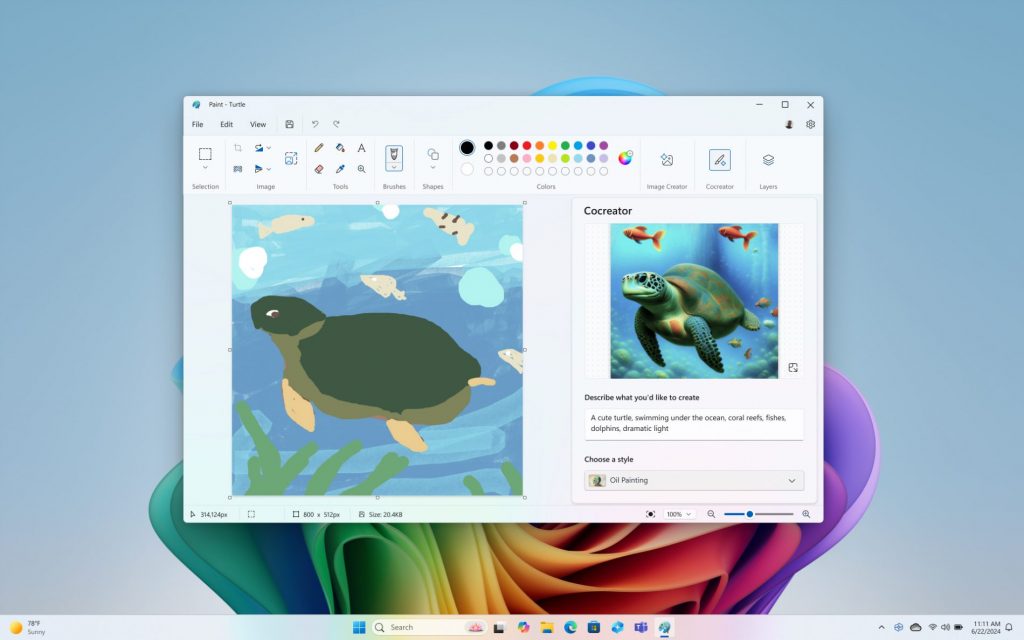
2 – Exclusive AI experiences designed to empower creativity and productivity
- Express your creativity with Cocreator [iii] . Whether a seasoned artist or new to design, Cocreator simplifies image creation and photo editing with easy text prompts and natural inking using a Slim Pen [iv] on Surface Pro or touch on Surface Laptop. Exclusive to Copilot+ PCs, Cocreator lets you bring your ideas to life, and it works alongside you to iteratively update the image in real time. Cocreator is available in Paint – the app you’ve grown to know and love.
- No matter where you are, Live Captions keeps you better connected [v] . Available on Windows, Live Captions can quickly translate any live or prerecorded audio into English – and in real time. Connecting with friends, family and colleagues just got easier, and you’ll never miss a beat when watching your favorite international movies or TV shows.
- New and enhanced audio and video effects bring new meaning to ”camera ready.” Both device cameras are powered by new features to Windows Studio Effects. Powered by an industry-leading NPU, they help improve lighting, ensure you appear clear and crisp on video, reduce background noise and offer creative filters so you can express yourself on camera. Built to automatically improve video calls, it’s like having a studio ring light and microphone right on your Windows PC! And the Surface Pro’s ultrawide field-of-view camera keeps you, or the whole family, in focus, even as you move around your space.
- Recall (preview) coming soon: For the solo-preneur who has too many working files and emails to maintain organization, Recall helps you quickly find things you have seen on your PC, keeping all documents, images, websites, instant messages, emails and apps right at your fingertips. This experience comes with built-in privacy and security controls.
Learn how to unlock the best of the new AI-powered features on your Copilot+ PC .

3 – The all-new Surface Pro Flex Keyboard [vi] unlocks new levels of flexibility
Alongside the new Surface Pro, we are introducing the Surface Pro Flex Keyboard , unlocking powerful new levels of flexibility to effortlessly adapt to your work and play routines. Ready to attach to your Pro for the ultimate laptop set-up or detach for more flexibility and to support your creative workflows. It is built with extra carbon fiber layers for stability and has a larger, customizable haptic touchpad. With integrated pen storage, your Slim Pen is secure, charged and ready to go. Accessibility remains core to our approach, so we designed the new Surface Pro Flex Keyboard with a bold keyset option to reduce eye strain and assist people with low vision.
Discover, learn and buy with Microsoft Store
Shopping at Microsoft Store is all about ease and convenience. Whether the new Copilot+ PCs from Microsoft Surface, Copilot Pro, Xbox consoles and games, apps, movies and TV shows, we’ve got you covered. Don’t miss our top deals on your favorite TV shows like Rick & Morty: Seasons 1-7, Buffy The Vampire Slayer Complete Series, Sons of Anarchy: The Complete Box Set and so much more – available for up to 50% off for a limited time .
- Flexible payment options : Find a payment plan that works for you with options like PayPal Pay Later and Citizens Pay Line of Credit [vii] . It’s budgeting made easy.
- Online Trade-in Program : For a limited time, buy a new Copilot+ PC from Microsoft Surface and get extra cash back when you trade in an eligible device.
- Free and fast shipping with 60-day returns : Get your items quickly with 2–3-day shipping at no extra cost or minimum purchase required and enjoy the flexibility of 60-day returns on almost any physical product.
- 60-day price protection : Shop with confidence knowing you have 60 days of price protection from your delivery date. If the price drops or you find a lower price elsewhere, we’ll honor a one-time price adjustment.
You can also bet on Microsoft Store offering lots of great deals throughout the upcoming back-to-school season. Be sure to keep an eye on the deals page !
Available alongside Microsoft Surface today, are brand new Copilot+ PCs from the biggest brands: Acer , ASUS , Dell , HP , Lenovo and Samsung . Learn more from major PC manufacturers or visit leading retailers, including Best Buy .
[i] Colors available on selected models only. Available colors, sizes, finishes and processors may vary by store, market and configuration.
[ii] HDR requires HDR content and enabling HDR in device settings.
[iii] Microsoft account required.
[iv] Surface Slim Pen sold separately.
[v] Currently supports translation for video and audio subtitles into English from 40+ languages. See https://aka.ms/copilotpluspcs .
[vi] Surface Pro Flex Keyboard sold separately.
[vii] With approval of Citizens Pay Line of Credit at 0% APR and 12- or 18-month term. Subject to individual credit approval. See the Citizens Pay Line of Credit Agreement for full terms and conditions. Citizens Pay Line of Credit Account offered by Citizens Bank, N.A.

IMAGES
VIDEO
COMMENTS
See trial terms 2. Desktop versions of Word, Excel, PowerPoint, and Outlook: Desktop versions of Word, Excel, PowerPoint, and Outlook. 1 TB of cloud storage per user. Anytime phone and web support. Copilot for Microsoft 365, available as an add-on 3. Desktop, web, and mobile apps and secure cloud services: Word.
Compare and choose the Microsoft 365 plan that suits your business needs, from Basic to Premium. Get productivity apps, email, cloud storage, security, and more with AI and Copilot innovations.
With Microsoft 365 Business Basic, Microsoft 365 Business Standard, and Microsoft 365 Business Premium plans, you can host online meetings and video calls for up to 300 people using Microsoft Teams. With Microsoft 365 E3 and E5, Microsoft 365 A3 and A5, and Microsoft 365 Government G3 and G5 plans, this limit increases up to 1,000 people.
Web and mobile versions of Word, Excel, PowerPoint, and Outlook. Chat, call, and video conference with Microsoft Teams. 1 TB of cloud storage per employee. 10+ additional apps for your business needs (Microsoft Bookings, Planner, Forms, and others) Automatic spam and malware filtering. Anytime phone and web support.
With Microsoft 365 Business Basic, Microsoft 365 Business Standard, and Microsoft 365 Business Premium plans, you can host online meetings and video calls for up to 300 people using Microsoft Teams. With Microsoft 365 E3 and E5, Microsoft 365 A3 and A5, and Microsoft 365 Government G3 and G5 plans, this limit increases up to 1,000 people.
Use on PCs, Macs, phones, and tablets. 1 TB of cloud storage. Apps with premium features and offline access. Identity, Footnote. 1 data, and device security. Ad-free secure email. Buy Now Or buy at $6.99/month. Subscription automatically renews.
Microsoft 365 for business is a subscription service that lets you run your organization in the cloud while Microsoft takes care of the IT for you. It connects employees to the people, information, and content they need to do their best work, from any device. The latest desktop versions of Microsoft 365 apps: Outlook, Word, Excel, PowerPoint ...
Go to the Microsoft 365 Products site. Select the plan that you want, such as Microsoft 365 Business Standard, scroll down the page, and select Try free for 1 month. On the next page, follow the steps to set up your account. The sign-up process might take several minutes to complete.
Go to the Microsoft 365 business plans page, and select the For business tab. Choose the plan you want and select Buy now. Confirm the plan you're buying, choose the number of people this is for, and then choose if you want to pay monthly or yearly. Depending on what you choose, you'll see what the amount for Payment due today. Then select Next.
Microsoft 365 personal plans. What's different. Get a branded email address for your business or bring an existing one. Create branded templates in Word, Excel, and PowerPoint. Let customers schedule appointments with you online and share calendars across individuals. Use a central location for all work files.
Here are some key steps to getting started with Microsoft 365 small business. Step 1 - Sign up for a Microsoft 365 business plan. If you haven't already purchased a subscription, the first step in getting started with Microsoft 365 is to sign up for a business plan.
Microsoft 365 for business plans. Microsoft 365 for business provides the following plans to select from to help you find the subscription that best suits your business needs. Plan Description; Microsoft 365 Apps for Business: Get desktop versions of apps in Microsoft 365: Outlook, Word, Excel, PowerPoint, OneNote (plus Access and Publisher for ...
With a Microsoft 365 for business subscription: Get a branded email address for your business or bring an existing one. Create branded templates in Word, Excel, and PowerPoint. Let customers schedule appointments with you online and share calendars across employees. Use a central location for all work files to save time and collaborate quickly ...
Select the subscription that you want to manage. On the subscription details page, in the Other subscription options section, select Change to a different subscription option. On the Compare products and select another option page, select a different plan to compare with your current plan. When you find the one that you want to buy, select Next.
Microsoft 365 Business Basic. The Microsoft 365 Business Basic plan, formerly known as Office 365 Business Essentials, is the perfect plan if you don't work a lot in Word, Excel, or Outlook.. In the Business Basic plan, you don't get the desktop apps, so you can't install Word, Excel, Outlook, etc on your desktop.But you can use those applications online in your browser.
In this article. Microsoft 365 Business Premium—with its world class productivity and cybersecurity capabilities—is a wise choice for small and medium-sized businesses. Designed for small and medium-sized businesses (up to 300 users), Microsoft 365 Business Premium helps safeguard your data, devices, and information.
Web and mobile versions of Word, Excel, PowerPoint, and Outlook. 1 TB of cloud storage per employee. 10+ additional apps for your business needs (Microsoft Bookings, Planner, Forms, and others) Automatic spam and malware filtering. Anytime phone and web support. Copilot for Microsoft 365, available as an add-on 3.
2 "Access to premium features" means you can install web and mobile apps for free and access extra features with a Microsoft 365 Personal or Family subscription. 3 The most up-to-date version of Microsoft Publisher is always available with an Office 365 subscription. Publisher 2019 is the latest classic version of Publisher.
Plan to move your existing email, contacts, and calendar. If you're going to use Microsoft 365 for your email account, you can bring your existing email, contacts, and calendar with you. The Setup page helps you move your existing email and contacts for most scenarios. We also have step-by-step guides to move one or many mailboxes.
For most small businesses is the Microsoft 365 Business Standard plan the best choice. With a price of $12.50 per user per month, you get the full Office 365 suite, with the desktop apps, Exchange Online, SharePoint, OneDrive, etc. Everything you need to get your business started in the cloud. If you also want to fully manage your devices ...
Here is a comparison of pricing and available apps and collaboration services between all four Microsoft 365 plans for business: Microsoft 365 Business Basic. Microsoft 365 Apps for Business. Microsoft 365 Business Standard. Microsoft 365 Business Premium. Price (Annual subscription) $ 5.00 per user/month.
Powerful business plan templates. Plan for the future, no matter what your business plans are or the size of your business with these designs and templates. Whether it's just one big project or an entire organization's worth of dreams, these templates will keep you and your company on track from ideation to completion. Category.
Download these templates from the Office Templates site to create your plan: Fill in your Business plan. Analyze your market with the Business market analysis template. Detail your financials in a Financial plan. Divide up the work and track deliverables with this Business plan checklist. Wrap up with this Business startup checklist.
The idea is we could use add-ons to get to 600 users that will have almost a business Premium license. License make up of the additional (>300 users): Microsoft 365 Business Standard + Intune Plan 1 + AIP Plan 1. This would all be done on NCE. Thank you
It's paramount to understand your client's business, challenges, and goals. To effectively prepare for your client meeting, research industry trends, company pain points, and the goals of your clients' business decisions. With a clear understanding of your client, you can tailor your approach during your meeting to effectively meet their ...
The plan focuses on Microsoft 365, a popular suite of productivity software used by thousands of businesses. The outcomes could include repackaging AI features into existing licenses or creating a ...
Surface Pro Essentials Bundle, starting at $1,144 ERP, get the most out of your Surface Pro with this bundle, saving on a Microsoft 365 subscription and Microsoft Complete Protection Plan. Plus, when purchasing the Essential Bundle, customers can take advantage of 20% off accessories including the new Surface Pro Flex Keyboard.