- Link to facebook
- Link to linkedin
- Link to twitter
- Link to youtube


Professional editing and proofreading services at your fingertips
We’ll pair your work with the perfect editor – or editing team – for the job.

Expert Editor

Select Your Profile
I need student proofreading services for my college or university work
- Dissertation
- Admission Essay
- Literature Review
- PhD Proposal
- Statement Of Purpose
I need proofreading and editing for my research or related writing
- Research Proposal
- Research Paper
- Journal Article
- Grant Proposal
My business has documents or content that needs proofreading and editing
- AI-Generated Content
- Website Content
- Presentation
- Business Plan
I need an editor or proofreader for my writing project
- Short Story
Professional
I need proofreading for a document related to my career or professional life
- Personal Statement
- Cover Letter
I need proofreading and editing for a piece of academic writing
English is a second language for me, and I need a proofreader to check my writing
- Translation
I have dyslexia and need a proofreader to check my writing
What Our Customers Say
How we can help, proofreading services.
We’ll polish your writing, making sure it’s error free and easy to read. Our proofreading service includes:
- Correcting grammar, spelling, and punctuation
- Improving word choice
- Ensuring consistency
- Leaving helpful feedback
- Highlighting clarity issues
Editing Services
In addition to proofreading your work, we’ll refine your writing to ensure it has the greatest possible impact on readers. As well as basic proofreading, our editing service includes:
- Revising sentences for clarity and concision
- Restructuring text to ensure a smooth flow
- Ensuring the tone of your writing matches its purpose
- Providing feedback and advice on writing style
- Applying your preferred style guide to the letter

Formatting Services
Tell us exactly how you want your work formatted, or select from one of our predesigned templates. Common formatting options we can apply include:
- Creating a cover page
- Inserting a dynamic list of charts, figures, and tables
- Adding headers and footers
- Generating a dynamic table of contents
- Adding captions to charts, figures, and tables
- Ensuring consistency in use of fonts and styles
We Work With Every Major Format
Our system supports over 15 document formats, making it easy to submit content for proofreading and editing. Click on a file icon below to learn more.
MS Powerpoint
Google Docs
Google Slides
Google Sheets
Illustrator
Instant Quote
You can also upload a document to get an instant quote
Drag & drop your file
or browse your computer
Browse from your device
Drop your file here!
Your file is being uploaded!
9-minute read
How to Use Infographics to Boost Your Presentation
Is your content getting noticed? Capturing and maintaining an audience’s attention is a challenge when…
8-minute read
Why Interactive PDFs Are Better for Engagement
Are you looking to enhance engagement and captivate your audience through your professional documents? Interactive…
7-minute read
Seven Key Strategies for Voice Search Optimization
Voice search optimization is rapidly shaping the digital landscape, requiring content professionals to adapt their…
4-minute read
Five Creative Ways to Showcase Your Digital Portfolio
Are you a creative freelancer looking to make a lasting impression on potential clients or…
How to Ace Slack Messaging for Contractors and Freelancers
Effective professional communication is an important skill for contractors and freelancers navigating remote work environments….
3-minute read
How to Insert a Text Box in a Google Doc
Google Docs is a powerful collaborative tool, and mastering its features can significantly enhance your…
2-minute read
Proofed Partners with Hypotenuse AI
AI-generated content is here and it’s revolutionizing content production. But getting that content reviewed and…
Proofed Launches Brand New Knowledge Hub!
How do you get 100 editors to make more than one million words of content…
Proofed Wins Excellence in Onboarding Award for Talent Acquisition Awards
We’re thrilled to announce that we’ve won the Excellence in Onboarding award at the Talent…
Proofed is a Finalist in the Talent Acquisition Awards!
Proofed has made it to the finals of the Talent Acquisition Awards in two categories….
Proofed Makes Inc5000 List of North-America’s Fastest Growing Companies
Proofed is delighted and humbled to announce that it has been featured on the 2022…
Proofed Announced Top 50 Inspiring Workplace in North America
Top 50 list announced at June 22nd Inspire Work Summit. We’re officially one of the…
Looking For The Perfect Proofreader?
Let our expert editors show you what they can do.
11 Best Editing and Proofreading Services in 2024
#scribendiinc
Written by Scribendi
As a writer, it's not always easy to find typos or spelling errors in your own work.
However, online editing services make error-free writing easy so you can focus on writing, not editing.
Below, we've listed the top 11 best editing and proofreading services for 2024 while considering years of experience, turnaround times, pricing, and quality.
What Is the Difference Between Editing and Proofreading?
Many people will hire a proofreader when they are really looking for an editor, and vice versa. However, editing and proofreading have different functions, and you will need one or the other depending on the requirements of your document.
With editing services , your editor will:
- Focus on improving the flow of language
- Check the overall readability
- Verify the accuracy of language
- Ensure the content follows a logical order
- Make sure your transitions are clear
- Verify that every paragraph is relevant to the overall argument
- Determine whether the tone fits the audience
- Ensure gendered language is used properly
With proofreading services , your proofreader will:
- Check for grammatical errors
- Point out mechanical mistakes, such as misspelled words
- Correct missing or incorrect punctuation
- Verify correct and consistent capitalization
- Fix sentence structure errors, such as run-on sentences or fragments
If you want in-depth feedback and revisions to improve your writing, editing is what you need.
If you need a final check to ensure your document is error free, proofreading is what you need.
What to Look for When Hiring an Editing or Proofreading Service
When hiring an editing or proofreading service, there are a few things to keep in mind!
Editor Qualifications
Experience and education play a large role in selecting the right editor or proofreader. You want to work with someone who is qualified, who has expertise doing the type of editing you're looking for, and who has had satisfied customers in the past.
Check each service's ratings on review sites to ensure their customer satisfaction levels match what the service promises.
An editing or proofreading sample can give you an excellent idea of what to expect from your editor. Samples may be free or paid and allow you to evaluate the quality of an editing or proofreading service.
Communication
Good communication is also crucial. Will you be able to ask your editor questions during or after the process?
The goal of any editor is to help you develop your best work, so clear communication throughout the process is key.
You might be wondering what is a fair price to pay for proofreading. Professional proofreading rates vary, and so does quality. To get the best-value proofreading, you will need to find a reputable proofreading company.
Read More: How Much Does Proofreading Cost?
11 Best Editing and Proofreading Services for 2024
1. scribendi.
Since 1997, Scribendi has been providing high-quality editing and proofreading services to students, academics, and authors from around the world.
An ISO-certified industry leader in editing and proofreading services, Scribendi has a global team of hand-picked editors, many of whom hold master's degrees and PhDs. The onboarding process for new editors at Scribendi is intentionally rigorous so that only the highest-quality editors are selected—around 5% of all applicants.
With Scribendi, you can expect affordable services and turnarounds in as little as 2 hours. The type of content Scribendi edits ranges from websites and blogs to essays and personal documents, with many other document types in between. Scribendi offers extensive feedback to its clients to help them develop their best work.
On the Scribendi website, you can also find case studies and reviews , along with a breakdown of how Scribendi customizes each service to specific clients.
Fastest turnaround time for 1,000 words: 2 hours
Number of years in business: 25+
Free sample: Yes, 1,000-word free sample for editing or proofreading
ISO certified: Yes
Account deposit feature: Yes
Competitive Advantages
When it comes to fast turnaround times, affordable services, and professional, high-quality revisions, Scribendi has a competitive advantage over many other editing services.
With 25+ years' experience, their 480+ editors are available to proofread academic essays, novels, business materials, personal documents, or student essays 24/7, 365 days a year.
Polish Your Writing with Our Book Proofreading Service
2. proof-reading-service.com.
Proof-Reading-Service.com offers high-quality English editing and proofreading services exclusively for professionals in science and academia.
An England-based company, the proofreaders at Proof-Reading-Service.com are native English speakers with experience in various academic disciplines. Each proofreader on their team is personally selected and holds at least a master's degree, so their academic clients are fully supported.
The types of editing they help with range from journal and scientific editing to PhD thesis and manuscript editing. Since their specialty is in science and academia, this service would be most helpful to professors, lecturers, post-doctoral researchers, and research students.
Proof-Reading-Service.com offers a flat rate per 1,000 words. This rate does not change based on the type of content, so you always know how much proofreading will cost you.
Fastest turnaround time for 1,000 words: No instant quote
Number of years in business: 16
Free sample: No
ISO certified: No
An affordable option for academics and scientists, Proof-Reading-Services.com offers highly educated editors with expertise in many fields.
Fiverr is a marketplace for digital services that allows buyers and sellers to work with each other through Fiverr's transactional platform.
Through Fiverr, many freelance proofreaders offer their services at different rates and turnaround times. Within the platform, editing services can be filtered by budget, delivery time, and content type.
You can also sift through the profiles of freelance editors, read their reviews, and learn about their history with editing and with Fiverr itself. Each editor offers different rates depending on their experience and turnaround time.
Fastest turnaround time for 1,000 words: N/A
Number of years in business: 12
Account deposit feature: Yes (for Fiverr Business users)
With Fiverr, you have the flexibility to choose a specific editor, and many niche options are available. The process is simple and easy, and each transaction is made through the Fiverr platform.
4. True Editors
True Editors offers professional editing services for academics, business owners, authors, and job applicants.
Their editing team is composed of engineers, research scholars, postgraduates, physicians, and even journal peer reviewers. Each editor on the True Editors team receives specialized training in academic editing and must take a language proficiency exam to qualify for their editing team.
To use True Editors' services, you can upload a file or enter your word count and choose your turnaround time. Their pricing varies by word count, and their website provides editing samples so you can get a feel for their editing style. If you're ever unhappy with their work, they also offer a free revision of your document.
Fastest turnaround time for 1,000 words: 4 hours
Number of years in business: 10+
Free sample: 300 words or less for editing
True Editors has editors with specific subject-matter expertise.
5. ProofreadingPal
Operating out of Iowa City, IA, ProofreadingPal is an editing service that utilizes a two-proofreader model. This means that two proofreaders work on every piece of content ordered through their service.
ProofreadingPal offers editing services for students, professionals, and authors, including academic editing for writing styles such as APA, Chicago, MLA, or CSE. Their services are available 24/7, 365 days per year, with turnaround times ranging from 30 minutes to 7 days.
What also makes this service unique is that they accept orders both online and by phone, and their customer service team is available every day from 8 a.m. to 10 p.m. CT. They offer free sample edits of up to 400 words, and they don't have a minimum word requirement if you'd like to submit a small document for review.
Fastest turnaround time for 1,000 words: 1.5 hours
Free sample: 400 words or less for editing
With ProofreadingPal, you get two proofreaders reviewing every submission instead of one and quick turnaround times.
6. PaperTrue
PaperTrue started in 2014 as an editing service but has since expanded its services to include essay writing, formatting, and plagiarism checking for students, as well as cover design, typesetting, and online distribution for authors.
Operating with the belief that language shouldn't be a barrier to success, PaperTrue helps a global audience of businesses, authors, and researchers edit their writing so they're able to reach their full potential. To date, they've served over 52,000 clients and have 4.5+ stars on review sites, including Google Reviews and Sitejabber.
PaperTrue also offers a three-step quality checking process and hand-picked, qualified editors for each document reviewed. With locations in the US, Singapore, the UK, and India, they offer round-the-clock editing services with a turnaround time of 12 hours for documents up to 6,000 words.
Fastest turnaround time for 1,000 words: 12 hours
Number of years in business: 8
With PaperTrue, you get not only editing and proofreading services but publication services as well, including typesetting, cover design, and online distribution.

Proofed is an editing and formatting service that helps students, businesses, authors, academics, researchers, and other professionals communicate effectively. Its mission is to provide the highest quality proofreading and editing services in the world.
With a diverse group of editors, the team at Proofed offers extensive knowledge on nearly every subject. All editors have undergone Proofreading Academy training, a course developed by Proofed, to ensure the highest standard of editing possible.
Proofed offers speedy delivery (up to 10,000 edited words within 24 hours), with express and rapid turnaround times that range from 2 to 12 hours for select word counts. Their system supports over 15 different document formats, which makes the submission process easy, and their team offers 24-hour support.
Fastest turnaround time for 1,000 words: 2 hours
Free sample: 500 words for proofreading only
ISO certified: Yes
Account deposit feature: No
Proofed offers proofreading expertise in many fields, as well as formatting services.
Enago provides 24/7 editing services for the global research community. More than just a team of editors, Enago works with researchers in over 125 countries to help them publish their work in international journals.
With end-to-end publication support services, such as pre-submission peer review, journal selection, and post-submission review, Enago also offers competitive quality assurance with unlimited edits and a money-back guarantee for manuscripts that are rejected due to language issues.
Enago's editors all hold a PhD or master's degree, and they have an average of 19.4 years of academic editing experience. Each manuscript is assigned to an editor with similar subject area expertise, assuring high-level accuracy.
Like ProofreadingPal, Enago also operates on a two-editor model, where all manuscripts are reviewed by no fewer than two native English-speaking editors.
Fastest turnaround time for 1,000 words: 24 hours
Number of years in business: 17
Enago offers highly educated editors in the fields of science, academia, and business, along with help and support during the academic publication process.
American Journal Experts (AJE) offers in-depth scientific and academic editing services, in addition to translation and manuscript formatting services, to help researchers publish their best work. Its mission is to improve the exchange of discoveries in the international research community by identifying opportunities to improve the research, publishing, and discovery cycle.
In addition to providing quality editing services, their team of PhDs supports researchers when they have questions regarding manuscript submission and publishing. AJE also matches each manuscript with an editor who is a subject-matter expert.
Prices and turnaround times, as well as more in-depth information regarding the details of each type of editing offered (standard, advanced, or premium), can be found on the AJE website.
Fastest turnaround time for 1,000 words: 48 hours
Number of years in business: 18
Free sample: Editing of up to 500 words for an abstract
AJE's editors have subject-matter expertise, and the service also offers translation and formatting services.
10. Editage
Editage partners with researchers to offer advanced and premium editing as well as publication support and translation services. Their goal is to assure the publication success of hopeful researchers, scholars, and students.
Each document submitted to Editage is assigned to an editor who best matches the content subject matter. Editage even offers the option to select your expert, price, deadline, and style, so researchers have full control of the service they receive. Researchers can also collaborate with their editing expert to ensure the paper follows their vision.
Editage also has local language support, turnaround times of as little as eight hours, and a two-step revision process for quality. Their team of over 2,000 native English editors has publication expertise and covers over 1,000 subjects.
Fastest turnaround time for 1,000 words: 8 hours
Number of years in business: 20
At Editage, two editors review every submission. They also offer client-to-editor Q&A interaction and translation services.
LetPub offers editorial services for researchers in the scholarly publishing community. In addition to editing, LetPub offers scientific illustration services, plain language summaries, and graphic and video abstracts.
The LetPub team is composed of experts and senior editors who come from a wide range of disciplines, each one a native English speaker with experience editing both scientific and technical documents. The types of editing included in LetPub's services range from grant and language editing to response letter and scientific editing.
Because many of LetPub's editors and staff have research backgrounds, they're familiar with the level of effort it takes to write a paper for publication, and they will reedit a paper at no cost if it is rejected for language reasons.
Fastest turnaround time for 1,000 words: 48 hours
ISO certified: Yes (for translation services)
Competitive Advantages
LetPub offers expertise in science for scientists and academics, as well as translation and formatting services.
Perfect Your Writing with High-Quality Academic Proofreading
There's a lot to consider when choosing an editing service. Save our table as a quick reference for your next document.
As long as you understand the important factors that go into choosing a great editing service, like experience, customer satisfaction, and quality, you'll be well equipped to choose the right one for you.
About the Author

Scribendi's in-house editors work with writers from all over the globe to perfect their writing. They know that no piece of writing is complete without a professional edit, and they love to see a good piece of writing turn into a great one after the editing process. Scribendi's in-house editors are unrivaled in both experience and education, having collectively edited millions of words and obtained nearly 20 degrees collectively. They love consuming caffeinated beverages, reading books of various genres, and relaxing in quiet, dimly lit spaces.
Achieve Perfect Writing with High-Quality Proofreading
Try our essay proofreading service.
Have You Read?
"The Complete Beginner's Guide to Academic Writing"
Related Posts

10 Reasons to Hire a Professional Editor

Value Proofreading: How Much Does Proofreading Cost in 2024?

Why Hiring a Copy Editor Is a Good Idea
Upload your file(s) so we can calculate your word count, or enter your word count manually.
We will also recommend a service based on the file(s) you upload.
| File | Word Count | Include in Price? |
|---|
English is not my first language. I need English editing and proofreading so that I sound like a native speaker.
I need to have my journal article, dissertation, or term paper edited and proofread, or I need help with an admissions essay or proposal.
I have a novel, manuscript, play, or ebook. I need editing, copy editing, proofreading, a critique of my work, or a query package.
I need editing and proofreading for my white papers, reports, manuals, press releases, marketing materials, and other business documents.
I need to have my essay, project, assignment, or term paper edited and proofread.
I want to sound professional and to get hired. I have a resume, letter, email, or personal document that I need to have edited and proofread.
Prices include your personal % discount.
Prices include % sales tax ( ).


Choose Your Test
Sat / act prep online guides and tips, getting college essay help: important do's and don’ts.
College Essays

If you grow up to be a professional writer, everything you write will first go through an editor before being published. This is because the process of writing is really a process of re-writing —of rethinking and reexamining your work, usually with the help of someone else. So what does this mean for your student writing? And in particular, what does it mean for very important, but nonprofessional writing like your college essay? Should you ask your parents to look at your essay? Pay for an essay service?
If you are wondering what kind of help you can, and should, get with your personal statement, you've come to the right place! In this article, I'll talk about what kind of writing help is useful, ethical, and even expected for your college admission essay . I'll also point out who would make a good editor, what the differences between editing and proofreading are, what to expect from a good editor, and how to spot and stay away from a bad one.
Table of Contents
What Kind of Help for Your Essay Can You Get?
What's Good Editing?
What should an editor do for you, what kind of editing should you avoid, proofreading, what's good proofreading, what kind of proofreading should you avoid.
What Do Colleges Think Of You Getting Help With Your Essay?
Who Can/Should Help You?
Advice for editors.
Should You Pay Money For Essay Editing?
The Bottom Line
What's next, what kind of help with your essay can you get.
Rather than talking in general terms about "help," let's first clarify the two different ways that someone else can improve your writing . There is editing, which is the more intensive kind of assistance that you can use throughout the whole process. And then there's proofreading, which is the last step of really polishing your final product.
Let me go into some more detail about editing and proofreading, and then explain how good editors and proofreaders can help you."
Editing is helping the author (in this case, you) go from a rough draft to a finished work . Editing is the process of asking questions about what you're saying, how you're saying it, and how you're organizing your ideas. But not all editing is good editing . In fact, it's very easy for an editor to cross the line from supportive to overbearing and over-involved.
Ability to clarify assignments. A good editor is usually a good writer, and certainly has to be a good reader. For example, in this case, a good editor should make sure you understand the actual essay prompt you're supposed to be answering.
Open-endedness. Good editing is all about asking questions about your ideas and work, but without providing answers. It's about letting you stick to your story and message, and doesn't alter your point of view.

Think of an editor as a great travel guide. It can show you the many different places your trip could take you. It should explain any parts of the trip that could derail your trip or confuse the traveler. But it never dictates your path, never forces you to go somewhere you don't want to go, and never ignores your interests so that the trip no longer seems like it's your own. So what should good editors do?
Help Brainstorm Topics
Sometimes it's easier to bounce thoughts off of someone else. This doesn't mean that your editor gets to come up with ideas, but they can certainly respond to the various topic options you've come up with. This way, you're less likely to write about the most boring of your ideas, or to write about something that isn't actually important to you.
If you're wondering how to come up with options for your editor to consider, check out our guide to brainstorming topics for your college essay .
Help Revise Your Drafts
Here, your editor can't upset the delicate balance of not intervening too much or too little. It's tricky, but a great way to think about it is to remember: editing is about asking questions, not giving answers .
Revision questions should point out:
- Places where more detail or more description would help the reader connect with your essay
- Places where structure and logic don't flow, losing the reader's attention
- Places where there aren't transitions between paragraphs, confusing the reader
- Moments where your narrative or the arguments you're making are unclear
But pointing to potential problems is not the same as actually rewriting—editors let authors fix the problems themselves.
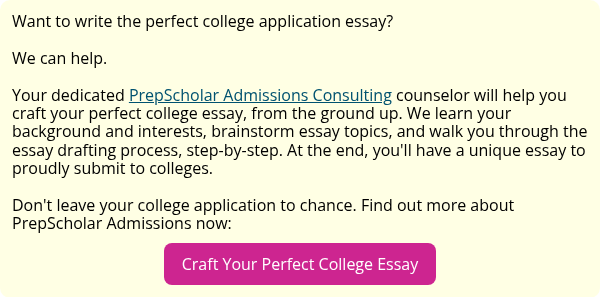
Bad editing is usually very heavy-handed editing. Instead of helping you find your best voice and ideas, a bad editor changes your writing into their own vision.
You may be dealing with a bad editor if they:
- Add material (examples, descriptions) that doesn't come from you
- Use a thesaurus to make your college essay sound "more mature"
- Add meaning or insight to the essay that doesn't come from you
- Tell you what to say and how to say it
- Write sentences, phrases, and paragraphs for you
- Change your voice in the essay so it no longer sounds like it was written by a teenager
Colleges can tell the difference between a 17-year-old's writing and a 50-year-old's writing. Not only that, they have access to your SAT or ACT Writing section, so they can compare your essay to something else you wrote. Writing that's a little more polished is great and expected. But a totally different voice and style will raise questions.
Where's the Line Between Helpful Editing and Unethical Over-Editing?
Sometimes it's hard to tell whether your college essay editor is doing the right thing. Here are some guidelines for staying on the ethical side of the line.
- An editor should say that the opening paragraph is kind of boring, and explain what exactly is making it drag. But it's overstepping for an editor to tell you exactly how to change it.
- An editor should point out where your prose is unclear or vague. But it's completely inappropriate for the editor to rewrite that section of your essay.
- An editor should let you know that a section is light on detail or description. But giving you similes and metaphors to beef up that description is a no-go.

Proofreading (also called copy-editing) is checking for errors in the last draft of a written work. It happens at the end of the process and is meant as the final polishing touch. Proofreading is meticulous and detail-oriented, focusing on small corrections. It sands off all the surface rough spots that could alienate the reader.
Because proofreading is usually concerned with making fixes on the word or sentence level, this is the only process where someone else can actually add to or take away things from your essay . This is because what they are adding or taking away tends to be one or two misplaced letters.
Laser focus. Proofreading is all about the tiny details, so the ability to really concentrate on finding small slip-ups is a must.
Excellent grammar and spelling skills. Proofreaders need to dot every "i" and cross every "t." Good proofreaders should correct spelling, punctuation, capitalization, and grammar. They should put foreign words in italics and surround quotations with quotation marks. They should check that you used the correct college's name, and that you adhered to any formatting requirements (name and date at the top of the page, uniform font and size, uniform spacing).
Limited interference. A proofreader needs to make sure that you followed any word limits. But if cuts need to be made to shorten the essay, that's your job and not the proofreader's.

A bad proofreader either tries to turn into an editor, or just lacks the skills and knowledge necessary to do the job.
Some signs that you're working with a bad proofreader are:
- If they suggest making major changes to the final draft of your essay. Proofreading happens when editing is already finished.
- If they aren't particularly good at spelling, or don't know grammar, or aren't detail-oriented enough to find someone else's small mistakes.
- If they start swapping out your words for fancier-sounding synonyms, or changing the voice and sound of your essay in other ways. A proofreader is there to check for errors, not to take the 17-year-old out of your writing.

What Do Colleges Think of Your Getting Help With Your Essay?
Admissions officers agree: light editing and proofreading are good—even required ! But they also want to make sure you're the one doing the work on your essay. They want essays with stories, voice, and themes that come from you. They want to see work that reflects your actual writing ability, and that focuses on what you find important.
On the Importance of Editing
Get feedback. Have a fresh pair of eyes give you some feedback. Don't allow someone else to rewrite your essay, but do take advantage of others' edits and opinions when they seem helpful. ( Bates College )
Read your essay aloud to someone. Reading the essay out loud offers a chance to hear how your essay sounds outside your head. This exercise reveals flaws in the essay's flow, highlights grammatical errors and helps you ensure that you are communicating the exact message you intended. ( Dickinson College )
On the Value of Proofreading
Share your essays with at least one or two people who know you well—such as a parent, teacher, counselor, or friend—and ask for feedback. Remember that you ultimately have control over your essays, and your essays should retain your own voice, but others may be able to catch mistakes that you missed and help suggest areas to cut if you are over the word limit. ( Yale University )
Proofread and then ask someone else to proofread for you. Although we want substance, we also want to be able to see that you can write a paper for our professors and avoid careless mistakes that would drive them crazy. ( Oberlin College )
On Watching Out for Too Much Outside Influence
Limit the number of people who review your essay. Too much input usually means your voice is lost in the writing style. ( Carleton College )
Ask for input (but not too much). Your parents, friends, guidance counselors, coaches, and teachers are great people to bounce ideas off of for your essay. They know how unique and spectacular you are, and they can help you decide how to articulate it. Keep in mind, however, that a 45-year-old lawyer writes quite differently from an 18-year-old student, so if your dad ends up writing the bulk of your essay, we're probably going to notice. ( Vanderbilt University )

Now let's talk about some potential people to approach for your college essay editing and proofreading needs. It's best to start close to home and slowly expand outward. Not only are your family and friends more invested in your success than strangers, but they also have a better handle on your interests and personality. This knowledge is key for judging whether your essay is expressing your true self.
Parents or Close Relatives
Your family may be full of potentially excellent editors! Parents are deeply committed to your well-being, and family members know you and your life well enough to offer details or incidents that can be included in your essay. On the other hand, the rewriting process necessarily involves criticism, which is sometimes hard to hear from someone very close to you.
A parent or close family member is a great choice for an editor if you can answer "yes" to the following questions. Is your parent or close relative a good writer or reader? Do you have a relationship where editing your essay won't create conflict? Are you able to constructively listen to criticism and suggestion from the parent?
One suggestion for defusing face-to-face discussions is to try working on the essay over email. Send your parent a draft, have them write you back some comments, and then you can pick which of their suggestions you want to use and which to discard.
Teachers or Tutors
A humanities teacher that you have a good relationship with is a great choice. I am purposefully saying humanities, and not just English, because teachers of Philosophy, History, Anthropology, and any other classes where you do a lot of writing, are all used to reviewing student work.
Moreover, any teacher or tutor that has been working with you for some time, knows you very well and can vet the essay to make sure it "sounds like you."
If your teacher or tutor has some experience with what college essays are supposed to be like, ask them to be your editor. If not, then ask whether they have time to proofread your final draft.
Guidance or College Counselor at Your School
The best thing about asking your counselor to edit your work is that this is their job. This means that they have a very good sense of what colleges are looking for in an application essay.
At the same time, school counselors tend to have relationships with admissions officers in many colleges, which again gives them insight into what works and which college is focused on what aspect of the application.
Unfortunately, in many schools the guidance counselor tends to be way overextended. If your ratio is 300 students to 1 college counselor, you're unlikely to get that person's undivided attention and focus. It is still useful to ask them for general advice about your potential topics, but don't expect them to be able to stay with your essay from first draft to final version.
Friends, Siblings, or Classmates
Although they most likely don't have much experience with what colleges are hoping to see, your peers are excellent sources for checking that your essay is you .
Friends and siblings are perfect for the read-aloud edit. Read your essay to them so they can listen for words and phrases that are stilted, pompous, or phrases that just don't sound like you.
You can even trade essays and give helpful advice on each other's work.

If your editor hasn't worked with college admissions essays very much, no worries! Any astute and attentive reader can still greatly help with your process. But, as in all things, beginners do better with some preparation.
First, your editor should read our advice about how to write a college essay introduction , how to spot and fix a bad college essay , and get a sense of what other students have written by going through some admissions essays that worked .
Then, as they read your essay, they can work through the following series of questions that will help them to guide you.
Introduction Questions
- Is the first sentence a killer opening line? Why or why not?
- Does the introduction hook the reader? Does it have a colorful, detailed, and interesting narrative? Or does it propose a compelling or surprising idea?
- Can you feel the author's voice in the introduction, or is the tone dry, dull, or overly formal? Show the places where the voice comes through.
Essay Body Questions
- Does the essay have a through-line? Is it built around a central argument, thought, idea, or focus? Can you put this idea into your own words?
- How is the essay organized? By logical progression? Chronologically? Do you feel order when you read it, or are there moments where you are confused or lose the thread of the essay?
- Does the essay have both narratives about the author's life and explanations and insight into what these stories reveal about the author's character, personality, goals, or dreams? If not, which is missing?
- Does the essay flow? Are there smooth transitions/clever links between paragraphs? Between the narrative and moments of insight?
Reader Response Questions
- Does the writer's personality come through? Do we know what the speaker cares about? Do we get a sense of "who he or she is"?
- Where did you feel most connected to the essay? Which parts of the essay gave you a "you are there" sensation by invoking your senses? What moments could you picture in your head well?
- Where are the details and examples vague and not specific enough?
- Did you get an "a-ha!" feeling anywhere in the essay? Is there a moment of insight that connected all the dots for you? Is there a good reveal or "twist" anywhere in the essay?
- What are the strengths of this essay? What needs the most improvement?

Should You Pay Money for Essay Editing?
One alternative to asking someone you know to help you with your college essay is the paid editor route. There are two different ways to pay for essay help: a private essay coach or a less personal editing service , like the many proliferating on the internet.
My advice is to think of these options as a last resort rather than your go-to first choice. I'll first go through the reasons why. Then, if you do decide to go with a paid editor, I'll help you decide between a coach and a service.
When to Consider a Paid Editor
In general, I think hiring someone to work on your essay makes a lot of sense if none of the people I discussed above are a possibility for you.
If you can't ask your parents. For example, if your parents aren't good writers, or if English isn't their first language. Or if you think getting your parents to help is going create unnecessary extra conflict in your relationship with them (applying to college is stressful as it is!)
If you can't ask your teacher or tutor. Maybe you don't have a trusted teacher or tutor that has time to look over your essay with focus. Or, for instance, your favorite humanities teacher has very limited experience with college essays and so won't know what admissions officers want to see.
If you can't ask your guidance counselor. This could be because your guidance counselor is way overwhelmed with other students.
If you can't share your essay with those who know you. It might be that your essay is on a very personal topic that you're unwilling to share with parents, teachers, or peers. Just make sure it doesn't fall into one of the bad-idea topics in our article on bad college essays .
If the cost isn't a consideration. Many of these services are quite expensive, and private coaches even more so. If you have finite resources, I'd say that hiring an SAT or ACT tutor (whether it's PrepScholar or someone else) is better way to spend your money . This is because there's no guarantee that a slightly better essay will sufficiently elevate the rest of your application, but a significantly higher SAT score will definitely raise your applicant profile much more.
Should You Hire an Essay Coach?
On the plus side, essay coaches have read dozens or even hundreds of college essays, so they have experience with the format. Also, because you'll be working closely with a specific person, it's more personal than sending your essay to a service, which will know even less about you.
But, on the minus side, you'll still be bouncing ideas off of someone who doesn't know that much about you . In general, if you can adequately get the help from someone you know, there is no advantage to paying someone to help you.
If you do decide to hire a coach, ask your school counselor, or older students that have used the service for recommendations. If you can't afford the coach's fees, ask whether they can work on a sliding scale —many do. And finally, beware those who guarantee admission to your school of choice—essay coaches don't have any special magic that can back up those promises.
Should You Send Your Essay to a Service?
On the plus side, essay editing services provide a similar product to essay coaches, and they cost significantly less . If you have some assurance that you'll be working with a good editor, the lack of face-to-face interaction won't prevent great results.
On the minus side, however, it can be difficult to gauge the quality of the service before working with them . If they are churning through many application essays without getting to know the students they are helping, you could end up with an over-edited essay that sounds just like everyone else's. In the worst case scenario, an unscrupulous service could send you back a plagiarized essay.
Getting recommendations from friends or a school counselor for reputable services is key to avoiding heavy-handed editing that writes essays for you or does too much to change your essay. Including a badly-edited essay like this in your application could cause problems if there are inconsistencies. For example, in interviews it might be clear you didn't write the essay, or the skill of the essay might not be reflected in your schoolwork and test scores.
Should You Buy an Essay Written by Someone Else?
Let me elaborate. There are super sketchy places on the internet where you can simply buy a pre-written essay. Don't do this!
For one thing, you'll be lying on an official, signed document. All college applications make you sign a statement saying something like this:
I certify that all information submitted in the admission process—including the application, the personal essay, any supplements, and any other supporting materials—is my own work, factually true, and honestly presented... I understand that I may be subject to a range of possible disciplinary actions, including admission revocation, expulsion, or revocation of course credit, grades, and degree, should the information I have certified be false. (From the Common Application )
For another thing, if your academic record doesn't match the essay's quality, the admissions officer will start thinking your whole application is riddled with lies.
Admission officers have full access to your writing portion of the SAT or ACT so that they can compare work that was done in proctored conditions with that done at home. They can tell if these were written by different people. Not only that, but there are now a number of search engines that faculty and admission officers can use to see if an essay contains strings of words that have appeared in other essays—you have no guarantee that the essay you bought wasn't also bought by 50 other students.

- You should get college essay help with both editing and proofreading
- A good editor will ask questions about your idea, logic, and structure, and will point out places where clarity is needed
- A good editor will absolutely not answer these questions, give you their own ideas, or write the essay or parts of the essay for you
- A good proofreader will find typos and check your formatting
- All of them agree that getting light editing and proofreading is necessary
- Parents, teachers, guidance or college counselor, and peers or siblings
- If you can't ask any of those, you can pay for college essay help, but watch out for services or coaches who over-edit you work
- Don't buy a pre-written essay! Colleges can tell, and it'll make your whole application sound false.
Ready to start working on your essay? Check out our explanation of the point of the personal essay and the role it plays on your applications and then explore our step-by-step guide to writing a great college essay .
Using the Common Application for your college applications? We have an excellent guide to the Common App essay prompts and useful advice on how to pick the Common App prompt that's right for you . Wondering how other people tackled these prompts? Then work through our roundup of over 130 real college essay examples published by colleges .
Stressed about whether to take the SAT again before submitting your application? Let us help you decide how many times to take this test . If you choose to go for it, we have the ultimate guide to studying for the SAT to give you the ins and outs of the best ways to study.
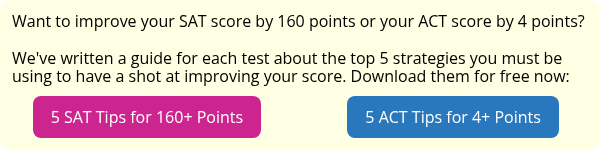
Anna scored in the 99th percentile on her SATs in high school, and went on to major in English at Princeton and to get her doctorate in English Literature at Columbia. She is passionate about improving student access to higher education.
Ask a Question Below
Have any questions about this article or other topics? Ask below and we'll reply!
Improve With Our Famous Guides
- For All Students
The 5 Strategies You Must Be Using to Improve 160+ SAT Points
How to Get a Perfect 1600, by a Perfect Scorer
Series: How to Get 800 on Each SAT Section:
Score 800 on SAT Math
Score 800 on SAT Reading
Score 800 on SAT Writing
Series: How to Get to 600 on Each SAT Section:
Score 600 on SAT Math
Score 600 on SAT Reading
Score 600 on SAT Writing
Free Complete Official SAT Practice Tests
What SAT Target Score Should You Be Aiming For?
15 Strategies to Improve Your SAT Essay
The 5 Strategies You Must Be Using to Improve 4+ ACT Points
How to Get a Perfect 36 ACT, by a Perfect Scorer
Series: How to Get 36 on Each ACT Section:
36 on ACT English
36 on ACT Math
36 on ACT Reading
36 on ACT Science
Series: How to Get to 24 on Each ACT Section:
24 on ACT English
24 on ACT Math
24 on ACT Reading
24 on ACT Science
What ACT target score should you be aiming for?
ACT Vocabulary You Must Know
ACT Writing: 15 Tips to Raise Your Essay Score
How to Get Into Harvard and the Ivy League
How to Get a Perfect 4.0 GPA
How to Write an Amazing College Essay
What Exactly Are Colleges Looking For?
Is the ACT easier than the SAT? A Comprehensive Guide
Should you retake your SAT or ACT?
When should you take the SAT or ACT?
Stay Informed
Get the latest articles and test prep tips!

Looking for Graduate School Test Prep?
Check out our top-rated graduate blogs here:
GRE Online Prep Blog
GMAT Online Prep Blog
TOEFL Online Prep Blog
Holly R. "I am absolutely overjoyed and cannot thank you enough for helping me!”
Free online proofreading and essay editor
A reliable proofreading tool and essay editor for any writer or student, a complete environment.
Typely is more than just a proofreading tool. It's a complete writing environment.
Thousands of checks
More than a thousand checks are being performed and we've only scratched the surface.
Inspired by the greatest writers
Gain access to humanity’s collective understanding about the craft of writing.
A proofreading tool that does not bark at every tree
Typely is precise. Existing tools for proofreading raise so many false alarms that their advice cannot be trusted. Instead, the writer must carefully consider whether to accept or reject each change.
We aim for a tool so precise that it becomes possible to unquestioningly adopt its recommendations and still come out ahead — with stronger, tighter prose. Better to be quiet and authoritative than loud and unreliable.
Relax, focus, write your next masterpiece...
Writing presumes more than simply laying out words on a paper. Typely helps you get in the mood and keeps you focused, immersed and ready to write your story.
Whether you need a distraction-free environment, some chill relaxing sounds or a pomodoro timer to manage your time we got you covered.
Got questions? We have answers.
No. Typely is completely free and we plan on keeping it that way. We are considering some advanced features however that might be available under a premium plan.
The only limit we have applied thus far is on the number of characters you can submit and that is being set at a maximum of 50,000.
In theory yes but that will require a lot of work and professionals dedicated for this job. We are considering a way of letting the community participate somehow.
Typely does not do grammar checking because it's hard and almost impossible to get right. The aim for Typely is to be precise and reliable.

Disclosure: MyeLearningWorld is reader-supported. We may receive a commission if you purchase through our links.
The 12 Best Essay Editing Services for Students (2023 Rankings)
Last Updated: 01/05/2023
By Fatima Mansoor
- Share on Facebook
- Share on LinkedIn
- Share on Reddit
- Share on Pinterest
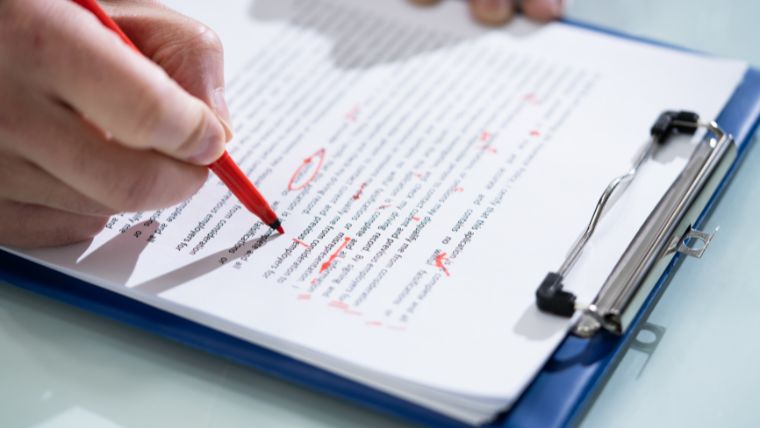
With the best essay editing services, you can get the help you need to take your essay from good to amazing.
The editing process is essential for producing a high-quality essay, but editing your own work is often difficult. You may have spent a lot of time and effort on your essay, making it hard to take a step back and see your work through a fresh, unbiased set of eyes.
Professional editors can help identify strengths and weaknesses in your essay, as well as offer suggestions for improvement.
Furthermore, editors can help to ensure that your essay is clear and concise so you can be sure your message is coming across in the best possible manner.
Of course, when you look online, you’ll see there’s no shortage of essay editing services. Needless to say, not all of them are created equal.
That’s why it’s important that you take the time to compare and contrast different editing services before making a decision.
We’ve reviewed and ranked the best essay editing services based on a variety of important factors, including customer reviews, prices, turnaround times, and any additional services or guarantees that come with the package.
Let’s get started.
What are the Best Essay Editing Services?
Here are our picks for the top 12 editing services for essays and other academic documents…
1. Scribendi

Scribendi offers a full suite of professional editing and proofreading services to a cademics, students, professionals, authors, and individuals from all around the world. With unmatched quality, exceptional accuracy, and impressive turnaround times, Scribendi has been an industry leader for 20+ years.
Varies ( get an instant quote )
There are lots of reasons why Scribendi tops our list of the best essay editing services.
First and foremost, all of their editors are highly qualified and have extensive experience in the field of academic writing. This means that they are able to provide a high level of guidance and support to students who are working on their essays.
In addition, Scribendi offers a variety of services that can be tailored to meet the specific needs of each individual client. They offer editing and proofreading services for essays of all types (e.g. argumentative, analytical, and expository essays as well as admissions essays), as well as for business documents, presentations, books, and much more.
They also have an excellent turnaround time, so you don’t have to worry about missing your deadline.
Finally, their customer service is second-to-none; you can trust that any questions or concerns will be addressed quickly and efficiently.
Key Features
- Editing and proofreading by a team of 400+ professionals
- Super-fast turnaround times
- Multiple services such as proofreading, editing, formatting, and copyediting
- Privacy guaranteed by using bank-grade security
Click here to get started with Scribendi today.
2. PenDrago
$3.90 per 100 words
PenDrago is one of the most professional online services for writing, editing, and proofreading. You can be sure that you’ll receive the best college essay editing service from their team, which consists of the top 2% of industry experts. This website is a market leader in offering top-notch writing and editing services for essays.
They also enjoy a solid online presence and consistently receive positive feedback from clients and writers for their college essay editing services, making it a reliable service. The price of their editing also includes spellcheck, formatting, and grammar check.
Although they are not affordable for many, you’re getting top-notch service which is value for money. They don’t charge per page but a word; hence, you are free from worrying about the number of pages that will fit your budget.
Just provide the essay guidelines to PenDrago, and they will deliver the best results to you.
- Advanced editing in various subjects
- Real-time editing by human editors
- Formatted essays as per guidelines
- Fast delivery
- Reasonable pricing
- Two-in-one service: Editing and Proofreading
3. EduVinci
$5 per page or 250 words
EduVinci offers editing services for all kinds of essays and scholarly work. Despite having a small team of writers, each member is well-equipped to edit academic papers, carries the required qualifications, and goes through strict evaluations.
It has helped EduVinci to have a positive reputation in the market. Considering EduVinci’s writing and editing quality, their prices are reasonable. They charge on a per-word basis and not per page. Although their prices aren’t the most affordable, you should understand that they’ll offer you what you pay for.
- Ensure proper punctuation and tone
- High readability of essays
- Properly followed essay guidelines
- High-quality customer service
- Quick response and timely delivery
$10 per page
Studdit is a relatively new service in the market, but it’s not at all a disappointment. Only a few businesses worldwide can match Studdit’s editing and proofreading capabilities. Their editing service places a high value on customization; hence, you can rely on the customer support team to respond quickly.
The editors they use are trained professionals who strictly follow your instructions. Their customer service is available throughout the day, including holidays. It is therefore not a problem to contact them for urgent matters, even after midnight.
Ordering is affordable, and you could also sign up for the rewards program. It brings in extra offers for you. The service has mainly received positive customer feedback, primarily on the originality of the content.
- Customer service is available throughout the day
- Low pricing
- Human editors instead of AI
- Real-time suggested edits
- A team of professional editors
- Advanced-level editing includes spelling checks, grammar checks, style, and essay accuracy
5. EssayFactory
EssayFactory is well known for providing students with the best edited and proofread content. The company, however, can manage a variety of other kinds of documents, including research papers. Because of this, you can have your academic work reviewed and checked online.
They also offer ghostwriting, copywriting, presentations, and business writing services. Along with choosing the editor, EssayFactory offers premium services with advanced features.
The editors working for EssayFactory are all trained professionals who will polish the essay’s quality by ensuring proper formatting and proofreading. In addition to essays, they can proofread various writings, such as theses, research papers, and term papers.
- Offers a proper structure for essays with grammar and spell checking
- Human editors perform editing
- Easy to use the website
- Editing and formatting are subject to field guidelines
$9 per page
When we talk about the correct handling of essays, 1 Essay is a well-renowned business that only employs the best writers and editors. You can rely on this incredible platform to assist you in making your paperwork the best and up to the standards that your colleges require.
This editing service’s reasonable prices and undeniable editing standards led to its inclusion in the list of top editing services with maximum positive reviews.
- Issues warranty to their customers
- Punctual deliveries in the suggested time frames
- Affordable pricing
- Highly professional team of editors
- 24/7 customer service
- Editing of essays, thesis, and other documents
7. EssayBox
$12 per page
EssayBox has made a place in the market by offering some of the best editing and proofreading services. It promises to improve your essay’s grade through error-free and well-formatted documents.
Their team consists of well-experienced editors who are professional in their field and offer polished essays. EssayBox proofreads a wide range of writings, such as dissertations, journal articles, and term papers, in addition to essays.
Additionally, the service helps with essays in various subjects ranging from sociology to business studies.
You can get all the academic resources you need from EssayBox for your essays or other academic works.
- Editing services extended beyond essays to thesis and other research works
- Professional, reliable editing team
- No AI interference
- User-friendly website
- Advanced-level grammar checks
8. EssayPro
$11 per page
EssayPro provides a substantial team of competent writers and editors who could change the appearance of your essay by polishing it according to the standard of academic essay writing. With a success rate of more than 98 percent, EssayPro is a trusted company.
On this platform, placing an order is also easy. You can fill out the online form on their website and send your papers to have them edited. Following the placement of your order, proposals are submitted by several editors, just like bidding.
You can choose an editor based on your budget, essay field, reviews, and availability. The essay’s editors can also provide a free plagiarism report upon request.
EssayPro allows you to modify the downloaded document, which can be further sent for revisions. There are no limitations on the number of revisions.
Its services are not only restricted to essays but extend to thesis, lab reports, and other academic papers. With a turnaround time of 24 hours, EssayPro is prompt with its deliveries.
- Services offerings in several fields such as thesis, essay, research papers, etc
- Customers can use editors of their own
- Plagiarism-free documents
9. PaperHelp
$7 per page
As one of the top-rated and renowned online writing services, PaperHelp provides both editing and proofreading services. In addition to writing essays, PaperHelp edits various other academic papers and dissertations.
If you are a student worried about the quality of your essay, fret no more! PaperHelp has got you covered. The flawless work produced by this essay writing service will substantially improve your grades.
Remember- it is always a good idea to go through the edited version of your essay so you can reflect on your mistakes and avoid repeating them.
This service has been available for almost ten years, making it feasible for writers and students. You can get your document back within 24 hours with after-service.
- Affordable rates
- Top-quality papers are returned to customers
- Loyalty and referral programs
- Strict adherence to deadlines
- After-sales service
- Reliable guarantees
- VIP services are offered
10. PenCamp
$9-$11 per page
PenCamp is yet another service for students or writers looking to get their essays edited. Their quick turnaround times and commitment to quality for each submitted assignment make them stand out.
PenCamp offers superior assistance with research papers compared to most conventional editing services. The pricing depends on the type of document being sent for revision. Their turnaround time is approximately 6 hours.
- The editor team comprises graduates of MIT, Oxford, or Harvard
- Customers’ data privacy is the top priority
- Ready-to-submit documents are returned in the English language
- Urgent and punctual deliveries
- 10-day return policy during which students can request as many revisions as possible
Why Should You Use An Online Essay Editing Service?
In today’s competitive academic landscape, students are under more pressure than ever to produce perfect essays.
Unfortunately, not everyone is a natural-born writer, and even if you are a talented wordsmith, you can still benefit from having an extra set of eyes on your work.
A good editor can be the difference between an average essay and a great one. They can help you polish your writing, identify any mistakes, and suggest changes that can make the overall quality of your work even better.
Whether you’re hoping to get into a top school or simply improve your grades, an essay editing service can be a valuable asset.
Final Thoughts on the Best Essay Editing Services
Hopefully, our guide to the top essay editing services has been helpful to you in your search for the perfect editor.
When choosing an editor, it’s important to consider factors such as turnaround time, pricing, and customer reviews.
With the right editing service, you’ll be able to confidently submit your work knowing that it’s accurate and error-free.
Scribendi is our top pick for a variety of reasons, including its elite editing team, 20+ year proven track record, affordable rates, and fast turnaround times. But there are some other great options to consider on this list as well!
We recommend spending a little time considering your individual needs and deciding which service best meets them.
Have any questions about our guide to the best essay editing services? Let us know by commenting below.
The 12 Best Online Proofreading Services & Tools (2023 Rankings)
How to choose an lms hosting service for your online courses, leave a comment cancel reply.
Save my name, email, and website in this browser for the next time I comment.

To revisit this article, visit My Profile, then View saved stories .
- Backchannel
- Newsletters
- WIRED Insider
- WIRED Consulting
If you buy something using links in our stories, we may earn a commission. Learn more.
The Write Stuff: 4 College Admissions Essay Editing Services Reviewed
Looking for good news about the college admissions process these days? You won't find much of it. Not only has the cost of attending college doubled on average since the 1980s, but also it's gotten considerably harder to get in. The majority of colleges in America have witnessed a plummeting acceptance rate as the number of student applications has exploded. Fifty years ago you had a 20 percent shot at getting into Harvard (all things equal, of course). Now the Crimson's acceptance rate is about 5 percent. In the last 10 years alone, the acceptance rate at many major universities has been cut in half . It's almost enough to make a kid consider trying out for the rowing team .
As if applicants didn't have enough to stress about, colleges have been making it more onerous to apply—requiring additional interviews, recommendations, and SAT Subject Tests. But the most burdensome of them all is an old standby: the application essay.
Essay requirements vary widely from school to school. The 150-plus members of the Coalition for College (which includes Harvard and Vanderbilt) requires a single 500-word essay selected from prompts such as "Describe a time when you made a meaningful contribution to others in which the greater good was your focus. Discuss the challenges and rewards of making your contribution." Those with eyes on the University of California system must write a whopping four essays, with prompts such as "Describe how you have taken advantage of a significant educational opportunity or worked to overcome an educational barrier you have faced."
Students can reuse essays with other colleges if the prompts are similar enough—or if the schools happen to be members of the same application partnership—but you'd be surprised how seldom this occurs. My daughter found that out the hard way, when she learned that she'd have to write 12 separate essays to cover just five schools.
What's a kid to do who doesn't have parents who both work full-time as writers and editors? Just run their essay through Microsoft grammar check and hope for the best? Good luck. The acceptance rate at the University of Chicago has dropped 81 percent in the last 12 years. It doesn't take a Rhodes scholar to know that if you don't put your best foot forward, you may as well not even bother.
All of this led me to the curious world of online editing services. While you can hire a consultant to help guide your child through this overwhelming maze, these consultants are expensive and much of their work involves managing the complex application process, figuring out which colleges are a good fit, and brainstorming essay topics. If you just need help whipping an already written essay into better shape, an online editor might be a better (and much cheaper) fit.
To be sure, some of these services are exorbitantly expensive. Services like EssayEdge and TopAdmit can run you close to $200 for editing a single essay of fewer than 400 words. I've seen prices as high as $379 after various upsells. Word for word, that's more than what my editor at WIRED makes. (Hi, Mike!)
The good news is there are plenty of more affordable options available. I tested four of them, all reasonably priced and seemingly legitimate. Most of these services charge based on a combination of the word count of the original essay and the turnaround time required. I used the same raw essay from my daughter as a test piece for each of the four services, and requested the slowest turnaround time each of them offered to minimize the cost. I submitted her 383-word raw essay at the same time to each of the services, on a Wednesday afternoon. I gave all the services minimal guidance with my submission, noting only (when prompted) that this was a college application essay. All four of the services allow you to upload a Microsoft Word document and receive a red-lined and comment-filled Word document in return.

When I received the revised essays, I reviewed them along with my wife (also a professional writer) and my daughter, the author. The reviews were done blind, without indicating the source of any of the edits, and we all rated each essay on a 1 to 10 scale. I also threw in a copy that I roughly edited. For the sake of comparison, the raw essay scored an average of 4.8, while my edit garnered a 6.9.
Here's what the various services cost, and how well they performed.
Note: When you buy something using the retail links in our stories, we may earn a small affiliate commission. Read more about how this works.
Total price: $13.91, 48-hour turnaround promised. Edit received within 24 hours.
Scribendi offers seven different turnaround time tiers, but its 72-hour and one-week turnarounds were the same price as the 48-hour turnaround. A four-hour turnaround was quoted at $28.53. Scribendi returned both a changes-tracked version of the document and a "clean" version with all edits accepted. Scribendi's edit was not just the fastest, it was incredibly thorough—almost nitpicky—with 16 comments or prompts to the writer suggesting avenues for additional content or revisions that were beyond the scope of a simple edit. Oddly, the final edit didn't resonate with readers, who largely felt it was somewhat awkward and clunky in its overall flow. That said, the editor's notes and the service's overall speed were a big plusses.
Readers' rating: 5.0
Total price: $13.90, three-day turnaround promised. Edit received after two days.
Elite Editing has an Advanced Editing service for $40, but the $13.90 plan I chose offers only "basic editing," which doesn't include "suggested rewrites to eliminate awkward phrasing, repetition, passive voice, etc." and "taking into account your original assignment." Three days is the standard turnaround; one-day turnaround for the Basic Editing plan would have cost $19.90. The site crashed when I checked out, but my payment and submission both went through successfully. As promised, Elite's edit was indeed basic. Its editor made the fewest changes of any of the services and left only three comments, one of which was about whether the use of indentations and double-spacing was appropriate. While Elite's edits were correct, they weren't terribly deep—although that was enough to propel it to a second-place finish from the readers.
Readers' rating: 5.7
Total price: $15.32, five-day turnaround promised. Edit received after four days.
Wordvice has eight different pricing tiers, with rates as low as 4 cents per word for a seven-day turnaround, though that tier was limited to materials longer than 3,000 words. The five-day turnaround tier was only marginally more expensive. When I received Wordvice's edited document, I was offered an upsell for a "second look" (basically another edit) for 30 percent off. Wordvice's embedded commentary was nearly as thorough as Scribendi's, though Wordvice was less obsessive over grammar and more focused on overall clarity. Turns out that was the right move: Wordvice's edit was the overall favorite of the quartet, and the finished draft reads cleanly and clearly.
Readers' rating: 6.3
Total price: $31.33, seven-day turnaround promised. Edit received after four days.
Scribbr initially quoted a price of $25.36, but I shelled out an extra $6 for both the "structure check" and "clarity check" options, despite not really understanding what those were. Prices include a 2 percent surcharge for using a credit card. For those in a hurry, 24-hour turnaround doubles the price. Scribbr seems more focused on editing academic coursework essays than admissions essays, with a relatively formal structure applied to its edits (removing contractions completely, for example). Editor's commentary was sparse, though on target. This draft was the most divisive of the services, earning high marks from my wife but very low marks from my daughter, who thought it stripped the writing of her voice.
Readers' rating: 5.3
Any good college essay has to end with a conclusion, so here are a few takeaways. First, all of the services sent back essays that were, on average, felt to be an improvement over the original draft, with all of them catching numerous spelling and grammatical errors—so students with no professional editing help may do well to consider them, especially given how affordable these services are. That said, also remember that when you engage with an editing service, you're really engaging with a single (anonymous) editor who you won't ever meet or be able to interact with. That editor won't have any level of understanding of the writer's personality beyond what's on the page, and quality will necessarily vary from one editor to another, even within a given editing service.
Further still, remember that editing quality is always going to be subjective, just like any piece of writing. Except for this story, of course. It's amazing.
- Inside Pioneer: May the best Silicon Valley hustler win
- Why lightning strikes twice as much over shipping lanes
- On TikTok, there is no time
- How cities reshape the evolutionary path of urban wildlife
- Forget Mensa! All hail the low IQ
- 👁 Prepare for the deepfake era of video ; plus, check out the latest news on AI
- 📱 Torn between the latest phones? Never fear—check out our iPhone buying guide and favorite Android phones

- Affiliate Program

- UNITED STATES
- 台灣 (TAIWAN)
- TÜRKIYE (TURKEY)
- Academic Editing Services
- - Research Paper
- - Journal Manuscript
- - Dissertation
- - College & University Assignments
- Admissions Editing Services
- - Application Essay
- - Personal Statement
- - Recommendation Letter
- - Cover Letter
- - CV/Resume
- Business Editing Services
- - Business Documents
- - Report & Brochure
- - Website & Blog
- Writer Editing Services
- - Script & Screenplay
- Our Editors
- Client Reviews
- Editing & Proofreading Prices
- Wordvice Points
- Partner Discount
- Plagiarism Checker
- APA Citation Generator
- MLA Citation Generator
- Chicago Citation Generator
- Vancouver Citation Generator
- - APA Style
- - MLA Style
- - Chicago Style
- - Vancouver Style
- Writing & Editing Guide
- Academic Resources
- Admissions Resources
Wordvice Ranked “Best College Essay Editing Service” in Essay Editor Review
Getting into a top college or university is not an easy feat these days, even for superb students. Within the past decade, many major universities have cut their acceptance rates by as much as 50%. Increasing numbers of international applications at Ivy League schools and other elite institutions means applicants must not only have impeccable grades and test scores but that they also have a compelling story that distinguishes them from thousands of other shining candidates. Writing a strong admissions essay is essential to getting the attention of the admissions committee and standing out as an applicant at top schools.
But many students forget the importance of essay editing and proofreading after they draft their application essays. The writing must not only be free of grammar and punctuation error but also have natural and appropriate language, flow logically, and contain personal stories and other content that will impress admissions committees enough to get you into your school of choice.
As good as your writing may be, even veteran writers use editors to improve their work and give it that extra ounce of polish. In short, an unedited essay is less likely to get you into a top school —this is especially true if English is not your first language or if you have limited experience writing essays.
Which editing service should I choose to edit my essay?
One great option is to let a professional editing company revise your work—preferably one that is reputable and employs highly qualified editors but is also affordable and can quickly deliver your edited essay. And according to a 2019 article in Wired.com , the company that best meets these standards is, in fact, Wordvice Editing Service .
One Wired tech reviewer performed a blind study of four leading editing companies, evaluating them in terms of cost and quality of editing.
“When I received the revised essays, I reviewed them…The reviews were done blind, without indicating the source of any of the edits, and we all rated each essay on a 1 to 10 scale.”
When judged against the revisions completed by the other three top editing companies, the admissions essay sample edited by the Wordvice editor came out on top, earning the highest score according to these rigorous criteria, especially when price was factored in. (We won’t list all the scores here—but let’s just say it wasn’t that close.)
“Total price: $15.32, five-day turnaround promised. Edit received after four days…Wordvice’s edit was the overall favorite of the quartet, and the finished draft reads cleanly and clearly.”
Our staff here at Wordvice had no prior knowledge that this experiment was being conducted, and we were pleasantly shocked to find out that we were featured in a Wired.com article! But we weren’t at all surprised at the results or about the superior performance of our editor.
Our editing quality standards help ensure that every single admissions document we edit and proofread (from editing for Common App Essays to graduate SOP proofreading, to editing for recommendation letters and scholarship applications) is revised thoroughly and with attention to the objectives of the text. We focus on enhancing the elements that make for great writing, even providing constructive marginal comments for authors on improving content and expression.

How To Identify The Best Essay Editing Service
Every essay editing company will claim to be the best among its competitors. However, it takes more than a flashy website and images of professional editors and client reviews (whether real or fake) to assess the validity and quality of their editing services.
Here are some questions to consider when finding the best essay editing service online:
- Does the service have your best interest as a researcher, student, or professional in mind?
- Does it produce the best editing and most thorough correction notes within the requested delivery time?
- Is it trustworthy and does it provide a secure payment method for editing orders?
- Do third-party sites publish their editing service reviews ?
- How long has the editing service been around?
After answering these questions and doing your due diligence, you are sure to end up with a reputable editing service that will edit your essay in a way that will impress admissions committees and help get you into your target college or university.
The best essay editing services will help you achieve the following:
- Sharpen the style and expressions in your admissions essays
- Complete written assignments in English on short notice
- Spend more time on your essay content rather on the proofreading and copy-editing phase
- Feel confident that your application essay or college essay will be ready to submit to professors or admissions officials
Some people claim that getting editing and proofreading will make you a lazier student. On the contrary–a good essay editor will not only correct errors in grammar, spelling, and punctuation, but they will also show you how to improve your writing in future essays. But what does being a “good essay editor” mean exactly?
What does it mean to be the “best essay editing service”?
We are happy with the title of “best essay editing service” from an online publication as esteemed as Wired.com. But we can’t help but note that this reviewer chose our standard admissions editing service for this study.
While our basic service still stands head-and-shoulders above the competition, Wordvice’s Premium Admissions Editing Services are in another league altogether. It offers authors more extensive feedback about content, a full “Admissions Checklist” assessing writing elements, and a review letter explaining any major revisions and how the editor approached these issues. Customers who choose this service have a 95% satisfaction rate , and many choose to come back to Wordvice for editing on their other admissions documents.
“ Wordvice has eight different pricing tiers, with rates as low as 4 cents per word for a seven-day turnaround…The five-day turnaround tier was only marginally more expensive.”
Writing a great application essay can mean the difference between getting accepted into the school of your dreams and becoming just another application in the recycling bin. We would like to thank the team at Wired.com for highlighting the importance of editing your admissions essays, and we invite you to try our professional proofreading and essay editing services today and see for yourself how professional editing can give you the edge that your writing needs. Although it has been a couple of years since this article came out, our admissions editing service client review rate has only increased.
Best of luck to all college and university applicants in 2023-2024 and Happy Admissions Essay Writing from Wordvice!

Editing and Proofreading
What this handout is about.
This handout provides some tips and strategies for revising your writing. To give you a chance to practice proofreading, we have left seven errors (three spelling errors, two punctuation errors, and two grammatical errors) in the text of this handout. See if you can spot them!
Is editing the same thing as proofreading?
Not exactly. Although many people use the terms interchangeably, editing and proofreading are two different stages of the revision process. Both demand close and careful reading, but they focus on different aspects of the writing and employ different techniques.

Some tips that apply to both editing and proofreading
- Get some distance from the text! It’s hard to edit or proofread a paper that you’ve just finished writing—it’s still to familiar, and you tend to skip over a lot of errors. Put the paper aside for a few hours, days, or weeks. Go for a run. Take a trip to the beach. Clear your head of what you’ve written so you can take a fresh look at the paper and see what is really on the page. Better yet, give the paper to a friend—you can’t get much more distance than that. Someone who is reading the paper for the first time, comes to it with completely fresh eyes.
- Decide which medium lets you proofread most carefully. Some people like to work right at the computer, while others like to sit back with a printed copy that they can mark up as they read.
- Try changing the look of your document. Altering the size, spacing, color, or style of the text may trick your brain into thinking it’s seeing an unfamiliar document, and that can help you get a different perspective on what you’ve written.
- Find a quiet place to work. Don’t try to do your proofreading in front of the TV or while you’re chugging away on the treadmill. Find a place where you can concentrate and avoid distractions.
- If possible, do your editing and proofreading in several short blocks of time. Your concentration may start to wane if you try to proofread the entire text at one time.
- If you’re short on time, you may wish to prioritize. Make sure that you complete the most important editing and proofreading tasks.
Editing is what you begin doing as soon as you finish your first draft. You reread your draft to see, for example, whether the paper is well-organized, the transitions between paragraphs are smooth, and your evidence really backs up your argument. You can edit on several levels:
Have you done everything the assignment requires? Are the claims you make accurate? If it is required to do so, does your paper make an argument? Is the argument complete? Are all of your claims consistent? Have you supported each point with adequate evidence? Is all of the information in your paper relevant to the assignment and/or your overall writing goal? (For additional tips, see our handouts on understanding assignments and developing an argument .)
Overall structure
Does your paper have an appropriate introduction and conclusion? Is your thesis clearly stated in your introduction? Is it clear how each paragraph in the body of your paper is related to your thesis? Are the paragraphs arranged in a logical sequence? Have you made clear transitions between paragraphs? One way to check the structure of your paper is to make a reverse outline of the paper after you have written the first draft. (See our handouts on introductions , conclusions , thesis statements , and transitions .)
Structure within paragraphs
Does each paragraph have a clear topic sentence? Does each paragraph stick to one main idea? Are there any extraneous or missing sentences in any of your paragraphs? (See our handout on paragraph development .)
Have you defined any important terms that might be unclear to your reader? Is the meaning of each sentence clear? (One way to answer this question is to read your paper one sentence at a time, starting at the end and working backwards so that you will not unconsciously fill in content from previous sentences.) Is it clear what each pronoun (he, she, it, they, which, who, this, etc.) refers to? Have you chosen the proper words to express your ideas? Avoid using words you find in the thesaurus that aren’t part of your normal vocabulary; you may misuse them.
Have you used an appropriate tone (formal, informal, persuasive, etc.)? Is your use of gendered language (masculine and feminine pronouns like “he” or “she,” words like “fireman” that contain “man,” and words that some people incorrectly assume apply to only one gender—for example, some people assume “nurse” must refer to a woman) appropriate? Have you varied the length and structure of your sentences? Do you tends to use the passive voice too often? Does your writing contain a lot of unnecessary phrases like “there is,” “there are,” “due to the fact that,” etc.? Do you repeat a strong word (for example, a vivid main verb) unnecessarily? (For tips, see our handouts on style and gender-inclusive language .)
Have you appropriately cited quotes, paraphrases, and ideas you got from sources? Are your citations in the correct format? (See the UNC Libraries citation tutorial for more information.)
As you edit at all of these levels, you will usually make significant revisions to the content and wording of your paper. Keep an eye out for patterns of error; knowing what kinds of problems you tend to have will be helpful, especially if you are editing a large document like a thesis or dissertation. Once you have identified a pattern, you can develop techniques for spotting and correcting future instances of that pattern. For example, if you notice that you often discuss several distinct topics in each paragraph, you can go through your paper and underline the key words in each paragraph, then break the paragraphs up so that each one focuses on just one main idea.
Proofreading
Proofreading is the final stage of the editing process, focusing on surface errors such as misspellings and mistakes in grammar and punctuation. You should proofread only after you have finished all of your other editing revisions.
Why proofread? It’s the content that really matters, right?
Content is important. But like it or not, the way a paper looks affects the way others judge it. When you’ve worked hard to develop and present your ideas, you don’t want careless errors distracting your reader from what you have to say. It’s worth paying attention to the details that help you to make a good impression.
Most people devote only a few minutes to proofreading, hoping to catch any glaring errors that jump out from the page. But a quick and cursory reading, especially after you’ve been working long and hard on a paper, usually misses a lot. It’s better to work with a definite plan that helps you to search systematically for specific kinds of errors.
Sure, this takes a little extra time, but it pays off in the end. If you know that you have an effective way to catch errors when the paper is almost finished, you can worry less about editing while you are writing your first drafts. This makes the entire writing proccess more efficient.
Try to keep the editing and proofreading processes separate. When you are editing an early draft, you don’t want to be bothered with thinking about punctuation, grammar, and spelling. If your worrying about the spelling of a word or the placement of a comma, you’re not focusing on the more important task of developing and connecting ideas.
The proofreading process
You probably already use some of the strategies discussed below. Experiment with different tactics until you find a system that works well for you. The important thing is to make the process systematic and focused so that you catch as many errors as possible in the least amount of time.
- Don’t rely entirely on spelling checkers. These can be useful tools but they are far from foolproof. Spell checkers have a limited dictionary, so some words that show up as misspelled may really just not be in their memory. In addition, spell checkers will not catch misspellings that form another valid word. For example, if you type “your” instead of “you’re,” “to” instead of “too,” or “there” instead of “their,” the spell checker won’t catch the error.
- Grammar checkers can be even more problematic. These programs work with a limited number of rules, so they can’t identify every error and often make mistakes. They also fail to give thorough explanations to help you understand why a sentence should be revised. You may want to use a grammar checker to help you identify potential run-on sentences or too-frequent use of the passive voice, but you need to be able to evaluate the feedback it provides.
- Proofread for only one kind of error at a time. If you try to identify and revise too many things at once, you risk losing focus, and your proofreading will be less effective. It’s easier to catch grammar errors if you aren’t checking punctuation and spelling at the same time. In addition, some of the techniques that work well for spotting one kind of mistake won’t catch others.
- Read slow, and read every word. Try reading out loud , which forces you to say each word and also lets you hear how the words sound together. When you read silently or too quickly, you may skip over errors or make unconscious corrections.
- Separate the text into individual sentences. This is another technique to help you to read every sentence carefully. Simply press the return key after every period so that every line begins a new sentence. Then read each sentence separately, looking for grammar, punctuation, or spelling errors. If you’re working with a printed copy, try using an opaque object like a ruler or a piece of paper to isolate the line you’re working on.
- Circle every punctuation mark. This forces you to look at each one. As you circle, ask yourself if the punctuation is correct.
- Read the paper backwards. This technique is helpful for checking spelling. Start with the last word on the last page and work your way back to the beginning, reading each word separately. Because content, punctuation, and grammar won’t make any sense, your focus will be entirely on the spelling of each word. You can also read backwards sentence by sentence to check grammar; this will help you avoid becoming distracted by content issues.
- Proofreading is a learning process. You’re not just looking for errors that you recognize; you’re also learning to recognize and correct new errors. This is where handbooks and dictionaries come in. Keep the ones you find helpful close at hand as you proofread.
- Ignorance may be bliss, but it won’t make you a better proofreader. You’ll often find things that don’t seem quite right to you, but you may not be quite sure what’s wrong either. A word looks like it might be misspelled, but the spell checker didn’t catch it. You think you need a comma between two words, but you’re not sure why. Should you use “that” instead of “which”? If you’re not sure about something, look it up.
- The proofreading process becomes more efficient as you develop and practice a systematic strategy. You’ll learn to identify the specific areas of your own writing that need careful attention, and knowing that you have a sound method for finding errors will help you to focus more on developing your ideas while you are drafting the paper.
Think you’ve got it?
Then give it a try, if you haven’t already! This handout contains seven errors our proofreader should have caught: three spelling errors, two punctuation errors, and two grammatical errors. Try to find them, and then check a version of this page with the errors marked in red to see if you’re a proofreading star.
Works consulted
We consulted these works while writing this handout. This is not a comprehensive list of resources on the handout’s topic, and we encourage you to do your own research to find additional publications. Please do not use this list as a model for the format of your own reference list, as it may not match the citation style you are using. For guidance on formatting citations, please see the UNC Libraries citation tutorial . We revise these tips periodically and welcome feedback.
Especially for non-native speakers of English:
Ascher, Allen. 2006. Think About Editing: An ESL Guide for the Harbrace Handbooks . Boston: Wadsworth Cengage Learning.
Lane, Janet, and Ellen Lange. 2012. Writing Clearly: Grammar for Editing , 3rd ed. Boston: Heinle.
For everyone:
Einsohn, Amy. 2011. The Copyeditor’s Handbook: A Guide for Book Publishing and Corporate Communications , 3rd ed. Berkeley: University of California Press.
Lanham, Richard A. 2006. Revising Prose , 5th ed. New York: Pearson Longman.
Tarshis, Barry. 1998. How to Be Your Own Best Editor: The Toolkit for Everyone Who Writes . New York: Three Rivers Press.
You may reproduce it for non-commercial use if you use the entire handout and attribute the source: The Writing Center, University of North Carolina at Chapel Hill
Make a Gift
Academic Editing and Proofreading
- Tips to Self-Edit Your Dissertation
- Guide to Essay Editing: Methods, Tips, & Examples
- Journal Article Proofreading: Process, Cost, & Checklist
- The A–Z of Dissertation Editing: Standard Rates & Involved Steps
- Research Paper Editing | Guide to a Perfect Research Paper
- Dissertation Proofreading | Definition & Standard Rates
- Thesis Proofreading | Definition, Importance & Standard Pricing
- Research Paper Proofreading | Definition, Significance & Standard Rates
- Essay Proofreading | Options, Cost & Checklist
- Top 10 Paper Editing Services of 2024 (Costs & Features)
- Top 10 Essay Checkers in 2024 (Free & Paid)
- Top 10 AI Proofreaders to Perfect Your Writing in 2024
- Top 10 English Correctors to Perfect Your Text in 2024
- Top 10 Essay Editing Services of 2024
- 10 Advanced AI Text Editors to Transform Writing in 2024
Academic Research
- Research Paper Outline: Templates & Examples
- How to Write a Research Paper: A Step-by-Step Guide
- How to Write a Lab Report: Examples from Academic Editors
- Research Methodology Guide: Writing Tips, Types, & Examples
- The 10 Best Essential Resources for Academic Research
- 100+ Useful ChatGPT Prompts for Thesis Writing in 2024
- Best ChatGPT Prompts for Academic Writing (100+ Prompts!)
- Sampling Methods Guide: Types, Strategies, and Examples
- Independent vs. Dependent Variables | Meaning & Examples
Academic Writing & Publishing
- Difference Between Paper Editing and Peer Review
- What are the different types of peer review?
- How to deal with rejection from a journal?
- Editing and Proofreading Academic Papers: A Short Guide
- How to Carry Out Secondary Research
- The Results Section of a Dissertation
- Checklist: Is my Article Ready for Submitting to Journals?
- Types of Research Articles to Boost Your Research Profile
- 8 Types of Peer Review Processes You Should Know
- The Ethics of Academic Research
- How does LaTeX based proofreading work?
- How to Improve Your Scientific Writing: A Short Guide
- Chicago Title, Cover Page & Body | Paper Format Guidelines
- How to Write a Thesis Statement: Examples & Tips
- Chicago Style Citation: Quick Guide & Examples
- The A-Z Of Publishing Your Article in A Journal
- What is Journal Article Editing? 3 Reasons You Need It
- 5 Powerful Personal Statement Examples (Template Included)
- Complete Guide to MLA Format (9th Edition)
- How to Cite a Book in APA Style | Format & Examples
- How to Start a Research Paper | Step-by-step Guide
- APA Citations Made Easy with Our Concise Guide for 2024
- A Step-by-Step Guide to APA Formatting Style (7th Edition)
- Top 10 Online Dissertation Editing Services of 2024
- Academic Writing in 2024: 5 Key Dos & Don’ts + Examples
- What Are the Standard Book Sizes for Publishing Your Book?
- MLA Works Cited Page: Quick Tips & Examples
- 2024’s Top 10 Thesis Statement Generators (Free Included!)
- Top 10 Title Page Generators for Students in 2024
- What Is an Open Access Journal? 10 Myths Busted!
- Primary vs. Secondary Sources: Definition, Types & Examples
- How To Write a College Admissions Essay That Stands Out
- How to Write a Dissertation & Thesis Conclusion (+ Examples)
- APA Journal Citation: 7 Types, In-Text Rules, & Examples
- What Is Predatory Publishing and How to Avoid It!
- What Is Plagiarism? Meaning, Types & Examples
- How to Write a Strong Dissertation & Thesis Introduction
- How to Cite a Book in MLA Format (9th Edition)
- How to Cite a Website in MLA Format | 9th Edition Rules
- 10 Best AI Conclusion Generators (Features & Pricing)
- Additional Resources
- Plagiarism: How to avoid it in your thesis?
- Final Submission Checklist | Dissertation & Thesis
- 7 Useful MS Word Formatting Tips for Dissertation Writing
- How to Write a MEAL Paragraph: Writing Plan Explained in Detail
- Em Dash vs. En Dash vs. Hyphen: When to Use Which
- The 10 Best Citation Generators in 2024 | Free & Paid Plans!
- 2024’s Top 10 Self-Help Books for Better Living
- Citation and Referencing
- Citing References: APA, MLA, and Chicago
- How to Cite Sources in the MLA Format
- MLA Citation Examples: Cite Essays, Websites, Movies & More
- Citations and References: What Are They and Why They Matter
- APA Headings & Subheadings | Formatting Guidelines & Examples
- Formatting an APA Reference Page | Template & Examples
- Research Paper Format: APA, MLA, & Chicago Style
- How to Create an MLA Title Page | Format, Steps, & Examples
- How to Create an MLA Header | Format Guidelines & Examples
- MLA Annotated Bibliography | Guidelines and Examples
- APA Website Citation (7th Edition) Guide | Format & Examples
- APA Citation Examples: The Bible, TED Talk, PPT & More
- APA Header Format: 5 Steps & Running Head Examples
- APA Title Page Format Simplified | Examples + Free Template
- How to Write an Abstract in MLA Format: Tips & Examples
- 10 Best Free Plagiarism Checkers of 2024 [100% Free Tools]
- 5 Reasons to Cite Your Sources Properly | Avoid Plagiarism!
- Dissertation Writing Guide
- Writing a Dissertation Proposal
- The Acknowledgments Section of a Dissertation
- The Table of Contents Page of a Dissertation
- The Introduction Chapter of a Dissertation
- The Literature Review of a Dissertation
- The Only Dissertation Toolkit You’ll Ever Need!
- 5 Thesis Writing Tips for Master Procrastinators
- How to Write a Dissertation | 5 Tips from Academic Editors
- The Title Page of a Dissertation
- The 5 Things to Look for in a Dissertation Editing Service
- Top 10 Dissertation Editing & Proofreading Services
- Why is it important to add references to your thesis?
- Thesis Editing | Definition, Scope & Standard Rates
- Expert Formatting Tips on MS Word for Dissertations
- A 7-Step Guide on How to Choose a Dissertation Topic
- 350 Best Dissertation Topic Ideas for All Streams in 2024
- A Guide on How to Write an Abstract for a Research Paper
- Dissertation Defense: What to Expect and How to Prepare
- Essay Writing Guide
- Essential Research Tips for Essay Writing
- What Is a Mind Map? Free Mind Map Templates & Examples
- How to Write an Essay Outline: 5 Examples & Free Template
- How to Write an Essay Header: MLA and APA Essay Headers
- What Is an Essay? Structure, Parts, and Types
- How to Write an Essay in 8 Simple Steps (Examples Included)
- 8 Types of Essays | Quick Summary with Examples
- Expository Essays | Step-by-Step Manual with Examples
- Narrative Essay | Step-by-Step Guide with Examples
- How to Write an Argumentative Essay (Examples Included)
- Guide to a Perfect Descriptive Essay [Examples & Outline Included]
- How to Start an Essay: 4 Introduction Paragraph Examples
- How to Write a Conclusion for an Essay (Examples Included!)
- How to Write an Impactful Personal Statement (Examples Included)
- Literary Analysis Essay: 5 Steps to a Perfect Assignment
- Compare and Contrast Essay | Quick Guide with Examples
Top 10 Essay Writing Tools in 2024 | Plan, Write, Get Feedback
- Top AI Essay Writers in 2024: 10 Must-Haves
- 100 Best College Essay Topics & How to Pick the Perfect One!
- College Essay Format: Tips, Examples, and Free Template
- Structure of an Essay: 5 Tips to Write an Outstanding Essay
Still have questions? Leave a comment
Add Comment
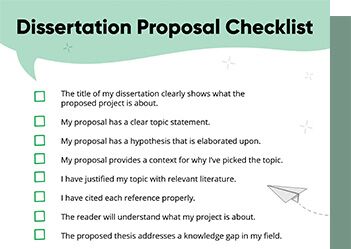
Checklist: Dissertation Proposal
Enter your email id to get the downloadable right in your inbox!

Examples: Edited Papers
Need editing and proofreading services.

- Tags: Academic Writing , Essay
Writing an essay is not that difficult once you have all your sources in place and an outline of your major ideas. There are essay writing apps that help you achieve this. So, we’ve made a list of the top ten essay writing tools that can help you improve your essay and score better grades.
Of course, when we speak of essay writing apps, we mean essay editing and writing tools that improve your work and NOT apps that provide ready-made essays. That is cheating, and it can get you expelled from your course.
As your loyal editors , we want the best for you. So, none of the entries in our list of top ten essay writing tools will help you cheat. They will, of course, help improve your essay to make it your best work. If you’re looking for a list of the best essay editing services, visit this article .
Get an A+ with our essay editing services! Learn more
Can writing tools help improve your essay?
Well, they certainly help.
The problem with automated tools and software is that they don’t understand writing like human beings do. So, editing tools like Grammarly or Hemingway are likely to point out mistakes where there are none or fail to spot more complex errors.
Obviously, a human editor is always more reliable than software. But it can help to have a writing assistant that improves your essay while you write it. So, write your best essay using these tools, and then be sure to send it for proofreading.
Top ten essay writing tools
Our top ten essay writing tools are a diverse list. They help you in various essay writing tasks such as planning your essay, writing it, improving it, and getting feedback when it’s complete. So, let’s begin!
1. Essay Map
This tool helps you develop an outline for your essay. Although it is targeted toward school-aged students and not college-going researchers, its basic format is helpful. It helps you develop a map of your central ideas around which you can write your essay.
The main structure, although limiting, is also the basic outline that you would expect from essays. There are five main checkpoints: introduction, idea 1, idea 2, idea 3, and conclusion. You can also jot down three key points for each of these ideas.
2. MindNode
This isn’t strictly an essay writing app, but it can help you develop your thoughts into an outline. It has many modes which many can be useful in your mind mapping process .
You can use the quick entry feature to jot down ideas as soon as you get them. From there, you can develop detailed notes using the notes feature. You can then use the outlining mode to develop an outline for your essay.
Other features like the focus mode and task tracker are also useful when you have a lot on your plate. Which, we understand, happens often as a student! Assignments pile up and focusing on individual essays gets tougher. That’s exactly where this app can prove helpful.
3. Evernote
Evernote is a note-making and planning app, but also more than that. It is designed to help organize tasks and deadlines, which is extremely useful to students. It connects to Google Calendar, which is an added bonus.
The app allows you to create tasks in your notes and assign dates, flags, and markers to them. It also lets you scan important documents, upload useful content in various formats, and save relevant web pages.
This tool can be your space to store all your essay-related material. It also provides a connection through all your devices, letting you work offline as well.
You can save the finished map on your device or print it out. This is a great tool, especially for people who struggle with outlines or are new to developing structured essays .
4. Voice Dictation
Voice recognition technology has advanced enough to allow users to write entire essays with just their voice. Suffice it to say, the voice dictation tool is indispensable for people who can’t use a keyboard.
Even if you’re just a student with far too much on your mind, the tool is useful. After all, using note-taking tools to make elaborate mind maps isn’t for everyone. People have different methods of working, and speaking our thoughts out loud as they come is one of them!
The tool helps you churn out a great essay without following a set process or format. It’s also time-efficient. Just type the whole thing out with your voice, and all you have to do later is refine it.
Voice Dictation also allows you to utter simple commands to provide punctuation, like “new line” or “comma.”
5. Grammarly
Grammarly is one of the best essay editing tools, offering users a choice between American and British English. Its A.I. helps you find problems with spelling, punctuation, grammar, and style to help you write better essays.
The free version highlights basic grammar mistakes while the paid version optimizes your use of language. This means that it flags things like repetitive phrases, vague wording, and excessive use of words.
Grammarly is available as both a download for MS Word and as a Chrome extension for Google Docs or other online formats.
6. Hemingway
The app makes your writing clear and direct. It highlights lengthy and complex sentences so you can reconsider whether splitting them up would be a good idea. The app keeps you aware of how you use adverbs, passive voice, complex phrases, and lengthy sentences by using color-coded highlights.
The app is named after the American writer Ernest Hemingway, who is known for his no-nonsense style of writing. It helps improve your essay to make it clear, direct, and forceful.
You can use the app or upload your text on the web page to get similar results. Be cautious about taking the bot’s advice, however, because it is prone to machine error.
7. Cliché Finder
Everyone uses clichés while writing. However, if you use them too often, your writing becomes trite and uninteresting. This tool helps you avoid exactly that.
The checker uses a unique algorithm that marks any overused and stale phrases in your writing. Making changes based on these suggestions is completely up to you, but it’s certainly important to identify patterns in your writing.
The tool isn’t restricted to essays and can be used to identify clichés in any form of writing. Just upload your text on the web page and you’re good to go!
8. Thesaurus.com
Half the struggle in writing an essay is to figure out the exact word you need to use! There’s always a word that’s at the tip of your tongue but somehow, keeps eluding you. This is exactly the case where a thesaurus can come in handy.
Just put the word you can think of, and the tool will provide a number of similar words. You can find the exact word you’re looking for, or even end up with a better alternative!
The thesaurus also helps when you’re referring to something often, but don’t want to use the same word too much. The tool gives you variation and helps avoid repetitiveness.
If you’re looking for the exact antonym of a word, the thesaurus can help here, too! Just scroll down and you’ll find a variety of antonyms.
9. Citation Machine
Perfect citations are key to scoring well on academic writing tests. There are methods to cite sources in academic essays, like APA , MLA , or Chicago . These citation styles follow different rules, and you can’t afford to fumble between them.
Citation Machine is a quick, time-efficient tool to generate citations in your desired style format. It allows you to create citations in more than 7000 styles, and also keeps a record of your entries. So, once you’re done citing all your sources, you also get a ready bibliography!
For its paid plans, the tool offers a plagiarism check, expert help on your essays, and other useful features. It’s certainly a great tool for any essay writer!
10. Paper Rater
This tool comes into play once you’re done writing. Upload your essay and the tool will give you feedback using Artificial Intelligence and Data Science.
The tool checks your text for grammar and plagiarism. It also offers suggestions based on its evaluation. For school students, it also gives a score!
Of course, feedback from an A.I. tool has many limitations. No matter what essay writing tool you use, it can’t match the expertise that an essay editing service has.
So once you’re done with your essay, just send it over to us for some real feedback. Good luck!
Want to keep reading? Here are the newest articles we’ve worked on:
- How to Write an Essay Outline
- Tips on How to Structure an Essay
- How to Write an Essay Header
- How to Format a College Essay
- How to Write an Expository Essay
Found this article helpful?
One comment on “ Top 10 Essay Writing Tools in 2024 | Plan, Write, Get Feedback ”
Thank you for sharing this valuable list of essay writing tools. I appreciate the focus on ethical writing practices and self-improvement. Thank you for the insightful post!
Leave a Comment: Cancel reply
Your email address will not be published.
Your vs. You’re: When to Use Your and You’re
Your organization needs a technical editor: here’s why, your guide to the best ebook readers in 2024, writing for the web: 7 expert tips for web content writing.
Subscribe to our Newsletter
Get carefully curated resources about writing, editing, and publishing in the comfort of your inbox.
How to Copyright Your Book?
If you’ve thought about copyrighting your book, you’re on the right path.
© 2024 All rights reserved
- Terms of service
- Privacy policy
- Self Publishing Guide
- Pre-Publishing Steps
- Fiction Writing Tips
- Traditional Publishing
- Academic Writing and Publishing
- Partner with us
- Annual report
- Website content
- Marketing material
- Job Applicant
- Cover letter
- Resource Center
- Case studies
Last places remaining for July 14th and July 28th courses . Enrol now and join students from 175 countries for the summer of a lifetime
- 13 Essential Editing Tips to Use in Your Essay Writing

The good student strives constantly to achieve a better essay each time they write one.
It can be a challenge to find ways to keep improving, but one way of making your essays instantly better is effective editing. Editing your essay before you submit it could mean the difference between a good grade and a brilliant one, so it’s worth taking fifteen minutes or so before you send it off just checking through it to make sure that the structure and wording is as good as it can be. In this article, we give you some tips to think about when you’re editing your own writing. Keep these tips alongside you to use as a checklist and you can’t go far wrong!
1. Start by getting the structure right
If you have time, try to leave a bit of time between finishing your essay and starting the editing process. This gives you time to approach it feeling reasonably fresh; if you edit immediately after spending a long time on something, you might find that you’re so close to it that you’re unable to spot errors. When you do sit down to look through it, start by looking at its structure. Think about the overarching shape of the argument you’re developing and check that the points you’ve made help build your essay towards a logical conclusion. You may have written an essay with the points in order of when they occurred to you, but is this really the most sensible order? Does one point follow logically on from the other? Would it make the essay more interesting to include a certain point near the beginning to tease the reader, or are you revealing too much in the opening, meaning it would be better to move some points nearer the end? These are just a few of the ways in which it might be possible to improve the structure, so it helps to keep in mind your overall argument and ensure your structure puts it across as effectively as possible. With word processors now the primary means of writing essays, it couldn’t be easier to rearrange paragraphs into a more logical structure by dragging and dropping or cutting and pasting paragraphs. If you do this, don’t forget to reread the essay to ensure that the wording works with this new order, otherwise you may end up with a sentence leading into the wrong paragraph.
2. Prune long sentences and paragraphs
Whether you’ve exceeded your word count or not, long sentences and paragraphs should be edited because they can be trickier to read, and risk being boring or hard to follow. Try, therefore, to keep sentences to a maximum of two or three clauses (or segments). Avoid long paragraphs by starting a new one if you find one getting longer than three or four sentences: a wall of text can be off-putting to the reader. Leave a space between paragraphs if you’re typing your essay, as we’re doing in this article. Another way of keeping sentences to a reasonable length is to go through what you’ve written and tighten up the wording. If you find yourself writing long sentences, try to look for ways in which you can reword them to express what you’re trying to say more concisely. You’ll probably find numerous instances of phrases that take many words to say what could be said in two or three.
3. Keep overly complicated language in check
It’s going to look obvious if you’ve had a thesaurus next to you while writing, just so that you can replace all the simple words with more complicated ones. The thing is, it doesn’t always make you look intelligent; you may, for instance, inadvertently choose the wrong synonym, not realising that even close synonyms can have subtly different meanings or connotations. Sometimes using big words where simple ones would suffice can seem contrived and pompous; aim for clear, concise language to avoid being verbose or pretentious. That’s not to say you shouldn’t use more complex words at all – just choose the situation carefully and don’t overdo it.
4. Watch for repetition of ideas and words
It’s easy to repeat yourself without realising it when you’re writing, but the editing process is there to enable you to spot this before your teacher or lecturer sees it. As you read through your essay, keep a look out for ideas you’ve repeated and delete whichever repetitions add nothing to your essay (don’t forget that the first instance of the idea may not be the most appropriate place for it, so consider which is the best moment to introduce it and delete the other mentions). On a related note, look out for instances in which you’ve laboured the point. Going on about a particular point for too long can actually undermine the strength of your argument, because it makes you look as though you’re desperately grappling to find supporting facts; sometimes a simple, clear statement with a brief piece of evidence to back it up is all that’s needed. You should be equally wary of repetition of words within the same sentence or paragraph. It’s fine to repeat common words such as “the”, obviously, but it’s best to avoid using the same connecting words, such as “also”, more than once in the same paragraph. Rephrase using alternative expressions, such as “what’s more”. More unusual words should be used just once per paragraph – words such as “unavoidable”, for example – unless it’s for emphasis.
5. Don’t rely on the spellcheck
It’s a tip we’ve told you before, but it’s worth repeating because it’s very important! The spellcheck will not pick up every single error in your essay. It may highlight some typos and misspellings, but it won’t tell you if you’ve inadvertently used the wrong word altogether. For example, you may have meant to write the word “from”, but accidentally mistyped it as “form” – which is still a word, so the spellchecker won’t register it. But it’s not the word you meant to write.
6. Spotting typos
It’s said that if you read through your work backwards, you’re more likely to spot typos. This is probably because it’s giving you a new perspective on what you’ve written, making it easier to spot glaring errors than if you read through it in the order in which you wrote it and in which you know what to expect. So, start with the last sentence and keep going in reverse order until you get to the beginning of your essay. Another tip is to print out your essay and take a red pen to it, circling or underlining all the errors and then correcting them on the computer later. It’s often easier to read a document from a printed version, and it also means that you can follow what you’re doing by touching each word with the end of your pencil to make sure you’re not skimming over any errors.
7. Omit unnecessary words and eradicate weasel words
Without even realising it, you’ve probably used plenty of unnecessary words in your writing – words that add to the word count without adding to the meaning – and you’ll find that your writing works just as well without them. An example is the word “very”, which almost always adds nothing to what you’re trying to say. As Mark Twain said, “Substitute ‘damn’ every time you’re inclined to write ‘very’; your editor will delete it and the writing will be just as it should be”. Weasel words are worse, as they are used to hide weak or objectionable arguments. A study of Wikipedia found that these tend to fall into three different categories: numerical vagueness (such as “many people say” without specifying who these people are), the use of the passive voice to distance the writer from what they’re saying (“it is often said”, for example, without saying by whom it is often said), and the use of adverbs designed to soften a point (such as “probably”). Look out for these in your own writing and rephrase to remove them; they are disingenuous and your essay will be stronger without them.
8. Remove tautologies
A tautology is a stylistic error involving redundant words, in this case the use of two consecutive words that mean the same thing, such as “the big giant” (referring simply to a “giant” would have been sufficient to convey the meaning). Students often use them when they’re trying to make their writing wordier, not realising that they simply make their writing worse.
9. Watch the commas
People tend either to put too many commas into a sentence, or too few. Too many, and the sentence sounds broken and odd; too few, and the reader has to read the sentence several times to figure out what you’re trying to say, because it comes out in a long, jumbled mess. The secret is to put commas in where you would naturally pause when speaking aloud. If it helps, try reading your writing aloud to see if it flows. Where you would pause for slightly longer, a semi-colon might be more appropriate than a comma. Use a semi-colon to connect two independent clauses that would work as two separate sentences.
10. Consistent spelling
Some words have more than one correct spelling, and the important thing is to be consistent with which one you use. You could, if you wanted to make your life a little easier, delve into the settings on your word processor and manipulate the spellcheck so that it highlights the version you decided against – or even autocorrects to the right version. If you’re writing in the UK, ensure that your word processor’s default language is set to UK English so that you don’t end up inadvertently correcting English spellings to US ones (“colour” to “color”, for example).
11. Get rid of exclamation marks and ellipses
In virtually every case, you don’t need to use an exclamation mark, and – at least in academic writing – your use of one may result in your writing not being taken quite so seriously. Only use them in exceptional circumstances when you really want to convey a feeling of surprise or outrage. Ellipses (“…”) should also be avoided except when you’re indicating the truncation of a quote from another writer (that is, where you left a bit out).
12. Attribute quotations
Quotations from authors or academic writers should be attributed to them. As you read through your essay, keep a look out for any quotations you’ve mentioned and make sure that you say where they’re from. If you’re writing an essay for university, a footnote would be an appropriate way of citing another writer. If you are using footnotes, this gives an extra area on which to focus your editing skills; ensure that all footnotes are consistently formatted, and don’t forget to put a bibliography containing all the books you’ve used at the end.
13. Consistent formatting
The appearance of your essay matters, too – and the formatting should not be neglected when you’re in editing mode. This means being consistent with your use of fonts, using italics or underline for emphasis rather than using them interchangeably, ensuring that the spacing between lines is consistent throughout, and other such minor aesthetic points. This may not sound very important, but consistent formatting helps your essay look professional; if you’ve used different fonts or line spacing or anything like that, your essay will look a mess even if what you’ve said in it is good. You could make use of the pre-populated formatting options in your word processor to ensure consistency throughout, with header 1 for the title, header 2 for subheadings and ‘normal text’ for the body of the document. If you find that there are too many things on this list to think about in one go when you’re reading through your essay, you could read through it several times looking out for different things each time. All this may seem a lot to think about when you’ve already put in so much effort to write the essay in the first place, but trust us: it will pay off with a sleek and polished piece.
The 11 Best Windows Text Editors for Every Use

Your changes have been saved
Email Is sent
Please verify your email address.
You’ve reached your account maximum for followed topics.
Quick Links
The best text editors for coding on windows, top windows text editors to simplify note-taking, the best text editors on windows for web designers and developers, the best general use text editors on windows.
Text editors are unsung heroes, allowing us to craft everything from simple notes to complex code precisely and efficiently. If you're a programmer, finding the right text editor for your code can be a game-changer. These are some of the best text editors for Windows you can get.
The tools you use when editing code can make a world of difference, starting with text editors for coding on Windows. These pack must-have features, like syntax highlighting , code folding, and auto-completion.
1. Sublime Text
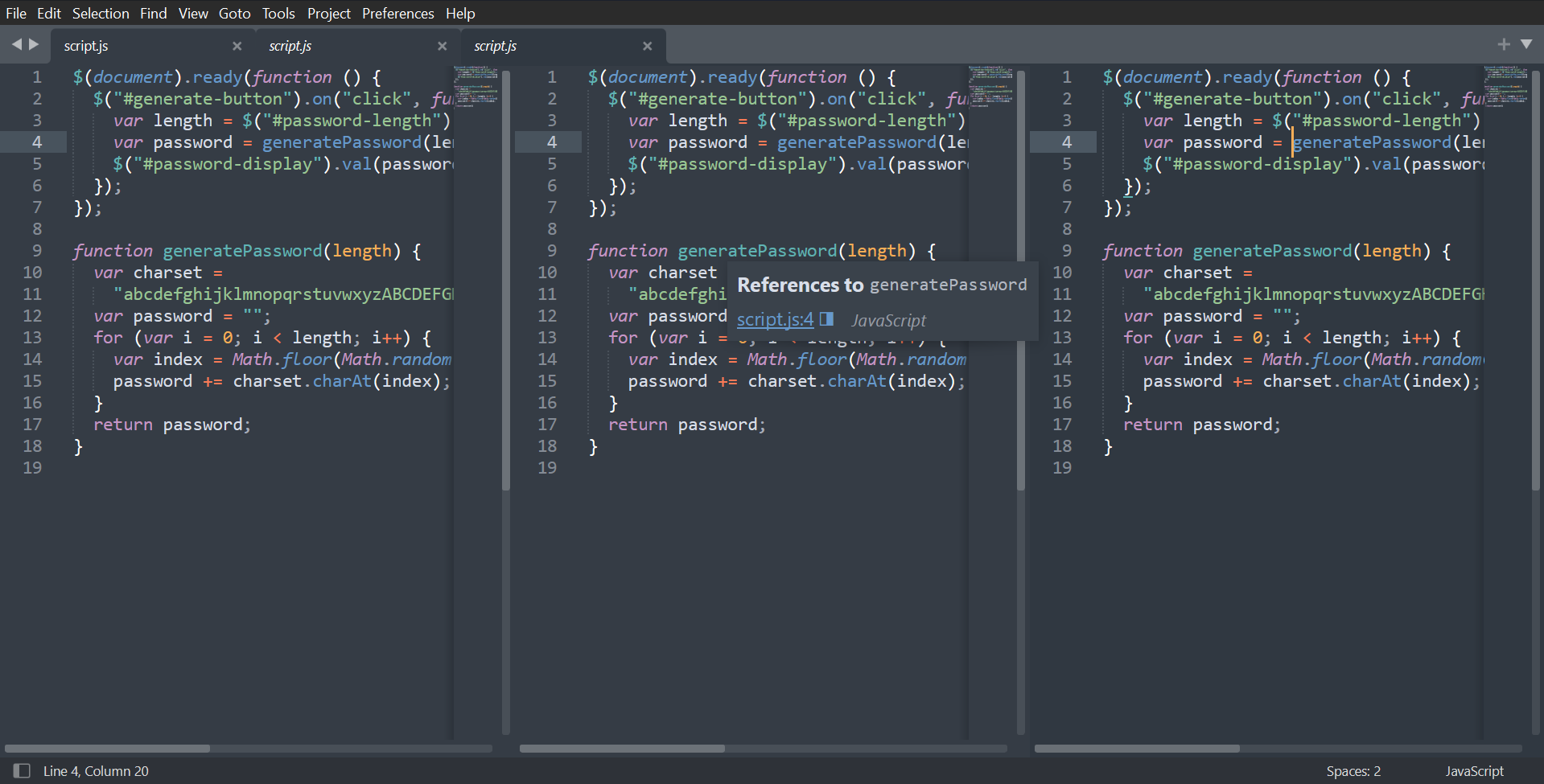
With features like effortless split panes, intuitive code navigation, and side-by-side definitions, Sublime Text provides everything you need for efficient work.
A key feature is tab multi-select, which makes split views and navigating between files a breeze. You can view definitions from auto-complete popups and jump to references with a click. Multiple selections also allow you to rename variables quickly across a project.
Sublime Text is impressively quick as well, with indexed project files enabling near-instant searches across thousands of files. This sets it apart from other editors, including Visual Studio Code. Paired with its super smooth UI, you'll wonder how you ever coded without it.
While Sublime Text is available indefinitely for free evaluation, you’re encouraged to buy a personal (or business) license. Personal licenses are a one-time fee of $99 and include three years of updates. Not only does this remove the nagging notifications about your unregistered license, but you also get all the premium goodies.
Download : Sublime Text (Subscription required, free trial available)
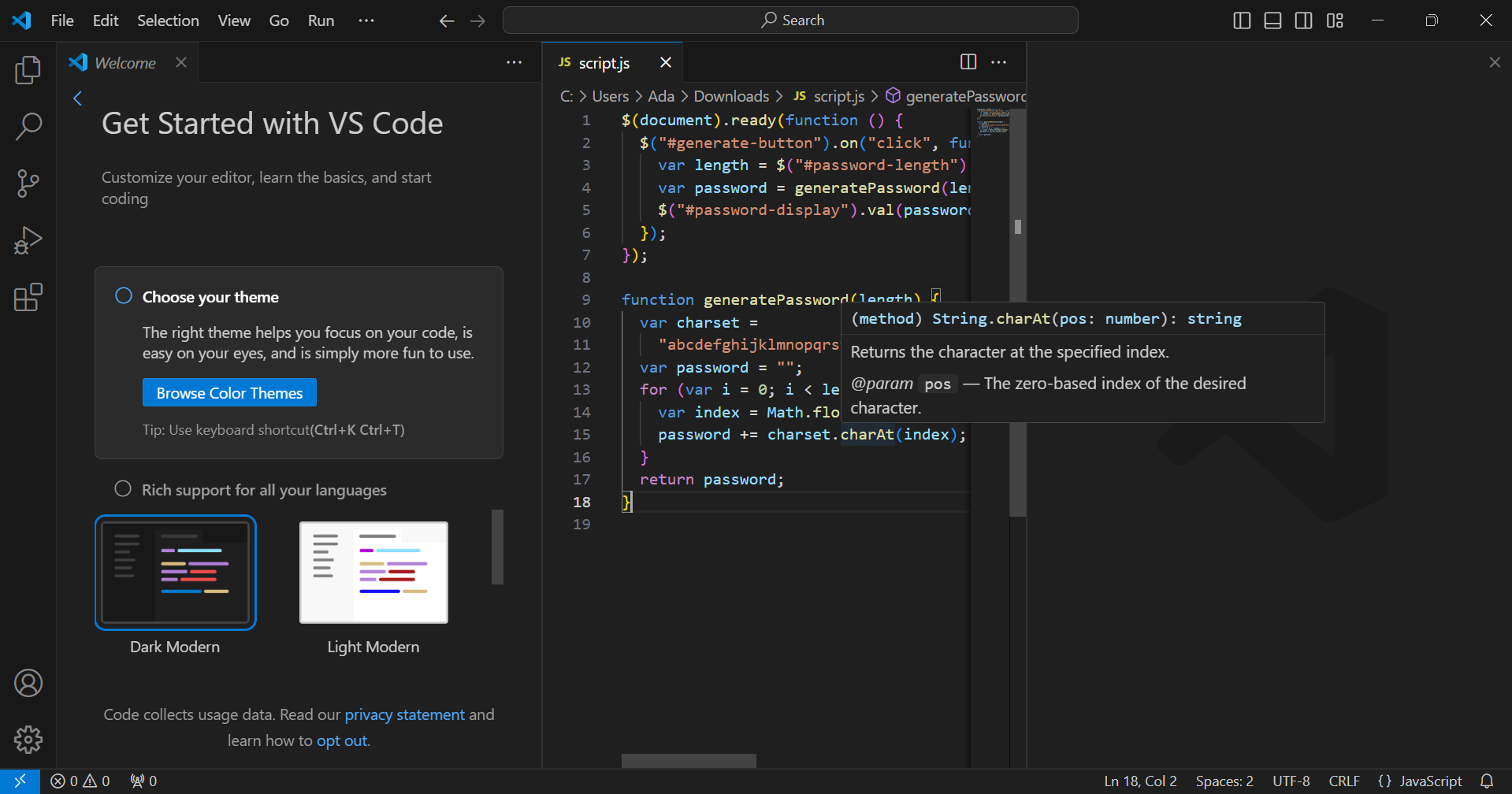
When it comes to coding, efficiency is key. VS Code truly shines in this area—it’s lightweight while packing serious power under the hood.
IntelliSense auto-complete means your fingers never have to leave the home row. Debug directly in the editor using breakpoints and call stacks. And managing source control is easy with integrated Git support and the ability to stage, commit, and push changes.
However, VS Code’s true power lies in its many extensions . You can add new languages, themes, debuggers, and services to expand functionality significantly. Need Python linting? React IDE features? Serverless deployment to AWS? There's a plug-in for that and more.
VS Code is free and supports dozens of languages through the Marketplace.
Download : VS code (Free)
3. Notepad++
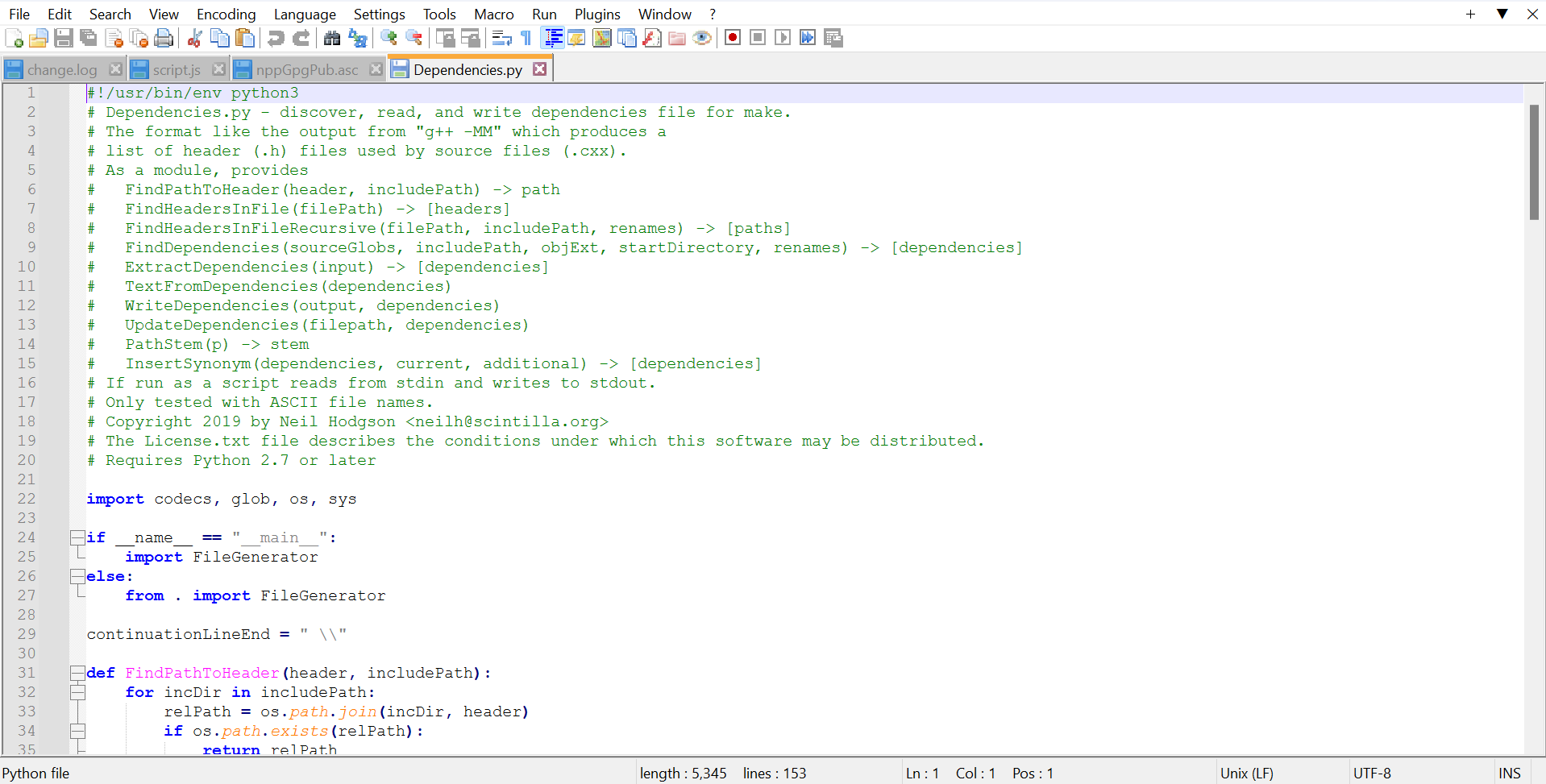
Notepad++ provides features like syntax highlighting, code folding, and basic auto-complete for over 70 languages. Powered by the fast Scintilla editing component, Notepad++ remains lightweight and responsive.
Tabs allow working with multiple files simultaneously, and plugins extend functionality further. Default plugins include spell-checking, HTML validation, text sorting, and quote manipulation. Notepad++ also supports internationalization through translation files for additional languages.
While it lacks more advanced code checking and completion, Notepad++ excels at plain text handling with features like auto-save, string finding, and replacing with regex, line bookmarking, and macros. It recognizes different line endings and can reinterpret encodings on the fly. For basic coding needs, it remains an indispensable free Windows text editor.
Download : Notepad++ (Free)
Whether you're brainstorming code ideas or documenting hacks, your notes are crucial companions. But with so many options, which editor best fuels your flow? Here are a few focused yet feature-packed options.
4. Windows Notepad
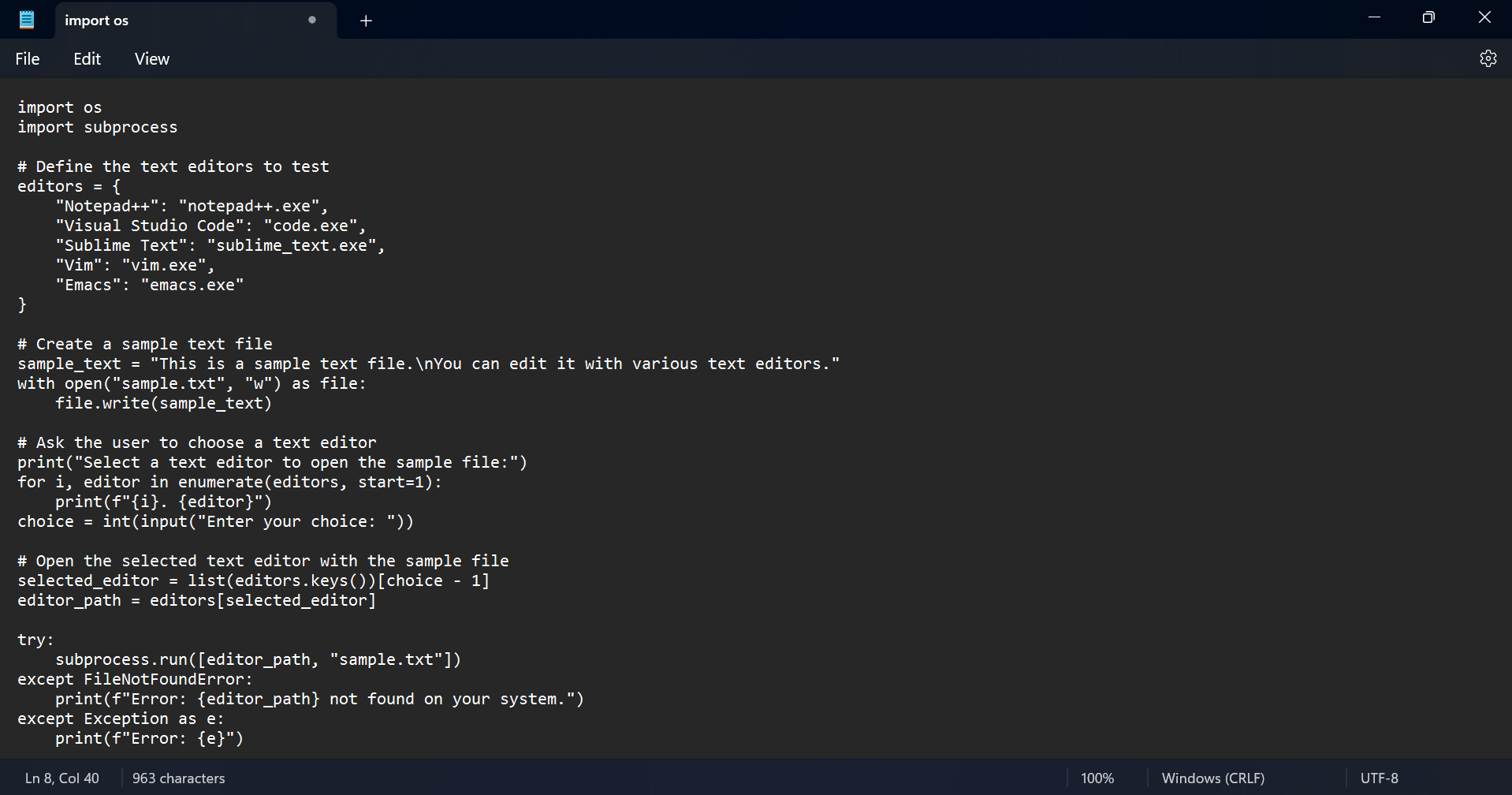
As the default text editor pre-installed with Windows, Notepad is easily accessible for taking notes. While basic, it fulfills your basic need to record code snippets, configuration instructions, and other informational text documents.
Windows Notepad allows you to write code or take notes without visual clutter. Its key strengths include instant access, swift loading times, cross-platform compatibility, and the ability to strip any unwanted formatting. It supports multiple encodings to preserve character sets and can handle different line ending types.
Although heavier editors provide more robust options, Notepad is enough to maintain small code documents, documentation, TODO lists, and other light referencing materials during your workflows. Best of all, it's free and comes pre-installed on Windows.
Download : Windows Notepad (Free)
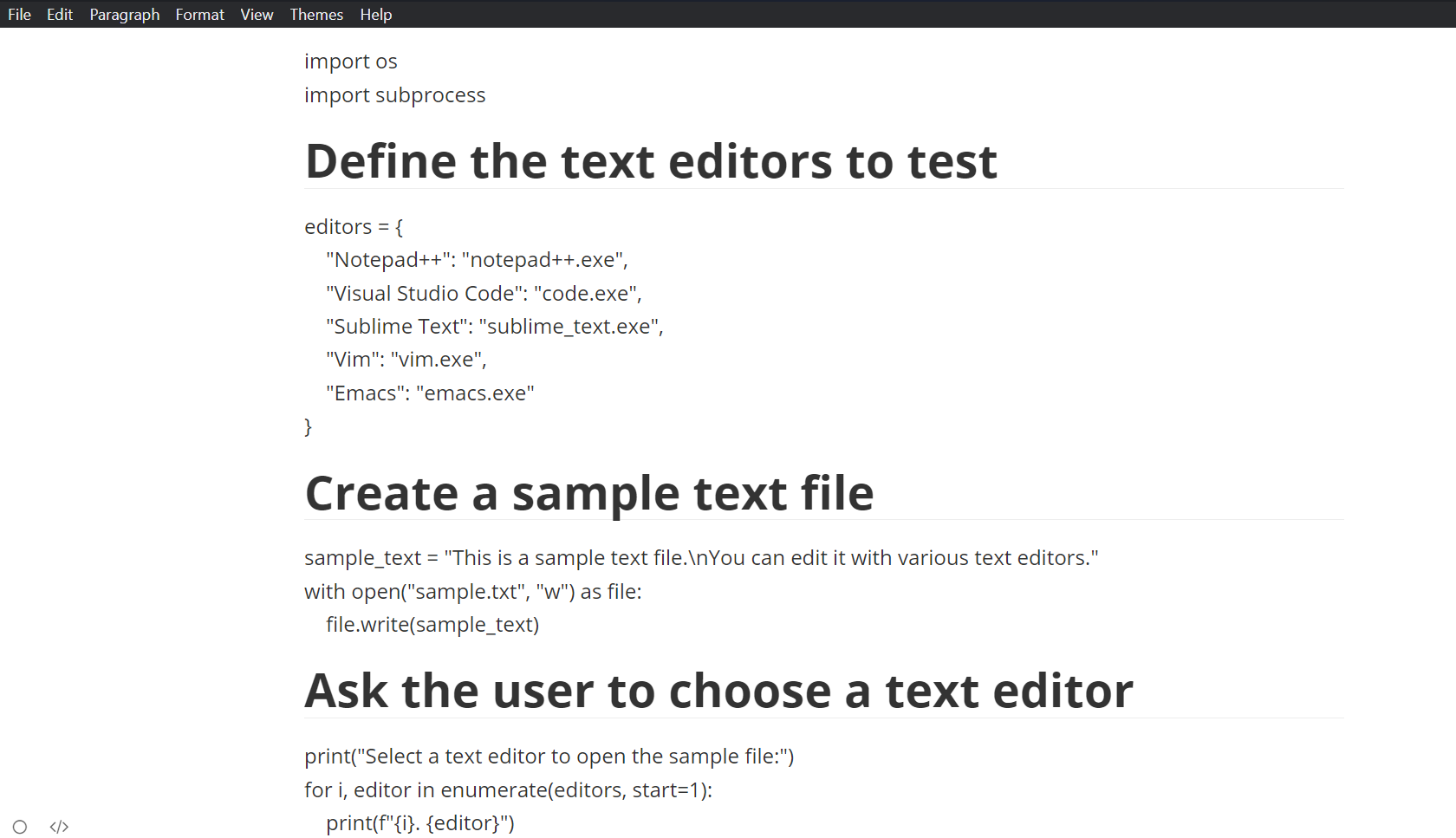
If you live and breathe markdown, Typora is a natural note-taking environment for you. Its seamless live preview removes the need to switch between write and view modes, keeping you fully focused on content. Typora simplifies markdown through intuitive formatting, lists, images, and mathematical syntax support.
You can organize your notes through Typora's customizable file tree, search, and outline panels. Various themes optimize visual comfort during extended writing sessions. You can save your files on cloud services like Dropbox , and an array of export options also exist for sharing your notes.
While a license costs $14.99, you can take advantage of a generous 15-day free trial to experience Typora's full capabilities.
Download : Typora (Requires subscription, but offers a 15-day trial)
6. Code Writer
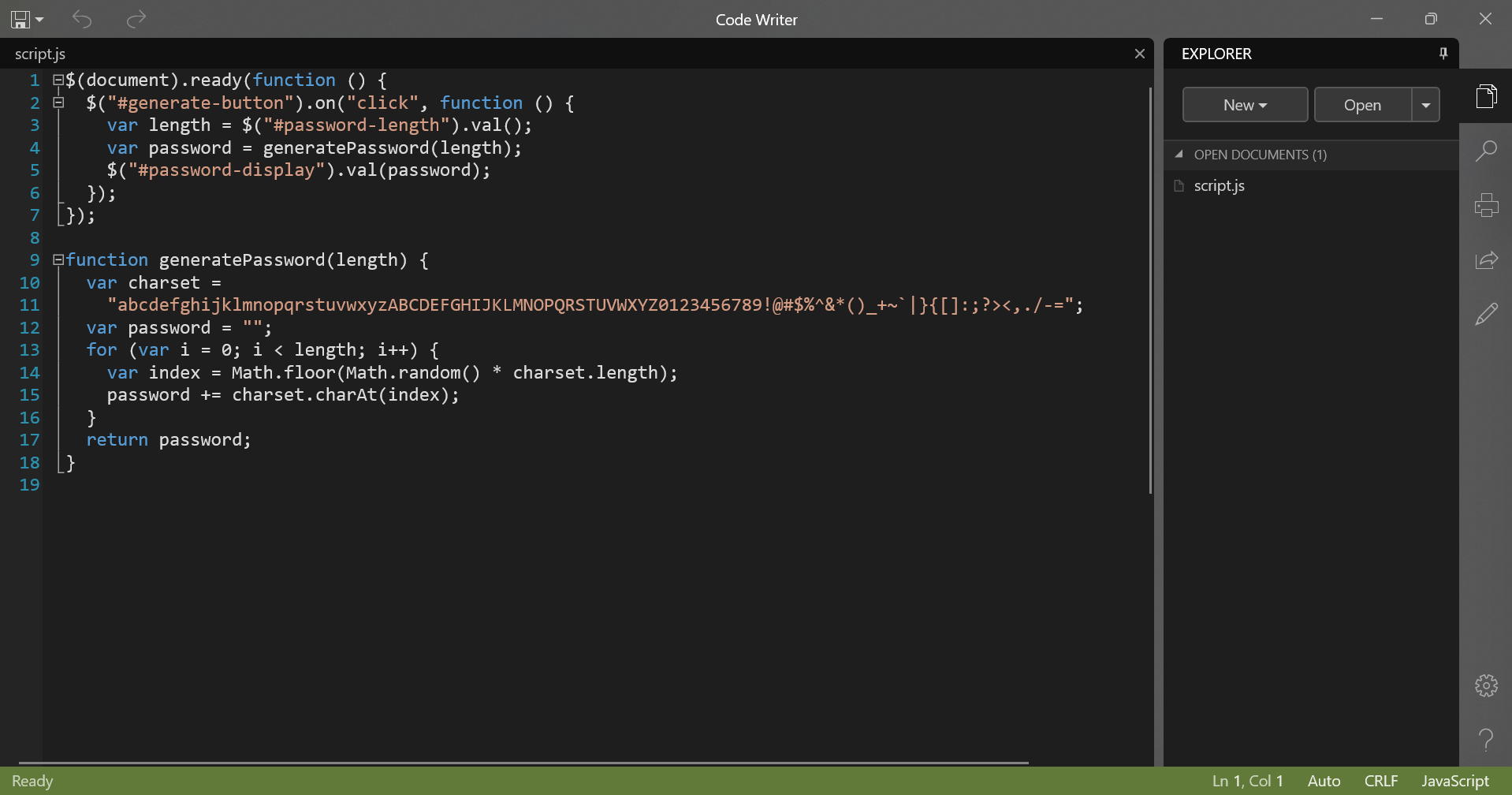
Code Writer is a capable yet lightweight text editor optimized for Windows environments. Its fluid interface streamlines workflows through features like syntax highlighting across more than 20 file types, multiple document handling, and distraction-free full-screen focus.
Edit, print, search, and seamlessly open any accessible file while zooming and dragging text to your heart’s delight. This free text editor serves as a slick Notepad replacement with coding tools incorporated.
Download : Code Writer (Free)
As a web developer, you need lightweight yet loaded tools to tinker and make your ideas a reality. Here are two often unknown yet hugely capable text editors for your front-end fight.
7. Bluefish
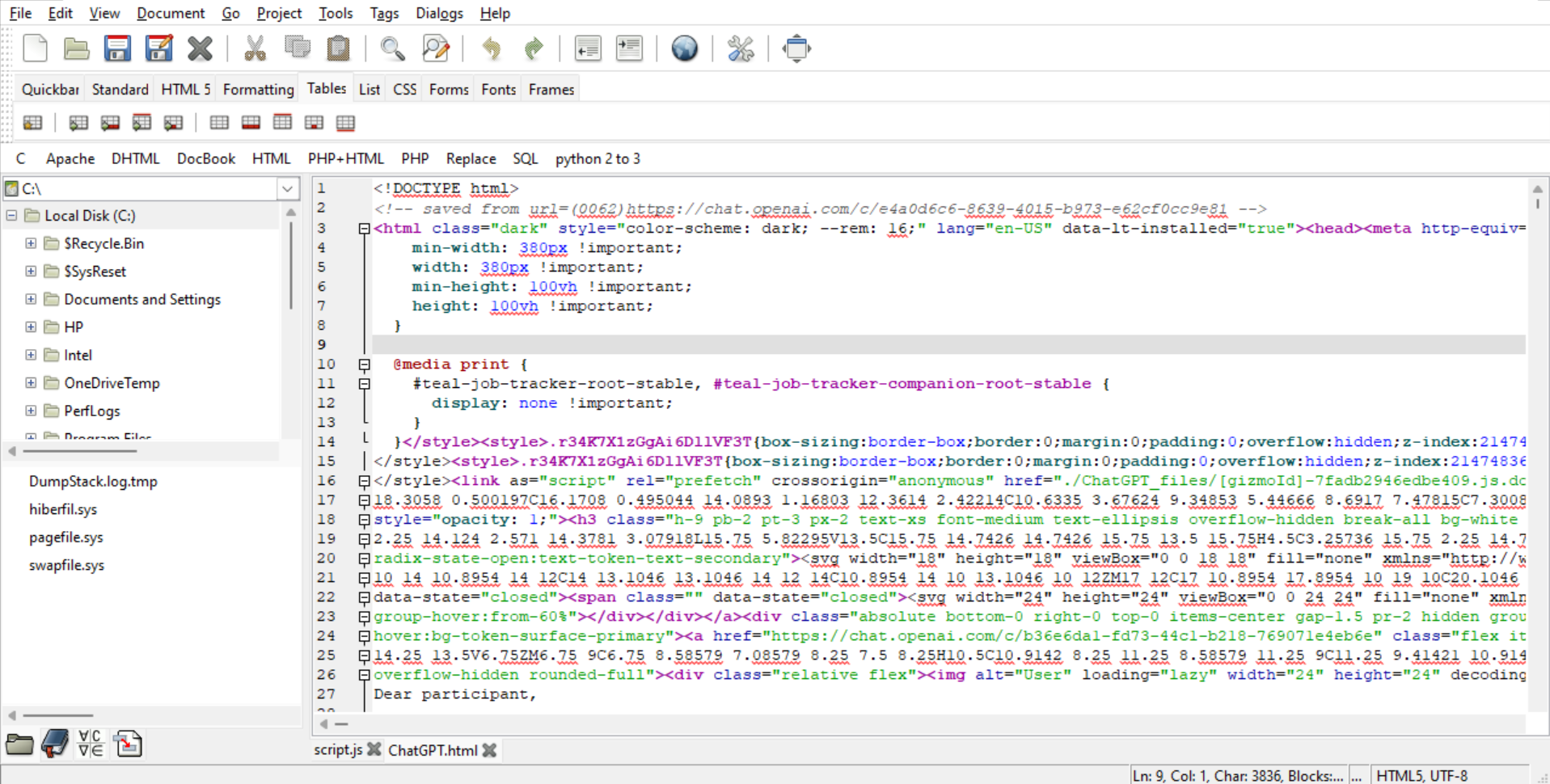
Bluefish seamlessly handles the varied demands of web development. It supports over 20 markup and coding languages via real-time syntax highlighting, auto-completion, and code folding. With Project Support, you can even transition smoothly between tasks.
Bluefish’s powerful search/replace and snippet functionality helps you streamline repetitive jobs. Loose integration with external validation and compilation tools places relevant feedback within the editing context. Online documentation and translation into 17 languages further open the text editor to international users. Best of all, Bluefish is completely free.
Download : Bluefish (Free)
8. Brackets
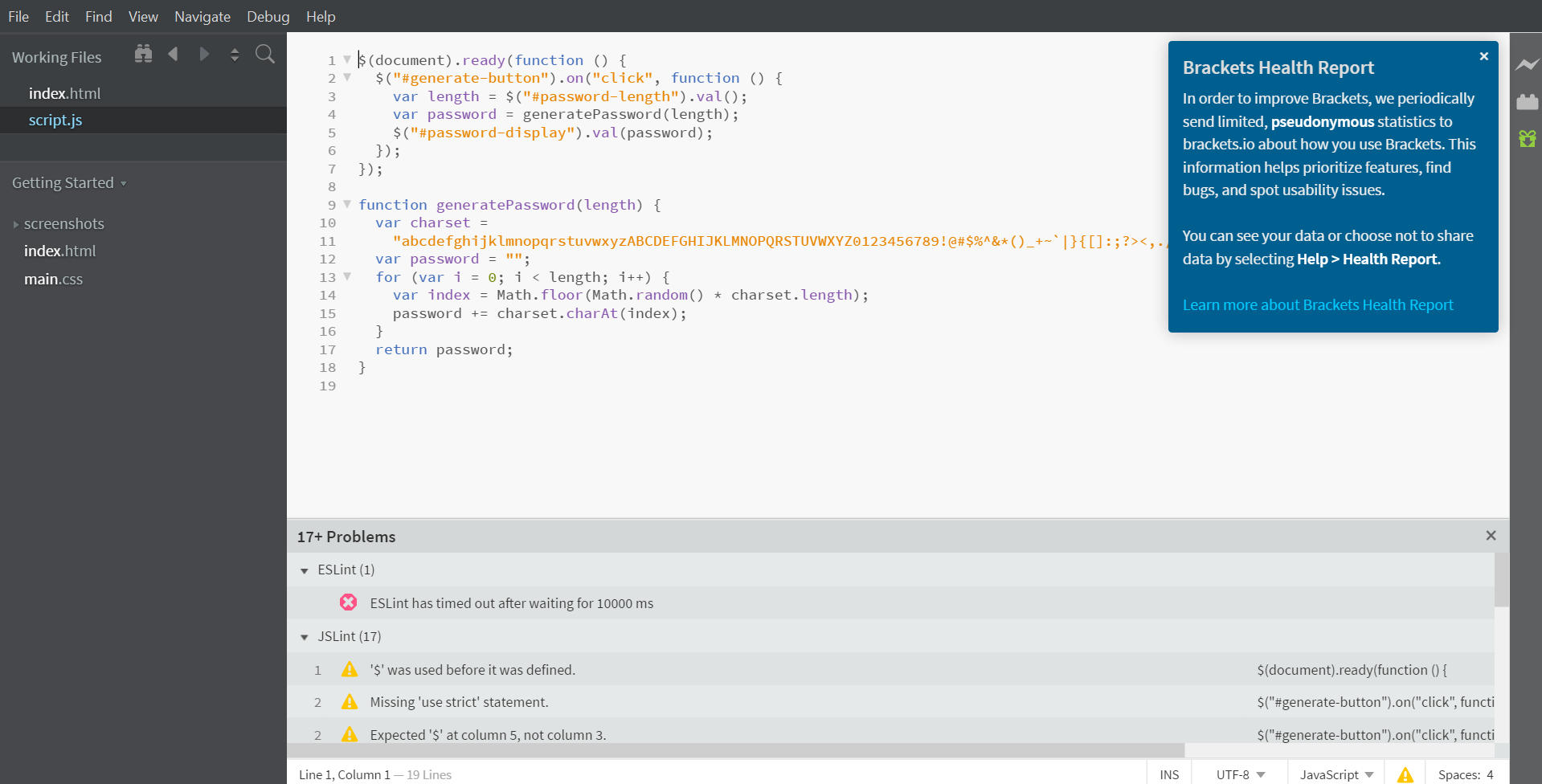
Are you tired of switching between tabs? Bracket’s interface includes visual tools that eliminate the need to switch while working on HTML, CSS, and JavaScript notes.
Powerful preprocessor support integrates seamlessly into the workflow. But Brackets truly shines through its live browser preview—changes made in code are instantly reflected, closing the loop between writing and seeing results. This tight feedback loop is perfect for quickly iterating on web page mockups or prototypes.
A robust extension ecosystem, including additions like Emmet and Autoprefixer, further enhances the experience. Cross-platform, customizable, and fully immersive in the development process through an intuitive visual editing surface, Bracket remains an excellent free choice.
Download : Bracket (Free)
Most times, when it comes to editing, one size does not fit all. Here are a few powerhouses that’ll fuel your flow—in totally different ways.
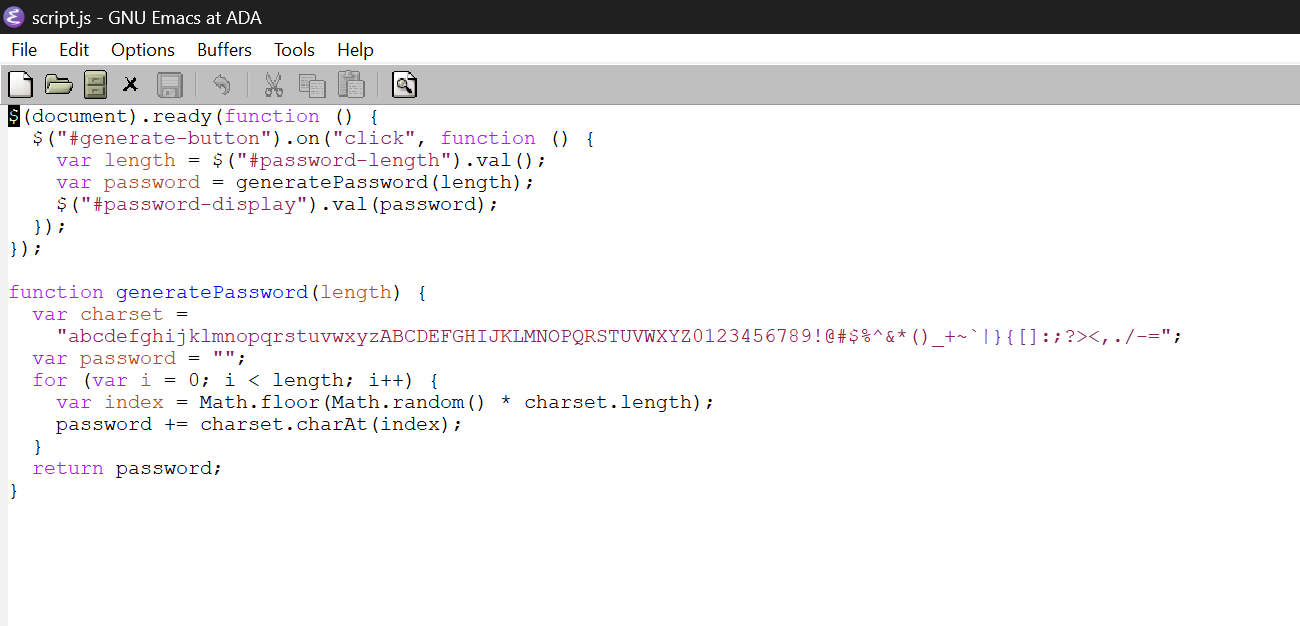
Emacs is a highly customizable text editor that also functions as an entire computing platform. As one of the oldest text editors still in active development, Emacs has evolved far beyond basic text editing into a diverse ecosystem of contributed modes, plugins, and enhancements.
You can benefit from its self-documenting nature, built-in tutorials, and coding modes optimized for every language. Notes become code through its powerful Lisp-based macro language. Personal configurations completely reshape Emacs through live customization of nearly every aspect.
With decades of community innovations freely available, Emacs remains the ultimate sandbox for ambitious developers to manage all aspects of their work .
Download : Emacs (Free)
10. Textpad
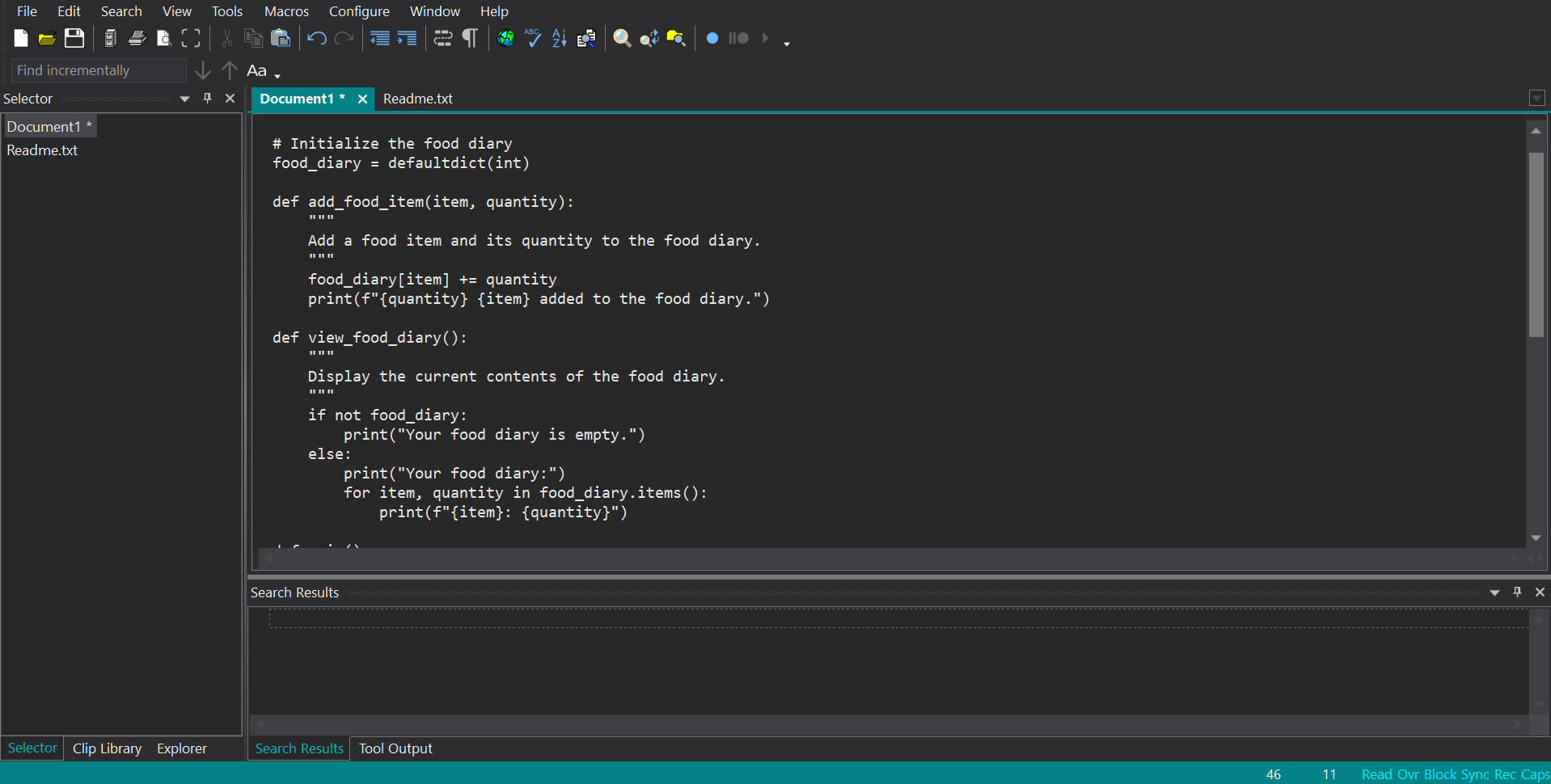
Sometimes, simple is best. Built on the philosophy of intuitive usability over complex learning curves, Textpad seamlessly handles common workflows programmers encounter when managing notes. It excels as a plug-and-play solution for anyone tired of wrestling with configuration or learning curves just to edit plain text efficiently.
Key features like syntax highlighting, code folding, multiple clipboards, and regular expression search/replace optimize workflows. Reusable snippets across projects streamline repetitive tasks. Extensive language support covers documentation, scripts, code, and more.
This editor is not free, but you can access a free trial to see if it's the right fit for you.
Download : Textpad (Requires subscription, but offers a free trial)
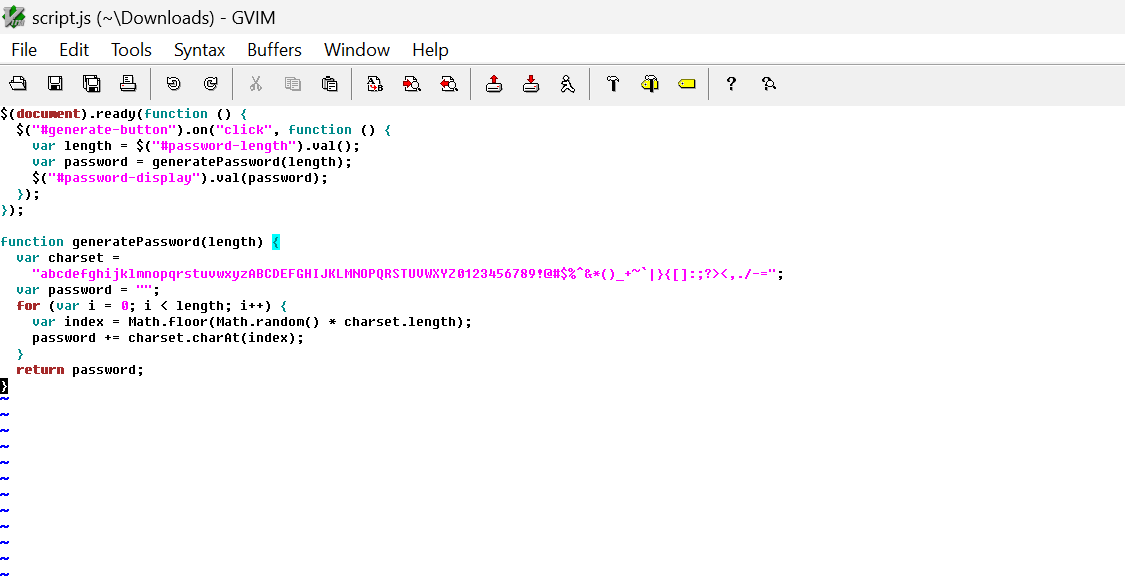
Vim is a venerable yet ever-evolving text editor with roots as the standard Unix tool vi. Its deep extensibility through a powerful plugin system and hundreds of supported file types have sustained Vim as a classic programmers' tool for efficient coding workflows.
Taking advantage of macros, registers, and deep undo allows your text to be efficiently transformed with more functionality and potential. Syntax highlighting and configurable keys in Vim optimize the visual parsing of code snippets. Integrations with build tools and debuggers bring relevant project data into your editing context. A vast online community continually develops extensions that integrate new languages and features.
While initially daunting in its keyboard-centric interface, Vim adapts well to simpler usage through configuration presets. For ambitious programmers, this free text editor cultivates proficiency worth investing in.
Download : Vim (Free)
There are many capable options available, but finding an editor that seamlessly enhances your unique workflow and continuously inspires productivity will prove most valuable in helping you effortlessly bring your ideas to life.
- Stream Live Video
- Live Streaming Platform
- Online Video Platform (OVP)
- Over-the-Top (OTT)
- Video on Demand (VOD)
- RTMP Streaming Platform
- HTTP Live Streaming platform
- Broadcast Live Online
- China Content Delivery
- HTML5 Video Player
- Worldwide Delivery Solutions
- Expo Video Gallery
- CDN Live Streaming
- Online Video Hosting
- Privacy & Security
- Video Analytics
- Video Monetization
- Video Marketing
- Live Events Streaming
- Broadcast Live Sports
- Live Fitness Classes
- Production and Publishing
- Video for Enterprises
- Video for Marketing Professionals
- Video for Sales
- Churches and Houses Of Worship
- Governments and Municipalities
- Education and e-Learning Institutions
- Creative Agencies
- Live Streaming for Musicians
- TV and Radio Stations
- Video API Documentation
- Player API Documentation
- Developer Tools
- Video Transcoding
- Pay-Per-View Streaming
- Secure Video Upload
- Case Studies
- Latest Features
- 24/7 Support
- Phone Support
- Professional Services
- Knowledge Base
Comparing the 10 Best Video Editing Software for 2024

The video editing software market is exploding, expected to reach $932m by 2025 . Choosing the right editing tool can make or break your creative vision.
For businesses, that decision is even more crucial – video content plays a crucial role in brand awareness. In fact, viewers retain 95% of a message when they receive it in a video but only 10% when reading it in text.
Let’s face it: a dull, clunky editor kills the creativity of your content. But who has time to test and compare every option? That’s why we’ve done the heavy lifting for you, comparing the top contenders head-to-head.
We’ve dug deep, analyzing features, performance, and pricing to find the pros and cons of each software. Keep reading to make an informed decision.
Table of Contents
What is Video Editing Software?
A video editor, also known as a non-linear editor (NLE), is software for video editing. It allows businesses to transform raw footage into polished, professional videos that resonate with their target audience. Users can augment and enhance videos in a non-linear flow, meaning edits can be made out of sequence without affecting the original footage.
According to Wistia’s 2024 report, 94% of marketers believe that video content has helped increase user understanding of their product or service, which is why video editing software is more important now than ever.
Businesses may use video editing programs to enhance their brand image with the help of high-quality videos that build credibility. Well-edited videos also drive traffic, boost conversions, and increase sales.
With good video editing software, businesses can:
- Edit and trim footage
- Add transitions, music, and effects
- Insert text and graphics
- Adjust color and lighting
What Are the Key Features to Look for in Video Editing Software?
The best editing programs offer a rich toolset for creating professional videos. Here are a few features to keep an eye out for that will bring your vision to life:
- Timeline Editing: Arranging and editing clips, layer elements, and creating a seamless flow.
- Transitions and Effects: Smooth scene changes, visual flair, and professional polish.
- Audio Editing: Sound control, music and effects, and enhanced audio quality.
- Titles and Graphics: Adding text, titles, motion graphics, and animated elements.
- Color Correction and Grading: Color adjustment, creating moods, and enhanced visuals.
- Export and Format Options: Optimized output for various platforms and devices.
- Multi-Cam Editing: Compatibility with footage from multiple camera angles.
- Plugins and Extensions: Extended capabilities with third-party tools.
- User Interface and Ease of Use: Intuitive controls and customizable workspaces.
What Are the Benefits of Video Editing Software?
Whether you’re opting for free and easy video editors or investing in paid video editing programs for complex productions, you can enjoy benefits like:
- Enhanced Creativity: The right video editing software will help bring your unique vision to life. Thanks to the endless range of tools and effects, you can create truly one-of-a-kind videos that capture your target audience’s eye.
- Professional Quality: Even if you don’t have a team of seasoned editors, you can still produce professional-quality videos. Many popular video editing software options offer advanced features like color correction, audio mixing, and special effects to make your videos look and sound their best.
- Time Efficiency: Online video editors often include drag-and-drop functionality and templates, making it easy to create professional-looking videos in minutes.
- Accessibility and Sharing: You can also share your videos without the hassle of limited accessibility. Whether it’s social media, your website, or a client presentation, the right video editing software will export your creations in multiple formats for different channels.
- Cost-Effective: Many platforms offer free versions or affordable subscription plans, making professional video editing accessible to businesses of all sizes. Popular video streaming software even includes native video design software free of charge, so you can make small changes without breaking the bank.
What Are the Pros and Cons?
While the pros of investing in video editing software definitely outweigh the cons, it’s still crucial to know the downsides before you make a move.
- Improves your production value without a professional editing team
- Some of the best software for video editing is affordable or free
- Streamlines your workflows with AI video editing tools
- Makes your videos stand out against the competition
- Complex AI video editing software may have a learning curve
- Some of the top video editors have expensive subscriptions
- Overwhelming options – hard to find the best editing software
What is Video Editing?
Video editing is the process of changing and rearranging video footage to create a refined final product. It involves trimming clips, adding transitions, incorporating music and sound effects, color correction, and more. As 91% of businesses turn to video as the top marketing tool , video editing skills become more crucial than ever.
What is the Typical Workflow for Video Editing?
There is no standardized video editing workflow – it all depends on what you want the final product to look like. Here’s a breakdown of the steps that most video editors typically follow.
- Ingest and Organize: Import raw footage, create a project structure, and organize the clips.
- Rough Cut: Assemble the selected clips in a rough sequence based on the required story and pacing.
- Fine Cut: Refine the edit with precise adjustments to timing, transitions, and effects.
- Sound Design: Add and edit music, dialogue, sound effects, and ambiance.
- Color Correction/Grading: Adjust colors for consistency and create a visual style.
- Graphics: Add any required text, titles, and visual elements.
- Review: Gather feedback from the client and make revisions as needed.
- Final Output: Export the final video in the required format and resolution.
Video Editing Stats
- The global video editing software market size was $549.8 million in 2021 and is projected to reach $1274.9 million by 2031, growing at a CAGR of 8.7%. (Source: Business Research Insights )
- Online videos will soon make up 82% of all internet traffic by 2022, 15 times more than in 2017. (Source: Cisco )
- The demand for video editors in the United States is expected to grow by 7% from 2020 to 2029. (Source: Bureau of Labor Statistics )
- Over 60% of video content is viewed on mobile devices. (Source: Marketing Dive )
- Video editors make up around 38% of the population, with an average age of 37. (Source: Zippia )
- The tech sector is the highest-paying industry for video editors. (Source: Zippia )
What Are the Most Popular Video Editing Software?
Adobe Premiere Pro is easily the most popular video editing software, holding a market share of 47.4% among YouTube users. The app has an average monthly download count of 242.9K and over 2 million paid subscribers who pay $20.99 monthly for access to the program.
Adobe Premiere Pro supports more than 50 video and audio formats. It also serves as an AI video editing app and is used by over 50% of filmmakers and editors.
What is the Fastest Growing Video Editing Platform?
DaVinci Resolve is one of the fastest-growing and best software for video editing. It’s also the best free video editor, with over 2 million users using the app’s free version alone as of January 2019. This is more than just a simple editing app for your YouTube videos – it’s also been used to produce and perfect several Oscar-nominated films!
What is the Best AI Video Editing Software?
Adobe Premiere Pro is easily the best AI video editor, which offers powerful AI features through Adobe Sensei. Its AI engine can automate repetitive or tedious tasks like scene detection, audio ducking, and content-aware fill so you can focus on what really matters.
If you’re looking for an AI video editor free option, Synthesia is another great software that offers a free trial. It allows you to create videos from plain text using realistic AI avatars and voiceovers in multiple languages. Of course, it’s not as in-depth as Premiere Pro, but Synthesia is still the best AI video editing software for quick, easy video creation as a beginner.
The Role of AI in Video Editing
The increasing use of artificial intelligence for video editing is changing the way we create and consume content. AI-powered tools have completely transformed the editing process, making it faster, easier, and more accessible than ever before.
According to Market.us , the global AI-powered video editing software market will grow at a rate of 6.3% from 2023 to 2032, reaching over $1 billion by 2032.
AI for video editing opens the door for endless benefits: streamlined workflows, more creative freedom, and much more. For instance, an A.I. video editor can automatically analyze footage, identify the key moments, and suggest the perfect cuts and transitions for a highlight reel.
This not only saves time but also helps businesses create professional-quality results without an experienced editing team. In fact, 43% of video editors reported that AI tools significantly improved their editing efficiency.
Additionally, an AI tool for video editing can also take the hassle out of repetitive tasks like color correction, audio leveling, and object removal. This frees up editors to focus on the more creative aspects of their work, such as storytelling and visual style. In fact, AI-powered tools can reduce the time spent on tedious editing tasks by up to 34% .
The 10 Best Video Editing Software for Business in 2024
We’ve broken down the top video editing platforms in the industry – their core features, video editing capabilities, and pricing plans. As a bonus, take a look at this online video platform comparison to find the best program for streaming the videos you have edited.
1. Adobe Premiere Pro

Adobe Premiere Pro has over 242.9K monthly users, with over 2 million paid subscribers.
Video Editing Features
Premiere Pro’s video editing workflow is robust and non-linear. Its timeline allows you to seamlessly arrange clips and effects with razor-sharp tools for splitting and trimming. Transitions and audio mixing effects between clips are also easy to apply. But Premiere Pro’s editing features don’t stop there:
- Multicam editing to sync footage from different angles
- Color correction and grading with precision controls
- Text, titles, graphics, and overlays.
- Audio effects and mixing
- Green screen keying (chroma key) to move subjects to different backgrounds
Premiere Pro offers a ton of plugins and extensions, so you can work with your pre-established tech stack comfortably.
Pricing and Plans
- Annual Prepaid Plan: $263.88/year
- DaVinci Resolve
2. DaVinci Resolve

DaVinci Resolve is one of the fastest-growing tools for professional video editing, with over 2 million users using the app’s free version alone.
DaVinci Resolve transcends basic video editing – its advanced features are for Hollywood-level editing. The interface is intuitive and powerful, with features like multi-camera editing for seamless transitions, intelligent reframing to repurpose footage for different aspect ratios, and a robust trimming toolset to perfect cuts.
Other features include:
- Fusion Effects: Visual effects and motion graphics – integrated directly within your edit.
- Color Grading: World-renowned color tools for granular control over the look of your footage.
- Fairlight Audio: Professional audio post-production capabilities, such as mixing, mastering, and sound design.
- Media Management: Project organization and collaboration with a built-in media management system.
- Software: $295
- DaVinci Resolve Editor Keyboard: $595
- DaVinci Resolve Micro Color Panel: $509
- Fairlight Desktop Audio Editor: $4,485
3. CyberLink PowerDirector 365

CyberLink PowerDirector 365 is the paid, subscription-based version of the PowerDirector video editing software, which has over 100 million users worldwide.
PowerDirector 365 is a powerhouse of video editing capabilities. You can trim, split, and rearrange clips, while its color correction and grading tools allow for precise adjustments.
Its best editing features include:
- AI-powered tools: Auto-enhance footage, create stylistic effects, or generate subtitles effortlessly.
- Audio enhancements: Fine-tune sound, remove noise, and add immersive audio effects.
- Format support: 4K and 360° video.
Beyond the basics, PowerDirector 365 also has advanced features like motion tracking, multicam editing, and 360° video stabilization.
- Perpetual License: $139.99
- For Content Creators: $54.99/year
- For Directors: $99.99/year
4. Apple Final Cut Pro

Final Cut Pro is Apple’s native paid editing software, which has been used for Oscar-winning films like Parasite.
Final Cut Pro is known for the Magnetic Timeline, which streamlines the editing process and allows for seamless clip arrangement without collision worries. The app’s intuitive UX makes it easy to get the most out of every feature.
Key features include:
- Multicam editing to sync and edit footage from multiple cameras.
- Compounding clips into a single entity for easier organization.
- Color grading tools to achieve stunning visuals with precise color control.
- Audio editing tools
- 360° video editing to immerse viewers
- A vast library of effects and transitions
- Integration with Motion and Compressor
- One-time payment: $299.99
5. Wondershare Filmora

Filmora has over 100 million global users across 150 countries.
Filmora is primarily an editing software, so its video editing features are some of the most advanced. The software allows you to trim, split, and merge clips. It also offers premium editing options like keyframing, motion tracking, and color correction.
Moreover, Filmora has a vast library of effects, transitions, titles, and music. Recently, it has transitioned into an AI editing tool with features like vocal remover, text-to-video, smart cutouts, and much more.
- Annual: $49.99/year
- Perpetual: $79.99 (one-time purchase)
- Bundle (Filmora + Filmstock): $109.87/year
6. Apple iMovie

Apple iMovie is one of the most popular editing software, primarily used by small and medium-sized businesses.
iMovie is the perfect editing platform for beginners or small businesses hoping to make minor changes to their raw footage. Trimming and splitting clips is a breeze, while its color correction tools help you achieve the perfect aesthetic.
Some standout features include:
- Cinematic Mode editing: Adjust the focus and depth of field in your iPhone 13 or later footage for a professional touch.
- Themed templates: Offers multiple styles and layouts to give your videos a polished look with minimal effort.
- Ken Burns effect: Adds a touch of drama with slow zooms and pans across your photos.
- Video and audio effects : Built-in tools to enhance your visuals with filters and adjust your soundscape.
- Apple iMovie is free to use.
7. Corel VideoStudio Ultimate

Corel VideoStudio Ultimate is included in Microsoft Windows as it’s native video editing software.
Corel VideoStudio Ultimate’s multi-timeline editing is a real game-changer for organizing complex projects, allowing you to keep everything tidy as you piece together your final video. The software also offers a ton of transitions and effects.
Key features of the VideoStudio Ultimate include:
- Lens correction tools to get rid of fisheye distortion and other lens imperfections
- Color grading controls to fine-tune the mood and atmosphere of your footage with precise color adjustments
- Audio ducking to automatically lower background music during dialogue
- Motion tracking to attach text, graphics, or effects to moving objects
- Full: $64.99 (one-time payment)
- Upgrade: $49.99 (one-time payment)
8. Movavi Video Editor

Movavi Video Editor holds a market share of 10.20% in the Video Editors category, ranking as the third best video editing tool in the market.
Movavi Video Editor is chock-full of tools for both beginners and seasoned pros. There’s an audio editor with tools to adjust levels, apply effects, and even eliminate background noise. And if you’re struggling with shaky footage, the stabilization feature will smooth things out.
Here’s a rundown of some key features:
- AI-powered tools: Remove backgrounds, track motion, and even clean up noisy audio with a few clicks.
- Keyframing: Animate effects, titles, and more with precise control.
- Picture-in-picture: Layer multiple videos on top of one another for a dynamic look.
- Chroma key: Replace green screens with backgrounds of your choice.
- Slow-motion and fast-motion: Speed up or slow down footage for dramatic effect.
- Video Editor: $19.95
- Video Editor Plus: $69.95
- Video Suite Plus: $94.95

Kaltura is trusted by over 60% of Fortune 100 companies, with over 4,000 clients in the US alone.
This browser-based editor enables basic video editing tasks like trimming, clipping, and adding captions – ideal for simple projects. You can also create personalized viewing experiences with branching paths, quizzes, and interactive elements.
For more complex editing needs, Kaltura integrates with third-party editing tools like Final Cut Pro and Adobe Premiere Pro. The app’s AI tool can automate tasks like transcription, translation, and highlight reel creation.
- Contact Kaltura to get a quote
10. Clipchamp

Clipchamp has over 14 million registered users worldwide, growing rapidly every year.
Clipchamp’s editing tools give you everything you need to perfect your video content with features like:
- Trim & Crop: Get rid of unwanted bits or adjust your frame to focus on the action.
- Resize: Shape your video to fit any platform, from TikTok to YouTube.
- Green Screen: Change the background of any video.
- Audio Wizardry: Fine-tune your soundtrack, separate audio from video, or swap out a track.
- Text Overlay & Captions: Add context, punchlines, or translations to keep your viewers engaged.
- Transitions: Smooth out those scene changes with fades, wipes, or other effects.
- Speed Control: Speed up the action or slow down for dramatic effect.
- Premium: $11.99/month
How Video Editing Transforms Your Streaming Content
Successful streaming content is only possible with efficient video editing. It’s the difference between raw, amateur footage and a polished, professional stream that keeps viewers engaged.
By investing in the top video editing software , you’ll have all the tools to refine raw footage and add eye-catching AI video effects for a viewer experience that rivals traditional TV. That’s right – with over 163 million watchers in the US alone, video streaming solutions are projected to dominate the video content market pretty soon.
Live streams also benefit from AI video editing tools. The right AI video editor will take away the extra work by automatically enhancing visuals, cutting out awkward pauses, and even adding subtitles in real time. This way, your live streaming platform content looks professional from the moment you go live.
Beyond the live event, editing helps repurpose content for your online video platform (OVP) or OTT platform . You can create highlight reels, behind-the-scenes snippets, or even turn your live stream into a video-on-demand (VOD) series.
Plus, 80% of audiences would rather watch live video content from a brand than read a blog, so investing in video editing is crucial for maximizing your live streaming success. The question is, what happens after the editing process? This is where a professional video streaming platform like Dacast comes in.
Why Choose Dacast Video Streaming Software?

Dacast is a live streaming solution and VOD platform with OTT technology features. Its services specifically cater to professional broadcasters in online sports , enterprise, and internal communications , media and entertainment , religious organizations , event production and agencies , government municipalities , and nonprofits .
Once you’ve edited your videos to perfection, it’s time to share them with the world using Dacast’s live streaming and video-on-demand hosting capabilities.
Video Hosting and Streaming
Dacast’s online video platform allows you to broadcast your videos to several viewers with Zoom and Google Meet integrations. Since it offers HTML5 video delivery , you can stream to any device, anywhere. You can even share the links to broadcast on your social media accounts and reach a larger following.
The platform offers diverse streaming features like multi-bitrate streaming for live video and VOD, cloud video transcoding with true adaptive bitrate streaming (ABR) , and live encoding support for the top video encoders.
Content Management System
Dacast also doubles as a video content management system (CMS) . That means you’ll get full control of your video library, all in one convenient location. The videos will also be stored in an EXPO video gallery protected by a password and AES video encryption . It’s essentially a website alternative for your video content.
Analytics and Reporting
With Dacast’s advanced video analytics features, you can track various metrics in real time. The dashboard displays data like who is watching your videos, the amount of data used, your earnings, and so on.
Aside from Dacast’s detailed analytics tools, video marketers can also record live streams for playback later. Plus, you can embed CTAs into your videos and even embed the video on your own website. Since Dacast is a white-label player , you can broadcast without off-brand distractions.
Dacast’s flexible pricing plans are suitable for all kinds of budgets, starting with the affordable Starter plan at just $39/month.
For businesses on the hunt for a more robust solution, the Scale plan at $165/month unlocks advanced features like API access, priority phone support, video monetization , and paywalls – ideal for sophisticated live video streams.
Lastly, the Event plan at $63/month is the perfect balance of functionality and cost-effectiveness for businesses that want to use their videos to build brand awareness through live streaming .
There’s no doubt that the internet is turning to video content faster than ever, which is why it’s crucial for businesses to invest in robust video editing software. It can be the difference between raw, unengaging footage and a video that hooks your target viewer from the get-go!
Now that you’ve read our complete comparison, you can find the video editing platform that meets your needs and budget. Once you’ve fine-tuned your videos until they’re ready for the public, it’s time to market them on a robust streaming platform like Dacast .
On that note, why not start today with the Dacast 14-day free trial? Sign up today to begin streaming live in a matter of minutes. No credit card is required.
Get Started For Free
Do you have questions or feedback about live streaming platforms or video broadcasting in general? Send a message to our 24/7 technical support team , and we will get back to you. For regular tips and exclusive offers, you can join our LinkedIn group .
Jon is the Chief Operating Officer at Dacast. He has over 20 years of experience working in Digital Marketing with a specialty in AudioVisual and Live Streaming technology.
- LOGIN SIGN UP
Proofreading & Editing Example
Your editor will improve your language directly and give feedback in the comments. You’ll also receive personalized tips to help you become a better writer.
- Academic editing services
- Thesis Proofreading & Editing
- Example Proofreading & Editing
Enhanced document
Your editor will correct language and consistency errors directly in the text via Track Changes and offer additional suggestions in the comments.
Check out the example below and download the full file here .
I observed a A striking resemblance has been seen between the success rate s of the Netherlands and that of the US. In the study by Martynova and Renneboog (2010) it already became clear found that shareholder protection was almost equal between the US and the Netherlands in both countries . This corresponded corresponds to the fact that the y both have a success rate is of approximately the 40%.
At least one More than 1 hedge fund acquired a share in 14 the company in fourteen of the 36 listed companies in my database. Of these, 10 of those were working together to achieve certain goals. The hedge funds held a share in the company for an average length of hedge funds holding a share in the company is 531 days. Although Brav et al. (2008) considered may find this long-term period , I consider 531 days is still to be seen as to be short-term.
The average percentage of voting power is initial ranges between 8.06% and the maximum voting power is 10.10%. From By looking at this data , it can be concluded that hedge funds are not generally involved in acquiring controlling blocks of stock.
Due to the fact that Because shareholders have an opportunity to go to the OK , they have a fair reasonable chance of getting having their demands fulfilled. The OK likes prefers to solve disputes between shareholders and management by taking enacting provisional measures that improve the dialogue between the two parties. As a consequence , the parties often find compromises. Defensive measures that are taken by the management takes only to oppress shareholders are prohibited , and minority shareholders can change how they are treated by if a majority files an appeal.
Conducting Doing an extensive ly study of the shareholder activism undertaken by hedge funds in the Netherlands over a for the past decade required a great deal of precise work. But although Even though I did n’t not use any private information , this study pretty nice gives a provides insight in to hedge fund activism in the country.
Proofreading & Editing
Example comment for Proofreading & Editing service:
“Since you indicated that you’re allowed to use first-person pronouns, consider using the active voice here. This is a simple way to make your writing clearer and more compelling. Read more about the active voice: https://www.scribbr.com/academic-writing/passive-voice/ .”
Clarity Check
Example comment for Clarity Check:
“The extent to which this is an obvious consequence of the information you’ve provided is not entirely clear. Try to make this relationship more apparent. Reviewing your linking word choices may help you here.”
“ This is an example of an inflated phrase. Learn how to recognize such phrases and tighten your writing here: https://www.scribbr.com/academic-writing/write-shorter-sentences-clarify-dissertation/ . “
Structure Check
Example comment for Structure Check:
“Make sure to include all the important elements of a discussion section. In particular, this section could be strengthened by discussing the limitations of the study in more detail. Read more about structuring your discussion here: https://www.scribbr.com/dissertation-structure/discussion/ .”
Personal note
Along with the edited document, you’ll receive a personal note in which the editor answers your questions and explains how your text has been improved.

Dear Casper,
Thanks for sending your thesis to Scribbr! Sustainability is an important issue these days, and you’ve done a good job of making a complex topic accessible and engaging.
Overall, your writing is clear, so I’ve focused on bringing the style and tone in line with academic standards. Many small inconsistencies have been corrected, and I’ve made your sentences more concise where appropriate. In the Most common mistakes overview, I’ve shared some academic writing tips to help you address these issues in the future.
To answer your question, I’m confident that your literature review chapter could be understood by a reader with little knowledge on the topic. That said, there are a few areas where additional context could be helpful. See my specific suggestions in the comments and checklists.
I hope that this feedback is helpful to you as you revise your thesis. Best of luck finishing up the project!
Incorrect capitalization of theories and models
Language / Grammar / Capitalization
The names of theories, models, disciplines and ideas should generally not take capital letters.
Despite what the Utility Maximization Model utility maximization model suggests, people do not always act in their own self-interest—a significant finding in Behavioral Economics behavioral economics .
Unnecessary apostrophe to form the plural
Language / Punctuation / Apostrophes
Apostrophes should not be used to make plurals. This also applies to abbreviations, acronyms and decades.
The six NGO’s NGOs were especially active in the 1970’s 1970s .
Informal language
Academic style / Word choice / Tone
Academic writing is generally more formal than other kinds of writing—avoid casual, everyday language and slang.
A lot of Many studies have tried to find out determine why we remember certain photos photographs but not others.
Inflated/redundant language
Academic style / Word choice / Repetition and redundancy
Good academic writing is concise—it doesn’t use more words than necessary to make a point. If one or two words can take the place of several, choose the shorter option.
In the year of 2018, the researchers interviewed a total of 75 individuals in order to better understand the concept of platform-based work.
Acronyms as sentence starts
Academic style / Conventions / Abbreviations
An acronym should not start a sentence, as this is typically considered too informal. Either revise the sentence so that the acronym no longer comes first, or spell out the full term.
NGOs Non-governmental organizations provided their input during the planning phase.
Most common mistakes
You’ll also receive an overview of errors to watch out for, with personalized tips to improve your language and academic style.
The goal is to help you recognize your mistakes and become a better writer.
With the Structure Check , your editor provides feedback on structural issues such as repetition and redundancy, transitions between sentences and paragraphs, and the use of headings.
You’ll also receive a Structure Check Report focused on the organization of chapters and sections. The report identifies where you should focus your efforts as you revise the paper.
Tailored to your document type, it gives an overview of elements that are missing or out of place, along with links to in-depth articles that will help improve your structure.
| Consider writing an abstract to give readers a concise summary of your research and to help potential readers to decide whether to read the full paper.
|
| Make sure the abstract clearly outlines why your research is necessary and/or what gap in the literature you’re seeking to address. Since you’re an expert on this topic, its relevance might seem obvious to you, but remember that it’s important to spell things out explicitly for readers so that they can follow along.
|
| Consider introducing transitions to bridge the individual paragraphs of your document. This approach will make it easier for the reader to grasp how each new paragraph fits into your discussion, which will make your writing more cohesive (and therefore more compelling) overall.
|
| After a brief introduction to the chapter, it’s best to jump right into presenting the results themselves. In most cases, there is no need to re-review the methods or other elements of the research in the results chapter. |
| The discussion is the place to interpret the results. In this section, you might consider whether and how the results support the literature, address the implications of the results, and generally explore the contribution of the research in more detail.
|
| A conclusion section is usually relatively short and to the point. It seems like you may have included some unnecessary details in this section. I’d therefore recommend revising this section with an eye on making sure you’re providing information that is relevant and important.
|
If you select the Clarity Check , the editor will complete two checklists to check your paper for logic and clarity. The editor will also provide clarity-related advice in the in-text comments.
Clarity: Checklist Text Logic
The text has a logical beginning, middle, and end.
Feedback editor: Your paper has a clear trajectory with a beginning, middle, and end. You’ve done an excellent job of exploring your thesis that democracy always leads to demagogy. Nice work!
The argumentation makes sense.
Feedback editor: You talk about 50 people who disagree with the current political situation, but you do not specify the sources that substantiate this claim. I also recommend that you look at your statement that democracy is the best form of government. The question here is “According to whom?” If this is your own opinion, you need to make that clearer.
The information is presented in a logical order.
Feedback editor: Remember that your readers haven't studied this topic as much as you have. Be sure to give them the information they need to understand your arguments. For example, at the end of the introduction, explain the terms "macropartisanship" and “deterritorialization” to ensure your readers understand these concepts. In addition, I recommend elaborating on the related studies, so your readers have a proper framework for understanding your research.
The information seems valid and reliable based on the argumentation.
The text does not contain any unintentionally contradictory information or arguments.
Feedback editor: In Section 4.1, you state that no respondents were satisfied with the current situation. However, in your conclusion, you say that three respondents had no opinion. Be sure to reconcile these points or make corrections if necessary.
No information that is relevant for further understanding of the text seems to be missing.
The examples used are relevant.
Feedback editor: Yes, absolutely. However, you have included more than enough examples to make your point. In the comments, I've highlighted examples that you might consider deleting to keep your paper focused and concise.
You take into account that the reader might not know everything about this topic.
Feedback editor: You might consider adding more historical background information in Section 3.2 when you discuss democracy in the Middle East. At present, that discussion implies a high level of background information on the part of readers. It’s okay to assume that your readers have some familiarity with the events you’re talking about, but adding a few reminders for readers would be helpful. For example, the first time you refer to Mubarak, you might add an aside telling readers that he was Egypt’s president from 1981 to 2011.
Clarity: Checklist Text Clarity
The subject of the document is clear.
The purpose of the document is clear.
Feedback editor: Your goal is clear in principle, but only after reading the entire text. I recommend making this clearer earlier on. You can do so by explaining the factors that led you to form your hypothesis that democracy always leads to demagogy in the Introduction chapter.
The most important question to be answered in the document is clear.
Feedback editor: Although I understand what you want to say, you have not specifically stated what the final conclusion of your text is. You should therefore take a careful look at my comment on page 54.
The answer to the above question, namely the conclusion, is clear.
The methods used to arrive at this answer are clear.
Terms are explained in a clear and precise manner.
Feedback editor: Yes. However, note that “macropartisanship" and “deterritorialization” need to be explained earlier, as I mentioned in the text logic checklist.
Further important information, such as the study’s limitations and recommendations, is described clearly.
Ready to perfect your paper?
Ask our team.
Want to contact us directly? No problem. We are always here for you.
- Email [email protected]
- Start live chat
- Call +1 (510) 822-8066
- WhatsApp +31 20 261 6040

Frequently asked questions
Scribbr specializes in editing study-related documents . We proofread:
- PhD dissertations
- Research proposals
- Personal statements
- Admission essays
- Motivation letters
- Reflection papers
- Journal articles
- Capstone projects
The fastest turnaround time is 12 hours.
You can upload your document at any time and choose between four deadlines:
At Scribbr, we promise to make every customer 100% happy with the service we offer. Our philosophy: Your complaint is always justified – no denial, no doubts.
Our customer support team is here to find the solution that helps you the most, whether that’s a free new edit or a refund for the service.
Yes, if your document is longer than 20,000 words, you will get a sample of approximately 2,000 words. This sample edit gives you a first impression of the editor’s editing style and a chance to ask questions and give feedback.
How does the sample edit work?
You will receive the sample edit within 12 hours after placing your order. You then have 24 hours to let us know if you’re happy with the sample or if there’s something you would like the editor to do differently.
Read more about how the sample edit works
Yes, in the order process you can indicate your preference for American, British, or Australian English .
If you don’t choose one, your editor will follow the style of English you currently use. If your editor has any questions about this, we will contact you.
Yes, regardless of the deadline you choose, our editors can proofread your document during weekends and holidays.
Example: If you select the 12-hour service on Saturday, you will receive your edited document back within 12 hours on Sunday.
Our APA experts default to APA 7 for editing and formatting. For the Citation Editing Service you are able to choose between APA 6 and 7.
Every Scribbr order comes with our award-winning Proofreading & Editing service , which combines two important stages of the revision process.
For a more comprehensive edit, you can add a Structure Check or Clarity Check to your order. With these building blocks, you can customize the kind of feedback you receive.
You might be familiar with a different set of editing terms. To help you understand what you can expect at Scribbr, we created this table:
| Types of editing | Available at Scribbr? |
|---|---|
| | This is the “proofreading” in Scribbr’s standard service. It can only be selected in combination with editing. |
| | This is the “editing” in Scribbr’s standard service. It can only be selected in combination with proofreading. |
| | Select the Structure Check and Clarity Check to receive a comprehensive edit equivalent to a line edit. |
| | This kind of editing involves heavy rewriting and restructuring. Our editors cannot help with this. |
View an example

IMAGES
VIDEO
COMMENTS
Whether we're proofreading and editing, checking for plagiarism or AI content, generating citations, or writing useful Knowledge Base articles, our aim is to support students on their journey to become better academic writers. We believe that every student should have the right tools for academic success.
Subjective or inflated language. For a more comprehensive edit, you can add one or multiple add-on editing services that fit your needs. ⏰ Deadline. Within 3 hours. 📄 Texts. Papers, essays, reports, manuscripts. ⭐️ Rating. 4.6 based on 13,253 reviews.
Wordvice works with the most qualified editors with years of language editing and proofreading experience. We have over 500 professional editors with PhDs and advanced degrees and subject expertise in nearly 2,000 academic fields, and our order management system will match you to the best fit considering your field and the document you submit.
Subjective or inflated language. For a more comprehensive edit, you can add one or multiple add-on editing services that fit your needs. ⏰ Deadline. Within 3 hours. 📄 Texts. Papers, essays, reports, manuscripts. ⭐️ Rating. 4.6 based on 13,269 reviews.
AcademicProofreading And Editing. Whether you're writing a thesis, research paper, or PhD proposal, Proofed's academic proofreading and editing services will help ensure your writing reads smoothly and your ideas are communicated effectively. Try For Free.
Essay Proofreading And Editing. When you submit a document, one of our expert essay proofreaders will: Ensure punctuation, spelling, and grammar are correct. Refine sentence structure to ensure your writing reads smoothly. Highlight any inconsistencies or unclear text. Check that your tone and vocabulary are suitably academic.
As well as basic proofreading, our editing service includes: Revising sentences for clarity and concision. Restructuring text to ensure a smooth flow. Ensuring the tone of your writing matches its purpose. Providing feedback and advice on writing style. Applying your preferred style guide to the letter. Editing Service.
7. Proofed. Proofed is an editing and formatting service that helps students, businesses, authors, academics, researchers, and other professionals communicate effectively. Its mission is to provide the highest quality proofreading and editing services in the world.
Top ten essay editing services in 2023: 1. PaperTrue 2. Editage 3. Kibin 4. EssayEdge 5. Scribendi 6. Enago 7. Wordy ... Best essay editors.
Now let's talk about some potential people to approach for your college essay editing and proofreading needs. It's best to start close to home and slowly expand outward. ... On the plus side, essay editing services provide a similar product to essay coaches, and they cost significantly less. If you have some assurance that you'll be working ...
Relax, focus, write your next masterpiece... Writing presumes more than simply laying out words on a paper. Typely helps you get in the mood and keeps you focused, immersed and ready to write your story. Whether you need a distraction-free environment, some chill relaxing sounds or a pomodoro timer to manage your time we got you covered.
Price. $10 per page. EssayFactory is well known for providing students with the best edited and proofread content. The company, however, can manage a variety of other kinds of documents, including research papers. Because of this, you can have your academic work reviewed and checked online.
College Essay Guy believes that every student should have access to the tools and guidance necessary to create the best application possible. That's why we're a one-for-one company, which means that for every student who pays for support, we provide free support to a low-income student. Learn more.
Elite Editing has an Advanced Editing service for $40, but the $13.90 plan I chose offers only "basic editing," which doesn't include "suggested rewrites to eliminate awkward phrasing, repetition ...
Meet Scribbr's essay experts. At Scribbr, you can rest assured that only the best editors will work on your college essay. All our 800+ editors have passed the challenging Scribbr Academy, which has a passing rate of only 2%. We handpick your college essay editor on several criteria, including field of study. Janice.
1. Helps correct structural inconsistencies. Effective editing helps detect structural and tonal inconsistencies that don't fit in with a particular paragraph or the essay as a whole. These inconsistencies can then be rephrased, restructured, or completely eliminated from your essay. 2.
The best essay editing services will help you achieve the following: Sharpen the style and expressions in your admissions essays. Complete written assignments in English on short notice. Spend more time on your essay content rather on the proofreading and copy-editing phase. Feel confident that your application essay or college essay will be ...
The Writing Center Campus Box #5135 0127 SASB North 450 Ridge Road Chapel Hill, NC 27599 (919) 962-7710 [email protected]
Prasanna. Prasanna is on a little break from academia and spends his time compiling fiction writing tips. He enjoys poetry, mythology, and drawing lotuses on any surface he can find. Top 10 essay writing tools & apps: 1. Essay Map 2. MindNode 3. Evernote 4. Voice Dictation 5. Grammarly 6.
Overuse of passive voice. Subjective or inflated language. For a more comprehensive edit, you can add one or multiple add-on editing services that fit your needs. ⏰ Deadline. Same day delivery. 📄 Texts. Papers, essays, dissertations, manuscripts. ⭐️ Rating. 4.6 based on 13,246 reviews.
2. Prune long sentences and paragraphs. Whether you've exceeded your word count or not, long sentences and paragraphs should be edited because they can be trickier to read, and risk being boring or hard to follow. Try, therefore, to keep sentences to a maximum of two or three clauses (or segments). Avoid long paragraphs by starting a new one ...
Loose integration with external validation and compilation tools places relevant feedback within the editing context. Online documentation and translation into 17 languages further open the text editor to international users. Best of all, Bluefish is completely free. Download: Bluefish (Free) 8. Brackets
CyberLink PowerDirector 365 is the paid, subscription-based version of the PowerDirector video editing software, which has over 100 million users worldwide.. Video Editing Features. PowerDirector 365 is a powerhouse of video editing capabilities. You can trim, split, and rearrange clips, while its color correction and grading tools allow for precise adjustments.
Developmental editing (i.e. content editing, substantive editing) This is the first step of the editing process and applies to very early drafts. The editor helps you structure your ideas, decide what story to tell and find direction for your writing. No. This kind of editing involves heavy rewriting and restructuring. Our editors cannot help ...
If quick video editing is your thing, head over to our roundup of the best online video editors. And for some ideas for capturing better images in the first place, read 10 beyond-basic digital ...
Proofreading & Editing Example. Your editor will improve your language directly and give feedback in the comments. You'll also receive personalized tips to help you become a better writer. 1 Enhanced document. 2 Personal note.