
Improve your practice.
Enhance your soft skills with a range of award-winning courses.

How to Structure your Presentation, with Examples
August 3, 2018 - Dom Barnard
For many people the thought of delivering a presentation is a daunting task and brings about a great deal of nerves . However, if you take some time to understand how effective presentations are structured and then apply this structure to your own presentation, you’ll appear much more confident and relaxed.
Here is our complete guide for structuring your presentation, with examples at the end of the article to demonstrate these points.
Why is structuring a presentation so important?
If you’ve ever sat through a great presentation, you’ll have left feeling either inspired or informed on a given topic. This isn’t because the speaker was the most knowledgeable or motivating person in the world. Instead, it’s because they know how to structure presentations – they have crafted their message in a logical and simple way that has allowed the audience can keep up with them and take away key messages.
Research has supported this, with studies showing that audiences retain structured information 40% more accurately than unstructured information.
In fact, not only is structuring a presentation important for the benefit of the audience’s understanding, it’s also important for you as the speaker. A good structure helps you remain calm, stay on topic, and avoid any awkward silences.
What will affect your presentation structure?
Generally speaking, there is a natural flow that any decent presentation will follow which we will go into shortly. However, you should be aware that all presentation structures will be different in their own unique way and this will be due to a number of factors, including:
- Whether you need to deliver any demonstrations
- How knowledgeable the audience already is on the given subject
- How much interaction you want from the audience
- Any time constraints there are for your talk
- What setting you are in
- Your ability to use any kinds of visual assistance
Before choosing the presentation’s structure answer these questions first:
- What is your presentation’s aim?
- Who are the audience?
- What are the main points your audience should remember afterwards?
When reading the points below, think critically about what things may cause your presentation structure to be slightly different. You can add in certain elements and add more focus to certain moments if that works better for your speech.

What is the typical presentation structure?
This is the usual flow of a presentation, which covers all the vital sections and is a good starting point for yours. It allows your audience to easily follow along and sets out a solid structure you can add your content to.
1. Greet the audience and introduce yourself
Before you start delivering your talk, introduce yourself to the audience and clarify who you are and your relevant expertise. This does not need to be long or incredibly detailed, but will help build an immediate relationship between you and the audience. It gives you the chance to briefly clarify your expertise and why you are worth listening to. This will help establish your ethos so the audience will trust you more and think you’re credible.
Read our tips on How to Start a Presentation Effectively
2. Introduction
In the introduction you need to explain the subject and purpose of your presentation whilst gaining the audience’s interest and confidence. It’s sometimes helpful to think of your introduction as funnel-shaped to help filter down your topic:
- Introduce your general topic
- Explain your topic area
- State the issues/challenges in this area you will be exploring
- State your presentation’s purpose – this is the basis of your presentation so ensure that you provide a statement explaining how the topic will be treated, for example, “I will argue that…” or maybe you will “compare”, “analyse”, “evaluate”, “describe” etc.
- Provide a statement of what you’re hoping the outcome of the presentation will be, for example, “I’m hoping this will be provide you with…”
- Show a preview of the organisation of your presentation
In this section also explain:
- The length of the talk.
- Signal whether you want audience interaction – some presenters prefer the audience to ask questions throughout whereas others allocate a specific section for this.
- If it applies, inform the audience whether to take notes or whether you will be providing handouts.
The way you structure your introduction can depend on the amount of time you have been given to present: a sales pitch may consist of a quick presentation so you may begin with your conclusion and then provide the evidence. Conversely, a speaker presenting their idea for change in the world would be better suited to start with the evidence and then conclude what this means for the audience.
Keep in mind that the main aim of the introduction is to grab the audience’s attention and connect with them.
3. The main body of your talk
The main body of your talk needs to meet the promises you made in the introduction. Depending on the nature of your presentation, clearly segment the different topics you will be discussing, and then work your way through them one at a time – it’s important for everything to be organised logically for the audience to fully understand. There are many different ways to organise your main points, such as, by priority, theme, chronologically etc.
- Main points should be addressed one by one with supporting evidence and examples.
- Before moving on to the next point you should provide a mini-summary.
- Links should be clearly stated between ideas and you must make it clear when you’re moving onto the next point.
- Allow time for people to take relevant notes and stick to the topics you have prepared beforehand rather than straying too far off topic.
When planning your presentation write a list of main points you want to make and ask yourself “What I am telling the audience? What should they understand from this?” refining your answers this way will help you produce clear messages.
4. Conclusion
In presentations the conclusion is frequently underdeveloped and lacks purpose which is a shame as it’s the best place to reinforce your messages. Typically, your presentation has a specific goal – that could be to convert a number of the audience members into customers, lead to a certain number of enquiries to make people knowledgeable on specific key points, or to motivate them towards a shared goal.
Regardless of what that goal is, be sure to summarise your main points and their implications. This clarifies the overall purpose of your talk and reinforces your reason for being there.
Follow these steps:
- Signal that it’s nearly the end of your presentation, for example, “As we wrap up/as we wind down the talk…”
- Restate the topic and purpose of your presentation – “In this speech I wanted to compare…”
- Summarise the main points, including their implications and conclusions
- Indicate what is next/a call to action/a thought-provoking takeaway
- Move on to the last section
5. Thank the audience and invite questions
Conclude your talk by thanking the audience for their time and invite them to ask any questions they may have. As mentioned earlier, personal circumstances will affect the structure of your presentation.
Many presenters prefer to make the Q&A session the key part of their talk and try to speed through the main body of the presentation. This is totally fine, but it is still best to focus on delivering some sort of initial presentation to set the tone and topics for discussion in the Q&A.

Other common presentation structures
The above was a description of a basic presentation, here are some more specific presentation layouts:
Demonstration
Use the demonstration structure when you have something useful to show. This is usually used when you want to show how a product works. Steve Jobs frequently used this technique in his presentations.
- Explain why the product is valuable.
- Describe why the product is necessary.
- Explain what problems it can solve for the audience.
- Demonstrate the product to support what you’ve been saying.
- Make suggestions of other things it can do to make the audience curious.
Problem-solution
This structure is particularly useful in persuading the audience.
- Briefly frame the issue.
- Go into the issue in detail showing why it ‘s such a problem. Use logos and pathos for this – the logical and emotional appeals.
- Provide the solution and explain why this would also help the audience.
- Call to action – something you want the audience to do which is straightforward and pertinent to the solution.
Storytelling
As well as incorporating stories in your presentation , you can organise your whole presentation as a story. There are lots of different type of story structures you can use – a popular choice is the monomyth – the hero’s journey. In a monomyth, a hero goes on a difficult journey or takes on a challenge – they move from the familiar into the unknown. After facing obstacles and ultimately succeeding the hero returns home, transformed and with newfound wisdom.
Storytelling for Business Success webinar , where well-know storyteller Javier Bernad shares strategies for crafting compelling narratives.
Another popular choice for using a story to structure your presentation is in media ras (in the middle of thing). In this type of story you launch right into the action by providing a snippet/teaser of what’s happening and then you start explaining the events that led to that event. This is engaging because you’re starting your story at the most exciting part which will make the audience curious – they’ll want to know how you got there.
- Great storytelling: Examples from Alibaba Founder, Jack Ma
Remaining method
The remaining method structure is good for situations where you’re presenting your perspective on a controversial topic which has split people’s opinions.
- Go into the issue in detail showing why it’s such a problem – use logos and pathos.
- Rebut your opponents’ solutions – explain why their solutions could be useful because the audience will see this as fair and will therefore think you’re trustworthy, and then explain why you think these solutions are not valid.
- After you’ve presented all the alternatives provide your solution, the remaining solution. This is very persuasive because it looks like the winning idea, especially with the audience believing that you’re fair and trustworthy.
Transitions
When delivering presentations it’s important for your words and ideas to flow so your audience can understand how everything links together and why it’s all relevant. This can be done using speech transitions which are words and phrases that allow you to smoothly move from one point to another so that your speech flows and your presentation is unified.
Transitions can be one word, a phrase or a full sentence – there are many different forms, here are some examples:
Moving from the introduction to the first point
Signify to the audience that you will now begin discussing the first main point:
- Now that you’re aware of the overview, let’s begin with…
- First, let’s begin with…
- I will first cover…
- My first point covers…
- To get started, let’s look at…
Shifting between similar points
Move from one point to a similar one:
- In the same way…
- Likewise…
- Equally…
- This is similar to…
- Similarly…
Internal summaries
Internal summarising consists of summarising before moving on to the next point. You must inform the audience:
- What part of the presentation you covered – “In the first part of this speech we’ve covered…”
- What the key points were – “Precisely how…”
- How this links in with the overall presentation – “So that’s the context…”
- What you’re moving on to – “Now I’d like to move on to the second part of presentation which looks at…”
Physical movement
You can move your body and your standing location when you transition to another point. The audience find it easier to follow your presentation and movement will increase their interest.
A common technique for incorporating movement into your presentation is to:
- Start your introduction by standing in the centre of the stage.
- For your first point you stand on the left side of the stage.
- You discuss your second point from the centre again.
- You stand on the right side of the stage for your third point.
- The conclusion occurs in the centre.
Key slides for your presentation
Slides are a useful tool for most presentations: they can greatly assist in the delivery of your message and help the audience follow along with what you are saying. Key slides include:
- An intro slide outlining your ideas
- A summary slide with core points to remember
- High quality image slides to supplement what you are saying
There are some presenters who choose not to use slides at all, though this is more of a rarity. Slides can be a powerful tool if used properly, but the problem is that many fail to do just that. Here are some golden rules to follow when using slides in a presentation:
- Don’t over fill them – your slides are there to assist your speech, rather than be the focal point. They should have as little information as possible, to avoid distracting people from your talk.
- A picture says a thousand words – instead of filling a slide with text, instead, focus on one or two images or diagrams to help support and explain the point you are discussing at that time.
- Make them readable – depending on the size of your audience, some may not be able to see small text or images, so make everything large enough to fill the space.
- Don’t rush through slides – give the audience enough time to digest each slide.
Guy Kawasaki, an entrepreneur and author, suggests that slideshows should follow a 10-20-30 rule :
- There should be a maximum of 10 slides – people rarely remember more than one concept afterwards so there’s no point overwhelming them with unnecessary information.
- The presentation should last no longer than 20 minutes as this will leave time for questions and discussion.
- The font size should be a minimum of 30pt because the audience reads faster than you talk so less information on the slides means that there is less chance of the audience being distracted.
Here are some additional resources for slide design:
- 7 design tips for effective, beautiful PowerPoint presentations
- 11 design tips for beautiful presentations
- 10 tips on how to make slides that communicate your idea
Group Presentations
Group presentations are structured in the same way as presentations with one speaker but usually require more rehearsal and practices. Clean transitioning between speakers is very important in producing a presentation that flows well. One way of doing this consists of:
- Briefly recap on what you covered in your section: “So that was a brief introduction on what health anxiety is and how it can affect somebody”
- Introduce the next speaker in the team and explain what they will discuss: “Now Elnaz will talk about the prevalence of health anxiety.”
- Then end by looking at the next speaker, gesturing towards them and saying their name: “Elnaz”.
- The next speaker should acknowledge this with a quick: “Thank you Joe.”
From this example you can see how the different sections of the presentations link which makes it easier for the audience to follow and remain engaged.
Example of great presentation structure and delivery
Having examples of great presentations will help inspire your own structures, here are a few such examples, each unique and inspiring in their own way.
How Google Works – by Eric Schmidt
This presentation by ex-Google CEO Eric Schmidt demonstrates some of the most important lessons he and his team have learnt with regards to working with some of the most talented individuals they hired. The simplistic yet cohesive style of all of the slides is something to be appreciated. They are relatively straightforward, yet add power and clarity to the narrative of the presentation.
Start with why – by Simon Sinek
Since being released in 2009, this presentation has been viewed almost four million times all around the world. The message itself is very powerful, however, it’s not an idea that hasn’t been heard before. What makes this presentation so powerful is the simple message he is getting across, and the straightforward and understandable manner in which he delivers it. Also note that he doesn’t use any slides, just a whiteboard where he creates a simple diagram of his opinion.
The Wisdom of a Third Grade Dropout – by Rick Rigsby
Here’s an example of a presentation given by a relatively unknown individual looking to inspire the next generation of graduates. Rick’s presentation is unique in many ways compared to the two above. Notably, he uses no visual prompts and includes a great deal of humour.
However, what is similar is the structure he uses. He first introduces his message that the wisest man he knew was a third-grade dropout. He then proceeds to deliver his main body of argument, and in the end, concludes with his message. This powerful speech keeps the viewer engaged throughout, through a mixture of heart-warming sentiment, powerful life advice and engaging humour.
As you can see from the examples above, and as it has been expressed throughout, a great presentation structure means analysing the core message of your presentation. Decide on a key message you want to impart the audience with, and then craft an engaging way of delivering it.
By preparing a solid structure, and practising your talk beforehand, you can walk into the presentation with confidence and deliver a meaningful message to an interested audience.
It’s important for a presentation to be well-structured so it can have the most impact on your audience. An unstructured presentation can be difficult to follow and even frustrating to listen to. The heart of your speech are your main points supported by evidence and your transitions should assist the movement between points and clarify how everything is linked.
Research suggests that the audience remember the first and last things you say so your introduction and conclusion are vital for reinforcing your points. Essentially, ensure you spend the time structuring your presentation and addressing all of the sections.

We use essential cookies to make Venngage work. By clicking “Accept All Cookies”, you agree to the storing of cookies on your device to enhance site navigation, analyze site usage, and assist in our marketing efforts.
Manage Cookies
Cookies and similar technologies collect certain information about how you’re using our website. Some of them are essential, and without them you wouldn’t be able to use Venngage. But others are optional, and you get to choose whether we use them or not.
Strictly Necessary Cookies
These cookies are always on, as they’re essential for making Venngage work, and making it safe. Without these cookies, services you’ve asked for can’t be provided.
Show cookie providers
- Google Login
Functionality Cookies
These cookies help us provide enhanced functionality and personalisation, and remember your settings. They may be set by us or by third party providers.
Performance Cookies
These cookies help us analyze how many people are using Venngage, where they come from and how they're using it. If you opt out of these cookies, we can’t get feedback to make Venngage better for you and all our users.
- Google Analytics
Targeting Cookies
These cookies are set by our advertising partners to track your activity and show you relevant Venngage ads on other sites as you browse the internet.
- Google Tag Manager
- Infographics
- Daily Infographics
- Popular Templates
- Accessibility
- Graphic Design
- Graphs and Charts
- Data Visualization
- Human Resources
- Beginner Guides
Blog Beginner Guides How To Make a Good Presentation [A Complete Guide]
How To Make a Good Presentation [A Complete Guide]
Written by: Krystle Wong Jul 20, 2023

A top-notch presentation possesses the power to drive action. From winning stakeholders over and conveying a powerful message to securing funding — your secret weapon lies within the realm of creating an effective presentation .
Being an excellent presenter isn’t confined to the boardroom. Whether you’re delivering a presentation at work, pursuing an academic career, involved in a non-profit organization or even a student, nailing the presentation game is a game-changer.
In this article, I’ll cover the top qualities of compelling presentations and walk you through a step-by-step guide on how to give a good presentation. Here’s a little tip to kick things off: for a headstart, check out Venngage’s collection of free presentation templates . They are fully customizable, and the best part is you don’t need professional design skills to make them shine!
These valuable presentation tips cater to individuals from diverse professional backgrounds, encompassing business professionals, sales and marketing teams, educators, trainers, students, researchers, non-profit organizations, public speakers and presenters.
No matter your field or role, these tips for presenting will equip you with the skills to deliver effective presentations that leave a lasting impression on any audience.
Click to jump ahead:
What are the 10 qualities of a good presentation?
Step-by-step guide on how to prepare an effective presentation, 9 effective techniques to deliver a memorable presentation, faqs on making a good presentation, how to create a presentation with venngage in 5 steps.
When it comes to giving an engaging presentation that leaves a lasting impression, it’s not just about the content — it’s also about how you deliver it. Wondering what makes a good presentation? Well, the best presentations I’ve seen consistently exhibit these 10 qualities:
1. Clear structure
No one likes to get lost in a maze of information. Organize your thoughts into a logical flow, complete with an introduction, main points and a solid conclusion. A structured presentation helps your audience follow along effortlessly, leaving them with a sense of satisfaction at the end.
Regardless of your presentation style , a quality presentation starts with a clear roadmap. Browse through Venngage’s template library and select a presentation template that aligns with your content and presentation goals. Here’s a good presentation example template with a logical layout that includes sections for the introduction, main points, supporting information and a conclusion:

2. Engaging opening
Hook your audience right from the start with an attention-grabbing statement, a fascinating question or maybe even a captivating anecdote. Set the stage for a killer presentation!
The opening moments of your presentation hold immense power – check out these 15 ways to start a presentation to set the stage and captivate your audience.
3. Relevant content
Make sure your content aligns with their interests and needs. Your audience is there for a reason, and that’s to get valuable insights. Avoid fluff and get straight to the point, your audience will be genuinely excited.
4. Effective visual aids
Picture this: a slide with walls of text and tiny charts, yawn! Visual aids should be just that—aiding your presentation. Opt for clear and visually appealing slides, engaging images and informative charts that add value and help reinforce your message.
With Venngage, visualizing data takes no effort at all. You can import data from CSV or Google Sheets seamlessly and create stunning charts, graphs and icon stories effortlessly to showcase your data in a captivating and impactful way.

5. Clear and concise communication
Keep your language simple, and avoid jargon or complicated terms. Communicate your ideas clearly, so your audience can easily grasp and retain the information being conveyed. This can prevent confusion and enhance the overall effectiveness of the message.
6. Engaging delivery
Spice up your presentation with a sprinkle of enthusiasm! Maintain eye contact, use expressive gestures and vary your tone of voice to keep your audience glued to the edge of their seats. A touch of charisma goes a long way!
7. Interaction and audience engagement
Turn your presentation into an interactive experience — encourage questions, foster discussions and maybe even throw in a fun activity. Engaged audiences are more likely to remember and embrace your message.
Transform your slides into an interactive presentation with Venngage’s dynamic features like pop-ups, clickable icons and animated elements. Engage your audience with interactive content that lets them explore and interact with your presentation for a truly immersive experience.

8. Effective storytelling
Who doesn’t love a good story? Weaving relevant anecdotes, case studies or even a personal story into your presentation can captivate your audience and create a lasting impact. Stories build connections and make your message memorable.
A great presentation background is also essential as it sets the tone, creates visual interest and reinforces your message. Enhance the overall aesthetics of your presentation with these 15 presentation background examples and captivate your audience’s attention.
9. Well-timed pacing
Pace your presentation thoughtfully with well-designed presentation slides, neither rushing through nor dragging it out. Respect your audience’s time and ensure you cover all the essential points without losing their interest.
10. Strong conclusion
Last impressions linger! Summarize your main points and leave your audience with a clear takeaway. End your presentation with a bang , a call to action or an inspiring thought that resonates long after the conclusion.
In-person presentations aside, acing a virtual presentation is of paramount importance in today’s digital world. Check out this guide to learn how you can adapt your in-person presentations into virtual presentations .

Preparing an effective presentation starts with laying a strong foundation that goes beyond just creating slides and notes. One of the quickest and best ways to make a presentation would be with the help of a good presentation software .
Otherwise, let me walk you to how to prepare for a presentation step by step and unlock the secrets of crafting a professional presentation that sets you apart.
1. Understand the audience and their needs
Before you dive into preparing your masterpiece, take a moment to get to know your target audience. Tailor your presentation to meet their needs and expectations , and you’ll have them hooked from the start!
2. Conduct thorough research on the topic
Time to hit the books (or the internet)! Don’t skimp on the research with your presentation materials — dive deep into the subject matter and gather valuable insights . The more you know, the more confident you’ll feel in delivering your presentation.
3. Organize the content with a clear structure
No one wants to stumble through a chaotic mess of information. Outline your presentation with a clear and logical flow. Start with a captivating introduction, follow up with main points that build on each other and wrap it up with a powerful conclusion that leaves a lasting impression.
Delivering an effective business presentation hinges on captivating your audience, and Venngage’s professionally designed business presentation templates are tailor-made for this purpose. With thoughtfully structured layouts, these templates enhance your message’s clarity and coherence, ensuring a memorable and engaging experience for your audience members.
Don’t want to build your presentation layout from scratch? pick from these 5 foolproof presentation layout ideas that won’t go wrong.

4. Develop visually appealing and supportive visual aids
Spice up your presentation with eye-catching visuals! Create slides that complement your message, not overshadow it. Remember, a picture is worth a thousand words, but that doesn’t mean you need to overload your slides with text.
Well-chosen designs create a cohesive and professional look, capturing your audience’s attention and enhancing the overall effectiveness of your message. Here’s a list of carefully curated PowerPoint presentation templates and great background graphics that will significantly influence the visual appeal and engagement of your presentation.
5. Practice, practice and practice
Practice makes perfect — rehearse your presentation and arrive early to your presentation to help overcome stage fright. Familiarity with your material will boost your presentation skills and help you handle curveballs with ease.
6. Seek feedback and make necessary adjustments
Don’t be afraid to ask for help and seek feedback from friends and colleagues. Constructive criticism can help you identify blind spots and fine-tune your presentation to perfection.
With Venngage’s real-time collaboration feature , receiving feedback and editing your presentation is a seamless process. Group members can access and work on the presentation simultaneously and edit content side by side in real-time. Changes will be reflected immediately to the entire team, promoting seamless teamwork.

7. Prepare for potential technical or logistical issues
Prepare for the unexpected by checking your equipment, internet connection and any other potential hiccups. If you’re worried that you’ll miss out on any important points, you could always have note cards prepared. Remember to remain focused and rehearse potential answers to anticipated questions.
8. Fine-tune and polish your presentation
As the big day approaches, give your presentation one last shine. Review your talking points, practice how to present a presentation and make any final tweaks. Deep breaths — you’re on the brink of delivering a successful presentation!
In competitive environments, persuasive presentations set individuals and organizations apart. To brush up on your presentation skills, read these guides on how to make a persuasive presentation and tips to presenting effectively .

Whether you’re an experienced presenter or a novice, the right techniques will let your presentation skills soar to new heights!
From public speaking hacks to interactive elements and storytelling prowess, these 9 effective presentation techniques will empower you to leave a lasting impression on your audience and make your presentations unforgettable.
1. Confidence and positive body language
Positive body language instantly captivates your audience, making them believe in your message as much as you do. Strengthen your stage presence and own that stage like it’s your second home! Stand tall, shoulders back and exude confidence.
2. Eye contact with the audience
Break down that invisible barrier and connect with your audience through their eyes. Maintaining eye contact when giving a presentation builds trust and shows that you’re present and engaged with them.
3. Effective use of hand gestures and movement
A little movement goes a long way! Emphasize key points with purposeful gestures and don’t be afraid to walk around the stage. Your energy will be contagious!
4. Utilize storytelling techniques
Weave the magic of storytelling into your presentation. Share relatable anecdotes, inspiring success stories or even personal experiences that tug at the heartstrings of your audience. Adjust your pitch, pace and volume to match the emotions and intensity of the story. Varying your speaking voice adds depth and enhances your stage presence.

5. Incorporate multimedia elements
Spice up your presentation with a dash of visual pizzazz! Use slides, images and video clips to add depth and clarity to your message. Just remember, less is more—don’t overwhelm them with information overload.
Turn your presentations into an interactive party! Involve your audience with questions, polls or group activities. When they actively participate, they become invested in your presentation’s success. Bring your design to life with animated elements. Venngage allows you to apply animations to icons, images and text to create dynamic and engaging visual content.
6. Utilize humor strategically
Laughter is the best medicine—and a fantastic presentation enhancer! A well-placed joke or lighthearted moment can break the ice and create a warm atmosphere , making your audience more receptive to your message.
7. Practice active listening and respond to feedback
Be attentive to your audience’s reactions and feedback. If they have questions or concerns, address them with genuine interest and respect. Your responsiveness builds rapport and shows that you genuinely care about their experience.

8. Apply the 10-20-30 rule
Apply the 10-20-30 presentation rule and keep it short, sweet and impactful! Stick to ten slides, deliver your presentation within 20 minutes and use a 30-point font to ensure clarity and focus. Less is more, and your audience will thank you for it!
9. Implement the 5-5-5 rule
Simplicity is key. Limit each slide to five bullet points, with only five words per bullet point and allow each slide to remain visible for about five seconds. This rule keeps your presentation concise and prevents information overload.
Simple presentations are more engaging because they are easier to follow. Summarize your presentations and keep them simple with Venngage’s gallery of simple presentation templates and ensure that your message is delivered effectively across your audience.

1. How to start a presentation?
To kick off your presentation effectively, begin with an attention-grabbing statement or a powerful quote. Introduce yourself, establish credibility and clearly state the purpose and relevance of your presentation.
2. How to end a presentation?
For a strong conclusion, summarize your talking points and key takeaways. End with a compelling call to action or a thought-provoking question and remember to thank your audience and invite any final questions or interactions.
3. How to make a presentation interactive?
To make your presentation interactive, encourage questions and discussion throughout your talk. Utilize multimedia elements like videos or images and consider including polls, quizzes or group activities to actively involve your audience.
In need of inspiration for your next presentation? I’ve got your back! Pick from these 120+ presentation ideas, topics and examples to get started.
Creating a stunning presentation with Venngage is a breeze with our user-friendly drag-and-drop editor and professionally designed templates for all your communication needs.
Here’s how to make a presentation in just 5 simple steps with the help of Venngage:
Step 1: Sign up for Venngage for free using your email, Gmail or Facebook account or simply log in to access your account.
Step 2: Pick a design from our selection of free presentation templates (they’re all created by our expert in-house designers).
Step 3: Make the template your own by customizing it to fit your content and branding. With Venngage’s intuitive drag-and-drop editor, you can easily modify text, change colors and adjust the layout to create a unique and eye-catching design.
Step 4: Elevate your presentation by incorporating captivating visuals. You can upload your images or choose from Venngage’s vast library of high-quality photos, icons and illustrations.
Step 5: Upgrade to a premium or business account to export your presentation in PDF and print it for in-person presentations or share it digitally for free!
By following these five simple steps, you’ll have a professionally designed and visually engaging presentation ready in no time. With Venngage’s user-friendly platform, your presentation is sure to make a lasting impression. So, let your creativity flow and get ready to shine in your next presentation!
Discover popular designs

Infographic maker

Brochure maker

White paper online

Newsletter creator

Flyer maker

Timeline maker

Letterhead maker

Mind map maker

Ebook maker
- SUGGESTED TOPICS
- The Magazine
- Newsletters
- Managing Yourself
- Managing Teams
- Work-life Balance
- The Big Idea
- Data & Visuals
- Reading Lists
- Case Selections
- HBR Learning
- Topic Feeds
- Account Settings
- Email Preferences
Structure Your Presentation Like a Story
- Nancy Duarte

To win people over, create tension between the status quo and a better way.
After studying hundreds of speeches, I’ve found that the most effective presenters use the same techniques as great storytellers: By reminding people of the status quo and then revealing the path to a better way, they set up a conflict that needs to be resolved.
- ND Nancy Duarte is a best-selling author with thirty years of CEO-ing under her belt. She’s driven her firm, Duarte, Inc., to be the global leader behind some of the most influential messages and visuals in business and culture. Duarte, Inc., is the largest design firm in Silicon Valley, as well as one of the top woman-owned businesses in the area. Nancy has written six best-selling books, four have won awards, and her new book, DataStory: Explain Data and Inspire Action Through Story , is available now. Follow Duarte on Twitter: @nancyduarte or LinkedIn .
Partner Center
Blog > English Presentation Structure (Introduction, Closing) & useful Phrases
English Presentation Structure (Introduction, Closing) & useful Phrases
02.21.20 • #powerpoint #presentation #english.
When giving a presentation in english, there are certain guidelines you should follow. Maybe you haven't got a lot of experience presenting - or you would simply like to refresh your already existing knowledge - we're here to teach you the basics about presenting and provide you with a free list of useful phrases and the basic structure you can in your presentation!

1. Structure
The general structure of a presentation is the following:
- Introduction
It is up to you to design these three parts. Using videos or everyday-examples can be a great way to introduce the audience to the topic. The important thing is that you capture the audience's attention from the beginning by making an interesting introduction. The main part is where you present your topic, ideally divided into sections. You can be creative with it - incorporate images, videos, stories or interactive polls . We generally recommend using different kinds of elements, as that makes the presentation more lively. Make sure your main part is well structured, so your audience can follow. In the conclusion, you should give a short summary of the points you made without adding any new information. You can also make an appeal to your audience in the end.
2. Useful Phrases
Here you'll find several phrases that you'll need in every presentation. Of course, you should adapt them and use them in a context that is suitable for your setting. The phrases are divided into subcategories so you can find what you're looking for more easily.

Starting your Presentation
In your introduction, you should:
Welcome your audience
Good morning/afternoon/evening everyone!
Ladies and gentlemen, I welcome you to my presentation about...
Introduce yourself
I am ... (from company ...) and today I would like to introduce you to the topic of ...
My name is ... and I am going to talk about ... today.
Icebreakers (for audience engagement)
Icebreaker polls are an amazing way to engage your audience instantly. They function as a fun and playful element at the beginning, giving you the perfect start you need to give a successful presentation. Click here to read our detailed post about icebreaker polls!
Mention the presentation topic and the reason for giving the presentation
I am grateful to be here today and tell you you about...
I would like to take this opportunity to talk about ...
I am here today to talk to you about ...
The reason why I am here today to talk about ... is ...
The purpose of this presentation is to ...
My goal today is to ...
Hopefully, by the end of the presentation, you will all know more about ...
Give a short overview of the content
To make it as understandable as possible, I divided my presentation into ... parts. In the first part, I will concentrate on ..., the second part will be about ..., ...
First of all, I will give you a short introduction, then we will move on to ...
... and finally, I will give you some insights to ...

Here are a few phrases that you could use during the whole presentation, but especially in the main part.
Engage your audience
In order to raise the audience's attention and improve their engagement, it is extremely important to make contact with them. A great way to do so is by adding interactive elements such as polls. If you would like to know more about this topic, read our article on How To Boost Audience Engagement . You can also use a software like SlideLizard , which allows you to conduct live polls, do Q&A sessions with your audience, share your resources and many more benefits that take your presentation to the next level.
Please raise your hand if you ...
Have you ever thought about ... ?
I would like to do a poll about ...
Please ask any questions as soon as they arrive.
On one hand, … on the other hand…
Comparing … with …, we can see that…
Clearly, … makes more sense than …
Whereas Option A is …, Option B is …
Making new points
Firstly,… Secondly,…
What also has to be mentioned is…
Next, I would like to bring up the topic of…
That being said, now we are going to take a look at…
Let's move on to the next topic.
On the next slide,…
The last thing I would like to mention is…

We made a whole blog post about how to pose questions in your presentation: The Right Way to do a Question Slide .
Talking about images or videos
In this image you can clearly see that ...
We are now going to take a look at a picture/video of ...
I'm going to show you a video by ... about ... now.
I've prepared a video about ...
Talking about statistics and charts
I am now addressing this graph that refers to the results of study XY.
In the graph on this slide, you can see that ...
The average is at ...
This graph clearly shows that the majority ...
According to this graph, the focus should be on ...
What that study tells us for practice is that we should ...
Emphasizing
I would like to emphasize the importance of ...
Moreover, it has to be said that ...
I want to stress the importance of ...
We always have to remember that ...
This is of high significance because ...
That part is especially important because ...
When something goes wrong
I am sorry, but it seems like the projector isn't working.
Could someone please help me with ...?
Is anybody here who knows how to ...?
Could someone give me a hand with ...
I would like to apologize for ...
I apologize for the technical problems, we are going to continue in a minute.
I am sorry for the inconvenience.
End of Presentation
In the conclusion, you should...
Sum up the main points
In conclusion I can say that…
To sum up the main points,…
With all mentioned aspects taken into consideration, I can say that…
Make an appeal
So please, in the future, try to be conscious about...
Please take a moment to think about...
I would like to encourage you to...
Thank your audience and say goodbye
It was a pleasure being here today.
Thank you for listening and goodbye.
Thank you for being such a great, engaged audience. Goodbye.
Thank you so much for listening, see you next time.
What is the structure of a presentation?
Your presentations should always have an Introduction, a Main part and a Conclusion.
What is a good way to begin a presentation?
You can start by introducing yourself, giving an overview of your topic, telling a little story or showing the audience an introductory video or image.
What are good phrases to use in English presentations?
There are many phrases that will make your presentation a lot more professional. Our blog post gives you a detailed overview.
Related articles
About the author.

Pia Lehner-Mittermaier
Pia works in Marketing as a graphic designer and writer at SlideLizard. She uses her vivid imagination and creativity to produce good content.

Get 1 Month for free!
Do you want to make your presentations more interactive.
With SlideLizard you can engage your audience with live polls, questions and feedback . Directly within your PowerPoint Presentation. Learn more

Top blog articles More posts

Elegant Architecture - Free PowerPoint Template

How to add a Countdown Timer in PowerPoint

Get started with Live Polls, Q&A and slides
for your PowerPoint Presentations
The big SlideLizard presentation glossary
Hybrid event.
When an event consist of both virtual and in-person parts, this is called a hybrid event. This type of event is popular as it combines the benefits of both online and live events.
Break-out-Room
In live online training, it is sometimes useful to divide the students into small groups for certain exercises, as it would be impossible to have conversations at the same time. Break-out-rooms are used so that people can talk to each other without disturbing the others. When the exercise is over, they are sent back to the main room.
Audience Demographics
Audience Demographics are the characteristics of listeners like age, gender, cultural backgrounds, group affiliations and educational level. The speaker has to consider all these characteristics when adapting to an audience.
Informative Presentations
An information presentation is created when no solution is currently available. Facts, data and figures or study results are presented and current processes are described.
Be the first to know!
The latest SlideLizard news, articles, and resources, sent straight to your inbox.
- or follow us on -
We use cookies to personalize content and analyze traffic to our website. You can choose to accept only cookies that are necessary for the website to function or to also allow tracking cookies. For more information, please see our privacy policy .
Cookie Settings
Necessary cookies are required for the proper functioning of the website. These cookies ensure basic functionalities and security features of the website.
Analytical cookies are used to understand how visitors interact with the website. These cookies help provide information about the number of visitors, etc.

How to Start a Presentation: 5 Templates and 90 Example Phrases
By Status.net Editorial Team on February 27, 2024 — 11 minutes to read
Starting a presentation effectively means capturing your audience’s attention from the very beginning. It’s important because it sets the tone for the entire presentation and establishes your credibility as a speaker.
Effective Openers: 5 Templates
Your presentation’s beginning sets the stage for everything that follows. So, it’s important to capture your audience’s attention right from the start. Here are some tried-and-true techniques to do just that.
1. Storytelling Approach
When you start with a story, you tap into the natural human love for narratives. It can be a personal experience, a historical event, or a fictional tale that ties back to your main point.
Example Introduction Template 1:
“Let me tell you a story about…”
Example : “Let me tell you a story about how a small idea in a garage blossomed into the global brand we know today.”
2. Quotation Strategy
Using a relevant quote can lend authority and thematic flavor to your presentation. Choose a quote that is provocative, enlightening, or humorous to resonate with your audience.
Example Introduction Template 2:
“As [Famous Person] once said…”
Example : “As Steve Jobs once said, ‘Innovation distinguishes between a leader and a follower.'”
3. Questioning Technique
Engage your audience directly by opening with a thoughtful question. This encourages them to think and become active participants.
Example Introduction Template 3:
“Have you ever wondered…”
Example : “Have you ever wondered what it would take to reduce your carbon footprint to zero?”
4. Statistical Hook
Kick off with a startling statistic that presents a fresh perspective or underscores the importance of your topic.
Example Introduction Template 4:
“Did you know that…”
Example : “Did you know that 90% of the world’s data was generated in the last two years alone?”
5. Anecdotal Method
Share a brief, relatable incident that highlights the human aspect of your topic. It paves the way for empathy and connection.
Example Introduction Template 5:
“I want to share a quick anecdote…”
Example : “I want to share a quick anecdote about a time I experienced the customer service that went above and beyond what anyone would expect.”
How to Start a Powerpoint Presentation: 45 Example Phrases
Starting a PowerPoint presentation effectively can captivate your audience and set the tone for your message. The opening phrases you choose are important in establishing rapport and commanding attention. Whether you’re presenting to colleagues, at a conference, or in an academic setting, these phrases will help you begin with confidence and poise:
- 1. “Good morning/afternoon/evening, everyone. Thank you for joining me today.”
- 2. “Welcome, and thank you for being here. Let’s dive into our topic.”
- 3. “I’m excited to have the opportunity to present to you all about…”
- 4. “Thank you all for coming. Today, we’re going to explore…”
- 5. “Let’s begin by looking at the most important question: Why are we here today?”
- 6. “I appreciate your time today, and I promise it will be well spent as we discuss…”
- 7. “Before we get started, I want to express my gratitude for your presence here today.”
- 8. “It’s a pleasure to see so many familiar faces as we gather to talk about…”
- 9. “I’m thrilled to kick off today’s presentation on a topic that I am passionate about—…”
- 10. “Welcome to our session. I’m confident you’ll find the next few minutes informative as we cover…”
- 11. “Let’s embark on a journey through our discussion on…”
- 12. “I’m delighted to have the chance to share my insights on…”
- 13. “Thank you for the opportunity to present to such an esteemed audience on…”
- 14. “Let’s set the stage for an engaging discussion about…”
- 15. “As we begin, I’d like you to consider this:…”
- 16. “Today marks an important discussion on a subject that affects us all:…”
- 17. “Good day, and welcome to what promises to be an enlightening presentation on…”
- 18. “Hello and welcome! We’re here to delve into something truly exciting today…”
- 19. “I’m honored to present to you this comprehensive look into…”
- 20. “Without further ado, let’s get started on a journey through…”
- 21. “Thank you for carving time out of your day to join me for this presentation on…”
- 22. “It’s wonderful to see such an engaged audience ready to tackle the topic of…”
- 23. “I invite you to join me as we unpack the complexities of…”
- 24. “Today’s presentation will take us through some groundbreaking ideas about…”
- 25. “Welcome aboard! Prepare to set sail into the vast sea of knowledge on…”
- 26. “I’d like to extend a warm welcome to everyone as we focus our attention on…”
- 27. “Let’s ignite our curiosity as we begin to explore…”
- 28. “Thank you for your interest and attention as we dive into the heart of…”
- 29. “As we look ahead to the next hour, we’ll uncover the secrets of…”
- 30. “I’m eager to share with you some fascinating insights on…”
- 31. “Welcome to what I believe will be a transformative discussion on…”
- 32. “This morning/afternoon, we’ll be venturing into the world of…”
- 33. “Thank you for joining me on this exploration of…”
- 34. “I’m delighted by the turnout today as we embark on this exploration of…”
- 35. “Together, let’s navigate the intricacies of…”
- 36. “I’m looking forward to engaging with you all on the subject of…”
- 37. “Let’s kick things off with a critical look at…”
- 38. “Thank you for your presence today as we shine a light on…”
- 39. “Welcome to a comprehensive overview of…”
- 40. “It’s a privilege to discuss with you the impact of…”
- 41. “I’m glad you could join us for what promises to be a thought-provoking presentation on…”
- 42. “Today, we’re going to break down the concept of…”
- 43. “As we get started, let’s consider the significance of our topic:…”
- 44. “I’m thrilled to lead you through today’s discussion, which centers around…”
- 45. “Let’s launch into our session with an eye-opening look at…”
Starting a Presentation: 45 Examples
Connecting with the audience.
When starting a presentation, making a genuine connection with your audience sets the stage for a successful exchange of ideas. Examples:
- “I promise, by the end of this presentation, you’ll be as enthusiastic about this as I am because…”
- “The moment I learned about this, I knew it would be a game-changer and I’m thrilled to present it to you…”
- “There’s something special about this topic that I find incredibly invigorating, and I hope you will too…”
- “I get a rush every time I work on this, and I hope to transmit that energy to you today…”
- “I’m thrilled to discuss this breakthrough that could revolutionize…”
- “This project has been a labor of love, and I’m eager to walk you through…”
- “When I first encountered this challenge, I was captivated by the possibilities it presented…”
- “I can’t wait to dive into the details of this innovative approach with you today…”
- “It’s genuinely exhilarating to be at the edge of what’s possible in…”
- “My fascination with [topic] drove me to explore it further, and I’m excited to share…”
- “Nothing excites me more than talking about the future of…”
- “Seeing your faces, I know we’re going to have a lively discussion about…”
- “The potential here is incredible, and I’m looking forward to discussing it with you…”
- “Let’s embark on this journey together and explore why this is such a pivotal moment for…”
- “Your engagement in this discussion is going to make this even more exciting because…”
Building Credibility
You present with credibility when you establish your expertise and experience on the subject matter. Here’s what you can say to accomplish that:
- “With a decade of experience in this field, I’ve come to understand the intricacies of…”
- “Having led multiple successful projects, I’m excited to share my insights on…”
- “Over the years, working closely with industry experts, I’ve gleaned…”
- “I hold a degree in [your field], which has equipped me with a foundation for…”
- “I’m a certified professional in [your certification], which means I bring a certain level of expertise…”
- “Having published research on this topic, my perspective is grounded in…”
- “I’ve been a keynote speaker at several conferences, discussing…”
- “Throughout my career, I’ve contributed to groundbreaking work in…”
- “My experience as a [your previous role] has given me a unique outlook on…”
- “Endorsed by [an authority in your field], I’m here to share what we’ve achieved…”
- “The program I developed was recognized by [award], highlighting its impact in…”
- “I’ve trained professionals nationwide on this subject and witnessed…”
- “Collaborating with renowned teams, we’ve tackled challenges like…”
- “I’ve been at the forefront of this industry, navigating through…”
- “As a panelist, I’ve debated this topic with some of the brightest minds in…”
Projecting Confidence
- “I stand before you today with a deep understanding of…”
- “You can rely on the information I’m about to share, backed by thorough research and analysis…”
- “Rest assured, the strategies we’ll discuss have been tested and proven effective in…”
- “I’m certain you’ll find the data I’ll present both compelling and relevant because…”
- “I’m fully confident in the recommendations I’m providing today due to…”
- “The results speak for themselves, and I’m here to outline them clearly for you…”
- “I invite you to consider the evidence I’ll present; it’s both robust and persuasive…”
- “You’re in good hands today; I’ve navigated these waters many times and have the insights to prove it…”
- “I assure you, the journey we’ll take during this presentation will be enlightening because…”
- “Your success is important to me, which is why I’ve prepared diligently for our time together…”
- “Let’s look at the facts; they’ll show you why this approach is solid and dependable…”
- “Today, I present to you a clear path forward, grounded in solid experience and knowledge…”
- “I’m confident that what we’ll uncover today will not only inform but also inspire you because…”
- “You’ll leave here equipped with practical, proven solutions that you can trust because…”
- “The solution I’m proposing has been embraced industry-wide, and for good reason…”
Organizational Preview
Starting your presentation with a clear organizational preview can effectively guide your audience through the content. This section helps you prepare to communicate the roadmap of your presentation.
Outlining the Main Points
You should begin by briefly listing the main points you’ll cover. This lets your audience know what to expect and helps them follow along. For example, if you’re presenting on healthy eating, you might say, “Today, I’ll cover the benefits of healthy eating, essential nutrients in your diet, and simple strategies for making healthier choices.”
Setting the Tone
Your introduction sets the tone for the entire presentation. A way to do this is through a relevant story or anecdote that engages the audience. Suppose you’re talking about innovation; you might start with, “When I was a child, I was fascinated by how simple Legos could build complex structures, which is much like the innovation process.”
Explaining the Structure
Explain the structure of your presentation so that your audience can anticipate how you’ll transition from one section to the next. For instance, if your presentation includes an interactive portion, you might say, “I’ll begin with a 15-minute overview, followed by a hands-on demonstration, and we’ll wrap up with a Q&A session, where you can ask any questions.”
Practice and Preparation
Before you step onto the stage, it’s important that your preparation includes not just content research, but also rigorous practice and strategy for dealing with nerves. This approach ensures you present with confidence and clarity.
Rehearsing the Opening
Practicing your introduction aloud gives you the opportunity to refine your opening remarks. You might start by greeting the audience and sharing an interesting quote or a surprising statistic related to your topic. For example, if your presentation is about the importance of renewable energy, you could begin with a recent statistic about the growth in solar energy adoption. Record yourself and listen to the playback, focusing on your tone, pace, and clarity.
Memorizing Key Points
While you don’t need to memorize your entire presentation word for word, you should know the key points by heart. This includes main arguments, data, and any conclusions you’ll be drawing. You can use techniques such as mnemonics or the method of loci, which means associating each key point with a specific location in your mind, to help remember these details. Having them at your fingertips will make you feel more prepared and confident.
Managing Presentation Jitters
Feeling nervous before a presentation is natural, but you can manage these jitters with a few techniques. Practice deep breathing exercises or mindful meditation to calm your mind before going on stage. You can also perform a mock presentation to a group of friends or colleagues to simulate the experience and receive feedback. This will not only help you get used to speaking in front of others but also in adjusting your material based on their reactions.
Engagement Strategies
Starting a presentation on the right foot often depends on how engaged your audience is. Using certain strategies, you can grab their attention early and maintain their interest throughout your talk:
1. Encouraging Audience Participation
Opening your presentation with a question to your audience is a great way to encourage participation. This invites them to think actively about the subject matter. For instance, you might ask, “By a show of hands, how many of you have experienced…?” Additionally, integrating interactive elements like quick polls or requesting volunteers for a demonstration can make the experience more dynamic and memorable.
Using direct questions throughout your presentation ensures the audience stays alert, as they might be called upon to share their views. For example, after covering a key point, you might engage your audience with, “Does anyone have an experience to share related to this?”
2. Utilizing Pacing and Pauses
Mastering the pace of your speech helps keep your presentation lively. Quickening the pace when discussing exciting developments or slowing down when explaining complex ideas can help maintain interest. For example, when introducing a new concept, slow your pace to allow the audience to absorb the information.
Pauses are equally powerful. A well-timed pause after a key point gives the audience a moment to ponder the significance of what you’ve just said. It might feel like this: “The results of this study were groundbreaking. (pause) They completely shifted our understanding of…”. Pauses also give you a moment to collect your thoughts, adding to your overall composure and control of the room.
How should one introduce their group during a presentation?
You might say something like, “Let me introduce my amazing team: Alex, our researcher, Jamie, our designer, and Sam, the developer. Together, we’ve spent the last few months creating something truly special for you.”
- Job Knowledge Performance Review Phrases (Examples)
- 40th Birthday Sayings and Wishes: Heartfelt Sample Phrases
- 70 Example Phrases: Key Marketing Skills for Your Resume
- 8 Templates: A Perfect Letter of Recommendation
- 100 Performance Review Phrases for Job Knowledge, Judgment, Listening Skills
- Cover Letter vs. Letter of Interest vs. Letter of Intent
7 Incredible Ways to Structure Your Presentation
As a speaker, you make every effort to make your presentation stand out – you add high-resolution images, well-researched content, animation, and whatnot, but despite this, sometimes your slideshow fails to hit the mark. Can you think of any reason? Poor design, lack of facial expression, and ineffective delivery of speech are the most probable reasons you will give for the presentation failure . Well, these are quite obvious reasons. Wait! Are you overlooking one important aspect that makes the presentation fall flat, i.e., the structure?
| According to research studies, the information/data presented in a structured manner is retained 40% more precisely by the audience than the unstructured information/data. |
Every decent presentation follows a natural flow with a clear beginning, middle, and end, and appropriate transitions and signposts, which gives a direction to the audience and keeps them on track. However, creating a well-structured presentation is a daunting task and takes a lot of nerve as you have to consider a lot of factors – the objective of your presentation, whether you need any visual assistance, settings where you will be delivering your talk, knowledge of the audience level, time constraints for your speech, etc.
If you are not sure how to organize your slides to create an impact on the audience, you have landed at the right place. In this blog post, we have provided some outstanding ways to structure your presentation. Let’s dive deeper!
1. Situation-Complication-Resolution
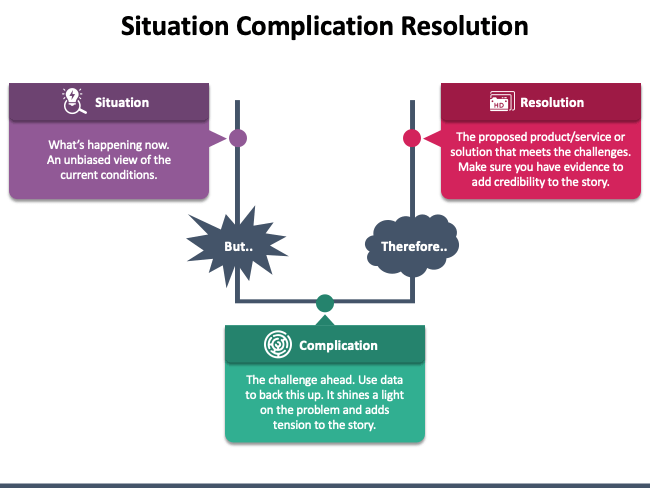
Image Source:
https://www.presentation-guru.com/wp-content/uploads/2016/05/Situation-Complication-Resolution.jpg
This structure is the best fit for presentations that aim to persuade the audience. It first describes the current scenario (more precisely, what’s going on at present) and then introduces the audience to the complication or problem (causes and impact). Then portray the solution of the problem (the steps, resources, and time required to solve it, the objections you may encounter, etc.). Finally, visualize the benefits after the resolution of the problem. You can make the presentation more intriguing by backing up your information with real-life examples, proof, and facts.
To sum up, the flow of information in this structure goes this way:
- Situation – The current scenario is represented with clarity.
- Complication – The challenge/problem that needs to be solved.
- Resolution – It depicts the solution to the problem.
Example : In his TED talk, Paul Greenberg beautifully presented how fishing salmon, tuna, and shrimp can ruin the oceans. He then suggested a few specific ways to overcome the problem that can benefit both nature and the people who earn their livelihoods through fishing.
2. Hook, Meat, and Payoff
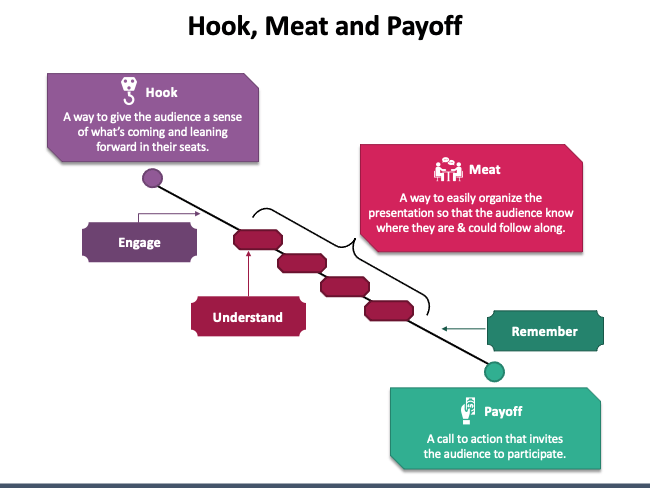
Image Source:
https://www.presentation-guru.com/wp-content/uploads/2016/05/Hook-Meat-and-payoff.jpg
In this presentation structure, the presenter opens his talk with something (like surprising information, less known facts, provocative statements, rhetorical questions, etc.) that keeps the audience hooked and wanting more. Gradually, the story progresses in an interesting way and finally ends with a conclusion that relates to the beginning.
- Hook – It develops the interest of the audience and piques their curiosity, giving them a strong reason to stay intrigued and listen.
- Meat – The main part of the presentation that describes what people actually need to understand.
- Payoff – The benefit or reward the audience gets after gaining new knowledge or developing a new understanding.
Example : To learn more about how this structure works, watch this presentation by Simon Sinek on “How Great Leaders Inspire Action.”
3. Situation-Opportunity-Resolution
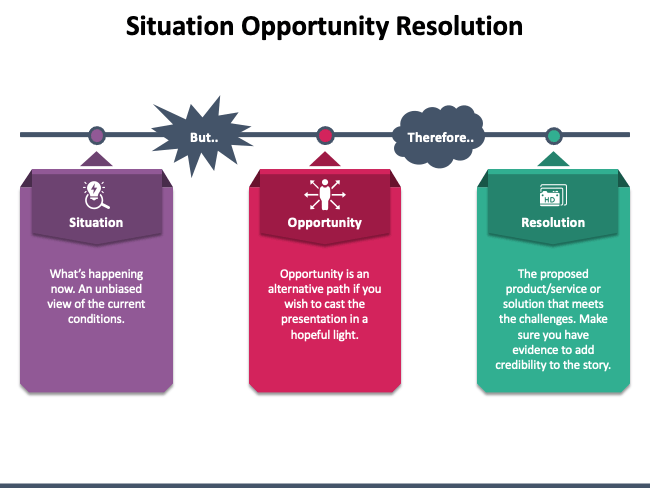
https://www.presentation-guru.com/wp-content/uploads/2016/05/Situation-Opportunity-Resolution.jpg
Every problem has an opportunity – this can be better represented by leveraging the Situation-Opportunity-Resolution structure. Instead of focusing more on the audience’s fear, it gives more attention to their aspirations.
- Opportunity – The opportunity that must be grabbed to address the problem.
- Resolution – It depicts the solution to the problem. You can provide evidence and proof to increase the credibility of the story.
Example : Watch this TED talk by Adam Galinsky on “How to Speak Up for Yourself” to get more insights into this structure.
4. The Drama
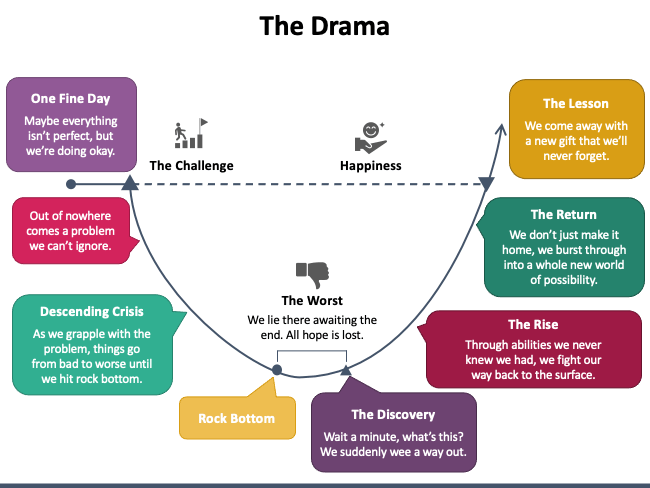
https://www.presentation-guru.com/wp-content/uploads/2016/05/The-Drama.jpg
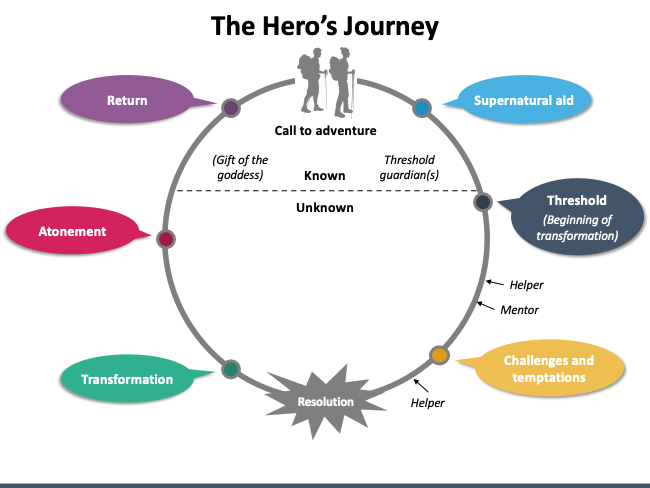
https://www.presentation-guru.com/on-structure-the-hidden-framework-that-hangs-your-story-together/
This structure is generally followed to present the success story of the business/individual. To be more precise, this structure depicts a Hero’s Journey – how he embarked on a voyage, what challenges/obstacles he encountered on the way, what unique things he discovered about himself, and what was the outcome of the entire voyage.
The entire story is narrated in the following 8 steps:
- One Fine Day – Depicts a stage situation that is not completely perfect, but just average.
- The Challenge – The challenge that comes suddenly and can’t be overlooked.
- Descending Crisis – How the challenge made things worse for the hero.
- Rock Bottom – Everything is at its worst, and the hero feels lost.
- The Discovery – A ray of hope (new abilities, skills, etc.) that makes the hero believe that the problem can be resolved.
- The Rise – How the problem can be resolved in a positive manner.
- The Return – How the hero overcomes the challenge and opens the way to a new range of possibilities for him.
- The Lesson – The key takeaway message that the hero gets from the entire journey.
Example : See how beautifully Adam Driver narrated his story of becoming an actor from Marines. This TED talk is the perfect example of this structure.
5. The Pitch
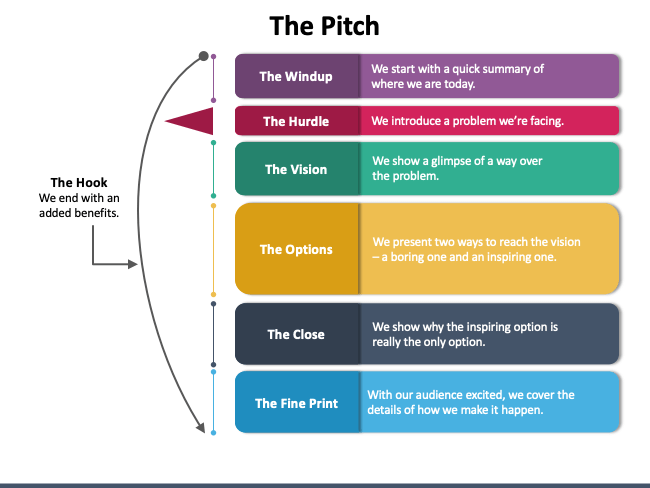
https://www.presentation-guru.com/wp-content/uploads/2016/05/The-pitch.jpg
The Pitch is perfect for sales presentations that aim to make the audience believe that the presenter’s idea can help them resolve their problem. The slideshow begins with the evaluation of the current situation and then proceeds towards the hurdles and the solution. You can include data, research, experiments, case studies, or use tests to support your ideas. Conclude your talk with the action that the audience is supposed to take next. Don’t forget to add a ‘hook’ (added benefit).
Here is a quick look at how this structure looks like:
- The Wind Up – A summary of the current scenario.
- The Hurdle – The problem/issue that needs to be resolved.
- The Vision – A quick glimpse into the main idea on how the problem/issue can be solved.
- The Options – Illustrates two different options to solve the problem.
- The Close – The best option is presented as the ideal solution to the problem.
- The Fine Print – Represents how exactly the problem will be resolved.
- The Hook – Showcases the ‘added benefit’ of the solution.
Example : Check out how Enric Sala pitched to solve the problem of turning the high seas into a natural reserve. He ended by making people aware of how people can contribute to their country.
6. The Explanation
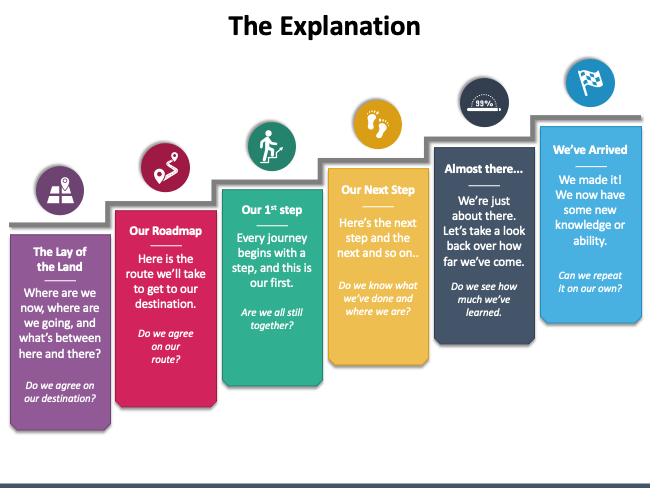
https://www.presentation-guru.com/wp-content/uploads/2016/05/the-explanation.jpg
This structure works best for crafting information-rich presentations that aim to educate the audience about a new regulation, initiative, insights, or process. The presentation progresses in an upward direction, depicting where we are now and where we need to reach or what we need to attain in the future. The steps to move to the next stage are showcased precisely, ensuring that the audience understands accurately how and why each stage affects or concerns them. The final stage of transformation is disclosed at the end. In a nutshell, this structure follows the following steps:
- The Lay of the Land – Where the things are now and what is the final destination.
- The Roadmap – The visual map that shows how to reach the final destination.
- The First Step – Instills the adventure to embark on the journey.
- The Next Step – Further steps are illustrated one by one.
- Almost There – Depicts how much you have progressed since the first step.
- The Arrival – Indicates the end of the journey.
Example : Watch this TED talk by Amy Cuddy, an American social psychologist. She followed an Explanation structure for delivering her talk on power poses and how they can impact the consequence of a difficult situation.
7. Fact and Storytelling
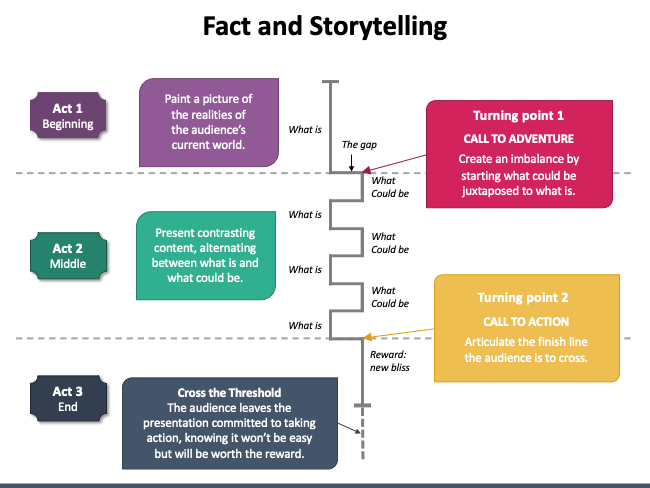
https://www.presentation-guru.com/wp-content/uploads/2016/05/Sparkline.jpg
If you are going to communicate your company’s or department’s vision or present an idea, product, or initiative, you can use this structure which follows a zig-zag pattern instead of a traditional linear one. Using this structure, you can zig-zag back and forth between ‘how things worked then’ and ‘how they would work in the future,’ giving momentum to your presentation. This structure focuses on concluding the slideshow on a high note.
Example : In 2007, Steve Jobs used the same structure for his keynote for launching the iPhone. He took advantage of the power of the unexpected to create a suspenseful opener and tease the audience. He threw light on what smartphones looked like and could do then and what they would look like and would do in the future. He finally demonstrated the iPhone in a very dramatic way.
Watch Steve Jobs’ full keynote below:
The Bottom Line
Some presentations leave you informed or inspired. This is because the speaker crafted the slides in a simple and logical manner that made it easy for you to grab the key takeaway message quickly.
A thoughtfully organized presentation benefits the speakers as well by helping them stay on topic, remain calm, avoid awkward silences, and deliver their talk with confidence. By choosing the right structure for your presentation, you can convert your boring information/data into an exciting story that appeals to your audience, both emotionally and intellectually. If you are presenting for the first time or have no time to craft a presentation from scratch, you can use pre-designed, high-definition templates to give a structured look to your information. If you have something relevant to the topic you want to share with us, write in the “Comments” section below. And, if you like the blog post, do share it on your social media handles.
Leave a Response Cancel reply
Save my name, email, and website in this browser for the next time I comment.
Please enter an answer in digits: 14 + 10 =
You Might Also Like

12 Ways to Make an Engaging Slide Deck and Captivate Your Audience
Essential Tips to Find the Right Audience for Your Next Presentation

Expert Tips to Handle Distractions When You Speak on Stage

9 Tips to Craft the Perfect Title for Your Next PowerPoint Presentation
How to structure a presentation

A compelling presentation basically tells a story. It may not seem like it, but successful presentations all use the basic structure associated with stories. They have a beginning, a middle and an end. Planning with this in mind will help clarify what you wish to say, when you should say it, and how to tie the threads of your presentation together.
The beginning
The beginning shapes the rest of the presentation and serves two main purposes:
1. To grab the attention of your audience.
2. To calm the elevated levels of adrenaline racing through your bloodstream, so that you can relax into your presentation.
Of course, experienced presenters will know how to deal with pre-show nerves. But beginners should start their presentation with something that they feel confident will draw the audience’s attention. Don’t take any risks with your opening lines if you are already in unfamiliar territory. The audience’s reaction to your beginning could make or break the rest of the presentation. A good opener will put you, and the audience, at ease. A bad one may be misunderstood, and no matter how thick-skinned you may be it is hard to present when members of the audience look uninterested.
There is no definitive right or wrong attention-grabber – simply begin with something that you are comfortable with, and which seems to work. Here are a few suggestions:
1. A funny story, if you feel able to deliver one with humour. Avoid religious, sexual, sexist or racist jokes.
2. A short video clip – make sure that it is less than 60 seconds.
3. Unusual or interesting statistics about your industry or about your audience. These should be well-researched. Members of the audience may know more than you. Getting the statistics wrong would make you look amateur.
4. A short animation. Cartoon-like shorts can be created easily with various graphic design programs or by professional designers. Alternatively, animations are available online ready for use.
5. A touch of suspense. For example, walk on with a cardboard box and place it in the middle of the stage – but don’t tell people what it is there for. This option is probably best if practised beforehand with a trial audience of friends or colleagues. They will ensure that your prop doesn’t just confuse people.
The rule of three is a good technique for the middle section of a presentation.
The rule of three is based on the idea that three is the optimum number of points to form a pattern of information that sticks in the memory. In oratory it comes up all the time. Here are some examples:
“Friends, Romans, countrymen”
“The good, the bad and the ugly”
“Blood, sweat and tears”
Think about it – if there are only three points that you would like to leave the audience with, what would they be? These three points should form the middle of the presentation.
All you now have to do is to think of ways of illustrating these points and then you have the bulk of the structure of the presentation.
The end is more important than the beginning. This is because of the recency factor – put simply, people are likely to remember the last thing they are told much more than the points made earlier in a presentation. This particularly applies to lists.
So a good ending to the presentation is essential. There are a number of techniques that can work well, but they should link in to the main structure of the presentation.
Relating the end back to the beginning can be effective. If you opened with a funny story, remind the audience of the punchline and the point you sought to illustrate in telling it. If you brought an unusual object on stage to create suspense, then tell the audience why it is there.
If you are really struggling for ideas and want to play it safe, you could simply recap the three main concepts that you put forward in the middle section.
In many business settings a presentation ending would also benefit from a call to action. Tell the audience where they can find out more about you or your business. Offer contact details so that anyone with a question or enquiry can easily get in touch. If the audience has enjoyed your story, they may well want to hear more.

Recommended Pages

i thnink it was very good and detailes it made scence and it gave me a better perspective on hoew to do homework it gave me an fantastic picture on things and all the information could be absorbed easilly but i think if the writing was was broken up in to little bits such as bullet points it would have been much easir to read and
Nice article, but you need to provide real world example structures.
Thanks for this. Great little article and very concise. Like the stage prop the idea and the rule of three.
- All Templates
- Persuasive Speech Topics
- Informative
- Architecture
- Celebration
- Educational
- Engineering
- Food and Drink
- Subtle Waves Template
- Business world map
- Filmstrip with Countdown
- Blue Bubbles
- Corporate 2
- Vector flowers template
- Editable PowerPoint newspapers
- Hands Template
- Red blood cells slide
- Circles Template on white
- Maps of America
- Light Streaks Business Template
- Zen stones template
- Heartbeat Template
- Web icons template
The Best Presentation Structure: Tips & Tricks!
The name PowerPoint says it all – a powerful tool for visualizing expressive content. With the right presentation structure, PowerPoint helps add weight to your ideas and statements through visual impact.
Are you looking for the perfect presentation structure that provides lots of opportunities to inspire your audience? Not exactly sure where to start? Keep reading for a detailed guide that will guarantee success.
As a rule, a presentation needs a topic and a specific reason for presenting it.
Here are some examples:
- A sales presentation to a customer to introduce products or services
- Presenting company figures to management
- An onboarding presentation to inform new colleagues about the most important company information
- A presentation for your company’s anniversary
- Presentations for school or university
- A presentation of research results for a science conference
Regardless of the topic or occasion, you need a clear and well-thought-out presentation structure. Without that, your audience will have a tough time following and your presentation will fall short of its goal, like attracting a new customer.
Give yourself enough time
Give yourself enough time to prepare your PowerPoint presentation. As soon as you know when you’re presenting, create a schedule. Spend 30 minutes a day preparing your upcoming presentation. Allow enough time to research the material, too. Use the rule of thirds as a guideline: If you have twelve days until the presentation, devote four days to researching and collecting information.
Take the time to thoroughly research your presentation topic. Take notes, collect ideas and thoughts. Use something you always have with you; a small notebook, a tablet or your smartphone is all you need. Keep your notes short – just enough information to get your creative juices flowing.
Organize your notes
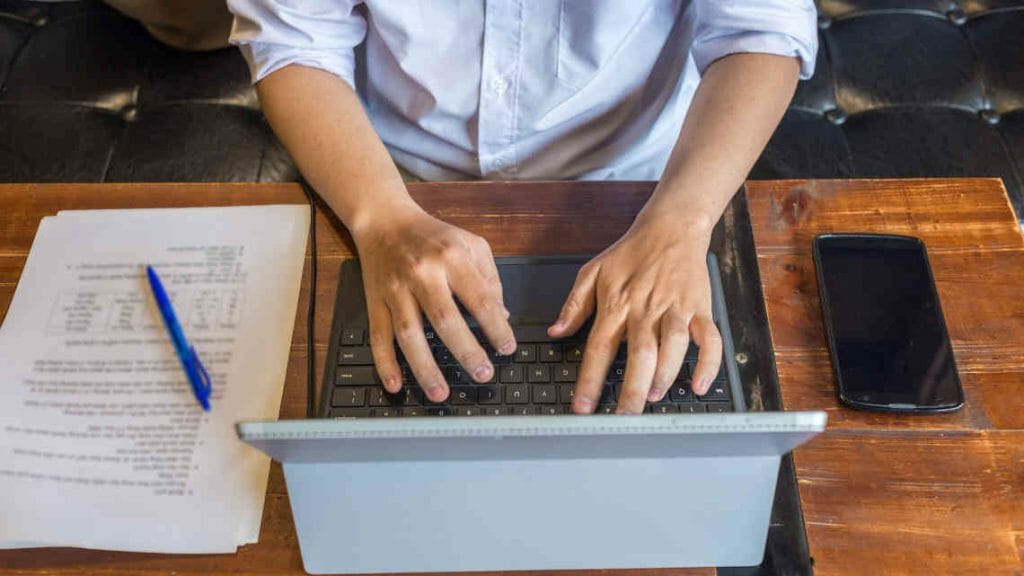
Once you have enough material, it’s time to organize and structure it. Now is the time to form your basic presentation framework. Remember to allot enough time for this (think about the 3/3 rule).
Use your notes to develop your presentation. Ask yourself this: What’s the goal of my presentation? For example, do you want to impress investors with your startup or present an innovative marketing plan for the coming fiscal year? Answering this question will help you develop a core thesis.
Here’s something else to ask yourself: What do you want from your audience? Do you want to prompt an action (e.g., buy a product) or kick-start a discussion?
The go-to PowerPoint structure
Now that you’re prepared, it’s time to think about the right PowerPoint presentation structure . Here’s a general guide:
- Introduction
- Topic component 1
- Topic component 2
- Topic component 3
Remember to balance the various parts of your presentation. As a rule, the introduction shouldn’t be more than two slides. The topic slides form the body and should make up about 70% of your PowerPoint presentation. As simple as this may sound, it can be difficult to know which stylistic devices or elements to use to keep your audience’s attention. What should you focus on in each section of the presentation?
Take a look at this chart outlining a presentation:
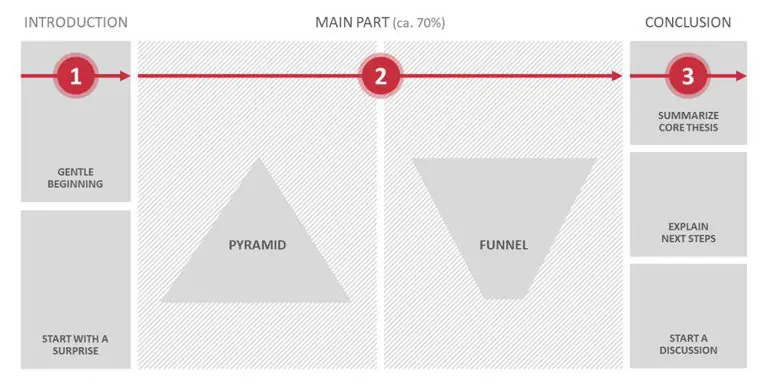
So, what does this mean for each part of the presentation structure?
1. The introduction: Pique curiosity
An intro is an important part of any presentation structure. It has to awaken the audience’s interest and ideally, create a rapport. There are several ways to start the presentation.
- The soft intro
With this type of introduction, you meet the audience at their level and gradually get to the core content of your presentation. Your first slides should be simple and not introduce too much new content. The audience should be able to understand and agree with all points until you finally get to the main topic. The first step is to describe the current situation , the second step to describe the challenge and the third step to discuss how to respond to the challenge .
- The “element of surprise” intro

With this introduction, the element of surprise is on your side. Start the presentation with a statement that shocks or surprises your audience. Bold statements or results from studies are excellent ways to do this. With this kind of intro, you also describe the current situation and what has happened or could happen. You outline the potential consequences and ask how it should be handled. Make sure these statements are true and relevant to your audience. If they aren’t, you’ll come off as less credible.
2. The body of the presentation: The heart of the matter
The body should make up about 70% of your presentation structure. This is where you flesh out your presentation topic. Put yourself in your audience’s shoes; how you would like a presenter to address you? Are their arguments valid? This is a great time to actively involve your audience in a question-and-answer scenario. This is called a dialogue-oriented presentation. Involving your audience this way guarantees their full attention.
There are two ways to organize the main part of the presentation:
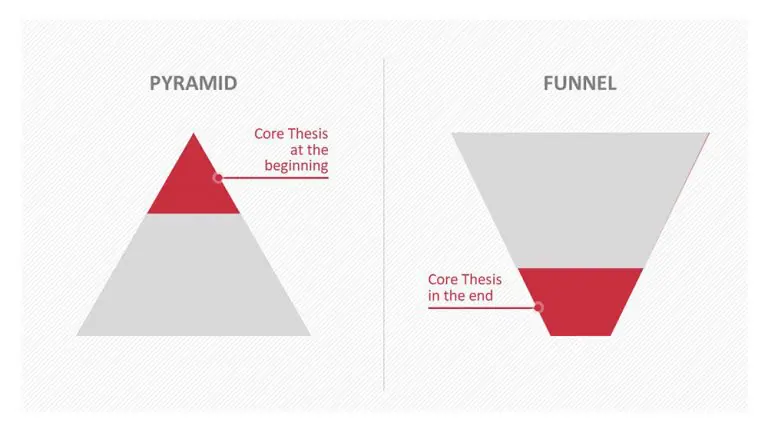
- As a pyramid
With this structure, the core message is introduced at the beginning of the presentation’s main section. Presenting the core message early will have your audience wanting to hear more. This is exactly the right time to start the question-and-answer scenario to hold their attention and get them involved.
- As a funnel
The funnel introduces the core message towards the end of the presentation . This structure does have a few drawbacks. It doesn’t lend itself well to a dialogue-oriented presentation and by waiting until the end to deliver your core message, your audience may not make the connection with earlier key statements. To avoid this, it always helps to revisit those earlier statements and reinforce the core message.
It’s also a more challenging presentation structure to pull off, especially if you don’t have that much experience with presenting. The funnel can be effective with controversial and/or highly emotional topics. Controversial core messages that are brought up at the very beginning of a presentation can lead to discussions that veer off and are hard to control. In these cases, the funnel structure is the better option.
3. The conclusion: crossing the finish line
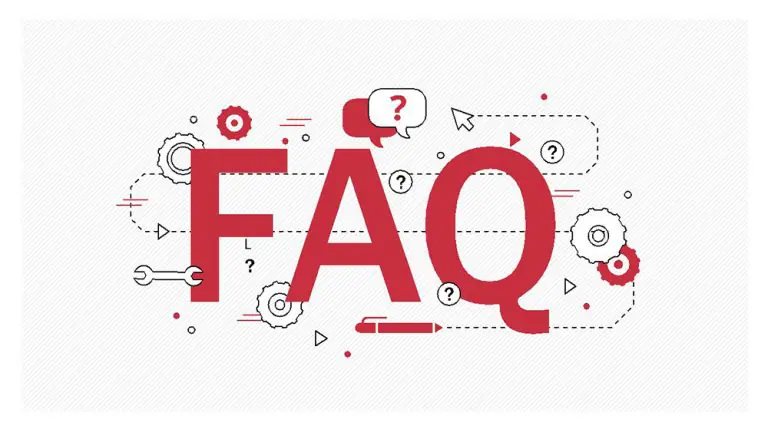
The final part of your presentation structure may seem like the easiest. You’ve presented all your content, so the hard part is over, right? Never underestimate the importance of your conclusion . It gives you the perfect opportunity to reiterate your key points. Use it to summarize your insights, draw a conclusion and finally, discuss what needs to be done next.
It’s also a great opportunity to initiate an open discussion. If you want to open the floor to comments and questions at the end, give your audience a heads-up at the beginning of your presentation. That will give them a chance to take notes as you go along. You could also encourage the audience to ask questions during the presentation. Do this only if you know you won’t get thrown off track and you can quickly shift gears while presenting. You can find more helpful tips for a successful end of presentation here.
How to apply these tips now and create a presentation from scratch can be found in this tutorial .
The right presentation structure: It’s not just about content
Don’t forget that content alone is not enough to convince your audience. A well thought-out and rehearsed presentation is also counts as part of a presentation’s structure. The right delivery supports your slides and opens the door to communicating with your audience. You can find many helpful tips on giving a presentation in these articles:
- Why a good presentation intro is so important
- Tips for closing out a presentation
- Using the right body language while presenting
- Public speaking skills
- How to handle mistakes and slip-ups while presenting
- Using humor in presentations
Pro tip: Use notes
Is your presentation ready? Now it is time to prepare for your delivery. A short script may help . Just make sure you provide additional information and don’t simply read the slides aloud.
You can choose any note-taking tool you like. You can either use classic index cards with keywords or the Notes function in PowerPoint. You can read more about this here .
Most importantly, practice your presentation . Speaking freely and confidently is key to your presentation’s success. As great a tool as it is, PowerPoint can’t do it all for you; it can only visually support your key messages. So, take the time to make sure you are as well prepared as possible.
Impress your audience: Deliver a strong presentation with the perfect structure!
PowerPoint gives so many advantages to you and your presentation. PowerPoint is so easy to use, even beginners can master it in just a few simple steps.
Follow our tips on the right presentation structure – you’ll be amazed at how easy it is to create a professional and cohesive PowerPoint presentation!
If you need help developing the right presentation structure or building your presentation, let us put our expertise to work and help you create the perfect presentation. Feel free to contact us here for a no-obligation estimate or email us at: [email protected] .
Are you looking for professionally designed slide templates for your presentation? Then take a look at our shop . We have templates on a diverse selection of business topics and design themes for you to download. For example, these:

These articles might also interest you:
- Create a PowerPoint presentation
- How to create a PowerPoint table of contents
- Notes in PowerPoint
- A solid presentation conclusion
- Why the start of a presentation is so important
- The right body language while presenting
Share this post
- share
- save

Design Thinking: Problem Solving with a Difference

Why Corporate Mission Statements Are So Important

7 Tips & Learnings from the Apple Keynote
Yes! Notify me when you launch a new episode.
I'M IN! Let me know when another informative video is ready!

Let me show you how to create visual content like a pro
This website uses cookies to improve the user experience. By using our website you consent to all cookies in accordance with our cookie policies included in our privacy policy.
- Content Types
Presentations Keep your audience engaged.
Documents Formalize your branding.
Videos Add movement to your brand.
Infographics Share information visually.
Whiteboards Brainstorming, plan, and design.
Charts and Graphs Bring life to your data.
Social Media Graphics Create scroll-stopping content.
Forms & Surveys new Visual forms that convert.
Mockups Create high-quality mockups in seconds.
Printables Create content for printing.
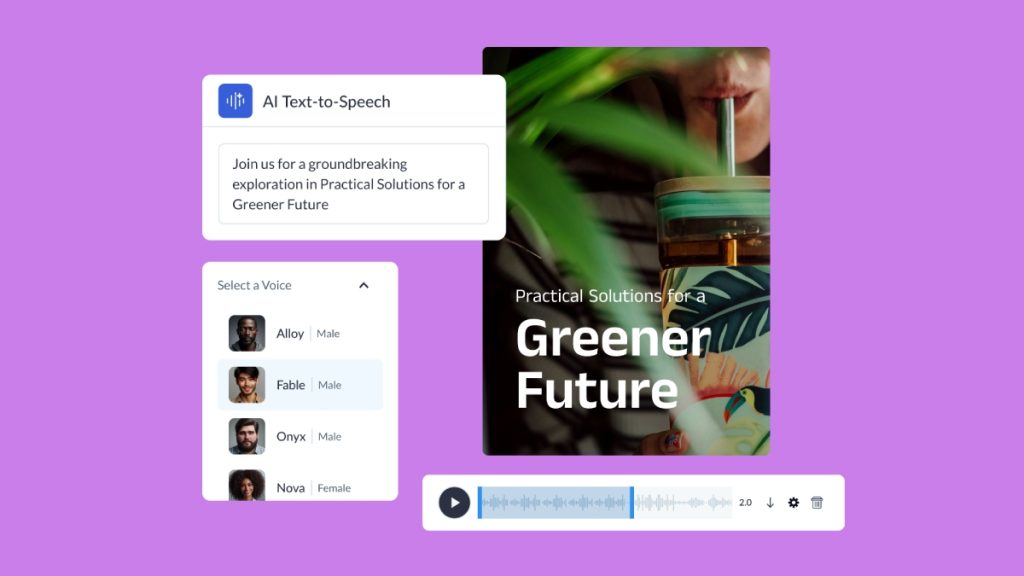
- Features & Assets
AI Designer
Interactivity
AI Image Generator
Integrations
Data Widgets
Collaborations
Social Scheduler
Branded Templates
Presenter Studio
Free Educational Resources See All
Visme Video Tutorials Watch videos on how to use Visme.
Ebooks Read in-depth knowledge for your industry.
Graphic Design Videos Learn design principles & best practices.
Live Webinars Interact with the experts live.
Free Online Courses Get certified with free online courses.
Our Blog See All
Presentations
Video & Animations
Digital Marketing
Infographics
Design for Business
Data Visualization
Design Inspiration
For Work All Teams
Agencies & Consulting Manage multiple brands.
Education Use Visme in the classroom.
Nonprofit Bring life to your cause.
Enterprises Create visual content at scale.
- Perfect For These Roles
Marketers Creative content that shines.
Human Resources Improve internal communication.
Sales Teams Close more deals with your content.
Training Development Create interactive training content.
Templates See All
Presentations 1000+ layouts and themes.
Chart & Maps Get data visualization ideas.
Social Media Graphics Browse templates for every platform.
Infographics Find the right format for your information.
Documents Templates for every business document.
Videos & GIFs Find the perfect preanimated template.
Branded Templates Get a bundle of templates that match your brand.
Forms & Surveys new Forms for engagement and conversions.
- Other Templates
Website Graphics
Survey Results
Case Studies See All

How the Florida Panthers Maximize Their Workflow & Win New Clients Using Visme

Converting More Leads from Existing Traffic with Visme’s Interactive Form Builder

How the Denver Broncos Use Visme to Visualize Data, Execute Strategies & Wow Partners

How a Consultancy Uses Visme to Create Engaging Client-Facing Content
Created with Visme See All
Infographics / Data Viz
Document / EBooks
Forms / Surveys
- Request a Demo
- Sign Up Free
- Free Educational Resources
- Make Information Beautiful Videos
- Visme Video Tutorials
7 Types of Presentation Structures Used by the Experts
How to structure your presentation like a ted talk.
When you’re first starting to create your presentation content, the task may seem daunting. But if you first choose from one of these types of presentation structures , you’ll find that fitting your story and your content in becomes like second nature.
Choosing your favorite type of presentation structure, putting together a rough draft and creating a storyboard of your information are all necessary steps to create an expert presentation. Learn more in the video below.

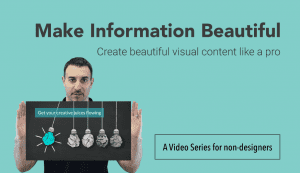
Video Transcript
I want to talk to you about a day in my life that was one to remember for all the right but also all the wrong reasons. You see, I used to drag race cars, and this one particular day, I had reached the finals for the very first time.
It was just me and one other person going head to head. We go up to the start line. That line flashes green. We’re down at the race track but unfortunately, he got a better jump than I did.
I’m slowly creeping up as we go towards that finish line but unfortunately again, that finish line crossed before I could take first place.
I finished in second place. It wasn’t first, but it was my best finish ever. I was elated. Little did I know, my day, in that moment, I was at the peak of my day headed for a valley.
What would happen later is something my family still talks about in a joking manner, nonetheless. Are you hooked? Well, any strong presentation will tell a story. It’ll keep your audience locked in from start to finish.
Hello World, my name is Mike Plogar here with Visme and if you stick around, not only will I tell you the seven types of presentation structures , I’ll also finish my story and give you something to laugh about.
Before we get to the seven types of presentation structures, it’s important to thoroughly plan your message in a rough draft.
First you gotta decide if you want your message to be informative, inspiring, persuasive or entertaining. It can be one or two of these, but don’t try to cover the entire map.
Then you want your title to be the very first slide in your presentation to set the tone for what you want to accomplish.
Start jotting your ideas down on paper and establish your main focal points. This will make writing your actual presentation much, much easier.
Fact and Story
If you’re looking to inform or inspire, the fact and story presentation structure is a great place to start.
Here, you intertwine facts into your stories to keep your audience interested. You start with “what is?” This is the present reality or the current situation at hand.
This statement should be completely factual and from there, you turn to what could be to express potential improvements.
By going from facts to stories, facts to stories, your audience constantly wants more. However, it is important to reach that finish line in your presentation.
Your viewers will feel like they’ve learned something new and they will be inspired to act. So make it easy for them to do so by drawing out exactly how they can create change.
This TED Talk by David McCandless on the beauty of data visualization is a perfect example of fact and story. He combined his own data with personal stories that the audience can relate to.
The Explanation
Our second presentation structure is the explanation. The explanation’s purpose is to inform about a process, create a plan to fix a problem or even to learn something new.
This is typically used by consultants or sales people trying to create new master plans.
You start at the bottom with the lay of the land. This shows where things are, but you want to establish a plan of attack to reach your destination.
You should start with a story to keep your audience excited.
Then step up to the road map. This is an actual visual representation on how you’ll reach your destination. The audience by now is on the right track.
Your first steps begin the adventure while your next steps are somewhere in the middle, laying out each step one by one by one.
When you’re almost there, you look back at just how far you’ve come. And finally, the arrival is when you’ve reached your destination, and the audience feels enlightened with new knowledge.
Try watching this TED Talk by Amy Cuddy . She explains how power poses affect the difficult situations and at the end, she even invites us all to try in a 2-minute practice of power posing.
Just as it sounds, the pitch is all about expressing an idea to solve a problem or to improve something.
Have you ever seen the show Shark Tank ? It’s one of my favorites because you see small companies and individuals that are “pitching” their products to potential investors.
In the pitch there are a series of events to take place.
First is the wind-up. These are facts that you want your audience to relate to and to understand.
After that comes the hurdle. This is a problem or “the problem” that you have a solution for. Present this in a story so the emphasis is doubled.
After diagnosing the problem, shed some light on the idea and how the problem can be solved. This is called the vision .
Then comes the important part. Present solid options that would solve the issue. Use tests, experiments, research, data. Anything you possibly have as proof (and a story) to give backbone to your ideas.
And finally, you want to close out with your best option. Tell the audience the fine print on what the next steps to take are, an d finish with the hook, the conclusion, with an added bonus to the solution.
Check out this pitch by Enric Sala . After ten years of research, he’s hoping to turn high seas into natural reserves solving oceanic destruction and low fish supply.
Typically in our lives, we like to avoid drama in any way possible. But that doesn’t have to be the case in a presentation.
This style follows a main character or group of people through all the trials and tribulations they’re experiencing before finishing with an inspiring success story .
There are eight steps in this structure, and you start with one fine day.
This sets the scene of the story. There’s nothing great going on. Nothing bad. Everything is just fine.
Suddenly a challenge appears. This is a problem that must be solved. Then you attack it with a descending crisis but unfortunately, that just makes everything worse.
You’ve now reached rock bottom. Your story is at a standstill.
Here’s a little secret: pause for added effect.
When all seems lost, some lights shine through to get you right back on your feet and with this new discovery, you’re fighting to get back to where you started and the rise.
Before long, you’ve reached the return. This is where everything is normal again. But why stop there?
You’ve reached a conclusion, but you’ve also learned an invaluable lesson along the way. Your audience is inspired, they’re informed and they’re even entertained a little bit with a great comeback story.
This TED Talk by Adam Driver is a perfect example. This takes you through his journey of being a marine, becoming an actor and the lessons he learned along the way.
Situation-Complication-Resolution
One of the most popular presentation structures in the sales world is situation-complication-resolution.
It’s a very simple style, simply connected with the words “but” and “therefore.”
You start with a neutral statement like, “The team is playing well lately.” Then a complication happens, and that’s where the word “but” comes in. The team is playing well lately, but their best player just went down with a knee injury.
You want to make sure you use facts to back everything up in your statement. It’s also much easier to break down these facts when creating a resolution.
Finally, you’re coming close to your destination when you use the word “therefore.” The team is playing well lately, but their best player just went down with a knee injury. Therefore, someone else must step up and improve their play.
You want to make sure you’re always backing up your statements with facts and statistics.
Paul Greenberg did an excellent job of this in his TED Talk explaining how the world is overeating certain types of seafood, and what can be done to fix that.
Situation-Opportunity-Resolution
Our sixth presentation structure is nearly identical to our last model. This is situation-opportunity-resolution. Everything remains the same as our last one, but the movement now trends upwards.
The problem here is not too hard to fix. It’s even looked at as more of an opportunity than an issue. These presentations, though, are often the shortest, which is where the trick lies. The audience at the end might question, “Is that all?”
So make sure you throw in a story to make your presentation more relatable and more effective.
This TED Talk by Adam Galinzky incorporates personal stories and proof about the difficulty of speaking up at the right time.
Hook, Meat and Payoff
Our final presentation structure is the hook, meat and payoff. This is very similar to the drama as it relies very heavily on storytelling.
It all starts with the hook . This is where you’re laying the foundation to get your audience on the edge of their seats.
Then comes the meat. This is the most detailed section of your presentation, and it can typically consist of a list or a timeline to help your audience follow along.
Then you want to close with the payoff. This is an inspiring conclusion that should reference the beginning of your presentation, and it should leave your audience feeling inspired.
Think of the last time that you saw a really good movie. You likely left that movie theater or your couch feeling inspired and wanting to do good. That’s exactly what this presentation style is.
Jill Bolte Taylor, a neuroanatomist, suffered a brain hemorrhage. And she takes us through her eight-year journey of recovery, and she even uses a real brain to grab her audience’s attention. This is one of the best TED Talks that I’ve ever seen, and I encourage you to click here and watch for yourself.
Now you’re not done just yet. After you decide which type of presentation structure best fits you, it’s now time to create a storyboard.
Think of yourself as a filmmaker. A storyboard can lay out the aspects of your presentation in a visual draft of sorts.
To make it very easy to visualize, create your storyboard with index cards. Each card can represent a different slide in your presentation. And by putting it on paper first, it makes it much easier to edit, and it doesn’t get any easier than editing with Visme .
A very shameless plug, I know, but Visme is completely free. You can edit a blank canvas with videos and animations and audio. You can edit text and images that fit your style. There are endless possibilities with Visme.
Before we go, I do want to tell you to rehearse, rehearse, rehearse. TED speakers say you should rehearse a minimum of ten times before doing the real thing.
You want it to seem professional, and you want your presentation to flow naturally.
Now at the beginning of this video I told you all about my drag racing story, and how I was at the peak of my day and I was headed for that valley. Right?
Well that valley happened later on that evening when I decided to show off my skills on my stilts that I owned in front of my family and friends.
And well, what happens when you try to show off and your confidence is high? Well you’re brought back down to earth. Literally. I was brought back down to earth in a big fall and I broke both of my arms.
Yes, one of the most embarrassing stories in my life, and I have now just told the entire YouTube universe. Thank you for listening.
Hey, before we go, I do want to make sure that you do check out Visme’s website and subscribe to our channel for constantly updated content.
For now, I’m Mike Plogar with Visme helping you make information beautiful.
- Articles from our Blog Our Visual Learning Center gives you informative articles supported by beautiful visuals and examples.
- Ebooks & Handbooks Free graphic design and brand Ebooks and Handbooks will demystify design and visual communication. Each visual provides guides and simple design tricks that anyone can follow.
- Live Webinars Live and on-demand webinars by the Visme team. Learn insights on how to use Visme and Q&A sessions.
The Graduate College at the University of Illinois at Urbana-Champaign
Structuring your presentation.
When you structure a talk, you are determining how your key points are organized. A clear structure is important so your audience can easily follow what you have to say. Planning a clear structure also makes it less likely you will lose your place or get distracted during your presentation. This page will give you ideas of different ways to organize your talk and develop a clear, straightforward structure.
Pro Tip #1 : The amount of time you have will largely shape the number of points you emphasize. Remember, it is better to explain one or two points really well as opposed to introducing too many new topics and concepts.
Pro Tip #2 : Remind your audiences of your key points throughout the presentation (this is a technique called signposting). Using signposting and developing a thoughtful structure will help your audience better follow your presentation.
Pro Tip #3 : Pay close attention to transitions when moving from one point to the next. A clear, smooth transition will ease the audience into each of your points. Without transitions, you risk confusing your audience.
- Do you Have Mysterious Dragons in Your Research? , by Joseph Barber
- Tips and Techniques for More Confident and Compelling Presentations , by Matt Abrahams
- Transitions in a Speech or Presentation , by John Zimmer
There are many video resources that can be useful as you think about summarizing and structuring your work. Watch some of the videos below and think about how you might use the organization and structure in thinking about your own work. Are there any strategies that you find were particularly effective that you can incorporate into your talk?
- Research Live!
- Ted in 3 Minutes
- 2 Minute Thesis
- Download our handout and look through some of the possible ways to organize your presentation. Choose two or three different structures and start to outline your presentation. Which style(s) work the best for your topic and why? Which didn’t and why? Which felt the most comfortable?
- Storyboarding is a great technique to use when you are organizing your presentation and determining how your topics will flow into one another. In a storyboard, you draw a picture to symbolize each point and write a short description. Download our storyboarding handout to see this technique in practice and use our template to create your own.
- Grab a stack of notecards and write the name of each structural element (e.g. hook, point 1, point 2, conclusion) on each card. Then, rearrange the cards so that they are in an order that works for the talk that you are delivering. If you are having trouble organizing your talk from beginning to end, try organizing it from end to beginning—in other words, what is your ultimate goal and how are you going to get there?
- Sign up for the Graduate College’s Research Live! competition, which challenges you to give a compelling talk about your work in three minutes or less for a public audience.
More From Forbes
5 quick ways to structure a presentation.
- Share to Facebook
- Share to Twitter
- Share to Linkedin
I get asked all the time about the best ways to structure a speech. The answer is that it depends on what you’re talking about. Here are 5 quick ways to structure a speech that will get you from blank computer screen to presentation in no time.
1. When you’re persuading an audience . . . use the Problem-Solution Structure. Since I believe that the opportunity to persuade an audience is just about the only good reason to go to all the trouble to give a speech, the Problem-Solution structure is my favorite. Begin by framing the problem at a high level, in 1 -3 minutes. Then go into the problem in depth, making both intellectual and emotional arguments for the severity of the problem. Assuming an hour-long speech, you should spend 15-20 minutes in the problem. Then, give the solution, including the benefits of it to the audience. Finally, give the audience something to do at the end – an action step, something simple and relevant to the solution.
2. When you’re debating a particularly contentious subject . . . use the Residues Method. If the subject has strong partisans on both – or more – sides of the issue, then use this method, which is a variant of the Problem-Solution structure. Here, you frame the problem quickly and then explore it in more depth. Then, you tackle the possible solutions of your opponents. You do this in a real, thoughtful way, first presenting the pro side of the solution, and then giving one or 2 reasons why you think it won’t work. Do this for each of the other established positions. Don’t play ‘straw man’ games; give these positions real credit, as if you believed them. Then, once you’ve discussed all the other alternatives, and the problems with them, give your own. It’s the residue, or the one that’s left when all the others have been shot down.
3. When you’ve got a story to tell . . . use the Classic Story Structure. Let’s say you’re talking about your new company, or a new product, and you want to enliven the description with some narrative. Begin by describing the basic situation giving only the relevant detail, and introducing the hero (if there is one) in quick brush strokes. Next, introduce a complication – a rival, a new marketplace entrant, and so on. Finally, resolve the crisis that follows from the complication.
4. When you’ve got a history to relate . . . use the Chronological Structure. What happens next? Is the natural response of someone listening to an interesting history. The key word is ‘interesting’; I’m not a big fan of chronological storytelling unless it’s compelling because it’s inherently interesting. Otherwise, you want to use the Classic Story Structure. A variant of this method is to begin at the end of something, with a startling result, and then circle back to tell the beginning – how we got to where we are. That’s interesting if the stakes are high and everyone’s fascinated by the end result. If you were telling the story of Facebook, for example, you might start with the end – billionaires, fabulous success, and a lawsuit – and then go back to the beginning to see how everyone ended up there. You’d have the plot of The Social Network.
5. When you’ve got a product to demonstrate . . . use the Demonstration Structure. This is what Steve Jobs does better than almost anyone else. First talk about the why – why the product is amazing, why it’s needed, what problems it solves for people, and so on, and then demo the actual product in all its glory. The exact form the demo takes will of course depend on the product, but make sure it works and don’t get bogged down in the details. Just show it doing something really cool for the audience, and then hint at all the other things it could do. Leave ‘em wanting more.
These 5 structures should cover most of the situations in which you find yourself speaking. Each of these structures can be enlivened with brief examples, stories, and factoids along the way. Specificity is the stuff of life in public speaking – but only when used sparingly. Too much detail and any good structure immediately becomes deadly. A speech is not a good way to convey information. It is a good way to persuade, to move your audience to action, and to change the world.
- Editorial Standards
- Reprints & Permissions

How to Create and Present a Project Presentation

Knowing how to deliver a successful project presentation is a must have skill for professionals, whether in corporate, academic or business settings. It is more than just sharing a slideshow and information. To get success, you must know how to craft a compelling narrative that effectively conveys your ideas and plans. In this article, I will provide insights on how you can create and deliver memorable project presentations. Keep reading to learn more!
What is a Project Presentation?
A project presentation is a formal activity where stakeholders and team members gather to review and oversee the project from initiation to completion. It involves presenting a slide deck, that outlines the project’s key details.
So how do you ensure you create a successful project presentation? Follow these steps:
1. Understand Your Audience
Even before you start crafting your presentation, first take a moment to think about your audience. Who are they? What do they know about your topic? What are their interests and concerns? No matter the type of presentation you are about to create, tailoring your presentation to your audience’s needs will make it more relevant and engaging.
The audience can include team members who will work on the project who need detailed information about the requirements, roadmap, work breakdown structure and deliverables. And of course, it will also include the project stakeholders who authorize resources and expenses. Stakeholders need details on the project scope, budget, timing, risk assessments, and how you plan to address those risks. Think of all this before you head out to start creating your presentation.
2. Now Define Your Objective
Think about the main goal of your presentation. Are you trying to inform, persuade, or motivate your audience? A clear objective will guide the content and structure of your presentation. While creating your presentation, make sure every part of your presentation aligns with this objective.
3. Structure Your Presentation
Your presentation must be well structured, as a well structured presentation is much easier to follow. Generally your presentation must contain the following elements:
- Introduction : Start with a hook to grab your audience’s attention. This catches the audience’s interest and makes them curious to know what’s coming next. Introduce yourself and outline the topics you will cover in the presentation.
- Main Content : Next, in the main content, divide the content into clear, logical sections. Each section should cover a key point or idea.
- Conclusion : Summarize the main points of your presentation, restate your objective, and end with a strong closing statement to make your presentation memorable.
Talking about structure, here’s what your slideshow must contain the following:
Executive Summary
First of all start with an executive summary to introduce the presentation and provide context. Learn more about executive summaries in this article here .
Project Overview
Next up, provide a brief background about your project, its objectives, and goals. Include a quick overview of the timeline with start and end dates. Find timeline templates for your presentation here .
The Project Process Model
Talk about the chosen project process model, such as Waterfall, Scrum, or Business Process Modeling Notation (BPMN). Explain how it will guide all the activities through the project lifecycle.
The Project Scope
Discuss the project scope, including requirements gathering, work breakdown structure, and scope management plans.
The Project Resources
Present a budget breakdown next. Tailor this section to your specific industry.
The Project Roadmap
You can use visual layouts to present the project roadmap, highlighting milestones and time estimates for your project. For ongoing projects, mark the current progress on the roadmap. To get started with this, check out some of these roadmap presentation templates .
The Project Activities Plan
After that, you can detail the project activities plan using a Gantt Chart and Costs Report. Break down each phase into specific tasks, their duration, and allocated resources.
The Project Risks
In the next section you can dedicate a few slides to identify, assess, evaluate, and mitigate project risks. Visualize your risk assessment with a risk matrix and explain your mitigation strategies.
Quality Control
Outline the quality control techniques you will use, such as Six Sigma , ISO 9000, or Total Quality Management (TQM) and include a slide to visualize the quality control process. You can do so very easily with templates found on our website.
Project Execution and Monitoring
Explain how you are going to monitor activities and measure deliverable outcomes. Use dashboards to present progress reports, performance KPIs, and status updates.
The Project Team
Include a stakeholder map or org chart to introduce the management team, sponsors, main stakeholders, and implementation teams. Provide background on each person’s role in the project. To get started, check out some of these org chart presentation templates .
Tips For a Successful Project Presentation
Create engaging content.
First and foremost, your content should be clear, concise, and engaging. You do not want your audience to lose interest during your presentations, especially during something as important as a project presentation. Here are some tips to help you create content that captivates your audience:
- Tell a Story : Use storytelling techniques to make your points more relatable and memorable.
- Use Visuals : Use less text and more visual aids like slides, charts, and images can help illustrate your points and keep your audience engaged. Make sure your visuals are high-quality and relevant to your content.
- Include Data : Data and statistics can add credibility to your presentation. So make sure to use them to back up your points. But do not overuse them and overwhelm your audience with too much information.
Pay Attention to Slide Design
Your slides should complement your presentation, not distract from it. Here are some design tips:
- Keep it Simple : Use a clean, consistent layout. Avoid clutter and unnecessary elements.
- Limit Text : Use only a few words on your slides. You are not supposed to read aloud your slides. Your slides are only supposed to support your presentation.
- Limit Fonts : Stick to 2 fonts, and use them throughout your presentation for a consistent look.
Practice, Practice, Practice
Practice is key to a successful presentation. Make sure you create your slides well ahead of time to make more time for rehearsals. You can make slides a lot faster simply by using presentation templates instead of creating slides from scratch.
Rehearse your presentation multiple times to become familiar with the content and flow. Practice in front of a mirror, record yourself, or present to a friend for feedback.
Prepare for Questions
Always be ready for questions from your audience. Think about potential questions and prepare your answers. This will help you with confidence, and you’ll be able to answer any question easily.
Creating and presenting a successful project presentation is an art that combines clear communication, engaging content, and confident delivery. By following these steps and continually refining your skills, you can deliver presentations that inform, persuade, and inspire your audience. Happy presenting!

At SlideBazaar, we help you create engaging and memorable presentations. Choose from our collection of professional templates or opt for our custom design services for a personalized touch. Your presentations deserve to be elevated to new heights, and we’re here to help you achieve just that!
BROWSE BY CATEGORY
- PowerPoint Templates
- Keynote Presentations
- Infographic
- Free slides
QUICK LINKS
- Frequently Asked Questions
- Terms & Conditions
- Privacy Policy
- DMCA Policy
EMAIL NEWSLETTER
Get updates of our PowerPoint templates and slide designs before anyone else.

Microsoft 365 Life Hacks > Presentations > How many slides does your presentation need?
How many slides does your presentation need?
When you’re creating a presentation, it’s important to consider the amount of information you’re sharing with your audience. You don’t want to overwhelm them, but you also want to be comprehensive and ensure that you’re covering all your bases. Whether you’re giving a 10, 15, or 30-minute presentation, see how many slides your presentation needs to get your point across.

Rules and guidance for PowerPoint presentations
PowerPoint is a powerful visual aid for introducing data, statistics, and new concepts to any audience. In PowerPoint, you can create as many slides as you want—which might sound tempting at first. But length doesn’t always guarantee a successful presentation . Most presentations last around 10-15 minutes, and anything longer than that (such as a 30-minute presentation) may have additional visual aids or speakers to enhance your message.
A handy rule to keep in mind is to spend about 1-2 minutes on each slide. This will give you ample time to convey your message, let data sink in, and allow you to memorize your presentation . When you limit each slide to this length of time, you also need to be selective about how much information you put on each slide and avoid overloading your audience.
For 10-minute presentations
Ten minutes is usually considered the shortest amount of time you need for a successful presentation. For a shorter 10-minute presentation, you’ll need to be selective with your content. Limit your slide count to approximately 7 to 10 slides.
For 15-minute presentations
When preparing for a 15-minute presentation, concise and focused content is key. Aim for around 10 to 15 slides to maintain a good pace, which will fit with the 1-2 minute per slide rule.
For 30-minute presentations
A longer presentation gives you more room to delve deeper into your topic. But to maintain audience engagement, you’ll need to add interactivity , audience participation, and elements like animations . Aim for around 20 to 30 slides, allowing for a balanced distribution of content without overwhelming your audience.

Tell your story with captivating presentations
Powerpoint empowers you to develop well-designed content across all your devices
Using the 10-20-30 rule
The 10-20-30 rule is an effective way to structure your presentation. It calls for no more than 10 slides and no longer than 20 minutes (as well as a 30-point font).
Tips for crafting an effective presentation
No matter how long a presentation is, there are guidelines for crafting one to enhance understanding and retention. Keep these tips in mind when creating your PowerPoint masterpiece:
- Avoid overload: Ensure that each slide communicates a single idea clearly, avoiding cluttered layouts or excessive text.
- Pay attention to structure: Think of slides as bullet points with introductions, endings, and deep dives within each subject.
- Add visual appeal: Incorporate images, charts, and graphics to convey information without using too many words to make your audience read.
- Engage with your audience: Encourage interaction through questions, polls, or storytelling techniques to keep your audience actively involved.
- Put in the practice: Familiarize yourself with your slides and practice your delivery to refine your timing and confidence.
Ultimately, the ideal number of slides for your presentation depends on the allocated time frame and how detailed your content is. By striking a balance between informative content and engaging delivery, you can create a compelling presentation that can teach your audience something new.
Get started with Microsoft 365
It’s the Office you know, plus the tools to help you work better together, so you can get more done—anytime, anywhere.
Topics in this article
More articles like this one.

How to introduce yourself in a presentation
Gain your audience’s attention at the onset of a presentation. Craft an impressionable introduction to establish tone, presentation topic, and more.

How to add citations to your presentation
Conduct research and appropriately credit work for your presentation. Understand the importance of citing sources and how to add them to your presentation.

How to work on a group presentation
Group presentations can go smoothly with these essential tips on how to deliver a compelling one.

How to create a sales presentation
Engage your audience and get them interested in your product with this guide to creating a sales presentation.

Everything you need to achieve more in less time
Get powerful productivity and security apps with Microsoft 365

Explore Other Categories
How to make a presentation: a beginner’s guide
Jul 07, 2024
Posted by: Regine Fe Arat
Presentations are crucial for conveying ideas, sharing information, and influencing audiences, whether you're addressing colleagues, clients, or a large crowd. Mastering impactful presentations is essential for your personal and professional success. Let’s get started.
Planning your presentation
Before you start crafting your presentation, define its purpose.
Ask yourself what you want to achieve. Are you aiming to inform, persuade, or inspire your audience?
Clearly defining your purpose will help guide the creative process and keep you on track while speaking.
Here’s what else to consider about your audience and identifying the ideal presentation format:
Understanding your audience (in four steps)
Here are four essential steps to knowing your audience:
- Identify : Determine your audience type.
- Research : Learn their demographics and knowledge level.
- Tailor content : Adjust complexity based on their familiarity with the topic.
- Adapt delivery : Match your tone and style to their preferences and interests.
Let’s take a closer look at each stage:
Who will attend?
Start by determining who will attend your presentation—are they experienced professionals, beginners, or a mix of both? Consider their roles, industries, and reasons for attending so you can tailor your content effectively.
Researching your audience
Keep learning about your audience’s background, knowledge level, and interests. Identify who they are—colleagues, industry professionals, students, or the general public.
Tailoring and adapting
If they are experts, feel free to go into technical details and use industry-specific terms (but avoid overusing jargon). For novices, simplify your concepts and use clear explanations.
Choosing a presentation format
Prior to picking a presentation format, reflect on your intent and how your audience probably prefers receiving information. Also, consider the tools and technology available to you. Ensure you have the necessary equipment and software to support your chosen format.
Popular presentation format options include:
- Traditional slide-based presentations are ideal for structured data delivery. This format resonates well with business professionals and academic audiences who appreciate organized, detailed information.
- Interactive workshops are suitable for hands-on learning and active participation. This format appeals to learners and team members who benefit from practical exercises and collaborative problem-solving .
- Storytelling approaches are effective for creating a personal and emotional connection. This format works best with audiences looking for inspiration or those who engage deeply with narrative-driven content, such as marketing teams or creative professionals. Still, you can opt for storytelling anytime you want to engage your audience emotionally and make your message more relatable.
Creating engaging content
Before diving into specific techniques, spend some time reviewing how to develop and support your ideas effectively:
Generating ideas
These crucial steps lay the groundwork for an excellent presentation:
- Brainstorming and information gathering : consider ideas and gather relevant information to support your presentation's purpose and topic.
- Use reliable sources : use trustworthy sources and recent data to strengthen your arguments and provide value to your audience.
- Types of supporting information : consider incorporating current industry reports, academic research, and credible statistics to support your points.
Capturing and maintaining the audience’s attention
Engaging your audience from the start is vital to a successful presentation:
- Start with a strong hook : begin your presentation with a compelling opening that immediately grabs your audience's attention. Use storytelling , intriguing facts, or thought-provoking questions to captivate your audience's interest and draw them into your presentation.
- Combine storytelling and visuals : incorporate storytelling and visuals in your opening to create a memorable experience for your audience. Use anecdotes, images, or videos to set the stage for your presentation and create an emotional connection with your audience.
- Keep content dynamic : maintain your audience's attention throughout your presentation by keeping the content dynamic and interactive. Break up long information segments with engaging activities (polls, discussions, or interactive exercises, also maintain interest)
- Use visual cues : eye-catching graphics or well-placed animation can maintain interest and reinforce key points. Visual elements help avoid the monotony of text-heavy slides and keep your audience engaged with the content.
Organizing the content effectively
Thoughtfully arranging your content will vastly improve your impact:
- Ensuring logical flow : arrange your content to guide your audience through the key points logically.
- Making a clear introduction : begin with a clear introduction that broadly outlines your main points and objectives.
- Simplifying complex language : as you move into the body of the presentation, break down any complex info into smaller, digestible pieces using simple language and visual support like charts or diagrams.
- Smooth transitions : to help guide your audience effectively, use clear and simple transitions like "Next, we will discuss...", "Now that we have covered...", or "Let's move on to..."
- Using the rule of three : try limiting your key points using the rule of three , such as three main benefits, three supporting facts, or three action steps, so the audience can easily remember your core message.
- Strong conclusion : include a summary and a call to action or takeaway that reinforces your message.
Incorporating visuals and images
Visuals and images can significantly enhance your presentation's appeal:
- Choose appropriate visuals : for example, a bar graph can show sales growth, or a video testimonial can highlight customer satisfaction. Select visuals that best represent the data or message you want to convey.
- Avoid text-heavy slides : avoid dense slides that can overwhelm your audience. Instead, use bullet points or infographics to convey information succinctly and keep the audience engaged.
- Ensure visual quality and relevance : make an effort to ensure your visuals are high-quality, easy to understand, and complement your speaking points. Ensure graphics reinforce your message and add value for your particular audience.
Making your presentation persuasive
Incorporate persuasive techniques will make your presentation more compelling:
- Involve storytelling : use storytelling to create a narrative that resonates emotionally with your audience, such as sharing a personal anecdote or a case study that illustrates your point.
- Employ emotional appeals and social proof : feature social proof, like testimonials from credible sources, to build trust. For example, include a testimonial from a satisfied customer or an endorsement from a recognized expert in your field. Or appeal to your audience’s sense of purpose and responsibility by emphasizing how their actions can positively impact their company's bottom line, the lives and well-being of employees, customers, or the broader community.
- Use the power of repetition : repetition helps reinforce your key points. and reinforces your message, but overdoing it can feel redundant and boring. Instead, vary your delivery. Choose different ways to present your main ideas, such as through anecdotes, statistics, or visuals, ensuring they stick in your audience's mind without getting tiresome.
- Highlight benefits clearly : highlight the advantages of your ideas clearly, such as increased efficiency or cost savings. Use specific examples to show how your ideas can positively impact your audience.
- Provide clear calls to action : include a call to action that encourages your audience to take the desired next steps, whether implementing a strategy, making a purchase, or following up with you for more information. Make your call to action specific and easy to act on.
Using effective presentation techniques
- Employ storytelling : use storytelling to craft a compelling narrative that resonates with your audience. Stories evoke emotions and make information more memorable.
- Inject humor : humor lightens the mood and creates a positive connection with your audience, making your presentation more enjoyable and memorable.
- Use interactive elements : weave in interactive elements such as live polls or Q&A sessions to sustain engagement and allow your audience to feel involved in the presentation. They also facilitate comprehension and retention of essential information.
- Encourage participation : actively engage your audience throughout your presentation by prompting them to ask questions, share opinions, and contribute insights from their own experiences. Participation fosters a sense of involvement and makes the presentation more interactive.
- Foster collaboration : to ensure active participation; promote interaction by incorporating activities like small group discussions or live polls. These opportunities for engagement and collaboration will make your presentation more memorable and impactful.
Avoiding common presentation mistakes
Be aware of these common presentation pitfalls so you can avoid making them:
- Reading directly from your slides —disengages your audience and undermines your credibility
- Using text-heavy slides —distracts from your spoken points and overwhelms the audience.
- Speaking monotonously or too softly —makes your presentation dull and uninteresting.
- Failing to make eye contact with your audience —disconnects you and diminishes the impact of your message.
Effective delivery techniques
Mastering public speaking skills.
Develop your public speaking skills to deliver your presentation with confidence and impact. Practice speaking clearly, at a steady pace, and with enthusiasm. Intentionally pause to emphasize key points and allow your audience time to process your message. Maintain eye contact and use specific gestures, such as pointing or hand movements, to reinforce your points.
Using body language and voice modulation
Your body language and tone of voice are crucial. Stand tall, maintain an open posture, and use gestures like open palms to underscore key points. Vary your tone, pitch, and volume to add interest and convey emotions. Highlight important words with emphasis. Check that your facial expressions match what you’re saying, such as smiling when discussing positive outcomes or expressing concern while discussing serious topics.
Making use of presentation tools and technology
Enhance your delivery with presentation tools and technology. Use multimedia elements like videos, animations, and sound effects for a multi-sensory experience. Or, keep it simple with especially striking images to convey your points. Above all, get familiar with your tools.
Practicing and rehearsing the presentation
Practice your presentation multiple times before you plan to deliver it to help refine your content, improve your delivery, and build confidence. Seek feedback from colleagues or friends and incorporate their suggestions to improve your presentation further.
The last card
Let’s recap. To create an effective presentation, start by defining your purpose and understanding your audience. Choose an appropriate format, whether traditional slides, interactive workshops, or storytelling.
Generate and organize engaging content, use visuals to enhance impact, and incorporate persuasive techniques like storytelling and emotional appeals.
Practice your delivery, using clear speaking, body language, and voice modulation, and avoid common mistakes like reading from slides. Following these steps, you can confidently deliver a presentation that captures and maintains your audience's attention.
And if you aren’t sure where to begin, need to get unstuck, or feel lost while creating a presentation, you can always turn to Pip Decks’ Storyteller Tactics to help you tell the right story at the right time.
What are the five basic steps of presenting?
- Planning : define your purpose, analyze your audience, and set your goals.
- Content creation : generate ideas, gather information, and organize your content effectively.
- Design : choose an appropriate presentation format, incorporate visuals, and utilize persuasive techniques.
- Delivery : master public speaking skills, use effective body language and voice modulation, and leverage presentation tools and technology.
- Practice and refinement : rehearse your presentation, seek feedback, and make necessary improvements.
How do I make a PowerPoint presentation quickly?
- Select a template : choose a PowerPoint template that aligns with your presentation's theme and audience. Templates can provide a starting point for your slides.
- Customize slide structure : modify the template by adding or deleting slides as needed. Consider the flow of your presentation and ensure the structure makes sense for your content.
- Add images : enhance your slides with relevant images that support your message. Insert images by selecting "Insert" > "Pictures" and choosing the desired image file.
- Include speaker notes : write speaker notes for each slide to guide your presentation delivery. Speaker notes can provide additional context or reminders of key points.
- Integrate animations : select an object on a slide (such as text or an image) to add animation, then navigate to the "Animations" tab and choose various animation options. Preview animations to ensure they enhance your presentation without being distracting.
- Apply transitions : transitions occur when you move from one slide to the next. Go to the "Transitions" tab and select a transition effect to add transitions. You can also adjust the duration and other settings for each transition.
- Incorporate audio narration : to include voice narration, you can record your voiceover directly within PowerPoint. Go to the "Slide Show" tab, select "Record Slide Show," and follow the prompts to record audio narration for each slide.
Level up your career with Pip Club
Join 100,000+ leaders who get unique tips every week on storytelling, leadership and productivity - plus exclusive how-to guides, first-dibs on upcoming Pip Decks and our very best discounts.
Nearly there...
Check your inbox to confirm your email.

No spam, no email sharing - ever. Privacy Policy
One of the few newsletters I look forward to. — Dave Cunningham, Head of DesignOps @ NHS

You might find these articles useful
How to create an effective powerpoint presentation (2024 guide), business presentation skills: the ultimate overview, preparing for a presentation: 11 steps to success.
Home Blog Design ChatGPT Prompts for Presentations
ChatGPT Prompts for Presentations
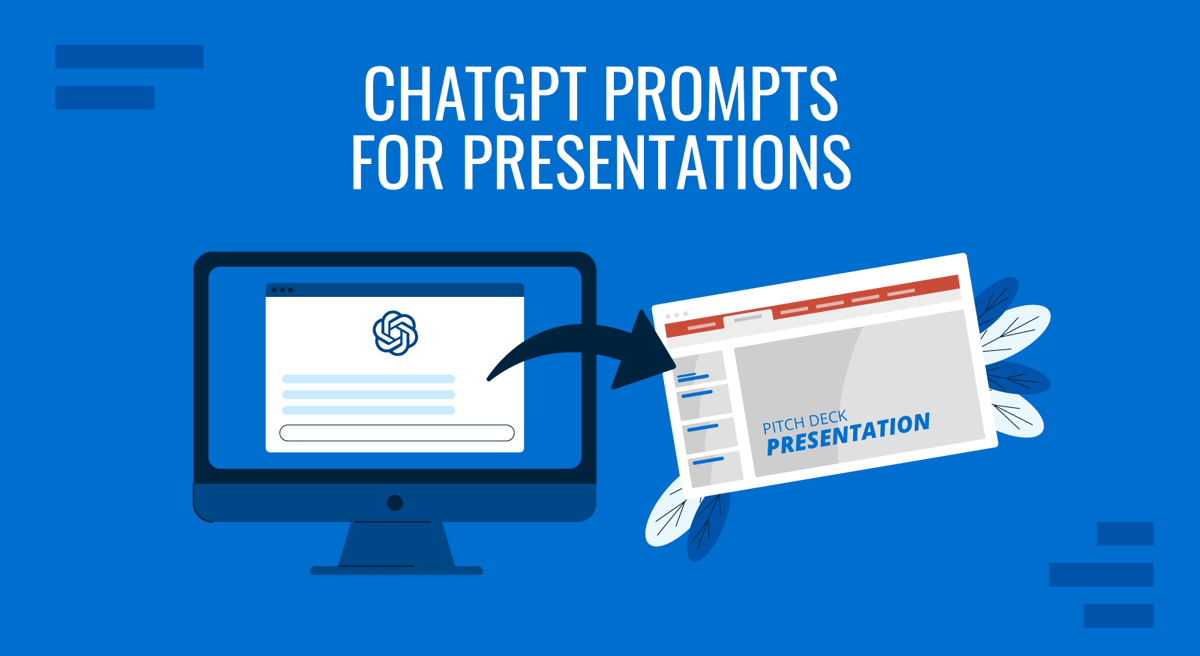
AI came to refresh the presentation industry. We no longer need to spend hours debating the content of presentation slides, as valuable AI tools like ChatGPT are available in the market.
Whether you work with the free or premium version of ChatGPT or opt for other LLM models like Gemini or Bing Copilot, presenters’ primary skill to master today is prompt creation (also known as prompt engineering). This article will cover a series of helpful prompts to make your slide deck creation process much faster and tailored to your style.
Table of Contents
What is a ChatGPT Prompt?
Benefits of using tailored ai prompts for presentation design, do these prompts work for other ai tools, chatgpt prompts for presentation titles and headings, chatgpt prompts for slide design suggestions, chatgpt prompts for data analysis, chatgpt prompts for case studies, chatgpt prompts for speech design, 10+ chatgpt prompts for presenters, final words.
A ChatGPT prompt is a written instruction set that guides an LLM (language learning model) to deliver an expected result. The prompt’s quality, clarity, and specificity can heavily influence the AI tool’s outcome.
So far, we can identify the following prompt types:
- Informational requests
- Translation
- Advice & recommendations
- Creative writing
- Explanations and/or definitions
- How-to instructions (either in written format or step-by-step)
- Technical and scientific
- Opinion and debates
- Role-playing
- Summarization and paraphrasing
- Problem-solving
- Image creation (due to ChatGPT’s integration with DALL-E)
Data-Driven Insights
AI can incorporate relevant data and analytics, providing insights and statistics that enhance the credibility and depth of the presentation. For example, we can work with a prompt that asks ChatGPT to extract information from a PDF file, summarizing the content, and then use that information to create a presentation’s outline.
Improved Structure and Flow
Tailored AI prompts can help organize content logically, ensuring a smooth and coherent flow from one section to the next. This is ideal in situations where we manage a large bulk of information, and we struggle to give it a hierarchy that constructs a presentation flow.
Time Efficiency
AI can quickly generate content, structure, and design elements, significantly reducing the time needed to create a presentation from scratch. If you use custom prompts adapted to your presentation speech style, you substantially reduce the time required to rephrase outputs.
The short answer is both yes and no. The kind of prompts used in LLM applications like ChatGPT are valid for other platforms such as Bing Copilot or Gemini, but if you think of applying a prompt directly from ChatGPT to Midjourney , then the answer is strictly no.
You can instead use ChatGPT or your preferred LLM tool and ask for a prompt for your target tool to use, with the conditions you require it to work.
ChatGPT works by predicting words from recognized patterns it was trained on. This means we can improve the quality of the outputs received if we give ChatGPT enough information about the context rather than simply “Write a title for this presentation.”
The ideal formula for generating presentation titles and headings with ChatGPT should be:
Write [number of options] presentation title ideas for a presentation about [topic]. Include suggested headings for each section of the slide deck considering my presentation covers: [add the topics]
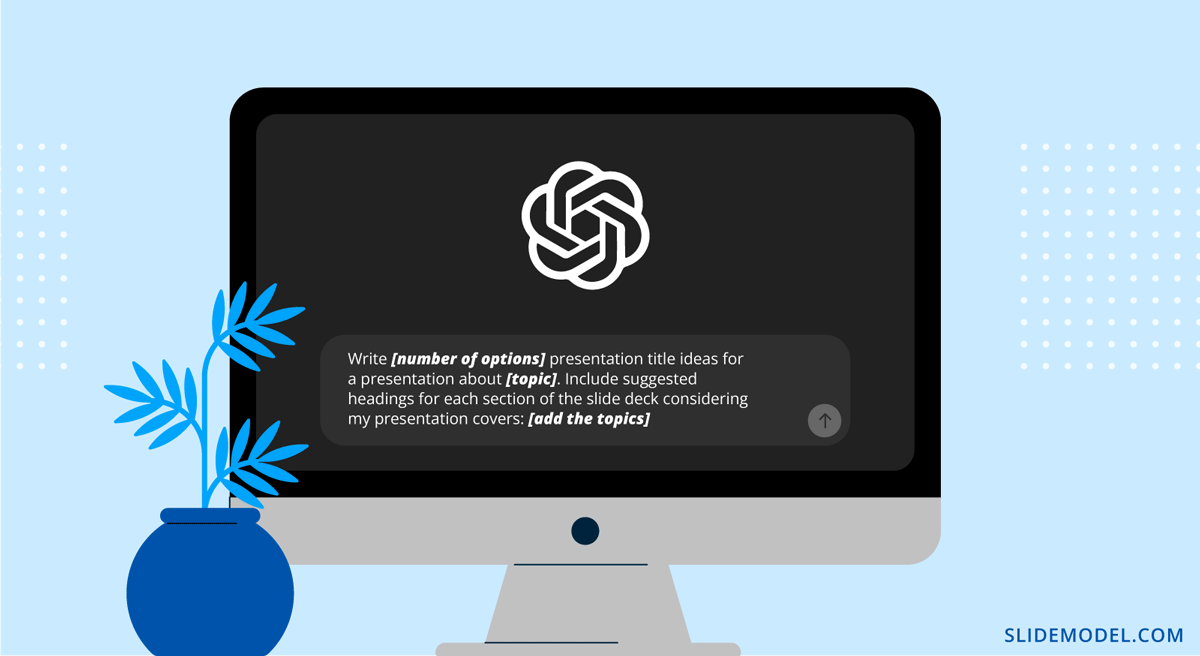
Another option to consider is customizing ChatGPT to provide more accurate answers. To do this, click on your photo and then click on Customize ChatGPT . In the first box, you can give context to ChatGPT so that the answers are tailored to your requirements. You can specify what you do for work, where you are based, which is your target audience, etc. In the second box, you give specific instructions for styling the outputs, like formal or casual language, response length, etc.
The best approach for getting valuable answers in terms of design is to assign a role to ChatGPT. In our experience, you should prompt ChatGPT to act as a graphic designer and then ask your question about slide design. Any constraint or extra information you can bring into the prompt helps narrow down the options offered, so let’s see an example.
Act as a graphic designer and give me guidance for slide design. I need to create a slide deck for [topic], and my intention is to [emotion you want to evoke from the audience] the audience. Suggest which font pairing, color palette, elements to highlight, and ideas for a call-to-action, considering that my branding identity is made of [add colors, words, or anything that can describe your branding]
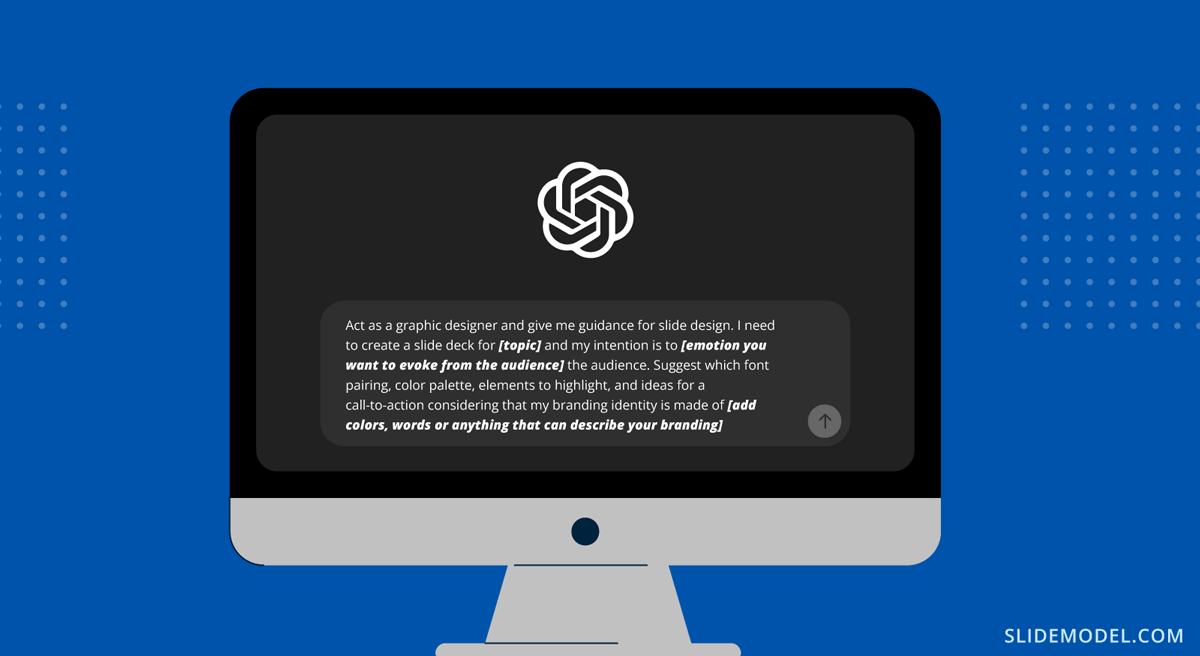
You can also customize this prompt by creating something like:
Act as a graphic designer and give me guidance for slide design. I need to create a slide deck for [topic], and my intention is to [emotion you want to evoke from the audience] the audience. Suggest which font pairing, color palette, elements to highlight, and ideas for a call-to-action considering the logo I attached. – This angle is valid when we use the copy/paste function for images in ChatGPT.
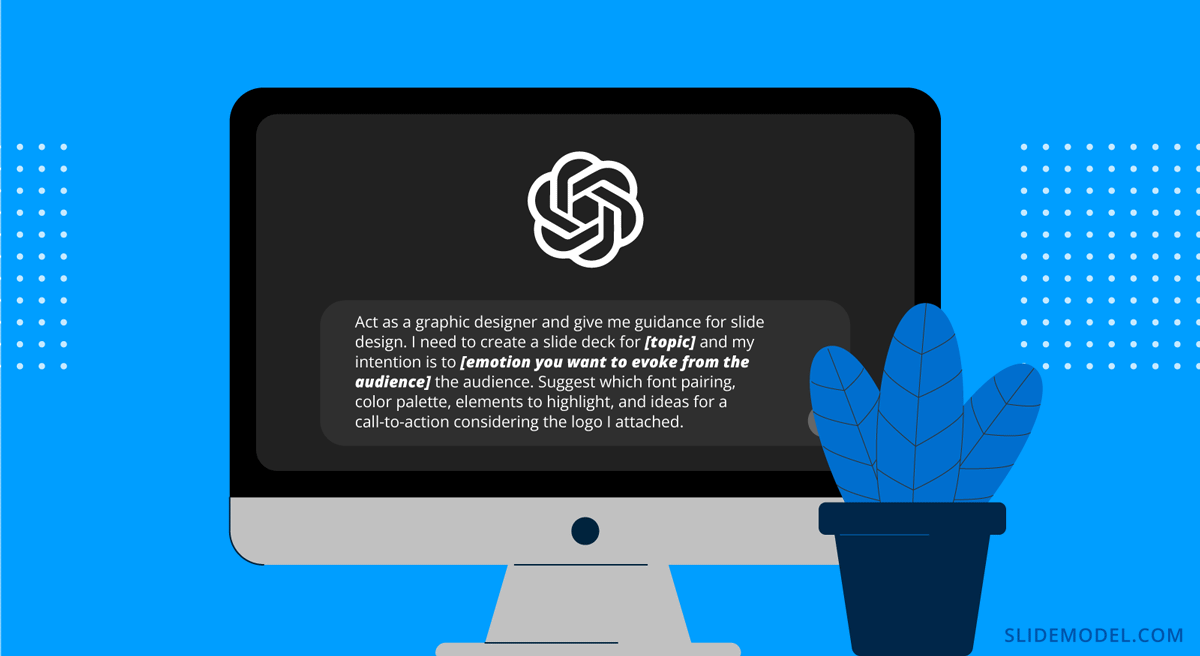
We can even ask ChatGPT to generate a preliminary design with DALL-E:
Create four image variations for the call-to-action slide using DALL-E.
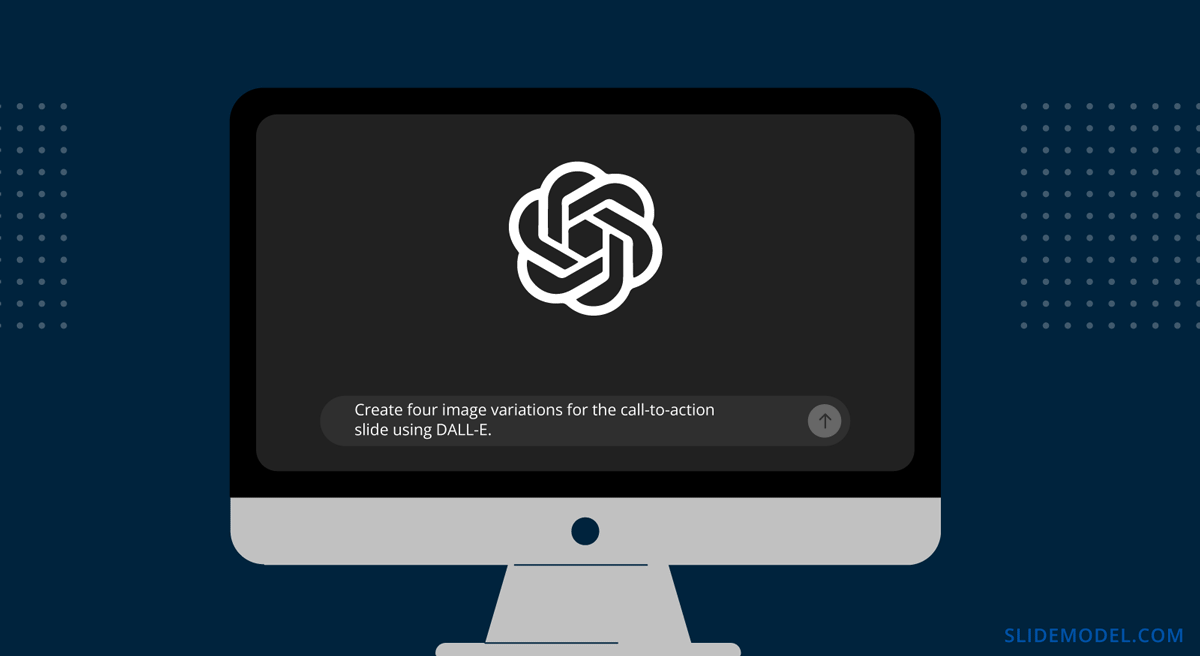
Remember, the images will serve only as guidance for aesthetics, not as usable slides.
We can interpret data with ChatGPT and create graphs, charts, or compelling summaries from lengthy reports. This is ideal for data presentations as long as we check that the information retrieved from ChatGPT is correct.
For instance, we can ask:
Analyze the information in this PDF document and give me the exact data to plot a [graph/chart model name].
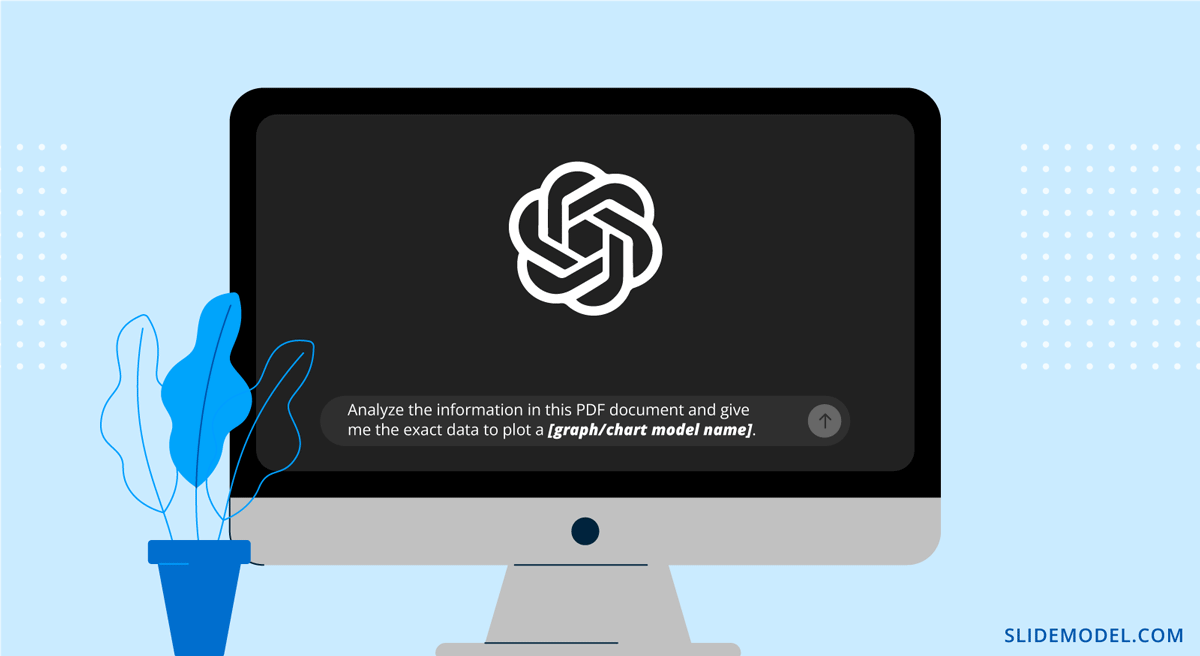
Give me which data model should I use to plot this information [insert data] considering [add factors].
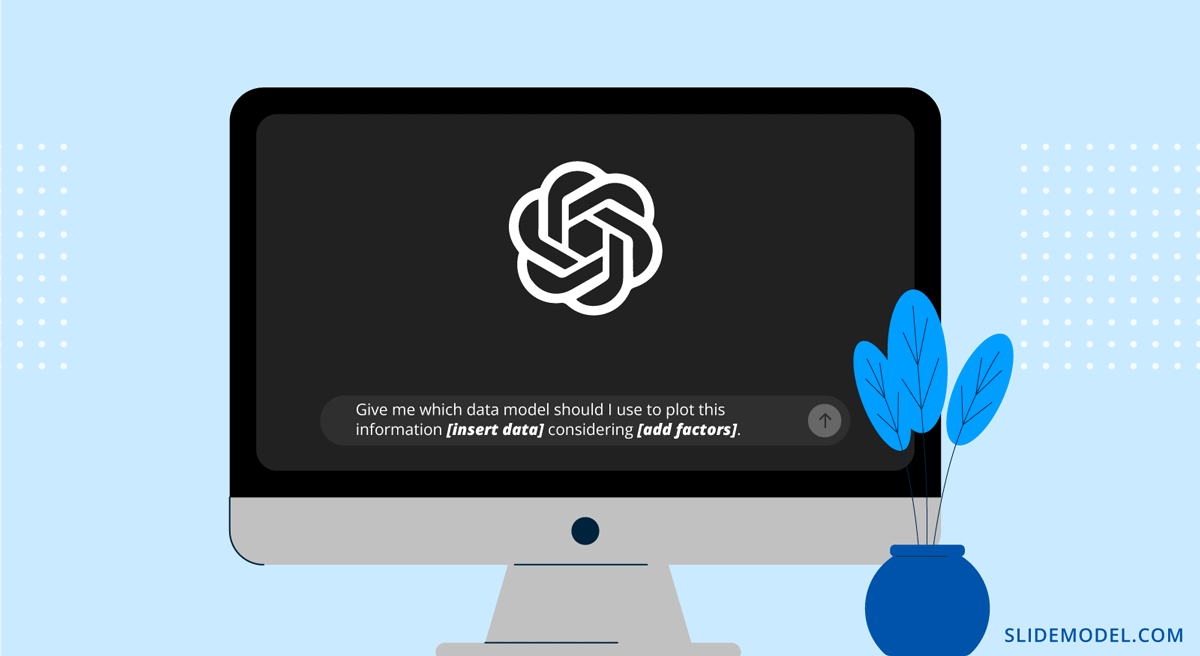
In some cases, presenters have to work with theoretical case studies to explain actionable scenarios from their ideas. Rather than wasting time, we can ask ChatGPT to help us build the story by using this prompt:
Write a [word count] case study for a [topic]. You have to consider the following elements [add conditions] as key factors for the narrative and outcome. Use a storytelling approach to make the writing more engaging for the audience.
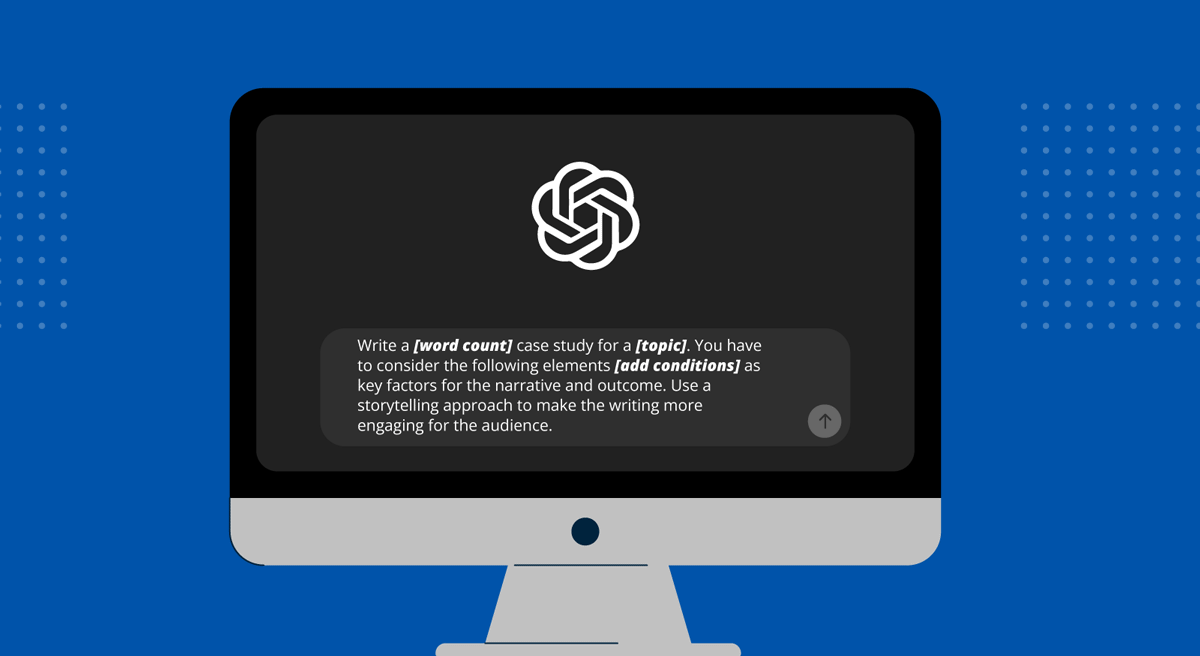
If we need to create slides with detailed data for the case study, we can ask ChatGPT to solve the issue for us by attaching a JPG image to the prompt:
Give me the exact data to fill this [add PPT slide name], considering that my case study contains the following parameters [add data generated in previous output].
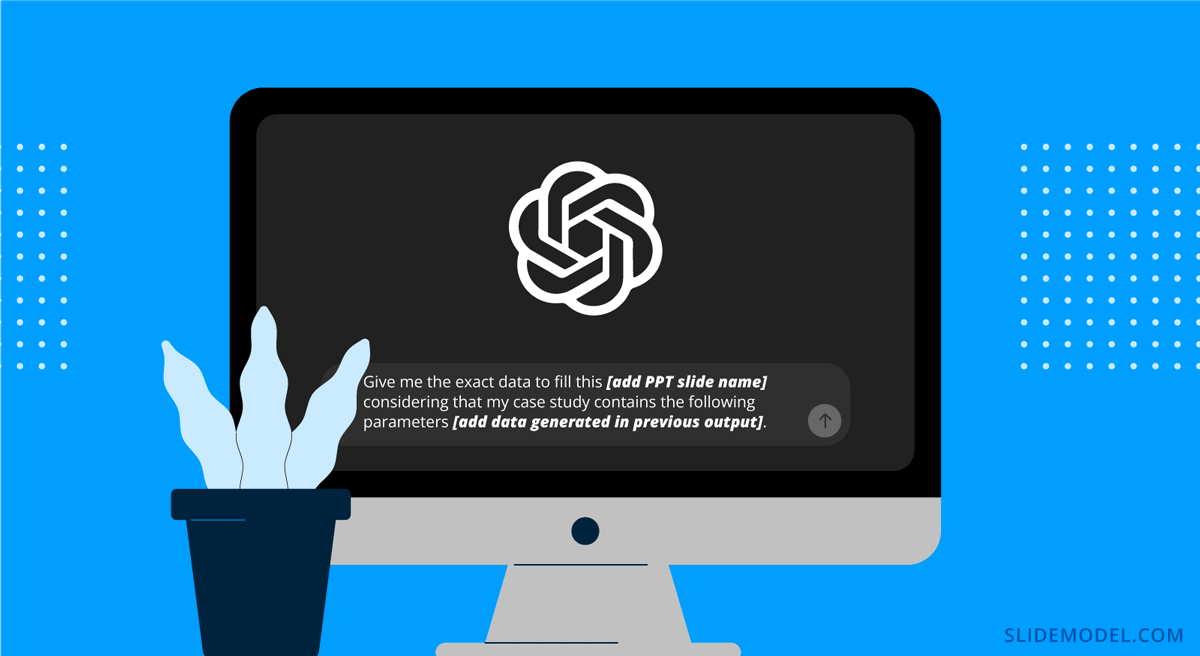
We can get help from ChatGPT to craft a speech that follows our presentation structure . You can do this by attaching a PDF version of your slide deck and ask for the following:
Analyze this PDF document and craft an engaging speech for a presentation based on [add topic] .
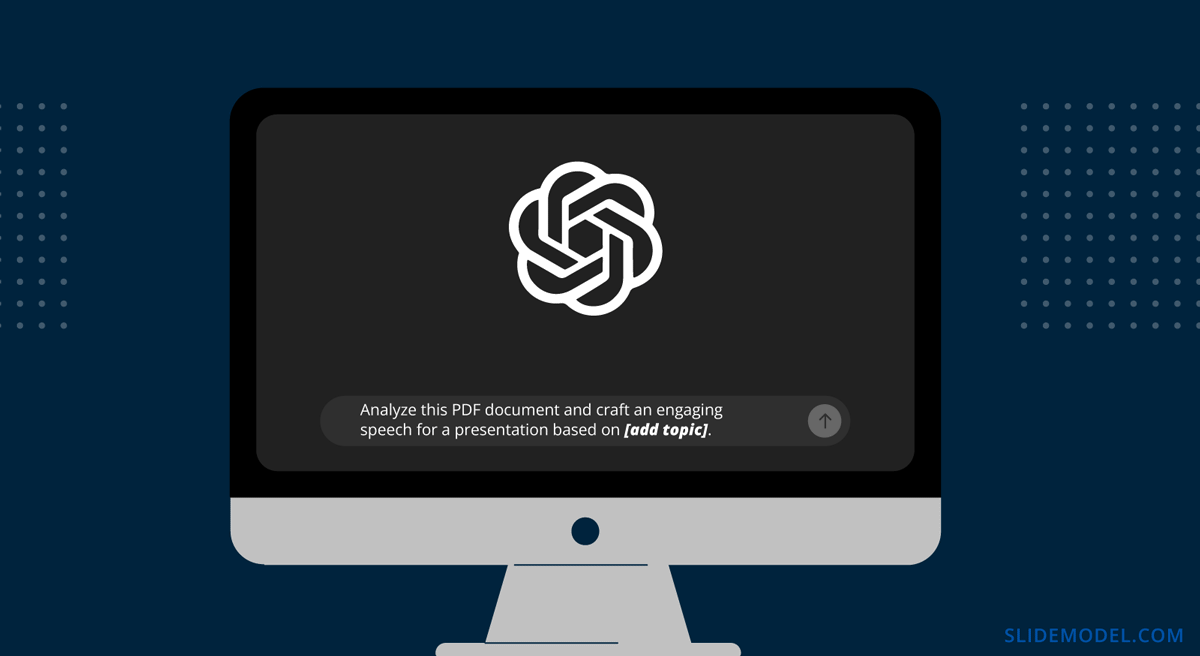
Presenters can sum up additional conditions to make the prompt a better fit for their scenario.
Finally, we want to list useful prompts to reuse at any stage of presentation deck design. Context is everything for ChatGPT, so some of them may work better if you keep interacting in the same chat.
- Extract [number] key takeaways from a presentation about [topic].
- Summarize the information contained in this PDF document in [word count] words. Use bullet points for the key elements.
- Provide a list of presentation hooks for opening a presentation about [topic].
- Translate this text to [language].
- Rephrase this text: “[insert text]” in [writing style].
- How can I tailor my presentation on [topic] for an audience that’s interested in [interest points]?
- Recommend visuals to emphasize [point to emphasize] in a slide.
- Generate a list of [number] keywords to use for [topic] based on this main keyword [keyword].
- Give me a list of [number] common questions & answers on [topic].
- How can I simplify the concept of [concept] for an audience with the following characteristics [add variables].
- Create a visual metaphor to explain [topic] in [word count] words.
- Give me a list of [number] facts that support the idea of [insert idea].
- Generate a list of trivia questions for a presentation based on [topic].
ChatGPT can be a valuable tool for presenters as long as we remember to check the information retrieved from it before considering it fact. Think of this AI tool as a visual assistant to speed up your presentation design process or to create more direct instructions for requesting graphics for your slides.
If you’re looking for a faster, AI-powered process to generate slide decks, stay tuned to the release of our SlideModel AI – a tailored solution created by experienced presentation designers.
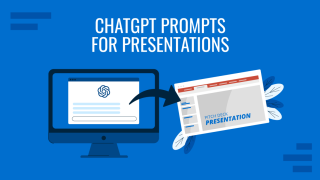
Like this article? Please share
Presentation Approaches, Presentation Ideas Filed under Design
Related Articles
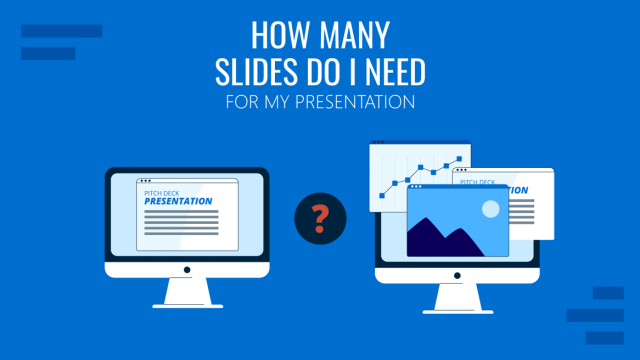
Filed under Design • July 1st, 2024
Calculating the Slide Count: How Many Slides Do I Need for a Presentation?
There’s no magical formula for estimating presentation slides, but this guide can help us approximate the number of slides we need for a presentation.

Filed under PowerPoint Tutorials • June 28th, 2024
How to Represent Branching Scenarios in PowerPoint
Do you have a situation to expose with multiple possible outcomes? If so, check our guide on branching scenarios in PowerPoint.
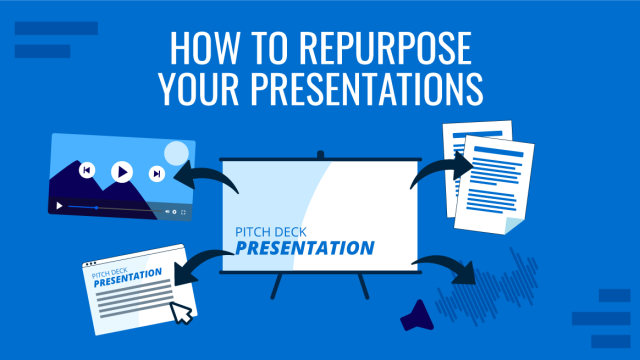
Filed under Design • June 27th, 2024
How to Repurpose Your Content on Presentations
Adapt your content from presentation slides into other mediums and viceversa by learning how to repurpose your presentations. Detailed guide here.
Leave a Reply
- Publications
- News and Events
- Education and Outreach
Software Engineering Institute
Architecture analysis and design language (aadl), created july 2019 • updated february 2022.
As software for avionics, cyber-physical, and autonomous systems becomes increasingly complex, the cost to assure these and other mission- and safety-critical systems is growing. Software attributes that impede analysis and concerns such as performance, safety, and security are responsible for this increase.
The Architecture Analysis and Design Language (AADL) is an SAE international standard that addresses these issues by defining guidelines for design and analysis through a Domain-Specific Modeling Language (DSML).
Abstracting Large Software for Analysis
AADL captures large designs through high-level architectural concepts built after domain expertise: component categories that describe key building blocks, such as processor, devices, threads, and rules to assemble them. Through careful abstractions, complex designs can be captured as smaller models amenable to inspection and analysis.
Analyzing for Multiple Concerns
Design teams can review AADL models, use automated tools to assess conformance to modeling guidelines, and run analyses to uncover design problems or validate a design. Since its inception, the SEI is the driving force of the SAE AADL standard. Our core team demonstrated how to implement and apply tool-supported analysis methods on complex systems. Our portfolio of analysis covers performance, safety, and security. We directed multiple pilot studies that demonstrate the efficiency of the approach on different classes of systems.
Leveraging Digital Engineering
Using SAE AADL, systems architects leverage digital engineering for the design and validation of complex safety-critical systems in two critical phases of a system design:
- During early stages, SAE AADL provides early analysis capabilities to mitigate integration risks. This capability is the core of the Architecture Centric Virtual Integration Process (ACVIP) that is being transitioned to SEI customers.
- During system evolutions, SAE AADL analysis capabilities allow for trade-off analysis to select the best update approach.
As a language, AADL can interoperate with other modeling notations (e.g., SysML, UML) and be integrated into larger Systems Engineering approaches (e.g., MOSA). The SEI and its partners have developed technical reports, open-source software, and teaching course to aid in applying AADL.
Model-Based Development for Safety-Critical Systems
AADL is a modeling language with an architecture-centric, model-based development approach throughout the system lifecycle. AADL is targeted at real-time, safety-critical embedded systems where components are tightly coupled. These systems need specific validation and verification capabilities to demonstrate system correctness across all dimensions: functional, performance, safety, and security.
AADL has rich semantics that can be exercised to analyze and generate the system. AADL is also a standard promoted by SAE International: AS5506C.
Benefits of Using an Open Standard
As an open standard, the AADL language is
- industry-grade: AADL provides textual and graphic notation with precise semantics to model applications and execution platforms.
- ready to use: AADL is supported by commercial and open-source tool solutions
- unambiguous: one model can be analyzed for multiple qualities
- interoperable: AADL can integrate with other modeling notations for systems modeling OMG SysML, FACE and also functional modeling like Matlab Simulink or ANSYS SCADE
Benefits for Your Organization
The SAE AADL standard lowers development and maintenance costs by
- providing a standard for modeling performance-critical systems
- defining precise semantics for conducting multiple analyses on the same model
- supporting large-scale (multi-contractor) architectures from many aspects in a single analyzable model that can be incrementally refined and detailed architectures of subsystems
- focusing on the architecture of a system to evaluate the effect of change, such as the emergent properties of integration (e.g., safety, schedulability, end-to-end latency, and security)
- complementing other notations and approaches like functional simulation through the analysis of the system structure and runtime
- supporting reference architectures for avionics, security or safety, and component-based or product-line development
Collaborators
Several Department of Defense projects have used AADL, including the Joint Multi-Role Technology Demonstrator, Future Vertical Lift, and the DARPA High-Assurance Cyber Military Systems program.
The U.S. Army Joint Multi-Role Technology Demonstrator (JMR TD) , which is helping to develop the DoD’s next-generation rotorcraft fleet (Future Vertical Lift), is accelerating its adoption of AADL after a successful shadow project by the SEI and Adventium Labs showed potential requirements and system-integration issues could be identified early in the development process.
The DARPA High-Assurance Cyber Military Systems program used AADL in its work the Secure Mathematically-Assured Composition of Control Models project to reduce security risks of software in unmanned vehicles. A red team was unable to penetrate their software over a six-week period, despite access to source code, due to their use of contract-based compositional verification, auto-code generation from verified models, and a certified real-time OS kernel.

Flexibility in Augmenting the AADL Model
There are two ways to augment an AADL model to add characteristics other than those defined in the core language: user-defined properties and annexes.
- User-defined AADL properties are a quick and simple way to add new characteristics to the AADL elements (e.g., components, features, OSATE connections) and do not need specific tool support.
- AADL annexes are more complex and augment the core language with new elements. They need a specific parser, so they are not supported natively by the existing complier.
This year, a number of updates were made to the toolset, including enhancements to the graphical editor and several analysis capabilities, and the creation of a workflow layer that will extend its adoption by practitioners.
Software and Tools
Architecture analysis and design language (aadl) tool.
AADL provides a framework for analyzing system designs and supports architecture-centric, model-based development through the system...
October 2014
OSATE is an open-source tool platform to support...
Software Modeling: What to Model and Why
January 30, 2023 blog post, john mcgregor , sholom g. cohen.
This post describes modeling and analysis activities intended to achieve robust design, define the modeling chain, and effect evolution from specification to...
A Model-Based Tool to Assist in the Design of Safety-Critical Systems
March 07, 2022 blog post, "> sam procter.
The design of critical systems—those used in aircraft, medical devices, etc.—is becoming increasingly challenging as they increase in sophistication and...
ACVIP Perspective on AADL
September 13, 2021 video.
This training video reviews the Architecture Centric Virtual Integration Process (ACVIP) for model creators and model...
11 Rules for Ensuring a Security Model with AADL and Bell–LaPadula
July 29, 2021 podcast, "> aaron greenhouse.
Aaron Greenhouse, a senior software architecture researcher, discusses 11 analysis rules that must be enforced over an AADL instance to ensure the consistency of a security model....
Modeling and Validating Security and Confidentiality in System Architectures
March 19, 2021 technical report, aaron greenhouse , jörgen hansson (university of skovde) , lutz wrage.
This report presents an approach for modeling and validating confidentiality using the Bell–LaPadula security model and the Architecture Analysis & Design...
Related Courses
Modeling system architectures using the architecture analysis and design language (aadl) - elearning.
Modeling and validating quality attributes for real-time, embedded systems is often done with low-fidelity software models and disjointed architectural specifications by various engineers using their own specialized notations. These models are typically not maintained or analyzed throughout the lifecycle, making it difficult to predict the impact...
AADL in Practice Workshop
The AADL in Practice Workshop combines AADL training and an AADL modeling workshop to provide practical knowledge as well as an opportunity to practice skills in a realistic setting. This Workshop will transfer expertise to participants through an effective combination of training and mentoring during practice. Organizations seeking to increase...
Trending News

Related Practices & Jurisdictions
- Corporate Business Organizations
- Communications Media Internet
- Administrative Regulatory
- All Federal

You’ve worked day and night getting your start-up off the ground and have been fortunate enough to attract investors who have funded your start-up, who now have a seat on your board of directors. Now comes a big milestone: your first board meeting with investor directors. You want to impress them and reinforce their decision to make an investment in your start-up. But how do you pull together a deck that wows without overwhelming them? The key is crafting a clear narrative that quickly gets to the point. In this article, we’ll walk through best practices for creating a compelling board deck — from outlines to visuals — so you can ace that presentation with confidence. With the right preparation, your first board meeting will be a success.
Understanding the Purpose of a Board Deck
The first board meeting with your investors is a big deal. This is your chance to make a great impression and set the right tone for an effective working relationship. Think of your board deck as your opportunity to bring everyone up to speed and make sure you’re all on the same page regarding the company’s vision, priorities, challenges, and key metrics. Your board is there to oversee your company’s operations, and even the most committed board members can’t be as hands-on as your internal team. The directors also have a duty to act in the best interest of your start-up and make fully informed decisions when acting on certain corporate actions. An informative yet concise board deck helps calibrate them so they can provide advice and guidance, and ultimately act in the best interest of your start-up and your stockholders.
When preparing your board deck, take a step back and look at your company objectively. How are you executing against your strategic plans? What’s working? What needs to improve? Where do you need help? Discuss how you’ll leverage your board’s experience and expertise.
A typical board deck includes:
- A CEO update on key highlights and challenges (and updates to the same in subsequent meetings).
- Key metrics, key performance indicators (KPIs), and financials (including cash runway) to track progress and funding needs.
- Any risks or obstacles you need help overcoming.
- Your priorities and goals for the next quarter.
- Specific areas where you need advice or input, e.g., hiring, partnerships, product roadmap.
- A list of items that the board will be voting on at the meeting.
Keep the deck focused yet comprehensive. Share it well in advance (at least a few days) so members come prepared. Your first board meeting is a chance to set the right cadence and make the most of your board’s collective wisdom. With the proper context and focus, your directors will be equipped to guide your start-up to new heights.
Creating an Effective Board Deck Structure
Include an agenda slide . Open your board deck with an agenda slide outlining the key topics and goals for the meeting. This helps set the right context and ensures all board members have the same expectations going in. Refer back to the agenda throughout the meeting to keep everyone on track.
Focus on the big picture . Give a high-level update on major developments (and updates since the last meeting for subsequent meetings) and your key challenges ahead where you need guidance. Keep this high-level — you’ll dive into details later.
Dig into key metrics and milestones . Share progress on key performance indicators like user growth, customer traction, customer retention, revenue, hiring, product development, and recurring expenses. Compare these to your targets and budget, and discuss if you need to make any course corrections.
Outline your strategies going forward . Discuss your short- and long-term research and development, hiring, marketing, and growth strategies. Get feedback on what’s working and how to improve. The outside perspectives can be invaluable.
Designate time for open discussion . Leave room and designate a slot in the agenda for an open Q&A (at the end of each segment, at the end of the meeting, or both) where board members can ask follow-up questions or discuss other topics not covered in the deck. This will allow you to keep the meeting organized and run the meeting on time. Some of the most valuable insights can come from these open discussions, and allowing time for these discussions in the agenda will prevent meetings from going past the allotted time.
Focus on minimalism and KPIs . Limit each slide to one key message or relevant KPI. Don’t crowd the slides with too much text or multiple ideas. Use large font sizes, minimal text, and lots of white space.
Use visuals . Incorporate charts, graphs, images and graphics to bring your key points to life. Visualizing data and concepts helps board members absorb the information faster (e.g., red, yellow and green colors to indicate significant setbacks, delays or completion of goals, respectively). Avoid complicated charts that require explanation. Your goal is to share insights, not confuse people.
Maintain a consistent theme . Use the same slide layout, font, and color palette throughout the deck. This helps create flow and cohesion, allowing board members to focus on the content rather than the design. While color can be useful for highlighting or categorization, having too many colors on one slide is chaotic and distracting. Stick to a simple color palette with accent colors used sparingly.
Highlight key terms . Use bolding, color, or increased font size to draw attention to important words, statistics, or phrases on each slide. This helps ensure the most significant points stand out.
Include a summary slide . End your data presentation with a high-level summary of your key findings and takeaways. Reiterate what’s going well, where improvements are needed, and your recommendations or requests for guidance. This helps ensure everyone leaves with the same key messages.
Lastly, and importantly, share your deck with your advisors. (Make sure the advisors are under confidentiality obligations first, of course!) Your advisors may have helpful feedback on your board presentation from their years of either preparing these themselves or serving as directors in other companies. Your lawyers can also identify where you need to hold a formal vote of the directors and prepare appropriate board resolutions ahead of time.
With the right preparation and structure, your board meeting will be a productive one. Focus the discussion, share key details, outline your strategies, and make room for open discussion. By leveraging your board’s experience and guidance, you’ll make progress on overcoming obstacles and reach new heights. The effort you put in will pay off many times over.
So there you have it — some tips for creating a stellar board deck that will wow your directors. Remember, a board deck isn’t just about the numbers. It’s your chance to tell a compelling story and showcase your vision and your ability to see the big picture, not just the technical details of your business. Now get out there, create an awesome deck, and ace that board meeting!
Current Public Notices
Current legal analysis, more from mintz, upcoming legal education events.

Sign Up for e-NewsBulletins

IMAGES
VIDEO
COMMENTS
Learn how to structure your presentation effectively with a logical and simple flow that engages your audience. Follow the typical presentation structure or explore other options such as demonstration, problem-solution, or storytelling.
The most common structure for presentations is Open - Body - Conclusion. This is often effective because it gives you the opportunity to repeat your key points a number of times. However, other structures can be more appropriate, depending on the circumstances, such as when you're trying to persuade an audience, demonstrate a product, or ...
Apply the 10-20-30 rule. Apply the 10-20-30 presentation rule and keep it short, sweet and impactful! Stick to ten slides, deliver your presentation within 20 minutes and use a 30-point font to ensure clarity and focus. Less is more, and your audience will thank you for it! 9. Implement the 5-5-5 rule. Simplicity is key.
Learn how to organize your presentation with a logical structure that helps the audience to follow you and remember the core information. Find out the typical presentation structure, different presentation styles and tips for making your presentation interactive and engaging.
Learn how to create a compelling presentation structure with different methods and examples. Find out the essential elements of a presentation and how to use them effectively.
Learn how to structure your presentation with introduction, body, and conclusion sections. Find tips and examples for different types of presentations, such as product, persuasive, sales, and training.
Hook, Meat and Payoff. This presentation structure, like The Drama, is deeply founded in the art of storytelling. While the Hero's Journey is more of a literary technique, Hook, Meat and Payoff is more like a spoken-word progression. Source. Create your own graphics with this drag-and-drop tool.
Delivering a great presentation sounds like a daunting task - but really, it's all about how you structure it. Learning these presentation skills and structu...
If you want your audience to stay engaged, you need to structure your ideas as a well-crafted story. Follow these three steps to clearly define your narrative before you start creating your slides ...
Planning. Know your subject. Develop a theme. List the key concepts and points to convey. Begin to think about ways of illustrating the key points. Max of 1 slide per minute, 4 key points in. 45 minute presentation. 3. Structure of presentation.
Structure Your Presentation Like a Story. by. Nancy Duarte. October 31, 2012. PM Images/Getty Images. After studying hundreds of speeches, I've found that the most effective presenters use the ...
The general structure of a presentation is the following: It is up to you to design these three parts. Using videos or everyday-examples can be a great way to introduce the audience to the topic. The important thing is that you capture the audience's attention from the beginning by making an interesting introduction.
Explain the structure of your presentation so that your audience can anticipate how you'll transition from one section to the next. For instance, if your presentation includes an interactive portion, you might say, "I'll begin with a 15-minute overview, followed by a hands-on demonstration, and we'll wrap up with a Q&A session, where ...
Here is a quick look at how this structure looks like: The Wind Up - A summary of the current scenario. The Hurdle - The problem/issue that needs to be resolved. The Vision - A quick glimpse into the main idea on how the problem/issue can be solved. The Options - Illustrates two different options to solve the problem.
State your argument in the main body. The main body of your presentation will be the bulk of your presentation, and you can make this section as long as it needs to be in order to get your point across to your audience. No matter what approach your presentation takes, it will consist of bullet points, images, and multimedia.
A compelling presentation basically tells a story. It may not seem like it, but successful presentations all use the basic structure associated with stories. They have a beginning, a middle and an end. Planning with this in mind will help clarify what you wish to say, when you should say it, and how to tie the threads of your presentation together.
notes on presentations. Presentation skills. 1. Plan the structure and format of your presentation. (a) Clarify the aim. · What is the aim (i.e. the exact purpose) of the presentation? · If you are woolly about the aim, your presentation won't be clear. · Spend time establishing the aim. · What do you need to cover to ensure you fulfil ...
The funnel can be effective with controversial and/or highly emotional topics. Controversial core messages that are brought up at the very beginning of a presentation can lead to discussions that veer off and are hard to control. In these cases, the funnel structure is the better option. 3.
The Explanation. Our second presentation structure is the explanation. The explanation's purpose is to inform about a process, create a plan to fix a problem or even to learn something new. This is typically used by consultants or sales people trying to create new master plans. You start at the bottom with the lay of the land.
Pro Tip #2: Remind your audiences of your key points throughout the presentation (this is a technique called signposting). Using signposting and developing a thoughtful structure will help your audience better follow your presentation. Pro Tip #3: Pay close attention to transitions when moving from one point to the next. A clear, smooth ...
Structure of Oral Presentation. Organization is the most essential aspect of oral presentation. It clarifies your argument and helps the audience remember what you say. It also helps you, the speaker, easily manage the delivery of your presentation so that you can gracefully adjust to unforeseen developments.
Here are 5 quick ways to structure a speech that will get you from blank computer screen to presentation in no time. 1. When you're persuading an audience . . . use the Problem-Solution ...
C. Preview the presentation's structure, content, or approach—in specific or general terms. II. Body Organize the discussion logically and clearly around a small number of points or arguments. For each major section of your presentation, follow the "4 S Structure"1:
Structure Your Presentation. Your presentation must be well structured, as a well structured presentation is much easier to follow. Generally your presentation must contain the following elements: Introduction: Start with a hook to grab your audience's attention. This catches the audience's interest and makes them curious to know what's ...
The 10-20-30 rule is an effective way to structure your presentation. It calls for no more than 10 slides and no longer than 20 minutes (as well as a 30-point font). Tips for crafting an effective presentation. No matter how long a presentation is, there are guidelines for crafting one to enhance understanding and retention.
Customize slide structure: modify the template by adding or deleting slides as needed. Consider the flow of your presentation and ensure the structure makes sense for your content. Add images: enhance your slides with relevant images that support your message. Insert images by selecting "Insert" > "Pictures" and choosing the desired image file.
AI came to refresh the presentation industry. We no longer need to spend hours debating the content of presentation slides, as valuable AI tools like ChatGPT are available in the market.. Whether you work with the free or premium version of ChatGPT or opt for other LLM models like Gemini or Bing Copilot, presenters' primary skill to master today is prompt creation (also known as prompt ...
Software for mission- and safety-critical systems, such as avionics systems in aircraft, is growing larger and more expensive. The Architecture Analysis and Design Language (AADL) addresses common problems in the development of these systems, such as mismatched assumptions about the physical system, computer hardware, software, and their interactions that can result in system problems detected ...
Presentation Title Lilia Miller NASA GRC AIAA SciTech, 08-12 Jan 2024 This material is a work of the U.S. Government and is not subject to copyright protection in the United States Development of Subsonic Single Aft Engine (SUSAN) Attritable Research Vehicle (SARV) Wing Structure
Creating an Effective Board Deck Structure Include an agenda slide . Open your board deck with an agenda slide outlining the key topics and goals for the meeting.