- Files & More
- More: MP3 TO DOC MP3 TO DOC MP3 TO DOCX MP3 TO WORD MP3 TO PDF M4A TO WORD M4A TO PDF M4A TO DOC M4A TO DOCX VOICE TO TEXT More Converters

SPEECH to TEXT
- Step 1: Start the conversion by uploading your SPEECH audio to our uploader on the right side. Just drag or drop your file, or you can simply click on it.
- Step 2: Wait a moment until the conversion from SPEECH to TEXT is complete. The process starts automatically.
- Step 3: Click the download button to save your TEXT file locally.
Supported intput formats: WAV, MP3, FLAC, AAC, OGG and M4A. For other formats use the search in the page header.
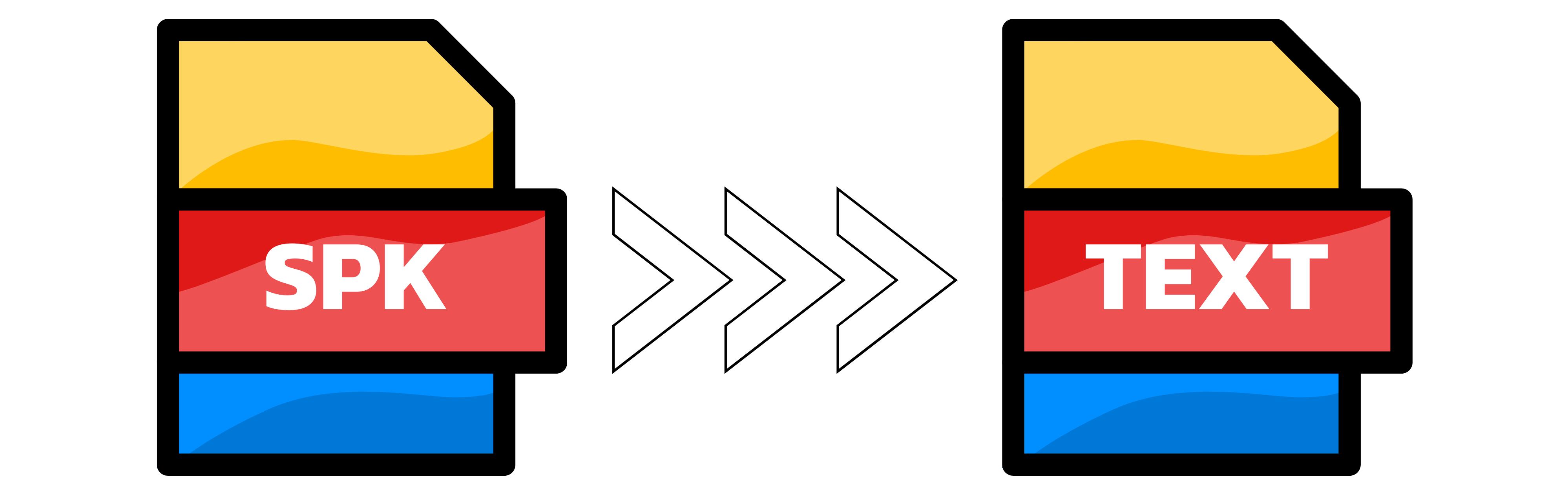
Instant, Accurate, and User-Friendly Speech to Text Converter
Are you tired of transcribing your audio files manually? Do you find it challenging to convert your valuable thoughts, meetings, interviews, or conversations into text? We've got you covered!
Our Speech to Text converter uses state-of-the-art technology to provide instant and accurate transcriptions. Whether you're a journalist in need of transcription services, a student looking to convert lecture recordings into notes, or a business professional aiming to document important meetings, our platform is tailored to meet your needs.
Seamless Voice Recording or Audio File Upload
To cater to your diverse requirements, our Speech to Text converter offers two convenient options:
Voice Recording: You can directly record your voice using our built-in recorder widget. It's as simple as hitting the 'Record' button and speaking your mind!
Audio File Upload: Have an existing audio recording you'd like to convert into text? Our platform accepts a wide range of audio file formats including .mp3, .wav, .flac, .aac, .ogg, and m4a. Just choose your file and upload it, and our converter will do the rest.
Please note: If your file format is not listed, don't worry! You can use our integrated 'Converter Search' to find a suitable converter. Simply input your file format, and we will direct you to a trusted conversion tool.
Advanced Speech Recognition Technology
Our Speech to Text converter utilizes advanced speech recognition technology to ensure superior accuracy and speed. It's designed to understand a wide range of accents and dialects, promising you unparalleled transcription precision, no matter where you're from or what language you speak.
Privacy Guaranteed
Your privacy is our utmost priority. We guarantee that all your files and transcriptions are kept confidential and secure. After a fixed period, they are automatically deleted from our servers.
Enjoy a Streamlined Experience
So, why wait? Start your seamless journey with us today. Say goodbye to the old, time-consuming ways of manual transcription and embrace the future with our Speech to Text converter. Your speech is waiting to be set in text!
AI Speech to Text - Voice Typing & Transcriptions
Take notes with your voice for free, or automatically transcribe audio & video recordings. amazingly accurate, secure & blazing fast..
Proudly serving millions of users since 2015. Accepted into Microsoft for Startups 2024 Trusted by businesses, top colleges, journalists, authors, doctors, and millions of users worldwide
View real-life videos & audios transcribed by Speechnotes NEW
Take Notes with Your Voice
Take notes with your voice via our online dictation notepad for free. Learn more.
Transcribe Video & Audio Files
Accurately transcribes (& translates) audio & video files, recordings, YouTubes & more. Private, secure & fast.
Users Worldwide
Speechnotes is a reliable and secure automatic speech-to-text service that enables you to quickly and accurately transcribe & translate your audio and video recordings, as well as dictate your notes instead of typing, saving you time and effort. With features like voice commands for punctuation and formatting, automatic capitalization, and easy import/export options, Speechnotes provides an efficient and user-friendly dictation and transcription experience. Proudly serving millions of users since 2015, Speechnotes is the go-to tool for anyone who needs fast, accurate & private transcription. Our online AI transcription service supports all file types & languages. It features speaker automatic tagging (diarization), timestamping, captioning, AI summaries & more.
Our Portfolio of Complementary Speech-To-Text Tools Includes:
Voice typing - Chrome extension
Dictate instead of typing on any form & text-box across the web. Including on Gmail, and more.
Transcription API & webhooks
Speechnotes' API enables you to send us files via standard POST requests, and get the transcription results sent directly to your server.
Zapier integration
Combine the power of automatic transcriptions with Zapier's automatic processes. Serverless & codeless automation! Connect with your CRM, phone calls, Docs, email & more.
Android Speechnotes app
Speechnotes' notepad for Android, for notes taking on your mobile, battle tested with more than 5Million downloads. Rated 4.3+ ⭐
iOS TextHear app
TextHear for iOS, works great on iPhones, iPads & Macs. Designed specifically to help people with hearing impairment participate in conversations. Please note, this is a sister app - so it has its own pricing plan.
Audio & video converting tools
Tools developed for fast - batch conversions of audio files from one type to another and extracting audio only from videos for minimizing uploads.
Our Sister Apps for Text-To-Speech & Live Captioning
Complementary to Speechnotes
Reads out loud texts, files & web pages
Listen on the go to any written content, from custom texts to websites & e-books, for free.
Speechlogger
Live Captioning & Translation
Live captions & simultaneous translation for conferences, online meetings, webinars & more.
Need Human Transcription? We Can Offer a 10% Discount Coupon
We do not provide human transcription services ourselves, but, we partnered with a UK company that does. Learn more on human transcription and the 10% discount .
Dictation Notepad
Start taking notes with your voice for free
Speech to Text online notepad. Professional, accurate & free speech recognizing text editor. Distraction-free, fast, easy to use web app for dictation & typing.
Speechnotes is a powerful speech-enabled online notepad, designed to empower your ideas by implementing a clean & efficient design, so you can focus on your thoughts. We strive to provide the best online dictation tool by engaging cutting-edge speech-recognition technology for the most accurate results technology can achieve today, together with incorporating built-in tools (automatic or manual) to increase users' efficiency, productivity and comfort. Works entirely online in your Chrome browser. No download, no install and even no registration needed, so you can start working right away.
Speechnotes is especially designed to provide you a distraction-free environment. Every note, starts with a new clear white paper, so to stimulate your mind with a clean fresh start. All other elements but the text itself are out of sight by fading out, so you can concentrate on the most important part - your own creativity. In addition to that, speaking instead of typing, enables you to think and speak it out fluently, uninterrupted, which again encourages creative, clear thinking. Fonts and colors all over the app were designed to be sharp and have excellent legibility characteristics.
Example use cases
- Voice typing
- Writing notes, thoughts
- Medical forms - dictate
- Transcribers (listen and dictate)
Transcription Service
Start transcribing
Fast turnaround - results within minutes. Includes timestamps, auto punctuation and subtitles at unbeatable price. Protects your privacy: no human in the loop, and (unlike many other vendors) we do NOT keep your audio. Pay per use, no recurring payments. Upload your files or transcribe directly from Google Drive, YouTube or any other online source. Simple. No download or install. Just send us the file and get the results in minutes.
- Transcribe interviews
- Captions for Youtubes & movies
- Auto-transcribe phone calls or voice messages
- Students - transcribe lectures
- Podcasters - enlarge your audience by turning your podcasts into textual content
- Text-index entire audio archives
Key Advantages
Speechnotes is powered by the leading most accurate speech recognition AI engines by Google & Microsoft. We always check - and make sure we still use the best. Accuracy in English is very good and can easily reach 95% accuracy for good quality dictation or recording.
Lightweight & fast
Both Speechnotes dictation & transcription are lightweight-online no install, work out of the box anywhere you are. Dictation works in real time. Transcription will get you results in a matter of minutes.
Super Private & Secure!
Super private - no human handles, sees or listens to your recordings! In addition, we take great measures to protect your privacy. For example, for transcribing your recordings - we pay Google's speech to text engines extra - just so they do not keep your audio for their own research purposes.
Health advantages
Typing may result in different types of Computer Related Repetitive Strain Injuries (RSI). Voice typing is one of the main recommended ways to minimize these risks, as it enables you to sit back comfortably, freeing your arms, hands, shoulders and back altogether.
Saves you time
Need to transcribe a recording? If it's an hour long, transcribing it yourself will take you about 6! hours of work. If you send it to a transcriber - you will get it back in days! Upload it to Speechnotes - it will take you less than a minute, and you will get the results in about 20 minutes to your email.
Saves you money
Speechnotes dictation notepad is completely free - with ads - or a small fee to get it ad-free. Speechnotes transcription is only $0.1/minute, which is X10 times cheaper than a human transcriber! We offer the best deal on the market - whether it's the free dictation notepad ot the pay-as-you-go transcription service.
Dictation - Free
- Online dictation notepad
- Voice typing Chrome extension
Dictation - Premium
- Premium online dictation notepad
- Premium voice typing Chrome extension
- Support from the development team
Transcription
$0.1 /minute.
- Pay as you go - no subscription
- Audio & video recordings
- Speaker diarization in English
- Generate captions .srt files
- REST API, webhooks & Zapier integration
Compare plans
Privacy policy.
We at Speechnotes, Speechlogger, TextHear, Speechkeys value your privacy, and that's why we do not store anything you say or type or in fact any other data about you - unless it is solely needed for the purpose of your operation. We don't share it with 3rd parties, other than Google / Microsoft for the speech-to-text engine.
Privacy - how are the recordings and results handled?
- transcription service.
Our transcription service is probably the most private and secure transcription service available.
- HIPAA compliant.
- No human in the loop. No passing your recording between PCs, emails, employees, etc.
- Secure encrypted communications (https) with and between our servers.
- Recordings are automatically deleted from our servers as soon as the transcription is done.
- Our contract with Google / Microsoft (our speech engines providers) prohibits them from keeping any audio or results.
- Transcription results are securely kept on our secure database. Only you have access to them - only if you sign in (or provide your secret credentials through the API)
- You may choose to delete the transcription results - once you do - no copy remains on our servers.
- Dictation notepad & extension
For dictation, the recording & recognition - is delegated to and done by the browser (Chrome / Edge) or operating system (Android). So, we never even have access to the recorded audio, and Edge's / Chrome's / Android's (depending the one you use) privacy policy apply here.
The results of the dictation are saved locally on your machine - via the browser's / app's local storage. It never gets to our servers. So, as long as your device is private - your notes are private.

Payments method privacy
The whole payments process is delegated to PayPal / Stripe / Google Pay / Play Store / App Store and secured by these providers. We never receive any of your credit card information.
More generic notes regarding our site, cookies, analytics, ads, etc.
- We may use Google Analytics on our site - which is a generic tool to track usage statistics.
- We use cookies - which means we save data on your browser to send to our servers when needed. This is used for instance to sign you in, and then keep you signed in.
- For the dictation tool - we use your browser's local storage to store your notes, so you can access them later.
- Non premium dictation tool serves ads by Google. Users may opt out of personalized advertising by visiting Ads Settings . Alternatively, users can opt out of a third-party vendor's use of cookies for personalized advertising by visiting https://youradchoices.com/
- In case you would like to upload files to Google Drive directly from Speechnotes - we'll ask for your permission to do so. We will use that permission for that purpose only - syncing your speech-notes to your Google Drive, per your request.
Unlimited audio & video transcription
Convert audio and video to accurate text in seconds..
Sign up with email address
Upload audio & video files
Powered by whisper.
#1 in speech to text accuracy
Welcome to Unlimited
Unlimited transcriptions, 10 hour uploads, audio & video support, download transcripts.
"...the simple , high-powered transcription service I've been waiting for."
#1 in Speech to Text Accuracy
98+ languages, built-in translation, speaker recognition, private & secure.
"I am very impressed with the speed and accuracy. Great product and love using it."
TurboScribe Free
Turboscribe unlimited, $10 / month.
I rarely leave testimonials, but this app 100% deserved one in my books. TurboScribe has been such a game-changer for me. I used to pick and choose what to transcribe due to time it took to upload BUT mostly due to cost. I'm transcribing all sorts of business interactions—meetings, calls, videos, you name it.
Since switching to TurboScribe - I transcribe everything without thinking . Large numbers of small files or several HUGE files it handles it. It saved me money, enabled me to offer more services and a TON of time. My once a year review is done, but I feel Turboscribe deserves is hands down.
I formerly had students transcribe audios (8 hrs. work for 1 hr. audio). Your program is literally saving me thousands of hours . The accuracy is actually better than when I had human help doing it. Yours is an incredibly useful piece of software.

Of all the services we tested, TurboScribe offers the best results. Its most meticulous AI model generated a clear and accurate text... Equally reliable, the free version allows up to three transcriptions per day of thirty minutes each.

I used this for one of my university assessments today and it's absolutely killer . Hope your business grows because it's excellent . We even had three different accents in our group and your service straight up nailed it.

Yesterday I stumbled upon ingenious tool: https://turboscribe.ai
Subtitles for videos in over 130 languages in super quality. So all my future videos will have at least English subtitles. And also some older videos.
For example, my #ChatGPT course is getting an upgrade where I'm adding English subtitles to all videos.
I've been searching for what seems like centuries, for a piece of transcription software that delivers with accuracy! TurboScribe IS THAT SOFTWARE.
Not only does it transcribe with amazing accuracy , it also filters out a ton of the unnecessary noise associated with pauses in audio. On top of that, it performs to perfection with the built in ChatGPT prompts (this was another area I was previously struggling with).
I used to farm out transcripts to be completed manually since I was unable to find an AI solution that met my needs. Less than 1 month into my subscription and I've done away with farming out transcriptions completely; it's much more cost effective and efficient to do them in house with TurboScribe. Keep up the great work!

Easily the best AI transcription service I've used. Intuitive, quick, and super helpful features for anyone with a high volume workload.
What is TurboScribe?
TurboScribe is an AI transcription service that provides unlimited audio and video transcription. TurboScribe converts audio and video files to text in 98+ languages with extremely high accuracy.
How much does it cost?
TurboScribe Unlimited costs $10/month (billed yearly) or $20/month (billed monthly).
Is TurboScribe really unlimited?
Yes! TurboScribe really is unlimited.
There are no caps on overall usage and customers regularly transcribe hundreds of hours per month. The only rule is you can't share your login/account with others.
Can I upload large files?
Yes! TurboScribe is built to handle massive uploads. Each uploaded file can be up to 10 hours long and 5GB in size. Unlimited members can upload up to 50 files at a time.
Is TurboScribe secure?
Yes. Your transcripts, uploaded files, and account information are encrypted and only you can access them. You can delete them at any time. We use Stripe to securely process payments and we don't store your credit card number.
For more security and privacy information, read our Security & Privacy FAQ .
Which audio / video formats do you support?
TurboScribe supports the vast majority of common audio and video formats, including MP3, M4A, MP4, MOV, AAC, WAV, OGG, OPUS, MPEG, WMA, WMV, AVI, FLAC, AIFF, ALAC, 3GP, MKV, WEBM, VOB, RMVB, MTS, TS, QuickTime, and DivX.
Can I export my transcript?
Yes! Transcripts can be downloaded in the following formats: PDF, DOCX, captions and subtitles (SRT/VTT), CSV, and TXT.
You can also export multiple files at the same time with Bulk Actions .
Which languages do you support?
TurboScribe converts speech to text in over 98 languages using the highest accuracy AI transcription technology.
Languages like English are the most accurate, typically with human levels of performance and strong recognition of specialized, domain-specific vocabulary. Voice to text accuracy varies by language. You'll get the best results in the following languages: English, Spanish, French, German, Italian, Portuguese, Dutch, Chinese, Japanese, Russian, Arabic, Hindi, Swedish, Norwegian, Danish, Polish, Turkish, Hebrew, Greek, Czech, Vietnamese, and Korean. You are encouraged to use the free tier to experiment.
What about accents, background noise, and poor audio quality?
While clean and clear audio produces the best results, TurboScribe generally does well with accents, background noise, and lower audio quality.
If you're transcribing files with very poor audio quality, TurboScribe has a built-in audio restoration tool. It can be enabled via the "Restore Audio" option (under "More Settings") when uploading a file. This uses AI to remove background noise and enhance human speech. Audio restoration takes an extra 2-3 minutes per hour of audio/video.
How do I label speakers in my transcript?
Speaker recognition can be enabled via the "Speaker Recognition" checkbox (under "More Settings") when uploading files. It will take an extra minute or two (per hour of audio) to create a transcript labeled with speakers.
Can I translate transcripts and subtitles to other languages?
Yes! You can translate transcripts or subtitles to more than 130 languages. Click the "Translate" button when viewing any transcript to open the Translation Tool. Then select your desired language and file format to download a translated transcript or subtitles.
You can also transcribe audio or video files (in any language) directly to English by selecting "Transcribe to English" under "More Settings" when uploading files.
How much can I transcribe?
We don't have caps on overall usage and our systems are designed to enable you to transcribe at least 720 hours of audio or video per month.
That means you could use TurboScribe to transcribe your entire life (24 hours per day x 30 days per month = 720 hours, or 43,200 minutes)! As one customer said, "I transcribe everything without thinking."
If you're transcribing very high volumes (more than 720 hours per month, or top 0.1% of usage), we wrote up a helpful guide to help you get the most out of TurboScribe.
How do I cancel my subscription?
You can cancel your subscription at any time by clicking "Account Settings" and then "Manage Subscription". You'll have full access to TurboScribe through the end of the current billing period.
Who is behind TurboScribe?
I have more questions..
You can visit our Help and Support Center for answers to common questions about using TurboScribe.
You can also email [email protected] with any additional questions and I will get back to you ASAP.
" Scarily good . I transcribed hundreds of audio and video files in only a few minutes."
From The Blog

Getting Started with TurboScribe
A guide to transcribing your first file with TurboScribe, including features like language selection, speaker recognition, and downloading transcri...

Export Transcripts and Manage Files in Bulk
Export transcripts and manage multiple files at the same time. Learn more about TurboScribe's bulk management tools.

Security and Privacy: Frequently Asked Questions
Learn more about data privacy and security with TurboScribe.
"...wow, completely different game and great results. This is a solution I was waiting for"
Ready to start transcribing?
Get full access to...

IMAGES
VIDEO
COMMENTS
Converting an audio recording to text is easy with Kapwing’s AI-powered video editing platform. Just upload any audio or video file. Then, head over to the Subtitles tab and select the correct language. Kapwing will auto-generate an …
Accurate audio transcriptions with AI. Effortlessly convert spoken words into written text with unmatched accuracy using VEED’s AI audio-to-text technology. Get instant transcriptions for …
Speechnotes converts speech to text online. Dictate your notes in real time, or upload recordings and get them transcribed automatically in no time.
Upload your Audio file (up to 5MB) and get a text transcript in a couple of minutes. To get started, drag your file to the box below. Transcribe audio to text in over 50 languages. …
2. Convert speech to text. Specify Russian as the original language and click "Start Transcription". When the generation ends, you can check the text to see if everything is …
Instantly convert speech to text in various audio formats (.mp3, .mp4, .wav, etc.) for free! Our easy-to-use online tool requires no signup and delivers accurate results.
Start Transcribing for Free — Convert unlimited audio and video files to accurate text. 99.8% accuracy. 98+ languages. Transcribes in seconds. 3 Free Transcripts Every Day. Download as …