
PDF Resume Templates
All of our resume templates are downloadable as a PDF. It's the most efficient way to send your resume to recruiters, as it retains the styling, fonts, and formatting to ensure consistency across any device.

Browse templates by resume style
Mix & match unlimited theme, font and color combination..

Use our suggestions to complete your resume 5x faster.
Get a head start with one of our resume examples.

Facebook • Twitter • Linkedin • Pinterest • Crunchbase
Free Resume Templates for 2024 [Download and Print Now]

Loved by hiring managers at:
- ATS Friendly
Applicant Tracking System Resume Templates
Basic resume templates, college resume templates, combined resume templates, creative resume templates, cv templates, executive resume templates, functional resume templates, generic resume templates, google docs resume templates, high school resume templates, hybrid resume templates, it resume templates, minimal resume templates, modern resume templates, professional resume templates, simple resume templates, skill-based resume templates, stylish resume templates, tech resume templates, traditional resume templates, templates for career and life situations, what are the best resume templates, why resume builder.
An ATS-friendly resume uses formatting that an applicant tracking system can easily read. The ATS-friendly resume templates use standard fonts, headings, and formatting to ensure these automated systems can read your information.
A basic resume offers a simple design and a straightforward presentation of your skills and experience. These basic resume templates focus on the facts without the flourishes.
Trying to get into graduate school ? With our college student resume templates, it’s easy to highlight your academic achievements and show why you deserve a spot in whichever program you’re interested in.
A combination resume, or hybrid resume, serves those switching careers, mixing elements of skill-based resumes with reverse-chronological resumes. By focusing on the skills and relevant parts of your work experience, the combined resume highlights what makes you perfect for a new career or role.
If you work in a field such as music or photography , you may want to use a resume template that reflects your creativity. We offer plenty of artistic and colorful designs that allow you to showcase your unique perspective.
You should check out our CV templates if it takes more than a few pages to describe your professional background. These CV templates are crafted for job seekers in academics, science, and other highly-qualified industries and those applying overseas.
Executive resumes feature traditional formatting and focus on content that showcases your executive objections, experience, and accomplishments. An executive resume goes deeper than a traditional resume by showcasing awards, company growth, and leadership achievements.
A functional resume focuses primarily on your skills rather than emphasizing your work experience. The functional resume best serves recent graduates and those seeking to change careers.
A generic resume features basic information, much like a traditional resume. It does not contain creative language or fancy design. This kind of resume will work best for entry-level employees or those seeking work in industries not focused on unique or creative hires.
You may prefer customizing the contents of your resume template over Google Docs rather than any other word-processing app. Our templates are easy to transfer over to this platform.
Writing your resume can be challenging if you’ve never had a job before. Our templates for high school students allow you to expand on your educational record, volunteer service, and other activities to fill out your resume.
A hybrid resume blends a skill-based resume with a more traditional, reverse-chronological resume. This combined resume format lets you focus on the skills and experience that best apply to a position if you change careers.
An IT resume communicates your professional experience alongside your technology skills and certifications. A key element of IT resumes is presenting technical information in a way that is easy for non-technical readers to understand.
A minimal resume is a one-page format focusing on the most important details about your experience. Hiring managers can quickly skim a minimal resume to determine if a candidate has the necessary skills and experience.
In some industries, such as fashion and marketing , it’s especially important to feature your creativity. We offer sleek, contemporary resume templates that show hiring managers you’re a modern candidate who’s worthy of a look.
Every job seeker needs a professional resume that features their most relevant job experience and skills and is organized and easy to read. Our clean, well-designed resume templates are tested formats sure to catch the attention of hiring managers.
On average, hiring managers only spend 7.4 seconds reviewing each resume that lands on their desk, so it’s essential that you avoid any unnecessary language or design elements. Our simple resume templates are designed to impress hiring managers quickly.
A skill-based resume focuses on your skills instead of presenting your work experience in order. The skill-based resume best serves those looking to bring established skills to a new career path or those seeking to enter or re-enter the workforce.
A stylish resume incorporates creative design, graphics, and unconventional elements to showcase your unique creativity and work experience. A stylish resume may go beyond a simple document by including multi-media elements such as slideshows, videos, or links to online portfolios.
Technology jobs are competitive, so it’s important to have an impactful resume that clearly shows your technical skills, the software programs you’re familiar with, and any relevant projects. This selection of templates has a wide variety for any tech job.
Often, when people refer to a resume, they mean a traditional resume that contains your work experience, academic credentials, skills, and achievements. These resumes only contain text without added graphics or specialty formatting.
Our resume templates include highly specialized options for life situations such as military-to-civilian transitions and stay-at-home moms reentering the workforce.
Resume Builder offers high-quality resume templates for various industries, design preferences, and career circumstances.
The best resume template for your job search will depend on your situation. For example, those who work in an artistic field such as music or fashion may consider a template that highlights their creativity. On the other hand, a more modern and straightforward template would be the most appropriate option for industries that prioritize professionalism, such as accounting or management.
Building your resume doesn’t need to be a difficult or time-consuming process. We offer hundreds of free, high-quality resume templates — with these designs, you’ll be able to catch the attention of hiring managers, make a good first impression, and generate more interview callbacks.
It’s free to build a resume using the Resume Builder App , and you’ll have helpful suggestions from our professional resume writers and AI writing assistant every step of the way. Then, upgrade to a paid account to choose from a wide selection of creative, modern, and professional resume templates. You can use the app to create unique resumes for each job you’re applying for — it’s also free to download text resumes.
Our resume templates are optimized for the most popular applicant tracking systems (ATS). Our ATS-friendly designs help prevent your application from being filtered out before the hiring manager even gets a chance to look at it.
What is a resume? -
A resume is a document that describes your qualifications as a job candidate. Collecting resumes from applicants is one of the first stages of the hiring process — a well-written and cleanly designed resume highlights the value you would bring to an organization, sets you apart from the other candidates and helps you move forward to the interview stage. Find over 250+ free resume examples for multiple job types and industries.
How do I write a resume for my first job? -
Writing a resume for your first job can be difficult, as you won't be able to include any work experience. In that case, you should expand on any educational achievements or other related activities, such as internships and community service, that show you would be a good fit for the position.
What do I put on my resume? -
Generally, your resume should cover your relevant work experience, education, and other important details regarding your professional background. Our guide to what to put on a resume covers precisely what you should (and shouldn't) include.
How do I format my resume? -
Hiring managers often have dozens, if not hundreds, of resumes to review for an open position. If your resume doesn't grab their attention immediately, it'll likely get lost among other candidates. It's important to format your resume correctly. Use short paragraphs, break up the text with bulleted lists, and consider removing any headers or footers that may be adding unnecessary space. Our guide on How to Build a Resume walks you through each section every resume needs and how to use our Resume Builder App to create one.
How long should a resume be? -
Resumes should be one to three pages long, depending on your experience and career goals. Our guide on resume length will help you determine how many pages make sense for your specific situation.
How do I write a resume summary? -
At the top of your resume, you should write a summary that provides hiring managers with an overview of your professional background. Start with your occupation and how many years of experience you have (e.g., "Dedicated and creative graphic design specialist with 10+ years of experience"), then highlight any notable skills and achievements. This summary shouldn't be too long — stick to a single short paragraph.
How do I list work experience on a resume? -
In addition to the names of your previous employers and how long you worked at each job, it's important to list your responsibilities and the tasks you regularly performed. While job titles can be somewhat vague, describing what you did on the job allows recruiters to determine whether you have the necessary experience for the role they're hiring for. Read more about How to Turn Basic Job Duties Into Powerful Achievements on Your Resume .
How do I list skills on a resume? -
We recommend including a "Key Skills'' section on your resume that highlights your most valuable assets as an employee in a simple bulleted list. Our guide to hard skills vs. soft skills will help you decide which items should be included on your list.
How do I make a cover letter for my resume? -
It's important to make a customized cover letter for each role you're applying for, and that’s easy to do with Resume Builder’s cover letter generator . Our guide to writing a cover letter goes over how to research the organization you're applying to, making your introduction engaging, and other tips that will improve your odds of getting an interview callback. Find 100+ free cover letter examples for multiple job types and industries.
What is the best resume template? -
The best resume template for one worker isn't necessarily the best for another. For example, those working in a field such as art or graphic design might consider using a modern template to catch the hiring manager's attention and showcase their creativity. However, a simpler template may be more appropriate if you work in a field such as accounting or healthcare.


- Build my resume
- Build a better resume in minutes
- Resume examples
- 2,000+ examples that work in 2024
- Resume templates
- Free templates for all levels
- Cover letters
- Cover letter generator
- It's like magic, we promise
- Cover letter examples
- Free downloads in Word & Docs
Free Resume Templates to Customize, Download, & Print
Customize your resume like you’d customize your favorite coffee order. Step into the limelight with a professional, simple, and ATS-friendly resume template designed to capture and keep the attention of recruiters and hiring managers.

- Create free custom resume template
- Resume templates by experience level
- Resume templates by role
- Frequently asked questions (FAQ)
Create a Custom Resume Template for Free

Create free resume template
Management Resume Templates
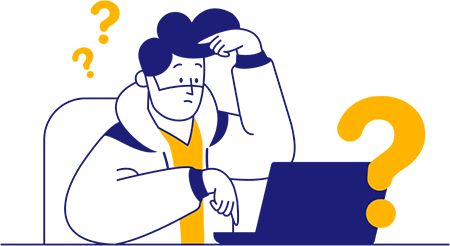
A management resume is a great choice if you are more experienced in your career. Whether you have plenty of experience in people management or you’re trying to get your first managerial role, these professional resume templates will help you stand out.

Senior-Level Resume Templates

When you start getting more experience under your belt, you need to have a resume that allows for you to showcase your career highlights. These senior level resume templates are designed to help you do exactly that.

Mid-Career Resume Templates
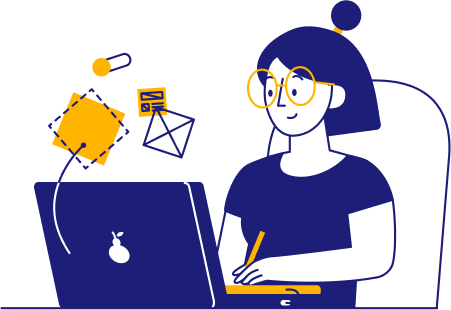
A mid-career resume should demonstrate an increase in the level of responsibility you’ve taken on throughout your career. These resume templates will help you draw focus to these responsibilities.

Entry-Level Resume Templates
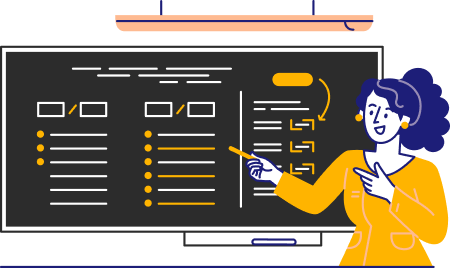
As a new grad you need to convince the hiring manager you’re capable of performing the role you’re applying to without having past experience to draw on. These new grad resume templates will help you accomplish that.

Resume Templates by Role

Different career types have different resume requirements. A nurse applying to a large, old-school hospital is going to need a different resume template than a programmer applying to a tech company. These resume templates are meant to make that selection process easier for you.

A job resume is a short, sweet, and to-the-point document that spotlights your professional experience. It’s basically a summary.
Whether you’ve been in the workforce for 15+ years, have no job experience, or are somewhere in between, resumes have been sparking fear and dread in job seekers since approximately 1482 when Leonardo De Vinci drafted what became known as the first resume .
Resumes are what just about any place of employment requests when you apply for a job. Companies—big and small—wanna know:
◉ What skills do you bring to the job? ◉ Do you have relevant work experience for the role? ◉ Do you want to work for them?
A good resume answers those questions—and isn’t so unlike De Vinci’s resume that honed in on how he could meet the specific needs and challenges of the Duke of Milan.
Happy dance! Yes, our BeamJobs templates are absolutely free.
You can download our eight resume templates at no cost in Word and Google Docs formats. Edit BeamJobs-created resume templates for free in our builder. Only pay for premium features if you like what you see (hey, we gotta make a living, too!).
We also update our site from time to time with fresh Google Docs resume templates and Word resume templates , which will always remain free for you.
The best resume template is the one that complements your personality and allows the space you need to highlight your finest work, top achievements, and job skills.
Every resume template you see on this page has been thoroughly vetted by hiring experts to ensure they include everything you need to help you land your next job. Whether you’re applying to a funky tech startup or looking to join the ranks of a reputable law firm, you’ll find a professional resume template that speaks to you.
Hunting for a new job is incredibly stressful as there’s a lot of uncertainty in the process. And while these resume templates won’t alleviate all stress, they’ll ensure your resume has everything you need to sail through an applicant tracking system (ATS) and impress hiring managers.
Try saying “applicant tracking system” 10 times fast, and you’ll know why it got shortened to ATS.
At its core, an applicant tracking system puts the gas on hiring. Typically, when folks think about ATS software, they think about it weeding out resumes that don’t include the right skills or qualifications.
That’s certainly true enough, but the ATS also helps HR and recruiters organize and sort job candidates, keeps track of communication with job seekers, sets up interviews, and does a host of other not-so-fascinating things.
Basically, when you choose an ATS-friendly resume template from BeamJobs, you can rest easy knowing that the document itself will make it through the software
When it comes to your resume, it will house these staple sections:
◉ Contact info (Triple-check the spelling of your name; see the question about “how to make a resume” for a cringe-worthy BeamJobs blunder.) ◉ Work experience ◉ Skills ◉ Education
Depending on your occupation and years of experience, you could add these optional resume sections:
◉ Resume summary or resume objective ◉ Hobbies and interests ◉ Projects (an umbrella term for things like volunteer experience, academic or personal projects, etc.)
The more relevant job experience you have, the longer the “work experience” section of your resume should be since that’s what employers care about most. On the other hand, when you’ve recently graduated and don’t have much (or any) experience, things like education and projects can take up more real estate on your resume.
Whatever your professional background, our resume maker lets you re-arrange, remove, and add sections as needed to your resume template.
Not to blast our own horns, but we’ve reviewed tens of thousands of resumes in the last few years. Would you believe we’ve actually seen resumes without a name ?! Besides discovering disheartening news like that, we’ve figured out how to make a good resume .
There are plenty of resume tips we could give you, but here are three that, when followed, will most increase your chances of snagging an interview:
Use numbers to showcase your impact in past roles. Your work experience should focus on your measurable accomplishments, not on job responsibilities.
Tailor your resume for each job you apply to, which means reading each job description carefully. As you read, see if any prior work projects come to mind. Include those projects on your resume.
Avoid grammar and spelling errors. We know, you’ve heard it before. But you’d be aghast (fun word) at the number of folks rejected for a job because of this. (C ough cough We won’t say his real name, but one of our team members whose title rhymes with re-bounder once sent out 20 resumes with his name spelled ‘Stepen.’)
One page—plain and simple.
While you might get away with a two-page resume if you’ve got 10-plus years of experience under your hat, keep in mind that recruiters and hiring managers aren’t giving your resume the time of day it deserves anyway.
The most painful part of building a resume is editing yourself. How can your entire career fit into four or five bullet points for each job you’ve had? Here’s some good news: if you’re a senior engineer, it’s totally cool to drop from your resume the server job you had in college.
Even if you whittled the jobs you’d include down to three or four, try starting with a basic resume outline . Fill it to your heart’s content; then, review every job experience bullet point individually and ask, “Does this point show my expertise and say something new?” If the answer’s no, exclude it. Before you know it, you’ll have a polished one-page resume.

- Resume Templates
- Resume Examples
Free Resume Builder
- How to Write a Resume
- Resume Format
- Resume Packs
- Cover Letter Templates
- Cover Letter Examples
- Free Cover Letter Generator
- How To Write a Cover Letter
- CV Templates
- CV Examples
- Free CV Maker
- Resume Help
- Cover Letter Help
- Job Interview
- Career Advice
Make a professional resume for free in less than 15 minutes
no signup, no credit card, 100% free!
100% Free Resume Generator
No account registration, no credit card, no gimmicks.
Start creating your resume in seconds for free.
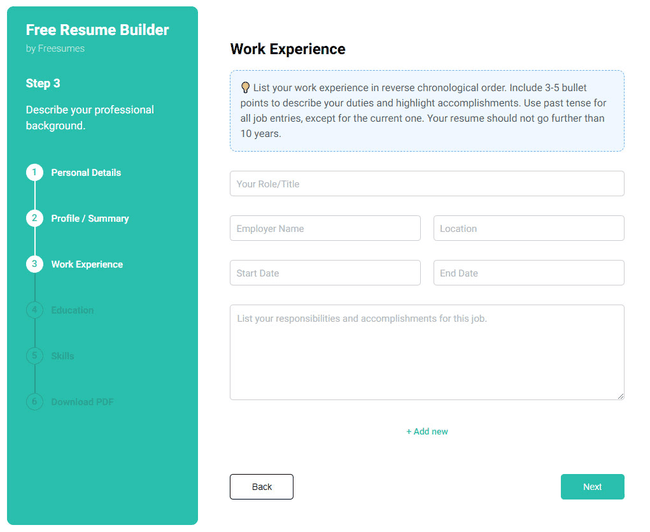
Get Started Quickly with a Professional Resume Template
Choose one of the six modern resume templates, made by professional designers.
Each layout is optimized for seamless readability and effective information presentation.
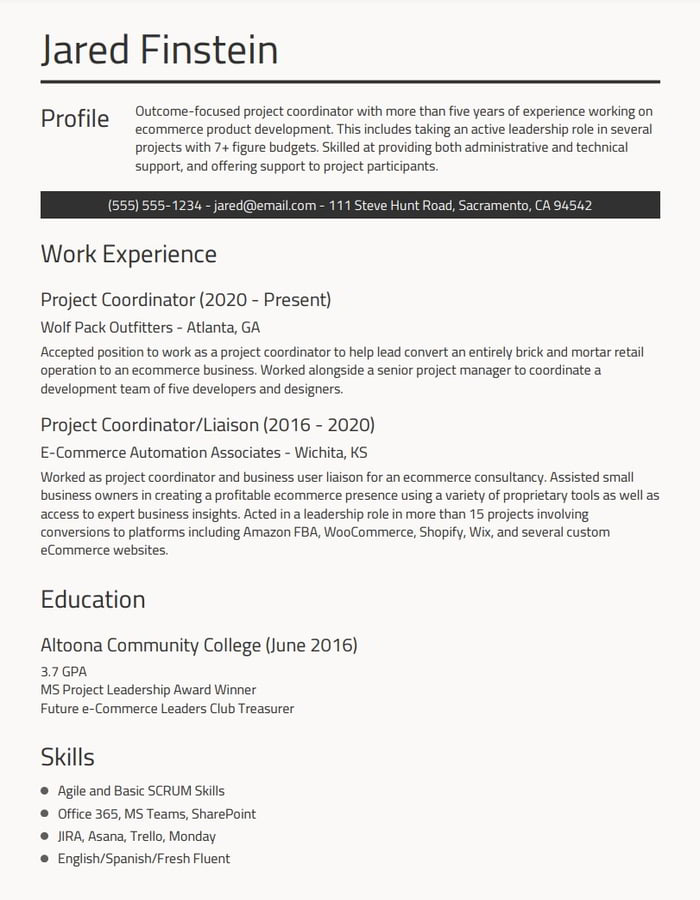
Start with this template
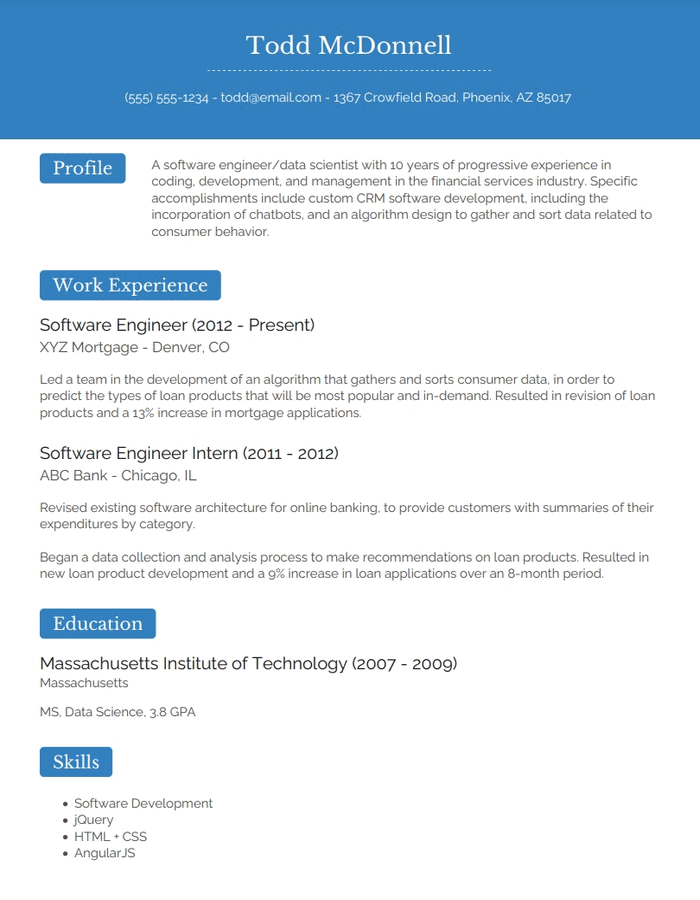
Features That Help You Make The Best Resume
Our free tool offers a simple resume creation experience to help job seekers create custom resumes at blazing speed.
Be among the first applicants to submit a personalized resume to a new job posting.

Attractive templates
Our resume wizard app comes with 6 modern and eye-catching templates to help you create an impactful resume.

Step-by-step guidance
We’ll guide you through each resume section — from the header to the skills section. Simply include short descriptions of your work experience and education, and our resume tool will package all of this into a glossy resume design.

Instant download
Edit and download a fresh resume copy without any account registration. We don’t ask for your email, credit card, or LinkedIn account, or sneak in a sneaky newsletter subscription or product upsell.
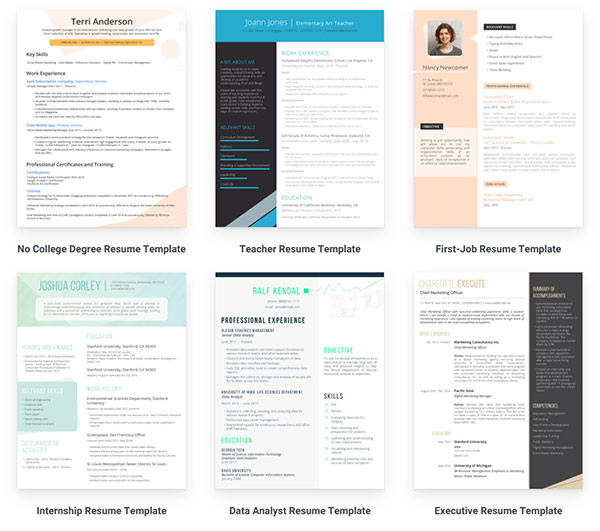
Not Sure Where to Start?
Browse our extensive collection of free resume examples., privacy-focused resume builder.
Your data privacy comes first.
Our online resume builder doesn’t collect or store any of the provided information.
When you close or refresh your browser tab, all the entered data is wiped clean.
Still Got Questions? We Have Answers!
Is it worth paying for a resume builder.
The short answer is — it depends. There are plenty of free simple resume builders like this one, which hooks you up with all the features you need to resume. But if you want something extra, say a resume review by a professional writer or a bigger choice of templates, paying extra may be worth it.
Are there any 100% free resume builders?
Freesumes.com offers a 100% free resume builder that doesn’t require any account registration, social logins, or credit card details. It provides six simple resume templates and a step-by-step resume customization tool.
Why is your resume builder free?
Because it shouldn’t cost a fortune to apply for a job. Some search for a new job because they want career growth or a better work-life balance. Others are driven by necessity. We don’t want any candidate to feel disadvantaged because they can’t afford to pay for a professional resume design service. Consider this our small contribution to battling inequality.
Are you a legit business?
Absolutely. Freesumes is an online media website, established in 2016. Our free resume templates have 3,5+ million downloads by applicants all over the world. You can learn more about our team and discover additional career resources on our blog .
Resume Templates
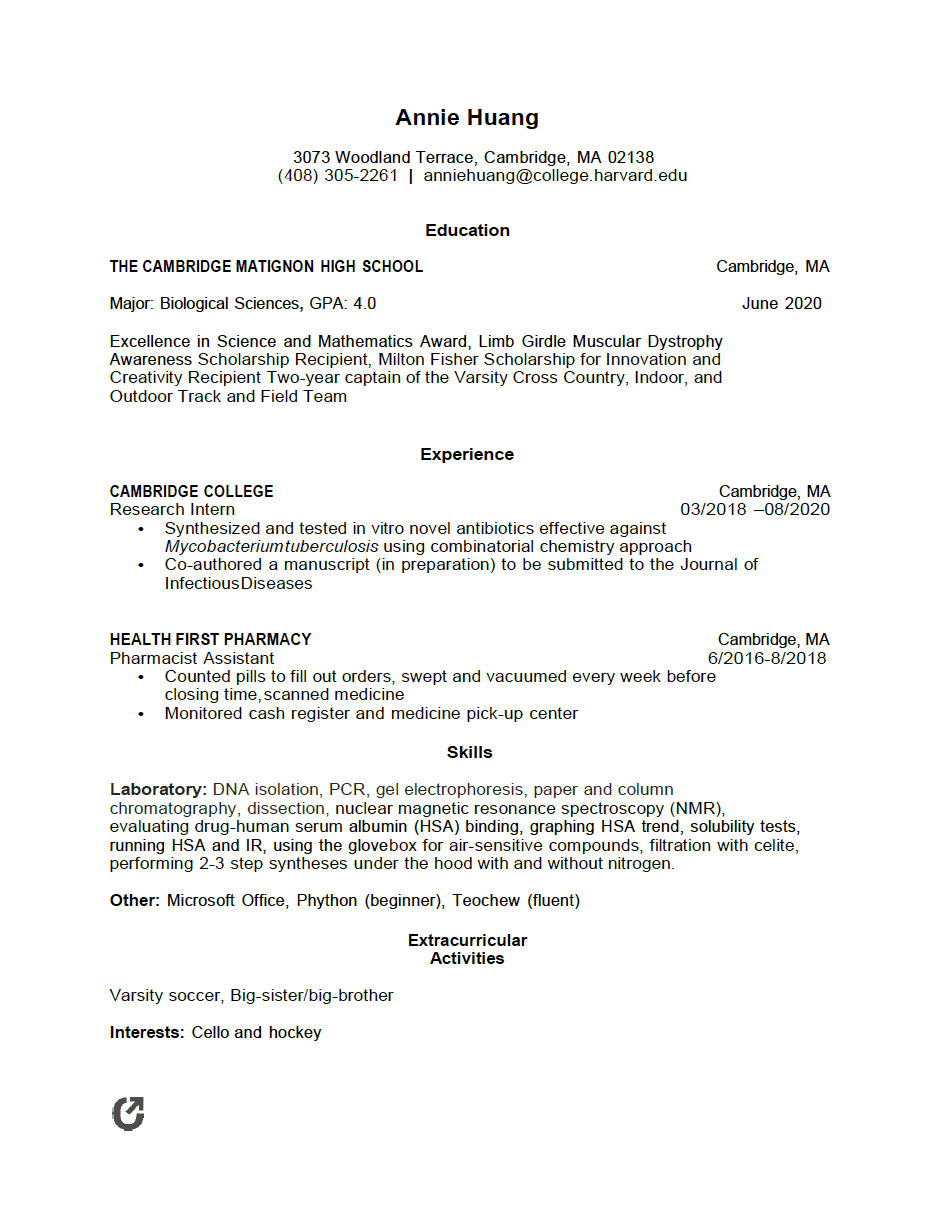
Email Delivery
A resume template is used by prospective employees to apply for a role in a company. The fillable form allows the candidate to market their skills to the employer. As a first step in the hiring process, the business or firm reviews the information to learn about the applicant. It helps them decide whether to offer the person a formal interview.
The type of job determines the format of the resume. Each outline has a unique design or structure. Basic templates use one or two colors and a simple font. However, more complex options have bright, bold, or detailed text and images. The applicant should choose a resume that best represents the role. Reading the job description and responsibilities helps to determine the most appropriate choice.
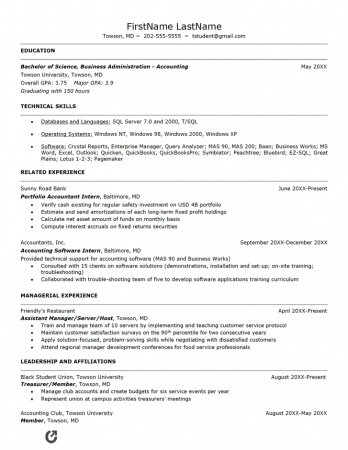
Download: PDF | WORD
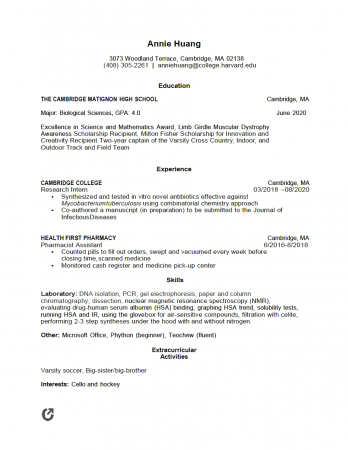
What is a Resume?
A resume is a form that allows applicants to list the reasons a company or business should hire them. On average, a job recruiter spends 7.4 seconds reading a resume. For this reason, prospective employees should keep the outline short, ensuring that they do not go beyond two (2) pages. If the candidate needs to include more information, they should wait until the first interview with the employer. The individual can also use the cover page to write additional details.
Each template has a unique style and/or theme. Nonetheless, the resume should have the following categories:
- Full Name: Middle name and suffixes (Jr., Sr., II, III, etc.).
- Professional Title: Official titles acquired through education (Ph.D., M.A., MBA, M.Sc., etc.).
- Contact Information: Address, phone number, and email.
- Objective or Summary: A powerful statement telling the employer what makes the candidate stand out from the rest and/or what would make them a good fit for the role.
- Education: High school(s) and college(s) attended.
- Job or Leadership Experience: Previous role(s) that make the applicant qualified for the position.
- Qualifications, Training, or Awards: Relevant volunteer work, certifications, or recognitions.
- Skills and Interests: Hobbies, talents, masteries, etc.
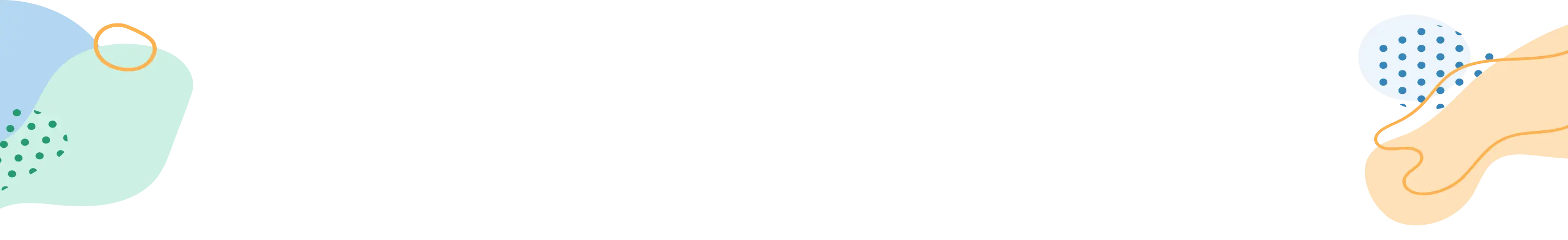
- Simple Resume Templates
Use a foolproof, simple resume template that focuses on your skills and strengths. To begin, select a resume design, type over the text and replace it with your own.
A modernized Harvard template featuring a sleek design favored by recruiters and an optimized structure for enhanced ATS performance.
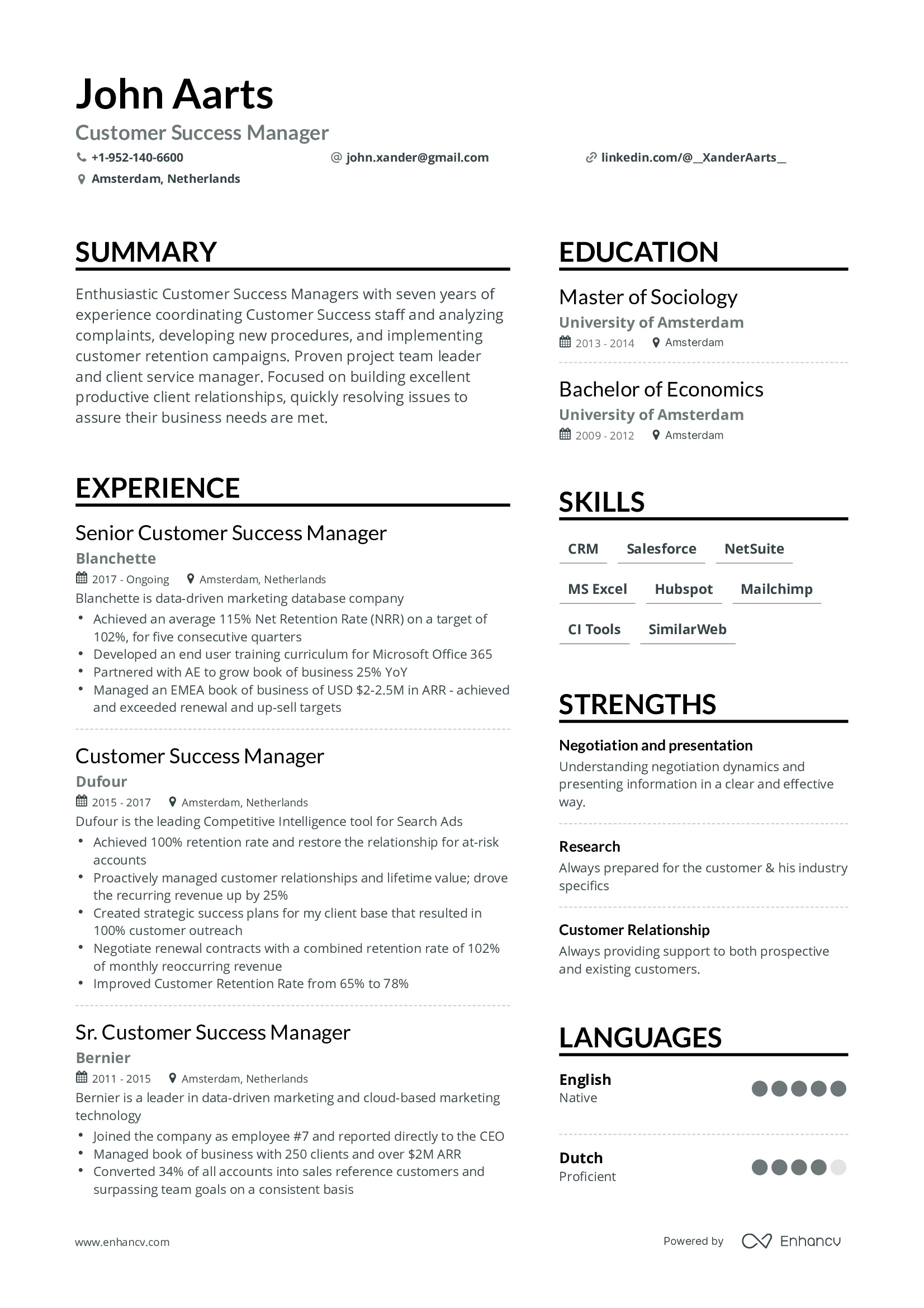
Double Column
A popular two-column resume template, free of charge, ideal for various roles, such as programming and marketing.
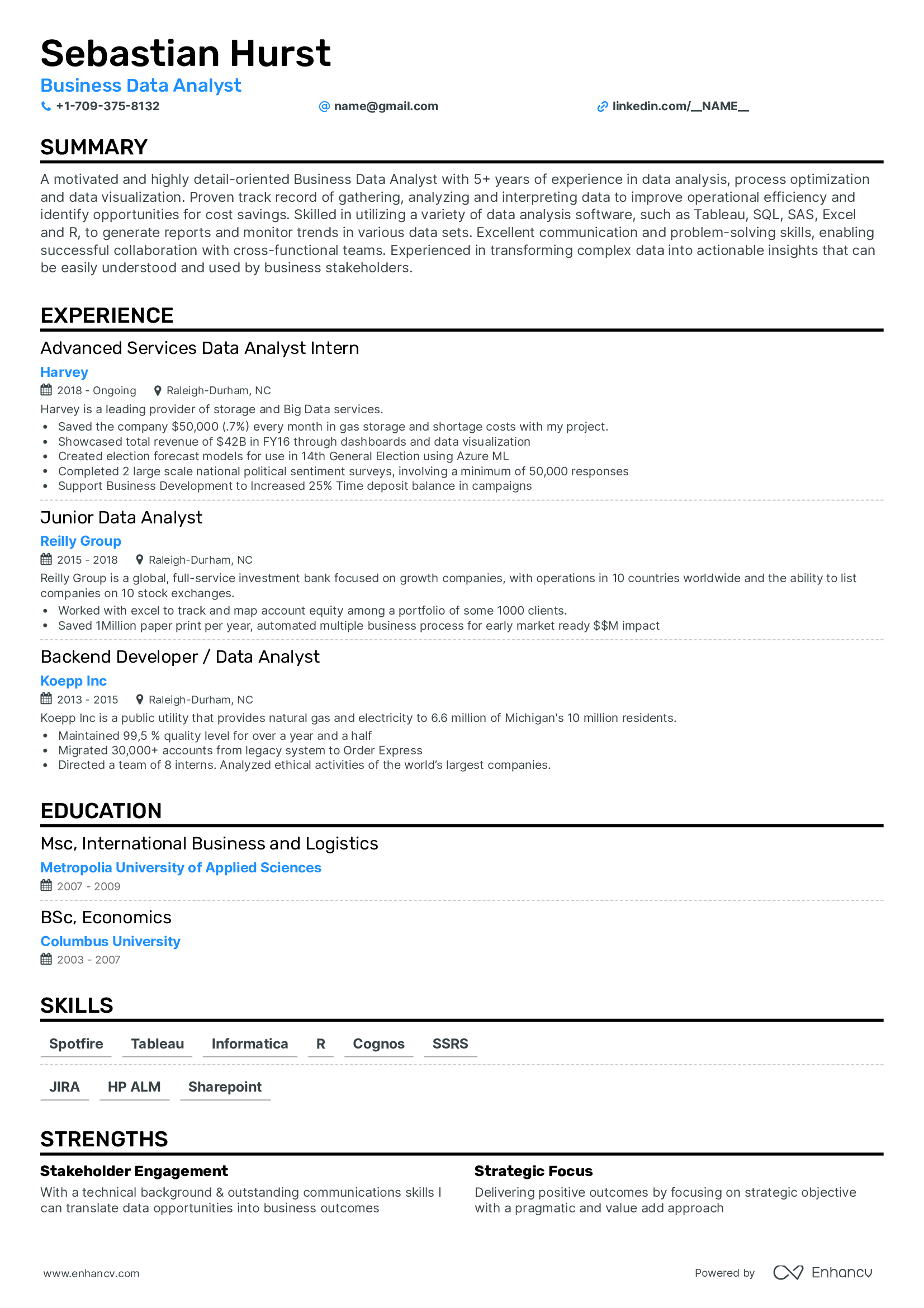
Single Column Refined
A traditional, simple resume template perfect for someone who's just starting out their professional career.
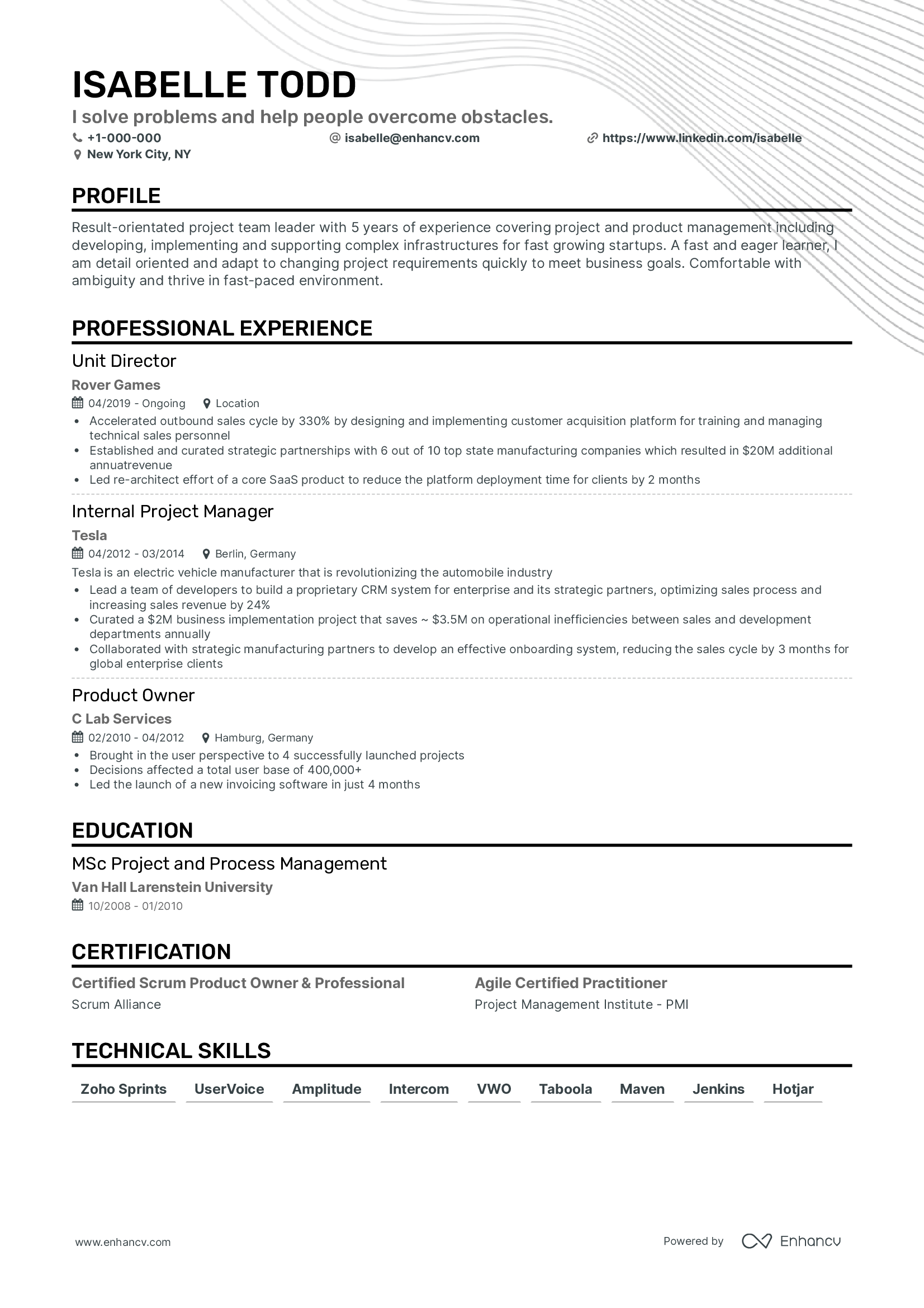
Single Column
The well-known single-column template with a traditional, yet time-tested layout. Perfect for conservative industries.
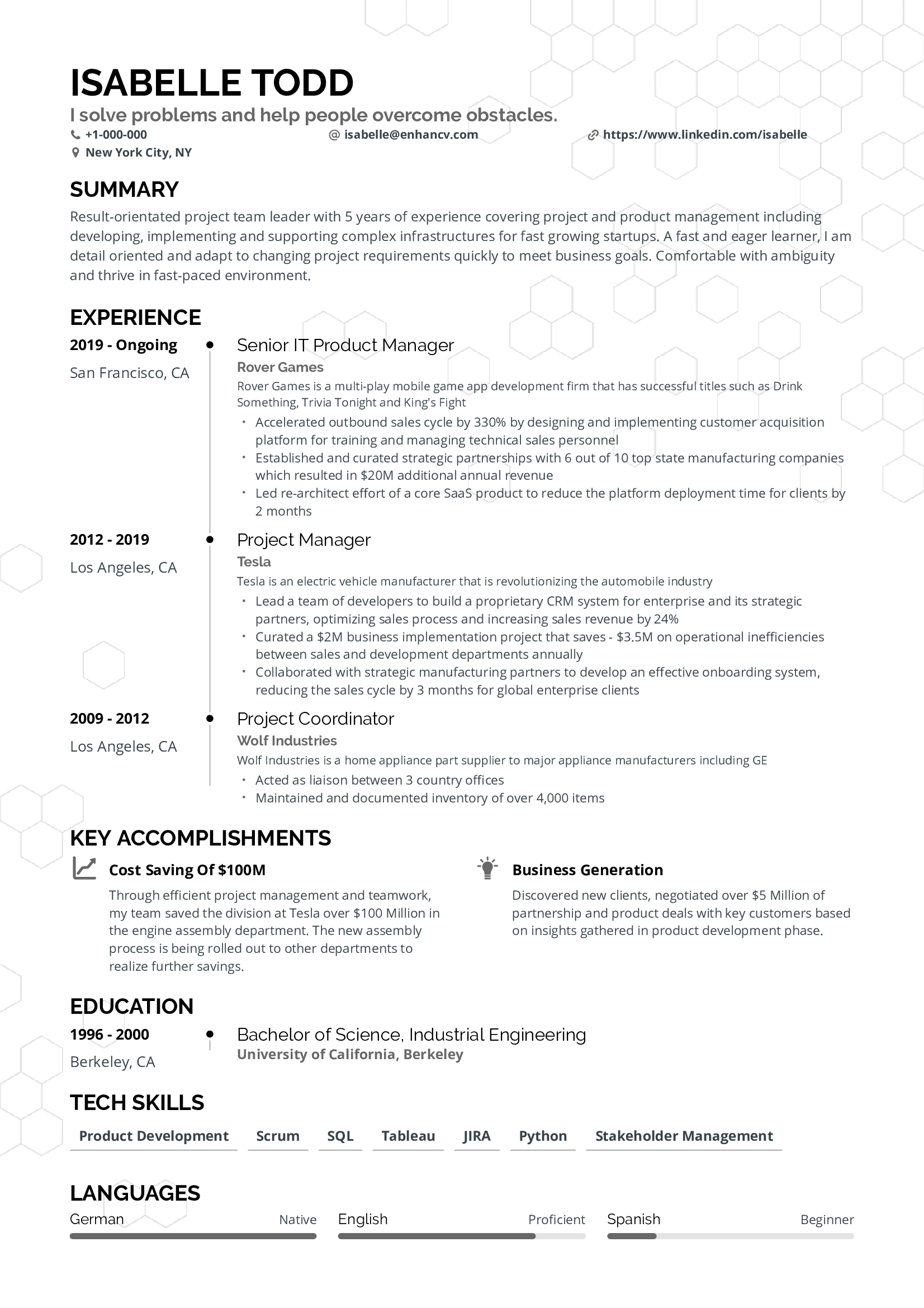
A resume template that neatly shows your experience and education in a timeline fashion. Great for experienced people with lots of experience.
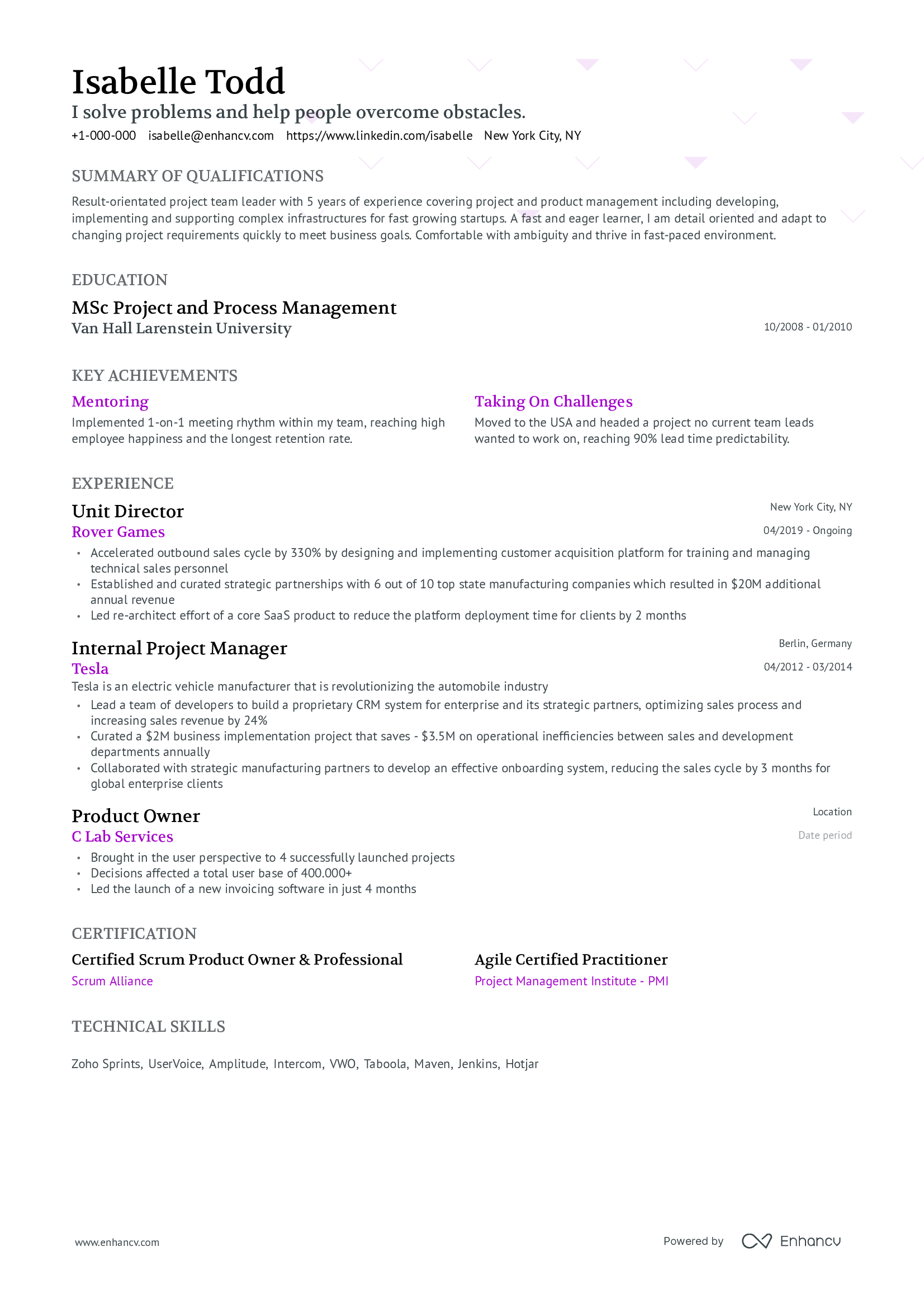
The classic resume that everyone loves. Simple, yet effective layout that's perfect if your resume will go through an ATS.
In This Guide:
What is a simple resume, when to use a simple/basic resume, what sections to include in a simple/basic resume, tips for building a simple/basic resume, basic resume formatting tips, teacher simple resume, new grad simple resume, customer service representative simple resume, accountant simple resume, content writer simple resume, administrative assistant simple resume, legal assistant simple resume, pharmaceutical sales simple resume.
If you're looking for a timeless, evergreen template, the simple or basic resume is your top choice. Candidates can use this clean, minimalist format to curate what matters most to the job - their relevant experience.
One of the biggest benefits of using the basic template is that your resume becomes easy to scan.
What is more, simple resume formats are an ideal choice for candidates, regardless of their experience level.
This organized layout offers industry professionals an efficient and streamlined approach to:
- present their experience, especially for industries where your professional track record speaks for itself;
- highlight basic skills that are important for new to the workforce candidates (e.g. students, interns, etc.).
The simple resume template is a clear and concise way to format your resume .
The basic design aims to draw attention to your professional qualities and achievements. Thus presenting them in a systematic and easy-to-read fashion.
This minimalistic and orderly approach should help you stand out in a crowd of professionals who have invested in fancy design, instead of relevant content (in the form of their experience).
What characterizes the simple resume is the lack of clutter in intricate formatting.
This specific resume design excludes over-the-top elements; bright and energetic colors; and fancy, unreadable fonts.
By keeping the design simple, you'd cut to the chase to provide recruiters with a simple, yet very effective overview of your experience.
Speaking of your professional expertise, the basic resume template works perfectly well with all three best-practice formats.
Select the one that fits your experience best:
- reverse chronological - arranging your experience in a chronological manner, starting with your latest role;
- functional/ skill-based - shifting the focus from your experience to your strengths and unique skill set;
- hybrid - balancing both skills and expertise.
Usually, candidates opt to present their professional experience via a double-column, simple resume that includes their:
Dedicate some resume space to highlight the specifics of your experience - awards, strengths, and accomplishments.
This would also help you to make a more personable impression on the recruiters.
Use the simple resume template to:
- save time - creating and updating your resume within the blink of an eye;
- highlight your experience - your content and essential information take center stage;
- create an easy-to-read experience - thus following a structured, clean logic and presentation;
- leave a more professional impression.
Use the basic resume formatting to organize qualifications with a focus on your career.
The minimalist, simple resume presentation hints at a variety of soft skills you possess, e.g. organization and presentation.
The basic design offers endless opportunities for professionals across different industries and niches.
No matter the job you're applying for, your experience level, or the competition for the role - a simple resume could allow you to stand out .
What is more, this basic template is perfect for both:
- recruiters - as the format is easy to scan over;
- ATS (or Applicant Tracking System) - the software, used to assess candidate profiles, could easily match different sections of your resume to job criteria.
So, when should you use this easy resume template?
Use the simple resume format when your experience is self-explanatory and relevant to the role
You have all the relevant skills that just don't need a fancy presentation.
With basic resume formatting, you'd show recruiters that you have what it takes for the job.
Candidates within these two fields benefit the most from a simple resume template:
- labor-focused - e.g. construction; transportation and logistics; maintenance and repair; etc.
- traditional or technical roles - e.g. automotive and aviation; education; law; medicine; etc.
Use the simple resume format to show how your experience aligns with basic job requirements
Just about to kick off your career , you’re a student, intern, or entry-level professional.
With your application, you'd like to show that you cover the core requirements of the role.
Utilize the simple resume format to spotlight your professional work ethic and your unique skill set.
The basic resume template allows you more time to get creative and perfect your resume content.
Make sure your resume includes at least six of the below sections to curate the specifics of your experience.
Ensure that your simple resume header is clear, professional, and includes up-to-date information, like your:
Your headline is the perfect opportunity to communicate your current role and expertise.
E.g. "AI developer perfecting the code of ChatGPT"
Alternatively, you could keep your headline simple and include the exact job position you're applying for.
Career summary or objective
Let's build up your resume further with a minimalistic approach to your summary or objective statement .
Write a resume summary when applying for more traditional roles where experience and skills are key.
Use the resume summary as an overview of your key qualifications, qualities, and achievements - and how they'd match the job.
Meanwhile, the objective statement is one of the best choices out there for entry-level professionals.
Candidates can align their best skills to the job while offering a more long-term perspective of their career goals.
Whichever option you choose, make sure to keep it concise (up to three sentences) and to use active language .
Professional experience
When writing your resume experience section , always make sure that it's easy to read (and is clear for recruiters).
You can do so by aligning your work history to the job advert and selecting only the most relevant items.
The resume experience is basically your proof - it's what backs up your credentials, career goals, and success.
Using the basic resume template, list all relevant roles, followed by:
- company name
- location (city/ state or city/ country)
- start-end dates
- achievements.
Opt to organize your experience items based on how applicable it is to the job.
Also, instead of creating a never-ending list of responsibilities, curate items that detail your success backed up by hard / soft skills and outcomes.
Bullet points that correspond the most with the advert should be listed closer to the top.
One of the best ways to ensure that all relevant job keywords are part of your resume is via the skills section to showcase:
The education section is especially important for entry-level candidates, who may not have as much experience that ties them to the industry.
We suggest you use it as a coherent bridge: between the role you're applying for and your professional capacities.
List the most recent or advanced degree first, working in reverse chronological order, and include:
- name of the institution
- degree obtained (pursuing)
- location (city/ state)
- graduation dates.
A simple rule of thumb: always consider the relevancy of your education to the role.
Take for example the following scenario: you are applying for a job in operation management and logistics.
But, after high school, you decided it was not the best time to continue your education.
You should definitely leave your high school diploma out of your resume.
Instead, focus on all certificates you happen to have that pertain to the job.
Achievements / Awards
A clear basic resume template also curates your career highlights with either your achievements (strengths) or awards .
These two (or three) specific sections bring recruiters’ attention to:
- achievements/ strengths - the array of skills (you have grown over time) that make you a strong candidate;
- awards - unique accomplishments within your industry or field that help you stand out.
The first tip to achieving a timeless, classic feel of your simple resume is this - be consistent all through.
The basic template shifts the focus from design to the actual resume content. So, be mindful of even the smallest design elements you decide to include.
Furthermore, when building your next simple resume, consider these four aspects.
Simple Resume Design
The design needs to be clean and straightforward.
All sections need to be efficiently organized while avoiding cluttered layouts , many decorative elements (e.g. icons ), and excessive use of graphs.
Within your basic resume, include the five standard sections that allow hiring managers to determine whether you qualify for the job. Those include:
- Summary (or Objective)
Basic Resume Fonts
The end goal of your resume is for you to land the job - that's why you should prioritize legibility over creativity.
The simple template allows you to do just that.
Use classic, easy-to-read fonts (e.g. Bitter and Oswald), as they are more widely accepted for professional presentations.
The font size of your basic resume content should be between 10 - 12 points. You should use a bit larger font size for your name (14 - 16 pt); resume section headings, like Experience and Education, and headline (12 - 14 pt); and subheadings like job titles, company names, etc. (11 - 12 pt).
If you decide to spice up your simple resume with text in bold, italics, or underlined - do so to emphasize vital information.
Make sure that no matter the font you select, it does not take away the focus from your expertise.
Simple Resume Colors
Including colors on your resume that are too bright and contrasting may distract the recruiters. Thus, making your profile seem cluttered and unprofessional.
Simple resume templates avoid any over-the-top color combinations by sticking to a limited palette.
Most often, basic resume colors are neutral with:
- one primary color - this is usually in the grayscale, and
- one accent color - highlighting key information, like achievements.
If you decide to use different colors throughout your resume, do so sparingly and ensure that there is consistency all through your design.
Basic Resume Layout
The simple resume layout should be clean, easy to read, and polished.
How you order different resume sections is key to achieving a minimalistic and professional resume.
First off - stay clear of complex layouts.
As, when your resume is scanned by the ATS , a fancy layout could deceive the software. Hence, misaligning job requirements with, let's say, your education or hobbies section.
Next, select between a single- or double-column format to effectively utilize resume space. The single column can be an excellent choice if you happen to have less professional experience.
Your resume shouldn't be longer than two pages . In most cases, the one-page format is entirely sufficient. But, if you happen to have more than a decade of relevant experience , curate it via the two-page format.
Now that we've laid out the basics of the simple resume template design, let's dive deeper into the rabbit hole with four more key tips.
Find out more about the importance of white space, active language, simple fonts, and the right colors.
Use white space
Keep your resume easy to scan and orderly by avoiding large blocks of text.
By incorporating plenty of white space, you would:
- create a clean and uncluttered layout;
- draw attention to separate resume sections;
- structure the resume with clear boundaries;
- emphasize essential information.
The white space of your simple resume should be used to achieve an aesthetically pleasing, timeless, and professional design.
Focus on short and quantifiable sentences for your experience sentence
Have you heard of the KISS principle: keep it short and simple?
Apply KISS when listing the experience bullets within your resume.
Curate short sentences that include:
- action verbs - to better pace your resume;
- hard skills - competency using particular software;
- soft skills - to display personal skills;
- results of your efforts.
Whenever possible, use numbers to show the more tangible outcomes of your success.
Choose simple fonts
Clean and timeless fonts sustain your simple resume's readability and order.
Generally, hiring managers have high regard for these professional fonts:
- Times New Roman
A simple font could help you accent what makes your experience unique.
Use the right colors
An effective, simple resume format presents your qualifications using subtle and consistent colors .
Some popular color combinations for your basic resume template include a white background with
- navy blue, dark red velvet, or dark green text - to create a sense of sophistication;
- text in earth tones - adding a sustainable twist to your resume;
- black text combined with a pop of color - use a lively, energetic color (e.g. orange or pink) to highlight key elements;
- text in the monochromatic color scheme - different shades of the same color (e.g. red) to emphasize important resume sections.
When in doubt if colors would shift the focus away from your experience, stick with the grayscale palette.
The classic, timeless black text on a white background provides a clean and professional look.
Meanwhile, having gray text on a white background is a subtle and elegant design.

This simple, elegant one-column design provides hiring managers with the right amount of information to better understand the teacher's experience.
The top one-third of the resume includes all mandatory information:
- all relevant, professional contact details in the headline ;
- industry keywords and an array of soft skills listed in the summary .
The focus is then shifted to the teacher's experience . Each role offers an overview of the key skills and results achieved, e.g.:
- interdisciplinary collaboration - higher student engagement;
- data-driven interventions - improved student proficiency;
- personalized approach - increased performance.
If recruiters are looking for the unique value this professional offers, they need to look no further than strengths.
This resume section clearly pinpoints the areas in which the individual excels.
Other relevant sections are used to showcase the teacher's academic background ( education and language skills ).
Finally, hiring managers can discover even more relevant skills, listed at the bottom of the resume. They are included as keywords to ensure that all job requirements are covered.

This new grad resume shows what you could do if you don't have much professional experience .
The basic resume uses bright colors to accent key information (headline, roles) and design elements (icons).
After the resume musts (headline and summary), the candidate curates the following information to fill in the lack of experience:
- strengths - what is the unique value of working with this newly graduate person;
- internship - to highlight relevant industry know-how;
- education and languages - to showcase how the candidate has grown professionally in the last few years.
The skills section is built on technical ones that are relevant to the industry.
Achievements are added for a more personalized element to the application.
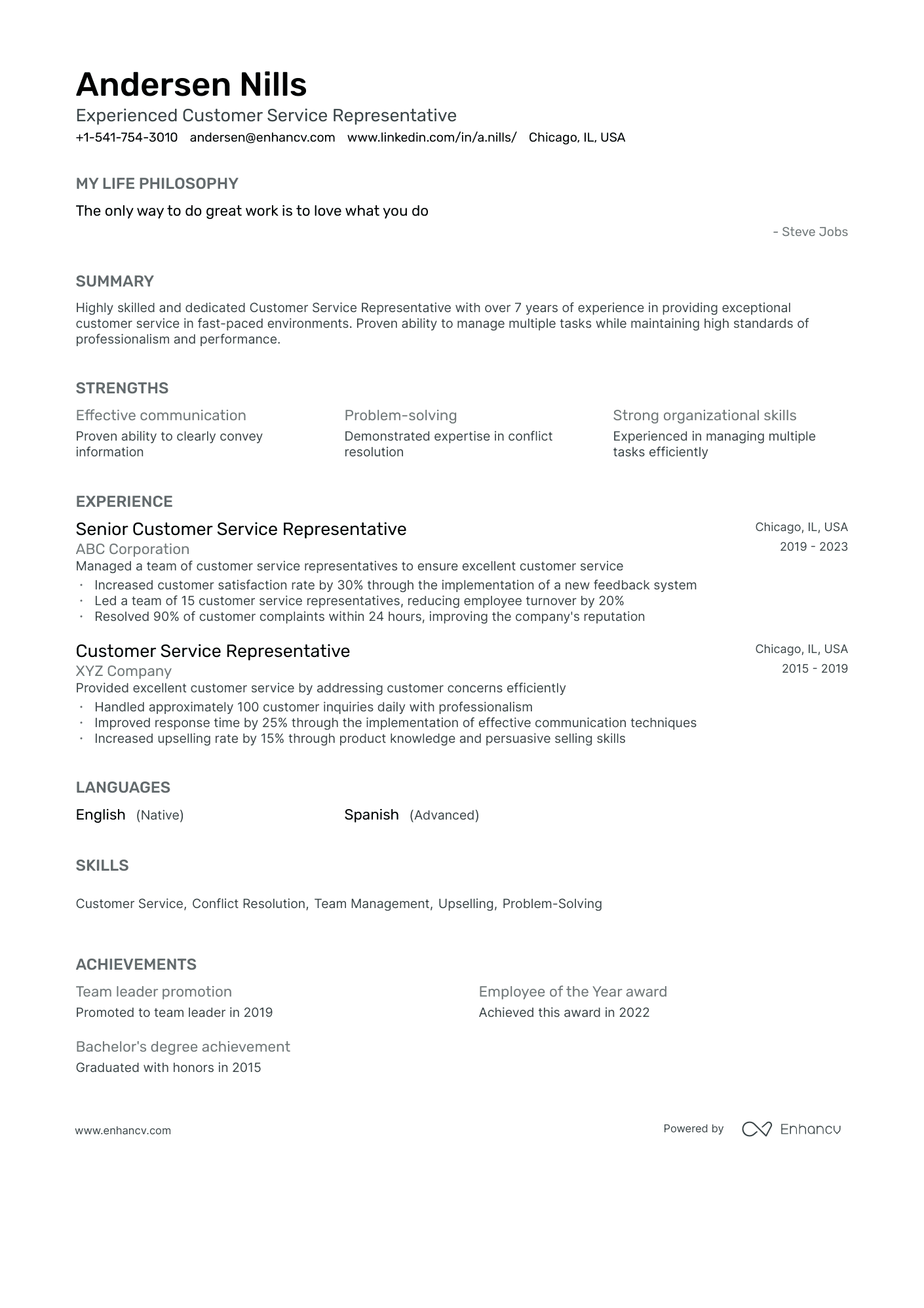
A single-column, grayscale colors, not a single graphic in sight. The basic candidate resume's main superstar is the professional narrative or experience.
Within the example, we find industry buzzwords within the headline, followed by the candidate's life philosophy. This approach is to help the customer service representative show more personality.
The resume summary offers a quick snapshot of experience, achievements, and skills.
If you want to further highlight your skill set, the strengths section could be subsequent. The candidate uses it to spotlight industry skills (e.g. communication, problem-solving, and organization).
Note how each experience bullet is formatted with active language to demonstrate success.
Languages and soft skills play a vital role in the customer service world. They should thus have a prominent role in your simple resume.
Achievements (e.g. promotions, awards, and higher education degrees) feature more noteworthy information to support the candidate's application.

This accountant resume is another excellent example of the basic resume template design. The candidate has listed all information with colors in the grayscale, while section names stand out in blue.
The top one-third of the resume may be short but offers insights on candidate certifications , skills, niche areas of expertise, and success.
The quote is a bit more outside-the-box approach, giving a bit more character to the candidate's resume.
This simple resume is split into two columns , curating specific information to answer why employers should hire this candidate.
Within the left-hand column, they'd find listed:
- experience - short bullets that demonstrate achievements;
- education - all relevant higher education degrees;
- language proficiencies - to show a breadth of communication skills;
- awards - as proof of work success.
The simple resume right-hand column lists:
- strengths - focusing on key soft skills that boost the candidate's performance;
- skills - both hard and soft skills to match the job requirements;
- achievements - tangible results, proven with numbers.
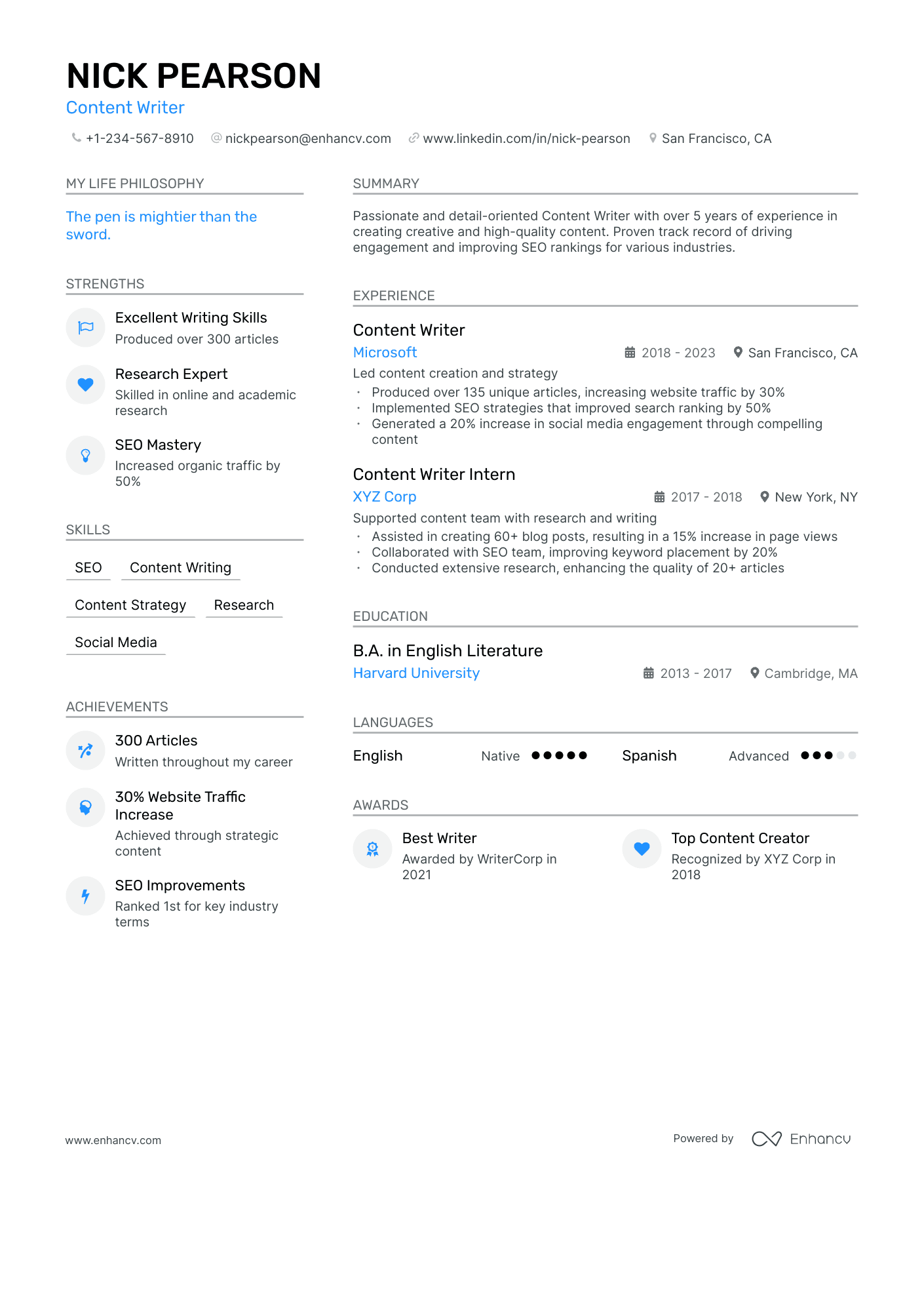
Who says you have to go all out with your resume design if you're applying for a role within a creative field?
The design of this basic content writer resume features:
- headline, icons , companies, and institutions highlighted in electric blue;
- key resume sections organized in a double-column format;
- plenty of white space to ensure the resume's readability .
Notice how the strengths, skills, and achievements sections are curated. In the left-hand column, you'll discover a snapshot of the candidate profile with tangible outcomes and industry keywords.
Moving on to the experience bullets - the resume uses a "skill + results" formula to create a further sense of credibility. If the candidate lists “wrote 300 articles” - this won't provide context to anyone assessing the resume.
Finally, the two awards listed in the resume celebrate the candidate's success within the industry.
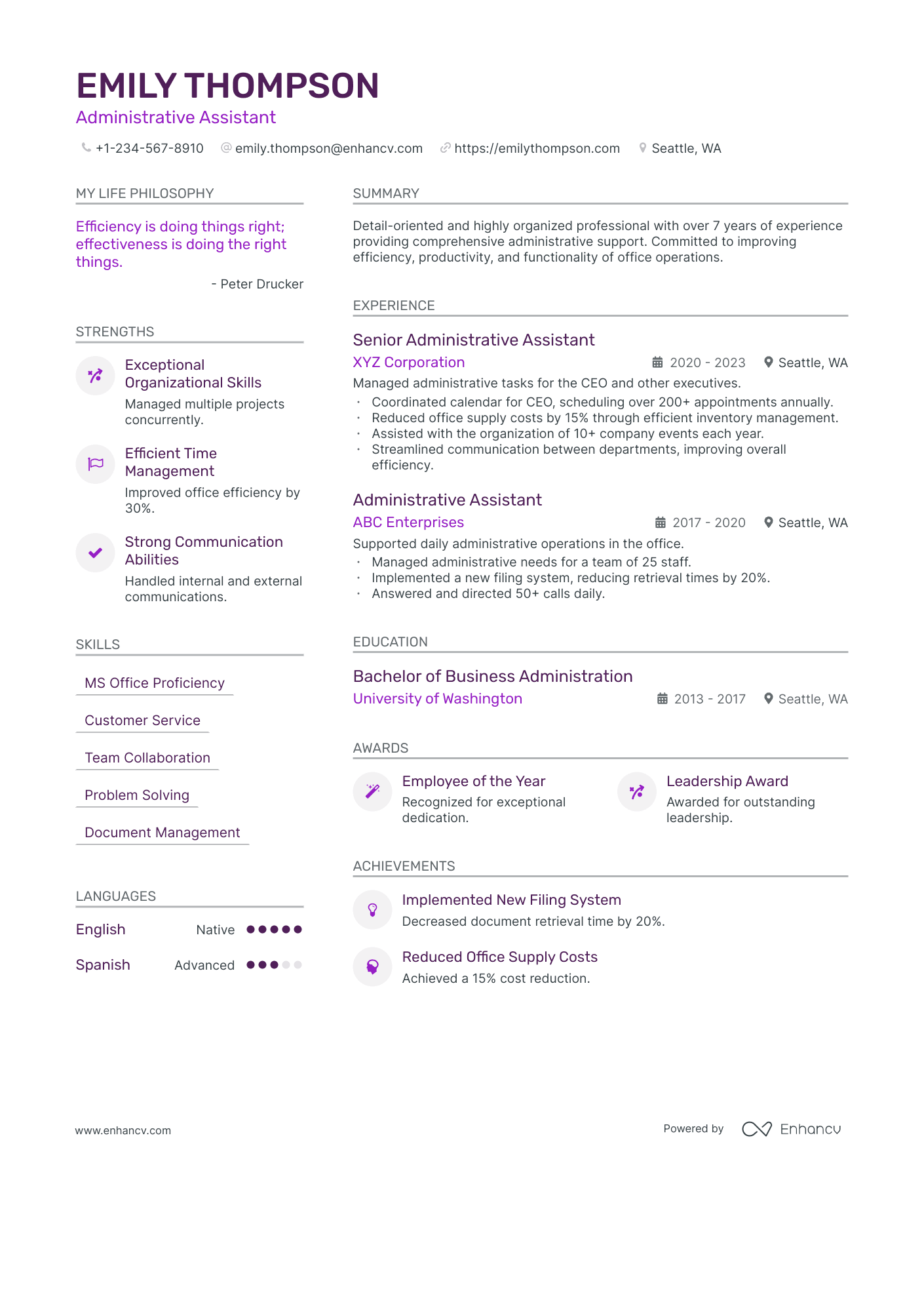
The basic resume colors are in a monochromatic scheme with:
- dark purple highlighting key information (name, skills, past roles);
- lighter purple is used for secondary elements (headline, quote, company names, institutions, icons).
After assessing the initial information, at the top of the resume, recruiters' attention is immediately drawn to the strengths and experience sections.
Both are formatted to feature skills and perceptible achievements - vital for organizational success and/or professional growth.
This double-column simple resume goes on to spotlight other relevant sections like
The candidate's achievements are once more backed up with tangible results.
The simple resume ultimately reveals the unique value of working with this candidate and her professional interests.
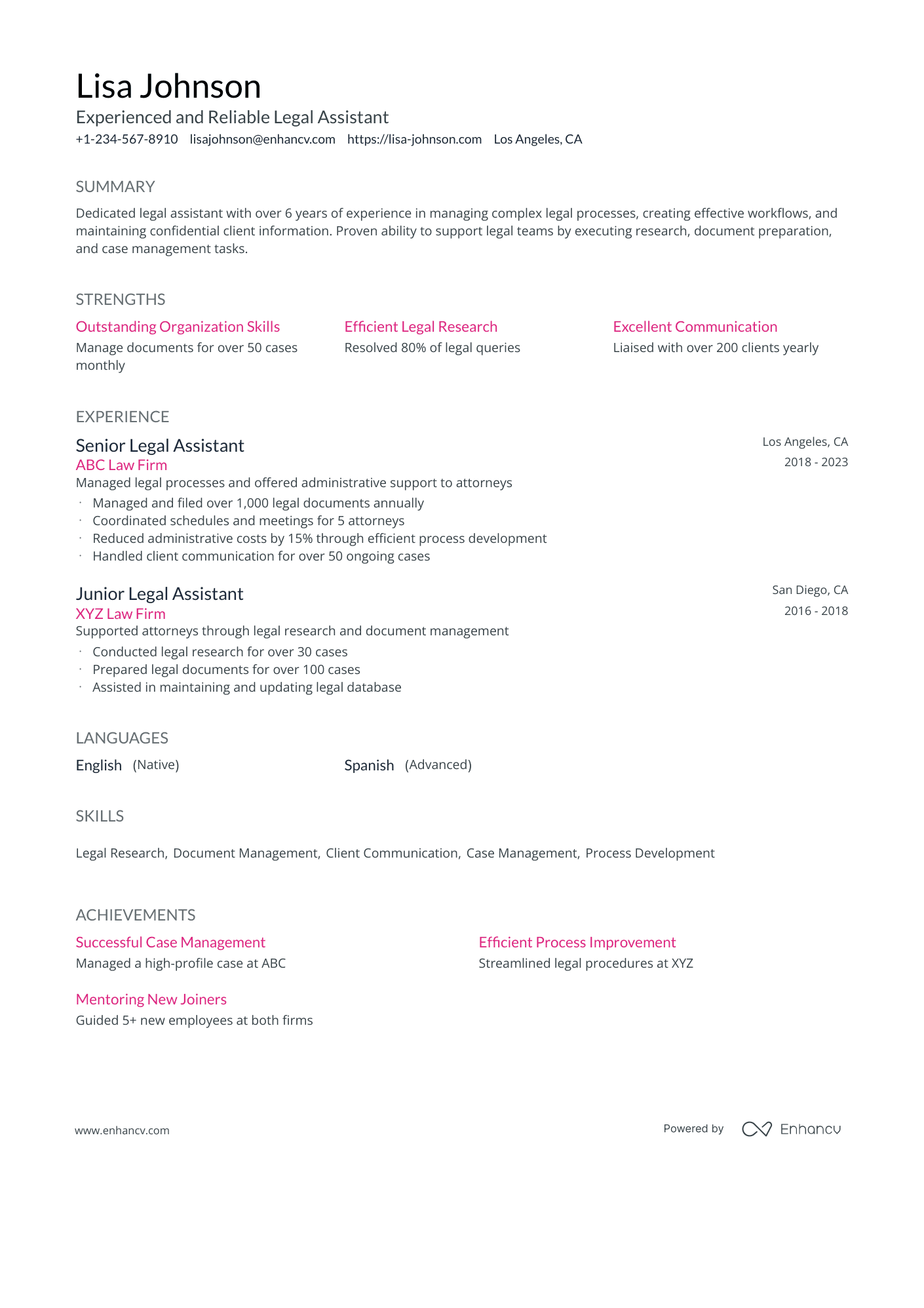
There's nothing better than a quick summary that gets to the point in two sentences. The simple resume allows recruiters to have a quick overview and understand if the candidate's profile aligns with the job requirements.
What is more, the legal assistant builds up her case by investing in different resume sections like:
- strengths - hinting at success within a particular skill;
- experience - proving niche, industry knowledge into how a legal firm works;
- skills - including other job requirements as listed in the advert;
- languages - showing an ability to communicate internationally.
The resume achievements section can be a nice feature of how you go above and beyond in your day-to-day work.
Finally, let's talk about the design. Its key elements include legibility, one-column formatting, and vital elements (skills and company names) in pink. This minimalistic approach helps the candidate stand out .
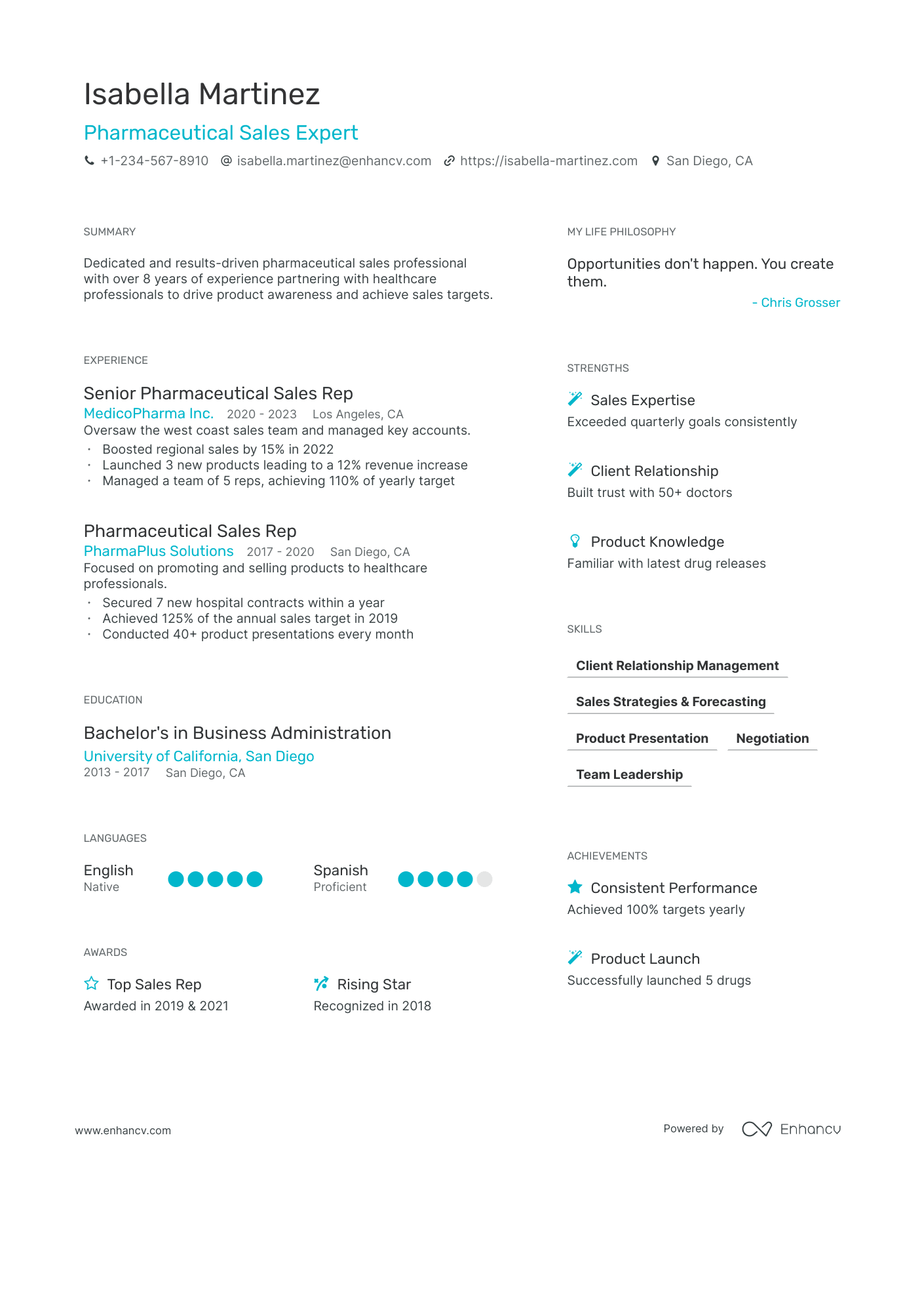
This simple pharmaceutical sales expert resume has a clean and orderly approach to presenting the candidate profile.
It kicks off with the headline, summary, and life philosophy - which align industry buzzwords with the candidate's mindset.
What is more, the double-column resume offers recruiters insights into the candidates':
- specific skill set - most prominent in the experience and strengths sections;
- academic background - listing relevant higher education degrees and languages;
- career highlights - achievements and awards spotlight the candidate's soft skills and professional bests.
The basic resume format achieves the perfect balance in the design, with ample white space to highlight key career moments.
The resume helps specific information stand out in an ocean blue color while sticking with the timeless black-and-white combination for the rest of the text.

Frequently asked questions about simple resume templates
How do i make a simple and attractive resume, how do i format a basic resume template, how to download a free simple resume template.
- Resume Examples
How To Write an Australian Resume
How to list temporary work on a resume, the 19 best cover letter formatting tips, how to edit and proofread your resume professionally to get hired, how to write a great resume for a job in 2024, 17 catchy resume headlines: tips and examples.
- Create Resume
- Terms of Service
- Privacy Policy
- Cookie Preferences
- Resume Templates
- AI Resume Builder
- Resume Summary Generator
- Resume Formats
- Resume Checker
- Resume Skills
- How to Write a Resume
- Modern Resume Templates
- Cover Letter Builder
- Cover Letter Examples
- Cover Letter Templates
- Cover Letter Formats
- How to Write a Cover Letter
- Resume Guides
- Cover Letter Guides
- Job Interview Guides
- Job Interview Questions
- Career Resources
- Meet our customers
- Career resources
- English (UK)
- French (FR)
- German (DE)
- Spanish (ES)
- Swedish (SE)
© 2024 . All rights reserved.
Made with love by people who care.
- Career Blog
Resume PDF: How to Create a Resume PDF in 2024

A resume PDF is a digital document that contains all the essential information about an individual’s education, work experience, skills, and achievements. It is a precise and concise summary of an individual’s professional life, and it is commonly used as a standard tool for job applications.
Advantages of using Resume PDF
Using a resume PDF has several advantages over other formats, such as Microsoft Word or plain text. Firstly, it preserves the formatting and layout of your resume, ensuring that it looks the same on any device. Secondly, it is easily shareable through email, online job boards, and other digital channels. Lastly, it reduces the risk of file compatibility issues that can occur when using different software or operating systems.
Importance of creating a Resume PDF
Creating a resume PDF is essential to present yourself as a professional in the job market. Hiring managers receive hundreds of resumes every day, and having a well-crafted, visually appealing, and easy-to-read resume can help you stand out from the crowd. Moreover, PDFs have become the standard file format for resumes, making it easier for recruiters to scan and search for the desired skills and experiences.
Creating a resume PDF is a crucial step in presenting yourself professionally and increasing your chances of landing your dream job. This article will guide you on how to create a resume PDF that showcases your skills, achievements, and experiences effectively.
Research and Preparation
Before creating a Resume PDF, it is crucial to conduct thorough research and preparation. This phase involves identifying the target audience, understanding the job requirements, and gathering and organizing the necessary information.
A. Identifying the target audience
The first step in creating a compelling and effective resume is identifying your target audience. Consider the company or organization you are applying to and tailor your resume to meet their specific needs and requirements. For example, if you are applying for a job in the tech industry, focus on highlighting your technical skills and experience. If the position requires strong communication skills, emphasize your communication abilities in your resume.

B. Understanding the job requirements
Understanding the job requirements is essential to create a targeted and effective resume. Carefully review the job description and requirements to determine what skills, abilities, and experience the company is looking for. Make sure your resume reflects your qualifications and aligns with the job requirements.
C. Gathering and organizing the necessary information
Once you understand your target audience and job requirements, start gathering and organizing the necessary information for your resume. This includes your education, work experience, skills, achievements, and any relevant certifications or qualifications. Be sure to highlight your most relevant experience and achievements, and organize them in a way that is easy to read and understand.
Conducting thorough research and preparation is essential to creating a standout resume PDF. By identifying your target audience, understanding the job requirements, and gathering and organizing the necessary information, you can create a tailored and effective resume that will impress potential employers.
Choosing the Right Format
Before creating your resume PDF, it’s important to choose the right format. In this section, we’ll provide an overview of different formats, explore their pros and cons, and help you select the best format for your resume PDF.
A. Overview of different formats
The three most common resume formats are chronological, functional, and hybrid.
1. Chronological
A chronological resume format is the most traditional and widely-used format. This format highlights your work history with each job listed in reverse chronological order, starting with your most recent position.
2. Functional
A functional resume format focuses on your skills and experiences rather than your work history. This format is ideal for those who are changing careers, have gaps in their work history, or have a diverse set of skills that aren’t necessarily tied to specific jobs.
The hybrid resume format is a combination of the chronological and functional formats. This format highlights your skills and experiences like a functional resume, but it also includes a detailed work history section like a chronological resume.
B. Pros and cons of each format
Each resume format has its own set of pros and cons. Here’s what you need to know:
- Easy to read and follow
- Shows a clear career progression
- Emphasizes gaps in work history
- May not be ideal for those changing careers or with a varied work history

- Highlights skills and experiences
- Ideal for those changing careers or with gaps in work history
- Can be confusing to follow for recruiters and hiring managers
- Doesn’t showcase a clear career progression
- Combines the best of both worlds
- Highlights skills and experiences while still showcasing a clear career progression
- Can be longer than other formats
- May be more difficult to create

C. Selecting the best format for your Resume PDF
When selecting the best format for your resume PDF, consider your career goals, work history, and the role you’re applying for. If you have a clear career progression and a relatively straightforward work history, a chronological resume may be the best choice. If you’re changing careers or have a diverse set of skills, a functional or hybrid resume may be better suited to your needs.
Whichever format you choose, make sure your resume PDF is easy to read, organized, and highlights your skills and experiences in the best possible way. Remember, your resume PDF is often the first impression you’ll make on a potential employer, so make it count.
Writing the Content
As you move on to crafting the body of your resume PDF, there are certain sections that will help you highlight your skills and showcase your achievements. Here are some tips to make the perfect resume PDF:
A. Crafting a compelling headline
Your resume must start with an attention-grabbing headline that tells potential employers about your professional identity, what you can offer them, and what you are looking for. Be creative and try to add keywords relevant to the job you are applying for.
B. Writing a professional summary
Summarize your professional experience and accomplishments in a 2-3 sentence paragraph. This should be an eye-catching statement that encourages the recruiter to read more.
C. Listing the work experience
List your most recent work experience first, with bullet points below that highlight your accomplishments and achievements. Always start with the most significant achievements and work down from there.
D. Highlighting key achievements
When listing your work experience, highlight your key achievements and quantify your accomplishments. Use strong action verbs and make sure that your achievements are relevant to the job you are applying for.
E. Including relevant skills
Provide a list of your relevant skills near the end of your resume PDF. Make sure that your skills match the job you are applying for and are easy to read.
F. Adding education and certifications
It’s important to include your educational history and any certifications or licenses that are relevant to the job you are applying for. Make sure to include the name of the institution, the year you obtained your degree or certification, and any relevant coursework.
Crafting a standout resume PDF requires attention to detail and a focus on effectively conveying your skills, achievements, and experience to potential employers. By following these tips, you’ll be able to make a lasting impression and increase your chances of landing your dream job.
Designing the Layout
Designing the layout of your resume PDF is an essential step in creating a professional and visually appealing document. A well-designed layout helps to grab the attention of the recruiter and showcase your skills and experience effectively. Here are some key considerations for designing the layout of your resume PDF:
A. Choosing the Right Fonts and Colors
The font face and color you choose can have a significant impact on the readability and overall look of your resume PDF. When choosing fonts, it’s essential to select a typeface that is easy to read and professional-looking. Examples of popular font choices for resumes include Arial, Calibri, and Times New Roman, with a font size of 10-12 points.
In terms of colors, it’s typically best to keep the color scheme simple and limited to black, white, and shades of gray. However, you can also use a pop of color strategically to draw attention to specific sections of your resume. For instance, you could use a bold color to highlight your headings or use a colored border to create a distinct separation between sections.
B. Incorporating Visual Elements
Visual elements, such as images, icons, and graphs, can help to break up the text and add interest to your resume PDF. When choosing visual elements, be sure to select images that are relevant to your industry and role. For example, if you’re applying for a job in the creative industry, you could include a thumbnail image of your portfolio or a sample of your work.
Icons can help to draw attention to key points on your resume, such as your contact information or relevant skill sets. Graphs and charts can be used to demonstrate your skill levels or showcase your achievements in a more visually appealing way.
C. Formatting the Text and Sections
Proper formatting is crucial to creating a professional-looking resume PDF. Consistency is essential, so be sure to use the same formatting style throughout your document. Pay attention to details such as margins, spacing, and alignment to ensure a clean, polished look.
Use headings and subheadings to break up the text and make it easier to skim. Start each section with a strong heading that clearly indicates the focus of that section, such as “Professional Experience” or “Education.” Use bullet points to list your achievements and responsibilities, as it makes the content easier to read.
A well-designed resume PDF can make a significant impact on your job application. By utilizing the tips above, you can create a visually appealing and professional document that effectively showcases your skills and experience.
Adding Keywords and Optimization
In today’s digital age, most hiring managers use Applicant Tracking Systems (ATS) to scan resumes, making it crucial to optimize your resume for these systems. One way to do this is by adding relevant keywords to your resume.
A. Understanding the importance of keywords
Adding the right keywords to your resume can increase your chances of getting past the ATS and landing an interview. Keywords are specific terms or phrases that relate to the job you’re applying for. These can include technical skills, job titles, certifications, and industry-specific terms.
However, it is important to use keywords effectively, without overusing them. The key is to balance your resume with both important keywords and readable, engaging language. Remember that your resume will also be reviewed by human recruiters, so your content needs to make sense to both man and machine to be effective.
B. Optimize your Resume PDF for the Applicant Tracking System
One way to optimize your resume for ATS is by using a PDF file format. This format ensures that your resume will maintain its formatting and layout, making it easier for the ATS to scan and interpret the information. In addition, it’s essential to use clear headings, bullet points, and white space to make your resume easily scannable by both computers and humans alike.
C. Avoiding common mistakes in the optimization process
When optimizing your resume with keywords, it’s essential to avoid common mistakes that can hurt your chances of getting hired. One mistake is using irrelevant or outdated keywords that do not match the skills or qualifications of the job you’re applying for. Additionally, avoid using creative formatting and design that can confuse the ATS and result in your application being rejected.
Another common mistake is not tailoring your resume for each job application. Make sure to review the job description and incorporate relevant keywords and experiences to show that you’re a good fit for that particular role. Lastly, proofread your resume several times to ensure that there are no spelling or grammar errors that can hurt your job prospects.
Optimizing your resume using keywords and effective design can significantly increase your chances of getting noticed by both ATS and human recruiters. Use these tips to create a standout resume that showcases your skills and experience, while also making it easy for the ATS to scan and interpret your information.
Proofreading and Editing
Proofreading and editing are crucial steps in the resume creation process. They help to ensure that your resume is polished, error-free, and easy to read. In this section, we will cover the importance of proofreading, tips for editing the content, and common mistakes to avoid.
A. Importance of proofreading
Proofreading is the process of reviewing your resume for errors, such as typos, grammar mistakes, and formatting issues. It is essential because even the smallest mistake can undermine your credibility and make you appear careless or unprofessional. A well-proofread resume gives the impression that you have attention to detail and take pride in your work.
B. Tips for editing the content
When editing your resume, it’s important to focus on the content and the overall message you are trying to convey. Here are some tips to help you edit your resume effectively:
Assess your resume’s formatting: Make sure that your resume is well-organized and consistent in terms of formatting. Use bullet points and headings to break up text and make it easier to read.
Eliminate unnecessary information: Review each section of your resume and remove any irrelevant or outdated information. This includes old job positions and skills that are not applicable to the job you are applying for.
Tailor your resume to the job: Highlight the skills and experiences that are most relevant to the job you are applying for. Use keywords from the job description to boost your chances of getting past applicant tracking systems.
Keep it concise: Aim to keep your resume to one or two pages max. Use strong and impactful language to make your points effectively.
C. Common mistakes to avoid
Here are some common resume mistakes to avoid:
Spelling and grammar errors: Use spell-check and proofread your resume carefully. Even one small error can detract from the overall quality of your resume.
Using an overly complicated layout: Your resume should be easy to navigate and read. Avoid using overly complicated designs or fonts.
Including too much personal information: Personal information such as your age, marital status, and religion should be left off your resume.
Submitting a generic resume: Tailor your resume to the specific job you are applying for. Employers want to see that you have put effort into your application.
Proofreading and editing are critical aspects of creating an effective resume. By following the tips highlighted above and avoiding common mistakes, you can create a resume that showcases your skills and helps you stand out from the crowd.
Saving and Exporting the Resume PDF
When it comes to saving and exporting your resume as a PDF, there are a few options you should consider. Here’s an overview of different saving options you should be aware of:
A. Overview of Different Saving Options
- Save As: This option allows you to save your resume as a PDF in a specific location on your computer. You can choose a name for the file and select a folder where you want to save it.
- Export: Most word processing software, like Microsoft Word or Google Docs, has an export function that enables you to convert your resume into a PDF file.
B. Choosing the Appropriate Exporting Settings
Once you’ve decided on the method for saving your resume PDF, you will need to pay attention to the exporting settings. Here are a few exporting settings you should consider:
- Save as PDF/A: This setting ensures that your PDF file will be accessible and readable by most devices and software. PDF/A is a universally accepted standard for long-term document archiving.
- Resolution: Choose a resolution of at least 300 dpi to ensure that your resume PDF is high-quality and professional-looking.
- Font: Make sure that you’re using a font that will be readable and clear when printed or read on a screen.
- Compression: Balancing between file size and quality, choose a compression level that will create a PDF file that is relatively small in size but still of good quality.
C. Troubleshooting Common Export Issues
Despite your best efforts, you may still run into issues exporting your resume as a PDF. Here are some common problems and how to fix them:
- Corrupt file: If your PDF file won’t open or the content is garbled, try recreating the file or converting it from another format.
- Large file size: If your PDF is too big to upload or download, try compressing it using PDF compression software or reducing image and graphic size/quality.
- Formatting issues: Check that everything looks good on both the screen and in print preview. Problems may occur when converting between different software or platforms.
- Different versions: Some PDF readers may not support versions made by newer versions of your PDF creation tool. If that’s the case, consider saving your resume using a different exporting method or a different file type before sending it out.
Creating a resume PDF is not rocket science, but it does require a bit of know-how. By following the tips and tricks outlined here, you’ll be able to create a high-quality resume PDF that showcases your skills and experience to potential employers.
Sharing the Resume PDF
Once you have created a polished and professional resume in PDF format, it’s time to share it with potential employers. Here are three ways you can share your resume PDF:
A. Sending the Resume PDF via email
Sending your resume PDF as an email attachment can be a convenient and efficient way to apply for jobs. When sending your resume via email, be sure to label the file clearly with your name and the job title you are applying for. Write a brief email message introducing yourself and expressing your interest in the position. Keep in mind that email is often the first point of contact, so make a good impression with a well-crafted message.
B. Uploading it to job search websites
Many job search websites allow you to create a profile and upload your resume PDF for potential employers to see. This can be a great way to get your resume in front of a large audience and increase your chances of landing a job. Make sure you review the website’s guidelines for uploading resumes, and tailor your profile and resume to the specific job and industry you are targeting.
C. Printing it out for in-person interviews
While many hiring processes are now conducted online, you may still need to bring a printed copy of your resume with you to an in-person interview. Printing your resume on high-quality paper and bringing it in a folder can demonstrate your attention to detail and professionalism. Make sure to review your resume before the interview and bring a pen and notepad for taking notes.
Sharing your resume PDF through email, job search websites, and in-person interviews can increase your chances of landing a job. Be sure to tailor your resume to each specific opportunity and make a great impression with every interaction.
Examples of Great Resume PDFs
In this section, we will take a look at some top examples of Resume PDFs and analyze their design and structure. By extracting the best practices from these examples, we will understand how to create a successful Resume PDF.
A. Showcasing Top Examples of Resume PDFs
Emily’s Resume: Emily’s Resume is a great example of a clean and simple Resume PDF. The use of space, font, and formatting is visually appealing and easy to read. It contains well-organized sections, including professional experience, education, and skills.
John’s Resume: John’s Resume is another excellent example of a Resume PDF. The use of color, icons, and design elements makes the Resume PDF stand out. The summary section at the top provides a quick overview of his professional experience and highlights his strengths.
Samantha’s Resume: Samantha’s Resume stands out due to its unique design. The use of a timeline format and icons makes it engaging and visually appealing. The Resume PDF is well-organized, and the use of color coding makes it easy to navigate.
B. Analyzing the Design and Structure of Successful Resume PDFs
Clarity: Successful Resume PDFs are clear, concise, and easy to read. They are free of clutter and unnecessary information. The design elements used are visually appealing and complement the content.
Consistency: Successful Resume PDFs are consistent in their use of heading sizes, font, spacing, and formatting. This consistency makes it easy to navigate and digest the information.
Visual Appeal: Successful Resume PDFs use design elements such as icons, color, and formatting to make the Resume PDF visually appealing. This visual appeal helps to grab the attention of the reader and make a lasting impression.
C. Extracting Best Practices from the Examples
- Use a clean, simple design for your Resume PDF.
- Organize your Resume PDF into well-defined sections.
- Use headings consistently and format them in a way that differentiates them from the rest of the text.
- Use design elements like icons and color to make your Resume PDF visually appealing.
- Make your Resume PDF easy to navigate and read.
- Highlight your strengths and achievements.
The examples of successful Resume PDFs demonstrate the importance of clarity, consistency, and visual appeal. By following these best practices, you can create a Resume PDF that stands out and delivers the information employers want to see.
Related Articles
- Pilot Resume Template: Guide for Aviation Professionals
- Education on Your Resume: Complete Guide 2023
- How to Explain Being Fired: 5 Examples for 2023
- Web Admin Job Description: A Complete Guide for 2023
- Work Schedules: Understanding the Definition and Examples
Rate this article
0 / 5. Reviews: 0

More from ResumeHead
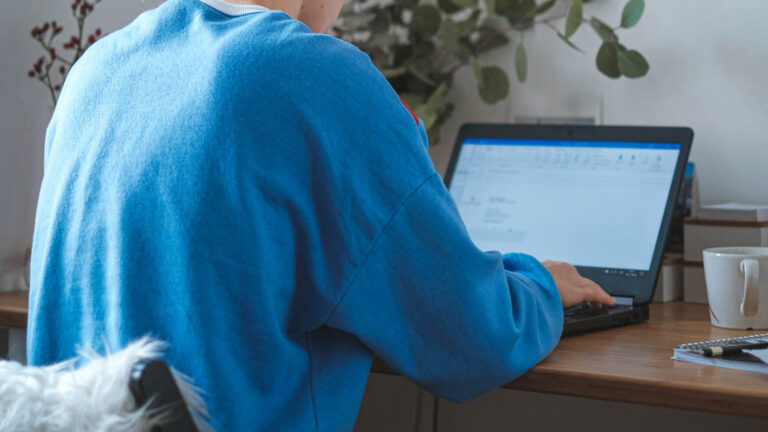
Resume Samples & Examples
Resume samples & examples.
Accounting & Finance Accountant Resume Accounting Assistant Resume
Administration & Office
Administrative Assistant Resume Administrative Support Assistant Resume Office Assistant Resume Office Clerk Resume Receptionist Resume Secretary Resume
Agriculture
Automotive Car Mechanic Resume
Construction Architect Resume Carpenter Resume Construction Worker Resume Electrician Resume General laborer Resume HVAC Technician Resume Locksmith Resume Professional Painter Resume
Customer Service Call Center Representative Resume Customer Service Representative Resume
Education English Teacher Resume ESL Teacher Resume Teaching Assistant Resume Tutor Resume
Engineering Civil Engineering Resume Engineering technician Resume
Mechanical Engineer Resume Project Engineer Resume
Entertainment Government
Healthcare Cleaner Resume Certified Nursing Assistant Resume Home Health Aide Resume Pet Groomer Resume Registered Nurse Resume Staff Nurse Resume Veterinary Technician Resume
Hospitality Barista Resume Bartender Resume Catering Assistant Resume Cook Resume Fast Food Manager Resume Food and Beverage Attendant Resume Hotel Receptionist Resume Kitchen Hand Resume Line Cook Resume McDonalds Resume Restaurant and Catering Server Resume Restaurant Hostess Resume REstaurant Manager Resume Sous chef Resume Waiter Resume
Human Resources Recruiter Resume
IT Front End Developer Resume IT QA Analyst Resume Software Developer Resume Software Engineer Resume UX Designer Resume
Law Enforcement Security Officer Resume
Logistics General Warehouse Worker Resume
Maintenance Janitor Resume
Management Account Manager Resume Assistant Manager Resume Business Analyst Resume Business Development Manager Resume General Manager Resume Managing Director Resume Office Manager Resume Operations Manager Resume Product Manager Resume Production Manager Resume Project Manager Resume Operations Manager Resume
Marketing Copywriter Resume Promoter Accountant Executive Resume Marketing Intern Resume Marketing Manager Resume
Personal Care Personal Trainer Resume Hairdresser Resume
Production Factory Worker Resume Machine Operator Resume Production Team Leader
Repair Locksmith Resume Electrician Resume HVAC Technician Resume
Restaurant Chef Resume Restaurant and Catering Server Resume Restaurant Hostess Resume
Retail Cashier Resume Grocery Cashier Resume Retail Assistant Resume Shop Assistant Resume Store Manager Resume
Science Research Assistant Resume Survey Researcher Resume
Sales Corporate Sales Manager Resume Customer Sales Representative Resume Small Business Sales Manager Resume Sales Assistant Resume Sales Support Associate
Social Services Event Planner Resume Housekeeper Resume Babysitter Resume Nanny Resume Lifeguard Resume
Students Intern Resume
Technology Data Analyst Resume Technical Phone Support Resume Web Designer Resume Graphic Designer Resume
Transportation Delivery Driver Resume Forklift and Reachtruck Operator Resume Reach truck Operator Resume Subway Operator Resume Truck Driver Resume
Other Volunteer Resume Small Business Owner Resume Graduate Trainee Resume
Personal Assistant Resume
We also have a Resume Sample Index with professions listed from A to Z

Nothing Found
This online PDF editor allows you to directly edit a PDF document. Add text or images or draw boxes, circles and arrows on your PDF page. You can also highlight passages or add a watermark to the PDF.

Stay connected:
How to edit a PDF file?
- Upload the file you want to edit.
- Click on a page thumbnail on the left.
- Choose an editing tool from the menu above the preview.
- Draw, write, etc. on the full-size image of your PDF. You can zoom in and out on the page using the magnifying glasses buttons, undo changes, reset the whole page, and so on.
- Change the color, font, stroke size, etc. by opening the "Options" menu on the left.
- Click on "Save" and once more on the "Save" button to receive your edited PDF.
Online PDF Editor for free and wherever you want
How to edit a pdf.
Drag and drop your file into the box above to upload it. Browsing your computer or using a document from a cloud service is possible as well, of course.
This is how our versatile PDF editing tool works: On the left, you see the thumbnails of your PDF pages. Choose the one you want to edit. Above the preview, you can choose the actions you want to take. Additional actions like undo, redo, and zoom are also available. For more options such as stroke size, font color, etc. just open the "Options" menu.
Edit PDF Documents Online
To edit Adobe PDF files you don't need to download and install a new program. You can now do so for free with PDF2Go!
Don't bother with malware and viruses or overcrowding your hard drive. When editing your PDF online, all you have to download in the end is the finished file!
Why Use A PDF Editor?
You want to write notes onto your PDF? Circle an especially important part? Highlight essential text passages? Then you have to print it out...
Not anymore! Using PDF2Go you can not only draw onto a PDF to your heart's content, but also add images and watermarks.
100% Secure PDF Editing
Your files are safe with us! All files uploaded to PDF2Go are handled automatically. This means that no one gets to see the file's content but you.
Of course you remain the rightful owner of the PDF file as well.
If you still got any questions, feel free to check our Privacy Policy.
Can I Edit My PDF?
Yes, you can. It doesn't matter if your PDF contains tables, images, or several columns of text – PDF2Go allows you to edit your PDF file.
PDF Editing Wherever You Are
You don't need to be at home on your computer to edit a PDF document. PDF2Go is named as such for a reason. Edit your PDF from anywhere with a stable internet connection.
We support smartphones, tablets, computers, laptops, as well as browsers like Chrome, Opera, Safari, Firefox and more!
Rate this tool 4.6 / 5
You need to convert and download at least 1 file to provide feedback
Feedback sent
Thank you for your vote
Blog & Articles
Find out how to edit PDF files

PDF2Go Educational Account - All You Need To Know
Find out how to open an educational account and use all PDF2Go tools completely free of charge.

Paperless Office – The Future Of Doing Business
Read our top 6 reasons for implementing a paperless office today! Find out why is this way of doing business efficient, preferable, and environmentally friendly.
Dictionary & File Formats
PDF is short for Portable Document Format. PDF documents can contain formatted text, different fonts, hyperlinks, images, and even media such as sounds and videos.
File Format
DOCX is the file format used by Microsoft Word. Documents created with the program are saved using the .docx file extension.
OCR is short for Optical Character Recognition. This process is used to recognize the visual representation of text, for example in an image.
Specify a downloader that fits your task
- Skip to Content
- Skip to Footer
Resume Genius
The World's Smartest Resume Builder
Monday to Friday, 8AM – 12AM (Midnight) and Saturdays and Sundays, 10AM – 6PM EDT (866) 215-9048
Resume Templates Simple Resume Templates
Basic and Simple Resume Templates
Looking for a basic resume template to use and apply for jobs? We’ve got you covered. Each of our simple resume templates comes in six basic colors. Download them all for Word, or open in Google Docs to start customizing. Or, explore the rest of our free resume templates .
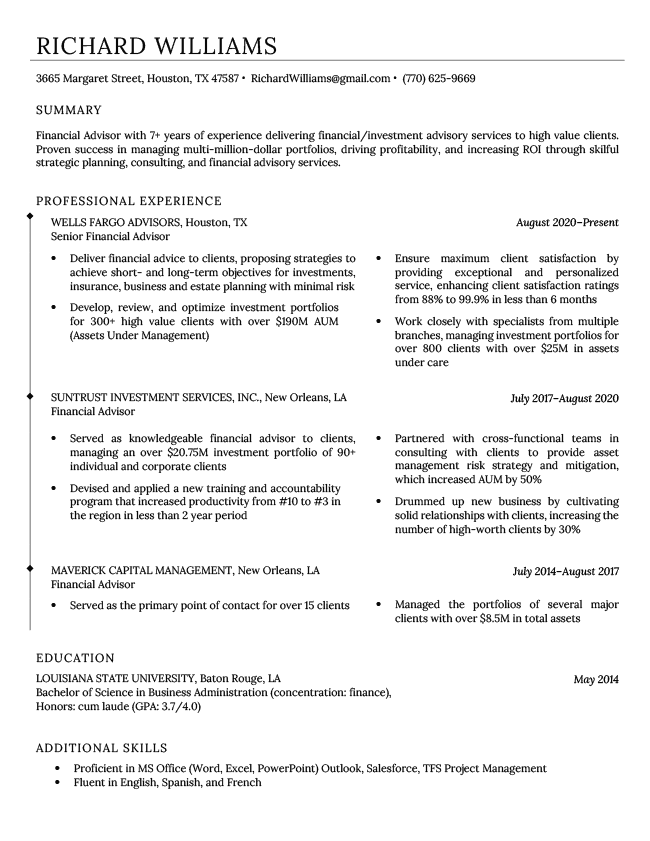
Classic Resume Templates
Who should use this template.
The beauty of the “Classic” template is that anyone can use it. Its simple design makes it flexible enough to suit all jobs and industries . But the “Classic” template is especially appropriate if you’re writing any of the following types of resumes:
- Legal assistant resume
- Dental assistant resume
- Business analyst resume
- Account manager resume
Format and styling details
Major Features
- Simply formatted resume designed for maximum clarity and readability
- Header font spaced by 2.2pt creates an interesting aesthetic effect
- Compatible resume template for google docs
- Bottom – 1 cm
- Left – 1 cm
- Right – 1 cm
Text Details
- Name Font Size: 22pt
- Header Font Size: 10pt
- Job Description Font Size: 10pt
How to download this template
Resume Builder
Use our software and create a basic resume with a premade template. Let the Genius resume builder help you make your resume fast.
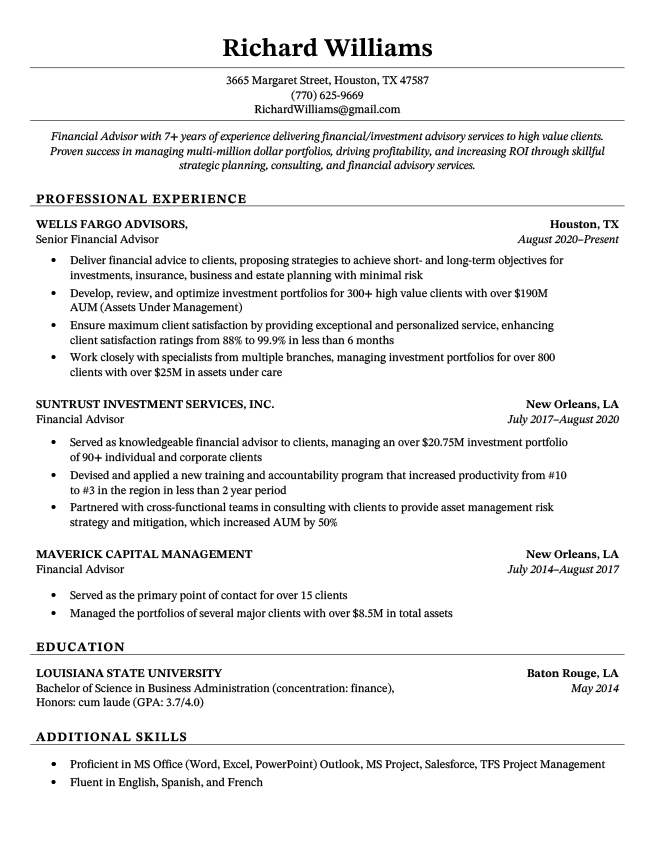
Chicago Resume Templates
The “Chicago” template is another crowd-pleaser among all industries and types of employment. Like the “Classic,” its format emphasizes clarity over fanciness. This template is especially appropriate if you need to make a resume for any of these industries:
- Sales resume
- Data analyst resume
- Nursing student resume
- Business administration resume
- Page-length underlines used to separate resume sections
- Right-aligned city, state, and employment dates
- Bottom – 0.5 cm
- Font: STIX Two Text
- Name Font Size: 24pt
- Header Font Size: 11pt
- Job Description Font Size: 11pt
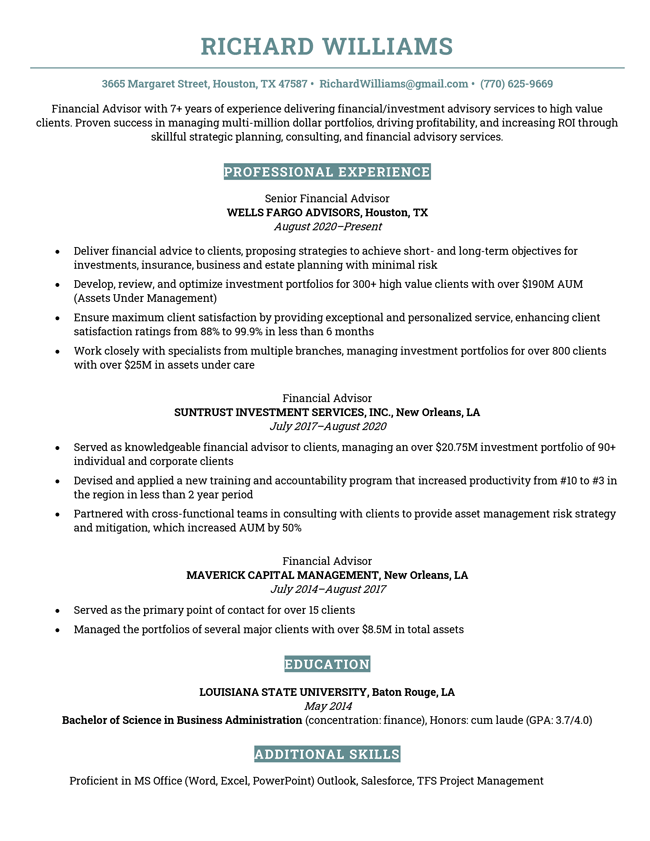
Elegant Resume Templates
Any hiring manager can appreciate the “Elegant” template’s style and formatting. It’s readable, clear, and makes great use of white space. The “Elegant” template is especially appropriate if you’re writing any of the following resumes:
- Tax preparer resume
- Medical assistant resume
- Certified nursing assistant resume
- Server resume
- Centered headings throughout
- Use of white text and colored highlights to make headers stand out
- Additional space to focus on experience, less room to elaborate on skills
- Bottom – .5″
- Font: Roboto Slab
- Header Font Size: 12pt
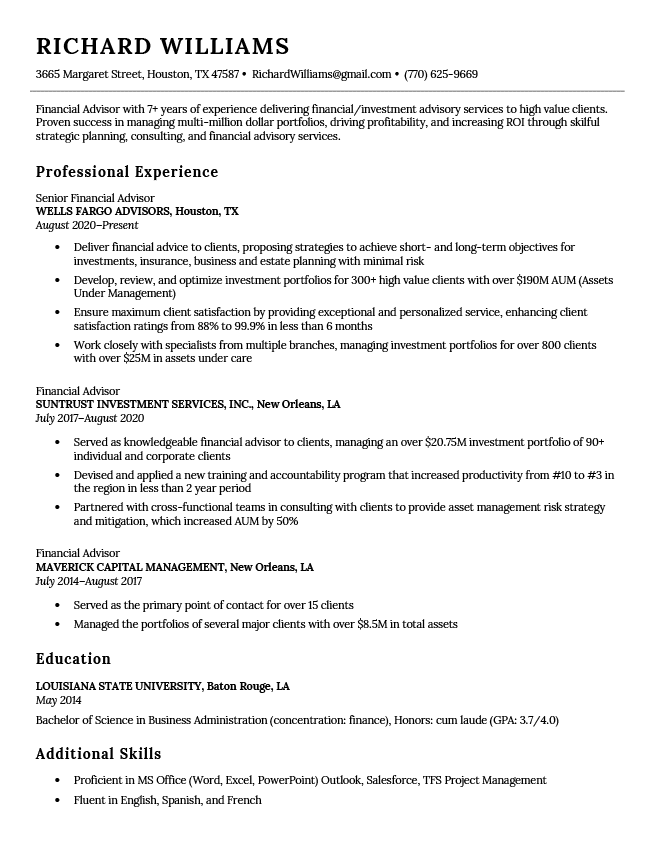
Milano Resume Templates
The “Milano” template is suitable for professionals across many different industries , but it’s most popular with people writing the following types of resumes:
- Data engineer resume
- Financial advisor resume
- Concierge resume
- Nursing resume
Regardless of your industry, the contemporary colors, tried-and-true font, and tasteful formatting make the “Milano” template an excellent choice for impressing hiring managers. Consider downloading and customizing this template for your next job application.
Format and styling details:
- Subtle color usage
- A single horizontal line
- Left aligned contact details
- Bottom – 1.0″
- Left – 0.75″
- Right – 0.75″
- Font: Times New Roman
- Header Font Size: 16pt
- Job Description Font Size: 9
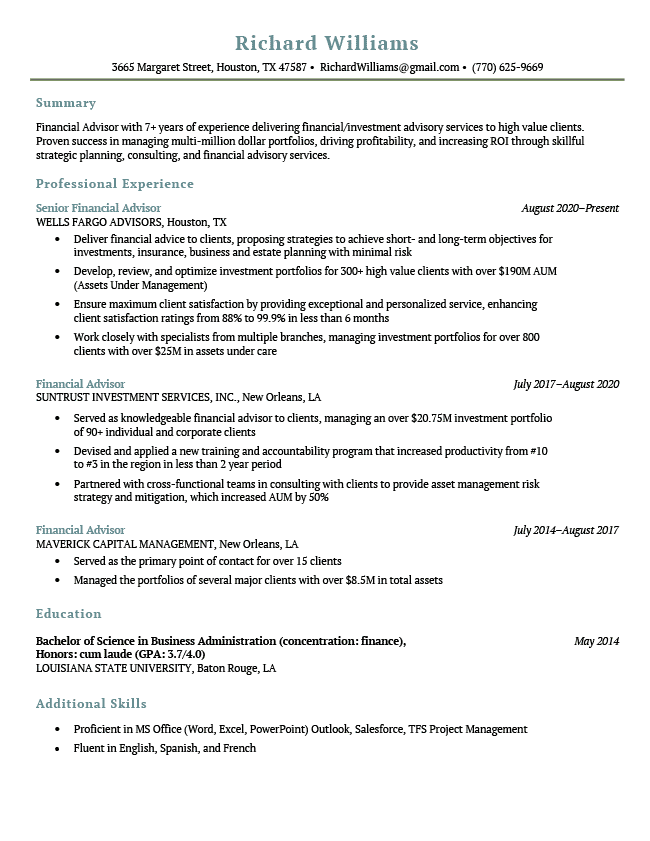
Easy Resume Templates
Because of its traditional design, the “Easy” resume template is suited for candidates who need a highly formal resume. If you’re writing any of the following types of resumes, this is the template for you:
- Law school resume
- High school resume
- Finance resume
- Teacher resume
- Black bar separating the header from the rest of the resume content
- Simple, easy-to-read layout
- Font: PT Serif
- Name Font Size: 19pt
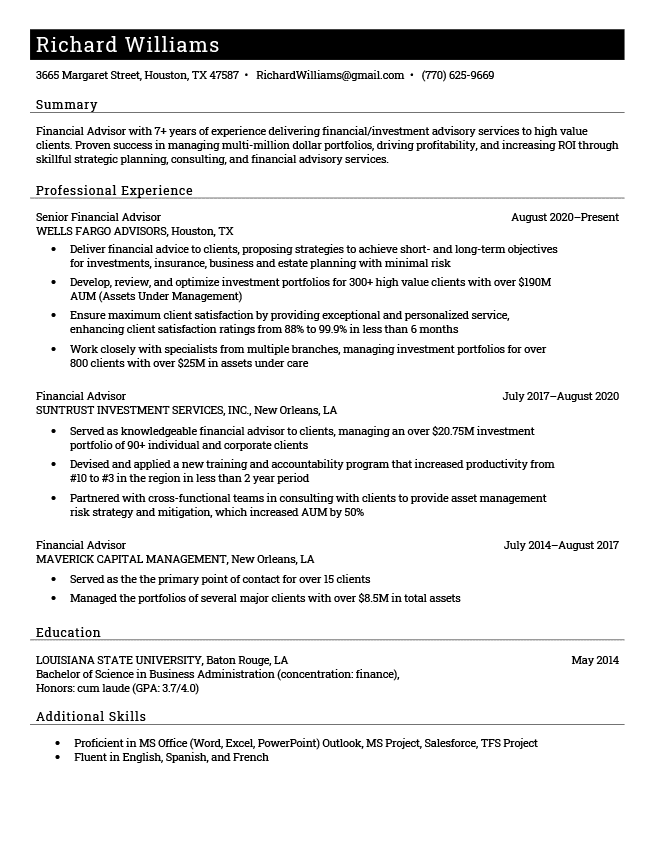
Connery Resume Templates
The “Connery” template is a great choice for anyone with several years of professional experience . However, the “Connery” template is especially appropriate if you’re writing any of the following professional resumes:
- Retail manager resume
- Engineer resume
- Federal resume
- Bold name bar-style header to grab hiring managers’ attention
- Bolded and capitalized headings that visually break up sections
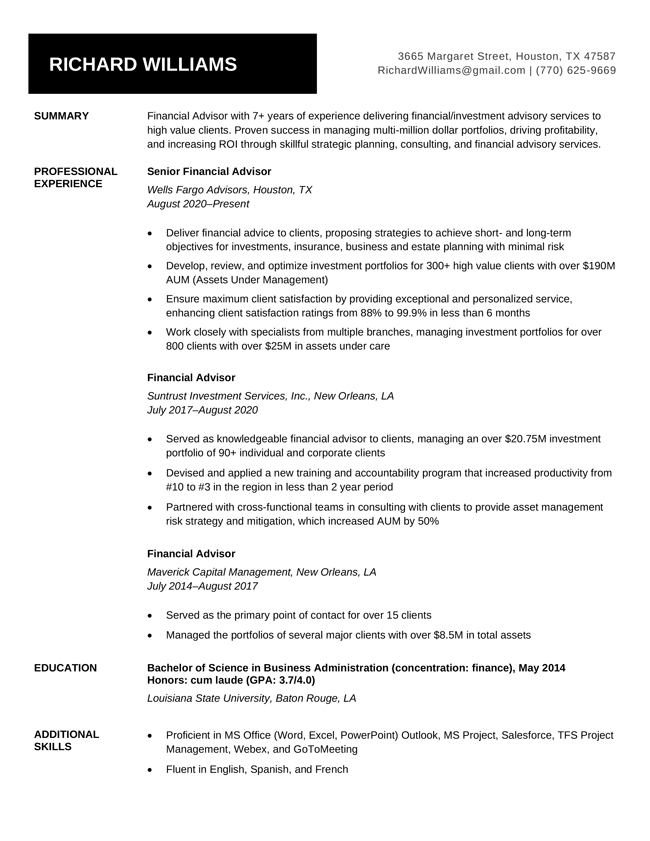
White House Resume Templates
The “White House” resume template is suitable for anyone applying to a company in a formal industry . This makes it ideal when you’re writing the following types of resumes:
- Executive resume
- Healthcare resume
- Payroll specialist resume
- Customer service resume
- Left-aligned headers for easy navigation
- Larger professional experience and education sections
- Left – .94″
- Right – .93″
- Font: Arimo
- Name Font Size: 18pt
- Header Font Size: 10pt
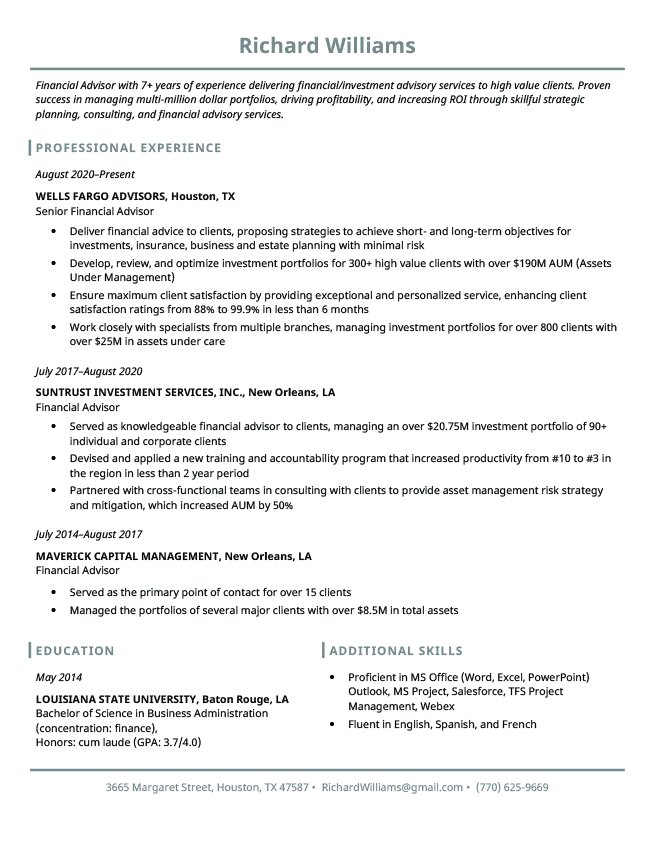
Empire State Resume Templates
The “Empire State” template is designed to highlight important details across the page. This makes this template especially useful when writing the following types of resumes:
- Police officer resume
- School counselor resume
- Internship resume
- Left-aligned spire
- Contact information footer
- Bottom – 1″
- Font: Helvetica
FAQs about our simple resume templates
Are simple resumes better.
Simple resumes are better for certain fields like law, government, and higher education because these industries tend to operate more traditionally. Any of the classic resume templates on this page would be appropriate for a job application in a traditional field.
If you’re not sure what kind of resume template to use for a job, you can use the company’s website as a model. For example, if their website uses a simple, straightforward design, you can use a simple resume template for your application. If their website uses a flashy, modern design, you can feel free to choose a modern or creative resume template for your application.
How do I prepare a simple resume?
To prepare a simple resume, you can use a basic template and fill out each section with your information. This way, you won’t have to worry about whether you’re using the correct resume format and you’ll have a picture of what the final product will look like before you begin.
If you wish, you can use our resume builder to create a fully-formatted resume on the template of your choice, or you can also write your resume from scratch .
How many pages should a simple resume have?
A simple resume should have one page in most cases. Resumes are designed to give hiring managers an overview of your most important qualifications, so you should prioritize highly relevant achievements and leave out anything unrelated to the position you want. Some highly-experienced applicants can get away with longer than a one-page resume , but to justify it, you’d need at least 10 years of experience or lots of relevant qualifications and certifications.
Related Articles
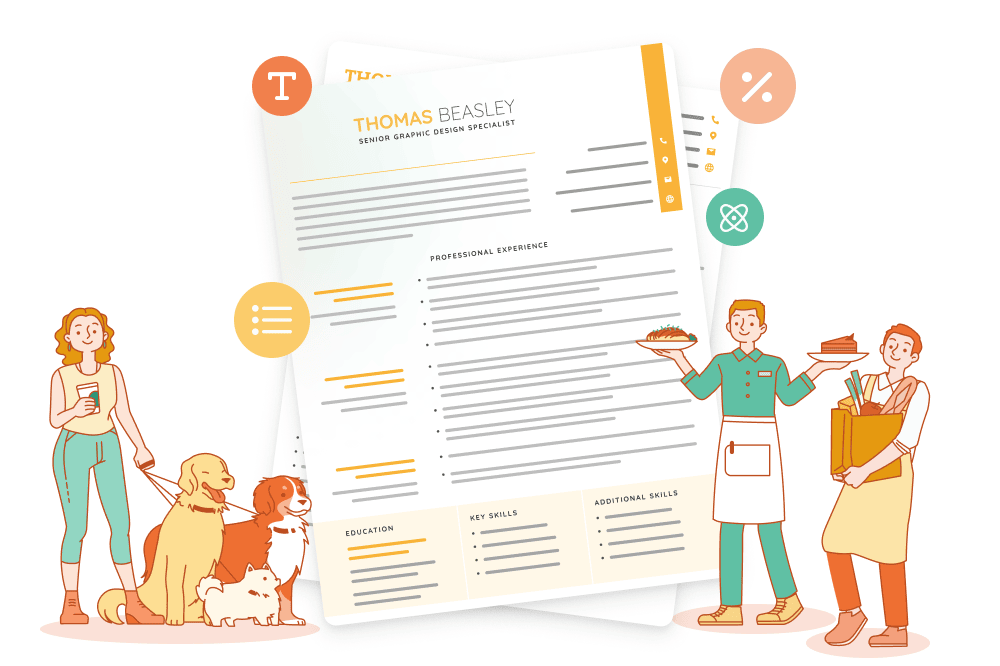
Resume Help
Conrad Benz, Hiring Manager
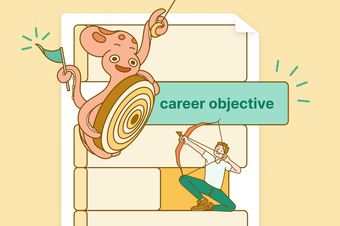
Emily Crowley


Six Takeaways From the First Presidential Debate
In a testy, personal clash, President Biden failed to ease worries about his age, Donald Trump forcefully made his case (with wild claims and exaggerations) and the moderators held their fact-checking fire.
The debate stage in Atlanta on Thursday night. Credit... Kenny Holston/The New York Times
Supported by
- Share full article

By Shane Goldmacher and Jonathan Swan
Shane Goldmacher reported from the debate in Atlanta, and Jonathan Swan from Washington.
- June 28, 2024
President Biden struggled through his first debate of the 2024 campaign against Donald J. Trump, meandering and mumbling through answers as the former president pressed his case for a second term with limited resistance from his rival.
They disagreed on abortion, inflation, climate change, foreign affairs and immigration. But the sharpest contrast was in their presentation.
Mr. Trump was confident and forceful, even as he let loose a stream of misleading attacks and falsehoods. Mr. Biden spoke with a hoarse and halting voice, closing his eyes occasionally to gather thoughts that sometimes couldn’t be corralled. Democratic anxiety rose by the minute. About halfway through, people close to Mr. Biden put out word that he had a cold.
Mr. Trump relentlessly hammered Mr. Biden on areas of vulnerability, sending exaggerations and embellishments — he was the “greatest” and his opponent the “worst” — flying unchecked through the audience-free CNN studio in Atlanta.
Here are six takeaways:
Biden stumbled over his words as he answered a question on the national debt.
“We’d be able to wipe out his debt. We’d be able to help make sure that all those things we need to do child care, elder care, making sure that we continue to strengthen our health care system, making sure that we’re able to make every single solitary person eligible for what I’ve been able to do with the — with, with the Covid, excuse me. With dealing with everything we have to do with — look, if — we finally beat Medicare.” “Thank you, President Biden. President Trump.” “He was right. He did beat Medicaid, beat it to death, and he’s destroying Medicare.”

The debate exposed Biden’s biggest weakness.
Mr. Biden’s allies desperately hoped he could turn in a commanding performance to calm voters’ persistent concerns about his age.
We are having trouble retrieving the article content.
Please enable JavaScript in your browser settings.
Thank you for your patience while we verify access. If you are in Reader mode please exit and log into your Times account, or subscribe for all of The Times.
Thank you for your patience while we verify access.
Already a subscriber? Log in .
Want all of The Times? Subscribe .
Advertisement
PDFelement-Editor & Lector PDF
Información de la aplicación
Seguridad de los datos.
Valoraciones y reseñas
- Marcar como inapropiada
Asistencia de la aplicación
Aplicaciones similares.

IMAGES
VIDEO
COMMENTS
Learn how to make a professional resume in PDF format with free templates and tips. Download, customize and export your resume as a PDF with our Resume Builder.
Google's Free Resume Documents Templates. Google Doc's is a great place to work on your resume. They have a small set of resume templates you can choose from and then easily edit to your needs. Google docs is great, becaus it saves all your files as whish: .docx, .pdf and many more extensions.
Learn how to save your resume as a PDF in Microsoft Word and Google Docs, and get 10 free templates to choose from. PDFs have the benefits of complete control over formatting, more accessibility, and no spellcheck underlining.
Download and customize resume templates as PDF files for various styles and industries. Browse hundreds of examples, themes, fonts, colors and skills to create your resume in minutes.
Enhancv offers 40+ free and premium resume templates for various roles, formats and industries. Build your resume online and download it as a PDF in minutes.
A PDF guarantees your resume will look the same on any screen or device. However, docx files are requested by some online application systems and are useful if you need to adjust your resume offline. Our docx file downloads match the exact layout of the PDF, so whichever file type you choose you can rest assured that a perfectly formatted ...
Free PDF resume templates. Free plain text resume template. Hover your mouse over your desired template, select "Download this template," enter your name and email address and click "Download my template.". You can use your preferred word processor or text editor to customize your free resume template.
Seaman. Save time with our easy 3-step resume builder. No more writer's block or formatting difficulties in Word. Rapidly make a perfect resume employers love. The Best Professional Resume Templates to get hired faster 20+ expert-tested templates download as Word or PDF Over 13 Million Users.
When in doubt, PDF is generally the best option for emailing, printing, and uploading to online application portals. Resume template FAQs (frequently asked questions) Is Resume.io builder free? Resume.io's resume builder offers a free option, a seven-day trial option, and tiered pricing plans. Read more about using Resume.io for free here.
Applicant Tracking System Resume Templates. An ATS-friendly resume uses formatting that an applicant tracking system can easily read. The ATS-friendly resume templates use standard fonts, headings, and formatting to ensure these automated systems can read your information. ATS Template #1. ATS Template #2.
Tip #1: Use the best font for your resume that's readable in print and digital. They are Arial, Garamond, and Helvetica, among others. Tip #2: Think of resume structure. The ATS doesn't read special formats, such as tables, images, charts, or graphs, so making an ATS-friendly resume template should be your priority.
Professional & free resume templates for any job. Pick a resume template, add ready content created by certified resume writers, and download in TXT, DOC, or PDF.
A nurse applying to a large, old-school hospital is going to need a different resume template than a programmer applying to a tech company. These resume templates are meant to make that selection process easier for you. Software engineer resume template PDF. Marketing resume template PDF. Human resources (HR) resume template PDF.
When all is ready, download your free resume template in the high-resolution format you need, whether in PDF, JPG, or PNG, to attach to emails or online applications. You can also print it from Canva to receive multiple high-quality copies of your work to send to companies or give during an interview as a reference.
In Microsoft Word. If you have written your resume in Microsoft Word, follow these steps to create a PDF: Click on "File" in the upper left-hand corner. Click on "Save As" in the menu that appears. When the box appears, click on the drop-down menu beside "file format.". Choose PDF from the menu.
Make a professional resume for free in less than 15 minutes. Resume writing shouldn't keep you up at night. Get started with a free resume builder that helps you create a professional resume in PDF format. Create My Resume Now. no signup, no credit card, 100% free!
A resume template is used by prospective employees to apply for a role in a company. The fillable form allows the candidate to market their skills to the employer. As a first step in the hiring process, the business or firm reviews the information to learn about the applicant. It helps them decide whether to offer the person a formal interview.
Simple & basic resume templates Updated to 2024 industry standards Increase your chances of getting hired Fully customizable Over 1 mln. downloads. Resume ... As long as you use free-to-use resume sections you can download your resume in an ATS-friendly PDF.
100% free resume builder to make, save and print a professional resume in minutes. Make applying faster and easier by connecting to millions of jobs today.
A resume PDF is a digital document that contains all the essential information about an individual's education, work experience, skills, and achievements. It is a precise and concise summary of an individual's professional life, and it is commonly used as a standard tool for job applications. Advantages of using Resume PDF Using a resume PDF has several advantages over other formats, such as ...
Small Business Owner Resume. Graduate Trainee Resume. Personal Assistant Resume. We also have a Resume Sample Index with professions listed from A to Z. Browse 1287+ resume samples for any profession. Get inspired. Use our free samples to make your resume PDF Word.
With an AI resume writer, you can spend less time writing and more time finding the right opportunities. Acrobat AI Assistant helps create smart, appealing resumes that stand out. Simply download the job description, upload it to Acrobat, and click AI Assistant to get started.
Free online PDF editor that allows you to draw onto your PDF files, add text, highlight passages and add watermarks. Edit your PDF online and for free.
Click + Add to scan or import additional files until you have added all the files you would like to include.. When you are done, click an option to share, save, or fax the file. Change the File Name, click Basic PDF as your File Type, and then follow the remaining prompts to share, save, or fax the file.
Looking for a basic resume template to use and apply for jobs? We've got you covered. Each of our simple resume templates comes in six basic colors. Download them all for Word, or open in Google Docs to start customizing. Or, explore the rest of our free resume templates. Build My Resume Now.
the resume, if listed. - Name of Educational Institution . > Should match the submission in Language Talent Network. - Location of Educational . > City and State for U.S. based. City and Country for non-U.S. based. - Certificate/Degree Obtained (High School diploma is acceptable). - Period of Enrollment. - Highlight formal or informal
IETA RESUME Last Name: First Name: Phone number (work): Mobile number (work): E-mail address (work): Job Series: Agency or Office: Job title: Grade or CC rank: Officer category (if applicable): Are you a Returned Peace Corps Volunteer (RPCV)? Yes No If YES, what country(ies): Do you have a U.S. Government security clearance?
In a testy, personal clash, President Biden failed to ease worries about his age, Donald Trump forcefully made his case (with wild claims and exaggerations) and the moderators held their fact ...
AI Proofread PDF: Proofread your PDF content and correct errors in grammar, spelling, word choice, etc. and enhance accuracy of PDF content. AI Summarize PDF: Summarize PDFs into key points, generate abstract, and extract keywords. Chat with PDF: Comprehend PDF files and enhance your PDF learning experience. AI Robot
Cover letter and resume may be submitted via E-mail (preferred method), FAX, or Mail. ENSURE TO COPY E-MAIL ADDRESS EXACTLY. E-mail to: [email protected] . FAX to: (518) 786-6085 . For Questions: (518) 786-4830 . Mail to: New York State Division of Military and Naval Affairs State Human Resources Management