Rubric Best Practices, Examples, and Templates
A rubric is a scoring tool that identifies the different criteria relevant to an assignment, assessment, or learning outcome and states the possible levels of achievement in a specific, clear, and objective way. Use rubrics to assess project-based student work including essays, group projects, creative endeavors, and oral presentations.
Rubrics can help instructors communicate expectations to students and assess student work fairly, consistently and efficiently. Rubrics can provide students with informative feedback on their strengths and weaknesses so that they can reflect on their performance and work on areas that need improvement.

How to Get Started
Best practices, moodle how-to guides.
- Workshop Recording (Fall 2022)
- Workshop Registration
Step 1: Analyze the assignment
The first step in the rubric creation process is to analyze the assignment or assessment for which you are creating a rubric. To do this, consider the following questions:
- What is the purpose of the assignment and your feedback? What do you want students to demonstrate through the completion of this assignment (i.e. what are the learning objectives measured by it)? Is it a summative assessment, or will students use the feedback to create an improved product?
- Does the assignment break down into different or smaller tasks? Are these tasks equally important as the main assignment?
- What would an “excellent” assignment look like? An “acceptable” assignment? One that still needs major work?
- How detailed do you want the feedback you give students to be? Do you want/need to give them a grade?
Step 2: Decide what kind of rubric you will use
Types of rubrics: holistic, analytic/descriptive, single-point
Holistic Rubric. A holistic rubric includes all the criteria (such as clarity, organization, mechanics, etc.) to be considered together and included in a single evaluation. With a holistic rubric, the rater or grader assigns a single score based on an overall judgment of the student’s work, using descriptions of each performance level to assign the score.
Advantages of holistic rubrics:
- Can p lace an emphasis on what learners can demonstrate rather than what they cannot
- Save grader time by minimizing the number of evaluations to be made for each student
- Can be used consistently across raters, provided they have all been trained
Disadvantages of holistic rubrics:
- Provide less specific feedback than analytic/descriptive rubrics
- Can be difficult to choose a score when a student’s work is at varying levels across the criteria
- Any weighting of c riteria cannot be indicated in the rubric
Analytic/Descriptive Rubric . An analytic or descriptive rubric often takes the form of a table with the criteria listed in the left column and with levels of performance listed across the top row. Each cell contains a description of what the specified criterion looks like at a given level of performance. Each of the criteria is scored individually.
Advantages of analytic rubrics:
- Provide detailed feedback on areas of strength or weakness
- Each criterion can be weighted to reflect its relative importance
Disadvantages of analytic rubrics:
- More time-consuming to create and use than a holistic rubric
- May not be used consistently across raters unless the cells are well defined
- May result in giving less personalized feedback
Single-Point Rubric . A single-point rubric is breaks down the components of an assignment into different criteria, but instead of describing different levels of performance, only the “proficient” level is described. Feedback space is provided for instructors to give individualized comments to help students improve and/or show where they excelled beyond the proficiency descriptors.
Advantages of single-point rubrics:
- Easier to create than an analytic/descriptive rubric
- Perhaps more likely that students will read the descriptors
- Areas of concern and excellence are open-ended
- May removes a focus on the grade/points
- May increase student creativity in project-based assignments
Disadvantage of analytic rubrics: Requires more work for instructors writing feedback
Step 3 (Optional): Look for templates and examples.
You might Google, “Rubric for persuasive essay at the college level” and see if there are any publicly available examples to start from. Ask your colleagues if they have used a rubric for a similar assignment. Some examples are also available at the end of this article. These rubrics can be a great starting point for you, but consider steps 3, 4, and 5 below to ensure that the rubric matches your assignment description, learning objectives and expectations.
Step 4: Define the assignment criteria
Make a list of the knowledge and skills are you measuring with the assignment/assessment Refer to your stated learning objectives, the assignment instructions, past examples of student work, etc. for help.
Helpful strategies for defining grading criteria:
- Collaborate with co-instructors, teaching assistants, and other colleagues
- Brainstorm and discuss with students
- Can they be observed and measured?
- Are they important and essential?
- Are they distinct from other criteria?
- Are they phrased in precise, unambiguous language?
- Revise the criteria as needed
- Consider whether some are more important than others, and how you will weight them.
Step 5: Design the rating scale
Most ratings scales include between 3 and 5 levels. Consider the following questions when designing your rating scale:
- Given what students are able to demonstrate in this assignment/assessment, what are the possible levels of achievement?
- How many levels would you like to include (more levels means more detailed descriptions)
- Will you use numbers and/or descriptive labels for each level of performance? (for example 5, 4, 3, 2, 1 and/or Exceeds expectations, Accomplished, Proficient, Developing, Beginning, etc.)
- Don’t use too many columns, and recognize that some criteria can have more columns that others . The rubric needs to be comprehensible and organized. Pick the right amount of columns so that the criteria flow logically and naturally across levels.
Step 6: Write descriptions for each level of the rating scale
Artificial Intelligence tools like Chat GPT have proven to be useful tools for creating a rubric. You will want to engineer your prompt that you provide the AI assistant to ensure you get what you want. For example, you might provide the assignment description, the criteria you feel are important, and the number of levels of performance you want in your prompt. Use the results as a starting point, and adjust the descriptions as needed.
Building a rubric from scratch
For a single-point rubric , describe what would be considered “proficient,” i.e. B-level work, and provide that description. You might also include suggestions for students outside of the actual rubric about how they might surpass proficient-level work.
For analytic and holistic rubrics , c reate statements of expected performance at each level of the rubric.
- Consider what descriptor is appropriate for each criteria, e.g., presence vs absence, complete vs incomplete, many vs none, major vs minor, consistent vs inconsistent, always vs never. If you have an indicator described in one level, it will need to be described in each level.
- You might start with the top/exemplary level. What does it look like when a student has achieved excellence for each/every criterion? Then, look at the “bottom” level. What does it look like when a student has not achieved the learning goals in any way? Then, complete the in-between levels.
- For an analytic rubric , do this for each particular criterion of the rubric so that every cell in the table is filled. These descriptions help students understand your expectations and their performance in regard to those expectations.
Well-written descriptions:
- Describe observable and measurable behavior
- Use parallel language across the scale
- Indicate the degree to which the standards are met
Step 7: Create your rubric
Create your rubric in a table or spreadsheet in Word, Google Docs, Sheets, etc., and then transfer it by typing it into Moodle. You can also use online tools to create the rubric, but you will still have to type the criteria, indicators, levels, etc., into Moodle. Rubric creators: Rubistar , iRubric
Step 8: Pilot-test your rubric
Prior to implementing your rubric on a live course, obtain feedback from:
- Teacher assistants
Try out your new rubric on a sample of student work. After you pilot-test your rubric, analyze the results to consider its effectiveness and revise accordingly.
- Limit the rubric to a single page for reading and grading ease
- Use parallel language . Use similar language and syntax/wording from column to column. Make sure that the rubric can be easily read from left to right or vice versa.
- Use student-friendly language . Make sure the language is learning-level appropriate. If you use academic language or concepts, you will need to teach those concepts.
- Share and discuss the rubric with your students . Students should understand that the rubric is there to help them learn, reflect, and self-assess. If students use a rubric, they will understand the expectations and their relevance to learning.
- Consider scalability and reusability of rubrics. Create rubric templates that you can alter as needed for multiple assignments.
- Maximize the descriptiveness of your language. Avoid words like “good” and “excellent.” For example, instead of saying, “uses excellent sources,” you might describe what makes a resource excellent so that students will know. You might also consider reducing the reliance on quantity, such as a number of allowable misspelled words. Focus instead, for example, on how distracting any spelling errors are.
Example of an analytic rubric for a final paper
| Above Average (4) | Sufficient (3) | Developing (2) | Needs improvement (1) | |
|---|---|---|---|---|
| (Thesis supported by relevant information and ideas | The central purpose of the student work is clear and supporting ideas always are always well-focused. Details are relevant, enrich the work. | The central purpose of the student work is clear and ideas are almost always focused in a way that supports the thesis. Relevant details illustrate the author’s ideas. | The central purpose of the student work is identified. Ideas are mostly focused in a way that supports the thesis. | The purpose of the student work is not well-defined. A number of central ideas do not support the thesis. Thoughts appear disconnected. |
| (Sequencing of elements/ ideas) | Information and ideas are presented in a logical sequence which flows naturally and is engaging to the audience. | Information and ideas are presented in a logical sequence which is followed by the reader with little or no difficulty. | Information and ideas are presented in an order that the audience can mostly follow. | Information and ideas are poorly sequenced. The audience has difficulty following the thread of thought. |
| (Correctness of grammar and spelling) | Minimal to no distracting errors in grammar and spelling. | The readability of the work is only slightly interrupted by spelling and/or grammatical errors. | Grammatical and/or spelling errors distract from the work. | The readability of the work is seriously hampered by spelling and/or grammatical errors. |
Example of a holistic rubric for a final paper
| The audience is able to easily identify the central message of the work and is engaged by the paper’s clear focus and relevant details. Information is presented logically and naturally. There are minimal to no distracting errors in grammar and spelling. : The audience is easily able to identify the focus of the student work which is supported by relevant ideas and supporting details. Information is presented in a logical manner that is easily followed. The readability of the work is only slightly interrupted by errors. : The audience can identify the central purpose of the student work without little difficulty and supporting ideas are present and clear. The information is presented in an orderly fashion that can be followed with little difficulty. Grammatical and spelling errors distract from the work. : The audience cannot clearly or easily identify the central ideas or purpose of the student work. Information is presented in a disorganized fashion causing the audience to have difficulty following the author’s ideas. The readability of the work is seriously hampered by errors. |
Single-Point Rubric
| Advanced (evidence of exceeding standards) | Criteria described a proficient level | Concerns (things that need work) |
|---|---|---|
| Criteria #1: Description reflecting achievement of proficient level of performance | ||
| Criteria #2: Description reflecting achievement of proficient level of performance | ||
| Criteria #3: Description reflecting achievement of proficient level of performance | ||
| Criteria #4: Description reflecting achievement of proficient level of performance | ||
| 90-100 points | 80-90 points | <80 points |
More examples:
- Single Point Rubric Template ( variation )
- Analytic Rubric Template make a copy to edit
- A Rubric for Rubrics
- Bank of Online Discussion Rubrics in different formats
- Mathematical Presentations Descriptive Rubric
- Math Proof Assessment Rubric
- Kansas State Sample Rubrics
- Design Single Point Rubric
Technology Tools: Rubrics in Moodle
- Moodle Docs: Rubrics
- Moodle Docs: Grading Guide (use for single-point rubrics)
Tools with rubrics (other than Moodle)
- Google Assignments
- Turnitin Assignments: Rubric or Grading Form
Other resources
- DePaul University (n.d.). Rubrics .
- Gonzalez, J. (2014). Know your terms: Holistic, Analytic, and Single-Point Rubrics . Cult of Pedagogy.
- Goodrich, H. (1996). Understanding rubrics . Teaching for Authentic Student Performance, 54 (4), 14-17. Retrieved from
- Miller, A. (2012). Tame the beast: tips for designing and using rubrics.
- Ragupathi, K., Lee, A. (2020). Beyond Fairness and Consistency in Grading: The Role of Rubrics in Higher Education. In: Sanger, C., Gleason, N. (eds) Diversity and Inclusion in Global Higher Education. Palgrave Macmillan, Singapore.
Search form
- About Faculty Development and Support
- Programs and Funding Opportunities
Consultations, Observations, and Services
- Strategic Resources & Digital Publications
- Canvas @ Yale Support
- Learning Environments @ Yale
- Teaching Workshops
- Teaching Consultations and Classroom Observations
- Teaching Programs
- Spring Teaching Forum
- Written and Oral Communication Workshops and Panels
- Writing Resources & Tutorials
- About the Graduate Writing Laboratory
- Writing and Public Speaking Consultations
- Writing Workshops and Panels
- Writing Peer-Review Groups
- Writing Retreats and All Writes
- Online Writing Resources for Graduate Students
- About Teaching Development for Graduate and Professional School Students
- Teaching Programs and Grants
- Teaching Forums
- Resources for Graduate Student Teachers
- About Undergraduate Writing and Tutoring
- Academic Strategies Program
- The Writing Center
- STEM Tutoring & Programs
- Humanities & Social Sciences
- Center for Language Study
- Online Course Catalog
- Antiracist Pedagogy
- NECQL 2019: NorthEast Consortium for Quantitative Literacy XXII Meeting
- STEMinar Series
- Teaching in Context: Troubling Times
- Helmsley Postdoctoral Teaching Scholars
- Pedagogical Partners
- Instructional Materials
- Evaluation & Research
- STEM Education Job Opportunities
- Yale Connect
- Online Education Legal Statements
You are here
Creating and using rubrics.
A rubric describes the criteria that will be used to evaluate a specific task, such as a student writing assignment, poster, oral presentation, or other project. Rubrics allow instructors to communicate expectations to students, allow students to check in on their progress mid-assignment, and can increase the reliability of scores. Research suggests that when rubrics are used on an instructional basis (for instance, included with an assignment prompt for reference), students tend to utilize and appreciate them (Reddy and Andrade, 2010).
Rubrics generally exist in tabular form and are composed of:
- A description of the task that is being evaluated,
- The criteria that is being evaluated (row headings),
- A rating scale that demonstrates different levels of performance (column headings), and
- A description of each level of performance for each criterion (within each box of the table).
When multiple individuals are grading, rubrics also help improve the consistency of scoring across all graders. Instructors should insure that the structure, presentation, consistency, and use of their rubrics pass rigorous standards of validity , reliability , and fairness (Andrade, 2005).
Major Types of Rubrics
There are two major categories of rubrics:
- Holistic : In this type of rubric, a single score is provided based on raters’ overall perception of the quality of the performance. Holistic rubrics are useful when only one attribute is being evaluated, as they detail different levels of performance within a single attribute. This category of rubric is designed for quick scoring but does not provide detailed feedback. For these rubrics, the criteria may be the same as the description of the task.
- Analytic : In this type of rubric, scores are provided for several different criteria that are being evaluated. Analytic rubrics provide more detailed feedback to students and instructors about their performance. Scoring is usually more consistent across students and graders with analytic rubrics.
Rubrics utilize a scale that denotes level of success with a particular assignment, usually a 3-, 4-, or 5- category grid:
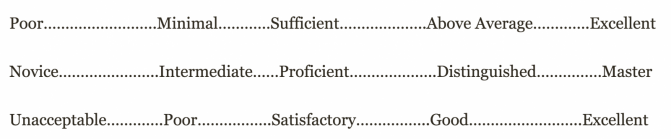
Figure 1: Grading Rubrics: Sample Scales (Brown Sheridan Center)
Sample Rubrics
Instructors can consider a sample holistic rubric developed for an English Writing Seminar course at Yale.
The Association of American Colleges and Universities also has a number of free (non-invasive free account required) analytic rubrics that can be downloaded and modified by instructors. These 16 VALUE rubrics enable instructors to measure items such as inquiry and analysis, critical thinking, written communication, oral communication, quantitative literacy, teamwork, problem-solving, and more.
Recommendations
The following provides a procedure for developing a rubric, adapted from Brown’s Sheridan Center for Teaching and Learning :
- Define the goal and purpose of the task that is being evaluated - Before constructing a rubric, instructors should review their learning outcomes associated with a given assignment. Are skills, content, and deeper conceptual knowledge clearly defined in the syllabus , and do class activities and assignments work towards intended outcomes? The rubric can only function effectively if goals are clear and student work progresses towards them.
- Decide what kind of rubric to use - The kind of rubric used may depend on the nature of the assignment, intended learning outcomes (for instance, does the task require the demonstration of several different skills?), and the amount and kind of feedback students will receive (for instance, is the task a formative or a summative assessment ?). Instructors can read the above, or consider “Additional Resources” for kinds of rubrics.
- Define the criteria - Instructors can review their learning outcomes and assessment parameters to determine specific criteria for the rubric to cover. Instructors should consider what knowledge and skills are required for successful completion, and create a list of criteria that assess outcomes across different vectors (comprehensiveness, maturity of thought, revisions, presentation, timeliness, etc). Criteria should be distinct and clearly described, and ideally, not surpass seven in number.
- Define the rating scale to measure levels of performance - Whatever rating scale instructors choose, they should insure that it is clear, and review it in-class to field student question and concerns. Instructors can consider if the scale will include descriptors or only be numerical, and might include prompts on the rubric for achieving higher achievement levels. Rubrics typically include 3-5 levels in their rating scales (see Figure 1 above).
- Write descriptions for each performance level of the rating scale - Each level should be accompanied by a descriptive paragraph that outlines ideals for each level, lists or names all performance expectations within the level, and if possible, provides a detail or example of ideal performance within each level. Across the rubric, descriptions should be parallel, observable, and measurable.
- Test and revise the rubric - The rubric can be tested before implementation, by arranging for writing or testing conditions with several graders or TFs who can use the rubric together. After grading with the rubric, graders might grade a similar set of materials without the rubric to assure consistency. Instructors can consider discrepancies, share the rubric and results with faculty colleagues for further opinions, and revise the rubric for use in class. Instructors might also seek out colleagues’ rubrics as well, for comparison. Regarding course implementation, instructors might consider passing rubrics out during the first class, in order to make grading expectations clear as early as possible. Rubrics should fit on one page, so that descriptions and criteria are viewable quickly and simultaneously. During and after a class or course, instructors can collect feedback on the rubric’s clarity and effectiveness from TFs and even students through anonymous surveys. Comparing scores and quality of assignments with parallel or previous assignments that did not include a rubric can reveal effectiveness as well. Instructors should feel free to revise a rubric following a course too, based on student performance and areas of confusion.
Additional Resources
Cox, G. C., Brathwaite, B. H., & Morrison, J. (2015). The Rubric: An assessment tool to guide students and markers. Advances in Higher Education, 149-163.
Creating and Using Rubrics - Carnegie Mellon Eberly Center for Teaching Excellence and & Educational Innovation
Creating a Rubric - UC Denver Center for Faculty Development
Grading Rubric Design - Brown University Sheridan Center for Teaching and Learning
Moskal, B. M. (2000). Scoring rubrics: What, when and how? Practical Assessment, Research & Evaluation 7(3).
Quinlan A. M., (2011) A Complete Guide to Rubrics: Assessment Made Easy for Teachers of K-college 2nd edition, Rowman & Littlefield Education.
Andrade, H. (2005). Teaching with Rubrics: The Good, the Bad, and the Ugly. College Teaching 53(1):27-30.
Reddy, Y. M., & Andrade, H. (2010). A review of rubric use in higher education. Assessment & Evaluation in Higher Education, 35(4), 435-448.
Sheridan Center for Teaching and Learning , Brown University
Downloads
YOU MAY BE INTERESTED IN

Instructional Enhancement Fund
The Instructional Enhancement Fund (IEF) awards grants of up to $500 to support the timely integration of new learning activities into an existing undergraduate or graduate course. All Yale instructors of record, including tenured and tenure-track faculty, clinical instructional faculty, lecturers, lectors, and part-time acting instructors (PTAIs), are eligible to apply. Award decisions are typically provided within two weeks to help instructors implement ideas for the current semester.

The Poorvu Center for Teaching and Learning routinely supports members of the Yale community with individual instructional consultations and classroom observations.

Reserve a Room
The Poorvu Center for Teaching and Learning partners with departments and groups on-campus throughout the year to share its space. Please review the reservation form and submit a request.

How to Create a Rubric in Five Steps (With Examples)

by Amanda Melsby — February 2, 2024
OK, Confession Time
As a new teacher in the early 2000s, I avoided rubrics like the proverbial plague. I had my reasons! Rubrics always felt generic and vague. I wasn’t even sure how to create a rubric. And when I did try my hand at a rubric, it took forever to make.
What did I do before using a rubric, you ask?
I’d simply write a score and brief comment on the student’s work. I apologize to any of my former students who may recognize the following teacher comment:
45/50 Great job on this! Excellent artwork to go with your ideas!
No categories. No criteria. No real feedback. Best practice it was NOT.
What I needed was a rubric.
Many years later, I am here to tell you that rubrics are your friend.
Rubrics can be wonderful tools that streamline grading for the teacher. For students, a rubric communicates the criteria for grading and encourages self-reflection on the quality of their work.
If you are just starting with rubrics, here are key questions to think through to make your rubric work for you. Once you have these components, consider using a rubric generator to begin the process or, for no work involved, start with one of ours and then determine what tweaks you would like to make for future assignments.
How to Create a Rubric in Five Steps
Step 1: identify 4-5 elements you want to grade..
Rubrics work best when there are four to five categories–any more and it becomes cumbersome for both you and the students. The more you can fully define what you want to assess, the better you will be able to choose rubric criteria that will assist your grading.
Yes, there are many more categories that you could grade. Rubrics force you to be very clear about what is most important for the assignment and award points only to those categories.

To download this Oral Presentation rubric, click here .
For a Persuasive Essay rubric click here .
For a Group Work rubric, click here .
Step 2: Clarify the criteria within those categories to differentiate each level.
Once you have your categories, consider the criteria that differentiate a “meets standards” from an “exceeds standards” and so on. If you use a rubric generator, the criteria will populate itself. That is helpful. Carefully read through it to determine if the AI-generated descriptors work for you. If not, tweak the criteria so it is more in line with your students’ work.
The more specific you are with the criteria, the easier it will make your grading and the clearer your grading will be to the students.

Step 3: Determine if the rubric’s grading scale fits your assignment.
Generally, the auto-generated rubric will be on a four- or five-point scale. You might see levels classified like the examples below.

Other options include letters (A-F) or numbers (1-4). Take a moment to make sure that whether you are using a four- or five-point level scale, it fits with your assignment.
The main question to ask yourself is if the scale gives you enough flexibility to accurately identify the category that the work falls into. If you find yourself constantly wanting to circle the middle, you may need an additional level in your rubric.
Step 4: Use the rubric to add objectivity to a subjective grading task.
Rubrics are generally used for writing, presentations, and projects. Often these can be some of the most difficult assignments to grade because they are more subjective than a quiz or exam.
The rubric is there to help you grade more consistently and accurately.
Begin by marking rubrics — simply circling the descriptors that match the student’s work is fine. It’s helpful to practice with 3 to 5 pieces of work (preferably from students of varying abilities) and compare them to the categories and criteria.
Once you start to see patterns in the work, your scoring will become more accurate, consistent, and timely. Practicing with a few first will give you a sense of the quality of the work you are receiving and how they fit into the criteria you have on your rubric.
Step 5: Decide how those circles on a rubric translate into a grade in your grade book.

Chances are, each student has a variety of levels circled throughout the rubric, which will need to be translated into a score.
The easiest way is to decide on the overall point value (say 50 points) and decide on the number of maximum points per category (20 points for analysis of evidence, 20 points for quality of evidence, and 10 points for mechanics).
From there you will need to decide the point value for each level (20 points for a 4, 16 points for a 3, 14 points for a 2, and 10 points for a 1). You then add up the points from each category for the overall grade.
One note of caution: stick to one point value per level. If you try to have a range within each level, it will cause more headaches than not using a rubric at all.
Choose an assignment or two this year to experiment with these time-saving tools.
Building a rubric after having built your assignment may seem like an added step that you do not have time for. However, it can be a great time-saver.
Choose a couple of assignments this year (presentations or group work are great places to start) and jump in. It may feel clunky at first, but once you get into the groove of working with and using rubrics, you’ll be glad you did.
Featured Articles

Why and How You Should Be Randomly Calling On Your Students

The Three Forms of Assessment All New Teachers Should Utilize

For Better Results, Try Student-Centered Assessments

The Four Main Parts of a Lesson Plan Made Simple

10 Simple and Effective Ways to Check for Understanding

New Teacher Self-Care: A Practical Plan You Can Start Tomorrow

New Teachers: Here Are Five Ways You Can Give Yourself A Raise

Three Simple Ways to Boost Engagement in Any Lesson

Rethinking Your Classroom Lectures? Don’t Forget This One Key Step

Diversity, Equity, Inclusion, and Belonging: Three Takeaways for New Teachers

Student Check-Ins: An Essential Tool for New Teachers

What Are Trauma-Informed Practices? Six Basics for New Teachers

Building a Better Understanding of Culturally Responsive Teaching

About Amanda
Amanda Melsby has been a professional educator for 20 years. She taught English before working as an assistant principal and later as a high school principal. Amanda holds an Ed.D. in Educational Practice and Leadership and is currently a dean of teaching and learning.

Access the FREE Mid-Year Classroom Management Guide

Pin It on Pinterest
- https://twitter.com/New_Teach_Coach
- WordPress.org
- Documentation
- Learn WordPress

- Teacher Education
- Nursing Education
- Behavioral Sciences
- Sign & Foreign Languages
- Performing Arts
- Communication
- Any Skill You Teach
NEW FEATURE
The AI Assistant is Here
Meet your new teaching ally.

Developed with coaching as a priority.

CONTENT TYPE
- Case Studies
- Product Demos

Meet your new ally
The AI Assistant in GoReact is here.
- CONTACT SALES EXPLORE GOREACT TRY FOR FREE CONTACT SALES
Higher Education
How to (Effectively) Use a Presentation Grading Rubric

Almost all higher education courses these days require students to give a presentation, which can be a beast to grade. But there’s a simple tool to keep your evaluations on track.
Enter: The presentation grading rubric.
With a presentation grading rubric, giving feedback is simple. Rubrics help instructors standardize criteria and provide consistent scoring and feedback for each presenter.
How can presentation grading rubrics be used effectively? Here are 5 ways to make the most of your rubrics.
1. Find a Good Customizable Rubric
There’s practically no limit to how rubrics are used, and there are oodles of presentation rubrics on Pinterest and Google Images. But not all rubrics are created equal.
Professors need to be picky when choosing a presentation rubric for their courses. Rubrics should clearly define the target that students are aiming for and describe performance.
2. Fine-Tune Your Rubric
Make sure your rubric accurately reflects the expectations you have for your students. It may be helpful to ask a colleague or peer to review your rubric before putting it to use. After using it for an assignment, you could take notes on the rubric’s efficiency as you grade.
You may need to tweak your rubric to correct common misunderstandings or meet the criteria for a specific assignment. Make adjustments as needed and frequently review your rubric to maximize its effectiveness.
3. Discuss the Rubric Beforehand
On her blog Write-Out-Loud , Susan Dugdale advises to not keep rubrics a secret. Rubrics should be openly discussed before a presentation is given. Make sure reviewing your rubric with students is listed on your lesson plan.
Set aside time to discuss the criteria with students ahead of presentation day so they know where to focus their efforts. To help students better understand the rubric, play a clip of a presentation and have students use the rubric to grade the video. Go over what grade students gave the presentation and why, based on the rubric’s standards. Then explain how you would grade the presentation as an instructor. This will help your students internalize the rubric as they prepare for their presentations.
4. Use the Rubric Consistently
Rubrics help maintain fairness in grading. When presentation time arrives, use a consistent set of grading criteria across all speakers to keep grading unbiased.
An effective application for rubrics is to apply a quantitative value to students across a cohort and over multiple presentations. These values show which students made the most progress and where they started out (relative to the rest of their class). Taken together, this data tells the story of how effective or ineffective the feedback has been.
5. Share Your Feedback
If you’re using an electronic system, sharing feedback might be automatic. If you’re using paper, try to give copies to presenters as soon as possible. This will help them incorporate your feedback while everything is still fresh in their minds.
If you’re looking to use rubrics electronically, check out GoReact, the #1 video platform for skill development. GoReact allows you to capture student presentations on video for feedback, grading, and critique. The software includes a rubric builder that you can apply to recordings of any kind of presentation.
Presenters can receive real-time feedback by live recording directly to GoReact with a webcam or smartphone. Instructors and peers submit feedback during the presentation. Students improve astronomically.
A presentation grading rubric is a simple way to keep your evaluations on track. Remember to use a customizable rubric, discuss the criteria beforehand, follow a consistent set of grading criteria, make necessary adjustments, and quickly share your feedback.
By following these five steps, both you and your students can reap the benefits that great rubrics have to offer.
Personalize Your GoReact Experience
- Skip to primary navigation
- Skip to main content
- Skip to primary sidebar
- Skip to footer
Don't Miss a Post! Subscribe
- Guest Posts

- Educational AI
- Edtech Tools
- Edtech Apps
- Teacher Resources
- Special Education
- Edtech for Kids
- Buying Guides for Teachers

Educators Technology
Innovative EdTech for teachers, educators, parents, and students
Presentation Skills Rubric for Teachers and Students
By Med Kharbach, PhD | Last Update: May 16, 2024

When it comes to students presentations, assessment can be challenging. Several teachers still find it hard to come up with clear criteria to assess students ability to communicate ideas effectively. That’s where a well-thought-out presentation skills rubric comes into play.
A rubric doesn’t just offer a grading scheme; it serves as a roadmap for students, guiding them towards what a successful presentation looks like. In this post, I’m sharing with you a sample presentation skills rubric to use with your students in class.
This rubric aims to cover all aspects of a presentation, from content and delivery to the use of technology and audience engagement. It’s a blend of the traditional and the digital, acknowledging the evolving landscape of classroom presentations in today’s tech-integrated world.
Presentation Skills Rubric for Students
Here’s a comprehensive rubric that you can tailor to fit the specific needs of your classroom or educational setting.
- Depth of Knowledge : Demonstrates a thorough understanding of the topic, with detailed explanations and well-researched information.
- Relevance and Accuracy : Information presented is relevant, accurate, and supports the main theme.
- Organization: The presentation is logically structured, with a clear introduction, body, and conclusion.
- Creativity and Originality: Shows original thought, and the content is engaging and creatively presented.
2. Delivery
- Clarity of Speech: Speaks clearly, at an appropriate pace, and with good diction.
- Volume and Tone: Uses a volume that is audible to all and a tone that is engaging and suitable for the topic.
- Eye Contact: Maintains eye contact with the audience, balancing between notes and the audience.
- Body Language: Uses appropriate gestures and movements that enhance the presentation.
3. Use of Technology and Visual Aids
- Integration of Technology: Effectively uses technological tools (e.g., PowerPoint, videos) to enhance the presentation.
- Quality of Visual Aids: Visual aids are clear, relevant, and contribute to the audience’s understanding of the topic.
4. Engagement and Interaction
- Audience Engagement: Actively involves the audience, keeping their interest throughout the presentation.
- Handling Questions: Effectively addresses audience questions and comments, demonstrating knowledge and confidence.
5. Time Management
- Pacing: Presentation is well-paced, covering all points within the allotted time.
- Efficiency: Makes effective use of time, without rushing or dragging.
Additional Notes for Educators:
- Customization: Adjust the point distribution based on the focus of your class or the specific presentation assignment.
- Feedback: Provide specific feedback in each category to help students understand their strengths and areas for improvement.
- Scale: Depending on the grade level and experience of the students, you can simplify or expand the rubric.
From an educational technology perspective, you might consider having students incorporate various digital tools into their presentations. This could include multimedia elements, interactive elements, or digital storytelling tools. It’s also a great opportunity to discuss digital citizenship and the ethical use of information.
Final thoughts
In conclusion, the journey towards mastering presentation skills is an ongoing process for students, one that’s filled with learning opportunities and moments of self-discovery. The rubric I’ve shared today is more than just a tool for assessment; it’s a framework for growth and development. By clearly outlining what makes a successful presentation, we provide our students with a clear path to follow and a set of skills that will serve them well beyond the classroom walls.

Join our mailing list
Never miss an EdTech beat! Subscribe now for exclusive insights and resources .

Meet Med Kharbach, PhD
Dr. Med Kharbach is an influential voice in the global educational technology landscape, with an extensive background in educational studies and a decade-long experience as a K-12 teacher. Holding a Ph.D. from Mount Saint Vincent University in Halifax, Canada, he brings a unique perspective to the educational world by integrating his profound academic knowledge with his hands-on teaching experience. Dr. Kharbach's academic pursuits encompass curriculum studies, discourse analysis, language learning/teaching, language and identity, emerging literacies, educational technology, and research methodologies. His work has been presented at numerous national and international conferences and published in various esteemed academic journals.

Join our email list for exclusive EdTech content.
- Grades 6-12
- School Leaders
Creative Ways to Use Graphic Novels in the Classroom! 🎥
15 Helpful Scoring Rubric Examples for All Grades and Subjects
In the end, they actually make grading easier.
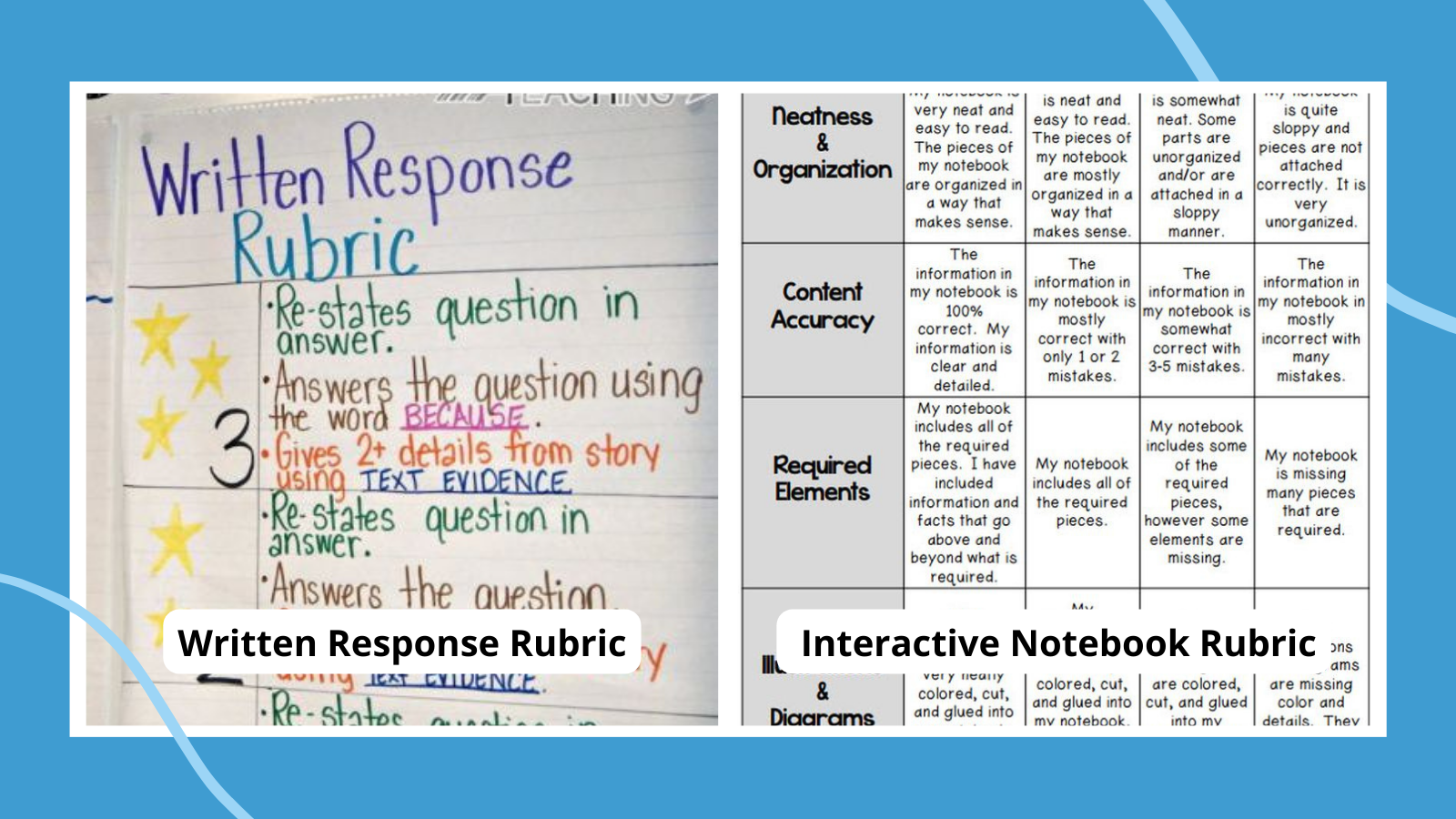
When it comes to student assessment and evaluation, there are a lot of methods to consider. In some cases, testing is the best way to assess a student’s knowledge, and the answers are either right or wrong. But often, assessing a student’s performance is much less clear-cut. In these situations, a scoring rubric is often the way to go, especially if you’re using standards-based grading . Here’s what you need to know about this useful tool, along with lots of rubric examples to get you started.
What is a scoring rubric?
In the United States, a rubric is a guide that lays out the performance expectations for an assignment. It helps students understand what’s required of them, and guides teachers through the evaluation process. (Note that in other countries, the term “rubric” may instead refer to the set of instructions at the beginning of an exam. To avoid confusion, some people use the term “scoring rubric” instead.)
A rubric generally has three parts:
- Performance criteria: These are the various aspects on which the assignment will be evaluated. They should align with the desired learning outcomes for the assignment.
- Rating scale: This could be a number system (often 1 to 4) or words like “exceeds expectations, meets expectations, below expectations,” etc.
- Indicators: These describe the qualities needed to earn a specific rating for each of the performance criteria. The level of detail may vary depending on the assignment and the purpose of the rubric itself.
Rubrics take more time to develop up front, but they help ensure more consistent assessment, especially when the skills being assessed are more subjective. A well-developed rubric can actually save teachers a lot of time when it comes to grading. What’s more, sharing your scoring rubric with students in advance often helps improve performance . This way, students have a clear picture of what’s expected of them and what they need to do to achieve a specific grade or performance rating.
Learn more about why and how to use a rubric here.
Types of Rubric
There are three basic rubric categories, each with its own purpose.
Holistic Rubric
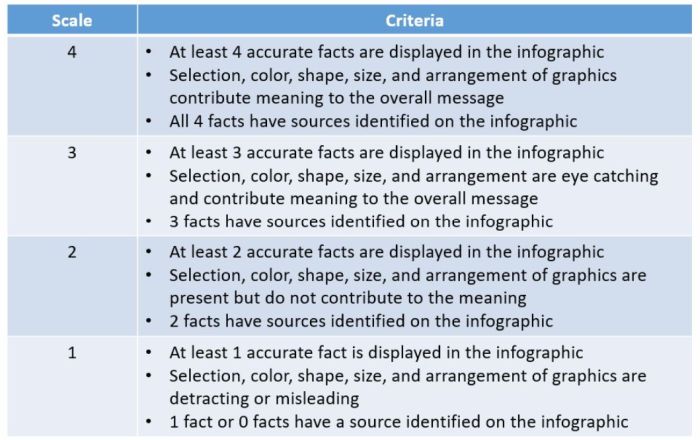
Source: Cambrian College
This type of rubric combines all the scoring criteria in a single scale. They’re quick to create and use, but they have drawbacks. If a student’s work spans different levels, it can be difficult to decide which score to assign. They also make it harder to provide feedback on specific aspects.
Traditional letter grades are a type of holistic rubric. So are the popular “hamburger rubric” and “ cupcake rubric ” examples. Learn more about holistic rubrics here.
Analytic Rubric
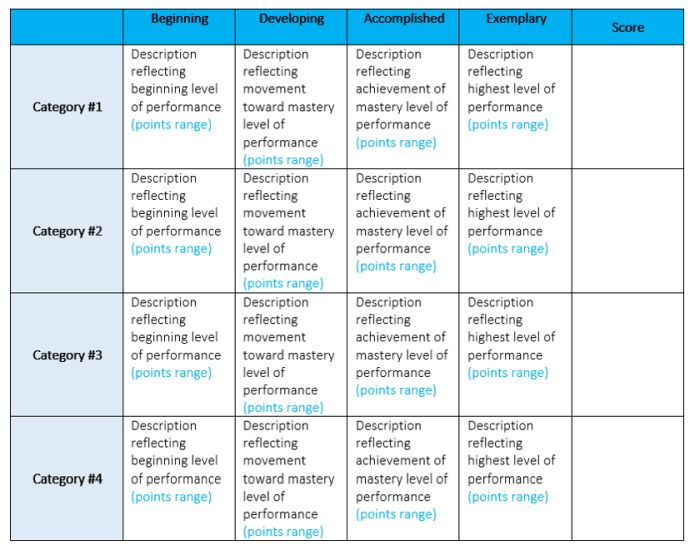
Source: University of Nebraska
Analytic rubrics are much more complex and generally take a great deal more time up front to design. They include specific details of the expected learning outcomes, and descriptions of what criteria are required to meet various performance ratings in each. Each rating is assigned a point value, and the total number of points earned determines the overall grade for the assignment.
Though they’re more time-intensive to create, analytic rubrics actually save time while grading. Teachers can simply circle or highlight any relevant phrases in each rating, and add a comment or two if needed. They also help ensure consistency in grading, and make it much easier for students to understand what’s expected of them.
Learn more about analytic rubrics here.
Developmental Rubric
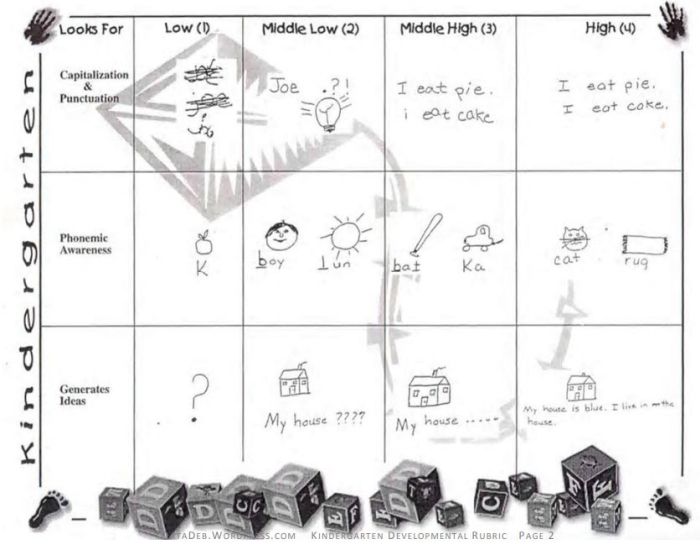
Source: Deb’s Data Digest
A developmental rubric is a type of analytic rubric, but it’s used to assess progress along the way rather than determining a final score on an assignment. The details in these rubrics help students understand their achievements, as well as highlight the specific skills they still need to improve.
Developmental rubrics are essentially a subset of analytic rubrics. They leave off the point values, though, and focus instead on giving feedback using the criteria and indicators of performance.
Learn how to use developmental rubrics here.
Ready to create your own rubrics? Find general tips on designing rubrics here. Then, check out these examples across all grades and subjects to inspire you.
Elementary School Rubric Examples
These elementary school rubric examples come from real teachers who use them with their students. Adapt them to fit your needs and grade level.
Reading Fluency Rubric
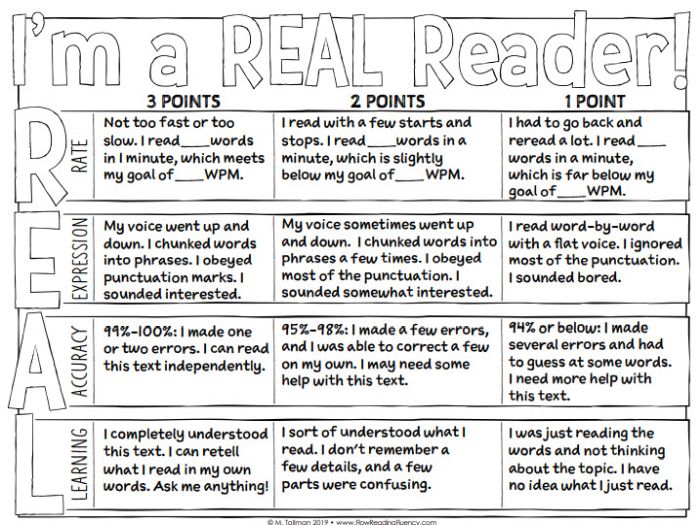
You can use this one as an analytic rubric by counting up points to earn a final score, or just to provide developmental feedback. There’s a second rubric page available specifically to assess prosody (reading with expression).
Learn more: Teacher Thrive
Reading Comprehension Rubric
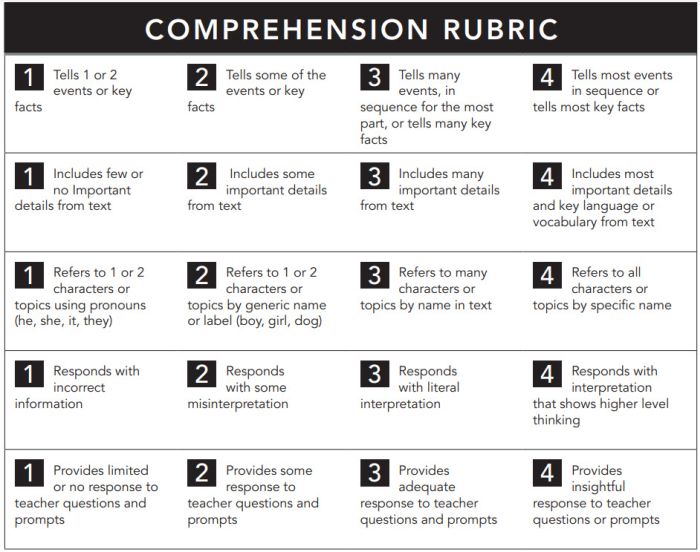
The nice thing about this rubric is that you can use it at any grade level, for any text. If you like this style, you can get a reading fluency rubric here too.
Learn more: Pawprints Resource Center
Written Response Rubric
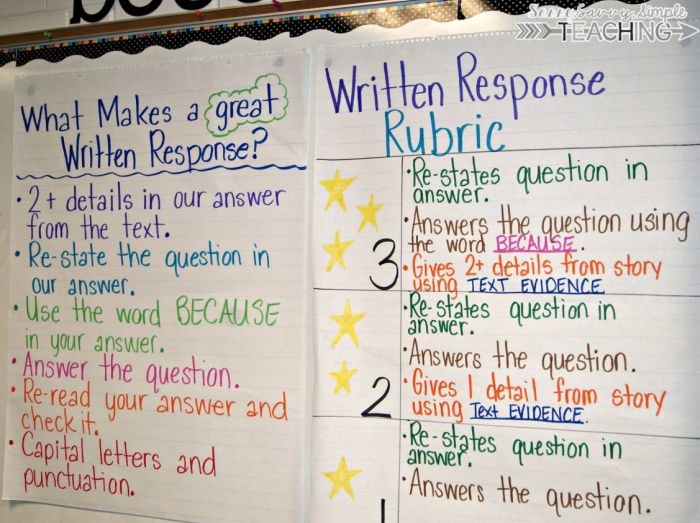
Rubrics aren’t just for huge projects. They can also help kids work on very specific skills, like this one for improving written responses on assessments.
Learn more: Dianna Radcliffe: Teaching Upper Elementary and More
Interactive Notebook Rubric
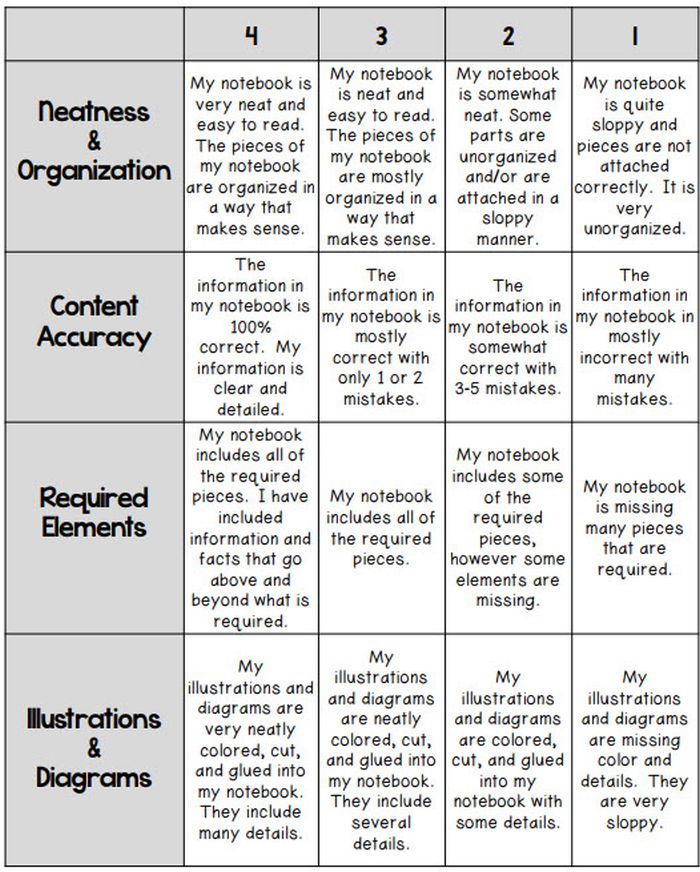
If you use interactive notebooks as a learning tool , this rubric can help kids stay on track and meet your expectations.
Learn more: Classroom Nook

Project Rubric
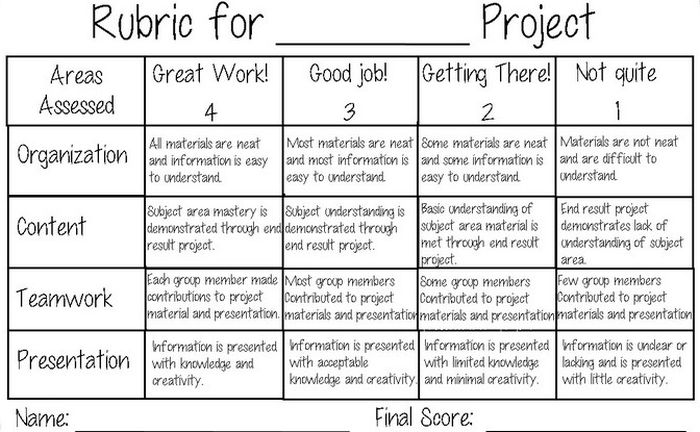
Use this simple rubric as it is, or tweak it to include more specific indicators for the project you have in mind.
Learn more: Tales of a Title One Teacher
Behavior Rubric
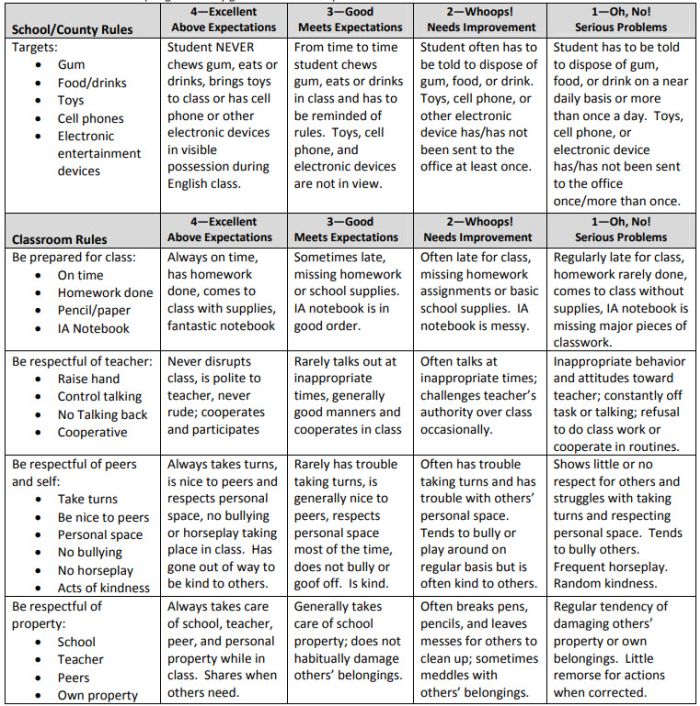
Developmental rubrics are perfect for assessing behavior and helping students identify opportunities for improvement. Send these home regularly to keep parents in the loop.
Learn more: Teachers.net Gazette
Middle School Rubric Examples
In middle school, use rubrics to offer detailed feedback on projects, presentations, and more. Be sure to share them with students in advance, and encourage them to use them as they work so they’ll know if they’re meeting expectations.
Argumentative Writing Rubric
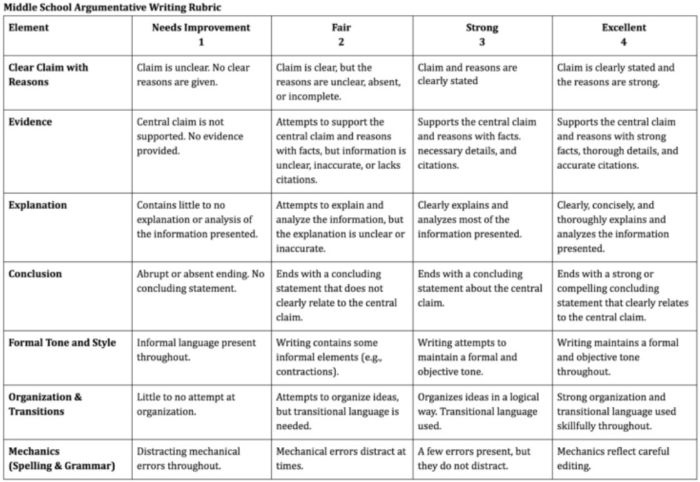
Argumentative writing is a part of language arts, social studies, science, and more. That makes this rubric especially useful.
Learn more: Dr. Caitlyn Tucker
Role-Play Rubric
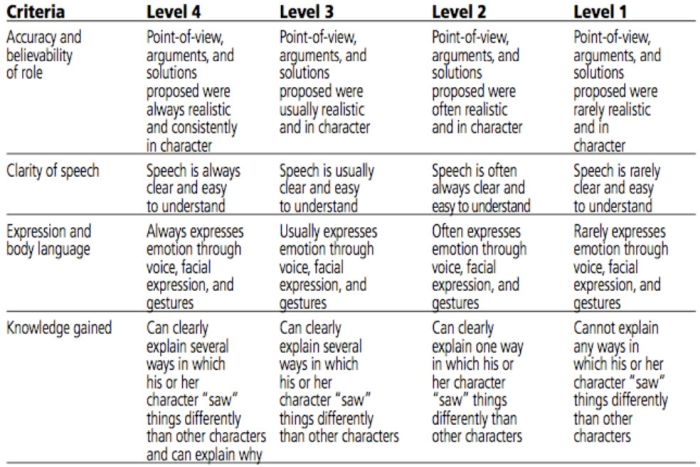
Role-plays can be really useful when teaching social and critical thinking skills, but it’s hard to assess them. Try a rubric like this one to evaluate and provide useful feedback.
Learn more: A Question of Influence
Art Project Rubric
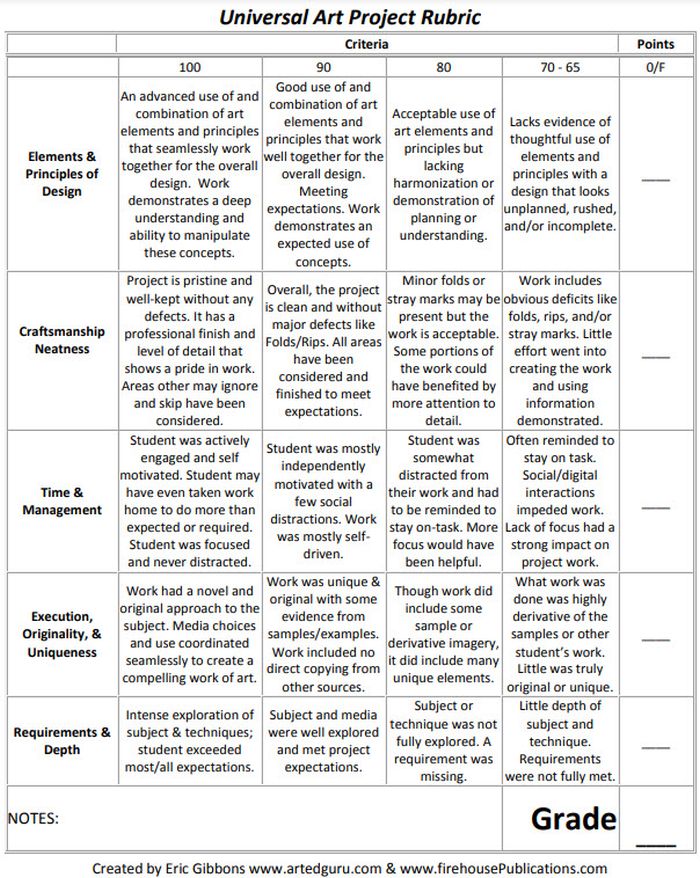
Art is one of those subjects where grading can feel very subjective. Bring some objectivity to the process with a rubric like this.
Source: Art Ed Guru
Diorama Project Rubric
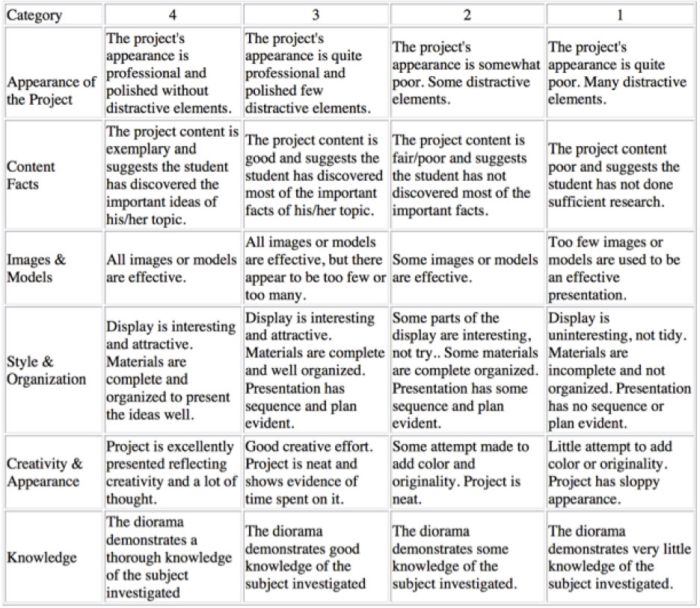
You can use diorama projects in almost any subject, and they’re a great chance to encourage creativity. Simplify the grading process and help kids know how to make their projects shine with this scoring rubric.
Learn more: Historyourstory.com
Oral Presentation Rubric
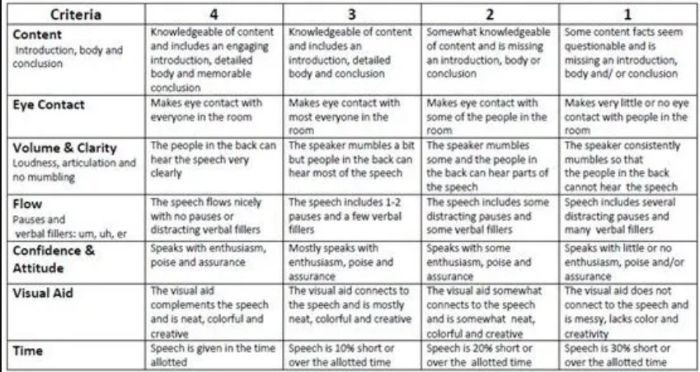
Rubrics are terrific for grading presentations, since you can include a variety of skills and other criteria. Consider letting students use a rubric like this to offer peer feedback too.
Learn more: Bright Hub Education
High School Rubric Examples
In high school, it’s important to include your grading rubrics when you give assignments like presentations, research projects, or essays. Kids who go on to college will definitely encounter rubrics, so helping them become familiar with them now will help in the future.
Presentation Rubric
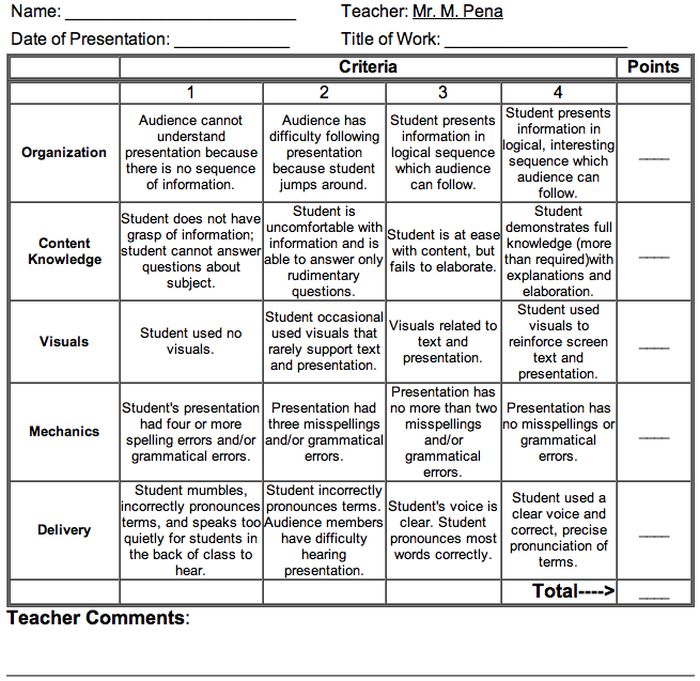
Analyze a student’s presentation both for content and communication skills with a rubric like this one. If needed, create a separate one for content knowledge with even more criteria and indicators.
Learn more: Michael A. Pena Jr.
Debate Rubric
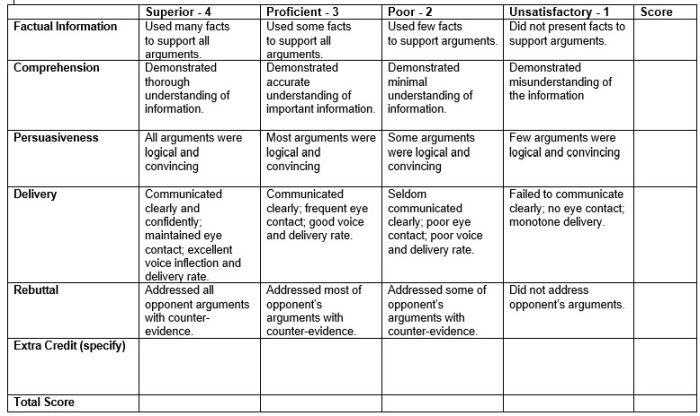
Debate is a valuable learning tool that encourages critical thinking and oral communication skills. This rubric can help you assess those skills objectively.
Learn more: Education World
Project-Based Learning Rubric
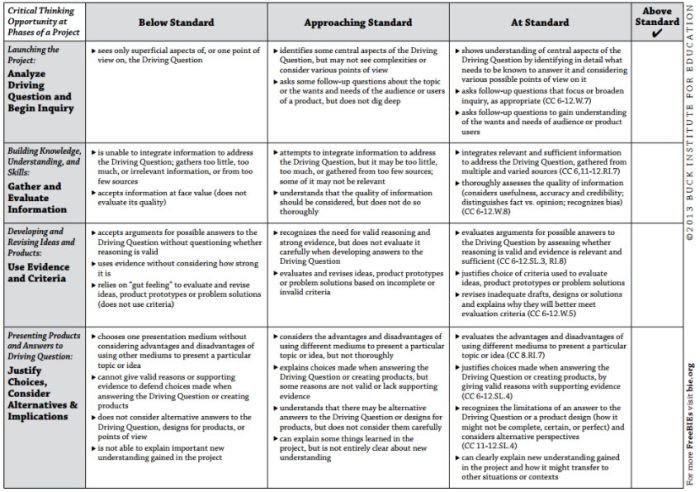
Implementing project-based learning can be time-intensive, but the payoffs are worth it. Try this rubric to make student expectations clear and end-of-project assessment easier.
Learn more: Free Technology for Teachers
100-Point Essay Rubric
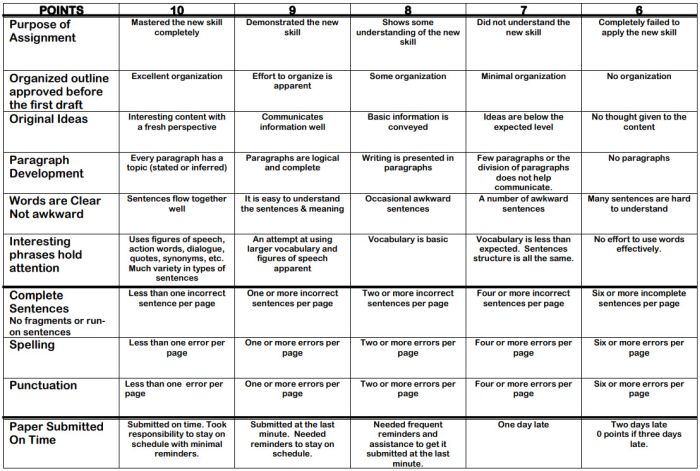
Need an easy way to convert a scoring rubric to a letter grade? This example for essay writing earns students a final score out of 100 points.
Learn more: Learn for Your Life
Drama Performance Rubric
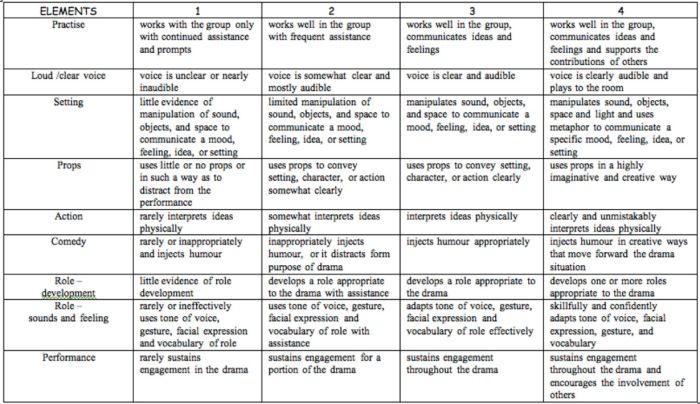
If you’re unsure how to grade a student’s participation and performance in drama class, consider this example. It offers lots of objective criteria and indicators to evaluate.
Learn more: Chase March
How do you use rubrics in your classroom? Come share your thoughts and exchange ideas in the WeAreTeachers HELPLINE group on Facebook .
Plus, 25 of the best alternative assessment ideas ..
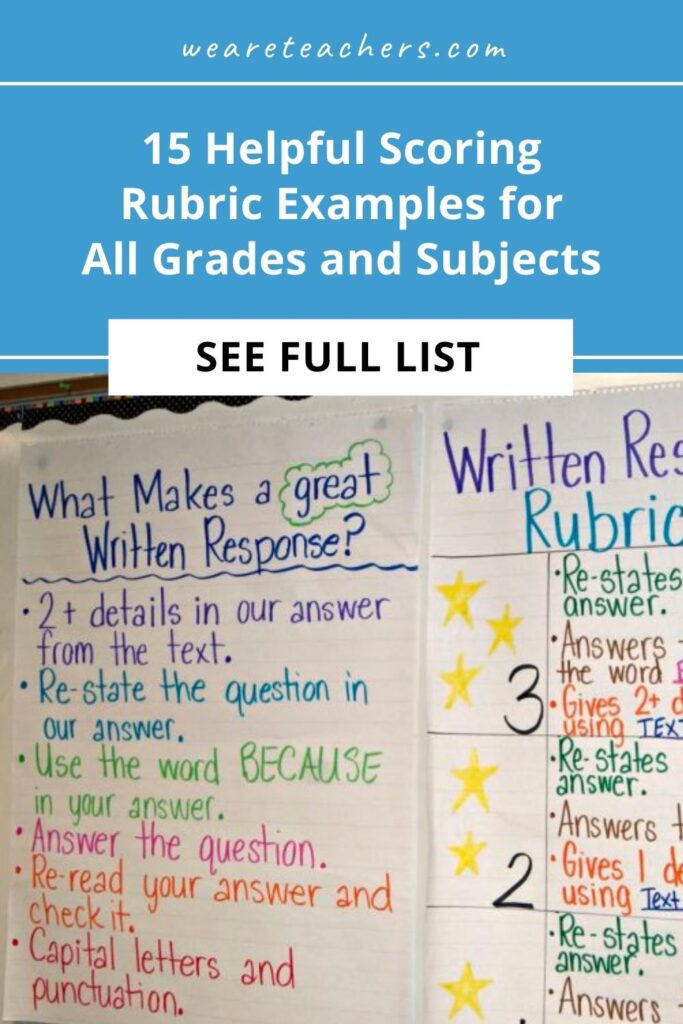
You Might Also Like

25 Alternative Assessment Ideas
Test outside the box. Continue Reading
Copyright © 2024. All rights reserved. 5335 Gate Parkway, Jacksonville, FL 32256
Center for Teaching Innovation
Resource library.
- AACU VALUE Rubrics
Using rubrics
A rubric is a type of scoring guide that assesses and articulates specific components and expectations for an assignment. Rubrics can be used for a variety of assignments: research papers, group projects, portfolios, and presentations.
Why use rubrics?
Rubrics help instructors:
- Assess assignments consistently from student-to-student.
- Save time in grading, both short-term and long-term.
- Give timely, effective feedback and promote student learning in a sustainable way.
- Clarify expectations and components of an assignment for both students and course teaching assistants (TAs).
- Refine teaching methods by evaluating rubric results.
Rubrics help students:
- Understand expectations and components of an assignment.
- Become more aware of their learning process and progress.
- Improve work through timely and detailed feedback.
Considerations for using rubrics
When developing rubrics consider the following:
- Although it takes time to build a rubric, time will be saved in the long run as grading and providing feedback on student work will become more streamlined.
- A rubric can be a fillable pdf that can easily be emailed to students.
- They can be used for oral presentations.
- They are a great tool to evaluate teamwork and individual contribution to group tasks.
- Rubrics facilitate peer-review by setting evaluation standards. Have students use the rubric to provide peer assessment on various drafts.
- Students can use them for self-assessment to improve personal performance and learning. Encourage students to use the rubrics to assess their own work.
- Motivate students to improve their work by using rubric feedback to resubmit their work incorporating the feedback.
Getting Started with Rubrics
- Start small by creating one rubric for one assignment in a semester.
- Ask colleagues if they have developed rubrics for similar assignments or adapt rubrics that are available online. For example, the AACU has rubrics for topics such as written and oral communication, critical thinking, and creative thinking. RubiStar helps you to develop your rubric based on templates.
- Examine an assignment for your course. Outline the elements or critical attributes to be evaluated (these attributes must be objectively measurable).
- Create an evaluative range for performance quality under each element; for instance, “excellent,” “good,” “unsatisfactory.”
- Avoid using subjective or vague criteria such as “interesting” or “creative.” Instead, outline objective indicators that would fall under these categories.
- The criteria must clearly differentiate one performance level from another.
- Assign a numerical scale to each level.
- Give a draft of the rubric to your colleagues and/or TAs for feedback.
- Train students to use your rubric and solicit feedback. This will help you judge whether the rubric is clear to them and will identify any weaknesses.
- Rework the rubric based on the feedback.

- Create a Rubric
What is a Rubric
About rubrics.
A rubric is a criterion referenced assessment tool used to score assignments or performances. Work is scored/graded based on how well the finished product lines up with the criteria listed on the rubric. A rubric is a very powerful device for performance-based assessments, such as oral presentations or projects, but also makes grading essay questions and narratives quick and easy.
Intoduction to Analytic Rubrics
For many of us, we think of analytic rubrics when we hear the word “rubric.” Analytic rubrics list the criteria for an assignment and describe these criteria in varying levels of quality. Most often an analytic rubric is in a grid or table format. The criteria are listed along one side and the performance ratings along the adjacent side.
In the simple example below, the criteria are “Factual Information,” “Use of a Visual,” and “Speaking for a Presentation.” The performance ratings can be either numerical, descriptive, or both. This rubric divides quality of performance into three parts: 3 - Excellent, 2 - Satisfactory, and 1 - Needs Work, but other rubrics can be more complex. Each criterion needs to be described for each of these performance ratings.
Creating your own Rubric
Create a rubric to fit your needs. Check out our Tips to Writing a Strong Rubric to write your own fantastic rubrics for your assignments!
A rubric can help eliminate bias in the scoring procedure. While there is always some subjectivity to grading, rubrics lay out specific criteria to be assessed in a very straight-forward manner. Rubrics can improve teacher accuracy because assignments are not compared to other students’ performances or to a student’s own previous performance. Multiple evaluators should get the same or similar scores when using the same rubric for the same assignment. Scorers for high stakes testing use rubrics to guide their evaluations consistently and fairly.
Rubric Assessment Ideas
Rubrics can be used to assess many, many different assignments or activities. Here are only a few ideas:
| Performance | Written | Other |
|---|---|---|
- Faculty and Staff
Assessment and Curriculum Support Center
Creating and using rubrics.
Last Updated: 4 March 2024. Click here to view archived versions of this page.
On this page:
- What is a rubric?
- Why use a rubric?
- What are the parts of a rubric?
- Developing a rubric
- Sample rubrics
- Scoring rubric group orientation and calibration
- Suggestions for using rubrics in courses
- Equity-minded considerations for rubric development
- Tips for developing a rubric
- Additional resources & sources consulted
Note: The information and resources contained here serve only as a primers to the exciting and diverse perspectives in the field today. This page will be continually updated to reflect shared understandings of equity-minded theory and practice in learning assessment.
1. What is a rubric?
A rubric is an assessment tool often shaped like a matrix, which describes levels of achievement in a specific area of performance, understanding, or behavior.
There are two main types of rubrics:
Analytic Rubric : An analytic rubric specifies at least two characteristics to be assessed at each performance level and provides a separate score for each characteristic (e.g., a score on “formatting” and a score on “content development”).
- Advantages: provides more detailed feedback on student performance; promotes consistent scoring across students and between raters
- Disadvantages: more time consuming than applying a holistic rubric
- You want to see strengths and weaknesses.
- You want detailed feedback about student performance.
Holistic Rubric: A holistic rubrics provide a single score based on an overall impression of a student’s performance on a task.
- Advantages: quick scoring; provides an overview of student achievement; efficient for large group scoring
- Disadvantages: does not provided detailed information; not diagnostic; may be difficult for scorers to decide on one overall score
- You want a quick snapshot of achievement.
- A single dimension is adequate to define quality.
2. Why use a rubric?
- A rubric creates a common framework and language for assessment.
- Complex products or behaviors can be examined efficiently.
- Well-trained reviewers apply the same criteria and standards.
- Rubrics are criterion-referenced, rather than norm-referenced. Raters ask, “Did the student meet the criteria for level 5 of the rubric?” rather than “How well did this student do compared to other students?”
- Using rubrics can lead to substantive conversations among faculty.
- When faculty members collaborate to develop a rubric, it promotes shared expectations and grading practices.
Faculty members can use rubrics for program assessment. Examples:
The English Department collected essays from students in all sections of English 100. A random sample of essays was selected. A team of faculty members evaluated the essays by applying an analytic scoring rubric. Before applying the rubric, they “normed”–that is, they agreed on how to apply the rubric by scoring the same set of essays and discussing them until consensus was reached (see below: “6. Scoring rubric group orientation and calibration”). Biology laboratory instructors agreed to use a “Biology Lab Report Rubric” to grade students’ lab reports in all Biology lab sections, from 100- to 400-level. At the beginning of each semester, instructors met and discussed sample lab reports. They agreed on how to apply the rubric and their expectations for an “A,” “B,” “C,” etc., report in 100-level, 200-level, and 300- and 400-level lab sections. Every other year, a random sample of students’ lab reports are selected from 300- and 400-level sections. Each of those reports are then scored by a Biology professor. The score given by the course instructor is compared to the score given by the Biology professor. In addition, the scores are reported as part of the program’s assessment report. In this way, the program determines how well it is meeting its outcome, “Students will be able to write biology laboratory reports.”
3. What are the parts of a rubric?
Rubrics are composed of four basic parts. In its simplest form, the rubric includes:
- A task description . The outcome being assessed or instructions students received for an assignment.
- The characteristics to be rated (rows) . The skills, knowledge, and/or behavior to be demonstrated.
- Beginning, approaching, meeting, exceeding
- Emerging, developing, proficient, exemplary
- Novice, intermediate, intermediate high, advanced
- Beginning, striving, succeeding, soaring
- Also called a “performance description.” Explains what a student will have done to demonstrate they are at a given level of mastery for a given characteristic.
4. Developing a rubric
Step 1: Identify what you want to assess
Step 2: Identify the characteristics to be rated (rows). These are also called “dimensions.”
- Specify the skills, knowledge, and/or behaviors that you will be looking for.
- Limit the characteristics to those that are most important to the assessment.
Step 3: Identify the levels of mastery/scale (columns).
Tip: Aim for an even number (4 or 6) because when an odd number is used, the middle tends to become the “catch-all” category.
Step 4: Describe each level of mastery for each characteristic/dimension (cells).
- Describe the best work you could expect using these characteristics. This describes the top category.
- Describe an unacceptable product. This describes the lowest category.
- Develop descriptions of intermediate-level products for intermediate categories.
Important: Each description and each characteristic should be mutually exclusive.
Step 5: Test rubric.
- Apply the rubric to an assignment.
- Share with colleagues.
Tip: Faculty members often find it useful to establish the minimum score needed for the student work to be deemed passable. For example, faculty members may decided that a “1” or “2” on a 4-point scale (4=exemplary, 3=proficient, 2=marginal, 1=unacceptable), does not meet the minimum quality expectations. We encourage a standard setting session to set the score needed to meet expectations (also called a “cutscore”). Monica has posted materials from standard setting workshops, one offered on campus and the other at a national conference (includes speaker notes with the presentation slides). They may set their criteria for success as 90% of the students must score 3 or higher. If assessment study results fall short, action will need to be taken.
Step 6: Discuss with colleagues. Review feedback and revise.
Important: When developing a rubric for program assessment, enlist the help of colleagues. Rubrics promote shared expectations and consistent grading practices which benefit faculty members and students in the program.
5. Sample rubrics
Rubrics are on our Rubric Bank page and in our Rubric Repository (Graduate Degree Programs) . More are available at the Assessment and Curriculum Support Center in Crawford Hall (hard copy).
These open as Word documents and are examples from outside UH.
- Group Participation (analytic rubric)
- Participation (holistic rubric)
- Design Project (analytic rubric)
- Critical Thinking (analytic rubric)
- Media and Design Elements (analytic rubric; portfolio)
- Writing (holistic rubric; portfolio)
6. Scoring rubric group orientation and calibration
When using a rubric for program assessment purposes, faculty members apply the rubric to pieces of student work (e.g., reports, oral presentations, design projects). To produce dependable scores, each faculty member needs to interpret the rubric in the same way. The process of training faculty members to apply the rubric is called “norming.” It’s a way to calibrate the faculty members so that scores are accurate and consistent across the faculty. Below are directions for an assessment coordinator carrying out this process.
Suggested materials for a scoring session:
- Copies of the rubric
- Copies of the “anchors”: pieces of student work that illustrate each level of mastery. Suggestion: have 6 anchor pieces (2 low, 2 middle, 2 high)
- Score sheets
- Extra pens, tape, post-its, paper clips, stapler, rubber bands, etc.
Hold the scoring session in a room that:
- Allows the scorers to spread out as they rate the student pieces
- Has a chalk or white board, smart board, or flip chart
- Describe the purpose of the activity, stressing how it fits into program assessment plans. Explain that the purpose is to assess the program, not individual students or faculty, and describe ethical guidelines, including respect for confidentiality and privacy.
- Describe the nature of the products that will be reviewed, briefly summarizing how they were obtained.
- Describe the scoring rubric and its categories. Explain how it was developed.
- Analytic: Explain that readers should rate each dimension of an analytic rubric separately, and they should apply the criteria without concern for how often each score (level of mastery) is used. Holistic: Explain that readers should assign the score or level of mastery that best describes the whole piece; some aspects of the piece may not appear in that score and that is okay. They should apply the criteria without concern for how often each score is used.
- Give each scorer a copy of several student products that are exemplars of different levels of performance. Ask each scorer to independently apply the rubric to each of these products, writing their ratings on a scrap sheet of paper.
- Once everyone is done, collect everyone’s ratings and display them so everyone can see the degree of agreement. This is often done on a blackboard, with each person in turn announcing his/her ratings as they are entered on the board. Alternatively, the facilitator could ask raters to raise their hands when their rating category is announced, making the extent of agreement very clear to everyone and making it very easy to identify raters who routinely give unusually high or low ratings.
- Guide the group in a discussion of their ratings. There will be differences. This discussion is important to establish standards. Attempt to reach consensus on the most appropriate rating for each of the products being examined by inviting people who gave different ratings to explain their judgments. Raters should be encouraged to explain by making explicit references to the rubric. Usually consensus is possible, but sometimes a split decision is developed, e.g., the group may agree that a product is a “3-4” split because it has elements of both categories. This is usually not a problem. You might allow the group to revise the rubric to clarify its use but avoid allowing the group to drift away from the rubric and learning outcome(s) being assessed.
- Once the group is comfortable with how the rubric is applied, the rating begins. Explain how to record ratings using the score sheet and explain the procedures. Reviewers begin scoring.
- Are results sufficiently reliable?
- What do the results mean? Are we satisfied with the extent of students’ learning?
- Who needs to know the results?
- What are the implications of the results for curriculum, pedagogy, or student support services?
- How might the assessment process, itself, be improved?
7. Suggestions for using rubrics in courses
- Use the rubric to grade student work. Hand out the rubric with the assignment so students will know your expectations and how they’ll be graded. This should help students master your learning outcomes by guiding their work in appropriate directions.
- Use a rubric for grading student work and return the rubric with the grading on it. Faculty save time writing extensive comments; they just circle or highlight relevant segments of the rubric. Some faculty members include room for additional comments on the rubric page, either within each section or at the end.
- Develop a rubric with your students for an assignment or group project. Students can the monitor themselves and their peers using agreed-upon criteria that they helped develop. Many faculty members find that students will create higher standards for themselves than faculty members would impose on them.
- Have students apply your rubric to sample products before they create their own. Faculty members report that students are quite accurate when doing this, and this process should help them evaluate their own projects as they are being developed. The ability to evaluate, edit, and improve draft documents is an important skill.
- Have students exchange paper drafts and give peer feedback using the rubric. Then, give students a few days to revise before submitting the final draft to you. You might also require that they turn in the draft and peer-scored rubric with their final paper.
- Have students self-assess their products using the rubric and hand in their self-assessment with the product; then, faculty members and students can compare self- and faculty-generated evaluations.
8. Equity-minded considerations for rubric development
Ensure transparency by making rubric criteria public, explicit, and accessible
Transparency is a core tenet of equity-minded assessment practice. Students should know and understand how they are being evaluated as early as possible.
- Ensure the rubric is publicly available & easily accessible. We recommend publishing on your program or department website.
- Have course instructors introduce and use the program rubric in their own courses. Instructors should explain to students connections between the rubric criteria and the course and program SLOs.
- Write rubric criteria using student-focused and culturally-relevant language to ensure students understand the rubric’s purpose, the expectations it sets, and how criteria will be applied in assessing their work.
- For example, instructors can provide annotated examples of student work using the rubric language as a resource for students.
Meaningfully involve students and engage multiple perspectives
Rubrics created by faculty alone risk perpetuating unseen biases as the evaluation criteria used will inherently reflect faculty perspectives, values, and assumptions. Including students and other stakeholders in developing criteria helps to ensure performance expectations are aligned between faculty, students, and community members. Additional perspectives to be engaged might include community members, alumni, co-curricular faculty/staff, field supervisors, potential employers, or current professionals. Consider the following strategies to meaningfully involve students and engage multiple perspectives:
- Have students read each evaluation criteria and talk out loud about what they think it means. This will allow you to identify what language is clear and where there is still confusion.
- Ask students to use their language to interpret the rubric and provide a student version of the rubric.
- If you use this strategy, it is essential to create an inclusive environment where students and faculty have equal opportunity to provide input.
- Be sure to incorporate feedback from faculty and instructors who teach diverse courses, levels, and in different sub-disciplinary topics. Faculty and instructors who teach introductory courses have valuable experiences and perspectives that may differ from those who teach higher-level courses.
- Engage multiple perspectives including co-curricular faculty/staff, alumni, potential employers, and community members for feedback on evaluation criteria and rubric language. This will ensure evaluation criteria reflect what is important for all stakeholders.
- Elevate historically silenced voices in discussions on rubric development. Ensure stakeholders from historically underrepresented communities have their voices heard and valued.
Honor students’ strengths in performance descriptions
When describing students’ performance at different levels of mastery, use language that describes what students can do rather than what they cannot do. For example:
- Instead of: Students cannot make coherent arguments consistently.
- Use: Students can make coherent arguments occasionally.
9. Tips for developing a rubric
- Find and adapt an existing rubric! It is rare to find a rubric that is exactly right for your situation, but you can adapt an already existing rubric that has worked well for others and save a great deal of time. A faculty member in your program may already have a good one.
- Evaluate the rubric . Ask yourself: A) Does the rubric relate to the outcome(s) being assessed? (If yes, success!) B) Does it address anything extraneous? (If yes, delete.) C) Is the rubric useful, feasible, manageable, and practical? (If yes, find multiple ways to use the rubric: program assessment, assignment grading, peer review, student self assessment.)
- Collect samples of student work that exemplify each point on the scale or level. A rubric will not be meaningful to students or colleagues until the anchors/benchmarks/exemplars are available.
- Expect to revise.
- When you have a good rubric, SHARE IT!
10. Additional resources & sources consulted:
Rubric examples:
- Rubrics primarily for undergraduate outcomes and programs
- Rubric repository for graduate degree programs
Workshop presentation slides and handouts:
- Workshop handout (Word document)
- How to Use a Rubric for Program Assessment (2010)
- Techniques for Using Rubrics in Program Assessment by guest speaker Dannelle Stevens (2010)
- Rubrics: Save Grading Time & Engage Students in Learning by guest speaker Dannelle Stevens (2009)
- Rubric Library , Institutional Research, Assessment & Planning, California State University-Fresno
- The Basics of Rubrics [PDF], Schreyer Institute, Penn State
- Creating Rubrics , Teaching Methods and Management, TeacherVision
- Allen, Mary – University of Hawai’i at Manoa Spring 2008 Assessment Workshops, May 13-14, 2008 [available at the Assessment and Curriculum Support Center]
- Mertler, Craig A. (2001). Designing scoring rubrics for your classroom. Practical Assessment, Research & Evaluation , 7(25).
- NPEC Sourcebook on Assessment: Definitions and Assessment Methods for Communication, Leadership, Information Literacy, Quantitative Reasoning, and Quantitative Skills . [PDF] (June 2005)
Contributors: Monica Stitt-Bergh, Ph.D., TJ Buckley, Yao Z. Hill Ph.D.
Skip to Content
Other ways to search:
- Events Calendar
Rubrics are a set of criteria to evaluate performance on an assignment or assessment. Rubrics can communicate expectations regarding the quality of work to students and provide a standardized framework for instructors to assess work. Rubrics can be used for both formative and summative assessment. They are also crucial in encouraging self-assessment of work and structuring peer-assessments.
Why use rubrics?
Rubrics are an important tool to assess learning in an equitable and just manner. This is because they enable:
- A common set of standards and criteria to be uniformly applied, which can mitigate bias
- Transparency regarding the standards and criteria on which students are evaluated
- Efficient grading with timely and actionable feedback
- Identifying areas in which students need additional support and guidance
- The use of objective, criterion-referenced metrics for evaluation
Some instructors may be reluctant to provide a rubric to grade assessments under the perception that it stifles student creativity (Haugnes & Russell, 2018). However, sharing the purpose of an assessment and criteria for success in the form of a rubric along with relevant examples has been shown to particularly improve the success of BIPOC, multiracial, and first-generation students (Jonsson, 2014; Winkelmes, 2016). Improved success in assessments is generally associated with an increased sense of belonging which, in turn, leads to higher student retention and more equitable outcomes in the classroom (Calkins & Winkelmes, 2018; Weisz et al., 2023). By not providing a rubric, faculty may risk having students guess the criteria on which they will be evaluated. When students have to guess what expectations are, it may unfairly disadvantage students who are first-generation, BIPOC, international, or otherwise have not been exposed to the cultural norms that have dominated higher-ed institutions in the U.S (Shapiro et al., 2023). Moreover, in such cases, criteria may be applied inconsistently for students leading to biases in grades awarded to students.
Steps for Creating a Rubric
Clearly state the purpose of the assessment, which topic(s) learners are being tested on, the type of assessment (e.g., a presentation, essay, group project), the skills they are being tested on (e.g., writing, comprehension, presentation, collaboration), and the goal of the assessment for instructors (e.g., gauging formative or summative understanding of the topic).
Determine the specific criteria or dimensions to assess in the assessment. These criteria should align with the learning objectives or outcomes to be evaluated. These criteria typically form the rows in a rubric grid and describe the skills, knowledge, or behavior to be demonstrated. The set of criteria may include, for example, the idea/content, quality of arguments, organization, grammar, citations and/or creativity in writing. These criteria may form separate rows or be compiled in a single row depending on the type of rubric.
(See row headers of Figure 1 )
Create a scale of performance levels that describe the degree of proficiency attained for each criterion. The scale typically has 4 to 5 levels (although there may be fewer levels depending on the type of rubrics used). The rubrics should also have meaningful labels (e.g., not meeting expectations, approaching expectations, meeting expectations, exceeding expectations). When assigning levels of performance, use inclusive language that can inculcate a growth mindset among students, especially when work may be otherwise deemed to not meet the mark. Some examples include, “Does not yet meet expectations,” “Considerable room for improvement,” “ Progressing,” “Approaching,” “Emerging,” “Needs more work,” instead of using terms like “Unacceptable,” “Fails,” “Poor,” or “Below Average.”
(See column headers of Figure 1 )
Develop a clear and concise descriptor for each combination of criterion and performance level. These descriptors should provide examples or explanations of what constitutes each level of performance for each criterion. Typically, instructors should start by describing the highest and lowest level of performance for that criterion and then describing intermediate performance for that criterion. It is important to keep the language uniform across all columns, e.g., use syntax and words that are aligned in each column for a given criteria.
(See cells of Figure 1 )
It is important to consider how each criterion is weighted and for each criterion to reflect the importance of learning objectives being tested. For example, if the primary goal of a research proposal is to test mastery of content and application of knowledge, these criteria should be weighted more heavily compared to other criteria (e.g., grammar, style of presentation). This can be done by associating a different scoring system for each criteria (e.g., Following a scale of 8-6-4-2 points for each level of performance in higher weight criteria and 4-3-2-1 points for each level of performance for lower weight criteria). Further, the number of points awarded across levels of performance should be evenly spaced (e.g., 10-8-6-4 instead of 10-6-3-1). Finally, if there is a letter grade associated with a particular assessment, consider how it relates to scores. For example, instead of having students receive an A only if they received the highest level of performance on each criterion, consider assigning an A grade to a range of scores (28 - 30 total points) or a combination of levels of performance (e.g., exceeds expectations on higher weight criteria and meets expectations on other criteria).
(See the numerical values in the column headers of Figure 1 )

Figure 1: Graphic describing the five basic elements of a rubric
Note : Consider using a template rubric that can be used to evaluate similar activities in the classroom to avoid the fatigue of developing multiple rubrics. Some tools include Rubistar or iRubric which provide suggested words for each criteria depending on the type of assessment. Additionally, the above format can be incorporated in rubrics that can be directly added in Canvas or in the grid view of rubrics in gradescope which are common grading tools. Alternately, tables within a Word processor or Spreadsheet may also be used to build a rubric. You may also adapt the example rubrics provided below to the specific learning goals for the assessment using the blank template rubrics we have provided against each type of rubric. Watch the linked video for a quick introduction to designing a rubric . Word document (docx) files linked below will automatically download to your device whereas pdf files will open in a new tab.
Types of Rubrics
In these rubrics, one specifies at least two criteria and provides a separate score for each criterion. The steps outlined above for creating a rubric are typical for an analytic style rubric. Analytic rubrics are used to provide detailed feedback to students and help identify strengths as well as particular areas in need of improvement. These can be particularly useful when providing formative feedback to students, for student peer assessment and self-assessments, or for project-based summative assessments that evaluate student learning across multiple criteria. You may use a blank analytic rubric template (docx) or adapt an existing sample of an analytic rubric (pdf) .

Fig 2: Graphic describing a sample analytic rubric (adopted from George Mason University, 2013)
These are a subset of analytical rubrics that are typically used to assess student performance and engagement during a learning period but not the end product. Such rubrics are typically used to assess soft skills and behaviors that are less tangible (e.g., intercultural maturity, empathy, collaboration skills). These rubrics are useful in assessing the extent to which students develop a particular skill, ability, or value in experiential learning based programs or skills. They are grounded in the theory of development (King, 2005). Examples include an intercultural knowledge and competence rubric (docx) and a global learning rubric (docx) .
These rubrics consider all criteria evaluated on one scale, providing a single score that gives an overall impression of a student’s performance on an assessment.These rubrics also emphasize the overall quality of a student’s work, rather than delineating shortfalls of their work. However, a limitation of the holistic rubrics is that they are not useful for providing specific, nuanced feedback or to identify areas of improvement. Thus, they might be useful when grading summative assessments in which students have previously received detailed feedback using analytic or single-point rubrics. They may also be used to provide quick formative feedback for smaller assignments where not more than 2-3 criteria are being tested at once. Try using our blank holistic rubric template docx) or adapt an existing sample of holistic rubric (pdf) .

Fig 3: Graphic describing a sample holistic rubric (adopted from Teaching Commons, DePaul University)
These rubrics contain only two levels of performance (e.g., yes/no, present/absent) across a longer list of criteria (beyond 5 levels). Checklist rubrics have the advantage of providing a quick assessment of criteria given the binary assessment of criteria that are either met or are not met. Consequently, they are preferable when initiating self- or peer-assessments of learning given that it simplifies evaluations to be more objective and criteria can elicit only one of two responses allowing uniform and quick grading. For similar reasons, such rubrics are useful for faculty in providing quick formative feedback since it immediately highlights the specific criteria to improve on. Such rubrics are also used in grading summative assessments in courses utilizing alternative grading systems such as specifications grading, contract grading or a credit/no credit grading system wherein a minimum threshold of performance has to be met for the assessment. Having said that, developing rubrics from existing analytical rubrics may require considerable investment upfront given that criteria have to be phrased in a way that can only elicit binary responses. Here is a link to the checklist rubric template (docx) .

Fig. 4: Graphic describing a sample checklist rubric
A single point rubric is a modified version of a checklist style rubric, in that it specifies a single column of criteria. However, rather than only indicating whether expectations are met or not, as happens in a checklist rubric, a single point rubric allows instructors to specify ways in which criteria exceeds or does not meet expectations. Here the criteria to be tested are laid out in a central column describing the average expectation for the assignment. Instructors indicate areas of improvement on the left side of the criteria, whereas areas of strength in student performance are indicated on the right side. These types of rubrics provide flexibility in scoring, and are typically used in courses with alternative grading systems such as ungrading or contract grading. However, they do require the instructors to provide detailed feedback for each student, which can be unfeasible for assessments in large classes. Here is a link to the single point rubric template (docx) .

Fig. 5 Graphic describing a single point rubric (adopted from Teaching Commons, DePaul University)
Best Practices for Designing and Implementing Rubrics
When designing the rubric format, descriptors and criteria should be presented in a way that is compatible with screen readers and reading assistive technology. For example, avoid using only color, jargon, or complex terminology to convey information. In case you do use color, pictures or graphics, try providing alternative formats for rubrics, such as plain text documents. Explore resources from the CU Digital Accessibility Office to learn more.
Co-creating rubrics can help students to engage in higher-order thinking skills such as analysis and evaluation. Further, it allows students to take ownership of their own learning by determining the criteria of their work they aspire towards. For graduate classes or upper-level students, one way of doing this may be to provide learning outcomes of the project, and let students develop the rubric on their own. However, students in introductory classes may need more scaffolding by providing them a draft and leaving room for modification (Stevens & Levi 2013). Watch the linked video for tips on co-creating rubrics with students . Further, involving teaching assistants in designing a rubric can help in getting feedback on expectations for an assessment prior to implementing and norming a rubric.
When first designing a rubric, it is important to compare grades awarded for the same assessment by multiple graders to make sure the criteria are applied uniformly and reliably for the same level of performance. Further, ensure that the levels of performance in student work can be adequately distinguished using a rubric. Such a norming protocol is particularly important to also do at the start of any course in which multiple graders use the same rubric to grade an assessment (e.g., recitation sections, lab sections, teaching team). Here, instructors may select a subset of assignments that all graders evaluate using the same rubric, followed by a discussion to identify any discrepancies in criteria applied and ways to address them. Such strategies can make the rubrics more reliable, effective, and clear.
Sharing the rubric with students prior to an assessment can help familiarize students with an instructor’s expectations. This can help students master their learning outcomes by guiding their work in the appropriate direction and increase student motivation. Further, providing the rubric to students can help encourage metacognition and ability to self-assess learning.
Sample Rubrics
Below are links to rubric templates designed by a team of experts assembled by the Association of American Colleges and Universities (AAC&U) to assess 16 major learning goals. These goals are a part of the Valid Assessment of Learning in Undergraduate Education (VALUE) program. All of these examples are analytic rubrics and have detailed criteria to test specific skills. However, since any given assessment typically tests multiple skills, instructors are encouraged to develop their own rubric by utilizing criteria picked from a combination of the rubrics linked below.
- Civic knowledge and engagement-local and global
- Creative thinking
- Critical thinking
- Ethical reasoning
- Foundations and skills for lifelong learning
- Information literacy
- Integrative and applied learning
- Intercultural knowledge and competence
- Inquiry and analysis
- Oral communication
- Problem solving
- Quantitative literacy
- Written Communication
Note : Clicking on the above links will automatically download them to your device in Microsoft Word format. These links have been created and are hosted by Kansas State University . Additional information regarding the VALUE Rubrics may be found on the AAC&U homepage .
Below are links to sample rubrics that have been developed for different types of assessments. These rubrics follow the analytical rubric template, unless mentioned otherwise. However, these rubrics can be modified into other types of rubrics (e.g., checklist, holistic or single point rubrics) based on the grading system and goal of assessment (e.g., formative or summative). As mentioned previously, these rubrics can be modified using the blank template provided.
- Oral presentations
- Painting Portfolio (single-point rubric)
- Research Paper
- Video Storyboard
Additional information:
Office of Assessment and Curriculum Support. (n.d.). Creating and using rubrics . University of Hawai’i, Mānoa
Calkins, C., & Winkelmes, M. A. (2018). A teaching method that boosts UNLV student retention . UNLV Best Teaching Practices Expo , 3.
Fraile, J., Panadero, E., & Pardo, R. (2017). Co-creating rubrics: The effects on self-regulated learning, self-efficacy and performance of establishing assessment criteria with students. Studies In Educational Evaluation , 53, 69-76
Haugnes, N., & Russell, J. L. (2016). Don’t box me in: Rubrics for àrtists and Designers . To Improve the Academy , 35 (2), 249–283.
Jonsson, A. (2014). Rubrics as a way of providing transparency in assessment , Assessment & Evaluation in Higher Education , 39(7), 840-852
McCartin, L. (2022, February 1). Rubrics! an equity-minded practice . University of Northern Colorado
Shapiro, S., Farrelly, R., & Tomaš, Z. (2023). Chapter 4: Effective and Equitable Assignments and Assessments. Fostering International Student Success in higher education (pp, 61-87, second edition). TESOL Press.
Stevens, D. D., & Levi, A. J. (2013). Introduction to rubrics: An assessment tool to save grading time, convey effective feedback, and promote student learning (second edition). Sterling, VA: Stylus.
Teaching Commons (n.d.). Types of Rubrics . DePaul University
Teaching Resources (n.d.). Rubric best practices, examples, and templates . NC State University
Winkelmes, M., Bernacki, M., Butler, J., Zochowski, M., Golanics, J., & Weavil, K.H. (2016). A teaching intervention that increases underserved college students’ success . Peer Review , 8(1/2), 31-36.
Weisz, C., Richard, D., Oleson, K., Winkelmes, M.A., Powley, C., Sadik, A., & Stone, B. (in progress, 2023). Transparency, confidence, belonging and skill development among 400 community college students in the state of Washington .
Association of American Colleges and Universities. (2009). Valid Assessment of Learning in Undergraduate Education (VALUE) .
Canvas Community. (2021, August 24). How do I add a rubric in a course? Canvas LMS Community.
Center for Teaching & Learning. (2021, March 03). Overview of Rubrics . University of Colorado, Boulder
Center for Teaching & Learning. (2021, March 18). Best practices to co-create rubrics with students . University of Colorado, Boulder.
Chase, D., Ferguson, J. L., & Hoey, J. J. (2014). Assessment in creative disciplines: Quantifying and qualifying the aesthetic . Common Ground Publishing.
Feldman, J. (2018). Grading for equity: What it is, why it matters, and how it can transform schools and classrooms . Corwin Press, CA.
Gradescope (n.d.). Instructor: Assignment - Grade Submissions . Gradescope Help Center.
Henning, G., Baker, G., Jankowski, N., Lundquist, A., & Montenegro, E. (Eds.). (2022). Reframing assessment to center equity . Stylus Publishing.
King, P. M. & Baxter Magolda, M. B. (2005). A developmental model of intercultural maturity . Journal of College Student Development . 46(2), 571-592.
Selke, M. J. G. (2013). Rubric assessment goes to college: Objective, comprehensive evaluation of student work. Lanham, MD: Rowman & Littlefield.
The Institute for Habits of Mind. (2023, January 9). Creativity Rubrics - The Institute for Habits of Mind .
- Assessment in Large Enrollment Classes
- Classroom Assessment Techniques
- Creating and Using Learning Outcomes
- Early Feedback
- Five Misconceptions on Writing Feedback
- Formative Assessments
- Frequent Feedback
- Online and Remote Exams
- Student Learning Outcomes Assessment
- Student Peer Assessment
- Student Self-assessment
- Summative Assessments: Best Practices
- Summative Assessments: Types
- Assessing & Reflecting on Teaching
- Departmental Teaching Evaluation
- Equity in Assessment
- Glossary of Terms
- Attendance Policies
- Books We Recommend
- Classroom Management
- Community-Developed Resources
- Compassion & Self-Compassion
- Course Design & Development
- Course-in-a-box for New CU Educators
- Enthusiasm & Teaching
- First Day Tips
- Flexible Teaching
- Grants & Awards
- Inclusivity
- Learner Motivation
- Making Teaching & Learning Visible
- National Center for Faculty Development & Diversity
- Open Education
- Student Support Toolkit
- Sustainaiblity
- TA/Instructor Agreement
- Teaching & Learning in the Age of AI
- Teaching Well with Technology
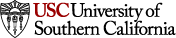
Center for Excellence in Teaching
Home > Resources > Group presentation rubric
Group presentation rubric
This is a grading rubric an instructor uses to assess students’ work on this type of assignment. It is a sample rubric that needs to be edited to reflect the specifics of a particular assignment. Students can self-assess using the rubric as a checklist before submitting their assignment.
Download this file
Download this file [63.74 KB]
Back to Resources Page
The Visual Communication Guy
Learn Visually. Communicate Powerfully.

- About The VCG
- Contact Curtis
- Five Paragraph Essay
- IMRaD (Science)
- Indirect Method (Bad News)
- Inverted Pyramid (News)
- Martini Glass
- Narrative Format
- Rogerian Method
- Toulmin Method
- Apostrophes
- Exclamation Marks (Points)
- Parentheses
- Periods (Full Stops)
- Question Marks
- Quotation Marks
- Plain Language
- APPEALS: ETHOS, PATHOS, LOGOS
- CLUSTER ANALYSIS
- FANTASY-THEME
- GENERIC CRITICISM
- IDEOLOGICAL CRITICISM
- NEO-ARISTOTELIAN
- O.P.T.I.C. (VISUAL ANALSYIS)
- S.O.A.P.S.T.O.N.E. (WRITTEN ANALYSIS)
- S.P.A.C.E.C.A.T. (RHETORICAL ANALYSIS)
- BRANCHES OF ORATORY
- FIGURES OF SPEECH
- FIVE CANONS
- LOGICAL FALLACIES
- Information Design Rules
- Arrangement
Organization
- Negative Space
- Iconography
- Photography
- Which Chart Should I Use?
- “P” is for PREPARE
- "O" is for OPEN
- "W" is for WEAVE
- “E” is for ENGAGE
- PRESENTATION EVALUTION RUBRIC
- POWERPOINT DESIGN
- ADVENTURE APPEAL
- BRAND APPEAL
- ENDORSEMENT APPEAL
- HUMOR APPEAL
- LESS-THAN-PERFECT APPEAL
- MASCULINE & FEMININE APPEAL
- MUSIC APPEAL
- PERSONAL/EMOTIONAL APPEAL
- PLAIN APPEAL
- PLAY-ON-WORDS APPEAL
- RATIONAL APPEAL
- ROMANCE APPEAL
- SCARCITY APPEAL
- SNOB APPEAL
- SOCIAL APPEAL
- STATISTICS APPEAL
- YOUTH APPEAL
- The Six Types of Résumés You Should Know About
- Why Designing Your Résumé Matters
- The Anatomy of a Really Good Résumé: A Good Résumé Example
- What a Bad Résumé Says When It Speaks
- How to Write an Amazing Cover Letter: Five Easy Steps to Get You an Interview
- Make Your Boring Documents Look Professional in 5 Easy Steps
- Business Letters
- CONSUMER PROFILES
- ETHNOGRAPHY RESEARCH
- FOCUS GROUPS
- OBSERVATIONS
- SURVEYS & QUESTIONNAIRES
- S.W.O.T. ANALYSES
- USABILITY TESTS
- CITING SOURCES: MLA FORMAT
- MLA FORMAT: WORKS CITED PAGE
- MLA FORMAT: IN-TEXT CITATIONS
- MLA FORMAT: BOOKS & PAMPHLETS
- MLA FORMAT: WEBSITES AND ONLINE SOURCES
- MLA FORMAT: PERIODICALS
- MLA FORMAT: OTHER MEDIA SOURCES
- Course Syllabi
- Checklists and Peer Reviews (Downloads)
- Communication
- Poster Prints
- Poster Downloads
- Handout & Worksheet Downloads
- QuickGuide Downloads
- Downloads License Agreements

Giving Effective Presentations: 50 Things to Consider (with evaluation rubric)
Effective presentations require that you put a good deal of thought into how your audience will react to every component of your presentation. While an engaging personality or an intriguing subject matter will help, you can make any topic work well if you follow several key guidelines, divided into nine areas: Audience Adaptation ; Opening ; Organization ; Content & Ethos ; Storytelling ; Visual Display ; Delivery ; Team Interplay ; and Conclusion .
Review this evaluation checklist to make sure you’ve covered all the important areas for giving an effective presentation. Descriptions of each of the 50 components are listed below.
[purchase_link id=”6288″ style=”button” color=”blue” text=”Download PDF of this Evaluation Rubric”]

Audience Adaptation
Adapting to your audience is, above all else, the most important thing you must consider. Make sure you think about what they care about (not what you find interesting), what they’ll expect to hear, what they don’t already understand (and what they do), and so forth. If you don’t know your audience before going into a presentation, research them. Ask questions. The more you know about them, the better you can prepare for them.
Use appropriate tone: Just like you speak differently with your friends than you likely do with your mother, you’ll want to change the way you speak to one audience over another. Ask yourself: What level of formality is appropriate? Should I attempt humor? (In most cases, unless you know you’re funny, you may want to avoid attempting to be in order to steer clear of awkwardness if a joke doesn’t go well.) Will my audience be relaxed, tense, or bored? How can I adapt to that?
Use appropriate jargon & acronyms: Every audience will have a certain level of understanding of your subject matter prior to seeing you present. It’s critically important that you understand what specific terms they know and don’t know so that you don’t use words or acronyms that are confusing to them. If you use industry-specific jargon or acronyms, make sure your audience knows them in advance. If they don’t, define the terms for them.
Make topic relevant to audience: Make sure that your audience will care about your topic. Sometimes you’ll present information to your boss because he asked you to. In this case, the topic will probably automatically be relevant. But in other cases, your audience may be there because they have to be for work, or they may be there to learn more information but may not fully understand what they’re about to learn. Make sure, regardless of what the situation is, that you tailor the message to the audience’s situation and make them care about the topic.
Knowledge of subject matter appropriate for audience: Present depth of knowledge at the level your audience can understand. If you’re a chemistry professor speaking about nutrition to pharmaceutical researchers, your depth of explanation will be quite different than if you’re speaking to college freshmen about nutrition. Two things are important here: if your audience knows a lot about your topic going in, don’t patronize or bore them by telling them things they already know. If they don’t know much about the topic, be clear and detailed to make sure they’re on the same page as you and start from a common ground they can relate to.
Your opening is key to engaging your audience right from the beginning. If you bore them up front, you may have lost them for good.
Start with Strong attention-grabber: Attention grabbers can come in may forms. Some of the most common include telling stories; sharing fascinating quotes; giving alarming or surprising statistics; asking your audience a question; telling a joke (but only if it’s both relevant and funny); creating an imaginary scenario (“imagine you’re stuck on an island…”); surprising your audience; or giving a demonstration or object lesson. Regardless of what you choose, make it relevant, make it pithy, and make it work for your audience. Do the attention-grabber well, and you’ll be on pace to keep you audience engaged the entire time.
Make Your Topic Clear: There should be no question in your audience’s mind, even just a couple minutes into it, where you are headed with the presentation. State your topic, address the issues, and make it relevant.
Make Your Topic Interesting: Interest comes with relevancy and what we call “exigency.” Make your audience care by letting them know how your topic affects them. Give the facts, stories, anecdotes, issues, etc. that will intrigue and interest them.
Forecast a clear direction for presentation: At the end of your opening, tell the audience what to expect. What are you going to cover? Create a clear road map so that they know what to expect and so that they know where you’re at in the middle of the presentation.
Organization is key to keeping your audience fully engaged for the entire presentation. As soon as you veer off track somewhere, you begin to lose the attention of your audience.
Follow the Road Map: In your introduction, you gave your audience the road map. Now be sure that you follow it in the order that you said you would. Stick to the plan from start to finish.
Include Frequent Transitions & Signposts: Transitions are statements that connect a previous section or idea of your presentation to the next section or idea. Use words and phrases that link the two so that there is a clear connection between ideas and so that audiences can sense a progression. A “signpost” is a kind of transition. It’s a word or phrase that reminds the audience where you are in the presentation. You might connect a dot, remind the audience where you are, or let them know what’s coming next.
Progress towards Finish: Just like in any good movie, there needs to be a sort of plot building at all times. You’ll want to always be building towards a finish, with each piece of your presentation moving you towards some kind of conclusion. Remember that all good communications should have a beginning, middle, and end. Be sure that each component of the middle progresses towards a clear and meaningful end.
Provide Summary(ies) of Main Points: If your presentation goes beyond 10 or 15 minutes, it may be helpful to occasionally remind your audience what’s been said. Help your audience understand, at every step along the way, what is happening and what the information or data means.
Connect Loose Dots: If you begin a story or anecdote, be sure to tell the ending at some point. If you provide interesting data, make sure you let the audience know what it means. If you’re leading towards a recommendation, be sure that the recommendation is based on research or evidence you just suggested. Don’t leave your audience hanging in any capacity.
Content & Ethos
Ethos refers to your credibility. In order for an audience to fully appreciate and follow your arguments and positions, you must show that you are knowledgeable of the subject matter and that the information you are presenting is founded on something that your audience can agree is good supporting evidence.
Use Only Persuasive Argumentation: Avoid presenting an argument with gaps or holes. You may wish to study the logical fallacies for more insight on where arguments can go wrong. When you make a statement, make sure you qualify it and provide appropriate support.
Conduct Sound Research: As you know and understand your audience, you should know what they will consider valuable and worthwhile research for your type of presentation. Generally speaking, you want to build your argument based on a variety of sources. You might provide case studies, survey data, secondary research (information from books, journals, etc.), observations, testimonials, expert endorsement, or something else. Regardless, you must convince your audience that you’ve done your due diligence.
Include Only Relevant Material: While this may seem obvious, don’t present material that isn’t directly relevant to your key points. Don’t get distracted and stick to your organizational plan. Make sure all content has a purpose and that it leads towards that strong conclusion.
Provide Convincing Analyses and Conclusions: Show your audience how much you know about the subject matter by giving them clear, logical analyses of your data and draw conclusions that come directly from your data. Avoid drawing conclusions that come from personal opinion, but rather focus on what your research and data suggest.
Pertinent Data and Evidence: Be sure that all of you data and evidence is directly related to your overall message. Don’t pull in facts simply because you find them interesting. Again, all content needs to build or progress towards something. Don’t get sidetracked with tangentially related data.
Storytelling
All good presentations–no matter for business, school, clubs, or church–are better when stories are told. Human beings have a natural inclination for stories. People want to know how stories end. Make stories work for your presentation by describing people (characters), situations (settings), problems, climaxes, and resolutions. All presentations should have at least one story, but you may incorporate many more.
Read: How to Organize a Paper: The Narrative Format
Tell Stories with Purpose: Don’t tell stories just to tell stories, but make connections between what you are telling your audience with a real example.
Tell Realistic Stories: You don’t want your audience to think you made the story up or that it’s exaggerated. Provide enough appropriate detail so that your audience can believe what you’re telling them is not only true, but its possible, likely, or directly relevant to them.
Tell Stories with Cl early Described Characters: Make sure your audience knows who the people are and why they matter to the story.
Be Sure to Have a Conflict: Stories don’t need to be complicated or extraordinary to be good. But they should have a conflict (which leads to the purpose for telling the story.) There must always be some issue that needs to be resolved.
Don’t Forget the Resolution: When you start a story of any kind, make sure that you let your audience know how it turned out.
Tell Only Relevant Stories: Avoid getting sidetracked or on a tangent. All stories should have a clear purpose and should lead the audience towards your conclusions and arguments.
Perhaps the single greatest complaint in the history of presentations is that PowerPoint slides have too much text. Use your slide deck platform to create visually stunning, supportive visuals. Visuals should always complement (not distract or supersede) a presentation’s message. But images are almost always better than text when on the screen.
Be Simple: Make slide designs simple. As Leonardo da Vinci famously said: simplicity is the ultimate sophistication. White background with black text is a great choice. Avoid fancy or distracting backgrounds or other visual noise. Keep the design simple, giving focus to the key elements.
Be Clear: Be sure that your images or graphics have a clear purpose. If you’re showing data in chart or graph, explain the graph. Don’t talk about something else while hoping your audience will read all the numbers and draw conclusions. Point them to what they should learn from the graph.
Use Minimal (if any) Text: People don’t remember text very well and they don’t remember what they hear very well…unless there’s a picture attached to what they hear. Use pictures to supplement and enhance what you are saying. Avoid as much text as is possible. Oftentimes, it’s better on a slide to not use any text at all–just give the audience a picture that supports what you are saying.
Only Use Relevant of Images: While this may seem obvious, may novice presenters like to include clipart or other non-essential images simply to “pretty up” the presentation. Inserting images just to insert images is not only distracting, it’s tacky. Make all images worthwhile to your audience. If there is absolutely nothing interesting to show your audience when talking about something (that would be rare), use a blank slide. But don’t put in louse images.
Create Effective Charts, Graphs, and Animations: Make sure the graphs are readable for everyone in the audience. Use large text and clearly understandable colors, sizes, and so forth. Always be sure to talk about visualized data on the screen. Don’t expect your audience to have the patience (especially while you are speaking about something else) to read or interpret the data on their own.
Make Visuals Readable: Whatever your visual is, be sure it’s big enough for your audience to interpret it without trouble. No small data points, no pixelated graphics or photos, no tiny lines on graphs.
Color Scheme: Keep colors simple and minimal. Use black text in most cases on a white background. Make sure contrast is always high. Be careful of yellows and oranges as they are often hard to read and they don’t project well on a screen.
Choose Good Typefaces: The font you choose matters. It gives the entire document a personality. Make sure all fonts are readable (no script or crazy decorative fonts) and big. Avoid default fonts like Calibri or Times New Roman and definitely avoid cliche fonts like Comic Sans and Papyrus.
Delivery is about the way you look as an individual to an audience. It’s about you being articulate, clear, confident, approachable, and everything else. If you content is awesome but your delivery is bad, the presentation won’t have the effect you want.
Make Eye Contact: Look at people in the eyes. Look all around the room–don’t get stuck looking at the same person or group of people more than everyone else in the room.
Smile and Show Enthusiasm: Practice so that you’re less nervous and present with a smile and/or enthusiasm about what you’re talking about. No monotone voices, no bored expressions.
Move Naturally: Avoid unnatural nervous ticks, like swaying, shifting hips, playing with hair, pacing, playing with clothing, etc. Most people have some weird habit when presenting in front of people. Learn what yours is and stop doing it.
Project a Loud, Articulate Voice: Make sure everyone in the audience can hear you. No quiet talking or trailing off. Avoid filler words like “um” or “like” or “uh.”
Change Vocal Intonation: Move your voice higher and lower. Act as if you would talking to a friend. Be excited, engaged, and change the sound of your voice so that it does become monotonous.
Have Good Posture: Show confidence and professionalism by stranding straight, facing the audience. Don’t look at the computer screen, don’t lean on a table, don’t slouch, don’t put your hands in your pocket.
Exhibit Confidence: Easier said than done, right? Just be sure to talk slowly (so you don’t seem nervous), smile, take deep breaths, and be passionate. When you look nervous, your credibility drops.
Speak Slowly: Many nervous or excited speakers get going to fast. Speak at a slow pace so that your audience can process what you are saying, especially when you’re talking about complex subjects or you’re explaining research or data.
Dress Appropriately: Know what your audience will be wearing and dress at a level just up from them. Know if the situation requires formality or not. Avoid distracting or revealing clothing. Women, you must be especially careful with this as revealing or low-cut clothing can be more distracting on an audience than typical business clothing for men.
Show Poise: Things don’t always go well. You might forget something or your PowerPoint may not work or you may trip on a cord. Just relax and show poise. If you’re calm, your audience will be calm with you. If you freak out, your audience will get really uncomfortable and your credibility will be shot.
Team Interplay
If you’re presenting with a team of people, there are a few extra delivery considerations.
Introduce All Presenters: Make sure the audience knows everyone participating in the presentation. Describe their role to the audience so that there’s no confusion. Interact and Engage with Each Other: While presenting, talk about each other and let the audience know throughout that you worked together. Don’t hesitate to use each other’s names and say things like “Thanks, Mike, for the details on….” and “As Tiffany just mentioned…” Avoid just dividing up the time of the presentation by presenters (don’t just say, “you take the first five minutes, I’ll do the next five, and you conclude.”) Rather, go back and forth between the content of the presentation.
Have Clear Roles & Responsibilities: Make sure you each have a valuable part to play in the presentation. If it’s awkward or your have too many people, consider removing people without clear roles from the presentation. When you’re not speaking, be sure to be out of the way of other speakers.
Utilize Each Other’s Strengths: Know what each person is good at or most knowledgeable in and let them present that. Sometimes, if a person on a team isn’t great at presenting, but they’re good at designing or organizing, they may play a different role in the team presentation.
Always have a conclusion. There’s an old mantra in public speaking: Tell them what you’re going to tell them (introduction forecast). Then tell them (middle). Then tell them what you just told them (conclusion summary). Summarize Presentation: Remind your audience of the key points and conclusions drawn. Wrap up any loose ends and make your point clear.
Have a Clear and Obvious End: There’s nothing more awkward for you or your audience than them not knowing when to clap. Be sure you lead towards an end with a clear finishing statement. Avoid just stopping and saying things like, “K, that’s it. Any questions?”
Finish Strong: Leave the audience with something to think about. Maybe tell a final story or give a powerful statistic or quote. Regardless, don’t just end without thinking through a really strong, pithy statement to leave your audience with.
- ← The Periodic Table of Punctuation
- How to Write a Creative Brief →
Shop for your perfect poster print or digital download at our online store!

Applying to UW-Stout

Academic Programs & Courses

Dive Into Campus Life

Elevate Your Business

Our Polytechnic Advantage
Creating and using rubrics for assessment, in this section, tools and ideas for creating your rubrics.
Many of these rubrics grew out of a long-term commitment to building alternative assessments in our Instructional Design , and Math Specialist and Teaching and Assessing Writing online courses.
What's New?
Video Conferencing Rubric
Our Top Five Rubrics
- Online Discussion
- Video Project
- Middle School/High School Group Work
- Elementary Teamwork
Quick Links to Rubrics
- Discussion, Teamwork, and Group Work Rubrics
- ePortfolio and Web Page Rubrics
- Concept Map and Graphic Organizer Rubric
- Video and Multimedia Project Rubrics
- Math and Science Rubrics
- Virtual Simulations and Games Rubric
- Research Process Rubrics
- Writing Rubrics
- Rubrics for Primary Grades
- Presentation Rubrics
Tools for Creating Your Rubrics
Presentation rubrics.
Video Conferencing Rubric Maggie Rouman's rubric assesses real-time sessions to foster community, present topics, and enhance learning.
Podcast Rubric Ann Bell's rubric helps students assess what makes a good podcast.
PowerPoint Rubric 10 performance categories
Oral Presentation Rubric (Word doc)
VoiceThread Participation Rubric (pdf) Michelle Pacansky-Brock's general formative assessment is used when students view a mini video lecture/presentation. Contributions are rated on originality, comprehension, and clarity.
Oral Presentation Checklist 4Teachers.org provides an online tool to customize the checklist for your grade level
Effective Project Presentations Buck Institute for Education (BIE) rubric for high school presentations
Poster Rubric
Speaking and Writing Rubrics bilingual education (English and Spanish) Spanish Partial-Immersion Program Rubrics for Writing and Speaking in English and Spanish for Grades 1-5
Social Media Project Rubrics
Wiki Rubric Criteria for assessing individual and group Wiki contributions.
Blog Rubric Assess individual blog entries, including comments on peers' blogs.
Twitter Rubric Assess learning during social networking instructional assignments.
Discussion, Teamwork, and Group Work Rubrics
Online Discussion Board Rubric Criteria for assessing the ability to share perspectives, refine thoughts through the writing process, and participate in a meaningful discussion Primary Grade Self-Evaluation Teamwork Rubric (PDF) Features of a sandwich to graphically show the criteria
Upper Elementary Teamwork Rubric Karen Franker's rubric includes six defined criteria for assessing the team and individual responsibility
Middle School/High School Collaboration Rubric Six defined criteria for collaboration with strong performance descriptors
ePortfolio and Web Page Rubrics
These rubrics are related to our Instructional Design courses.
e-Portfolio Rubric Electronic portfolio rubric created by Joan Vandervelde includes 7 categories with 4 levels of achievement
Web Page Rubric Joan Vandervelde's rubric details 9 categories for evaluating a web page
CyberFair Peer Review Student Web Page Rubric Online feedback form for CyberFair Project.
Concept Map and Graphic Organizer Rubric
Graphic Organizer and Mind Map Rubric Concept map diagram rubric to assess a visual storyboard of a final project or to chart a flow of work and ideas by Karen Franker
Storyboard Rubric Concept map and/or storyboard specification of instructional sequencing and messaging details.
Video and Multimedia Project Rubrics
These rubrics are related to our Elearning and Online Teaching course and flipped classroom course.
Video Project Rubric Joan Vandervelde lists criteria for video production and editing
Multimedia Project Rubric Rubric developed by Caroline McCullen, Jamie McKenzie, and Terrie Gray
Virtual Simulations and Games Rubric
Assessing Student Learning in Virtual Simulations and Serious Games A grading rubric created by Ann Bell with 6 performance criteria
Research Process Rubrics
Research Process Rubric - Elementary Karen Franker's rubric to assess planning, gathering, organizing and citing information in grades 3-5
Research Process Rubric - Middle School Karen Franker's rubric assesses performance with the research process
Rubric for Research Process Joyce Valenza's rubric assesses 5 research performance areas for high school students
Research Process Reflection Joyce Valenza's Question Brainstormer encourages students to ask focus questions and reflect on the research process
Academic Research Writing and APA Formatting Rubric Kay Lehmann's rubric for high school or college level
Writing Rubrics
These rubrics are related to our Teaching and Assessing Writing courses .
Student-Friendly Writing Rubric
Samples of Student Writing, Scored With a 6+1 Trait Rubric An extensive archive of assessment materials associated with the 6-Traits assessment approach.
NWREL's Six Traits of Writing Rubric English and Spanish versions of the 6-Traits of Writing Rubric and other rubrics for listening, public speaking, and reading
Writing Rubrics K-12 - Opinion/Argument, Narrative, and Informative/Explanatory
Research Paper Rubric (Word doc)
Rubric for Scoring Effective Writing (Word doc)
Persuasive Essay Rubric (Word document)
Reflective Writing Rubric (PDF)
Reflection Paper Rubric (PDF)
Historical Fiction Essay Rubric (pdf) Blake Green's history class rubric.
Rubrics for Middle School Includes invention report, book talk, persuasive essay, and autobiographical event essay
Autobiographical Rubric (PDF)
Math and Science Rubrics
These rubrics are related to our Math Specialist courses .
Math Rubrics 4 levels of math understanding with performance criteria
NCTM Math Standard Rubric (pdf) Performance criteria for problem-solving reasoning and proof communication connections representation
Science Rubric (pdf) Performance criteria for the use of scientific tools, science reasoning and strategies, science concepts and use of data and communication Scientific Report Rubric Easy to modify for any kind of high school research report
Physics Project Rubric A good example of a performance rubric tuned a specific project. Easy to adapt to other subjects.
Rubrics for Primary Grades
Kindergarten Rubrics Assess literacy development
Kindergarten Rubrics Evaluates communication, fine muscle development, emergent reading and writing, large muscle development, math development, creative arts, personal development, and work habits, play, and social skills.
Primary Grade Self-Evaluation Teamwork Rubric (PDF) Features a sandwich to graphically show when all criteria are met
Third Grade Venn Diagram Rubric
These tools are explored in our e-learning course .
Rubistar Choose a topic and create a new rubric based on a template. Save and edit your rubric online.
Rubric Template Insert the task and criteria into this template.
Rubric Template (Word doc) Word document template to download and modify to meet authentic assessment needs (University of West Florida).
Quick Rubric
iRubric develop rubrics and access them from anywhere
Single-Point Rubric (Word doc)
Rubric Generator Build your own grading rubrics online by filling out a form. You can include a graphic and print the rubric.
Readings about Authentic Assessment Helpful background information about rubric design and implementation in the classroom.

IMAGES
VIDEO
COMMENTS
Quick Rubric - FREE, fast and simple rubric creator
Quick Rubric - FREE, fast and simple rubric creator
Step 7: Create your rubric. Create your rubric in a table or spreadsheet in Word, Google Docs, Sheets, etc., and then transfer it by typing it into Moodle. You can also use online tools to create the rubric, but you will still have to type the criteria, indicators, levels, etc., into Moodle.
Decide what you want to grade for this assignment or activity. Before jumping into creating a rubric, think carefully about the performance objectives of the assignment. Keep these objectives specific and clear. List the most relevant objectives of the assignment. There are likely many aims you have for the assignment (presentation, correctness ...
Oral Presentation Rubric 4—Excellent 3—Good 2—Fair 1—Needs Improvement Delivery • Holds attention of entire audience with the use of direct eye contact, seldom looking at notes • Speaks with fluctuation in volume and inflection to maintain audience interest and emphasize key points • Consistent use of direct eye contact with ...
Instructors should insure that the structure, presentation, consistency, and use of their rubrics pass rigorous standards of validity, reliability, and fairness (Andrade, 2005). ... This category of rubric is designed for quick scoring but does not provide detailed feedback. For these rubrics, the criteria may be the same as the description of ...
The rubric allows teachers to assess students in several key areas of oral presentation. Students are scored on a scale of 1-4 in three major areas. The first area is Delivery, which includes eye contact, and voice inflection. The second area, Content/Organization, scores students based on their knowledge and understanding of the topic being ...
Step 4: Use the rubric to add objectivity to a subjective grading task. Rubrics are generally used for writing, presentations, and projects. Often these can be some of the most difficult assignments to grade because they are more subjective than a quiz or exam. The rubric is there to help you grade more consistently and accurately.
1. Find a Good Customizable Rubric. There's practically no limit to how rubrics are used, and there are oodles of presentation rubrics on Pinterest and Google Images. But not all rubrics are created equal. Professors need to be picky when choosing a presentation rubric for their courses. Rubrics should clearly define the target that students ...
The goal of this rubric is to identify and assess elements of research presentations, including delivery strategies and slide design. • Self-assessment: Record yourself presenting your talk using your computer's pre-downloaded recording software or by using the coach in Microsoft PowerPoint. Then review your recording, fill in the rubric ...
When it comes to students presentations, assessment can be challenging. Several teachers still find it hard to come up with clear criteria to assess students ability to communicate ideas effectively. That's where a well-thought-out presentation skills rubric comes into play. A rubric doesn't just offer a grading scheme; it serves as a roadmap for students,…
They're quick to create and use, but they have drawbacks. If a student's work spans different levels, it can be difficult to decide which score to assign. They also make it harder to provide feedback on specific aspects. ... Presentation Rubric. Analyze a student's presentation both for content and communication skills with a rubric like ...
A rubric can be a fillable pdf that can easily be emailed to students. Rubrics are most often used to grade written assignments, but they have many other uses: They can be used for oral presentations. They are a great tool to evaluate teamwork and individual contribution to group tasks. Rubrics facilitate peer-review by setting evaluation ...
Teacherbot 30 Aug, 15:13:12. A rubric for a group presentation typically includes the following criteria: Content Knowledge: Assess the group's understanding and mastery of the topic. Are they able to explain and discuss the key concepts and ideas accurately and comprehensively?
A rubric is a criterion referenced assessment tool used to score assignments or performances. Work is scored/graded based on how well the finished product lines up with the criteria listed on the rubric. A rubric is a very powerful device for performance-based assessments, such as oral presentations or projects, but also makes grading essay ...
A rubric is an assessment tool often shaped like a matrix, which describes levels of achievement in a specific area of performance, understanding, or behavior. There are two main types of rubrics: Analytic Rubric: An analytic rubric specifies at least two characteristics to be assessed at each performance level and provides a separate score for ...
Rubrics. Rubrics are a set of criteria to evaluate performance on an assignment or assessment. Rubrics can communicate expectations regarding the quality of work to students and provide a standardized framework for instructors to assess work. Rubrics can be used for both formative and summative assessment. They are also crucial in encouraging ...
Problematic Speaker is fluent and poised; uses language comfortably and appropriately; speaks at an effective rate and volume; few fillers Some degree of nervousness apparent; minor problems with language usage; speaker may speak too slowly or quickly, too loudly or softly; fillers are noticeable Speaker seems uncomfortable; several problems ...
Group presentation rubric. This is a grading rubric an instructor uses to assess students' work on this type of assignment. It is a sample rubric that needs to be edited to reflect the specifics of a particular assignment. Students can self-assess using the rubric as a checklist before submitting their assignment. Download this file. Page.
Avoid just dividing up the time of the presentation by presenters (don't just say, "you take the first five minutes, I'll do the next five, and you conclude.") Rather, go back and forth between the content of the presentation. Have Clear Roles & Responsibilities: Make sure you each have a valuable part to play in the presentation. If it ...
entation RubricFraming LanguageThis rubric is intended to guide faculty in scoring a group presentation and allow instructors to score groups both as a unit and for individual stud. nt's skills and contributions. The rubric emphasizes that an effective group presentation requires coordinati.
Ann Bell's rubric helps students assess what makes a good podcast. PowerPoint Rubric. 10 performance categories. Oral Presentation Rubric (Word doc) VoiceThread Participation Rubric (pdf) Michelle Pacansky-Brock's general formative assessment is used when students view a mini video lecture/presentation.
Group Oral Presentation Rubric. All group members participate equally. All group members participate. Some group members participate. Only 1 or 2 group members participate. Group members help each other as needed. Group members help each other as needed. Some group members speak clearly and are easy to understand.