all your locations, one content flow
content collaboration at scale
impress your clients and take on more
See customer stories
Create, plan, approve
Bring all your content together
Measure, report and strategize
- Pricing calculator for social media
Social media management
- Job title Quiz
Book a demo

Hello there
Noticed you’re on an iOS device. Get our mobile app for effortless planning on the go.

Noticed you’re on an Android device. Get our mobile app for effortless planning on the go.

Marketing calendar
Take a 1 minute tour to see how Planable works
For multi-location brands
For multi-brand companies
For agencies
“The team loved it from the start. Planable helps us overview the entire marketing efforts.“
Pricing Calculator for Social Media
Social Media Management Guide
Job Title Quiz
50+ Social Media Trends in 2022
Plan, review and schedule 6x faster
Planable for enterprises
Collaboration at scale
Planable for agencies
For you and your clients
Universal Content
For all marketing content
How to Give the Best Social Media Presentation in 2024
Raluca Cirjan
Apr 8, 2024
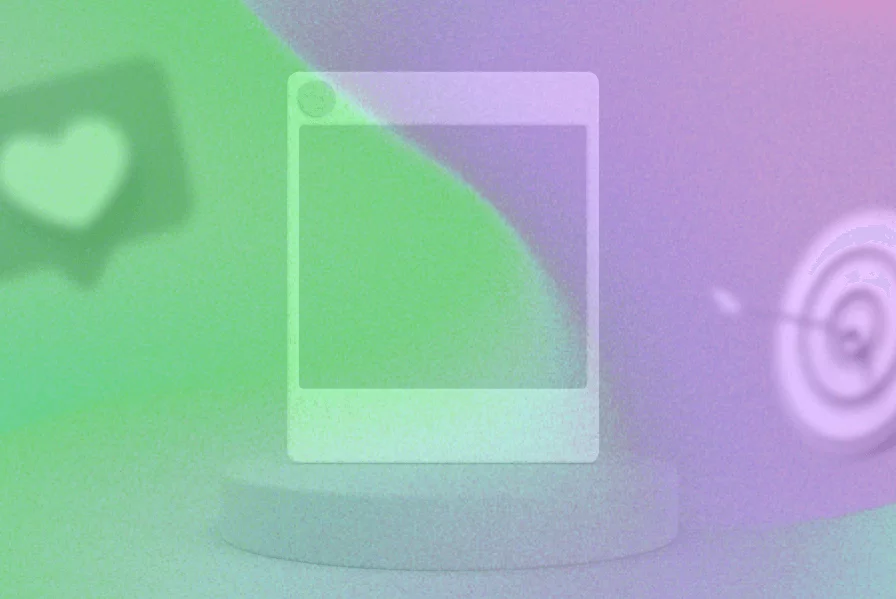
No credit card required!
Creating an engaging presentation for social media is essential when you want to show your team the ROI of your latest social campaign or impress a client you’re trying to land. With an engaging presentation you’ll captivate your audience and effectively convey your message.
This article will help you learn how to showcase your work and deliver the key message while keeping your audience hooked. Pair this new knowledge with our free social media presentation template , and you’re ready to conquer the world.
What is a social media presentation?
How to create a social media presentation.
- How to present your social media work
- Social media marketing presentations to inspire you
A social media presentation is a visual document that shows how social media can be used to achieve specific goals or objectives . It can be used to pitch an idea to a potential client, to show how social media can be used in a marketing campaign, or simply to educate others about the benefits of using social media .
When creating a social media presentation , consider the following:
- Who is your audience? Pick examples that will address your listeners’ specific pain points and make them nod in agreement.
- What are you trying to achieve? Have a clear goal in mind: are you pitching to land a new client or showcasing your quarterly results and ROI to non-social-media-savvy execs?
- What story do you want to tell? Use your storytelling skills by including the problem, the actions to solve it, the resolution, and the results; always end with a call to action.
- What is the hook? Hooking your audience early ensures you have their attention throughout. A good hook and withholding just enough information draws people in and intrigues them immediately. T hink shocking statistics, rhetorical questions, growth stats, engagement metrics or mind-blowing KPIs.
Where do you even start creating your presentation? Different environments and audiences require a different presentation and tone of voice. Your social media marketing presentation should point out the advantages of personalized social media content and drive your main message home.
Properly showcasing your work can help you make a good first impression on potential clients and build a stronger relationship with existing ones. With this in mind, let’s tackle the topic of presenting your social media work to clients. The smart way: with the right social media marketing presentation. Ready, get set, read!
Using eye-popping videos, pixel-perfect images, and engaging storytelling, social media platforms help brands increase awareness, connect with their potential customers, and boost sales.
Step 1: Gather data & insights for your presentation about social media
Don’t skip your research and project discovery phase . Prepare an audit of the client’s existing social media presence, do a competitive analysis, understand the brand’s audience, and come up with content that is tailored to their needs. You can’t skip these steps if you’re looking to build a long-term professional relationship with your client and get the desired results.
- Identify your audience
- Pinpoint the tone of voice
- Introduce solutions to common pain points
After doing your research, think about the extra things that can help you make a great first impression. It’s not enough to know the client’s past social media activity.
Look into the company’s values and overall website performance . Show them you’re really interested in their business by making content suggestions that support and emphasize their core values. It might help if you have similar clients in your social media portfolio to prove your experience in that industry, but it’s not mandatory.
A social media portfolio is a set of pieces of creative work that you can use to demonstrate your social media skills. Building an engaging and creative portfolio is essential for showcasing your expertise as a social media expert. It can be anything from past posts to analytic reports .
Don’t be afraid to address both the brand’s strengths and weaknesses. If you are going to work with this client, their problems become your problems as well. Collaboration is one of the most common challenges in any business. The marketing department makes no exception.
Step 2: Decide where to host the social media presentation
So you found out what your client needs in terms of social media presence, you understand the target audience, and you’ve come up with some brilliant content ideas. Hooray!
Now it’s time to start thinking about the way you are going to showcase those social media slides to your client.
Are you planning on sending a social media Powerpoint presentation with slides for each platform? Have you already asked your designer friend to create some mockups in Photoshop? Or maybe you still have those secret test pages where you preview what your posts are going to look like. Are you maybe trying to save a ton of time and going with a premade template from Pitch’s proposal template collection or that lucky template you’ve used a few times before (and gotten amazing results with).
All of these solutions can work just fine up until the point when the client needs you to do a couple of changes. Then, a couple more.
Let’s analyze 4 environments you could use to present your work and explore what each of them allows you to do:
1. Planable — social media collaboration tool with great UI/UX
A dedicated social media management tool is the right choice. Yes, it’s obvious we think that. It’s also true.
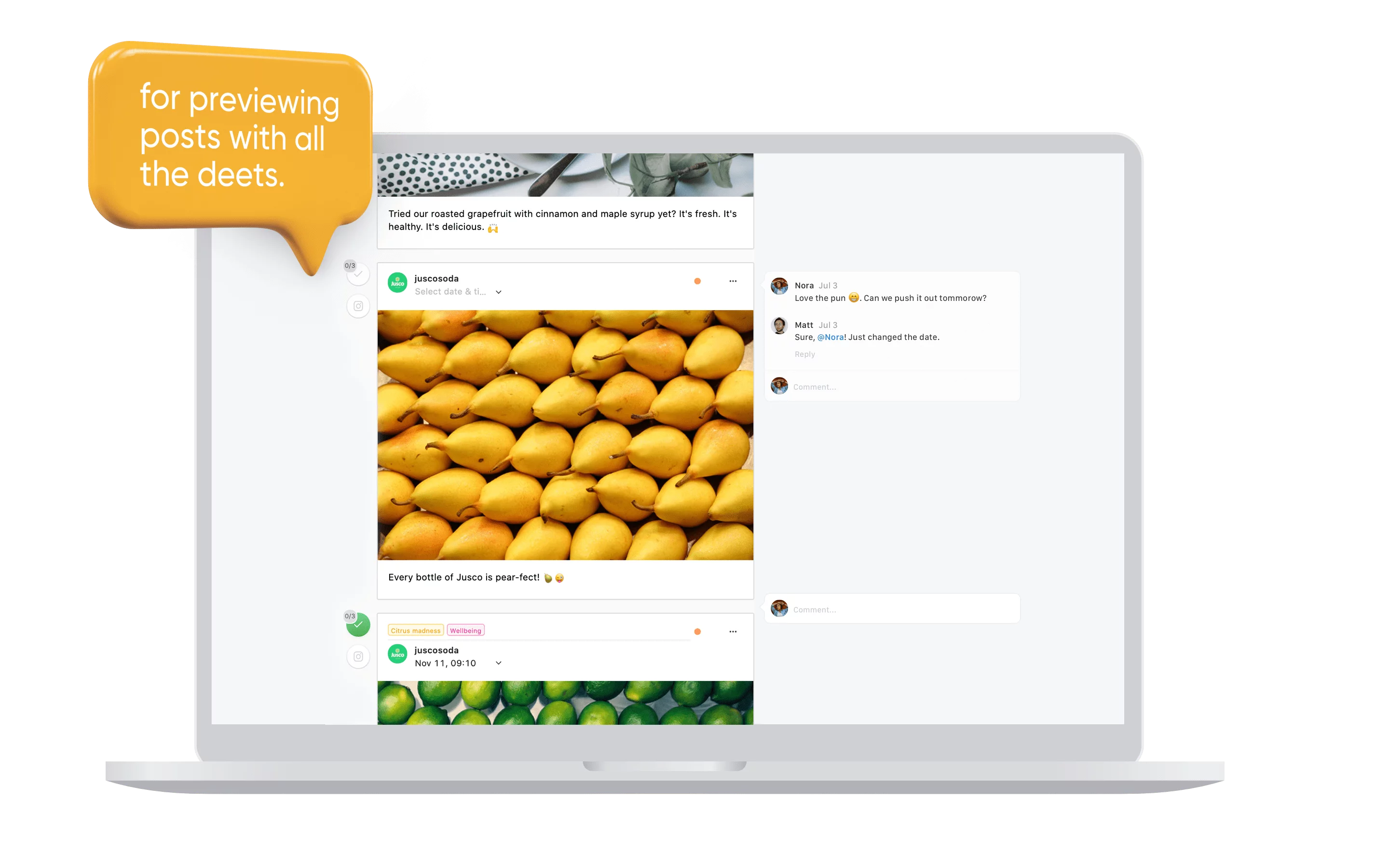
Planable offers one place to create, collaborate, showcase, and approve social media content. We help you preview Facebook, Twitter, LinkedIn, Instagram, TikTok, Google My Business, and YouTube posts — I’m outta breath with so many platforms we support — exactly as they appear when published.
We really offer one of the best marketing presentation formats you can think of.
With Planable, you can visualize content by week or month and see everything at a glance across all your pages. You can strategically plan and schedule your content by dragging and dropping posts in your predefined time slots. One calendar, one integrated social media marketing strategy presentation across multiple channels.
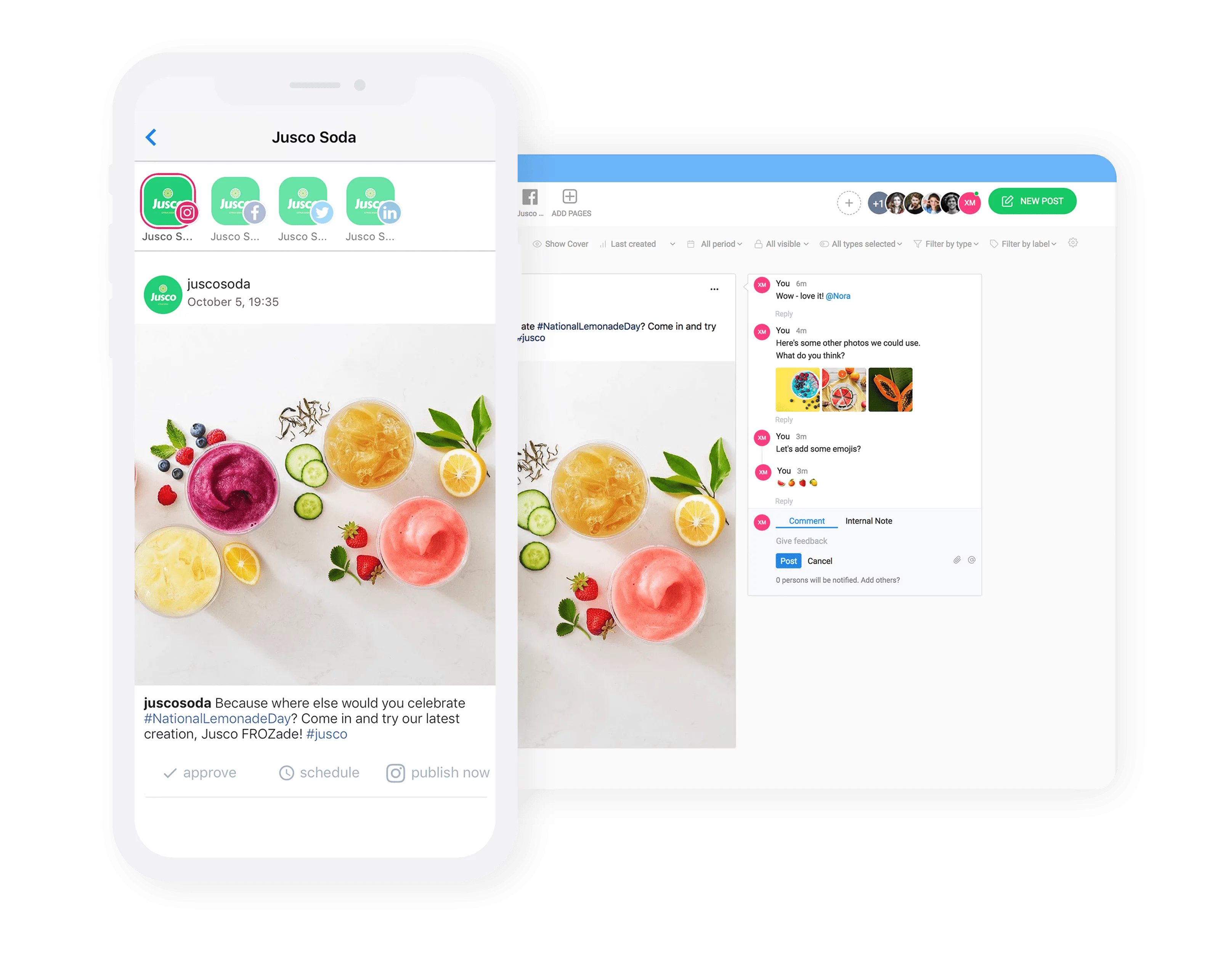
With Planable, teams can plan and create content for pretty much all the major channels out there. We’re talking about:
- Scheduling recurring Facebook posts .
- Planning and layout out beautiful Instagram grids .
- Scheduling TikTok videos .
- Writing and scheduling thought-provoking LinkedIn content .
- Spreading the word about your chic local brewery with Google My Business .
- Writing tags and descriptions for multiple YouTube videos at once instead of doing it individually.
- Crafting the perfect, character-number-appropriate Twitter post .
Showcase all that hard work described above to clients in all its beauty without relying on spreadsheets and clunky mockups.
Make social media presentations with Planable’s mockup pages
Have you ever taken a look at your work and went “boy, I’m sure looking forward to setting up a test page to show all this stuff to my client!”? No? Thought so.
The format you present your work is just as important as the work itself. And let’s be real, test pages and screenshot-laden PowerPoint presentations are messy.
Enter mock-up pages. In Planable, you can create a custom page for any of the 7 supported platforms quickly and hassle-free. You don’t even have to connect the actual page. If you don’t have permission and don’t want to ask the client just yet, you can still show them your work in context.
Here’s how you do it:
- Go to “Add pages” in your workspace
- Select the relevant platform
- Click on “Create a mockup page”
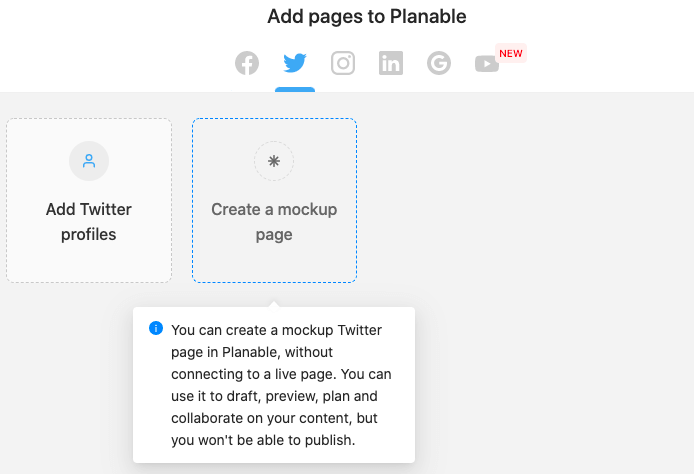
While we’re at it, here are some of the details you can tweak to make your mockup pages as enticing and personalized to your client’s wishes as humanly possible:
- Profile image
- Cover photo
- Page description
Your mock-up page is ready for feedback and collaboration!
If you want to elevate your mockup page to the status of “totally publishable content”, simply connect it to a real account. You can find this option in your page’s settings:
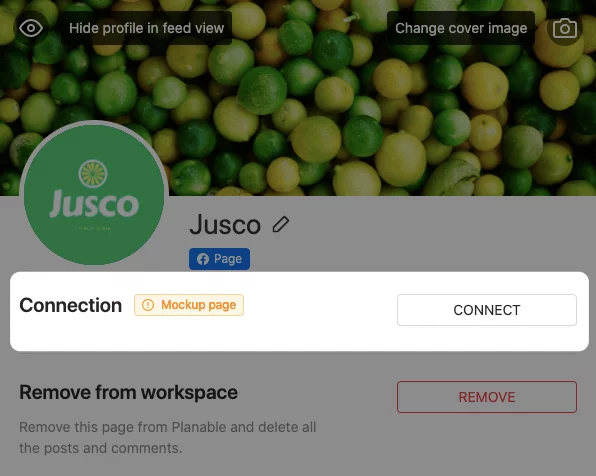
2. Powerpoint or Keynote — best for primary social media presentation templates
Social media PPT presentations or Keynote slides can be distributed easily to the team and clients. You can use text, photos, illustrations , drawings, tables, graphs, and movies to effectively walk your audience through the presentation. So far, so good. You can choose to structure your work by social media channels (Facebook/LinkedIn/Instagram/Twitter posts), time (month/week/day), or formats (single image/video/carousel/gif, etc.)
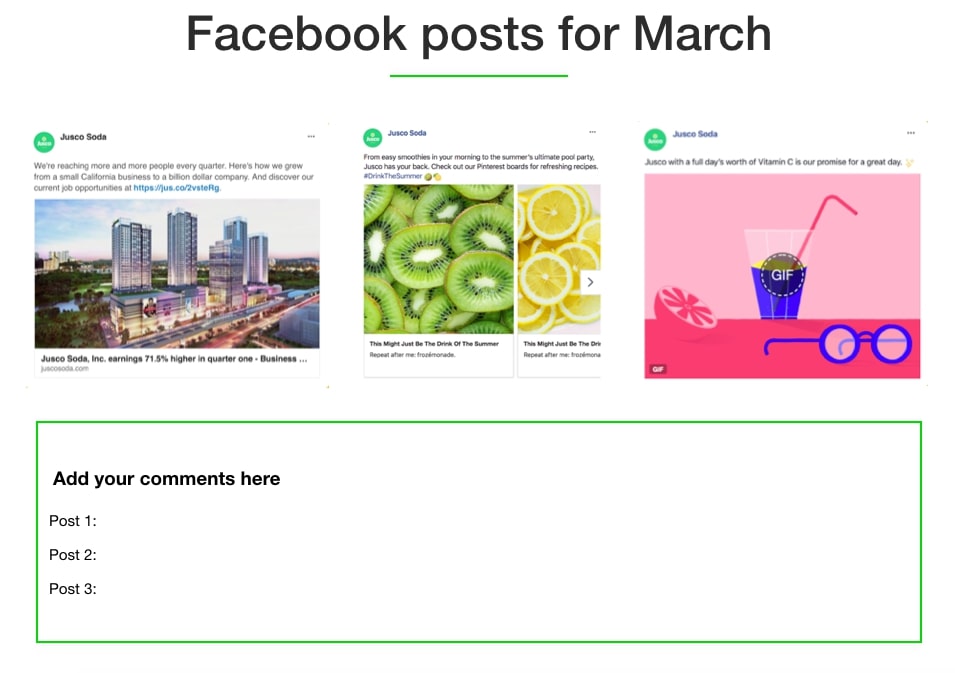
Unfortunately, even if you go the extra mile and manage to create previews of the social media posts and add them to your presentation, these are often incomplete. Take the carousel, for example. Showing the rest of the cards would imply extra mockups or a separate email with links to Google Drive, where you would have a folder with all the images.
3. Google slides — popular for standard templates designed for social media presentations
This is a useful tool for collaborative presentations. You can work on slides together with your team without any special software, and you can see what other people are doing at all times. Plus, every change made will be saved automatically, so there’s no need to worry about losing anything important.
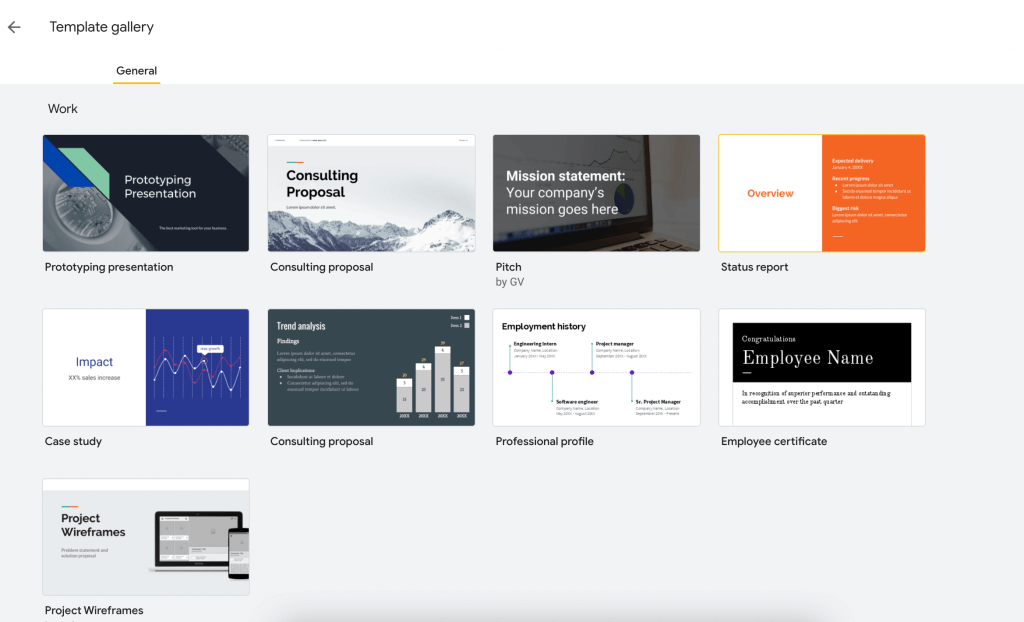
Google Slides’ predecessor, PowerPoint, has always been a complicated tool that makes it hard to create simple presentations. Not everyone understands Powerpoint’s options and what they mean at first glance, which leads many beginners into confusion when starting out. By comparison, Google Slides is much more intuitive and user-friendly.
Since Google Slides is a web-based tool, you don’t need to download any software, and you can start creating your slides from the get-go. You can easily embed videos (and other media you can think of), which makes it super convenient for social media managers looking to showcase their work or mockup accounts.
As with any new software, there is a learning curve when you first start using Google Slides. Among the biggest drawbacks of this tool for presenting your social media work is the limited collection of themes and limited file types for exporting.
4. Social media test pages — best for creating a presentation on social media pages

Social media test pages are the closest you are going to get to the actual outcome of your work. These previews allow everyone to see what the posts are going to look like on the official pages. You can also invite your team and clients to post and leave feedback in the comment section of each post.
Even though it is time-consuming, a lot of agencies and social media managers still use this method to showcase their work. This proves that seeing social media posts as though they’re live before approving them is something that clients want and need.
But you’re the marketer here. You need to think about both the upsides and the downsides. Before embracing this solution, bear in mind that you would have to create one test page for every social media platform that the client is using. What happens when the person who is responsible for approving the content does not own a social media account on a particular platform? Another thing to take into consideration is the privacy issue. Your client trusts that no other people get to see that jolly Christmas campaign before it’s (at least) December.
Fortunately, you don’t need to look for solutions to these kinds of problems. It’s 2020. There are tools out there that solve both the challenge of presenting your work and receiving feedback. It’s not a secret. In fact, thousands of marketers have already chosen this type of solution. Fast collaboration. Easy planning. And support that will never, ever leave you hangin’.
Are you planning on sending a social media Powerpoint presentation with slides for each platform? Have you already asked your designer friend to create some mockups in Photoshop? Or maybe you still have those secret test pages where you preview what your posts are going to look like. All of these solutions can work just fine up until the point when the client needs you to do a couple of changes.
How to choose the right environment for your social media presentation:
- It has to allow the marketing team and client to see pixel-perfect content previews of the social media posts;
- Any format, whether it’s text, video, gif, link, photo, album, or carousel, should be easy to show;
- Your social media work should be rich in emojis, active hashtags, page tags, or gifs. Your client needs to be able to see them as they will appear live;
- It has to allow your posts to be adapted to the intended channel accordingly, whether there are image formats or character limits;
- Ideally, your client should be able to visualize content by week or month and see everything at a glance across all the pages;
- It needs to make collaboration easy for your team and clients. Changes to the original work are inevitable, so make sure to plan ahead. For instance, your solution should make it possible to give feedback right next to the posts, to add attachments to comments, resolve comments once feedback is implemented, and collaborate in real-time;
- Whatever solution you choose, make sure it improves your team’s efficiency. No extra clicks, no need for extra communication channels to give and receive feedback.
- Everything should be automated; Push notifications should be an exception. This is why Planable has the option to directly publish your posts ( Instagram included ) without manual work.
Step 3: Create your social media presentation outline
A presentation outline is a very important part of writing. It’s basically the skeleton of your essay, and if you’re going to have a good structure, then you need one. During the writing process, it’s key to make sure that your ideas are well organized. By writing an outline of what you’re planning on saying in a social media presentation beforehand, you can be sure that all of your points have a good transition and that you cover everything you set out to go over.
Step 4: Structure & organize the social media marketing presentation
Roll up your sleeves and get ready to shape your random ideas into a concrete social media presentation. Now that you have an idea of what the message should be, the design and organizing step implies molding your ideas into a digestible and appealing form for your audience. You want them to lap up your content, so don’t skimp out on the creativity.
The first step is to make a list of all the information that you want to include in your presentation. From there, decide on an organizational structure for this information.
Here’s an idea of how you can structure your presentation in three broad sections:
- Introduce yourself & your team
- Show your work
- Present the social media management pricing range
- Include a CTA
How to nail a social media marketing presentation
We all know there are many things to do before delivering a presentation. You must be confident, practice in front of the mirror, organize your slides and devices , and take care of any last-minute changes.
Before the social media presentation
Preparation goes beyond last-minute adjustments. Here are a couple of valuable assets that will help you with presentations in general.
“Made to Stick: Why Some Ideas Survive and Others Die” by Chip Heath and Dan Heath
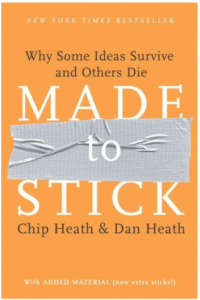
The secret to making your message ‘stick’ is all in the details. Once you know what makes people remember things, it’s easy to formulate a coherent and compelling argument for them!
Chip & Dan Heath’s book does exactly that (and more). It helps you understand how to make your audience remember the core message of your presentation. How to formulate your vision so that it ‘sticks’ in their minds with a simple formula: Simple, Unexpected, Credible, Concrete, Emotional, Story (yep, it spells success).
“How to sound smart in your Tedx talk” by Will Stephen
Stephen’s viral and hilarious Tedx talk shows the power of confidence, inflection, and empathy. It’s the perfect example of presentation skills at work. Here’s the gist of the presentation:
- gesticulate and use inflection to appear confident
- ask the audience questions
- tell an anecdote to connect with your audience
- use images and other media
- dress accordingly
- build intensity, then change the tone near the end
- connect the end of the speech to the beginning
After social media marketing presentation
Your offline deck is just as important as your live presentation. It’s always great to follow up after your live presentation. Remind them what it was about, include some highlights, and thank them for their time. This will not only help you stay in contact, but it can seriously increase your chances of hearing back from customers or potential clients.
Done with your presentation? Engaging online or following up has several benefits.
If you’ve given a social media presentation, follow up by sending thank-you notes or surveys. This will make sure your message stays fresh in people’s minds. Your focus should still be on offering value, not taking up someone’s time.
Social media presentation examples to get inspiration
Need some inspo? Here are six hand-picked examples to get those creative juices flowin’!
1. Introduction to Social Media Strategy Presentation
Before jumping into the never-ending nebula of content ideas for social media, never underestimate the power of an efficient social media strategy. That’s what this presentation will cover: the main aspects of creating a social media strategy for your brand . As a true geek, my favorite slide of this presentation is the one that defines SMART Goals and gives a specific example.
2. 10+ Social Media Tips – Social Media Starts with a Content Strategy
If your social media strategy is fired-up and ready to meet the social networks, check out these slides with straight-up tried social media content tips & tricks. Skipping the fluffy theories, Joe Pulizzi takes us through the steps of creating a content plan that makes sense by giving explicit examples.
3. How to: Optimise Facebook & Youtube for your Business
Check out this presentation that takes you step by step through the use of Facebook pages and YouTube features. If you’re new to Facebook and YouTube as a business, Megalyn will help you build brand awareness using social media.
4. TikTok Hashtag challenge – for content ideas proposals
Planning on using a specific social media channel in your strategy? Here’s how to present it to the client. Pick a specific direction for your social media content and describe it: present the general concept and its potential, and showcase the most popular campaigns and their results (if possible). Take this TikTok Hashtag challenge as an example:
5. Launching something new? Here’s a Website Launch Plan Presentation
Here’s an alternative way to present a website without building it from scratch. Tip: always include a meeting agenda and a summary of your project in the presentation. This would prepare the audience for what the presentation will cover and will emphasize that you’re an organized person/team.
6. Weekly Progress Meetings Presentations
Once you’ve set up a social media workflow with your team and clients, it’s time to set up a weekly progress meeting. These meetings will help everyone exchange insights, get clarity and solve or anticipate possible issues. It’s also a good time to point out the main goals you’re seeking to achieve by implementing a social media strategy. Here’s an example of what your presentation could look like.

Raluca Cîrjan, Digital Marketing Specialist @Planable.io. Advertising and social media enthusiast, fast learner & ailurophile. I believe that one joke a day keeps the doctor away. Feel free to share a funny story with me.
Twitter LinkedIn
Try Planable for free
I want to know more, Schedule a demo

Social Media Presentation Templates
Unlock social success with Venngage's snazzy social media presentation templates – your key to turning likes into leads!

Other presentation templates
- Pitch decks
- User persona
- Brand guidelines
- Professional
- Group project
- Valentine's day
- Book report
- Mother's day
- Father's day
- Visual chart
- Architecture
- Advertising
Popular template categories
- Infographics
- White papers
- Letterheads
- Newsletters
- Business cards
- Human resources
- Certificates
- Invitations
- Social media
- Table of contents
- Magazine covers
- Price lists
- Album covers
- Book covers
- See All Templates
Social Media Strategy Presentation
Your social media strategy has many moving parts: background research, campaign goals, task lists, deliverables, and more. That’s why your social media strategy presentation has to be comprehensive, organized, and easy to understand.
A customizable, intuitive social media strategy deck template can relieve some of the stress of building your own presentation, allowing you to focus on sharing important information with your social media team.
Use a social media strategy presentation template to:
- Present research, goals, and strategies to executives
- Keep social media team members informed
- Check in on social media campaign progress and deliverables
Create a stunning Social Media Strategy Presentation
Every slide in your social media strategy presentation template fills an important role, so choose them carefully. While putting together your social media strategy deck slides, think about adding graphs, comparison charts, timelines, or a SWOT analysis to make your points visually. Some potential slides to include are:

Pro tips for your Social Media Strategy Deck Template
Consider these tips when creating your social media strategy deck.
A good rule of thumb for your social media presentation: provide an overview before diving into the details. This kind of structure may help your slides connect and flow naturally.
Charts, graphs, timelines, diagrams, and other graphics can transform your social media strategy presentation into a memorable, meaningful one.
Think about including pauses or breaks for Q&A into your social media strategy presentation.
Limit one idea or one topic to one slide. Overcrowding each slide makes it harder for your audience to absorb and remember the information, as well as execute on it.
More Popular Templates

Buffer Pitch Deck
The original Buffer pitch deck was popular for its transparency and use of numbers. Beautiful.ai gave the design a much-needed makeover.

Spotify Rebrand Presentation Template
Learn how Beautiful.ai’s rebrand presentation can help your team introduce your new brand image to key stakeholders.

KPI Marketing Report Template
Learn how Beautiful.ai’s KPI marketing report presentation can help your team identify strengths and weaknesses in your marketing strategy.
.webp)
Crunchbase Pitch Deck
Crunchbase is a go-to source for information and data about both private and public companies. We took a look at Crunchbase’s original pitch deck to look for ways to improve the design.

Product Launch Strategy Presentation Template
Learn how Beautiful.ai’s product launch strategy template can help you get your new product off the ground.

Shopify Pitch Deck
Shopify created a global commerce operating system that enables merchants of all sizes to sell to anyone, anywhere. We took a look at Shopify’s original pitch deck to look for ways to improve the design.
- Google Slides Presentation Design
- Pitch Deck Design
- Powerpoint Redesign
- Other Design Services
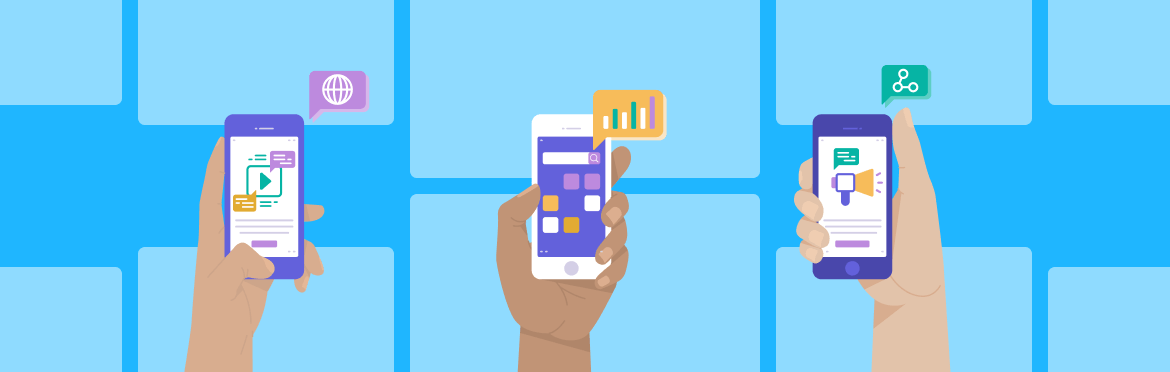
- Business Slides
- Design Tips
How to create a social media presentation for any business and brand (+ bonus tips for newbies)
What is social media presentation.
In the digital age, where attention spans are shrinking, creating an effective social media presentation is crucial for capturing and retaining any client’s interest. For example, when a business is looking for a social media manager (SMM) to boost their company’s social media presence, they want to know what will be done before it is actually done: what results they’ll get and what methods will be used to achieve them. That’s when a social media presentation comes in handy as the most attractive and informative way to introduce a business PowerPoint presentation .
If you wonder how to present a social media strategy, consider the below tips to help guide your path forward. In today’s article, we’ll walk you through the essential steps to create an impactful social media strategy PPT for any platform that not only conveys your message effectively but also engages your client, so dive right in!

How to create a social media strategy presentation?
Before you design slides, you need to have text, images, or infographics to add. A social media PowerPoint presentation must be related to content such as your social media strategy. Below, we share the steps that will help you craft an impactful social media marketing presentation for client they will never forget!
Disclaimer: You should not limit yourself to just one slide, e.g., to show the target audience, and we’ll now give you an approximate skeleton to follow.
Set goals: Slide 1 ⎼ Social media goals
To present informative social media presentation slides, you should have a solid discussion with the client to discover their business goals and transform them into social media goals. It will impact further brand presentation and research on the target audience, competitors, and promotion methods. In such a presentation, your clients will expect clear and tangible metrics.
For example, a shoe company wants to boost its sales using Instagram. In this case, you have to create goals of getting more conversions in sales, like increased clicks to the company’s website. Your social media analytics presentation should depict how a specific promotion method on a specific platform will give specific numbers.
Pro advice: Use Google Analytics for enhanced tracking and PowerPoint redesign services to create compelling diagrams.
Research your audience: Slide 2 ⎼ Target audience
Most clients know the “persona” they are marketing to, but your task is understanding if desirable business goals match the typical buyer persona. If the client doesn’t know their target audience, you should make recommendations but still try to discover the location, age, occupation, or favorite game of the people they want to reach. The more criteria you know, the more targeted tone and voice you will be able to use to influence people’s choices.
Research competitors: Slide 3 ⎼ Competitors
An effective social media marketing presentation ppt has to analyze direct competitors that definitely exist. And their SMM has already tried promotion strategies for you to learn from or avoid. Researching competitors is about thinking outside the box and analyzing their mistakes or successes. Your client should not be present on every platform, so do research and explore which ones will work best for their business.
When looking at competitors, consider two main things:
- MARKET GAP (e.g., there is no podcast about house plant care).
- LEAD ENGAGEMENT (e.g., they get fantastic traffic from Instagram).
Remember, researching competitors teaches you what to do and what not to do: posting frequency, type of content, followings of their followers, and more.
Do social media audit: Slide 4 ⎼ Social media analysis
Any social media report presentation must summarize what the company is already doing. It may be a new company you have to launch social media channels for, and it may be an experienced business looking for a new strategy.
If you create a social media strategy for an existing company, you have to audit its media to define baseline metrics: the number of followers, demographic data, average engagements, content performance, and other important analytics.
If you create a social media strategy for a startup, you will have what to offer only after researching their personas and suitable social media. For example, the target audience is women aged 40 to 55 living in the suburbs, so you offer to go with Facebook.
Set up the infrastructure: Slide 5 ⎼ Content posting tools
In the case of a new company, setting up the infrastructure means doing manual work or making use of SOPs to automate processes.
Answer the following questions if you’re going to do everything manually:
- Am I going to post things natively?
- How are we going to get the content calendars approved?
- Am I the only one to contact/answer the audience in DM/messaging?
In the case of established companies, they will most probably onboard you on a tool they already use and assign a colleague for you to master it quickly.
Create a content calendar: Slide 6 ⎼ Instagram/Facebook/TikTok content calendar
The last thing is putting together your content calendar and content into motion, which can be the hardest part. The last slides in the social media presentations ppt show an example of a post and calendar in tools like CoSchedule. For instance, you will post stories daily, behind-the-scenes images twice a week, and share product posts thrice weekly.
Regardless of plenty of scheduling tools, we advise building a simple content calendar in Excel Spreadsheets to send directly to a client and get approval/feedback.
6 bonus tips for newbies
Tip #1: develop a compelling storyline.
Every effective presentation tells a story, and social media presentations are no exception. Craft a compelling narrative that takes your client on a journey, keeping them engaged from start to finish. Begin with a strong introduction, followed by a clear progression of ideas, and conclude with a memorable closing. Remember, a well-structured storyline can enhance the overall impact of your social media content strategy presentation.
Tip #2: Design eye-catching visuals
Visual elements play a crucial role in any presentation. Create visually appealing graphics, images, and videos that complement your content and are consistent with the brand’s aesthetics. Then, ensure they are optimized to maintain a professional and cohesive look across different devices.
Pro advice: If design is not your cup of tea, consider hiring a professional PowerPoint redesign company to create beautiful icons, diagrams, and other visuals for you.
Tip #3: Incorporate engaging multimedia
Diversify your content by incorporating various multimedia elements. Leverage the power of videos, GIFs, and interactive elements to captivate your client even more.
Tip #4: Keep your social media presentation ppt concise
In the fast-paced world of social media, conciseness is key, so keep your presentation focused on the essential points. Avoid overwhelming your client with excessive information. Instead, prioritize clarity and simplicity to ensure your message is easily digestible. Consider using bullet points, short sentences, and impactful visuals to convey your ideas efficiently.
Tip #5: Leverage data and statistics
Support your claims and statements with relevant data and statistics. Incorporating credible information not only adds authenticity to your presentation on social media strategy but also helps build trust with your client. However, be sure to attribute your sources to enhance credibility.
Tip #6: Optimize for mobile
With the increasing use of smartphones, optimizing your presentation for mobile devices is crucial. Ensure that your content is responsive and looks appealing on smaller screens. Test your presentation on various devices to identify and address any formatting issues. A mobile-friendly presentation enhances accessibility and caters to the preferences of on-the-go clients.
Creating an effective social media campaign presentation requires a thoughtful combination of understanding the client’s needs and their target audience, compelling storytelling, and visually engaging content. By following the tips outlined above, you’ll be well-equipped to craft presentations your client will most definitely appreciate.
In case you need any help with social media slide design, don’t hesitate to contact us for professional assistance. Our presentation design experts are available to help 24/7/365!
#ezw_tco-2 .ez-toc-widget-container ul.ez-toc-list li.active::before { background-color: #ededed; } Table of contents
- Presenting techniques
- 50 tips on how to improve PowerPoint presentations in 2022-2023 [Updated]
- Keynote VS PowerPoint
- Present financial information visually in PowerPoint to drive results
- Types of presentations
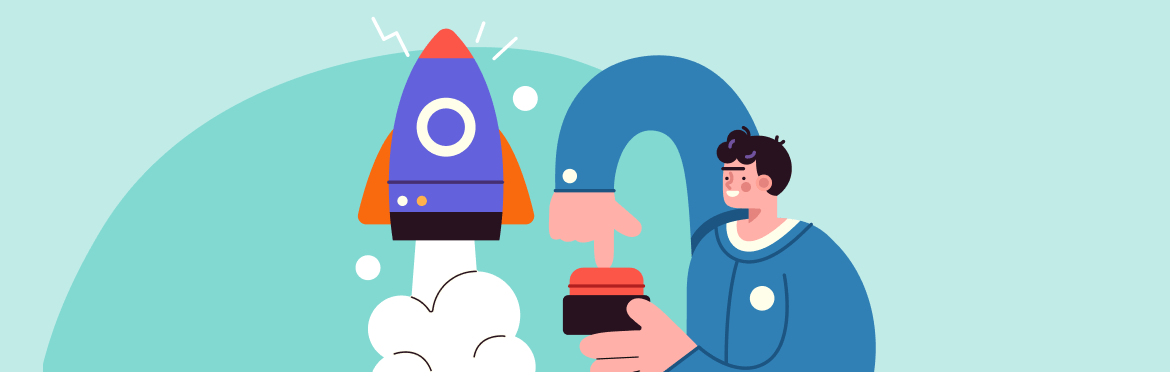
- Guide & How to's
Top strategies and tips for creating awesome marketing presentations
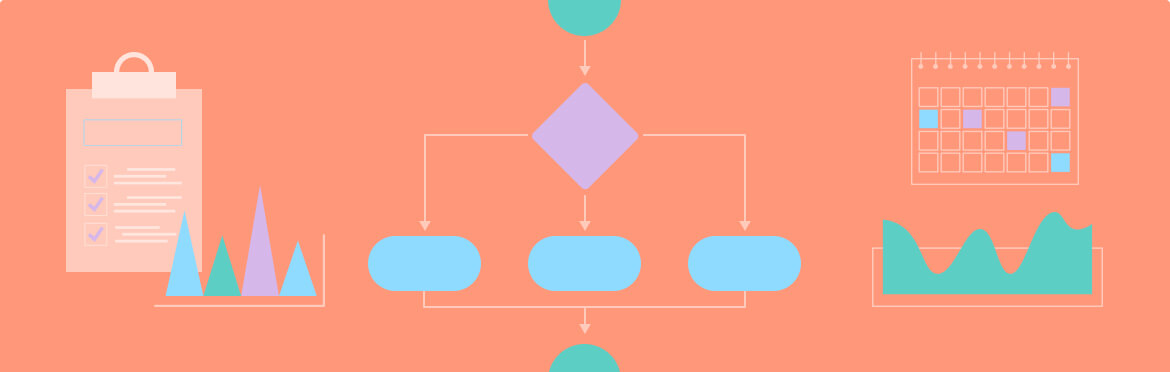
How to create a business plan presentation?

How to create weekly status report template
Social Media Presentation Templates for your Marketing Strategy

For good or for bad, Social Media has changed our lives. Facebook, Instagram, Twitter… These are all words that are part of our daily life now. Millions of people spend hours a day checking their social media platforms. And this phenomenon is an excellent opportunity for business. Digital Marketing has evolved a lot in the last few years. Social media, however, it’s a whole world on its own, and it’s worth its own marketing strategy. Here you’ll find the best free Social Media presentation templates.
Social Media Analysis PowerPoint Template
An excellent way to engage your clients is through social media. Platforms such as Facebook or Instagram have become true gold mines for digital marketing. But it only works if you do it correctly. It’s not enough to post something every once in a while. If you want it to work, you need to make a Digital Marketing strategy. This means planning what and how you’re going to do, assigning responsibilities, setting a budget… Bring your team or your boss on board of your strategy proposition with this amazing Social Media Presentation Template.

This template’s colorful palette will help you get your audience’s attention. While most of the other templates in this article follow a more playful design, this one is a little bit more serious. However, its bright colors and unique layout will avoid your presentation turning dull and boring. It also has several charts and diagrams that will help you showcase your data in visual and more engaging ways. It has bar charts, line charts, circle charts, and even a map.
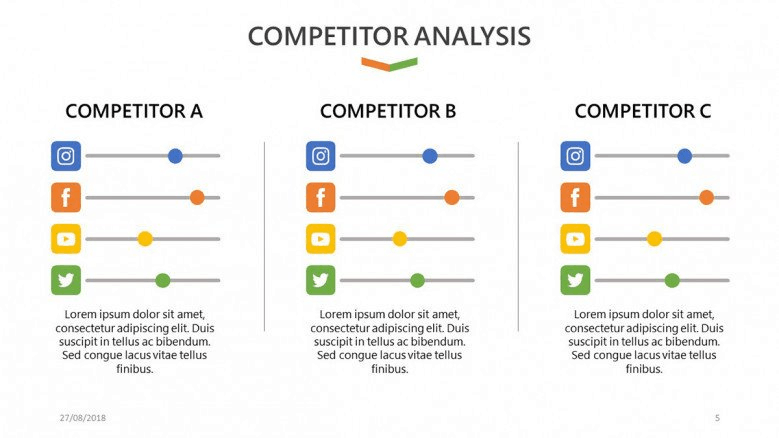
Another great element you’ll find for your social media presentation is a competitor analysis slide. It’s always wise to know what your closest competitors are doing. This way, you can plan better strategies to take advantage of their weaknesses. This also applies to social media. So take some time to see by yourself what your competitors are doing and what you can do better.
Playful Social Media Template
Social Media marketing strategies are unique because social media are usually used for a closer and more personal interaction. It completely depends on your market, but most of the time, social media is the ideal way to connect with your potential buyers in a more relaxed, casual and friendly way. If you don’t believe it, check out this QSR Magazine’s article on how Wendy’s uses social media !
This Social Media Presentation template and its playful design will help you convey friendliness from the very start. This template is ideal to showcase your strategy, do your monthly reports, and share your findings and growth of your business in social media. All in an engaging and fun way.
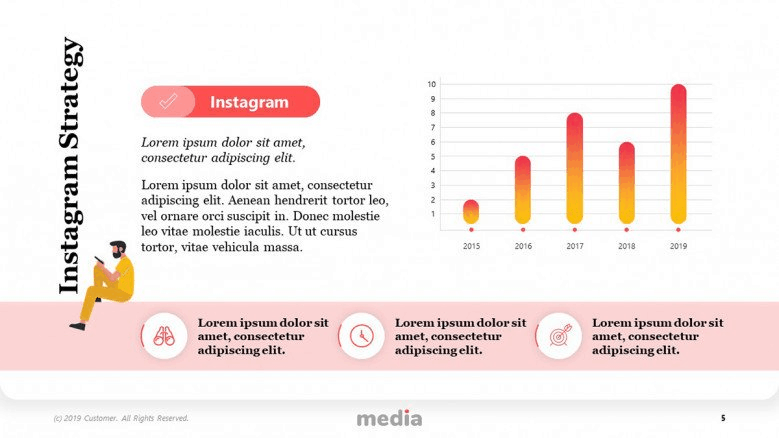
It has slides in different colors for each platform. It also includes a team slide and a chart and graph slide so you can show quantitative data you’ve found in your campaigns. This Social Media Presentation also includes a slide to show what’s the different approach you’ll take for each platform. In short, it’s the ideal template for a digital marketing report.
Playful Facebook Report Template
Ever since it first appeared, Facebook has always been one of the big players when talking about social media platforms. The rise of influencers has made it an even more important tool when considering digital marketing. The platforms you use depend a lot on your product, your market segmentation and your marketing strategy. But if you have chosen Facebook as a platform for your digital campaign, then this Social Media Presentation template is for you!
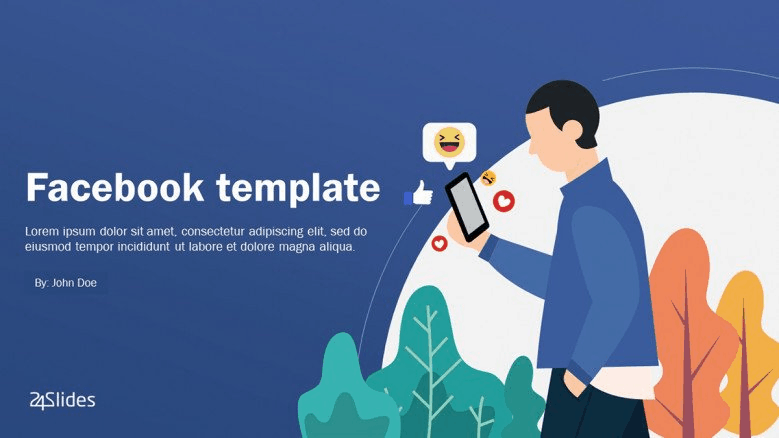
This template has a playful style that will give your presentation a fresh and entertaining look. It follows a color scheme designed to resemble Facebook’s colors, so your audience can connect immediately with it. And all along the presentation you’ll find icons designed with the Facebook “reactions” on mind. It includes an agenda, and charts and graphs in case you need to add some numbers to your presentation. And, an awesome Facebook themed SWOT analysis slide for your strengths, weaknesses, opportunities, and threats.
Twitter Campaign Slide Deck Template
Planning on starting a campaign on Twitter? Then this social media presentation template is what you need. Twitter is a microblogging service that, ever since it first started in 2006, has only been gaining more and more users. One of its main characteristics is that you can only use 280 characters per post. This may seem like a hindrance, but it’s actually a great opportunity. Twitter demands that you think about everything in terms of conciseness and impact. If you’re up for the challenge that Twitter represents, then you’ll certainly have to think about your strategy very carefully. You can not treat this platform as any of the others, nor you can do exactly the same campaign. Twitter needs its own marketing strategy! And if that is what you’ve decided, then this PowerPoint template will help you showcase it perfectly.
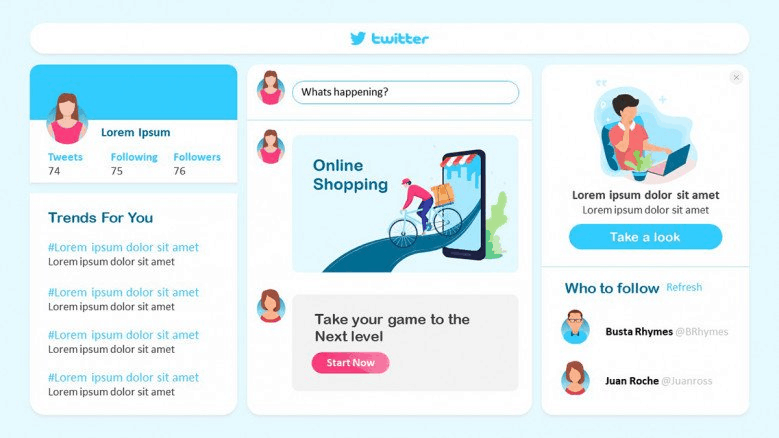
The whole presentation is designed to look just Twitter’s layout, which makes for a really unique and fun PowerPoint. It has several text slides for all the information you could need to add. All these have customized illustrations, so despite them having a considerable amount of text, they’re still engaging and eye-catching. It also includes a bar chart slide and a team slide, among many more.
Other Social Media Presentation Resources
The templates here are not meant to be complete presentations. But rather, great slides that can improve any social media presentation you’re planning to do. You can download them for free and see which one would be a good addition to your presentation. Each of these has some really awesome slides that will help you get your PowerPoint to the next level.
Digital Marketing Presentation Template
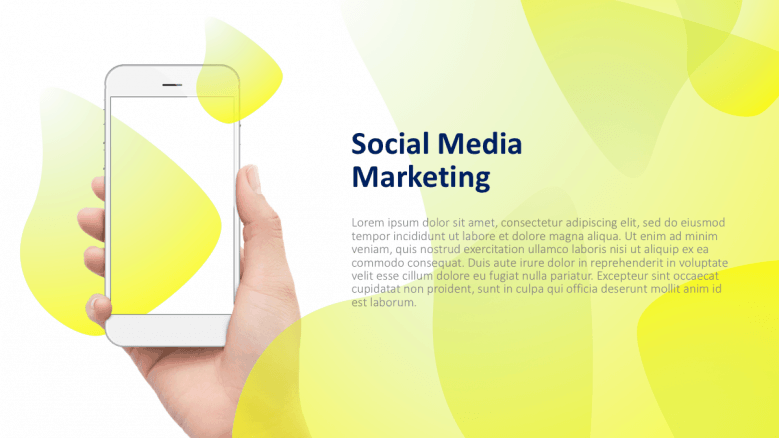
Marketing strategy is usually a process. You need to think about your strategy in several steps since it’s not going to happen overnight. This template has 3 slides that are perfect for showcasing your marketing process. It’s bright colors and creative design will help you convey clearly all your ideas.
Digital Marketing Presentation Templates
Who said PowerPoint presentations have to be boring? Even if the “death by PowerPoint” phenomenon it’s pretty common nowadays, it’s up to you to make an eye-catching, engaging, presentation. The bright colors in this Digital Marketing PowerPoint slides will help you a long way with that.
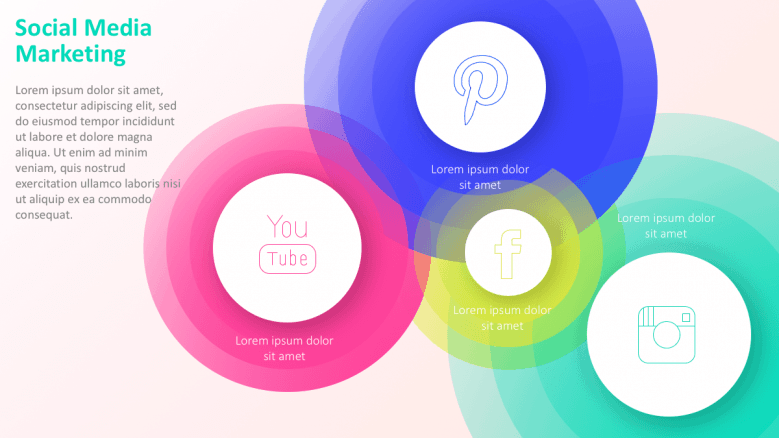
This deck includes 3 Social Media slides that will fit perfectly any presentation. They’re great because they allow you to showcase the platforms you’re planning to use separately. And it also includes a marketing SEO strategy slide for your social media strategy presentation.
Social Media Icons Template
In this PowerPoint template pack, you’ll find some truly amazing icons for your next social media presentation. With these, you’ll be able to turn even the plainest presentation into a unique one. You can use them as bullet points, or to highlight important information. They’re also easily editable, so you can rest assured they’ll fit what you have in mind.
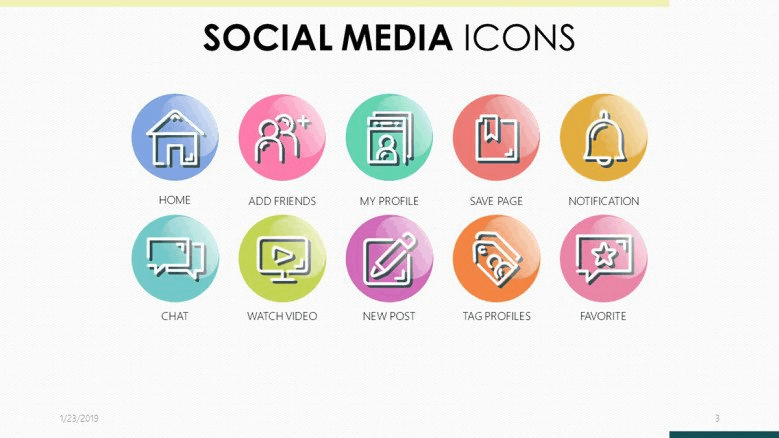
You’ll find icons for social media platforms, blogging, and other common aspects of the social media world. And, as always, you’ll find these in different styles. You can use the playful style ones to make a more light-hearted presentation. Or you can use the more corporate ones for a more serious one. In any case, you’ll find something that will fit your needs and help you customize your presentation.
These Social Media presentation templates are only the tip of the iceberg of everything you will find in the Templates by 24Slides platform. There you’ll find many more presentations concerning marketing and digital marketing, in case you want something more general. And obviously, you will find hundreds of templates concerning every possible aspect of your business and business strategy.
If none of these strike your fancy, you can always talk to our designers here at 24Slides . They’ll be happy to help you design a completely customized presentation that really represents your brand and amazes your audience!
You might also like these articles:
- Annual Planning Templates: How to Make your 2021 Annual Plan
- Competitor Analysis and Market Research PowerPoint Templates
- The Ultimate Brand Identity Presentation Guide [FREE PPT Template]
Create professional presentations online
Other people also read
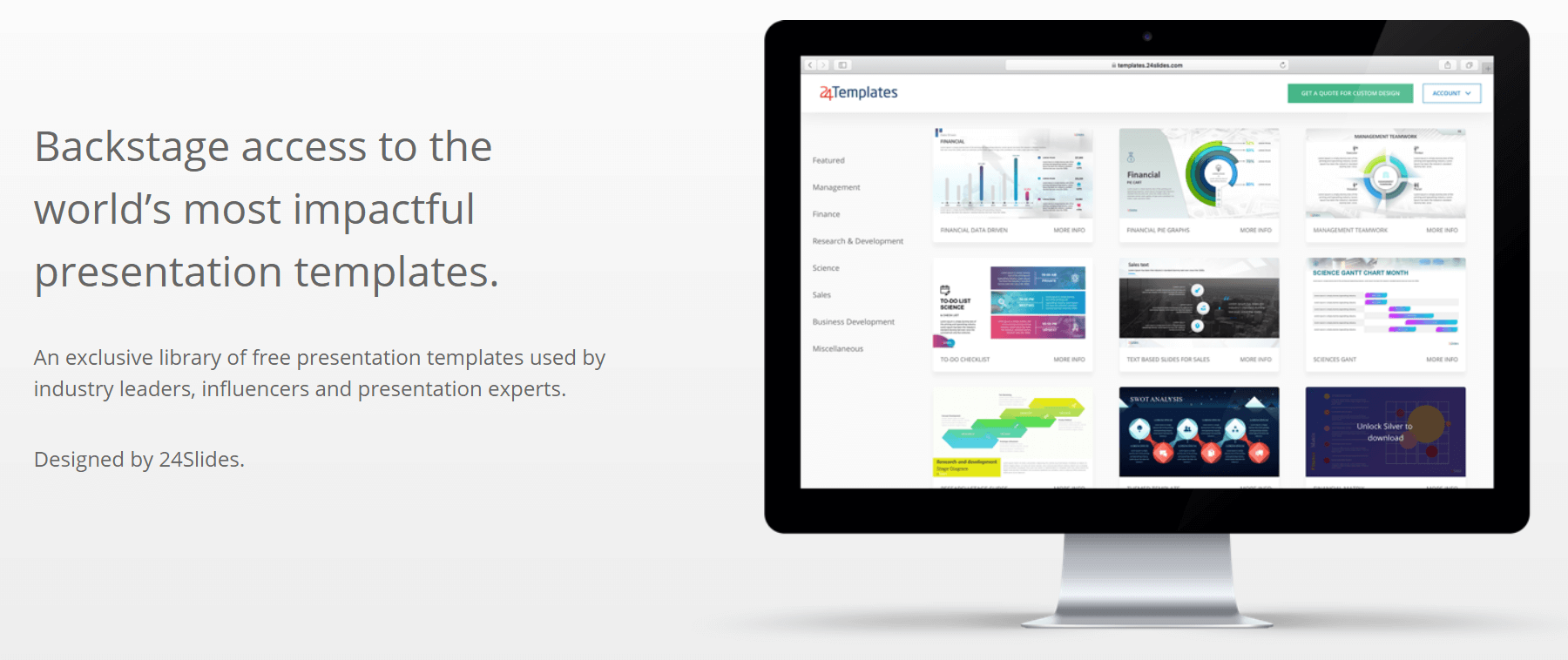
The Best Free PowerPoint Presentation Templates You Will Eve...

Blue Ocean Strategy PowerPoint Templates

Our Most Popular Free PowerPoint Templates
20+ Best Social Media Marketing PowerPoint Templates
As a social media professional, presentations are an inevitable part of your job and a vital part of your career growth. Presentations can be a challenge, but they’re also an opportunity. Whether you’re presenting a new social strategy, proving the ROI of a campaign, or pitching a business to a new client, the basics of successful presentation are the same.
If that gives you nervous butterflies, not to worry! Honing your presentation skills takes time, patience and practice.
That said, if you want to knock your next social media marketing presentation out of the park, you must check out our list of the best social media PowerPoint templates.
2 Million+ PowerPoint Templates, Themes, Graphics + More
Download thousands of PowerPoint templates, and many other design elements, with a monthly Envato Elements membership. It starts at $16 per month, and gives you unlimited access to a growing library of over 2,000,000 presentation templates, fonts, photos, graphics, and more.

BeMind Minimal Template

Mystify Presentation

Modern PPT Templates
New & innovative.

Business PPT Templates
Corporate & pro.

Ciri Template

Explore PowerPoint Templates
Socialina – Social Media PowerPoint Template

Social media is all about engagement and visual identity. This social media PowerPoint template is perfect. Present your brand’s visual online presence. You can place your images into the slide master to customize, and your presentation will be ready in just a few minutes.
Visious – Social Media PowerPoint Template

A social media PowerPoint like this helps you put your best foot forward. Device mockups are included as a critical feature of the template. These allow you to showcase your social presence as it looks on real devices. It’s an attractive way to boost engagement and attract new audiences.
Gianna – Social Media PowerPoint Template

Social media is a crowded landscape, and it pays to stand out. This trendy modern social media advertising PowerPoint presentation includes 100 unique slides. Each is pre-animated, and many feature simple drag-and-drop content placeholders. That means you can build a fantastic slide deck in moments—no editing skills required. Social media PowerPoint themes for free download needs a lot more work than this one.
Fixga – Social Media PowerPoint Template

Sure, you can find a free social media PowerPoint presentation template. Turn to a professionally-designed premium option like this, featuring 30 slides, resizable and customizable graphics, recommended free web fonts, picture placeholders, drag and drop to edit. It’s far superior to a digital marketing PPT template free you might find around the web. It’ll be hard to find good free PowerPoint templates for social media marketing.
Socio – Social Media PowerPoint Template

Show your social media presence, thanks to the Social Media Guide PowerPoint template. It’s a winning social media PowerPoint presentation download. This one comes with all the slides you’ll need to meet your marketing goals. You’ll find a full suite of charts and graphs to highlight numbers and plenty of text boxes to add in more details. Not every free PowerPoint templates with a social media theme have these features.
Morina – Social Media PowerPoint Template

Morina is a social media marketing presentation template for fans of minimal design. Every slide is completely customizable and comes in the widescreen 16:9 aspect ratio. You can use this as a social media report template PPT.
Sociala – Social Media PowerPoint Template

This social media presentation PPT template includes a SWOT analysis. Use it for specific projects. You’ll get 30 slides to choose from. Sociala is a great alternative to free social media presentation templates.
Social Media Management PowerPoint Template

Need a professional social media PowerPoint template that’s also stylish? Then take a look at this premium template. It’s perfect for all your social media needs. In a few clicks, you can build unforgettable social media slides of your own. It’s thanks to this social media report template PPT.
Active – Social Media PowerPoint Template

Digital and social media marketing often operate on a tight budget. That means you need to make every dollar count. This social media presentation template is a good choice. You won’t find this quality in digital marketing PPT free downloads. For unmatched value, this custom social media pitch deck is the right choice. Tailor this digital marketing PPT template to fit any project.
Vendo – Social Media PowerPoint Template

Do you want to impress your audience with your knowledge and skills? You need a social media plan PPT that represents you well. Vendo is that ideal social media PowerPoint template. You’ll get sleek charts and concise infographics. That helps your audience to grasp concepts and ideas. Come prepared with your data, and you’ll be all set. It’ll be hard finding free social media infographic templates that are as good as Sixco.
Social Network PowerPoint Template

Looking for a social media PowerPoint template? This social media PowerPoint template comes in handy. Thanks to PowerPoint you can alter it with a few clicks. That’s important to build a social media slide deck that matches your branding. PPT’s built-in options allow you to introduce plenty of content with equal speed.
Modern Social Media PowerPoint Template

This simple download offers a variety of slides. It’s a marketing PPT template with a social media theme. It comes in 4:3 and 16:9 aspect ratios. It’s a good social media marketing PPT download. This could work as a social media campaign template PPT.
Socialedia – Social Media PowerPoint Template

This is a great social media PowerPoint template. It’s designed with analytical reports in mind. This digital marketing PPT download has many slides with a blue-green theme. Ample space to share your reports, charts, and more.
Social Media Analytics PowerPoint Template

Looking for digital marketing PPT templates? This is a social media PowerPoint presentation template that will help you craft content for your networks. It’s an option if you’ve been looking for PowerPoint templates with a social media theme.
Social Media Marketing PowerPoint Template
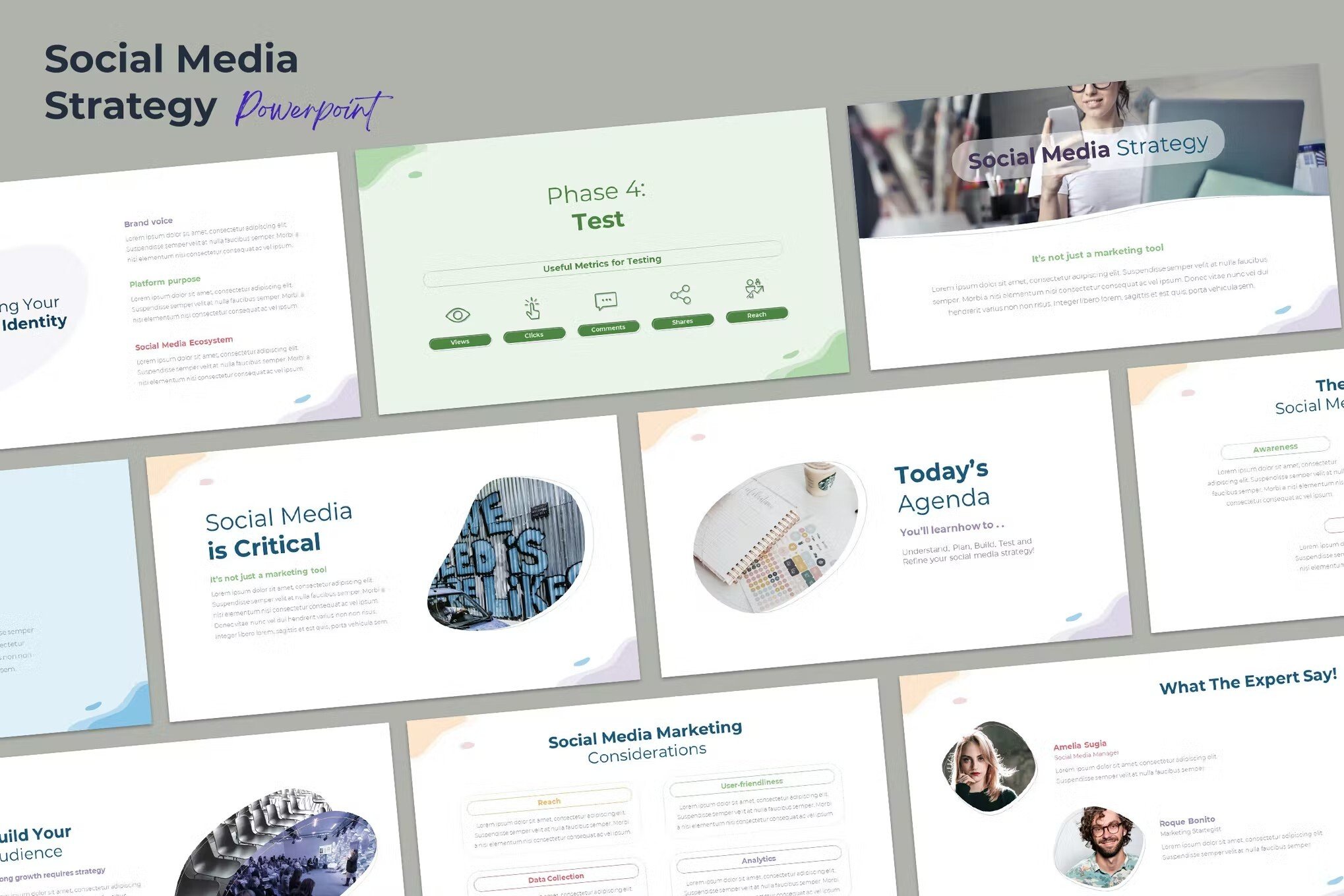
Get an amazing social media PowerPoint presentation template like the above-mentioned product. It is a fast way to get your social media networks in front of an audience. It’s up to you to arrange your content in a dynamic style. Get your hands on this social media presentation template.
Mediaplan – Social Media PowerPoint Template

The Mediaplan PowerPoint template is a modern and sleek professional presentation that will give a boost to your business meetings and lectures. It contains 33 beautifully designed slides that can be easily edited and adjusted to suit all of your professional and business needs.
Sociometrics – Social Media PowerPoint Template

This social media insight PowerPoint template is a presentation designed to analyze the performance of your business on social media platforms. It provides you with a visual way to demonstrate which platforms are most beneficial to your business, and how you can start interacting with them more efficiently.
Content Marketing PowerPoint Template

Update your social media PPT for 2022. Get this social media marketing PPT for your next presentation. This social media PPT download comes with charts and graphs. Check it out.
Free Social Media Marketing PowerPoint Templates
Free digital marketing powerpoint template.

This is a modern, contemporary design template so you can create a powerful and professional deck with a striking design in just a few minutes instead of hours. You can use this template as company profile, business proposal, pitch deck etc.
Free Social Media PowerPoint Template

This free social media PowerPoint presentation theme free download stays on message. Inside you’ll find 48 social media slide layouts you can load your content into. A great social media marketing PPT for your next presentation.
Felicia – Free Social Media PowerPoint Template

Ready to leave an impression? Felicia will help you with that and then some more… Colorful, cool and bold, this free fun template has it all! If you need Felicia’s colors to match your brand, don’t worry! You can customize it quite rapidly, simply click on Slide > Edit theme, click on colors and change the theme colors.
Send us an email
A Social Media Presentation Deck Stacked In Your Favor [Free Template]
Social media facilitates connections, but the stories we tell there are what binds us together. Great storytelling in your social media presentation will help keep your audience captivated from start to finish.
A great deck acts as the outline for your story arc, allowing the concepts and ideas to shine on your slides. Use this free, customizable social media presentation template to create a polished slide deck that brings your stories to life.
In the template you’ll find:
- Ways to add structure
- Customization tips
- Data visualization ideas
- Additional template slides
Whether you’re pitching a new idea, proposing a budget increase or recapping a successful campaign, download and customize this deck to wow your audience.
View Template
Recommended for you.
- Leveling Up
9 Crowdtangle alternatives for your brand in 2024
- Future of Marketing
Emerging social media job titles you need to know for 2024
3 analog skills every social media manager needs, from one who’s been in the field 12+ years
- Digital Transformation
New Index Data: Refine Your Playbook for Social Sophistication
- Now on slide
Build and grow stronger relationships on social
Sprout Social helps you understand and reach your audience, engage your community and measure performance with the only all-in-one social media management platform built for connection.
Unsupported browser
This site was designed for modern browsers and tested with Internet Explorer version 10 and later.
It may not look or work correctly on your browser.
- Social Media
18+ Free Social Media Marketing PowerPoint Templates (Top Business Marketing PPTs)
You should be marketing on social media. A social media PowerPoint presentation can be a vital part of your social media plan.

Facebook has over 1.7 billion daily users. Five hundred million new Tweets pop up every day. A billion people log in and use Instagram daily.
We've got over 18 free social media PowerPoint presentation templates selected for you. But while free is a hard price to beat, it's unlikely that these give you the best options.
Plan campaigns and create marketing proposals. Start taking advantage of the latest social media trends . This article will show you powerful social media PowerPoint templates for professional visuals.
9 Top Premium Social Media PowerPoint Templates
Envato Elements is a powerful source for social media marketing presentation templates. It's so deep that it helps to have a guide. Let's look at five premium social media for business PowerPoint presentations:
1. Oyimen Social Media PowerPoint

Social media is all about engagement and visual identity. This social media PowerPoint template is perfect. Present your brand's visual online presence.
You can place your images into the slide master to customize. No need for Adobe Photoshop or other image editors. This template features:
- 12 slides for posts (1080x1080 pixels)
- 12 slides for stories (1080x1920 pixels)
- light & dark versions
- editable text
It'll be hard to find free templates for social media marketing as good as this one.
2. Social Media PowerPoint Template

A social media PowerPoint like this helps you put your best foot forward. Device mockups are included as a critical feature of the template. These allow you to showcase your social presence as it looks on real devices.
You'll be convinced by this social media presentation template. It's attractive way to boost engagement and attract new audiences.
3. Social Media Trends - PowerPoint Template

Social media is a crowded landscape, and it pays to stand out. This trendy modern social media presentation template includes 100 unique slides. Each is pre-animated, and many feature simple drag-and-drop content placeholders.
That means you can build a fantastic slide deck in moments — no editing skills required. A free social media PowerPoint template needs a lot more work than this one.
4. Social Media PowerPoint Template

Sure, you can find a social media PowerPoint template for free. Turn to a professionally-designed premium option like this, featuring:
- resizable and customizable graphics
- recommended free web fonts
- picture placeholders
- drag and drop to edit
It’s far superior to any free PPT template for social media. It'll be hard to find good free PowerPoint templates for social media marketing.
5. Social Media Guide PowerPoint Template

Show your social media presence, thanks to the Social Media Guide PowerPoint template. It's a winning social media PowerPoint presentation download.
This one comes with all the slides you’ll need to meet your marketing goals. You’ll find a full suite of charts and graphs to highlight numbers and plenty of text boxes to add in more details. Not all the free templates for social media marketing have these features.
6. VISIOUS - Social Media Marketing PPT PowerPoint

VISIOUS is a social media marketing presentation template for fans of colorful design. Every slide is completely customizable and comes in the widescreen 16:9 aspect ratio. You can use this as a social media marketing presentation.
This social media presentation a SWOT analysis. You'll get over 30 slides to choose from. VISIOUS is a great alternative to free social media presentation templates.
7. Social Media Marketing PowerPoint Presentation Template

Need a professional social media PowerPoint template that's also stylish? Then take a look at this. It's perfect for all your social media needs.
Explore features including:
- 16:9 widescreen layouts for any display
- charts and graphs
- drag-and-drop image placeholders for your photos
- stylish free fonts
In a few clicks, you can build unforgettable social media slides of your own. It's thanks to this social media presentation template.
8. Advertas - Social Media Marketing PowerPoint

This social media presentation template is a good choice for digital marketing. Some of its features include:
- editable graphics
- based on master slides
You won't find this quality in a free PPT template for social media. For unmatched value, this custom social media pitch deck is the right choice. Tailor this digital marketing PPT template to fit any project.
9. Social Media Marketing PowerPoint Template

Do you want to impress your audience with your knowledge and skills? You need a social media plan PPT that represents you well. This is that ideal social media PowerPoint template.
You'll get sleek charts in over 35 unique slides. It also comes in 5 premade colors, so you choose the one that suits your brand. It'll be hard finding free social media infographic templates that are as good.
18+ Free Social Media PowerPoint Templates for Download in 2023
Before looking for a free social media marketing PPT, check Envato's free offerings. Try out various premium template files (not always social media marketing PPTs) at no cost to you.

Every month, Envato Elements offers 12 different hand-selected files (fonts, presentations, and more). Create a free account to download this month's free premium files now.
You didn't find what you need above? If you're on a budget for your social media marketing efforts, you might need a free template.
We've found digital marketing PPT templates free download across the web that you can try. Here are 19 free social media PowerPoint presentation templates:
1. Purple Social Media PowerPoint Template for Free

Looking for a social media PowerPoint template for free? This option offers a cool background that can come in handy. It's a social media PowerPoint template that lets you introduce plenty of content.
2. Free Social Media Presentation PPT Template
This simple download offers a variety of slides. It's one of the top free templates for social media marketing. It comes in 4:3 and 16:9 aspect ratios.
3. Free Marketing Analytics PowerPoint Template
This is a great social media PowerPoint template for free. It's designed with analytical reports in mind. Ample space to share your reports, charts, and more.
4. Free - Ravi Social Media Pack
Ravi is a free social media PowerPoint template. It will help you craft content for your networks. It's an option if you've been looking for a free social media PPT template.
5. Online Marketing Social Media PPT Template

Get a free social media PowerPoint template like this. It's a fast way to get your media pitch in front of an audience. Keep in mind it isn't as versatile as a premium social media presentation template .
6. Success Business PowerPoint Templates
Update your social media PPT template for 2023. It comes with charts and graphs. You could also use this as a social media campaign template.
7. Social Network-Business PowerPoint Templates
Working on an I nstagram marketing PPT? This is light on design elements and is easy to use. There are two social media slides in this free social media presentation template.
8. Free PowerPoint Template - Social Media Presentation
Need a free PPT template for social media ? Take a look at this fun social media PowerPoint template for free. This social media PPT template comes with infographics, diagrams, and more.
9. Free Social Media Marketing PPT PowerPoint Templates
This free social media PowerPoint presentation theme free download stays on message. Inside you'll find 48 social media slide layouts you can load your content into. A great social media marketing PPT for your next presentation.
10. Free Analytics PowerPoint Template

This social media marketing presentation is a good starting point. Use the graphics to visualize your social media presence. This is a nice, free PPT template for social media.
11. Free Social Media PowerPoint Template
Your social media marketing presentation needs a few crucial features. All can be shared in these 48 slides. It's one of the best free templates for a social media marketing presentation.
12. Free Social Media PowerPoint Slide Templates
It's time to update your social media PPT for 2023. Here's an ultra-simple free social media presentation PPT template. Use this social media PowerPoint for your next slideshow.
13. Target Marketing PowerPoint Templates
Looking for a social media marketing presentation? This social media PPT template comes with graphs and images. Working with a good social media marketing presentation can make a huge difference.
14. Free Social Media Management PowerPoint Template
With text boxes and clear visuals, this PPT is customizable enough to fit your personal goals. If you need digital marketing PPT templates for free, check this out.
15. Business Maze PowerPoint Templates

Looking for a social media marketing proposal? Get this social media PPT template if you're looking for a starting point. Use this social media marketing presentation.
16. Free Social Media Marketing PowerPoint
This free social media PowerPoint template provides a blue layout. Plus, you can build slides of your own with PowerPoint itself. It includes graphics that make interesting visuals.
17. Twitter Social Media Presentation Template
If you need a social media marketing PowerPoint for a Twitter pitch, this is a great choice. This social media PPT template that comes with a Twitter visual to present your info.
18. Miami - Free PPT Template for Social Media
Looking to document your path to growth and success? This is great if you need a social media PowerPoint template for free . It includes around 20 social media slides.
19. Free Social Media PowerPoint Template

This free social media marketing PowerPoint is good for brands of all sizes. Don’t forget to explore custom color options, new fonts, and more. This social media PowerPoint template has a lot to offer.
How to Build Social Media PowerPoint Presentations With Premium Templates
Professional social media marketing presentations take your marketing to the next level. That's why we turn to social media PowerPoint templates .
You may be tempted by digital marketing PPT free downloads you find online. But relying on one of those is usually a mistake.
The best value for social media PowerPoint presentations is Envato Elements. The templates are professional, and a single subscription gives you unlimited access. The entire library is flat-rate, including music, stock photography, and more.
Explore Social Media PPTs

How to Quickly Make Great Social Media Marketing Presentations
You've seen social media marketing templates that you can use for PowerPoint. We're big fans of saving time by sourcing pre-built designs.
Maybe these templates won't match your style and purpose. That's why we'll use this section to customize three key social media slides. We'll be working with the premium Social Media Infographic PowerPoint from Envato Elements.

Let's customize three slides in three steps to create social media PowerPoint presentations:
1. The Traffic Source Slide

With slide 18, you've got the perfect slide to show your traffic sources.
- Adjust the percentages . Type over the placeholder percentages to include data that matches your traffic trends.
- Update the title and text . Describe the specific trends you're observing. Update the text boxes, including the title.
- Scale the device icons . As you adjust the percentages, it helps to size the device icons accordingly. Just click on them and scale them down by dragging the corner handle.

2. The Laptop Infographic

Your audience is sure to love slide 5. It's a laptop mockup that you can use to show how much time or spend you've got on each social platform.
Three tweaks make this slide great:
- Update the icons . On the right side, adjust the percentages by making the icons match. Right-click and choose Ungroup . Then copy and paste the empty and closed icons to mirror the percentages.
- Update the text . Make sure to type over the slide title and details on the right side to match your purpose.
- Update the data . Right-click on the table and choose Edit in Excel. Then, type over the numeric values and watch the chart update automatically.

3. The Facebook Slide

Slide 10 is a great option to plan your Facebook marketing efforts. Use the graphic to show the proportion of time that you'll split between your efforts on the platform. Let's customize it:
- Resize the shape portions . As you change the percent of each effort, you'll want to resize the individual shapes. Click and drag them to roughly match the percentages for each effort. No need for perfection here!
- Update the plans . Type over the plans with your percent of time and details. This builds confidence in the campaign.
- Give the title a slide . Like "Our Plan for Facebook," as you see in my example.

5 Quick Social Media PowerPoint Presentation Tips for 2023
Make your marketing presentation to stand out. Choosing a template is the beginning. Here are five quick tips to create a standout social media PowerPoint presentation:
1. Be Visual With Data
If you've got a lot of statistics, displaying data in a visual manner is the way to go. A premium infographic social media PowerPoint presentation is an excellent choice. Share graphs, charts, and other ways of displaying progress.

2. Add Animations
Make your PowerPoint presentation more visually appealing. Add subtle animations to slide elements or as slide transitions.
Work with a good social media presentation template. Make your animations stand out.
3. Experiment With Color
Use color for subtle accents throughout your social media marketing presentation. You can also use it for a slide background. Use the premium social media PowerPoint template below as a reference.

4. Use Built in Layouts
Even if you’re using a PowerPoint template, you can use built-in layouts for your presentation. They act as a basic blueprint for your content so all you've got to do is drop in your content.
5. Use Plenty of Images
Images are another way to make your presentation more dynamic and interesting. Make sure they're high quality. Add images using image placeholders found in most premium PowerPoint templates.

5 Top Social Media Marketing PPT Design Trends for 2023
We've shared some useful presentation tips. But if you want your social media marketing PPT to stand out, you need something else.
Here are some top social media marketing graphic design trends for 2023 . Try them and win your audience:
1. Neon Tones Are Trending
If you use social media, you've seen this trend. Dark mode and neon tones are everywhere. This combination makes the content pop up and it's eye-catching.
Try it for your next social media marketing proposal PPT.

2. Get a Social Media Kit for PowerPoint
Social media kits are becoming super popular. These kits come with templates for Instagram stories or posts. But if you don't feel confident using design software, you can edit them with PowerPoint.
Social media PPT templates are a great way to edit your social media content!


3. Include Personalized Marketing Strategies
Personalized marketing is a huge 2023 social media trend , as we reported on the Envato Blog. This trend will help you win customers and stand out.
Be sure to explore this social media trend in detail. Don't forget to include these strategies on your social media marketing proposal PPT.
4. Choose Images Over Text
This trend follows what we see in social media: big images and few words . This is about giving images the center of attention. Words are no longer the dominant element.
This is a trend that works great for social media marketing presentation PPTs.

5. Doodles Are a Fun Touch
Doodles give a fun and human touch to social media marketing presentation PPTs. Hand-drawn illustrations can be the friendly element your slides need.

Discover More Great PowerPoint Templates With Stylish Designs
No matter what type of presentation you're designing. There's a template for the occasion. Social media marketing plan PowerPoint PPT presentations are one type.
Here are even more PowerPoint templates to try:

5 Benefits of Using the Premium Social Media PowerPoint Presentation Templates (In 2023)
Are you still on the fence about using a premium social media plan PPT template? Still not sure how to start your social media marketing presentation? Wondering about the value of using premium templates?
It's hard to decide when there are so many free options. Consider using a great digital marketing PPT template for your presentations in 2023. Here are five reasons why:
- It saves you time. A premium PowerPoint template will have all the necessary elements in place. All you have to do is drop in your content into the placeholders.
- Professional design . A premium PowerPoint template will give you a polished and high-end look. Skip the high designer price tag or you having to learn design theory.
- Tons of ideas for content . If you’re struggling with what to include in your presentation, a good PPT template will save the day. They have tons of ideas built into the slides so all you have to do is add your own information.
- Plenty of customization options . Even though premium PPT templates have built-in styles, that doesn’t mean you’re stuck with that look. You can change fonts, customize colors, and more.
- The slides stand out . Microsoft does have some built-in templates. But they don’t offer the most modern or professional look. What’s more, everyone uses them. By using a pro template, your presentation is sure to stand out.
Benefits of Envato Elements (The Power of Unlimited Use)
Envato Elements is a unique service. It's a flat-rate subscription that includes thousands of great digital marketing PPT templates. And you only pay a monthly flat-rate price.

Sign up for Envato Elements and get access to thousands of unlimited templates. Choose from web themes to social media marketing presentation PPT templates , and more. All for one low price.
Common PowerPoint Questions Answered (FAQ)
Thinking about using PowerPoint for your presentation? You might have some questions about this powerful program. We've gathered some of the most common questions people ask about Microsoft PowerPoint:
1. Is PowerPoint Better Than Keynote?
Both Apple Keynote and Microsoft PowerPoint are powerful programs for creating presentations. They each have their own set of strengths and weaknesses. The answer to which program is better depends on your familiarity with the software.
The following article compares Keynote and PowerPoint:
2. Can I Edit Master Slides in PowerPoint?
Master slides are a great time-saving feature in PowerPoint. Edit them to apply changes across many slides. Learn more in the tutorial below:

3. How Do I Convert My Presentation Into Video?
In some cases, you’ll need to create a presentation and then convert it into video. Luckily, PowerPoint makes this easy with its built-in export options.
Discover how to convert a PowerPoint presentation to video in this tutorial:
4. How Do I Embed Excel Data Into PowerPoint?
Embedding your Excel data into PowerPoint is useful. Show statistics or any other type of numerical data.
Learn how to embed Excel files into PowerPoint:

5. Can I Collaborate with Others on My PowerPoint Presentation?
Yes, you can! All it takes is uploading your presentation to the Cloud. Then use built-in sharing features to invite your collaborators.
Study the following tutorial to find out more about PowerPoint collaboration:

Learn More About Working With PowerPoint
PowerPoint is a tool used by professional presenters the world over. It might feel like drinking from a firehose as you learn every skill to present with confidence.
With so much to learn, you need an excellent launchpad to learn PowerPoint. Use our guide for beginners, How to Learn PowerPoint Quickly (Complete Beginner's Guide) .
Check out some of our top tutorials. Learn to customize your social media for business PowerPoint presentation:

Start Using Social Media PowerPoint Templates Today
If you're running a business in 2023, you can't skip social media marketing. Planning your campaign with a social media PowerPoint template is a great way to save time.
Sure, you've seen free social media PowerPoint presentation templates. You've also seen the added value of social media for business PowerPoint presentations . Use social media PowerPoint templates from pro designers to create an outstanding plan.
There's never been a better time to start marketing on social than now. Use these social media PowerPoint presentations to do just that.
Editorial Note : This post has been updated with contributions from Brenda Barron , Maria Villanueva , Nathan Umoh , Janila Castañeda , and Renata Martin Intriago . Brenda and Nathan are freelance instructors for Envato Tuts+. Maria is Associate Editor of the Tuts+ Design channel. Janila is Associate Editor of the Tuts+ Business channel. Renata is a staff writer with Envato Tuts+.

Home Collections Market Social media
Social Media Presentation Templates
Supercharge your social media presentations with slide egg's social media powerpoint templates and google slides. from vibrant instagram designs to strategic facebook templates, our collection caters to every platform. engage your audience with eye-catching infographics, icons, editable layouts, and captivating visuals. free downloads are available..
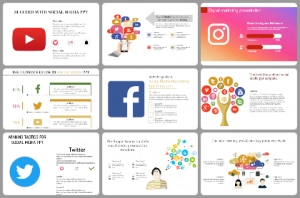
- Diverse Themes & Purposes: From technology deep dives and social media history to specialized topics like social media pitch decks, monthly reports, or advertising nuances, our slides cater to every facet of this expansive domain.
- Platform-Specific Templates: Are you crafting a LinkedIn marketing strategy or discussing the outreach of YouTube? Our collection accommodates platform-specific nuances, ensuring your presentation stays relevant.
- Special Edition Slides: Acknowledging the enormous influence of social media, celebrate World Social Media Day with our dedicated slides.
- Stellar Design Elements: Information meets art in our slides. Expect a blend of creative infographics, recognizable social media icons, and captivating designs that hold your audience's attention.
- User-Centric Customization: Each social media PPT and Google slides template is designed for ease. Edit effortlessly, ensuring your presentation has your unique touch.
- Pocket-Friendly Excellence: Stellar quality can be affordable. Explore a plethora of free downloads , ensuring top-notch presentations without the price tag.
Become an expert with SlideEgg
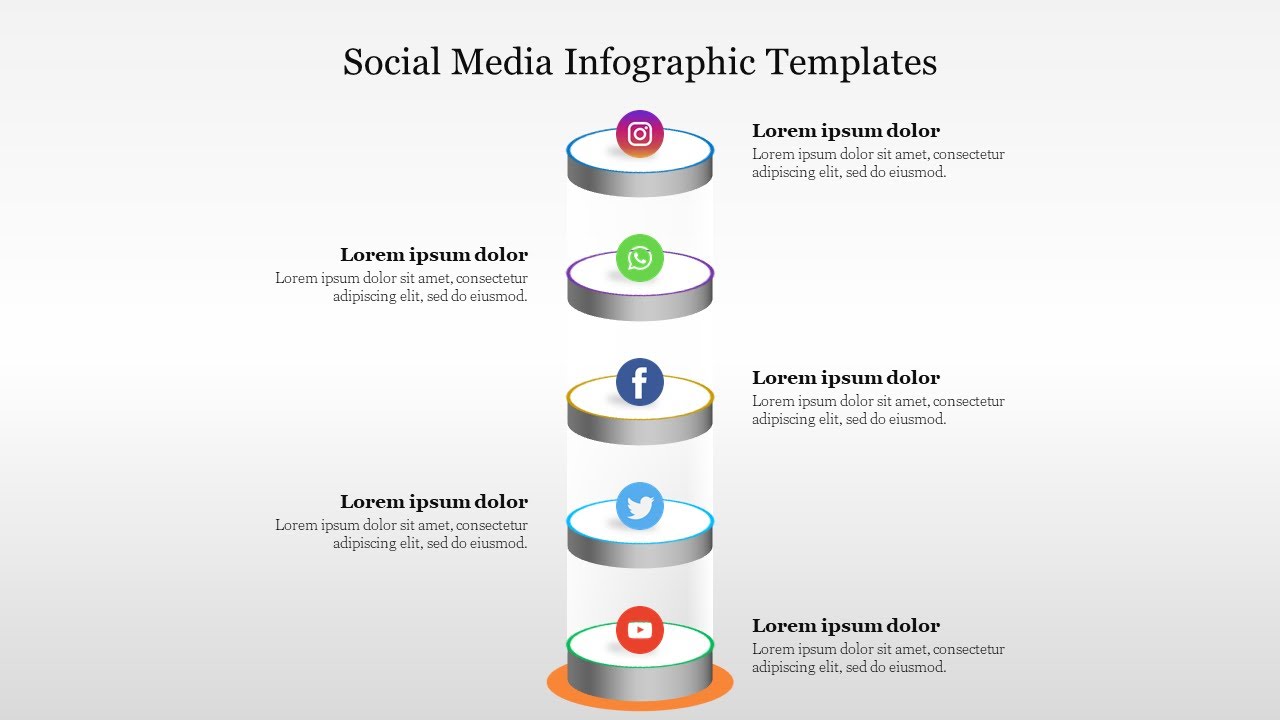
How To Make Social Media Infographic Templates
We're here to help you, what is social media.
Social media is internet-based and allows users to share anything quickly, including movies, images, documents, and personal information. Users interact with social media through web-based computers, tablets, or smartphone applications.
What are Social Media Presentation templates?
Social Media Presentation Templates is a driving tool and a platform for client acquisition and engagement, boosting sales through advertising and promotion, identifying consumer trends, and providing assistance or customer service.
Where can we use these Social Media slides?
Social Media Slides can be used in promotional seminars, workshops on social media awareness, extensions of social media activities, etc.
How can I make Social Media PPT Slides in a presentation?
A vital skill for creating a PowerPoint presentation is the ability to add shapes, layouts, and colors to your slide. Your presentation views and attention during the show both rise as a result. You are welcome to browse the tips and tricks page and make your job simple and efficient, if you have any questions about creating the slides for your presentation.
Who can use Social Media Presentation Templates?
Social Media templates can be used by anyone who wants to discover professional prospects, interact with people around the world who share their interests, and share their thoughts, feelings, and insights online.
Why do we need to use Social Media Presentation Slides?
Creating a PowerPoint presentation requires the presenter to refine their message since it forces them to put their ideas "into writing." So, have a better option to add your points and give life to your social media presence for the next meeting.
Where can I find free Presentation Templates?
Don't worry about finding free templates because the internet offers millions of options. You can browse the gallery on Slide Egg and download the free slides you need with excellent graphics.

- Search Search Search …
Social Media
Free templates for social media for powerpoint and google slides.
Make your presentations and lessons stand out with these free Social Media templates.
Download them to use with PowerPoint or edit them in Google Slides and start creating!

Spruce up your next presentation with Minimal Social, a free downloadable template for Google Slides and PowerPoint. Craving a presentation that’s both stylish and versatile? Look no further than the Minimal Social template! This free downloadable theme boasts a clean, minimalist design with muted tones and a touch of social media […]
Minimal Social free multipurpose presentation template.

Geometric shapes and vibrant colors. The perfect backdrop for your ideas. Packed with geometric shapes and a vibrant color palette, this theme is guaranteed to grab attention and leave a lasting impression. Compatible with both PowerPoint and Google Slides, it allows you to tailor the design to your specific needs. […]
Geometric colorful shapes free marketing presentation template.
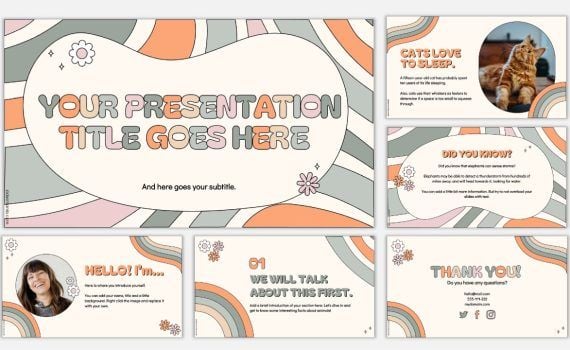
Daisy playful and groovy free PowerPoint Template and Google Slides Theme. Daisy, a playful and groovy free presentation template for PowerPoint and Google Slides, features green and orange curved shapes alongside daisies. Its chubby font and muted colors make it a playful and eye-catching choice for any presentation. If you would […]
Daisy, playful groovy slides for PowerPoint and Google Slides.
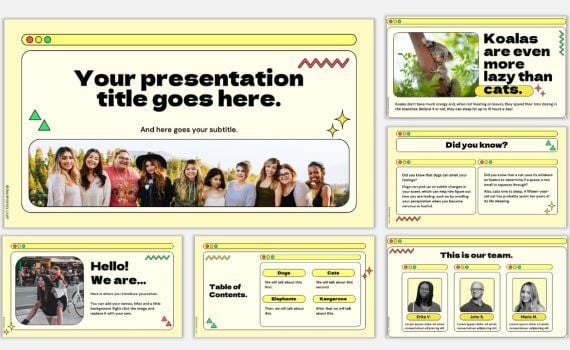
Yellow OS interface free multipurpose PowerPoint Template and Google Slides Theme + Certificate + Agenda slide. Are you looking for your next professional development presentation template? Look no further! This theme is perfect if you are looking for a simple template where you can just add your content and be […]
Multipurpose Yellow OS interface free presentation template.

Simple interface with file folders free PowerPoint Template and Google Slides Theme This free PowerPoint template and Google Slides theme features an OS interface with file folders with beautiful colors. It includes a simple certificate layout and an agenda slide for teachers. You can use this template for a techie […]
Simple interface with file folders free slides presentation template.

My Portfolio free PowerPoint Template and Google Slides Theme A simple and elegant template to present your portfolio or business idea in a chic way. It has many placeholders for images to showcase your products and its design features simple lines and a few stars. Download it today and conquer […]
My Portfolio, free Google Slides and PowerPoint template.
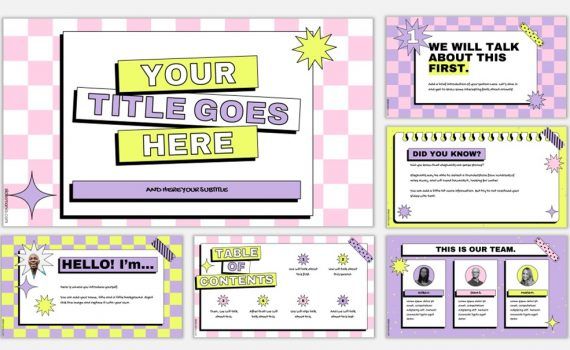
Free fun and cool Google Slides and PowerPoint template. Do you want to spice up your presentation with some retro vibes? Then check out this Google Slides and PowerPoint template that has a 90’s look and feel. This template features a bold design with pink, purple and neon yellow colors […]
Fandral, retro vibes with popping colors slides.
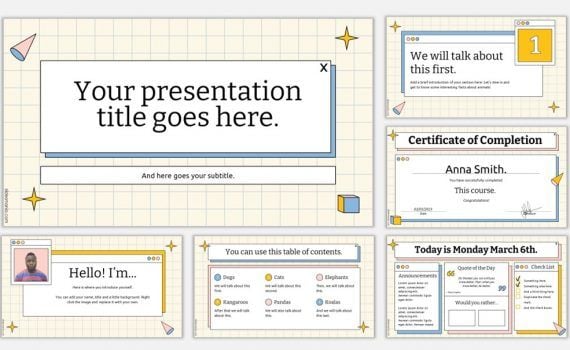
Free template with a retro interface look for Google Slides and PowerPoint. This template has a retro style with a grid background, featuring a colorful interface with geometric shapes. The pink, blue and yellow tones create a vibrant and dynamic look that will catch your audience’s attention. Whether you want […]
Simple retro interface free ppt and slides template.

Free template with cute aesthetic little notes for Google Slides and PowerPoint. Cute template with little notes, flowers and leaves that includes a daily agenda slide, a certificate and a multifunctional board that works well with Jamboard or as a background for collaborative assignments. Colors can be customized by editing […]
Cute Little Notes, free slides theme.
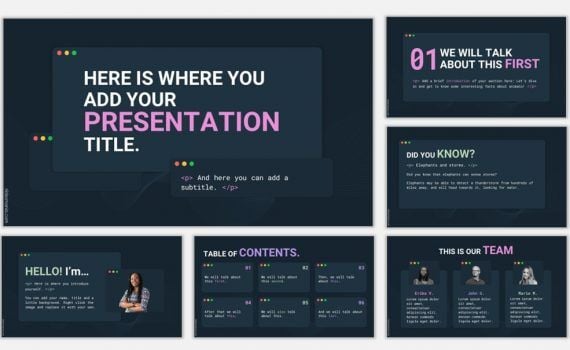
Free template for Google Slides and PowerPoint. Cody is a free template designed for presentations about coding. You can use it for “Code Week”, a “Women who code” conference, or other topics if you like its layouts. As usual, I’ve used theme colors, so if you want its accents to […]
Anyone can code! Free presentation template.

Free PowerPoint template and Google Slides theme. Jones is a simple presentation template for marketing, school or to present your next business idea. Even though I used black and yellow as their main colors, you can edit the theme and change its look with just a few clicks. DOWNLOAD POWERPOINT […]
Jones, simple presentation template with hand drawn doodles
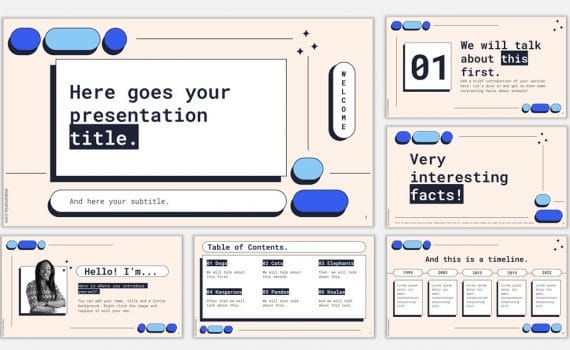
Simple with blue accents. Free template for Google Slides and PowerPoint. A simple yet effective template, that’s Howard. It works very well for a presentation about coding or programming, or even marketing. This deck includes a free certificate template that matches its style. I’ve used theme colors, so if you […]
Howard, free professional slides.
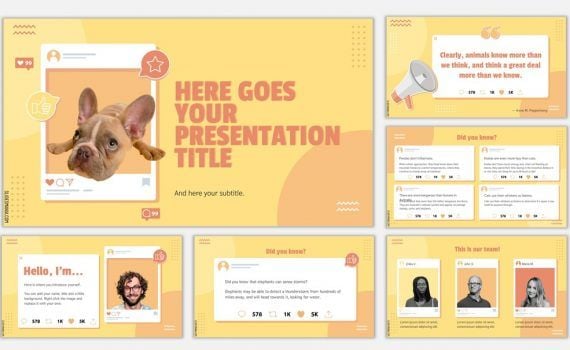
Free PowerPoint template and Google Slides theme. Use this lively slides template to promote safe technology and media for children and teenagers. Or teach about digital citizenship and responsible use of social media. This template is all about social media. You can use to present about its responsible use, or […]
Let’s talk social media presentation template.

Free PowerPoint template and Google Slides theme. Free cool template for marketing and social media campaigns. Ready to leave an impression? Felicia will help you with that and then some more… Colorful, cool and bold, this free fun template has it all! If you need Felicia’s colors to match your […]
Felicia, marketing presentation template.
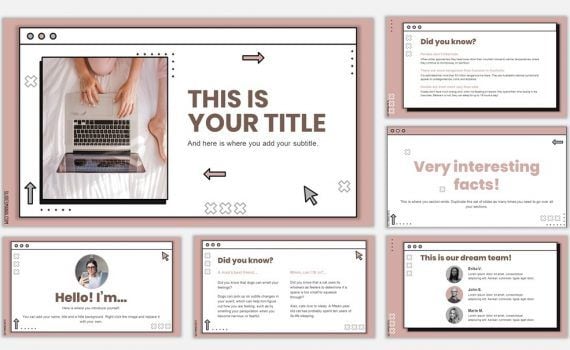
Free PowerPoint template and Google Slides theme. Social media project proposal slides theme. Need a cute template for your next project? Look no further! Erin is perfect and you can customize it in a swift! If you want to change its colors, remember to edit the theme and change the […]
Erin free project proposal template.
Got any suggestions?
We want to hear from you! Send us a message and help improve Slidesgo
Top searches
Trending searches

6 templates

indigenous canada
9 templates
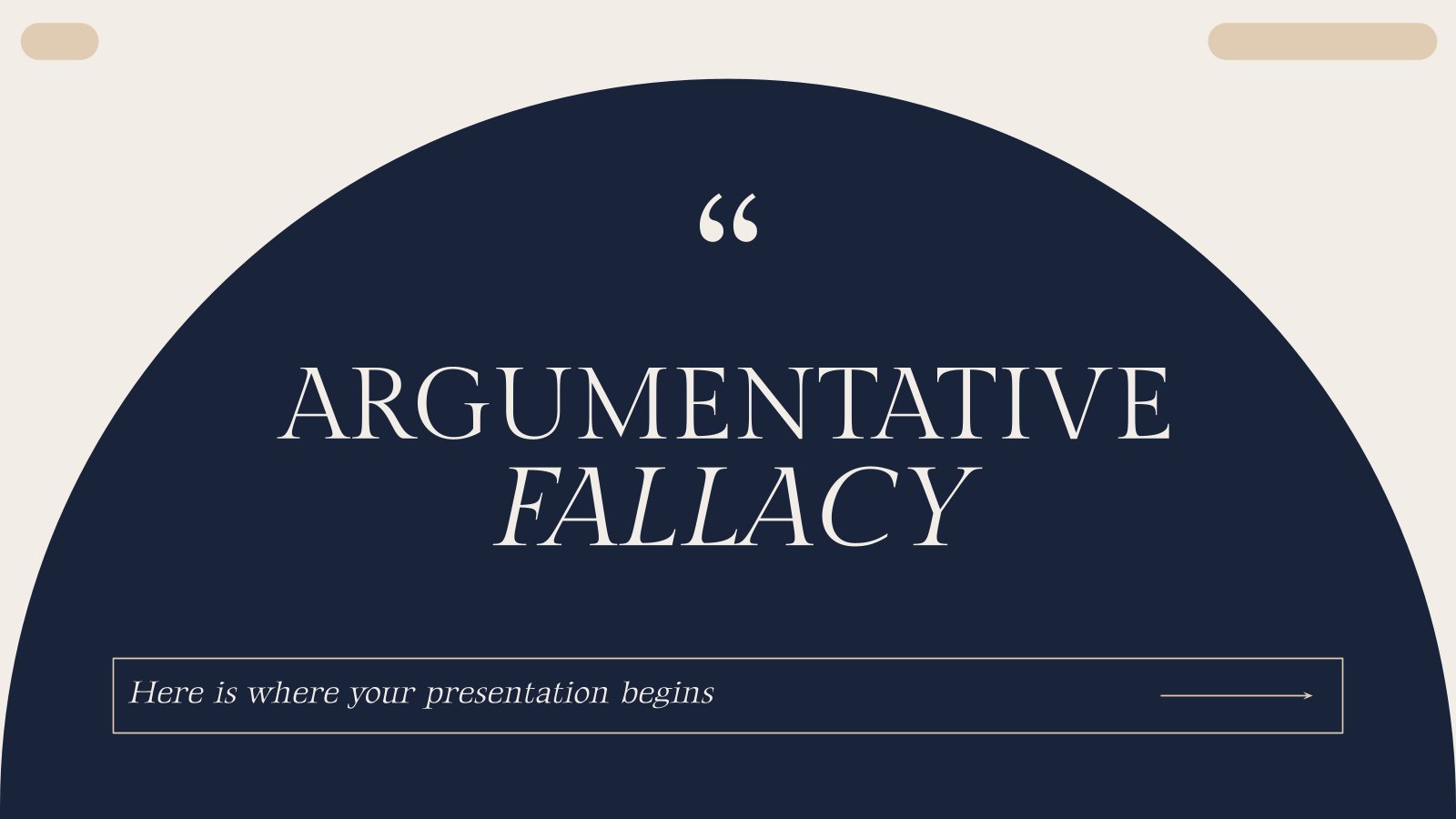
118 templates

welcome back to school
123 templates

non profit organization
47 templates
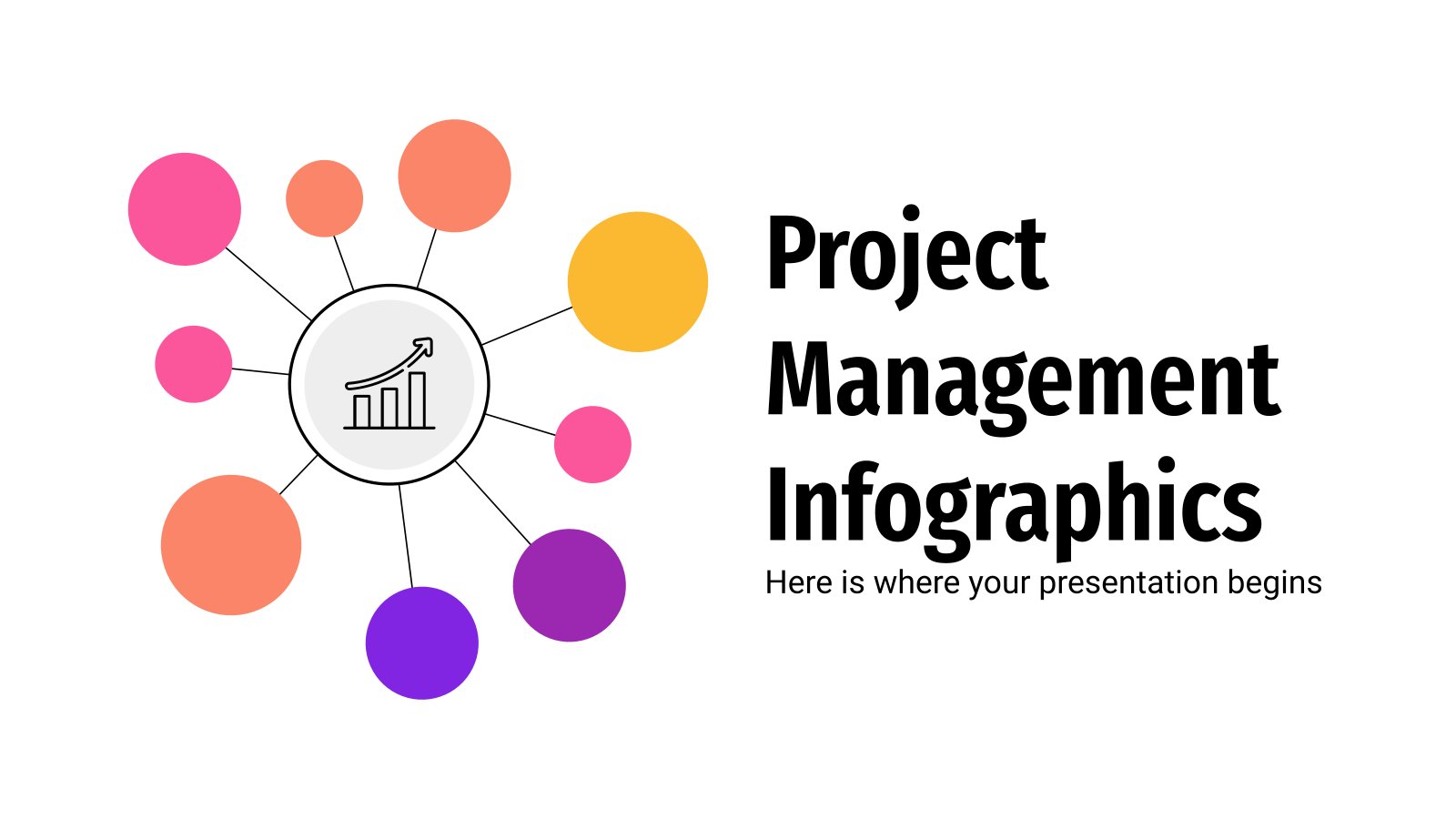
business infographics
575 templates
Social Media Report
It seems that you like this template, social media report presentation, premium google slides theme, powerpoint template, and canva presentation template.
Social media are a fantastic tool to get to know your customers better and maintain a more direct contact. This, in the end, leads to a better conversion rate, so don't wait any longer and start including these channels in your strategy. And if you already do, we present you this report template with which you can communicate the results of your actions in the different networks. It has a very colorful Memphis style, with yellow and white background and elements in blue and pink. Define your buyer persona, objectives and budget thanks to the resources we have included.
Features of this template
- 100% editable and easy to modify
- 37 different slides to impress your audience
- Contains easy-to-edit graphics such as graphs, maps, tables, timelines and mockups
- Includes 500+ icons and Flaticon’s extension for customizing your slides
- Designed to be used in Google Slides, Canva, and Microsoft PowerPoint
- 16:9 widescreen format suitable for all types of screens
- Includes information about fonts, colors, and credits of the free and premium resources used
What are the benefits of having a Premium account?
What Premium plans do you have?
What can I do to have unlimited downloads?
Don’t want to attribute Slidesgo?
Gain access to over 26800 templates & presentations with premium from 1.67€/month.
Are you already Premium? Log in
Related posts on our blog

How to Add, Duplicate, Move, Delete or Hide Slides in Google Slides

How to Change Layouts in PowerPoint

How to Change the Slide Size in Google Slides
Related presentations.

Premium template
Unlock this template and gain unlimited access

New! Check out Board view Check out the new Board view Organize and track your social content ideas with the new Board view. Learn more

Got 60 Seconds? Learn Something New in These 25 Short & Sweet SlideShares About Social Media

Former VP of Marketing @ Buffer
Slide decks exist somewhere near the intersection of visual content and written content , a hybrid form of information and consumption perfect for bite-sized bits of learning.
If you’ve not got time to read through a 2,000-word article, you might have a moment to flip through a SlideShare .
We’ve been excited to experiment with the process of building slide decks around the Buffer content we have here on the blog, and in the course of doing so, we discovered a trove of wonderfully succinct and visual slide decks all about our favorite topic: social media.
We’ve collected a great group of 25 here—the first handful from our top Buffer posts and another handful from the amazing selection on SlideShare. I’d love to hear if you have a favorite!

A quick note in praise of SlideShare
With our main marketing focus on creating useful content via the Buffer Social blog, I’ve been a bit slow to experiment and fully explore other ways to provide content in a helpful way to you. I’d love to improve here. And SlideShare has been a huge source of encouragement.
Get this: Our most popular SlideShares match or exceed the traffic we get on our most popular blog posts.
In our case, we’re very grateful that popular Buffer blog posts can get 75,000 to 100,000 views.
Our popular SlideShares can go just as big—or bigger!
- Frequency Guide – 205,000 views
- If Don Draper Tweeted – 74,000 views
- Social Media Strategy – 73,000 views
- Twitter Science – 64,000 views
If you’ve yet to explore SlideShare as a potential source of views and exposure, I’d highly encourage you to do so. (I’d be happy to write more detail in a post on the topic later on!)
Okay, now on with the SlideShares!
1. The Complete Guide to Social Media Frequency
One of our most popular posts on the blog also became the most popular SlideShare to date on our Buffer account. We were fortunate to find some really great research on the topic of how often you should post to Twitter, Facebook, LinkedIn, and more . It’s all here.
My favorite slide:
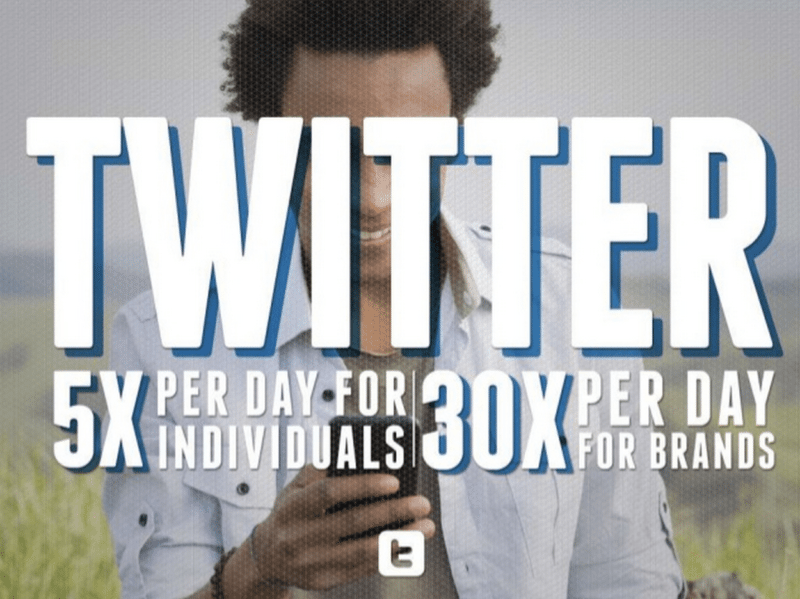
2. The 10 Best Copywriting Formulas for Social Media Updates
Based on our big list of copywriting formulas (over 25 formulas made it into the original post), this slide deck covers a quick overview of the top formulas we see on social. There’s some really great subtle framing at play here, with things like Before – After – Bridge and AIDA that make it easy to get your message across.
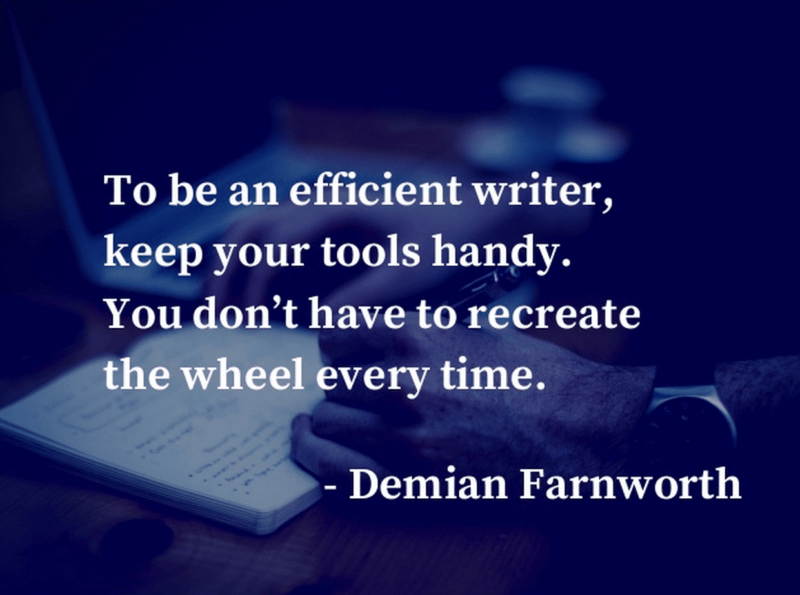
3. The Science of Twitter
We had the great opportunity to partner with Twitter on a webinar last summer. The topic (one of our favorites): The science of creating must-click content on Twitter.
Courtney and Twitter’s Jimmy Hang shared all sorts of tips on the best words to use, the ideal timing, and the top strategies for Twitter success.
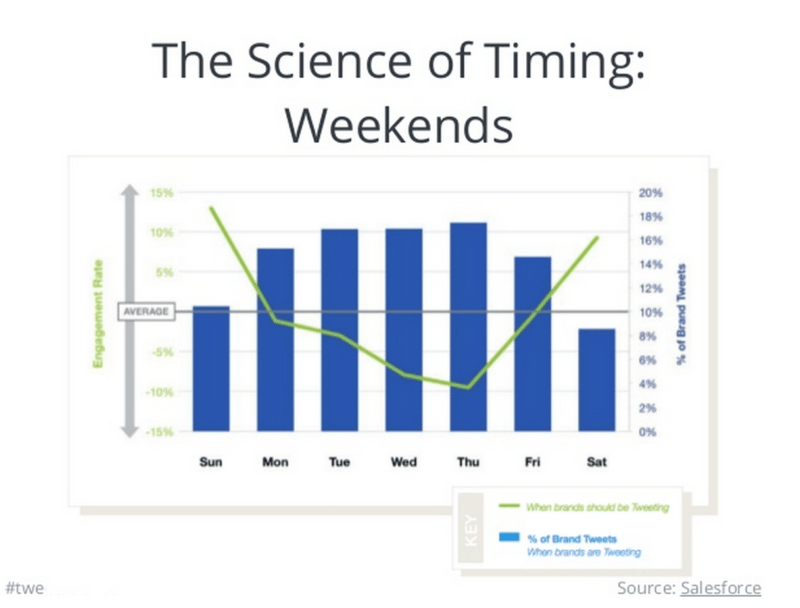
4. Instagram 101
We’ve been really excited to explore different ways to grow the Buffer Instagram account, and before we dove in headfirst there, we spent some time researching and writing (and creating SlideShares) about the best strategies and stats. This SlideShare lays a good foundation for businesses looking to get started on Instagram.
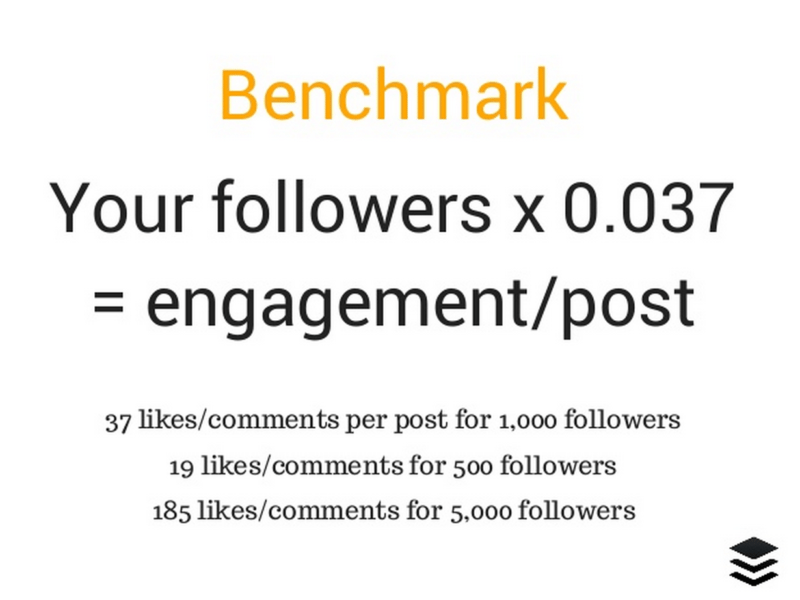
5. How Much Time Does a Good Social Strategy Take?
Time-saving tips and techniques are one of my favorite ways to experiment with marketing. It seems that coming up with a solid social media strategy is one key way to make sure you’re spending your time online in the best way possible. We collected a number of tips here in this SlideShare overview for those looking to refine their social strategy.
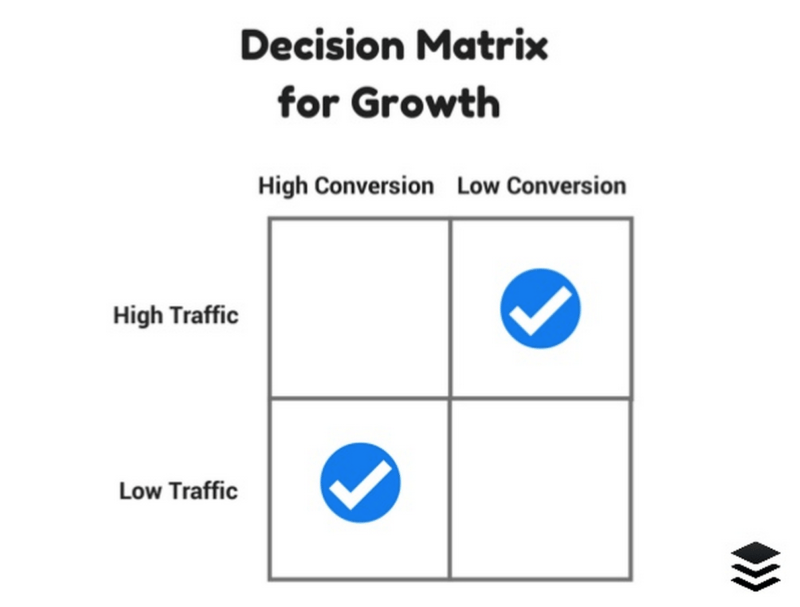
6. The Burrito Principle & Beyond
I’ll admit it’s hard to resist the cleverness of a name like The Burrito Principle (thanks, Darian !). Coined phrases like this make marketing ideas all the easier to grasp. We collected a handful of favorite ones in this slide deck.
(The burrito principle, by the way, is explained on Slide #4.)
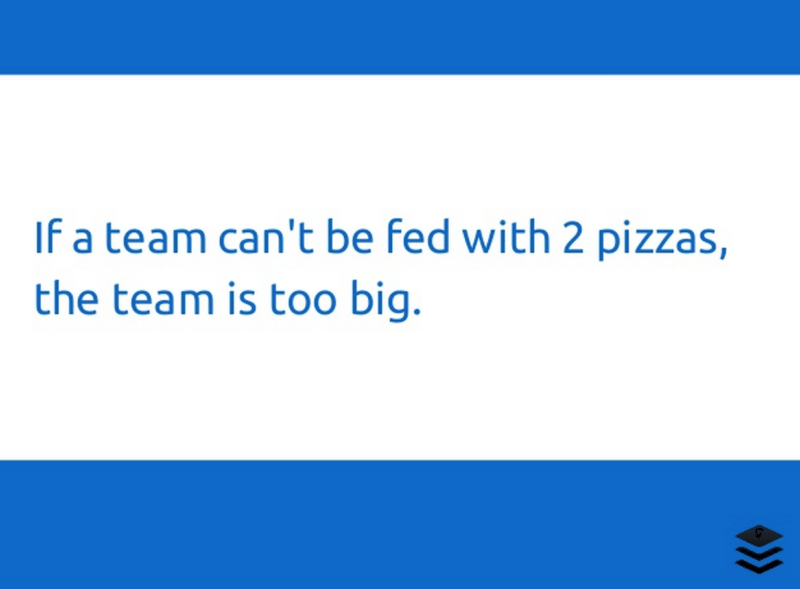
7. The Science of Social Media Headlines
Courtney pulled in some amazing research into the psychology and science behind why we click on certain headlines . She identified 8 ways to write a social media headline that people will love , including things like curiosity, surprise, negatives, and more.
My favorite slide (a bit of an inside joke about the proliferation of great content—and a good headline to boot!):
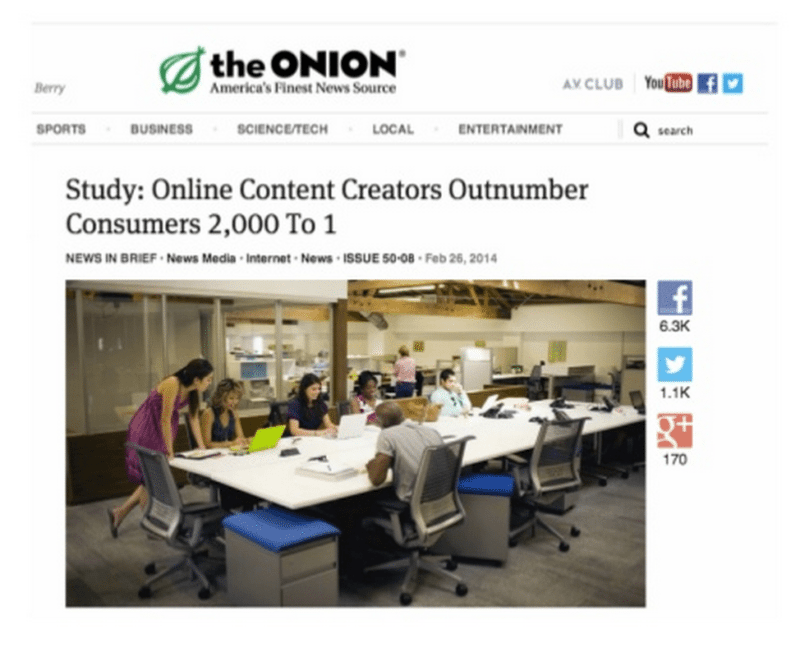
8. 91 Free Twitter Tools
I just really love tools posts , and I had a blast trying out hundreds of free Twitter tools to compile this list for you . If you think it might be worth a quick browse, I’d hope that maybe a name or two might pique your interest enough to give it a try. Some of my best tool discoveries started out that way!

9. Power Words – 189 Words That Convert
I tend to notice specific words that cause me to click or pay attention. And it seems there are certain words that catch the eye of not just me but many, many others. These so-called “ power words ” can be great additions to the text in your social media updates or headlines. Here’s a great big list of them.
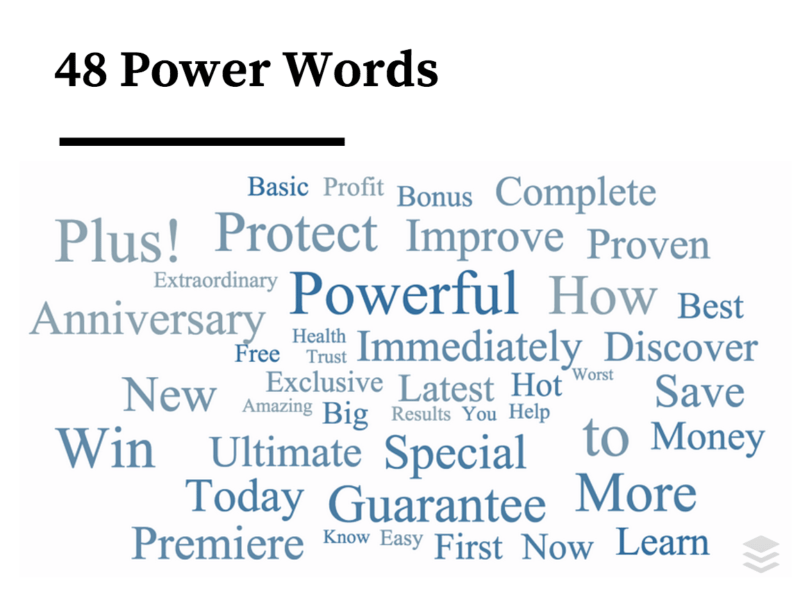
10. Headline Formulas
As mentioned above, there’s a certain psychology to writing headlines that get noticed. There are also certain formulas that tend to work really well . This list compiles several of the most popular ones used in blog posts and social media updates.
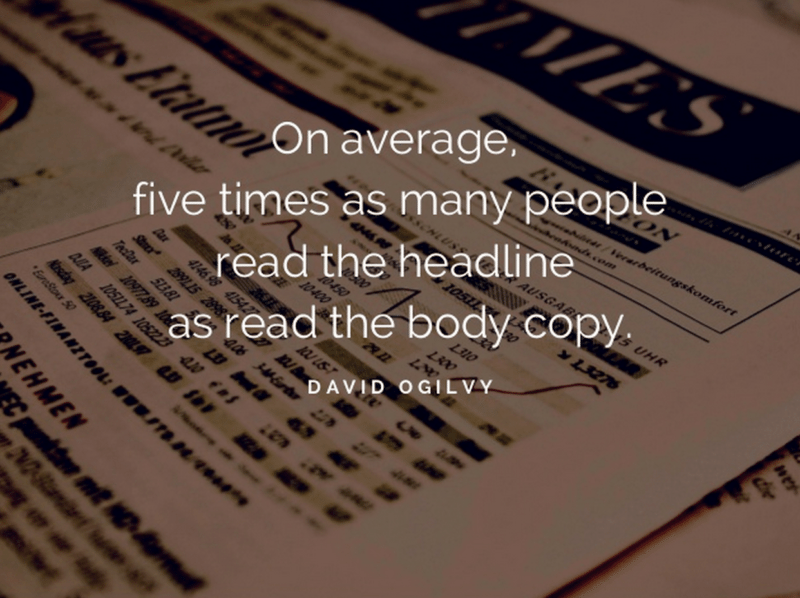
11. 20 Facebook, Twitter, Linkedin & Pinterest Features You Didn’t Know Existed
(via HubSpot )
What I love about this slide deck is that it includes the good kind of FOMO— helpful social media features that could significantly impact my workflow. It’s great to learn about these hidden features like Facebook polls and Twitter collages and exciting to brainstorm ways to put them to good use.
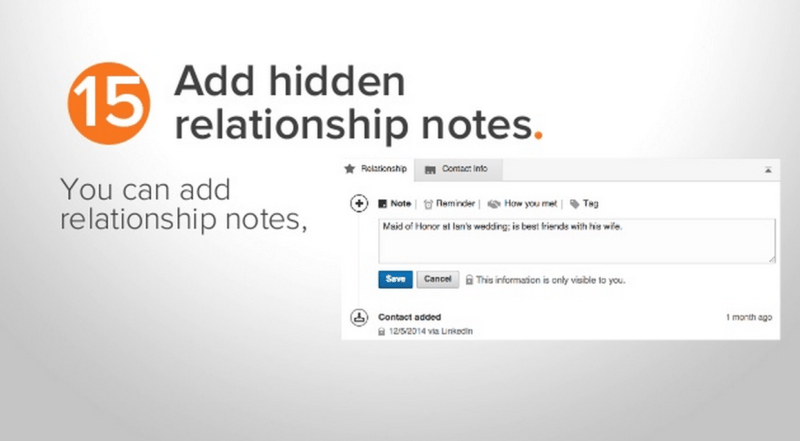
12. Psychology Hacks to Boost your Marketing
(via Moving Targets )
Psychology is near and dear to us on the Buffer marketing team, so we’re always keen for articles and slides on the topic. This set of psychology tips from Moving Targets covers a huge variety of different tactics that would be fun to experiment with on social media updates and more.
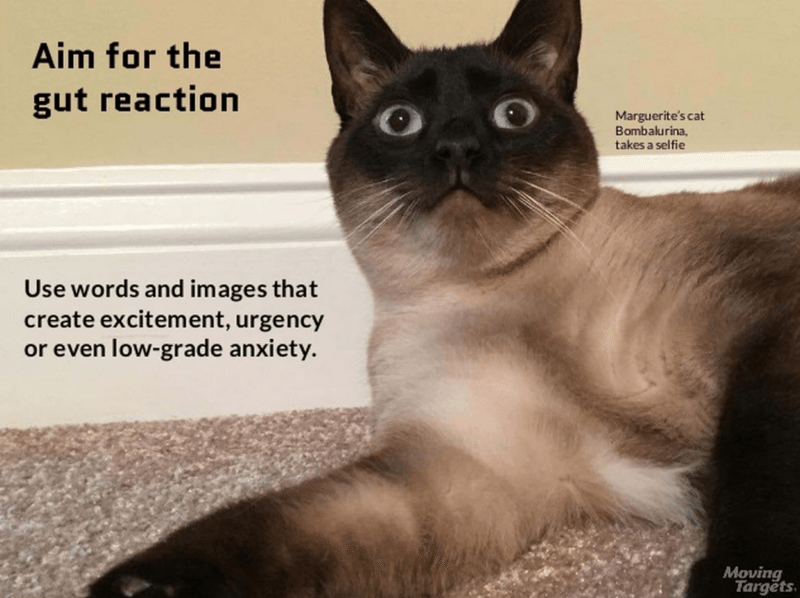
13. Seven Habits of Highly Effective Digital Marketers
(via Digital Annexe )
A riff of Steven Covey’s 7 Habits of Highly Effective People , this slide deck takes a high-level view of ways to help organize and plan ahead your social media strategy.
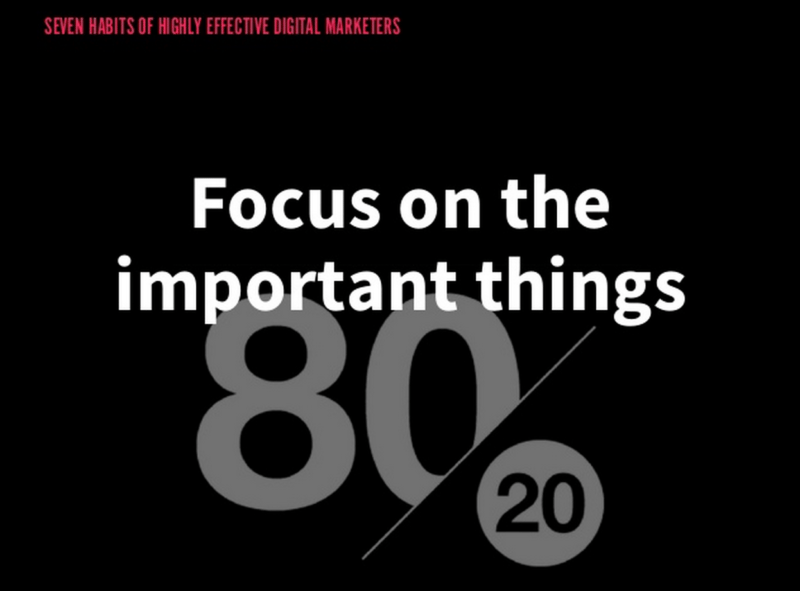
14. How to Choose the Perfect Stock Photo
(via IMPACT Branding & Design )
This is a very fun and entertaining slide deck all about stock photos . The advice comes in handy for anyone who’s searched around free photo sites for the perfect image to add to a blog post or include in a social media update.
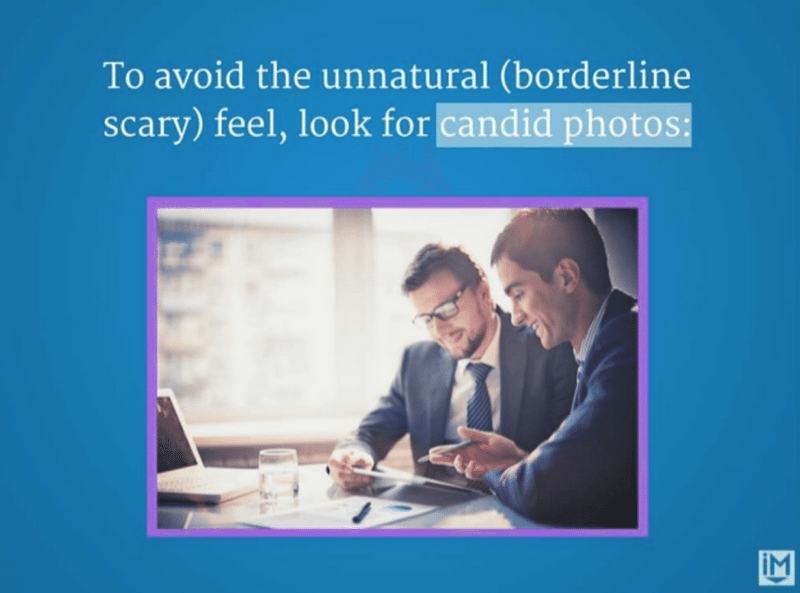
15. 6 Snapchat Hacks Too Easy To Ignore
(via Gary Vaynerchuk )
Are you on Snapchat? Gary Vaynerchuk highly recommends it (he’s found a lot of success there, and the app has huge reach!). Here are six easy ways to make the most of Snapchat for your brand.

16. 5 Critical Rules for Writing Compelling Copy
(via Henneke Duistermaat )
One of my favorite sources for writing inspiration, Henneke lays out five simple-to-follow rules that will improve the copy you write for tweets, updates, and calls-to-action.
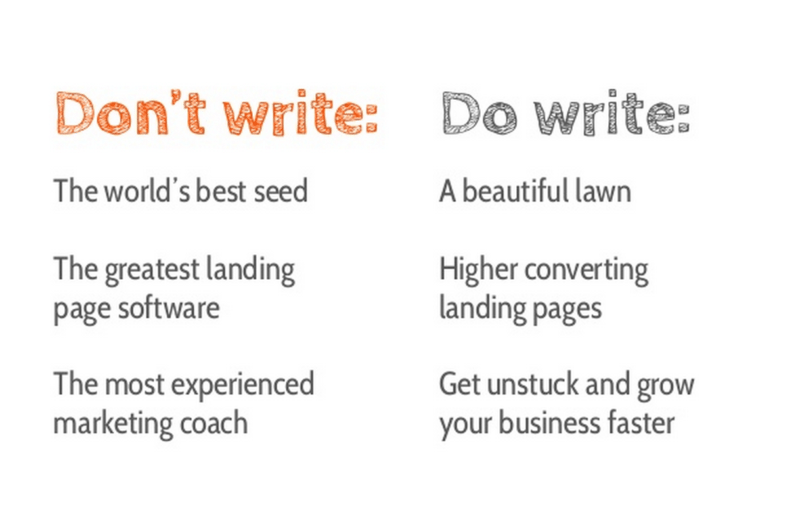
17. 4 Tactics to Build Word Of Mouth
(via ReferralCandy )
Word of mouth can be huge on social media. It’s often how things spread fast and how people feel comfortable making purchases or joining up with brands. Referral Candy’s slide deck on word of mouth strategies covers four essential parts of the formula, with detailed tips on each technique.
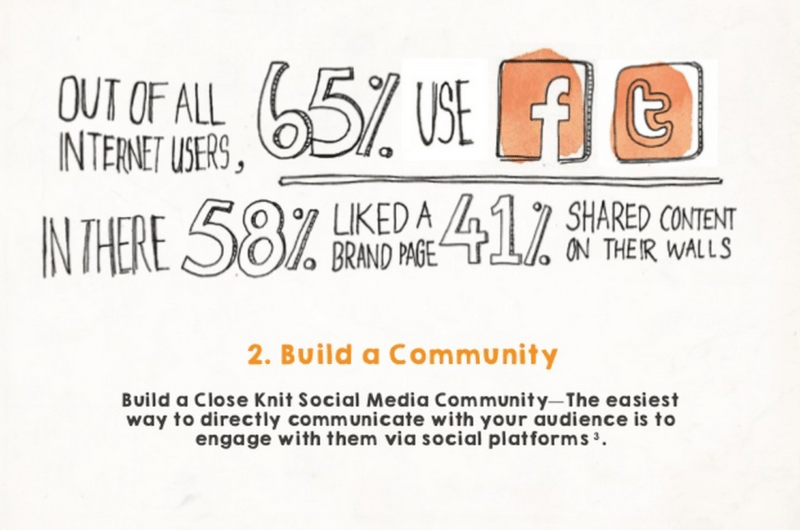
18. Social Media for Time-Strapped Entrepreneurs
(via We Are Social )
Working effectively and efficiently (see slide below) is key for those of us social media marketers who manage social in addition to wearing many other hats. This deck from We Are Social looks at ways to ensure that your time is well spent on social media , including ways to plan ahead and strategies to make the most of every minute.

19. Sharing Content On Social Media More Than Once: The Total Guide
(via CoSchedule )
Do you share your content more than once on social media? It’s one of our top social media tips as we’ve seen tons of additional engagement by mentioning blog posts more than once and finding new ways to share old content . CoSchedule is a source of inspiration for us on this topic, and their slide deck guide to sharing is chock full of good information on exactly how best to share content on social.
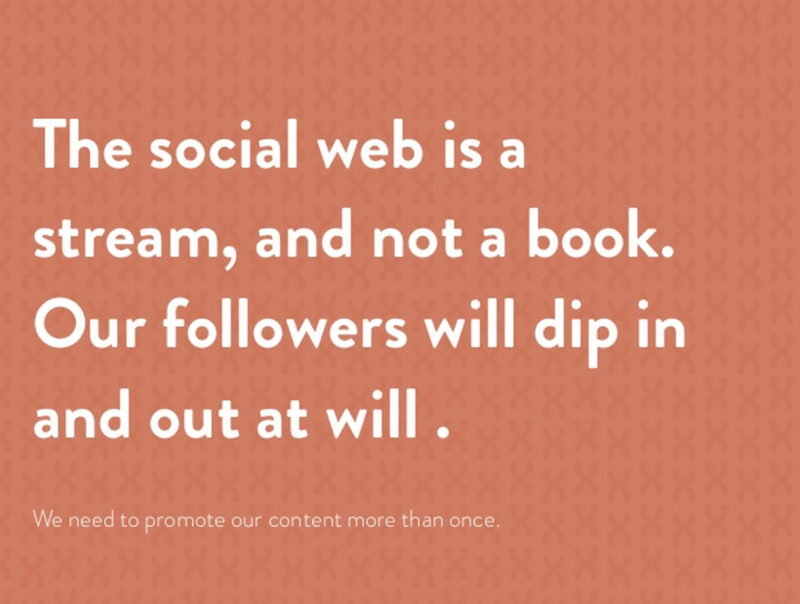
20. Finding Your Brand’s Voice
(via from Distilled )
When thinking about your social media strategy, voice and tone are two huge considerations to make as you’re getting started. One of the best sources out there for advice on brand voice is Distilled’s articles on the topic, which have been repurposed here in slide deck form.
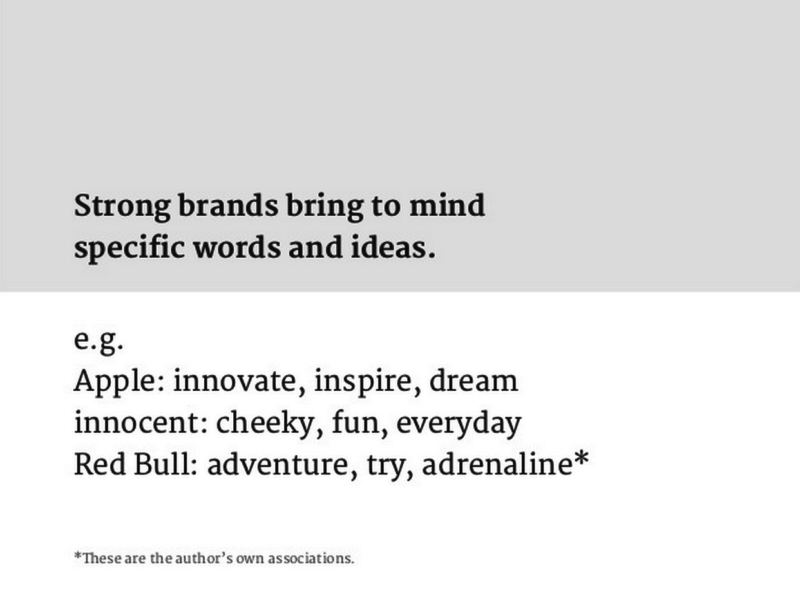
21. The Secret of Success on Facebook
(via Peter Minkjan )
Catchy title! This guide from Peter Minkian includes examples of Facebook pages who have seen enormous engagement on their Facebook posts as well as analysis and research on viral content and what makes things spread.
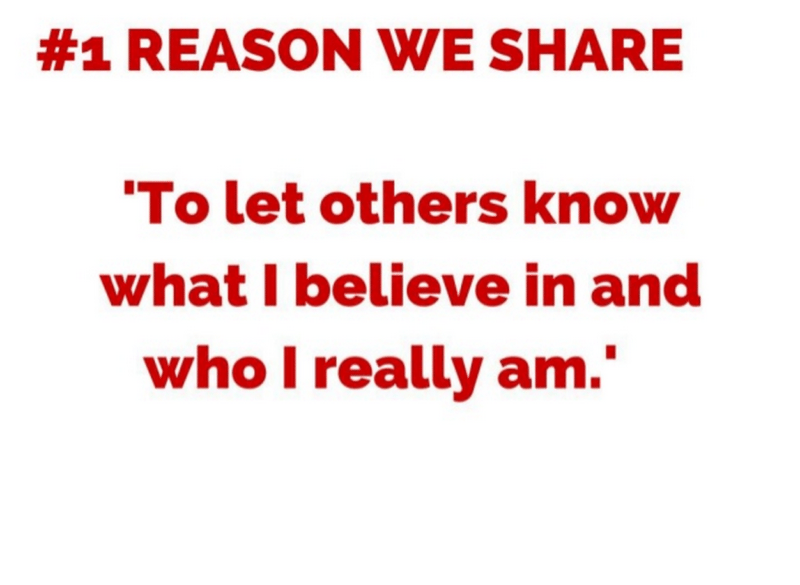
22. 5 YouTube Marketing Lessons from Unlikely Sources
(via Brian Honigman )
Video marketing has become big business of late, particularly as a way to get more interaction on Facebook. YouTube remains a huge channel also for those looking to build a video platform and share video content. The tips in this slide deck from Brian Honigman offer some actionable ways to get more out of your YouTube marketing by cross-promoting and remixing content in new ways.

23. 7 Proven Strategies to Maximize Twitter for Your Business
(via Dave Kerpen )
This slide deck from Likeable Media and Social Media Today provides a great overview of some quick-win strategies on Twitter . For example, reply to everyone (see slide below)—80 percent of customer service queries go unanswered. Lots more great ideas to implement throughout the slide deck.

24. 19 Simple Twitter Retweet Tips
(via Shéa Bennett )
Retweets seem to be a favorite metric on Twitter, and for good reason: retweeting gets your content in front of a brand new, potentially huge audience. The tips in this deck make a lot of sense for those looking for more retweets, and they also work really well for anyone looking to boost engagement in general—more clicks, more favorites, more replies.
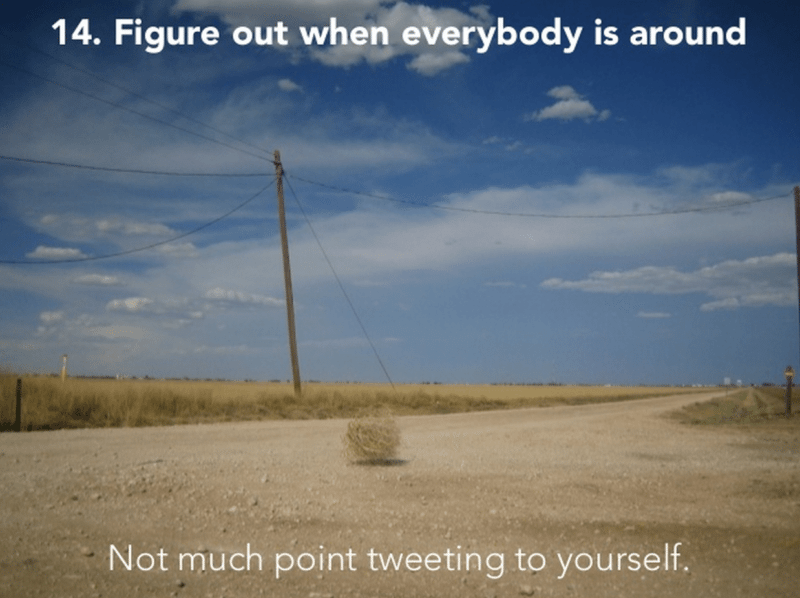
25. 10 Reasons Why Twitter is Content Marketing’s Best Friend
(via Mark Schaefer )
As a content person, I really love this deck from Mark Schaefer as it reaffirms the power of social media for helping to spread content. Twitter in particular is a powerful platform for sharing links and growing an audience, and Mark lays things out clearly here.
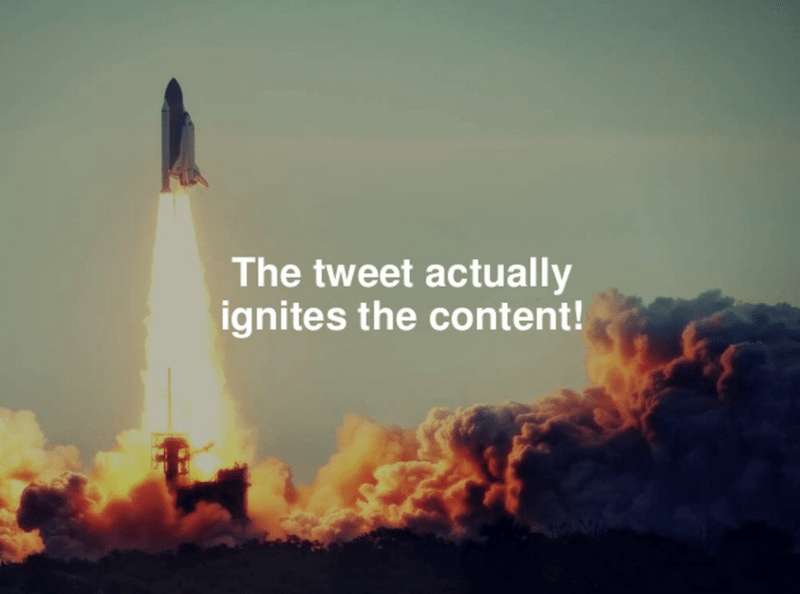
Over to you
Do you have a favorite SlideShare that isn’t on the list here?
I’d love to know which ones you enjoy and if you picked up any good tips from the ones in this post. We’re excited to push ahead with creating more slide decks based on Buffer content also, and it’d be so great to have any input from you on what would be most helpful!
Image sources: Startup Stock Photos , Pablo , IconFinder
Try Buffer for free
140,000+ small businesses like yours use Buffer to build their brand on social media every month
Related Articles

In this article, you’ll learn about ten copywriting formulas that can help you package your social media content in a more engaging way.
In this article, I’ll explain what SEO is for social media, why you should care about it, and how you can use it to your advantage.

How to source the best audio clips for your TikToks while they’re still popular, plus examples of TikTok sounds with staying power.
140,000+ people like you use Buffer to build their brand on social media every month
Copyright © 2024 Buffer | Privacy | Terms | Security
- Social Media Marketing
- Instagram Marketing
- Social Analytics
- News and Trends
- Best apps and tools
- Inside Buffer
- Remote Work
- Transparency
- Blog & podcasts
- Best Time to Post on Social Media
- Social Media Blog
- Social Media Glossary
- About Buffer
- Our culture
Create designs that inspire
Trending searches, productivity, social media, generate stunning ai-powered visuals.

A girl rides a skateboard while walking her dog. The girl is wearing a purple sweatshirt, baggy jeans and boots. She has expressive, round brown eyes and a look of determination. The background is an out of focus park and the girl is in a 3d illustrated animation style.

A watercolor hummingbird, centered, in red and yellow with a soft cream, watercolor background.

A banana with sunglasses surfing a blue wave.

Front-facing view of a mountain with floral decorative elements, papercraft quilling style, in pastel pink, blue and purple colors.

An abstract background of melting liquid with a metallic sheen, dark purple and gold colors with reflective studio light.
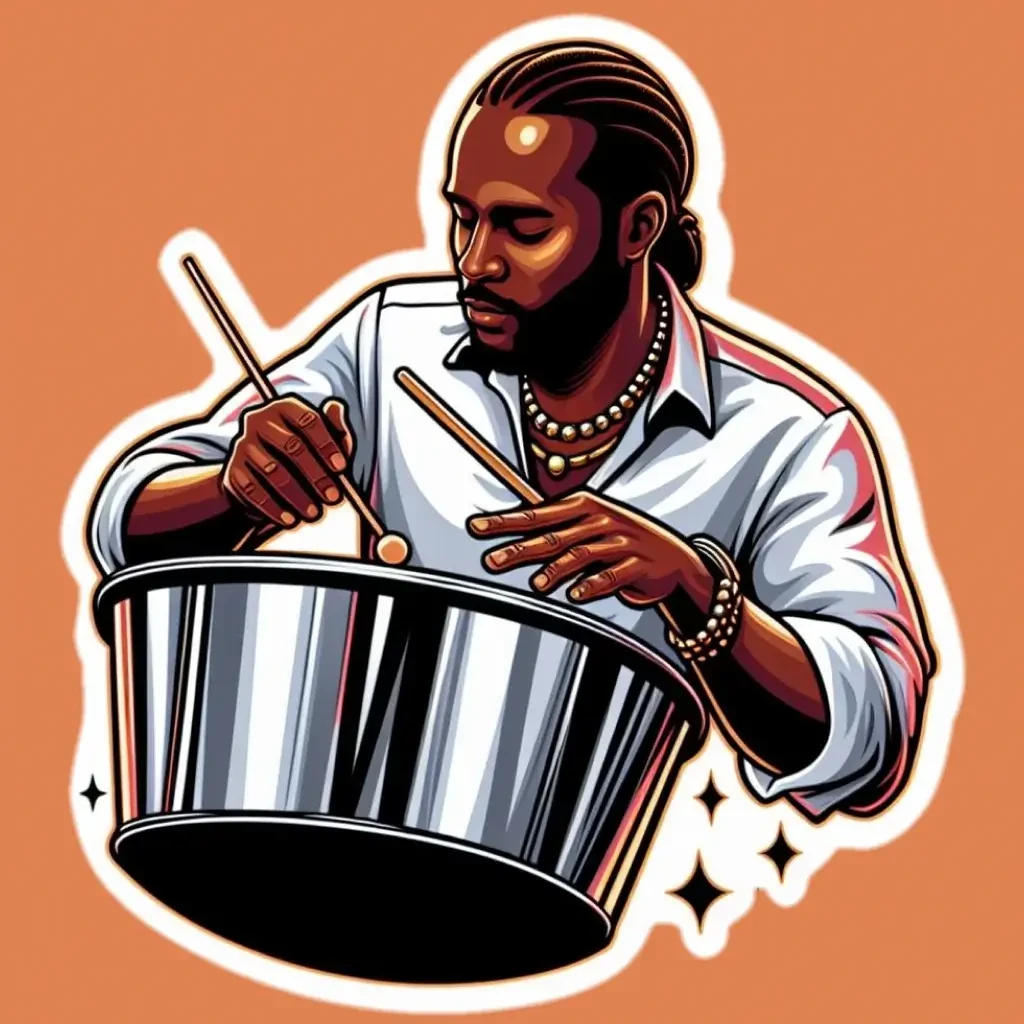
Illustration of a man playing a decorated steel pan drum.

A macro, detailed portrait of the face of a Dalmatian dog staring straight ahead with bright blue eyes on a solid pastel blue, out of focus background. The portrait is realistic with studio lighting.

A yellow sun with orange rays rises over white and purple clouds in a pop art style. There should be a halftone effect and screen printing aesthetic. The orange rays radiate outward and fill the background.

A group of assorted donuts in a pink bakery box.

A portrait of a man in a digital collage style. The man is wearing thick red glasses with circular patterns in blue and orange on the inside of the frames. The man is in a red polka dot shirt with a background of thick, brightly colored lines in pink, blue, and red. Collaged into the background is a ferris wheel and a circus tent.

A profile view of a caterpillar crawling on a moss-covered rock with the lush, green forest in the background, macro view, detail, close-up.

Cartoon style woman with a blue hat, fishing on a river near a forest.

A colorful street scene in the style of Mexican mural art. The street has adobe-colored shops on both sides with striped awnings. There is a fountain in the center and trees and mountains in the distance.

A single pink ranunculus in the style of a vintage botanical drawing.

A unicorn stands on a wooden pier looking out over clouds below, with a starry night sky above.
Create and edit in an instant with Microsoft Designer

Image generator
Generate any image you can imagine with just a text description.

Background remover
Remove the background from your image in one click.

Sticker creator
Describe the sticker you want, and our AI will generate it for you.
Browse thousands of customizable templates
Fresh picks.

Celebrate an occasion

Food and drink

How it works

1. Start with the perfect template

2. Customize it with help from AI
See the templates for:

3. Share your creation with the world

Reference Examples
More than 100 reference examples and their corresponding in-text citations are presented in the seventh edition Publication Manual . Examples of the most common works that writers cite are provided on this page; additional examples are available in the Publication Manual .
To find the reference example you need, first select a category (e.g., periodicals) and then choose the appropriate type of work (e.g., journal article ) and follow the relevant example.
When selecting a category, use the webpages and websites category only when a work does not fit better within another category. For example, a report from a government website would use the reports category, whereas a page on a government website that is not a report or other work would use the webpages and websites category.
Also note that print and electronic references are largely the same. For example, to cite both print books and ebooks, use the books and reference works category and then choose the appropriate type of work (i.e., book ) and follow the relevant example (e.g., whole authored book ).
Examples on these pages illustrate the details of reference formats. We make every attempt to show examples that are in keeping with APA Style’s guiding principles of inclusivity and bias-free language. These examples are presented out of context only to demonstrate formatting issues (e.g., which elements to italicize, where punctuation is needed, placement of parentheses). References, including these examples, are not inherently endorsements for the ideas or content of the works themselves. An author may cite a work to support a statement or an idea, to critique that work, or for many other reasons. For more examples, see our sample papers .
Reference examples are covered in the seventh edition APA Style manuals in the Publication Manual Chapter 10 and the Concise Guide Chapter 10
Related handouts
- Common Reference Examples Guide (PDF, 147KB)
- Reference Quick Guide (PDF, 225KB)
Textual Works
Textual works are covered in Sections 10.1–10.8 of the Publication Manual . The most common categories and examples are presented here. For the reviews of other works category, see Section 10.7.
- Journal Article References
- Magazine Article References
- Newspaper Article References
- Blog Post and Blog Comment References
- UpToDate Article References
- Book/Ebook References
- Diagnostic Manual References
- Children’s Book or Other Illustrated Book References
- Classroom Course Pack Material References
- Religious Work References
- Chapter in an Edited Book/Ebook References
- Dictionary Entry References
- Wikipedia Entry References
- Report by a Government Agency References
- Report with Individual Authors References
- Brochure References
- Ethics Code References
- Fact Sheet References
- ISO Standard References
- Press Release References
- White Paper References
- Conference Presentation References
- Conference Proceeding References
- Published Dissertation or Thesis References
- Unpublished Dissertation or Thesis References
- ERIC Database References
- Preprint Article References
Data and Assessments
Data sets are covered in Section 10.9 of the Publication Manual . For the software and tests categories, see Sections 10.10 and 10.11.
- Data Set References
- Toolbox References
Audiovisual Media
Audiovisual media are covered in Sections 10.12–10.14 of the Publication Manual . The most common examples are presented together here. In the manual, these examples and more are separated into categories for audiovisual, audio, and visual media.
- Artwork References
- Clip Art or Stock Image References
- Film and Television References
- Musical Score References
- Online Course or MOOC References
- Podcast References
- PowerPoint Slide or Lecture Note References
- Radio Broadcast References
- TED Talk References
- Transcript of an Audiovisual Work References
- YouTube Video References
Online Media
Online media are covered in Sections 10.15 and 10.16 of the Publication Manual . Please note that blog posts are part of the periodicals category.
- Facebook References
- Instagram References
- LinkedIn References
- Online Forum (e.g., Reddit) References
- TikTok References
- X References
- Webpage on a Website References
- Clinical Practice References
- Open Educational Resource References
- Whole Website References
You are using an outdated browser. Please upgrade your browser to improve your experience.
All of your presentations will get better in macOS Sequoia

Online presentations on Mac will get a bit better in macOS Sequoia

Since the COVID-19 pandemic, remote working and working from home has become normalized. With many apps available for video conferencing, talking to a webcam and sharing your screen with others is a fairly regular occurrence in homes around the world.
Apple has gradually made it easier for macOS users to deal with regular video conferences over the years. This has included introducing a Portrait function to blur untidy backgrounds, and using an iPhone as your webcam .
In macOS 15 Sequoia, Apple's adding more features to make computer-based presentations over the Internet more bearable.
Presenter Preview
If you regularly share your screen in Zoom or Discord, you will be well aware of the potential problems in showing your part of your desktop to others.
Not everyone keeps a tidy desktop, so there's a chance people will see masses of icons with interesting or compromising names. They may also end up catching on-screen things you don't want to share, such as confidential work or personally identifiable items.

Depending on the features of the tool you're using to talk to others with, you may want to only share a specific application, not your desktop. Even if you're aware and want to only share the app, it's possible that you may accidentally select the wrong option and share the desktop as a whole.
To try and combat this, Apple is updating its presentation tools to incorporate a Presenter Preview. As the name suggests, it's a section of the controls that shows what is currently being screen-shared to other call participants.
Along with the preview, there are other controls to change what in the screen is being shared, and to stop sharing the screen entirely.
Background replacements
The other video call change is the background. Rather than having an untidy room as your backdrop, and when the Portrait blur isn't enough, you can instead replace the background with something else entirely.
Under the camera settings in the Menu Bar, there's an option titled Background. Selecting it brings up a second window, to actually select the background.

Three tabs are available, with the first being plain gradient background colors. The second tab is for landscape backgrounds, though there is currently only one selectable at the moment in the initial beta .
The third tab is one where users can select their own photos or images to insert as their background.
This is a feature that other video-calling services have already implemented. You can easily go into the settings of many video meeting apps and see a background replacement option.
However, Apple's version works independently of the apps. That means you can have the same backdrop for multiple call apps, instead of relying on whatever technology or quality of mask the app provides.
It also means that you'll be relying on Apple's masking technology to handle the placement of the background around you. This tech has proven itself in the past, and does so again in our initial testing.
The quality of the mask is greatly affected by the webcam, so it will work a lot better when using a higher quality of camera. Using an iPhone 15 Pro Max as a webcam resulted in a very good result.
This isn't a groundbreaking addition by Apple. But it is one that will at least enable users to have consistency between calling services.
Apple's version works independently of the apps. That means you can have the same backdrop for multiple call apps, instead of relying on whatever technology or quality of mask the app provides.
If it's truly app-independent, that's good to hear. I had assumed it would work only in FaceTime video calls and/or video calls where the app's developer opts in.
Does Sequoia's background replacement also work with any webcam? In my experience, at least prior to macOS Sequoia, certain features like portrait background blur worked with the webcam in my Apple Studio Display but not with the webcam in my LG UltraFine 5K monitor, despite the latter being Apple's preferred monitor for a while (until Apple reintroduced their own first-party monitors).
I thought I had read that macOS Sequoia was to be less about the addition of new "features" and focused more so on the stability, bugs, and performance of the OS? So far, the only articles I have seen on AI regarding macOS Sequoia are those discussing "new features". Did Apple take a different track? I know every major OS update will include "new features", just hoping maybe to see some articles (if warranted at all) discussing under-the-hood work.
mobird said: I thought I had read that macOS Sequoia was to be less about the addition of new "features" and focused more so on the stability, bugs, and performance of the OS? So far, the only articles I have seen on AI regarding macOS Sequoia are those discussing "new features". Did Apple take a different track? I know every major OS update will include "new features", just hoping maybe to see some articles (if warranted at all) discussing under-the-hood work. Probably not. Some bugs might be stamped over with a new version of an application or service, but historically the OS just 'moves on'.
Top Stories

Save up to $350 on every M3 MacBook Pro, plus get up to $80 off AppleCare

Best features coming in watchOS 11 for Apple Watch

How Control Center's new design in iOS 18 makes it faster to use and customize
Eye Tracking lets you navigate iOS 18 without touching your iPhone

Man ludicrously blames Apple for his wife catching him communicating with prostitutes
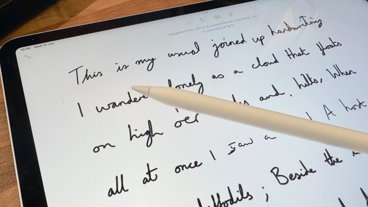
Smart Script impressively forges handwriting in iPadOS 18 Notes app
Featured deals.

Apple's M3 MacBook Air plunges to $899, the lowest price ever
Latest exclusives.

Siri is reborn in iOS 18 — everything Apple's voice assistant will be able to do

iOS 18 Mail app will get huge AI enhancements & summarizations with 'Project Blackpearl'
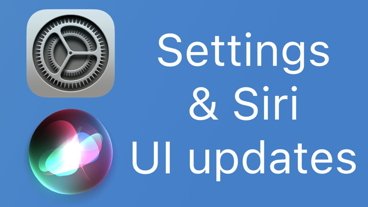
System Settings getting shuffled again in macOS 15, among other UI tweaks
Latest comparisons.

AirPods Max vs. Sonos Ace: premium personal audio, compared

More Metal: Apple's iPad Pro Magic Keyboards, compared

Top AI tablets: iPad Pro with M4 versus Microsoft's new Surface Pro
Latest news.

Best features in watchOS 11 for Apple Watch
Apple Watch is getting its yearly feature infusion this fall with tons of updates. Here are our new favorite abilities in watchOS 11.

Freeform in iOS 18 is enormously easier to work inside and navigate
Apple's Freeform productivity app has been made easier to navigate and to understand, thanks to some changes in iOS 18, iPadOS 18, and macOS Sequoia.

WWDC, macOS Sequoia, iOS 18, and Apple Intelligence on the AppleInsider Podcast
At last we know everything about Apple's AI moves — or at least at lot more than we did. Looking at how it will impact the apps we rely on, here's what Apple Intelligence is going to mean for us all.

HomeKit now lets you manually set what device is your Home Hub in iOS 18
HomeKit is giving users more choice about what controls the smart home network in iOS 18, by selecting what device acts as the active Home Hub.
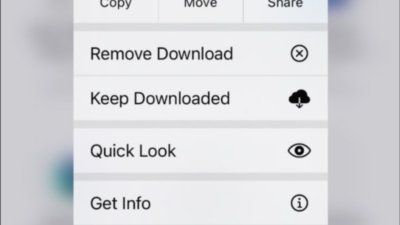
iOS 18 solves iCloud's irritating habit of offloading the file you need
It's meant to save space on your device, but iCloud's decisions over what files can be temporarily offloaded can be aggravating — until a new feature in iOS 18 allows you to stop it.

Jon Stewart reveals the moment thing went bad with Apple
"The Problem with Jon Stewart" host says that it was over one particular interview that he knew his show was not going to fit in at Apple TV+.

What's coming soon to tvOS 18, HomeKit, and AirPods
Apple's bento graphic for Audio & Home covers everything from HomeKit to tvOS. Here's a breakdown of that image's feature list.

Proposed class action lawsuit accuses Apple of underpaying women
According to a new class action lawsuit in California, Apple allegedly underpaid 12,000 women compared to men despite DEI initiatives.

Record, summarize, and transcribe audio with Apple Notes on iOS 18
Apple's Notes app just got a huge productivity upgrade with iOS 18 thanks to new audio recording, transcription, and summarization tools.

Apple is paying OpenAI with exposure, not cash
Apple and OpenAI are working together to bring optional ChatGPT functionality to Apple's ecosystem, but neither party is paying the other — for now.
Latest Videos

Our favorite features so far in iOS 18 from Control Center to Genmoji

How iOS 18 lets you neatly rearrange app icons and home screen widgets
Latest reviews.

PNY Elite-X Type-C Drive review: Small size, huge convenience

VITURE One XR glasses review: Good versatility with accessory limits

Heybike Hero review: sparing almost no expense in a carbon fiber e-bike

{{ title }}
{{ summary }}
More From Forbes
Why every business needs a powerful social media presence in 2024.
- Share to Facebook
- Share to Twitter
- Share to Linkedin
wedding photographer takes pictures of bride and groom in nature. wedding couple on photo shoot. ... [+] photographer in action
In today's digital age, simply having a website is no longer enough for businesses to effectively showcase their products and services. Consumers are constantly bombarded with content online - which is why in 2024, it's crucial for every business, big or small, to cultivate a rich, social media presence.
Those that fail to leverage social media as a vibrant content platform will struggle to capture attention and convert customers. And the businesses that invest in creating compelling, immersive social content will have a major competitive advantage for attracting and retaining clients. Let me illustrate with a real-world example from my recent wedding.
The Power Of Showing, Not Just Telling
Last month, I got married in a picturesque village in Puglia, Italy. Like most modern couples, we turned to social platforms to source our wedding vendors - from the venue to the photography, makeup, music and more.
What struck me was how masterfully these businesses used social media to provide rich, dynamic glimpses into their services through content creation. They innately understood that today's consumers don't just want to be told about offerings - they want to be shown through engaging, atmospheric visuals and videos.
Best High-Yield Savings Accounts Of 2024
Best 5% interest savings accounts of 2024.
The owners of our stunning Masseria venue @amastuola had an Instagram profile filled with sweeping drone videos that captured the full cinematic experience of their property's grounds, villa interior, and surrounding scenery. Their Instagram grid offered an immersive, curated photography portfolio that made you feel like you were walking the venue yourself.
Similarly, our talented makeup artist's Instagram Reels @irina.makeup_italy shared compelling before-and-after transformation reels of her breathtaking bridal looks that exemplified her skills better than any static photo could. Her content showed the artistry and precise techniques needed to achieve that coveted glam.
Even our florist @legemellefloraldesigners has an Instagram grid filled with photos to showcase their floral styling expertise and artistic inspiration.
Our wedding planner's Instagram Stories @salinaorazweddings gave a tantalizing peek into her meticulous coordination processes.
And the musicians we hired for our welcome reception @mustacchi_bros and party @sax.addicted had video showcasing clips of them performing so we could preview their talent and stage presence. Rather than just saying they were an incredible band or DJ, these content samples substantiated it.
In essence, all our vendors innately recognized that the social media era has ushered in a "show, don't just tell" world. They understood that today's consumers expect rich, multimedia experiences from businesses — ones that give insider looks into their services through visually engaging content.
An Immersive Digital Storefront
That's because for modern consumers, especially millennial and Gen Z audiences, being able to virtually experience a service or product offering is as paramount as quality. People want to be able to imagine themselves as customers before they book. They crave multimedia that cultivates an emotional connection and sense of familiarity.
Those atmospheric social posts, reels and video tours provide a tantalizing, immersive storefront experience akin to wandering through a physical boutique or services firm. You get to see their creativity, artistry, and expertise firsthand in a dynamic way that static websites or brochures simply can't convey.
The most successful businesses of 2024 are capitalizing on this paradigm shift. They've made robust, multimedia content creation across social platforms a core part of their marketing strategies. They dedicate resources to consistently producing:
- Beautifully curated photo portfolios
- Cinematic videography and 360° video tours
- Step-by-step process breakdowns and tutorials
- Live behind-the-scenes looks
This rich tapestry of visual, auditory and interactive content allows them to provide an intimate, showcase of their services that captures attention, forges connections, and ultimately converts prospective customers.
In my experience wedding planning through social media, the vendors with the most vibrant, dynamic feeds were the ones that instantly captured our interest and made us excited to speak with them. Their profiles demonstrated their skills, invited exploration, and ultimately, made their services feel irresistible.
If your business isn't utilizing social content to provide an immersive experience of your offerings, you're missing out on vital connections with your target audiences. Start getting creative to build your vibrant, virtual storefront.

- Editorial Standards
- Reprints & Permissions
Join The Conversation
One Community. Many Voices. Create a free account to share your thoughts.
Forbes Community Guidelines
Our community is about connecting people through open and thoughtful conversations. We want our readers to share their views and exchange ideas and facts in a safe space.
In order to do so, please follow the posting rules in our site's Terms of Service. We've summarized some of those key rules below. Simply put, keep it civil.
Your post will be rejected if we notice that it seems to contain:
- False or intentionally out-of-context or misleading information
- Insults, profanity, incoherent, obscene or inflammatory language or threats of any kind
- Attacks on the identity of other commenters or the article's author
- Content that otherwise violates our site's terms.
User accounts will be blocked if we notice or believe that users are engaged in:
- Continuous attempts to re-post comments that have been previously moderated/rejected
- Racist, sexist, homophobic or other discriminatory comments
- Attempts or tactics that put the site security at risk
- Actions that otherwise violate our site's terms.
So, how can you be a power user?
- Stay on topic and share your insights
- Feel free to be clear and thoughtful to get your point across
- ‘Like’ or ‘Dislike’ to show your point of view.
- Protect your community.
- Use the report tool to alert us when someone breaks the rules.
Thanks for reading our community guidelines. Please read the full list of posting rules found in our site's Terms of Service.
- Election 2024
- Entertainment
- Newsletters
- Photography
- Personal Finance
- AP Investigations
- AP Buyline Personal Finance
- AP Buyline Shopping
- Press Releases
- Israel-Hamas War
- Russia-Ukraine War
- Global elections
- Asia Pacific
- Latin America
- Middle East
- Election Results
- Delegate Tracker
- AP & Elections
- Auto Racing
- 2024 Paris Olympic Games
- Movie reviews
- Book reviews
- Personal finance
- Financial Markets
- Business Highlights
- Financial wellness
- Artificial Intelligence
- Social Media
Keeping children safe on social media: What parents should know to protect their kids
FILE - A child holds an iPhone at an Apple store on Sept. 25, 2015 in Chicago. Parents — and even some teens themselves — are growing increasingly concerned about the effects of social media use on young people. (AP Photo/Kiichiro Sato, File)
- Copy Link copied
At what age should kids be on social media? Should they be on it at all? If they aren’t, will they be social pariahs? Should parents monitor their conversations? Do parental controls work?
Navigating social media as a parent — not to mention a child — is not easy. Using social media platforms is still the default for most American teenagers, with the Pew Research Center reporting that 58% of teens are daily users of TikTok, including 17% who describe their TikTok use as almost constant. About half of teens use Snapchat and Instagram daily, with near-constant use at 14% and 8% for each, respectively.
But parents — and even some teens themselves — are growing increasingly concerned about the effects of social media use on young people. Lawmakers have taken notice and have held multiple congressional hearings on child online safety. But even with apparent bipartisan unity, making laws and regulating companies takes time. So far, no regulation has passed.
What are parents — and teens — supposed to do in the meantime? Here are some tips on staying safe, communicating and setting limits on social media — for kids as well as their parents.
IS 13 THE MAGIC AGE FOR SOCIAL MEDIA?
There’s already, technically, a rule that prohibits kids under 13 from using platforms that advertise to them without parental consent: The Children’s Online Privacy Protection Act that went into effect in 2000, before today’s teenagers were even born.
The goal was to protect kids’ online privacy by requiring websites and online services to disclose clear privacy policies and get parents’ consent before gathering personal information on their kids, among other things. To comply, social media companies have generally banned kids under 13 from signing up for their services.
But times have changed, and online privacy is no longer the only concern when it comes to kids being online. There’s bullying, harassment, the risk of developing eating disorders, suicidal thoughts or worse.
For years, there has been a push among parents, educators and tech experts to wait to give children phones — and access to social media — until they are older, such as the “Wait Until 8th” pledge that has parents sign a pledge not to give their kids a smartphone until the 8th grade, or about age 13 or 14. Some wait even later, like 16 or 17.
But neither social media companies nor the government have done anything concrete to increase the age limit.
IF THE LAW WON’T BAN KIDS, SHOULD PARENTS?
“There is not necessarily a magical age,” said Christine Elgersma, a social media expert at the nonprofit Common Sense Media. But, she added, “13 is probably not the best age for kids to get on social media.”
The laws currently being proposed include blanket bans on the under-13 set when it comes to social media. The problem? There’s no easy way to verify a person’s age when they sign up for apps and online services. And the apps popular with teens today were created for adults first. Companies have added some safeguards over the years, Elgersma noted, but these are piecemeal changes, not fundamental rethinks of the services.
“Developers need to start building apps with kids in mind,” she said.
Some tech executives, celebrities such as Jennifer Garner and parents from all walks of life have resorted to banning their kids from social media altogether . While the decision is a personal one that depends on each child and parent, some experts say this could lead to isolating kids, who could be left out of activities and discussions with friends that take place on social media or chat services.
Another hurdle — kids who have never been on social media may find themselves ill-equipped to navigate the platforms when they are suddenly allowed free rein the day they turn 18.
TALK, TALK, TALK
A more realistic and effective approach to social media, experts say, is a slow, deliberate onboarding that gives children the tools and information they need to navigate a world in which places like TikTok, Instagram and Snapchat are almost impossible to escape.
“You cannot just expect that the kids will jump into the world of social media, learn how to swim on their own,” said Natalie Bazarova, a professor of communications and director of the Cornell Social Media Lab. “They need to have instruction.”
Start early, earlier than you think. Elgersma suggests that parents go through their own social media feeds with their children before they are old enough to be online and have open discussions on what they see. How would your child handle a situation where a friend of a friend asks them to send a photo? Or if they see an article that makes them so angry they just want to share it right away?
For older kids, Elgersma says to approach them with curiosity and interest, “asking about what their friends are doing or just not asking direct questions like, ‘What are you doing on Instagram?’ but rather, ‘Hey, I heard this influencer is really popular.’” And even if your kid rolled their eyes it could be a window.”
Don’t say things like “Turn that thing off!” when your kid has been scrolling for a long time, says Jean Rogers, the director of the nonprofit Fairplay’s Screen Time Action Network.
“That’s not respectful,” Rogers said. “It doesn’t respect that they have a whole life and a whole world in that device.”
Instead, Rogers suggests asking them questions about what they do on their phone, and see what your child is willing to share.
Kids are also likely to respond to parents and educators “pulling back the curtains” on social media and the sometimes insidious tools companies use to keep people online and engaged, Elgersma said. Watch a documentary like “The Social Dilemma” that explores algorithms, dark patterns and dopamine feedback cycles of social media. Or read up with them how Facebook and TikTok make money.
“Kids love to be in the know about these things, and it will give them a sense of power,” she said.
SETTING LIMITS
Rogers says most parents have success with taking their kids’ phones overnight to limit their scrolling. Occasionally kids might try to sneak the phone back, but it’s a strategy that tends to work because kids need a break from the screen.
“They need to an excuse with their peers to not be on their phone at night,” Rogers said. “They can blame their parents.”
Parents may need their own limits on phone use. Rogers said it’s helpful to explain what you are doing when you do have a phone in hand around your child so they understand you are not aimlessly scrolling through sites like Instagram. Tell your child that you’re checking work email, looking up a recipe for dinner or paying a bill so they understand you’re not on there just for fun. Then tell them when you plan to put the phone down.
WHAT ABOUT PARENTAL CONTROLS?
Social media platforms that cater to children have added an ever-growing array of parental controls as they face increasing scrutiny over child safety. For instance, Meta unveiled parental supervision tools last year that lets parents set time limits, see who their kid follows or is followed by, and allows them to track how much time the minor spends on Instagram. It does not let parents see message content.
But as with similar tools on other platforms such as TikTok, the feature is optional, and both kids and parents have to agree to use it. In order to nudge kids toward agreeing to set up the controls, Instagram sends a notice to teens after they block someone, encouraging them to let their parents “supervise” their account. The idea is to grab kids’ attention when they might be more open to parental guidance.
By making the feature optional, Meta says it is trying to “balance teen safety and autonomy” as well as prompt conversations between parents and their children.
Such features can be useful for families in which parents are already involved in their child’s online life and activities. Experts say that’s not the reality for many people.
U.S. Surgeon General Murthy said last year it’s unfair to expect parents to manage what their children do with rapidly evolving technology that “fundamentally changes how their kids think about themselves, how they build friendships, how they experience the world — and technology, by the way, that prior generations never had to manage.”
Putting all of that on the shoulders of parents, he said, “is just simply not fair.”

IMAGES
VIDEO
COMMENTS
Freepik. Flaticon. Slidesgo. Wepik. Videvo. Use our Social Media presentation templates for Google Slides and PPT to build a successful strategy for your brand Free Easy to edit Professional.
These presentation templates are suitable for presentations related to social media. They can be used by marketers, social media managers, or anyone looking to showcase social media strategies, trends, or statistics. Create engaging presentations for your social media campaigns with these vibrant templates. No Download Limits Free for Any Use ...
2. Powerpoint or Keynote — best for primary social media presentation templates. Social media PPT presentations or Keynote slides can be distributed easily to the team and clients. You can use text, photos, illustrations, drawings, tables, graphs, and movies to effectively walk your audience through the presentation. So far, so good.
Social Media Presentation Templates are pre-formatted designs that can be used for creating professional and visually appealing presentations related to social media. These templates can be used across various presentation software like PowerPoint, Google Slides, and Keynote. They typically feature elements such as infographics, charts, and ...
Public speaking skills are a career accelerator, especially in social media marketing.According to the 2023 Sprout Social Index™, more than half (61%) of marketers agree the most effective way to share social metrics with executive leadership is through in-person presentations or meetings.Whether you're on Zoom or in a meeting room, you have to speak on your data if you want to get ahead.
Venngage's social media presentation templates are the ultimate tool for anyone seeking to make a significant impact in the digital world. In today's fast-paced online environment, having a compelling and well-structured presentation is crucial to capture your audience's attention and convey your message effectively.
Social Media Strategy Presentation. Your social media strategy has many moving parts: background research, campaign goals, task lists, deliverables, and more. That's why your social media strategy presentation has to be comprehensive, organized, and easy to understand. A customizable, intuitive social media strategy deck template can relieve ...
Tip #4: Keep your social media presentation ppt concise. In the fast-paced world of social media, conciseness is key, so keep your presentation focused on the essential points. Avoid overwhelming your client with excessive information. Instead, prioritize clarity and simplicity to ensure your message is easily digestible.
Use your slides to support your purpose, don't use them as a crutch. Know your key takeaways. You want your audience to remember the most important parts of your presentation. Highlight two to ...
These Social Media presentation templates are only the tip of the iceberg of everything you will find in the Templates by 24Slides platform. There you'll find many more presentations concerning marketing and digital marketing, in case you want something more general. And obviously, you will find hundreds of templates concerning every possible ...
This premium social media PPT template is full of eye-catching infographics. Whatever type of social media marketing presentation PPT you're creating, this template will help you deliver a modern presentation. All the slides feature a white background to help the infographics shine. Here are a few notable features for this social media PPT:
Morina - Social Media PowerPoint Template. Morina is a social media marketing presentation template for fans of minimal design. Every slide is completely customizable and comes in the widescreen 16:9 aspect ratio. You can use this as a social media report template PPT.
Great storytelling in your social media presentation will help keep your audience captivated from start to finish. A great deck acts as the outline for your story arc, allowing the concepts and ideas to shine on your slides. Use this free, customizable social media presentation template to create a polished slide deck that brings your stories ...
Social media PPT templates are a great way to edit your social media content! This premium social media PPT template is a great, easy-to-use kit. 3. Include Personalized Marketing Strategies. Personalized marketing is a huge 2023 social media trend, as we reported on the Envato Blog. This trend will help you win customers and stand out.
Use this template to define how to incorporate influencers in your social media strategy. Inspire your audience with Slidesgo's latest marketing template. The pictures used are inspirational, much like those taken by social influencers, and the graphics are related to social media, such as hashtags, posts, followers, and multimedia. The ...
Vibrant and cheerful, this Influencer Social Media template has everything you need to share your insider knowledge with a captive audience. Kick things off with an agenda, list social media topics or ideas, add photos and captions, share statistics, include charts and graphs and fill out a team members page. You can always customize your ...
Supercharge your social media presentations with Slide Egg's social media PowerPoint Templates and Google Slides. From vibrant Instagram designs to strategic Facebook templates, our collection caters to every platform. Engage your audience with eye-catching infographics, icons, editable layouts, and captivating visuals.
Free PowerPoint template and Google Slides theme. Use this lively slides template to promote safe technology and media for children and teenagers. Or teach about digital citizenship and responsible use of social media. This template is all about social media. You can use to present about its responsible use, or present about different topics ...
Make your presentations and lessons stand out with these free Social Media templates. Download them to use with PowerPoint or edit them in Google Slides and start creating! Spruce up your next presentation with Minimal Social, a free downloadable template for Google Slides and PowerPoint.
Premium Google Slides theme, PowerPoint template, and Canva presentation template. Social media are a fantastic tool to get to know your customers better and maintain a more direct contact. This, in the end, leads to a better conversion rate, so don't wait any longer and start including these channels in your strategy.
My favorite slide: 7. The Science of Social Media Headlines. Courtney pulled in some amazing research into the psychology and science behind why we click on certain headlines. She identified 8 ways to write a social media headline that people will love, including things like curiosity, surprise, negatives, and more.
The document is a presentation about social media that covers the following key points: It begins with an agenda that includes defining social media, explaining its importance, reviewing different types of social media, discussing advantages and disadvantages, and providing tips for safe usage. It then defines social media and provides examples ...
See the templates for: 3. Share your creation with the world. When you're done, share directly with your followers or audience in just a few clicks, or save to your device and share later. And it's easy to resize social media designs for any platform, so you can reach your audience wherever they are. Use our free tools and customizable ...
7. Presenting with confidence is crucial in social media marketing, where your ability to persuade and engage often determines your success. When you stand before an audience to discuss your ...
Social media manager: Job outlook and salary. Social media continues to be a growing field. According to data on LinkedIn, the demand for paid social media skills rose 116.4 percent, while the demand for Instagram skills rose 28.4 percent since the onset of the pandemic [].The US Bureau of Labor Statistics (BLS) predicts that advertising, promotions, and marketing manager roles will increase ...
At the latter level, only the cross-lagged relationship of narcissism predicting an adolescent's tendency to post appearance-related self-presentations on social media was significant. Multiple group tests for sex and receiving positive feedback on one's self-presentations showed no differences in these within-person associations.
Provides examples of references for periodicals; books and reference works; edited book chapters and entries in reference works; reports and gray literature; conference presentations and proceedings; dissertations and theses; unpublished and informally published works; data sets; audiovisual media; social media; and webpages and websites.
All of your presentations will get better in macOS Sequoia. Apple's WWDC keynote included a few macOS Sequoia changes to help with video calls. Here's how Presenter Preview and Background ...
The most successful businesses of 2024 are capitalizing on this paradigm shift. They've made robust, multimedia content creation across social platforms a core part of their marketing strategies ...
Using social media platforms is still the default for most American teenagers, with the Pew Research Center reporting that 58% of teens are daily users of TikTok, including 17% who describe their TikTok use as almost constant. About half of teens use Snapchat and Instagram daily, with near-constant use at 14% and 8% for each, respectively.