
- Search Search Search …

Free Business Templates for PowerPoint and Google Slides
Make your business presentations stand out with these free templates. Perfect for your next pitch, data analysis and ideas.
Download them to use with PowerPoint or edit them in Google Slides and start creating!

Formal B&W free PowerPoint Template and Google Slides Theme Ever feel like you just need a clean slate to get your ideas down? This simple black and white presentation template is perfect for those times. With its classic look, it won’t distract from your content, allowing you to focus on structuring your thoughts […]
Simple and Formal Black & White free presentation template.

Looking to create a modern and engaging marketing presentation? Check out this free flat design marketing template for PowerPoint and Google Slides! This template utilizes a flat and clean aesthetic with geometric shapes and an orange and purple color scheme. It’s perfect for grabbing your audience’s attention and presenting your […]
Flat design Marketing Analysis template, free for PPT and Google Slides.

Launching a new business is exciting! But crafting the perfect introduction to potential customers can take time. This pre-designed template can help you quickly showcase your new venture. This template is easy to customize with your information, logos and images, allowing you to create a professional brochure in no time. […]
Business Brochure / School Newsletter free template for Google Slides and PPT.

Make a lasting impression on your audience with this free and professional PowerPoint template and Google Slides theme. This template has a clean and modern design and features a peach color accent that you can modify easily to match your brand colors or preferences. Whether you’re preparing for a captivating […]
Formal peach free ppt template and Google Slides theme.
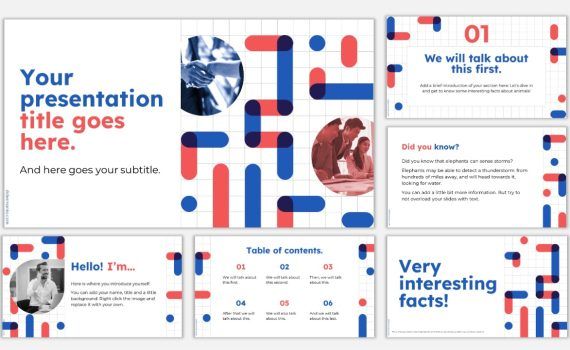
Nail your next business pitch without the design fuss! Grab attention with this sleek, minimalist theme for PowerPoint and Google Slides. Let your content shine with clean layouts and minimal distractions. With this free template you can focus on the message: Highlight key points, data, and visuals without overwhelming your audience. A […]
Pitch with Confidence: Free minimalist theme for a powerful business presentation.

Elevate Your Presentations with Earthy Elegance and Sophistication with this free PowerPoint Template and Google Slides Theme. Beth is a stunning free template for Google Slides and PowerPoint, featuring a soothing palette of earthy tones, organic shapes, and leaves. The template is designed to exude a sense of natural elegance […]
Beth, elegant and versatile free template.

A free PowerPoint and Google Slides template with retro lines and a grunge background. Rigel is a simple yet versatile PowerPoint and Google Slides template that is perfect for your next professional presentation. The template features a modern blue and green color scheme that can be easily customized to match […]
Rigel, retro lines free template.
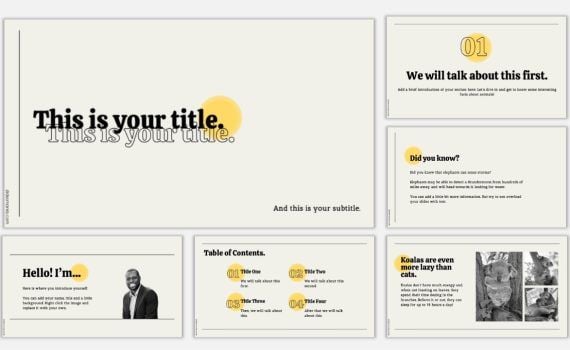
Simple and Professional free PowerPoint Template and Google Slides Theme This simple and professional template is the definition of minimalism. If what you are looking for is simplicity and just a touch of color, this is the perfect presentation template whether if you are a PowerPoint user or a Google […]
Simple & Professional free powerpoint and google slides template.

My Portfolio free PowerPoint Template and Google Slides Theme A simple and elegant template to present your portfolio or business idea in a chic way. It has many placeholders for images to showcase your products and its design features simple lines and a few stars. Download it today and conquer […]
My Portfolio, free Google Slides and PowerPoint template.

Free PowerPoint template and Google Slides theme. Non linear interactive business presentation theme. This template can be used for a business presentation, to prepare a lesson with different chapters or even as a weekly planner renaming each section as days of the week. To use it for a business presentation, […]
Formal presentation template with interactive menu.
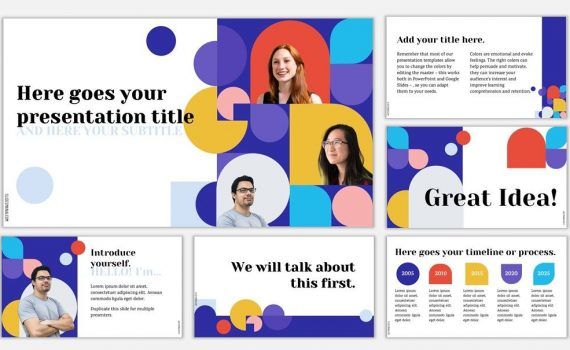
Free PowerPoint template and Google Slides theme. Free colorful presentation template. Bauhaus is perfect for introducing multiple presenters right from the start. Select the pictures on the first slide and replace them for yours and your colleagues. Use a tool such as remove. bg to remove their background and then […]
Bauhaus, multiple presenters template.
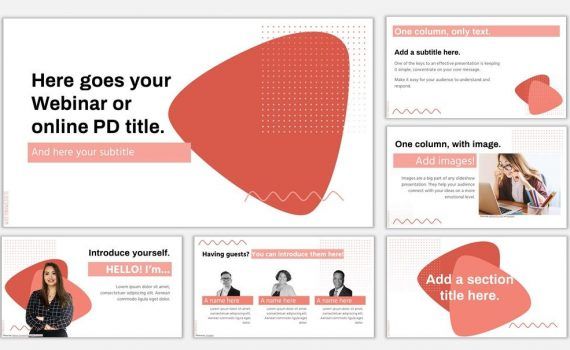
Free PowerPoint template and Google Slides theme. Free presentation theme for webinars or professional developments sessions. If you are preparing your next webinar or if you are planning an online PD session, Camille free template for Google Slides or PowerPoint is a fantastic option. Camille is simple, a bit formal, […]
Camille, PD presentation template.

Free Template for PowerPoint and Google Slides Presentations Norris Well, this one is no Chuck, but I bet it can cause the same impact! Perfect for presentations about technology, cybersecurity, cloud computing, servers or communications. If you need the accent color to match your brand, or if you just want to […]
Norris Free Template for Google Slides or PowerPoint Presentations

Free Template for PowerPoint or Google Slides Presentations Hobart Hobart free template for Google Slides or PowerPoint has a clean design, perfect for your next professional presentation. Get your slides ready in no time and successfully communicate your message in your next meeting. Colors can be modified to match your brand […]
Hobart Free Formal Template for Google Slides or PowerPoint Presentations
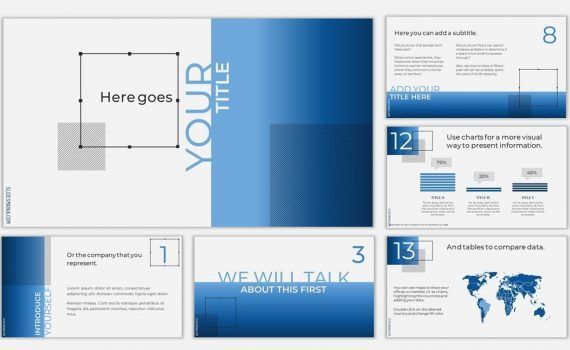
Free Template for PowerPoint and Google Slides Presentations Lloyd Lloyd is inspired by editorial design and it’s perfect for a business presentation or your next conference. We chose blue because it produces a calming effect and it’s often associated with depth and stability. It symbolizes trust, loyalty, wisdom, confidence and […]
Lloyd Free Presentation template for Google Slides or PowerPoint
Business presentation templates
Create engaging business presentations in minutes with these flexible templates — they are free to use and extremely easy to customize.

From Ideas to Impactful Presentations
Free Templates & Infographics for PowerPoint and Google Slides

Gold Celestial Template
Google Slides , POTX
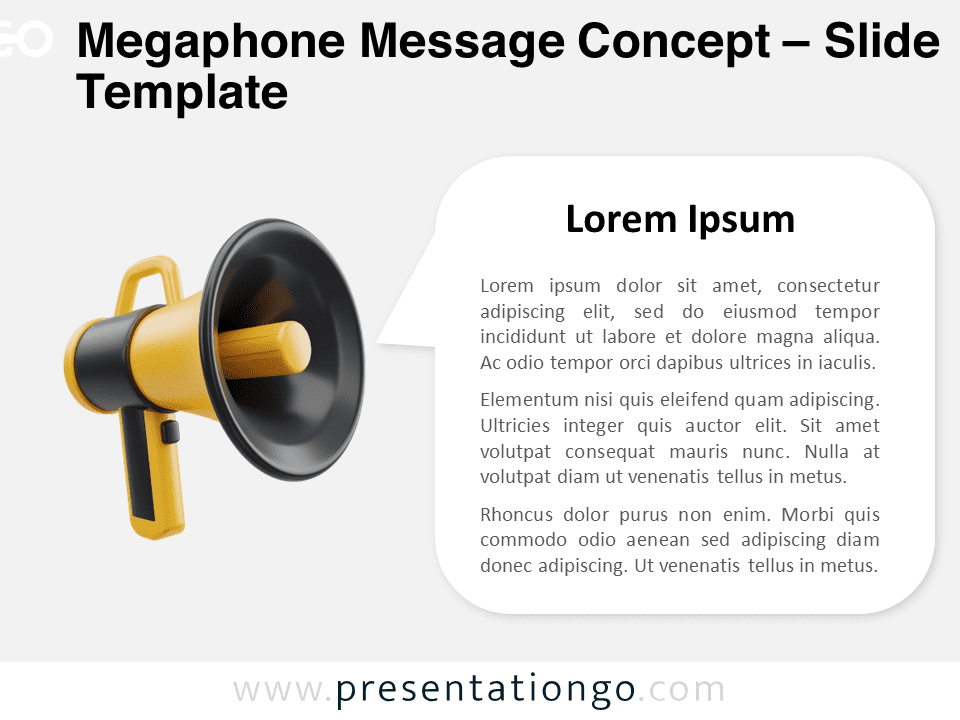
Megaphone Message Concept
Google Slides , PPTX

Hourglass Time Concept

Calendar Schedule Concept
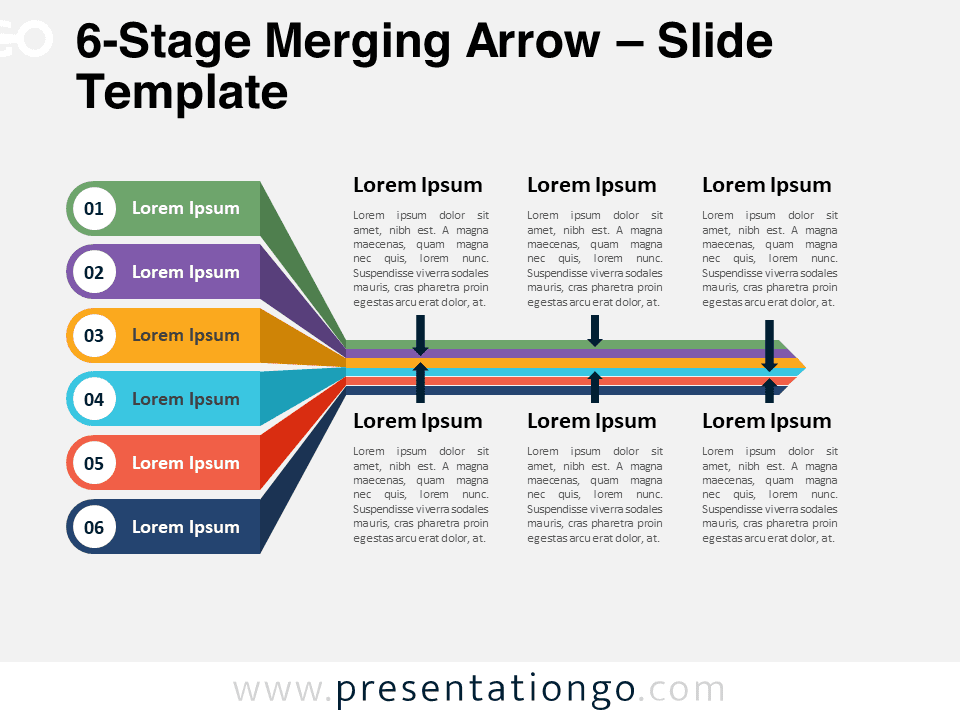
6-Stage Merging Arrow
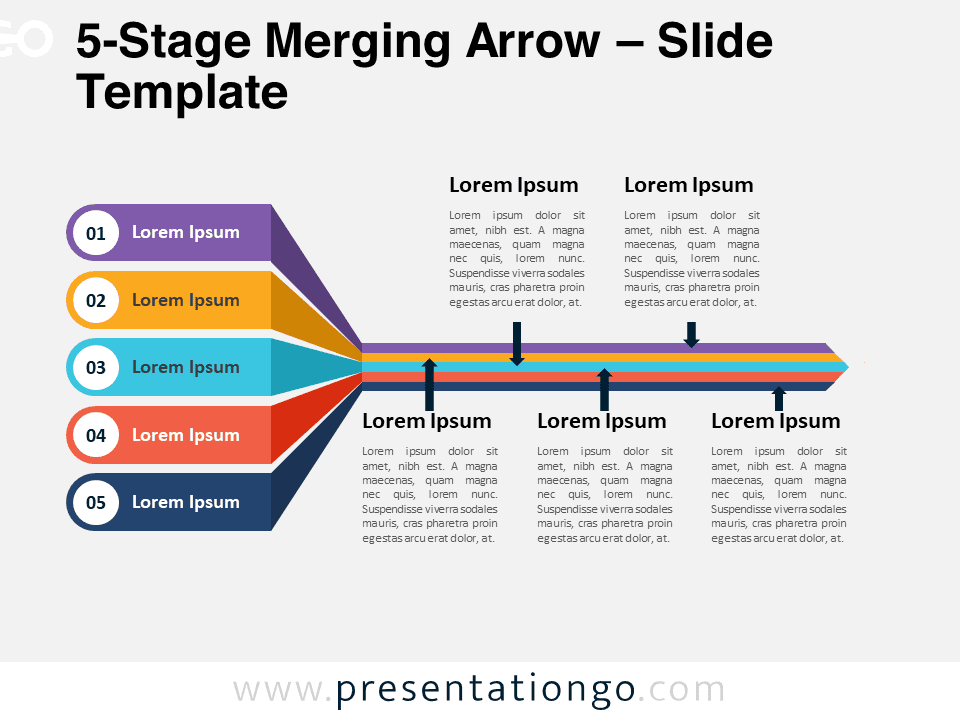
5-Stage Merging Arrow
Trending templates, ideas & resources.
Uncover a world of innovative ideas, creative insights, and design tips to enhance your PowerPoint and Google Slides presentations.

Mastering Text Emphasis in Your Presentation: Tips and Techniques

2023 Presentation Design Trends

How to Ace Your Sales Presentation in 10 Steps

How To Install Color Theme XML Files in PowerPoint
Presentationgo – 2,554 free google slides themes and powerpoint templates.
Comprehensive Collection
Explore 2,554 free templates and graphics for captivating presentations, with new content added daily.
Premium-Quality Designs
Expertly crafted graphics by designers and fine-tuned by seasoned presenters for maximum impact.
Effortless Customization
Fully editable graphics for seamless modification, tailored to your specific needs.
Absolutely Free
Experience hassle-free, 100% free downloads without the need for registration – access through a direct link instantly.
PresentationGO is your go-to source for an extensive and ever-expanding library of free templates tailored for PowerPoint and Google Slides . Our collection is rich in diversity, covering a wide spectrum of graphics specifically designed for presentations across various domains, ensuring you find exactly what you need for your next project.
Crafted with premium quality by skilled designers, our unique and exclusive designs are meticulously optimized for slide formats, guaranteeing to elevate the effectiveness of your presentations. With over 2,554 high-quality templates , PresentationGO offers a vast selection that includes themes and backgrounds, charts and diagrams, text and tables, timelines and planning, as well as graphics and metaphors and maps.
Our fully editable graphics and themes are designed for effortless customization , allowing you to tailor each template to meet your unique needs. Available in both standard and widescreen formats and optimized for light and dark backgrounds , our templates ensure your presentations are visually appealing and professional, without the need for additional adjustments.
In conclusion, PresentationGO provides an all-inclusive resource for Google Slides themes and PowerPoint templates , encompassing everything required to create an engaging, visually stunning presentation. Embark on exploring our remarkable collection today to discover the perfect elements that will make your presentation stand out.
Love our templates? Show your support with a coffee!
Thank you for fueling our creativity.
Charts & Diagrams
Text & Tables
Graphics & Metaphors
Timelines & Planning
Best-Ofs & Tips
Terms and Conditions
Privacy Statement
Cookie Policy
Digital Millennium Copyright Act (DMCA) Policy
© Copyright 2024 Ofeex | PRESENTATIONGO® is a registered trademark | All rights reserved.

To provide the best experiences, we and our partners use technologies like cookies to store and/or access device information. Consenting to these technologies will allow us and our partners to process personal data such as browsing behavior or unique IDs on this site and show (non-) personalized ads. Not consenting or withdrawing consent, may adversely affect certain features and functions.
Click below to consent to the above or make granular choices. Your choices will be applied to this site only. You can change your settings at any time, including withdrawing your consent, by using the toggles on the Cookie Policy, or by clicking on the manage consent button at the bottom of the screen.
Thank you for downloading this template!
Remember, you can use it for free but you have to attribute PresentationGO . For example, you can use the following text:
If you really like our free templates and want to thank/help us, you can:
Thank you for your support
Business Presentation Templates
Keep things professional and engaging with our sleek business presentation templates.

Other presentation templates
- Pitch decks
- User persona
- Brand guidelines
- Professional
- Group project
- Valentine's day
- Book report
- Mother's day
- Father's day
- Visual chart
- Architecture
- Social media
- Advertising
Popular template categories
- Infographics
- White papers
- Letterheads
- Newsletters
- Business cards
- Human resources
- Certificates
- Invitations
- Table of contents
- Magazine covers
- Price lists
- Album covers
- Book covers
- See All Templates
Presentation templates
Captivate your audience with customizable business presentation templates. whether you're pitching clients, wooing investors, or showing off your latest wins, there are presentation templates that'll suit your next meeting..

Free slide templates for presentations
Presentation decks can make or break your speech—don't risk boring or unprofessional slides distracting from your message. Set yourself up for success with free, eye-catching presentation templates that don't require graphic design skills to use. Whether you're pitching to investors or sharing a class project, using presentation templates allows you to focus on the content of your work without worrying about the design. Explore presentation templates for pitch decks, annual reviews, and conference slides, and get ready to wow your audience. Choose a presentation template and customize it with your business's branding and logo. If you work in a creative field, don't shy away from bold designs and vivid colors . Presentation templates offer versatile options for personalizing—get creative by customizing your template or opt for adding your own text to existing designs. When you use a template at your next meeting, you'll turn a simple presentation into an opportunity to impress. To make presenting even easier, you can download your template in a variety of formats, like PowerPoint and PDF, or share it digitally with your colleagues.

< Go back to Login
Forgot Password
Please enter your registered email ID. You will receive an email message with instructions on how to reset your password.

10 Best Free PowerPoint Templates You Need To Check Out
The internet is full of templates for presentations, but finding a free template that matches your needs and compatibility is frustrating. Not anymore! We have compiled a list of our ten free templates. Make your pick and download them without spending a single penny on our trial period.
Capturing your audience’s attention and conveying your message effectively is a huge part of any presentation. Your presentation communicates your ideas and message in a visually engaging manner while maintaining a sense of professionalism. Our templates help you do just that!
Each of these templates is completely customizable. You can easily swap out the pre-existing images, transitions, and animations to match your brand’s style or presentation’s purpose.
With SldieUpLift’s trial plan, you’ll get full access to our trial templates library for 48 hours. This $0.00 plan also includes limited access to our AI Slide Editor, which helps you create presentations through prompts. You can use up to 50 AI credits to edit and perfect your slides! However, downloading the templates modified with the AI-powered editor is only possible with a paid plan. The trial membership is a great way to explore all that our site has to offer before committing to a paid plan.
How to Pick the Perfect Free Presentation Template?
SlideUpLift offers a wide range of creatively designed templates. So, how do you decide which one’s the best fit for your slideshow? The following checklist should help you figure out just that!
1. Audience
Consider who you’re presenting to. A playful template with bright colors might be great for a marketing pitch to a young demographic, but a sleek, minimalist template design would work better for a boardroom presentation.
Think about the information you’ll be presenting. Does it rely heavily on charts and graphs? Choose a template with strong visual elements and a well-arranged layout, such as dashboard presentation templates . Is it a text-heavy presentation? Opt for a clean layout with plenty of white space for readability.
Consider the tone of your presentation. Is it a serious business pitch or a lighthearted workshop? Our professional templates come in various styles, so pick one that reflects the overall mood you want to create.
4. Functionality
Don’t get caught up in fancy visuals if the template doesn’t offer the layouts you need. Make sure it has enough slide variations to accommodate your content and that you can easily add and edit text and graphics. When using SlideUpLift’s free templates, you can add elements like charts or timelines while maintaining a focused presentation. Whether you’re using PowerPoint or Google Slides, you should make sure that the template you pick is compatible with that particular software.
5. Customization
Ideally, the free template allows for some level of customization. Look for options to change fonts, colors, and icons , and add your own branding elements to make the presentation your own. Since our templates are 100% editable in PowerPoint and Google Slides, you can tweak the design elements to perfectly suit your content.
To save time without compromising on quality, you could instead opt for our slide customization services . With this, you’ll get an entirely personalized set of slides that stand out, along with quick service! If provided requirements, we can create presentations that match your specific needs.
There are many websites offering good templates, including Microsoft PowerPoint and Google Slides, but if you’re looking up “What are the best free PowerPoint templates ?” SlideUpLift is the place for you.
10 Best Free Templates for Presentations
Using a presentation template can save you plenty of time without compromising on the visual appeal. And when you’re on a budget, or you’re looking for an economical alternative for a slideshow, SlideUpLift’s free templates can be just what you need. You can access these with our 48-hour trial period option. Here are some of our most popular free templates:
1. RAG Status PowerPoint Template

The template presents an overview of a project’s progress in RAG, which stands for Red, Amber, and Green. Each of these colors is used to signal the status of the project’s tasks. Red means there is a problem, Amber means there is a warning, and Green means everything is on track. These are shown with the help of graphs and charts.
The diagrams span the following topics: Task Status, Tasks and Total Time Allocated, Project Status, Task Summary By Project, and Projects.
You can use this template to provide a status update to stakeholders, identify and mitigate risks, and track the project’s overall progress toward its goals.
2. Ribbon Summary PowerPoint Template
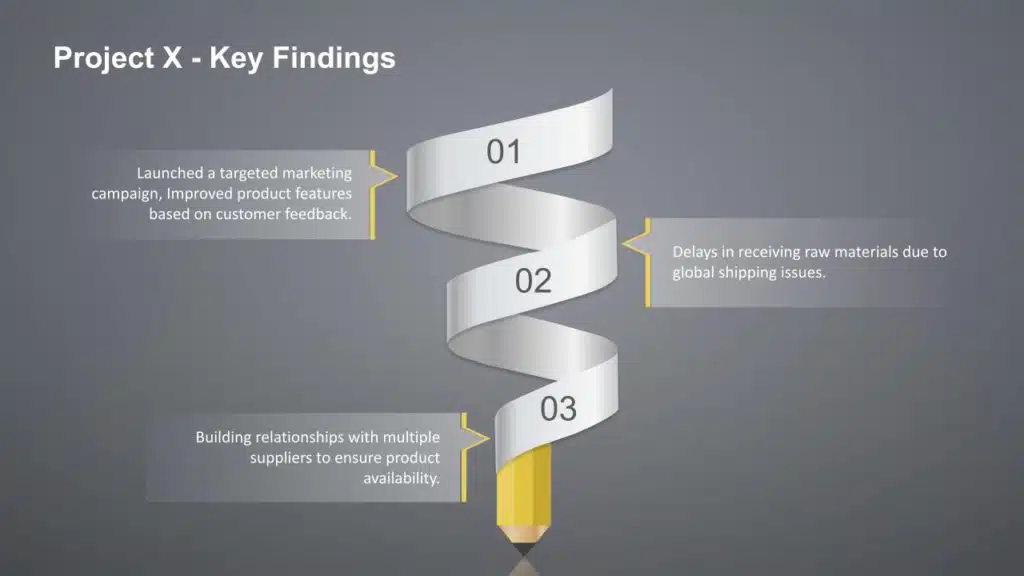
Ribbon Summary PowerPoint Template includes a unique ribbon-like infographic surrounded by a pencil.
The ribbon template is divided into three sections to provide a chronological business summary.
It can be used to present project summaries and updates, executive summaries , business planning, and even educational presentations.
3. Marketing Mix 6Ps PowerPoint Template
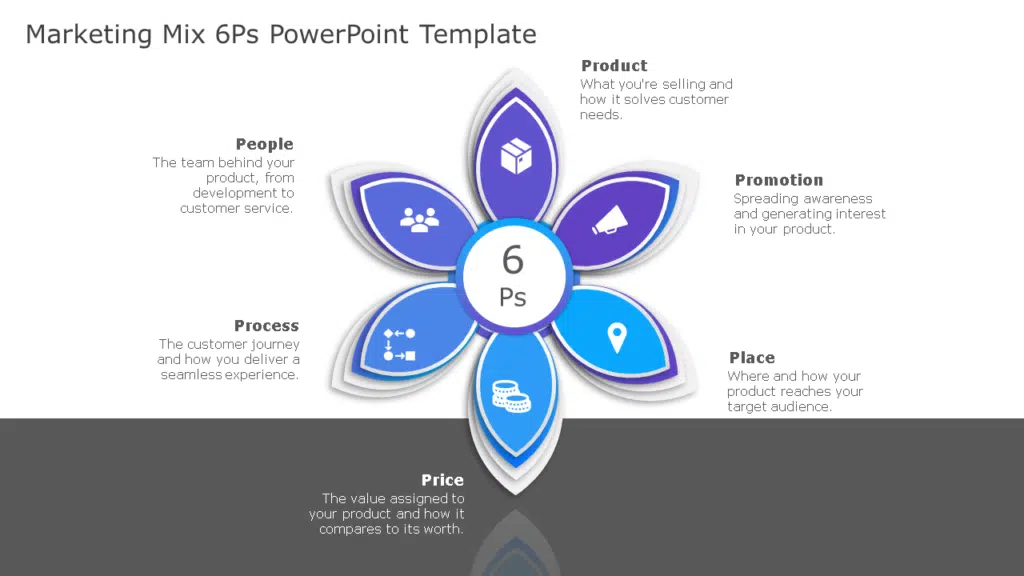
Marketing Mix 6Ps 02 PowerPoint Template has a flower-shaped layout with each petal representing each marketing P.
It is fully editable and can be used in other business presentations like business strategies, product management, or marketing presentations , making it one of the best templates.
4. Pentagon PowerPoint Template
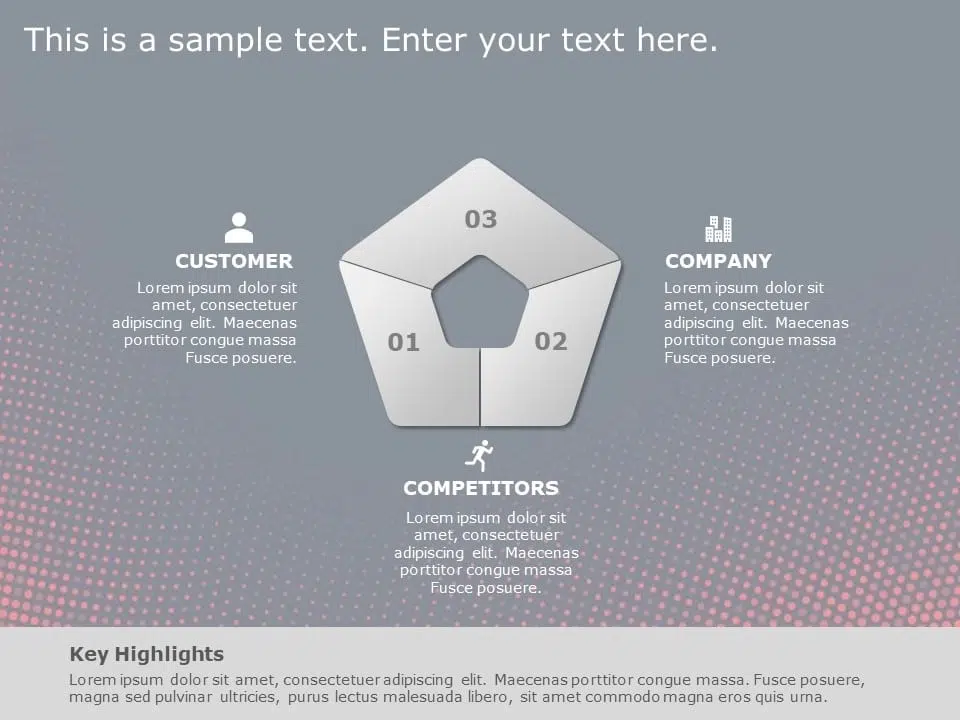
This template has a pentagon-shaped figure with three distinctions representing customers, companies, and competitors.
You can mention the key highlights of your presentation in the space provided in the placeholders.
The pentagon template can be used by marketing teams, business professionals, consultants, etc, across all industries.
5. Cost Benefit Analysis PowerPoint Template
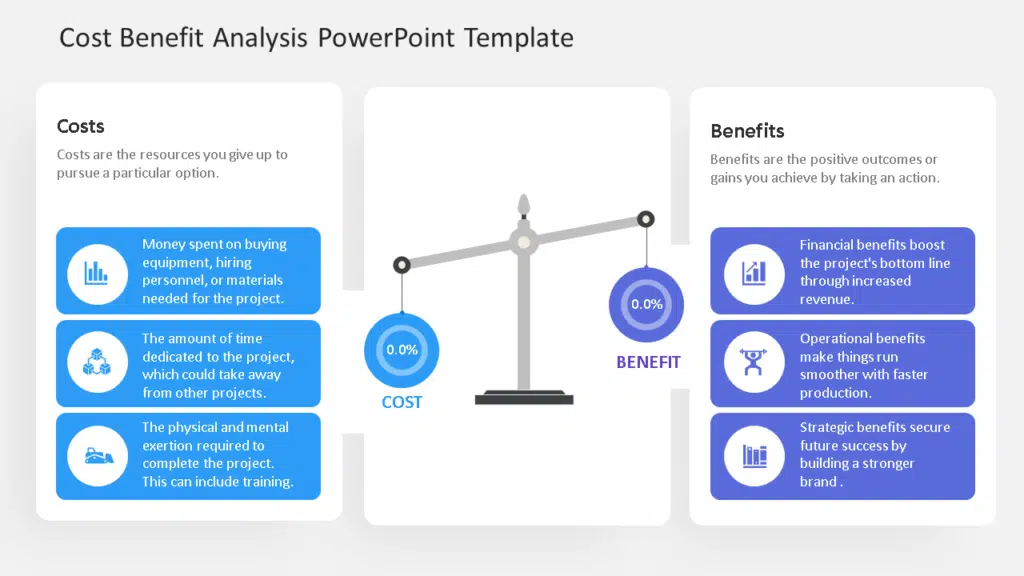
This template can forecast future earnings, overall success, and performance expectations.
Such cost benefit analysis templates can be used by project managers, business professionals, marketing teams, consultants, HR teams, etc.
6. 3D Business Blocks Animated PowerPoint Template
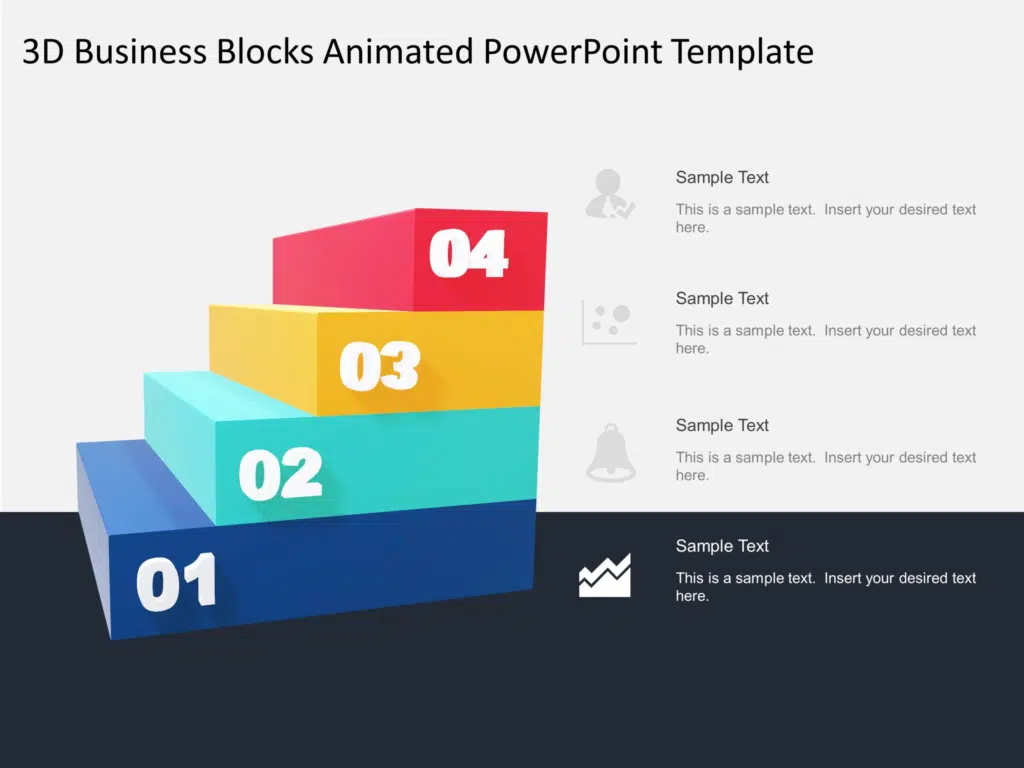
3D Business Blocks Animated PowerPoint template contains interconnected 3D blocks representing steps that depict various aspects of business, like future plans, goals, long-term goals initiatives, etc.
This template can showcase large data in a single slide as it is represented in cubical steps.
Animated PowerPoint templates can be used in multiple business areas like business proposals, project timelines, strategy planning, and more.
7. SmartArt Pyramid Basic 5 Steps PowerPoint Template
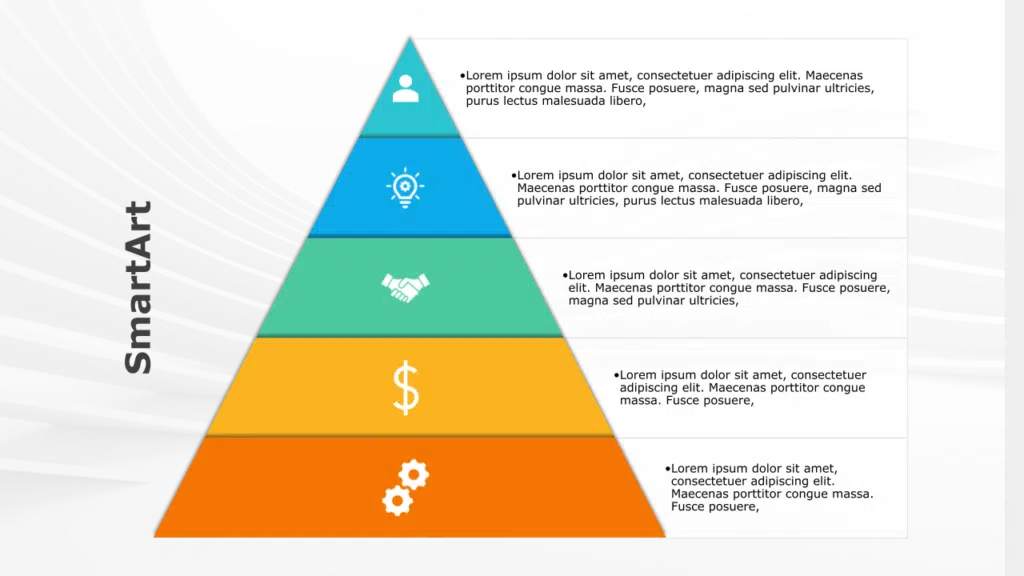
It has a pyramid with five levels representing a hierarchical relationship between stakeholders.
Business officials, HR teams, Managers, entrepreneurs, etc., across all industries use SmartArt PowerPoint templates to showcase timelines or hierarchical organizational relationships.
8. Free Business Roadmap PowerPoint Template
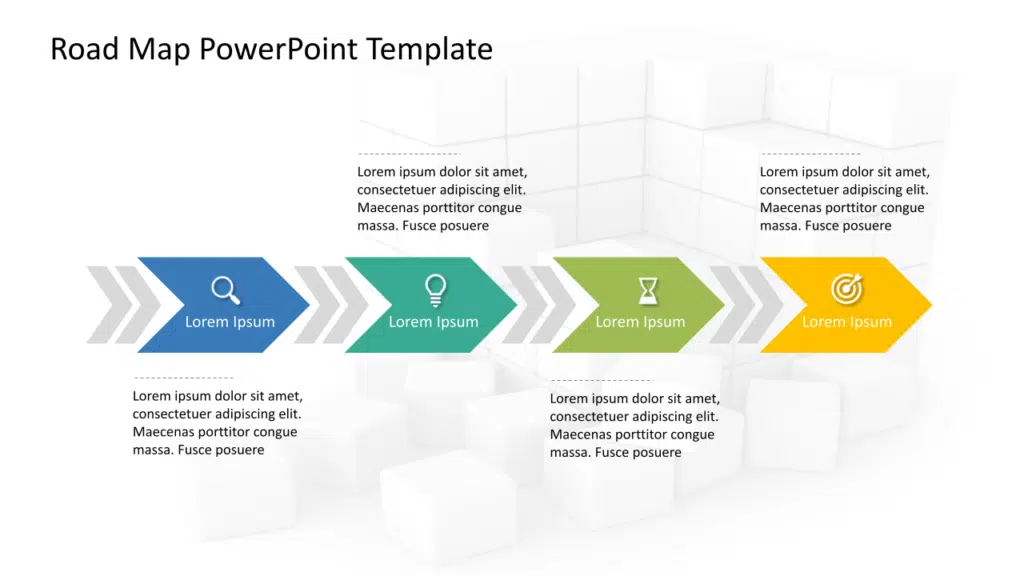
This template uses arrows pointing in different directions to visually represent the steps or stages in a process.
Roadmap templates help you organize your thoughts in a manner that is visually appealing and easy to understand.
Business professionals can use this template to outline a company’s strategy or roadmap for the future, to show the steps involved in a project, or even to show the steps involved in a marketing campaign. Educators can also use it to show the steps involved in a process or to show a timeline of events.
9. Capabilities PowerPoint Template
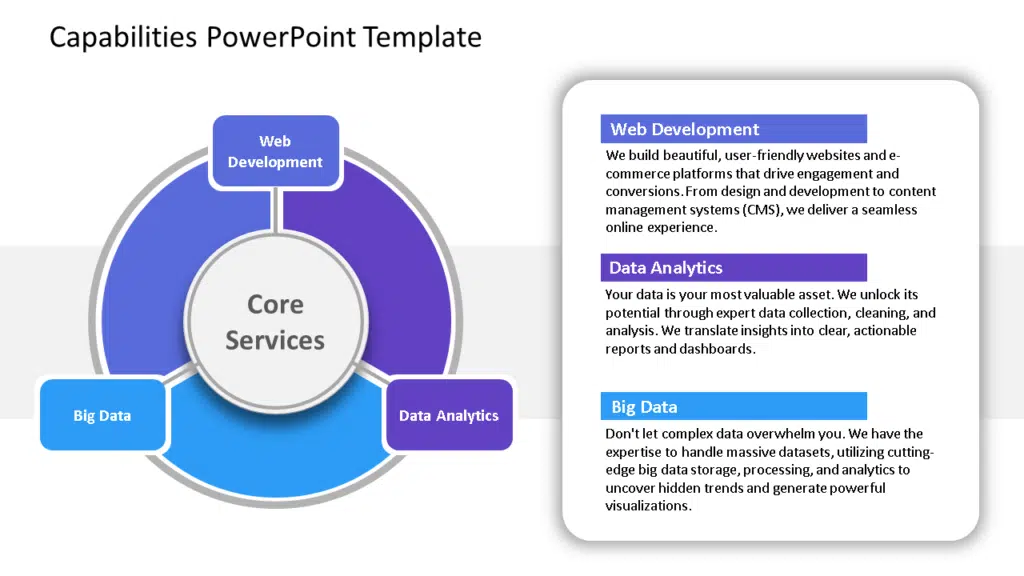
This template is designed to showcase the interconnectedness of four areas: web development, core services, big data, and data analytics.
The company capabilities template is circular and divided into four sections, each with a heading and a text placeholder. The sections are arranged in a clockwise direction around a central circle.
This template could be used for a presentation about a web development company or a company that offers data analytics services. It could be used to show how these four areas work together to provide a service or product.
10. SWOT Analysis PowerPoint Template
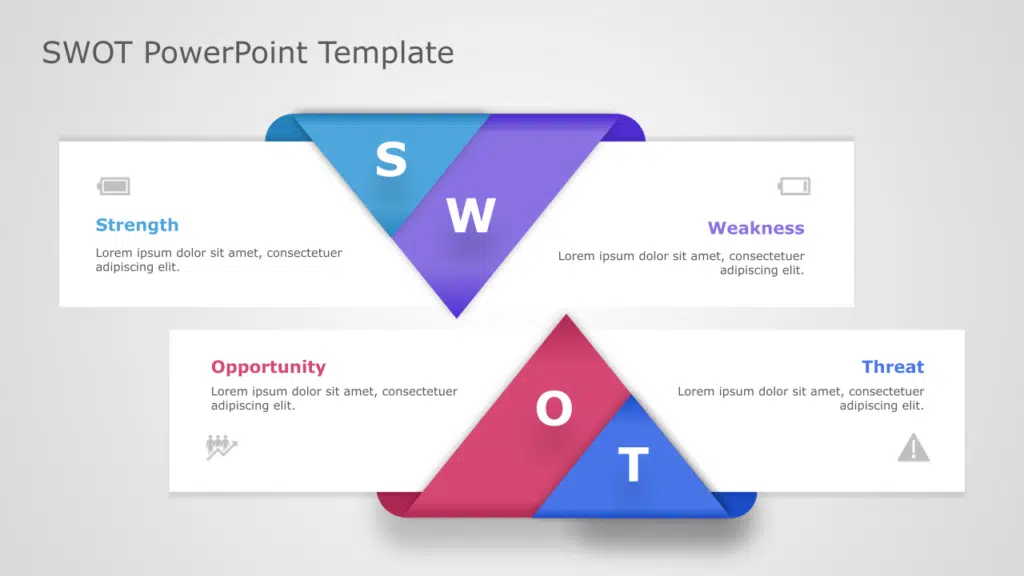
SWOT analysis is a framework used to evaluate a company’s competitive position and develop strategic planning.
The SWOT template has space for a title and four boxes labeled “Strengths,” “Weaknesses,” “Opportunities,” and “Threats.” There’s also space to include a company logo.
It can be used to identify areas where a business can improve its performance, size up the competition, develop marketing strategies, make business decisions, or create a business plan.
You can also check out our collection of free PowerPoint presentation templates that meet all your professional and personal needs.
The visual appeal of a PowerPoint presentation is the first thing to master. SlideUpLift is the best place to end your search if you want the best templates. Whether for business meetings, academic lectures, or creative pitches, we have templates to cater to everyone’s needs. Use our resources and browse the wide range of excellent, free templates to elevate your presentations now!
Are SlideUpLift’s best templates free and customizable?
Absolutely! SlideUpLift offers the best PPT templates for free with our 48-hour trial period. You can easily edit the design, font, and layout.
How can I ensure the chosen template aligns with my specific presentation needs?
Browse our best templates, their styles, design aspects, and available graphics and visuals. And make sure they meet your specific presentation demands. To easily customize the slides, look for templates that support the type of material you want to show, match the tone and content of your presentation, and go for simple editing choices.
What sets SlideUpLift apart from any other PowerPoint template provider?
SlideUpLift provides the best templates with top-notch quality and customer satisfaction. Our templates are versatile, unique, and compatible with both PowerPoint and Google Slides. Moreover, in case you need us to customize your slides or make full-fledged presentations, we offer custom slides and presentation services to professionals across all industries based on your needs.
Who can use SlideUpLift’s free templates?
Anyone with a trial membership can use our free templates regardless of their industry, including:
- Entrepreneurs
- Marketing experts
- Sales specialists
- Financial Analysts
- Accountants
- Project Managers
Can I find industry-specific PowerPoint templates on SlideUpLift for free?
Yes, our templates are tailored to particular industries. These include education, finance, business, real estate, hospitality, and more.
Table Of Content
Related presentations.
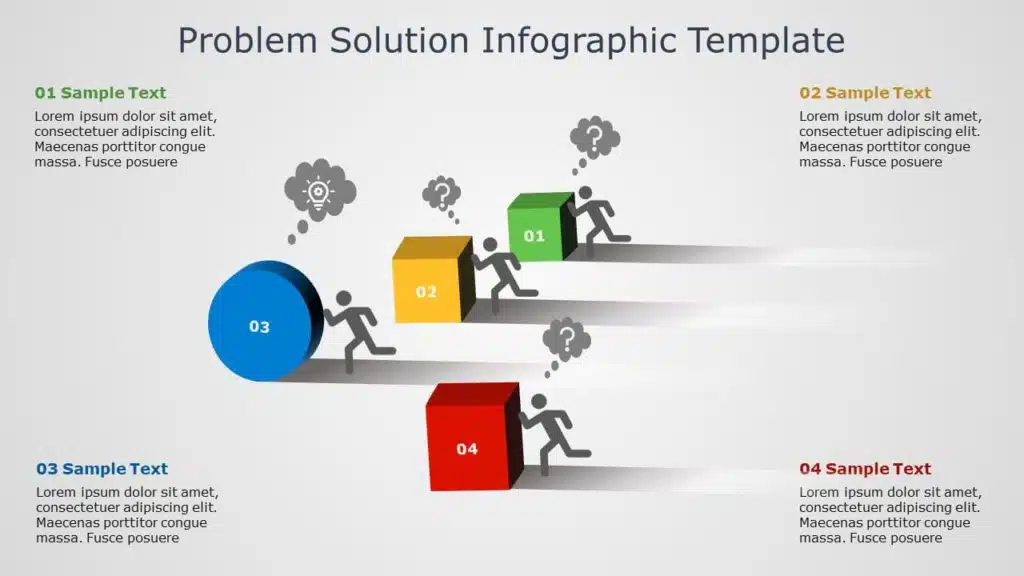
Free Problem Solution Infographic PowerPoint Template
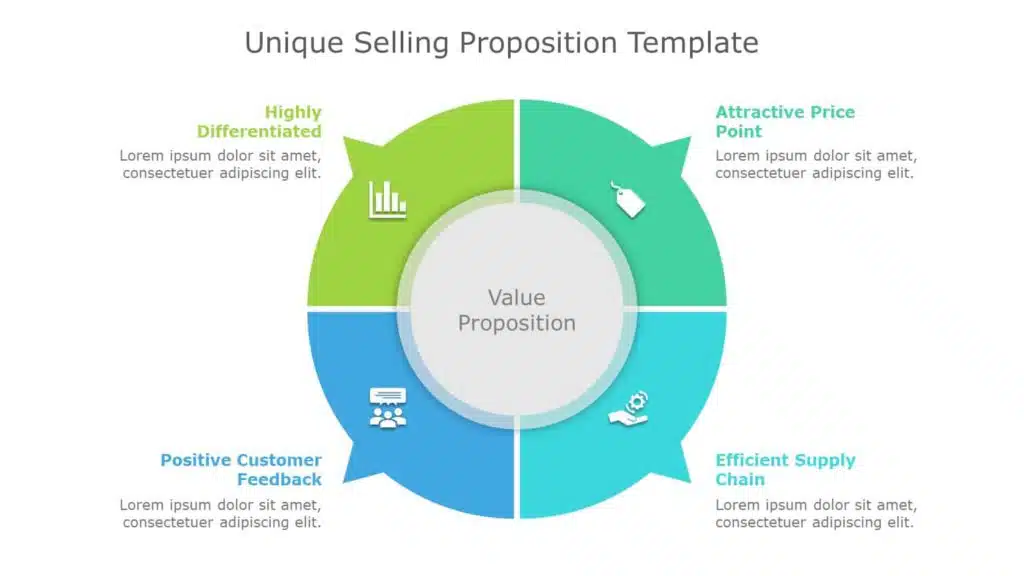
Free Unique Selling Proposition PPT Template
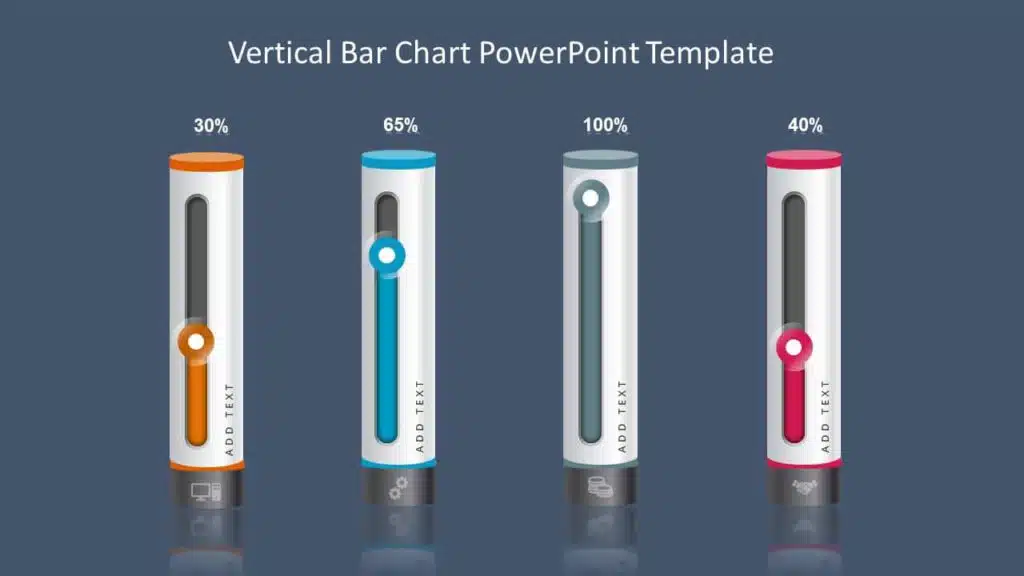
Free Vertical Bar Chart PowerPoint Template
Related posts from the same category.
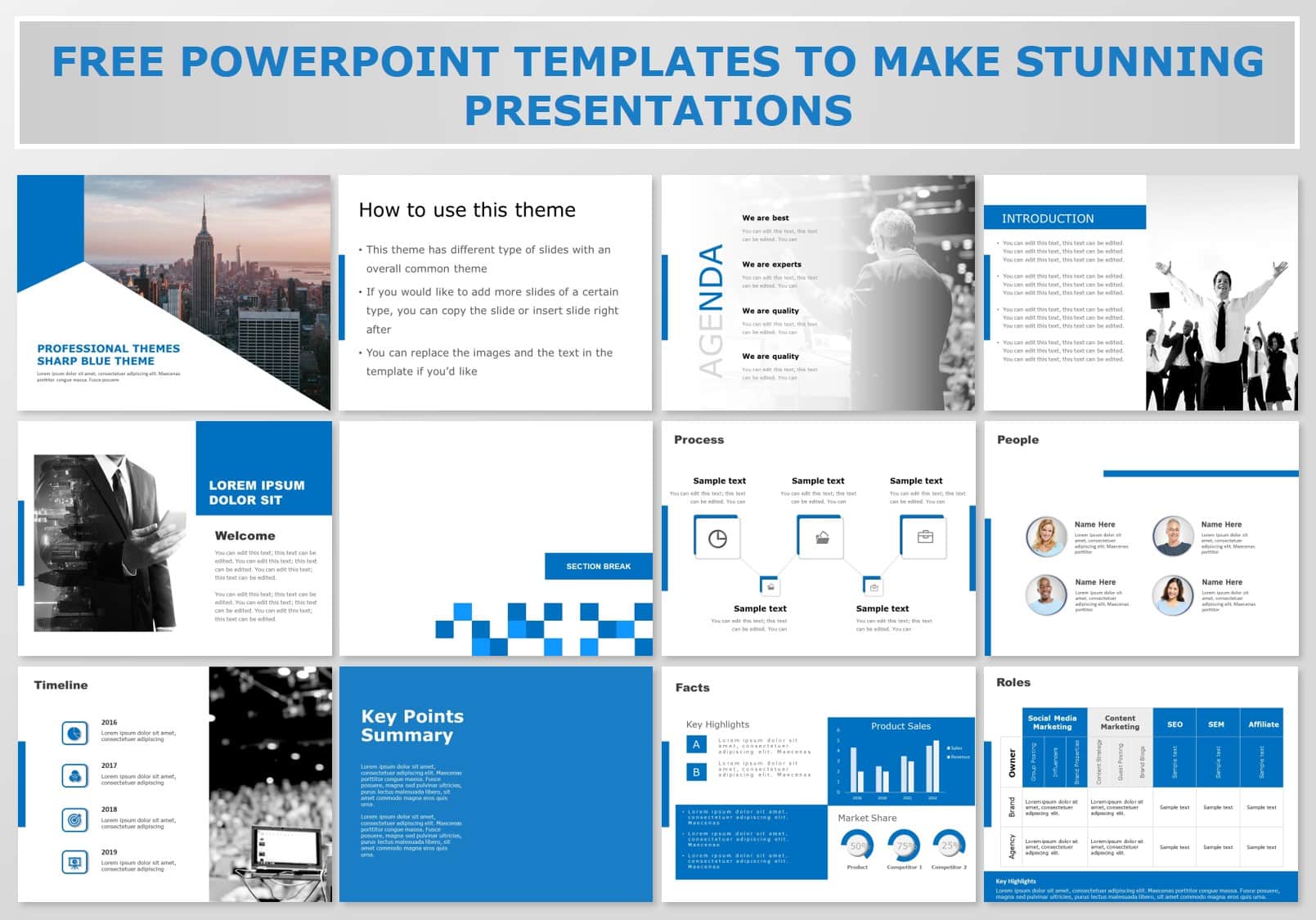
23 Sep, 2020 | SlideUpLift
Best Free PowerPoint Templates To Make Winning Presentations
The two crucial aspects of a great and successful PowerPoint presentation are design and storytelling. Every successful presentation has a great story articulated with awesome infographics. Poorly communicated ideas can

11 Aug, 2023 | SlideUpLift
10 Best Marketing PowerPoint Templates
In today’s day and age, where communication is paramount and impressions are everything, a compelling marketing PowerPoint presentation can be the key that unlocks success. Whether you're aiming to captivate

22 Apr, 2024 | SlideUpLift
Best Professional PowerPoint Examples For Presentations [Premium Templates]
It's crucial for professionals to deliver outstanding and engaging presentations that convey essential information to their teams and stakeholders. Professional PowerPoint presentations are the backbone of corporate presentations and meetings.

8 Aug, 2023 | SlideUpLift

10 Best Project Management PowerPoint Templates
Project management is the heart and soul of any new project initiated by the company. It outlines every aspect of your project or services, right from the ideation phase to

4 Aug, 2023 | SlideUpLift
10 Best PowerPoint Templates for Finance Presentations
Presenting data and numbers in financial presentations (in PowerPoint and Google Slides) has proven to be a lot more effective than putting them in Excel sheets or reports. The decision-making
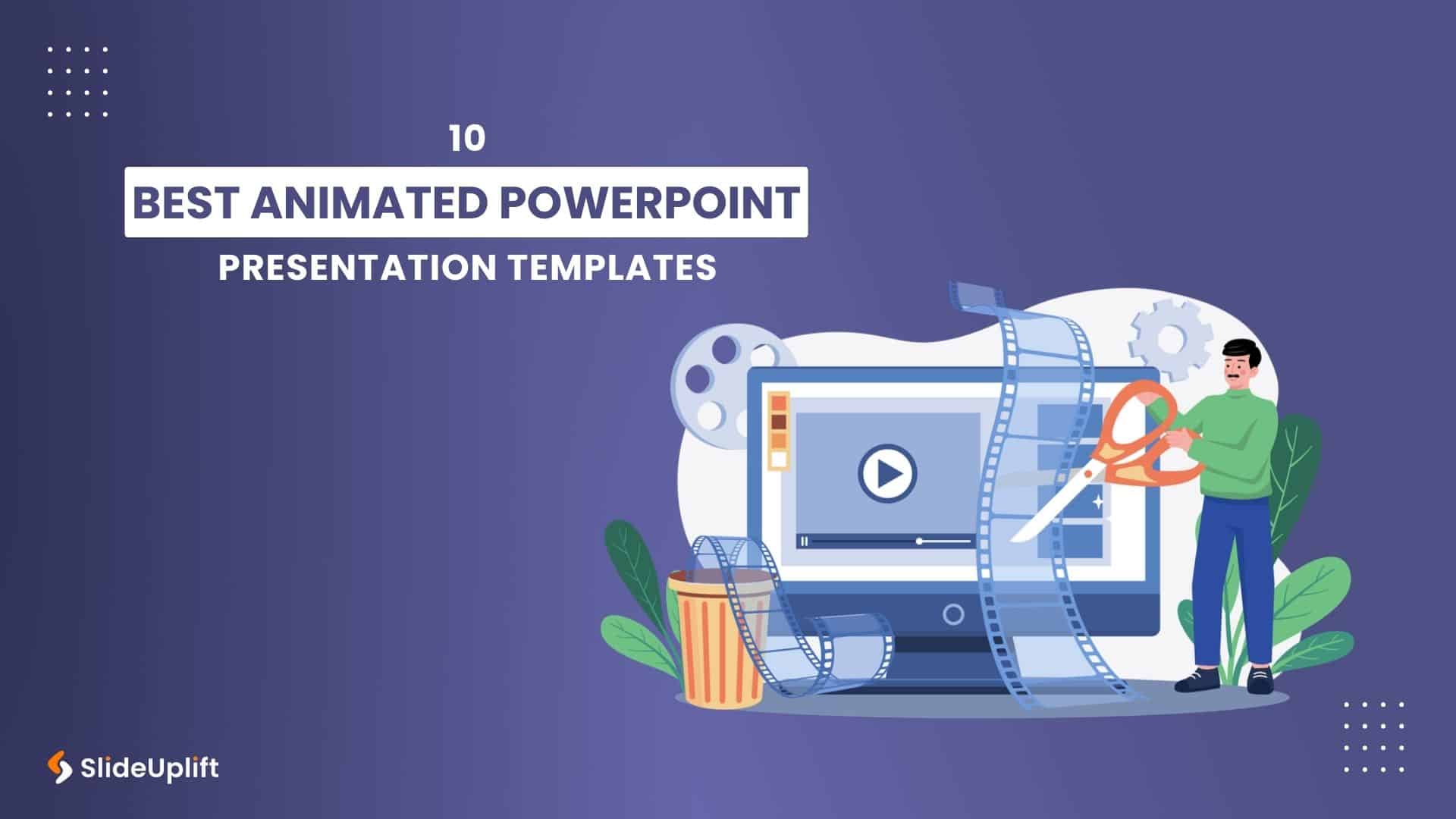
3 Aug, 2023 | SlideUpLift
10 Best Animated PowerPoint Templates
Animations in PowerPoint can bring life and interactivity to otherwise static slides. It enhances presentations and makes them more engaging for the audience. There are PowerPoint templates available online that

18 Aug, 2023 | SlideUpLift
10 Best PowerPoint Templates for Presentations
In today's landscape of the corporate industry, an effective PowerPoint presentation speaks volumes and is paramount. Presentations have evolved into more than just slides and bullet points—they've become powerful tools

2 Aug, 2023 | SlideUpLift
10 Best Business PowerPoint Templates for Presentations
Business PowerPoint Presentations have proven to be a backbone of the corporate industry. Their importance cannot be undermined in the business world. Along with communicating your ideas in a visual

28 Jul, 2023 | SlideUpLift
Best Websites for PowerPoint Templates
It is no secret that the language of the corporate industry is PowerPoint presentations. Knowing the best websites for PPT templates is vital if you make presentations regularly. PowerPoint presentation

8 Mar, 2024 | SlideUpLift
Best Free Google Slides Templates & Themes For You To Try!
Google Slides has made professional presentations much more convenient in corporate settings. With its features, you can collaborate on presentations in real-time with your colleagues and present in groups, that
Related Tags And Categories
Forgot Password?
Privacy Overview
Necessary cookies are absolutely essential for the website to function properly. This category only includes cookies that ensures basic functionalities and security features of the website. These cookies do not store any personal information
Any cookies that may not be particularly necessary for the website to function and is used specifically to collect user personal data via ads, other embedded contents are termed as non-necessary cookies. It is mandatory to procure user consent prior to running these cookies on your website.
Home Blog Business How to Create an Appealing Report Presentation (Guide + Templates)
How to Create an Appealing Report Presentation (Guide + Templates)
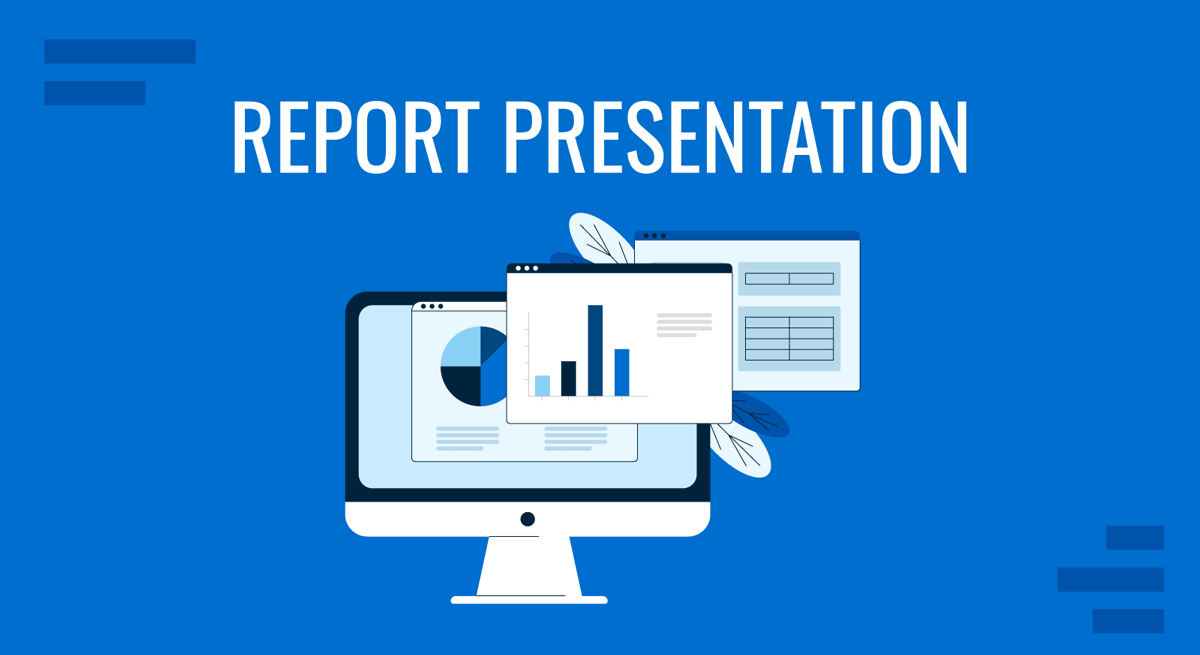
Sharing data, insights, and recommendations extracted from detailed analysis is a practice that consultants and heads of departments view as part of their everyday workload. Yet, effective communication techniques make a difference in whether the information disclosed is actionable, makes a lasting impact, or becomes critical for a decision’s outcome.
In this article, we will guide you through the process of creating a good report presentation, from general aspects to specifics by niche, recommended PowerPoint templates to use, and which aspects you should avoid in the presentation design process.
What is a Report?
What is a report presentation, business report presentations, academic report presentations, technical report presentations, sales report presentations, marketing report presentations, project report presentations, non-profit and ngo report presentations, healthcare report presentations, environmental report presentations, do’s and don’ts on a report presentation, recommended report powerpoint templates.
A report is a formal, high-level document that compiles data, research findings, and recommendations tailored to a specific topic. Its core purpose is to grant stakeholders a detailed understanding of a situation and provide background for decision-making processes.
We can define a report presentation as the visual and verbal method of communicating the key elements of a written report. Typically, report presentations happen in meeting or conference settings, where the scale of the report presentation depends on any of these three factors:
- Topic of the report presentation
- People or teams involved in the outcome of the report
- People or teams that must be aware of the information retrieved from the report
Depending on its topic, the amount of slides or specific slide design to include, which we shall mention in the upcoming section.
Types of Report Presentations
Business report presentations focus on a business’s performance, strategy, and operations, conveying important information to stakeholders for decision-making purposes. These presentation slides are used during board meetings, business plan presentations , quarterly reviews, strategic planning sessions, and investor meetings.
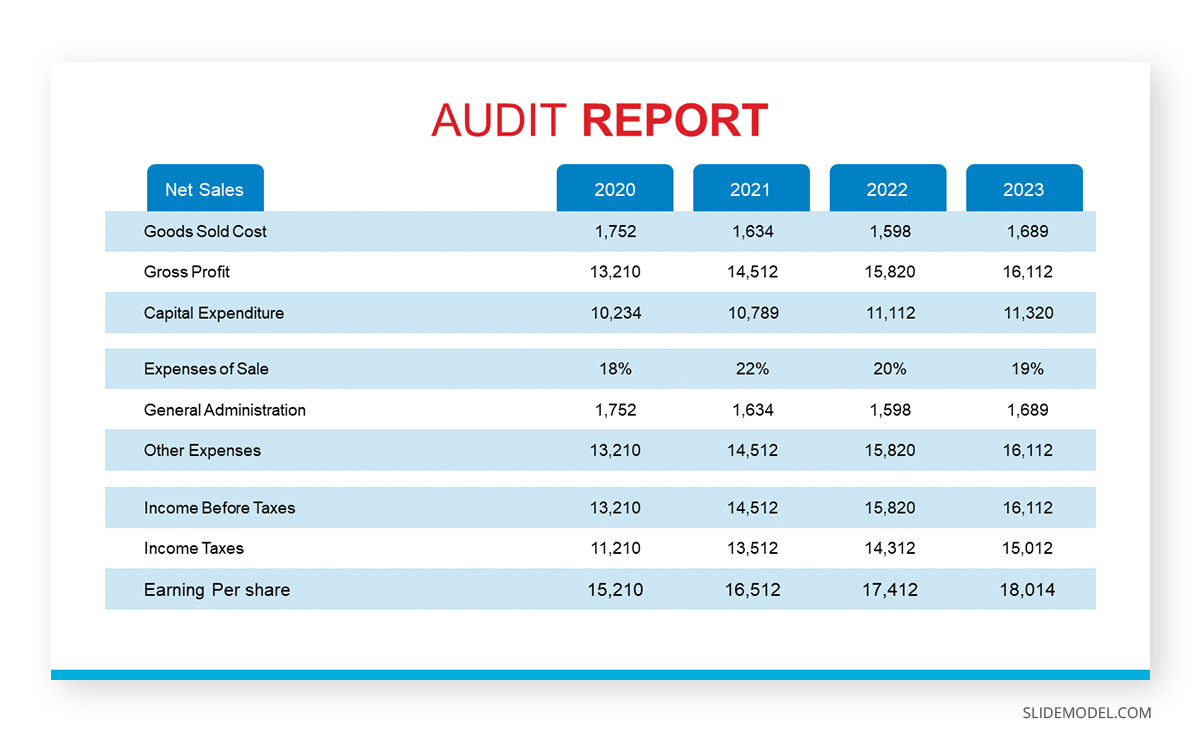
A typical business report presentation should contain the following slides on its slide deck:
- Title Slide: Title, presenter’s name, date, and company logo.
- Agenda Slide: Outline of main sections.
- Executive Summary Slide: Key takeaways and highlights.
- Financial Overview Slide: Revenue, expenses, profit, and loss.
- Performance Metrics Slide: Key performance indicators (KPIs).
- Strategic Initiatives Slide: Current and future projects.
- Market Analysis Slide: Market trends and competitive analysis.
- SWOT Analysis Slide: Strengths, weaknesses, opportunities, and threats.
- Recommendations Slide: Suggested actions and next steps.
- Q&A Slide: Invite questions from the audience.
- Conclusion Slide: Summary of key points.
Presenters must generally focus on clearly expressing the key points and insights, using charts and graphs to illustrate their findings easily. Opt for a SWOT analysis PowerPoint template to simply the SWOT representation process.
Academic report presentations communicate research findings, project outcomes, and scholarly work to academic peers and professionals. They are common at academic conferences, seminars, workshops, and in classrooms (post-graduate settings).
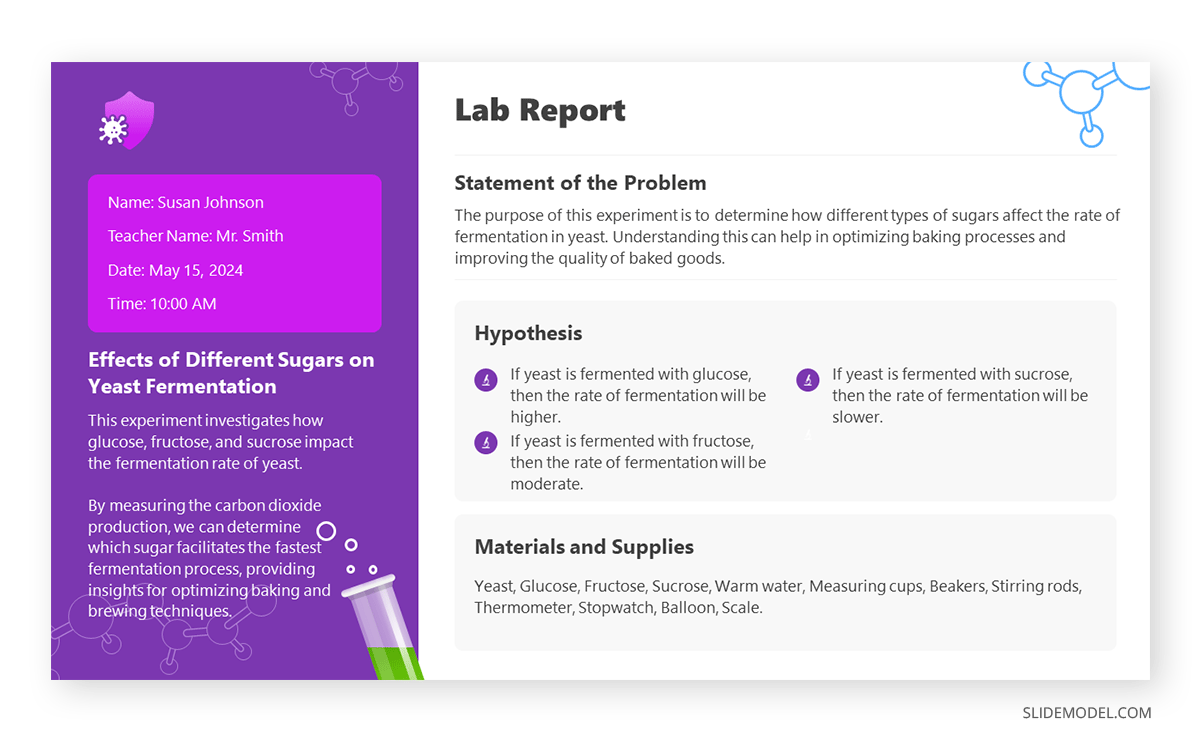
To build a high-quality academic report presentation, consider the following slides:
- Title Slide: Title, author’s name, institution, and date.
- Introduction Slide: Background and research question.
- Literature Review Slide: Summary of relevant research.
- Methodology Slide: Research methods and design.
- Data Slide: Key data and statistics.
- Analysis Slide: Interpretation of data.
- Results Slide: Main findings.
- Discussion Slide: Implications and significance.
- Conclusion Slide: Summary of findings and future research directions.
- References Slide: List of sources and citations.
- Q&A Slide
Avoid jargon at all costs unless specifically required by your tutor. Aiming to create an interactive presentation out of it can be a plus.
Technical report presentations detail technical data, research findings, and project updates (i.e., project status report templates ) to a specialized audience, often in fields like engineering, IT, and science. They are used in technical meetings, conferences, project updates, and during product development cycles.
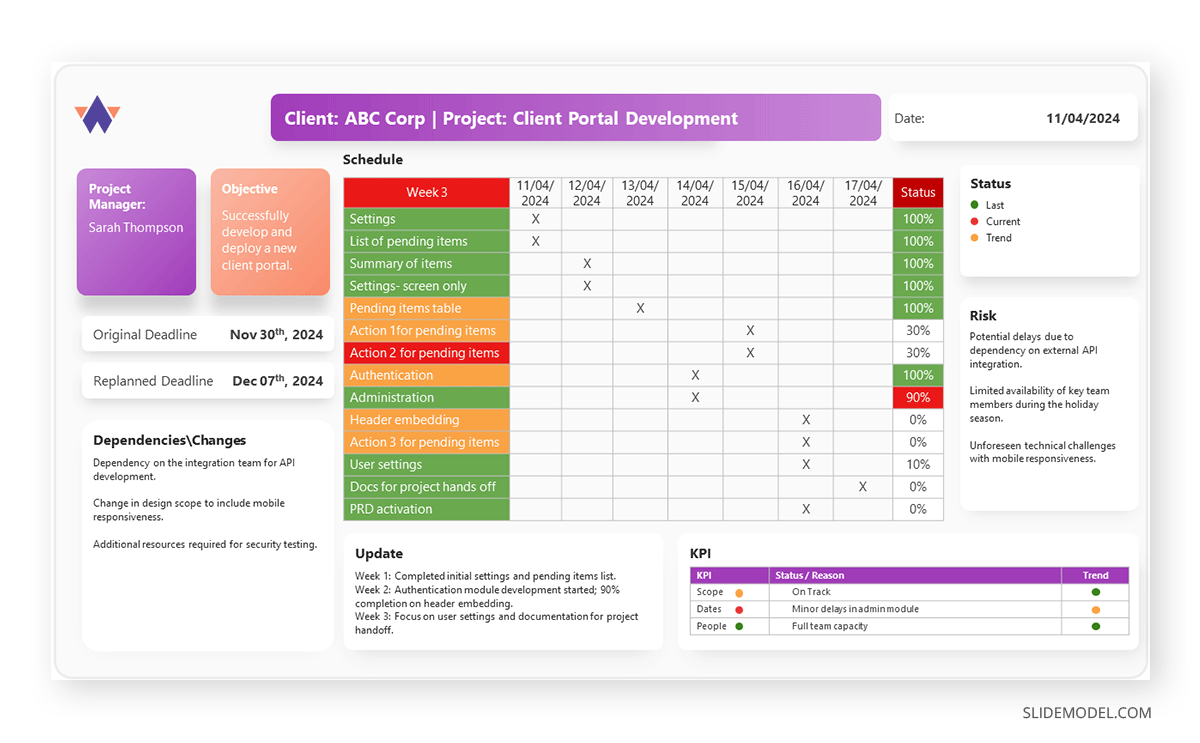
The slides a technical report presentation should include are:
- Title Slide
- Problem Statement Slide: Definition and scope of the problem.
- Objectives Slide: Goals of the technical work.
- Methodology Slide: Technical approach and procedures.
- Data Slide: Key data points and measurements.
- Analysis Slide: Interpretation of technical data.
- Results Slide: Main findings and outcomes.
- Technical Challenges Slide: Issues encountered and solutions.
- Recommendations Slide: Suggested actions based on findings.
- Future Work Slide: Next steps or future research.
- Conclusion Slide
Diagrams, infographics, and graphs are handy for explaining complex data. Presenters should encourage the audience to ask questions about the topic and break down the complex elements into easy-to-understand chunks of information.
Sales report presentations provide insights into sales performance, trends, and forecasts to understand market conditions and sales strategies . Presenters who are looking how to make a presentation in the sales niche can apply it for sales meetings, quarterly reviews, strategy sessions, and performance evaluations.
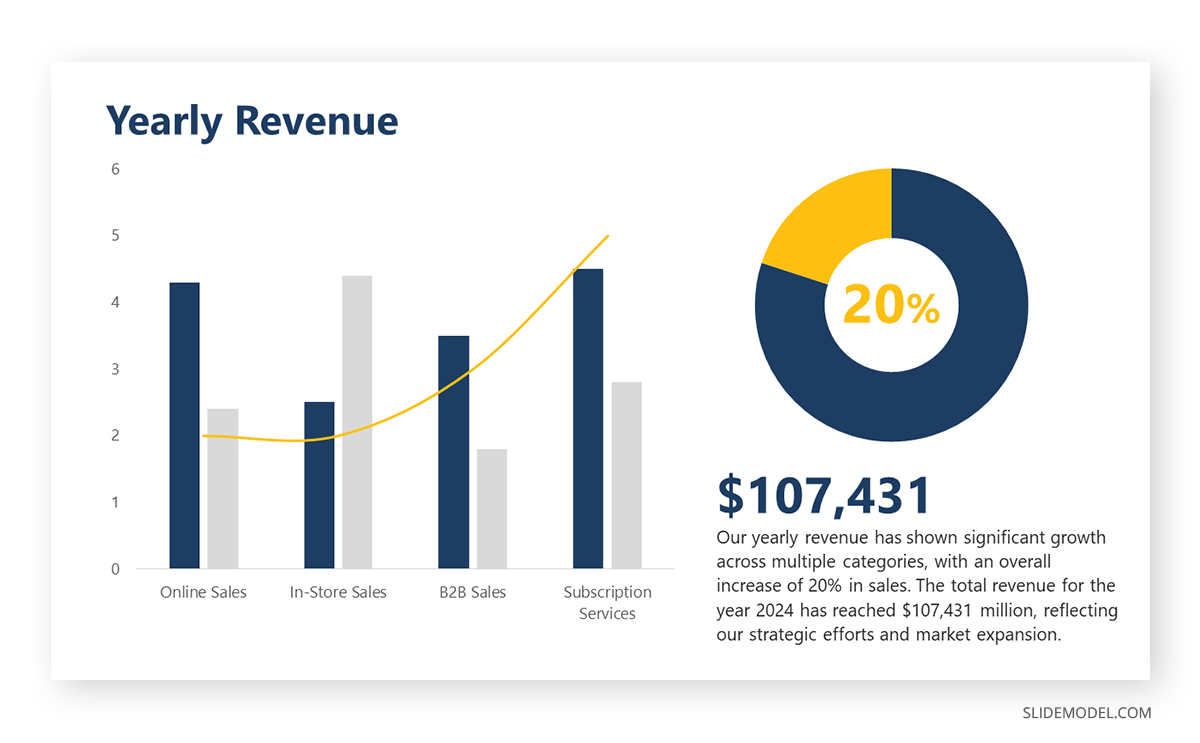
A successful sales report presentation features the following slides on its deck:
- Agenda Slide
- Sales Performance Slide: Sales figures and trends.
- Target vs Actual Slide: Comparison of targets and actual sales.
- Sales by Region/Product Slide: Breakdown of sales data.
- Sales Pipeline Slide: Status of sales leads and opportunities.
- Customer Insights Slide: Key customer trends and feedback.
- Competitor Analysis Slide: Competitive landscape.
- Strategies Slide: Current and future sales strategies.
- Recommendations Slide: Suggested improvements and actions.
As a recommendation, in our experience, it’s a good practice to include a sales dashboard slide highlighting the key sale metrics. It would be beneficial if a new sales strategy were implemented and the team wanted to extract conclusive data from it.
Marketing report presentations analyze marketing campaigns, strategies, and performance metrics to assess the impact and plan future initiatives. We can come across this kind of report and presentation in situations like marketing meetings, marketing plan presentations , campaign reviews, strategy sessions, and performance evaluations.
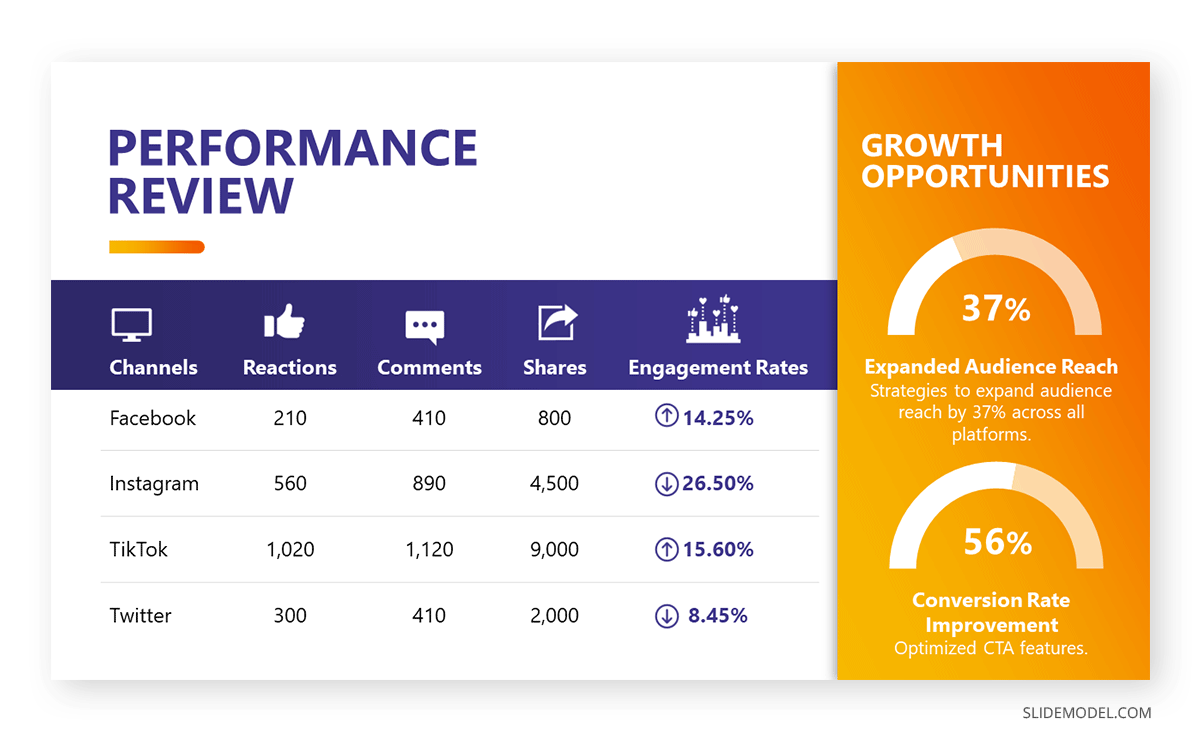
Consider to list the following slides to create an effective marketing report presentation:
- Campaign Overview Slide: Summary of marketing campaigns.
- Performance Metrics Slide: Key metrics like ROI, conversion rates, and engagement.
- Audience Insights Slide: Data on target demographics and customer behavior.
- Channel Performance Slide: Performance by marketing channel (e.g., social media, email).
- Competitor Analysis Slide: Competitive landscape and benchmarking.
- Strategies Slide: Current and future marketing strategies.
This is a type of report presentation where you should encourage audience participation due to the importance of the creativity factor in new campaigns. Use infographics to represent dense groups of data related to social media reports . Strategy presentation templates are also a good fit to enhance your report presentation slide deck.
Additionally, we include on this following link a Free Social Media Report PowerPoint template for users to create professional-looking slides in seconds.
Project report presentations detail project progress, challenges, and outcomes, providing updates to stakeholders and ensuring alignment with goals. Typical use cases of these report presentations are project meetings, status updates, and post-project reviews.
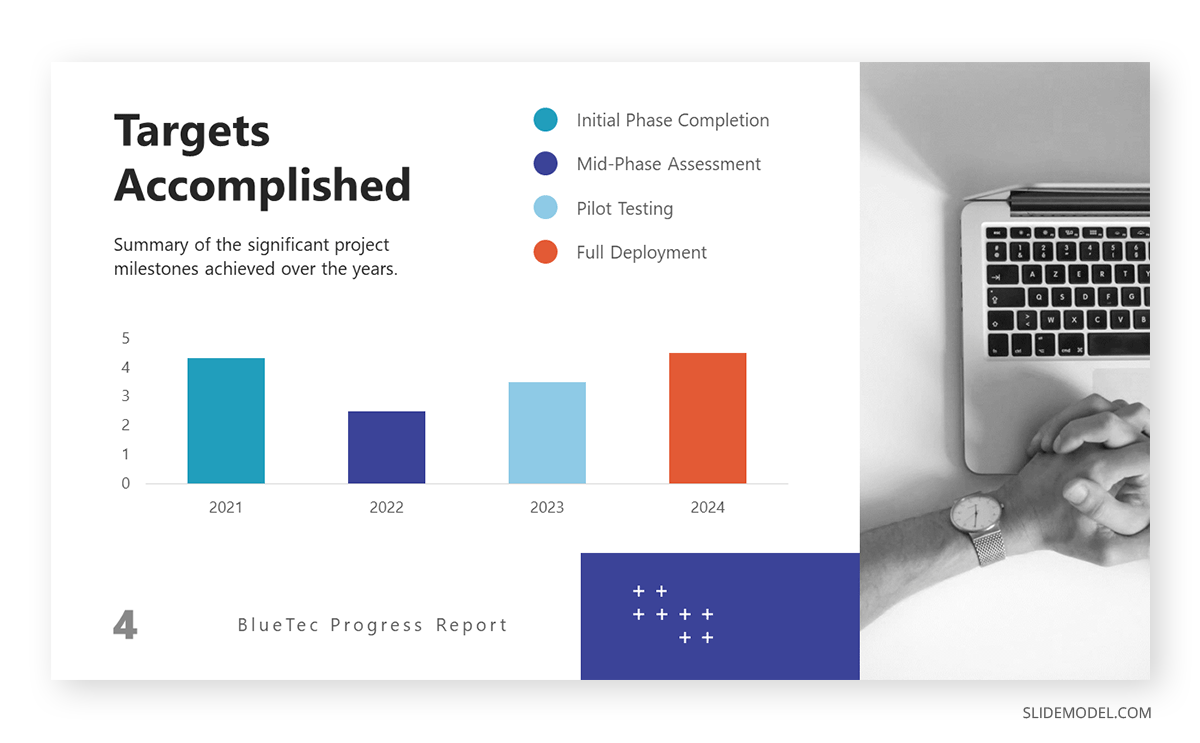
To create a slide deck for project report presentations, consider to include these slides:
- Title Slide: Title, presenter’s name, date, and project name.
- Project Overview Slide: Summary of project goals and scope.
- Timeline Slide: Key milestones and project schedule.
- Progress Slide: Status of project phases and tasks.
- Challenges Slide: Issues encountered and mitigation strategies.
- Budget Slide: Financial status and budget adherence.
- Risk Management Slide: Identified risks and their management.
- Next Steps Slide: Upcoming tasks and milestones.
Gantt charts , progress bars , and budget graphs are excellent presentation tools for showcasing key information in project presentations . Be sure to include the exact dates for project updates.
Non-profit and NGO report presentations highlight the organization’s activities, achievements, and financial status, communicating with donors, volunteers, and the public. They are a key element of transparency in relationships with the public and donors, and they are used in board meetings, fundraising events, annual reviews, and community outreach.
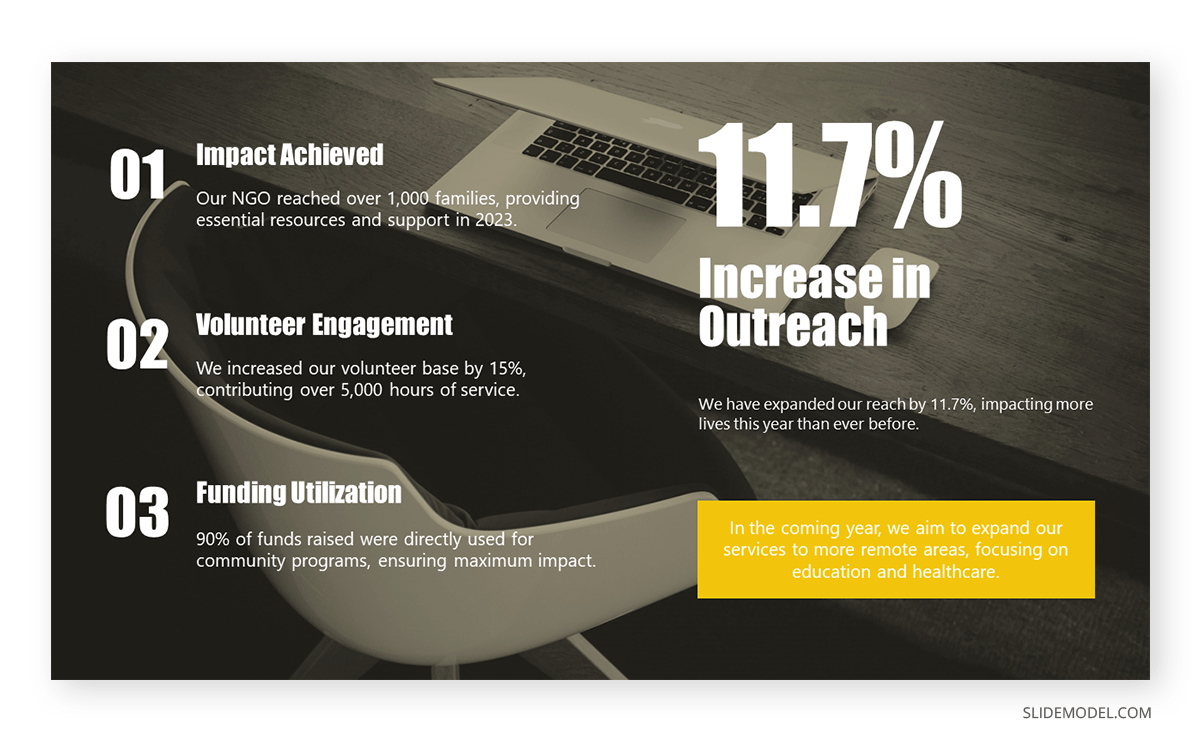
To create this kind of report presentation, we need to include these slides:
- Mission Slide: Organization’s mission and goals.
- Activities Slide: Summary of recent activities and programs.
- Impact Slide: Data on the impact and outcomes of programs.
- Financial Overview Slide: Income, expenses, and budget status.
- Donor Recognition Slide: Acknowledgment of key donors and supporters.
- Challenges Slide: Issues faced and solutions implemented.
- Future Plans Slide: Upcoming projects and initiatives.
Harness the power of storytelling . Include success stories, impact charts, infographics, and program photos. Highlight the outcomes and benefits this organization has brought to its target community. Annual Report PowerPoint templates can speed up the design creation phase of your report presentation.
Healthcare report presentations provide data on patient outcomes, research findings, and healthcare initiatives aimed at improving medical practices and policies. They are used in medical conferences, healthcare meetings, research symposiums, and policy briefings.
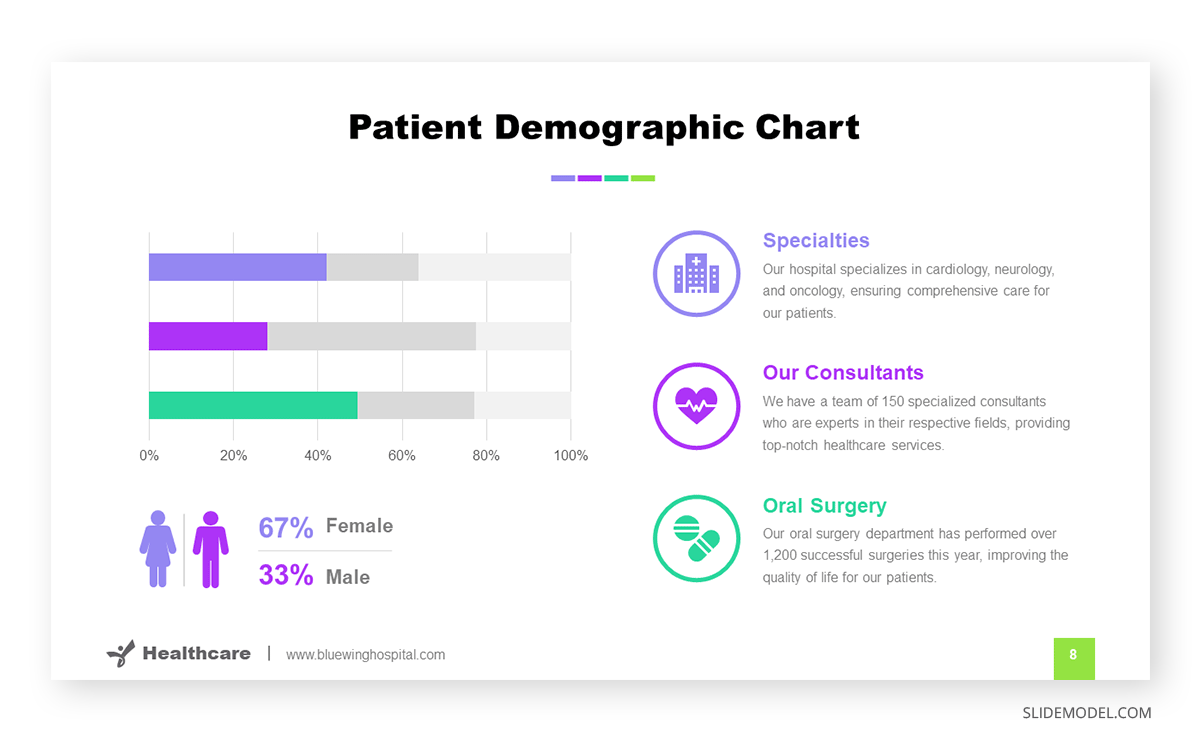
The slides we must count on for building an effective healthcare report presentation are:
- Background Slide: Context and objectives of the report.
- Methodology Slide: Research methods and data collection.
- Data Slide: Key statistics and findings.
- Analysis Slide: Interpretation of data and implications.
- Recommendations Slide: Suggested actions or policy changes.
- Future Research Slide: Areas for further investigation.
If you need to share a patient’s data concerning a newly developed technique or as findings from research, be sure you are authorized to disclose that information.
Finally, environmental report presentations focus on environmental research, sustainability projects, and ecological impact assessments to inform stakeholders and promote environmental protection. We can attend these kinds of presentations at ecological conferences, policy briefings, project reviews, and community meetings.
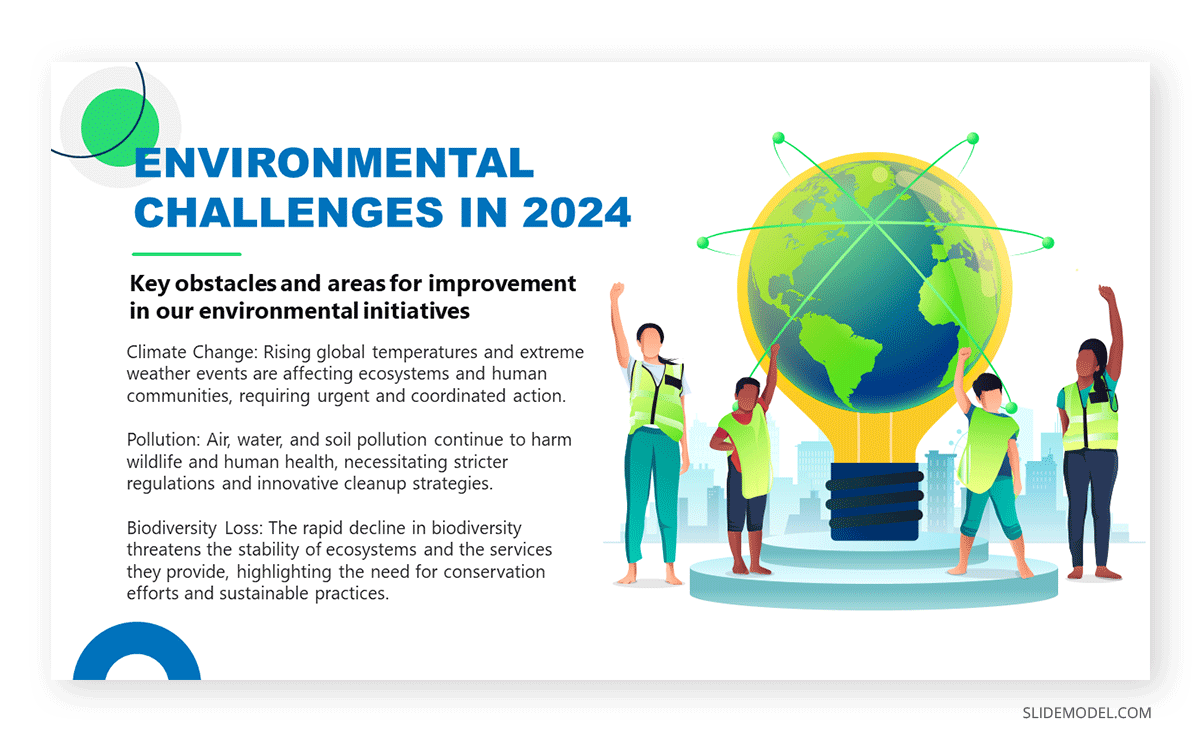
Include the following slides in your deck to create an outstanding environmental report presentation:
- Impact Slide: Environmental impact and sustainability metrics.
- Recommendations Slide: Suggested actions and policy changes.
Video presentations are ideal for adding an extra emotional factor and connecting with the audience about the importance of environmental causes, and they are also applicable to any kind of consulting report . Another key approach is to include testimonials from well-accredited sources or individuals affected by the environmental factor.
- Do start with a clear objective.
- Do use visuals to support your message.
- Do practice how to start your presentation .
- Do engage with your audience by asking questions and inviting feedback.
- Do end your presentation with powerful graphics
- Don’t overload slides with text.
- Don’t ignore your audience’s needs and interests.
- Don’t rush through the presentation.
- Don’t rely solely on the slides; use them to complement your speech.
How long should a report presentation be?
The length depends on the context and audience, but 15-30 minutes is a standard time for most report presentations.
What tools can I use to create a report presentation?
Common tools include PowerPoint, Google Slides templates , and Keynote. Specialized data visualization tools like Tableau can also be useful.
How can I make my report presentation more engaging?
Use storytelling techniques, interactive elements, and visual aids to engage your audience .
Should I distribute copies of the report?
It’s often a good idea to provide copies or a summary handout for the audience to follow along and refer to after the presentation.
In this section, you can find a list of curated report presentation slides to make your work easier. You can work with any of these designs or opt to use the ones presented above.
1. Expense Report Presentation Slide
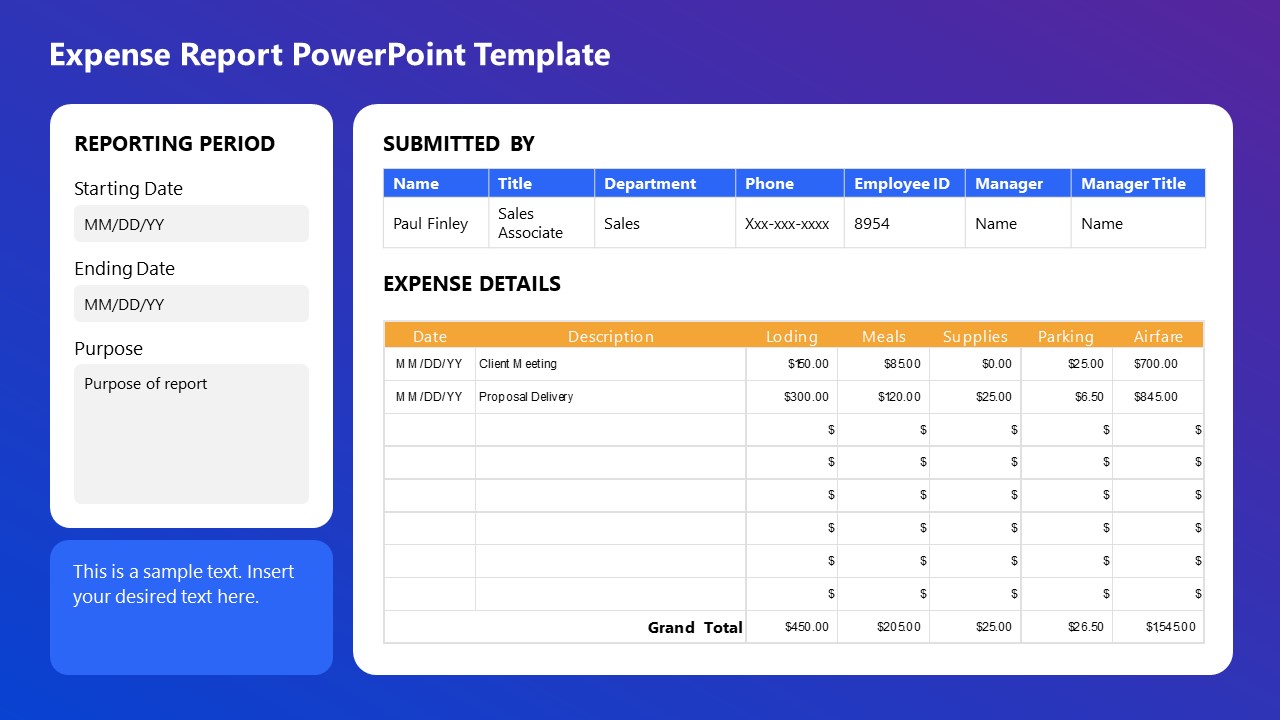
This Expense Report PowerPoint Template is perfect for detailed financial presentations. Easily document and display expenses, including lodging, meals, supplies, parking, and airfare, with clear sections for reporting periods, submission details, and expense descriptions. Ideal for corporate reporting, budget reviews, and financial audits, ensuring organized and professional presentations.
Use This Template
2. Business Progress Report Slides for PowerPoint
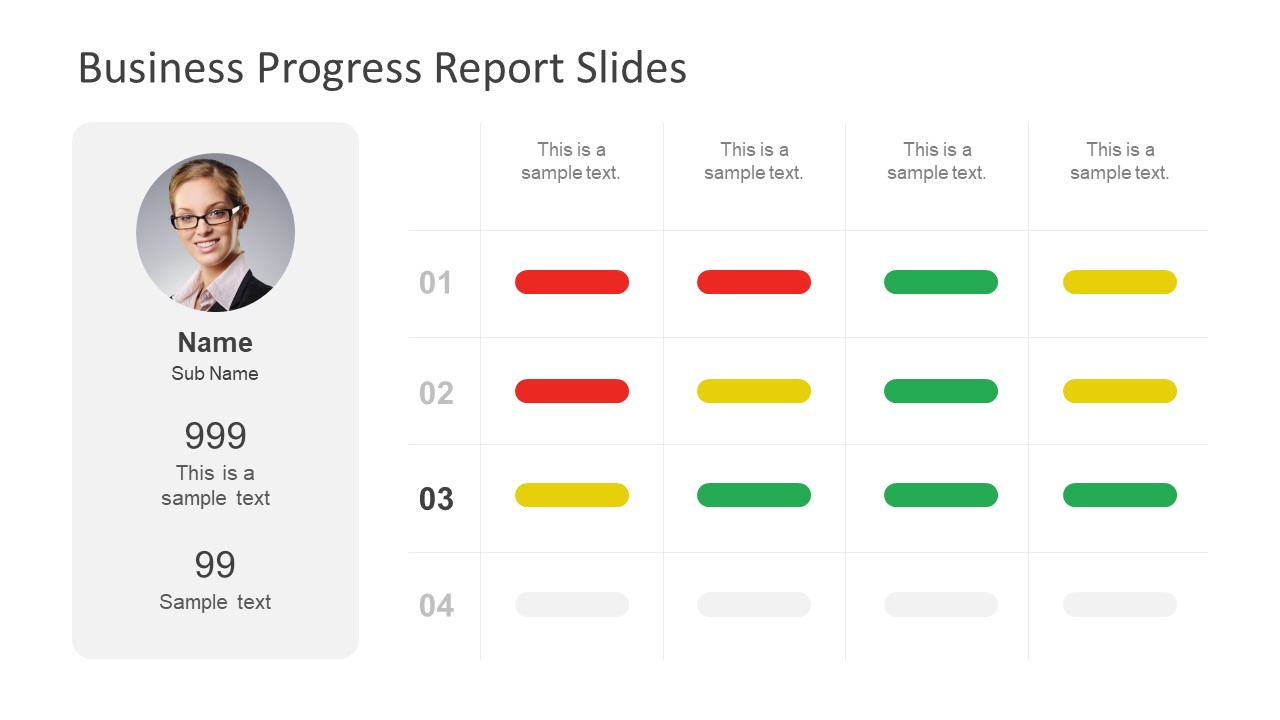
This Business Progress Report Template is designed to track project milestones and performance metrics. Listing a profile section for team members and a color-coded progress indicator allows for clear visualization of project status. It is ideal for team meetings, stakeholder updates, and performance reviews, ensuring a concise and effective presentation.
3. Book Report Presentation Slide Deck for PowerPoint

This Book Report PPT template is ideal for structuring narrative elements in presentations. We can outline a story’s theme, setting, and characters with visual aids to enhance understanding. This template is perfect for writers, educators, and marketers to convey story concepts effectively, ensuring a cohesive and engaging presentation.
4. Annual Report Template for PowerPoint
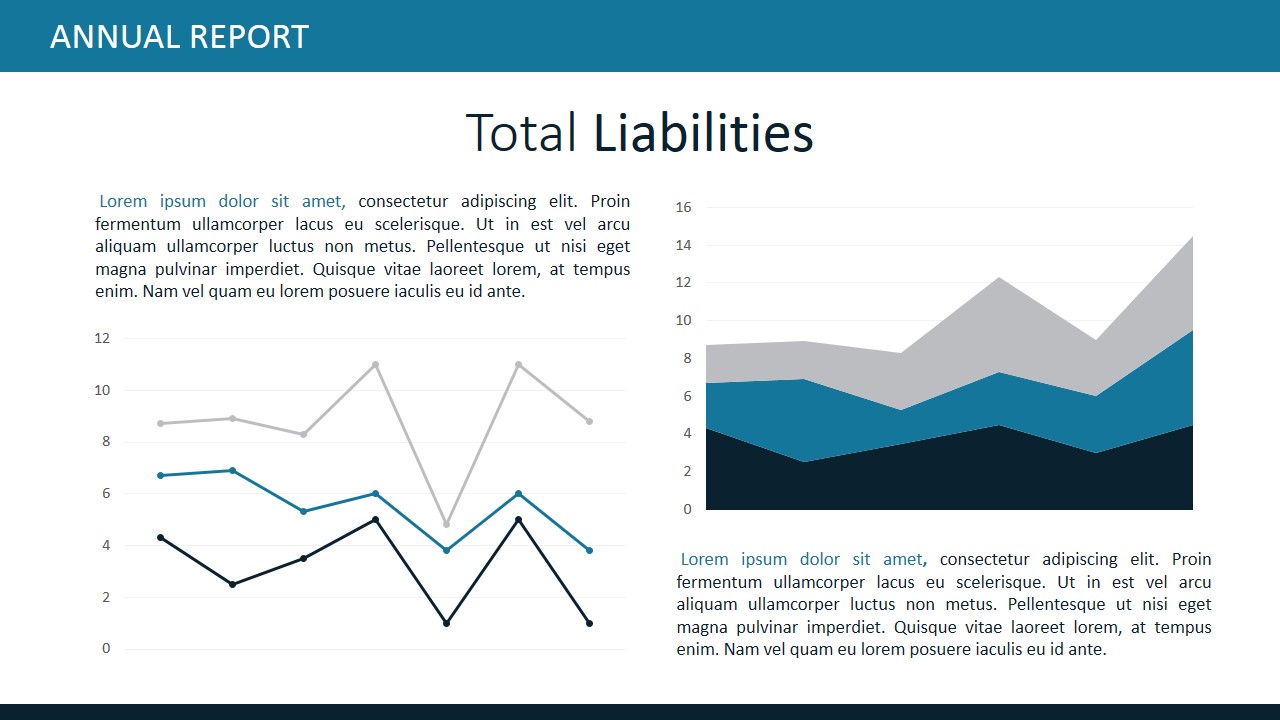
This Annual Report slide deck is designed for clear financial analysis. It features sections for detailed descriptions, bar charts, and pie charts to represent expense data visually. Perfect for financial reviews, investor presentations, and budget meetings, this template ensures a comprehensive and professional overview of total expenses, facilitating informed decision-making.
5. Business Annual Report PowerPoint Template
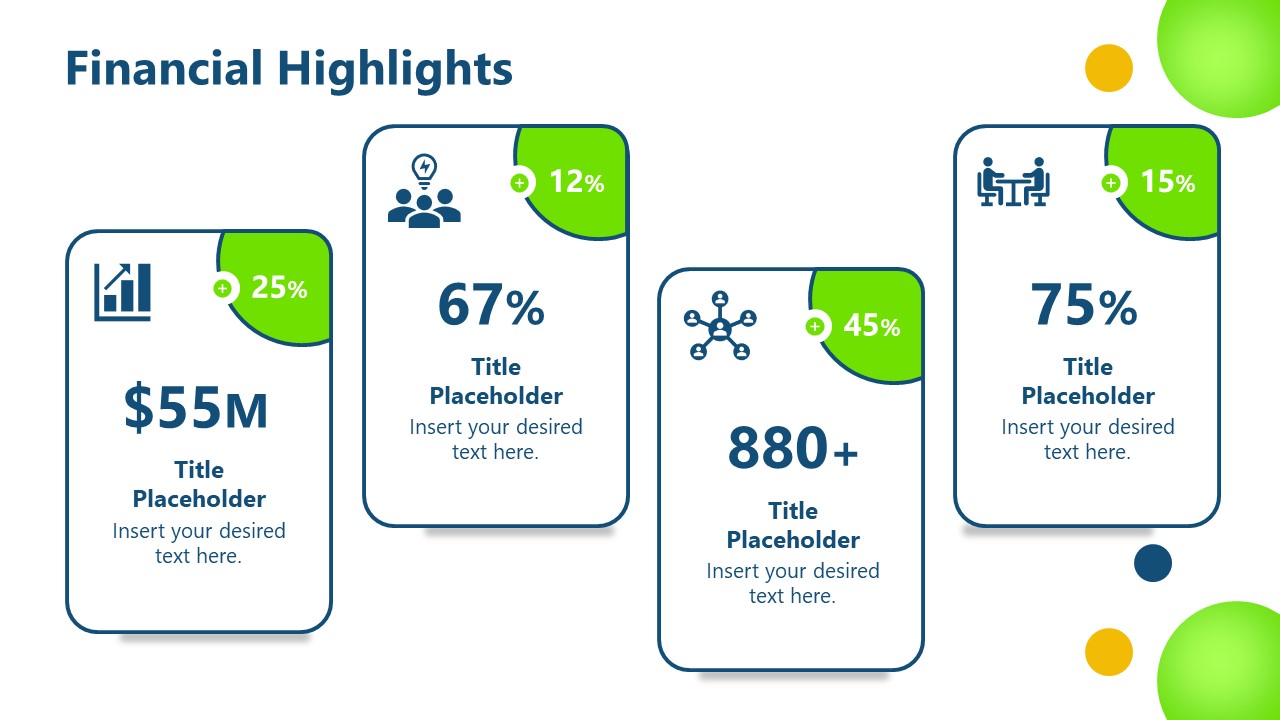
A slide deck designed to showcase key financial metrics and achievements. We include sections for displaying significant figures, percentages, and growth indicators, making it perfect for annual reports, investor meetings, and financial reviews. With clear and visually appealing graphics, this template ensures a concise and impactful presentation of financial performance highlights.
6. Financial Dashboard Report Template for PowerPoint
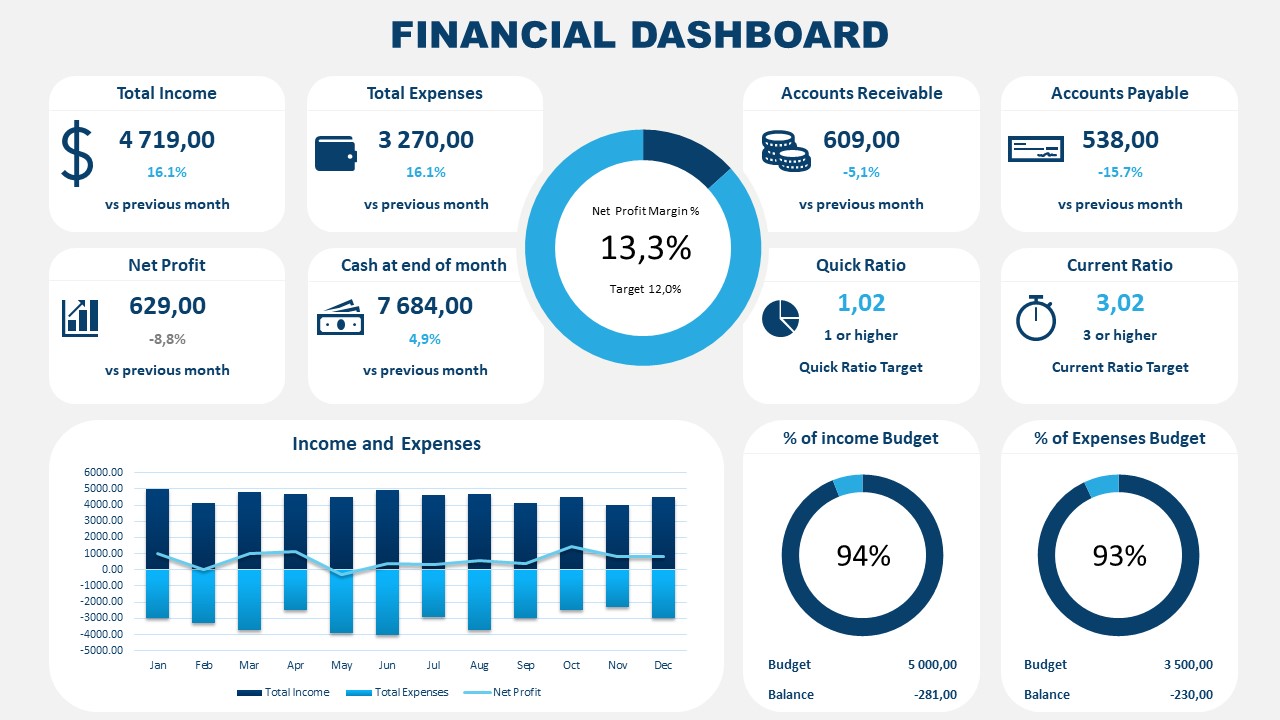
Accurately represent financial information that’s critical for your organization by implementing this PPT report template. It is a data-driven layout containing different boxes to showcase KPIs; managers and team leaders can use this template to align organizational efforts toward a strategic goal.

Like this article? Please share
Consumer Reports, Design, Executive Reports, Financial Report Filed under Business
Related Articles

Filed under Design • May 22nd, 2024
Exploring the 12 Different Types of Slides in PowerPoint
Become a better presenter by harnessing the power of the 12 different types of slides in presentation design.
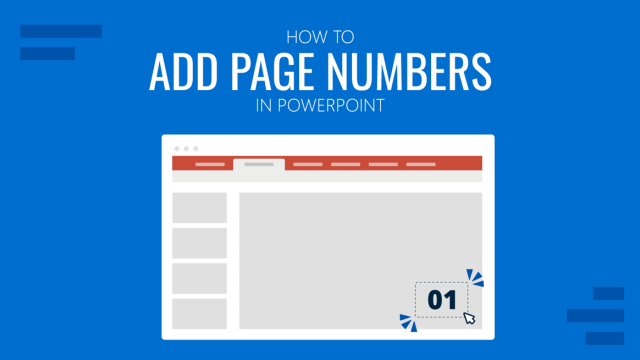
Filed under PowerPoint Tutorials • May 22nd, 2024
How to Add Page Numbers in PowerPoint
If you wondered how you can speed up your slide numbering process, then stay tuned for this article on how to add page numbers in PowerPoint
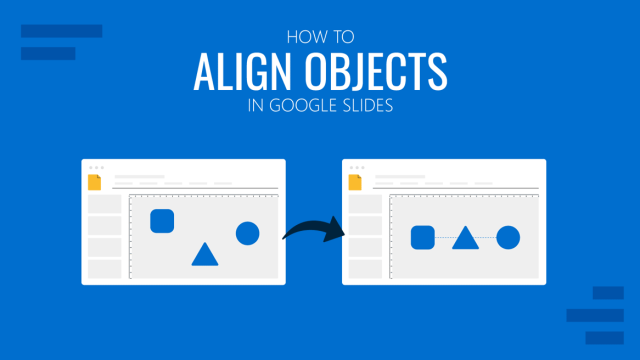
Filed under Google Slides Tutorials • April 23rd, 2024
How to Align Objects in Google Slides
Optimize your layouts by learning how to align objects in Google Slides presentations. Step-by-step guide with screenshots.
Leave a Reply
Free PowerPoint Strategic Planning Templates
By Courtney Patterson | May 30, 2024
- Share on Facebook
- Share on LinkedIn
Link copied
We've collected the top dynamic, editable strategic planning templates in PowerPoint for business strategists, project managers, and executives.
Included in this article, you’ll find the following:
- Basic strategic plan template
- 3-year strategic plan template
- 5-year strategic plan template
- Annual strategic plan template
- Strategic plan progress review template
- Growth strategic plan template
PowerPoint Basic Strategic Plan Template
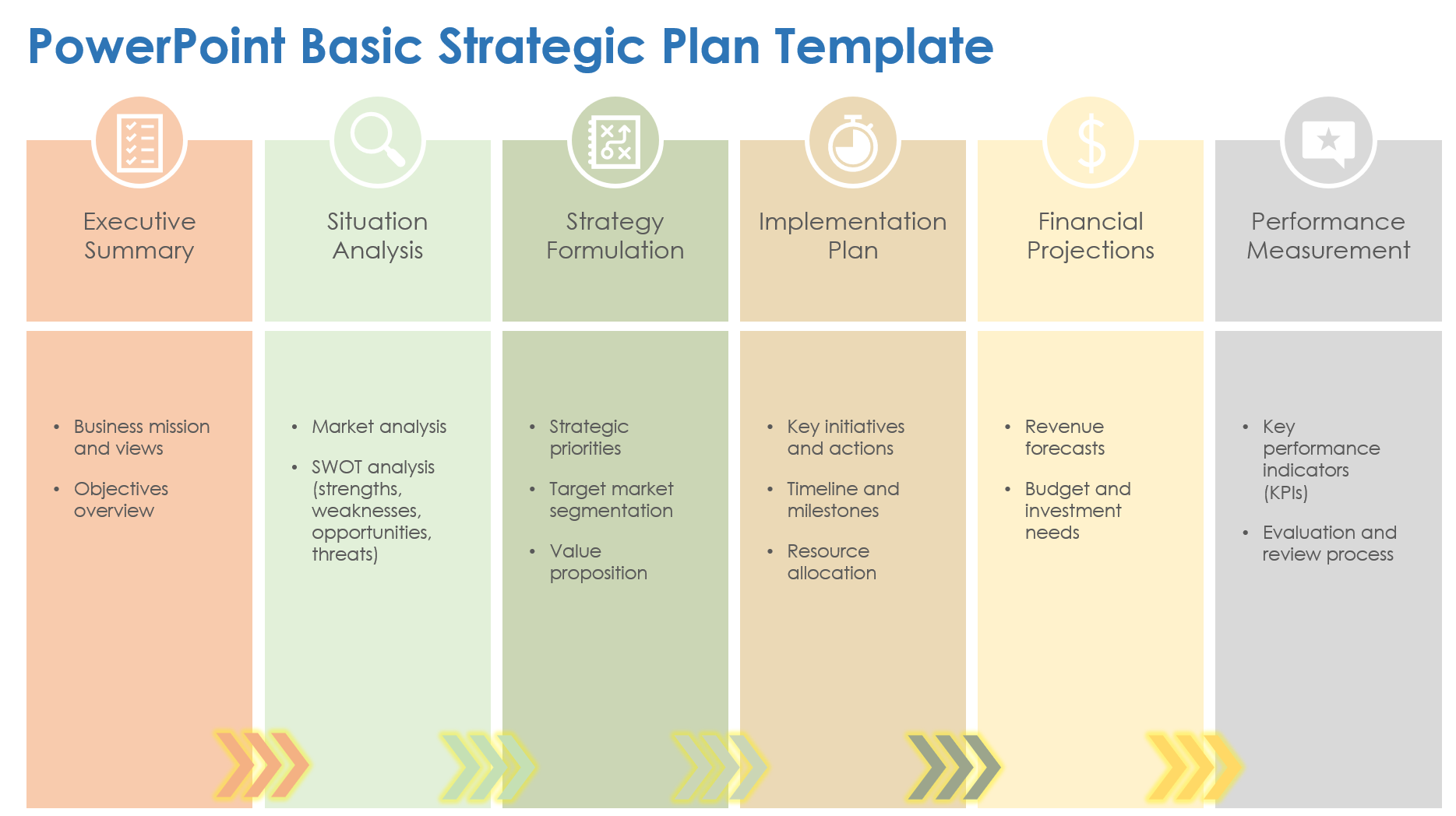
Download the Basic Strategic Plan Template for PowerPoint
When to Use This Template: Use this template when you need to communicate a clear strategic plan on a single slide. It's perfect for startup pitches, team meetings, or any scenario that requires a straightforward, impactful presentation of your strategy.
Notable Template Features: This template helps small business owners and startup founders distill complex strategic concepts into a digestible, one-page format. Its streamlined design ensures that essential information is conveyed clearly and succinctly, making strategic planning accessible and actionable.
Dive into this collection of free strategic planning templates , where you'll find helpful frameworks to implement your strategic vision.
PowerPoint 3-Year Strategic Plan Template
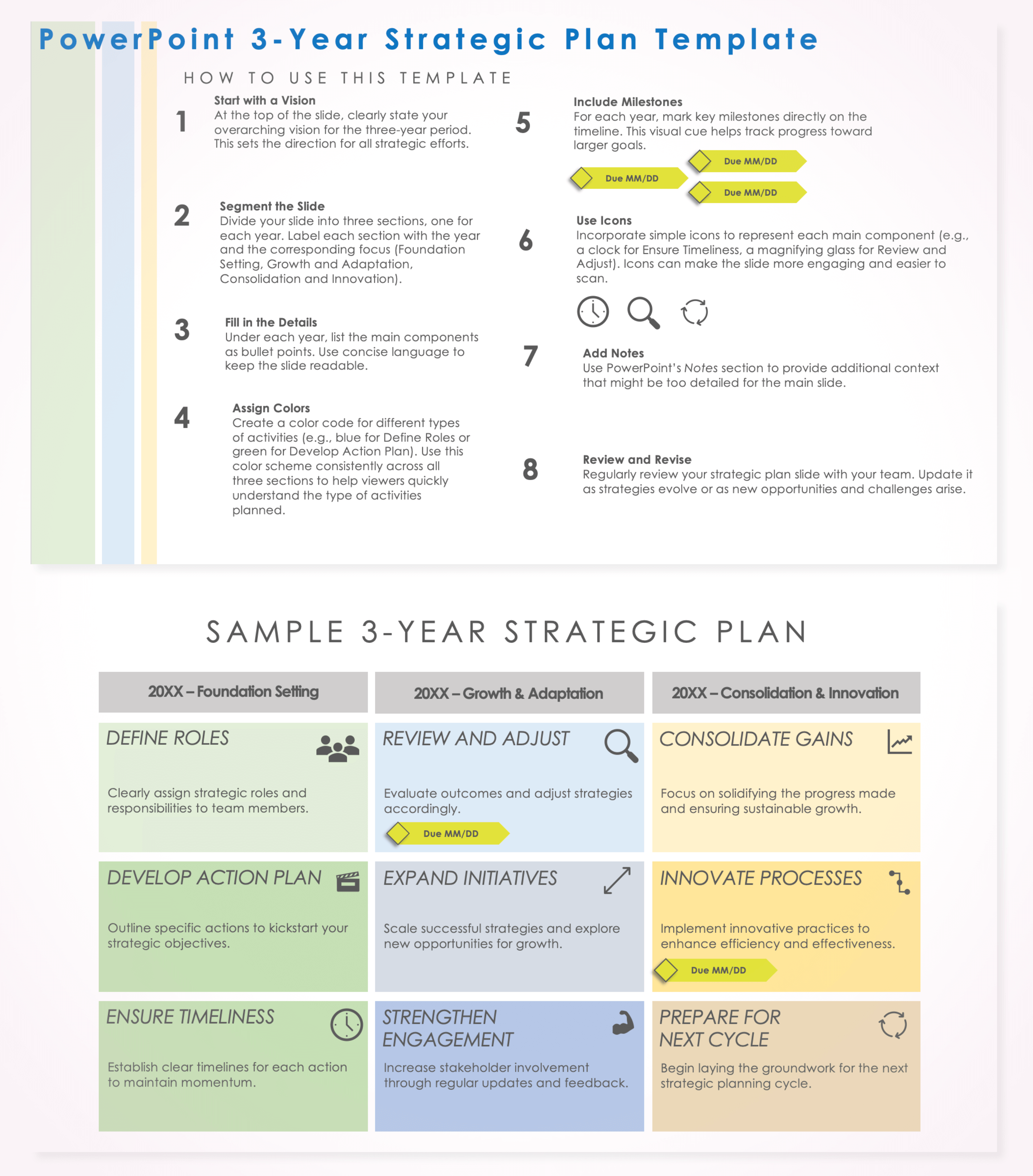
Download the 3-Year Strategic Plan Template for PowerPoint
When to Use This Template: Use this template when your business is ready to map out the next three years with specific goals and plans. It's great for use when you step into a new phase of growth and need a clear path forward.
Notable Template Features: This template’s straightforward layout makes it easy for midsize businesses to track their progress and adjust plans over a three-year period. Each section is designed for clarity, helping you break down goals into yearly milestones and actions.
Explore these free nonprofit strategic plan templates , featuring resources for crafting and executing strategic plans in the nonprofit sector.
PowerPoint 5-Year Strategic Plan Template
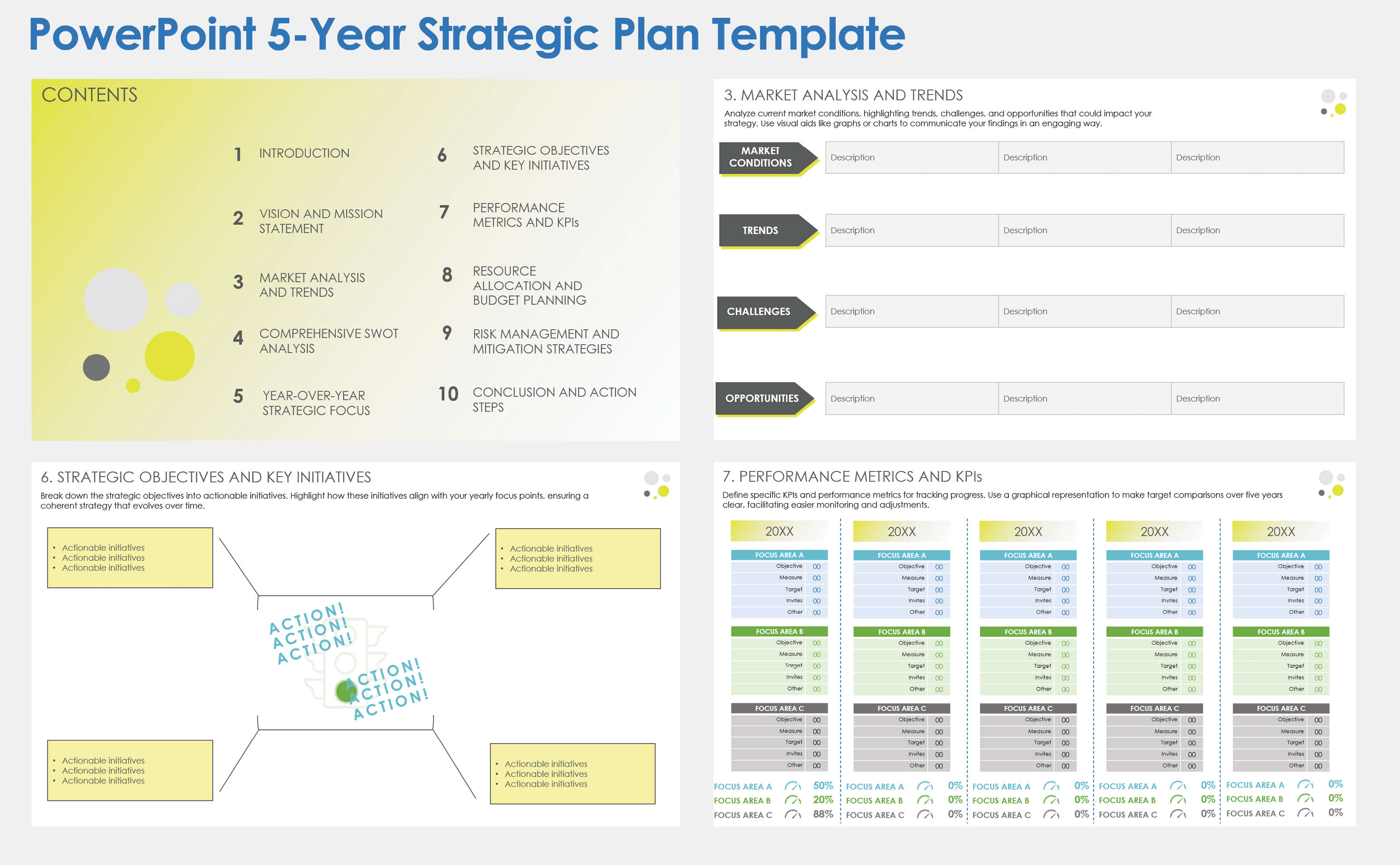
Download the 5-Year Strategic Plan Template for PowerPoint
When to Use This Template: Use this template when deciding where you want your business to be in five years. It's perfect for use when you're setting big goals, such as expanding your company or launching new products.
Notable Template Features: This five-year strategic plan template is packed with features to help you lay out every step of your journey to success, including an easy-to-follow implementation roadmap. It also features sections for an executive summary and key objectives and initiatives, as well as detailed instructions to help users outline annual goals, actionable steps, and key performance indicators (KPIs).
See these free workforce planning templates for help navigating the workforce planning process.
PowerPoint Annual Strategic Plan Template
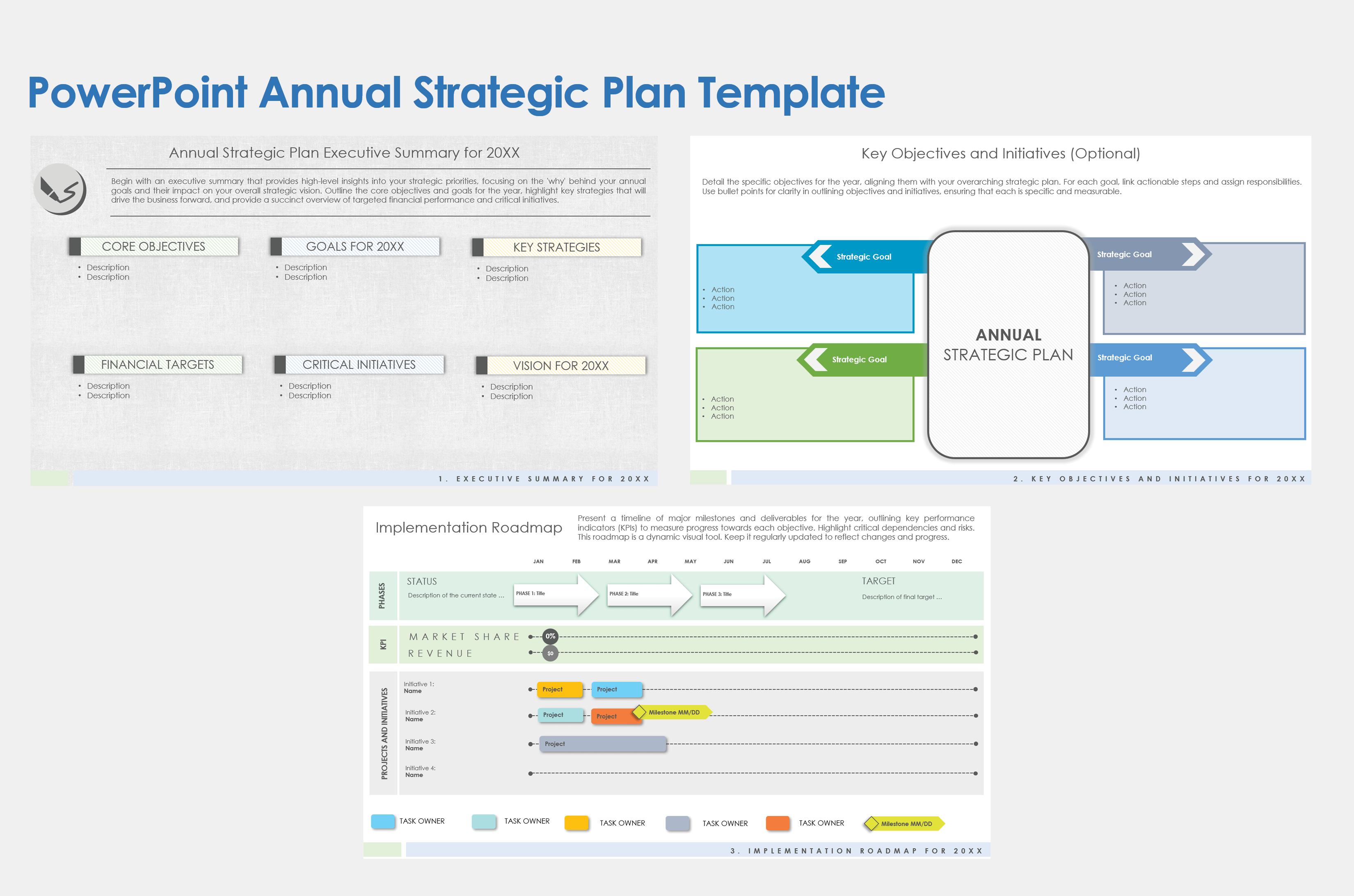
Download the Annual Strategic Plan Template for PowerPoint
When to Use This Template: Use this template at the start of the year or any time your team needs to reset and focus on what's coming up in the next 12 months. This template can also be useful at the end of a fiscal year to evaluate progress and set new goals.
Notable Template Features: This template simplifies yearly planning, featuring sections for establishing distinct goals, actions, and deadlines. The visually engaging slides include space to write a detailed introduction, vision and mission statements, market analysis, SWOT analysis, year-over-year strategic focus, and more.
Explore our detailed guide to using strategic planning frameworks and models for a wide range of complimentary resources and advice from experts.
PowerPoint Strategic Plan Progress Review Template
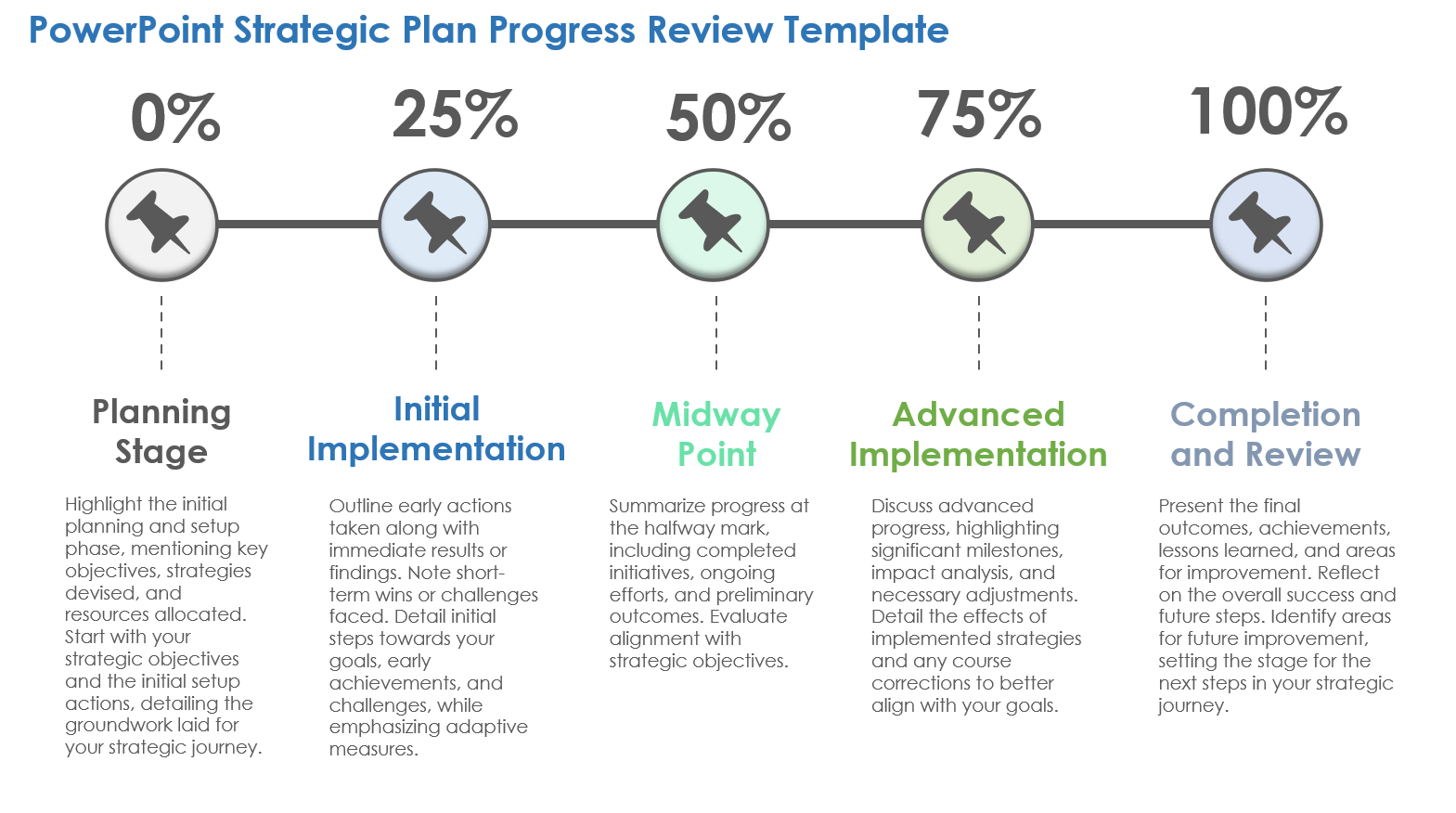
Download the Strategic Plan Progress Review Template for PowerPoint
When to Use This Template: This template is perfect for strategy updates or project milestone assessments. It’s specifically suited for strategy officers, project managers, or team leaders aiming to provide a snapshot of progress and plan for the future.
Notable Template Features: This template includes easy-to-understand visual aids, such as charts and progress indicators. It enables quick identification of successes and challenges, streamlining the decision-making process so that you can keep all teams strategically aligned.
PowerPoint Growth Strategic Plan Template
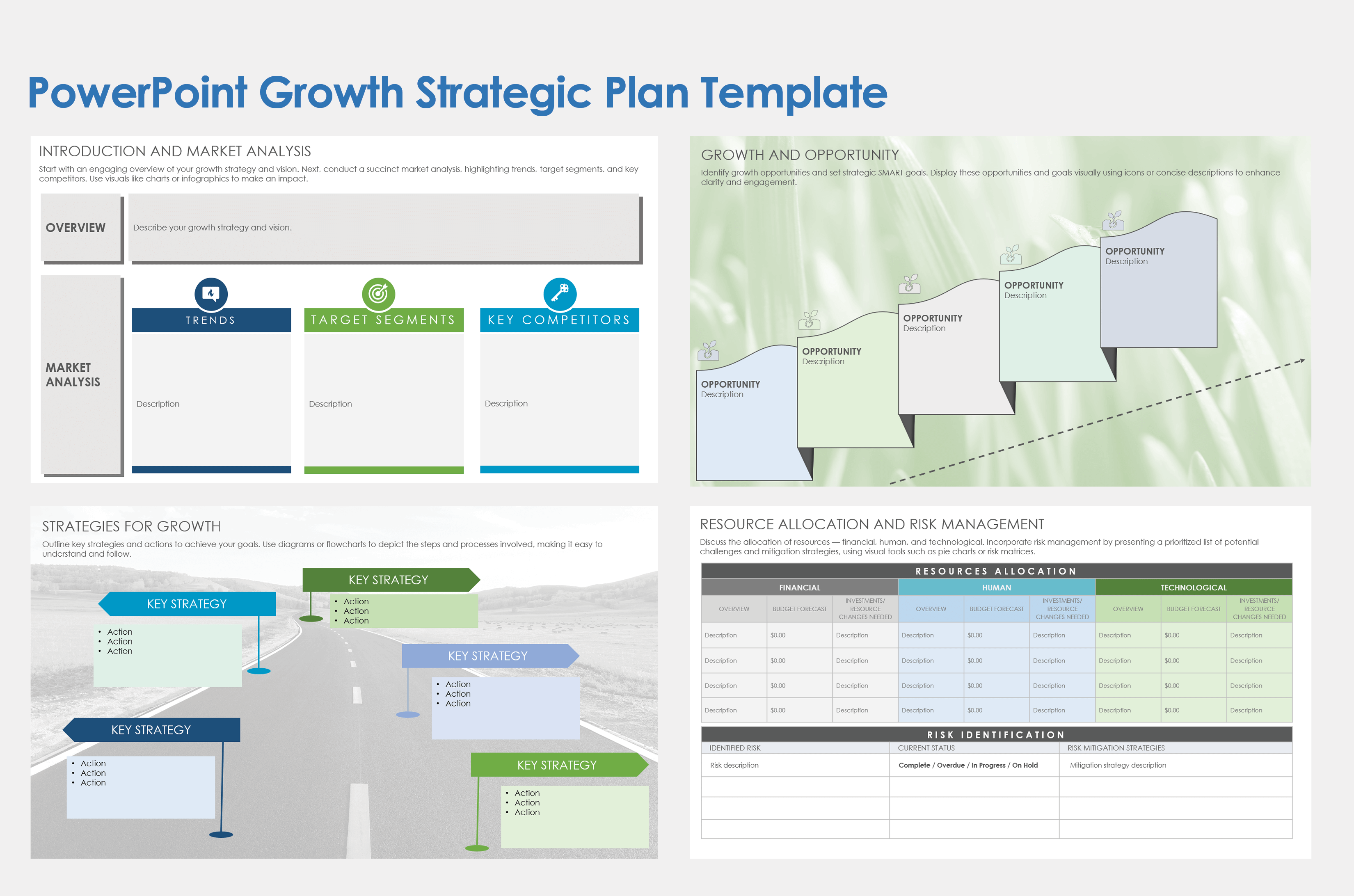
Download the Growth Strategic Plan Template for PowerPoint
When to Use This Template: Use this template for strategic planning sessions focused on scaling your business, especially when you're eyeing new markets or aiming to boost your company's footprint. Growth strategists and business development managers will find this template particularly useful when plotting the course for expansion and revenue growth.
Notable Template Features: This template includes dedicated sections for mapping out market opportunities, defining growth strategies, and setting clear, measurable targets. Designed for clarity and impact, it includes visual aids such as growth trajectory charts and action plan timelines, making it a powerful tool for teams driving business expansion.
Visualize Business Goals and Strategies with Real-Time Work Management in Smartsheet
Empower your people to go above and beyond with a flexible platform designed to match the needs of your team — and adapt as those needs change.
The Smartsheet platform makes it easy to plan, capture, manage, and report on work from anywhere, helping your team be more effective and get more done. Report on key metrics and get real-time visibility into work as it happens with roll-up reports, dashboards, and automated workflows built to keep your team connected and informed.
When teams have clarity into the work getting done, there’s no telling how much more they can accomplish in the same amount of time. Try Smartsheet for free, today.
Discover why over 90% of Fortune 100 companies trust Smartsheet to get work done.
👀 Turn any prompt into captivating visuals in seconds with our AI-powered design generator ✨ Try Piktochart AI!
- Piktochart Visual
- Video Editor
- AI Design Generator
- Infographic Maker
- Banner Maker
- Brochure Maker
- Diagram Maker
- Flowchart Maker
- Flyer Maker
- Graph Maker
- Invitation Maker
- Pitch Deck Creator
- Poster Maker
- Presentation Maker
- Report Maker
- Resume Maker
- Social Media Graphic Maker
- Timeline Maker
- Venn Diagram Maker
- Screen Recorder
- Social Media Video Maker
- Video Cropper
- Video to Text Converter
- Video Views Calculator
- AI Brochure Maker
- AI Document Generator
- AI Flyer Generator
- AI Image Generator
- AI Infographic
- AI Instagram Post Generator
- AI Newsletter Generator
- AI Quote Generator
- AI Report Generator
- AI Timeline Generator
- For Communications
- For Education
- For eLearning
- For Financial Services
- For Healthcare
- For Human Resources
- For Marketing
- For Nonprofits
- Brochure Templates
- Flyer Templates
- Infographic Templates
- Newsletter Templates
- Presentation Templates
- Resume Templates
- Business Infographics
- Business Proposals
- Education Templates
- Health Posters
- HR Templates
- Sales Presentations
- Community Template
- Explore all free templates on Piktochart
- Course: What is Visual Storytelling?
- The Business Storyteller Podcast
- User Stories
- Video Tutorials
- Need help? Check out our Help Center
- Earn money as a Piktochart Affiliate Partner
- Compare prices and features across Free, Pro, and Enterprise plans.
- For professionals and small teams looking for better brand management.
- For organizations seeking enterprise-grade onboarding, support, and SSO.
- Discounted plan for students, teachers, and education staff.
- Great causes deserve great pricing. Registered nonprofits pay less.
AI-Powered Poster Generator
With the Piktochart AI poster generator, you can turn any prompt into a gorgeous poster in seconds. No design skills? No problem. Just tweak it as you wish, then share your poster.
The new way of creating posters
Create in a Flash
Prompt to poster in 10 seconds
Say goodbye to complicated design steps. Simply type in your theme and watch as our AI poster maker transforms it into reality.
AI Image Generation
Bring your vision to life
Go stock photos and generate images that are contextualized to your needs with our advanced AI image generator. Put your creativity to the test and generate highly realistic images that make you stand out.

Create Without Limits
Where every idea finds its canvas
For events, marketing, learning, or personal creations, Piktochart AI delivers captivating poster designs for every need. Dive into a universe of impressive imagery tailored to suit any subject.

Create Your Vision
Piktochart starts, you put the finishing touches
Our AI sets the stage with a professionally crafted poster, then passes control to you, allowing you to modify and refine each detail to amplify your visual impact while keeping true to your brand.
Posters created using Piktochart’s AI-powered poster maker
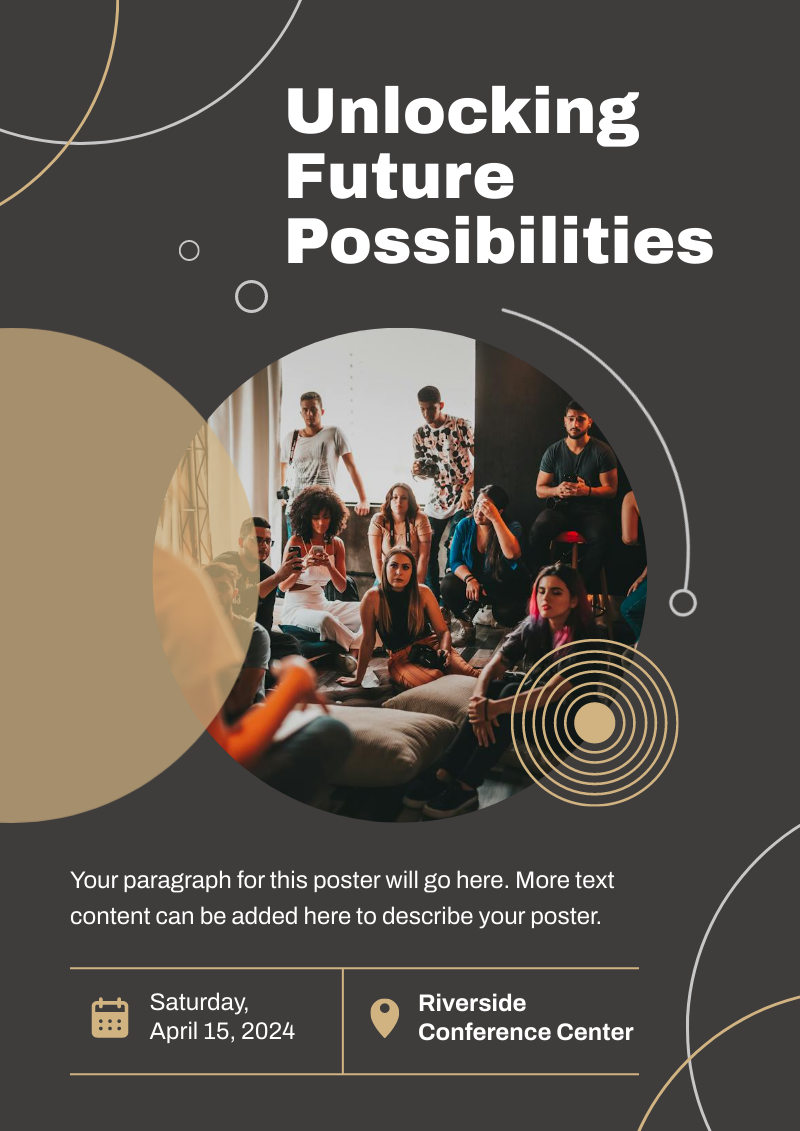
Professionals like you use Piktochart’s free online poster maker to:

- Create eye-catching promotional materials that align with brand identity, ideal for advertising campaigns, product launches, and trade shows.
- Design captivating posters for corporate events, webinars, and conferences.
- Communicate new offers, services, or store openings.

HR & Internal Comms
- Internal announcements, motivational quotes, or event notifications.
- Job advertisements and onboarding materials to attract and welcome new employees.
- Convey important company policies and reminders through clear, engaging posters, ensuring better compliance and awareness.

NGOs and Government Organizations
- Develop impactful posters for awareness drives, fundraising events, and community outreach programs.
- Attract volunteers, highlighting the roles, benefits, and the difference they can make.
- Announce charity events, workshops, and seminars.

- Create informative posters on health topics, wellness tips, and medical advisories.
- Showcase healthcare services, specialist departments, and new medical technologies available at healthcare facilities.
- Display important health and safety protocols within healthcare settings.
How to Make a Digital Poster
1. Define Your Story
Briefly describe (within 120 characters) the purpose behind your poster. Whether it’s for promotion, making an announcement, driving awareness, or sharing health information.
2. Select from Our Varied Poster Designs
Jumpstart your project with our array of ready-to-use poster templates, perfect for shining a spotlight on any subject. After picking your preferred design, you’ll find yourself in our editing suite.
3. Tweak the Design with Piktochart Editor
With your template chosen, hitting the “Edit” button grants you entry into the Piktochart editor. This is your playground to adjust, alter, and align the design to reflect your personal touch and message.
4. Enhance with Visual Elements
Piktochart’s user-friendly drag-and-drop editor makes personalization a breeze. Tap into our rich collection of complimentary photos, icons, illustrations, and text options to craft a poster that stands out. Enhancing and tailoring colors is just a click away with our versatile design tool.
5. Publish and Promote
Once your poster is exactly as you envisioned, it’s time to save and share your work. Export in various formats like JPG, PNG, or PDF, catering to both digital platforms and print materials.
AI-Powered Visualization for Any Topic
What kinds of posters can be generated using this AI tool?
Navigating design elements and finding the right visual style can be daunting. With Piktochart AI, it’s easy to transform data into high-quality posters . Excellence made simple, just for you.
Event posters
Drum up buzz and awareness for an upcoming event. Piktochart AI transform dense data and information into engaging invitational posters for your events.
Advertising posters
Spark emotions that incite action – whether it is to make a purchase, improve brand opinion, donate to a cause, or make a lifestyle change. With Piktochart AI, it’s achievable at the click of a button.
Conference posters
Inform your audience with a glance about an upcoming conference. Whether it’s for a medical conference, marketing conference, or any conferences, Piktochart AI’s user-friendly poster maker helps you catch the attention of your audience effortlessly.
Ready to use AI to design posters like a pro?
Join more than 11 million people who already use Piktochart to create stunning posters.
Is it possible to personalize my poster with my own photos and diagrams?
What’s the limit on poster creation, how do i enhance the quality of my posters, is signing up mandatory to use piktochart, poster resources.

How to Make a Poster in 6 Easy Steps [2023 Guide With Templates]

25 Poster Ideas, Templates, and Tips for Creative Inspiration

Communications
7 Types of Posters and What Makes Them Stand Out
What else can you create with piktochart ai.
Got any suggestions?
We want to hear from you! Send us a message and help improve Slidesgo
Top searches
Trending searches

26 templates

102 templates

15 templates

49 templates

cyber security
9 templates

386 templates
Business Slides
It seems that you like this template, business slides presentation, premium google slides theme, powerpoint template, and canva presentation template.
Do you want to impress your workmates with your presentations, but you think that you’re always picking the wrong design? Don’t worry, this template is your solution.
It doesn’t matter whether you bet it all on red or black. In fact, betting on this template will grant you success. Its color palette, based mainly on these two colors, will give your presentation the boldness that it needs. Use pictures and a serif font to avoid failure. It might seem like this template is only good for content related to business, but nothing stops you from adapting it to your topic. All of Slidesgo's templates are fully editable. And if by any chance you need icons, you’ll find lots of them at the end of the template.
Features of this template
- 100% editable and easy to modify
- 30 different slides
- Contains editable graphics and maps
- Includes 1000+ icons divided into 11 different themes for customizing your slides
- Designed to be used in Google Slides, Canva and PowerPoint
- 16:9 widescreen format suitable for all types of screens
- Includes information about fonts, colors, and credits of the resources used
What are the benefits of having a Premium account?
What Premium plans do you have?
What can I do to have unlimited downloads?
Don’t want to attribute Slidesgo?
Gain access to over 25600 templates & presentations with premium from 1.67€/month.
Are you already Premium? Log in
Related posts on our blog

How to Add, Duplicate, Move, Delete or Hide Slides in Google Slides

How to Change Layouts in PowerPoint

How to Change the Slide Size in Google Slides
Related presentations.

Premium template
Unlock this template and gain unlimited access
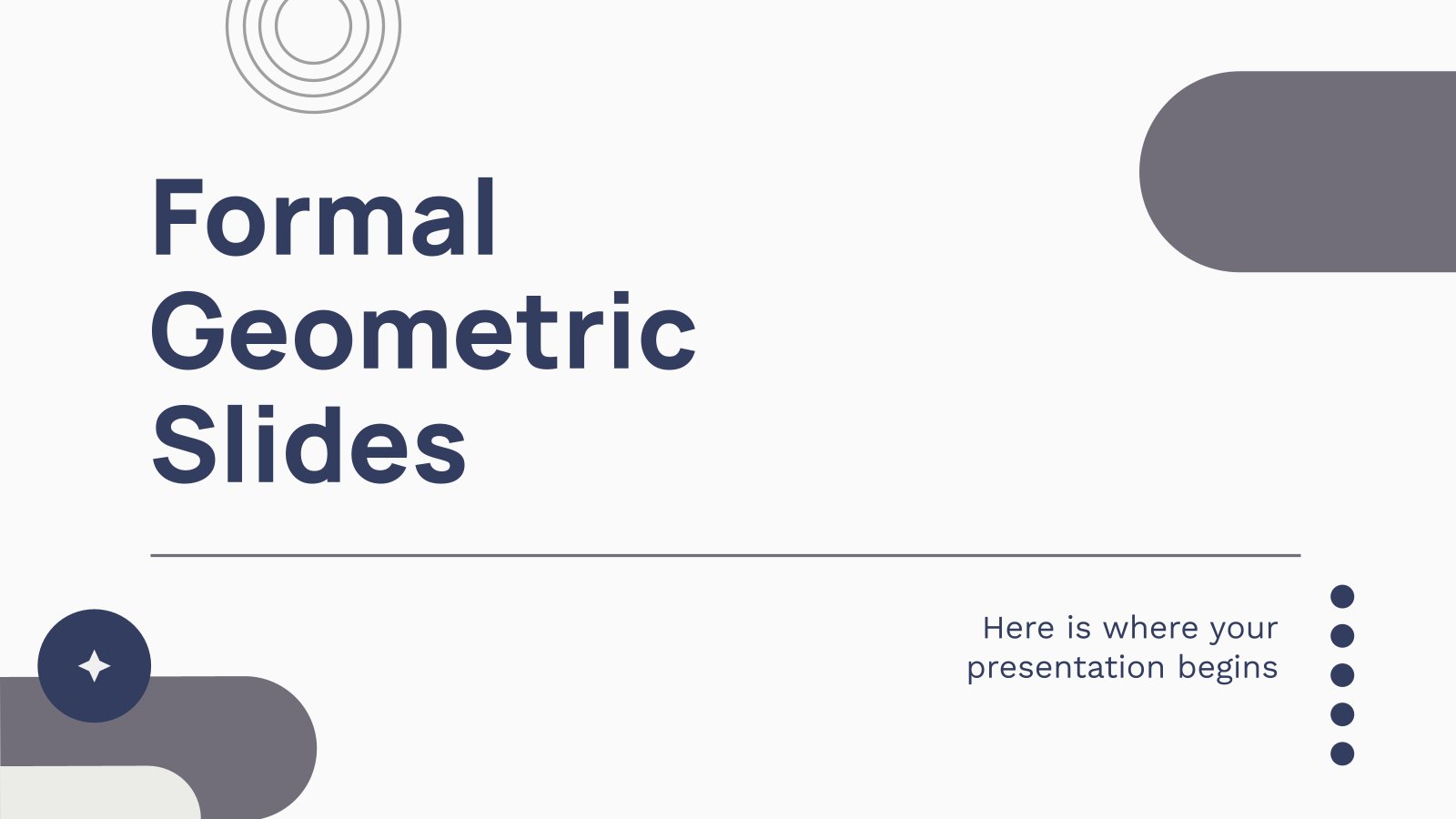
Register for free and start editing online

COMMENTS
Business Presentation templates Engage your audience in your business presentations with our free customizable PPT templates and Google Slides themes. They're perfect for business plans, office meetings, pitch decks or project proposals. Related collections . Company Profile. 584 templates. Pitch Deck ...
Download your presentation as a PowerPoint template or use it online as a Google Slides theme. 100% free, no registration or download limits. Create captivating presentations with these business slideshow templates that will leave a lasting impression. No Download Limits Free for Any Use No Signups.
Color. Skip to start of list. 7,612 templates. Create a blank Business Presentation. Blue Dark Professional Geometric Business Project Presentation. Presentation by Olmos Carlos. Colorful Modern Business Infographic Presentation. Presentation by Bekeen.co. Creative and Minimal Portfolio Presentation.
We believe it's the latter, and we built Visme to prove it. Visme is an easy, drag-and-drop presentation tool that works right from your Web browser that comes pre-loaded with countless free business templates for you to choose from depending on your needs. All you need to do is choose the right slides for your purposes, pick from our thousands ...
Lloyd Free Presentation template for Google Slides or PowerPoint. 1. 2. Make your business presentations stand out with these free templates. Perfect for your next pitch, data analysis and ideas. Download them to use with PowerPoint or edit them in Google Slides and start creating!
Introduce your business model, annual results, market trends, or big business ideas (think Shark Tank) and make a presentation with Pitch's free business presentation templates.
Corporate Presentation templates Create professional Corporate presentations in no time with our free Google Slides themes and PowerPoint templates. Everything related to companies and doing business is here. Customizable and easy to edit, of course.
Free PowerPoint and Google Slides Templates for your Presentations. Free for any use, no registration or download limits. Featured Slide Themes. Editor's Choice Popular Ready-to-teach Lessons ... Elevate your business presentations with our Minimal Gradient template, tailored for ambitious business professionals. This sleek, blue-themed ...
Download the Mint Properties presentation for PowerPoint or Google Slides and start impressing your audience with a creative and original design. Slidesgo templates like this one here offer the possibility to convey a concept, idea or topic in a clear, concise and visual way, by using different graphic resources.
Business. Explore our extensive collection of 35 business PowerPoint and Google Slides templates, designed to help you create polished, professional presentations. These templates cater to a wide range of corporate needs, from proposals and reports to sales pitches and company overviews. With sleek designs, clean layouts, and customizable ...
PresentationGO - 2,350 Free Google Slides themes and PowerPoint templates. PresentationGO is an extensive and ever-expanding library of complimentary templates designed for PowerPoint and Google Slides. Our diverse collection encompasses a broad range of graphics tailored for presentations across various domains.
5,553 templates. Create a blank Company Presentation. Minimalist Beige Cream Brand Proposal Presentation. Presentation by Saga Design Studio. Pink Rose Watercolor Organic Creative Project Presentation. Presentation by Equipo de Pronoia Studio. Blue and Pink Professional Business Strategy Presentation.
5,640 templates. Create a blank Professional Presentation. Creative and Minimal Portfolio Presentation. Presentation by Amit Debnath. White and Blue Professional Modern Technology Pitch Deck Presentation. Presentation by Olmos Carlos. Modern and Minimal Company Profile Presentation. Presentation by Amit Debnath.
Aemelia Presentation Template by Slides Carnival. Sometimes, you don't need to use something flashy to make your corporate or business presentation stand out. A simple, but well-designed template pack like Aemelia may be enough to do the job for you. This 25-slide template pack uses transparent icons as a pattern.
Partnership Slide business presentations. Chart in PowerPoint business presentations. 1/5. Blue Email Marketing Presentation business presentations. Business. PowerPoint SmartArt Timeline Template business presentations. Premium. 1/5. Preventing High Cholesterol Presentation business presentations.
Download Business PowerPoint Templates, diagrams and slide designs for making business presentations related to Marketing, Finance, Strategy and more. Our business themed templates cater for presenter leads like no one else. Whether you need to make a BCG Matrix. SWOT analysis, data analysis curve, a complex business diagram or just a nice ...
This presentation offers a simple and elegant design. You'll just need to choose which slides to use depending on your information. The template is fully editable, so you can modify any element, such as the color, to adapt it to your brand. Change the texts, add pictures, change the icons and the maps…. The possibilities are endless. Stop ...
Explore presentation templates for pitch decks, annual reviews, and conference slides, and get ready to wow your audience. Choose a presentation template and customize it with your business's branding and logo. If you work in a creative field, don't shy away from bold designs and vivid colors. Presentation templates offer versatile options for ...
Here you can find 119,605 templates and themes. Take a look at the entire library. Make your presentations look the best! Download business templates and themes for your next presentation. Including Google Slides, PowerPoint and Keynote. Unlimited downloads with an Envato Elements Subscription!
Presentation templates. Design a presentation that blows your audience away with our stunning collection of high-quality slide templates. Free to personalize online so you can collaborate and present with your colleagues. Create your next awesome presentation with our stunning slide templates. Completely online and free to personalize.
Download your presentation as a PowerPoint template or use it online as a Google Slides theme. 100% free, no registration or download limits. Create dynamic and captivating presentations with these morph templates that bring your slides to life. No Download Limits Free for Any Use No Signups.
Here are some of our most popular free templates: 1. RAG Status 02 PowerPoint Template. The template presents an overview of a project's progress in RAG, which stands for Red, Amber, and Green. Each of these colors is used to signal the status of the project's tasks.
6. Tangerine Business Presentation. Your SaaS company needs a sales pitch presentation showing your personality and vitality. Color block slide designs are super easy to brand with your colors. The white backgrounds will combine with everything and make your sales pitch content stand out.
Professional Presentation templates Download and customize these free Google Slides themes and PowerPoint templates with a more Professional look. ... With this new design from Slidesgo, your business presentations will be as professional... Business. Post 16:9 / Like . Download . Premium template Unlock this template and gain unlimited access ...
Sample slide of an audit report inside a business report presentation. Design created with the Supply Chain Annual Report PowerPoint Templates. A typical business report presentation should contain the following slides on its slide deck: Title Slide: Title, presenter's name, date, and company logo. Agenda Slide: Outline of main sections.
Download the Growth Strategic Plan Template for PowerPoint. When to Use This Template: Use this template for strategic planning sessions focused on scaling your business, especially when you're eyeing new markets or aiming to boost your company's footprint. Growth strategists and business development managers will find this template ...
Free Google Slides theme, PowerPoint template, and Canva presentation template. Minimalism is an art style that frees the canvas and that lets the content stand out for itself. It's a way of conveying modernism, simplicity and elegance and can be your best ally in your next presentation. With this new design from Slidesgo, your business ...
2. Select from Our Varied Poster Designs. Jumpstart your project with our array of ready-to-use poster templates, perfect for shining a spotlight on any subject. After picking your preferred design, you'll find yourself in our editing suite. 3. Tweak the Design with Piktochart Editor.
All of Slidesgo's templates are fully editable. And if by any chance you need icons, you'll find lots of them at the end of the template. Features of this template. 100% editable and easy to modify; 30 different slides; Contains editable graphics and maps; Includes 1000+ icons divided into 11 different themes for customizing your slides