

Get a FREE Executive Resume Template to help you improve your resume.

A+ BBB Rating | Personalized 1:1 Consultations | 100% Satisfaction Guaranteed | 3-5 Business Day Delivery | 17K Executives Served Since 2008
Resume Writing Tips
What your resume should look like in 2023 (with examples & templates).
Learning what your resume should look like in 2023 isn’t just a matter of aesthetics.
Hiring data shows there’s an average of 200 applicants per job opening. Some researchers say that figure may be closer to 500 candidates , depending on the position.
I share these figures not to scare you, but to highlight your stiff competition.
Your resume is your best chance to make a powerful first impression on hiring teams and recruiters. These decision-makers are inundated with well-qualified applicants as soon as they post a job.
And to make matters worse, eye-tracking studies reveal they only spend 7.4 seconds scanning a resume before deciding whether to read it in its entirety or move on to the next one.
That’s not a lot of time to capture and excite readers about your value.
So in this post, I’ll highlight exactly what your resume should look like in 2023 to stand out, engage readers, and boost your chances of landing an interview.

What Your Resume Should Look Like In 2023: 5 Must-Haves + Examples
An attractive, high-performing resume immediately piques a reader’s interest. It subtly draws them down the page to learn why you’re the candidate they’re looking for.
So every resume in 2023 should incorporate these five elements to achieve that goal:
1. An Updated, Modern Design
A traditional resume format (think: chronological order, bullet points, etc.) won’t give you a leg-up on your competition in 2023. Using one may even hold you back.
See, hiring managers tune out when one of those stale resume templates lands on their desks for the umpteenth time. These boring resumes don’t excite or connect with readers. So your resume could be passed over in that brief 7.4-second scan before it’s even read.
That’s why it’s so important to freshen up the look of your resume with an updated, modern resume template like this one:
Want to use this resume template? Click this link purchase it and start customizing this template (or any others in this article) now.
Unlike a traditional resume template, the one above builds a personal connection with readers by introducing and showcasing your value first. A quick scan of the top half provides them with a snapshot of your areas of expertise and core competencies, two very attractive “hooks” to hiring teams.
Readers will then feel compelled to learn where you honed those skills. So the bottom half of this resume template helps organize your career achievements in an engaging, eye-appealing way.
Rather than reading like a bland job description, each point should back up your skill set while proving your track record of success.
Anyone reading your resume formatted with a modern template like this will know precisely who you are and the value you’ll deliver, which is the ultimate goal.
2. Clear Sections To Highlight Your Best Features
Resumes that look like one giant block of text are intimidating. They tell hiring teams they’ll need to spend time and effort to mine for the intel they’re looking for. And with hundreds of other resumes vying for their attention, they’ll probably just pass on doing so.
That’s why most modern resume templates are divided into sections with clear, distinct headers. This makes your resume easier to scan and read, not to mention far more enjoyable for busy hiring managers.
The resume template above does a fantastic job of breaking up a resume into bite-sized chunks of information. The example below takes this concept a step further:
The highlights and expertise section in this resume template sits in a blue box to draw the reader’s eyes and attention. This is like telling hiring teams, “Hey! Come check this out!”
So think of your resume as a cheat sheet for hiring managers and recruiters rather than a dossier.
Your resume headings and sections will create an organized outline of your qualifications. Then these call-out boxes can be used to show off your best features, as they’re likely one of the first things hiring managers will notice during their initial scan.
3. Strategically-Placed White Space and Tight Copy
Often times, candidates are so focused on adding every little detail to their resume that it becomes too crammed to read. Headings and call-out boxes can help with this problem. But nothing works quite as well as more white space.
White space, or the places in your resume without words or formatting, adds breathing room to your resume . It prevents a resume from appearing jam-packed and hard to read.
A resume with well-defined sections naturally creates more white space, like this resume template :
Aim for short copy to add more white space to your resume . Break up any big chunks of text to make reading less overwhelming and easier for the eyes.
Your resume is like a garden. You don’t want wordy sentences hiding your highlights and achievements like weeds overrunning a beautiful flower bed.
Prune your copy, and you’ll easily add more white space to your resume and draw attention to your best selling points simultaneously.
4. A Bold Pop of Color
If you really want to stand out and catch someone’s attention, a pop of bold color on your resume is a must. But this doesn’t mean you should haphazardly throw a rainbow of color wherever you want.
When done strategically, as this example does, color can be used to add emphasis, contrast, and personality. It can also help break up the sea of black text on your resume.
Want to use this resume template? Click this link to customize this template or any others in this article now .
Though a pop of color can help your resume stand out and make a memorable first impression, colors that are too bright or off-putting will do so for the wrong reasons. Opt for deeper, saturated shades, so your resume will be legible in person and on-screen.
5. A Clear, Easy-to-Read Font and Formatting
It’s essential to think about the font you choose for your resume .
Anything “cutesy” will likely be regarded as unprofessional. Likewise, a font that’s too light or too bold may also be difficult to read.
The best fonts to use on a resume include Serif and Sans Serif fonts, such as Times New Roman, Georgia, Verdana, and Arial.
As for the font size, stick to 10-14 points (10-12 for regular text and 12-14 for headings and subheadings).
This template offers a great example of resume text formatting:
On a similar note, be sure to emphasize the right areas, not everything . Only use bold or italics to draw attention to your top achievements, companies you’ve worked for, and other notable points according to the role.
Ready To Update Your Resume for 2023?
Now that you know the must-have ingredients for a high-performing resume, it’s time to put these tips to good use.
Incorporating today’s must-have elements will give your resume a fresh upgrade for 2023 and help you connect with hiring teams and recruiters.
Even better news?
If you use one of the resume templates shared in this guide, you’ll ace this task in half the time. Just purchase and download the one that fits your needs best, plug in your information where prompted, and voila!
You’ll have a modern, professional resume ready to send out in a matter of minutes instead of spending all day reformatting your current one.
Click this link to learn more about the resume templates featured in this article. Psst! You’ll also find a free executive resume template download on our resources page.
Share this post:
Explore more like this:.

How to Find and Convey What Sets You Apart on Your Resume

3 Executive Resume Strategies to Fast-Track A Stalled Job Search
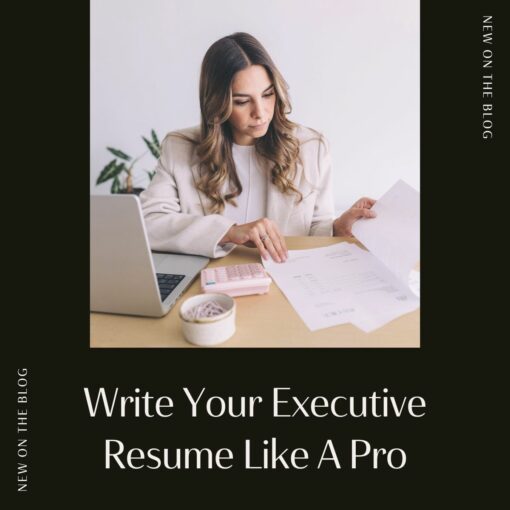
Write Your Executive Resume Like A Pro

About the author
Jessica hernandez, president, ceo & founder of great resumes fast.
Hi, I’m Jessica. I started this company back in 2008 after more than a decade directing hiring practices at Fortune 500 companies.
What started as a side hustle (before that was even a word!) helping friends of friends with their resumes has now grown into a company that serves hundreds of happy clients a year. But the personal touch? I’ve kept that.
You might have seen me featured as a resume expert in publications like Forbes, Fast Company, and Fortune. And in 2020, I was honored to be named as a LinkedIn Top Voice of the year!
I’m so glad you’re here, and I can’t wait to help you find your next perfect-fit position!
This is very well-detailed content. I highly appreciate your work. Thank you for sharing your ideas!
Hi Jessica,
As I was looking to give my resume a fresh, new style for 2023, I came across your article. I kid you not, I have been styling my resume like this for the last 3 years! I am an independent career coach–would you be interested in hiring a partner?
I’m not kidding.
I found these resume formats to be reader friendly and they target what potential employers want to see quickly. It allows the reader to focus on the accomplishments beyond the day to day duties.
Leave a Comment
Save my name, email, and website in this browser for the next time I comment.
Improve Your Resume: Download Your Free Executive Resume Template Today
Are you struggling to create an executive resume that will impress employers? Download this free executive resume template and receive a series of 10 emails with expert guidance on how to write resume content that resonates with employers so you get more interviews.
It's everything you need to stand out, make an impression, and accelerate your job search.
Work with Us

- Resume Templates Simple Professional Modern Creative View all
- Resume Examples Nurse Student Internship Teacher Accountant View all
- Resume Builder
- Cover Letter Templates Simple Professional Modern Creative View all
- Cover Letter Examples Nursing Administrative Assistant Internship Graduate Teacher View all
- Cover Letter Builder
- Resume Help
Best Resume Format 2024 (+free examples)
Reverse chronological format
Functional resume format, combination resume format, formatting a resume for a remote position, the best resume format for freelancers in 2024, how to highlight specialized knowledge on a resume, the best resume format for recent grads 2024, what is a resume format.
The phrase “resume format” is often a confusing one, since different sources use this term to refer to different/multiple things.
In the most basic sense, a resume format is the type of structure your resume has depending on the order in which resume sections are presented, how the employment history section is written, and which sections are given the most emphasis.
For example, in one type of resume format, the skills section may be overly emphasized, while in another, your work history will take center stage.
3 main types of resume formats
Luckily when it comes to choosing a resume format, your choices are already narrowed down to three main types:
- Reverse chronological
- Combination
Each one offers unique advantages and there are no best resume templates. You may even want to create a version of your resume in each format depending on the job title , the company, or even the country in which you are applying. An online resume builder can make it much easier to quickly switch around sections and go from one format to another without much fuss.
The old standard, the reverse chronological format has probably been around nearly as long as resumes. And it’s not without good reason. A chronological format is still the best way to showcase employment history , especially in traditional industries where climbing the corporate ladder is the most commonly accepted route. All the best resume templates will focus on this logical approach.
“Reverse” refers to the fact that this format begins with your most current (or most recent) place of employment and works backward until you’ve listed all your relevant experiences of the past ten years. While you don’t need to include everything you’ve done in that timeframe (for example, you’ll want to leave off your server experience on an architect resume ) you do want to pay attention to any gaps in employment history as the chronological format can quickly make them stand out to the hiring manager.
- Use a chronological format if your work experience is your key selling point.
- Pick a chronological format just because you think you have to even if it doesn’t match your experience.
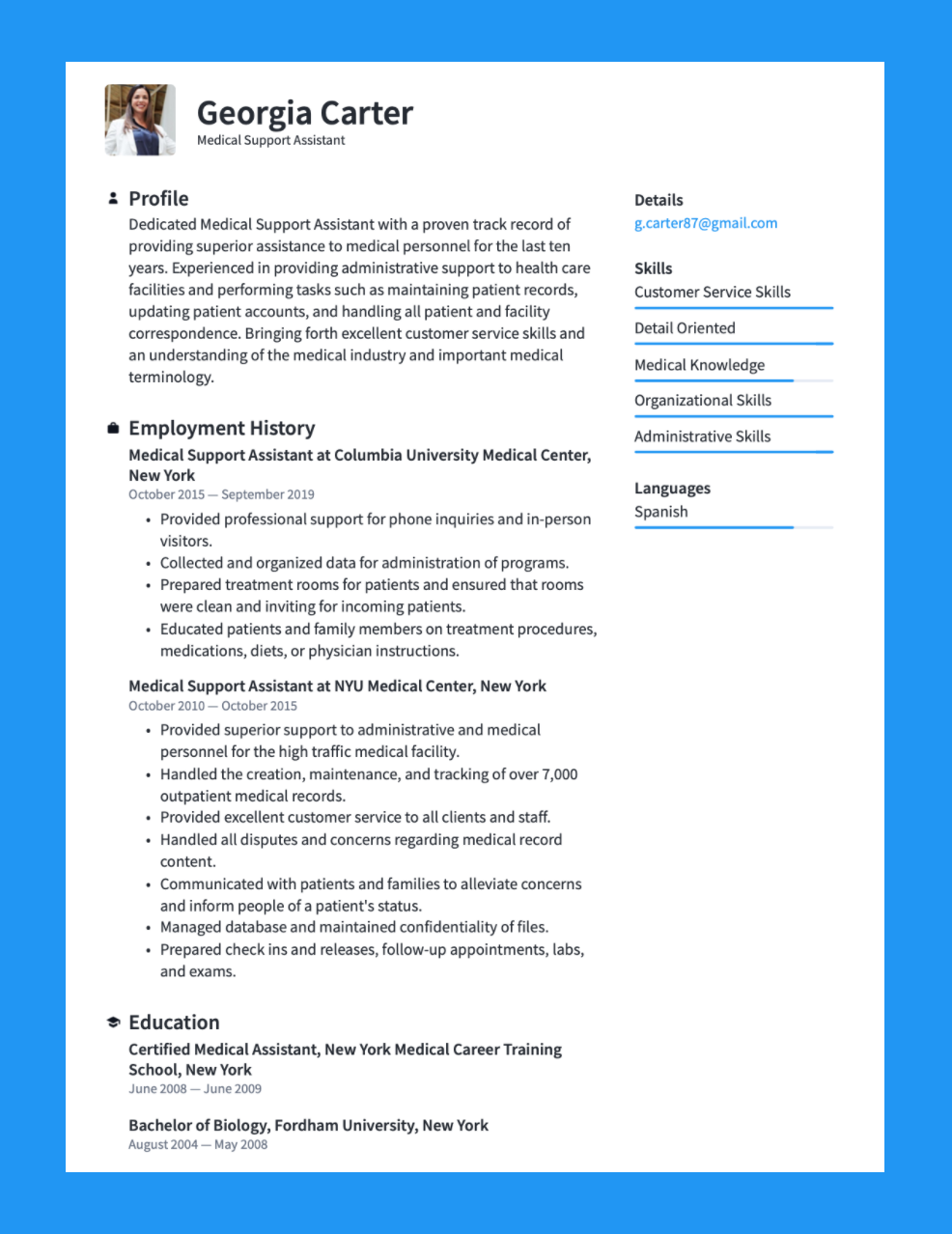
For jobs where specialized skills count for more than employment history, the functional resume can be a lifesaver. This format allows you to highlight your expertise right from the top of your resume in a section often called “Experience.” Whereas a chronological resume format shows an employer what you’ve accomplished in the past, a functional resume format is more focused on the skills and specialized knowledge you can offer right now.
Since a functional resume format is more flexible than a chronological one, it’s a great choice for a variety of job situations. Skilled tradespeople, freelancers, gig workers, students , and even recent grads can all benefit from highlighting their strengths without having to categorically organize them under previous positions which may be too numerous or repetitive.
- Choose a functional format if your skills are the most important aspect of your job.
- Create a functional resume just because you lack work experience in a field that traditionally requires a chronological resume.
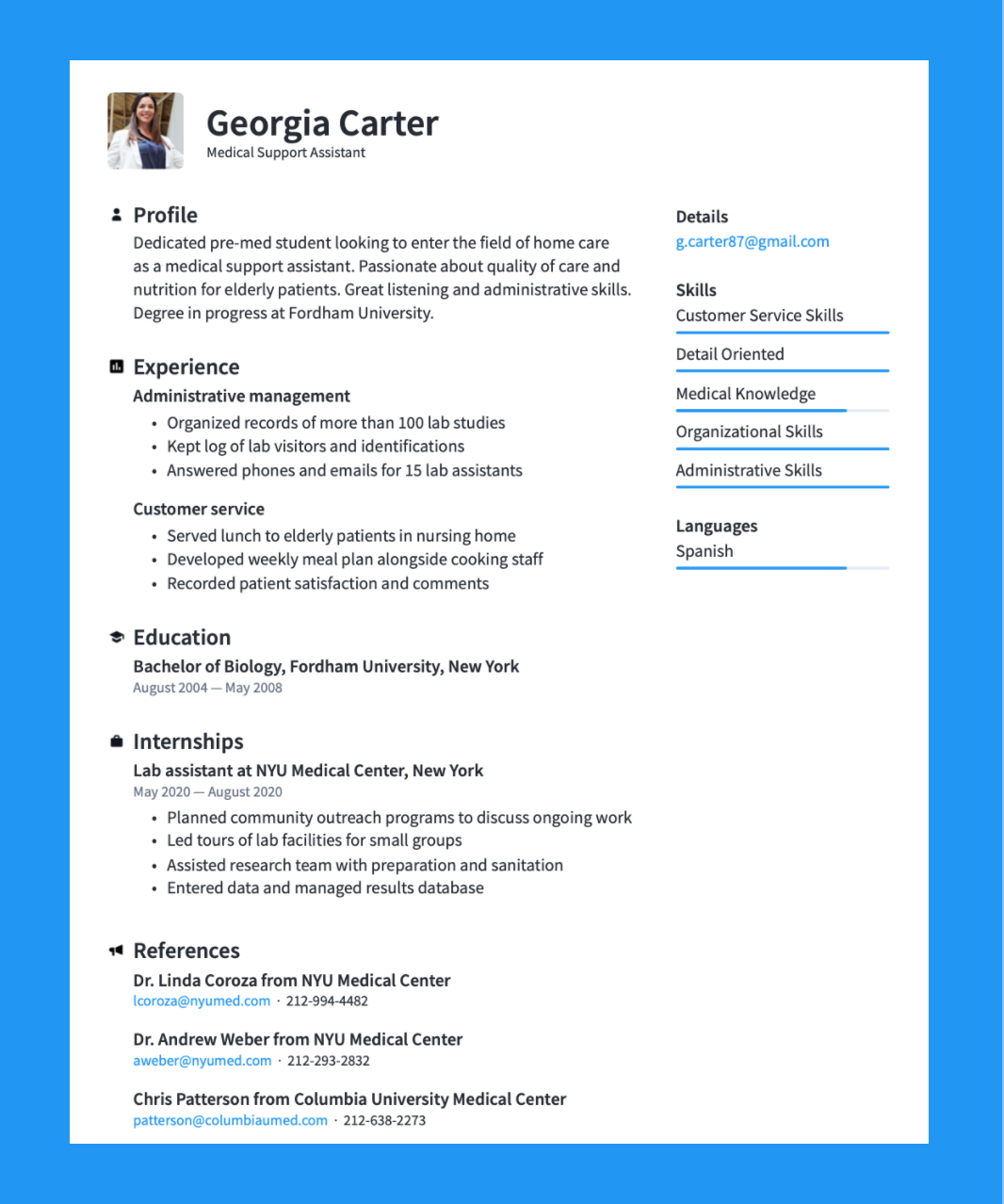
A combined format sometimes called a combination format, is exactly what it sounds like: the perfect fusion of the chronological and functional formats. The need for a combined resume format is often dictated by the candidate’s job search . For example, a freelancer looking to apply to a full-time position may want to begin the resume with top skills before following up with an Employment History section to show their ability to work in environments similar to the prospective employer’s.
Many professional resume writers will write in a combination style while still calling it reverse chronological. Highlighting your key skills at the top is a genuinely smart move for many roles. The work experience section isn't so far behind and you can normally still fit the two most recent roles on page one .
The advantage of the combined resume is that it allows the job seeker to first draw the hiring manager’s attention to their strengths , while also providing the employment history information that many traditional companies still expect. For candidates whose experience best fits a functional resume but aren’t sure how well it will be received, a combined resume is the right choice.
Here's a video that can help you choose between a combination or chronological resume format.
- Create a combined resume if you want to take an innovative approach, highlight key abilities or you are making a career transition.
- Confuse a hiring manager by burying or hiding certain sections that you know they will expect.
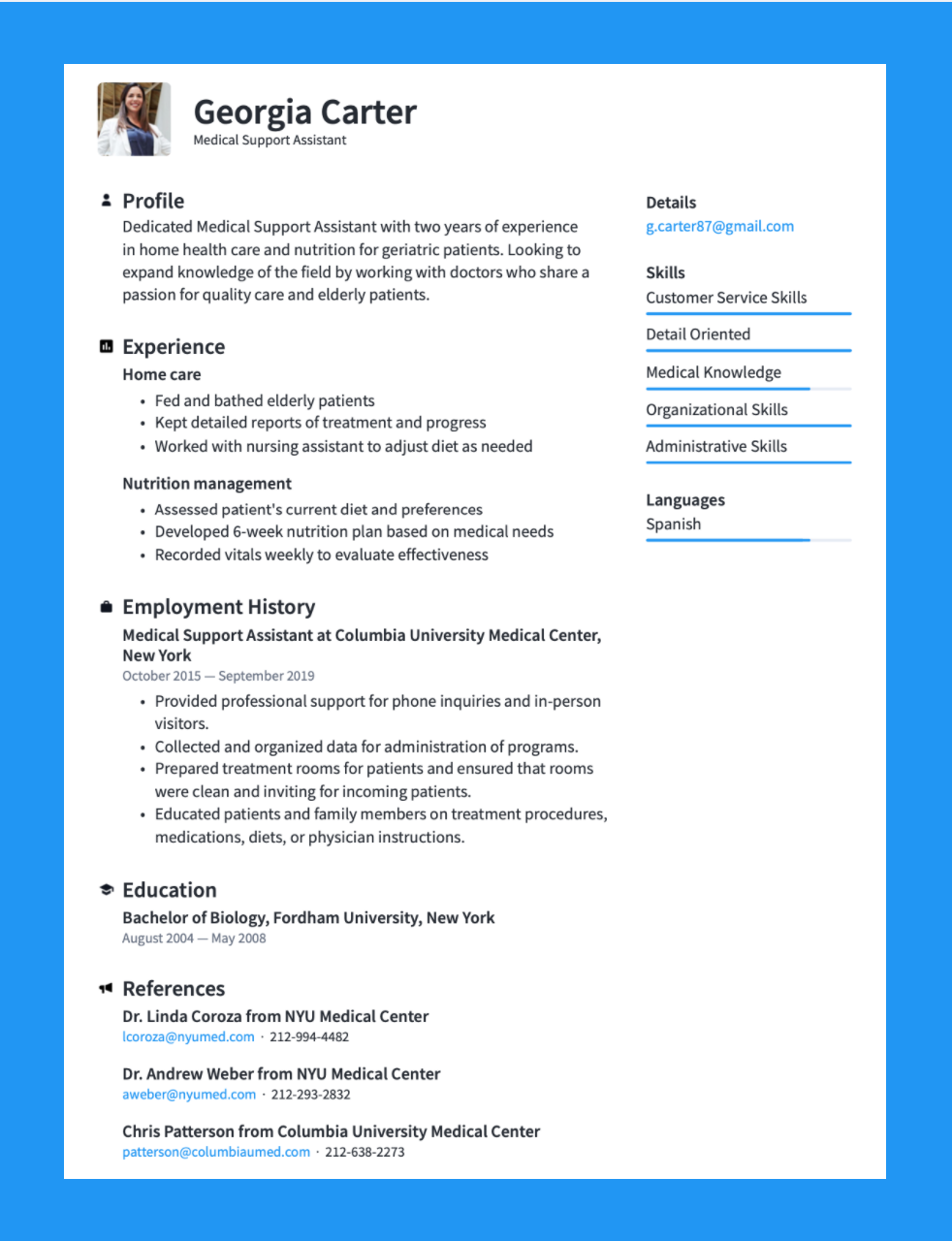
Best format for freshers
If you have recently graduated or you are due to graduate soon, you may be wondering about the best resume format for freshers . You may not have a lot of experience, so you will want to focus on your education and what you have learned through your studies.
With your qualifications, you should go into some detail about what you did and what modules you covered. This will give the hiring manager a better overall feel for who you are and what you know. The most valuable aspects of your coursework should be highlighted and pay attention to how these are transferable to the role. Keep your resume format for freshers clear and concise, there is no need for the graduate resume to be any more than one page.
Choosing the best resume format (top 5 tips)
Here are our top 5 tips for choosing a resume format and finishing it inside a resume builder :
- Choose a resume format that is aligned with the tone and branding of your prospective employer
- When in doubt, a simpler , more traditional template is a safer choice than a more eccentric one
- Your template should contain a healthy balance of white space to text so as not to overwhelm the reader with information
- Decide which resume sections are most important for your experience and choose a resume format that is designed to focus on those
- Don’t be afraid to move around the sections or try out a different format to see which version of your resume works best.
If you spent at least some portion of your career believing that there was only one correct way to format a resume, we’d understand. Most people are familiar with the reverse chronological resume format which dictates that you begin your resume with your most recent position and work backwards from there.
Although chronological may still be the most common format, that doesn’t mean it’s right for everyone. Many candidates find that selecting a different resume format better allows them to highlight their diverse experiences and unique skills. It is one way of standing out, but only if it allows you to make your case in the most effective way.
Likewise, many forward-thinking hiring managers are no longer looking for cookie-cutter employees. They want applicants to showcase an entrepreneurial spirit and a willingness to adapt to the workplace of the future. While the chronological format may still work best for communicating previous positions, adding elements of a functional format to create a combined one can quickly set apart an innovative candidate.
In the chapters below, we’ll cover everything you need to know about selecting the perfect resume formats including:
- The three main types of resume formats and the differences between them
- Which format to pick in 2024 based on current trends in hiring
- Top tips for choosing a resume template to help you get started
Many hiring managers can spend less than 30 seconds reviewing a resume. Clean formatting without spelling or grammatical errors is one of the first things they take in, according to Mashable .

Ready to craft a resume that catches the attention of recruiters? A Google doc resume template can give you a head start. Keep reading and we’ll help you decide whether it’s your best bet for success.
Which resume format should you use in 2024
Ultimately, no resume format is more correct than another. It all comes down to your experience, industry, and potential employer. When choosing a resume format for 2024, there are a few questions you can ask yourself to determine which resume format is right for you.
If you answer YES to any of the following questions, you may want to consider switching from a chronological format to a functional or combined one:
- Do I have a rare skill set I want the employer to notice right away?
- Am I switching to a different career or job function where I have no previous work experience?
- Have I learned a variety of important skills in only one or two positions?
- Will my prospective employer appreciate a fresh and direct approach to resume formatting?
While combined resumes will be on the rise in the coming years, that doesn’t mean a nontraditional format is for everyone. Here are some situations in which a chronological format is likely the best choice:
- Your knowledge from previous workplaces is more important than standalone skills
- You are applying to a large company which has a traditional structure
- Your competition likely has traditional career paths with impressive employers
- You have a sizeable amount of work history directly related to your prospective position
- You’ve worked at other companies comparable to your prospective employer
We also have made a chart to see which resume format is the best for you:
| Focused on employment history | An option for career starters | A combination of the functional and chronological formats | |
| Great for traditional corporate careers | Best for those with minimal work experience | Generally starts with an experience section followed by a shorter work history | |
| Most expected by hiring managers | Focused on skills and personality traits | A great choice for people in creative fields or freelancers |
How 2024 job trends influence resume formatting choices
It’s no surprise that in 2024 the way we work is changing – big time. And that affects everything from the methods of conducting your job search to formatting your resume. With more companies favoring remote teams, flexible hours, and specialized candidates, there is a lot to adapt to when it comes to finding a new position or even starting a career from scratch. Your resume should show that, at a time of change, you have what it takes.
In this chapter, we’ll discuss some of the major trends for work in 2024 and how you can adjust your resume formatting choices to increase your chances of landing your dream job . Here’s what’s ahead:
- Work from home: a blessing or a curse?
- Freelancers’ role in the market
- Specialized workers lead the way
- Breaking into the workforce in 2024
- How modern technology is shifting hiring practices
For many, remote work may be an entirely new experience but that doesn’t mean it’s going anywhere anytime soon. Companies have seen the advantages of working from home in increased productivity, employee morale and a reduction in overhead costs. According to NPR , many of America’s largest companies are planning to free their employees from the walls of the office for the foreseeable future.
According to researchers at MIT, more than half of the American workforce is currently working remotely. Good luck finding a new chair for the home office!
Which resume format you choose for a remote position largely depends on the type of work you do. There are many industries where the fact that you’re working from home won’t mean you should jump ship on a chronological resume. However, if there are other factors in play, for example, you are looking for part-time creative work while still holding another job, you may consider a combined resume format to paint a clearer picture of what you do. Just make sure to label remote positions as such so that a potential employer sees that you are comfortable in a digitally connected environment.
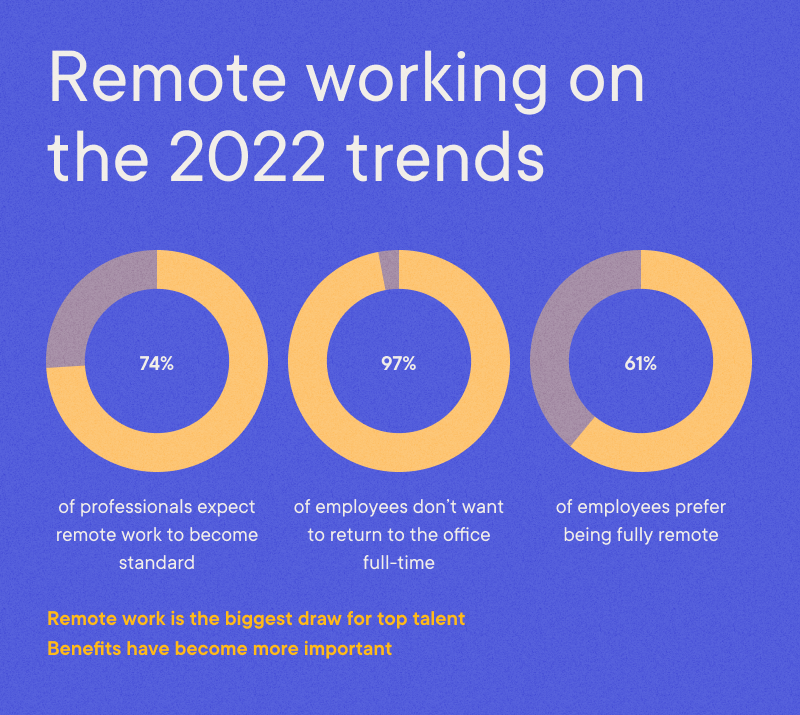
After having long struggled in a work world designed for traditional employees, in 2024 freelancers are finally ahead of the game. According to CNBC , the freelance market is booming, with more than one-third of Americans turning to freelance work this year and employers looking to hire them, especially in the fields of e-commerce, web, and mobile design.
So for freelancers looking to have their day in the sun, what’s the best resume format? It depends on your objectives. For freelancers looking to remain in their current situation, a functional resume might serve as a great way to show clients what they are capable of.
A combined resume can be a great choice if your skills are your selling point but you also have some impressive previous employers that can’t be missed. Finally, if you are transitioning to full-time work, a chronological resume may be the right choice.
According to McKinsey , specialization is the way of the future. Employees who can handle one task well are likely to fare better than generalists in the long run. Low-wage jobs will be replaced with employees who have superior knowledge of products and the market (think “super agents” instead of just call center workers.) Many people will need to learn new skills and focus on career development in order to have the best chances of future advancement.
So what do these changes mean for your resume formatting? For one, companies want to know what you can bring to the table. A combined resume format can help you highlight specialized knowledge without appearing like you don’t have much industry experience to show. If you complete any training or certifications this year, you may also want to format your resume to include an additional section to showcase them.
1 in 16 workers will need to change occupations by 2030, according to the McKinsey report . If a career switch is in the cards, your resume format may help give you a fighting chance against more established candidates. Consider a functional format if you have no experience in the new field and a combined format if you have 1-3 related positions to show.
Recent graduates are facing a tough moment to enter the job market as companies shrink the number of entry-level hires and interns they are willing to take on. However, it’s not all bad news. Although many companies have a temporary hiring freeze, they are expecting to reach pre-pandemic hiring levels by summer 2024, according to Forbes .
When it comes to the best resume format for recent grads in 2024, flexibility and skills are everything. That doesn’t mean you should jump straight to a functional resume format. Hiring managers are wary of grads who try to cover a lack of work experience by focusing only on skills. If you have some previous internship experience , it can be enough to create a chronological resume format or a combined one if that’s a better choice for your industry.
Great news for recent grads – it’s becoming easier to find a job with less experience. According to Forbes , more than 70 percent of roles today have fewer requirements than one year ago.
Formatting your resume to pass the ATS
Did you know that two-thirds of the resumes submitted for a single position never make it to the hiring manager’s desk? That’s because a human HR rep is no longer the first gatekeeper when it comes to making new hires. A large percentage of today’s workplaces are employing ATS – Applicant Tracking Systems – to help filter out candidates, saving the hiring manager a lot of time and energy.
The ATS algorithms scan resumes for keywords and rank them against the other applicants. Only a top selection moves on to be read by a human hiring manager. You may have all the right experience and skills but if you don’t format them correctly, there’s a big chance you’ll miss out on the opportunity for an interview.
When it comes to formatting your resume to pass the ATS , here’s what we recommend:
- Choose a format that is well-organized and easy for the ATS to scan
- Label your sections with standard headings like “Employment History” or “ Education ” instead of more creative names which may confuse the ATS
- Make sure your resume is free of spelling errors since the ATS won’t understand even obvious typos
- Download your resume in a format that’s easy for the ATS to read, Docx or PDF are two of the most common
- Avoid graphic elements or pictures containing important text since the ATS will not be able to isolate it
Key takeaways plus top 5 resume format tips
We hope this guide to resume formats has prepared you to make the best choice for your own experience and career goals in the ever-changing landscape of 2024. Here are our top 5 resume format tips to remember:
- The reverse chronological resume format remains the most common one and the best pick for traditional companies where work experience is the most important factor
- Functional resumes allow you to focus on specialized knowledge or skills but shouldn’t be used just to cover gaps in work history
- Combined formatting is increasing in popularity since it draws attention to specialization while still offering the employment history section most hiring managers expect
- In a tough economy, job seekers need to be in tune with the needs of their prospective employer and deliver the right type of resume format, even if it means innovating
- The ATS will be the first test of your resume format, so make sure you’ve optimized correctly
The easiest way to create a clean resume format – or to easily switch between two different types – is with a resume template. Resume templates allow you to be sure that your formatting is precise, attractive and optimized for the ATS, all without having to spend hours fighting with graphic design software. Check also our blog about: '' How to write a resume ''.


Build my resume
- Build a better resume in minutes
- Resume examples
- 2,000+ examples that work in 2024
- Resume templates
- Free templates for all levels
- Cover letters
- Cover letter generator
- It's like magic, we promise
- Cover letter examples
- Free downloads in Word & Docs
Best Resume Formats + 7 Formatting FAQs for 2024
- Best Resume Formats and Examples
What’s the Best Resume Format for Me?
How to format your resume, formatting faqs, formatting your resume in 2024.
A resume is more than just a summary of your employment history and associated experience, skills, and education; it’s a marketing tool [1] . A recruiter will tend to pass over applicants who provide only the boring basics. Instead, they would rather see your accomplishments and what you can do for the company.
Your resume is the ticket to an interview, so it’s important that your resume template shows the best you possible to a potential employer. Because times change, you can’t simply use the resume you wrote a few years back or, possibly, even last year. Choosing the right format and providing the proper information can land you that interview for your dream job.
3 Best Resume Formats and Examples for 2024
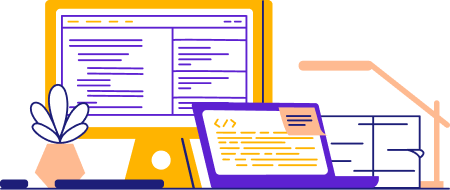
The format you choose for your resume is just as important as what information is actually provided within. The way your resume is set up can either help or hinder a potential employer’s ability to quickly scan to see what they’re looking for in a candidate.
Imagine getting between 75 and 250 resumes for one position [2] . There’s no way you’re going to have the time to read each and everyone to select just a few candidates for interviews. Although part of a recruiter’s job is to go through resumes, they have other responsibilities as well. This means that they’ll only be able to scan through resumes and select a handful to read more thoroughly. A properly formatted resume is more likely to be read.
When you don’t choose an appropriate format for the position that you’re applying for, recruiters get a negative impression of you and your ability to do the job, no matter how qualified you may actually be. Not only that, but a recruiter will skim to see if you actually want the specific position within their company rather than just any ol’ job.
Furthermore, an improperly formatted resume looks messy and unprofessional when information isn’t organized into appropriate sections. It can make it difficult for a recruiter to find the specific information that they’re seeking as a good match for the position they’re offering. With more and more employers turning to applicant tracking systems to filter through large numbers of resumes, improper formatting becomes an ATS nightmare that will cause your resume to be dismissed before human eyes ever have a chance to look at it [3] .
While there are many formatting options that can be used, these three resume formats are typically the most popular for 2024:
Reverse-chronological format
Functional format.
- Combination, or hybrid, format
When a resume is written in a reverse-chronological format, your past employment and experience are what stand out. A prospective employer can readily see a progression of your work history and how long you stayed with each company or organization.
- The most popular format for 2024
- Preferred by recruiters
- Chronological timeline that’s easy to skim
- Limited options for those with little work history
- Highlighted gaps in employment
- Varying positions or multiple career path changes are easily noticed
When using a reverse-chronological resume, you should include certain sections in the following order:
- Contact information : This should include your name, job title, phone number, city, state, and email address. If you have an online employment profile, such as on LinkedIn, you can include it here as well.
- Career objective : We recommend including this if you’re changing career fields or looking for an entry-level position. Using two to four sentences, provide the reason you’re applying for the position or a professional summary of how your previous work qualifies you for the position.
- Work experience : Beginning with your most recent job, list your previous work experience. Here you’ll list the achievements that you’ve accomplished at each position you’ve held.
- Skills : This is the area where you’ll list a few hard and soft skills that are relevant to the position you’re seeking.
- Education : In reverse-chronological order, list your education. If you have a college degree, there’s no need to include your high school diploma.
- Additional accomplishments : If you need to fill up space, you can add volunteer work or projects as long as you can reasonably relate it to the position.
The functional resume highlights the skill sets that qualify you for the position. You’ll still include your employment history, but the main focus for recruiters is the skills that you bring to the table.
- Position-related skills are emphasized
- Employment gaps are minimized
- Transferable skills are utilized when you are changing careers or have little job experience
- Unfamiliar to many recruiters in 2024
- Red flags pop up for potential employers
- Difficulty passing through some applicant tracking systems
When creating a functional resume, these are the sections to include in the preferred order.
- Contact information : This is the same as for a reverse-chronological resume.
- Resume summary : Use the career objective placeholder as a resume summary that bundles all your skills, showing how they could easily transfer to the position that you’re applying for.
- General skills : This is where you’ll list some of your basic transferable hard and soft skills.
- Skills summary : List a few specific roles and accomplishments from projects and positions where you used those skills.
- Work history : List any work history with just the details concerning the place of employment in reverse-chronological order.
- Education : Complete this section the same as you would for a reverse-chronological resume.
- Additional accomplishments : These can be added if they’re relevant and you have extra space.
Combination/hybrid format
A combination, or hybrid, resume places equal focus on your skills and your job history. The in-depth skills section comes first to grab the potential employer’s attention before showing your previous employment. This format is often used by those with extensive experience in one field to show how they stand out from other applicants or for those who are changing careers that require a similar skill set.
- Most valuable skills are corroborated with related work history
- Skills from various types of employment are related with the new position
- Employment gaps are minimized as long as there is still significant work experience
- Limited employment history is obvious
- Trouble passing through applicant tracking systems
- Difficult to format properly
Creating a combination/hybrid resume requires these sections in the following order:
- Contact information : See previous resume types for specific information.
- Skills summary : This is where you’ll list relevant skills, and then provide specific examples of your accomplishments using these skills at your previous jobs.
- Additional skills : You may wish to add other pertinent skills that you don’t have concrete examples for here.
- Work experience : As with other resume formats, list your employment history in reverse-chronological order.
- Education : Complete this section the way you would for the other two resume formats.
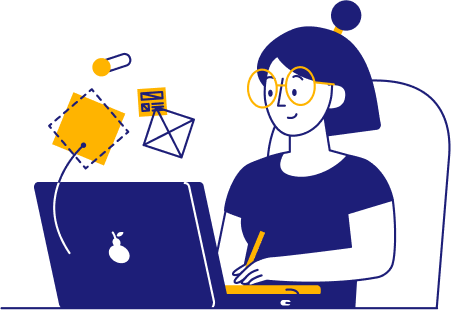
Depending on your situation, you may think that a specific resume format would work better than the others to show off your skills and experience. Honestly, in today’s job market, the reverse-chronological resume is the top choice for just about everyone. This is, in part, because this format gives you the best chance of passing through ATS systems and making its way to human eyes. With other resume formats, ATS may reject your resume on the first pass.
Additionally, recruiters prefer the reverse-chronological resume because it gives them the information they’re looking for in the areas where they expect to see it, making their jobs easier [4] . Instead of looking at other resume styles as a way for you to better showcase your fit with the company, hiring managers see red flags when viewing other formats because they wonder whether you’re trying to hide something.
It can be really helpful to consult with a professional to help you build a resume that works. Right now, we’ll walk you through each resume format, taking into account skills and employment history. However, at the end of the day, we still recommend the reverse-chronological format, and we’re here to help you overcome potential obstacles that you may face in your specific situation.
I have years of traditional work experience
If you’ve worked in similar fields and have a consistent employment history, you might be tempted to go with a combination/hybrid format for your resume to help you stand out from other applicants. Unfortunately, this style may not pass through ATS, and it’s very difficult to pull off correctly.
Whether you’ve only been working a few years or for decades, the reverse-chronological resume format is going to be your best choice. While recruiters are looking for proof of steady employment over the years, they’re also looking for job progression. They want to see if you’ve changed jobs because you’ve acquired additional skills or if you’ve simply moved laterally from one job to the next. With the reverse-chronological resume, you’re able to tell a story of job growth that potential employers want to see.
Furthermore, the reverse-chronological format makes it easier for recruiters to see your specific work accomplishments so that they know what you can bring to the position. Your short sections of skills can be easily verified with this format. You’ll also avoid the potential red flags that could prevent a recruiter from actually looking at your resume.
Don’t worry—if you feel you have more to offer your prospective employer than other applicants, you can still let your skills and experience shine with a reverse-chronological resume by writing job experience bullet points that reflect your specific skill set . We can help you arrange your skills and employment in the preferred reverse-chronological format to maximize your resume’s impact with recruiters.
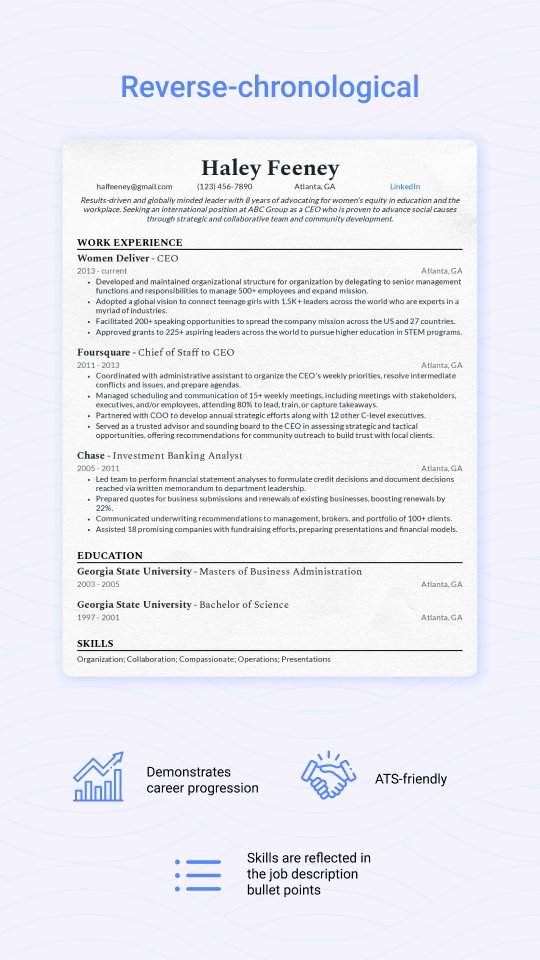
I’m a student or looking for an entry-level position
In the past, you may have been encouraged to use the functional format for your resume. Unfortunately, these days, it simply makes potential employers wonder why you’re not using a reverse-chronological style. What are you trying to hide? Instead of reading the relevant skills you can provide, they may just pass over your resume completely, especially if they’re limited on time or have other qualified candidates already on the interview list. This is all assuming your functionally formatted resume even makes it past ATS.
Recruiters understand that you may lack an employment history because you’re new to the job market. Instead, they want to see if you’ve been spending your time preparing for entering the workforce rather than goofing off or procrastinating. To the potential employer, what you’ve done in the time before work can tell a lot about what type of employee you’ll be.
You may not know how to use your previous activities in place of work history, but that’s okay. We’ll show you how you can use any volunteer work or completed projects in place of employment in the preferred reverse-chronological format. Fortunately, the career objective near the top of your resume can also be used to your advantage when you have little or no actual work experience.

Functional vs reverse-chronological resume format
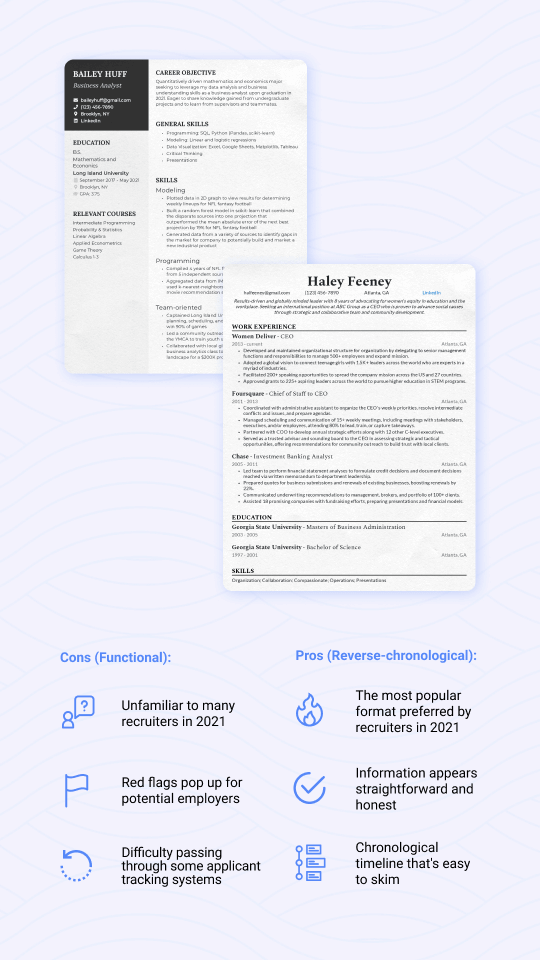
I don’t have traditional work experience, or I have career gaps
If you’ve had non-traditional work experience, such as serving in the military, or you have career gaps, you might think the combination/hybrid format will work best for you. This will allow you to showcase the skills you’ve gained that are relevant to the position you’re applying for while then providing evidence for those skills with your previous experience.
While this resume type does have advantages in cases such as these, you should still be concerned if you try to use this style. It’s very difficult to make a combination/hybrid resume look professional and to use the appropriate keywords to draw the reader in. Furthermore, this format typically won’t make it past the first ATS scan. Also, many potential employers will assume you have something you’re trying to hide when you use a different format. Why put all of your thoughtful work to waste if someone isn’t going to be able to get their hands on your resume and read it?
It is more than possible to place your accomplishments and work skills in a chronological order that’s easy for recruiters to skim. We can help you make the most of your abilities using the reverse-chronological format in a way that fits with the proposed job position. Additionally, an attention-grabbing career objective can effectively highlight your skill set to portray you as a valuable asset to the company or organization.

Combination vs reverse-chronological resume format
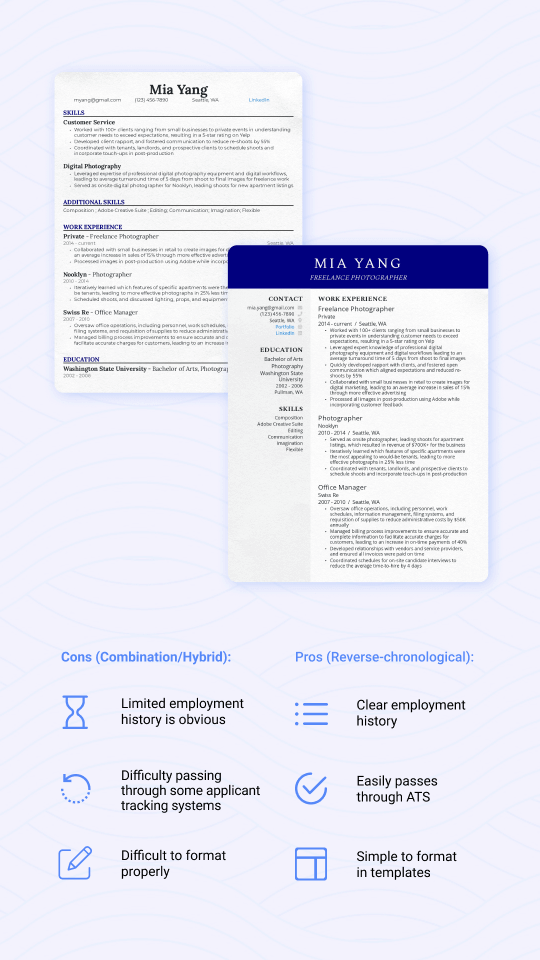
In addition to the basic resume formats described, you need to think about formatting your information for visual appeal and ease of access to specific key points. The best way to do this is to put yourself in the shoes of the recruiter. What layout will be the easiest to get the information across as quickly and organized as possible? Remember that hiring personnel only take about six or seven seconds to gather information from your resume, so it’s vital to make your important information easy to access [5] .
Although you want to stand out, the layout isn’t the place to get over-the-top creative. If your information isn’t organized or set up in a logical sequence, would you want to waste your time reading it when you have so many other documents to sort through? In all truthfulness, you’d probably give up on that resume and move on to someone else with an easier-to-read document.
Let’s walk through the following points to keep in mind when creating your resume:
Format to impress
- Include must-haves on your resume
- Learn how not to format your resume
- Format to beat ATS
The design of your resume determines whether someone will continue to read it after the introductory six-to-seven-second skim. It will help if you remember these key principles in formatting:
- Consistency : Keep each section similar in layout, including the use (or lack) of punctuation. Use the same font and font size for main content and the same font and font size for headers.
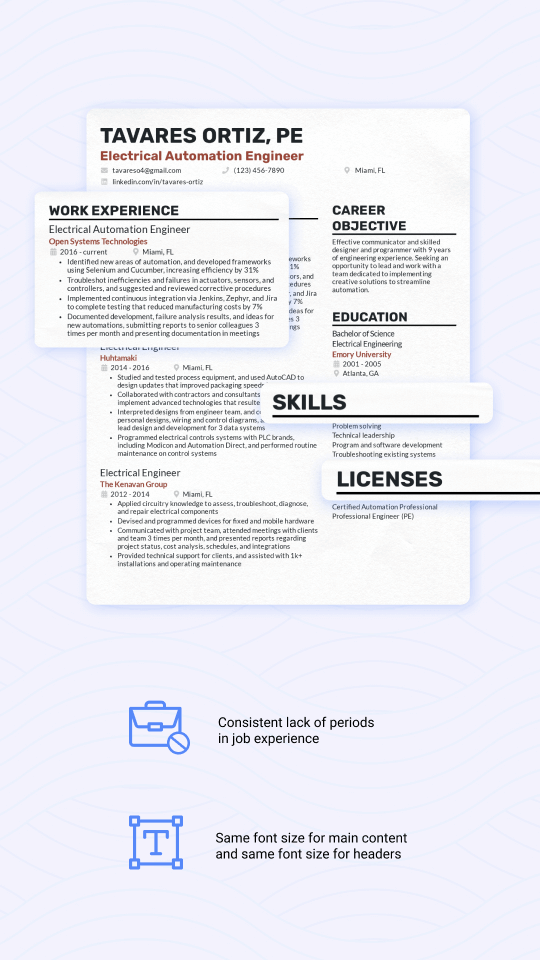
- Repetition : Repeat the use of bullet points throughout each job experience. If you use a color or underline a heading, make sure that it’s repeated throughout your resume. These tiny, repetitive details help consistency and keep your document looking organized and professional.
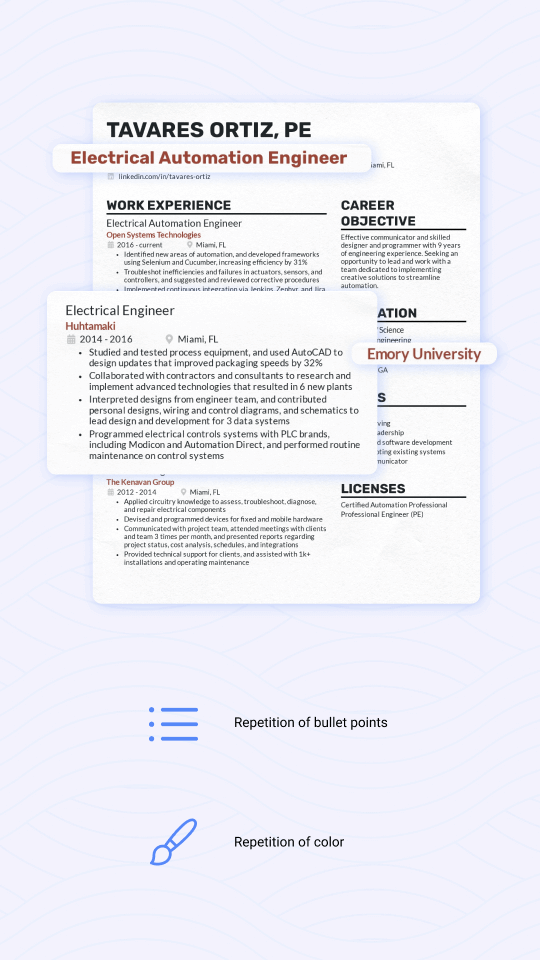
- Alignment : Use left alignment for the body of your document. Centered text is difficult to read and appears unorganized on a resume. As an exception, though, your name and title may be centered.

- Proximity : Place each section in the appropriate order on the page so that it creates a natural progression to each consecutive section. Likewise, keep similar things grouped together. For example, don’t include volunteer experience with your education or skills as it will fit better within work experience (or even under a new section you title “Projects” or “Volunteer Experience”).

To professionalize your resume, begin by using one-inch margins and single or 1.5-inch spacing in between each section. If you need more space, you can reduce the margins to 0.75; however, avoid using less than 0.50 of an inch because it’s too crowded and information can get lost through ATS translation.
You can choose serif or sans serif for your font, but stick with just one in a style that’s not too cramped or ornate. As a good rule of thumb, you can aim between 10- and 12- point font throughout the document, though you can increase font size for your name, title, and section headers.
Adding a splash of color gives personality and highlights pertinent information. Using the company’s main color can be a plus and subtly demonstrates your initiative to research the company. Also, take advantage of bullet points, but use simple, round bullets because other characters may not translate well through ATS.
Must-haves on your resume
Recruiters have clear expectations of what they expect a resume to look like and what should be included within it. First and foremost, your contact information and job title should be the first thing they see; they shouldn’t have to hunt for it. Include your name, job title, phone number, and a professional-sounding email address. Unfortunately, [email protected] can land your resume in the trash bin before the recruiter reads any further.
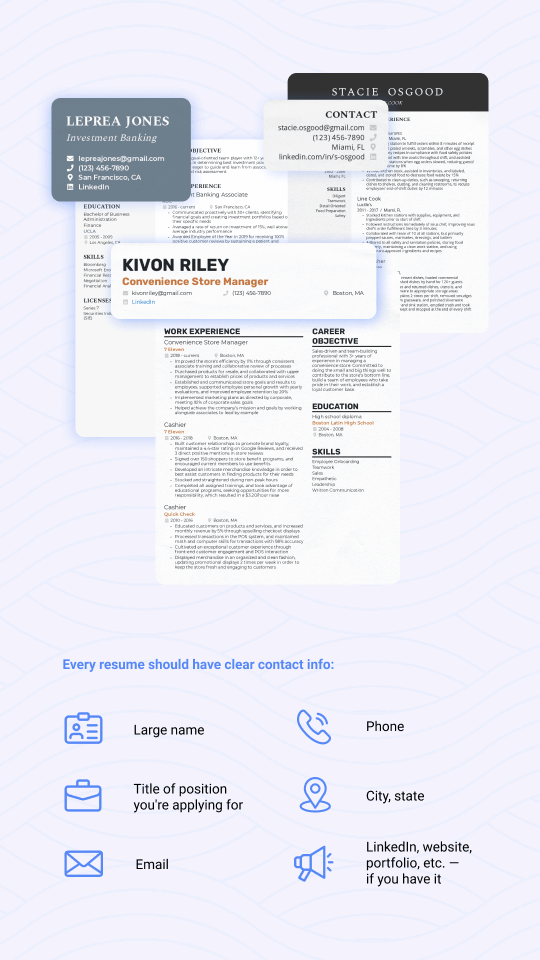
Keep your resume to one page, and use a recognized file format, preferably pdf. An appropriate amount of white space breaks up the content into easy-to-find sections. Use bold font or underline the font for section headers. Increasing header fonts to 12 or 14 provides contrast that makes them easier to spot. If you don’t have a lot of color in the rest of the document, consider using it in header text.
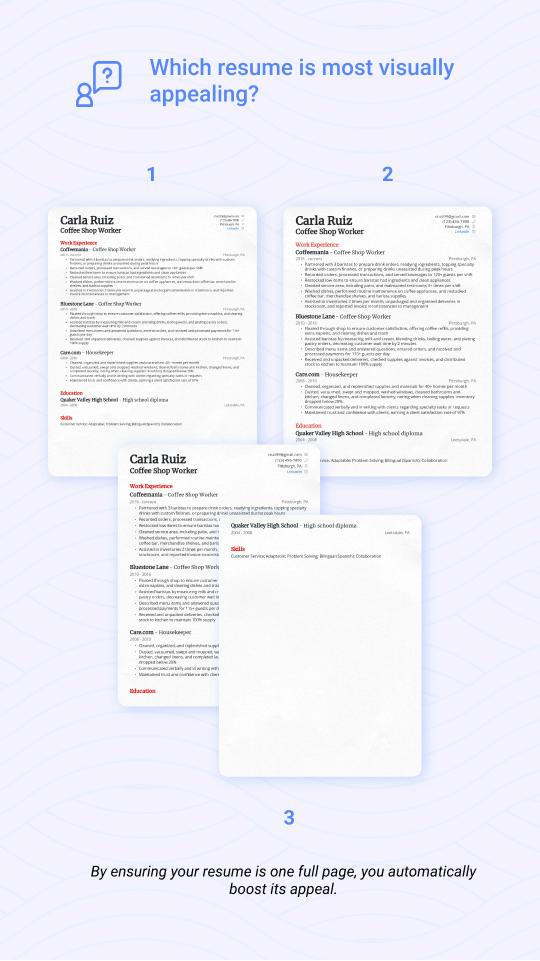
Along with color and font style, you have some leeway on being creative with your sections. However, you need to format with both yourself and the potential employer in mind. If you work in a professional field, your resume should demonstrate this through its layout as well as the wording you choose. On the other hand, an artist may look for a more creative approach, though professionalism will always be king.
Don’t just list your job title or job duties at your previous places of employment. Use action words that promote achievement in a way that is factual and quantifiable, such as with numbers, percentages, or dollar amounts.
Editing and proofreading are essential. Recruiters believe you’re going to put your best effort into a resume, so be sure that it’s free of errors and is grammatically correct. If there are any typos in a document that’s supposed to show you at your best, they’ll assume you’ll make even more mistakes when you’re on the job. You only have one chance to make a good first impression.
If all of this sounds complicated, it’s because it can be. That’s why our free resume checker will enable you to show your best self while still portraying the level of professionalism that recruiters expect to see.
Line Cook Resume
This line cook resume includes all you’ll need in a successful resume format, and by clicking below, you can start editing your own copy now:
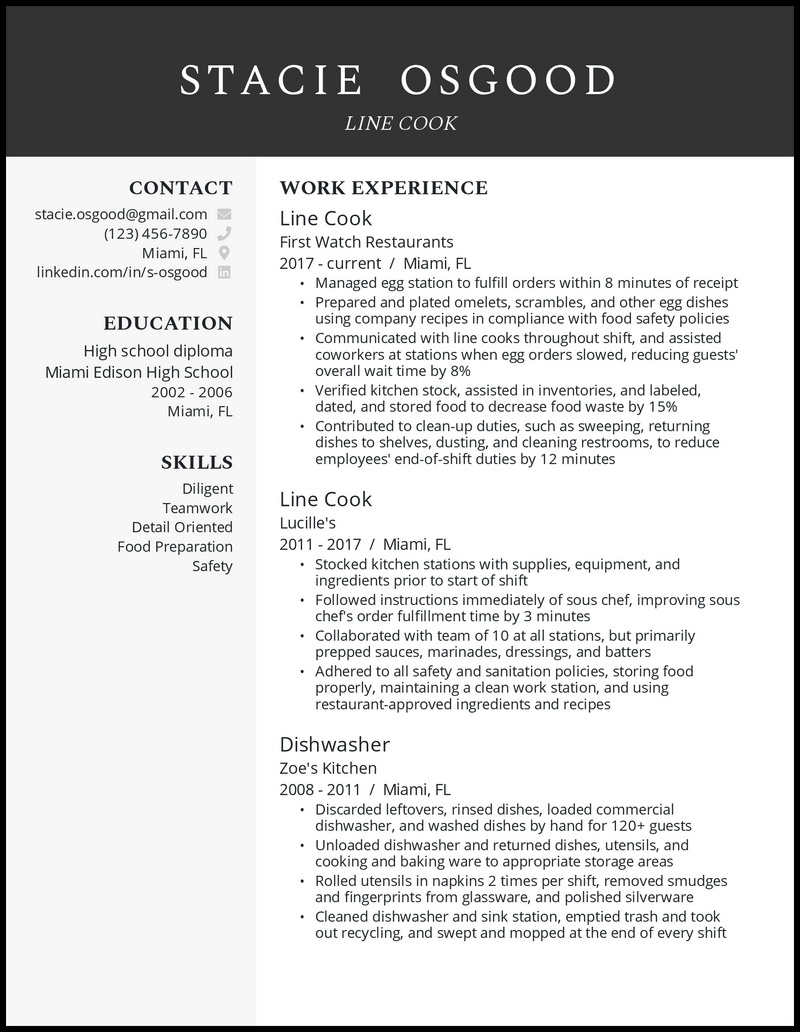
How not to format your resume
Knowing what not to do when creating your resume can be just as important as knowing what to include. Poor formatting provides potential employers with a disorganized mess that they’ll simply toss rather than try to puzzle out.
Many issues affect your resume immediately while others may not be seen without further inspection, so it’s important that you don’t take any chances. Be aware of the following:
- Added photos : Pictures, photos, and other graphics won’t pass through ATS, and they take up valuable space that can be better used to sell yourself.
- Too much color : While a conservative amount of color can add personality and effective design elements, using too much distracts the reader from what’s important and depicts you as immature and inexperienced.
- Unprofessional fonts : Although you may wish to show your sense of style, avoid scripted or detailed fonts since these can slow down the recruiter’s ability to read your information and mix up ATS.
- Missing information : It’s important to include all sections required for the resume format you choose because missing information is a red flag to a potential employer and makes you look scattered and disorganized.
- Personal information : Hiring personnel don’t want to know too much about your personal life (plus, they can run into legal issues if they start asking those kinds of questions), so stick with facts that relate to your work history. However, depending on your field, it may be appropriate to include hobbies and interests on your resume.
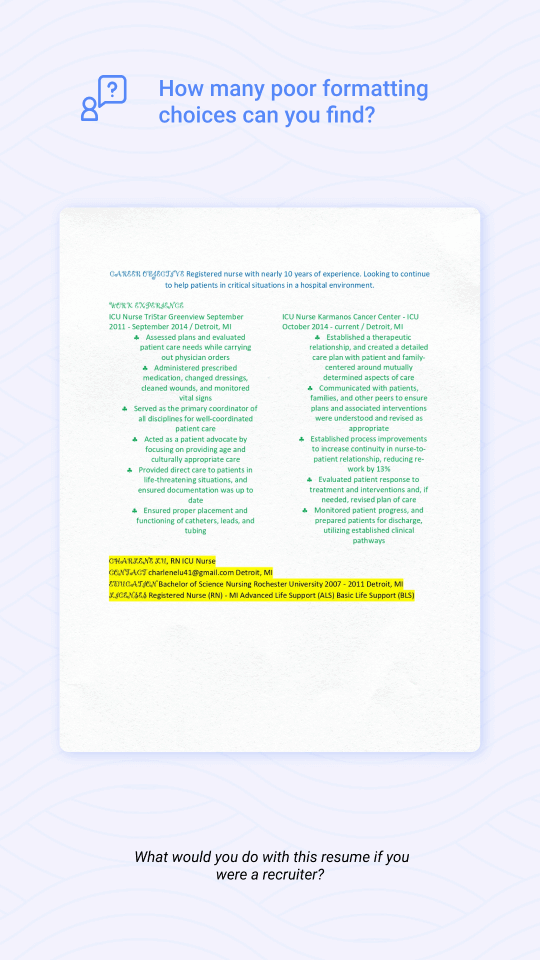
Formatting to beat ATS
ATS is used to simplify recruiters’ jobs by narrowing down the number of resumes that they have to physically look through. Unfortunately, 75 percent of resumes never make their way to an actual person [6] .
In addition to a clear format, ATS scans for certain keywords related to the position and will give you a rating based on how these keywords are included in your resume. Don’t overuse keywords because your resume will be read by a real person if it passes through ATS.
Investment Banking Resume
Click on this ATS-friendly resume below to build and edit your own resume now:
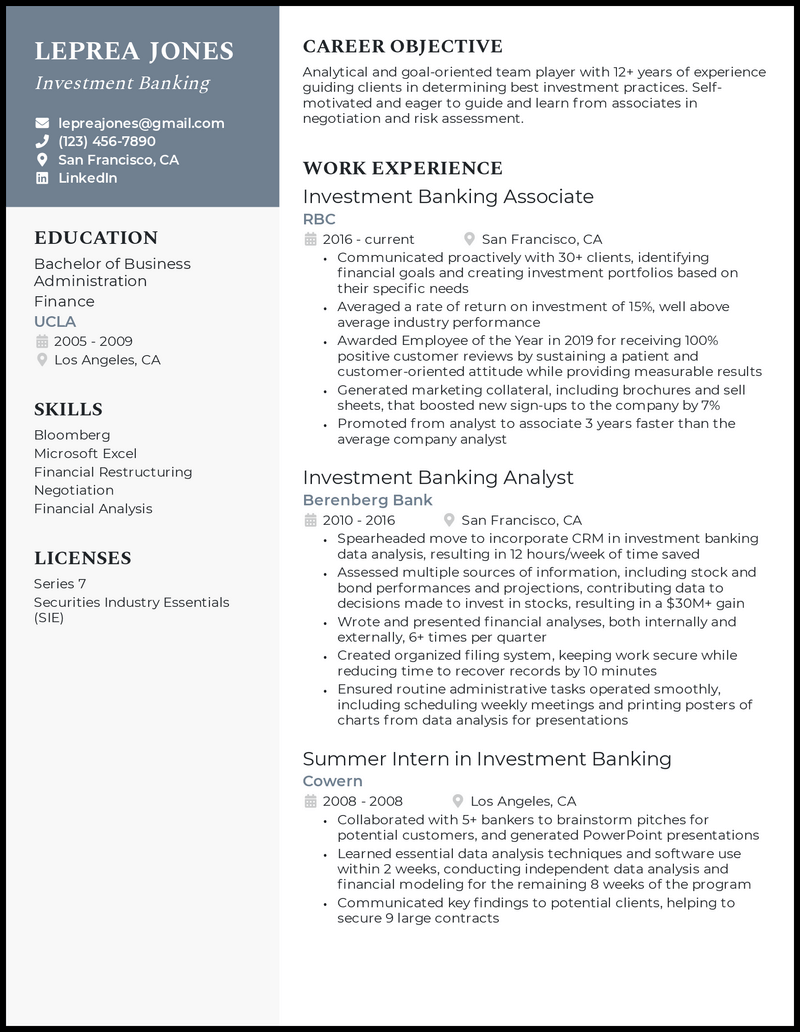
Here are some considerations when creating your resume for ATS:
- Use the right file format : The most acceptable formats are .pdf and .doc, so you may want to keep a copy of your resume in both formats.
- Keep it simple : Use appropriate spacing and sections for readability.
- Avoid graphics : Pictures, lines, and other graphics will be seen as a garbled mess of text by ATS.
- Check your formatting : Copy the contents of your resume and paste into a plain text document. The results are basically how ATS will process it, so look for odd characters and sections that are out of place.
- Use traditional headers : The ATS is programmed to look for basic word combinations, so don’t get too creative in the wording of your section headers.
- Optimize keywords : ATS will look for the job title of the position and key industry terms. Look at the job description to see what words the hiring personnel used to get some ideas.
ATS-nightmare resume example
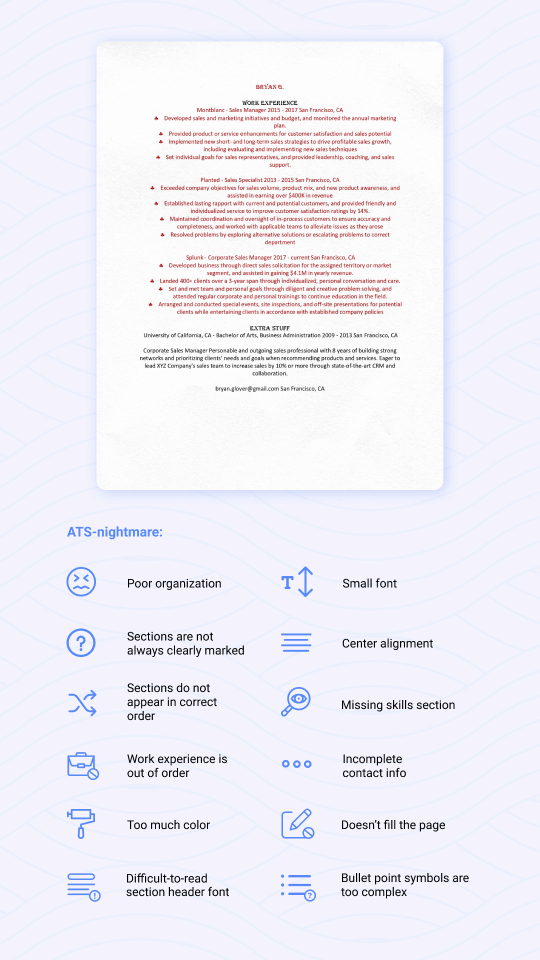
ATS-friendly resume example
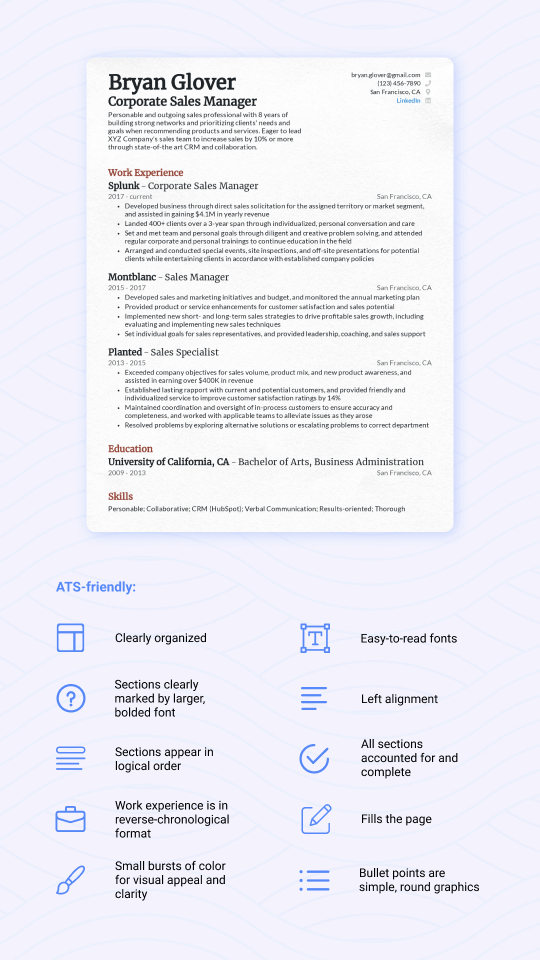
Although there’s plenty of information here to help you get started, you may have additional questions. Please see our FAQs section below to learn more about formatting your best resume in 2024. However, we understand that there’s no way for us to anticipate every question, so if you’re still unsure about anything, feel free to contact us directly at [email protected] .
What’s the difference between a resume format and a resume template?
The resume format is how you put your information on the page while a resume template is typically a downloadable document that you can put the information into. A basic template will let you put your information into a simple, readable format. However, these templates (like what you might find in Microsoft Word) are often fixed, providing you with little flexibility (and lots of headaches). These resumes may all look the same.
On the other hand, a great template will allow you to rearrange the format to suit your specific needs. We offer different resume templates that fall within recommended guidelines while leaving room for your personality to shine through. Every template can be edited in our resume builder for you to create the perfect document to save and share with potential employers.
Also, we don’t leave you on your own. Our resume maker offers you suggestions and tips for both your formatting and writing needs.
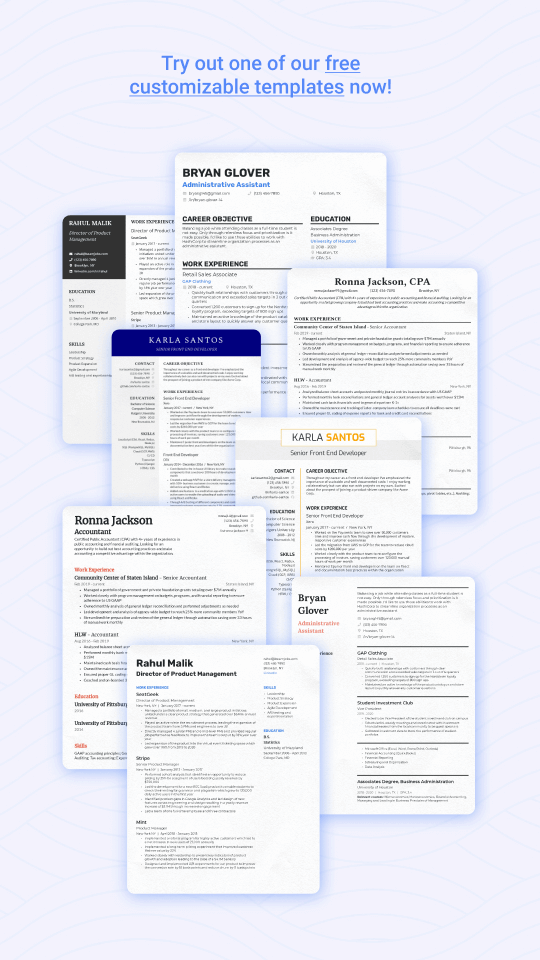
Don’t recruiters get tired of seeing the same format?
Recruiters sort through up to 250 resumes for one open position [2] . While it might seem that hiring personnel would get tired of seeing the same old format over and over again, it actually makes their job faster and easier because they know exactly where to find the information they’re looking for if the document passes through ATS and into their hands.
However, we understand that you want your resume to catch the recruiter’s attention, so we offer resume template variations of tried-and-true formats that hiring managers have come to know while providing you with a chance to show your unique brand. There’s no reason to risk your resume making its way to the circular file because it’s unorganized, illogical, or doesn’t appear to make sense to the recruiter or to the ATS.
Can I write my resume in chronological order instead of reverse-chronological order?
In the end, how you decide to create your resume is completely up to you. However, it’s important to remember that you have just six or seven seconds to make the recruiter want to read more. If they have to search for your most recent, and generally most relevant, employment, they may just give up and move on to the next applicant.
When you use reverse-chronological order, hiring personnel see your most recent job position right near the top of the page where their eyes are typically scanning for what information they’re looking for [7] . If they see the first job you ever had fifteen years ago, not only may the position be unrelated to the current one, the recruiter may assume there are gaps in your employment because they’re accustomed to seeing the most recent job listed first.
How much “personality” should be in my resume?
While it’s important to allow for creativity in how you word and format your resume, professionalism is still key. Feel free to use terms and wording that are outside the box because many recruiters are tired of seeing the same old basic terms such as “team player.” However, it’s imperative that everything you include in your resume is easy to read, placed in a logical order, and makes sense to the reader.
Also, remember that ATS and employers are looking for specific keywords, so only show off your style to the point that it doesn’t interfere or distract from finding relevant information. For more information on this topic, check out question No. 2 in our FAQs section.
What’s the easiest and quickest way to format a resume?
Because there’s so much detailed information that you need to know to effectively format a resume for ATS and human eyes, it’s best to go with a the best resume builder that offers customizable resume templates to suit your needs. You could always try your hand at making your own with a template or blank document from word processing software such as Microsoft Word or Google Docs. If you’d like to try this method, go back to the section on How to Format Your Resume, so you’ll be sure not to forget any pertinent details.
Better yet, you can alleviate the guesswork by using BeamJob’s resume builder and checker . We offer plenty of free resume templates for download , which you can edit. We’re here to save you hours of time and frustration.
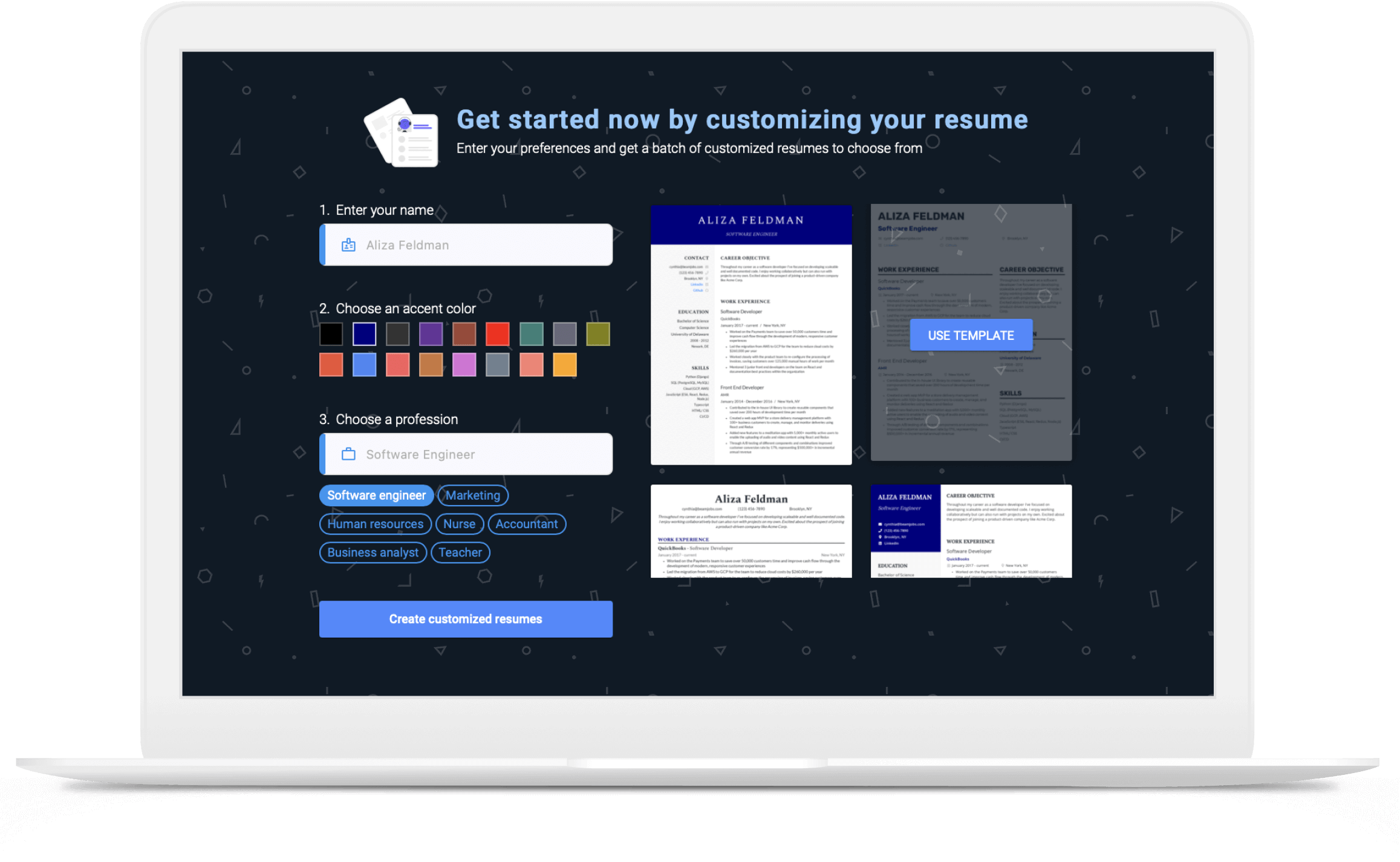
What should I name my resume file?
Gone are the days of blindly tossing around mass-produced, hard-copy resumes. Your resume should be specifically tailored to the job position you’re applying for. This means that, ideally, you’ll have more than one resume if you’re hunting the job market to fit with different positions. You want to make it easy to find the specific resume you’re looking for.
Name your file with your first name followed by a period, your last name followed by a period, the job position title with no spaces followed by a period, and 2024. Use the format first.last.jobpositiontitle.2024 or something similar. Here is an example: john.smith.accountssupervisor.2024. Not only will this help you find the exact resume you want for each job application, but it’s also easier for job recruiters to find when they want to re-evaluate your resume to invite you to an interview. Don’t let something as simple as a file name keep a recruiter from contacting you for an interview!
How do I make a good resume?
Be confident in your abilities when writing a resume . Also, take advantage of the tools available on BeamJob’s resume builder to make the time you spend creating your resume easier and faster. Remember, no matter how great a fit you are for the position, it won’t matter if improper formatting prevents your resume from being read.
Once you have edited and proofread your resume and have it the way you want, it is extremely helpful to have someone else evaluate your work and provide feedback on something you may have missed. Great sources can include colleagues, friends in a similar field, close contacts who have extensive grammar skills, or even your favorite college professor.
If any of these contacts suggest that you make changes, you can just go back to the resume builder without risk of having to reformat your entire document as everything is automatically saved for you after you make a free account with us. You can make as many copies as you like, so you always have the best, most updated version to send to potential employers.
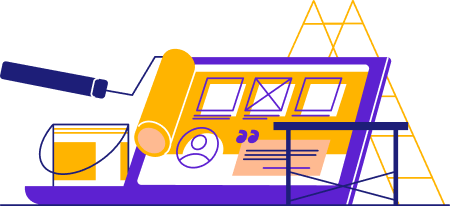
Your resume opens the door for interviews (or closes it!), so it’s important that it’s properly formatted and includes relevant information in a way that’s easy for recruiters to view in the limited time they have available. Although reverse-chronological format is the most preferred style and is absolutely our recommendation, you know yourself and your experiences best, so choose what you believe will benefit you the most.
However, you need to remember that only a fraction of resumes pass through ATS and into the hands of recruiters, so take your time to get the right layout. Format to impress with white space, an appropriate font, concise information, and related keywords. Contact information should be at the top of your resume followed by the career objective as this is where recruiters will look first. Avoid obstacles that detract the reader from getting the information they need and want.
Create a resume for each position you’re applying for, name each one appropriately and save them in .pdf and .doc format. Keep it simple yet professional, and emphasize actual, quantifiable achievements. Always edit and proofread your resume, and utilize friends and associates for feedback.
Remember to take advantage of BeamJob’s downloadable resume templates that you can edit for individuality while staying within the recommended guidelines. To make the task even simpler, try out our free AI resume builder and resume checker tools that can save you time and headaches throughout the process—and don’t forget—you may need to write a cover letter , too!
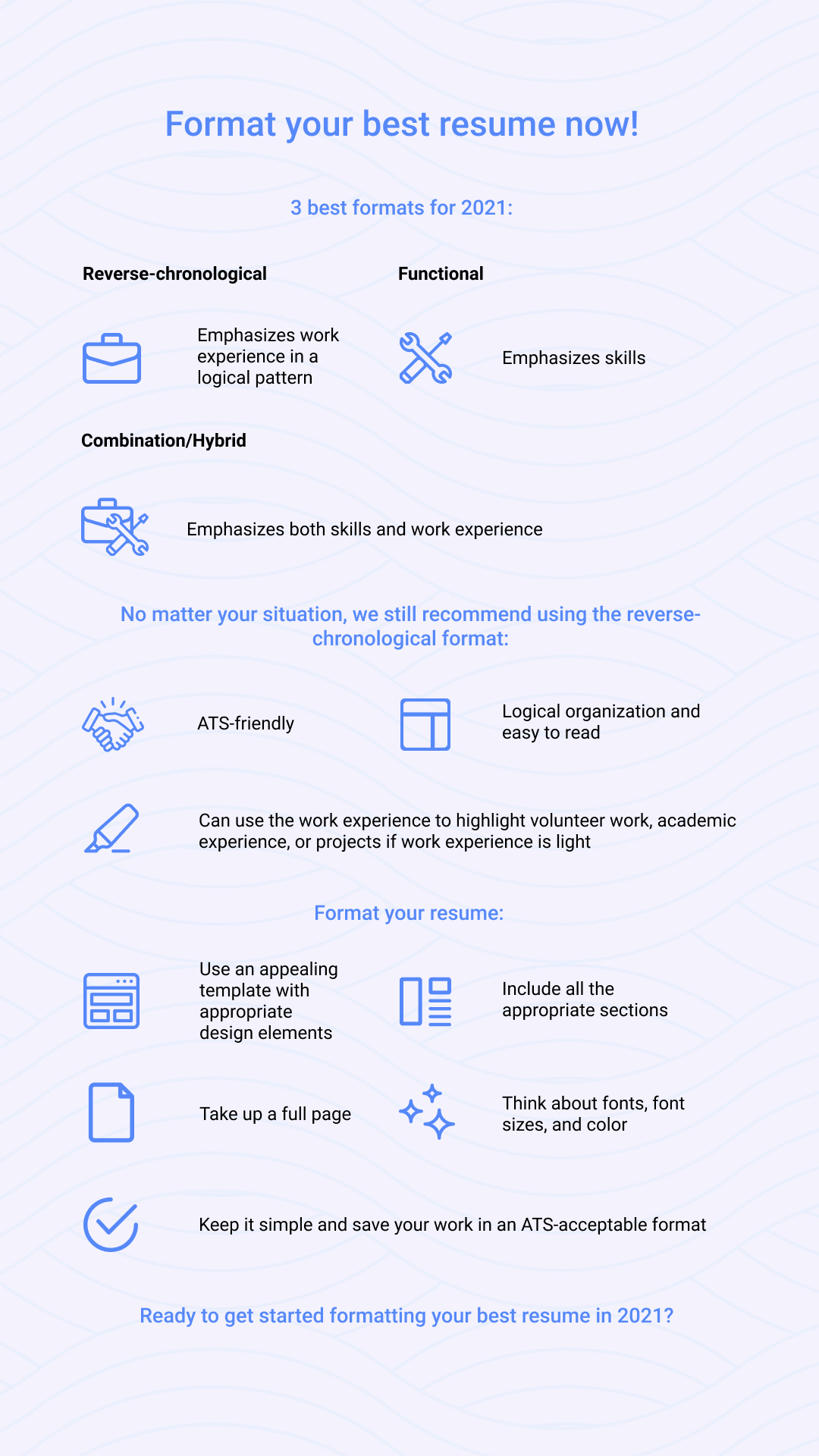
[1] Recruiter.com. (2016 February 5). 6 things employers want to see in your resume.
[2] Workopolis. (2015, January 20). Application revelation: What really happens to your resume after you apply for a job?
[3] Kerri Anne Renzulli. (2019 February 28). 75% of resumes are never read by a human – here’s how to make sure your resume beats the bots. CNBC Make It.
[4] Dawn Graham. (2018 February 6). Ready, set, switch: Make your resume and cover letter stand out. Forbes.
[5] Ladders, Inc. (2018 November 6). Ladders updates popular eye-tracking study with new key insights on how job seekers can improve their resumes. PR Newswire.
[6] Robyn Ryan. (2021 February 9). Want to be noticed by recruiters? Try this resume strategy to get through the applicant tracking system. Forbes.
[7] Katie Bindley. (2012 May 9). Resume design: Eye-tracking study finds job seekers have six seconds to make an impression. Huffington Post.

40 Best Free Resume Templates to Use and Customize in 2023

It’s easier to create a stand-out resume when you have a starter template instead of a blank page. The best resume templates are designed to pass through an application tracking system (ATS) and catch the attention of recruiters. This way, all you have to do is plug the right information into the right places. From there, the goal is to land beaucoup job interviews so that you can get that dream offer ASAP.
Ahead, you’ll find 41 professional, free resume templates to consider.
You may notice that many of our favorite resume templates are minimalistic, with fewer graphics, charts, and sections than you might find elsewhere. A simple, software-friendly design is what you want for an ATS, because these tracking systems don’t always “read” as well as a human and can’t handle a lot of formatting. Certain design elements—like columns, text boxes, headers, footers, images, graphs, and graphics—can cause an ATS to read out of order or drop things entirely.
Keep these limitations in mind when choosing your fighter, because not all online templates follow best practices. Even the best ones (including some on this list!) slip up here and there. A few common changes you’ll have to make to templates are:
- Moving all text out of text boxes, headers, and footers and into the body of a document
- Changing any creative section headings to traditional ones
- Removing any graphic elements or replacing them with text
Not all embellishments are out of bounds, however. You can give your resume some character (without compromising your chances of getting hired) by using:
- Bold and italicized text
- Underlined words (in headings and hyperlinks)
- Color (dark blues, greens, and reds are popular since people can also read them easily)
- Different text alignments (e.g., right, left, center)
Now that you know what goes into choosing an effective resume template, check out our favorites:
- Free B&W resume templates
Free colorful resume templates
Free minimalist resume templates, free eye-catching resume templates, free skill-emphasizing resume templates, free resume templates for experienced job seekers, free resume templates for entry-level job seekers, free adobe resume templates, free b&w resume templates.
Here are a few traditional templates with straightforward, chronological formatting and classic section headings. They’re tried-and-true templates that won’t run into any trouble with an ATS.
1. The Muse’s resume template
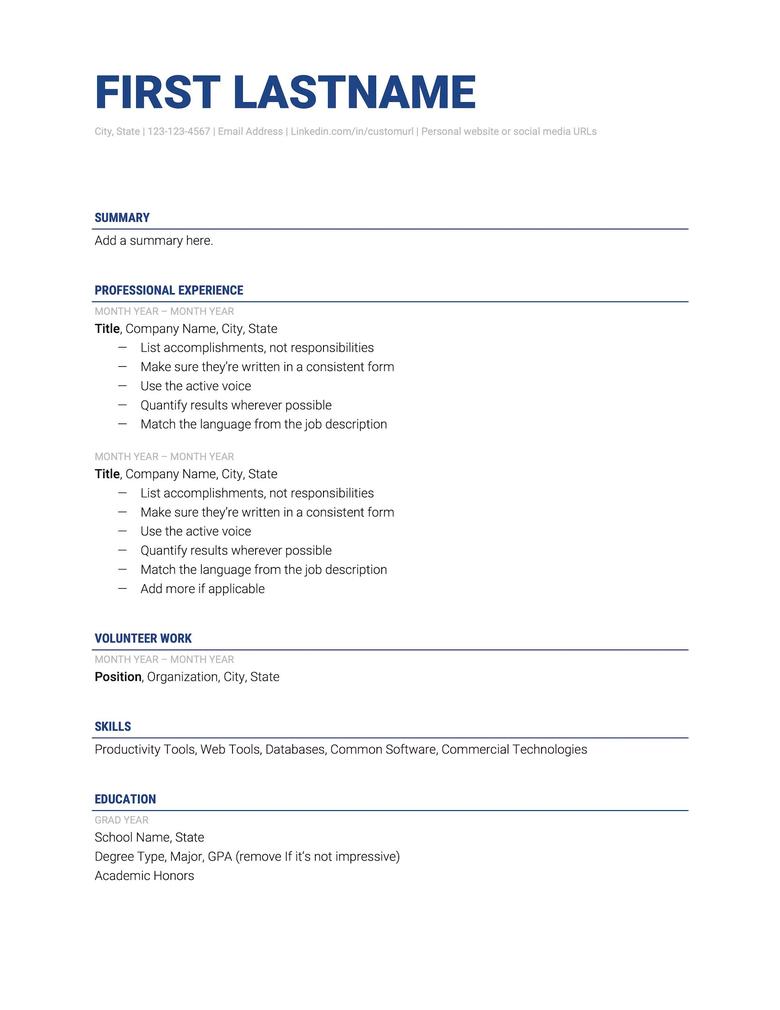
File format: Google Doc
Our downloadable template uses blue for the section headers, adding a slight pop to an otherwise simple sample, and is totally customizable.
2. HLooms proficient resume template
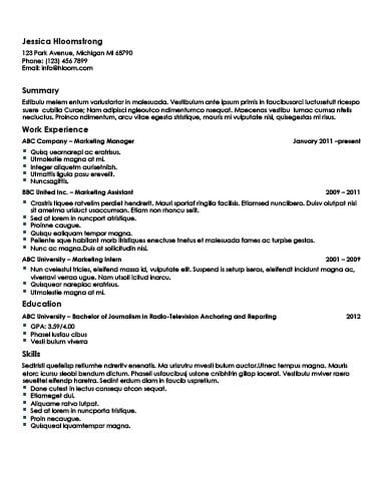
File format: DOCX
HLoom offers templates that are ideal for ATSs. Some incorporate color and bullet points, but they do away with other bad-for-ATS elements. The “Proficient” resume template is a straightforward, chronological resume with space for experience, education, and skills.
3. Rezi’s standard resume template
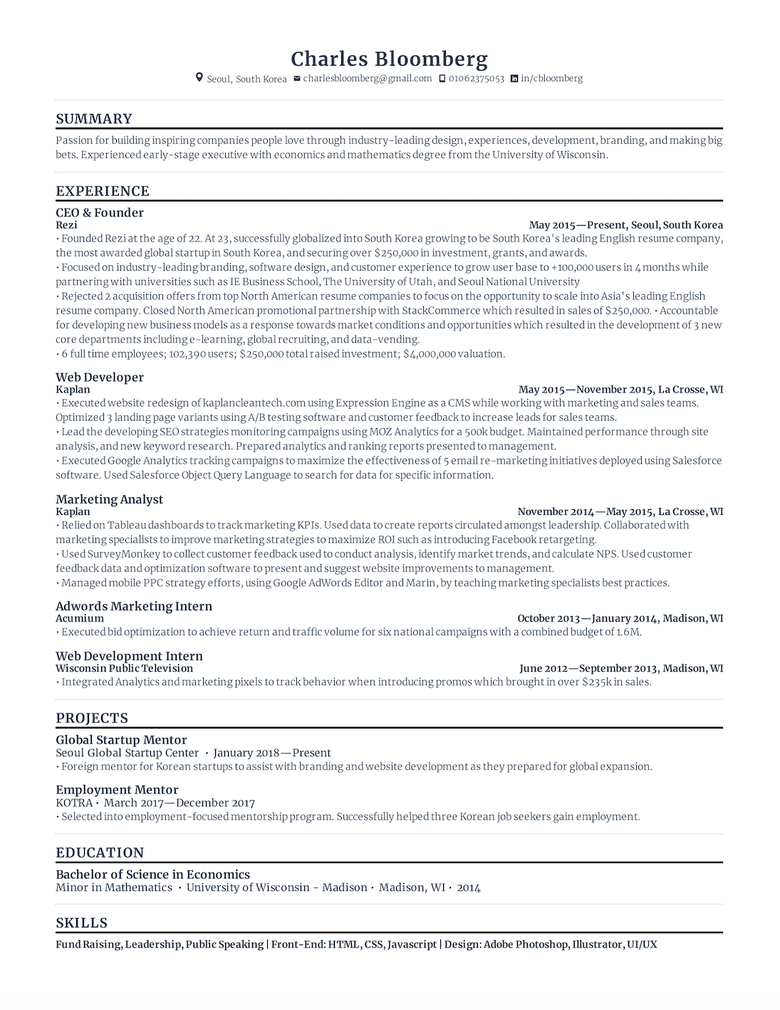
File format: PDF, DOCX
Rezi guides you through filling out their standard template step-by-step, asking you what level of career and industry you’re in to make sure you’re using the right sections for you. For example, one option is for students who may want to put projects, activities, and coursework front and center (until they gain more experience). Make sure you delete the contact info icons and stay away from any template Rezi doesn’t explicitly mark as ATS-friendly. .
4. Resume Companion’s targeted resume template
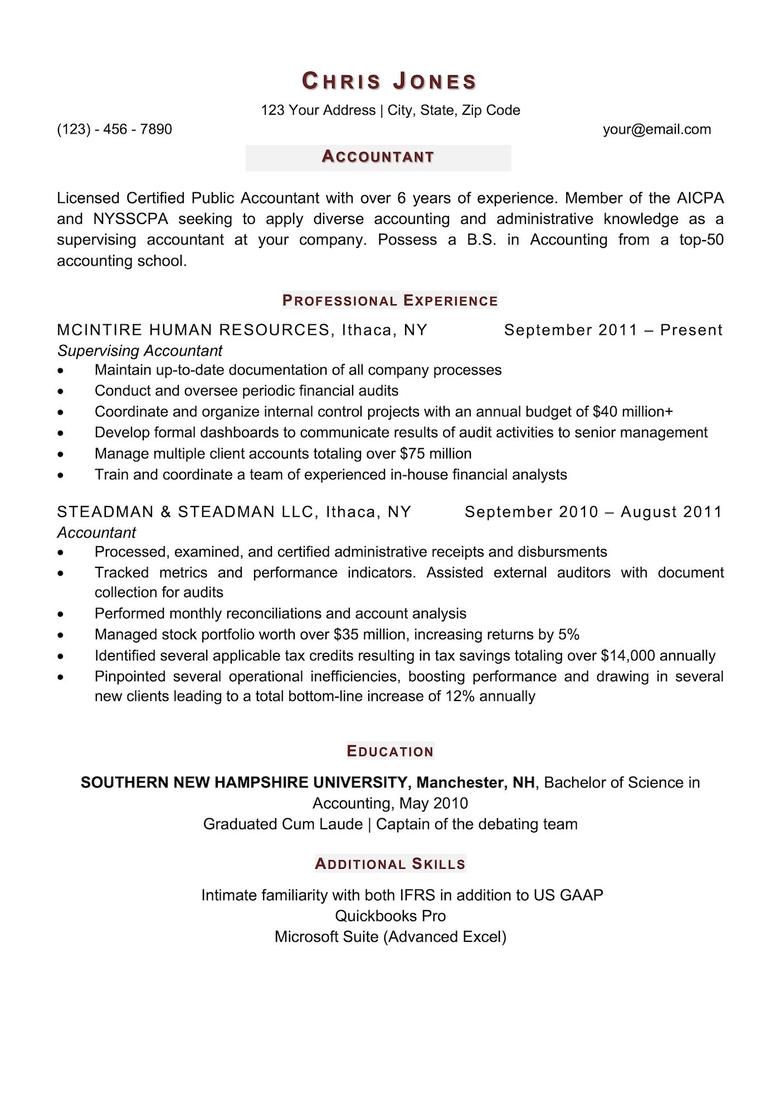
This template is geared toward job seekers who want to call out the specific job they’re looking for by putting the title front and center. It can be downloaded with headers that come in five different color options, including forest green and aquatic blue.
5. Jobscan’s classic format resume template - chronological
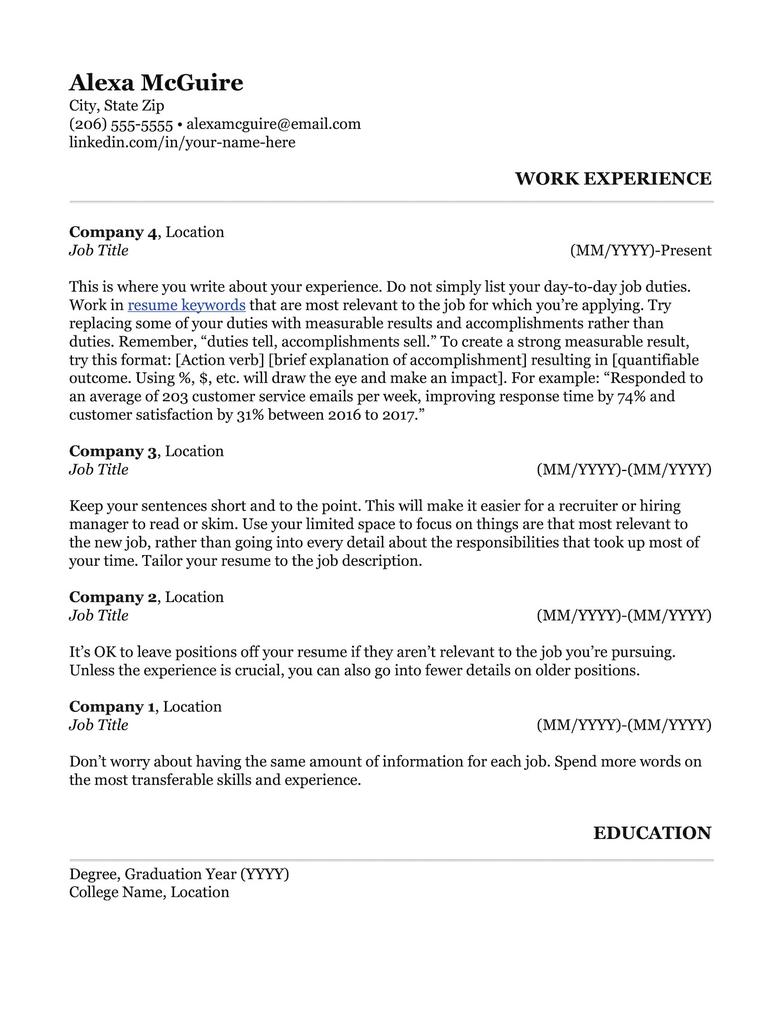
Jobscan’s focus is on helping people get past an ATS and, as a result, their templates stick closely to ATS-friendly formatting. The “classic format resume - chronological” is exactly what it sounds like: a basic, classic resume with a focus on your experience in reverse chronological order. The template also comes in a functional format as well as a hybrid format .
6. Career Reload’s Carrie resume template
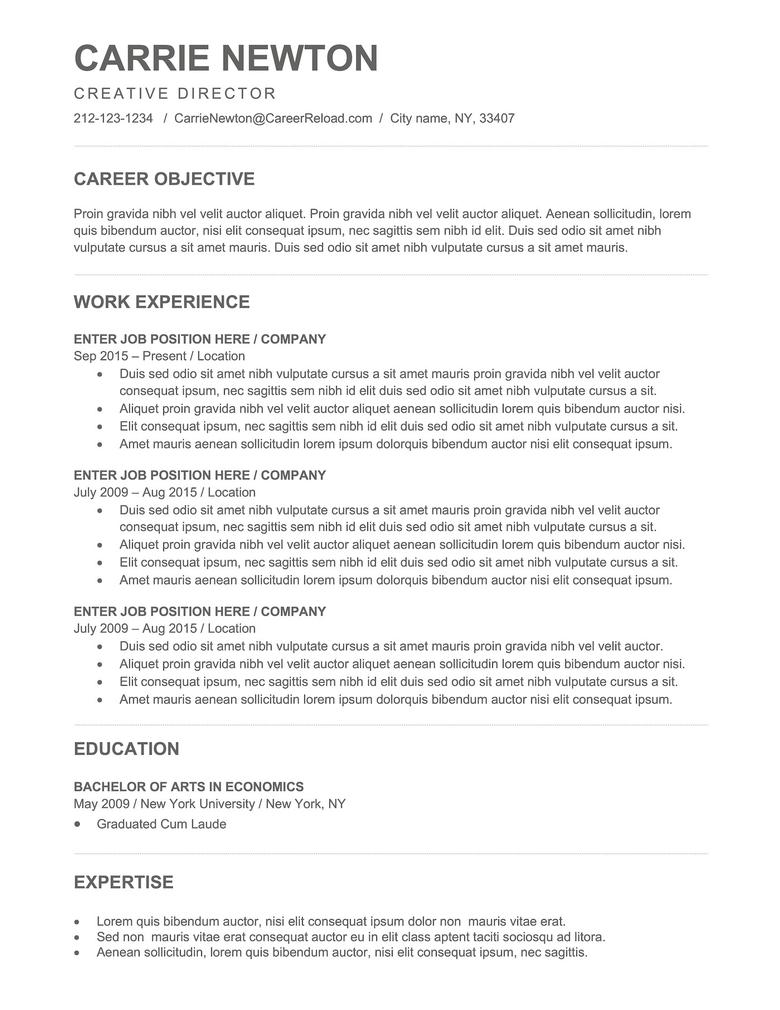
This template is a solid, traditional choice. Just delete the objective section or make it a summary instead, and change the “Expertise” label to “Skills.” (To download this one, scroll to the green hyperlink that reads, “Download This Template).”)
7. Microsoft Word’s resume template
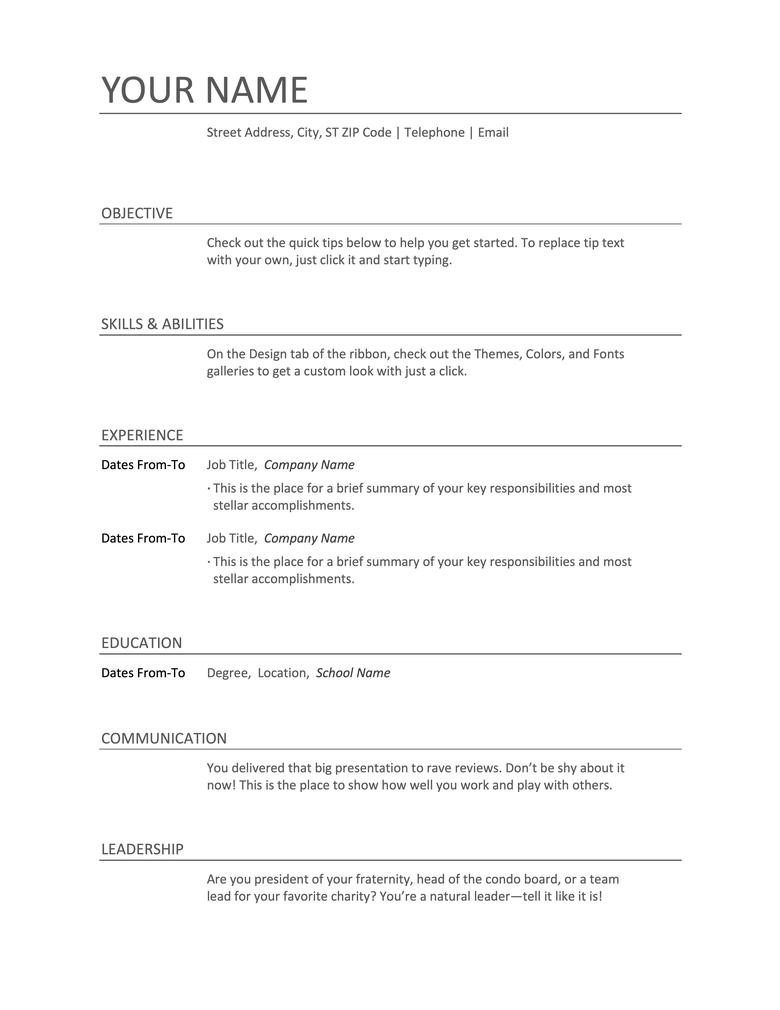
This simple resume from Microsoft Word is straightforward but adds a few more design elements in the form of horizontal bars to break up the text (though they can also be removed if you prefer).
These resume templates are still pretty basic, but they use color to make key elements stand out and liven up your resume a bit. Pro tip: You can almost always change the color to suit your preferences (or even add a pop of color to any of the other templates in this list).
8. HLoom’s out of the box resume template

This chronological template has plenty of space to include a strong resume summary at the top and reiterate your most relevant skills at the bottom.
9. Career Reload’s Mandy resume template
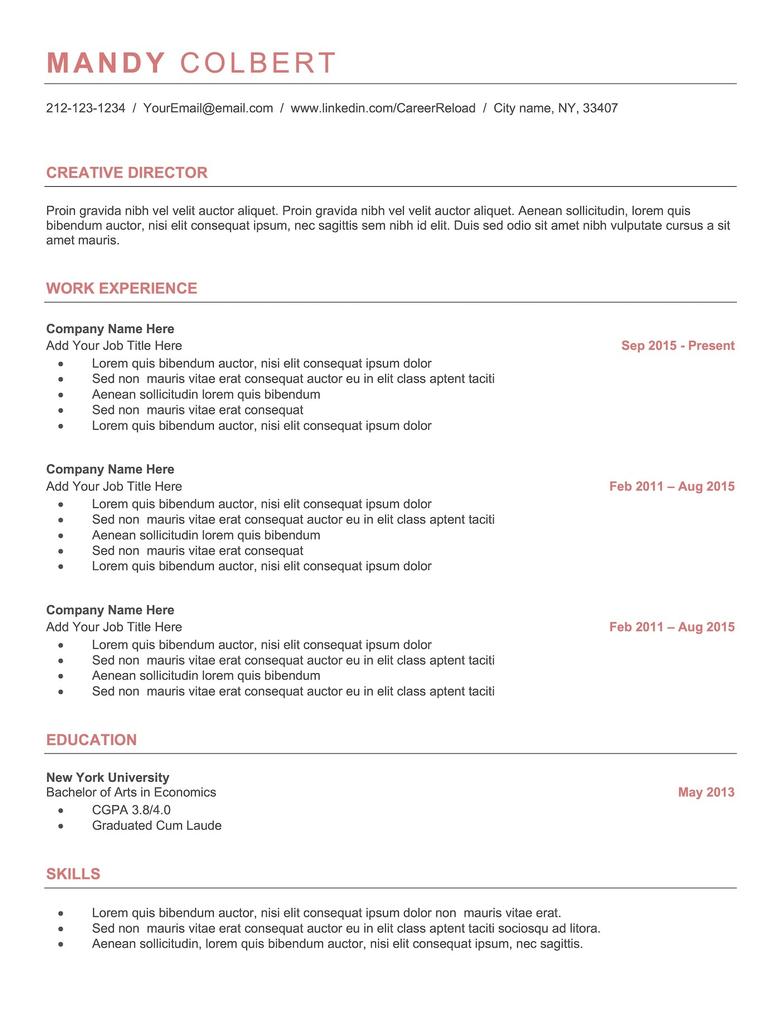
This simple ATS-friendly template downloads as a Microsoft Word file and has space for a title and summary. Its use of color gives it a bit more zing than some of the more bare-bones options.
10. Career Reload’s Emily resume template
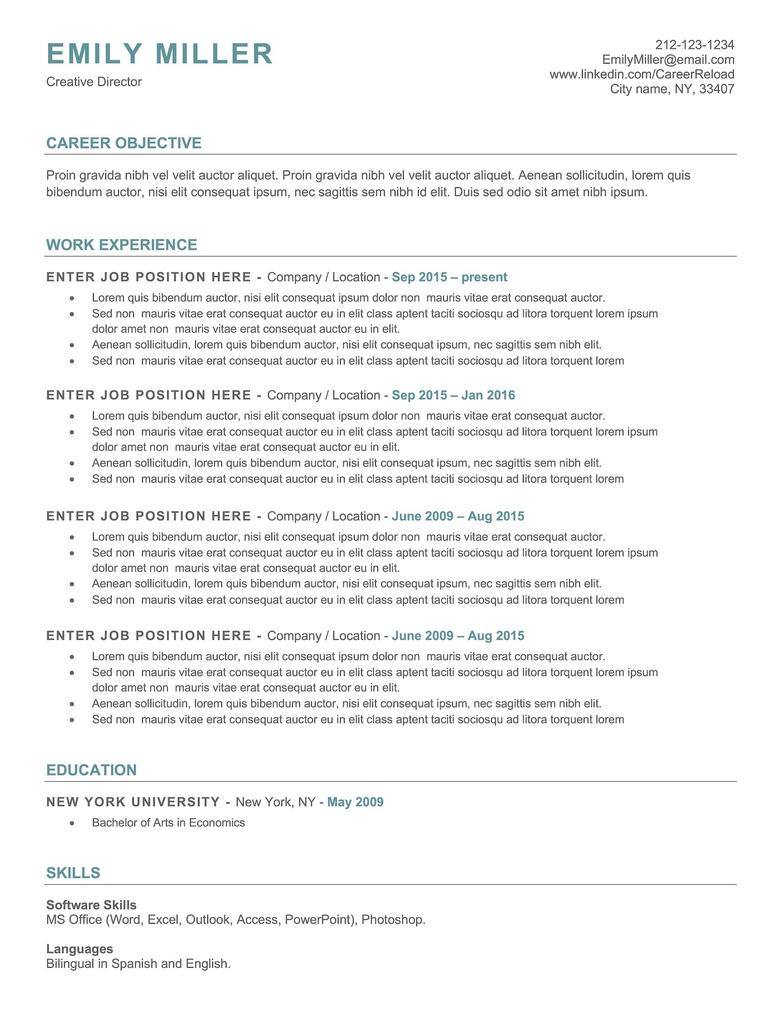
Here’s another Career Reload template that takes advantage of ATS-friendly design elements to give you something a little more unique. But make sure to swap out the “Career Objective” for a “ Summary ” section (or just get rid of it entirely).
11. HLoom’s leading-edge resume template
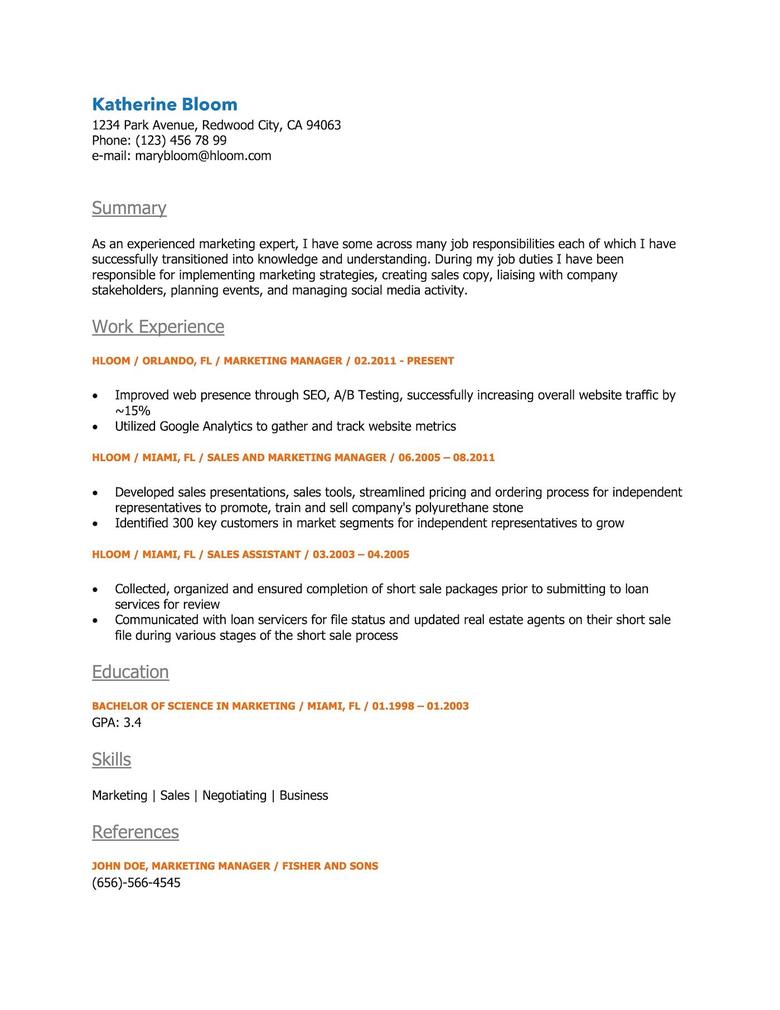
This ATS-friendly resume template adds some color to help your name, headings, and the places you’ve worked and studied stand out. You can find this resume under the “Simple Resume Templates” heading at the link above.
12. Resume Companion’s elegant resume template
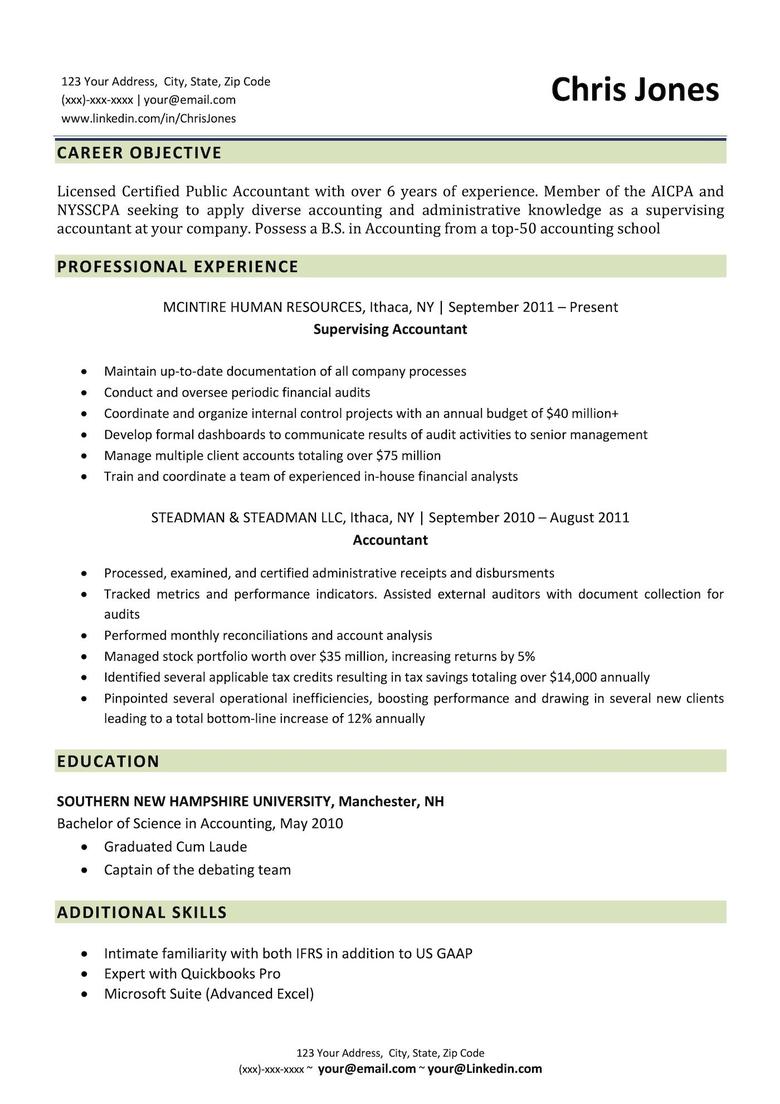
The “elegant” template from Resume Companion injects colored bars to highlight sections but maintains the traditional bulleted format. Note that you can (and should) delete the footer of the document since that information is already at the top.
If you want a sleek, distraction-free resume that lets your skills and experience speak for themselves, check out these basic, no-frills templates.
13. Resume Companion’s minimalist resume template
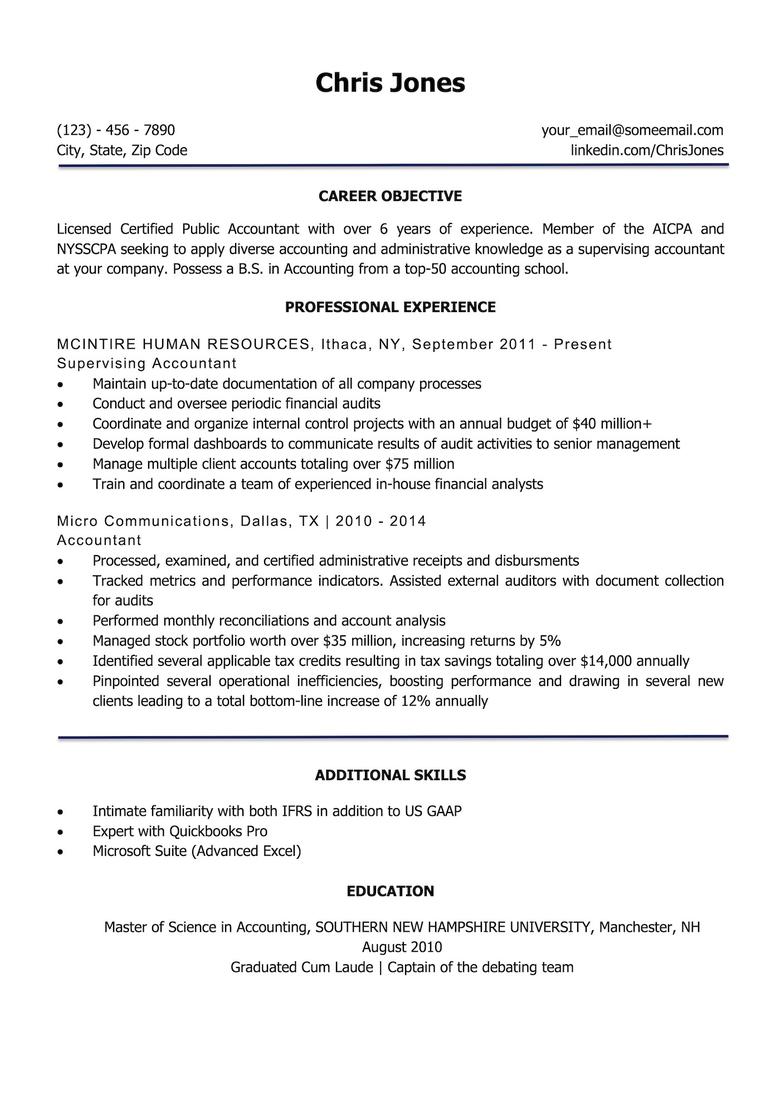
This entirely unembellished template keeps things as simple as possible but still has room for all of your most relevant details.
14. Resume-Template’s resume template
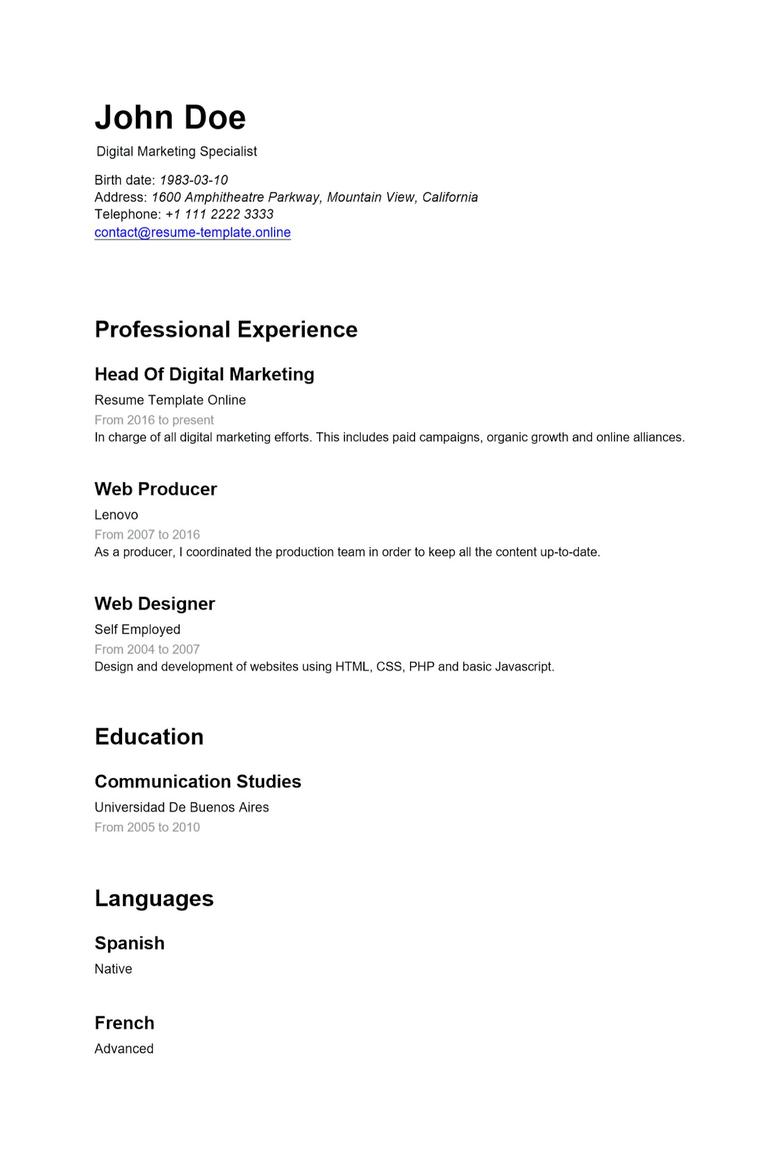
File format: PDF, Microsoft Word
This is another option with a step-by-step walkthrough that’s good for someone who wants a completely utilitarian resume. Once completed, the resume can be downloaded as a PDF or Word file.Note: You should definitely delete the date of birth section.
15. Instant Resume Templates’ ATS resume template
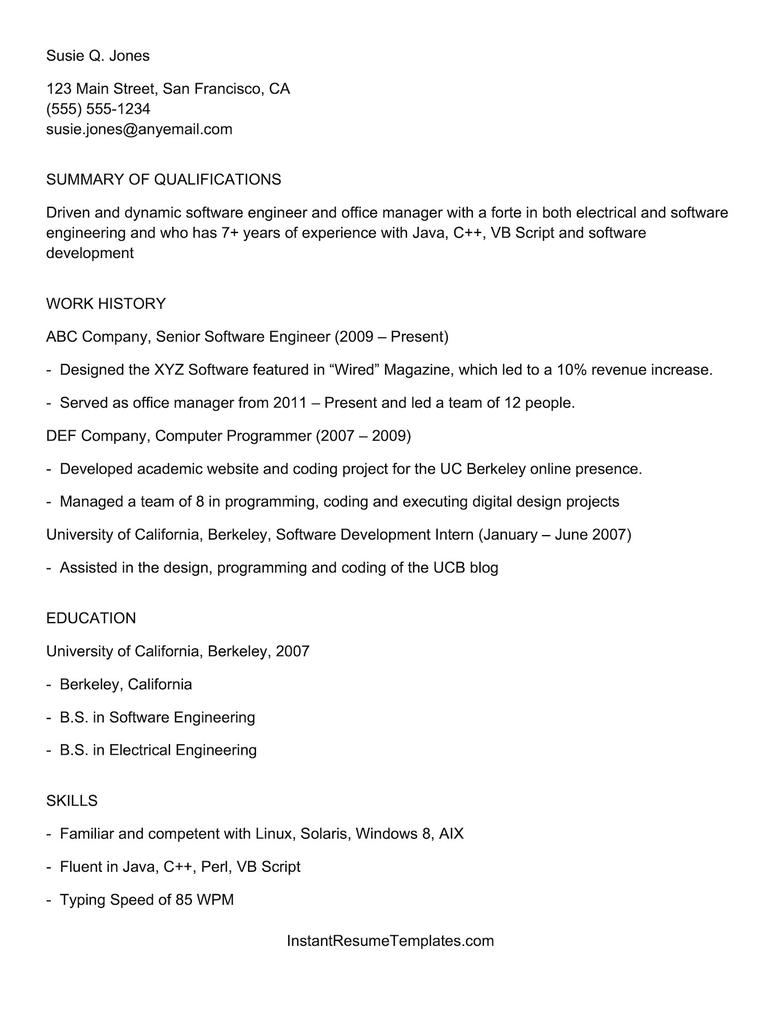
This site’s template for applicant tracking systems is the lowest of low-frills—but that may be perfectly fine if you’re seeking a no-risk option that still includes everything you need.
16. Microsoft Word’s chronological resume template
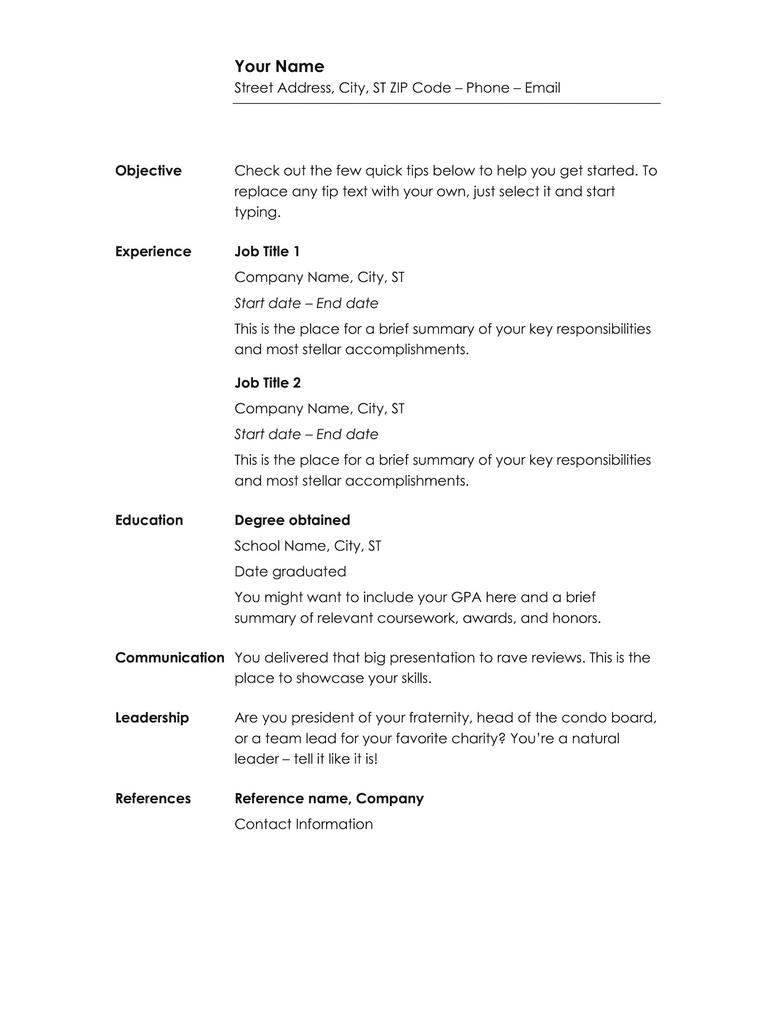
This template is another simple option that places section headers on the left and details on the right, creating a good amount of white space. (Note that these columns can be read from left to right, so they’re perfectly ATS friendly.) Just be sure to delete the “References” section—these don’t belong on your resume in 2023.
These templates are perfect for people who want their resumes to stand out from the pack—but still get read by a computer.
17. Cultivated Culture’s Austin Belcak resume template
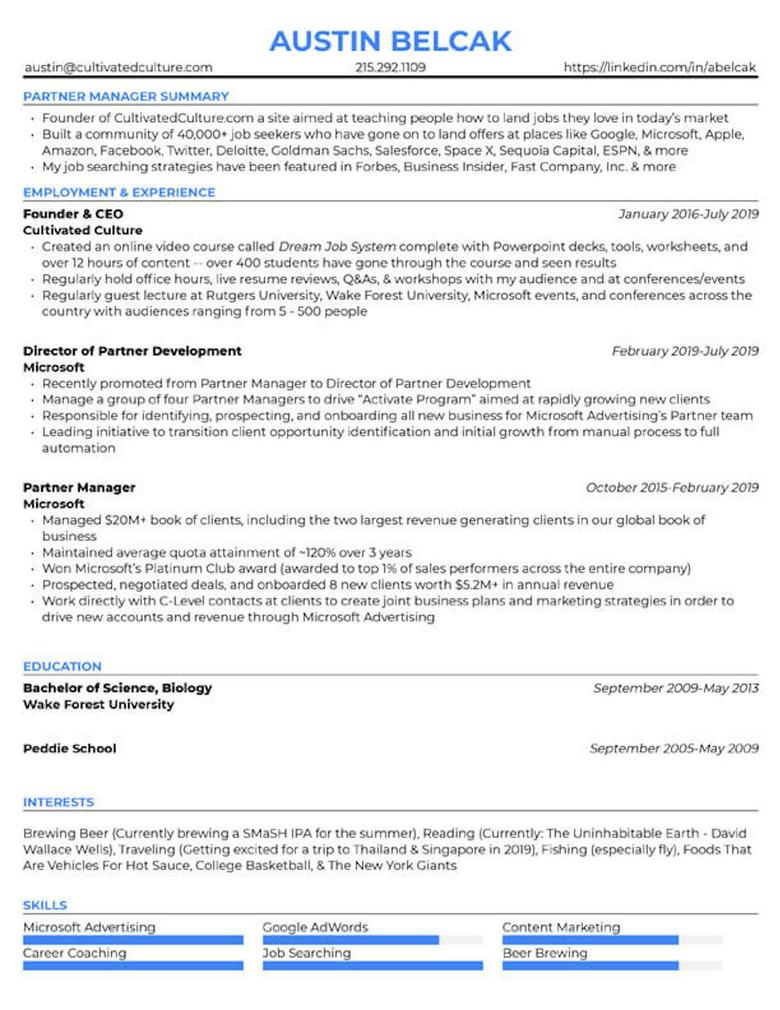
File format: PDF, Google Doc, TXT
Every Cultivated Culture template is fully customizable—so you can eliminate any elements that aren’t ATS-friendly. We recommend the Austin Belcak template as a starting point. Just be sure to replace the graph-based skills section with a traditional bulleted list.
18. Cultivated Culture’s Melinda Gates resume template
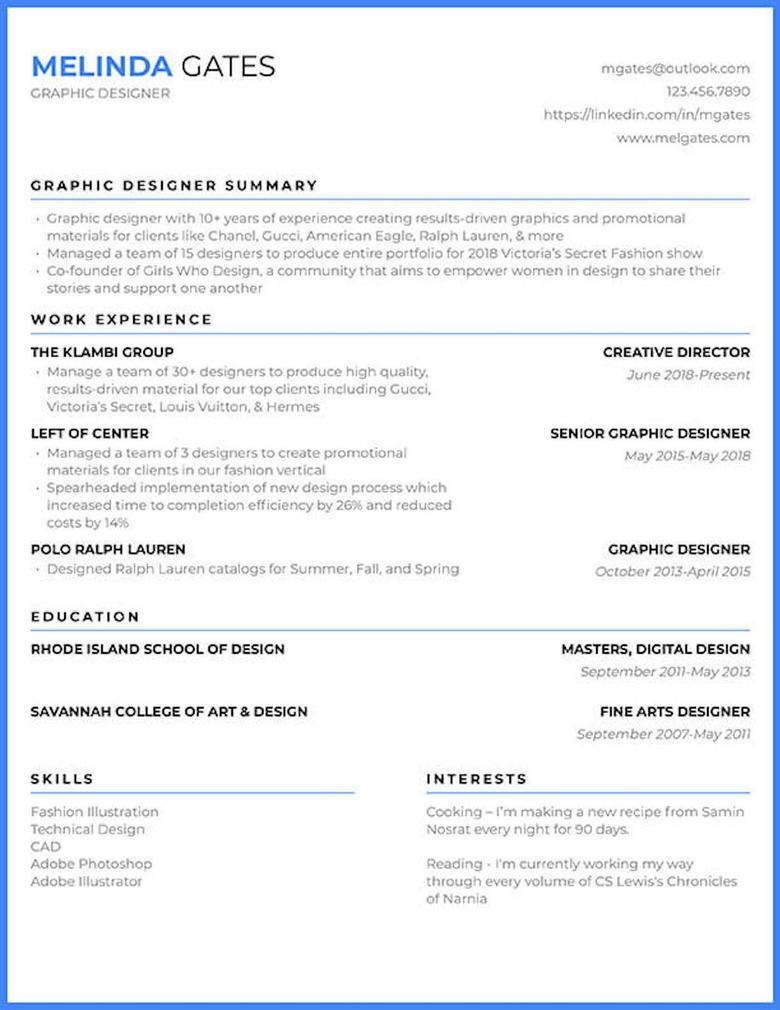
This is another Cultivated Culture template that will get through the ATS with just one change: Delete the “Interests” section to eliminate the columns (you don’t really need it anyway).
19. Super Resume’s template 11
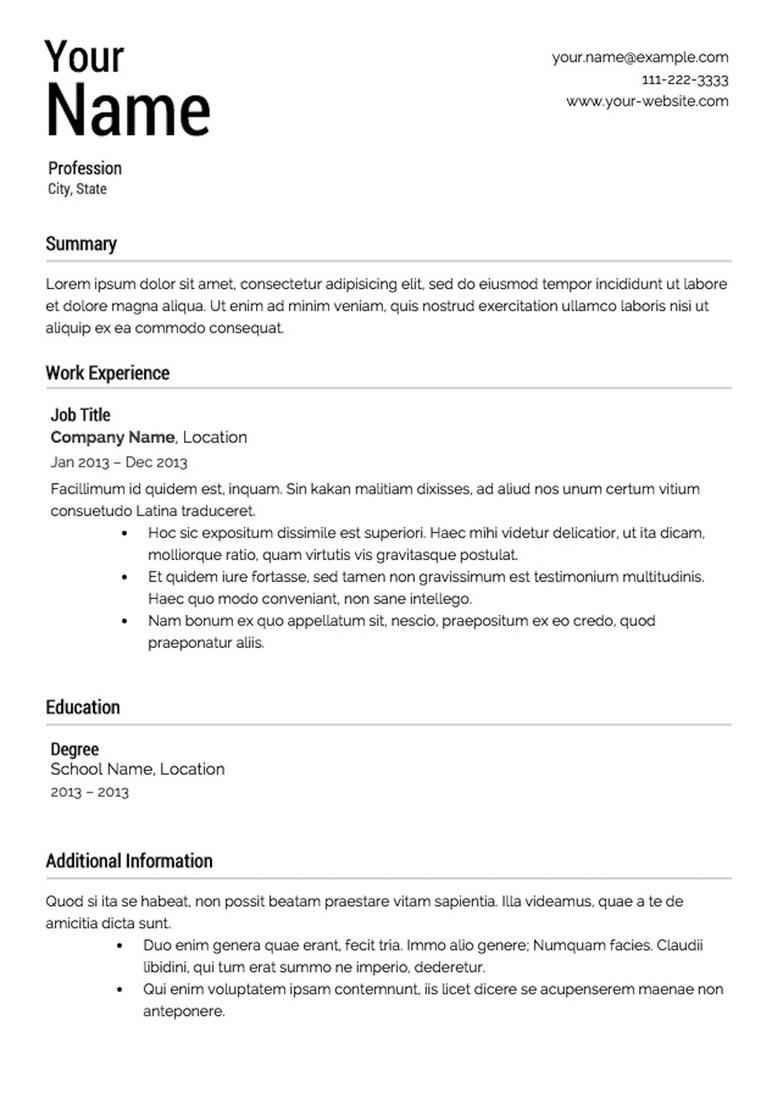
File format: PDF, DOCX, DOC, HTML
If you want columns, this template includes them in a way that can still be read by an ATS. Just be sure to move your name and contact info out of the text box it’s currently in (where it might get missed or garbled by the ATS) and into the body of the resume. You can customize your resume directly in your web browser and download it as a PDF, Word, or HTML file. Not all of Super Resume’s templates are ATS-friendly (some include graphics and columns), but you can also check out “Resume Template 5” and “Resume Template 6” for more options.
20. Gumroad’s chef resume template
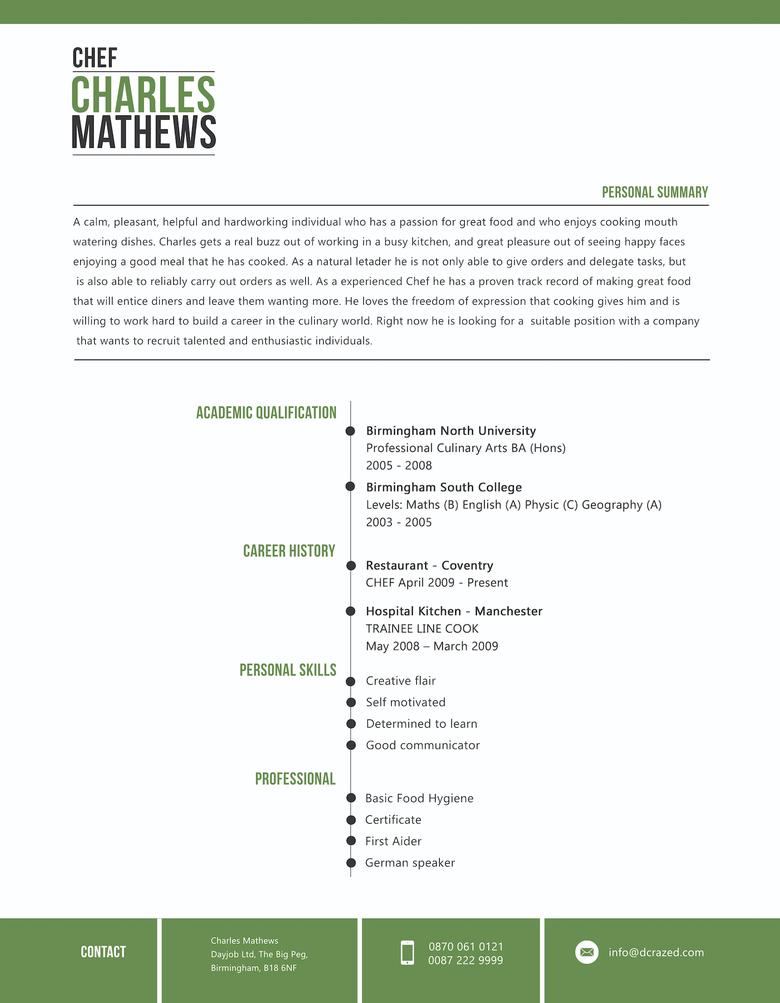
File format: PSD, PDF, Word
This template places the most emphasis on the personal summary at the top and keeps the job experience straightforward in the body. It’s ideal for specialized fields in which getting to know the applicant as a person is key (in this case, chefs and restaurant employees who may interact closely with customers and clients, but it can be adapted to any field). Just be sure to tweak the section headings to common ones for your industry.
21. ResumeWay’s free resume template 1100010

This template keeps things short, elegant, and easy to read. The colored graphic at the top adds a nice design element to stand out, especially against a straightforward layout that places your most recent job experience at the top and education and skills below. Just be sure to delete the icons next to the contact information and move it to the body of the resume.
22. Resume Kraft’s simple word resume template

File format: DOCX, PSD, AI
Don’t be fooled by the erasable icons—this template may have a modern look but it keeps things simple and compact. Keep in mind that some ATSs will read your resume from left to right, ignoring columns, so we recommend including either the job title or timeframe in the left column (not both!) and moving the other piece of information to the right.
If you’re early in your career, switching career paths, or in a highly technical field, you may want to spotlight your relevant skills over your past work experience. These templates do just that.
23. HLoom’s functional career change resume template
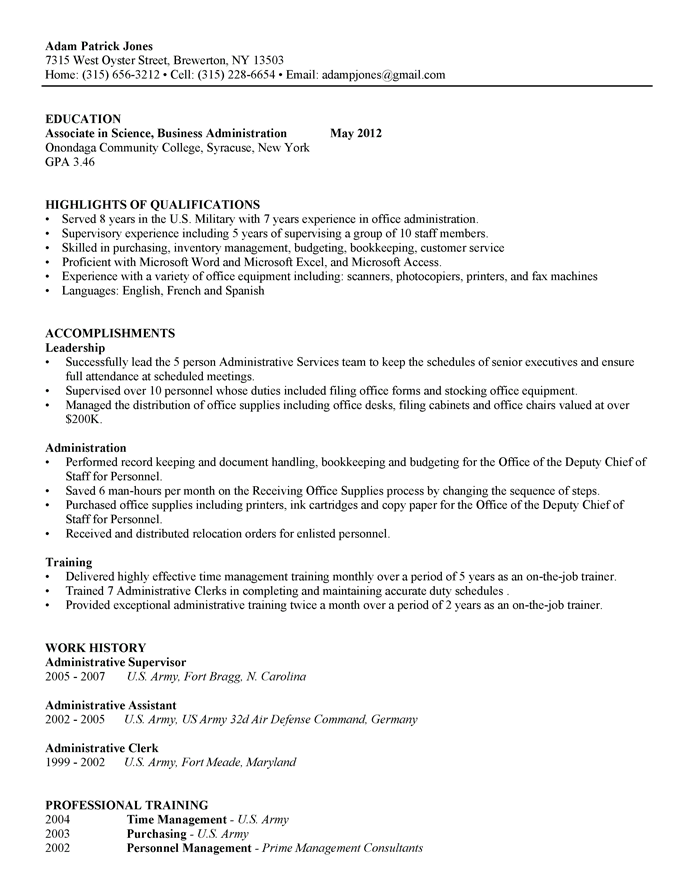
This template puts less emphasis on your formal work experience, and plays up your accomplishments, skills, and strengths—ideal for someone who is trying to switch careers. It can also be a smart choice for freelancers, or folks who've taken a career gap to focus on family or travels.
24. Resume Companion’s stand-out resume template
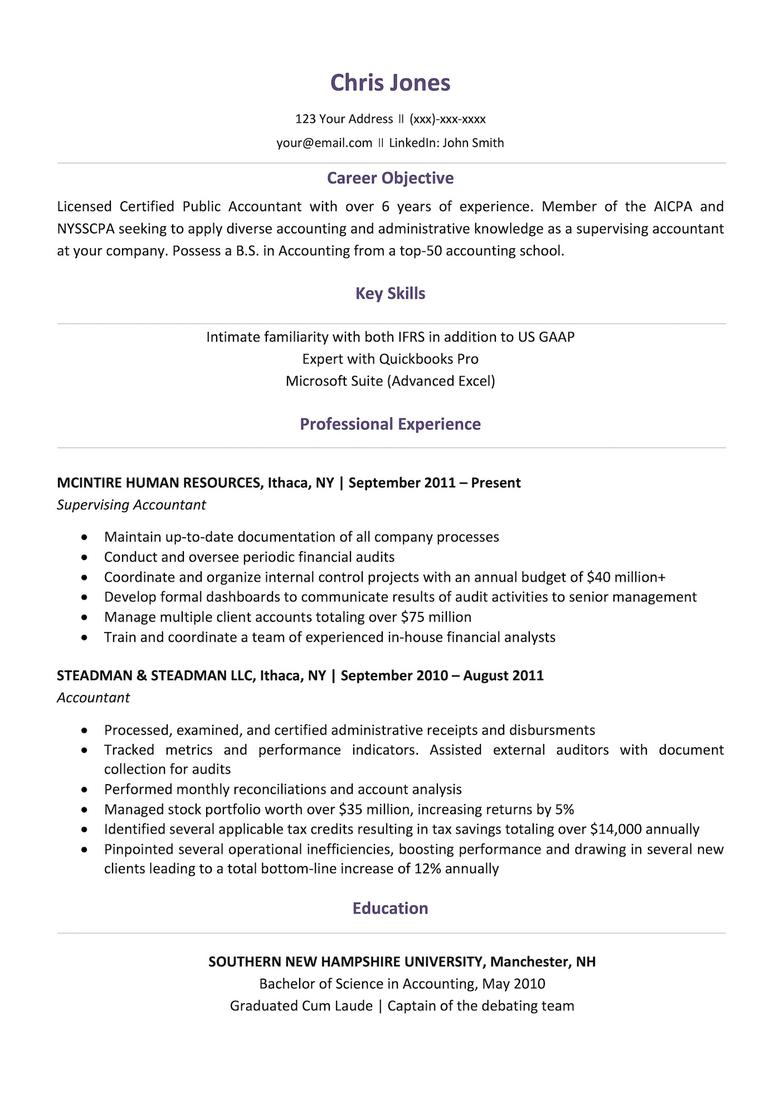
This option prioritizes job seekers’ skills, placing that section at the top of the resume. If you’re making a big career change, you can keep the objective section ; otherwise delete it or replace it with a summary statement.
25. HLoom’s substantial functional resume template
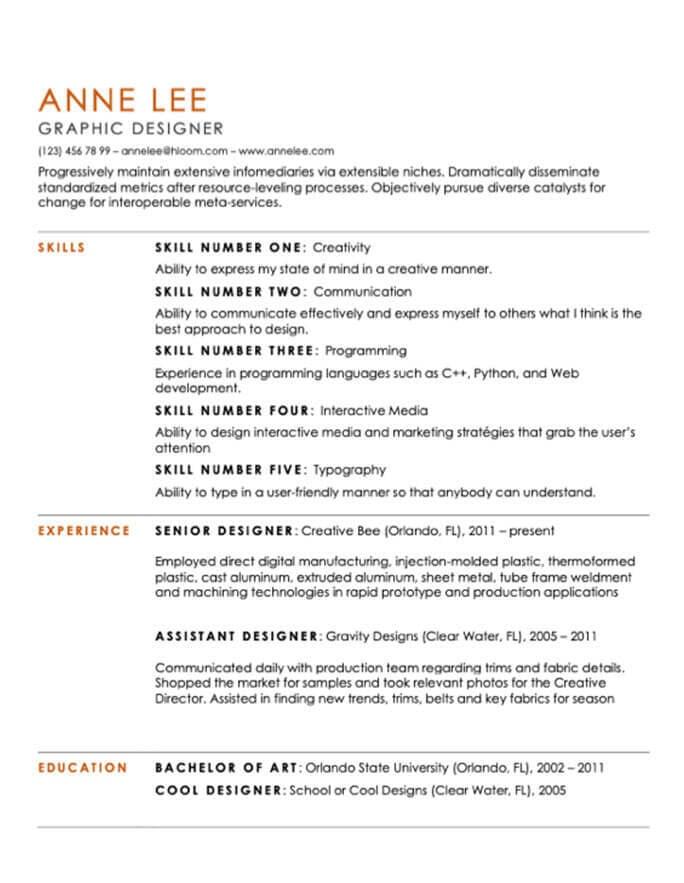
File format: DOCX
This template gives plenty of space to both list and expand on your most important skills right up top. Plus the columns are fully ATS friendly and the pop of color will catch the eyes of your reader.
26. Microsoft Word’s functional resume template
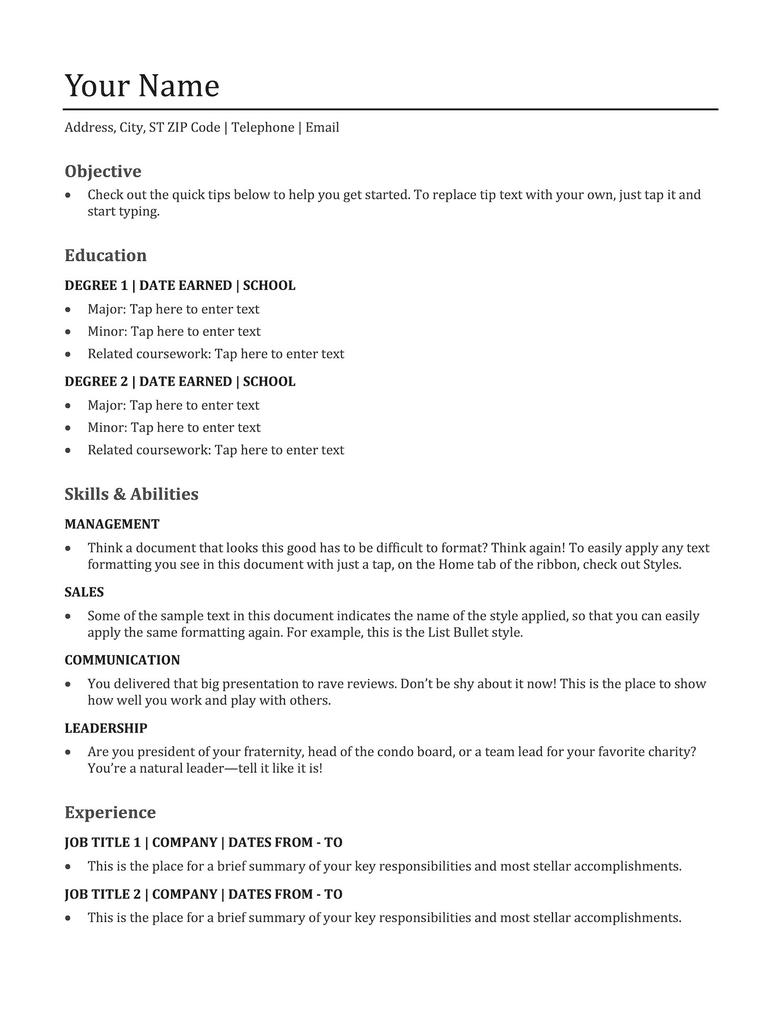
This template highlights applicants’ academic histories as well as skills and abilities, making it a good match for a graduate student or anyone in academia. This could also be expanded into a full CV by adding your publications, presentations, conferences, and awards. As always, ditch the resume objective or replace it with a summary!
27. Microsoft Word’s computer programmer resume template
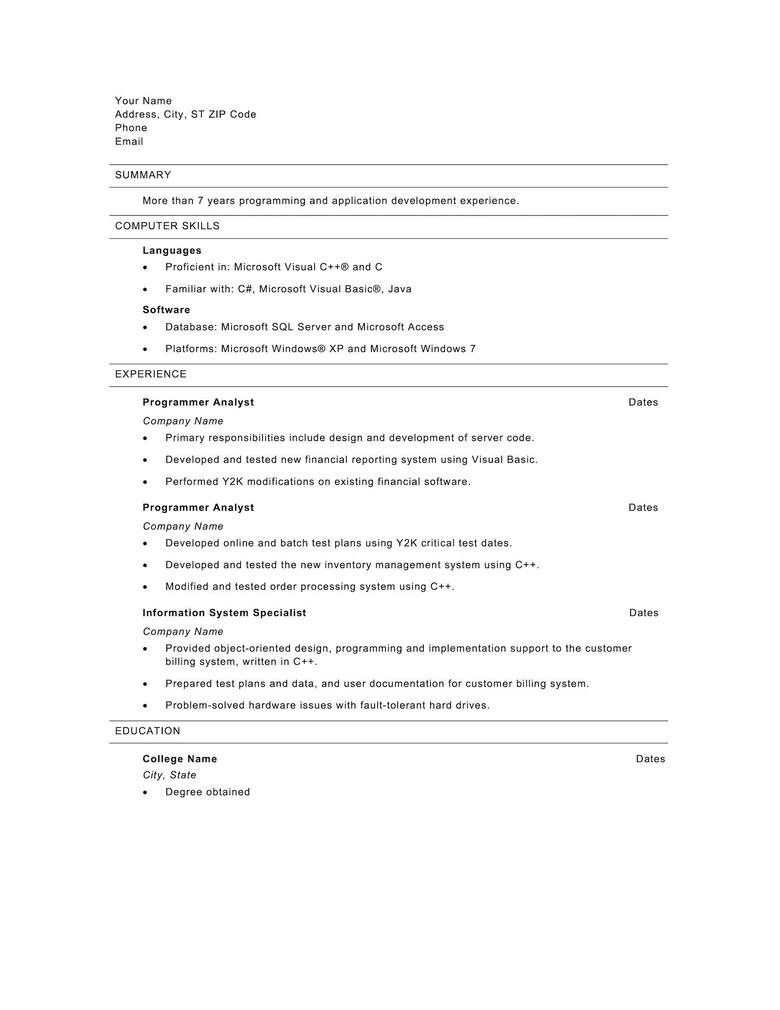
Word’s computer programmer resume maximizes space for computer skills (which you may want to rename “Technical Skills”), education, and experience, which are key for software engineering applicants to include. But you could easily tweak this template to work well in other fields.
28. Find My Profession’s combination resume template
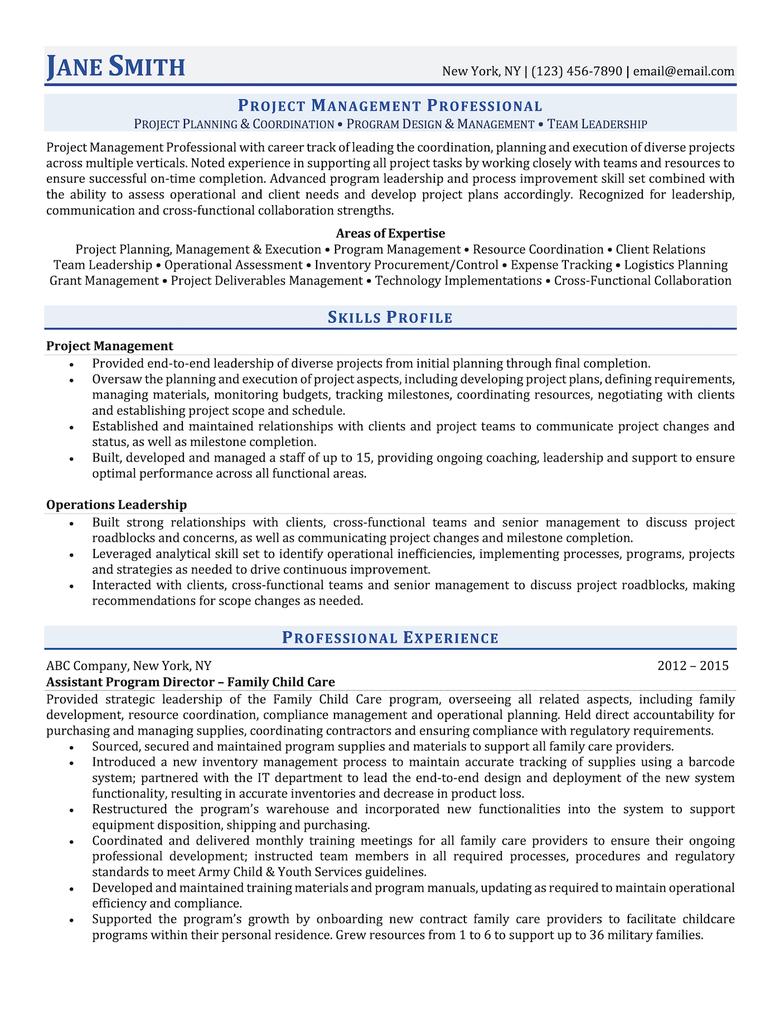
This template emphasizes both skills and experiences, but places key skills most prominently at the top—with room further down to put them in context and expand on your related accomplishments.
29. Microsoft Word’s internal company transfer resume template
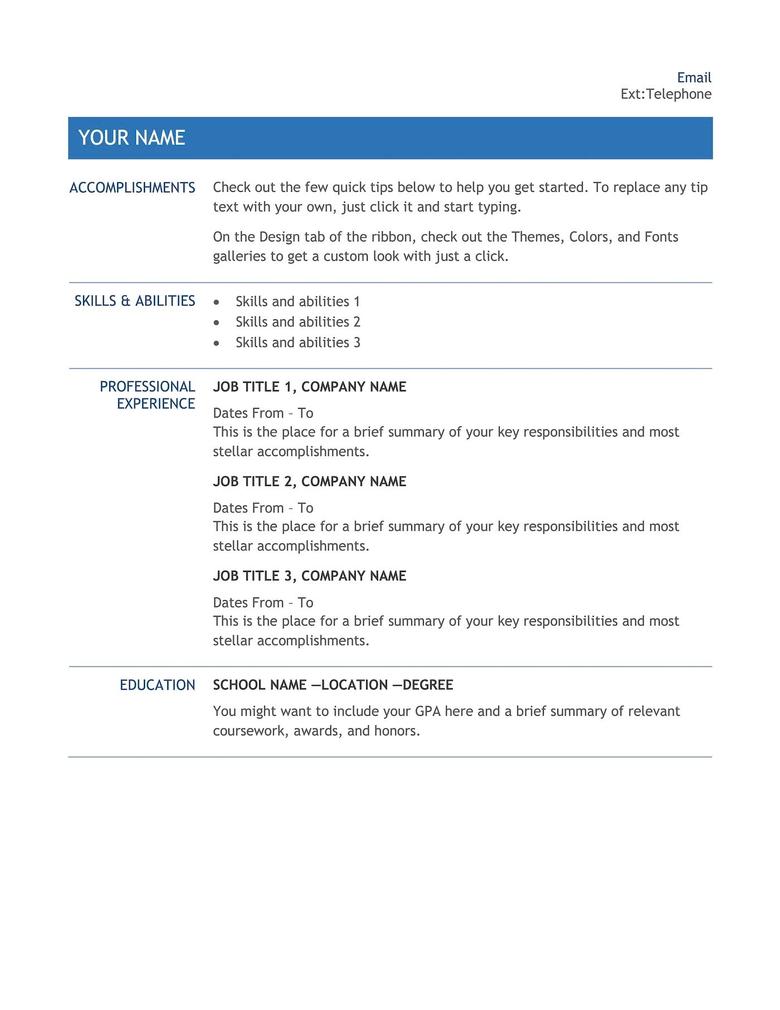
If you’re applying for a new job within your current company, the resume you create may emphasize different things than if you were applying to a new employer. Word’s internal transfer resume highlights accomplishments and skills while placing general information (like education) at the bottom. There is some formatting that might trip up an ATS—but if you remove the main resume text from the text box and place it in the body with “match destination format” selected, you should be good to go. Then you can restore the colors if you’d like.
These templates are ideal for people with longer work histories.
30. Jobscan’s mid-level resume template 5
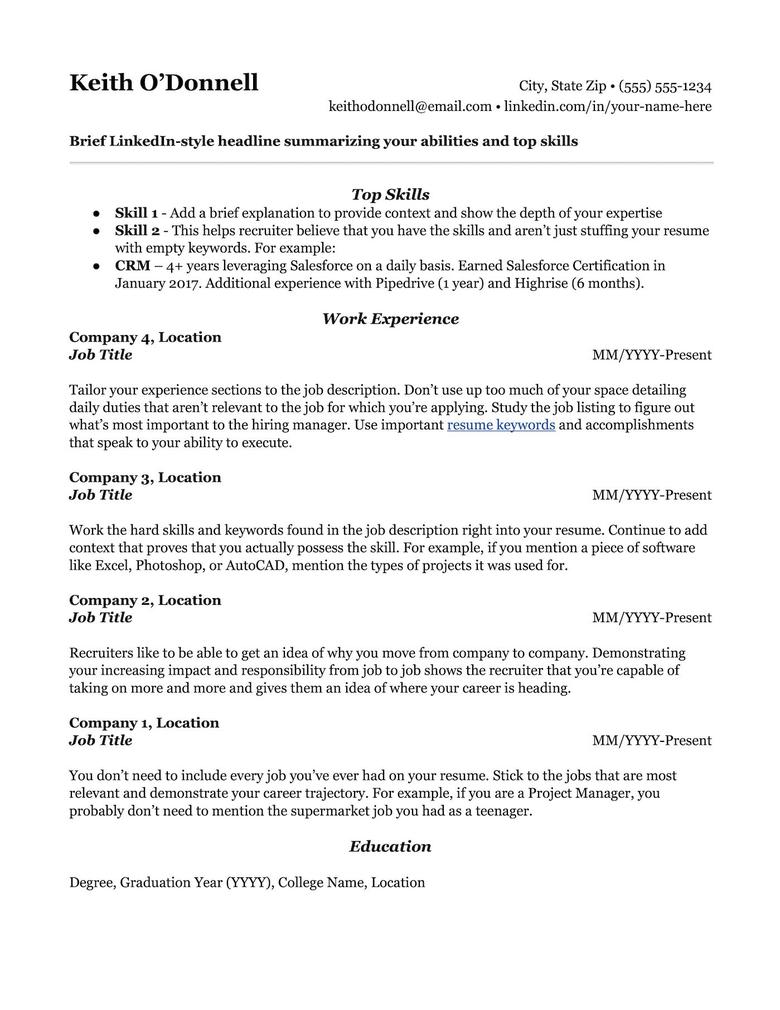
Jobscan created this resume for people who aren’t ready for management just yet but are well past entry-level. This hybrid template places an emphasis on hard skills, but still has room to put those skills in context—perfect for applicant tracking systems.
31. Jobscan’s new executive resume template 3
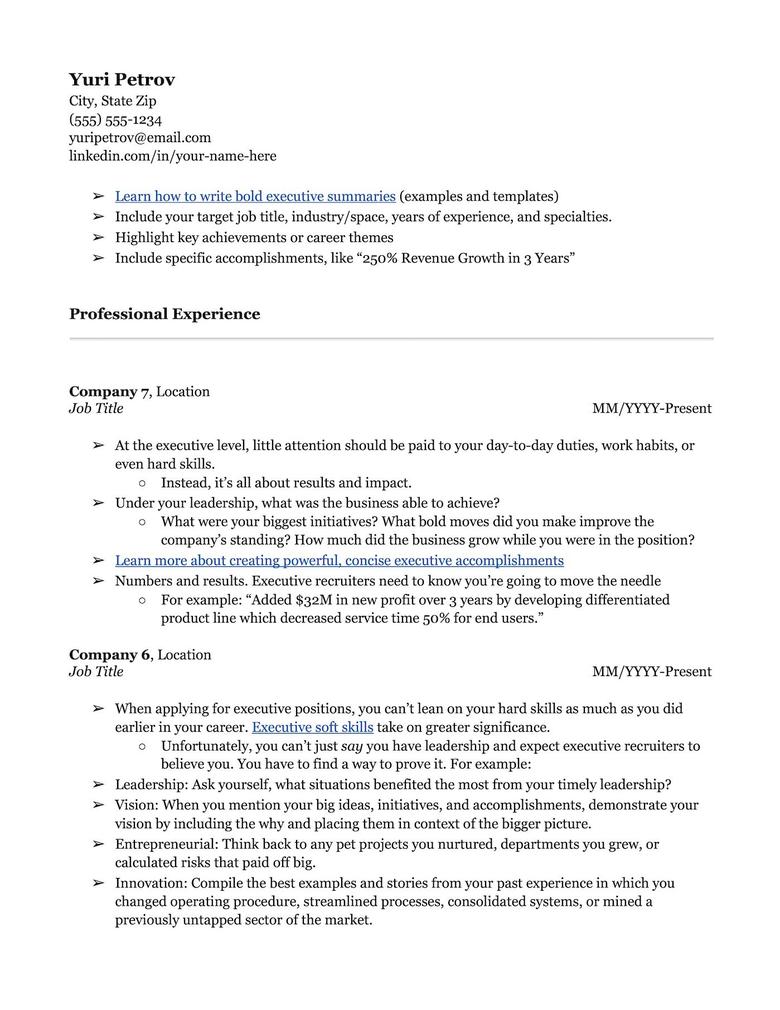
Rising to the top of the ranks? Jobscan’s “New executive resume template 3” puts an emphasis on results while allowing more space up top to quickly highlight your biggest achievements. This template is more than one page to account for a more extensive work history.
32. Find My Profession’s chronological resume template
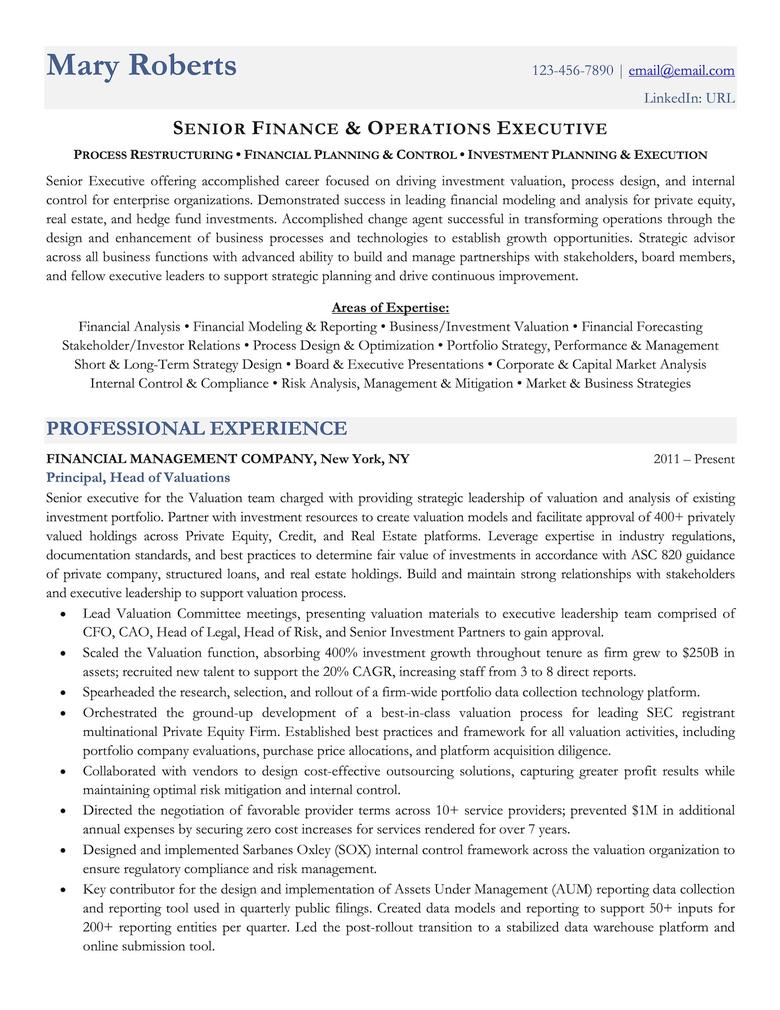
This chronological template is good for people with more work experience and it gives space for job seekers to fill in both a position summary and bullet points. You can use this if you want to emphasize key achievements or special projects from your past jobs. Just make sure to delete the “Find My Profession” image from the template.
33. Jobscan’s management resume template 2
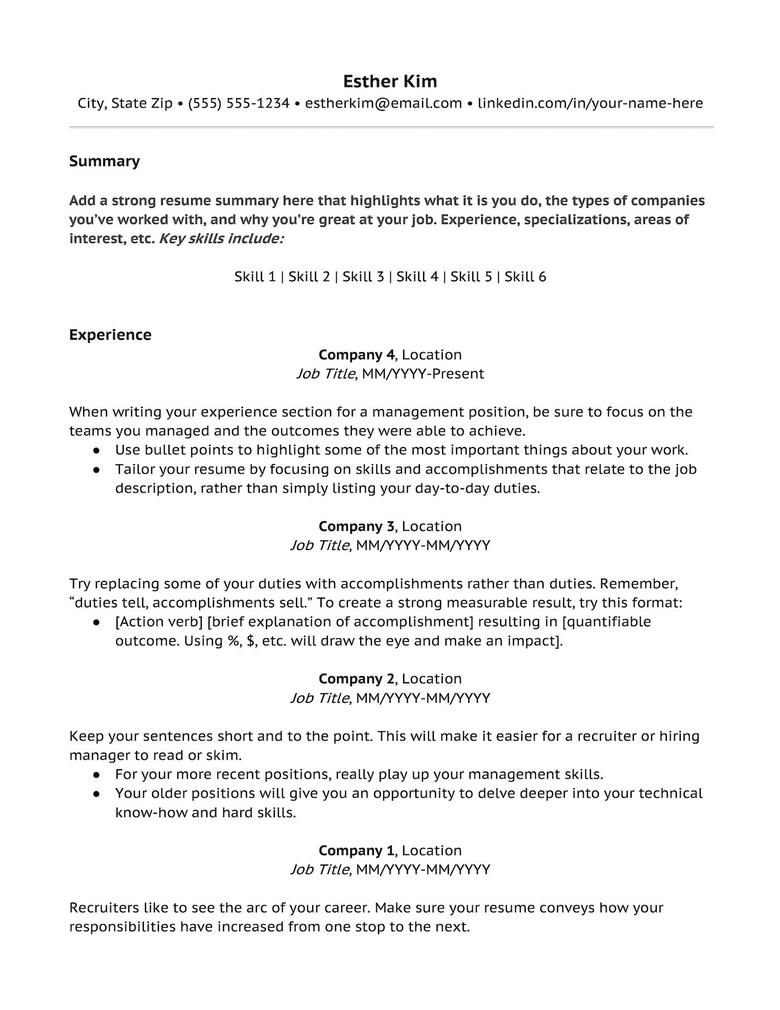
This ATS resume template highlights industry knowledge, interpersonal skills, the ability to delegate, and leadership qualities. The summary and skills at the top let you put the most important pieces of a longer work history front and center—for when it’s time for a human to look at your resume.
If you’re just starting out in your career, you might want a template that showcases your education and relevant skills over your past work experience.
34. Jobscan’s recent grad resume template 2
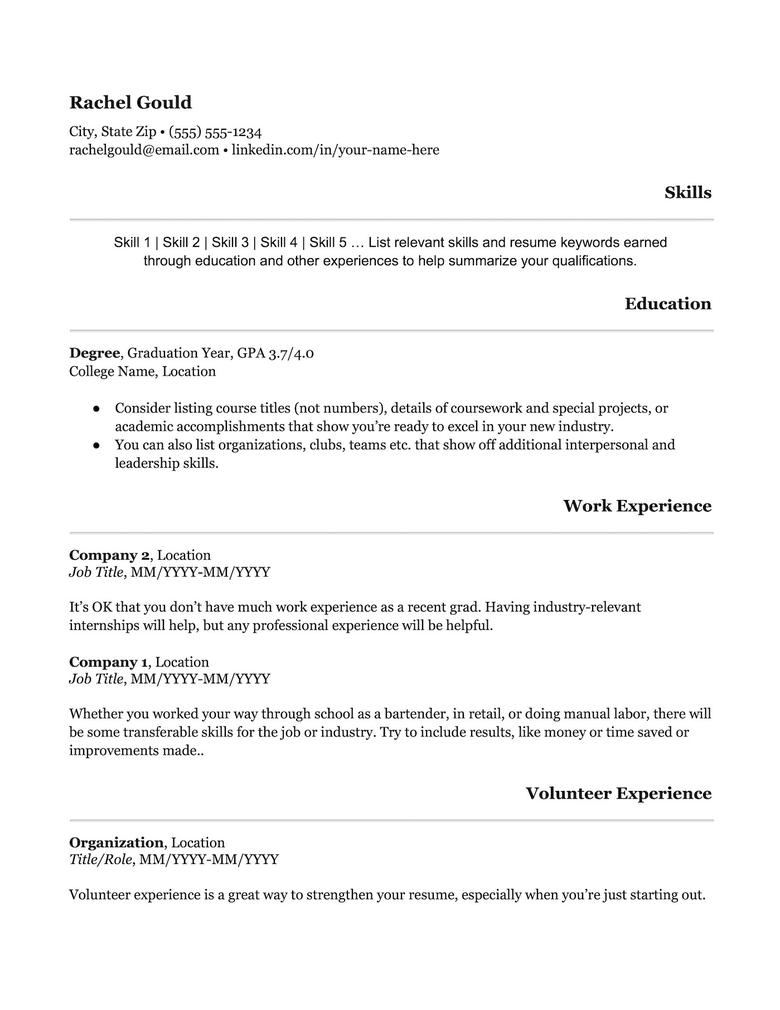
Like many recent grad resume templates, this option places collegiate experience at the top. But it also gives you two sections for work experience (relevant and additional) so that you can place that internship from junior year ahead of your pizza-delivering gig. Jobscan’s other recent grad templates are strong choices as well.
35. Microsoft Word’s recent college graduate resume template
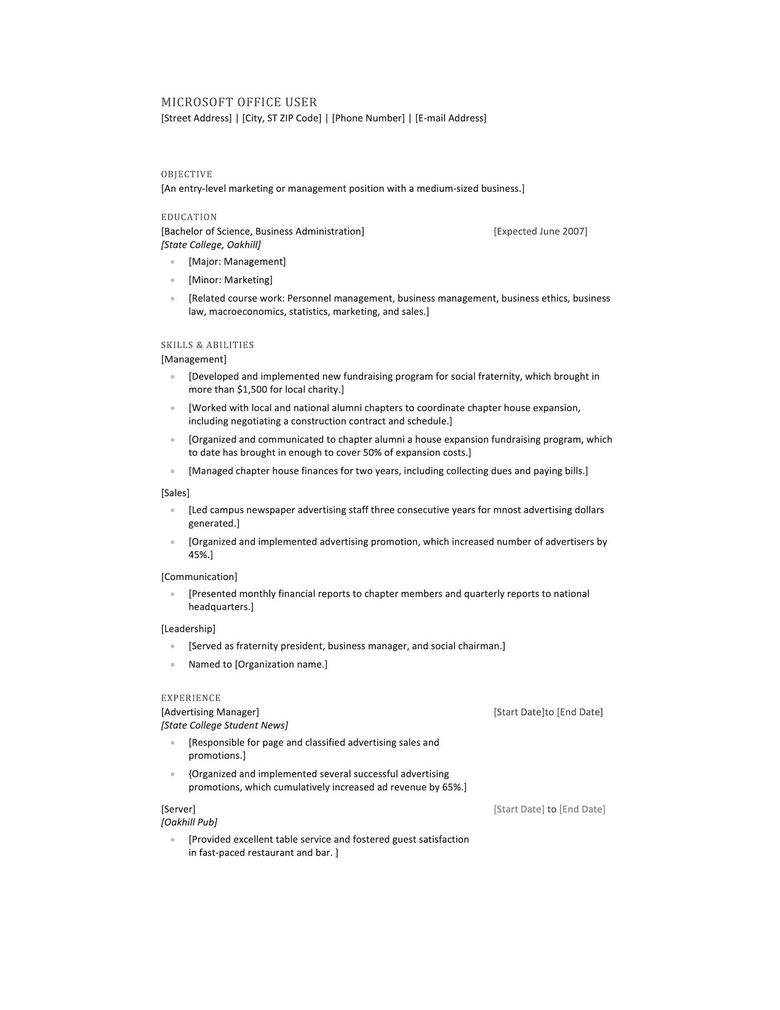
This template is a very simple starter resume that highlights recent grads’ education, skills, abilities, and experience. Just remember to swap out that objective for a resume summary (or delete it).
36. WallStreetOasis.com’s investment banking resume template
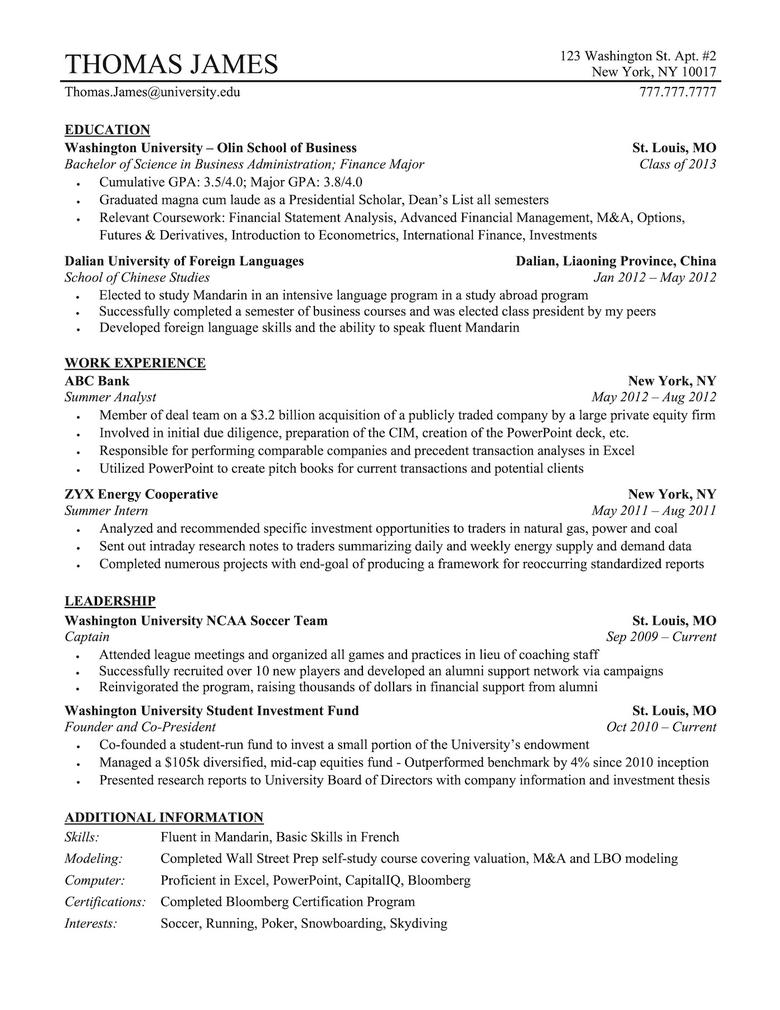
This template is geared toward undergraduate students seeking investment banking job opportunities (but it can easily be tweaked for other industries). In just one page, it includes space to list your education, study abroad and/or internship experiences, undergraduate leadership positions, and skills and interests (both personal and professional).
These more stylized templates require the Adobe suite to edit, so they’re not for everyone. Just make sure you save your final resume as a PDF so the ATS can still read it.
37. Smash Resume’s simple two-page resume template

File format: AI
Need a little more space? This two-page template injects more personality with golden accent colors but is still professional. You can make this option even better (for both humans and robots) by nixing the line graphs in the “Skills” and “Language” sections, and sticking to text instead. Since the ATS might read your resume straight across (from left to right, ignoring columns) you should adjust what text you put in the left column so that the text still makes sense if read this way.
38. Graphicsfuel’s clean modern resume template
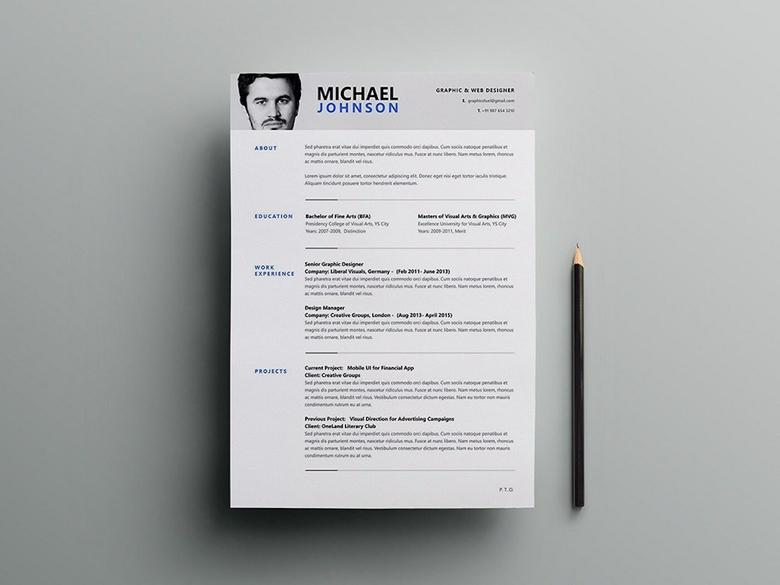
File format: PSD
Despite a two-column format in the education section (which you can turn into one), the graphs on page two (which you can replace with text), and a photo (which you should remove), this template is a strong choice if you want to stand out without being too flashy. The blue font adds an extra design element but everything else is straightforward and modern.
39. Adobe’s Amanda Danvers resume template

This option requires you to have an Adobe account—but it’s free if you’re already set up. The bold color pattern ensures that you’ll stand out, even with very traditional formatting that places a brief personal summary at the top, experience and education in the middle rows, and skills at the bottom. The Adobe Spark logo in the bottom right corner can be removed.
40. Graphic Pear’s minimal resume template
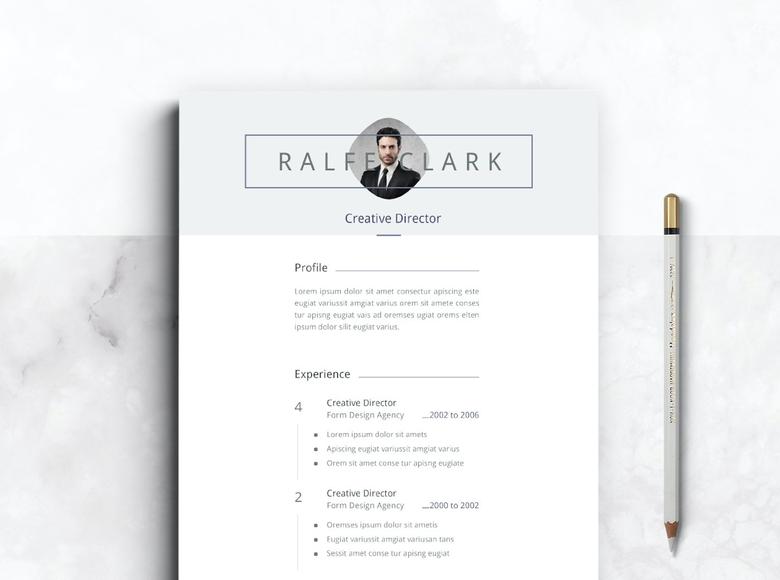
As always, delete the photo box and stick to text. This option comes with a second resume page and cover letter template you can use if needed. The numbers to the left of the job titles can be removed and the line graphs on the second page can be replaced with text.
Regina Borsellino contributed to the latest version of this article.

Press Enter to search
Resume Trends To Follow in 2024
Some resume advice is timeless … but not all of it. Here’s a list of the current resume trends worth following, including our top resume tips for 2024 and beyond.
2 years ago • 7 min read
The job market is changing more rapidly than ever, which means that resume trends seem to be coming (and going) faster than ever. So, which trends are worth following — and which ones are better off ignored?
We’ve analyzed the current resume trends and landed on 12 resume trends for 2024 that aren’t going anywhere. These are all based on data and backed by recruiters, which means you can bypass the fads and skip straight to the resume tips that’ll actually help you land a job.
Wondering what the best resume tips are for 2024? Here’s a quick overview.
Top 12 resume trends in 2024
In 2024, look out for:
- Sticking with a classic resume format
- Keeping it brief
- Having multiple resumes
- Optimizing your resume with keywords
- Integrating soft skills
- Quantifying your impact with numbers
- Embracing of remote work
- Using AI to help your job search
- ... And leaning into AI-specific skillsets
- Highlighting technical skills
- Addressing the market
- Linking to social media
Let’s take a more in-depth look at each of these trends, including what they mean for you and how to stay ahead of the curve.
Top resume trends for 2024
1. use a simple chronological resume format.
In 2024, we’ve seen a lot of resume trends come and go. Infographics, functional resumes, and online resume builders have all come … and gone. What’s here to stay is the classic, easy to read chronological resume.
When writing a resume, there’s no need to get creative with fonts , images, graphs, tables, or fancy layouts. Instead:
Download a simple ATS-ready resume template
- Stick to default formatting in Google Docs or Microsoft Word
- List your experience in order from most recent to least recent
- Always include your dates of employment
- Use bold, underline, and italics if you need text to stand out
- Export your resume as a PDF to keep your formatting intact
2. Keep your resume short and skimmable
Sometimes, less is more — and that includes on your resume. Most resumes only need to be one page long and include:
- Contact details
- Work experience
- A short section for relevant skills and other information
Most of that should be in bullet point format, too, which means recruiters can quickly skim your resume — and important information is more likely to stand out.
Related: How Long Should a Resume Be?
3. Have multiple versions of your resume
Think you can write a single, perfect resume that you can use to apply to any job? Think again!
One of the best ways to land a job is to tailor your resume, which means you’ll end up having at least a few different variations of the same resume. This could be as simple as adding a resume title or as in-depth as curating which jobs you list when applying for roles in different industries. You can also get help from tools like Targeted Resume , which will check your resume against the target job description and identify specific ways to tailor your resume to that position.
Related: How To Tailor Your Resume To a Job
4. Bypass ATS with resume keywords
If you’re currently applying for jobs, you’ve probably heard of Applicant Tracking Systems (ATS). These are automated scanners that companies use to screen resumes before they hit the desk of a hiring manager.
ATS search your resume for a set list of keywords, which means they’re pretty easy to bypass. The key is to not overdo it — after all, you don’t want a resume so stuffed full of keywords that it gets rejected by the first person to read it. Instead, use a tool like our skills and keywords finder to search for relevant keywords and scatter them naturally throughout your resume.
Related: How To Beat Applicant Tracking Systems in a Few Easy Steps
5. Highlight transferable skills
These days, nobody expects to stay in the same job for their whole career — the average tenure of a new job is less than five years , which means that the average person will hold around 12 jobs in their lifetime. With that in mind, it makes sense to build your resume around skills that you can take with you — in other words, transferable (or soft) skills.
According to a recent breakdown of job listing, the top soft skills recruiters are looking for include:
- Communication
- Customer service
- Time management and scheduling
- Project management
- Analytical thinking
- Working independently
- Interpersonal skills and collaboration
- Flexibility
- Attention to detail and accuracy
- Multitasking
Related: Here's How To Include Soft Skills on Your Resume
6. Quantify your impact with concrete metrics
The easiest way to show the actual impact you had in a role is to use numbers in your bullet points . This allows hiring managers to get a better feel for how you’re likely to perform in the new role. It’s also a good way to stand out in a sea of applicants, as the vast majority of resumes don’t fully quantify their accomplishments.
Here’s an okay bullet point:
Hired, coached and led sales team.
By adding more details, we can make it better:
Hired, coached and led sales team of five to make sales calls, make client visits and close deals.
And by using metrics to show results, we create an impactful, measurable accomplishment :
Hired, coached and led sales team of five to make sales calls, make client visits and close deals; generated $10M in sales contracts.
Related: How To Quantify Your Resume
7. Get on board with remote work
You don’t have to be looking for remote work to know that it’s everywhere — and you shouldn’t expect this to go away in 2024. Job boards like FlexJobs and Remote OK cater specifically to people looking for remote work, while even the larger job boards have hundreds of thousands of remote jobs listed.
Even if you aren’t working remotely, you’re likely to be dealing with people who are, which means that highlighting experience managing remote workers or your ability to use remote tools like Slack and Zoom is always a plus.
Related: The Complete Guide To Listing Remote Work on a Resume
8. Use AI to your advantage
In 2024, it seems like Artificial Intelligence is everywhere. Employers are obviously using it — but so can job seekers.
AI-powered tools like Score My Resume work in a similar way to ATS, by analyzing your resume and providing actionable steps to improve it . Think of it kind of like a Grammarly for resumes — instead of just fixing your spelling and grammar, it can check for job-specific keywords, resume and bullet point length , inconsistencies, word choice, and any filler or buzzwords you can safely eliminate.

9. Learn to work with AI, too
If you believe the naysayers, AI is about to take over and automate just about every job imaginable. Which may be true ... but in that case, who runs the AI?
The answer is: People do. If AI has started invading your industry, look at expanding your skillset to include AI-specific skills, like AI-assisted coding or ChatGPT prompt writing .
10. Prove that you’re competent with technology
The technology trend doesn't stop with AI. Even in low-tech fields, a little tech savvy goes a long way. Being able to troubleshoot problems and use common technologies can make the difference between hitting the ground running and struggling to keep up.
Looking to make the next move in your career — or to change fields entirely? 2024 is an excellent time to start developing in-demand skills like:
- Search Engine Optimization (SEO)
- Software as a Service (SaaS)
- Cybersecurity
- Data analysis
- Cloud computing
- Artificial intelligence and machine learning
- Augmented reality and virtual reality (AR and VR)
- Digital marketing
- User interface and user experience design (UI and UX)
- Programming languages like HTML, CSS, Java, and SQL
11. Write a market-driven resume
This may sound gimmicky, but all it really means is a) keeping up-to-date with trends in hiring in general and your field in particular, and b) tweaking your resume to address these trends.
If that sounds calculated or impersonal, remember this: Your resume isn't about you, it's about the job you want. Instead of trying to include a complete history of who you are and what you've done, create a resume with a purpose — one that addresses specific needs in your industry or company and explains how you can fill those needs.
12. Update and link your LinkedIn
Whether you’re always on social media or not a huge fan, there’s no doubt that it’s become an important part of job searching. LinkedIn alone is home to over 800 million users, including over 58 million registered companies.
Add a link to your LinkedIn profile, GitHub, or portfolio to the top of your resume (next to your contact details).
A trend we're seeing in 2024: Companies are recruiting more and more via LinkedIn so ATS now provide LinkedIn integrations, where experience can be imported via LinkedIn. So, keep your profile up to date and make sure it reflects skills on your resume.
If your LinkedIn needs a little revamp — or a complete overhaul — LinkedIn Review can provide personalized tips on how to optimize your profile and generate up to five times as many leads.
By the way, it's worth mentioning — keep your other social profiles, like Instagram or Facebook, on private when you're recruiting if you have any content you don't want recruiters seeing.
Related: How To Make Your LinkedIn Stand Out
Resume trends to avoid
Not all trends are created equal — so which ones should you avoid? Here's a list of gimmicks to steer clear of:
- Functional resumes. These are often touted as a way to hide a spotty work history or lack of experience, but in reality, they do the opposite — not listing dates on your resume or using a skills-based format just makes recruiters wonder what you're trying to hide.
- Infographics. These had their moment, but arguably were never a great idea in the first place (for a start, ATS can't read images). Skip the fancy graphics and stick to a classic, text-based resume.
- Resume objectives. This one's so old that some people are trying to make it new again. Resume summaries are different and can actually be useful, but an objective adds nothing to your candidacy. Skip it.
- Gimmicky resumes. It might sound fun to have your resume printed on a beer label, a t-shirt, or a QR code , but the people actually making hiring decisions aren't looking for fun — they're looking for a simple document clearly listing your work experience, skills, and education.
Remember that trends aren't everything — the most important thing when it comes to writing a resume is clearly communicating information. Anything that gets in the way of that is an instant "no."
- Career Advice
Spread the word
Resume skill levels: what being proficient really means (and how to prove it), how to put doordash or uber eats on your resume, keep reading, how to name drop in a cover letter (without sounding pretentious), how to show bilingualism on your resume (with examples), why the job you interviewed for was reposted: the complete 2024 guide, subscribe to our newsletter.
Stay updated with Resume Worded by signing up for our newsletter.
🎉 Awesome! Now check your inbox and click the link to confirm your subscription.
Please enter a valid email address
Oops! There was an error sending the email, please try later

Thank you for the checklist! I realized I was making so many mistakes on my resume that I've now fixed. I'm much more confident in my resume now.

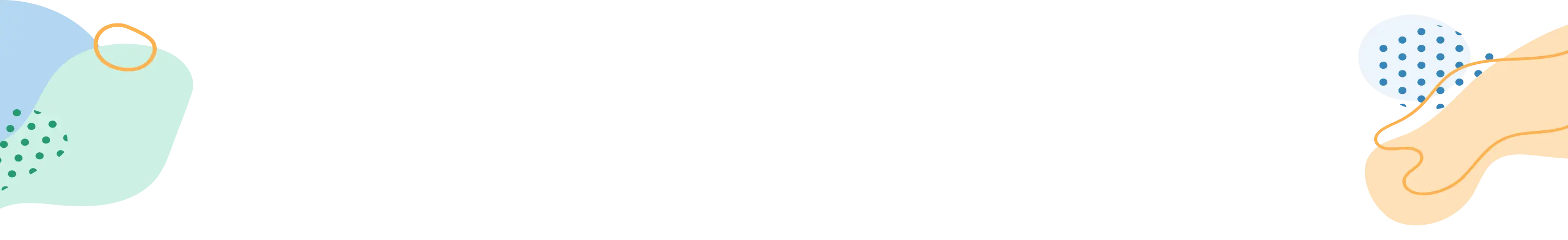
- Modern Resume Templates
Modern, creative resumes are sure to wow recruiters. To get started, click an image below and simply replace the template text with your own. It’s really that easy!
An elegant design featuring a visually pleasing layout and easy-to-read format that emphasizes your strengths and accomplishments.

Perfect for creating a one-page resume, highlighting your skills and projects. Great for software engineers and developers.
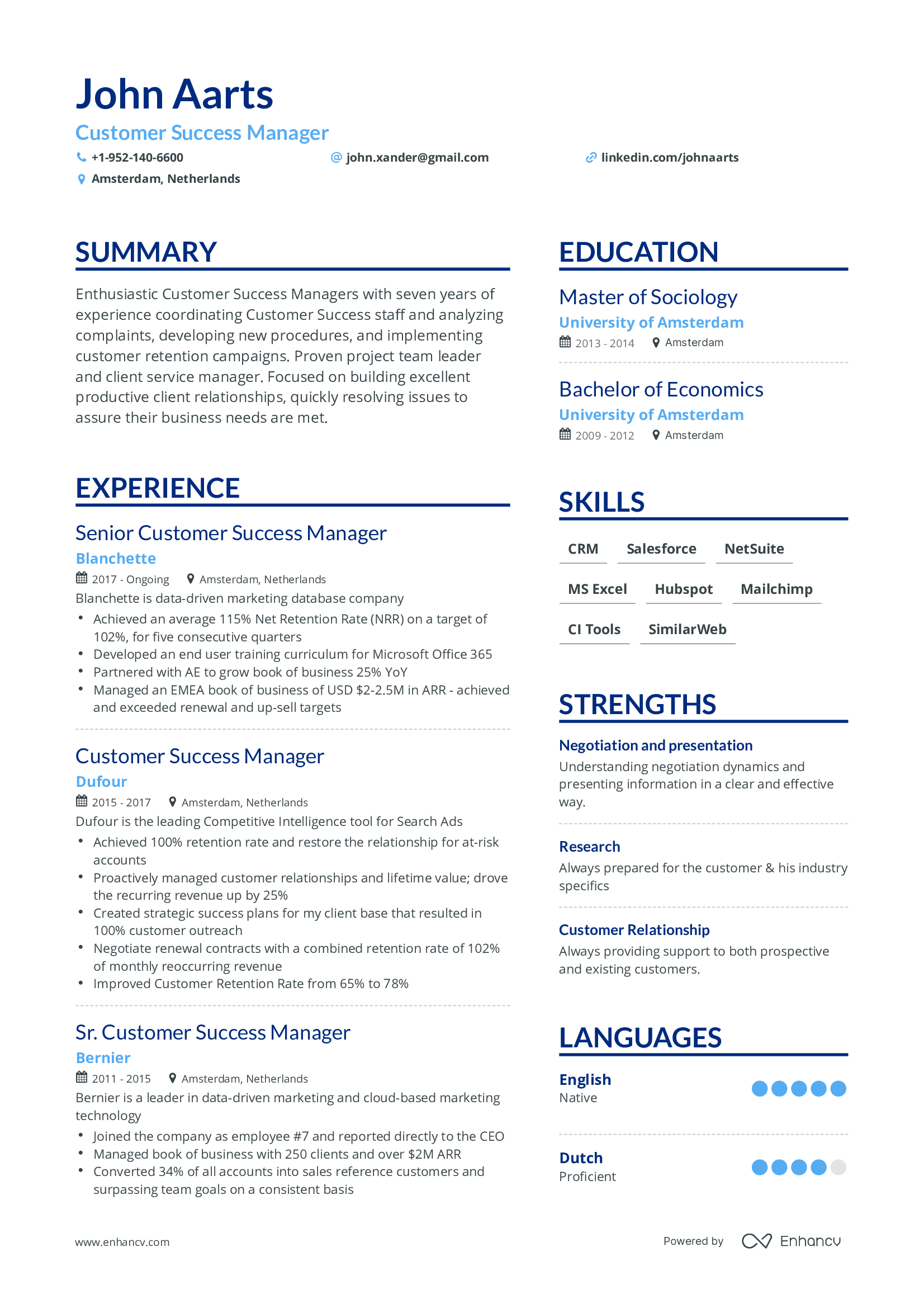
Double Column
A popular choice for many roles, including customer support, programming and marketing.
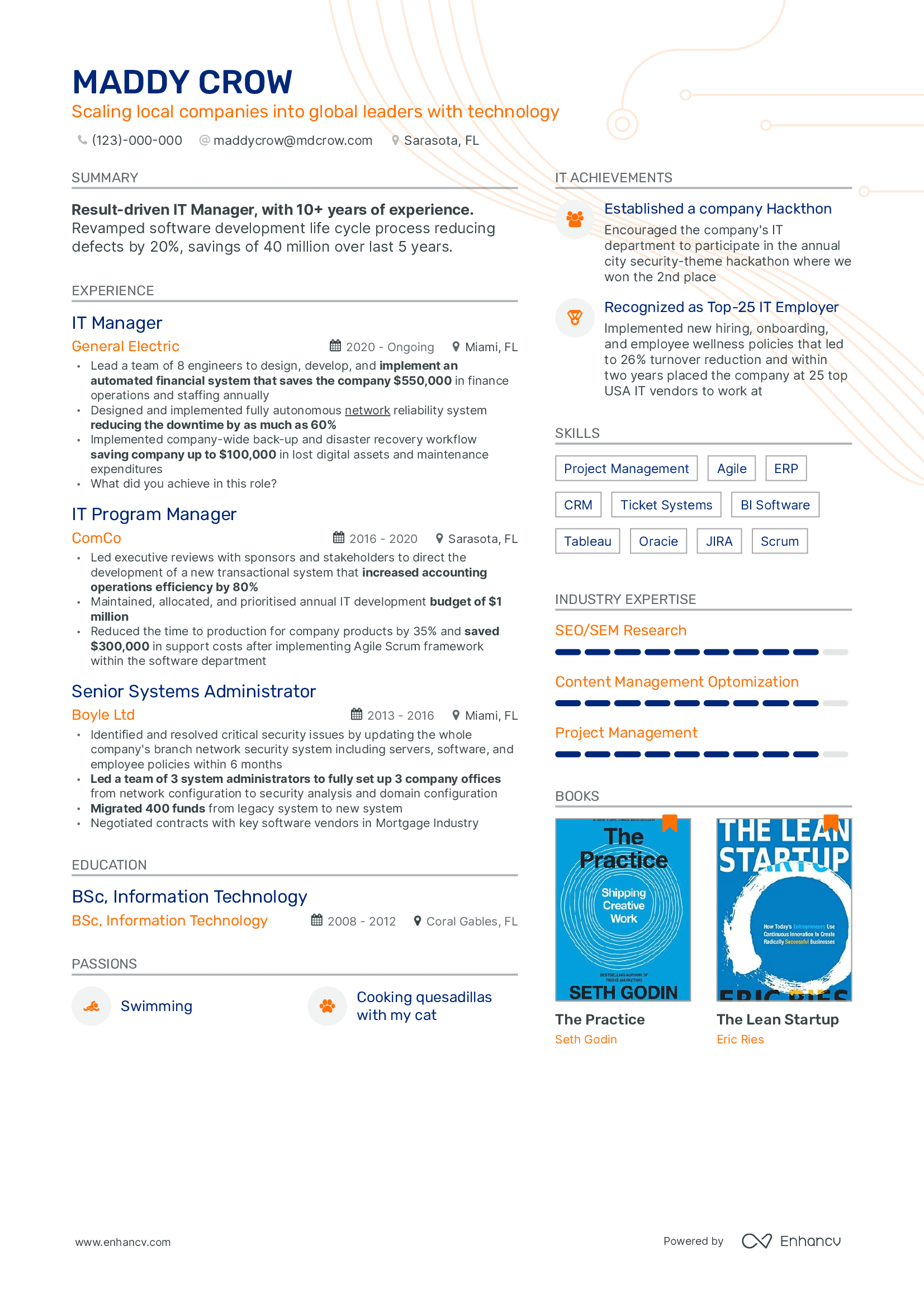
The top template for positions such as upper management, project managers, and product owners in 2023.
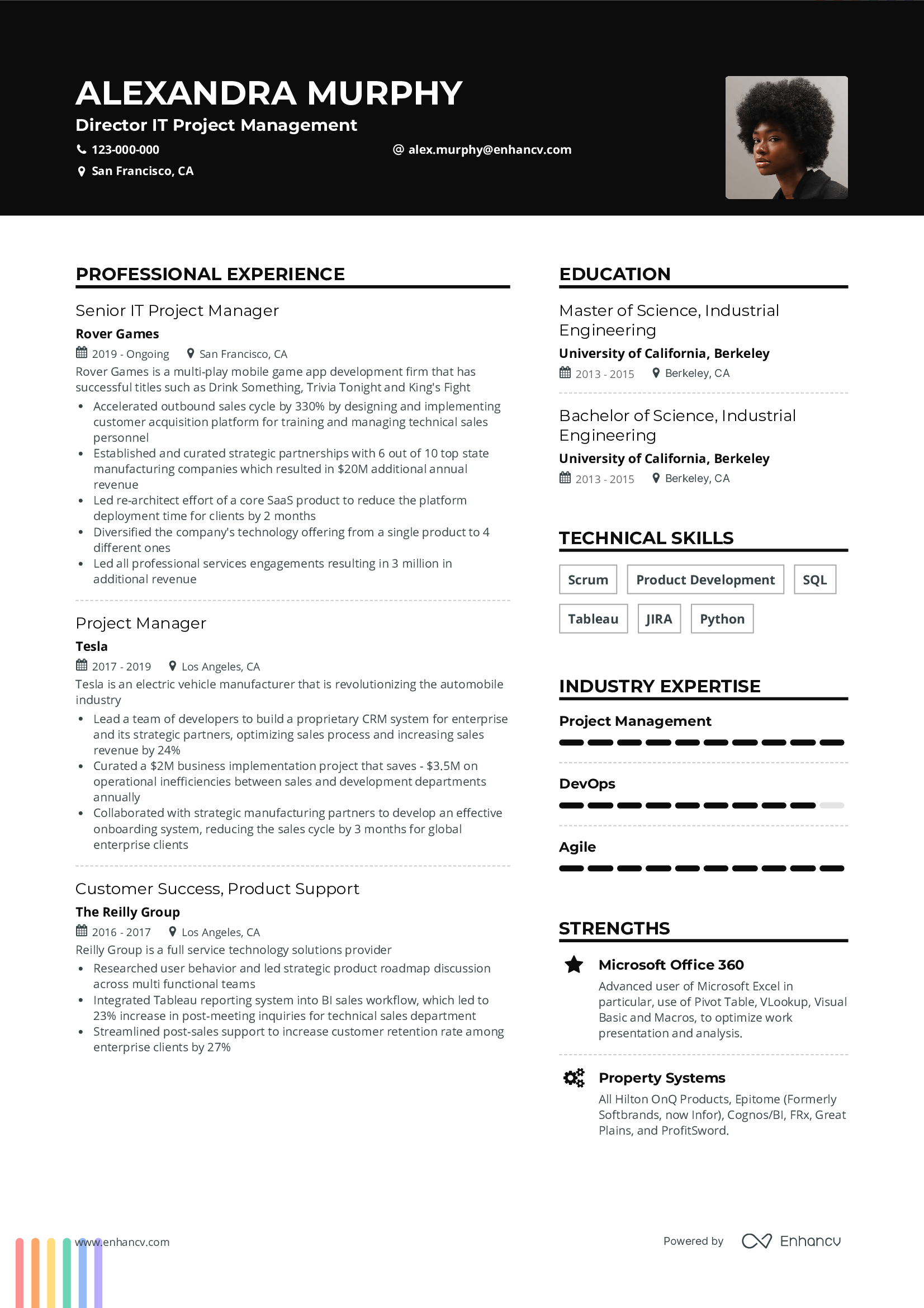
A visually striking template that highlights your header and entices recruiters to continue reading. Suitable for any industry.
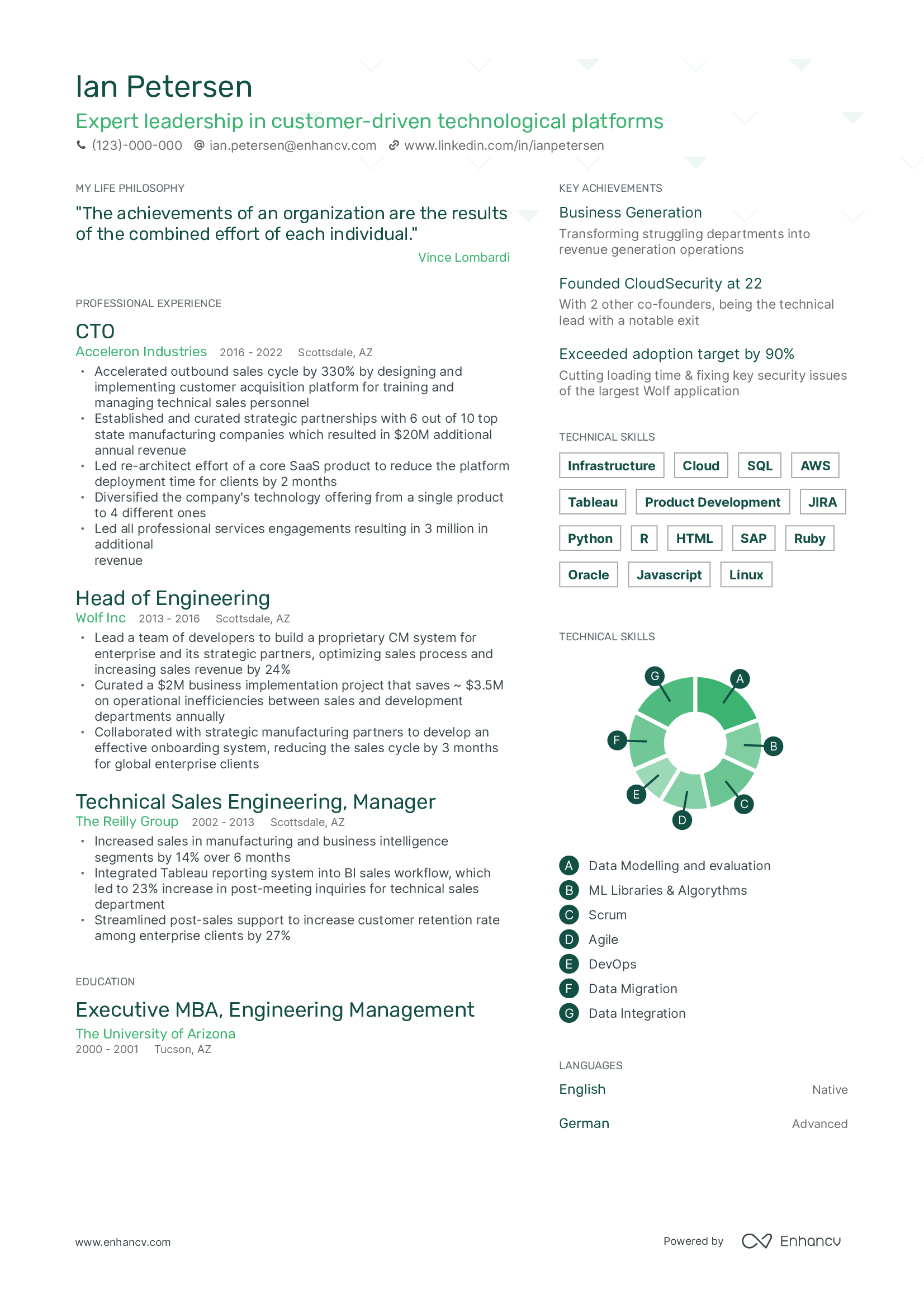
A one-page resume template tailored for professionals with a lot of experience in upper-management roles.
In This Guide:
Understanding the modern resume template, when and why to use a modern resume, elements of a modern resume, five job positions where a modern resume shines.
The modern resume template provides you with a way to communicate your experience in a more visually engaging way with design elements and different layouts. This format allows you to highlight key information with:
- Backgrounds
The modern resume’s minimalist design ultimately enhances the content with various elements (e.g. sidebars, graphs, etc.), thus showing your suitability for the role.
Using a professional modern resume template can help you:
- to stand out amongst candidates;в
- hint at your personality and understanding of design;
- use visual storytelling to highlight your experience ;
The aim of the modern resume format is to strike the right balance (in your professional presentation) between your self-expression and recruiters' expectations.
The modern resume template provides professionals with a double-column layout (one being a sidebar). The goal is to fit your experience into no more than a single page.
The modern resume layout's main emphasis is on the top one-third, allowing plenty of space to personalize your:
- Header - the design could include a full-width one;
- Summary - providing a snapshot of your expertise and role alignment;
- Skills and Achievements - your strengths become at the forefront of recruiters' focus.
One vital thing that stands out about the modern resume template format is that it fits enough relevant information and is easy to scan. The reason is that the modern resume includes:
- concise, essential information - targeted to the role you're applying for;
- white spaces - to clear away any clutter, highlight distinct sections, and make your resume more readable;
- typography formatting - bold and italicized for keywords/skills, etc.
The best modern resume templates have a clean look and feel, and provide space for creativity like with a “My Time” section that you can find on Enhancv resumes.
Different design elements are used to cleverly emphasize relevant information. Check out some Enhancv best practices below:
- Use icons for resume sections like achievements and strengths to help recruiters pinpoint your unique professional value;
- Illustrate your skills (and language ) competencies with progress bars/ sliders and charts to give a better idea of your proficiency level;
Visual elements need to enhance and balance the design, not take away from what matters most - your experience and skills.
Modern resumes vs traditional resumes
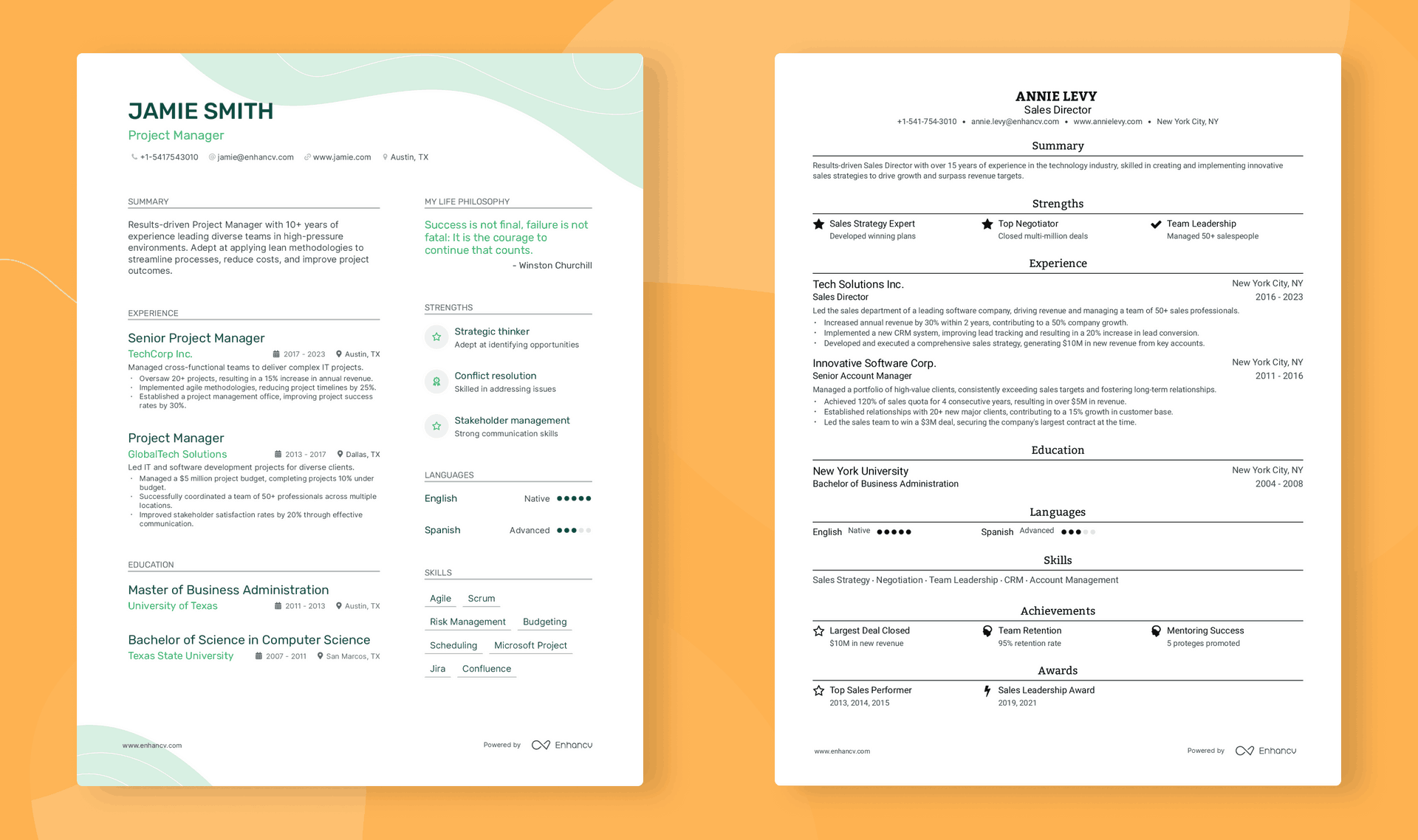
Let's compare how the modern resume template differentiates from the traditional one.
We'll focus on three main elements.
1. Modern Design template vs traditional one
The modern resume template has a stylish and sleek design with ample white spaces.
On the other hand, the traditional resume design is more formal and conservative.
2. Length of a modern resume vs a traditional one
Modern resumes are more concise to prioritize key achievements / essential information.
Traditional resumes can be up to two pages long to detail more responsibilities and achievements.
3. The top-one-third of the modern resume vs a traditional one
Modern resume templates prioritize the top-one-third of the resume via headlines , links to portfolios, and summary .
Traditional resumes opt for a more simplified resume top-one-third. Where LinkedIn or portfolio links aren’t a must and an objectives section (or personal statements) is included.
Read on and learn how to write a modern resume.
Before we dive into the best-case scenarios of when you should be using a modern resume template, let's look at six reasons why.
You should use a modern resume layout to:
- Reflect your aesthetic as fresh and innovative while highlighting what matters most (key skills and accomplishments);
- Match the brand - below we'll detail which companies/ industries suit the modern resume template;
- Stand out with a bold, contemporary layout;
- Increase the chances your resume will be reviewed by a human as this layout is Applicant Tracking Systems (ATS - or the software used to assess applicants) compatible;
- Make a positive first impression by demonstrating an array of soft skills (e.g. up-to-date with design trends and standards; presentation);
- Save time - Enhancv's tools allow you to easily customize your resume by curating the sections that best fit your experience and selecting from plenty of exciting color combinations.
Find the modern resume layout that best suits your personality and fits the role you're applying for.
This next part will examine when it's a good idea to use a professional, modern resume template.
Use the modern resume template to become synonymous with innovation
It’s especially useful for those of you who:
- think you are a visionary;
- want to work for a contemporary company;
- come from a creative or technical background;
- have developed a unique personal brand;
- deem it relevant to stand out.
This resume format is a sure way to signal to potential employers that you are on the same page as them.
Use the modern resume template to align with the industry you’re working in.
The modern resume template is beneficial for all industries that call for a bold approach.
The two most popular innovative fields are:
- The creative industry (graphic design, marketing, advertising, media, etc.). Roles within the profession value visual presentation, design skills, and outside-the-box thinking.
- Technology or IT-related (software development, web design, data analysis, IT project management). The modern resume template shows recruiters you are well aware of current design trends and technologies.
The modern resume format isn't a good call for more conservative industries like academia, where a more standard approach is called for.
Use the modern resume template to tailor your profile to the company you’re applying at.
Applying to a company (or startup ) that uses any of the following adjectives as part of their description - “youthful”, “hip”, and/or “cutting-edge” (imagine the likes of Google, Tesla, Shopify, Facebook, and Spotify)?
Your ability to embrace change, new approaches, and technological innovations is what will resonate the most with these types of organizations.
That's why the sleek, modern resume template is the right choice for you. It'd help you align your profile to the brand's culture.
Use the modern resume template to match the role you’re applying for.
The modern resume template could be appropriate if you apply for any position and at any level of the hierarchy.
Let's use entry-level professionals as an example.
They could use this format to compensate for their lack of extensive experience .
And thus shift the focus in a visually appealing and succinct manner to:
- skills and achievements;
- education and relevant projects;
- portfolio/ social media and personal interests.
These sections may not be entirely related to official job experience, but it’s a trick to turn a problem into an opportunity.
As a result, your resume will look complete and will show some advantages that might otherwise remain hidden.
Use the modern resume template to stand out with a bold and contemporary look.
The modern resume's striking layout makes a great first impression on recruiters.
Add some flavor to your resume by using vivid colors to highlight the section headings. Just make sure to use no more than three colors.
This personalized design could help you attain a more professional look and feel.
Modern resume layout
Enhancv's modern resume layout allows you to present your expertise and skills in either a single or double-column format.
We recommend using the second option (where you have a sidebar on either the left or right side). The two columns make critical information more presentable and show you made an effort to organize your resume.
Other vital sections that could make up your modern resume layout include
- Summary - describing your biggest successes and values (as a professional) in two-to-three sentences;
- Job experience - roles in reverse chronological order with achievements, presented via bullet points;
- Education - include more information about courses, only if they're relevant to the job;
On how long your resume should be, expect an additional page for every 10 years of work experience.
Additional sections to make your modern resume even more complete and show who you really are:
Ensure that content is always relevant and not just taking up space. And always make sure to use active language and strong action verbs - to show your character.
Using the modern resume space strategically
Now that we've covered the layout, let's discuss the white spaces and lines .
These crucial modern resume elements:
- increase the readability of your profile, thus making it more easily skimmable;
- clear the clutter to allow for breathing room between important skills and achievements.
Color and color combinations for a modern resume
Want to show just how creative you are with your profile?
Then, add some colors to your modern resume with Enhancv's builder. You could custom-pick the hues for:
- Primary information (e.g. your name, jobs, degrees, skills, etc.)
- Secondary information (e.g. header, companies, icons, universities, etc.)
And the choice is entirely up to you!
You could go for a more subtle palette - the standard black text and gray highlights, on a white background. Thus creating contrast with different shades.
Or, selecting brighter and more vivid colors for your modern resume, like orange and blue or green and pink.
Experiment with the tone of your resume sidebar - to reflect the secondary color of your choice.
One final heads up - select no more than three hues to match the standard, white background.
Want to go above and beyond with your modern resume design?
At Enhancv, we've updated our design elements with a colorful background - to suit even the most creative professionals.
Modern resume fonts and typography
When selecting the typography of your resume, you don't need to go all out with the trendiest fonts.
Instead, you can use time-tested and readable ones to help your resume stand out.
Enhancv users' favorites include bold and light fonts, such as Rubik, Lato, Montserrat, and Raleway. You can also use Arial, Inter, and Roboto if you’re doing your modern resume in Google Docs or Word.
Want to make key information stand out even further and more scannable? Elements within the top one-third of your resume (like your name, headline, or key achievements) can be bolded.
Unique design elements of modern resumes
The modern resume template allows you to get creative with unique design elements like
- icons to highlight different sections, such as Achievements or Skills;
- sidebars in different colors to focus attention on job requirements you match;
- background visuals (with 3D elements and colors) to stand out.
You could also further quantify your industry expertise; hard , soft , and language skills with sliders.
Want to shift the resume focus toward your hobbies?
Illustrate how you spend your time via a pie chart with up to seven slices, or add the covers of the books that inspire you.
Using graphics and icons is a strong advantage of modern resumes, but make sure to use them in moderation. Otherwise, you risk looking immature.
Digital Marketing Specialist
The world of marketing is cutting-edge, to say the least. Professionals have to always be one step ahead of consumers with ideas, creativity, and know-how.
Especially within the online space - where users' attention span is mere seconds.
And what better way to show your forward-facing vision than a modern resume template?
Where you have space to demonstrate that you don't merely understand and apply current trends, thanks to your experience .
But show within the achievements section how you've leveraged market insights to attain higher engagements.
And, also, how you've stayed ahead of the curve and set groundbreaking trends with the projects resume section.
Here’s an example from a digital marketing specialist with over five years of experience in SEO, PPC, and Content Writing.
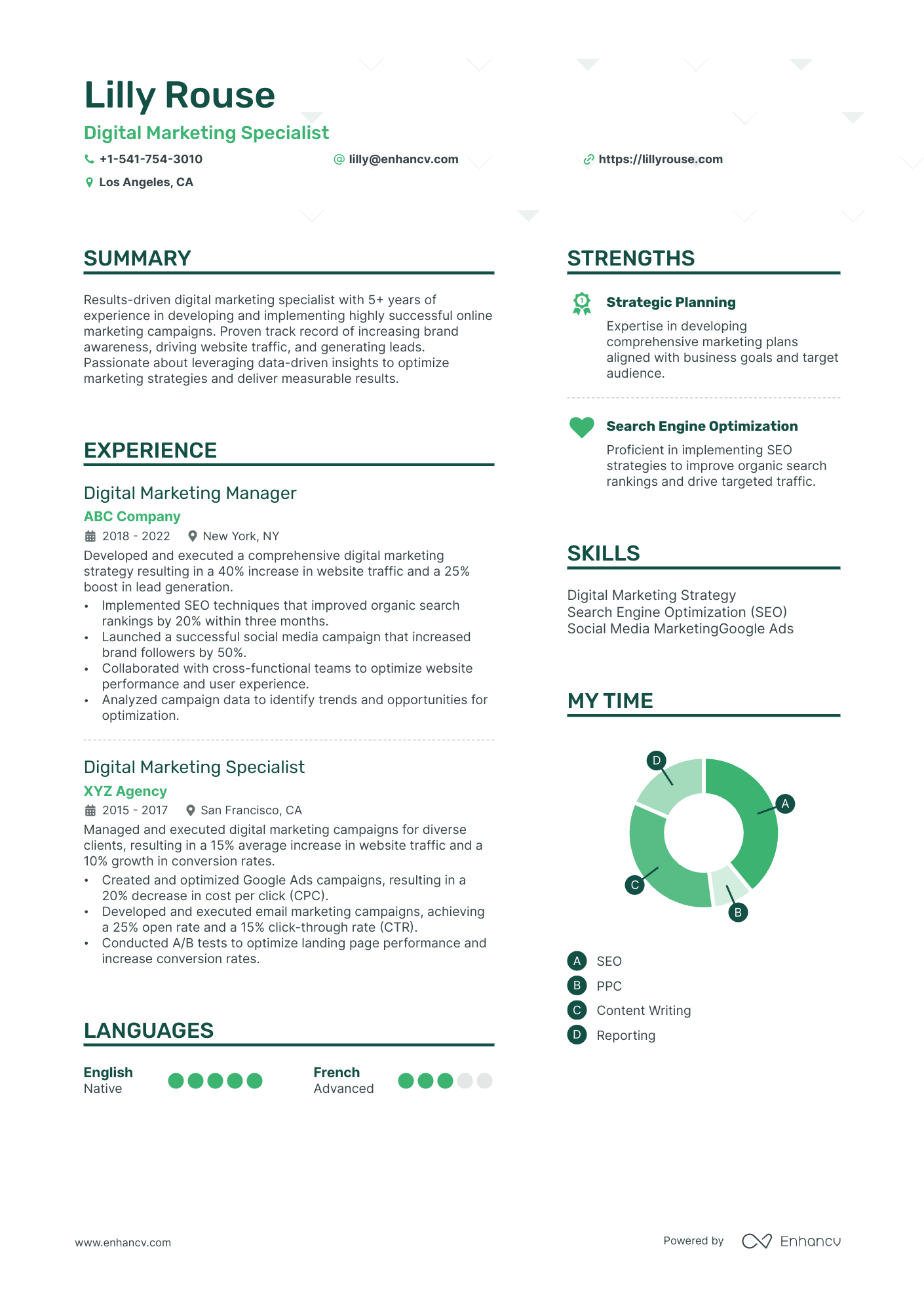
UX/UI Designer
If you're looking for a role in UX/UI, you've realized just how important visual presentation is.
The look and feel of your digital project can boost the user experience and make it a memorable one.
Having this in mind, consider just how user-friendly your resume is (for recruiters or the ATS ).
The modern resume template offers you the perfect platform to show your understanding of design while staying professional.
With a contemporary, minimalistic aesthetic - you have the freedom to enjoy experimenting with colors and graphic elements.
Putting your experience at the forefront of design trends.
Notice just precisely how this UX/UI designer uses the two-column format to highlight key skills and achievements.

Data Scientist
The secret formula to becoming the best data scientist out there?
Your ability to take big sets of data and information and transform those into manageable (and easy to comprehend) assets.
That's exactly what the modern resume format would do for you.
Restructuring your complex experience: projects , frameworks, and structures into a clean, easy-to-scan (and understand) resume.
What is more, you could apply a multitude of design principles to appear as a more innovative professional.
This in terms would allow even the most non-technical recruiters to comprehend precisely how you're able to assess information to help maintain organizations' positive ROI.
Discover just how to apply the modern resume template to your experience below.
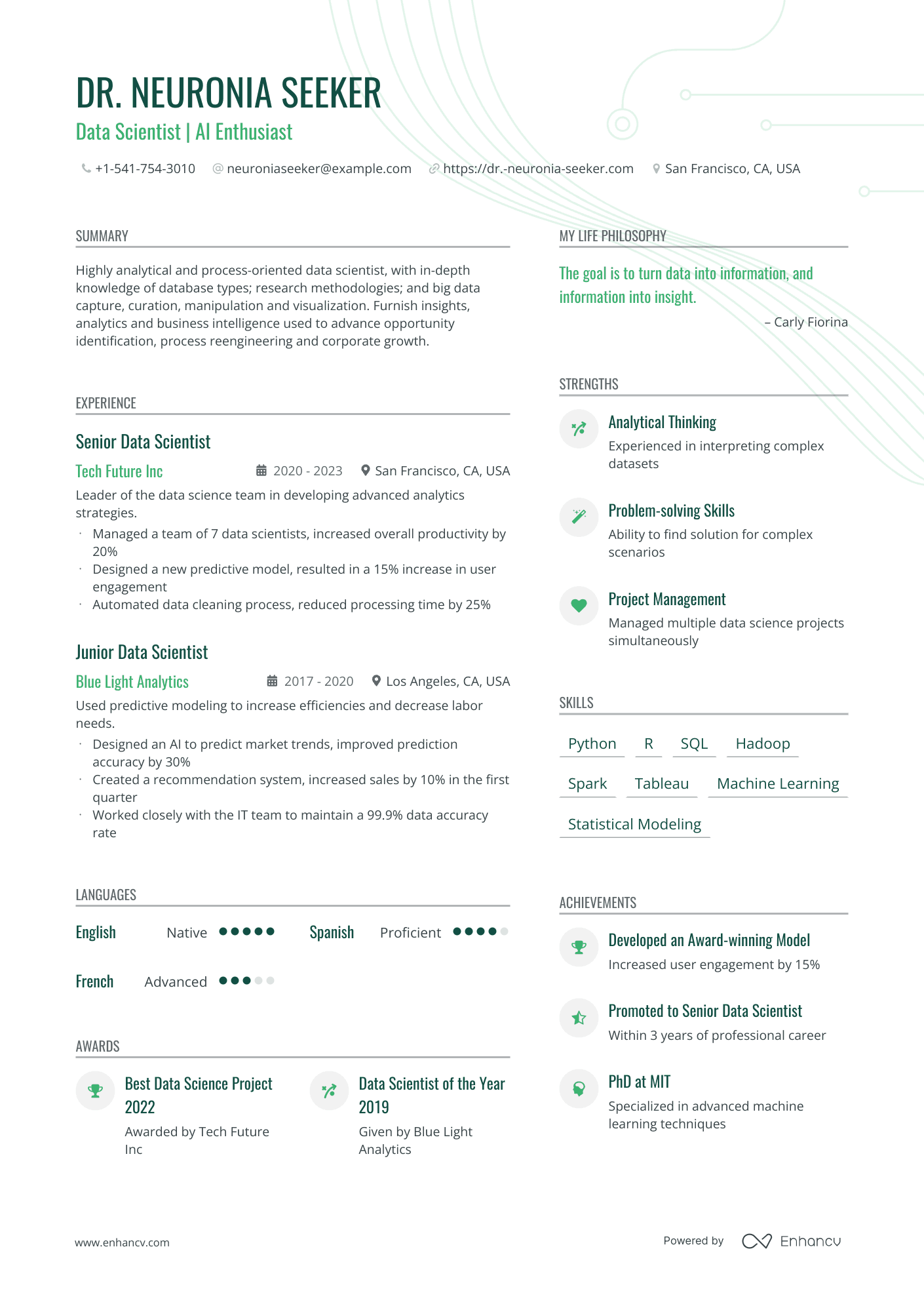
Product Manager in a Tech Startup
Innovation, bold ideas, and forward-thinking vision are what flow through startups ' veins.
And product managers are tasked with building precisely that vision - from the ground up by:
- strategizing and creating customer journey roadmaps;
- developing and launching products;
- understanding the ideal customer profile.
Why not go for a modern resume layout?
It's the perfect choice to showcase all the above responsibilities.
While highlighting your application as an on-trend, outside-the-box-thinking, compassionate (and empathetic) candidate.
Use this template to help recruiters understand why they should hire you:
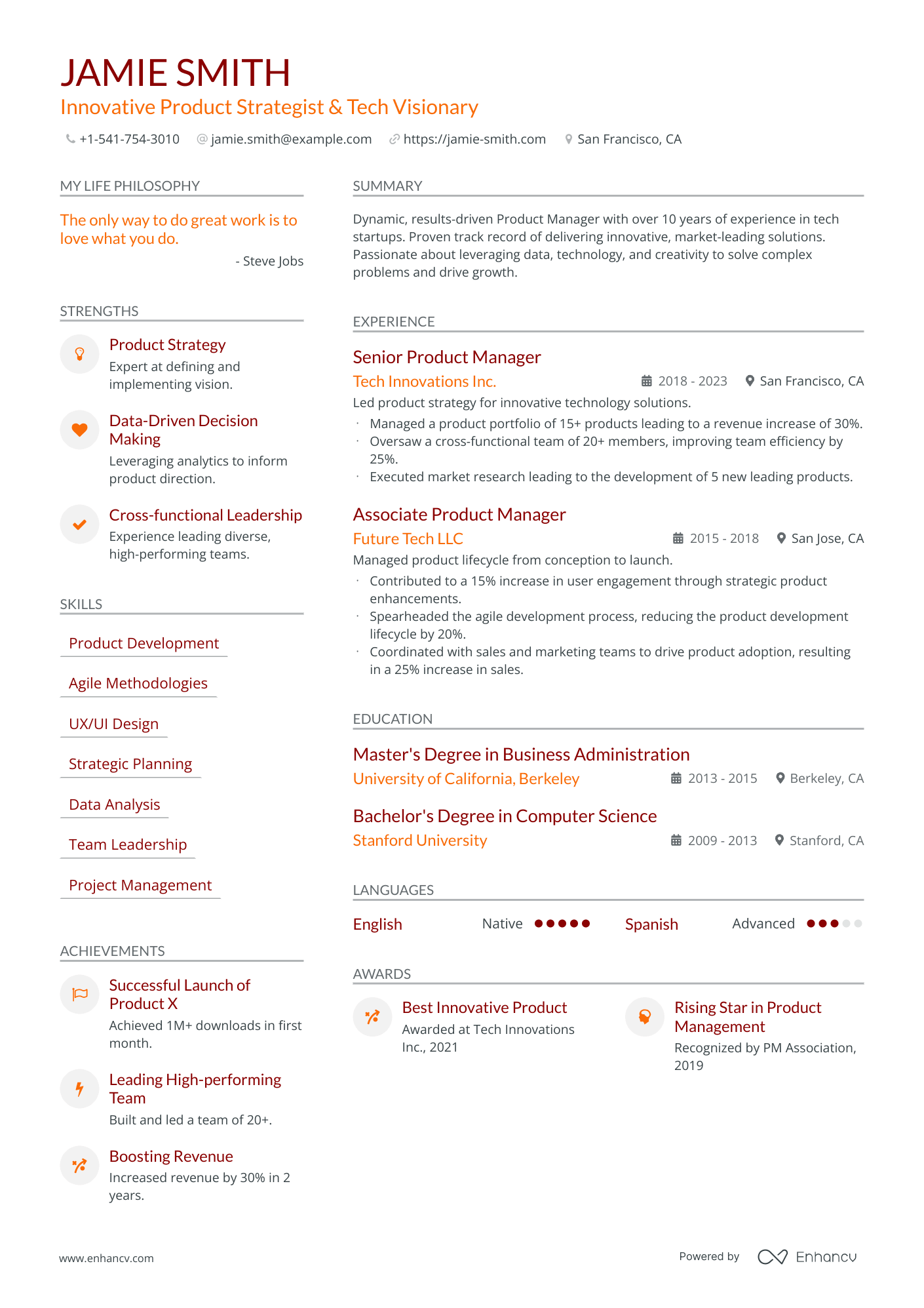
Social Media Manager
Whether we're talking about META, TikTok, or even LinkedIn - social media remains perhaps one of the most faced-paced and dynamic environments out there.
Social media managers’ responsibilities are to constantly:
- predict consumer behavior;
- stay on trend with platform algorithms;
- ensure high engagement.
Consider your resume as a piece of content you're curating for clients - what would make it stand out ?
The modern resume format's contemporary twist and aesthetic allow you to bring creativity to the forefront of your application.
And also remind recruiters just how excellent you are at staying updated with the latest trends and developments.
Get ready for a resume with a clear, yet very contemporary look and feel - the perfect choice for social media roles.
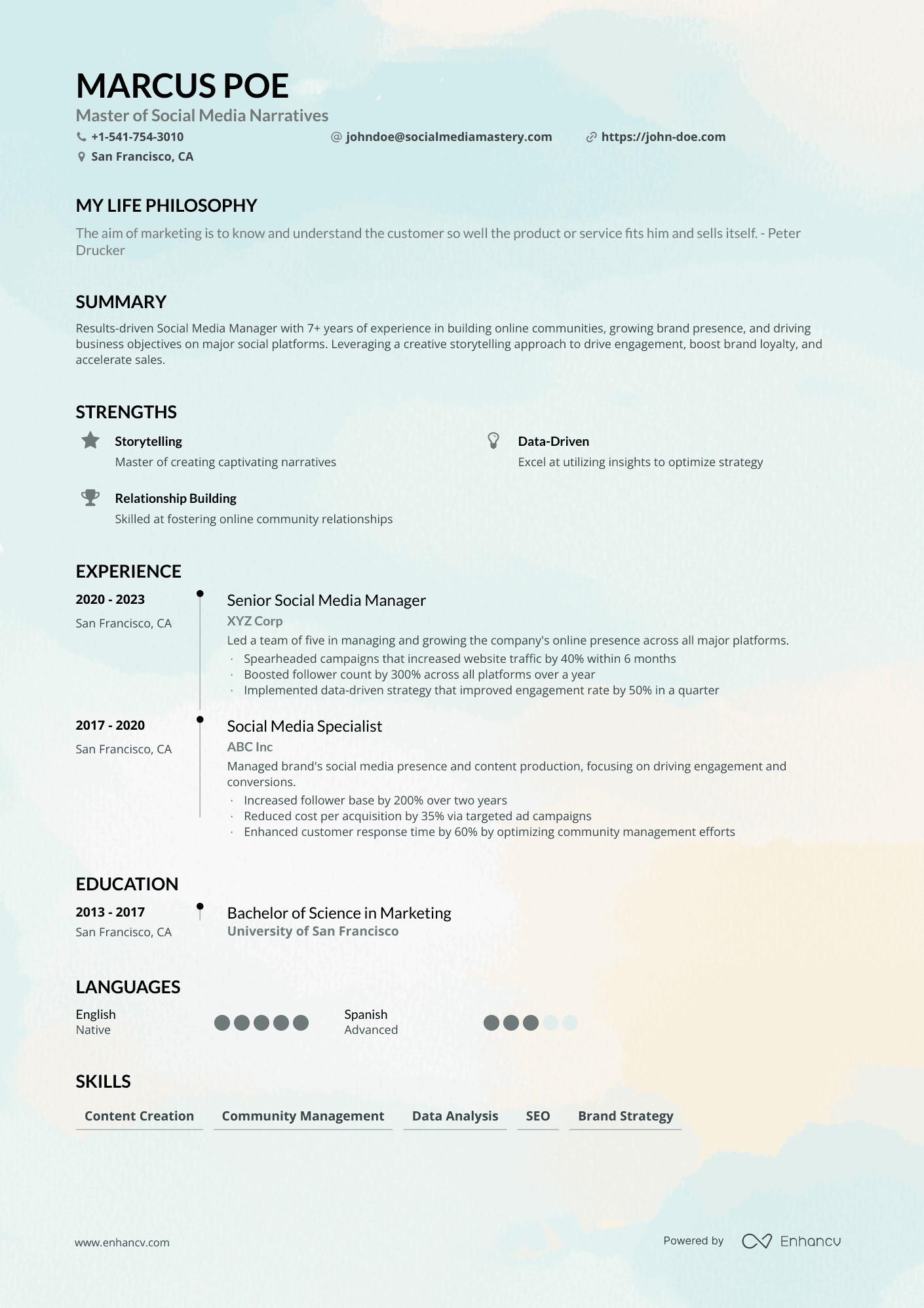
Frequently asked questions about modern resume templates
How do you write a modern resume.
The modern resume is all about focusing on relevant content that is emphasized by vivid colors , bold fonts, a two-column layout (in some cases), and a lot of white space . It is also characterized by a strong top one-third, with action verbs packed in the Summary section and accents in the Achievements and Skills sections.
Should your resume have color?
Yes. Bright and vivid colors are used as accents on the sections' headings . The colors give a modern look and feel to the resume.
Is a modern resume template better than a traditional one?
Is it unprofessional to use a modern resume template, can a modern resume be two pages.
When it comes down to your resume, remember this rule of thumb: its page length depends on the amount of relevant experience you have. You can definitely go for a two-page format if you happen to have over 10 years of relevant experience. Otherwise, keep it short and simple with the one-page format .
How many columns should a modern resume have?
It could have either one or two columns . Use the two-column layout to spotlight your skills and achievements via a sidebar, which could be in a more vivid color.
What tone of voice to use on a modern resume?
The language of the modern resume should be active. Use plenty of action verbs , and always make sure to demonstrate just how you’ve achieved your success.
What are the best resume templates for a modern resume?
At Enhancv, we have plenty of choices to create an aesthetically pleasing, contemporary resume - we offer various templates depending on industries and jobs (e.g. IT, Sales, Arts), years of experience, and layouts.
- Resume Examples
How To Include Your Relevant Coursework On A Resume
How to answer the “why were you fired from your previous job” interview question, follow-up emails that will get you hired, how to answer "what are your hobbies and interests" interview question, how to end a cover letter - free samples, examples, formats, 23 creative resume examples for 2024.
- Create Resume
- Terms of Service
- Privacy Policy
- Cookie Preferences
- Resume Templates
- AI Resume Builder
- Resume Summary Generator
- Resume Formats
- Resume Checker
- Resume Skills
- How to Write a Resume
- Simple Resume Templates
- Cover Letter Builder
- Cover Letter Examples
- Cover Letter Templates
- Cover Letter Formats
- How to Write a Cover Letter
- Resume Guides
- Cover Letter Guides
- Job Interview Guides
- Job Interview Questions
- Career Resources
- Meet our customers
- Career resources
- English (UK)
- French (FR)
- German (DE)
- Spanish (ES)
- Swedish (SE)
© 2024 . All rights reserved.
Made with love by people who care.
More From Forbes
5 things to add to your resume in 2023.
- Share to Facebook
- Share to Twitter
- Share to Linkedin
If you’re looking for a new job in 2023, you need a resume that is going to impress recruiters and grab their attention.
This might sound pretty straightforward, but with job growth expected to slow next year, you must do all you can to beat out the competition.
So, how do you go about crafting an impressive resume?
Well, it’s important that you stay up to date on the latest industry trends and adjust your resume accordingly. It’s also important to ensure you’ve added these five key elements to your resume.
After receiving a resume, the average hiring professional will spend just six to eight seconds scanning through it to determine whether or not the candidate is right for the role.
Therefore, it is your job to ensure they can quickly and easily find the information they need and determine if you tick all the right boxes. The structure and format will play a big role in this, but keywords are the quickest and most effective way for you to prove you’ve got what it takes.
Not only this, but as recruiters increasingly rely on Application Tracking Systems (ATS) to help them manage the hiring process, you need to make sure your resume is ATS-friendly. This means you need to optimize your resume with the right keywords to get it past the bots.
Best High-Yield Savings Accounts Of 2024
Best 5% interest savings accounts of 2024.
In any case, it’s important that you revisit the job description and highlight any keywords relevant to your career. You can then pepper these throughout your application to help both recruiters and robots determine whether you’re a good fit for the job.
Links to social media
When it comes to inviting candidates in for an interview, the majority of employers no longer rely on a resume alone. In fact, 90% say they find social media important when evaluating a candidate.
This means that by including any relevant social media links on your resume, you invite them to find out more about you.
For example, you might wish to include the details of your LinkedIn and Instagram accounts alongside your contact information. Just make sure that whichever profiles you link to, you ensure these are up to date and that they don’t contain any inappropriate or unprofessional content.
If you have a side hustle or profile related to your passions and hobbies, it might be better to link to those accounts rather than simply give your personal accounts.
These 5 key elements are sure to increase your chances of being invited in for an interview.
More bullet points
It’s long been understood that bullet points are a helpful way to format information on a resume and make it easier for the recruiter to read and digest. However, one or two vague bullet points aren’t going to cut it in 2023.
Instead, you need to make better use of more bullet points in your experience section, ideally including between four to five points that showcase your skill set.
You should also use these bullet points to quantify your most relevant and impressive achievements related to each role.
Career accomplishments
As well as showing off your key skills, you want your resume to highlight your value. Quantifying your achievements in relation to your top skills is one way to do this, but it’s also a good idea to show off what makes you truly unique.
In order to do this, you should add any awards, certificates, or other accolades from previous employers that show why you were a valued employee. For example, were you voted ‘employee of the month’ on more than one occasion?
Perhaps you were the highest-earning sales professional the organization has ever seen. Or maybe you were nominated (and won) industry awards for your company?
Whatever the case may be, you need to treat your resume as a chance to showcase what it is that makes you so great without simply proving that you’ve got the skills to do the job.
Your passion
Of course, you need to show that you’re passionate about your industry on your resume, but in 2023 you need to take this one step further. You need to show that you’re a passionate professional on all levels.
After all, employers want candidates that are going to be creative, proactive, and ready to give their all.
As well as highlighting your accomplishments, it’s important to give details of your passion projects, especially if you have a side hustle relevant to the role you’re applying for.
If you have space on your resume, you could also give details of your hobbies and interests and how these influence your career. Just make sure these are relevant and can help to showcase your skills further.
By adding these five important elements to your resume , you can increase your chances of being invited in for an interview. Just remember to take your time and carefully craft your application, outlining your top achievements and results and using keywords where relevant.

- Editorial Standards
- Reprints & Permissions
Join The Conversation
One Community. Many Voices. Create a free account to share your thoughts.
Forbes Community Guidelines
Our community is about connecting people through open and thoughtful conversations. We want our readers to share their views and exchange ideas and facts in a safe space.
In order to do so, please follow the posting rules in our site's Terms of Service. We've summarized some of those key rules below. Simply put, keep it civil.
Your post will be rejected if we notice that it seems to contain:
- False or intentionally out-of-context or misleading information
- Insults, profanity, incoherent, obscene or inflammatory language or threats of any kind
- Attacks on the identity of other commenters or the article's author
- Content that otherwise violates our site's terms.
User accounts will be blocked if we notice or believe that users are engaged in:
- Continuous attempts to re-post comments that have been previously moderated/rejected
- Racist, sexist, homophobic or other discriminatory comments
- Attempts or tactics that put the site security at risk
- Actions that otherwise violate our site's terms.
So, how can you be a power user?
- Stay on topic and share your insights
- Feel free to be clear and thoughtful to get your point across
- ‘Like’ or ‘Dislike’ to show your point of view.
- Protect your community.
- Use the report tool to alert us when someone breaks the rules.
Thanks for reading our community guidelines. Please read the full list of posting rules found in our site's Terms of Service.
Unsupported browser
This site was designed for modern browsers and tested with Internet Explorer version 10 and later.
It may not look or work correctly on your browser.
- Resume & CV
20+ Free Nursing Resume Templates (Examples to Download for 2024)
A successful job search strategy helps you find and land your dream nursing job. You'll need to create a resume and cover letter that gets you interviews. Let's look at some nursing resume examples that you can download and use.

Clean Nurse Resume Pro (premium nursing template) from Envato Elements
Work smart by using a pre-built resume template. You have options between free and premium templates to pick from. Browse through all available options and download one that fits your needs.
We'll start by checking out 2024's collection of top sample nursing resume templates from Envato Elements. Then we'll explore 20 free nursing resume templates found online.
Find the Best Nursing Resume Templates on Envato Elements for 2024 (Unlimited Use)
Thanks to Envato Elements, lack of time or skill is no longer an obstacle for many. Active membership is an investment that enables you to improve your creative projects effortlessly. Download a premium nursing template and other files without limits.
Unlock access to millions of creative assets on Envato Elements—all for a low fixed monthly fee.

Use any premium resume templates from Envato Elements for your job application
Get access to premium files like:
- print, graphics, web, and presentation templates,
- video, music, audio, and photo files,
- 3D objects, fonts, codes, and so much more.
Premium resume templates are modern, creative, well-layered, and most importantly, impressive. Customization is minimal, and in most cases, all you have to do is add your content. Free nursing resume templates fall short and make it risky to use.
5 Best Premium Nursing Resume Templates for 2024
Here are five best nursing resume examples from Envato Elements:
1. Registered Nurses CV Resume Template

This file comes with a single-page resume and cover letter template. It's professionally designed and is a modern minimalistic document. Easily edit the content, add your photo, and you're all set to send out your application.
2. Nurse Resume & Cover Letter Template

This professional document is well-layered and clearly labeled. This premium template is convenient to work with and provides the best possible results. Download and edit this template in Adobe Illustrator today.
3. Nursing CV Template

Here's a black and white template. The sections on the resume are divided creatively and have a modern feel. The design is simple yet uses typographic hierarchy to direct readers to relevant information.
4. CV Resume Word Template

The CV Resume Word Template can be used for any job that you want to apply to. It comes with a matching cover letter that looks professional. In addition, this nurse resume download can be edited in Microsoft Word and Adobe Illustrator. The design is modern and minimal, which makes it versatile.
5. Minimalist Resume

This minimal nurse resume download comes with Adobe Photoshop and Microsoft Word versions. It features an achievements and skills section where you can show your accomplishments. Plus, there's a QR code in the contact section to link to a website or social media.
20 Top Free Nursing Resume CV Template Examples to Download (2024)
Before we explore the 20 best free nursing resume templates found on the internet, let's look at Envato's free offerings. Download and use any of these premium files for free. It's an opportunity for you to experience premium before signing up.

Envato Elements offers free monthly files .
The file you want to try isn't in this month's collection? As these selections are refreshed monthly, you may be in luck next month.
Here's the offer:
- Twelve unique monthly files from Envato Elements are on offer: audio, graphics, video, web, etc. To get your hands on these monthly premium freebies, all you have to do is create a free account.
Let's move on and check out 20 top free sample nursing resume templates found online. These files are available for anyone to use.
1. Free Nurse Resume Template
This is an MS Word sample nursing resume template. The layout is simple and is in black and white.
2. Free Dental Assistant Resume Template
This template was designed for a clerical position at a clinic or hospital. A nurse can easily customize this template to apply for registered nurse positions.
3. Free Nursing Resume Example

This nurse resume template free download includes all important sections a nurse's resume should. But the layout is simple and may not grab attention.
4. Free RN Resume Template
This resume is simple and easy to use. It comes in PDF but can be edited in MS Word.
5. New Grad Nursing Resume Template
This template is designed for a newly graduated nurse with a few years of clinical experience done during studies. It comes in black and white.
6. Nursing Resume Objective Template
There is a clear division between each section in this template. But the design does look a bit dated and not creative.
7. Free RN Resume Template for Microsoft Word
This resume template includes career objectives, skills and achievements, education and qualifications, project work, computer skills, work experience, other achievements, interests, and references.
8. Free Registered Nurse Resume Template

This single-page MS Word resume template is free for anyone to use. It's a simple text-only layout.
9. Amy - Free Sample Nursing Resume Template
This resume is divided into four sections: career objective, experience, education, and licenses. Work within the provided sections to keep the resume as a single-page document.
10. Free Nursing Resume Example
This resume example is very wordy. This document serves well as a content example for a nursing resume.
11. Gray - Free RN Resume Template
This free RN resume template has a dark gray header and footer section. The body of the page is also split into two sections. This color sectioning is neat and a step up from other free sample nursing resume templates.
12. Red - Free Nursing Resume Example
The text on this template is black, but critical information like contact details are in red. You can highlight other texts by turning them red too.
13. Blue - Free Nursing Resume Template

In this template, sections are divided by blue lines. Section headers are in blue too.
14. Free RN Resume Template - Google Docs
This is a free resume and cover letter set template for any registered nurse to use. You can edit or customize these templates of Google Docs.
15. Free Medical CV Template
Here's a Google Docs template you can use to apply for any medical-related jobs. Highlights are in blue.
16. Amazing - Free Medical Resume Template
This is a two-paged resume Google Docs template. Texts are in light blue, and highlights are in red.
17. Free Nurse Resume Modern Template
Here's a two-paged, black and white resume template. Sections are divided by lines.
18. Free Nurse Resume Traditional

This template comes in PDF but can be edited on MS Word. It's a traditional format that can come off looking dated.
19. RN - Free Nursing Resume Template
This is a single-page registered nurse resume template for free. Easily edit this template on MS Word or Google Docs.
20. Free Registered Nurse Resume Template
Here's a four-page resume template that thoroughly covers all sections with a few examples. Bold texts are used to highlight titles and essential information.
How to Customize a Nurse Resume in Microsoft Word
After you’ve chosen a free resume template for nurses or a premium template, you’ll want to customize it.

In this tutorial, the Resume Word from Envato Elements is used. Because this template has a simple design, you can use it for any job you apply to.
Let's get started:
1. Add Your Information

When you open your nurse resume download template, you’ll notice that it's already filled out. This is to show you where information is supposed to go.
To replace the text that comes with your template, first highlight the text you want to replace. Next, press the Delete button on your keyboard.
2. Customize the Font

If you don’t like the font on your template, you can change it easily.
- Highlight the text that you want to change the font of.
- Click on the Home tab above the toolbar. You’ll see a font field with the current font in the home tab.
- Click on the arrow in this field. When you click on this arrow, a menu drops down. From this menu, choose the font that you want to use.

To change the font size, there's a Font Size field next to the Font menu field. Click on the arrow in the field to access the font size menu. Then, choose the right font for you from the menu.
3. Customize the Colors

Some companies require a plain resume, while others want you to show your creativity or personality. If you want to show your personality in a fun way without going over the top, then adding color by changing the background is the easiest way.
- Click on the white space in your resume.
- Click on the Design tab.
- You'll see a Page Color button in the toolbar under the design tab. Click the arrow next to that button.
- When you click on this button, a color menu appears. Choose the color of your choice.
4. Add an Image

Some resumes require a headshot. If you’re applying to a job that does require one, you need to know how to add the image to your resume.
After choosing your image and knowing where the file is located, click on the Insert tab.
Next, click on the Pictures button in the toolbar. When you click on this button, a menu appears. Choose the right option depending on where your image file is located. Adjust the image as needed.
5. Save as a PDF

Some companies would prefer if you sent them a PDF version of your resume. This is also good information if you need to email your resume.
- To save your resume as a PDF, click on the File option on the toolbar at the top of your screen. When you click on this option, a menu appears.
- Choose the Save As… option. When you click Save As , a window appears. In that window, there's a File Format: field. Click on the arrow in that field.
- When you click on the arrow, a menu drops down. Click the PDF option.
- Once the option is selected, click on the blue Save button at the bottom of the window.
5 Quick Tips To Make Great Nursing Resumes in 2024
Do you need to create an impressive nursing resume, and are you unsure how to go about it? Here are five quick tips for setting you on the right path for this job application:
1. Add Better Keywords and Phrases
Increase the chances of getting called for an interview by adding relevant keywords and phrases to your CV. Recruiters use Applicant Tracking System (ATS) software or manually screen applications to assess applicants' compatibility to the position. Learn more about the importance of keywords for resumes with this guide:

2. Highlights and Section Dividers
There are many ways to highlight and show clear division of sections. But some approaches like lines and bold fonts can look dated. While dividing by background colors can look clean and modern.

Medical-Themed Resume (premium template) from Envato Elements, uses colors to creatively divide sections
Keep this in mind while selecting your template and be sure to go with a template that creatively separates sections. A well-designed resume grabs attention, is easy to read, and directs your eyes to vital information.
3. Provide References Upon Request

Licenses and Certification is included instead of References on the premium Medical CV Resume & Cover Letter (Envato Elements)
Leave out the references from your resume. You've got limited space to work with, and you can provide the references upon request. The goal, for now, is to include as much information (with keywords) to get an interview.
4. Go Visual With Infographics

Medical Resume (premium example) uses simple graphics and icons to visualize some texts
Visuals grab attention more than texts. Turn timelines, skills, or software knowledge into graphics. Icons are also a great way to add more color to your resume.
5. Stand Out With a Personal Brand Statement
Consider adding a personal brand statement to your CV. It summarizes your current position in your career and what you can bring to the company. Check out this article to find out how you can write a great personal brand statement:

5 Resume Design Trends
It'll help your job search if your resume looks current. Here are some top resume design trends to incorporate into your resume:
1. List Your Skills

Skills are an essential section that shows your potential employer what you have that they need at a glance. There are two different skills that you can add to your resume. They are:
- Hard skills . These are gained through education or work experiences.
- Soft skills . These are skills that relate to how you work and interact with others. (For example, communication, teamwork, and Problem-solving.)
Listing your skills is a great way to show your potential employer what makes you stand out among the other applicants.
2. Choose the Right Format
There are several different types of resume formats. Not every format is best for the job that you’re applying to. Here are the three top resume formats:
- Reverse Chronological Format . This format is the most common among traditional career paths. The format lists your work history in reverse chronological order, with your current job first and ending with your first job.
- Functional Format . This is a great choice for someone applying to a niche career, looking to change careers, or without work experience. In this format, you list skills and experience relevant to the job you’re applying to rather than your work history.
- Combination Format . This format will work well for you if you have a diverse work history. This format combines reverse chronological and functional formats.
When choosing which format works for you, consider the job you're applying for and your career field.
3. Include Your Social Media

Your online presence can help your job hunt. Most employers would prefer if you at least have a LinkedIn profile that you can link to on your resume. LinkedIn is a great tool where you can expand your resume. It’s created specifically for job hunters. If you have a creative job, you should link to your website with your portfolio. Before applying for a job, make sure to check all of your social media. Make sure it doesn’t have anything you don’t want potential employers to see.
4. List Your Accomplishments
Instead of just listing job titles, it's more impressive to list your accomplishments. Did you win an award in your career? Add it to the resume.
Did you finish a high number of projects? Add it to your resume. This shows your future employer that you don’t just know how to do your job but that you’re good at your job. Adding your accomplishments can impress the hiring manager and lead to a higher chance of being hired.

Subtle pops of color can make your resume stand out among boring black-and-white resumes. Before adding a pop of color, consider the job you’re applying for. For example, a resume with a hot pink background can look unprofessional if you are applying to be a lawyer. Instead, some resumes have colorful objects that highlight essential information on your resume. This is a great way to add color because you highlight important information without distracting the reader.
Discover More Top Resume Template Designs
Are you interested in exploring some top multipurpose resume templates? Here are three top collections for you to start with.

Learn More About Making Great Resumes in 2024
Put your best foot forward with the help of an impressive registered nurse resume. Are you new at creating resumes and could use some guidance?
Pin this Ultimate Guide to Building a Resume to your browser. It serves as a quick reference with loads of tips to help you land that dream job.
Here are three sample how-to tutorials:

Download a Premium Top Registered Nurse Resume Template Today!
A job application process can feel daunting at times. And not getting called for an interview you wanted is highly frustrating too. Increase your chances of getting interviews by submitting a well-prepared resume that best represents you.
Envato Elements' premium nursing resume templates get you on the right path to creating an impressive resume that'll stand out from the competition. With an active Envato Elements subscription, you'll take all your other creative projects to new heights too. It's time to work smart!
Get the best nurse resume templates from Envato Elements! Subscribe to download now!
Editorial Note: This post has been updated with contributions from Sarah Joy . Sarah is a freelance instructor for Envato Tuts+.

US Resume (Format, Tips & Examples for 2024)

If you’re applying for a job in the US, you’ll need to submit a resume that meets US application standards.
As a foreigner, though, you may have little to no idea what a US resume is and how you should write one to land the job.
Even as an American, you might need to dust off your knowledge on the US resume.
Unless you’re a resume expert, you probably don’t know what’s the best format for a US resume, or what’s the correct page length.
But worry not! This article is here to teach you all there is to know about writing a convincing US resume.
Here’s what we’re going to cover:
- US Resume Specifics
Step-By-Step Guide to Build Your US Resume
- Formatting Your US Resume
What NOT To Include in Your US Resume
Ready? Let’s dive in!
US Resume Specifics
There are a few specific things you need to know when it comes to the US resumes, but let’s start off with the most important:
The term US resume is equivalent to the European CV.
Both are one-page documents that summarize your relevant experiences, tailored for a specific job you’re applying for.
Additionally:
- The common length of a US resume is between 1-3 pages. If you are a recent graduate or someone with less than 5 years of relevant work experience, a one-page resume is enough, whereas if you are a seasoned professional, you can go for 2. In rare cases, you can do 3, but that’s rarely encouraged.
- Standard American English is preferred. For the most part, this means dropping those extra “U”s that UK English uses (e.g. “color” instead of “colour”).
- Leave out personal information , such as marital status, birthday, gender, photo, number of children, age, religion, personal identification numbers, and ethnicity/country of origin, as they can be grounds for discrimination.
- Don’t include references in your US resume unless the employer specifically asks you to.
- Don’t list English as a foreign language in your US resume (unless English isn’t your foreign language).
- Don’t list your GPA, SAT, TOEFL, or ACT scores on your US resume unless otherwise stated. More often than not, the recruiter doesn't care.
Now that you know the specifics of a US resume, it’s time to start writing one.
Not sure where to start?
Below is a step-by-step guide to building the perfect US resume, starting with:
#1. Choose the Right Format
The most popular US resume format is the chronological format (also known as the reverse-chronological format).
This format is widely preferred by recruiters, and for a good reason—it puts the focus on your work experience by starting with your most recent job and making your way back.
The reverse-chronological format looks like this:

99% of the time, we recommend using the reverse-chronological resume format, as both US and international recruiters are used to it.
Want to learn more about different resume formats ? Check out our article.
#2. Follow These Formatting Tips
Making sure your US resume looks professional and is reader-friendly is just as important as what it contains.
Here are some essential formatting tips to perfect your US resume:
- Make sure your US resume is divided into clear, separate sections.
- Use 1-1.15 line spacing.
- Keep your US resume length between 1-2 pages. Only go for a third page if you are a seasoned professional with plenty of relevant work experience.
- Use a professional but easy-to-read resume font .
- Opt for ample white space to make your resume easier on the eye.
- Use the "US Letter" size (8.5 x 11 inches) when saving your PDF (instead of A4). In Novorésumé's editor , for example, you can switch this from "Layout" in the top menu.

...Or Use a Resume Template
No matter what format you choose, using a standard text editor like MS Word to create your US resume will be a pain.
You have to choose the right font, adjust the margins, order your sections the right way, and make sure the end result looks good & easy to follow…
All this can take hours of your time before you can even start filling your resume with content!
Want to skip all the hustle?
Use a resume builder. With just one click, you can choose out of 8+ resume templates and start building your resume instantly!
Our resume builder is fast, easy, and most importantly, the end result looks absolutely stunning.
See for yourself! Here's an example of our resumes saved in the US Letter format:

Choose one of these templates and tailor it to your needs!
#2. List Your Contact Information
Once you’ve picked the resume format (or template), it’s time to start filling in the contents.
The first thing on your US resume should be your contact information , which includes:
- Name and surname
- Phone number (US phone number, that is)
- Address (City and State)
Optionally, you can also include links to a personal website, online portfolio, or even LinkedIn profile, but make sure to check if they are up to date and present you in the best light.
#3. Express Yourself in Your Resume Profile
Your resume profile is a short, introductory paragraph of your career or your professional goals.
Depending on how it’s written, a resume profile is also known as either a resume summary or objective .
- Resume Summary , or a 2-3 sentence summary of your career.
- Resume Objective , or your motivation for getting into a new field (the goal of your resume, if you wish).
If you’re a seasoned professional with several years of experience, you should use a resume summary to highlight your experience and achievements.
On the other hand, if you’re at the start of your career or if you’re changing industries, opt for a resume objective , as it’s less about work experience and more about skills or goals.
Your resume profile must be brief and to the point. Preferably, it should be between 2-3 sentences and urge the hiring manager to read the rest of your resume.
Here’s an example of a well-written resume summary:
- “Marketing manager with 4+ years of experience in a corporate environment. Good eye for design, with experience in creating marketing materials with Adobe Photoshop, Illustrator, and Canva. Intermediate copywriting skills, having worked on the company website, flyers, and several other content pieces.”
#4. Add Your Work Experience
Unless you’re a recent graduate, your work experience section is the most important part of your resume, as it shows your past accomplishments and responsibilities.
This section commonly includes the following:
- Job Title/Position , so that the recruiter scanning your application knows right away you have the relevant experience for the job.
- Company name and location . In some cases, especially if your previous employer isn’t as well-known, you may also want to add a brief company description.
- Dates employed in the mm/yyyy format.
- Accomplishments and responsibilities , which make up the core of each work entry. Depending on your field and years of experience, you want to list either responsibilities or achievements, in bullet points.
Here’s a concrete example:

Now there’s one thing to list your work experience and an entirely different thing to write a work experience section that’ll help you stand out from a pool of hundreds of applicants.
Here are a few tips to achieve the latter:
- List your achievements when possible and use action words to mention your responsibilities.
- When describing your achievements or responsibilities, follow this formula : “accomplished [X] as measured by [Y] by doing [Z]” (or, start with a verb, numerically measure what you accomplished, provide a baseline for comparison, and detail what you did to achieve your goal.)
- Add 4-6 bullet points for your most recent position and fewer as you go back in time.
- Even if you’re a senior professional with many years of experience, don’t go back further than 15 years. The recruiter doesn’t care what you’ve been up to so long ago.
- Tailor your resume to the job description. Read the job ad you’re applying for and identify the top experiences or skills listed. Then, make sure that your US resume includes the ones you’re qualified for.
#5. Include Your Education
Your education comes underneath the work experience section in your US resume.
Here are the essentials of how this section needs to be formatted and what to include there:
- Program Name. E.g.: “B.A. in Business Administration”
- University Name. E.g.: “Penn State University”
- Years Attended. E.g.: “08/2008 - 06/2012”
Here’s how this looks like in practice:
B.A. in Business Administration
NYC State University
08/2016 - 05/2019
- Magna Cum Laude
- Minor in Finance
Finally, here are some tips and tricks on how to get this section done right:
- If you lack work experience, place your education section right on top of your resume. This way, you’ll put more emphasis on your academic background than your lack of experience.
- Add courses that are relevant to the industry you are applying to in case you lack work experience (e.g. Design & Layout, for a Graphic Designer position).
- Mention your latest educational entry on top. E.g. Master’s Degree goes on top of a B.A. which goes on top of your high school degree.
- If you have a university degree, don’t mention your high school degree at all.
#6. Emphasize Your Strengths in Your Skills Section
Another staple of a US resume is the skills section. This includes all the know-how that makes you the perfect candidate for the job.
There are two types of skills you want to include:
- Hard skills , or measurable abilities. Here is where you include skills like Photoshop or Microsoft Office.
- Soft skills , or personal skills. They include a combination of people skills, communication skills , interpersonal skills , career attributes, etc.
Keep in mind, though, that a strong skills section doesn’t consist of every skill you ever acquired.
The recruiter doesn’t care about your skills in Photoshop if you’re applying for a job as an accountant.
Rather, they specifically care about the skills that’ll make you a top-performer at the job you’re applying for.
So, go through the job ad you’re applying for and pinpoint the exact skills that are required for the role.
Then, make sure that your US resume mentions the same skills (as long as you possess the skills, of course).
Additionally, make sure to include both soft skills and hard skills into your skills section, as recruiters value applicants we have some of both.
For example:

#7. Include These Additional Sections
Already included all the sections we’ve mentioned so far but still have some space in your US resume?
You can include some of these optional sections:
- Internships
- Hobbies and interests
- Volunteer experience
- Certifications and awards
- Publications
Keep in mind that these sections aren’t as important as the ones we’ve covered before. You’re not going to get hired just because you’re into creative writing as a hobby.
That said, these sections do help the recruiter pick between equally capable candidates.
Meaning, someone with work and volunteering experience is more likely to get hired than someone who only has work experience to show for.
Equally important to remember are all the things you should NOT include in your US resume:
- Personal information, such as marital status, birthday, gender, photo, number of children, age, religion, personal identification numbers, and ethnicity/country of origin, because they can be grounds for discrimination.
- Authorization to work in the US, which includes your Social Security Number or immigrant status. By law, only after making you an offer can employers ask if you’re eligible to work in the US.
- References. Including references on a US resume is not standard practice. If the employer is interested, they will ask for them.
Key Takeaways
If you’re applying for a job in the US, you’ll need to submit a US resume. Here are the main points this article covered on the topic:
- The US resume is equivalent to the European CV.
- The common length of a US resume is 1-2 pages and standard American English is preferred over British English.
- The most popular format for a US resume is the chronological format.
- Format your US resume to 1-1.15 line spacing and clear and separate sections, as well as use professional and readable fonts.
- Don’t include in your US resume: personal information such as your age, ethnicity, or gender, authorization to work in the US, and references.

To provide a safer experience, the best content and great communication, we use cookies. Learn how we use them for non-authenticated users.

IMAGES
VIDEO
COMMENTS
Man writing resume and in home office with laptop. getty. You find a job you like. You decide to create or update your resume and hit "apply." Weeks or months pass, and you hear nothing back from ...
Learn which resume format to use to enhance your application. ... December 13, 2023. Resume Help. 27 Free Google Docs Resume Templates . Corissa Peterson. February 6, 2024. Resume Help. The Best Resume Builders for 2024: Top 11 Online Resume Builder Websites . Conrad Benz, Hiring Manager.
Learn how to create a modern and attractive resume that stands out and engages hiring managers. See examples and templates of updated resume formats, clear sections, white space, color, and font.
The reverse-chronological job resume format is the most popular resume format in 2023. It's very easy to read and skim through, as the information is organized in a single column. However, despite this format being the most common, it doesn't mean it will be the best resume format for you.
There are three main resume formats: reverse-chronological, functional, and combination. All these have pros and cons and are all created for a specific type of job seeker. Reverse-chronological resume format is the best resume format for 2024. It's the most commonly used among job seekers today.
General Resume 5+ Resume Examples by Career Level #1. No Experience Resume #2. College Freshman Resume #3. Graduate Resume #4. Career Change Resume #5. Manager Resume #6. Executive Resume The Perfect Resume Structure 3 Examples of Resume Formats #1. Reverse Chronological Resume Format #2. Functional Resume Format #3.
Good for professionals in the business world or IT industries. Square brackets, bullet lists, infographics, and icons work together in this template to attract the hiring manager's attention and get them to go over your work experience and achievements in depth. #5. Creative Resume Template. Pick Template.
Remote working on the 2023 trends The best resume format for freelancers in 2024. After having long struggled in a work world designed for traditional employees, in 2024 freelancers are finally ahead of the game. According to CNBC, the freelance market is booming, ...
Meet Aster, a modern template well suited for any resume format. Its clean lines and streamlined design present experience and skills in a contemporary, professional manner. Perfect for candidates in industries that value modern aesthetics and clarity. It also has a matching cover letter template.
Use the right file format: The most acceptable formats are .pdf and .doc, so you may want to keep a copy of your resume in both formats. Keep it simple: Use appropriate spacing and sections for readability. Avoid graphics: Pictures, lines, and other graphics will be seen as a garbled mess of text by ATS.
Stay away from fonts with too much flourish. 3 Use traditional section headings like "Summary," "Work history," "Skills" and "Education.". 4 Include keywords from the job description. The job ad will have resume keywords that hint at the essential qualifications the employer wants.
This simple resume format is like a Zen garden: it creates a minimalist, lightweight look with lots of white space. This is one of the best resume formats for professionals who prefer sleek, distraction-free resumes. 4. Squares. If you want a simple resume template that oozes confidence and authority, try Squares.
This resume layout breaks down each part of a resume and explains exactly what details you need to include and where. Simply copy and paste the text into Google Docs or Microsoft Word, and fill it in with your information for a standard yet effective resume. 1. Resume Heading.
27. Microsoft Word's computer programmer resume template. File format: DOCX. Word's computer programmer resume maximizes space for computer skills (which you may want to rename "Technical Skills"), education, and experience, which are key for software engineering applicants to include.
Pro tip: Left-align all the text on your resume since it's the easiest format for reviewers to read. If you prefer, you can center-align your name, contact information and headline. If you do choose to center-align any text, this is the only section that should be considered. 2. Select a professional, readable font.
PDF formatting never gets messed up. It's compatible with practically any system or device. PDF documents look cleaner and are overall more professional. Create a professional resume with 16+ of our free resume templates. Create your new resume in less than 5 minutes with our Resume Builder.
550+ free resume templates to download in Word & Google Docs. Each professional resume template is HR-approved + easy to fill & print. ... November 14, 2023. Resume Help. How to Write a Resume for a Job in 2024 . Conrad Benz, Hiring Manager. May 6, 2024. Resume Help.
Top 12 resume trends in 2024. In 2024, look out for: Sticking with a classic resume format. Keeping it brief. Having multiple resumes. Optimizing your resume with keywords. Integrating soft skills. Quantifying your impact with numbers. Embracing of remote work.
Zety's free and professional templates are the top choice for 2024. Designed to simplify the resume creation process, they're not just easy-to-use, but also loaded with features: 18 different resume templates to match your needs and style. Easy-to-use resume builder & CV maker with step-by-step instructions.
Modern resume templates Updated to 2024 industry standards Increase your chances of getting hired Fully customizable Over 1 mln. downloads. ... The top template for positions such as upper management, project managers, and product owners in 2023. Customize This Template. Creative. Many more colours, backgrounds, sections and icons available in ...
In this guide, we're going to cover: How to Take the Easy Way Out - Use a Resume Builder. Resume Layout Design Rules: Margins, Spacing, Fonts, Font Size, and More. 3 Best Resume Layout Examples and Templates (Updated for 2024) How to Format Your Resume - 3 Main Formats. Content to Put on Your Resume.
More bullet points. It's long been understood that bullet points are a helpful way to format information on a resume and make it easier for the recruiter to read and digest. However, one or two ...
We'll also explore premium sample nursing resume templates for impressive job applications. ... 25 Awesome Resume CV Templates (With Beautiful Layout Designs 2023) Brenda Barron. 12 Dec 2022. Best in 2024: 15 Professional Resume CV Design Templates (Cool + Modern) Andrew Childress.
US Resume (Format, Tips & Examples for 2024) Top ↑ US Resume Specifics Step-By-Step Guide to Build Your US Resume #1. Choose the Right Format #2. Follow These Formatting Tips #2. List Your Contact Information #3. Express Yourself in Your Resume Profile #4. Add Your Work Experience #5.