Send us an email

How to create Facebook reports with Sprout Social
Written by by Dominique Jackson
Published on December 10, 2020
Reading time 8 minutes
Reporting and analytics are key to any social strategy . Whether it’s reviewing content relevancy, looking at your share of voice or tracking your audience engagement, data helps your brand make smarter decisions on social. Of all the social networks, Facebook arguably gives you the most amount of data to work with. And sometimes sorting through all those reports, particularly if you have multiple profiles, can be overwhelming. Let Sprout help!
Our Facebook reports contain a wealth of analytics to help you shape your social media presence. Specifically, we’re going to focus on three main Facebook reports you can access in Sprout to get insights into how your brand is performing, as well as how to build your own custom report:
- Facebook Pages Report
- Sent Messages Report
- Facebook Competitor Report
- Sprout’s My Reports
Want to follow along with this guide? Sign up for a free trial and dig into your brand’s own Facebook reports.
How to Create a Facebook Pages Report
To see an overview of everything going on with your Facebook Page, run the Facebook Pages report. This report shows:
- The number of paid and organic likes for your Page over a specific period of time.
- Your top performing Facebook posts, and how your content has been shared including reach, likes, comments and so on.
- A glimpse at how your content is traveling across Facebook by looking at how information is shared. This includes the number of stories (comments, mentions, posts, etc.) created and the number of users posting your content.
- Audience demographics, such as the age, gender and location of your fans. You’ll also see which demographic engages with your content the most.
Keep in mind, this report can only be run for Facebook Pages with 30 or more fans or followers.
How to see this report:
- Go to the Reports tab
- Click Facebook Pages under Facebook Reports
- Select the appropriate date range and Page
- View it directly in Sprout or export to a PDF or Excel—whatever is most useful for you
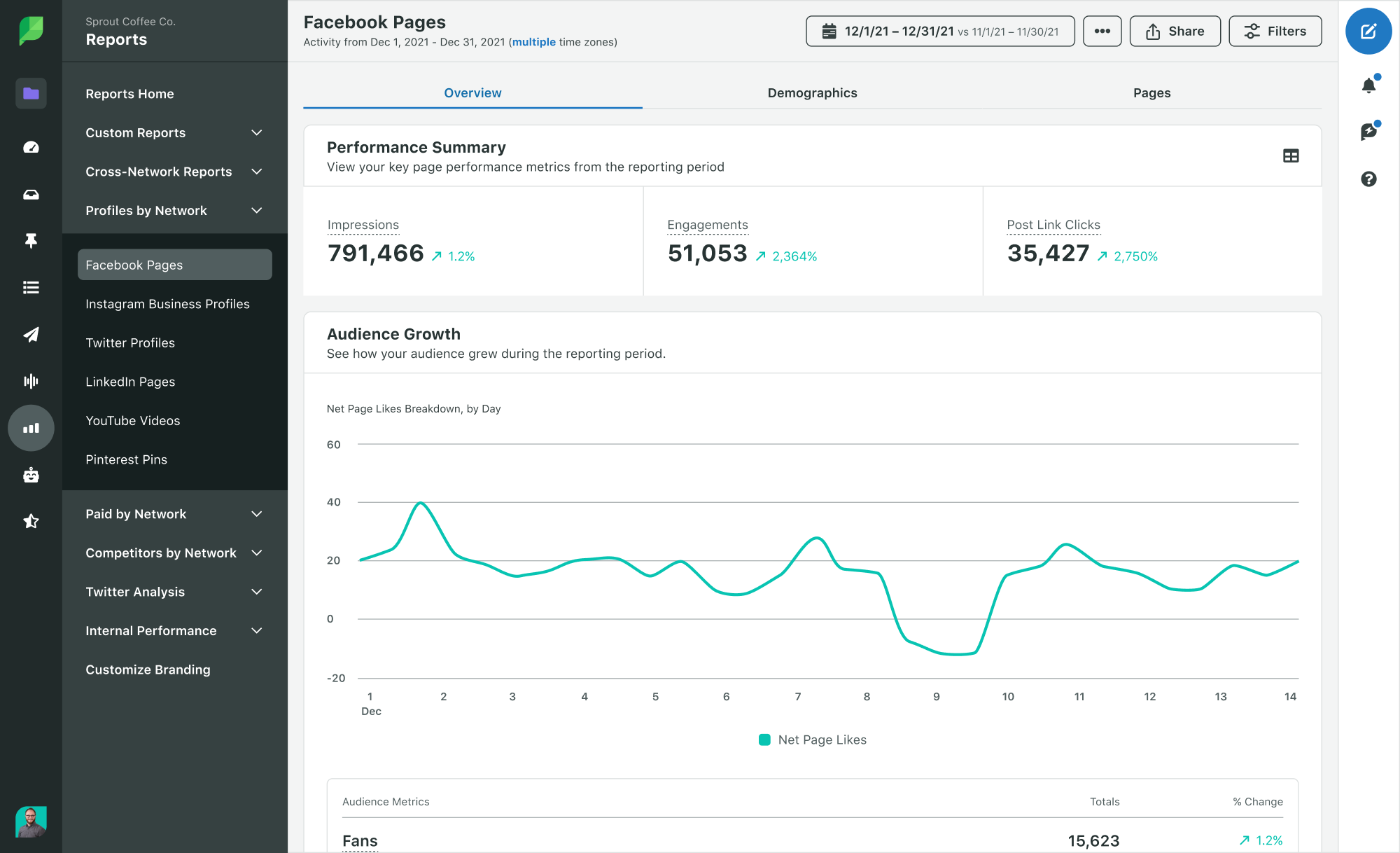
Understanding the Facebook Pages Report
Your Facebook Pages Report has a number of metric graphs and data for the dates you’ve selected.
Facebook Performance Summary
What this section shows you: A general overview of of impressions, engagement and post link clicks for your page during your selected period of time.
Why it’s important: It gives you a high level view of your page performance. This is great for a quick view of your page’s engagement during a specific month, quarter or any other length of time.
Facebook Audience Growth
What this section shows you: How many paid and organic likes your page has received over a selected period of time.
Why it’s important: It’s crucial to know whether or not your audience is growing or shrinking. The Net Page Likes metric is where you’ll really want to focus. Getting 100 new followers isn’t as valuable if you had 50 unlikes over the same period of time. When your number of unlikes outpaces your new likes, it’s a sign your fans aren’t engaged. Follow these tips to improve Facebook engagement and keep your followers around.
Facebook Publishing Behavior
What this section shows you: How many times you publish per day on Facebook, as well as the type of content you share.
Why it’s important: With the Facebook algorithm slashing organic reach for brands, you constantly have to test different publishing cadences to get as much exposure as possible. With this report, you can see how often you currently publish each day. To get the most from this data, compare it against your impressions and engagement data to see if there’s a correlation between publishing behavior and engagement.
Facebook Top Posts
What this section shows you: Your top three performing Facebook posts.
Why it’s important: Once you know your most engaging posts, you can analyze why they worked. It could be the copy, your image or maybe the time you posted. Find why the content resonated then try to replicate it with future posts.
Facebook Impressions
What this section shows you: The number of impressions your content has received on Facebook as well as the users reached. The users reached metric includes the number of users that saw any content associated with your Page via the News Feed, ticker or visits to your Page.
Impressions are broken down into two sections:
- Paid impressions: The number of impressions of Sponsored Stories or Ads pointing to your page.
- Organic impressions: The number of times any organic content associated with your Page was seen in News Feed, ticker or on visits to your Page.
Why it’s important: If you dedicate time and resources into creating and sharing content on Facebook, you probably want to get it in front of as many people as possible. This report helps you visualize how many people you’re reaching. If you see negative trends, look into what the potential problem could be. If you see a sudden spike, check the content you shared that day to understand what went well.
Facebook Video Performance
What this section shows you: How well your video content performs on Facebook. You can see how many people watch your full videos, paid vs. organic views and more. Note, this is only available if your brand publishes videos.
Why it’s important: Facebook video is more prevalent than ever. In fact, 45% of people watch more than an hour of Facebook or YouTube videos a week. So needless to say, it’s well worth it to invest in Facebook videos. But just sharing a video doesn’t guarantee success. You need to measure how your videos actually perform so you can optimize your strategy for success.
Facebook Engagement
What this section shows you: How much engagement your Facebook posts receive each day broken down by reactions, comments and shares.
Why it’s important: Engagement is one of the most important metrics for your Facebook efforts and a key factor in Facebook’s ranking algorithm. If you want your posts to get more organic visibility, you need people to engage with your posts. Similar to what we mentioned about impressions, look for dips or spikes in your engagement. Then you can look deeper into what happened on those specific days.
How to Create a Post Performance Report for Facebook
While the Facebook Pages report helps you understand overall Page performance, the Post Performance report helps you understand the performance of individual Facebook posts .
- Go to the Reports tab.
- Click Post Performance under the Cross-Network Reports dropdown.
- Make sure Facebook is selected in the right bar.
- Select the appropriate date range & profiles.
- View the report directly in Sprout or export to a PDF or Excel—whatever is most useful for you.
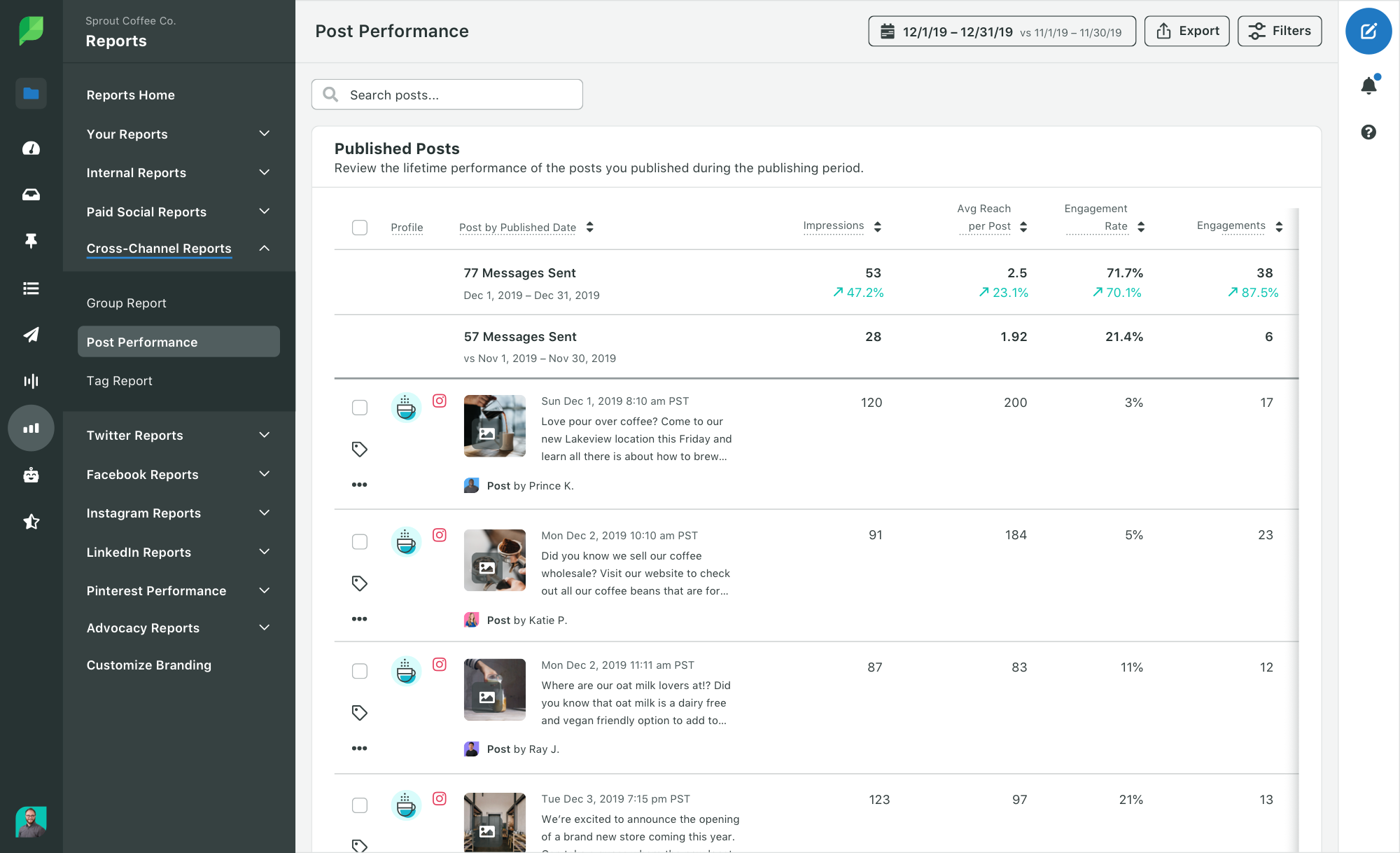
Understanding the Post Performance Report for Facebook
Your Post Performance Report has various data for the dates you’ve selected. The report gives a breakdown by post for each Facebook profile you select. You can see overall engagement, impressions and break metrics down further by seeing post clicks, shares and average reach.
From the Right Bar, you can specify which published status you want to view, including your Boosted Facebook posts to see how they’re performing. You can also see the status for published Facebook content by the Sprout author to see whose content has the best engagement rates.
How to Create a Facebook Competitors Report
The Facebook Competitors Report gives your brand the ability to track key metrics for any Facebook page, and benchmark their performance against your own. Whether you want to see how you stack up against the competition or just want to keep your finger on the pulse of other brands in your industry, our Facebook Competitors Report will give you the intel you need to make more informed decisions.
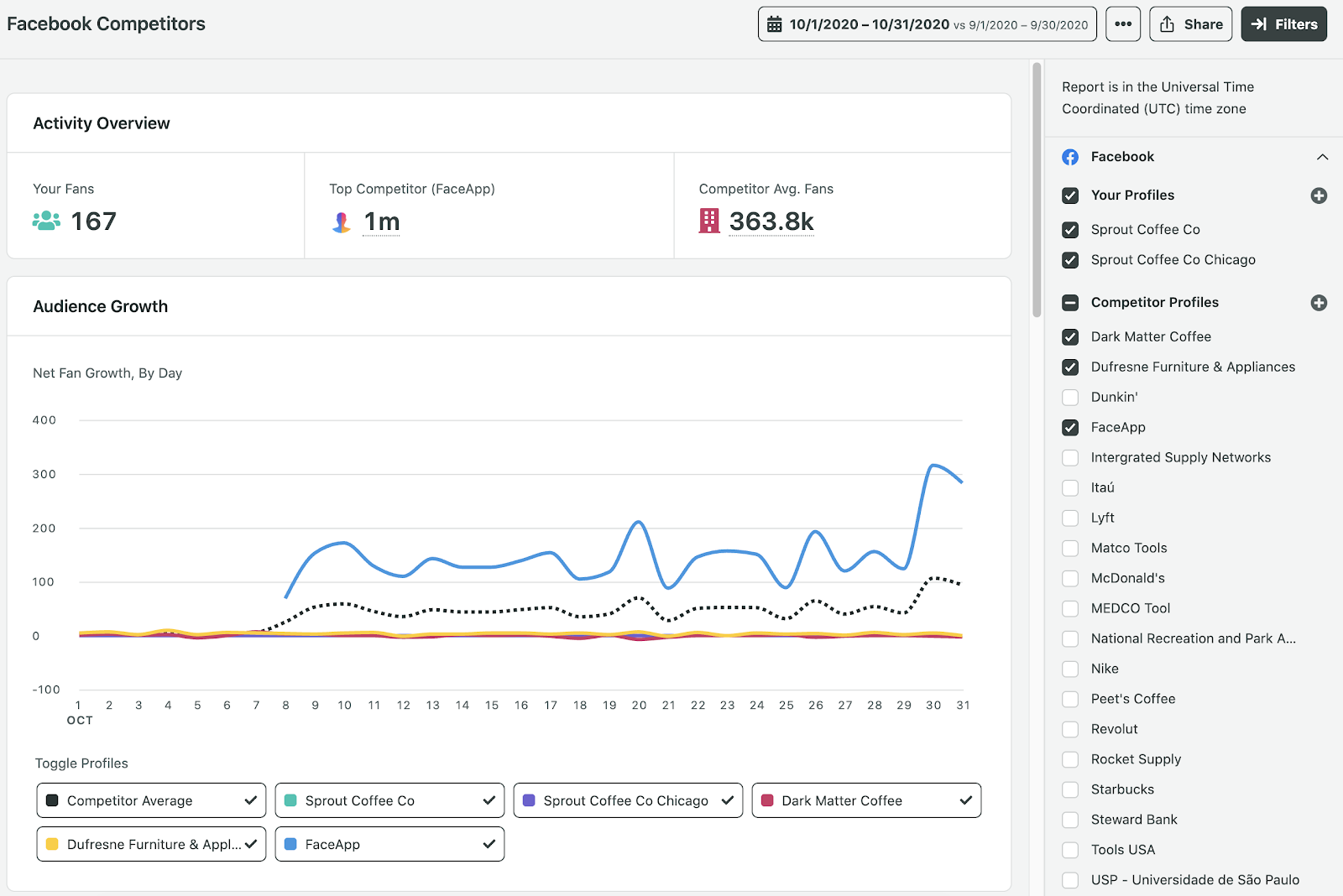
This report is available for Professional and above plans .
- Click Facebook Competitors under Facebook Reports.
- Add your competitors. For newly added competitors, Sprout needs to gather at least three days’ worth of data to surface the report which can take some time.
- Select the competitors you want and then select your date range.
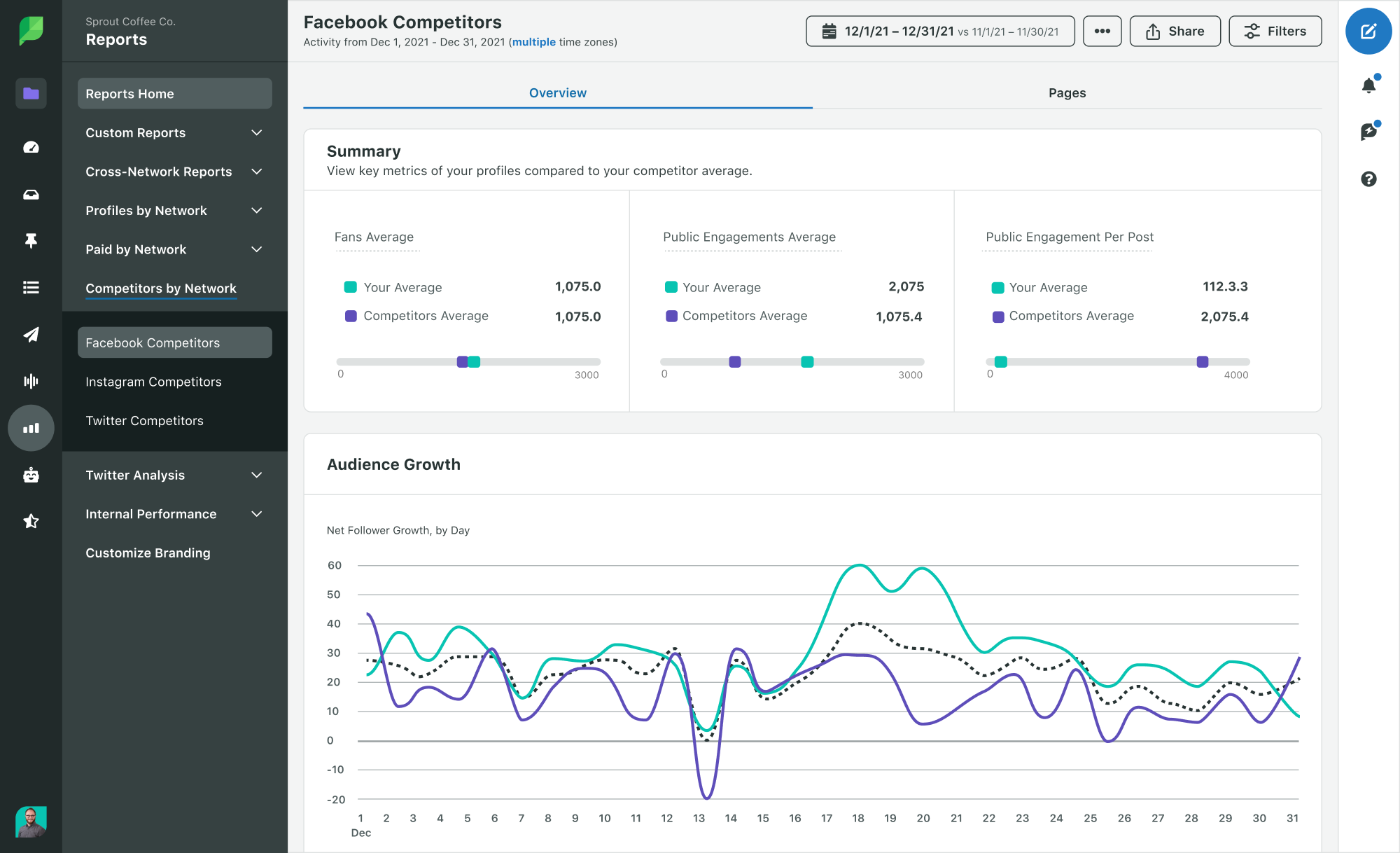
Understanding the Facebook Competitors Report
There are a few different sections within this report that’ll give you insights into what you competitors are doing, and how much success they’re seeing from their efforts.
Competitors Overview
The first thing you’ll see is an overview of your audience compared to your competitors. It shows which competitor has the most fans, as well as the average number of fans across all your competitors. Now you can see how your audience size stacks up against the competition.
Audience Growth
Knowing the size of your audience is nice, but it’s also important to understand how quickly (or slowly) your audience grows. With the Facebook Competitors report, you can see how your audience growth compares to other brands.
Are they growing faster than you? Did one of them get a sudden spike in fans over the weekend? How many new fans do other brands get every day? The Audience Growth by Profile section of the report will help you answer these types of questions so you can better judge whether or not your own audience is growing at a reasonable rate.
Message Volume
One of the most common questions brands have is “how often should I post on Facebook?”
Typically you end up blindly guessing how many times you should post each day, or you might not have a posting cadence at all. The Message Volumes section of this Facebook report will help shed some light on your posting schedule. You’ll see how many times your competitors post per day, and you can toggle this report section to see the number of comments and public stories each page receives.
Again, this is extremely valuable for benchmarking your data. But additionally, it’ll give you an idea of whether or not your posting frequency is too high or low. For instance, if you publish once a day on average, but your competitors tend to publish at least three times per day and have more engagement, it could be a sign you need to share more content to compete.
Stats by Page
This section of the Facebook Competitors report gives you a breakdown of publishing and engagement metrics for you and your selected competitors. One area in particular that’s interesting is the Post Breakdown column. Do your competitors primarily publish videos, photos or standard text posts? Look for correlations between the type of content they share and their engagement.
You can also click the down arrow on each row to expand the data for any of your competitors and see their top three posts over a selected time period.
Build a Custom Facebook Report
Want more flexibility over what you show on your Facebook reports? Whether you want to prove the value of your Facebook efforts to clients or you just want to show your CMO the data they care about the most, My Reports can help you create a report tailored to your use case.
Use Sprout’s Facebook Reports to Improve Your Social Media Strategy
Consider running periodic reports (monthly, bi-weekly or whatever makes sense for you) to identify strengths and weaknesses in your social media strategy . With this data at your fingertips you can:
- Analyze the impact of your published content.
- Make smarter decisions on how to increase your social media presence.
- Follow-up on the results of your work by visualizing how these changes in your social strategy translated into responses among your followers and fans.
Learn more about Sprout Social’s Facebook management tools and additional features here.
- Social Media Content
How to schedule a post on Facebook in 2024
Facebook marketing: The complete guide for your brand’s strategy
- Social Media Analytics
Facebook Analytics: A guide to Facebook insights
11 Facebook analytics tools to measure your marketing success in 2024
- Now on slide
Build and grow stronger relationships on social
Sprout Social helps you understand and reach your audience, engage your community and measure performance with the only all-in-one social media management platform built for connection.
Facebook releases a report on the most-viewed content in News Feed
It can be hard to get a picture of what facebook’s users actually see.
By Mitchell Clark
Share this story
:format(webp)/cdn.vox-cdn.com/uploads/chorus_asset/file/10760925/acastro_180501_1777_facebook_dating_0003.jpg)
Facebook has released a report to show what content was most widely viewed by Americans in the last quarter, and the list includes a post from President Biden, a video from 5-Minute Crafts, and arguments about whether you should put sugar on spaghetti. Facebook’s report comes as a response to frequent reports that some of the platform’s posts with the most interaction are from right-wing sources that critics say could have a radicalizing effect on users. Facebook says that the report shows what people actually see on the platform, as opposed to what content on Facebook gets the most interaction, and that it’ll be creating these reports on a quarterly basis in the future. However, the picture the report paints is, by Facebook’s own admission, an incomplete one.
Wednesday’s report covers the public News Feed content seen by Facebook’s US viewers between the beginning of April and the end of June. It contains sections including showing the top 20 domains, links, pages, and posts in terms of views. Facebook also released a companion guide that describes how it got and analyzed the data for the report.
:format(webp)/cdn.vox-cdn.com/uploads/chorus_asset/file/22790432/Screen_Shot_2021_08_18_at_10.16.46_AM.png)
According to the report, the most-viewed post is a letter scramble that invites users to pick out the first three words they see. The second most-viewed posts asks users over 30 to post a picture of themselves if they look young. Facebook has the full list of posts, along with links and screenshots, in its report, which you can view here .
Looking through Facebook’s lists, it’s all rather tame stuff. The most-viewed domains (which shows which websites’ links were the most viewed, as opposed to which specific links got the most eyes) include sites like YouTube, UNICEF, Spotify, and CBS News, while the most-viewed pages include a page called “Woof Woof” and “Kitchen Fun With My 3 Sons.” The seventh most-viewed link is an adorable GIF of kittens , and the third is UNICEF’s response page for India’s COVID-19 crisis .
Facebook says it wants to give an “accurate representation” of the platform’s content
For some, this may seem surprising or suspect. We’ve heard before that Facebook’s own tools show that right-wing content from the likes of Ben Shapiro and Sean Hannity is what captures the most interaction from the site’s users, and Facebook is reportedly well aware of that perception. In July, The New York Times ran a story that described how data published by journalists led to a battle within the company about whether it should be as open as possible with what its users engage with, or if limiting access to that data made Facebook look good. As the Times put it, it was a clash between transparency and image management.
Facebook denied that characterization then, and it still does. “The narrative that has emerged is quite simply wrong,” Facebook’s VP of integrity, Guy Rosen, said on a call with reporters Wednesday. He added that the goal of releasing the data is to give an “accurate representation” of content on Facebook.
While the report’s contents may be interesting, they’re not exactly representative of everything that Facebook users actually see. Facebook itself says in the report that the top posts were less than 0.1 percent of the content viewed by the site’s US users. According to the report, the percentage is similar for the top 20 links as well, though the domains made up for 1.9 percent of US news feed content views.
:format(webp)/cdn.vox-cdn.com/uploads/chorus_asset/file/22790321/Screen_Shot_2021_08_18_at_9.30.12_AM.png)
Another caveat is that the views Facebook’s report show are the ones for public content — things shared in private groups or on private profiles aren’t included, as Facebook says that would be a violation of privacy. Groups specifically, though, are seen as a large source of misinformation and bad behavior on Facebook, and the company has had to continuously navigate how to enforce existing rules and create new ones to manage them .
The News Feed is personalized, so we’re only seeing a sliver of what Facebook’s users are scrolling past
All this goes to say that, while the report from Facebook is interesting to look through, it’s important to keep in mind what it is and what it isn’t. Facebook has been very clear that there’s a difference between what people see on Facebook and what they interact with, and this report really only touches on the former. There is an argument to be made, though, that what people interact with is what will actually affect them the most — you’re more likely to remember something you commented on than something you scrolled past. Plus, as noted before, the report only shows a tiny slice of News Feed views — with Facebook’s users getting a custom news feed, Facebook can only really summarize so much, which ends up leaving out a lot.
Major Windows BSOD issue hits banks, airlines, and TV broadcasters
What is crowdstrike, and what happened, here’s how it admins are fixing the windows blue screen of death chaos, google solves its pixel 9 pro leaks by just showing the phone early, microsoft on crowdstrike outage: have you tried turning it off and on (15 times).
More from Tech
:format(webp)/cdn.vox-cdn.com/uploads/chorus_asset/file/23925998/acastro_STK054_03.jpg)
The Nintendo Switch 2 will now reportedly arrive in 2025 instead of 2024
:format(webp)/cdn.vox-cdn.com/uploads/chorus_asset/file/19336098/cwelch_191031_3763_0002.jpg)
The best Presidents Day deals you can already get
:format(webp)/cdn.vox-cdn.com/uploads/chorus_asset/file/25289959/Command_Line_Site_Post_Dylan_Field_Figma.jpg)
Interview: Figma’s CEO on life after the company’s failed sale to Adobe
:format(webp)/cdn.vox-cdn.com/uploads/chorus_asset/file/25289972/vudu.jpg)
Vudu’s name is changing to ‘Fandango at Home’
REVENUE DRIVEN FOR OUR CLIENTS
- Client Login
- 888-601-5359

Showing 1 - 10 out of 832 for:
Facebook analytics report: how to use your best fb analytics resource.

n this page, we’ll cover everything from how to create a Facebook analytics report with Facebook Insights to interpreting your Facebook Insights reports , and even a list of the best page analytics report tools for this platform.
If you’re ready to dive in, keep reading! Otherwise, feel free to contact us today or give us a call at 888-601-5359 to learn more about how we can help your Facebook presence grow with Facebook analytics!
Creating a Facebook analytics report with Facebook Insights
Facebook provides users with a free, integrated analytics platform called Facebook Insights that can help you understand everything there is to know about your Facebook presence.
1. Find your page’s Insights
To access it, you’ll simply log into your company’s Facebook page and click “Insights” located in the toolbar at the top of your page.
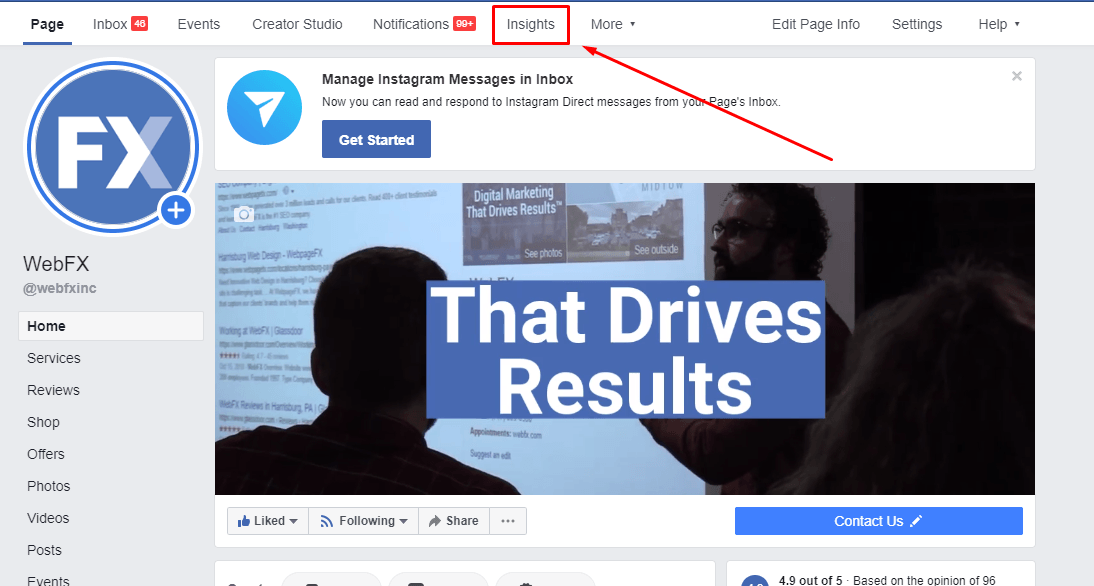
2. Select your Facebook analytics report time window
When you click into Facebook Insights, you’ll see a variety of charts that create a summary of actions taken on your page. You can view these metrics based on “today,” “yesterday,” “last 7 days,” or “last 28 days.” Make your selection before creating your report.
Having trouble selecting a period of time? Here’s a guide to help you choose:
| Choose if… | You posted something specific and want to check analytics for it. |
| Choose if… | You posted something specific yesterday and want to check analytics for it. |
| Choose of… | You tried a new posting style this week, or you just want a weekly report of important metrics. |
| Choose if… | You want a monthly Facebook page analytics report to help you see campaign metrics from a birds-eye view. |
3. Create your Facebook page analytics report
It’s time to create your report! To do so, simply click “Export Data” on your Insights page.
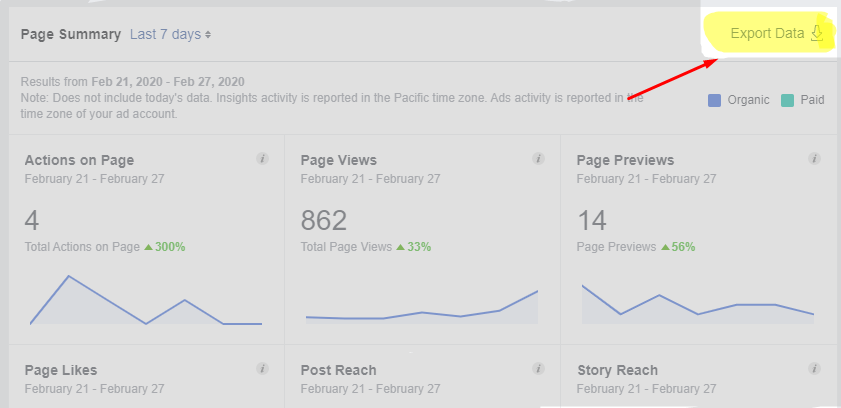
From there, Facebook will provide you with the following Facebook analytics report options:
- The data type: page data, post data, or video data
- File format
When you’ve selected the kind of Facebook analytics report you’re interested in, click “Export Data,” and your download will begin! You can download as an Excel sheet so that your data is organized in one place.
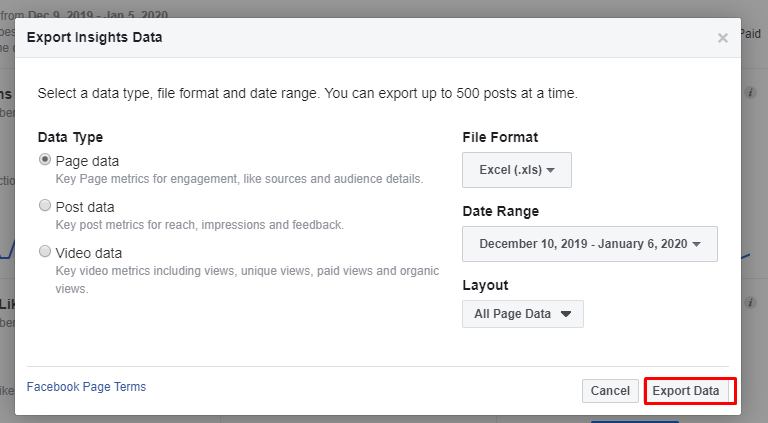
4. Interpret your data
Your analytics report for Facebook tells you a lot about your Facebook presence. Here are a few metrics that you can view with your basic report. All metrics are presented in daily, weekly, and 28-day formats. The metrics with an asterisk (*) are only presented in daily and weekly formats.
Stand-alone metrics:
- Lifetime total likes (singular metric)
- Daily new likes (singular metric)
- Daily unlikes (singular metric)
- Total reach
- Organic reach
- Viral reach
Impressions:
- Total impressions
- Organic impressions
- Paid impressions
- Viral impressions
Page views:
- Logged-in page views*
Reach of posts:
- Organic reach of posts
- Paid reach of posts
- Viral reach of posts
Impressions of posts:
- Total impressions of posts
- Organic impressions of posts
- Paid impressions of posts
- Viral impressions of posts
- Total consumers
- Page consumptions
- Negative feedback
- Negative feedback from users
- Total check-ins
- Total check-ins using mobile devices
- Total organic views
- Total promoted views
- Total organic 30-second views
- Paid 30-second views
- Total video views
- Video repeats
- Total unique video views
- Total 30-second views
- Auto-played 30-second views
- Total clicked 30-second views
- Total 30-second repeats
- Total unique 30-second views
- Total action count per page*
- Total get direction click count per page*
- Total phone calls click count per page*
- Total website click count per page*
You can also see more metrics in the different sheets at the bottom of your Excel document. However, to get a well-rounded view, you can stick with the “key metrics” sheet.
It’s great to have those other sheets, though, since they outline metrics like reach by city, reach by country, reach demographics, likes by language, and likes by gender.
Using Facebook Insights to analyze your presence
Now that you’ve seen a Facebook analytics report sample, it’s time to run your own to analyze your Facebook presence!
After you’ve run your report, it can be overwhelming to see so many metrics in one place. That’s why we’ve put together a chart to help you sift through key metrics and determine which ones will be the most beneficial to your business.
Here are a few scenarios and what metrics you should pay the most attention to for each:
| YOUR SITUATION | METRICS TO WATCH: |
|---|---|
| You’re new to Facebook | Page engaged users, total reach, total impressions, reach of page posts, total consumers |
| You’re trying something new | Total impressions of posts, total organic views (compare these metrics to a period of time before new strategy) |
| You want to know your audience | Reach by city, reach demographics, likes by language, likes by gender |
| You want to know how successful your videos are | Total video views, total clicked 30-second views, video repeats |
| You want to know how many users visit your location | Total check-ins |
| You want to know who doesn’t like your page | Negative feedback |
| You want to know how many users take the next step via Facebook | Total phone calls click count per page, total website click count per page, total get directions click count per page |
Even though these scenarios provide you with some direction, you can likely benefit from just about every metric that Facebook Insights provides. Be sure to check out other metrics than the ones we have suggested for your scenario.
Do you need help determining what metrics are the most important to the success of your specific Facebook presence? WebFX can help! Give us a ring at 888-601-5359 !
3 more free Facebook analytics tools to help you thrive
Are you looking for more Facebook analytics tools besides Facebook Insights?
We’ve got you covered there, too. We found three more free Facebook analytics tools to help you create your ideal analytics report for Facebook.
However, keep in mind that although we love these tools too, nothing compares to the seamlessly integrated and proprietary Facebook Insights tool. These tools are best used in conjunction with Facebook Insights to gain more data and create better campaigns.
Cyfe isn’t just for Facebook — it can help you create a custom marketing dashboard that features only your most significant business metrics.
You can create your custom dashboard by selecting from a wide variety of widgets that give you insight into the social media metrics that you’re most interested in.
Matter of fact, there are over 50 Facebook widgets available with Cyfe, and you can create the perfect dashboard that features metrics that you want to see.
How much does it cost? Cyfe is free, but to get all of the features, an account is $29 per month.
2. Agorapulse
Agorapulse features two free Facebook tools that help you understand things like content performance, timeline analytics, and reach of paid, organic, and viral content.
You can even use this tool to create quizzes for your timeline, and they also provide a Facebook ROI calculator!
The best part? It’s free!
How much does it cost? The two Facebook tools that we mentioned are free, but if you’re interested in the whole kit and kaboodle, it’ll cost you $39 per month!
Quintly proclaims that they can help you “drive strategic decisions by analyzing social media data.” They provide users with hundreds of dashboards to help them understand the effectiveness and quality of their social presence and give them insights on how to improve.
This tool allows you to measure the impact of your current strategy, provides KPIs, and more.
How much does it cost? The Facebook analytics tool is free, but the full product suite is $100 per month.
BONUS READING: WHY WE THINK SIMON COWELL CRACKED THE CODE TO FACEBOOK MARKETING
WebFX can help you understand your Facebook page analytics reports
Are you worried about the success of your Facebook page? Do you think you could do better? Chances are, you can — and WebFX is here to help. We’re a Meta Business Partner that has a whole team of social media specialists to help make your social presence amazing.
We’re a full-service digital marketing agency, which means we provide services ranging from SEO services and pay-per-click advertising (PPC) to geofencing and web design .
Social media marketing is just one of our specialties, and our social media specialists can help you:
- Analyze your current Facebook presence
- Teach you how to create Facebook analytics reports with Facebook Insights
- Improve your Facebook presence based on your report
- Help you create a well-rounded social media marketing campaign with multiple channels
- Help you run Facebook Ads
- And so much more
ORGANIC OR PAID FACEBOOK ADVERTISING? SEE WHAT THE EXPERTS SAY
If you want to make the most of your social presence, creating an analytics report for Facebook is a must. At WebFX, we know analyzing your social campaigns can be difficult, which is why we work with you to create efficient reports and suggestions based on your unique needs.
To learn more about our Facebook marketing services , feel free to contact us online or give us a call at 888-601-5359 to talk to a specialist!
Table of Contents
- Creating a Facebook Analytics Report with Facebook Insights
- Using Facebook Insights to Analyze Your Presence
- 3 More Free Facebook Analytics Tools to Help You Thrive
- WebFX Can Help You Understand Your Facebook Page Analytics Reports
Related Resources
- Creating Exciting Advertisements with Facebook Instant Experience
- Does Facebook Have SEO Value?
- Earn a Higher ROI from Your Ads with a Facebook Advertising Agency
- Facebook Algorithm in 2024: How to Create Meaningful Interactions
- Facebook Brand Collabs Manager: 7 Ways It Amplifies Your Marketing Strategy
- Facebook Changes: Instagram Insights & Boosting Removed, Posts Now “Served” (Updated)
- Facebook Cheat Sheet of Keyboard Shortcuts
- Facebook Conversions API: What It is and How to Set It Up
- Facebook Insights Guide for Businesses
- Facebook Messenger Chatbots: How to Use Facebook Bots
Marketing Tips for Niche Industries
- Facebook Ads for Dentists [6 Steps to Creating Ads]
- Facebook Ads for Restaurants: 10 Tips to Inspire Your Ads
- Facebook Ads for Small Business [7 Tips]
- Facebook Advertising for Lawyers: Why and How to Advertise on Facebook
- Facebook Marketing for Credit Unions
- Facebook Marketing for Dentists from WebFX
- Facebook Marketing for Gyms
- Facebook Marketing for Restaurants
- Franchise Social Media: the Guide to Franchise Social Media Marketing
- How to Advertise Your Nonprofit on Facebook
Find Us Driving Revenue Nationwide
- Ann Arbor, MI Social Media Agency
- Social Media for Atlanta, GA
- Social Media for Baltimore, MD
- Social Media for Boston, MA
- Social Media for Charlotte, NC
- Social Media for Chicago, IL
- Social Media for Cincinnati, OH
- Social Media for Cleveland, OH
- Social Media for Columbus, OH
- Social Media for Houston, TX
Earn a 20% greater ROI with WebFX
Create an account
Create a free IEA account to download our reports or subcribe to a paid service.
Oil Market Report - July 2024

About this report
The IEA Oil Market Report (OMR) is one of the world's most authoritative and timely sources of data, forecasts and analysis on the global oil market – including detailed statistics and commentary on oil supply, demand, inventories, prices and refining activity, as well as oil trade for IEA and selected non-IEA countries.
- World oil demand continues to decelerate, with 2Q24 growth easing to 710 kb/d year-on-year – the slowest quarterly increase since 4Q22. Chinese consumption contracted, as the country's post-pandemic rebound has run its course. Global gains are forecast to average just below 1 mb/d in 2024 and 2025, as subpar economic growth, greater efficiencies and vehicle electrification act as headwinds.
- Global supply rose 150 kb/d to 102.9 mb/d in June as field maintenance eased and biofuels rose, offsetting a significant drop in Saudi flows. Solid monthly gains pushed 2Q24 output 910 kb/d higher q-o-q. Growth of 770 kb/d is seen for 3Q24 with non-OPEC+ providing 600 kb/d of the gains. Annual increases of 770 kb/d are forecast in 2024 with gains of 1.8 mb/d next year.
- Global refinery throughputs are forecast to rise by 950 kb/d to 83.4 mb/d in 2024, and by 630 kb/d to 84 mb/d next year. Weak demand and poor margins pressured Chinese and European crude processing in May. Margins declined in June in the Atlantic Basin and are close to multi-year lows. In Asia, they rebounded modestly in June, as run cuts eased regional crude market tensions.
- Crude oil prices recovered from six-month lows in June, with Brent futures rising by $5/bbl to $86/bbl. Falling crude stocks, investor short covering and renewed Middle East geopolitical tensions contributed to the price strength, with fund positions recovering from historically low levels.
- Global observed oil inventories rose for a fourth consecutive month in May, by 23.9 mb. Offshore inventories drew by 17.3 mb while on land stocks built by 41.3 mb to a 30-month high. OECD industry stocks rose by 27.8 mb to 2 845 mb but remained 69 mb below their five-year average. Preliminary data show global oil stocks falling by 18.1 mb in June, dominated by crude while products built.
Summer heat
Benchmark crude oil prices bounced back from six-month lows over the course of June after OPEC+ officials stated that unwinding voluntary production cuts would depend on market conditions – and as geopolitical risks remained high. ICE Brent futures rose by $5/bbl to $86/bbl by end-month.
Oil prices increased in June despite mounting concerns over the health of the Chinese economy and slowing oil demand growth. Global observed inventories were up in May for the fourth month in a row, reaching their highest level since August 2021. Offshore inventories moved ashore at a brisk pace, with oil on water down sharply, while on land stocks rose to a 30-month high ahead of the seasonal uptick in refinery activity. OECD industry stocks built for a second consecutive month after having declined for the previous six months. Preliminary data suggest global oil stocks fell 18.1 mb in June, led by a 1 mb/d draw in crude.
World oil demand growth slowed to only 710 kb/d in 2Q24, its lowest quarterly increase in over a year. Oil consumption in China, long the engine of global oil demand growth, contracted in both April and May, and is now assessed marginally below year earlier levels in 2Q24. That stands in stark contrast to annual gains of 1.5 mb/d in 2023 and 740 kb/d in 1Q24. Demand for industrial fuels and petrochemical feedstocks was particularly weak. By contrast, second-quarter delivery data of gasoil and naphtha for OECD economies came in higher than expected, potentially signalling a budding recovery in Europe’s ailing manufacturing sector. While the bounce temporarily pushed quarterly OECD demand growth back into positive territory, non-OECD countries will account for all this year’s global gains. World oil demand growth expectations for the 2024 and 2025 are largely unchanged at 970 kb/d and 980 kb/d, respectively.
At the same time, global oil supply trended higher, with 2Q24 production up 910 kb/d from 1Q24, led by the United States. Output is forecast to rise by another 770 kb/d in 3Q24 with non-OPEC+ providing 600 kb/d of the gains. For 2024 as a whole, global oil supply growth is forecast to average 770 kb/d, which will boost oil supply to a record 103 mb/d. Non-OPEC+ output is expected to rise by 1.5 mb/d, while OPEC+ production will fall by 740 kb/d year-on-year if existing voluntary cuts are maintained. Global supply growth in 2025 is projected at a much stronger 1.8 mb/d, with non-OPEC+, mainly in the United States, Canada, Guyana and Brazil, leading gains for a third consecutive year, adding 1.5 mb/d.
In early June, OPEC+ laid out a roadmap for unwinding extra voluntary supply reductions of up to 2.2 mb/d from 4Q24 through 3Q25. Given the bloc’s assurances that the production increase can be paused or reversed subject to market conditions, we will adjust our OPEC+ supply numbers when such a decision is confirmed. The OPEC+ Joint Ministerial Monitoring Committee is meanwhile due to meet on 1 August to review global oil market conditions and production levels. Our current non-OPEC+ supply and global demand forecasts show the call on OPEC+ crude at 42.2 mb/d in 3Q24 and 41.8 mb/d in 4Q24 – roughly 800 kb/d and 400 kb/d above its June output, respectively. For next year, the call on OPEC+ crude tumbles to 41.1 mb/d as demand growth continues to slow and non-OPEC+ output continues to expand. After the hot summer, cooler trends are set to prevail.
OPEC+ crude oil production 1 million barrels per day
| Algeria | 0.9 | 0.91 | 0.0 | 0.91 | 0.99 | 0.08 |
| Congo | 0.26 | 0.26 | -0.02 | 0.28 | 0.27 | 0.01 |
| Equatorial Guinea | 0.06 | 0.05 | -0.02 | 0.07 | 0.06 | 0.01 |
| Gabon | 0.22 | 0.22 | 0.05 | 0.17 | 0.22 | 0.0 |
| Iraq | 4.3 | 4.26 | 0.26 | 4.0 | 4.87 | 0.61 |
| Kuwait | 2.49 | 2.48 | 0.07 | 2.41 | 2.88 | 0.4 |
| Nigeria | 1.28 | 1.32 | -0.18 | 1.5 | 1.42 | 0.1 |
| Saudi Arabia | 9.03 | 8.85 | -0.13 | 8.98 | 12.11 | 3.26 |
| UAE | 3.25 | 3.28 | 0.37 | 2.91 | 4.28 | 1.0 |
| Iran | 3.35 | 3.35 | 3.8 | |||
| Libya | 1.19 | 1.19 | 1.23 | 0.04 | ||
| Venezuela | 0.88 | 0.89 | 0.87 | -0.02 | ||
| Azerbaijan | 0.46 | 0.49 | -0.06 | 0.55 | 0.49 | -0.0 |
| Kazakhstan | 1.49 | 1.57 | 0.11 | 1.47 | 1.62 | 0.05 |
| Mexico | 1.56 | 1.58 | 1.6 | 0.02 | ||
| Oman | 0.76 | 0.76 | 0.0 | 0.76 | 0.85 | 0.09 |
| Russia | 9.24 | 9.22 | 0.24 | 8.98 | 9.76 | |
| Others | 0.74 | 0.75 | -0.12 | 0.87 | 0.86 | 0.1 |
1. Includes extra voluntary curbs where announced. 2. Capacity levels can be reached within 90 days and sustained for an extended period. 3. Excludes shut in Iranian, Russian crude. 4. Angola left OPEC effective 1 Jan 2024. 5. Iran, Libya, Venezuela exempt from cuts. 6. Mexico excluded from OPEC+ compliance. 7. Bahrain, Brunei, Malaysia, Sudan and South Sudan.
Oil Market Report Documentation
Definitions of key terms used in the OMR.
For more info on the methodology, download the PDF below.
- Explore the glossary circle-arrow
- Download the methodology PDF circle-arrow
Previous editions
Purchase licence
- 24 months (-10%)
- Unlimited users
- Multiple locations
Need help with your purchase ? Visit our help centre
See if you qualify for a discount. Learn more
Request price
Cite report
IEA (2024), Oil Market Report - July 2024 , IEA, Paris https://www.iea.org/reports/oil-market-report-july-2024
Share this report
- Share on Twitter Twitter
- Share on Facebook Facebook
- Share on LinkedIn LinkedIn
- Share on Email Email
- Share on Print Print
Subscription successful
Thank you for subscribing. You can unsubscribe at any time by clicking the link at the bottom of any IEA newsletter.
Obama was startled by how 'disoriented' Biden appeared during a June fundraising event, NYT reports
- Biden startled Obama with his disoriented state at a June fundraiser, The New York Times reported.
- Biden is upset that Obama isn't supporting him as Democratic leaders ask him to step down.
- Biden believes Obama is partially behind the wave of attacks about his age, people told the NYT.

During a campaign fundraising event in June, President Joe Biden 's disoriented state while onstage left former President Barack Obama "startled," The New York Times reported.
The event in question — a Los Angeles fundraiser hosted by Jimmy Kimmel — included a viral moment where it appeared Obama led a frozen Biden offstage. At the time, the White House dismissed the notion, saying Biden paused for applause.
According to an anonymous former Obama aide who spoke to the Times, the former president was surprised by how Biden had "aged and seemed disoriented."
The report also cites people close to the president describing an upset Biden, recovering from COVID at his Delaware home while fighting off multiple attacks on his ability to serve another four years as president.
Biden is most upset that Obama hasn't come to his aid, the Times reported. This resentment partially stems from Obama discouraging Biden from running for president in 2016 to make room for Hillary Clinton , the Times reported.
However, the Times also reports that Biden believes Obama to be behind the wave of Democrats urging him to step down, according to people close to the President. Multiple reports indicate that Obama expressed concerns about Biden's ability to beat Republican nominee Donald Trump .
Related stories
Behind the scenes, Biden is considering what an exit from the 2024 race might look like, per multiple reports. But on Friday, his campaign insisted he is here to stay.
"He's the best person to take on Donald Trump," Biden's reelection campaign chair, Jen O'Malley Dillon, said on "Morning Joe."
Following a debate against Trump in which both candidates performed poorly, dozens of prominent Democratic lawmakers and donors are asking Biden to step down and allow another candidate to take his place before the Democratic National Convention in August.
Representatives for Obama and Biden did not immediately respond to a request for comment.
Watch: Joe Biden is running for reelection, and Trump slammed the announcement
- Main content
Your request couldn't be processed
- Return home
- English (UK)
- Français (France)
- Português (Brasil)
- Facebook Lite
- Marketplace
- Fundraisers
- Voting Information Centre
- Privacy Policy
- Privacy Centre
- Create Page
- Contact uploading and non-users
- Activity log
We've detected unusual activity from your computer network
To continue, please click the box below to let us know you're not a robot.
Why did this happen?
Please make sure your browser supports JavaScript and cookies and that you are not blocking them from loading. For more information you can review our Terms of Service and Cookie Policy .
For inquiries related to this message please contact our support team and provide the reference ID below.

IMAGES
COMMENTS
To get the link for a Facebook profile, Page, group or event: Enter the name of the profile, Page, group or event in the search box at the top of any page on Facebook, and click . Click on the name of the profile, Page, group or event you're trying to report. Copy the link (URL) found in your browser's address bar.
The best way to report abusive content or spam on Facebook is by using the Report link near the content itself. Below are some examples of how you can report content to us. Learn more about reporting abuse. If you don't have an account or can't see the content you'd like to report (example: someone blocked you), learn what you can do.
You can cancel or check the status of a report you've made to Facebook.
Learn how to report a problem on Facebook, such as a technical issue, a policy violation, or a scam. Find out what to do and who to contact.
Third Quarter 2021 Operational and Other Financial Highlights. Facebook daily active users (DAUs) - DAUs were 1.93 billion on average for September 2021, an increase of 6% year-over-year. Facebook monthly active users (MAUs) - MAUs were 2.91 billion as of September 30, 2021, an increase of 6% year-over-year. Family daily active people (DAP ...
The best way to report abusive content or spam on Facebook is by using the Report link near the content itself. Below are some examples of how you can report content to us. Learn more about reporting abuse. If you don't have an account or can't see the content that you'd like to report (e.g. someone blocked you), learn what you can do.
Report profile. Log in to Facebook. Go to the profile that you want to report by clicking its name in your Feed or searching for it. Click to the right. Click Find support or report. To give feedback, click the option that best describes how this profile goes against our Community Standards . Note: Depending on your feedback, you may then be ...
How to see this report: Go to the Reports tab. Click Post Performance under the Cross-Network Reports dropdown. Make sure Facebook is selected in the right bar. Select the appropriate date range & profiles. View the report directly in Sprout or export to a PDF or Excel—whatever is most useful for you.
Facebook, Inc. (Nasdaq: FB) today reported financial results for the quarter and full year ended December 31, 2020. "We had a strong end to the year as people and businesses continued to use our services during these challenging times," said Mark Zuckerberg, Facebook founder and CEO. "I'm excited about our product roadmap for 2021 as we build new and meaningful ways to create economic ...
Quarterly report on what people see on Facebook, including the content that receives the widest distribution during the quarter. Regulatory and Other Transparency Reports. Download current and past regulatory reports for Facebook and Instagram. ...
Report that something isn't working on Facebook. Log into Facebook on a computer. Click your profile picture in the top right of Facebook. Select Help & support, then select Report a problem and follow the on-screen instructions. Learn more about what data gets sent to us when you report something that isn't working.
If you've reported somethingfor not following our Community Guidelines, you may have the option to check the status of your report from your Support requestsin the Instagram app. View something that you've reported: Click Morein the bottom left, then click Settings. Click Helpfrom the menu on the left. Click Support requests, then click Reports.
If you'd like to report a Facebook profile, follow these steps.
Facebook has released a report to show what content was most widely viewed by Americans in the last quarter, and the list includes a post from President Biden, a video from 5-Minute Crafts, and ...
The best way to report abusive content or spam on Facebook is by using the Report link near the content itself. Below are some examples of how you can report content to us. Learn more about reporting abuse. If you don't have an account or can't see the content you'd like to report (example: someone blocked you), learn what you can do.
3. Create your Facebook page analytics report. It's time to create your report! To do so, simply click "Export Data" on your Insights page. From there, Facebook will provide you with the following Facebook analytics report options: The data type: page data, post data, or video data. File format.
Introduction. The Widely Viewed Content Report aims to provide more transparency and context about what people are seeing on Facebook by sharing the most-viewed domains, links, Pages and posts for a given quarter on Feed in the United States. We provide insights into the various content types that appear on Feed to help people better understand ...
Facebook outages reported in the last 24 hours. This chart shows a view of problem reports submitted in the past 24 hours compared to the typical volume of reports by time of day. It is common for some problems to be reported throughout the day. Downdetector only reports an incident when the number of problem reports is significantly higher ...
Report profile. Login to Facebook. Go to the profile you want to report by clicking its name in your Feed or searching for it. Click to the right. Click Find support or report. To give feedback, click the option that best describes how this profile goes against our Community Standards . Note: Depending on your feedback, you may then be able to ...
The IEA Oil Market Report (OMR) is one of the world's most authoritative and timely sources of data, forecasts and analysis on the global oil market - including detailed statistics and commentary on oil supply, demand, inventories, prices and refining activity, as well as oil trade for IEA and selected non-IEA countries.
Obama was startled by how 'disoriented' Biden appeared during a June fundraising event, NYT reports Hannah Getahun 2024-07-20T03:58:17Z
Community Standards Enforcement Report. Quarterly report on how well we're doing at enforcing our policies on the Facebook app and Instagram. Intellectual Property. Report on how well we're helping people protect their intellectual property. Government Requests for User Data. Report on government request for people's data.
Your name and other personal information will be kept completely confidential when we reach out to the person responsible.
Elliott Investment Management has amassed a sizable stake in Starbucks Corp., according to a report in the Wall Street Journal, as the coffee chain contends with a pullback in demand.
At least 40 Haitian migrants were killed at sea after gasoline-filled drums on their boat caught fire and exploded, the Miami Herald reported on Friday, citing Haitian authorities.