
Tips for Online Students , Tips for Students

Presentation Tips For Students – Show And Tell Like A Pro!
Updated: June 19, 2024
Published: May 4, 2020

Giving a presentation to fellow classmates can be a bit daunting, especially if you are new to oral and visual presenting. But with the right PowerPoint tips, public speaking skills, and plenty of practice, you can present like a pro at your upcoming presentation. Here, we’ve laid out the best college presentation tips for students. And once you have one successful presentation, you’ll get better each time!
The Best Presentation Tips for Students
1. arrive early and be technically prepared.
Get to the room early and make sure you leave plenty of time for technical set up and technical difficulties. Have several backup drives (including an online version if possible) so that you are prepared for anything!
2. Know More
Be educated on more than just what you are sharing. That way, you can add points, speak candidly and confidently, and be prepared to answer any audience or teacher questions.
3. Share Your Passion With Your Audience
Connect with your audience by showing that you are passionate about your topic. Do this with the right tone, eye contact, and enthusiasm in your speech.
Photo by Austin Distel on Unsplash
4. pace yourself.
When student presenters are nervous, they tend to speed up their speech. This can be a problem, however, because your speed may be distracting, hard to understand, and you may run under your time.
5. Rehearse Thoroughly
Don’t just practice, rehearse your college presentation. Rehearse the entire delivery, including standing up, using gestures, and going through the slides.
6. Show Your Personality
You don’t need to be professional to the point of stiffness during your college presentation . Don’t be afraid to show your personality while presenting. It will make your presentation more interesting, and you will seem more approachable and confident.
7. Improvise
You can’t be 100% certain what will happen during your presentation. If things aren’t exactly as you expected, don’t be afraid to improvise and run off script.
8. Pump Yourself Up
Get yourself excited and full of energy before your college presentation! Your mood sets the tone for your presentation, and if you get excited right before, you will likely carry that throughout and you’ll make your audience excited about your topic as well.
9. Remember To Pause
Pausing not only only prevents filler words and helps you recollect your thoughts, it can also be a powerful indicator of importance within your presentation.
10. Create “Um” Alternatives
Try hard not to use filler words as they make you look unprofessional and uncertain. The best alternatives to “um” “like” and “so” are taking a breath or a silent pause to collect your thoughts.
11. Using Your Hands
Using your hands makes your college presentation more interesting and helps to get your points across. Point at the slide, use common hand gestures, or mimic a motion.
12. Eye Contact
Eye contact is one of the most important presentation tips for students . Many students are nervous, so they look at their notes or their feet. It is important that you show your confidence and engage your audience by making eye contact. The more presentations you give, the more eye contact will feel natural.
13. The Right Tone
The best public speakers vary their tone and pitch throughout their presentation. Try to change it up, and choose the right tone for your message.
Preparing an Effective College Presentation
1. open strong.
Grab your fellow students’ attention by starting strong with a powerful quote, intriguing scenario, or prompt for internal dialogue.
2. Start With A Mind Map
Mind mapping is literally creating a map of the contents of your college presentation. It is a visual representation and flow of your topics and can help you see the big picture, along with smaller details.
Photo by Teemu Paananen on Unsplash
3. edit yourself.
Some students make the mistake of including too much information in their college presentations. Instead of putting all of the information in there, choose the most important or relevant points, and elaborate on the spot if you feel it’s necessary.
4. Tell A Story
People love stories — they capture interest in ways that figures and facts cannot. Make your presentation relatable by including a story, or presenting in a story format.
5. The Power Of Humor
Using humor in your college presentation is one of the best presentation tips for students. Laughter will relax both you and the audience, and make your presentation more interesting
PowerPoint Tips for Students
1. use key phrases.
Choose a few key phrases that remain throughout your PowerPoint presentation. These should be phrases that really illustrate your point, and items that your audience will remember afterwards.
2. Limit Number Of Slides
Having too many slides will cause you to feel you need to rush through them to finish on time. Instead, include key points on a slide and take the time to talk about them. Try to think about including one slide per one minute of speech.
3. Plan Slide Layouts
Take some time to plan out how information will be displayed on your PowerPoint. Titles should be at the top, and bullets underneath. You may want to add title slides if you are changing to a new topic.
Photo by NeONBRAND on Unsplash
4. the right fonts.
Choose an easy-to-read font that isn’t stylized. Sans serif fonts tend to be easier to read when they are large. Try to stick to only two different fonts as well to keep the presentation clean.
5. Choosing Colors And Images
When it comes to colors, use contrasting ones: light on dark or dark on light. Try to choose a few main colors to use throughout the presentation. Choose quality images, and make sure to provide the source for the images.
6. Use Beautiful Visual Aids
Keep your presentation interesting and your audience awake by adding visual aids to your PowerPoint. Add captivating photos, data representations, or infographics to illustrate your information.
7. Don’t Read Straight From Your Notes
When you read straight from your notes, your tone tends to remain monotonous, you don’t leave much room for eye contact. Try looking up often, or memorizing portions of your presentation.
8. Avoid Too Much Text
PowerPoint was made for images and bullets, not for your entire speech to be written in paragraph form. Too much text can lose your adiences’ interest and understanding.
9. Try A Theme
Choosing the right theme is one of those presentation tips for students that is often overlooked. When you find the right theme, you keep your college presentation looking interesting, professional, and relevant.
10. Be Careful With Transitions And Animations
Animations and transitions can add a lot to your presentation, but don’t add to many or it will end up being distracting.
Public Speaking Tips for Students
1. choose your topic wisely.
If you are able to pick your topic, try to pick something that interests you and something that you want to learn about. Your interest will come through your speech.
2. Visit The Room Beforehand
If your presentation is being held somewhere outside of class, try to visit the location beforehand to prep your mind and calm your nerves.
3. Practice Makes Perfect
Practice, practice, practice! The only way you will feel fully confident is by practicing many times, both on your own and in front of others.
Photo by Product School on Unsplash
4. talk to someone about anxiety.
If you feel anxious about your college presentation, tell someone. It could be a friend, family member, your teacher, or a counselor. They will be able to help you with some strategies that will work best for you.
5. Remind Yourself Of Your Audience
Remember, you are presenting to your peers! They all likely have to make a presentation too at some point, and so have been or will be in the same boat. Remembering that your audience is on your side will help you stay cool and collected.
6. Observe Other Speakers
Look at famous leaders, or just other students who typically do well presenting. Notice what they are doing and how you can adapt your performance in those ways.
7. Remind Yourself Of Your Message
If you can come up with a central message, or goal, of your college presentation, you can remind yourself of it throughout your speech and let it guide you.
8. Don’t Apologize
If you make a mistake, don’t apologize. It is likely that no one even noticed! If you do feel you need to point out your own mistake, simply say it and keep moving on with your presentation. No need to be embarrassed, it happens even to the best presenters!
When you smile, you appear warm and inviting as a speaker. You will also relax yourself with your own smile.
The Bottom Line
It can be nerve racking presenting as a college student, but if you use our presentation tips for students, preparing and presenting your college presentation will be a breeze!
In this article
At UoPeople, our blog writers are thinkers, researchers, and experts dedicated to curating articles relevant to our mission: making higher education accessible to everyone.
50 Creative Ideas to Nail Your College Presentation

We’d be willing to bet that most college students enjoy presentations about as much as they like their 7am class. Whether they’re designing them, or in the audience, there are likely a million and one things they’d rather be doing (like napping in their dorm room). In fact, 79% will say that most presentations today suck. And 35% of millennials say that they will only engage with content they feel has a great story or theme. With a reputation like that, it’s no wonder students avoid presentations at all costs.
As a result, many will end up procrastinating, losing sleep over choosing a topic, and piecing a deck together at the last minute. According to research, 47% of presenters put in more than eight hours into designing their presentations. You do the math. Eight hours at the eleventh hour equals an all-nighter.
Luckily, that doesn’t mean the final product has to be a poorly thought-out frankendeck.
Creative presentation ideas for college students
A lot can ride on a class presentation. It might be your last project at the end of the semester that determines the fate of your final grade, or maybe it’s a group project that counts for half of your participation in the class. Whatever the stakes are, we’re here to help you nail your next college presentation.

Pick the right topic
Before committing to your topics for presentations in college, you should consider things like what excites you, what you’re knowledgeable in and what you’d be interested in learning more about, books or movies that inspire you, world events, buzz-worthy pop culture, and what topics relate to your class course. How can you apply these things to your next class presentation?
You’re in college, so it’s very likely that your classmates will be sleeping, or staring out the window, while you’re presenting at the front of the room. To keep them engaged, make it interesting with these unique college presentation ideas.
College presentation ideas
- The evolution of a specific product— like the cell phone
- A presentation on your favorite celebrity
- A history of the most influential presidents of the United States
- How modern medicine is made
- The highest paid [BLANK] in 2021
- A how-to presentation on something you’re passionate about— like building cars
- A book that you think should be made into a movie (and why)
- Your favorite cultural recipe
- Who built the Sphinx of Egypt
- Social media now and then
- Shakespeare’s hits and misses
- Debunking a conspiracy theory
- Unexpected traditions
- Who invented the SAT, and what is it?
- The most popular travel destinations for young adults in their 20s
- What is van life anyway?
- How is education different now than it was in the ‘70s
- How to live a more sustainable life
- The evolution of humans
- The history of the Internet
- Is organic really better?
- How to get the most out of an internship
- What employers are actually looking for on your resume, and how to write one
- Everything you need to know about global warming
- The top places with the most expensive cost of living in the United States
- The rise of TikTok
- What is influencer marketing and why is it so important?
- Classic movies that should be cancelled in 2021, and why
- Is eating vegan really better for your health?
- Are aliens real?
- Everything you need to know about the Big Bang Theory
- Why streaming services are the demise of classic cable
- Marijuana then and now: the process of getting it legalized
- 15 Memorable things about [blank]
- A comprehensive timeline of feminism
- Is print— newspapers, magazines, books— dead?
- The easiest foreign language to learn on your own
- The best life hacks I learned on TikTok
- What does white privilege mean to millennials and Generation Z?
- Understanding finance for young adults 101
- Everything you need to know about life after college
- The difference between electric cars and gas cars
- What is artificial intelligence anyway?
- How thrifting can help the environment
- The evolution of presentations: from caveman to TedTalks
- Applying your degree in real life
- The origins of your favorite music genre
- Everything you need to about becoming a surgeon
- The life cycle of [blank]
- Life without technology: where would we be without modern technology?
Make it beautiful
You have your topic, now what? Did you wait until the absolute last second to get started? Here’s the good news: no need for an all-nighter. Beautiful.ai can help you nail your college presentation in a pinch. The ease of use, and intuitive controls, help you create something brilliant in minutes, not hours. Start inspired with our inspiration gallery of pre-built templates and customize them to fit your content.
It’s important to connect with your audience on an emotional level, so make sure to pick trendy colors, modern fonts, and high-quality visual assets to compliment your presentation and evoke emotion. Engage your audience (especially your professor) with dynamic animations, or videos, to help control the narrative and direct their attention to the key takeaways.
Pro tip: use the shareable link to share your deck out with classmates, teachers, or social media friends after class.

Jordan Turner
Jordan is a Bay Area writer, social media manager, and content strategist.
Recommended Articles
5 common pitfalls with video presentations and how to overcome them, how to keep your audience engaged and when to get it involved, 6 different types of presentations, how great presenters create presentations in less than an hour.
- EXPLORE Random Article
- Happiness Hub
How to Give an Excellent Presentation (College Students)
Last Updated: March 3, 2024 Approved
This article was co-authored by Patrick Muñoz . Patrick is an internationally recognized Voice & Speech Coach, focusing on public speaking, vocal power, accent and dialects, accent reduction, voiceover, acting and speech therapy. He has worked with clients such as Penelope Cruz, Eva Longoria, and Roselyn Sanchez. He was voted LA's Favorite Voice and Dialect Coach by BACKSTAGE, is the voice and speech coach for Disney and Turner Classic Movies, and is a member of Voice and Speech Trainers Association. wikiHow marks an article as reader-approved once it receives enough positive feedback. In this case, 86% of readers who voted found the article helpful, earning it our reader-approved status. This article has been viewed 129,005 times.
College seminars are conducted to test the presentation skills of a student or a group and also allow the student to convey their knowledge to the audience. When students don't come prepared, the presentation may become disorganized, unclear, and dull. It would make them confused during the presentation and lead to vague answers during the questionnaires.

- Think of your main topic and break it down into 3 specific ideas. This will help you to focus your discussion and remain clear. Keep the 3 ideas simple and have them in your mind. Write out your main points, then picture what you're talking about so you can visualize what you're going to talk about.
- To help you create the "soft humor," don't take yourself too seriously. Second, identify the fears and insecurities around the topic so you can address these in a way that shows we all have these fears, insecurities and taboos and that our feelings are normal. This helps keep you in the moment and present with the audience and allows you to recognize the reality of the effect of your topic on yourself and the audience.
- Tell the audience you're excited about what you're talking about. This can make your excited mood infectious and lead them to be willing to come on this journey with you.

- You could try doing something fun, like bringing with you a relevant object, doing a magic trick or a dance move to take things out of the ordinary and add some life to your talk.
- Another fun approach is to try a meditation and ask the audience to relax - feel your toes relax, your feet, etc.
- If you want the audience to move around, don't hesitate to ask. Ask them to stand up and stretch, to shake hands with the person next to them, or to do a twirl on the spot.
- You could try asking the audience to say a bunch of affirmations out loud with you, to get them caught up in the mood you're creating and help them to see its relevance to them too.

- You can ask the audience to imagine something along with you, asking them to close their eyes and think about something with you, then resume with eye contact following this.

What Is The Best Way To Start a Presentation?
Community Q&A
- Take 10 belly breaths if you have last minute stage fright. Thanks Helpful 0 Not Helpful 0
- Use images in your slides. Thanks Helpful 0 Not Helpful 0
- Come early to the venue where you will be presenting. Thanks Helpful 0 Not Helpful 0
- Answer the questions asked after the presentation. Do not divert or change the topic. Thanks Helpful 2 Not Helpful 0
You Might Also Like

- ↑ https://education.seattlepi.com/give-good-speech-presentations-college-1147.html
- ↑ https://www.princeton.edu/~archss/webpdfs08/BaharMartonosi.pdf
About this article

Reader Success Stories
Mohammad Shamshad
Oct 8, 2016
Did this article help you?

Sandip Kulkarni
Apr 2, 2019
Robbin Singh
Sep 19, 2016
Nandini Soni
Mar 16, 2016

- About wikiHow
- Terms of Use
- Privacy Policy
- Do Not Sell or Share My Info
- Not Selling Info
How to Present a Presentation in Class?
Link Copied
Share on Facebook
Share on Twitter
Share on LinkedIn

Got all eyes on me!
How to Give a Presentation in Class as a College Student
We all have given presentations at some point in our lives. But for students, presentations play an important role, be it during a seminar or an important event. If you are wondering how to give a presentation in class, then don't worry; this blog will help you stand out in the classroom. Stick to the end to understand how to present a presentation in class and make an everlasting impression on your audience. Let's get started!
What is a Presentation?
In simple terms, a presentation is a way of communicating an idea to an audience by speech, slideshow, or other visual aids. Presentations are used in academic settings like colleges and schools and even professional settings like the workplace. An effective presentation should be well-structured, engaging, and tailored to the needs of the audience. It should include an introduction, a main body and a conclusion, as well as nonverbal cues like body language and tone of voice.
Components of a Presentation
Your final grade isn't based just on a few multiple-choice exams. Instead, it will combine assignments, exams, and presentations. This is why you need to know how to give a presentation in class if you want good grades at the end of your semester.
To know how to give a good presentation, you first need to know exactly what goes into making a presentation. This will include two main components - a visual element and a spoken element.
Visual elements
An essential aspect of how to present in class is visuals. If you're wondering how to create a presentation for the class that your peers and professor will love, here are a few important tips on how to give a presentation in class:
1. Keep it brief: Most well-made presentations can convey all the information you need in around 10-15 slides.
2. Use minimal text: Don't overcrowd your slides with information. If people are too busy reading, they won't pay attention to what you're saying.
3. Use relevant images: Your PPT's visuals should be catchy, but remember that they all need to serve a purpose.
4. Spoken elements: Spoken elements are the next essential thing in presenting a presentation in class. Most students have trouble with the spoken part of their presentations. If you want to know how to give a presentation in class that'll get you good grades, your speech needs to be well-polished.
How to Start Your Presentation?
If you want to know how to give a presentation in class as a student, you must first learn how to write a good speech.
1. Use a good hook: The start of your speech should get the attention of your audience right away and pique their interest.
2. Use some humor: Speeches are a way for you to showcase some personality. A spoken assignment gives you the freedom to be a little creative and better engage your audience.
3. Complement your visuals: Your speech needs to be informative and convey all the information you worked so hard to prepare.
Practice your presentation skills in comfort. Find your ideal student accommodation now!
Book through amber today!
How to Give a Presentation in Class?
Now that you have a fair understanding of a good presentation, we'll give you some tips on how to give a presentation in class that will help you make an impact and earn you the highest grade. Here are some tips on how to present in class that you can use before the big day:
1. Introduce Yourself
It's a given that when you begin a presentation, you must introduce yourself with your name and offer a little background information to the audience. You can tell a bit about yourself and what your presentation is about. This will help you establish yourself as an expert in your domain.
2. Build Rapport with your Audience
The next step in preparing a presentation in class is building a good rapport with your audience. Be yourself and genuinely try to connect with your audience. Research what the audience wants, smile often, and look at your audience while speaking. If there's time before your presentation, engage them in small talk.
3. Know your Content Well
The next essential point on how to do a PowerPoint presentation for class is understanding your content well. You must have a good understanding of the content that you are presenting. If you don't understand what you're trying to say, how will your audience? Test out your presentation on some friends to ensure that your content is understandable to someone who isn't too familiar with the topic, so you can ensure that your classmates and professor can easily understand your content.
4. Start with a Story
The presentation starting lines for students should always start with a short story to make it more interesting and relevant to your audience. This is the next important thing on how to give a presentation in class. Try to keep the story short, under one minute, and use humour or thought-provoking ideas. A personal touch to the story can enrich it, too.
5. Organize your PPT
Organizing your presentation is also an essential element of giving a good class presentation. Make sure to put short and minimal content in your PPT and add good visuals, too. If you want to know how to give a presentation in class that will get you an A, remember to create a well-structured PPT and use these best PowerPoint presentation tips .
6. Engage your Audience
Keeping the session interactive is another essential part of presenting a presentation in class. Keep your presentation engaging by asking questions, conducting a fun activity, sharing examples related to your topic, or using humour to make your audience interested and attentive.
7. Speak Slowly and Clearly
While you're giving your speech, make sure that you speak slowly and clearly; it's the next important thing in giving an excellent presentation. When nervous, people tend to speak fast. Speaking slowly and clearly allows you to be more audible to your audience.
8. Manage your Time
Managing your time is an essential aspect of presenting in class. Understand the time you require to present and adjust the length of your content accordingly. You can do this by practising multiple times while keeping track of your time. Try to avoid an incomplete and rushed presentation. Instead, aim to have a concise and well-delivered one.
9. Create a Visually Appealing Presentation
The other important thing about preparing a PowerPoint presentation for class is making the most of visuals. Visual aids like slideshows, charts, and graphs should be used strategically to reinforce the main points, engage the audience, and improve the presentation's delivery. Avoid cluttering your slides with extra information.
10. Maintain Good Eye Contact with the Audience
Another important aspect of giving a presentation in class is maintaining eye contact. Good eye contact will help you build rapport with your audience, improve your concentration, become more confident, and facilitate engagement.

11. Dress Properly
Your appearance has a huge impact on the audience's perception of your presentation. Make sure that you are dressed appropriately, your outfit is comfortable and doesn't distract the audience from your message. So make sure of the dressing part on how to present a presentation.
12. End on a Strong Note
Ending your presentation on a strong note is also an essential part of the presentation process in class. In the end, summarize everything, address everyone's questions, if any, and thank your audience.
13. Seek Feedback
The next essential thing about presenting a presentation in class is seeking feedback. It is always a good practice to ask for feedback from your professor or classmates. It helps identify areas that you can improve upon for future presentations. It also shows your open-mindedness, as you are open to constructive criticism of your work.
Your presentation will be as perfect as our accommodation!
Creative presentation ideas.
If you're wondering how to give a presentation in class, but the typical PowerPoint slides and speech combination seems to be boring, there are a few different presentation styles you could try on how to present in class:
1. Video Presentation
A video presentation is a great way to pack as many visuals as you want into your presentation while still keeping your audience engaged. If you really want to go all out, you can even try out some timed speeches to complement specific parts of your video.
2. Interactive Presentation
You can fill your presentation with short quizzes or audience opinions to get the entire class involved in your presentation. This could be a fun way to lift everyone's spirits and ensure your presentation stays in their minds even when they leave the classroom.
3. Prop-filled Presentation
If you want to go the extra mile, you can bring in physical visual aids, another essential thing in how to do PowerPoint presentations in class to supplement your presentation. Incorporating props into your presentation shows an extra level of planning, creativity, and effort that your audience will appreciate.
Public Speaking Tips for Students
So, your speech is written, and it's great! But that's only half the battle—your delivery is just as important. If the thought of public speaking makes you feel weak in the knees, try these public speaking tips, another essential thing for students to know about presenting in class.
1. Record Yourself Practising
On how to present a presentation in class, the first tip is to record yourself. Listening to yourself speak helps you better understand where you can improve your delivery at different points. Once you know how you're going to sound in front of an audience, you can take the pressure off your final presentation.
2. Practice in Front of Friends & Family
The next tip on how to present in class is practice. To get comfortable with the idea of speaking in front of a crowd, practice with your friends or family. The people closest to you are often your harshest critics, so if you can handle them, you can handle anything.
3. Prepare for the Worst
When thinking about how to give a presentation in class, always be prepared for the worst. Preparing for the worst is an important part of presenting in class. Try to keep a backup in mind in case anything goes wrong, like the audio not working or the slides stopping.
4. Breathe and Do a Self Talk Before the Presentation
Next on how to present in class, is doing deep breathing exercises and talking to yourself before a presentation. Say motivating and inspiring things to yourself, or you can do mantra-based rituals where you can say things like "I'm here to give, not receive." Do use these tips on how to calm down before a presentation .
5. Memorise Key Points
Most people fear getting up on stage and forgetting everything they have prepared. To ensure that doesn't happen, memorize the key points related to your whole content. This is another essential tip on how to present a presentation in class.
Things to Not Do During a Presentation?
Now that you know what you should do, here are a few things you definitely should NOT do. If you want to know how to give a presentation in class, do not make these rookie mistakes while you're presenting.
1. Reading from your Slides
Professors have to see dozens of students' presentations every day, and the last thing they want to see is a boring presentation with someone reading off of their slides. So, the first thing to avoid on how to present in class is reading from slides. Slides are a visual aid and should NOT be used as cue cards.
2. Avoiding Eye Contact
Make as much eye contact with your audience as possible. This is an essential part of giving a presentation in class. Do not look at your shoes or keep glancing at your slides. Maintaining eye contact shows confidence and will keep your audience engaged in your speech.
3. Speaking Too Fast
The next thing to avoid when presenting in class is speaking too fast. Don't rush through your words because that will make you come across as underconfident and reduce your volume. Keep a consistent pace throughout, and you'll get through your speech in no time!
4. Exceeding Time Limit
Don't exceed your time limit. Another thing to avoid when doing a PowerPoint presentation for class is overextending yourself, as people might have other things to attend to. Also, sitting too long through a presentation may cause your audience to lose attention.
5. Overcrowding PPT with Text
The next thing to avoid when presenting in class is making your PPT verbose. Too much text makes your presentation look bad, and your audience might have to put in a lot of effort to read the content.
That was our detailed guide on how to give a presentation in class as a college student. We know we've packed in a lot of information, but if you break everything down step by step, it's all incredibly simple. If you follow all our tips on how to present in class, we can ensure that you'll give a killer presentation! Before you start creating your presentation, make sure you check our blog for the best PowerPoint presentation tips . Also, check out the top 8 presentation tools for students.
Frequently Asked Questions
How to structure a presentation, how do you introduce yourself in a presentation, what is a fun way to start a presentation, how can i make my presentation more engaging, what is the 10 20 30 rule, what is the 666 rule in presentation, which text is best in presentation.
Your ideal student home & a flight ticket awaits
Follow us on :
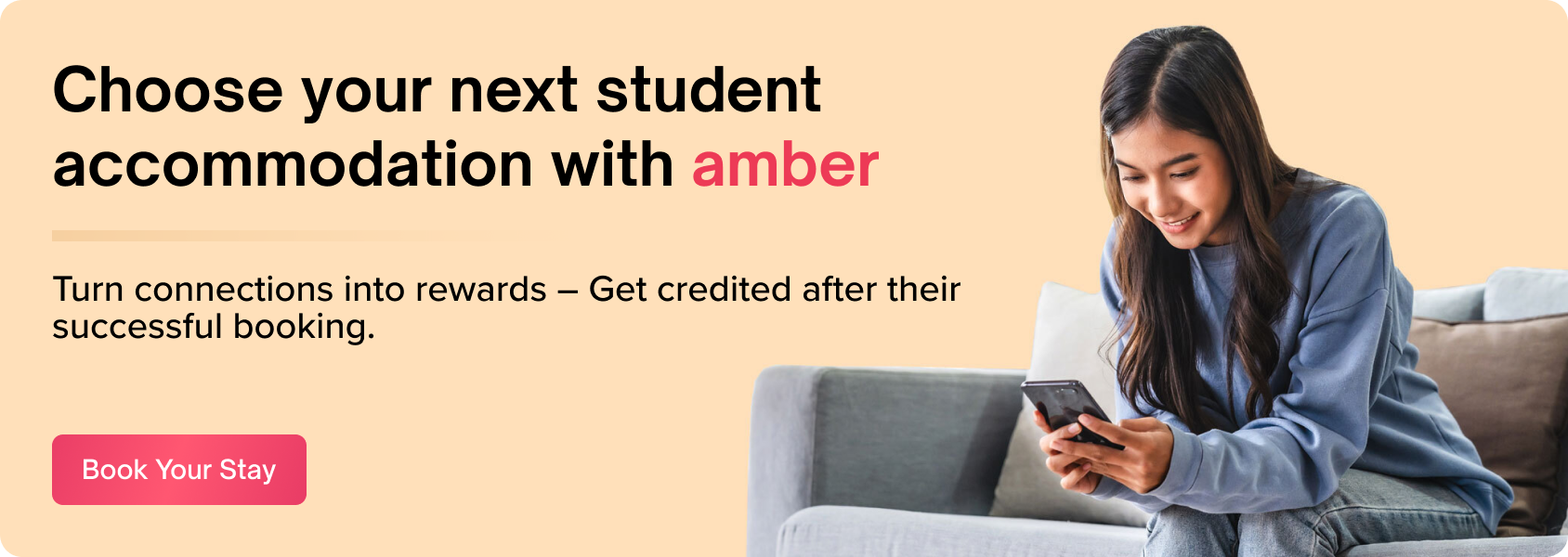
Related Posts
.jpg)
All About The UCAS Tariff Points!

Ultimate Guide To The Best Pre Med Schools In The World

15 Best Interior Design Schools

amber © 2024. All rights reserved.
4.8/5 on Trustpilot
Rated as "Excellent" • 4800+ Reviews by students
Rated as "Excellent" • 4800+ Reviews by Students
- Alternatives
College Presentation Masterclass: 8 Tips To Become a Star in 2024
Lindsie Nguyen • 07 April, 2024 • 8 min read
Making a presentation, especially a college presentation in front of hundreds of spectators for the first time, without thorough preparation can be a nightmare.
Do you want to assert your presence yet be too afraid to raise your voice in public? Tired of a conventional monologue presentation but have a few ideas of how to make a change and rock the room?
Whether running a classroom presentation, a big hall speech or an online webinar , get what you need here. Check these eight actionable tips on preparing and hosting your first college presentation as a student .
| How many slides should a college presentation have? | 15-20 slides |
| How long is a 20 slide presentation? | 20 minutes - 10 slides, 45 minute takes 20 - 25 slides |
| How many slides is a 20 minute presentation? |
Table of Contents
- Know the Content
- Just Keywords and Images
- Wear a Confident Outfit
- Check Up and Back Up
- Let your Personality Shine
- Be Interactive
- Be Ready to Improvise
- End with a Bang
More Tips with AhaSlides
- Types of presentation
- Visual Presentation Examples
- Business presentation
- Top 180 Fun General Knowledge Quiz Questions to try

Start in seconds.
Get free templates for your next interactive presentation. Sign up for free and take what you want from the template library!
Offstage Tips for College Presentations
The best college presentations start with the best preparation. Making , learning , checking and testing your presentation are all vital to ensuring it runs as smoothly as possible.
Tip #1 : Know the Content
Whether or not you're the researcher of the information, you're definitely the one conveying them to the audience. This means, first and foremost, you should put a lot of effort into deeply and extensively learning the content of the presentation .
The audience can tell if you haven’t made reasonable preparation for the session, and don’t forget, you may later get asked tons of questions from other students and professors. To prevent embarrassment in both cases, gaining a thorough knowledge of the topic is an obvious, but a hugely valuable asset to your performance.
This is something that really just comes with a lot of practice . Practice with the words written down to start with, then see if you can transition to reciting them from memory. Try in controlled and uncontrolled settings to see if you can control your nerves and remember the content in a pressured environment.

Tip #2 : Just Keywords and Images
As an audience member, you wouldn't want to be flooded with hundreds of words of text with no clearly stated point and no visualized information. The most powerful presentations, according to the 10-20-30 rule (as well as anyone who's been to a decent presentation), are the ones from which the audience can extract the biggest learnings from the most straightforward slides.
Try to deliver your information within 3 or 4 bullet points per slide . Also, don't shy away from using as many topic-related images as possible. If you're confident in your speaking ability, you could even try using just images on your slides, and to save all your points for the speech itself.
A helpful tool to create these simple and easy-to-follow slides is AhaSlides , which is available for free!
🎉 Check out: 21+ Icebreaker Games for Better Team Meeting Engagement | Updated in 2024

Tip #3 : Wear a Confident Outfit
A trick to boost your sense of security and confidence is to get yourself a neat and tidy outfit which suits the occasion. Creased clothes mostly drag you into an embarrassing situation by shifting the attention of the audience away from your speech. A shirt and a pair of pants or knee-long skirt instead of something too fancy would be a rational choice for your first presentation at college.
Tip #4 : Check Up and Back Up
There was a time when it took me 10 minutes to fix an incompatible HDMI hook-up during my 20-minute presentation. Needless to say, I was hugely frustrated and couldn't deliver my speech properly. Last-minute IT troubles like these can certainly happen, but you can minimise the risk with proper preparation.
Before you launch into your presentation, spend a good amount of time double-checking your presentation software, computer and projector or virtual conferencing platform. With them checked, you should always have backup options for each so it's extremely unlikely you'll be caught out.
Remember, it's not just about being and looking professional; having everything under control from the start of your college presentation is a huge boost to your confidence, and ultimately your performance.

Onstage Tips for College Presentations
There's only so much you can do in terms of preparation. When it comes to the big crunch , it pays to know what to do when all eyes are on you.
Tip #5 : Let your Personality Shine
Most people either worry that they're over the top with their energy, or that they're not interesting enough during the speech.
I'm sure you've already checked out a few TED videos to learn how to start your first college presentation from professionals, but the key here is this: don’t try to impersonate others on stage.
If you do, it's more visible to the audience than you think, and it reeks of someone trying far too hard. This is easier said than done, of course, but try to be yourself on stage as much as possible. Practice in front of friends and family to see which elements of a speech you're naturally the best at.
If you struggle with eye contact but excel in using your hands to illustrate points, then focus on the latter. Don't pressure yourself to be fluid in every department; just isolate the ones in which you're comfortable and make them the star of your show.

💡 Want to know more about body language ? Check out the dos and don'ts of presentation body language .
Tip #6 : Be Interactive
No matter how engaging you find your content to be, the strength of your presentation is often judged by the reaction of the audience. You may have memorised every word and have practised dozens of times in a controlled setting, but when you're on that stage in front of your schoolmates for the first time, you may find your monologue presentation to be more of a snoozefest than you thought.
Let your audience have a say. You can make a presentation far more engaging by putting in slides to which the audience is asked to contribute. A poll , a word cloud , a brainstorm , a spinner wheel , a fun quiz , random team generator ; all of them are tools in the arsenal of a fantastic, attention-grabbing, dialogue-creating presentation.
Nowadays, there's interactive presentation software that is proving a huge step up from traditional PowerPoints . With AhaSlides you can use slides that encourage your audience to respond to your questions using their phones.
Tip #7 : Be Ready to Improvise
Lady Luck doesn't care how much time you spend rehearsing your first college presentation. If the audience starts getting bored and you haven't got any interactive slides up your sleeves, then you might find it's necessary to improvise.
Whether this is a joke, an activity, or a segue into another section - it's really your choice. And although it's great to improvise when need be, it's even better to have these little 'get out of jail free' cards ready for if you feel you need them in your speech.
Here's a great example of a presentation about improvisation that also uses improvisation.
Tip #8 : End with a Bang
There are two key moments that your audience will remember more than any other in your first college presentation: the way you start and the way you end .
We've got a whole article on how to start your presentation , but what's the best way to end it? All presenters would love to finish in a flurry of energy and rapturous applause, so it's natural that it's often the part we struggle with the most.
Your conclusion is the time to bring all of the points you've made under one roof. Find the commonality between them all and emphasise that to drive your point home.
After the standing ovation, it's always a good idea to have a live Q&A session to clear up any misunderstandings. Presentation legend Guy Kawasaki claims that in a 1-hour presentation, 20 minutes should be the presentation and 40 minutes should be the time for the appropriate Q&A tool .
🎊 Check out: 12 Free Survey Tools in 2024 | AhaSlides Reveals
Lindsie Nguyen
Public Speaking Trainer. ESL Teacher. Quiz Nut.
Tips to Engage with Polls & Trivia
More from AhaSlides
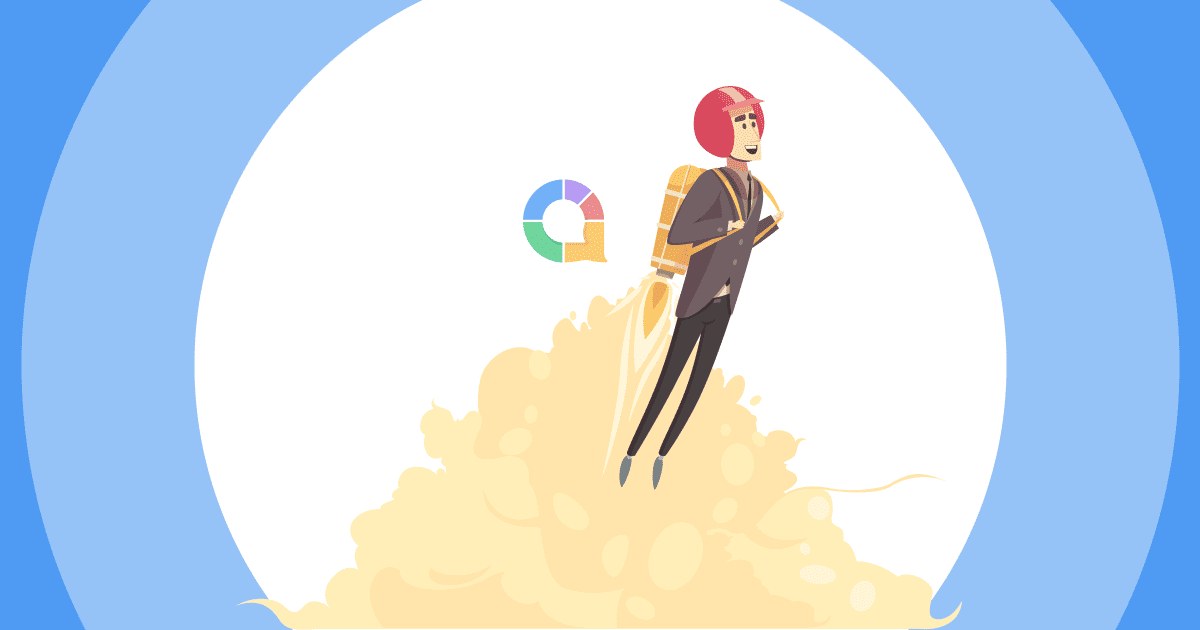

20% OFF ALL FRAMES VALID THRU FRI 7/26/24 PROMO CODE: SUMMER20
Enter SUMMER20 to get 20% OFF
Start Building My Frame
Suggestions:
- Try fewer words; use "Jefferson" instead of "Jefferson High School" or "Thomas" instead of "St. Thomas".
- If you are still not able to find your school or group, please contact Customer Service .
Please note : If your school or group has closed, you will not be able to locate it on our website.

2/28/2024 By University Frames
10 Effective Class Presentation Tips for College Students
Giving a presentation to your classmates can be a bit challenging, especially if you are new to visual or oral presentations or fear public speaking.
However, class presentations foster an excellent opportunity for students to enhance their public speaking skills while broadening their perception and understanding of a particular subject matter.
Also, the presentation provides a platform for students to connect with peers, professionals, and potential employers.
By showcasing their skills and knowledge, they can build relationships and establish themselves as a better performer in their field.
While presentation helps students to expand their horizons of knowledge and skills, beginners may be slightly concerned about where to start and how to master it.
Worry not! Here, we discuss the best presentation tips for students for a flawless delivery of the subject.
10 Handy Presentation Tips for College Students
Effective delivery of a presentation requires efficient presentation techniques and exceptional presentation abilities.
The following tips for presenting in class help students strengthen their public speaking skills, empowering them to effectively communicate their message or information to the audience.
1. Overcome Presentation Anxiety
While it is quite common to feel anxious before the presentation, it won’t allow you to deliver a presentation confidently.
There are several reasons why students fear public speaking, including, worrying about committing a mistake, lack of experience, losing control, or what if their audience dislikes their speech.
Nevertheless, don’t worry, as you can overcome your presentation anxieties with the following techniques:
- Prepare and practice your topic thoroughly.
- Just focus on the message you want to convey to your audience.
- Be open to feedback and criticism from others.
- Have a mindset that you are going to make it.
- Practice deep breathing to keep your mind calm and composed.
2. Learn the Art of Public Speaking
Learning and getting used to public speaking can help students feel more confident and comfortable in delivering their message to the audience.
Also, it helps them to structure their thoughts and use perfect language to convey their content crisp and clean while engaging their audience.
There are several ways for students to learn public speaking skills, including:
- Online platforms and courses
- Local resources (community clubs, associations, etc.)
- Public speaking workshops
- Watching experienced public speakers and observing their techniques
Also Read: 17 Best Advice for College Students from Experts .
3. Craft Compelling Content
A robust opening statement sets the tone for the entire student presentation, helping you grab your audience’s attention.
Ensure to develop a clear, concise, and thoughtful opening statement that talks about what the presentation is about and how it helps everyone out there.
Moving on, your body content is the heart of your presentation, and that is what is going to keep your audience in the loop while conveying your ideas and thoughts.
So, it should be well-structured, engaging, and easy to follow. Here’s how you can devise engaging content:
- Create a strong opening and ending statement with a powerful quote, thought-provoking question, or intriguing scenario.
- Clearly and precisely define your topic and its significance.
- Conduct in-depth research that is backed with statistical data or real-time stories.
- Organize your content with slides and images.
4. Add Engaging Visuals
Rather than constantly scrolling the loads of information, it is better to use visuals to engage your audience while helping them comprehend and retain complex matters and building emotional connections with them.
Tips for slideshow presentations:
- Use simple yet high-quality images.
- Add contrast and pleasing colors to make your slides look good.
- Incorporate snippets to support your visuals.
- Keep your slides consistent in terms of layout and design.
- Choose easy-to-follow fonts and numbers.
- Add data, icons, and infographics for illustration.
5. Balance Information and Entertainment
Adding humor to a presentation is a way to engage and connect with your audience more personally.
It can help relieve tension, break the silence/drowsy state of mind, and make complex or dry information more perceivable during class presentation.
Also, it helps keep your presentation memorable for a long time. Here is how you can add humor to your presentation:
- Know your audience and tailor your humor accordingly.
- Use humorous analogies, cartoons, catchphrases, or your own experiences.
- Try not to hurt others while using humor.
- You can make fun of everyday situations or activities, so people can relate with them.
6. Time Management in Class Presentation
Time management is one of the best tips for presenting in class. Starting and finishing your presentation in a predefined time frame is important.
It helps you to convey your message precisely and effectively without disrupting the flow of the presentation and making it difficult for the audience to follow along.
To manage your class presentation time, here are some presentation tips for students:
- Practice beforehand to know the required time.
- If you are going beyond the allotted time, cut short your content, delivering the most important points.
- Use visuals to quickly deliver messages.
- Use a timer to know that you are nearing the end.
7. Real-Life Examples
Listening to successful presentations helps you learn new techniques and gain insights on how to give better presentations. You can take note of key elements used, gestures followed, and eye contact made.
Also, you can study the agenda of the presentation, like how it is structured, what topics are discussed, how properly visuals and icons are used, etc.
Besides, you can pay attention to the language and tonality of the speaker to see how they used humor, stories, and emotional phrases to connect with audiences.
Considering these insights, you can prepare your topic and present it flawlessly.
8. Take Peer Review and Feedback
Feedback is a way to learn where you lag and how you can improve further to build your credibility, professional knowledge and image.
By receiving feedback from peers, you can identify blind spots, fragile areas, and how your content is perceived by others, enabling you to refine your work, address weaknesses, and develop new skills.
Moreover, this presentation tip can strengthen your relationships with your peers while helping you present better every time.
Also Read: Tips for Building Professional Relationships in College .
9. Stay Elegant and Attractive with Your Attire
What you wear and how you wear it matters when it comes to presenting in front of the public.
The clothes you wear can greatly impact how your audience perceives you and your message. So, ensure to present yourself properly and professionally to attract your audience.
Here is how to dress up for class presentations:
- Keep your outfits simple, comfortable, and elegant.
- Avoid flashy colors and designs.
- Choose outfits according to the environment and temperature.
- Get your outfits properly stitched with the right fit.
- Choose the right and soothing footwear.
10. Post-Presentation Reflection
Reviewing your past presentations can help drag strengths and areas for growth, which can help you make informed decisions and optimize your performance.
For example, by analyzing your performance, you can assess what works well and what doesn't. This involves identifying areas for improvement concerning the use of visuals, snippets, icons, infographics, etc.
Knowing these can help you make targeted improvements to enhance your future presentations.
Wrapping Up
A successful class presentation in college is vital for students’ academic and professional journey.
It helps students develop valuable skills that will serve them in their future careers and provides them with an opportunity to showcase their knowledge and ideas to a wider audience.
By mastering the art of presentation, students can set themselves apart from their peers and position themselves for success in their chosen careers.
So, use the above-mentioned presentation tips for students to speak more confidently, sharing your thoughts and ideas.

University Frames
Subscribe to our blog.
Enter your email address:
Latest Offers

Latest Posts
- From Classroom to Career: How to Transition Successfully
- Finding Your Career Path: Tips for Recent Graduates
- From Setbacks to Success: The Art of Learning from Failure
- Healthy Habits for Recent Graduates: Balancing Work, Life, and Wellness
- 8 Trending Diploma Frames for Enhancing Your Space with Style
Category: College Life Hack
Tags: Class Presentation Tips Class Presentation Tips for College Students college tips presentation tips
How to Make a Google Slides Presentation for College

Your changes have been saved
Email Is sent
Please verify your email address.
You’ve reached your account maximum for followed topics.
5 Must-Have Free Chrome Extensions I Rely on as a Student
Why your tv’s audio sounds awful—and how to fix it, enjoy pure water while saving water with waterdrop: up to 35% off this prime day.
Presentation assignments help you build your speaking skills. They can help you conquer your fear of public speaking, too. If you use Google Slides, it’s easy to set up a college presentation.
First, we’ll go over how to use Google Slides’ five basic features to create your presentation. After that, you’ll find three key tips to make your presentation great.
Creating a College Presentation in Google Slides
The five key features of Google Slides are the Templates, Themes, Layouts, Add-Ons, and Presenter View.
1. Choose a Template
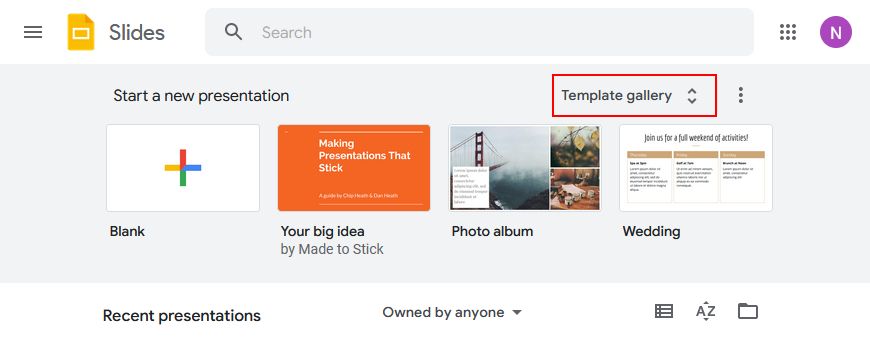
Google Slides comes with lots of premade templates. You can use them to save time designing each slide. View Google’s included templates by clicking Template Gallery on the Slides homepage.
You can also find useful Google Slides templates around the web . Try to find a template that matches your presentation’s goal. For instance, a sales pitch template will work as an argument or business plan.
Once you find a good template, click its name at the top left to change it. Next, save it to use again in the future.
To save a copy, go to File > Make a Copy > Entire Presentation . Give the copy a generic name, like Marketing Presentation , and save it to your Drive. This gives you a clean copy to make future presentations from.
It’s a good idea to save a handful of templates this way. Look at your course outlines to see what kinds you will need.
2. Share With Teammates
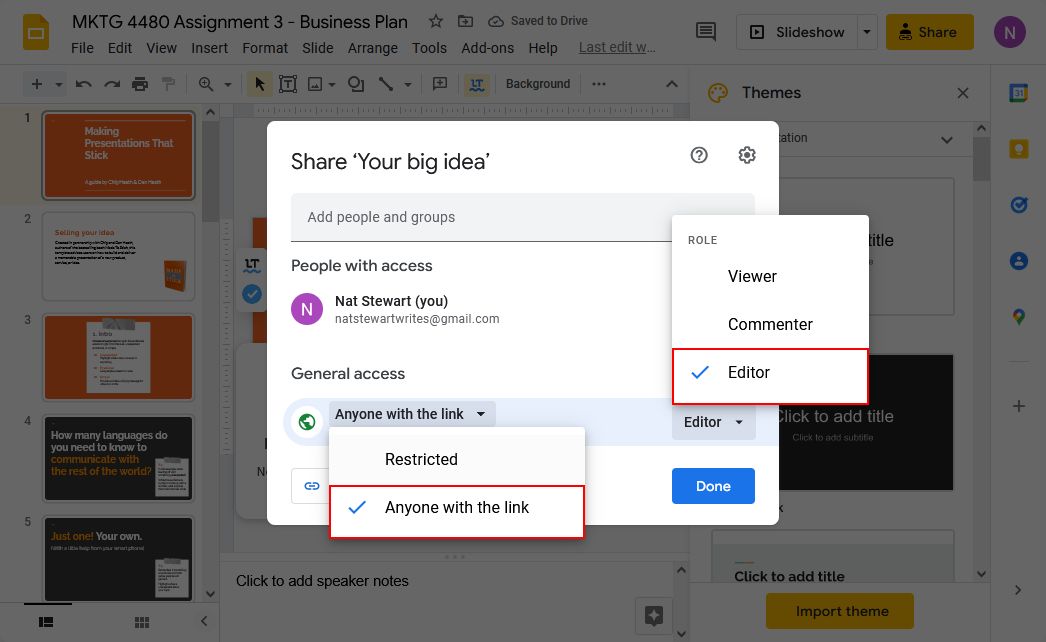
If you are presenting as part of a group, go to the Share button at the top-right to get a link for your classmates. Be sure that permissions are set to Anyone with the link and Editor . This way, your team members can join with a single click.
You can also give access using an email. Click on Add people and groups , and either type in or select your groupmates’ email addresses. You can share your Slides to non-Gmail accounts , too.
3. Select a Theme
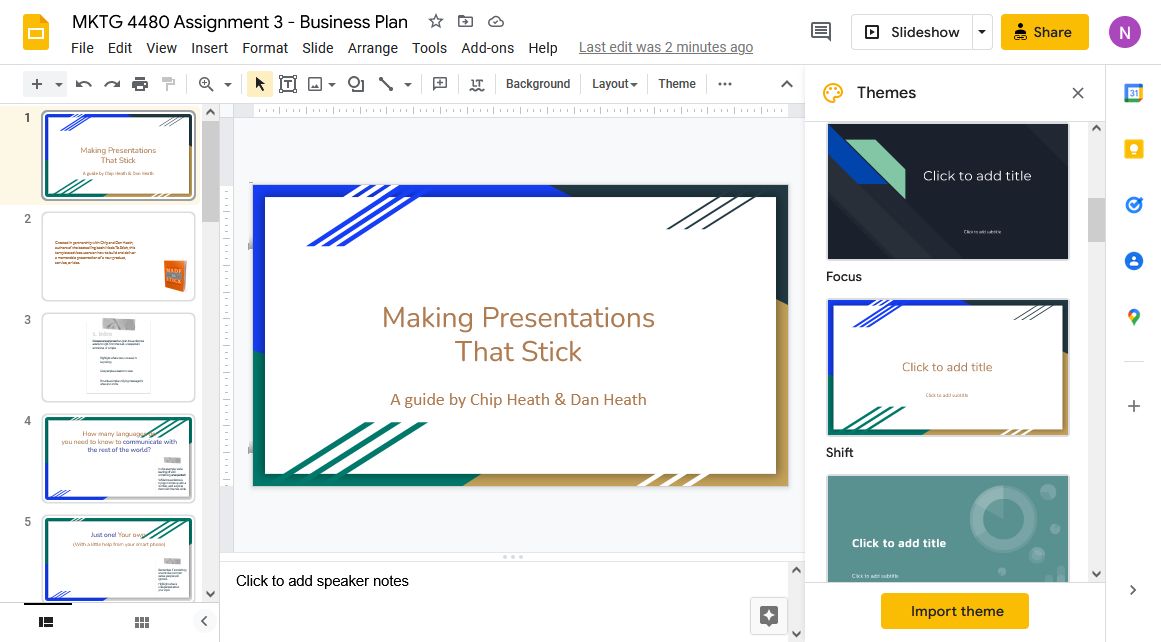
On the right-hand side, you will see several Themes available. Themes put a fresh look on an old template. Select an appropriate theme for your project. Try to find one you have not used for that class before.
Depending on the template, you might need to make some changes after changing the theme. For instance, you might have to move text that overlaps with the new border. You may also need to change the font color if it’s hard to read on the new background.
To move an element, click and drag. To change colors, select the text or graphic, then choose a new color from the context menu.
4. Choose Slide Layouts
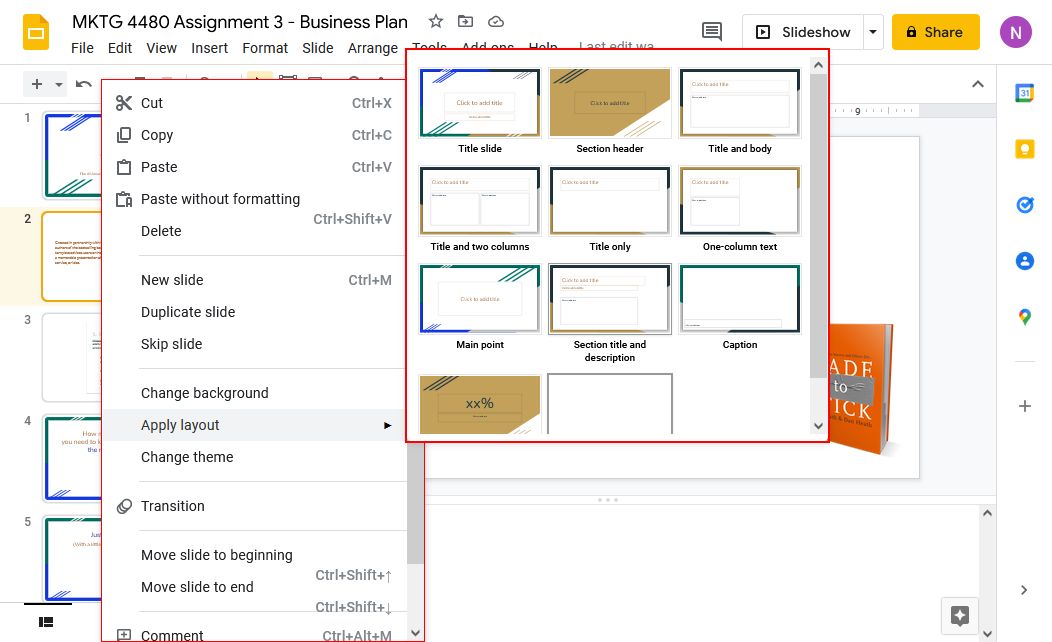
Right-click a slide and select Apply Layout to see the options. The best ones to use are Title Only , One-column text , and Big Number . These options leave plenty of room for graphics. They help you avoid crowded slides that are hard to read.
You don’t need Main Point slides if the section is only one or two slides long. For longer sections, Main Point slides let you review the section's contents. But slides that only stay up long enough to state the title will break the flow of your presentation.
5. Use Add-Ons to Improve the Visuals
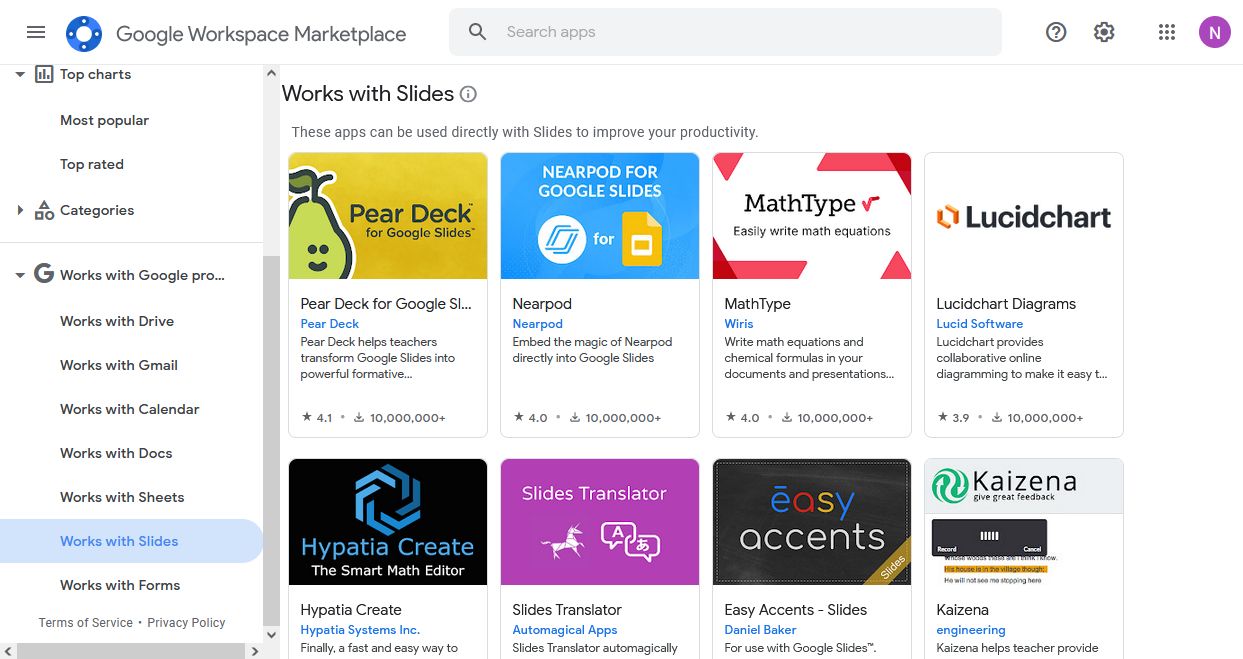
You can make good use of Google Slides Add-Ons to import special elements. They let you add flow charts, math formulas, and convert images into slides.
Take a moment to install add-ons for all the graphics design software you use. Slides should always rely more on graphics than text, so the more options you have, the better.
6. Practice in Presenter View
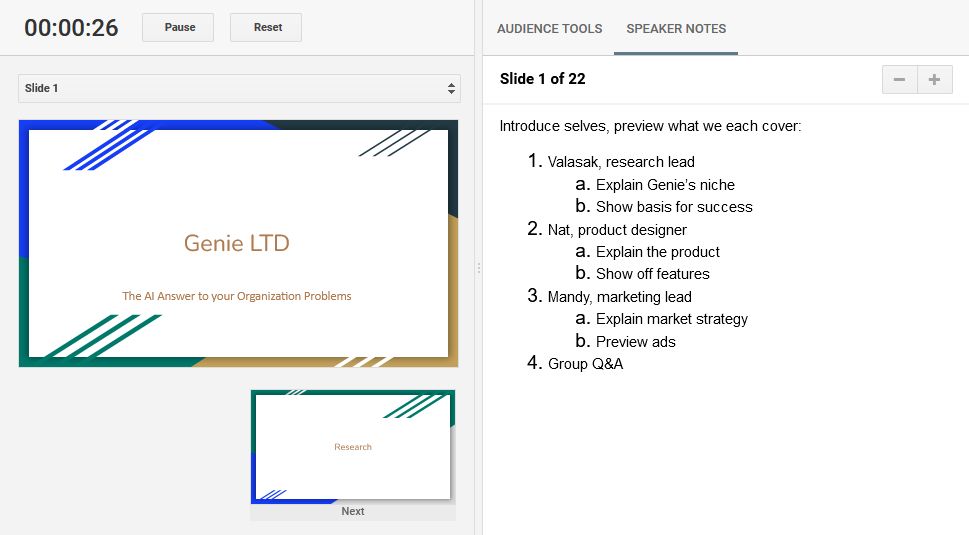
You can find Presenter View by clicking the dropdown arrow on the Slideshow setting. It's in the top-right corner of the screen. Presenter View allows you to see the current slide, a preview of the next one, and your notes. At the same time, it sends the slide to display elsewhere.
You can even view the notes on your phone while you present. However, in some settings, using a personal phone looks unprofessional. Talk with your professor about expectations. You may also be able to use or borrow a tablet for the presentation.
Presenter View also includes a timer at the top-left. Practicing in this mode lets you get an accurate idea of how long each slide takes. This helps you adjust the timing as you present. You can notice when you need to save time by summarizing, and when you can slow down for more detail.
Tips for a Great Presentation
Now that your slide structure is in place, it’s time to start designing the slides.
1. Use the Notes Panel
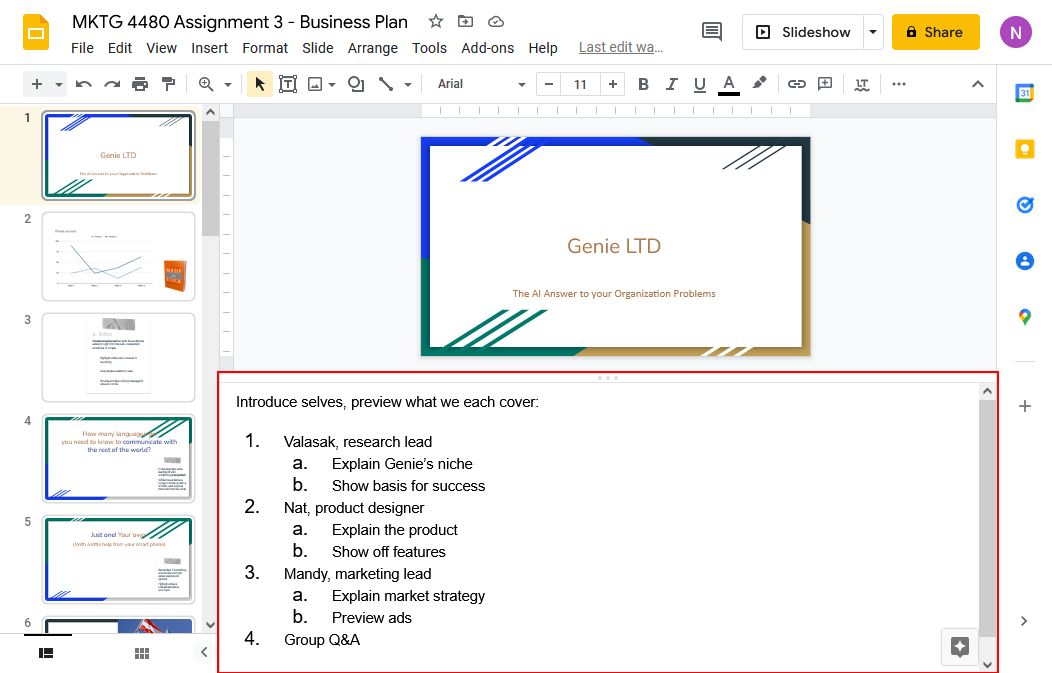
Audiences can’t listen and read at the same time. If the slides and speaking are the same, you force the audience to ignore half of your presentation. Instead, use the Notes panel at the bottom of the screen to organize what you will say.
You can click and drag on the panel’s border to give yourself more space. Use bulleted lists and bolding, so you can read at a glance.
You can't make eye contact with the audience if you are reading notes. So instead of a read-aloud script, use the notes as reminders. Use shorthand and keywords instead of full sentences.
2. Focus on the Graphics
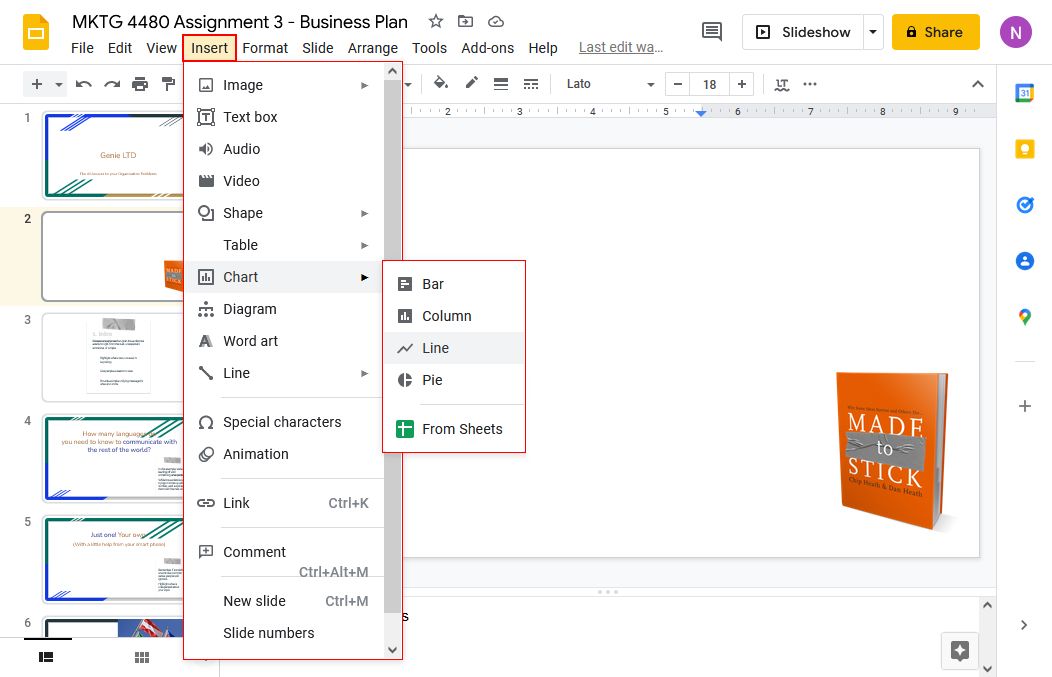
Your speaking is the most important part of the presentation, so reduce the text by as much as possible. Instead, use graphics to help the audience understand and remember your main points.
If you’re presenting numbers, adding a chart from Google Sheets can help the audience visualize them. You can also use photos to create a visual reference. For instance, if you talk about a brand, showing the logo can help the audience remember it.
You can find lots of graphic options in the Insert menu. You can also import them from another site using an Add-On . Once you’ve added a chart, click its top-right corner to open the menu. Then select View Source to change the data in Google Sheets.
Try to choose high-resolution images that look good with your theme colors. All slides should have more graphics and blank space than text. Text size should be at least 24, to make sure people can read it from far away.
3. Practice Makes Perfect

In the end, the essential part of a presentation isn’t the slides; it’s how you present them. Therefore, practicing several times is critical. Smooth flow and speaker confidence are usually worth a lot of marks, and practice is the only way to improve them.
When you practice, act as if it's the real thing. Stand at the front of the room, and make eye contact with your practice audience. If possible, try to practice in the same room that you will present.
It can be hard to practice with no audience. If you are giving a solo presentation, offer to practice with classmates. You can give each other constructive criticism. If you can’t find any people, practice speaking to a rubber duck. Even a toy with a face is better than an empty room.
Ace Your Presentations With Google Slides
Using Google Slides, you can put an “A+” presentation together in no time. Then, you can use themes, layouts, and other features to fill them in.
It’s important to focus on your speaking skills. A good speaker should know how to engage their audience. Getting them involved with some interactive segments is a great way to do that.
- Productivity
- Google Slides
- Presentations

IMAGES
VIDEO
COMMENTS
College presentations can be nerve-racking. Explore the best tips and tricks for giving engaging presentations and reducing pre-presentation stress.
But with the right PowerPoint tips, public speaking skills, and plenty of practice, you can present like a pro at your upcoming presentation. Here, we’ve laid out the best college presentation tips for students. And once you have one successful presentation, you’ll get better each time!
You’re in college, so it’s very likely that your classmates will be sleeping, or staring out the window, while you’re presenting at the front of the room. To keep them engaged, make it interesting with these unique college presentation ideas.
How to Give an Excellent Presentation (College Students): 8 Steps. What Is The Best Way To Start a Presentation? Other Sections. Questions & Answers. Tips and Warnings. Related Articles. References. Co-authored by Patrick Muñoz. Last Updated: March 3, 2024 Approved.
Do you want to know how to present a presentation in class? Discover some of the best ways to give a good presentation, such as speaking slowly, engaging your audience, and more.
Whether running a classroom presentation, a big hall speech or an online webinar, get what you need here. Check these eight actionable tips on preparing and hosting your first college presentation as a student.
Rock your college class presentations with these effective and thoughtful tips. Improve your communication skills and captivate your audience with confidence.
Creating a College Presentation in Google Slides. The five key features of Google Slides are the Templates, Themes, Layouts, Add-Ons, and Presenter View. 1. Choose a Template. Google Slides comes with lots of premade templates. You can use them to save time designing each slide.