

English Typing Test Paragraphs
Stimulate your mind as you test your typing speed with this standard English paragraph typing test. Watch your typing speed and accuracy increase as you learn about a variety of new topics! Over 40 typing test selections available.
If you don't like a test prompt, you can get a different (random) prompt with the "change test" button - or select a specific paragraph to type from the list below. To find out how fast you type, just start typing in the blank textbox on the right of the test prompt. You will see your progress, including errors on the left side as you type. In order to complete the test and save your score, you need to get 100% accuracy. You can fix errors as you go, or correct them at the end with the help of the spell checker.
Personalized Feedback
This feedback graph will follow you from page to page for your typing session. You can see more details by mousing over the graph. The session is reset when the tab on your browser is closed.
Type this... CHANGE TEST
Test begins when you start typing..., check your wpm typing speed here.
To find out how fast you type, just start typing in the blank textbox on the right of the test prompt. You will see your progress, including errors on the left side as you type.
You can fix errors as you go, or correct them at the end with the help of the spell checker. If you need to restart the test, delete the text in the text box. Interactive feedback shows you your current wpm and accuracy.
In order to complete the test and share your results, you need to get 100% accuracy. You can review your progress for this session with the feedback chart. Just hover over a dot to see what your average speed and accruacy are for that key.
Letter Drills
A | b | c | d | e | f | g | h | i | j | k | l | m | n | o | p | q | r | s | t | u | v | w | x | y | z.

Select a Specific Typing Test:
Click on a topic to use it as your test prompt. Selections are ranked according to difficulty from '*' (easiest typing tests) to '*****' (most challenging typing tests). For more details, check the difficulty key at the bottom of the page.
Short typing tests for beginners: (1 - 3 minute typing test at < 30 wpm)
- Virtual Assistant (38.4 words) ****
- Slash: / Choosing Between Options (46 words) ***
- Confidentiality: Protecting Sensitive Information (43.8 words) ****
- Utilizing Technology to Your Advantage (47.4 words) ****
- Closed Captions (56.2 words) **
- Teachers (70.2 words) ****
- Business Casual (74 words) ***
- Paralegals (76.4 words) *
- Web Designers (77 words) ***
- Medical Transcription (82.6 words) ***
- Thumbing (83 words) ***
- Engineers (84.4 words) ****
- Translation (88 words) ***
- Stay Ahead of the Curve (50.8 words) ****
- Data Entry Accuracy (50.2 words) ***
- Boost Your Typing Speed (53.4 words) ****
- Quotation Marks: Capturing Words Directly (65.4 words) ***
- The Question Mark: Inquisitive and Curious? (56.6 words) ***
- Parentheses: A Whisper in the Reader's Ear (69.8 words) ****
- Email Etiquette (51.8 words) ****
- Making a Professional Impression (51.2 words) ****
- Proofreading Tips (56.8 words) ***
- The Hyphen: Connecting Words and Ideas (56.8 words) ***
- Brackets: [Adding Clarification and Context] (56.2 words) ****
- Your Workstation Setup Matters (59.6 words) ***
- The Apostrophe: Possession, Contraction, and More (59.4 words) ****
- The Ellipsis: ...And the Story Continues (62.4 words) **
- The Period: A Full Stop, A Moment of Pause. (61.8 words) ***
- Capture Information Efficiently (65.2 words) ***
- Business Writing Essentials for Administrative Professionals (75.8 words) ****
- Filing Systems for the Modern Office (82.6 words) ****
- The Key to Productivity (89.4 words) ****
- The Exclamation Point: Expressing Excitement and Urgency! (68 words) ****
- The Dash -- An Em Dash of Drama and Parentheses' Subtle Whisper (78.8 words) ***
- Owning Your Role in the Team's Success (87.2 words) ***
- The 10-Minute Pitch (80.8 words) ***
- The 30-Day Challenge (81.8 words) ***
- The 3-Month Internship (84 words) ***
- The $20 Bill (72 words) **
Intermediate typing tests: (3-6 minutes at 40 wpm)
- Proofreaders (90 words) **
- Typing Styles (91.8 words) ***
- Typing Tips for Efficiency and Accuracy (110.6 words) ***
- Careers for Skilled Typists (104.8 words) ****
- Embrace Your Uniqueness (110.4 words) ***
- Stepping Stones to Growth (94.6 words) ***
- Cultivate a Positive Mindset (101.8 words) ***
- Learn from Failure (101.6 words) ***
- Your Personal Cheerleading Squad (113 words) ***
- Set Inspiring Goals (115.2 words) ***
- Celebrate Your Achievements (110.6 words) ***
- Nurturing Your Mind, Body, and Spirit (105.2 words) ***
- The Ripple Effect of Positivity (112.2 words) ***
- The Power of Perseverance (114.4 words) ***
- The Power of Collaboration (154 words) ****
- The Foundation of Effective Teamwork (114 words) ***
- Communication: The Lifeline of Collaboration (123 words) ****
- Diversity: The Spice of Collaboration (114.2 words) ****
- Guiding the Team Towards Success (103 words) ****
- Adapting to Change and Overcoming Challenge (101.8 words) ***
- Celebrating Success (97.4 words) ****
- Turning Challenges into Opportunities (103.2 words) ****
- The Joy of Teamwork (112.6 words) ***
- Embracing a Growth Mindset (121 words) ***
- Prioritizing Self-Care for Optimal Performance (116.4 words) ****
- Utilizing Available Resources and Support Systems (117.2 words) ***
- Strategies for Maximizing Learning (123.2 words) ***
- Bouncing Back from Setbacks and Challenges (127 words) ***
- Active Learning Strategies (132.4 words) ****
- Effective Time Management (161.2 words) ****
- The Power of Goal Setting (156.8 words) ***
- The Importance of Budgeting (166.6 words) ***
- Building Wealth Over Time (167.4 words) ***
- The Debt Dilemma (181.8 words) ***
- The $5 Investment (98.4 words) ***
- The Coffee Shop Turnaround (107.2 words) ***
- The Unexpected Partnership (116 words) ****
- The Rise of the Eco-Friendly Startup (159.2 words) ****
- The 5-Year Plan (129.4 words) ***
- The 100th Customer (145.8 words) ***
- The 5-Year Career Pivot (137.6 words) ***
- The 10-Year Journey to the C-Suite (119.6 words) ***
- The 20-Year Transformation of a Company (174 words) ****
- The 30-Year Legacy of a Mentorship Program (199.6 words) ****
- The 1% Raise (100 words) ***
- The $50,000 Inheritance (120.6 words) ***
- The 5-Year Savings Goal (132.8 words) ***
- Typing Speed in WPM (100.4 words) ***
- Keyboard Shortcuts (104 words) *
- Buffer Method of Typing (105 words) **
- Transcription Service (107.4 words) ***
- Data Entry Clerks (112.4 words) **
- Hunt and Peck (128.2 words) **
- Touch Type (132.2 words) **
- Sales Methodologies (135.4 words) ***
- Invention of Touch Typing (147.4 words) ***
- Typing Speed Records (166.8 words) ****
- Comparing Typing Speed and Methods (169.2 words) ***
- Pharmacists (172.4 words) ***
- Editing (175.2 words) ***
- History of Flight (175.4 words) ****
- HR Management (177.4 words) ****
- Transcription Services (187.4 words) ****
- Motivation (192.4 words) ***
- Freelancers (194.6 words) ***
- Average Typing Speeds (195.2 words) ****
Hard typing tests for advanced typists: (over 4 minutes at 60+ wpm)
- The Future of Administrative Work (232.6 words) ****
- Understanding the Stock Market (332 words) ***
- The Legacy of the Family Business (224 words) ***
- The 10-Year Reunion (236.2 words) ***
- The $1 Million Business Deal (202.4 words) ***
- The Art of Transcription: Transforming Audio into Text (247.2 words) ****
- Word Processors (203.8 words) ***
- Class Reunion Report (211 words) ***
- Financial Reporting (221.2 words) *****
- Biking Story (233.6 words) *
- Event Description (233.8 words) *
- New York Stock Exchange (234.6 words) **
- Career Choice Article (236.6 words) *
- Self Confidence Article (244.8 words) ***
- FDA Article (246.8 words) ***
- Competitive Typing (250.4 words) ***
- Academic Success Article (256.6 words) **
- Typing as a Life Skill: Beyond the Workplace (219.8 words) ***
- Effective Communication in the Workplace: More Than Just Words (275.2 words) ****
- The Evolution of Typing: From Typewriters to Touchscreens (275.8 words) ***
- Emotions Article (272.8 words) **
- MBA Article (276 words) ****
If you have a topic that you would like to see added to the list above, please feel free to contact us with your suggestion for a new paragraph typing test.
Typing Test Difficulty Levels
Our typing tests are ranked on level of difficulty. The algorithm to calculate difficulty depends on the average word length and how many special characters like capitals, numbers and symbols are included in the text. Most standard pre-employment typing tests will be in the normal range. You should expect to get higher wpm scores on easier tests and lower wpm scores on the more difficult tests.
- * Very Easy Typing Test
- ** Easy Typing Test
- *** Normal Typing Test
- **** Difficult Typing Test
- ***** Very Difficult Typing Test

Share your success... challenge your friends!

Notifications
Text Practice Mode
- My Favorites
- Create Text
An Easy Essay
created Sep 8th 2014, 14:31 by JesseStolpe
Flag text as spam
Do you really want to report this text for spam?
Delete Text
Do you really want to delete this text? This can't be reversed and should only be used for content that classifies as Spam, Cheating or insulting. If in doubt, just send me an email :)
- Privacy Policy / Datenschutzerklärung
- Cookie Policy
- GDPR / DSGVO FAQ
- Twitter @10FastFingers_
- Whitelabel Typing Test
- Founded on October 17th 2007
- Typing Test
- Translate 10FastFingers
- Typing Achievements
- Mobile Typing Game - Quick Keys
AdBlock Detected!
Our website is made possible by displaying ads to our visitors. Please supporting us by whitelisting our website.
Improve Your Typi ng Skills
Boost your typing speed and improve accuracy
Free Typing Test
Our free typing test lets you find out your typing speed. Download result or share it on your social media.
Fun Typing Game
Improve your typing speed while having fun with our engaging game. Training your fingers doesn’t have to be boring.
Fun Learning
Learn keyboard and typing basics to be more efficient at school or at work. Be a true keyboard master!
Typing has become an essential part of our everyday life. Whether we're typing out an email, typing up a report, or typing out a text message, we rely on our typing skills to communicate quickly and efficiently. However, typing isn't just about keeping up with the latest technology trends - it can also be a great way to improve your communication skills. Furthermore, a fast and accurate typing means productivity in the workplace.
Type Saga offers a free tool for everyone to improve an underrated but very practical skill. With Type Saga, we can help you to be more concise, clear and fast in your communication, which can be helpful in both your personal and professional life. Improve your typing skills the fun way and become the ultimate Type Saga master!

Lorem Ipsum is simply dummy text of the printing and typesetting industry.
FREQ UENTLY ASKED QUESTIONS
What is type saga.
Type Saga is a free typing test game.
Does Type Saga provide a typing speed certificate?
Yes, you can download your typing test result or share it on social media.
Is Type Saga free?
Yes. It's free to play! You can create an account on Type Saga.
What Accuracy percentage is considered good?
Standard Typists are generally 92% accurate, which means they make 8 mistakes for every 100 words they type. For professional typing jobs, accuracy of at least 97% is preferred.
What is the average typing speed in terms of WPM?
The typical typing rate is 40 words per minute (wpm). Aim for a typing speed of 65 to 70 words per minute if you want to be really productive. With the appropriate approach, it's simple!
How many difficulty levels are there?
Type Saga has three difficulty levels you can select: Novice, Intermediate, and Expert.
BLOG S AND ARTICLES

The Top 11 Richest Writers in the World (2022)
With this increase in digital reading comes a demand for quality writing. And as the need for quality writing increases, so does the pay. In fact, some of the richest writers in the world are now making more money than ever.
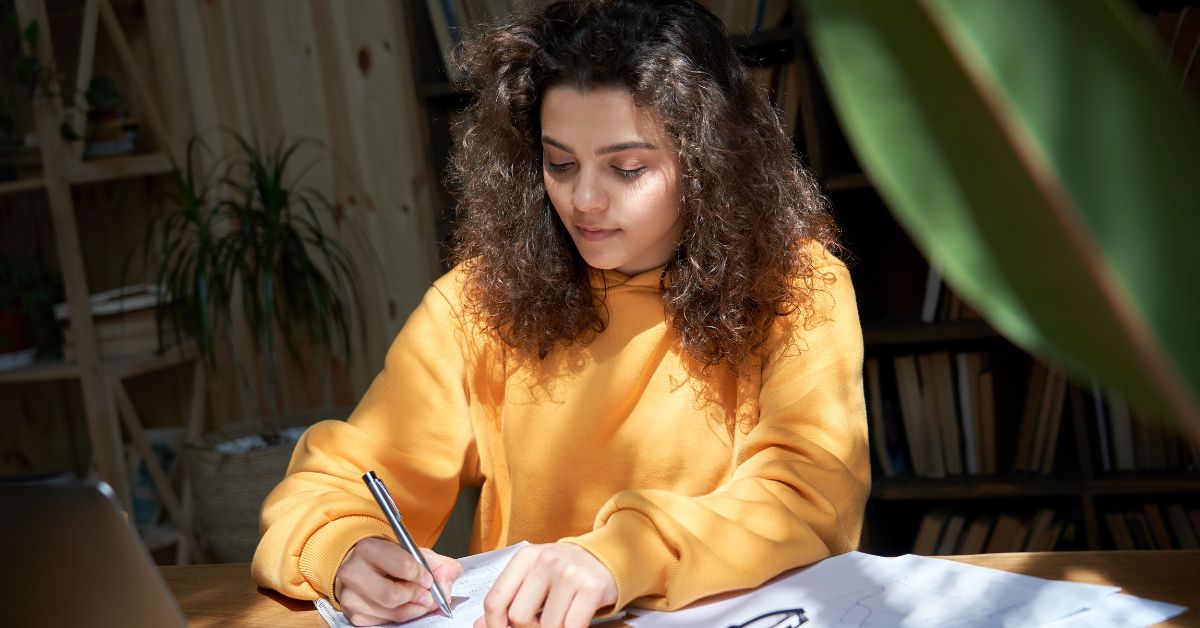
How to Write an Essay (Step by Step)
Writing an essay does not have to be a daunting task. This article guides you on how to write an essay step-by-step. We have also listed some tips to make your essays stand out.
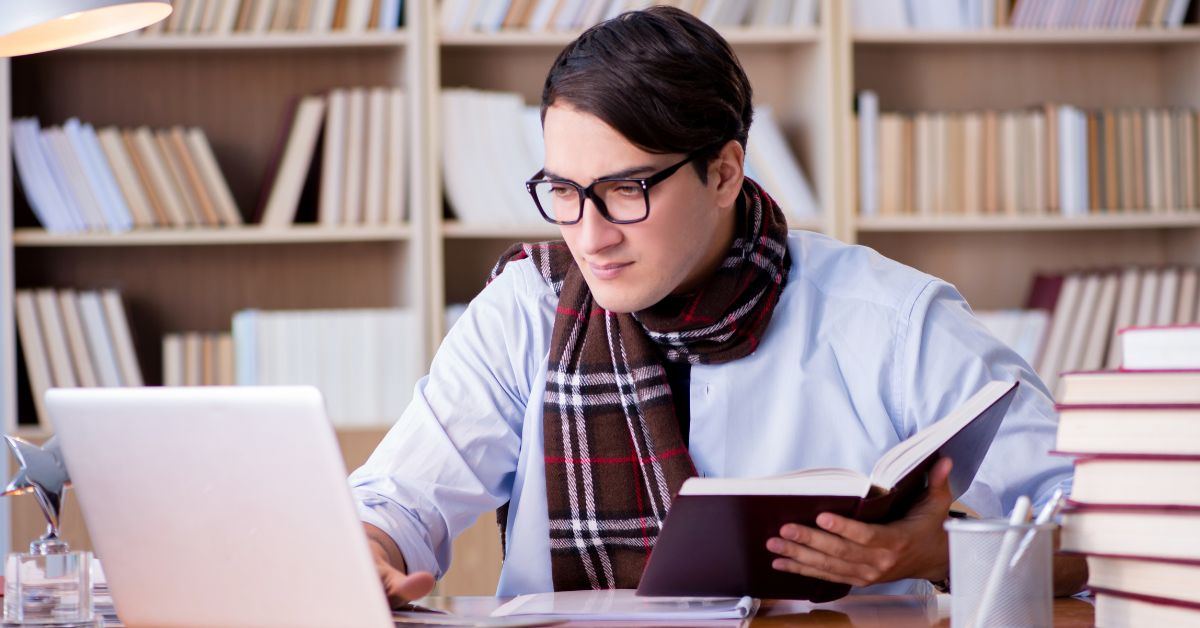
What is the Difference Between Technical and Creative Writing Jobs
Writing is an art and a craft. Various types of writing require different skills and knowledge, and having the appropriate skill set will open opportunities for you. And speaking of opportunities, there are two types of writing jobs currently in demand: technical writing and creative writing jobs.
Typing games
You can learn touch typing and have fun. One doesn't exclude the other. Just choose your favorite typing game, play, and type faster.
The typing game about sheep involves typing single letters and numbers; the other two games exercise typing whole words.
You will type whole words in this typing game. If you type a word correctly, your jumper jumps through different obstacles and fights the enemies. This typing game has multiple levels that differ in difficulty.
Learn to type single characters. This typing game is good for beginners. The apocalypse of aliens is at our doors. Don't let them take our sheep! The higher the level, the more sheep are to be rescued.
Learn to type whole words. Get as many stars as possible by typing the words written on them. This typing game is all about speed and getting as many points as possible. Type the words assigned to the stars before they explode.
Typing games free
Whether you find yourself in the shoes of a diligent student aiming for academic excellence, a dedicated professional striving to enhance productivity, or simply a gaming enthusiast searching for an engaging and educational pastime, you will find in AgileFingers some educational free typing games. Thanks to technology, we have a great opportunity to learn by playing games. Apart from doing regular typing exercises, you can dive into free typing games, seamlessly merging the pursuit of touch typing training with the sheer enjoyment of gameplay. These free typing games are not merely a means to while away your precious time; they represent a tried method for elevating your typing speed and accuracy.
The beauty of free typing games lies in their multifaceted benefits. As you immerse yourself in playing a typing game, you not only have pure fun but also enrich your familiarity with the complex layout of the keyboard. The repetitive and engaging nature of these games implicates muscle memory development, which, in turn, paves the way for cultivating highly efficient typing habits. In essence, free typing games offer a comprehensive approach to typing improvement that transcends traditional learning methods.
So, the next time you feel like playing a game, consider one of the free typing games of your choice. These games combine entertainment with typing skills development, ensuring you can harness the power of playful learning whether you're a student, a professional, or a gaming enthusiast. Free typing games are your gateway to a more proficient, productive, and pleasurable typing experience.
All typing games in AgileFingers are free of charge, and this is a piece of great news.
Are typing games any good? Are typing games for kids only? To play or not to play?
Typing game as an exercise
Typing is no longer confined to monotonous exercises and rigid courses that do not give you any choices; it has evolved into a mix of traditional but engaging training and a typing game. Individuals seeking to enhance their typing abilities can have a pleasure break from regular exercises and choose a typing game - a fusion of education and entertainment. A typing game transcends the boundaries of conventional drills, immersing learners in an interactive adventure that educates and captivates. Through the art of gamification, a typing game transforms the process of honing your typing skills, enhancing speed and accuracy.
The typing games zone contains games meticulously designed to target and refine different facets of typing. Every typing game aims at individuals of all levels, from fledgling novices to professionals who spend much of their work typing, offering a bespoke challenge. Whether you aspire to become a typing master or seek to bolster your typing efficiency, each typing game delivers an engaging and comprehensive typing game regimen that ensures a steady ascent in your typing proficiency. It's a dynamic and effective path toward mastering the art of typing, all while keeping you motivated and thoroughly entertained throughout your learning journey.
Every typing game in AgileFingers is divided into levels. It makes the game more challenging once you move to a higher level. Another feature of a typing game in our program is a choice of difficulty. If you are a beginner or just feel like relaxing, you can choose a normal level. For advanced professionals, a hard level in a typing game is better.
Typing game instead of typing course
Learning is most effective when engaging and enjoyable. AgileFingers' typing games usher a refreshing alternative to traditional typing exercises. However, you must remember that a game does not replace the typing course. A typing game embraces the learning through play concept. Individuals can elevate their typing skills at their own pace while experiencing sheer enjoyment when playing a typing game.
These typing games introduce an interactive and captivating approach to mastering touch typing techniques. Learning feels less like a chore and more like an enjoyable challenge, as a typing game is essential to your learning experience.
Whether you are trying to elevate your typing speed or enhance your accuracy, a typing game beckons as the modern, engaging approach to typing improvement. A typing game alone is not a good choice for learning touch typing as some traditional exercises are more proper, especially for beginners. However, it is a relaxing factor that is still educational. Thanks to a typing course and playing a typing game of your choice, your learning process will be more delightful and impactful.
Typing games for kids
Playing games is essential for kids' development, especially when learning things that are not so exciting. Typing on the keyboard is one of those kinds of things. The mix of education and entertainment can be found in typing games for kids, making the path toward becoming proficient in touch typing an enjoyable one.
Typing games for kids not only introduce children to the world of typing but also impart crucial life skills. Patience and focus are key attributes developed while playing these engaging typing games for kids. Children must concentrate on the screen and their keyboard, fostering a sense of discipline and perseverance.
Moreover, typing games for kids can work as a factor in improving kids' fine motor skills. The precise coordination required to hit the right keys at the right time enhances their hand-eye coordination and dexterity. It is not only about fun; it's about honing practical skills that will benefit them throughout their lives. Most importantly, these typing games for kids also significantly enhance the accuracy and speed kids can type. In a world where computer proficiency is essential, typing games for kids offer an entertaining and effective route to equip children with a valuable skill set.
Typing games for kids have enhanced the traditional typing course and given it a playful twist. In the typing games zone on AgileFingers, young learners are exposed to various engaging typing games for kids that cater to different skill levels and learning objectives. This shift from conventional typing exercises to interactive typing games for kids offers a refreshing approach to skill acquisition. Kids can now enjoy learning how to type, transforming what might have been a tedious endeavor into a fun and rewarding experience.
Our typing games for kids offer instant feedback, encouraging kids to persevere and improve their accuracy and speed with each round. By replacing routine exercises with captivating typing games for kids, children are more likely to stay motivated and focused on their typing exercises.
Furthermore, typing games for kids can also enhance their cognitive development. As they tackle various challenges, typing games for kids shape well-rounded individuals who can excel in various aspects of computer activities like quickly searching for information, writing essays or simple programming, etc.
In a world dominated by screens and keyboards, being adept at typing is a vital skill for kids to acquire. Typing games for kids makes the learning process enjoyable, but they also help kids develop patience, focus, fine motor skills, and cognitive abilities. So, if you're a parent or educator looking to equip your child with an essential life skill while ensuring they have fun when learning, consider incorporating typing games for kids into their learning routine. It's a win-win situation for kids' development and their future success.
Typing games zone
The typing games zone is a significant part of AgileFingers, a platform that elevates typing proficiency. This section exemplifies AgileFingers' commitment to a comprehensive and engaging approach to improving typing skills. Our program encourages interspersing traditional typing exercises with moments of respite and thus features free typing games.
These games not only function as educational aids but also serve as enjoyable diversions. This harmonious marriage of skill refinement and leisure keeps you motivated and engaged throughout your typing learning activity. The typing games zone accommodates users of various proficiency levels, from newcomers seeking precision enhancement to even more typing speed amplification.
Each typing game presents a distinctive challenge and difficulty level. Integrated thoughtfully into AgileFingers, these games underscore the concept that learning can be pleasurable and productive, integral to mastering typing. Go to the typing games zone to begin a typing journey combining skill enhancement and relaxation.
Typing games as a gamification factor
Typing games are a great way to learn touch typing because they add a challenging aspect to typing education that helps keep the learning process enjoyable. Players get motivated to improve their speed and accuracy by turning their learning process into a game. Not only will this help them become better at typing, but it will also give them an increased sense of satisfaction and confidence in their touch typing skills.
How relaxation influences the learning process of typing
It's essential to remember that learning a skill like typing should not be rushed. Relaxation is vital when learning touch typing. Typing games can help you achieve this. Focusing on the task is essential, but giving yourself time to rest and associate the learning process with pleasure is equally important.
Typing games are a great way to develop fast, accurate typing skills without feeling any pressure. With their help, you can learn how to type quickly and efficiently while having fun! Our typing games will give you the tools to excel at typing. So why not give them a try?
Engaging typing games improve your proficiency
Engaging and educational typing games play a vital role in enjoyably improving keyboard proficiency. These games are designed to captivate the player's attention and provide a unique learning experience. As players go to higher game levels, they unknowingly practice honest typing skills such as hand placement, key recognition, and efficiency.
The typing games focus on speed and accuracy and incorporate timed challenges to provide quick feedback. This instills a sense of competition, motivating players to improve their typing skills continually. By making the learning process fun and interactive, typing games ensure continuous progress in keyboard proficiency while keeping the players engaged and motivated to reach their fullest potential.
Finding the right typing game
When finding a suitable typing game, it's essential to consider the player's specific needs and skill level. A game like "Sheep Rescue" can be a perfect choice for beginners just starting their typing journey. This game focuses on teaching single letters and numbers, providing a slow and gradual introduction to finding keys on the keyboard. The game's simplicity ensures newcomers can quickly grasp the basic layout without feeling overwhelmed.
On the other hand, more advanced learners looking for a challenge might prefer typing games like "Star Words" or "Word-Jumper." These games concentrate more on typing speed. They require typing whole words accurately. Advanced individuals can play these games while enjoying a more complex and engaging gameplay experience. Choose a typing game that suits you best, and have fun!
The psychology of typing games
Typing games are more than just a fun pastime - they tap into the psychology of motivation and skill development. By offering a compelling balance of challenge and reward, these games create an immersive environment that continuously motivates players to improve their typing skills. If you type fast enough, you go to the next level. If not, you must start the game from scratch.
The dynamic nature of typing games ensures that players are always engaged and concentrated. With progressive difficulty levels, these games cater to the user's growing proficiency, providing a sense of achievement as they conquer each level. The thrill of overcoming challenges and the tangible progress in typing speed and accuracy fuels the player's motivation, transforming the learning process from a mundane chore into an enjoyable game.
The psychology behind typing games makes them effective and efficient in improving typing skills. By understanding motivation and skill development principles, these games are designed to keep players engaged motivated, and constantly improving your typing skills.

Our Mission
TypingPark is on a mission to reduce the barrier of entry to the world of keyboarding by providing free educational typing games to students. More and more students are being empowered by technology providing self paced activities for them to challenge themselves at a consistent pace. We at TypingPark 100% believe in that future and are doing our part in the field of keyboarding skills by providing free educational typing games to students. Here you can find a series of typing games each designed to help students with a specific area of typing. All games will adapt to each student’s skill level so that over time their typing speed (WPM) will increase at a steady pace.
Why Typing?
Proper keyboarding skills are essential for children in today’s digital age as they prepare for a technology-driven future. Learning to type efficiently at a young age not only facilitates effective communication but also enhances overall academic performance. Proficiency in keyboarding allows children to express themselves more fluidly in written assignments, essays, and research projects. As the majority of educational resources and assessments are now administered digitally, possessing strong keyboarding skills ensures that children can navigate and engage with technology seamlessly, promoting a more efficient and comfortable learning experience.
Moreover, acquiring proper keyboarding skills early in life promotes the development of essential cognitive and motor skills. As children learn to type with accuracy and speed, they simultaneously enhance their hand-eye coordination and fine motor skills. This dexterity is not only beneficial for typing but also contributes to general proficiency in using various technological tools. Additionally, keyboarding skills can have a positive impact on self-esteem and confidence, providing children with a sense of accomplishment as they master this fundamental skill. Overall, fostering proper keyboarding skills in children equips them with a valuable and transferable set of abilities that are increasingly vital in both educational and professional contexts.
Why Typing Games?
Typing games offer valuable benefits to students by transforming the development of essential keyboarding skills into an engaging and interactive experience. One primary advantage is the improvement of typing speed and accuracy. Through the repetitive and goal-oriented nature of typing games, students can gradually enhance their finger dexterity and hand-eye coordination, resulting in faster and more precise typing. These games often incorporate varying levels of difficulty and challenges, allowing students to progressively build their skills at a pace that suits their individual learning needs. As a result, students not only become proficient in keyboarding but also gain a practical skill that is crucial in the digital age.
Moreover, typing games contribute to the cultivation of a positive attitude towards technology and learning. By embedding educational content within the context of games, students are more likely to view typing practice as an enjoyable activity rather than a mundane task. This gamified approach to learning fosters motivation and persistence, as students are motivated to achieve higher scores or complete more challenging levels. Additionally, the instant feedback provided by typing games allows students to track their progress and identify areas for improvement, reinforcing a sense of accomplishment and encouraging them to continue refining their typing skills. Typing Park’s free educational typing games serve as an effective and enjoyable tool for developing a fundamental skill that is indispensable in today’s digitally-driven world.
Our Friends
ABCya.com is a dynamic educational website offering a diverse array of interactive games and activities for children in grades pre-kindergarten to sixth. It’s thoughtfully designed by educators and parents, focusing on making learning enjoyable and effective. The site organizes its content by grade level and subject areas like mathematics, language arts, and more, ensuring easy navigation and relevance. ABCya’s games span various topics, from basic number recognition to more complex subjects like multiplication and grammar, making it a versatile tool for reinforcing classroom learning and supporting homeschooling efforts. With its engaging, age-appropriate content, ABCya.com stands out as a valuable resource for young learners to explore and enhance their educational journey.
PBS Kids is a premier educational website offering a vast collection of interactive games and videos for children, primarily targeting preschool to early elementary-aged audiences. The site, backed by the trusted public broadcasting brand, focuses on enhancing early learning and development with content inspired by popular PBS Kids TV shows like “Arthur,” “Sesame Street,” and “Curious George.” It’s expertly designed to be engaging and user-friendly, providing a safe and enriching online environment for kids to learn and explore. The website also offers resources for parents and teachers, making it a comprehensive tool for supporting children’s education and creativity. Its rich, diverse, and educational content makes pbskids.org a go-to online destination for quality children’s programming and interactive learning experiences.
Education.com is a website providing a vast array of educational resources primarily aimed at children in pre-kindergarten through 5th grade. As a comprehensive platform, it offers thousands of teacher-created worksheets, interactive games, lesson plans, and activities, covering key subjects such as math, reading, writing, and science. The site is designed to cater to both educators and parents, facilitating engaging, curriculum-aligned learning experiences. With its user-friendly interface and a vast repository of resources. Its integration of interactive and diverse learning tools makes it a valuable asset for homeschooling, classroom instruction, and supplementary educational activities.
Britney Washburn is an innovative educator and creator, known for her dedication to developing educational resources for elementary students. With a focus on integrating technology into the classroom, Britney has established herself as a pivotal figure in modern teaching methods. Her work typically involves creating comprehensive, interactive, and engaging digital materials that align with curriculum standards, aiming to make learning both fun and effective for young students. Her resources are renowned for their user-friendly design and ability to cater to diverse learning styles, making her a go-to source for teachers seeking to enhance their instructional tools with technology.
TypingClub.com is an innovative and highly effective online platform designed to teach typing skills to individuals of all ages, with a particular focus on students and educational institutions. The website offers a comprehensive, gamified learning experience, featuring over 600 interactive lessons, games, and videos that progressively guide users from basic to advanced typing skills. It’s well-known for its engaging and user-friendly interface, which includes personalized learning paths and real-time feedback, making it ideal for both self-paced learning and structured classroom environments. TypingClub’s approach to learning typing skills is both fun and educational, helping users improve their keyboarding speed and accuracy significantly.
Typing Park has been created by an extremely small group of teachers and we are looking to make the games on this website as good and impactful as possible. If you have any feedback for us please let us know. If games are too hard, too easy, not enough options, too many options anything at all let us know and we will take your feedback on board. You can contact us at [email protected]
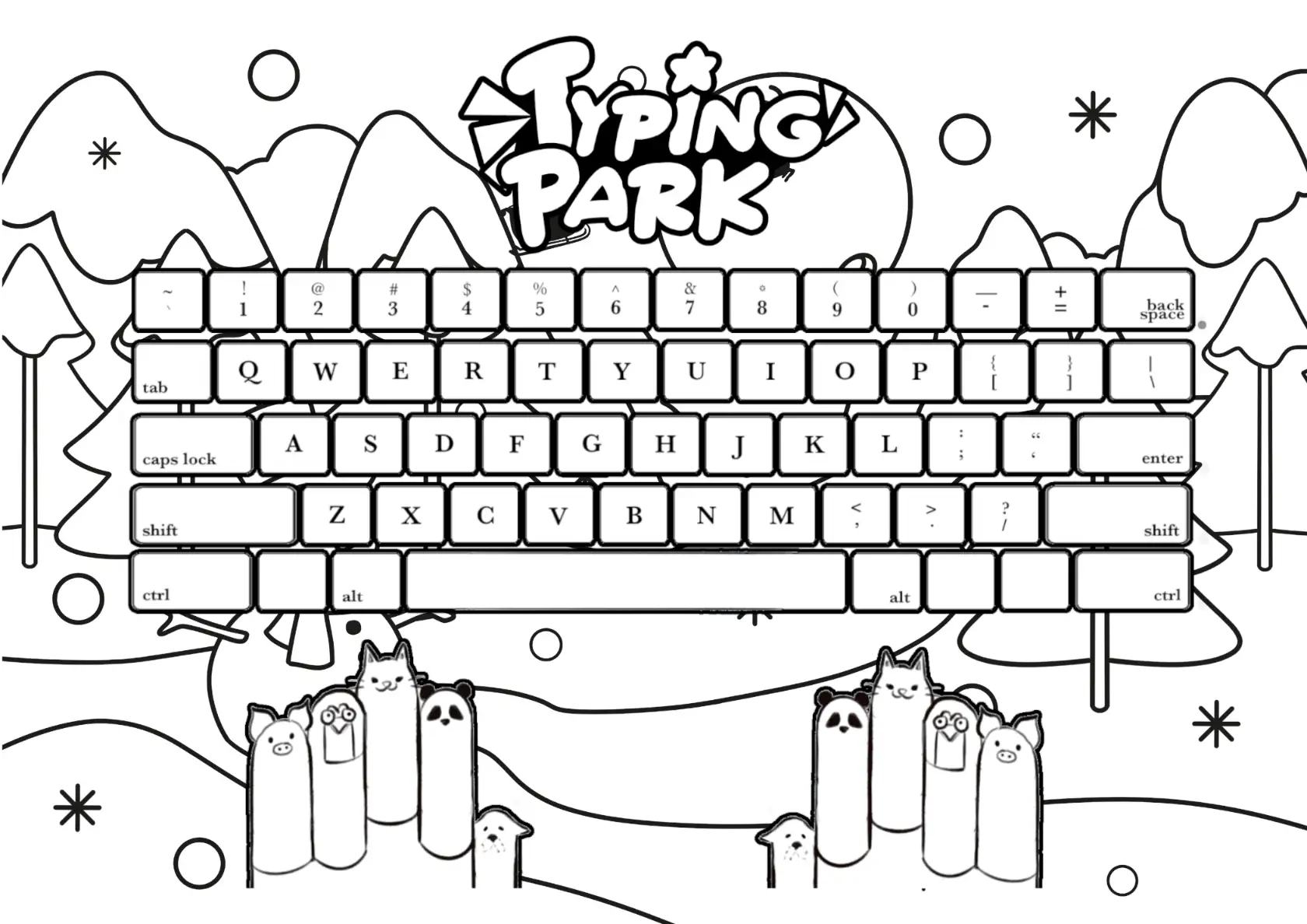

Learn Touch Typing Free.

What is TypingClub?
Typingclub is the most effective way to learn how to type..
It is web based and highly effective. TypingClub is (and will always be) free for both individuals and schools. There is an optional paid school edition.
How Does it Work?
Keep practicing each lesson until you get all five stars. It really doesn't take much to learn, a few minutes a day for one to two weeks and you will be a pro!
Do I need an account?
You do not need to create an account. However, as you go through the lessons, you can create an optional profile in order to save your progress.
Inside TypingClub
All the reasons to start learning how to type right now.
It's a game. An engaging and interactive experience while you are learning how to type.
Proper hand posture guide. Will show you the correct hand posture on every key as you type.
Levels, Badges and Stars. All the reasons to keep you going, and build your muscle memory.
Accessibility. TypingClub is the most accessible typing program available.
Interactive experience. A full range of experiences from games, videos and different typing challenges makes learning fun.
Voice over. Once you turn it on, every word is read out loud as you are typing each word.
Typing Playback. You can view your past performances and even play them back.
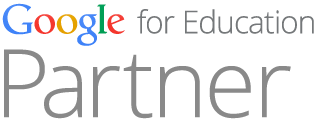
Google for Education Partner. TypingClub is a Google for Education Partner
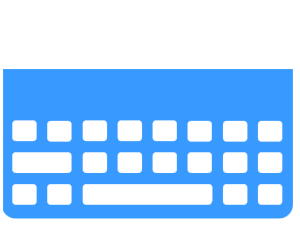
100% Online. All you need is a keyboard and a web browser.
More Lesson Plans

Typing lesson plan for a standard Dvorak keyboard from beginner to advanced. Includes games, videos and other interactive lessons. Learn more.
Typing for Kids
Jungle Junior is a specialized lesson plan created with young learners in mind. Learn more.
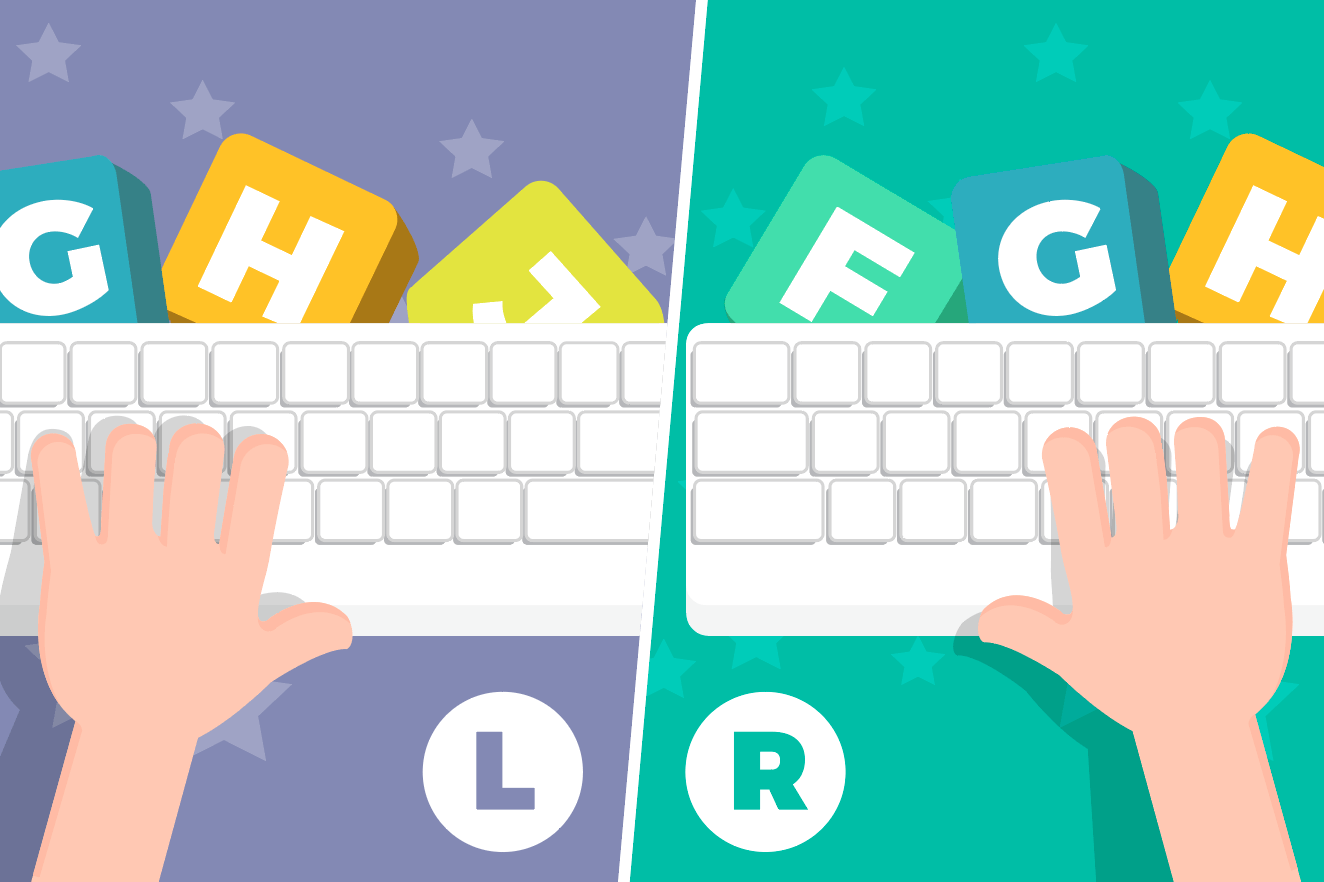

Left and Right Hand
Typing lesson plan for learning how to type with the right and left hand on a QWERTY keyboard. Learn more.
Animated Story Typing Series

Lauren is nervous before her big flight test. Join her and her helpful friend on a journey to find the confidence she needs to go solo. Learn more.

Ava & the Rabbit
Travel with Ava on a magical adventure as she explores her mysterious friend's world, and learns more about her own in the process. Learn more.
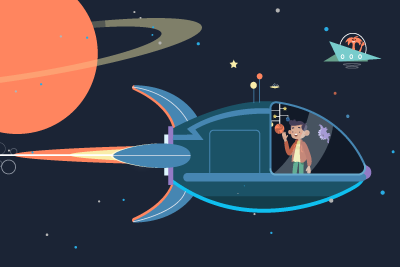
Perfect Match
Join Alex on an out-of-this world journey as he helps his mysterious new friend get back home. Learn more.
Language Series
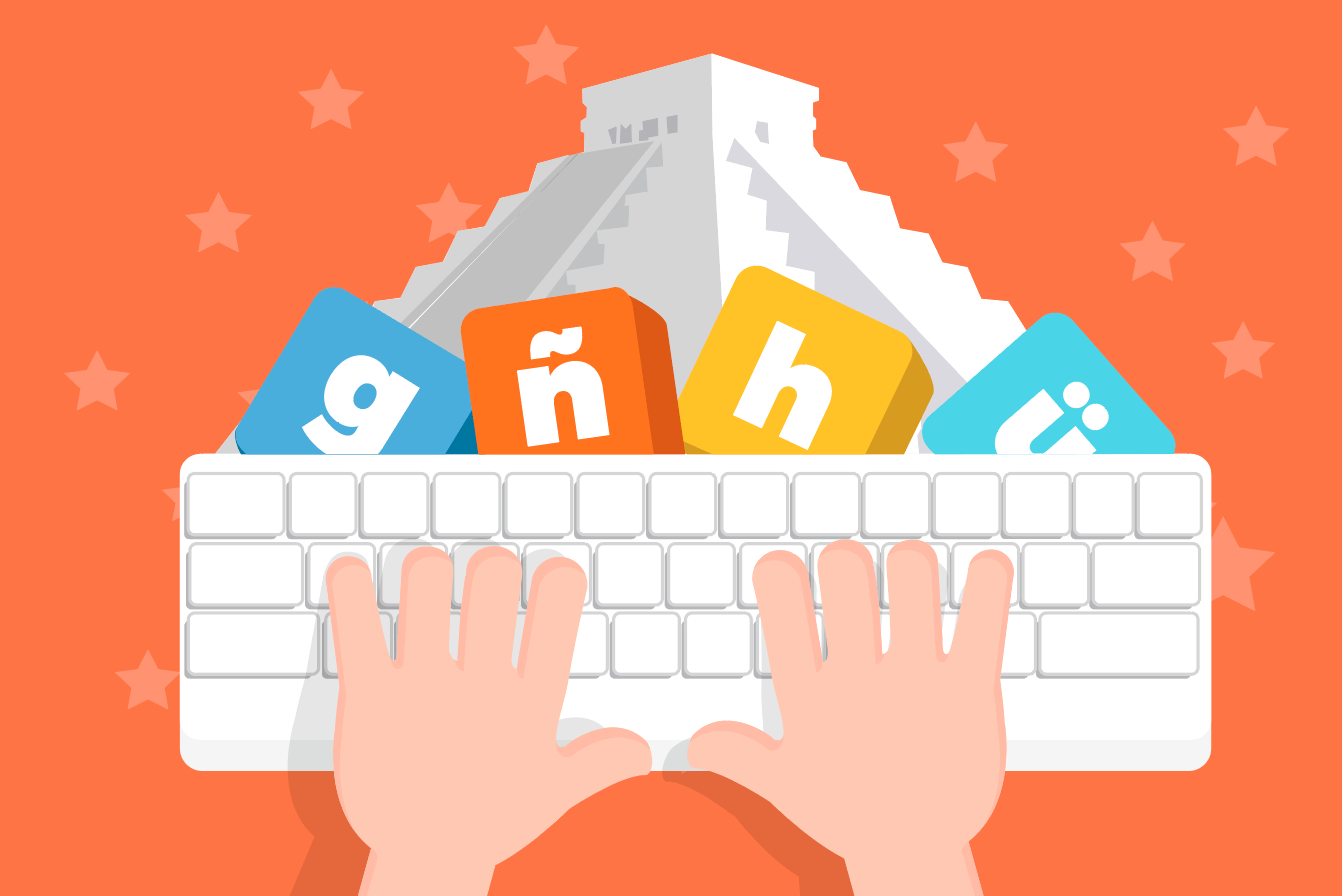
Students can learn touch typing with hundreds of lessons in Spanish, including games, videos and the entire student experience in Spanish. Learn more.
Students can learn touch typing with hundreds of lessons in French, including games, videos and the entire student experience in French. Learn more.
Students can learn touch typing with hundreds of lessons in German, including games, videos and the entire student experience in German. Learn more.
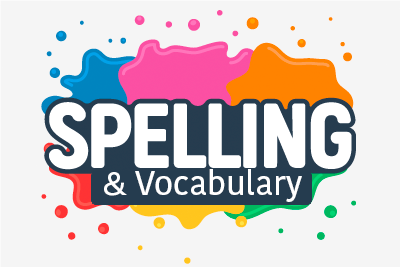
The amazing
Typingclub school edition.
TypingClub School Edition is the most powerful and popular software used by teachers, schools and districts.
New release and product announcements
Subscribe to receive updates, 50,000+ schools and districts, some of the districts that use typingclub, © typingclub - 2011-2024.
- 1701 Pennsylvania Ave. NW, Suite 200 Washington, DC 20006
- If you have any questions about the program, you may reach out to us at [email protected] .
- [email protected]
- Phone: 202-609-9919
- Toll Free: 1-800-712-8895
- Fax: 1-240-772-5885
- Privacy Policy
- Terms of Service
- School Edition
- Find Your School
- Individual Premium Edition
Lesson plan
Announcing DocuTyper: Just Like Hacker Typer But For Essays
Step 1: Select an essay topic below, then start typing gibberish on your keyboard. Step 2: We'll make it look like you're actually typing out a real essay.
Try These articles: Bitcoin | Roblox | Software Development Grow your net worth: Subscribe to the Free HT Make Money Newsletter
Select difficulty
Typination - typing speed game, q uote race.
Match up with randoms and beat them with your typing speed

W ords Race

Play with F riends
Challenge your friends with custom personal texts, random racetracks, or matchmaking

P ractice Quotes
Practice a random quote and improve your typing speed

C ustom Practice
Define custom text / timed race / number of words and test your typing speed

S tory Mode
Select a story you'd like to read and test your typing skills

Leaderboard
- Latest High Scores
- Latest Words Records
- Latest Story Records
- Hall Of Fame
| Rank | Name | Speed | Time |
|---|---|---|---|
| 1 | - | - | - |
| 2 | - | - | - |
| 3 | - | - | - |
| 4 | - | - | - |
| 5 | - | - | - |
| 6 | - | - | - |
| 7 | - | - | - |
| 8 | - | - | - |
| 9 | - | - | - |
| 10 | - | - | - |
| 11 | - | - | - |
| 12 | - | - | - |
| 13 | - | - | - |
| 14 | - | - | - |
| 15 | - | - | - |
| 16 | - | - | - |
| 17 | - | - | - |
| 18 | - | - | - |
| 19 | - | - | - |
| 20 | - | - | - |
Check your typing skills in a minute
Train typing skills.
What if you could type as fluently as you speak? Typing Trainer web course will get you there!
Play Typing Games
Now the joy starts! Play our numerous fun typing games to become a true keyboard master.
TypeTastic for Schools
Discover 700+ typing activities for all grade levels - and unleash the joy of typing in your school.
Typing Certificate Now Online
A certificate has been one of the most requested features, and we're happy to announce that a test with a printable certificate is now available! The certification test consists of 5 minutes of typing predefined source text in English. Read more..
Join the Worldwide Typing League
Compete against other talented typists around the globe and show where the best typists come from. Each country has its own league and you can advance higher in the rankings by completing races and collecting points. Start the Race!
It's finals week and I have to finish my essay immediately.





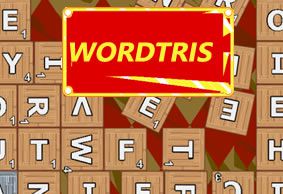
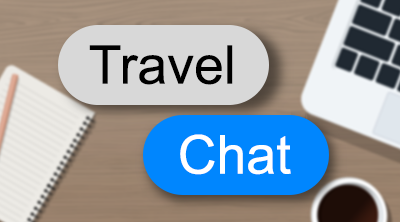
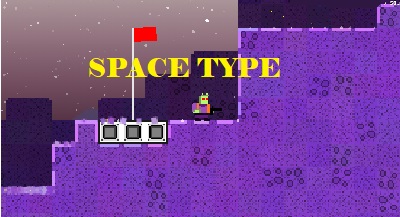


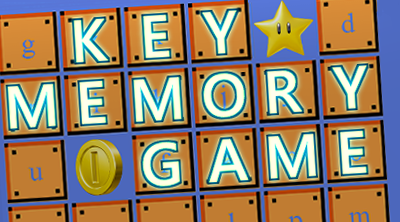
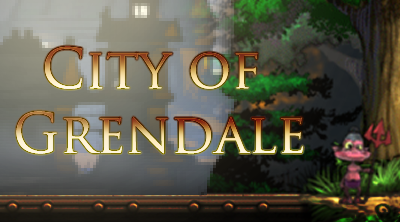







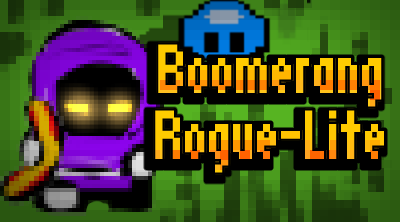







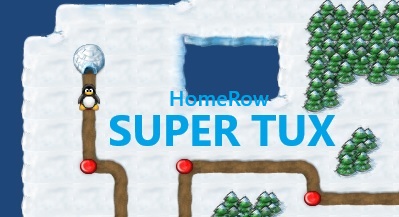
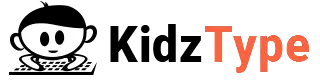




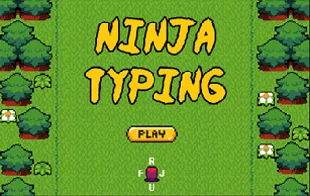
















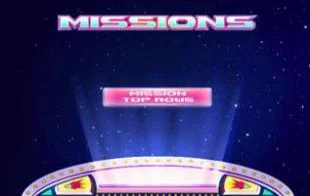






COMMENTS
Stimulate your mind as you test your typing speed with this standard English paragraph typing test. Watch your typing speed and accuracy increase as you learn about a variety of new topics! Over 40 typing test selections available. If you don't like a test prompt, you can get a different (random) prompt with the "change test" button - or select ...
An Easy Essay. This essay starts off very easily, and i hope everyone can get good results on this due to not having to type everything correctly and how it should be. So here is a text for those people who cannot type the best at typing correctly, now i will end this essay so you can see your results, i hope you got a nice performance.
Test your typing skills today! Play against real live people from all over the world. TypeRacer is the best free massively multiplayer online competitive typing game. Race against live opponents while learning to increase your typing speed and having fun! Type quotes from popular music, songs, anime, comic books and more.
Fun Typing Game. Improve your typing speed while having fun with our engaging game. Training your fingers doesn't have to be boring. Fun Learning. Learn keyboard and typing basics to be more efficient at school or at work. Be a true keyboard master! ... Writing an essay does not have to be a daunting task. This article guides you on how to ...
Furthermore, typing games for kids can also enhance their cognitive development. As they tackle various challenges, typing games for kids shape well-rounded individuals who can excel in various aspects of computer activities like quickly searching for information, writing essays or simple programming, etc.
Typing Park's free educational typing games serve as an effective and enjoyable tool for developing a fundamental skill that is indispensable in today's digitally-driven world. Our Friends. ABCya.com is a dynamic educational website offering a diverse array of interactive games and activities for children in grades pre-kindergarten to sixth ...
Take a typing test, practice typing lessons, learn to type faster.
TypingClub is the best way to learn touch typing online for free. You can choose from 650 fun and engaging typing courses, games and videos in different languages and levels. Whether you are a student, a teacher or a professional, TypingClub can help you improve your typing skills and speed.
DocuTyper Speed Type Essays On Any Topic. Hacker Typer But For Essays Step 1: Select an essay topic below, then start typing gibberish on your keyboard. Step 2: We'll make it look like you're actually typing out a real essay.
perfect type is a typing game that requires you to type perfectly. are you up for the challenge?
TypiNation is a multiplayer community typing game where you can compete & improve your typing speed along with other players all around the world. TypiNation Shop Messages Sign In. X. Click one of the pre-made social network share buttons or share the link below! click here to copy it. https://TypiNation.com. Game Theme. Spin. Site Theme Dark.
A minimalist typewriter simulator to inspire creative writing
Compete against other talented typists around the globe and show where the best typists come from. Each country has its own league and you can advance higher in the rankings by completing races and collecting points. Start the Race! TypingTest.com offers a free online Typing Test and exciting typing games and keyboarding practice.
Finals slump? EssayTyper will type your essay in minutes!
Free Typing Lessons. Free Typing Tests. Keyboard Revolution, Desert Typing Racer, The Frogs are Off Their Diet, Spacebar Invaders, Ollie Street Typing, and more! The best free games to learn to type are right here. Learn to type the easy way. Our complete lesson based typing tutor will teach you the keyboard, 2 keys at a time.
Automaticity frees some of the limited capacity of short-term memory for other uses. Short-term memory, also frequently called working memory, is where learning and thinking activities occur. One of our most popular games, TypingAttack, is an educational game where you learn to type words quickly. Your mission is to attempt to survive an attack ...
Typing Practice | Test your typing while reading great books like Alice in Wonderland, 1984, Dracula, and The Art of War — or import your own material! TypeLit.io. Test your typing online by practicing on your favorite literature. Choose a book below to get started, or subscribe and import your own!
Dance Mat Typing Level 1. Dance Mat Typing Level 2. Dance Mat Typing Level 3. Dance Mat Typing Level 4. Typing Games. Typing Speed Test APP. Keyboard Tester Tool. Kidztype Typing Games: Kidztype's keyboard games are the best way to master typing speed and accuracy. Choose a suitable typing game to sharpen your fingers!