- Basic remarks
- Bitmap fonts
- Page layout
- Bibliography
- Footnote citing

Tips on Writing a Thesis in LaTeX
At the beginning of the thesis typesetting I used only one typeface — default LaTeX font, computer modern roman (CMR; see also Latin Modern ):
After several months of working with 11pt CMR both on screen and paper, I have decided to look for some alternative, because CMR text appeared to me too " light ". A brief search resulted in finding a good collection of free LaTeX fonts, where besides the font appearance one can get information on the installation and activation of a particular font in LaTeX. After few weeks of trying different fonts from that collection, I have stopped my choice on Bitstream Charter (Charter BT) as the font for the "body" text:
Compared to other fonts, one of the things I really like in Charter is its good scalability but I would not say this about bold Charter, at least scalability of particular characters on screen . As a result, Charter has a relatively nice appearance on the screen at different magnification levels, which are typical if you work with PDF file in window or in "fit width" / "fit visible" / etc. display modes. The good scalability can be attributed both to the font "heaviness" and the design of Charter, which was optimized for low resolution laser printers.
The only thing I could complain about Charter is its "fancy" appearance of math :) which I did not like at all:
I was looking for some alternative for the math typesetting (i.e., text placed between $ characters, and in the equation environment ) and finally decided to stay with the original CMR version of the math:
As you see, use of the two aforementioned commands allows to typeset main text with Charter while math with CMR. The expert option of the mathdesign package can be omitted, but in this case I had issue with small capital characters (mainly used for author names in bibliography ) — they were replaced by the normal ones.
After having some experience with the combination of Charter and CMR for text and math respectively, I can point out the following problems inherent to such combination of fonts with different weight :
- writer has to decide which numbers to process as a normal text and which in math mode: the choice is not always trivial, and this most likely will result in different (CMR/Charter) typesetting of numbers in situations with similar context.
Greek "mu" story
After switching the math mode font I have faced issues with Greek symbols which had to be typeset in the main (non-math) text. The issues occurred because Greek symbols are typically typeset in LaTeX via math mode (which was in CMR instead of Charter). A particular example of using Greek symbol in the main text was Greek non-italic "mu" (μ) typeset in Charter to indicate prefix "micro-" in the text. The solutions I have found suggested to use packages upgreek , gensymb , and/or textcomp together with \upmu and \textmu commands. Unfortunately, none of these combinations gave positive result, and LaTeX produced either non-italic CMR or italic Charter Greek mu:
After trying different approaches, I came up with the following solution:
The idea behind the last command set is to define a new command ( \charmu ) which locally changes math font from CMR to Charter and types "mu". With the \DeclareMathVersion { ... } command (see p. 13 in LaTeX 2e font selection ) a new math font version mathchartertext is defined, \SetSymbolFont { ... } customizes the mathchartertext to have non-italic Charter, and \newcommand { \charmu }{ ... } specifies the new command to be used to enter Greek "mu" with the font settings of mathchartertext . The presented solution is probably not the most elegant one :), but this is only how I managed to get it working.
The limitation of \charmu is that it prints only the predefined Greek character ("mu"). After the following modification any Greek character can be printed as non-italic Charter:
The command \charmu (or \gchar ) does not work in the titles of references in the bibliography . The workaround here is to use \mathversion { mathchartertext } right before \printbibliography command (which actually outputs bibliographic records cited in the main text), and to use standard $ \mu $ to get Charter Greek "mu" in the titles of bibliographic records.
In addition to the body text and math mode, I decided to change typeface of the headings (i.e., titles of chapters, sections, sub-, and subsubsections) to the font without serifs (also called sans-serif font). This was done because the headings were typeset in bold and have font sizes larger than the body text; in my opinion serifs of the main font (Charter) in this case should be avoided (actually, bold headings without serifs is a common practice: 1 , 2 , 3 ). To customize the the headings font I have employed titlesec package. Before proceed to the sans-serif headings, I provide two examples containing commands to typeset the headings in Charter and CMR serif fonts. Charter:
Customization is done using the \titleformat command. Its second mandatory parameter ( \usefont { ... } ) actually changes the font, while the second last parameter includes
- \hspace { -0.4pt } — spacing before the section number ("5.2"),
- \Large — adjust the font size (notice the space after it),
- \thesection — section counter (prints the section number),
- \hspace { 0.6pt } — additional horizontal spacing between the section number and the following section title. (See also notes on spacing .)
The above code can be modified to typeset headings with CMR serif font:
After looking in tug.dk font collection for a suitable serif font for headings, I have stopped my choice at TeX Gyre Heros :
The chosen TeX Gyre Heros is the font not only without serifs, but also has heavier weight compared to Charter — this results in a good visual separation of the headings from the rest text making TeX Gyre Heros a good companion for the body text typeset with Charter. In addition to TeX Gyre Heros, reader may take a look at the bold version of Computer Modern Sans Serif as a candidate for the headings font.
Chapter title font
As stated in its documentation , titlesec package replaces original LaTeX macroses for the heading commands (i.e., \chapter , \section , etc.) which requires assignment of all settings defining the heading command, even if you want to change only one of it (for example, font). This can be seen in the code blocks above where in order to change the heading font with \titleformat command ( \usefont { OT1 }{ cmr }{ bx }{ n } \selectfont } ) settings for the heading number, its location, and its font size were given too ( { \hspace { -0.4pt } \Large \thesection\hspace { 0.6em }} ).
While preparing thesis I decided to modify (i.e., do not redefine) default \chapter macro, and did this with sectsty package. By default, after switching the document font to Charter each chapter title appeared like this:
As discussed above , sans-serif TeX Gyre Heros font was chosen for the headings. Its activation for the chapter titles was done using the following addition to the preamble commands in the code block above:
where not only heading font was changed ( \usefont { T1 }{ qhv }{ b }{ n } \selectfont } ), but also size of the chapter title "Numerical methods" was made smaller using \huge command.
The last command set changed font also in the title of the references list ( bibliography )
Font in table of contents
The commands discussed above change font in the body text, math mode, and headings (including bibliography), but have no influence on the fonts in table of contents (ToC):
Fonts in ToC can be adjusted with the package tocloft , which I actually used:
As you see, font TeX Gyre Heros was used only for the ToC title and headings typeset in bold (which are chapter ones). Charter was kept for the rest of ToC, including bold page numbers of chapters in order to preserve uniformity and flatness of the column with page numbers. Package option [subfigure] was needed to avoid conflict (error at \newcounter { lofdepth } \setcounter { lofdepth }{ 1 } ) with subfigure package if you use it; otherwise this option has to be removed.
home | writing | TIL | now | about
Writing a thesis in latex.
This article is a guide to constructing a decent parent file for a thesis or dissertation compiled in Latex. The specific details implemented here, and included in the example files, are those set out by the guidelines for submission to the University of Nottingham, but can be easily amended to suit any sensible requirements.
Considerable attention has been paid to presenting the final document as a PDF file, which keeps the file size manageable (compared to postscript) and allows groovy add-ons such as hyperlinks and back-referencing. However, several hacks are required to attain good functionality from your PDF file and these can give the latex code a mysterious (and messy) appearance in places. While I highly recommend the inclusion of the PDF-related commands, they are not strictly necessary and can be ignored especially if you are new to Latex.
Note for Windows users
The code outlined below was designed and implemented on the unix system at Nottingham. For those of you unfortunate enough to be running a Windows box, a number of problems may arise when using the below code:
First off, not all the packages used will be present and will need to be installed. Probably the easiest way to do this is to google the package name with the extension .sty and save this file in the C:\VTEX\l2e\\ directory of your machine. Note that for the natbib package, you will also need to download the relevant .bst file, which in this case is unsrtnat.bst .
Also, many of the packages that are installed locally may need updating. For instance, the computers I have tested on both have old versions of the geometry and caption packages, which cause Latex to return errors. To resolve these problems, either download the latest versions, or remove the includefoot option from the geometry package and set the bottom margin to 1.4in.
Also, the code for compiling to PDF does not work so well in Windows, and so it is recommended that Windows users use the template without PDF code.
Requirements
The guidelines for theses to be submitted to the University of Nottingham specify that:
- the document should be presented on single-sided a4 paper and typeset in a double-spaced size 10-12 font;
- the left-hand margin should be at least 1.5 inches (4cm) to allow for binding;
- the other three margins should be at least 1 inch (2.5cm).
Other settings such as the way chapter headings are formatted, and whether headers are included, are not specified and are up to the user. In this case, we’ll install headers and tinker with the chapter formatting.
Template files
Here are the template files which this page explains:
- thesis_without_pdfcode.tex
- thesis_with_pdfcode.tex
The appearance of both these files on the printed page will be identical; however after compilation into PDF (see the section below) and opening in Adobe Acrobat (or a similar PDF reader), the advantages that come with the PDF format will be apparent.
- thesis_without_pdfcode.pdf
- thesis_with_pdfcode.pdf
The rest of this page is devoted to explaining the code in these files.
Document structure
The document begins in a standard and entirely self-explanatory manner.
Preamble: essential packages
Next, the essential packages are loaded:
where the geometry package has been loaded to allow the margins to be set in a neat and consistent way. The non-obvious option includefoot ensures that the footer (which only contains the pagenumber) is included in the page and is thus 1 inch above the bottom of the page. Note that this option is only available in recent versions of the package: if you’re using an old version and can’t/won’t upgrade, then remove the offending option and extend the bottom margin to 1.4in. headheight=13.6pt is included due to to ensure compatibility with the fancyhdr package (and is not required if you don’t use the fancyhdr package). Also quite essential is the natbib package:
where the various options ensure that references appear in the document as:
…boiled dog can do maths claims experimenter [10,12,15-18].
Alternative referencing styles are easily implemented, see the natbib help file for more details. In fact, to use the natbib package, you’ll have to read at least a few lines of the help file so you understand the difference between \citet and \citep , and I insist you do that now.
Preamble: custom captions (optional)
We now set the figure captions to be elegant and dignified:
Note that early versions of this package don’t support the margin= and tableposition= options; in this case, these trimmings will have to be ignored.
Preamble: custom fonts (optional)
You can also choose an alternative font for both the text and the mathematical characters. This can be achieved by:
Aside from mathpazo , there are several other fonts available, such as chancery , palatino and times (all loaded in the same way).
Preamble: fancy headers (optional)
Feeling a little devil-may-care? If so, you’ll probably want to install some elegant headers along each page. This is easily achieved through the fancyhdr package:
The final complicated-looking three lines simply ensure that the headings for appendices are formatted correctly. (Without these lines, what should read “Appendix A” is set as “Chapter A”.)
Preamble: customised chapter/section headings (optional)
We now make use of several customisation options that are bundled with the sectsty package.
These alter the appearance of the first page of each chapter to have a centred title, with the word “chapter” set in small capitals immediately above. Feel free to employ your own individual and highly refined tastes here in choosing your own chapter/section settings.
Preamble: pdf options (optional)
If you want to publish your thesis on the internet, or even just to email it to someone, then you’ll want to store it in the ubiquitous PDF format. Doing so offers some neat facilities, such as hyperlinking, which are implemented by the hyperref package:
There are various other options you can pass to your favourite PDF reader via the \hypersetup command, such as pdftitle , pdfauthor and pdfsubject ; however, they’re not really essential. Note that the hyperlink colours have all been set to black for consistent printing. Should you want to distribute your thesis over the web, then it would be advisable to set these colours to red or something similarly vibrant and exciting.
Things get a little messy now as a hack is required to ensure the hyperlinks actually jump to the right place.
No need to worry about this code, let’s just move straight on.
Preamble: page layout
We now set various parameters to alter the general page layout:
The first two of these commands alter the paragraph formatting so that new paragraphs are not indented but separated from the previous one by a small amount of whitespace; the third sets the line spacing. The sharp-eyed among you will notice the discrepancy between our chosen line-spacing and that dictated by the university guidelines. However, no matter how poor your eyesight is, you’ll quickly appreciate that true double line-spacing (set with \renewcommand(\baselinestretch}{2} ) looks rubbish. In addition, Nottingham University are perfectly happy to accept theses set with the above line-spacing, which is more pleasing to the eye.
Some final settings:
Set which chapters to include when Latex is next run. The advantage of this method is that all your cross-references are remembered and Latex does not spit out loads of warnings.
Main matter
We now begin the document in earnest and define a suitable title:
followed by a dedication:
We now construct an abstract:
some acknowledgements:
and a contents page:
Now, we alter the pagenumbering to arabic and point to the relevant chapter files:
All your chapter files should be included here; to save time when editing, use the \includeonly command to specify which chapters to compile.
Finally, we make sure there is a link to the references section in the table of contents and reference the correct bibiography file (which in this case is called bibliography.bib ).
And there we have it: a complete thesis parent file that not only looks good on the printed page, but is fully functional and hyperlinked in PDF format.
Compiling to PDF
Whether you’ve included all the red PDF commands or not, you can convert your TEX file to PDF by running (in unix):
The additional argument to ps2pdf is required as the default paper size is US Letter. Note that you will probably need to bibtex your thesis file before running latex for the final time.
For Windows, first open a command window by going Start->Run and entering cmd . Provided MiKTeX and GhostScript are correctly installed then the necessary commands are:
The syntax for ps2pdf is slightly different in Windows compared to Unix - and note that the output pdf filename MUST be specified, else the ps file is overwritten and corrupted.
Something wrong? Suggest an improvement or add a comment (see article history ) Tagged with: latex Filed in: guides
Previous: Tutorial: the complex Ginzburg-Landau equation Next: Following log files with tail -f
Copyright © 2005-2024 David Winterbottom Content licensed under CC BY-NC-SA 4.0 .
The MIT thesis template in LaTeX
The latex template.
The current MIT thesis template was developed in 2023, using up-to-date LaTeX coding, to meet the current formatting requirements of the MIT Libraries. The title and abstract pages are automatically laid out from information provided by the user. This template includes options to use a variety of fonts, and it is compatible with either pdfTeX or unicode engines such as luaLaTeX. When using LaTeX formats dated November 2022 or later, the resulting pdf file meets the PDF/A-2b archivability standard. A standard TeX Live installation includes all other packages required by the template.
This template was written by John Lienhard at the request of the MIT Libraries.
- Documentation: Documentation for the template is available in pdf format here .
- Download: The most current LaTeX files for this template are distributed through the Comprehensive TeX Archive Network (CTAN): https://ctan.org/pkg/mitthesis Download
- Overleaf.com: A copy of the thesis template is also present in Overleaf.com's template gallery, here . Overleaf includes all the packages in TeX Live, so no additional downloads are needed. Learn more about Overleaf at MIT .
Specifications for MIT theses
The formatting requirements for MIT theses are set by the MIT Libraries, as described at this url: http://libraries.mit.edu/archives/thesis-specs/ . Questions regarding these specifications should be directed to [email protected] .
The original LaTeX 2.09 template was written by Stephen Gildea in the late 1980s (also in CTAN, here ). That template was edited by many later students, leading to the files archived here.
LaTeX has changed greatly since the original MIT thesis template was written. LaTeX 2.09 was replaced by LaTeX2e in 1994. New engines were developed, particularly pdfTeX during the 1990s and Unicode-aware engines in the decades that followed. Many packages and fonts were developed to accompany the original platform, particularly after 2000; and major updates to the LaTeX kernel began in 2018. Over the years, the MIT Libraries have changed the required format several times, especially as electronic thesis submission has become the norm. The original template served MIT well; but by the early 2020s, it was substantially out of date. That situation motivated the creation of this new template.
because LaTeX matters
Writing a thesis in latex.
Writing a thesis is a time-intensive endeavor. Fortunately, using LaTeX, you can focus on the content rather than the formatting of your thesis. The following article summarizes the most important aspects of writing a thesis in LaTeX, providing you with a document skeleton (at the end) and lots of additional tips and tricks.
Document class
The first choice in most cases will be the report document class:
See here for a complete list of options. Personally, I use draft a lot. It replaces figures with a box of the size of the figure. It saves you time generating the document. Furthermore, it will highlight justification and hyphenation errors ( Overfull \hbox ).
Check with your college or university. They may have an official or unofficial template/class-file to be used for writing a thesis.
Again, follow the instructions of your institution if there are any. Otherwise, LaTeX provides a few basic command for the creation of a title page.

Use \today as \date argument to automatically generate the current date. Leave it empty in case you don’t want the date to be printed. As shown in the example, the author command can be extended to print several lines.
For a more sophisticated title page, the titlespages package has a nice collection of pre-formatted front pages. For different affiliations use the authblk package, see here for some examples.
Contents (toc/lof/lot)
Nothing special here.
The tocloft package offers great flexibility in formatting contents. See here for a selection of possibilities.
Often, the page numbers are changed to roman for this introductory part of the document and only later, for the actual content, arabic page numbering is used. This can be done by placing the following commands before and after the contents commands respectively.
LaTeX provides the abstract environment which will print “Abstract” centered as a title.

The actual content
The most important and extensive part is the content. I strongly suggest to split up every chapter into an individual file and load them in the main tex-file.
In thesis.tex:
In chapter1.tex:
This way, you can typeset single chapters or parts of the whole thesis only, by commenting out what you want to exclude. Remember, the document can only be generated from the main file (thesis.tex), since the individual chapters are missing a proper LaTeX document structure.
See here for a discussion on whether to use \input or \include .
Bibliography
The most convenient way is to use a bib-tex file that contains all your references. You can download bibtex items for articles, books, etc. from Google scholar or often directly from the journal websites.
Two packages are commonly used to personalize bibliographies, the newer biblatex and the natbib package, which has been around for many years. These packages offer great flexibility in customizing the look of a bibliography, depending on the preference in the field or the author.
Other commonly used packages
- graphicx : Indispensable when working with figures/graphs.
- subfig : Controlling arrangement of several figures (e.g. 2×2 matrix)
- minitoc : Adds mini table of contents to every chapter
- nomencl : Generate and format a nomenclature
- listings : Source code printer for LaTeX
- babel : Multilingual package for standard document classes
- fancyhdr : Controlling header and footer
- hyperref : Hypertext links for LaTeX
- And many more
Minimal example code
I’m aware that this short post on writing a thesis only covers the very basics of a vast topic. However, it will help you getting started and focussing on the content of your thesis rather than the formatting of the document.
Share this:
16 comments.
8. June 2012 at 7:09
I would rather recommend a documentclass like memoir or scrreprt (from KOMA-Script), since they are much more flexible than report.
8. June 2012 at 8:12
I agree, my experience with them is limited though. Thanks for the addendum. Here is the documentation: memoir , scrreprt (KOMA script)
8. June 2012 at 8:02
Nice post Tom. I’m actually writing a two-part (or three) on Writing the PhD thesis: the tools . Feel free to comment, I hope to update it as I write my thesis, so any suggestions are welcome.
8. June 2012 at 8:05
Thanks for the link. I just saw your post and thought I should really check out git sometimes :-). Best, Tom.
8. June 2012 at 8:10
Yes, git is awesome. It can be a bit overwhelming with all the options and commands, but if you’re just working alone, and probably on several machines, then you can do everything effortlessly with few commands.
11. June 2012 at 2:15
That’s what has kept me so far. But I’ll definitely give it a try. Thanks!
8. June 2012 at 8:08
What a great overview. Thank you, this will come handy… when I finally get myself to start writing that thesis 🙂
8. June 2012 at 14:12
Thanks and good luck with your thesis! Tom.
9. June 2012 at 4:08
Hi, I can recommend two important packages: lineno.sty to insert linenumbers (really helpful in the debugging phase) and todonotes (allows you to insert todo-notes for things you still have to do.)
11. June 2012 at 0:48
Thanks Uwe! I wrote an article on both, lineno and todonotes . Here is the documentation: lineno and todonotes for more details.
12. June 2012 at 15:51
Thanks for the post, i’m currently writing my master thesis 🙂
A small note: it seems that subfig is deprecated for the subcaption package: https://en.wikibooks.org/wiki/LaTeX/Floats,_Figures_and_Captions#Subfloats
12. June 2012 at 16:05
Hey, thanks for the tip. Too bad they don’t say anything in the documentation apart from the fact that the packages are not compatible.
1. August 2012 at 21:11
good thesis template can be also found here (free): http://enjobs.org/index.php/downloads2
including living headers, empty pages, two-sided with front and main matter as well as a complete structure
2. August 2012 at 11:03
Thanks for the link to the thesis template!
15. November 2012 at 22:21
Hi Tom, I’m writing a report on spanish in LaTex, using emacs, auctex, aspell (~170pags. ~70 files included by now) and this blog is my savior every time because I’m quite new with all these.
The question: Is there anyway (other than \- in every occurrence) to define the correct hyphenation for accented words (non english characters like é)? I have three o four accented words, about the subject of my report, that occur near 100 times each, across several files, and the \hyphenation{} command can’t handle these.
20. November 2012 at 3:47
I was wondering what packages you load in your preamble. For a better hyphenation (and easier typing), you should use these packages:
See here for more details.
If this doesn’t help, please provide a minimal working example to illustrate the problem.
Thanks, Tom.
Leave a Reply Cancel reply

Research Guides
Submit and publish your thesis.
- The Graduate Thesis: What is it?
- Thesis Defences
- Deadlines and Fees
- Formatting in MS Word
Formatting in LaTeX
- Making Thesis Accessible
- Thesis Embargo
- Review and Release
- Your Rights as an Author
- Re-using Third Party Materials
- Creative Commons Licenses for Theses
- Turning Thesis into an Article
- Turning Thesis into a Book
- Other Venues of Publication
For formatting instructions and requirements see the Formatting section of the School of Graduate Studies website. The thesis style template for LaTeX ( ut-thesis ) implements these requirements. You are not required to use the template, but using it will make most of the formatting requirements easier to meet.
►► Thesis template for LaTeX .
Below are some general formatting tips for drafting your thesis in LaTeX. In addition, there are other supports available:
- Regular LaTeX workshops are offered via the library, watch the library workshop calendar at https://libcal.library.utoronto.ca/
- With questions about LaTeX formatting, contact Map and Data Library (MDL) using this form
- There are also great resources for learning LaTeX available via Overleaf
Many common problems have been solved on the TeX - LaTeX Stack Exchange Q & A Forum
LaTeX Template
To use the LaTeX and ut-thesis , you need two things: a LaTeX distribution (compiles your code), and an editor (where you write your code). Two main approaches are:
- Overleaf : is a web-based platform that combines a distribution (TeX Live) and an editor. It is beginner-friendly (minimal set-up) and some people prefer a cloud-based platform. However, manually uploading graphics and managing a bibliographic database can be tedious, especially for large projects like a thesis.
- A LaTeX distribution can be installed as described here . ut-thesis can then be installed either: a) initially, with the distribution; b) automatically when you try to compile a document using \usepackage{ut-thesis} ; or manually via graphical or terminal-based package manager for the distribution.
- The LaTeX distribution allows you to compile code, but provides no tools for writing (e.g. syntax highlighting, hotkeys, command completion, etc.). There are many editor options that provide these features. TeXstudio is one popular option.
Occasionally, the version of ut-thesis on GitHub may be more up-to-date than the popular distributions (especially yearly TeX Live), including small bug fixes. To use the GitHub version, you can download the file ut-thesis.cls (and maybe the documentation ut-thesis .pdf ) and place it in your working directory. This will take priority over any other versions of ut-thesis on your system while in this directory.
LaTeX Formatting Tips
Here are a few tips & tricks for formatting your thesis in LateX.
Document Structure
Using the ut-thesis document class, a minimal example thesis might look like:
\documentclass{ut-thesis} \author {Your Name} \title {Thesis Title} \degree {Doctor of Philosophy} \department {LaTeX} \gradyear {2020} \begin {document} \frontmatter \maketitle \begin {abstract} % abstract goes here \end {abstract} \tableofcontents \mainmatter % main chapters go here % references go here \appendix % appendices go here \end {document}
►► A larger example is available on GitHub here .
You may want to consider splitting your code into multiple files. The contents of each file can then be added using \input{filename} .
The usual commands for document hierarchy are available like \chapter , \section , \subsection , \subsubsection , and \paragraph . To control which appear in the \tableofcontents , you can use \setcounter{tocdepth}{i} , where i = 2 includes up to \subsection , etc. For unnumbered sections, use \section* , etc. No component should be empty, such as \section{...} immediately followed by \subsection{...} .
Note: In the examples below, we denote the preamble vs body like:
preamble code --- body code
Tables & Figures
In LaTeX, tables and figures are environments called “floats”, and they usually don’t appear exactly where you have them in the code. This is to avoid awkward whitespace. Float environments are used like \begin{env} ... \end{env} , where the entire content ... will move with the float. If you really need a float to appear exactly “here”, you can use:
\usepackage{float} --- \begin{ figure}[H] ... \end {figure}
Most other environments (like equation) do not float.
A LaTeX table as a numbered float is distinct from tabular data. So, a typical table might look like:
\usepackage{booktabs} --- \begin {table} \centering \caption {The table caption} \begin {tabular}{crll} i & Name & A & B \\ 1 & First & 1 & 2 \\ 2 & Second & 3 & 5 \\ 3 & Third & 8 & 13 \end {tabular} \end {table}
The & separates cells and \\ makes a new row. The {crll} specifies four columns: 1 centred, 1 right-aligned, and 2 left-aligned.
Fancy Tables
Some helpful packages for creating more advanced tabular data:
- booktabs : provides the commands \toprule , \midrile , and \bottomrule , which add horizontal lines of slightly different weights.
- multicol : provides the command \multicolumn{2}{r}{...} to “merge” 2 cells horizontally with the content ... , centred.
- multirow : provides the command \multirow{2}{*}{...} , to “merge” 2 cells vertically with the content ... , having width computed automatically (*).
A LaTeX figure is similarly distinct from graphical content. To include graphics, it’s best to use the command \includegraphics from the graphicx package. Then, a typical figure might look like:
\usepackage{graphicx} --- \begin {figure} \centering \includegraphics[width=.6 \textwidth ]{figurename} \end {figure}
Here we use .6\textwidth to make the graphic 60% the width of the main text.
By default, graphicx will look for figurename in the same folder as main.tex ; if you need to add other folders, you can use \graphicspath{{folder1/}{folder2/}...} .
The preferred package for subfigures is subcaption ; you can use it like:
\usepackage{subcaption} --- \begin {figure} % or table, then subtable below \begin {subfigure}{0.5 \textwidth } \includegraphics[width= \textwidth ]{figureA} \caption {First subcaption} \end {subfigure} \begin {subfigure}{0.5 \textwidth } \includegraphics[width= \textwidth ]{figureB} \caption {Second subcaption} \end {subfigure} \caption {Overall figure caption} \end {figure}
This makes two subfigures each 50% of the text width, with respective subcaptions, plus an overall figure caption.
Math can be added inline with body text like $E = m c^2$ , or as a standalone equation like:
\begin {equation} E = m c^2 \end {equation}
A complete guide to math is beyond our scope here; again, Overleaf provides a great set of resources to get started.
Cross References
We recommend using the hyperref package to make clickable links within your thesis, such as the table of contents, and references to equations, tables, figures, and other sections.
A cross-reference label can be added to a section or float environment using \label{key} , and referenced elsewhere using \ref{key} . The key will not appear in the final document (unless there is an error), so we recommend a naming convention like fig:diagram , tab:summary , or intro:back for \section{Background} within \chapter{Intro} , for example. We also recommend using a non-breaking space ~ like Figure~\ref{fig:diagram} , so that a linebreak will not separate “Figure” and the number.
You may need to compile multiple times to resolve cross-references (and citations). However, this occurs by default as needed in most editors.
The LaTeX package tikz provides excellent tools for drawing diagrams and even plotting basic math functions. Here is one small example:
\usepackage{tikz} --- \begin {tikzpicture} \node [red,circle] (a) at (0,0) {A}; \node [blue,square] (b) at (1,0) {B}; \draw [dotted,->] (a) -- node[above]{ $ \alpha $ } (b); \end {tikzpicture}
Don’t forget semicolons after every command, or else you will get stuck while compiling.
There are several options for managing references in LaTeX. We recommend the most modern package: biblatex , with the biber backend. A helpful overview is given here .
Assuming you have a file called references.bib that looks like:
@article{Lastname2020, title = {The article title}, author = {Lastname, First and Last2, First2 and Last3 and First3}, journal = {Journal Name}, year = {2020}, vol = {99}, no = {1} } ...
then you can cite the reference Lastname2020 using biblatex like:
\usepackage[backend=biber]{biblatex} \addbibresource {references.bib} --- \cite {Lastname2020} ... \printbibliography
Depending on what editor you’re using to compile, this may work straight away. If not, you may need to update your compiling command to:
pdflatex main && biber main && pdflatex main && pdflatex main
Assuming your document is called main.tex . This is because biber is a separate tool from pdflatex . So in the command above, we first identify the cited sources using pdflatex , then collect the reference information using biber , then finish compiling the document using pdflatex , and then we compile once more in case anything got missed.
There are many options when loading biblatex to configure the reference formatting; it’s best to search the CTAN documentation for what you want to do.
Windows users may find that biber.exe or bibtex.exe get silently blocked by some antivirus software. Usually, an exception can be added within the antivirus software to allow these programs to run.
- << Previous: Formatting in MS Word
- Next: Making Thesis Accessible >>
- Last Updated: Sep 15, 2023 3:23 PM
- URL: https://guides.library.utoronto.ca/thesis
Library links
- Library Home
- Renew items and pay fines
- Library hours
- Engineering
- UT Mississauga Library
- UT Scarborough Library
- Information Commons
- All libraries
University of Toronto Libraries 130 St. George St.,Toronto, ON, M5S 1A5 [email protected] 416-978-8450 Map About web accessibility . Tell us about a web accessibility problem . About online privacy and data collection .
© University of Toronto . All rights reserved. Terms and conditions.
Connect with us

Frequently Asked Question List for TeX
Formatting a thesis in LaTeX
Thesis styles are usually very specific to your university, so it’s usually not profitable to ask around for a package outside your own university. Since many universities (in their eccentric way) still require double-spaced thesis text, you may also need separately to set up double spacing .
If you want to write a new thesis class of your own, a good place to start is the University of California style, but remember that it’s often difficult to produce a thesis that both looks good and conforms with the style that your university demands.
FAQ ID: Q-thesis Tags: classes
Writing a thesis in LaTeX
Why you should write your thesis in LaTeX? Start here and give it a try!
What is LaTeX, and why should you use it to write your thesis? LaTeX is a typesetting system widely used in academia, particularly for technical and scientific documents, which offers a series of advantages over traditional word processors:
- Superior Typesetting Quality and Consistent Formatting. One of LaTeX’s best qualities is its consistency, which ensures that your thesis not only reads well but also looks professional.
- Great Handling of Mathematical Content. Thesis in STEM fields often involve an extensive use of mathematical formulas and equations. LaTeX provides a powerful equation editor that allows you to write and format complex equations with ease; moreover, referencing them is easy, thanks to the labeling system.
- Efficient Citation Management. Thanks to tools like BibTeX and BibLaTeX, managing references and citations is fast and efficient.
- Flexibility and Customization. LaTeX offers many customization options. You can tailor the appearance of your thesis to meet specific guidelines or personal preferences. You can change the look of a whole document in a matter of seconds, and it will keep its consistency.
- Learning and Community Support. Although LaTeX has a steeper learning curve than traditional word processors, the investment in learning it pays off. Moreover, a vast community of LaTeX users and a wealth of resources are available, including tutorials, templates, and forums where you can seek and share advice.
Ok, but where do I start?
With that said, where should you start when trying to learn LaTeX? In my opinion, the easiest way is to use an online editor like Overleaf , which does not require you to install anything and allows for real-time collaboration for free. This has its limitations (it’s slow at compiling, and the free plan also has a compilation time limit), but it’s a great starting point. Pair this with the hundreds of templates already available on this and other websites, and you will be writing documents in no time.
In this article, I will explain how to use my particular template, which can be found here, but you can try to follow along with similar templates. One I highly suggest taking a look at once you grasp LaTeX basics is Classic Thesis by André Miede.
The Title Page
Once you downloaded the zip and opened it with your preferred editor (on Overleaf, you can start a new project by simply uploading the zip file), you will see the following file structure:
Once you understand how this structure works, you can easily add and remove things. First, let’s change the Title Page! To do so, all you have to do is open the config.tex file: here, you can insert your university name, department, course, title, supervisors’ name, academic year, and your name and matriculation number.
This template uses custom fonts! You will have to change the compiler from pdfLaTeX to either XeLaTeX or LuaLaTeX!
To do so in overleaf, click the Menu button in the top left corner. You will find the compiler option in the Settings section.
If you are using VSCode with LaTeX Workshop, I have included the appropriate flag at the start of the document (%!TEX program = lualatex). All you have to do is enabling magic comments by changing the setting forceRecipeUsage to false.
Managing and adding chapters
As you can see, I added a dedication page. You can choose to remove it by removing or commenting the following lines in the main.tex file:
To modify other sections, like the abstract or the introduction, you can go to their respective files: ./frontmatter/abstract.tex and ./chapters/introduction.tex . If you want to add another section, do so by creating the relative tex file in the appropriate folder; then add it to the main document by including it in the main.tex file: \include{path/to/document.tex} .
If you are having troubles with anything, you can refer to the Overleaf tutorials. Usually, you can find everything you may need there. Moreover, I suggest the LaTeX Cookbook by Stefan Kottwitz, a book that teaches you how to solve common problems when using LaTeX.
Customization
You can customize how things look in the SciThesis.cls file. Here, you can manage packages and other layout preferences.
You can customize how theorems, code portions, labels, and other things look.
The easiest thing you can customize is the main color for the Chapters and links:
Here, you can change the RGB definition to any color you want. The default one is teal.
What’s next?
This is just an introductory post to get this template up and running. In the next weeks, I will write more specific tutorials on how to handle common situations you may encounter when writing your thesis, starting with bibliography management.
See you next time!
- KU Libraries
- Subject & Course Guides
- KU Thesis and Dissertation Formatting
- LaTeX/BibTeX Support
KU Thesis and Dissertation Formatting: LaTeX/BibTeX Support
- Formatting Specifics
- Title and Acceptance Pages
- Fonts and Spacing
- Page Numbering
- Table of Contents
- List of Figures
- Rotating Charts or Tables
- Working with Footnotes
- Converting to PDF
- Embedding Fonts
- Completed KU Dissertations & Theses
- About: Survey of Earned Doctorates
- Copyright and ETD Release Form
- Resources for KUMC Students
- Thesis/Dissertation Filenames
Are You a LaTeX/BibTeX User?
LaTeX/BibTeX Templates
Under "Support for Formatting Theses and Dissertations", there are some handy LaTeX thesis and dissertation templates:
- https://graduate.ku.edu/etd-formatting-and-working-multimedia-files
LaTeX/ BibTeX Libguide
Do you have a general question about how to use LaTeX? Here is a link to the KU libguide:
- https://guides.lib.ku.edu/LaTeX/BibTeX
- << Previous: Thesis/Dissertation Filenames
- Last Updated: May 9, 2024 9:48 AM
- URL: https://guides.lib.ku.edu/etd

- Future Students
- Parents and Families
College of Engineering
- Research and Facilities
- Departments
Guide to Writing Your Thesis in LaTeX
Step 4: configure the options specific to your thesis.
At this point, it is assumed that you have a working LaTeX distribution, an editor, have downloaded and installed the necessary template files, and confirmed that you can build this sample thesis . If not, do that first. Now we will explain how to set things like the title, the author name, and whether it is a masters thesis or a doctoral dissertation.
Start by opening the file thesis.tex in your editor.
Setting the Class Options
The first line of the file will be:
This tells LaTeX to use the urithesis document class with all default options. There are many options that that can be given, but for now we will only concern ourselves with one.
If this is a Ph.D. dissertation, change the first line to be:
Setting the Title and Author
To set the title, you use the command:
Make sure to use proper capitalization.
Since you will be the author, set your name using the command:
The tilde between the middle initial and the last name tells LaTeX that the period does not indicate the end of a sentence, and to use a normal interword space.
The Bibliography Source File
The references will come from one or more .bib files that you create. This is the only type of file without a .tex extension that you will need to edit. The line:
tells BibTeX to look in the file references.bib for references cited in the thesis. The argument to the \reffile command can be a comma separated list of files (without the .bib extension), and it will look in all of those files.

The Preliminary Material
The pages that come before the first chapter are called the preliminary material. See the page Guidelines for the Format of Theses and Dissertations , on the Graduate School’s web site, for more information about the preliminary material. The preliminary material includes, in this order:
| Title Page | automatic | |
| Approval Page | automatic | |
| Abstract | required | |
| Acknowledgments | optional | |
| Dedication | optional | |
| Preface | optional | |
| Table of Contents | automatic | |
| List of Figures | automatic | |
| List of Tables | automatic |
The automatic sections will be generated automatically, and you need not worry about them. The List of Tables and List of Figures sections will only be generated if the thesis contains any tables or figures, respectively. The argument to the command to include the four manual sections, is the name of the .tex file that contains the content for that section, without the .tex extension. For example the abstract is included with the command:
which means it will us the contents of the file abstract.tex as the abstract. The file abstract.tex should contain only the text of the abstract, as the title will be generated automatically.
The Chapters
Chapters are included with the command:
which will include the file chapterN.tex in the thesis. There should be one \newchapter{} command for each chapter of the thesis.
The chapter source files should each begin with the command
followed by the contents of the chapter.
The Appendices
Appendices are optional, but if present, they are included with the command:
which will include the file appendixN.tex in the thesis. There should be a \newappendix{} command for each appendix of the thesis.
The main difference between appendices and chapters, are that chapters are numbered starting with 1, while appendices start with the letter A. The contents of an appendix is identical to that of a chapter. Each appendix source file should begin with the command:
command, just like with chapters.
Additional Considerations
By default, the department named on the title page is Electrical Engineering, but that can be changed by using the command:
before any of the chapters are included.
The year that the thesis is generated is displayed on the title page and approval page, but the Graduate School requires that year must be the year of your official graduation. To set that date to a specific year, other than the current year, use the command:
before the \begin{document} command.
- Starting out with T e X...
- CTAN Background
- T e X user groups
- Upload basics
- Upload addendum
- T e X Directory Structure
- T e X Archive
- Contributors
Announcements
- Extended search
- File search
ClassicThesis – A “classically styled” thesis package
This package provides an elegant layout designed in homage to Bringhurst’s “The Elements of Typographic Style”. It makes use of a range of techniques to get the best results achievable using T e X .
Included in the bundle are templates to make thesis writing easier.
| Sources | |
| Documentation | |
| Home page | |
| Bug tracker | |
| Repository | |
| Version | 4.6 2018-06-03 |
| Licenses | |
| Copyright | 2015–2017 André Miede 2018 André Miede and Ivo Pletikosić |
| Maintainer | |
| Contained in | X Live as classicthesis X as classicthesis |
| Topics | |
Download the contents of this package in one zip archive (643.5k).
Community Comments
- 2015-09-07 CTAN update: classicthesis
- 2011-06-06 CTAN Update: classicthesis
- 2007-11-04 CTAN package update: classicthesis
Suggestions
Maybe you are interested in the following packages as well.
- fnspe: Macros for supporting mainly students of FNSPE CTU in Prague
- sphdthesis: L a T e X template for writing PhD Thesis
- muthesis: Classes for University of Manchester Dept of Computer Science
- uiucthesis: UIUC thesis class
Package Links
We love good questions
Skip to content
LaTeX.org on Twitter - follow us
- Unanswered topics
- Active topics
- Impressum and Privacy Policy
- About LaTeX
- Board index LaTeX Templates Theses, Books, Title pages
LaTeX forum ⇒ Theses, Books, Title pages ⇒ Masters/Doctoral Thesis-Font style-section and subsection
Masters/doctoral thesis-font style-section and subsection.
Post by aswadson » Sun Feb 26, 2017 6:33 pm
Recommended reading 2021:
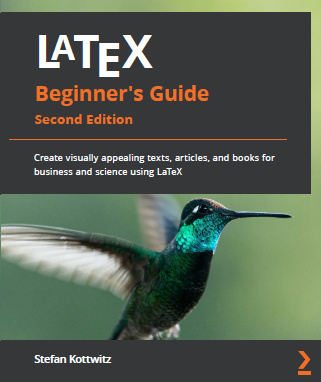
Post by Johannes_B » Sun Feb 26, 2017 9:12 pm
Post by aswadson » Mon Feb 27, 2017 3:51 pm
Post by aswadson » Tue Feb 28, 2017 2:12 am
Post by Johannes_B » Tue Feb 28, 2017 9:18 am
Return to “Theses, Books, Title pages”
- Text Formatting
- Graphics, Figures & Tables
- Math & Science
- Fonts & Character Sets
- Page Layout
- Document Classes
- General
- LaTeX's Friends
- BibTeX, biblatex and biber
- MakeIndex, Nomenclature, Glossaries and Acronyms
- Conversion Tools
- Viewers for PDF, PS, and DVI
- XeTeX
- Others
- LaTeX Distributions
- Decision Guidance
- MiKTeX and proTeXt
- TeX Live and MacTeX
- LaTeX Editors
- AUCTeX
- Kile
- LEd
- LyX
- Scientific Word/Workplace
- Texmaker and TeXstudio
- TeXnicCenter
- Announcements
- General
- Templates, Wizards & Tools
- Feature Suggestions
- Development
- TeXShop
- TeXworks
- WinEdt
- WinShell
- LaTeX Templates
- Articles, Essays, and Journal Templates
- Theses, Books, Title pages
- Letters
- Presentations and Posters
- Curricula Vitae / Résumés
- Assignments, Laboratory books and reports
- Calendars and Miscellaneous
- LaTeX Community
- Announcements
- Community talk
- Comments & Wishes
- New Members
- LaTeX Books
- LaTeX Beginner's Guide
Who is online
Users browsing this forum: No registered users and 13 guests
- Recommended reading 2021: LaTeXguide.org • LaTeX-Cookbook.net • TikZ.org
- News and Articles
- Unread posts
- Other LaTeX forums
- TeXwelt (deutsch)
- goLaTeX (deutsch)
- TeXnique (français)
- Board index
- All times are UTC+02:00
- Delete all board cookies
- Text Formatting
- Graphics, Figures & Tables
- Math & Science
- Fonts & Character Sets
- Page Layout
- Document Classes
- BibTeX, biblatex and biber
- MakeIndex, Nomenclature, Glossaries and Acronyms
- Conversion Tools
- Viewers for PDF, PS, and DVI
- Decision Guidance
- MiKTeX and proTeXt
- TeX Live and MacTeX
- Scientific Word/Workplace
- Texmaker and TeXstudio
- Announcements
- Templates, Wizards & Tools
- Feature Suggestions
- Development
- Articles, Essays, and Journal Templates
- Theses, Books, Title pages
- Presentations and Posters
- Curricula Vitae / Résumés
- Assignments, Laboratory books and reports
- Calendars and Miscellaneous
- Community talk
- Comments & Wishes
- New Members
- LaTeX Beginner's Guide
LaTeX – A document preparation system
LaTeX is a high-quality typesetting system; it includes features designed for the production of technical and scientific documentation. LaTeX is the de facto standard for the communication and publication of scientific documents. LaTeX is available as free software .
You don't have to pay for using LaTeX, i.e., there are no license fees, etc. But you are, of course, invited to support the maintenance and development efforts through a donation to the TeX Users Group (choose LaTeX Project contribution) if you are satisfied with LaTeX.
You can also sponsor the work of LaTeX team members through the GitHub sponsor program at the moment for Frank , David and Joseph . Your contribution goes without any reductions by GitHub to the developers in support of the project.
The volunteer efforts that provide you with LaTeX need financial support, so thanks for any contribution you are willing to make.
Recent News
- 13 June, 2024 LaTeX 2024-061-01 PL1 released and distributed
- 24 April, 2024 Development releases for the L3 Programming Layer
- 27 March, 2024 ISO PDF/UA-2 standard released - Examples made by LaTeX
- 26 March, 2024 Accessibility talks at DEIMS 2024 conference in Tokyo
- 25 November, 2023 Talks from the TUG Conference 2023 in Bonn
- 4 November, 2023 LaTeX 2023-11-01 released and distributed
- 10 June, 2023 LaTeX 2023-06-01 released and distributed
LaTeX the product
The latex3 project, latex books.
List of books on LaTeX in English, French, German, and Spanish.
Documentation
The official LaTeX help and documentation section.
Learn more about the people behind the LaTeX project.
- Stack Overflow Public questions & answers
- Stack Overflow for Teams Where developers & technologists share private knowledge with coworkers
- Talent Build your employer brand
- Advertising Reach developers & technologists worldwide
- Labs The future of collective knowledge sharing
- About the company
Collectives™ on Stack Overflow
Find centralized, trusted content and collaborate around the technologies you use most.
Q&A for work
Connect and share knowledge within a single location that is structured and easy to search.
Get early access and see previews of new features.
Use same font in inkscape as in latex
I am writing a paper in LaTex and I am using sans-serif font both for text and math. I need to generate png images to illustrate the paper and many images requires text. I like to use inkscape. How can I proceed in order to have the same fonts in inkscape as I load in LaTeX?
These are the lines of code in my LaTeX to set the text and math fonts:
- png isn't such a good choice if the image contains text. It won't be accessible for screen readers and people can't search for the text in the article. Instead, use a vector format like pdf, export from inkscape as pdf+tex and you will automatically get the correct fonts when you include the graphic in your article. – samcarter_is_at_topanswers.xyz Commented yesterday
- @samcarter_is_at_topanswers.xyz thank you for the comment. I really need to generate a figure, not a .pdf_tex file. Figure can either be in png, jpg or pdf... – Brasil Commented 23 hours ago
- Why can't you use a .pdf_tex if you are going to include it in an article? – samcarter_is_at_topanswers.xyz Commented 23 hours ago
- (1) Because I really don't know how to generate it nor how to include it in latex -- I really tried and read a lot of websites, but always get compilation errors; it may seem very simple, but I never get the result. (2) I don't konow how to open such a file in other context -- I mean, what kind of software opens such an image if I share just the .pdf_tex file? – Brasil Commented 23 hours ago
- Ok, that sounds like problems we can solve :) Let me look for an old answer of mine in which I have a step by step guide how to create a .pdf_tex – samcarter_is_at_topanswers.xyz Commented 23 hours ago
Know someone who can answer? Share a link to this question via email , Twitter , or Facebook .
Your answer.
Reminder: Answers generated by artificial intelligence tools are not allowed on Stack Overflow. Learn more
Sign up or log in
Post as a guest.
Required, but never shown
By clicking “Post Your Answer”, you agree to our terms of service and acknowledge you have read our privacy policy .
Browse other questions tagged fonts latex inkscape or ask your own question .
- Featured on Meta
- Upcoming sign-up experiments related to tags
- Policy: Generative AI (e.g., ChatGPT) is banned
- The [tax] tag is being burninated
- The return of Staging Ground to Stack Overflow
- The 2024 Developer Survey Is Live
Hot Network Questions
- Has “loginctl enable-linger user” made the UNIX classic “nohup” superfluous? Or have I misunderstood something?
- Is Earth's Atmospheric Thickness Related to Cosmic Ray Radiation?
- How does this tensegrity table work?
- How to Revert Item Source from Database to Resources in Sitecore XM Cloud After Template Modification?
- If two nodes in a graph are symmetric, does there exist an automorphism that swaps their "location"?
- Is there a phrase like "etymologically related" but for food?
- Why was the 1540 a computer in its own right?
- On a probability density generated by the sum of reciprocols of divisors of integers
- Why isn't "meanwhile" advisable in this sentence? Doesn't it mean "at the same time"?
- Simple method to generate nonuniform magnetic radiation in a region of 0.5 mm?
- Who was the first philosopher to describe what we now call artificial intelligence?
- How to not make my series repetitive?
- When is C++23 auto(x) useful?
- Ubuntu Terminal with alternating colours for each line
- I buy retrocomputing devices, but they set my allergies off. Any advice on sanitizing new acquisitions?
- Question about the sum of odd powers equation
- Fantasy manga in which the red-haired female lead was a swordswoman and demigod who regressed to the past after dying to her ex-lover
- What type of aircraft is this?
- What tools does Mathematica have for solving indefinite integrals?
- Language warning
- Same material on different objects, different reflection
- Planet for elves
- Photo on a CV for a researcher application in Japan?
- Why is array access not an infix operator?
Stack Exchange Network
Stack Exchange network consists of 183 Q&A communities including Stack Overflow , the largest, most trusted online community for developers to learn, share their knowledge, and build their careers.
Q&A for work
Connect and share knowledge within a single location that is structured and easy to search.
Choice of consistent unicode open-type fonts for Phd Thesis in Engineering
Having written about 60% of my Phd thesis, I gave it to my advisor for review. I used Pdflatex and Latin Modern fonts for text and math. For source code listings, I did not change anything in particular and went with the standard \texttt{} variant of the font. My focus was to get content in quickly.
Now, my adviser knows a lot more about formatting than me, but rather than using latex , he uses inDesign and other WYSIWYG tools for final layout and has challenged me to come up with a contemporary look whilst keeping the overall document's gravitas. Having supervised dozens of students, all producing their thesis with computer modern or latin modern, I guess he is just looking for a fresher alternative. I wish to accept the challenge since I have sufficient time before final submission.
My adviser advised me to use Minion Math, along with Minion/Myriad Pro respectively. He strongly suggested me to use OpenType Unicode fonts and warned that I shall face difficulties when it comes to consistent math typefaces.
It looks like both xelatex or lualatex can handle the basic requirement of using arbitrary system fonts. But my problem is with Minion Math, since it is not free. My adviser said he will pay for it I cannot find an opentype unicode alternative consistent set of text/math/mono fonts.
This puts me in a dilemma. I really wish to use free & open-source fonts for my thesis because of the following reason. My adviser does not use latex and we were using Overleaf to share he document and obtain adviser feedback through its rich text interface, and we both liked this workflow. With proprietary fonts, maintaining this workflow might be difficult.
The only other complete set of open-type Unicode font family with math support seem to be STIX, XITS, STIX TWO, Tex Gyre Variants that all seem to be Times-like. I absolutely do not want to go with Times-like typeface for my thesis.
I recently came across Libertinus, that seems to provide all variants - serif, sans, mono and math, which seems promising. However, the github repository of this font suggests that things are still under development. How risky is it to go for this typeface? Are there other alternatives?
- unicode-math
- 3 There's a free open-type font called Libertinus which I like to use (maybe it's what you meant by Libertinum ). I don't see any "risks" using it. You'll probably end up doing some more manual kerning in math mode, however. – Christoph90 Commented Apr 2, 2018 at 15:14
- 4 tex gyre are not all times like Termes is Times, the others are clones of New Century schoolbook, Bookman, etc see gust.org.pl/projects/e-foundry/tg-math/… that said, the math font you found should be stable enough (and once you start your document just keep with that font so stability shouldn't be an issue) asana math dejavu math are other possibilities – David Carlisle Commented Apr 2, 2018 at 15:18
- 3 For the really authentic thesis look, may I humbly suggest this tex.stackexchange.com/a/344272/1090 – David Carlisle Commented Apr 2, 2018 at 15:46
- 1 well my thesis was written on a real typewriter:-) Also are you sure that you want to use opentype, the math font choices are not as restricted as you suggested but they are restricted and more experimental than if you use pdftex. If your supervisor is more used to indesign than tex, his advice may not be totally what you want to follow You will get more choice and much more stable math typesetting if you use pdftex, and if the document is in the latin alphabet then you will not gain so much. If you need non latin then certainly use xetex – David Carlisle Commented Apr 2, 2018 at 15:54
- 3 choice of font (and design issues generally) are mostly considered off topic here. Once you choose a design asking how to implement it in tex is on topic. And you don't want to ask me for artistic advice, you've seen my font creation, also drawings: tex.stackexchange.com/a/142834/1090 – David Carlisle Commented Apr 2, 2018 at 16:10
2 Answers 2
The situation with fonts is much better than you thought! I absolutely agree with your advisor that you should use OpenType fonts (and therefore, the unicode-math package on either XeLaTeX or LuaLaTeX). Any OpenType math font will have more-complete and consistent symbol coverage than any combination of legacy LaTeX packages, but the package also allows you to mix-and-match symbols and alphabets freely.
One thing I’m not entirely clear on is whether you want a monospaced font for code listings or typewriter-letter math symbols. Any complete OpenType math font contains the latter.
OpenType Math Fonts
You can find a list of OpenType math fonts, with samples, at this answer . Going over the list there:
- Latin Modern Math is a clone of Computer Modern plus amssymb , but has more glyphs. It is the default when you load unicode-math . If you use this, you’ll get something that looks exactly like the default settings of TeX.
- TeX Gyre Bonum, Pagella, Termes and Schola are clones of the fonts Bookman Old Style, Palatino, Times and Century Schoolbook, respectively. You said you don’t want Times, but you can have a look at the others.
- TeX Gyre DejaVu Math adds math support to the DejaVu fonts, which are based on Arev, based on Bitstream Vera. There is also a sans-serif font. The DejaVu project calls this DejaVu Math TeX Gyre.
- Asana Math is based on Palatino, and its symbols resemble those of mathpazo , and its successor, newpxmath .
- Libertinus Math is based on Linux Libertine and Linux Biolinum.
- GFS Neohellenic has very small serifs, giving it a unique look good for presentations.
- Neo Euler is a clone of the Euler font by Hermann Zapf, originally created for DEK’s book Concrete Mathematics . This font is incomplete and doesn’t ship with TeX Live. It does not have nearly as many glyphs as the other fonts on this list. Therefore, you would need to download it separately, load only the glyphs it supports, and use another font, such as Asana Math or TeX Gyre Pagella, as your fallback font.
- Stix, Stix Two and XITS are all based on the STIX project, which is based on Times. Since you said you don’t want something that looks like Times, these are out.
- Cambria Math is not free, but it’s included with recent versions of Microsoft Windows and Office, so you might have it on your Windows partition as cambria_01.ttf or as a ttc file. You could also get it gratis with the PowerPoint 2007 viewer if you’re willing to unpack a few cab files. However, it is the default font for equations in Microsoft Office and looks a lot like Times.
- Minion Math and Lucida are proprietary fonts.
You can find a sample of Asana Math here , all the TeX Gyre fonts here , and Libertinus here .
It is also possible to mix-and-match fonts, so as to use the symbols from a math font with the letters from your text font. One popular recommendation, for example, is Neo Euler for math with Palatino for text.
Font Families
Most of these fonts have a matching text font without Math in the name. Asana Math and Neo Euler are good matches for Palatino (and therefore its clone Pagella).
Three of the font families I listed above have matching serif, sans serif and monospace fonts: Latin Modern Mono, DejaVu Sans Mono and Libertinus Mono. Latin Modern Mono is a clone of Computer Modern Monospace, which you might or might not find attractive and again looks just like the default cmtt . Some of the more obscure variants of Computer Modern, such as Upright Italic, are available through Computer Modern Unicode. There is also a monospace font in the TeX Gyre collection, TeX Gyre Cursor, but it is a clone of Courier and therefore not really a match to any of the TeX Gyre Math fonts.
If you don’t use one of these, there are a large number of free monospace fonts out there, in addition to the ones that ship with your operating system.
You can also use any OpenType monospaced font you want for your typewriter-letter math symbols with a command such as \setmathfont[range=\mathtt]{Inconsolata} .
You might or might need an accompanying sans-serif font in your document. If you want to use sans-serif throughout, you would have to remap a sans-serif family to the up , bfup , it and bfit math alphabets, but as an alternative for titles and headers, most of those font families come with small caps.
The Script/Calligraphic Quirk
LaTeX packages historically had separate commands for \mathscr and \mathcal , which displayed different symbols. The Unicode Consortium decided that these were really just presentation forms and no mathematician used both \mathcal{I} and \mathscr{I} to mean different things in the same text. Therefore, it allocated only one range of codepoints for both alpabets.
The unicode-math package by default sets up \mathcal and \mathscr as synonyms for each other, but it supports loading different alphabets into either (as well as \mathfrac , \mathbb , and so on). Furthermore, several math fonts contain separate \mathscr and \mathcal alphabets intended to be used this way. You can load them with one of the commands \setmathfont[range={mathcal,mathbfcal},Alternate,Scale=MatchUppercase]{Asana Math} or \setmathfont[range={mathscr,mathbfscr},StylisticSet=1,Scale=MatchUppercase]{XITS Math} . Stix Math or Stix Two Math use the same syntax as XITS Math.
If you don’t actually use \mathcal or \mathbfcal in your thesis, you can of course completely ignore this.
My Recommendation
I personally like Asana Math, with Palatino (or a clone such as TeX Gyre Pagella) as the text font. However, you say in the comments that you don’t like its upright style. (I assume you mean the slant of symbols such as the integral; it contains both upright and italic letters, like all the math fonts.) Inconsolata is a free monotype font that I think, as a humanist sans, goes well with it. It ships with TeX Live, but only as a Type 1 font, so you would need to download the newer version . (Either double-click on the file and hit the install button, or on Linux, you can copy it to ~/.fonts or /usr/local/share/fonts .)
The official sans-serif companion font for Palatino is the commercial font Palatino Sans, but Optima, its free clone URW Classico, or Gillius No2 (based on Gill Sans) might be a good free alternative, and it ships with TeX Live.
Since you said this is an Engineering thesis, I’ll assume you want to use ISO style, which is the math-style=ISO option to unicode-math . To get upright letters for constants as it recommends, you can use, e.g. , \symup{e} , but unicode-math defines \muppi for the constant π.
I recommend the microtype package to make the right margins and word spacing look neater, with less hyphenation (I contributed a few improvements to it myself).
You also mention the need to support both English and South Asian languages. You should be able to do something like \newfontfamily\devanagarifont[Script=Devanagari]{Shobhika} for Indic and \newfontfamily\malayalamfont[Script=Malayalam]{Free Serif} for Malayalam. That should enable Sanskrit in Polyglossia, but for Malayalam, you would need to select \malayalamfont manually. However, the code will still work if Polyglossia adds support for Malayalam later.
Legacy Fallback
If you absolutely must use pdflatex, first load \usepackage[T1]{fontenc} . It wouldn’t hurt to add \usepackage[utf8]{inputenc} , but that’s now the default. The packages tgpagella , newpxmath , inconsolata and classico would set your main, math, monospace and sans-serif font to a combination I like. (The only real problem with it is that Palatino might be overused, but at least it will be taken seriously.) If you want to tweak the math alphabets some more, look at the package options to newpxmath and consider a package such as mathalfa or isomath .
If you need to support PDFLaTeX, you can use the \iftex package to wrap the leagacy NFSS preamble and the modern unicode-math preamble in conditional blocks. Then, you’ll use modern features if your TeX engine supports them.
I have one other quirk in my papers: Math fonts use wildly different symbols for Q.E.D. I personally like to use the black “tombstone”, introduced by Paul Halmos and used in the 1997 edition of The Art of Computer Programming by DEK. The command for this is \setmathfont[range="220E]{XITS Math} , and to use it with amsthm , \renewcommand{\qedsymbol}{\ensuremath{\char"220E}} .
- 1 That is indeed a very comprehensive answer. Thank you very much for the clear, expository information. Just to clarify, I need the monospaced variant for code listings. In this scenario, I think I shall try libertinus serif for text, sans serif for headings, monospaced for code listings and it's math variant for equations. If this doesn't work for my adviser, I shall fall back to Texas Gyre Schola since that's the only one that seems reasonable to my eyes, atleast – Dr Krishnakumar Gopalakrishnan Commented Apr 2, 2018 at 21:15
- Okay. By the way, does \newfontfamily\devanagarifont[Script=Devanagari]{Shobhika} (or another font) work for getting your multilingual text in Polyglossia? – Davislor Commented Apr 2, 2018 at 21:28
- 1 I shall need both Sanskrit and Malayalam in my dedication section, the latter ofwhich is not currently on polyglossia – Dr Krishnakumar Gopalakrishnan Commented Apr 2, 2018 at 21:35
- 1 Your answer alludes to a "TeX Gyre DejaVu Sans Math" font, which I never saw anywhere, and seems to be unheard of by Google. Where did you found ite ? How can it be obtained ? – user2903730 Commented Apr 21, 2018 at 8:30
- 2 @tadejsv It’s better to pose a question on the site than to one person, but, here you go: tex.stackexchange.com/questions/422854/… – Davislor Commented Jun 3, 2019 at 19:19
Summarising the comments into an answer:
Although not as exhaustive as true-type/PS1 fonts, there exist other unicode opentype free families providing the complete set of serif, sans serif, mono and most importantly, math fonts.
Tex Gyre Deja Vu, Asana Math, Libertinus etc are such examples.
Libertinus is considered stable for usage in large documents.
Although the summary on CTAN is a bit outdated, the unicode-math package does indeed support any unicode opentype math family (font with MATH tables)
You must log in to answer this question.
Not the answer you're looking for browse other questions tagged fonts unicode-math thesis opentype math-fonts ..
- Featured on Meta
- Upcoming sign-up experiments related to tags
Hot Network Questions
- Three Wind Quartets (Gambaro) -- notes lengths don't add up (3.75 beats in common time)
- How does the June 2024 Ukraine peace summit hope to achieve peace, if Russia is not invited?
- How do I emphasize a sentence without making it seem like the character is shouting?
- Photo on a CV for a researcher application in Japan?
- Are there even distance color codes?
- Question about the sum of odd powers equation
- Why isn't "meanwhile" advisable in this sentence? Doesn't it mean "at the same time"?
- Does speeding turn an accident into manslaughter?
- How to Revert Item Source from Database to Resources in Sitecore XM Cloud After Template Modification?
- Gradient stops for metallic cylinder effect
- What is equilibrium economics
- Using a function as argument to GRANT fails with syntax error
- Is there a way knowledge checks can be done without an Intelligence trait?
- Language warning
- Problem with superscripts on fractions
- I buy retrocomputing devices, but they set my allergies off. Any advice on sanitizing new acquisitions?
- a not-so optimized, not-so simple brainfuck source-to-source compiler to assembly (fasm) written in python that automatically compile using fasm
- What type of aircraft is this?
- What does a player learn when their spell fails for a hidden reason?
- Who was responsible for adding words into John 1:18?
- How can I fix a loose TV mount screw on clay hollow brick?
- Planet for elves
- How could the switch from steam to diesel locomotives be delayed 20-30 years?
- How big can a chicken get?
No Search Results
How to Write a Thesis in LaTeX (Part 5): Customising Your Title Page and Abstract
Part 1 | Part 2 | Part 3 | Part 4 | Part 5
Author: Josh Cassidy (August 2013)
This five-part series of articles uses a combination of video and textual descriptions to teach the basics of writing a thesis using LaTeX. These tutorials were first published on the original ShareLateX blog site during August 2013; consequently, today's editor interface (Overleaf) has changed considerably due to the development of ShareLaTeX and the subsequent merger of ShareLaTeX and Overleaf. However, much of the content is still relevant and teaches you some basic LaTeX—skills and expertise that will apply across all platforms.
In the previous post we looked at adding a bibliography to our thesis using the biblatex package . In this, the final post of the series, we're going to look at customising some of the opening pages. In the first video we made a rather makeshift title page using the \maketitle command and by using an \includegraphics command in the \title command. Although this works, it doesn't give us as much flexibility as we may want.
The Title Page
A much better way to do this is to use the titlepage environment. We'll do this in a separate .tex file and then input it. The first thing we'll do is enclose everything in the title page within the center environment so it's all aligned to the centre. Next we need to instruct L a T e X to leave a gap between the top of the page and the first line of text. To do this we use the \vspace command followed by a length. We also need to add an asterisk into the command to make sure L a T e X doesn't decide to ignore the command. Next we'll add the thesis title in bold font using the \textbf command. To leave a gap between this and the next line of text we use the \vspace command again, this time without the asterisk. Next we'll add in a subtitle followed by some more vertical space and then the author name in bold font. This concludes what we want at the top of the title page—the rest of the content we'll add at the bottom of the title page.
To separate these two sections out we'll use the \vfill command which will automatically add in the amount of vertical space needed for the content to fill the page. Next we'll add in a line of text to specify what degree the thesis is being submitted for. The double backslash is used to create a new line. We'll then add more space before adding in the university logo specifying it's width as a fraction of the text width. Finally we'll add in some information about the university and the date.
Now in the main .tex file we can replace the \maketitle command with an input command linked to our new title page. If we now compile the code we can see all the items have been correctly processed:
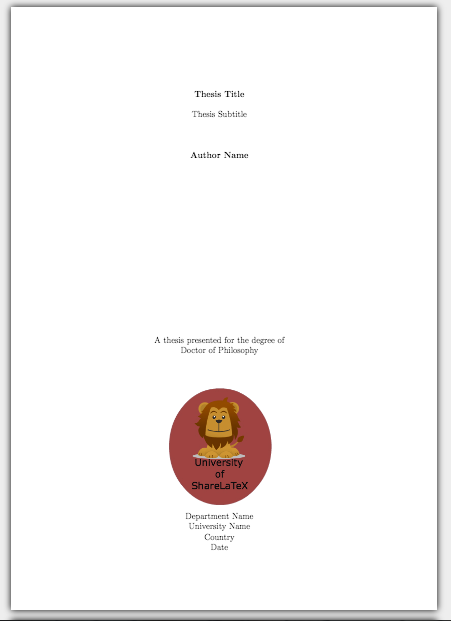
However, the text is quite small so we'll go back and change the font sizes. To do this we'll use one of the simple font-sizing commands. There are ten of these to choose from, ranging from smallest to largest they are:
Let's make the title as big as it can be (using these simple commands) by choosing \Huge . We'll then make the subtitle two steps smaller using \large . When we use one of these commands they affect all the text in it's scope. Therefore in it's current state all the remaining text on the page will appear in the size of the subtitle. We'll keep it like this for the author name and degree title but we'll drop down one size for the university details and the date:
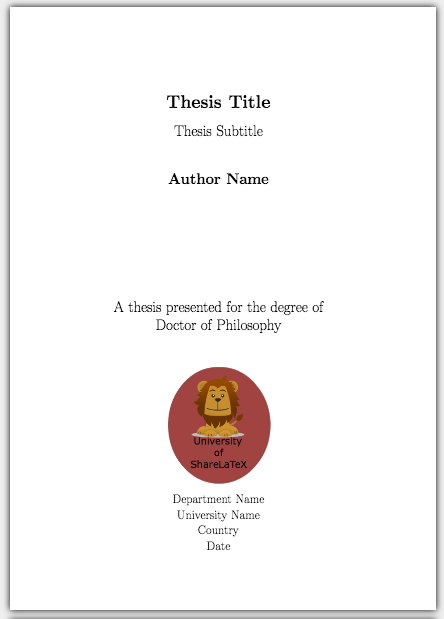
The abstract
We can also customise other pages, such as the abstract. Instead of using an unnumbered chapter, we'll create a new .tex file, customise the layout and then input it. At the top of this file we need to change the page style to plain in order to stop the headers being added in. Now in a similar way to the title page we'll add in some custom titles and then the abstract text.
This is what it will look like added in:

This concludes our series on writing a basic thesis. If you want to play around with the thesis we've created in this series you can open the project in Overleaf .
All articles in this series
- Part 1: Basic Structure ;
- Part 2: Page Layout ;
- Part 3: Figures, Subfigures and Tables ;
- Part 4: Bibliographies with BibLaTeX ;
- Part 5: Customising Your Title Page and Abstract .
- Documentation Home
- Learn LaTeX in 30 minutes
Overleaf guides
- Creating a document in Overleaf
- Uploading a project
- Copying a project
- Creating a project from a template
- Using the Overleaf project menu
- Including images in Overleaf
- Exporting your work from Overleaf
- Working offline in Overleaf
- Using Track Changes in Overleaf
- Using bibliographies in Overleaf
- Sharing your work with others
- Using the History feature
- Debugging Compilation timeout errors
- How-to guides
- Guide to Overleaf’s premium features
LaTeX Basics
- Creating your first LaTeX document
- Choosing a LaTeX Compiler
- Paragraphs and new lines
- Bold, italics and underlining
Mathematics
- Mathematical expressions
- Subscripts and superscripts
- Brackets and Parentheses
- Fractions and Binomials
- Aligning equations
- Spacing in math mode
- Integrals, sums and limits
- Display style in math mode
- List of Greek letters and math symbols
- Mathematical fonts
- Using the Symbol Palette in Overleaf
Figures and tables
- Inserting Images
- Positioning Images and Tables
- Lists of Tables and Figures
- Drawing Diagrams Directly in LaTeX
- TikZ package
References and Citations
- Bibliography management with bibtex
- Bibliography management with natbib
- Bibliography management with biblatex
- Bibtex bibliography styles
- Natbib bibliography styles
- Natbib citation styles
- Biblatex bibliography styles
- Biblatex citation styles
- Multilingual typesetting on Overleaf using polyglossia and fontspec
- Multilingual typesetting on Overleaf using babel and fontspec
- International language support
- Quotations and quotation marks
Document structure
- Sections and chapters
- Table of contents
- Cross referencing sections, equations and floats
- Nomenclatures
- Management in a large project
- Multi-file LaTeX projects
- Lengths in L a T e X
- Headers and footers
- Page numbering
- Paragraph formatting
- Line breaks and blank spaces
- Text alignment
- Page size and margins
- Single sided and double sided documents
- Multiple columns
- Code listing
- Code Highlighting with minted
- Using colours in LaTeX
- Margin notes
- Font sizes, families, and styles
- Font typefaces
- Supporting modern fonts with X Ǝ L a T e X
Presentations
- Environments
Field specific
- Theorems and proofs
- Chemistry formulae
- Feynman diagrams
- Molecular orbital diagrams
- Chess notation
- Knitting patterns
- CircuiTikz package
- Pgfplots package
- Typesetting exams in LaTeX
- Attribute Value Matrices
Class files
- Understanding packages and class files
- List of packages and class files
- Writing your own package
- Writing your own class
Advanced TeX/LaTeX
- In-depth technical articles on TeX/LaTeX
Get in touch
Have you checked our knowledge base ?
Message sent! Our team will review it and reply by email.
Email:

IMAGES
VIDEO
COMMENTS
What font setup (math/text) would you recommend to spice a document up a little (it is still a academic thesis). It will be written in German and will contain a fair amount of math and listings too. It should look good on a screen too. I once read that Lucida Bright is a great font regarding my demands.
The font. At the beginning of the thesis typesetting I used only one typeface — default LaTeX font, computer modern roman (CMR; see also Latin Modern ): \usepackage[T1]{fontenc} After several months of working with 11pt CMR both on screen and paper, I have decided to look for some alternative, because CMR text appeared to me too "light".
The preamble. In this example, the main.tex file is the root document and is the .tex file that will draw the whole document together. The first thing we need to choose is a document class. The article class isn't designed for writing long documents (such as a thesis) so we'll choose the report class, but we could also choose the book class.. We can also change the font size by adding square ...
0. This is from the "some kind of manual" that comes with classicthesis (LyX version): XeLaTeX and LuaLaTeX make the use of Unicode fonts possible through the package fontspec. The global font options set by classicthesis.sty are: \setmainfont{TeX Gyre Pagella} \setmathfont{TeX Gyre Pagella Math} \setmonofont{Liberation Mono}
The guidelines for theses to be submitted to the University of Nottingham specify that: the document should be presented on single-sided a4 paper and typeset in a double-spaced size 10-12 font; the left-hand margin should be at least 1.5 inches (4cm) to allow for binding;
The LaTeX template. The current MIT thesis template was developed in 2023, using up-to-date LaTeX coding, to meet the current formatting requirements of the MIT Libraries. The title and abstract pages are automatically laid out from information provided by the user. This template includes options to use a variety of fonts, and it is compatible ...
Writing a thesis is a time-intensive endeavor. Fortunately, using LaTeX, you can focus on the content rather than the formatting of your thesis. The following article summarizes the most important aspects of writing a thesis in LaTeX, providing you with a document skeleton (at the end) and lots of additional tips and tricks. Document class.
Installing. To use the LaTeX and ut-thesis, you need two things: a LaTeX distribution (compiles your code), and an editor (where you write your code).Two main approaches are: Overleaf: is a web-based platform that combines a distribution (TeX Live) and an editor.It is beginner-friendly (minimal set-up) and some people prefer a cloud-based platform.
Here we provide a guide to getting started on writing your thesis in LaTeX, using a standard template which is pre-loaded into Overleaf. We have a large number of thesis templates in our online library, and you can upload your own if your university provides a set of LaTeX template files. We'll assume you've used LaTeX before and so are ...
This Thesis LaTeX template is an ideal starting point for writing your PhD thesis, masters dissertation or final year project. The style is appropriate for most universities, and can be easily customised. This LaTeX template includes a title page, a declaration, an abstract, acknowledgements, table of contents, list of figures/tables, a ...
Formatting a thesis in LaTeX. Thesis styles are usually very specific to your university, so it's usually not profitable to ask around for a package outside your own university. Since many universities (in their eccentric way) still require double-spaced thesis text, you may also need separately to set up double spacing. If you want to write ...
Thesis in STEM fields often involve an extensive use of mathematical formulas and equations. LaTeX provides a powerful equation editor that allows you to write and format complex equations with ease; moreover, referencing them is easy, thanks to the labeling system. Efficient Citation Management. Thanks to tools like BibTeX and BibLaTeX ...
3. Have a look at classicthesis which offers a beautiful template. The default font is Palatino, but my favourite (s) at the moment are Minion Pro or Adobe Sabon (both commericial). A very, nice and very complete font is Linux Libertine. KP Fonts is also nice.
KU Thesis and Dissertation Formatting: LaTeX/BibTeX Support Information for University of Kansas graduate students on required content order, page numbering, creating headings, formatting table of contents, adding captions, creating a table of figures and embedding fonts for theses and dissertations.
Putting it all together. The following example combines together the various LaTeX code fragments used in this article. This is a simple example, {\tiny this will show different font sizes } and also \textsc{ different font styles }. \vspace{ 1cm } %Example of different font sizes and types. In this example the {\huge huge font size } is set ...
Now we will explain how to set things like the title, the author name, and whether it is a masters thesis or a doctoral dissertation. Start by opening the file thesis.tex in your editor. Setting the Class Options. The first line of the file will be: \documentclass{urithesis} This tells LaTeX to use the urithesis document class with all default ...
I am writing my thesis in Mathematics but I am not happy with the default fonts of the template that I am using. So kindly inform me what are the common fonts used in thesis along with the latex commands for those fonts. I like Charter with Utopia math, and with Bera mono font. \usepackage{utopia}\usepackage{XCharter}\usepackage{beramono} with ...
ClassicThesis - A "classically styled" thesis package. This package provides an elegant layout designed in homage to Bringhurst's "The Elements of Typographic Style". It makes use of a range of techniques to get the best results achievable using TX . Included in the bundle are templates to make thesis writing easier. Sources.
Changing the default document fonts. For example, by adding \usepackage{tgbonum} to the document preamble, LaTeX will use the TEX Gyre Bonum font family to typeset your document: families and font typefaces. \end{ document } Open this example in Overleaf. The following image shows the output produced by the example above:
Masters/Doctoral Thesis-Font style-section and subsection. Postby aswadson » Sun Feb 26, 2017 4:33 pm. Hey everyone, Hope that everyone have had a good weekend, I am writing to you regarding the font style used in this thesis! The original template uses "Platino" which is good, but due to my school guidelines this needs to be Times roman.
LaTeX is a high-quality typesetting system; it includes features designed for the production of technical and scientific documentation. LaTeX is the de facto standard for the communication and publication of scientific documents. LaTeX is available as free software. You don't have to pay for using LaTeX, i.e., there are no license fees, etc.
The book class supports only 10, 11, and 12 pt sizes. You need the extbook to be able to use 14pt. Better options exist, like scrbook or the memoir class, both support 14pt size out of the box. \documentclass[14pt,oneside,a4paper]{extbook} \usepackage{geometry} \begin{document} some text here ..
In the first line we've entered a blank \fancyhead command which clears all the header fields. In the second line we've told LaTeX that we want the text "Thesis title" on the right-hand side of the header for the odd pages and the left for even pages. The third line clears the footer fields using a blank \fancyfoot command.
I am writing a paper in LaTex and I am using sans-serif font both for text and math. I need to generate png images to illustrate the paper and many images requires text. I like to use inkscape. How can I proceed in order to have the same fonts in inkscape as I load in LaTeX? These are the lines of code in my LaTeX to set the text and math fonts:
The situation with fonts is much better than you thought! I absolutely agree with your advisor that you should use OpenType fonts (and therefore, the unicode-math package on either XeLaTeX or LuaLaTeX). Any OpenType math font will have more-complete and consistent symbol coverage than any combination of legacy LaTeX packages, but the package also allows you to mix-and-match symbols and ...
In the previous post we looked at adding a bibliography to our thesis using the biblatex package.In this, the final post of the series, we're going to look at customising some of the opening pages. In the first video we made a rather makeshift title page using the \maketitle command and by using an \includegraphics command in the \title command. Although this works, it doesn't give us as much ...