APA 7th ed. Style Guide
- Formatting Your Paper
- In-text Citations
- Textual Works
- Data Sets, Software, Tests
- Audiovisual Media
- Online Media

Formatting guidelines and sample papers are found in chapter 2 of the APA 7th edition Publication Manual
Sample papers.
You can find sample papers from Purdue OWL's website, APA 7th edition Publication Manual, or APA style website.
- APA Style Student Paper with Annotations in the Comments A Word Document featuring an APA 7th edition Style Student Paper that includes annotations as comments.
- APA Style Professional Paper with Annotations in Comments A Word Document featuring an APA 7th edition Style Professional Paper that includes annotations as comments.
- Purdue OWL Sample Papers
General Formatting Guidelines
Follow these guidelines throughout your paper:
- Double space text
- Header for student and professional papers includes the page number in the upper right hand corner
- Single space after ending punctuation
- Font size and style: Times New Roman 12 pt, Arial 11 pt, Calibri 11 pt, or Georgia 11 pt
- Use the same font type and size throughout the paper (exceptions for figure images, computer code, and footnotes - see 2.19 in APA Manual)
- Margins: 1 inch on all sides
- Left align paragraphs and leave ragged (uneven) margins on the right
- Indention: use 0.5 inch indention for the first line of every paragraph (use tab key for consistency)
Formatting Title Page
The 7th edition Publication Manual for APA introduced the student and professional papers. The major difference between these two types of papers is found on the title page. Please, see the guidelines below for formatting the title page of your document. Also note, follow your professors' guidelines for formatting the title page.
General Title Page Guidelines:
- Double space
- The title should summarize the main idea and be focused/succinct (avoid unnecessary words)
- Title written in title case (the first letter of each word is capitalized), bold, centered, and positioned in the upper half of the title page
- Use the author(s) first name, middle initial, and last name as the author's byline
Student Papers:
- title of the paper
- name of the author(s)
- author affiliation (department and institution name)
- course number and name
- instructor name
- assignment due date (i.e. November 4, 2020)
- page number (in the header)
Professional Papers:
- author affiliation
- author note
- running head (abbreviated title) - Flush with left margin and written in all capital letters
Formatting Headings

Follow this format for headings (see 2.27 of the Publication Manual for additional details):
Level 1 headings are written in bold title case and aligned to the center. The text begins as a new paragraph.
Level 2 headings are written in bold title case and aligned flush to the left. The text begins as a new paragraph.
Level 3 headings are written in bold, italicized title case, and aligned flush to the left. The text begins as a new paragraph.
Level 4 headings are written in bold title case, indented from the left, and end with a period. The text begins after the period and continues like a regular paragraph.
Level 5 headings are written in bold, italicized title case, indented from the left, and end with a period. The text begins after the period and continues like a regular paragraph.
Formatting Reference List
The following are guidelines for formatting your reference list:
- Start on a new page after the last page of text
- Label the page Reference(s) with a capitalized R, written in bold and centered
- Double space all entries
- Use hanging indent for reference entries (first line of the reference is flush with left margin, subsequent lines are indented 0.5 inches)
- Order alphabetically (see chapter 9 section 44-49 for additional instructions on entry order)
- << Previous: Home
- Next: In-text Citations >>
- Last Updated: Mar 20, 2024 11:48 AM
- URL: https://guides.uu.edu/APA7
- Privacy Policy

Home » Research Paper Format – Types, Examples and Templates
Research Paper Format – Types, Examples and Templates
Table of Contents

Research paper format is an essential aspect of academic writing that plays a crucial role in the communication of research findings . The format of a research paper depends on various factors such as the discipline, style guide, and purpose of the research. It includes guidelines for the structure, citation style, referencing , and other elements of the paper that contribute to its overall presentation and coherence. Adhering to the appropriate research paper format is vital for ensuring that the research is accurately and effectively communicated to the intended audience. In this era of information, it is essential to understand the different research paper formats and their guidelines to communicate research effectively, accurately, and with the required level of detail. This post aims to provide an overview of some of the common research paper formats used in academic writing.
Research Paper Formats
Research Paper Formats are as follows:
- APA (American Psychological Association) format
- MLA (Modern Language Association) format
- Chicago/Turabian style
- IEEE (Institute of Electrical and Electronics Engineers) format
- AMA (American Medical Association) style
- Harvard style
- Vancouver style
- ACS (American Chemical Society) style
- ASA (American Sociological Association) style
- APSA (American Political Science Association) style
APA (American Psychological Association) Format
Here is a general APA format for a research paper:
- Title Page: The title page should include the title of your paper, your name, and your institutional affiliation. It should also include a running head, which is a shortened version of the title, and a page number in the upper right-hand corner.
- Abstract : The abstract is a brief summary of your paper, typically 150-250 words. It should include the purpose of your research, the main findings, and any implications or conclusions that can be drawn.
- Introduction: The introduction should provide background information on your topic, state the purpose of your research, and present your research question or hypothesis. It should also include a brief literature review that discusses previous research on your topic.
- Methods: The methods section should describe the procedures you used to collect and analyze your data. It should include information on the participants, the materials and instruments used, and the statistical analyses performed.
- Results: The results section should present the findings of your research in a clear and concise manner. Use tables and figures to help illustrate your results.
- Discussion : The discussion section should interpret your results and relate them back to your research question or hypothesis. It should also discuss the implications of your findings and any limitations of your study.
- References : The references section should include a list of all sources cited in your paper. Follow APA formatting guidelines for your citations and references.
Some additional tips for formatting your APA research paper:
- Use 12-point Times New Roman font throughout the paper.
- Double-space all text, including the references.
- Use 1-inch margins on all sides of the page.
- Indent the first line of each paragraph by 0.5 inches.
- Use a hanging indent for the references (the first line should be flush with the left margin, and all subsequent lines should be indented).
- Number all pages, including the title page and references page, in the upper right-hand corner.
APA Research Paper Format Template
APA Research Paper Format Template is as follows:
Title Page:
- Title of the paper
- Author’s name
- Institutional affiliation
- A brief summary of the main points of the paper, including the research question, methods, findings, and conclusions. The abstract should be no more than 250 words.
Introduction:
- Background information on the topic of the research paper
- Research question or hypothesis
- Significance of the study
- Overview of the research methods and design
- Brief summary of the main findings
- Participants: description of the sample population, including the number of participants and their characteristics (age, gender, ethnicity, etc.)
- Materials: description of any materials used in the study (e.g., survey questions, experimental apparatus)
- Procedure: detailed description of the steps taken to conduct the study
- Presentation of the findings of the study, including statistical analyses if applicable
- Tables and figures may be included to illustrate the results
Discussion:
- Interpretation of the results in light of the research question and hypothesis
- Implications of the study for the field
- Limitations of the study
- Suggestions for future research
References:
- A list of all sources cited in the paper, in APA format
Formatting guidelines:
- Double-spaced
- 12-point font (Times New Roman or Arial)
- 1-inch margins on all sides
- Page numbers in the top right corner
- Headings and subheadings should be used to organize the paper
- The first line of each paragraph should be indented
- Quotations of 40 or more words should be set off in a block quote with no quotation marks
- In-text citations should include the author’s last name and year of publication (e.g., Smith, 2019)
APA Research Paper Format Example
APA Research Paper Format Example is as follows:
The Effects of Social Media on Mental Health
University of XYZ
This study examines the relationship between social media use and mental health among college students. Data was collected through a survey of 500 students at the University of XYZ. Results suggest that social media use is significantly related to symptoms of depression and anxiety, and that the negative effects of social media are greater among frequent users.
Social media has become an increasingly important aspect of modern life, especially among young adults. While social media can have many positive effects, such as connecting people across distances and sharing information, there is growing concern about its impact on mental health. This study aims to examine the relationship between social media use and mental health among college students.
Participants: Participants were 500 college students at the University of XYZ, recruited through online advertisements and flyers posted on campus. Participants ranged in age from 18 to 25, with a mean age of 20.5 years. The sample was 60% female, 40% male, and 5% identified as non-binary or gender non-conforming.
Data was collected through an online survey administered through Qualtrics. The survey consisted of several measures, including the Patient Health Questionnaire-9 (PHQ-9) for depression symptoms, the Generalized Anxiety Disorder-7 (GAD-7) for anxiety symptoms, and questions about social media use.
Procedure :
Participants were asked to complete the online survey at their convenience. The survey took approximately 20-30 minutes to complete. Data was analyzed using descriptive statistics, correlations, and multiple regression analysis.
Results indicated that social media use was significantly related to symptoms of depression (r = .32, p < .001) and anxiety (r = .29, p < .001). Regression analysis indicated that frequency of social media use was a significant predictor of both depression symptoms (β = .24, p < .001) and anxiety symptoms (β = .20, p < .001), even when controlling for age, gender, and other relevant factors.
The results of this study suggest that social media use is associated with symptoms of depression and anxiety among college students. The negative effects of social media are greater among frequent users. These findings have important implications for mental health professionals and educators, who should consider addressing the potential negative effects of social media use in their work with young adults.
References :
References should be listed in alphabetical order according to the author’s last name. For example:
- Chou, H. T. G., & Edge, N. (2012). “They are happier and having better lives than I am”: The impact of using Facebook on perceptions of others’ lives. Cyberpsychology, Behavior, and Social Networking, 15(2), 117-121.
- Twenge, J. M., Joiner, T. E., Rogers, M. L., & Martin, G. N. (2018). Increases in depressive symptoms, suicide-related outcomes, and suicide rates among U.S. adolescents after 2010 and links to increased new media screen time. Clinical Psychological Science, 6(1), 3-17.
Note: This is just a sample Example do not use this in your assignment.
MLA (Modern Language Association) Format
MLA (Modern Language Association) Format is as follows:
- Page Layout : Use 8.5 x 11-inch white paper, with 1-inch margins on all sides. The font should be 12-point Times New Roman or a similar serif font.
- Heading and Title : The first page of your research paper should include a heading and a title. The heading should include your name, your instructor’s name, the course title, and the date. The title should be centered and in title case (capitalizing the first letter of each important word).
- In-Text Citations : Use parenthetical citations to indicate the source of your information. The citation should include the author’s last name and the page number(s) of the source. For example: (Smith 23).
- Works Cited Page : At the end of your paper, include a Works Cited page that lists all the sources you used in your research. Each entry should include the author’s name, the title of the work, the publication information, and the medium of publication.
- Formatting Quotations : Use double quotation marks for short quotations and block quotations for longer quotations. Indent the entire quotation five spaces from the left margin.
- Formatting the Body : Use a clear and readable font and double-space your text throughout. The first line of each paragraph should be indented one-half inch from the left margin.
MLA Research Paper Template
MLA Research Paper Format Template is as follows:
- Use 8.5 x 11 inch white paper.
- Use a 12-point font, such as Times New Roman.
- Use double-spacing throughout the entire paper, including the title page and works cited page.
- Set the margins to 1 inch on all sides.
- Use page numbers in the upper right corner, beginning with the first page of text.
- Include a centered title for the research paper, using title case (capitalizing the first letter of each important word).
- Include your name, instructor’s name, course name, and date in the upper left corner, double-spaced.
In-Text Citations
- When quoting or paraphrasing information from sources, include an in-text citation within the text of your paper.
- Use the author’s last name and the page number in parentheses at the end of the sentence, before the punctuation mark.
- If the author’s name is mentioned in the sentence, only include the page number in parentheses.
Works Cited Page
- List all sources cited in alphabetical order by the author’s last name.
- Each entry should include the author’s name, title of the work, publication information, and medium of publication.
- Use italics for book and journal titles, and quotation marks for article and chapter titles.
- For online sources, include the date of access and the URL.
Here is an example of how the first page of a research paper in MLA format should look:
Headings and Subheadings
- Use headings and subheadings to organize your paper and make it easier to read.
- Use numerals to number your headings and subheadings (e.g. 1, 2, 3), and capitalize the first letter of each word.
- The main heading should be centered and in boldface type, while subheadings should be left-aligned and in italics.
- Use only one space after each period or punctuation mark.
- Use quotation marks to indicate direct quotes from a source.
- If the quote is more than four lines, format it as a block quote, indented one inch from the left margin and without quotation marks.
- Use ellipses (…) to indicate omitted words from a quote, and brackets ([…]) to indicate added words.
Works Cited Examples
- Book: Last Name, First Name. Title of Book. Publisher, Publication Year.
- Journal Article: Last Name, First Name. “Title of Article.” Title of Journal, volume number, issue number, publication date, page numbers.
- Website: Last Name, First Name. “Title of Webpage.” Title of Website, publication date, URL. Accessed date.
Here is an example of how a works cited entry for a book should look:
Smith, John. The Art of Writing Research Papers. Penguin, 2021.
MLA Research Paper Example
MLA Research Paper Format Example is as follows:
Your Professor’s Name
Course Name and Number
Date (in Day Month Year format)
Word Count (not including title page or Works Cited)
Title: The Impact of Video Games on Aggression Levels
Video games have become a popular form of entertainment among people of all ages. However, the impact of video games on aggression levels has been a subject of debate among scholars and researchers. While some argue that video games promote aggression and violent behavior, others argue that there is no clear link between video games and aggression levels. This research paper aims to explore the impact of video games on aggression levels among young adults.
Background:
The debate on the impact of video games on aggression levels has been ongoing for several years. According to the American Psychological Association, exposure to violent media, including video games, can increase aggression levels in children and adolescents. However, some researchers argue that there is no clear evidence to support this claim. Several studies have been conducted to examine the impact of video games on aggression levels, but the results have been mixed.
Methodology:
This research paper used a quantitative research approach to examine the impact of video games on aggression levels among young adults. A sample of 100 young adults between the ages of 18 and 25 was selected for the study. The participants were asked to complete a questionnaire that measured their aggression levels and their video game habits.
The results of the study showed that there was a significant correlation between video game habits and aggression levels among young adults. The participants who reported playing violent video games for more than 5 hours per week had higher aggression levels than those who played less than 5 hours per week. The study also found that male participants were more likely to play violent video games and had higher aggression levels than female participants.
The findings of this study support the claim that video games can increase aggression levels among young adults. However, it is important to note that the study only examined the impact of video games on aggression levels and did not take into account other factors that may contribute to aggressive behavior. It is also important to note that not all video games promote violence and aggression, and some games may have a positive impact on cognitive and social skills.
Conclusion :
In conclusion, this research paper provides evidence to support the claim that video games can increase aggression levels among young adults. However, it is important to conduct further research to examine the impact of video games on other aspects of behavior and to explore the potential benefits of video games. Parents and educators should be aware of the potential impact of video games on aggression levels and should encourage young adults to engage in a variety of activities that promote cognitive and social skills.
Works Cited:
- American Psychological Association. (2017). Violent Video Games: Myths, Facts, and Unanswered Questions. Retrieved from https://www.apa.org/news/press/releases/2017/08/violent-video-games
- Ferguson, C. J. (2015). Do Angry Birds make for angry children? A meta-analysis of video game influences on children’s and adolescents’ aggression, mental health, prosocial behavior, and academic performance. Perspectives on Psychological Science, 10(5), 646-666.
- Gentile, D. A., Swing, E. L., Lim, C. G., & Khoo, A. (2012). Video game playing, attention problems, and impulsiveness: Evidence of bidirectional causality. Psychology of Popular Media Culture, 1(1), 62-70.
- Greitemeyer, T. (2014). Effects of prosocial video games on prosocial behavior. Journal of Personality and Social Psychology, 106(4), 530-548.
Chicago/Turabian Style
Chicago/Turabian Formate is as follows:
- Margins : Use 1-inch margins on all sides of the paper.
- Font : Use a readable font such as Times New Roman or Arial, and use a 12-point font size.
- Page numbering : Number all pages in the upper right-hand corner, beginning with the first page of text. Use Arabic numerals.
- Title page: Include a title page with the title of the paper, your name, course title and number, instructor’s name, and the date. The title should be centered on the page and in title case (capitalize the first letter of each word).
- Headings: Use headings to organize your paper. The first level of headings should be centered and in boldface or italics. The second level of headings should be left-aligned and in boldface or italics. Use as many levels of headings as necessary to organize your paper.
- In-text citations : Use footnotes or endnotes to cite sources within the text of your paper. The first citation for each source should be a full citation, and subsequent citations can be shortened. Use superscript numbers to indicate footnotes or endnotes.
- Bibliography : Include a bibliography at the end of your paper, listing all sources cited in your paper. The bibliography should be in alphabetical order by the author’s last name, and each entry should include the author’s name, title of the work, publication information, and date of publication.
- Formatting of quotations: Use block quotations for quotations that are longer than four lines. Indent the entire quotation one inch from the left margin, and do not use quotation marks. Single-space the quotation, and double-space between paragraphs.
- Tables and figures: Use tables and figures to present data and illustrations. Number each table and figure sequentially, and provide a brief title for each. Place tables and figures as close as possible to the text that refers to them.
- Spelling and grammar : Use correct spelling and grammar throughout your paper. Proofread carefully for errors.
Chicago/Turabian Research Paper Template
Chicago/Turabian Research Paper Template is as folows:
Title of Paper
Name of Student
Professor’s Name
I. Introduction
A. Background Information
B. Research Question
C. Thesis Statement
II. Literature Review
A. Overview of Existing Literature
B. Analysis of Key Literature
C. Identification of Gaps in Literature
III. Methodology
A. Research Design
B. Data Collection
C. Data Analysis
IV. Results
A. Presentation of Findings
B. Analysis of Findings
C. Discussion of Implications
V. Conclusion
A. Summary of Findings
B. Implications for Future Research
C. Conclusion
VI. References
A. Bibliography
B. In-Text Citations
VII. Appendices (if necessary)
A. Data Tables
C. Additional Supporting Materials
Chicago/Turabian Research Paper Example
Title: The Impact of Social Media on Political Engagement
Name: John Smith
Class: POLS 101
Professor: Dr. Jane Doe
Date: April 8, 2023
I. Introduction:
Social media has become an integral part of our daily lives. People use social media platforms like Facebook, Twitter, and Instagram to connect with friends and family, share their opinions, and stay informed about current events. With the rise of social media, there has been a growing interest in understanding its impact on various aspects of society, including political engagement. In this paper, I will examine the relationship between social media use and political engagement, specifically focusing on how social media influences political participation and political attitudes.
II. Literature Review:
There is a growing body of literature on the impact of social media on political engagement. Some scholars argue that social media has a positive effect on political participation by providing new channels for political communication and mobilization (Delli Carpini & Keeter, 1996; Putnam, 2000). Others, however, suggest that social media can have a negative impact on political engagement by creating filter bubbles that reinforce existing beliefs and discourage political dialogue (Pariser, 2011; Sunstein, 2001).
III. Methodology:
To examine the relationship between social media use and political engagement, I conducted a survey of 500 college students. The survey included questions about social media use, political participation, and political attitudes. The data was analyzed using descriptive statistics and regression analysis.
Iv. Results:
The results of the survey indicate that social media use is positively associated with political participation. Specifically, respondents who reported using social media to discuss politics were more likely to have participated in a political campaign, attended a political rally, or contacted a political representative. Additionally, social media use was found to be associated with more positive attitudes towards political engagement, such as increased trust in government and belief in the effectiveness of political action.
V. Conclusion:
The findings of this study suggest that social media has a positive impact on political engagement, by providing new opportunities for political communication and mobilization. However, there is also a need for caution, as social media can also create filter bubbles that reinforce existing beliefs and discourage political dialogue. Future research should continue to explore the complex relationship between social media and political engagement, and develop strategies to harness the potential benefits of social media while mitigating its potential negative effects.
Vii. References:
- Delli Carpini, M. X., & Keeter, S. (1996). What Americans know about politics and why it matters. Yale University Press.
- Pariser, E. (2011). The filter bubble: What the Internet is hiding from you. Penguin.
- Putnam, R. D. (2000). Bowling alone: The collapse and revival of American community. Simon & Schuster.
- Sunstein, C. R. (2001). Republic.com. Princeton University Press.
IEEE (Institute of Electrical and Electronics Engineers) Format
IEEE (Institute of Electrical and Electronics Engineers) Research Paper Format is as follows:
- Title : A concise and informative title that accurately reflects the content of the paper.
- Abstract : A brief summary of the paper, typically no more than 250 words, that includes the purpose of the study, the methods used, the key findings, and the main conclusions.
- Introduction : An overview of the background, context, and motivation for the research, including a clear statement of the problem being addressed and the objectives of the study.
- Literature review: A critical analysis of the relevant research and scholarship on the topic, including a discussion of any gaps or limitations in the existing literature.
- Methodology : A detailed description of the methods used to collect and analyze data, including any experiments or simulations, data collection instruments or procedures, and statistical analyses.
- Results : A clear and concise presentation of the findings, including any relevant tables, graphs, or figures.
- Discussion : A detailed interpretation of the results, including a comparison of the findings with previous research, a discussion of the implications of the results, and any recommendations for future research.
- Conclusion : A summary of the key findings and main conclusions of the study.
- References : A list of all sources cited in the paper, formatted according to IEEE guidelines.
In addition to these elements, an IEEE research paper should also follow certain formatting guidelines, including using 12-point font, double-spaced text, and numbered headings and subheadings. Additionally, any tables, figures, or equations should be clearly labeled and referenced in the text.
AMA (American Medical Association) Style
AMA (American Medical Association) Style Research Paper Format:
- Title Page: This page includes the title of the paper, the author’s name, institutional affiliation, and any acknowledgments or disclaimers.
- Abstract: The abstract is a brief summary of the paper that outlines the purpose, methods, results, and conclusions of the study. It is typically limited to 250 words or less.
- Introduction: The introduction provides a background of the research problem, defines the research question, and outlines the objectives and hypotheses of the study.
- Methods: The methods section describes the research design, participants, procedures, and instruments used to collect and analyze data.
- Results: The results section presents the findings of the study in a clear and concise manner, using graphs, tables, and charts where appropriate.
- Discussion: The discussion section interprets the results, explains their significance, and relates them to previous research in the field.
- Conclusion: The conclusion summarizes the main points of the paper, discusses the implications of the findings, and suggests future research directions.
- References: The reference list includes all sources cited in the paper, listed in alphabetical order by author’s last name.
In addition to these sections, the AMA format requires that authors follow specific guidelines for citing sources in the text and formatting their references. The AMA style uses a superscript number system for in-text citations and provides specific formats for different types of sources, such as books, journal articles, and websites.
Harvard Style
Harvard Style Research Paper format is as follows:
- Title page: This should include the title of your paper, your name, the name of your institution, and the date of submission.
- Abstract : This is a brief summary of your paper, usually no more than 250 words. It should outline the main points of your research and highlight your findings.
- Introduction : This section should introduce your research topic, provide background information, and outline your research question or thesis statement.
- Literature review: This section should review the relevant literature on your topic, including previous research studies, academic articles, and other sources.
- Methodology : This section should describe the methods you used to conduct your research, including any data collection methods, research instruments, and sampling techniques.
- Results : This section should present your findings in a clear and concise manner, using tables, graphs, and other visual aids if necessary.
- Discussion : This section should interpret your findings and relate them to the broader research question or thesis statement. You should also discuss the implications of your research and suggest areas for future study.
- Conclusion : This section should summarize your main findings and provide a final statement on the significance of your research.
- References : This is a list of all the sources you cited in your paper, presented in alphabetical order by author name. Each citation should include the author’s name, the title of the source, the publication date, and other relevant information.
In addition to these sections, a Harvard Style research paper may also include a table of contents, appendices, and other supplementary materials as needed. It is important to follow the specific formatting guidelines provided by your instructor or academic institution when preparing your research paper in Harvard Style.
Vancouver Style
Vancouver Style Research Paper format is as follows:
The Vancouver citation style is commonly used in the biomedical sciences and is known for its use of numbered references. Here is a basic format for a research paper using the Vancouver citation style:
- Title page: Include the title of your paper, your name, the name of your institution, and the date.
- Abstract : This is a brief summary of your research paper, usually no more than 250 words.
- Introduction : Provide some background information on your topic and state the purpose of your research.
- Methods : Describe the methods you used to conduct your research, including the study design, data collection, and statistical analysis.
- Results : Present your findings in a clear and concise manner, using tables and figures as needed.
- Discussion : Interpret your results and explain their significance. Also, discuss any limitations of your study and suggest directions for future research.
- References : List all of the sources you cited in your paper in numerical order. Each reference should include the author’s name, the title of the article or book, the name of the journal or publisher, the year of publication, and the page numbers.
ACS (American Chemical Society) Style
ACS (American Chemical Society) Style Research Paper format is as follows:
The American Chemical Society (ACS) Style is a citation style commonly used in chemistry and related fields. When formatting a research paper in ACS Style, here are some guidelines to follow:
- Paper Size and Margins : Use standard 8.5″ x 11″ paper with 1-inch margins on all sides.
- Font: Use a 12-point serif font (such as Times New Roman) for the main text. The title should be in bold and a larger font size.
- Title Page : The title page should include the title of the paper, the authors’ names and affiliations, and the date of submission. The title should be centered on the page and written in bold font. The authors’ names should be centered below the title, followed by their affiliations and the date.
- Abstract : The abstract should be a brief summary of the paper, no more than 250 words. It should be on a separate page and include the title of the paper, the authors’ names and affiliations, and the text of the abstract.
- Main Text : The main text should be organized into sections with headings that clearly indicate the content of each section. The introduction should provide background information and state the research question or hypothesis. The methods section should describe the procedures used in the study. The results section should present the findings of the study, and the discussion section should interpret the results and provide conclusions.
- References: Use the ACS Style guide to format the references cited in the paper. In-text citations should be numbered sequentially throughout the text and listed in numerical order at the end of the paper.
- Figures and Tables: Figures and tables should be numbered sequentially and referenced in the text. Each should have a descriptive caption that explains its content. Figures should be submitted in a high-quality electronic format.
- Supporting Information: Additional information such as data, graphs, and videos may be included as supporting information. This should be included in a separate file and referenced in the main text.
- Acknowledgments : Acknowledge any funding sources or individuals who contributed to the research.
ASA (American Sociological Association) Style
ASA (American Sociological Association) Style Research Paper format is as follows:
- Title Page: The title page of an ASA style research paper should include the title of the paper, the author’s name, and the institutional affiliation. The title should be centered and should be in title case (the first letter of each major word should be capitalized).
- Abstract: An abstract is a brief summary of the paper that should appear on a separate page immediately following the title page. The abstract should be no more than 200 words in length and should summarize the main points of the paper.
- Main Body: The main body of the paper should begin on a new page following the abstract page. The paper should be double-spaced, with 1-inch margins on all sides, and should be written in 12-point Times New Roman font. The main body of the paper should include an introduction, a literature review, a methodology section, results, and a discussion.
- References : The reference section should appear on a separate page at the end of the paper. All sources cited in the paper should be listed in alphabetical order by the author’s last name. Each reference should include the author’s name, the title of the work, the publication information, and the date of publication.
- Appendices : Appendices are optional and should only be included if they contain information that is relevant to the study but too lengthy to be included in the main body of the paper. If you include appendices, each one should be labeled with a letter (e.g., Appendix A, Appendix B, etc.) and should be referenced in the main body of the paper.
APSA (American Political Science Association) Style
APSA (American Political Science Association) Style Research Paper format is as follows:
- Title Page: The title page should include the title of the paper, the author’s name, the name of the course or instructor, and the date.
- Abstract : An abstract is typically not required in APSA style papers, but if one is included, it should be brief and summarize the main points of the paper.
- Introduction : The introduction should provide an overview of the research topic, the research question, and the main argument or thesis of the paper.
- Literature Review : The literature review should summarize the existing research on the topic and provide a context for the research question.
- Methods : The methods section should describe the research methods used in the paper, including data collection and analysis.
- Results : The results section should present the findings of the research.
- Discussion : The discussion section should interpret the results and connect them back to the research question and argument.
- Conclusion : The conclusion should summarize the main findings and implications of the research.
- References : The reference list should include all sources cited in the paper, formatted according to APSA style guidelines.
In-text citations in APSA style use parenthetical citation, which includes the author’s last name, publication year, and page number(s) if applicable. For example, (Smith 2010, 25).
About the author
Muhammad Hassan
Researcher, Academic Writer, Web developer
You may also like

Tables in Research Paper – Types, Creating Guide...

Research Paper Outline – Types, Example, Template

Scope of the Research – Writing Guide and...

Research Methodology – Types, Examples and...

Research Design – Types, Methods and Examples

Research Paper Introduction – Writing Guide and...

Want to create or adapt books like this? Learn more about how Pressbooks supports open publishing practices.
13.1 Formatting a Research Paper
Learning objectives.
- Identify the major components of a research paper written using American Psychological Association (APA) style.
- Apply general APA style and formatting conventions in a research paper.
In this chapter, you will learn how to use APA style , the documentation and formatting style followed by the American Psychological Association, as well as MLA style , from the Modern Language Association. There are a few major formatting styles used in academic texts, including AMA, Chicago, and Turabian:
- AMA (American Medical Association) for medicine, health, and biological sciences
- APA (American Psychological Association) for education, psychology, and the social sciences
- Chicago—a common style used in everyday publications like magazines, newspapers, and books
- MLA (Modern Language Association) for English, literature, arts, and humanities
- Turabian—another common style designed for its universal application across all subjects and disciplines
While all the formatting and citation styles have their own use and applications, in this chapter we focus our attention on the two styles you are most likely to use in your academic studies: APA and MLA.
If you find that the rules of proper source documentation are difficult to keep straight, you are not alone. Writing a good research paper is, in and of itself, a major intellectual challenge. Having to follow detailed citation and formatting guidelines as well may seem like just one more task to add to an already-too-long list of requirements.
Following these guidelines, however, serves several important purposes. First, it signals to your readers that your paper should be taken seriously as a student’s contribution to a given academic or professional field; it is the literary equivalent of wearing a tailored suit to a job interview. Second, it shows that you respect other people’s work enough to give them proper credit for it. Finally, it helps your reader find additional materials if he or she wishes to learn more about your topic.
Furthermore, producing a letter-perfect APA-style paper need not be burdensome. Yes, it requires careful attention to detail. However, you can simplify the process if you keep these broad guidelines in mind:
- Work ahead whenever you can. Chapter 11 “Writing from Research: What Will I Learn?” includes tips for keeping track of your sources early in the research process, which will save time later on.
- Get it right the first time. Apply APA guidelines as you write, so you will not have much to correct during the editing stage. Again, putting in a little extra time early on can save time later.
- Use the resources available to you. In addition to the guidelines provided in this chapter, you may wish to consult the APA website at http://www.apa.org or the Purdue University Online Writing lab at http://owl.english.purdue.edu , which regularly updates its online style guidelines.
General Formatting Guidelines
This chapter provides detailed guidelines for using the citation and formatting conventions developed by the American Psychological Association, or APA. Writers in disciplines as diverse as astrophysics, biology, psychology, and education follow APA style. The major components of a paper written in APA style are listed in the following box.
These are the major components of an APA-style paper:
Body, which includes the following:
- Headings and, if necessary, subheadings to organize the content
- In-text citations of research sources
- References page
All these components must be saved in one document, not as separate documents.
The title page of your paper includes the following information:
- Title of the paper
- Author’s name
- Name of the institution with which the author is affiliated
- Header at the top of the page with the paper title (in capital letters) and the page number (If the title is lengthy, you may use a shortened form of it in the header.)
List the first three elements in the order given in the previous list, centered about one third of the way down from the top of the page. Use the headers and footers tool of your word-processing program to add the header, with the title text at the left and the page number in the upper-right corner. Your title page should look like the following example.

The next page of your paper provides an abstract , or brief summary of your findings. An abstract does not need to be provided in every paper, but an abstract should be used in papers that include a hypothesis. A good abstract is concise—about one hundred fifty to two hundred fifty words—and is written in an objective, impersonal style. Your writing voice will not be as apparent here as in the body of your paper. When writing the abstract, take a just-the-facts approach, and summarize your research question and your findings in a few sentences.
In Chapter 12 “Writing a Research Paper” , you read a paper written by a student named Jorge, who researched the effectiveness of low-carbohydrate diets. Read Jorge’s abstract. Note how it sums up the major ideas in his paper without going into excessive detail.
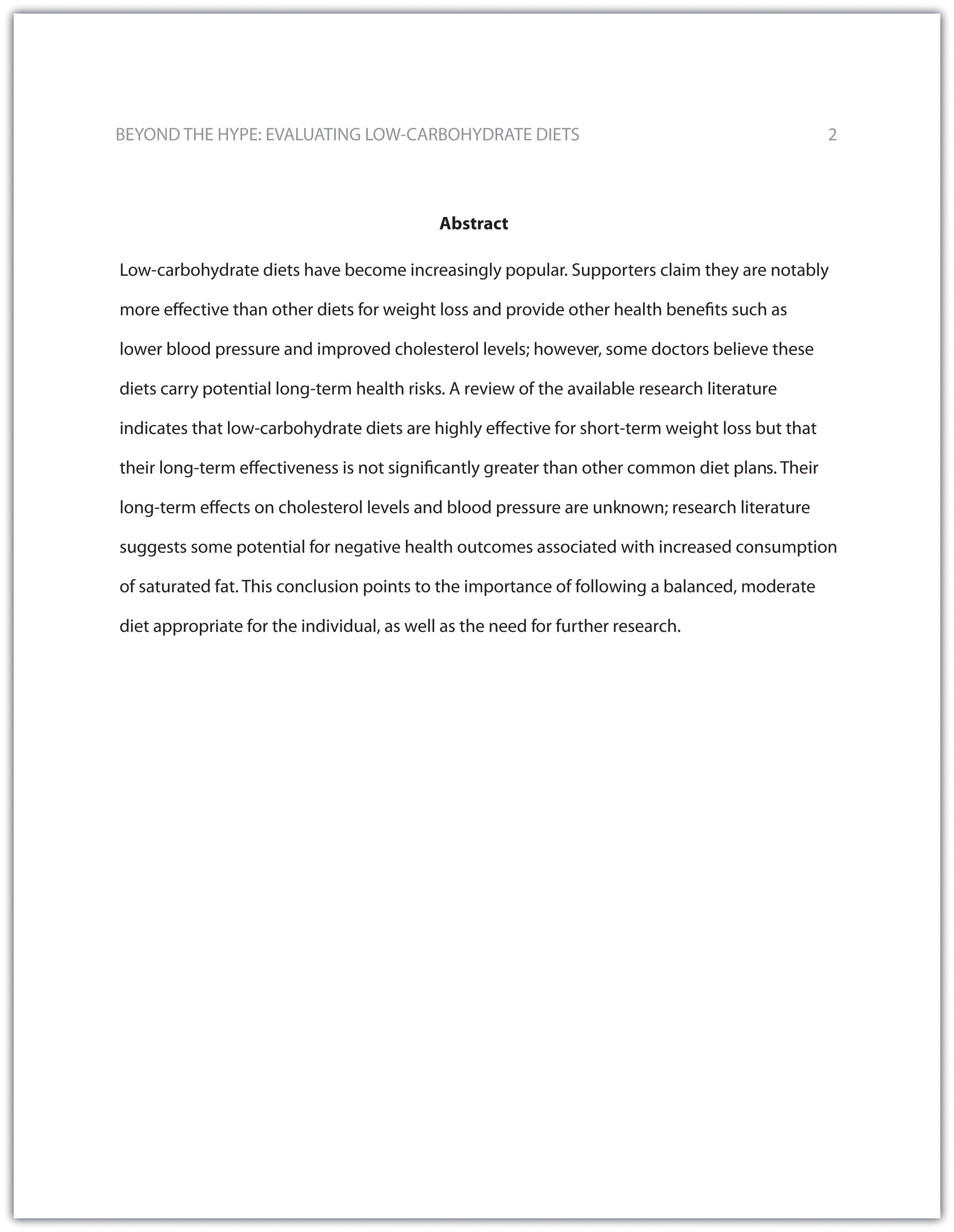
Write an abstract summarizing your paper. Briefly introduce the topic, state your findings, and sum up what conclusions you can draw from your research. Use the word count feature of your word-processing program to make sure your abstract does not exceed one hundred fifty words.
Depending on your field of study, you may sometimes write research papers that present extensive primary research, such as your own experiment or survey. In your abstract, summarize your research question and your findings, and briefly indicate how your study relates to prior research in the field.
Margins, Pagination, and Headings
APA style requirements also address specific formatting concerns, such as margins, pagination, and heading styles, within the body of the paper. Review the following APA guidelines.
Use these general guidelines to format the paper:
- Set the top, bottom, and side margins of your paper at 1 inch.
- Use double-spaced text throughout your paper.
- Use a standard font, such as Times New Roman or Arial, in a legible size (10- to 12-point).
- Use continuous pagination throughout the paper, including the title page and the references section. Page numbers appear flush right within your header.
- Section headings and subsection headings within the body of your paper use different types of formatting depending on the level of information you are presenting. Additional details from Jorge’s paper are provided.

Begin formatting the final draft of your paper according to APA guidelines. You may work with an existing document or set up a new document if you choose. Include the following:
- Your title page
- The abstract you created in Note 13.8 “Exercise 1”
- Correct headers and page numbers for your title page and abstract
APA style uses section headings to organize information, making it easy for the reader to follow the writer’s train of thought and to know immediately what major topics are covered. Depending on the length and complexity of the paper, its major sections may also be divided into subsections, sub-subsections, and so on. These smaller sections, in turn, use different heading styles to indicate different levels of information. In essence, you are using headings to create a hierarchy of information.
The following heading styles used in APA formatting are listed in order of greatest to least importance:
- Section headings use centered, boldface type. Headings use title case, with important words in the heading capitalized.
- Subsection headings use left-aligned, boldface type. Headings use title case.
- The third level uses left-aligned, indented, boldface type. Headings use a capital letter only for the first word, and they end in a period.
- The fourth level follows the same style used for the previous level, but the headings are boldfaced and italicized.
- The fifth level follows the same style used for the previous level, but the headings are italicized and not boldfaced.
Visually, the hierarchy of information is organized as indicated in Table 13.1 “Section Headings” .
Table 13.1 Section Headings
| Level of Information | Text Example |
|---|---|
| Level 1 | |
| Level 2 | |
| Level 3 | |
| Level 4 | |
| Level 5 |
A college research paper may not use all the heading levels shown in Table 13.1 “Section Headings” , but you are likely to encounter them in academic journal articles that use APA style. For a brief paper, you may find that level 1 headings suffice. Longer or more complex papers may need level 2 headings or other lower-level headings to organize information clearly. Use your outline to craft your major section headings and determine whether any subtopics are substantial enough to require additional levels of headings.
Working with the document you developed in Note 13.11 “Exercise 2” , begin setting up the heading structure of the final draft of your research paper according to APA guidelines. Include your title and at least two to three major section headings, and follow the formatting guidelines provided above. If your major sections should be broken into subsections, add those headings as well. Use your outline to help you.
Because Jorge used only level 1 headings, his Exercise 3 would look like the following:
| Level of Information | Text Example |
|---|---|
| Level 1 | |
| Level 1 | |
| Level 1 | |
| Level 1 |
Citation Guidelines
In-text citations.
Throughout the body of your paper, include a citation whenever you quote or paraphrase material from your research sources. As you learned in Chapter 11 “Writing from Research: What Will I Learn?” , the purpose of citations is twofold: to give credit to others for their ideas and to allow your reader to follow up and learn more about the topic if desired. Your in-text citations provide basic information about your source; each source you cite will have a longer entry in the references section that provides more detailed information.
In-text citations must provide the name of the author or authors and the year the source was published. (When a given source does not list an individual author, you may provide the source title or the name of the organization that published the material instead.) When directly quoting a source, it is also required that you include the page number where the quote appears in your citation.
This information may be included within the sentence or in a parenthetical reference at the end of the sentence, as in these examples.
Epstein (2010) points out that “junk food cannot be considered addictive in the same way that we think of psychoactive drugs as addictive” (p. 137).
Here, the writer names the source author when introducing the quote and provides the publication date in parentheses after the author’s name. The page number appears in parentheses after the closing quotation marks and before the period that ends the sentence.
Addiction researchers caution that “junk food cannot be considered addictive in the same way that we think of psychoactive drugs as addictive” (Epstein, 2010, p. 137).
Here, the writer provides a parenthetical citation at the end of the sentence that includes the author’s name, the year of publication, and the page number separated by commas. Again, the parenthetical citation is placed after the closing quotation marks and before the period at the end of the sentence.
As noted in the book Junk Food, Junk Science (Epstein, 2010, p. 137), “junk food cannot be considered addictive in the same way that we think of psychoactive drugs as addictive.”
Here, the writer chose to mention the source title in the sentence (an optional piece of information to include) and followed the title with a parenthetical citation. Note that the parenthetical citation is placed before the comma that signals the end of the introductory phrase.
David Epstein’s book Junk Food, Junk Science (2010) pointed out that “junk food cannot be considered addictive in the same way that we think of psychoactive drugs as addictive” (p. 137).
Another variation is to introduce the author and the source title in your sentence and include the publication date and page number in parentheses within the sentence or at the end of the sentence. As long as you have included the essential information, you can choose the option that works best for that particular sentence and source.
Citing a book with a single author is usually a straightforward task. Of course, your research may require that you cite many other types of sources, such as books or articles with more than one author or sources with no individual author listed. You may also need to cite sources available in both print and online and nonprint sources, such as websites and personal interviews. Chapter 13 “APA and MLA Documentation and Formatting” , Section 13.2 “Citing and Referencing Techniques” and Section 13.3 “Creating a References Section” provide extensive guidelines for citing a variety of source types.
Writing at Work
APA is just one of several different styles with its own guidelines for documentation, formatting, and language usage. Depending on your field of interest, you may be exposed to additional styles, such as the following:
- MLA style. Determined by the Modern Languages Association and used for papers in literature, languages, and other disciplines in the humanities.
- Chicago style. Outlined in the Chicago Manual of Style and sometimes used for papers in the humanities and the sciences; many professional organizations use this style for publications as well.
- Associated Press (AP) style. Used by professional journalists.
References List
The brief citations included in the body of your paper correspond to the more detailed citations provided at the end of the paper in the references section. In-text citations provide basic information—the author’s name, the publication date, and the page number if necessary—while the references section provides more extensive bibliographical information. Again, this information allows your reader to follow up on the sources you cited and do additional reading about the topic if desired.
The specific format of entries in the list of references varies slightly for different source types, but the entries generally include the following information:
- The name(s) of the author(s) or institution that wrote the source
- The year of publication and, where applicable, the exact date of publication
- The full title of the source
- For books, the city of publication
- For articles or essays, the name of the periodical or book in which the article or essay appears
- For magazine and journal articles, the volume number, issue number, and pages where the article appears
- For sources on the web, the URL where the source is located
The references page is double spaced and lists entries in alphabetical order by the author’s last name. If an entry continues for more than one line, the second line and each subsequent line are indented five spaces. Review the following example. ( Chapter 13 “APA and MLA Documentation and Formatting” , Section 13.3 “Creating a References Section” provides extensive guidelines for formatting reference entries for different types of sources.)
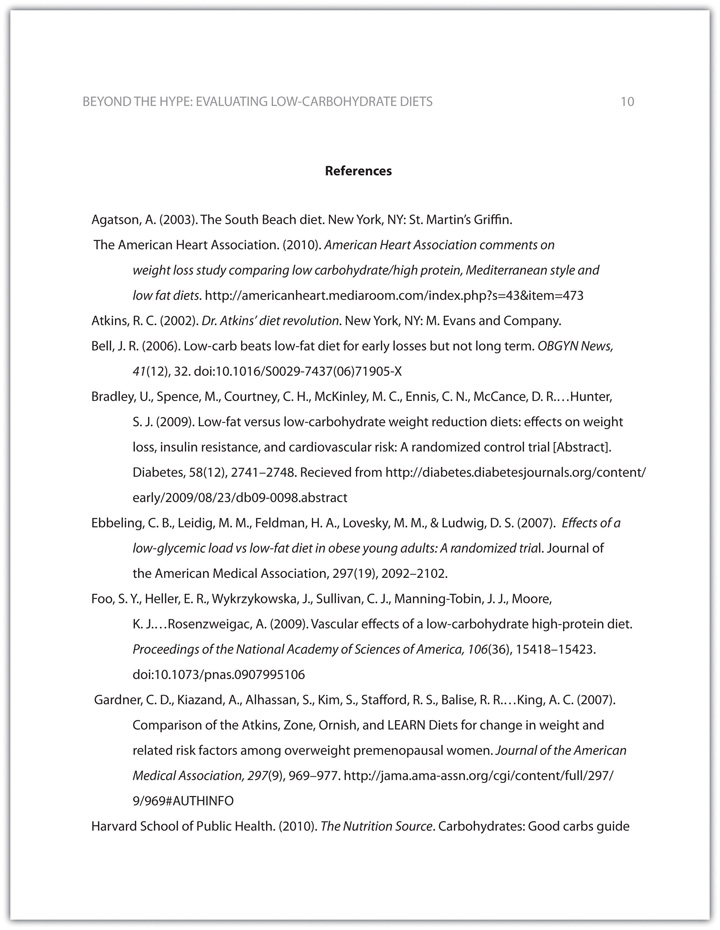
In APA style, book and article titles are formatted in sentence case, not title case. Sentence case means that only the first word is capitalized, along with any proper nouns.
Key Takeaways
- Following proper citation and formatting guidelines helps writers ensure that their work will be taken seriously, give proper credit to other authors for their work, and provide valuable information to readers.
- Working ahead and taking care to cite sources correctly the first time are ways writers can save time during the editing stage of writing a research paper.
- APA papers usually include an abstract that concisely summarizes the paper.
- APA papers use a specific headings structure to provide a clear hierarchy of information.
- In APA papers, in-text citations usually include the name(s) of the author(s) and the year of publication.
- In-text citations correspond to entries in the references section, which provide detailed bibliographical information about a source.
Writing for Success Copyright © 2015 by University of Minnesota is licensed under a Creative Commons Attribution-NonCommercial-ShareAlike 4.0 International License , except where otherwise noted.
Generate accurate APA citations for free
- Knowledge Base
- APA Style 7th edition
- APA format for academic papers and essays
APA Formatting and Citation (7th Ed.) | Generator, Template, Examples
Published on November 6, 2020 by Raimo Streefkerk . Revised on January 17, 2024.
The 7th edition of the APA Publication Manual provides guidelines for clear communication , citing sources , and formatting documents. This article focuses on paper formatting.
Generate accurate APA citations with Scribbr
Throughout your paper, you need to apply the following APA format guidelines:
- Set page margins to 1 inch on all sides.
- Double-space all text, including headings.
- Indent the first line of every paragraph 0.5 inches.
- Use an accessible font (e.g., Times New Roman 12pt., Arial 11pt., or Georgia 11pt.).
- Include a page number on every page.
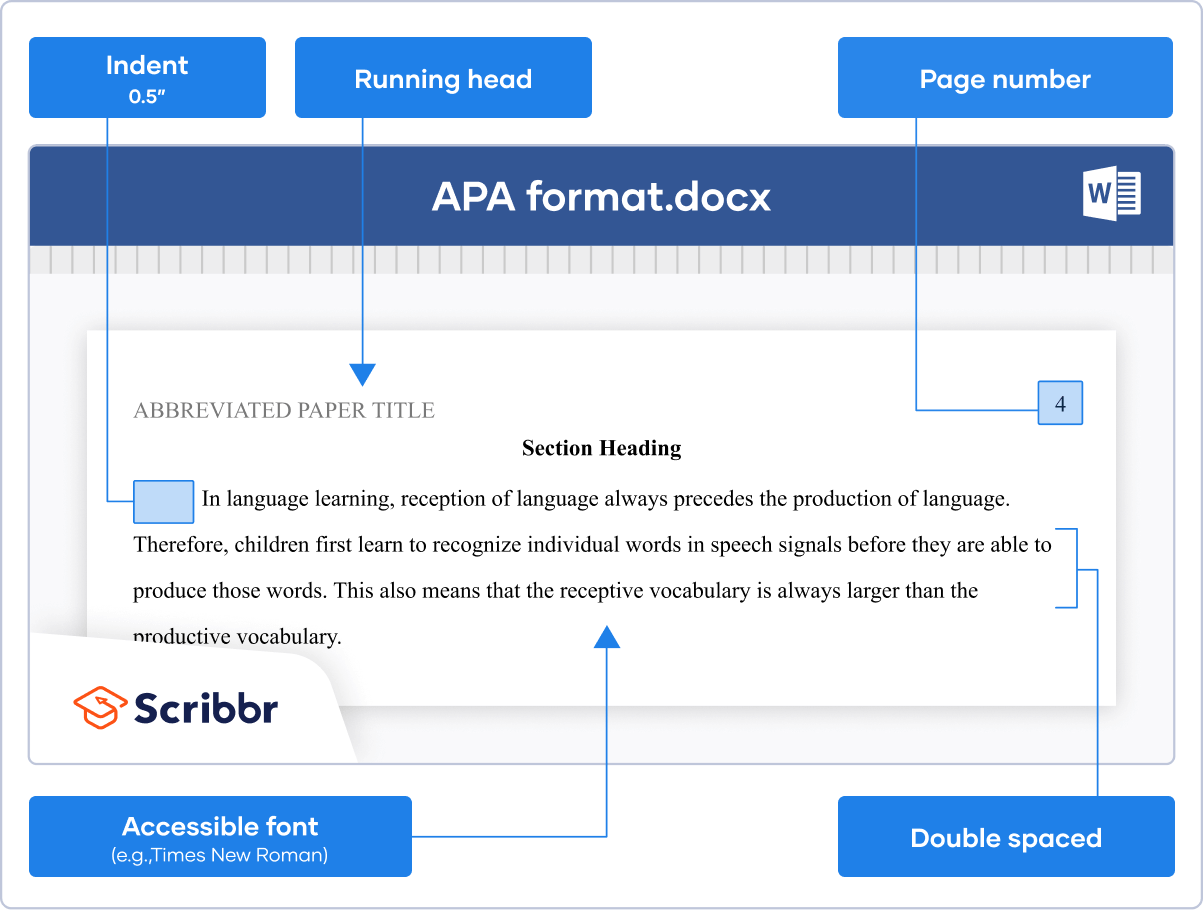
Let an expert format your paper
Our APA formatting experts can help you to format your paper according to APA guidelines. They can help you with:
- Margins, line spacing, and indentation
- Font and headings
- Running head and page numbering
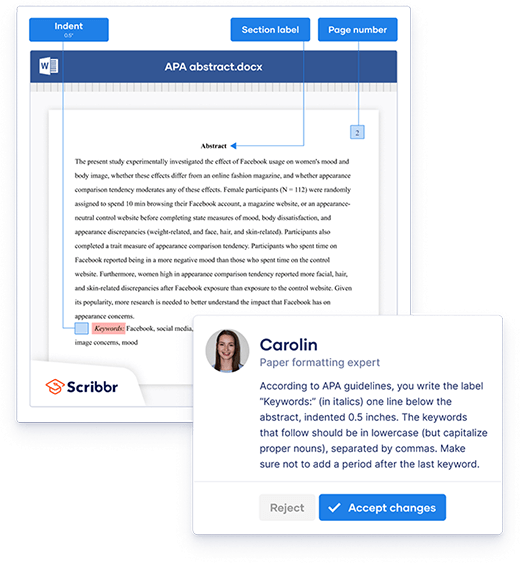
Table of contents
How to set up apa format (with template), apa alphabetization guidelines, apa format template [free download], page header, headings and subheadings, reference page, tables and figures, frequently asked questions about apa format.
Are your APA in-text citations flawless?
The AI-powered APA Citation Checker points out every error, tells you exactly what’s wrong, and explains how to fix it. Say goodbye to losing marks on your assignment!
Get started!

References are ordered alphabetically by the first author’s last name. If the author is unknown, order the reference entry by the first meaningful word of the title (ignoring articles: “the”, “a”, or “an”).
Why set up APA format from scratch if you can download Scribbr’s template for free?
Student papers and professional papers have slightly different guidelines regarding the title page, abstract, and running head. Our template is available in Word and Google Docs format for both versions.
- Student paper: Word | Google Docs
- Professional paper: Word | Google Docs
In an APA Style paper, every page has a page header. For student papers, the page header usually consists of just a page number in the page’s top-right corner. For professional papers intended for publication, it also includes a running head .
A running head is simply the paper’s title in all capital letters. It is left-aligned and can be up to 50 characters in length. Longer titles are abbreviated .

APA headings have five possible levels. Heading level 1 is used for main sections such as “ Methods ” or “ Results ”. Heading levels 2 to 5 are used for subheadings. Each heading level is formatted differently.
Want to know how many heading levels you should use, when to use which heading level, and how to set up heading styles in Word or Google Docs? Then check out our in-depth article on APA headings .
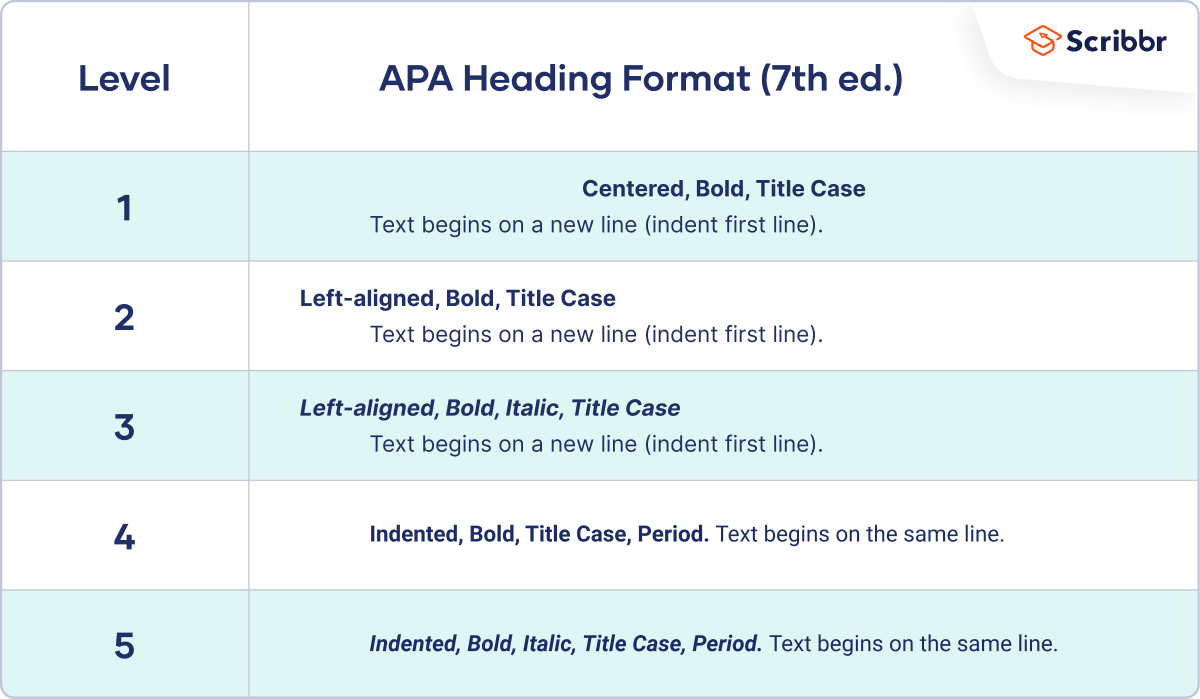
The title page is the first page of an APA Style paper. There are different guidelines for student and professional papers.
Both versions include the paper title and author’s name and affiliation. The student version includes the course number and name, instructor name, and due date of the assignment. The professional version includes an author note and running head .
For more information on writing a striking title, crediting multiple authors (with different affiliations), and writing the author note, check out our in-depth article on the APA title page .

The abstract is a 150–250 word summary of your paper. An abstract is usually required in professional papers, but it’s rare to include one in student papers (except for longer texts like theses and dissertations).
The abstract is placed on a separate page after the title page . At the top of the page, write the section label “Abstract” (bold and centered). The contents of the abstract appear directly under the label. Unlike regular paragraphs, the first line is not indented. Abstracts are usually written as a single paragraph without headings or blank lines.
Directly below the abstract, you may list three to five relevant keywords . On a new line, write the label “Keywords:” (italicized and indented), followed by the keywords in lowercase letters, separated by commas.
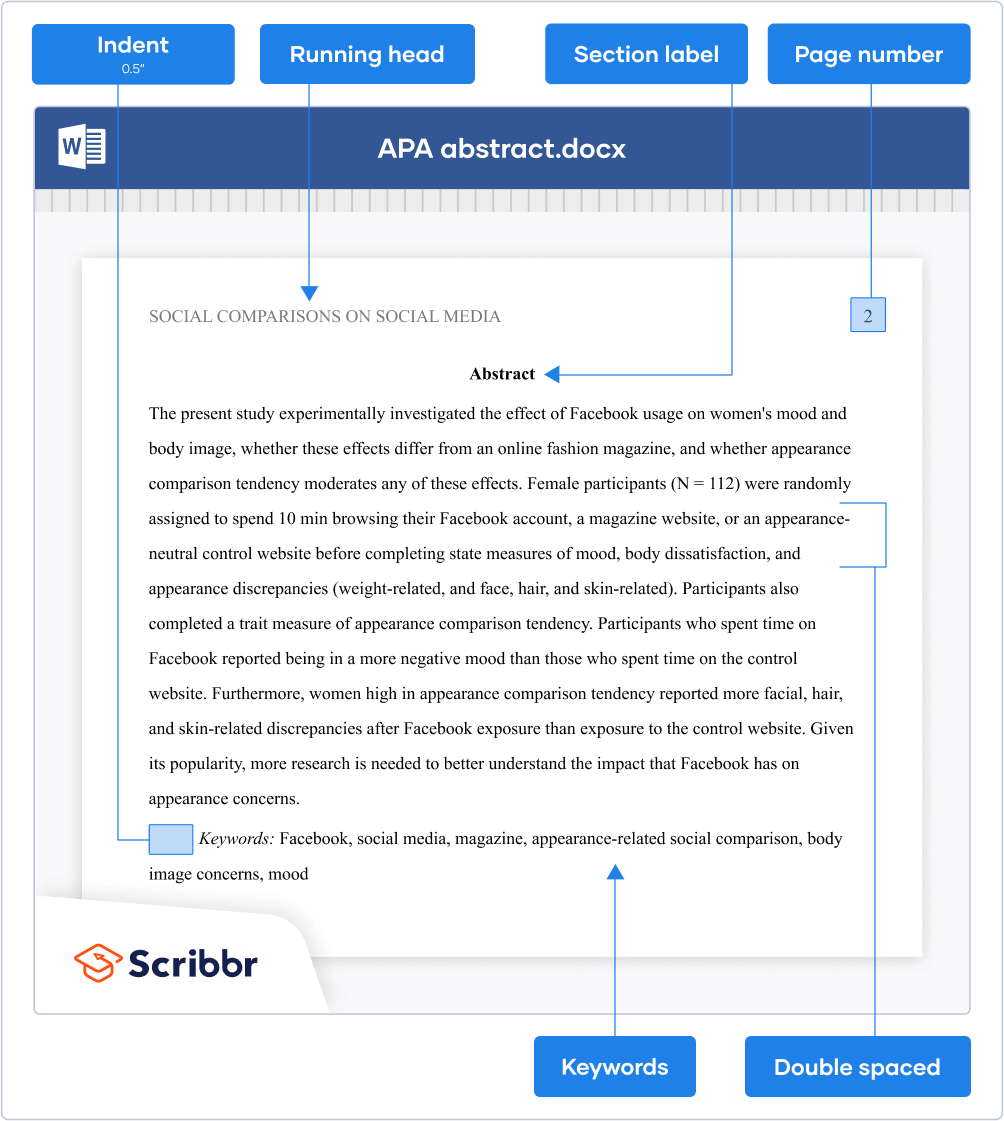
APA Style does not provide guidelines for formatting the table of contents . It’s also not a required paper element in either professional or student papers. If your instructor wants you to include a table of contents, it’s best to follow the general guidelines.
Place the table of contents on a separate page between the abstract and introduction. Write the section label “Contents” at the top (bold and centered), press “Enter” once, and list the important headings with corresponding page numbers.
The APA reference page is placed after the main body of your paper but before any appendices . Here you list all sources that you’ve cited in your paper (through APA in-text citations ). APA provides guidelines for formatting the references as well as the page itself.
Creating APA Style references
Play around with the Scribbr Citation Example Generator below to learn about the APA reference format of the most common source types or generate APA citations for free with Scribbr’s APA Citation Generator .
Formatting the reference page
Write the section label “References” at the top of a new page (bold and centered). Place the reference entries directly under the label in alphabetical order.
Finally, apply a hanging indent , meaning the first line of each reference is left-aligned, and all subsequent lines are indented 0.5 inches.
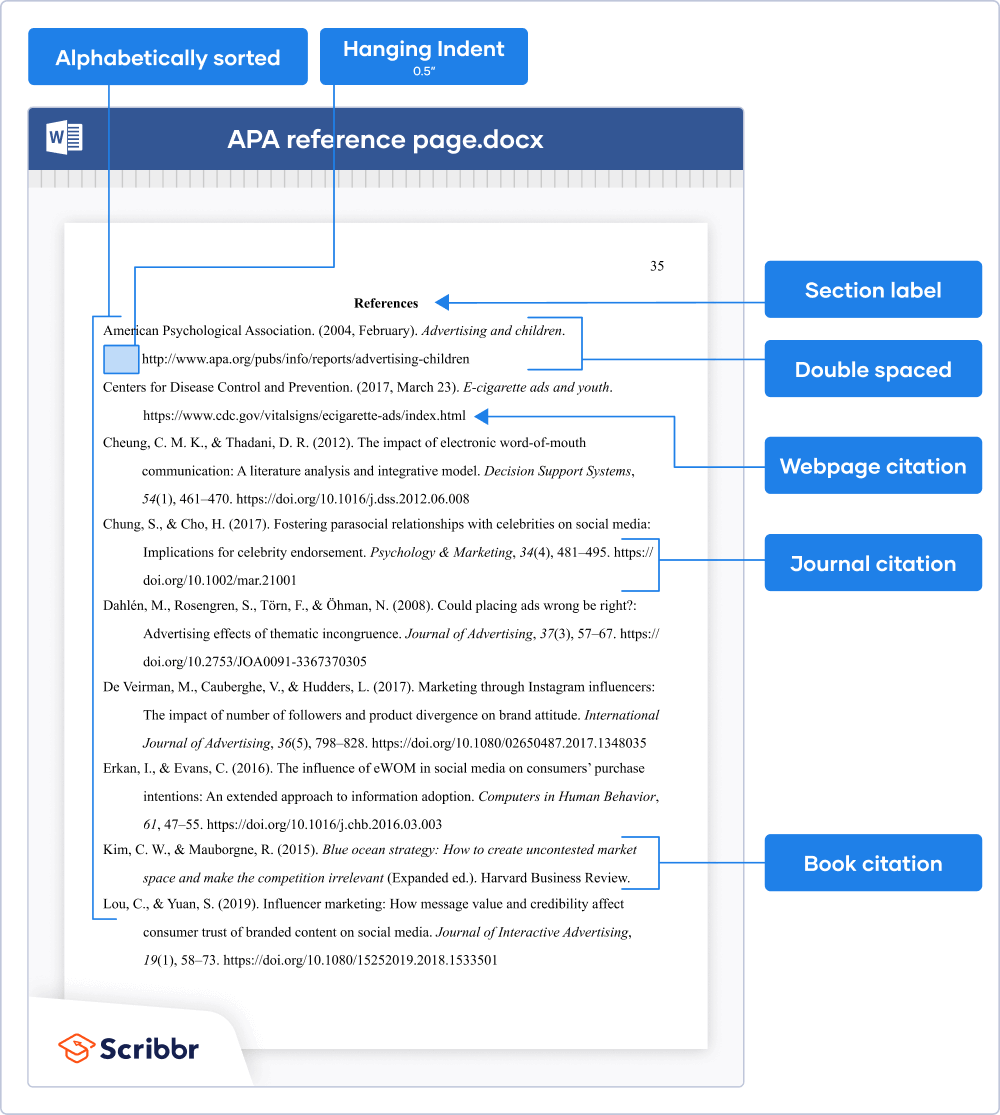
Tables and figures are presented in a similar format. They’re preceded by a number and title and followed by explanatory notes (if necessary).
Use bold styling for the word “Table” or “Figure” and the number, and place the title on a separate line directly below it (in italics and title case). Try to keep tables clean; don’t use any vertical lines, use as few horizontal lines as possible, and keep row and column labels concise.
Keep the design of figures as simple as possible. Include labels and a legend if needed, and only use color when necessary (not to make it look more appealing).
Check out our in-depth article about table and figure notes to learn when to use notes and how to format them.

The easiest way to set up APA format in Word is to download Scribbr’s free APA format template for student papers or professional papers.
Alternatively, you can watch Scribbr’s 5-minute step-by-step tutorial or check out our APA format guide with examples.
APA Style papers should be written in a font that is legible and widely accessible. For example:
- Times New Roman (12pt.)
- Arial (11pt.)
- Calibri (11pt.)
- Georgia (11pt.)
The same font and font size is used throughout the document, including the running head , page numbers, headings , and the reference page . Text in footnotes and figure images may be smaller and use single line spacing.
You need an APA in-text citation and reference entry . Each source type has its own format; for example, a webpage citation is different from a book citation .
Use Scribbr’s free APA Citation Generator to generate flawless citations in seconds or take a look at our APA citation examples .
Yes, page numbers are included on all pages, including the title page , table of contents , and reference page . Page numbers should be right-aligned in the page header.
To insert page numbers in Microsoft Word or Google Docs, click ‘Insert’ and then ‘Page number’.
APA format is widely used by professionals, researchers, and students in the social and behavioral sciences, including fields like education, psychology, and business.
Be sure to check the guidelines of your university or the journal you want to be published in to double-check which style you should be using.
Cite this Scribbr article
If you want to cite this source, you can copy and paste the citation or click the “Cite this Scribbr article” button to automatically add the citation to our free Citation Generator.
Streefkerk, R. (2024, January 17). APA Formatting and Citation (7th Ed.) | Generator, Template, Examples. Scribbr. Retrieved July 8, 2024, from https://www.scribbr.com/apa-style/format/
Is this article helpful?
Raimo Streefkerk
Other students also liked, apa title page (7th edition) | template for students & professionals, creating apa reference entries, beginner's guide to apa in-text citation, "i thought ai proofreading was useless but..".
I've been using Scribbr for years now and I know it's a service that won't disappoint. It does a good job spotting mistakes”

- MJC Library & Learning Center
- Research Guides
Ready, Set, Cite (APA, 7th)
Formatting your paper, headings organize your paper (2.27), video tutorials.
- How to Avoid Plagiarism
- Reference List
- In-Text Citations
For help on all aspects of formatting your paper in APA Style, see The Essentials page on the APA Style website.
- sans serif fonts such as 11-point Calibri, 11-point Arial, or 10-point Lucida Sans Unicode, or
- serif fonts such as 12-point Times New Roman, 11-point Georgia, or normal (10-point) Computer Modern (the default font for LaTeX)
- There are exceptions for the title page , tables , figures , footnotes , and displayed equations .
- Margins : Use 1-in. margins on every side of the page.
- Align the text of an APA Style paper to the left margin . Leave the right margin uneven, or “ragged.”
- Do not use full justification for student papers.
- Do not insert hyphens (manual breaks) in words at the end of line. However, it is acceptable if your word-processing program automatically inserts breaks in long hyperlinks (such as in a DOI or URL in a reference list entry).
- Indent the first line of each paragraph of text 0.5 in . from the left margin. Use the tab key or the automatic paragraph-formatting function of your word-processing program to achieve the indentation (the default setting is likely already 0.5 in.). Do not use the space bar to create indentation.
- There are exceptions for the title page , section labels , abstract , block quotations , headings , tables and figures , reference list , and appendices .
Paper Elements
Student papers generally include, at a minimum:
- Title Page (2.3)
- Text (2.11)
- References (2.12)
Student papers may include additional elements such as tables and figures depending on the assignment. So, please check with your teacher!
Student papers generally DO NOT include the following unless your teacher specifically requests it:
- Running head
- Author note
For complete information on the order of pages , see the APA Style website.
Number your pages consecutively starting with page 1. Each section begins on a new page. Put the pages in the following order:
- Page 1: Title page
- Page 2: Abstract (if your teacher requires an abstract)
- Page 3: Text
- References begin on a new page after the last page of text
- Footnotes begin on a new page after the references (if your teacher requires footnotes)
- Tables begin each on a new page after the footnotes (if your teacher requires tables)
- Figures begin on a new page after the tables (if your teacher requires figures)
- Appendices begin on a new page after the tables and/or figures (if your teacher requires appendices)
Sample Papers With Built-In Instructions
To see what your paper should look like, check out these sample papers with built-in instructions.
APA Style uses five (5) levels of headings to help you organize your paper and allow your audience to identify its key points easily. Levels of headings establish the hierarchy of your sections just like you did in your paper outline.
APA tells us to use "only the number of headings necessary to differentiate distinct section in your paper." Therefore, the number of heading levels you create depends on the length and complexity of your paper.
See the chart below for instructions on formatting your headings:

Use Word to Format Your Paper:
Use Google Docs to Format Your Paper:
- << Previous: APA Basics
- Next: How to Avoid Plagiarism >>
- Last Updated: May 1, 2024 2:04 PM
- URL: https://libguides.mjc.edu/apa7
Except where otherwise noted, this work is licensed under CC BY-SA 4.0 and CC BY-NC 4.0 Licenses .

A step-by-step guide for creating and formatting APA Style student papers
The start of the semester is the perfect time to learn how to create and format APA Style student papers. This article walks through the formatting steps needed to create an APA Style student paper, starting with a basic setup that applies to the entire paper (margins, font, line spacing, paragraph alignment and indentation, and page headers). It then covers formatting for the major sections of a student paper: the title page, the text, tables and figures, and the reference list. Finally, it concludes by describing how to organize student papers and ways to improve their quality and presentation.
The guidelines for student paper setup are described and shown using annotated diagrams in the Student Paper Setup Guide (PDF, 3.40MB) and the A Step-by-Step Guide to APA Style Student Papers webinar . Chapter 1 of the Concise Guide to APA Style and Chapter 2 of the Publication Manual of the American Psychological Association describe the elements, format, and organization for student papers. Tables and figures are covered in Chapter 7 of both books. Information on paper format and tables and figures and a full sample student paper are also available on the APA Style website.
Basic setup
The guidelines for basic setup apply to the entire paper. Perform these steps when you first open your document, and then you do not have to worry about them again while writing your paper. Because these are general aspects of paper formatting, they apply to all APA Style papers, student or professional. Students should always check with their assigning instructor or institution for specific guidelines for their papers, which may be different than or in addition to APA Style guidelines.
Seventh edition APA Style was designed with modern word-processing programs in mind. Most default settings in programs such as Academic Writer, Microsoft Word, and Google Docs already comply with APA Style. This means that, for most paper elements, you do not have to make any changes to the default settings of your word-processing program. However, you may need to make a few adjustments before you begin writing.
Use 1-in. margins on all sides of the page (top, bottom, left, and right). This is usually how papers are automatically set.
Use a legible font. The default font of your word-processing program is acceptable. Many sans serif and serif fonts can be used in APA Style, including 11-point Calibri, 11-point Arial, 12-point Times New Roman, and 11-point Georgia. You can also use other fonts described on the font page of the website.
Line spacing
Double-space the entire paper including the title page, block quotations, and the reference list. This is something you usually must set using the paragraph function of your word-processing program. But once you do, you will not have to change the spacing for the entirety of your paper–just double-space everything. Do not add blank lines before or after headings. Do not add extra spacing between paragraphs. For paper sections with different line spacing, see the line spacing page.
Paragraph alignment and indentation
Align all paragraphs of text in the body of your paper to the left margin. Leave the right margin ragged. Do not use full justification. Indent the first line of every paragraph of text 0.5-in. using the tab key or the paragraph-formatting function of your word-processing program. For paper sections with different alignment and indentation, see the paragraph alignment and indentation page.
Page numbers
Put a page number in the top right of every page header , including the title page, starting with page number 1. Use the automatic page-numbering function of your word-processing program to insert the page number in the top right corner; do not type the page numbers manually. The page number is the same font and font size as the text of your paper. Student papers do not require a running head on any page, unless specifically requested by the instructor.
Title page setup
Title page elements.
APA Style has two title page formats: student and professional (for details, see title page setup ). Unless instructed otherwise, students should use the student title page format and include the following elements, in the order listed, on the title page:
- Paper title.
- Name of each author (also known as the byline).
- Affiliation for each author.
- Course number and name.
- Instructor name.
- Assignment due date.
- Page number 1 in the top right corner of the page header.
The format for the byline depends on whether the paper has one author, two authors, or three or more authors.
- When the paper has one author, write the name on its own line (e.g., Jasmine C. Hernandez).
- When the paper has two authors, write the names on the same line and separate them with the word “and” (e.g., Upton J. Wang and Natalia Dominguez).
- When the paper has three or more authors, separate the names with commas and include “and” before the final author’s name (e.g., Malia Mohamed, Jaylen T. Brown, and Nia L. Ball).
Students have an academic affiliation, which identities where they studied when the paper was written. Because students working together on a paper are usually in the same class, they will have one shared affiliation. The affiliation consists of the name of the department and the name of the college or university, separated by a comma (e.g., Department of Psychology, George Mason University). The department is that of the course to which the paper is being submitted, which may be different than the department of the student’s major. Do not include the location unless it is part of the institution’s name.
Write the course number and name and the instructor name as shown on institutional materials (e.g., the syllabus). The course number and name are often separated by a colon (e.g., PST-4510: History and Systems Psychology). Write the assignment due date in the month, date, and year format used in your country (e.g., Sept. 10, 2020).
Title page line spacing
Double-space the whole title page. Place the paper title three or four lines down from the top of the page. Add an extra double-spaced blank like between the paper title and the byline. Then, list the other title page elements on separate lines, without extra lines in between.
Title page alignment
Center all title page elements (except the right-aligned page number in the header).
Title page font
Write the title page using the same font and font size as the rest of your paper. Bold the paper title. Use standard font (i.e., no bold, no italics) for all other title page elements.
Text elements
Repeat the paper title at the top of the first page of text. Begin the paper with an introduction to provide background on the topic, cite related studies, and contextualize the paper. Use descriptive headings to identify other sections as needed (e.g., Method, Results, Discussion for quantitative research papers). Sections and headings vary depending on the paper type and its complexity. Text can include tables and figures, block quotations, headings, and footnotes.
Text line spacing
Double-space all text, including headings and section labels, paragraphs of text, and block quotations.
Text alignment
Center the paper title on the first line of the text. Indent the first line of all paragraphs 0.5-in.
Left-align the text. Leave the right margin ragged.
Block quotation alignment
Indent the whole block quotation 0.5-in. from the left margin. Double-space the block quotation, the same as other body text. Find more information on the quotations page.
Use the same font throughout the entire paper. Write body text in standard (nonbold, nonitalic) font. Bold only headings and section labels. Use italics sparingly, for instance, to highlight a key term on first use (for more information, see the italics page).
Headings format
For detailed guidance on formatting headings, including headings in the introduction of a paper, see the headings page and the headings in sample papers .
- Alignment: Center Level 1 headings. Left-align Level 2 and Level 3 headings. Indent Level 4 and Level 5 headings like a regular paragraph.
- Font: Boldface all headings. Also italicize Level 3 and Level 5 headings. Create heading styles using your word-processing program (built into AcademicWriter, available for Word via the sample papers on the APA Style website).
Tables and figures setup
Tables and figures are only included in student papers if needed for the assignment. Tables and figures share the same elements and layout. See the website for sample tables and sample figures .
Table elements
Tables include the following four elements:
- Body (rows and columns)
- Note (optional if needed to explain elements in the table)
Figure elements
Figures include the following four elements:
- Image (chart, graph, etc.)
- Note (optional if needed to explain elements in the figure)
Table line spacing
Double-space the table number and title. Single-, 1.5-, or double-space the table body (adjust as needed for readability). Double-space the table note.
Figure line spacing
Double-space the figure number and title. The default settings for spacing in figure images is usually acceptable (but adjust the spacing as needed for readability). Double-space the figure note.
Table alignment
Left-align the table number and title. Center column headings. Left-align the table itself and left-align the leftmost (stub) column. Center data in the table body if it is short or left-align the data if it is long. Left-align the table note.
Figure alignment
Left-align the figure number and title. Left-align the whole figure image. The default alignment of the program in which you created your figure is usually acceptable for axis titles and data labels. Left-align the figure note.
Bold the table number. Italicize the table title. Use the same font and font size in the table body as the text of your paper. Italicize the word “Note” at the start of the table note. Write the note in the same font and font size as the text of your paper.
Figure font
Bold the figure number. Italicize the figure title. Use a sans serif font (e.g., Calibri, Arial) in the figure image in a size between 8 to 14 points. Italicize the word “Note” at the start of the figure note. Write the note in the same font and font size as the text of your paper.
Placement of tables and figures
There are two options for the placement of tables and figures in an APA Style paper. The first option is to place all tables and figures on separate pages after the reference list. The second option is to embed each table and figure within the text after its first callout. This guide describes options for the placement of tables and figures embedded in the text. If your instructor requires tables and figures to be placed at the end of the paper, see the table and figure guidelines and the sample professional paper .
Call out (mention) the table or figure in the text before embedding it (e.g., write “see Figure 1” or “Table 1 presents”). You can place the table or figure after the callout either at the bottom of the page, at the top of the next page, or by itself on the next page. Avoid placing tables and figures in the middle of the page.

Embedding at the bottom of the page
Include a callout to the table or figure in the text before that table or figure. Add a blank double-spaced line between the text and the table or figure at the bottom of the page.
Embedding at the top of the page
Include a callout to the table in the text on the previous page before that table or figure. The table or figure then appears at the top of the next page. Add a blank double-spaced line between the end of the table or figure and the text that follows.
Embedding on its own page
Embed long tables or large figures on their own page if needed. The text continues on the next page.
Reference list setup
Reference list elements.
The reference list consists of the “References” section label and the alphabetical list of references. View reference examples on the APA Style website. Consult Chapter 10 in both the Concise Guide and Publication Manual for even more examples.
Reference list line spacing
Start the reference list at the top of a new page after the text. Double-space the entire reference list (both within and between entries).
Reference list alignment
Center the “References” label. Apply a hanging indent of 0.5-in. to all reference list entries. Create the hanging indent using your word-processing program; do not manually hit the enter and tab keys.
Reference list font
Bold the “References” label at the top of the first page of references. Use italics within reference list entries on either the title (e.g., webpages, books, reports) or on the source (e.g., journal articles, edited book chapters).
Final checks
Check page order.
- Start each section on a new page.
- Arrange pages in the following order:
- Title page (page 1).
- Text (starts on page 2).
- Reference list (starts on a new page after the text).
Check headings
- Check that headings accurately reflect the content in each section.
- Start each main section with a Level 1 heading.
- Use Level 2 headings for subsections of the introduction.
- Use the same level of heading for sections of equal importance.
- Avoid having only one subsection within a section (have two or more, or none).
Check assignment instructions
- Remember that instructors’ guidelines supersede APA Style.
- Students should check their assignment guidelines or rubric for specific content to include in their papers and to make sure they are meeting assignment requirements.
Tips for better writing
- Ask for feedback on your paper from a classmate, writing center tutor, or instructor.
- Budget time to implement suggestions.
- Use spell-check and grammar-check to identify potential errors, and then manually check those flagged.
- Proofread the paper by reading it slowly and carefully aloud to yourself.
- Consult your university writing center if you need extra help.
About the author

Undergraduate student resources

- Peterborough

APA 7 Style: Formatting Guidelines
Common guidelines for apa-format papers.
APA 7 (2020) has introduced new guidelines for student papers that differ from the guidelines for professional papers being submitted for publication. Make sure to check with your professor or teaching assistant on whether they prefer that you use the student or professional format for your work.
Common Guidelines for All APA-Format Papers
Line Spacing
Paragraph alignment and indentation, page numbers.
- Figures and Tables
References Page
Guidelines Specific to Student Papers
Guidelines Specific to Professional Papers Being Submitted for Publication
- Headers with Running Head and Page Numbers
Guidelines for All APA-Format Papers
APA 7 (2020) accepts the use of a wider range of fonts than previous editions. Use a consistent font throughout the paper. While the size of the font in the text of the paper should confirm to one of the options below, figures may include a smaller or larger font size as needed.
Font options include:
- Times New Roman (12-point)
- Calibri (11-point)
- Arial (11-point)
- Lucinda (10-point)
- Sans Unicode (10-point)
- Georgia (11-point)
- Computer Modern (10-point)
The entire paper, including the title page, body of the paper, references and appendices, should be double-spaced. The bodies of figures and tables are excluded from this rule. Do not add extra line spaces between paragraphs or after a heading.
Use 2.54 CM (1 inch) margins on all sides of the paper.
All paragraphs should be left-aligned (do not full-justify text). For each new paragraph indent five spaces or ½ inch. Use the tab key to indent paragraphs.
All papers should have a page number in the top right corner of the header. Page numbers should be on every page of the paper, with the title page being page 1.
APA 7 (2020) recommends the use of headings in order to clarify the organization of papers. Note that a heading for the introduction is not needed or recommended. The number and level of headings required depend on the length and complexity of the paper.
- Level One headings are centred and bolded and use title case capitalization (all key words capitalized). The text of the paper begins on the next line as a new paragraph.
- Level 2 Headings are left-aligned and bolded and use title case capitalization (all key words capitalized). The text of the paper begins on the next line as a new paragraph.
- Level 3 Headings are left-aligned, bolded, and italicized . They use title case capitalization (all key words capitalized). The text of the paper begins on the next line as a new paragraph.
- Level 4 Headings are indented, bolded and use title case capitalization (all key words capitalized). There is a period at the end of a level 4 heading, and the text of the paragraph begins immediately after the period.
- Level 5 Headings are indented, bolded, and italicized . They use title case capitalization (all key words capitalized). There is a period at the end of a level 5 heading, and the text of the paragraph begins immediately after the period.
Sample Paper with Different Levels of Headers
Tables and Figures
Label both tables and figures, numbering them consecutively in the order that they are discussed in the text.
Tables include a numbered label, such as “Table 1”, and this bolded label is placed above the title. Below the label, insert a table title in italics; this title should briefly identify the data in the table that follows the label.
Figures can include maps, graphs, charts or other images. Place a label, such as "Figure 1", above the figure; this label is in bold. Below the label, insert a figure title using title case and italics. Below the image, place a caption to offer more detailed information on the figure.
Refer to all tables and figures in the text of your paper by their label: “In Table 1, it is clear that . . .” or “. . . area is separated into five geographically distinct sections (see Figure 2).
APA 7 (2020) offers two options for the placement of tables and figures. They can either be integrated into the text of the paper soon after it is first mentioned in the text. Or, tables and figures can be included after the references. If you choose to position tables and figures after the references page, each table should be positioned on a separate page followed by each figure positioned on a separate page.
More advice on figures and tables from the APA Style website
- APA (2020) recommends that you ask your professor or the editor to which you are submitting a manuscript for publication whether they have a preference as to whether figures and tables be integrated into the text or included on separate pages after the references.
All sources cited in the paper (except for personal communications) should be included in a references list. Begin the references page on a separate page, following the conclusion on the text of the paper. On the top line of the references page, the word References should be centred and bolded. The first reference begins on the next line of the reference page.
For further information on how to format the references page, see APA 7 Style: References .
Sample References Page
Appendices
An appendix includes relevant, supplementary information to the paper. Appendices should be placed after the references page and tables and figures (if relevant).
- Each appendix should begin on a separate page and should have a label and title.
- The appendix label and title should be centred and bolded. Write the label on one line and then the title on the next line.
- If you have only one appendix, label it Appendix.
- If you have more than one appendix, label them Appendix A, Appendix B, or Appendix C etc. in the order that it is discussed in the text of the paper.
- You must refer to all appendices in the text of your paper by their label (see Appendix) or (see Appendix A).
Sample Appendix
Thank you for visiting nature.com. You are using a browser version with limited support for CSS. To obtain the best experience, we recommend you use a more up to date browser (or turn off compatibility mode in Internet Explorer). In the meantime, to ensure continued support, we are displaying the site without styles and JavaScript.
- View all journals
- Explore content
- About the journal
- Publish with us
- Sign up for alerts
Formatting guide
This guide describes how to prepare contributions for submission. We recommend you read this in full if you have not previously submitted a contribution to Nature . We also recommend that, before submission, you familiarize yourself with Nature ’s style and content by reading the journal, either in print or online, particularly if you have not submitted to the journal recently.
Formats for Nature contributions
Articles are the main format for original research contributions to Nature . In addition, Nature publishes other submitted material as detailed below.
Articles are original reports whose conclusions represent a substantial advance in understanding of an important problem and have immediate, far-reaching implications. In print, physical sciences papers do not normally exceed 6 pages on average, and biological, clinical and social-sciences papers do not normally exceed 8 pages on average. However, the final print length is at the editor’s discretion.
Articles start with a fully referenced summary paragraph, ideally of no more than 200 words, which is separate from the main text and avoids numbers, abbreviations, acronyms or measurements unless essential. It is aimed at readers outside the discipline. This summary paragraph should be structured as follows: 2-3 sentences of basic-level introduction to the field; a brief account of the background and rationale of the work; a statement of the main conclusions (introduced by the phrase 'Here we show' or its equivalent); and finally, 2-3 sentences putting the main findings into general context so it is clear how the results described in the paper have moved the field forwards. Please refer to our annotated example to see how the summary paragraph should be constructed.
The typical length of a 6-page article with 4 modest display items (figures and tables) is 2500 words (summary paragraph plus body text). The typical length of an 8-page article with 5-6 modest display items is 4300 words. A ‘modest’ display item is one that, with its legend, occupies about a quarter of a page (equivalent to ~270 words). If a composite figure (with several panels) needs to occupy at least half a page in order for all the elements to be visible, the text length may need to be reduced accordingly to accommodate such figures. Keep in mind that essential but technical details can be moved into the Methods or Supplementary Information.
As a guideline, articles typically have no more than 50 references. (There is no such constraint on any additional references associated with Methods or Supplementary Information.)
Sections are separated with subheadings to aid navigation. Subheadings may be up to 40 characters (including spaces).
Word counts refer to the text of the paper. Title, author list, acknowledgements and references are not included in total word counts.
Matters Arising and Corrections
Matters Arising are exceptionally interesting or important comments and clarifications on original research papers or other peer-reviewed material published within the past 18 months in Nature . They are published online but not in print.
For further details of and instructions for how to submit such comments on peer-reviewed material published in Nature — or to notify editors of the potential need for a correction — please consult our Matters Arising page.
Other contributions to Nature
Please access the other submitted material pages for further details on any of the contribution types below:
News and Comment
Correspondence
Books & Arts
News & Views
Insights, Reviews and Perspectives
Technology Features
The editorial process
See this section for an explanation of Nature 's editorial criteria for publication, refereeing policy and how editors handle papers after submission. Submission to a Nature journal is taken by the journal to mean that all the listed authors have agreed to all of the contents. See authorship policy for more details.
Presubmission enquiries
If you wish to enquire whether your Article might be suitable for consideration by Nature , please use our online presubmission enquiry service . All presubmission enquiries must include a cover paragraph to the editor stating the interest to a broad scientific readership, a fully referenced summary paragraph, and a reference list.
Readability
Nature is an international journal covering all the sciences. Contributions should therefore be written clearly and simply so that they are accessible to readers in other disciplines and to readers for whom English is not their first language. Thus, technical jargon should be avoided as far as possible and clearly explained where its use is unavoidable. Abbreviations, particularly those that are not standard, should also be kept to a minimum. The background, rationale and main conclusions of the study should be clearly explained. Titles and abstracts in particular should be written in language that will be readily intelligible to any scientist. Essential but specialized terms should be explained concisely but not didactically.
For gene, protein and other specialized names authors can use their preferred terminology so long as it is in current use by the community, but they must give all known names for the entity at first use in the paper. Nature prefers authors to use internationally agreed nomenclature. Papers containing new or revised formal taxonomic nomenclature for animals, whether living or extinct, are accepted conditional on the provision of LSIDs (Life Science Identifiers) by means of registration of such nomenclature with ZooBank, the proposed online registration system for the International Code of Zoological Nomenclature (ICZN).
Even though no paper will be rejected because of poor language, non–native English speakers occasionally receive feedback from editors and reviewers regarding language and grammar usage in their manuscripts. You may wish to consider asking colleagues to read your manuscript and/or to use a professional editing service such as those provided by our affiliates Nature Research Editing Service or American Journal Experts . You can also get a fast, free grammar check of your manuscript that takes into account all aspects of readability in English. Please note that the use of a language editing service is not a requirement for publication in Nature .
Nature 's editors provide detailed advice about the expected print length when asking for the final version of the manuscript. Nature 's editors often suggest revised titles and rewrite the summary paragraphs of Articles so the conclusions are clear to a broad readership.
After acceptance, Nature 's subeditors (copyeditors) ensure that the text and figures are readable and clear to those outside the field, and edit papers into Nature 's house style. They pay particular attention to summary paragraphs, overall clarity, figures, figure legends and titles.
Proofs are sent before publication; authors are welcome to discuss proposed changes with Nature 's subeditors, but Nature reserves the right to make the final decision about matters of style and the size of figures.
A useful set of articles providing general advice about writing and submitting scientific papers can be found on the SciDev.Net website.
Format of Articles
Contributions should be double-spaced and written in English (spellings as in the Oxford English Dictionary ).
Contributions should be organized in the sequence: title, authors, affiliations (plus present addresses), bold first paragraph, main text, main references, tables, figure legends, methods (including separate data and code availability statements), methods references, acknowledgements, author contributions, competing interest declaration, additional information (containing supplementary information line (if any) and corresponding author line), extended data figure/table legends. In order to facilitate the review process, for initial submissions we encourage authors to present the manuscript text and figures together in a single file (Microsoft Word or PDF, up to 30 MB in size). The figures may be inserted within the text at the appropriate positions or grouped at the end, and each figure legend should be presented together with its figure. Also, please include line numbers within the text.
Titles do not exceed two lines in print. This equates to 75 characters (including spaces). Titles do not normally include numbers, acronyms, abbreviations or punctuation. They should include sufficient detail for indexing purposes but be general enough for readers outside the field to appreciate what the paper is about.
An uninterrupted page of text contains about 1250 words.
A typical 6-page Article contains about 2,500 words of text and, additionally, 4 modest display items (figures and/or tables) with brief legends, reference list and online-only methods section if applicable. A composite figure (with several panels) usually needs to take about half a page, equivalent to about 600 words, in order for all the elements to be visible (see section 5.9 for instructions on sizing figures).
A typical 8-page Article contains about 4300 words of text and, additionally, 5-6 modest display items (figures and/or tables) with brief legends, reference list and online-only methods section if applicable. A composite figure (with several panels) usually needs to take about half a page, equivalent to about 600 words, in order for all the elements to be visible (see section 5.9 for instructions on sizing figures).
Authors of contributions that significantly exceed the limits stated here (or as specified by the editor) will have to shorten their papers before acceptance, inevitably delaying publication.
Nature requires authors to specify the contribution made by their co-authors in the end notes of the paper (see section 5.5). If authors regard it as essential to indicate that two or more co-authors are equal in status, they may be identified by an asterisk symbol with the caption ‘These authors contributed equally to this work’ immediately under the address list. If more than three co-authors are equal in status, this should be indicated in the author contributions statement. Present addresses appear immediately below the author list (below the footnote rule at the bottom of the first page) and may be identified by a dagger symbol; all other essential author-related explanation is placed in the acknowledgements.
Our preferred format for text is Microsoft Word, with the style tags removed.
TeX/LaTeX: If you have prepared your paper using TeX/LaTeX, we will need to convert this to Word after acceptance, before your paper can be typeset. All textual material of the paper (including references, tables, figure captions, online methods, etc.) should be included as a single .tex file.
We prefer the use of a ‘standard’ font, preferably 12-point Times New Roman. For mathematical symbols, Greek letters and other special characters, use normal text or Symbol font. Word Equation Editor/MathType should be used only for formulae that cannot be produced using normal text or Symbol font.
The ‘Methods’ section is in the main text file, following the figure legends. This Methods section will appear in the PDF and in the full-text (HTML) version of the paper online, but will not appear in the printed issue. The Methods section should be written as concisely as possible but should contain all elements necessary to allow interpretation and replication of the results. As a guideline, the Methods section does not typically exceed 3,000 words. To increase reproducibility, authors are encouraged to deposit a detailed description of protocols used in their study in a protocol sharing platform of their choice. Springer Nature’s protocols.io is a free and open service designed to help researchers share experimental know-how. Protocols deposited by the authors in www.protocols.io will be linked to the online Methods section upon publication
Detailed descriptions of methods already published should be avoided; a reference number can be provided to save space, with any new addition or variation stated.
The Methods section should be subdivided by short bold headings referring to methods used and we encourage the inclusion of specific subsections for statistics, reagents and animal models. If further references are included in this section their numbering should continue from the end of the last reference number in the rest of the paper and they are listed after the Methods section.
Please provide separate Data Availability and Code Availability statements after the main text statements and before the Extended Data legends; detailed guidance can be found in our data availability and data citations policy . Certain data types must be deposited in an appropriate public structured data depository (details are available here ), and the accession number(s) provided in the manuscript. Full access is required at the time of publication. Should full access to data be required for peer review, authors must provide it.
The Methods section cannot contain figures or tables (essential display items should be included in the Extended Data or exceptionally in the Supplementary Information).
References are each numbered, ordered sequentially as they appear in the text, tables, boxes, figure legends, Methods, Extended Data tables and Extended Data figure legends.
When cited in the text, reference numbers are superscript, not in brackets unless they are likely to be confused with a superscript number.
Do not use linked fields (produced by EndNote and similar programs). Please use the one-click button provided by EndNote to remove EndNote codes before saving your file.
As a guideline, Articles allow up to 50 references in the main text if needed and within the average page budget. Only one publication can be listed for each number. Additional references for Methods or Supplementary Information are not included in this count.
Only articles that have been published or accepted by a named publication, or that have been uploaded to a recognized preprint server (for example, arXiv, bioRxiv), should be in the reference list; papers in preparation should be mentioned in the text with a list of authors (or initials if any of the authors are co-authors of the present contribution).
Published conference abstracts, numbered patents, preprints on recognized servers, papers in press, and research datasets that have been assigned a digital object identifier may be included in reference lists, but text, grant details and acknowledgements may not. (An exception is the highlighted references which we ask authors of Reviews, Perspectives and Insights articles to provide.)
All authors should be included in reference lists unless there are more than five, in which case only the first author should be given, followed by ‘et al.’.
Please follow the style below in the published edition of Nature in preparing reference lists.
Authors should be listed surname first, followed by a comma and initials of given names.
Titles of all cited articles are required. Titles of articles cited in reference lists should be in upright, not italic text; the first word of the title is capitalized, the title written exactly as it appears in the work cited, ending with a full stop. Book titles are italic with all main words capitalized. Journal titles are italic and abbreviated according to common usage. Volume numbers are bold. The publisher and city of publication are required for books cited. (Refer to published papers in Nature for details.)
Research datasets may be cited in the reference list if they have been assigned digital object identifiers (DOIs) and include authors, title, publisher (repository name), identifier (DOI expressed as a URL). Example: Hao, Z., AghaKouchak, A., Nakhjiri, N. & Farahmand, A. Global Integrated Drought Monitoring and Prediction System (GIDMaPS) data sets. figshare http://dx.doi.org/10.6084/m9.figshare.853801 (2014).
Recognized preprints may be cited in the reference list. Example: Babichev, S. A., Ries, J. & Lvovsky, A. I. Quantum scissors: teleportation of single-mode optical states by means of a nonlocal single photon. Preprint at http://arXiv.org/quant-ph/0208066 (2002).
References to web-only journals should give authors, article title and journal name as above, followed by URL in full - or DOI if known - and the year of publication in parentheses.
References to websites should give authors if known, title of cited page, URL in full, and year of posting in parentheses.
End notes are brief and follow the Methods (or Methods References, if any).
Acknowledgements should be brief, and should not include thanks to anonymous referees and editors, inessential words, or effusive comments. A person can be thanked for assistance, not “excellent” assistance, or for comments, not “insightful” comments, for example. Acknowledgements can contain grant and contribution numbers.
Author Contributions: Authors are required to include a statement to specify the contributions of each co-author. The statement can be up to several sentences long, describing the tasks of individual authors referred to by their initials. See the authorship policy page for further explanation and examples.
Competing interests statement.
Additional Information: Authors should include a set of statements at the end of the paper, in the following order:
Papers containing Supplementary Information contain the statement: “Supplementary Information is available for this paper.”
A sentence reading "Correspondence and requests for materials should be addressed to XX.” Nature expects this identified author to respond to readers’ enquiries and requests for materials, and to coordinate the handling of any other matters arising from the published contribution, including corrections complaints. The author named as corresponding author is not necessarily the senior author, and publication of this author’s name does not imply seniority. Authors may include more than one e-mail address if essential, in which event Nature will communicate with the first-listed address for any post-publication matters, and expect that author to coordinate with the other co-authors.
Peer review information includes the names of reviewers who agree to be cited and is completed by Nature staff during proofing.
A sentence reading “Reprints and permissions information is available at www.nature.com/reprints.”
Life sciences and behavioural & social sciences reporting guidelines
To improve the transparency of reporting and the reproducibility of published results, authors of life sciences and behavioural & social sciences Articles must provide a completed Reporting Summary that will be made available to editors and reviewers during manuscript assessment. The Reporting Summary will be published with all accepted manuscripts.
Please note: because of the advanced features used in these forms, you must use Adobe Reader to open the documents and fill them out.
Guidance and resources related to the use and reporting of statistics are available here .
Tables should each be presented on a separate page, portrait (not landscape) orientation, and upright on the page, not sideways.
Tables have a short, one-line title in bold text. Tables should be as small as possible. Bear in mind the size of a Nature page as a limiting factor when compiling a table.
Symbols and abbreviations are defined immediately below the table, followed by essential descriptive material as briefly as possible, all in double-spaced text.
Standard table formats are available for submissions of cryo-EM , NMR and X-ray crystallography data . Authors providing these data must use these standard tables and include them as Extended Data.
Figure legends
For initial submissions, we encourage authors to present the manuscript text and figures together in a single Word doc or PDF file, and for each figure legend to be presented together with its figure. However, when preparing the final paper to be accepted, we require figure legends to be listed one after the other, as part of the text document, separate from the figure files, and after the main reference list.
Each figure legend should begin with a brief title for the whole figure and continue with a short description of each panel and the symbols used. If the paper contains a Methods section, legends should not contain any details of methods. Legends should be fewer than 300 words each.
All error bars and statistics must be defined in the figure legend, as discussed above.
Nature requires figures in electronic format. Please ensure that all digital images comply with the Nature journals’ policy on image integrity .
Figures should be as small and simple as is compatible with clarity. The goal is for figures to be comprehensible to readers in other or related disciplines, and to assist their understanding of the paper. Unnecessary figures and parts (panels) of figures should be avoided: data presented in small tables or histograms, for instance, can generally be stated briefly in the text instead. Avoid unnecessary complexity, colouring and excessive detail.
Figures should not contain more than one panel unless the parts are logically connected; each panel of a multipart figure should be sized so that the whole figure can be reduced by the same amount and reproduced on the printed page at the smallest size at which essential details are visible. For guidance, Nature ’s standard figure sizes are 90 mm (single column) and 180 mm (double column) and the full depth of the page is 170 mm.
Amino-acid sequences should be printed in Courier (or other monospaced) font using the one-letter code in lines of 50 or 100 characters.
Authors describing chemical structures should use the Nature Research Chemical Structures style guide .
Some brief guidance for figure preparation:
Lettering in figures (labelling of axes and so on) should be in lower-case type, with the first letter capitalized and no full stop.
Units should have a single space between the number and the unit, and follow SI nomenclature or the nomenclature common to a particular field. Thousands should be separated by commas (1,000). Unusual units or abbreviations are defined in the legend.
Scale bars should be used rather than magnification factors.
Layering type directly over shaded or textured areas and using reversed type (white lettering on a coloured background) should be avoided where possible.
Where possible, text, including keys to symbols, should be provided in the legend rather than on the figure itself.
Figure quality
At initial submission, figures should be at good enough quality to be assessed by referees, preferably incorporated into the manuscript text in a single Word doc or PDF, although figures can be supplied separately as JPEGs if authors are unable to include them with the text. Authors are advised to follow the initial and revised submissions guidelines with respect to sizing, resolution and labelling.
Please note that print-publication quality figures are large and it is not helpful to upload them at the submission stage. Authors will be asked for high-quality figures when they are asked to submit the final version of their article for publication.At that stage, please prepare figures according to these guidelines .
Third party rights
Nature discourages the use or adaptation of previously published display items (for example, figures, tables, images, videos or text boxes). However, we recognize that to illustrate some concepts the use of published data is required and the reuse of previously published display items may be necessary. Please note that in these instances we might not be able to obtain the necessary rights for some images to be reused (as is, or adapted versions) in our articles. In such cases, we will contact you to discuss the sourcing of alternative material.
Figure costs
In order to help cover some of the additional cost of four-colour reproduction, Nature Portfolio charges our authors a fee for the printing of their colour figures. Please contact our offices for exact pricing and details. Inability to pay this charge will not prevent publication of colour figures judged essential by the editors, but this must be agreed with the editor prior to acceptance.
Production-quality figures
When a manuscript is accepted in principle for publication, the editor will ask for high-resolution figures. Do not submit publication-quality figures until asked to do so by an editor. At that stage, please prepare figures according to these guidelines .
Extended Data
Extended Data figures and tables are online-only (appearing in the online PDF and full-text HTML version of the paper), peer-reviewed display items that provide essential background to the Article but are not included in the printed version of the paper due to space constraints or being of interest only to a few specialists. A maximum of ten Extended Data display items (figures and tables) is typically permitted. See Composition of a Nature research paper .
Extended Data tables should be formatted along similar lines to tables appearing in print (see section 5.7) but the main body (excluding title and legend, which should be included at the end of the Word file) should be submitted separately as an image rather than as an editable format in Word, as Extended Data tables are not edited by Nature’s subediting department. Small tables may also be included as sub-panels within Extended Data figures. See Extended Data Formatting Guide .
Extended Data figures should be prepared along slightly different guidelines compared to figures appearing in print, and may be multi-panelled as long as they fit to size rules (see Extended Data Formatting Guide ). Extended Data figures are not edited or styled by Nature’s art department; for this reason, authors are requested to follow Nature style as closely as possible when preparing these figures. The legends for Extended Data figures should be prepared as for print figures and should be listed one after the other at the end of the Word file.
If space allows, Nature encourages authors to include a simple schematic, as a panel in an Extended Data figure, that summarizes the main finding of the paper, where appropriate (for example, to assist understanding of complex detail in cell, structural and molecular biology disciplines).
If a manuscript has Extended Data figures or tables, authors are asked to refer to discrete items at an appropriate place in the main text (for example, Extended Data Fig. 1 and Extended Data Table 1).
If further references are included in the Extended Data tables and Extended Data figure legends, the numbering should continue from the end of the last reference number in the main paper (or from the last reference number in the additional Methods section if present) and the list should be added to the end of the list accompanying the additional Methods section, if present, or added below the Extended Data legends if no additional Methods section is present.
Supplementary Information
Supplementary Information (SI) is online-only, peer-reviewed material that is essential background to the Article (for example, large data sets, methods, calculations), but which is too large or impractical, or of interest only to a few specialists, to justify inclusion in the printed version of the paper. See the Supplementary Information page for further details.
Supplementary Information should not contain figures (any figures additional to those appearing in print should be formatted as Extended Data figures). Tables may be included in Supplementary Information, but only if they are unsuitable for formatting as Extended Data tables (for example, tables containing large data sets or raw data that are best suited to Excel files).
If a manuscript has accompanying SI, either at submission or in response to an editor’s letter that requests it, authors are asked to refer to discrete items of the SI (for example, videos, tables) at an appropriate point in the main manuscript.
Chemical structures and characterization of chemical materials
For guidelines describing Nature ’s standards for experimental methods and the characterization of new compounds, please see the information sheet on the characterization of chemical materials .
We aim to produce chemical structures in a consistent format throughout our articles. Please use the Nature Portfolio Chemical Structures Guide and ChemDraw template to ensure that you prepare your figures in a format that will require minimal changes by our art and production teams. Submit final files at 100% as .cdx files.
Registered Reports
Registered Reports are empirical articles testing confirmatory hypotheses in which the methods and proposed analyses are pre-registered and peer reviewed prior to research being conducted. For further details about Registered Reports and instructions for how to submit such articles to Nature please consult our Registered Reports page.
All contributions should be submitted online , unless otherwise instructed by the editors. Please be sure to read the information on what to include in your cover letter as well as several important content-related issues when putting a submission together.
Before submitting, all contributors must agree to all of Nature's publication policies .
Nature authors must make data and materials publicly available upon publication. This includes deposition of data into the relevant databases and arranging for them to be publicly released by the online publication date (not after). A description of our initiative to improve the transparency and the reproducibility of published results is available here . A full description of Nature’s publication policies is at the Nature Portfolio Authors and Referees website .
Other Nature Research journals
An account of the relationship between all the Nature journals is provided at the Nature family page .
Quick links
- Explore articles by subject
- Guide to authors
- Editorial policies
All Formats
Table of Contents
Research paper sizes standard, research paper sizes for print, research paper sizes for ms word, research paper sizes for apple pages, research paper sizes for google docs, research paper sizes faqs, research paper sizes.
A number of learning institutions are quite particular with their requirements regarding research paper sizes and formats. This is to ensure uniformity and consistency not just in its content but writers should also use the right orientation, margin size, and layout.
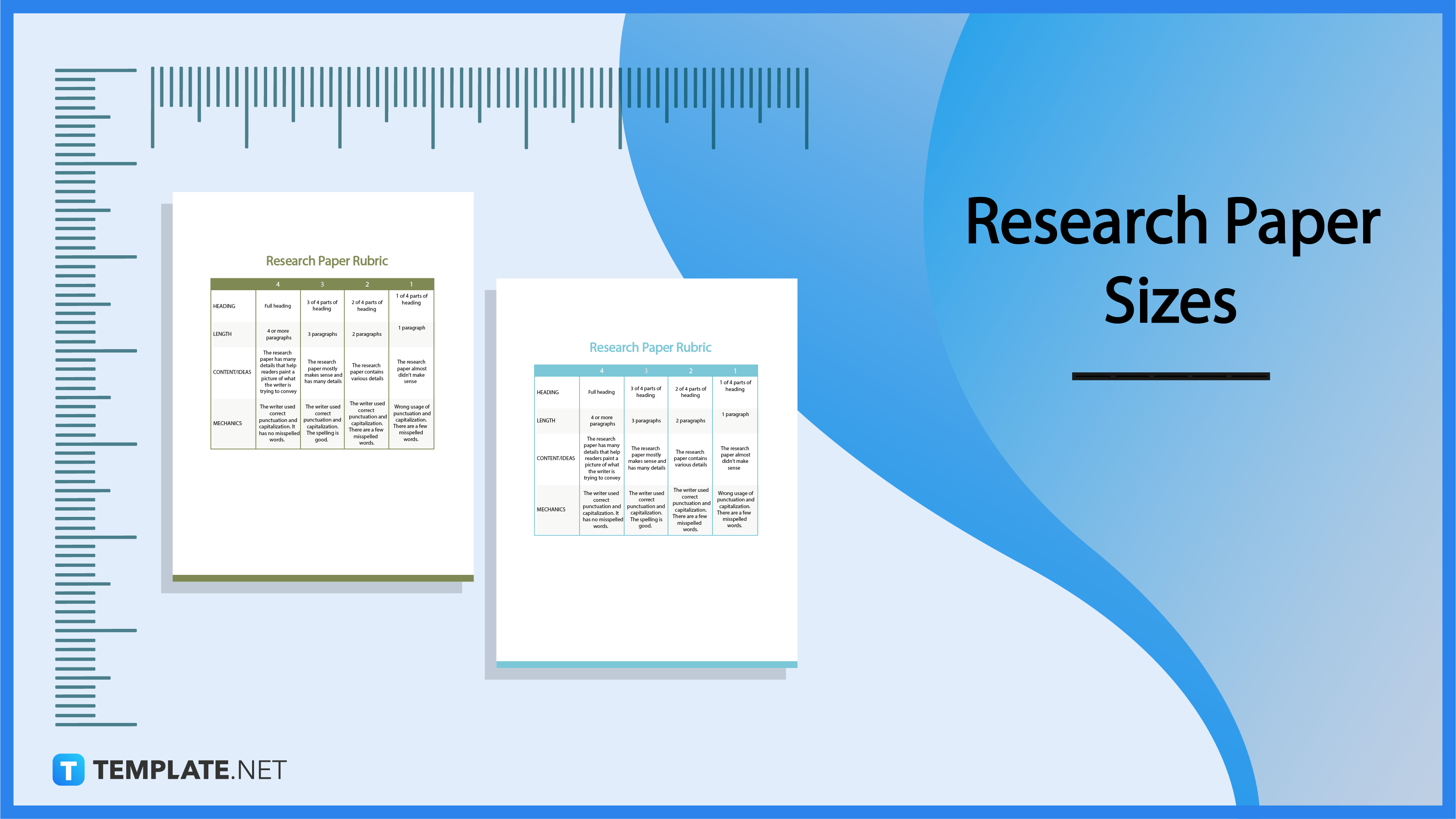
Letter Size
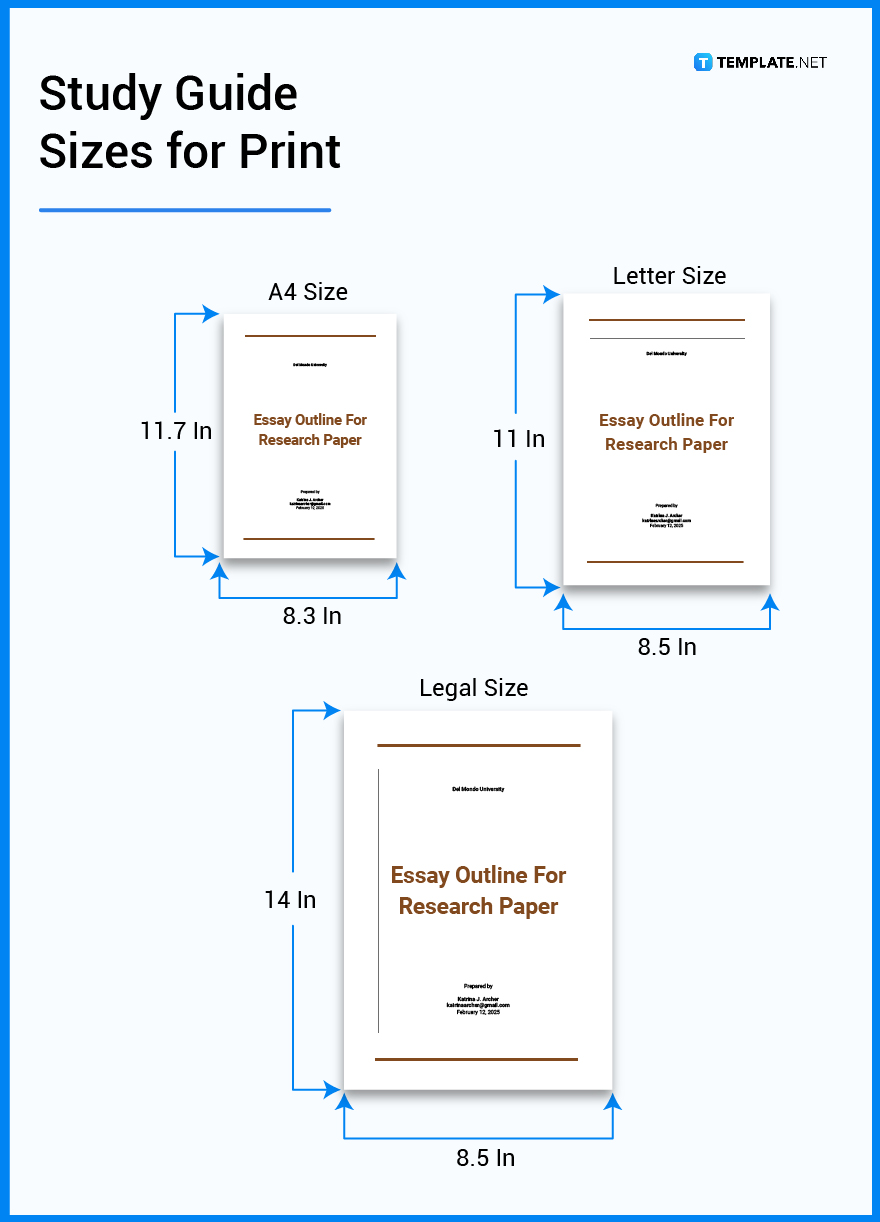
What paper size should a research paper be?
What is the structure of a research paper, what is the layout of a research paper, what is the average length of a research paper, what are the dimensions of a research paper, what is the proper margin for a research paper, what font size is used for a research paper, how long is a mini-research paper, what is the spacing for a research paper, what font style is best for a research paper, what is the minimum page of a research paper, how many pages should a research paper have, what is an apa format, how long should the introduction section be in a research paper, more in documents.
School Essay Template
Reflective essay template, interview essay in apa documentation style template, job interview essay report with introduction template, professional student interview essay template, orientation speech, closing ceremony speech template for event, business comparative research template, comparative market research template, comparative research outline template.
- How To Create a Schedule in Microsoft Word [Template + Example]
- How To Create a Schedule in Google Docs [Template + Example]
- How To Create a Quotation in Google Docs [Template + Example]
- How To Create a Quotation in Microsoft Word [Template + Example]
- How To Make a Plan in Google Docs [Template + Example]
- How To Make a Plan in Microsoft Word [Template + Example]
- How To Make/Create an Inventory in Google Docs [Templates + Examples]
- How To Create Meeting Minutes in Microsoft Word [Template + Example]
- How To Create Meeting Minutes in Google Docs [Template + Example]
- How To Make/Create an Estimate in Microsoft Word [Templates + Examples] 2023
- How To Make/Create an Estimate in Google Docs [Templates + Examples] 2023
- How To Make/Create a Manual in Google Docs [Templates + Examples] 2023
- How To Make/Create a Manual in Microsoft Word [Templates + Examples] 2023
- How To Make/Create a Statement in Google Docs [Templates + Examples] 2023
- How To Make/Create a Statement in Microsoft Word [Templates + Examples] 2023
File Formats
Word templates, google docs templates, excel templates, powerpoint templates, google sheets templates, google slides templates, pdf templates, publisher templates, psd templates, indesign templates, illustrator templates, pages templates, keynote templates, numbers templates, outlook templates.
- Locations and Hours
- UCLA Library
- Research Guides
- Research Tips and Tools
Poster Presentations
- Size, Layout, and Text
Elements of a Poster
Change size in powerpoint, using the ruler, grid, and guides in powerpoint, more powerpoint training, template resources, font choice, text alignment.
- Colors and Images
Your poster should include these elements:
- Author(s), with affiliations and emails
If your poster is a representation of a research study, you will want to include the following sections:
- Introduction or objective
- Conclusions and/or discussion
- Acknowledgements
If your poster is a representation of an event or other kind of project, you may want to forego formal abstract sections in favor of the 5 Ws:
- Who (introduce the author, organization, or community)
- What (what did you do? how did you do it?)
- Where (where did you do it?)
- When (when did it take place?)
- Why (what are the outcomes, implications, or future possibilities?)
To change the size in Powerpoint:
- Go to the Design tab and choose "Slide Size" (it's on the right size of the ribbon)
- Choose "Custom Slide Size"
- Change "Slides sized for:" to "Custom"
- Fill in your desired width and height.
Click the View tab to see checkboxes that will allow you to turn on the Ruler, Grid, and Guides (click the image below to see a screenshot).
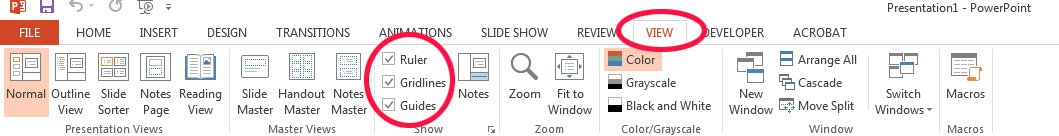
Ruler : Allows you to see the dimensions of your slide. You'll see a vertical and horizontal ruler.
Grid : By default, the gridlines are 1 inch apart. Right click in white space of your poster to get more options for spacing. This enables precise alignment.
Guides : By default, you'll get one horizontal and one vertical guide placed in the center of your poster. Right click on a guide to add more guidelines, or to delete one. You can use Guides to invisibly define columns of your poster, margins, and more. This gives you manual control, alternatively, you can use Smart Guides (see below).
Smart Guides : Powerpoint has a built-in system for showing you alignment as you move objects around. The video below demonstrates what Smart Guides look like.
Once you've got your slide layout set, you'll want to start creating Shapes and Text Boxes. Here are some tips and tricks for working with objects:
- Use Ctrl+D to duplicate any object.
- Then you can format them all at once, identically!
- You can also group them, for easier movement and alignment (right click to see the Group option).
Most posters are landscape (horizontal) orientation. The title/author(s) will be across the top, with 3–4 columns below that contain the rest of the poster elements. Make sure you leave plenty of white space in your design—a poster crammed full of text and images is very difficult to read.
Here is an example of a 2 column poster layout using the 5 Ws for headings (who, what, where, when, and why):
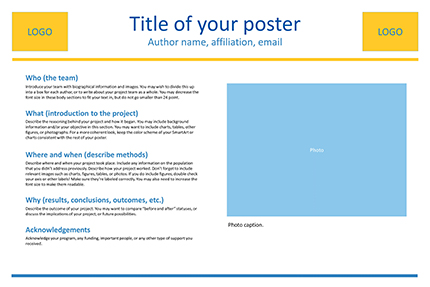
Use the links below to download this template and other similar templates in two sizes: 24x36 and 36x48. These templates include a variety of placeholder elements for photos and figures.
- 2 column Powerpoint template, size 24x36
- 3 column Powerpoint template, size 24x36
- 3 column Powerpoint template, size 36x48
- 4 column Powerpoint template, size 36x48
Below are some additional web resources where you can search for templates. Keep in mind that you may need adjust the size of a template for your own poster. Alternatively, you can use the resources on this page to design your own layout in Powerpoint.
- David Geffen School of Medicine poster templates Although this is labeled for the sciences, the information can be used in many disciplines.
- Penn State poster template
- PhD Posters
- MakeSigns.com poster templates
- The body of your poster should have a minimum 24 point font . Viewers should be able to read your smallest text from a few feet away.
- The title of your poster should have a 50+ font size, depending on the size of your poster and the length of the title.
- Do not use all uppercase letters for the title or body of the poster.
- Avoid using more than 2 or 3 different fonts in one poster.
- Stick with basic fonts like Times New Roman or Georgia for serif, or Arial or Helvetica for sans-serif. Avoid elaborate, difficult-to-read, or cartoon-like fonts.
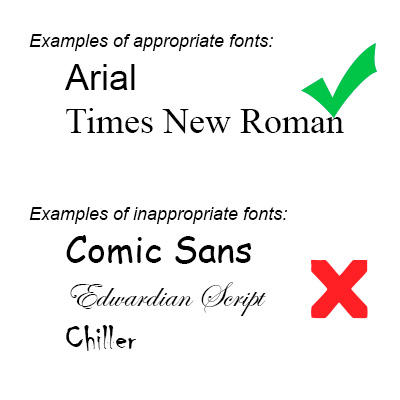
- In general, left-align your text boxes (with the possible exception of your title and any image captions). Avoid centering the text on your whole poster.
- << Previous: Home
- Next: Colors and Images >>
- Last Updated: Nov 9, 2023 2:31 PM
- URL: https://guides.library.ucla.edu/posters

A variety of fonts are permitted in APA Style papers. Font options include the following:
- sans serif fonts such as 11-point Calibri, 11-point Arial, or 10-point Lucida Sans Unicode
- serif fonts such as 12-point Times New Roman, 11-point Georgia, or normal (10-point) Computer Modern (the default font for LaTeX)
We recommend these fonts because they are legible and widely available and because they include special characters such as math symbols and Greek letters. Historically, sans serif fonts have been preferred for online works and serif fonts for print works; however, modern screen resolutions can typically accommodate either type of font, and people who use assistive technologies can adjust font settings to their preferences. For more on how font relates to accessibility, visit the page on the accessibility of APA Style .
Use the same font throughout your paper, with the following exceptions:
- figures: Within figure images, use a sans serif font with a type size between 8 and 14 points.
- computer code: To present computer code, use a monospace font such as 10-point Lucida Console or 10-point Courier New.
- footnotes: When inserting footnotes with the footnotes function of your word-processing program, use the default font settings. The footnote font might be smaller than the text font (and have different line spacing), and it is not necessary to change it.
Instructors and publishers vary in how they specify length requirements. Different fonts take up different amounts of space on the page; thus, we recommend using word count rather than page count to gauge paper length if possible.
Font is covered in the seventh edition APA Style manuals in the Publication Manual Section 2.19 and the Concise Guide Section 1.18
Related handout
- Student Paper Setup Guide (PDF, 3MB)
From the APA Style blog

APA Style student papers webinar
A new APA Style webinar, “A Step-by-Step Guide for APA Style Student Papers,” taking place on September 10, 2020, will provide detailed guidance on creating, formatting, and organizing APA Style student papers.
Stack Exchange Network
Stack Exchange network consists of 183 Q&A communities including Stack Overflow , the largest, most trusted online community for developers to learn, share their knowledge, and build their careers.
Q&A for work
Connect and share knowledge within a single location that is structured and easy to search.
What is the difference between letter, communication and journal paper?
Scientific literature has items called letters, communications and journal papers. They all seem quite similar in terms of format and content. What are the differences between them?
- publications
- 1 This may depend heavily on the specific journal (eg in some 'letters' are a short paper, in others, just an editorial leyter...) – Andrew is gone Commented Nov 15, 2015 at 9:49
2 Answers 2
In physics, each category has a different length limit. Often "paper" has no limit. Typically the shorter the length limit, the more prestigious it is and the tougher the acceptance criteria. The subject matter covered by the journal is the same for all categories. Some journals also have a "review" category which includes papers which are not original research. Often a review is by invitation only.
- 1 short publications such as "letters" are also peer reviewed? – Sparkler Commented Nov 14, 2015 at 20:56
- 1 Yes, they are: see for example link.springer.com/journal/11005 . – gented Commented Nov 14, 2015 at 21:52
This will depend wildly on the field and journal in question. In my experience, the main differentiators are the allowable length and the amount of peer review. For example, in my field (Epidemiology):
- Journal Article (of which there are several categories): Word limit in the several thousands of words, full on peer review.
- Communication (often also called 'Brief Report'): A smaller <2000 word word limit with further restrictions on the number of tables and figures. Goes out for full peer review. This is intended to report a single, small finding that may not warrant a full publication.
- Letters: This is a very ambiguous category, primarily defined by being short, often <1000 words. They may be used to report a single piece of information, often from part of a larger study, or may be used to respond to another paper. These may or may not go out for peer review - for example, I recently had a paper accepted where the decision was made entirely by the editor.
You must log in to answer this question.
Not the answer you're looking for browse other questions tagged publications ..
- Featured on Meta
- We spent a sprint addressing your requests — here’s how it went
- Upcoming initiatives on Stack Overflow and across the Stack Exchange network...
Hot Network Questions
- Beginner level password generator optimization
- Why is there not a test for diagonalizability of a matrix
- Is a "single" cpu safer than multiple cores?
- How do I know that my saddle fits me
- How can I watch a timelapse movie on the Nikon D7100?
- Would moving the equator to the Tropic of Cancer increase Earth's arable land?
- Substitute HS Experiment for Synthesis/Decomposition of HgO
- What is the computational scaling of DFT energy vs gradient vs Hessian?
- Finding the Zeckendorf Representation of a Positive Integer (BIO 2023 Q1)
- Equivalence of first/second choice with naive probability - I don't buy it
- four-way close voicing, is this a typo?
- What caused the builder to change plans midstream on this 1905 library in New England?
- If someone clearly believes that he has witnessed something extraordinary very clearly, why is it more reasonable to believe that they hallucinated?
- Signature of Rav Ovadia Hedaya
- Why do jet aircraft need chocks when they have parking brakes?
- An algorithm for generating a permutation of N numbers ranging from 1 to N with the maximum of smallest neighbouring differences
- When, if ever, is bribery legal?
- Real-life problems involving solving triangles
- Can computer components be damaged if they stay off for a long time?
- Move the equation to left side inside split environment
- 8x8 grid with no unmarked L-pentomino
- How are Boggarts created?
- Can Black Lotus alone enable the Turn 1 Channel-Fireball combo?
- Is it possible to understand in simple terms what a Symplectic Structure is?
Official Journal of the Asia Oceania Geosciences Society (AOGS)

Research Letters
The word count for Research Letters is up to approximately 3,000 to 5,000 words. It includes figures, which are counted as 200 to 500 words each, depending on the size.
Preparing your manuscript
The title page should:
- present a title that includes, if appropriate, the research design
- if a collaboration group should be listed as an author, please list the Group name as an author and include the names of the individual members of the Group in the “Acknowledgements” section in accordance with the instructions below
- Large Language Models (LLMs), such as ChatGPT , do not currently satisfy our authorship criteria . Notably an attribution of authorship carries with it accountability for the work, which cannot be effectively applied to LLMs. Use of an LLM should be properly documented in the Methods section (and if a Methods section is not available, in a suitable alternative part) of the manuscript
- indicate the corresponding author
The abstract should briefly summarize the aim, findings or purpose of the article. Please minimize the use of abbreviations and do not cite references in the abstract.
Three to ten keywords representing the main content of the article.
Introduction
The Introduction section should explain the background to the study, its aims, a summary of the existing literature and why this study was necessary.
This should include the findings of the study including, if appropriate, results of statistical analysis which must be included either in the text or as tables and figures.
Discussion (can be combined in ‘Results and Discussion’ section)
For research articles this section should discuss the implications of the findings in context of existing research and highlight limitations of the study. For methodology manuscripts this section should include a discussion of any practical or operational issues involved in performing the study and any issues not covered in other sections.
Conclusions
This should state clearly the main conclusions and provide an explanation of the importance and relevance of the study to the field.
Methods/Experimental (can also be placed after Introduction)
The methods section should include:
- the aim, design and setting of the study
- the characteristics of participants or description of materials
- a clear description of all processes and methodologies employed. Generic names should generally be used. When proprietary brands are used in research, include the brand names in parentheses
- the type of statistical analysis used, including a power calculation if appropriate
studies involving human participants, data or tissue or animals must include statement on ethics approval and consent
List of abbreviations
If abbreviations are used in the text they should be defined in the text at first use, and a list of abbreviations should be provided.
Declarations
All manuscripts must contain the following sections under the heading 'Declarations':
Availability of data and materials
Competing interests, authors' contributions, acknowledgements.
- Authors' information (optional)
Please see below for details on the information to be included in these sections.
If any of the sections are not relevant to your manuscript, please include the heading and write 'Not applicable' for that section.
All manuscripts must include an ‘Availability of data and materials’ statement. Data availability statements should include information on where data supporting the results reported in the article can be found including, where applicable, hyperlinks to publicly archived datasets analysed or generated during the study. By data we mean the minimal dataset that would be necessary to interpret, replicate and build upon the findings reported in the article. We recognise it is not always possible to share research data publicly, for instance when individual privacy could be compromised, and in such instances data availability should still be stated in the manuscript along with any conditions for access.
Data availability statements can take one of the following forms (or a combination of more than one if required for multiple datasets):
- The datasets generated and/or analysed during the current study are available in the [NAME] repository, [PERSISTENT WEB LINK TO DATASETS]
- The datasets used and/or analysed during the current study are available from the corresponding author on reasonable request.
- All data generated or analysed during this study are included in this published article [and its supplementary information files].
- The datasets generated and/or analysed during the current study are not publicly available due [REASON WHY DATA ARE NOT PUBLIC] but are available from the corresponding author on reasonable request.
- Data sharing is not applicable to this article as no datasets were generated or analysed during the current study.
- The data that support the findings of this study are available from [third party name] but restrictions apply to the availability of these data, which were used under license for the current study, and so are not publicly available. Data are however available from the authors upon reasonable request and with permission of [third party name].
- Not applicable. If your manuscript does not contain any data, please state 'Not applicable' in this section.
More examples of template data availability statements, which include examples of openly available and restricted access datasets, are available here .
SpringerOpen also requires that authors cite any publicly available data on which the conclusions of the paper rely in the manuscript. Data citations should include a persistent identifier (such as a DOI) and should ideally be included in the reference list. Citations of datasets, when they appear in the reference list, should include the minimum information recommended by DataCite and follow journal style. Dataset identifiers including DOIs should be expressed as full URLs. For example:
Hao Z, AghaKouchak A, Nakhjiri N, Farahmand A. Global integrated drought monitoring and prediction system (GIDMaPS) data sets. figshare. 2014. http://dx.doi.org/10.6084/m9.figshare.853801
With the corresponding text in the Availability of data and materials statement:
The datasets generated during and/or analysed during the current study are available in the [NAME] repository, [PERSISTENT WEB LINK TO DATASETS]. [Reference number]
If you wish to co-submit a data note describing your data to be published in BMC Research Notes , you can do so by visiting our submission portal . Data notes support open data and help authors to comply with funder policies on data sharing. Co-published data notes will be linked to the research article the data support ( example ).
All financial and non-financial competing interests must be declared in this section.
See our editorial policies for a full explanation of competing interests. If you are unsure whether you or any of your co-authors have a competing interest please contact the editorial office.
Please use the authors’ initials to refer to each authors' competing interests in this section.
If you do not have any competing interests, please state "The authors declare that they have no competing interests" in this section.
All sources of funding for the research reported should be declared. If the funder has a specific role in the conceptualization, design, data collection, analysis, decision to publish, or preparation of the manuscript, this should be declared.
The individual contributions of authors to the manuscript should be specified in this section. Guidance and criteria for authorship can be found in our editorial policies .
Please use initials to refer to each author's contribution in this section, for example: "FC analyzed and interpreted the patient data regarding the hematological disease and the transplant. RH performed the histological examination of the kidney, and was a major contributor in writing the manuscript. All authors read and approved the final manuscript."
Please acknowledge anyone who contributed towards the article who does not meet the criteria for authorship including anyone who provided professional writing services or materials.
Authors should obtain permission to acknowledge from all those mentioned in the Acknowledgements section.
See our editorial policies for a full explanation of acknowledgements and authorship criteria.
If you do not have anyone to acknowledge, please write "Not applicable" in this section.
Group authorship (for manuscripts involving a collaboration group): if you would like the names of the individual members of a collaboration Group to be searchable through their individual PubMed records, please ensure that the title of the collaboration Group is included on the title page and in the submission system and also include collaborating author names as the last paragraph of the “Acknowledgements” section. Please add authors in the format First Name, Middle initial(s) (optional), Last Name. You can add institution or country information for each author if you wish, but this should be consistent across all authors.
Authors' information
This section is optional.
You may choose to use this section to include any relevant information about the author(s) that may aid the reader's interpretation of the article, and understand the standpoint of the author(s). This may include details about the authors' qualifications, current positions they hold at institutions or societies, or any other relevant background information. Please refer to authors using their initials. Note this section should not be used to describe any competing interests.
Footnotes should be designated within the text using a superscript number. It is not allowed to use footnotes for references/citations.
Examples of the Basic Springer reference style are shown below.
See our editorial policies for author guidance on good citation practice.
Web links and URLs: All web links and URLs, including links to the authors' own websites, should be given a reference number and included in the reference list rather than within the text of the manuscript. They should be provided in full, including both the title of the site and the URL, as well as the date the site was accessed, in the following format: The Mouse Tumor Biology Database. http://tumor.informatics.jax.org/mtbwi/index.do . Accessed 20 May 2013. If an author or group of authors can clearly be associated with a web link, such as for weblogs, then they should be included in the reference.
Example reference style:
Article within a journal
Smith J, Jones M Jr, Houghton L (1999) Future of health insurance. N Engl J Med 965:325-329.
Article by DOI (with page numbers)
Slifka MK, Whitton JL (2000) Clinical implications of dysregulated cytokine production. J Mol Med 78:74-80. doi:10.1007/s001090000086.
Article by DOI (before issue publication and with page numbers)
Slifka MK, Whitton JL (2000) Clinical implications of dysregulated cytokine production. J Mol Med. doi:10.1007/s001090000086.
Article in electronic journal by DOI (no paginated version)
Slifka MK, Whitton JL (2000) Clinical implications of dysregulated cytokine production. Dig J Mol Med. doi:10.1007/s801090000086.
Journal issue with issue editor
Smith J (ed) (1998) Rodent genes. Mod Genomics J 14(6):126-233.
Journal issue with no issue editor
Mod Genomics J (1998) Rodent genes. Mod Genomics J 14(6):126-233.
Book chapter, or an article within a book
Brown B, Aaron M (2001) The politics of nature. In: Smith J (ed) The rise of modern genomics, 3rd edn. Wiley, New York.
Complete book, authored
South J, Blass B (2001) The future of modern genomics. Blackwell, London.
Complete book, edited
Smith J, Brown B (eds) (2001) The demise of modern genomics. Blackwell, London.
Complete book, also showing a translated edition [Either edition may be listed first.]
Adorno TW (1966) Negative Dialektik. Suhrkamp, Frankfurt. English edition: Adorno TW (1973) Negative Dialectics (trans: Ashton EB). Routledge, London.
Chapter in a book in a series without volume titles
Schmidt H (1989) Testing results. In: Hutzinger O (ed) Handbook of environmental chemistry, vol 2E. Springer, Heidelberg, p 111.
Chapter in a book in a series with volume titles
Smith SE (1976) Neuromuscular blocking drugs in man. In: Zaimis E (ed) Neuromuscular junction. Handbook of experimental pharmacology, vol 42. Springer, Heidelberg, pp 593-660.
OnlineFirst chapter in a series (without a volume designation but with a DOI)
Saito, Yukio, and Hyuga, Hiroyuki. (2007) Rate equation approaches to amplification of enantiomeric excess and chiral symmetry breaking. Topics in Current Chemistry. doi:10.1007/128_2006_108.
Proceedings as a book (in a series and subseries)
Zowghi D (1996) A framework for reasoning about requirements in evolution. In: Foo N, Goebel R (eds) PRICAI'96: topics in artificial intelligence. 4th Pacific Rim conference on artificial intelligence, Cairns, August 1996. Lecture notes in computer science (Lecture notes in artificial intelligence), vol 1114. Springer, Heidelberg, p 157.
Article within conference proceedings with an editor (without a publisher)
Aaron M (1999) The future of genomics. In: Williams H (ed) Proceedings of the genomic researchers, Boston, 1999.
Article within conference proceedings without an editor (without a publisher)
Chung S-T, Morris RL (1978) Isolation and characterization of plasmid deoxyribonucleic acid from Streptomyces fradiae. In: Abstracts of the 3rd international symposium on the genetics of industrial microorganisms, University of Wisconsin, Madison, 4-9 June 1978.
Article presented at a conference
Chung S-T, Morris RL (1978) Isolation and characterization of plasmid deoxyribonucleic acid from Streptomyces fradiae. Paper presented at the 3rd international symposium on the genetics of industrial microorganisms, University of Wisconsin, Madison, 4-9 June 1978.
Norman LO (1998) Lightning rods. US Patent 4,379,752, 9 Sept 1998.
Dissertation
Trent JW (1975) Experimental acute renal failure. Dissertation, University of California.
Book with institutional author
International Anatomical Nomenclature Committee (1966) Nomina anatomica. Excerpta Medica, Amsterdam.
In press article
Major M (2007) Recent developments. In: Jones W (ed) Surgery today. Springer, Dordrecht (in press).
Online document
Doe J (1999) Title of subordinate document. In: The dictionary of substances and their effects. Royal Society of Chemistry. Available via DIALOG. http://www.rsc.org/dose/title of subordinate document. Accessed 15 Jan 1999.
Online database
Healthwise Knowledgebase (1998) US Pharmacopeia, Rockville. http://www.healthwise.org. Accessed 21 Sept 1998.
Supplementary material/private homepage
Doe J (2000) Title of supplementary material. http://www.privatehomepage.com. Accessed 22 Feb 2000.
University site
Doe J (1999) Title of preprint. http://www.uni-heidelberg.de/mydata.html. Accessed 25 Dec 1999.
Doe J (1999) Trivial HTTP, RFC2169. ftp://ftp.isi.edu/in-notes/rfc2169.txt. Accessed 12 Nov 1999.
Organization site
ISSN International Centre (2006) The ISSN register. http://www.issn.org. Accessed 20 Feb 2007.
General formatting information
Manuscripts must be written in concise English. For help on scientific writing, or preparing your manuscript in English, please see Springer's Author Academy .
Quick points:
- Use double line spacing
- Include line and page numbering
- Use SI units: Please ensure that all special characters used are embedded in the text, otherwise they will be lost during conversion to PDF
- Do not use page breaks in your manuscript
File formats
The following word processor file formats are acceptable for the main manuscript document:
- Microsoft word (DOC, DOCX)
- Rich text format (RTF)
- TeX/LaTeX
Please note: editable files are required for processing in production. If your manuscript contains any non-editable files (such as PDFs) you will be required to re-submit an editable file if your manuscript is accepted.
For more information, see ' Preparing figures ' below.
Additional information for TeX/LaTeX users
You are encouraged to use the Springer Nature LaTeX template when preparing a submission. A PDF of your manuscript files will be compiled during submission using pdfLaTeX and TexLive 2021. All relevant editable source files must be uploaded during the submission process. Failing to submit these source files will cause unnecessary delays in the production process.
Style and language
For editors and reviewers to accurately assess the work presented in your manuscript you need to ensure the English language is of sufficient quality to be understood. If you need help with writing in English you should consider:
- Getting a fast, free online grammar check .
- Visiting the English language tutorial which covers the common mistakes when writing in English.
- Asking a colleague who is proficient in English to review your manuscript for clarity.
- Using a professional language editing service where editors will improve the English to ensure that your meaning is clear and identify problems that require your review. Two such services are provided by our affiliates Nature Research Editing Service and American Journal Experts . SpringerOpen authors are entitled to a 10% discount on their first submission to either of these services. To claim 10% off English editing from Nature Research Editing Service, click here . To claim 10% off American Journal Experts, click here .
Please note that the use of a language editing service is not a requirement for publication in Geoscience Letters and does not imply or guarantee that the article will be selected for peer review or accepted. 为便于编辑和评审专家准确评估您稿件中陈述的研究工作,您需要确保文稿英语语言质量足以令人理解。如果您需要英文写作方面的帮助,您可以考虑:
- 获取快速、免费的在线 语法检查 。
- 查看一些有关英语写作中常见语言错误的 教程 。
- 请一位以英语为母语的同事审阅您的稿件是否表意清晰。
- 使用专业语言编辑服务,编辑人员会对英语进行润色,以确保您的意思表达清晰,并提出需要您复核的问题。例如我们的附属机构 Nature Research Editing Service 以及合作伙伴 American Journal Experts 都可以提供此类专业服务。SpringerOpen作者享受首次订单10%优惠,该优惠同时适用于两家公司。您只需点击以下链接即可开始。使用 Nature Research Editing Service的编辑润色10%的优惠服务,请点击 这里 。使用 American Journal Experts的10%优惠服务,请点击 这里 。
请注意,使用语言编辑服务并非在期刊上发表文章的必要条件,这也并不意味或保证文章将被选中进行同行评议或被接受。 エディターと査読者があなたの論文を正しく評価するには、使用されている英語の質が十分であることが必要とされます。英語での論文執筆に際してサポートが必要な場合には、次のオプションがあります:
- 高速なオンライン 文法チェック を無料で受ける。
- 英語で執筆する際のよくある間違いに関する 英語のチュートリアル を参照する。
- 英語を母国語とする同僚に、原稿内の英語が明確であるかをチェックしてもらう。
- プロの英文校正サービスを利用する。校正者が原稿の意味を明確にしたり、問題点を指摘し、英語を向上させます。 Nature Research Editing Service と American Journal Experts の2つは弊社と提携しているサービスです。SpringerOpenのジャーナルの著者は、いずれかのサービスを初めて利用する際に、10%の割引を受けることができます。Nature Research Editing Serviceの10%割引を受けるには、 こちらをクリックしてください 。. American Journal Expertsの10%割引を受けるには、 こちらをクリックしてください 。
英文校正サービスの利用は、このジャーナルに掲載されるための条件ではないこと、また論文審査や受理を保証するものではないことに留意してください。 영어 원고의 경우, 에디터 및 리뷰어들이 귀하의 원고에 실린 결과물을 정확하게 평가할 수 있도록, 그들이 충분히 이해할 수 있을 만한 수준으로 작성되어야 합니다. 만약 영작문과 관련하여 도움을 받기를 원하신다면 다음의 사항들을 고려하여 주십시오:
- 영어 튜토리얼 페이지 에 방문하여 영어로 글을 쓸 때 자주하는 실수들을 확인합니다.
- 귀하의 원고의 표현을 명확히 해줄 영어 원어민 동료를 찾아서 리뷰를 의뢰합니다
- 리뷰에 대비하여, 원고의 의미를 명확하게 해주고 리뷰에서 요구하는 문제점들을 식별해서 영문 수준을 향상시켜주는 전문 영문 교정 서비스를 이용합니다. Nature Research Editing Service 와 American Journal Experts 에서 저희와 협약을 통해 서비스를 제공하고 있습니다. SpringerOpen에서는 위의 두 가지의 서비스를 첫 논문 투고를 위해 사용하시는 경우, 10%의 할인을 제공하고 있습니다. Nature Research Editing Service이용시 10% 할인을 요청하기 위해서는 여기 를 클릭해 주시고, American Journal Experts 이용시 10% 할인을 요청하기 위해서는 여기 를 클릭해 주십시오.
영문 교정 서비스는 게재를 위한 요구사항은 아니며, 해당 서비스의 이용이 피어 리뷰에 논문이 선택되거나 게재가 수락되는 것을 의미하거나 보장하지 않습니다.
Data and materials
For all journals, SpringerOpen strongly encourages all datasets on which the conclusions of the manuscript rely to be either deposited in publicly available repositories (where available and appropriate) or presented in the main paper or additional supporting files, in machine-readable format (such as spread sheets rather than PDFs) whenever possible. Please see the list of recommended repositories in our editorial policies.
For some journals, deposition of the data on which the conclusions of the manuscript rely is an absolute requirement. Please check the Instructions for Authors for the relevant journal and article type for journal specific policies.
For all manuscripts, information about data availability should be detailed in an ‘Availability of data and materials’ section. For more information on the content of this section, please see the Declarations section of the relevant journal’s Instruction for Authors. For more information on SpringerOpen's policies on data availability, please see our editorial policies .
Formatting the 'Availability of data and materials' section of your manuscript
The following format for the 'Availability of data and materials section of your manuscript should be used:
"The dataset(s) supporting the conclusions of this article is(are) available in the [repository name] repository, [unique persistent identifier and hyperlink to dataset(s) in http:// format]."
The following format is required when data are included as additional files:
"The dataset(s) supporting the conclusions of this article is(are) included within the article (and its additional file(s))."
For databases, this section should state the web/ftp address at which the database is available and any restrictions to its use by non-academics.
For software, this section should include:
- Project name: e.g. My bioinformatics project
- Project home page: e.g. http://sourceforge.net/projects/mged
- Archived version: DOI or unique identifier of archived software or code in repository (e.g. enodo)
- Operating system(s): e.g. Platform independent
- Programming language: e.g. Java
- Other requirements: e.g. Java 1.3.1 or higher, Tomcat 4.0 or higher
- License: e.g. GNU GPL, FreeBSD etc.
- Any restrictions to use by non-academics: e.g. licence needed
Information on available repositories for other types of scientific data, including clinical data, can be found in our editorial policies .
What should be cited?
Only articles, clinical trial registration records and abstracts that have been published or are in press, or are available through public e-print/preprint servers, may be cited.
Unpublished abstracts, unpublished data and personal communications should not be included in the reference list, but may be included in the text and referred to as "unpublished observations" or "personal communications" giving the names of the involved researchers. Obtaining permission to quote personal communications and unpublished data from the cited colleagues is the responsibility of the author. Either footnotes or endnotes are permitted. Journal abbreviations follow Index Medicus/MEDLINE.
Any in press articles cited within the references and necessary for the reviewers' assessment of the manuscript should be made available if requested by the editorial office.
Preparing figures
When preparing figures, please follow the formatting instructions below.
- Figure titles (max 15 words) and legends (max 300 words) should be provided in the main manuscript, not in the graphic file.
- Tables should NOT be submitted as figures but should be included in the main manuscript file.
- Multi-panel figures (those with parts a, b, c, d etc.) should be submitted as a single composite file that contains all parts of the figure.
- Figures should be numbered in the order they are first mentioned in the text, and uploaded in this order.
- Figures should be uploaded in the correct orientation.
- Figure keys should be incorporated into the graphic, not into the legend of the figure.
- Each figure should be closely cropped to minimize the amount of white space surrounding the illustration. Cropping figures improves accuracy when placing the figure in combination with other elements when the accepted manuscript is prepared for publication on our site. For more information on individual figure file formats, see our detailed instructions.
- Individual figure files should not exceed 10 MB. If a suitable format is chosen, this file size is adequate for extremely high quality figures.
- Please note that it is the responsibility of the author(s) to obtain permission from the copyright holder to reproduce figures (or tables) that have previously been published elsewhere. In order for all figures to be open access, authors must have permission from the rights holder if they wish to include images that have been published elsewhere in non open access journals. Permission should be indicated in the figure legend, and the original source included in the reference list.
Figure file types
We accept the following file formats for figures:
- EPS (suitable for diagrams and/or images)
- PDF (suitable for diagrams and/or images)
- Microsoft Word (suitable for diagrams and/or images, figures must be a single page)
- PowerPoint (suitable for diagrams and/or images, figures must be a single page)
- TIFF (suitable for images)
- JPEG (suitable for photographic images, less suitable for graphical images)
- PNG (suitable for images)
- BMP (suitable for images)
- CDX (ChemDraw - suitable for molecular structures)
Figure size and resolution
Figures are resized during publication of the final full text and PDF versions to conform to the SpringerOpen standard dimensions, which are detailed below.
Figures on the web:
- width of 600 pixels (standard), 1200 pixels (high resolution).
Figures in the final PDF version:
- width of 85 mm for half page width figure
- width of 170 mm for full page width figure
- maximum height of 225 mm for figure and legend
- image resolution of approximately 300 dpi (dots per inch) at the final size
Figures should be designed such that all information, including text, is legible at these dimensions. All lines should be wider than 0.25 pt when constrained to standard figure widths. All fonts must be embedded.
Figure file compression
Vector figures should if possible be submitted as PDF files, which are usually more compact than EPS files.
- TIFF files should be saved with LZW compression, which is lossless (decreases file size without decreasing quality) in order to minimize upload time.
- JPEG files should be saved at maximum quality.
- Conversion of images between file types (especially lossy formats such as JPEG) should be kept to a minimum to avoid degradation of quality.
If you have any questions or are experiencing a problem with figures, please contact the customer service team at [email protected] .
Preparing tables
When preparing tables, please follow the formatting instructions below.
- Tables should be numbered and cited in the text in sequence using Arabic numerals (i.e. Table 1, Table 2 etc.).
- Tables less than one A4 or Letter page in length can be placed in the appropriate location within the manuscript.
- Tables larger than one A4 or Letter page in length can be placed at the end of the document text file. Please cite and indicate where the table should appear at the relevant location in the text file so that the table can be added in the correct place during production.
- Larger datasets, or tables too wide for A4 or Letter landscape page can be uploaded as additional files. Please see [below] for more information.
- Tabular data provided as additional files can be uploaded as an Excel spreadsheet (.xls ) or comma separated values (.csv). Please use the standard file extensions.
- Table titles (max 15 words) should be included above the table, and legends (max 300 words) should be included underneath the table.
- Tables should not be embedded as figures or spreadsheet files, but should be formatted using ‘Table object’ function in your word processing program.
- Color and shading may not be used. Parts of the table can be highlighted using superscript, numbering, lettering, symbols or bold text, the meaning of which should be explained in a table legend.
- Commas should not be used to indicate numerical values.
If you have any questions or are experiencing a problem with tables, please contact the customer service team at [email protected] .
Preparing additional files
As the length and quantity of data is not restricted for many article types, authors can provide datasets, tables, movies, or other information as additional files.
All Additional files will be published along with the accepted article. Do not include files such as patient consent forms, certificates of language editing, or revised versions of the main manuscript document with tracked changes. Such files, if requested, should be sent by email to the journal’s editorial email address, quoting the manuscript reference number.
Results that would otherwise be indicated as "data not shown" should be included as additional files. Since many web links and URLs rapidly become broken, SpringerOpen requires that supporting data are included as additional files, or deposited in a recognized repository. Please do not link to data on a personal/departmental website. Do not include any individual participant details. The maximum file size for additional files is 20 MB each, and files will be virus-scanned on submission. Each additional file should be cited in sequence within the main body of text.
Submit manuscript
- Editorial Board
- Sign up for article alerts and news from this journal
Affiliated with

This drawing illustrates the principle behind the ISO A series:
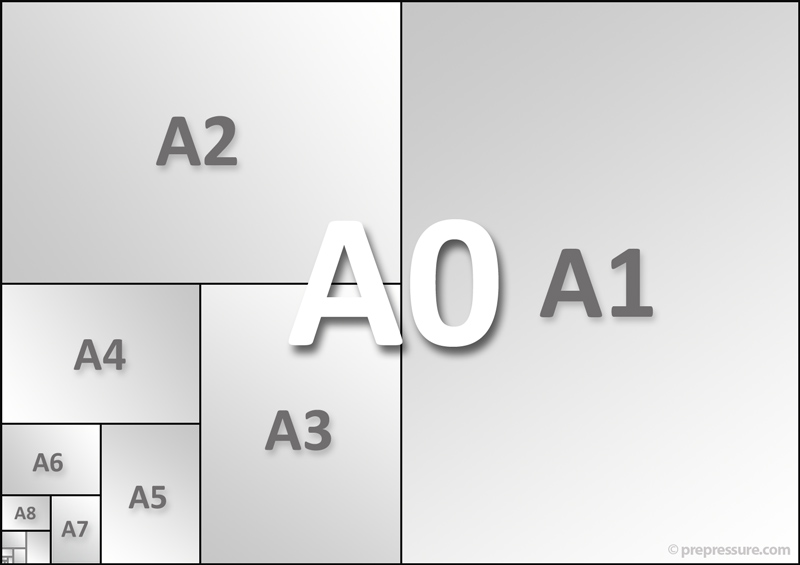
ISO B paper sizes
The same logic from the A-sizes also applies for the B-series, except here the starting point was the dimension of one of the sides, which starts at 1 meter. B-sizes are often used for posters.
| B0 | ||||||
| B1 | 2835 | |||||
| B2 | 19.69 | |||||
| B3 | ||||||
| B4 | ||||||
| B5 | ||||||
| B6 | ||||||
| B7 | ||||||
| B8 | ||||||
| B9 | ||||||
| B10 | ||||||
ISO C paper sizes
C-sizes are used for envelopes to match the A-series paper. I have omitted unrealistic sizes like C0 (imagine an envelope measuring 917 by 1297 millimeters).
| C2 | ||||||
| C3 | ||||||
| C4 | ||||||
| C5 | ||||||
| C6 | ||||||
ISO D paper sizes
I have no idea what D-sizes are used for but the standard is there so it should be mentioned.
| D0 | ||||||
ISO RA & SRA paper sizes
These oversized papersizes are used by printers. The dimensions in millimetres are rounded to the nearest value.
| SRA0 | ||||||
| SRA1 | ||||||
| SRA2 | ||||||
| SRA3 | ||||||
| SRA4 | ||||||
| RA0 | ||||||
| RA1 | ||||||
| RA2 | ||||||
American paper sizes
The US and Canada do not use the international standards but instead rely on the paper sizes below. The ANSI standard was added in 1995 to create a set of sizes that are based on shared dimensions. It lacks however the consistent aspect ratio of the ISO A-series.
| (ANSI A) | ||||||
| (ANSI B) | ||||||
| (ANSI B) | ||||||
| Executive | ||||||
| ANSI C | ||||||
| ANSI D | ||||||
| ANSI E | ||||||
English paper sizes (writing papers)
The English nowadays use the A-sizes for office and general use. I have no idea whether many of these definitions are still in use today. Imperial and half-imperial still seem to be widely used by artists.
| Foolscap | ||||||
| Small Post | ||||||
| Sheet and 1/3 cap | ||||||
| Sheet and 1/2 cap | ||||||
| Demy | ||||||
| Large Post | ||||||
| Small medium | ||||||
| Medium | ||||||
| Small Royal | ||||||
| Royal | ||||||
| Imperial | ||||||
UK metric book printing sizes
For books A-sizes often aren’t used because A4 is too large and A5 too small. Metric Royal Octavo and Metric Crown Quarto are 2 frequently used sizes that are more comfortable to hold and read.
| Metric Crown Quarto | ||||||
| Metric Crown Octavo | ||||||
| Metric Large Crown Quarto | ||||||
| Metric Large Crown Octavo | ||||||
| Metric Demy Quarto | ||||||
| Metric Demy Octavo | ||||||
| Metric Royal Quarto | ||||||
| Metric Royal Octavo | ||||||
The dimensions of newspaper pages are not that strictly defined, so the average or most frequently used size is mentioned.
| Berliner or Midi | 315 | 470 | 12.4 | 18.5 | 893 | 1332 |
| Broadsheet | 597 | 749 | 23.5 | 29.5 | 1692 | 2124 |
| Compact or Tabloid | 280 | 430 | 11 | 16.9 | 792 | 1217 |
| Rhenish | 355 | 520 | ± 13.97 | ± 20.47 | 1006 | 1474 |
Other sources of information
There are a number of other web sites that list paper sizes and their use. Check them out if you need a second opinion 🙂
- Papersizes.org
98 thoughts on “ Paper sizes ”
I feel like a dolt. But I love discovering conversations about small things that I may have taken for granted, never before aware of the depth and complexity, and history(!) they involve. I have note pads in many sizes and now I’ll go through them and measure them to see if I can assign them proper names. They are not all from the USA. I have some European and Asian (India and Japan). It’s the paper itself that has been my interest. Now my interest has been multiplied. Thank you for the site, and thanks to your many readers for their comments.
Wonderfully nerdy, thank you. I have printed sheet music from several different American publishers that’s 9″ W x 12″ H. It’s the sort of pieces that an amateur or school concert band would play. I don’t see that size in your list and I wonder if that’s some sort of music industry standard.
I am looking for the equivalent of 8 3/8 in x 10 7/8 in (213 mm x 276mm). What’s the name of the paper with this size?
Here’s some info (for US readers) that might save them some frustration.
Until recently it wasn’t that hard to find 3-hole punched half-letter/statement/note-size paper in both office supply stores and places like Walmart and Target. It was a convenient size – not as bulky as standard letter size paper – but still large enough to hold a reasonable amount of notes. Finally the paper was punched and decent binders were affordable so it was easy to keep the information up-to-date. I’ve used plenty of spiral-bound notebooks of the same size but one of the aggrevations is that you can’t insert pages or move them around. So they get ‘fuzzy’ with all of the tabs on the pages, and/or it starts looking really lame because I’ve ripped out so many pages of outdated information.
There were 6-ring binders with A5 paper but they were part of expensive day planner kits. (There’s also 7-hole punched paper that works with either but it’s hder to find.)
However for some reason a few years ago the half-legal paper started disappearing, then the binders and other things. It’s now gone entirely from Target (at least locally), and I think Walmart has also either fully dropped it or you can only get small packs of ruled paper for $$$. The local Staples still has binders and separators but no paper.
I’ve looked for modest A5 binders, 3- or 6-ring, but they still seem to be focused on fancier day planners than utilitarian notebooks. Note the current half-legal binders at Staples aren’t exactly cheap – they’re around $10 – but that’s a lot less than the 6-ring binders and don’t have unwanted extras like a cloth cover and strap. I just want something where I can keep my paper notes someplace convenient and in something that may not be ideal conditions. Otherwise I would just keep my notes on my ipad.
That said… you can still find half-letter paper on Amazon. Lined or unlined, 3-hole punched or not.
But now the fun bit….
One of the reasons I use a laser printer is that the pages don’t smear when they get wet. They can also print unusual sizes. With my last printer I would routinely print 3×5″ cards, but with my current printer I can’t print below 4×6″ cards.
A lot of my notes fall into a category where I’m essentially filling out a form. It’s a pretty simple process where I can print out some blank forms that I complete by hand as necessary, and then re-print the completed forms for future reference.
Fine… but either my printer or Libre Office (or both) have quietly had an update such that they no longer handle half-letter size. I can still put the paper in the software and/or printer insist on rescaling what’s printed. (I haven’t tried printing to PDF and then printing that – and I’m not even sure that would work.)
Half-letter and A5 paper are almost the same size – they’re close enough that I can put the A5 paper in the half-letter binder. But you have to check this on a case-by-case basis – the paper may brush against the tab you push to ppen the rings, or might extend a little too far to the sides.
Maybe this will all shake out in a few years – we’ll be able to get inexpensive but decent binders etc. for A5 paper, using either 3- or 6-hole punches – but for now it’s something to keep in mind if you want to create notebooks this size.
Why isn’t there a standard book size based on 8.5 x 14, folded to 8.5 x 7 for 4 pages (front and back)? Home printing is crazy difficult because it’s so hard to find quality printer paper sized to fit a home printer and to find printers that will print on standard sizes and even more difficult to find equipment reasonably priced to cut large sheets designed for large market printers down to standard book sizes.
It’s called Legal Size paper (8.5×14). I use it for exactly the same thing. Very useful.
Thank you for this information, I am a paper conservator and it is really useful to know sizes and names of paper. Sam
I am looking for 5 1/2 X 8 1/2 or the equlvalent of and preferably 3 hole punched. Have any idea where I can find that?
The only paper that size with 3 hole punch that I have been able to find is already lined or printed sets, and they cost more than I am willing to pay. I buy a ream of 8.5 x 11 and have it cut in half at the store. They will usually do this for a small fee (like $1). Some stores will punch it as well, but most are not equipped to 3-hole punch paper that size. I usually do it myself. It’s effort, but I get exactly what I want for far less than I would have to pay for almost what I want.
Found on Amazon…both lined and unlined, 3 hole punched. EZPZ
HELP! I need to find a source for a paper tray/organizer (preferably stackable) for A2-sized paper. I have seen these in archives and historical societies where they have trays of maps printed on large sized paper, but I have been unable to find such a product anywhere.
Why humans complicate everything, like if using a different size or thickness of paper will change what is written on it. Funny!
That is an odd point of view because it seems to imply that standardization adds needless complexity. It is actually meant to simplify things and reduce mistakes or misinterpretations.
One standard would be a simplification. All of these different standards complicate things. Having so many different “standards” rather defeats the concept of a standard. What mistake or misinterpretation is avoided by changing the paper size? Are we thinking that the shape or size of the paper is assigned to certain tasks only? Perhaps diplomas on A5 and legal documents on ANSI B? That might make things more efficient for those handling large quantities of paper that have different purposes. But the point that was being made was that the paper size does not alter the meaning of the content. We standardize electronic components and other things. Why not ‘actually’ standardize paper?
Which is the best paper for printing gym exercise posters
That is something that you better discuss with your printer.
this helped a lot ty
Do you have any information on a print size of 11 7/8 by 8 7/8?
where the hell is 20×30 inches?
I did not include any of the older English uncut printing paper sizes in this overview. They indeed include the 20×30 inches Double Crown size.
You mention that you’re not sure what the ISO D sizes are for – they are envelope sizes for the B series, much like C are envelope sizes for A.
hi… i am using html2pdf to convert html to pdf… actually i have a large size of html container like 12x12in (inches). and i have used A4 size for the first time then my html content not showing completely till as per the size (12×12 in) then i have look into your site and i found all paper size here.. thanks for that important info… but now, when i have used A3 size i have found, my all html content inside the pdf file….but there are so much space at the bottom of my contents in pdf… So i want to know… IS there any way to reduce this space from the pdf or any other way to convert html to pdf with manually defined page height and width…
Thanks in Advance.
Hello… can i increase height and width of A4 paper size? Actually i have a div with size of 12×12 inches and i want to create a pdf of it… and i have tried A,B,C and all related paper size. But output is 8.27×11.69 inches… How can i do this.. please help!!!
Thanks in Advance….
You don’t seem to have a problem with a paper size, you struggle with a printer driver or export settings. I can’t help with those.
thank you so much
What is the standard size of books that are published in the rest of the world other than England and the U.S.?
I am writing up a family history that will be printed in Germany and would like to utilize a size that they would be familar with.
They will print any size you want, using a bigger size and cutting it to spec. You should ask about cost per piece.
Don’t forget there is printing on demand, which is s bit more expensive but you do not have to print a big number of books to keep in stock somewhere.
Good post. I be taught something on completely different blogs everyday. It’s going to all the time be stimulating to read content material materials from other writers and comply with just a bit something from their blog.
MY original post on this topic was ‘ Why is it that UK bank statements (and some other official documents), use paper that measures 300mm X 210mm – i.e. just 3mm longer than standard A4? It matters. because it won’t fit in a standard copier feed tray.
… and I thought that size doesn’t matter …
Regarding your observation: American paper sizes lacks the consistent aspect ratio of the ISO A-series. You are absolutely correct!!!
That is because in the decades prior to Personal Computer, the US Standard “Letter” Sizes were for designed for the draftsman: the kind-a guy sitting at the angled desk with the only electrical device in sight would be the light bulb (he EVEN had to manually sharpen his own pencils).
Size A is 8-1/2″ x 11″ inches (how they determined that I do NOT know). After that (B,C,D,etc.) sizes either doubled in width and/or height as needed for drafting (the biggest ones were nick-named bed sheets). At one time I the task of printing out blue prints stored on microfilm embedded in punch cards: I think F is the largest size I remember seeing on a regular basis but I am almost positive that they go larger than that (I mean in the US Standard Letter Sizes). Most of the blue prints stored on microfilm that I saw were of size D or E.
BTW You can add 2 additional US Commercial Standard Paper Sizes (mostly for historical purposes):
#1 Statement size: 8-1/2 by 5.5 (also known as the half sheet) As a kid I always thought that the half-sheet was just a letter size sheet of paper physically torn in half. I recently cleaned out an office that had numerous forms printed in the 1970’s. The forms that were not letter size were statement size (exactly half the size of the Letter-Size sheet of paper 🙂
#2 US Standard Fan-Fold (aka green bar): 14-7/8″ by 11″ – These are/were for the wide pin-feed (teletype / industrial / factory) printers. Just FYI, Tracey
The different sizes for drafting documents in the United States. The ANSI A through E are for engineering drawings. There are a few additional sizes recognized for engineering drawings. ANSI F, which was 28×40 and mainly used for Naval designs, and G (11×22.5 to 11×90), H (28×44 to 28×143), J (34×55 to 34×176), and K (40×55 to 40×143) which are roll length drawings. Architectural drawings are another set of sizes altogether.
I wanted to change Letter to A4, but then I had to choose from a new dropdown: A4 1/4, A4 1/3. What is that?
Width should always be before height. The end.
If you are referring to my post width is before height.
Actually, width should NOT ALWAYS be before height. The grain direction for the leaf (i.e., sheet of paper) is indicated by the first dimension that is stated. Grain direction is important when printing because having the grain direction running parallel to the direction of the spine or spine fold of the content being printed is the desirable condition. This reality of paper grain direction is one of the fundamental, basic essentials in publishing and printing.
I am going to be getting a book printed do you have any suggestions on what size I should set it up for. Will be a small book currently is 91 pages 8.5 x 11(Letter)
We have music printed on 14″ x 10″ paper and then folded. Can anyone tell me what paper size this is and where it can be bought
Why do UK banks and some other ‘official’ bodies print statements on paper that is about 2mm longer than the standard A4? i.e. 210mm X 299mm
What is the percentage increase from A5 to B5 paper size.
Hopefully someone can help?
I have a question… what would be the actual size of an oversize ANSI E? Thanks!
Found this if it helps anyone
http://www.scrivs.co.uk/1/a1-paper-size.html
Do u have any information on how to fold E-size paper to fit in 11X17 binders? Would appreciate it greatly.
the information on this site is quite helpful. I can now comfortly choose a size that is close to what I have in mind. To me, ISO paper sizes remained the standard measuerements. Thanks.
Hey I’ve been told by my boss to print a document in 7.25 x 9.5 inch size.
Does this dimension have a name? Is it a ‘popular’ size?
This is most likely way too late. No it’s not a common one. The paper is the Executive, Monarch
Data is clear and i got a timely help
hi,this site is very useful 4 me.if i get any problem,sorted out by u.thx a lot.
Thanks to your website, we discovered a book we had was size A6. We needed that size to correctly scan the document quickly, without cropping. Adobe Acrobat rotated the pages correctly.
Thanks for your help!
In the UK I use A4 for document originals and print A5 for their booklet equivalent.
What size of .pdf document will allow the US to print a Letter sized original but still print a 1/2 sized booklet.
Any advice would help
Christopher,
If you have not found your answer regarding, “elephant”, I will try to give you one. Elephant is an traditional English Paper & Book size of paper. The basic size is 23″ x 28″ or 584mm x 711cm.
Hi, i am an IT admin/supervisor from middleast it helped me for my thirdparty erp’s
Thanks for Ur Effort Ur Effort Appreciated
sd/mir shaukat ali (indian)
Hi T. Ward,
What is the standard printing size for documents in India? A4, letter, other?
As far as I know it is A4 – which was adopted as the national standard in 1957.
dear sir i am starting a new printing press so i need information reguarding printing pls help me
It is not wise to enter in any business which is unfamiliar.
will you please tell me which type of paper use in laundry dry clinning bill book. what is a quality of paper which goes with keep with cloath as tag to identify customer cloths
Hi I am greatfull to you all, since i m working as a print production supervisor.This chart is very much helpfull to me, Thanks to people on NemLaxmi Pvt. Ltd
Thanks for telling me this we where talking about why the bigger the number the smaller the page size so thanks!
Is it possible to have it sent to my email box
Great job.Very useful and helpful for printers
Chris PrintEdge Ltd, Nigeria
Thanks for informations
Neat … love the comments too … have a look-see at – http://en.wikipedia.org/wiki/Paper_size – mentions ‘elephant’ size there.
It is funny for me to read all this comments and questions about paper sizes. For me as German the sizes are crystal clear with our DIN A (Deutsche Industrie Norm) now named ISO for international understanding. I fully agree with Alistair about the ignorance of America in that matter. Sunny regards from Athens, Greece Juliane
Your website is really helpful for the architectural students like me.
Thanks once again
Your listings are very helpful as a Brit, expatriated to USA now back in UK again. I am looking for a UK source for Legal & Letter size hanging files for my US office furniture I brought back. Any ideas? Thanks, Feebs
What a mine of useful information!
Thank you for taking the time to let me have this valuable info. My query was regarding SRA3 which I have had answered admirably, thanks.
It is true then, size is everything, certainly when it relates to paper!
Have a great day!
Excellent! Informative and helpful article. Thanks for the useful, well presented and consise info.
Anyone who’s ungratefully pedantic enough to be upset or offended by it, please supply dimensions of the cavity you’d like me to insert the paper into and I’ll duly oblige. American, ISO or English measurements accepted! For some on here, I’ll prepare the A0 heavyweight stock.
Have a nice day!
i actually wanted to know the names of the various types papers used in printing industry. it seems u dont have the info.
I have a ledger I purchased in Oxford in 1969 the size of which was described as “elephant folio”. Does this size still pertain?
Do you have a pdf version of this info..
Any paper with size 6.5in x 9 in.?
thanks so much
The “D0” is an exact match to the HP plotter that I use.
Can anyone help with , L & L2 ? Thanks
This is most likely very too late for you. However, I’m trying to learn the difference between Hagaki, Wallet, Passport, l, & 2L for a personal photo collage project I’m working on. The L is 3 1/2 x 5 The 2L is 5×7.01 like a post card w/ a borderless photo.
Duncan, this is most likely way too late for your answer. I’m working on a kind of a collage photo like project. I’m throwing together a bunch of different pics together on an 8.5×11 photo paper (A Letter). During tips of how to put multi pics on 8.5×11 , it gave a break down of how many different size pics can fit on this size. I ran into the Passport, Wallet, Hagaki, L, & 2L. I’ve been googling the difference between all these sorts of papers. The 2L (or 5R) is 5×7.01 like a post card borderless photo. The L (3R) is 3.5×5 of Photographic Paper.
Thanks a lot. I found it very useful .Anytime i need help of papersize I refer it.
Hi, I am trying to find out what paper size for a publication that folds over and is (when folded) letter size or 8.5×11? Do you know what software and printers to use for this size paper?
If you want to simply fold a page along the shortest side to end up with a letter size document, you need to use a tabloid size page (11×17″). If it is a more complex folding scheme you are after, such as a gatefold or one or two folding panels, then each panel needs to be smaller to compensate for inaccuracies in folding and cutting. If this isn’t done the edge of the paper will crease when the piece is folded. I think panels that are 1/16″ of an inch less wide is the general recommendation but it is better to consult with your printer. The regular layout applications like Adobe InDesign, QuarkXpress,… are used for designing folded documents. Typically thin lines in the bleed area indicate where the document should be folded.
Great list thanks.
Can you help with paper sizes for music. I believe they are quite different.
Sorry, I have no experience with paper sizes for music.
Is there a name or number for 6″ x 3.75″ paper, which is a personal check size? I’d like to think my computer/printer has been programmed with that size but I’m not sure what to ask for.
hi, I Work as Programmer in Paper Industry In India at NemLaxmi Pvt. Ltd. This article proves to be helpful to me while studing different paper sizes while preparing coding of finished product for making every product unique. Thanks.
WHat is a livre demi-poche? And what size is it? Thanks
I cannot find a definition for it either. A ‘livre de poche’ is a pocketbook, typically 130×190 mm. ‘Demi-poche’ could be a half-size version but I cannot find any dimensions for it. I’ll ask one of my French colleagues, maybe they know.
It has taken me 70 years to get curious enough about sizes of paper and envelopes and paper. Your site has fulfilled that curiosity most admirably! Thank you.
Your information is ok. but can get a bit more stuff cause i still did not find wat i was looking for. I was looking for popular paper sizes but didnt get it.
I think it is difficult to list how popular certain paper sizes are. Obviously this depends on the intended usage but there are also big regional differences. Most of Europe sticks to ‘A4’ for letters and general office printing but you won’t find this size much in the US. If anyone has a list, please post a link!
Thank you for the information found on this site. It has been a big help – I have printed it out and put it next to our copier for the staff to see. Knowing the exact sizes of the various papers is a great help.
Whar are the avery size Crds Ib Greeting cards
I do not mind the size issue US and others. To each there own place and size. But I do mind not have copiers with preprogramed enlarge and reduction setting for standards. The common US are list or the common ISO are listed but why not have ISO to US and US to ISO the V and H ratios could be preset and ready for use.
While I agree there really is some logic behind the US paper sizes I suggest the gentleman taking umbrage be a little more sensitive to the US approach to ignoring international standards in this and many related areas.
The US continues to use measurement basis that the rest of the world largely abandoned (except for specific special cases) a while ago. Such changes are obviously not trivial for a population to embrace…but people do quickly adapt. His example of foolscap is a case in point, it is an archaic size and very difficult to find in the UK…the ISO A sizes having been adopted years ago.
It is public record that the US was the last major player to accept SI as legal remarkably recently, and remains the last to not require it on packaging and the like.
The US even insists on a different system of maritime navigation marks whilst everyone else not dominated by big brother uses a different internationally agreed approach.
It should therefore be no surprise if the raison d’etre behind the US approach is less than widely understood outside the US.
I am from the UK but have lived and worked in the US for over decade now. I know from personal experience how unnecessary these differences really are…and a little bit of flippancy in the face of such national arrogance seems totally appropriate to me…even if it was unintentional in this case.
Whoa… tell me about it! Sounds like a genuine paper expert there. Very helpful none the less. Thanks!!
Ouch, I never realized people could be this sensitive about paper sizes. Thanks for the explanation though, which is very informative! I have changed that line of text on the page.
As for this site being a professional site: it isn’t. I see it as my web-enabled notebook. I can only guarantee that visitors get more than what they paid for 🙂 … but I acknowledge that this is no excuse for making mistakes.
Again: thanks for the feedback!
I take issue with your flip comment that there is no apparent logic behind US paper sizes. The American Society for Testing and Materials sets these sizes and they are very logical and easy to remember without resorting to references (see below). Some of these sizes have also picked up synonyms such as “letter” which, I would argue, are no more illogical than British terms such as “foolscap”. A size is the functional equivalent to UK A4 and is 8.5in by 11 inches. As the letters increase the short dimension is doubled. E.g: B size is 17×11 inches (roughly A3 – also called ledger), C size is 17×22 inches, D size is 34×22, and E size (typically a ‘full-size” engineering drawing) is 34×44. Special paper sizes such as executive, legal, etc. are marketing names developed by stationary companies and immortalized by the print drivers installed on your computer. I would have expected more research from a professional printing site.
Wow, what a prick! How’s that for a flip comment?
Good response spoiled by bad spelling : STATIONERY is the word !!
Great summary for the “non-initiated” – thanks!
Leave a Reply Cancel reply
Your email address will not be published. Required fields are marked *

IMAGES
VIDEO
COMMENTS
Do not use a period after your title or after any heading in the paper (e.g., Works Cited). Begin your text on a new, double-spaced line after the title, indenting the first line of the paragraph half an inch from the left margin. Fig. 1. The top of the first page of a research paper.
On every page, in the upper right margin, 1/2" from the top and flush with the right margin put your last name followed by the page number. On every page (except Figures), in the upper right margin, 1/2" from the top and flush with the right margin, two or three words of the paper title (this is called the running head) appear five spaces to ...
APA Style papers should be written in a font that is legible and widely accessible. For example: Times New Roman (12pt.) Arial (11pt.) Calibri (11pt.) Georgia (11pt.) The same font and font size is used throughout the document, including the running head, page numbers, headings, and the reference page. Text in footnotes and figure images may be ...
Use the same font type and size throughout the paper (exceptions for figure images, computer code, and footnotes - see 2.19 in APA Manual) Margins: 1 inch on all sides. Left align paragraphs and leave ragged (uneven) margins on the right. Indention: use 0.5 inch indention for the first line of every paragraph (use tab key for consistency)
Research paper format is an essential aspect of academic writing that plays a crucial role in the communication of research findings. ... Paper Size and Margins: Use standard 8.5″ x 11″ paper with 1-inch margins on all ... The title should be centered and should be in title case (the first letter of each major word should be capitalized). ...
To format a paper in APA Style, writers can typically use the default settings and automatic formatting tools of their word-processing program or make only minor adjustments. The guidelines for paper format apply to both student assignments and manuscripts being submitted for publication to a journal. If you are using APA Style to create ...
Set the top, bottom, and side margins of your paper at 1 inch. Use double-spaced text throughout your paper. Use a standard font, such as Times New Roman or Arial, in a legible size (10- to 12-point). Use continuous pagination throughout the paper, including the title page and the references section.
The main guidelines for formatting a paper in APA Style are as follows: Use a standard font like 12 pt Times New Roman or 11 pt Arial. Set 1 inch page margins. Apply double line spacing. If submitting for publication, insert a APA running head on every page. Indent every new paragraph ½ inch.
font sizes. Title (Section 1.7): Concise, engaging summary of the paper and its main topic and/or variables. Write the title in title case: Capitalize the first letter of the title, the subtitle, and any major words of four letters or more (plus linking verbs "Is," "Are," and "Be"). Double-space, center,
Throughout your paper, you need to apply the following APA format guidelines: Set page margins to 1 inch on all sides. Double-space all text, including headings. Indent the first line of every paragraph 0.5 inches. Use an accessible font (e.g., Times New Roman 12pt., Arial 11pt., or Georgia 11pt.).
Paper Elements. Student papers generally include, at a minimum: Title Page (2.3) Text (2.11) References (2.12) Student papers may include additional elements such as tables and figures depending on the assignment. So, please check with your teacher! Student papers generally DO NOT include the following unless your teacher specifically requests it:
Indent the first line of every paragraph of text 0.5 in. using the tab key or the paragraph-formatting function of your word-processing program. Page numbers: Put a page number in the top right corner of every page, including the title page or cover page, which is page 1. Student papers do not require a running head on any page.
The page number is the same font and font size as the text of your paper. Student papers do not require a running head on any page, unless specifically requested by the instructor. ... Discussion for quantitative research papers). Sections and headings vary depending on the paper type and its complexity. Text can include tables and figures ...
APA 7 (2020) accepts the use of a wider range of fonts than previous editions. Use a consistent font throughout the paper. While the size of the font in the text of the paper should confirm to one of the options below, figures may include a smaller or larger font size as needed. Font options include: Times New Roman (12-point) Calibri (11-point ...
Formatting Guide for Basic Research Letters ... and measures of effect size and variance, such as odds ratios, risk differences, and ... Docherty M, Smith R. The case for structuring the discussion of scientific papers : Much the same as that for structuring abstracts . BMJ : British Medical Journal. 1999;318(7193):1224-1225.
For guidance, Nature 's standard figure sizes are 90 mm (single column) and 180 mm (double column) and the full depth of the page is 170 mm. Amino-acid sequences should be printed in Courier (or ...
The US Letter paper size measures 8.5 × 11 inches or 215.9 × 279.4 mm and is best suited for business and academic documents such as college theses, manuscripts, and research papers because of its ideal length and width. The paper's layout and dimensions will be able to accommodate each important section of the said document.
*xlgholqhv iru wkh )rupdw ri wkh )lqdo 5hvhdufk 5hsruw 7\sh ri sdshu 3ulqw rq ; lqfkhv erqg sdshu 0dujlqv lqfk pdujlq rq wkh ohiw vlgh lqfk rq wkh wrs uljkw dqg erwwrp vlghv
The body of your poster should have a minimum 24 point font. Viewers should be able to read your smallest text from a few feet away. The title of your poster should have a 50+ font size, depending on the size of your poster and the length of the title. Do not use all uppercase letters for the title or body of the poster.
A variety of fonts are permitted in APA Style papers. Font options include the following: sans serif fonts such as 11-point Calibri, 11-point Arial, or 10-point Lucida Sans Unicode; serif fonts such as 12-point Times New Roman, 11-point Georgia, or normal (10-point) Computer Modern (the default font for LaTeX); We recommend these fonts because they are legible and widely available and because ...
Often "paper" has no limit. Typically the shorter the length limit, the more prestigious it is and the tougher the acceptance criteria. The subject matter covered by the journal is the same for all categories. Some journals also have a "review" category which includes papers which are not original research. Often a review is by invitation only.
The word count for Research Letters is up to approximately 3,000 to 5,000 words. ... which are counted as 200 to 500 words each, depending on the size. Preparing your manuscript. Title page. The title page should: ... SpringerOpen also requires that authors cite any publicly available data on which the conclusions of the paper rely in the ...
A size is the functional equivalent to UK A4 and is 8.5in by 11 inches. As the letters increase the short dimension is doubled. E.g: B size is 17×11 inches (roughly A3 - also called ledger), C size is 17×22 inches, D size is 34×22, and E size (typically a 'full-size" engineering drawing) is 34×44.