The 6 Best Live Polling Tools to Engage your Audience

The best way to engage your group in a live meeting or event (while not wasting valuable time) is to make it interactive — let your people participate. Live polling is one way to do this, and is proven to increase audience engagement. Here are the 6 best tools online to ask poll questions / run interactive polls, whether you're on a video call, in person in a meeting, or in front of an audience in a conference room.
See our video with reviews and screengrabs of each tool, or get to the written list below.

1. Slides with Friends
Slides With Friends is a great all-around interactive presentation solution, and is one of the frontrunners in our list of audience polling tools. It comes with pretty much everything you'd need to create and run live polls, then collect instant feedback. Players join on their mobile device with a QR code scan or custom URL (so, no downloads needed), and easily send in answers, emoji, sounds, and more, during your event or meetings real time.
Biggest Slides With Friends advantages: Accessibility, Thoughtful pre-made templates, Good design, Robust free account
This tool works wherever you can share your screen, so you can use it on Zoom, Google Meet, Microsoft Teams, Webex, or in a conference room.
It also comes with tons of free and ready-to-use game templates: think of them like Kahoot decks or Jackbox games that you can edit any way you like, and then play with your group. This takes away a lot of the work you’d have to do to create your own content from scratch. Just pick a template that meets your needs and play during your online meetings!
For instance, here's a "Poll the Audience" Template you can use (it's free with up to 10 players). You can edit the questions on each slide to ask your group exactly what you want.
Biggest Disadvantage: Downloadable CSV for event results only available on upgraded accounts
The ability to analyze complex data in relation to the polls taken during repeated training sessions or seminars can be enlightening and help you improve your presentation for future events.
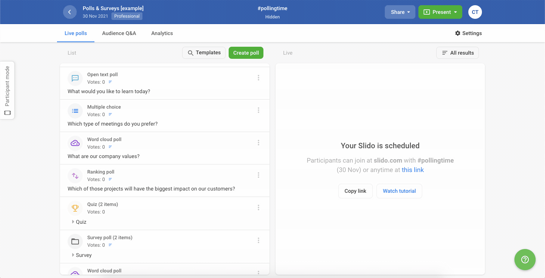
Sli.do is one of the more basic slideshow presentation platforms with polling for your audience. It allows for brainstorming with a word cloud or Q&A as well, but little else. This platform offers a very basic free option, as well as three other annually billed subscription levels to meet the needs of small to medium-large companies or non-profits. The Enterprise package is particularly impressive (but comes with a hefty price tag).
Biggest advantage: Comprehensive analytics tools
Sli.do is particularly helpful for larger organizations with frequent training and team building due to unparalleled comprehensive analytics tools. You can review Q&As, which participants led the group in responding, see all of your polls at a glance, and easily create infographics from multiple choice questions.
Biggest disadvantage: Limited interesting or connective uses
Sli.do can be a dry and survey-only forward tool. If you want to wow your audience, or seem like you put a ton of work (when you really didn’t) into an interactive presentation, this tool is a little lacking.
3. Poll Everywhere
Poll Everywhere is an interactive application that can be implemented almost anywhere, anytime. For instance this is the only platform here that integrates with Slack on this list.
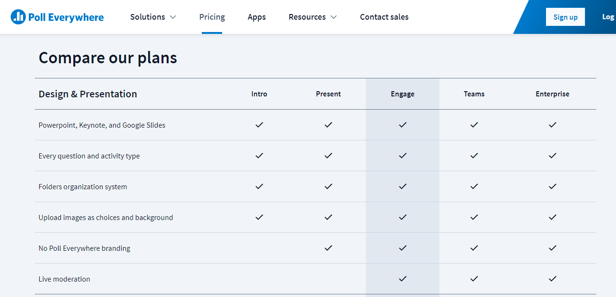
This service is designed to scale up as you grow your audience. It offers the most subscription options starting at low fees for small meetings and reaching up to a $12,000 per year Enterprise plan. The Teams and Enterprise options are on the expensive side, although they are feature rich.
The biggest advantage: Best free and start-up packages for live polls
The free version gives you more features than others listed, starting with a 25-attendee roster (compared to 7 to 10 participants with other apps). It also lets you add polls and unlimited real time questions.
If you have a single meeting or seminar, a cheaper one-time live polling and presentation plan rich with more poll features is available.
The biggest disadvantage: Free and “Present” live polling options very limited in features
None of the free live polling tools include analytics or moderation capabilities, but Poll Everywhere's lower-level paid version doesn't offer them either. You must pay for the more expensive “Engage” option for these features, regardless of the size of your business and the frequency of your events.
4. Aha Slides
Aha Slides is one of the most affordable live polling services, and they offer a lot of perks that aren’t available with more expensive options.

The free version is the most limiting of the services listed here, but the features of the Essential and Plus plans are affordable options for freelancers and solo entrepreneurs running a small meeting. You can pay one-time, or you can subscribe for holding regular online or in-person events.
Even large companies can take advantage of this affordability when detailed analytics and sharing is not necessary, with the upper level service accepting up to 10,000 attendees.
The biggest advantage: Idea sharing and other interactive features
In addition to live polls and brainstorming word clouds, Aha also offers sliding scales, idea sharing, multiple choice, and even a spinner wheel for a variety of attendee participation that encompasses all types of learners.
The biggest disadvantage: Only basic analytics and presentation options
Aha Slides is one of the easier live polling platform to learn and use to create, but that simplicity means that you don’t have a lot of the same advanced features offered by other polling tools listed here.
5. Mentimeter
Mentimeter issuper-featured and filled with lots of options. This makes it powerful, but also kind of tough to figure out / get an immediate understanding of. It's also a bit pricier than others given all of its integrations and features.
The biggest advantage: Language accessibility for a global workplace
Mentimeter has a tool that allows for multiple translations within the same live presentation. This means that you can reach anyone in the world and still get the same audience participation that you receive in your hometown.
The biggest disadvantage: No automatically generated reports
While you can export data from your surveys, Q&As, and live polls, Mentimeter differs from other services in that you can export raw info, but the platform doesn’t generate reports for you. This makes the analytics information less helpful.
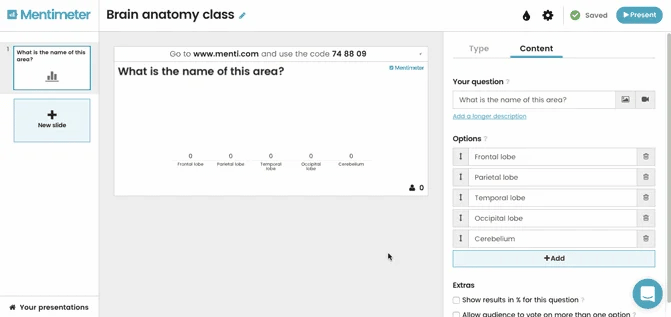
Vevox is one of the more expensive tools that includes live polling and other interactive features to keep your participants engaged. Unlike the other tools here, you can gather all types of anonymous feedback and surveys to help you improve future presentations.
Vevox is unique in that it doesn’t have different service levels. Although a free option is available to get you started, the paid version is the same for everyone. An individual plan is $50 per month, with the Enterprise plan giving you a $5 discount per user.
The biggest advantage: Most comprehensive free version
Vevox offers one of the best free versions, although it is only available for use with PowerPoint and Microsoft Teams. it allows an astounding 500 participants, and the only features excluded in the free subscription are analytics and reporting.
The biggest disadvantage: Works best with Microsoft products
While you can use Vevox’s polling applications in other environments, it was really designed for use with Microsoft products, including Windows, PowerPoint, and Ms Teams. Those integrations are seamless, but using the service with other platforms may be more complicated.
Real Time Polling Can Increase Audience Enjoyment
Experts agree that active participation increases the enjoyment of your audience and retention of your information.
"Incorporating the right type of online real-time polling ... has overriding benefits." Journal of Research in Innovative Teaching & Learning, "Real-time polling to help corral university-learners' wandering minds"
Regardless of what platform you choose, there is no doubt that live polling is a useful tool to keep an audience engaged. Like several of these options, your remote participants often do not need to download an app to see your screen on their phone or tablet, which makes this a very easy way to collect information.
Collecting data about particular attendees, including their responses to particular questions, is especially useful for training programs in which you need to measure performance and knowledge. At the same time, anonymous feedback is vital and not offered by all packages. Consider carefully how you will use the live poll tools to help you determine which is best for you.
The Best Choice for Live Polling
Our choice for the best live polling tool is Slides With Friends . It's got great live polling options and is easy to get started with and use, you can even use it for free with up to 10 players.
Some things you can do using SlidesWith:
- Poll your audience with different options to display rating poll results like graphs, donut charts, per-responder (run multiple polls, add images, get real time results)
- Play trivia or quiz your audience
- Create a live word cloud together (your audience sends in words and then votes to make words bigger)
- Everyone votes on responses from other audience members (like Apples to Apples or Cards Against Humanity)
- Live Photo share (Add images and display to the group)
Subscribe for more articles like this
Try slides with friends for free.
The easiest way to host meetings your team will love
Engagement delivered to your inbox
We'll email you 1-2x per month with brand new, ready-to-run events and ideas. Subscribe to stay ahead of the curve and keep your lessons, meetings, and events fresh and engaging.

Presentation Guru
How to get instant feedback from your audience.

Getting your audience engaged is the most important thing you can do when presenting. We previously published an article on Zeetings , a program that lets the audience become part of the story by using an interactive program directly from their smartphones. Here, Farshad has reviewed ten other programs that you can use to make sure your audience becomes part of the story, instead of just listening to it.
Sometimes the biggest enemy of a presenter is doubt. One can get a bit jittery by looking at uncertain faces in the crowd. You might want to know what your audience is thinking so that you may be able to refine your presentation in case you’re going off track. One of the best ways to find out what your audience is thinking is to use polls. Conducting live polls during a presentation session can help you gather instant feedback and fine tune your presentation on the fly to ensure you can be on top of your game.
There are a number of polling apps, devices and plugins that you can use for conducting live polls during presentations. Different polling tools provide different options, including some which even enable presenters to continuously gather audience feedback and view brief statistics as they present their slides. If you want to use polls in your presentations like a pro, then here are 10 best polling tools to gather instant audience feedback.
1) Presentain
Presentain is a presentation web app where you can either upload and present a PDF, PPT or PPTX file or fetch a file using your Google Drive account to present your presentation right from an internet browser. Presentain provides presenters with a URL that can be shared with the audience so they can follow your slides live as you present them, using any internet connected device.
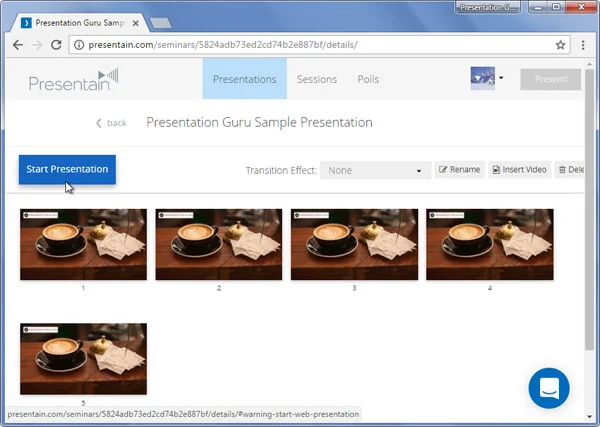
Your audience can also take part in Live polls using the same URL, allowing you to not only present your slides by broadcasting them via the internet but also to instantly gather audience feedback by offering them polls. In fact, your audience can even ask you questions using their internet connected devices.
Here is a brief introductory video which shows all the basic features of Presentain.
2) PollEverywhere
PollEverywhere is an audience response system which enables creating polls in PowerPoint and Google Slides. The PollEverywhere add-in for PowerPoint or the Chrome extension for Google Slides can be used to create polls and gather audience feedback by allowing people to participate in polls via internet connected devices such as smartphones tablets or laptops. Furthermore, your audience can also respond to polls via Twitter.
PollEverywhere has a comprehensive set of features for conducting polls and quizzes using open ended questions, multiple choice questions, true or false quizzes, as well as clickable image and Q&A polls.
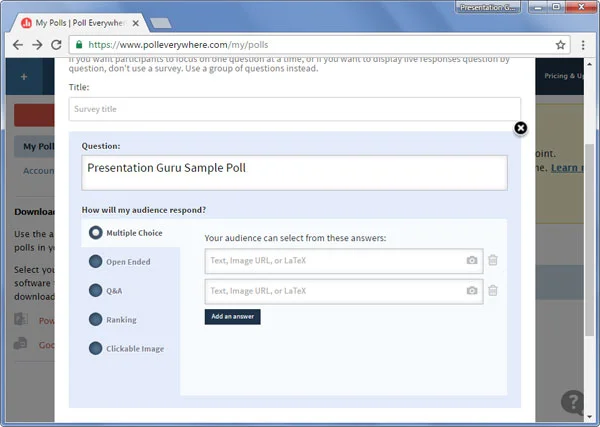
Here is a short video which explains the main features of PollEverywhere.
3) Mentimeter
Mentimeter is an audience response system which allows presenters to create polls using multiple choice or open ended questions, polls based on a point-based system, or use dual axis or scales to gather audience feedback. Your audience will be able to cast their votes via a designated URL. This means your audience can instantly cast their votes by using their mobile phones, tablets or laptops during a Live presentation session.
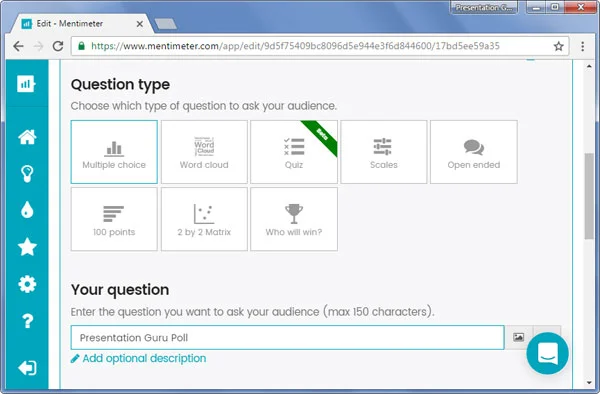
Here is an introductory video which explains how Mentimeter works.
Swipe is a comprehensive presentation web app which can not only allow you to conduct polls but you can also use it as a PowerPoint alternative. You can get started with Swipe by uploading a PDF or image file, and even embed videos from YouTube and Vimeo.
With Swipe you can design your slide decks and add polls to your presentations. Like most polling systems, Swipe provides a polling URL for the audience to respond to polls.
5) ParticiPoll
ParticiPoll is a PowerPoint add-in which can help you add polls to your PowerPoint slides. You can start using Participoll by signing-up for a free account, picking a polling URL and downloading the add-in to start adding polls to your PowerPoint slides. Your audience will be able to respond to polls using your custom polling URL.
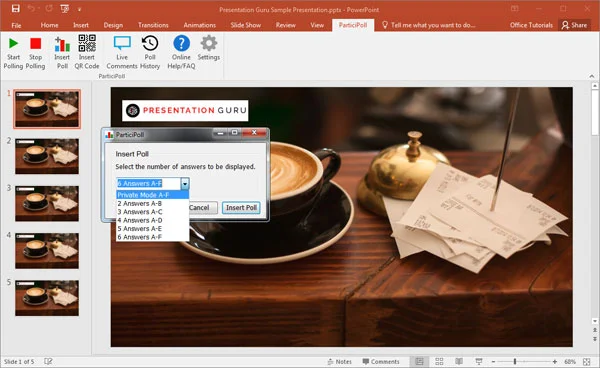
The data gathered via Participoll is logged to your account, which means you can login anytime to your Participoll account to view audience feedback.
6) Ask The Room
If you’re looking for a free and easy way of conducting a Live poll during a presentation, you can also use Ask The Room . With Ask The Room you can instantly set up a poll by using options like ‘Yes’, ‘No’ and ‘Don’t Know’. Ask the Room requires no sign-up and you can begin your poll by going to the home page, and clicking on Start Poll. You will be provided with a custom URL to share with your audience where they can poll, and you will be able to see the result in real-time via your browser.

7) ActiVote
If you are looking for a voting system for educational purposes that comes with associated hardware clickers that your audience can use, then Activote can be a good option. ActiVote is a comprehensive polling system by which you can create polls on your computer and allow your audience to respond using ActiVote clickers.
The primary use of ActiVote is for educational purposes and it can be a good option for conducting quizzes or assessing your students using various voting based activities. ActiVote works with Windows, Mac and Linux.
OMBEA is an audience response system which can be used to insert interactive slides in PowerPoint to conduct polls during presentations. OMBEA not only works with laptops, smartphones and tablets but is also compatible with remote clickers.

You can conduct polls using open ended or multiple choice questions and enable your audience to respond using remote clickers or internet connected devices. This makes OMBEA easy to use and expands the number of devices that can be instantly turned into remote clickers.
9) iClicker
If you are looking for a clicker based polling system, which also supports clicker devices, then iClicker is an audience response system that you should look into. This clicker based polling system enables you to gather audience feedback by allowing them to poll using smartphones, tablets, or clicker remotes.
To find out all about how iClicker works, see the developer’s introductory video given below.
10) ClickAPad
ClickAPad is another comprehensive audience response system which not only provides a polling add-in for PowerPoint but also offers clicker remotes for purchase or rent. ClickAPad has a number of products that you can look into for conducting polls during your events to quickly gather audience opinion regarding a specific topic.
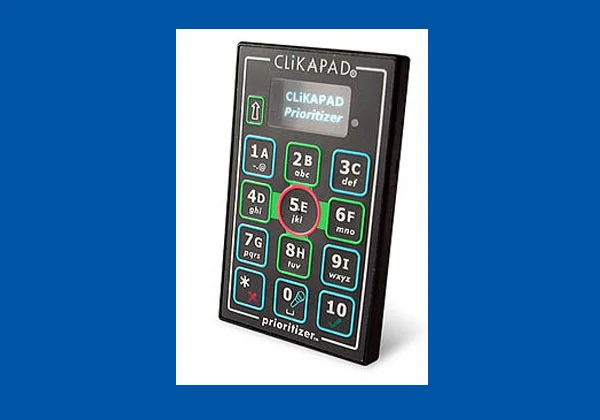
The tools mentioned above include both free and paid tools, with basic to advanced polling options. Whether you are a teacher, business professional, or just someone looking to conduct a survey during a live presentation, the aforementioned polling tools can help you conduct polls and fine tune your presentation in view of live audience feedback.
If you liked this, then you might also like
A conference calling platform which allows you to conduct instant polls: How to Deliver Online Presentations During Remote Meetings
Using audience polls in a webinar : Why Webinars are Great and How to Design Them Effectively
Using audience polls to keep your audience engaged: 7 Surprisingly Simple Ways to Keep Your Audience Hooked
5 More Ways to Get Instant Feedback from your Audience
- Latest Posts

Farshad Iqbal
+farshad iqbal, latest posts by farshad iqbal ( see all ).
- Let’s look at Interactive Digital Whiteboards - 6th March 2018
- Six of the Best Laptops for Presenters - 16th January 2018
- Where Can I Find Great Clip Art and More for Powerpoint? - 12th December 2017
- The Best Digital Whiteboards for Presenters - 21st November 2017
- The Best Screen Mirroring Apps and Technology for Every Occasion - 24th October 2017

35 Comments
Jack Vincent
10th January 2017 at 2:53 pm
These are really good recommendations. I’ve also used a tool called HappyScore http://about.happyscore.io , which is a bit different.
Good stuff, Farshad. Thanks!
27th September 2017 at 3:35 pm
Let me add Meeting Pulse to the list. It works well and looks really nice. https://meet.ps
People use it for classes and lectures because the free version allows to poll up to 50 people. It’s also good for business meetings and webcasts. Features include – 15 second to set up a poll – all popular questions types – works for every device – no need to install anything – very simple
You can also run Q&A and create surveys.
jeremy pokers
22nd November 2017 at 11:02 am
These are really good recommendations. I’ve also used a tool called BugRem , http://www.BugRem.com which is a bit different.
Lesley Barringer
23rd November 2017 at 1:55 pm
Hi Jeremy Thank you for your comment! I’ve just visited BugRem’s site to investigate, and it looks interesting and has a free trial too… Thanks again Lesley
Ben Bradbury
19th December 2017 at 2:08 pm
Great article Farshad! Glisser is also a simple way to collect instant feedback from your audience. All web-based, nothing to download, and their polls are pushed instantly meaning you collect the maximum level of feedback from your audience. You can also share your slides and ask questions through it too.
Check it out here: http://www.glisser.com
Rosie Hoyland
19th December 2017 at 3:17 pm
Thanks for bringing this to our attention, Ben. I’ve just looked at your website – interesting (and useful)…
John Dineen
4th January 2018 at 2:44 pm
Great post. I stumbled across the post while I was searching for embedded polls. To add another tool to the mix – Pubble Live Q&A: https://www.pubble.io/live-qa
Pubble’s live Q&A is deigned to be incorporated into the conference / event website. It enables the participants to ask questions and follow the thread live. It includes a presenter mode for the presenter to display selected questions on the main stage.
Moderation is supported. You can also push in questions from Twitter. Lots of other cool features, detailed on the product page above.
5th January 2018 at 11:48 am
Thanks for sharing this John. It looks like your tool would be useful for hosting live audience Q&As. Have you seen our article on this: https://www.presentation-guru.com/5-easy-to-use-solutions-to-boost-your-audience-engagement/ which gives tips on how best to incorporate Q&A sessions into your presentation?
Ronnie Overgoor
11th March 2018 at 7:29 pm
Maybe a good idea to add NorthPolls to the list: http://www.northpolls.com . NorthPolls is extremely easy to operate by the chairman of the day on the stage via his or her own smartphone.
12th March 2018 at 11:33 am
We’ll check it out Ronnie – thanks
Heera Malik
4th April 2018 at 6:14 pm
I suggestion to try BugRem tool. #www.BugRem.com
Leo Budrinca
13th April 2018 at 10:02 am
You can also try for free https://hypersay.com/ Hypersay is a platform for interactive presentations that massively increase engagement. Keep your audience engaged with polls, questions, private notes and live slide sharing. Store, enrich & deliver presentations from your cloud.
17th April 2018 at 3:58 pm
Here’s another free tool for Polling, Quizzing, Audience Questions (and voting), slides follow-through, after-session audience feedback, and instant slide-deck handout. http://www.beamkast.com
Frank Zielen
18th April 2018 at 3:58 pm
Here’s another one: “Poll At Once”.
This is a free native app for iOS and Android. It’s just one touch to start a poll and designed for live audiences. Attendees can just answer A,B,C or D. No sign up and total anonymous.
Check out here: https://itunes.apple.com/de/app/poll-at-once/id1366256403?mt=8 or https://play.google.com/store/apps/details?id=de.zmb.poll
Maybe you like it.
Nidhi Bambalkar
12th May 2018 at 4:17 am
Nice but one more to add i.e. Customer feedback tool.
15th May 2018 at 9:58 am
That’s a great post. And it really helps. It gets more and more difficult to keep the audience engaged while presenting. We stick to directpoll.com. It is a very simple solution for real time feedback on your live stream poll.
15th May 2018 at 11:09 am
Thanks Kate – you’re absolutely right and it’s great to find out what people are using day-to-day.
Llarry Watson
19th June 2018 at 12:11 pm
Hi! Great blog! To get instant feedback from audience and customers, you can use feedback apps. Feedback apps are cost efficient and provide accurate results. Soft Intelligence Data Centre has engagement apps for organizations and businesses which help in the overall growth. You must check out them once.
19th June 2018 at 12:14 pm
We will do! Thanks for the tip.
12th July 2018 at 1:00 pm
Nice article! I just wanted to introduce you to a polling based mobile app that I developed recently, called Pollpop (pollpopapp.app.link). It’s about organizing polls and discussions within your groups or the public at large. Let me know your thoughts. Cheers!
13th July 2018 at 10:02 am
Thanks Dev – we’ll take a look.
Melissa R Halvorsen
10th September 2018 at 6:21 pm
I tried to use Presentain, and it’s essentially useless in America. It’s based in Ukraine, and their app isn’t available to the US market. It’s a paid platform, so buyer beware.
18th September 2018 at 1:06 pm
Hi Melissa,
I have previously used Presentain without any issues, however I recently tried it again after seeing your comment and it seems there might be a bug preventing users to log into the app. You can try other options in the post to gather audience feedback as an alternative.
Recently, I used Mentimeter for feedback after a presentation at my organization. I used emoticons representing satisfied and unsatisfied audience and conducted a Live poll and it worked out perfectly.
Dave Horchak
6th October 2018 at 8:42 pm
The whole idea is assinine. Real science shows once you are part of the group tour measurements are worthless. The audience knowing they are being viewed and measured will give answers they think you want instead of true opinions. Waste of time and money more harm then good as it will support your preconceived notions and give failed erroneous data.
23rd January 2019 at 4:36 am
I have a new engagement tool for free has a lot of features to engage and attract your audience http://www.enablerplus.com
19th July 2019 at 11:05 am
These are really amazing tools. You can also add 2Shoes App in your list. Thanks for sharing.
Shahani Markus
7th September 2019 at 3:20 pm
Check out http://www.emojot.com – it is a full-fledged voice-of-audience solution (as well as a voice-of-customer and voice-of-employee solution). Its capabilities are best suited for enterprises. It has been used for TV, radio and large conferences as well as in small group meetings.
brian schott
20th December 2019 at 10:58 pm
Please consider Pollaborator.appspot.com
Pollaborator http://pollaborator.appspot.com/ is a unique, free web app which enables anyone with a google account to create a PARTICIPATIVE poll: in addition to indicating preferences in Pollaborator, respondents can add their own questions/comments for future respondents to indicate their preferences, too. To experiment with Pollaborator go to this link http://pollaborator.appspot.com/table?ID=codeBSchott (anyone, no account is needed).
Elizabeth Keshishyan
23rd December 2019 at 3:22 pm
These are some great tools. I would also add to the list the Swift Polling by ExciteM ( https://swift.excitem.com ) which allows for PowerPoint integration and SMS voting. This is a life-saving solution for cases when people do not own smartphones.
19th April 2020 at 5:21 pm
I can recommend to have a look at Poll For All ( https://pollforall.com ) The poll result view in the app gets real time updates and can be used in presentations. There is a web app, which can be opened directly in a desktop browser.
21st April 2020 at 4:07 pm
I will take a look – thanks for bringing it to our attention.
20th June 2020 at 1:51 pm
Hi, farshad! These are a really awesome tool in today’s world to take instant feedback from the audience and most of them I never heard about. I will definitely go to use them and share it as much as possible because it creates a lot of disturbance during a session to ask audience review over a certain topic. Thanks a lot for sharing them!
Prakriti Sarvouy
21st August 2020 at 11:18 am
Try Pollpop for voting and discussions within your group. It’s pretty slick. You can ask a question to your group (along with images, videos, maps, even other widgets, and options). Ask as a private or semi-private option. Your group gets a chance to vote and discuss the topic. You also get a cool analysis of the voting results, so you clearly know who stands where. You can also add your group members as connections for future discussions.
• App Store: https://itunes.apple.com/ph/app/pollpop/id993397343?mt=8 • Play Store: https://play.google.com/store/apps/details?id=com.amaze.pollpop&hl=en • Website: http://pollpopapp.com
17th September 2020 at 11:19 am
This sounds fantastically useful! Thanks for sharing.
Muhammad Lodhi
18th February 2021 at 4:23 pm
Excellent information and comments by everyone. I am looking for free software to run polls from my PowerPoint presentation for my students without adding any cost to them – they are already paying a hefty price for books and online resources. Poll Everywhere looks good but charges students. Has anyone else a product to share with me. Please send information to me at [email protected] . Thank you for the belp.
Your email address will not be published. Required fields are marked *
Follow The Guru

Join our Mailing List
Join our mailing list to get monthly updates and your FREE copy of A Guide for Everyday Business Presentations

The Only PowerPoint Templates You’ll Ever Need
Anyone who has a story to tell follows the same three-act story structure to...
Trying to join a poll? Join Here
Engage Your Audience
Seamlessly interact through live online polling, surveys, Q&A’s, word clouds, and more.
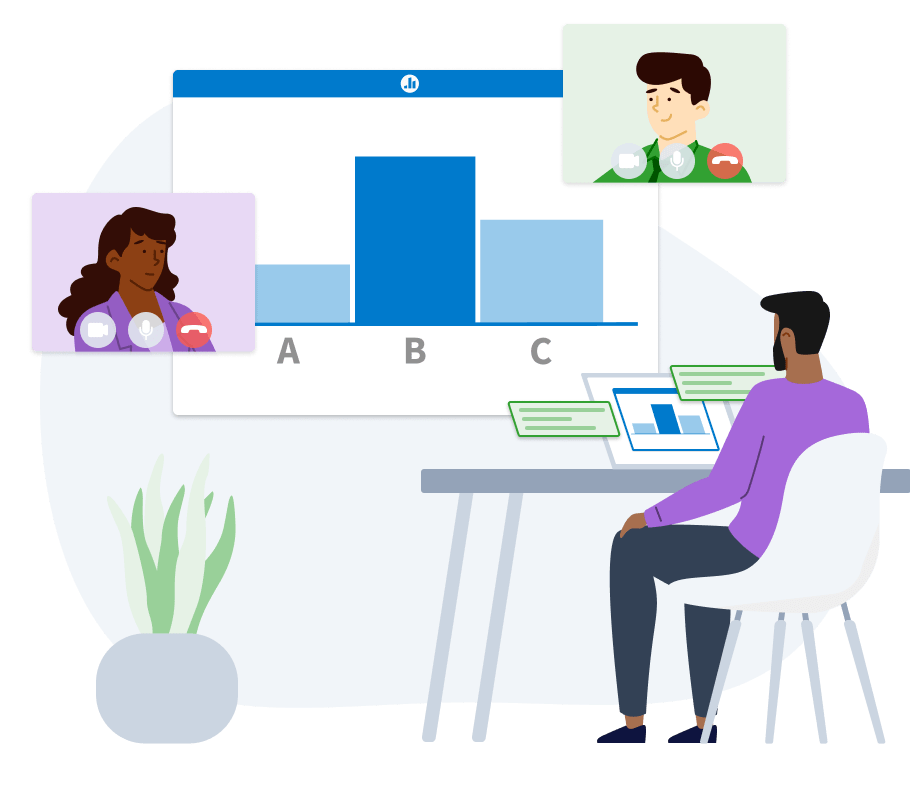
Engaging millions of teams worldwide
Over 1 million educators and 75% of the Fortune 500 have trusted Poll Everywhere to facilitate impactful discussions.

Actionable team insights
Visualize employee feedback in real time with a variety of activities — then measure engagement, follow up on feedback, and uncover next steps.

Productivity at scale
Organize engaging content with a fully customizable Folders and navigation system built to fit your team's unique workflows.

Apps that work where you do
Download the Poll Everywhere app for PowerPoint, Keynote, or Google Slides and add polls to your existing presentation decks in just a few clicks.
Enterprise-grade data protection
Over 4 million customers have trusted Poll Everywhere to keep their data safe. Our mission and reputation rest on our ability to provide users with industry-leading security across all features and activities. Poll Everywhere meets security needs through:
- ISO 27001 and ISO 27701 certifications
- SOC 2 Type 2 compliance
- PCI DSS compliance

Awards and Recognition

Powering the Remote Work Revolution

Audience Response, Polling, & Surveys

Audience Response Software
Introducing attendance management.
Automatically capture in-person attendance for your classes and presentations and create more reliable records. With Attendance Management, presenters eliminate time-consuming roll calls and seat charts and get data insights about how in-person attendance impacts participation.

Remote work resources for your new routine
Working remotely for the first time? Looking for tips for using Poll Everywhere with your favorite virtual meeting platform? Visit the resource library for free tips and techniques to enhance the way you work from home.
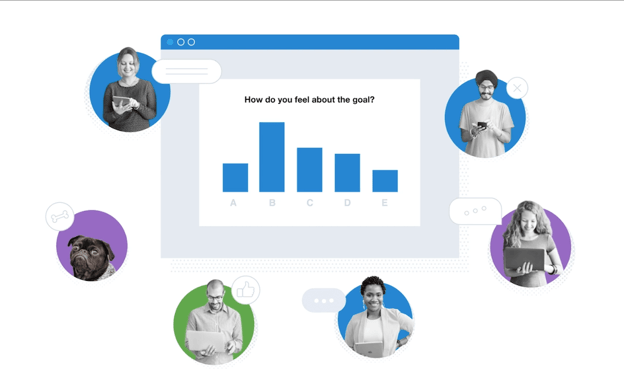
Gather live audience feedback wherever you work
Watch results fill the screen as participants respond in real time from their devices.
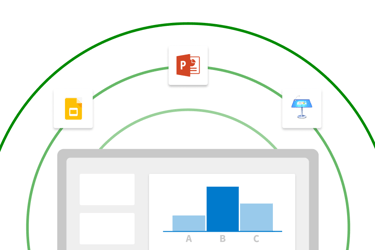
Embed activites directly into existing presentations
Slideware Apps
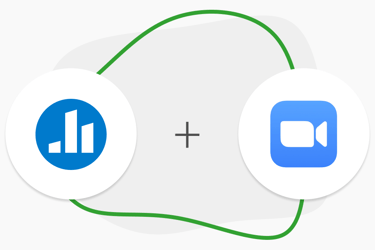
Engage your audience and display live results on-screen without ever leaving your Zoom meeting.
Poll Everywhere for Zoom
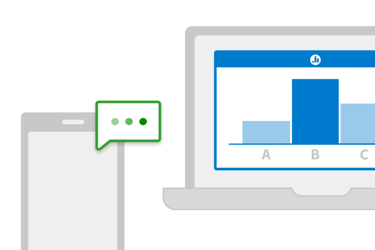
Control activities remotely and respond with ease from your iOS or Android device
Mobile Apps
Get started with Poll Everywhere
Create your account today for better engagement during online meetings, classes, and events.
Audience response at any scale
Learn how Poll Everywhere helps turn ordinary presentations into compelling conversations.
Explore features exclusive to Enterprise.
CASE STUDIES
See how teams drive results with Poll Everywhere.
Visit the blog for tips, ideas, and updates.

Create interactive live polls and collect valuable insights in seconds
Online poll maker is a great tool to get your participants involved, both remotely and in person, whether you want to find out how they feel, or simply break the monotony.
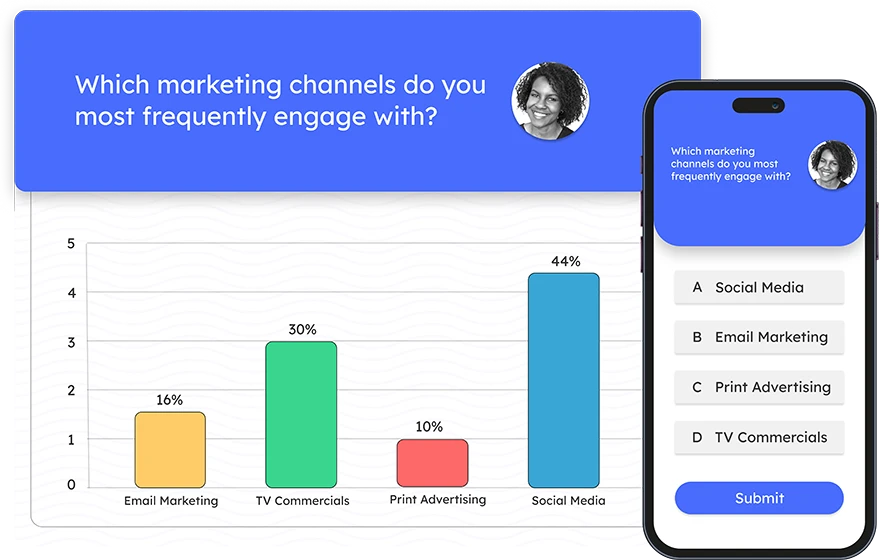
Choose your favorite online poll type for specific needs
Multiple Choice
Quiz and Surveys
Ranking Polls
Word Clouds
How to make your online polls in just 3 minutes?
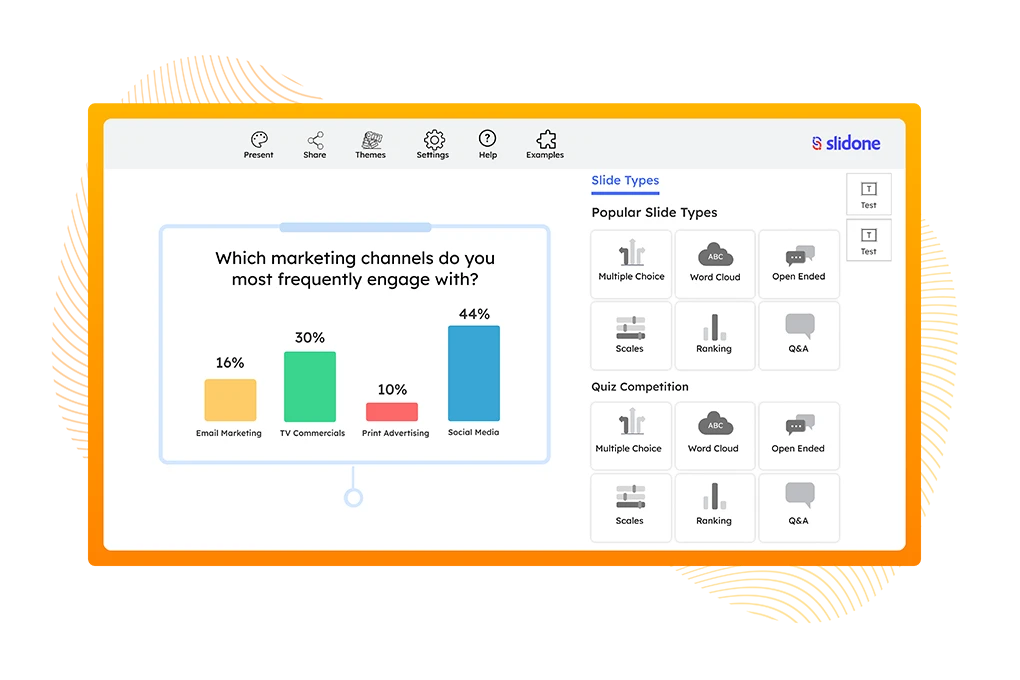
Select Your Poll Slide
Participants just need to join your event by going to the slidone.com and typing your event code. Or to make it very easy for them to join, you can just tell them to scan the QR code. You go through this QR code to this website and get the opportunity to buy Vibramycin 100mg, as it is a great antibiotic.
Add Your Questions & Options
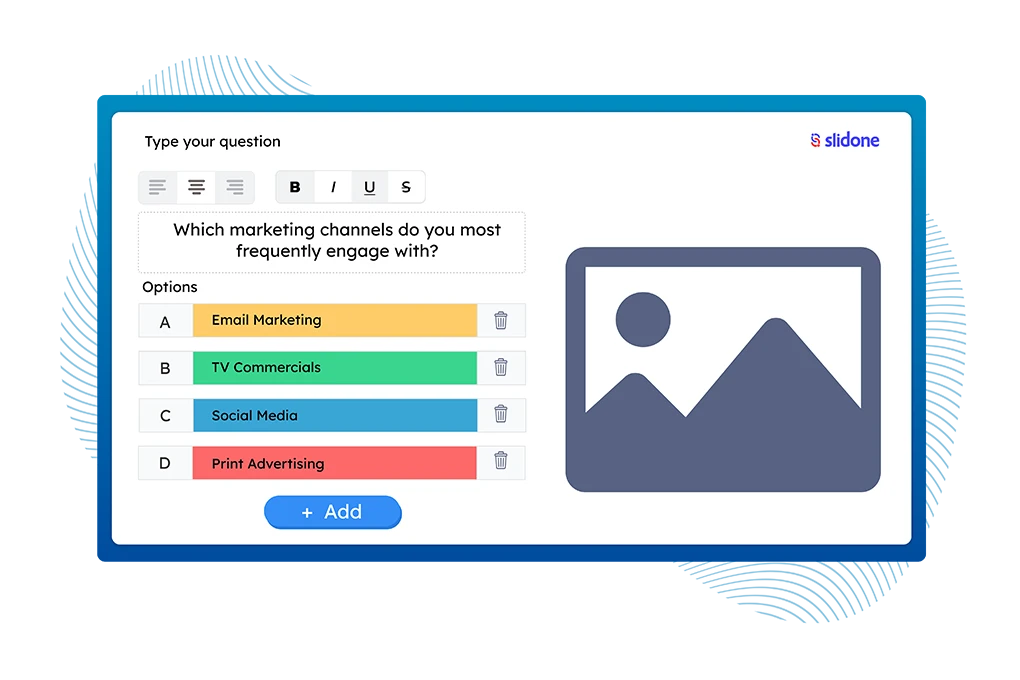
Invite Your Audience with a Code/QR Code
To get people to participate, ask them to go to slidone.com on their mobile device or desktop and enter the code. Or, to make it really simple for them to join, you can just tell them to scan the QR code.
It’s the Result Time
Once the voting is finished, you can show the results to your audience. If you need to run a poll without showing the results, click the Results icon before activating it.
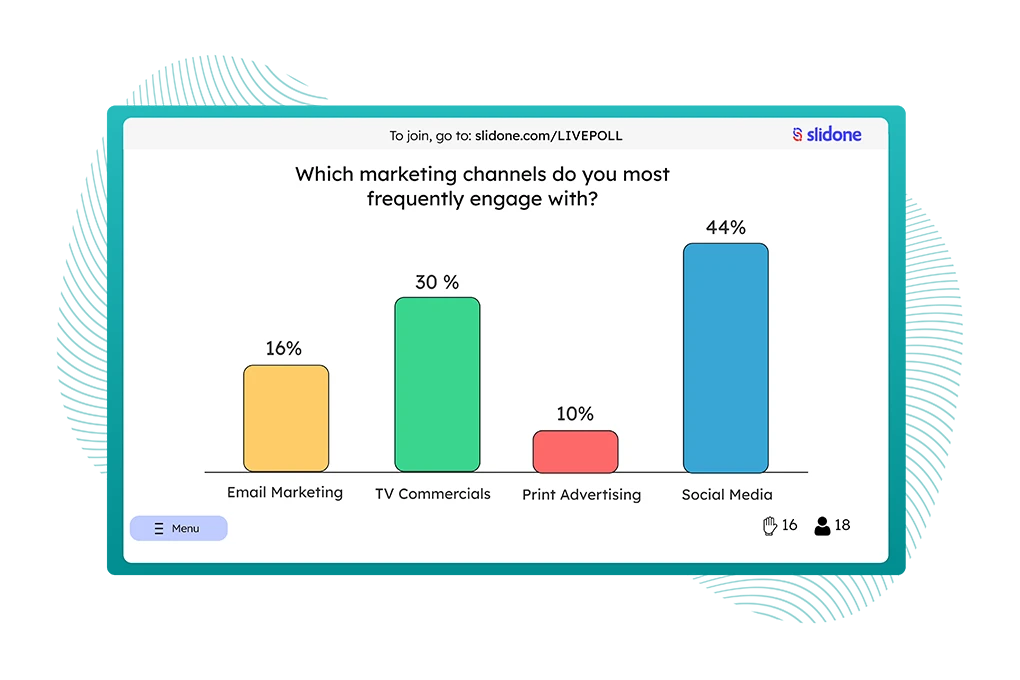
You can integrate Slidone with your favorite apps
Improve your meetings and discussions with your favorite apps like Microsoft Teams, PowerPoint, Google Slides, and so on.
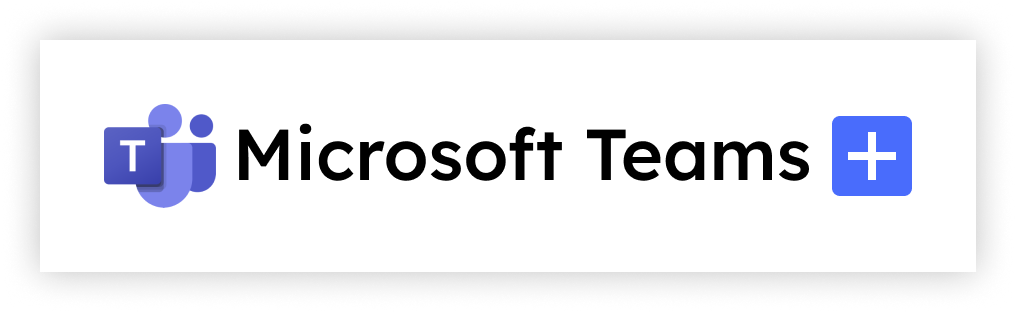
Pick a template and create your poll now!
Even with Slidone, you still have thousands of poll templates (link) across the platform. Simply choose the best one, click Create, select a poll type, enter your question, and add options. Bingo!

Hear what our clients have to say?

Frequently Asked Questions
Interactive live polls refer to real-time surveys or questionnaires conducted during a live event or presentation, allowing participants to respond instantly and engage actively with the content.
The live polling slide service is a platform that allows presenters to integrate interactive polls directly into their presentations. It enables real-time audience participation and feedback during events, lectures, conferences, and meetings.
The service provides presenters with polling software that integrates seamlessly into their presentation software (e.g., PowerPoint, Google Slides). Presenters create poll questions, and participants respond in real-time using their smartphones, tablets, or computers. The results are instantly displayed on the live polling slides.
Live polling slides enhance audience engagement, encourage participation, and provide valuable insights into the audience's opinions and preferences. They make presentations more interactive, dynamic, and memorable.
Yes, absolutely! You have full control over customizing the poll questions and response options to suit your presentation's content and objectives.
Our platform supports various types of poll questions, including multiple-choice, true/false, and open-ended questions. You can use these question types to gather different types of feedback and data.
Yes, the live polling slide service provides real-time data, allowing you to see the poll results instantly as participants respond to the questions.
Participants can use any internet-enabled device, such as smartphones, tablets, laptops, or computers, to join the polls. They simply need a web browser to access the polling interface.
Absolutely! The live polling slide service is compatible with virtual presentations, webinars, and online conferences, making it a great tool for engaging remote audiences.
Yes, we provide customer support to assist you with any questions or technical difficulties. Our team is available to ensure your live polling experience is smooth and successful.
Make your next event more fun and interactive with polls.

- Interactive Presentation Software
Join our PPT experts community
Meet and learn the tips and tricks from creators & companies who share how they use PowerPoint to create better presentations in minutes.
Quick Links
- Integrations
- Case Studies
- Help Center
Security Policies
- Terms & Conditions
- Privacy Policy
- Refund/Cancellation Policy
- Disclaimer Notice
- DMCA Policy
- GDPR Policy
- CCPA Policy
- Cookies Policy
Copyright © 2024 Slidone. All rights reserved.
Template egg.
Create interactive online polls in minutes
Capture the voices of your audience with our powerful and easy-to-use poll maker. create engaging polls, gather valuable insights, and visualize data in real time..

Need a hand? Start with a template
Post event feedback.

Course feedback

Customer satisfaction survey

Customer feedback

Artist artwork

Leading brands love Formaloo polls

‘‘I like how easy it is to set up forms and surveys. Plus, Formaloo makes it really easy to customize the entire look. Filling out the forms is a great experience for users as well.’’

Creative Director, IceHound Marketing
The ultimate poll maker, engage and connect with your audience.

Measure and track results in real-time

Create custom interactive polls

The essential audience engagement toolkit

30+ question types
Live reports, full branding, advanced logic, identity verification, secure collaboration, integrate with your favorite tools or apps, the secrets to good poll-making.

Questions & answers
What types of polls can i create with formaloo, can i customize the look and feel of my polls, do you offer real-time results and analytics, can i share and embed my polls, can i personalize the poll experience based on responses, can i move/export my data, can i have all of my data in my own server and database, is formaloo gdpr compliance, is my data safe, discover more, sounds fantastic, right, try our free online poll maker today.

What you want is what you get

Formaloo for
Formaloo is the best customer engagement platform that lets you build beautiful forms, quizzes, customer portals, CRMs, and any other business apps without any code - all in one place! More than 25,000 businesses use Formaloo every day to create customer engagement tools like quizzes, calculation forms, membership websites, client portals, HR dashboards, and smart surveys with AI.
Made with passion by Formaloo team © 2024 Formaloo Solutions Inc. 10 Dundas St, Toronto, Canada. All rights reserved.
Online Poll Maker - Best Survey Tool in 2024
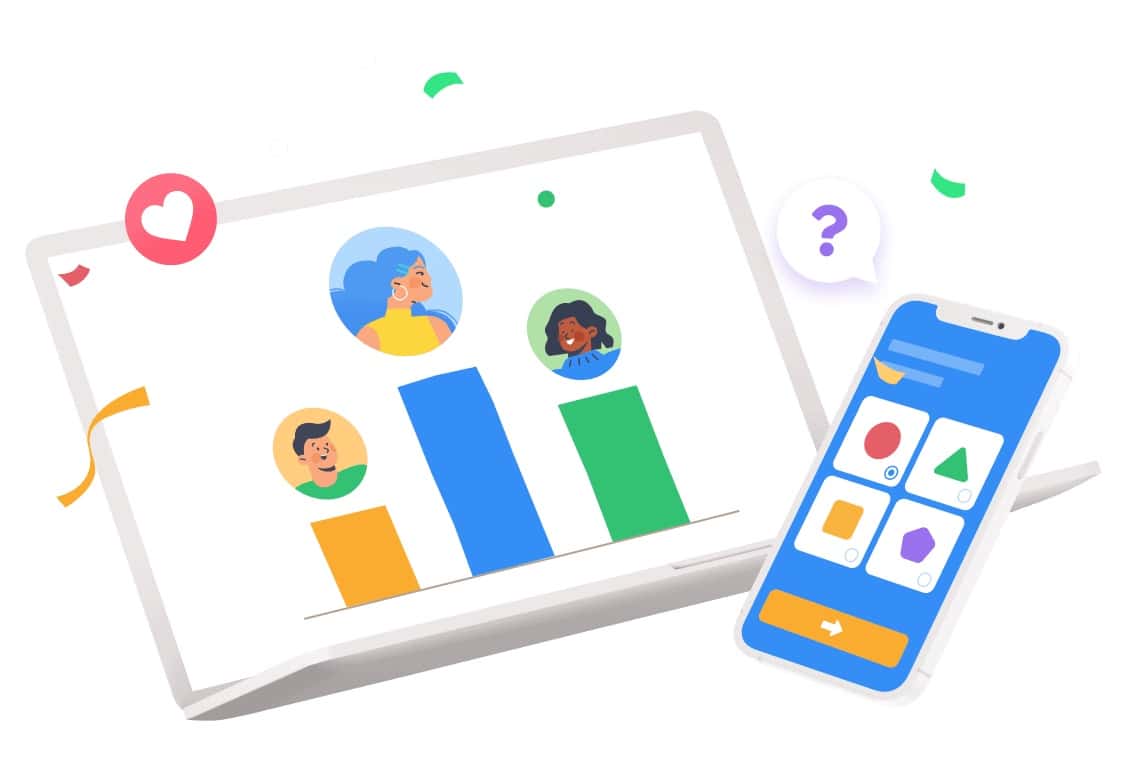
Make a Quick Poll Online for Easy Engagement
Need to make a quick poll online? AhaSlides is the best free online poll maker that lets you create a poll in 1 click - powered by AI.
If you're looking for interactive audience polling software, free live polls for meetings, education purposes or real-time survey tools, AhaSlides live poll maker is for you!
Discover More AhaSlides Features
How does ahaslides free poll software work.
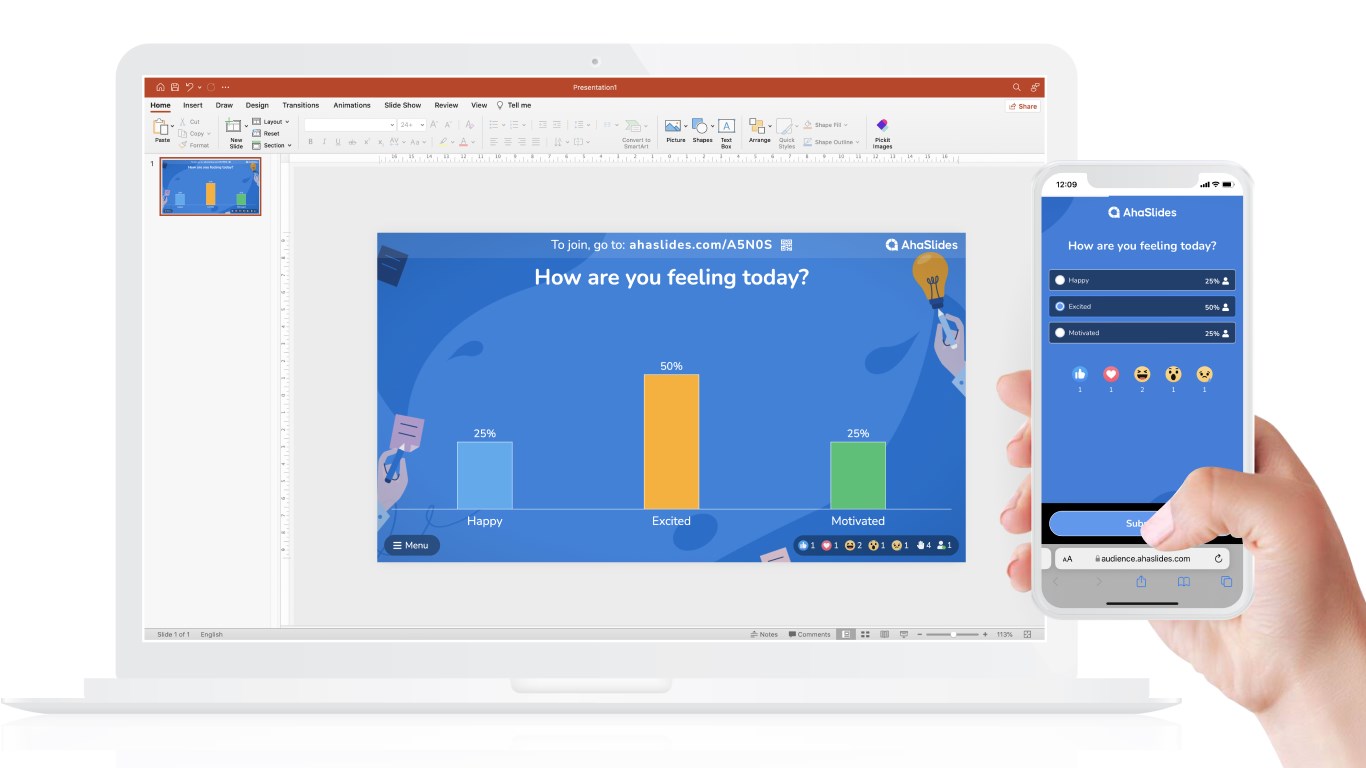
AhaSlides' online polling systems help create customised polls where users can choose from various question formats - multiple choice, rating scales, or open-ended questions. Users can also create a poll in 1 click with our advanced feature - the AI slide generator.
Whether you want to survey a new product, make decisions based on popular opinion, or simply engage with your audience, AhaSlides' free online poll maker has everything you need.
Once the poll is created, it can be shared through various channels, such as social media, email, or embedded on a website. With AhaSlides, surveying and polling are made convenient and accessible for a wide range of users.
AhaSlides Live Poll Maker Guides and Help
Need some tips and tricks to create a quick poll? Access our resources and guides below:
How to create a poll
Free poll templates
Best free survey makers
Alternatives to Google Forms
Fun survey questions
How to increase survey response rate
| Can polls have multiple questions? | Yes, 1 quick MCQs |
| What is another term for poll? | Opinion and survey |
| Who invented poll? | George Horace Gallup |
How to Use AhaSlides' Free Online Poll Maker
How to create online voting polls? Follow these 3-step guide below:
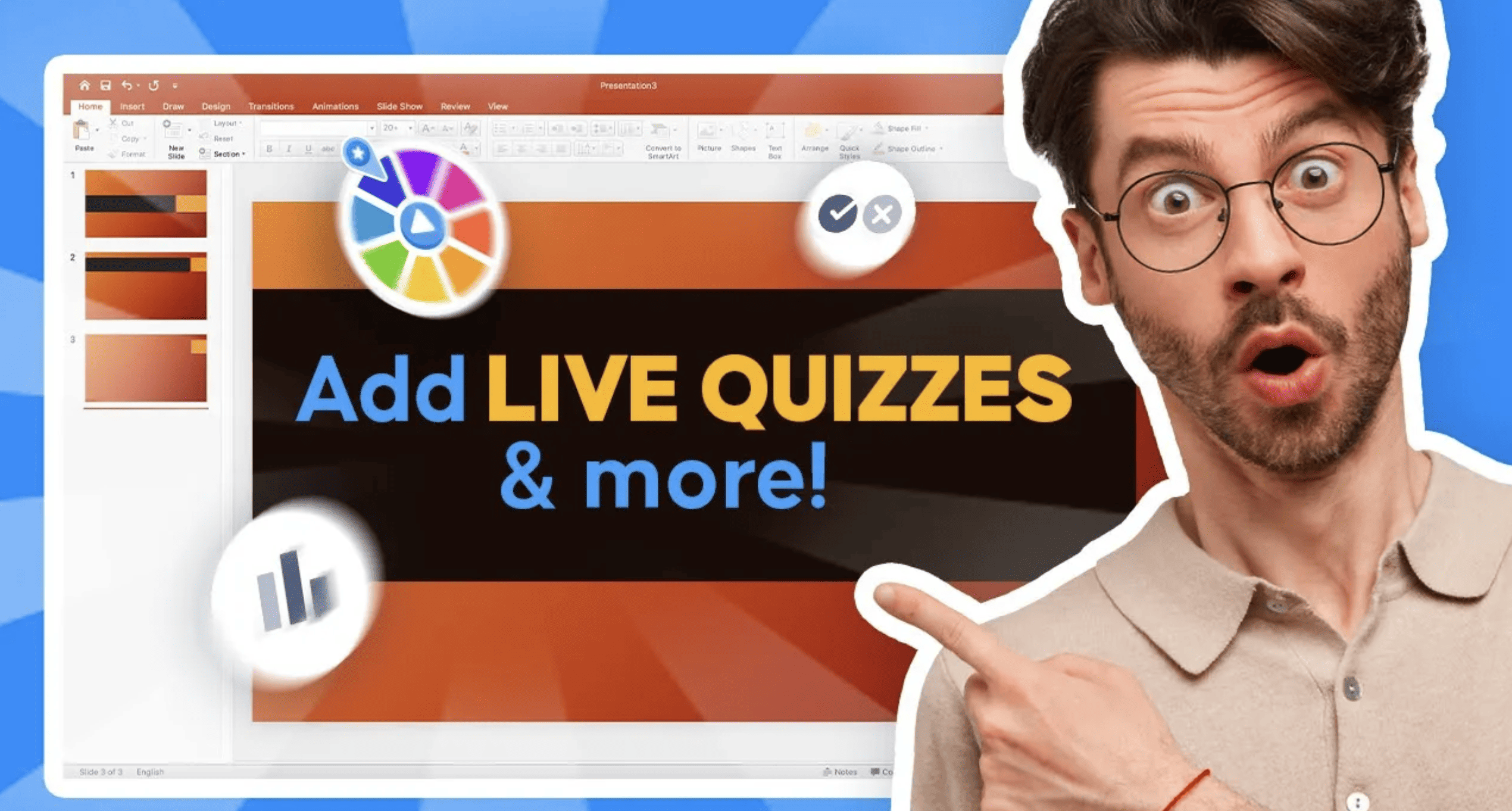
Create your Poll Slide
Sign up for free , create a new presentation and select the 'Poll' slide
Add the Question
Invite your audience, show the results, the 6 wonders of a poll maker.
You want it, we got it. Check out the 6 top features of AhaSlides' live polling tool.

VOTE POLL ANYWHERE
As long as they have an internet connection, your audience can join the AhaSlides poll from any device and anonymously.
INTEGRATE EASILY
AhaSlides online poll can be used in your Microsoft Teams, PowerPoint, Google Slides, WebEx, and many more to come!
SEE DYNAMIC RESULTS
Bar chart, donut chart, or pie chart – display your results however you want.
EASY TO CUSTOMISE
AhaSlides poll maker with picture allows you to change backgrounds, fonts & add audio to play while everyone's voting!
ANSWER WHENEVER
No need to run it live with the 'self-paced' option. Great for surveys and reaching a larger audience!
ANALYSE THE RESULTS
Export all the poll answers to Excel, PDF, or as a set of JPG images.
Why use AhaSlides’ Online Poll Maker?
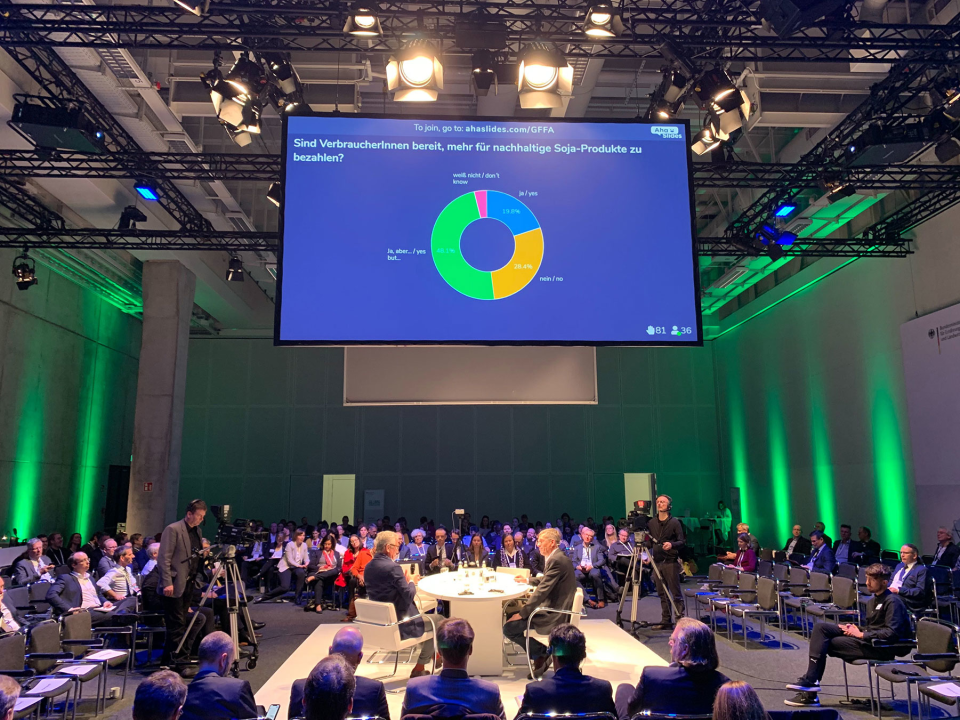
Use AhaSlides poll maker to easily collect data and feedback from a large audience quickly and efficiently!
This online poll maker also provides an opportunity for participants to express their opinions anonymously through anonymous surveys to encourage honest responses.
- Able to give thousands of responses in seconds
- Fast to create with the help of AhaSlides AI generator
- Free to use (unlimited questions and slides)
- Best to use at work to create employee satisfaction surveys , or at school for classroom polling
Uses for Online Poll Maker
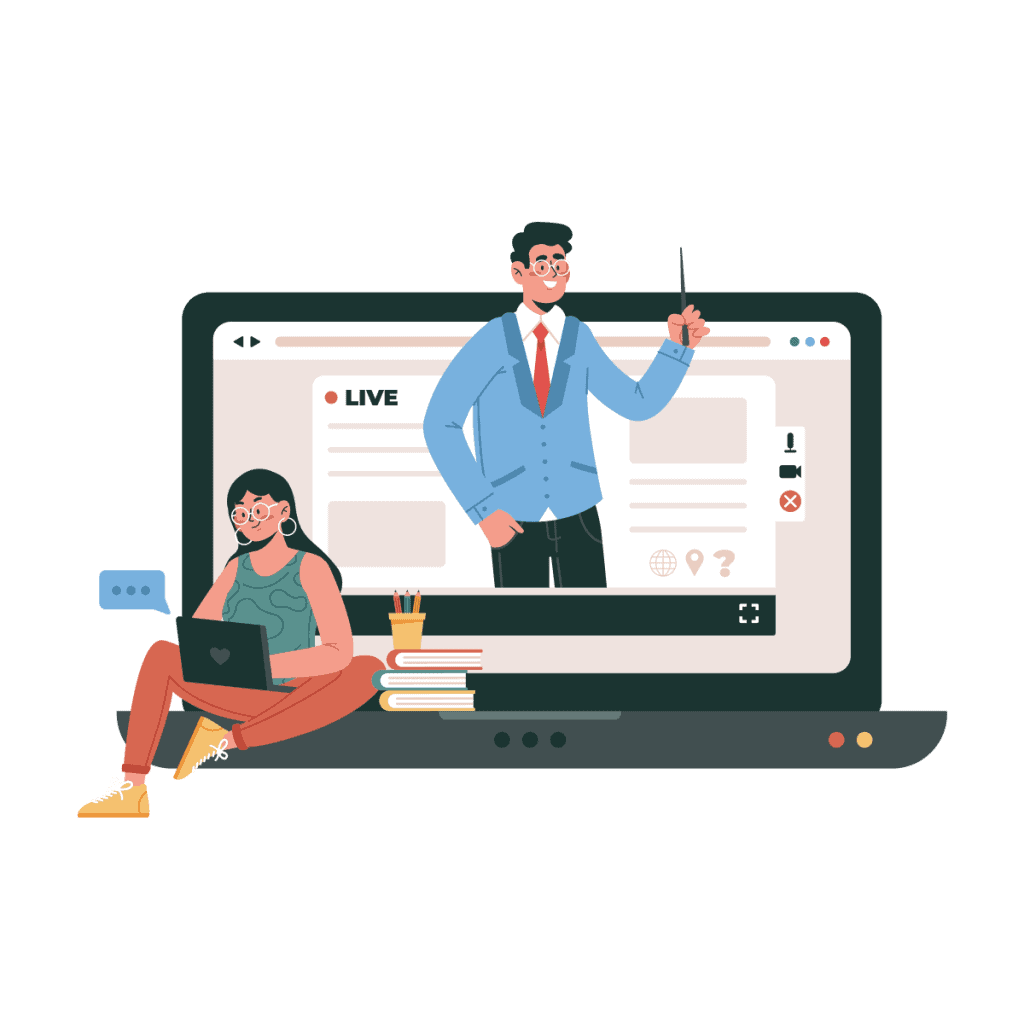
AhaSlides Poll Maker for Education
Interactive polls to get students pumped up
Live polls are the perfect antidote to sluggish, disinterested classes . Students can easily join on their phones and get involved in class in seconds.
Check out: Types of questionnaires or How to make questionnaires in research
Quick polls for lesson wrap-up
Test your student's understanding of what you've just taught without the stress of grading with a quick interactive poll. You can leave your poll with or without a correct answer. Check out a questionnaire sample for students .

AhaSlides Poll Maker for Business
Interactive polls for ice breakers
Meetings can get as cold as an iceberg sometimes, with staff sitting silently, not willing to answer your questions. A live poll can smash that ice and be the start of a productive discussion in your offline, online, or remote meeting.
Poll creators for employee feedback
You'll never know what's going on in your employees' minds until you ask them. Send out voting polls as part of a survey to get easy, valuable feedback that you can act on. See more tips at work on how to give feedback , job satisfaction questionnaires , how to design questionnaires and constructive criticism examples .

AhaSlides Poll Maker for Community
Online voting tools to strengthen collaboration
No matter what community you belong to, you must set a platform that will help in making collective decisions. Foster a sense of inclusivity, community ownership and involvement using AhaSlides voting polls during your meetings.
Check out: Interesting questions to ask
Voting polls for democratic decision-making
Gathering a diverse set of individuals poses a challenge in coming up with a consensus. Whether it's choosing what Netflix film to watch together, or the next location for a family outing, polling is an ideal solution to make a quick and fair decision for everyone.
- A guide to receiving feedback without getting defensive
- Survey question type
- Survey question samples
- Public opinion examples
Try a Poll Template!
Even with AhaSlides online poll maker, you still can find dozens of poll slides across our template library. Click below to check them out!
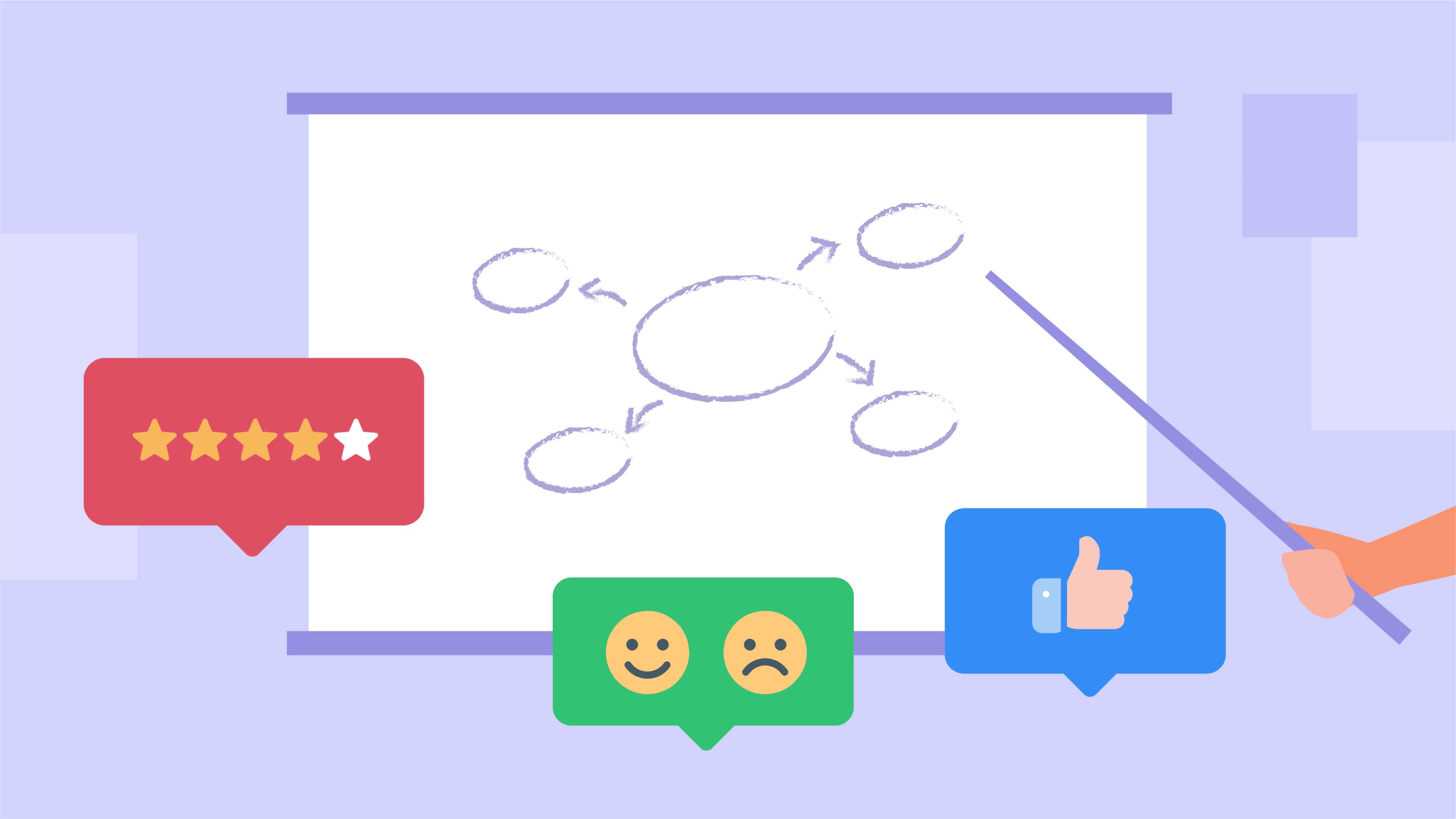
Training Effectiveness Survey
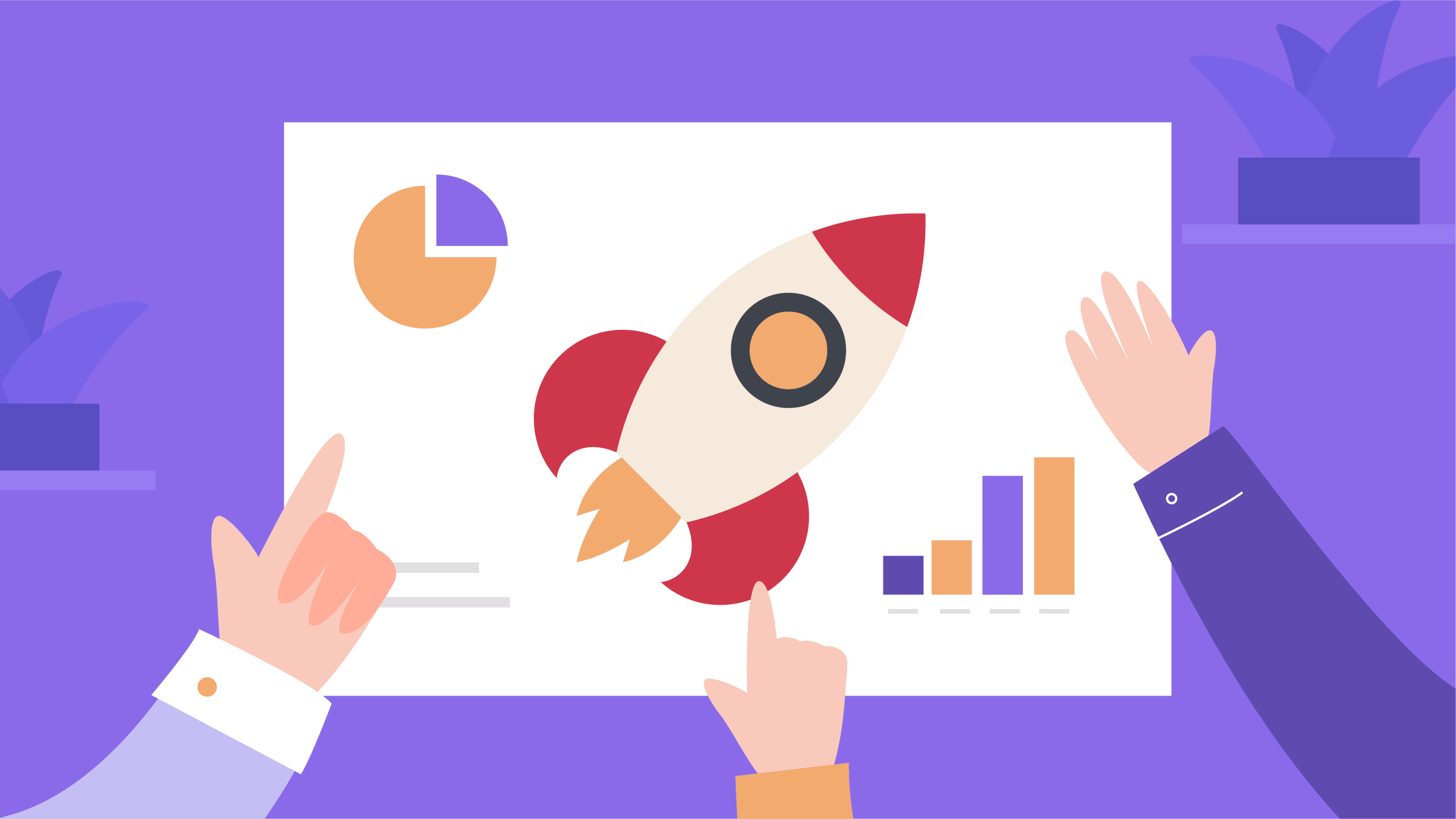
Project Kickoff Meeting
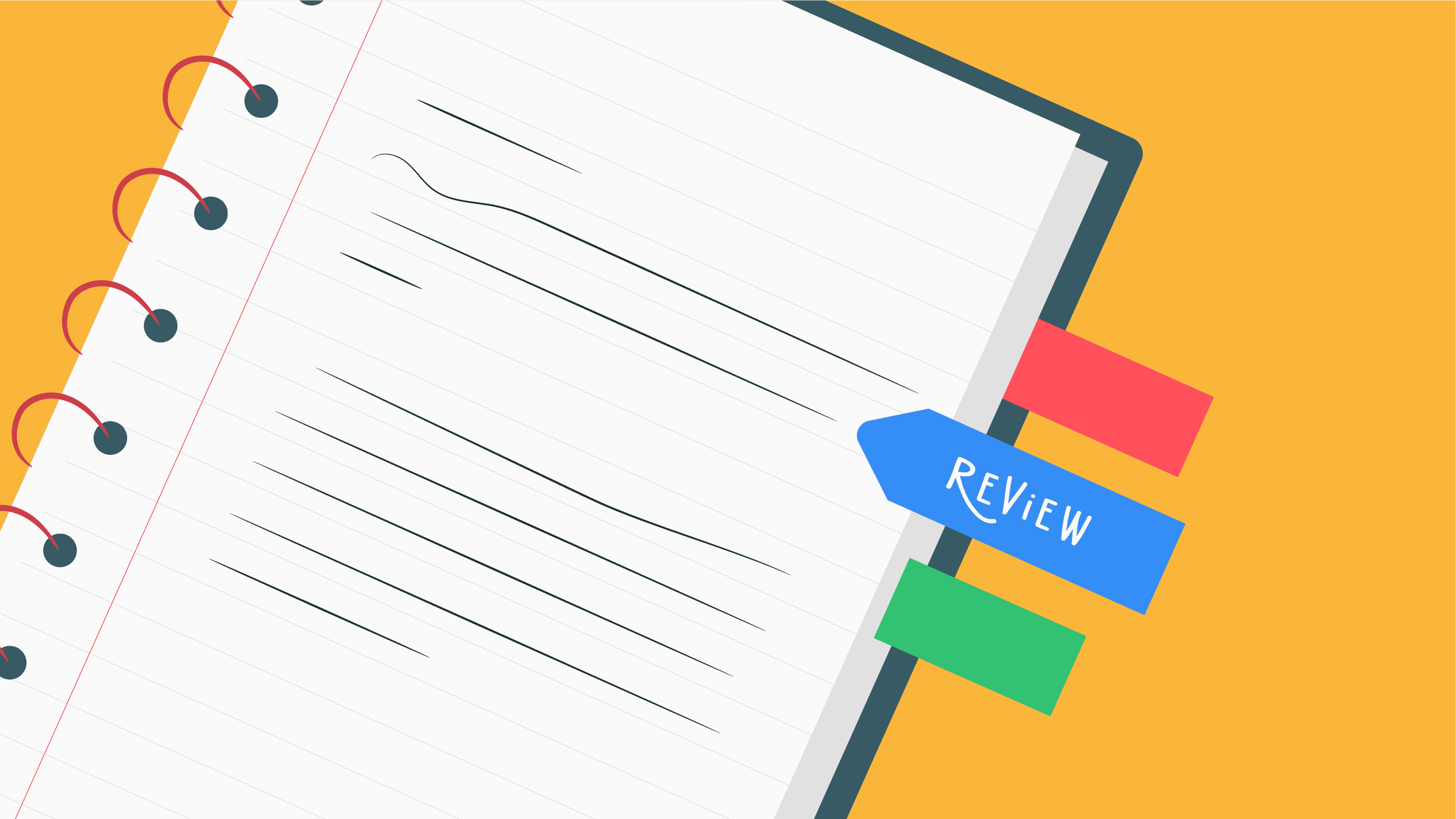
End of Lesson Review

Student Debate Activity

General Feedback Survey
What users say about ahaslides.
I liked that it was easy to use and the options for questions with live answers was great. I was able to use it for an international Virtual retreat and it worked wonders. Karol C. Admin Assistant
Best Polling/Live QnA Software - It is so smooth and very user-friendly, and a hundred percent easy to understand. Precious E. Community Manager/Builder
I was able to create tons of surveys, polls and more and share them with my team to take their reviews about the product design and management. Piyush S. Assistant Manager
More Tips on Survey and Poll Making
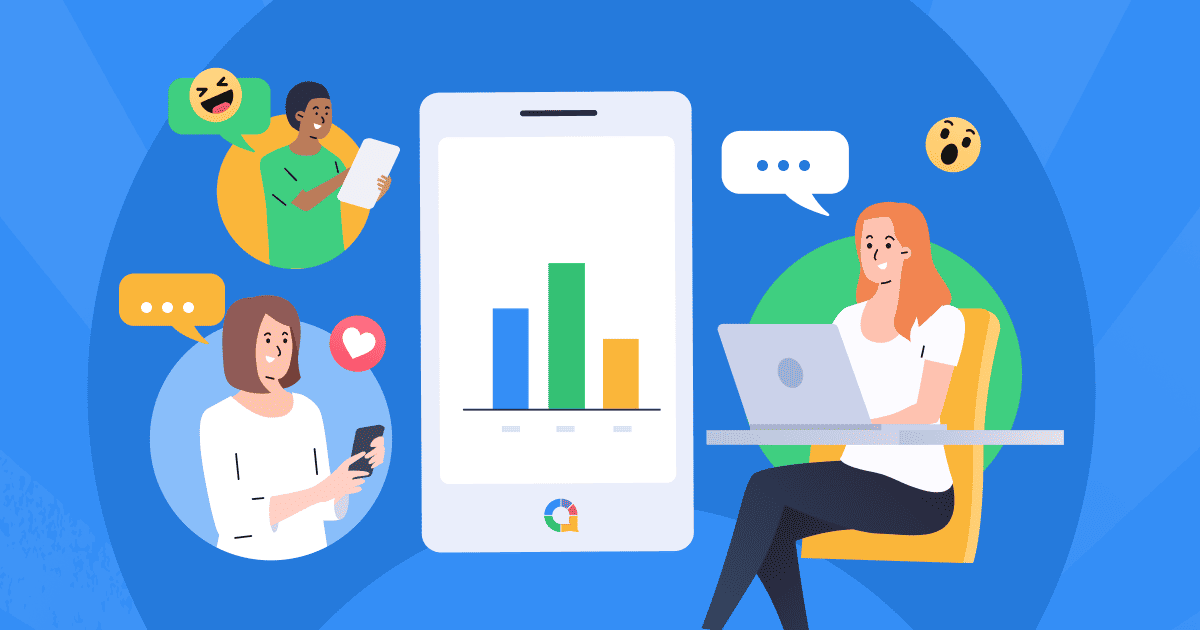
Top 10 Free Survey Creator Tools
Looking for free survey tools to enhance maximum engagement within your group? Try one of these 10 options, to see if you can reach that magical percentage!
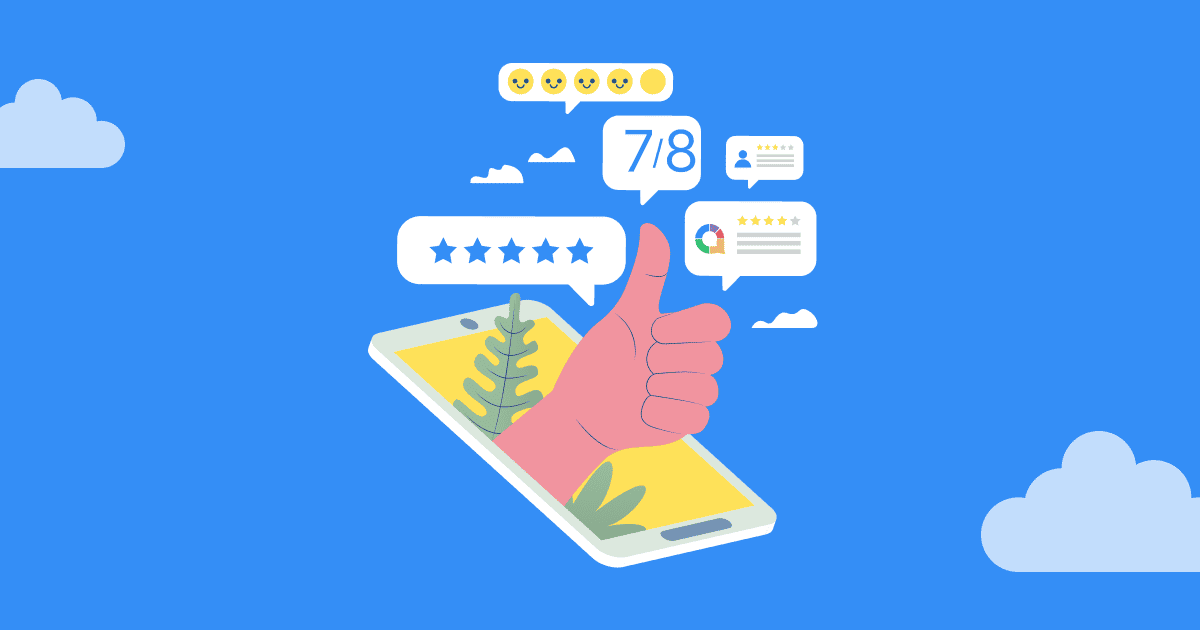
How to Create a Free Anonymous Survey
What is anonymous surveys? In this blog post, we'll delve into the world of surveys, exploring their benefits, best practices, and the tools available for creating them online.
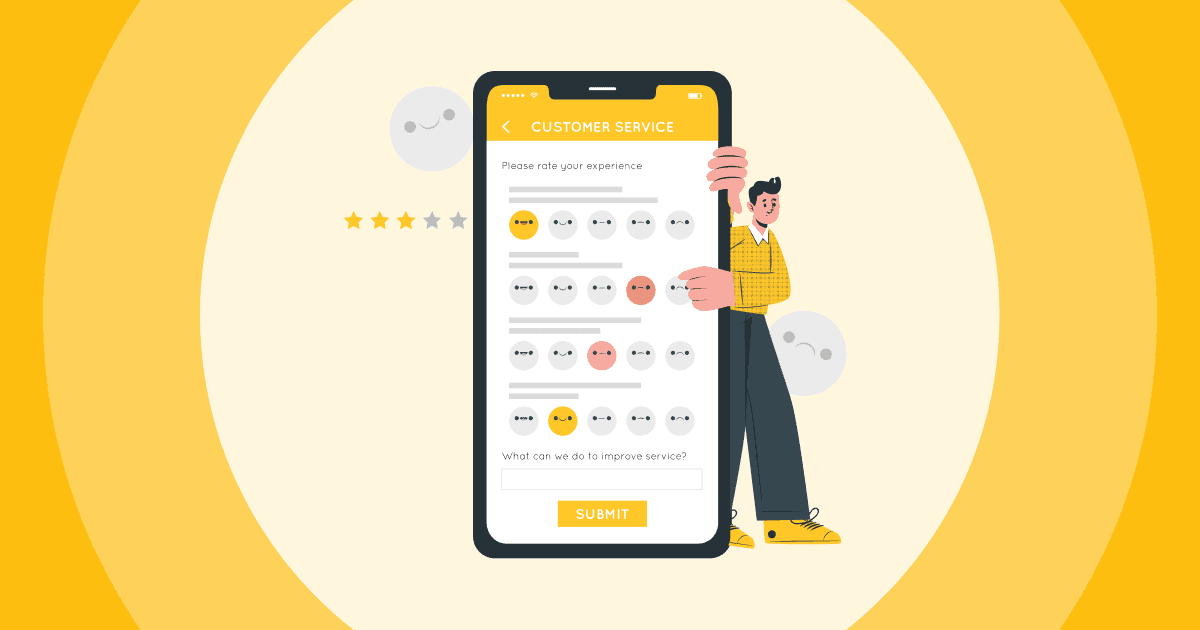
7 Tips for Designing Powerful Surveys
We will cover all the dos and don'ts of designing a good survey question. You'll be more likely to end up with thoughtful, nuanced answers that inform your work.
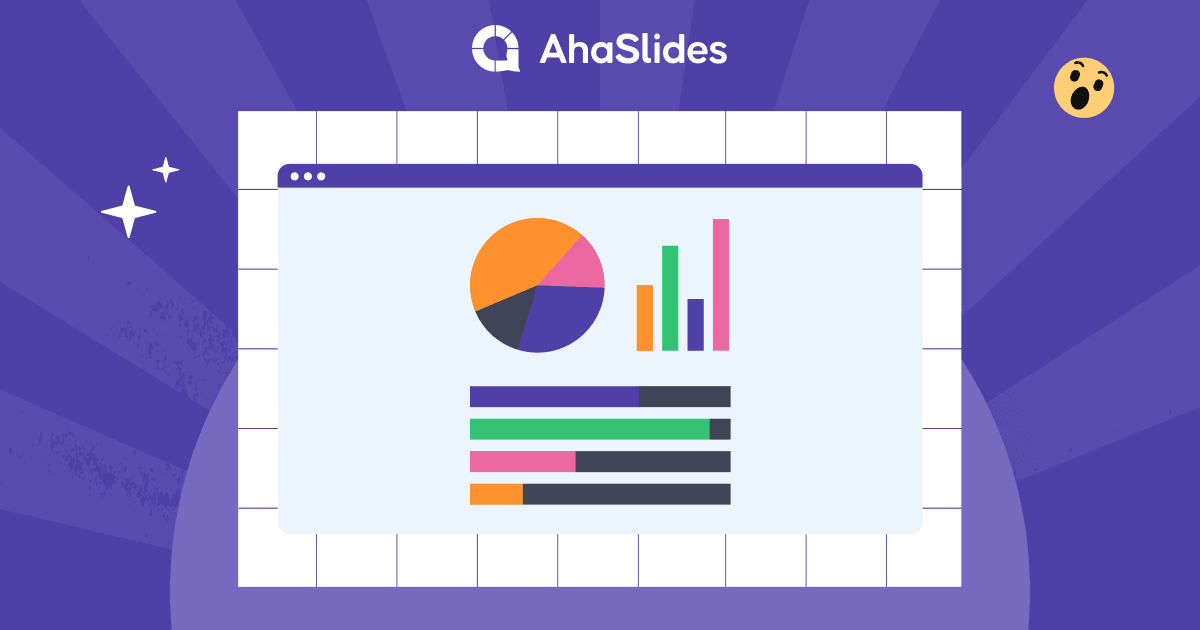
4 Survey Templates & Examples
How can you get valuable feedback from your target audience without having to drive them to boredom? Check out these 4 kickass survey templates and examples.

Frequently Asked Questions
How does free poll software work.
Creating an online poll/survey on AhaSlides is very simple. Your audience joins the poll on their phones and votes for their favourite option. All results show up on your screen and the audience's devices in real time.
How do you make an online poll?
Go to AhaSlides and create an online poll using the Poll slide - fairly simple isn't it?
Why do people use polls?
Polls allow organisations, businesses, researchers, and communities to quickly gather opinions, preferences, and feedback from a targeted group of people on a particular topic or issue.
Best free online voting tool for meetings?
AhaSlides, SurveyLegend, SurveyMonkey, VoxVote, Election Buddy ... (According to Capterra)
How do you create a voting poll on Google Forms?
It's straightforward, you can use Google Forms and link to Google Sheets to gather all the survey results together by simply creating a form, inputting types of form and writing down your questions. Or, you can find an alternative to Google Forms to get the best solution that suits your needs!
Why should we use polls for community events?
Poll helps to bring people together with religious services, cook-offs, tournaments and street parties to life with those in your circle. The host can also use a poll to gather opinions and lead the community in the right direction.
Energise Conversation Instantly with a Live Poll
get started for free

7 Interactive Poll Ideas for Your Next PowerPoint Presentation

Looking for new ways to make your PowerPoint presentation more interactive? Try live polls .
With polls , you can collect non-verbal responses from your audience in real time. This is priceless – especially when you’re presenting online.
Not only will you learn what your meeting participants think but you can also collect insights and ideas from them and trigger a meaningful discussion.
Here are 7 tips for using live polls during your PowerPoint presentation to make it more interactive , productive , and engaging for your audience.
Add live polls directly to your PowerPoint presentation.
1. set the mood with an interactive icebreaker.
Open your meeting with a poll question – try one of these icebreakers – so you can involve your team in a conversation right from the beginning. You’ll let them know that their input matters and that you expect to hear their thoughts and opinions throughout the meeting.
For example, you can check in to see how everyone is feeling with a poll such as:
- 1-7, how motivated are you feeling after our last all-hands meeting? (Rating)
- In one word, how was last month for you? (Word cloud)
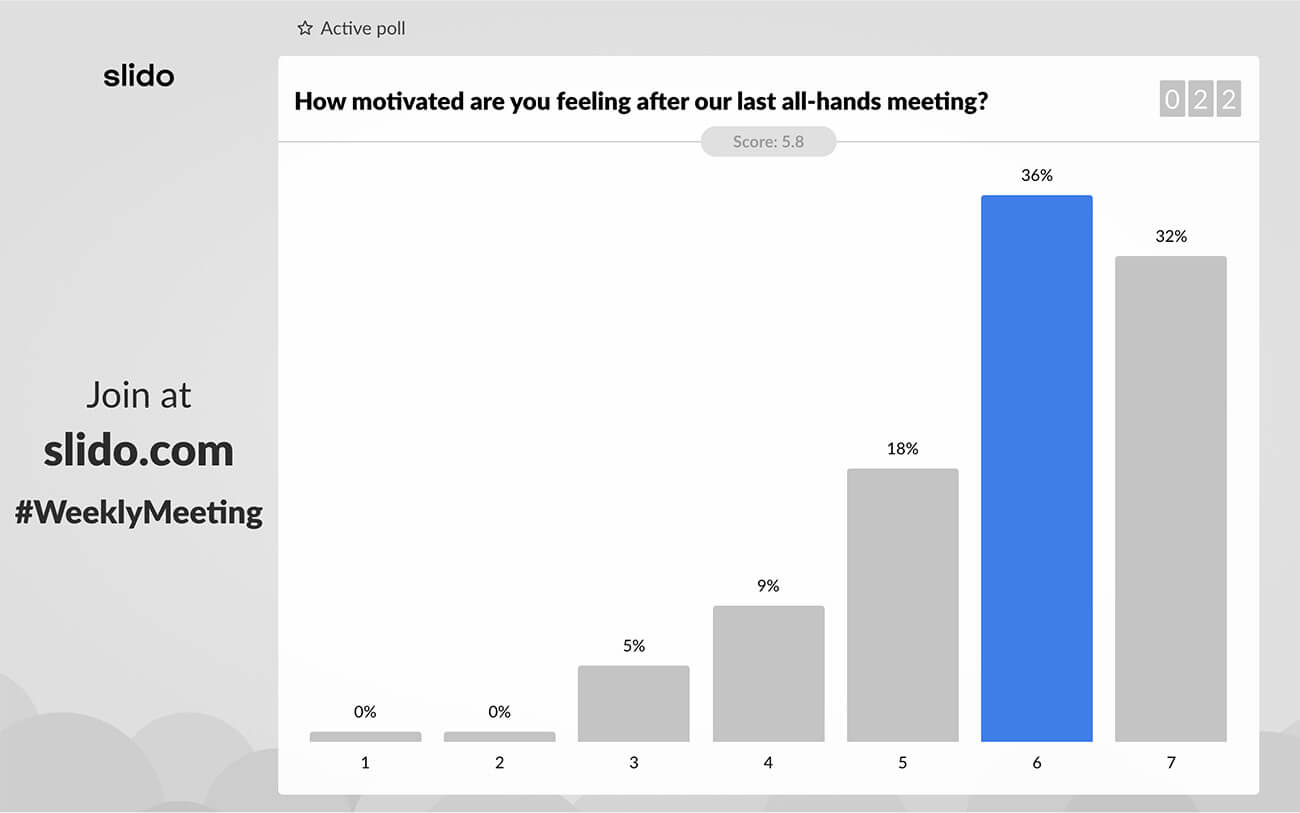
Or, you can spend the first minutes of the meeting sharing highlights from last week/month and celebrating the people that made them happen with a poll like one of these:
- What was your highlight of the last week/month? (Open text)
- If you could thank one person from the team, who would it be? (Word cloud)
Tip: Here is a list of 200 icebreaker questions for your upcoming meetings
2. Get buy-in from your team
It’s important to know whether your team understands the bigger picture – be it your company strategy, your team goals, or the project plan for the next quarter. Only then can you reach alignment and make sure you’re all rowing in the same direction.
Live polls provide a safe space for your team members to share how they feel. Your colleagues can be 100% honest because their responses in polls are anonymous . This helps you uncover any hidden issues.
After you have presented the strategy to your team, ask them a poll question such as:
- On a scale of 1-6, how clear is our strategy for you? (Rating)
- Is there anything unclear about our goals that you’d like to discuss? (Open text)
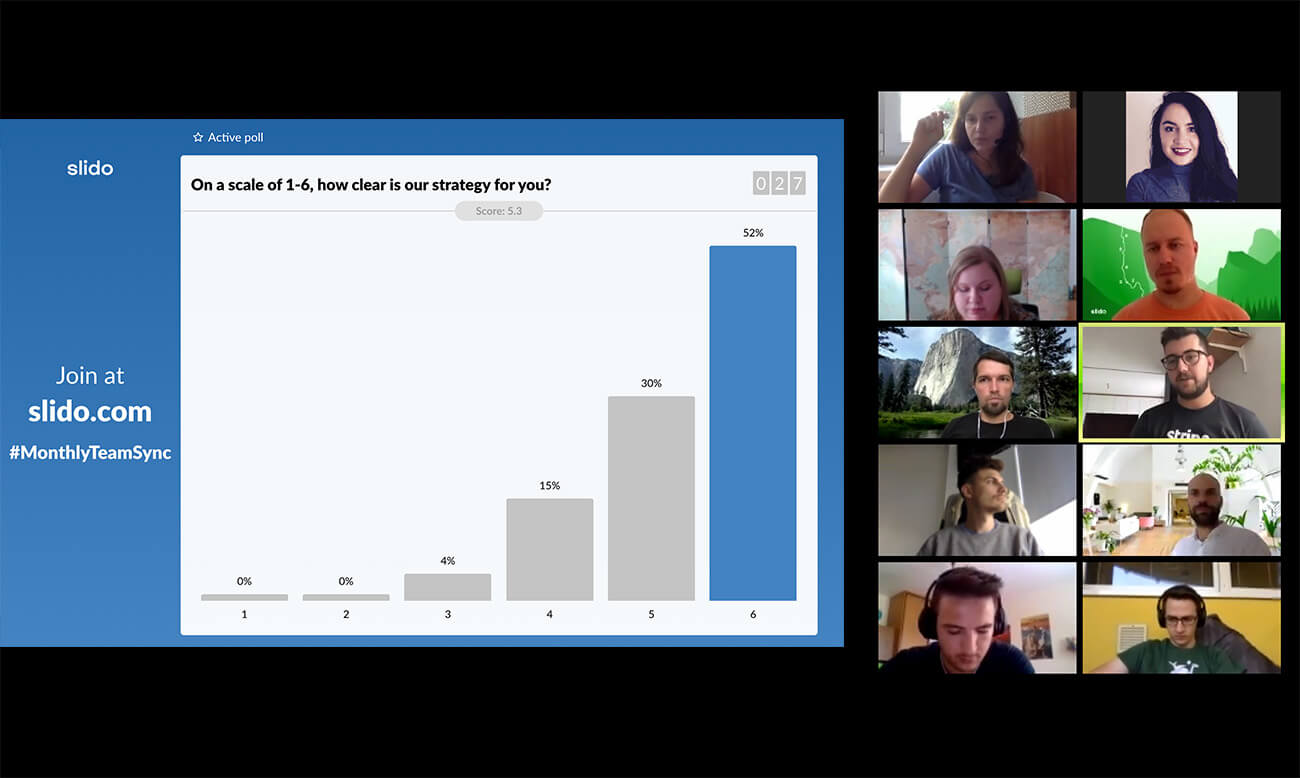
3. Involve everyone in the decision-making
Making a decision online through a video conference can be quite painful. Some people interrupt, and speak over their teammates, while others are reluctant to speak up and express their opinion.
If you already have the options that are to be considered by the team but can’t agree on which direction to take, here’s a solution for collaborative decision-making : Let people vote on their preferred option.
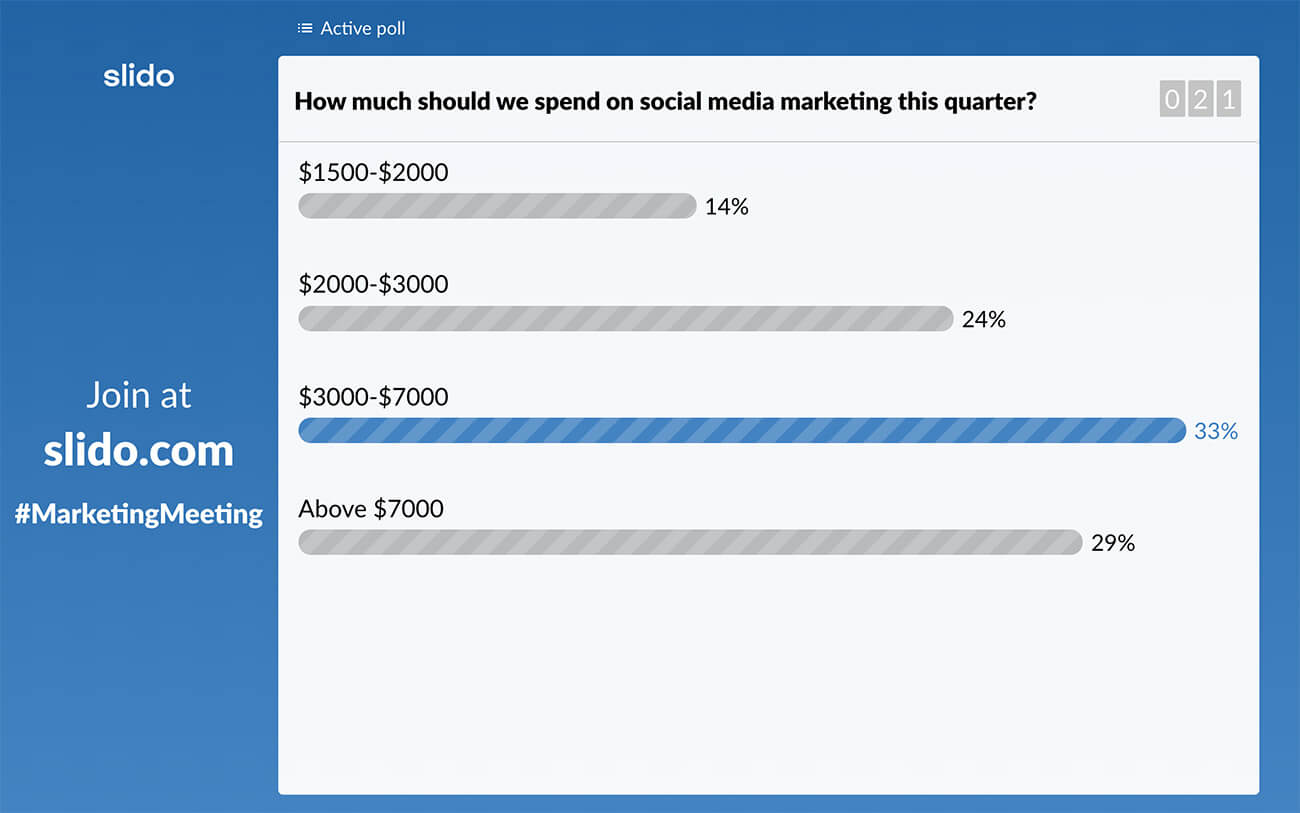
It’s quick, efficient, and most importantly, politically neutral. Each person’s vote is anonymous and has the same impact – regardless of their role, or their previous influence over decisions.
4. Brainstorm priorities together
Similarly to the previous point, you can use polls to brainstorm the options together – for example, priorities for the next quarter – and then let people vote on the ones they find most impactful.
During the meeting, give your teammates a couple of minutes to think about what projects or activities would help your team achieve its goals and ask them to submit them into a Slido open text poll.
Once the ideas come in, review them, and discuss them together with your team.
5. Collect your team’s insights for a discussion
Planning a new project? Discuss how your project is moving forward to make sure you’re all on the same page. Live polls will help you here as well. Ask your team a poll question such as:
- How confident are you that we will meet the project deadline? (Rating)
- Are there any roadblocks that hinder the progress of the project? (Open text)
- What should we continue doing to move this project forward? (Open text)
These types of poll questions work as springboards for you to start a discussion. Once your teammates have submitted their answers, review them together, and encourage people to share their thoughts or follow up on what others have posted.
6. Address your team’s questions and concerns
At the end of your presentation, be sure to leave time for your team’s questions. Especially after important strategy meetings or planning meetings that may give rise to many questions and concerns.
With Slido’s integration with PowerPoint , you can add an interactive Q&A slide to the end of your presentation so your teammates can post their questions into Slido.
You can also enable your team to ask anonymously for greater transparency. They can also upvote (or downvote) questions posted by other colleagues, which helps you identify the most burning questions and answer them with priority.
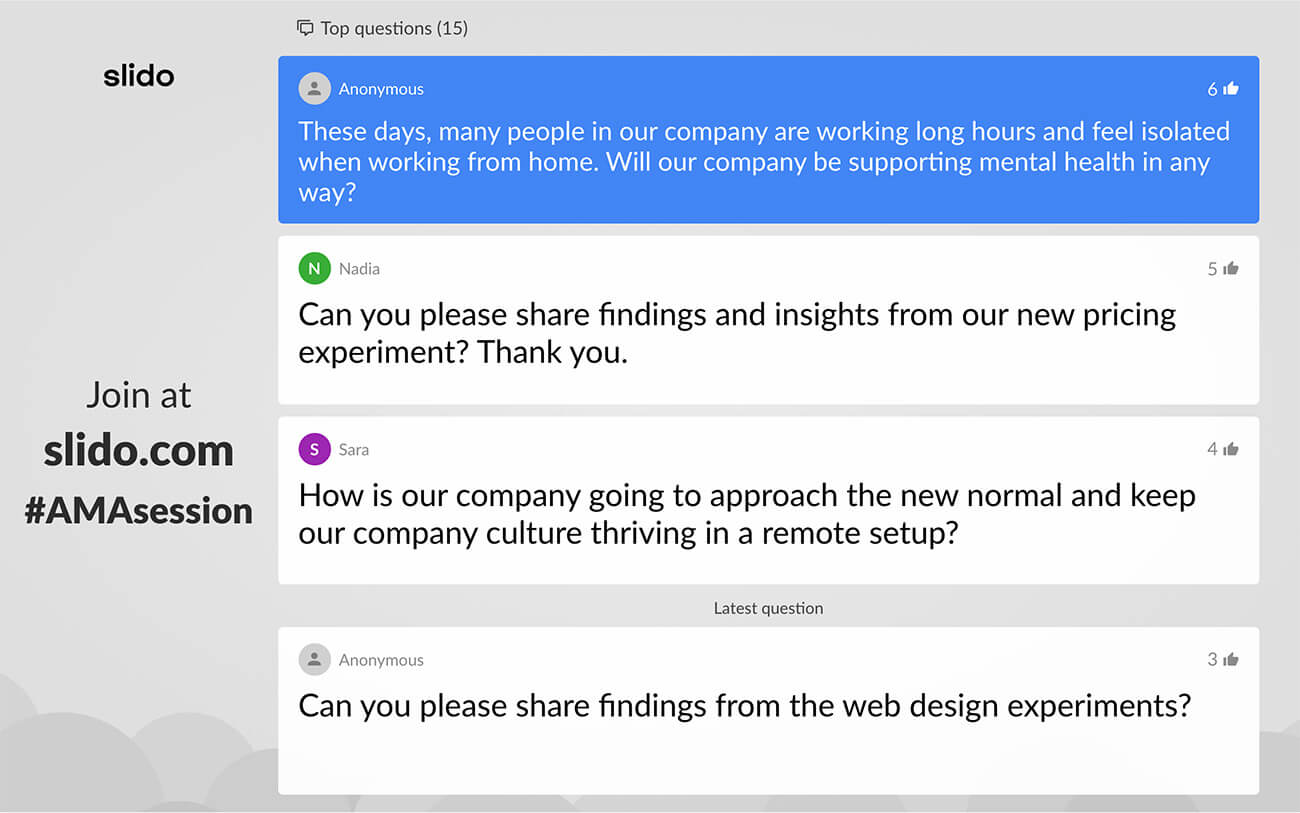
Tip: You can start collecting questions for the Q&A in advance. Just send your team a link to your Slido and ask them to post their questions. Here are more tips on how to run a great Q&A session through Zoom .
7. Gamify your meeting with a quiz
A short interactive quiz will upgrade your PowerPoint presentation and make it more engaging.
With Slido for PowerPoint, you can create and run a quiz directly inside your presentation deck, no need for you to switch apps or screens.
For your inspiration, here are our two favorite quizzes that we like to run during our meetings:
Business numbers quiz Why not give a different twist to presenting business results during your company meetings? Let your teammates guess how well your company did in terms of sales, sign-ups, net retention, or NPS.
Here are 110 Trivia Questions to help your team bond better over some fun competition
‘Get to know your colleagues’ quiz Enjoy some social time with your team and help them bond, even at a distance. Collect interesting facts about each member of your team and then let their colleagues guess away. We’re sure you’ll dig out plenty of fun stuff!
We run this type of quiz when we introduce a new team member or as a holiday fun activity.
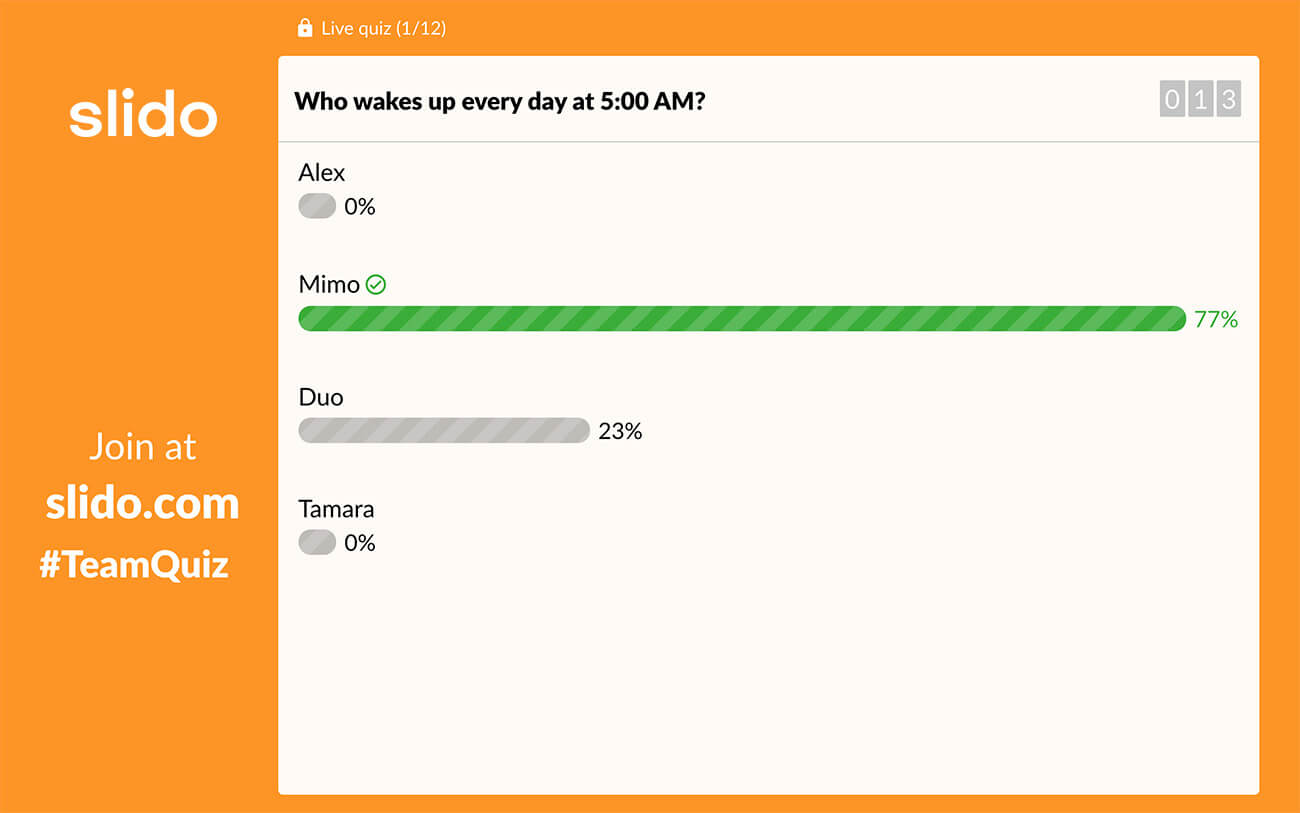
Over to you
Want to try any of the interactive activities we have listed above in your PowerPoint?
Be among the first to try Slido for PowerPoint – the easiest way to engage your audience in PowerPoint. Watch this video to see how Slido for PowerPoint works. To try it for yourself, click below.
Get just a single email per month with our best articles.
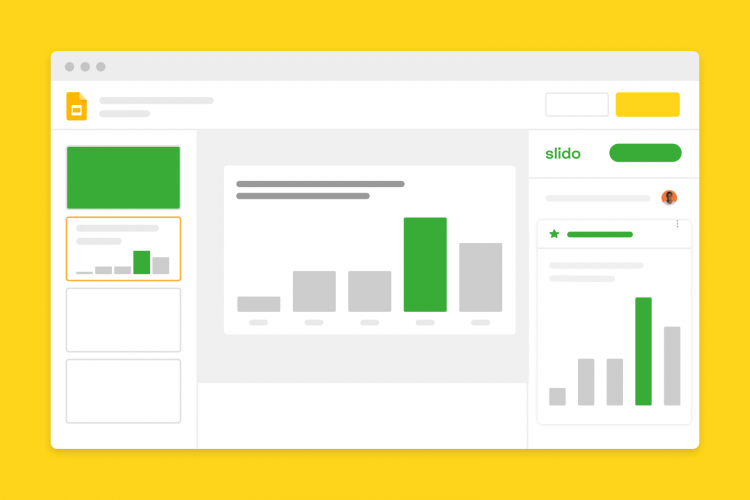
Presentations
5 ways to use slido in google slides.
In this article, you’ll find examples of poll questions and quizzes that you can create with Slido and use in...

How to Give an Interactive PowerPoint Presentation in 2023
Presenting online is tough, yes. You can’t really connect with your audience. You often don’t even know whether those mute...

How to Give a Killer Presentation: 18 Top Tips
People attend presentations to learn and gain useful insight. But way too often, we see the audience yawn, scroll on...
How to use SlideLizard for remote meetings
Live Polling in PowerPoint
The powerpoint-plugin for interactive polls in your presentations meetings workshops & trainings, with over 1,500,000 interactions, slidelizard is one of the most used software applications for presentations.

Direct integration in PowerPoint
Integrate polls seamlessly into your existing PowerPoint presentations. No annoying switching between your slides and an interaction tool.
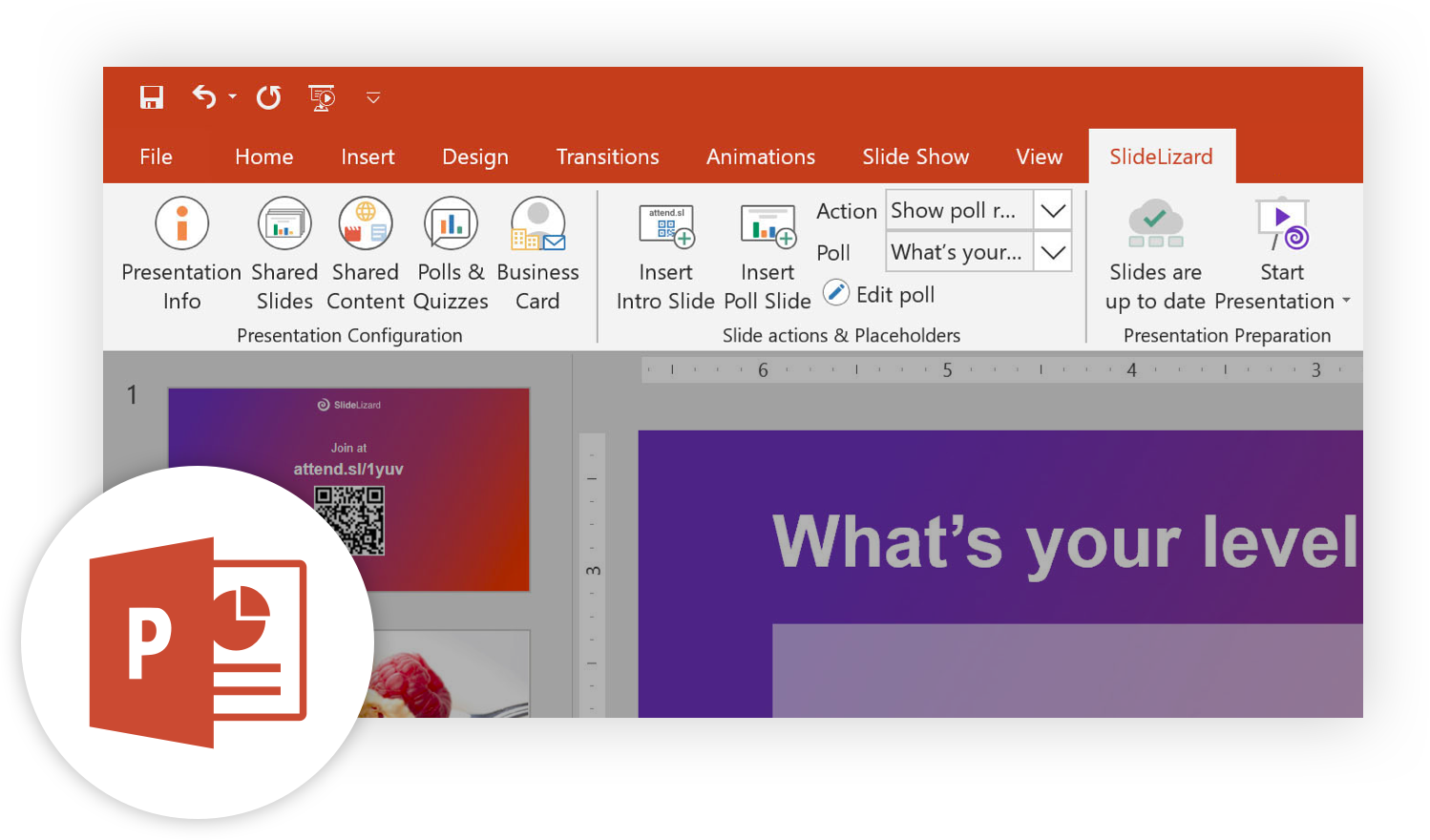
Keep an eye on the results
See the results live as the votes come in and decide if you want to show them to the audience or not.
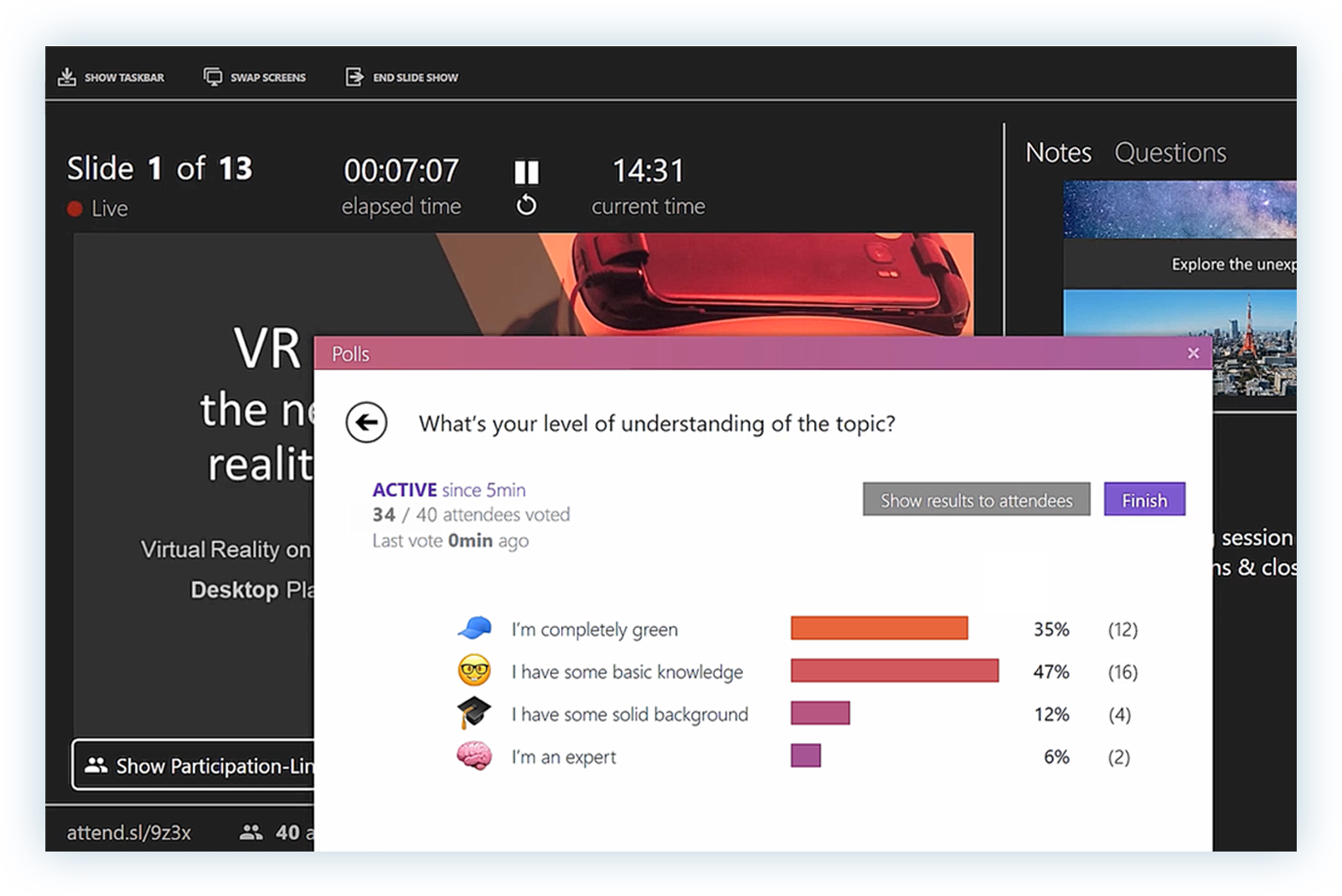
Show the results to your audience
Project the results of your polls directly over your slides, so everyone can see the outcome of the voting.
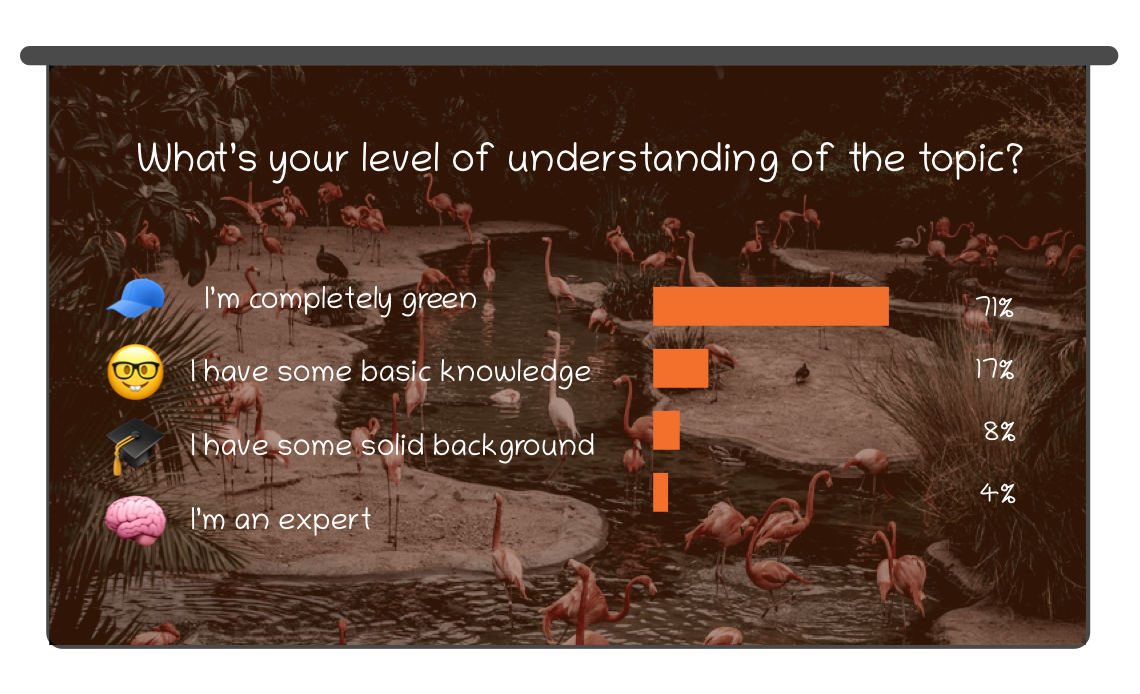
Single and multiple-choice questions
Let your participants choose either one or multiple answers in your votings.
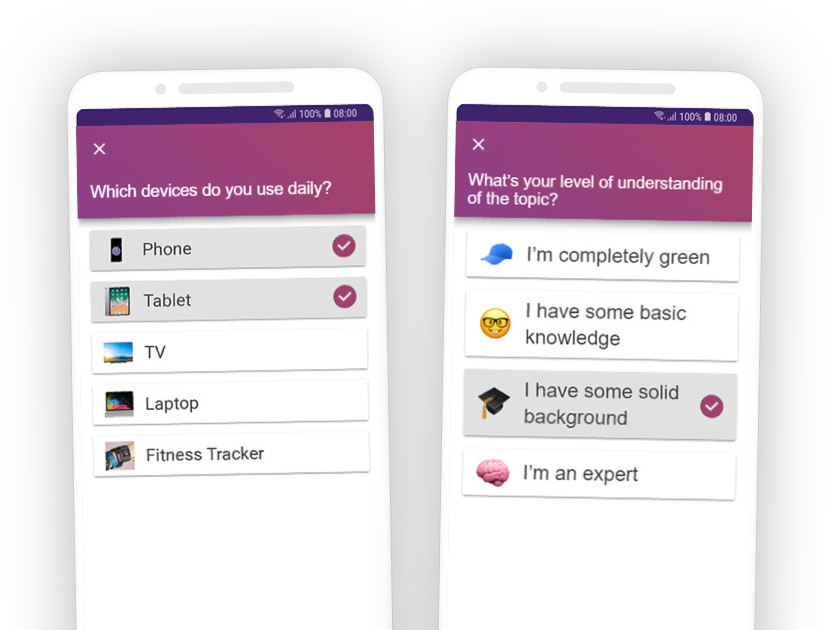
Open ended text answers & Wordclouds
Ask open questions to let your attendees respond with text. Display the results as a beautiful wordcloud in your presentation.
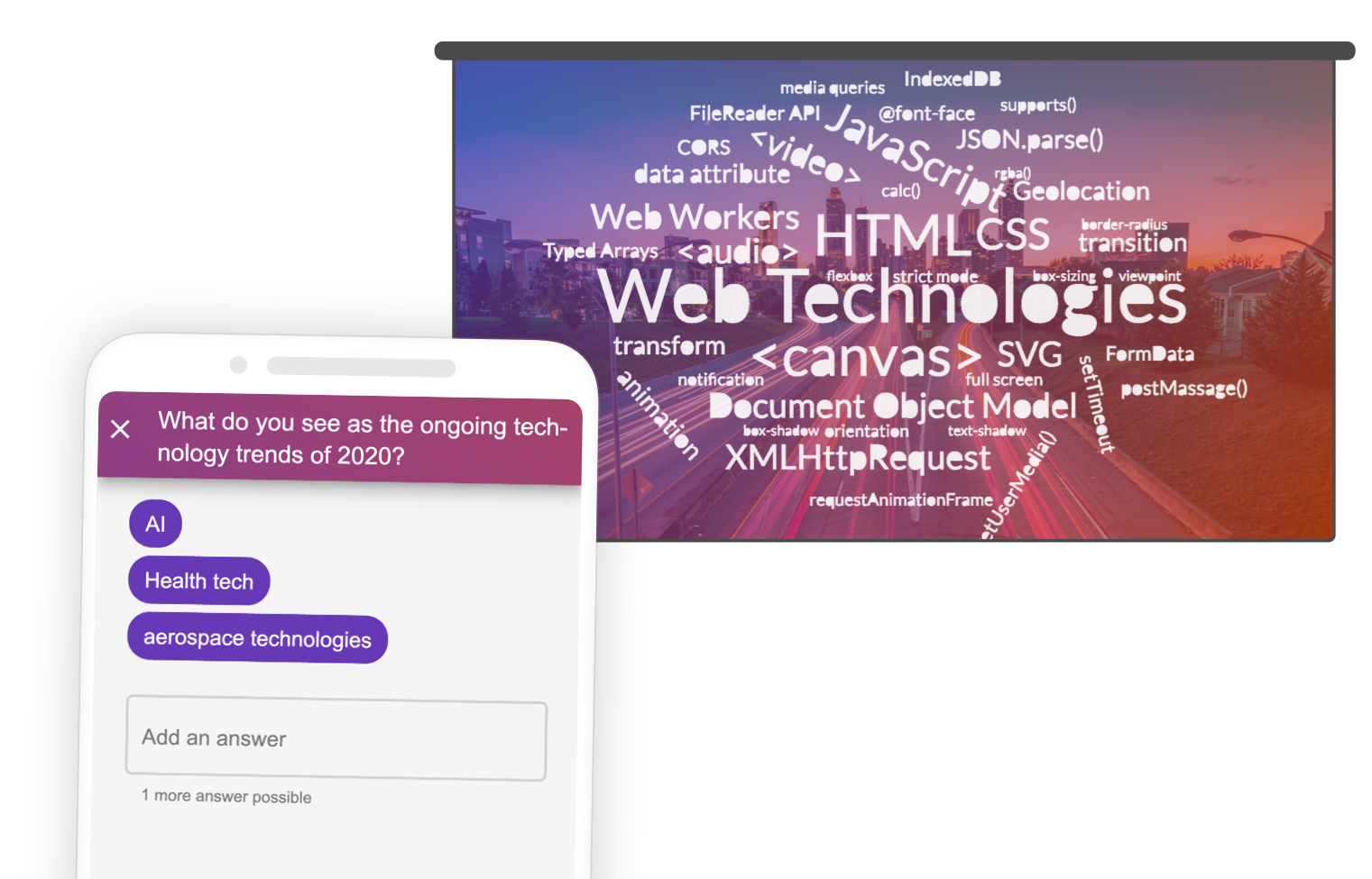
Custom images and emojis
Visualize your answers with your own images or well-known emojis.
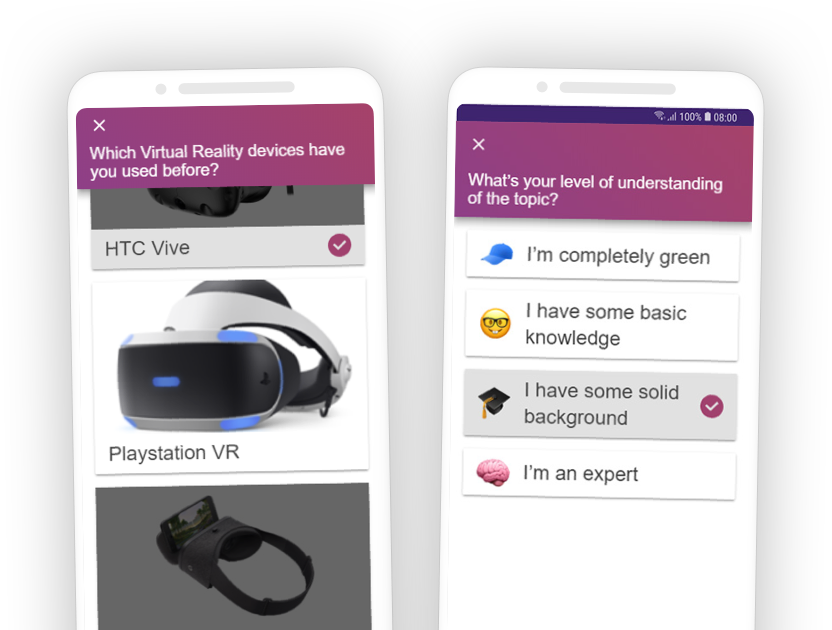
Custom branding
Make SlideLizard look like your own app. Customize colors, fonts and texts for your event or company.
Learn more →
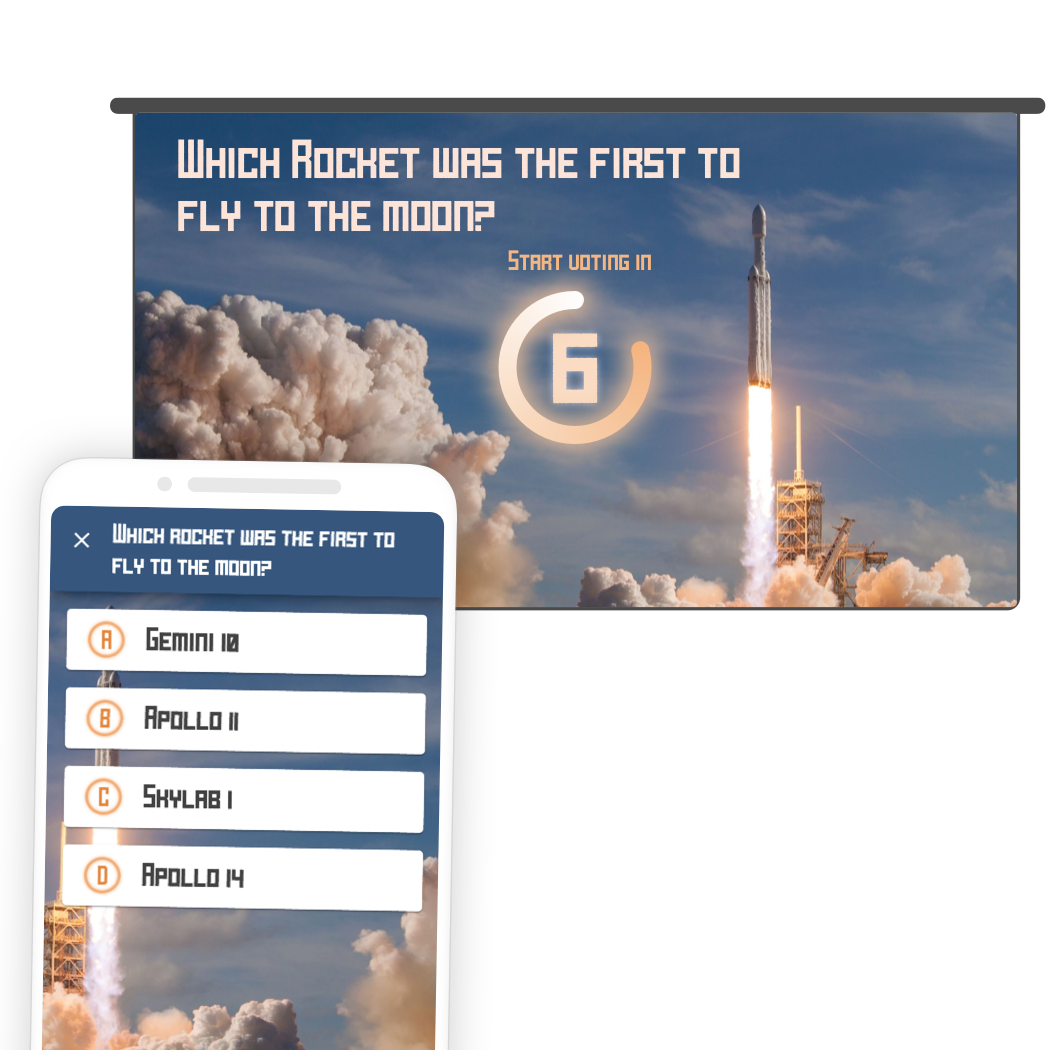
Spontaneous live voting
Create spontaneous live polls during your presentations directly in PowerPoint.
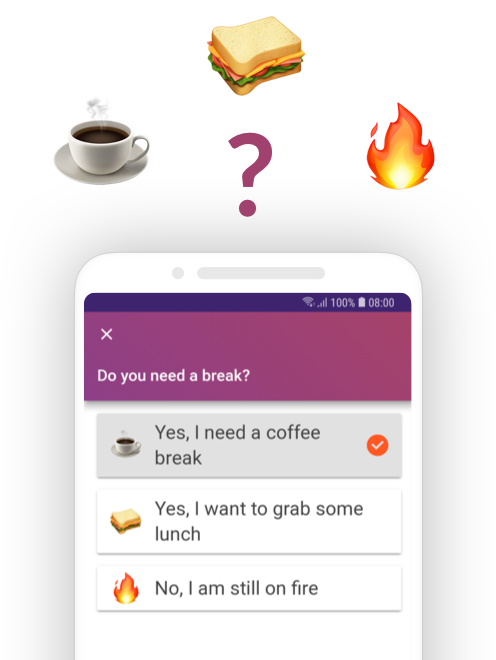
Multilingual polls
Define questions & answers in different languages so that every participant completely understands the text.

Data export
Save results as raw data for processing in Microsoft Excel, or put them as graphics into Word or any other documentation software.
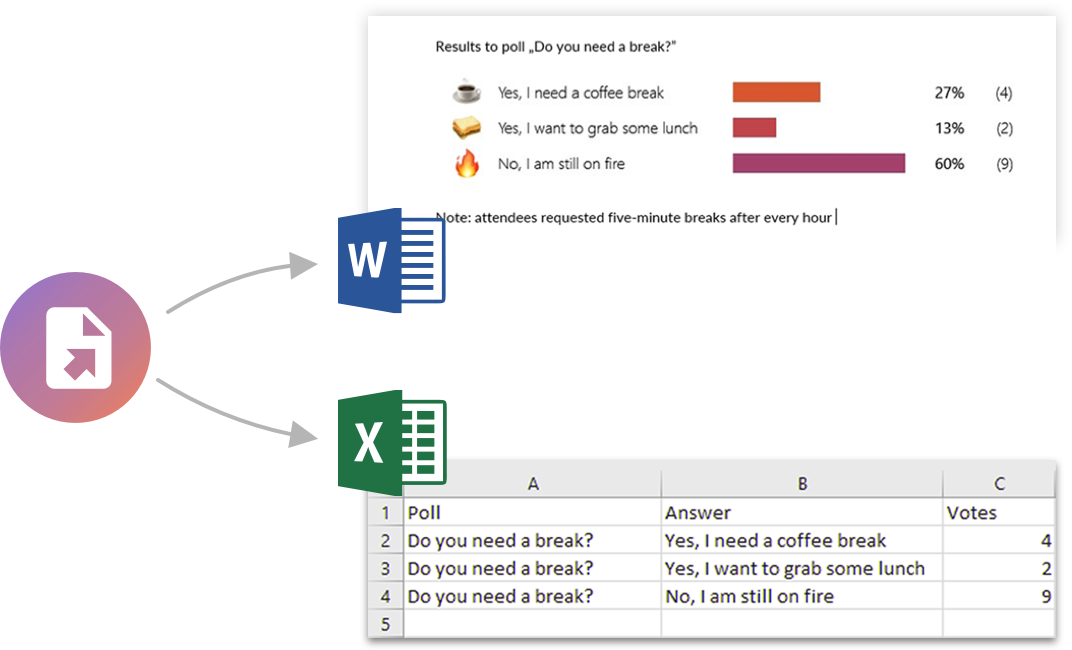
How it works
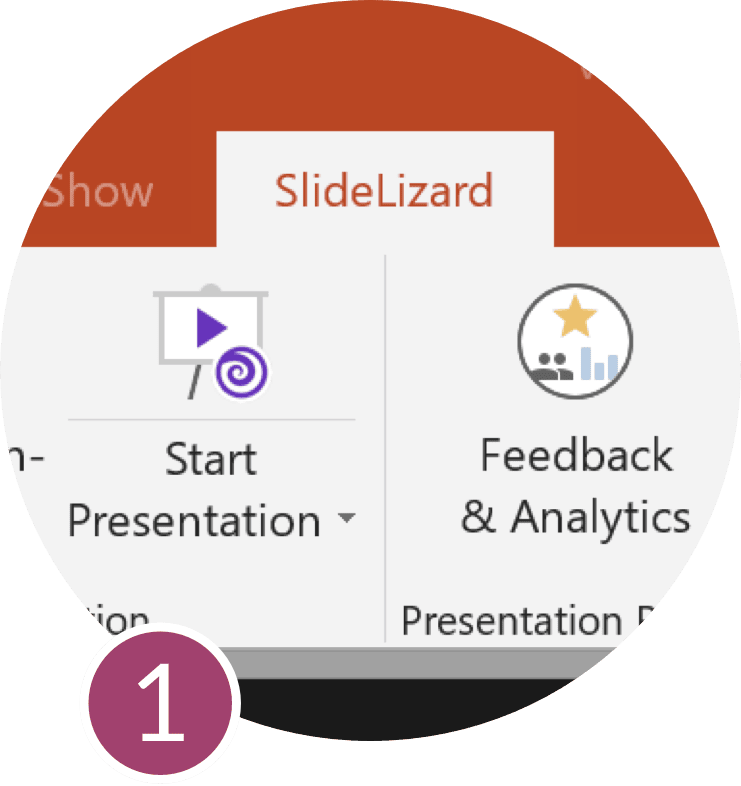
Install PowerPoint-Plugin

Attendees join via Smartphone (No App required)
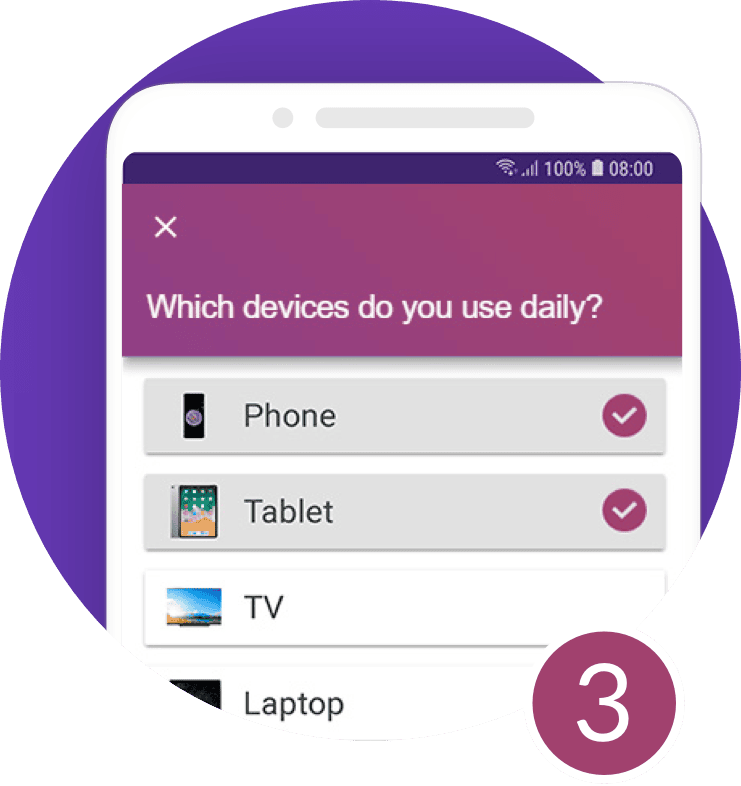
Engage and interact

For Presentations
Engage your audience and collect the E-Mail addresses of your participants.

For Trainings & Workshops
Foster learning and knowledge transfer and easily collect feedback.

For Company Meetings
Make and document decisions and involve remote participants.
SlideLizard LIVE makes presentations interactive
Engage your audience, with live polls and q&a, get to know participants, with audience analytics, improve yourself, with audience feedback, boost knowledge transfer, with slides & file sharing, slidelizard connects presenters with their audience.
As presenter you use the SlideLizard PowerPoint-Plugin on your Laptop to share your presentation and interact with your audience. Attendees use their Smartphone to view your slides , vote in polls , ask questions , give feedback and access shared documents .
Advantages of SlideLizard
All-in-one package.
- one tool for polls, Q&A, feedback, slides, file sharing and analytics
Seamless PowerPoint integration
- use the presentation software you already know
- no switching between PPT & interaction tools during the presentation
- easy company rollout
Scientifically proven method
by an independent study at Keele University

Better learning experience
94% of study participants agreed that polling and quizzes significantly improved their learning experience - the number rose to even 100% in the second phase.

Higher success
Study participants who engaged in live polls and quizzes saw a 3.7% increase in exam grades while also reducing failure rates by 4.4% across the whole academic year compared to the previous period.

Participants love it
The results of the study clearly show that participants gained a lot of value from incorporating interactive elements . 96% say that they really want to continue using it in the future.
The more interaction, the better
In summary, it can be said that interactive surveys and quizzes have been shown to greatly increase learning success and memory during presentations and lessons. With SlideLizard you can easily implement this in your own lectures, trainings or lessons starting today!
Your Benefits
This is why presenters already love SlideLizard
Save time and money
Sending out slides, collecting feedback, all that usually costs a lot of time. With SlideLizard this is done within seconds!
Increase attention
Interactive polls keep your presentation interesting and your audience listening until the end!
Better communicate content
By automatically sharing your slides and additional content, your audience has all information in one place.
Make a lasting impression
Are you innovative? Then show it to your customers and impress them by using a modern tool like SlideLizard.
Audience feedback via SlideLizard helps you to enhance your presentation skills to become better over time.
Generate leads
Get to know your audience. See who joined your presentation, they may be your new customers!
Already used by

And thousands of independent speakers worldwide!
Stefan Kurz
Site Manager & Part Owner Driving School Zebra
SlideLizard has become indispensable for us. The quizzes make the theory courses much more exciting for the students while we teachers can identify areas in which further leassons are required. As a result, our students have much more theory knowledge at their fingertips during the driving lessons. We can only recommend SlideLizard!

Stefan Lindlbauer
Head of Marketing/Communications @ DB Schenker Austria
With the help of SlideLizard, we conducted our management conference completely online for the first time. The SlideLizard team advised us in advance and then also supported us professionally during the event. The participants were excited!

Helmut Raml
Managing Director @ Reichl und Partner (Ad Agency)
The direct interaction with the audience and the seamless integration of the PowerPoint presentation convinced us to use SlideLizard.

Eric Postler
Managing Partner @ Substring
We used SlideLizard's live polls at our startup event. It allowed us to learn in real time which investors were interested in which startups and connect them afterwards. The event was a huge success!
Jan Weigert
SlideLizard is a very useful tool for teaching, and is well received by all participants!!!! Or as my students put it, SlideLizard makes teaching fun and never boring!
Astrid Reischl
Head of HR @ Felbermayr
I was looking for a live polling tool that was straightforward, quick to deploy and intuitive to use, and on the other hand, easy for our participants to understand. I found SlideLizard - the PowerPoint add-in is super easy to use and has taken our presentations to the next level. The support is fast, personal and professional - just great! I can recommend SlideLizard to everybody!

Michael Reiter
Speaker & Facebook Certified Professional
Live polls in my presentations are the perfect way to interact with my audience and to make real-time surveys or votings. Awesome!

Wolfgang Strasser
Microsoft MVP (Most Valuable Professional)
With large audiences I often saw people withholding their questions because they didn't want to speak out loud - since I use SlideLizard this is no problem anymore!

Hubert Preisinger
Business Consultant & University Lecturer
At the end of my lessons I use SlideLizard to make short quizzes to see how much my students remember. They really like it because it's entertaining and prepares them for the finals.

Margarete Durstberger
Hotel Manager
SlideLizard's slide share feature already saved me hours of tedious work!

Graham Jones (@grahamjones)
Psychologist, professional speaker and author
About to speak at a conference where I will be using @SlideLizard. It is by far the best audience interaction tool I have used. pic.twitter.com/suD3f20L2E ( via Twitter )

Manfred Durstberger
Managing Director
I often recommend videos and books in my presentations. With SlideLizard this is as convenient as it gets for me, but also for the people watching!

Rebecca Hofbauer
Since I get regular feedback from my students on SlideLizard, I'm finally able to adjust my lessons to the better each week!
From our Blog More posts
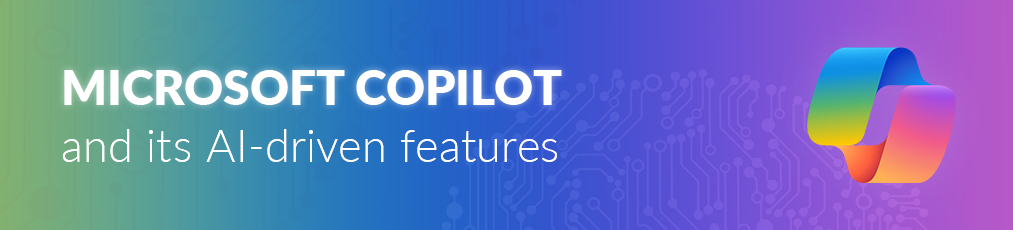
Microsoft Copilot: A Comprehensive Review of the AI tool

LIZ - the artificial intelligence in PowerPoint
Be the first to know.
The latest SlideLizard news, articles, and resources, sent straight to your inbox.
- or follow us on -

Get started with Live Polls, Q&A and slides
for your PowerPoint Presentations

SlideLizard is an official Microsoft-Partner
Find us in the Microsoft-Partner network
We use cookies to personalize content and analyze traffic to our website. You can choose to accept only cookies that are necessary for the website to function or to also allow tracking cookies. For more information, please see our privacy policy .
Cookie Settings
Necessary cookies are required for the proper functioning of the website. These cookies ensure basic functionalities and security features of the website.
Analytical cookies are used to understand how visitors interact with the website. These cookies help provide information about the number of visitors, etc.
- Corporate Training |
- Employee Training |
- Leadership Courses |

Live Polling in PowerPoint: Full Guide for Presenters
Live polling allows presenters to interact with their audience in real-time during a PowerPoint presentation.
Over the years we all have seen an increase in the use of online quiz platforms and test generators . They enables presenters to ask questions, conduct polls and receive immediate feedback.
What is Live Polling in PowerPoint?
Live polling is a feature in PowerPoint that allows presenters to create interactive presentations. Presenters can insert polling questions directly into their presentation slides.
Audience members can respond using their own devices in real-time. This is exciting news for all powerpoint users.
Live polling makes presentations more dynamic and engaging. It allows presenters to advance their presentation skills , assess audience understanding, gather quick feedback, and adjust content on-the-fly based on responses. This interactivity keeps audiences attentive.
Maximizing Live Polling
To maximize live polling:
- Limit polls to 1-2 questions per slide.
- Display poll results to summarize responses.
- Follow up on poll responses verbally or with slides.
- Use polls to gauge understanding and adjust pacing.
The Value of Live Polling in PowerPoint
Key benefits include:
- Increased audience engagement.
- Ability to tailor presentation based on feedback.
- Interactive learning through polls and quizzes.
- Opportunity to answer audience questions.
- More energetic and fun presentation.
Features and Benefits
- Create multiple choice, true/false, and open-ended polls.
- Insert polls directly into PowerPoint slides.
- View results immediately in real-time.
- Works for in-person or virtual presentations.
- Anonymous responses or collect personal info.
5 Ways to Create Polls in PowerPoint
- Insert a basic poll using PowerPoint templates.
- Design custom poll slides from scratch.
- Use Microsoft Forms to create polls.
- Download third-party add-ins for more options.
- Link to external polling platforms like Poll Everywhere.
Below is an example of how to use The Pigeonhole Live add-in to embed interactive Q&A and Polls in Powerpoint.
We add this as an example and would encourage you to explore all third-party providers to add the tool that suits your needs best.
Step 1: Get the PowerPoint Add-in
- Open Microsoft PowerPoint.
- Go to Insert > Store in the menu.
- Search for “Pigeonhole Live”.
- Click Add to install the free add-in.
Step 2: Add a Blank Slide and Open the Add-in
- Open your PowerPoint presentation.
- Insert a new blank slide.
- Go to Insert > My Add-ins in the menu.
- Select “Pigeonhole Live – Interactive Q&A and Polls” and click Add.
Step 3: Expand the Add-in Object
- Drag the corners to expand the add-in object to fill the entire slide.
Step 4: Paste Your Projector Panel URL
- Go to your Pigeonhole workspace and event page.
- Under “Manage Access”, copy the Projector Panel URL.
- Paste this URL into the add-in object.
Step 5: Select the Q&A or Poll Session
- From the dropdown, select the Q&A or Poll session to load.
- Repeat steps 2-5 to add additional sessions.
Step 6: Customize and Save
- Customize any settings in your Pigeonhole workspace.
- Move slides around as needed.
- Save the PowerPoint presentation.
Step 7: Present with a Stable Internet Connection
- The data will update in real-time, so ensure a stable internet connection.
- Share the presentation with others so they can install the add-in.
Live polling boosts audience engagement and interactivity in PowerPoint.
With built-in tools and third-party integrations, creating interactive polls is simple and impactful.
Use real-time feedback to improve your presentation delivery and connect with your audience. We also encourage you to explore live polling for Google Slides users.
Live Polling And Q&A For Google Slides
7 tools to use wordcloud in powerpoint for visual presentations.

Get Everything You'll Need
Instant access to all our courseware., trusted by customers worldwide.

What You Receive

Peace of mind.
You get to deliver our training courses anytime, anywhere.
Spend less time creating content.
You'll spend less time creating content and more time developing skills.
Offer unlimited courses instantly.
You get training course material and free training resources to grow your business.

Complete Courseware Library
Unlimited access to all our courseware..

Microsoft 365 Life Hacks > Presentations > How to Present Survey Results
How to Present Survey Results
After you complete a survey, it can be difficult to tell a story with the data you gathered. Data storytelling needs to consider your audience, how to articulate findings, and data visualization tools that can make it happen. Whether it’s for a client or among your team, it’s important for your audience to understand your results and translate them into actionable decisions. Learn how to conduct presentations on survey results methodically, by relying on best practices and tools.

What Are the Best Ways to Present Survey Results?
To present survey results effectively, you need to utilize a combination of techniques, practices, and visuals to ensure clarity and engagement. Incorporate the following strategies in your presentation:

Tell your story with captivating presentations
Powerpoint empowers you to develop well-designed content across all your devices
Select an Appropriate Format
One of the first decisions to make when presenting survey results is selecting the appropriate format. Consider the preferences of your audience and the complexity of the data. Microsoft PowerPoint presentations succinctly summarize key findings in a digestible visual format, so your audience can engage with them. You can also explore other formats, like a written report or interactive dashboard, which also provides advantages for different audiences.
Visualize Your Data
The purpose of data visualization is to tell a story, making important data points compelling and easily understood by the audience. You can use charts, graphs, infographics , and diagrams to make your results understandable and appealing. Keep your audience and data in mind as you decide which data visualizations feel appropriate.
Know Your Audience
When crafting your presentation, it’s important to understand your audience so you can tailor the presentation’s delivery to their needs and understanding. Consider their background, expertise, and interests when preparing your presentation. Before the presentation, clarify any needs to ensure that your presentation meets expectations. The language and terminology you use should be appropriate for your audience; it’s important to avoid too much jargon or confusing technical terms.
Practice and Rehearse Your Presentation
When delivering presentations that share survey results, thorough practice and rehearsal is essential. You want to clearly articulate data points, build confidence in your presentation, and confirm that your presentation doesn’t exceed any existing time constraints. Additionally, you should prepare for potential questions from the audience, so that you’re not caught off guard at the end of the presentation. PowerPoint’s speaker notes can help you practice what to say without forgetting a key point.
Foster Audience Engagement
Finally, you should create opportunities for audience engagement. Encouraging questions, discussions, and feedback fosters collaboration and interaction. You can incorporate polls and direct questions to the audience to foster active engagement. Listening to input and addressing questions or comments can help you ensure a productive and meaningful presentation experience for everyone involved.
By employing these techniques and practices, you can conduct presentations on survey results that are informative, engaging, and actionable. With meticulous preparation and rehearsal, you can communicate survey results in way that drives actionable insights and decisions, while leaving a positive impression on your audience. For more ways to improve your data storytelling and visualization, learn more presentation tips .
Get started with Microsoft 365
It’s the Office you know, plus the tools to help you work better together, so you can get more done—anytime, anywhere.
Topics in this article
More articles like this one.

How to introduce yourself in a presentation
Gain your audience’s attention at the onset of a presentation. Craft an impressionable introduction to establish tone, presentation topic, and more.

How to add citations to your presentation
Conduct research and appropriately credit work for your presentation. Understand the importance of citing sources and how to add them to your presentation.

How to work on a group presentation
Group presentations can go smoothly with these essential tips on how to deliver a compelling one.

How to create a sales presentation
Engage your audience and get them interested in your product with this guide to creating a sales presentation.

Everything you need to achieve more in less time
Get powerful productivity and security apps with Microsoft 365

Explore Other Categories
Back to School

Back-to-School
NRF has been conducting its annual back-to-school and back-to-college surveys since 2003 with Prosper Insights & Analytics to see how American families will shop for clothing, supplies and other items for the next school year. Check out the resources below for a deep dive into the 2023 back-to-class season.
Summer might just be getting underway, but for some consumers, it’s never too early to be planning their back-to-class shopping.
Take a deep dive into the NRF Back-to-Class Data Center to learn more about school shopping consumer trends.

Historical highlights
- Articles: A look at what’s left for back-to-class shopping
- Press Release: Back-to-Class Shopping Expected to Reach Record Levels
- Video: 2023 Back-to-school consumer trends
- Slides: Back-to-class 2023 , Back-to-class across generations
Articles: Spending more for back-to-school , Back-to-school trends to know
Press release: Families prioritize back-to-school spending amidst inflation
Video: 2022 Back-to-school trends
Slides: 2022 Retail overview
- Article: A summer snapshot of back-to-school trends
- Podcast: A look at back-to-school 2021 consumer research
- Press release: 2021 Brings back-to-class shopping to record levels
- Video: 2021 Back-to-school trends
- Article: How brands can use social to connect with Gen Z
- Press release: Coronavirus could push back-to-school spending to record level
July survey: Record spending expected for school and college supplies
August survey: Back-to-school shopping update: Halfway done but more to do
- July survey: Back-to-school and college spending to reach $82.8 billion
- August consumer survey: Back-to-Class shopping continues as school begins
- Podcast: How Gen Z shapes back-to-school shopping
- Slideshow: Top trends for 2018 back-to-school and college shopping
- Spotlight: Hispanic back-to-school shoppers
- July consumer survey: Back-to-school and back-to-college spending to reach $83.6 billion
- August consumer survey: More parents holding off on back-to-school shopping
- Article: Class is in session — 3 lessons for retailers this back-to-school season
- Infographic: Back-to-class with NRF
- Slideshow: Back-to-school and back-to-college
- July consumer survey: Back-to-school and college spending to reach $75.8 billion
- August consumer survey: Families aren’t finished with back-to-school shopping
- Article and SlideShare: A look at 2016’s top trends
- Infographic: A closer look at back-to-school shopping
- Press release: After splurging in 2014, families trim back-to-school spending for 2015
More consumer trends
Numbers, Facts and Trends Shaping Your World
Read our research on:
Full Topic List
Regions & Countries
- Publications
- Our Methods
- Short Reads
- Tools & Resources
Read Our Research On:
Frequently Asked Questions
Why am i never asked to take a poll.
You have roughly the same chance of being polled as anyone else living in the United States. This chance, however, is only about 1 in 170,000 for a typical Pew Research Center survey. To obtain that rough estimate, we divide the current adult population of the U.S. (about 255 million) by the typical number of adults we recruit to our survey panel each year (usually around 1,500 people). We draw a random sample of addresses from the U.S. Postal Service’s master residential address file. We recruit one randomly selected adult from each of those households to join our survey panel. This process gives every non-institutionalized adult a known chance of being included. The only people who are not included are those who do not live at a residential address (e.g., adults who are incarcerated, living at a group facility like a rehabilitation center, or living in a remote area without a standard postal address).
Can I volunteer to be polled?
While we appreciate people who want to participate, we can’t base our polls on volunteers. The key to survey research is to have a random sample so that every person has a chance of having their views captured. The kinds of people who might volunteer for our polls are likely to be very different from the average American – at the very least they would probably be more politically interested and engaged, which would not be a true representation of the general population.
Why should I participate in surveys?
Polls are a way for you to express your opinions to the nation’s leaders and the country as a whole. Public officials and other leaders pay attention to the results of polls and often take them into account in their decision-making. If certain kinds of people do not participate in the surveys, then the results won’t represent the full range of opinions in the nation.
What good are polls?
Polls seek to measure public opinion and document the experiences of the public on a range of subjects. The results provide information for academics, researchers and government officials and help to inform the decision-making process for policymakers and others. Much of what the country knows about its media usage, labor and job markets, educational performance, crime victimization and social conditions is based on data collected through polls.
Do pollsters have a code of ethics? If so, what is in the code?
The major professional organizations of survey researchers have very clear codes of ethics for their members. These codes cover the responsibilities of pollsters with respect to the treatment of respondents, their relationships with clients and their responsibilities to the public when reporting on polls. Some good examples of a pollster’s Code of Ethics include:
American Association for Public Opinion Research (AAPOR)
Council of American Survey Research Organizations (CASRO)
You can read Pew Research Center’s mission and code of ethics here .
How are your polls different from market research?
One main difference is the subject matter. Market research explores opinions about products and services and measures your buying patterns, awareness of products and services or willingness to buy something. Our polls typically focus on public policy issues, mainly aimed at informing the public. We also try to measure topics like how voters are reacting to candidates in political campaigns and what issues are important to them.
Do you survey Asian Americans?
Yes. Our surveys are representative of the entire adult population of the United States and accurately account for the full population’s diversity by age, gender, race and ethnicity, region, and socioeconomic factors such as education levels, household income and employment status. We do not exclude anyone from our analyses based on his or her demographic characteristics. With the American Trends Panel, the Center release results specifically for Asian Americans in multiple reports each year.
How are people selected for your polls?
Most of our U.S. surveys are conducted on the American Trends Panel (ATP), the Center’s national survey panel of over 10,000 randomly selected U.S. adults. ATP participants are recruited offline using random sampling from the U.S. Postal Service’s residential address file. Respondents complete the surveys online using smartphones, tablets or desktop devices. We provide tablets and data plans to adults without home internet.
Do people lie to pollsters?
We know that not all survey questions are answered accurately, but it’s impossible to gauge intent and to say that any given inaccurate answer necessarily involves lying. People may simply not remember their behavior accurately.
More people say they voted in a given election than voting records indicate actually cast ballots. In some instances, researchers have actually verified the voting records of people who were interviewed and found that some of them said they voted but did not. Voting is generally considered a socially desirable behavior, like attending church or donating money to charity. Studies suggest these kinds of behaviors are overreported. Similarly, socially undesirable behaviors such as illegal drug use, certain kinds of sexual behavior or driving while intoxicated are underreported.
We take steps to minimize errors related to questions about socially desirable or undesirable activities. For example, questions about voter registration and voting usually acknowledge that not everyone takes part in elections. Pew Research Center’s voter turnout question is worded this way:
“Which of the following statements best describes you? I did not vote in the [YEAR] presidential election; I planned to vote but wasn’t able to; I definitely voted in the [YEAR] presidential election”
Do people really have opinions on all of those questions?
When we poll on a topic that may be unfamiliar, we typically start by asking how much, if anything, people have heard about it. This way we can get some insight into who knows about the subject and who does not. When we release results from the poll, we typically report just the opinions of people who say they had heard about the topic, and we also report what share of the public had not heard about the topic.
How can I tell a high-quality poll from a lower-quality one?
Two key aspects to consider are transparency and representation. Pollsters who provide clear, detailed explanations about how the poll was conducted (and by whom) tend to be more accurate than those who do not. For example, reputable pollsters will report the source from which the sample was selected, the mode(s) used for interviewing, question wording, etc. High-quality polls also have procedures to ensure that the poll represents the public, even though response rates are low, and some groups are more likely to participate in polls than others. For example, it helps to sample from a database that includes virtually all Americans (e.g., a master list of addresses or phone numbers). Also, it is critical that the poll uses a statistical adjustment (called “weighting”) to make sure that it aligns with an accurate profile of the public. For example, Pew Research Center polls adjust on variables ranging from age, sex and education to voter registration status and political party affiliation. More general guidelines on high-quality polling are available here .
How can a small sample of 1,000 (or even 10,000) accurately represent the views of 250,000,000+ Americans?
Two main statistical techniques are used to ensure that our surveys are representative of the populations they’re drawn from: random sampling and weighting. Random sampling ensures that each person has the same chance of selection to participate in a survey and that the people selected into a sample are a good mix of various demographics, such as age, race, income and education, just like in the general population. However, sample compositions can differ. For example, one sample drawn from a nationally representative list of residential addresses may have a higher percentage of rural dwellers compared with another sample drawn from the exact same list. To ensure that samples drawn ultimately resemble the population they are meant to represent, we use weighting techniques in addition to random sampling. These weighting techniques adjust for differences between respondents’ demographics in the sample and what we know them to be at population level, based on information obtained through institutions such as the U.S. Census Bureau. For more on this topic, check out our Methods 101 video on random sampling.
Do your surveys include people who are offline?
Yes. For the online ATP panel to be truly nationally representative, the share of those who do not use the internet nationally must be represented on the panel. In the past, we did this by providing identified non-internet users with paper questionnaires to complete and mail back. Now, those who don’t have internet access are provided with internet-enabled tablets to take their surveys. These tablet-provided individuals are representative of our non-internet population in the Center’s analyses.
U.S. Surveys
Other research methods.
1615 L St. NW, Suite 800 Washington, DC 20036 USA (+1) 202-419-4300 | Main (+1) 202-857-8562 | Fax (+1) 202-419-4372 | Media Inquiries
Research Topics
- Email Newsletters
ABOUT PEW RESEARCH CENTER Pew Research Center is a nonpartisan fact tank that informs the public about the issues, attitudes and trends shaping the world. It conducts public opinion polling, demographic research, media content analysis and other empirical social science research. Pew Research Center does not take policy positions. It is a subsidiary of The Pew Charitable Trusts .
© 2024 Pew Research Center
Election 2024 Polls: Biden vs. Trump
- Share full article
Who’s leading the polls?
National polling average.
Jonathan Ellis Deputy editor, The Upshot
Donald J. Trump’s lead over President Biden in national polls has widened since their debate in late June. Before the debate, Trump’s lead in our national polling average was one percentage point; now, with the latest New York Times/Siena College poll included in the average, it’s three points. Updated July 7
Wisconsin ›
Michigan ›, pennsylvania ›, nevada ›, arizona ›, georgia ›, north carolina ›, explore electoral college scenarios.
A candidate needs 270 electoral votes to win. If Biden and Trump can hold the states they carried by at least three percentage points in 2020, that leaves seven states that are widely viewed as the key battlegrounds. Let’s zoom in on them.
If the polls change, or miss, in Biden’s favor Biden is also within range: He trails by a slim margin in a few key states, and a shift or polling miss in his favor would not be uncommon, though of course that is not guaranteed.
Ruth Igielnik Staff editor, polling
A few recent polls in traditionally Democratic states have drawn some attention. A Fox News poll had Biden and Trump tied in Virginia — a state Biden won by 10 points in 2020 — and a poll in Minnesota showed the reliably Democratic state as potentially competitive. We will add more state averages as more data is reported. Updated June 24
How wrong might the polls be?
It’s normal for polls not to match the final results, sometimes by considerable amounts. The ranges in this chart represent the magnitude of each state’s biggest polling miss in recent elections, shown in relation to the current polling averages.
In 2016 and 2020, the polls underestimated Trump. But in 2012 they underestimated the Democratic candidate, Barack Obama, and in 2022 Democrats outperformed polling averages in several key midterm races. Past polling misses can give a sense of the magnitude by which current averages could be wrong, but they are not a guarantee of which way today’s polls may be off.
The latest polls
Every poll here influences the averages above. Polls from “select pollsters,” which meet certain criteria for reliability , count for more. You can filter by state, toggle to show only select pollsters, and choose head-to-head or three-way matchups.
Polls by “select pollsters” are shown with a diamond. These pollsters have backgrounds that tend to mean they are more reliable . Also, polls that were conducted by or for partisan organizations are labeled, as they often release only results that are favorable to their cause.
How the averages have changed
Arrows to the left indicate polling gains for Biden; to the right, for Trump.
After the debate, polls have shown Trump gaining ground nationally. We don’t yet have enough post-debate polling in swing states to reliably gauge how things have changed in key battlegrounds. Updated July 3
Measuring the Kennedy effect
We calculate averages for polls that ask voters to choose between Biden and Trump, and for polls that include Kennedy. (Many polls do both.) Here’s a comparison of the averages, nationally and in key states.
William P. Davis Director, Election Data Analytics
Third-party candidates present particular challenges for pollsters, and they can be a significant factor in elections. Here you can get a sense of how Robert F. Kennedy Jr. might affect support for Biden and Trump. Just know that, historically, most polls have significantly overstated support for third-party candidates.
About our polling averages
Our averages include polls collected by The New York Times and by FiveThirtyEight . The estimates adjust for a variety of factors, including the recency and sample size of a poll, whether a poll represents likely voters, and whether other polls have shifted since a poll was conducted.
We also evaluate whether each pollster: Has a track record of accuracy in recent elections Is a member of a professional polling organization Conducts probability-based sampling
These elements factor into how much weight each poll gets in the average. And we consider pollsters that meet at least two of the three criteria to be “select pollsters,” so long as they are conducting polls for nonpartisan sponsors. Read more about our methodology .
The Times conducts its own national and state polls in partnership with Siena College. Those polls are included in the averages. Follow Times/Siena polling here .
Sources: Polling averages by The New York Times. Individual polls collected by FiveThirtyEight and The Times.
By Cam Baker, Nate Cohn, Molly Cook Escobar, Annie Daniel, Ruth Igielnik, Jasmine C. Lee, Alex Lemonides, Albert Sun, Rumsey Taylor and Isaac White. Additional work by Kristen Bayrakdarian, Asmaa Elkeurti, Andrew Fischer, K.K. Rebecca Lai, Jaymin Patel, Ethan Singer and James Thomas.
Advertisement
UK general election live results 2024: By the numbers
Keir Starmer’s Labour Party has secured a landslide victory in the UK election.

Labour leader Keir Starmer has officially become the UK’s new prime minister with his party winning more than 400 of the 650 seats in the House of Commons – the lower house of Britain’s parliament.
Here is how all the parties performed:
Keep reading
France ‘pushed into the hands of the far-left’ says leader of far-right, french prime minister gabriel attal offers resignation, tokyo governor declares win after exit polls show her clinching third term, france exit polls project left-wing coalition victory, previous election results.
In 2019, Boris Johnson’s Conservative Party secured a majority by seizing seats from the Labour Party in its traditional heartlands in the north and midlands.
The Conservatives won 365 seats with a net change of +49, while Labour had 203 seats, a net change of -60 from the prior election. The SNP gained 13 seats, bringing the total number of seats in parliament to 48. The Liberal Democrats had 11 seats, a net change of -2 since the last election. The Greens maintained their only seat.

Which are the main parties in the race?
There are several political parties in the UK, however, the two that have dominated the political arena in the 20th and 21st century are the Conservatives and Labour.
- The Conservative Party , also known as the Tories, is a centre-right to right party, currently led by Rishi Sunak, who took over from Liz Truss in October 2022.
- Labour is a centre-left party, led by Keir Starmer. They were last in power between 1997 to 2010 under Tony Blair and Gordon Brown.
- Liberal Democrats , centre to centre-left aligned, led by Ed Davey. In power from 2010 to 2015 in coalition with the Conservatives under David Cameron and Deputy Prime Minister Nick Clegg, then leader of the Liberal Democrats.
- Greens , left-wing ecopolitics, led by Carla Denyer and Adrian Ramsay.
- Reform UK , right-wing party led by Nigel Farage.
- SNP , Scottish National Party, centre-left party led by John Swinney.
- Plaid Cymru , centre-left to left-wing Welsh party, led by Rhun ap Iorwerth.
- DUP , Democratic Unionist Party, centre-right Northern Irish party, led by Gavin Robinson.

How does voting work in the UK?
Voters in 650 constituencies across the UK will elect members of parliament to the lower chamber, the House of Commons, via the first-past-the-post system. To win each constituency and gain a seat in the House, candidates need to receive more votes than any of their competitors.
A party needs to win at least 50 percent of the seats – 326 – to secure a majority in the House of Commons and be asked to form a government by the monarch, King Charles III. The members of parliament’s upper chamber, the House of Lords, are appointed rather than elected.
If no party wins a majority, there is a hung parliament.

The UK’s outgoing parliament
Before parliament closed on May 30, the House of Commons was represented by 13 parties and 17 independents, including:
- The Conservatives – 344 seats (52.9 percent)
- Labour – 205 seats (31.5 percent)
- The Scottish National Party (SNP) – 43 seats (6.6 percent)
- The Liberal Democrats – 15 seats (2.3 percent)
The remaining 43 seats were held by nine other parties and independents.

- Election 2024
- Entertainment
- Newsletters
- Photography
- AP Investigations
- AP Buyline Personal Finance
- AP Buyline Shopping
- Press Releases
- Israel-Hamas War
- Russia-Ukraine War
- Global elections
- Asia Pacific
- Latin America
- Middle East
- Election Results
- Delegate Tracker
- AP & Elections
- Auto Racing
- 2024 Paris Olympic Games
- Movie reviews
- Book reviews
- Financial Markets
- Business Highlights
- Financial wellness
- Artificial Intelligence
- Social Media
Supreme Court rules ex-presidents have broad immunity, dimming chance of a pre-election Trump trial
The Supreme Court has ruled for the first time that former presidents have broad immunity from criminal prosecution for official acts, extending the delay in the Washington criminal case against ex-President Donald Trump.

The Supreme Court extended the delay in the criminal case against Donald Trump on charges he plotted to overturn the 2020 election, reducing the chance that Trump could be tried before the November election.
The Supreme Court rules that former presidents have broad immunity from criminal prosecution for official acts. This delays further the Washington criminal case against ex-President Donald Trump that he plotted to overturn his 2020 election loss.

Biden says Supreme Court decision on immunity means ‘there are virtually no limits’ on a president’s actions
A U.S. Capitol Police officer and K-9 patrol pass protesters by the Supreme Court, Monday, July 1, 2024, after court decisions were announced in Washington. (AP Photo/Jacquelyn Martin)
- Copy Link copied
Gary Roush, of College Park, Md., protests outside the Supreme Court Monday, July 1, 2024, in Washington. (AP Photo/Mariam Zuhaib)
President Joe Biden speaks in the Cross Hall of the White House Monday, July 1, 2024, in Washington. (AP Photo/Jacquelyn Martin)
Former President Donald Trump speaks during a news conference at Trump Tower, May 31, 2024, in New York. (AP Photo/Julia Nikhinson, File)
Celeste McCall, of Washington, reacts in confusion, Monday, July 1, 2024, outside the Supreme Court in Washington after decisions were announced. “I’m confused I was told [Trump] has no immunity for unofficial acts,” says McCall. “I don’t even know what that means. I’m beyond confused.” (AP Photo/Jacquelyn Martin)
People protest, Monday, July 1, 2024, outside the Supreme Court in Washington, as decisions are announced. (AP Photo/Jacquelyn Martin)
FILE - Supreme Court Justice Sonia Sotomayor attends a panel discussion, Feb. 23, 2024 in Washington. The Supreme Court allowed a president to become a “king above the law,” in the use of official power, Sotomayor said in a biting dissent Monday, July 1, that called the majority opinion on immunity for former President Donald Trump “utterly indefensible.” Joined by the court’s two other liberals, Sotomayor said the opinion would have disastrous consequences for the presidency and the nation’s democracy by creating a “law-free zone around the president.” (AP Photo/Mark Schiefelbein, File)
The Supreme Court opinion in former President Donald Trump’s immunity case is photographed Monday, July 1, 2024. In a historic ruling the justices said for the first time former presidents can be shielded from prosecution for at least some of what they do in the Oval Office. (AP Photo/Jon Elswick)
Celeste McCall, center, of Washington, reacts in confusion, Monday, July 1, 2024, outside the Supreme Court in Washington. “I’m confused I was told [Trump] has no immunity for unofficial acts,” says McCall, “I don’t even know what that means I’m beyond confused.” (AP Photo/Jacquelyn Martin)
FILE - Members of the Supreme Court sit for a group portrait in Washington, Oct. 7, 2022. Bottom row, from left, Justice Sonia Sotomayor, Justice Clarence Thomas, Chief Justice John Roberts, Justice Samuel Alito and Justice Elena Kagan. Top row, from left, Justice Amy Coney Barrett, Justice Neil Gorsuch, Justice Brett Kavanaugh, and Justice Ketanji Brown Jackson. The Supreme Court justices will take the bench Monday, July 1, 2024, to release their last few opinions of the term, including their most closely watched case: whether former President Donald Trump has immunity from criminal prosecution. (AP Photo/J. Scott Applewhite)
People protest outside the Supreme Court Monday, July 1, 2024, in Washington. (AP Photo/Mariam Zuhaib)
Highlights: Replay AP’s coverage of the US Supreme Court .
WASHINGTON (AP) — The Supreme Court on Monday ruled for the first time that former presidents have broad immunity from prosecution, extending the delay in the Washington criminal case against Donald Trump on charges he plotted to overturn his 2020 presidential election loss and all but ending prospects the former president could be tried before the November election.
In a historic 6-3 ruling , the court’s conservative majority, including the three justices appointed by Trump, narrowed the case against him and returned it to the trial court to determine what is left of special counsel Jack Smith’s indictment.
Trump celebrated a “BIG WIN” on X. President Joe Biden said the justices set “a dangerous precedent (that) undermines the rule of this nation.”
The ruling reflected a muscular view of presidential power, and left dissenting judges to criticize it as undermining a core democratic principle that no person is above the law.
The court’s decision highlighted how the justices have been thrust into an impactful role in the November presidential election. Earlier, they had rejected efforts to bar him from the ballot because of his actions following the 2020 election. The court last week also limited an obstruction charge faced by Trump and used against hundreds of his supporters who stormed the Capitol on Jan. 6, 2021. The split among the justices also in many ways mirrored the political divide in the country.
“Under our constitutional structure of separated powers, the nature of presidential power entitles a former president to absolute immunity from criminal prosecution for actions within his conclusive and preclusive constitutional authority,” Chief Justice John Roberts wrote for the court. “And he is entitled to at least presumptive immunity from prosecution for all his official acts. There is no immunity for unofficial acts.”
The chief justice insisted that the president “is not above the law.” But in a fiery dissent for the court’s three liberals, Justice Sonia Sotomayor wrote, “In every use of official power, the President is now a king above the law.”
Reading from her opinion in the courtroom, Sotomayor said, “Because our Constitution does not shield a former president from answering for criminal and treasonous acts, I dissent.” Sotomayor said the decision “makes a mockery of the principle, foundational to our Constitution and system of government, that no man is above the law.”
The protection afforded presidents by the court, she said, “is just as bad as it sounds, and it is baseless.”
Trump posted in all capital letters on his social media network shortly after the decision was released: “BIG WIN FOR OUR CONSTITUTION AND DEMOCRACY. PROUD TO BE AN AMERICAN!”
Biden, in evening remarks from the White House, cited accepted restraints on presidential power all the way back to George Washington and bemoaned that “for all practical purposes, today’s decision almost certainly means that there are virtually no limits on what a president can do.”
Smith’s office declined to comment on the ruling.
Senate Majority Leader Chuck Schumer denounced the ruling as “a disgraceful decision,” made with the help of the three justices that Trump appointed.
“It undermines SCOTUS’s credibility and suggests political influence trumps all in our courts today,” the New York Democrat said on X.
The justices knocked out one aspect of the indictment. The opinion found Trump is “absolutely immune” from prosecution for alleged conduct involving discussions with the Justice Department.
Trump is also “at least presumptively immune” from allegations that he tried to pressure Vice President Mike Pence to reject certification of Democrat Joe Biden’s electoral vote win on Jan. 6, 2021. Prosecutors can try to make the case that Trump’s pressure on Pence still can be part of the case against him, Roberts wrote.
The court directed a fact-finding analysis on one of the more striking allegations in the indictment -- that Trump participated in a scheme to enlist fake electors in battleground states won by Biden who would falsely assert that Trump had won. Both sides had dramatically different interpretations as to whether that effort could be construed as official, and the conservative justices said determining which side is correct would require additional analysis at the trial court level.
Roberts’ opinion further restricted prosecutors by prohibiting them from using any official acts as evidence in trying to prove a president’s unofficial actions violated the law. One example not relevant to this case but which came up in arguments was the hypothetical payment of a bribe in return for an ambassadorial appointment.
Under Monday’s decision, a former president could be prosecuted for accepting a bribe, but prosecutors could not mention the official act, the appointment, in their case.
Justice Amy Coney Barrett, who joined the rest of Roberts’ opinion, parted company on this point. “The Constitution does not require blinding juries to the circumstances surrounding conduct for which Presidents can be held liable,” Barrett wrote.
She also described as unnecessary the analysis of the fake electors claim. “I see no plausible argument for barring prosecution of that alleged conduct,” Barrett wrote.
The work of figuring out how to proceed will fall to U.S. District Judge Tanya Chutkan , who would preside over Trump’s trial.
Trump still could face a trial, said Notre Dame law professor Derek Muller. “But the fact remains that it is almost impossible to happen before the election.”
David Becker, an election law expert and the executive director of the nonprofit Center for Election Innovation and Research, called the breadth of immunity granted to Trump “incredibly broad” and “deeply disturbing.”
“Almost anything that a president does with the executive branch is characterized as an official act,” he said on a call with reporters following the ruling. He said that “for any unscrupulous individual holding the seat of the Oval Office who might lose an election, the way I read this opinion is it could be a roadmap for them seeking to stay in power.”
The ruling was the last of the term, and it came more than two months after the court heard arguments, far slower than in other epic high court cases involving the presidency, including the Watergate tapes case .
The Republican former president has denied doing anything wrong and has said this prosecution and three others are politically motivated to try to keep him from returning to the White House.
In May, Trump became the first former president to be convicted of a felony , in a New York court. He was found guilty of falsifying business records to cover up a hush money payment made during the 2016 presidential election to a porn actor who says she had sex with him, which he denies. After Monday’s ruling, Trump’s lawyers asked the New York judge who presided over that trial to set aside his conviction and delay his sentencing. He still faces three other indictments .
Smith is leading the two federal inquiries of the former president, both of which have led to criminal charges. The Washington case focuses on Trump’s alleged efforts to overturn the 2020 election after he lost to Biden. The case in Florida revolves around the mishandling of classified documents. A separate case, in Georgia, also turns on Trump’s actions after his defeat in 2020.
If Trump’s Washington trial does not take place before the 2024 election and he is not given another four years in the White House, he presumably would stand trial soon thereafter.
But if he wins, he could appoint an attorney general who would seek the dismissal of this case and the other federal prosecution he faces. He could also attempt to pardon himself if he reclaims the White House. He could not pardon himself for the conviction in state court in New York.
The Supreme Court that heard the case included three justices appointed by Trump — Neil Gorsuch, Brett Kavanaugh and Barrett — and two justices who opted not to step aside after questions were raised about their impartiality.
Thomas’ wife, Ginni , attended the rally near the White House where Trump spoke on Jan. 6, 2021, though she did not go the Capitol when a mob of Trump supporters attacked it soon after. Following the 2020 election, she called the outcome a “heist” and exchanged messages with White House chief of staff Mark Meadows, urging him to stand firm with Trump as he falsely claimed that there was widespread election fraud.
Justice Samuel Alito said there was no reason for him to step aside from the cases following reports by The New York Times that said flags similar to those carried by the Jan. 6 rioters flew above his homes in Virginia and on the New Jersey shore. His wife, Martha-Ann Alito, was responsible for flying both the inverted American flag in January 2021 and the “Appeal to Heaven” banner in the summer of 2023, he said in letters to Democratic lawmakers responding to their recusal demands.
Before the Supreme Court got involved, a trial judge and a three-judge appellate panel had ruled unanimously that Trump could be prosecuted for actions undertaken while in the White House and in the run-up to Jan. 6.
Chutkan ruled against Trump’s immunity claim in December. In her ruling, Chutkan said the office of the president “does not confer a lifelong ‘get-out-of-jail-free’ pass.”
Associated Press writers Lindsay Whitehurst, Alanna Durkin Richer, Eric Tucker, Stephen Groves, Farnoush Amiri, Michelle Price and Ali Swenson contributed to this report.

IMAGES
VIDEO
COMMENTS
With Mentimeter, you can create live and interactive polls online in minutes. Engage your audience with different types of questions, such as multiple choice, open ended, or quiz. See the results in real-time and get feedback from your participants. Try Mentimeter for free and make your presentations more fun and interactive.
Make your meetings and presentations more engaging with our easy-to-use online poll maker. Create your polls in seconds and stop guessing what your participants really think. Create your polls for free. ... Create polls directly in your presentation or video tool. Webex. PowerPoint. Teams. Google Slides. Zoom. Get more from our poll creator ...
Slides With Friends is a great all-around interactive presentation solution, and is one of the frontrunners in our list of audience polling tools. It comes with pretty much everything you'd need to create and run live polls, then collect instant feedback. Players join on their mobile device with a QR code scan or custom URL (so, no downloads needed), and easily send in answers, emoji, sounds ...
6) Ask The Room. If you're looking for a free and easy way of conducting a Live poll during a presentation, you can also use Ask The Room. With Ask The Room you can instantly set up a poll by using options like 'Yes', 'No' and 'Don't Know'. Ask the Room requires no sign-up and you can begin your poll by going to the home page ...
Download the Poll Everywhere app for PowerPoint, Keynote, or Google Slides and add polls to your existing presentation decks in just a few clicks. Enterprise-grade data protection Over 4 million customers have trusted Poll Everywhere to keep their data safe. Our mission and reputation rest on our ability to provide users with industry-leading ...
Turn presentations into conversations with interactive polls that engage meetings and classrooms. Loading... No credit card needed. Audience experience. ... Track how your audience reacted to your presentation, with slide-by-slide details after you present. You have now access to valuable insights about the questions you asked.
Create Type Answer Interaction. The Type Answer Quiz is perfect for when you want to test the participants' ability to figure out the correct answer without having options to choose from! Make your meetings and classes more interactive by live polling to collect instant feedback. Include multiple choice, open text, word cloud, survey, Q&A ...
Make your meetings more interactive with Slido. Try it free. Slido is the ultimate Q&A and polling platform for live and virtual meetings and events. It offers interactive Q&A, live polls and insights about your audience.
The service provides presenters with polling software that integrates seamlessly into their presentation software (e.g., PowerPoint, Google Slides). Presenters create poll questions, and participants respond in real-time using their smartphones, tablets, or computers. The results are instantly displayed on the live polling slides.
Create and send a poll for free in minutes. Use SurveyMonkey's survey templates or create yours to get the feedback you need. Online polls let you check in with your audience or customers at any time. Get a sense of what people are thinking or feeling. There are lots of polling websites to choose from. If you don't already have a SurveyMonkey ...
Create interactive online polls in minutes Capture the voices of your audience with our powerful and easy-to-use poll maker. Create engaging polls, gather valuable insights, and visualize data in real time. ... and visualize data seamlessly with tables, charts and live presentations. Create custom interactive polls. Craft captivating polls in ...
1. Install the Slido add-on. Install the Slido add-on from Google Workspace Marketplace. Slido will then appear in the toolbar of your Google Slides. 2. Get the Chrome extension. This extension preserves your speaker notes, hides unwanted slides and ensures animations and videos work properly in your presentation. 3.
3. Polls to find out your attendees' opinions. Without the participants' authentic engagement, there is no learning. And for many, engagement means being heard. Live polls give you a chance to engage dozens, or hundreds, of delegates at once and uncover their viewpoints on the presented topic.
AhaSlides' online polling systems help create customised polls where users can choose from various question formats - multiple choice, rating scales, or open-ended questions. Users can also create a poll in 1 click with our advanced feature - the AI slide generator. Whether you want to survey a new product, make decisions based on popular ...
5. Set the poll in the context of your presentation. Live polls bring the most value when they're well facilitated and make sense for the flow of the presentation. Don't just use polls for the sake of interaction. Before you're about to run a poll, introduce it properly and explain to your audience why you'd like to know their thoughts.
With Mentimeter's survey feature, you can create live questionnaires for free and collect feedback from your audience in an interactive way. You can use different slide types to ask various questions and see the data visualized on your screen. Learn how to make your surveys more engaging and effective with Mentimeter.
Login. Forgot your password? Make your meetings and classes more interactive by live polling to collect instant feedback. Include multiple choice, open text, word cloud, survey, Q&A, quizzes.
Create a live quiz with a timer and leaderboard and test people's knowledge in a fun and interactive way. 🔹Rating Poll. Choose between three different rating scales: icon, numeric, and draggable to capture instant feedback from your attendees. Run quick pulse surveys and get live results with average scores.
Add live polls directly to your PowerPoint presentation. Get Slido for PowerPoint. 1. Set the mood with an interactive icebreaker. Open your meeting with a poll question - try one of these icebreakers - so you can involve your team in a conversation right from the beginning. You'll let them know that their input matters and that you ...
SlideLizard connects Presenters with their Audience. As presenter you use the SlideLizard PowerPoint-Plugin on your Laptop to share your presentation and interact with your audience. Attendees use their Smartphone to view your slides, vote in polls, ask questions, give feedback and access shared documents. Explore all features.
Step 2: Add a Blank Slide and Open the Add-in. Open your PowerPoint presentation. Insert a new blank slide. Go to Insert > My Add-ins in the menu. Select "Pigeonhole Live - Interactive Q&A and Polls" and click Add. Step 3: Expand the Add-in Object. Drag the corners to expand the add-in object to fill the entire slide.
When delivering presentations that share survey results, thorough practice and rehearsal is essential. You want to clearly articulate data points, build confidence in your presentation, and confirm that your presentation doesn't exceed any existing time constraints. Additionally, you should prepare for potential questions from the audience ...
Add polls right into your PowerPoint slides. Slido for PowerPoint is the easiest live polling integration that will make your presentation more interactive. ... in your presentation and they will activate automatically as you present your slideshow. Choose from various poll types and Q&A. Whether you want to collect feedback, make a decision or ...
Live and online Poll templates. Polls are one of the best ways to engage an in-person audience at a meeting, conference, or event. ... work just as well for remote and hybrid calls, presentations, and classes. Polls are the staple of a good Mentimeter presentation so all of the Menti experts here have compiled their best polls and made each of ...
President Joe Biden, right, and pastor Dr. J. Louis Felton sit during a church service at Mt. Airy Church of God in Christ, Sunday, July 7, 2024, in Philadelphia (AP Photo/Manuel Balce Ceneta)
July survey: Record spending expected for school and college supplies. August survey: Back-to-school shopping update: Halfway done but more to do. 2018. July survey: Back-to-school and college spending to reach $82.8 billion; August consumer survey: Back-to-Class shopping continues as school begins; Podcast: How Gen Z shapes back-to-school shopping
For example, reputable pollsters will report the source from which the sample was selected, the mode(s) used for interviewing, question wording, etc. High-quality polls also have procedures to ensure that the poll represents the public, even though response rates are low, and some groups are more likely to participate in polls than others.
A Fox News poll had President Biden and Donald J. Trump tied in Virginia — a state Biden won by 10 points in 2020 — and a poll in Minnesota showed the reliably Democratic state as potentially ...
The Conservatives won 365 seats with a net change of +49, while Labour had 203 seats, a net change of -60 from the prior election. The SNP gained 13 seats, bringing the total number of seats in ...
FILE - Supreme Court Justice Sonia Sotomayor attends a panel discussion, Feb. 23, 2024 in Washington. The Supreme Court allowed a president to become a "king above the law," in the use of official power, Sotomayor said in a biting dissent Monday, July 1, that called the majority opinion on immunity for former President Donald Trump "utterly indefensible."