This Is What Your Resume Should Look Like in 2020

You don’t need us to tell you how important your resume is. It sums up your qualifications for a recruiter or hiring manager, and it’s the document they use to decide whether or not you might be a fit for your dream job. (No pressure!)
So you definitely want it to be the best it can be—and you definitely don’t want it to look messy, outdated, or hard to read. With all that in mind, what should a resume look like in 2020? We’ve got the best advice for how to create a resume that will stand out from the crowd and land you that interview.
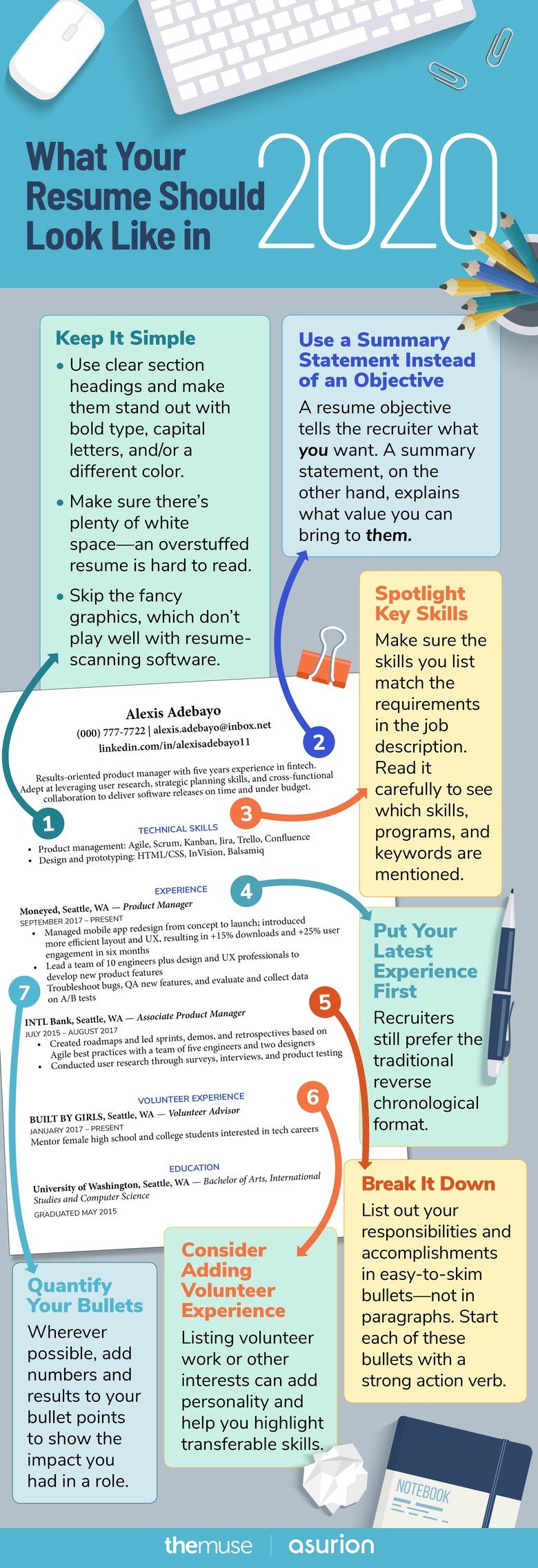

1. Keep It Simple
Unless you’re applying for a design role, a clean, simple layout is best.
- Use clear section headings and make them stand out with bold type, capital letters, and/or a different color.
- Make sure there’s plenty of white space—an overstuffed resume is hard to read.
- Skip the fancy graphics, pie charts, and illustrations, which don’t play well with resume-scanning software.
2. Use a Summary Statement Instead of an Objective
A resume objective (“Seeking a senior-level product management role in the fintech space”) tells the recruiter what you want. A summary statement , on the other hand, explains what value you can bring to them .
3. Spotlight Key Skills
Whether you put your skills section at the top of your resume (like the example here) or at the bottom, after your work experience, make sure the skills you list match the requirements for the job you’re applying to. Not sure what those are? Read the job description carefully to see which skills, programs, and keywords are mentioned. If there’s a requirement or responsibility listed in the job description that you’ve performed in a current or previous role, it should be on your resume.
4. Put Your Latest Experience First
Recruiters still prefer the traditional reverse chronological format , where you list your current or most recent job first.
5. Break It Down
For each job, list out your responsibilities and accomplishments in easy-to-skim bullets, not in paragraphs, which look denser and harder to read. Make sure you start each of these bullets with a strong action verb .
6. Consider Adding Volunteer or Other Experience
Listing volunteer work or other interests can add personality to your resume and help you seem more three-dimensional. These experiences can also help you highlight transferable skills you’ve gained outside of the workplace.
7. Quantify Your Bullets
Wherever possible, add numbers and results to your bullet points to show the impact you had in a role. You can do this even if you’re not in a numbers- or dollars-oriented role: How frequently did you do a task? How big was your team? How many people used your product?
Use these tips to get your resume ready for the new decade—and get yourself that much closer to the perfect job.
The Best Resume Format Guide
Mike Simpson 0 Comments

By Mike Simpson
By now, as a seasoned job hunter and student of The Interview Guys , you should know there are a few essentials you should have in your arsenal: business cards , a solid cover letter , your elevator pitch , and your well-formatted resume .
Hang on, haven’t we already gone over all this in that other article, How to Make a Resume 101 ?
Yes…and no.
In that article we did go over how to write a resume, but in this article, we’re going to take you to the next step and focus specifically on one seemingly small but massively huge part of resume building: resume format and how to select which one is right for you.
FREE BONUS PDF CHECKLIST : Get our "Perfect Resume CHECKLIST" that gives you a handy 38-point Checklist that will let you craft the perfect resume.
CLICK HERE TO GET YOUR CHECKLIST
Why Is Resume Format So Important?
As any good “Interview Guys student” will tell you, a resume is a document used by job seekers (you) to quickly and easily let a hiring manager know what skills they have, what their work history is, and any accomplishments they might have.
Seems simple, right?
Well, it is, but only if you know what you’re doing. The tricky part of writing your own resume is it’s a deceptive document .
No, not deceptive as in you use it to lie to an employer about what you can do (don’t EVER do that!), but deceptive in that it seems like it should be really easy to write.
Trust me, it’s much easier to write a bad resume than a good one…and there are a LOT of bad ones out there, which, believe it or not, is a good thing.
Wait. It’s good that there are bad resumes out there? That doesn’t make any sense!
Yes, and the reason is, when a recruiter or hiring manager has to slog through a mountain of bad resumes, seeing a good resume is like a breath of fresh air. It stands out!
And if you follow our guide, that breath of fresh air resume is going to be yours!
But first, we need to figure out what type of resume format you need .
Types of Resume Formats
Once upon a time, many moons ago, there was just one way to write a resume, reverse-chronologically.
Chronological Resume Format
The reverse-chronological resume (simply called the “chronological”) was just that, a chronological listing of everything you’d done up to that point, starting with your most recent and working backwards.
According to the resume experts over at ResumeGenius.com , a chronological resume “…shows recruiters that your most recent work experience is relevant to their needs, presents yourself in terms of promotions and upward career mobility and demonstrates that you’ve had a normal career without work gaps or terminations.”
We agree that these are some of the benefits of this style of resume, which is why, during the heyday of the chronological resume, everyone used it. It wasn’t just industry standard, it was global standard.
Brain surgeons and tax accountants used the same chronological format as plumbers and babysitters – and for the time, it was fine.
Then someone said, “Hmm. These jobs aren’t all exactly the same..so why are the resumes being used exactly the same? Shouldn’t they be specific to the job you’re seeking? Shouldn’t it be more…functional?”
And in that moment, the functional resume was born.
Functional Resume Format
Rather than just simply listing what you’ve done (chronological), a functional resume specifically targets the job you’re going after and makes sure that it highlight the skills and abilities you have that relate to that position.
Rather than listing a ton of stuff that might not relate to what you’ve done, it highlights what is most relevant for the position you’re going after.
Whereas a chronological resume can seem cold and impersonal, almost a ‘shopping list’ of skills, promotions and upward mobility, a functional resume allows you to interject a little of “who” you are into the conversation, not just “what you do.”
And then someone said “I can’t decide…what works better for me? Chronological or functional? Ugh, why do I have to decide? Why can’t I use both?!”
And thus the combination resume was born.
Combination Resume Format
The combination resume takes all the best parts of a functional resume (relevant skills, qualifications and specifically targeted information) and combines it with the chronological resume (everything you’ve done in the past that’s gotten you to where you are right now.)
But which of the three resume formats is right for me?
How To Choose the Best Resume Format For You
The first thing you have to do when settling on what type of resume you plan to write ( chronological , functional or combination ), is figure out which resume format or resume layout matches your needs and who you are. While it’s true you tend to see less chronological resumes out there, the fact is your resume format choice should depend more on your experience and situation more than anything.
CHRONOLOGICAL RESUMES are great for people who have had a steady career path in the same field for a long period of time or are applying for jobs in similar fields and has few, if any, gaps in their employment history.
Employers like chronological resumes because it’s easy to see, at a glance, what an employee has done in the past. For people who have stayed within the same industry their whole career and haven’t moved around much, it’s a great option as it shows a potential employer quickly and easily your progression.
For example, executives who have had a steady progression to the top would benefit from a chronological resume.
Chronological resumes are also great for people who are just starting out or find themselves in the mid-level of their careers.
When organizing your chronological resume, you want to make sure you keep the following categories in this order (see, I told you we’d come back to categories in resume formats!)
- Objective Statement or Summary Statement
Experience/Qualifications
FUNCTIONAL RESUMES are great for people who have started and stopped their careers and are facing gaps in their work history or are making a significant career change. Functional resumes are also great for people who are targeting a particular position and need a resume that highlight specific skills and abilities that directly relate.
People just entering the job market can also benefit from a functional resume as it focuses more on skills than past work history.
When organizing your functional resume, you want to make sure you keep the following categories in this order:
- Achievements/Accomplishments
COMBINATION RESUMES are great for people who are looking to make a career change and move from one industry to another. It’s also a great format for highlighting well-developed skills and talents that are relevant to a specific position. This is the best resume format for someone considered a master within their field.
When organizing your combination resume, you want to make sure you keep the following categories in this order:
Best Practices For Formatting Your Resume
Now that we’ve gone over different resume formats, it’s time to go over formatting the resume format (?) you have selected. Tongue twisters and confusing sentences aside, let’s start with the basics!
How Long Should A Resume Be?
No matter which of the three formats you decide to go with, it should fit neatly onto one single sided page without crowding .
Of course, there are always exceptions to the rule, and in some (rare) cases (career changes, highly advanced technical fields, or individuals at the senior/executive level), a slightly longer resume is acceptable.
Anything longer than that and you’ve moved out of the world of resumes and into the world of CV’s (hey, we have an article for those! Check out our CV article here! ) which are acceptable, but ONLY in VERY SPECIFIC CIRCUMSTANCES. (If you’ve been asked for your resume, make sure that’s what you give them or you run the risk of it being tossed.)
Keep in mind this isn’t your autobiography!
This is meant to give a hiring manager just enough information about you that they feel compelled to call you in and meet you face to face!
To put it bluntly, the average hiring manager spends initially between 10-20 seconds on each resume which means you have 10-20 seconds to catch their eye. The last thing you want to do is give them something that’s messy, confusing, or unorganized.
Rather than spend an additional 10 seconds trying to figure out your resume, most hiring manager will just throw it away…and we don’t want that!
Ok, so what about fonts, margins, paper, etc?
Let’s start with fonts.
Best Resume Fonts To Use
Choosing the right resume font can seem like an impossible task, especially as there are hundreds of choices available. Making sure your resume is readable is step number one.
You want to make sure that a potential employer can easily read it regardless of if it’s printed out or on a computer screen. Speaking of computer screens, not everyone is on the same operating system which means a unique or quirky font on your screen might show up as code or nonsense on someone else’s.
And nobody’s hiring nonsense.
Your resume is a professional representation of who you are, and as such, should look professional.
Many companies these days use an automated applicant tracking software to first pre-qualify candidates and the last thing you want to do is get sorted to the bottom of the pile, or worse, rejected, because the computer program didn’t recognize your font or had difficulty reading it.
Sans Serifs fonts are fonts which are clean, crisp, sleek, and most importantly, scanner-friendly! They’re also “eyeball-friendly” which means a hiring manager reading it won’t have any issues trying to figure out what they’re looking at or run into eye-strain.
Stick to fonts like Arial , Verdana , Trebuchet MS , Century Gothic , Gill Sans MT (but NEVER Comic Sans), Lucida Sans and Tahoma .
Of course, over here at The Interview Guys, we’ll confess that we’re partial to Helvetica . It’s a flawless blend of style and clarity.
Another thing to keep in mind with fonts is the size you’re using. Shrinking everything down to the size of an ant just so you can fit it all onto a single page won’t win you any points. Again, you want to ensure that your resume is readable.
Try to stay between 10.5 and 12 points. Any smaller and it’s hard to read.
Formatting Your Margins and Spacing
When you format your resume you want to make sure that your leave enough margin space to allow for printing . If you try to adjust your margins and make them too narrow in order to fit more into your page, you run the risk of critical information being cut off if an employer prints it out.
Inversely, making your margins too large will leave your resume looking boxed in and squished. The general rule is to set your margins at one inch on all sides .
Think of your resume as a piece of fine artwork. Your margins should create a beautiful frame around it. If you’re truly desperate for space, you can slightly adjust your top and bottom margins but try to avoid adjusting your side margins.
In terms of the spacing, keep your resume to single-spaced with a blank line between each section of your content.
When you turn a resume into a potential employer, you want to make sure you’re using paper that helps convey the message that you’re a professional.
Of course, if you’re using an online submission system, you don’t get to choose what sort of paper an employer might potentially print your resume out on, but in the instances when you’re physically turning something in, it’s a good idea to put some extra time and thought into the paper you’re using.
Try to always print your resumes out using a laser printer or inkjet printer that produces crisp, high-quality results. You want to print on paper heavier than what you traditionally find in photocopiers.
Generally copier paper is considered 20 lb. weight. This is a lighter, flimsier paper which is perfect for running through a Xerox in high quantity at high speeds, but for a resume comes across as unprofessional and sloppy.
Aim for paper that’s slightly heavier. Most resume paper is rated at 24 lb. If you’re using paper with a watermark, make sure it’s facing the correct way relative to your resume.
When selecting the color of paper you’re using, it’s always a safe bet to stick to white or neutrals. Off-white, cream, ivory and light gray are acceptable for most professional jobs.
Finally, make sure you’re always using 8 ½ x 11 paper.
Which Resume Categories Do I Include?
Organizing your resume is just as important as formatting it. Many resumes are put together by job seekers who aren’t sure of how to organize their information, resulting in a resume that lacks focus.
You always want to make sure that your categories are well defined and organized appropriately for not only who you are, but the type of resume that you’re using (don’t worry, we’ll go into that further in just a bit!).
Here are the categories that you need to include on your resume:
The first thing you need to do is make sure that a potential employer knows whose resume they’re looking at!
Make sure you include your personal information at the TOP of your resume. Include your full name, phone number, email and personal branding website (if you have one, which as an Interview Guys student you should!) You can also include your mailing address, but this is purely optional.
Resume Objective Statement
An objective statement is a quick outline of your employment goals with the company you’re applying to and should take up no more than a sentence or two.
For our in-depth article on how to write a resume objective statement, click here .
Resume Summary Statement
A resume summary is a quick recap of your skills and experiences and, like an objective statement, should be no more than a sentence or two.
For our in-depth article on how to write a resume summary statement, click here .
This section is where you talk about your work history and highlight not only who you worked for but what you did as well as how long you did it. Be sure to include your job title as well as a bulleted list of your duties and/or responsibilities.
***This is listed in reverse chronological order with your most recent job first.
Skills & Abilities
This is where you want to highlight your relevant skills that relate directly to the position or job you’re applying to. Make sure you list things here that set you apart and help show a potential employer that you’re the perfect candidate for the job!
These can include things like technical skills, language skills, computer skills, anything and everything that sets you apart and fits exactly what the employer is looking for.
Check out our skills to put on a resume article for more information .
For recent graduates and people just entering the job market, this would mean where you went to school. For people in technical fields or fields where outside training is either required or encouraged, you would include this information here.
Once upon a time references were always included. These days, however, references are no longer a must have on resumes. That doesn’t mean you don’t need them… instead, have them as a separate list, and if requested, you can provide it.
Check out our articles on professional reference letters and character reference letter 101 if you need more info.
Common Mistakes to Avoid
Spelling and grammar mistakes (and typos).
Always proofread your resume before you send it out! This includes double checking your contact information. It won’t do you any good if you have the perfect resume and employers who want to hire you if they keep calling the wrong number or emailing the wrong email. Double check! Then…check again!
Similarly, don’t forget about punctuation! According to the Cawley Career Education Center at Georgetown University , “… be consistent in your use of punctuation throughout the document. For instance, either use periods at the end of all your bullets or not.” Great advice!
Not Targeting Your Resume
Blanketing the job market with a one-resume-fits-all approach not only makes you look lazy, but it shows an employer that you’re comfortable doing the bare minimum rather than going the extra step to make sure your resume is targeted to the job you’re specifically seeking.
Remember, you’re one candidate out of hundreds, if not thousands. Submitting a resume that’s long, rambling, confusing or poorly organized isn’t going to get you anything except dumped. This includes padding your resume with unnecessary information. Keep your resume targeted, clear, concise, and clean.
Personal Information
Religious affiliations, social security numbers, personal social media contact, birthday (or age), marital status, or anything else that’s personal has no place on your resume. This also includes photos or headshots. All a potential employer needs to know is what your name is, how to contact you, and why you’re the perfect candidate based off of your skills, experience, and qualifications.
Salary Information
Save that for a personal discussion with the hiring manager a little further down the road. Putting your salary requirements on your resume is never a good idea. Check out the article we wrote on “When and How to Negotiate Your Salary” here .
Top 5 Resume Formatting Tips
1. Keep your format simple : Remember, you have 10-20 seconds to snag a hiring managers attention. Presenting them with a resume that’s overly crowded, hard to read, confusing or just plain messy isn’t going to get you the job…it’s going to get you thrown out. Watch your spacing, font size and margins. Keep it legible!
2. Keep it professional : Avoid cute fonts, gimmicks, scented paper, glitter, odd shapes, or anything that could potentially make an employer look at your resume and question your sanity. Don’t print on cheap paper. Show an employer you’re serious about the job.
3. Focus on what you did for past employers, not just the job you held . Anyone can push a button. Why were you the best button pusher there was? What set you apart from every other button pusher who came before you and will come after you? Don’t just outline the job description. What were your accomplishments while doing that job?
4. Make sure you’re selecting the resume format that best reflects who you are, your work history, and the job you’re applying for . Keep in mind employment gaps, career trajectory, where you are in your industry, and where you plan on going. Make sure you’re selecting the right format resume (chronological, functional or combination).
5. Be honest : I know we’ve said this again and again in multiple articles on this site, but it’s a sentiment that bears repeating. Be honest. Don’t pad your resume with jobs or duties you’ve never held or exaggerate ones you have just to impress an employer. The last thing you want to do is get a job you can’t do. Not only will you look bad, but it’ll haunt you down the line with other future potential employers. Be honest!
Finding the Best Resume Format Examples
Of course, reading about it is one thing, but seeing how these resumes look is another. If you’re interested in seeing examples of how these resumes look in person, head on over to our How to Make a Resume 101 article. Just make sure, no matter which format you choose, that you’re targeting it for the job you’re applying to.
We also have to give some credit where credit is due. Our pals over at NovoResume have put together some really great content about resume format over on their site, along with a few great examples. This will be a great companion to the information we have already taught you here!
Putting It All Together
Whew! Did you get all that?!?
We promised you a much deeper look into resume formats and I think we’ve managed to deliver just that!
Making sure you have the right resume for the right job means more than just filling in your qualifications, it means selecting the right format and ensuring that you’re organizing it properly…and now, thanks to this article, you shouldn’t have any problems!
And as always…good luck! (One final thought. How is your cover letter looking? Are you confident that it is formatted properly? Because we have created a companion guide just like this one called “Best Cover Letter Format Guide Click the link to read it now!)
FREE : "Perfect Resume" PDF Checklist
Ok the next thing you should do is download our handy "Perfect Resume" Checklist PDF ".
In it you'll get a 38 point checklist that will let you overhaul your resume and make sure you aren't missing any critical components.
CLICK HERE TO GET THE "PERFECT RESUME" CHECKLIST

Co-Founder and CEO of TheInterviewGuys.com. Mike is a job interview and career expert and the head writer at TheInterviewGuys.com.
His advice and insights have been shared and featured by publications such as Forbes , Entrepreneur , CNBC and more as well as educational institutions such as the University of Michigan , Penn State , Northeastern and others.
Learn more about The Interview Guys on our About Us page .
About The Author
Mike simpson.

Co-Founder and CEO of TheInterviewGuys.com. Mike is a job interview and career expert and the head writer at TheInterviewGuys.com. His advice and insights have been shared and featured by publications such as Forbes , Entrepreneur , CNBC and more as well as educational institutions such as the University of Michigan , Penn State , Northeastern and others. Learn more about The Interview Guys on our About Us page .
Copyright © 2024 · TheInterviewguys.com · All Rights Reserved
- Our Products
- Case Studies
- Interview Questions
- Jobs Articles
- Members Login
Best Resume Templates to help you get your dream Job
Create a professional resume in a few clicks. Just choose one of 25+ resume templates below, add ready-made content, download, and get the job.

Jobseekers spend an average of 11 hours/week on job-search. Let us help you optimize your time and process!

Resume Templates
Crafting a job-winning professional resume has never been easier.
Take a pick from our library of 25+ premium resume templates.
Choose any template that speaks to you the most - personally and professionally. We even got a blank one, just in case! Customize the content, play with the designs, and make your resume...yours.
But before that, let’s start off with the basics.

What is a resume template?
Resume templates are building blocks of your resume. It gives structure to your resume and helps you meaningfully organize and present it. As such, you can think of it as a resume layout. This layout gives your resume a distinct look and appearance.
They are often called a one-page resume template because they’re generally about one page long. However, you can easily turn your one-page resume template into a two page or multiple page resume template by adding more pages to it based on your needs and discretion.
Resume templates are important because they help you keep a recruiter engaged. As unfair as it sounds, most recruiters spend an average track time of just 6 seconds on a resume. If it looks less than inspiring or too cluttered and unreadable, they will quickly move to the next resume.
As such, a resume template helps you resolve this issue as most of them are generally well spaced with pre-aligned sections. This means better readability and great presentability.
Long story short, you need a resume template. Make a resume using a professional resume template to revolutionize your job application.
Is it okay to use a resume template?
The answer to this is yes..
The first impression is always the last impression and your resume template plays a major role in this.
It changes the appearance of your resume and as such, helps you present a glorious account of your career trajectory in the layout of your choice.
Given the fact that recruiters today barely spend 6 seconds on a resume, a thoughtfully put together resume that has great content and better presentability is important.
It goes without saying that an attractive and legible resume is the need of the hour if you have every intention of landing your dream job. You may be unaware of this but bad alignment and unnecessary usage of images and infographics can hamper your shortlist chances as it hinders an ATS from correctly scanning your resume.
A good resume template is the answer to this. Selecting the right one is important.
And here’s the best part:
You don’t have to worry about trivial issues like correct spacing, font size, and alignment that your resume should use as this is taken care of by the resume template.
Moreover, it is important to note that how your resume looks and how well it is organized affects the overall readability of your resume. As such, a well-designed resume template also helps you improve the readability of your resume.
It’s a win-win!
Resume templates at hiration.
In total, there are five types of resume templates. We have mentioned them below:
Free resume templates
Simple resume templates, basic resume templates, modern resume templates, professional resume templates, creative resume templates, 1. free resume templates.
This pack of Resume Templates is free for everyone on our Online Resume Builder. We have specifically created these for professionals who want a high-quality resume but can’t afford to pay for the service. Like all other resume templates, this too is specially curated with the ATS in mind.
Our free resume template is ideal for students who can now create resumes that are earmarked for shortlist success. Beat the competition with our free resume template today.
The free resume template offered by Hiration has one available resume template. This free template facilitates a free resume template download option.
Royal Blue Resume Template
The Royal Blue Template is all about giving your resume a professional undertone to give you the shortlist success that you fittingly deserve.
This template is an emblem of fine simplicity and raw sophistication and is designed to do justice to your professional needs through a fantastic presentation of your resume.
Key features of this template are:
• Free : Gives you a free resume templates download option.
• Structure : The sections in this template are available in a single-column format.
• Color Combination : This resume template employs a professional shade of blue for the main header and sectional headings. It uses gray for the descriptive text of the document.
2. Simple Resume Templates
As the name suggests, the simple resume template is a type of resume template with a clean and compact design. They are designed to get parsed through the most traditional Applicant Tracking Systems. Most of these templates are in grayscale with minimal use of colors.
This is well-suited for conventional jobs in industries including the government sector amongst other sectors.
Simple Black Resume Template
The Simple Black Template is ideal for professionals who are looking for a no-nonsense resume with minimal formatting, icons, and images. It is more spacious than other resume templates and is meticulously designed to accommodate more information in a single page.
You can also arrange the spacing between each section to organize your resume with maximum effectiveness.
• Premium : The simple black template is a must-have resume asset that is available to our premium users.
• Structure : The sections in this template are available in a single-column format and are considered ideal for professionals who want to present their information with simplicity. It has the right amount of white spaces to make even content-heavy resumes easy to read.
• Color Combination : It uses shades of gray across the entire template.
3. Basic Resume Templates
The Basic Resume Templates pack is very similar to the simple pack. The difference is that this pack manipulates a range of vibrant colors to highlight important keywords and headings in your resume.
You can use this template in modern industries and it is also highly effective for students who are struggling to highlight their key achievements. Professionals who are very fresh in the industry/job market can also make use of this template as it is designed to make their achievements pop.
Our basic resume templates come in both single column and double columns. Let’s take a look at them below:
Global Citizen Red Resume Template
The Global Citizen Red Template is all about effective information presentation and clean aesthetics. The red border at the top makes for a clean bifurcation between a professional’s personal information and the details of their career trajectory.
• Premium : The Global Citizen Red Resume Template is a premium template.
• Structure : This is a double-column resume.
• Color Combination : Both the primary color and background color for this resume template is red. This color is also used in the resume body to highlight headings and subheadings.
Global Citizen Green Resume Template
The Global Citizen Green Template is an example of the best resume template with a dark green border and closely resembles the Global Citizen Red Template.
• Premium : The Global Citizen Green Resume Template is a premium template.
• Structure : The structure is similar to the Global Citizen Red template. Likewise, this too is a single column resume template.
• Color Combination : The background and primary color of this resume template is deep bottle green to give a touch of earthy undertones to your resume.
4. Modern Resume Templates
The Modern Resume Templates pack is fashionably designed for today’s next-gen professionals who work in emerging industries and creative fields. This range of templates is put together to help creative professionals showcase that they pay as much attention to design as they do to the content.
Professionals such as Performing Artists, Designers, Models, Graphic Designers, Data Scientists, etc. can use our modern resume templates to transform their resumes into resume rockstars.
But there is more to our modern resume templates than just great design. The best part is that our modern templates work best for both ATS and human recruiters alike-- which means that you can distinguish yourself with your resume without compromising on ATS optimization.
Take a look at these templates to find one that fits you like a glove:
California Design Resume Template
The California Resume Template is one of our best sellers in the Modern Resume Templates pack. It employs orange and pink colors to give your resume the modern look it deserves. Moreover, you can easily change the primary and secondary colors to pick the ones that best suit your preference. This template also has an image inclusion option, gradient backgrounds, and borders to give your resume a clean and modern look.
• Premium : The California Template is a premium template on Hiration’s Resume Builder.
• Structure : This resume template follows a double-column approach to give equal importance to a professional’s achievements and career engagements outside of their work experience.
• Color Combination : This template uses the winning combination of pink and orange undertones to distinguish each section of your resume.
Diamond Timeline Resume Template
The Diamond Timeline Resume Template showcases your resume in the form of a timeline with diamond-shaped milestones. This feature helps you distinguish each section from the other with ease.
You can also easily arrange the spacing between each section to accommodate information without unnecessarily spilling over to the other page.
• Premium : The Diamond Timeline Template is a premium template on Hiration’s Resume Builder.
• Structure : This is a single column resume template with incredible information accommodating capacity like no other.
• Color Combination : This template is tailor-made for easy-readability as it strategically makes use of the white background and black font color to make the text extremely visible and reader-friendly.
Boxed Navy Resume Template
The Boxed Navy Template utilizes box-like compartments to separate the sections on your resume. There’s also a provision for incorporating an image to your resume to add a touch of that modern look.
It is ideal for professionals who don’t have much work experience to put on their resume.
Unnecessarily flooding your resume with meaningless information does more harm than good. With our boxed navy resume template, this concern ends once and for all as you can simply put the information that is relevant without panicking over the need to fluff up your resume.
• Premium • Premium: The Boxed Navy Template is a premium template on Hiration’s Resume Builder.
• Structure :• Structure: This is the perfect template for extremely meticulous professionals who want to distinguish each section with clean precision while retaining its depth. It has a provision to incorporate a photo in the resume.
• Color Combination : A dark shade of gray is used for the descriptive text of the document while navy blue is used to outline section headers.
Modern Teal Resume Template
The Modern Teal Template gives your resume a fresh touch of modernity through its use of simplistic and minimal designs. Teal is a color that is always in-trend. Its unique blue-green undertone gives your resume a touch of effortless simplicity and elegance like no other.
It is well suited for professionals who want their resumes to be more than just a well -worded resume. It is for those who want their resumes to stand out with pure sophistication.
• Premium : The Modern Teal Template is a premium template on Hiration’s Resume Builder.
• Structure : It is a two-column template with a special bar highlighting the professional title in the resume.
• Color Combination : This resume template provides a very modern look to your resume by employing a blend of colors such as teal and grey.
Signature Timeline Resume Template
The Signature Timeline Resume Template depicts your entire resume with a visual timeline. Striking the perfect balance between raw sophistication and exquisite design, this resume template is embellished with icons and images to give your resume a look of divine elegance and perfection.
• Premium : The Signature Timeline Template is a premium template on Hiration’s Resume Builder.
• Structure : It is a two-column template with a provision to accommodate your photo. The upper left space of this resume template is reserved for your photo. You can easily attach your photo to your resume without taking too much space. This helps you retain a one-page resume that enables you to write an effectively articulated resume without taking too much space.
• Color Combination : This resume template uses a dark navy blue color for the left bar and section headers and employs a dark shade of grey for the descriptive text.
5. Professional Resume Templates
Our Professional Resume Templates pack is designed with special focus on distinguishing your content with perfect effectiveness in the recruiters’ eyes.
This pack makes perfect use of iconography and other design elements in a minimalistic manner. The colors in the entire document has been restricted to two colors to give it a professional look.
Who should choose this pack? Well, the thing with this pack is that it fits all circumstances.
These templates form the industry standard and have been consistently used over the years. The best part is that recruiters are familiar with these templates and they go well with all Applicant Tracking Systems as well.
Traditional Blue Resume Template
A single-column professional resume template and a best seller in the Professional Resume Templates pack, the Traditional Blue Template is well-suited for mid-senior level professionals.
While the primary color of the template is blue, you can easily customize the same by choosing primary/secondary colors of your choice.
• Premium : The Traditional Blue professional resume template is one of the highest-rated templates on Hiration’s Resume Builder. This template is highly ATS compliant and also receives an amazing response from human recruiters too.
• Structure : This resume template has been created for professionals who have a lot to present in terms of their experience and achievements. Hence, it is a single-column template which can carry a lot of text and information. It is ideal for mid-senior level executives who need that extra bit of professionalism in their resume.
• Color Combination : This professional resume template uses sober shades of blue for section headings and dark gray shade for the descriptive text of the document.
Traditional Maroon Resume Template
Ideal for professionals in traditional industries in mid-senior levels, the Traditional Maroon Template is a single column template which has consistently delivered stupendous results for its users. Similar to Traditional Blue with a difference in the primary color.
• Premium : This is a premium template on Hiration’s online building tool.
• Structure : This is a single column professional resume template.
• Color Combination : This resume template primarily uses maroon and its lighter shades to provide a highly professional-looking resume. A darker shade of gray has been used for the descriptive text of the document.
Uniform Brown Resume Template
The Uniform Brown Resume Template is a double-column professional resume template with uniform width. It is appropriate for fresh graduates or early-mid level professionals who want to highlight their overall achievements in addition to their professional experience.
• Premium : The Uniform Brown Template is a premium template on Hiration’s Resume Builder.
• Structure : This resume template is a 2-column professional resume template with each column occupying equal width in the document.
• Color Combination : The Brown color and the dotted borders and separator are the highlight of this resume. This gives the resume a very contemporary feel while keeping the document highly professional.
Professional Blue Resume Template
A 2-column resume template with complementary colors in each column, the Professional Blue Resume Template goes a long way in helping you impress any recruiter. Similar to all our templates, this is also designed for ATS compliance.
• Premium : The Professional Blue Template is a premium template on Hiration’s Resume Builder.
• Structure : This resume template is a 2-column professional resume template, with one column occupying roughly one-third of the resume width on the left and the other occupying two-thirds. The left column highlights the smaller resume sections such as key skills, summary, small projects and additional information. The right column displays your professional experience and internships sections.
• Color Combination : The left column of this resume template is a darker shade of blue with a white overlaying text.
Material Color Resume Template
This single-column professional resume template uses the blue from Google's Material color theme. It has a signature section in the resume header which you can sign with your initials! The template also has ample white spaces to ensure easy readability.
• Premium : The Material Color Template is a premium template on Hiration's Resume Builder.
• Structure : This is a single column professional resume template with a ton of contemporary features to provide a professional and modern look.
• Color Combination : A contemporary blue is the primary color of this template. This is used to outline resume sections. On the contrary, it employs a dark grey color for the descriptive text.
Professional Black Resume Template
Jet black resume template.
This is a single-column one-page resume template and one of the latest in our collection. It makes resume an effortless affair. The best part is that the spacing of this template layout is designed to accommodate more information in one space.
• Premium : This is a premium template on Hiration’s Resume Builder.
• Color Combination : This resume template combines the classic black & white colors to give a professional tinge to your resume.
Oswald Black Resume Template
Inspired by the Oswald Black Resume Template is a single-column resume professional resume template that comes with a simple yet elegant design. This resume template employs minimal design and adjustable spacing to give you maximum control.
• Structure : This is a single column professional resume template that is incredibly spacious and accommodative. We consider this an excellent option for professionals in all stages of their career. Moreover, because it is so spacious, you no longer have to cut back on information just to fit your content into a one-page resume.
• Color Combination : This resume template uses a combination of black & white colors.
6. Creative Resume Templates
The Creative Resume Templates pack is a set of amazing resume templates that is designed to help you spice up your resume. They carry a variety of graphical and other novel elements to distinguish your resume. If you want to make a statement with your resume, this template pack will fit you like a glove.
Backed by in-depth research to incorporate timelines, icons and colors into these templates, our creative template pack is bound to keep a recruiter hooked to your resume.
Trendy Design Resume Template
The Trendy Design Resume is a work of art. Embellished with useful icons, vibrant color schemes and section borders, you can fittingly crown it the queen of unique resume templates. It has various design aspects such as intensive use of icons and colors to deliver a resume that is fashioned to wow its readers.
• Premium : The Trendy Design Template is a premium template on Hiration's Resume Builder.
• Structure : It is a two-column template that uses boxed compartments to segregate sections. It has a designated space for attaching your photo. Additionally, you can easily adjust the spacing between sections to shrink or expand your resume length and spacing
• Color Combination : This resume template uses a predominantly orange-red color that you can easily change to a milder or stronger shade based on your preferences.
New York Resume Template
Just like New York City, this professional resume template has everything you can dream of - be it images, icons, boxes to separate sections, and a highly professional color theme. With its boxed compartments segregating each section, this resume template brings refined edginess into your everyday resume.
• Premium : The New York Template is a premium template on Hiration's Resume Builder.
• Structure : It is a single column template that uses the boxed compartment feature to organize your personal and professional information. It has a provision for photo display and space-adjusting to help you tweak your resume length according to your preference.
• Color Combination : This resume template uses a greenish-grey color that you can easily modify to suit your preference. The descriptive text uses a dark shade of grey.

California Resume Template
The use of pink and orange undertones as primary colors in our California Template makes for an exquisite example of how beautifully you can diversify your resume while keeping it informative at the same time.
• Premium : The California Template is a premium template on Hiration's Resume Builder.
• Structure : This is a double-column template that is designed to give you enough room to present your information without taking up too much space. It comes with a photo display feature to help you display your photo.
• Color Combination : This resume template uses a vibrant combination of orange and pink shades that you can modify according to your color preference.
Rainbow Resume Template
The Rainbow Template is an excellent choice for creative professionals who need more than just a dash of color in their resume. There is nothing like using vibrant colors, and this template helps you express your artistic inclinations while keeping your resume perfectly effective and soothingly beautiful.
Without exaggeration, this is one of the most unique resume templates you will find over the internet. Its happy-go-lucky rainbow theme and color usage is designed to put a smile on your face.
• Premium : This is a paid resume that comes with a subscription of our resume builder.
• Structure : It is a single column template with a photo display feature.
• Color Combination : This resume template uses a wide range of colors in the sidebar, thus cutting through the monotony of a one-color scheme.
Top 5 reasons why Hiration’s resume templates are the best online resume templates
The online world is full of both paid and free resume templates that are meant to diversify your options.
But we believe that Hiration has revolutionized the template-making niche by coming up with the best resume templates.
Here’s why.
25+ Designs
With 25+ unique design templates, Hiration leaves no stones unturned to bring you the best resume template to work with. With help from our expert templates, you can save your resume from the shackles of monotony.
Most resumes, despite the variation in content, can look the same just because they are using the same design template. But with us, no two resumes have to look alike.
We encourage you to use our one-page resume template to make a unique job-tailored resume for each one of your target jobs, and experience their unique design first-hand.
It is often said that a resume that looks good and neat has a higher tendency of getting evaluated. That’s what Hiration’s resume templates promise to do for you.
Think well-designed. Think unique. Think Hiration Resume Templates.
LIVE Resume Review Score
We take great pride in our resume templates. After all they are our brainchild and we see to it that they are powered with nothing but the best of technology.
All our templates are AI-compatible. Backed with the goodness of artificial intelligence, it gives you a section-wise score of your resume.
Taking into account various factors such as readability and industry-relevance, it gives you a score to help you understand how good or poorly made your resume is.
Contextual Next Word Prediction Engine
Another major attraction of our resume templates is the intuitive text prediction they all facilitate.
You may be working on the professional experience section just thinking of the best way to wrap up your sentence. Or scratching your head over skills to put in the key skills section.
With our awesome templates, you don’t have to be alone anymore. Each template is meticulously built to understand the language of your industry. After typing in a bunch of information, it auto-predicts your next text and shows suggestions to help you complete your sentence.
We aren’t saying that our templates would be 100% accurate, but it most certainly will give you the best resume assistance you can ask for. And that is a USP we pride in.
One-click Space Adjustment
While curating their resumes, most people experience the tragedy and heartache of cutting back on information just because their resume spills over to the next page by one sentence (or two).
While writing a one-page resume is not a rule set on stone, it is industry recommended. Especially if you don’t have a lot of work experience to talk about.
This is where our templates come to your rescue.
With Hiration’s templates, you don’t have to compromise on the quantity of your content. You can simply adjust the spacing between each section and come out a winner.
Auto-Bold Feature
Bolding the highlights of your work is a resume trick that not only changes the aesthetics of your resume but also helps you highlight meaningful pieces of information.
It helps you distinguish and draw attention to your accomplishments. Be it an achievement figure or an impressive work responsibility you may have executed, our auto bold feature takes care of you
Built the ability to scrutinize your data, our design resume template is able to identify and bold those points that deserve the spotlight.
How do I choose a resume template?
The resume template you choose should ideally depend on your professional needs and requirements.
Here are the two yardsticks that most professionals use to choose a resume template:
• Your functional industry
• : Single column v/s double column
Let’s explore them in detail below:
Choosing resume templates based on your functional industry:
Based on your functional industry, you can easily identify the resume template that best sings for you.
There are various resume templates that are out there. But knowing your end objective and the nature of your professional industry can help you easily pick the best resume templates for you.
For example, creative professionals such as performing artists, singers, designers; etc. can simply make a bold statement with their resume by experimenting with funky templates that strike the perfect balance between professionalism and creativity.
Hiration’s modern resume templates and creative resume templates are designed to meet a professional’s artistic needs to help them present their resume in the most attractive manner.
But let’s say that your profession lies outside the realms of creativity, you can always go for our professional resume templates to present information using a formal layout.
Additionally, you can also choose our basic resume templates as it gives the look of professionalism and adds a certain zing and personality to your resume.
Single column v/s double-column resume templates
While most professionals prefer to use a single-column template to present their resumes, the industry has begun to offer new and vibrant double-column resume templates for professionals that you can use.
It all depends on the appearance and shape that you want your resume to take. Everything else is history.
Choosing the Best Resume Template based on your career trajectory
To be brutally honest, there is no such thing as the best resume template. However, the one that is most suited for you will be dictated by various criteria such as your budget and functional industry.
For example, an ideal resume template for a student will look very different from that of a working professional. Your budget plays a major role in this as it matters when choosing a template.
However, what matters at the end of the day is prioritizing those templates that are able to best draw attention to your particular strengths without going too overboard.
You want your resume template to keep the recruiters hooked. So you should choose a resume template that does justice to this while not straying too far away from your budget.
College Resume Template: What is the best resume template for students?
Students fall in the category of budding professionals who are likely to have little to no work experience to put in their resume. They also fall into the category of people with a limited budget.
Thus, the best college resume template for students is a free resume template as it satisfies their budget constraints. Students should ideally look for templates that are available online for free. They can also make use of the free resume templates that are in-built in a Microsoft document.
If you’re a student, make sure that you find a template that can easily accommodate the following as these are your only USPs as a student:
• Potential internship experience
• Volunteering activities that they might have been part of
• Relevant certifications that they may have done
Moving on, if you have the pocket for paid templates, you might want to look at three of Hiration’s premium template designs namely:
• Oswald Black Resume Template
• Jet Black Resume Template
• Simple Black Resume Template
All these templates use the classic combination of black and white shades to give your resume a refined and professional appearance.
Feedback from hiring managers and colleges have also shown that simple resume templates with the minimal design are preferred for fresh college graduates.
These templates see to it that your resume is to the point and not too flashy - just the right ingredient you need to make a fantastic college resume.
Job Resume Template: What is the best resume template for professionals?
The best resume template for working professionals will differ based on the industry type of the professional and their own needs.
While most professionals are conventionally wired to play it safe and choose a resume template with minimal design, the industry offers a wide range of resume template options that goes beyond the confines of a moribund resume that you can choose from.
The best resume templates for professionals can be based on the seniority level and career story of the professional:
• Entry-level professionals
• Mid-senior level professionals
Entry-level professionals
Entry-level professionals are those professionals who have minimal work experience. For professionals who fall in this category, a two-column resume is perhaps their best bet as this type of resume template accommodates less text vis-a-vis single-column templates.
The idea is to structure your resume in such a way that it doesn’t look too underwhelming.
Recommended: Hiration’s Global Citizen Green Resume Template
It strikes the perfect balance between too much and too little information, making it the perfect choice for entry-level workers. Moreover, it has a one-click space adjustment feature that can help you adjust the spacing between sections to make your resume more wholesome and text-heavy than it really is.
Mid-senior level professionals
For professionals with an exhaustive work history, choosing a resume template that is spacious and accommodating is ideal.
This is why single column resume templates are the perfect fit for mid-senior level professionals as they can accommodate more information in less as compared to a two-column resume.
Here are our recommendations:
• Mid-level professionals: Signature Timeline Resume Template
We recommended the signature timeline resume template for mid-level professionals because the design is sleek and elegant. It is the right amount of spacious as it gives enough resume area for your career information while retaining some colored area on the left side for good presentability.
• Senior professionals: Diamond Timeline Resume Template
We recommend the diamond timeline resume template for senior professionals with massive work experience because this template is incredibly generous with spacing and design. It looks great and offers a lot of space for you to paint the picture of your career story effectively.
Free Resume Samples and Templates
Privacy policy . terms and conditions . faqs, 2020 hiration. all rights reserved..
- Resume Templates Simple Professional Modern Creative View all
- Resume Examples Nurse Student Internship Teacher Accountant View all
- Resume Builder
- Cover Letter Templates Simple Professional Modern Creative View all
- Cover Letter Examples Nursing Administrative Assistant Internship Graduate Teacher View all
- Cover Letter Builder
The Ultimate Resume Builder

Create a resume to land your next job
We have developed a resume builder based on feedback from thousands of users, recruiter expertise, stellar template design and the best hiring practices. The goal is simple: help you land that dream job interview! Get an advantage in the modern professional environment.
Created to be suitable for all levels of job seekers. Our host of powerful features ranges from an excellent spell-checker, to job tracking, multi-format export, auto-generated summaries and more.
Fine-tune your resume for a specific job with ease. We help you turn a generic document into a cutting-edge instrument that wins interviews. Transform universal resumes into perfect sales pitches with a few key-strokes.
Our designed templates and examples are reviewed by recruiters. This gives you a powerful boost in resume creation, straight from the other side of the job market - the people responsible for hiring and candidate evaluation.
Proven resume templates
Why our customers love our resume builder.
Customize resumes in a few clicks with no additional software. Cloud and offline syncing save your changes (even if you lose your internet connection) and allow you to stay creative and organized. A host of functions provide you with additional options and safety. Data protection, a great interface and other features make resume creation a breeze!
Make your life easier with automatic summary generation, AI pre-written phrases, optimized resume formatting and beautiful visuals. With the support of our experts and automated tools, you can forget about writer’s block in resume writing. Streamline the process with resume.io as your trusted helper!
Make use of PDF files to perfectly preserve your beautiful formatting. Export into Word files if your target employer has that requirement. Applicant tracking systems, hiring managers, recruiters and corporate rules may require you to submit your resume in different file formats. That’s why we’ve included multi-format export in our free resume builder functionality.
Using Resume.io you can search for jobs and wishlist job openings you’d like to apply for in the future, track jobs you already applied for, save jobs that you interviewed for (or have an interview scheduled), review job offers you received and even analyze possible mistakes in your “rejected” category. The full range of options is here for you.
Reviewed by the community. Trusted by professionals
How to build a resume.
The resume building process is simple and intuitive: Five easy steps is all it takes to get from start to finish. Resume writing can be time-consuming. So, our resume tools and guides are designed to save as much of your time as possible.
Find one of our elegant, expertly crafted templates that suit your taste, profession and employer’s image. Choose an accent color to grab the reader’s attention. We have several resume template categories to choose from, depending on your sensibilities, visual demands and industry.
Fill in your contact information so that your resume performs as your personal ambassador. Never worry about it getting lost among other candidates, as our powerful, attention-grabbing headers help recruiters visually identify your document among many others.
Write or generate a short summary , fill in the bullet points of your employment history , education and skills . We’ll help you with great visual functions and tips. All of the sections are easy to complete and require minimal effort. Compared to traditional text editing software, resume creation with our builder is easy and convenient. Save time, make use of powerful visualizations and clean formatting!
Custom-tailor the design and structure of your resume in just a few clicks. You can also add any special sections if you want or need them. Awards? Certifications? Honors? If you have them, we’ll help you list them. Font sizes and colors are customizable as well.
Resume.io provides PDF or Word exports , depending on your needs and the demands of the employer. You can also share your resume directly online. Now, you’re ready to build your cover letter , search and apply for jobs using our job tracker, the listing service of your choice and send it directly to your employer / hiring contact. That’s it. Just easy editing, beautiful design and excellent resume formatting provided by us!
Try our professional CV Builder now
- Top Courses
- Online Degrees
- Find your New Career
- Join for Free
How to Make a Resume: 2024 Resume Writing Guide
Learn how to identify important resume keywords, format your resume, and write each section in this comprehensive guide.
![2020 resume format [Featured image] Job seeker sitting on a sofa chair with her laptop open in front of her reviews a copy of her printed resume in hand.](https://d3njjcbhbojbot.cloudfront.net/api/utilities/v1/imageproxy/https://images.ctfassets.net/wp1lcwdav1p1/24xlcN5BpR63w0OwDG4ESI/52a6c4ff9a0758c2bfb9e82c1f43d3f7/GettyImages-1269109020.jpg?w=1500&h=680&q=60&fit=fill&f=faces&fm=jpg&fl=progressive&auto=format%2Ccompress&dpr=1&w=1000)
Your resume is a document that encompasses your entire professional journey, showing where you currently are in your career, how you got there, and where you hope to go next. Since it’s meant to be a concise brief—often condensed to just one page—that can feel like a lot of storytelling for a small space.
To make a resume that fully demonstrates your experiences and goals, it’s important to be strategic with the language, format, and sections you include. In general, there are three broad steps to making your resume:
Identifying keywords and important skills
Choosing a format
Writing each section
In this resume guide, we’ll offer tips and resources to ease you through the process.
Free resume templates
If you’re starting with a blank page, use these free customizable templates for a chronological resume or functional resume to make your resume in a Google Doc. Simply log into your Google account and select the ‘Make a copy’ prompt.
How to write a resume
The key to making an effective resume is keeping your audience in mind. First, consider who the people (and technologies) are that will be reading your resume.
When you’re applying for jobs online, often your first audience member will be an applicant tracking system (ATS) , which is a screening program that uses an algorithm to “read” incoming resumes and sort qualified candidates. After the ATS deems you qualified for a role, a human recruiter—your second audience member—will review your application materials and decide whether to invite you to interview.
Now that we’ve established your likely audience, let’s take a closer look at how to determine the information the ATS and human recruiters may be looking for and how they will best receive that information.
1. Identify keywords and important skills.
You can find a lot of information about a role directly from the job description. Within the listed responsibilities and qualifications, you can get a strong sense of the language and experience that a successful candidate will have on their resume.
As you read a job description, highlight the action words, keywords, and specific workplace and technical skills mentioned. It’s likely that the ATS is programmed to look for the same or similar language as that which appears in the job description, so this analysis can help shape the way you approach writing your resume.
Here are some resources that may help as you research your desired job:
Choosing action words and keywords
84 Powerful Action Words to Enhance Your Resume
Resume Keywords: How to Find the Right Words to Beat the ATS
Identifying key job skills
What Are Job Skills and Why Do They Matter?
What Skills Should I Include on my Resume?
Transferable Skills: How to Use Them to Land Your Next Job
What Are Technical Skills?
Hard Skills vs. Soft Skills: What’s the Difference?
7 High-Income Skills Worth Learning
Industry-specific job skills
13 Key Marketing Skills to Boost Your Resume
15 Essential Skills for Cybersecurity Analysts
7 In-Demand Data Analyst Skills to Get Hired
7 In-Demand IT Skills to Boost Your Resume
9 Essential Skills for UX Designers
11 Key Project Management Skills
2. Select a resume format.
When it comes to formatting, there are three common types of resumes—chronological, functional, and combination—along with several more specialized options. With your audience in mind, choose the format that best demonstrates how your experience aligns with your desired role’s job description.
If you’re applying for jobs online, ATS software is generally programmed to interpret chronological resumes. The software may still identify important keywords in alternative formats, but potentially less accurately.
If you’re unsure of the resume format you should choose, a chronological resume with standard 1-inch margins, black text, and a common font like Times New Roman or Arial is typically a safe choice.
For more on resume formats, check out these additional articles:
Types of resumes
Types of Resumes: Choosing the Right Format for Your Needs
Chronological Resume Guide: Template and Tips
Functional Resume Guide: Template and Tips
What Is a CV?
CV vs. Resume: What’s the Difference?
3. Write your resume sections.
Guided by your keyword list and format, you’re ready to start filling out your resume sections. You’ll typically want to include sections for your header, work experience, education, and skills, but there are optional sections you can add to amplify the story you want to tell.
Take a look through the below resources for more specific information about shaping each section:
Resume sections
How to Use Resume Sections to Shape Your Professional Story
How to Write a Resume Objective [+ Templates]
How to Write a Resume Summary [+ Examples]
How to Show Promotions on Your Resume: Guide + Examples
How to List Education on a Resume
When Should You Include Your GPA on Your Resume?
How to List Certifications on Your Resume: Guide + Examples
How to Feature and Format Key Skills on Your Resume
Resume checklist
At this point, you are almost ready to submit your resume. Before you do, let’s do one final check. Ask yourself:
Did I write my resume with my audience in mind?
Did I strategically select action words and keywords?
Have I clearly demonstrated my relevant skills and experience?
Are my margins set to 1-inch on all sides?
Is my font easy to read?
Did I include all of the key resume sections?
Did I edit for proper spelling and grammar?
If you can answer “yes” to all of these questions, save your resume as a PDF file with a title that includes your name and “resume.” Check that the file saved correctly, then prepare to submit your resume!
For any lingering questions, check out these additional tips and specific resume guides:
Additional tips and resources
How to Get Your First Job: A Guide
Job Search Guide: Resources for Your Next Career Move
16 Resume Tips to Help You Apply with Confidence
10 Ways to Enhance Your Resume
How to Add Your Resume to LinkedIn
Specific resume guides
How to Make a Resume for Your First Job (+ Template)
How to Write a Resume with No Experience: 5 Tips
How to Write a Standout Resume When You’re a Stay-at-Home Parent
7 Real UX Designer Resumes and a Template
Add a new credential to your resume with a Professional Certificate from industry leaders like Google, Meta, and IBM on Coursera. Learn key skills to prepare for entry-level roles in digital marketing, web development, data analytics, and more. Sign up for a free 7-day trial and start learning today.
Frequently asked questions (FAQ)
How many pages should a resume be .
Most people aim to fit their resume on one page. However, it’s becoming increasingly common for people with 10 to 15 years of experience to extend their resume to two pages. For professionals with more than 15 years of experience, a three-page resume may be acceptable.
Learn more: How Many Pages Should a Resume Be? Guide + Tips
How far back should your resume go?
Typically, the amount of time you include on your resume depends on your relevant job experience. You should include the experience you have that is relevant to the role you’re applying for. However, if you have 10 or more years of work experience, you may be able to shed some of those earlier experiences from your resume so that you can better highlight your advanced skill set.
Learn more: How Far Back Should Your Resume Go?
Should you list references on a resume?
It’s generally not recommended to list your references directly on your resume . Instead, use that space to highlight what makes you a great candidate. As you progress through the hiring process, the hiring manager or recruiter will request your references when they’re ready to contact them.
Learn more: How to List Resume References: Guide and Sample
Keep reading
Coursera staff.
Editorial Team
Coursera’s editorial team is comprised of highly experienced professional editors, writers, and fact...
This content has been made available for informational purposes only. Learners are advised to conduct additional research to ensure that courses and other credentials pursued meet their personal, professional, and financial goals.
Resume Templates
/ 0 - 5 years of experience
Choose a [Free] Resume Template
Pick one of our professional resume templates to get started on your job application. Just fill out your favorite resume template to create a flawless, ATS-friendly resume in under 5 minutes. Try out one of our 8+ free resume templates to make an impressive resume and land your dream job in no time!
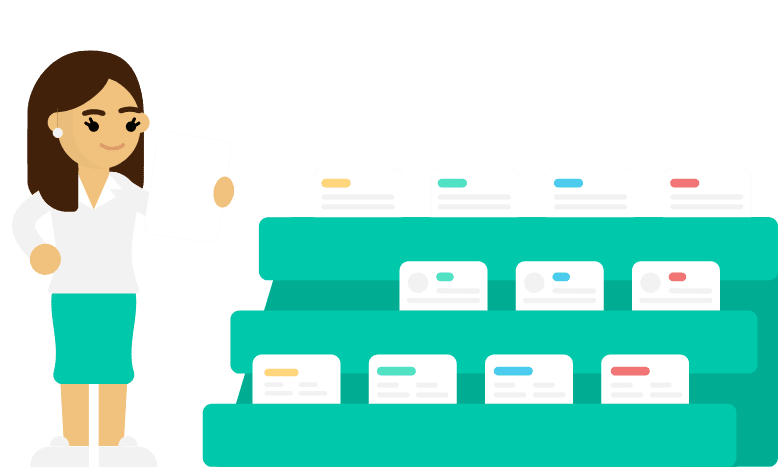
Skill-Based
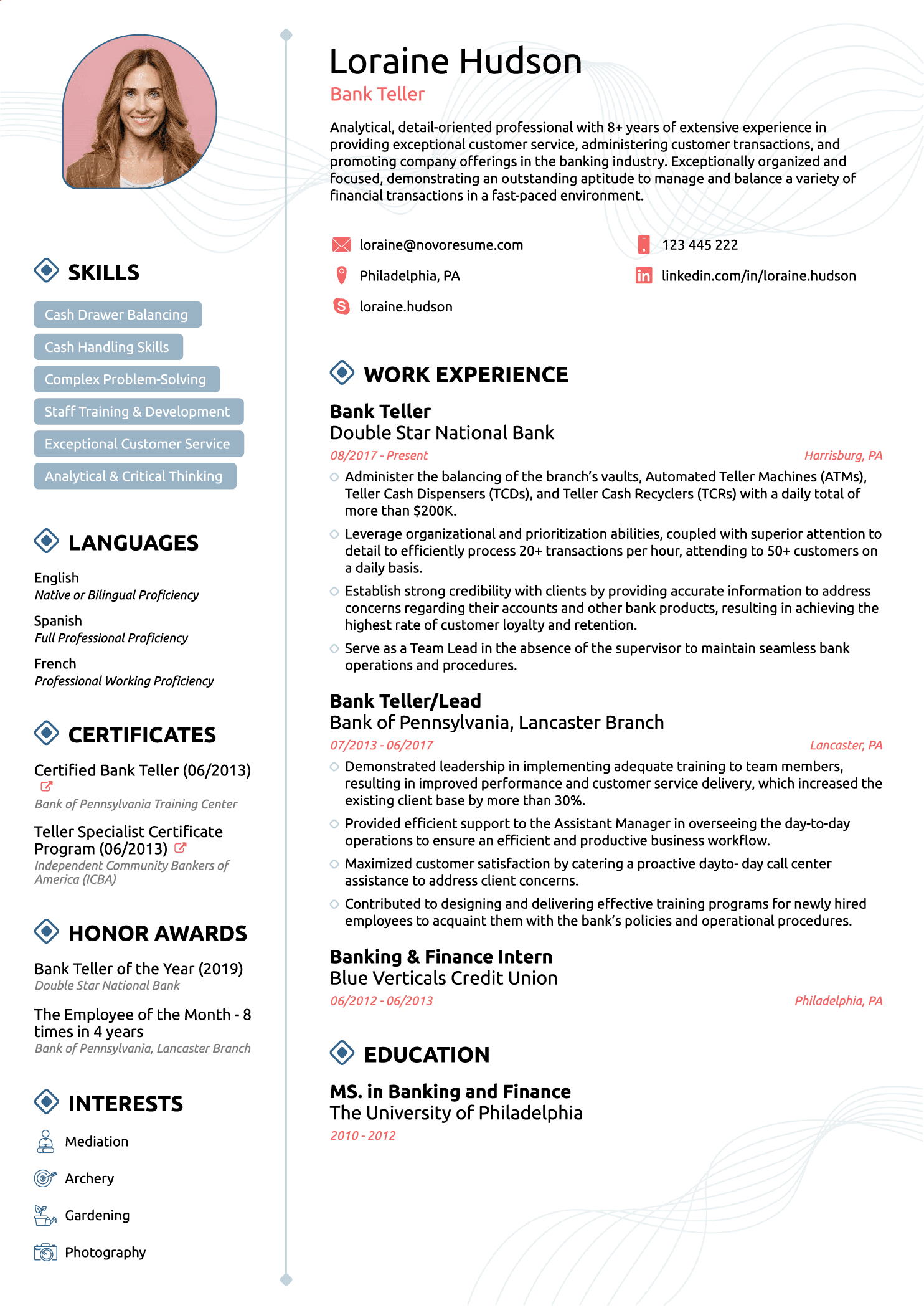
Traditional
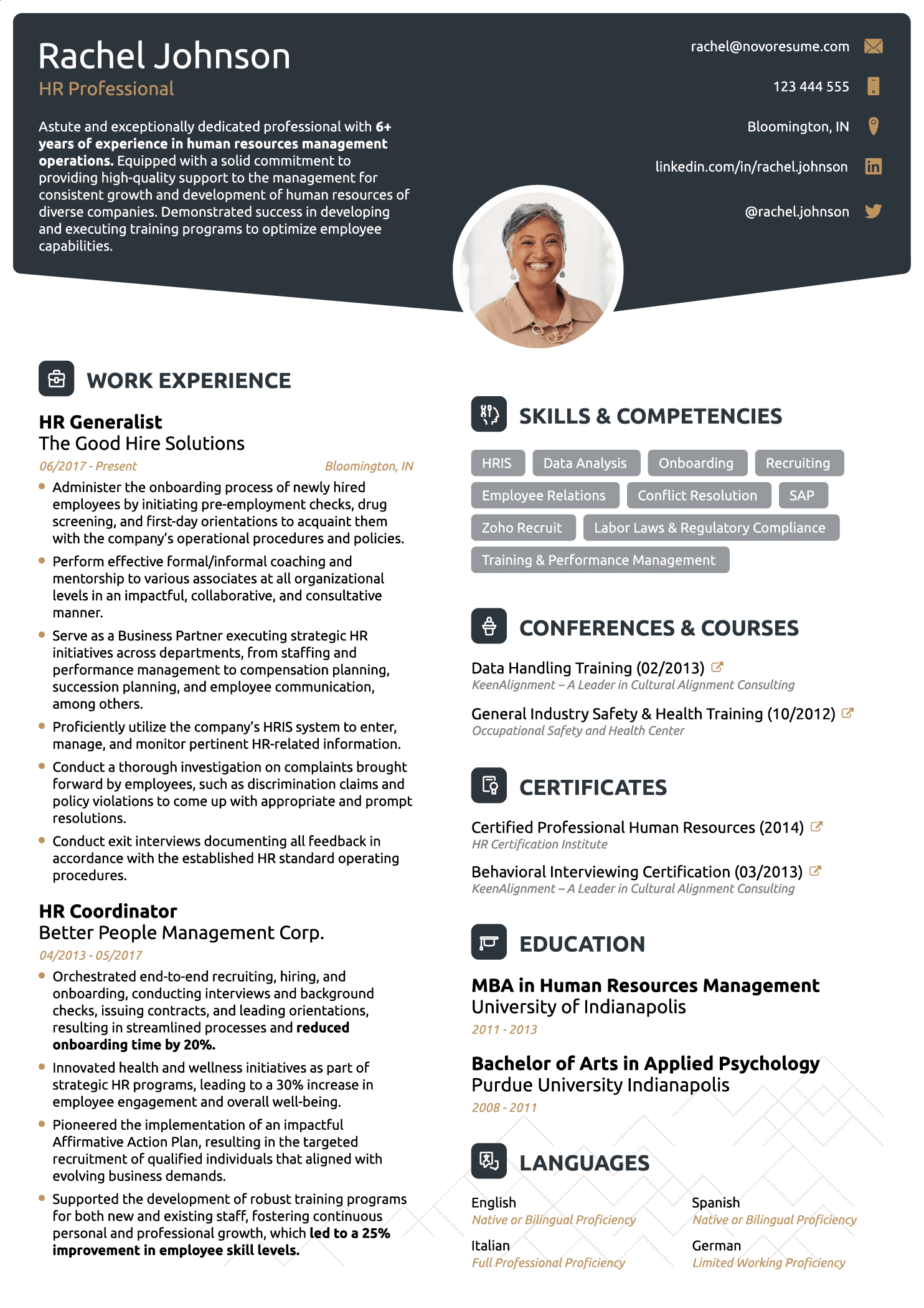
Professional
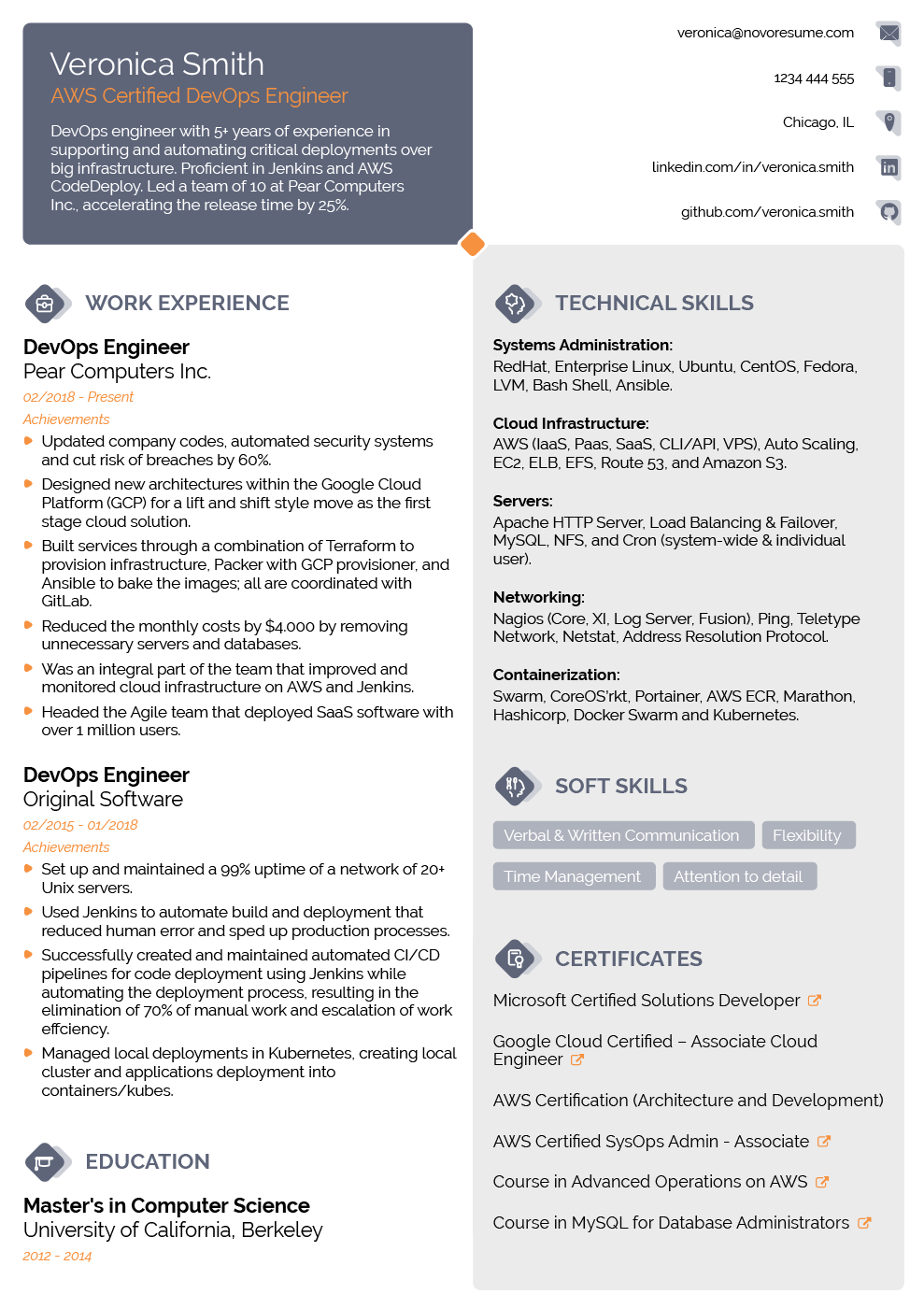
Why Novorésumé?
Free AND Premium
We offer both free and premium resume templates, so whatever your budget might be, you can still take advantage of our resume builder.
Creative & Professional Resume Templates
Whether you’re a creative advertiser looking for an outside-the-box creative resume template, or a banker seeking a more professional resume template, we’ve got a template for you!
NO Hidden Fees
If you’ve tried other resume builders, you’ve probably experienced this: You spend hours creating a resume, and when you click “download,” you get hit with a paywall asking you to subscribe.
At Novorésumé, we don’t do that . We have NO hidden fees - upgrade to Premium ONLY if you LOVE our resumes!
ATS Friendly
All Novorésumé resume templates are built with the most popular Applicant Tracking Systems (ATS) in mind. What this means for YOU is that whichever job you apply for, the CV filtering software they use will be able to read your resume (and NOT automatically discard it).
Expert Reviews
Oana Vintila
Career Counselor
For over 10 years now, I've been on both sides of the fence, career counseling, and recruitment, and let me tell you, the writer's block hits hard when it comes to drafting your resume.
Novorésumé not only offers you a smart and modern template for you to fill in, but their team has also crafted a winning combo of aesthetics and functionality that will inspire you to apply for the job you thought was out of your league. Give it a try!
Biron Clark
Former Executive Recruiter
Novorésumé is one of the few resume builders that I recommend online. Their resume templates are modern and eye-catching, and will grab an employer's attention. As a former Recruiter, if a candidate sent me a resume built with one of these templates, I would take notice and be impressed.
The software also makes it easy to enter your info and handles all of the formatting for you, so you can get your resume ready to send out as quickly as possible. I recommend these templates whether you're a recent graduate or experienced candidate.
Gabriela Tardea
Career Strategist, Coach & Trainer
When I consult people on resume writing, the most common question that I am asked it is about the content and what components to add or avoid, when they have less than 5 years of work experience.
On this platform, you not only have access to many options, but you get guidance on what to choose and why. When the work experience is less than 5 years, the other components such as languages, projects, volunteering experiences, hobbies etc, make a huge difference.
Resume Resources
What is a resume.
A resume is a brief summary of personal and professional experiences, skills, and education history. Its main purpose is to show off your best self to potential employers.
When applying for a job, you’re (in most cases) going to be asked for a resume accompanied by a cover letter.
If you manage to create a “good” resume, you’re going to 2x your chances of getting hired . Want to learn how? Check out our complete guide on how to make a resume .
How to Write a Resume With No Experience?
The process of writing a resume might seem super scary to you. After all, most resume examples you see on the web are 80% about work experience. So, what the heck can you include in your resume if you have none?
Well, here’s some good news. If you’re applying for an entry-level job or an internship, no one expects you to have ANY work experience.
Instead, you should focus on what you DO have: education, projects, volunteering experience, hobbies & interests.
For a complete guide on how to make a resume with no work experience stand out, check out our article.
What to Put on a Resume?
The most common sections on a resume are:
Contact information
Resume summary or objective
Work experience
If you want to personalize your resume a bit more, you can also include the following sections:
Volunteering experience
Hobbies & interests
For more information on how to place these sections on your resume, check out our article on what to put on a resume .
How to Format a Resume?
Here are the three most popular resume formats:
Reverse-Chronological Resume
Functional Resume
Combination Resume
In 99% of the cases, you’ll want to go with the reverse chronological resume format . That’s the format most resumes you’ve seen follow - its main focus is your work experience, written down in reverse-chronological order.
So, unless you’re a student with no professional experience or a career changer, we’d recommend sticking with this format.
If you want to learn more about three resume formats , check out our comparison guide.
How to Write a Resume For a Student?
A good student resume takes advantage of the education section to highlight the candidate’s skills and qualifications.
So, the first thing you should do is talk about all your academic achievements, including any classes you’ve taken that are relevant to the position.
As a student, hiring managers don’t expect you to have extensive professional experience, so you don’t have to worry about the work experience section missing from your resume. Instead, you can focus on highlighting your extracurricular activities , any volunteering you’ve done, and your awards or certifications.
This student resume guide has all the information you need to perfect your resume and land your first real job.
How to Write a Resume For My First Job?
If you’re applying for your first job, chances are you don’t have substantial work experience. That’s fine - hiring managers expect that from entry-level positions.
First things first, go for the reverse-chronological format. Instead of writing a resume summary, use a resume objective to highlight your skills and career aspirations. If you have any work experience, do include it on your resume.
If not, you should put more focus on the following sections:
Internships , where you should focus on what you learned and achieved
Extracurricular activities , where you should highlight your role, responsibilities, and achievements.
Volunteering experiences , where you should mention the organization name, and relevant tasks and achievements.
Projects , where you talk about any personal projects you’ve worked on (that are also somehow relevant to the job you’re applying for).
Check out this guide on writing a resume with no experience to learn more about the topic and get inspired by real-life examples.
How Long Should a Resume Be?
Short answer: one page. If you're a seasoned professional with a lot of work experience that's relevant to the position, you can create a 2-page long resume MAX.
Long answer: check out our guide on how long should a resume be .
P.S. all of our templates are one page long , so you shouldn’t have a lot of trouble sticking to the one-page limit!
How to Write a Resume Summary?
Your resume summary is a “hook” that goes on top of your resume. Think of it as an introduction to the rest of your resume. It should, in 2-4 sentences, explain what your background is, and why it’s relevant for the position you’re applying for.
To learn more about how to create a resume summary that stands out, check out our guide.
How to List Work Experience on a Resume?
Work experience on a resume is one of those things that’s easy to learn but hard to master.
Each work experience entry should contain the following information:
Company name/description/location
Achievements or responsibilities
Dates employed
Now, if you want to create a work experience section that stands out, you want to make your achievements quantifiable. What this means is, instead of creating a responsibility-focused entry, like:
“Carried out sales operations.”
You list your achievements:
“Hit and exceeded monthly sales KPIs for 5 months in a row.”
This shows the employer that you’re not just a random candidate, you’re an A-player! To learn more about how to list achievements in your work experience (and land the job), check out our article.
How to List Skills on a Resume?
Simply create a ”skills” section on your Novorésumé resume template, and list your top skills. We usually recommend going for a mix of hard and soft skills .
Not sure what skills to include in your resume? Check out these 101 essential skills for any resume .
How to Make a Cover Letter for a Resume?
You should always submit a cover letter along with your resume for any job you apply to. Here are some of our top cover letter tips on how to do this right:
Tailor your cover letter to the employer. The more personalized it is, the more likely it is for the recruiter to like you.
Outline your general background (work experience, profession, etc.) and mention your top 2-3 achievements to show off your skills.
If you really want to stand out, create a cover letter that matches your resume template. To do this, you can use one of our cover letter templates here .
If you want to learn more about how to write a convincing cover letter, check out our comprehensive guide.
What Is the Best Resume Template?
There’s no such thing as “the best resume template” - every recruiter/employer has their own personal preference. Our general recommendation is to do your research on the company and its values.
For example, if you’re applying for a position at a bank, you’d want a more traditional resume template. Or, if you want a job in a startup where they value innovation more, you could opt for a creative resume template .
Alternatively, if you want your experience and skills to do all the talking, you can pick one of these minimalist resume templates .
Finally, if you’re still not sure which type of template is right for the job you’re applying for, you can just use a simple resume template just to be safe.
Do I Need to Include a Photo on my Resume?
No, you don’t need to include your photo together with your other contact details. Companies hire based on merit, which means your physical appearance shouldn’t matter to the hiring manager.
Instead, in your contact information section, make sure to include the following:
Professional title
Valid phone number
Email address
Location/where you’re based
Link to website/ LinkedIn /online portfolio, etc.
What’s the Difference Between a Resume and a CV?
In most cases, when people are talking about a CV or a resume, they are referring to the same thing! The only difference is that it's called a resume in the US and a CV in Europe (and most other countries around the world).
Now, in the US, a CV is a very in-depth document that describes your career journey step-by-step, including all sorts of personal information . Depending on your amount of experience, a CV can range between 2 to 8 pages and it’s typically used when you’re applying for jobs in academia.
Check out our guide for a more comprehensive run-down of the differences between a CV and a resume .
6 Tips for Creating a US Resume (That’ll Land You the Job)
Looking to get hired in the US? Check out our tips for creating a US resume below!
Keep your resume between 1-3 pages . A one-page resume is preferable unless you’re a seasoned professional. In such a case, you can go for two or even three, if your experience is really relevant.
Use Standard American English . So, for example, write “color” instead of the UK version, which is “colour.”
Leave out personal information , such as marital status, birthday, gender, photo, number of children, age, religion, personal identification numbers, and ethnicity/country of origin. They can be grounds for discrimination.
Don’t include references , unless the employer specifically asks you to.
Don’t list English as a foreign language.
Don’t list your GPA, SAT, TOEFL, or ACT scores on your US resume unless otherwise stated. Hiring managers usually don’t care.
Check out this guide for the full list of resume tips and tricks !
Get Inspired with Our Resume Examples
Resume templates faq, how to make a resume with novorésumé.
Follow these simple steps:
Choose one of our top resume templates above
Follow the tips & tricks built-in our resume builder
Fill in your work history and other experiences
Hit download and start applying to jobs!
What If I Am a Student?
All of our resume samples are student-friendly! If you’re looking for something a bit more tailored, we’d recommend picking the “college resume template”
Or, if you want to learn how to create a convincing student resume , check out our guide.
Do I Really Need a Resume?
Yes, you definitely need a resume!
Practically every job out there requires that candidates submit a resume and a cover letter, so if you want your application to be considered by the hiring manager, you definitely need a resume .
Are These Resume Templates Free?
Yep, all of the templates listed above are free resume templates.
However, our resume builder comes with a ton of premium features. So if you want to personalize your resume and make it truly yours, you can upgrade!
Who Created These Resume Samples?
At Novorésumé, we put extensive care in creating each resume template.
We interviewed recruiters and analyzed applicant tracking systems to create resume samples that will maximize your chances of getting hired.
Then, our professional graphic designer worked his magic to make the resume samples compelling, well-designed, and easy to read!
Which Template Do Most Employers Prefer for Resumes?
Typically, employers prefer simple, professional-looking resume templates that follow the reverse-chronological format and don’t surpass two pages MAX in length.
All the Novoresume templates above meet these requirements, so rest assured hiring managers will dig whichever one you choose.
Are These Resume Templates ATS-Friendly?
Yes! All Novorésumé templates are ATS-friendly .
Keep in mind, though, that using the right template is step #1. You should also optimize your resume content for applicant tracking systems. For more on that, check out our guide to creating an ATS-friendly resume .
Do You Offer One-Page Resume Templates?
Yep. All the templates you see above are one-page resume templates. They are, however, pretty flexible, so if you decide to go for 2 pages, our templates will get the job done!
Should I Download My New Resume In PDF or Word?
You should always download and save your resume as a PDF .
Here’s why:
PDF formatting never gets messed up.
It’s compatible with practically any system or device.
PDF documents look cleaner and are overall more professional.

To provide a safer experience, the best content and great communication, we use cookies. Learn how we use them for non-authenticated users.

COMMENTS
Pro tip: Left-align all the text on your resume since it's the easiest format for reviewers to read. If you prefer, you can center-align your name, contact information and headline. If you do choose to center-align any text, this is the only section that should be considered. 2. Select a professional, readable font.
Here's how to get them for free: 1. Select any one of the beautiful resume templates on this page, and you'll be presented with six color options and a big download button. 2. Click that button to download all of the resume templates (for free!) in .zip format. 3.
Free PDF resume templates. Free plain text resume template. Hover your mouse over your desired template, select "Download this template," enter your name and email address and click "Download my template.". You can use your preferred word processor or text editor to customize your free resume template.
Best resume format example. The chronological resume format is what most job seekers should be using when applying for jobs: Download a Chronological Resume. When to use this format: You have no obvious gaps in your employment and want to emphasize your career progression. The chronological resume format is the most common type of resume.
The Three Best Resume Formats. 1. Reverse Chronological Resume Format. This resume format highlights your most recent / current work experience and works its way backwards. It makes sense for anyone looking to move vertically within a particular industry or career path as it demonstrates your growth in your niche and focuses on your relevant ...
Graphic Layouts. Graphic layouts add a little color or flair to help you stand out. They are more modern resumes and are best suited to creative industries. Try templates like Blue and Red Flat Public Relations Specialist Journalism Resume, Yellow and Gray Creative Resume, or Neon Green and Blue Creative Resume.
A combination resume contains the following components, roughly in this order: Name and contact information. Summary statement (optional) Relevant/key skills. Work history (or relevant work history) including the role, company, location, and dates as well as details about your accomplishments in that role. Education.
5. Don't Forget Your Education. If you're still in school or just graduated, your education can go at the top of your resume, but for pretty much everyone else, this goes near the bottom. Most people include their school, graduation year (for folks less up to about a decade out of school), major, and degree.
3 main types of resume formats. Luckily when it comes to choosing a resume format, your choices are already narrowed down to three main types: Reverse chronological. Functional. Combination. Each one offers unique advantages and there are no best resume templates.
Construction & Labor Resume Examples. Construction Worker. Electrician. Janitor. Maintenance Worker. Shipping and Receiving. Warehouse Worker. For someone in the construction and labor field, having a wealth of skills and experience is a must. While your work likely consists of physical labor - like building, maintenance, or cleaning - soft ...
Strong Professional Summary This resume opens with a compelling summary that highlights the candidate's experience and achievements. This introduction effectively helps attract the interest of galleries or potential clients. Detailed Artistic Experience Exhibitions and commissions are some of the most relevant achievements for a working artist. By creating separate sections for these ...
1. Keep It Simple. Unless you're applying for a design role, a clean, simple layout is best. Use clear section headings and make them stand out with bold type, capital letters, and/or a different color. Make sure there's plenty of white space—an overstuffed resume is hard to read.
Reverse-chronological resume format is the best resume format for 2024. It's the most commonly used among job seekers today. It's also the easiest to scan for the recruiters. Apply the standard resume formatting rules: one-inch margins, elegant font, 11-12pt font size, single line spacing, and additional space before and after headings.
1.Keep your format simple: Remember, you have 10-20 seconds to snag a hiring managers attention. Presenting them with a resume that's overly crowded, hard to read, confusing or just plain messy isn't going to get you the job…it's going to get you thrown out. Watch your spacing, font size and margins. Keep it legible!
3. List your name and contact information. To start writing your resume, create an eye-catching resume header that quickly highlights your contact information and job title. Your name should always be the largest element on your resume to make it stand out, so use a font size larger than 20 points.
Good for professionals in the business world or IT industries. Square brackets, bullet lists, infographics, and icons work together in this template to attract the hiring manager's attention and get them to go over your work experience and achievements in depth. #5. Creative Resume Template. Pick Template.
Ideally, you summarize it in one optimistic, forward-looking, positive line of text: Stay-at-home parent, for a family of four, energized to return to work. 2016- 2023. Or to cover a time of ...
General Resume 5+ Resume Examples by Career Level #1. No Experience Resume #2. College Freshman Resume #3. Graduate Resume #4. Career Change Resume #5. Manager Resume #6. Executive Resume The Perfect Resume Structure 3 Examples of Resume Formats #1. Reverse Chronological Resume Format #2. Functional Resume Format #3.
1. Free Resume Templates. This pack of Resume Templates is free for everyone on our Online Resume Builder. We have specifically created these for professionals who want a high-quality resume but can't afford to pay for the service. Like all other resume templates, this too is specially curated with the ATS in mind.
When all is ready, download your free resume template in the high-resolution format you need, whether in PDF, JPG, or PNG, to attach to emails or online applications. You can also print it from Canva to receive multiple high-quality copies of your work to send to companies or give during an interview as a reference.
The Ultimate Resume Builder. Build beautiful, recruiter-tested resumes in a few clicks! Our resume builder is powerful and easy to use, with a range of amazing functions. Custom-tailor resumes for any job within minutes. Increase your interview chances and rise above the competition. Try for Free.
To make a resume that fully demonstrates your experiences and goals, it's important to be strategic with the language, format, and sections you include. In general, there are three broad steps to making your resume: Identifying keywords and important skills. Choosing a format. Writing each section. In this resume guide, we'll offer tips and ...
Looking for a basic resume template to use and apply for jobs? We've got you covered. Each of our simple resume templates comes in six basic colors. Download them all for Word, or open in Google Docs to start customizing. Or, explore the rest of our free resume templates. Build My Resume Now.
PDF formatting never gets messed up. It's compatible with practically any system or device. PDF documents look cleaner and are overall more professional. Create a professional resume with 16+ of our free resume templates. Create your new resume in less than 5 minutes with our Resume Builder.