Home > Business > Business Startup
- 5 Best Business Plan Software and Tools in 2023 for Your Small Business

Data as of 3 /13/23 . Offers and availability may vary by location and are subject to change.
We are committed to sharing unbiased reviews. Some of the links on our site are from our partners who compensate us. Read our editorial guidelines and advertising disclosure .
A business plan can do a lot for your business. It can help you secure investors or other funding. It can give your company direction. It can keep your finances healthy. But, if we’re being honest, it can also be a pain to write.
Luckily, you don’t have to start from scratch or go it alone. Business plan software and services can help you craft a professional business plan, like our top choice LivePlan , which provides templates, guidance, and more.
You’ve got quite a few choices for business plan help, so we’re here to help you narrow things down. Let’s talk about the best business plan tools out there.
- LivePlan : Best overall
- BizPlanBuilder : Most user-friendly
- Wise Business Plans : Best professional service
- Business Sorter : Best for internal plans
- GoSmallBiz.com : Most extra features
- Honorable mentions

Business plan software 101
The takeaway, business plan software faq, compare the best business plan software.
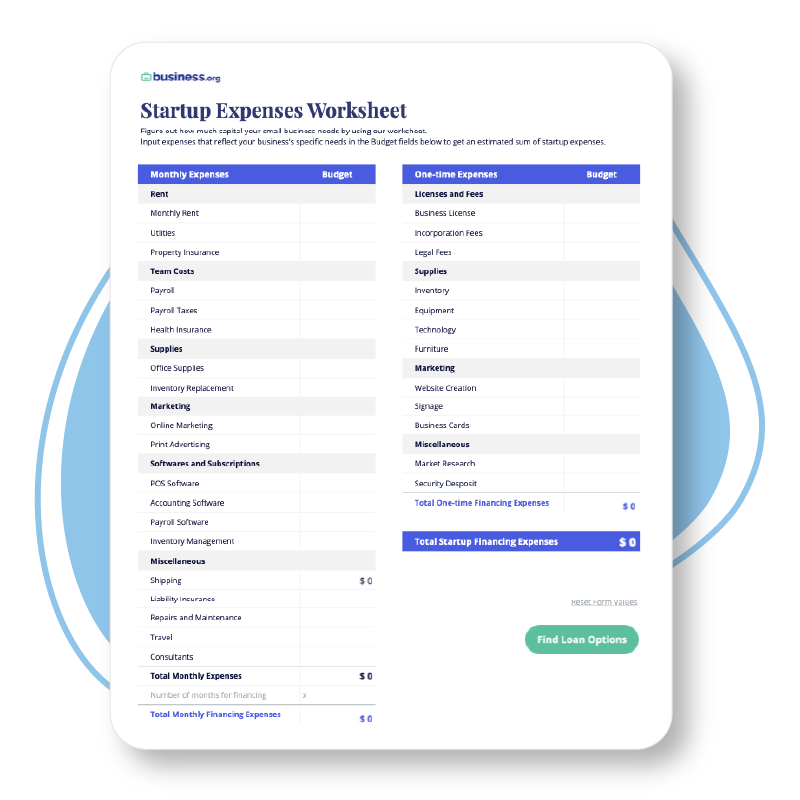
By signing up I agree to the Terms of Use and Privacy Policy .
LivePlan: Best overall business plan software
Data as of 3 /13/23 . Offers and availability may vary by location and are subject to change. *With annual billing
LivePlan has been our favorite business plan software for a while now, despite the stiff competition.
There’s a lot to like about LivePlan. It has pretty much all the features you could want from your business plan software. LivePlan gives you step-by-step instructions for writing your plan, helps you create financial reports, lets you compare your business’s actual financials to your plan’s goals, and much more. And if you ever need inspiration, it includes hundreds of sample business plans that can guide your writing.
LivePlan software pricing
But the best part? You get all that (and more) at a very competitive price. (You can choose from annual, six-month, or monthly billing.) While LivePlan isn’t quite the cheapest business plan builder out there, it’s not too far off either. And if comes with a 60-day money back guarantee. So there’s no risk in trying LivePlan out for yourself.
With a great balance of features and cost, LivePlan offers the best business plan solution for most businesses.
BizPlanBuilder: Most user-friendly
Need something easy to use? BizPlanBuilder fits the bill.
BizPlanBuilder doesn’t have a flashy, modern user interface―but it does have a very clear, intuitive one. You’ll be able to see your plan’s overall structure at a glance, so you can quickly navigate from your title page to your market trend section to that paragraph on your core values. And as you write, you’ll use a text editor that looks a whole lot like the word processing programs you’re already familiar with.
BizPlanBuilder software pricing
Data effective 3/13/23. At publishing time, amounts, rates, and requirements are current but are subject to change. Offers may not be available in all areas.
BizPlanBuilder also offers lots of helpful guidance for actually writing your plan. It gives you pre-written text, in which you just have to fill in relevant details. It offers explanations for what information you need to include in each section of your plan and way. It even gives you helpful tips from experts, so you’ll have all the information you need to plan like a pro.
So if you want planning software with almost no learning curve, you’ll like BizPlanBuilder.
Wise Business Plans: Best professional service
- Custom quote
Unlike all the other companies on this list, Wise Business Plans doesn’t offer software. Instead, it offers professional business plan writing services―meaning someone does all the hard work for you.
Now, you might think that sounds expensive―and you’re probably right (you have to request a custom quote for your plan). But there’s a lot to be said for expertise, and Wise Business Plans has plenty of that. Your business plan will get written by an experienced writer (with an MBA, no less). They’ll get information from you, do their own research, and then write your plan. You get one free revision, and you can always pay for more.
Wise Business Plans service pricing
Your end result will be a polished, entirely original business plan. (You can even get printed copies.) And best of all, you won’t have to spend your precious time working on the plan yourself. Wise Business Plans takes care of all the hard parts, and makes your business look good while doing it. Sounds like a service worth paying for, right?
Put simply, if you want the most professional business plan possible, we recommend using Wise Business Plans’s writing service.
Business Sorter: Best for internal plans
Many businesses need plans to show to people outside the company (to get financing, for example). But what if you just need a plan for internal use? In that case, we suggest Business Sorter.
Business Sorter uses a unique card-based method to help you craft the perfect business plan. (You can watch a demo video to see how it works.) You’ll plan some of the usual things, like finances and marketing. But Business Sorter also lets you make plans for specific teams and team members. It also emphasizes more internal matters, like operations, that might get overlooked in a business plan for outsiders.
Business Sorter software pricing
After you’ve made your business plan, Business Sorter also helps you stay accountable to it. You can create tasks, give them deadlines, and assign them to team members―giving you basic project management tools to make sure your business plans become business actions. (Oh, and did we mention that Business Sorter has the lowest starting prices of any software on this list?)
It all adds up to a business plan software that works great for internal planning.
GoSmallBiz: Most extra features
Want to get way more than just business planning software? Then you probably want GoSmallBiz.
See, GoSmallBiz offers business plan software as part of its service―but it’s just one part of a much bigger whole. You also get everything from discounts on legal services to a website builder to a CRM (customer relationship manager) to business document templates. And more. In other words, you get just about everything you need to get your startup off the ground.
GoSmallBiz software pricing
Don’t worry though―you still get all the business planning help you need. GoSmallBiz gives you business plan templates, step-by-step instructions, and the ability to create financial projections. And if you get stuck, GoSmallBiz will put you in touch with experts who can offer advice.
If you want business planning and much, much more, give GoSmallBiz a try.
- PlanGuru : Best financial forecasting
- EnLoop : Cheapest tool for startups
We recommend the software above for most business planning needs. Some businesses, though, might be interested in these more specialized planning software.
Honorable mention software pricing
Planguru: best financial forecasting features.

PlanGuru is pretty pricey compared to our other picks, but you might find its forecasting features worth paying for. It has more forecasting methods than other software (over 20) plus it lets you forecast up to 10 years.
EnLoop: Cheapest tool for startups

EnLoop doesn’t have our favorite features or interface, but it does have really, really low pricing plus a seven-day free trial. It's the most affordable software for startup business planning and still provides all the essential features like financial analysis, team collaboration, charting, and more.
Data as of 3 /13/23 . Offers and availability may vary by location and are subject to change. * With annual billing
Several of our previous favorite planning software, including BusinessPlanPro and StratPad, seem to have gone out of business.
A business plan is a written, living document that tells the story of your business and what you plan to do with it. It serves as the source of truth for you—the business owner—as well as potential partners, employees, and investors, but it also serves as a roadmap of what you want your business to be.
Why you need a business plan
While some small-business owners don’t see the point of creating a formal business plan, it can have some concrete benefits for your business. For example, one 2016 study found that business owners with written plans are more successful than those that don’t. 1
Still too vague? Then let’s get specific.
If you ever seek business funding (from, say, banks, angel investors , or venture capitalists ), you’ll have to prove that your business deserves the money you want. A formal business plan―complete with financial data and projections―gives you a professional document you can use to make your case. (In fact, most potential investors will expect you to have a business plan ready.)
Even if you’re not seeking funding right now, a business plan can help your business. A formal plan can guide your business’s direction and decision making. It can keep your business accountable (by, for example, seeing if your business meets the financial projections you included). And a formal plan offers a great way to make sure your team stays on the same page.
What to include in your business plan
Not all business plans are created equal. To make a really useful business plan, you’ll want to include a number of elements:
- Basic information about your business
- Your products/services
- Market and industry analysis
- What makes your business competitive
- Strategies and upcoming plans
- Your team (and your team’s background)
- Current financial status
- Financial and market projections
- Executive summary
Of course, you can include more or fewer elements―whatever makes sense for your business. Just make sure your business plan is comprehensive (but not overwhelming).
How business plan software can help
With so many elements to include, business plan creation can take a while. Business plan software tries to speed things up.
Most business plan software will include prompts for each section. In some cases, you can just fill in your business’s specific information, and the software will write the text for you. In other cases, the software will give you specific guidance and examples, helping you write the text yourself.
Plus, business plan software can help you stay organized. You’ll usually get intuitive menus that let you quickly flip through sections. So rather than endlessly scrolling through a long document in a word processor, you can quickly find your way around your plan. Some software even lets you drag and drop sections to reorganize your plan.
Sounds way easier than just staring at a blank page and trying to start from scratch, right?
Choosing business plan software
To find the right business plan builder for your business, you’ll want to compare features. For example, would you rather write your own text, getting prompts and advice from your software? Or would you rather go with a fill-in-the-blank method?
Likewise, think about the elements you need. If your plan will have a heavy focus on finances, you’ll want to choose business plan software with robust financial projection features. If you care more about market and competitor analysis, look for software that can help with that research.
You may also want to find business plan software that integrates with your business accounting software . Some plan builders will import data from Xero, QuickBooks, etc. to quickly generate your financial data and projections.
And of course, you’ll want to compare prices. After all, you always want to end up with software that fits your business budget.
The right business plan software can make your life easier. With LivePlan ’s wide breadth of features and online learning tools, you can’t go wrong. Plus, BizPlanBuilder 's one-time pricing makes it easy to invest while Business Sorter has a low starting cost. And if you're business is looking to grow, GoSmallBiz and Wise Business Plans will scale with you.
But of course, different companies have different needs. So shop around until you find the software that’s best for you and your business.
Now that you've got a business plan, take a look at our checklist for starting a small business. It can help you make sure you have everything else you need to get your startup off to a good start!
Related content
- 7 Steps to Build a Successful Project Management Sales Plan
- Best Project Management Software and Tools in 2023
- 4 Cost Management Techniques for Small Businesses
Creating a business plan can take anywhere from a couple hours to several weeks. Your timeline will depend on things like the elements you choose to include, whether you use software or hire a writing service, and how much research goes into your plan.
That said, much of the business plan software out there brags that it can help you create a fairly detailed plan in a few hours. So if you’re going the software route, that can help you set your expectations.
If you want to get the most out of your business plan, you should update it on a regular basis―at least annually. That way, you can continually refer to it to inform your company’s strategies and direction.
At the very least, you should update your business plan before you start looking for a new round of funding (whether that’s with investors or lenders).
Thanks to business plan software, you can easily write your own business plan rather than pay someone to do it for you. And in most cases, software will cost you less than a professional business plan service.
There are some times you might want to go with a service though. If time is tight, you might find that it’s worth the cost of a service. Or if you’ve got big investor meetings on the horizon, you might want the expertise and polish that a professional service can offer.
Ultimately, you’ll have to decide for yourself whether business plan software or a business plan service will work better for your company.
Methodology
We ranked business plan software and tools based on features, pricing and plans, and connections to project management and other services. The value of each plan and service, along with what it offers, was a big consideration in our rankings, and we looked to see if what was offered was useful to small businesses or just extra. The final thing we looked at was the ease of use of the software to see if it's too complex for small businesses.
At Business.org, our research is meant to offer general product and service recommendations. We don't guarantee that our suggestions will work best for each individual or business, so consider your unique needs when choosing products and services.
Sources 1. Harvard Business Review, “ Research: Writing a Business Plan Makes Your Startup More Likely to Succeed .” Accessed March 13, 2023.

5202 W Douglas Corrigan Way Salt Lake City, UT 84116
Accounting & Payroll
Point of Sale
Payment Processing
Inventory Management
Human Resources
Other Services
Best Small Business Loans
Best Inventory Management Software
Best Small Business Accounting Software
Best Payroll Software
Best Mobile Credit Card Readers
Best POS Systems
Best Tax Software
Stay updated on the latest products and services anytime anywhere.
By signing up, you agree to our Terms of Use and Privacy Policy .
Disclaimer: The information featured in this article is based on our best estimates of pricing, package details, contract stipulations, and service available at the time of writing. All information is subject to change. Pricing will vary based on various factors, including, but not limited to, the customer’s location, package chosen, added features and equipment, the purchaser’s credit score, etc. For the most accurate information, please ask your customer service representative. Clarify all fees and contract details before signing a contract or finalizing your purchase.
Our mission is to help consumers make informed purchase decisions. While we strive to keep our reviews as unbiased as possible, we do receive affiliate compensation through some of our links. This can affect which services appear on our site and where we rank them. Our affiliate compensation allows us to maintain an ad-free website and provide a free service to our readers. For more information, please see our Privacy Policy Page . |
© Business.org 2024 All Rights Reserved.
10 Best Business Plan Software and Tools in 2024

Got a million-dollar idea but find yourself staring at a blank page when it comes to crafting a business plan?
Yes, a business plan. It’s essential for your company, just like it is for any other firm. No entrepreneur is new to the importance of the plan.
But does the thought of spending endless hours and resources on creating one seem daunting?
Here’s the game-changer—with business plan software , you can craft a solid, engaging plan that attracts investors in just days.
These platforms not only assist in writing your plan but also in creating financial projections, cover pages, and more. But with so many options available, finding the perfect fit for your company can be confusing.
To help you with that, we’ve compiled a list of the top 10 business plan software based on user interface, features, pricing, and more.
Let’s dive in and explore your best options!
Best Paid and Free Business Plan Software and Tools
Jump to section.
Before getting into detailed analyses of each tool, let’s take a look at them to understand their suitability, impressive features, and base price.
How do we analyze these business planning tools?
Following extensive research and evaluation, we’ve compiled a list of the top business planning platforms. We considered factors like user experiences, ratings and reviews from G2 and Capterra, cost, and scalability.
Additionally, we’ve assessed these tools based on their automation capabilities, integrations, and other features. This list is tailored for business owners and individuals looking to streamline and optimize their business planning process.
1. Upmetrics
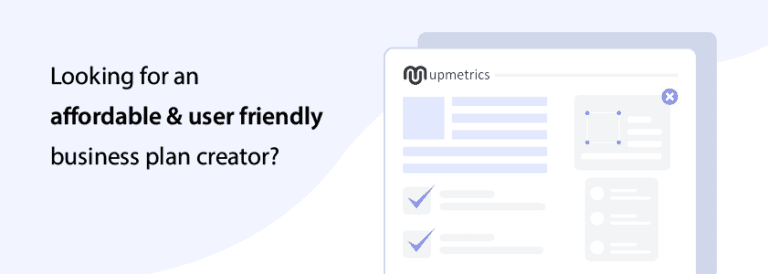
About Upmetrics
Upmetrics is the leading AI-powered business planning and financial forecasting tool for business students, entrepreneurs, and small business owners.
Upmetrics’ AI assistance helps you draft an entire business plan within an hour; you only need to answer a few questions and refine the initial draft. The platform allows you to work with your partners, advisors, or consultants in real time, ensuring everyone’s on the same page.
Besides, if you have burning business questions, you can’t seem to find the answer, shoot. Upmetrics’ AI Assist will provide practical answers for them. It’s like a business coach or co-pilot working with you on your plan.
Wait. That’s not all! Besides all these features, Upmetrics offers an automated financial forecasting tool with a visual dashboard, an AI-powered pitch deck creator, an extensive library of 400+ sample plans, a strategic planning tool, and a lot more.
Here’s the cherry on top: All these features won’t cost you a fortune. Upmetrics is affordable, reliable, and best for beginners (no technical knowledge needed).
Let’s have a look at what more you get using Upmetrics:
AI business plan generator
With an AI business plan generator, you answer a few questions and your plan will be ready.
Automated financial projections
Our AI does all the hard work and provides realistic financial projections without any complex calculations.
400+ business plan templates
Upmetrics has a library of customizable business plan templates to give you a great start on your plan.
AI co-pilot
Our AI co-pilot is your research assistant & business advisor, answering questions and providing insights.
Integration
Integrate your actual financial data from Xero and QuickBooks directly for seamless financial planning.
Real-time collaboration
The tool lets teams work together on business plans simultaneously, enhancing efficiency.
Other key features of Upmetrics include:
- AI pitch deck creator: With our AI business pitch builder, you can effortlessly auto-write sections, integrate business plan data, and create compelling presentations that capture investor interest.
- Guided business plan builder: With practical tips and examples you get inspiration on what exactly to write. Besides that, our drag-and-drop builder ensures a clear and visually appealing design.
- AI assistance: Enhance the business plan writing with AI assistant, through which you can auto-write, change the tone, alter the language, adjust the length, make financial statements, and more.
- Create actionable business strategies: Simplify the creation, management, and execution of your business strategy with our powerful planning tools and business canvases.
- Business resources: The tool offers various business resources like checklists, guides, and video tutorials to give you a great head-start for your business plan writing journey.
- Scenario planning: Easily see how different decisions affect your finances by testing various scenarios. This helps you prepare for any future financial situation.
Upmetrics pricing
Upmetrics provides the most affordable plans, and it also offers a 15-day money-back guarantee. Here are the two plans that the tool offers:
Create winning Business Plans with ultimate
AI Business Plan Generator
Plans starting from $7/month
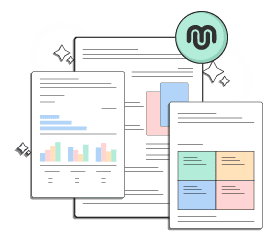
What People Say About Us

2. Liveplan
About Liveplan
LivePlan is one of the best and most renowned business planning, budgeting, and performance-tracking tools for startups and small business owners.
Whether you’re a startup looking to attract potential investors or an established organization that needs help creating a forecast of your business’s financial future—LivePlan can help.
LivePlan simplifies the process of creating a professional business plan with its instruction manuals, tutorials, and expert guidance, whereas its automated financials built-in with formulas ensure precise financial forecasting.
LivePlan provides a wide range of features which may include:
- AI-powered business plan creator: It helps you write your business plan and answer your business-related doubts. It also helps you change the tone and length. However, the price may be prohibitive for some users.
- Budgeting and expense tracking: The tool helps you manage your finances with ease, providing real-time insights and detailed reports.
- Online learning tools & resources: From tutorials to step-by-step guides and a library of templates, LivePlan provides the resources needed to create a successful business plan.
- Collaborative planning: It enables teams to collaborate on business plans with real-time editing and commenting from anywhere.
- Pitch deck creator: With a customizable template and easy-to-use tools, you can create professional pitch decks that effectively communicate your business idea and vision.
What I didn't like about LivePlan?
Compare Liveplan with Others
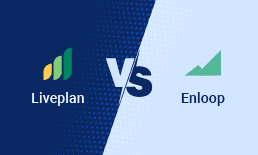
Liveplan vs. Enloop: Which is Best for Your Business?
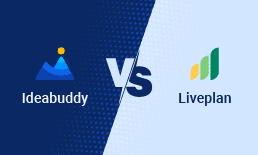
IdeaBuddy vs. Liveplan: Which is Best for Your Business?
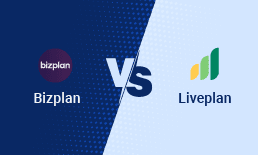
Bizplan vs. Liveplan: Which is Best for Your Business?
About Enloop
Enloop is a business planning and financial forecasting tool. It helps business owners measure the strength of their business plan through their performance score feature to help them begin their venture with confidence.
Unlike Upmetrics and LivePlan—Enloop is designed for individuals with prior financial knowledge and business planning experience.
Understanding all of its functionalities can be tough since it’s not the most intuitive and user-friendly application in this space. So it may take a while to get used to it.
Enloop provides a wide range of financial tools and business planning features, which may include:
- Business plan creation: Enloop's business plan creation feature guides you through the process of creating a professional business plan.
- Automated financial forecasts: The tool automatically generates financial forecasts in your business plan, which you can edit later. Although, there aren’t many verified reviews to back their claims.
- Collaboration features: It allows collaboration but lacks real-time editing and commenting. Members must save changes before others can access the plan.
- Real-time performance score: The real-time performance score goes up as you complete each section helping you improve your plan.
What I didn't like about Enloop?
4. IdeaBuddy
About IdeaBuddy
IdeaBuddy is an innovative business planning tool that helps new-age entrepreneurs turn their ideas into successful business plans.
Customizable templates, industry-based guides, as well as streamlined idea and business plan creation, make it one of the most user-friendly applications on the list.
It’s designed on a principle where users can develop, test, and launch their business ideas—all in one place. While it’s great for idea creation, it may lack several comprehensive business planning features.
Financial forecasting is vital to a business plan, but IdeaBuddy may not provide all the necessary financial features for accurate projections.
So if your business is in the idea stage—choosing IdeaBuddy could be a fair call, but if you plan to build a comprehensive business plan, you need another tool.
IdeaBuddy provides a wide range of features, which may include:
- Modern business plan builder: It compiles all the sections from the business guide to generate a modern business plan.
- Mobile-friendly platform: It lets you manage your business plans from any mobile device with ease. You can collaborate in real-time and make quick edits and updates.
- Customizable templates: IdeaBuddy’s customizable templates offer a flexible and professional framework for creating business plans, financial forecasts, and pitch decks. But it doesn’t offer extensive design customization features.
- Test to score your idea: This feature evaluates your business concept's viability using a structured scoring system, competitive advantage, and financial feasibility.
- Brainstorm ideas with your team: This feature facilitates collaborative idea generation and development. It allows members to contribute their insights in a shared environment.
What I didn't like about IdeaBuddy?
About Planful
Planful is a business planning and financial performance management cloud software. It provides a structured framework for industry-wide businesses to develop, track, and execute their plans.
The tool specializes in financial performance management with advanced features like—financial close management, reporting, and consolidation.
While the tool has numerous advanced features and functionalities—they all come with a high price tag as it’s mainly designed for medium and large-scale enterprises.
Let’s have a look at the extensive financial tools and features you may get with a planful subscription:
- Budgeting and forecasting: With features like forecasts, driver-based planning, and what-if scenario analysis organizations can align budgets with business goals.
- Financial consolidation: Real-time consolidation updates and detailed reporting capabilities offer insights into financial performance across the organization.
- Scenario modeling: Users can create multiple scenarios and compare them to make informed decisions.
- Anomaly detection: Planful helps you spot unusual or out-of-the-ordinary things in a company's financial information to improve data accuracy.
- Data integration and connectivity: The platform integrates seamlessly with ERP, CRM, and other systems, ensuring that data is up-to-date and accurate.
What I didn't like about Planful?
6. iPlanner
About iPlanner
iPlanner is a business planning tool that has been helping entrepreneurs develop their business plans since 2007. It’s suitable for businesses looking to secure funding, better understand and manage risks, or communicate the company’s business model and strategy to the team.
Though this business planning tool has been around for over a decade now, it hasn’t seemed to cope with technological advancements, so it may not provide the most intuitive and visually appealing user interface.
But if you’re searching for an affordable business planning and performance tracking tool with KPIs, analytics, and reporting features, iPlanner can be a good investment.
Here’s an overview of the key features of iPlanner—a business planning tool:
- Financial forecasting: There are tools to create comprehensive financial forecasts, including income statements, balance sheets, and cash flows.
- Scenario analysis: The scenario analysis feature enables you to evaluate various business scenarios by adjusting key variables and assumptions.
- How-to articles and guides: There are how-to articles and other resources to guide you in your business plan writing journey.
- Collaboration and sharing: With real-time editing and commenting, team members can collaborate from anywhere, ensuring everyone is on the same page.
What I didn't like about iPlanner?
7. PlanGuru
About PlanGuru
PlanGuru is a business planning tool that helps entrepreneurs make better decisions, increase profits, and accomplish their business goals through strategic business planning and accurate forecasting.
Budgeting & financial analytics, rolling forecast, and strategic planning are three critical components of PlanGuru’s feature list.
PlanGuru specializes in forecasting financial statements, scenario analysis, budgeting, and gaining insights through reporting tools.
It offers many advanced financial forecasting features but is quite expensive— making it unsuitable for startups with limited investment capital.
PlanGuru provides a wide range of financial tools and business planning features to create business plans, which may include:
- Business valuation tool: With advanced valuation methods and sensitivity analysis, it enables informed decision-making for strategic planning and investments.
- 20+ standard forecast methods: The platform offers over 20 standard forecast methods, empowering businesses to protect their financial performance.
- Archive budget feature: This feature enables businesses to store and organize past budgets for easy reference and analysis.
- Custom report builder for Excel: It allows users to create tailored financial reports within Excel, leveraging the platform's analytical and visualization tools.
What I didn't like about PlanGuru?
8. The Business Plan Shop
About The Business Plan Shop
The Business Plan Shop is a business & financial planning and analysis platform for small and medium-sized business owners and financial advisors.
Its industry-specific business plan templates make it easier for beginners to get started.
Despite its many features, the business plan tool specializes in financial analysis, forecasting, and KPI tracking. It surely has a few advanced features but can be expensive for startups and small businesses.
This business planning tool provides a wide range of features, which may include:
- Financial forecasting: It automatically generates key financial metrics and allows for scenario commentary to explore different outcomes.
- Sync accounting data: It seamlessly integrates with your accounting software to import financial data directly into your business plan.
- Drag and drop templates and editor: This feature offers you a flexible way to create your plan. Users can easily customize templates by dragging and dropping sections.
- Faster than Microsoft Word: Unlike the manual formatting required in Word, this platform automates many aspects of the process, significantly speeding up the process.
What I didn't like about The Business Plan Shop?
About Bizplan
Bizplan is a comprehensive business planning tool that helps startups, entrepreneurs, and small business owners create business plans with direct access to planning experts.
Financial tools help create detailed financial projections and financial and cash flow statements in no time, so entrepreneurs can spend more time growing and scaling their businesses.
The platform also has a fundraising tool to help startups connect with potential investors—which has already helped raise over $500 million for startups.
It has all the features to create a basic business plan but may lack industry-specific guidance or assistance.
Let’s have a look at the wide range of features that come with a Bizplan subscription:
- Drag and drop functionality: Customizable templates with drag-and-drop functionality for easy organization and editing.
- Financial modeling: It allows users to easily visualize financial data through charts and graphs, making complex financial information more understandable.
- Reporting and presentation: Track progress and metrics with detailed reports, and easily create professional presentations to showcase your business plan.
- Progress tracking: It enables users to monitor the development of their plan in real-time. It provides a visual overview of completed sections to stay organized.
- Step-by-step guidance: The tool provides users with a structured framework for creating their business plans. It ensures that users cover all aspects of business plans.
What I didn't like about Bizplan?
About Brixx
Brixx is a financial forecasting tool for cash flow, budgeting, and financial planning. Apart from helping users create a basic business plan, the platform also helps them with financial modeling, scenario planning, and goal tracking.
Its interactive charts and graphs can help you present your financial data and cash flow statements for enhanced reader understanding.
Integrating Brixx and other accounting software automates the syncing of your actuals and forecasts, giving you a head start using Brixx.
The tool primarily focuses on financial projections and forecasting, so there are only a few features for other parts of the business plan.
Let’s have a look at some features that come with a Brixx subscription:
- 1-10-year financial forecasts: This tool enables businesses to create detailed projections for profit & loss, cash flow, and balance sheet statements for up to 10 years.
- Automated tax forecasts: It simplifies tax planning by automatically calculating future-based and practical tax liabilities based on your financial data and projections.
- Business resources: The tool includes step-by-step guidance, pre-built templates, and a library of sample plans to help users create professional plans. But if you need help beyond that, the technical support may not be as helpful.
- Scenario planning: It allows users to create and compare multiple financial scenarios to understand the potential impact of different business decisions.
What I didn't like about Brixx?

How to choose the right business planning platform?
All the business plan tools on our list are credible and can help you create a winning business plan. However, it’s critical to understand each tool specializes in certain aspects of business planning.
Let’s understand which factors to consider while choosing the right tool to help you create a professional business plan:
The most obvious factor. Ask yourself how much you can afford to spend on a business plan maker.
A free or low-cost tool may provide only some necessary functionalities to create a detailed plan. So, figure out your budget and shortlist the tools that you can afford to invest in.
Your specific requirements
The next step. Learn your specific requirements. For instance, if your business is in the idea stage, you may not require a tool with advanced financial features like—PlanGuru; Ideabuddy may work.
Both tools cater to specific audiences; if you’re not sure, you may go with Upmetrics. It has pricing plans suitable for all business sizes.
Business plan templates
Custom designing a business plan can be tedious, so make sure the business planning tool you choose has industry-specific templates to help you get started.
AI assistance
Artificial Intelligence has revolutionized the way people get their things done. Make sure you select a platform that also provides AI assistance while creating a business plan.
With tools like ChatGPT and AI business plan generators , you can draft a business plan in a breeze.
Charts and graphs
Let’s face it, no one likes to read long paragraphs. The tool you choose must be able to turn your financial data and balance sheets into appealing and easy-to-understand charts and graphics.
Financial projections
The most critical section of a business plan. Understand your requirements regarding financial projections and the level of features the tool provides.
For instance, a large-scale organization may require a tool that can easily do business financials for ten or more years.
Contribution and sharing features
Make sure the tool you choose provides the contribution and sharing features so that you can work with multiple team members.
Convenience and user-friendliness
A no-brainer. Ensure the platform you choose has a user-friendly user interface and a manageable learning curve to understand all the working features.
Integrations
Some of the best business planning tools integrate with accounting software. This feature can be handy while importing your existing financial details into your business plan.
Step-by-step guides
These user guides and tutorials can help you easily outline and prepare the first draft of your business plan, so make sure you consider this as one of the factors while selecting a tool.
When you’re new to business planning tools, you may need help using some of its features. A responsive support team can help you get back on the right track.
Think of these factors as a checklist while researching the right business planning platform. Once you have checked off all the boxes, you will have the right business plan software by your side.
Pros and Cons of Using Business Plan Software
Undoubtedly, a business planning tool can be a worthwhile investment for your business, but it indeed has a few disadvantages too. Let’s get to that:
- Time Saving: business plan software can be a big time-saving investment.
- Step-by-step guidance: These guides make it easier to get started for beginners.
- Accurate reporting: Good business plan software guarantee the accountability and accuracy of the reports generated.
- Customizations: Business plan tools also offer options to personalize your reports.
- Generic templates: These planning tools often provide generic templates that may not suit your requirements.
- Limited flexibility: In terms of formatting, content, design, and layout.
- Learning curve: Using these tools requires a learning curve to navigate the software.
There have to be a few disadvantages, but they are negligible when you look at the positive side of having a business plan software onboard.
And this section leads us to our conclusion!
That was the article for today with some of the best business plan software. Now over to you. Revisit the top business planning software on the list, do your research, and select the one that best suits your requirements.
Got any more burning questions in mind? The FAQ section starts right after we wrap this article up, feel free to explore. Happy business planning!
Other Business Plan Software Alternatives
- Best Liveplan Alternatives
- Best Bizplan Alternatives
- Best Growthink Alternatives
- Best Ideabuddy Alternatives
- Best Enloop Alternatives
Say No to Expensive Business Planning Software!
Get Affordable and Feature-Packed Business Planning with Upmetrics

Frequently Asked Questions
What is the best business plan software for startups.
We’ve already mentioned the best business planning tool in the blog post earlier; you may choose one amongst those depending on your specific needs.
However, Upmetrics can be a go-to business planning tool for startups as it only costs $7 per month to get started—which is worth it against the value you get.
Which tool is used as a one-page business plan?
There are many business plan software providing features to create one-page business plans like—Upmetrics and Ideabuddy. You can use Upmetrics’ canvas modeling feature to develop actionable and entrepreneur-focused one-page business plans.
Can I write a business plan myself?
Of course, you can. It’s easier than ever to write a business plan with the emerging use of tools like ChatGPT. Though you can write a business plan, you need assistance making it presentable for your investors.
And business planning tool providers like Upmetrics can help you do that. With 200+ sample business plans, you can easily write the first draft of your business plan.
What is the best way to write a business plan?
There can’t be a standard answer to this question. There are various business planning processes, which might not work for you. Still, considering the time-saving approach, using an industry-specific template and editing it as per your requirements can be an easy way to write a business plan.
Using ChatGPT for business plan writing can also be one of the best ways to write a business plan. As mentioned, there can’t be a specific answer to this question; find a way that best suits your needs.
Is there any free business planning platform available?
It’s really challenging to find the perfect business planning tool, that too, for free. IdeaBuddy from our list has a free plan, but it comes with very limited features, not so helpful for creating a business plan.
A Business planning platform like Upmetrics, Bizplan, and LivePlan also have free demos and trials, so you may try their features before purchasing.
Furthermore, you can get 30% off on an Upmetrics subscription if you’re a nonprofit or student.
How much does a business plan tool typically cost?
The cost of a business plan software can widely depend on the level of features and functionalities it provides. Still, the monthly subscription of a business plan tool can range anywhere between $5 to $300.
About the Author
Upmetrics Team
Upmetrics is the #1 business planning software that helps entrepreneurs and business owners create investment-ready business plans using AI. We regularly share business planning insights on our blog. Check out the Upmetrics blog for such interesting reads. Read more
Best business plan software of 2024
Better plan your business finances

- Best for speed
- Best general
- Best budget
- Best established
- How we test
The best business plan software makes it simple and easy to plan your business finances in order to present them to a bank or investors.
The whole point of a business plan is that it allows you to evaluate your strengths and weaknesses, not least via your Unique Selling Point (USP) ,and make product or service comparisons with competitors.
Of course, even the best business plan relies on estimates and guesstimates, as it's impossible to predict market changes, developments, and future performance under such conditions.
Ultimately, though, a business plan will demonstratively prove why your business is a solid enough investment to risk putting money into, and shows that you have properly and thoroughly researched your market, and details the real potential of a new business opportunities.
Here then are the best business plan software providers currently available.
You may also be interested in our featured business guides on best business laptops , best business computers and best business smartphones .
The best business plan software of 2024 in full:
Why you can trust TechRadar We spend hours testing every product or service we review, so you can be sure you’re buying the best. Find out more about how we test.
Best business plan software for speed
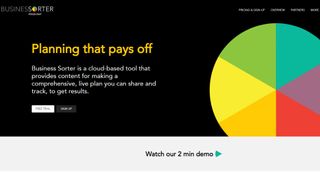
1. Business Sorter
Our expert review:
Reasons to buy
Reasons to avoid.
Business Sorter promises to simplify and speed up business planning and claims to be able to flesh out a plan in an hour or two, via a novel 273 card sort system that covers many common situations.
The ability to reword cards is included, or also to add cards to the already expansive deck, so no worries if there is not a pre-made card for your situation. Unlike some sites that have videos, the educational resources here are provided as PDFs and Word files, which can be quicker to access, but harder to follow for some learners.
The lowest tier plan, Basic is fully featured, and includes up to three team leaders.
Read our full Business Sorter review .
- ^ Back to the top
Best basic business plan software

Enloop is a great choice for business planning software for the cash strapped business as it is the rare offering that has a free tier. Step up up to the next tier, and this is no barebones product, as it has over 100 currency symbols, can automatically generate bank-ready financial reports, and even has automated text writing that can sync with financial data to turn it into text. There is also a real time performance score assigned, that dynamically changes as the business plan is strengthened.
The plans start with the Free tier, which is limited to a single business plan with simple text, no images, and does not offer any advanced features. The next plan up is the Detailed plan, that supports three business plans, and offers a significant 55% discount when paid annually, making it even better value. This plan costs around $20 per month. For a more comprehensive package you can buy the Performance plan costing around $40 per month.
Read our full Enloop business plan software review .
Best general business plan software

Bizplan is the online business planning tool that claims usage of 30,000 startup founders from the Startups.co platform. They use a guided creator that can break the big project down into the component pieces that get tracked with a Progress Tracker, and expert guidance each step of the way including templates that can be dropped in, and completed, along with simple integration of visuals along the way.
Additional resources are also provided via the Bizplan Academy, with lessons on relevant topics, for example, “Building a Brand: How to Tell a Powerful Brand Story,” and “Critical Path Your Way to Higher Revenues,” among the many offerings. Those that need even more assistance also can take advantage of an expert consultation from a financial expert.
Best budget business plan software

4. PlanGuru
PlanGuru is a comprehensive, and powerful software package in the business planning space. Education is provided via a series of case studies at their PlanGuru University and a whole slew of video tutorials.
The feature set includes flexible budgeting that can handle a simple small business, or a larger multi-department operating budget, and financial forecasting that uses multiple methods, including intelligent and turn-key methods - twenty methods in total. Historical results can also be imported with the general ledger import utility which can then applied to produce a rolling forecast. They also offer PlanGuru Launch, a service to bring in expertise and is charged per hour of assistance.
A significant downside is Planguru charges a higher cost than other software options. The cheapest option is around $75 per month for one business entity when billed annually. While there is no free trial, PlanGuru does offer a 30 day money back guarantee.
Best established business plan software

5. LivePlan
LivePlan is business planning software that offers a simple pricing scheme as there is only a single plan to choose from. As they have a 15+ year track record, they offer a clean and simple interface, that can create business plans that look like they were done by an expert consultant, and the software includes a live dashboard that can track day-to-day performance. Those with writer’s block will benefit from the over 500 included sample plans that can be turned to for inspiration.
Rather than complicate things with too many tiers to choose from, LivePlan only has a single plan which can be paid for monthly or annually.
Other business plan software to consider
We've only covered some of the most popular business plan software platforms out there, but there are a number of other notables worth mentioning, plus a wide variety of providers of business plan templates. Below we'll briefly cover a range of some of the additional options out there that are worth considering to get your business plan right.
Go Business Plans is more of a consultancy than a software solution, but is worth mentioning for the simple fact that it's one of America's biggest business plan companies. While software might be able to do the job for you, if you're looking for significant funding, it's probably useful to get some professional advice, not least in terms of strategic planning, feasibility studies, and financial projections to ensure you have a solid base for your business plan.
Wise Business Plans provides a very wide range of templates to work from in constructing a business plan. These are particularly designed with funding in mind, no matter what kind of business you run. What is especially helpful is that Wise doesn’t simply deal with business plan templates for a diverse range of business types, the company also provides plan templates for franchises and non-profits.
Plan Writers is another bespoke service that essentially listens to what you want and then puts the plan together for you. Again, this technically falls outside of business plan "software", but the chances are you'll use a software package as a platform to build from, and Plan Writers can then help you build up from that base.
Bplans is another provider of business plan templates, but goes beyond that with additional pitch and SWOT analysis templates. There are also business plan guides, industry reports, and a free course on writing a business plan. Bplans also publishes a lot of free-to-use articles on business planning, financials, and tax reporting, to help ensure you can keep your figures and projections accurate and compliant.
We've also listed the best free software for small business .
Best business plan software FAQs
A business plan is essentially your roadmap to profitability from an initial investment. Whether it's your own money, or a loan from a bank, it's still a good idea to set up a business plan for yourself.
Main things to look to are a SWOT analysis to provide an idea of your business idea's strengths and weaknesses, as well as identify a unique selling point (USP) that will give your business an edge.
While business plans inevitably demand the use of figures, and while these can be impossible to be accurate with, at least by making intelligent guesses you can set yourself targets to work towards.
That's another common feature of a plan, so that specific periods you can review your business progress and make adjustments to your plan as required. This allows you to use real figures for your projections, allowing you to better plan ahead.
Which business plan software is best for you?
When deciding which business plan software to use, first consider what your actual needs are, as sometimes free platforms may only provide basic options, so if you need to use advanced tools you may find a paid platform is much more worthwhile. Additionally, free and budget software options can sometimes prove limited when it comes to the variety of tools available, while higher-end software can really cater for every need, so do ensure you have a good idea of which features you think you may require.
How we tested the best business plan software
To test for the best business plan software we first set up an account with the relevant software platform, whether as a download or as an online service. We then tested the service to see how the software could be used for different purposes and in different situations. The aim was to push each business plan software platform to see how useful its basic tools were and also how easy it was to get to grips with any more advanced tools.
Read how we test, rate, and review products on TechRadar .
Get in touch
- Want to find out about commercial or marketing opportunities? Click here
- Out of date info, errors, complaints or broken links? Give us a nudge
- Got a suggestion for a product or service provider? Message us directly
- You've reached the end of the page. Jump back up to the top ^
Are you a pro? Subscribe to our newsletter
Sign up to the TechRadar Pro newsletter to get all the top news, opinion, features and guidance your business needs to succeed!
Jonas P. DeMuro is a freelance reviewer covering wireless networking hardware.
You've got mail: 5 frightening email blunders that secure email could prevent
Best Adobe Stock alternative of 2024
Ninja Thirsti Max review: your own personal soda machine
Most Popular
- 2 The biggest reason to not buy a new car? Overbearing safety systems that make me never want to drive again
- 3 6 reasons why you should get a VPN this Black Friday
- 4 Blueair Blue Pure Mini Max review: there’s something special about this budget-priced air purifier, and I can’t get enough of it
- 5 You don't really need a new camera – a $200,000 photo prize was just won with this old Canon DSLR

IMAGES
VIDEO