- ALL VERSIONS
- Class index
- Function index
- Global Declarations
- QML elements
- Programming with Qt
- Device UIs & Qt Quick
- UI Design with Qt
- Supported Platforms
- Qt and Key Technologies
- How-To's and Best Practices
- QML Examples
All | API | Articles | Examples
results:

Property Binding
Data Types Component Layouts
Property Assignment versus Property Binding
Types of properties, basic property types, the id property, elements and objects as property values, attached properties, attached signal handlers, list properties, grouped properties, property aliases, considerations for property aliases, default properties, using the binding element, changing property values in states.
QML components have properties that can be read and modified by other objects. In QML, properties serve many purposes but their main function is to bind to values. Values may be a basic type , or other QML elements.
The syntax for properties is:
[default] property <type> <name>[: defaultValue]
Elements already possess useful properties but, to create custom properties, precede the property name with the keyword property .
QML property rules coincide with many of JavaScript's property rules, for example, property names must begin with a lowercase letter. JavaScript reserved words are not valid property names.
Property binding is a declarative way of specifying the value of a property. Binding allows a property's value to be expressed as an JavaScript expression that defines the value relative to other property values or data accessible in the application. The property value is automatically kept up to date if the other properties or data values change.
Property bindings are created in QML using the colon " : " before the value:
The property binding causes the width of the Rectangle to update whenever the parent 's width changes.
QML extends a standards compliant JavaScript engine, so any valid JavaScript expression can be used as a property binding. Bindings can access object properties, make function calls and even use built-in JavaScript objects such as Date and Math .
While syntactically bindings can be of arbitrary complexity, if a binding starts to become overly complex - such as involving multiple lines, or imperative loops - it may be better to refactor the component entirely, or at least factor the binding out into a separate function.
When working with both QML and JavaScript, it is important to differentiate between QML property binding and JavaScript value assignment. In QML, a property binding is created using the colon " : ".
Assigning a property value (using the equals sign " = ") does not create a property binding.
Instead of creating a property binding, the assignment simply sets the Rectangle width value to a number when the Component.onCompleted code is invoked.
Assigning a value to a property that is already bound will remove the previous binding. A property can only have one value at a time (a list of property is one value), and if any code explicitly re-sets this value, the property binding is removed.
There is no way to create a property binding directly from imperative JavaScript code, although it is possible to use the Binding element.
Properties may bind to different types, but they are type-safe . That is, properties only allow you to assign a value that matches the property type. For example, if a property is a real, and if you try to assign a string to it you will get an error.
Certain properties bind to more complex types such as other elements and objects.
Basic types such as int , real , and other Qt structures may be bound to properties. For a list of types, visit the QML Basic Types document.
Each QML object may be given a special unique property called an id . No other object within the same QML component (see QML Documents ) can have the same id value. QML objects may then access an object using the id property.
A component may readily access its parent's properties by using the parent property.
Note that an id must begin with a lower-case letter or an underscore. The id cannot contain characters other than letters, numbers, underscores, and JavaScript reserved words .
Many properties bind to objects. For example, the Item element has a states property that can bind to State elements. This type of property binding allows elements to carry additional non-children elements. Item 's transitions property behaves in a similar way; it can bind to Transition elements.
Care must be taken when referring to the parent of an object property binding. Elements and components that are bound to properties are not necessarily set as children of the properties' component.
The code snippet has a Gradient element that attempts to print its parent's width value. However, the Gradient element is bound to the gradient property, not the children property of the Rectangle . As a result, the Gradient does not have the Rectangle as its parent. Printing the value of parent.width generates an error. Printing the Rectangle object's first child's name will print childrectangle because the second Rectangle is bound to the children property.
For more information about the children property, please read the Default Properties section.
Certain objects provide additional properties by attaching properties to other objects. For example, the Keys element have properties that can attach to other QML objects to provide keyboard handling.
The element ListView provides the delegate, listdelegate , the property isCurrentItem as an attached property. The ListView.isCurrentItem attached property provides highlight information to the delegate. Effectively, the ListView element attaches the ListView.isCurrentItem property to each delegate it creates.
Attached signal handlers are similar to attached properties in that they attach to objects to provide additional functionality to objects. Two prominent elements, Component and Keys element provide signal handlers as attached signal handlers.
Read the QML Signal and Handler Event System and the Keyboard Focus in QML articles for more information.
Some properties may accept a binding to a list property, where more than one component can bind to the property. List properties allow multiple States , Gradients , and other components to bind to a single property.
The list is enclosed in square brackets, with a comma separating the list elements. In cases where you are only assigning a single item to a list, you may omit the square brackets.
To access the list, use the index property.
The snippet code simply prints the name of the first state, FETCH .
See the list type documentation for more details about list properties and their available operations.
In some cases properties form a logical group and use either the dot notation or group notation.
Grouped properties may be written both ways:
In the element documentation grouped properties are shown using the dot notation.
Unlike a property definition, which allocates a new, unique storage space for the property, a property alias connects the newly declared property, called the aliasing property as a direct reference to an existing property, the aliased property . Read or write operations on the aliasing property results in a read or write operations on the aliased property, respectively.
A property alias declaration is similar to an ordinary property definition:
[default] property alias <name>: <alias reference>
As the aliasing property has the same type as the aliased property, an explicit type is omitted, and the special alias keyword is before the property name. Instead of a default value, a property alias has a compulsory alias reference. Accessing the aliasing property is similar to accessing a regular property. In addition, the optional default keyword indicates that the aliasing property is a default property .
When importing the component as a Button , the buttonlabel is directly accessible through the label property.
In addition, the id property may also be aliased and referred outside the component.
The imagebutton component has the ability to modify the child Image object and its properties.
Using aliases, properties may be exposed to the top level component . Exposing properties to the top-level component allows components to have interfaces similar to Qt widgets.
Aliases are only activated once the component completes its initialization. An error is generated when an uninitialized alias is referenced. Likewise, aliasing an aliasing property will also result in an error.
When importing the component, however, aliasing properties appear as regular Qt properties and consequently can be used in alias references.
It is possible for an aliasing property to have the same name as an existing property, effectively overwriting the existing property. For example, the following component has a color alias property, named the same as the built-in Rectangle::color property:
Any object that use this component and refer to its color property will be referring to the alias rather than the ordinary Rectangle::color property. Internally, however, the coloredrectangle can correctly set its color property and refer to the actual defined property rather than the alias.
The TabWidget example uses aliases to reassign children to the ListView , creating a tab effect.
When imported, QML components will bind declared children to their designated default properties . The optional default attribute specifies a property as the default property . For example, the State element's default property is its changes property. PropertyChanges elements may simply be placed as the State 's children and they will be bound to the changes property.
Similarly, the Item element's default property is its data property. The data property manages Item's children and resources properties. This way, different data types may be placed as direct children of the Item .
Reassigning a default property is useful when a component is reused. For example, the TabWidget example uses the default attribute to reassign children to the ListView , creating a tab effect.
In some advanced cases, it may be necessary to create bindings explicitly with the Binding element.
For example, to bind a property exposed from C++ ( system.brightness ) to a value written in QML ( slider.value ), you could use the Binding element as follows:
The PropertyChanges element is for setting property bindings within a State element to set a property binding.
The rectangle's color property will bind to the warning component's color property when its state is set to the WARNING state.
© 2013 Digia Plc and/or its subsidiaries. Documentation contributions included herein are the copyrights of their respective owners.
The documentation provided herein is licensed under the terms of the GNU Free Documentation License version 1.3 as published by the Free Software Foundation.
Documentation sources may be obtained from www.qt-project.org .
Digia, Qt and their respective logos are trademarks of Digia Plc in Finland and/or other countries worldwide. All other trademarks are property of their respective owners. Privacy Policy

- Accueil Actualités IT Pro
- Dév. Web Java
- Microsoft DotNET
- Visual Studio
- Windows Phone
- Windows Azure
- Développement Web
- Flash / Flex
- Ruby & Rails
- Web sémantique
- Webmarketing
- Visual Basic 6
- SGBD & SQL
- Microsoft Office
- Microsoft Project
- Solutions d'entreprise
- Business Intelligence
- Cloud Computing
- Applications
- 2D - 3D - Jeux
- Linux Professionnel
- Virtualisation
- Tutoriels C++
- Outils & compilateurs C++
- Bibliothèques C++
- Sources C++

- Tutoriels Qt
- PyQt & PySide
Properties and Property Binding in QML
QML components have properties that can be read and modified by other objects. In QML, properties serve many purposes but their main function is to hold to values. Values may be a basic type , or other QML elements.
The syntax for properties is:
[default] property <type> <name>[: defaultValue]
Elements already possess useful properties but, to create custom properties, precede the property name with the keyword property .
QML property rules coincide with many of JavaScript's property rules, for example, property names must begin with a lowercase letter. JavaScript reserved words are not valid property names.
Property Binding
Property binding is a declarative way of specifying the value of a property. Binding allows a property's value to be expressed as an JavaScript expression that defines the value relative to other property values or data accessible in the application. The property value is automatically kept up to date if the other properties or data values change.
Property bindings are created in QML using the colon " : " before the value:
The property binding causes the width of the Rectangle to update whenever the parent 's width changes.
QML extends a standards compliant JavaScript engine, so any valid JavaScript expression can be used as a property binding. Bindings can access object properties, make function calls and even use built-in JavaScript objects such as Date and Math .
While syntactically bindings can be of arbitrary complexity, if a binding starts to become overly complex - such as involving multiple lines, or imperative loops - it may be better to refactor the component entirely, or at least factor the binding out into a separate function.
Property Assignment versus Property Binding
When working with both QML and JavaScript, it is important to differentiate between QML property binding and JavaScript value assignment. In QML, a property binding is created using the colon " : ".
Assigning a property value (using the equals sign " = ") does not create a property binding (unless explicitly assigned, see below).
Instead of creating a property binding, the assignment simply sets the Rectangle width value to a number when the Component.onCompleted code is invoked.
Assigning a value to a property that is already bound will remove the previous binding. A property can only have one value at a time (a list of property is one value), and if any code explicitly re-sets this value, the property binding is removed.
Binding to JavaScript Functions
The property : value syntax for property binding is QML-specific and cannot be used in JavaScript. Instead, to bind a property from JavaScript, assign the result returned by the Qt.binding() function to the property. This will cause a binding assignment on the specified property. The following code correctly creates the binding in JavaScript rather than QML:
When creating a property binding from JavaScript, QML allows the use of the this keyword to refer to the object to which the property binding will be assigned. This allows one to explicitly refer to a property within an object when there may be ambiguity about the exact property that should be used for the binding.
For example, the Component.onCompleted handler below is defined within the scope of the Item , and references to width within this scope would refer to the Item 's width, rather than that of the Rectangle . To bind the Rectangle 's height to its own width , the function passed to Qt. binding () needs to explicitly refer to this.width rather than just width .
In this case, the function could also have referred to rect.width rather than this.width .
Note that the value of this is not defined outside of its use in property binding. See QML JavaScript Restrictions for details.
The Binding element provides more control for binding properties with JavaScript code.
Types of Properties
Properties may bind to different types, but they are are type-safe . That is, properties only allow you to assign a value that matches the property type. For example, if a property is a real, and if you try to assign a string to it you will get an error.
Certain properties bind to more complex types such as other elements and objects.
Basic Property Types
Basic types such as int , real , and other Qt structures may be bound to properties. For a list of types, visit the QML Basic Types document.
Elements and Objects as Property Values
Many properties bind to objects. For example, the Item element has a states property that can bind to State elements. This type of property binding allows elements to carry additional non-children elements. Item 's transitions property behaves in a similar way; it can bind to Transition elements.
Care must be taken when referring to the parent of an object property binding. Elements and components that are bound to properties are not necessarily set as children of the properties' component.
The code snippet has a Gradient element that attempts to print its parent's width value. However, the Gradient element is bound to the gradient property, not the children property of the Rectangle . As a result, the Gradient does not have the Rectangle as its parent. Printing the value of parent.width generates an error. Printing the Rectangle object's first child's name will print childrectangle because the second Rectangle is bound to the children property.
For more information about the children property, please read the Default Properties section.
Attached Properties
Certain objects provide additional properties by attaching properties to other objects. For example, the Keys element have properties that can attach to other QML objects to provide keyboard handling.
The element ListView provides the delegate, listdelegate , the property isCurrentItem as an attached property. The ListView.isCurrentItem attached property provides highlight information to the delegate. Effectively, the ListView element attaches the ListView.isCurrentItem property to each delegate it creates.
Attached Signal Handlers
Attached signal handlers are similar to attached properties in that they attach to objects to provide additional functionality to objects. Two prominent elements, Component and Keys element provide signal handlers as attached signal handlers.
Read the QML Signal and Handler Event System and the Keyboard Focus in QML articles for more information.
List properties
Some properties may accept a binding to a list property, where more than one component can bind to the property. List properties allow multiple States , Gradients , and other components to bind to a single property.
The list is enclosed in square brackets, with a comma separating the list elements. In cases where you are only assigning a single item to a list, you may omit the square brackets.
To access the list, use the index property.
The snippet code simply prints the name of the first state, FETCH .
See the list type documentation for more details about list properties and their available operations.
Grouped Properties
In some cases properties form a logical group and use either the dot notation or group notation.
Grouped properties may be written both ways:
In the element documentation grouped properties are shown using the dot notation.
Property Aliases
Unlike a property definition, which allocates a new, unique storage space for the property, a property alias connects the newly declared property, called the aliasing property as a direct reference to an existing property, the aliased property . Read or write operations on the aliasing property results in a read or write operations on the aliased property, respectively.
A property alias declaration is similar to an ordinary property definition:
[default] property alias <name>: <alias reference>
As the aliasing property has the same type as the aliased property, an explicit type is omitted, and the special alias keyword is before the property name. Instead of a default value, a property alias has a compulsory alias reference. Accessing the aliasing property is similar to accessing a regular property. In addition, the optional default keyword indicates that the aliasing property is a default property .
When importing the component as a Button , the buttonlabel is directly accessible through the label property.
In addition, the id property may also be aliased and referred outside the component.
The imagebutton component has the ability to modify the child Image object and its properties.
Using aliases, properties may be exposed to the top level component. Exposing properties to the top-level component allows components to have interfaces similar to Qt widgets.
Considerations for property aliases
Aliases are only activated once the component completes its initialization. An error is generated when an uninitialized alias is referenced. Likewise, aliasing an aliasing property will also result in an error.
When importing the component, however, aliasing properties appear as regular Qt properties and consequently can be used in alias references.
It is possible for an aliasing property to have the same name as an existing property, effectively overwriting the existing property. For example, the following component has a color alias property, named the same as the built-in Rectangle::color property:
Any object that use this component and refer to its color property will be referring to the alias rather than the ordinary Rectangle::color property. Internally, however, the coloredrectangle can correctly set its color property and refer to the actual defined property rather than the alias.
The TabWidget example uses aliases to reassign children to the ListView , creating a tab effect.
Default Properties
When imported, QML components will bind declared children to their designated default properties . The optional default attribute specifies a property as the default property . For example, the State element's default property is its changes property. PropertyChanges elements may simply be placed as the State 's children and they will be bound to the changes property.
Similarly, the Item element's default property is its data property. The data property manages Item's children and resources properties. This way, different data types may be placed as direct children of the Item .
Reassigning a default property is useful when a component is reused. For example, the TabWidget example uses the default attribute to reassign children to the ListView , creating a tab effect.
Using the Binding Element
In some advanced cases, it may be necessary to create bindings explicitly with the Binding element.
For example, to bind a property exposed from the declarative runtime or Qt object , such as the system.brightness property, to a value written in QML, you could use the Binding element as follows:
Changing Property Values in States
The PropertyChanges element is for setting property bindings within a State element to set a property binding.
The rectangle's color property will bind to the warning component's color property when its state is set to the WARNING state.
© 2012 Nokia Corporation and/or its subsidiaries. Documentation contributions included herein are the copyrights of their respective owners.
The documentation provided herein is licensed under the terms of the GNU Free Documentation License version 1.3 as published by the Free Software Foundation.
Documentation sources may be obtained from www.qt-project.org .
Nokia, Qt and their respective logos are trademarks of Nokia Corporation in Finland and/or other countries worldwide. All other trademarks are property of their respective owners. Privacy Policy
Nous contacter
Informations légales
Hébergement Web
Copyright © 2000-2012 - www.developpez.com
- Qt QML Examples
Extending QML - Inheritance and Coercion Example
C++ Inheritance and Coercion.
This example builds on:
- Extending QML - Object and List Property Types Example
- Extending QML - Adding Types Example
The Inheritance and Coercion Example shows how to use base classes to assign types of more than one type to a property. It specializes the Person type developed in the previous examples into two types - a Boy and a Girl .
Declare Boy and Girl
The Person class remains unaltered in this example and the Boy and Girl C++ classes are trivial extensions of it. As an example, the inheritance used here is a little contrived, but in real applications it is likely that the two extensions would add additional properties or modify the Person classes behavior.
Define People as a Base Class
The implementation of the People class itself has not changed since the previous example. However, as we have repurposed the People class as a common base for Boy and Girl, we want to prevent it from being instantiated from QML directly - an explicit Boy or Girl should be instantiated instead.
While we want to disallow instantiating Person from within QML, it still needs to be registered with the QML engine, so that it can be used as a property type and other types can be coerced to it. This is what the QML_UNCREATABLE macro does.
Define Boy and Girl
The implementation of Boy and Girl is trivial.
All that is necessary is to implement the constructor, and to register the types and their QML name with the QML engine.
Running the Example
The BirthdayParty type has not changed since the previous example. The celebrant and guests property still use the People type.
However, as all three types, Person, Boy and Girl, have been registered with the QML system, on assignment QML automatically (and type-safely) converts the Boy and Girl objects into a Person.
The main.cpp file in the example includes a simple shell application that loads and runs the QML snippet shown at the beginning of this page.
Example project @ code.qt.io
© 2024 The Qt Company Ltd. Documentation contributions included herein are the copyrights of their respective owners. The documentation provided herein is licensed under the terms of the GNU Free Documentation License version 1.3 as published by the Free Software Foundation. Qt and respective logos are trademarks of The Qt Company Ltd. in Finland and/or other countries worldwide. All other trademarks are property of their respective owners.
- Qt Products
- Quality Assurance Products
- License Agreement
- Open Source
- Plans and pricing
- For Learners
- For Students and Teachers
- Qt Documentation
- Professional Services
- Customer Success
- Support Services
- © 2024 The Qt Company
Qt Group includes The Qt Company Oy and its global subsidiaries and affiliates.
Qt/QML Property bindings break after a JavaScript assignment
Published: 19-05-2022 05:30 | Author: Remy van Elst | Text only version of this article
❗ This post is over two years old. It may no longer be up to date. Opinions may have changed.
Table of Contents
Demonstration, qt.binding().
Property bindings are one of the most powerful concepts in Qt/QML. Property bindings let you specify relationships between different object properties. When a properties dependencies change in value, the property is automatically updated according to the specified relationship. The QML engine monitors the properties dependencies (that is, the variables in the binding expression). When a change is detected, the QML engine re-evaluates the binding expression and applies the new result to the property. One little known caveat with property bindings is that they break after a static JavaScript assignment ( property = value ). This post shows you the different behaviors and how to use Qt.binding() to assign property bindings via JavaScript.
Recently I removed all Google Ads from this site due to their invasive tracking, as well as Google Analytics. Please, if you found this content useful, consider a small donation using any of the options below: I'm developing an open source monitoring app called Leaf Node Monitoring, for windows, linux & android. Go check it out! Consider sponsoring me on Github. It means the world to me if you show your appreciation and you'll help pay the server costs. You can also sponsor me by getting a Digital Ocean VPS. With this referral link you'll get $100 credit for 60 days.
Do note that this behavior is intended, documented and can be useful in situations where you want to purposely want to break a property binding.
This post is intended to inform you of the different behaviors, as it can be confusing if you're unaware of what is happening. A colleague of mine was working on a bug, he was not aware of this behavior and it cost him two hours to figure out that it was the underlying issue. Could happen to me as well when you're knee-deep into a debugging session.
The image above demonstrates the issue.
The top Button ( id: boundButton ) text property is bound to the TextField ( id: bindableTextField ) text property, so when you edit the text, the text on the button updates automatically.
The second button breaks the binding by doing a JavaScript assignment in it's onClicked function:
If you've clicked the button and then change the text in the TextField , the button's text no longer reflects the text you've typed.
The last button restores the property binding using the Qt.binding() function:
A bit convoluted syntax wise, but it gets the job done.
The documentation states the following:
Returns a JavaScript object representing a property binding, with a function that evaluates the binding. There are two main use-cases for the function: firstly, to apply a property binding imperatively from JavaScript code and secondly, to apply a property binding when initializing property values of dynamically constructed objects (via Component.createObject() or Loader.setSource() ).
Confusingly, that page has examples for the second use case, not the first. Simpler examples are on the other doc page , transcribed below:
The Rectangle below initially ensures that its height is always twice its width . However, when the space key is pressed, the current value of width*3 will be assigned to height as a static value . After that, the height will remain fixed at this value, even if the width changes. The assignment of the static value removes the binding.
If the intention is to give the rectangle a fixed height and stop automatic updates, then this is not a problem. However, if the intention is to establish a new relationship between width and height, then the new binding expression must be wrapped in the Qt.binding() function instead:
Now, after the space key is pressed, the rectangle's height will continue auto-updating to always be three times its width.
The other use case is, in my experience, not used often, or at least not in the projects I've worked on. Dynamically creating QML objects is fun at first, but you loose type safety and it's all strings, so changing one name will work fine at first, until you get runtime errors somewhere else. Maybe I'm spoiled by the compile-time safety, but such a small typo or rename has caught me more than I'd like to admit. Whereas, in C++ it'll just won't compile anymore.
- Realting.com
- Residential
Property for sale in Moscow, Russia

Property types in Moscow
Properties features in moscow, russia.
- Skyscrapers
- Apartments for Sale
- Apartments for Rent
- Houses for Sale
- Houses for Rent
- Luxury Real Estate
- Mansions in Russia
- Palaces in Russia
Watch Video
- Residence permit in Russia

With us, your property deal in Russia will be secure!
Real Estate in Moscow
We are an international real estate company situated in Moscow City , and our mission is to help expats find and purchase real estate for sale in Russia. You can use our database to search for all kinds of real estate listings, including rental apartments with excellent views located at the very heart of the capital, penthouses in Moscow’s celebrated residential complexes, suburban mansions and gated community residences .
We provide a very wide choice of residential properties in those parts of the capital which are known for the greatest prestige; most notably, in the Patriarch’s Ponds area and the Arbat, Ostozhenka and Zamoskvorechye Districts. And if you are interested in palaces , mansions and cottages , we will find for you a selection of property for sale in the most high-status and historically prestigious communities and settlements of Moscow Oblast , particularly those concentrated around the Rublyovo-Uspenskoye and Novorizhskoye shosse. Just send us a request with your requirements!
Full Range of Services for Expats
You can come to us with whatever you need - we will even find a school for your children!

We offer advice on areas that are safe to live in and recommend the best banks for making international transactions. Our lawyers conduct thorough assessments of all relevant property documentation to safeguard you against seller fraud.

We provide visa assistance. We will help you with your migration registration and with obtaining a residence permit in Russia. We are always ready to resolve any problems you might have with obtaining a citizenship.

We provide help with resolving any issues related to the maintenance of your home. We will assist you in hiring domestic help and a nanny for your child. We will find a private British, American or French school for your children.
Properties for Sale in Russia
The listing shows examples of real estate prices
- Contact for price

Luxury house 8290 sqft in Vnukovskoye settlement
- Houses for Rent, Houses for Sale, Luxury Real Estate, Mansions In Russia


Moscow City apartment on the 50th floor
- Apartments for Rent, Apartments for Sale, Luxury Real Estate, Moscow City apartments

Deauville Castle 10 km from Moscow
- 13400 Sq Ft
- Houses for Rent, Houses for Sale, Luxury Real Estate, Palaces In Russia

Mansion 785 sqm in the most expensive place in the Moscow Oblast
- $8,400/Monthly

3-room apartment 187 sqm on the 33rd floor
- Apartments for Rent, Moscow City apartments
- $5,100/Monthly

2-room apartment 102 sqm on the 45th floor

2-room apartment 60 sqm in Dokuchaev lane

5-room apartment 203 sqm on Minskaya street
- $1,700/Monthly

3-room apartment 110 sqm in the north of Moscow

3-room apartment with Hyatt service

5-room apartment on Leninsky prospect

3-storey country house 960 sqm on Rublevka
- 10333 Sq Ft
- Houses for Rent, Houses for Sale
- $6,700/Monthly

3-storey house 360 sqm with 4 bedrooms
- $15,000/Monthly

Country house 1234 sqm on Rublevskoe highway
- 13282 Sq Ft
- Houses for Rent, Luxury Real Estate

Apartment 193 sqm on the 52nd floor of Moscow City
- Moscow City apartments

Apartment on the 63rd floor in the OKO tower
- Apartments for Rent, Apartments for Sale, Moscow City apartments

House 380 sqm 12 km from Moscow

Penthouse 140 sqm on the 46th floor

Office 107 sqm on the 84th floor of a skyscraper in Moscow
- Commercial Property

4 room apartment 203 sqm in the house with a swimming pool
- Apartments for Sale, Luxury Real Estate
- $18,000,000

Modern house 2000 sqm on Rublevsky highway
- 21530 Sq Ft
- Houses for Sale, Luxury Real Estate, Mansions In Russia, Palaces In Russia

Apartment 193 sqm on the 52nd floor in Moscow City
- Apartments for Sale, Moscow City apartments

767 sqm premises for a restaurant in the city center

House 900 sqm 12 km from Moscow
- Houses for Sale, Luxury Real Estate, Mansions In Russia

Apartment 76 sqm on the 34th floor in NEVA TOWER

House 750 sqm in the village of Gorki 2
- Houses for Sale, Mansions In Russia
- $85,000,000

Business center with a Mercedes showroom
- 177410 Sq Ft

Townhouse 530 sqm in the very center of Moscow
- Apartments for Sale, Houses for Sale, Luxury Real Estate

English-style mansion 8 km from Moscow
- 26900 Sq Ft

Compare listings
Reset Password
Please enter your username or email address. You will receive a link to create a new password via email.
Send a Request
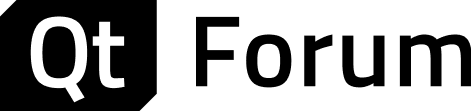
Your browser does not seem to support JavaScript. As a result, your viewing experience will be diminished, and you have been placed in read-only mode .
Please download a browser that supports JavaScript, or enable it if it's disabled (i.e. NoScript).
- Qt Development
- QML and Qt Quick
Order of QML property's dependency evaluation
I have a CustomQMLComponent. It has 3 properties. p3 is dependent on p1 & p2. p1 & p2 are set when an instance of CustomQMLComponent is created.
- By the time p3 is evaluated, will p1 & p2 always have the values set by the caller.
- What is the recommended way to set p3, as shown below or as in the commented statement?
CustomQMLComponent.qml:
In QML there is no order of evaluation. The language is declarative, meaning: when p1 changes, all other properties depending on it will change, too. When p2 changes, all other properties depending on it will change.
So in you example, p3 will be calculated at least twice initially. QML engine does go through properties in the order of their creation, but that is an implementation detail, you should never depend on it.
To answer your second question: if you want p3 to update dynamically based on changes of p1 and p2 , you have to use a binding (as you have it now). If you want to set it only once and not update later, use the solution you have commented out.
p1 and p2 have static value assignments, whereas p3 has a binding value assignment.
As per this old article: https://www.kdab.com/qml-engine-internals-part-2-bindings/ , static value assignments happen during creation phase and binding value assignments happen at the end of creation phase.
In this case, based on the above article, p1 & p2 values are set by the time p3 value is set.
What happens in this case?
In a more general sense, what happens when properties of a component are set when creating an instance of the component? Are the properties initialized with default values and then overridden by the new instance's values? Or, the properties are initialized just once with the default/new values.
I don't know, but you can easily check this: just add some logs:
As I mentioned though, in practice it does not matter what exactly happens.
@b-arun-kumar said in Order of QML property's dependency evaluation : Response from Qt Support:
That is how it should be, literals first, then functions. But it is not actually documented so in theory it could change. This is also only true for simple literal assignments. Anything even slightly hinting about complexity makes QML engine postpone them together with all those needing the evaluation. For example it happens if you wrap the value with {} like this: p2: {true}
Case 1: CustomQMLComponent{} In this case, based on the above article, p1 & p2 values are set by the time p3 value is set.
The order in which these "static" properties are set is undefined and also the order in which more complex expressions are done are undefined. So it is best to avoid making assumptions about the order.
Case 2: CustomQMLComponent{ p1: "my_string" p2: true } What happens in this case? In a more general sense, what happens when properties of a component are set when creating an instance of the component? Are the properties initialized with default values and then overridden by the new instance's values? Or, the properties are initialized just once with the default/new values.
Just once. Although the properties do of course have some default value before the value in QML is assigned. The initial value set in constructor of a C++ class, or in case of QML defined property, default constructed value of the type (empty string, 0, false or null in case it is QObject* type).
And why this could be important is because something like onXXXChanged signals are handled immediately when they occur and thus it could be ran before all those "static" assignment are done. Consider for example:
onP1Changed: if (p2) {...} else {...}
QML engine does not know that there is some dependency to p2 on p1 value change and in case p1 gets assigned before p2, this could take unexpected path and if p2 value change is not explicitly also handled properly in this case, could lead to mismatched state.
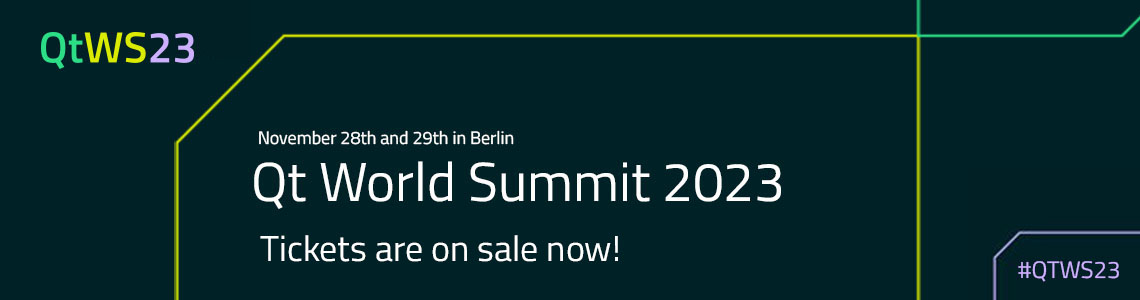
- First post Last post Go to my next post
- Get Qt Extensions
Creating Property Bindings from JavaScript
Using this with property binding, property binding.
An object's property can be assigned a static value which stays constant until it is explicitly assigned a new value. However, to make the fullest use of QML and its built-in support for dynamic object behaviors, most QML objects use property bindings .
Property bindings are a core feature of QML that lets developers specify relationships between different object properties. When a property's dependencies change in value, the property is automatically updated according to the specified relationship.
Behind the scenes, the QML engine monitors the property's dependencies (that is, the variables in the binding expression). When a change is detected, the QML engine re-evaluates the binding expression and applies the new result to the property.
To create a property binding, a property is assigned a JavaScript expression that evaluates to the desired value. At its simplest, a binding may be a reference to another property. Take the following example, where the blue Rectangle 's height is bound to the height of its parent:
Whenever the height of the parent rectangle changes, the height of the blue rectangle automatically updates to be of the same value.
A binding can contain any valid JavaScript expression or statement, as QML uses a standards compliant JavaScript engine. Bindings can access object properties, call methods and use built-in JavaScript objects such as Date and Math . Below are other possible bindings for the previous example:
Below is a more complex example involving more objects and types:
In the previous example,
- topRect.width depends on bottomRect.width and column.width
- topRect.height depends on column.height
- bottomRect.color depends on myTextInput.text.length
Syntactically, bindings are allowed to be of arbitrary complexity. However, if a binding is overly complex - such as involving multiple lines, or imperative loops - it could indicate that the binding is being used for more than describing property relationships. Complex bindings can reduce code performance, readability, and maintainability. It may be a good idea to redesign components that have complex bindings, or at least factor the binding out into a separate function.
A property with a binding is automatically updated as necessary. However, if the property is later assigned a static value from a JavaScript statement, the binding will be removed.
For example, the Rectangle below initially ensures that its height is always twice its width . However, when the space key is pressed, the current value of width*3 will be assigned to height as a static value. After that, the height will remain fixed at this value, even if the width changes . The assignment of the static value removes the binding.
If the intention is to give the rectangle a fixed height and stop automatic updates, then this is not a problem. However, if the intention is to establish a new relationship between width and height , then the new binding expression must be wrapped in the Qt.binding() function instead:
Now, after the space key is pressed, the rectangle's height will continue auto-updating to always be three times its width.
When creating a property binding from JavaScript, the this keyword can be used to refer to the object which receives the binding. This is helpful for resolving ambiguities with property names.
For example, the Component.onCompleted handler below is defined within the scope of the Item . In this scope, width refers to the Item 's width, not the Rectangle 's width. To bind the Rectangle 's height to its own width , the binding expression must explicitly refer to this.width (or alternatively, rect.width ):
Note: The value of this is not defined outside of property bindings. See JavaScript Environment Restrictions for details.
© 2016 The Qt Company Ltd. Documentation contributions included herein are the copyrights of their respective owners. The documentation provided herein is licensed under the terms of the GNU Free Documentation License version 1.3 as published by the Free Software Foundation. Qt and respective logos are trademarks of The Qt Company Ltd. in Finland and/or other countries worldwide. All other trademarks are property of their respective owners.

IMAGES
VIDEO
COMMENTS
The set of QML object-type attribute types is as follows: the id attribute. property attributes. signal attributes. signal handler attributes. method attributes. attached properties and attached signal handler attributes. enumeration attributes. These attributes are discussed in detail below.
If I had a rectangle with a property width, there are three options to set a value that I confuse: read-only property int widthReadOnly: 200 Rectangle{ width: 200 //
Wrote a simple QML app, and it's complaining that I can't set the anchors for a text item. qrc:/main.qml:13 Invalid property assignment: "anchors" is a read-only property What's going on? import
After further investigation, assignment works if the property type is changed from MapVertex to QObject, even though MapVertex definitely derives from QObject (I'm using signals on it).
When working with both QML and JavaScript, it is important to differentiate between QML property binding and JavaScript value assignment. In QML, a property binding is created using the colon ": ".
When working with both QML and JavaScript, it is important to differentiate between QML property binding and JavaScript value assignment. In QML, a property binding is created using the colon ": ".
Extending QML - Adding Types Example. The Inheritance and Coercion Example shows how to use base classes to assign types of more than one type to a property. It specializes the Person type developed in the previous examples into two types - a Boy and a Girl. BirthdayParty { host:Boy { name:"Bob Jones" shoeSize:12 } guests: [ Boy {name:"Leo ...
The QML engine monitors the properties dependencies (that is, the variables in the binding expression). When a change is detected, the QML engine re-evaluates the binding expression and applies the new result to the property. One little known caveat with property bindings is that they break after a static JavaScript assignment ( property = value ).
The default property tells where to ("fowardly") add the child elements, which are not assigned to a property but as a child to the object. So in your example: MyLabel {. Text { text: "world!" } The Text child-element is put into MyLabel 's default property.
How to assign a function definition to a property in QML1 (QtQuick 1.1)?
Property for sale in Moscow, Russia. Buy residential real estate in one click! Searching for the latest updates of the global real estate market? Find available homes and compare prices on REALTING
We are an international real estate company situated in Moscow City, and our mission is to help expats find and purchase real estate for sale in Russia. You can use our database to search for all kinds of real estate listings, including rental apartments with excellent views located at the very heart of the capital, penthouses in Moscow's celebrated residential complexes, suburban mansions ...
The initial value set in constructor of a C++ class, or in case of QML defined property, default constructed value of the type (empty string, 0, false or null in case it is QObject* type).
An object's property can be assigned a static value which stays constant until it is explicitly assigned a new value. However, to make the fullest use of QML and its built-in support for dynamic object behaviors, most QML objects use property bindings.
Acadia is a "vertically integrated" real estate services company providing expertise and opportunities in acquisition, development, rehabilitation, management, and maintenance. Expect fast, personal service. We care because we're the owners! View our available rental properties and submit an electronic application quickly and easily.
At the Loader line, the text property is invalid. Attempts to define a property or alias on the component are rejected with "Component objects cannot declare new properties".
As of H1 2019, about 2,200 lots of elite and premium new-build residential property, total area of 274,000 sq m, were listed for sale in Moscow. The figure has dropped for the first time since Q3 2018.
I'm starting to learn QML. I found here that there is the 'size' type in QML. But when I'm trying to use it: property size buttonSize: "75x30" I get the error: Button.qml:13:14: Expected property