
ESSAY SAUCE
FOR STUDENTS : ALL THE INGREDIENTS OF A GOOD ESSAY

Essay: Components of a computer
Essay details and download:.
- Subject area(s): Information technology essays
- Reading time: 7 minutes
- Price: Free download
- Published: 25 April 2020*
- File format: Text
- Words: 2,007 (approx)
- Number of pages: 9 (approx)
Text preview of this essay:
This page of the essay has 2,007 words. Download the full version above.
Internal Components It is important for any computer system to consider the internal components, they need to be compatible in order to make a fully functional computer system. When you do not consider how the components interact with each other (either connecting together physically or communicate/share information). Processors The processor works like the brain of the computer, it carries out all of the instructions and calculations required to run your programs. In order to process instructions, they need to know which instructions they may need to run. For this reason, processors fall into two main categories RISC (Reduced Instruction Set Computing) and CISC (Complex Instruction Set Computing). RISC processors are used when computing tasks are simple and standardised, with only one layer of instructions (which are fixed-length). They can only run one instruction per cycle, so perform better with sequential programs. To make best use of a RISC processor, you need to know that the amount of RAM you have is often the bottleneck. CISC processors are used when there are a larger number of more complex instructions which need to be run (which vary in length). They can run more than one instruction per cycle, so can have increased performance with non-sequential programming. The CISC processors make more efficient use of RAM and relies on effective and reliable hardware rather than software. Random fact: Processor type (RISC vs CISC) is one of the only remaining non-standardised hardware components which are still being used today. This is due to the battle between Intel vs. ARM & Apple processor manufacturers. Intel CPU’s are CISC based where Apple and ARM devices have RISC architectures. There is no “best” architecture, each has its own benefits and drawbacks to make it more suitable to different situations. CISC is most often used in automation devices where there are many calculations, comparisons, etc. whereas RISC is used in video and image processing computer systems. Performance of CPU The performance of the CPU is often seen as a key contributor to the overall performance of your computer system. However, as we will see with the additional internal components there are other factors. To improve your CPU performance, you could: Increase the Number of Cycles: referred to as overclocking, by increasing the number of cycles per second you can run more instructions. However, please be warned, processor manufacturers set their processors to their optimum setting based on performance, efficiency and reliability. By overclocking your processor you may see gains in processing speed in the short term but in the long term may lead to a shorter shelf life and excess heat being created that your heat sink/fan may not be able to keep cool. Typical processor speeds run from 2-5GHz which is 2-5 billion instructions per second. Increased Number of Cores: Using Jon Von Neumann’s architecture (still used by most computers), instructions are fetched, decoded and executed one at a time. Modern computer systems can now be referred to as dual-core or quad-core, etc. with each core having its own fetch, decode and execute cycle. A computer system which operates as a dual-core or quad-core can be up to two or four times faster than its single core counterparts. However, it isn’t that clear cut. The speed of the processor is determined by the software it is running, not all software takes advantage of these additional cores. For example, gaming software is written by coders trying to take full advantage of the additional processing power. Whereas, office style software does not. Processor with Cache Memory: Built into some processors you will find cache memory, a small amount of high performance RAM (Random Access Memory). This cache memory stores data (not instructions) that has been used frequently by the processor. This means it doesn’t always have to go all the way to RAM or Secondary Storage to find these frequently used values (speeding up the fetching of the most regularly used data items). For video editing, games editing and any 3D/VR applications cache memory is critical. It offers a high increase to the processing of data. However, if using the system for office based programming, general browsing, etc. cache would make negligible difference to processing speed. Check for the Word Length: When referring to a CPU the word length is the number of bits the CPU can process simultaneously. The more bits, the more data your CPU can process at once. For example, a 32-bit processor runs slower than a 64-bit processor because it has a lower word length. The typical computer system is normally 32 or 64-bit. However, you need to ensure that the busses (cables that connect the CPU to the other internal components) also need to be able to handle this processing power. At Kings Monkton School Within desktop computers at Kings Monkton School (KMS) we make use of CISC processors in the form of Intel Pentium… *** photos and details here *** Motherboard One of the most key components inside any computer system since every component and peripheral plugs into it. In fact, as it determines the size of the case you will need, the processor/chipset socket on the motherboard will determine the kind of processor you can install. Your budget will also play an important factor in your choice. For a motherboard which has all the required features you can pay anything from £40 (as a budget board) to over £500 (with the high end spec.) E.g. at the time of writing the AMD Rog Zenith Extreme is at the higher end choice for gamers (https://www.ebuyer.com/801819-asus-amd-rog-zenith-extreme-x399-gaming-motherboard-rog-zenith-extreme) where the board, at the time of writing is £494.99 be warned that the processor it was designed for…just under double that price. Top tips from Tom’s Hardware: Get the right socket for your CPU: You can find great CPUs from either Intel or AMD, but whatever processor your choose, make sure that your board has the correct socket to support it. The latest mainstream AMD chips use AM4 sockets while current Intel 8th Gen Core CPUs require an LGA 1151v2 sockets. Smaller boards = fewer slots and features. Motherboards come in three main sizes, from largest to smallest: ATX, Micro-ATX and Mini-ITX (Yes, Mini is smaller than Micro). You can use a smaller chassis with the micro or mini boards, but you’ll have to settle for fewer PCIe slots, RAM banks and other connectors. You can spend under £100: You can find a good motherboard for less than £100, but if you want to overclock an Intel chip or you need a lot of ports, you will have to spend more, usually up to £150. High-end desktop chips like AMD Threadripper require expensive £200+ motherboards. Pay for built-in Wi-Fi, high-end ports only if you need them. Don’t spend extra for wireless if you are using a wired connection. You can future proof your PC by getting USB 3.1 Gen 2 and / or Thunderbolt 3 support. Most motherboards come in three sizes: ATX is the larger standard and has the most space for plugs and slots (definitely more suitable if you are planning on including many additional components and peripherals). Micro-ATX is 2.4-inches shorter, which means less room for expansion slots (expansion slots allow you to add additional components which need for additional graphics, video, sound cards). Mini-ITX can make for a tiny PC, but you’ll usually only have room for one add-in card (like a graphics card), and fewer connectors for storage and RAM. At Kings Monkton School Within desktop computers at Kings Monkton School (KMS) we needed a motherboard which was suitable to our processor. However, we also needed to take into account that we wouldn’t have to connect multiple graphics, sound or video cards and will still want to be able to use deskspace. Therefore, we didn’t use the larger motherboards. This meant that we could keep the desk space and save economically too. BIOS The BIOS (Basic Input/Output System) is the program the CPU uses when you press the power button to start the computer system. It manages the flow of data between the computer’s operating system (main program managing all resources on a computer system – e.g. Windows 10 or iOS) and the hardware (e.g. HDD, peripherals, etc.) Please note: your BIOS comes pre-installed (it’s not like the operating system where you can choose if it is pre-installed), on a Read-Only memory chip. When you start your computer your BIOS has to work out if all of the components needed are connected and working, before loading the operating system (well, important parts of it) into the RAM. The BIOS is specific to the motherboard/processors supported. Power Supply Often referred to as the PSU, the Power Supply Unit converts your mains AC to the lower-voltage regulated DC power which is needed by the internal components of a computer. Different computer systems require different voltages, the more internal components you use (including any powered additional cooling, etc) or the more powerful components you install, the more power your power supply needs to supply. To work out the size of the power supply you need, you need to add up the amount of power each of your components use in watts. Your two biggest power supply drains are usually your CPU and graphics card. Although they typically use less power (well, lower voltage) HDDs, Optical Drives and cooling systems also use power. At Kings Monkton School Within desktop computers at Kings Monkton School we use… Fan, Heat Sink and Cooling When computer systems overheat they become unstable, can shut down and even suffer component damage. Therefore, computing devices are designed with ventilation and heat dispersion in mind. Extra heat can be generated by internal components which are not working efficiently, blocked fans or ventilation (usually dust) or insufficient cooling. Cases are often designed with ventilation in mind, they need to ensure that internal components are kept cool. Unless you are using a specialised cooling setup (water, oil, etc) the redirection and movement of air is the most common method of cooling. With this method, your internal components rely on the fan to move the cooler air from outside the case to flow over the warmer components to keep them cool. Where the fans are placed (side, back, front or multiple) is determined by the case itself and there can be a single fan or multiple (more for gaming computer systems). Components like your CPU and Graphics Card generate the majority of the heat, so require additional cooling (air flow is not enough). A heat sink is attached to your processor (usually with the addition of thermal paste) which is designed to pull the heat (generated by the processor) which is then removed by the air flow. At Kings Monkton School Within desktop computers at Kings Monkton School we use… Peripherals of a Computer A peripheral device, is something that is additionally attached to a computer to offer extra functionality to the benefit of the user. Photocopier A photocopier is the first example of a peripheral device. Much like a printer and scanner, a photocopier will allow users to make copies of original documents. However, unlike traditional printers, photocopiers are much larger and therefore would take up more physical space within the room. Currently, KMS has three colour photocopiers: Library – The library is a perfect placement for the secondary school as it is in a centralised location. It is conveniently placed, as it is at the front of the room, near the librarians desk. This is of benefit to track usage, replace toner/paper quickly and efficiently and troubleshoot any problems that may occur. Outside staff room – Convenient for staff members, but being right outside the door and staff toilets in a narrow space. This frequently causes congestion in the area. Older students will feel more comfortable using this one than younger pupils. The younger pupils may feel more intimidated by the staff room and their toilets. Inside the main office – brilliantly located for office staff, however it is behind a locked door
...(download the rest of the essay above)
About this essay:
If you use part of this page in your own work, you need to provide a citation, as follows:
Essay Sauce, Components of a computer . Available from:<https://www.essaysauce.com/information-technology-essays/components-of-a-computer/> [Accessed 12-07-24].
These Information technology essays have been submitted to us by students in order to help you with your studies.
* This essay may have been previously published on Essay.uk.com at an earlier date.
Essay Categories:
- Accounting essays
- Architecture essays
- Business essays
- Computer science essays
- Criminology essays
- Economics essays
- Education essays
- Engineering essays
- English language essays
- Environmental studies essays
- Essay examples
- Finance essays
- Geography essays
- Health essays
- History essays
- Hospitality and tourism essays
- Human rights essays
- Information technology essays
- International relations
- Leadership essays
- Linguistics essays
- Literature essays
- Management essays
- Marketing essays
- Mathematics essays
- Media essays
- Medicine essays
- Military essays
- Miscellaneous essays
- Music Essays
- Nursing essays
- Philosophy essays
- Photography and arts essays
- Politics essays
- Project management essays
- Psychology essays
- Religious studies and theology essays
- Sample essays
- Science essays
- Social work essays
- Sociology essays
- Sports essays
- Types of essay
- Zoology essays
Essay on Computer and its Uses for School Students and Children
500+ words essay on computer.
In this essay on computer, we are going to discuss some useful things about computers. The modern-day computer has become an important part of our daily life. Also, their usage has increased much fold during the last decade. Nowadays, they use the computer in every office whether private or government. Mankind is using computers for over many decades now. Also, they are used in many fields like agriculture, designing, machinery making, defense and many more. Above all, they have revolutionized the whole world.

History of Computers
It is very difficult to find the exact origin of computers. But according to some experts computer exists at the time of world war-II. Also, at that time they were used for keeping data. But, it was for only government use and not for public use. Above all, in the beginning, the computer was a very large and heavy machine.
Working of a Computer
The computer runs on a three-step cycle namely input, process, and output. Also, the computer follows this cycle in every process it was asked to do. In simple words, the process can be explained in this way. The data which we feed into the computer is input, the work CPU do is process and the result which the computer give is output.
Components and Types of Computer
The simple computer basically consists of CPU, monitor, mouse, and keyboard . Also, there are hundreds of other computer parts that can be attached to it. These other parts include a printer, laser pen, scanner , etc.
The computer is categorized into many different types like supercomputers, mainframes, personal computers (desktop), PDAs, laptop, etc. The mobile phone is also a type of computer because it fulfills all the criteria of being a computer.
Get the huge list of more than 500 Essay Topics and Ideas
Uses of Computer in Various Fields
As the usage of computer increased it became a necessity for almost every field to use computers for their operations. Also, they have made working and sorting things easier. Below we are mentioning some of the important fields that use a computer in their daily operation.
Medical Field
They use computers to diagnose diseases, run tests and for finding the cure for deadly diseases . Also, they are able to find a cure for many diseases because of computers.
Whether it’s scientific research, space research or any social research computers help in all of them. Also, due to them, we are able to keep a check on the environment , space, and society. Space research helped us to explore the galaxies. While scientific research has helped us to locate resources and various other useful resources from the earth.
For any country, his defence is most important for the safety and security of its people. Also, computer in this field helps the country’s security agencies to detect a threat which can be harmful in the future. Above all the defense industry use them to keep surveillance on our enemy.
Threats from a Computer
Computers have become a necessity also, they have become a threat too. This is due to hackers who steal your private data and leak them on internet. Also, anyone can access this data. Apart from that, there are other threats like viruses, spams, bug and many other problems.

The computer is a very important machine that has become a useful part of our life. Also, the computers have twin-faces on one side it’s a boon and on the other side, it’s a bane. Its uses completely depend upon you. Apart from that, a day in the future will come when human civilization won’t be able to survive without computers as we depend on them too much. Till now it is a great discovery of mankind that has helped in saving thousands and millions of lives.
Frequently Asked Questions on Computer
Q.1 What is a computer?
A.1 A computer is an electronic device or machine that makes our work easier. Also, they help us in many ways.
Q.2 Mention various fields where computers are used?
A.2 Computers are majorly used in defense, medicine, and for research purposes.
Customize your course in 30 seconds
Which class are you in.

- Travelling Essay
- Picnic Essay
- Our Country Essay
- My Parents Essay
- Essay on Favourite Personality
- Essay on Memorable Day of My Life
- Essay on Knowledge is Power
- Essay on Gurpurab
- Essay on My Favourite Season
- Essay on Types of Sports
Leave a Reply Cancel reply
Your email address will not be published. Required fields are marked *
Download the App

Talk to our experts
1800-120-456-456
- Essay on Computer

Long and Short Computer Essay
The term computer was once used to refer to a person who did computation, unlike today. The development of early prototypes that led to the modern computer is credited to many individuals throughout history. A series of breakthroughs, beginning with transistor computers and then integrated circuit computers, resulted in the development of transistor technology and the integrated circuit chip, causing digital computers to largely replace analogue computers.
In this essay, we will discuss the various components and types of computers and talk about their uses in various fields.
Long Computer Essay in English
A computer is an electronic tool that manipulates data or information. It can store, retrieve, and process information. We can type documents, send emails, play games, and browse the Web using a computer. It can also be used to edit spreadsheets, presentations, and even videos, or create them.
Early computers were conceived only as devices for calculating. Simple manual devices such as the abacus have helped individuals do calculations since ancient times. Some mechanical devices were built early in the Industrial Revolution to automate long, tedious tasks, such as guiding patterns for looms. In the early 20th century, more sophisticated electrical machines performed specialized analogue calculations.
Common Components of Computers
All those parts of a computer that are tangible physical objects are covered under the term hardware. The hardware includes circuits, computer chips, graphics cards, sound cards, memory (RAM), motherboards, displays, power supplies, cables, keyboards, printers and "mice" input devices.
There are five main hardware components:
Input Devices:
These are devices that are used to enter data/information in the central processing unit. Example- keyboard, mouse, scanner, document reader, barcode reader, optical character reader, magnetic reader etc.
Output Devices:
These are devices that provide the processed data/information into human-readable form. Example- monitor, printer, speaker, projector etc.
Control Unit:
The control unit handles the various components of the computer; it reads and interprets (decodes) the instructions for the program, transforming them into control signals that activate other computer parts.
Arithmetic Logic Unit:
It is capable of performing arithmetical and logical functions. The set of arithmetic operations supported by a specific ALU may be restricted to addition and subtraction or may include functions of multiplication, division, trigonometries such as sine, cosine, etc., and square roots.
Central Processing Unit:
The ALU, control unit and registers and together called the CPU. It is sometimes called the computer's brain, and its job is to perform commands. We send instructions to the CPU whenever we press a key, click the mouse, or start an application.
Software refers to computer parts, such as programs, data, protocols, etc., that do not have a material form. In contrast to the physical hardware from which the system is built, the software is that portion of a computer system consisting of encoded information or computer instructions.
It is sometimes called "firmware" when the software is stored in hardware that can not be easily modified, such as with a BIOS ROM on an IBM PC compatible computer.
Computer hardware and software require each other, and neither of them can be realistically used on their own. There are four main components of a general-purpose computer: the arithmetic logic unit (ALU), the control unit, the memory, and the I/O (collectively called input and output) devices.
Uses of Computer
Computers are used in various fields, such as homes, businesses, government offices, research organizations, educational institutions, medicine, entertainment, etc. because of their features and powerful functions. They have taken sectors and companies to a whole new level.
Science-
Computers are best suited for the collection, analysis, categorization, and storage of data in science, research and engineering. They also help scientists to exchange data both internally and internationally with each other.
Government-
Computers in the government sector are used to perform various functions and improve their services. In most cases, data processing tasks, the maintenance of citizens' databases, and the promotion of a paperless environment are the primary purposes of using computers. In addition to this, computers play a key role in the country's defence system.
Health and Medicine-
They are used to preserve information, records, live patient monitoring, X-rays, and more from patients. Computers assist in setting up laboratory tools, monitoring heart rate and blood pressure, etc. Besides, computers allow physicians to easily exchange patient data with other medical specialists.
Education-
They help people get different educational materials (such as images, videos, e-books, etc.) in one place. Also, computers are best suited for online classes, online tutoring, online exams, and task and project creation. Also, they can be used to maintain and track student performance and other data.
Banking-
Most countries use online banking systems so that customers can access their data directly. People can verify the balance of their account, transfer cash, and pay online bills, including credit cards. Besides, banks use computers to execute transactions and store client information, transaction records, etc.
Short Computer Essay in English
A computer's a programmable device that accepts raw data(input) and processes it as output with a group of instructions (a program) to supply the result. It renders output after performing mathematical and logical operations and can save the output for future use. The word "computer" derives from the word "computare" in Latin, which means calculating.
Types of Computer
Computers are of different types based on different criteria. Based on their size, computers are of five types:
Micro Computers-
It is a single-user computer that has less capacity for speed and storage than the other types. For a CPU, it uses a microprocessor. Laptops, desktop computers, personal digital assistants (PDAs), tablets, and smartphones are common examples of microcomputers. Microcomputers are generally designed and built for general use, such as browsing, information search, the internet, MS Office, social media, etc.
Mini Computers-
Minicomputers are also referred to as "Midrange Computers." They are multi-user computers designed to simultaneously support multiple users. Therefore, they are generally used by small companies and firms.
Mainframe Computers-
It is also a multi-user computer that large companies and government organizations use to run their business operations as large amounts of data can be stored and processed. Banks, universities, and insurance companies, for example, use mainframe computers to store data from their customers, students, and policyholders.
Super Computer-
Among all types of computers, supercomputers are the fastest and most costly computers. They have an enormous capacity for storage and computing speeds and can therefore perform millions of instructions per second.
Workstations-
It is a single-user computer with a comparatively more powerful microprocessor and a high-quality monitor compared to a mini-computer.
Benefits of Computers:
It increases productivity.
It helps in connecting to the internet.
It helps in organizing data and information.
It allows storing large amounts of data.
Fun Facts About Computers
The first electric computer that was invented weighed around 27 tons or even more than that and took up to 1800 square feet.
There are about 5000 new viruses that are released every month.
The original name of Windows was Interface Manager.
It is surely known that the life of humans would not have been so easy if computers were not a part of human life. This is also supported by a lot of pieces of evidence where we can even see in daily life how the computer is not just present in an organization but is also available right in the pockets of everyone. Thus, the computer has surely made it easy while also spoiling a lot of people's lives.

FAQs on Essay on Computer
1. What are the disadvantages of computers?
While the computer has surely made life easier, it also has a lot of disadvantages. The disadvantages of the computers can be provided as follows:
People spend too much time sitting and doing nothing but watching the content on computers.
People staring at computers for a long time also tend to strain their eyes, and as a result, they need spectacles to understand what is being written in front of them.
Attention span is decreasing with an increase in the use of computers.
With computers being AI-powered, it is now easier for people to do all the tasks on a computer and not work on it themselves. This has made a lot of people lazy.
2. What is the process of working on a computer?
A computer is an electronic machine and it needs information to be added in as raw data to function well. It has a flow that determines the accessing of data. The following steps take place before the results are obtained:
Information is taken in by the computer in the form of raw data. This process is also called the input.
Then the information that is not needed will be stored while the information that is needed is passed onto the next step. The storing of data is called memory.
Then the information that is required is crushed or it is split and this process is called processing.
The last step is where the results are obtained. This process is called getting the output.

Parts Of A Computer And Their Functions (All Components)
Whether you need to know the essential parts of a computer and their functions for academic reasons or to begin immersing yourself in the world of computers, this is the right resource for you.
You can view the visual diagram at the end and you can try the small quiz while you’re there to test your knowledge!
1. The computer case or chassis
- Function : Protects and houses the computer’s internal components, including the motherboard, hard drives, and expansion cards.
- Design Importance : Cases come in various sizes and designs to accommodate different types of motherboards and cooling systems. Effective design is crucial for maintaining optimal airflow and cooling, which are essential for the reliable operation of internal components.
2. Motherboard
- Function : The main circuit board that connects all components, allowing them to communicate with each other. It provides the foundation for the CPU, RAM, and other peripherals to function harmoniously.
- Connectivity and Expansion : Features slots for RAM, CPU, GPUs, and other expansion cards. The quality and layout of a motherboard determine the system’s stability and expansion capabilities.
Read more about the parts of a motherboard and their functions if you’d like.
3. Central Processing Unit (CPU)
- Function : Acts as the brain of the computer, processing instructions and controlling the operations of other components.
- Complexity and Performance : Modern CPUs are complex microprocessors that perform millions of calculations per second. The number of cores and clock speed are critical determinants of how efficiently a computer can perform multiple tasks simultaneously.
4. Random Access Memory (RAM)
- Function : Serves as the computer’s short-term memory, temporarily storing data that the CPU needs quick access to while performing tasks.
- Impact on Performance : More RAM allows a computer to handle more applications simultaneously and improves overall system responsiveness. Speed and capacity impact how effectively applications run.
5. Graphics Card or Graphics Processing Unit (GPU)
- Function : Manages and enhances video and graphics performance, which is especially important in gaming, video editing, and other graphics-intensive applications.
- Types : Differentiates between integrated GPUs, which are suitable for basic tasks, and dedicated GPUs, which provide additional processing power for advanced visual computing.
6. Storage Devices: Hard Disk Drives (HDD) and Solid-State Drives (SSD)
- Function : Permanently store software, documents, and other files. HDDs use mechanical platters and a moving read/write head to access data, while SSDs use non-volatile flash memory.
- Comparison : SSDs are faster and more durable because they contain no moving parts, thus offering quicker boot times and data access rates, which significantly enhance computing speeds.
7. Power Supply Unit (PSU)
- Function : Converts the AC power from the wall outlet into the DC power that the computer components require.
- Considerations : Selecting a PSU with appropriate wattage is crucial for system stability and to prevent hardware damage. Efficiency ratings indicate how effectively the PSU uses the power from the outlet .
Supporting Components and Their Roles
Cooling systems.
- Function : Essential for preventing overheating, which can reduce the efficiency and lifespan of components.
- Systems : Includes fans and liquid cooling solutions. Proper cooling is vital for maintaining performance, especially in high-load environments like gaming or graphic design.
Expansion Cards
- Function : Used to add new capabilities or enhance existing ones, such as better sound handling, additional video output, or improved network speeds.
- Examples : Common types include sound cards, network cards, and newer USB cards which provide additional ports.
A video summary of this article on YouTube
Test Your Knowledge: Computer Components Quiz

Marlo, the founder of Computer Info Bits, has over 20 years of IT expertise. He's passionate about technology and aims to demystify it. Since 2019, he's been writing articles covering essential computer tips to complex hardware discussions, helping readers better understand and use their technology. Marlo stays up-to-date with the latest tech developments through extensive research and interaction.
That’s great to hear, thank you for your comment!
Your presentation about a computer, the “anatomy” of its components parts, its function, interaction, how to check if its parts are working properly is very useful, its superb. Thanks for your magnificent contribution.
Thank you so much, I appreciate your kind words!
Leave a Reply Cancel reply
Your email address will not be published. Required fields are marked *
We noticed you're visiting from New Zealand. We've updated our prices to New Zealand dollar for your shopping convenience. Use United States (US) dollar instead. Dismiss
- Random article
- Teaching guide
- Privacy & cookies

by Chris Woodford . Last updated: April 9, 2023.
I t was probably the worst prediction in history. Back in the 1940s, Thomas Watson, boss of the giant IBM Corporation, reputedly forecast that the world would need no more than "about five computers." Six decades later and—if you count smartphones—the global population of computers has now risen to well over five billion machines! [1]
To be fair to Watson, computers have changed enormously in that time. In the 1940s, they were giant scientific and military behemoths commissioned by the government at a cost of millions of dollars apiece; today, most computers are not even recognizable as such: they are embedded in everything from microwave ovens to cellphones and digital radios . What makes computers flexible enough to work in all these different appliances? How come they are so phenomenally useful? And how exactly do they work? Let's take a closer look!
Photo: NASA runs some of the world's most powerful computers—but they're just super-scaled up versions of the one you're using right now. Photo by Tom Tschida courtesy of NASA .
What is a computer?
Imagine if a computer were a person. Suppose you have a friend who's really good at math. She is so good that everyone she knows posts their math problems to her. Each morning, she goes to her letterbox and finds a pile of new math problems waiting for her attention. She piles them up on her desk until she gets around to looking at them. Each afternoon, she takes a letter off the top of the pile, studies the problem, works out the solution, and scribbles the answer on the back. She puts this in an envelope addressed to the person who sent her the original problem and sticks it in her out tray, ready to post. Then she moves to the next letter in the pile. You can see that your friend is working just like a computer. Her letterbox is her input; the pile on her desk is her memory; her brain is the processor that works out the solutions to the problems; and the out tray on her desk is her output.
What is a computer program?
As you can read in our long article on computer history , the first computers were gigantic calculating machines and all they ever really did was "crunch numbers": solve lengthy, difficult, or tedious mathematical problems. Today, computers work on a much wider variety of problems—but they are all still, essentially, calculations. Everything a computer does, from helping you to edit a photograph you've taken with a digital camera to displaying a web page, involves manipulating numbers in one way or another.
Suppose you're looking at a digital photo you just taken in a paint or photo-editing program and you decide you want a mirror image of it (in other words, flip it from left to right). You probably know that the photo is made up of millions of individual pixels (colored squares) arranged in a grid pattern. The computer stores each pixel as a number, so taking a digital photo is really like an instant, orderly exercise in painting by numbers! To flip a digital photo, the computer simply reverses the sequence of numbers so they run from right to left instead of left to right. Or suppose you want to make the photograph brighter. All you have to do is slide the little "brightness" icon. The computer then works through all the pixels, increasing the brightness value for each one by, say, 10 percent to make the entire image brighter. So, once again, the problem boils down to numbers and calculations.
What makes a computer different from a calculator is that it can work all by itself. You just give it your instructions (called a program ) and off it goes, performing a long and complex series of operations all by itself. Back in the 1970s and 1980s, if you wanted a home computer to do almost anything at all, you had to write your own little program to do it. For example, before you could write a letter on a computer, you had to write a program that would read the letters you typed on the keyboard, store them in the memory, and display them on the screen. Writing the program usually took more time than doing whatever it was that you had originally wanted to do (writing the letter). Pretty soon, people started selling programs like word processors to save you the need to write programs yourself.
Today, most computer users rely on prewritten programs like Microsoft Word and Excel or download apps for their tablets and smartphones without caring much how they got there. (Apps, if you ever wondered, are just very neatly packaged computer programs.) Hardly anyone writes programs any more, which is a shame, because it's great fun and a really useful skill. Most people see their computers as tools that help them do jobs, rather than complex electronic machines they have to pre-program. Some would say that's just as well, because most of us have better things to do than computer programming. Then again, if we all rely on computer programs and apps, someone has to write them, and those skills need to survive. Thankfully, there's been a recent resurgence of interest in computer programming. "Coding" (an informal name for programming, since programs are sometimes referred to as "code") is being taught in schools again with the help of easy-to-use programming languages like Scratch. There's a growing hobbyist movement, linked to build-it yourself gadgets like the Raspberry Pi and Arduino. And Code Clubs , where volunteers teach kids programming, are springing up all over the world.
What's the difference between hardware and software?
Photo: Hardware—the physical part of your computer—is more or less fixed in the factory, although some bits of it (such as drives and memory chips) are fairly easy to remove, replace, and expand.
What is an operating system?
What's inside your pc.
Photo: Inside the case of a typical PC showing four key areas of components, described below. Photo by ArmadniGeneral courtesy of Wikimedia Commons , published under a Creative Commons License .
Power supply (green)
Mainboard (blue), other circuit boards (red), drives (orange), external connectors ("ports").
Photo: USB ports on computers are very robust, but they do break from time to time, especially after years of use. If you have a laptop with a PCMCIA slot, you can simply slide in a USB adapter card like this to create two brand new USB ports (or to add two more ports if you're running short).
If you liked this article...
Don't want to read our articles try listening instead, find out more, on this website.
- Computer memory (RAM, ROM, etc)
- Integrated circuits
- Supercomputers
How computers work
History of modern computers, for younger readers, references ↑ this famous quote from thomas watson, sr. isn't quite what it seems. according to the oxford dictionary of quotations (p.94), citing an unspecified ibm source, the quote really comes from watson's son (thomas watson, jr.), and he was actually quoted out of context in 1953. asked how many orders ibm had obtained, he reputedly said something like "we expected five... but we [got] eighteen." as for "five billion", i'm counting smartphones as computers. there are well over 5 billion of those in the world, according to these statistics from ericsson . please do not copy our articles onto blogs and other websites articles from this website are registered at the us copyright office. copying or otherwise using registered works without permission, removing this or other copyright notices, and/or infringing related rights could make you liable to severe civil or criminal penalties. text copyright © chris woodford 2007, 2018. all rights reserved. full copyright notice and terms of use . follow us, rate this page, tell your friends, cite this page, more to explore on our website....
- Get the book
- Send feedback
- CBSE Class 10th
- CBSE Class 12th
- UP Board 10th
- UP Board 12th
- Bihar Board 10th
- Bihar Board 12th
Top Schools
- Top Schools in India
- Top Schools in Delhi
- Top Schools in Mumbai
- Top Schools in Chennai
- Top Schools in Hyderabad
- Top Schools in Kolkata
- Top Schools in Pune
- Top Schools in Bangalore
Products & Resources
- JEE Main Knockout April
- Free Sample Papers
- Free Ebooks
- NCERT Notes
- NCERT Syllabus
- NCERT Books
- RD Sharma Solutions
- Navodaya Vidyalaya Admission 2024-25
- NCERT Solutions
- NCERT Solutions for Class 12
- NCERT Solutions for Class 11
- NCERT solutions for Class 10
- NCERT solutions for Class 9
- NCERT solutions for Class 8
- NCERT Solutions for Class 7
- JEE Main 2024
- MHT CET 2024
- JEE Advanced 2024
- BITSAT 2024
- View All Engineering Exams
- Colleges Accepting B.Tech Applications
- Top Engineering Colleges in India
- Engineering Colleges in India
- Engineering Colleges in Tamil Nadu
- Engineering Colleges Accepting JEE Main
- Top IITs in India
- Top NITs in India
- Top IIITs in India
- JEE Main College Predictor
- JEE Main Rank Predictor
- MHT CET College Predictor
- AP EAMCET College Predictor
- GATE College Predictor
- KCET College Predictor
- JEE Advanced College Predictor
- View All College Predictors
- JEE Advanced Cutoff
- JEE Main Cutoff
- MHT CET Result 2024
- JEE Advanced Result
- Download E-Books and Sample Papers
- Compare Colleges
- B.Tech College Applications
- AP EAMCET Result 2024
- MAH MBA CET Exam
- View All Management Exams
Colleges & Courses
- MBA College Admissions
- MBA Colleges in India
- Top IIMs Colleges in India
- Top Online MBA Colleges in India
- MBA Colleges Accepting XAT Score
- BBA Colleges in India
- XAT College Predictor 2024
- SNAP College Predictor
- NMAT College Predictor
- MAT College Predictor 2024
- CMAT College Predictor 2024
- CAT Percentile Predictor 2024
- CAT 2024 College Predictor
- Top MBA Entrance Exams 2024
- AP ICET Counselling 2024
- GD Topics for MBA
- CAT Exam Date 2024
- Download Helpful Ebooks
- List of Popular Branches
- QnA - Get answers to your doubts
- IIM Fees Structure
- AIIMS Nursing
- Top Medical Colleges in India
- Top Medical Colleges in India accepting NEET Score
- Medical Colleges accepting NEET
- List of Medical Colleges in India
- List of AIIMS Colleges In India
- Medical Colleges in Maharashtra
- Medical Colleges in India Accepting NEET PG
- NEET College Predictor
- NEET PG College Predictor
- NEET MDS College Predictor
- NEET Rank Predictor
- DNB PDCET College Predictor
- NEET Result 2024
- NEET Asnwer Key 2024
- NEET Cut off
- NEET Online Preparation
- Download Helpful E-books
- Colleges Accepting Admissions
- Top Law Colleges in India
- Law College Accepting CLAT Score
- List of Law Colleges in India
- Top Law Colleges in Delhi
- Top NLUs Colleges in India
- Top Law Colleges in Chandigarh
- Top Law Collages in Lucknow
Predictors & E-Books
- CLAT College Predictor
- MHCET Law ( 5 Year L.L.B) College Predictor
- AILET College Predictor
- Sample Papers
- Compare Law Collages
- Careers360 Youtube Channel
- CLAT Syllabus 2025
- CLAT Previous Year Question Paper
- NID DAT Exam
- Pearl Academy Exam
Predictors & Articles
- NIFT College Predictor
- UCEED College Predictor
- NID DAT College Predictor
- NID DAT Syllabus 2025
- NID DAT 2025
- Design Colleges in India
- Top NIFT Colleges in India
- Fashion Design Colleges in India
- Top Interior Design Colleges in India
- Top Graphic Designing Colleges in India
- Fashion Design Colleges in Delhi
- Fashion Design Colleges in Mumbai
- Top Interior Design Colleges in Bangalore
- NIFT Result 2024
- NIFT Fees Structure
- NIFT Syllabus 2025
- Free Design E-books
- List of Branches
- Careers360 Youtube channel
- IPU CET BJMC
- JMI Mass Communication Entrance Exam
- IIMC Entrance Exam
- Media & Journalism colleges in Delhi
- Media & Journalism colleges in Bangalore
- Media & Journalism colleges in Mumbai
- List of Media & Journalism Colleges in India
- CA Intermediate
- CA Foundation
- CS Executive
- CS Professional
- Difference between CA and CS
- Difference between CA and CMA
- CA Full form
- CMA Full form
- CS Full form
- CA Salary In India
Top Courses & Careers
- Bachelor of Commerce (B.Com)
- Master of Commerce (M.Com)
- Company Secretary
- Cost Accountant
- Charted Accountant
- Credit Manager
- Financial Advisor
- Top Commerce Colleges in India
- Top Government Commerce Colleges in India
- Top Private Commerce Colleges in India
- Top M.Com Colleges in Mumbai
- Top B.Com Colleges in India
- IT Colleges in Tamil Nadu
- IT Colleges in Uttar Pradesh
- MCA Colleges in India
- BCA Colleges in India
Quick Links
- Information Technology Courses
- Programming Courses
- Web Development Courses
- Data Analytics Courses
- Big Data Analytics Courses
- RUHS Pharmacy Admission Test
- Top Pharmacy Colleges in India
- Pharmacy Colleges in Pune
- Pharmacy Colleges in Mumbai
- Colleges Accepting GPAT Score
- Pharmacy Colleges in Lucknow
- List of Pharmacy Colleges in Nagpur
- GPAT Result
- GPAT 2024 Admit Card
- GPAT Question Papers
- NCHMCT JEE 2024
- Mah BHMCT CET
- Top Hotel Management Colleges in Delhi
- Top Hotel Management Colleges in Hyderabad
- Top Hotel Management Colleges in Mumbai
- Top Hotel Management Colleges in Tamil Nadu
- Top Hotel Management Colleges in Maharashtra
- B.Sc Hotel Management
- Hotel Management
- Diploma in Hotel Management and Catering Technology
Diploma Colleges
- Top Diploma Colleges in Maharashtra
- UPSC IAS 2024
- SSC CGL 2024
- IBPS RRB 2024
- Previous Year Sample Papers
- Free Competition E-books
- Sarkari Result
- QnA- Get your doubts answered
- UPSC Previous Year Sample Papers
- CTET Previous Year Sample Papers
- SBI Clerk Previous Year Sample Papers
- NDA Previous Year Sample Papers
Upcoming Events
- NDA Application Form 2024
- UPSC IAS Application Form 2024
- CDS Application Form 2024
- CTET Admit card 2024
- HP TET Result 2023
- SSC GD Constable Admit Card 2024
- UPTET Notification 2024
- SBI Clerk Result 2024
Other Exams
- SSC CHSL 2024
- UP PCS 2024
- UGC NET 2024
- RRB NTPC 2024
- IBPS PO 2024
- IBPS Clerk 2024
- IBPS SO 2024
- Top University in USA
- Top University in Canada
- Top University in Ireland
- Top Universities in UK
- Top Universities in Australia
- Best MBA Colleges in Abroad
- Business Management Studies Colleges
Top Countries
- Study in USA
- Study in UK
- Study in Canada
- Study in Australia
- Study in Ireland
- Study in Germany
- Study in China
- Study in Europe
Student Visas
- Student Visa Canada
- Student Visa UK
- Student Visa USA
- Student Visa Australia
- Student Visa Germany
- Student Visa New Zealand
- Student Visa Ireland
- CUET PG 2024
- IGNOU B.Ed Admission 2024
- DU Admission 2024
- UP B.Ed JEE 2024
- LPU NEST 2024
- IIT JAM 2024
- IGNOU Online Admission 2024
- Universities in India
- Top Universities in India 2024
- Top Colleges in India
- Top Universities in Uttar Pradesh 2024
- Top Universities in Bihar
- Top Universities in Madhya Pradesh 2024
- Top Universities in Tamil Nadu 2024
- Central Universities in India
- CUET DU Cut off 2024
- IGNOU Date Sheet 2024
- CUET DU CSAS Portal 2024
- CUET Response Sheet 2024
- CUET Result 2024
- CUET Participating Universities 2024
- CUET Previous Year Question Paper
- CUET Syllabus 2024 for Science Students
- E-Books and Sample Papers
- CUET College Predictor 2024
- CUET Exam Date 2024
- CUET Cut Off 2024
- NIRF Ranking 2024
- IGNOU Exam Form 2024
- CUET PG Counselling 2024
- CUET Answer Key 2024
Engineering Preparation
- Knockout JEE Main 2024
- Test Series JEE Main 2024
- JEE Main 2024 Rank Booster
Medical Preparation
- Knockout NEET 2024
- Test Series NEET 2024
- Rank Booster NEET 2024
Online Courses
- JEE Main One Month Course
- NEET One Month Course
- IBSAT Free Mock Tests
- IIT JEE Foundation Course
- Knockout BITSAT 2024
- Career Guidance Tool
Top Streams
- IT & Software Certification Courses
- Engineering and Architecture Certification Courses
- Programming And Development Certification Courses
- Business and Management Certification Courses
- Marketing Certification Courses
- Health and Fitness Certification Courses
- Design Certification Courses
Specializations
- Digital Marketing Certification Courses
- Cyber Security Certification Courses
- Artificial Intelligence Certification Courses
- Business Analytics Certification Courses
- Data Science Certification Courses
- Cloud Computing Certification Courses
- Machine Learning Certification Courses
- View All Certification Courses
- UG Degree Courses
- PG Degree Courses
- Short Term Courses
- Free Courses
- Online Degrees and Diplomas
- Compare Courses
Top Providers
- Coursera Courses
- Udemy Courses
- Edx Courses
- Swayam Courses
- upGrad Courses
- Simplilearn Courses
- Great Learning Courses
Essay on Computer
Computers are electronic devices that can perform complicated calculations. It is an excellent example of contemporary technology. These days, computers play a significant role in our lives. Computers are employed in every industry, including the healthcare and education sectors. Modern technology-driven computers are essential to our advancement. Here are a few sample essays on ‘ Computer ’.

100 Words Essay On Computer
Computer is an electronic device that manipulates data or information. It can store, retrieve, and process data. A computer allows us to type documents, send emails, play games, and surf the Internet. Additionally, it may be used to make or modify files, spreadsheets, and presentations. Early computers were designed exclusively as calculators. Since ancient times, simple manual tools like the abacus have aided people in performing computations. Early in the Industrial Revolution, some mechanical devices were created to automate time-consuming, complex operations, such as creating weaving patterns. More advanced electrical machines that date back to the early 20th century carried out specialised analogue calculations.
200 Words Essay On Computer
Nowadays, living without a computer is unimaginable. The development of computers enabled many people to realise their ambitions. The computer can be used for numerous things, including information storage, software development, programming, calculating, email, etc. As fundamental components of a computer, a monitor, keyboard, mouse, CPU, and UPS are included.
Uses Of Computers
Humans are now largely dependent on technology, and everyone uses computers these days, from office workers to students, for academic purposes.
The computer greatly aids students in developing and learning professional abilities. Computers can be used for various tasks besides school and work, including traffic control, weather forecasting, educational and medical purposes, spaceship guidance and design, operation, examination, crime detection, and many other things. The development of computers has kept pace with people's evolving needs and desires, supplying and gratifying us with all our needs.
A laptop is renowned for having a ton of storage. People in the twenty-first century are interested in more modern computers that are lighter, smaller, and more potent with incredible speed and accuracy. The laptop is a beautiful scientific gift created by man to benefit humanity.
The current world is administered by computers, which have undoubtedly impacted people's lifestyles and the position of developing nations.
500 Words Essay On Computer
Our lives are now more straightforward thanks to the introduction of the computer. The device is used for various tasks, including safeguarding data, sending communications, processing data, writing software, performing calculations, etc. A desktop computer's components include a CPU, UPS, monitor, keyboard, and mouse. A laptop is a modern computer with all the parts incorporated into a single unit. Computers weren't as quick and powerful earlier. Modern computers have emerged due to numerous scientists' extensive and rigorous research and development.
The use of computers is widespread. Several applications include:-
Business | All corporate organisations employ computers because they are more accurate and efficient in performing high-speed calculations. Computers are utilised in business for-
calculating payroll
analysis of sales
preservation of stockpiles,
taking care of the employee database, etc.
Instruction | The usage of computers in schooling is highly beneficial. Online education is becoming more critical than ever, particularly during the COVID era. There are many ways in which institutions can use computers to educate students.
Medical Care | Hospitals, laboratories, and pharmacies all now heavily rely on computers. For the scanning and diagnosis of various disorders, they are employed. Computers perform ECG, EEG, ultrasonography, and CT scans. Additionally, they are used in hospitals to maintain patient and medication records.
Security | The use of computers in defence is widespread. Modern tanks, missiles, weapons, and computerised control systems are all used by the military. Computers are used for planning, communication, and intelligent weaponry, among other things.
Government | The use of computers in government services is crucial. Major fields include:-
calculating the male-to-female ratio
PAN card computerisation Income Tax Department budgets
weather prediction
voter list computerisation
sales Tax Division
Interaction | A speech, a picture, an idea, a message, or any text, audio, or video clip can all be sent through communication. Computers can achieve this. We may communicate with one another online, send emails, hold video conferences, and more using computers.
Banking | These days, computers play a significant role in banking. Banks offer an online accounting service that allows customers to check their balances, make deposits and overdrafts, check interest rates, share prices, trustee records, and other things. Fully automated ATMs make it simpler for users to conduct banking transactions because they employ computers.
Publicity | Computers are primarily utilised in home shopping and advertising marketing. Similarly, numerous additional computer applications exist in other industries, including insurance, engineering, design, etc.
The First Computers
The history of the word "computer" is highly intriguing. It was first applied to someone who used to compute or perform computations in the 16th century. It was used as a noun up until the 20th century. Women were used as human computers for all types of calculations and computations.
The phrase was also used to refer to calculators in the latter part of the 19th century. The term is typically used to designate electrically powered, programmable digital gadgets.
Using devices for calculating has been a part of human evolution since the dawn of time. In ancient times, the abacus was a popular tool. Charles Babbage, the inventor of computers, in 1822, then developed the first mechanical computer. Finally, he created an analytical engine, a general-purpose computer, in 1833. It had an ALU, some fundamentals of flowcharts, and the idea of integrated memory.
First Electrical Computer | The first electrical computer for general use arrived more than a century later in computer history. It was the Electronic Numerical Integrator and Computer, or ENIAC. J.Presper Eckert and John W. Mauchly created this computer.
First Laptop | As technology advanced, computers shrank in size and processed information more quickly. Adam Osborne and EPSON introduced the first laptop that we owned in 1981.
Applications for Admissions are open.

Aakash iACST Scholarship Test 2024
Get up to 90% scholarship on NEET, JEE & Foundation courses

JEE Main Important Physics formulas
As per latest 2024 syllabus. Physics formulas, equations, & laws of class 11 & 12th chapters

JEE Main Important Chemistry formulas
As per latest 2024 syllabus. Chemistry formulas, equations, & laws of class 11 & 12th chapters

TOEFL ® Registrations 2024
Accepted by more than 11,000 universities in over 150 countries worldwide

PTE Exam 2024 Registrations
Register now for PTE & Save 5% on English Proficiency Tests with ApplyShop Gift Cards

JEE Main high scoring chapters and topics
As per latest 2024 syllabus. Study 40% syllabus and score upto 100% marks in JEE
Download Careers360 App's
Regular exam updates, QnA, Predictors, College Applications & E-books now on your Mobile
Certifications
We Appeared in

In order to continue enjoying our site, we ask that you confirm your identity as a human. Thank you very much for your cooperation.
- Accountancy
- Business Studies
- Organisational Behaviour
- Human Resource Management
- Entrepreneurship
- CBSE Class 12 Accountancy Notes
Chapter 1: Accounting for Partnership: Basic Concepts
- Introduction to Accounting for Partnership
- Partnership Deed and Provisions of the Indian Partnership Act 1932
- Difference between Limited Liability Partnership and Partnership Firm
- Accounting Treatment for Interest on Partner's Capital
- Interest on Drawing in case of Partnership
- Accounting Treatment of Partner's Loan, Rent Paid to a Partner, Commission Payable to a Partner, Manager's Commission on Net Profit
- Profit and Loss Appropriation Account : Journal Entries & Format
- Difference between Profit and Loss Account And Profit and Loss Appropriation Account
- Capital Accounts of the Partner: Fixed Capital Method
- Capital Accounts of the Partner: Fluctuating Capital Method
- Difference between Fixed Capital Account and Fluctuating Capital Account
- Past Adjustments in Partnership Accounting | Cases & Examples
- Guarantee of Minimum Profit to a Partner: Journal Entries & Example
Chapter 2: Reconstitution of a Partnership Firm: Change in Profit Sharing Ratio
- Reconstitution of a Partnership Firm : Reasons and Change in Profit Sharing Ratio
- Goodwill: Meaning, Factors Affecting Goodwill and Need for Valuation
- Valuation of Goodwill: Meaning, Methods, Formulas & Examples
- Average Profit Method of calculating Goodwill
- Super Profit Method of Calculating Goodwill
- Capitalisation Method of Calculating Goodwill
- Accounting Treatment of Accumulated Profits and Reserves: Change in Profit Sharing Ratio
- Accounting Treatment of Workmen Compensation Reserve: Change in Profit Sharing Ratio
- Change in Profit Sharing Ratio: Accounting Treatment of Investment Fluctuation Fund
- Accounting Treatment of Revaluation of Assets and Liabilities: Change in Profit Sharing Ratio
- Accounting Treatment of Partner's Capital Account in case of change in Profit Sharing Ratio (Fixed Capital)
- Accounting Treatment of Partner's Capital Account in case of change in Profit Sharing Ratio (Fluctuating Capital)
- Adjustment in Existing Partner's Capital Account in case of Change in Profit Sharing Ratio
Chapter 3: Reconstitution of a Partnership Firm: Admission of a Partner
- Computation of New Profit Sharing Ratio: Admission of a Partner
- Computation of Sacrificing Ratio in case of Admission of a Partner
- Accounting Treatment of Goodwill in case of Admission of a Partner
- Hidden Goodwill: Admission of a Partner
- Accounting Treatment of Revaluation of Assets and Liabilities in case of Admission of a Partner
- Accounting Treatment of Accumulated Profits and Reserves in case of Admission of a Partner
- Accounting Treatment of Workmen Compensation Reserve: Admission of a Partner
- Accounting Treatment of Investment Fluctuation Fund in case of Admission of a Partner
- Accounting Treatment of Partner's Capital Account: Admission of a Partner (Fixed Capital)
- Accounting Treatment of Partner's Capital Account: Admission of a Partner (Fluctuating Capital)
- Preparation of Revaluation Account, Capital Account and Balance Sheet
- Adjustment of Partner's Capital Account: Admission of a Partner
Chapter 4: Reconstitution of a Partnership Firm: Retirement or Death of a Partner
- Retirement of a Partner in case of Reconstitution of a Partnership Firm
- Computation of New Profit Sharing Ratio: Retirement of a Partner
- Calculation of Gaining Ratio: Retirement of a Partner
- Difference between Sacrificing Ratio and Gaining Ratio
- Accounting Treatment of Goodwill in case of Retirement of a Partner
- Hidden Goodwill in case of Retirement of a Partner
- Accounting Treatment of Revaluation of Assets and Liabilities in case of Retirement of a Partner
- Accounting Treatment of Accumulated Profits and Reserves in case of Retirement of a Partner
- Accounting Treatment of Workmen Compensation Reserve in case of Retirement of a Partner
- Accounting Treatment of Investment Fluctuation Fund in case of Retirement of a Partner
- Accounting Treatment of Partner's Capital Account in case of Retirement of a Partner (Fixed Capital)
- Accounting Treatment of Partner's Capital Account in case of Retirement of a Partner (Fluctuating Capital)
- Settlement of Amount due to a Retiring Partner when Full Amount is Paid
- Settlement of Amount due to a Retiring Partner: Amount Paid in Instalment
- Settlement of Amount due to a Retiring Partner: Transferred to Loan Account
- Adjustment of Capital Account in case of Retirement of a Partner
- Reconstitution of a Partnership Firm in case of Death of a Partner
- Calculation of Share of Profit up to the Date of Death of a Partner
- Adjustment of Interest on Deceased Partner's Capital, Deceased Partner's Share in Goodwill and Accumulated Profits and Reserves
- Accounting Treatment of Revaluation of Assets and Liabilities in case of Death of a Partner
- Accounting Treatment of Accumulated Profits and Reserves in case of Death of a Partner
- Accounting Treatment of Workmen Compensation Reserve in case of Death of a Partner
- Accounting Treatment of Investment Fluctuation Fund in case of Death of a Partner
- Accounting Treatment of Partner's Capital Account in case of Death of a Partner (Fixed Capital)
- Accounting Treatment of Partner's Capital Account in case of Death of a Partner (Fluctuating Capital)
- Accounting Treatment of Amount Due to Deceased Partner
- Accounting Treatment of Joint Life Policy in case of Death of a Partner
- Accounting Treatment of Individual Life Policy in case of Death of a Partner
Chapter 5: Dissolution of Partnership Firm
- Dissolution of a Partnership Firm: Meaning, Modes of Dissolution & Modes of Settlement (Section 48)
- Difference between Dissolution of Firm and Dissolution of Partnership
- Difference between Firm's Debt and Private Debt
- Difference between Realisation account and Revaluation account
- Accounting treatment of Accumulated Profits, Reserves, and Losses in case of Dissolution of Firm
- Dissolution of Firm: Partner's Capital Account
- Dissolution of Partnership Firm: Meaning and Example
- Accounting Treatment of Goodwill in case of Dissolution of Firm
- Accounting Treatment of Joint Life Policy in case of Dissolution of a Firm
- Accounting Treatment of Contingent Assets and Contingent Liabilities in case of Dissolution of a firm
Chapter 1: Accounting for Share Capital
- Company and its Types
- Difference between Public Company and Private Company
- Shares : Meaning, Nature and Types
- Difference between Preference Shares and Equity Shares
- Share Capital: Meaning, Kinds, and Presentation of Share Capital in Company's Balance Sheet
- Difference between Capital Reserve and Reserve Capital
- Accounting for Share Capital: Issues of Shares for Cash
- Issue of Shares At Par: Accounting Entries
- Issue of Shares at Premium: Accounting Entries
- Issue of Share for Consideration other than Cash: Accounting for Share Capital
- Issue of Shares: Accounting Entries on Full Subscription with Share Application
- Calls in Arrear: Accounting Entries with Examples on Issue of Shares
- Calls in Advance: Accounting Entries with Examples on Issue of Shares
- Oversubscription of Shares: Accounting Treatment
- Oversubscription of Shares: Pro-rata Allotment
- Oversubscription of Shares: Pro-rata Allotment with Calls in Arrear
- Forfeiture of Shares : Accounting Entries on Issue of Shares
- Accounting Entries on Re-issue of Forfeited Shares
- Disclosure of Share Capital in the Balance Sheet: Accounting Entries on Issue of Shares
Chapter 2: Issue and Redemption of Debentures
- Issue of Debentures: Meaning, Characteristics, Purpose of Issuing Debentures and Example
- Types of Debentures
- Difference between Shares and Debentures
- Issue of Debentures: Accounting Treatment of Issue of Debenture and Presentation of debentures in balance sheet (with format)
- Issue of Debenture at Par and Premium
- Issue of Debentures for Consideration other than Cash
- Issue of Debenture as Collateral Security
- Interest on Debentures
- Redemption of Debentures
- Redemption of Debentures: Meaning, Sources and Rules regarding Redemption
- Redemption of Debentures in case of Lump-Sum
- Redemption of Debentures in case of Installment
- Redemption of Debentures in case of Purchase of Own Debentures
- Redemption of Debentures: Conversion into Shares or New Debentures
Chapter 3: Financial Statements of a Company
- Financial Statements : Meaning, Objectives, Types and Format
- Objectives and Characteristics of Financial Statements
- Financial Statement of a Company: Balance Sheet
- Profit and Loss Account - Meaning, Format and General Instructions
Chapter 4: Analysis of Financial Statements
- Financial Analysis: Need, Types, and Limitations
- Financial Analysis: Uses, Importance, Limitations
- Comparative Statement: Meaning, Importance and Techniques of Presenting Financial Statements
- Comparative Balance Sheet: Objectives, Importance, Format & Example
- Comparative Income Statement: Objectives, Advantages, Preparation, Format & Example
- Common Size Income Statement: Objectives, Preparation, Format & Example
- Common Size Balance Sheet: Meaning, Objectives, Format & Example
Chapter 5: Accounting Ratios
- Ratio Analysis- Importance, Advantages and Limitations
- Types of Accounting Ratios with Formula
- Liquidity Ratio: Meaning, Types, Formula and Illustrations
- Current Ratio: Meaning, Significance and Examples
- Liquid/Quick Ratio: Meaning, Formula, Significance and Examples
- Solvency Ratio: Meaning, Formula, and Significance
- Debt-Equity Ratio: Meaning, Formula, Significance and Examples
- Total Assets to Debt Ratio: Meaning, Formula and Examples
- Proprietary Ratio: Meaning, Formula, Significance and Examples
- Interest Coverage Ratio | Meaning, Formula, Calculation and Examples
- Activity Ratio: Meaning, Formula and Significance
- Trade Receivables Turnover Ratio: Meaning, Formula, Significance and Illustration
- Trade Payable Turnover Ratio: Meaning, Formula, Significance and Examples
- Working Capital Turnover Ratio: Meaning, Formula, Significance and Examples
- Profitability Ratio or Income Ratio: Meaning, Formula and Significance
- Overall Profitability Ratio: Meaning, Formula, Significance, and Examples
- Gross Profit Ratio: Meaning, Formula, Significance and Examples
- Operating Ratio | Formula and Examples
- Operating Profit Ratio: Meaning, Formula, Significance and Examples
- Net Profit Ratio
- Return on Investment (ROI): Meaning, Formula, Significance and Illustrations
- Ratio Analysis Formula
Chapter 6: Cash Flow Statement
- Cash Flow Statement: Operating, Investing & Financing Activities
- Cash Flow Statement: Objectives, Importance and Limitations
- Classification of Business Activities in Cash Flow: Operating, Investing and Financing Activities
- Cash Flow from Operating Activities
- Treatment of Special Items in Cash Flow Statement
- Treatment of Special Items in Cash Flow Statement-II
- Examples of Cash Flow from Operating Activities
- Cash Flow from Investing Activities
- Cash Flow from Financing Activities
- Cash Flow Statement: Two Examples
Part-C Chapter 1: Overview of Computerised Accounting System
- Sourcing of Accounting Software
- Computerised Accounting System
- Computerized Accounting System: Meaning, Features, Advantages & Disadvantages
- Difference between Manual and Computerised Accounting
- Difference between Management Information System (MIS) and Accounting Information System (AIS)
- Evolution and Features of Computerised Accounting
Components of Computer
Cbse previous year papers (2020).
- CBSE Class 12 Accountancy Solved Question Paper (Paper Code: 67/1/1, 2020)
- CBSE Class 12 Accountancy Solved Question Paper (Paper Code: 67/1/2, 2020)
- CBSE Class 12 Accountancy Solved Question Paper (Paper Code: 67/1/3, 2020)
- CBSE Class 12 Accountancy Solved Question (Paper-67/2/1-2020)
- CBSE Class 12 Accountancy Solved Question Paper-67/2/2
- CBSE Class 12 Accountancy Solved Question Paper (Paper Code: 67/2/3, 2020)
- CBSE Class 12 Accountancy Solved Question Paper (67/4/1, 2020)
Accounting for Non-for-Profit Organization (Deleted Syllabus)
- Not for Profit Organisations- Features and Financial Statements
- Difference Between Not for Profit Organisation and Profit Earning Organisation
- Income and Expenditure Account of a Not for Profit Organisation
- Difference between Receipt and Payment Account And Income and Expenditure Account
- Balance Sheet for Not for Profit Organisation
- Accounting Treatment for Subscriptions and Expenses
- Accounting Treatment of Consumable Items: Stationery and Sports Material
- Accounting Treatment: Admission or Entrance Fees, Donation and Legacies, Grants from Government, Sale of Fixed Assets, Life Membership Fees
- Fund based Accounting
- Receipt and Payment Account for Not for Profit Organisation
- Income & Expenditure Account: Accounting Treatment
- Practical Questions on Balance sheet for Not for Profit Organisation
- Practical Questions on Receipt & Payment Account
A computer is an electronic device that accepts data, performs operations, displays results, and stores the data or results as needed. It is a combination of hardware and software resources that integrate together and provides various functionalities to the user. Hardware is the physical components of a computer like a processor, memory devices, monitor, keyboard, etc., while software is a set of programs or instructions that are required by the hardware resources to function properly.
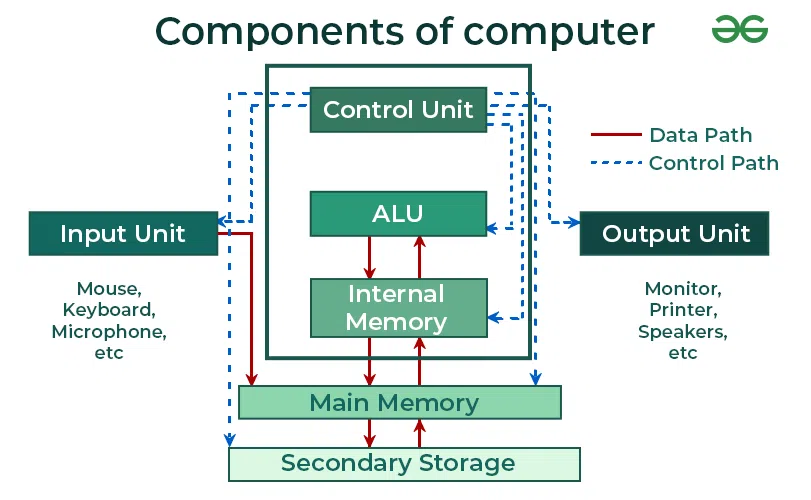
Components of a Computer
There are basically three important components of a computer:
- Central Processing Unit(CPU)
- Output Unit
1. Input Unit:
The input unit consists of input devices that are attached to the computer. These devices take input and convert it into binary language that the computer understands. Some of the common input devices are keyboard, mouse, joystick, scanner etc.
- The Input Unit is formed by attaching one or more input devices to a computer.
- A user input data and instructions through input devices such as a keyboard, mouse, etc.
- The input unit is used to provide data to the processor for further processing.
2. Central Processing Unit:
Once the information is entered into the computer by the input device, the processor processes it. The CPU is called the brain of the computer because it is the control centre of the computer. It first fetches instructions from memory and then interprets them so as to know what is to be done. If required, data is fetched from memory or input device. Thereafter CPU executes or performs the required computation, and then either stores the output or displays it on the output device. The CPU has three main components, which are responsible for different functions: Arithmetic Logic Unit (ALU), Control Unit (CU) and Memory registers
A. Arithmetic and Logic Unit (ALU): The ALU, as its name suggests performs mathematical calculations and takes logical decisions. Arithmetic calculations include addition, subtraction, multiplication and division. Logical decisions involve the comparison of two data items to see which one is larger or smaller or equal.
- Arithmetic Logical Unit is the main component of the CPU
- It is the fundamental building block of the CPU.
- Arithmetic and Logical Unit is a digital circuit that is used to perform arithmetic and logical operations.
B. Control Unit: The Control unit coordinates and controls the data flow in and out of the CPU, and also controls all the operations of ALU, memory registers and also input/output units. It is also responsible for carrying out all the instructions stored in the program. It decodes the fetched instruction, interprets it and sends control signals to input/output devices until the required operation is done properly by ALU and memory.
- The Control Unit is a component of the central processing unit of a computer that directs the operation of the processor.
- It instructs the computer’s memory, arithmetic and logic unit, and input and output devices on how to respond to the processor’s instructions.
- In order to execute the instructions, the components of a computer receive signals from the control unit.
- It is also called the central nervous system or brain of the computer.
C. Memory Registers: A register is a temporary unit of memory in the CPU. These are used to store the data, which is directly used by the processor. Registers can be of different sizes(16 bit, 32 bit, 64 bit and so on) and each register inside the CPU has a specific function, like storing data, storing an instruction, storing address of a location in memory etc. The user registers can be used by an assembly language programmer for storing operands, intermediate results etc. Accumulator (ACC) is the main register in the ALU and contains one of the operands of an operation to be performed in the ALU.
Memory attached to the CPU is used for the storage of data and instructions, and is called internal memory The internal memory is divided into many storage locations, each of which can store data or instructions. Each memory location is of the same size and has an address. With the help of the address, the computer can read any memory location easily without having to search the entire memory. When a program is executed, its data is copied to the internal memory and stored in the memory till the end of the execution. The internal memory is also called the Primary memory or Main memory. This memory is also called RAM, i.e., Random Access Memory. The time of access of data is independent of its location in memory, therefore, this memory is also called Random Access memory (RAM).
- Memory Unit is the primary storage of the computer.
- It stores both data and instructions.
- Data and instructions are stored permanently in this unit so that they are available whenever required.
3. Output Unit :
The output unit consists of output devices that are attached to the computer. It converts the binary data coming from the CPU to human understandable form. The common output devices are monitor, printer, plotter, etc.
- The output unit displays or prints the processed data in a user-friendly format.
- The output unit is formed by attaching the output devices of a computer.
- The output unit accepts the information from the CPU and displays it in a user-readable form.
Characteristics of a Computer
1. Speed: Computers can perform millions of calculations per second. The computation speed is extremely fast.
2. Accuracy: Because computers operate on pre-programmed software, there is no space for human error.
3. Diligence: They can perform complex and long calculations at the same time and with the same accuracy.
4. Versatile: Computers are designed to be versatile. They can carry out multiple operations at the same time.
5. Storage: Computers can store a large amount of data/ instructions in its memory, which can be retrieved at any point of time.
Please Login to comment...
Similar reads.
- Computer Subject
Improve your Coding Skills with Practice
What kind of Experience do you want to share?
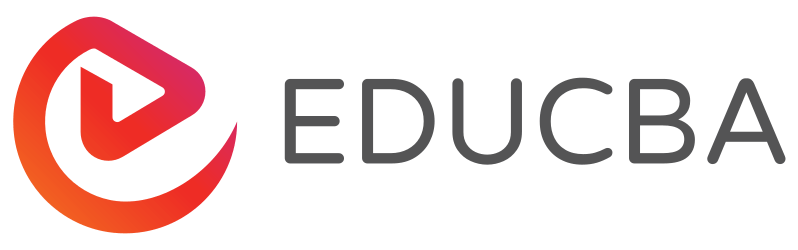
Essay on Computer

Updated January 18, 2023
Can you think of an object that has profoundly touched many aspects of our lives and brought about a revolution across the globe even while undergoing innumerable transformations? Yes, you guessed right! The answer is the computer.

Watch our Demo Courses and Videos
Valuation, Hadoop, Excel, Mobile Apps, Web Development & many more.
A computer consists of three essential parts – keyboard, CPU, and monitor- which perform the three most important functions – input, processing, and output. There are other parts, like the mouse, printer, scanner, and USB drive, based on the utility factor. Let’s find out find more significance in this article, Essay on Computer.
Computer’s history can trace back to the Abacus, a calculating tool of ancient times, which eventually gave way to the development of the computer. The very first mechanical computer was developed in the 1820s by Charles Baggage, credited as the Father of the “Modern Computer.”” Later, in the 1930s, the first electronic computer was invented by Vannevar Bush in the United States.
The first programmable digital computer introduces in 1944 following a partnership between IBM and Harvard, which marked a revolutionizing era in the field of computers. Subsequently, many generations of computers followed, undergoing many significant changes.
Based on different criteria like design, size, and utility, there are different types of computers as below:
- Super Computer: Considered to be a class of powerful computers, Supercomputer ensures a faster and higher level of performance compared to an ordinary computer.
- Mainframe Computer: These computers possess vast processing power and memory and are used in massive organizations.
- Personal Computer: As the name suggests, Personal Computers are used by individuals only. They are generally small in size and not costly.
- Laptops: Also a type of Personal Computer, a Laptop is much lighter, more flexible, and occupies lesser space.
- Smartphone: In a way, smartphones are also computing devices though they are much smaller and handy. They perform most of the functions carried out by a computer.
Computers are used in almost every field associated with humans today and have made our life easier and hassle-free.
Below are some of the areas where computers involvement the most:
- Education: Computers have revolutionized the field of education like never before. They have made the process of teaching and learning much more relaxed with the use of power-point presentations, videos, and info graphs while conducting the class.
- Medicine: Computers have entered many areas of medicine, like medical imaging, decision-making, data collection, laboratories, computer-aided therapies, etc. They are also proving to be extremely helpful in doing research and development in the field of medicine.
- Offices and Industries: Today, we can only imagine an office or industry with computers. They have replaced piles of files and immense machines, thus changing how offices and industries operate.
- Defense: Computers are being increasingly used effectively in Defence. They are being used to control and detect missiles, control access to atomic bombs, train soldiers for combat situations, and sort intelligence data.
- Agriculture: The use of computers in the agriculture sector widely increases. Critical software help in predicting weather conditions and estimating crop production have evolved. Computer technologies have helped reduce farmers farmer’s efforts and increase their profits. Computers have also helped farmers communicate with experts to garner knowledge about helpful methods and technologies related to agriculture.
Thus, we saw an essay on computer, it is a fantastic device born out of the human mind to help humanity. Though it is also used for destructive purposes by specific repulsive forces, the answer to thwarting such attempts also lies in your computer. You need to apply your mind and make the correct clicks!

*Please provide your correct email id. Login details for this Free course will be emailed to you
By signing up, you agree to our Terms of Use and Privacy Policy .
Valuation, Hadoop, Excel, Web Development & many more.
Forgot Password?
This website or its third-party tools use cookies, which are necessary to its functioning and required to achieve the purposes illustrated in the cookie policy. By closing this banner, scrolling this page, clicking a link or continuing to browse otherwise, you agree to our Privacy Policy
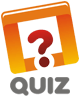
Explore 1000+ varieties of Mock tests View more
Submit Next Question
🚀 Limited Time Offer! - 🎁 ENROLL NOW


Essay on Use of Computer in Daily Life
Students are often asked to write an essay on Use of Computer in Daily Life in their schools and colleges. And if you’re also looking for the same, we have created 100-word, 250-word, and 500-word essays on the topic.
Let’s take a look…
100 Words Essay on Use of Computer in Daily Life
Introduction.
Computers have become an essential part of our daily life. They are used in various fields such as education, healthcare, and entertainment.
In education, computers help in learning and research. They provide access to vast information and educational resources online.
In healthcare, computers help in diagnosing diseases, keeping patient records, and conducting complex surgeries.
Entertainment
For entertainment, we use computers for gaming, watching movies, and listening to music. They keep us engaged and entertained.
250 Words Essay on Use of Computer in Daily Life
The ubiquity of computers in daily life.
Computers have permeated every aspect of our daily lives, becoming an indispensable tool for various tasks. From the moment we wake up, we interact with computers in various forms, from smartphones to laptops, smart home devices to digital billboards.
Academic Applications
In academic settings, computers have revolutionized the way students learn and teachers instruct. Online databases provide vast amounts of information at our fingertips, while educational software and platforms facilitate interactive learning. Moreover, the advent of digital classrooms and online courses enables students to learn from anywhere, breaking geographical barriers.
Professional Use
In the professional world, computers have streamlined operations across industries. They are used for data analysis, project management, communication, and design, among other tasks. The rise of artificial intelligence and machine learning, powered by computers, is further transforming the workplace by automating routine tasks and providing insightful data analysis.
Social and Personal Life
In our personal lives, computers enable us to stay connected with friends and family through social media platforms. They also serve as a source of entertainment, whether through streaming movies, playing video games, or reading digital books. Additionally, computers aid in managing personal finances, online shopping, and even health monitoring.
In conclusion, computers have become an integral part of our daily lives, enhancing our learning, work, and personal experiences. As technology continues to evolve, the role of computers in our daily lives is set to become even more significant, reshaping society in profound ways.
500 Words Essay on Use of Computer in Daily Life
The advent of computers has revolutionized many aspects of human existence. We have come to rely heavily on these devices in our everyday lives, from personal to professional realms. The use of computers in daily life has become so prevalent that it is difficult to imagine a world without them. They have transformed the way we work, communicate, learn, and entertain ourselves.
The Role of Computers in Communication
One of the most significant impacts of computers lies in the realm of communication. The rise of email, social networking sites, and instant messaging apps have made it possible to communicate with anyone, anywhere in the world, in real time. This has not only made personal communication more accessible but has also transformed the business world, enabling global collaboration and remote work.
Computers in Education
In the field of education, computers have emerged as powerful tools for learning and teaching. They provide access to a wealth of information and resources, enabling students to learn at their own pace and teachers to deliver personalized instruction. Online courses and e-learning platforms have opened up new opportunities for lifelong learning, breaking down geographical and economic barriers.
Computers and Entertainment
Computers in business and commerce.
In the business world, computers have become indispensable tools for managing operations, making decisions, and conducting transactions. They have enabled the automation of various processes, leading to increased efficiency and productivity. Moreover, the rise of e-commerce has transformed the way businesses operate and consumers shop, making it possible to buy and sell goods and services online.
In conclusion, the use of computers in daily life has brought about profound changes in the way we communicate, learn, entertain ourselves, and conduct business. They have made our lives more convenient, efficient, and connected. However, as we continue to rely on computers, it is essential to consider the potential risks and challenges, such as issues related to privacy, security, and digital divide. As we navigate this digital era, it is crucial to harness the power of computers responsibly and ethically.
Apart from these, you can look at all the essays by clicking here .
Happy studying!
Leave a Reply Cancel reply

Essay About Parts Of Computer
The following sample essay on Essay About Parts Of Computer discusses it in detail, offering basic facts and pros and cons associated with it. To read the essay’s introduction, body and conclusion, scroll down.
If you use a desktop computer, you might already know that there isn’t any single part called the “computer. ” A computer is really a system of many parts working together. The physical parts, which you can see and touch, are collectively called hardware. (Software, on the other hand, refers to the instructions, or programs, that tell the hardware what to do.
) The illustration below shows the most common hardware in a desktop computer system. Your system may look a little different, but it probably has most of these parts. A laptop computer has similar parts but combines them into a single notebook-sized package.
Picture of a desktop computer systemDesktop computer system Let’s take a look at each of these parts. System unit The system unit is the core of a computer system.
Usually it’s a rectangular box placed on or underneath your desk. Inside this box are many electronic components that process information. The most important of these components is the central processing unit (CPU), or microprocessor, which acts as the “brain” of your computer. Another component is random access memory (RAM), which temporarily stores information that the CPU uses while the computer is on.
The information stored in RAM is erased when the computer is turned off. Almost every other part of your computer connects to the system unit using cables.

Proficient in: Computers
“ This writer never make an mistake for me always deliver long before due date. Am telling you man this writer is absolutely the best. ”
The cables plug into specific ports (openings), typically on the back of the system unit. Hardware that is not part of the system unit is sometimes called a peripheral device or device. Picture of a system unitSystem unit Top of page Storage Your computer has one or more disk drives—devices that store information on a metal or plastic disk. The disk preserves the information even when your computer is turned off.
Parts Of Computer Essay
Hard disk drive Your computer’s hard disk drive stores information on a hard disk, a rigid platter or stack of platters with a magnetic surface. Because hard disks can hold massive amounts of information, they usually serve as your computer’s primary means of storage, holding almost all of your programs and files. The hard disk drive is normally located inside the system unit. Picture of a hard disk driveHard disk drive CD and DVD drives Nearly all computers today come equipped with a CD or DVD drive, usually located on the front of the system unit.
CD drives use lasers to read (retrieve) data from a CD, and many CD drives can also write (record) data onto CDs. If you have a recordable disk drive, you can store copies of your files on blank CDs. You can also use a CD drive to play music CDs on your computer. Picture of a CDCD DVD drives can do everything that CD drives can, plus read DVDs. If you have a DVD drive, you can watch movies on your computer. Many DVD drives can record data onto blank DVDs. Tip Tip If you have a recordable CD or DVD drive, periodically back up (copy) your important files to CDs or DVDs. That way, if your hard disk ever fails, you won’t lose your data.
Floppy disk drive Floppy disk drives store information on floppy disks, also called floppies or diskettes. Compared to CDs and DVDs, floppy disks can store only a small amount of data. They also retrieve information more slowly and are more prone to damage. For these reasons, floppy disk drives are less popular than they used to be, although some computers still include them. Picture of a floppy diskFloppy disk Why are floppy disks “floppy”? Even though the outside is made of hard plastic, that’s just the sleeve. The disk inside is made of a thin, flexible vinyl material. Top of page
Mouse A mouse is a small device used to point to and select items on your computer screen. Although mice come in many shapes, the typical mouse does look a bit like an actual mouse. It’s small, oblong, and connected to the system unit by a long wire that resembles a tail. Some newer mice are wireless. Picture of a computer mouseMouse A mouse usually has two buttons: a primary button (usually the left button) and a secondary button. Many mice also have a wheel between the two buttons, which allows you to scroll smoothly through screens of information. Picture of mouse pointers
When you move the mouse with your hand, a pointer on your screen moves in the same direction. (The pointer’s appearance might change depending on where it’s positioned on your screen. ) When you want to select an item, you point to the item and then click (press and release) the primary button. Pointing and clicking with your mouse is the main way to interact with your computer. For more information, see Using your mouse. Top of page Keyboard A keyboard is used mainly for typing text into your computer. Like the keyboard on a typewriter, it has keys for letters and numbers, but it also has special keys: The function keys, found on the top row, perform different functions depending on where they are used. * The numeric keypad, located on the right side of most keyboards, allows you to enter numbers quickly. * The navigation keys, such as the arrow keys, allow you to move your position within a document or webpage. Picture of a keyboardKeyboard You can also use your keyboard to perform many of the same tasks you can perform with a mouse. For more information, see Using your keyboard. Top of page Monitor A monitor displays information in visual form, using text and graphics.
The portion of the monitor that displays the information is called the screen. Like a television screen, a computer screen can show still or moving pictures. There are two basic types of monitors: CRT (cathode ray tube) monitors and LCD (liquid crystal display) monitors. Both types produce sharp images, but LCD monitors have the advantage of being much thinner and lighter. CRT monitors, however, are generally more affordable. Picture of an LCD monitor and a CRT monitorLCD monitor (left); CRT monitor (right) Top of page Printer A printer transfers data from a computer onto paper.
You don’t need a printer to use your computer, but having one allows you to print e? mail, cards, invitations, announcements, and other materials. Many people also like being able to print their own photos at home. The two main types of printers are inkjet printers and laser printers. Inkjet printers are the most popular printers for the home. They can print in black and white or in full color and can produce high-quality photographs when used with special paper. Laser printers are faster and generally better able to handle heavy use. Picture of an inkjet printer and a laser printerInkjet printer (left); laser printer (right) Top of page
Speakers Speakers are used to play sound. They may be built into the system unit or connected with cables. Speakers allow you to listen to music and hear sound effects from your computer. Picture of computer speakersComputer speakers Top of page Modem To connect your computer to the Internet, you need a modem. A modem is a device that sends and receives computer information over a telephone line or high-speed cable. Modems are sometimes built into the system unit, but higher-speed modems are usually separate components. Picture of a cable modemCable modem
Cite this page
Essay About Parts Of Computer. (2019, Dec 06). Retrieved from https://paperap.com/paper-on-essay-parts-of-computer/
"Essay About Parts Of Computer." PaperAp.com , 6 Dec 2019, https://paperap.com/paper-on-essay-parts-of-computer/
PaperAp.com. (2019). Essay About Parts Of Computer . [Online]. Available at: https://paperap.com/paper-on-essay-parts-of-computer/ [Accessed: 12 Jul. 2024]
"Essay About Parts Of Computer." PaperAp.com, Dec 06, 2019. Accessed July 12, 2024. https://paperap.com/paper-on-essay-parts-of-computer/
"Essay About Parts Of Computer," PaperAp.com , 06-Dec-2019. [Online]. Available: https://paperap.com/paper-on-essay-parts-of-computer/. [Accessed: 12-Jul-2024]
PaperAp.com. (2019). Essay About Parts Of Computer . [Online]. Available at: https://paperap.com/paper-on-essay-parts-of-computer/ [Accessed: 12-Jul-2024]
- Biology Virtual Lab- Parts of a Flower Pages: 2 (441 words)
- Dodge Challenger SRT8: Parts & Components Pages: 2 (505 words)
- Cameron Auto Parts Pages: 4 (925 words)
- Classification and Explanation Parts Of Speech Pages: 4 (952 words)
- Sarah Baartman Private Parts On Display Pages: 4 (1021 words)
- No Tolerance for Insect Parts in Food Pages: 2 (493 words)
- Teenagers and Computer Games Essay Pages: 3 (631 words)
- Essay On Computer Hacking Pages: 4 (1140 words)
- Essay On History Of Computer Pages: 3 (813 words)
- How Computer Have Changed Our Lives Pages: 16 (4546 words)
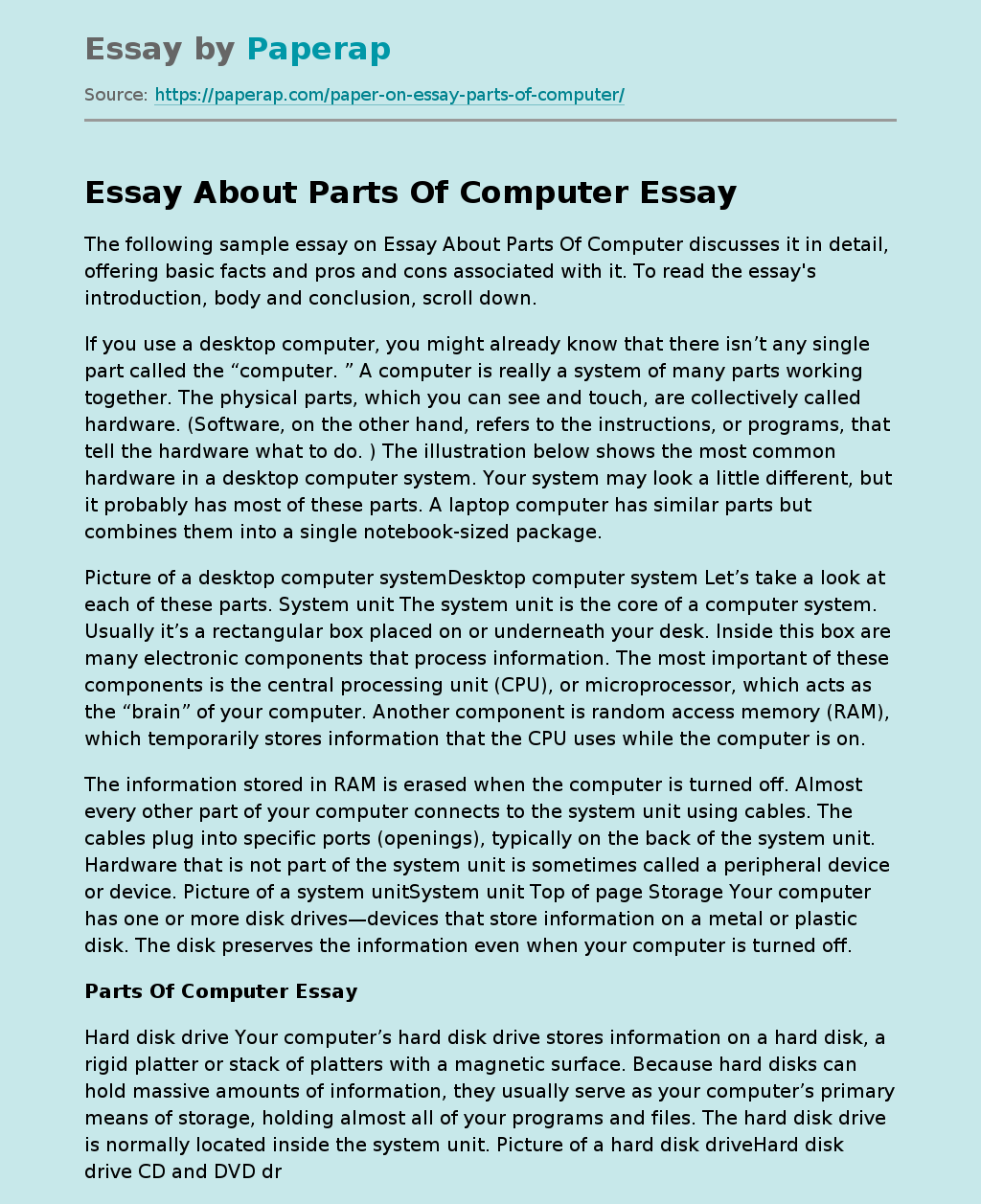
- Paragraph Writing
- Computer Paragraph
Paragraph on Computers
A computer is an electronic device that needs an operator to give directions. Learn how to write a paragraph on the computer by going through the samples given in the article.
Table of Contents
- Computer Paragraph in 100 Words
- Computer Paragraph in 150 Words
- Computer Paragraph in 200 Words
- Computer Paragraph in 250 Words
Frequently Asked Questions on Computer
In this ever-changing modern world, it has become really hard to live without computers. Everything has become digitalised, and computers have made work easier and smoother. All the information which might get missed by humans is stored in the computer. Read the following samples for more information on computers.
Paragraph on the Computer in 100 Words
A computer is an electronic device that was discovered by Charles Babbage. He is known as the father of computers. There are various parts to a computer. The four major parts of a computer are the mouse, keyboard, monitor and CPU. With computers, we can send and receive messages through emails and save important information. It helps to store and modify data. Nowadays, computers are used in schools, banks, offices, etc., and it is now impossible to survive without computers. In order to run any organisation, institution, or any other office, a computer is a must. Computers have made life easier for people of different age groups.
Paragraph on the Computer in 150 Words
Charles Babbage is the father of computers. It is an electronic gadget that is used to store and process data. The features which are found in a computer are a notepad, calculator, paint tool, etc. A computer can be used to store, receive, or send information via different mediums. A computer is a reliable gadget that can store all your private information with security protection. In order to operate a computer, we need an operating system and someone to operate it. If you know how to operate, then it is easier for you to handle any kind of job. If you are not well aware of using a computer, then you will have to be dependent on someone for your work. There is no job that is impossible with the computer. Every day, scientists are working really hard to find new innovations to improve the performance and quality of computers. Therefore, in today’s changing world, it is necessary for every individual to learn the basics of computers at least.
Paragraph on the Computer in 200 Words
In the 21st century, it is impossible to imagine a life without a computer and internet connection. The invention of computers has brought a lot of changes in people’s lives and has helped in fulfilling people’s dreams. A computer is used in various organisations, schools, institutions, offices, etc. It can be used to store important information with high protection and can also be used to send and receive messages, make calculations, develop software, send and receive emails, etc. The major parts of a computer are the mouse, keyboard, monitor, and CPU, but these gadgets have been improvised with a lot of modifications.
Nowadays, we have become very dependent on technology; therefore, it is difficult to imagine our lives without a computer. To learn any professional course, you must be well-versed in computer usage. Whether a school student or an employee, you must at least know the basics of computers. Along with the increasing usage of computers, they have been updated in many ways, like making it lighter to carry in a bag, making processors faster, etc. With the increasing usage and demands of people, computers have been developed and have made life easier. Starting from simple calculations to weather forecasting, computers have become a part of our lives.
Paragraph on the Computer in 250 Words
A computer is one of the best man-made creations that has been developed to help people in various sectors. It has become such an important part of our lives that we find computers everywhere we go. Starting from our school life till our old age, we have many uses for computers. We have become so much dependent on computers that we are using computers for almost everything we do. It is a device that can store an enormous amount of data in it. We are so much dependent on computers that we do not want to put any pressure on ourselves. We blindly store all our data in a computer with a safety passcode. A computer takes up the responsibility and processes the output in no time, hence making our life easier. It collects the data, processes it and then provides the final result to us within a very short time. People in this day and age have become so reliant on computers that they cannot imagine life without them. Computers are significant because of their widespread use, productivity, and openness. Computers are the most needed innovation due to their incredible benefits. Computers are used in every field, like the education sector, hospitals, hotels, etc. If you go for a CT Scan, X-ray, or ECG, you will need a computer to check your body. In case you want to submit a project, you will need a computer. It has become a part of our lifestyle.
The computer is a remarkable piece of science that man has created to help humanity. Computers are in charge of today’s reality, and they have unquestionably altered people’s lifestyles and the condition of developing countries.
How can I write a computer paragraph?
Who is the father of computers, which is the first computer.
Giant ENIAC (Electrical Numerical Integrator and Calculator) was the first computer and was made by John W. Mauchly and J. Presper Eckert.
| ENGLISH Related Links | |
Leave a Comment Cancel reply
Your Mobile number and Email id will not be published. Required fields are marked *
Request OTP on Voice Call
Post My Comment
Register with BYJU'S & Download Free PDFs
Register with byju's & watch live videos.
If you're seeing this message, it means we're having trouble loading external resources on our website.
If you're behind a web filter, please make sure that the domains *.kastatic.org and *.kasandbox.org are unblocked.
To log in and use all the features of Khan Academy, please enable JavaScript in your browser.
Computers and the Internet
Course: computers and the internet > unit 2.
- What are the parts of a computer?
- CPU, memory, input & output
- Input & output devices
Central Processing Unit (CPU)
- Computer memory
- Secondary memory
- Computer components
- Exploring microcomputers
Inside the CPU
- Beauty & Joy of Computing: Integrated Circuits
Want to join the conversation?
- Upvote Button navigates to signup page
- Downvote Button navigates to signup page
- Flag Button navigates to signup page


45,000+ students realised their study abroad dream with us. Take the first step today
Meet top uk universities from the comfort of your home, here’s your new year gift, one app for all your, study abroad needs, start your journey, track your progress, grow with the community and so much more.

Verification Code
An OTP has been sent to your registered mobile no. Please verify

Thanks for your comment !
Our team will review it before it's shown to our readers.

- School Education /
Essay on Computers for Students: What is a Supercomputer?
- Updated on
- May 24, 2024
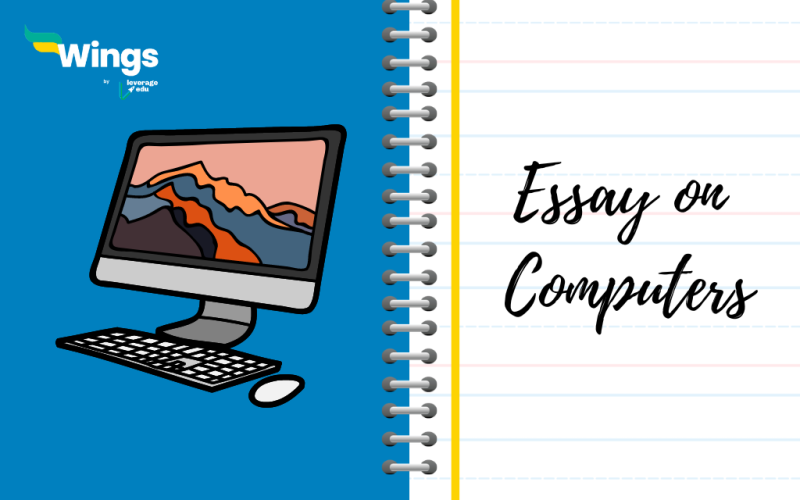
The computer is a device used for storing and sharing data, typing documents, playing games, and many more. This modern device has revolutionized the world and has become a crucial part of our daily lives. Over the years, computers have brought about changes not only in people’s lives but also in the technological field. In this blog, we will go over the essay on computers.

Table of Contents
- 1.1 Importance of Computers in Our Lives
- 1.2 10 Uses of Computer
- 1.3 Skills That Can Be Learned Through Computers:
- 2 What are Supercomputers?
- 3 150 Words Paragraph on Computer
Essay on Computers in 500 Words
A computer is an electronic device that has led to a technological revolution in the modern world. Being a part of our daily life, this device has seen significant changes throughout the years. However, the exact origin of computers is still unknown.
The original concept for this programming machine was developed in the 19th century by Charles Babbage, also known as the ‘Father of the Computer’. His experiment established the foundation for what modern computers are today. During the 1980s, there was a rise in personal computers, making it easier for individuals to use them for personal purposes. Later, the emergence of the internet allowed the rapid growth of computers in the public domain. The invention of the World Wide Web was seen as the most significant innovation in technology. It paved the path for more advancements than a human society could have imagined.
Quick Read: Essay on Financial Literacy
Importance of Computers in Our Lives
Computers have become an integral part of our daily lives, and much of our work is dependent on them.
- Communication and Connectivity – Since ancient times, government organisations have used computers to communicate and connect globally. One example of such a situation in World War II when computers played a significant role in exchanging and coordinating data and information.
- Enhance productivity – The primary purpose of computers was to provide support and increase productivity to those carrying out a particular task.
- Education – Computers help in acquiring information from all around the world, making learning more accessible.
- E-commerce – Computers have changed the way businesses operate promoting digital transactions that help to optimise operations and improve customer service.
- Entertainment – A computer offers digital content and streaming services in the comfort of your house, making it a source of entertainment
- Innovation – A computer can be used to advance technology in fields such as artificial intelligence and others.
Quick Read: Essay on Viksit Bharat
10 Uses of Computer
- Helps in Research and E-Learning : Computers help in education by providing access to knowledge from around the world. Anything may be learned and understood using the content available online.
- Analyzing business trends : Analysing business trends involves doing research on the present scenario and developing marketing strategies.
- Advanced diagnosis : Computers assist in the diagnosis and treatment of diseases through modern medical technologies such as MRI and CT scans.
- Data keeping : A computer helps in the maintenance of data and its records. It allows you to store, access, and share data securely.
- Digital literacy : Through computer systems, people can learn about digital advancements in areas that are important for people in this digital age.
- E-government services : Nowadays, people can get information about government services directly from their portal.
- Online banking : Online banking allows anyone to make digital transactions from anywhere in the world.
- E-filling : Any document required for a legal or financial operation can now be completed via the Internet.
- Social networking : Using technology, people can connect from anywhere. This helps people network more effectively.
- Online shopping : You no longer have to attend the market to shop; instead, you can do so from the convenience of your own home or workplace.
Skills That Can Be Learned Through Computers:
A computer can help you learn many skills if used wisely. Some of the skills are given below:
- Technical Skills : Coding, Web development, software development, and cybersecurity.
- Business Skills : Microsoft Office suit and Project management
- Creative Skills : Graphic Design video editing and music production
- Marketing : Digital Media marketing, Social media marketing and analyzing trends
- Language Skills : Learning a new language and blogging
- Financial Skills : Financial literacy, accounting, and managing data
- STEM Skills : Science, Technology, engineering, mathematics
- Personal Development Skills
Also Read: Essay on Digital India for Students
What are Supercomputers?
A supercomputer is a higher-level computer with more programming capabilities than a standard computer. These computers are widely used for major projects like scientific research, engineering, and weather forecasting, which demand high speed and accuracy. These computers are capable of performing complex calculations, processing, and storing large amounts of data. The working of these computers can challenge the most simulating scenarios to unveil the most complex mysteries. Supercomputers are pushing the boundaries of technology, driving innovation by expanding our understanding of the world.
CDC 6600 was the first supercomputer invented in 1960 by Seymour Cray. He is also known as the father of supercomputing. Following this, India also introduced its first supercomputer in 1991, known as PARAM 8000. This noted super-machine is 28 times faster and more powerful than the Cray X-MP that the government originally requested and was built for $10 million.
150 Words Paragraph on Computer
| Computers are technological devices that have become an important part of our daily lives. It not only helps us with our tasks but also makes them easier and more enjoyable for us. Despite being a machine, it plays a major role in our daily lives. The first computer was invented by Charles Babbage, also known as ‘The Father of the Computer’. The exact timing of the invention is unknown, however, it occurred between 1833 and 1871. Since then, computers have revolutionized and transformed the modern world. Its expertise covers education, scientific research, and personal use. Apart from all of its uses it also allows individuals to become proficient in a variety of skills that help in personal and professional growth. In conclusion, computers are powerful devices that can help us achieve great things if utilized properly and responsibly. |
Also Read: National Science Day
Ans: The first computer was invented by Charles Babbage, also known as ‘The Father of the Computer’.
Ans: The exact timing of the invention is unknown, however, it occurred between 1833 and 1871.
A.3 A computer can help you in the learning of many skills like Technical Skills, Business Skills, Language Skills, Financial Skills, and many more.
Popular Essay Topics
For more information on such interesting topics, visit our essay writing page and follow Leverage Edu.
Bhumika Sharma
Leave a Reply Cancel reply
Save my name, email, and website in this browser for the next time I comment.
Contact no. *

Connect With Us
45,000+ students realised their study abroad dream with us. take the first step today..

Resend OTP in

Need help with?
Study abroad.
UK, Canada, US & More
IELTS, GRE, GMAT & More
Scholarship, Loans & Forex
Country Preference
New Zealand
Which English test are you planning to take?
Which academic test are you planning to take.
Not Sure yet
When are you planning to take the exam?
Already booked my exam slot
Within 2 Months
Want to learn about the test
Which Degree do you wish to pursue?
When do you want to start studying abroad.
January 2024
September 2024
What is your budget to study abroad?

How would you describe this article ?
Please rate this article
We would like to hear more.
Have something on your mind?

Make your study abroad dream a reality in January 2022 with
India's Biggest Virtual University Fair

Essex Direct Admission Day
Why attend .

Don't Miss Out
Computer Technology: Evolution and Developments Essay
- To find inspiration for your paper and overcome writer’s block
- As a source of information (ensure proper referencing)
- As a template for you assignment
Evolution of Computers and their Technology
Uses of computers, advantages of computers and their technology, disadvantages of computers and computer technology, trends in computer technology, works cited.
The development of computer technology is characterized by the change in the technology used in building the devices. The evolution of computer technology is divided into several generations, from mechanical devices, followed by analog devices, to the recent digital computers that now dominate the world. This paper examines the evolution of computers and their technology, their use in the early and modern periods, their merits and demerits, and future developments.
Mechanical Age (1800s -1920s)
The development of the computer characterized this period to facilitate mathematical calculations that could not be done manually by individuals. The first notable computing device was the “analytical engine” designed by Charles Babbage in 1834, which used electromechanical relays to function (Zakari 1). The mechanical era saw improvements made to the first design by Babbage until the first generation era.
First Generation (the 1930s-1950s)
The first generation era is characterized by the development of three electronic computers that used vacuum tubes, unlike the previous devices that used electromechanical relays to perform their tasks (Enzo 4). In this period, the machines were capable of storing data in the form of instructions written manually by the programmers and installed into the device (Zakari 1). The devices developed in this period were primarily used in applied science and engineering to facilitate solving evaluations.
Second Generation (Mid-1950s-Early 1960s)
The second-generation period saw the development of many design areas; there was development in the technology used and the programming language used to write the commands. Unlike in the previous generations, the operations in this era were performed in the hardware (McAfee 141). The period saw the development of the index registers used for numerous operations.
Third Generation (the Early 1960s – Early1970s)
The era saw improvement in the technology used in designing the devices; integrated circuits in computer devices were introduced. The period saw the introduction of the microprogramming technique and the development of the operation system (Zakari, 1). The speed of functioning of the devices designed in this period was faster than in the previous eras, and the computers could perform more functions.
Fourth Generation (The early 1970s – Mid 1980s)
This Generation saw the development in the use of large-scale integration in the computers developed. The size of the microchips was the information for the computers was stored was reduced to allow for data to be stored in the same microchip (Zakari 1). The devices were installed with semiconductors memories to replace the core memories of the previous era. The processors were designed with high speed to allow faster processing speed of operations in the devices (McAfee 141).
Fifth Generation (the Mid 1980s- Early 1990s)
The machines/ devices designed had many processors that worked simultaneously on a single program (Zakari1). The semiconductors in the computers were improved to increase the scale of operation with the development of chips (Enzo 2). In this period, the computer devices developed were capable of performing parallel processing of commands. Which improved their functionality?
Sixth Generation (1990 to Date)
The era is characterized by improvements in all the areas of designing computers. There is a reduction in the size of the devices developed with increased portability of the machines. The era has seen the development of computers to interact more with people and facilitate human functions in society, with an increase in connection due to improved network development linking computers (Zachari 1).
The early computers were mainly used to accomplish mathematical functions in applied science and engineering. These machines were primarily used to solve mathematical calculation problems (Zakari 1). The second-generation devices improved on their functionality and were capable of processing information stored in them by the programmer (Zakari 1). Today, individuals use computers to perform various functions, including facilitating communication, storing data, and processing information for individuals. The use of computer technology is now in every section of the world; people in different areas are using computers to perform numerous functions (McAfee 141). The technology is directly applied in agriculture, health and medicine, education and transport, communication, and other regions.
Computer technology has enabled the development of devices like mobile phones that are easy to use and effective, allowing individuals to keep in contact with one another even when at different locations (Golosova and Romanovs 3). Computer technology has improved manufacturing; producing goods is now better and more efficient due to the development of technology that enhances individuals’ performance. Computer technology enhances the development of better healthcare operations by facilitating functions in health. Computer technology also enhances learning as individuals can get the required learning material (Golosova and Romanovs 6). Computers and computer technology improve teacher-student interaction during education by providing a medium that can facilitate lessons.
Computers are hazardous to human health; when used excessively, individuals suffer from health issues like eye problems resulting from extreme exposure to the screen light. Also, sitting for an extended period affects an individual’s health (Golosova and Romanovs 14). Computers and computer technology are artificial, making them susceptible to human manipulation; humans are exposed to risks from those that can harm them by manipulating information (Suma 133). Computers also impact the environment negatively due to the carbon footprint left in the environment when they become obsolete because people can no longer use them.
There is an expected increase in the use of artificial intelligence among people with increased developments in computers and their technology (McAfee 141). Computer technology is expected to increase the automation of processes and functci0ons previously done by humans in society. Computer technology is expected to increase the virtual reality and augmented reality among individuals in society to improve the human experience.
Enzo, Albert, Charles O. Connors, and Walter Curtis. “The Evolution of Computer Science.” Computer Science, Murdoch University, Australia. Web.
McAfee, Andrew. “Mastering the Three Worlds of Information Technology.” Harvard Business Review. vol. 84, no. 11, 2006, p. 141. Web.
Suma. V. “Computer Vision for Humans-machines Interaction-review.” Journal of Trends in Computer Science and Smart Technology ( TCSST ), vol. 1, no. 2, 2019, pp. 131-139. Web.
Golosova, Julija, and Andrejs Romanovs. “The Advantages and Disadvantages of the Blockchain Technology.” 2018 IEEE 6th Workshop on Advances in Information, Electronic and Electrical Engineering (AIEEE) . Web.
Zakari, Ishaq “History of Computers and its Generations.” Umaru Musa Yar’adua University, Katsina State (2019). Web.
- How Computer Works?
- Threats Facing Microsoft Products and ISA Server Security Settings
- Mechanical and Electrical Systems in Buildings & Their Components
- Personal Computer Evolution Overview
- Computer Evolution, Its Future and Societal Impact
- The Essence of Niche Networking
- VMware Server Virtualization Solution
- Google Technologies That Are Currently Developing
- Creating a Database in Microsoft Access
- Computer Network: Data Flow and Protocol Layering
- Chicago (A-D)
- Chicago (N-B)
IvyPanda. (2022, August 13). Computer Technology: Evolution and Developments. https://ivypanda.com/essays/computer-technology-evolution-and-developments/
"Computer Technology: Evolution and Developments." IvyPanda , 13 Aug. 2022, ivypanda.com/essays/computer-technology-evolution-and-developments/.
IvyPanda . (2022) 'Computer Technology: Evolution and Developments'. 13 August.
IvyPanda . 2022. "Computer Technology: Evolution and Developments." August 13, 2022. https://ivypanda.com/essays/computer-technology-evolution-and-developments/.
1. IvyPanda . "Computer Technology: Evolution and Developments." August 13, 2022. https://ivypanda.com/essays/computer-technology-evolution-and-developments/.
Bibliography
IvyPanda . "Computer Technology: Evolution and Developments." August 13, 2022. https://ivypanda.com/essays/computer-technology-evolution-and-developments/.
Have a language expert improve your writing
Run a free plagiarism check in 10 minutes, generate accurate citations for free.
- Knowledge Base
- How to structure an essay: Templates and tips
How to Structure an Essay | Tips & Templates
Published on September 18, 2020 by Jack Caulfield . Revised on July 23, 2023.
The basic structure of an essay always consists of an introduction , a body , and a conclusion . But for many students, the most difficult part of structuring an essay is deciding how to organize information within the body.
Instantly correct all language mistakes in your text
Upload your document to correct all your mistakes in minutes

Table of contents
The basics of essay structure, chronological structure, compare-and-contrast structure, problems-methods-solutions structure, signposting to clarify your structure, other interesting articles, frequently asked questions about essay structure.
There are two main things to keep in mind when working on your essay structure: making sure to include the right information in each part, and deciding how you’ll organize the information within the body.
Parts of an essay
The three parts that make up all essays are described in the table below.
| Part | Content |
|---|---|
Order of information
You’ll also have to consider how to present information within the body. There are a few general principles that can guide you here.
The first is that your argument should move from the simplest claim to the most complex . The body of a good argumentative essay often begins with simple and widely accepted claims, and then moves towards more complex and contentious ones.
For example, you might begin by describing a generally accepted philosophical concept, and then apply it to a new topic. The grounding in the general concept will allow the reader to understand your unique application of it.
The second principle is that background information should appear towards the beginning of your essay . General background is presented in the introduction. If you have additional background to present, this information will usually come at the start of the body.
The third principle is that everything in your essay should be relevant to the thesis . Ask yourself whether each piece of information advances your argument or provides necessary background. And make sure that the text clearly expresses each piece of information’s relevance.
The sections below present several organizational templates for essays: the chronological approach, the compare-and-contrast approach, and the problems-methods-solutions approach.
Prevent plagiarism. Run a free check.
The chronological approach (sometimes called the cause-and-effect approach) is probably the simplest way to structure an essay. It just means discussing events in the order in which they occurred, discussing how they are related (i.e. the cause and effect involved) as you go.
A chronological approach can be useful when your essay is about a series of events. Don’t rule out other approaches, though—even when the chronological approach is the obvious one, you might be able to bring out more with a different structure.
Explore the tabs below to see a general template and a specific example outline from an essay on the invention of the printing press.
- Thesis statement
- Discussion of event/period
- Consequences
- Importance of topic
- Strong closing statement
- Claim that the printing press marks the end of the Middle Ages
- Background on the low levels of literacy before the printing press
- Thesis statement: The invention of the printing press increased circulation of information in Europe, paving the way for the Reformation
- High levels of illiteracy in medieval Europe
- Literacy and thus knowledge and education were mainly the domain of religious and political elites
- Consequence: this discouraged political and religious change
- Invention of the printing press in 1440 by Johannes Gutenberg
- Implications of the new technology for book production
- Consequence: Rapid spread of the technology and the printing of the Gutenberg Bible
- Trend for translating the Bible into vernacular languages during the years following the printing press’s invention
- Luther’s own translation of the Bible during the Reformation
- Consequence: The large-scale effects the Reformation would have on religion and politics
- Summarize the history described
- Stress the significance of the printing press to the events of this period
Essays with two or more main subjects are often structured around comparing and contrasting . For example, a literary analysis essay might compare two different texts, and an argumentative essay might compare the strengths of different arguments.
There are two main ways of structuring a compare-and-contrast essay: the alternating method, and the block method.
Alternating
In the alternating method, each paragraph compares your subjects in terms of a specific point of comparison. These points of comparison are therefore what defines each paragraph.
The tabs below show a general template for this structure, and a specific example for an essay comparing and contrasting distance learning with traditional classroom learning.
- Synthesis of arguments
- Topical relevance of distance learning in lockdown
- Increasing prevalence of distance learning over the last decade
- Thesis statement: While distance learning has certain advantages, it introduces multiple new accessibility issues that must be addressed for it to be as effective as classroom learning
- Classroom learning: Ease of identifying difficulties and privately discussing them
- Distance learning: Difficulty of noticing and unobtrusively helping
- Classroom learning: Difficulties accessing the classroom (disability, distance travelled from home)
- Distance learning: Difficulties with online work (lack of tech literacy, unreliable connection, distractions)
- Classroom learning: Tends to encourage personal engagement among students and with teacher, more relaxed social environment
- Distance learning: Greater ability to reach out to teacher privately
- Sum up, emphasize that distance learning introduces more difficulties than it solves
- Stress the importance of addressing issues with distance learning as it becomes increasingly common
- Distance learning may prove to be the future, but it still has a long way to go
In the block method, each subject is covered all in one go, potentially across multiple paragraphs. For example, you might write two paragraphs about your first subject and then two about your second subject, making comparisons back to the first.
The tabs again show a general template, followed by another essay on distance learning, this time with the body structured in blocks.
- Point 1 (compare)
- Point 2 (compare)
- Point 3 (compare)
- Point 4 (compare)
- Advantages: Flexibility, accessibility
- Disadvantages: Discomfort, challenges for those with poor internet or tech literacy
- Advantages: Potential for teacher to discuss issues with a student in a separate private call
- Disadvantages: Difficulty of identifying struggling students and aiding them unobtrusively, lack of personal interaction among students
- Advantages: More accessible to those with low tech literacy, equality of all sharing one learning environment
- Disadvantages: Students must live close enough to attend, commutes may vary, classrooms not always accessible for disabled students
- Advantages: Ease of picking up on signs a student is struggling, more personal interaction among students
- Disadvantages: May be harder for students to approach teacher privately in person to raise issues
An essay that concerns a specific problem (practical or theoretical) may be structured according to the problems-methods-solutions approach.
This is just what it sounds like: You define the problem, characterize a method or theory that may solve it, and finally analyze the problem, using this method or theory to arrive at a solution. If the problem is theoretical, the solution might be the analysis you present in the essay itself; otherwise, you might just present a proposed solution.
The tabs below show a template for this structure and an example outline for an essay about the problem of fake news.
- Introduce the problem
- Provide background
- Describe your approach to solving it
- Define the problem precisely
- Describe why it’s important
- Indicate previous approaches to the problem
- Present your new approach, and why it’s better
- Apply the new method or theory to the problem
- Indicate the solution you arrive at by doing so
- Assess (potential or actual) effectiveness of solution
- Describe the implications
- Problem: The growth of “fake news” online
- Prevalence of polarized/conspiracy-focused news sources online
- Thesis statement: Rather than attempting to stamp out online fake news through social media moderation, an effective approach to combating it must work with educational institutions to improve media literacy
- Definition: Deliberate disinformation designed to spread virally online
- Popularization of the term, growth of the phenomenon
- Previous approaches: Labeling and moderation on social media platforms
- Critique: This approach feeds conspiracies; the real solution is to improve media literacy so users can better identify fake news
- Greater emphasis should be placed on media literacy education in schools
- This allows people to assess news sources independently, rather than just being told which ones to trust
- This is a long-term solution but could be highly effective
- It would require significant organization and investment, but would equip people to judge news sources more effectively
- Rather than trying to contain the spread of fake news, we must teach the next generation not to fall for it
Signposting means guiding the reader through your essay with language that describes or hints at the structure of what follows. It can help you clarify your structure for yourself as well as helping your reader follow your ideas.
The essay overview
In longer essays whose body is split into multiple named sections, the introduction often ends with an overview of the rest of the essay. This gives a brief description of the main idea or argument of each section.
The overview allows the reader to immediately understand what will be covered in the essay and in what order. Though it describes what comes later in the text, it is generally written in the present tense . The following example is from a literary analysis essay on Mary Shelley’s Frankenstein .
Transitions
Transition words and phrases are used throughout all good essays to link together different ideas. They help guide the reader through your text, and an essay that uses them effectively will be much easier to follow.
Various different relationships can be expressed by transition words, as shown in this example.
Because Hitler failed to respond to the British ultimatum, France and the UK declared war on Germany. Although it was an outcome the Allies had hoped to avoid, they were prepared to back up their ultimatum in order to combat the existential threat posed by the Third Reich.
Transition sentences may be included to transition between different paragraphs or sections of an essay. A good transition sentence moves the reader on to the next topic while indicating how it relates to the previous one.
… Distance learning, then, seems to improve accessibility in some ways while representing a step backwards in others.
However , considering the issue of personal interaction among students presents a different picture.
If you want to know more about AI tools , college essays , or fallacies make sure to check out some of our other articles with explanations and examples or go directly to our tools!
- Ad hominem fallacy
- Post hoc fallacy
- Appeal to authority fallacy
- False cause fallacy
- Sunk cost fallacy
College essays
- Choosing Essay Topic
- Write a College Essay
- Write a Diversity Essay
- College Essay Format & Structure
- Comparing and Contrasting in an Essay
(AI) Tools
- Grammar Checker
- Paraphrasing Tool
- Text Summarizer
- AI Detector
- Plagiarism Checker
- Citation Generator
The structure of an essay is divided into an introduction that presents your topic and thesis statement , a body containing your in-depth analysis and arguments, and a conclusion wrapping up your ideas.
The structure of the body is flexible, but you should always spend some time thinking about how you can organize your essay to best serve your ideas.
An essay isn’t just a loose collection of facts and ideas. Instead, it should be centered on an overarching argument (summarized in your thesis statement ) that every part of the essay relates to.
The way you structure your essay is crucial to presenting your argument coherently. A well-structured essay helps your reader follow the logic of your ideas and understand your overall point.
Comparisons in essays are generally structured in one of two ways:
- The alternating method, where you compare your subjects side by side according to one specific aspect at a time.
- The block method, where you cover each subject separately in its entirety.
It’s also possible to combine both methods, for example by writing a full paragraph on each of your topics and then a final paragraph contrasting the two according to a specific metric.
You should try to follow your outline as you write your essay . However, if your ideas change or it becomes clear that your structure could be better, it’s okay to depart from your essay outline . Just make sure you know why you’re doing so.
Cite this Scribbr article
If you want to cite this source, you can copy and paste the citation or click the “Cite this Scribbr article” button to automatically add the citation to our free Citation Generator.
Caulfield, J. (2023, July 23). How to Structure an Essay | Tips & Templates. Scribbr. Retrieved July 10, 2024, from https://www.scribbr.com/academic-essay/essay-structure/
Is this article helpful?

Jack Caulfield
Other students also liked, comparing and contrasting in an essay | tips & examples, how to write the body of an essay | drafting & redrafting, transition sentences | tips & examples for clear writing, get unlimited documents corrected.
✔ Free APA citation check included ✔ Unlimited document corrections ✔ Specialized in correcting academic texts

Essay on Computer in English for Children and Students
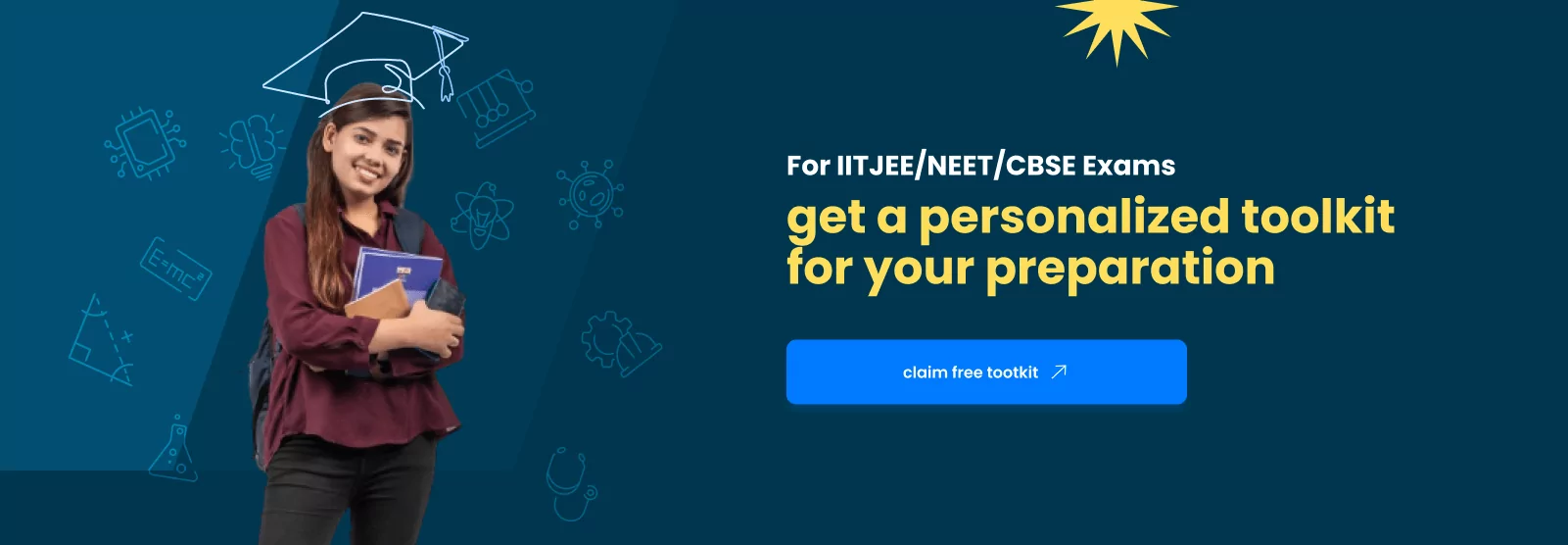
Table of Contents
Essay on Computer: A computer is a machine that can be programmed to perform a set of arithmetic or logical operations automatically. Computers have become an integral part of our lives. They are used in almost every field, from medicine and space exploration to business and communication.
Fill Out the Form for Expert Academic Guidance!
Please indicate your interest Live Classes Books Test Series Self Learning
Verify OTP Code (required)
I agree to the terms and conditions and privacy policy .
Fill complete details
Target Exam ---
Computers have made our lives easier in many ways. They help us perform tasks that would otherwise be difficult or impossible. For example, computers can help us keep track of large amounts of information, communicate with others around the world, and entertain us with games and videos.
A computer is an electronic device capable of performing complex calculations and tasks impossible for a human brain to accomplish. First ever mechanical computer was developed in 19 th century by Charles Babbage. Since then computers have undergone many transformational changes in size and processing speed. Modern computers are capable of taking human instructions in a form of language called programming language and delivering output in fraction of a second.
Today, computers are used in every office and institution for performing a number of tasks from maintaining and processing data, keeping records of transactions and also employees, preparing and maintaining account statements, balance sheets etc. High speed computers are used in more complex science programs such as space exploration missions and satellite launch. Computers have become an integral part of our life due to its usefulness into various fields.
Long and Short Essay on Computer in English
Find very simple to write and easy to learn essay on computer. Computer is a very high technique invention which everyone must know about and also its advantages in life.
It is very much liked by kids. So bring some creativity in the education of your kids and children through computer.
We have provided below various computer essay in different words limit like 100 words, 150 words, 200 words, 250 words, 300 words and also 400 words according to the need and requirement of students.
Short Essay on Computer
Computer essay 10 lines.
- Computers are amazing machines of modern technology.
- They can store a lot of information in their memory.
- You can use a keyboard to give them commands and a printer to get things on paper.
- Even kids can use computers because they are easy to handle.
- Computers are everywhere, from offices to schools.
- They can do many tasks quickly and efficiently.
- You can use a mouse, keyboard, and printer with a computer.
- Computers are great for learning and getting information from the internet.
- But we should be careful online to avoid bad stuff.
- In the end, computers have changed our lives and made many things easier.

Computer Essay 1 (100 words)
A computer is a great invention of the modern technology. It is generally a machine which has capability to store large data value in its memory. Computer works using input (like keyboard) and output (like printer) devices. It is very simple to handle the computer as its functioning is so common that a child can handle it. It is a very reliable device which we can carry with us and use anywhere and anytime. Computer allows us to make changes in the already stored data as well as store new data. It is a new technology which is used in offices, banks, educational institutions, etc.
Computer Essay 2 (150 words)
It is a modern tool which has made life very easy and simple. Computer has capability to complete more than one task in small time. It is able to do work of many human beings alone within less time. Computer is the utility of highest efficiency. The first computer was a mechanical computer which was created by the Charles Babbage. However a computer works successfully using its hardware and fully installed application software. Other accessories of the computer are keyboard, mouse, printer, CPU and UPS.
The data which we put into the computer using device is called input data and device as input device and data which we take outside using printer or other device is called as output data and device as output device. Therefore the input data gets changed into the information which can be stored and changed anytime. Computer is very safe tool for data storage which is being used in various fields. We can shop, pay our electricity bill, water bill, video chat also messaging, e-mail messages anywhere in the world and lots of online activities using internet.
Computer Essay 3 (200 words)
Computer is the latest technology which is used almost everywhere. It has made possible to do large amount of works in very small time. It has reduced the man effort in the offices means it gives high level of work output in very small time, less effort also low man power, etc. Now a day, it has become hard to imagine our lives without computer. We often use internet in the computer which gives us lots of required information on any subject in very less time. Therefore there are great contributions of the computer in the lives of human being. It is playing big role in every field and helping us every single moment. Old generations of the computer were less effective with less functions but new generations of it are amazing with high capacity, easy to handle and more functions.
Future generations of the computer would be more effective and lots of functioning. However it has made our life easier. Using this we can easily learn anything and enhance our skill. We can get any information about any service or product or other thing within no time. However we can buy anything online using computer and internet and get free delivery. It is very useful for the preparation of project work of any student reading in any class.

Computer Essay 4 (250 words)
Computer is the wonderful and mastermind gift of the science to the whole human fraternity. It can used to do any kind of works. It is very easy to handle by anyone and takes very less time to learn. Because of its easiness and high work efficiency, it used in many fields like offices, banks, hotels, educational institutions, shops, hospitals, commercial places, schools, colleges, training institutes, military establishments, military, industries, etc. Many people buy laptop or desktop for their kids to learn about required things in their schools or playing computerized video-games, etc.
Computer is a big dictionary and large storage device which we use to save any type of large amount of data like information, study materials, projects, photos, images, video, audio, songs, clips, games, and also many more. Computer is an electronic machine which is able to calculate and solve big problems. It helps in enhancing our skill level and also get information easily. It is very simple data based machine. Computer provides facility of many other tools like paint tool, text tool, etc which are very beneficial for the kids, children and students to use it more effectively.
We can use it for any big or small mathematical calculations very accurately. It used to forecast the information about weather, in printing books, news papers, diagnosing diseases, etc. Moreover computer used to make online railway reservations, ticket booking, hotel or restaurant booking from any place all over the world. It used by MNC companies for the accounting purpose, invoicing, pay rolls, stock control, etc.
Computer Essay 5 (300 words)
In the modern world of technological advancement, computer is the amazing gift given by the science to us. It has changed the living style and standard of the people. No one can imagine the life without computer as it has made lots of works so easy within less time. Computer is playing great role in the development of the developing countries. It is not only a storage or processing device but it is like an angel which can make anything possible. By many people it used as the source of entertainment and communication.
We can get connected to our friends, relatives, parents or others in no time through the use of video chat or email. Using internet in the computer we can search and retrieve vast information on any subject useful for our education or project work. However it is very safe and easy for the business transactions purposes through banks to any accounts. By providing the facility of data storage it has lessen the paper works in the governmental and non-governmental offices or colleges. One can save lots of time and effort by online shopping, paying bill, etc by being at home through the computer.
Computer education has made compulsory by the government of India in all the schools, colleges and other educational institutions for enhancing the skill level as well as the easiness of the students in their professional life. Learning computer has become very essential in all the modern-day jobs. In the higher education there are subjects like network administration, hardware maintenance, software installation, etc., for the enhancement of skill.
Long Essay on Computer 400 words
Computer essay 6 (400 words).
Invention of the computer has made many dreams come true even we cannot imagine our lives without computer. Generally computer a device used for many purposes like information storage, email, messaging, software programming, calculation, data processing and many more. Desktop computer need a CPU, an UPS, a keyboard and a mouse for well functioning however laptop does not need anything to add outside as it included with all inside. Computer is an electronic device having big memory which can save any data value. We are living in the advanced world of computer in the 21 st century.
Earlier the functioning of the old generation computer very limited but new generation computers are amazing with lots of functioning. Charles Babbage had invented the first mechanical computer which was totally different from the modern day computer. The aim of computer invention was to create a machine which can perform very fast mathematical calculations. During the World War II it used to locate and estimate the direction and speed of weapons of the enemies. Modern day computers are available with the artificial Intelligence technology to helps us in every sector of life.
New generation computer highly advanced means smaller, lighter, speedier and more powerful. Now a day, it is running in almost all walks of life like weather forecasting, guidance of spacecraft, examinations, education, shopping, traffic control, high level programming, automation in banks, railway ticket booking, playing games, medical sector, machinery operations, job opening, business also crime detection etc.
It is the backbone of the Information Technology including with the internet and proved that nothing is impossible today. If there are positive effects of the computer on the life of human being, it also negatively affected the human lives such as rise in the Cyber crime, pornographic websites can accessed by kids or younger and many more however using some preventive measures we can safe from its negative effects.
The whole human fraternity is becoming highly dependent on the computer technology; no one can imagine life without computer. As, it has spread its wings so deeply in every area and made people used of it. It is very beneficial for the students of any class. They can use it to prepare their projects, learn poems, read different stories, download notes for exam preparations, collect large information within seconds, learn about painting, drawing, etc. However it enhances the professional skills of the students and helps in getting job easily.
Below are the list of related essay available at IL
Visit Infinity Learn (IL) for more study resources.

Frequently Asked Questions on Computer
What is the definition of a computer.
A computer is an electronic machine that can store, process, and retrieve information. It can do various tasks, like calculations, data storage, and connecting to the internet.
What are the 4 types of computer?
There are four main types of computers: desktop computers, laptop computers, tablet computers, and smartphones. Each type serves different purposes and comes in various sizes.
What is computer introduction?
A computer introduction is a brief explanation of what a computer is and what it can do. It's like an overview of how computers work and their importance in our lives.
What is computer 50 words?
A computer is a device that processes information using electronic circuits. It can perform tasks like calculations, storing data, and connecting to the internet. Computers come in various forms, from big desktops to small smartphones, and play a crucial role in our daily lives.
Who was the father of the computer?
The title father of the computer is often attributed to Charles Babbage. He designed a mechanical computer in the 19th century, known as the Analytical Engine, which laid the foundation for modern computers.
What is the function of RAM and ROM?
RAM (Random Access Memory) stores data that the computer is currently using, like running programs. ROM (Read-Only Memory) stores important instructions that help the computer start up and perform basic functions.
What are the 3 main parts of a computer?
The three main parts of a computer are the central processing unit (CPU), which does the computing, the memory (RAM and ROM), which stores data and instructions, and input/output devices like the keyboard, mouse, and monitor.
What are computer parts?
Computer parts are the components that make up a computer system. These include the CPU, memory, storage devices, input devices (like the keyboard and mouse), output devices (like the monitor and printer), and various internal circuits and connections. Each part plays a specific role in the computer's functioning.
Related content
Talk to our academic expert!
Language --- English Hindi Marathi Tamil Telugu Malayalam
Get access to free Mock Test and Master Class
Register to Get Free Mock Test and Study Material
Offer Ends in 5:00
Please select class
Center for Advanced Intelligence Project

Eight papers were accepted at ECCV 2024 (July 9, 2024)
Eight papers were accepted at ECCV 2024, a top conference on computer vision. For more details, please refer to the link below.
[Website] https://eccv2024.ecva.net/
[Acceptance rate] There are 2395 accepted papers from 8585 submissions, leading to a 27.9 percent acceptance rate.
- CoR-GS: Sparse-View 3D Gaussian Splatting via Co-Regularization Jiawei Zhang (Beihang University) Jiahe Li (Beihang University) Xiaohan Yu (Macquarie University) Lei Huang (Beihang University) Lin Gu (RIKEN,AIP) Jin Zheng (Beihang University) Xiao Bai (Beihang University)
- Dual-Decoupling Learning and Metric-Adaptive Thresholding for Semi-Supervised Multi- Label Learning Jia-Hao Xiao (Nanjing University of Aeronautics and Astronautics) Ming-Kun Xie (Nanjing University of Aeronautics and Astronautics) Heng-Bo Fan (Nanjing University of Aeronautics and Astronautics) Gang Niu (RIKEN AIP) Masashi Sugiyama (RIKEN AIP/The University of Tokyo) Sheng-Jun Huang (Nanjing University of Aeronautics and Astronautics)
- Direct Distillation between Different Domains Jialiang Tang (Nanjing University of Science and Technology) Shuo Chen (RIKEN AIP) Gang Niu (RIKEN) AIP Hongyuan Zhu (A*STAR I2R) Joey Tianyi Zhou (A*STAR CFAR) Chen Gong (Nanjing University of Science and Technology) Masashi Sugiyama (RIKEN AIP/The University of Tokyo)
- Find n’ Propagate: Open-Vocabulary 3D Object Detection in Urban Environments Djamahl Etchegaray (University of Queensland) Zi Huang (University of Queensland) Tatsuya Harada (The University of Tokyo / RIKEN AIP) Yadan Luo (The University of Queensland)
- Object-Aware NIR-to-Visible Translation Yunyi Gao (Beijing Institute of Technology) Lin Gu (RIKEN AIP) Qiankun Liu (Beijing Institute of Technology) Ying Fu (Beijing Institute of Technology)
- Open-set Domain Adaptation via Joint Error based Multi-class Positive and Unlabeled Learning Dexuan Zhang (The University of Tokyo) Thomas Westfechtel (The University of Tokyo) Tatsuya Harada (The University of Tokyo / RIKEN AIP)
- RAW-Adapter: Adapting Pretrained Visual Model to Camera RAW Images Ziteng Cui (The University of Tokyo) Tatsuya Harada (The University of Tokyo / RIKEN AIP)
- TalkingGaussian: Structure-Persistent 3D Talking Head Synthesis via Gaussian Splatting Jiahe Li (Beihang University) Jiawei Zhang (Beihang University) Xiao Bai (Beihang University) Jin Zheng (Beihang University) Xin Ning (Institute of Semiconductors Chinese Academy of Sciences) Jun Zhou (Griffith University) Lin Gu (RIKEN AIP)
Related Laboratories
| Sunday | Monday | Tuesday | Wednesday | Thursday | Friday | Saturday |
| 1st | 2nd | 3rd | 4th | 5th | 6th | |
| 7th | 8th | 9th | 10th | 11th | 12th | 13th |
| 14th | 15th | 16th | 17th | 18th | 19th | 20th |
| 21th | 22th | 23th | 24th | 25th | 26th | 27th |
| 28th | 29th | 30th | 31th |
- For AIP Internal Use Only
External Links

Translation
The Directorate-General for Translation translates texts for the European Commission into and out of the EU's 24 official languages, and a few others when needed. The department deals exclusively with written texts.
- News article
- 5 June 2024
New translation programmes named
- 13 March 2024
List of contractors published!
- 8 February 2024
Juvenes Translatores 2023-2024
Follow the latest progress and learn more about getting involved.
- Other social networks
Responsibilities
- translate laws, policy papers, reports, correspondence, etc. drafted by or sent to the Commission
- help the Commission communicate with the public, thereby helping citizens understand EU policies
- edit original documents drafted by Commission authors
- advise Commission departments on language and on managing multilingual websites
- ensure correct terminology in all official EU languages, as documented in the interinstitutional database IATE
Plans and reports
Commission work programme - overview of institution-wide deliverables for current year
Strategic plan - department strategy, objectives for 2020-2024
Management plan 2024 - department forecasted outputs, activities, resources for current year
Annual activity report and Annexes - department achievements, resources used during previous year
Leadership and organisation
Commissioner Johannes Hahn
Director-General Christos Ellinides
Directorate-General for Translation - Luxembourg
T2 building 1-7 Boulevard Pierre Frieden 2920 Luxembourg Luxembourg
Directorate-General for Translation - Brussels
European Commission 1049 Bruxelles/Brussel Belgium
Related links
Translation at the EU institutions
Translation and drafting resources
eTranslation
Tenders and contracts
Translating Europe
Language Industry Expert Group (LIND)
Clear writing for Europe
European Master's in Translation
Juvenes Translatores
European Day of Languages
DG Translation - Local offices
Visiting translator scheme (VTS)
#DiscoverTranslation
- 1 August 2016
- Directorate-General for Translation
Share this page

IMAGES
VIDEO
COMMENTS
For example, a 32-bit processor runs slower than a 64-bit processor because it has a lower word length. The typical computer system is normally 32 or 64-bit. However, you need to ensure that the busses (cables that connect the CPU to the other internal components) also need to be able to handle this processing power.
500+ Words Essay on Computer. In this essay on computer, we are going to discuss some useful things about computers. The modern-day computer has become an important part of our daily life. Also, their usage has increased much fold during the last decade. Nowadays, they use the computer in every office whether private or government.
In this essay, we will discuss the various components and types of computers and talk about their uses in various fields. Long Computer Essay in English. A computer is an electronic tool that manipulates data or information. It can store, retrieve, and process information.
1. The computer case or chassis. Function: Protects and houses the computer's internal components, including the motherboard, hard drives, and expansion cards. Design Importance: Cases come in various sizes and designs to accommodate different types of motherboards and cooling systems. Effective design is crucial for maintaining optimal ...
Artwork: A computer works by combining input, storage, processing, and output. All the main parts of a computer system are involved in one of these four processes. Input: Your keyboard and mouse, for example, are just input units—ways of getting information into your computer that it can process.
200 Words Essay on The Importance of Computer. Technology has changed the aspects of life and has made life better. Computers are popular electronic devices that can be used to write documents, play games, send an email, make presentations and designs and browse the internet for finding information.
500 Words Essay On Computer. Our lives are now more straightforward thanks to the introduction of the computer. The device is used for various tasks, including safeguarding data, sending communications, processing data, writing software, performing calculations, etc. A desktop computer's components include a CPU, UPS, monitor, keyboard, and mouse.
Essay on Computer: Students can go through the 500+ words essay on computers to get ideas for essay writing on the computer. ... UPS, monitor, keyboard, and mouse to work. A laptop is a modern form of computer in which all the components are inbuilt into a single device. Earlier, computers were not so fast and powerful. After thorough and ...
A computer comprises hardware and software. Hardware refers to the physical components such as the central processing unit (CPU), memory, and input/output devices. The CPU, often called the brain of the computer, performs all the calculations and processing. Software, on the other hand, includes the operating systems, applications, and programs ...
Cite this lesson. Computers are complex systems with a variety of components. Learn about the primary parts of a computer and how they function, including the motherboard, central processing unit ...
A computer is an electronic device that accepts data, performs operations, displays results, and stores the data or results as needed. It is a combination of hardware and software resources that integrate together and provides various functionalities to the user. Hardware is the physical components of a computer like a processor, memory devices, monitor, keyboard, etc., while software is a set ...
The second important component is the power supply. The power supply is what brings your computer and its components to life. The next component is the hard drive. The hard drive is used to store data. Now to the heart and the brain of a computer. The motherboard is the center of the computer.
The answer is the computer. A computer consists of three essential parts - keyboard, CPU, and monitor- which perform the three most important functions - input, processing, and output. There are other parts, like the mouse, printer, scanner, and USB drive, based on the utility factor. Let's find out find more significance in this article ...
500 Words Essay on Use of Computer in Daily Life Introduction. The advent of computers has revolutionized many aspects of human existence. We have come to rely heavily on these devices in our everyday lives, from personal to professional realms. The use of computers in daily life has become so prevalent that it is difficult to imagine a world ...
A USB (universal serial bus) devices are very easy to use and a device created for universal use, because a small chipset, it can store large data. It usually works in any computer or other device and range of components can be connected easily. A USB 1.1 has ability to transfer maximum rate of1.5 - 12mbps. [6][7] Input and output devices
Download. Essay, Pages 6 (1271 words) Views. 433. The following sample essay on Essay About Parts Of Computer discusses it in detail, offering basic facts and pros and cons associated with it. To read the essay's introduction, body and conclusion, scroll down. If you use a desktop computer, you might already know that there isn't any single ...
Components Of A Computer System Cpu Information Technology Essay. The central processing unit is the serving of a computer system that carries out the instructions of a computer program. It is main part carrying out the computer's roles. The central processing unit transfers out each instruction of the program in order, to perform the basic ...
Paragraph on the Computer in 100 Words. A computer is an electronic device that was discovered by Charles Babbage. He is known as the father of computers. There are various parts to a computer. The four major parts of a computer are the mouse, keyboard, monitor and CPU. With computers, we can send and receive messages through emails and save ...
The CPU is the brain of a computer, containing all the circuitry needed to process input, store data, and output results. The CPU is constantly following instructions of computer programs that tell it which data to process and how to process it. Without a CPU, we could not run programs on a computer. For example, a simple calculator program ...
A supercomputer is a higher-level computer with more programming capabilities than a standard computer. These computers are widely used for major projects like scientific research, engineering, and weather forecasting, which demand high speed and accuracy. These computers are capable of performing complex calculations, processing, and storing ...
The development of computer technology is characterized by the change in the technology used in building the devices. The evolution of computer technology is divided into several generations, from mechanical devices, followed by analog devices, to the recent digital computers that now dominate the world. This paper examines the evolution of ...
The basic structure of an essay always consists of an introduction, a body, and a conclusion. But for many students, the most difficult part of structuring an essay is deciding how to organize information within the body. This article provides useful templates and tips to help you outline your essay, make decisions about your structure, and ...
Computer parts are the components that make up a computer system. These include the CPU, memory, storage devices, input devices (like the keyboard and mouse), output devices (like the monitor and printer), and various internal circuits and connections. Each part plays a specific role in the computer's functioning.
There are 2395 accepted papers from 8585 submissions, leading to a 27.9 percent acceptance rate. CoR-GS: Sparse-View 3D Gaussian Splatting via Co-Regularization Jiawei Zhang (Beihang University)
translate laws, policy papers, reports, correspondence, etc. drafted by or sent to the Commission; help the Commission communicate with the public, thereby helping citizens understand EU policies; edit original documents drafted by Commission authors; advise Commission departments on language and on managing multilingual websites